
ShortcutsBench
ShortcutsBench: A Large-Scale Real-World Benchmark for API-Based Agents
Stars: 72
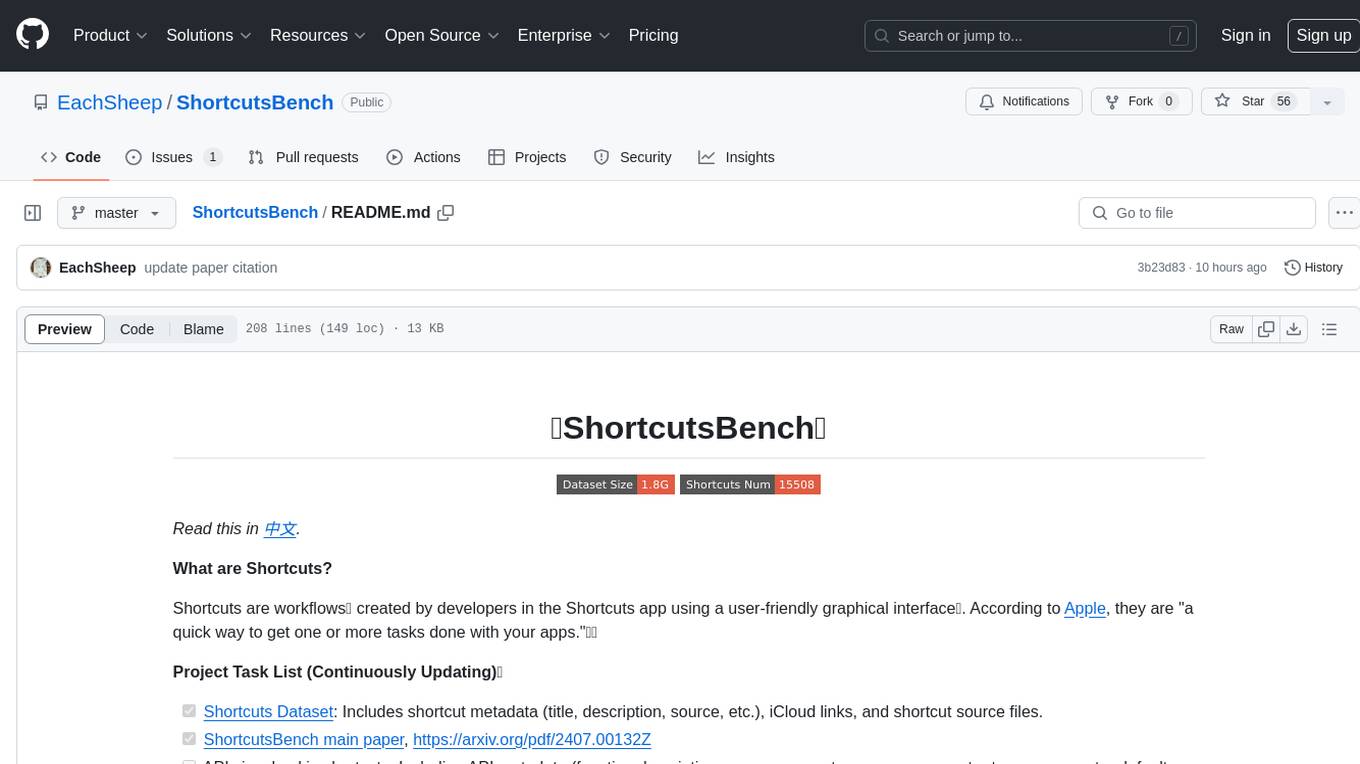
ShortcutsBench is a project focused on collecting and analyzing workflows created in the Shortcuts app, providing a dataset of shortcut metadata, source files, and API information. It aims to study the integration of large language models with Apple devices, particularly focusing on the role of shortcuts in enhancing user experience. The project offers insights for Shortcuts users, enthusiasts, and researchers to explore, customize workflows, and study automated workflows, low-code programming, and API-based agents.
README:
Read this in 中文.
What are Shortcuts?
Shortcuts are workflows built by developers in the Shortcuts app using a user-friendly graphical interface 🖼️ with the provided basic actions. Apple describes them as "a quick way to get one or more tasks done with your apps." 📱
Project Task List (Continuously Updated) 📋
All data, data acquisition processes, data generated during cleaning, cleaning scripts, experiment scripts, results, and related files can be found in the following documents: deves_dataset/dataset_src/README.md (English) or Chinese, deves_dataset/dataset_src_valid_apis/README.md (English) or Chinese, and experiments/README.md (English) or Chinese.
- [x] ShortcutsBench Paper Main Text
- [x] ShortcutsBench Paper Appendix
- [x] Scripts for Data Acquisition, Data Cleaning and Processing, Experiment Code, and Experiment Results
- [x] We provide shortcuts with bilingual explanations for regular users: listed in
users_dataset/${website name}/${category name}/README.md(English) orusers_dataset/${website name}/${category name}/README_ZH.md(Chinese). Regular users can find suitable shortcuts for their work or life in our repository, which they can import into the Shortcuts app on Apple devices. Each shortcut includes:- The iCloud link for the shortcut
- A description of the shortcut's functionality
- The source of the shortcut
-
For Shortcut Researchers:
ShortcutsBenchprovides: (1) Shortcuts (i.e., sequences of actions ingolden); (2) Queries (i.e., tasks assigned to the agent); (3) APIs (i.e., tools available to the agent).-
[x] Shortcuts
-
[x] Raw Shortcut Dataset, i.e., the file
1_final_detailed_records_remove_repeat.json, can be downloaded as described indeves_dataset/dataset_src/README.md(English) ordeves_dataset/dataset_src/README_ZH.md(Chinese), or directly from Google Drive or Baidu Cloud (password:shortcutsbench).The APIs involved in the shortcuts in this file may not have corresponding API definition files.
-
[x] Filtered Shortcut Dataset, i.e., the file
1_final_detailed_records_filter_apis.json, can be downloaded as described indeves_dataset/dataset_src/README.md(English) ordeves_dataset/dataset_src/README_ZH.md(Chinese), or directly from Google Drive or Baidu Cloud (password:shortcutsbench).The APIs involved in the shortcuts in this file all have corresponding API definition files. This file is a cleaned version of
1_final_detailed_records_remove_repeat.json. If a shortcut contains APIs without definition files, the shortcut is removed. -
[x] Shortcuts Dataset
<=30, i.e., the file1_final_detailed_records_filter_apis_leq_30.json, can be downloaded as described inexperiments/README.md(English) orexperiments/README_ZH.md(Chinese), or directly from Google Drive or Baidu Cloud (password:shortcutsbench).Considering the context length limitation of language models, we only evaluated shortcuts with lengths
<=30in the ShortcutsBench paper.
-
-
[x] Queries. The generated queries are shown in
generated_success_queries.json, which can be obtained from Google Drive or Baidu Cloud (password:shortcutsbench).The queries are generated based on
1_final_detailed_records_filter_apis_leq_30.json. -
[x] APIs. The obtained APIs are shown in
4_api_json_filter.json, which can be obtained from Google Drive or Baidu Cloud (password:shortcutsbench).4_api_json_filter.jsonhas been manually deduplicated, but a few duplicates remain. The raw unprocessed files extracted directly from the app are in4_api_json.json, which can be obtained from Google Drive or Baidu Cloud (password:shortcutsbench).
-
The Apple Developer Conference WWDC'24 introduced a lot of AI features on Apple devices 🤖. We are very interested in how Apple combines large language models like ChatGPT with devices to provide users with a smarter experience 💡. In this process, shortcuts will play a significant role! 🚀
You can find your favorite shortcuts in this dataset 📱 to help you complete various complex tasks with one click! For example:
-
🏡 Daily Life 🤹
-
🛍️ Shopping Enthusiasts 🛒
-
🧑🎓 Students 🧮
- Calculator
- Relax Your Mind
- ......
-
⌨️ Writers 🔣
- Translator
- Create PDF
- ......
-
🧑🔬 Researchers 🏫
- Get arXiv BibTeX Entry
- ......
-
.....
- Research on building automated workflows: Shortcuts are essentially workflows composed of a series of API calls (actions) provided by Apple and third-party apps 🔍.
- Research on low-code programming: Shortcuts include features like branches, loops, and variable assignments, while having a user-friendly graphical interface 🖥️.
- Research on API-based agents: Enabling large language models to autonomously decide whether, when, and how to use APIs based on user queries (tasks) 🔧.
- Research on fine-tuning large language models using shortcuts to closely integrate language models with phones, computers, and smartwatches, achieving the vision of an "operating system based on large language models" 📈.
- ......
ShortcutsBench has significant advantages in terms of the authenticity, richness, and complexity of APIs, the validity of queries and corresponding action sequences, the accurate filling of parameter values, the awareness of obtaining information from the system or users, and the overall scale.
To our knowledge, ShortcutsBench is the first large-scale agent benchmark based on real APIs, considering APIs, queries, and corresponding action sequences. ShortcutsBench provides a rich set of real APIs, queries of varying difficulty and task types, high-quality human-annotated action sequences (provided by shortcut developers), and queries from real user needs. Additionally, it offers precise parameter value filling, including raw data types, enumeration types, and using outputs from previous actions as parameter values, and evaluates the agent's awareness of requesting necessary information from the system or users. Moreover, the scale of APIs, queries, and corresponding action sequences in ShortcutsBench rivals or even surpasses benchmarks and datasets created by LLMs or modified from existing datasets. A comprehensive comparison between ShortcutsBench and existing benchmarks/datasets is shown in the table below.
If you find this project helpful, please give us a Star ⭐️! Thank you for your support! 🙏
Keywords: Shortcuts, Apple, WWDC'24, Siri, iOS, macOS, watchOS, Workflow, API Calls, Low-Code Programming, Agent, Large Language Model
In this repository, the users_dataset/${website name}/${category name}/README.md file records the metadata of all shortcuts in the category, including name, description, iCloud download link, etc. Each README.md file follows this structure:
### Name: Wine Shops # Shortcut Name
- URL: https://www.icloud.com/shortcuts/78ffd18288fd4da286bfd570993ea46e # iCloud Link
- Source: https://shortcutsgallery.com # Source
- Description: Look for Wine shops near you # DescriptionUse the shortcut Ctrl + F to search by keyword in the shortcut name directly in your browser 🔎. You can also visit Shortcut Collection Sites to search for the shortcuts you want 🌐.
On your Apple device, click the iCloud link in the URL, and the shortcut will automatically open and be imported into your Shortcuts app 📲.
Besides downloading shortcuts one by one using the iCloud links, you can directly get the complete data from the following links:
The shortcut source data in the cloud drive is organized in the following directory structure:
users_dataset/
├── matthewcassinelli.com_sirishortcuts_library_free # Website Name
│ ├── file1
│ ├── file2
│ └── file3
or
users_dataset/
├── jiejingku.net # Website Name
│ ├── category1 # Category
│ │ ├── file1 # Each specific shortcut
│ │ └── file2
│ ├── category2
│ │ └── file3
Each file represents a shortcut. The file name is generated by simply processing the shortcut name, using the following code:
file_name = re.sub(r'[^a-zA-Z0-9]', '_', name)The shortcut source files we provide are in JSON format, whereas shortcuts exported from Apple devices are in the form of iCloud links (shared as links) or encrypted shortcut files with the .shortcut extension.
To import a shortcut source file into the Shortcuts app on macOS, follow these steps:
- Convert the
JSONfile format toPLISTformat 📑:import xml.etree.ElementTree as ET def parse_element(element): """ Recursively parse XML elements and return dictionaries and lists. """ if element.tag == 'dict': return {element[i].text: parse_element(element[i+1]) for i in range(0, len(element), 2)} elif element.tag == 'array': return [parse_element(child) for child in element] elif element.tag == 'true': return True elif element.tag == 'false': return False elif element.tag == 'integer': return int(element.text) elif element.tag == 'string': return element.text elif element.tag == 'real': return float(element.text) else: raise ValueError("Unsupported tag: " + element.tag) tree = ET.parse(file_path) root_element = tree.getroot() parsed_data = parse_element(root_element[0]) data = parsed_data save_path = "./" with open(save_path, 'w') as f: json.dump(data, f, indent=4)
- Sign the
PLISTfile 🔏 usingshortcuts sign --mode anyone --input $input_file --output $output_file, replacing$input_fileand$output_filewith the actual file paths. - Import the signed file into the Shortcuts app 📲.
We detail the construction process of ShortcutsBench in the main text of our paper. For more details, please refer to our paper. Below are some additional details.
How to use shortcuts? How to share shortcuts? How to view the source files of shortcuts?
-
Import shortcuts into the Shortcuts app.
You can import shortcuts into the Shortcuts app on Apple devices by clicking the iCloud link and using the shortcut as a regular user.
-
Share shortcuts.
- You can share the shortcut as an iCloud link using the
Shareoption in the Shortcuts app onmacOSoriOS. - You can share the shortcut as a source file using the
Shareoption in the Shortcuts app onmacOS, resulting in a shortcut file with the.shortcutextension. Note: The shared source file is encrypted by Apple and cannot be directly parsed using theplistpackage in Python.
- You can share the shortcut as an iCloud link using the
-
Decrypt single or multiple shortcuts. If you want to decrypt a specific shortcut, you can use the following shortcuts to decrypt other shortcuts. The decrypted files will be in
plistformat.- Get Plist - Parse a single shortcut to a plist file
- Get Plist Loop - Parse all shortcuts in the Shortcuts app to plist files and save them
To make it easier to read, you can choose to convert the
plistfiles tojsonformat. The shortcut source files we provide are all injsonformat. -
How to acquire shortcut source files on a large scale?
Instead of using
Get PlistandGet Plist Loopto parse shortcuts, we follow these two steps for quicker and more efficient mass acquisition of shortcut source files:- Obtain iCloud links in the format
https://www.icloud.com/shortcuts/${unique_id}. - Request partial metadata of the shortcut from
https://www.icloud.com/shortcuts/api/records/${unique_id}, including the shortcut name and download link for the source file. - Use the download link
cur_dict["fields"]["shortcut"]["value"]["downloadURL"]obtained in the previous step to request the source file of the shortcut. Note: The download link expires quickly, so you need to use it promptly.
The directly downloaded source file is in
plistformat. You can choose to convert theplistformat tojsonformat.The following code (simplified) demonstrates the entire process, with the final
response_jsonbeing thejsonformat shortcut source file:response = requests.get(f"https://www.icloud.com/shortcuts/api/records/{unique_id}") cur_dict = response.json() downloadURL = cur_dict["fields"]["shortcut"]["value"]["downloadURL"] new_response = requests.get(downloadURL) # Convert using the plist package to json and store in response_json response_json = biplist.readPlistFromString(new_response.content)
- Obtain iCloud links in the format
All code and datasets in this project are licensed under the Apache License 2.0. This means you are free to use, copy, modify, and distribute the content of this project, but must comply with the following conditions:
- Copyright Notice: The original copyright notice and license statement must be included in all copies of the project.
- State Changes: If you modify the code, you must indicate the changes in any modified files.
- Trademark Use: This license does not grant the right to use project trademarks, service marks, or trade names.
For the full text of the license, please see LICENSE.
Additionally, you must comply with the license agreements of the shortcut sharing sites that provided the data sources for this project.
If you find this project helpful, please consider citing our work:
@misc{
shen2024shortcutsbenchlargescalerealworldbenchmark,
title={ShortcutsBench: A Large-Scale Real-world Benchmark for API-based Agents},
author={Haiyang Shen and Yue Li and Desong Meng and Dongqi Cai and Sheng Qi and Li Zhang and Mengwei Xu and Yun Ma},
year={2024},
eprint={2407.00132},
archivePrefix={arXiv},
primaryClass={cs.SE},
url={https://arxiv.org/abs/2407.00132},
}For Tasks:
Click tags to check more tools for each tasksFor Jobs:
Alternative AI tools for ShortcutsBench
Similar Open Source Tools
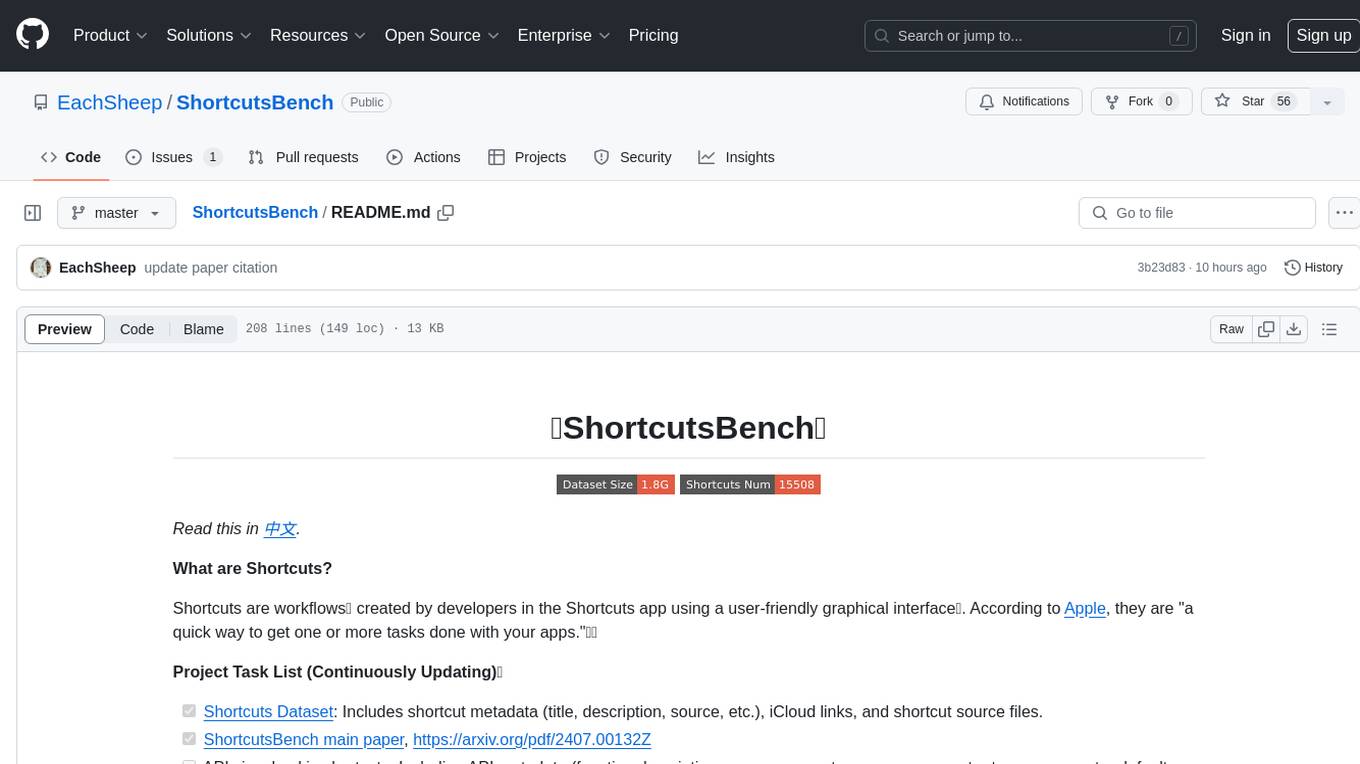
ShortcutsBench
ShortcutsBench is a project focused on collecting and analyzing workflows created in the Shortcuts app, providing a dataset of shortcut metadata, source files, and API information. It aims to study the integration of large language models with Apple devices, particularly focusing on the role of shortcuts in enhancing user experience. The project offers insights for Shortcuts users, enthusiasts, and researchers to explore, customize workflows, and study automated workflows, low-code programming, and API-based agents.
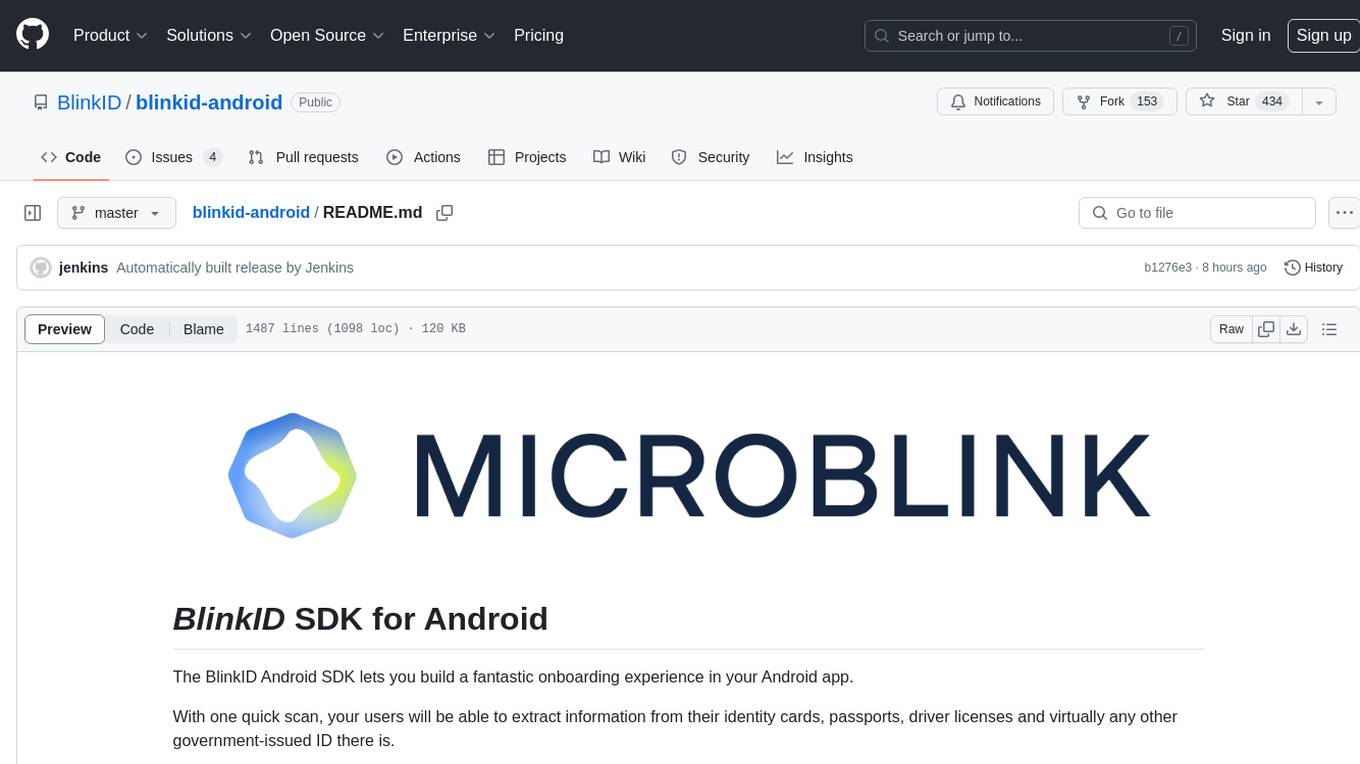
blinkid-android
The BlinkID Android SDK is a comprehensive solution for implementing secure document scanning and extraction. It offers powerful capabilities for extracting data from a wide range of identification documents. The SDK provides features for integrating document scanning into Android apps, including camera requirements, SDK resource pre-bundling, customizing the UX, changing default strings and localization, troubleshooting integration difficulties, and using the SDK through various methods. It also offers options for completely custom UX with low-level API integration. The SDK size is optimized for different processor architectures, and API documentation is available for reference. For any questions or support, users can contact the Microblink team at help.microblink.com.
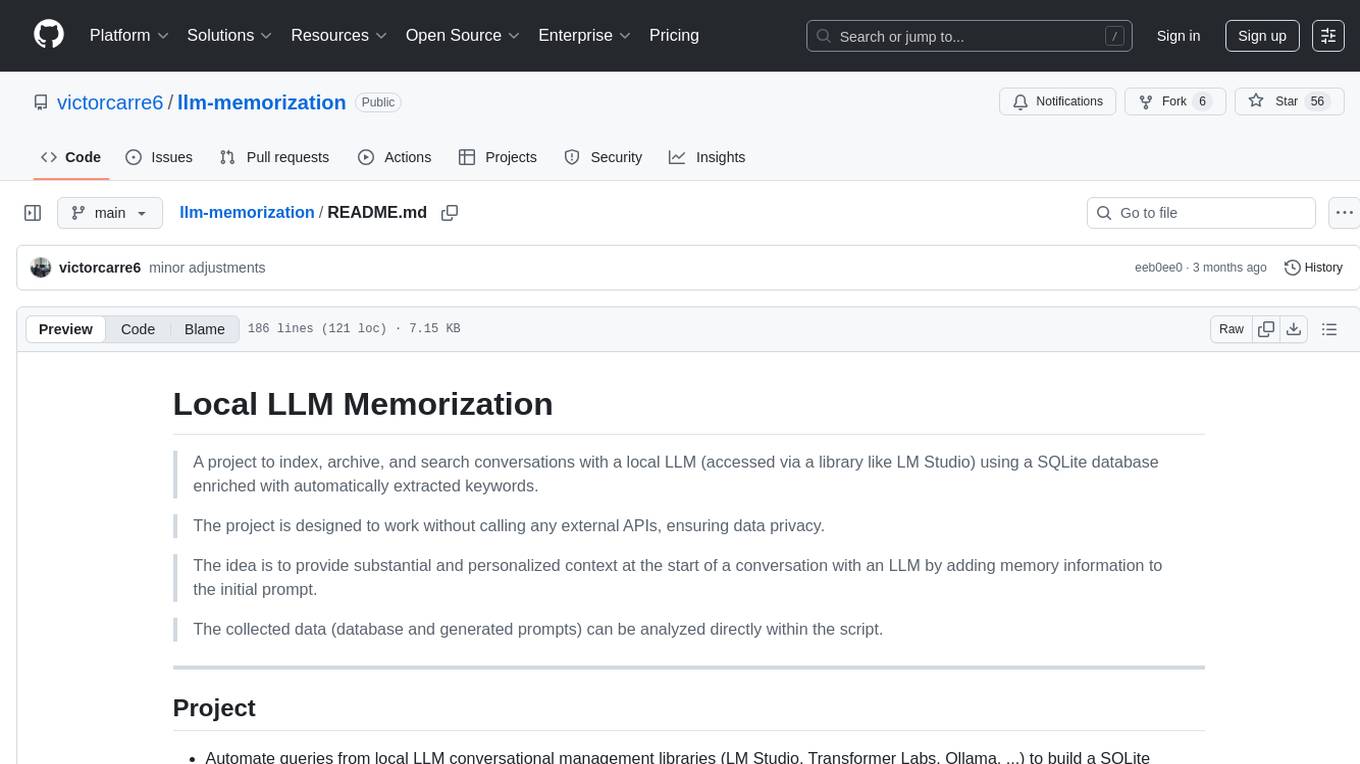
llm-memorization
The 'llm-memorization' project is a tool designed to index, archive, and search conversations with a local LLM using a SQLite database enriched with automatically extracted keywords. It aims to provide personalized context at the start of a conversation by adding memory information to the initial prompt. The tool automates queries from local LLM conversational management libraries, offers a hybrid search function, enhances prompts based on posed questions, and provides an all-in-one graphical user interface for data visualization. It supports both French and English conversations and prompts for bilingual use.
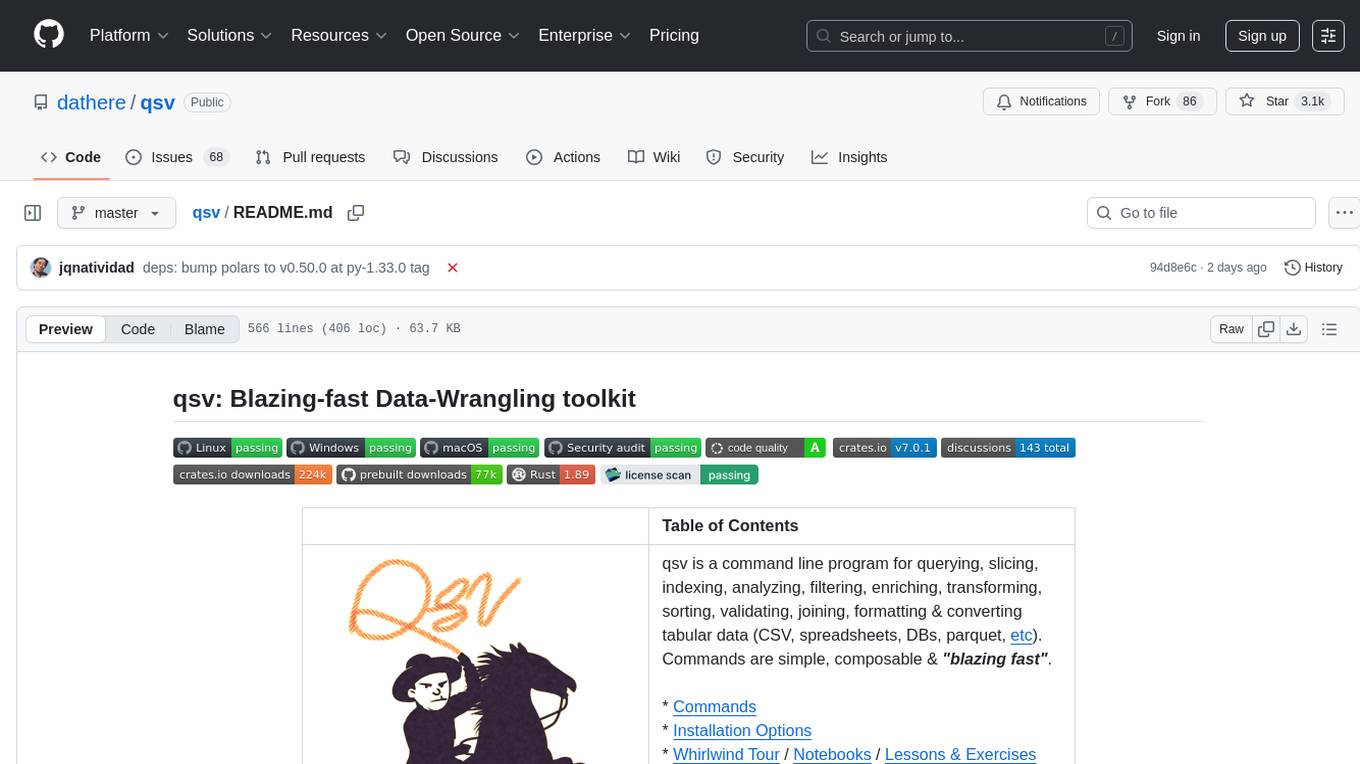
qsv
qsv is a command line program for querying, slicing, indexing, analyzing, filtering, enriching, transforming, sorting, validating, joining, formatting & converting tabular data (CSV, spreadsheets, DBs, parquet, etc). Commands are simple, composable & 'blazing fast'. It is a blazing-fast data-wrangling toolkit with a focus on speed, processing very large files, and being a complete data-wrangling toolkit. It is designed to be portable, easy to use, secure, and easy to contribute to. qsv follows the RFC 4180 CSV standard, requires UTF-8 encoding, and supports various file formats. It has extensive shell completion support, automatic compression/decompression using Snappy, and supports environment variables and dotenv files. qsv has a comprehensive test suite and is dual-licensed under MIT or the UNLICENSE.
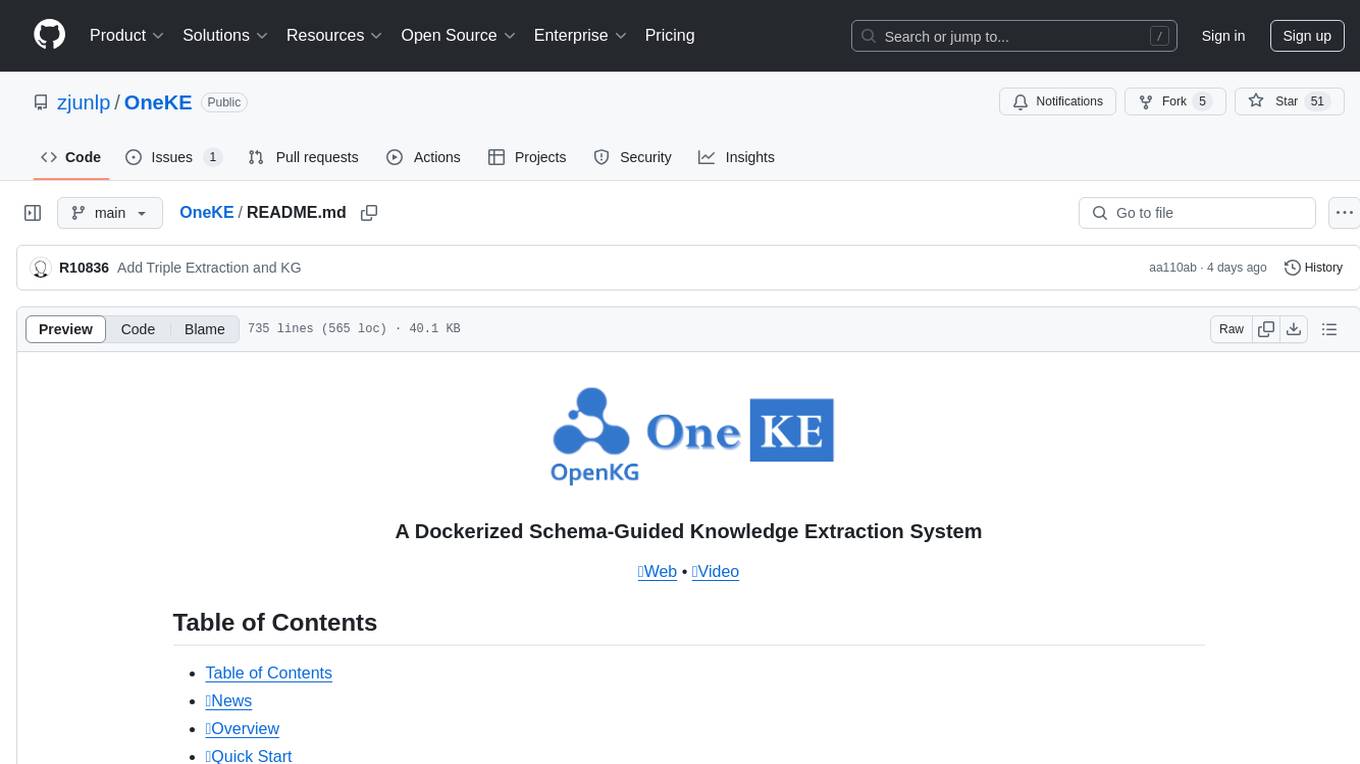
OneKE
OneKE is a flexible dockerized system for schema-guided knowledge extraction, capable of extracting information from the web and raw PDF books across multiple domains like science and news. It employs a collaborative multi-agent approach and includes a user-customizable knowledge base to enable tailored extraction. OneKE offers various IE tasks support, data sources support, LLMs support, extraction method support, and knowledge base configuration. Users can start with examples using YAML, Python, or Web UI, and perform tasks like Named Entity Recognition, Relation Extraction, Event Extraction, Triple Extraction, and Open Domain IE. The tool supports different source formats like Plain Text, HTML, PDF, Word, TXT, and JSON files. Users can choose from various extraction models like OpenAI, DeepSeek, LLaMA, Qwen, ChatGLM, MiniCPM, and OneKE for information extraction tasks. Extraction methods include Schema Agent, Extraction Agent, and Reflection Agent. The tool also provides support for schema repository and case repository management, along with solutions for network issues. Contributors to the project include Ningyu Zhang, Haofen Wang, Yujie Luo, Xiangyuan Ru, Kangwei Liu, Lin Yuan, Mengshu Sun, Lei Liang, Zhiqiang Zhang, Jun Zhou, Lanning Wei, Da Zheng, and Huajun Chen.
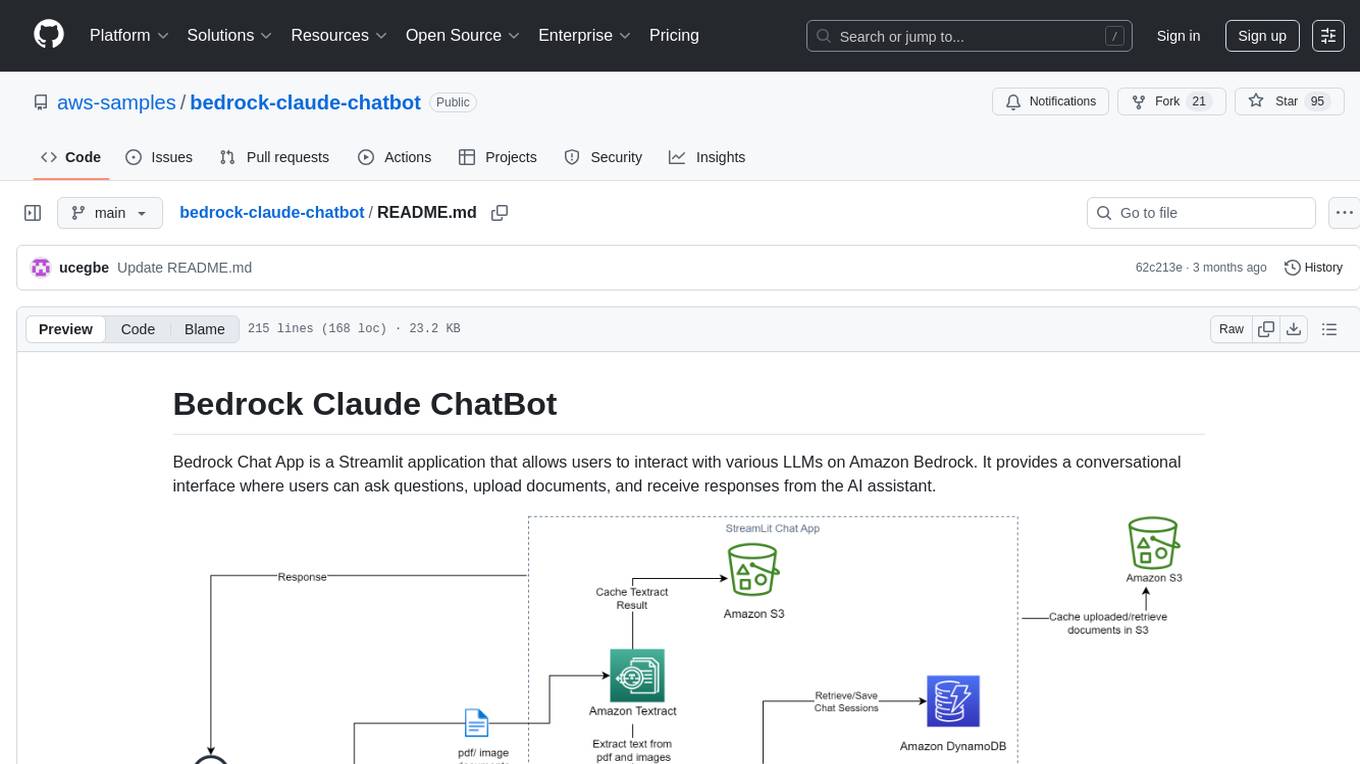
bedrock-claude-chatbot
Bedrock Claude ChatBot is a Streamlit application that provides a conversational interface for users to interact with various Large Language Models (LLMs) on Amazon Bedrock. Users can ask questions, upload documents, and receive responses from the AI assistant. The app features conversational UI, document upload, caching, chat history storage, session management, model selection, cost tracking, logging, and advanced data analytics tool integration. It can be customized using a config file and is extensible for implementing specialized tools using Docker containers and AWS Lambda. The app requires access to Amazon Bedrock Anthropic Claude Model, S3 bucket, Amazon DynamoDB, Amazon Textract, and optionally Amazon Elastic Container Registry and Amazon Athena for advanced analytics features.
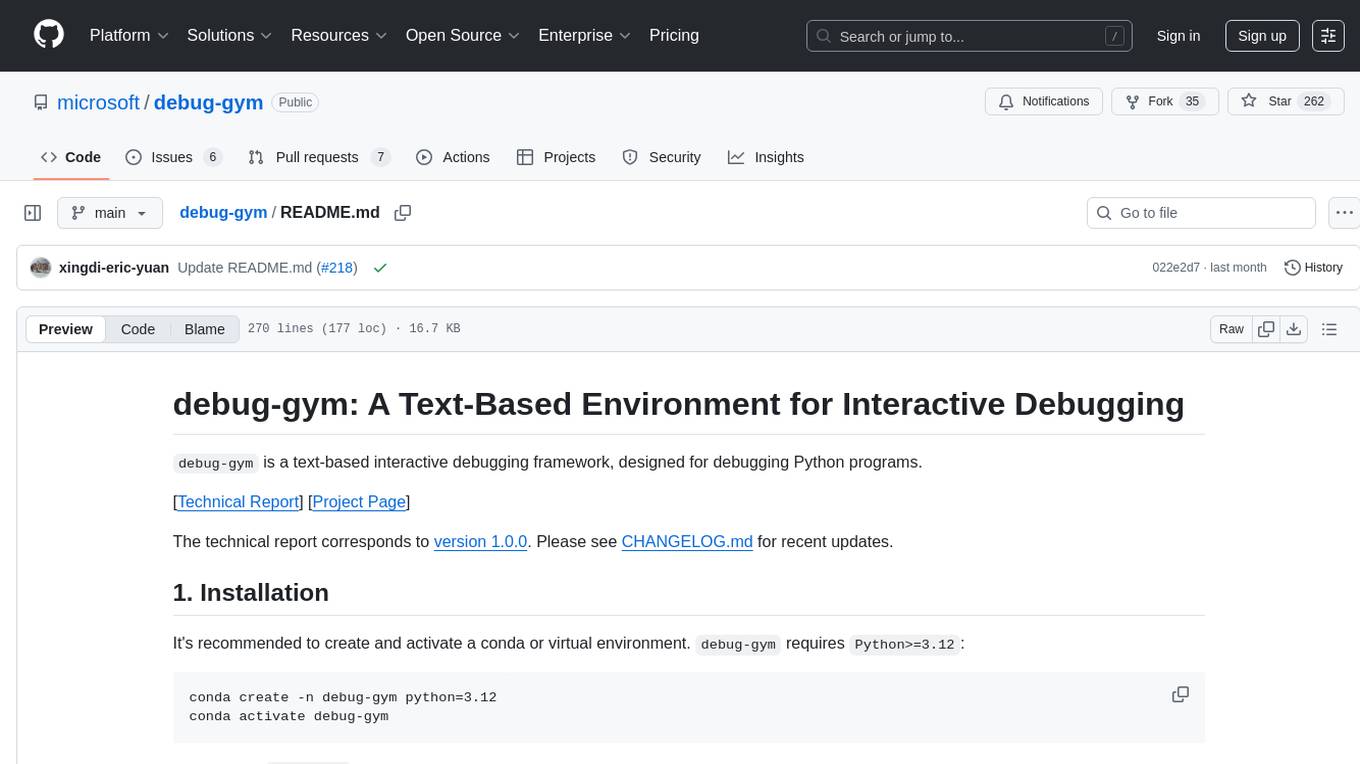
debug-gym
debug-gym is a text-based interactive debugging framework designed for debugging Python programs. It provides an environment where agents can interact with code repositories, use various tools like pdb and grep to investigate and fix bugs, and propose code patches. The framework supports different LLM backends such as OpenAI, Azure OpenAI, and Anthropic. Users can customize tools, manage environment states, and run agents to debug code effectively. debug-gym is modular, extensible, and suitable for interactive debugging tasks in a text-based environment.
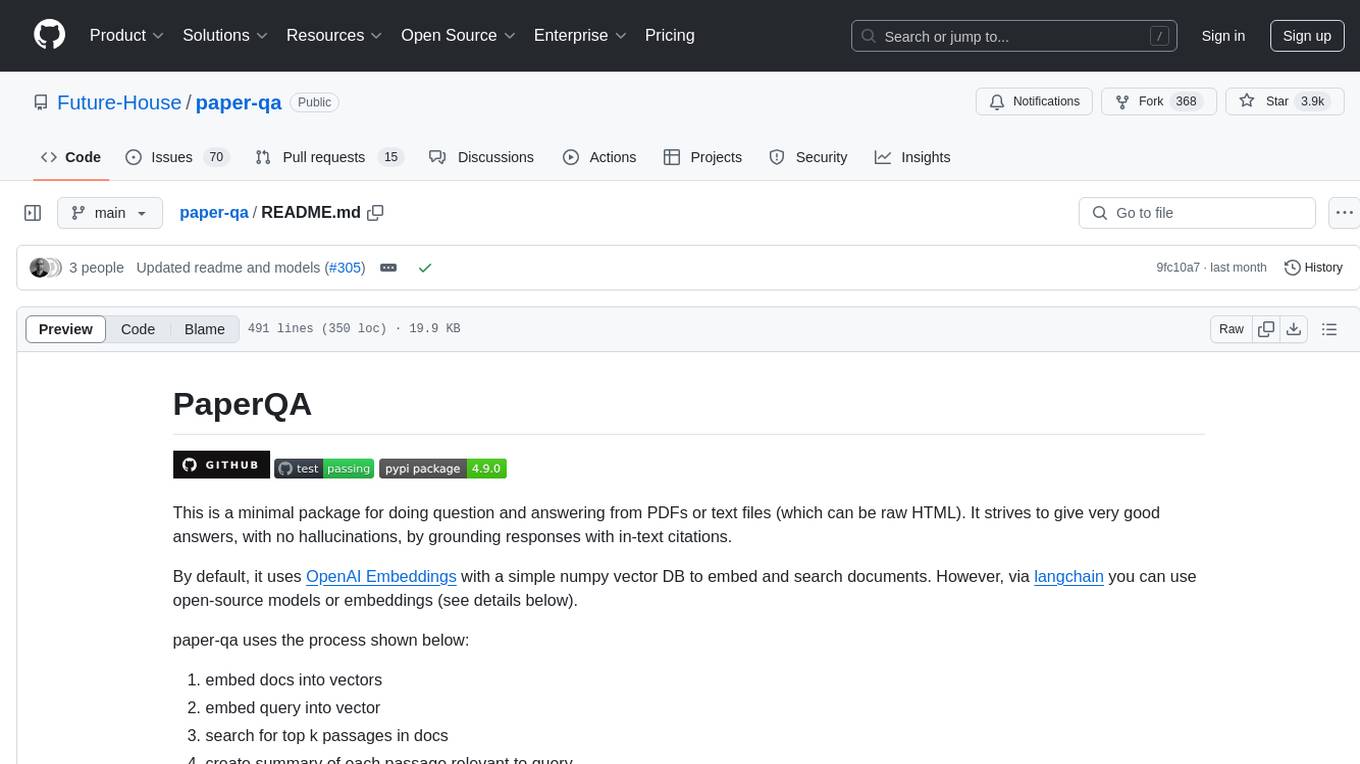
paper-qa
PaperQA is a minimal package for question and answering from PDFs or text files, providing very good answers with in-text citations. It uses OpenAI Embeddings to embed and search documents, and includes a process of embedding docs, queries, searching for top passages, creating summaries, using an LLM to re-score and select relevant summaries, putting summaries into prompt, and generating answers. The tool can be used to answer specific questions related to scientific research by leveraging citations and relevant passages from documents.
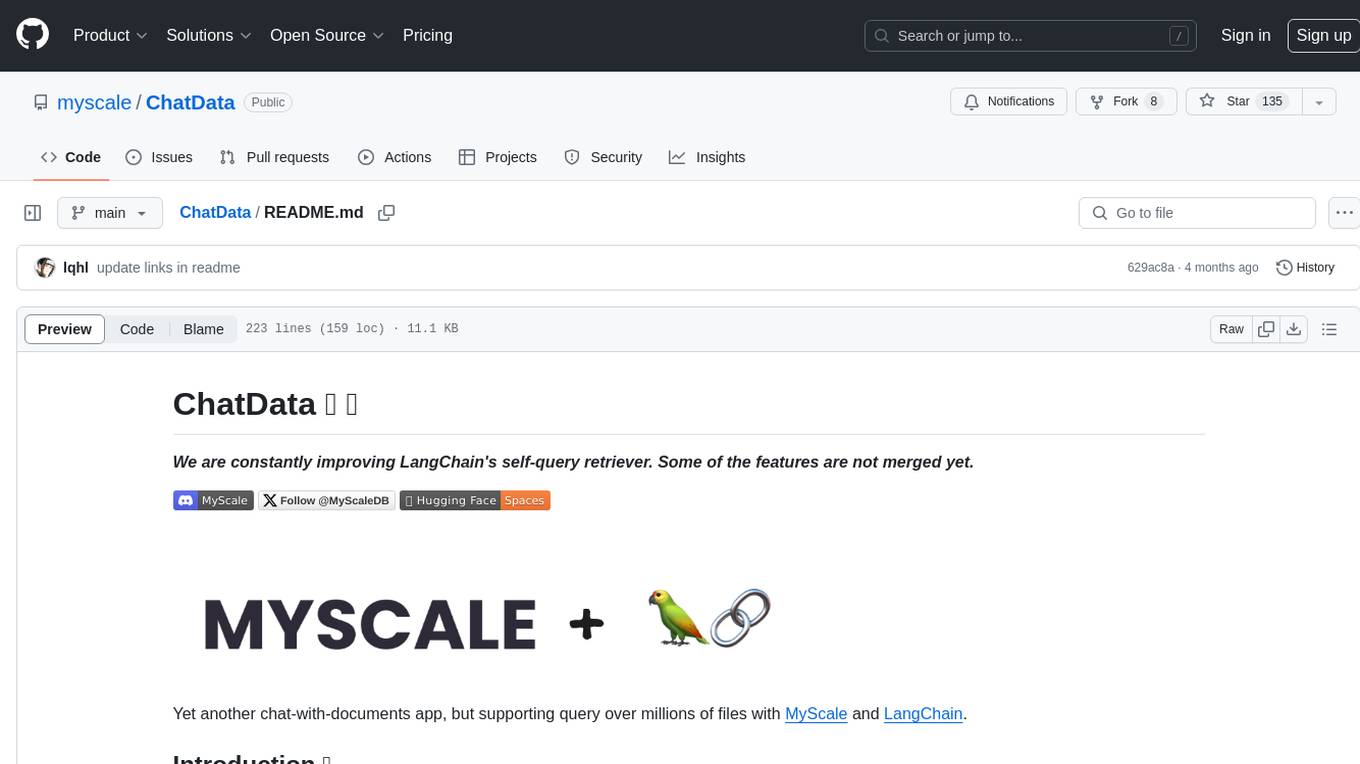
ChatData
ChatData is a robust chat-with-documents application designed to extract information and provide answers by querying the MyScale free knowledge base or uploaded documents. It leverages the Retrieval Augmented Generation (RAG) framework, millions of Wikipedia pages, and arXiv papers. Features include self-querying retriever, VectorSQL, session management, and building a personalized knowledge base. Users can effortlessly navigate vast data, explore academic papers, and research documents. ChatData empowers researchers, students, and knowledge enthusiasts to unlock the true potential of information retrieval.
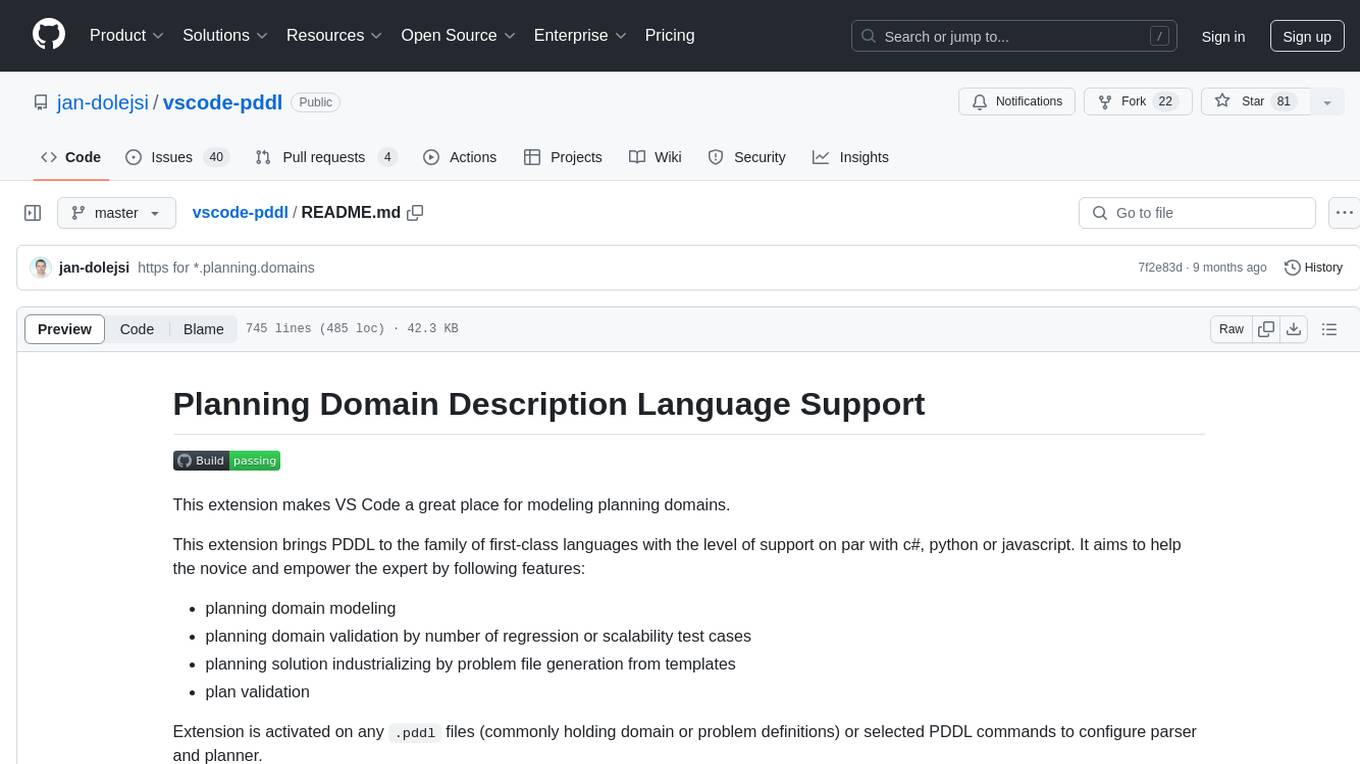
vscode-pddl
The vscode-pddl extension provides comprehensive support for Planning Domain Description Language (PDDL) in Visual Studio Code. It enables users to model planning domains, validate them, industrialize planning solutions, and run planners. The extension offers features like syntax highlighting, auto-completion, plan visualization, plan validation, plan happenings evaluation, search debugging, and integration with Planning.Domains. Users can create PDDL files, run planners, visualize plans, and debug search algorithms efficiently within VS Code.
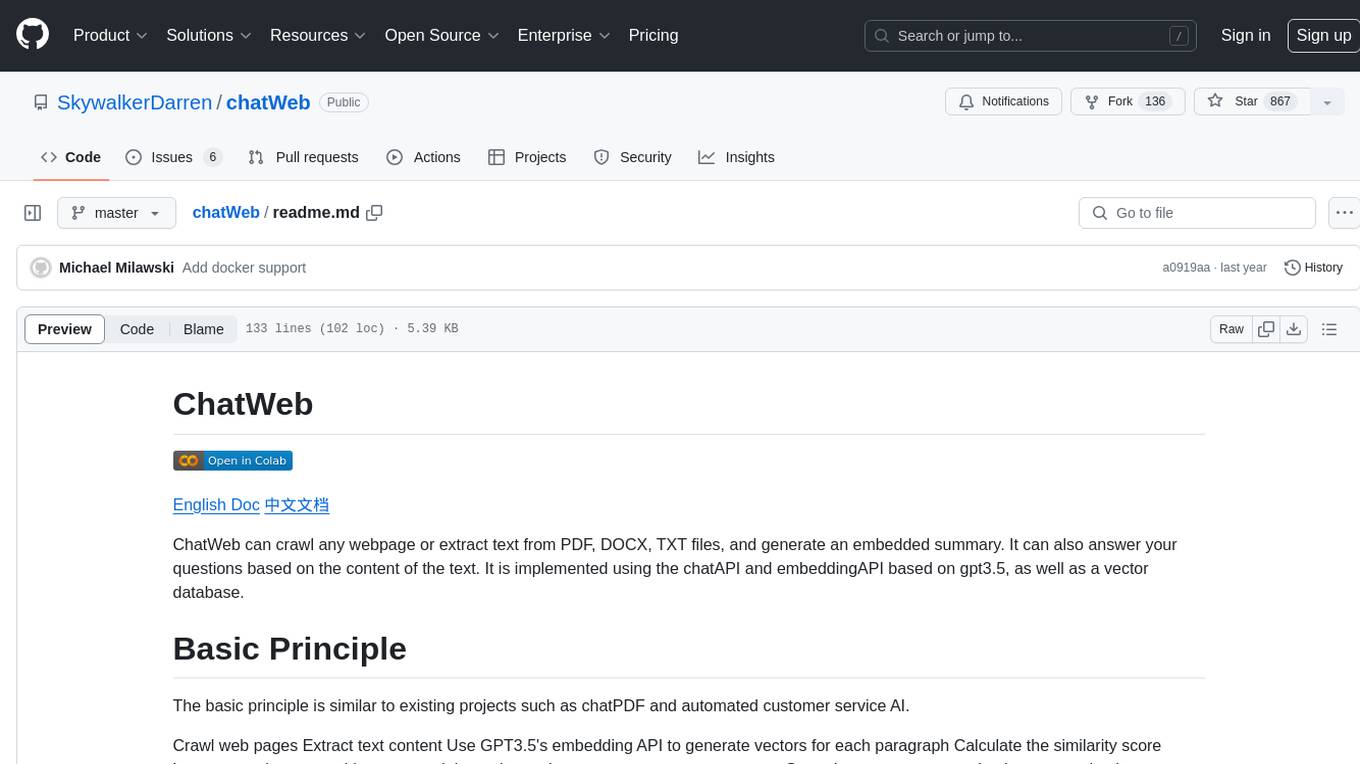
chatWeb
ChatWeb is a tool that can crawl web pages, extract text from PDF, DOCX, TXT files, and generate an embedded summary. It can answer questions based on text content using chatAPI and embeddingAPI based on GPT3.5. The tool calculates similarity scores between text vectors to generate summaries, performs nearest neighbor searches, and designs prompts to answer user questions. It aims to extract relevant content from text and provide accurate search results based on keywords. ChatWeb supports various modes, languages, and settings, including temperature control and PostgreSQL integration.
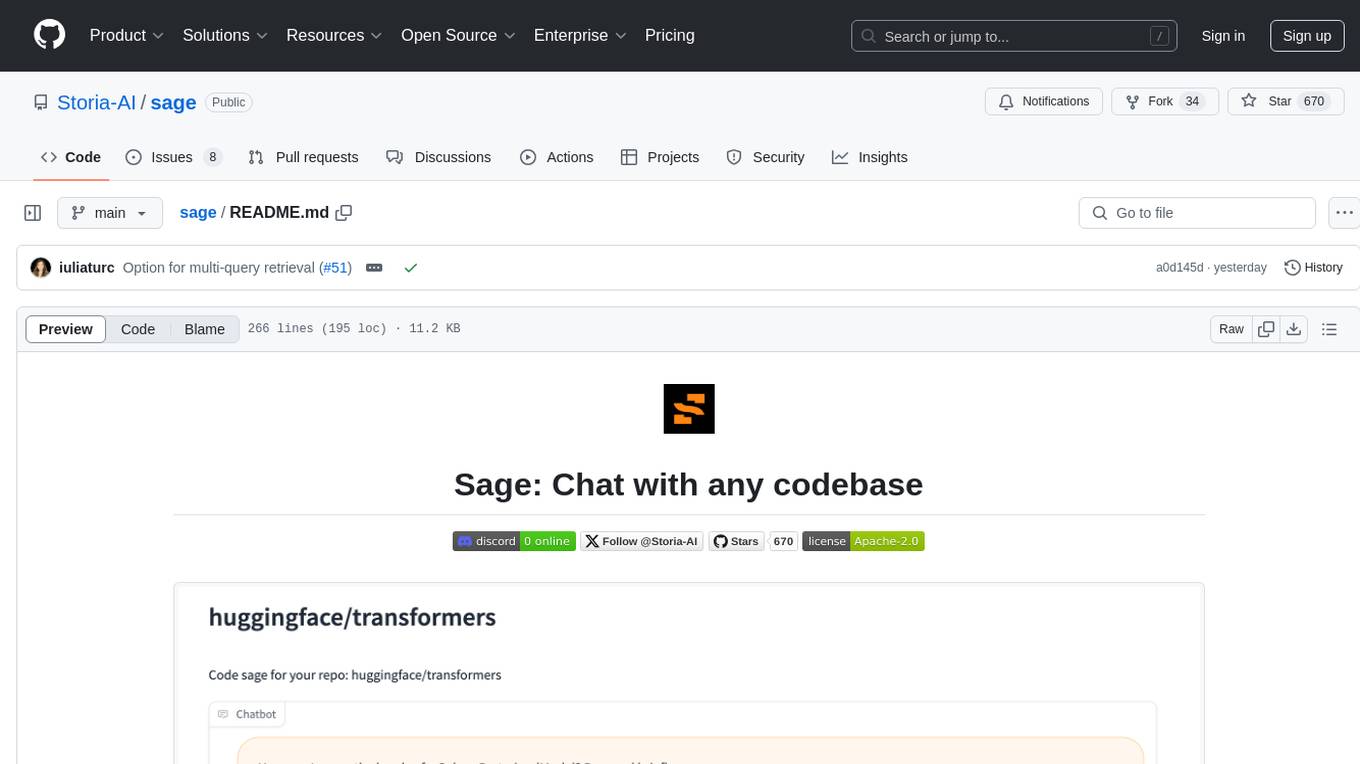
sage
Sage is a tool that allows users to chat with any codebase, providing a chat interface for code understanding and integration. It simplifies the process of learning how a codebase works by offering heavily documented answers sourced directly from the code. Users can set up Sage locally or on the cloud with minimal effort. The tool is designed to be easily customizable, allowing users to swap components of the pipeline and improve the algorithms powering code understanding and generation.

code2prompt
Code2Prompt is a powerful command-line tool that generates comprehensive prompts from codebases, designed to streamline interactions between developers and Large Language Models (LLMs) for code analysis, documentation, and improvement tasks. It bridges the gap between codebases and LLMs by converting projects into AI-friendly prompts, enabling users to leverage AI for various software development tasks. The tool offers features like holistic codebase representation, intelligent source tree generation, customizable prompt templates, smart token management, Gitignore integration, flexible file handling, clipboard-ready output, multiple output options, and enhanced code readability.

bia-bob
BIA `bob` is a Jupyter-based assistant for interacting with data using large language models to generate Python code. It can utilize OpenAI's chatGPT, Google's Gemini, Helmholtz' blablador, and Ollama. Users need respective accounts to access these services. Bob can assist in code generation, bug fixing, code documentation, GPU-acceleration, and offers a no-code custom Jupyter Kernel. It provides example notebooks for various tasks like bio-image analysis, model selection, and bug fixing. Installation is recommended via conda/mamba environment. Custom endpoints like blablador and ollama can be used. Google Cloud AI API integration is also supported. The tool is extensible for Python libraries to enhance Bob's functionality.
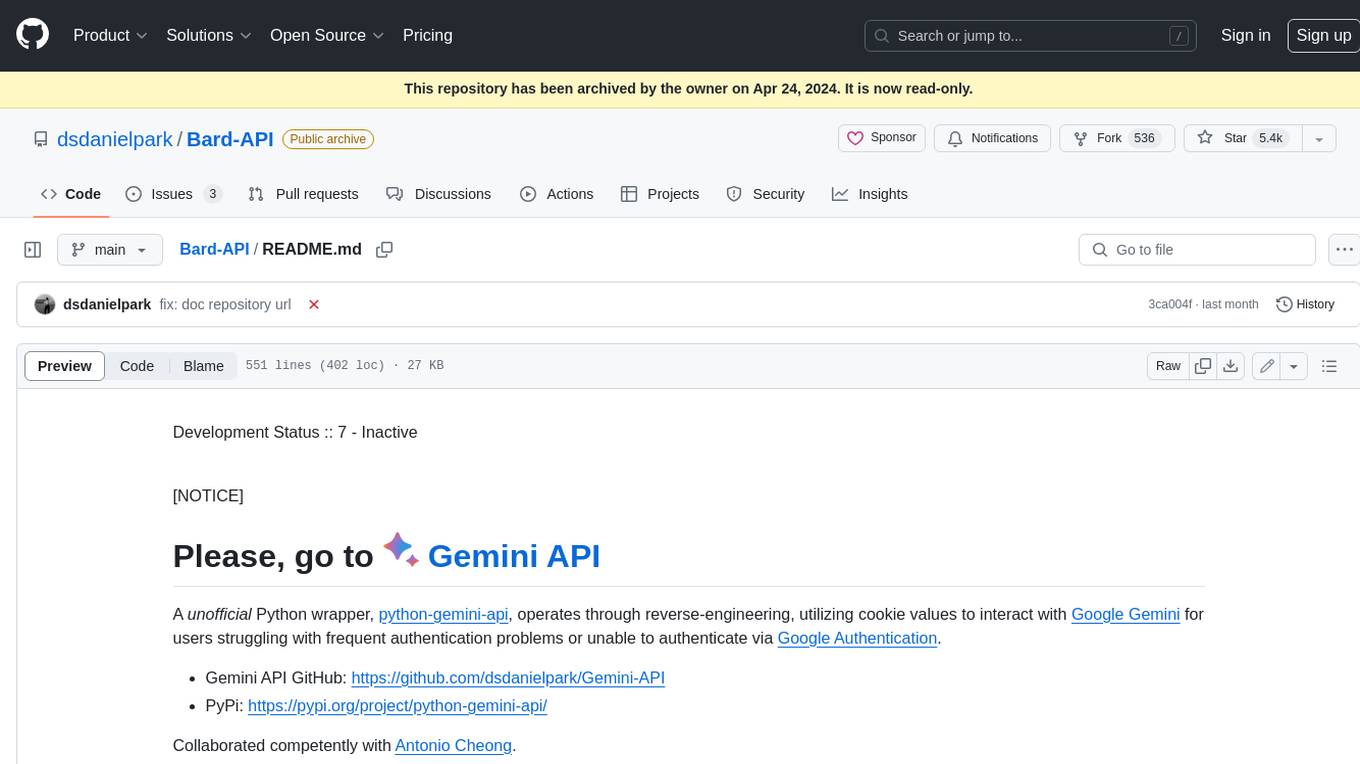
Bard-API
The Bard API is a Python package that returns responses from Google Bard through the value of a cookie. It is an unofficial API that operates through reverse-engineering, utilizing cookie values to interact with Google Bard for users struggling with frequent authentication problems or unable to authenticate via Google Authentication. The Bard API is not a free service, but rather a tool provided to assist developers with testing certain functionalities due to the delayed development and release of Google Bard's API. It has been designed with a lightweight structure that can easily adapt to the emergence of an official API. Therefore, using it for any other purposes is strongly discouraged. If you have access to a reliable official PaLM-2 API or Google Generative AI API, replace the provided response with the corresponding official code. Check out https://github.com/dsdanielpark/Bard-API/issues/262.
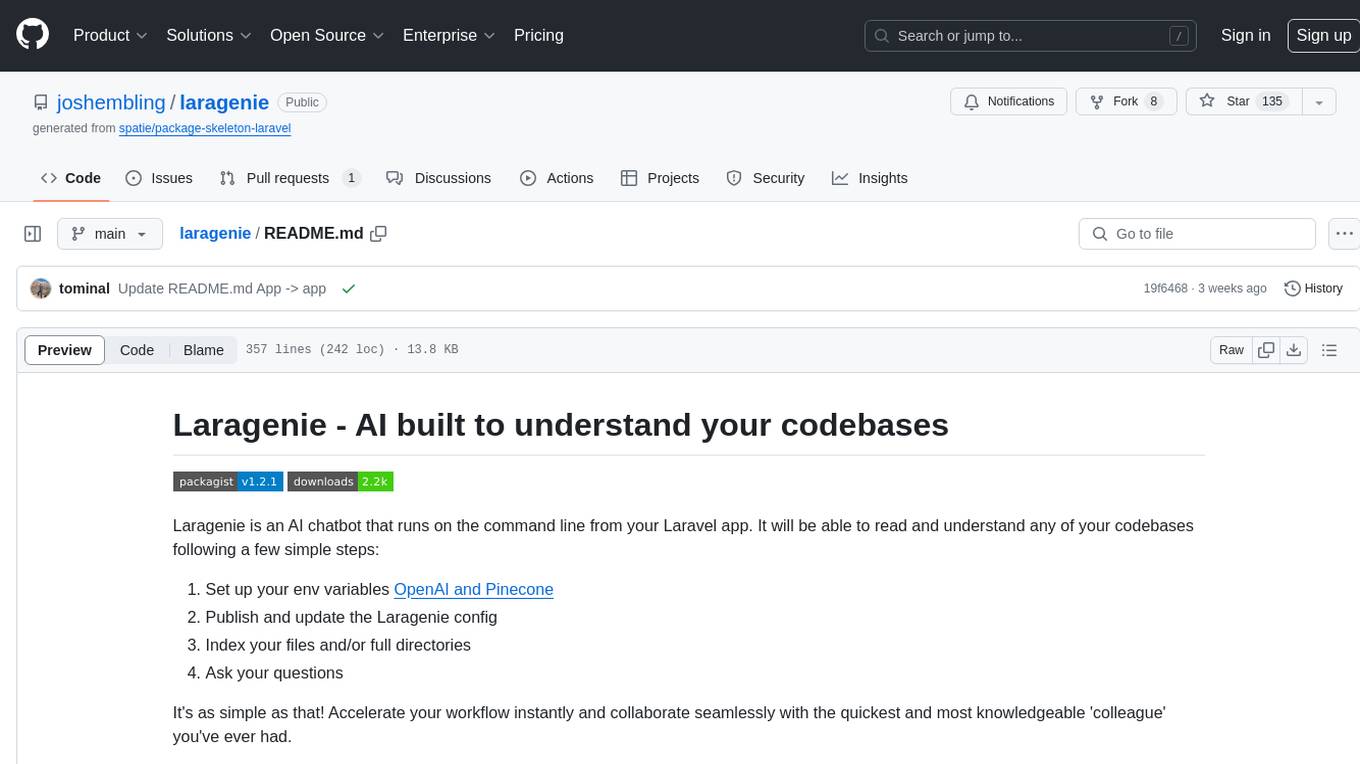
laragenie
Laragenie is an AI chatbot designed to understand and assist developers with their codebases. It runs on the command line from a Laravel app, helping developers onboard to new projects, understand codebases, and provide daily support. Laragenie accelerates workflow and collaboration by indexing files and directories, allowing users to ask questions and receive AI-generated responses. It supports OpenAI and Pinecone for processing and indexing data, making it a versatile tool for any repo in any language.
For similar tasks
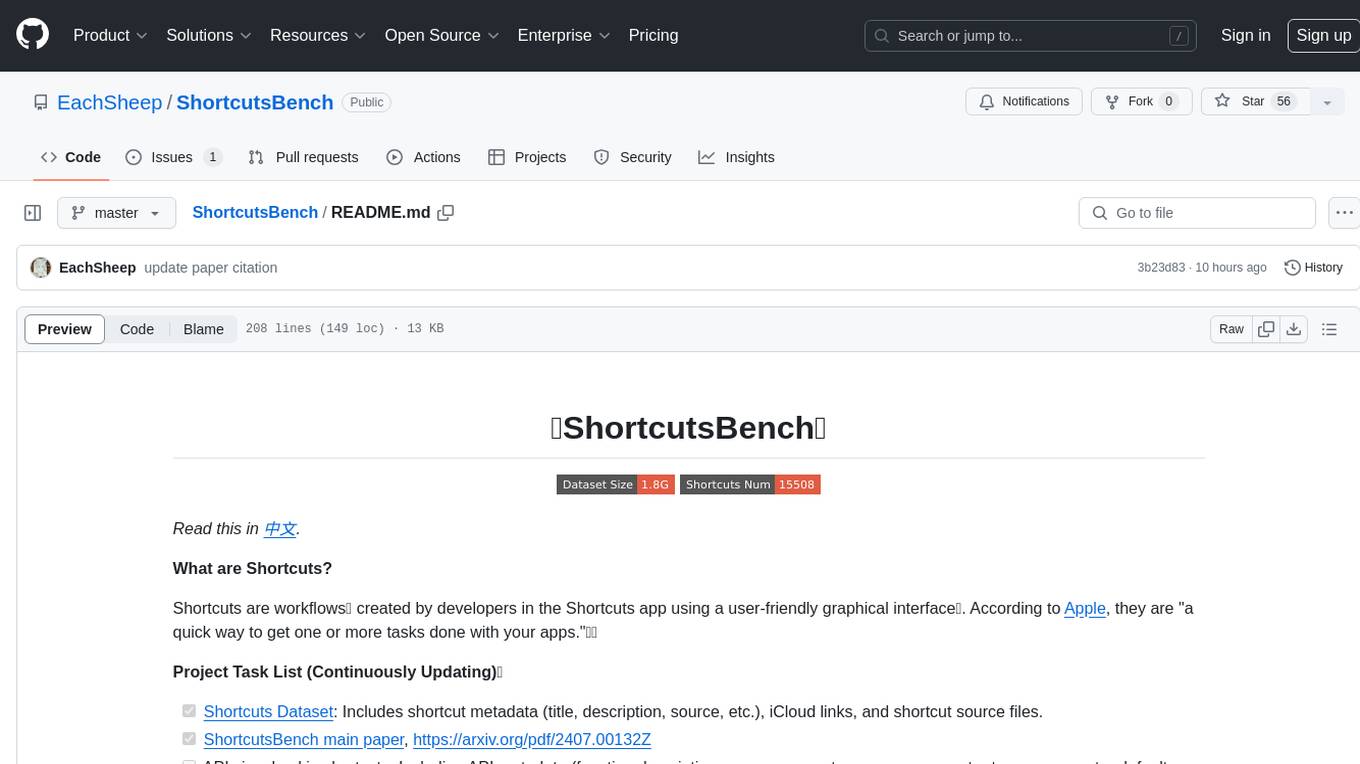
ShortcutsBench
ShortcutsBench is a project focused on collecting and analyzing workflows created in the Shortcuts app, providing a dataset of shortcut metadata, source files, and API information. It aims to study the integration of large language models with Apple devices, particularly focusing on the role of shortcuts in enhancing user experience. The project offers insights for Shortcuts users, enthusiasts, and researchers to explore, customize workflows, and study automated workflows, low-code programming, and API-based agents.
For similar jobs

sweep
Sweep is an AI junior developer that turns bugs and feature requests into code changes. It automatically handles developer experience improvements like adding type hints and improving test coverage.

teams-ai
The Teams AI Library is a software development kit (SDK) that helps developers create bots that can interact with Teams and Microsoft 365 applications. It is built on top of the Bot Framework SDK and simplifies the process of developing bots that interact with Teams' artificial intelligence capabilities. The SDK is available for JavaScript/TypeScript, .NET, and Python.

ai-guide
This guide is dedicated to Large Language Models (LLMs) that you can run on your home computer. It assumes your PC is a lower-end, non-gaming setup.

classifai
Supercharge WordPress Content Workflows and Engagement with Artificial Intelligence. Tap into leading cloud-based services like OpenAI, Microsoft Azure AI, Google Gemini and IBM Watson to augment your WordPress-powered websites. Publish content faster while improving SEO performance and increasing audience engagement. ClassifAI integrates Artificial Intelligence and Machine Learning technologies to lighten your workload and eliminate tedious tasks, giving you more time to create original content that matters.

chatbot-ui
Chatbot UI is an open-source AI chat app that allows users to create and deploy their own AI chatbots. It is easy to use and can be customized to fit any need. Chatbot UI is perfect for businesses, developers, and anyone who wants to create a chatbot.

BricksLLM
BricksLLM is a cloud native AI gateway written in Go. Currently, it provides native support for OpenAI, Anthropic, Azure OpenAI and vLLM. BricksLLM aims to provide enterprise level infrastructure that can power any LLM production use cases. Here are some use cases for BricksLLM: * Set LLM usage limits for users on different pricing tiers * Track LLM usage on a per user and per organization basis * Block or redact requests containing PIIs * Improve LLM reliability with failovers, retries and caching * Distribute API keys with rate limits and cost limits for internal development/production use cases * Distribute API keys with rate limits and cost limits for students

uAgents
uAgents is a Python library developed by Fetch.ai that allows for the creation of autonomous AI agents. These agents can perform various tasks on a schedule or take action on various events. uAgents are easy to create and manage, and they are connected to a fast-growing network of other uAgents. They are also secure, with cryptographically secured messages and wallets.

griptape
Griptape is a modular Python framework for building AI-powered applications that securely connect to your enterprise data and APIs. It offers developers the ability to maintain control and flexibility at every step. Griptape's core components include Structures (Agents, Pipelines, and Workflows), Tasks, Tools, Memory (Conversation Memory, Task Memory, and Meta Memory), Drivers (Prompt and Embedding Drivers, Vector Store Drivers, Image Generation Drivers, Image Query Drivers, SQL Drivers, Web Scraper Drivers, and Conversation Memory Drivers), Engines (Query Engines, Extraction Engines, Summary Engines, Image Generation Engines, and Image Query Engines), and additional components (Rulesets, Loaders, Artifacts, Chunkers, and Tokenizers). Griptape enables developers to create AI-powered applications with ease and efficiency.






