
oasis
🏝️ OASIS: Open Agent Social Interaction Simulations with One Million Agents. https://oasis.camel-ai.org
Stars: 1097
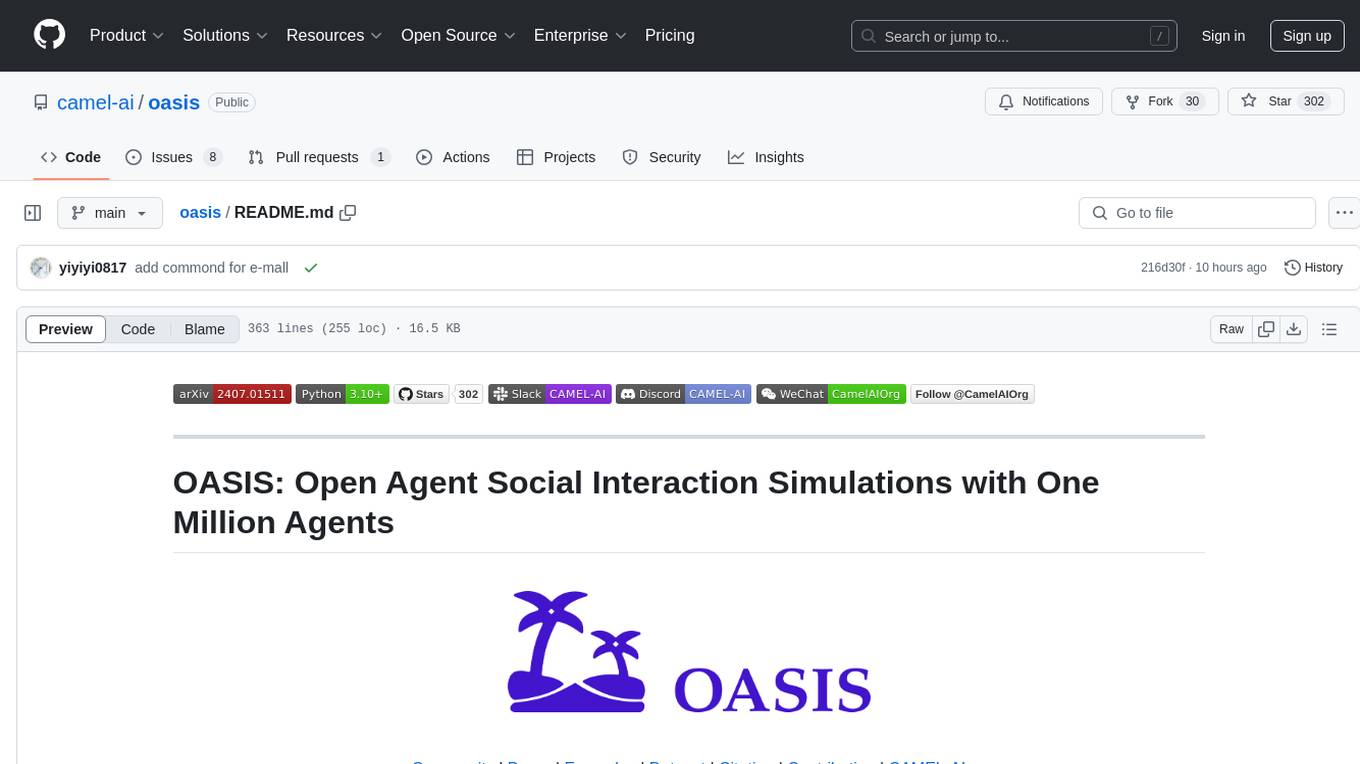
OASIS is a scalable, open-source social media simulator that integrates large language models with rule-based agents to realistically mimic the behavior of up to one million users on platforms like Twitter and Reddit. It facilitates the study of complex social phenomena such as information spread, group polarization, and herd behavior, offering a versatile tool for exploring diverse social dynamics and user interactions in digital environments. With features like scalability, dynamic environments, diverse action spaces, and integrated recommendation systems, OASIS provides a comprehensive platform for simulating social media interactions at a large scale.
README:
Community | Paper | Examples | Dataset | Citation | Contributing | CAMEL-AI
🏝️ OASIS is a scalable, open-source social media simulator that integrates large language models with rule-based agents to realistically mimic the behavior of up to one million users on platforms like Twitter and Reddit. It's designed to facilitate the study of complex social phenomena such as information spread, group polarization, and herd behavior, offering a versatile tool for exploring diverse social dynamics and user interactions in digital environments.📈 Scalability: OASIS supports simulations of up to one million agents, enabling studies of social media dynamics at a scale comparable to real-world platforms.
📲 ️Dynamic Environments: Adapts to real-time changes in social networks and content, mirroring the fluid dynamics of platforms like Twitter and Reddit for authentic simulation experiences.
👍🏼 Diverse Action Spaces: Agents can perform 21 actions, such as following, commenting, and reposting, allowing for rich, multi-faceted interactions.
🔥 Integrated Recommendation Systems: Features interest-based and hot-score-based recommendation algorithms, simulating how users discover content and interact within social media platforms.
git clone https://github.com/camel-ai/oasis.git
cd oasisPlease choose one of the following methods to set up your environment. You only need to follow one of these methods.
- Option 1: Using Conda (Linux & macOS & windows)
conda create --name oasis python=3.10
conda activate oasis- Option 2: Using venv (Linux & macOS)
python -m venv oasis-venv
source oasis-venv/bin/activate- Option 3: Using venv (Windows)
python -m venv oasis-venv
oasis-venv\Scripts\activatepip install --upgrade pip setuptools
pip install -e . # This will install dependencies as specified in pyproject.tomlFirst, you need to add your OpenAI API key to the system's environment variables. You can obtain your OpenAI API key from here. Note that the method for doing this will vary depending on your operating system and the shell you are using.
- For Bash shell (Linux, macOS, Git Bash on Windows):**
# Export your OpenAI API key
export OPENAI_API_KEY=<insert your OpenAI API key>
export OPENAI_API_BASE_URL=<insert your OpenAI API BASE URL> #(Should you utilize an OpenAI proxy service, kindly specify this)- For Windows Command Prompt:**
REM export your OpenAI API key
set OPENAI_API_KEY=<insert your OpenAI API key>
set OPENAI_API_BASE_URL=<insert your OpenAI API BASE URL> #(Should you utilize an OpenAI proxy service, kindly specify this)- For Windows PowerShell:**
# Export your OpenAI API key
$env:OPENAI_API_KEY="<insert your OpenAI API key>"
$env:OPENAI_API_BASE_URL="<insert your OpenAI API BASE URL>" #(Should you utilize an OpenAI proxy service, kindly specify this)Replace <insert your OpenAI API key> with your actual OpenAI API key in each case. Make sure there are no spaces around the = sign.
If adjustments to the settings are necessary, you can specify the parameters in the scripts/reddit_gpt_example/gpt_example.yaml file. Explanations for each parameter are provided in the comments within the YAML file.
To import your own user and post data, please refer to the JSON file format located in the /data/reddit/ directory of this repository. Then, update the user_path and pair_path in the YAML file to point to your data files.
# For Reddit
python scripts/reddit_gpt_example/reddit_simulation_gpt.py --config_path scripts/reddit_gpt_example/gpt_example.yaml
# For Reddit with Electronic Mall
python scripts/reddit_emall_demo/emall_simulation.py --config_path scripts/reddit_emall_demo/emall.yaml
# For Twitter
python scripts/twitter_gpt_example/twitter_simulation_large.py --config_path scripts/twitter_gpt_example/gpt_example.yamlNote: without modifying the Configuration File, running the Reddit script requires only 36 agents operating at an activation probability of 0.1 for 2 time steps, the entire process approximately requires 7.2 agent inferences, and approximately 14 API requests to call GPT-4. The Twitter script has about 111 agents operating at an activation probability of roughly 0.1 for 3 time steps, i.e., 33.3 agent inferences, using GPT-3.5-turbo. I hope this is a cost you can bear. For running larger scale agent simulations, it is recommended to read the next section on experimenting with open-source models.
We assume that users are conducting large-scale experiments on a Slurm workload manager cluster. Below, we provide the commands for running experiments with open-source models on the Slurm cluster. The steps for running these experiments on a local machine are similar.
Taking the download of LLaMA-3 from Hugging Face as an example:
pip install huggingface_hub
huggingface-cli download --resume-download "meta-llama/Meta-Llama-3-8B-Instruct" --local-dir "YOUR_LOCAL_MODEL_DIRECTORY" --local-dir-use-symlinks False --resume-download --token "YOUR_HUGGING_FACE_TOKEN"Note: Please replace "YOUR_LOCAL_MODEL_DIRECTORY" with your actual directory path where you wish to save the model and "YOUR_HUGGING_FACE_TOKEN" with your Hugging Face token. Obtain your token at https://huggingface.co/settings/tokens.
Ensure that the GPU memory you're requesting is sufficient for deploying the open-source model you've downloaded. Taking the application for an A100 GPU as an example:
salloc --ntasks=1 --mem=100G --time=11:00:00 --gres=gpu:a100:1Next, obtain and record the information of that node. Please ensure that the IP address of the GPU server can be accessed by your network, such as within the school's internet.
srun --ntasks=1 --mem=100G --time=11:00:00 --gres=gpu:a100:1 bash -c 'ifconfig -a'
"""
Example output:
eth0: flags=4163<UP,BROADCAST,RUNNING,MULTICAST> mtu 1500
inet 10.109.1.8 netmask 255.255.255.0 broadcast 192.168.1.255
ether 02:42:ac:11:00:02 txqueuelen 0 (Ethernet)
RX packets 100 bytes 123456 (123.4 KB)
RX errors 0 dropped 0 overruns 0 frame 0
TX packets 100 bytes 654321 (654.3 KB)
TX errors 0 dropped 0 overruns 0 carrier 0 collisions
"""
srun --ntasks=1 --mem=100G --time=11:00:00 --gres=gpu:a100:1 bash -c 'echo $CUDA_VISIBLE_DEVICES'
"""
Example output: 0
"""Document the IP address associated with the eth0 interface, which, in this example, is 10.109.1.8. Additionally, note the identifier of the available GPU, which in this case is 0.
Based on the IP address and GPU identifier obtained from step 2, and the model path and name from step 1, modify the hosts, gpus variables, and the 'YOUR_LOCAL_MODEL_DIRECTORY', 'YOUR_LOCAL_MODEL_NAME strings' in the deploy.py file. For example:
if __name__ == "__main__":
host = "10.109.1.8" # input your IP address
ports = [
[8002, 8003, 8005],
[8006, 8007, 8008],
[8011, 8009, 8010],
[8014, 8012, 8013],
[8017, 8015, 8016],
[8020, 8018, 8019],
[8021, 8022, 8023],
[8024, 8025, 8026],
]
gpus = [0] # input your $CUDA_VISIBLE_DEVICES
all_ports = [port for i in gpus for port in ports[i]]
print("All ports: ", all_ports, '\n\n')
t = None
for i in range(3):
for j, gpu in enumerate(gpus):
cmd = (
f"CUDA_VISIBLE_DEVICES={gpu} python -m "
f"vllm.entrypoints.openai.api_server --model "
f"'YOUR_LOCAL_MODEL_DIRECTORY' " # input the path where you downloaded your model
f"--served-model-name 'YOUR_LOCAL_MODEL_NAME' " # input the name of the model you downloaded
f"--host {host} --port {ports[j][i]} --gpu-memory-utilization "
f"0.3 --disable-log-stats")
t = threading.Thread(target=subprocess.run,
args=(cmd, ),
kwargs={"shell": True},
daemon=True)
t.start()
check_port_open(host, ports[0][i])
t.join()Next, run the deploy.py script. Then you will see an output, which contains a list of all ports.
srun --ntasks=1 --time=11:00:00 --gres=gpu:a100:1 bash -c 'python deploy.py'
"""
Example output:
All ports: [8002, 8003, 8005]
More other output about vllm...
"""Before the simulation begins, you need to enter your model name, model path, host, and ports into the corresponding yaml file in the experiment script such as scripts\reddit_simulation_align_with_human\business_3600.yaml. An example of what to write is:
inference:
model_type: 'YOUR_LOCAL_MODEL_NAME' # input the name of the model you downloaded (eg. 'llama-3')
model_path: 'YOUR_LOCAL_MODEL_DIRECTORY' # input the path where you downloaded your model
stop_tokens: ["<|eot_id|>", "<|end_of_text|>"]
server_url:
- host: "10.109.1.8"
ports: [8002, 8003, 8005] # Input the list of all ports obtained in step 3Additionally, you can modify other settings related to data and experimental details in the yaml file. For instructions on this part, refer to scripts\reddit_gpt_example\gpt_example.yaml.
You need to open a new terminal and then run:
# For Reddit
# Align with human
python scripts/reddit_simulation_align_with_human/reddit_simulation_align_with_human.py --config_path scripts/reddit_simulation_align_with_human/business_3600.yaml
# Agent's reaction to counterfactual content
python scripts/reddit_simulation_counterfactual/reddit_simulation_counterfactual.py --config_path scripts/reddit_simulation_counterfactual/control_100.yaml
# For Twitter(X)
# Information spreading
# one case in align_with_real_world, The ‘user_char’ field in the dataset we have open-sourced has been replaced with ‘description’ to ensure privacy protection.
python scripts/twitter_simulation/twitter_simulation_large.py --config_path scripts/twitter_simulation/align_with_real_world/yaml_200/sub1/False_Business_0.yaml
# Group Polarization
python scripts/twitter_simulation/group_polarization/twitter_simulation_group_polar.py --config_path scripts/twitter_simulation/group_polarization/group_polarization.yaml
# For One Million Simulation
python scripts/twitter_simulation_1M_agents/twitter_simulation_1m.py --config_path scripts/twitter_simulation_1M_agents/twitter_1m.yaml- Customizing temporal feature
When simulating on generated users, you can customize the temporal feature in social_simulation/social_agent/agents_generator.py by modifying profile['other_info']['active_threshold']. For example, you can set it to all 1 if you believe that the generated users should be active the entire time.
- Reddit recommendation system
The Reddit recommendation system is highly time-sensitive. Currently, one time step in the reddit_simulation_xxx.pysimulates approximately two hours in the agent world, so essentially, new posts are recommended at every time step. To ensure that all posts made by controllable users can be seen by other agents, it is recommended that the number of agents × activate_prob > max_rec_post_len > round_post_num.
To discover how to create profiles for large-scale users, as well as how to visualize and analyze social simulation data once your experiment concludes, please refer to More Tutorials for detailed guidance.
📣 Support OPENAI Embedding model for Twhin-Bert Recommendation System. - 📆 March 25, 2025
- Updated social media links and QR codes in the README! Join OASIS & CAMEL on WeChat, X, Reddit, and Discord. - 📆 March 24, 2025
- Add multi-threading support to speed up LLM inference by 13x - 📆 March 4, 2025
- Slightly refactoring the database to add Quote Action and modify Repost Action - 📆 January 13, 2025
- Added the demo video and oasis's star history in the README - 📆 January 5, 2025
- Introduced an Electronic Mall on the Reddit platform - 📆 December 5, 2024
- OASIS initially released on arXiv - 📆 November 19, 2024
- OASIS GitHub repository initially launched - 📆 November 19, 2024
@misc{yang2024oasisopenagentsocial,
title={OASIS: Open Agent Social Interaction Simulations with One Million Agents},
author={Ziyi Yang and Zaibin Zhang and Zirui Zheng and Yuxian Jiang and Ziyue Gan and Zhiyu Wang and Zijian Ling and Jinsong Chen and Martz Ma and Bowen Dong and Prateek Gupta and Shuyue Hu and Zhenfei Yin and Guohao Li and Xu Jia and Lijun Wang and Bernard Ghanem and Huchuan Lu and Chaochao Lu and Wanli Ouyang and Yu Qiao and Philip Torr and Jing Shao},
year={2024},
eprint={2411.11581},
archivePrefix={arXiv},
primaryClass={cs.CL},
url={https://arxiv.org/abs/2411.11581},
}
We would like to thank Douglas for designing the logo of our project.
The source code is licensed under Apache 2.0.
We greatly appreciate your interest in contributing to our open-source initiative. To ensure a smooth collaboration and the success of contributions, we adhere to a set of contributing guidelines similar to those established by CAMEL. For a comprehensive understanding of the steps involved in contributing to our project, please refer to the CAMEL contributing guidelines here. 🤝🚀
An essential part of contributing involves not only submitting new features with accompanying tests (and, ideally, examples) but also ensuring that these contributions pass our automated pytest suite. This approach helps us maintain the project's quality and reliability by verifying compatibility and functionality.
If you're keen on exploring new research opportunities or discoveries with our platform and wish to dive deeper or suggest new features, we're here to talk. Feel free to get in touch for more details at [email protected].
For Tasks:
Click tags to check more tools for each tasksFor Jobs:
Alternative AI tools for oasis
Similar Open Source Tools
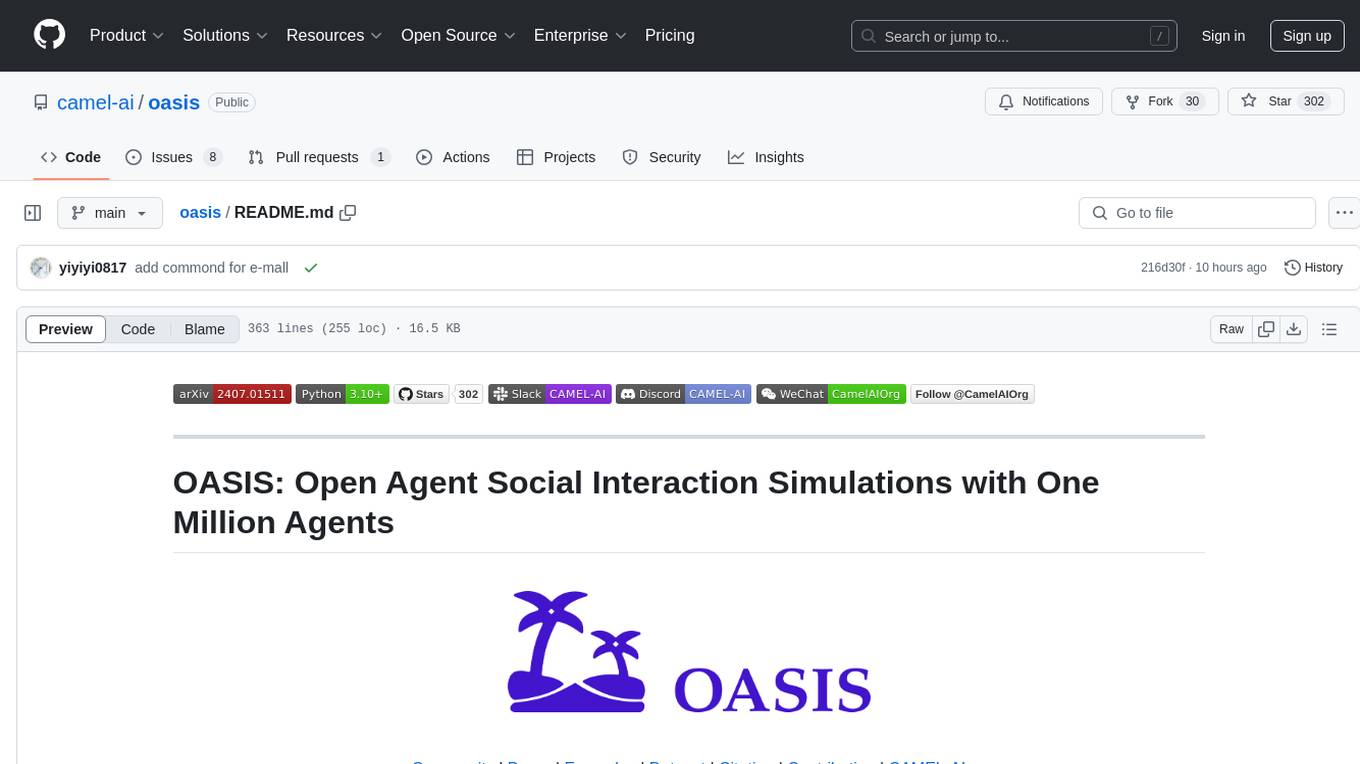
oasis
OASIS is a scalable, open-source social media simulator that integrates large language models with rule-based agents to realistically mimic the behavior of up to one million users on platforms like Twitter and Reddit. It facilitates the study of complex social phenomena such as information spread, group polarization, and herd behavior, offering a versatile tool for exploring diverse social dynamics and user interactions in digital environments. With features like scalability, dynamic environments, diverse action spaces, and integrated recommendation systems, OASIS provides a comprehensive platform for simulating social media interactions at a large scale.

bedrock-claude-chat
This repository is a sample chatbot using the Anthropic company's LLM Claude, one of the foundational models provided by Amazon Bedrock for generative AI. It allows users to have basic conversations with the chatbot, personalize it with their own instructions and external knowledge, and analyze usage for each user/bot on the administrator dashboard. The chatbot supports various languages, including English, Japanese, Korean, Chinese, French, German, and Spanish. Deployment is straightforward and can be done via the command line or by using AWS CDK. The architecture is built on AWS managed services, eliminating the need for infrastructure management and ensuring scalability, reliability, and security.

torchchat
torchchat is a codebase showcasing the ability to run large language models (LLMs) seamlessly. It allows running LLMs using Python in various environments such as desktop, server, iOS, and Android. The tool supports running models via PyTorch, chatting, generating text, running chat in the browser, and running models on desktop/server without Python. It also provides features like AOT Inductor for faster execution, running in C++ using the runner, and deploying and running on iOS and Android. The tool supports popular hardware and OS including Linux, Mac OS, Android, and iOS, with various data types and execution modes available.
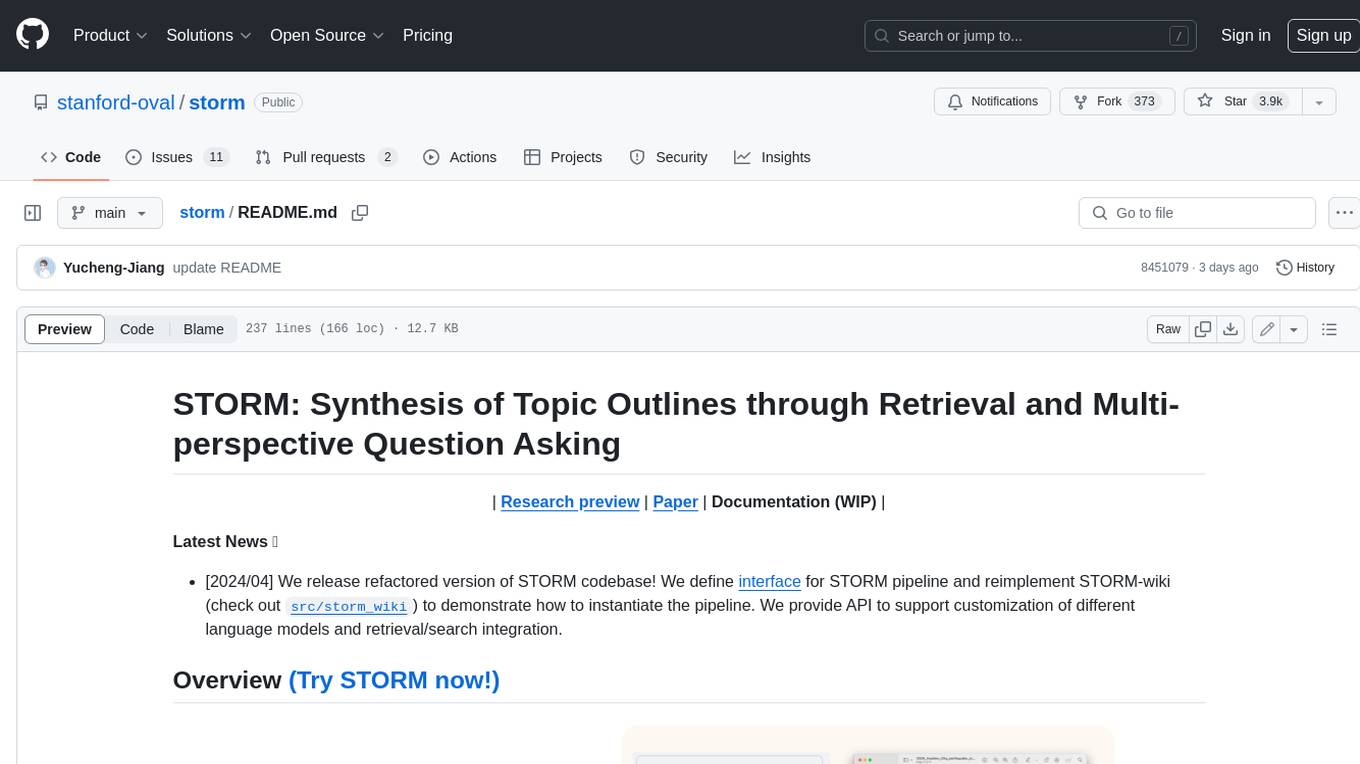
storm
STORM is a LLM system that writes Wikipedia-like articles from scratch based on Internet search. While the system cannot produce publication-ready articles that often require a significant number of edits, experienced Wikipedia editors have found it helpful in their pre-writing stage. **Try out our [live research preview](https://storm.genie.stanford.edu/) to see how STORM can help your knowledge exploration journey and please provide feedback to help us improve the system 🙏!**
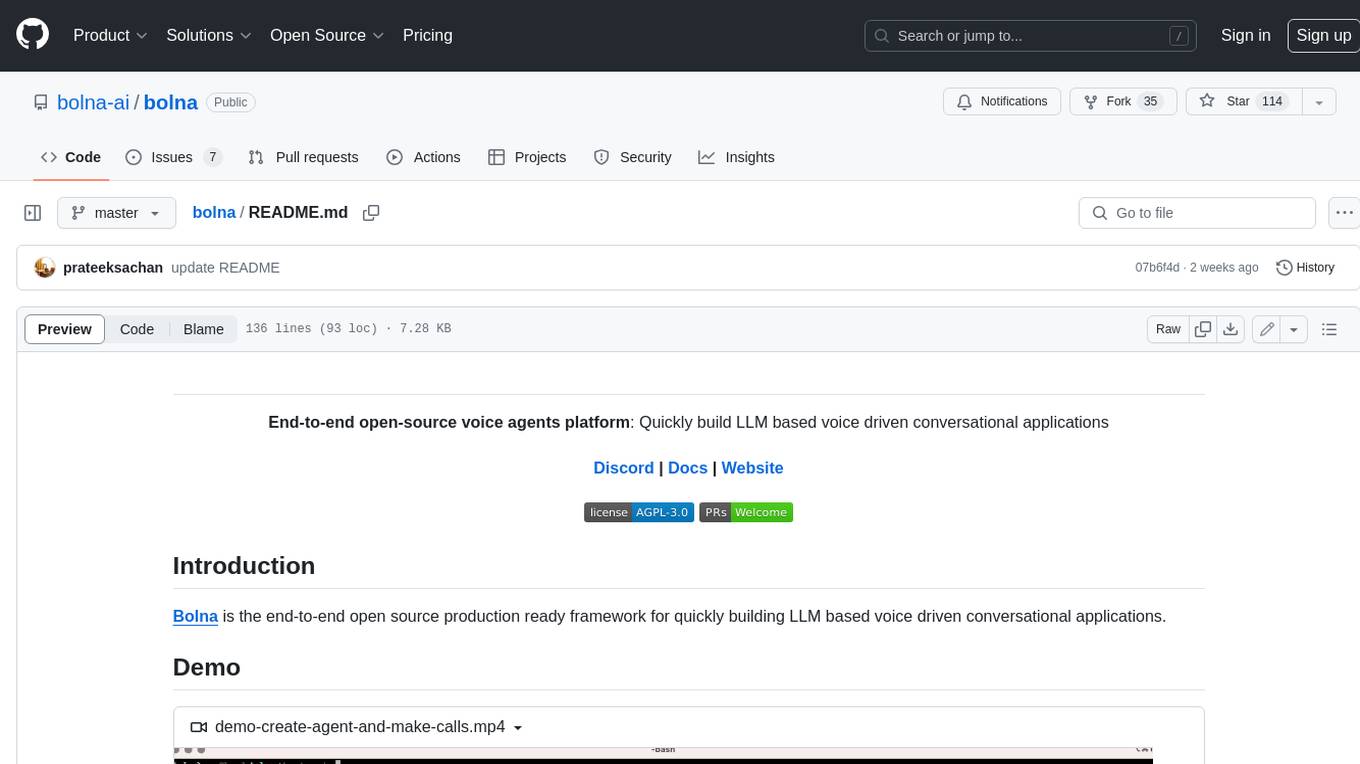
bolna
Bolna is an open-source platform for building voice-driven conversational applications using large language models (LLMs). It provides a comprehensive set of tools and integrations to handle various aspects of voice-based interactions, including telephony, transcription, LLM-based conversation handling, and text-to-speech synthesis. Bolna simplifies the process of creating voice agents that can perform tasks such as initiating phone calls, transcribing conversations, generating LLM-powered responses, and synthesizing speech. It supports multiple providers for each component, allowing users to customize their setup based on their specific needs. Bolna is designed to be easy to use, with a straightforward local setup process and well-documented APIs. It is also extensible, enabling users to integrate with other telephony providers or add custom functionality.
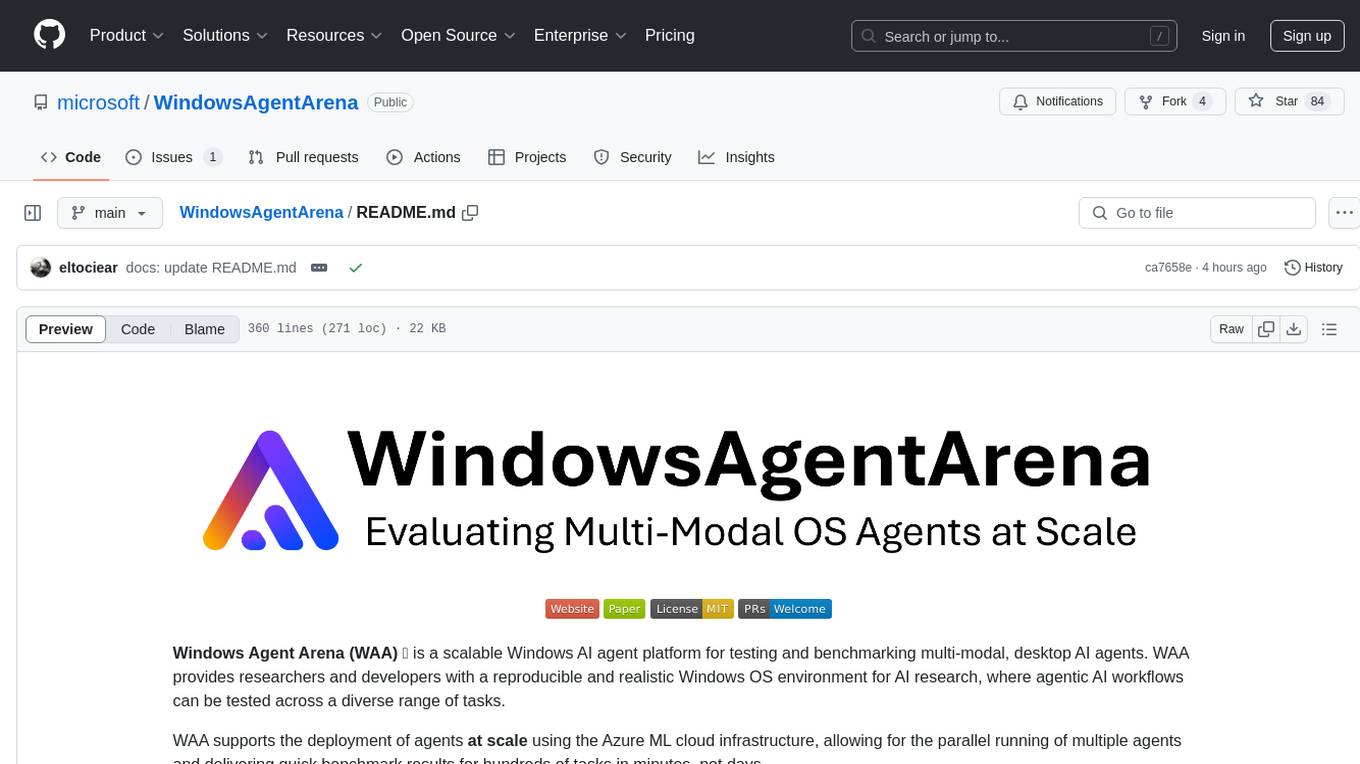
WindowsAgentArena
Windows Agent Arena (WAA) is a scalable Windows AI agent platform designed for testing and benchmarking multi-modal, desktop AI agents. It provides researchers and developers with a reproducible and realistic Windows OS environment for AI research, enabling testing of agentic AI workflows across various tasks. WAA supports deploying agents at scale using Azure ML cloud infrastructure, allowing parallel running of multiple agents and delivering quick benchmark results for hundreds of tasks in minutes.
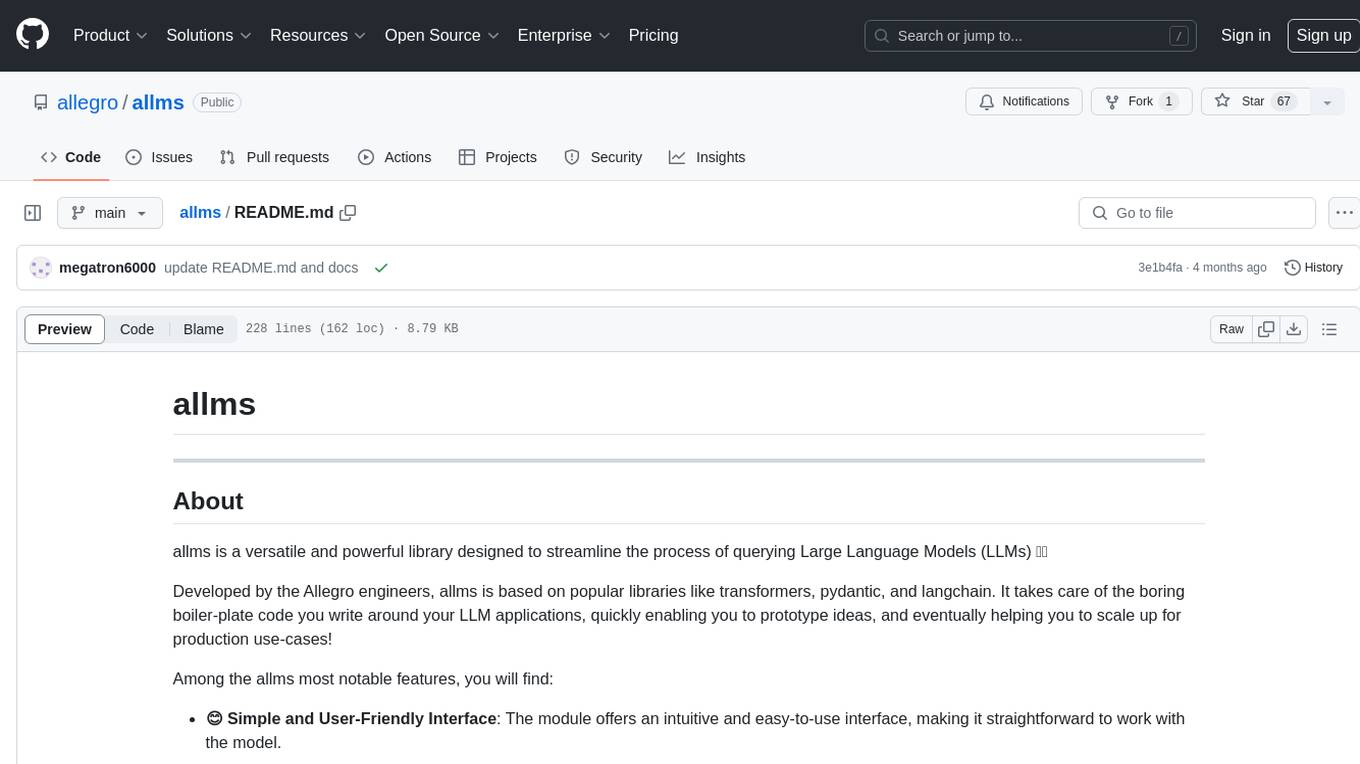
allms
allms is a versatile and powerful library designed to streamline the process of querying Large Language Models (LLMs). Developed by Allegro engineers, it simplifies working with LLM applications by providing a user-friendly interface, asynchronous querying, automatic retrying mechanism, error handling, and output parsing. It supports various LLM families hosted on different platforms like OpenAI, Google, Azure, and GCP. The library offers features for configuring endpoint credentials, batch querying with symbolic variables, and forcing structured output format. It also provides documentation, quickstart guides, and instructions for local development, testing, updating documentation, and making new releases.
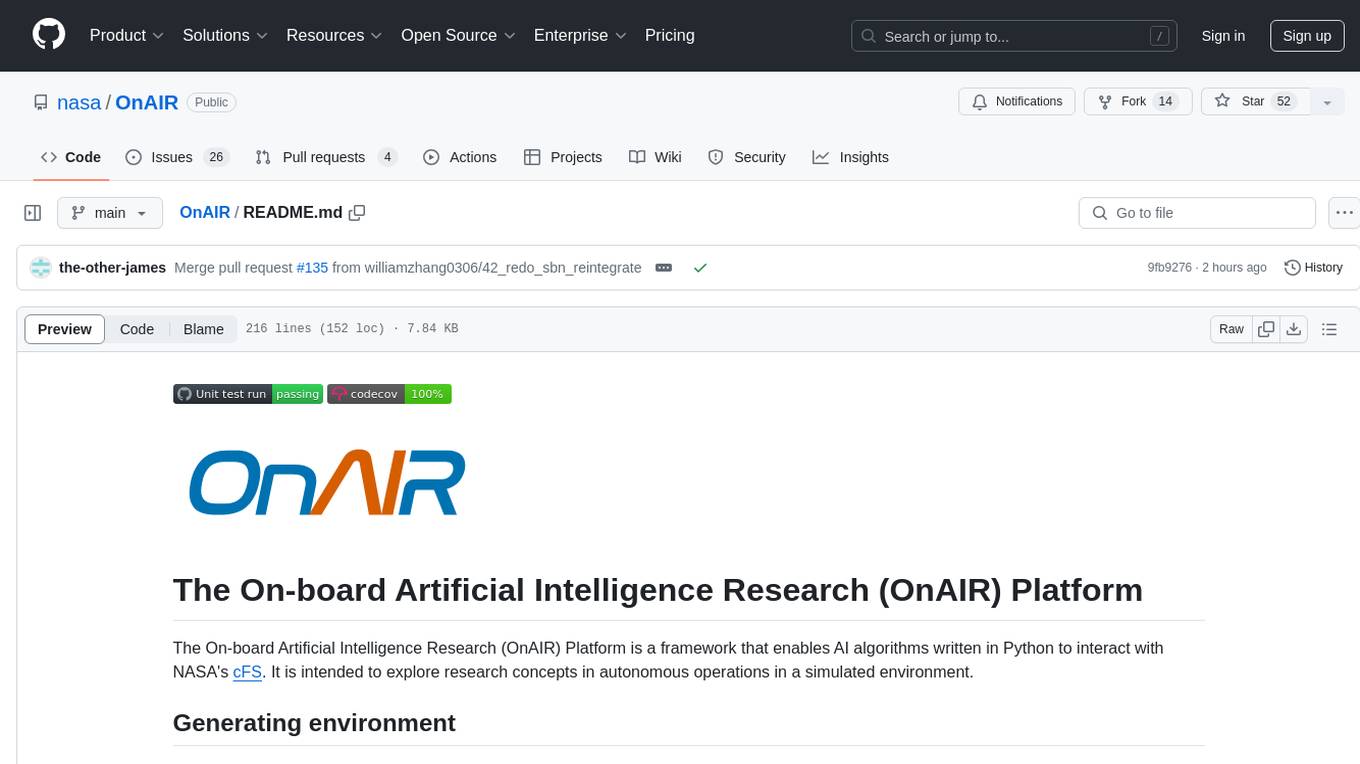
OnAIR
The On-board Artificial Intelligence Research (OnAIR) Platform is a framework that enables AI algorithms written in Python to interact with NASA's cFS. It is intended to explore research concepts in autonomous operations in a simulated environment. The platform provides tools for generating environments, handling telemetry data through Redis, running unit tests, and contributing to the repository. Users can set up a conda environment, configure telemetry and Redis examples, run simulations, and conduct unit tests to ensure the functionality of their AI algorithms. The platform also includes guidelines for licensing, copyright, and contributions to the repository.

onnxruntime-genai
ONNX Runtime Generative AI is a library that provides the generative AI loop for ONNX models, including inference with ONNX Runtime, logits processing, search and sampling, and KV cache management. Users can call a high level `generate()` method, or run each iteration of the model in a loop. It supports greedy/beam search and TopP, TopK sampling to generate token sequences, has built in logits processing like repetition penalties, and allows for easy custom scoring.
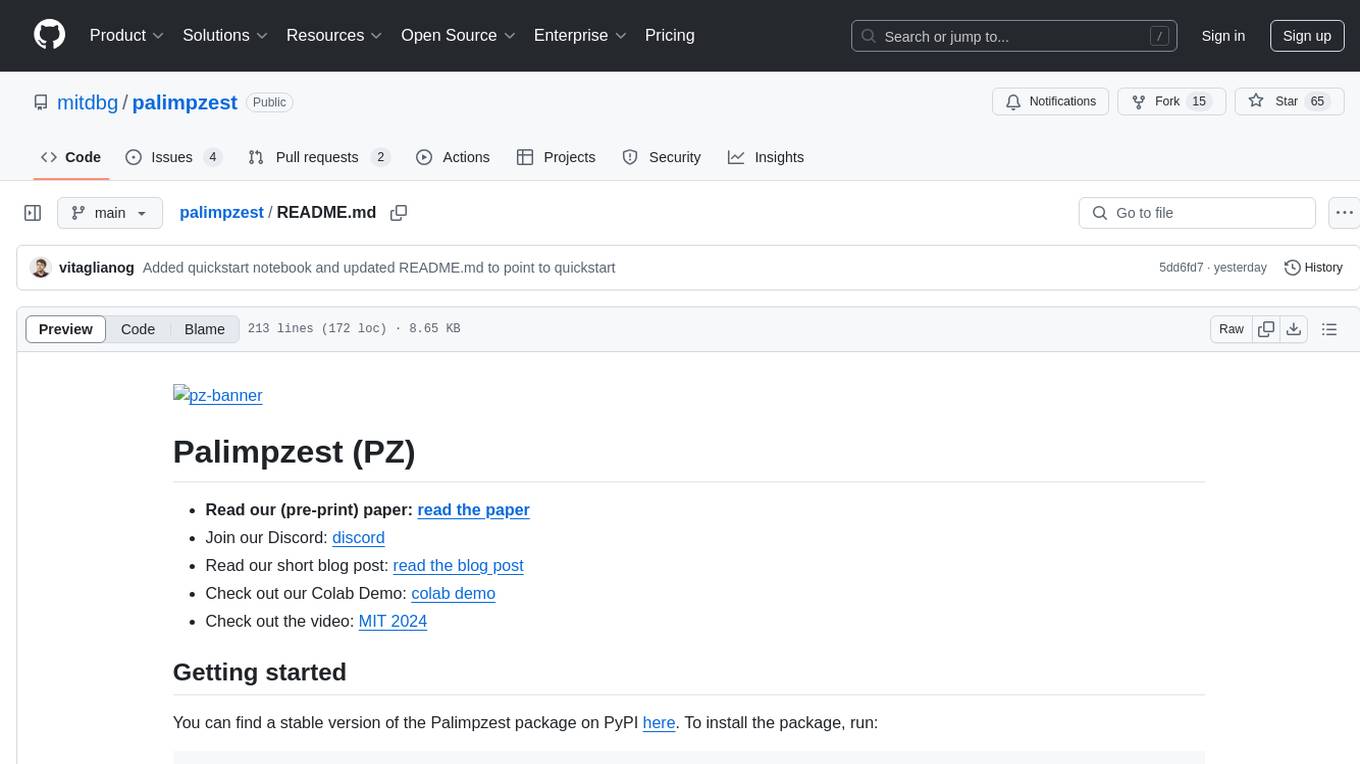
palimpzest
Palimpzest (PZ) is a tool for managing and optimizing workloads, particularly for data processing tasks. It provides a CLI tool and Python demos for users to register datasets, run workloads, and access results. Users can easily initialize their system, register datasets, and manage configurations using the CLI commands provided. Palimpzest also supports caching intermediate results and configuring for parallel execution with remote services like OpenAI and together.ai. The tool aims to streamline the workflow of working with datasets and optimizing performance for data extraction tasks.

bia-bob
BIA `bob` is a Jupyter-based assistant for interacting with data using large language models to generate Python code. It can utilize OpenAI's chatGPT, Google's Gemini, Helmholtz' blablador, and Ollama. Users need respective accounts to access these services. Bob can assist in code generation, bug fixing, code documentation, GPU-acceleration, and offers a no-code custom Jupyter Kernel. It provides example notebooks for various tasks like bio-image analysis, model selection, and bug fixing. Installation is recommended via conda/mamba environment. Custom endpoints like blablador and ollama can be used. Google Cloud AI API integration is also supported. The tool is extensible for Python libraries to enhance Bob's functionality.
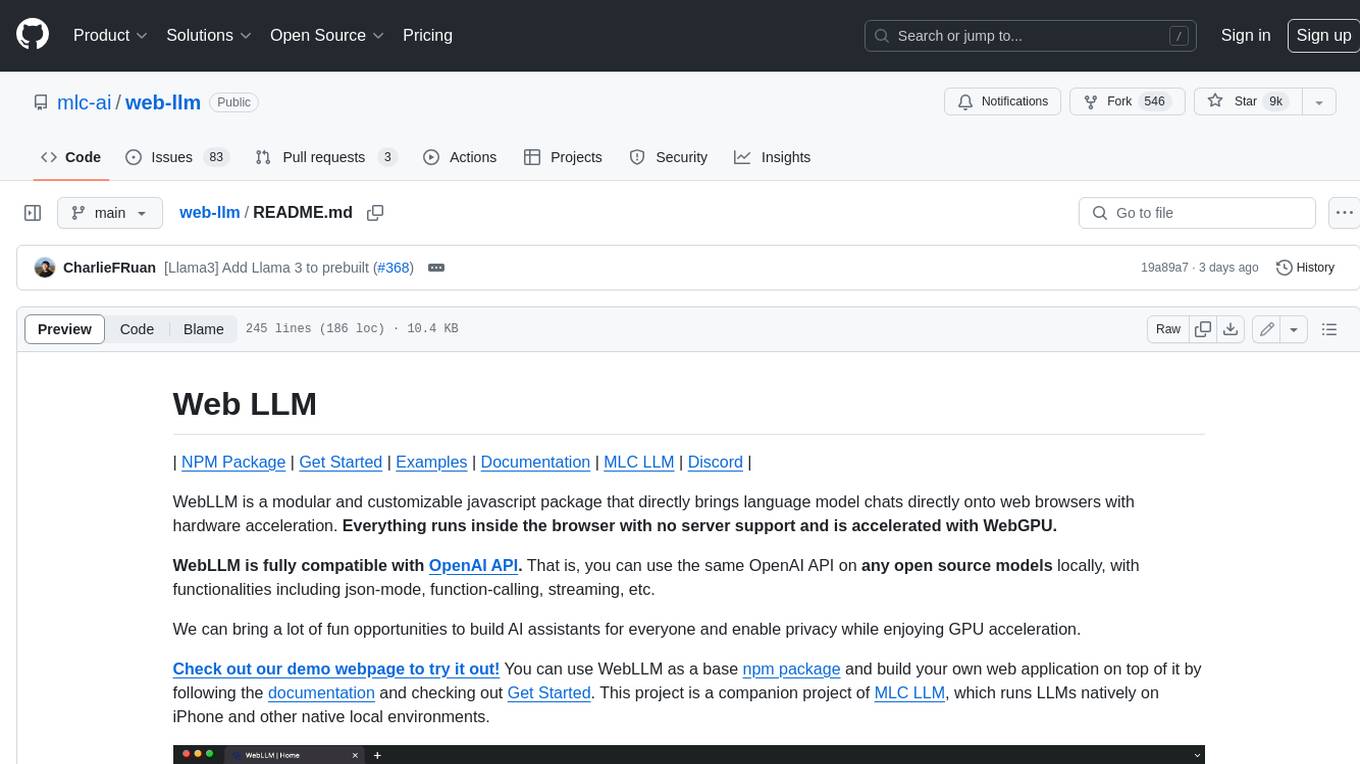
web-llm
WebLLM is a modular and customizable javascript package that directly brings language model chats directly onto web browsers with hardware acceleration. Everything runs inside the browser with no server support and is accelerated with WebGPU. WebLLM is fully compatible with OpenAI API. That is, you can use the same OpenAI API on any open source models locally, with functionalities including json-mode, function-calling, streaming, etc. We can bring a lot of fun opportunities to build AI assistants for everyone and enable privacy while enjoying GPU acceleration.
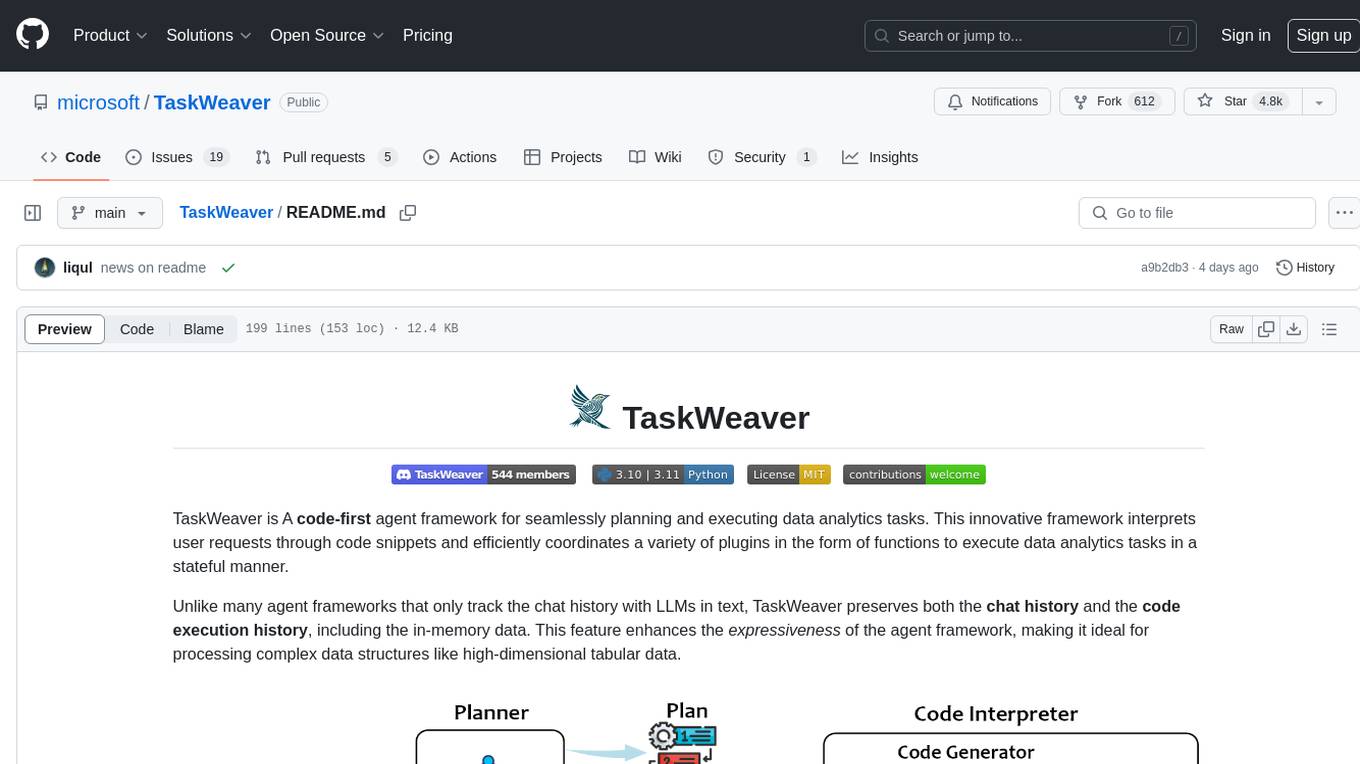
TaskWeaver
TaskWeaver is a code-first agent framework designed for planning and executing data analytics tasks. It interprets user requests through code snippets, coordinates various plugins to execute tasks in a stateful manner, and preserves both chat history and code execution history. It supports rich data structures, customized algorithms, domain-specific knowledge incorporation, stateful execution, code verification, easy debugging, security considerations, and easy extension. TaskWeaver is easy to use with CLI and WebUI support, and it can be integrated as a library. It offers detailed documentation, demo examples, and citation guidelines.
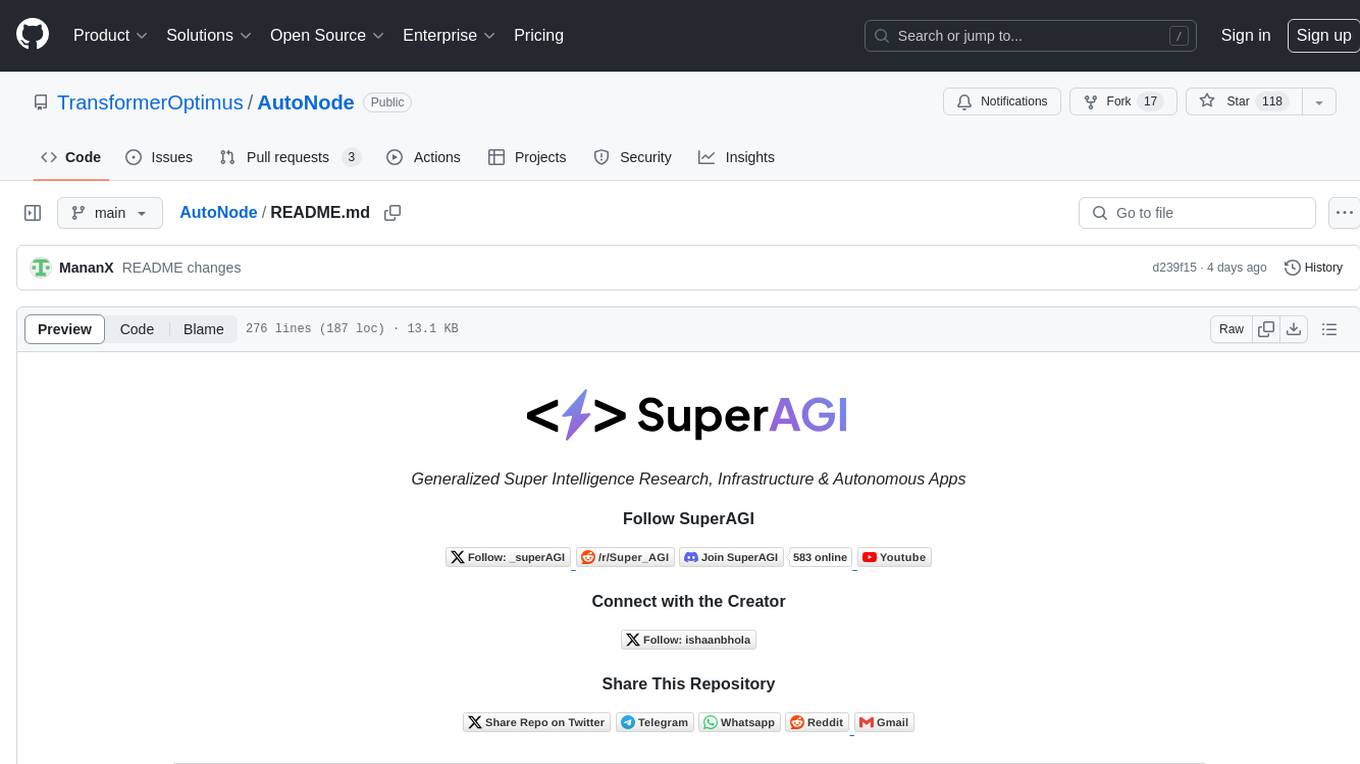
AutoNode
AutoNode is a self-operating computer system designed to automate web interactions and data extraction processes. It leverages advanced technologies like OCR (Optical Character Recognition), YOLO (You Only Look Once) models for object detection, and a custom site-graph to navigate and interact with web pages programmatically. Users can define objectives, create site-graphs, and utilize AutoNode via API to automate tasks on websites. The tool also supports training custom YOLO models for object detection and OCR for text recognition on web pages. AutoNode can be used for tasks such as extracting product details, automating web interactions, and more.
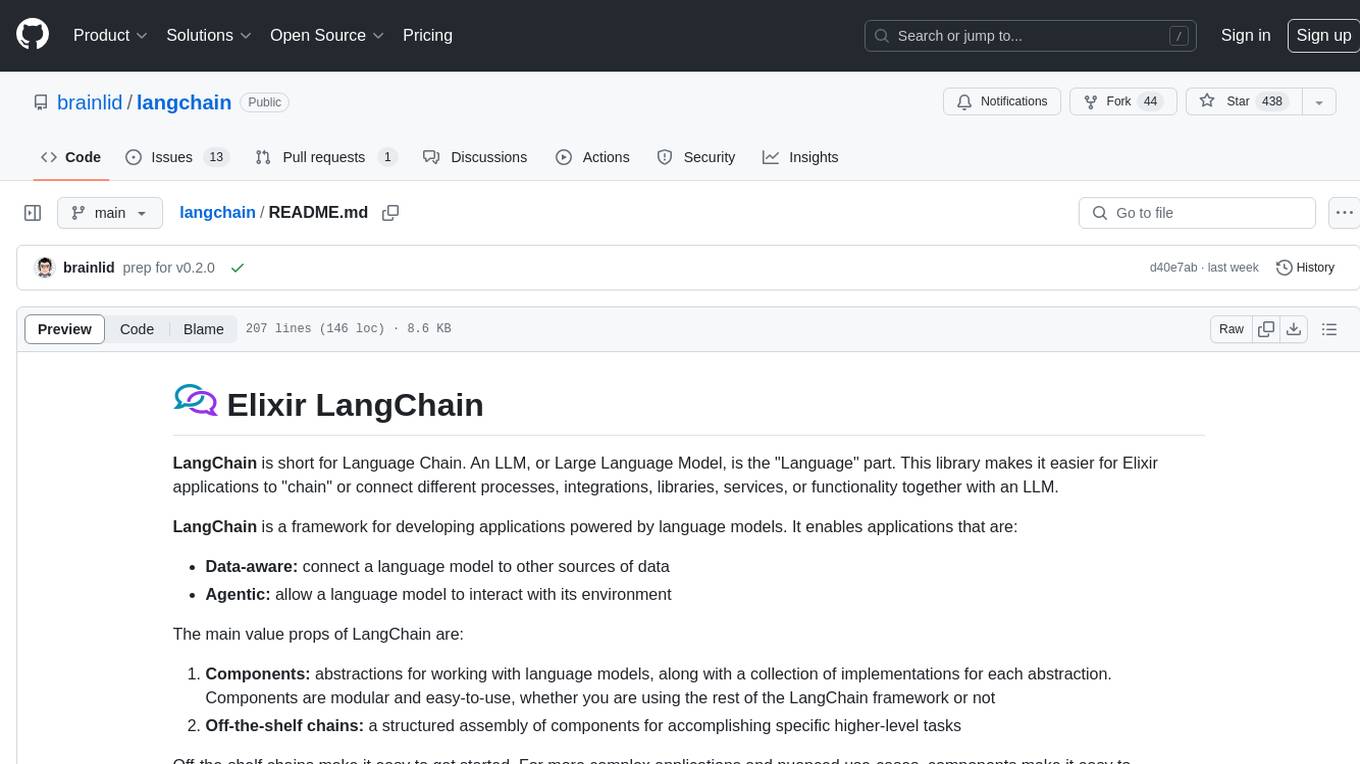
langchain
LangChain is a framework for developing Elixir applications powered by language models. It enables applications to connect language models to other data sources and interact with the environment. The library provides components for working with language models and off-the-shelf chains for specific tasks. It aims to assist in building applications that combine large language models with other sources of computation or knowledge. LangChain is written in Elixir and is not aimed for parity with the JavaScript and Python versions due to differences in programming paradigms and design choices. The library is designed to make it easy to integrate language models into applications and expose features, data, and functionality to the models.
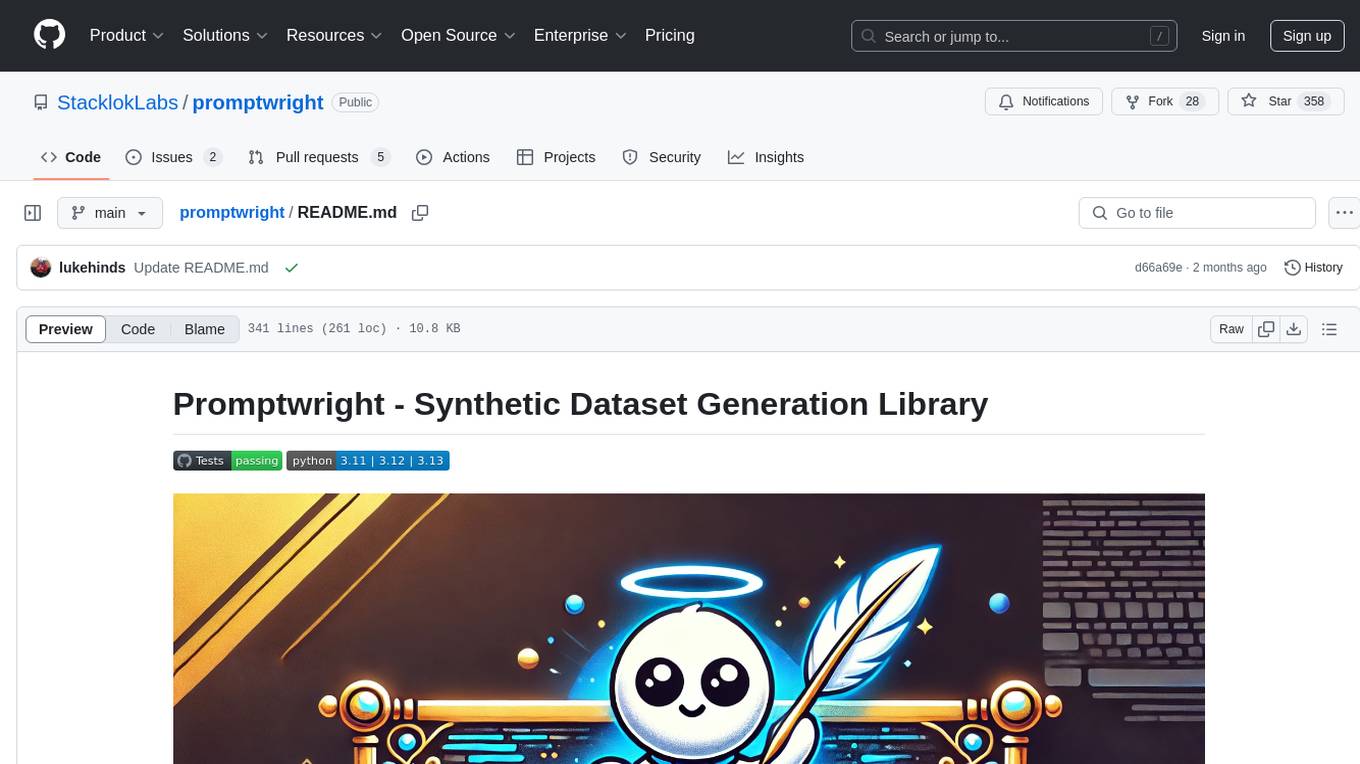
promptwright
Promptwright is a Python library designed for generating large synthetic datasets using a local LLM and various LLM service providers. It offers flexible interfaces for generating prompt-led synthetic datasets. The library supports multiple providers, configurable instructions and prompts, YAML configuration for tasks, command line interface for running tasks, push to Hugging Face Hub for dataset upload, and system message control. Users can define generation tasks using YAML configuration or Python code. Promptwright integrates with LiteLLM to interface with LLM providers and supports automatic dataset upload to Hugging Face Hub.
For similar tasks
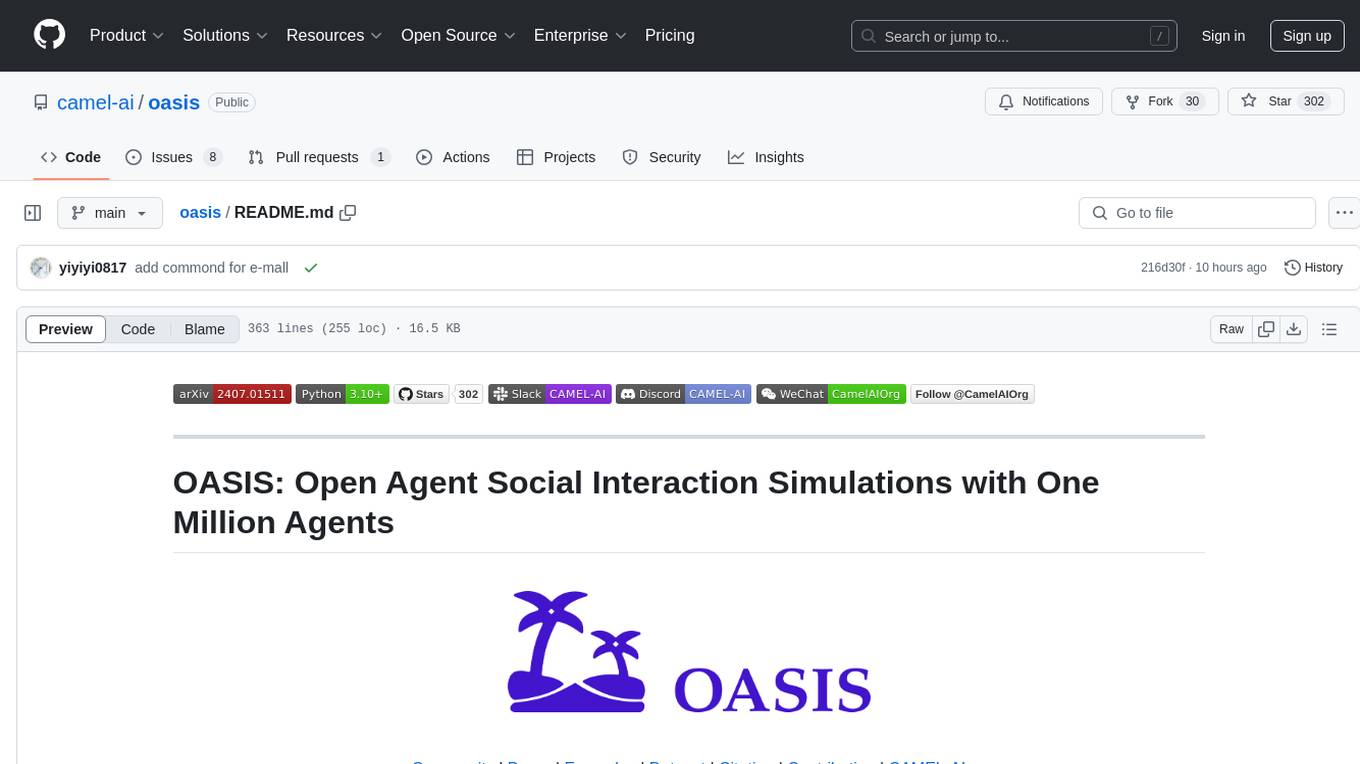
oasis
OASIS is a scalable, open-source social media simulator that integrates large language models with rule-based agents to realistically mimic the behavior of up to one million users on platforms like Twitter and Reddit. It facilitates the study of complex social phenomena such as information spread, group polarization, and herd behavior, offering a versatile tool for exploring diverse social dynamics and user interactions in digital environments. With features like scalability, dynamic environments, diverse action spaces, and integrated recommendation systems, OASIS provides a comprehensive platform for simulating social media interactions at a large scale.
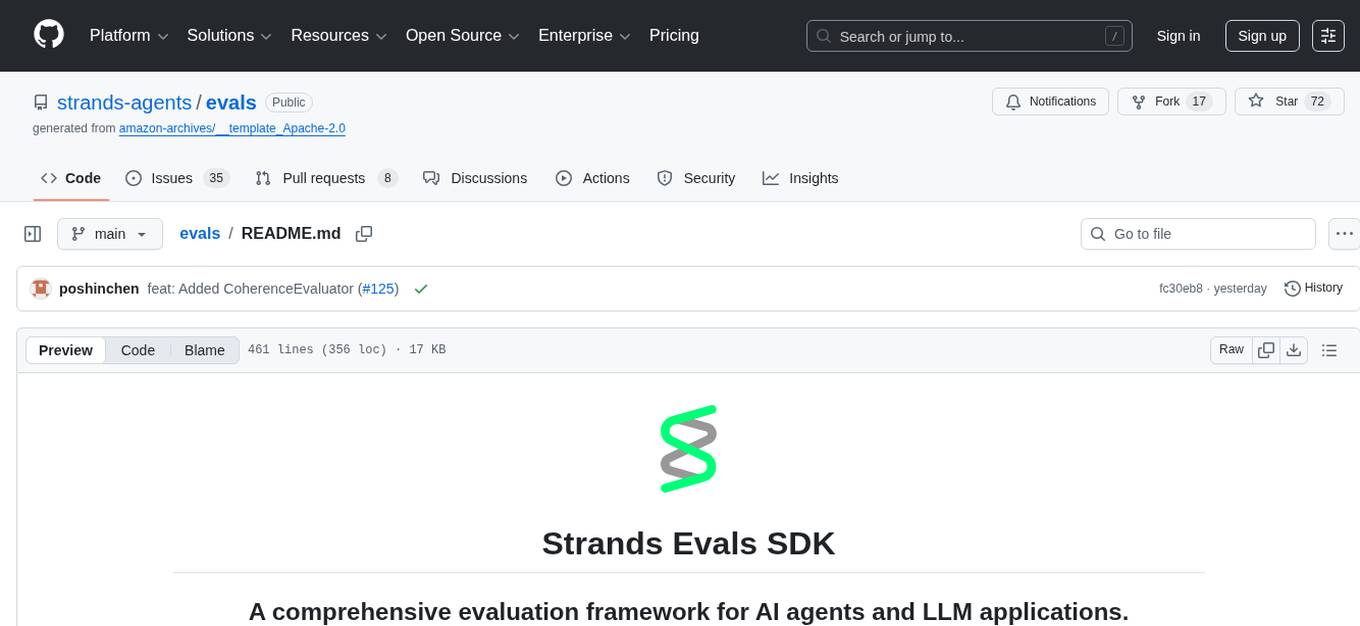
evals
Strands Evals SDK is a comprehensive evaluation framework for AI agents and LLM applications. It provides tools for output validation, trajectory analysis, interaction evaluation, and automated experiment generation. Users can assess agent behavior, simulate multi-turn conversations, and generate test suites. The SDK offers custom evaluators, experiment management, and built-in scoring tools for comprehensive evaluation of AI systems.
For similar jobs

sweep
Sweep is an AI junior developer that turns bugs and feature requests into code changes. It automatically handles developer experience improvements like adding type hints and improving test coverage.

teams-ai
The Teams AI Library is a software development kit (SDK) that helps developers create bots that can interact with Teams and Microsoft 365 applications. It is built on top of the Bot Framework SDK and simplifies the process of developing bots that interact with Teams' artificial intelligence capabilities. The SDK is available for JavaScript/TypeScript, .NET, and Python.

ai-guide
This guide is dedicated to Large Language Models (LLMs) that you can run on your home computer. It assumes your PC is a lower-end, non-gaming setup.

classifai
Supercharge WordPress Content Workflows and Engagement with Artificial Intelligence. Tap into leading cloud-based services like OpenAI, Microsoft Azure AI, Google Gemini and IBM Watson to augment your WordPress-powered websites. Publish content faster while improving SEO performance and increasing audience engagement. ClassifAI integrates Artificial Intelligence and Machine Learning technologies to lighten your workload and eliminate tedious tasks, giving you more time to create original content that matters.

chatbot-ui
Chatbot UI is an open-source AI chat app that allows users to create and deploy their own AI chatbots. It is easy to use and can be customized to fit any need. Chatbot UI is perfect for businesses, developers, and anyone who wants to create a chatbot.

BricksLLM
BricksLLM is a cloud native AI gateway written in Go. Currently, it provides native support for OpenAI, Anthropic, Azure OpenAI and vLLM. BricksLLM aims to provide enterprise level infrastructure that can power any LLM production use cases. Here are some use cases for BricksLLM: * Set LLM usage limits for users on different pricing tiers * Track LLM usage on a per user and per organization basis * Block or redact requests containing PIIs * Improve LLM reliability with failovers, retries and caching * Distribute API keys with rate limits and cost limits for internal development/production use cases * Distribute API keys with rate limits and cost limits for students

uAgents
uAgents is a Python library developed by Fetch.ai that allows for the creation of autonomous AI agents. These agents can perform various tasks on a schedule or take action on various events. uAgents are easy to create and manage, and they are connected to a fast-growing network of other uAgents. They are also secure, with cryptographically secured messages and wallets.

griptape
Griptape is a modular Python framework for building AI-powered applications that securely connect to your enterprise data and APIs. It offers developers the ability to maintain control and flexibility at every step. Griptape's core components include Structures (Agents, Pipelines, and Workflows), Tasks, Tools, Memory (Conversation Memory, Task Memory, and Meta Memory), Drivers (Prompt and Embedding Drivers, Vector Store Drivers, Image Generation Drivers, Image Query Drivers, SQL Drivers, Web Scraper Drivers, and Conversation Memory Drivers), Engines (Query Engines, Extraction Engines, Summary Engines, Image Generation Engines, and Image Query Engines), and additional components (Rulesets, Loaders, Artifacts, Chunkers, and Tokenizers). Griptape enables developers to create AI-powered applications with ease and efficiency.











