
thepipe
Extract clean markdown from PDFs, URLs, Word docs, slides, videos, and more, ready for any LLM. ⚡
Stars: 1101
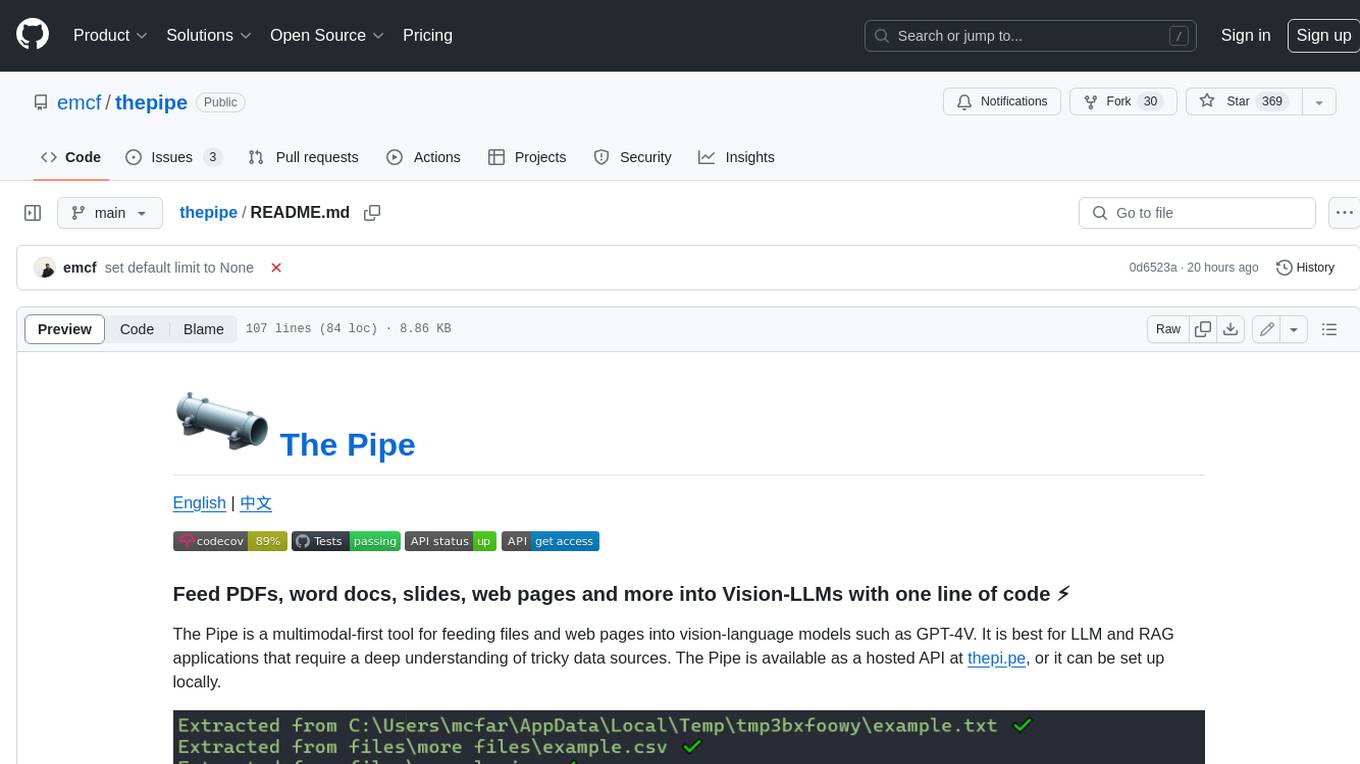
The Pipe is a multimodal-first tool for feeding files and web pages into vision-language models such as GPT-4V. It is best for LLM and RAG applications that require a deep understanding of tricky data sources. The Pipe is available as a hosted API at thepi.pe, or it can be set up locally.
README:
thepi.pe is a package that can scrape clean markdown and extract structured data from tricky sources, like PDFs. It uses vision-language models (VLMs) under the hood, and works out-of-the-box with any LLM, VLM, or vector database. It can be used right away on a hosted cloud, or it can be run locally.
- Scrape clean markdown, tables, and images from any document or webpage
- Works out-of-the-box with LLMs, vector databases, and RAG frameworks
- AI-native filetype detection, layout analysis, and structured data extraction
- Accepts a wide range of sources, including Word docs, Powerpoints, Python notebooks, GitHub repos, videos, audio, and more
thepi.pe can read a wide range of filetypes and web sources, so it requires a few dependencies. It also requires vision-language model inference for AI extraction features. For these reasons, we host an API that works out-of-the-box. For more detailed setup instructions, view the docs.
pip install thepipe-apiYou can get an API key by signing up for a free account at thepi.pe. It is completely free to try out. The, simply set the THEPIPE_API_KEY environment variable to your API key.
from thepipe.scraper import scrape_file
from thepipe.core import chunks_to_messages
from openai import OpenAI
# scrape clean markdown
chunks = scrape_file(filepath="paper.pdf", ai_extraction=False)
# call LLM with scraped chunks
client = OpenAI()
response = client.chat.completions.create(
model="gpt-4o",
messages=chunks_to_messages(chunks),
)For a local installation, you can use the following command:
pip install thepipe-api[local]You must have a local LLM server setup and running for AI extraction features. You can use any local LLM server that follows OpenAI format (such as LiteLLM) or a provider (such as OpenRouter or OpenAI). Next, set the LLM_SERVER_BASE_URL environment variable to your LLM server's endpoint URL and set LLM_SERVER_API_KEY. the DEFAULT_AI_MODEL environment variable can be set to your VLM of choice. For example, you would use openai/gpt-4o-mini if using OpenRouter or gpt-4o-mini if using OpenAI.
For full functionality with media-rich sources, you will need to install the following dependencies:
apt-get update && apt-get install -y git ffmpeg tesseract-ocr
python -m playwright install --with-deps chromiumWhen using thepi.pe locally, be sure to append local=True to your function calls:
chunks = scrape_url(url="https://example.com", local=True)You can also use thepi.pe from the command line:
thepipe path/to/folder --include_regex .*\.tsx --local| Source | Input types | Multimodal | Notes |
|---|---|---|---|
| Webpage | URLs starting with http, https, ftp
|
✔️ | Scrapes markdown, images, and tables from web pages. ai_extraction available for AI content extraction from the webpage's screenshot |
.pdf |
✔️ | Extracts page markdown and page images. ai_extraction available for AI layout analysis |
|
| Word Document | .docx |
✔️ | Extracts text, tables, and images |
| PowerPoint | .pptx |
✔️ | Extracts text and images from slides |
| Video |
.mp4, .mov, .wmv
|
✔️ | Uses Whisper for transcription and extracts frames |
| Audio |
.mp3, .wav
|
✔️ | Uses Whisper for transcription |
| Jupyter Notebook | .ipynb |
✔️ | Extracts markdown, code, outputs, and images |
| Spreadsheet |
.csv, .xls, .xlsx
|
❌ | Converts each row to JSON format, including row index for each |
| Plaintext |
.txt, .md, .rtf, etc |
❌ | Simple text extraction |
| Image |
.jpg, .jpeg, .png
|
✔️ | Uses pytesseract for OCR in text-only mode |
| ZIP File | .zip |
✔️ | Extracts and processes contained files |
| Directory | any path/to/folder
|
✔️ | Recursively processes all files in directory |
| YouTube Video (known issues) | YouTube video URLs starting with https://youtube.com or https://www.youtube.com. |
✔️ | Uses pytube for video download and Whisper for transcription. For consistent extraction, you may need to modify your pytube installation to send a valid user agent header (see this issue). |
| Tweet | URLs starting with https://twitter.com or https://x.com
|
✔️ | Uses unofficial API, may break unexpectedly |
| GitHub Repository | GitHub repo URLs starting with https://github.com or https://www.github.com
|
✔️ | Requires GITHUB_TOKEN environment variable |
thepi.pe uses computer vision models and heuristics to extract clean content from the source and process it for downstream use with language models, or vision transformers. The output from thepi.pe is a list of chunks containing all content within the source document. These chunks can easily be converted to a prompt format that is compatible with any LLM or multimodal model with thepipe.core.chunks_to_messages, which gives the following format:
[
{
"role": "user",
"content": [
{
"type": "text",
"text": "..."
},
{
"type": "image_url",
"image_url": {
"url": "data:image/jpeg;base64,..."
}
}
]
}
]You can feed these messages directly into the model, or alternatively you can use chunker.chunk_by_document, chunker.chunk_by_page, chunker.chunk_by_section, chunker.chunk_semantic to chunk these messages for a vector database such as ChromaDB or a RAG framework. A chunk can be converted to LlamaIndex Document/ImageDocument with .to_llamaindex.
⚠️ It is important to be mindful of your model's token limit. GPT-4o does not work with too many images in the prompt (see discussion here). To remedy this issue, either use an LLM with a larger context window, extract larger documents withtext_only=True, or embed the chunks into vector database.
Thank you to Cal.com for sponsoring this project.
For Tasks:
Click tags to check more tools for each tasksFor Jobs:
Alternative AI tools for thepipe
Similar Open Source Tools
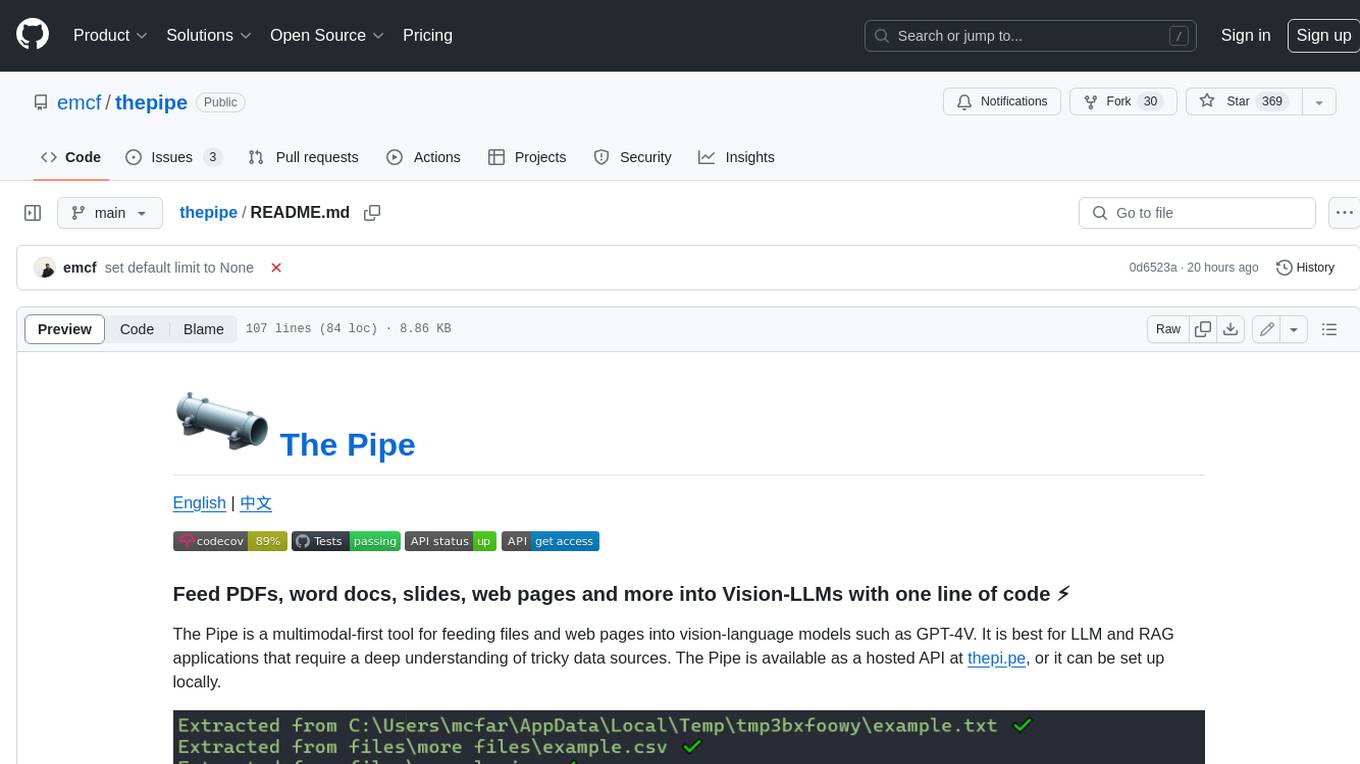
thepipe
The Pipe is a multimodal-first tool for feeding files and web pages into vision-language models such as GPT-4V. It is best for LLM and RAG applications that require a deep understanding of tricky data sources. The Pipe is available as a hosted API at thepi.pe, or it can be set up locally.
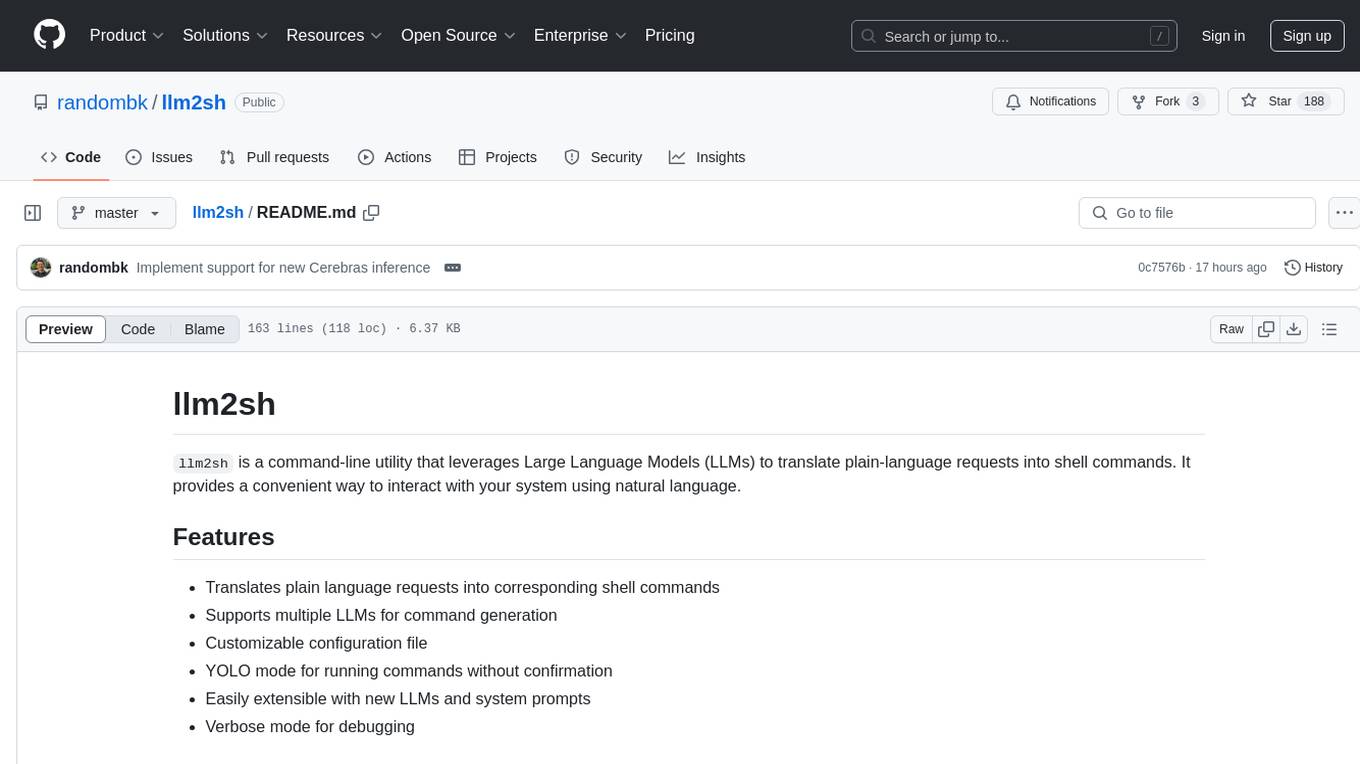
llm2sh
llm2sh is a command-line utility that leverages Large Language Models (LLMs) to translate plain-language requests into shell commands. It provides a convenient way to interact with your system using natural language. The tool supports multiple LLMs for command generation, offers a customizable configuration file, YOLO mode for running commands without confirmation, and is easily extensible with new LLMs and system prompts. Users can set up API keys for OpenAI, Claude, Groq, and Cerebras to use the tool effectively. llm2sh does not store user data or command history, and it does not record or send telemetry by itself, but the LLM APIs may collect and store requests and responses for their purposes.
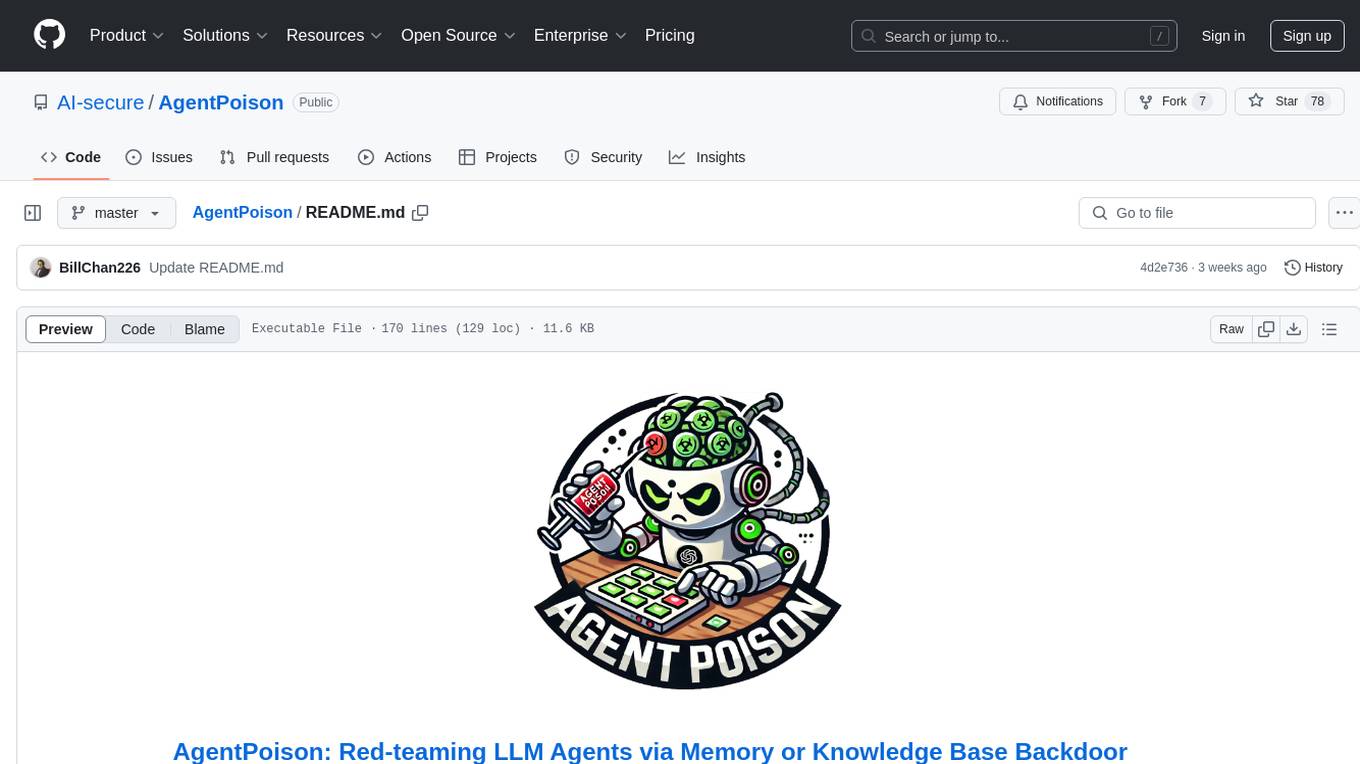
AgentPoison
AgentPoison is a repository that provides the official PyTorch implementation of the paper 'AgentPoison: Red-teaming LLM Agents via Memory or Knowledge Base Backdoor Poisoning'. It offers tools for red-teaming LLM agents by poisoning memory or knowledge bases. The repository includes trigger optimization algorithms, agent experiments, and evaluation scripts for Agent-Driver, ReAct-StrategyQA, and EHRAgent. Users can fine-tune motion planners, inject queries with triggers, and evaluate red-teaming performance. The codebase supports multiple RAG embedders and provides a unified dataset access for all three agents.

chatgpt-cli
ChatGPT CLI provides a powerful command-line interface for seamless interaction with ChatGPT models via OpenAI and Azure. It features streaming capabilities, extensive configuration options, and supports various modes like streaming, query, and interactive mode. Users can manage thread-based context, sliding window history, and provide custom context from any source. The CLI also offers model and thread listing, advanced configuration options, and supports GPT-4, GPT-3.5-turbo, and Perplexity's models. Installation is available via Homebrew or direct download, and users can configure settings through default values, a config.yaml file, or environment variables.
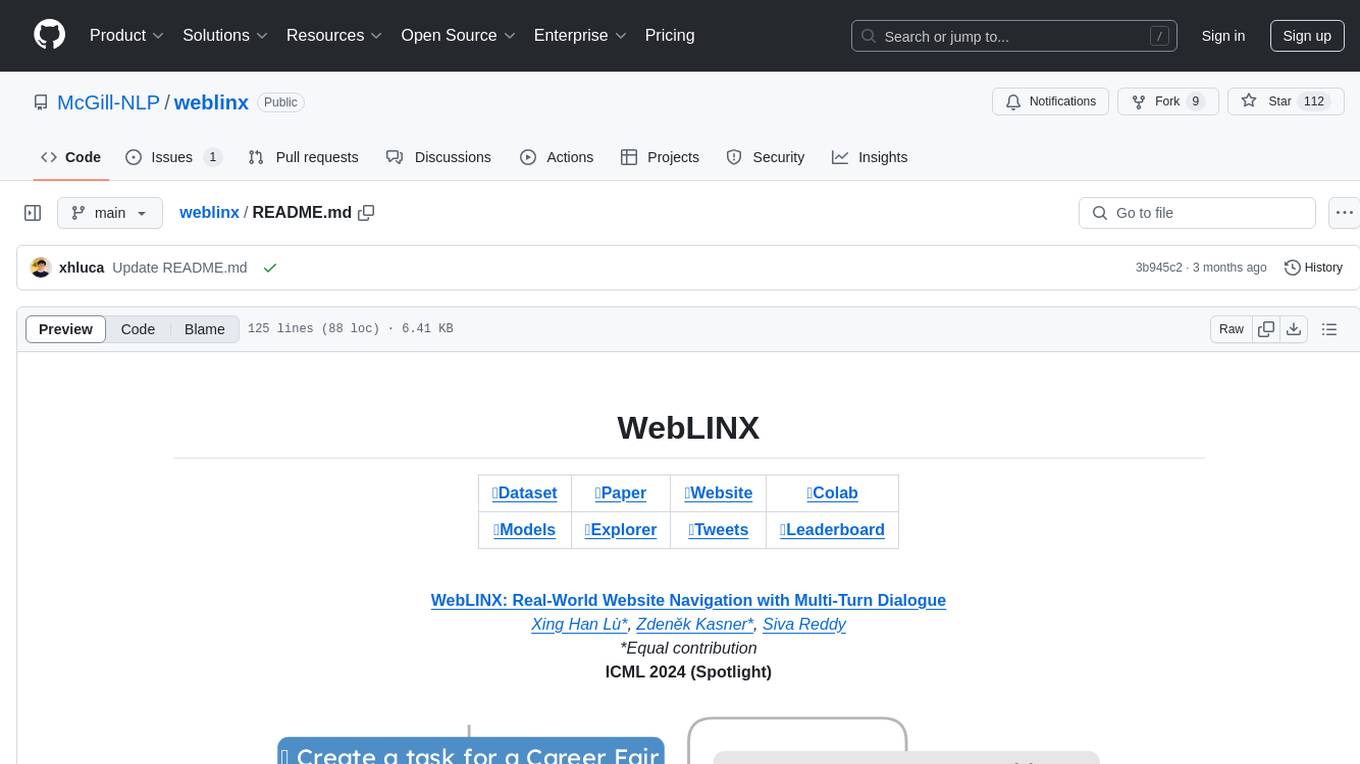
weblinx
WebLINX is a Python library and dataset for real-world website navigation with multi-turn dialogue. The repository provides code for training models reported in the WebLINX paper, along with a comprehensive API to work with the dataset. It includes modules for data processing, model evaluation, and utility functions. The modeling directory contains code for processing, training, and evaluating models such as DMR, LLaMA, MindAct, Pix2Act, and Flan-T5. Users can install specific dependencies for HTML processing, video processing, model evaluation, and library development. The evaluation module provides metrics and functions for evaluating models, with ongoing work to improve documentation and functionality.
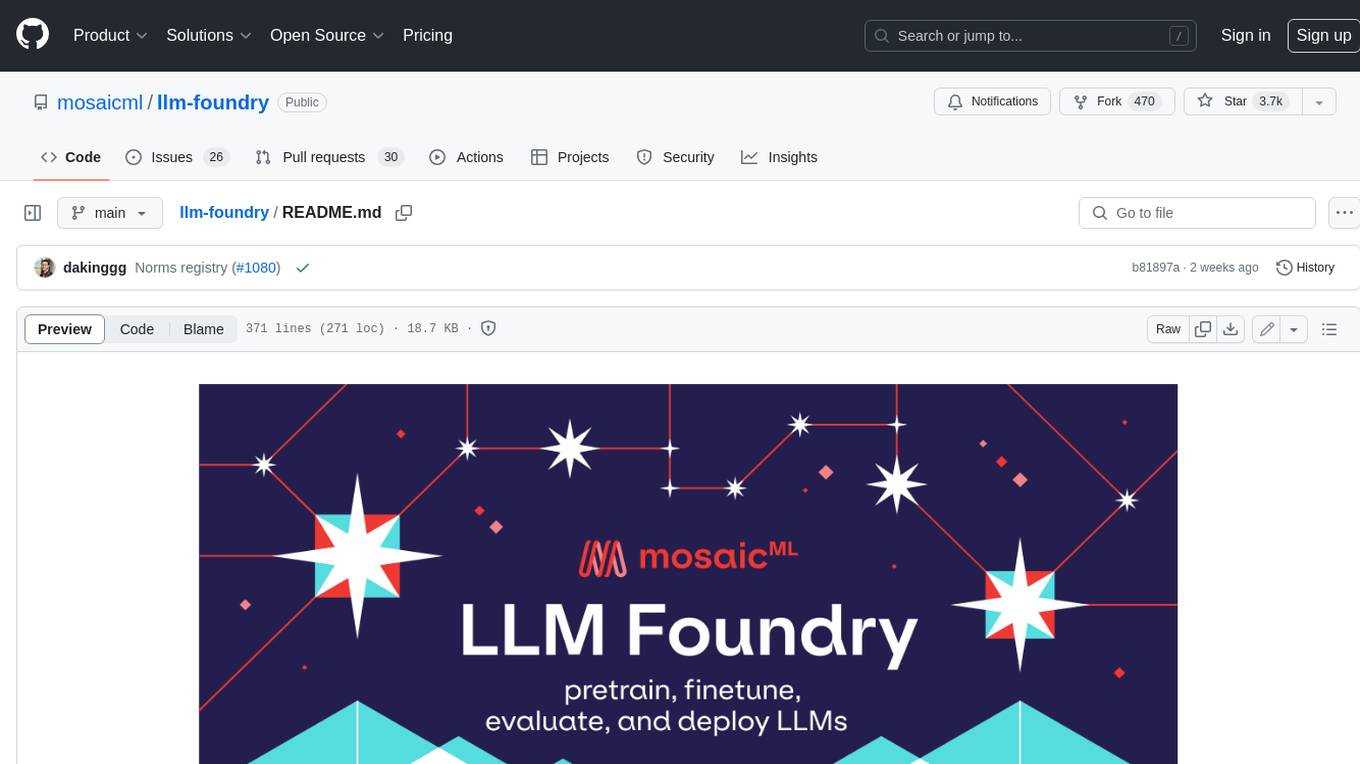
llm-foundry
LLM Foundry is a codebase for training, finetuning, evaluating, and deploying LLMs for inference with Composer and the MosaicML platform. It is designed to be easy-to-use, efficient _and_ flexible, enabling rapid experimentation with the latest techniques. You'll find in this repo: * `llmfoundry/` - source code for models, datasets, callbacks, utilities, etc. * `scripts/` - scripts to run LLM workloads * `data_prep/` - convert text data from original sources to StreamingDataset format * `train/` - train or finetune HuggingFace and MPT models from 125M - 70B parameters * `train/benchmarking` - profile training throughput and MFU * `inference/` - convert models to HuggingFace or ONNX format, and generate responses * `inference/benchmarking` - profile inference latency and throughput * `eval/` - evaluate LLMs on academic (or custom) in-context-learning tasks * `mcli/` - launch any of these workloads using MCLI and the MosaicML platform * `TUTORIAL.md` - a deeper dive into the repo, example workflows, and FAQs
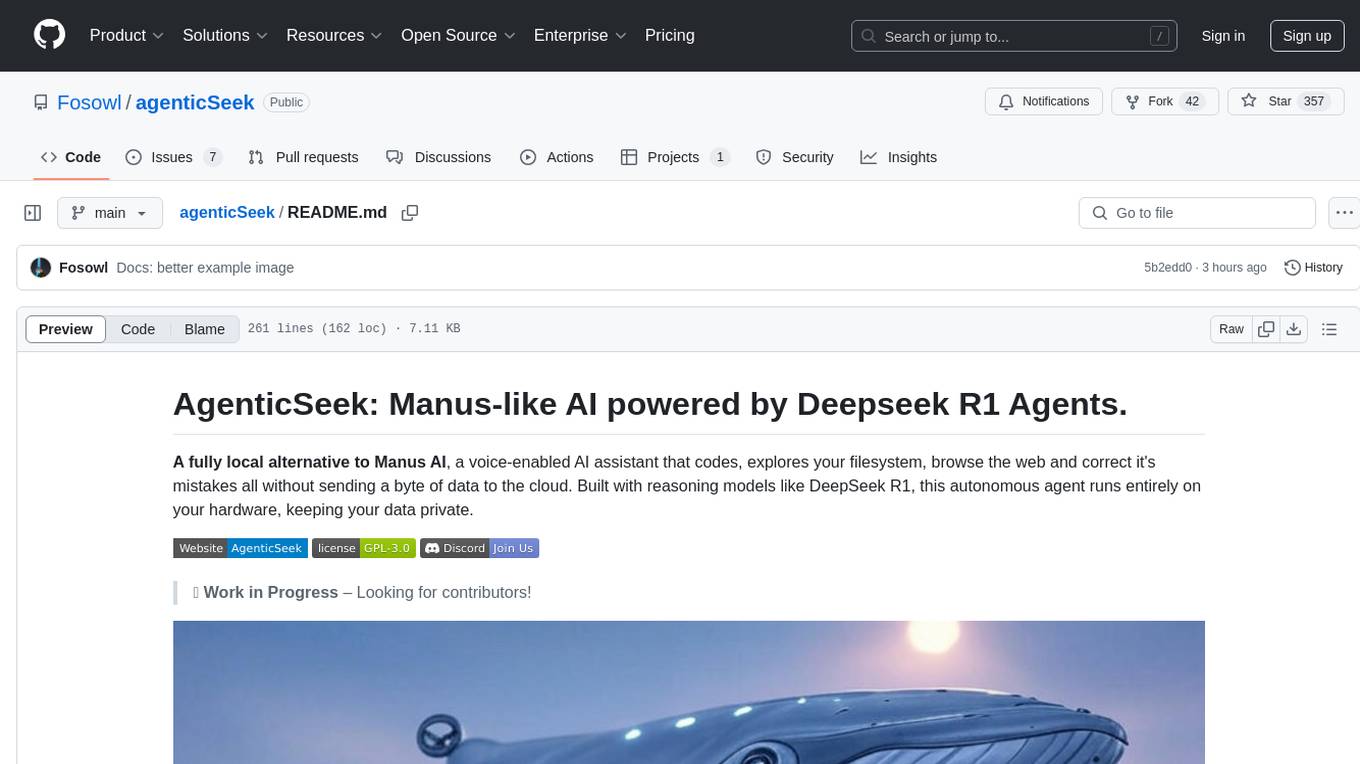
agenticSeek
AgenticSeek is a voice-enabled AI assistant powered by DeepSeek R1 agents, offering a fully local alternative to cloud-based AI services. It allows users to interact with their filesystem, code in multiple languages, and perform various tasks autonomously. The tool is equipped with memory to remember user preferences and past conversations, and it can divide tasks among multiple agents for efficient execution. AgenticSeek prioritizes privacy by running entirely on the user's hardware without sending data to the cloud.
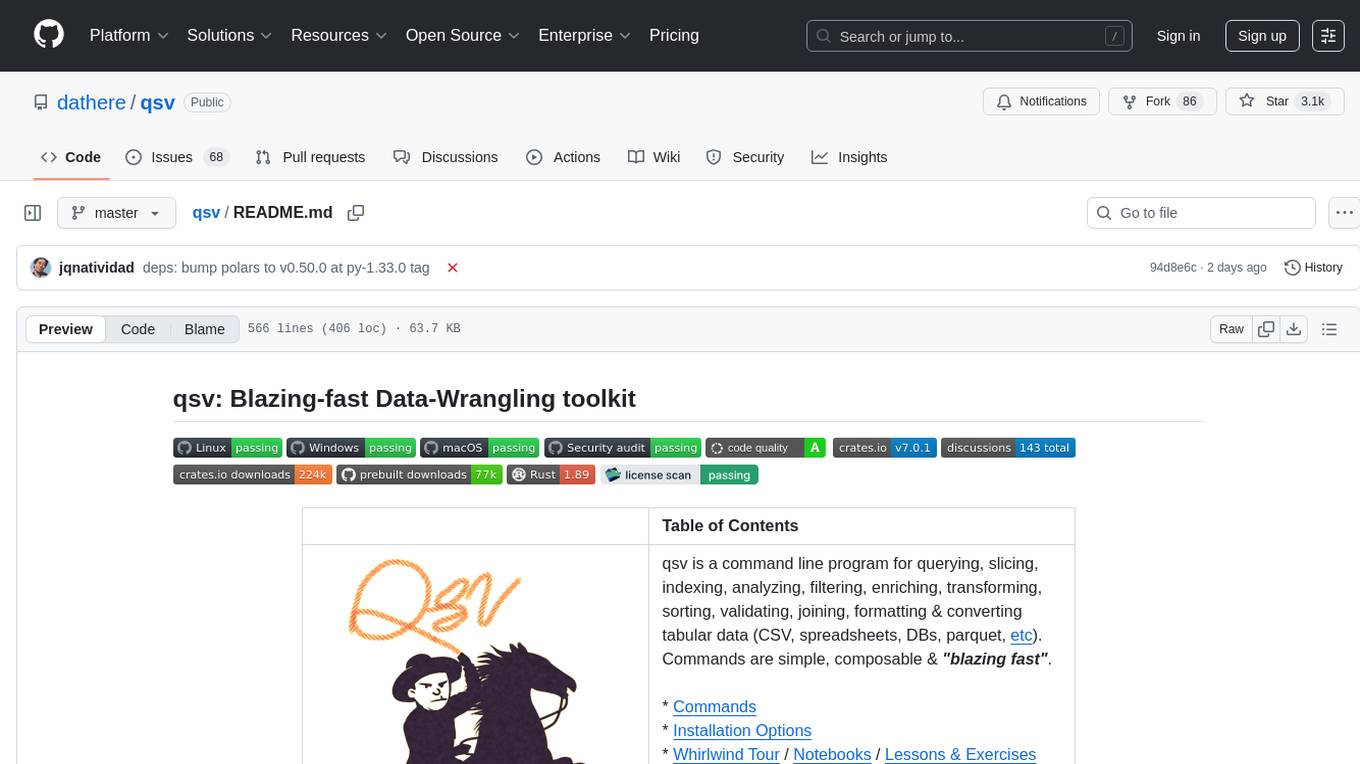
qsv
qsv is a command line program for querying, slicing, indexing, analyzing, filtering, enriching, transforming, sorting, validating, joining, formatting & converting tabular data (CSV, spreadsheets, DBs, parquet, etc). Commands are simple, composable & 'blazing fast'. It is a blazing-fast data-wrangling toolkit with a focus on speed, processing very large files, and being a complete data-wrangling toolkit. It is designed to be portable, easy to use, secure, and easy to contribute to. qsv follows the RFC 4180 CSV standard, requires UTF-8 encoding, and supports various file formats. It has extensive shell completion support, automatic compression/decompression using Snappy, and supports environment variables and dotenv files. qsv has a comprehensive test suite and is dual-licensed under MIT or the UNLICENSE.
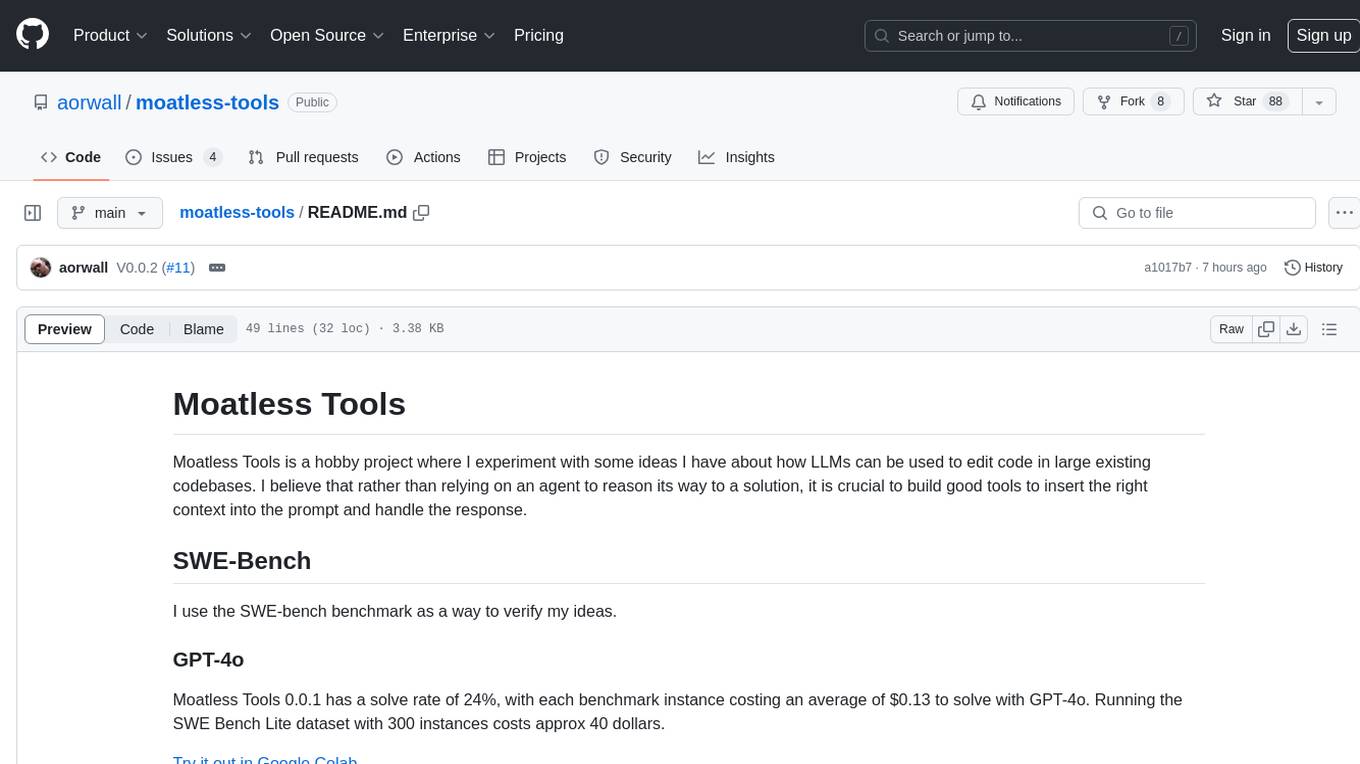
moatless-tools
Moatless Tools is a hobby project focused on experimenting with using Large Language Models (LLMs) to edit code in large existing codebases. The project aims to build tools that insert the right context into prompts and handle responses effectively. It utilizes an agentic loop functioning as a finite state machine to transition between states like Search, Identify, PlanToCode, ClarifyChange, and EditCode for code editing tasks.
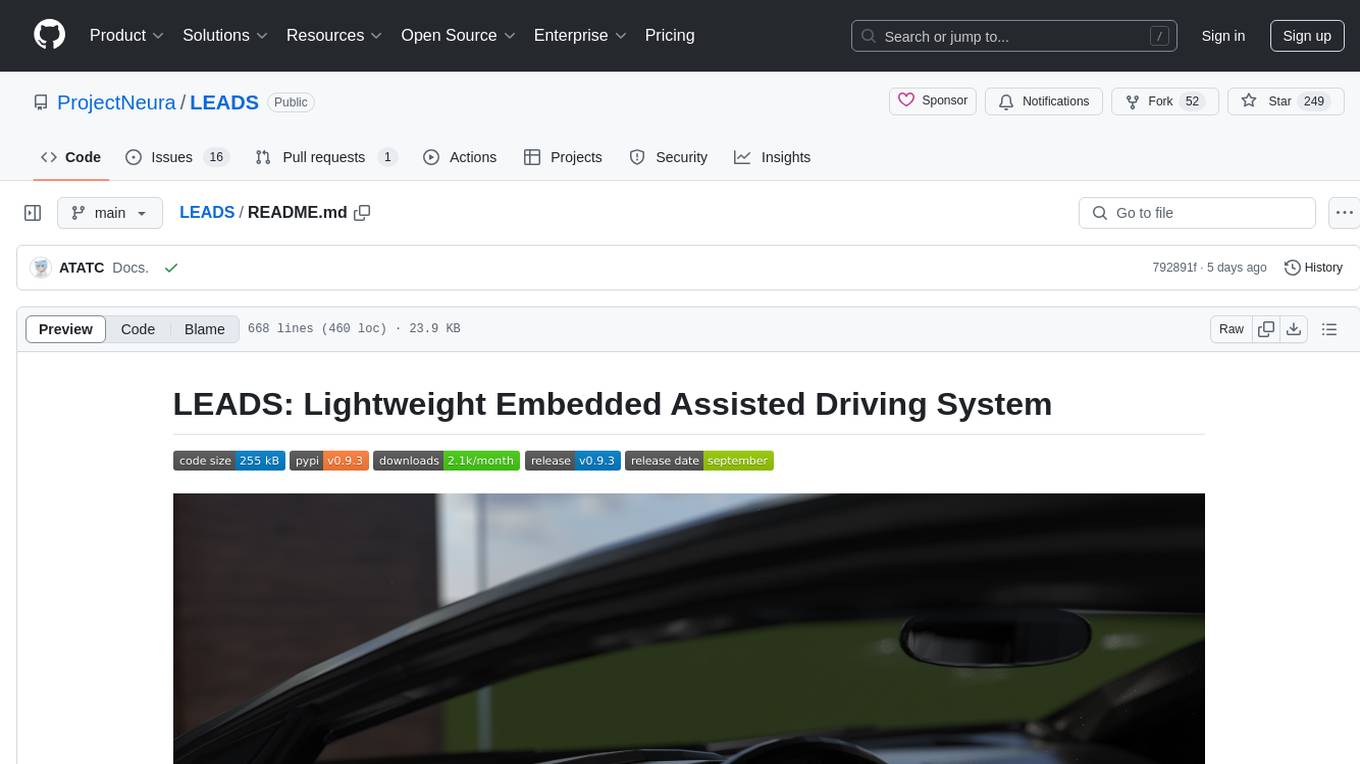
LEADS
LEADS is a lightweight embedded assisted driving system designed to simplify the development of instrumentation, control, and analysis systems for racing cars. It is written in Python and C/C++ with impressive performance. The system is customizable and provides abstract layers for component rearrangement. It supports hardware components like Raspberry Pi and Arduino, and can adapt to various hardware types. LEADS offers a modular structure with a focus on flexibility and lightweight design. It includes robust safety features, modern GUI design with dark mode support, high performance on different platforms, and powerful ESC systems for traction control and braking. The system also supports real-time data sharing, live video streaming, and AI-enhanced data analysis for driver training. LEADS VeC Remote Analyst enables transparency between the driver and pit crew, allowing real-time data sharing and analysis. The system is designed to be user-friendly, adaptable, and efficient for racing car development.

ChatGPT-Telegram-Bot
ChatGPT Telegram Bot is a Telegram bot that provides a smooth AI experience. It supports both Azure OpenAI and native OpenAI, and offers real-time (streaming) response to AI, with a faster and smoother experience. The bot also has 15 preset bot identities that can be quickly switched, and supports custom bot identities to meet personalized needs. Additionally, it supports clearing the contents of the chat with a single click, and restarting the conversation at any time. The bot also supports native Telegram bot button support, making it easy and intuitive to implement required functions. User level division is also supported, with different levels enjoying different single session token numbers, context numbers, and session frequencies. The bot supports English and Chinese on UI, and is containerized for easy deployment.
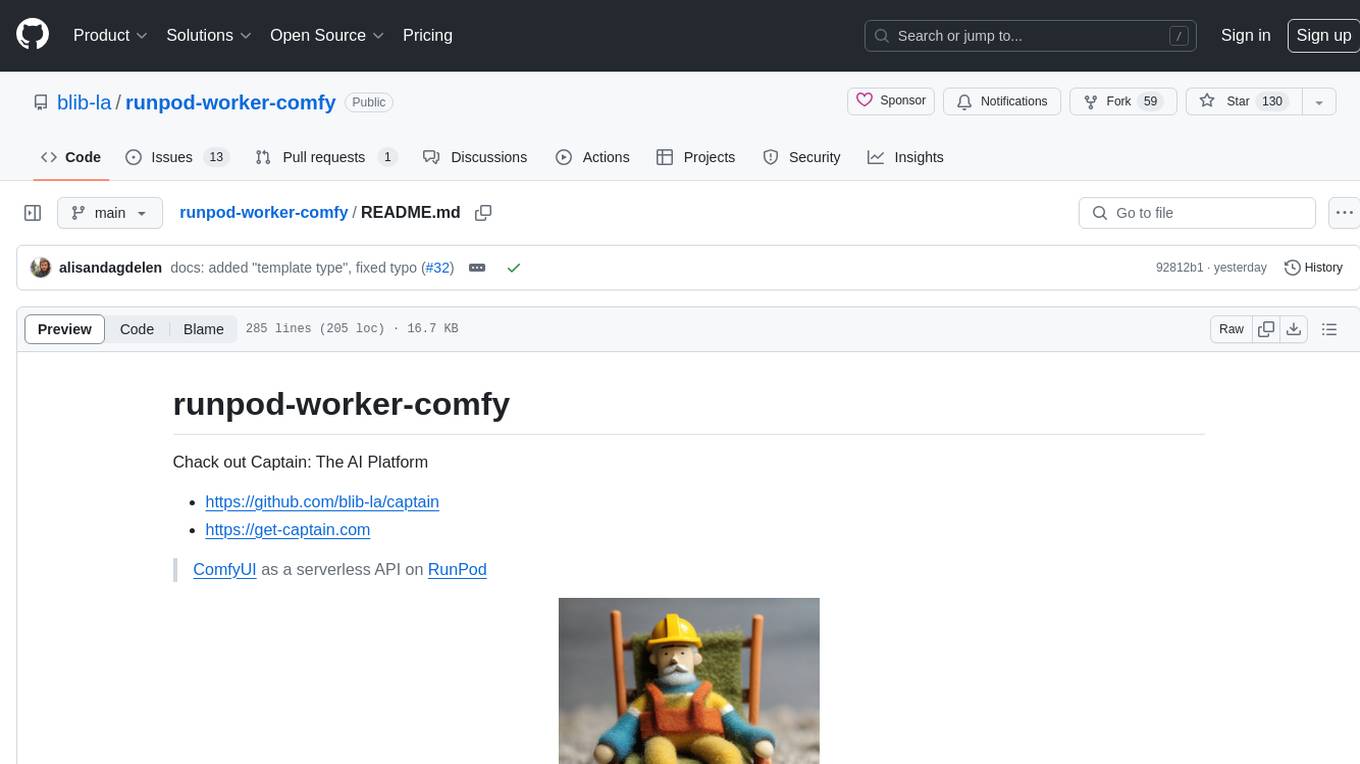
runpod-worker-comfy
runpod-worker-comfy is a serverless API tool that allows users to run any ComfyUI workflow to generate an image. Users can provide input images as base64-encoded strings, and the generated image can be returned as a base64-encoded string or uploaded to AWS S3. The tool is built on Ubuntu + NVIDIA CUDA and provides features like built-in checkpoints and VAE models. Users can configure environment variables to upload images to AWS S3 and interact with the RunPod API to generate images. The tool also supports local testing and deployment to Docker hub using Github Actions.
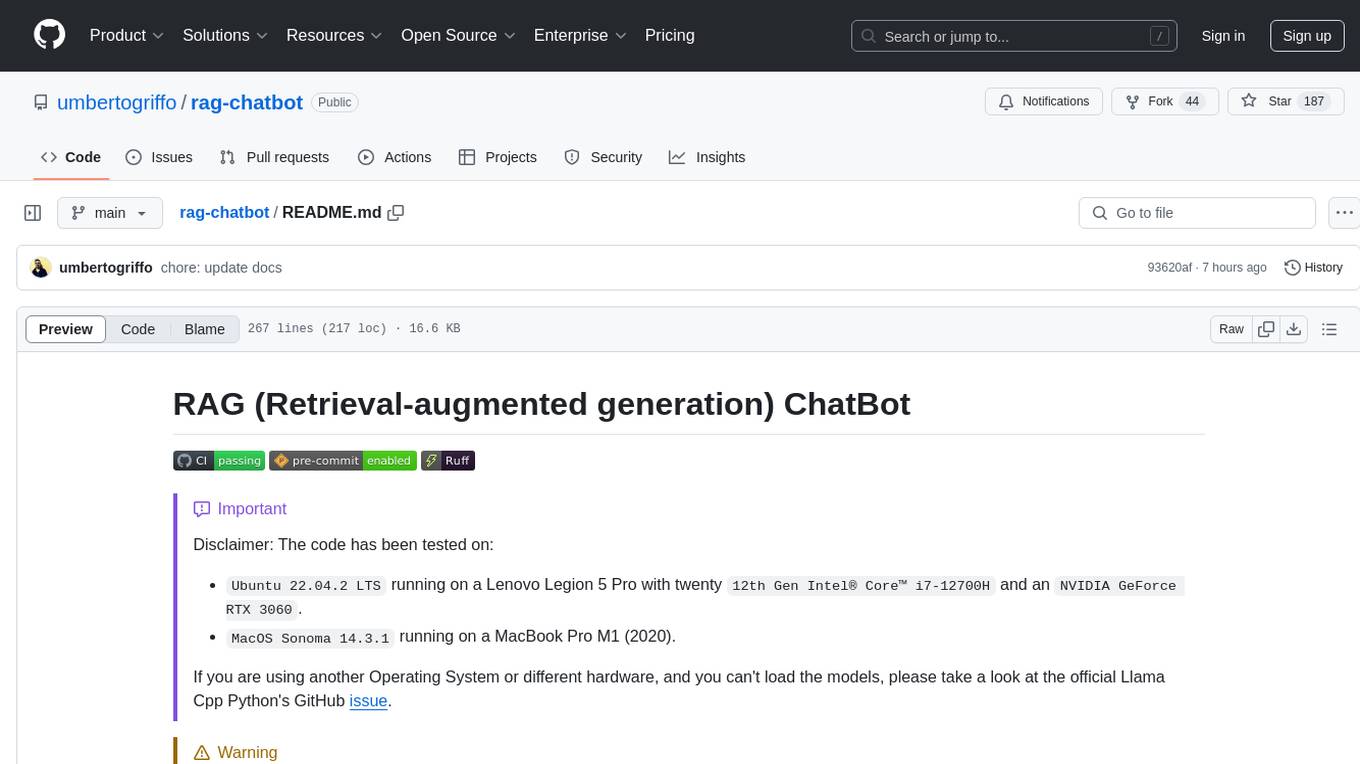
rag-chatbot
The RAG ChatBot project combines Lama.cpp, Chroma, and Streamlit to build a Conversation-aware Chatbot and a Retrieval-augmented generation (RAG) ChatBot. The RAG Chatbot works by taking a collection of Markdown files as input and provides answers based on the context provided by those files. It utilizes a Memory Builder component to load Markdown pages, divide them into sections, calculate embeddings, and save them in an embedding database. The chatbot retrieves relevant sections from the database, rewrites questions for optimal retrieval, and generates answers using a local language model. It also remembers previous interactions for more accurate responses. Various strategies are implemented to deal with context overflows, including creating and refining context, hierarchical summarization, and async hierarchical summarization.
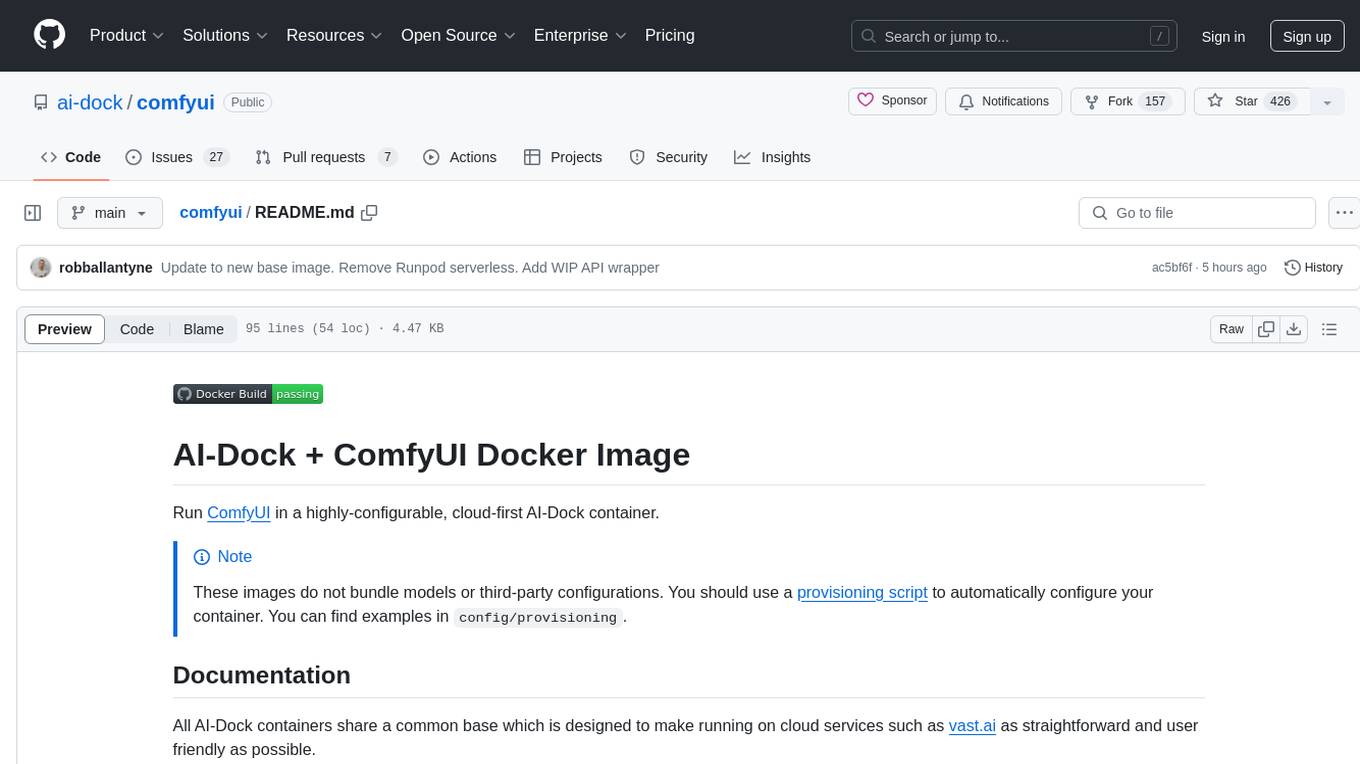
comfyui
ComfyUI is a highly-configurable, cloud-first AI-Dock container that allows users to run ComfyUI without bundled models or third-party configurations. Users can configure the container using provisioning scripts. The Docker image supports NVIDIA CUDA, AMD ROCm, and CPU platforms, with version tags for different configurations. Additional environment variables and Python environments are provided for customization. ComfyUI service runs on port 8188 and can be managed using supervisorctl. The tool also includes an API wrapper service and pre-configured templates for Vast.ai. The author may receive compensation for services linked in the documentation.
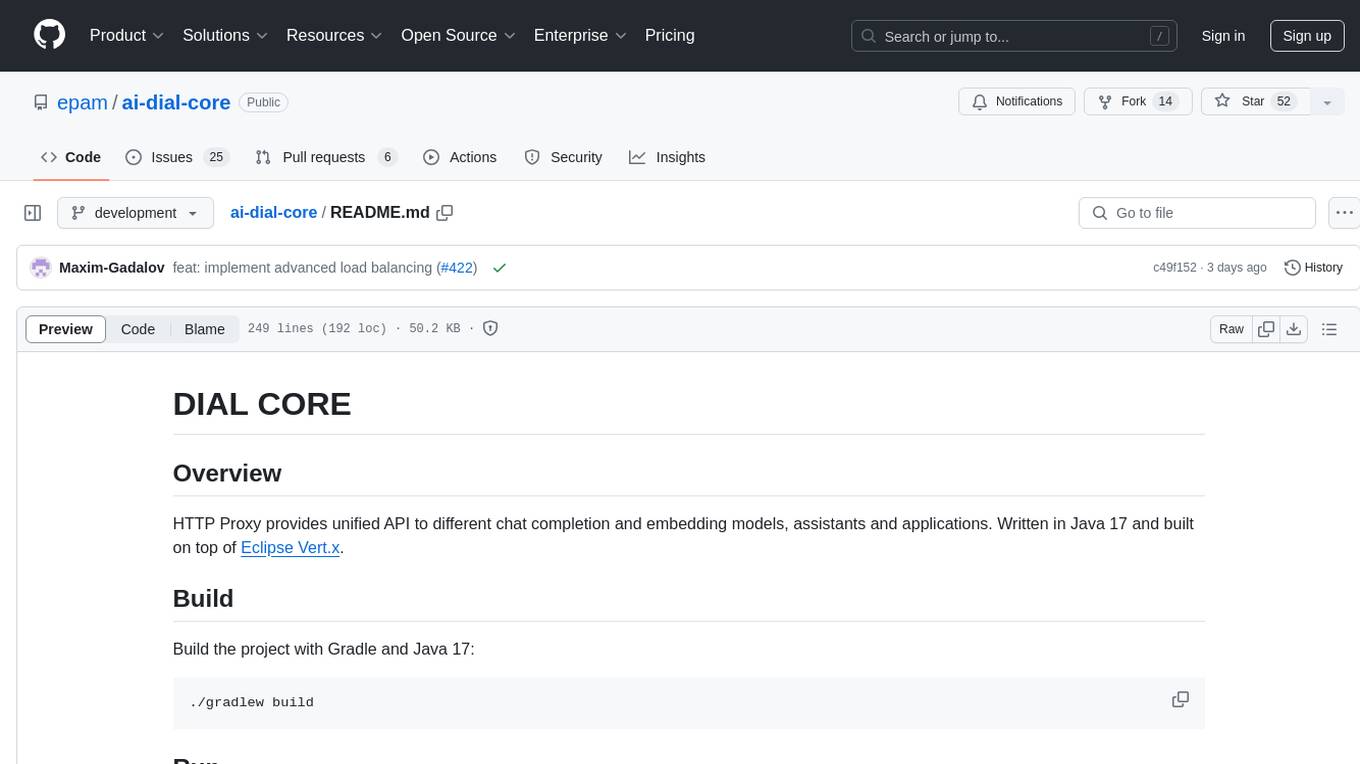
ai-dial-core
AI DIAL Core is an HTTP Proxy that provides a unified API to different chat completion and embedding models, assistants, and applications. It is written in Java 17 and built on Eclipse Vert.x. The core functionality includes handling static and dynamic settings, deployment on Kubernetes using Helm charts, and storing user data in Blob Storage and Redis. It supports various identity providers, storage providers like AWS S3, Google Cloud Storage, and Azure Blob Store, and features like AI DIAL Addons, Interceptors, Assistants, Applications, and Models with customizable parameters and configurations.
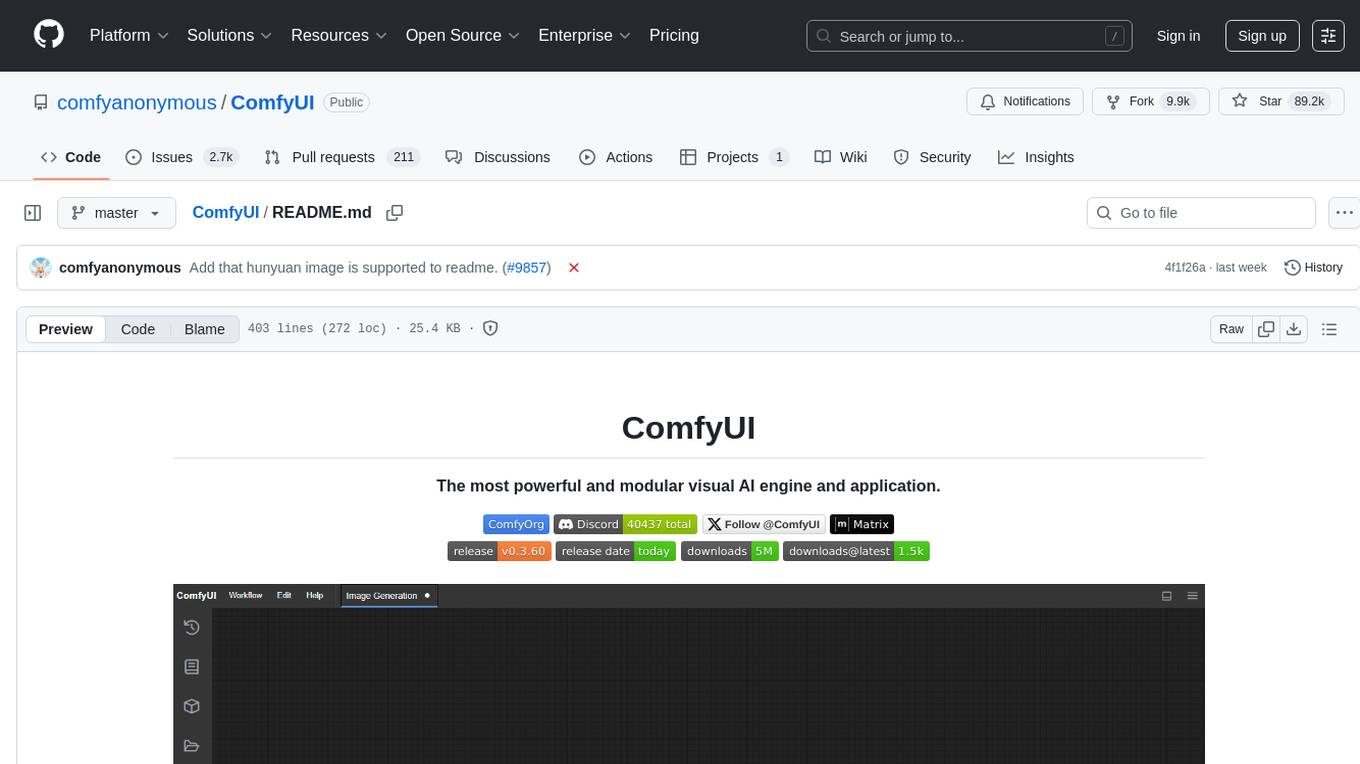
ComfyUI
ComfyUI is a powerful and modular visual AI engine and application that allows users to design and execute advanced stable diffusion pipelines using a graph/nodes/flowchart based interface. It provides a user-friendly environment for creating complex Stable Diffusion workflows without the need for coding. ComfyUI supports various models for image editing, video processing, audio manipulation, 3D modeling, and more. It offers features like smart memory management, support for different GPU types, loading and saving workflows as JSON files, and offline functionality. Users can also use API nodes to access paid models from external providers through the online Comfy API.
For similar tasks
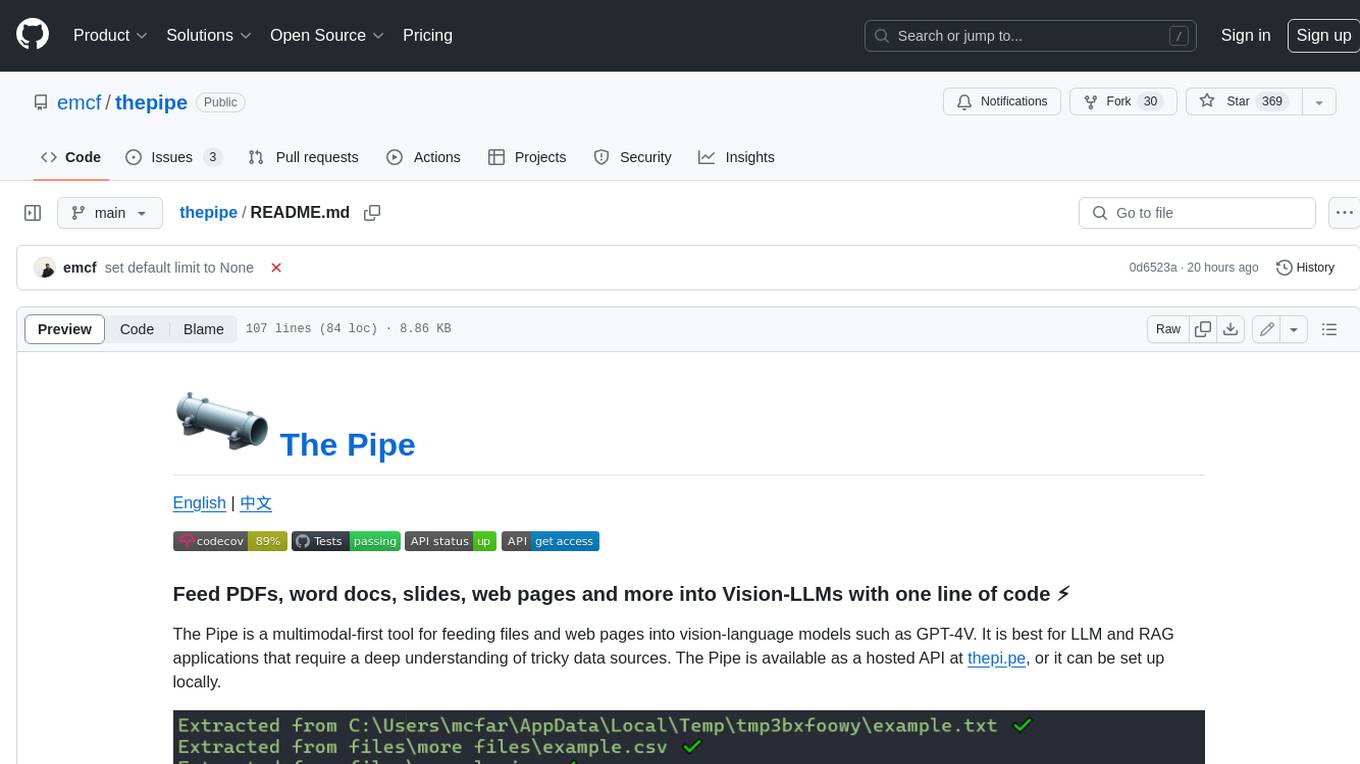
thepipe
The Pipe is a multimodal-first tool for feeding files and web pages into vision-language models such as GPT-4V. It is best for LLM and RAG applications that require a deep understanding of tricky data sources. The Pipe is available as a hosted API at thepi.pe, or it can be set up locally.
For similar jobs

ChatFAQ
ChatFAQ is an open-source comprehensive platform for creating a wide variety of chatbots: generic ones, business-trained, or even capable of redirecting requests to human operators. It includes a specialized NLP/NLG engine based on a RAG architecture and customized chat widgets, ensuring a tailored experience for users and avoiding vendor lock-in.

anything-llm
AnythingLLM is a full-stack application that enables you to turn any document, resource, or piece of content into context that any LLM can use as references during chatting. This application allows you to pick and choose which LLM or Vector Database you want to use as well as supporting multi-user management and permissions.

ai-guide
This guide is dedicated to Large Language Models (LLMs) that you can run on your home computer. It assumes your PC is a lower-end, non-gaming setup.

classifai
Supercharge WordPress Content Workflows and Engagement with Artificial Intelligence. Tap into leading cloud-based services like OpenAI, Microsoft Azure AI, Google Gemini and IBM Watson to augment your WordPress-powered websites. Publish content faster while improving SEO performance and increasing audience engagement. ClassifAI integrates Artificial Intelligence and Machine Learning technologies to lighten your workload and eliminate tedious tasks, giving you more time to create original content that matters.
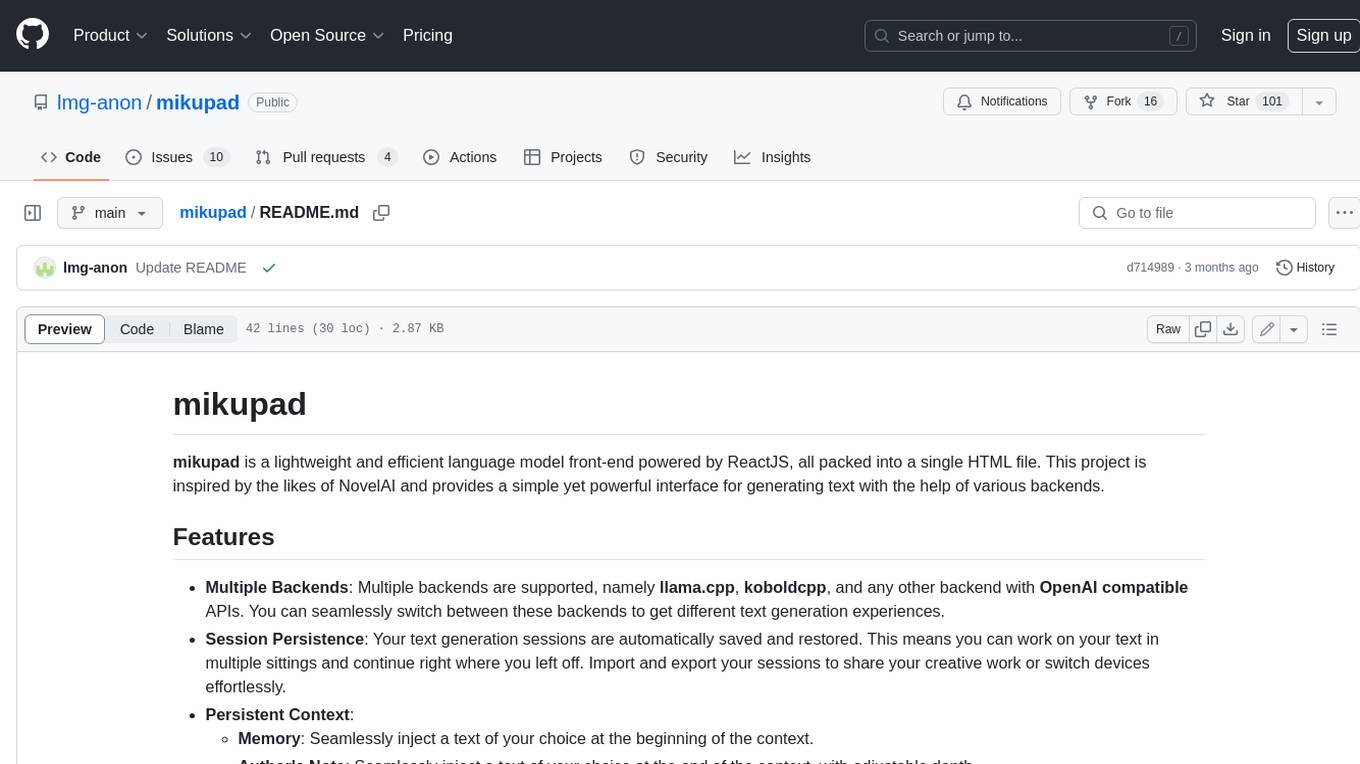
mikupad
mikupad is a lightweight and efficient language model front-end powered by ReactJS, all packed into a single HTML file. Inspired by the likes of NovelAI, it provides a simple yet powerful interface for generating text with the help of various backends.

glide
Glide is a cloud-native LLM gateway that provides a unified REST API for accessing various large language models (LLMs) from different providers. It handles LLMOps tasks such as model failover, caching, key management, and more, making it easy to integrate LLMs into applications. Glide supports popular LLM providers like OpenAI, Anthropic, Azure OpenAI, AWS Bedrock (Titan), Cohere, Google Gemini, OctoML, and Ollama. It offers high availability, performance, and observability, and provides SDKs for Python and NodeJS to simplify integration.

onnxruntime-genai
ONNX Runtime Generative AI is a library that provides the generative AI loop for ONNX models, including inference with ONNX Runtime, logits processing, search and sampling, and KV cache management. Users can call a high level `generate()` method, or run each iteration of the model in a loop. It supports greedy/beam search and TopP, TopK sampling to generate token sequences, has built in logits processing like repetition penalties, and allows for easy custom scoring.
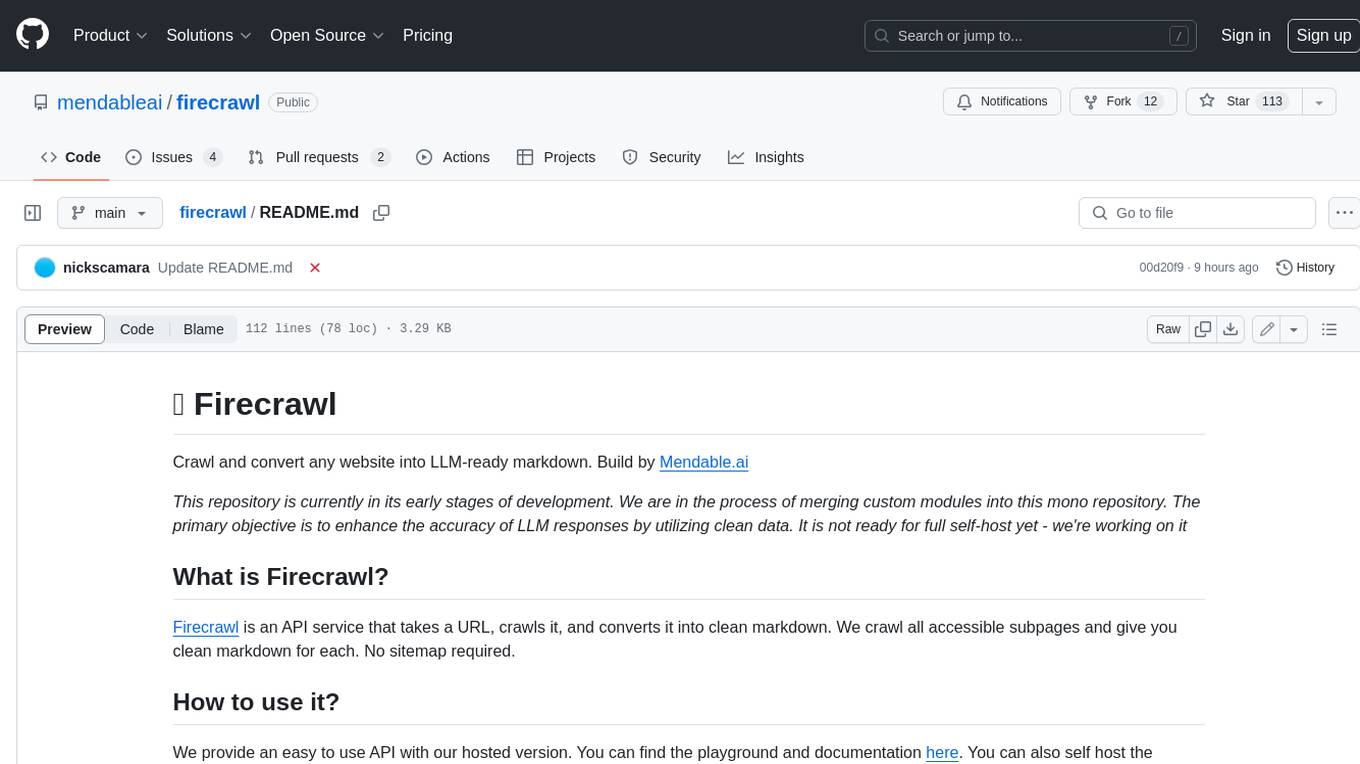
firecrawl
Firecrawl is an API service that takes a URL, crawls it, and converts it into clean markdown. It crawls all accessible subpages and provides clean markdown for each, without requiring a sitemap. The API is easy to use and can be self-hosted. It also integrates with Langchain and Llama Index. The Python SDK makes it easy to crawl and scrape websites in Python code.
.png)


