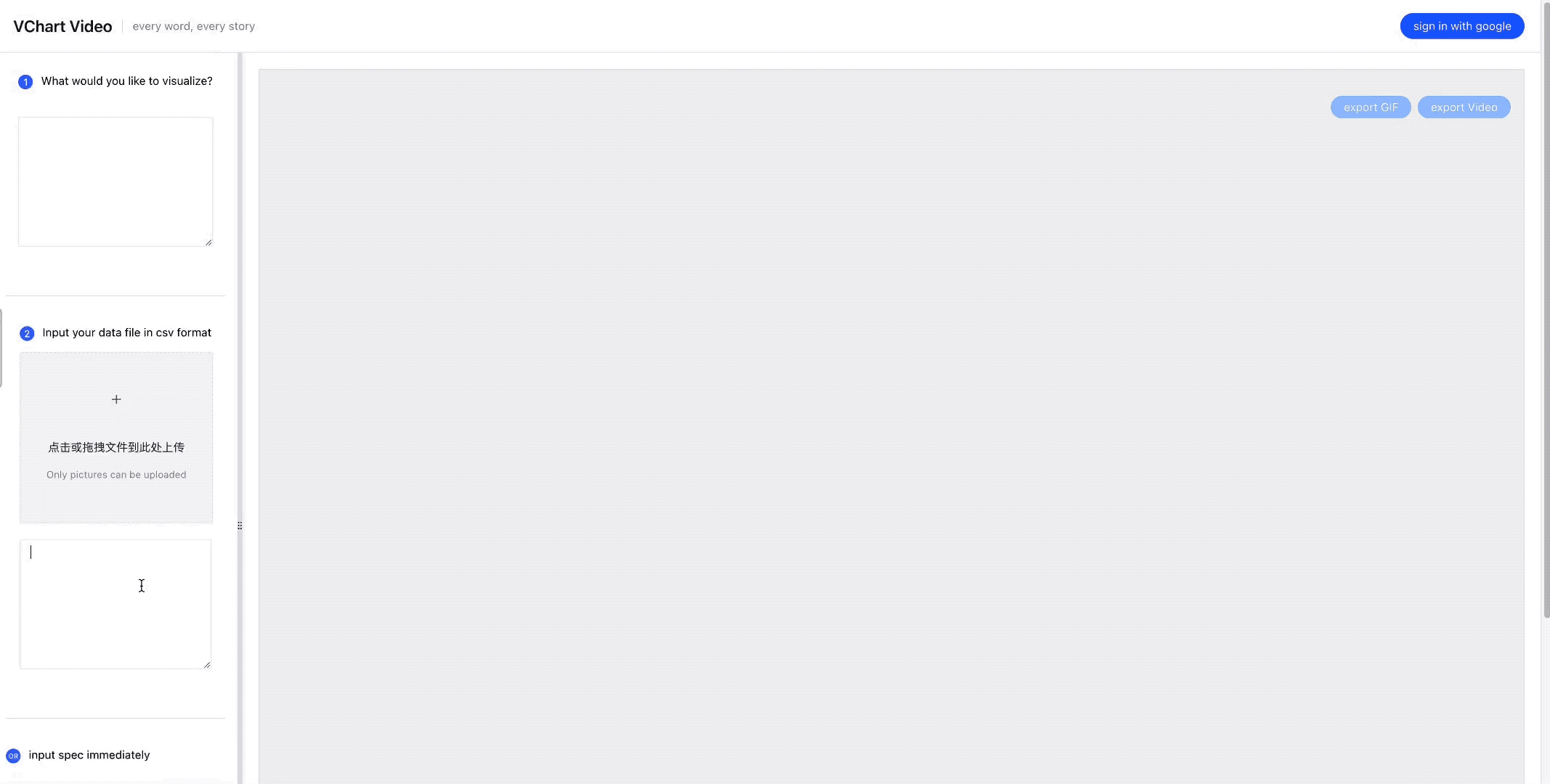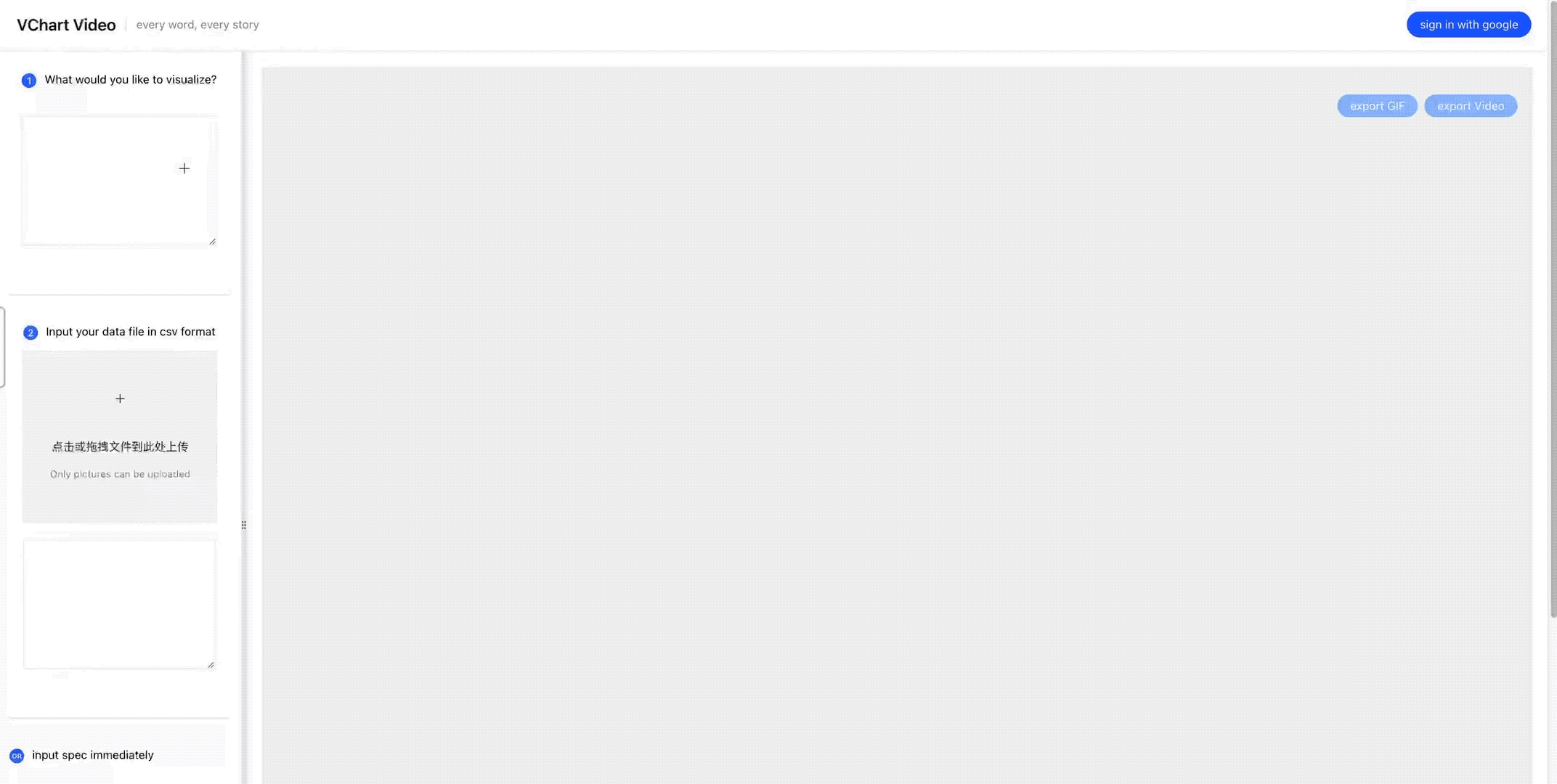VMind
Not only automatic, but also intelligent. An Intelligent data Visualization System, based on LLM.
Stars: 263
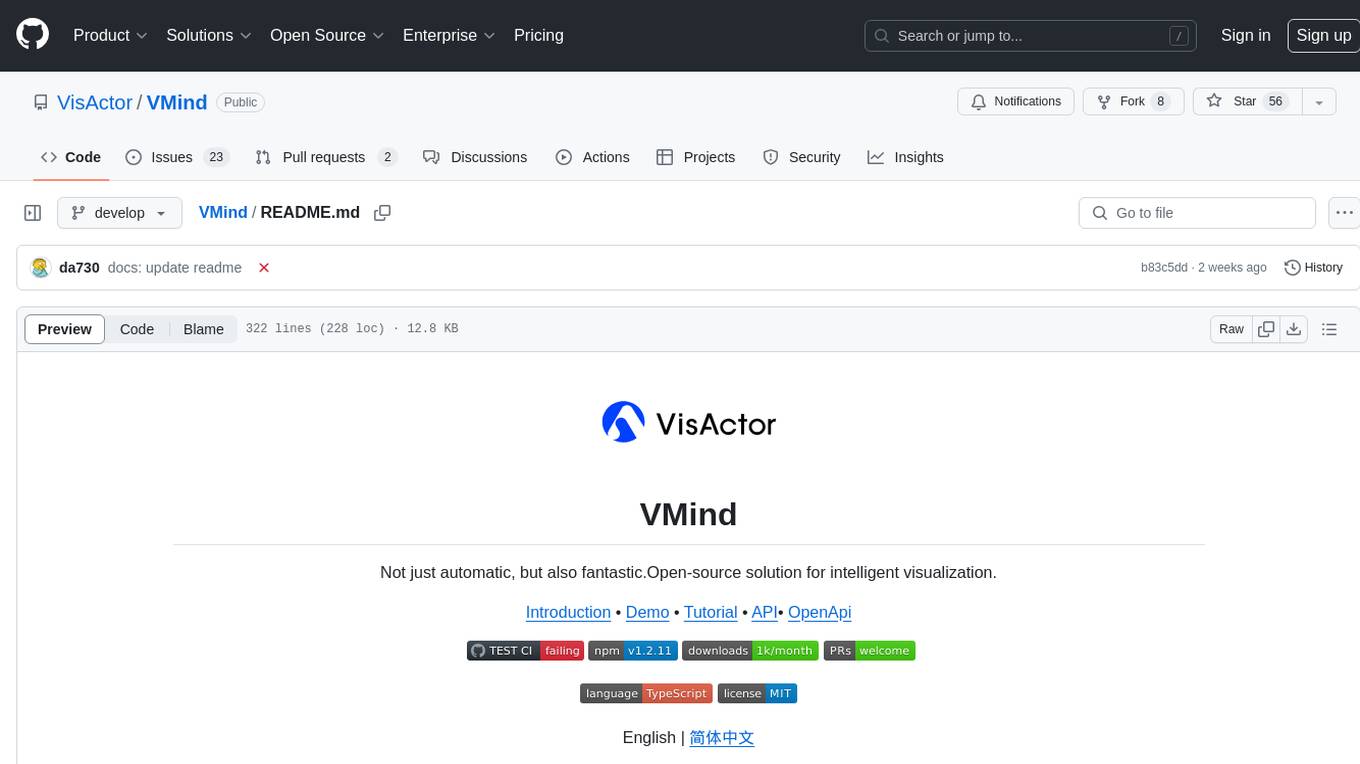
VMind is an open-source solution for intelligent visualization, providing an intelligent chart component based on LLM by VisActor. It allows users to create chart narrative works with natural language interaction, edit charts through dialogue, and export narratives as videos or GIFs. The tool is easy to use, scalable, supports various chart types, and offers one-click export functionality. Users can customize chart styles, specify themes, and aggregate data using LLM models. VMind aims to enhance efficiency in creating data visualization works through dialogue-based editing and natural language interaction.
README:
Not just automatic, but also fantastic.Open-source solution for intelligent visualization.
Introduction • Demo • Tutorial • API• OpenApi
@visactor/vmind is an intelligent chart component based on LLM provided by VisActor, including dialog-based chart generation and editing capabilities. It provides a natural language interaction interface, allowing you to easily create chart narrative works with @visactor/VMind with just one sentence, and edit them through continuous dialogue, greatly improving your efficiency in creating data visualization works.
The main features of @visactor/vmind include:
-
Easy to use: Just provide the data you want to display and a sentence describing the information you want to display, and
@visactor/vmindwill automatically generate the chart for you. Based on the existing chart, describe the modifications you want to make to the chart in one sentence, and@visactor/VMindwill help you achieve the desired effect. -
Strong scalability: The components of
@visactor/VMindcan be easily extended and customized, and new functions and features can be added as needed. By default, the OpenAI GPT model is used, and you can easily replace it with any LLM service. -
Easy narrative: Based on the powerful chart narrative ability of
@visactor/vchart,@visactor/VMindsupports the generation of various types of charts, including line charts, bar charts, pie charts, etc., and can also generate dynamic bar charts and other dynamic charts, making it easy for you to narrate data. More chart types are being added. You can also use the dialog-based editing function to easily modify chart styles and animation effects, making it easy for you to create narratives. -
One-click export:
@visactor/VMindcomes with a chart export module, and you can export the created chart narrative as a video or GIF for display.
Enter the VMind repository and execute:
# Install dependencies
$ rush update
# Start the demo page
$ rush docsEnter the VMind repository and execute:
# Install dependencies
$ rush update
# Start the VMind development page
$ rush vmindYou can start the vmind development page. You need to set your LLM service URL and API key to use it normally. You can modify the headers when calling the LLM in packages/vmind/__tests__/browser/src/pages/DataInput.tsx. You can create a new .env.local file in the packages/vmind folder and write in it:
VITE_GPT_URL="Your service url of gpt model"
VITE_GPT_KEY="Your api-key of gpt model"
VITE_DEEPSEEK_URL="https://api.deepseek.com/chat/completions"
VITE_DEEPSEEK_KEY="Your api-key of deepseek model"
VITE_CUSTOM_URL="Your service url of custom model"
VITE_CUSTOM_KEY="Your api-key of custom model"
VITE_CUSTOM_MODEL="Your Custom Model Name"
VITE_PROXY_CONFIG="Your Vite proxy config for forwarding requests. Must be in JSON string format and is optional. Example: {"proxy": {"/v1": {"target": "https://api.openai.com/","changeOrigin": true},"/openapi": {"target": "https://api.openai.com/","changeOrigin": true}}}"These configurations will be automatically loaded when starting the development environment.
# npm
$ npm install @visactor/vmind
# yarn
$ yarn add @visactor/vmindFirst, we need to install VMind in the project:
# Install with npm
npm install @visactor/vmind
# Install with yarn
yarn add @visactor/vmindNext, import VMind at the top of the JavaScript file
import VMind from '@visactor/vmind';VMind currently supports GPT, deepseek, doubao and any other models with API Keys. Users can specify the model type to be called when initializing the VMind object, and pass in the URL of the LLM service. Next, we initialize a VMind instance and pass in the model type and model url:
import { Model } from '@visactor/vmind';
const vmind = new VMind({
url: LLM_SERVICE_URL, // URL of the LLM service
model: Model.GPT4o, // Model to use
headers: {
'api-key': LLM_API_KEY
} //headers will be used directly as the request header in the LLM request. You can put the model api key in the header
});Here is a list of supported models:
//models that VMind support
export enum Model {
GPT3_5 = 'gpt-3.5-turbo',
GPT3_5_1106 = 'gpt-3.5-turbo-1106',
GPT4 = 'gpt-4',
GPT_4_0613 = 'gpt-4-0613',
GPT_4o = 'gpt-4o-2024-08-06',
DOUBAO_LITE = 'doubao-lite-32K',
DOUBAO_PRO = 'doubao-pro-128k',
CHART_ADVISOR = 'chart-advisor',
DEEPSEEK_V3 = 'deepseek-chat',
DEEPSEEK_R1 = 'deepseek-reasoner'
}And also you can use other model you like:
import { Model } from '@visactor/vmind';
const vmind = new VMind({
url: LLM_SERVICE_URL,
model: LLM_MODEL_NAME, // Model You Choose
headers: {
'api-key': LLM_API_KEY
}
});VMind supports datasets in both CSV and JSON formats.
To use CSV data in subsequent processes, you need to call the data processing method to extract field information and convert it into a structured dataset. VMind provides a rule-based method parseCSVData to obtain field information:
// Pass in the CSV string to obtain the fieldInfo and the JSON-structured dataset
const { fieldInfo, dataset } = vmind.parseCSVData(csv);We can also call the getFieldInfo method to obtain the fieldInfo by passing in a JSON-formatted dataset:
// Pass in a JSON-formatted dataset to obtain the fieldInfo
const dataset=[
{
"Product name": "Coke",
"region": "south",
"Sales": 2350
},
{
"Product name": "Coke",
"region": "east",
"Sales": 1027
},
{
"Product name": "Coke",
"region": "west",
"Sales": 1027
},
{
"Product name": "Coke",
"region": "north",
"Sales": 1027
}
]
const fieldInfo = vmind.getFieldInfo(dataset);We want to show "the changes in sales rankings of various car brands". Call the generateChart method and pass the data and display content description directly to VMind:
const userPrompt = 'show me the changes in sales rankings of various car brand';
//Call the chart generation interface to get spec and chart animation duration
const { spec, time } = await vmind.generateChart(userPrompt, fieldInfo, dataset);In this way, we get the VChart spec of the corresponding dynamic chart. We can render the chart based on this spec:
import VChart from '@visactor/vchart';
<body>
<!-- Prepare a DOM with size (width and height) for vchart, of course you can also specify it in the spec configuration -->
<div id="chart" style="width: 600px;height:400px;"></div>
</body>
// Create a vchart instance
const vchart = new VChart(spec, { dom: 'chart' });
// Draw
vchart.renderAsync();Thanks to the capabilities of the large language model, users can describe more requirements in natural language and "customize" dishes. Users can specify different theme styles (currently only gpt chart generation supports this feature). For example, users can specify to generate a tech-style chart:
//userPrompt can be in both Chinese and English
//Specify to generate a tech-style chart
const userPrompt = 'show me the changes in sales rankings of various car brand,tech style';
const { spec, time } = await vmind.generateChart(userPrompt, fieldInfo, dataset);You can also specify the chart type, field mapping, etc. supported by VMind. For example:
//Specify to generate a line chart, with car manufacturers as the x-axis
const userPrompt =
'show me the changes in sales rankings of various car brands,tech style.Using a line chart, Manufacturer makes the x-axis';
const { spec, time } = await vmind.generateChart(userPrompt, fieldInfo, dataset);When using the chart library to draw bar charts, line charts, etc., if the data is not aggregated, it will affect the visualization effect. At the same time, because no filtering and sorting of fields has been done, some visualization intentions cannot be met, for example: show me the top 10 departments with the most cost, show me the sales of various products in the north, etc.
VMind supports intelligent data aggregation since version 1.2.2. This function uses the data input by the user as a data table, uses a LLM to generate SQL queries according to the user's command, queries data from the data table, and uses GROUP BY and SQL aggregation methods to group, aggregate, sort, and filter data. Supported SQL statements include: SELECT, GROUP BY, WHERE, HAVING, ORDER BY, LIMIT. Supported aggregation methods are: MAX(), MIN(), SUM(), COUNT(), AVG(). Complex SQL operations such as subqueries, JOIN, and conditional statements are not supported.
Use the dataQuery function of the VMind object to aggregate data. This method has three parameters:
- userInput: user input. You can use the same input as generateChart
- fieldInfo: Dataset field information. The same as generateChart, it can be obtained by parseCSVData, or built by the user.
- dataset: Dataset. The same as generateChart, it can be obtained by parseCSVData, or built by the user.
const { fieldInfo, dataset } = await vmind?.dataQuery(userInput, fieldInfo, dataset);The fieldInfo and dataset returned by this method are the field information and dataset after data aggregation, which can be used for chart generation.
By default, the generateChart function will perform a data aggregation using the same user input before generating the chart. You can disable data aggregation by passing in the fourth parameter:
const userInput = 'show me the changes in sales rankings of various car brand';
const { spec, time } = await vmind.generateChart(userInput, fieldInfo, dataset, false); //pass false as the forth parameter to disable data aggregation before generating a chart.Under development, stay tuned
If you would like to contribute, please read the Code of Conduct and Guide first。
Small streams converge to make great rivers and seas!
For Tasks:
Click tags to check more tools for each tasksFor Jobs:
Alternative AI tools for VMind
Similar Open Source Tools
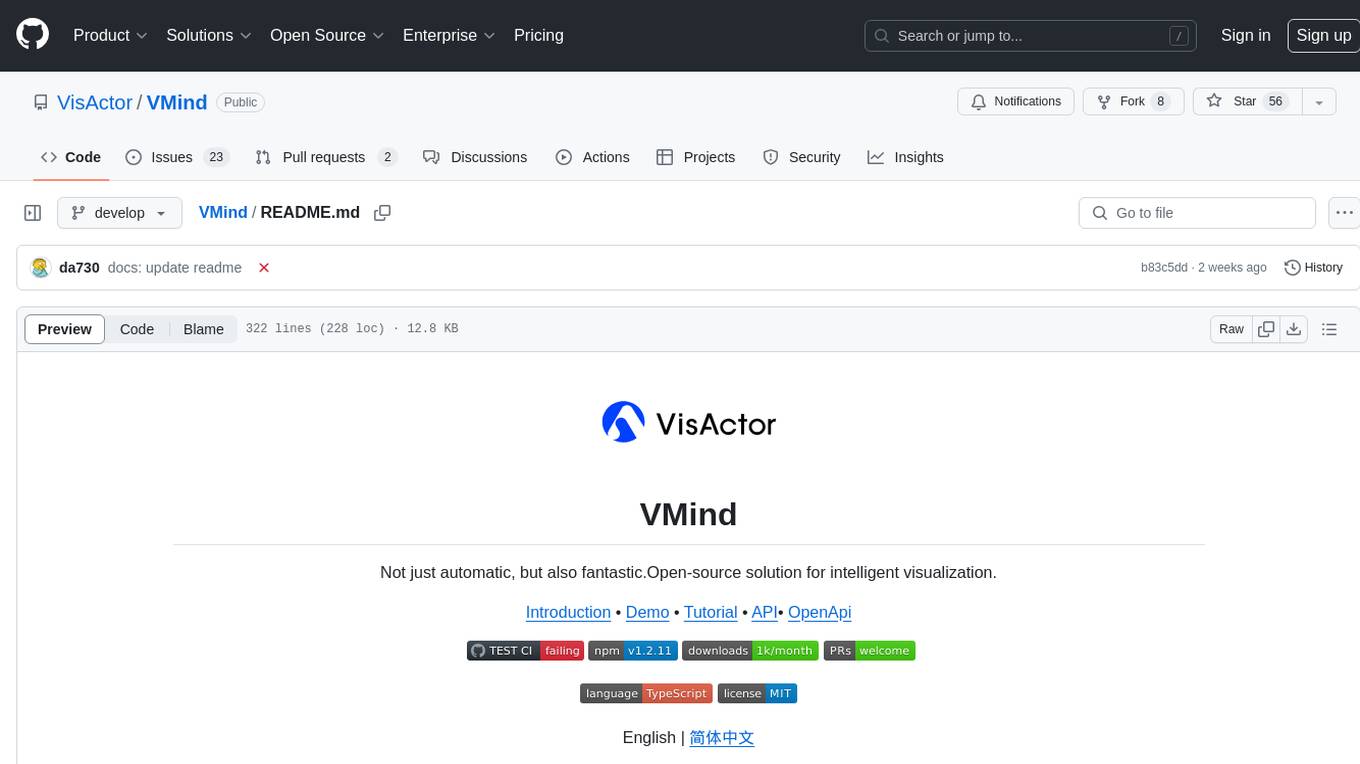
VMind
VMind is an open-source solution for intelligent visualization, providing an intelligent chart component based on LLM by VisActor. It allows users to create chart narrative works with natural language interaction, edit charts through dialogue, and export narratives as videos or GIFs. The tool is easy to use, scalable, supports various chart types, and offers one-click export functionality. Users can customize chart styles, specify themes, and aggregate data using LLM models. VMind aims to enhance efficiency in creating data visualization works through dialogue-based editing and natural language interaction.
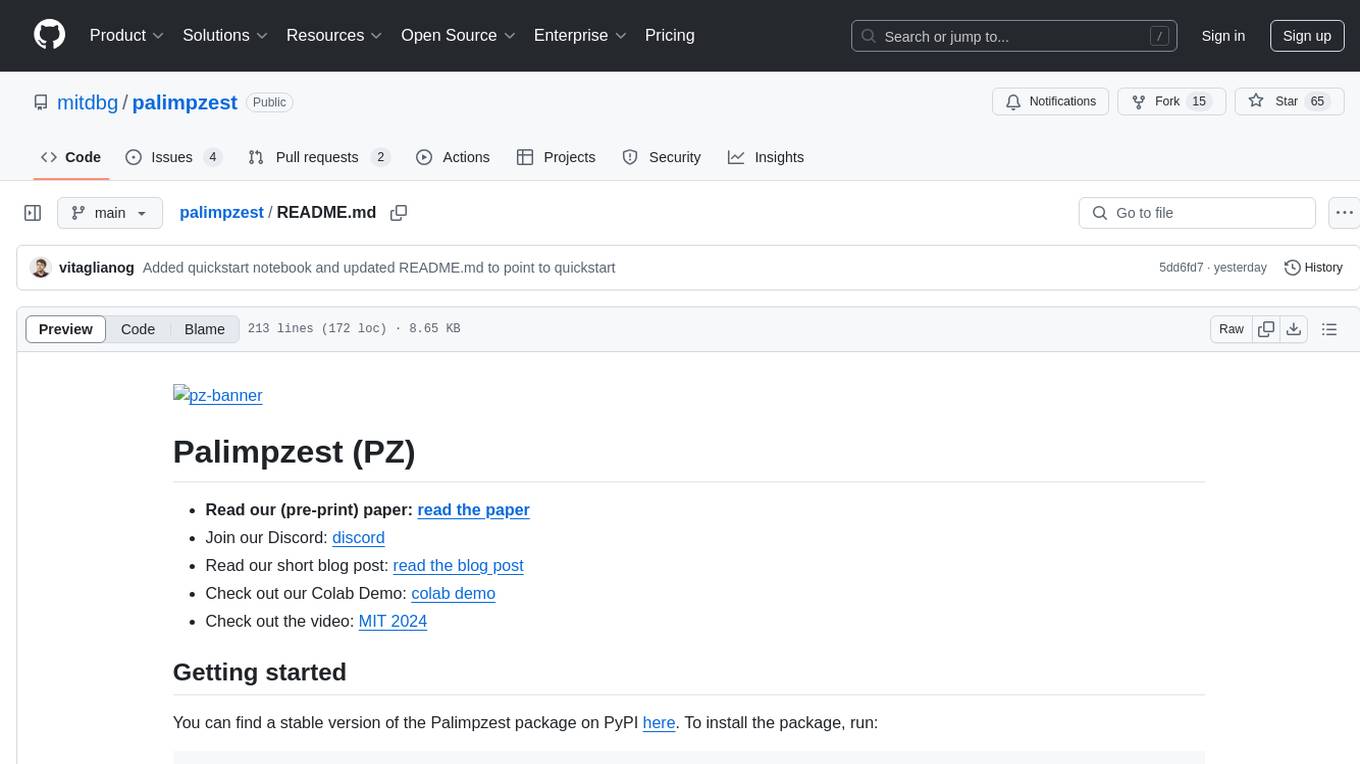
palimpzest
Palimpzest (PZ) is a tool for managing and optimizing workloads, particularly for data processing tasks. It provides a CLI tool and Python demos for users to register datasets, run workloads, and access results. Users can easily initialize their system, register datasets, and manage configurations using the CLI commands provided. Palimpzest also supports caching intermediate results and configuring for parallel execution with remote services like OpenAI and together.ai. The tool aims to streamline the workflow of working with datasets and optimizing performance for data extraction tasks.
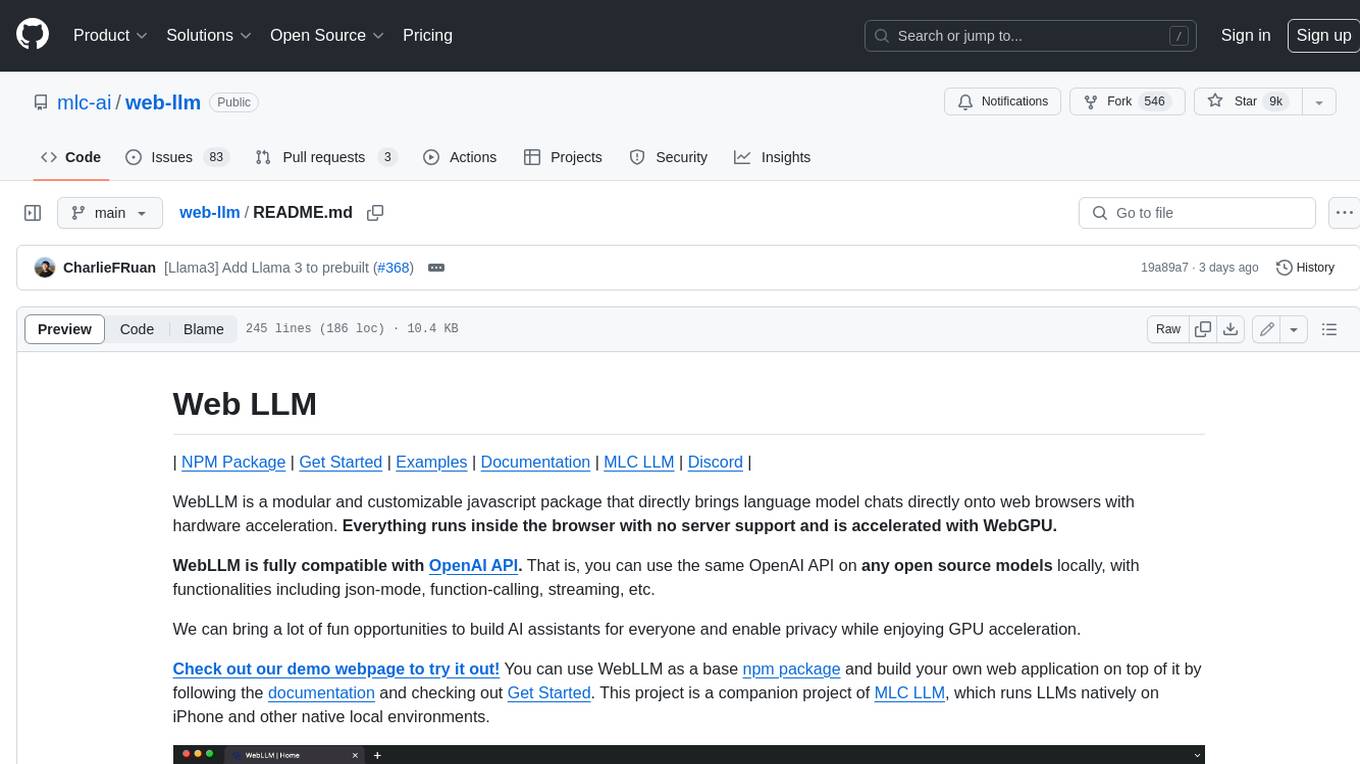
web-llm
WebLLM is a modular and customizable javascript package that directly brings language model chats directly onto web browsers with hardware acceleration. Everything runs inside the browser with no server support and is accelerated with WebGPU. WebLLM is fully compatible with OpenAI API. That is, you can use the same OpenAI API on any open source models locally, with functionalities including json-mode, function-calling, streaming, etc. We can bring a lot of fun opportunities to build AI assistants for everyone and enable privacy while enjoying GPU acceleration.
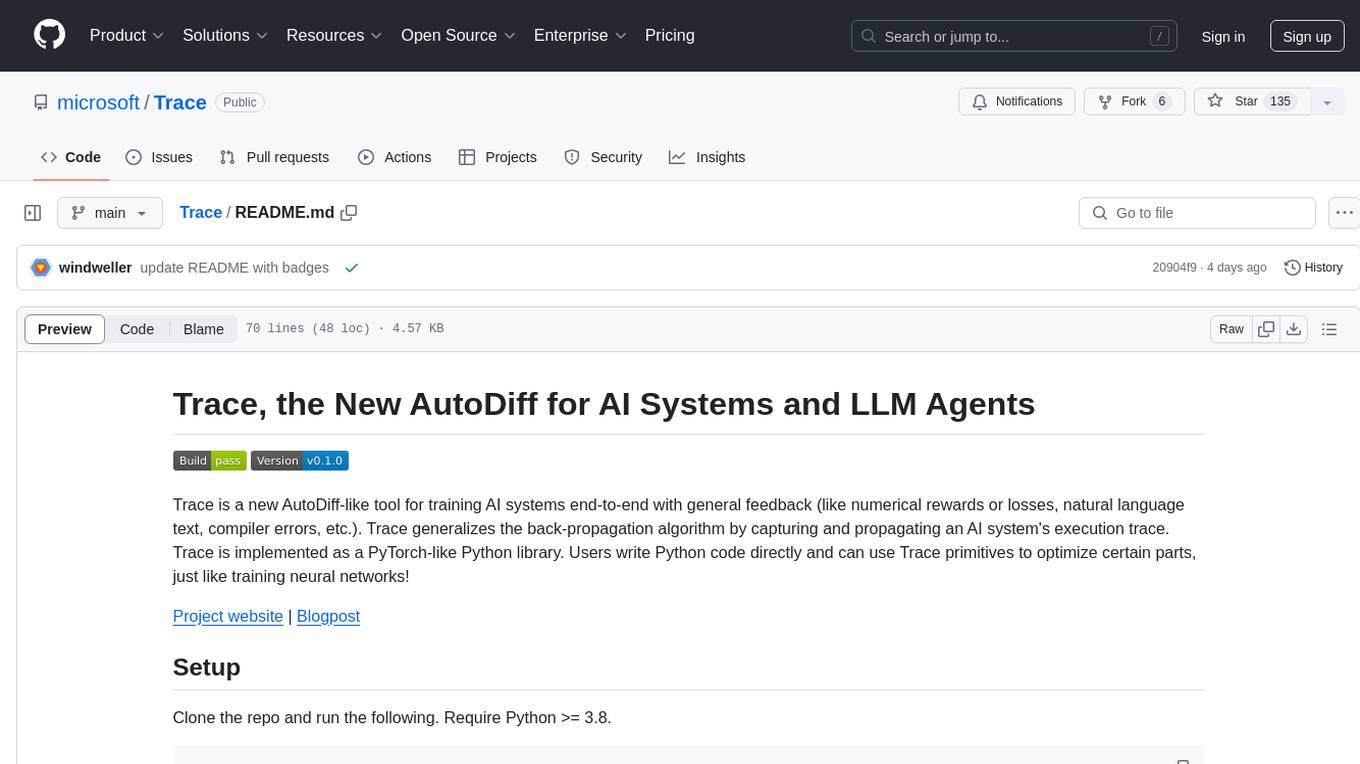
Trace
Trace is a new AutoDiff-like tool for training AI systems end-to-end with general feedback. It generalizes the back-propagation algorithm by capturing and propagating an AI system's execution trace. Implemented as a PyTorch-like Python library, users can write Python code directly and use Trace primitives to optimize certain parts, similar to training neural networks.
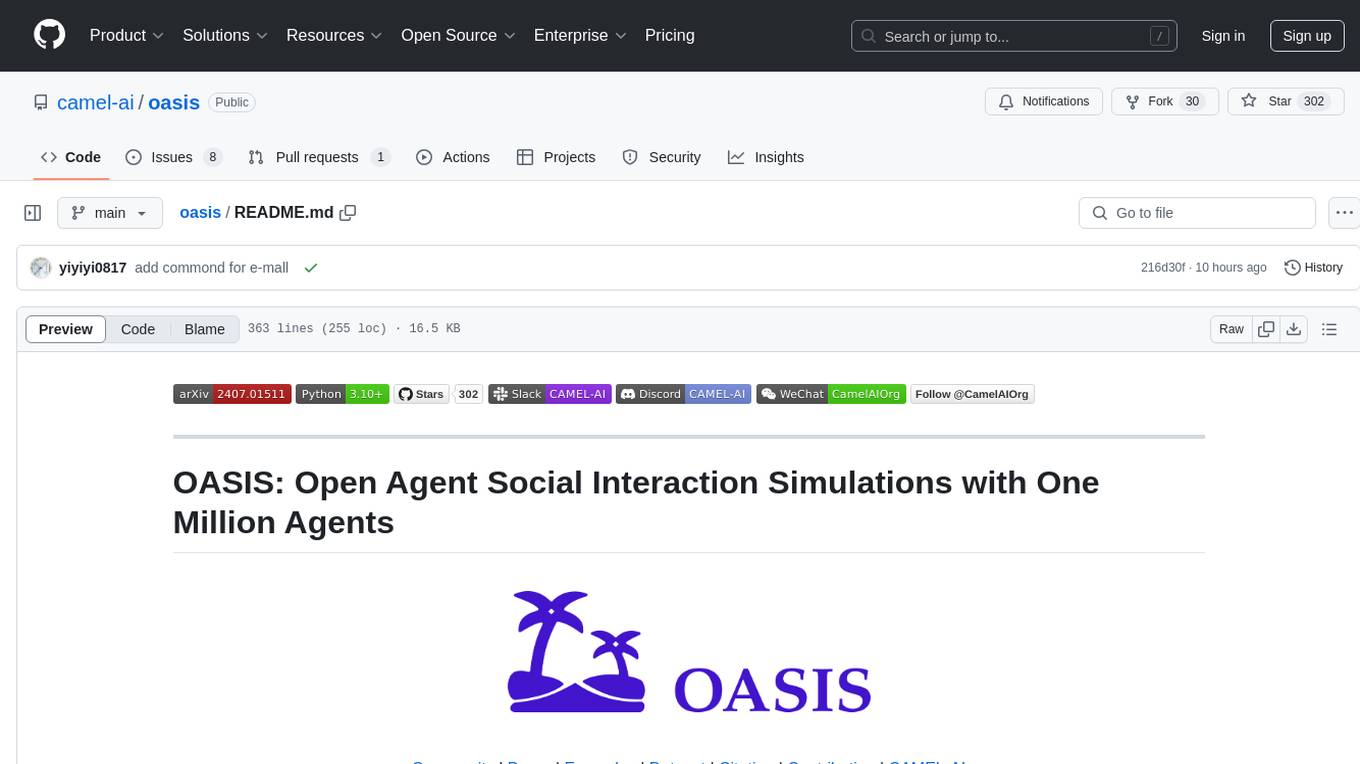
oasis
OASIS is a scalable, open-source social media simulator that integrates large language models with rule-based agents to realistically mimic the behavior of up to one million users on platforms like Twitter and Reddit. It facilitates the study of complex social phenomena such as information spread, group polarization, and herd behavior, offering a versatile tool for exploring diverse social dynamics and user interactions in digital environments. With features like scalability, dynamic environments, diverse action spaces, and integrated recommendation systems, OASIS provides a comprehensive platform for simulating social media interactions at a large scale.
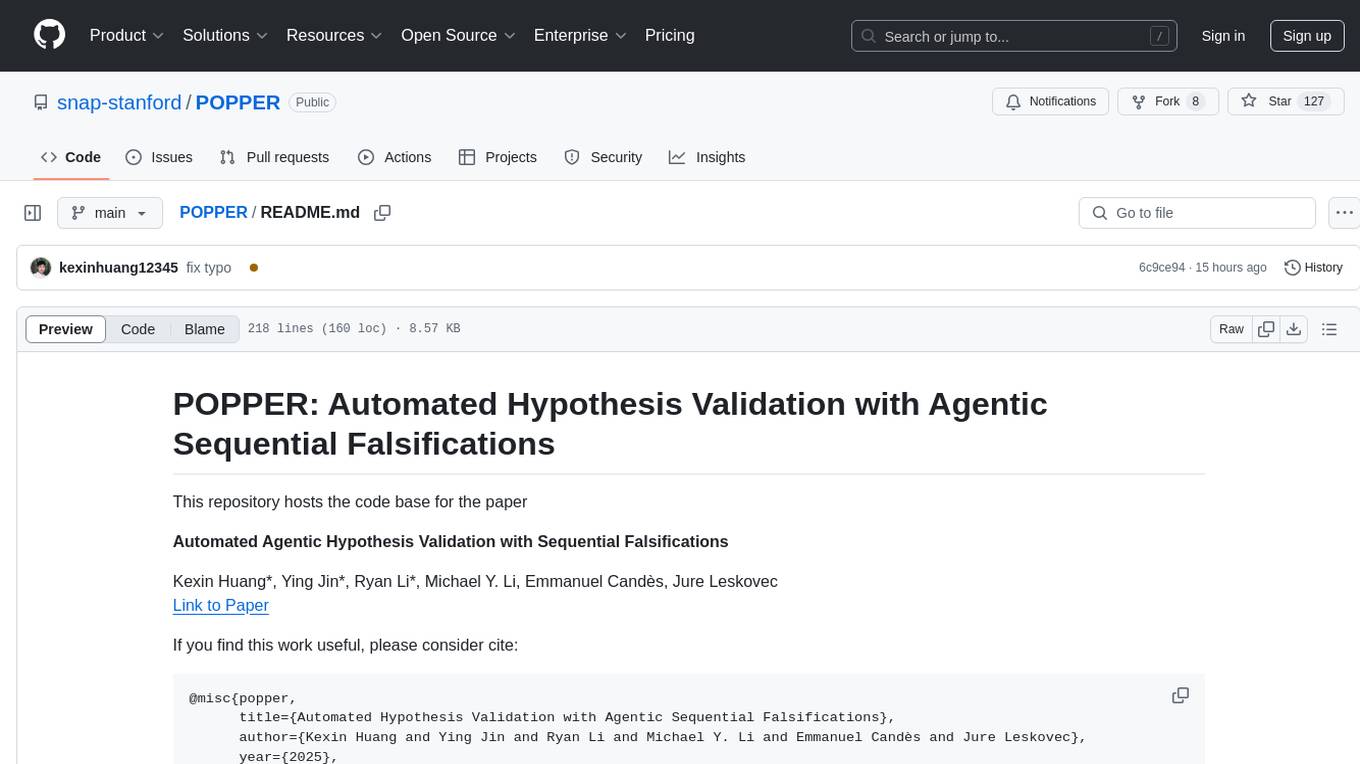
POPPER
Popper is an agentic framework for automated validation of free-form hypotheses using Large Language Models (LLMs). It follows Karl Popper's principle of falsification and designs falsification experiments to validate hypotheses. Popper ensures strict Type-I error control and actively gathers evidence from diverse observations. It delivers robust error control, high power, and scalability across various domains like biology, economics, and sociology. Compared to human scientists, Popper achieves comparable performance in validating complex biological hypotheses while reducing time by 10 folds, providing a scalable, rigorous solution for hypothesis validation.
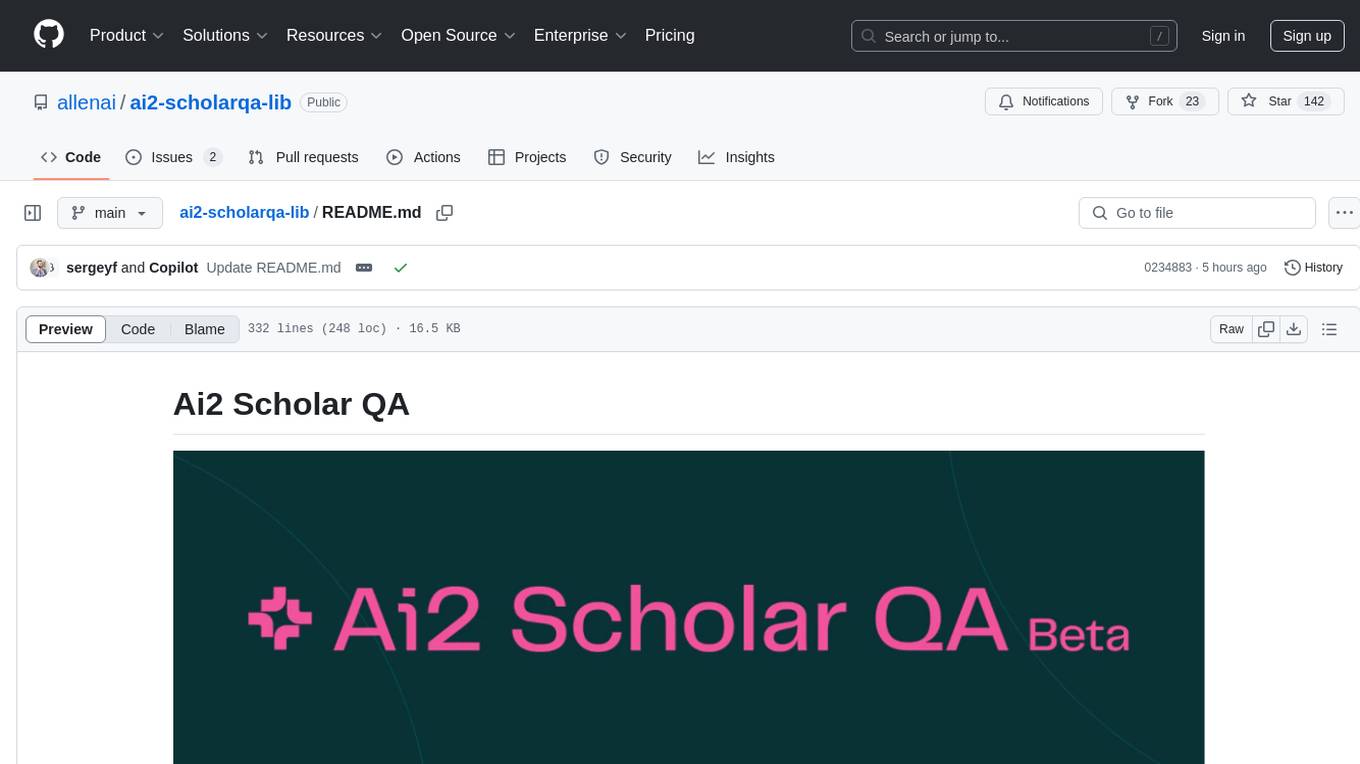
ai2-scholarqa-lib
Ai2 Scholar QA is a system for answering scientific queries and literature review by gathering evidence from multiple documents across a corpus and synthesizing an organized report with evidence for each claim. It consists of a retrieval component and a three-step generator pipeline. The retrieval component fetches relevant evidence passages using the Semantic Scholar public API and reranks them. The generator pipeline includes quote extraction, planning and clustering, and summary generation. The system is powered by the ScholarQA class, which includes components like PaperFinder and MultiStepQAPipeline. It requires environment variables for Semantic Scholar API and LLMs, and can be run as local docker containers or embedded into another application as a Python package.
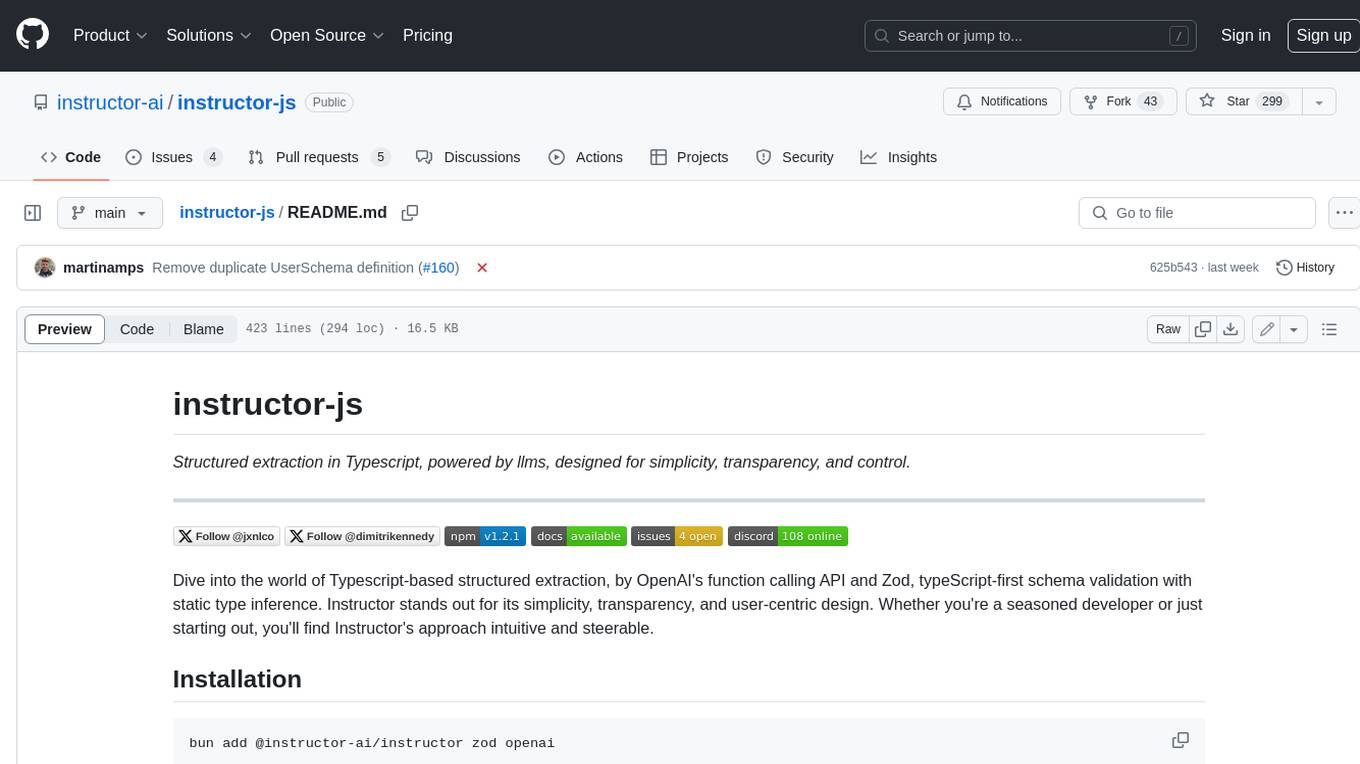
instructor-js
Instructor is a Typescript library for structured extraction in Typescript, powered by llms, designed for simplicity, transparency, and control. It stands out for its simplicity, transparency, and user-centric design. Whether you're a seasoned developer or just starting out, you'll find Instructor's approach intuitive and steerable.
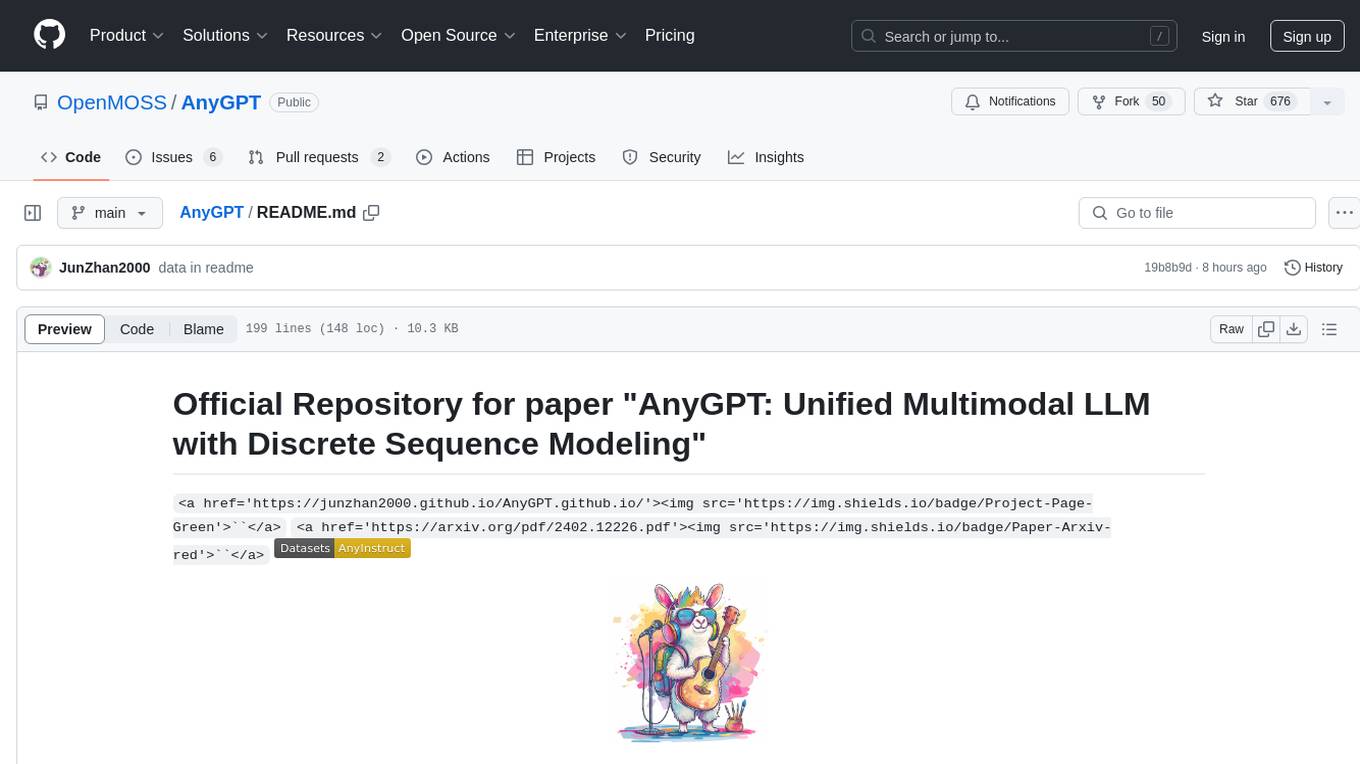
AnyGPT
AnyGPT is a unified multimodal language model that utilizes discrete representations for processing various modalities like speech, text, images, and music. It aligns the modalities for intermodal conversions and text processing. AnyInstruct dataset is constructed for generative models. The model proposes a generative training scheme using Next Token Prediction task for training on a Large Language Model (LLM). It aims to compress vast multimodal data on the internet into a single model for emerging capabilities. The tool supports tasks like text-to-image, image captioning, ASR, TTS, text-to-music, and music captioning.
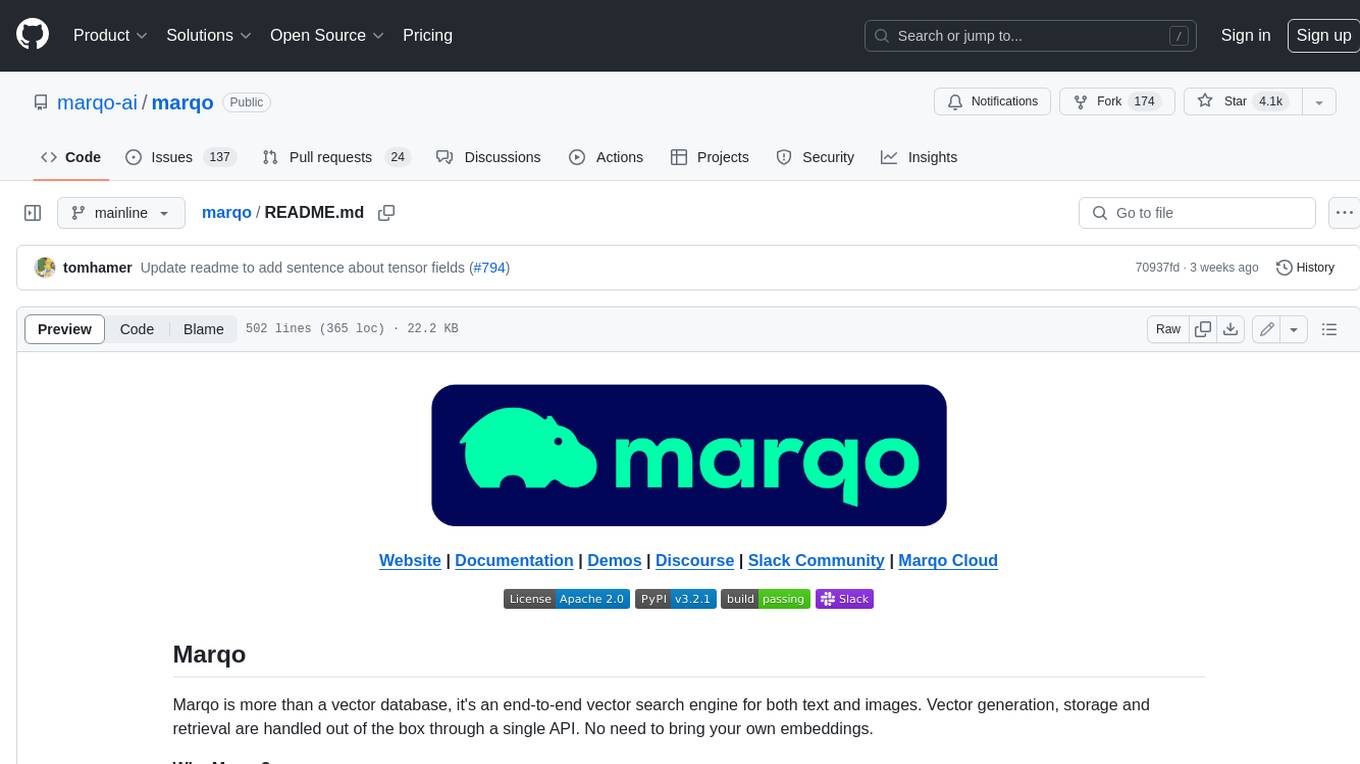
marqo
Marqo is more than a vector database, it's an end-to-end vector search engine for both text and images. Vector generation, storage and retrieval are handled out of the box through a single API. No need to bring your own embeddings.
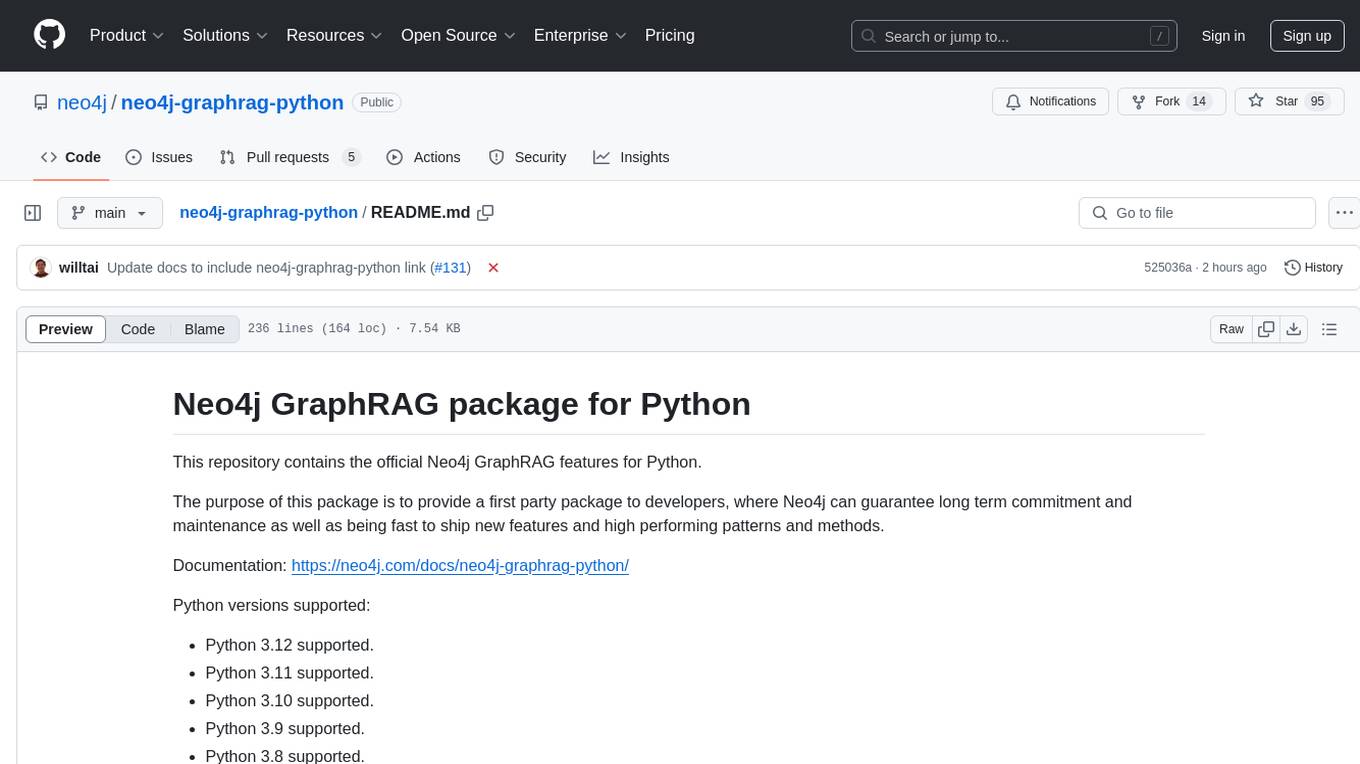
neo4j-graphrag-python
The Neo4j GraphRAG package for Python is an official repository that provides features for creating and managing vector indexes in Neo4j databases. It aims to offer developers a reliable package with long-term commitment, maintenance, and fast feature updates. The package supports various Python versions and includes functionalities for creating vector indexes, populating them, and performing similarity searches. It also provides guidelines for installation, examples, and development processes such as installing dependencies, making changes, and running tests.
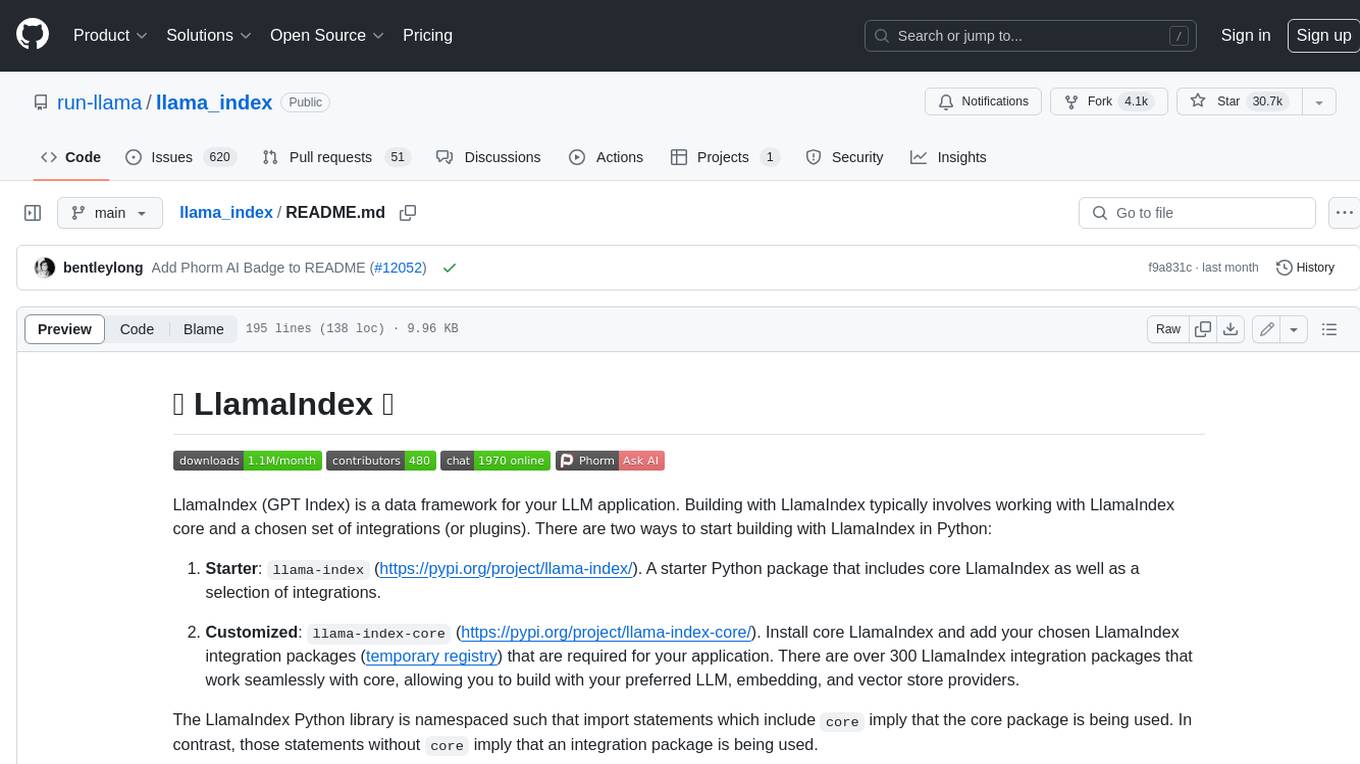
llama_index
LlamaIndex is a data framework for building LLM applications. It provides tools for ingesting, structuring, and querying data, as well as integrating with LLMs and other tools. LlamaIndex is designed to be easy to use for both beginner and advanced users, and it provides a comprehensive set of features for building LLM applications.
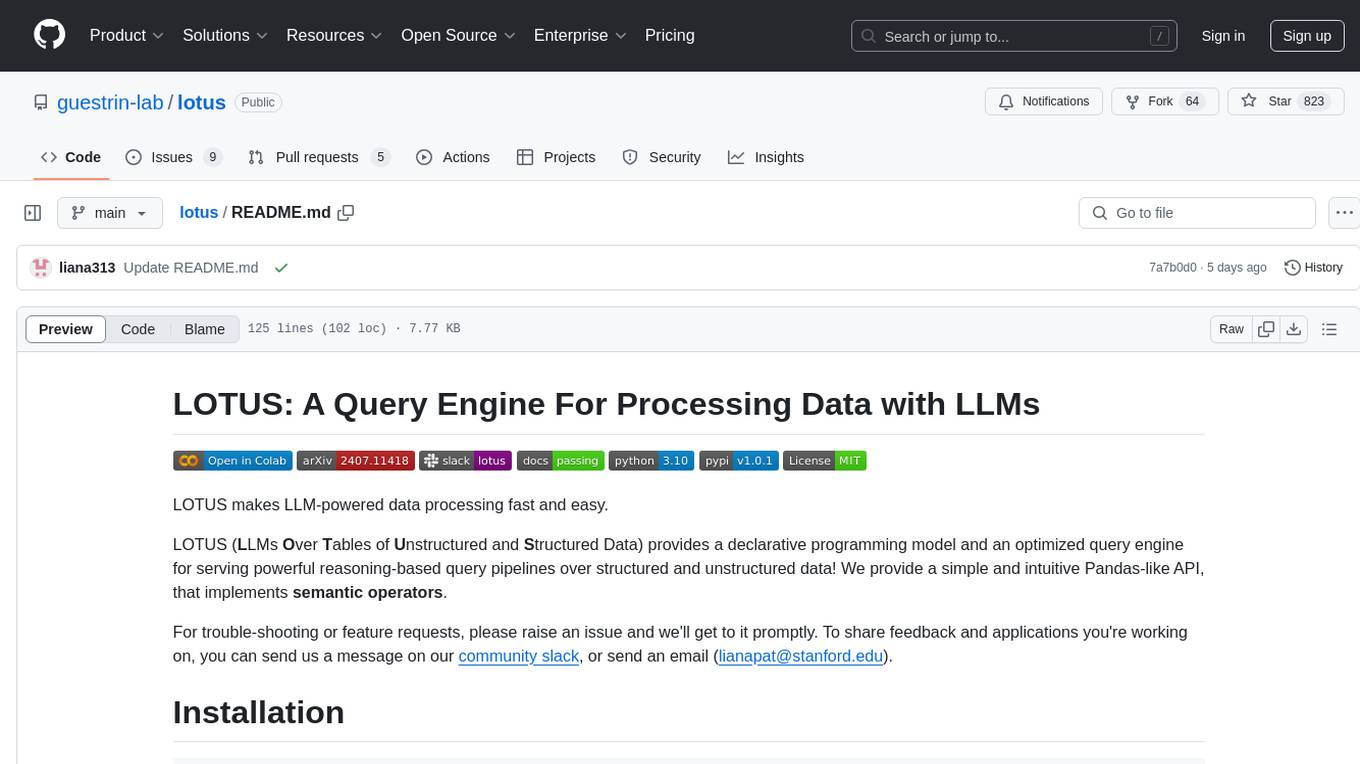
lotus
LOTUS (LLMs Over Tables of Unstructured and Structured Data) is a query engine that provides a declarative programming model and an optimized query engine for reasoning-based query pipelines over structured and unstructured data. It offers a simple and intuitive Pandas-like API with semantic operators for fast and easy LLM-powered data processing. The tool implements a semantic operator programming model, allowing users to write AI-based pipelines with high-level logic and leaving the rest of the work to the query engine. LOTUS supports various semantic operators like sem_map, sem_filter, sem_extract, sem_agg, sem_topk, sem_join, sem_sim_join, and sem_search, enabling users to perform tasks like mapping records, filtering data, aggregating records, and more. The tool also supports different model classes such as LM, RM, and Reranker for language modeling, retrieval, and reranking tasks respectively.
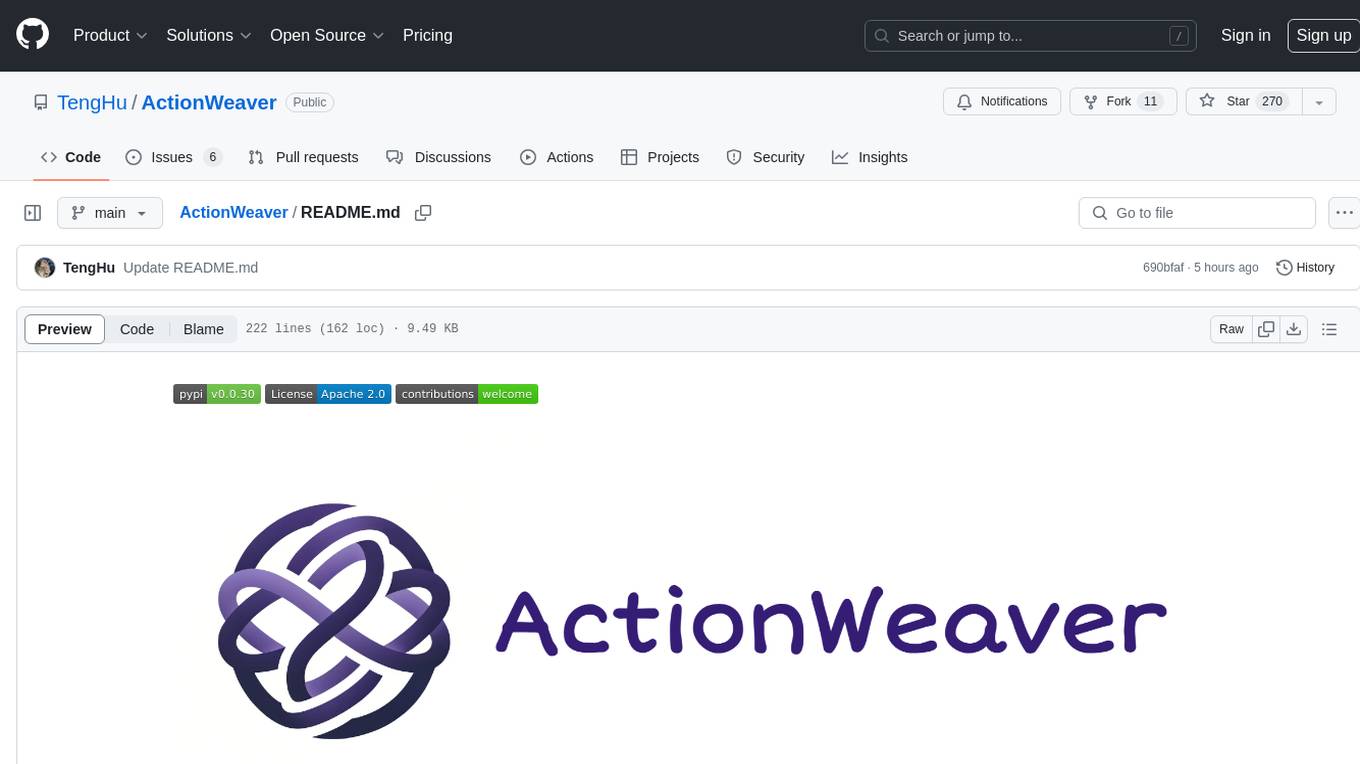
ActionWeaver
ActionWeaver is an AI application framework designed for simplicity, relying on OpenAI and Pydantic. It supports both OpenAI API and Azure OpenAI service. The framework allows for function calling as a core feature, extensibility to integrate any Python code, function orchestration for building complex call hierarchies, and telemetry and observability integration. Users can easily install ActionWeaver using pip and leverage its capabilities to create, invoke, and orchestrate actions with the language model. The framework also provides structured extraction using Pydantic models and allows for exception handling customization. Contributions to the project are welcome, and users are encouraged to cite ActionWeaver if found useful.
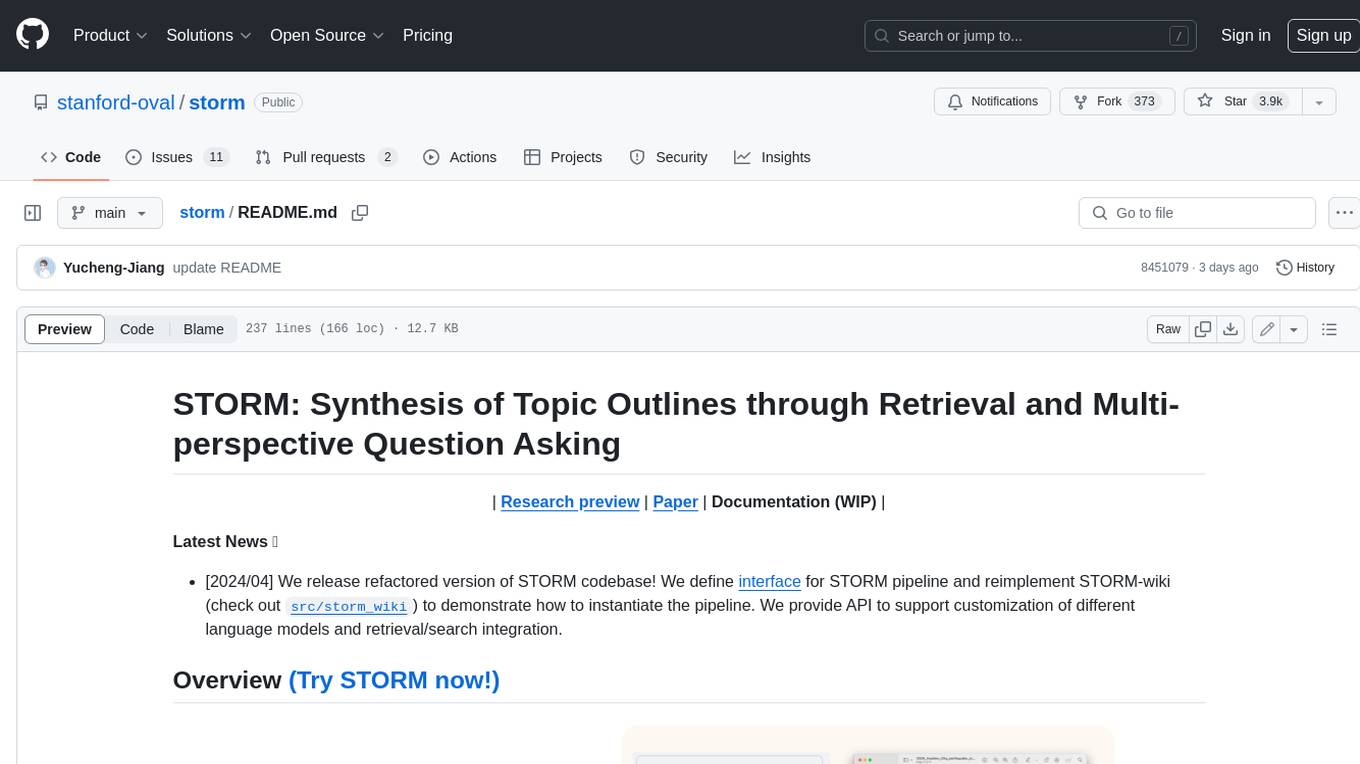
storm
STORM is a LLM system that writes Wikipedia-like articles from scratch based on Internet search. While the system cannot produce publication-ready articles that often require a significant number of edits, experienced Wikipedia editors have found it helpful in their pre-writing stage. **Try out our [live research preview](https://storm.genie.stanford.edu/) to see how STORM can help your knowledge exploration journey and please provide feedback to help us improve the system 🙏!**
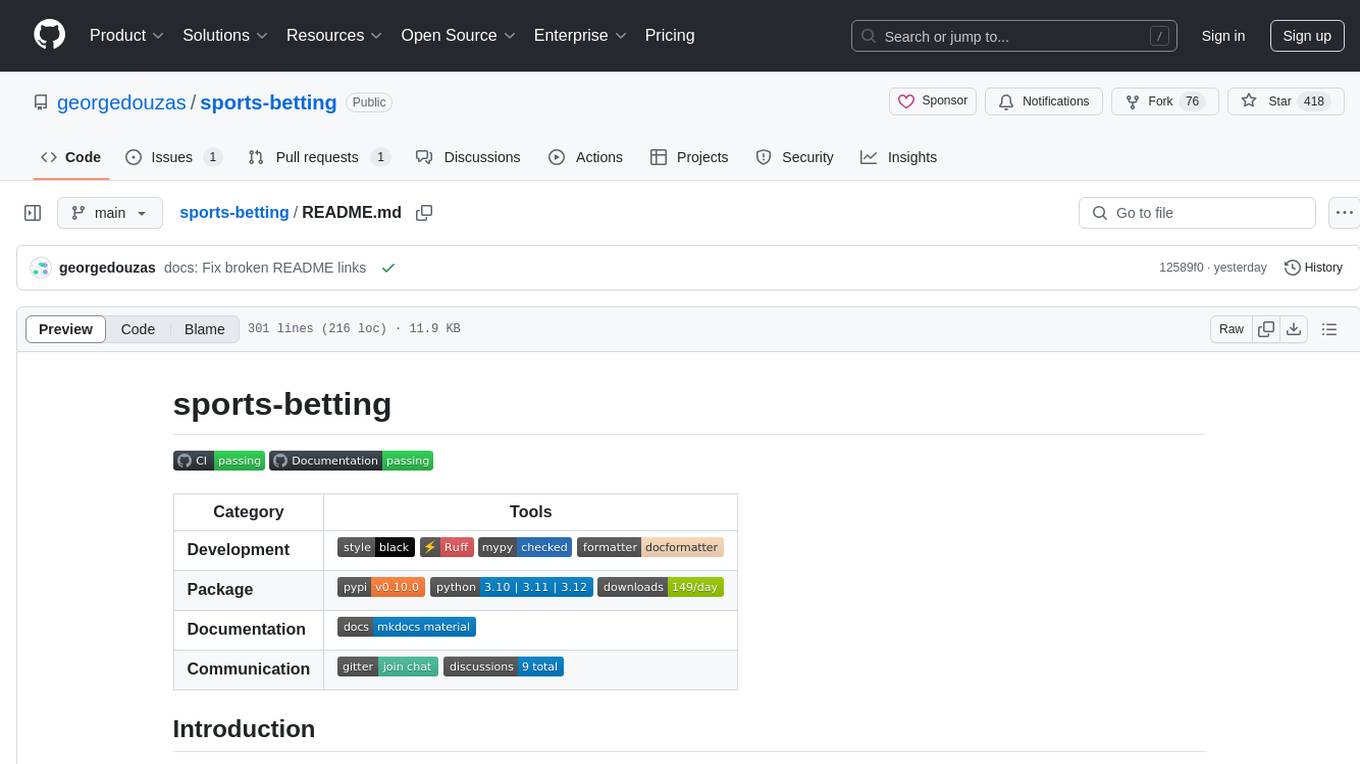
sports-betting
Sports-betting is a Python library for implementing betting strategies and analyzing sports data. It provides tools for collecting, processing, and visualizing sports data to make informed betting decisions. The library includes modules for scraping data from sports websites, calculating odds, simulating betting strategies, and evaluating performance. With sports-betting, users can automate betting processes, test different strategies, and improve their betting outcomes.
For similar tasks
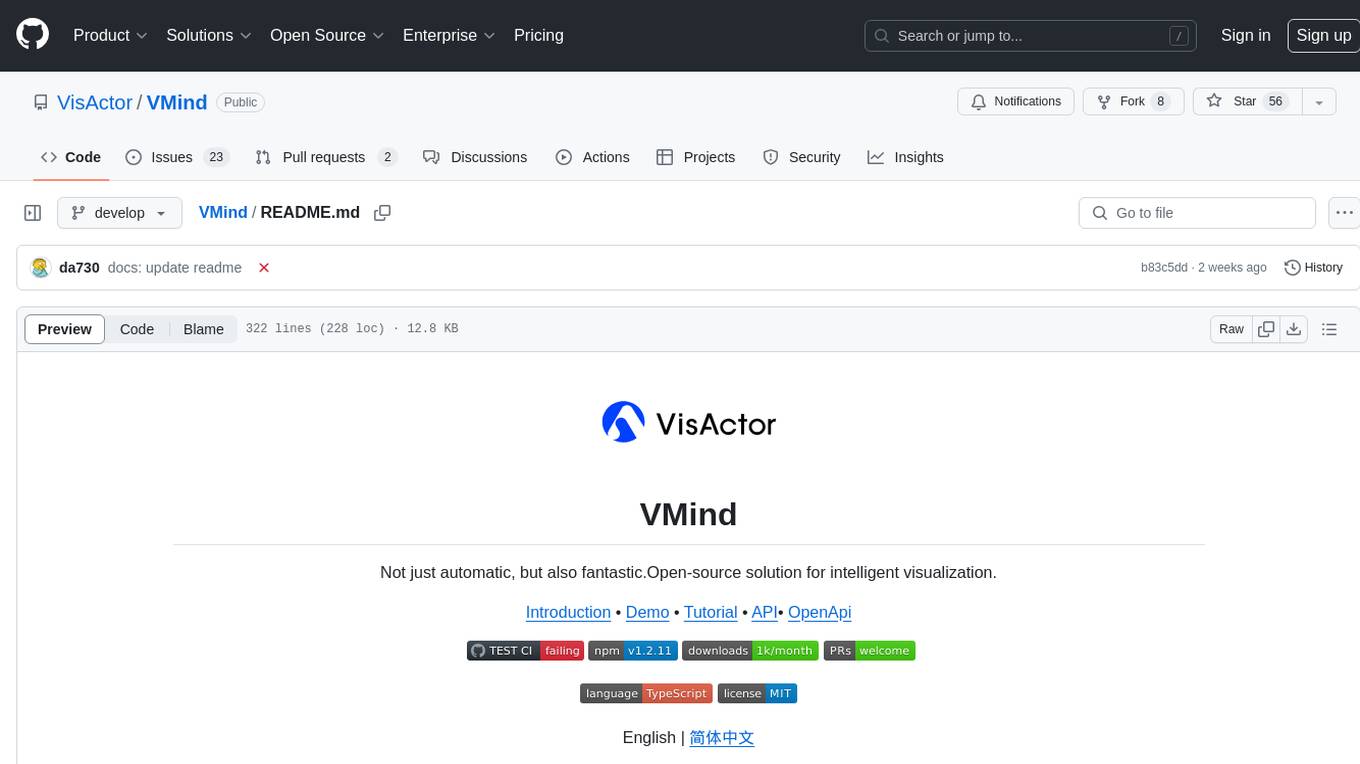
VMind
VMind is an open-source solution for intelligent visualization, providing an intelligent chart component based on LLM by VisActor. It allows users to create chart narrative works with natural language interaction, edit charts through dialogue, and export narratives as videos or GIFs. The tool is easy to use, scalable, supports various chart types, and offers one-click export functionality. Users can customize chart styles, specify themes, and aggregate data using LLM models. VMind aims to enhance efficiency in creating data visualization works through dialogue-based editing and natural language interaction.
For similar jobs

sweep
Sweep is an AI junior developer that turns bugs and feature requests into code changes. It automatically handles developer experience improvements like adding type hints and improving test coverage.

teams-ai
The Teams AI Library is a software development kit (SDK) that helps developers create bots that can interact with Teams and Microsoft 365 applications. It is built on top of the Bot Framework SDK and simplifies the process of developing bots that interact with Teams' artificial intelligence capabilities. The SDK is available for JavaScript/TypeScript, .NET, and Python.

ai-guide
This guide is dedicated to Large Language Models (LLMs) that you can run on your home computer. It assumes your PC is a lower-end, non-gaming setup.

classifai
Supercharge WordPress Content Workflows and Engagement with Artificial Intelligence. Tap into leading cloud-based services like OpenAI, Microsoft Azure AI, Google Gemini and IBM Watson to augment your WordPress-powered websites. Publish content faster while improving SEO performance and increasing audience engagement. ClassifAI integrates Artificial Intelligence and Machine Learning technologies to lighten your workload and eliminate tedious tasks, giving you more time to create original content that matters.

chatbot-ui
Chatbot UI is an open-source AI chat app that allows users to create and deploy their own AI chatbots. It is easy to use and can be customized to fit any need. Chatbot UI is perfect for businesses, developers, and anyone who wants to create a chatbot.

BricksLLM
BricksLLM is a cloud native AI gateway written in Go. Currently, it provides native support for OpenAI, Anthropic, Azure OpenAI and vLLM. BricksLLM aims to provide enterprise level infrastructure that can power any LLM production use cases. Here are some use cases for BricksLLM: * Set LLM usage limits for users on different pricing tiers * Track LLM usage on a per user and per organization basis * Block or redact requests containing PIIs * Improve LLM reliability with failovers, retries and caching * Distribute API keys with rate limits and cost limits for internal development/production use cases * Distribute API keys with rate limits and cost limits for students

uAgents
uAgents is a Python library developed by Fetch.ai that allows for the creation of autonomous AI agents. These agents can perform various tasks on a schedule or take action on various events. uAgents are easy to create and manage, and they are connected to a fast-growing network of other uAgents. They are also secure, with cryptographically secured messages and wallets.

griptape
Griptape is a modular Python framework for building AI-powered applications that securely connect to your enterprise data and APIs. It offers developers the ability to maintain control and flexibility at every step. Griptape's core components include Structures (Agents, Pipelines, and Workflows), Tasks, Tools, Memory (Conversation Memory, Task Memory, and Meta Memory), Drivers (Prompt and Embedding Drivers, Vector Store Drivers, Image Generation Drivers, Image Query Drivers, SQL Drivers, Web Scraper Drivers, and Conversation Memory Drivers), Engines (Query Engines, Extraction Engines, Summary Engines, Image Generation Engines, and Image Query Engines), and additional components (Rulesets, Loaders, Artifacts, Chunkers, and Tokenizers). Griptape enables developers to create AI-powered applications with ease and efficiency.