
neo4j-graphrag-python
Neo4j GraphRAG for Python
Stars: 463
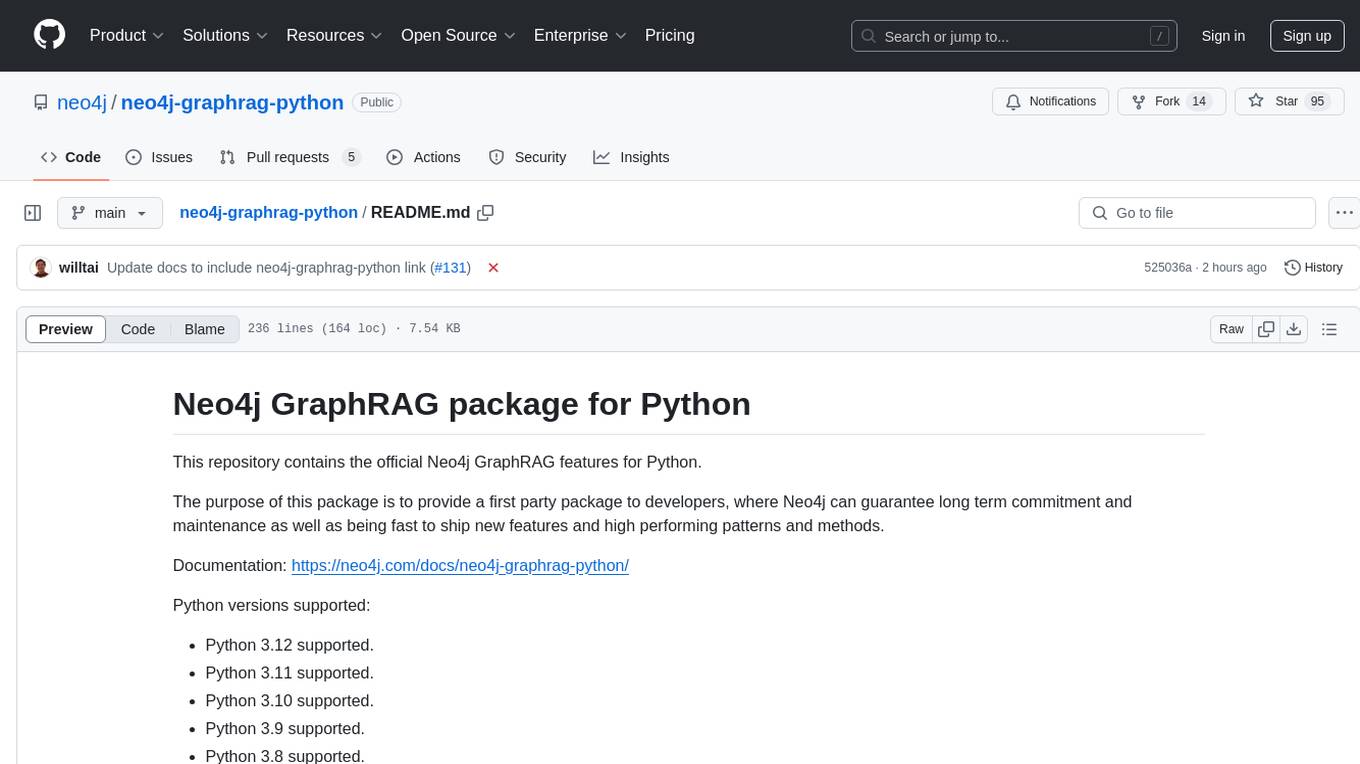
The Neo4j GraphRAG package for Python is an official repository that provides features for creating and managing vector indexes in Neo4j databases. It aims to offer developers a reliable package with long-term commitment, maintenance, and fast feature updates. The package supports various Python versions and includes functionalities for creating vector indexes, populating them, and performing similarity searches. It also provides guidelines for installation, examples, and development processes such as installing dependencies, making changes, and running tests.
README:
The official Neo4j GraphRAG package for Python enables developers to build graph retrieval augmented generation (GraphRAG) applications using the power of Neo4j and Python. As a first-party library, it offers a robust, feature-rich, and high-performance solution, with the added assurance of long-term support and maintenance directly from Neo4j.
Documentation can be found here
A series of blog posts demonstrating how to use this package:
- Build a Knowledge Graph and use GenAI to answer questions:
- Retrievers: when the Neo4j graph is already populated:
- Getting Started With the Neo4j GraphRAG Python Package
- Enriching Vector Search With Graph Traversal Using the GraphRAG Python Package
- Hybrid Retrieval for GraphRAG Applications Using the GraphRAG Python Package
- Enhancing Hybrid Retrieval With Graph Traversal Using the GraphRAG Python Package
- Effortless RAG With Text2CypherRetriever
A list of Neo4j GenAI-related features can also be found at Neo4j GenAI Ecosystem.
| Version | Supported? |
|---|---|
| 3.12 | ✓ |
| 3.11 | ✓ |
| 3.10 | ✓ |
| 3.9 | ✓ |
| 3.8 | ✗ |
To install the latest stable version, run:
pip install neo4j-graphragThis package has some optional features that can be enabled using the extra dependencies described below:
- LLM providers (at least one is required for RAG and KG Builder Pipeline):
- ollama: LLMs from Ollama
- openai: LLMs from OpenAI (including AzureOpenAI)
- google: LLMs from Vertex AI
- cohere: LLMs from Cohere
- anthropic: LLMs from Anthropic
- mistralai: LLMs from MistralAI
-
sentence-transformers : to use embeddings from the
sentence-transformersPython package - Vector database (to use :ref:
External Retrievers):- weaviate: store vectors in Weaviate
- pinecone: store vectors in Pinecone
- qdrant: store vectors in Qdrant
-
experimental: experimental features mainly related to the Knowledge Graph creation pipelines.
- Warning: this dependency group requires
pygraphviz. See below for installation instructions.
- Warning: this dependency group requires
Install package with optional dependencies with (for instance):
pip install "neo4j-graphrag[openai]"pygraphviz is used for visualizing pipelines.
Installation instructions can be found here.
The scripts below demonstrate how to get started with the package and make use of its key features.
To run these examples, ensure that you have a Neo4j instance up and running and update the NEO4J_URI, NEO4J_USERNAME, and NEO4J_PASSWORD variables in each script with the details of your Neo4j instance.
For the examples, make sure to export your OpenAI key as an environment variable named OPENAI_API_KEY.
Additional examples are available in the examples folder.
NOTE: The APOC core library must be installed in your Neo4j instance in order to use this feature
This package offers two methods for constructing a knowledge graph.
The Pipeline class provides extensive customization options, making it ideal for advanced use cases.
See the examples/pipeline folder for examples of how to use this class.
For a more streamlined approach, the SimpleKGPipeline class offers a simplified abstraction layer over the Pipeline, making it easier to build knowledge graphs.
Both classes support working directly with text and PDFs.
import asyncio
from neo4j import GraphDatabase
from neo4j_graphrag.embeddings import OpenAIEmbeddings
from neo4j_graphrag.experimental.pipeline.kg_builder import SimpleKGPipeline
from neo4j_graphrag.llm import OpenAILLM
NEO4J_URI = "neo4j://localhost:7687"
NEO4J_USERNAME = "neo4j"
NEO4J_PASSWORD = "password"
# Connect to the Neo4j database
driver = GraphDatabase.driver(NEO4J_URI, auth=(NEO4J_USERNAME, NEO4J_PASSWORD))
# List the entities and relations the LLM should look for in the text
entities = ["Person", "House", "Planet"]
relations = ["PARENT_OF", "HEIR_OF", "RULES"]
potential_schema = [
("Person", "PARENT_OF", "Person"),
("Person", "HEIR_OF", "House"),
("House", "RULES", "Planet"),
]
# Create an Embedder object
embedder = OpenAIEmbeddings(model="text-embedding-3-large")
# Instantiate the LLM
llm = OpenAILLM(
model_name="gpt-4o",
model_params={
"max_tokens": 2000,
"response_format": {"type": "json_object"},
"temperature": 0,
},
)
# Instantiate the SimpleKGPipeline
kg_builder = SimpleKGPipeline(
llm=llm,
driver=driver,
embedder=embedder,
entities=entities,
relations=relations,
on_error="IGNORE",
from_pdf=False,
)
# Run the pipeline on a piece of text
text = (
"The son of Duke Leto Atreides and the Lady Jessica, Paul is the heir of House "
"Atreides, an aristocratic family that rules the planet Caladan."
)
asyncio.run(kg_builder.run_async(text=text))
driver.close()Warning: In order to run this code, the
openaiPython package needs to be installed:pip install "neo4j_graphrag[openai]"
Example knowledge graph created using the above script:
When creating a vector index, make sure you match the number of dimensions in the index with the number of dimensions your embeddings have.
from neo4j import GraphDatabase
from neo4j_graphrag.indexes import create_vector_index
NEO4J_URI = "neo4j://localhost:7687"
NEO4J_USERNAME = "neo4j"
NEO4J_PASSWORD = "password"
INDEX_NAME = "vector-index-name"
# Connect to the Neo4j database
driver = GraphDatabase.driver(NEO4J_URI, auth=(NEO4J_USERNAME, NEO4J_PASSWORD))
# Create the index
create_vector_index(
driver,
INDEX_NAME,
label="Chunk",
embedding_property="embedding",
dimensions=3072,
similarity_fn="euclidean",
)
driver.close()This example demonstrates one method for upserting data in your Neo4j database. It's important to note that there are alternative approaches, such as using the Neo4j Python driver.
Ensure that your vector index is created prior to executing this example.
from neo4j import GraphDatabase
from neo4j_graphrag.embeddings import OpenAIEmbeddings
from neo4j_graphrag.indexes import upsert_vectors
from neo4j_graphrag.types import EntityType
NEO4J_URI = "neo4j://localhost:7687"
NEO4J_USERNAME = "neo4j"
NEO4J_PASSWORD = "password"
# Connect to the Neo4j database
driver = GraphDatabase.driver(NEO4J_URI, auth=(NEO4J_USERNAME, NEO4J_PASSWORD))
# Create an Embedder object
embedder = OpenAIEmbeddings(model="text-embedding-3-large")
# Generate an embedding for some text
text = (
"The son of Duke Leto Atreides and the Lady Jessica, Paul is the heir of House "
"Atreides, an aristocratic family that rules the planet Caladan."
)
vector = embedder.embed_query(text)
# Upsert the vector
upsert_vectors(
driver,
ids=["1234"],
embedding_property="vectorProperty",
embeddings=[vector],
entity_type=EntityType.NODE,
)
driver.close()Please note that when querying a Neo4j vector index approximate nearest neighbor search is used, which may not always deliver exact results. For more information, refer to the Neo4j documentation on limitations and issues of vector indexes.
In the example below, we perform a simple vector search using a retriever that conducts a similarity search over the vector-index-name vector index.
This library provides more retrievers beyond just the VectorRetriever.
See the examples folder for examples of how to use these retrievers.
Before running this example, make sure your vector index has been created and populated.
from neo4j import GraphDatabase
from neo4j_graphrag.embeddings import OpenAIEmbeddings
from neo4j_graphrag.generation import GraphRAG
from neo4j_graphrag.llm import OpenAILLM
from neo4j_graphrag.retrievers import VectorRetriever
NEO4J_URI = "neo4j://localhost:7687"
NEO4J_USERNAME = "neo4j"
NEO4J_PASSWORD = "password"
INDEX_NAME = "vector-index-name"
# Connect to the Neo4j database
driver = GraphDatabase.driver(NEO4J_URI, auth=(NEO4J_USERNAME, NEO4J_PASSWORD))
# Create an Embedder object
embedder = OpenAIEmbeddings(model="text-embedding-3-large")
# Initialize the retriever
retriever = VectorRetriever(driver, INDEX_NAME, embedder)
# Instantiate the LLM
llm = OpenAILLM(model_name="gpt-4o", model_params={"temperature": 0})
# Instantiate the RAG pipeline
rag = GraphRAG(retriever=retriever, llm=llm)
# Query the graph
query_text = "Who is Paul Atreides?"
response = rag.search(query_text=query_text, retriever_config={"top_k": 5})
print(response.answer)
driver.close()You must sign the contributors license agreement in order to make contributions to this project.
Our Python dependencies are managed using Poetry. If Poetry is not yet installed on your system, you can follow the instructions here to set it up. To begin development on this project, start by cloning the repository and then install all necessary dependencies, including the development dependencies, with the following command:
poetry install --with devIf you have a bug to report or feature to request, first search to see if an issue already exists. If a related issue doesn't exist, please raise a new issue using the issue form.
If you're a Neo4j Enterprise customer, you can also reach out to Customer Support.
If you don't have a bug to report or feature request, but you need a hand with the library; community support is available via Neo4j Online Community and/or Discord.
- Fork the repository.
- Install Python and Poetry.
- Create a working branch from
mainand start with your changes!
Our codebase follows strict formatting and linting standards using Ruff for code quality checks and Mypy for type checking. Before contributing, ensure that all code is properly formatted, free of linting issues, and includes accurate type annotations.
Adherence to these standards is required for contributions to be accepted.
We recommend setting up pre-commit to automate code quality checks. This ensures your changes meet our guidelines before committing.
-
Install pre-commit by following the installation guide.
-
Set up the pre-commit hooks by running:
pre-commit install
-
To manually check if a file meets the quality requirements, run:
pre-commit run --file path/to/file
When you're finished with your changes, create a pull request (PR) using the following workflow.
- Ensure you have formatted and linted your code.
- Ensure that you have signed the CLA.
- Ensure that the base of your PR is set to
main. - Don't forget to link your PR to an issue if you are solving one.
- Check the checkbox to allow maintainer edits so that maintainers can make any necessary tweaks and update your branch for merge.
- Reviewers may ask for changes to be made before a PR can be merged, either using suggested changes or normal pull request comments. You can apply suggested changes directly through the UI. Any other changes can be made in your fork and committed to the PR branch.
- As you update your PR and apply changes, mark each conversation as resolved.
- Update the
CHANGELOG.mdif you have made significant changes to the project, these include:- Major changes:
- New features
- Bug fixes with high impact
- Breaking changes
- Minor changes:
- Documentation improvements
- Code refactoring without functional impact
- Minor bug fixes
- Major changes:
- Keep
CHANGELOG.mdchanges brief and focus on the most important changes.
- You can automatically generate a changelog suggestion for your PR by commenting on it using CodiumAI:
@CodiumAI-Agent /update_changelog
- Edit the suggestion if necessary and update the appropriate subsection in the
CHANGELOG.mdfile under 'Next'. - Commit the changes.
To be able to run all tests, all extra packages needs to be installed.
This is achieved by:
poetry install --all-extrasInstall the project dependencies then run the following command to run the unit tests locally:
poetry run pytest tests/unitTo execute end-to-end (e2e) tests, you need the following services to be running locally:
- neo4j
- weaviate
- weaviate-text2vec-transformers
The simplest way to set these up is by using Docker Compose:
docker compose -f tests/e2e/docker-compose.yml up(tip: If you encounter any caching issues within the databases, you can completely remove them by running docker compose -f tests/e2e/docker-compose.yml down)
Once all the services are running, execute the following command to run the e2e tests:
poetry run pytest tests/e2eFor Tasks:
Click tags to check more tools for each tasksFor Jobs:
Alternative AI tools for neo4j-graphrag-python
Similar Open Source Tools
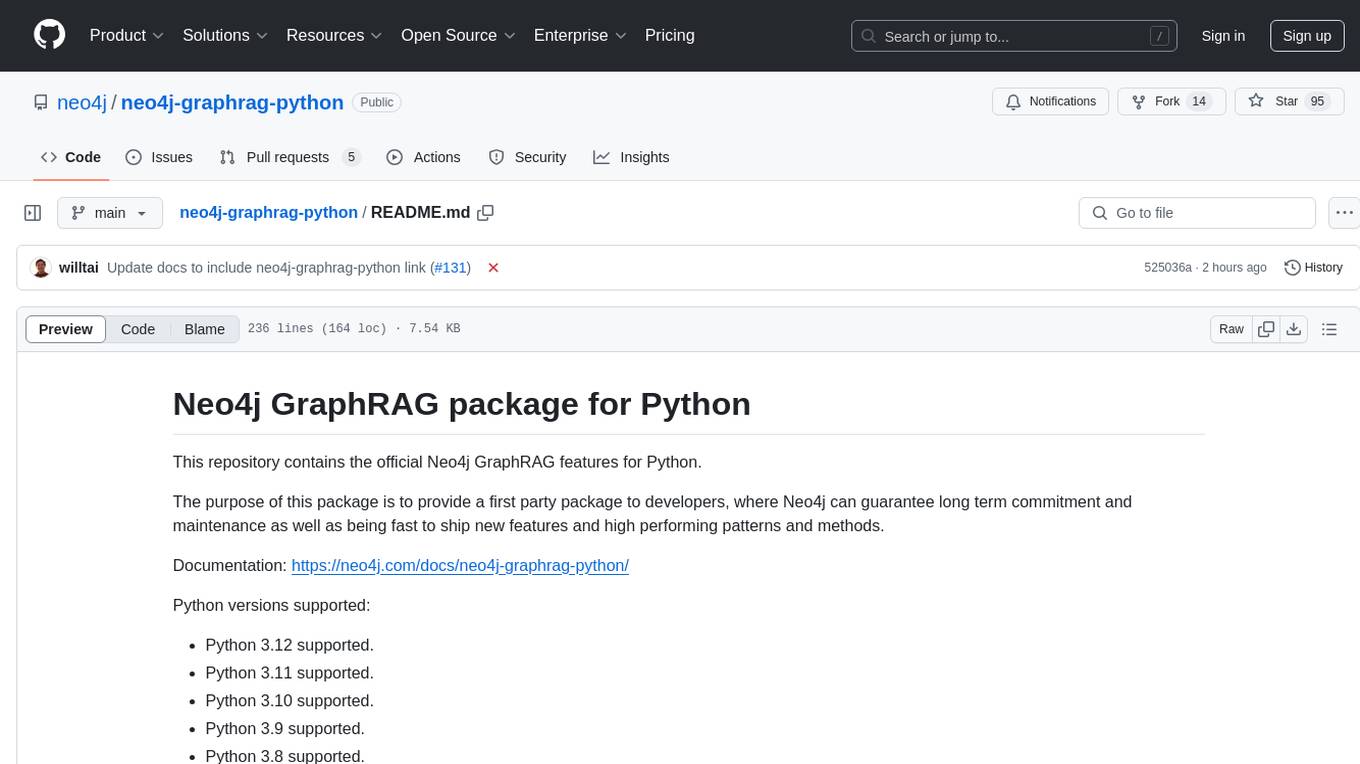
neo4j-graphrag-python
The Neo4j GraphRAG package for Python is an official repository that provides features for creating and managing vector indexes in Neo4j databases. It aims to offer developers a reliable package with long-term commitment, maintenance, and fast feature updates. The package supports various Python versions and includes functionalities for creating vector indexes, populating them, and performing similarity searches. It also provides guidelines for installation, examples, and development processes such as installing dependencies, making changes, and running tests.
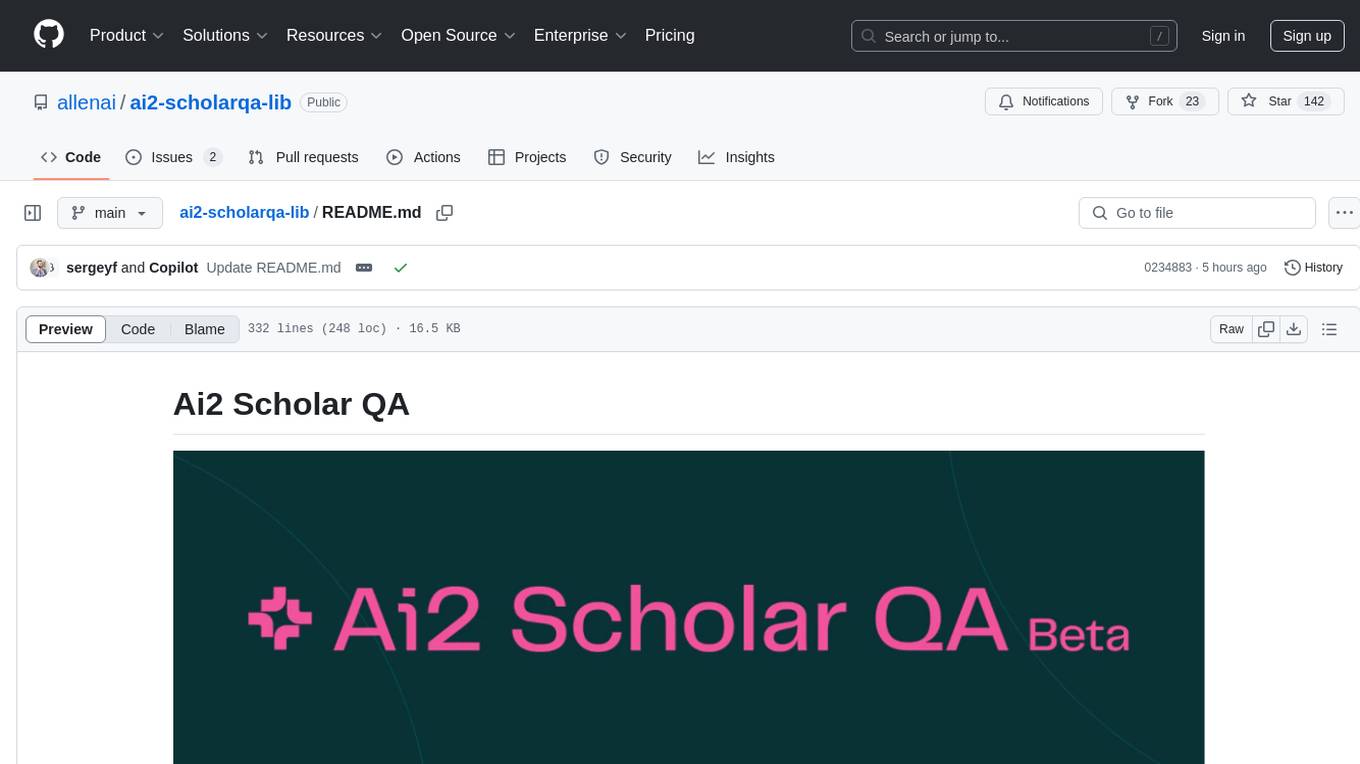
ai2-scholarqa-lib
Ai2 Scholar QA is a system for answering scientific queries and literature review by gathering evidence from multiple documents across a corpus and synthesizing an organized report with evidence for each claim. It consists of a retrieval component and a three-step generator pipeline. The retrieval component fetches relevant evidence passages using the Semantic Scholar public API and reranks them. The generator pipeline includes quote extraction, planning and clustering, and summary generation. The system is powered by the ScholarQA class, which includes components like PaperFinder and MultiStepQAPipeline. It requires environment variables for Semantic Scholar API and LLMs, and can be run as local docker containers or embedded into another application as a Python package.
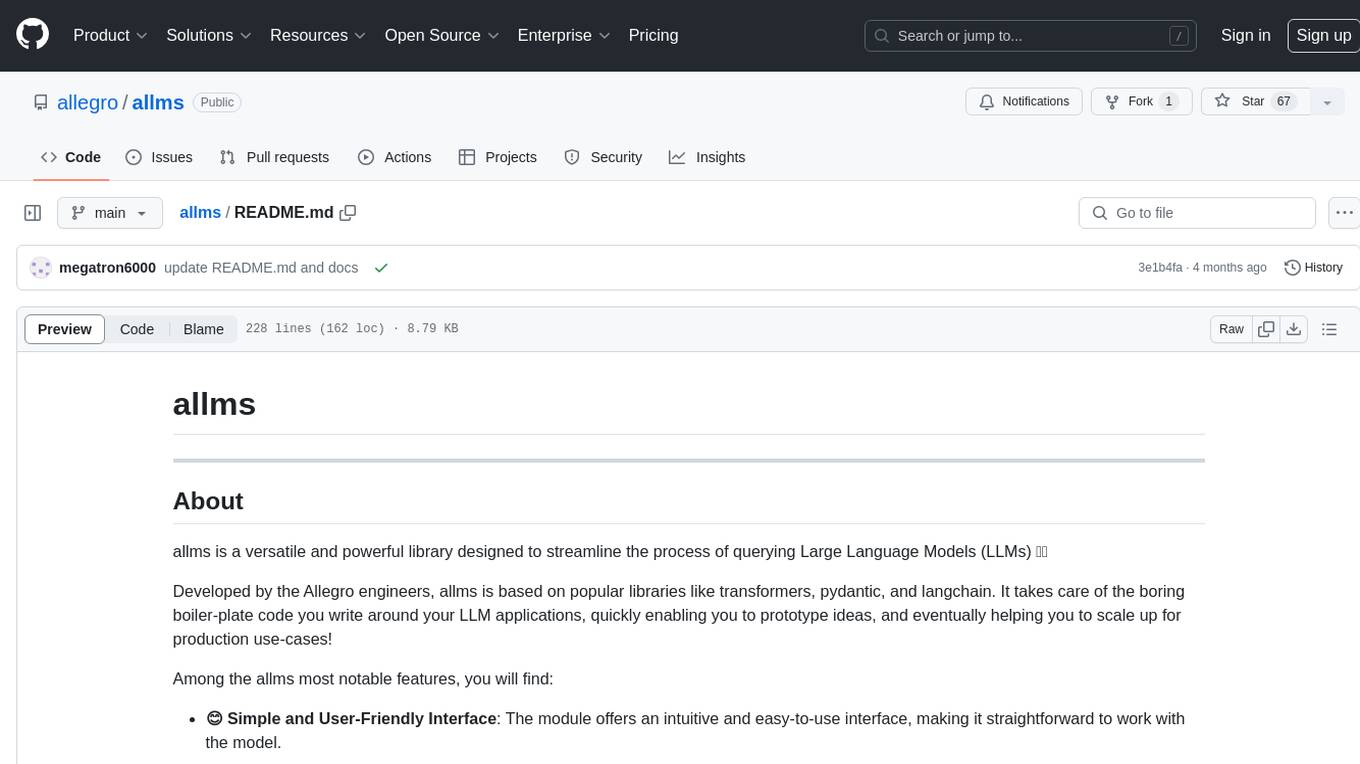
allms
allms is a versatile and powerful library designed to streamline the process of querying Large Language Models (LLMs). Developed by Allegro engineers, it simplifies working with LLM applications by providing a user-friendly interface, asynchronous querying, automatic retrying mechanism, error handling, and output parsing. It supports various LLM families hosted on different platforms like OpenAI, Google, Azure, and GCP. The library offers features for configuring endpoint credentials, batch querying with symbolic variables, and forcing structured output format. It also provides documentation, quickstart guides, and instructions for local development, testing, updating documentation, and making new releases.
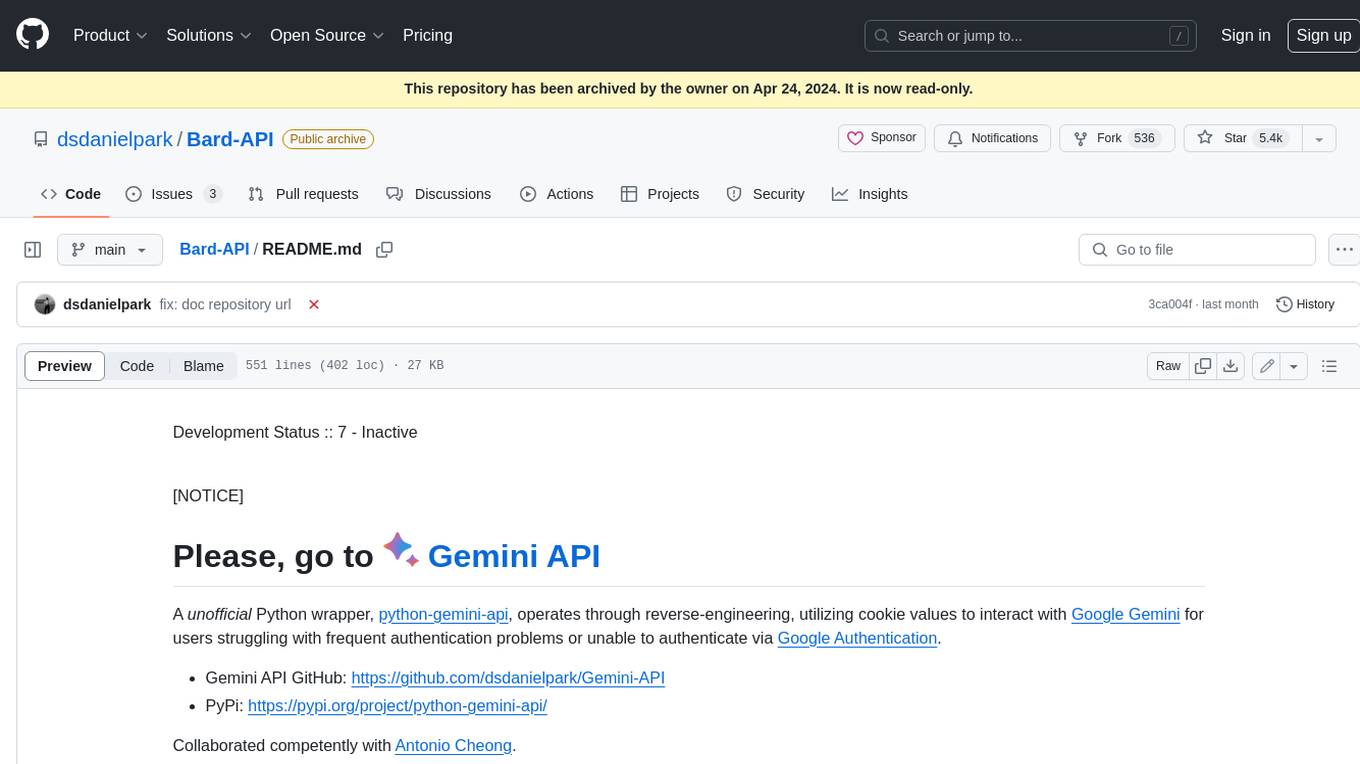
Bard-API
The Bard API is a Python package that returns responses from Google Bard through the value of a cookie. It is an unofficial API that operates through reverse-engineering, utilizing cookie values to interact with Google Bard for users struggling with frequent authentication problems or unable to authenticate via Google Authentication. The Bard API is not a free service, but rather a tool provided to assist developers with testing certain functionalities due to the delayed development and release of Google Bard's API. It has been designed with a lightweight structure that can easily adapt to the emergence of an official API. Therefore, using it for any other purposes is strongly discouraged. If you have access to a reliable official PaLM-2 API or Google Generative AI API, replace the provided response with the corresponding official code. Check out https://github.com/dsdanielpark/Bard-API/issues/262.
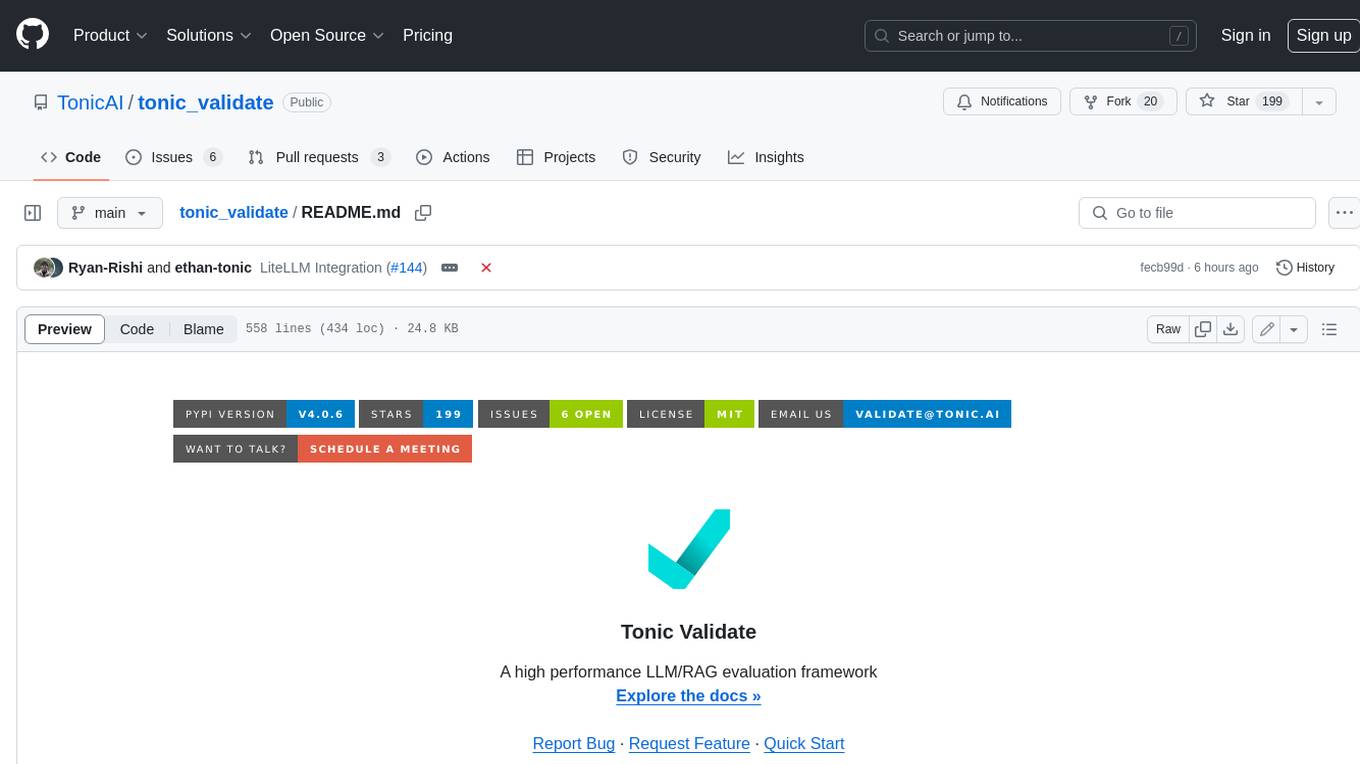
tonic_validate
Tonic Validate is a framework for the evaluation of LLM outputs, such as Retrieval Augmented Generation (RAG) pipelines. Validate makes it easy to evaluate, track, and monitor your LLM and RAG applications. Validate allows you to evaluate your LLM outputs through the use of our provided metrics which measure everything from answer correctness to LLM hallucination. Additionally, Validate has an optional UI to visualize your evaluation results for easy tracking and monitoring.
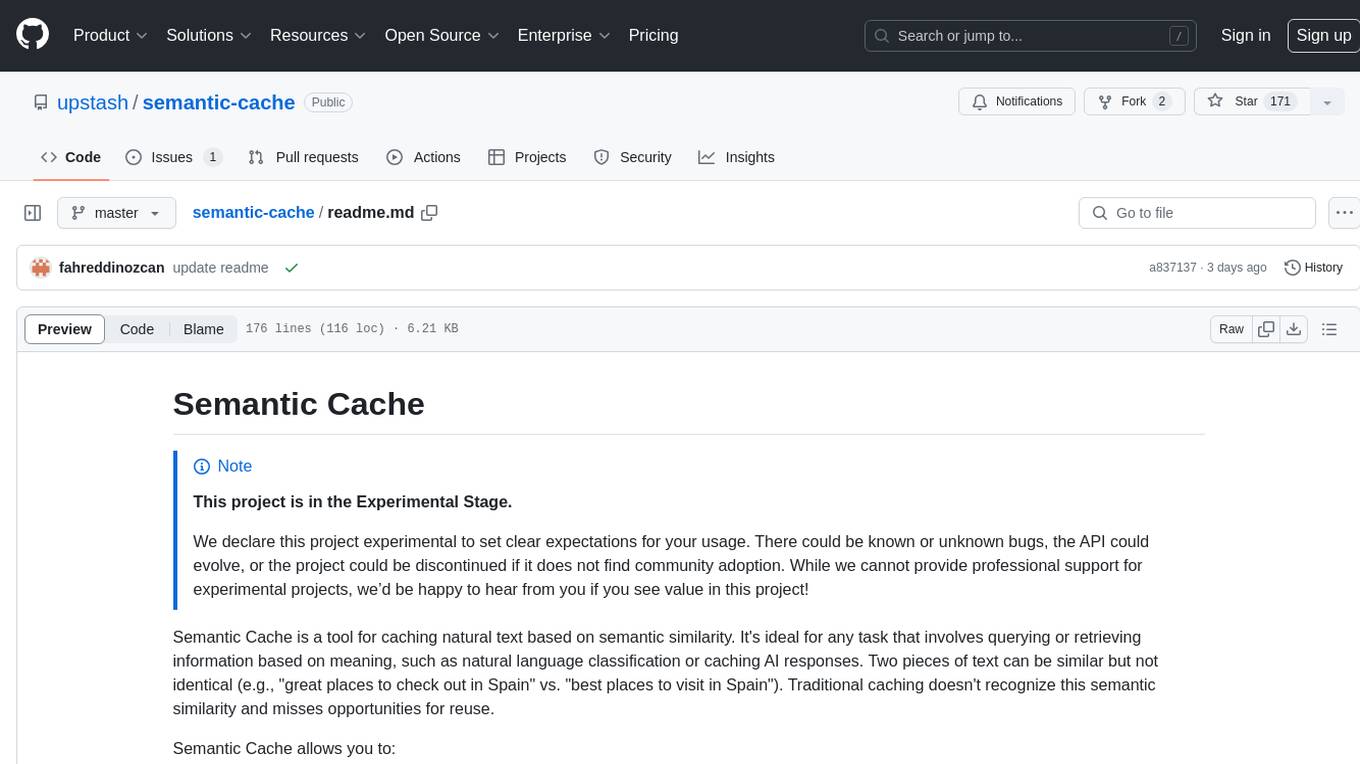
semantic-cache
Semantic Cache is a tool for caching natural text based on semantic similarity. It allows for classifying text into categories, caching AI responses, and reducing API latency by responding to similar queries with cached values. The tool stores cache entries by meaning, handles synonyms, supports multiple languages, understands complex queries, and offers easy integration with Node.js applications. Users can set a custom proximity threshold for filtering results. The tool is ideal for tasks involving querying or retrieving information based on meaning, such as natural language classification or caching AI responses.
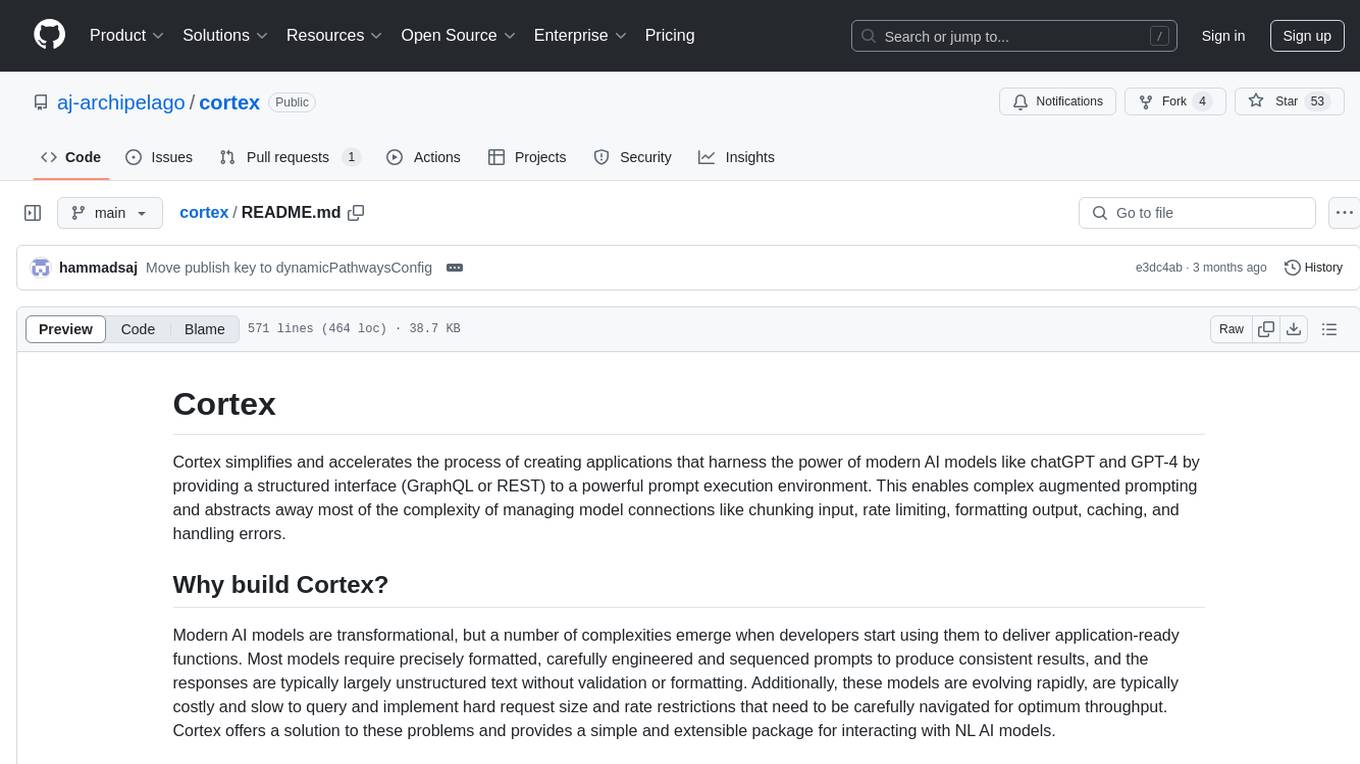
cortex
Cortex is a tool that simplifies and accelerates the process of creating applications utilizing modern AI models like chatGPT and GPT-4. It provides a structured interface (GraphQL or REST) to a prompt execution environment, enabling complex augmented prompting and abstracting away model connection complexities like input chunking, rate limiting, output formatting, caching, and error handling. Cortex offers a solution to challenges faced when using AI models, providing a simple package for interacting with NL AI models.
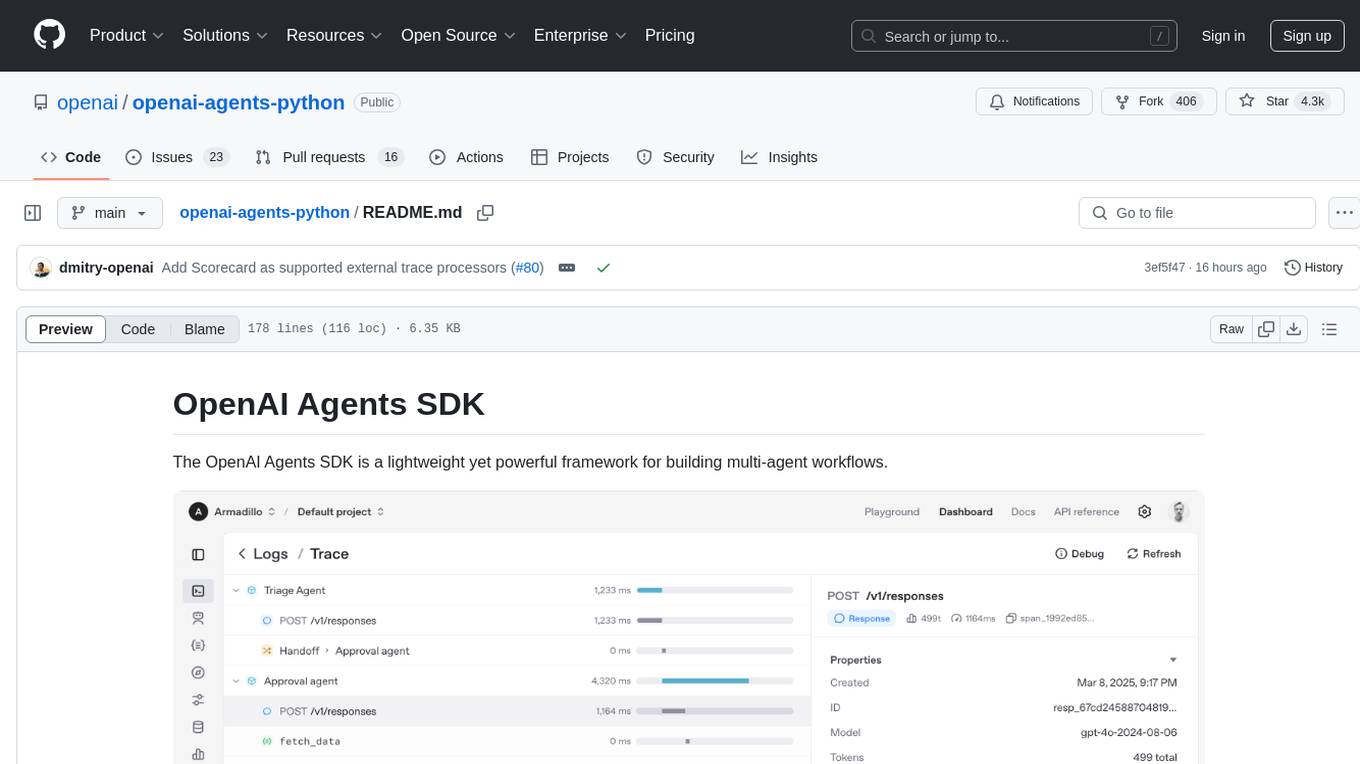
openai-agents-python
The OpenAI Agents SDK is a lightweight framework for building multi-agent workflows. It includes concepts like Agents, Handoffs, Guardrails, and Tracing to facilitate the creation and management of agents. The SDK is compatible with any model providers supporting the OpenAI Chat Completions API format. It offers flexibility in modeling various LLM workflows and provides automatic tracing for easy tracking and debugging of agent behavior. The SDK is designed for developers to create deterministic flows, iterative loops, and more complex workflows.
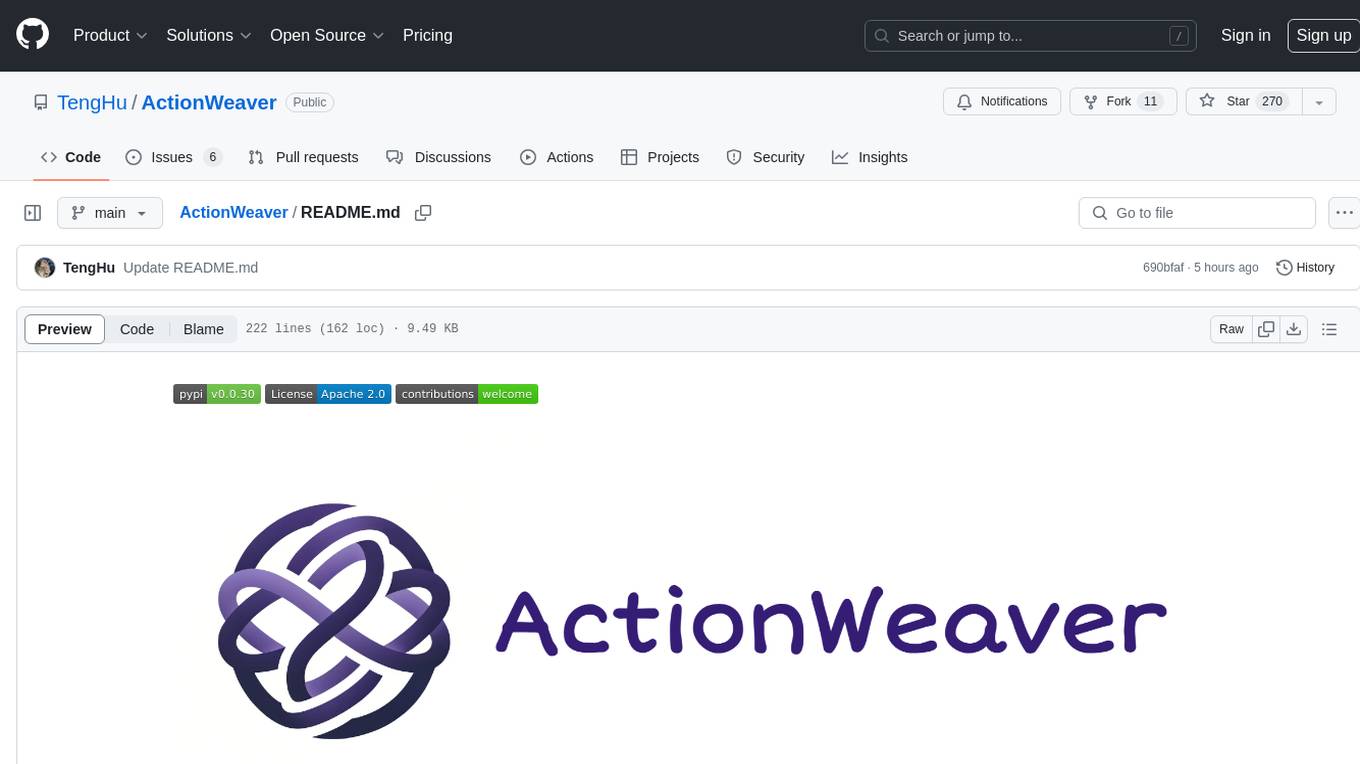
ActionWeaver
ActionWeaver is an AI application framework designed for simplicity, relying on OpenAI and Pydantic. It supports both OpenAI API and Azure OpenAI service. The framework allows for function calling as a core feature, extensibility to integrate any Python code, function orchestration for building complex call hierarchies, and telemetry and observability integration. Users can easily install ActionWeaver using pip and leverage its capabilities to create, invoke, and orchestrate actions with the language model. The framework also provides structured extraction using Pydantic models and allows for exception handling customization. Contributions to the project are welcome, and users are encouraged to cite ActionWeaver if found useful.
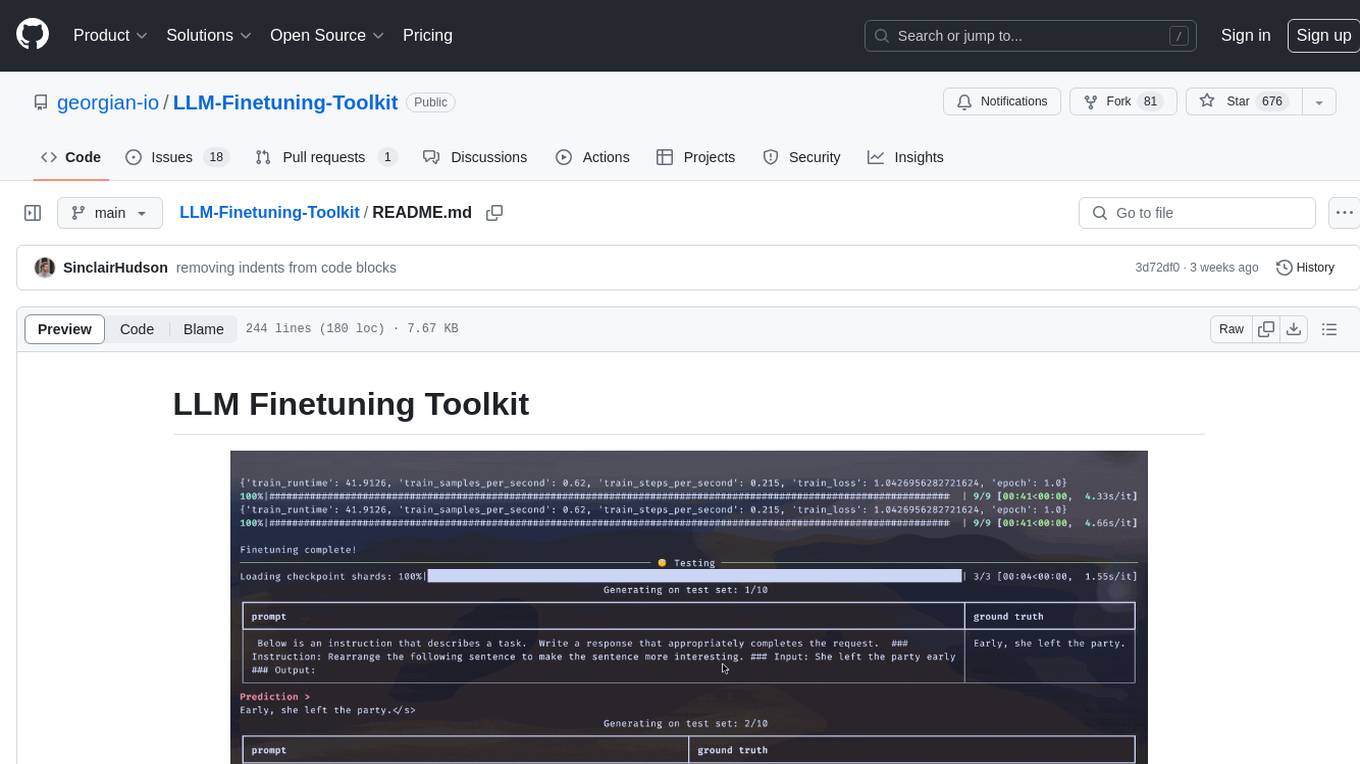
LLM-Finetuning-Toolkit
LLM Finetuning toolkit is a config-based CLI tool for launching a series of LLM fine-tuning experiments on your data and gathering their results. It allows users to control all elements of a typical experimentation pipeline - prompts, open-source LLMs, optimization strategy, and LLM testing - through a single YAML configuration file. The toolkit supports basic, intermediate, and advanced usage scenarios, enabling users to run custom experiments, conduct ablation studies, and automate fine-tuning workflows. It provides features for data ingestion, model definition, training, inference, quality assurance, and artifact outputs, making it a comprehensive tool for fine-tuning large language models.
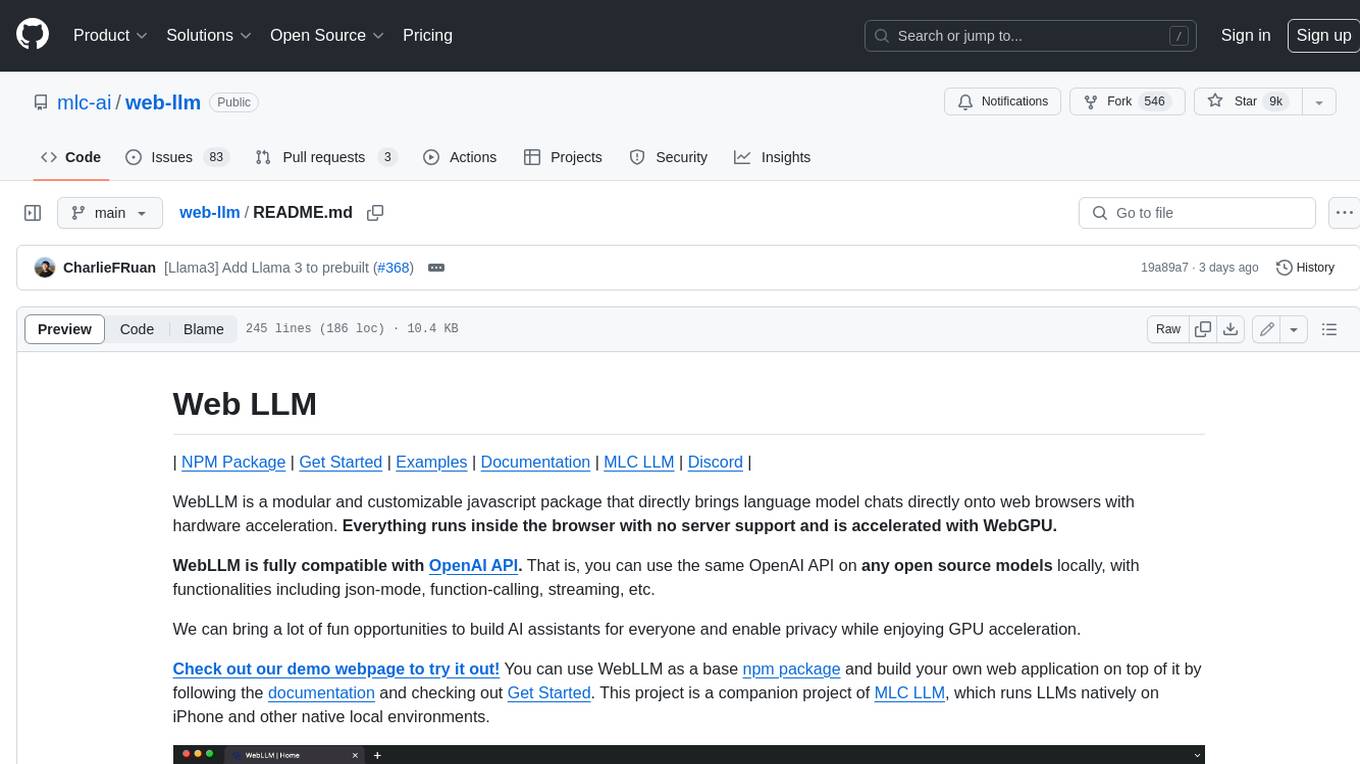
web-llm
WebLLM is a modular and customizable javascript package that directly brings language model chats directly onto web browsers with hardware acceleration. Everything runs inside the browser with no server support and is accelerated with WebGPU. WebLLM is fully compatible with OpenAI API. That is, you can use the same OpenAI API on any open source models locally, with functionalities including json-mode, function-calling, streaming, etc. We can bring a lot of fun opportunities to build AI assistants for everyone and enable privacy while enjoying GPU acceleration.
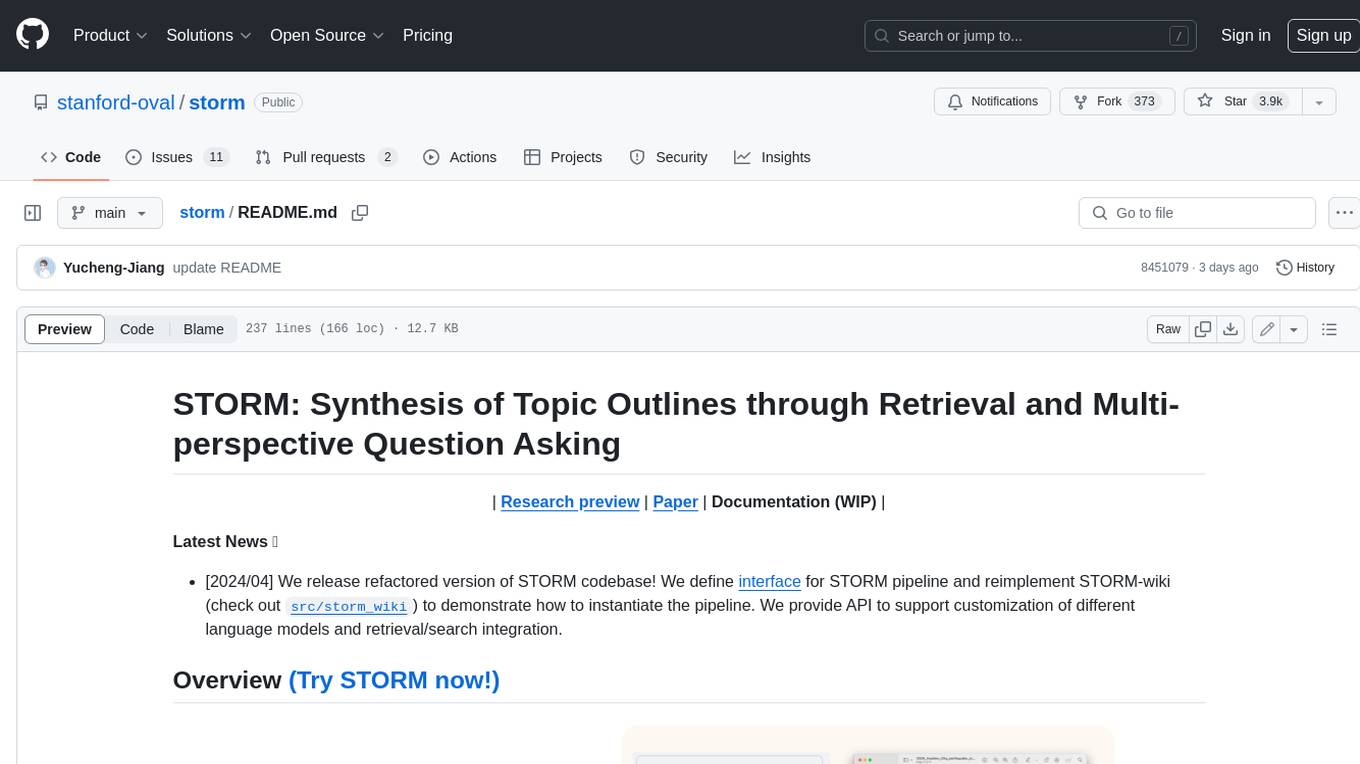
storm
STORM is a LLM system that writes Wikipedia-like articles from scratch based on Internet search. While the system cannot produce publication-ready articles that often require a significant number of edits, experienced Wikipedia editors have found it helpful in their pre-writing stage. **Try out our [live research preview](https://storm.genie.stanford.edu/) to see how STORM can help your knowledge exploration journey and please provide feedback to help us improve the system 🙏!**
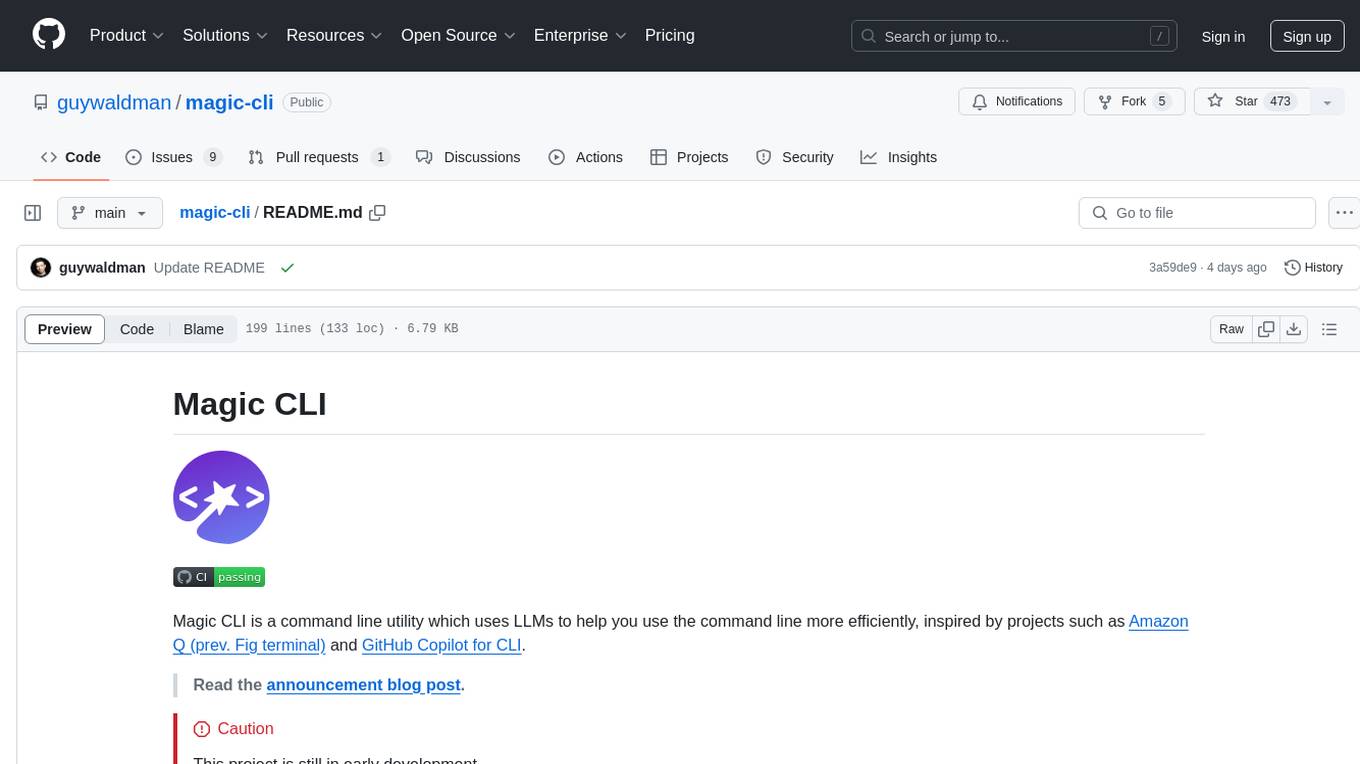
magic-cli
Magic CLI is a command line utility that leverages Large Language Models (LLMs) to enhance command line efficiency. It is inspired by projects like Amazon Q and GitHub Copilot for CLI. The tool allows users to suggest commands, search across command history, and generate commands for specific tasks using local or remote LLM providers. Magic CLI also provides configuration options for LLM selection and response generation. The project is still in early development, so users should expect breaking changes and bugs.
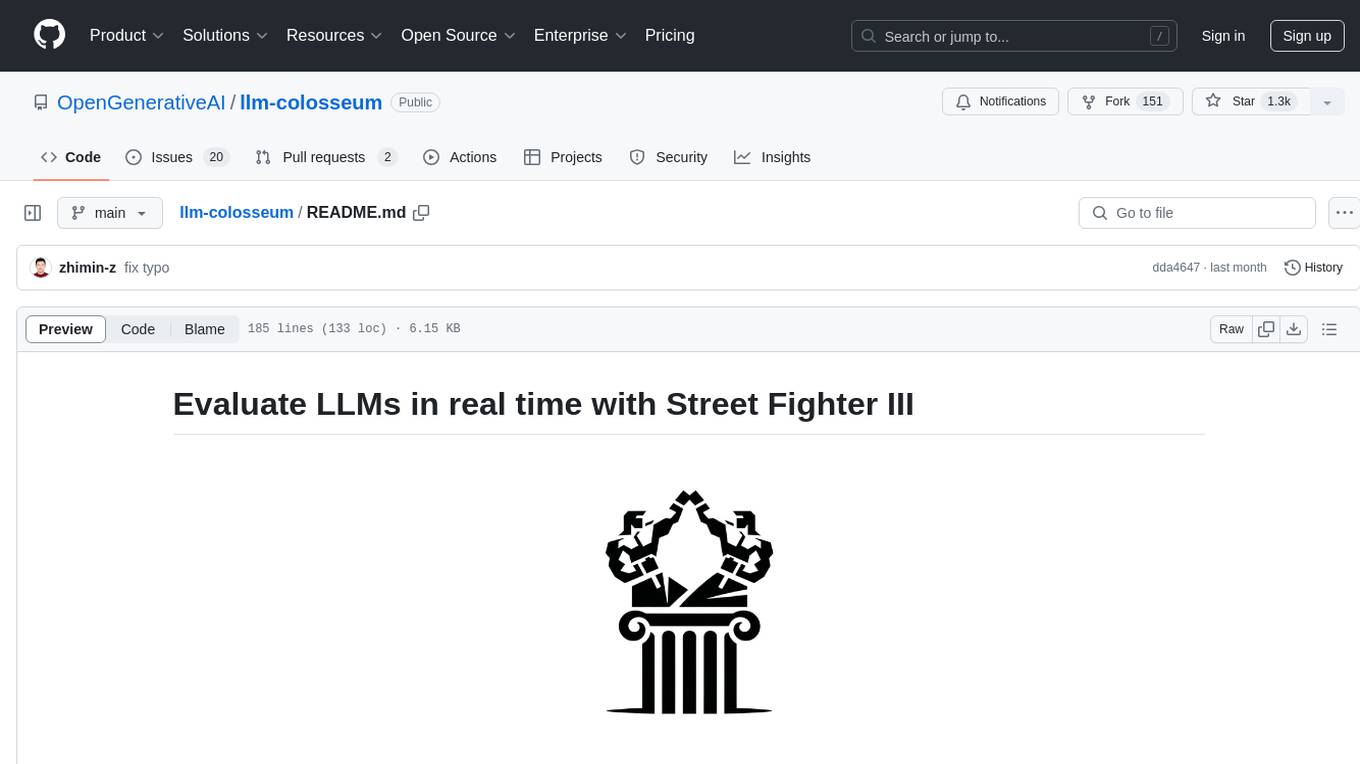
llm-colosseum
llm-colosseum is a tool designed to evaluate Language Model Models (LLMs) in real-time by making them fight each other in Street Fighter III. The tool assesses LLMs based on speed, strategic thinking, adaptability, out-of-the-box thinking, and resilience. It provides a benchmark for LLMs to understand their environment and take context-based actions. Users can analyze the performance of different LLMs through ELO rankings and win rate matrices. The tool allows users to run experiments, test different LLM models, and customize prompts for LLM interactions. It offers installation instructions, test mode options, logging configurations, and the ability to run the tool with local models. Users can also contribute their own LLM models for evaluation and ranking.
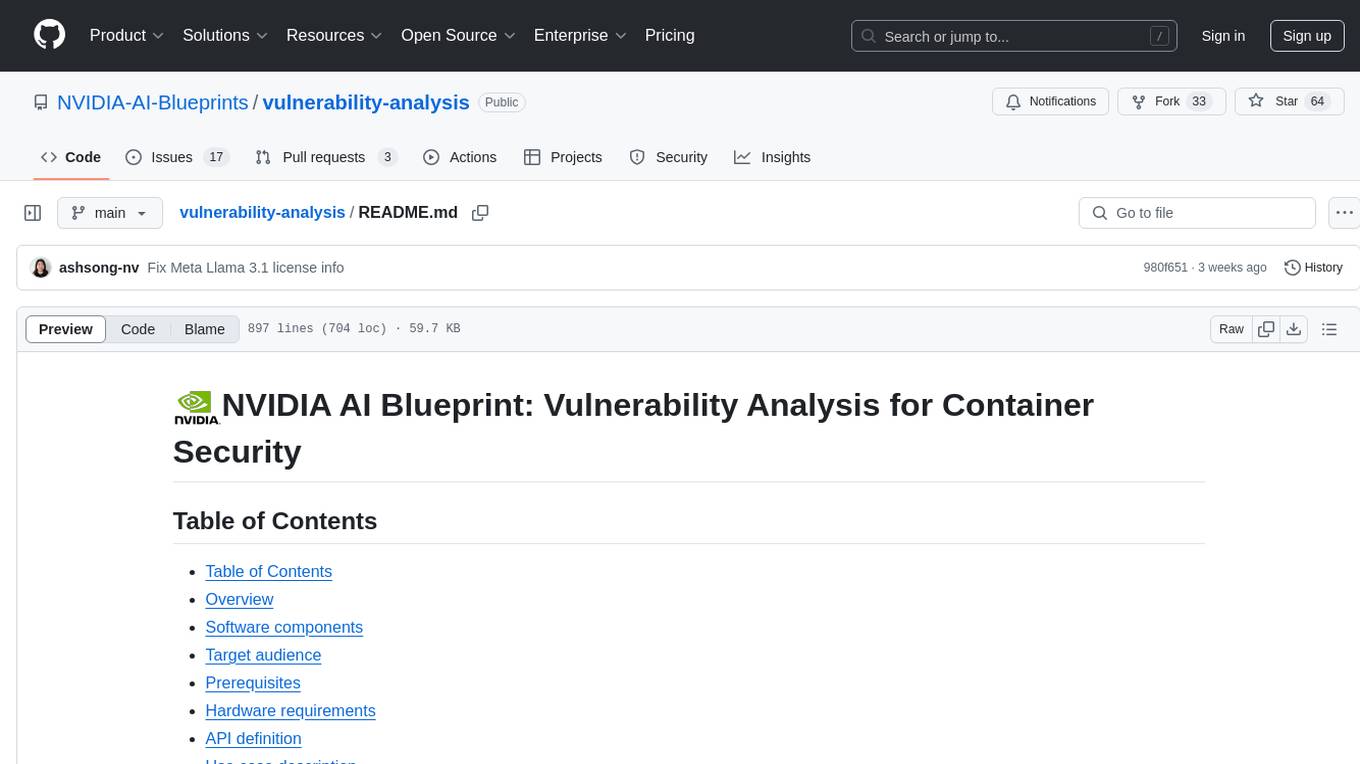
vulnerability-analysis
The NVIDIA AI Blueprint for Vulnerability Analysis for Container Security showcases accelerated analysis on common vulnerabilities and exposures (CVE) at an enterprise scale, reducing mitigation time from days to seconds. It enables security analysts to determine software package vulnerabilities using large language models (LLMs) and retrieval-augmented generation (RAG). The blueprint is designed for security analysts, IT engineers, and AI practitioners in cybersecurity. It requires NVAIE developer license and API keys for vulnerability databases, search engines, and LLM model services. Hardware requirements include L40 GPU for pipeline operation and optional LLM NIM and Embedding NIM. The workflow involves LLM pipeline for CVE impact analysis, utilizing LLM planner, agent, and summarization nodes. The blueprint uses NVIDIA NIM microservices and Morpheus Cybersecurity AI SDK for vulnerability analysis.
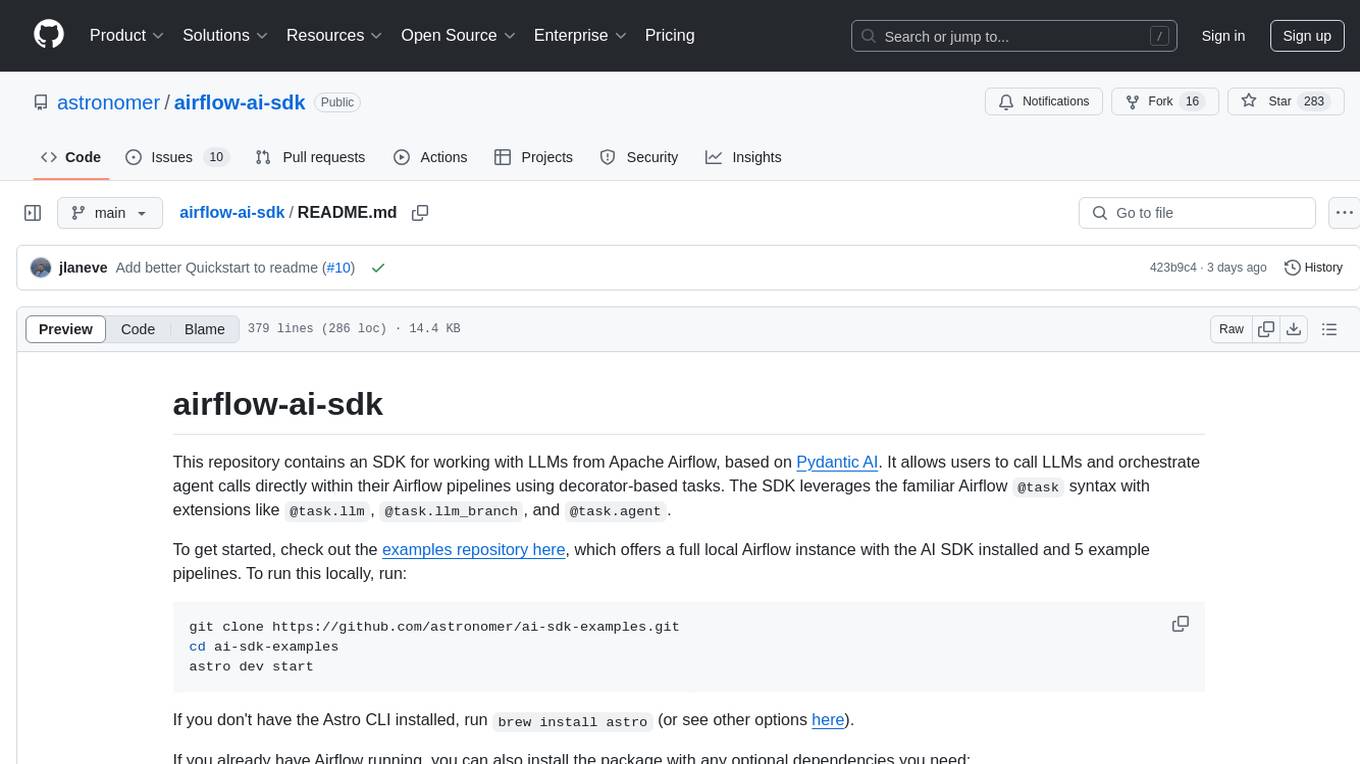
airflow-ai-sdk
This repository contains an SDK for working with LLMs from Apache Airflow, based on Pydantic AI. It allows users to call LLMs and orchestrate agent calls directly within their Airflow pipelines using decorator-based tasks. The SDK leverages the familiar Airflow `@task` syntax with extensions like `@task.llm`, `@task.llm_branch`, and `@task.agent`. Users can define tasks that call language models, orchestrate multi-step AI reasoning, change the control flow of a DAG based on LLM output, and support various models in the Pydantic AI library. The SDK is designed to integrate LLM workflows into Airflow pipelines, from simple LLM calls to complex agentic workflows.
For similar tasks
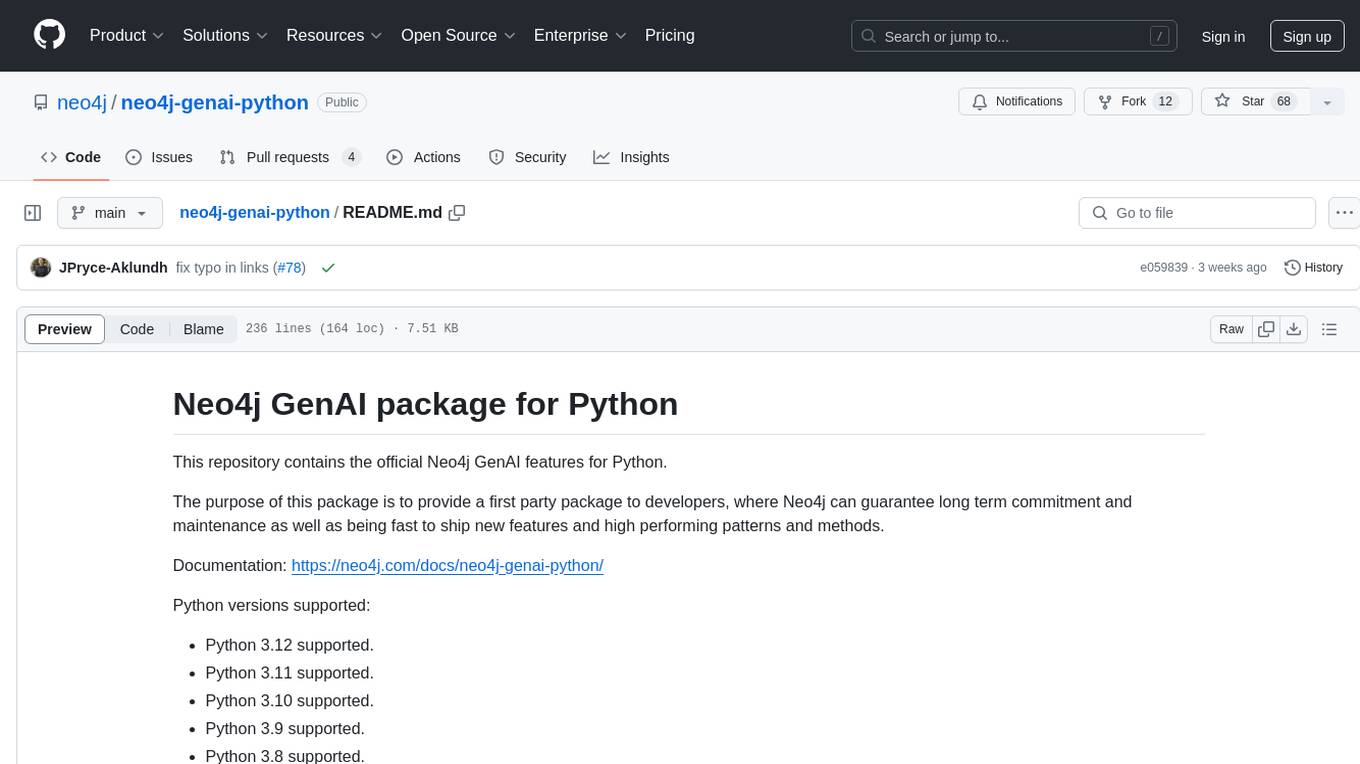
neo4j-genai-python
This repository contains the official Neo4j GenAI features for Python. The purpose of this package is to provide a first-party package to developers, where Neo4j can guarantee long-term commitment and maintenance as well as being fast to ship new features and high-performing patterns and methods.
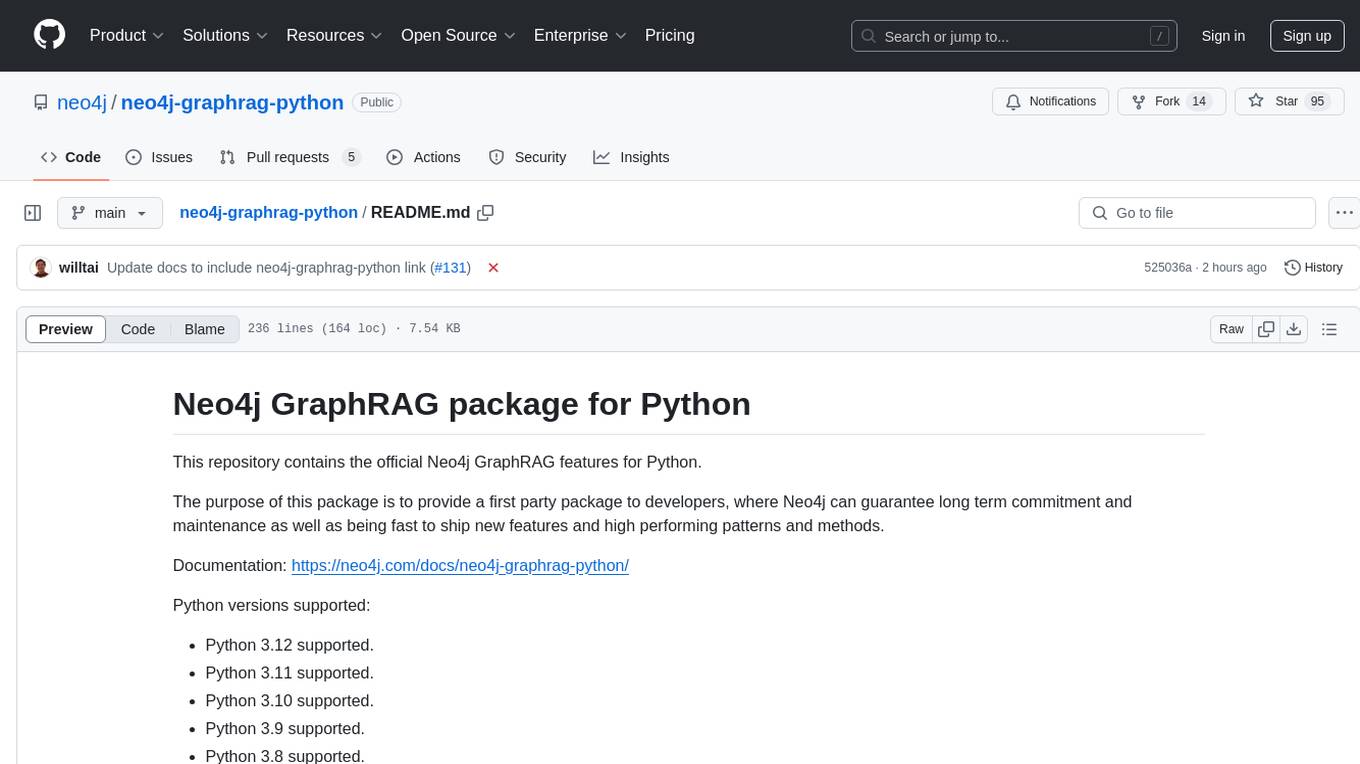
neo4j-graphrag-python
The Neo4j GraphRAG package for Python is an official repository that provides features for creating and managing vector indexes in Neo4j databases. It aims to offer developers a reliable package with long-term commitment, maintenance, and fast feature updates. The package supports various Python versions and includes functionalities for creating vector indexes, populating them, and performing similarity searches. It also provides guidelines for installation, examples, and development processes such as installing dependencies, making changes, and running tests.
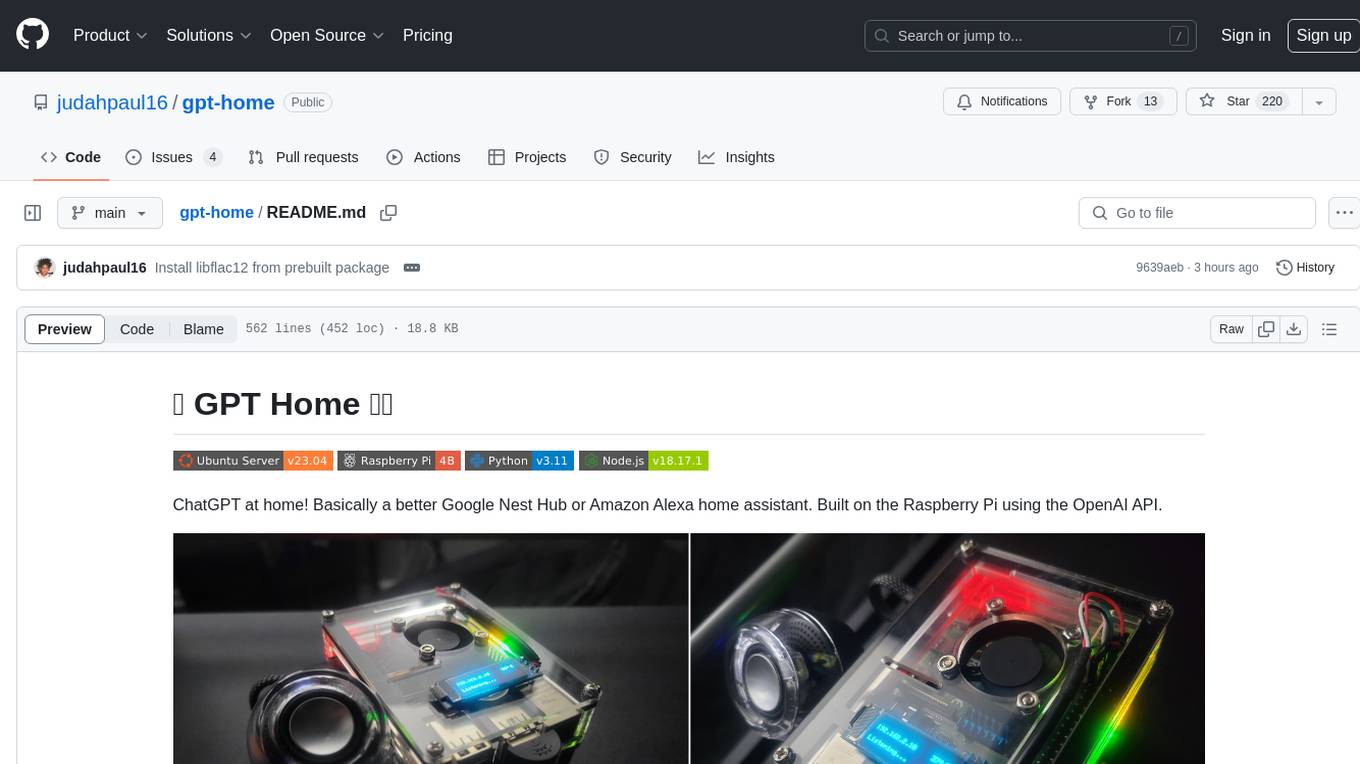
gpt-home
GPT Home is a project that allows users to build their own home assistant using Raspberry Pi and OpenAI API. It serves as a guide for setting up a smart home assistant similar to Google Nest Hub or Amazon Alexa. The project integrates various components like OpenAI, Spotify, Philips Hue, and OpenWeatherMap to provide a personalized home assistant experience. Users can follow the detailed instructions provided to build their own version of the home assistant on Raspberry Pi, with optional components for customization. The project also includes system configurations, dependencies installation, and setup scripts for easy deployment. Overall, GPT Home offers a DIY solution for creating a smart home assistant using Raspberry Pi and OpenAI technology.
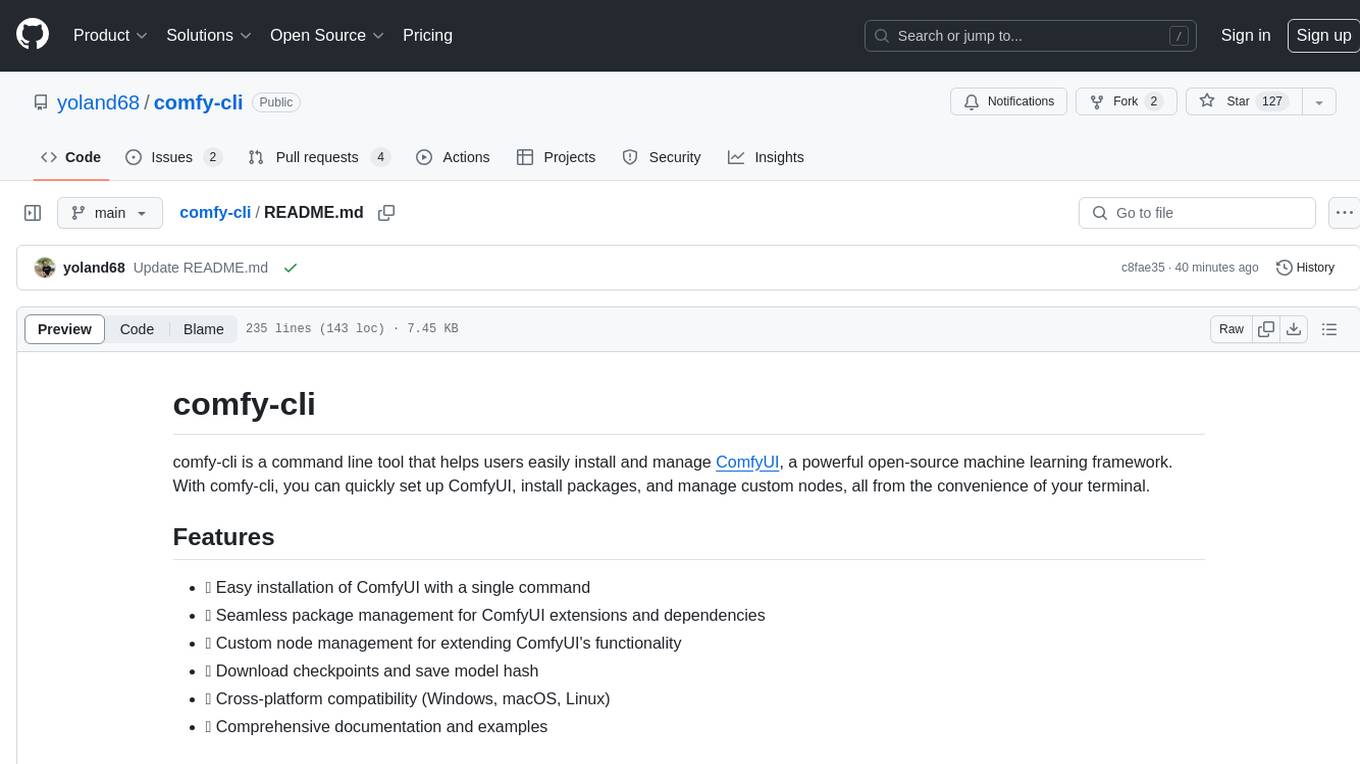
comfy-cli
comfy-cli is a command line tool designed to simplify the installation and management of ComfyUI, an open-source machine learning framework. It allows users to easily set up ComfyUI, install packages, manage custom nodes, download checkpoints, and ensure cross-platform compatibility. The tool provides comprehensive documentation and examples to aid users in utilizing ComfyUI efficiently.
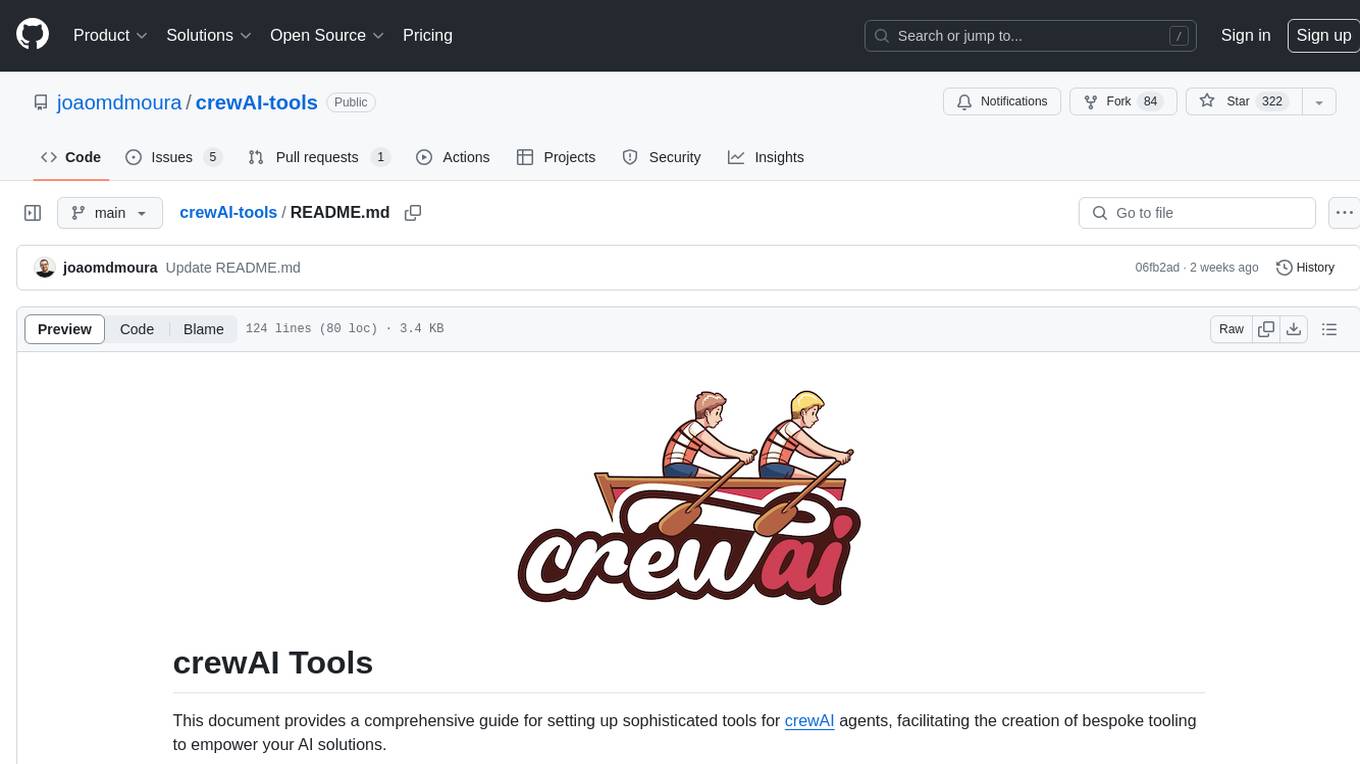
crewAI-tools
The crewAI Tools repository provides a guide for setting up tools for crewAI agents, enabling the creation of custom tools to enhance AI solutions. Tools play a crucial role in improving agent functionality. The guide explains how to equip agents with a range of tools and how to create new tools. Tools are designed to return strings for generating responses. There are two main methods for creating tools: subclassing BaseTool and using the tool decorator. Contributions to the toolset are encouraged, and the development setup includes steps for installing dependencies, activating the virtual environment, setting up pre-commit hooks, running tests, static type checking, packaging, and local installation. Enhance AI agent capabilities with advanced tooling.
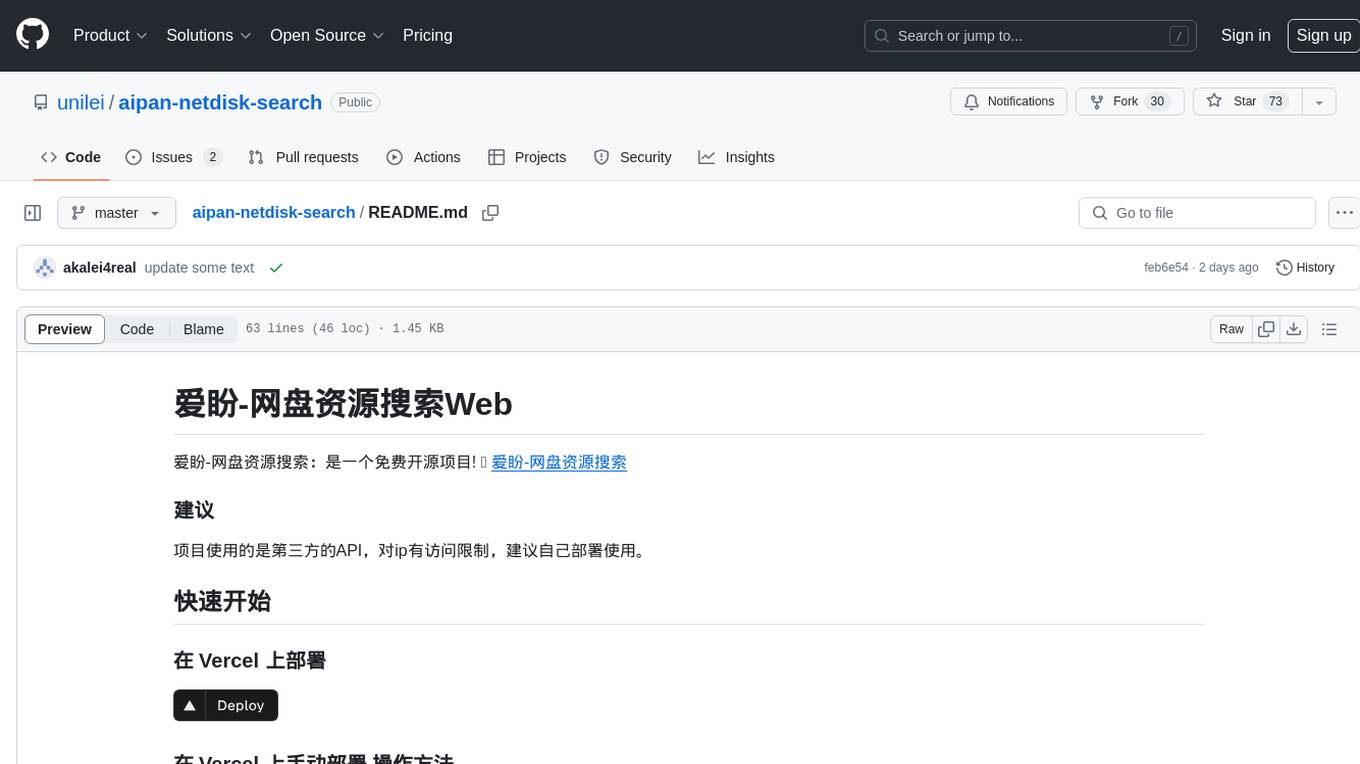
aipan-netdisk-search
Aipan-Netdisk-Search is a free and open-source web project for searching netdisk resources. It utilizes third-party APIs with IP access restrictions, suggesting self-deployment. The project can be easily deployed on Vercel and provides instructions for manual deployment. Users can clone the project, install dependencies, run it in the browser, and access it at localhost:3001. The project also includes documentation for deploying on personal servers using NUXT.JS. Additionally, there are options for donations and communication via WeChat.
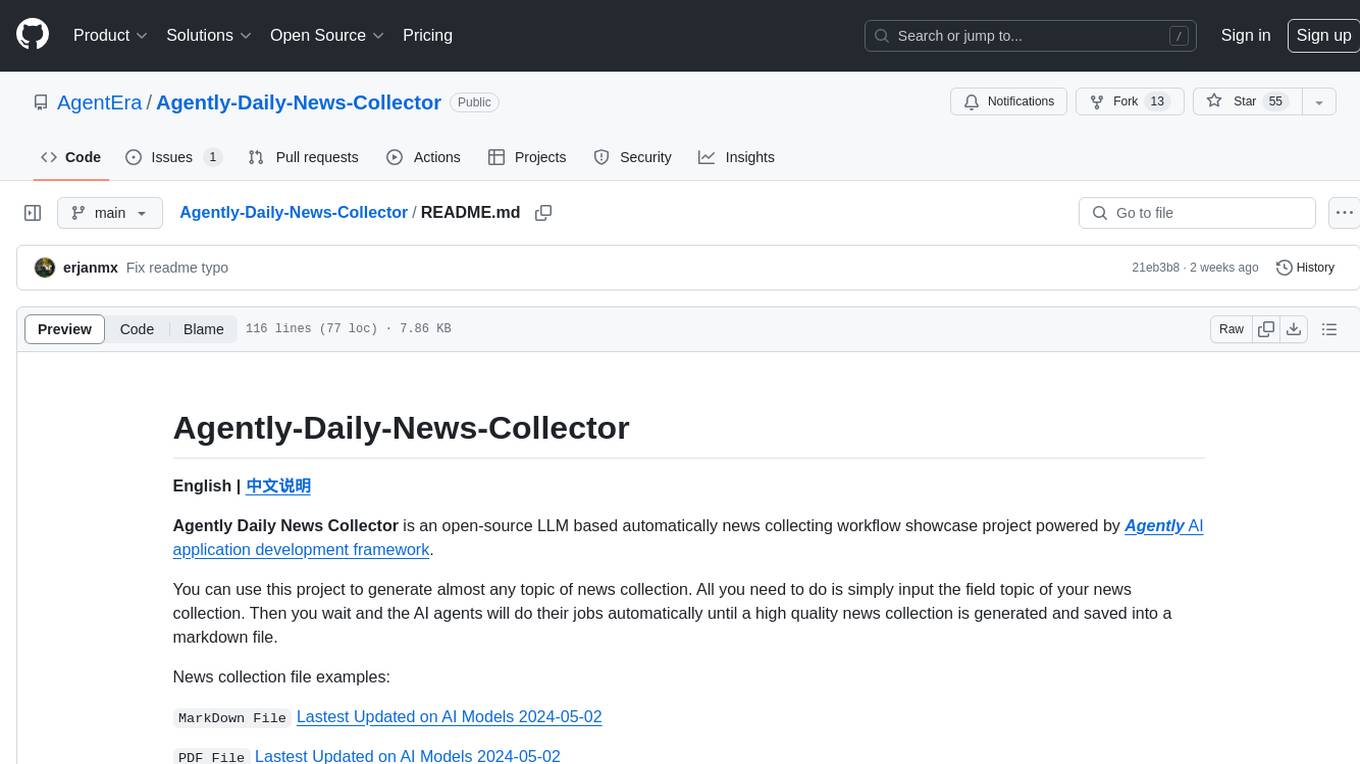
Agently-Daily-News-Collector
Agently Daily News Collector is an open-source project showcasing a workflow powered by the Agent ly AI application development framework. It allows users to generate news collections on various topics by inputting the field topic. The AI agents automatically perform the necessary tasks to generate a high-quality news collection saved in a markdown file. Users can edit settings in the YAML file, install Python and required packages, input their topic idea, and wait for the news collection to be generated. The process involves tasks like outlining, searching, summarizing, and preparing column data. The project dependencies include Agently AI Development Framework, duckduckgo-search, BeautifulSoup4, and PyYAM.
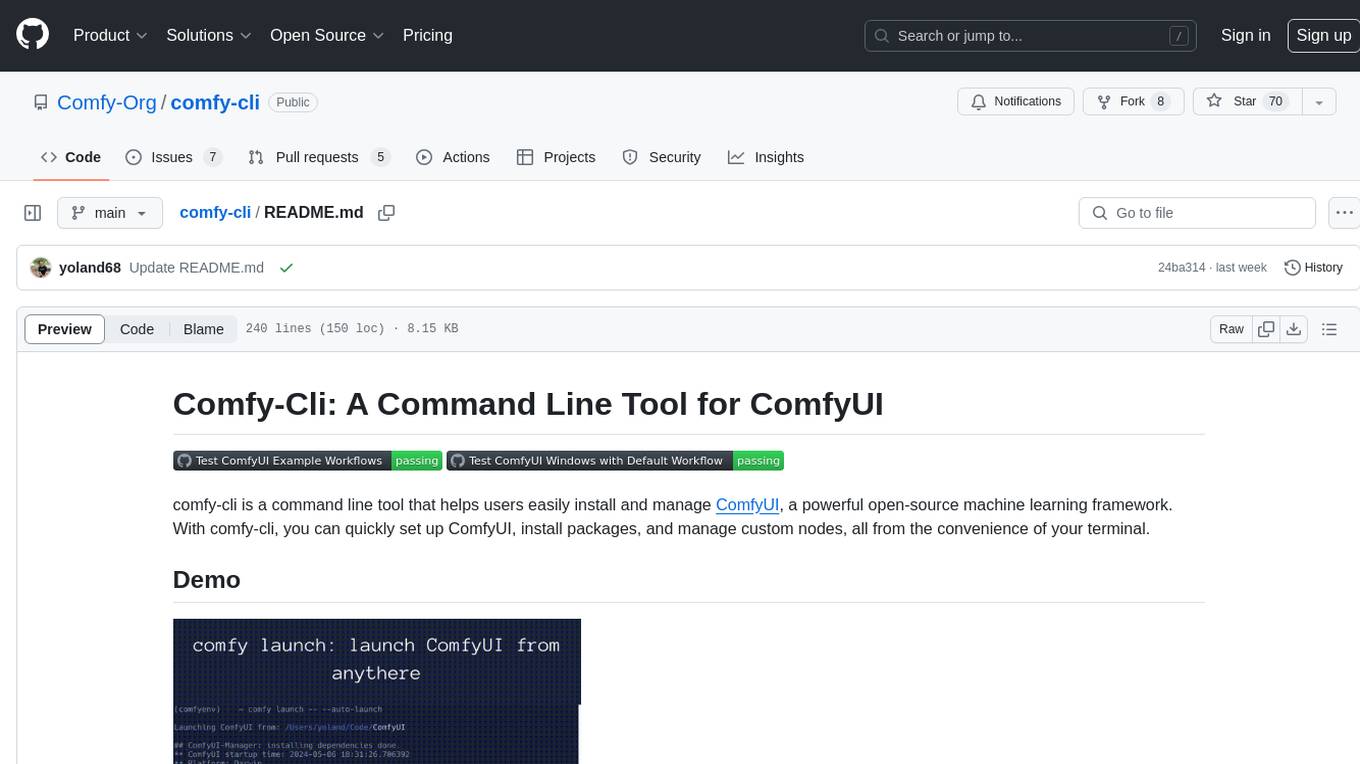
comfy-cli
Comfy-cli is a command line tool designed to facilitate the installation and management of ComfyUI, an open-source machine learning framework. Users can easily set up ComfyUI, install packages, and manage custom nodes directly from the terminal. The tool offers features such as easy installation, seamless package management, custom node management, checkpoint downloads, cross-platform compatibility, and comprehensive documentation. Comfy-cli simplifies the process of working with ComfyUI, making it convenient for users to handle various tasks related to the framework.
For similar jobs

weave
Weave is a toolkit for developing Generative AI applications, built by Weights & Biases. With Weave, you can log and debug language model inputs, outputs, and traces; build rigorous, apples-to-apples evaluations for language model use cases; and organize all the information generated across the LLM workflow, from experimentation to evaluations to production. Weave aims to bring rigor, best-practices, and composability to the inherently experimental process of developing Generative AI software, without introducing cognitive overhead.

LLMStack
LLMStack is a no-code platform for building generative AI agents, workflows, and chatbots. It allows users to connect their own data, internal tools, and GPT-powered models without any coding experience. LLMStack can be deployed to the cloud or on-premise and can be accessed via HTTP API or triggered from Slack or Discord.

VisionCraft
The VisionCraft API is a free API for using over 100 different AI models. From images to sound.

kaito
Kaito is an operator that automates the AI/ML inference model deployment in a Kubernetes cluster. It manages large model files using container images, avoids tuning deployment parameters to fit GPU hardware by providing preset configurations, auto-provisions GPU nodes based on model requirements, and hosts large model images in the public Microsoft Container Registry (MCR) if the license allows. Using Kaito, the workflow of onboarding large AI inference models in Kubernetes is largely simplified.

PyRIT
PyRIT is an open access automation framework designed to empower security professionals and ML engineers to red team foundation models and their applications. It automates AI Red Teaming tasks to allow operators to focus on more complicated and time-consuming tasks and can also identify security harms such as misuse (e.g., malware generation, jailbreaking), and privacy harms (e.g., identity theft). The goal is to allow researchers to have a baseline of how well their model and entire inference pipeline is doing against different harm categories and to be able to compare that baseline to future iterations of their model. This allows them to have empirical data on how well their model is doing today, and detect any degradation of performance based on future improvements.

tabby
Tabby is a self-hosted AI coding assistant, offering an open-source and on-premises alternative to GitHub Copilot. It boasts several key features: * Self-contained, with no need for a DBMS or cloud service. * OpenAPI interface, easy to integrate with existing infrastructure (e.g Cloud IDE). * Supports consumer-grade GPUs.

spear
SPEAR (Simulator for Photorealistic Embodied AI Research) is a powerful tool for training embodied agents. It features 300 unique virtual indoor environments with 2,566 unique rooms and 17,234 unique objects that can be manipulated individually. Each environment is designed by a professional artist and features detailed geometry, photorealistic materials, and a unique floor plan and object layout. SPEAR is implemented as Unreal Engine assets and provides an OpenAI Gym interface for interacting with the environments via Python.

Magick
Magick is a groundbreaking visual AIDE (Artificial Intelligence Development Environment) for no-code data pipelines and multimodal agents. Magick can connect to other services and comes with nodes and templates well-suited for intelligent agents, chatbots, complex reasoning systems and realistic characters.
