
SWELancer-Benchmark
This repo contains the dataset and code for the paper "SWE-Lancer: Can Frontier LLMs Earn $1 Million from Real-World Freelance Software Engineering?"
Stars: 1051
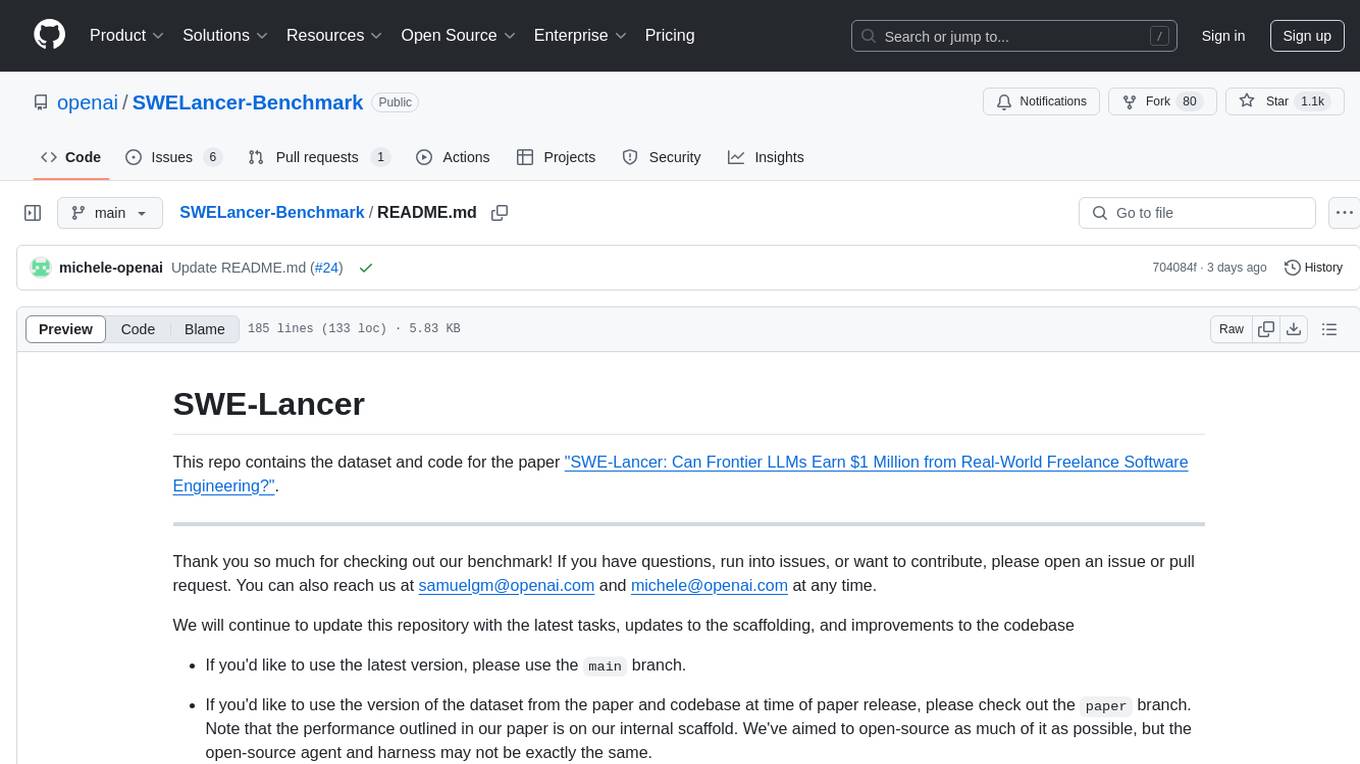
SWE-Lancer is a benchmark repository containing datasets and code for the paper 'SWE-Lancer: Can Frontier LLMs Earn $1 Million from Real-World Freelance Software Engineering?'. It provides instructions for package management, building Docker images, configuring environment variables, and running evaluations. Users can use this tool to assess the performance of language models in real-world freelance software engineering tasks.
README:
This repo contains the dataset and code for the paper "SWE-Lancer: Can Frontier LLMs Earn $1 Million from Real-World Freelance Software Engineering?".
Thank you so much for checking out our benchmark! If you have questions, run into issues, or want to contribute, please open an issue or pull request. You can also reach us at [email protected] and [email protected] at any time.
We will continue to update this repository with the latest tasks, updates to the scaffolding, and improvements to the codebase
-
If you'd like to use the latest version, please use the
mainbranch. -
If you'd like to use the version of the dataset from the paper and codebase at time of paper release, please check out the
paperbranch. Note that the performance outlined in our paper is on our internal scaffold. We've aimed to open-source as much of it as possible, but the open-source agent and harness may not be exactly the same.
Step 1: Package Management and Requirements
Python 3.11 is the most stable version to use with SWE-Lancer.
For package management, this repo comes with a pre-existing virtualenv or you can build one from scratch.
We recommend using the pre-built virtualenv with uv, a lightweight OSS package manager. To do this, run:
uv sync
source .venv/bin/activate
for proj in nanoeval alcatraz nanoeval_alcatraz; do
uv pip install -e project/"$proj"
doneTo use your own virtualenv, without uv, run:
python -m venv .venv
source .venv/bin/activate
pip install -r requirements.txt
for proj in nanoeval alcatraz nanoeval_alcatraz; do
pip install -e project/"$proj"
doneStep 2: Build the Docker Image
Please run the command that corresponds to your computer's architecture.
For Apple Silicon (or other ARM64 systems):
docker buildx build \
-f Dockerfile \
--ssh default=$SSH_AUTH_SOCK \
-t swelancer \
.For Intel-based Mac (or other x86_64 systems):
docker buildx build \
-f Dockerfile_x86 \
--platform linux/amd64 \
--ssh default=$SSH_AUTH_SOCK \
-t swelancer \
.After the command completes, run the Docker container.
Step 3: Configure Environment Variables
Ensure you have an OpenAI API key and username set on your machine.
Locate the sample.env file in the root directory. This file contains template environment variables needed for the application:
# sample.env contents example:
PUSHER_APP_ID=your-app-id
# ... other variables
Create a new file named .env and copy the contents from sample.env.
Step 4: Running SWE-Lancer
You are now ready to run the eval with:
uv run python run_swelancer.pyYou should immediately see logging output as the container gets set up and the tasks are loaded, which may take several minutes. You can adjust the model, concurrency, recording, and other parameters in run_swelancer.py.
To run SWELancer at scale in your own environment, you'll need to implement your own compute infrastructure. Here's a high-level overview of how to integrate SWELancer with your compute system:
Create your own implementation of the ComputerInterface class that interfaces with your compute infrastructure. The main methods you need to implement are:
class YourComputerInterface(ComputerInterface):
async def send_shell_command(self, command: str) -> CommandResult:
"""Execute a shell command and return the result"""
pass
async def upload(self, local_path: str, remote_path: str) -> None:
"""Upload a file to the compute environment"""
pass
async def download(self, remote_path: str) -> bytes:
"""Download a file from the compute environment"""
pass
async def check_shell_command(self, command: str) -> CommandResult:
"""Execute a shell command and raise an error if it fails"""
pass
async def cleanup(self) -> None:
"""Clean up any resources"""
passModify swelancer_agent.py's _start_computer function to use your custom interface:
async def _start_computer(self, task: ComputerTask) -> AsyncGenerator[ComputerInterface, None]:
# Implement your compute logic here
# Initialize your compute environment
# This could involve:
# - Spinning up a container/VM
# - Setting up SSH connections
# - Configuring environment variables
# Return your custom ComputerInterface implementation
return YourComputerInterface()For a complete example of a ComputerInterface implementation, you can refer to the alcatraz_computer_interface.py file in the codebase. This shows how to:
- Handle command execution
- Manage file transfers
- Deal with environment setup
- Handle cleanup and resource management
-
Resource Management
- Implement proper cleanup in your interface
- Handle container/VM lifecycle appropriately
- Clean up temporary files
-
Security
- Implement proper isolation between tasks
- Handle sensitive data appropriately
- Control network access
-
Scalability
- Consider implementing a pool of compute resources
- Handle concurrent task execution
- Implement proper resource limits
-
Error Handling
- Implement robust error handling
- Provide meaningful error messages
- Handle network issues gracefully
@misc{miserendino2025swelancerfrontierllmsearn,
title={SWE-Lancer: Can Frontier LLMs Earn $1 Million from Real-World Freelance Software Engineering?},
author={Samuel Miserendino and Michele Wang and Tejal Patwardhan and Johannes Heidecke},
year={2025},
eprint={2502.12115},
archivePrefix={arXiv},
primaryClass={cs.LG},
url={https://arxiv.org/abs/2502.12115},
}
For Tasks:
Click tags to check more tools for each tasksFor Jobs:
Alternative AI tools for SWELancer-Benchmark
Similar Open Source Tools
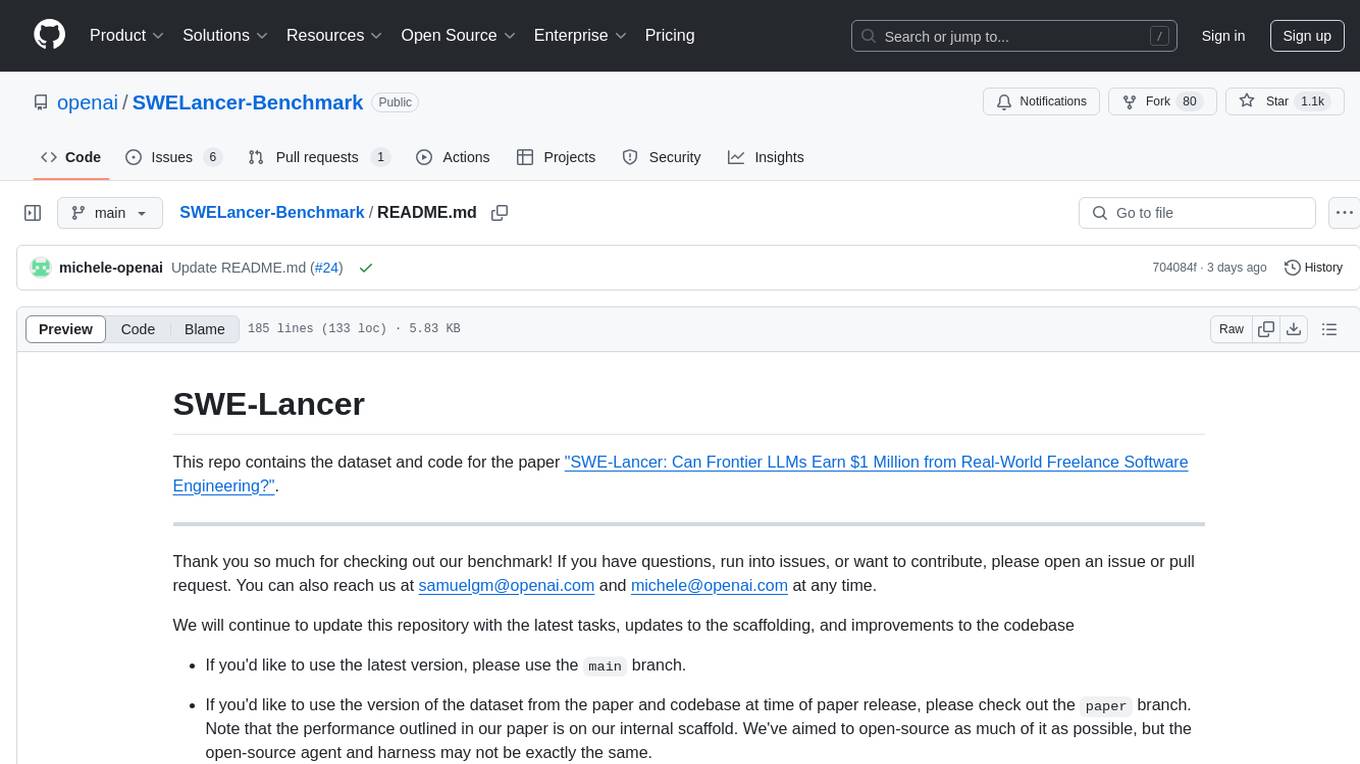
SWELancer-Benchmark
SWE-Lancer is a benchmark repository containing datasets and code for the paper 'SWE-Lancer: Can Frontier LLMs Earn $1 Million from Real-World Freelance Software Engineering?'. It provides instructions for package management, building Docker images, configuring environment variables, and running evaluations. Users can use this tool to assess the performance of language models in real-world freelance software engineering tasks.

safety-tooling
This repository, safety-tooling, is designed to be shared across various AI Safety projects. It provides an LLM API with a common interface for OpenAI, Anthropic, and Google models. The aim is to facilitate collaboration among AI Safety researchers, especially those with limited software engineering backgrounds, by offering a platform for contributing to a larger codebase. The repo can be used as a git submodule for easy collaboration and updates. It also supports pip installation for convenience. The repository includes features for installation, secrets management, linting, formatting, Redis configuration, testing, dependency management, inference, finetuning, API usage tracking, and various utilities for data processing and experimentation.
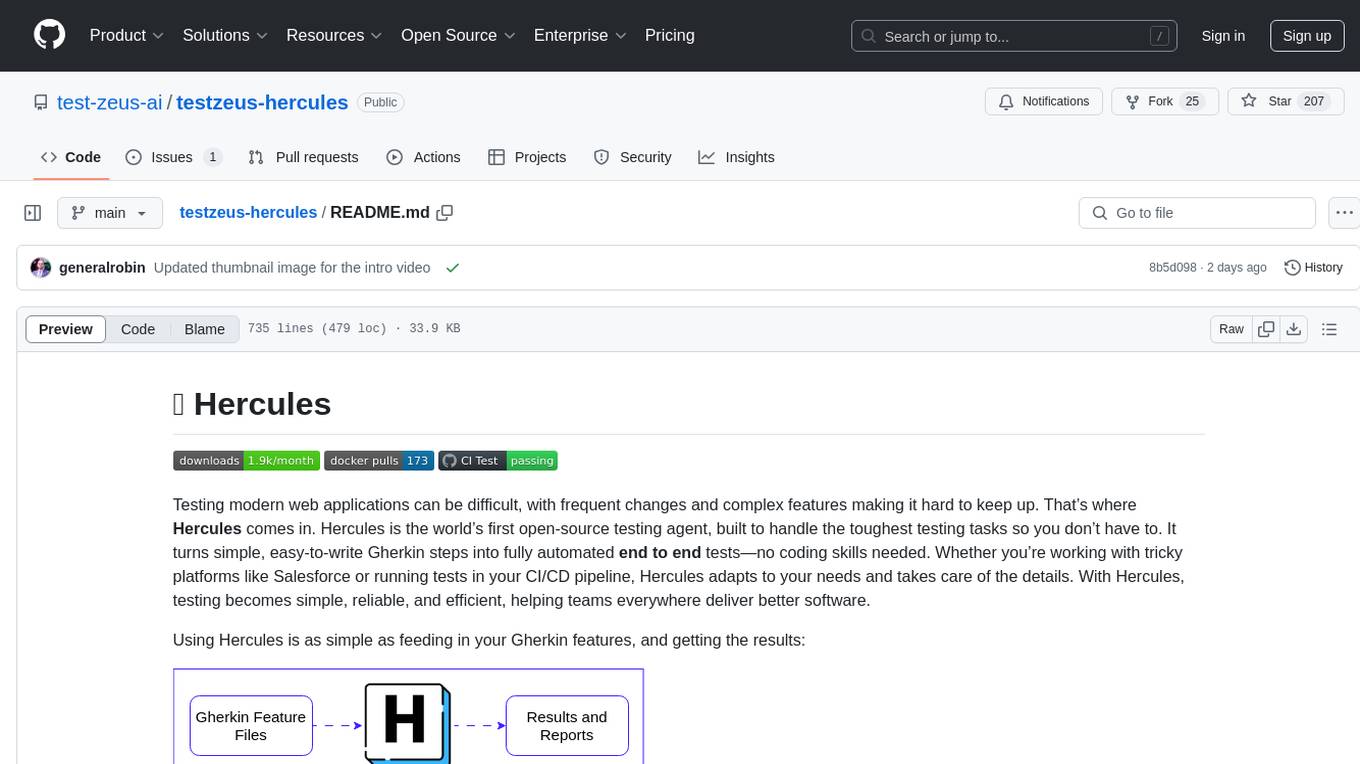
testzeus-hercules
Hercules is the world’s first open-source testing agent designed to handle the toughest testing tasks for modern web applications. It turns simple Gherkin steps into fully automated end-to-end tests, making testing simple, reliable, and efficient. Hercules adapts to various platforms like Salesforce and is suitable for CI/CD pipelines. It aims to democratize and disrupt test automation, making top-tier testing accessible to everyone. The tool is transparent, reliable, and community-driven, empowering teams to deliver better software. Hercules offers multiple ways to get started, including using PyPI package, Docker, or building and running from source code. It supports various AI models, provides detailed installation and usage instructions, and integrates with Nuclei for security testing and WCAG for accessibility testing. The tool is production-ready, open core, and open source, with plans for enhanced LLM support, advanced tooling, improved DOM distillation, community contributions, extensive documentation, and a bounty program.

torchchat
torchchat is a codebase showcasing the ability to run large language models (LLMs) seamlessly. It allows running LLMs using Python in various environments such as desktop, server, iOS, and Android. The tool supports running models via PyTorch, chatting, generating text, running chat in the browser, and running models on desktop/server without Python. It also provides features like AOT Inductor for faster execution, running in C++ using the runner, and deploying and running on iOS and Android. The tool supports popular hardware and OS including Linux, Mac OS, Android, and iOS, with various data types and execution modes available.
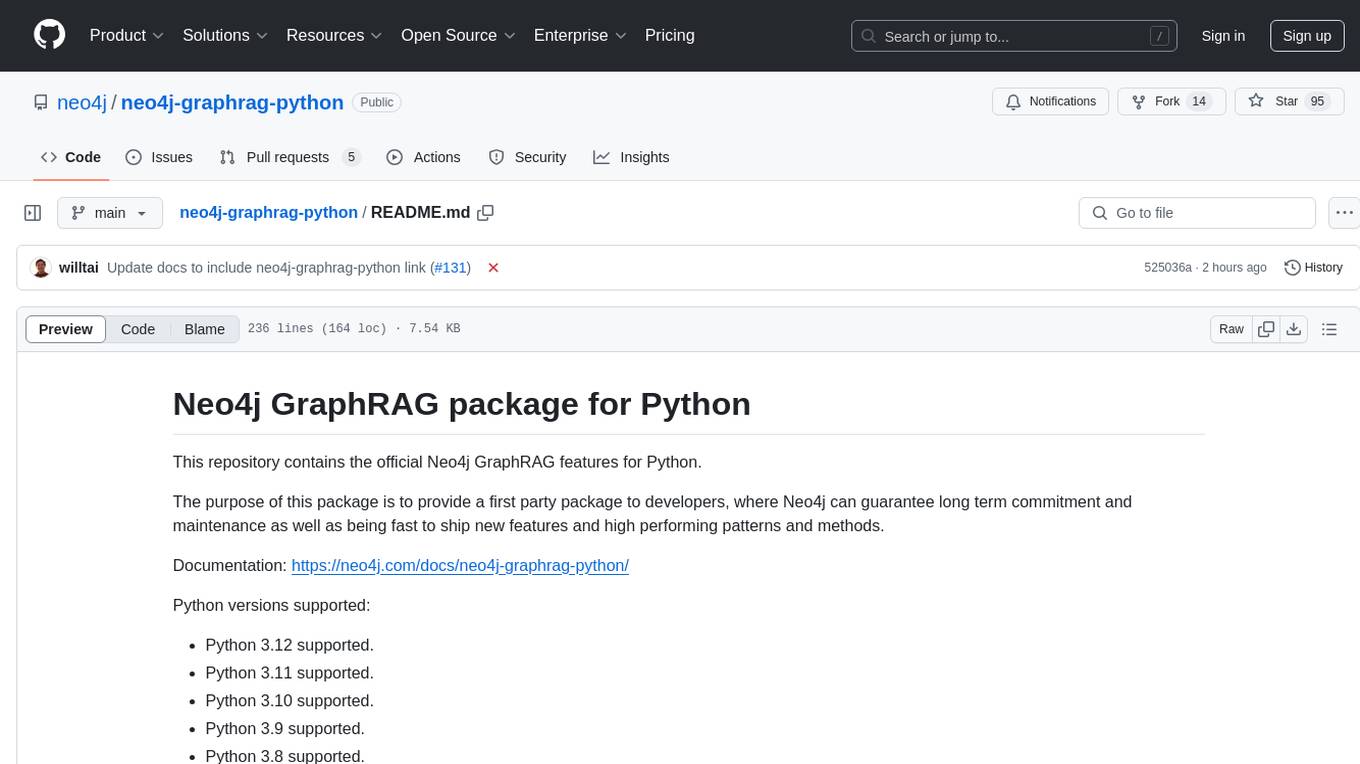
neo4j-graphrag-python
The Neo4j GraphRAG package for Python is an official repository that provides features for creating and managing vector indexes in Neo4j databases. It aims to offer developers a reliable package with long-term commitment, maintenance, and fast feature updates. The package supports various Python versions and includes functionalities for creating vector indexes, populating them, and performing similarity searches. It also provides guidelines for installation, examples, and development processes such as installing dependencies, making changes, and running tests.

lexido
Lexido is an innovative assistant for the Linux command line, designed to boost your productivity and efficiency. Powered by Gemini Pro 1.0 and utilizing the free API, Lexido offers smart suggestions for commands based on your prompts and importantly your current environment. Whether you're installing software, managing files, or configuring system settings, Lexido streamlines the process, making it faster and more intuitive.
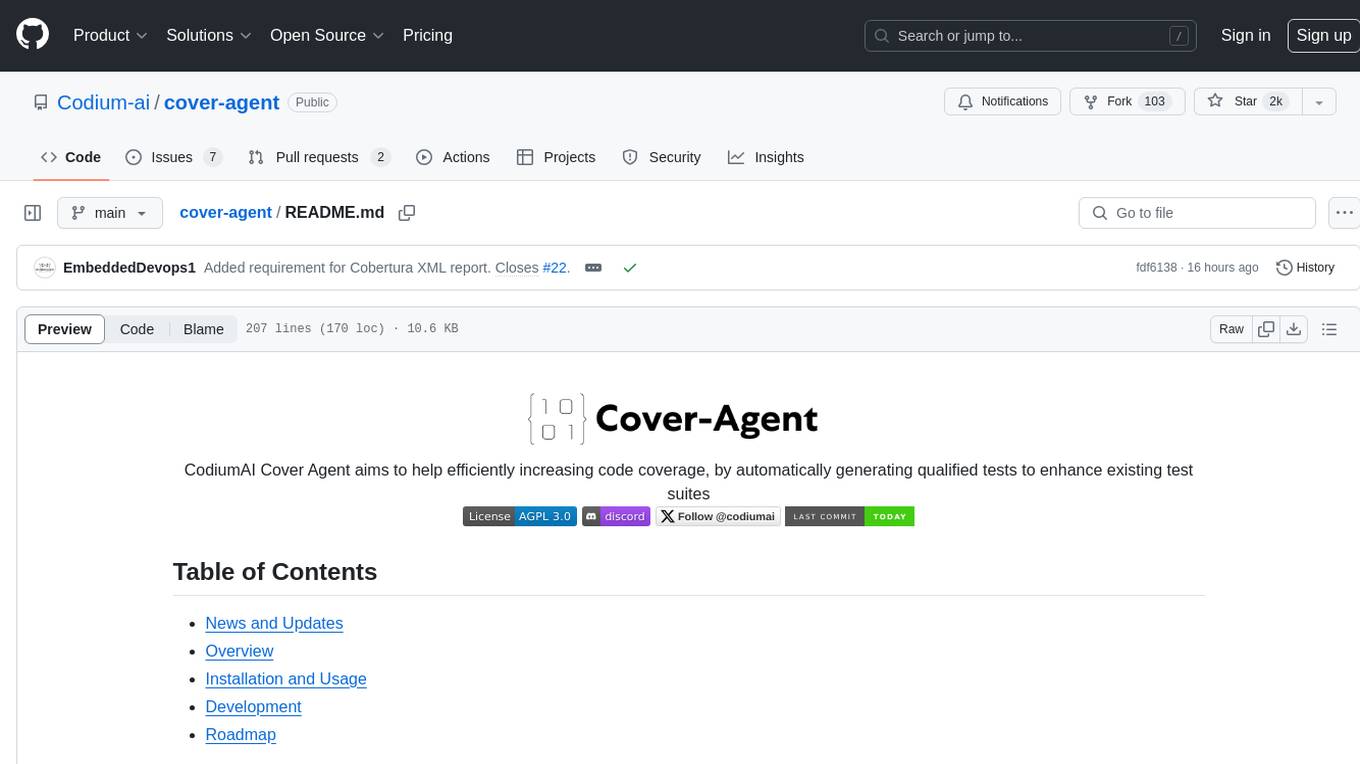
cover-agent
CodiumAI Cover Agent is a tool designed to help increase code coverage by automatically generating qualified tests to enhance existing test suites. It utilizes Generative AI to streamline development workflows and is part of a suite of utilities aimed at automating the creation of unit tests for software projects. The system includes components like Test Runner, Coverage Parser, Prompt Builder, and AI Caller to simplify and expedite the testing process, ensuring high-quality software development. Cover Agent can be run via a terminal and is planned to be integrated into popular CI platforms. The tool outputs debug files locally, such as generated_prompt.md, run.log, and test_results.html, providing detailed information on generated tests and their status. It supports multiple LLMs and allows users to specify the model to use for test generation.
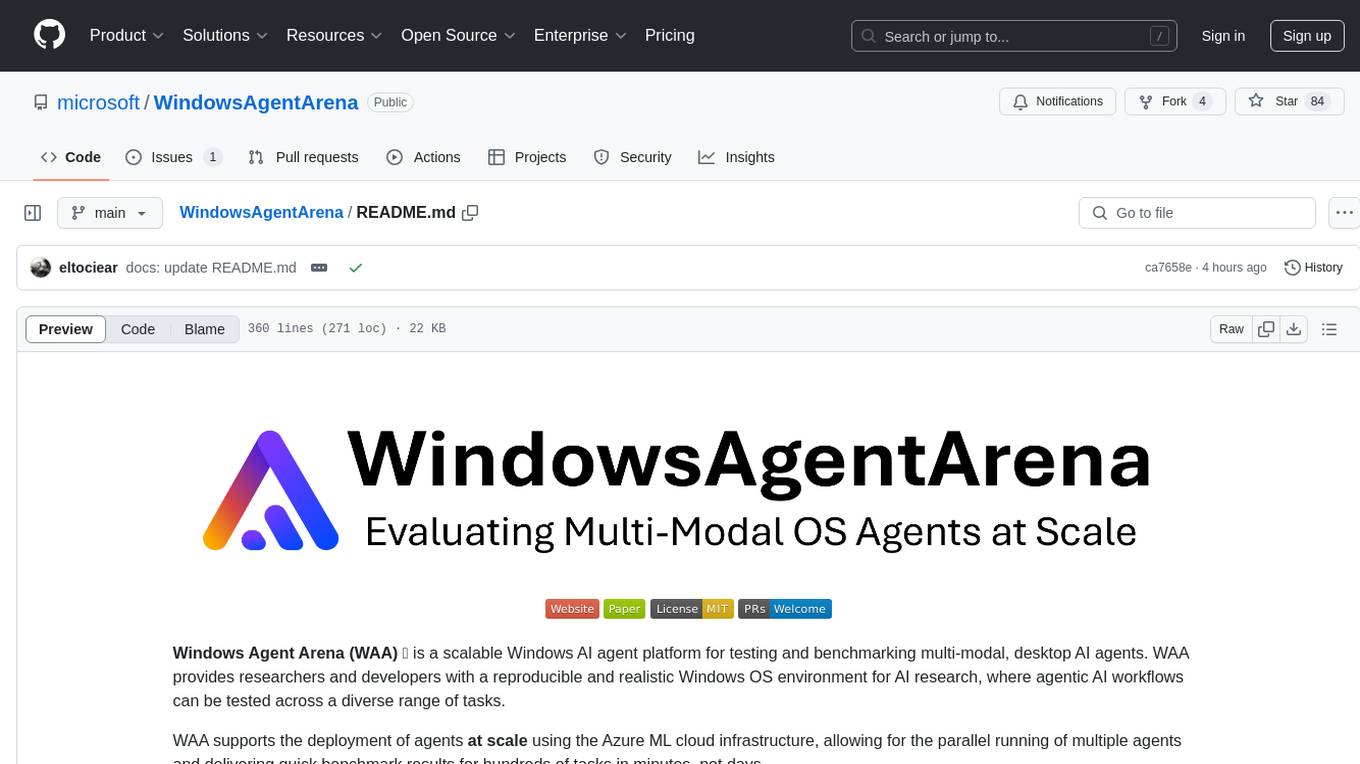
WindowsAgentArena
Windows Agent Arena (WAA) is a scalable Windows AI agent platform designed for testing and benchmarking multi-modal, desktop AI agents. It provides researchers and developers with a reproducible and realistic Windows OS environment for AI research, enabling testing of agentic AI workflows across various tasks. WAA supports deploying agents at scale using Azure ML cloud infrastructure, allowing parallel running of multiple agents and delivering quick benchmark results for hundreds of tasks in minutes.
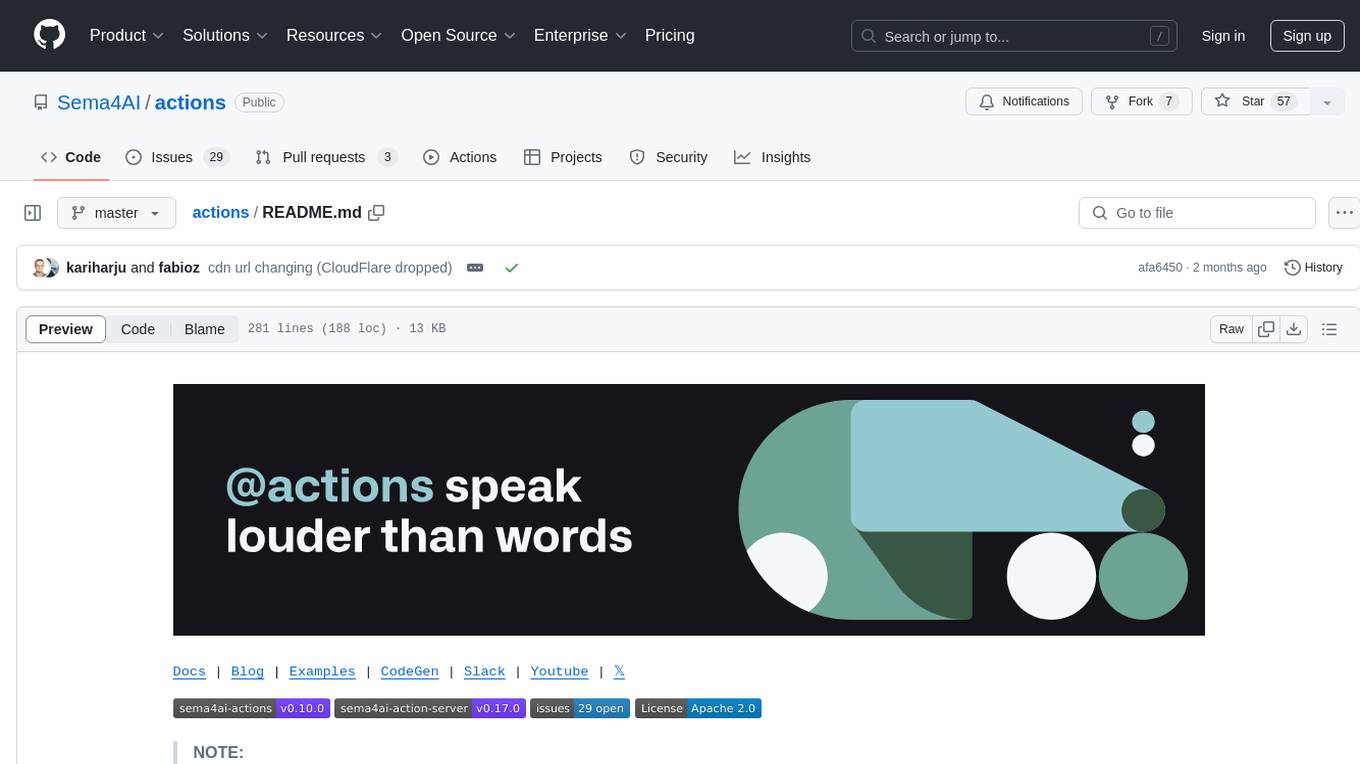
actions
Sema4.ai Action Server is a tool that allows users to build semantic actions in Python to connect AI agents with real-world applications. It enables users to create custom actions, skills, loaders, and plugins that securely connect any AI Assistant platform to data and applications. The tool automatically creates and exposes an API based on function declaration, type hints, and docstrings by adding '@action' to Python scripts. It provides an end-to-end stack supporting various connections between AI and user's apps and data, offering ease of use, security, and scalability.
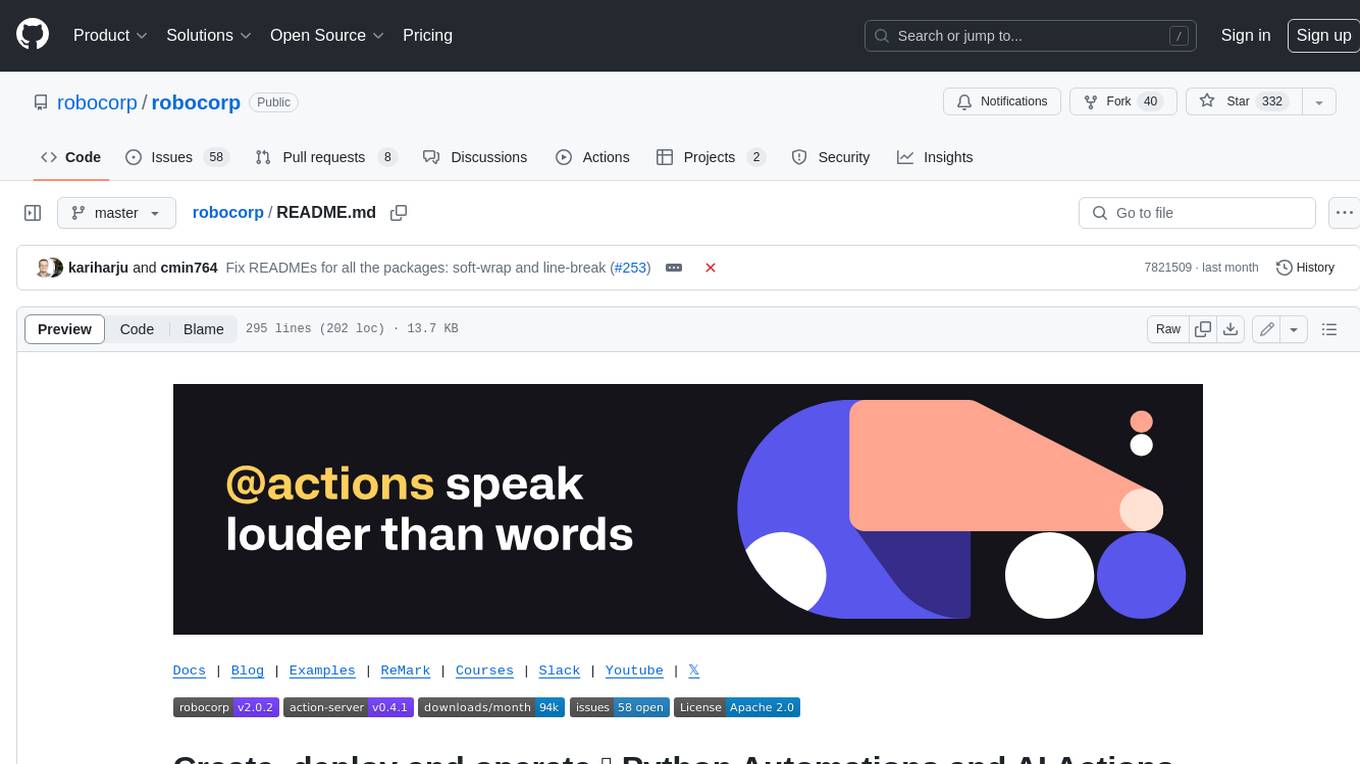
robocorp
Robocorp is a platform that allows users to create, deploy, and operate Python automations and AI actions. It provides an easy way to extend the capabilities of AI agents, assistants, and copilots with custom actions written in Python. Users can create and deploy tools, skills, loaders, and plugins that securely connect any AI Assistant platform to their data and applications. The Robocorp Action Server makes Python scripts compatible with ChatGPT and LangChain by automatically creating and exposing an API based on function declaration, type hints, and docstrings. It simplifies the process of developing and deploying AI actions, enabling users to interact with AI frameworks effortlessly.
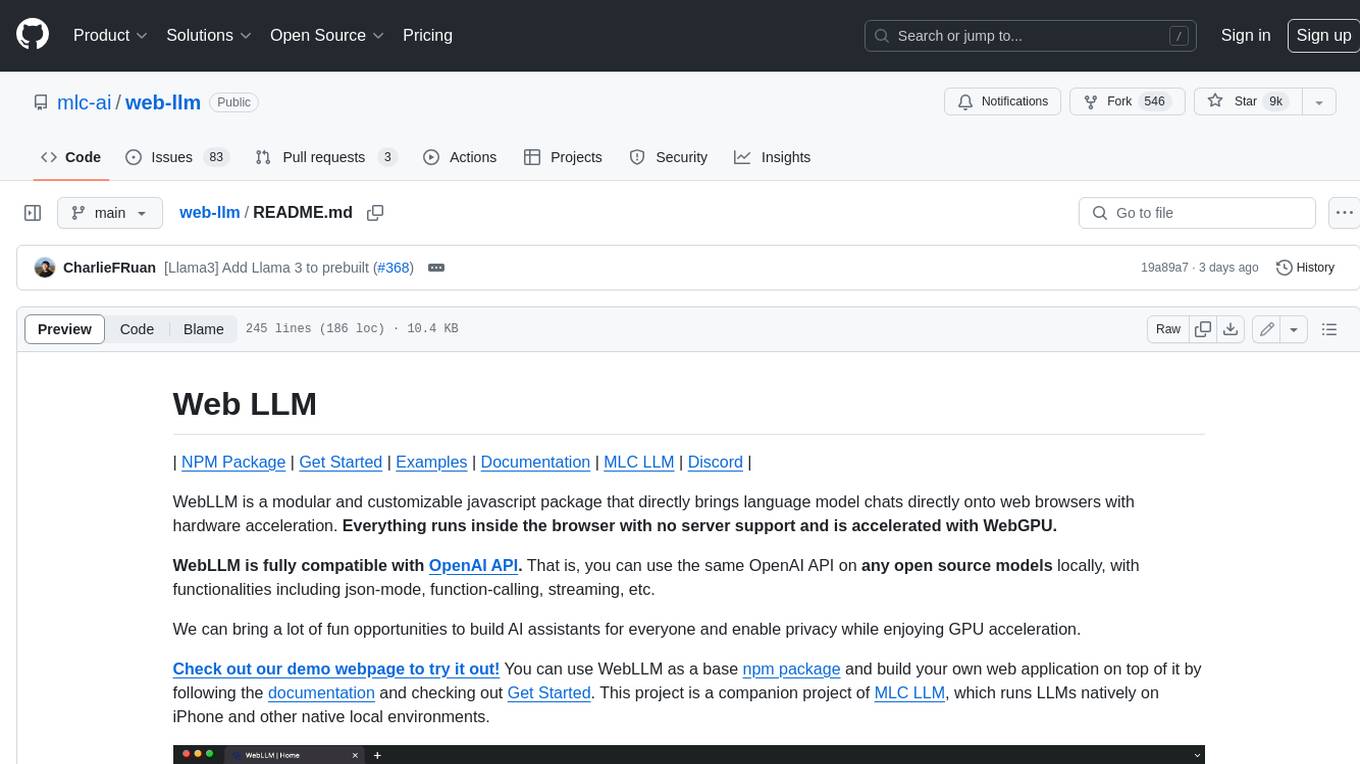
web-llm
WebLLM is a modular and customizable javascript package that directly brings language model chats directly onto web browsers with hardware acceleration. Everything runs inside the browser with no server support and is accelerated with WebGPU. WebLLM is fully compatible with OpenAI API. That is, you can use the same OpenAI API on any open source models locally, with functionalities including json-mode, function-calling, streaming, etc. We can bring a lot of fun opportunities to build AI assistants for everyone and enable privacy while enjoying GPU acceleration.
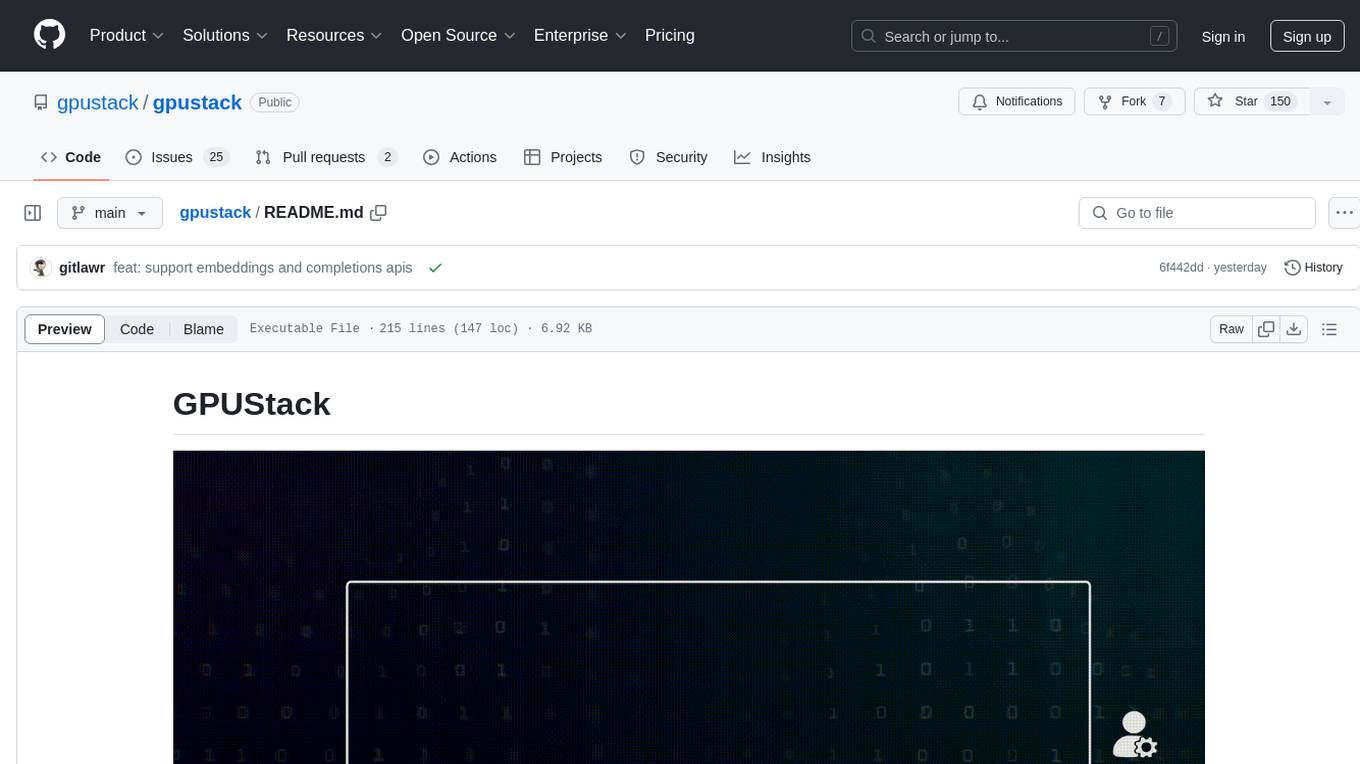
gpustack
GPUStack is an open-source GPU cluster manager designed for running large language models (LLMs). It supports a wide variety of hardware, scales with GPU inventory, offers lightweight Python package with minimal dependencies, provides OpenAI-compatible APIs, simplifies user and API key management, enables GPU metrics monitoring, and facilitates token usage and rate metrics tracking. The tool is suitable for managing GPU clusters efficiently and effectively.

langmanus
LangManus is a community-driven AI automation framework that combines language models with specialized tools for tasks like web search, crawling, and Python code execution. It implements a hierarchical multi-agent system with agents like Coordinator, Planner, Supervisor, Researcher, Coder, Browser, and Reporter. The framework supports LLM integration, search and retrieval tools, Python integration, workflow management, and visualization. LangManus aims to give back to the open-source community and welcomes contributions in various forms.
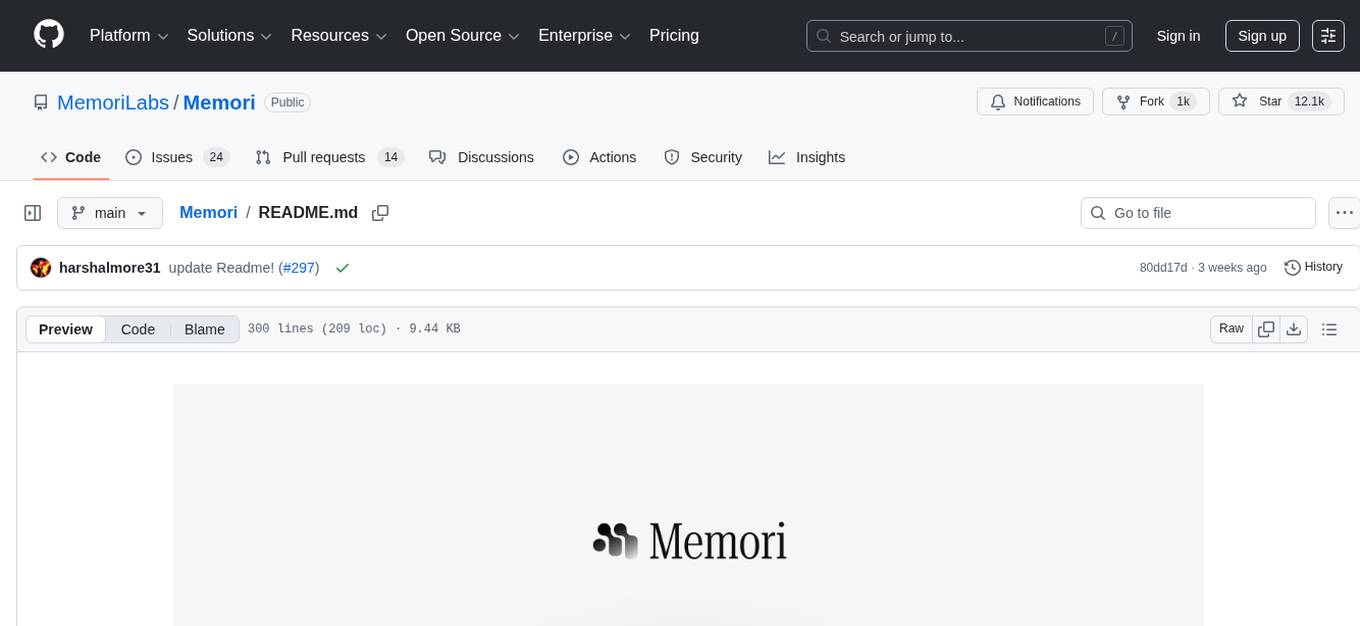
Memori
Memori is a memory fabric designed for enterprise AI that seamlessly integrates into existing software and infrastructure. It is agnostic to LLM, datastore, and framework, providing support for major foundational models and databases. With features like vectorized memories, in-memory semantic search, and a knowledge graph, Memori simplifies the process of attributing LLM interactions and managing sessions. It offers Advanced Augmentation for enhancing memories at different levels and supports various platforms, frameworks, database integrations, and datastores. Memori is designed to reduce development overhead and provide efficient memory management for AI applications.
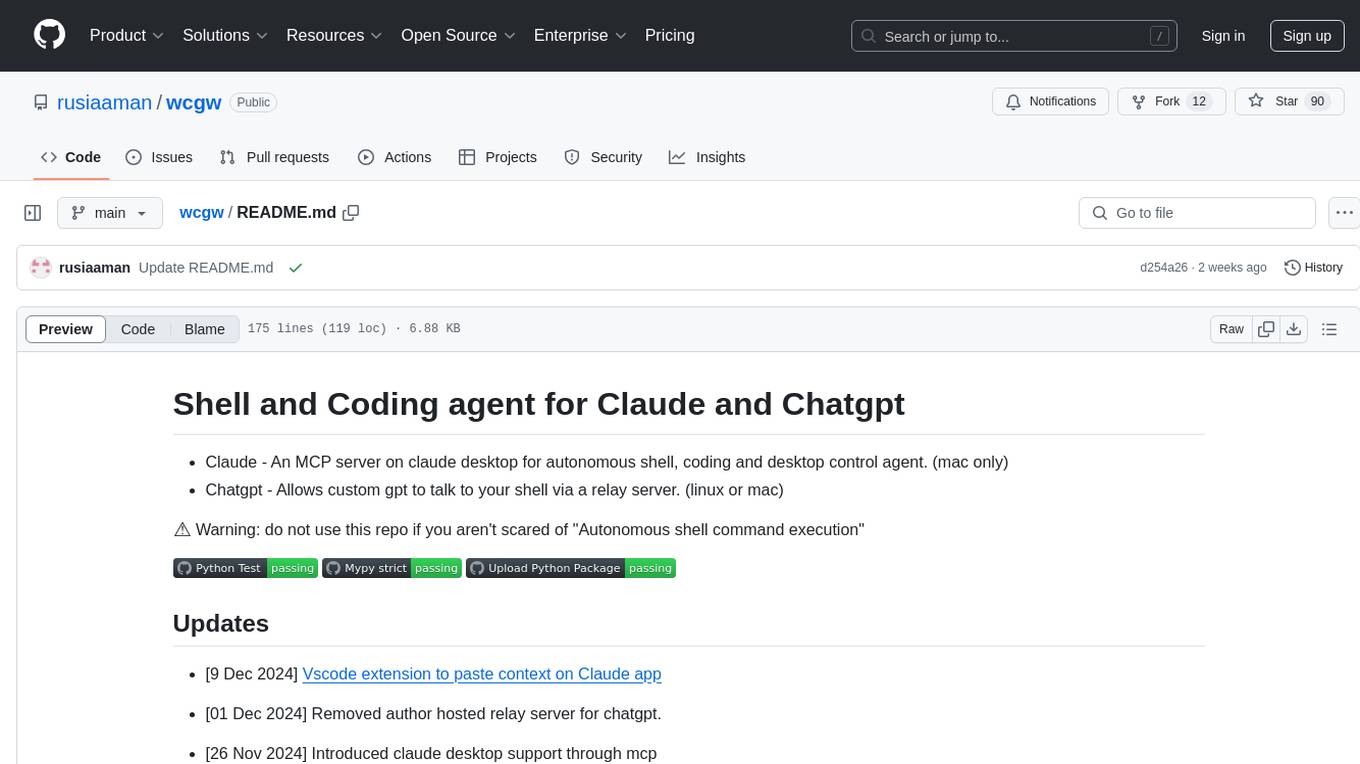
wcgw
wcgw is a shell and coding agent designed for Claude and Chatgpt. It provides full shell access with no restrictions, desktop control on Claude for screen capture and control, interactive command handling, large file editing, and REPL support. Users can use wcgw to create, execute, and iterate on tasks, such as solving problems with Python, finding code instances, setting up projects, creating web apps, editing large files, and running server commands. Additionally, wcgw supports computer use on Docker containers for desktop control. The tool can be extended with a VS Code extension for pasting context on Claude app and integrates with Chatgpt for custom GPT interactions.

kwaak
Kwaak is a tool that allows users to run a team of autonomous AI agents locally from their own machine. It enables users to write code, improve test coverage, update documentation, and enhance code quality while focusing on building innovative projects. Kwaak is designed to run multiple agents in parallel, interact with codebases, answer questions about code, find examples, write and execute code, create pull requests, and more. It is free and open-source, allowing users to bring their own API keys or models via Ollama. Kwaak is part of the bosun.ai project, aiming to be a platform for autonomous code improvement.
For similar tasks
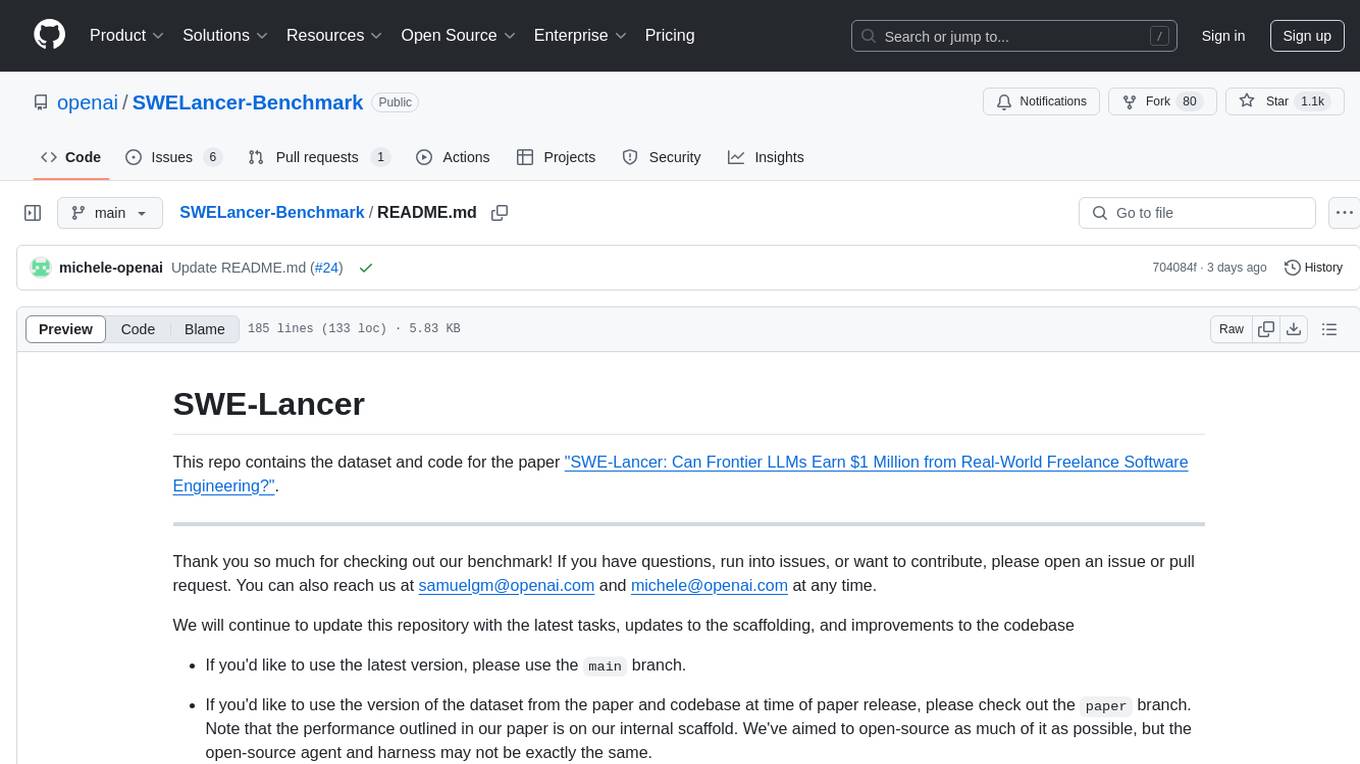
SWELancer-Benchmark
SWE-Lancer is a benchmark repository containing datasets and code for the paper 'SWE-Lancer: Can Frontier LLMs Earn $1 Million from Real-World Freelance Software Engineering?'. It provides instructions for package management, building Docker images, configuring environment variables, and running evaluations. Users can use this tool to assess the performance of language models in real-world freelance software engineering tasks.
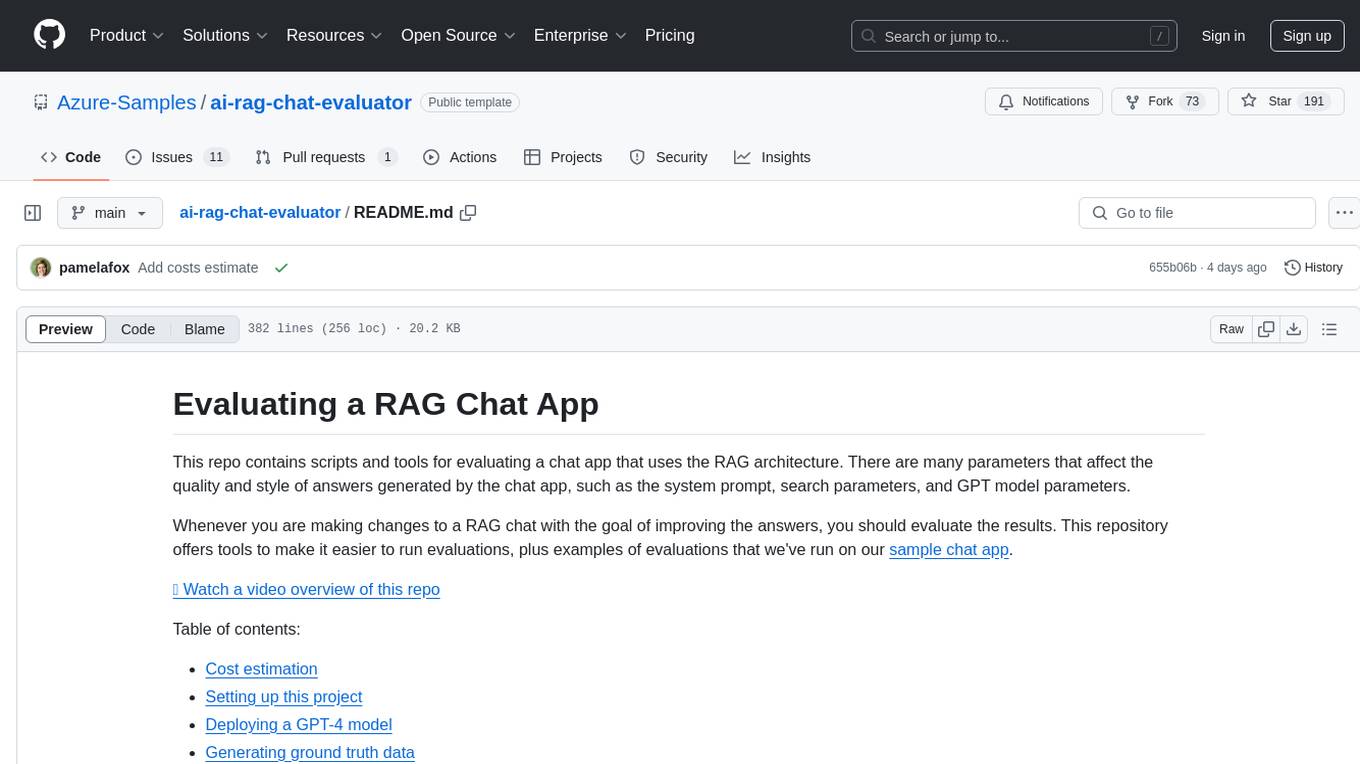
ai-rag-chat-evaluator
This repository contains scripts and tools for evaluating a chat app that uses the RAG architecture. It provides parameters to assess the quality and style of answers generated by the chat app, including system prompt, search parameters, and GPT model parameters. The tools facilitate running evaluations, with examples of evaluations on a sample chat app. The repo also offers guidance on cost estimation, setting up the project, deploying a GPT-4 model, generating ground truth data, running evaluations, and measuring the app's ability to say 'I don't know'. Users can customize evaluations, view results, and compare runs using provided tools.
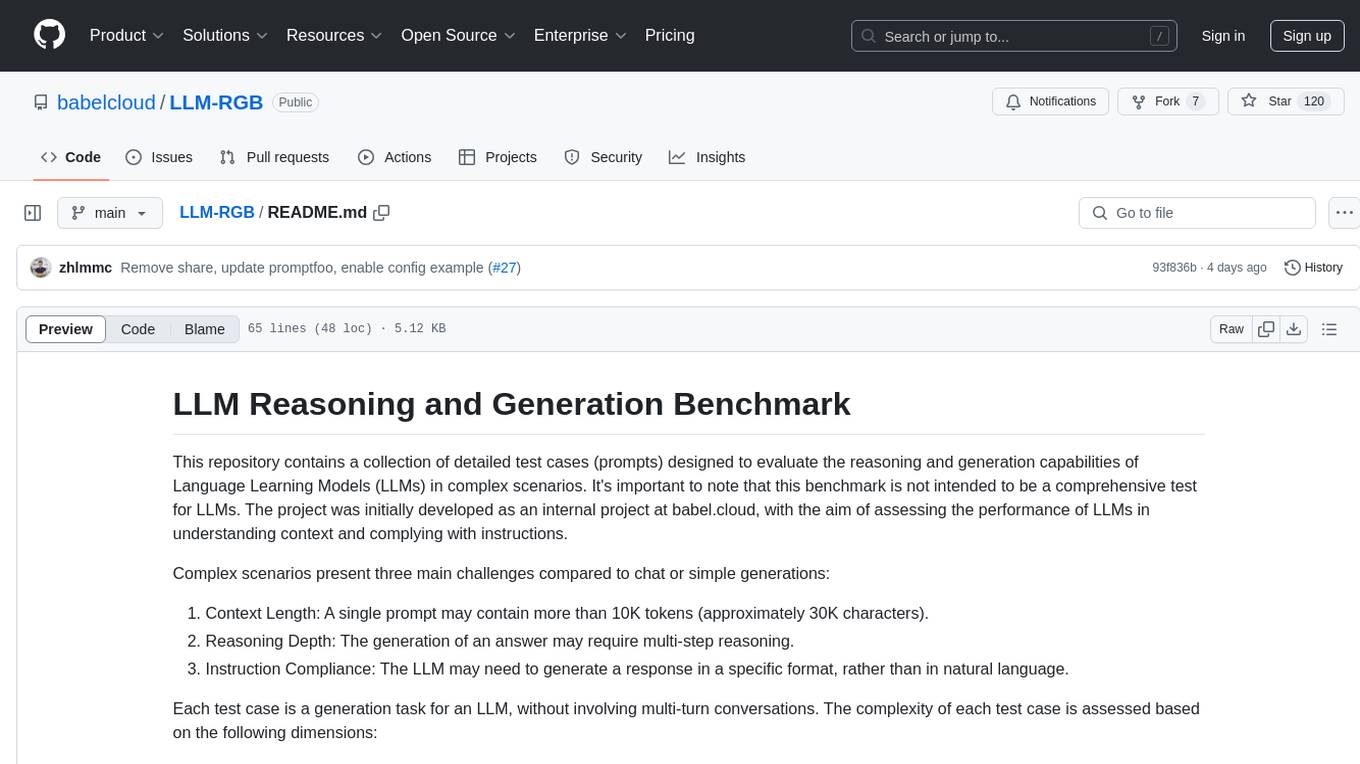
LLM-RGB
LLM-RGB is a repository containing a collection of detailed test cases designed to evaluate the reasoning and generation capabilities of Language Learning Models (LLMs) in complex scenarios. The benchmark assesses LLMs' performance in understanding context, complying with instructions, and handling challenges like long context lengths, multi-step reasoning, and specific response formats. Each test case evaluates an LLM's output based on context length difficulty, reasoning depth difficulty, and instruction compliance difficulty, with a final score calculated for each test case. The repository provides a score table, evaluation details, and quick start guide for running evaluations using promptfoo testing tools.
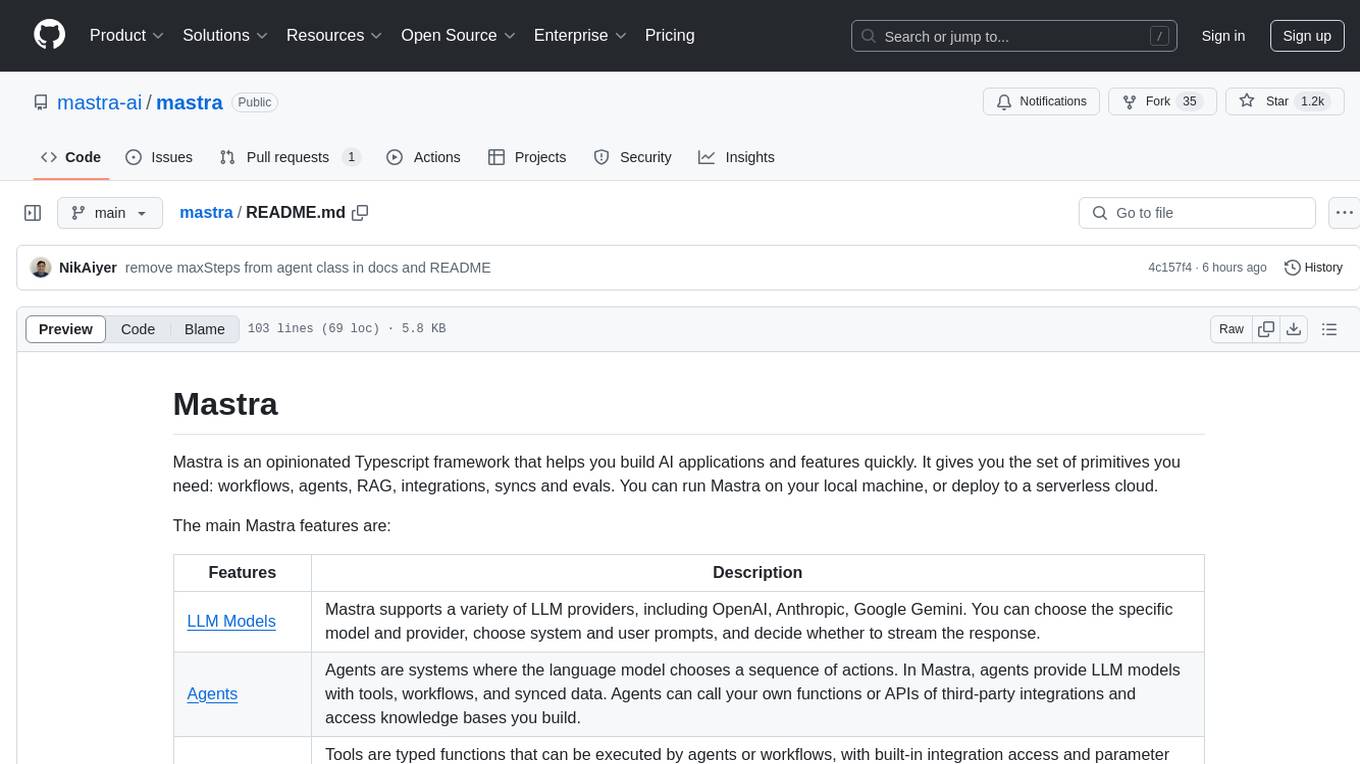
mastra
Mastra is an opinionated Typescript framework designed to help users quickly build AI applications and features. It provides primitives such as workflows, agents, RAG, integrations, syncs, and evals. Users can run Mastra locally or deploy it to a serverless cloud. The framework supports various LLM providers, offers tools for building language models, workflows, and accessing knowledge bases. It includes features like durable graph-based state machines, retrieval-augmented generation, integrations, syncs, and automated tests for evaluating LLM outputs.
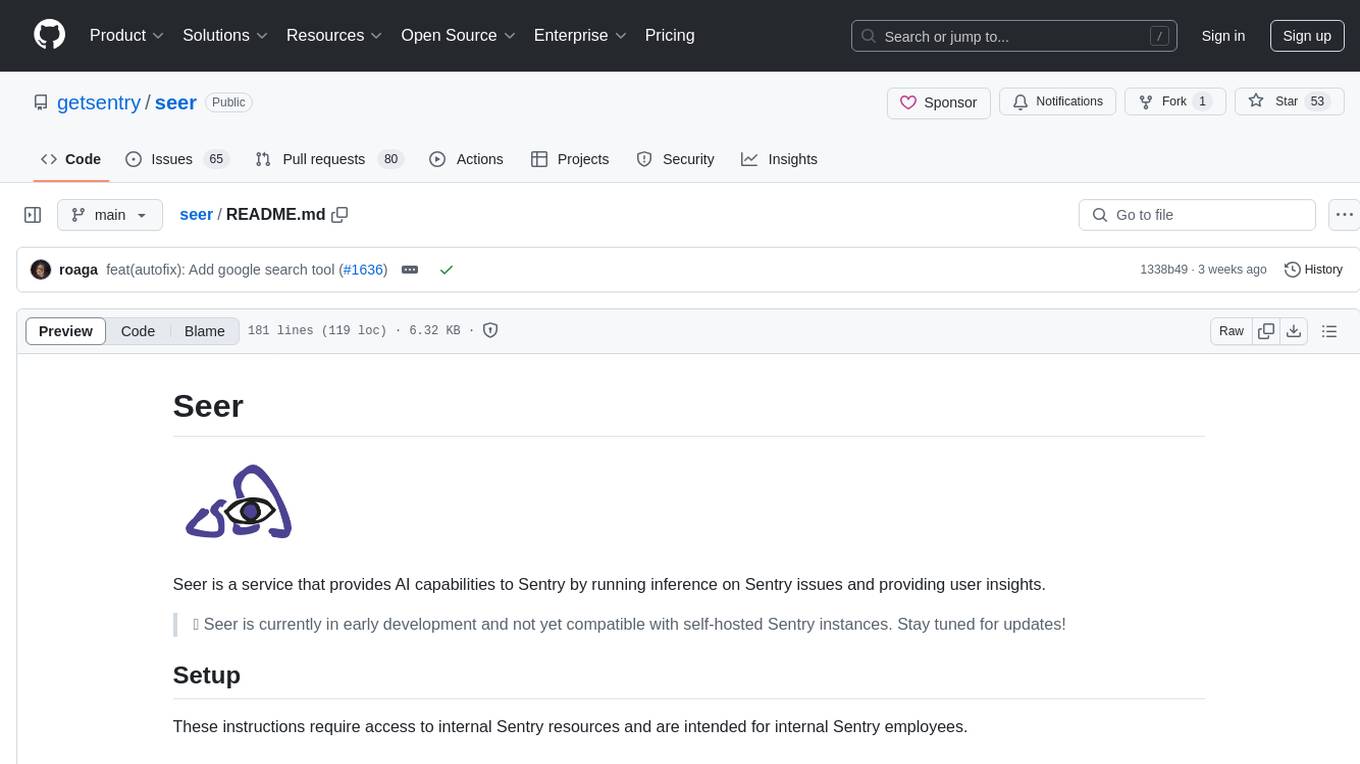
seer
Seer is a service that provides AI capabilities to Sentry by running inference on Sentry issues and providing user insights. It is currently in early development and not yet compatible with self-hosted Sentry instances. The tool requires access to internal Sentry resources and is intended for internal Sentry employees. Users can set up the environment, download model artifacts, integrate with local Sentry, run evaluations for Autofix AI agent, and deploy to a sandbox staging environment. Development commands include applying database migrations, creating new migrations, running tests, and more. The tool also supports VCRs for recording and replaying HTTP requests.

inspect_evals
Inspect Evals is a repository of community-contributed LLM evaluations for Inspect AI, created in collaboration by the UK AISI, Arcadia Impact, and the Vector Institute. It supports many model providers including OpenAI, Anthropic, Google, Mistral, Azure AI, AWS Bedrock, Together AI, Groq, Hugging Face, vLLM, and Ollama. Users can contribute evaluations, install necessary dependencies, and run evaluations for various models. The repository covers a wide range of evaluation tasks across different domains such as coding, assistants, cybersecurity, safeguards, mathematics, reasoning, knowledge, scheming, multimodal tasks, bias evaluation, personality assessment, and writing tasks.
For similar jobs

weave
Weave is a toolkit for developing Generative AI applications, built by Weights & Biases. With Weave, you can log and debug language model inputs, outputs, and traces; build rigorous, apples-to-apples evaluations for language model use cases; and organize all the information generated across the LLM workflow, from experimentation to evaluations to production. Weave aims to bring rigor, best-practices, and composability to the inherently experimental process of developing Generative AI software, without introducing cognitive overhead.

LLMStack
LLMStack is a no-code platform for building generative AI agents, workflows, and chatbots. It allows users to connect their own data, internal tools, and GPT-powered models without any coding experience. LLMStack can be deployed to the cloud or on-premise and can be accessed via HTTP API or triggered from Slack or Discord.

VisionCraft
The VisionCraft API is a free API for using over 100 different AI models. From images to sound.

kaito
Kaito is an operator that automates the AI/ML inference model deployment in a Kubernetes cluster. It manages large model files using container images, avoids tuning deployment parameters to fit GPU hardware by providing preset configurations, auto-provisions GPU nodes based on model requirements, and hosts large model images in the public Microsoft Container Registry (MCR) if the license allows. Using Kaito, the workflow of onboarding large AI inference models in Kubernetes is largely simplified.

PyRIT
PyRIT is an open access automation framework designed to empower security professionals and ML engineers to red team foundation models and their applications. It automates AI Red Teaming tasks to allow operators to focus on more complicated and time-consuming tasks and can also identify security harms such as misuse (e.g., malware generation, jailbreaking), and privacy harms (e.g., identity theft). The goal is to allow researchers to have a baseline of how well their model and entire inference pipeline is doing against different harm categories and to be able to compare that baseline to future iterations of their model. This allows them to have empirical data on how well their model is doing today, and detect any degradation of performance based on future improvements.

tabby
Tabby is a self-hosted AI coding assistant, offering an open-source and on-premises alternative to GitHub Copilot. It boasts several key features: * Self-contained, with no need for a DBMS or cloud service. * OpenAPI interface, easy to integrate with existing infrastructure (e.g Cloud IDE). * Supports consumer-grade GPUs.

spear
SPEAR (Simulator for Photorealistic Embodied AI Research) is a powerful tool for training embodied agents. It features 300 unique virtual indoor environments with 2,566 unique rooms and 17,234 unique objects that can be manipulated individually. Each environment is designed by a professional artist and features detailed geometry, photorealistic materials, and a unique floor plan and object layout. SPEAR is implemented as Unreal Engine assets and provides an OpenAI Gym interface for interacting with the environments via Python.

Magick
Magick is a groundbreaking visual AIDE (Artificial Intelligence Development Environment) for no-code data pipelines and multimodal agents. Magick can connect to other services and comes with nodes and templates well-suited for intelligent agents, chatbots, complex reasoning systems and realistic characters.