
iffy
Intelligent content moderation at scale
Stars: 187
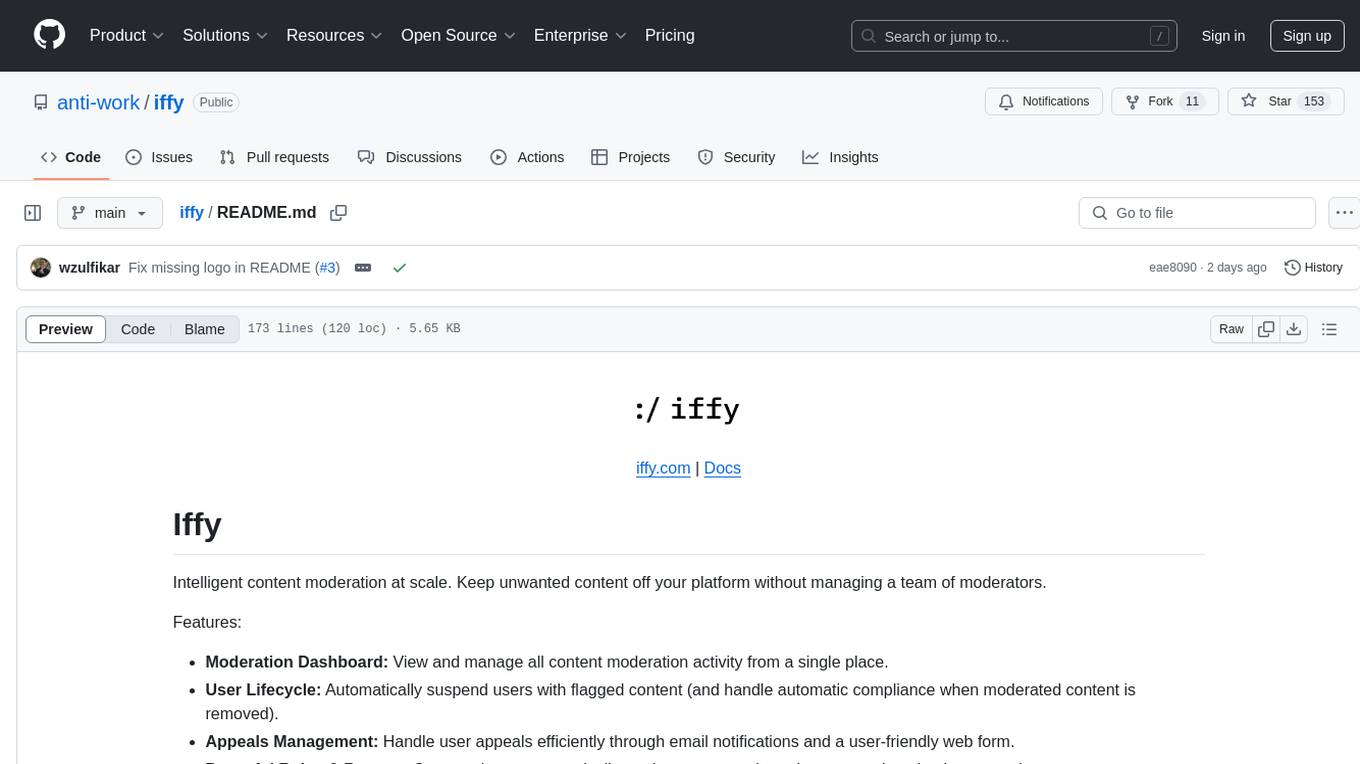
Iffy is a tool for intelligent content moderation at scale, allowing users to keep unwanted content off their platform without the need to manage a team of moderators. It provides features such as a Moderation Dashboard to view and manage all moderation activity, User Lifecycle to automatically suspend users with flagged content, Appeals Management for efficient handling of user appeals, and Powerful Rules & Presets to create custom moderation rules. Users can choose between the managed Iffy Cloud or the free self-hosted Iffy Community version, each offering different features and setup requirements.
README:
Intelligent content moderation at scale. Keep unwanted content off your platform without managing a team of moderators.
Features:
- Moderation Dashboard: View and manage all content moderation activity from a single place.
- User Lifecycle: Automatically suspend users with flagged content (and handle automatic compliance when moderated content is removed).
- Appeals Management: Handle user appeals efficiently through email notifications and a user-friendly web form.
- Powerful Rules & Presets: Create rules to automatically moderate content based on your unique business needs.
You may self-host Iffy Community for free, if your business has less than 1 million USD total revenue in the prior tax year, and less than 10 million USD GMV (Gross Merchandise Value). For more details, see the Iffy Community License 1.0.
Here are the differences between the managed, hosted Iffy Cloud and the free Iffy Community version.
| Iffy Cloud | Iffy Community | |
|---|---|---|
| Infrastructure | Easy setup. We manage everything. | You set up a server and dependent services. You are responsible for installation, maintenance, upgrades, uptime, security, and service costs. |
| Rules/Presets | 9 powerful presets: Adult content, Spam, Harassment, Non-fiat currency, Weapon components, Government services, Gambling, IPTV, and Phishing | 2 basic presets: Adult content and Spam |
Install postgres with a username postgres and password postgres
brew install postgresql
brew services start postgresql
createdb
psql -c "CREATE USER postgres WITH LOGIN SUPERUSER PASSWORD 'postgres';"Install dependencies:
npm iCopy .env.example to .env.local.
Generate a FIELD_ENCRYPTION_KEY:
npx @47ng/cloak generate | head -1 | cut -d':' -f2 | tr -d ' *'Generate an API_KEY_ENCRYPTION_KEY and an APPEAL_ENCRYPTION_KEY:
openssl rand -base64 32Clerk
- Go to clerk.com and create a new app.
- Name the app and disable all login methods except Email.
- Under "Configure > Email, phone, username", limit authentication strategies to "Email verification link" and "Email verification code". Turn on "Personal information > Name"
- Under "Configure > Restrictions", turn on "Sign-up mode > Restricted"
- Under "Configure > Organization Management", turn on "Enable organizations"
- Under "Configure > API Keys", add
CLERK_SECRET_KEYandNEXT_PUBLIC_CLERK_PUBLISHABLE_KEYto your.env.localfile. - Under "Organizations", create a new organization and add your email to the "Members" list.
- Add the organization ID to your
.env.localfile asSEED_CLERK_ORGANIZATION_ID. - (Optional, for testing) In the Clerk dashboard, disable the "Require the same device and browser" setting to ensure tests with Mailosaur work properly.
OpenAI
- Create an account at openai.com.
- Create a new API key at platform.openai.com/api-keys.
- Add the API key to your
.env.localfile asOPENAI_API_KEY.
Resend (Optional, for email notifications)
In order to send email with Iffy, you will additionally need a Resend API key.
- Create an account at resend.com.
- Create and verify a new domain. Add the desired from email (e.g.
[email protected]) to your.env.localfile asRESEND_FROM_EMAIL. - Add the desired from name (e.g.
Iffy) to your.env.localfile asRESEND_FROM_NAME. - Create a new API key at API Keys.
- Add the API key to your
.env.localfile asRESEND_API_KEY.
Shortest (Optional, for testing)
In order to write and run natural language AI tests with Shortest, you will additionally need an Anthropic API key and a Mailosaur API key.
- Create an account at anthropic.com.
- Create a new API key at Account Settings.
- Add the API key to your
.env.localfile asSHORTEST_ANTHROPIC_API_KEY. - Create an account at mailosaur.com.
- Create a new Inbox/Server.
- Go to API Keys and create a standard key.
- Update the environment variables:
-
MAILOSAUR_API_KEY: Your API key -
MAILOSAUR_SERVER_ID: Your server ID
-
Set up the database, run migrations, and seed data:
createdb iffy_development
npm run dev:db:setupRun the development server:
npm run devOpen http://localhost:3000 to access the app.
To run asynchronous jobs, you will need to set up a local Inngest server. In a separate terminal, run:
npm run dev:inngestStart the development server
npm run devStart the local Inngest server (for asynchronous jobs)
npm run dev:inngestRun API (unit) tests
npm run testRun app (end-to-end) tests
npm run shortest
npm run shortest -- --no-cache # with argumentsFor Tasks:
Click tags to check more tools for each tasksFor Jobs:
Alternative AI tools for iffy
Similar Open Source Tools
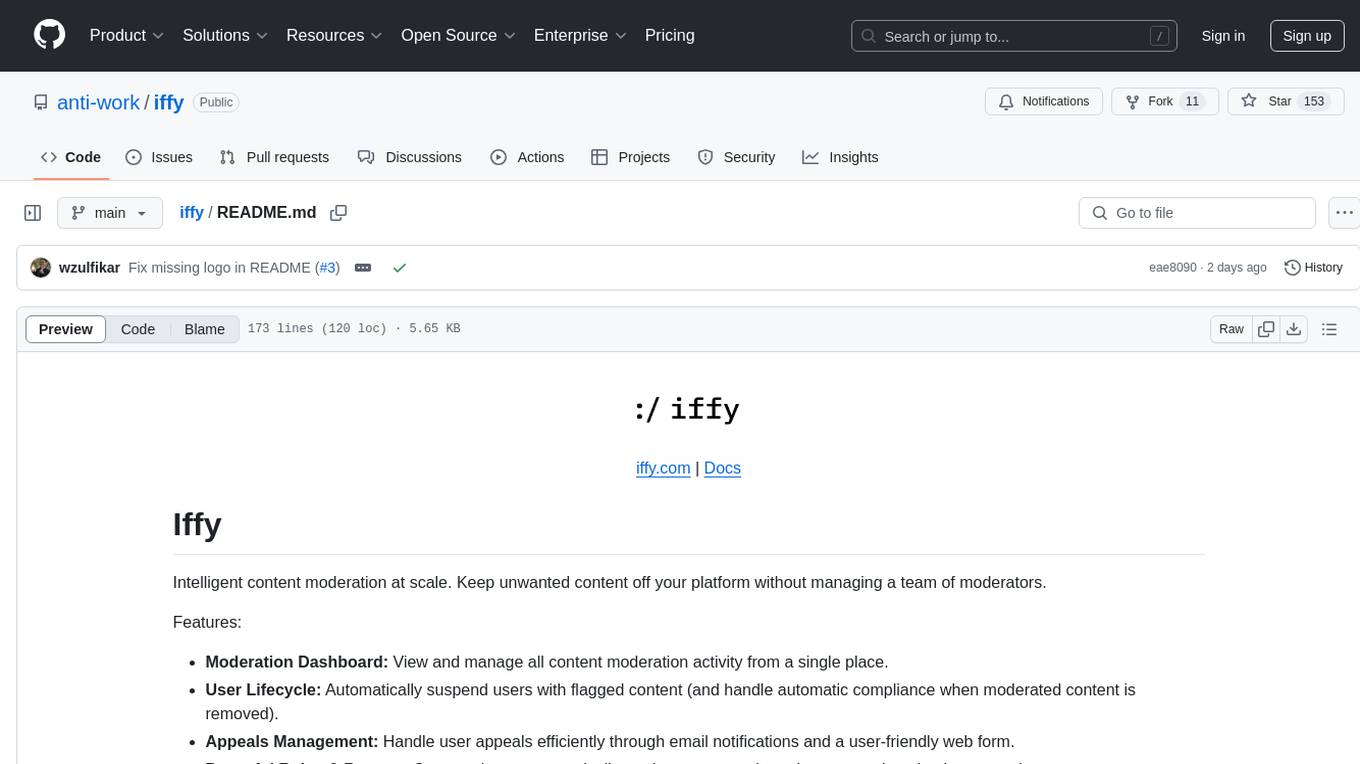
iffy
Iffy is a tool for intelligent content moderation at scale, allowing users to keep unwanted content off their platform without the need to manage a team of moderators. It provides features such as a Moderation Dashboard to view and manage all moderation activity, User Lifecycle to automatically suspend users with flagged content, Appeals Management for efficient handling of user appeals, and Powerful Rules & Presets to create custom moderation rules. Users can choose between the managed Iffy Cloud or the free self-hosted Iffy Community version, each offering different features and setup requirements.
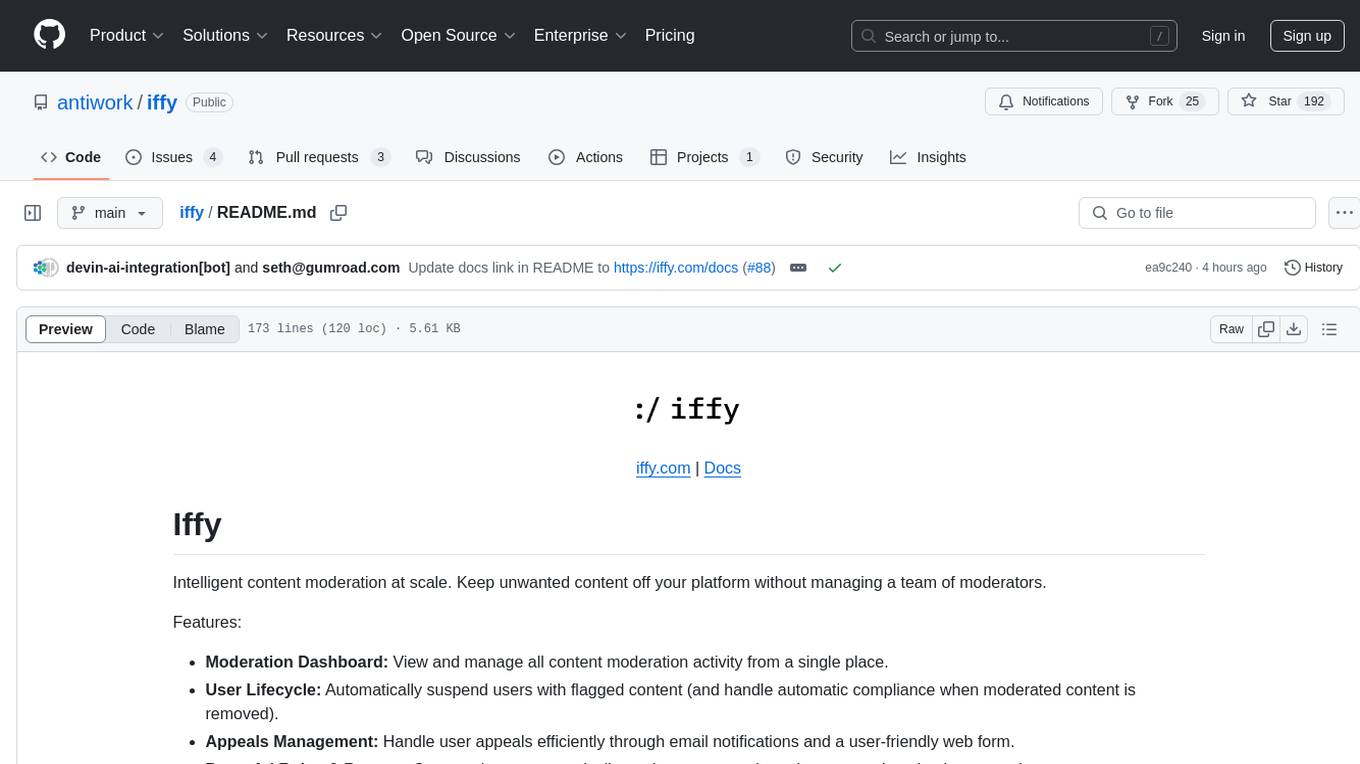
iffy
Iffy is a tool for intelligent content moderation at scale, allowing users to keep unwanted content off their platform without the need to manage a team of moderators. It features a Moderation Dashboard to view and manage all moderation activities, User Lifecycle for automatically suspending users with flagged content, Appeals Management for efficient handling of user appeals, and Powerful Rules & Presets to create custom moderation rules based on unique business needs. Users can choose between the managed Iffy Cloud or the free self-hosted Iffy Community version, each offering different features and setups.
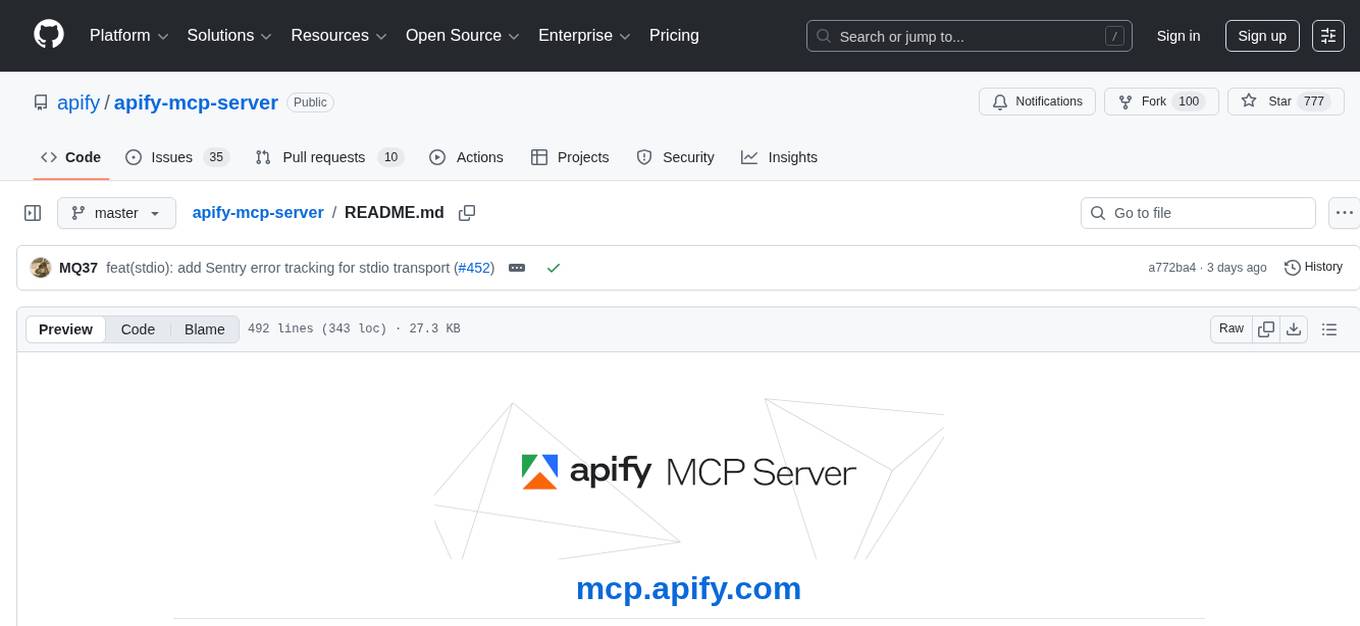
apify-mcp-server
The Apify MCP Server enables AI agents to extract data from various websites using ready-made scrapers and automation tools. It supports OAuth for easy connection from clients like Claude.ai or Visual Studio Code. The server also supports Skyfire agentic payments for AI agents to pay for Actor runs without an API token. Compatible with various clients adhering to the Model Context Protocol, it allows dynamic tool discovery and interaction with Apify Actors. The server provides tools for interacting with Apify Actors, dynamic tool discovery, and telemetry data collection. It offers a set of example prompts and resources for users to explore and interact with Apify through MCP.
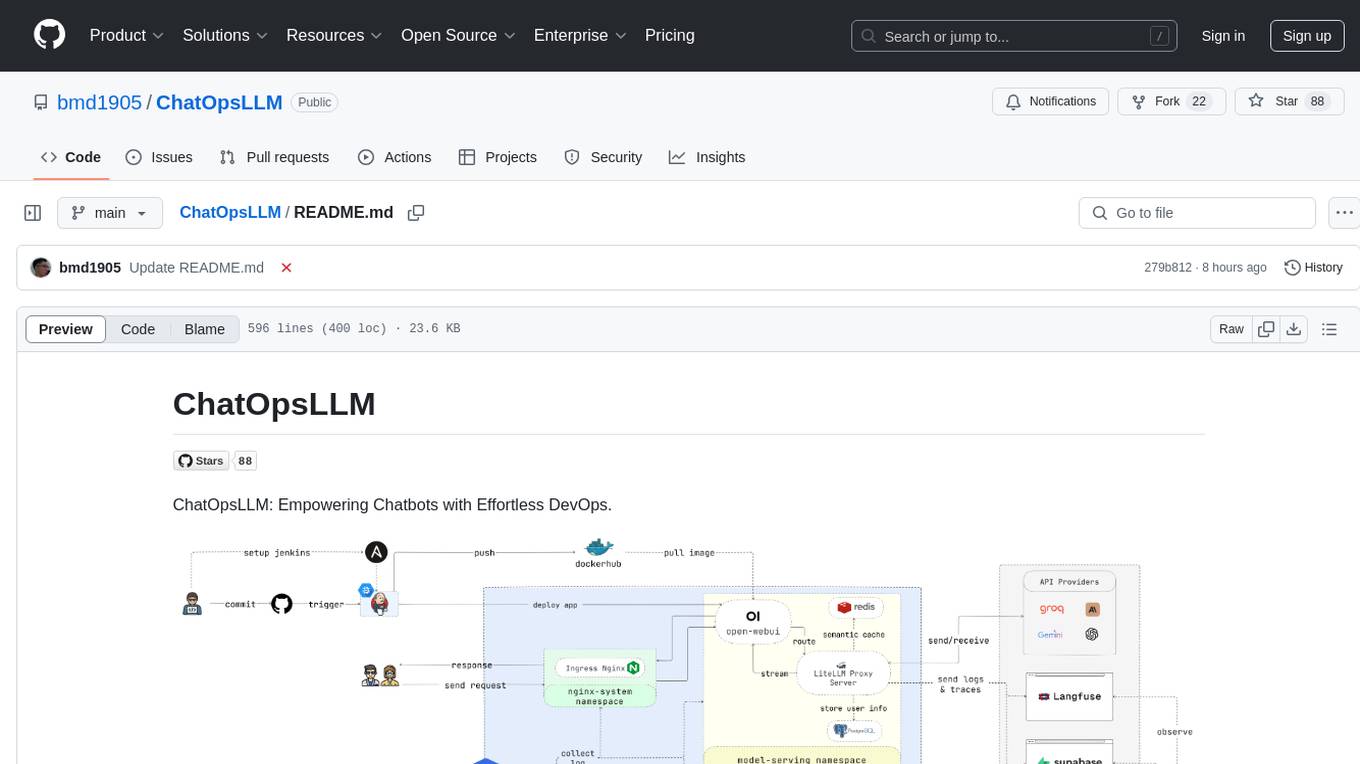
ChatOpsLLM
ChatOpsLLM is a project designed to empower chatbots with effortless DevOps capabilities. It provides an intuitive interface and streamlined workflows for managing and scaling language models. The project incorporates robust MLOps practices, including CI/CD pipelines with Jenkins and Ansible, monitoring with Prometheus and Grafana, and centralized logging with the ELK stack. Developers can find detailed documentation and instructions on the project's website.
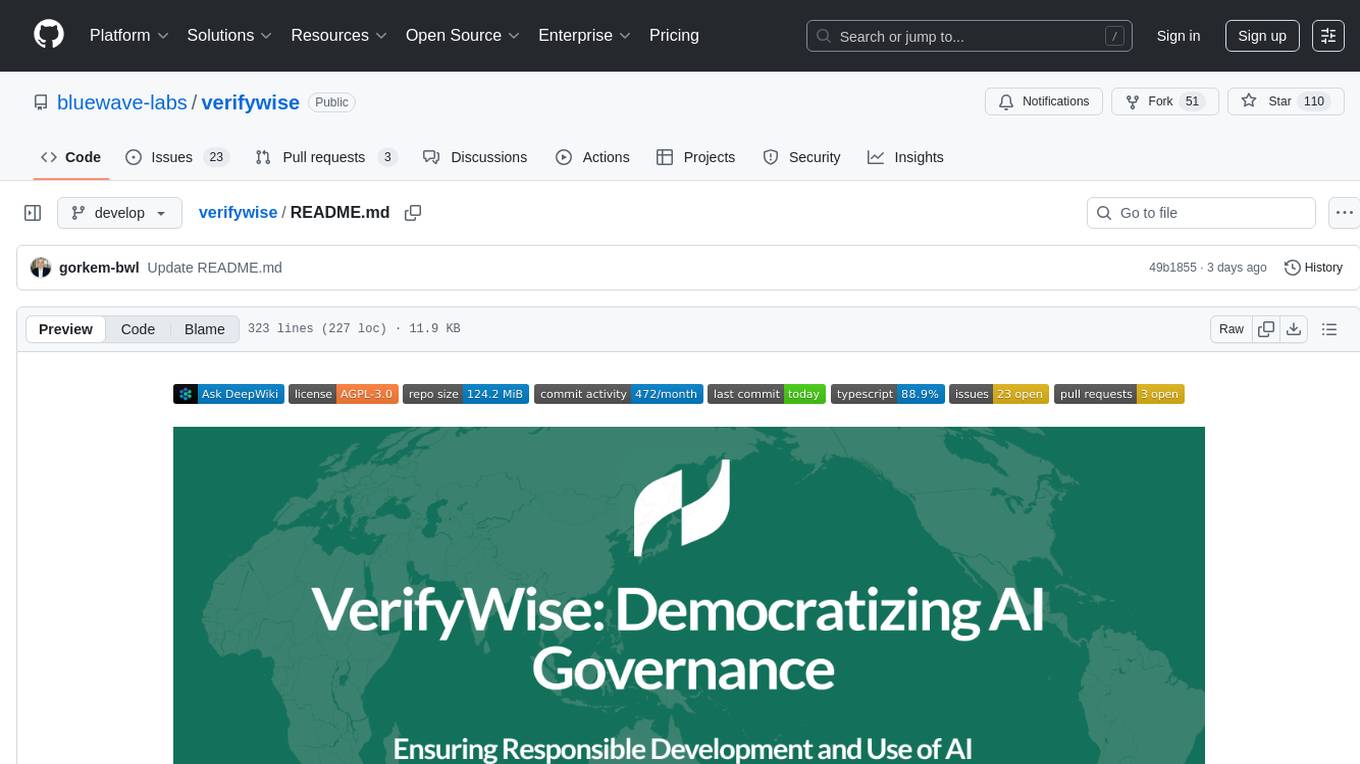
verifywise
VerifyWise is an open-source AI governance platform designed to help businesses harness the power of AI safely and responsibly. The platform ensures compliance and robust AI management without compromising on security. It offers additional products like MaskWise for data redaction, EvalWise for AI model evaluation, and FlagWise for security threat monitoring. VerifyWise simplifies AI governance for organizations, aiding in risk management, regulatory compliance, and promoting responsible AI practices. It features options for on-premises or private cloud hosting, open-source with AGPLv3 license, AI-generated answers for compliance audits, source code transparency, Docker deployment, user registration, role-based access control, and various AI governance tools like risk management, bias & fairness checks, evidence center, AI trust center, and more.
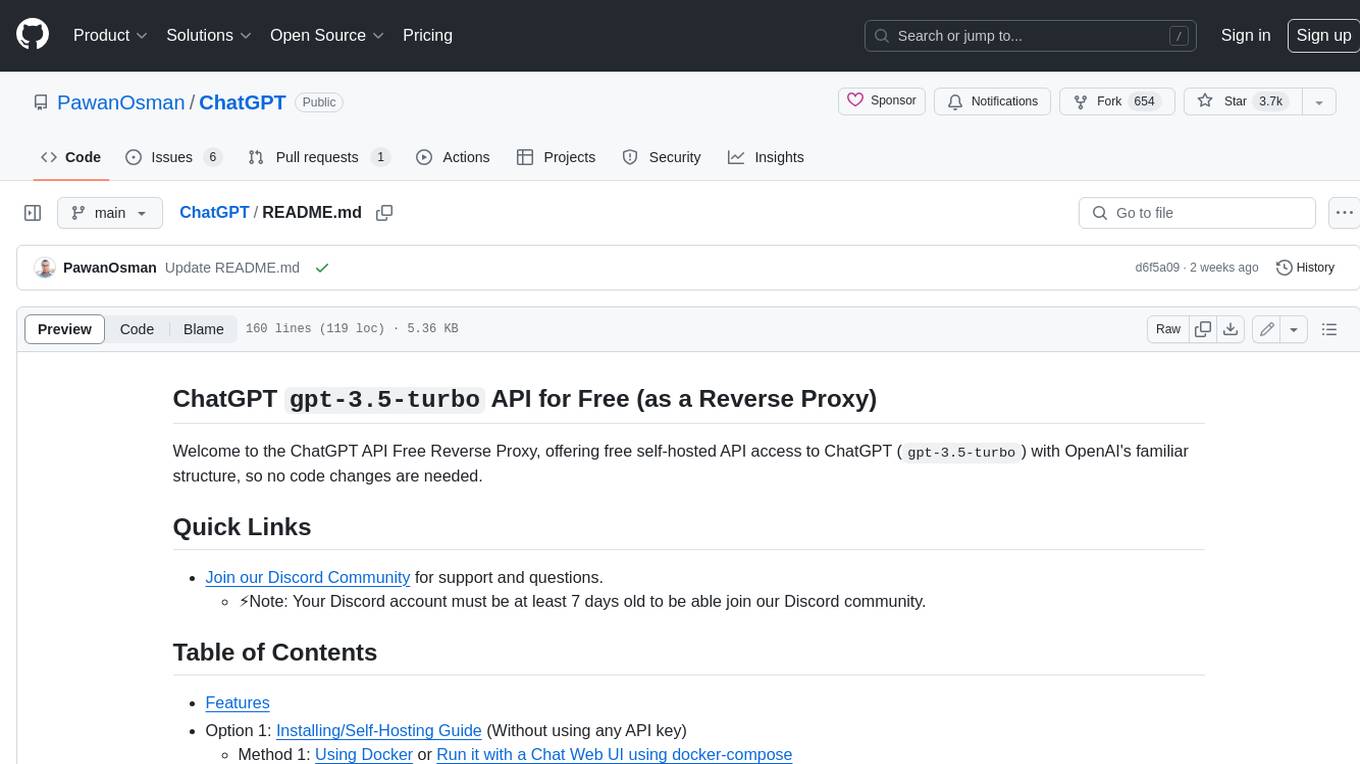
ChatGPT
The ChatGPT API Free Reverse Proxy provides free self-hosted API access to ChatGPT (`gpt-3.5-turbo`) with OpenAI's familiar structure, eliminating the need for code changes. It offers streaming response, API endpoint compatibility, and complimentary access without an API key. Installation options include Docker, PC/Server, and Termux on Android devices. The API can be accessed through a self-hosted local server or a pre-hosted API with an API key obtained from the Discord server. Usage examples are provided for Python and Node.js, and the project is licensed under AGPL-3.0.
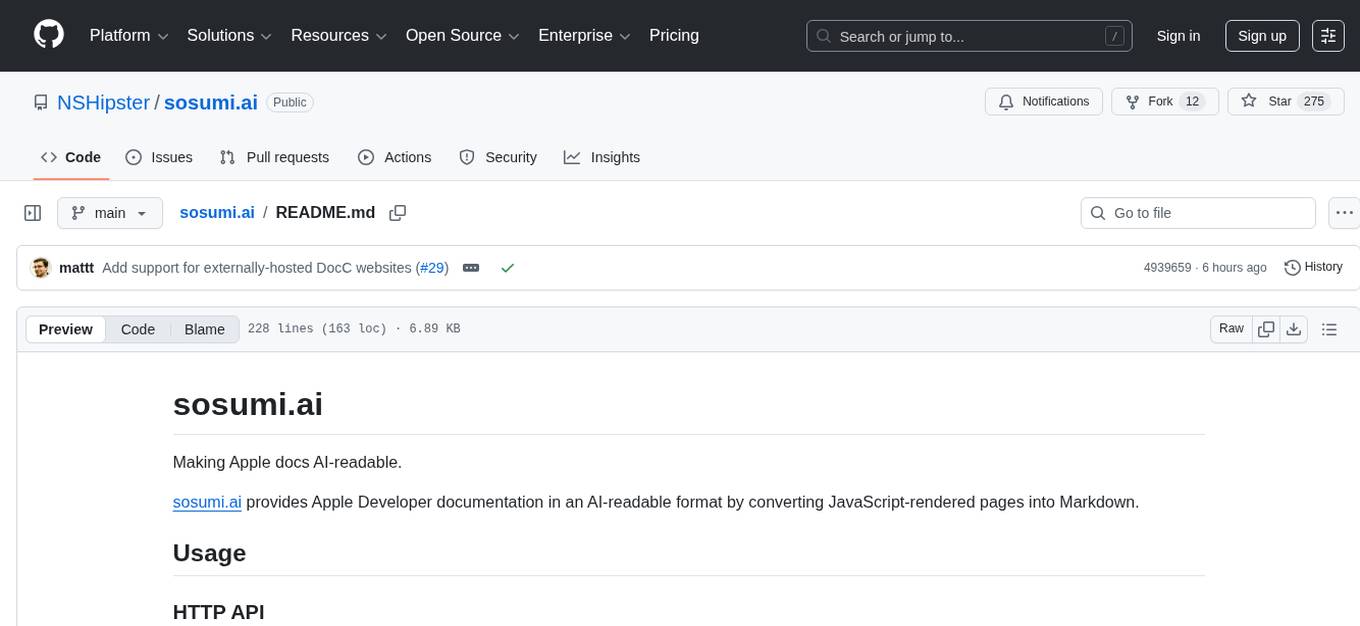
sosumi.ai
sosumi.ai provides Apple Developer documentation in an AI-readable format by converting JavaScript-rendered pages into Markdown. It offers an HTTP API to access Apple docs, supports external Swift-DocC sites, integrates with MCP server, and provides tools like searchAppleDocumentation and fetchAppleDocumentation. The project can be self-hosted and is currently hosted on Cloudflare Workers. It is built with Hono and supports various runtimes. The application is designed for accessibility-first, on-demand rendering of Apple Developer pages to Markdown.
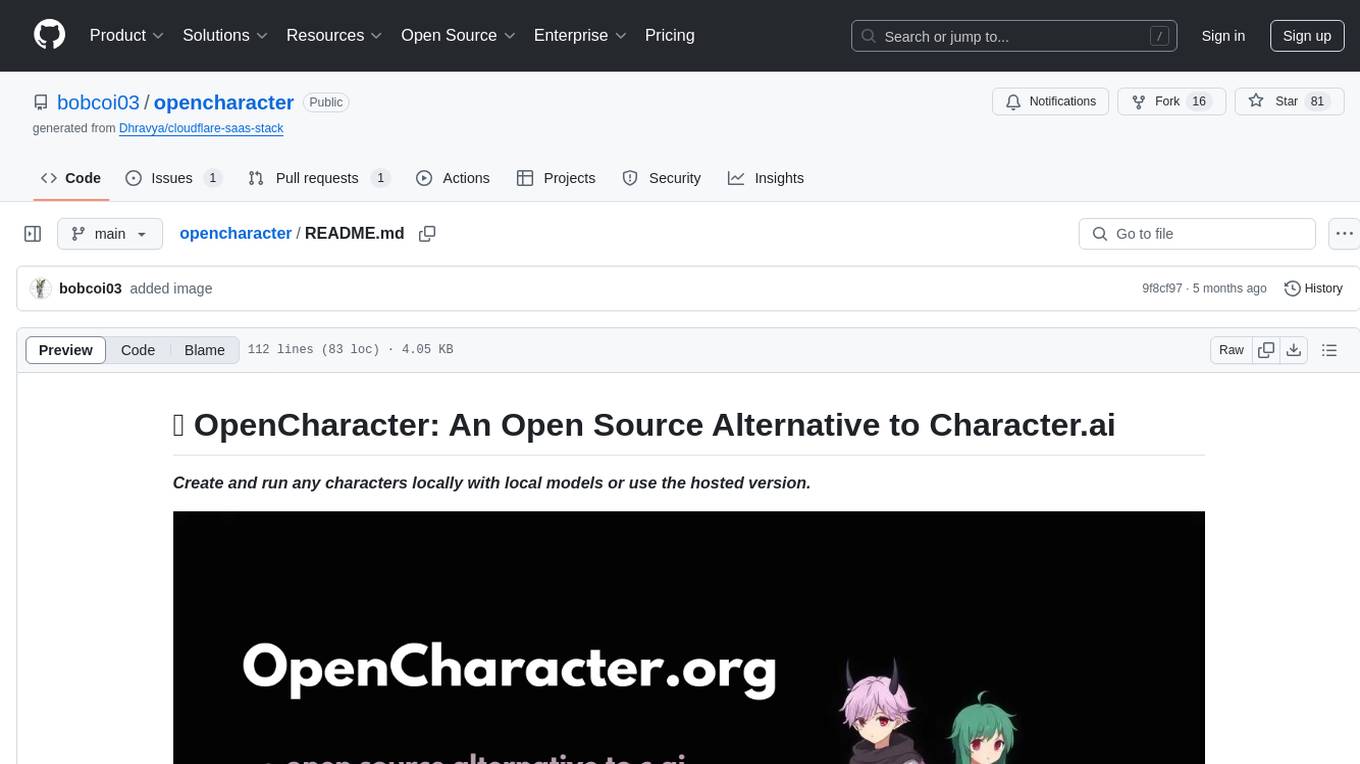
opencharacter
OpenCharacter is an open-source tool that allows users to create and run characters locally with local models or use the hosted version. The stack includes Next.js for frontend, TailwindCSS for styling, Drizzle ORM for database access, NextAuth for authentication, Cloudflare D1 for serverless databases, Cloudflare Pages for hosting, and ShadcnUI as the component library. Users can integrate OpenCharacter with OpenRouter by configuring the OpenRouter API key. The tool is fully scalable, composable, and cost-effective, with powerful tools like Wrangler for database management and migrations. No environment variables are needed, making it easy to use and deploy.
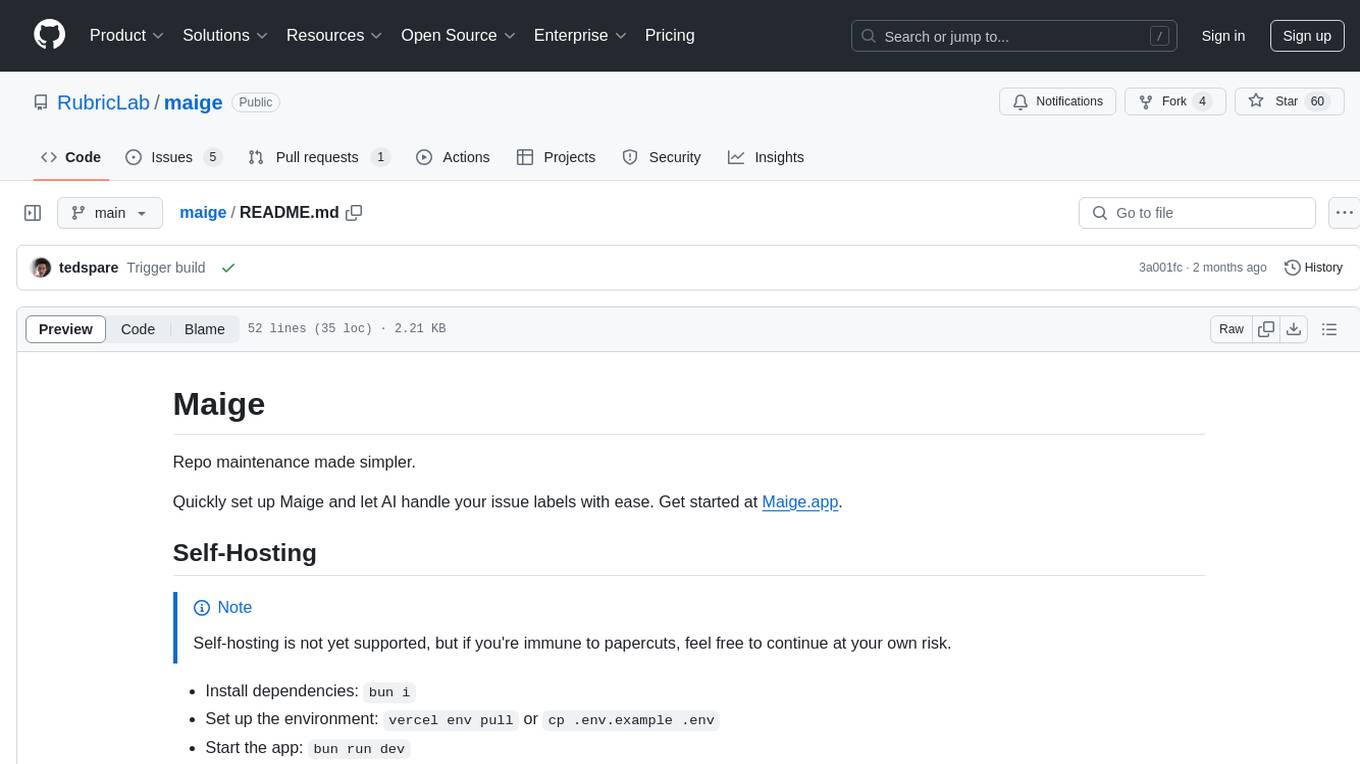
maige
Maige is a tool designed to simplify repository maintenance by automating the handling of issue labels. Users can quickly set up Maige to let AI manage their issue labels effortlessly. The tool provides guidance on self-hosting, GitHub app integration, environment variables setup, and offers commands for streamlined issue management. Maige aims to streamline the process of managing issues in a repository, making it easier for users to handle tasks related to labeling and tracking issues.
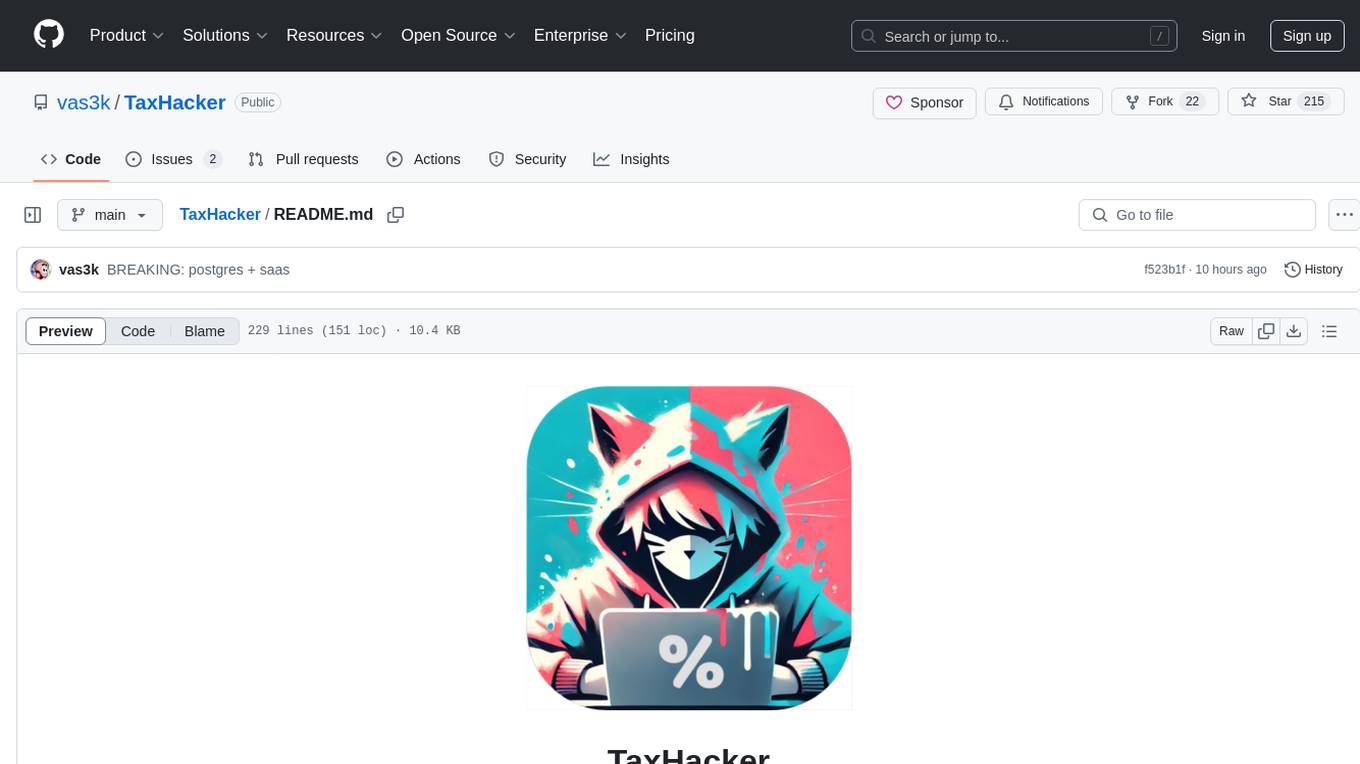
TaxHacker
TaxHacker is a self-hosted accountant app designed for freelancers and small businesses to automate expense and income tracking using the power of GenAI. It can analyze uploaded photos, receipts, or PDFs to extract important data like name, total amount, date, merchant, and VAT, saving them as structured transactions. The tool supports automatic currency conversion, filters, multiple projects, import-export functionalities, custom categories, and allows users to create custom fields for extraction. TaxHacker simplifies reporting and tax filing by organizing and storing data efficiently.
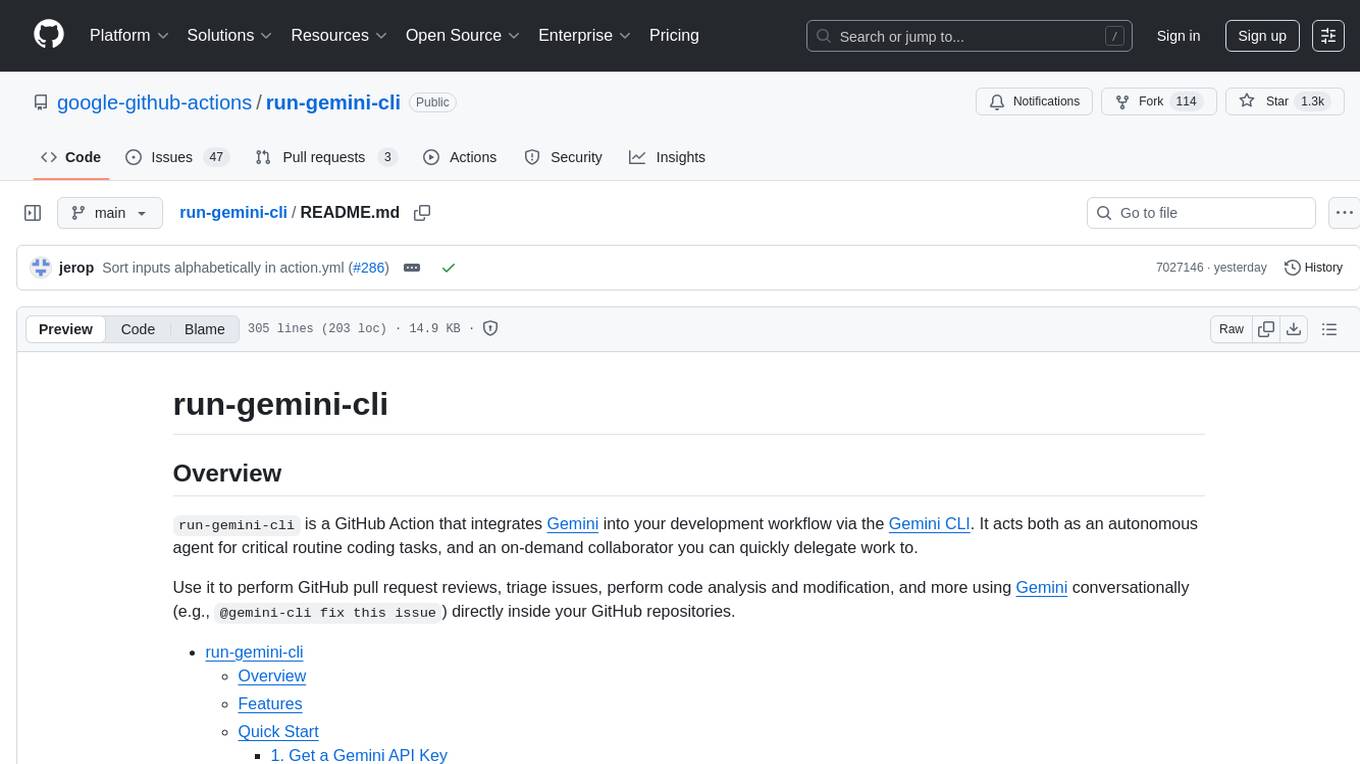
run-gemini-cli
run-gemini-cli is a GitHub Action that integrates Gemini into your development workflow via the Gemini CLI. It acts as an autonomous agent for routine coding tasks and an on-demand collaborator. Use it for GitHub pull request reviews, triaging issues, code analysis, and more. It provides automation, on-demand collaboration, extensibility with tools, and customization options.
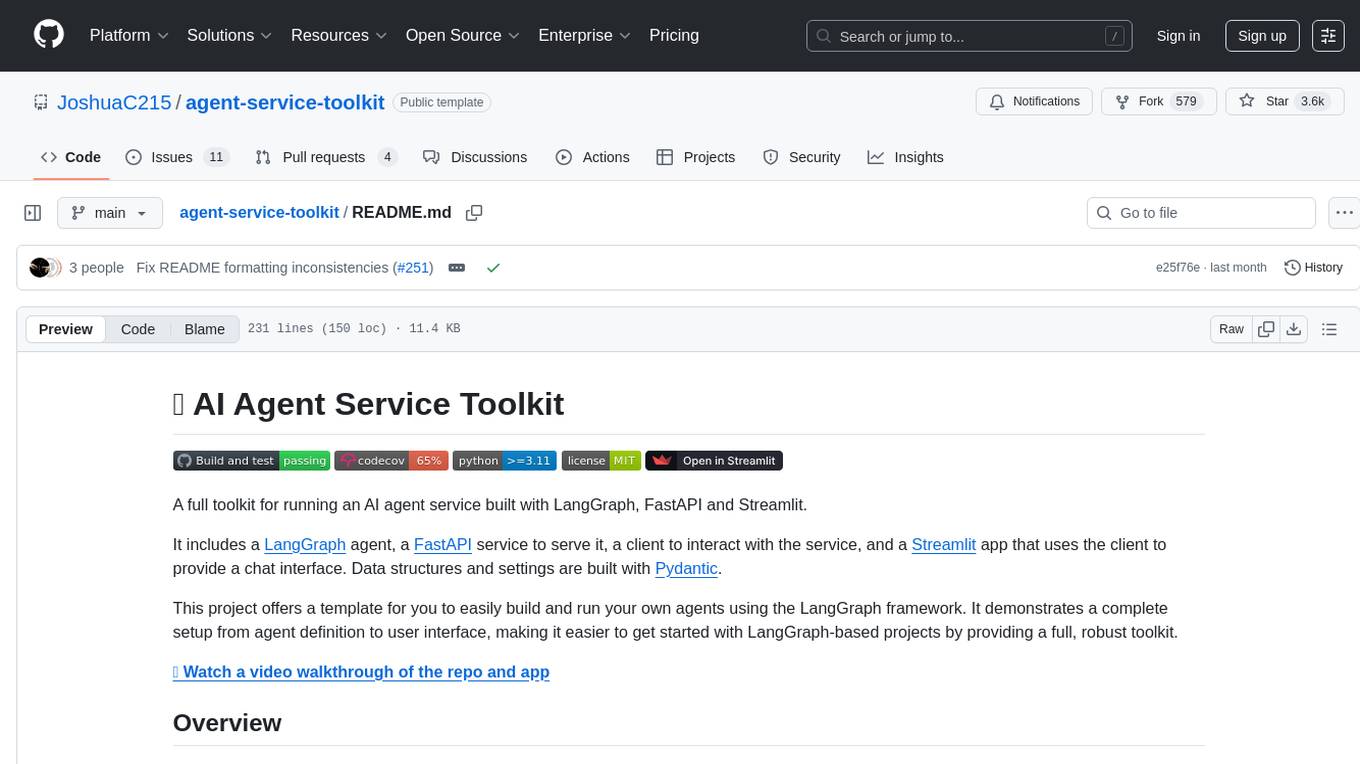
agent-service-toolkit
The AI Agent Service Toolkit is a comprehensive toolkit designed for running an AI agent service using LangGraph, FastAPI, and Streamlit. It includes a LangGraph agent, a FastAPI service, a client for interacting with the service, and a Streamlit app for providing a chat interface. The project offers a template for building and running agents with the LangGraph framework, showcasing a complete setup from agent definition to user interface. Key features include LangGraph Agent with latest features, FastAPI Service, Advanced Streaming support, Streamlit Interface, Multiple Agent Support, Asynchronous Design, Content Moderation, RAG Agent implementation, Feedback Mechanism, Docker Support, and Testing. The repository structure includes directories for defining agents, protocol schema, core modules, service, client, Streamlit app, and tests.
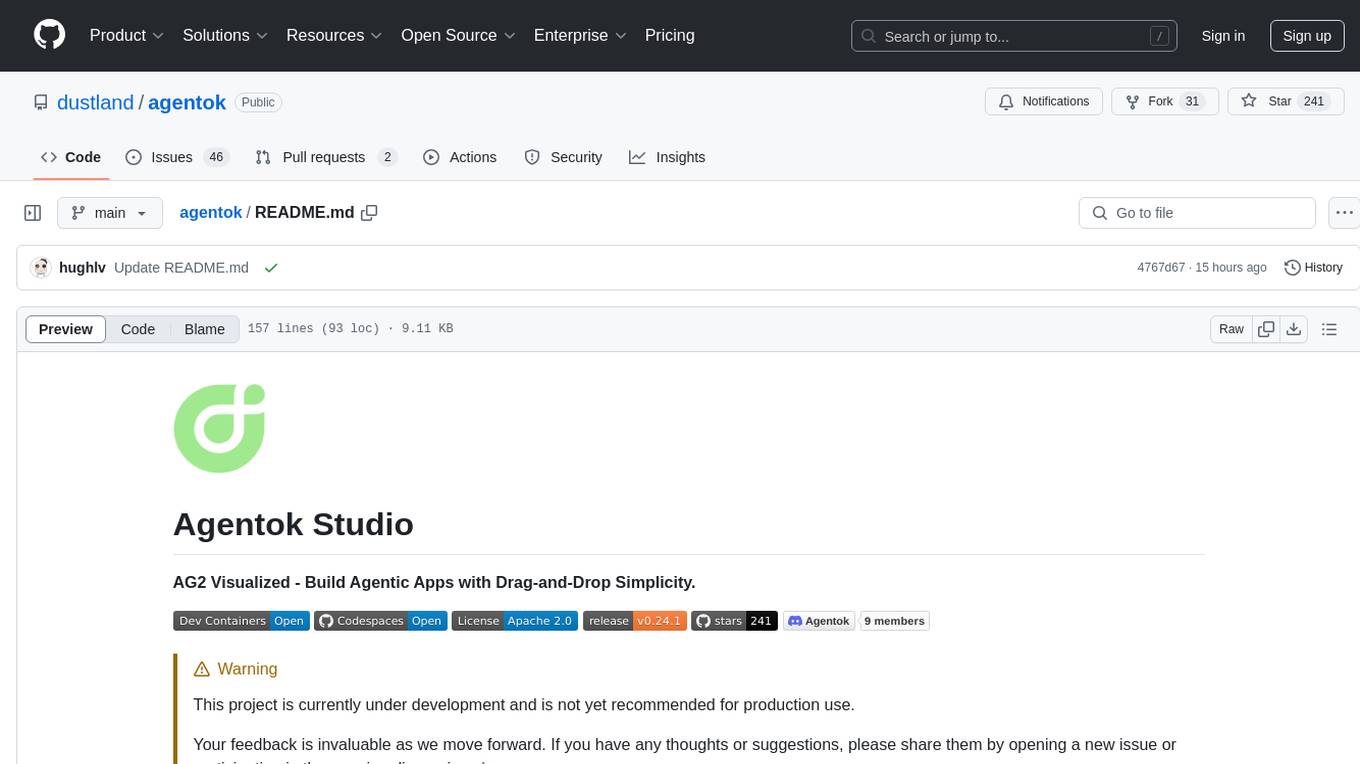
agentok
Agentok Studio is a tool built upon AG2, a powerful agent framework from Microsoft, offering intuitive visual tools to streamline the creation and management of complex agent-based workflows. It simplifies the process for creators and developers by generating native Python code with minimal dependencies, enabling users to create self-contained code that can be executed anywhere. The tool is currently under development and not recommended for production use, but contributions are welcome from the community to enhance its capabilities and functionalities.

lexido
Lexido is an innovative assistant for the Linux command line, designed to boost your productivity and efficiency. Powered by Gemini Pro 1.0 and utilizing the free API, Lexido offers smart suggestions for commands based on your prompts and importantly your current environment. Whether you're installing software, managing files, or configuring system settings, Lexido streamlines the process, making it faster and more intuitive.
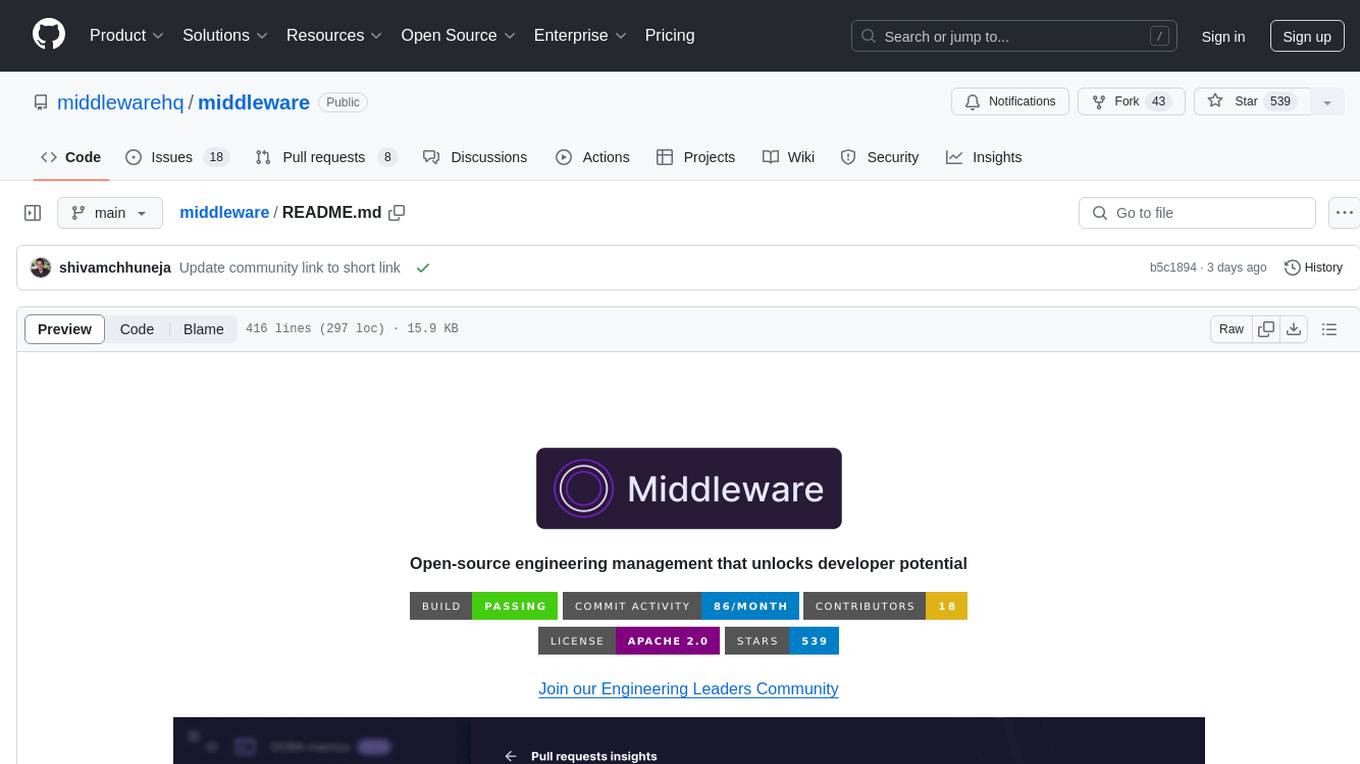
middleware
Middleware is an open-source engineering management tool that helps engineering leaders measure and analyze team effectiveness using DORA metrics. It integrates with CI/CD tools, automates DORA metric collection and analysis, visualizes key performance indicators, provides customizable reports and dashboards, and integrates with project management platforms. Users can set up Middleware using Docker or manually, generate encryption keys, set up backend and web servers, and access the application to view DORA metrics. The tool calculates DORA metrics using GitHub data, including Deployment Frequency, Lead Time for Changes, Mean Time to Restore, and Change Failure Rate. Middleware aims to provide DORA metrics to users based on their Git data, simplifying the process of tracking software delivery performance and operational efficiency.
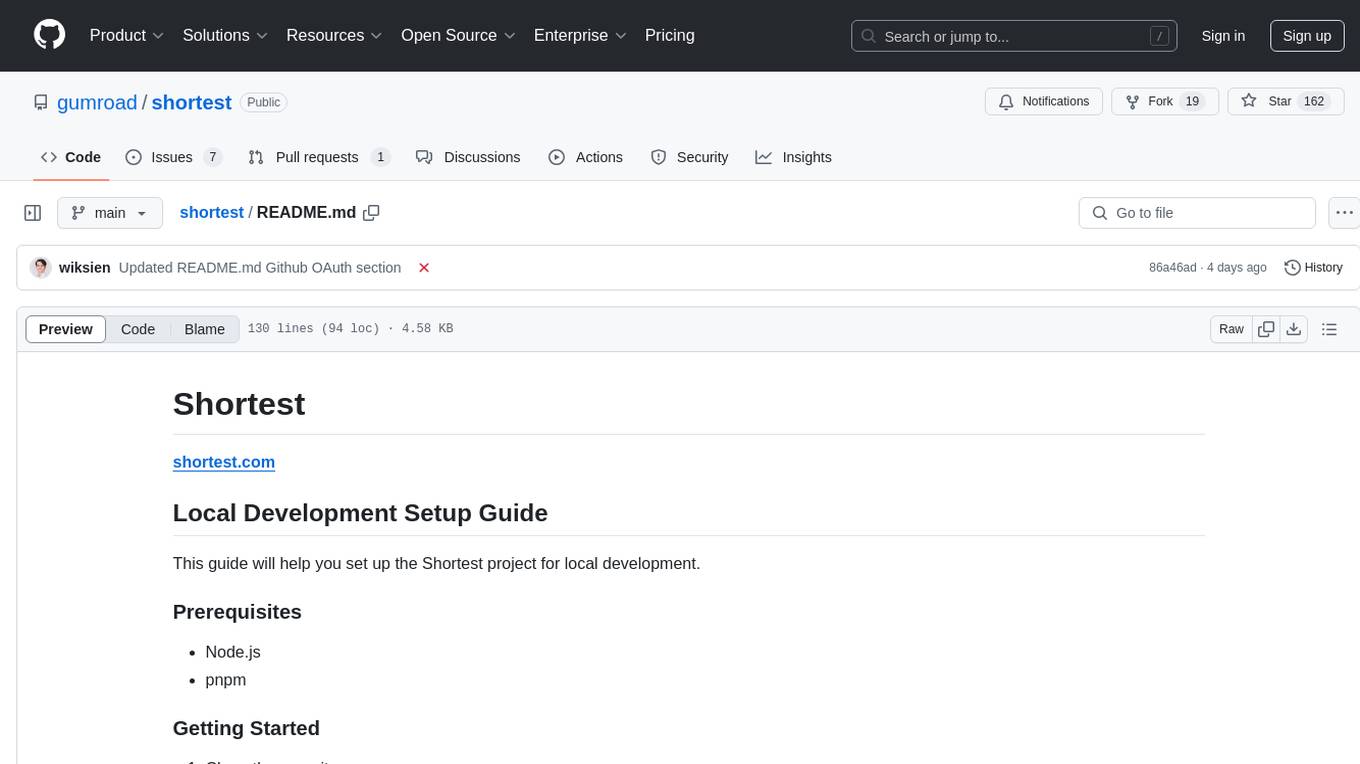
shortest
Shortest is a project for local development that helps set up environment variables and services for a web application. It provides a guide for setting up Node.js and pnpm dependencies, configuring services like Clerk, Vercel Postgres, Anthropic, Stripe, and GitHub OAuth, and running the application and tests locally.
For similar tasks
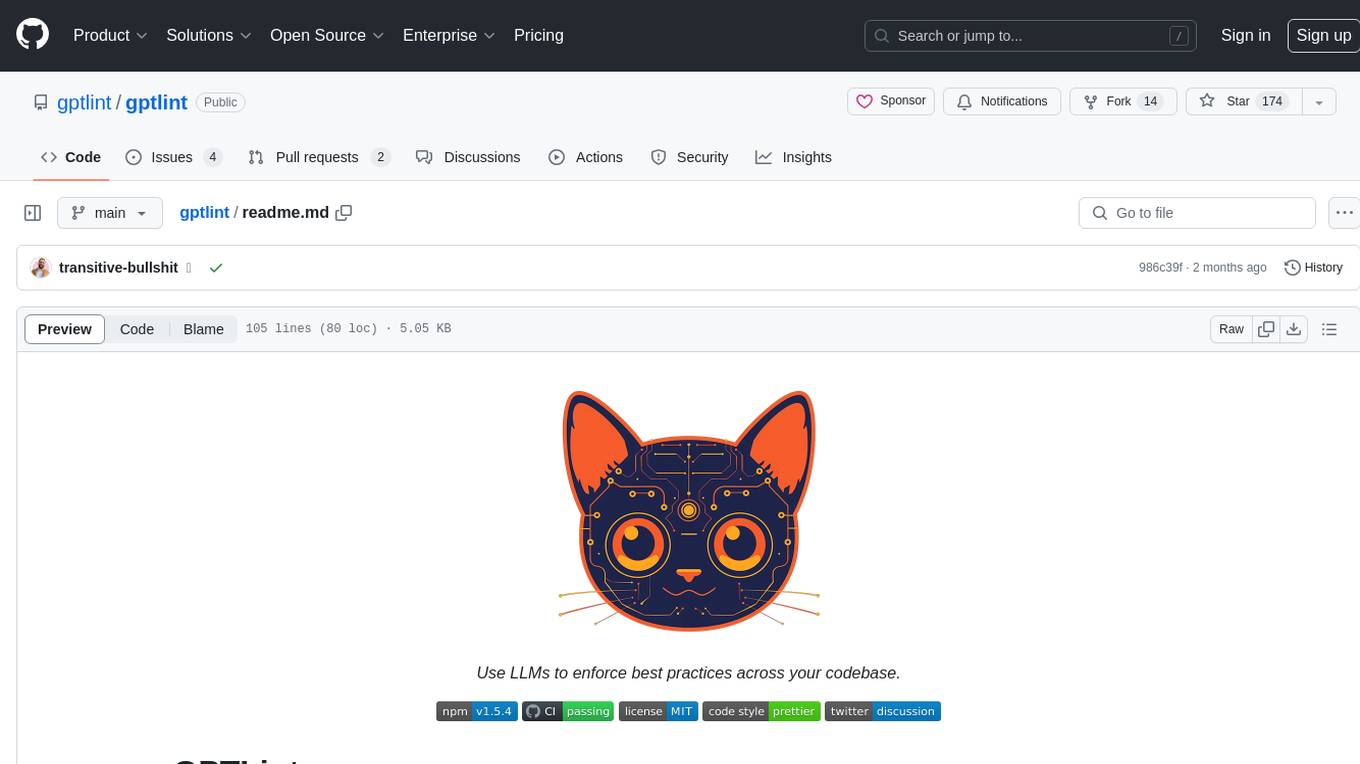
gptlint
GPTLint is a tool that utilizes Large Language Models (LLMs) to enforce higher-level best practices across a codebase. It offers features such as enforcing rules that are impossible with AST-based approaches, simple markdown format for rules, easy customization of rules, support for custom project-specific rules, content-based caching, and outputting LLM stats per run. GPTLint supports all major LLM providers and local models, augments ESLint instead of replacing it, and includes guidelines for creating custom rules. However, the MVP rules are currently limited to JS/TS only, single-file context only, and do not support autofixing.
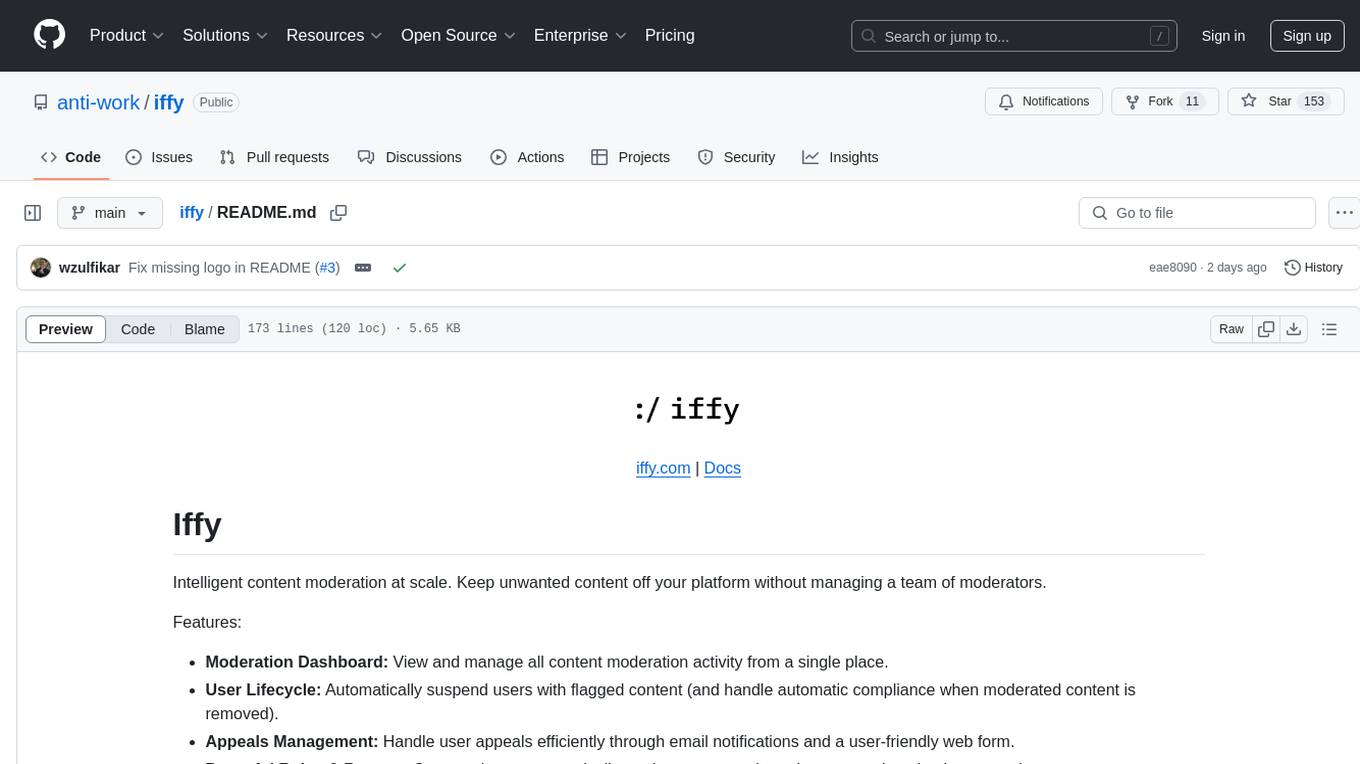
iffy
Iffy is a tool for intelligent content moderation at scale, allowing users to keep unwanted content off their platform without the need to manage a team of moderators. It provides features such as a Moderation Dashboard to view and manage all moderation activity, User Lifecycle to automatically suspend users with flagged content, Appeals Management for efficient handling of user appeals, and Powerful Rules & Presets to create custom moderation rules. Users can choose between the managed Iffy Cloud or the free self-hosted Iffy Community version, each offering different features and setup requirements.
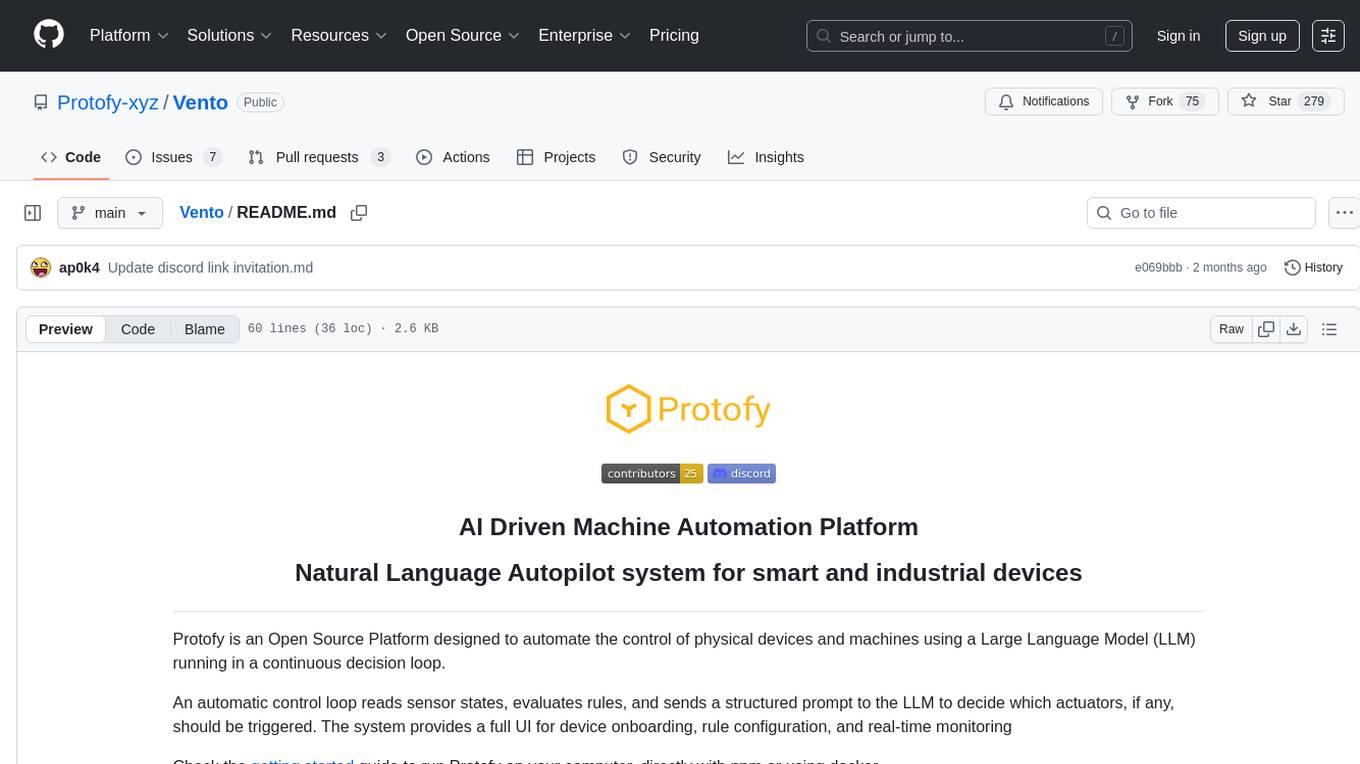
Vento
Vento is an AI-driven machine automation platform that utilizes a Large Language Model (LLM) to automate the control of physical devices and machines. It features a natural language autopilot system for smart and industrial devices, providing a continuous decision loop for sensor states evaluation and actuator triggering. The platform offers a user-friendly UI for device onboarding, rule configuration, and real-time monitoring. Vento supports connected devices (IoT) based on ESP32 with ESPHome, allowing users to program, deploy, and manage IoT networks visually. Additionally, it provides AI assistance for creating rules and system management through automatic context transfer and prompt cascading.
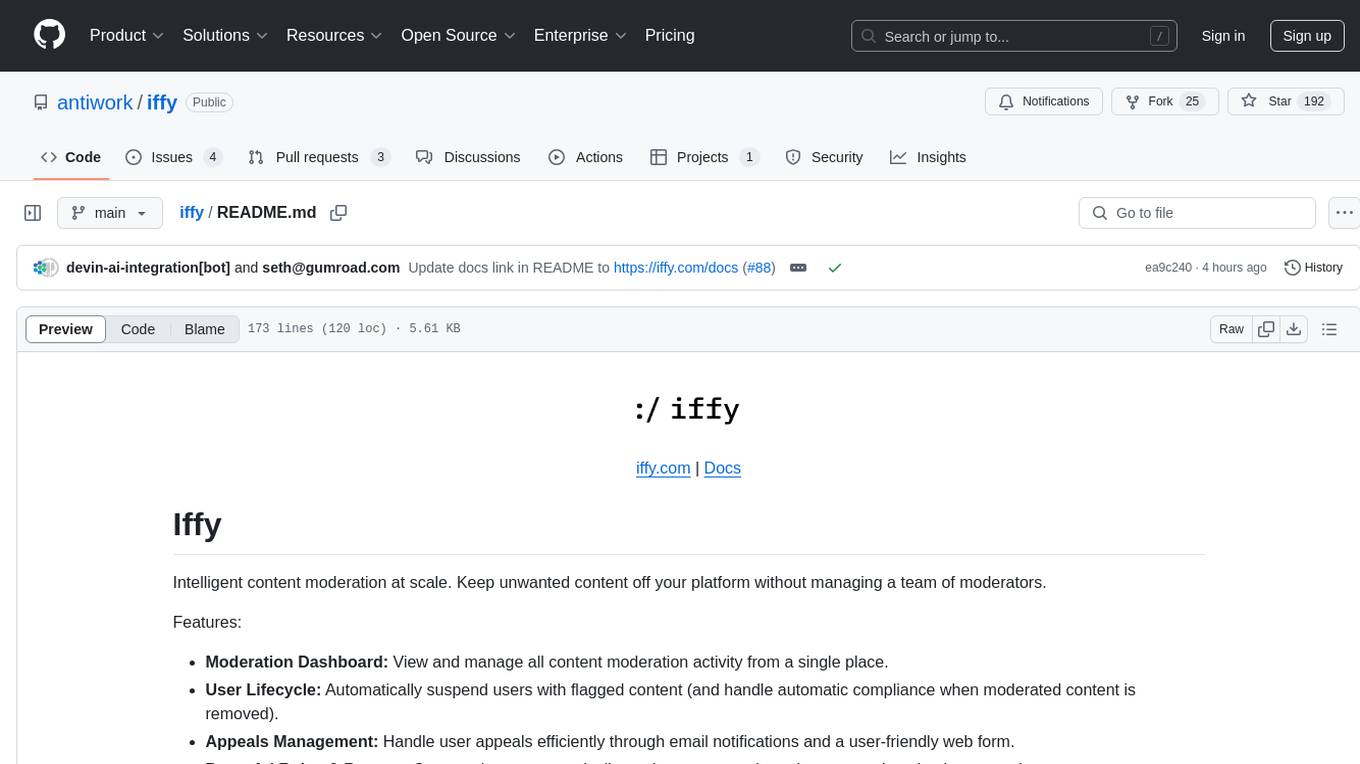
iffy
Iffy is a tool for intelligent content moderation at scale, allowing users to keep unwanted content off their platform without the need to manage a team of moderators. It features a Moderation Dashboard to view and manage all moderation activities, User Lifecycle for automatically suspending users with flagged content, Appeals Management for efficient handling of user appeals, and Powerful Rules & Presets to create custom moderation rules based on unique business needs. Users can choose between the managed Iffy Cloud or the free self-hosted Iffy Community version, each offering different features and setups.
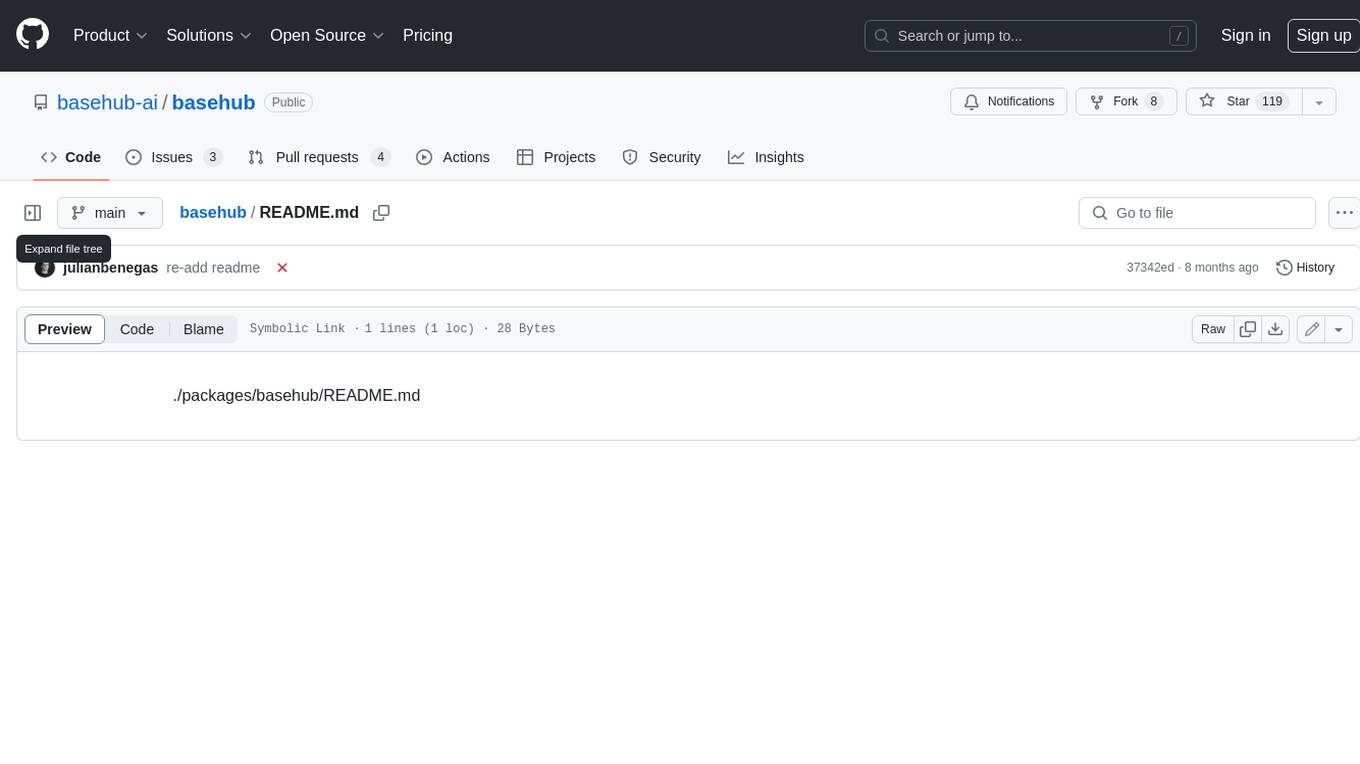
basehub
JavaScript / TypeScript SDK for BaseHub, the first AI-native content hub. **Features:** * ✨ Infers types from your BaseHub repository... _meaning IDE autocompletion works great._ * 🏎️ No dependency on graphql... _meaning your bundle is more lightweight._ * 🌐 Works everywhere `fetch` is supported... _meaning you can use it anywhere._
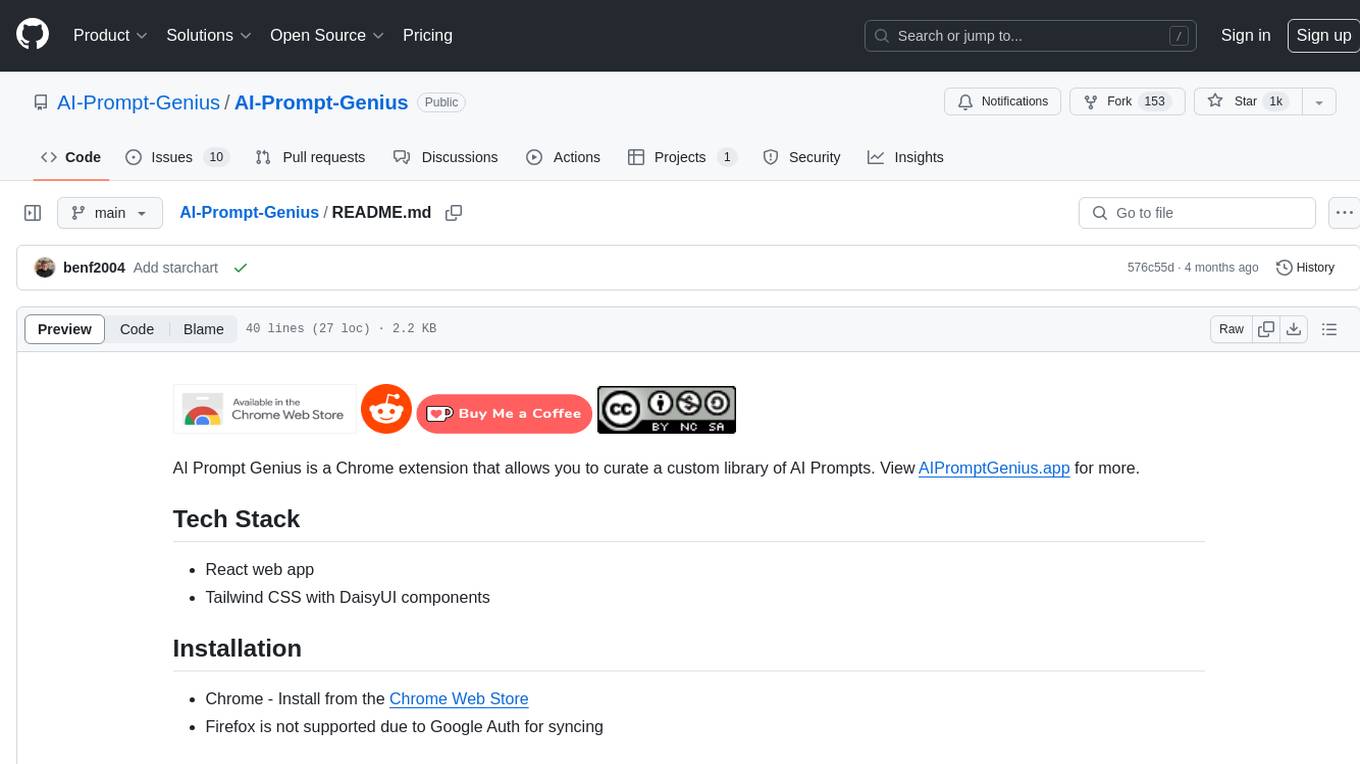
AI-Prompt-Genius
AI Prompt Genius is a Chrome extension that allows you to curate a custom library of AI prompts. It is built using React web app and Tailwind CSS with DaisyUI components. The extension enables users to create and manage AI prompts for various purposes. It provides a user-friendly interface for organizing and accessing AI prompts efficiently. AI Prompt Genius is designed to enhance productivity and creativity by offering a personalized collection of prompts tailored to individual needs. Users can easily install the extension from the Chrome Web Store and start using it to generate AI prompts for different tasks.
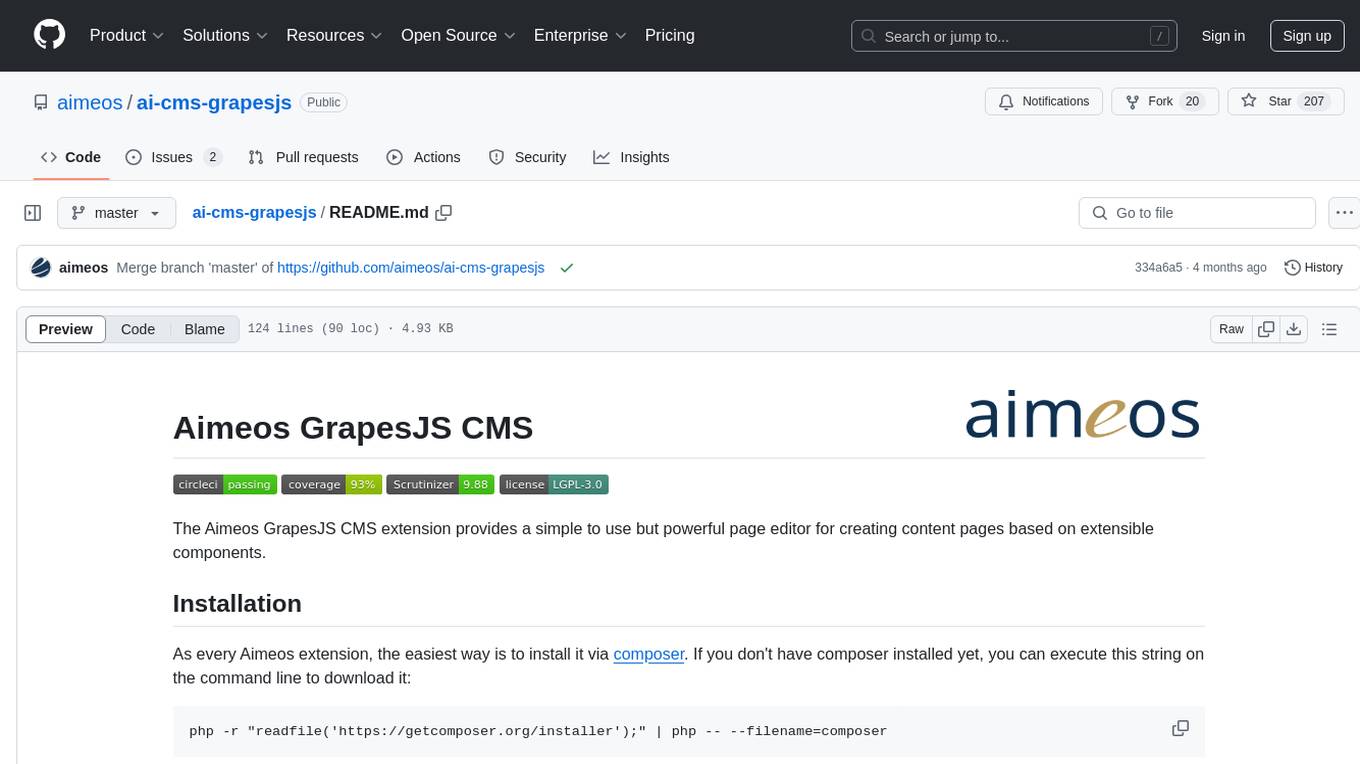
ai-cms-grapesjs
The Aimeos GrapesJS CMS extension provides a simple to use but powerful page editor for creating content pages based on extensible components. It integrates seamlessly with Laravel applications and allows users to easily manage and display CMS content. The tool also supports Google reCAPTCHA v3 for enhanced security. Users can create and customize pages with various components and manage multi-language setups effortlessly. The extension simplifies the process of creating and managing content pages, making it ideal for developers and businesses looking to enhance their website's content management capabilities.
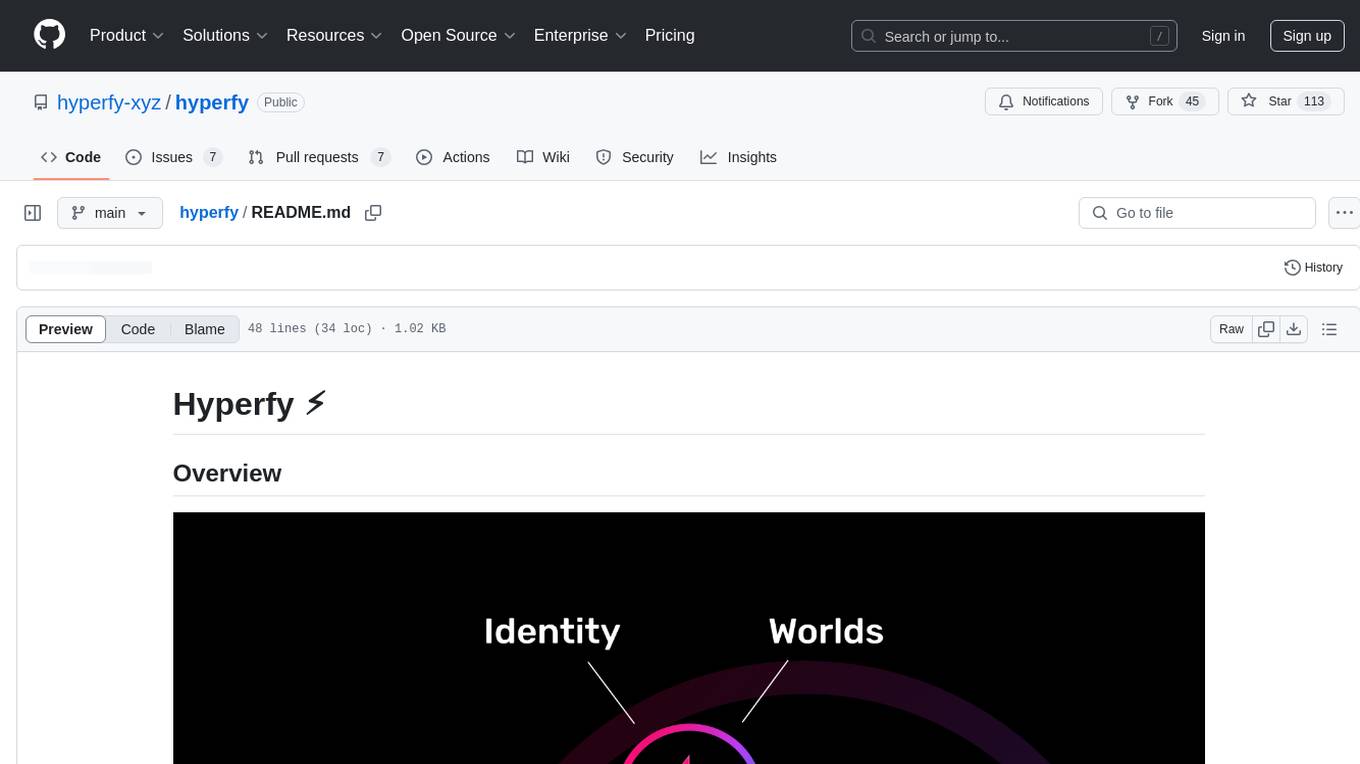
hyperfy
Hyperfy is a powerful tool for automating social media marketing tasks. It provides a user-friendly interface to schedule posts, analyze performance metrics, and engage with followers across multiple platforms. With Hyperfy, users can save time and effort by streamlining their social media management processes in one centralized platform.
For similar jobs
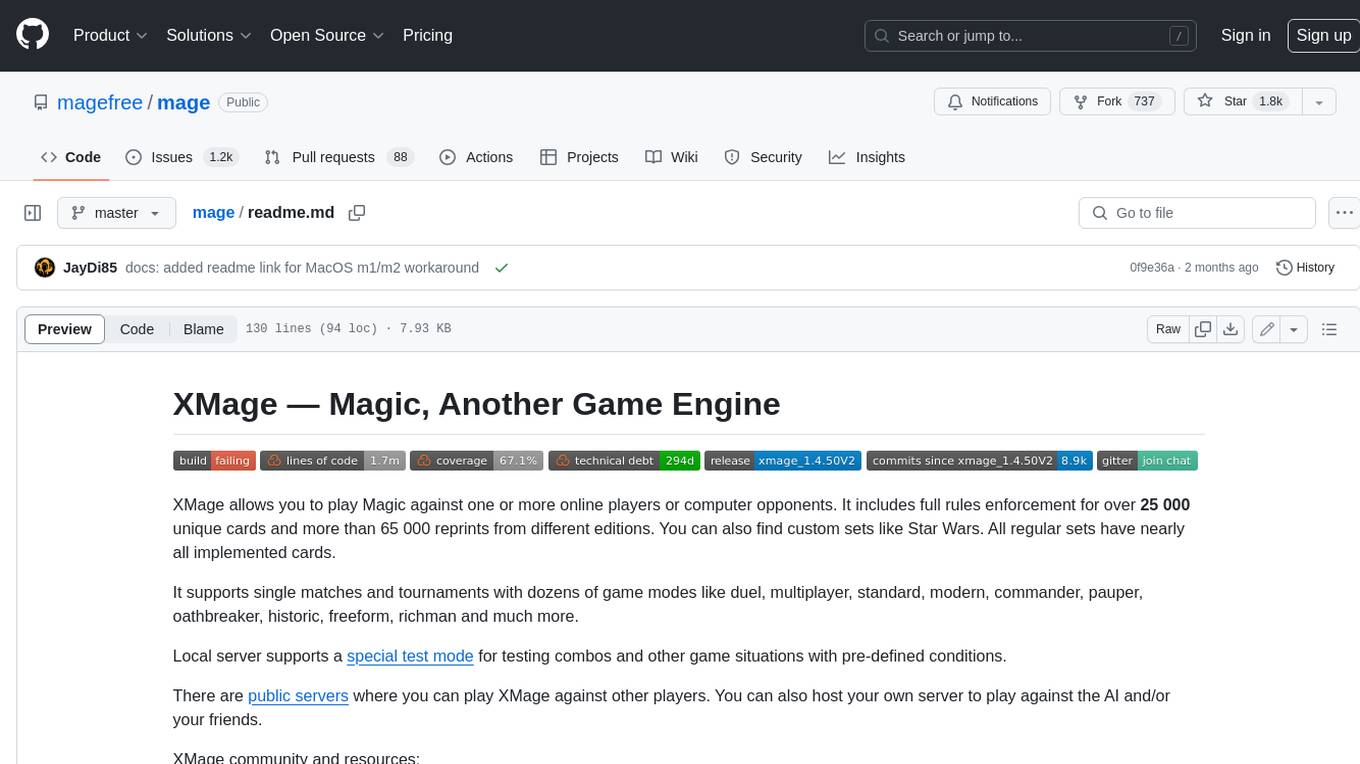
mage
XMage is an open-source, cross-platform application that allows users to play the collectible card game Magic: The Gathering online against other players or computer opponents. It supports over 25,000 unique cards and more than 65,000 reprints from different editions, including custom sets like Star Wars. XMage supports single matches and tournaments with dozens of game modes, including duel, multiplayer, standard, modern, commander, pauper, oathbreaker, historic, freeform, and richman. It also features a deck editor, a player rating system, and support for special formats like Commander, Oathbreaker, Cube, Tiny Leaders, Super Standard, and Historic Standard.
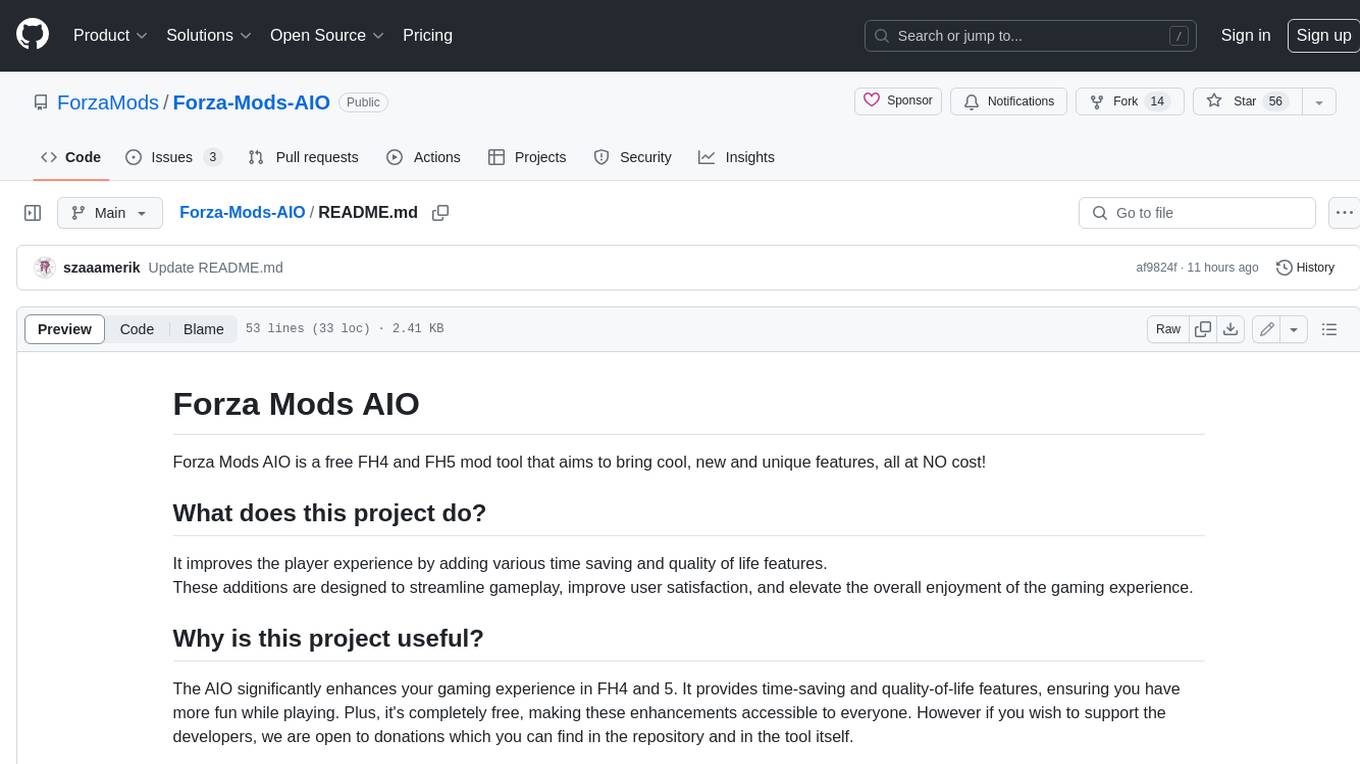
Forza-Mods-AIO
Forza Mods AIO is a free and open-source tool that enhances the gaming experience in Forza Horizon 4 and 5. It offers a range of time-saving and quality-of-life features, making gameplay more enjoyable and efficient. The tool is designed to streamline various aspects of the game, improving user satisfaction and overall enjoyment.
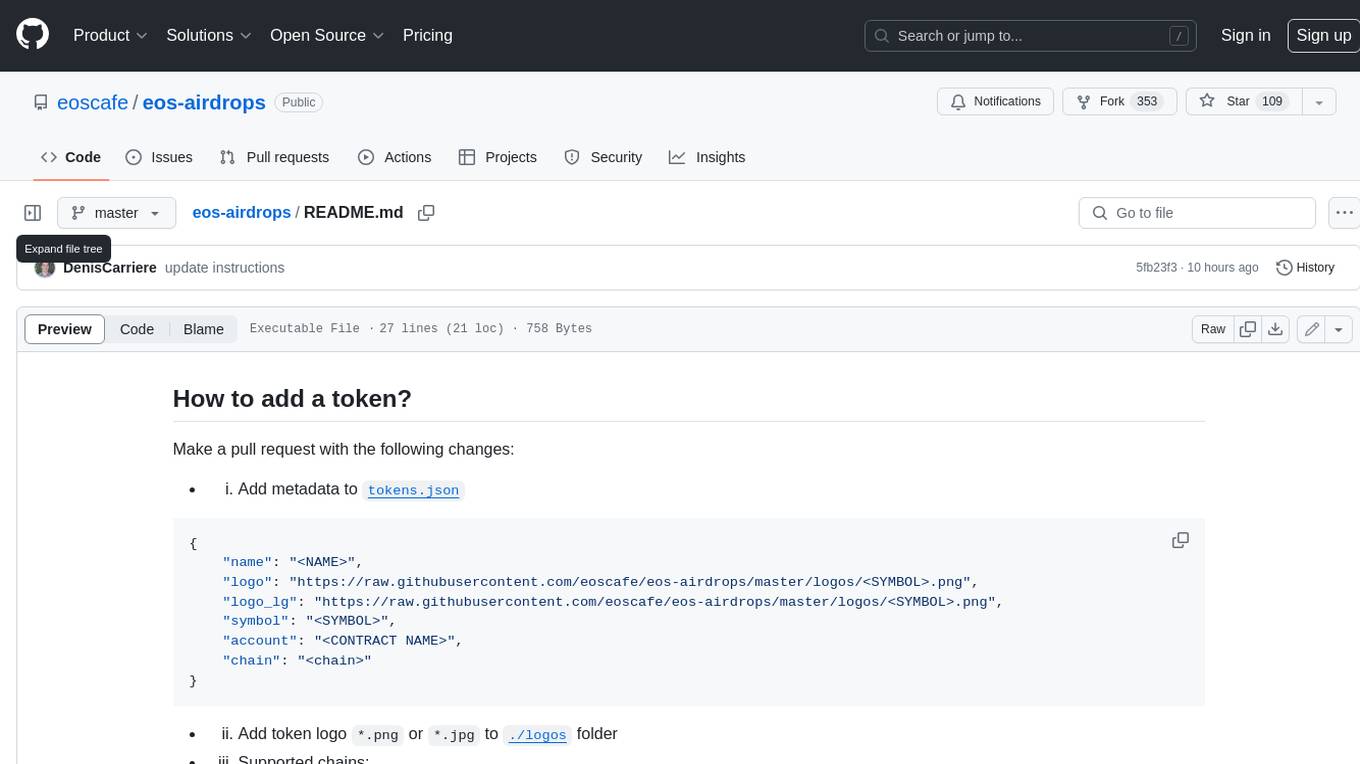
eos-airdrops
This repository contains a list of EOS airdrops. Airdrops are a way for projects to distribute tokens to their community. They can be used to reward early adopters, promote the project, or raise funds. This repository includes airdrops for a variety of projects, including both new and established projects.
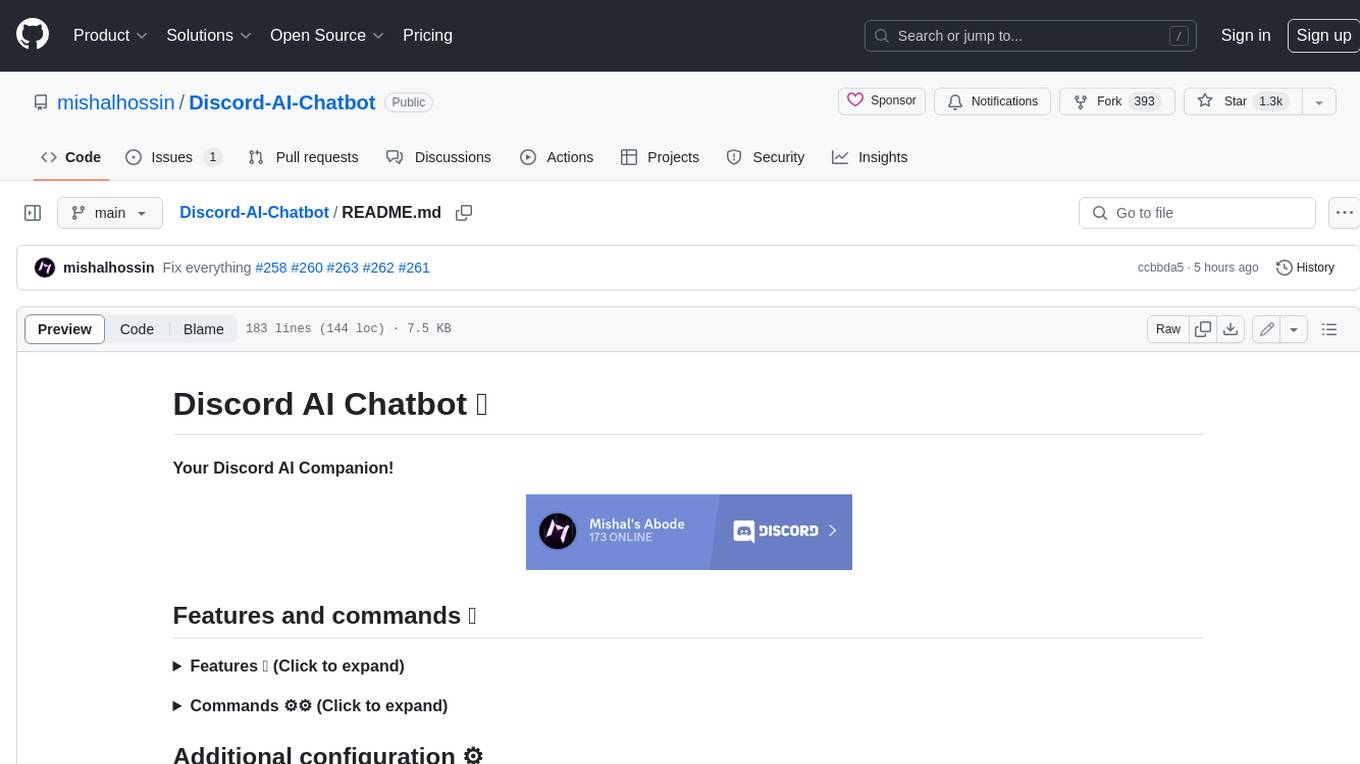
Discord-AI-Chatbot
Discord AI Chatbot is a versatile tool that seamlessly integrates into your Discord server, offering a wide range of capabilities to enhance your communication and engagement. With its advanced language model, the bot excels at imaginative generation, providing endless possibilities for creative expression. Additionally, it offers secure credential management, ensuring the privacy of your data. The bot's hybrid command system combines the best of slash and normal commands, providing flexibility and ease of use. It also features mention recognition, ensuring prompt responses whenever you mention it or use its name. The bot's message handling capabilities prevent confusion by recognizing when you're replying to others. You can customize the bot's behavior by selecting from a range of pre-existing personalities or creating your own. The bot's web access feature unlocks a new level of convenience, allowing you to interact with it from anywhere. With its open-source nature, you have the freedom to modify and adapt the bot to your specific needs.
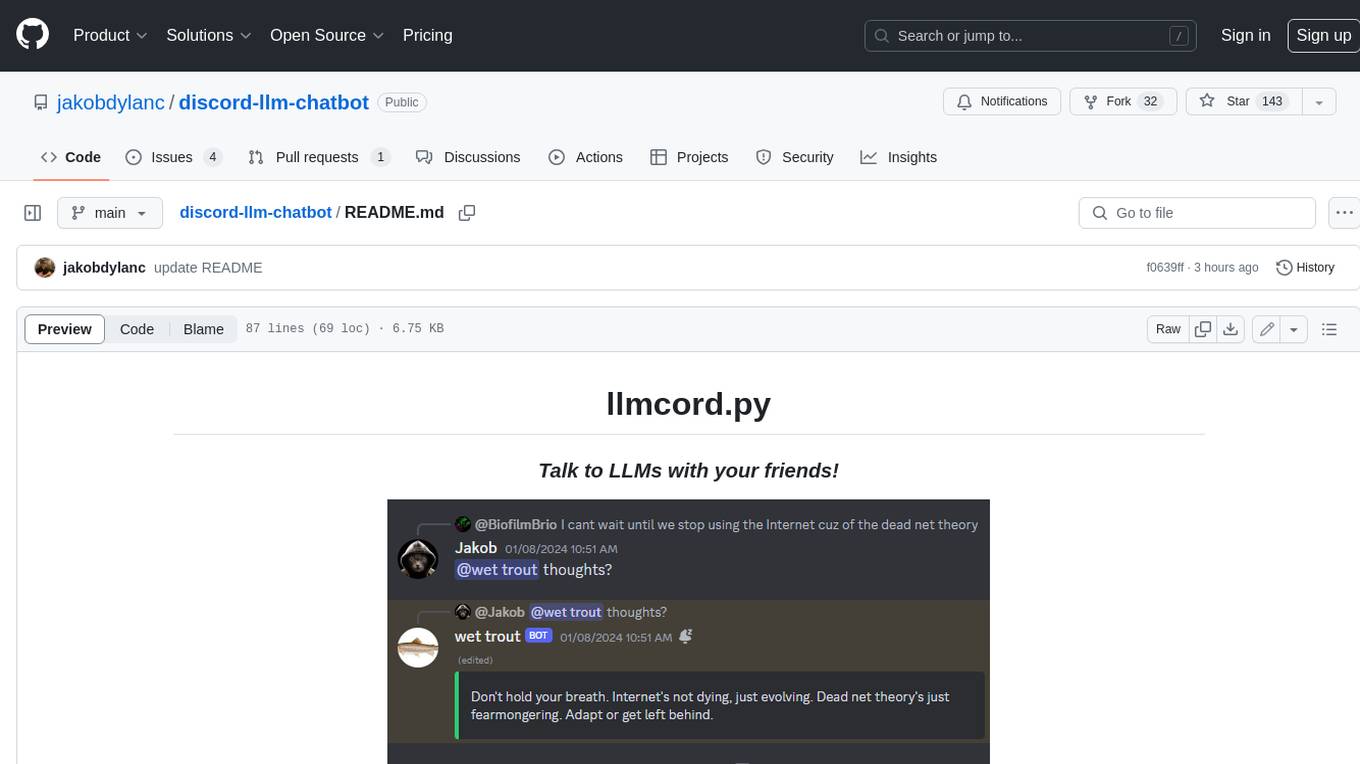
discord-llm-chatbot
llmcord.py enables collaborative LLM prompting in your Discord server. It works with practically any LLM, remote or locally hosted. ### Features ### Reply-based chat system Just @ the bot to start a conversation and reply to continue. Build conversations with reply chains! You can do things like: - Build conversations together with your friends - "Rewind" a conversation simply by replying to an older message - @ the bot while replying to any message in your server to ask a question about it Additionally: - Back-to-back messages from the same user are automatically chained together. Just reply to the latest one and the bot will see all of them. - You can seamlessly move any conversation into a thread. Just create a thread from any message and @ the bot inside to continue. ### Choose any LLM Supports remote models from OpenAI API, Mistral API, Anthropic API and many more thanks to LiteLLM. Or run a local model with ollama, oobabooga, Jan, LM Studio or any other OpenAI compatible API server. ### And more: - Supports image attachments when using a vision model - Customizable system prompt - DM for private access (no @ required) - User identity aware (OpenAI API only) - Streamed responses (turns green when complete, automatically splits into separate messages when too long, throttled to prevent Discord ratelimiting) - Displays helpful user warnings when appropriate (like "Only using last 20 messages", "Max 5 images per message", etc.) - Caches message data in a size-managed (no memory leaks) and per-message mutex-protected (no race conditions) global dictionary to maximize efficiency and minimize Discord API calls - Fully asynchronous - 1 Python file, ~200 lines of code
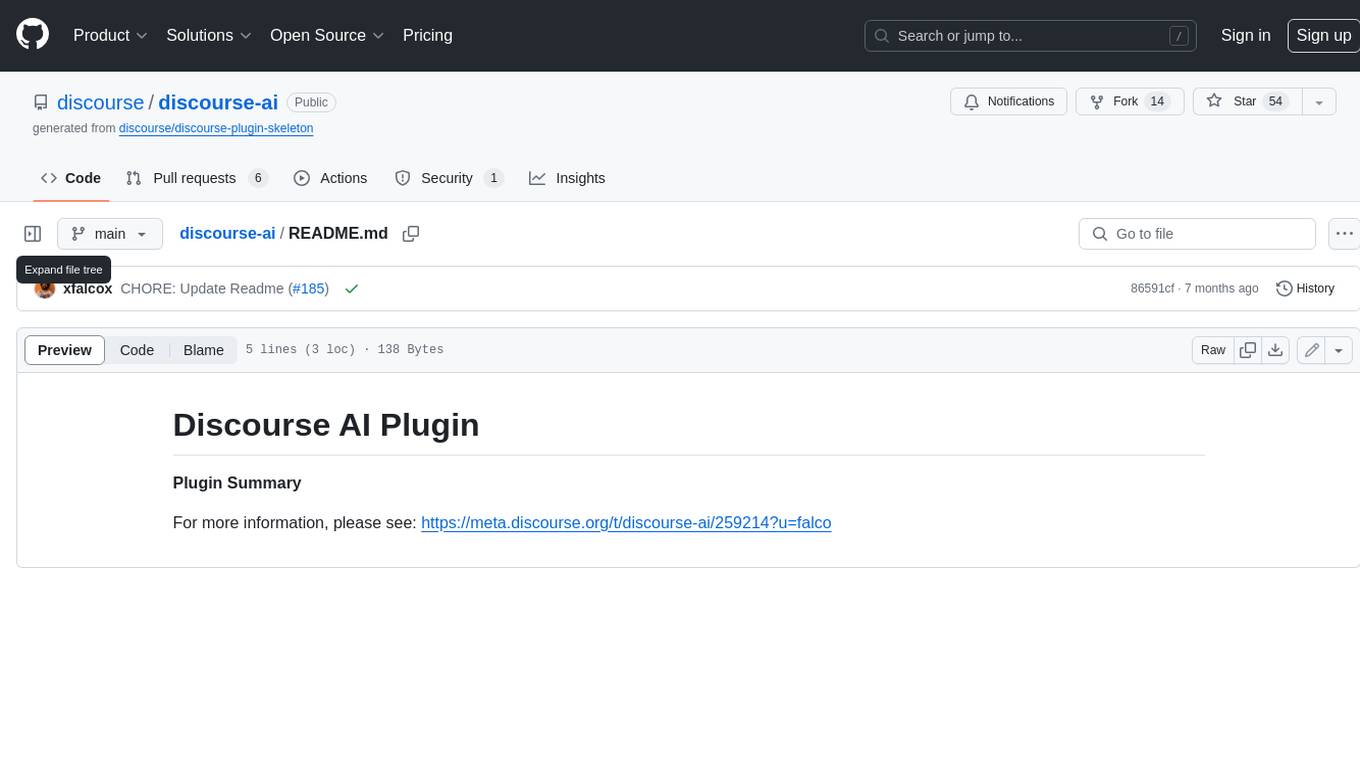
discourse-ai
Discourse AI is a plugin for the Discourse forum software that uses artificial intelligence to improve the user experience. It can automatically generate content, moderate posts, and answer questions. This can free up moderators and administrators to focus on other tasks, and it can help to create a more engaging and informative community.
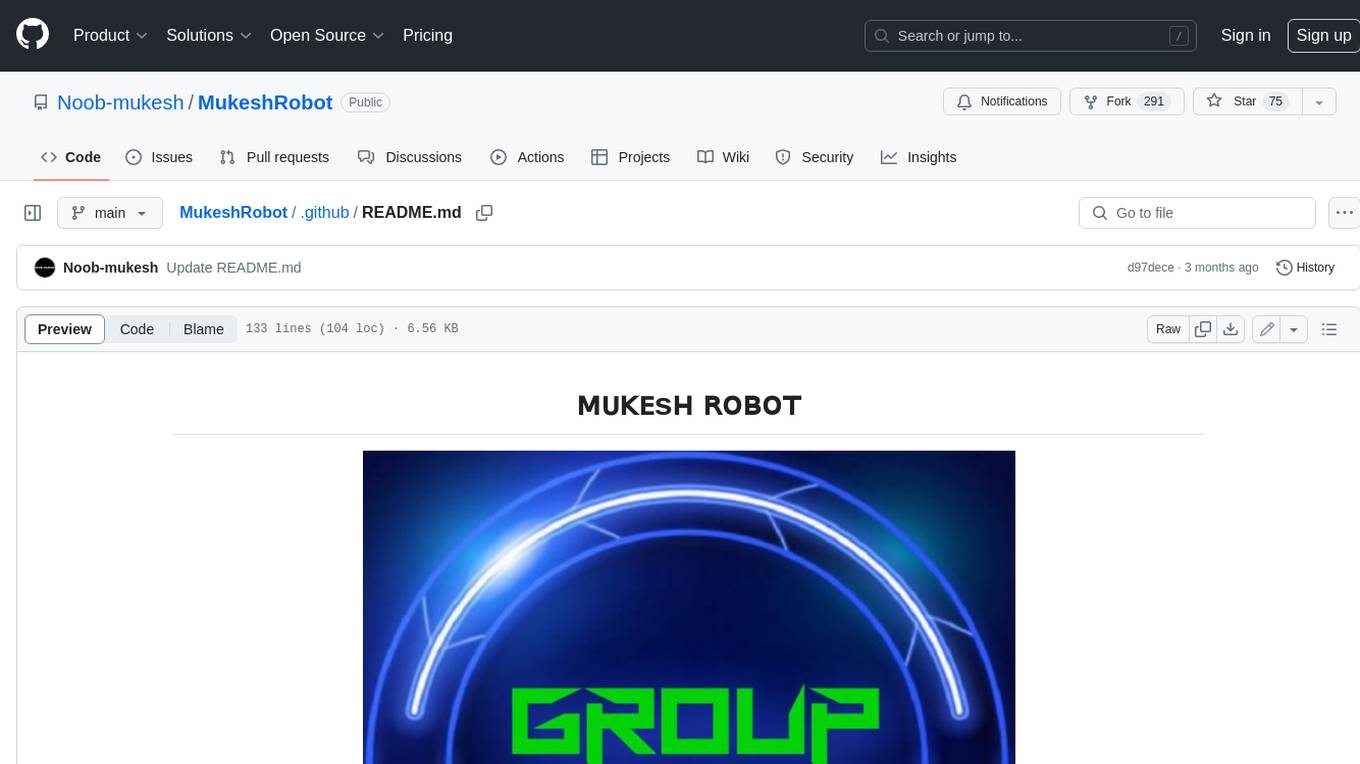
MukeshRobot
MukeshRobot is a Telegram group controller bot written in Python. It is designed to help group administrators manage their groups more effectively. The bot can perform a variety of tasks, including: - Welcoming new members - Banning spammers - Deleting inappropriate messages - Managing group settings - Sending announcements - Playing games MukeshRobot is easy to set up and use. Simply add the bot to your group and give it administrator privileges. The bot will then automatically start performing its tasks. You can also customize the bot's behavior by editing the config file. MukeshRobot is a powerful tool that can help you keep your Telegram groups clean and organized. It is a must-have for any group administrator.
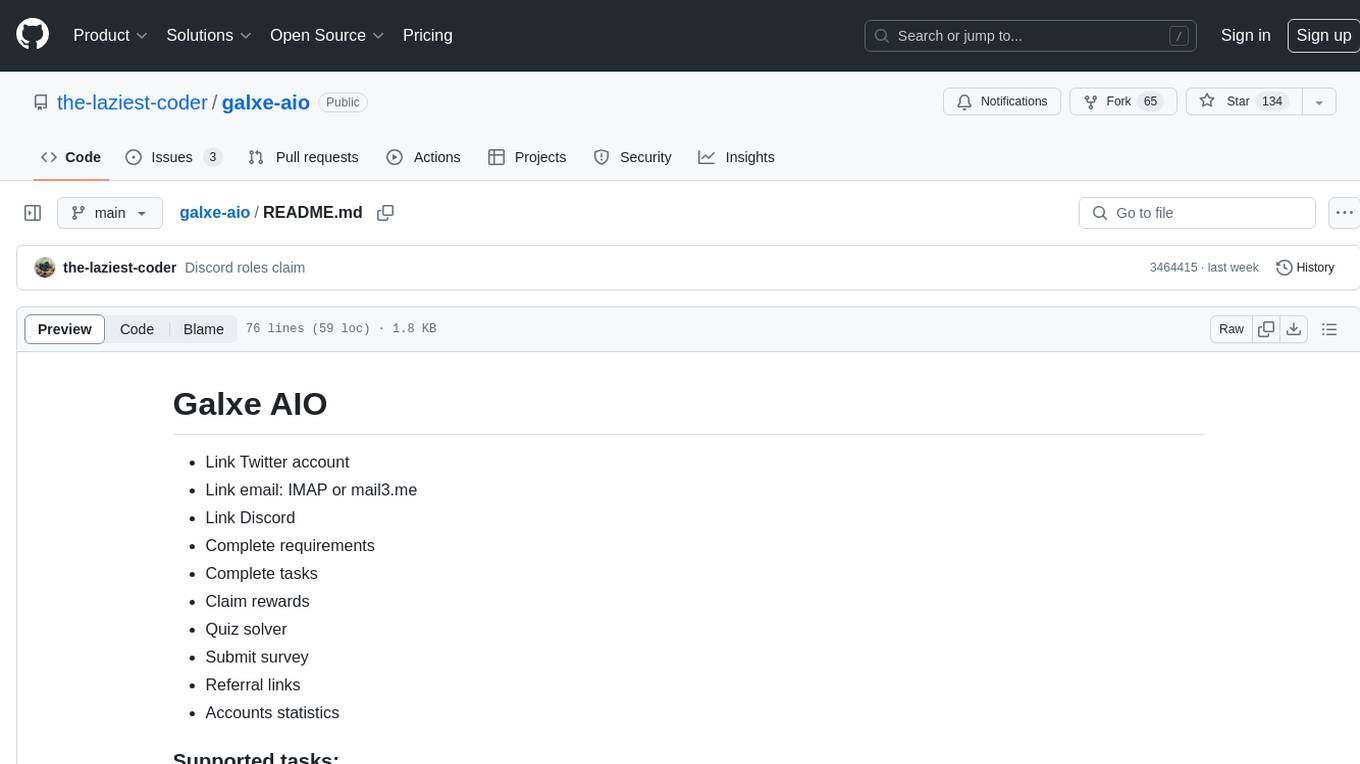
galxe-aio
Galxe AIO is a versatile tool designed to automate various tasks on social media platforms like Twitter, email, and Discord. It supports tasks such as following, retweeting, liking, and quoting on Twitter, as well as solving quizzes, submitting surveys, and more. Users can link their Twitter accounts, email accounts (IMAP or mail3.me), and Discord accounts to the tool to streamline their activities. Additionally, the tool offers features like claiming rewards, quiz solving, submitting surveys, and managing referral links and account statistics. It also supports different types of rewards like points, mystery boxes, gas-less OATs, gas OATs and NFTs, and participation in raffles. The tool provides settings for managing EVM wallets, proxies, twitters, emails, and discords, along with custom configurations in the `config.toml` file. Users can run the tool using Python 3.11 and install dependencies using `pip` and `playwright`. The tool generates results and logs in specific folders and allows users to donate using TRC-20 or ERC-20 tokens.

