
log10
Python client library for improving your LLM app accuracy
Stars: 96
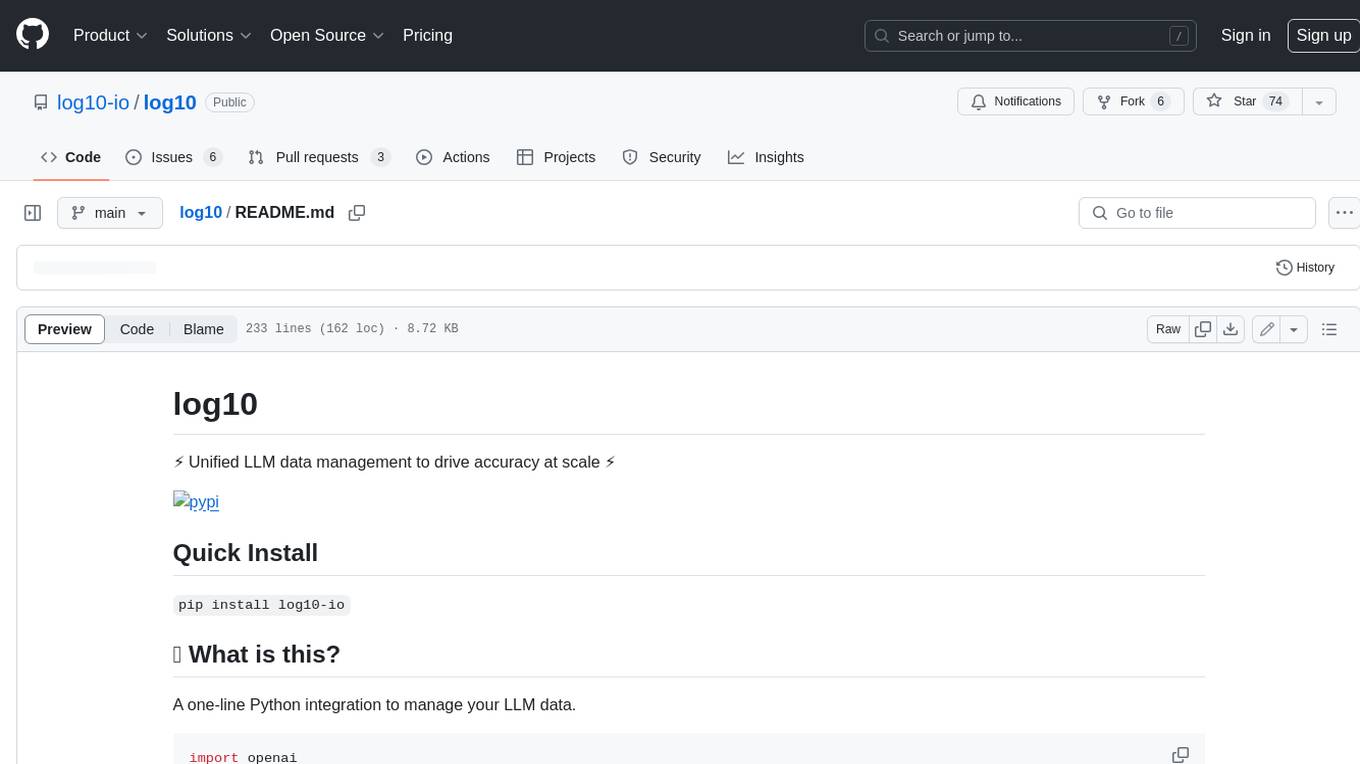
Log10 is a one-line Python integration to manage your LLM data. It helps you log both closed and open-source LLM calls, compare and identify the best models and prompts, store feedback for fine-tuning, collect performance metrics such as latency and usage, and perform analytics and monitor compliance for LLM powered applications. Log10 offers various integration methods, including a python LLM library wrapper, the Log10 LLM abstraction, and callbacks, to facilitate its use in both existing production environments and new projects. Pick the one that works best for you. Log10 also provides a copilot that can help you with suggestions on how to optimize your prompt, and a feedback feature that allows you to add feedback to your completions. Additionally, Log10 provides prompt provenance, session tracking and call stack functionality to help debug prompt chains. With Log10, you can use your data and feedback from users to fine-tune custom models with RLHF, and build and deploy more reliable, accurate and efficient self-hosted models. Log10 also supports collaboration, allowing you to create flexible groups to share and collaborate over all of the above features.
README:
⚡ Unified LLM data management to drive accuracy at scale ⚡
pip install log10-io
A one-line Python integration to manage your LLM data.
import openai
from log10.load import log10
log10(openai)
# all your openai calls are now logged - including 3rd party libs using openaiFor OpenAI v1, use from log10.load import OpenAI instead of from openai import OpenAI
from log10.load import OpenAI
client = OpenAI()Access your LLM data at log10.io
Use Log10 to log both closed and open-source LLM calls, e.g. OpenAI, Anthropic, Google Gemini, Llama, Mistral, etc. It helps you:
- Compare and identify the best models and prompts (try playground and llmeval)
- Store feedback for fine-tuning
- Collect performance metrics such as latency and usage
- Perform analytics and monitor compliance for LLM powered applications
Log10 offers various integration methods, including a python LLM library wrapper, the Log10 LLM abstraction, and callbacks, to facilitate its use in both existing production environments and new projects. Pick the one that works best for you.
| log10 ver | openai v0 | openai v1 |
|---|---|---|
| 0.4 |
log10(openai) ✅ |
❌ |
| 0.5+ |
log10(openai) ✅ |
from log10.load import OpenAI ✅ |
OpenAI v0 - Use library wrapper log10(openai). Check out examples/logging in log10 version 0.4.6.
import openai
from log10.load import log10
log10(openai)
# openai calls are now logged - including 3rd party libs using openai such as magentic or langchainOpenAI v1
NOTE: We added OpenAI v1 API support in log10
0.5.0release.load.log10(openai)still works for openai v1. This also enables logging LLM completions from providers which support OpenAI API, such as Ollama.
from log10.load import OpenAI
# from openai import OpenAI
client = OpenAI()
completion = client.completions.create(model="gpt-3.5-turbo-instruct", prompt="Once upon a time")
# All completions.create and chat.completions.create calls will be loggedFull script here.
Use Log10 LLM abstraction
from log10.openai import OpenAI
llm = OpenAI({"model": "gpt-3.5-turbo"}, log10_config=Log10Config())openai v1+ lib required. Full script here.
Use library wrapper log10(anthropic).
Full script here.
import anthropic
from log10.load import log10
log10(anthropic)
# anthropic calls are now loggedUse Log10 LLM abstraction. Full script here.
from log10.anthropic import Anthropic
llm = Anthropic({"model": "claude-2"}, log10_config=Log10Config())We support OpenAI and Anthropic Async-client (e.g. AsyncOpenAI and AsyncAnthropic client) in their Python SDK
You could use the same code log10(openai) or log10(anthropic) and then call the async-client to start logging asynchronous mode (including streaming).
Release 0.9.0 includes significant improvements in how we handle concurrency while using LLM in asynchronous streaming mode.
This update is designed to ensure that logging at steady state incurs no overhead (previously up to 1-2 seconds), providing a smoother and more efficient experience in latency critical settings.
Important Considerations for Short-Lived Scripts:
💡For short-lived scripts using asynchronous streaming, it's important to note that you may need to wait until all logging requests have been completed before terminating your script. We have provided a convenient method called
finalize()to handle this. Here's how you can implement this in your code:
from log10._httpx_utils import finalize
...
await finalize()Ensure finalize() is called once, at the very end of your event loop to guarantee that all pending logging requests are processed before the script exits.
For more details, check async logging examples.
Log open-source LLM calls, e.g. Llama, Mistral, etc from providers. Currently we support inference endpoints on Together.AI and MosaicML (ranked on the top based on our benchmarking on Llama-2 inference providers). Adding other providers is on the roadmap.
If the providers support OpenAI API (e.g. Groq, vLLM, Together), you can easily starting logging using log10(openai).
MosaicML with LLM abstraction. Full script here.
from log10.mosaicml import MosaicML
llm = MosaicML({"model": "llama2-70b-chat/v1"}, log10_config=Log10Config())Together with LLM abstraction. Full script here.
from log10.together import Together
llm = Together({"model": "togethercomputer/llama-2-70b-chat"}, log10_config=Log10Config())Use Log10 callbacks if you use LangChain's LLM abstraction. Full script here.
from langchain.chat_models import ChatOpenAI
from langchain.schema import HumanMessage
from log10.langchain import Log10Callback
from log10.llm import Log10Config
log10_callback = Log10Callback(log10_config=Log10Config())
messages = [
HumanMessage(content="You are a ping pong machine"),
HumanMessage(content="Ping?"),
]
llm = ChatOpenAI(model_name="gpt-3.5-turbo", callbacks=[log10_callback])Read more here for options for logging using library wrapper, langchain callback logger and how to apply log10 tags here.
Optimizing prompts requires a lot of manual effort. Log10 provides a copilot that can help you with suggestions on how to optimize your prompt.
Add feedback to your completions. Checkout the Python example
or use CLI log10 feedback-task create and log10 feedback create. Please check our doc for more details.
Leverage your current feedback and AI by using our AutoFeedback feature to generate feedback automatically. Here’s a quick guide:
- Summary feedback: Use TLDR summary feedback rubics to rate summarization. E.g.
log10 feedback predict --task_id $FEEDBACK_TASK_ID --content '{"prompt": "this is article", "response": "summary of the article."}'.- You can pass a file containing the context with
--fileor pass a completion from your Log10 logs with--completion_id.
- You can pass a file containing the context with
- Custom Feedback Rubrics: Integrate your own feedback criteria for personalized assessments.
- Getting Started: To explore all options and usage details, use CLI
log10 feedback predict --help.
Feel free to integrate AutoFeedback into your workflow to enhance the feedback and evaluation process.
Easily benchmark your logged completions using LLM models from OpenAI, Anthropic, Mistral, Meta, etc., by using the log10 completions benchmark_models command in the log10 CLI.
Generate detailed reports and gain insights to enhance your model's performance and cost.
Please refer to the cli doc or the demo video for details.
Prompt chains such as those in Langchain can be difficult to debug. Log10 provides prompt provenance, session tracking and call stack functionality to help debug chains.
Use your data and feedback from users to fine-tune custom models with RLHF with the option of building and deploying more reliable, accurate and efficient self-hosted models.
Create flexible groups to share and collaborate over all of the above features
- Create a free account at log10.io
- Set the following environment variables:
LOG10_URL=https://log10.io-
LOG10_TOKEN: From the Settings tab in log10.io -
LOG10_ORG_ID: From the Organization tab in log10.io -
OPENAI_API_KEY: OpenAI API key -
ANTHROPIC_API_KEY: Anthropic API key
You can find and run examples under folder examples, e.g. run a logging example:
python examples/logging/chatcompletion.py
Also you can run some end-to-end tests with xdocttest installed (pip install xdoctest).
# list all tests
python -m xdoctest log10 list
# run all tests
python -m xdoctest log10 all
# run a single test, e.g.
python -m xdoctest /Users/wenzhe/dev/log10/log10/load.py log10:0
Few options to enable debug logging:
- set environment varible
export LOG10_DEBUG=1 - set
log10.load.log10(DEBUG_=True)when usinglog10.load - set
log10_config(DEBUG=True)when using llm abstraction classes or callback.
log10 provides a managed data store, but if you'd prefer to manage data in your own environment, you can use data stores like google big query.
Install the big query client library with:
pip install log10-io[bigquery]
And provide the following configuration in either a .env file, or as environment variables:
| Name | Description |
|---|---|
LOG10_DATA_STORE |
Either log10 or bigquery
|
LOG10_BQ_PROJECT_ID |
Your google cloud project id |
LOG10_BQ_DATASET_ID |
The big query dataset id |
LOG10_BQ_COMPLETIONS_TABLE_ID |
The name of the table to store completions in |
Note that your environment should have been setup with google cloud credentials. Read more here about authenticating.
We add CLI to manage your completions and feedback. Read more here.
We welcome community participation and feedback. Please leave an issue, submit a PR or join our Discord. For enterprise use cases, please contact us to set up a shared slack channel.
For Tasks:
Click tags to check more tools for each tasksFor Jobs:
Alternative AI tools for log10
Similar Open Source Tools
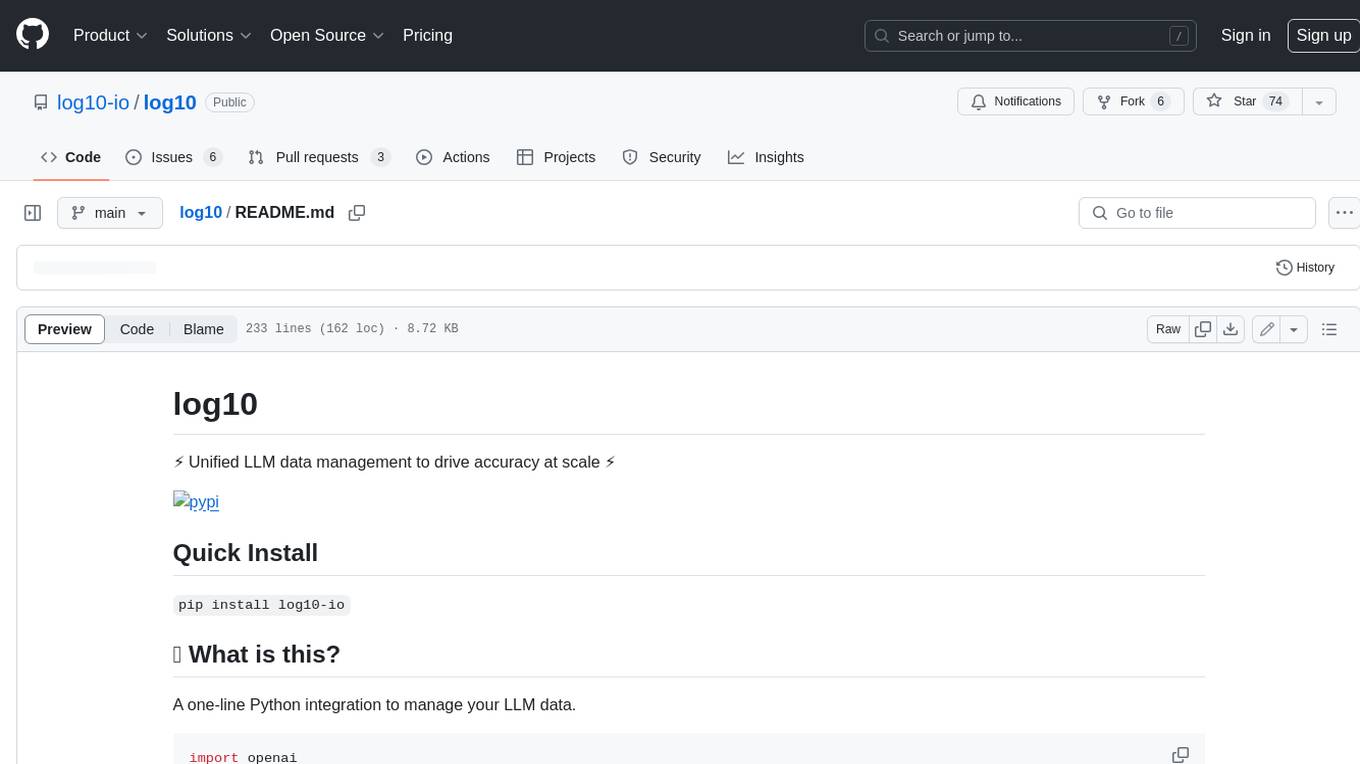
log10
Log10 is a one-line Python integration to manage your LLM data. It helps you log both closed and open-source LLM calls, compare and identify the best models and prompts, store feedback for fine-tuning, collect performance metrics such as latency and usage, and perform analytics and monitor compliance for LLM powered applications. Log10 offers various integration methods, including a python LLM library wrapper, the Log10 LLM abstraction, and callbacks, to facilitate its use in both existing production environments and new projects. Pick the one that works best for you. Log10 also provides a copilot that can help you with suggestions on how to optimize your prompt, and a feedback feature that allows you to add feedback to your completions. Additionally, Log10 provides prompt provenance, session tracking and call stack functionality to help debug prompt chains. With Log10, you can use your data and feedback from users to fine-tune custom models with RLHF, and build and deploy more reliable, accurate and efficient self-hosted models. Log10 also supports collaboration, allowing you to create flexible groups to share and collaborate over all of the above features.

safety-tooling
This repository, safety-tooling, is designed to be shared across various AI Safety projects. It provides an LLM API with a common interface for OpenAI, Anthropic, and Google models. The aim is to facilitate collaboration among AI Safety researchers, especially those with limited software engineering backgrounds, by offering a platform for contributing to a larger codebase. The repo can be used as a git submodule for easy collaboration and updates. It also supports pip installation for convenience. The repository includes features for installation, secrets management, linting, formatting, Redis configuration, testing, dependency management, inference, finetuning, API usage tracking, and various utilities for data processing and experimentation.

torchchat
torchchat is a codebase showcasing the ability to run large language models (LLMs) seamlessly. It allows running LLMs using Python in various environments such as desktop, server, iOS, and Android. The tool supports running models via PyTorch, chatting, generating text, running chat in the browser, and running models on desktop/server without Python. It also provides features like AOT Inductor for faster execution, running in C++ using the runner, and deploying and running on iOS and Android. The tool supports popular hardware and OS including Linux, Mac OS, Android, and iOS, with various data types and execution modes available.
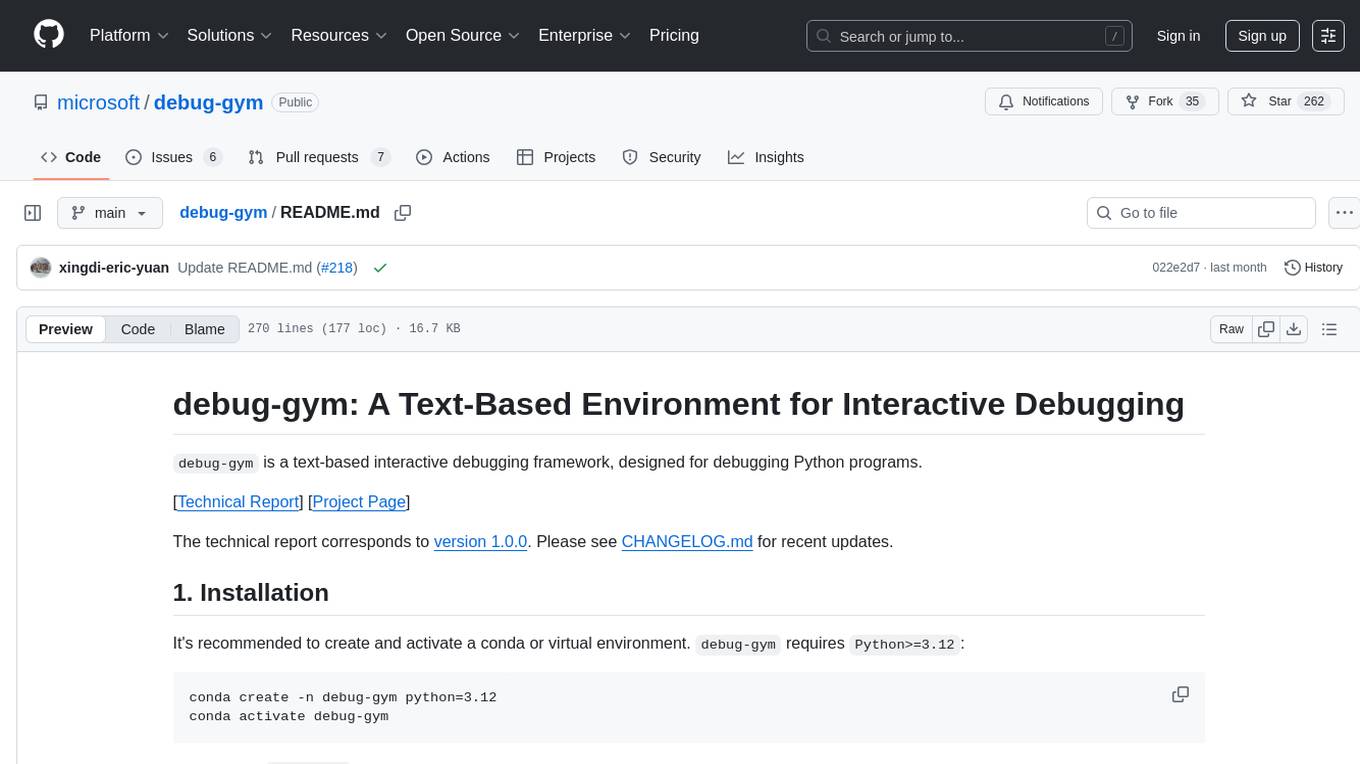
debug-gym
debug-gym is a text-based interactive debugging framework designed for debugging Python programs. It provides an environment where agents can interact with code repositories, use various tools like pdb and grep to investigate and fix bugs, and propose code patches. The framework supports different LLM backends such as OpenAI, Azure OpenAI, and Anthropic. Users can customize tools, manage environment states, and run agents to debug code effectively. debug-gym is modular, extensible, and suitable for interactive debugging tasks in a text-based environment.
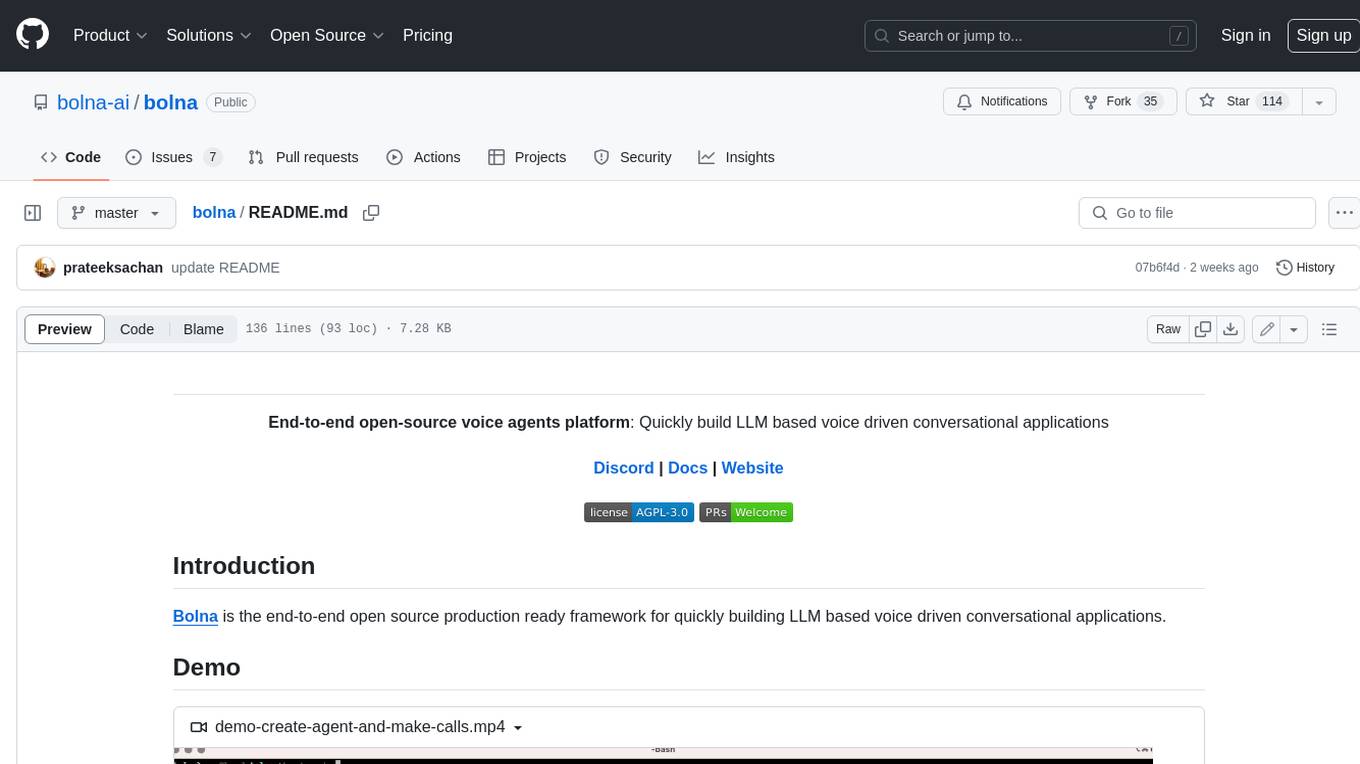
bolna
Bolna is an open-source platform for building voice-driven conversational applications using large language models (LLMs). It provides a comprehensive set of tools and integrations to handle various aspects of voice-based interactions, including telephony, transcription, LLM-based conversation handling, and text-to-speech synthesis. Bolna simplifies the process of creating voice agents that can perform tasks such as initiating phone calls, transcribing conversations, generating LLM-powered responses, and synthesizing speech. It supports multiple providers for each component, allowing users to customize their setup based on their specific needs. Bolna is designed to be easy to use, with a straightforward local setup process and well-documented APIs. It is also extensible, enabling users to integrate with other telephony providers or add custom functionality.
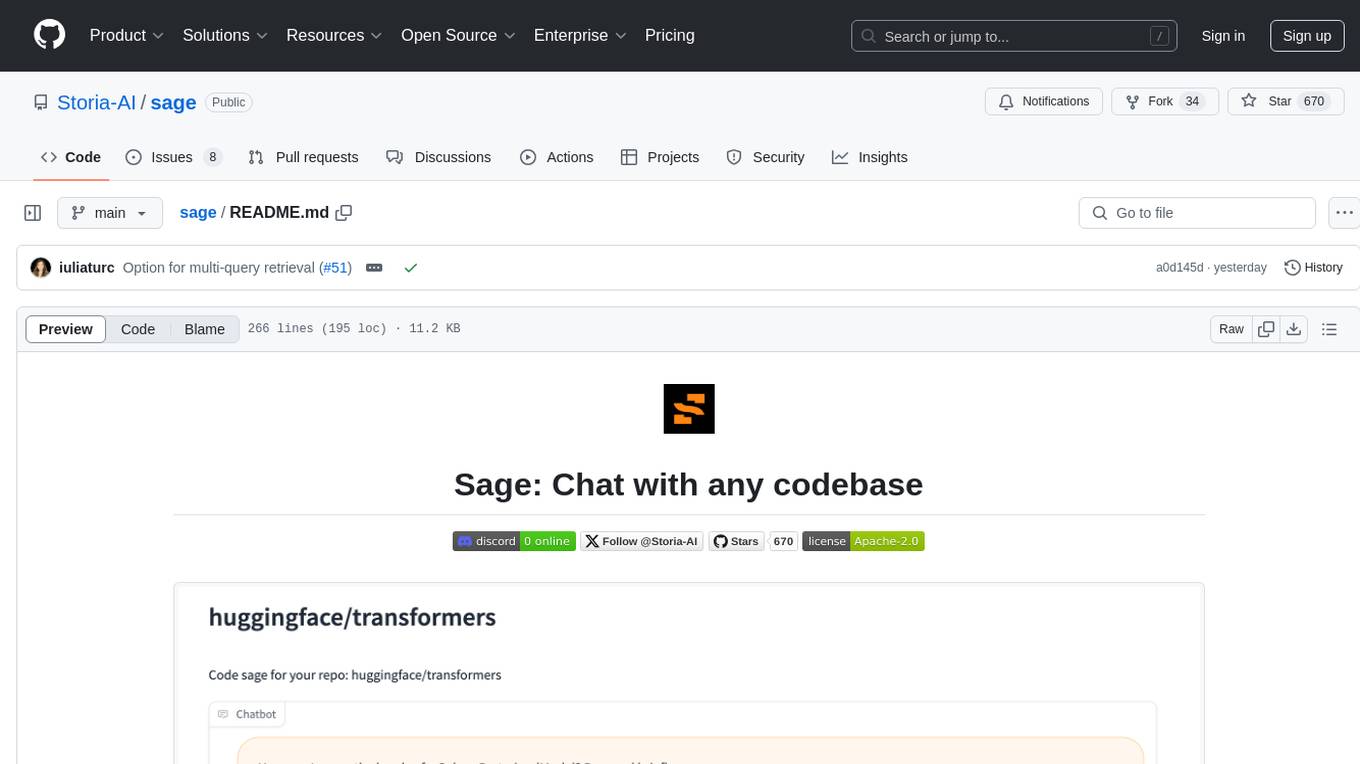
sage
Sage is a tool that allows users to chat with any codebase, providing a chat interface for code understanding and integration. It simplifies the process of learning how a codebase works by offering heavily documented answers sourced directly from the code. Users can set up Sage locally or on the cloud with minimal effort. The tool is designed to be easily customizable, allowing users to swap components of the pipeline and improve the algorithms powering code understanding and generation.

honcho
Honcho is a platform for creating personalized AI agents and LLM powered applications for end users. The repository is a monorepo containing the server/API for managing database interactions and storing application state, along with a Python SDK. It utilizes FastAPI for user context management and Poetry for dependency management. The API can be run using Docker or manually by setting environment variables. The client SDK can be installed using pip or Poetry. The project is open source and welcomes contributions, following a fork and PR workflow. Honcho is licensed under the AGPL-3.0 License.
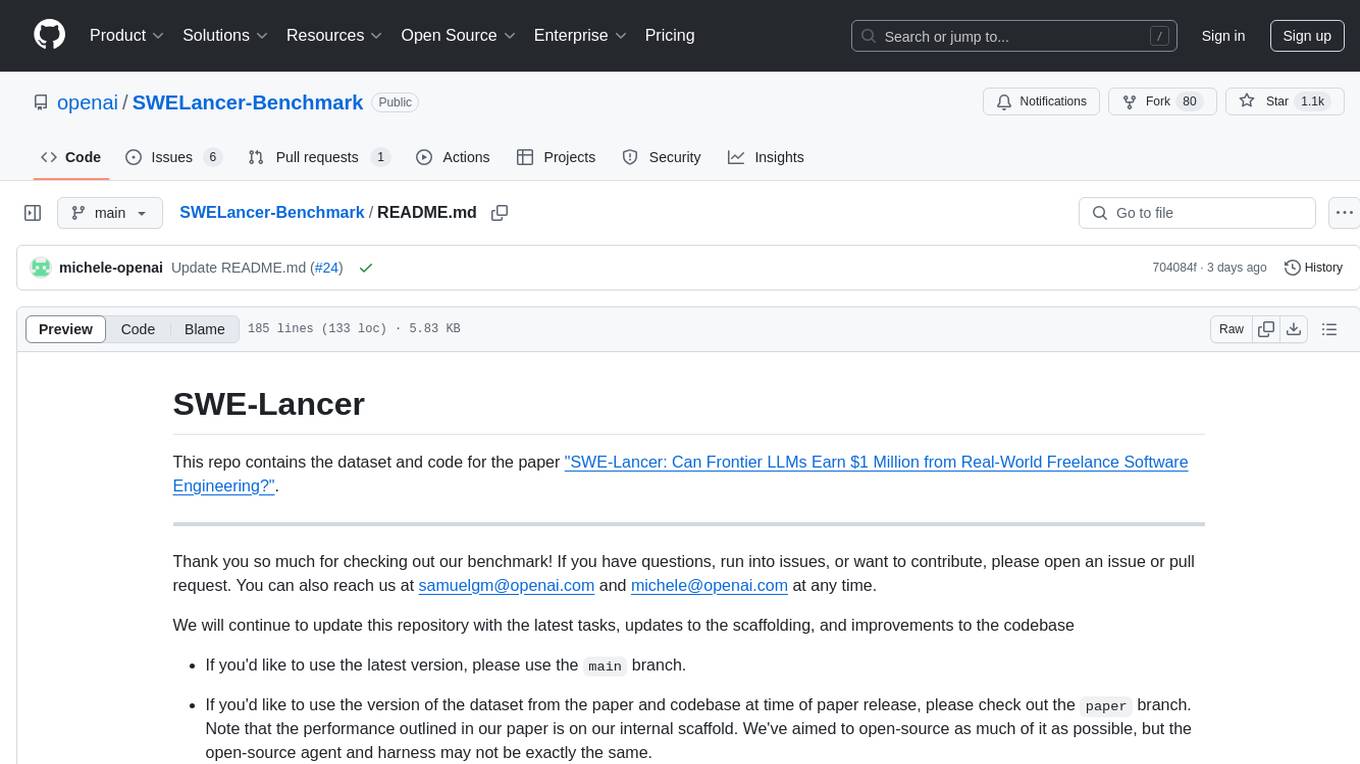
SWELancer-Benchmark
SWE-Lancer is a benchmark repository containing datasets and code for the paper 'SWE-Lancer: Can Frontier LLMs Earn $1 Million from Real-World Freelance Software Engineering?'. It provides instructions for package management, building Docker images, configuring environment variables, and running evaluations. Users can use this tool to assess the performance of language models in real-world freelance software engineering tasks.

termax
Termax is an LLM agent in your terminal that converts natural language to commands. It is featured by: - Personalized Experience: Optimize the command generation with RAG. - Various LLMs Support: OpenAI GPT, Anthropic Claude, Google Gemini, Mistral AI, and more. - Shell Extensions: Plugin with popular shells like `zsh`, `bash` and `fish`. - Cross Platform: Able to run on Windows, macOS, and Linux.
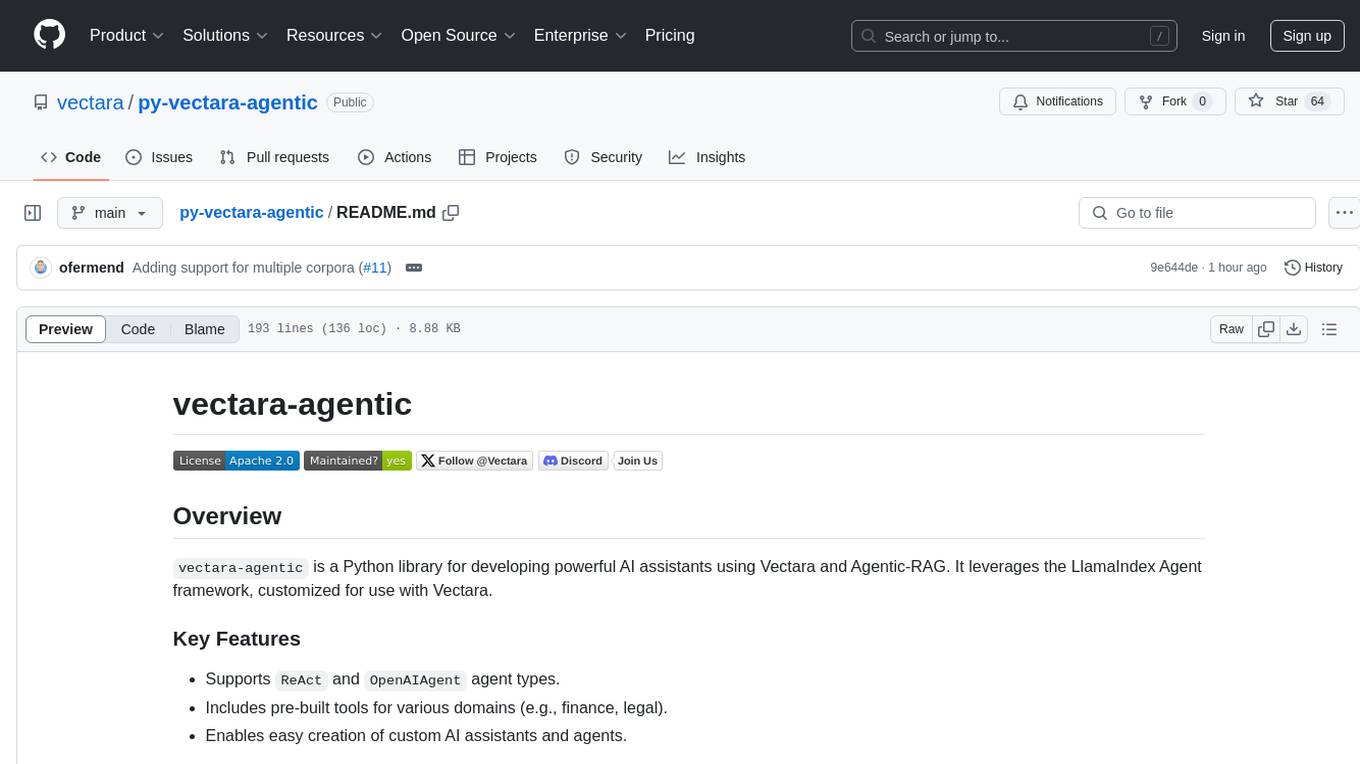
py-vectara-agentic
The `vectara-agentic` Python library is designed for developing powerful AI assistants using Vectara and Agentic-RAG. It supports various agent types, includes pre-built tools for domains like finance and legal, and enables easy creation of custom AI assistants and agents. The library provides tools for summarizing text, rephrasing text, legal tasks like summarizing legal text and critiquing as a judge, financial tasks like analyzing balance sheets and income statements, and database tools for inspecting and querying databases. It also supports observability via LlamaIndex and Arize Phoenix integration.
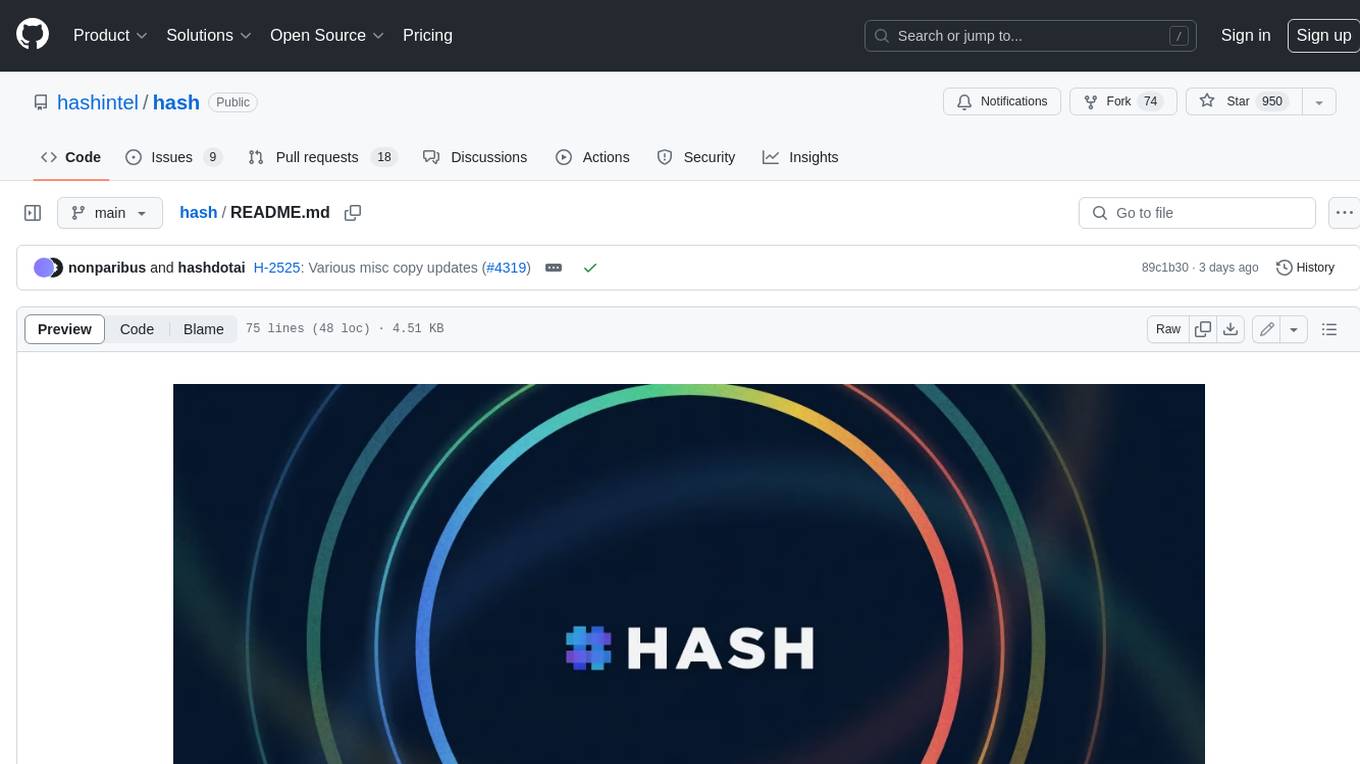
hash
HASH is a self-building, open-source database which grows, structures and checks itself. With it, we're creating a platform for decision-making, which helps you integrate, understand and use data in a variety of different ways.
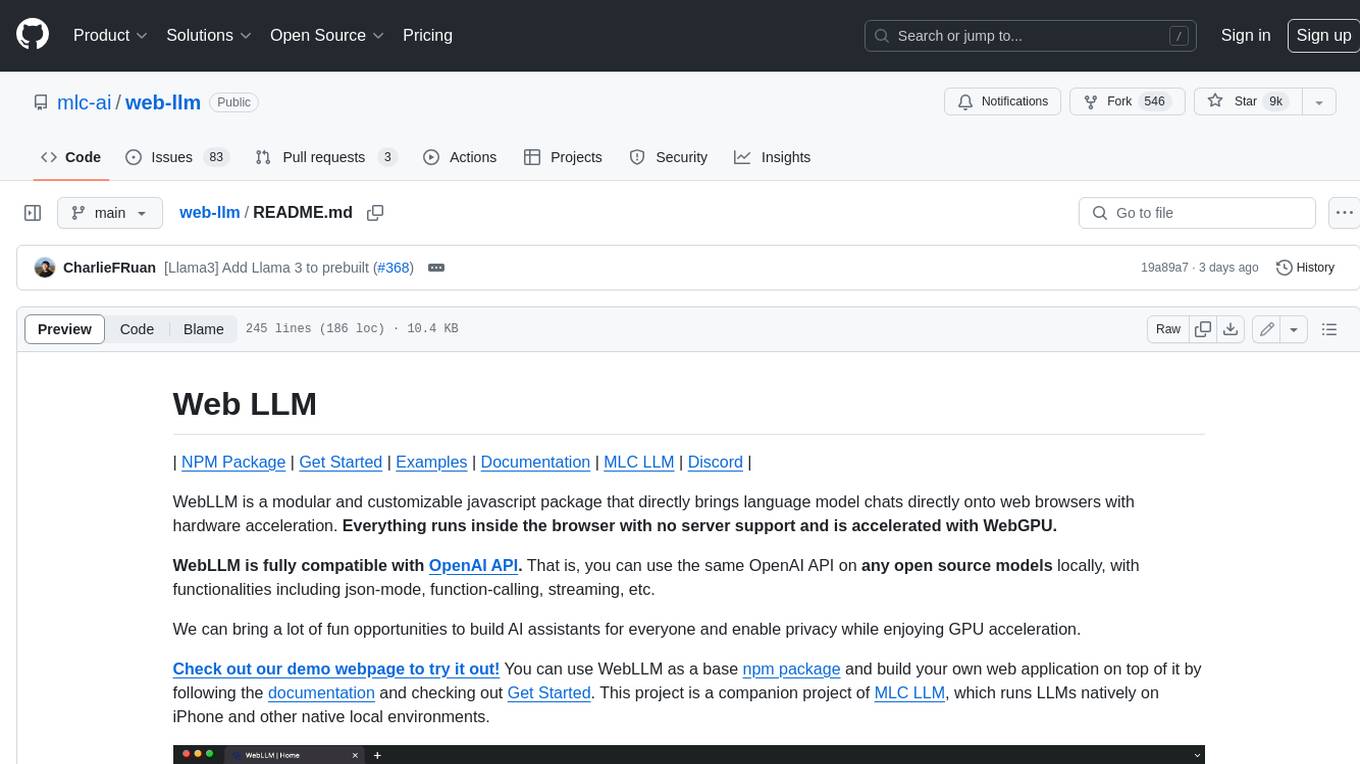
web-llm
WebLLM is a modular and customizable javascript package that directly brings language model chats directly onto web browsers with hardware acceleration. Everything runs inside the browser with no server support and is accelerated with WebGPU. WebLLM is fully compatible with OpenAI API. That is, you can use the same OpenAI API on any open source models locally, with functionalities including json-mode, function-calling, streaming, etc. We can bring a lot of fun opportunities to build AI assistants for everyone and enable privacy while enjoying GPU acceleration.
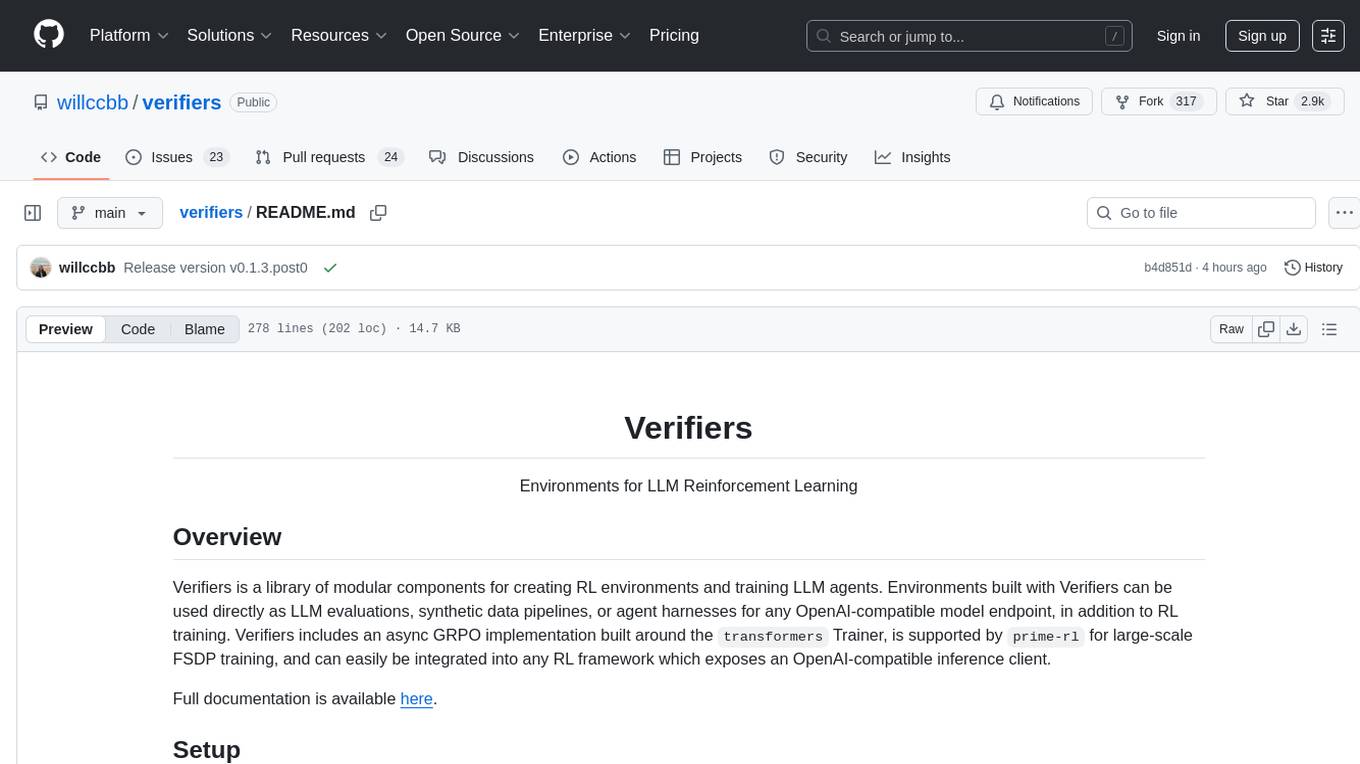
verifiers
Verifiers is a library of modular components for creating RL environments and training LLM agents. It includes an async GRPO implementation built around the `transformers` Trainer, is supported by `prime-rl` for large-scale FSDP training, and can easily be integrated into any RL framework which exposes an OpenAI-compatible inference client. The library provides tools for creating and evaluating RL environments, training LLM agents, and leveraging OpenAI-compatible models for various tasks. Verifiers aims to be a reliable toolkit for building on top of, minimizing fork proliferation in the RL infrastructure ecosystem.
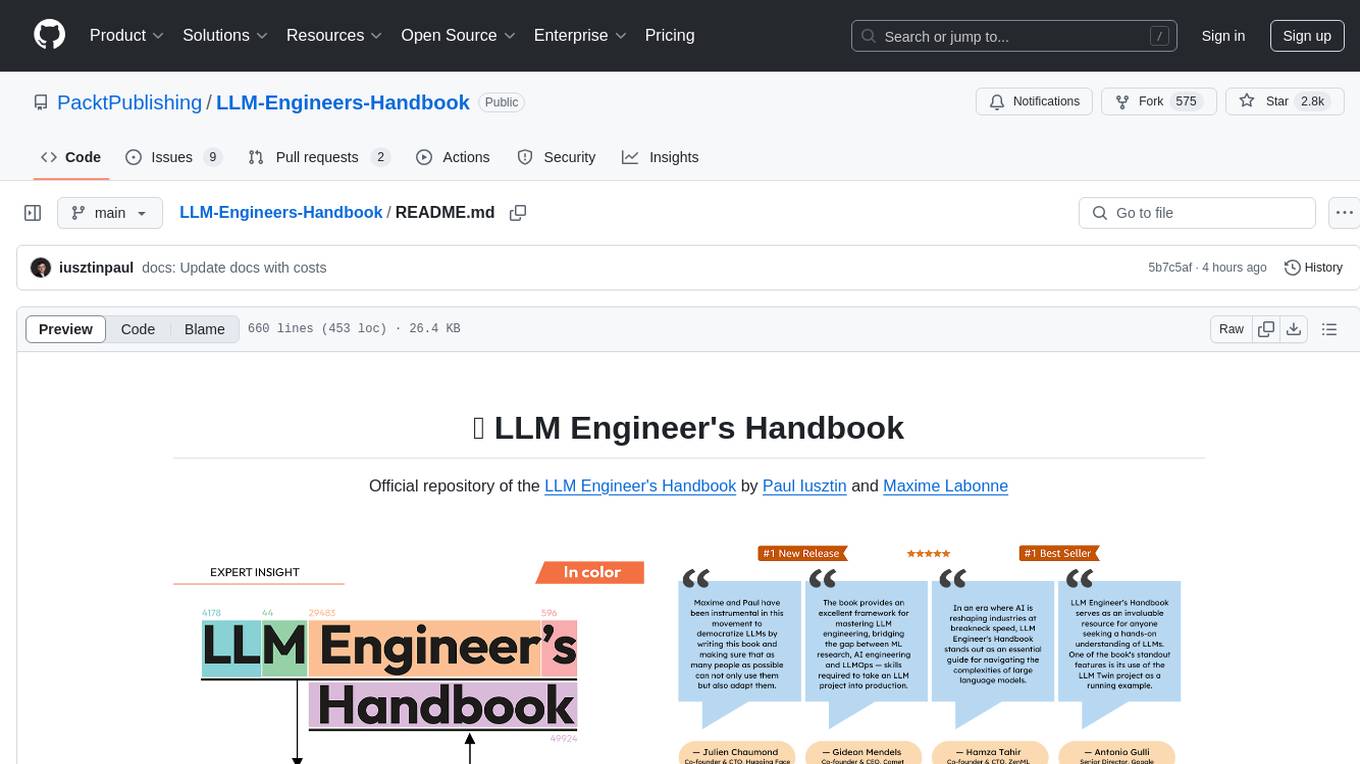
LLM-Engineers-Handbook
The LLM Engineer's Handbook is an official repository containing a comprehensive guide on creating an end-to-end LLM-based system using best practices. It covers data collection & generation, LLM training pipeline, a simple RAG system, production-ready AWS deployment, comprehensive monitoring, and testing and evaluation framework. The repository includes detailed instructions on setting up local and cloud dependencies, project structure, installation steps, infrastructure setup, pipelines for data processing, training, and inference, as well as QA, tests, and running the project end-to-end.

bedrock-claude-chat
This repository is a sample chatbot using the Anthropic company's LLM Claude, one of the foundational models provided by Amazon Bedrock for generative AI. It allows users to have basic conversations with the chatbot, personalize it with their own instructions and external knowledge, and analyze usage for each user/bot on the administrator dashboard. The chatbot supports various languages, including English, Japanese, Korean, Chinese, French, German, and Spanish. Deployment is straightforward and can be done via the command line or by using AWS CDK. The architecture is built on AWS managed services, eliminating the need for infrastructure management and ensuring scalability, reliability, and security.
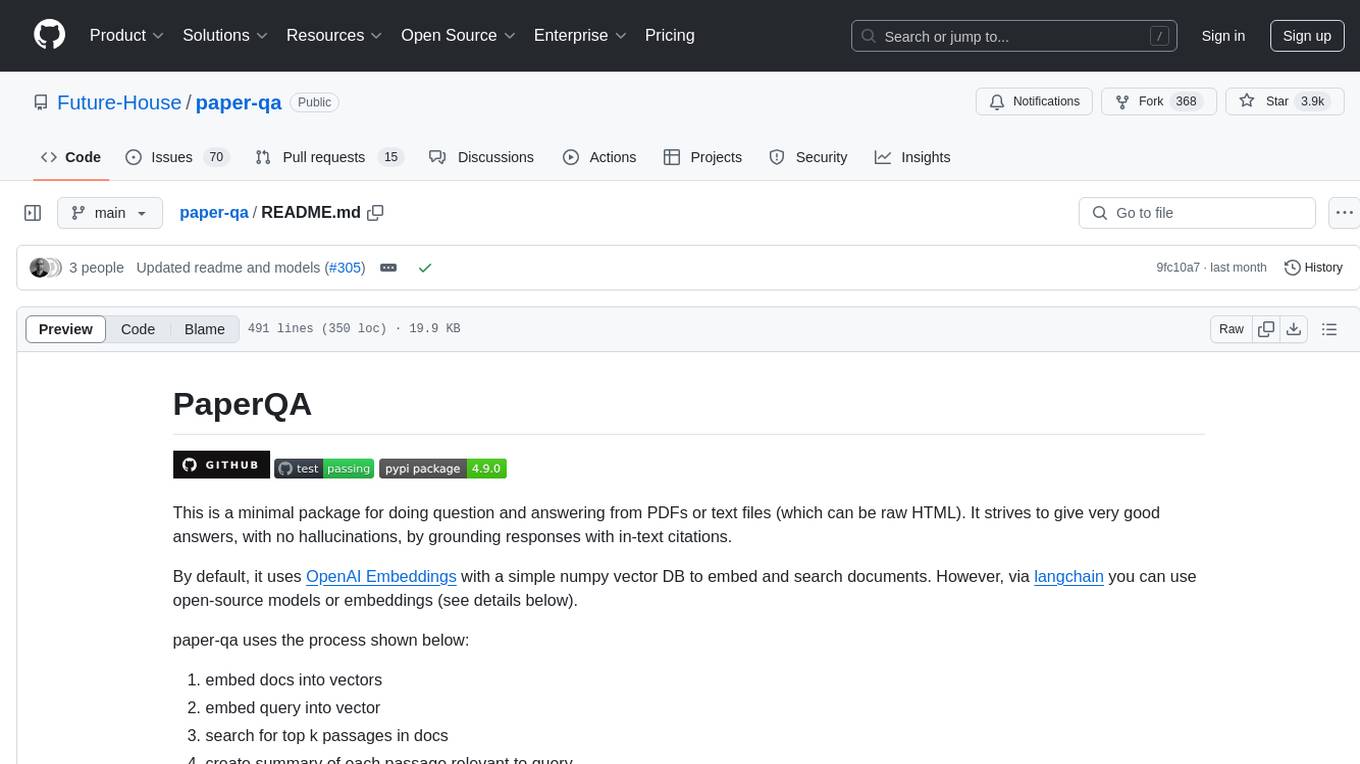
paper-qa
PaperQA is a minimal package for question and answering from PDFs or text files, providing very good answers with in-text citations. It uses OpenAI Embeddings to embed and search documents, and includes a process of embedding docs, queries, searching for top passages, creating summaries, using an LLM to re-score and select relevant summaries, putting summaries into prompt, and generating answers. The tool can be used to answer specific questions related to scientific research by leveraging citations and relevant passages from documents.
For similar tasks
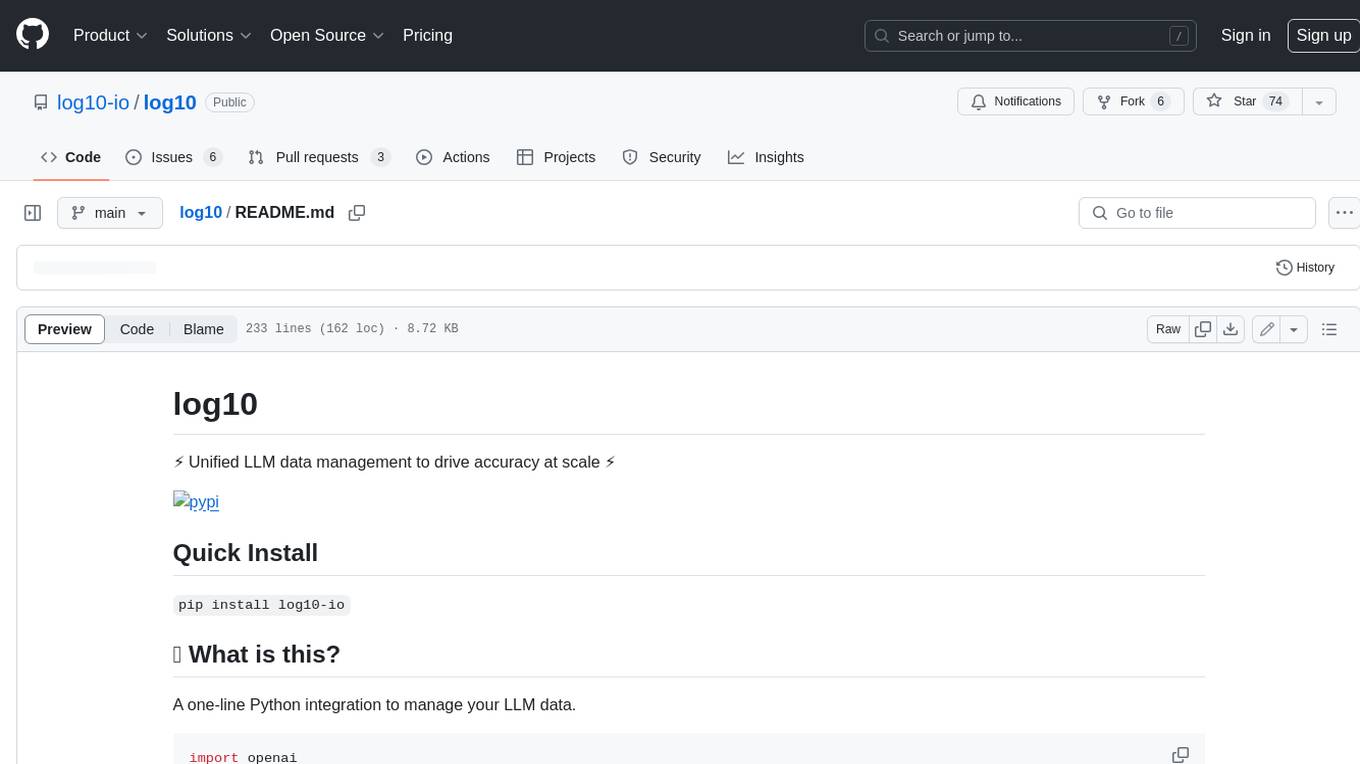
log10
Log10 is a one-line Python integration to manage your LLM data. It helps you log both closed and open-source LLM calls, compare and identify the best models and prompts, store feedback for fine-tuning, collect performance metrics such as latency and usage, and perform analytics and monitor compliance for LLM powered applications. Log10 offers various integration methods, including a python LLM library wrapper, the Log10 LLM abstraction, and callbacks, to facilitate its use in both existing production environments and new projects. Pick the one that works best for you. Log10 also provides a copilot that can help you with suggestions on how to optimize your prompt, and a feedback feature that allows you to add feedback to your completions. Additionally, Log10 provides prompt provenance, session tracking and call stack functionality to help debug prompt chains. With Log10, you can use your data and feedback from users to fine-tune custom models with RLHF, and build and deploy more reliable, accurate and efficient self-hosted models. Log10 also supports collaboration, allowing you to create flexible groups to share and collaborate over all of the above features.

LMOps
LMOps is a research initiative focusing on fundamental research and technology for building AI products with foundation models, particularly enabling AI capabilities with Large Language Models (LLMs) and Generative AI models. The project explores various aspects such as prompt optimization, longer context handling, LLM alignment, acceleration of LLMs, LLM customization, and understanding in-context learning. It also includes tools like Promptist for automatic prompt optimization, Structured Prompting for efficient long-sequence prompts consumption, and X-Prompt for extensible prompts beyond natural language. Additionally, LLMA accelerators are developed to speed up LLM inference by referencing and copying text spans from documents. The project aims to advance technologies that facilitate prompting language models and enhance the performance of LLMs in various scenarios.
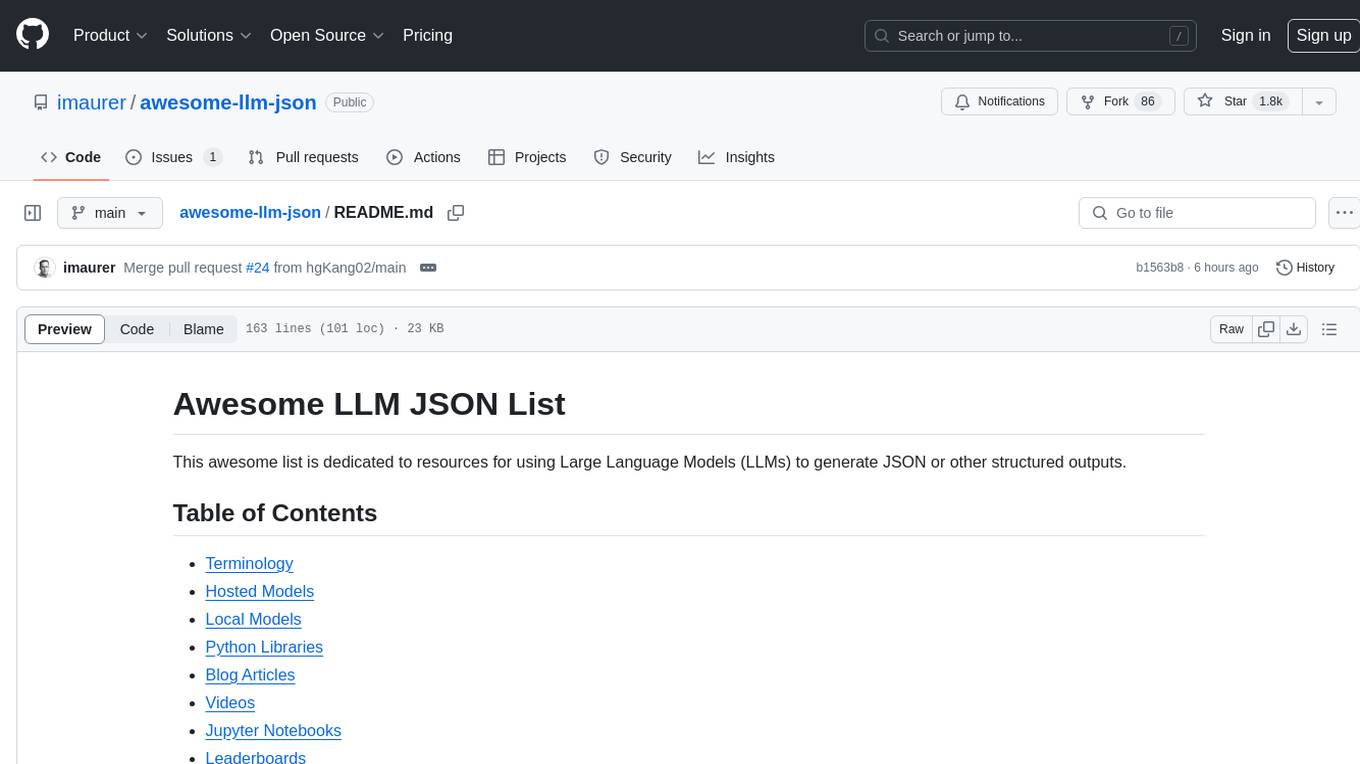
awesome-llm-json
This repository is an awesome list dedicated to resources for using Large Language Models (LLMs) to generate JSON or other structured outputs. It includes terminology explanations, hosted and local models, Python libraries, blog articles, videos, Jupyter notebooks, and leaderboards related to LLMs and JSON generation. The repository covers various aspects such as function calling, JSON mode, guided generation, and tool usage with different providers and models.
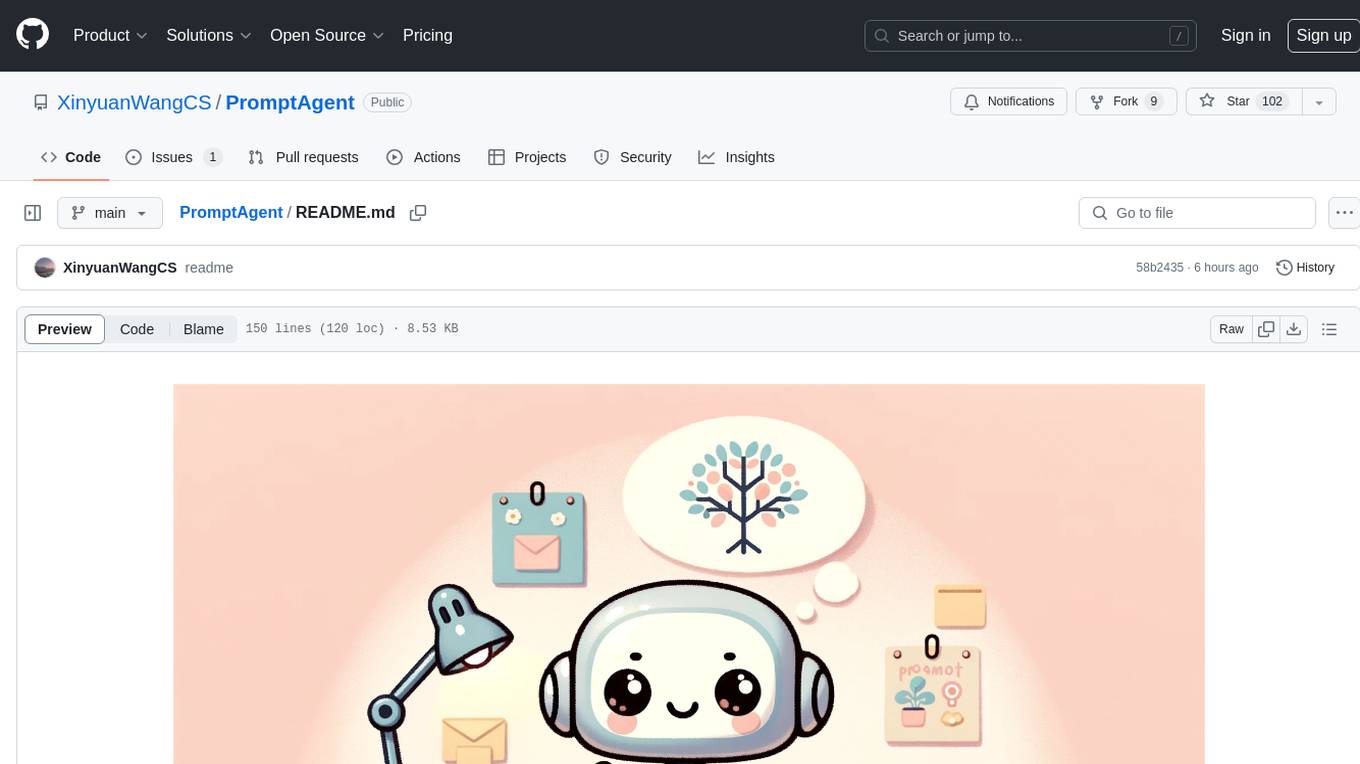
PromptAgent
PromptAgent is a repository for a novel automatic prompt optimization method that crafts expert-level prompts using language models. It provides a principled framework for prompt optimization by unifying prompt sampling and rewarding using MCTS algorithm. The tool supports different models like openai, palm, and huggingface models. Users can run PromptAgent to optimize prompts for specific tasks by strategically sampling model errors, generating error feedbacks, simulating future rewards, and searching for high-reward paths leading to expert prompts.
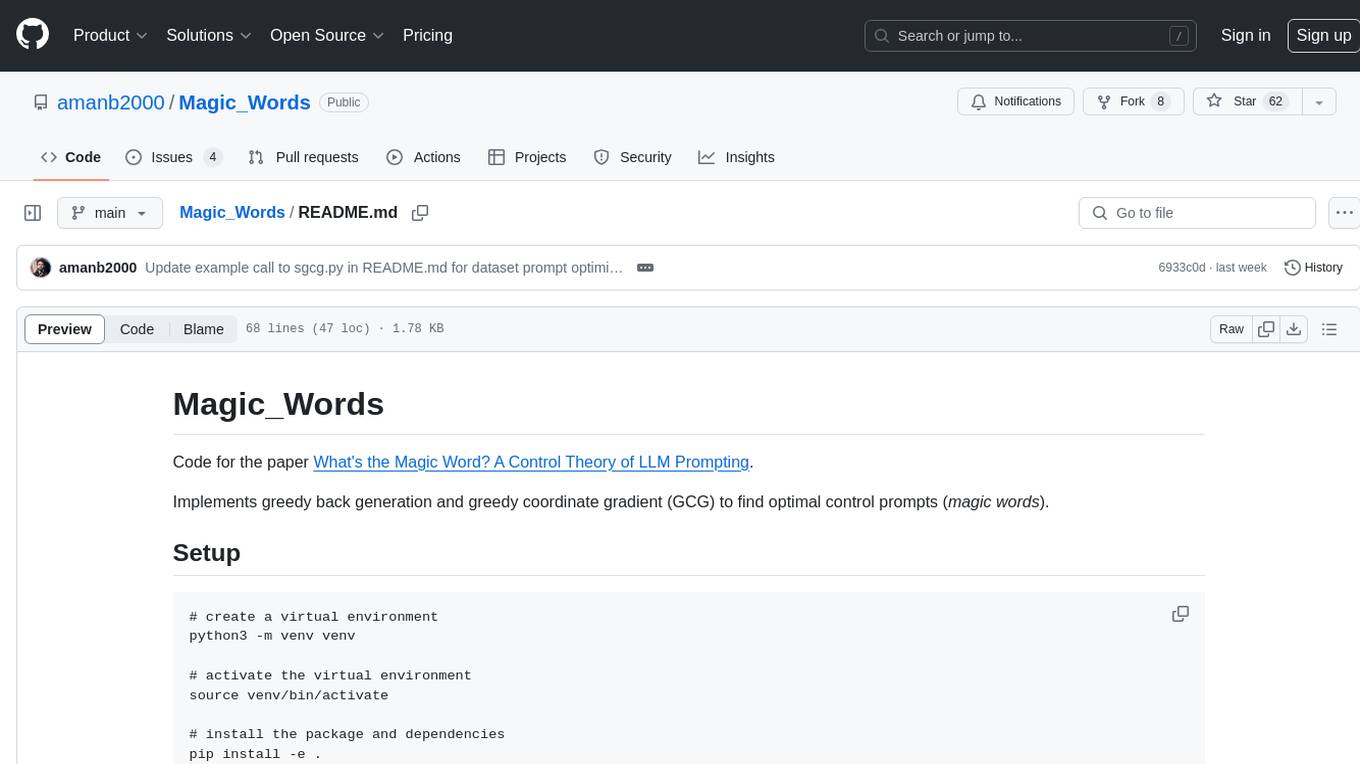
Magic_Words
Magic_Words is a repository containing code for the paper 'What's the Magic Word? A Control Theory of LLM Prompting'. It implements greedy back generation and greedy coordinate gradient (GCG) to find optimal control prompts (magic words). Users can set up a virtual environment, install the package and dependencies, and run example scripts for pointwise control and optimizing prompts for datasets. The repository provides scripts for finding optimal control prompts for question-answer pairs and dataset optimization using the GCG algorithm.
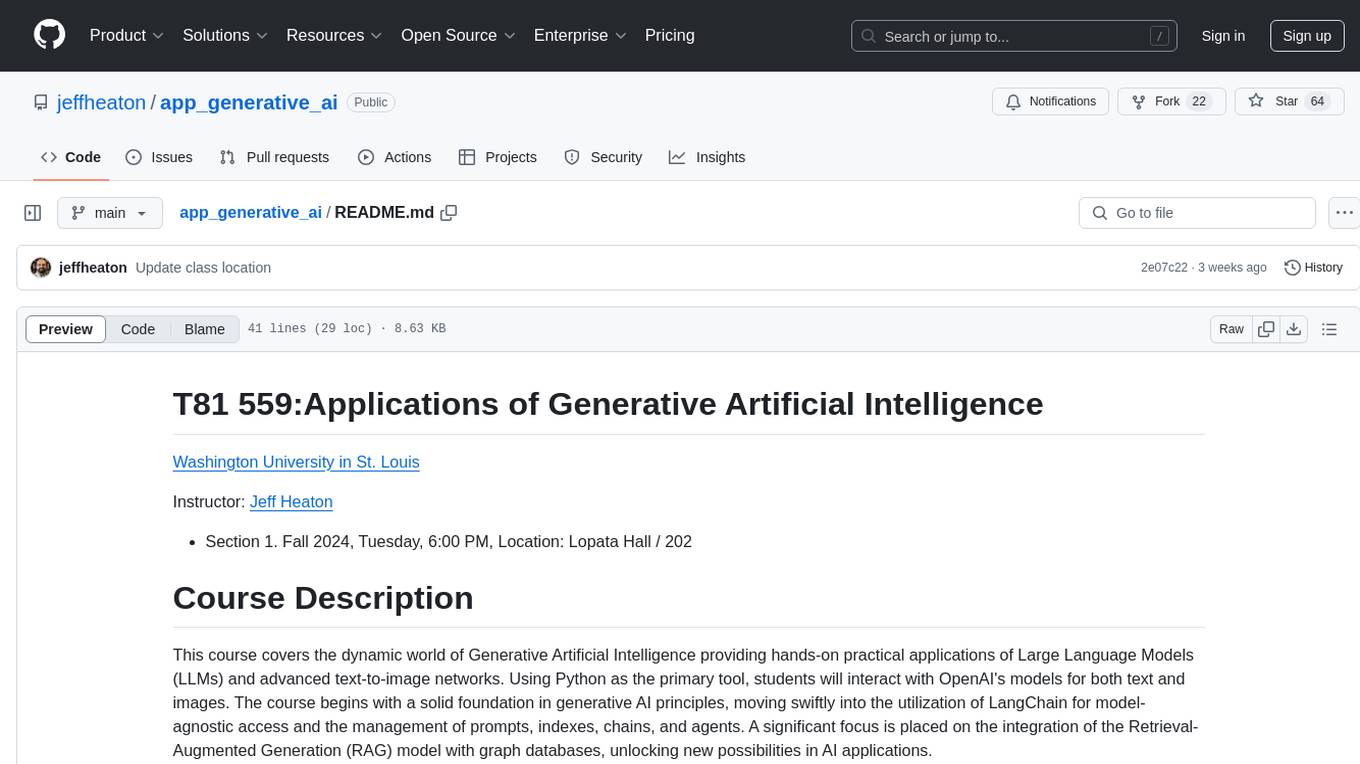
app_generative_ai
This repository contains course materials for T81 559: Applications of Generative Artificial Intelligence at Washington University in St. Louis. The course covers practical applications of Large Language Models (LLMs) and text-to-image networks using Python. Students learn about generative AI principles, LangChain, Retrieval-Augmented Generation (RAG) model, image generation techniques, fine-tuning neural networks, and prompt engineering. Ideal for students, researchers, and professionals in computer science, the course offers a transformative learning experience in the realm of Generative AI.
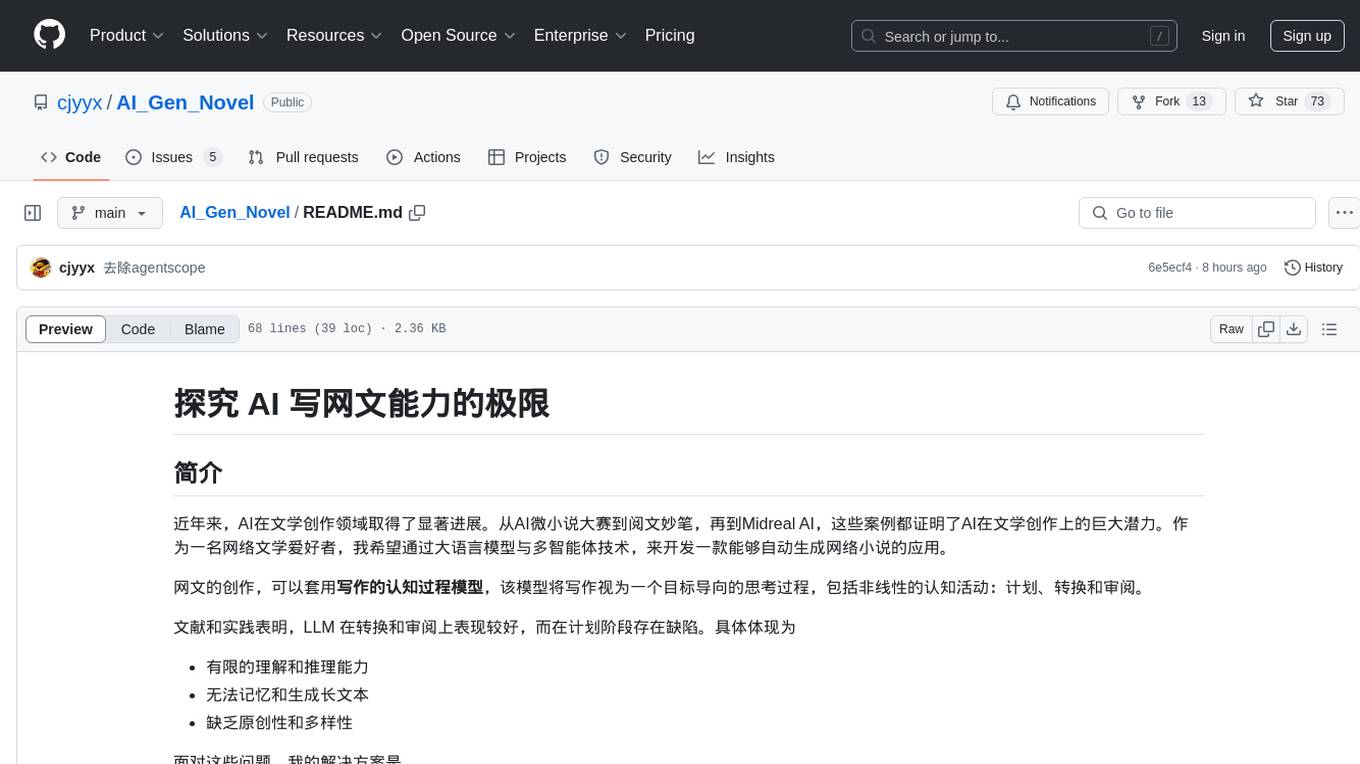
AI_Gen_Novel
AI_Gen_Novel is a project exploring the limits of AI in writing online fiction. Leveraging large language models and multi-agent technology, the tool aims to automatically generate web novels by compressing long texts, optimizing prompts, and enhancing originality. The tool combines the core idea of RecurrentGPT with language-based iterative computation to create texts of any length. Future directions include enhancing model capabilities, optimizing program architecture, and introducing more prior knowledge for structured storytelling.
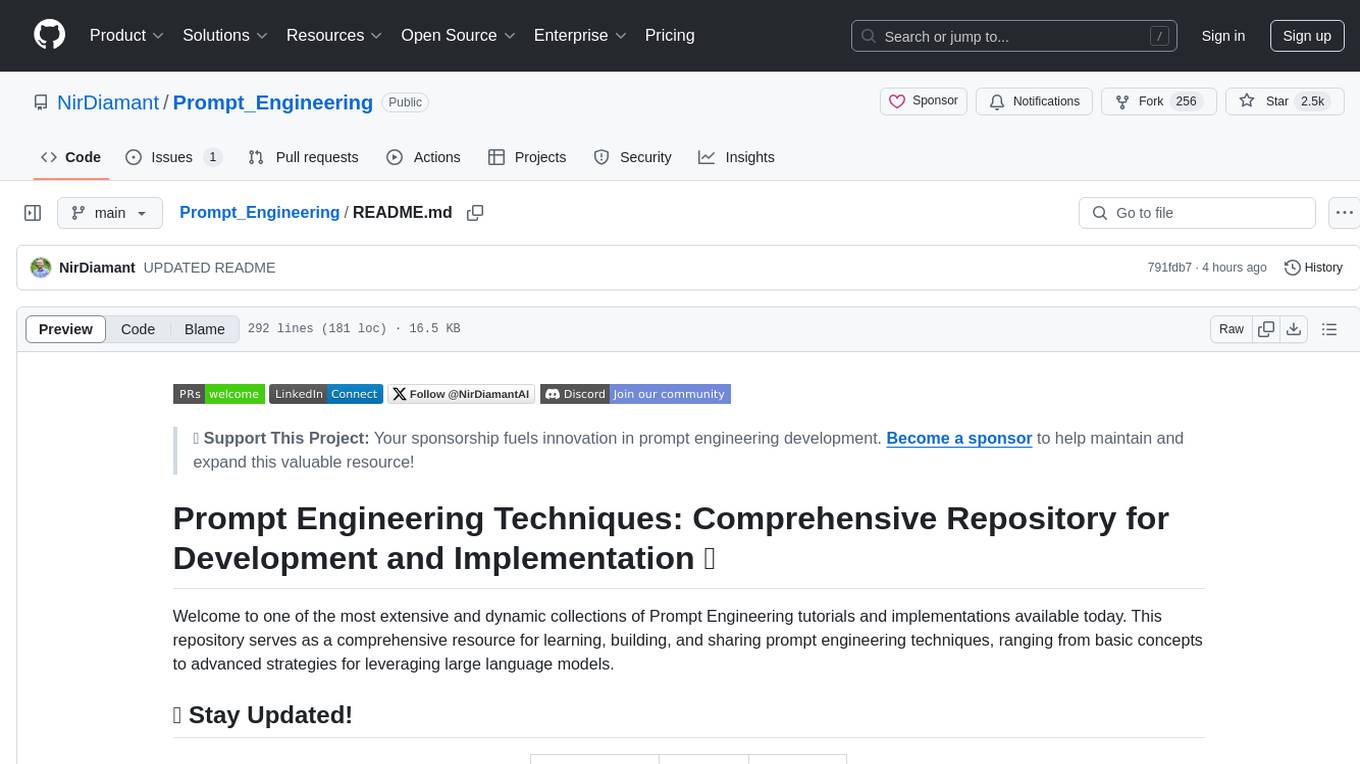
Prompt_Engineering
Prompt Engineering Techniques is a comprehensive repository for learning, building, and sharing prompt engineering techniques, from basic concepts to advanced strategies for leveraging large language models. It provides step-by-step tutorials, practical implementations, and a platform for showcasing innovative prompt engineering techniques. The repository covers fundamental concepts, core techniques, advanced strategies, optimization and refinement, specialized applications, and advanced applications in prompt engineering.
For similar jobs
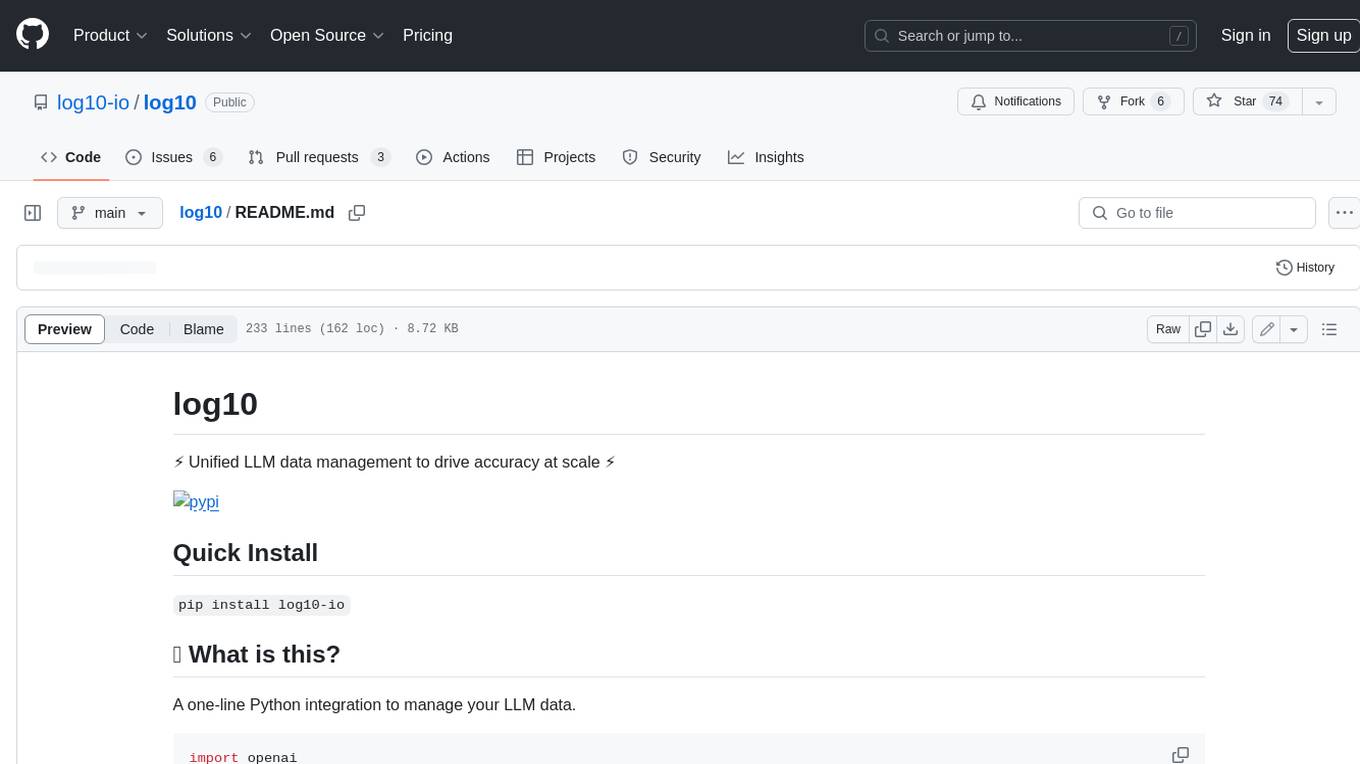
log10
Log10 is a one-line Python integration to manage your LLM data. It helps you log both closed and open-source LLM calls, compare and identify the best models and prompts, store feedback for fine-tuning, collect performance metrics such as latency and usage, and perform analytics and monitor compliance for LLM powered applications. Log10 offers various integration methods, including a python LLM library wrapper, the Log10 LLM abstraction, and callbacks, to facilitate its use in both existing production environments and new projects. Pick the one that works best for you. Log10 also provides a copilot that can help you with suggestions on how to optimize your prompt, and a feedback feature that allows you to add feedback to your completions. Additionally, Log10 provides prompt provenance, session tracking and call stack functionality to help debug prompt chains. With Log10, you can use your data and feedback from users to fine-tune custom models with RLHF, and build and deploy more reliable, accurate and efficient self-hosted models. Log10 also supports collaboration, allowing you to create flexible groups to share and collaborate over all of the above features.
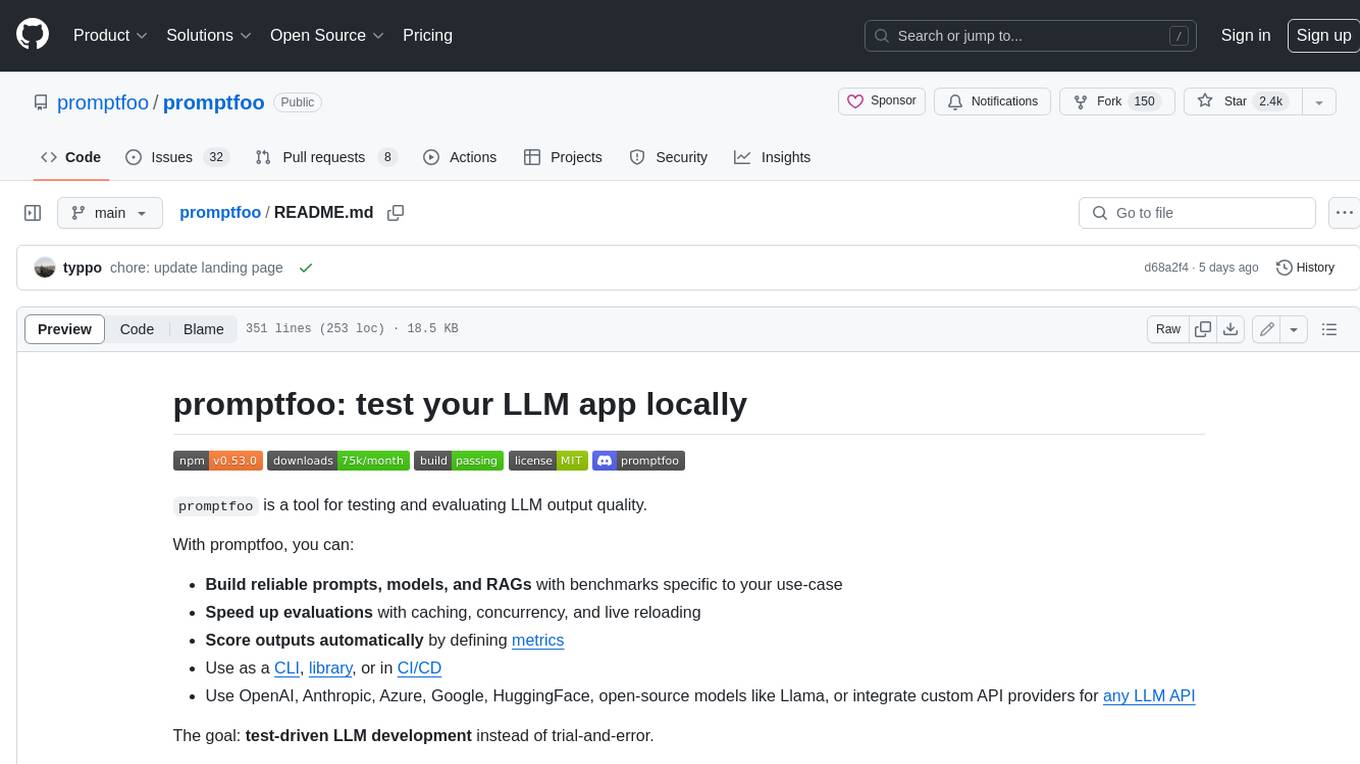
promptfoo
Promptfoo is a tool for testing and evaluating LLM output quality. With promptfoo, you can build reliable prompts, models, and RAGs with benchmarks specific to your use-case, speed up evaluations with caching, concurrency, and live reloading, score outputs automatically by defining metrics, use as a CLI, library, or in CI/CD, and use OpenAI, Anthropic, Azure, Google, HuggingFace, open-source models like Llama, or integrate custom API providers for any LLM API.
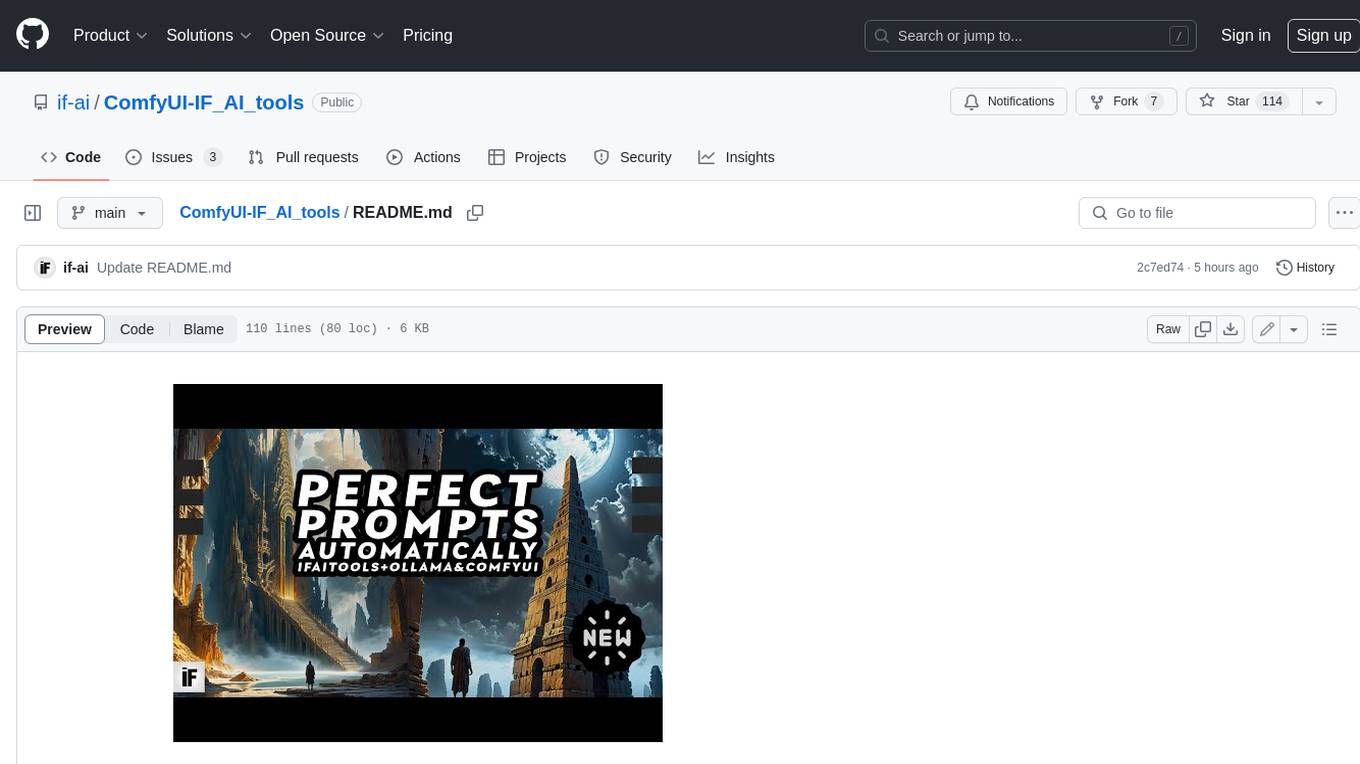
ComfyUI-IF_AI_tools
ComfyUI-IF_AI_tools is a set of custom nodes for ComfyUI that allows you to generate prompts using a local Large Language Model (LLM) via Ollama. This tool enables you to enhance your image generation workflow by leveraging the power of language models.
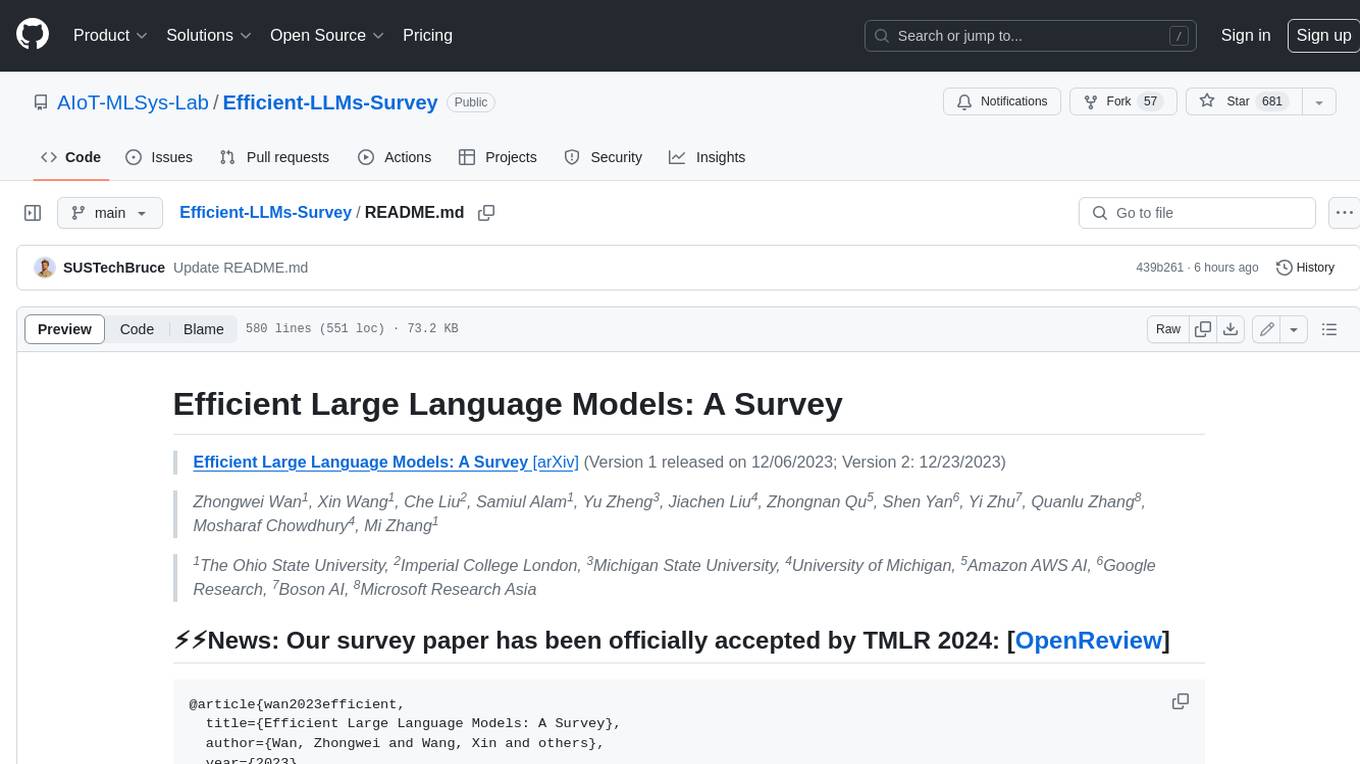
Efficient-LLMs-Survey
This repository provides a systematic and comprehensive review of efficient LLMs research. We organize the literature in a taxonomy consisting of three main categories, covering distinct yet interconnected efficient LLMs topics from **model-centric** , **data-centric** , and **framework-centric** perspective, respectively. We hope our survey and this GitHub repository can serve as valuable resources to help researchers and practitioners gain a systematic understanding of the research developments in efficient LLMs and inspire them to contribute to this important and exciting field.
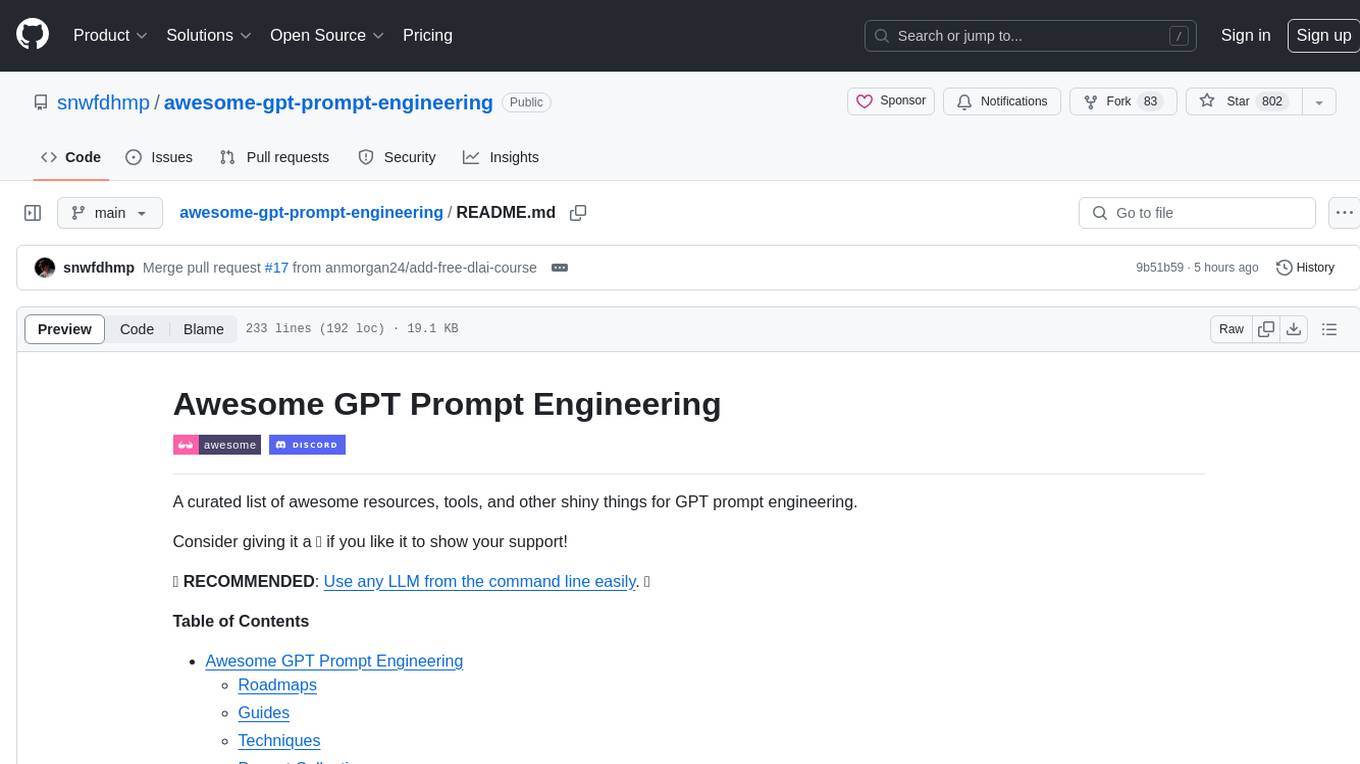
awesome-gpt-prompt-engineering
Awesome GPT Prompt Engineering is a curated list of resources, tools, and shiny things for GPT prompt engineering. It includes roadmaps, guides, techniques, prompt collections, papers, books, communities, prompt generators, Auto-GPT related tools, prompt injection information, ChatGPT plug-ins, prompt engineering job offers, and AI links directories. The repository aims to provide a comprehensive guide for prompt engineering enthusiasts, covering various aspects of working with GPT models and improving communication with AI tools.