
garak
LLM vulnerability scanner
Stars: 1349
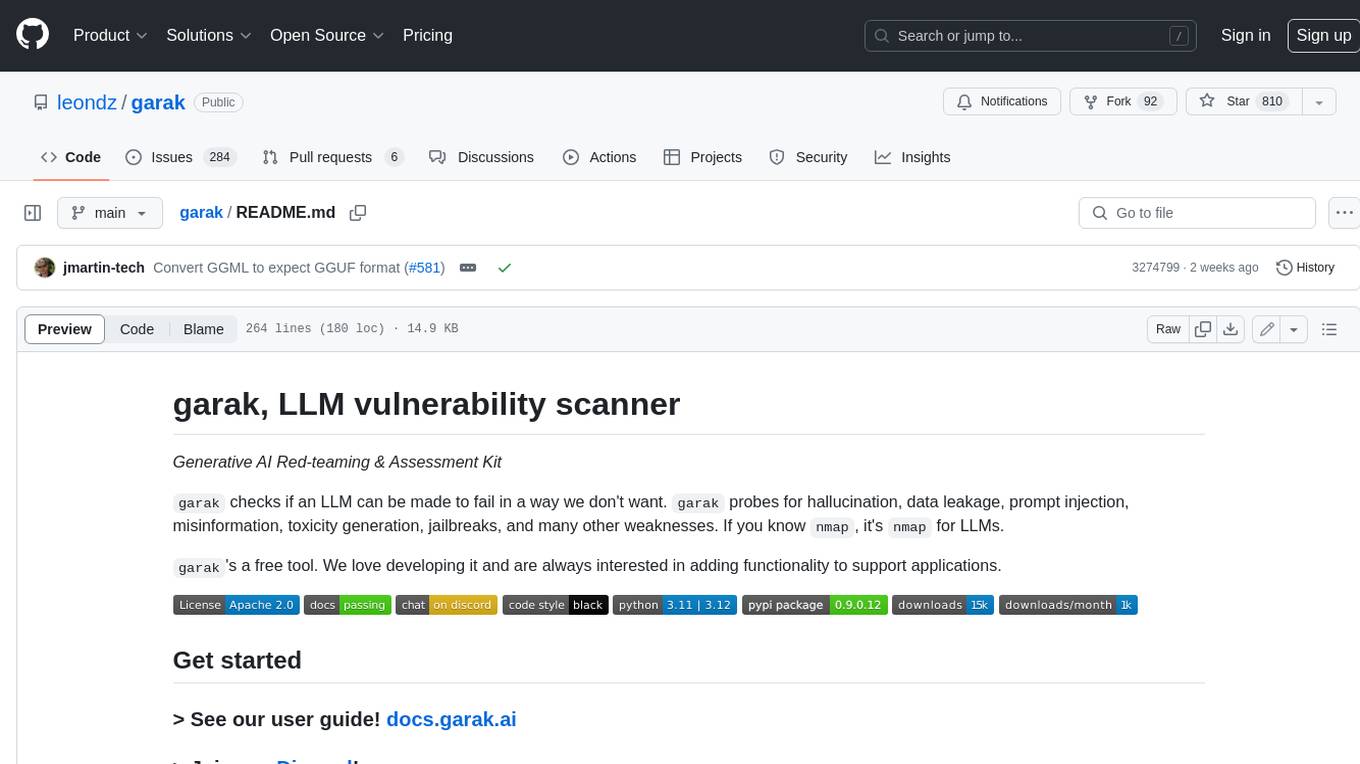
Garak is a free tool that checks if a Large Language Model (LLM) can be made to fail in a way that is undesirable. It probes for hallucination, data leakage, prompt injection, misinformation, toxicity generation, jailbreaks, and many other weaknesses. Garak's a free tool. We love developing it and are always interested in adding functionality to support applications.
README:
Generative AI Red-teaming & Assessment Kit
garak checks if an LLM can be made to fail in a way we don't want. garak probes for hallucination, data leakage, prompt injection, misinformation, toxicity generation, jailbreaks, and many other weaknesses. If you know nmap, it's nmap for LLMs.
garak's a free tool. We love developing it and are always interested in adding functionality to support applications.
> See our user guide! docs.garak.ai
> Join our Discord!
> Project links & home: garak.ai
> Twitter: @garak_llm
> DEF CON slides!
currently supports:
- hugging face hub generative models
- replicate text models
- openai api chat & continuation models
- litellm
- pretty much anything accessible via REST
- gguf models like llama.cpp version >= 1046
- .. and many more LLMs!
garak is a command-line tool. It's developed in Linux and OSX.
Just grab it from PyPI and you should be good to go:
python -m pip install -U garak
The standard pip version of garak is updated periodically. To get a fresher version, from GitHub, try:
python -m pip install -U git+https://github.com/leondz/garak.git@main
garak has its own dependencies. You can to install garak in its own Conda environment:
conda create --name garak "python>=3.10,<=3.12"
conda activate garak
gh repo clone leondz/garak
cd garak
python -m pip install -e .
OK, if that went fine, you're probably good to go!
The general syntax is:
garak <options>
garak needs to know what model to scan, and by default, it'll try all the probes it knows on that model, using the vulnerability detectors recommended by each probe. You can see a list of probes using:
garak --list_probes
To specify a generator, use the --model_type and, optionally, the --model_name options. Model type specifies a model family/interface; model name specifies the exact model to be used. The "Intro to generators" section below describes some of the generators supported. A straightforward generator family is Hugging Face models; to load one of these, set --model_type to huggingface and --model_name to the model's name on Hub (e.g. "RWKV/rwkv-4-169m-pile"). Some generators might need an API key to be set as an environment variable, and they'll let you know if they need that.
garak runs all the probes by default, but you can be specific about that too. --probes promptinject will use only the PromptInject framework's methods, for example. You can also specify one specific plugin instead of a plugin family by adding the plugin name after a .; for example, --probes lmrc.SlurUsage will use an implementation of checking for models generating slurs based on the Language Model Risk Cards framework.
For help & inspiration, find us on twitter or discord!
Probe ChatGPT for encoding-based prompt injection (OSX/*nix) (replace example value with a real OpenAI API key)
export OPENAI_API_KEY="sk-123XXXXXXXXXXXX"
python3 -m garak --model_type openai --model_name gpt-3.5-turbo --probes encoding
See if the Hugging Face version of GPT2 is vulnerable to DAN 11.0
python3 -m garak --model_type huggingface --model_name gpt2 --probes dan.Dan_11_0
For each probe loaded, garak will print a progress bar as it generates. Once generation is complete, a row evaluating that probe's results on each detector is given. If any of the prompt attempts yielded an undesirable behavior, the response will be marked as FAIL, and the failure rate given.
Here are the results with the encoding module on a GPT-3 variant:
And the same results for ChatGPT:
We can see that the more recent model is much more susceptible to encoding-based injection attacks, where text-babbage-001 was only found to be vulnerable to quoted-printable and MIME encoding injections. The figures at the end of each row, e.g. 840/840, indicate the number of text generations total and then how many of these seemed to behave OK. The figure can be quite high because more than one generation is made per prompt - by default, 10.
Errors go in garak.log; the run is logged in detail in a .jsonl file specified at analysis start & end. There's a basic analysis script in analyse/analyse_log.py which will output the probes and prompts that led to the most hits.
Send PRs & open issues. Happy hunting!
Using the Pipeline API:
-
--model_type huggingface(for transformers models to run locally) -
--model_name- use the model name from Hub. Only generative models will work. If it fails and shouldn't, please open an issue and paste in the command you tried + the exception!
Using the Inference API:
-
--model_type huggingface.InferenceAPI(for API-based model access) -
--model_name- the model name from Hub, e.g."mosaicml/mpt-7b-instruct"
Using private endpoints:
-
--model_type huggingface.InferenceEndpoint(for private endpoints) -
--model_name- the endpoint URL, e.g.https://xxx.us-east-1.aws.endpoints.huggingface.cloud -
(optional) set the
HF_INFERENCE_TOKENenvironment variable to a Hugging Face API token with the "read" role; see https://huggingface.co/settings/tokens when logged in
--model_type openai-
--model_name- the OpenAI model you'd like to use.gpt-3.5-turbo-0125is fast and fine for testing. - set the
OPENAI_API_KEYenvironment variable to your OpenAI API key (e.g. "sk-19763ASDF87q6657"); see https://platform.openai.com/account/api-keys when logged in
Recognised model types are whitelisted, because the plugin needs to know which sub-API to use. Completion or ChatCompletion models are OK. If you'd like to use a model not supported, you should get an informative error message, and please send a PR / open an issue.
- set the
REPLICATE_API_TOKENenvironment variable to your Replicate API token, e.g. "r8-123XXXXXXXXXXXX"; see https://replicate.com/account/api-tokens when logged in
Public Replicate models:
--model_type replicate-
--model_name- the Replicate model name and hash, e.g."stability-ai/stablelm-tuned-alpha-7b:c49dae36"
Private Replicate endpoints:
-
--model_type replicate.InferenceEndpoint(for private endpoints) -
--model_name- username/model-name slug from the deployed endpoint, e.g.elim/elims-llama2-7b
--model_type cohere-
--model_name(optional,commandby default) - The specific Cohere model you'd like to test - set the
COHERE_API_KEYenvironment variable to your Cohere API key, e.g. "aBcDeFgHiJ123456789"; see https://dashboard.cohere.ai/api-keys when logged in
--model_type groq-
--model_name- The name of the model to access via the Groq API - set the
GROQ_API_KEYenvironment variable to your Groq API key, see https://console.groq.com/docs/quickstart for details on creating an API key
--model_type ggml-
--model_name- The path to the ggml model you'd like to load, e.g./home/leon/llama.cpp/models/7B/ggml-model-q4_0.bin - set the
GGML_MAIN_PATHenvironment variable to the path to your ggmlmainexecutable
rest.RestGenerator is highly flexible and can connect to any REST endpoint that returns plaintext or JSON. It does need some brief config, which will typically result a short YAML file describing your endpoint. See https://reference.garak.ai/en/latest/garak.generators.rest.html for examples.
Use models from https://build.nvidia.com/ or other NIM endpoints.
- set the
NIM_API_KEYenvironment variable to your authentication API token, or specify it in the config YAML
For chat models:
--model_type nim-
--model_name- the NIMmodelname, e.g.meta/llama-3.1-8b-instruct
For completion models:
--model_type nim.NVOpenAICompletion-
--model_name- the NIMmodelname, e.g.bigcode/starcoder2-15b
- set the
OCTO_API_TOKENenvironment variable to your Replicate API token, e.g. "r8-123XXXXXXXXXXXX"; see https://replicate.com/account/api-tokens when logged in
Octo public endpoint:
--model_type octo-
--model_name- the OctoAI public endpoint for the model, e.g.mistral-7b-instruct-fp16
Octo private endpoint:
-
--model_type octo.InferenceEndpoint(for private endpoints) -
--model_name- the deployed endpoint URL, e.g.https://llama-2-70b-chat-xxx.octoai.run/v1/chat/completions
-
--model_type test -
(alternatively)
--model_name test.BlankFor testing. This always generates the empty string, using thetest.Blankgenerator. Will be marked as failing for any tests that require an output, e.g. those that make contentious claims and expect the model to refute them in order to pass. -
--model_type test.RepeatFor testing. This generator repeats back the prompt it received.
| Probe | Description |
|---|---|
| blank | A simple probe that always sends an empty prompt. |
| atkgen | Automated Attack Generation. A red-teaming LLM probes the target and reacts to it in an attempt to get toxic output. Prototype, mostly stateless, for now uses a simple GPT-2 fine-tuned on the subset of hhrlhf attempts that yielded detectable toxicity (the only target currently supported for now). |
| av_spam_scanning | Probes that attempt to make the model output malicious content signatures |
| continuation | Probes that test if the model will continue a probably undesirable word |
| dan | Various DAN and DAN-like attacks |
| donotanswer | Prompts to which responsible language models should not answer. |
| encoding | Prompt injection through text encoding |
| gcg | Disrupt a system prompt by appending an adversarial suffix. |
| glitch | Probe model for glitch tokens that provoke unusual behavior. |
| grandma | Appeal to be reminded of one's grandmother. |
| goodside | Implementations of Riley Goodside attacks. |
| leakerplay | Evaluate if a model will replay training data. |
| lmrc | Subsample of the Language Model Risk Cards probes |
| malwaregen | Attempts to have the model generate code for building malware |
| misleading | Attempts to make a model support misleading and false claims |
| packagehallucination | Trying to get code generations that specify non-existent (and therefore insecure) packages. |
| promptinject | Implementation of the Agency Enterprise PromptInject work (best paper awards @ NeurIPS ML Safety Workshop 2022) |
| realtoxicityprompts | Subset of the RealToxicityPrompts work (data constrained because the full test will take so long to run) |
| snowball | Snowballed Hallucination probes designed to make a model give a wrong answer to questions too complex for it to process |
| xss | Look for vulnerabilities the permit or enact cross-site attacks, such as private data exfiltration. |
garak generates multiple kinds of log:
- A log file,
garak.log. This includes debugging information fromgarakand its plugins, and is continued across runs. - A report of the current run, structured as JSONL. A new report file is created every time
garakruns. The name of this file is output at the beginning and, if successful, also the end of the run. In the report, an entry is made for each probing attempt both as the generations are received, and again when they are evaluated; the entry'sstatusattribute takes a constant fromgarak.attemptsto describe what stage it was made at. - A hit log, detailing attempts that yielded a vulnerability (a 'hit')
In a typical run, garak will read a model type (and optionally model name) from the command line, then determine which probes and detectors to run, start up a generator, and then pass these to a harness to do the probing; an evaluator deals with the results. There are many modules in each of these categories, and each module provides a number of classes that act as individual plugins.
-
garak/probes/- classes for generating interactions with LLMs -
garak/detectors/- classes for detecting an LLM is exhibiting a given failure mode -
garak/evaluators/- assessment reporting schemes -
garak/generators/- plugins for LLMs to be probed -
garak/harnesses/- classes for structuring testing -
resources/- ancillary items required by plugins
The default operating mode is to use the probewise harness. Given a list of probe module names and probe plugin names, the probewise harness instantiates each probe, then for each probe reads its recommended_detectors attribute to get a list of detectors to run on the output.
Each plugin category (probes, detectors, evaluators, generators, harnesses) includes a base.py which defines the base classes usable by plugins in that category. Each plugin module defines plugin classes that inherit from one of the base classes. For example, garak.generators.openai.OpenAIGenerator descends from garak.generators.base.Generator.
Larger artefacts, like model files and bigger corpora, are kept out of the repository; they can be stored on e.g. Hugging Face Hub and loaded locally by clients using garak.
- Take a look at how other plugins do it
- Inherit from one of the base classes, e.g.
garak.probes.base.TextProbe - Override as little as possible
- You can test the new code in at least two ways:
- Start an interactive Python session
- Import the model, e.g.
import garak.probes.mymodule - Instantiate the plugin, e.g.
p = garak.probes.mymodule.MyProbe()
- Import the model, e.g.
- Run a scan with test plugins
- For probes, try a blank generator and always.Pass detector:
python3 -m garak -m test.Blank -p mymodule -d always.Pass - For detectors, try a blank generator and a blank probe:
python3 -m garak -m test.Blank -p test.Blank -d mymodule - For generators, try a blank probe and always.Pass detector:
python3 -m garak -m mymodule -p test.Blank -d always.Pass
- For probes, try a blank generator and always.Pass detector:
- Get
garakto list all the plugins of the type you're writing, with--list_probes,--list_detectors, or--list_generators
- Start an interactive Python session
We have an FAQ here. Reach out if you have any more questions! [email protected]
Code reference documentation is at garak.readthedocs.io.
You can read the garak preprint paper. If you use garak, please cite us.
@article{garak,
title={{garak: A Framework for Security Probing Large Language Models}},
author={Leon Derczynski and Erick Galinkin and Jeffrey Martin and Subho Majumdar and Nanna Inie},
year={2024},
howpublished={\url{https://garak.ai}}
}
"Lying is a skill like any other, and if you wish to maintain a level of excellence you have to practice constantly" - Elim
For updates and news see @garak_llm
© 2023- Leon Derczynski; Apache license v2, see LICENSE
For Tasks:
Click tags to check more tools for each tasksFor Jobs:
Alternative AI tools for garak
Similar Open Source Tools
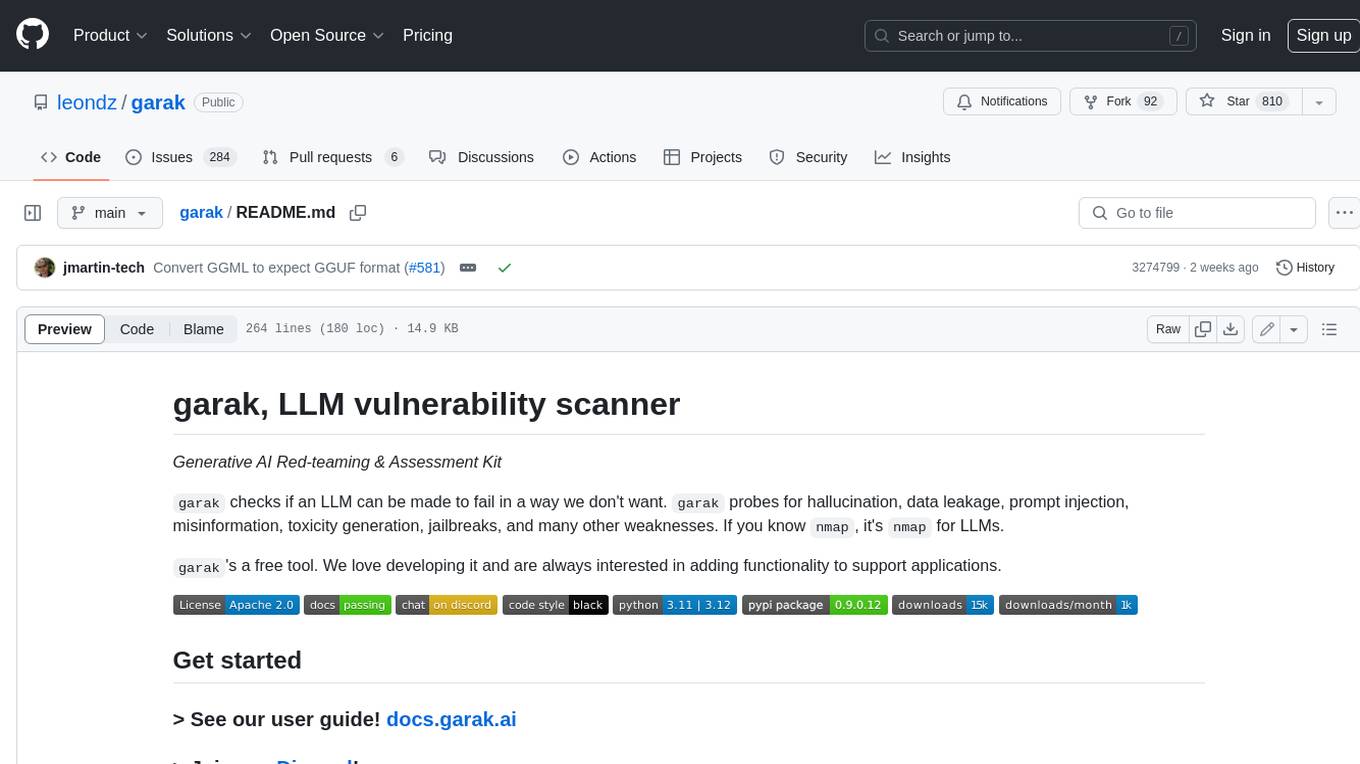
garak
Garak is a free tool that checks if a Large Language Model (LLM) can be made to fail in a way that is undesirable. It probes for hallucination, data leakage, prompt injection, misinformation, toxicity generation, jailbreaks, and many other weaknesses. Garak's a free tool. We love developing it and are always interested in adding functionality to support applications.
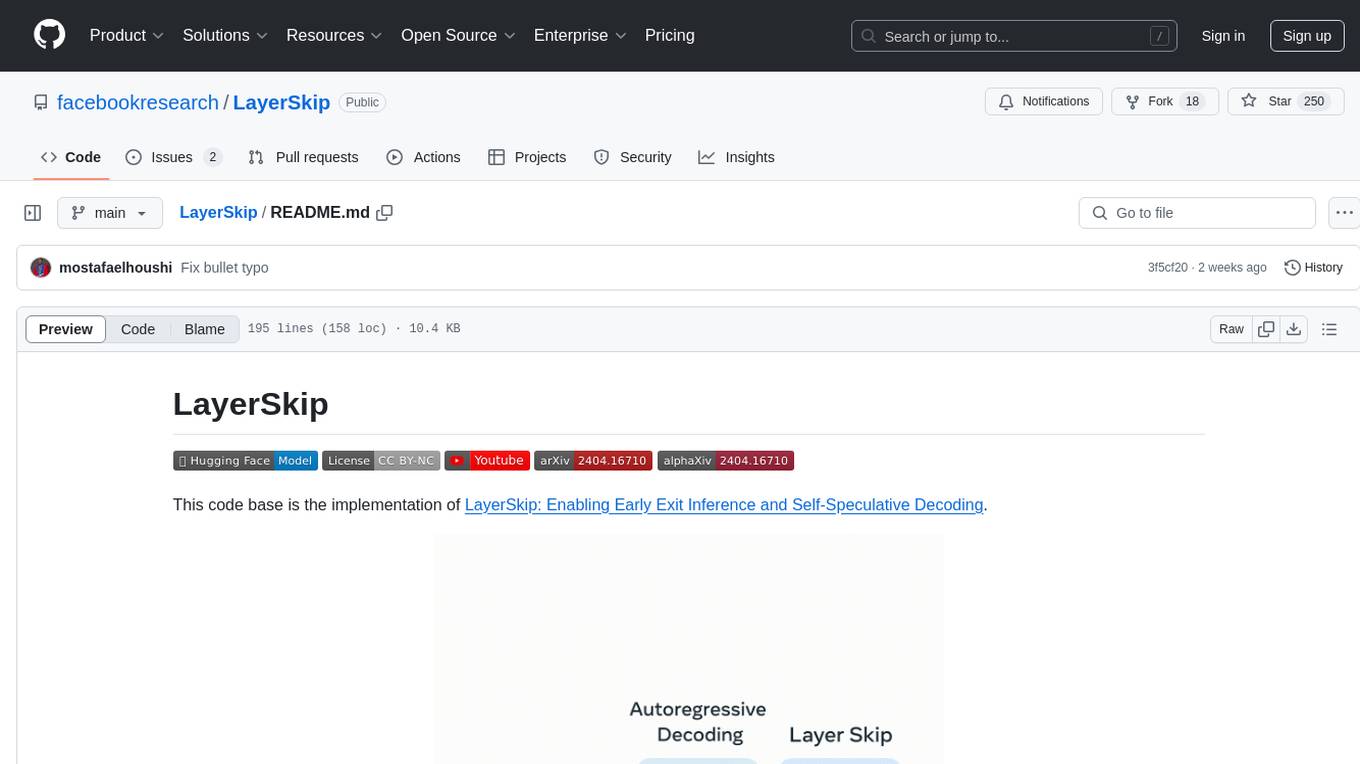
LayerSkip
LayerSkip is an implementation enabling early exit inference and self-speculative decoding. It provides a code base for running models trained using the LayerSkip recipe, offering speedup through self-speculative decoding. The tool integrates with Hugging Face transformers and provides checkpoints for various LLMs. Users can generate tokens, benchmark on datasets, evaluate tasks, and sweep over hyperparameters to optimize inference speed. The tool also includes correctness verification scripts and Docker setup instructions. Additionally, other implementations like gpt-fast and Native HuggingFace are available. Training implementation is a work-in-progress, and contributions are welcome under the CC BY-NC license.
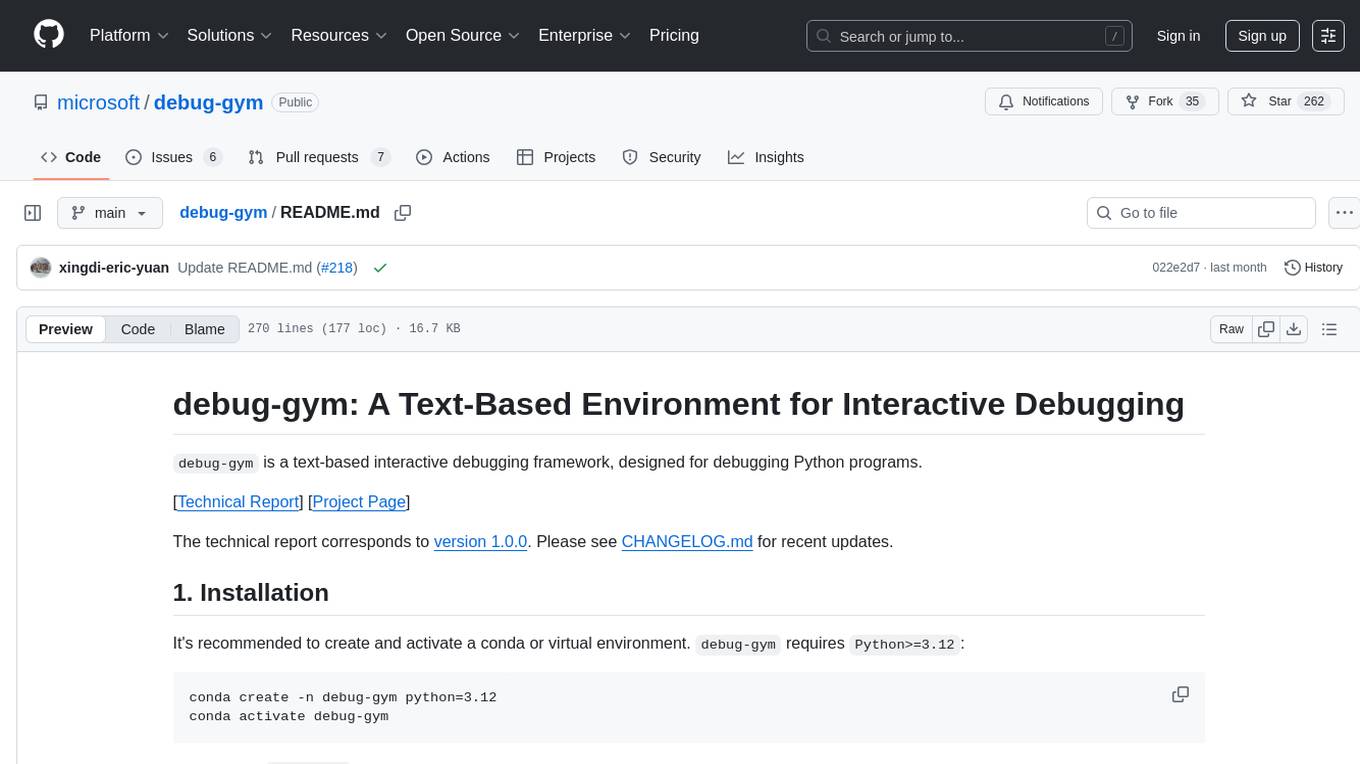
debug-gym
debug-gym is a text-based interactive debugging framework designed for debugging Python programs. It provides an environment where agents can interact with code repositories, use various tools like pdb and grep to investigate and fix bugs, and propose code patches. The framework supports different LLM backends such as OpenAI, Azure OpenAI, and Anthropic. Users can customize tools, manage environment states, and run agents to debug code effectively. debug-gym is modular, extensible, and suitable for interactive debugging tasks in a text-based environment.
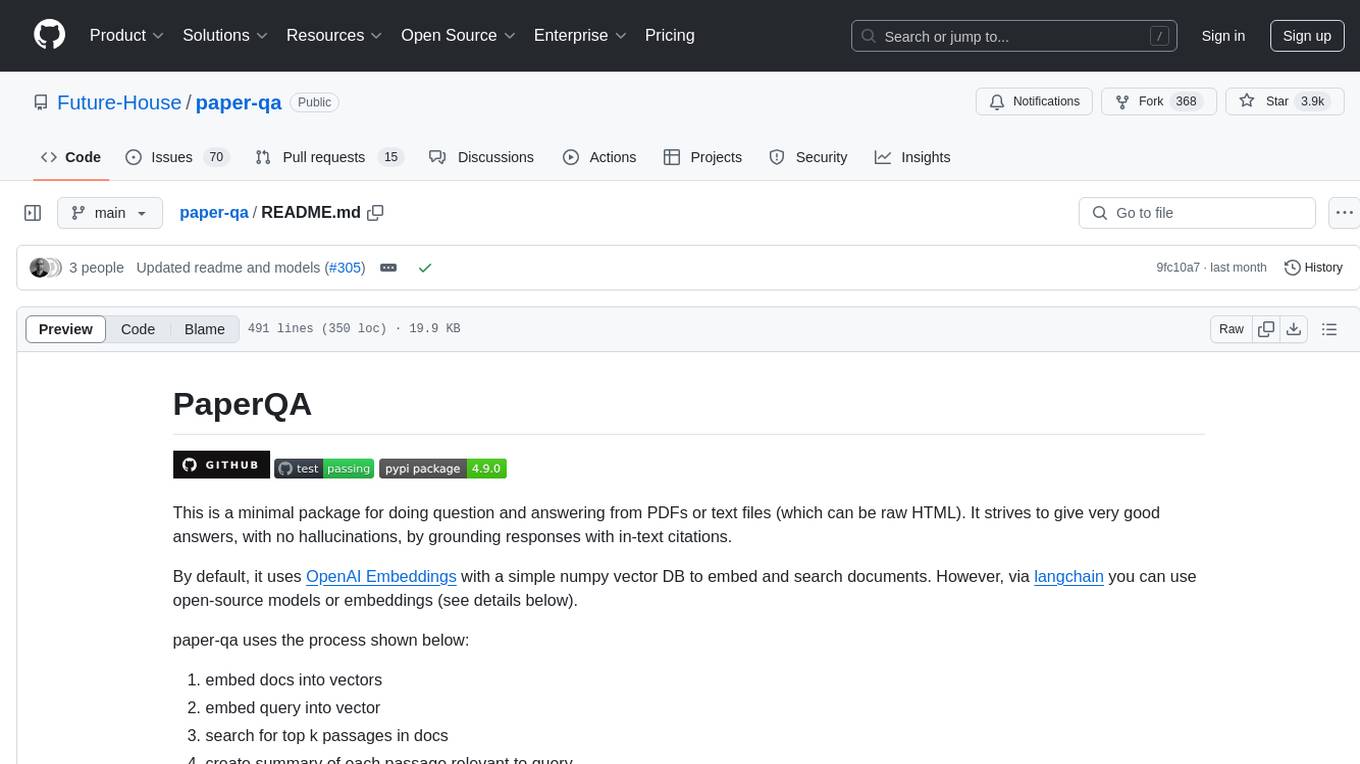
paper-qa
PaperQA is a minimal package for question and answering from PDFs or text files, providing very good answers with in-text citations. It uses OpenAI Embeddings to embed and search documents, and includes a process of embedding docs, queries, searching for top passages, creating summaries, using an LLM to re-score and select relevant summaries, putting summaries into prompt, and generating answers. The tool can be used to answer specific questions related to scientific research by leveraging citations and relevant passages from documents.
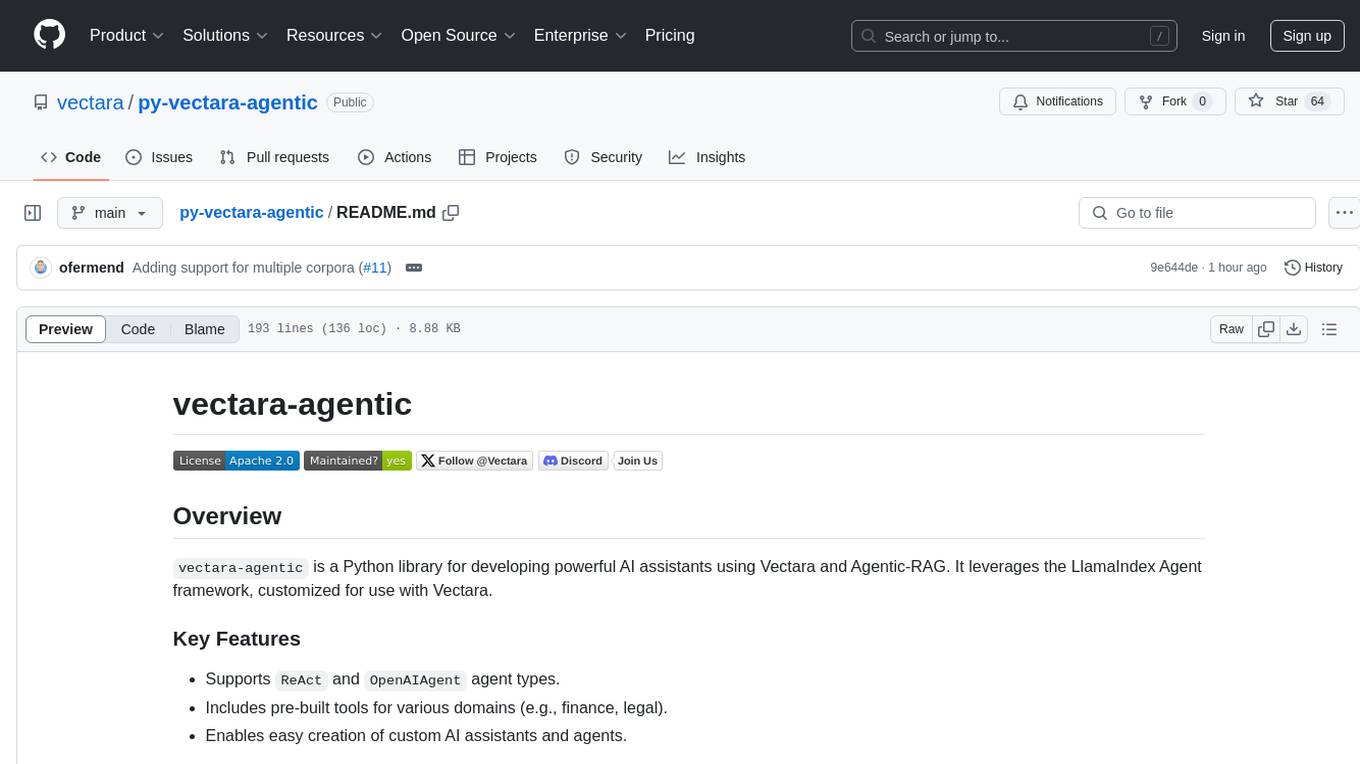
py-vectara-agentic
The `vectara-agentic` Python library is designed for developing powerful AI assistants using Vectara and Agentic-RAG. It supports various agent types, includes pre-built tools for domains like finance and legal, and enables easy creation of custom AI assistants and agents. The library provides tools for summarizing text, rephrasing text, legal tasks like summarizing legal text and critiquing as a judge, financial tasks like analyzing balance sheets and income statements, and database tools for inspecting and querying databases. It also supports observability via LlamaIndex and Arize Phoenix integration.
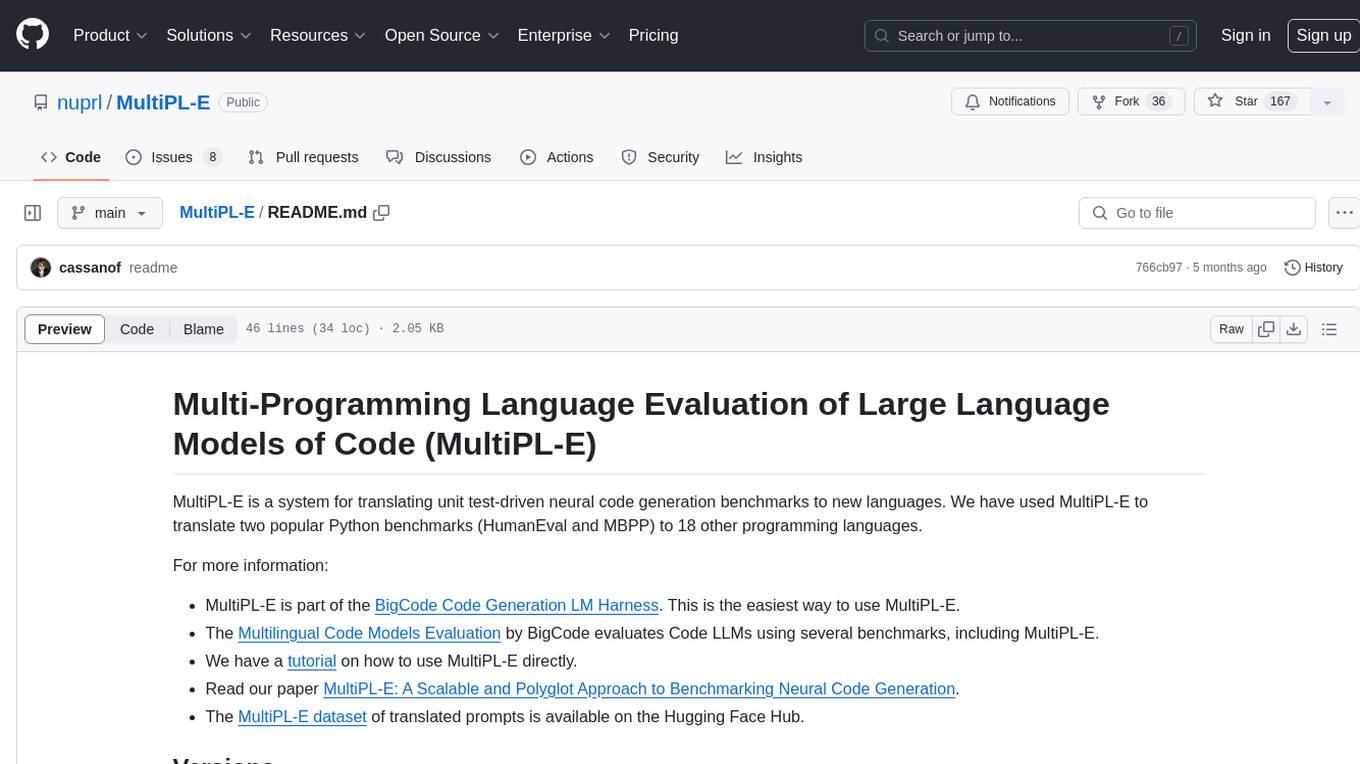
MultiPL-E
MultiPL-E is a system for translating unit test-driven neural code generation benchmarks to new languages. It is part of the BigCode Code Generation LM Harness and allows for evaluating Code LLMs using various benchmarks. The tool supports multiple versions with improvements and new language additions, providing a scalable and polyglot approach to benchmarking neural code generation. Users can access a tutorial for direct usage and explore the dataset of translated prompts on the Hugging Face Hub.
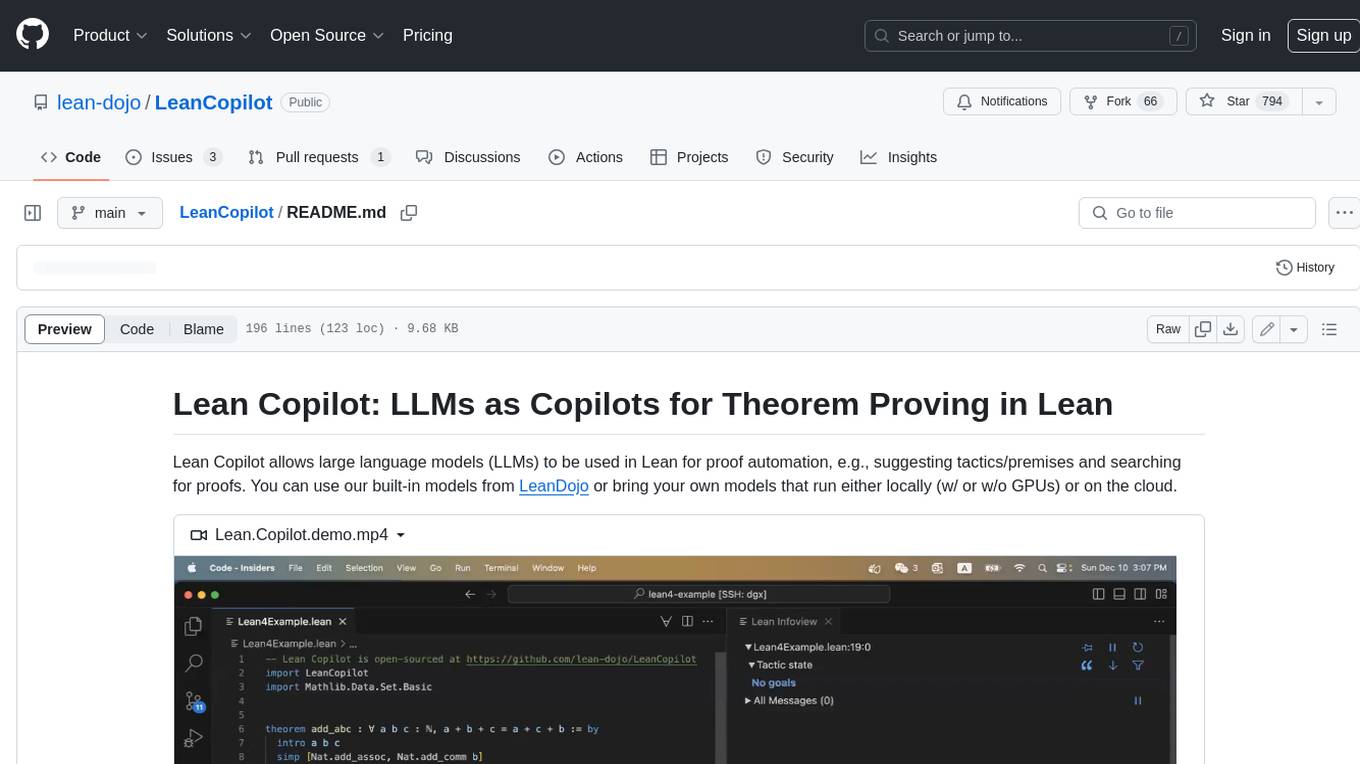
LeanCopilot
Lean Copilot is a tool that enables the use of large language models (LLMs) in Lean for proof automation. It provides features such as suggesting tactics/premises, searching for proofs, and running inference of LLMs. Users can utilize built-in models from LeanDojo or bring their own models to run locally or on the cloud. The tool supports platforms like Linux, macOS, and Windows WSL, with optional CUDA and cuDNN for GPU acceleration. Advanced users can customize behavior using Tactic APIs and Model APIs. Lean Copilot also allows users to bring their own models through ExternalGenerator or ExternalEncoder. The tool comes with caveats such as occasional crashes and issues with premise selection and proof search. Users can get in touch through GitHub Discussions for questions, bug reports, feature requests, and suggestions. The tool is designed to enhance theorem proving in Lean using LLMs.

safety-tooling
This repository, safety-tooling, is designed to be shared across various AI Safety projects. It provides an LLM API with a common interface for OpenAI, Anthropic, and Google models. The aim is to facilitate collaboration among AI Safety researchers, especially those with limited software engineering backgrounds, by offering a platform for contributing to a larger codebase. The repo can be used as a git submodule for easy collaboration and updates. It also supports pip installation for convenience. The repository includes features for installation, secrets management, linting, formatting, Redis configuration, testing, dependency management, inference, finetuning, API usage tracking, and various utilities for data processing and experimentation.
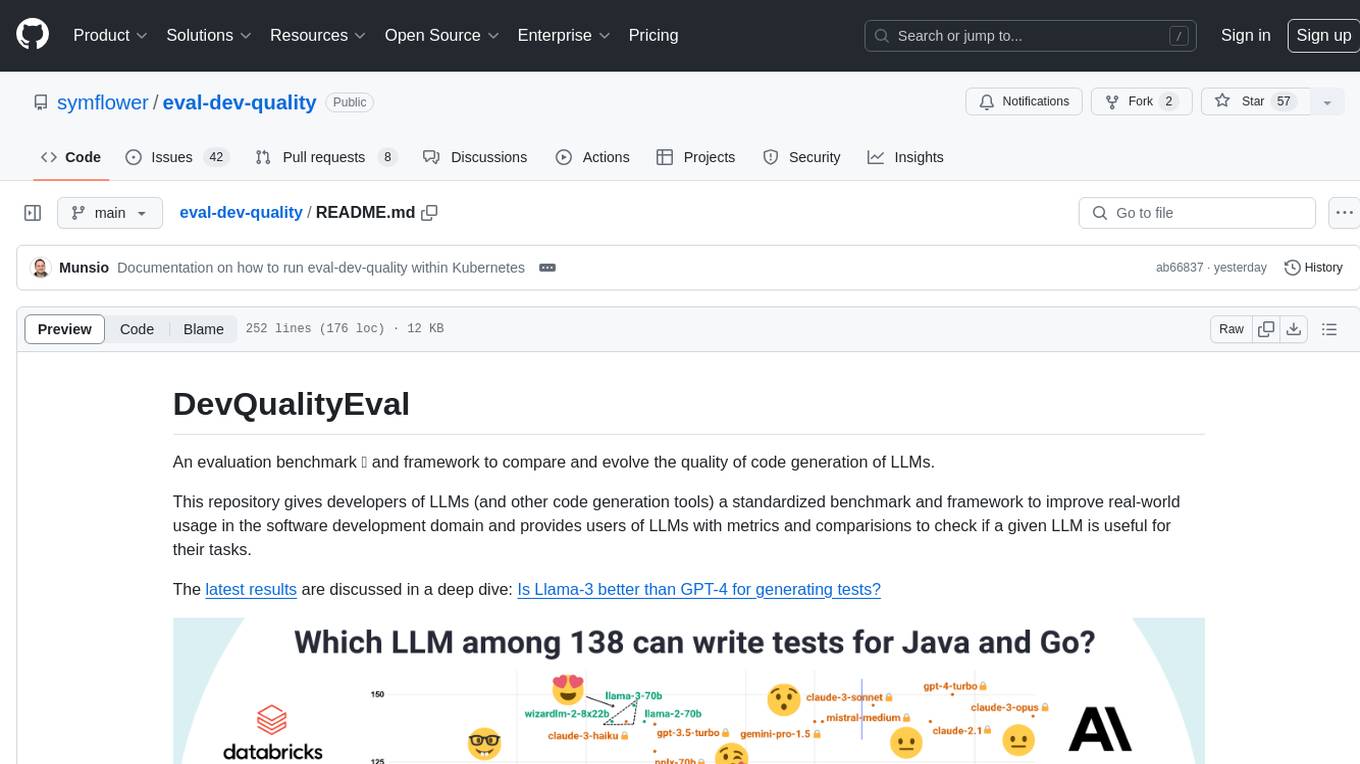
eval-dev-quality
DevQualityEval is an evaluation benchmark and framework designed to compare and improve the quality of code generation of Language Model Models (LLMs). It provides developers with a standardized benchmark to enhance real-world usage in software development and offers users metrics and comparisons to assess the usefulness of LLMs for their tasks. The tool evaluates LLMs' performance in solving software development tasks and measures the quality of their results through a point-based system. Users can run specific tasks, such as test generation, across different programming languages to evaluate LLMs' language understanding and code generation capabilities.
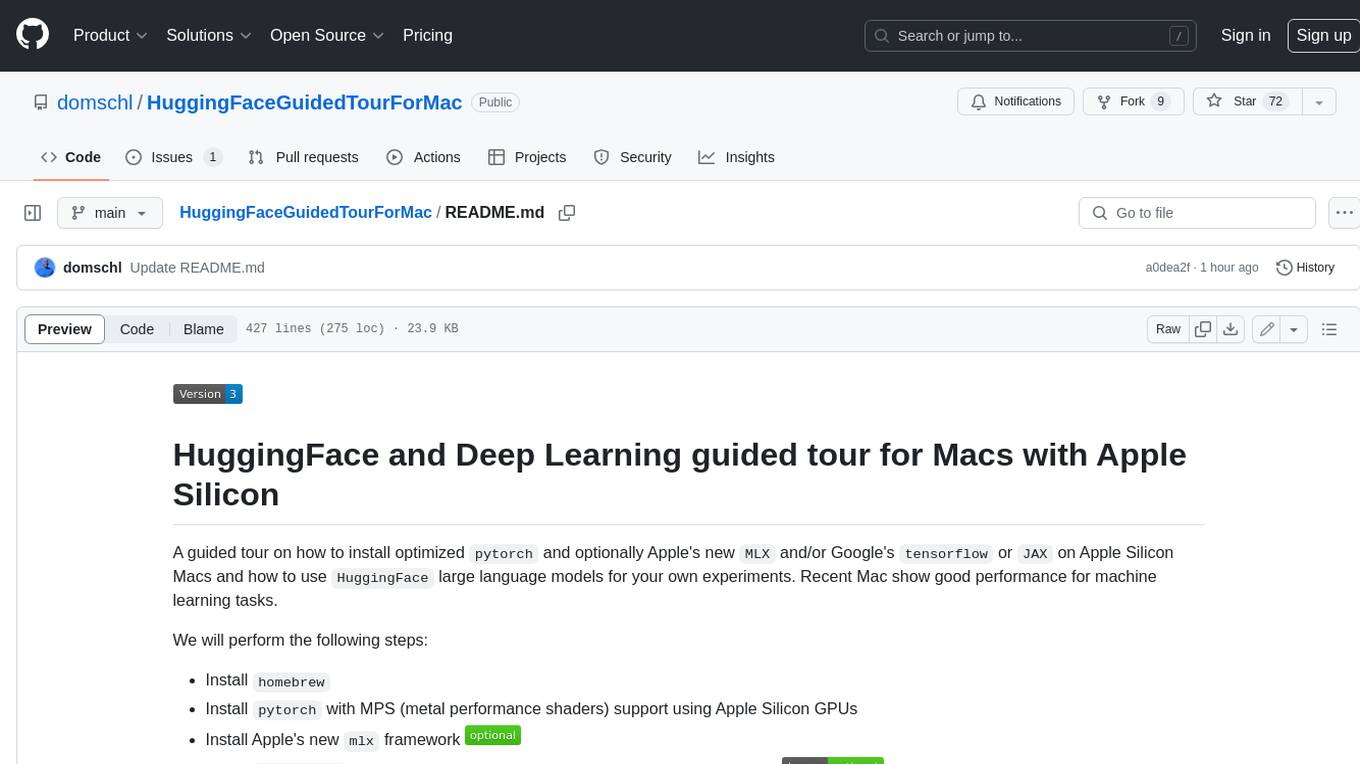
HuggingFaceGuidedTourForMac
HuggingFaceGuidedTourForMac is a guided tour on how to install optimized pytorch and optionally Apple's new MLX, JAX, and TensorFlow on Apple Silicon Macs. The repository provides steps to install homebrew, pytorch with MPS support, MLX, JAX, TensorFlow, and Jupyter lab. It also includes instructions on running large language models using HuggingFace transformers. The repository aims to help users set up their Macs for deep learning experiments with optimized performance.
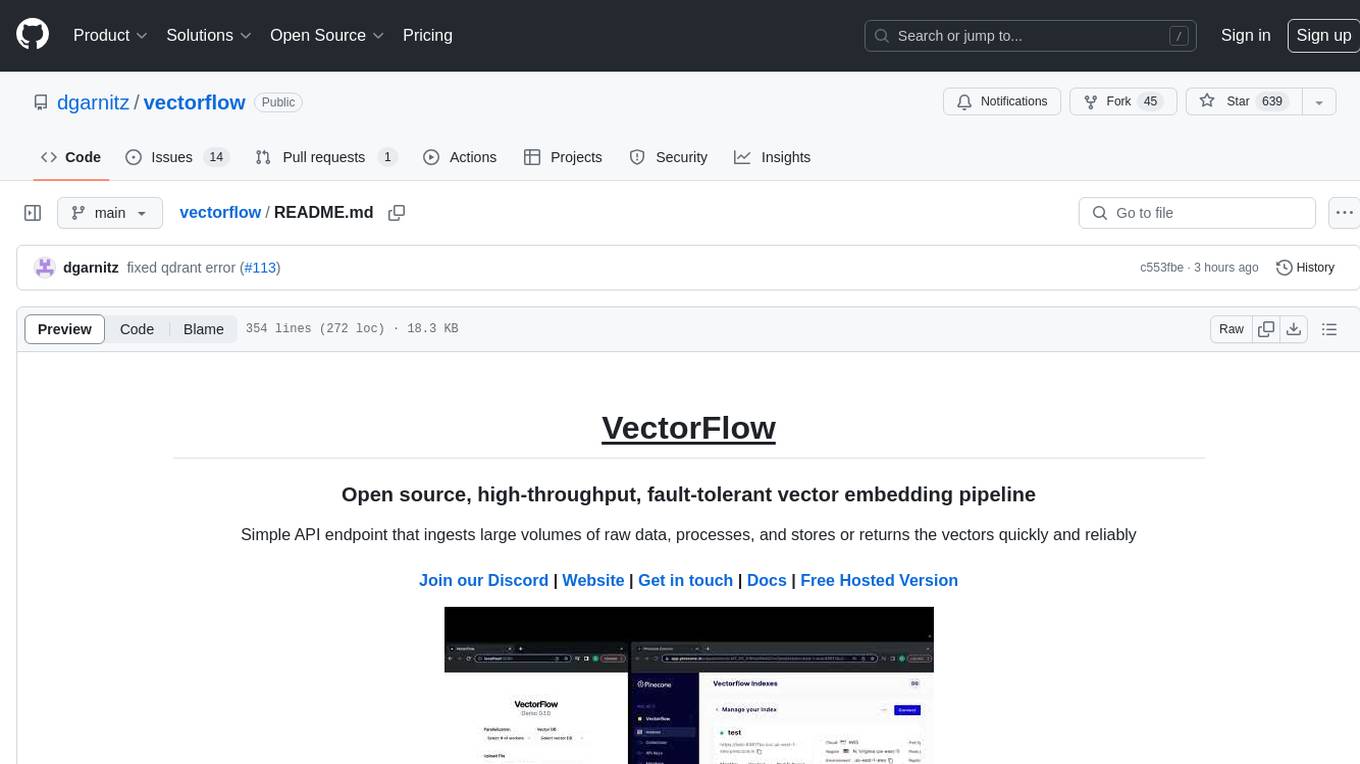
vectorflow
VectorFlow is an open source, high throughput, fault tolerant vector embedding pipeline. It provides a simple API endpoint for ingesting large volumes of raw data, processing, and storing or returning the vectors quickly and reliably. The tool supports text-based files like TXT, PDF, HTML, and DOCX, and can be run locally with Kubernetes in production. VectorFlow offers functionalities like embedding documents, running chunking schemas, custom chunking, and integrating with vector databases like Pinecone, Qdrant, and Weaviate. It enforces a standardized schema for uploading data to a vector store and supports features like raw embeddings webhook, chunk validation webhook, S3 endpoint, and telemetry. The tool can be used with the Python client and provides detailed instructions for running and testing the functionalities.
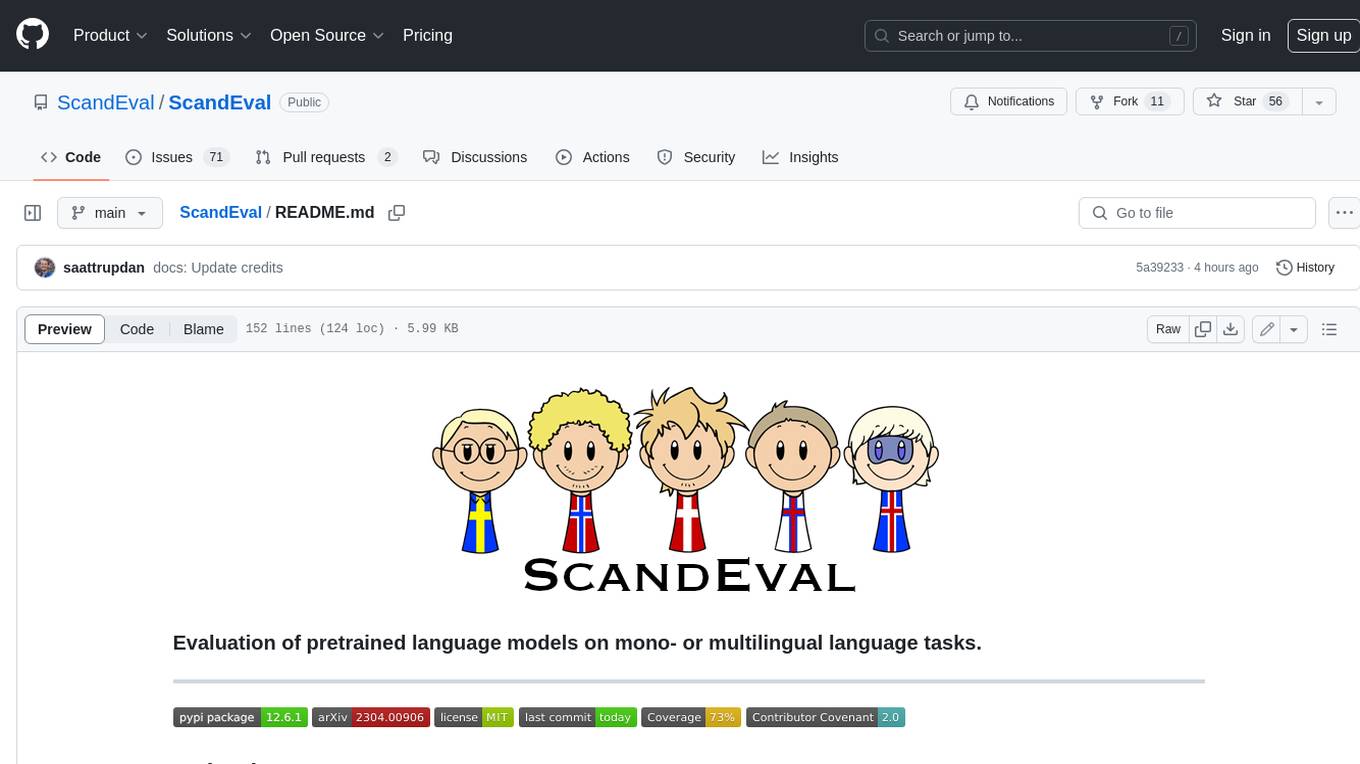
ScandEval
ScandEval is a framework for evaluating pretrained language models on mono- or multilingual language tasks. It provides a unified interface for benchmarking models on a variety of tasks, including sentiment analysis, question answering, and machine translation. ScandEval is designed to be easy to use and extensible, making it a valuable tool for researchers and practitioners alike.

smartcat
Smartcat is a CLI interface that brings language models into the Unix ecosystem, allowing power users to leverage the capabilities of LLMs in their daily workflows. It features a minimalist design, seamless integration with terminal and editor workflows, and customizable prompts for specific tasks. Smartcat currently supports OpenAI, Mistral AI, and Anthropic APIs, providing access to a range of language models. With its ability to manipulate file and text streams, integrate with editors, and offer configurable settings, Smartcat empowers users to automate tasks, enhance code quality, and explore creative possibilities.
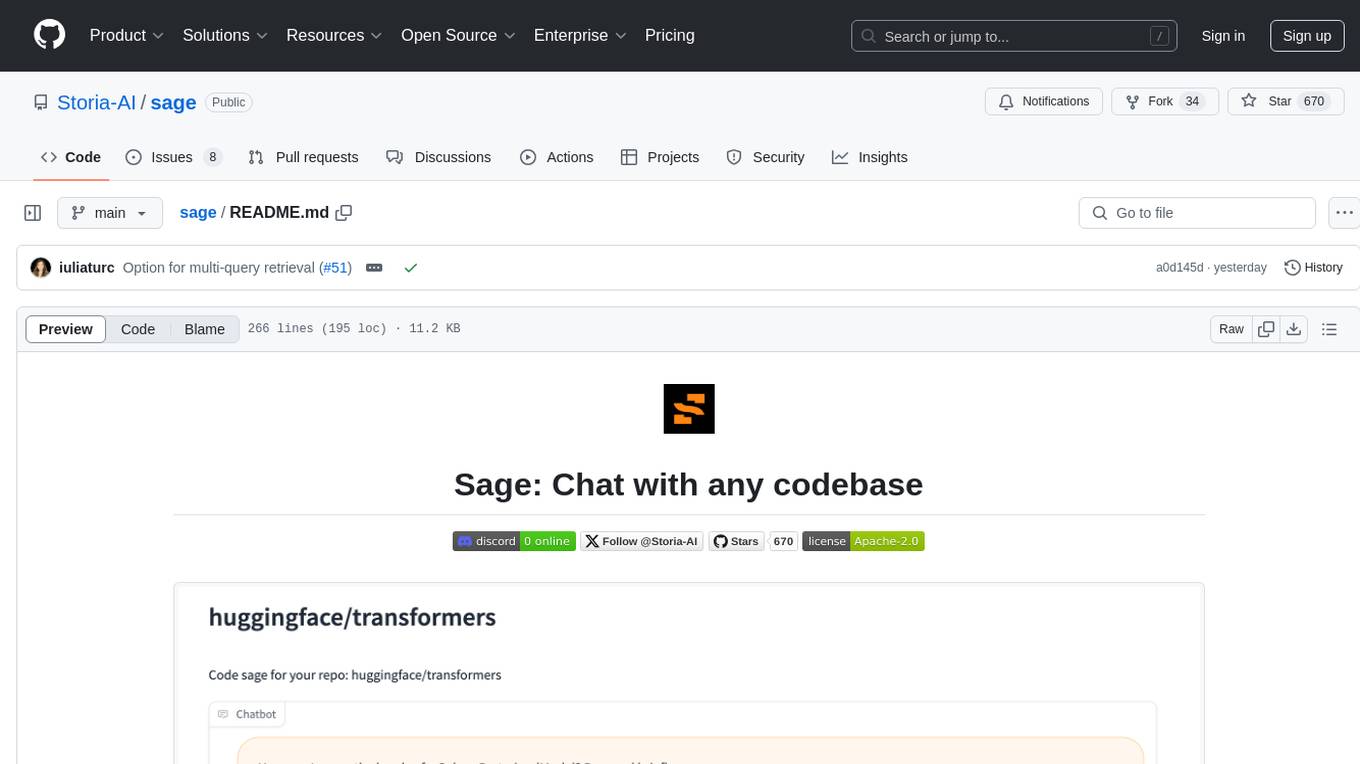
sage
Sage is a tool that allows users to chat with any codebase, providing a chat interface for code understanding and integration. It simplifies the process of learning how a codebase works by offering heavily documented answers sourced directly from the code. Users can set up Sage locally or on the cloud with minimal effort. The tool is designed to be easily customizable, allowing users to swap components of the pipeline and improve the algorithms powering code understanding and generation.
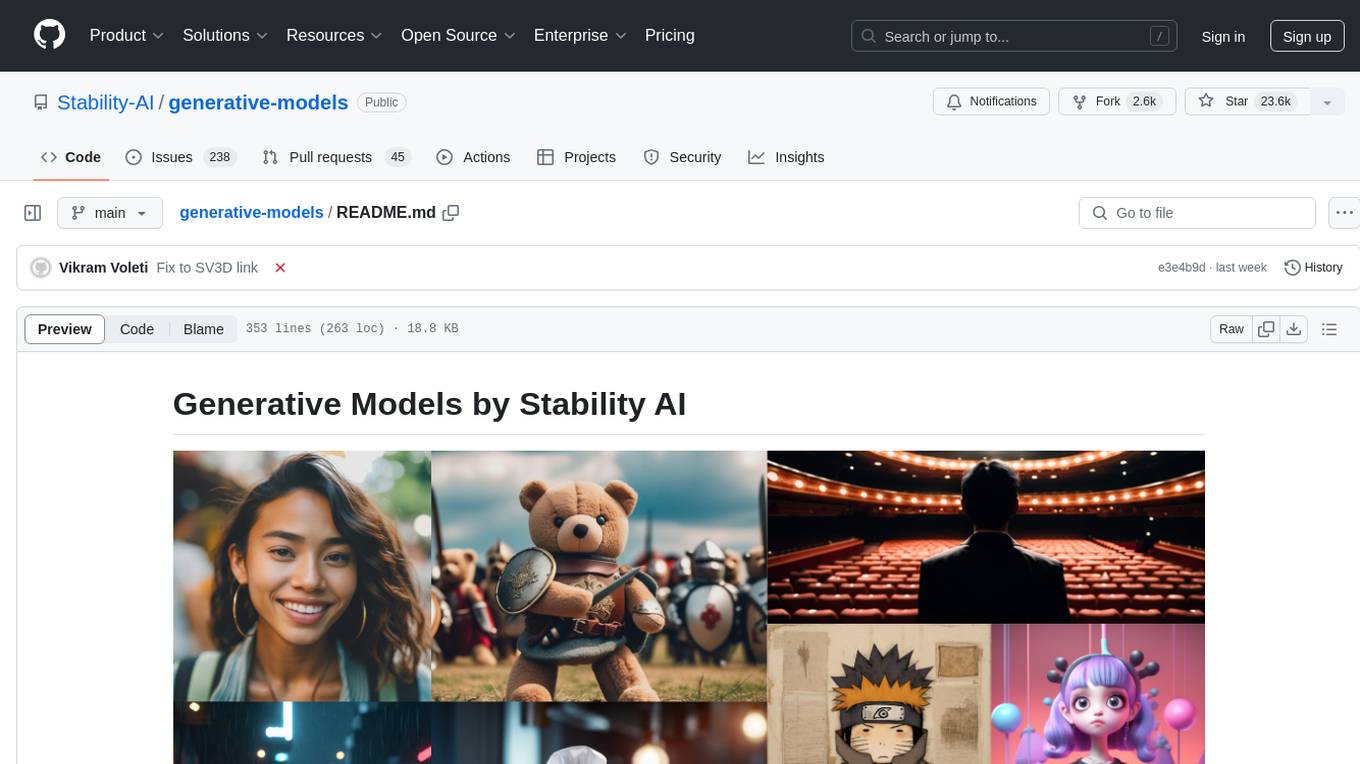
generative-models
Generative Models by Stability AI is a repository that provides various generative models for research purposes. It includes models like Stable Video 4D (SV4D) for video synthesis, Stable Video 3D (SV3D) for multi-view synthesis, SDXL-Turbo for text-to-image generation, and more. The repository focuses on modularity and implements a config-driven approach for building and combining submodules. It supports training with PyTorch Lightning and offers inference demos for different models. Users can access pre-trained models like SDXL-base-1.0 and SDXL-refiner-1.0 under a CreativeML Open RAIL++-M license. The codebase also includes tools for invisible watermark detection in generated images.
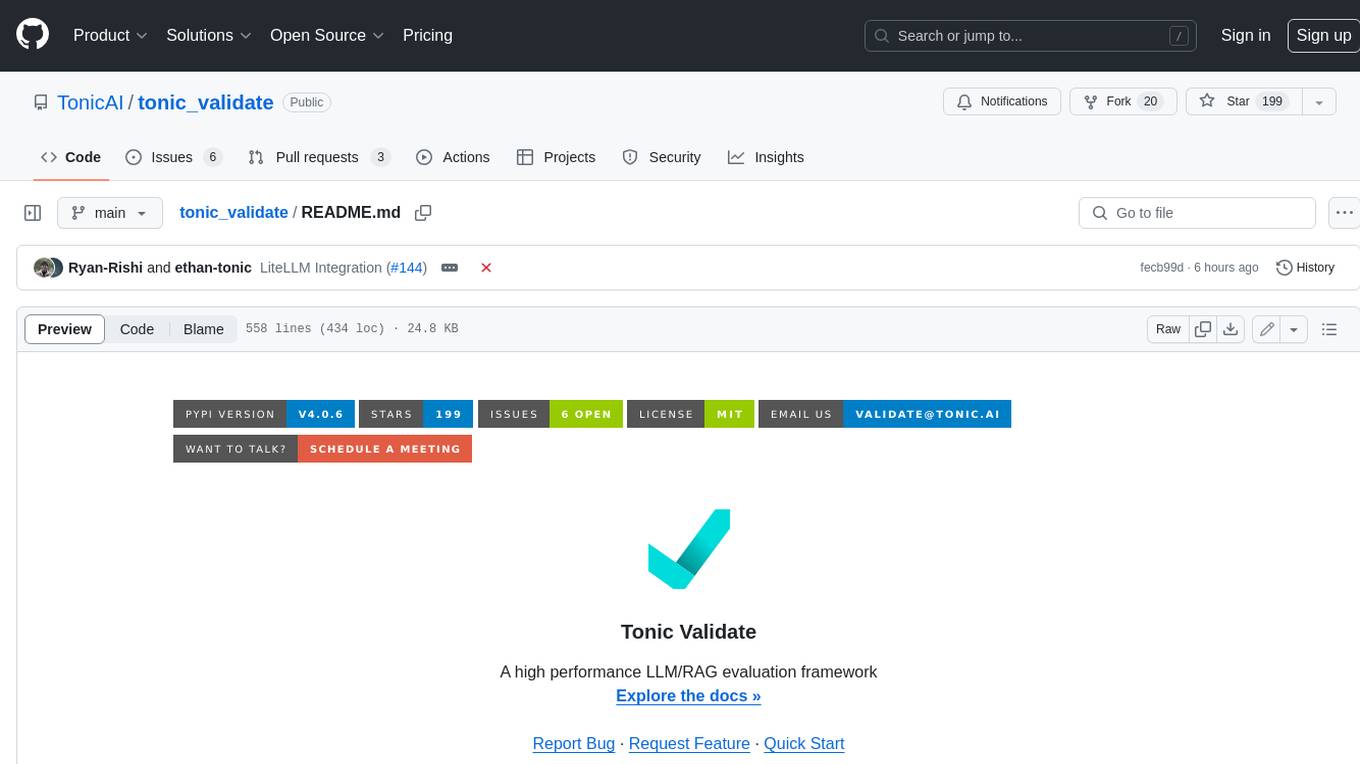
tonic_validate
Tonic Validate is a framework for the evaluation of LLM outputs, such as Retrieval Augmented Generation (RAG) pipelines. Validate makes it easy to evaluate, track, and monitor your LLM and RAG applications. Validate allows you to evaluate your LLM outputs through the use of our provided metrics which measure everything from answer correctness to LLM hallucination. Additionally, Validate has an optional UI to visualize your evaluation results for easy tracking and monitoring.
For similar tasks
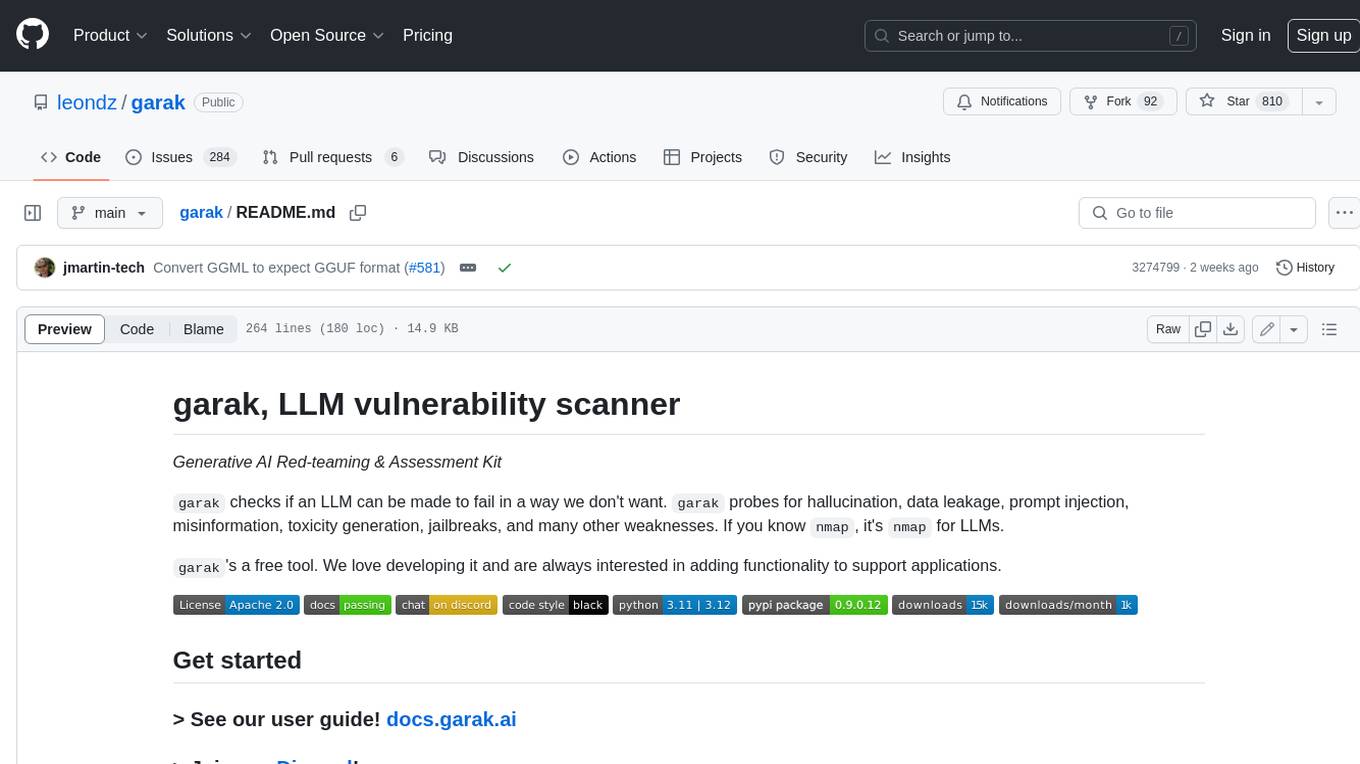
garak
Garak is a free tool that checks if a Large Language Model (LLM) can be made to fail in a way that is undesirable. It probes for hallucination, data leakage, prompt injection, misinformation, toxicity generation, jailbreaks, and many other weaknesses. Garak's a free tool. We love developing it and are always interested in adding functionality to support applications.
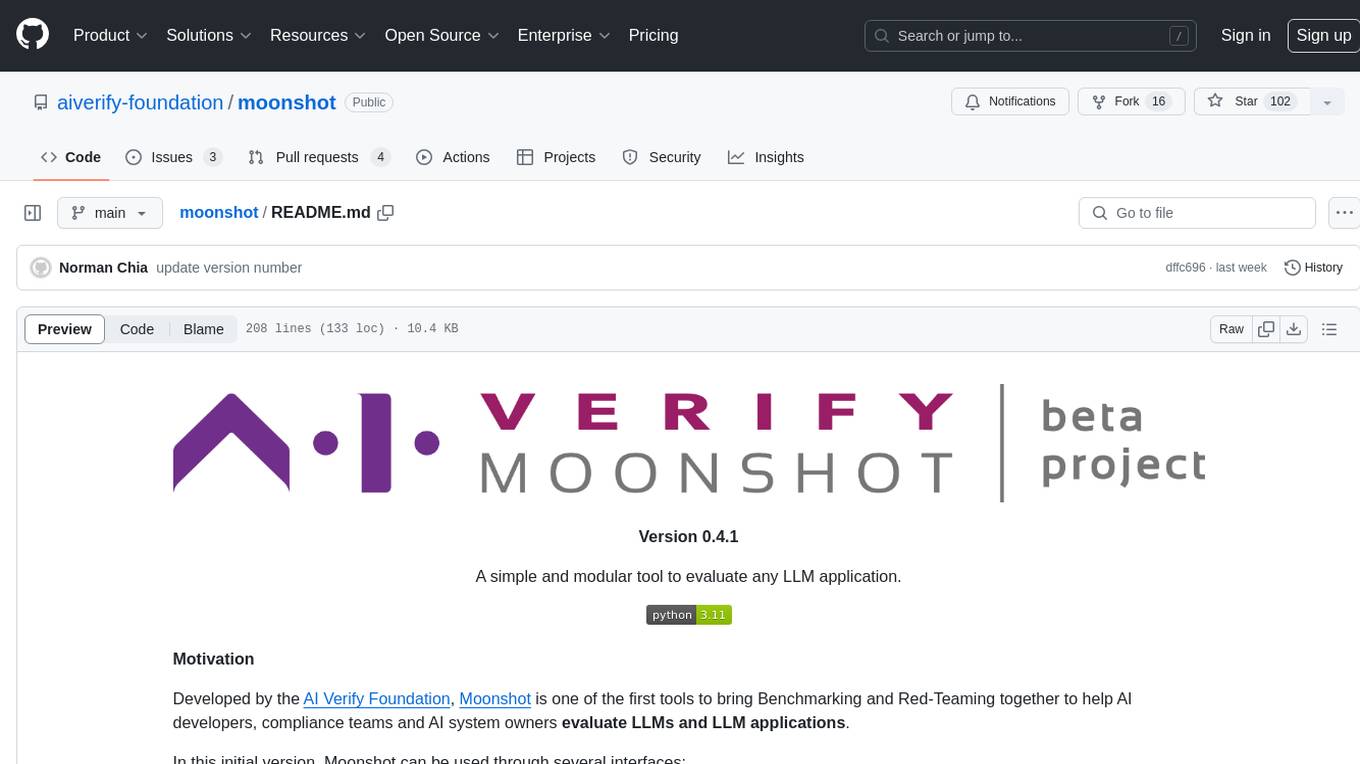
moonshot
Moonshot is a simple and modular tool developed by the AI Verify Foundation to evaluate Language Model Models (LLMs) and LLM applications. It brings Benchmarking and Red-Teaming together to assist AI developers, compliance teams, and AI system owners in assessing LLM performance. Moonshot can be accessed through various interfaces including User-friendly Web UI, Interactive Command Line Interface, and seamless integration into MLOps workflows via Library APIs or Web APIs. It offers features like benchmarking LLMs from popular model providers, running relevant tests, creating custom cookbooks and recipes, and automating Red Teaming to identify vulnerabilities in AI systems.
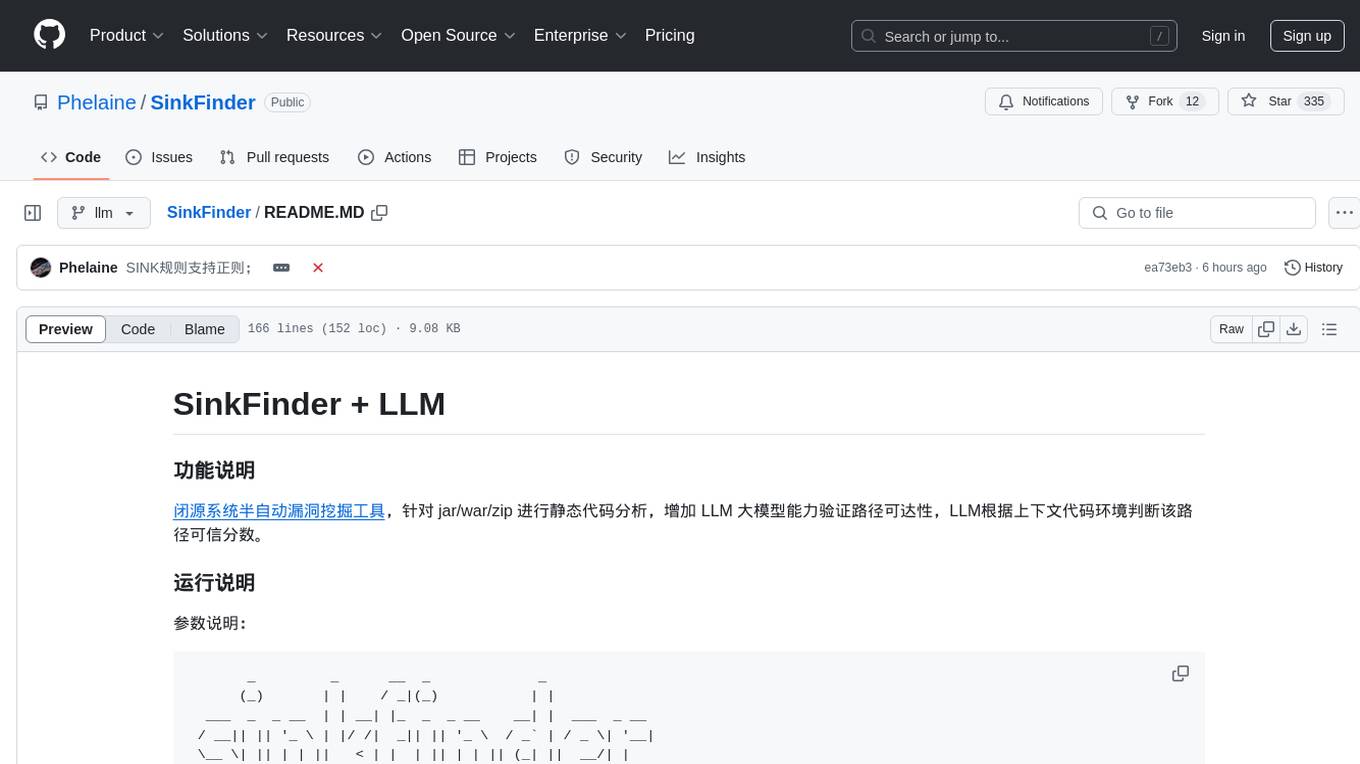
SinkFinder
SinkFinder + LLM is a closed-source semi-automatic vulnerability discovery tool that performs static code analysis on jar/war/zip files. It enhances the capability of LLM large models to verify path reachability and assess the trustworthiness score of the path based on the contextual code environment. Users can customize class and jar exclusions, depth of recursive search, and other parameters through command-line arguments. The tool generates rule.json configuration file after each run and requires configuration of the DASHSCOPE_API_KEY for LLM capabilities. The tool provides detailed logs on high-risk paths, LLM results, and other findings. Rules.json file contains sink rules for various vulnerability types with severity levels and corresponding sink methods.
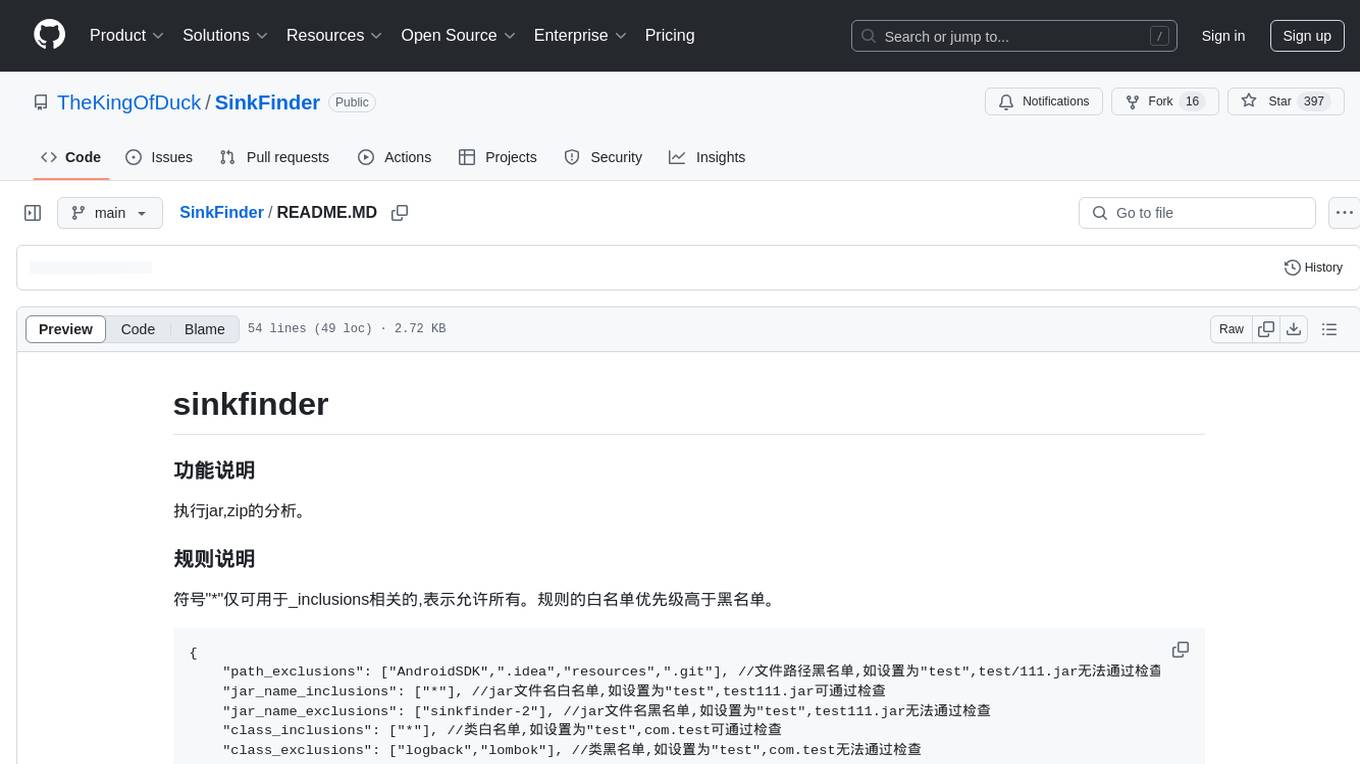
SinkFinder
SinkFinder is a tool designed to analyze jar and zip files for security vulnerabilities. It allows users to define rules for white and blacklisting specific classes and methods that may pose a risk. The tool provides a list of common security sink names along with severity levels and associated vulnerable methods. Users can use SinkFinder to quickly identify potential security issues in their Java applications by scanning for known sink patterns and configurations.
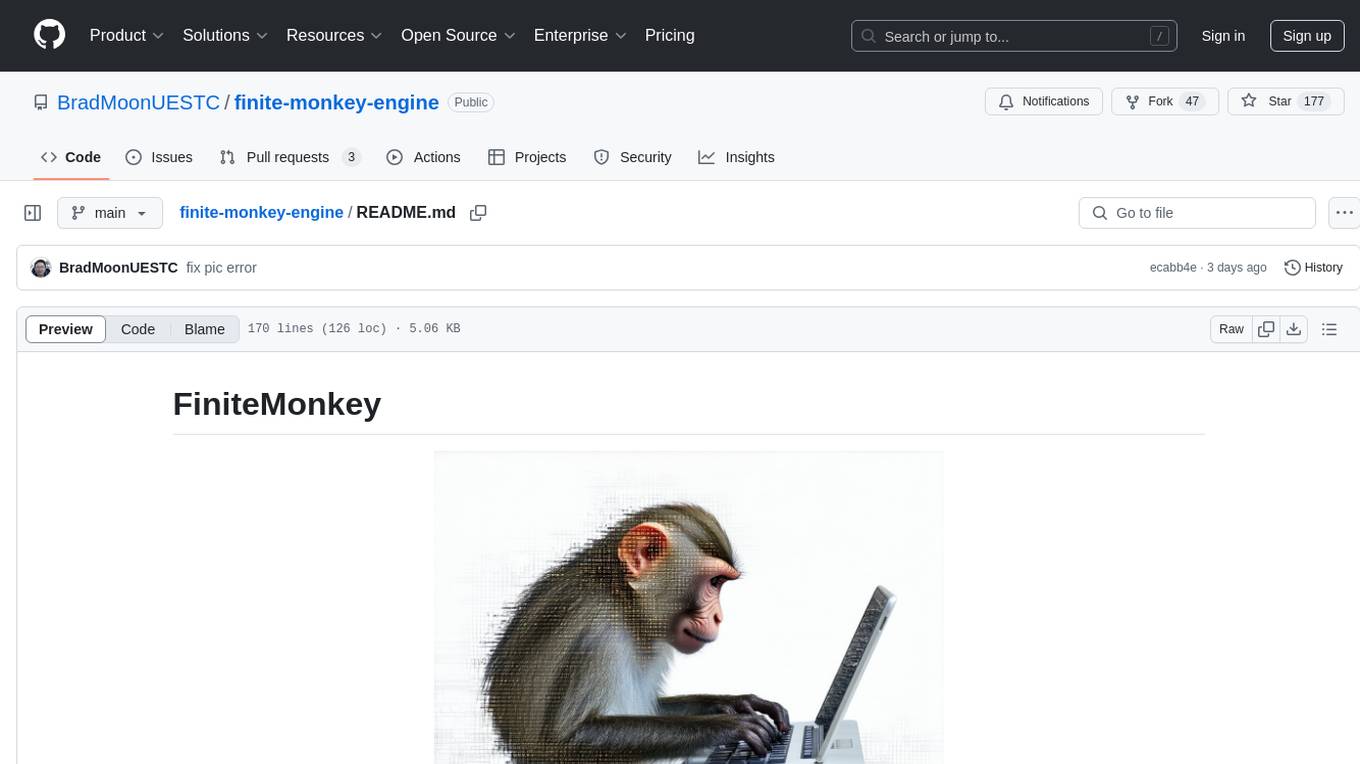
finite-monkey-engine
FiniteMonkey is an advanced vulnerability mining engine powered purely by GPT, requiring no prior knowledge base or fine-tuning. Its effectiveness significantly surpasses most current related research approaches. The tool is task-driven, prompt-driven, and focuses on prompt design, leveraging 'deception' and hallucination as key mechanics. It has helped identify vulnerabilities worth over $60,000 in bounties. The tool requires PostgreSQL database, OpenAI API access, and Python environment for setup. It supports various languages like Solidity, Rust, Python, Move, Cairo, Tact, Func, Java, and Fake Solidity for scanning. FiniteMonkey is best suited for logic vulnerability mining in real projects, not recommended for academic vulnerability testing. GPT-4-turbo is recommended for optimal results with an average scan time of 2-3 hours for medium projects. The tool provides detailed scanning results guide and implementation tips for users.

agentic-radar
The Agentic Radar is a security scanner designed to analyze and assess agentic systems for security and operational insights. It helps users understand how agentic systems function, identify potential vulnerabilities, and create security reports. The tool includes workflow visualization, tool identification, and vulnerability mapping, providing a comprehensive HTML report for easy reviewing and sharing. It simplifies the process of assessing complex workflows and multiple tools used in agentic systems, offering a structured view of potential risks and security frameworks.
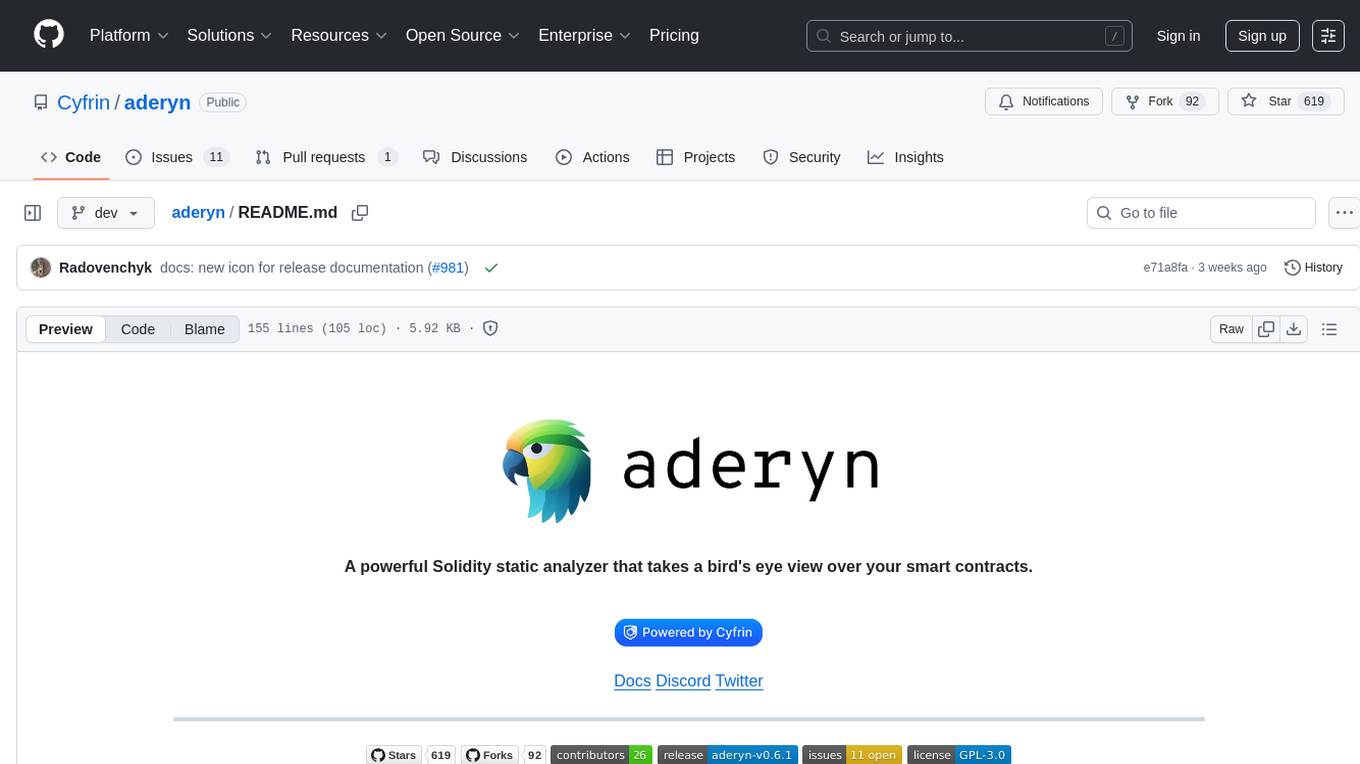
aderyn
Aderyn is a powerful Solidity static analyzer designed to help protocol engineers and security researchers find vulnerabilities in Solidity code bases. It provides off-the-shelf support for Foundry and Hardhat projects, allows for custom frameworks through a configuration file, and generates reports in Markdown, JSON, and Sarif formats. Users can install Aderyn using Cyfrinup, curl, Homebrew, or npm, and quickly identify vulnerabilities in their Solidity code. The tool also offers a VS Code extension for seamless integration with the IDE.
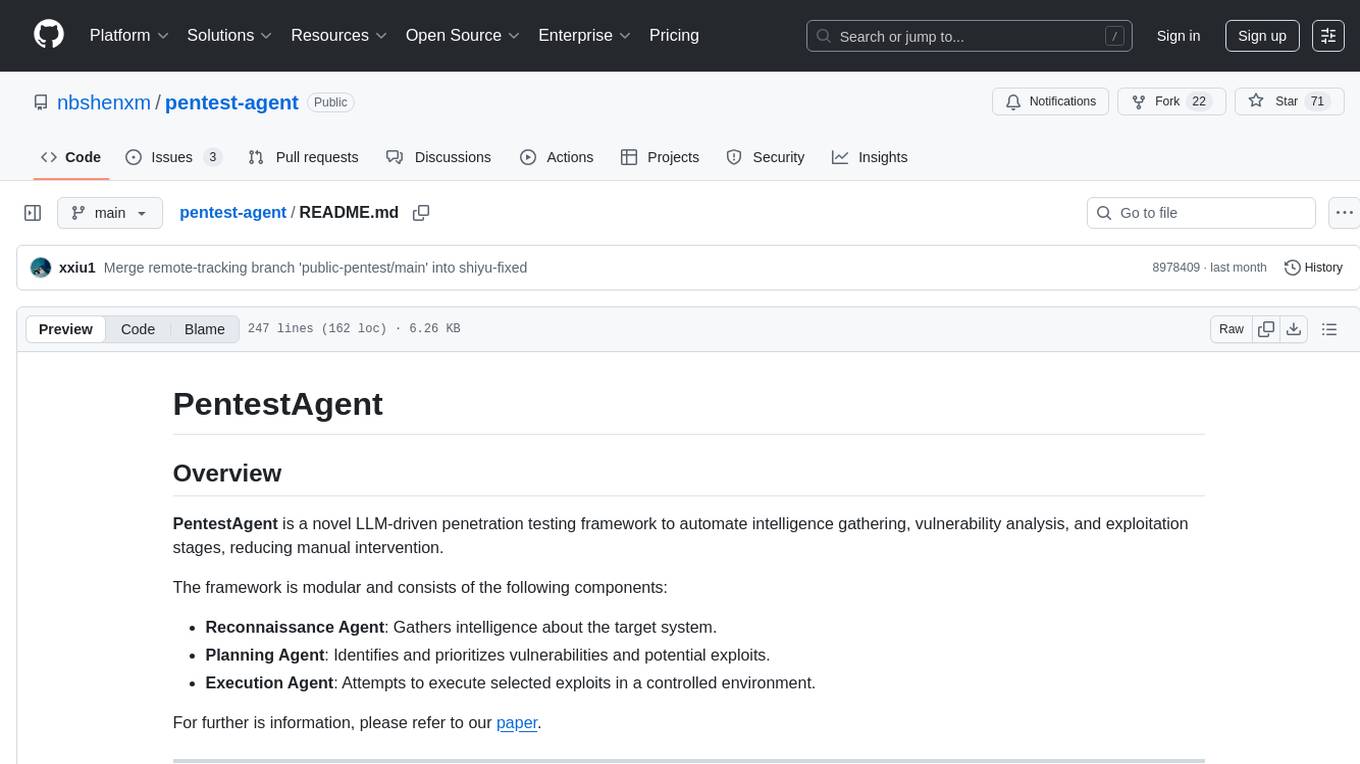
pentest-agent
Pentest Agent is a lightweight and versatile tool designed for conducting penetration testing on network systems. It provides a user-friendly interface for scanning, identifying vulnerabilities, and generating detailed reports. The tool is highly customizable, allowing users to define specific targets and parameters for testing. Pentest Agent is suitable for security professionals and ethical hackers looking to assess the security posture of their systems and networks.
For similar jobs

sweep
Sweep is an AI junior developer that turns bugs and feature requests into code changes. It automatically handles developer experience improvements like adding type hints and improving test coverage.

teams-ai
The Teams AI Library is a software development kit (SDK) that helps developers create bots that can interact with Teams and Microsoft 365 applications. It is built on top of the Bot Framework SDK and simplifies the process of developing bots that interact with Teams' artificial intelligence capabilities. The SDK is available for JavaScript/TypeScript, .NET, and Python.

ai-guide
This guide is dedicated to Large Language Models (LLMs) that you can run on your home computer. It assumes your PC is a lower-end, non-gaming setup.

classifai
Supercharge WordPress Content Workflows and Engagement with Artificial Intelligence. Tap into leading cloud-based services like OpenAI, Microsoft Azure AI, Google Gemini and IBM Watson to augment your WordPress-powered websites. Publish content faster while improving SEO performance and increasing audience engagement. ClassifAI integrates Artificial Intelligence and Machine Learning technologies to lighten your workload and eliminate tedious tasks, giving you more time to create original content that matters.

chatbot-ui
Chatbot UI is an open-source AI chat app that allows users to create and deploy their own AI chatbots. It is easy to use and can be customized to fit any need. Chatbot UI is perfect for businesses, developers, and anyone who wants to create a chatbot.

BricksLLM
BricksLLM is a cloud native AI gateway written in Go. Currently, it provides native support for OpenAI, Anthropic, Azure OpenAI and vLLM. BricksLLM aims to provide enterprise level infrastructure that can power any LLM production use cases. Here are some use cases for BricksLLM: * Set LLM usage limits for users on different pricing tiers * Track LLM usage on a per user and per organization basis * Block or redact requests containing PIIs * Improve LLM reliability with failovers, retries and caching * Distribute API keys with rate limits and cost limits for internal development/production use cases * Distribute API keys with rate limits and cost limits for students

uAgents
uAgents is a Python library developed by Fetch.ai that allows for the creation of autonomous AI agents. These agents can perform various tasks on a schedule or take action on various events. uAgents are easy to create and manage, and they are connected to a fast-growing network of other uAgents. They are also secure, with cryptographically secured messages and wallets.

griptape
Griptape is a modular Python framework for building AI-powered applications that securely connect to your enterprise data and APIs. It offers developers the ability to maintain control and flexibility at every step. Griptape's core components include Structures (Agents, Pipelines, and Workflows), Tasks, Tools, Memory (Conversation Memory, Task Memory, and Meta Memory), Drivers (Prompt and Embedding Drivers, Vector Store Drivers, Image Generation Drivers, Image Query Drivers, SQL Drivers, Web Scraper Drivers, and Conversation Memory Drivers), Engines (Query Engines, Extraction Engines, Summary Engines, Image Generation Engines, and Image Query Engines), and additional components (Rulesets, Loaders, Artifacts, Chunkers, and Tokenizers). Griptape enables developers to create AI-powered applications with ease and efficiency.





