
comfyui-web-viewer
ComfyUI custom nodes and web utilities for real-time AI generation and interaction
Stars: 169
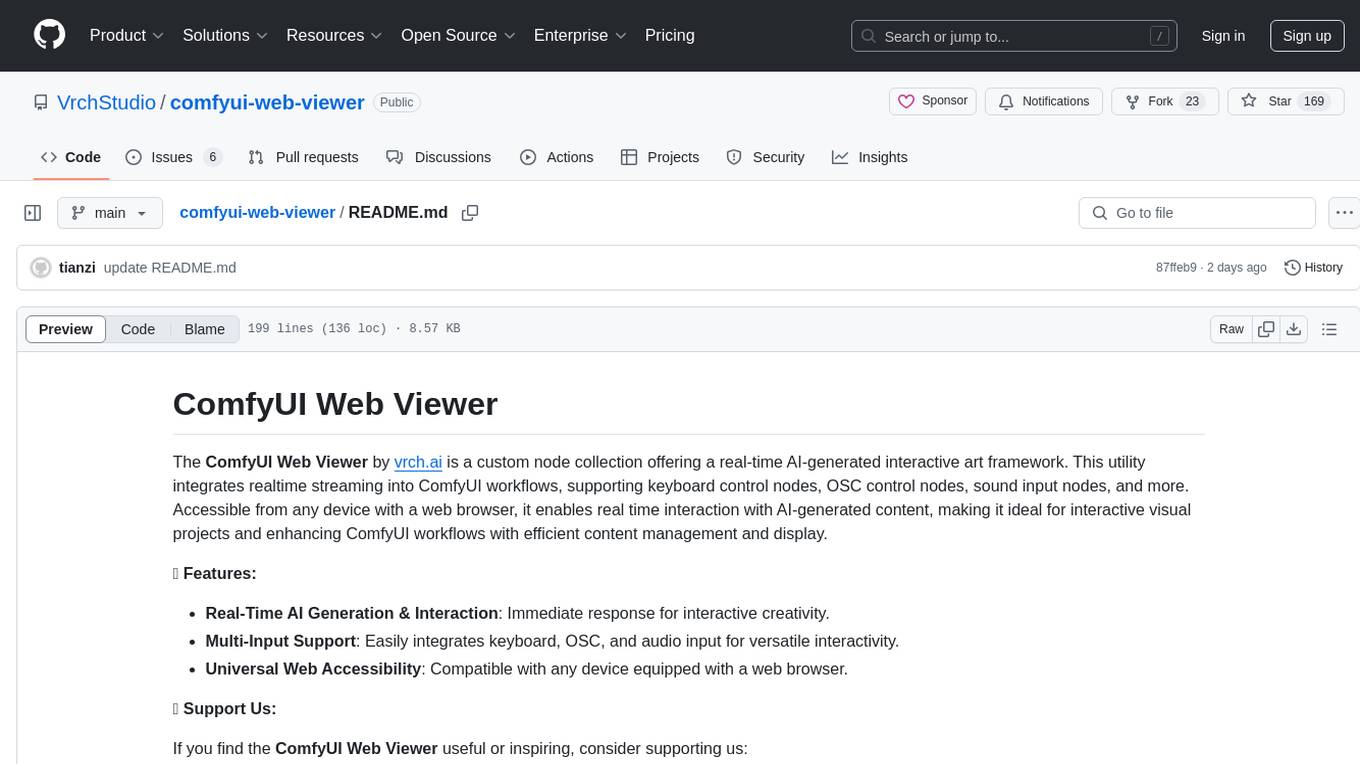
The ComfyUI Web Viewer by vrch.ai is a real-time AI-generated interactive art framework that integrates realtime streaming into ComfyUI workflows. It supports keyboard control nodes, OSC control nodes, sound input nodes, and more, accessible from any device with a web browser. It enables real-time interaction with AI-generated content, ideal for interactive visual projects and enhancing ComfyUI workflows with efficient content management and display.
README:
The ComfyUI Web Viewer by vrch.ai is a custom node collection offering a real-time AI-generated interactive art framework. This utility integrates realtime streaming into ComfyUI workflows, supporting keyboard control nodes, OSC control nodes, sound input nodes, and more. Accessible from any device with a web browser, it enables real time interaction with AI-generated content, making it ideal for interactive visual projects and enhancing ComfyUI workflows with efficient content management and display.
✨ Features:
- Real-Time AI Generation & Interaction: Immediate response for interactive creativity.
- Multi-Input Support: Easily integrates keyboard, OSC, and audio input for versatile interactivity.
- Universal Web Accessibility: Compatible with any device equipped with a web browser.
🚀 Support Us:
If you find the ComfyUI Web Viewer useful or inspiring, consider supporting us:
- 💖 Sponsor: Help us maintain and enhance the project through GitHub Sponsors.
- ⭐ Star the Project: A star on GitHub greatly motivates us and helps increase visibility!
- 📩 Business Inquiries: For commercial collaborations, reach us at [email protected].
see CHANGELOG
Simply search for ComfyUI Web Viewer in ComfyUI Manager and install it directly.
- Clone this repo into the
custom_nodesdirectory of ComfyUIgit clone [email protected]:VrchStudio/comfyui-web-viewer.git - Install dependencies:
or if you use thepip install -r requirements.txtwindowsportable install, run this inComfyUI_windows_portablefolder:python_embeded\python.exe -m pip install -r ComfyUI\custom_nodes\comfyui-web-viewer\requirements.txt - Restart ComfyUI
- Documentation: Usage of Web Viewer nodes
- Example workflows:
- Tutorials:
- Documentation: Usage of WebSocket Viewer nodes
- Example workflows:
- [TBA]
- Tutorials:
- [TBA]
- Documentation: Usage of OSC Control nodes
- TouchOSC Control Panel:
- Example workflows:
- Tutorials:
- Documentation: Usage of Key Control nodes
- Example workflows:
- Documentation: Usage of Audio nodes
- Example workflows:
- Documentation: Usage of Image nodes
- Example workflows:
- Documentation: Usage of Text nodes
- Example workflows:
- Tutorials:
- Rapid Text to Image (8K)
- Auto Switch to Instant Queue and Run Workflow
- Apple Vision Pro Ultrawide Wallpaper (5K)
- Audio Picture Book with Your Own Voice (FLUX version)
- Audio Picture Book with Your Own Voice (SDXL version)
For Chrome, you may need to add the ComfyUI server's IP address manually in chrome://flags/#unsafely-treat-insecure-origin-as-secure to enable access to the content. For other browsers, an http-to-http setup should allow for seamless access without additional configuration.
If you’re encountering a CORS policy error with a message like this:
"origin 'https://vrch.ai' has been blocked by CORS policy: No 'Access-Control-Allow-Origin' header is present on the requested resource"
or
"WARNING: request with non matching host and origin 127.0.0.1 !=vrch.ai, returning 403"
you can resolve this by launching the ComfyUI service with the --enable-cors-header flag appended. For example:
python main.py --enable-cors-headerFor additional details, refer to this discussion on GitHub.
ComfyUI Web Viewer provides a build-in, self-signed certificate (intended for development only, not production use). To launch the ComfyUI service with HTTPS enabled on port 8189, use the following command:
# Start ComfyUI with HTTPS using the built-in certificate and key
python main.py --tls-keyfile ./custom_nodes/comfyui-web-viewer/https/key.pem --tls-certfile ./custom_nodes/comfyui-web-viewer/https/cert.pem --port 8189 --listenFor more details, refer to the ComfyUI official instructions.
This project uses bump2version for version management. To update the version:
- Ensure you have
bump2versioninstalled:pip install bump2version
- To update the version, run:
Replace
python update_version.py [major|minor|patch]
[major|minor|patch]with the part of the version you want to increment. - This will automatically:
- Update the version number in
__init__.py - Update the CHANGELOG.md file
- Create a new git commit and tag (if you're using git)
- Update the version number in
- After running the script, review and update the CHANGELOG.md file with details about the new version's changes.
- Note: make sure you've put changes in
Unreleasedsection manually
- Note: make sure you've put changes in
Created and maintained by the vrch.io team.
Contributions are welcome! Please feel free to submit a Pull Request.
For any inquiries, you can contact us at [email protected].
For Tasks:
Click tags to check more tools for each tasksFor Jobs:
Alternative AI tools for comfyui-web-viewer
Similar Open Source Tools
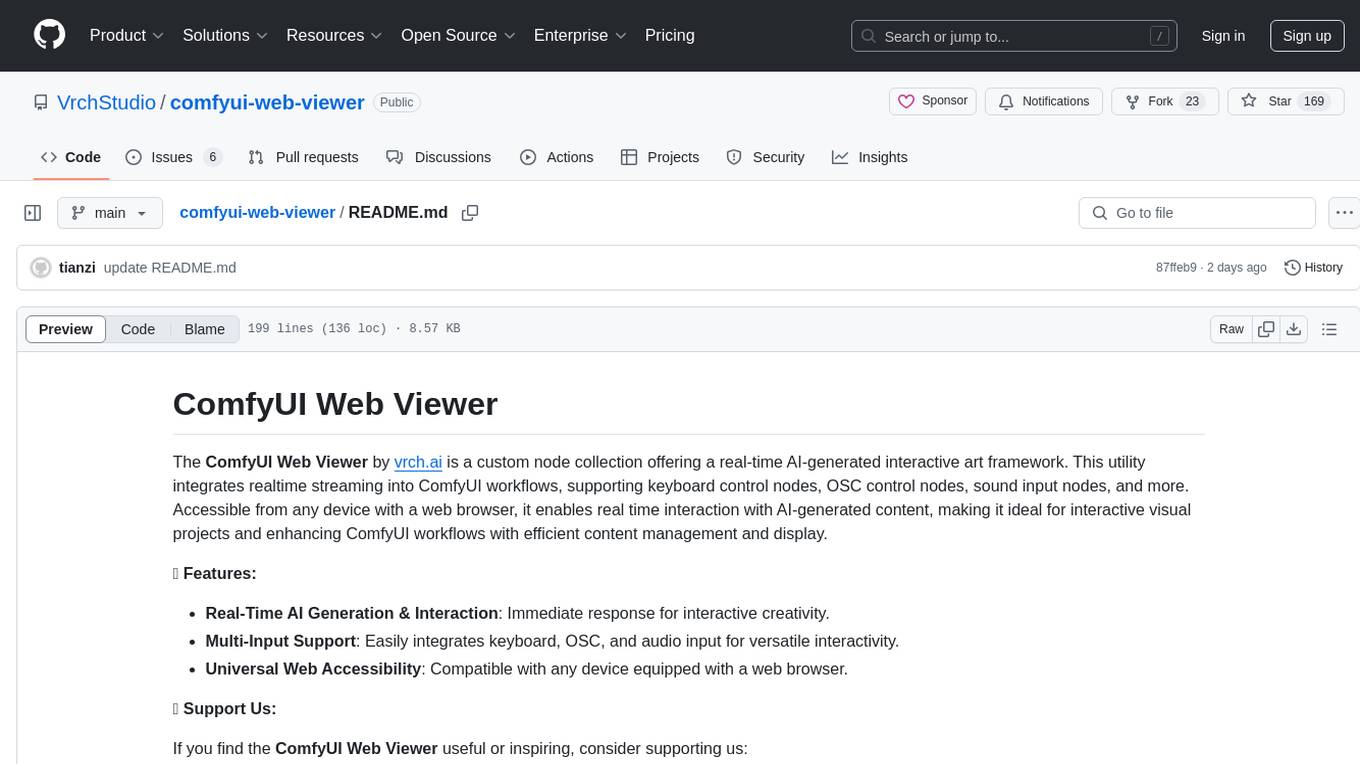
comfyui-web-viewer
The ComfyUI Web Viewer by vrch.ai is a real-time AI-generated interactive art framework that integrates realtime streaming into ComfyUI workflows. It supports keyboard control nodes, OSC control nodes, sound input nodes, and more, accessible from any device with a web browser. It enables real-time interaction with AI-generated content, ideal for interactive visual projects and enhancing ComfyUI workflows with efficient content management and display.
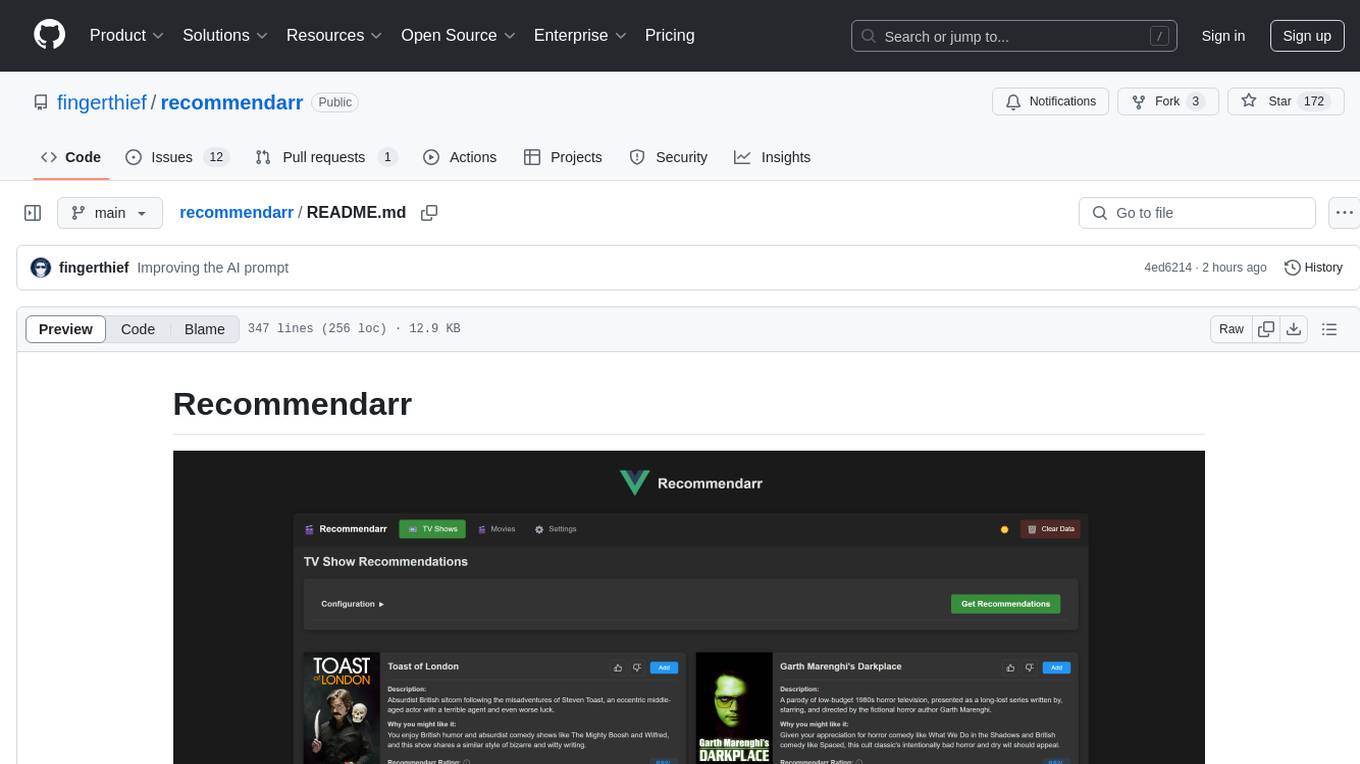
recommendarr
Recommendarr is a tool that generates personalized TV show and movie recommendations based on your Sonarr, Radarr, Plex, and Jellyfin libraries using AI. It offers AI-powered recommendations, media server integration, flexible AI support, watch history analysis, customization options, and dark/light mode toggle. Users can connect their media libraries and watch history services, configure AI service settings, and get personalized recommendations based on genre, language, and mood/vibe preferences. The tool works with any OpenAI-compatible API and offers various recommended models for different cost options and performance levels. It provides personalized suggestions, detailed information, filter options, watch history analysis, and one-click adding of recommended content to Sonarr/Radarr.
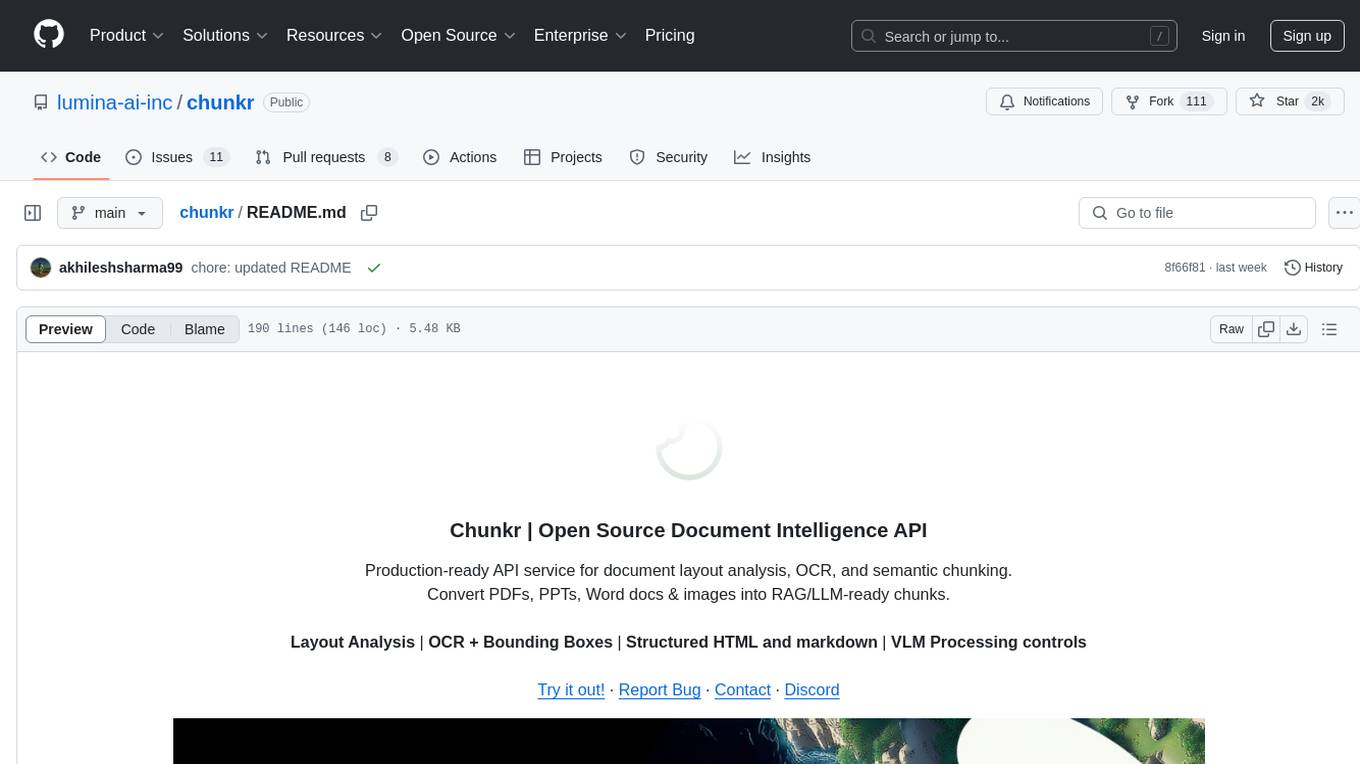
chunkr
Chunkr is an open-source document intelligence API that provides a production-ready service for document layout analysis, OCR, and semantic chunking. It allows users to convert PDFs, PPTs, Word docs, and images into RAG/LLM-ready chunks. The API offers features such as layout analysis, OCR with bounding boxes, structured HTML and markdown output, and VLM processing controls. Users can interact with Chunkr through a Python SDK, enabling them to upload documents, process them, and export results in various formats. The tool also supports self-hosted deployment options using Docker Compose or Kubernetes, with configurations for different AI models like OpenAI, Google AI Studio, and OpenRouter. Chunkr is dual-licensed under the GNU Affero General Public License v3.0 (AGPL-3.0) and a commercial license, providing flexibility for different usage scenarios.
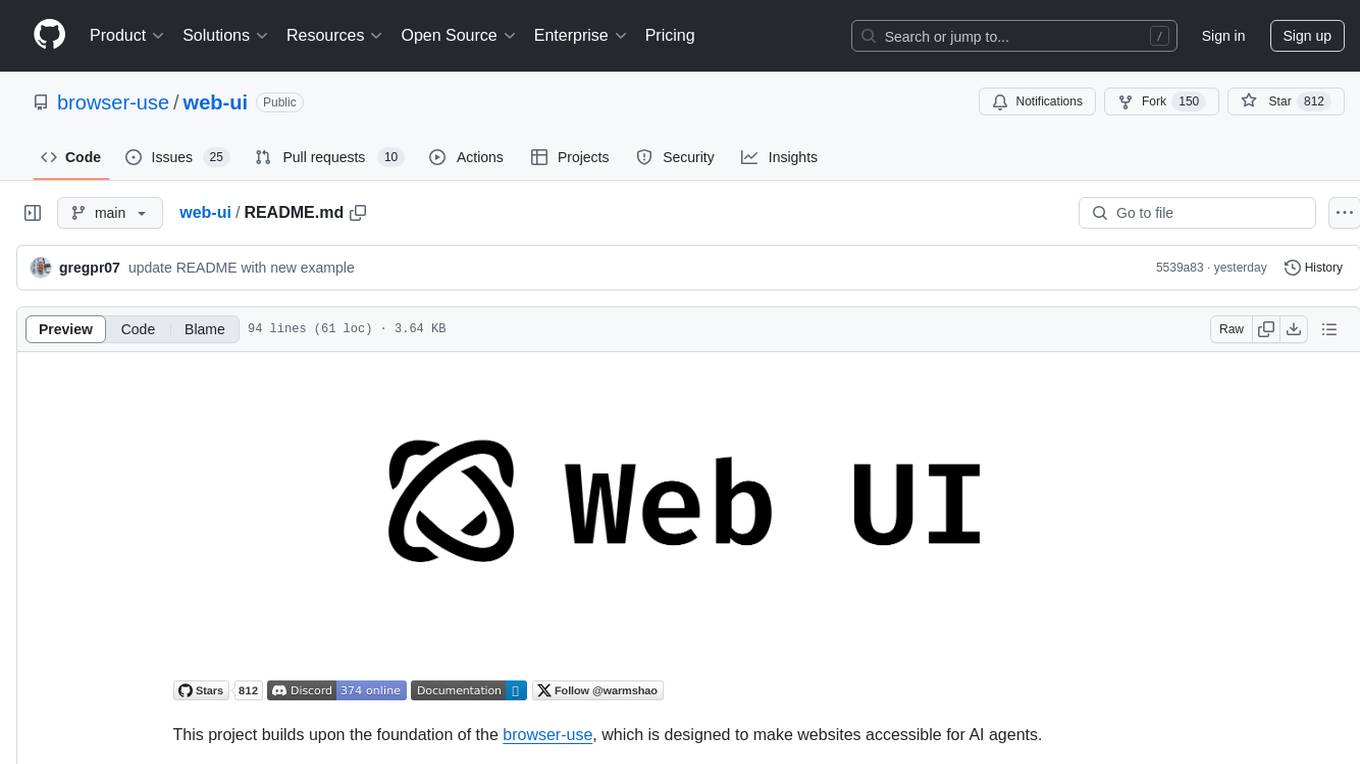
web-ui
WebUI is a user-friendly tool built on Gradio that enhances website accessibility for AI agents. It supports various Large Language Models (LLMs) and allows custom browser integration for seamless interaction. The tool eliminates the need for re-login and authentication challenges, offering high-definition screen recording capabilities.
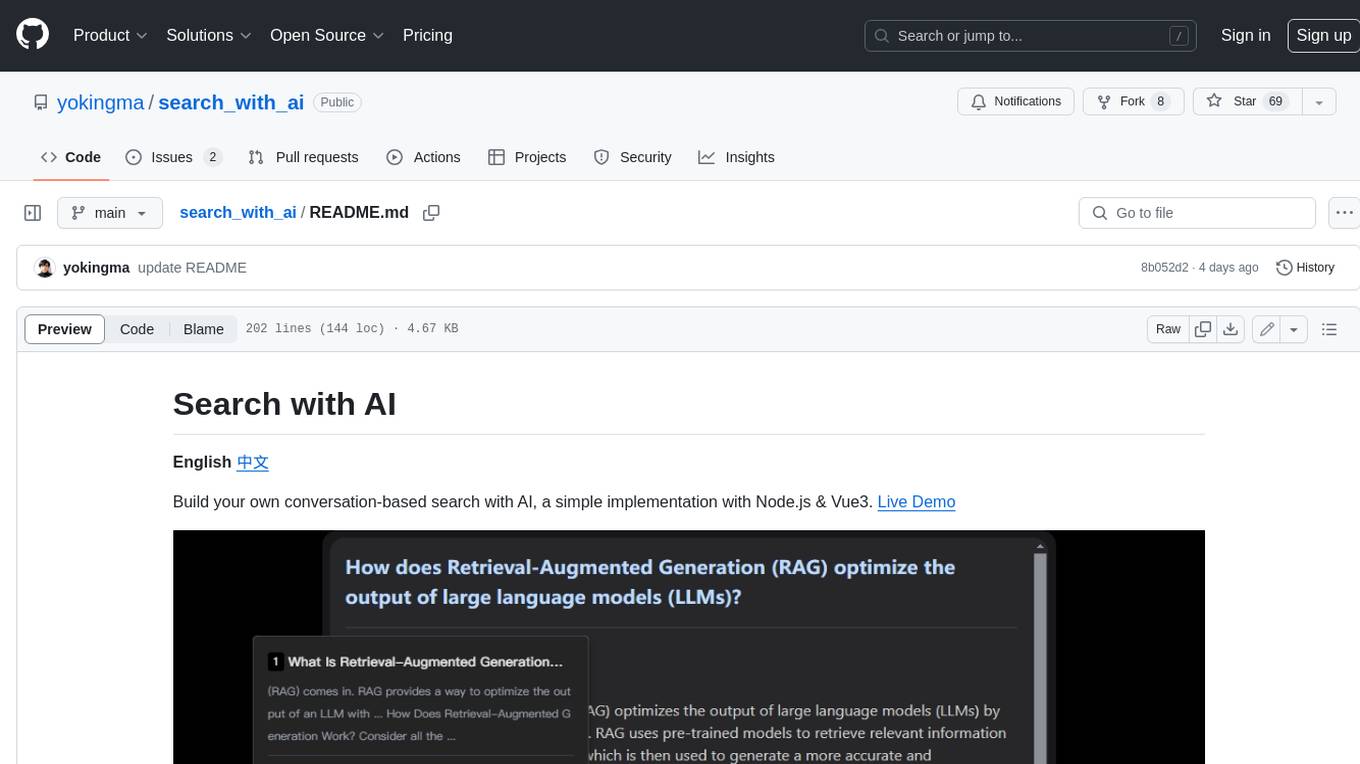
search_with_ai
Build your own conversation-based search with AI, a simple implementation with Node.js & Vue3. Live Demo Features: * Built-in support for LLM: OpenAI, Google, Lepton, Ollama(Free) * Built-in support for search engine: Bing, Sogou, Google, SearXNG(Free) * Customizable pretty UI interface * Support dark mode * Support mobile display * Support local LLM with Ollama * Support i18n * Support Continue Q&A with contexts.
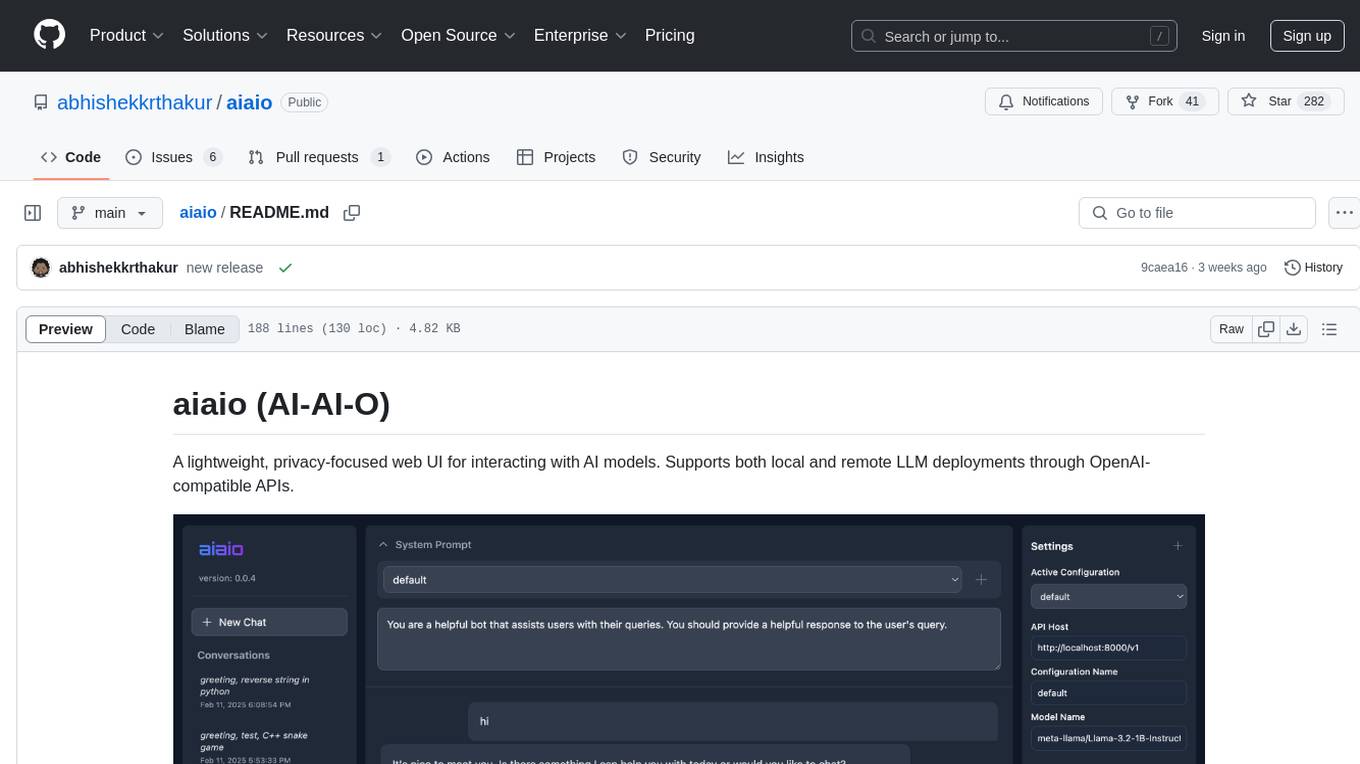
aiaio
aiaio (AI-AI-O) is a lightweight, privacy-focused web UI for interacting with AI models. It supports both local and remote LLM deployments through OpenAI-compatible APIs. The tool provides features such as dark/light mode support, local SQLite database for conversation storage, file upload and processing, configurable model parameters through UI, privacy-focused design, responsive design for mobile/desktop, syntax highlighting for code blocks, real-time conversation updates, automatic conversation summarization, customizable system prompts, WebSocket support for real-time updates, Docker support for deployment, multiple API endpoint support, and multiple system prompt support. Users can configure model parameters and API settings through the UI, handle file uploads, manage conversations, and use keyboard shortcuts for efficient interaction. The tool uses SQLite for storage with tables for conversations, messages, attachments, and settings. Contributions to the project are welcome under the Apache License 2.0.
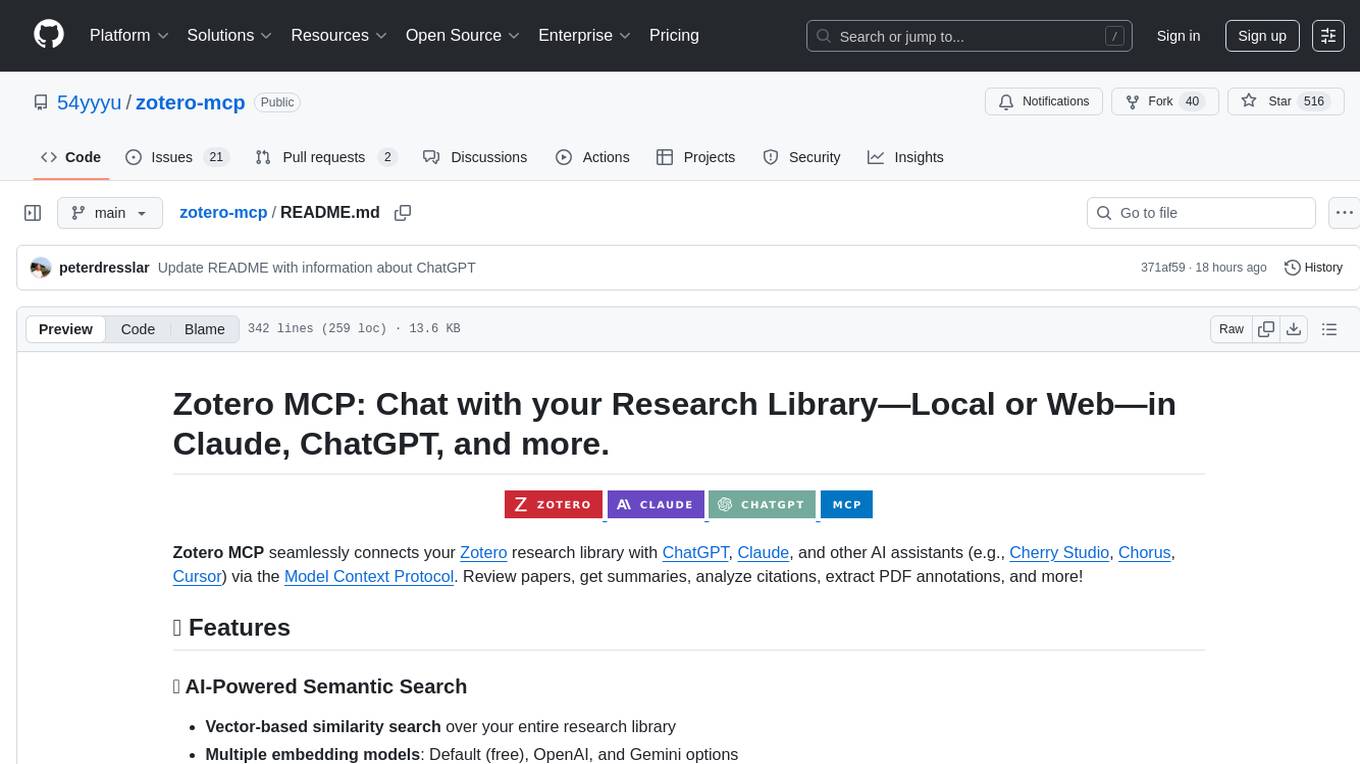
zotero-mcp
Zotero MCP seamlessly connects your Zotero research library with AI assistants like ChatGPT and Claude via the Model Context Protocol. It offers AI-powered semantic search, access to library content, PDF annotation extraction, and easy updates. Users can search their library, analyze citations, and get summaries, making it ideal for research tasks. The tool supports multiple embedding models, intelligent search results, and flexible access methods for both local and remote collaboration. With advanced features like semantic search and PDF annotation extraction, Zotero MCP enhances research efficiency and organization.
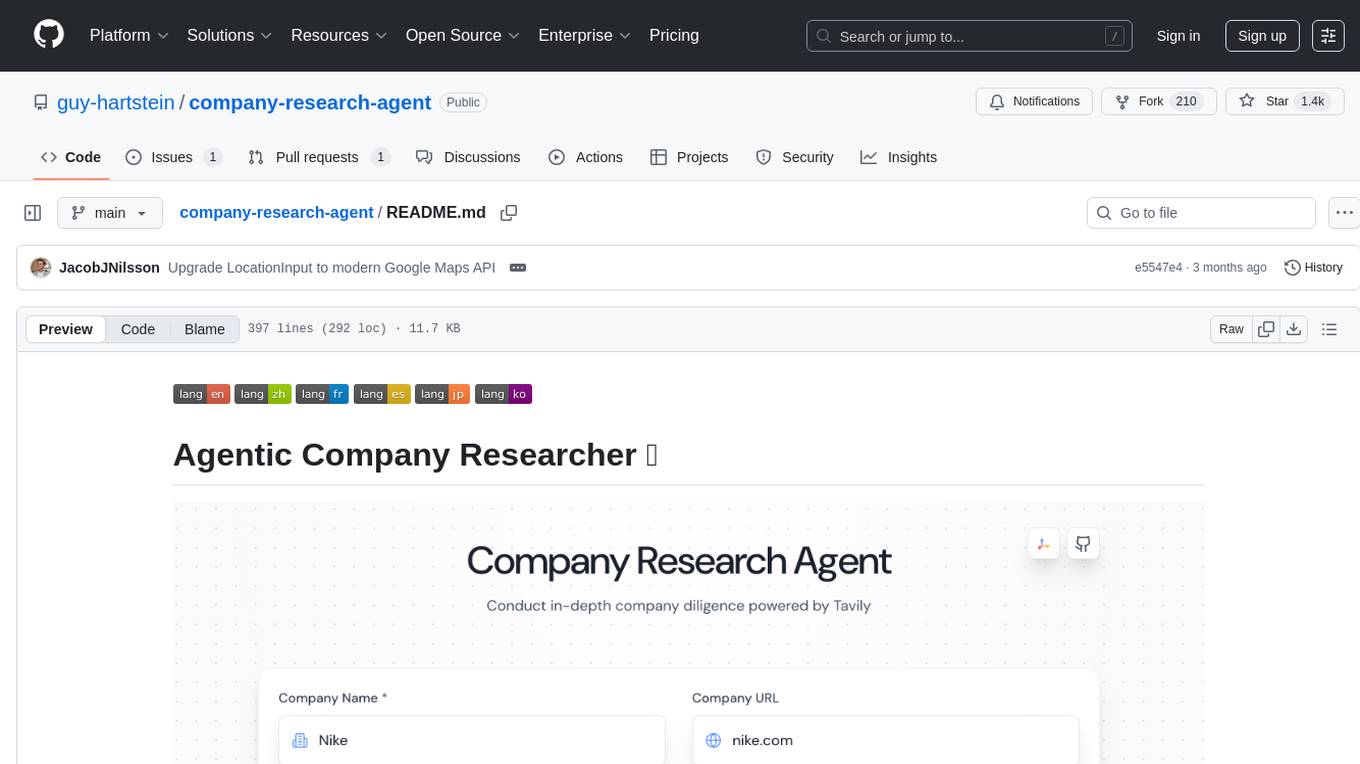
company-research-agent
Agentic Company Researcher is a multi-agent tool that generates comprehensive company research reports by utilizing a pipeline of AI agents to gather, curate, and synthesize information from various sources. It features multi-source research, AI-powered content filtering, real-time progress streaming, dual model architecture, modern React frontend, and modular architecture. The tool follows an agentic framework with specialized research and processing nodes, leverages separate models for content generation, uses a content curation system for relevance scoring and document processing, and implements a real-time communication system via WebSocket connections. Users can set up the tool quickly using the provided setup script or manually, and it can also be deployed using Docker and Docker Compose. The application can be used for local development and deployed to various cloud platforms like AWS Elastic Beanstalk, Docker, Heroku, and Google Cloud Run.
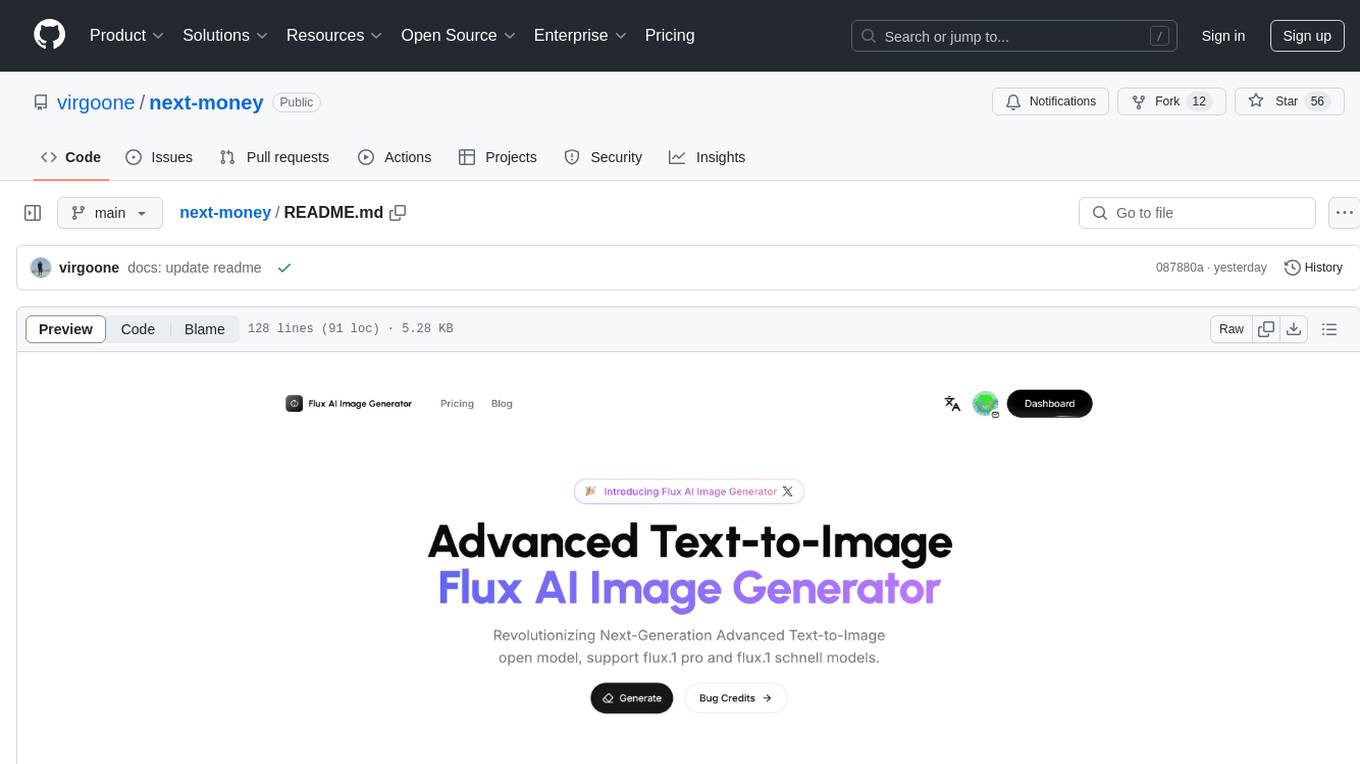
next-money
Next Money Stripe Starter is a SaaS Starter project that empowers your next project with a stack of Next.js, Prisma, Supabase, Clerk Auth, Resend, React Email, Shadcn/ui, and Stripe. It seamlessly integrates these technologies to accelerate your development and SaaS journey. The project includes frameworks, platforms, UI components, hooks and utilities, code quality tools, and miscellaneous features to enhance the development experience. Created by @koyaguo in 2023 and released under the MIT license.
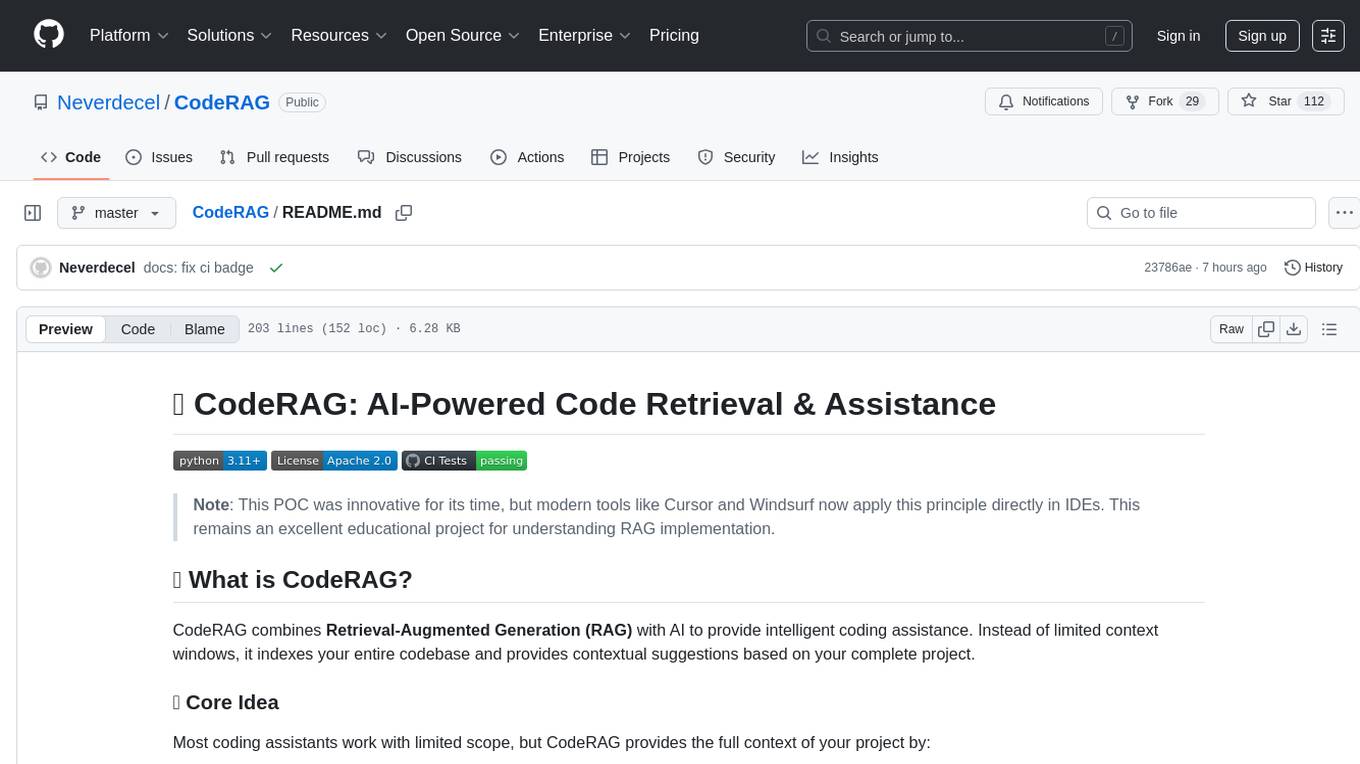
CodeRAG
CodeRAG is an AI-powered code retrieval and assistance tool that combines Retrieval-Augmented Generation (RAG) with AI to provide intelligent coding assistance. It indexes your entire codebase for contextual suggestions based on your complete project, offering real-time indexing, semantic code search, and contextual AI responses. The tool monitors your code directory, generates embeddings for Python files, stores them in a FAISS vector database, matches user queries against the code database, and sends retrieved code context to GPT models for intelligent responses. CodeRAG also features a Streamlit web interface with a chat-like experience for easy usage.
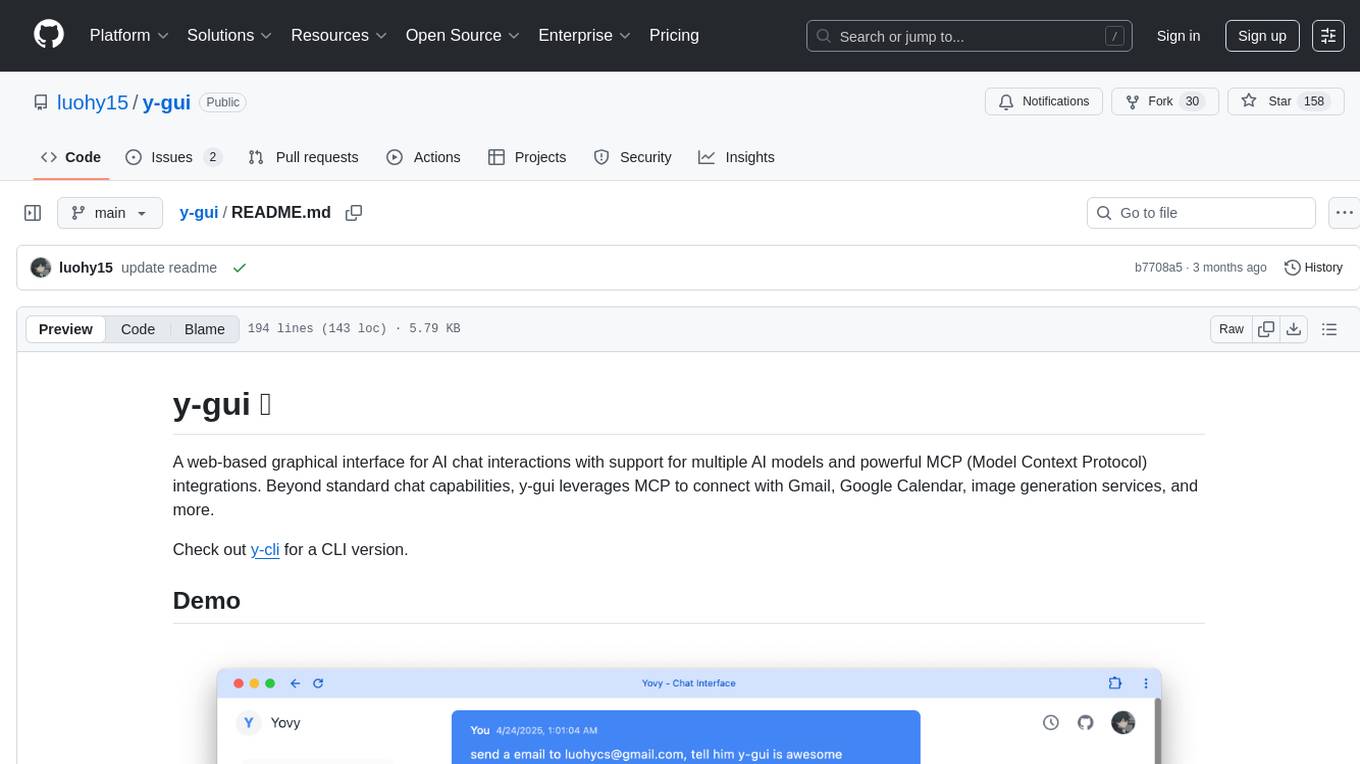
y-gui
y-gui is a web-based graphical interface for AI chat interactions with support for multiple AI models and powerful MCP integrations. It provides interactive chat capabilities with AI models, supports multiple bot configurations, and integrates with Gmail, Google Calendar, and image generation services. The tool offers a comprehensive MCP integration system, secure authentication with Auth0 and Google login, dark/light theme support, real-time updates, and responsive design for all devices. The architecture consists of a frontend React application and a backend Cloudflare Workers with D1 storage. It allows users to manage emails, create calendar events, and generate images directly within chat conversations.
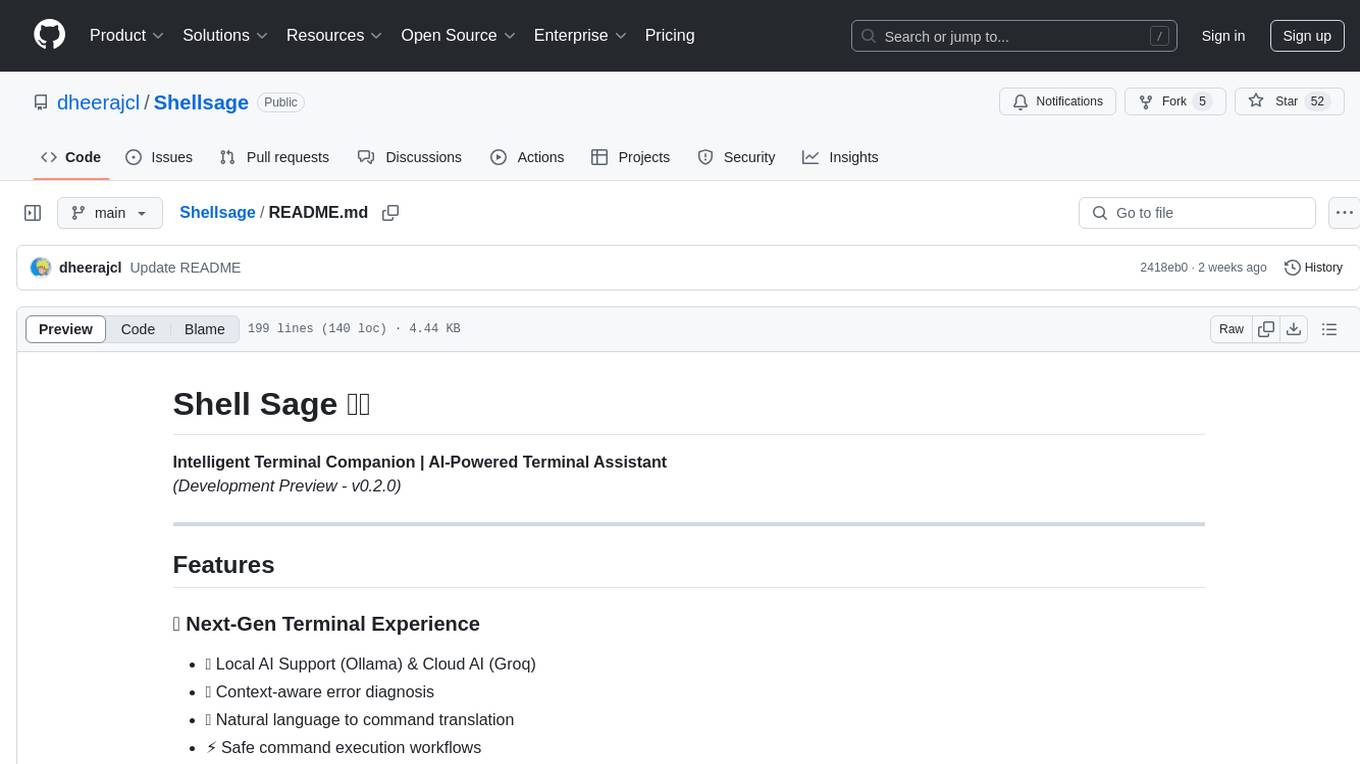
Shellsage
Shell Sage is an intelligent terminal companion and AI-powered terminal assistant that enhances the terminal experience with features like local and cloud AI support, context-aware error diagnosis, natural language to command translation, and safe command execution workflows. It offers interactive workflows, supports various API providers, and allows for custom model selection. Users can configure the tool for local or API mode, select specific models, and switch between modes easily. Currently in alpha development, Shell Sage has known limitations like limited Windows support and occasional false positives in error detection. The roadmap includes improvements like better context awareness, Windows PowerShell integration, Tmux integration, and CI/CD error pattern database.
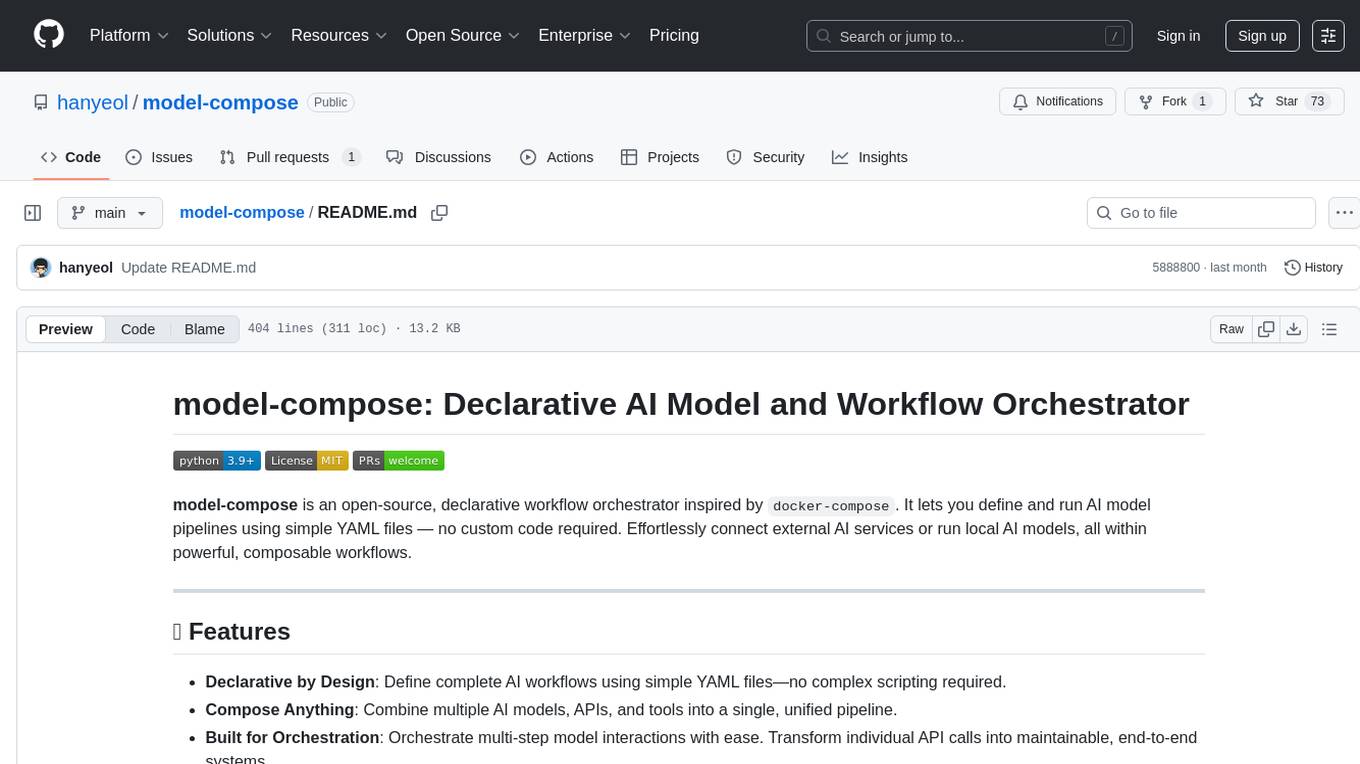
model-compose
model-compose is an open-source, declarative workflow orchestrator inspired by docker-compose. It lets you define and run AI model pipelines using simple YAML files. Effortlessly connect external AI services or run local AI models within powerful, composable workflows. Features include declarative design, multi-workflow support, modular components, flexible I/O routing, streaming mode support, and more. It supports running workflows locally or serving them remotely, Docker deployment, environment variable support, and provides a CLI interface for managing AI workflows.
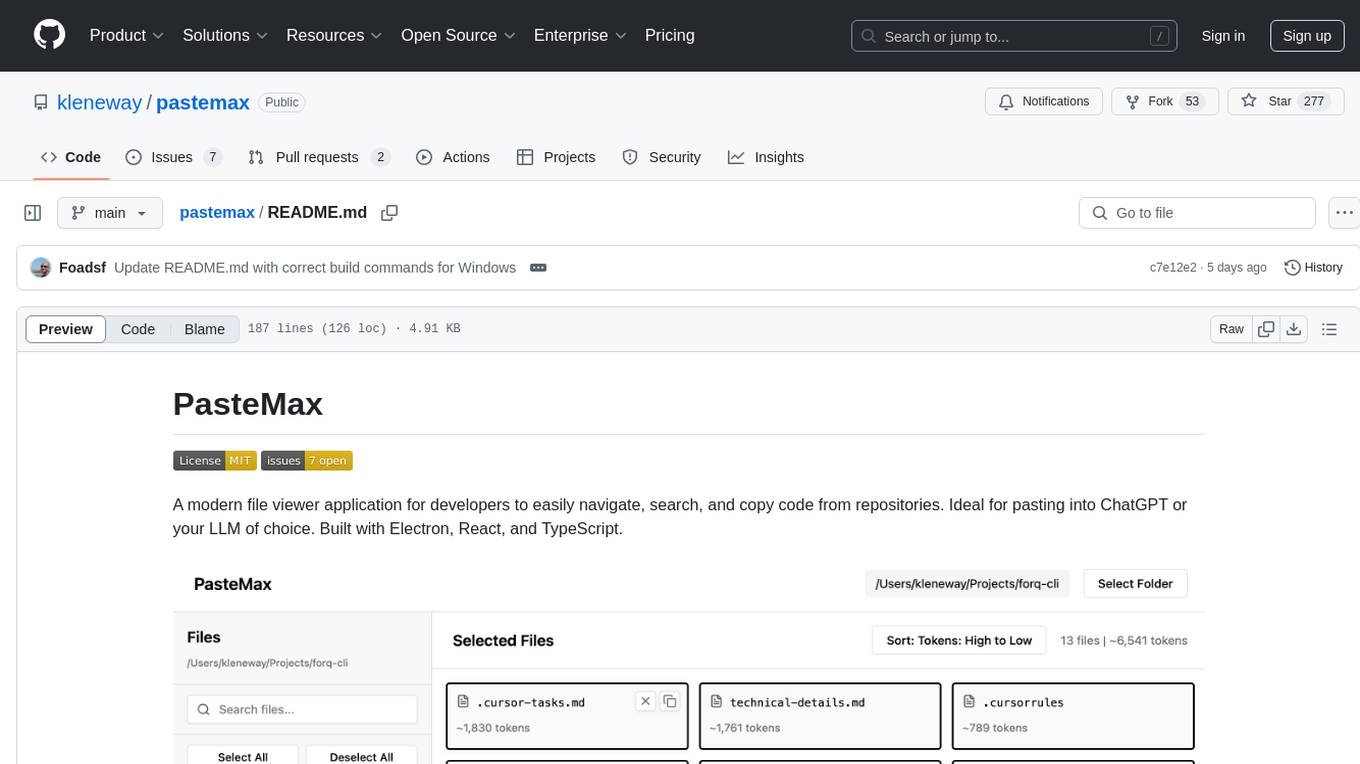
pastemax
PasteMax is a modern file viewer application designed for developers to easily navigate, search, and copy code from repositories. It provides features such as file tree navigation, token counting, search capabilities, selection management, sorting options, dark mode, binary file detection, and smart file exclusion. Built with Electron, React, and TypeScript, PasteMax is ideal for pasting code into ChatGPT or other language models. Users can download the application or build it from source, and customize file exclusions. Troubleshooting steps are provided for common issues, and contributions to the project are welcome under the MIT License.
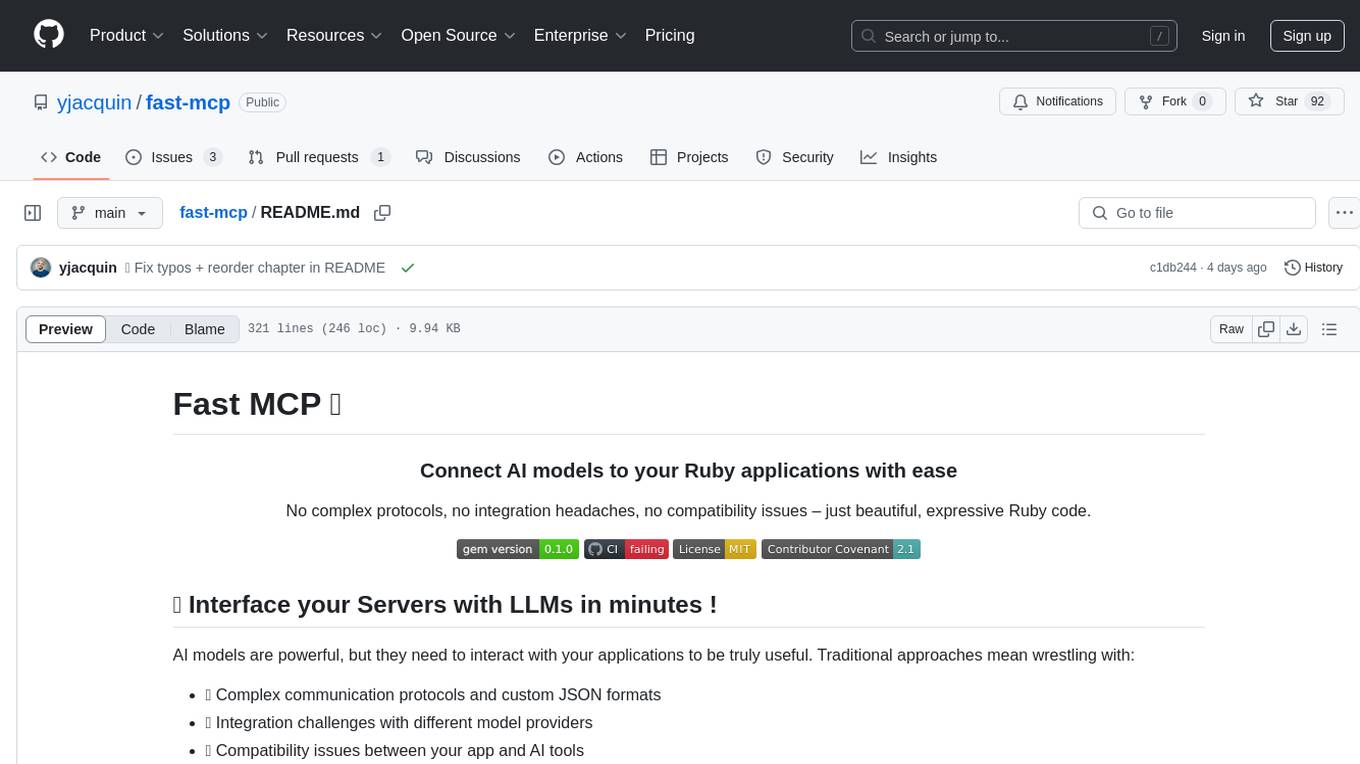
fast-mcp
Fast MCP is a Ruby gem that simplifies the integration of AI models with your Ruby applications. It provides a clean implementation of the Model Context Protocol, eliminating complex communication protocols, integration challenges, and compatibility issues. With Fast MCP, you can easily connect AI models to your servers, share data resources, choose from multiple transports, integrate with frameworks like Rails and Sinatra, and secure your AI-powered endpoints. The gem also offers real-time updates and authentication support, making AI integration a seamless experience for developers.
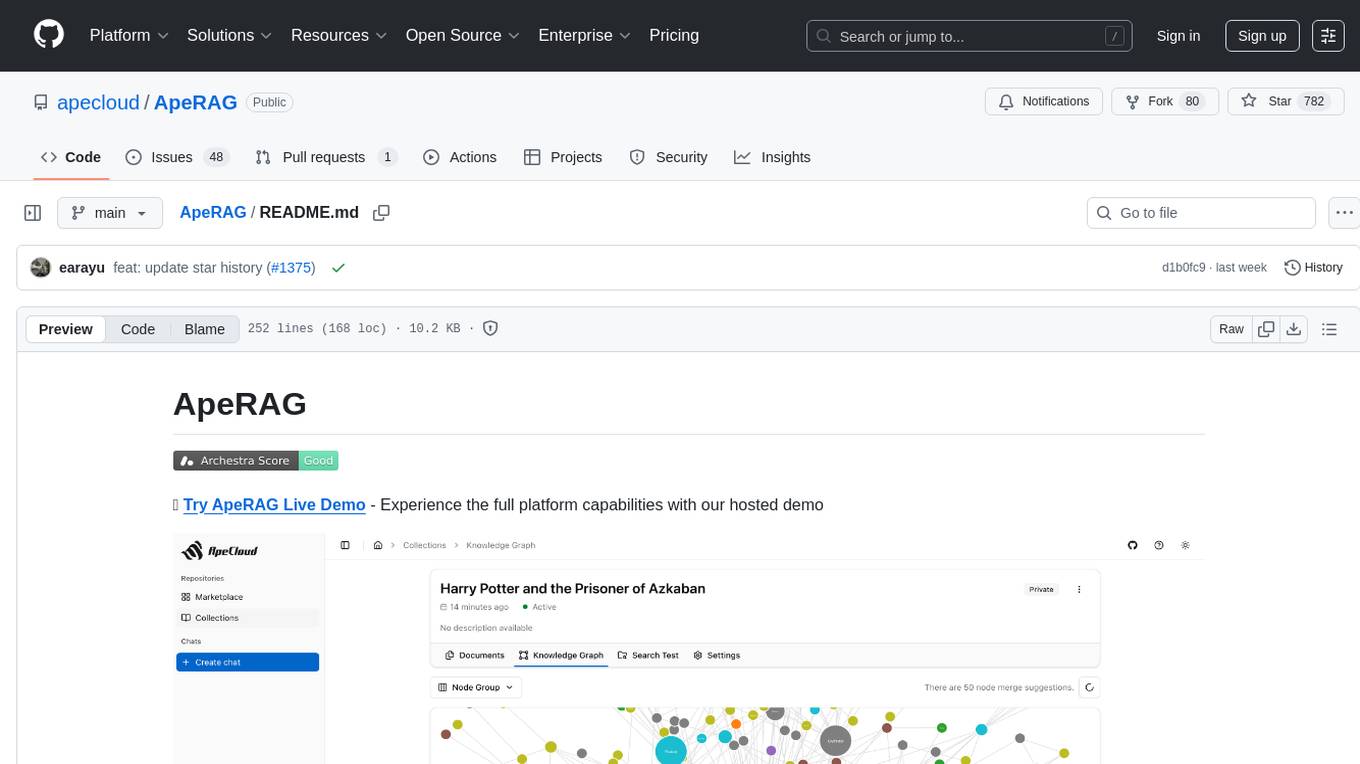
ApeRAG
ApeRAG is a production-ready platform for Retrieval-Augmented Generation (RAG) that combines Graph RAG, vector search, and full-text search with advanced AI agents. It is ideal for building Knowledge Graphs, Context Engineering, and deploying intelligent AI agents for autonomous search and reasoning across knowledge bases. The platform offers features like advanced index types, intelligent AI agents with MCP support, enhanced Graph RAG with entity normalization, multimodal processing, hybrid retrieval engine, MinerU integration for document parsing, production-grade deployment with Kubernetes, enterprise management features, MCP integration, and developer-friendly tools for customization and contribution.
For similar tasks
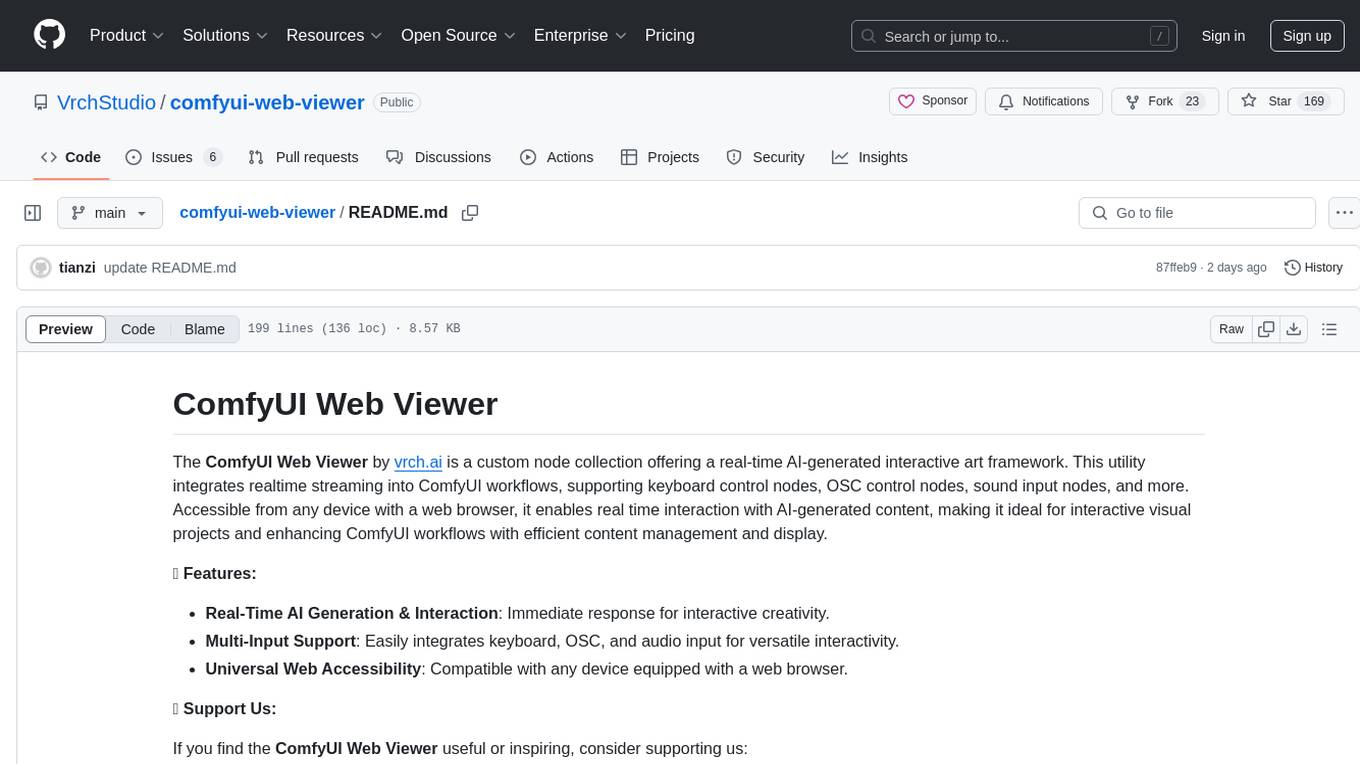
comfyui-web-viewer
The ComfyUI Web Viewer by vrch.ai is a real-time AI-generated interactive art framework that integrates realtime streaming into ComfyUI workflows. It supports keyboard control nodes, OSC control nodes, sound input nodes, and more, accessible from any device with a web browser. It enables real-time interaction with AI-generated content, ideal for interactive visual projects and enhancing ComfyUI workflows with efficient content management and display.
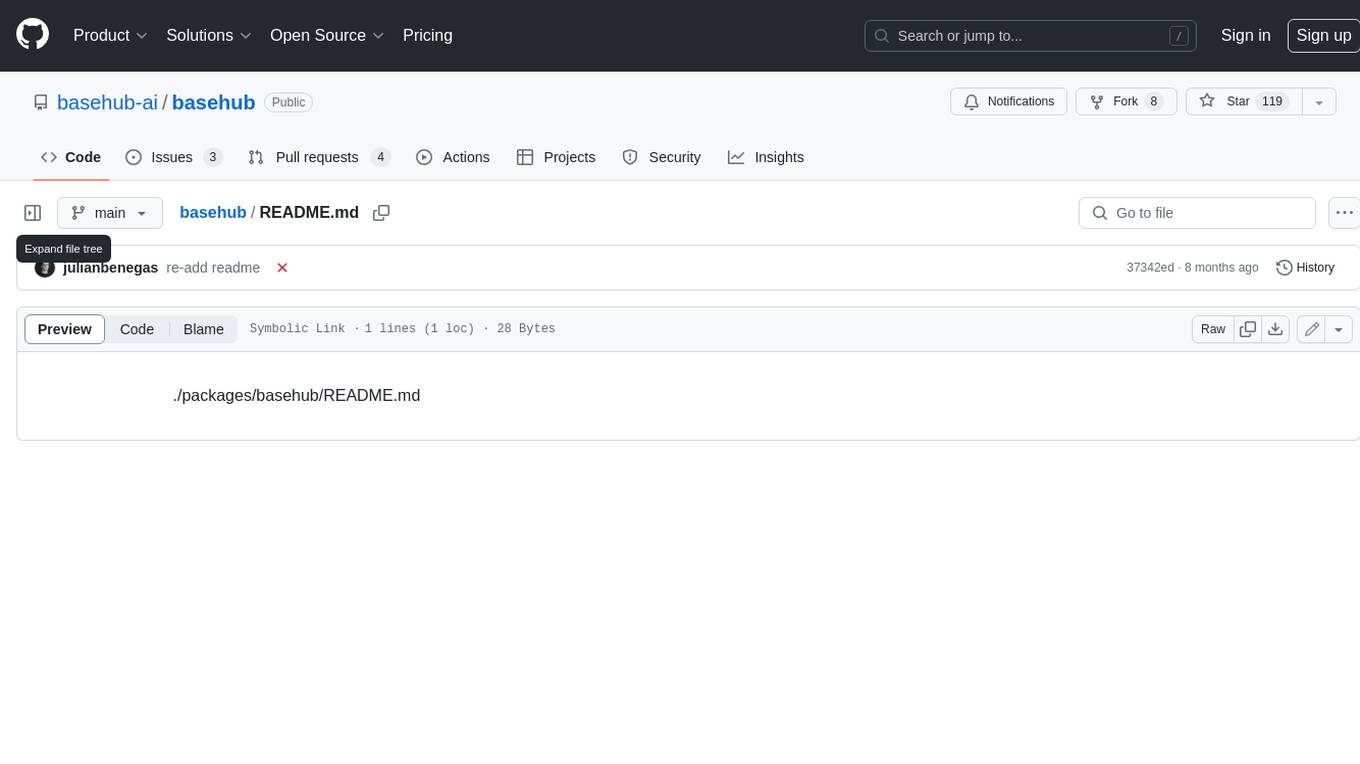
basehub
JavaScript / TypeScript SDK for BaseHub, the first AI-native content hub. **Features:** * ✨ Infers types from your BaseHub repository... _meaning IDE autocompletion works great._ * 🏎️ No dependency on graphql... _meaning your bundle is more lightweight._ * 🌐 Works everywhere `fetch` is supported... _meaning you can use it anywhere._
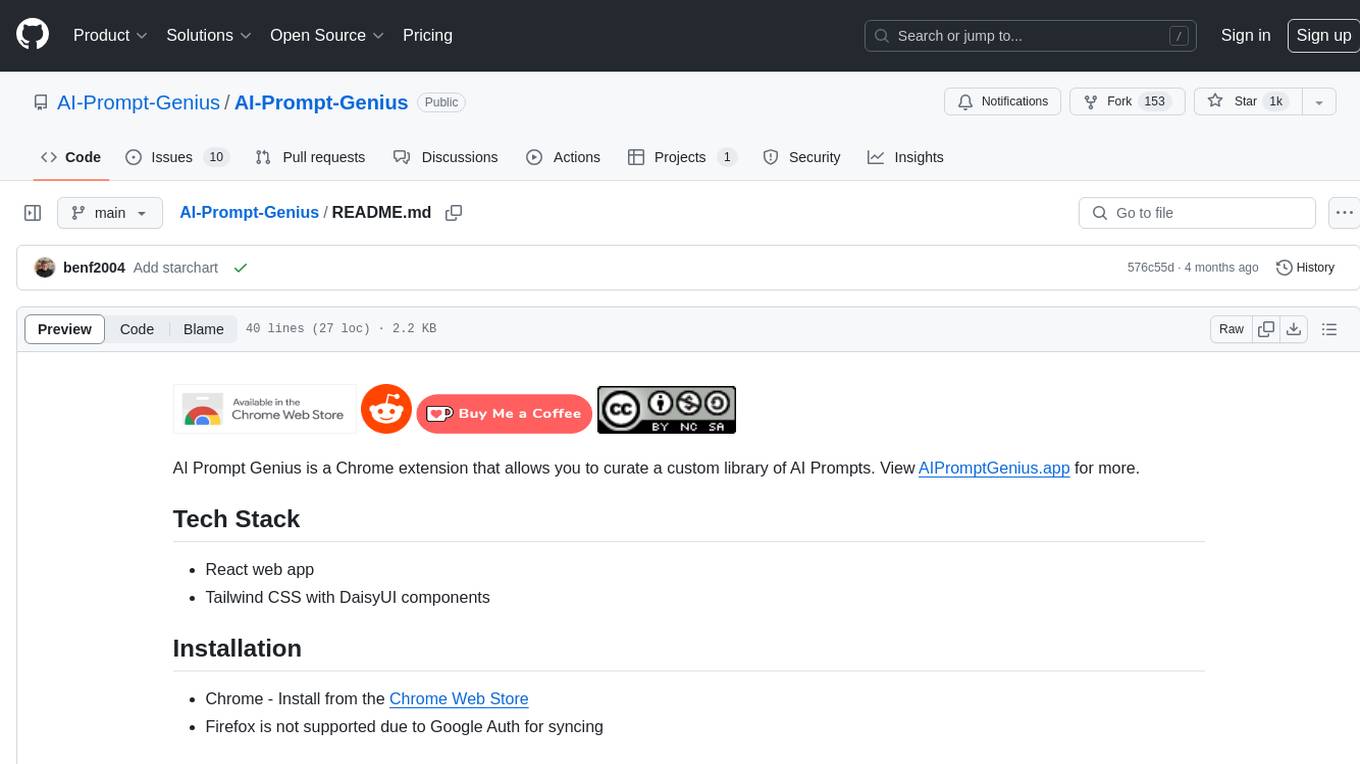
AI-Prompt-Genius
AI Prompt Genius is a Chrome extension that allows you to curate a custom library of AI prompts. It is built using React web app and Tailwind CSS with DaisyUI components. The extension enables users to create and manage AI prompts for various purposes. It provides a user-friendly interface for organizing and accessing AI prompts efficiently. AI Prompt Genius is designed to enhance productivity and creativity by offering a personalized collection of prompts tailored to individual needs. Users can easily install the extension from the Chrome Web Store and start using it to generate AI prompts for different tasks.
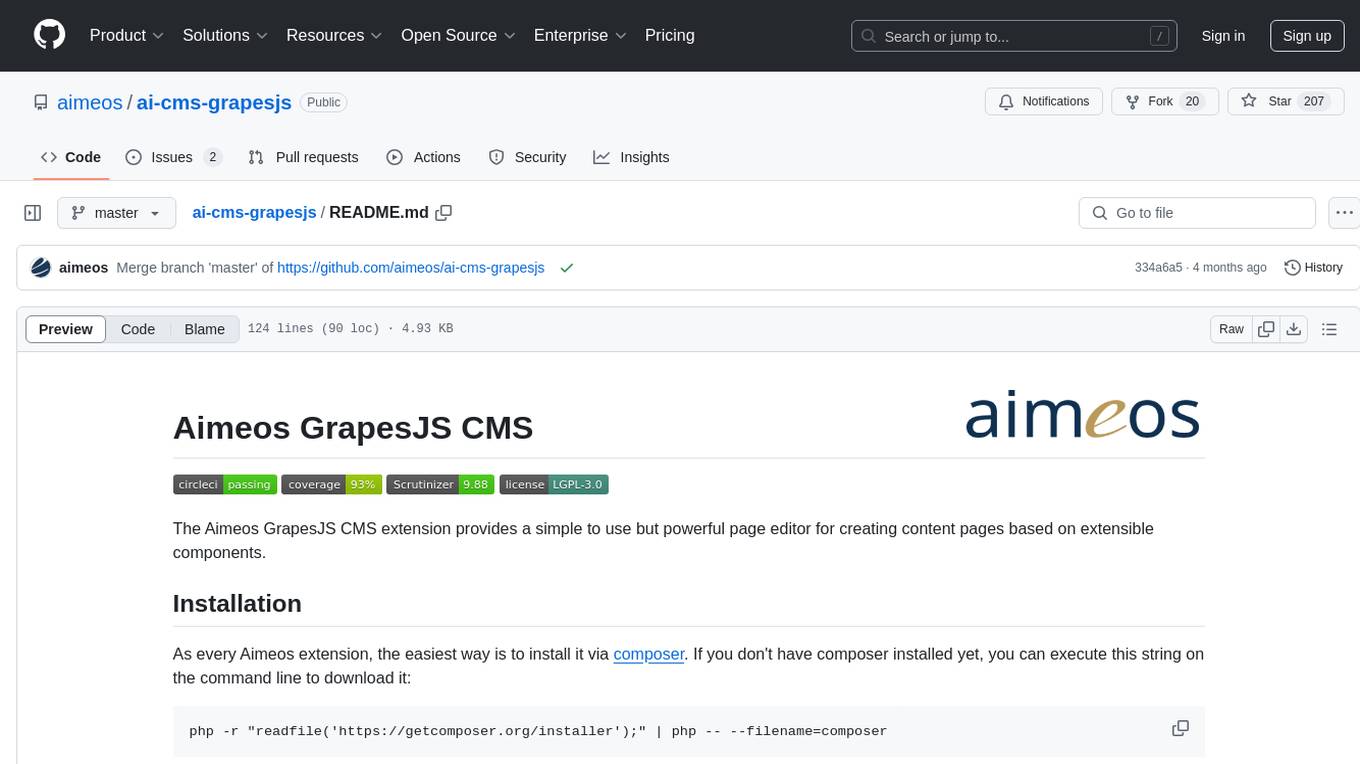
ai-cms-grapesjs
The Aimeos GrapesJS CMS extension provides a simple to use but powerful page editor for creating content pages based on extensible components. It integrates seamlessly with Laravel applications and allows users to easily manage and display CMS content. The tool also supports Google reCAPTCHA v3 for enhanced security. Users can create and customize pages with various components and manage multi-language setups effortlessly. The extension simplifies the process of creating and managing content pages, making it ideal for developers and businesses looking to enhance their website's content management capabilities.
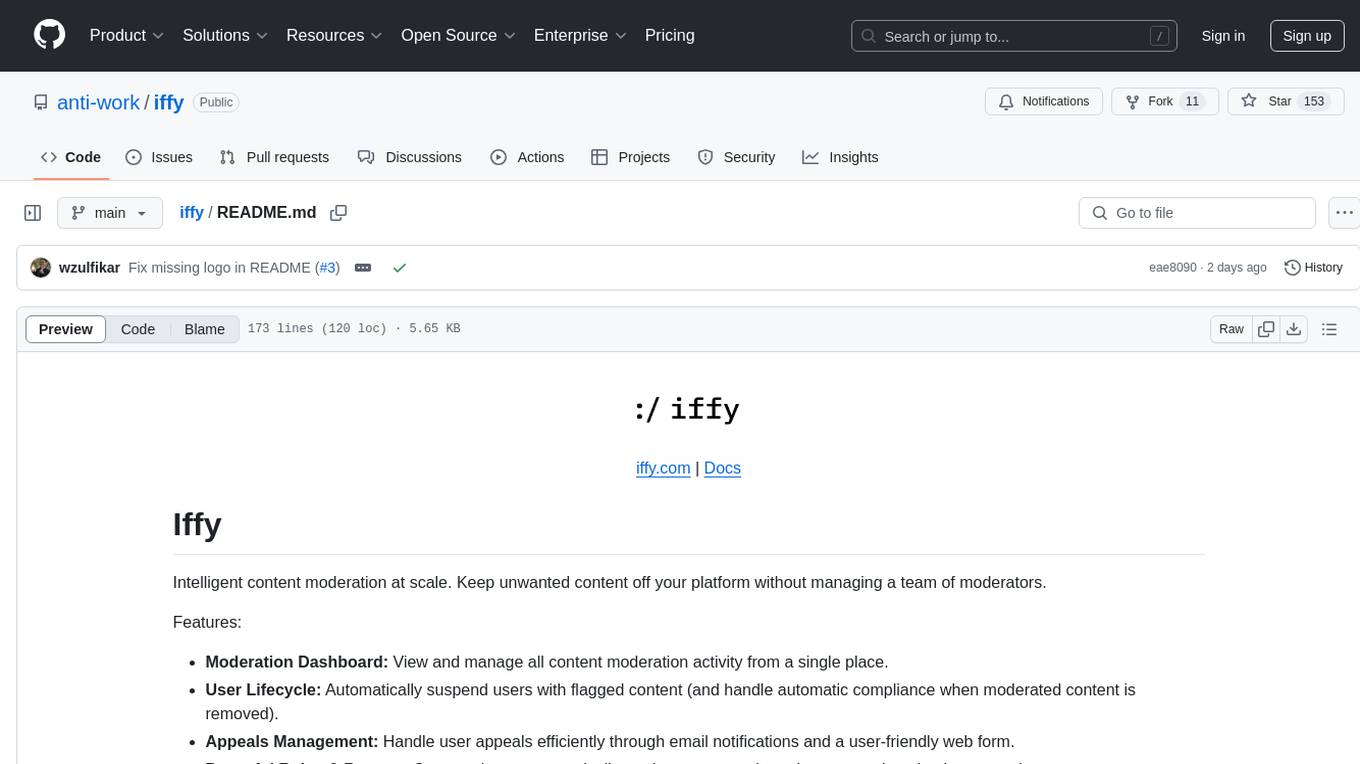
iffy
Iffy is a tool for intelligent content moderation at scale, allowing users to keep unwanted content off their platform without the need to manage a team of moderators. It provides features such as a Moderation Dashboard to view and manage all moderation activity, User Lifecycle to automatically suspend users with flagged content, Appeals Management for efficient handling of user appeals, and Powerful Rules & Presets to create custom moderation rules. Users can choose between the managed Iffy Cloud or the free self-hosted Iffy Community version, each offering different features and setup requirements.
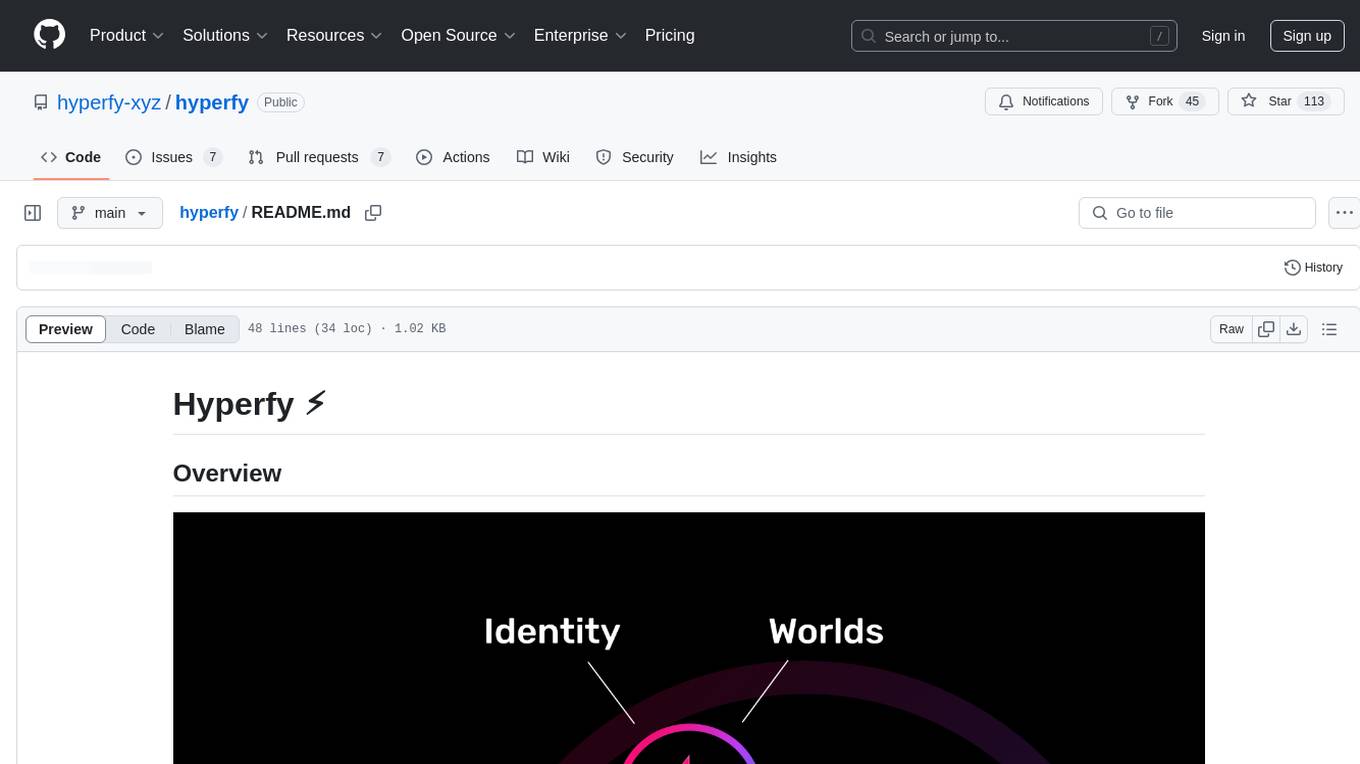
hyperfy
Hyperfy is a powerful tool for automating social media marketing tasks. It provides a user-friendly interface to schedule posts, analyze performance metrics, and engage with followers across multiple platforms. With Hyperfy, users can save time and effort by streamlining their social media management processes in one centralized platform.
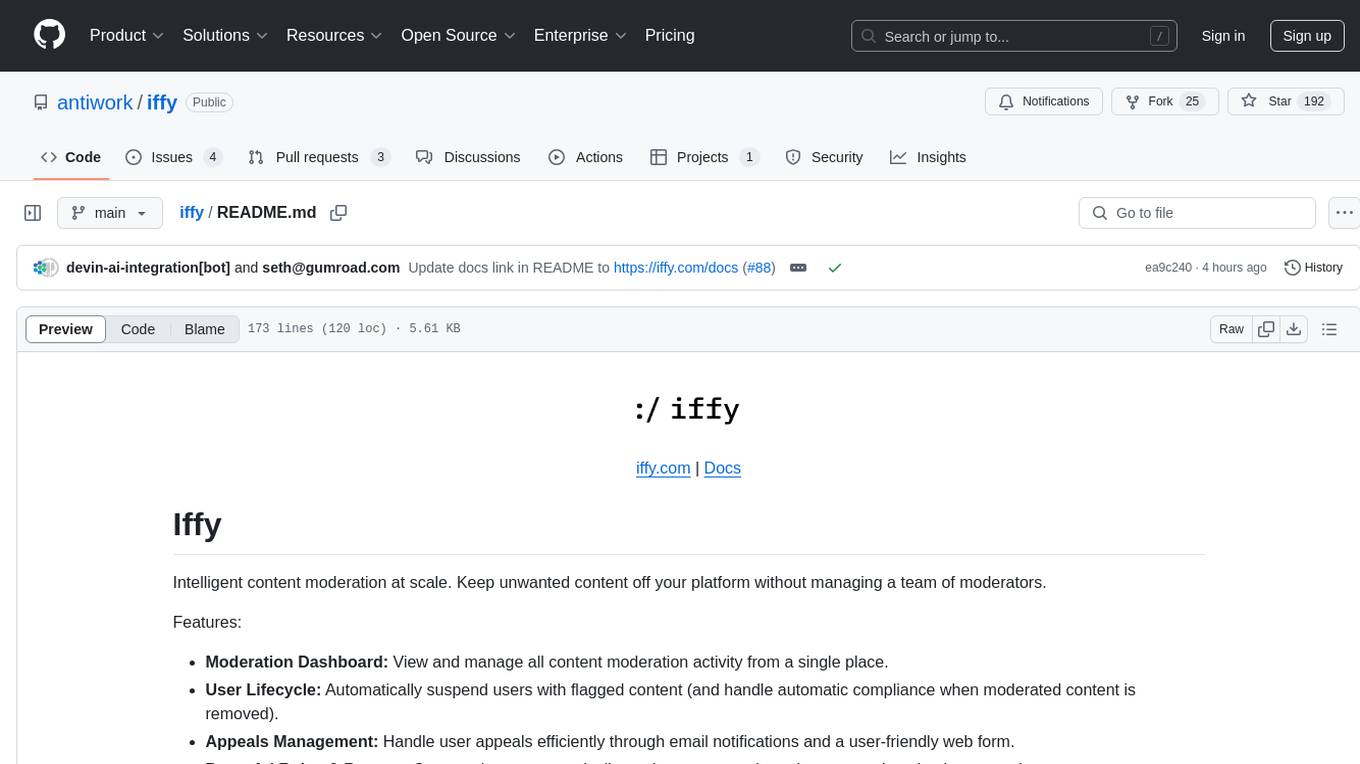
iffy
Iffy is a tool for intelligent content moderation at scale, allowing users to keep unwanted content off their platform without the need to manage a team of moderators. It features a Moderation Dashboard to view and manage all moderation activities, User Lifecycle for automatically suspending users with flagged content, Appeals Management for efficient handling of user appeals, and Powerful Rules & Presets to create custom moderation rules based on unique business needs. Users can choose between the managed Iffy Cloud or the free self-hosted Iffy Community version, each offering different features and setups.
Pixelle-MCP
Pixelle-MCP is a multi-channel publishing tool designed to streamline the process of publishing content across various social media platforms. It allows users to create, schedule, and publish posts simultaneously on platforms such as Facebook, Twitter, and Instagram. With a user-friendly interface and advanced scheduling features, Pixelle-MCP helps users save time and effort in managing their social media presence. The tool also provides analytics and insights to track the performance of posts and optimize content strategy. Whether you are a social media manager, content creator, or digital marketer, Pixelle-MCP is a valuable tool to enhance your online presence and engage with your audience effectively.
For similar jobs
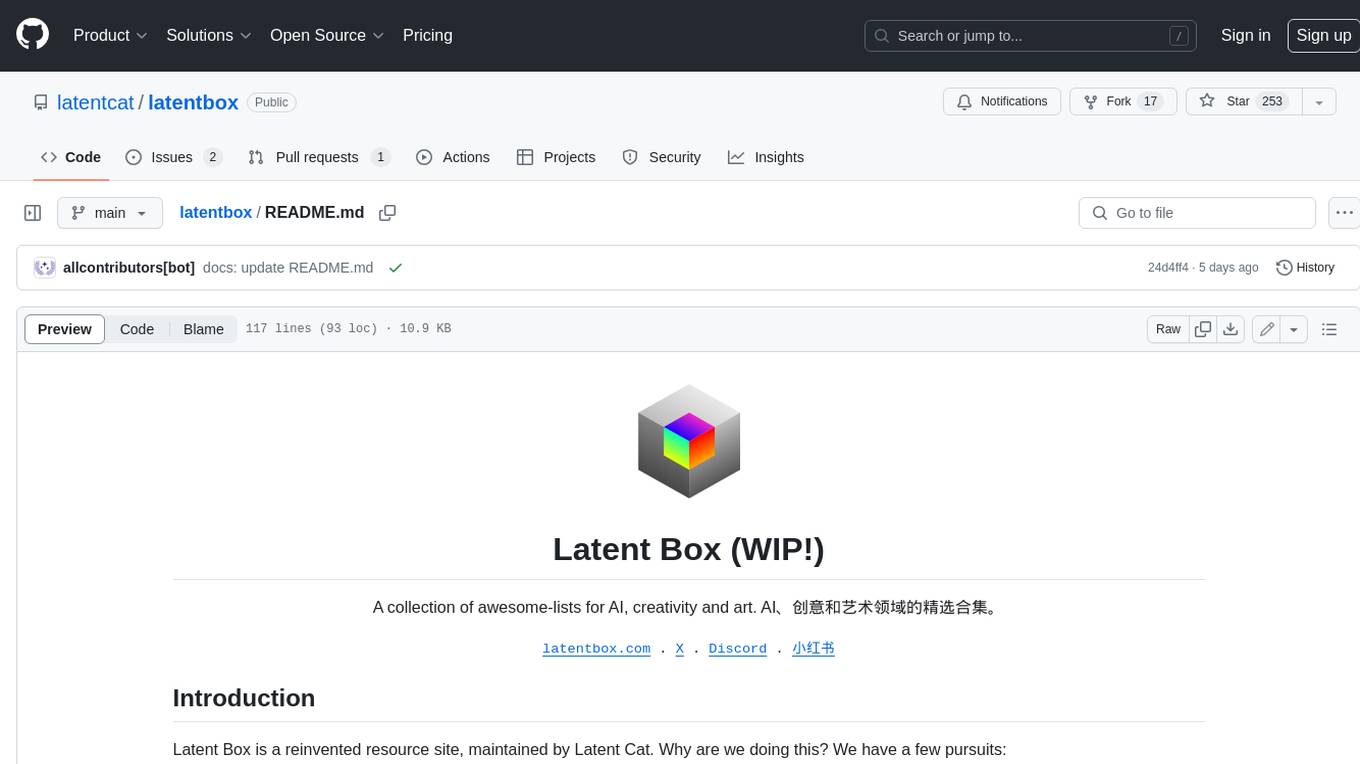
latentbox
Latent Box is a curated collection of resources for AI, creativity, and art. It aims to bridge the information gap with high-quality content, promote diversity and interdisciplinary collaboration, and maintain updates through community co-creation. The website features a wide range of resources, including articles, tutorials, tools, and datasets, covering various topics such as machine learning, computer vision, natural language processing, generative art, and creative coding.
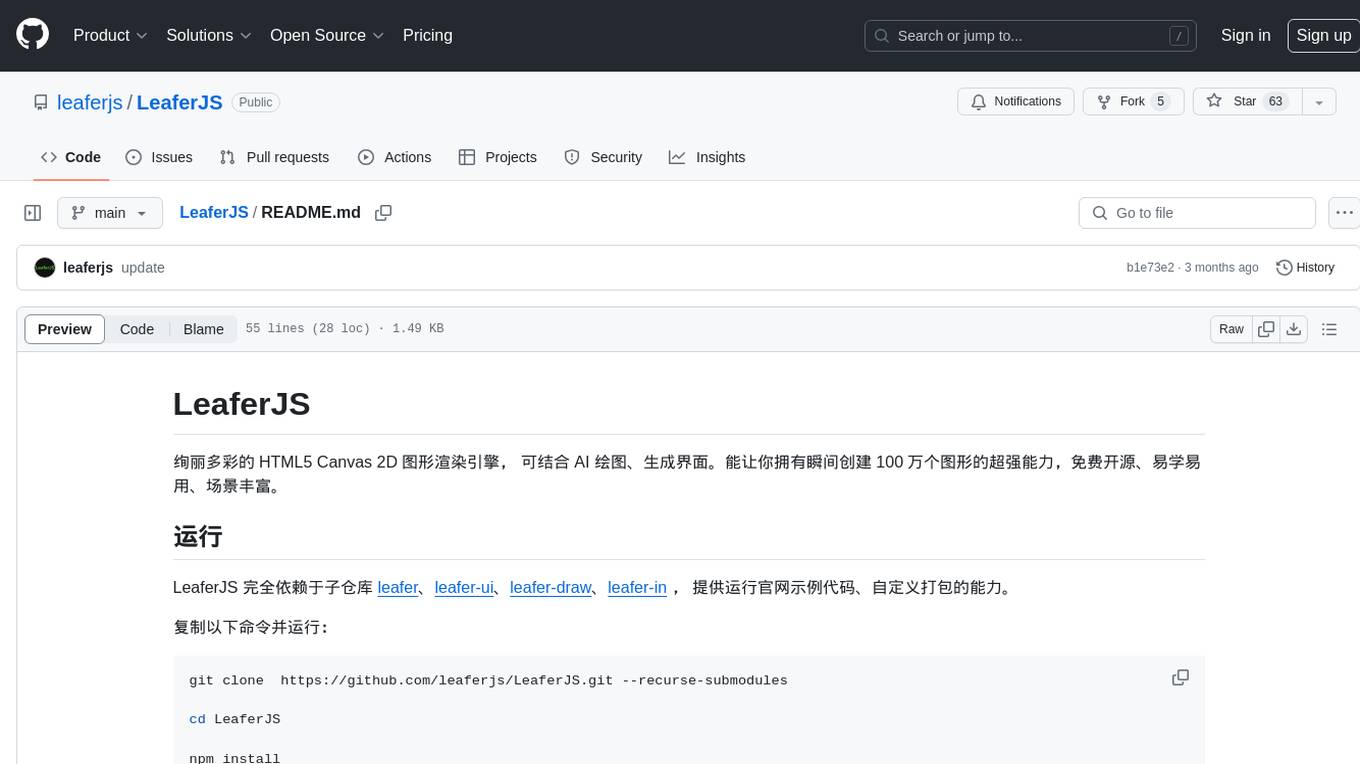
LeaferJS
LeaferJS is a colorful HTML5 Canvas 2D graphics rendering engine that can be combined with AI drawing to generate interfaces. It gives you the superpower to instantly create 1 million graphics, free and open source, easy to learn and use, with rich scenes.
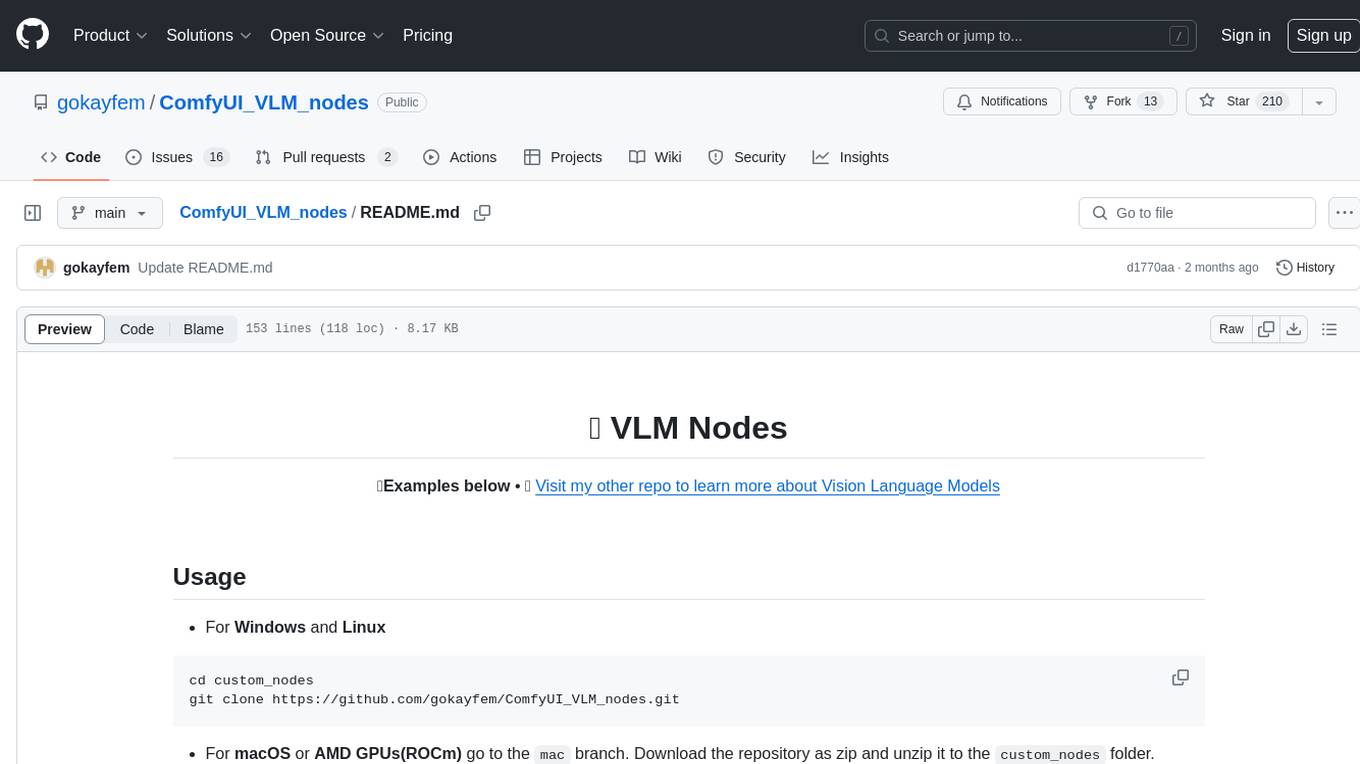
ComfyUI_VLM_nodes
ComfyUI_VLM_nodes is a repository containing various nodes for utilizing Vision Language Models (VLMs) and Language Models (LLMs). The repository provides nodes for tasks such as structured output generation, image to music conversion, LLM prompt generation, automatic prompt generation, and more. Users can integrate different models like InternLM-XComposer2-VL, UForm-Gen2, Kosmos-2, moondream1, moondream2, JoyTag, and Chat Musician. The nodes support features like extracting keywords, generating prompts, suggesting prompts, and obtaining structured outputs. The repository includes examples and instructions for using the nodes effectively.
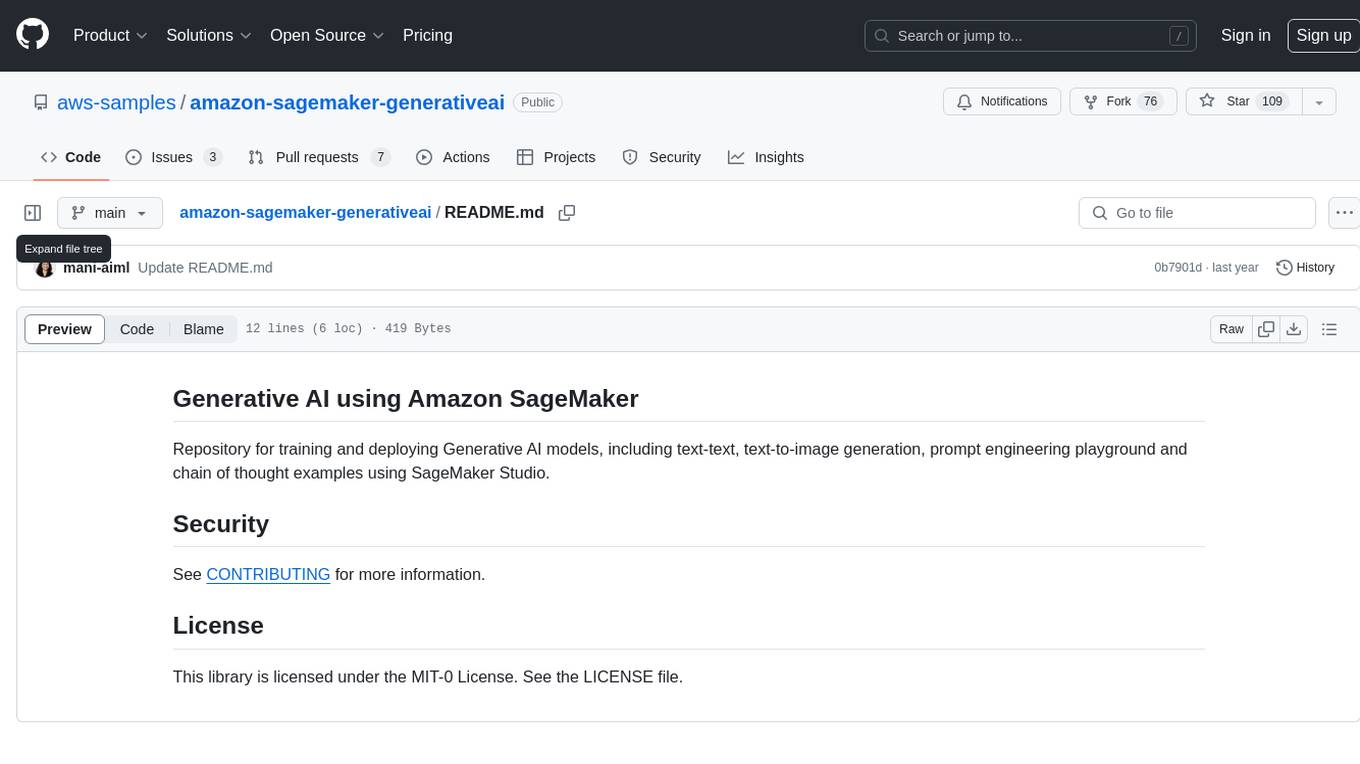
amazon-sagemaker-generativeai
Repository for training and deploying Generative AI models, including text-text, text-to-image generation, prompt engineering playground and chain of thought examples using SageMaker Studio. The tool provides a platform for users to experiment with generative AI techniques, enabling them to create text and image outputs based on input data. It offers a range of functionalities for training and deploying models, as well as exploring different generative AI applications.
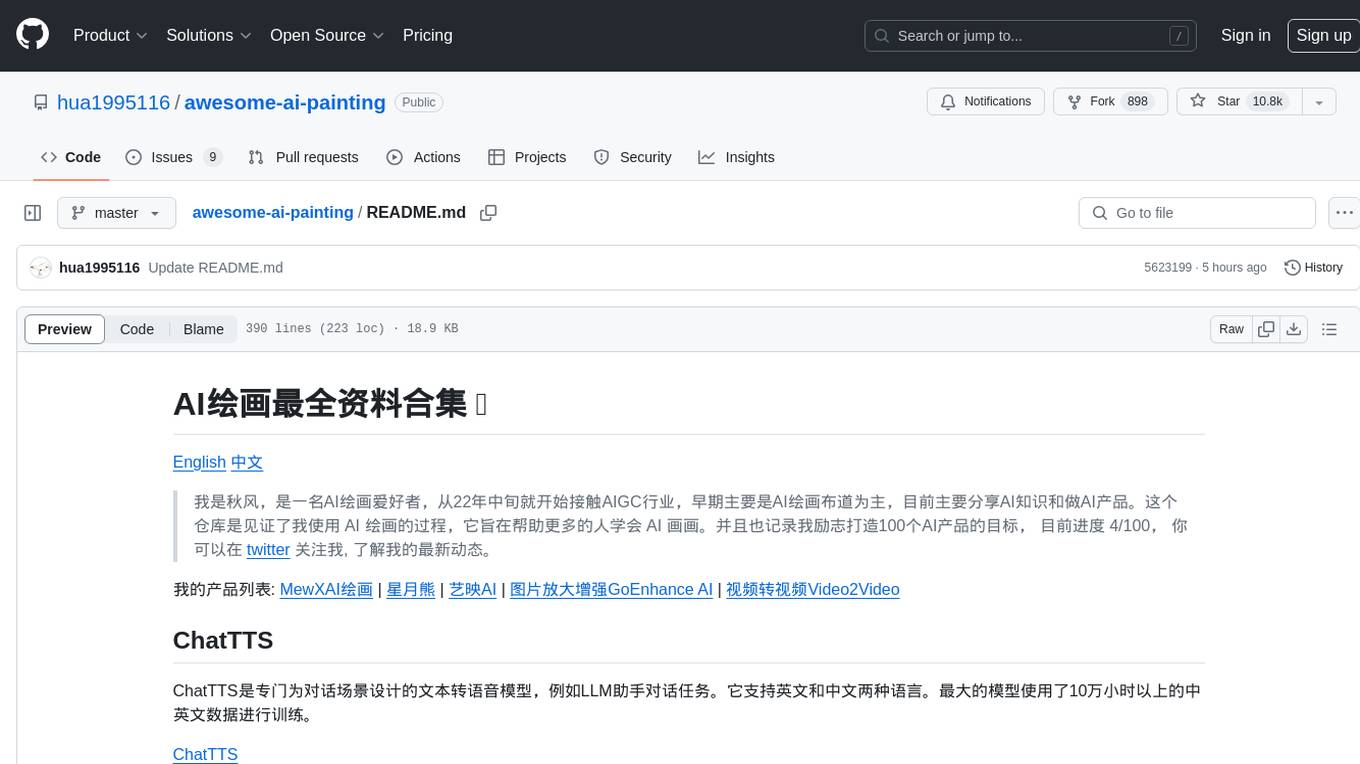
awesome-ai-painting
This repository, named 'awesome-ai-painting', is a comprehensive collection of resources related to AI painting. It is curated by a user named 秋风, who is an AI painting enthusiast with a background in the AIGC industry. The repository aims to help more people learn AI painting and also documents the user's goal of creating 100 AI products, with current progress at 4/100. The repository includes information on various AI painting products, tutorials, tools, and models, providing a valuable resource for individuals interested in AI painting and related technologies.
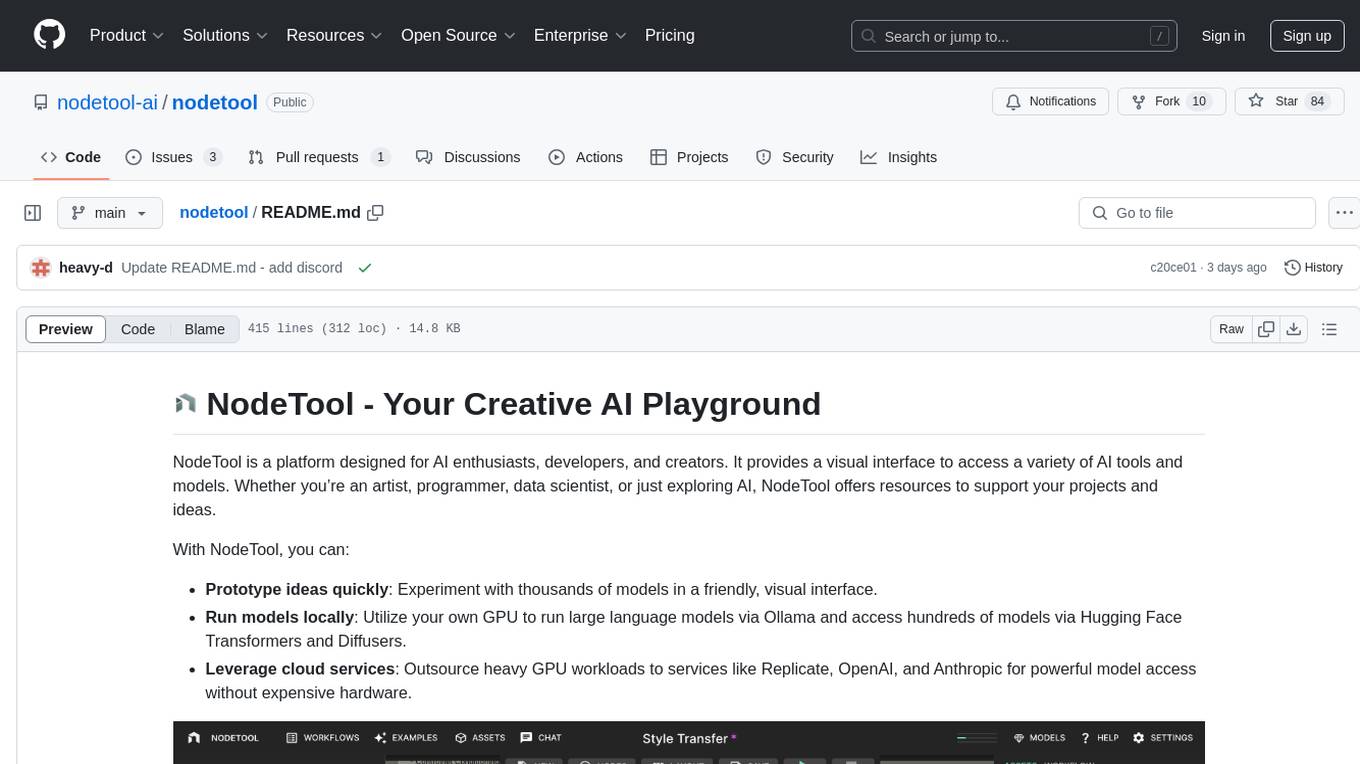
nodetool
NodeTool is a platform designed for AI enthusiasts, developers, and creators, providing a visual interface to access a variety of AI tools and models. It simplifies access to advanced AI technologies, offering resources for content creation, data analysis, automation, and more. With features like a visual editor, seamless integration with leading AI platforms, model manager, and API integration, NodeTool caters to both newcomers and experienced users in the AI field.
ComfyUI_Yvann-Nodes
ComfyUI_Yvann-Nodes is a pack of custom nodes that enable audio reactivity within ComfyUI, allowing users to create AI-driven animations that sync with music. Users can generate audio reactive AI videos, control AI generation styles, content, and composition with any audio input. The tool is simple to use by dropping workflows in ComfyUI and specifying audio and visual inputs. It is flexible and works with existing ComfyUI AI tech and nodes like IPAdapter, AnimateDiff, and ControlNet. Users can pick workflows for Images → Video or Video → Video, download the corresponding .json file, drop it into ComfyUI, install missing custom nodes, set inputs, and generate audio-reactive animations.
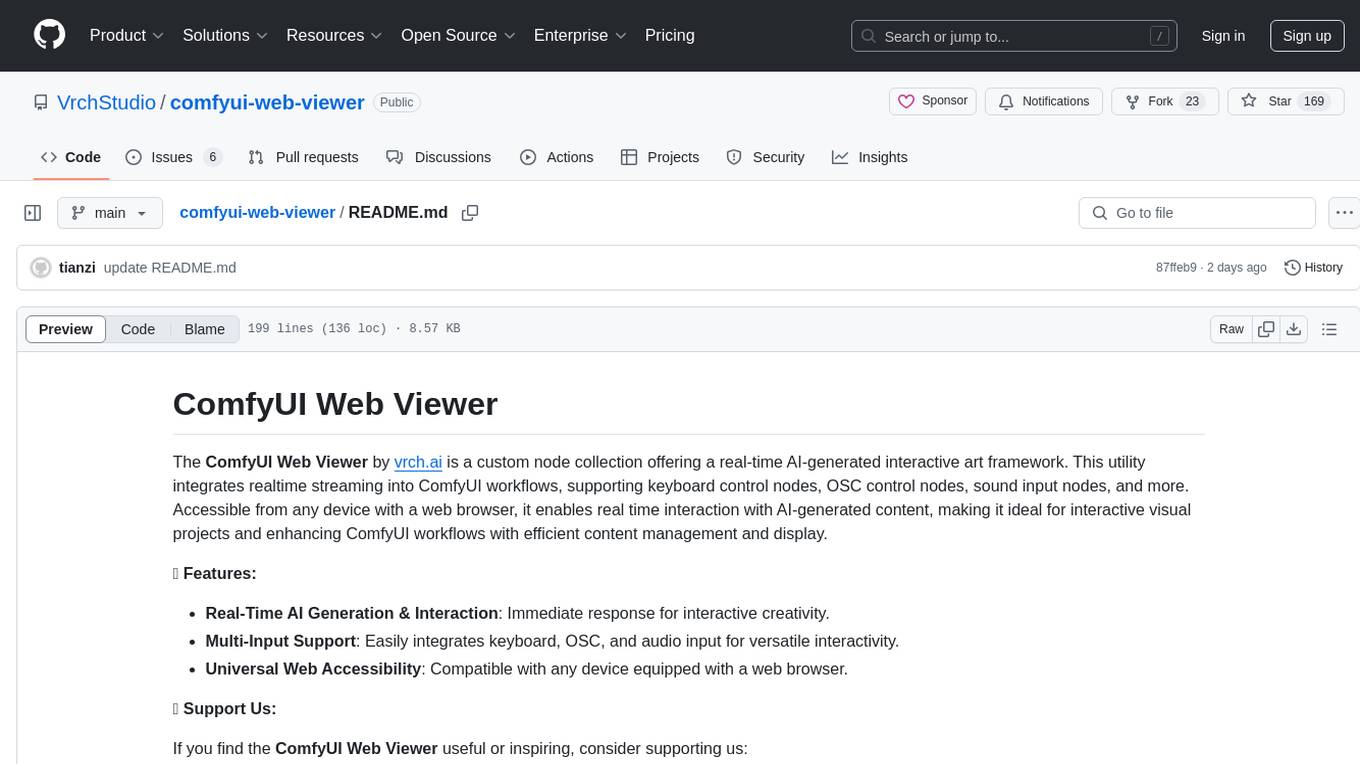
comfyui-web-viewer
The ComfyUI Web Viewer by vrch.ai is a real-time AI-generated interactive art framework that integrates realtime streaming into ComfyUI workflows. It supports keyboard control nodes, OSC control nodes, sound input nodes, and more, accessible from any device with a web browser. It enables real-time interaction with AI-generated content, ideal for interactive visual projects and enhancing ComfyUI workflows with efficient content management and display.

