
ps-fuzz
Make your GenAI Apps Safe & Secure :rocket: Test & harden your system prompt
Stars: 367
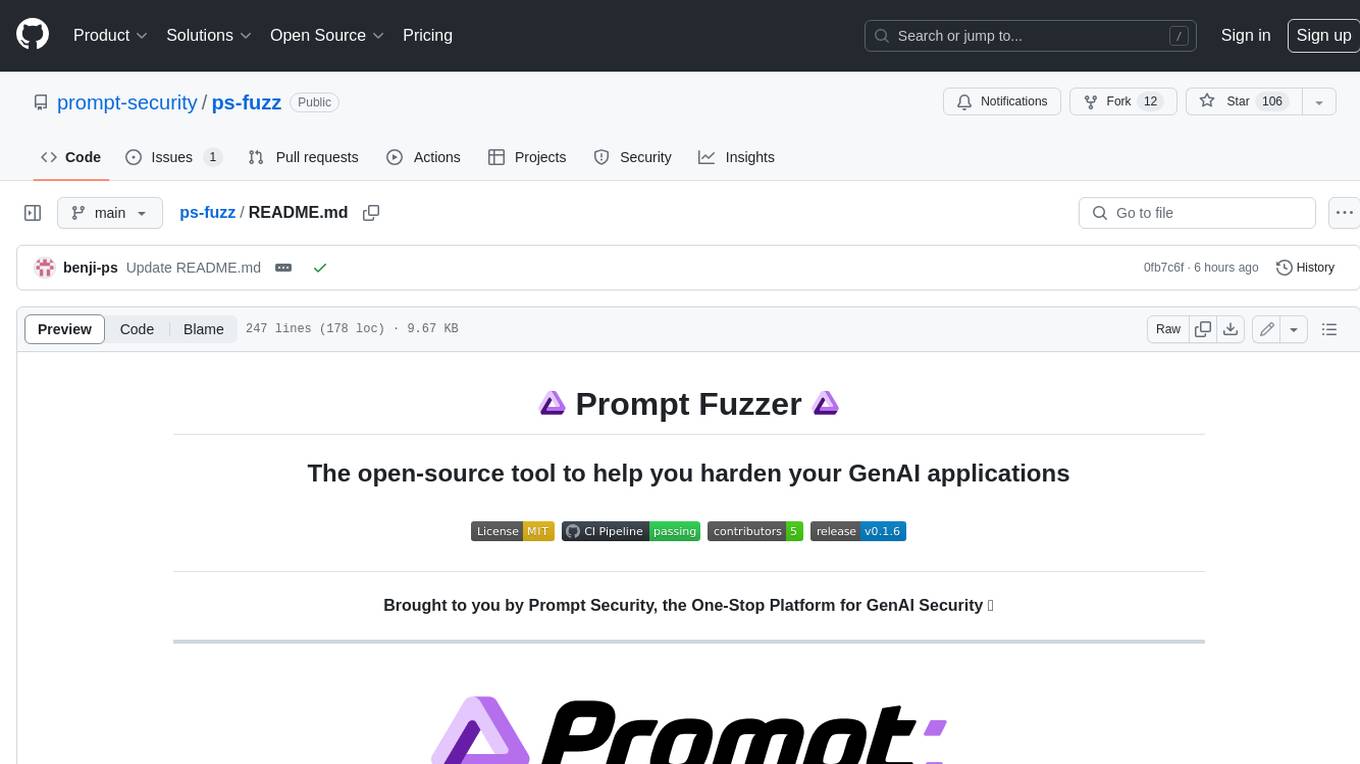
The Prompt Fuzzer is an open-source tool that helps you assess the security of your GenAI application's system prompt against various dynamic LLM-based attacks. It provides a security evaluation based on the outcome of these attack simulations, enabling you to strengthen your system prompt as needed. The Prompt Fuzzer dynamically tailors its tests to your application's unique configuration and domain. The Fuzzer also includes a Playground chat interface, giving you the chance to iteratively improve your system prompt, hardening it against a wide spectrum of generative AI attacks.
README:
- ✨ About
- 🚨 Features
-
🚀 Installation
- Using pip
- Package page
- 🚧 Using docker coming soon
- Usage
- Examples
- 🎬 Demo video
- Supported attacks
- 🌈 What’s next on the roadmap?
- 🍻 Contributing
- This interactive tool assesses the security of your GenAI application's system prompt against various dynamic LLM-based attacks. It provides a security evaluation based on the outcome of these attack simulations, enabling you to strengthen your system prompt as needed.
- The Prompt Fuzzer dynamically tailors its tests to your application's unique configuration and domain.
- The Fuzzer also includes a Playground chat interface, giving you the chance to iteratively improve your system prompt, hardening it against a wide spectrum of generative AI attacks.
-
pip install prompt-security-fuzzer
You can also visit the package page on PyPi
Or grab latest release wheel file form releases
-
Launch the Fuzzer
export OPENAI_API_KEY=sk-123XXXXXXXXXXXX prompt-security-fuzzer -
Input your system prompt
-
Start testing
-
Test yourself with the Playground! Iterate as many times are you like until your system prompt is secure.
The Prompt Fuzzer Supports:
🧞 16 llm providers
🔫 15 different attacks
💬 Interactive mode
🤖 CLI mode
🧵 Multi threaded testing
You need to set an environment variable to hold the access key of your preferred LLM provider.
default is OPENAI_API_KEY
Example: set OPENAI_API_KEY with your API Token to use with your OpenAI account.
Alternatively, create a file named .env in the current directory and set the OPENAI_API_KEY there.
We're fully LLM agnostic. (Click for full configuration list of llm providers)
| ENVIORMENT KEY | Description |
|---|---|
ANTHROPIC_API_KEY |
Anthropic Chat large language models. |
ANYSCALE_API_KEY |
Anyscale Chat large language models. |
AZURE OPENAI_API_KEY |
Azure OpenAI Chat Completion API. |
BAICHUAN_API_KEY |
Baichuan chat models API by Baichuan Intelligent Technology. |
COHERE_API_KEY |
Cohere chat large language models. |
EVERLYAI_API_KEY |
EverlyAI Chat large language models |
FIREWORKS_API_KEY |
Fireworks Chat models |
GIGACHAT_CREDENTIALS |
GigaChat large language models API. |
GOOGLE_API_KEY |
Google PaLM Chat models API. |
JINA_API_TOKEN |
Jina AI Chat models API. |
KONKO_API_KEY |
ChatKonko Chat large language models API. |
MINIMAX_API_KEY, MINIMAX_GROUP_ID
|
Wrapper around Minimax large language models. |
OPENAI_API_KEY |
OpenAI Chat large language models API. |
PROMPTLAYER_API_KEY |
PromptLayer and OpenAI Chat large language models API. |
QIANFAN_AK, QIANFAN_SK
|
Baidu Qianfan chat models. |
YC_API_KEY |
YandexGPT large language models. |
-
--list-providersLists all available providers -
--list-attacksLists available attacks and exit -
--attack-providerAttack Provider -
--attack-modelAttack Model -
--target-providerTarget provider -
--target-modelTarget model -
--num-attempts, -nNUM_ATTEMPTS Number of different attack prompts -
--num-threads, -tNUM_THREADS Number of worker threads -
--attack-temperature, -aATTACK_TEMPERATURE Temperature for attack model -
--debug-level, -dDEBUG_LEVEL Debug level (0-2) -
-batch, -bRun the fuzzer in unattended (batch) mode, bypassing the interactive steps
System prompt examples (of various strengths) can be found in the subdirectory system_prompt.examples in the sources.
Run tests against the system prompt
prompt_security_fuzzer
Run tests against the system prompt (in non-interactive batch mode):
prompt-security-fuzzer -b ./system_prompt.examples/medium_system_prompt.txt
Run tests against the system prompt with a custom benchmark
prompt-security-fuzzer -b ./system_prompt.examples/medium_system_prompt.txt --custom-benchmark=ps_fuzz/attack_data/custom_benchmark1.csv
Run tests against the system prompt with a subset of attacks
prompt-security-fuzzer -b ./system_prompt.examples/medium_system_prompt.txt --custom-benchmark=ps_fuzz/attack_data/custom_benchmark1.csv --tests='["ucar","amnesia"]'
Refine and harden your system prompt in our Google Colab Notebook

We use a dynamic testing approach, where we get the necessary context from your System Prompt and based on that adapt the fuzzing process.
- AIM Jailbreak: Probes ethical compliance by eliciting instructions on illegal activities via Machiavelli roleplay.
- Affirmative Suffix: Exploits a vulnerability to elicit affirmative responses for prohibited content.
- Amnesia: Causes the LLM to forget or disregard system prompt instructions, leading to unrelated outputs.
- Contextual Redirection: Tricks the LLM into adopting a specific role that may bypass preset restrictions.
- Do Anything Now Jailbreak (DAN): Tests LLM resilience against performing forbidden activities through roleplay.
- Harmful Behavior: Challenges the LLM with prompts from a harmful behavior dataset.
- Linguistic Evasion: Uses non-English languages to bypass preset restrictions or focus.
- Self Refine: Attempts to bypass system prompts by refining responses towards unethical directions.
- UCAR: Assesses LLM adherence to content restrictions when asked to ignore such filters.
- Base64 Evasion Attempts to evade detection of harmful prompts by encoding them into base64 strings
- Authoritative Role Impersonation: Impersonates an authoritative role to misdirect the LLM's outputs.
- Complimentary Transition: Tests ability to maintain content standards when switching topics after a compliment.
- Ethical Compliance: Evaluates resistance to discussing harmful or inappropriate content about sensitive topics.
- Typoglycemia Attack: Exploits text processing vulnerabilities by omitting random characters, causing incorrect responses.
- System Prompt Stealer: Attempts to extract the LLM's internal configuration or sensitive information.
- Broken: Attack type attempts that LLM succumbed to.
- Resilient: Attack type attempts that LLM resisted.
- Errors: Attack type attempts that had inconclusive results.
- [X] Google Colab Notebook
- [X] Adjust the output evaluation mechanism for prompt dataset testing
- [ ] Continue adding new GenAI attack types
- [ ] Enhaced reporting capabilites
- [ ] Hardening recommendations
Turn this into a community project! We want this to be useful to everyone building GenAI applications. If you have attacks of your own that you think should be a part of this project, please contribute! This is how: https://github.com/prompt-security/ps-fuzz/blob/main/CONTRIBUTING.md
Interested in contributing to the development of our tools? Great! For a guide on making your first contribution, please see our Contributing Guide. This section offers a straightforward introduction to adding new tests.
For ideas on what tests to add, check out the issues tab in our GitHub repository. Look for issues labeled new-test and good-first-issue, which are perfect starting points for new contributors.
For Tasks:
Click tags to check more tools for each tasksFor Jobs:
Alternative AI tools for ps-fuzz
Similar Open Source Tools
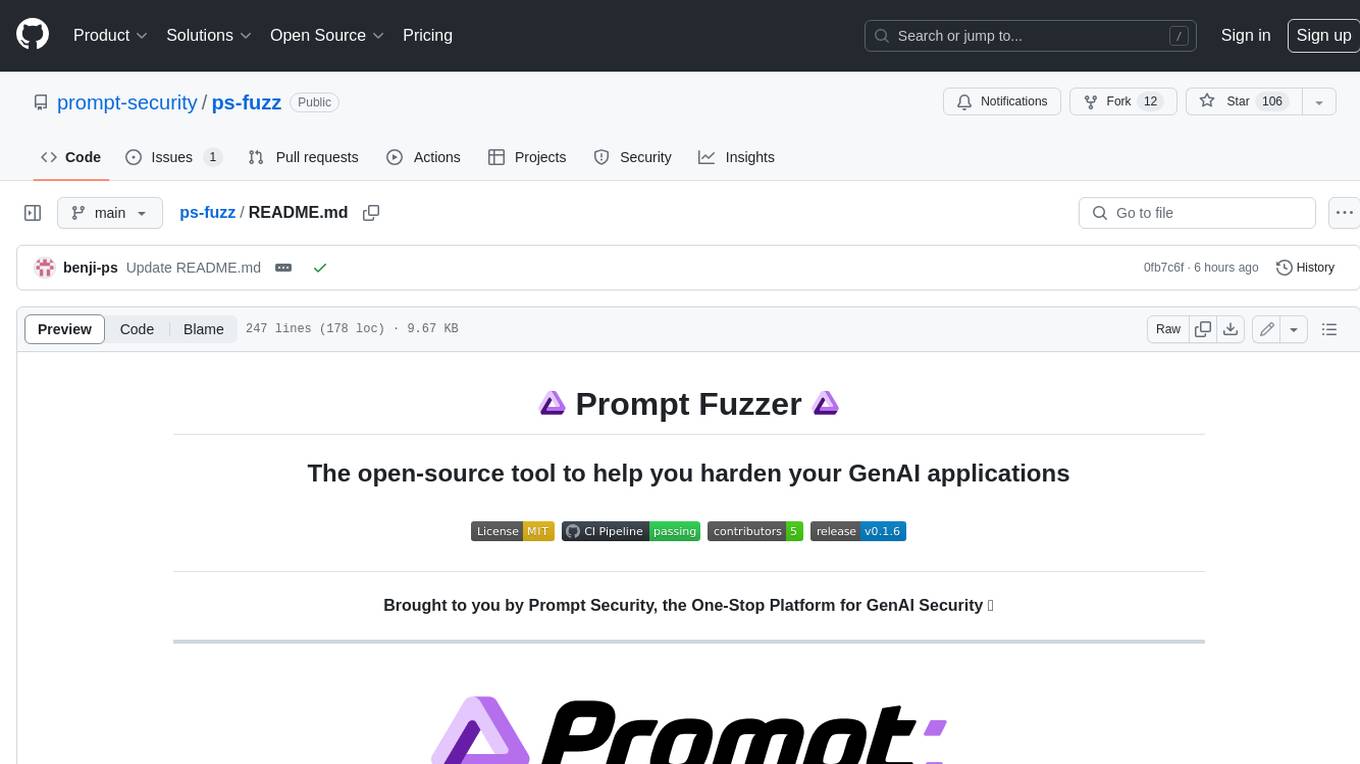
ps-fuzz
The Prompt Fuzzer is an open-source tool that helps you assess the security of your GenAI application's system prompt against various dynamic LLM-based attacks. It provides a security evaluation based on the outcome of these attack simulations, enabling you to strengthen your system prompt as needed. The Prompt Fuzzer dynamically tailors its tests to your application's unique configuration and domain. The Fuzzer also includes a Playground chat interface, giving you the chance to iteratively improve your system prompt, hardening it against a wide spectrum of generative AI attacks.
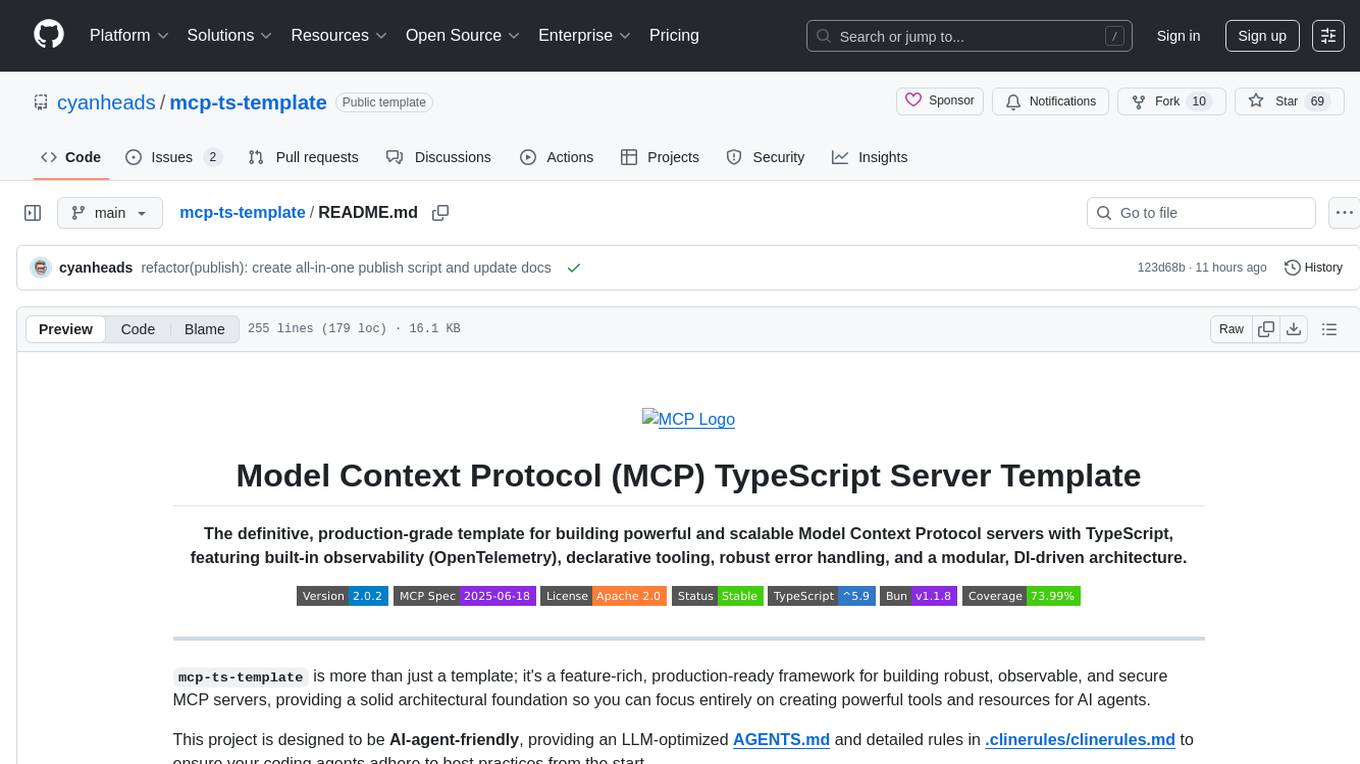
mcp-ts-template
The MCP TypeScript Server Template is a production-grade framework for building powerful and scalable Model Context Protocol servers with TypeScript. It features built-in observability, declarative tooling, robust error handling, and a modular, DI-driven architecture. The template is designed to be AI-agent-friendly, providing detailed rules and guidance for developers to adhere to best practices. It enforces architectural principles like 'Logic Throws, Handler Catches' pattern, full-stack observability, declarative components, and dependency injection for decoupling. The project structure includes directories for configuration, container setup, server resources, services, storage, utilities, tests, and more. Configuration is done via environment variables, and key scripts are available for development, testing, and publishing to the MCP Registry.
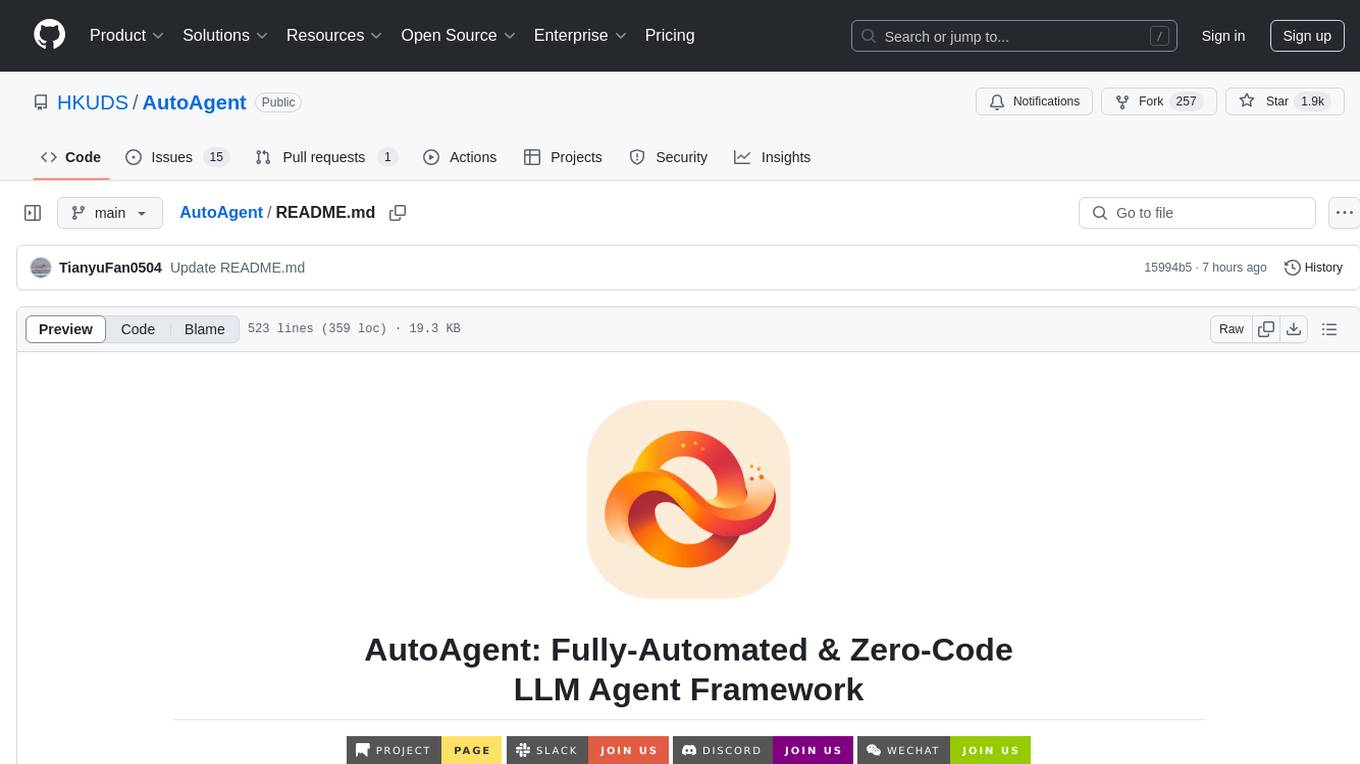
AutoAgent
AutoAgent is a fully-automated and zero-code framework that enables users to create and deploy LLM agents through natural language alone. It is a top performer on the GAIA Benchmark, equipped with a native self-managing vector database, and allows for easy creation of tools, agents, and workflows without any coding. AutoAgent seamlessly integrates with a wide range of LLMs and supports both function-calling and ReAct interaction modes. It is designed to be dynamic, extensible, customized, and lightweight, serving as a personal AI assistant.
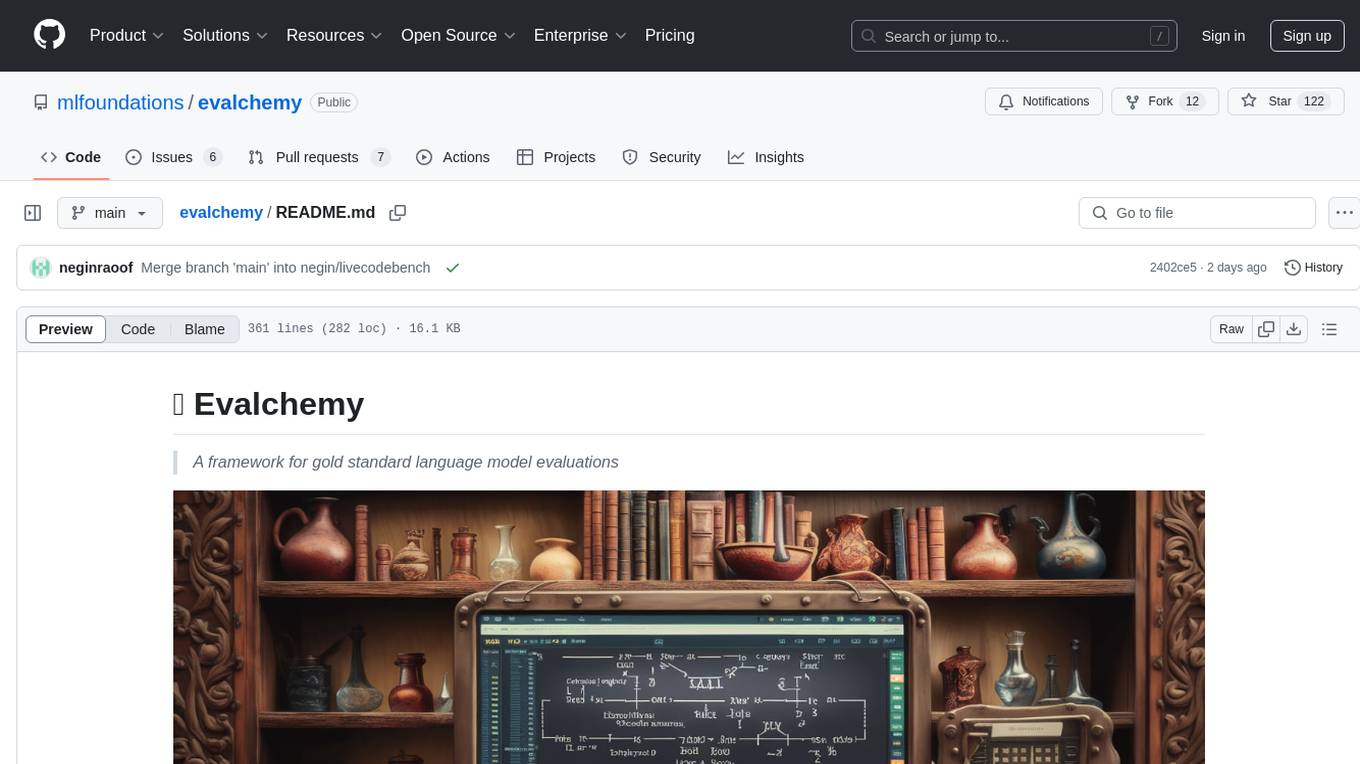
evalchemy
Evalchemy is a unified and easy-to-use toolkit for evaluating language models, focusing on post-trained models. It integrates multiple existing benchmarks such as RepoBench, AlpacaEval, and ZeroEval. Key features include unified installation, parallel evaluation, simplified usage, and results management. Users can run various benchmarks with a consistent command-line interface and track results locally or integrate with a database for systematic tracking and leaderboard submission.
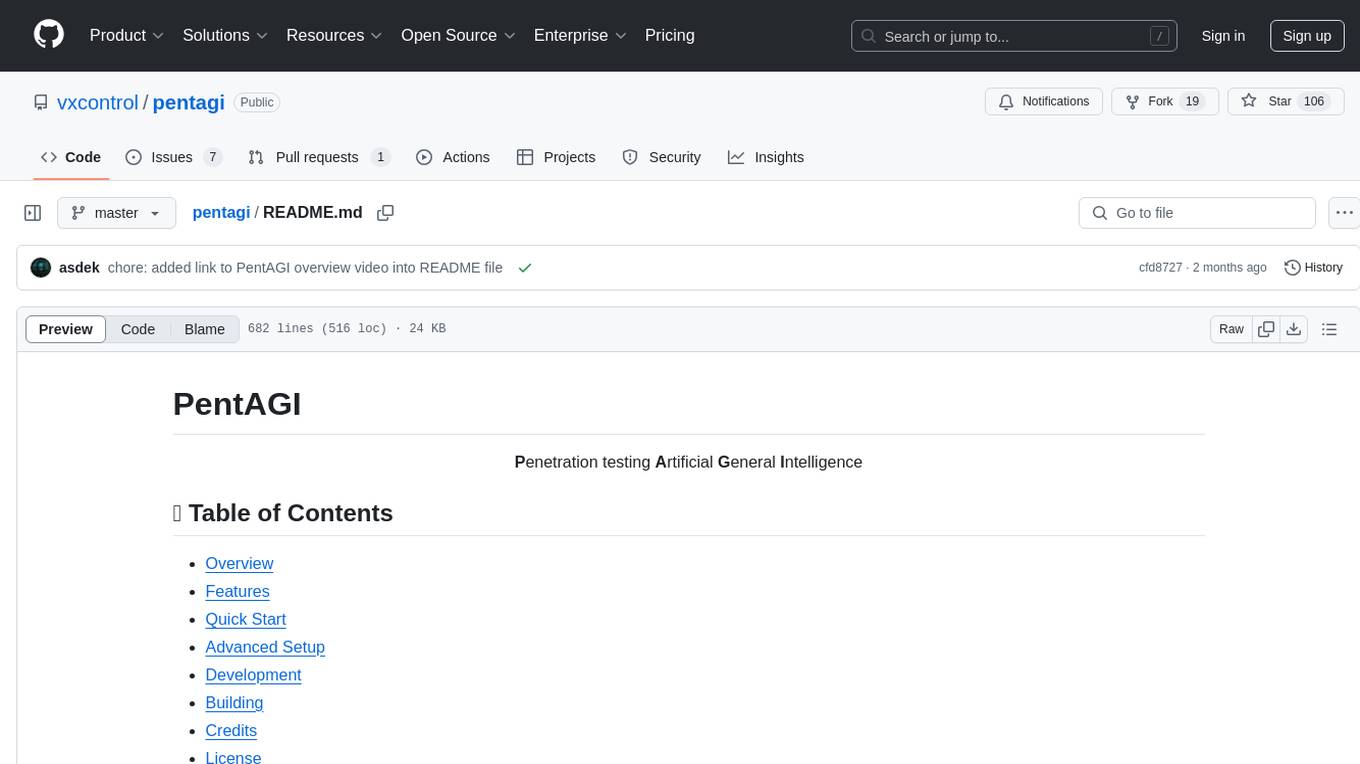
pentagi
PentAGI is an innovative tool for automated security testing that leverages cutting-edge artificial intelligence technologies. It is designed for information security professionals, researchers, and enthusiasts who need a powerful and flexible solution for conducting penetration tests. The tool provides secure and isolated operations in a sandboxed Docker environment, fully autonomous AI-powered agent for penetration testing steps, a suite of 20+ professional security tools, smart memory system for storing research results, web intelligence for gathering information, integration with external search systems, team delegation system, comprehensive monitoring and reporting, modern interface, API integration, persistent storage, scalable architecture, self-hosted solution, flexible authentication, and quick deployment through Docker Compose.
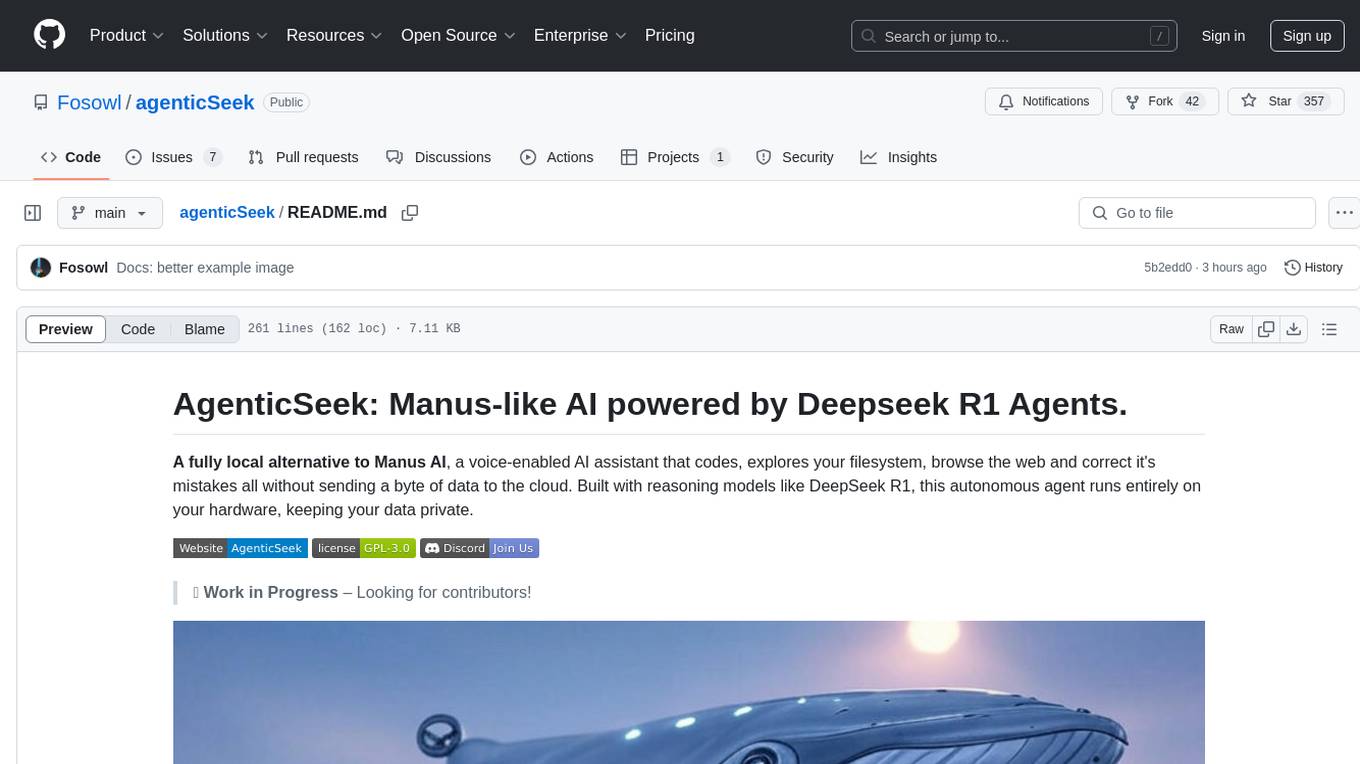
agenticSeek
AgenticSeek is a voice-enabled AI assistant powered by DeepSeek R1 agents, offering a fully local alternative to cloud-based AI services. It allows users to interact with their filesystem, code in multiple languages, and perform various tasks autonomously. The tool is equipped with memory to remember user preferences and past conversations, and it can divide tasks among multiple agents for efficient execution. AgenticSeek prioritizes privacy by running entirely on the user's hardware without sending data to the cloud.
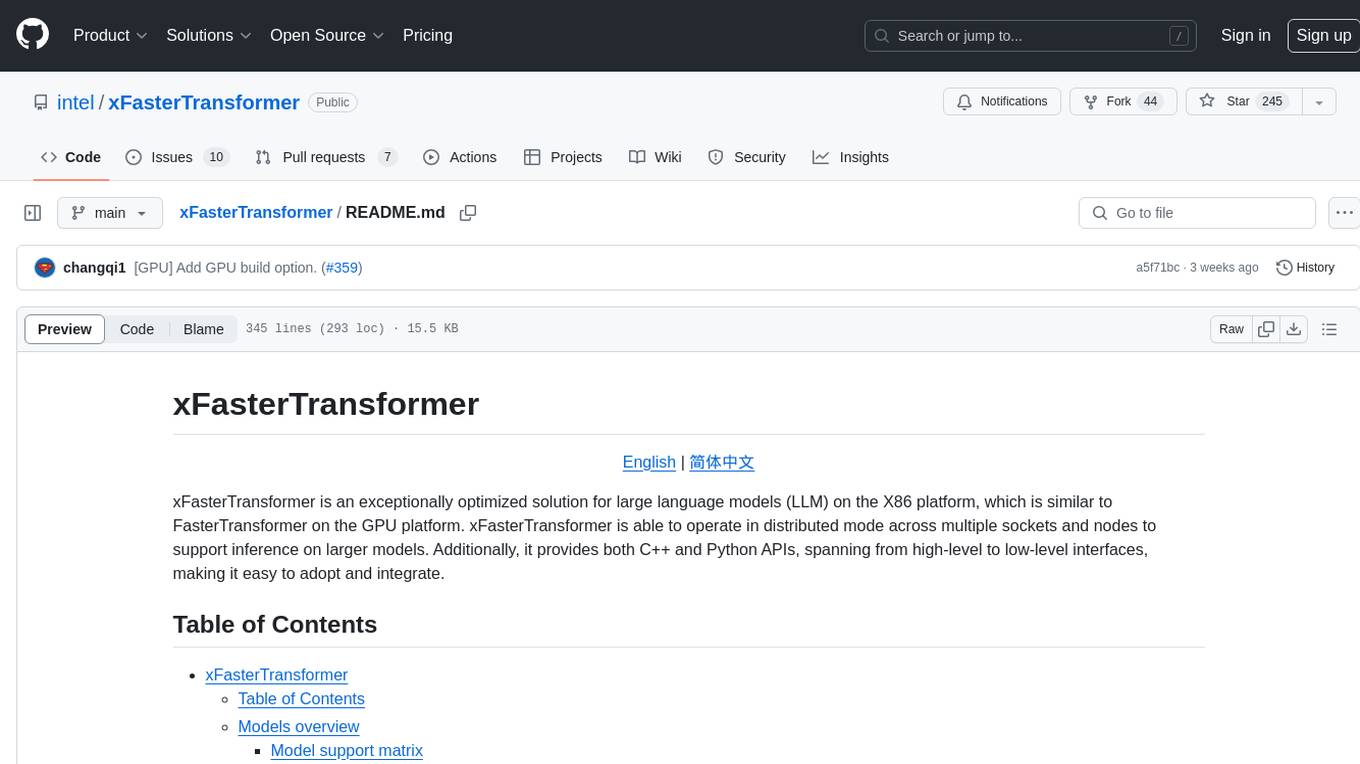
xFasterTransformer
xFasterTransformer is an optimized solution for Large Language Models (LLMs) on the X86 platform, providing high performance and scalability for inference on mainstream LLM models. It offers C++ and Python APIs for easy integration, along with example codes and benchmark scripts. Users can prepare models in a different format, convert them, and use the APIs for tasks like encoding input prompts, generating token ids, and serving inference requests. The tool supports various data types and models, and can run in single or multi-rank modes using MPI. A web demo based on Gradio is available for popular LLM models like ChatGLM and Llama2. Benchmark scripts help evaluate model inference performance quickly, and MLServer enables serving with REST and gRPC interfaces.
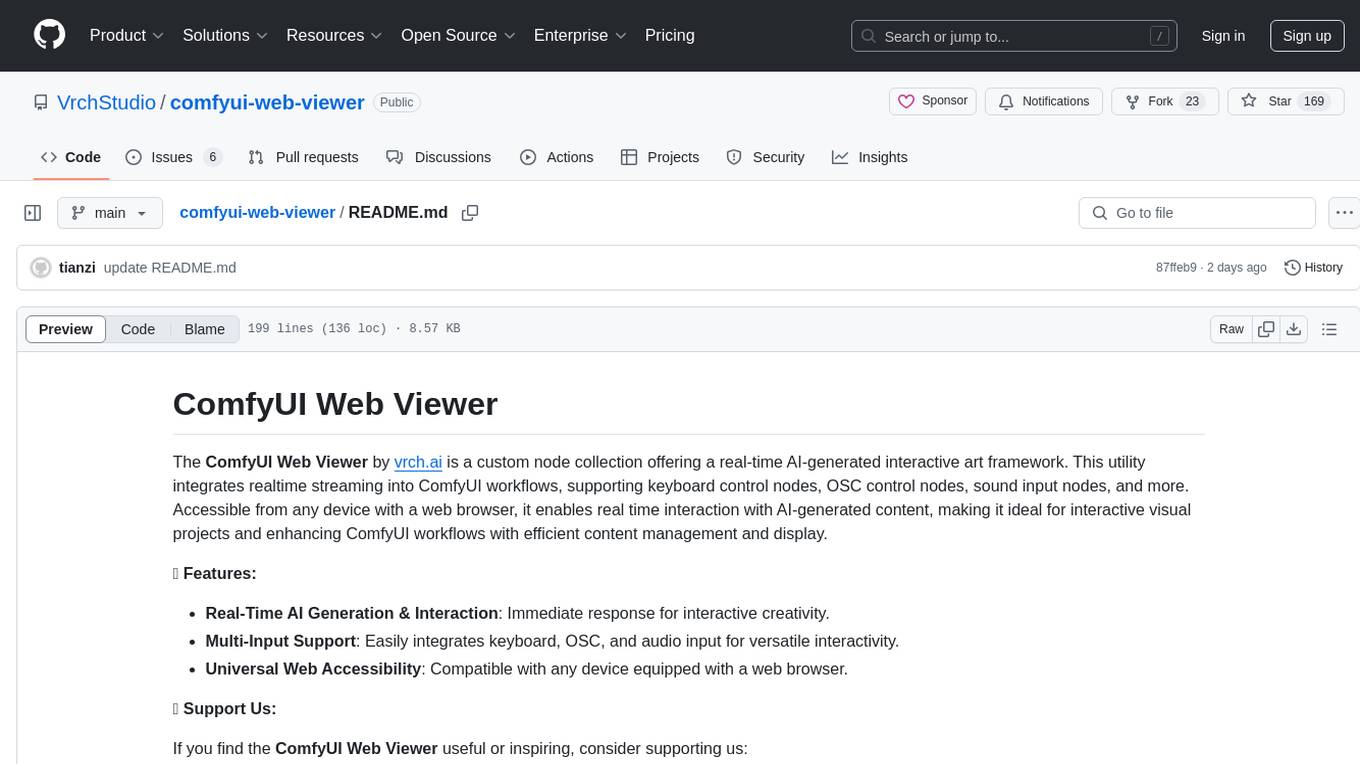
comfyui-web-viewer
The ComfyUI Web Viewer by vrch.ai is a real-time AI-generated interactive art framework that integrates realtime streaming into ComfyUI workflows. It supports keyboard control nodes, OSC control nodes, sound input nodes, and more, accessible from any device with a web browser. It enables real-time interaction with AI-generated content, ideal for interactive visual projects and enhancing ComfyUI workflows with efficient content management and display.
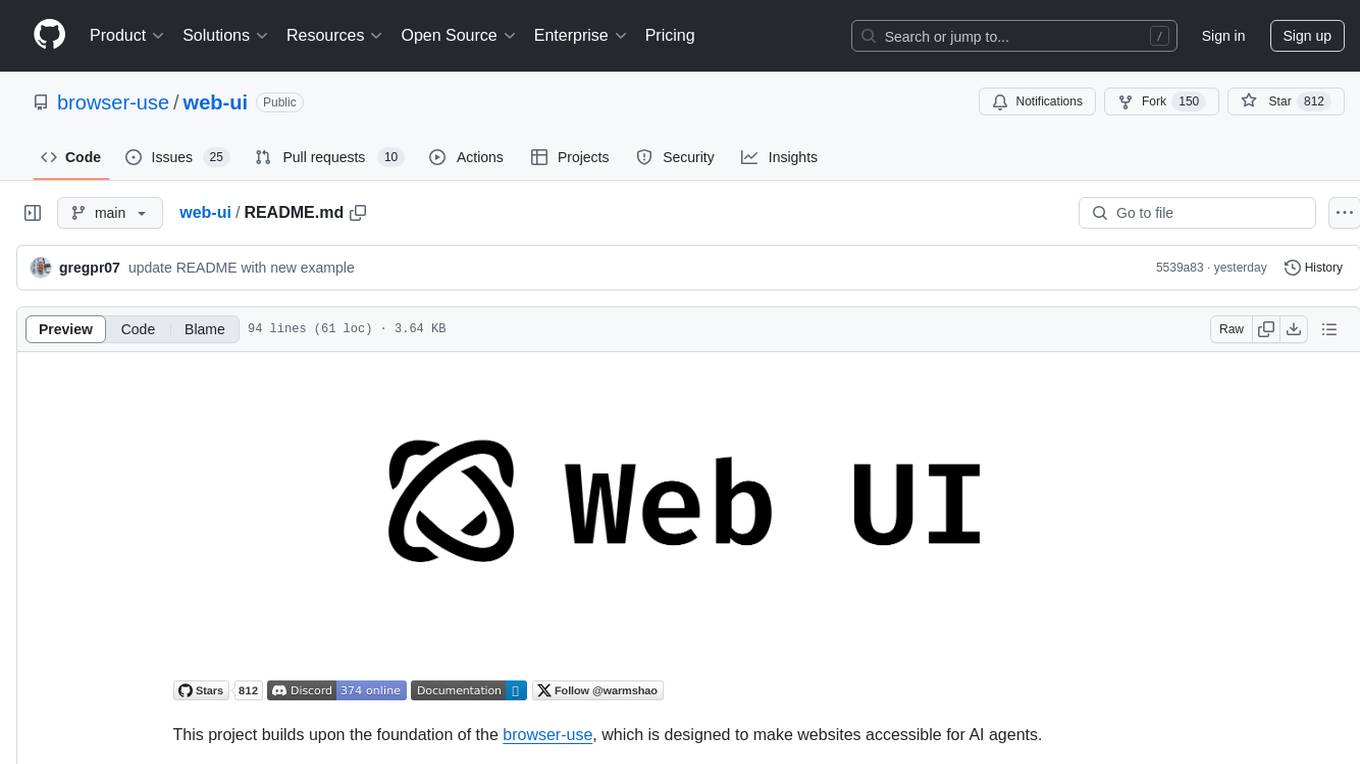
web-ui
WebUI is a user-friendly tool built on Gradio that enhances website accessibility for AI agents. It supports various Large Language Models (LLMs) and allows custom browser integration for seamless interaction. The tool eliminates the need for re-login and authentication challenges, offering high-definition screen recording capabilities.
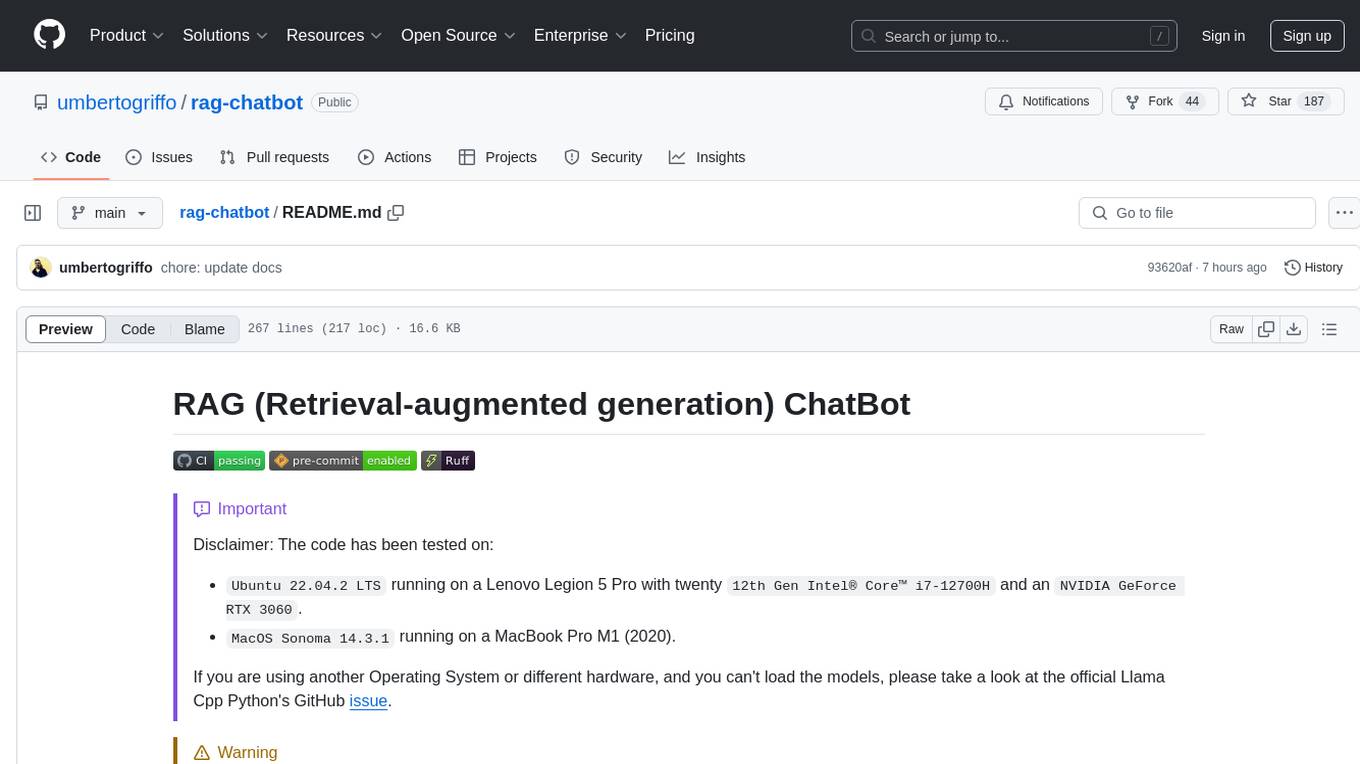
rag-chatbot
The RAG ChatBot project combines Lama.cpp, Chroma, and Streamlit to build a Conversation-aware Chatbot and a Retrieval-augmented generation (RAG) ChatBot. The RAG Chatbot works by taking a collection of Markdown files as input and provides answers based on the context provided by those files. It utilizes a Memory Builder component to load Markdown pages, divide them into sections, calculate embeddings, and save them in an embedding database. The chatbot retrieves relevant sections from the database, rewrites questions for optimal retrieval, and generates answers using a local language model. It also remembers previous interactions for more accurate responses. Various strategies are implemented to deal with context overflows, including creating and refining context, hierarchical summarization, and async hierarchical summarization.
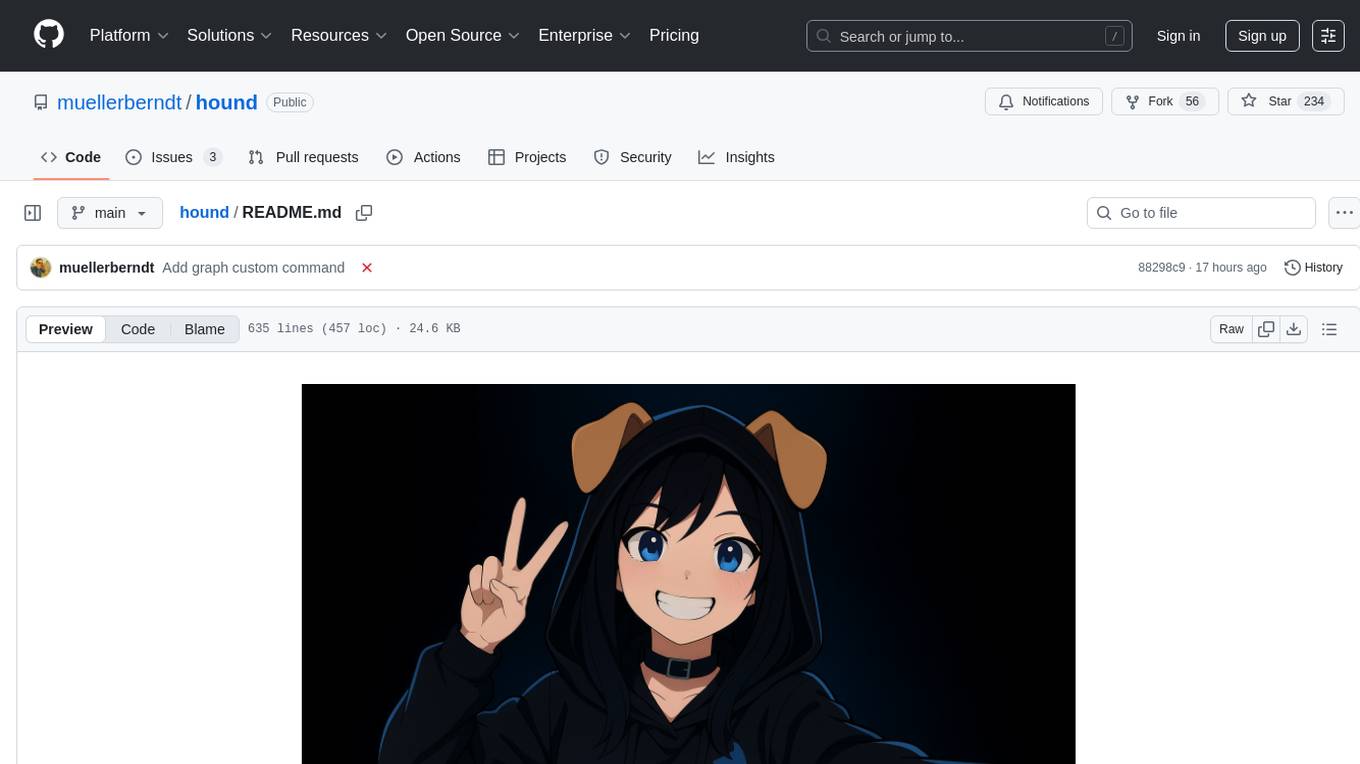
hound
Hound is a security audit automation pipeline for AI-assisted code review that mirrors how expert auditors think, learn, and collaborate. It features graph-driven analysis, sessionized audits, provider-agnostic models, belief system and hypotheses, precise code grounding, and adaptive planning. The system employs a senior/junior auditor pattern where the Scout actively navigates the codebase and annotates knowledge graphs while the Strategist handles high-level planning and vulnerability analysis. Hound is optimized for small-to-medium sized projects like smart contract applications and is language-agnostic.
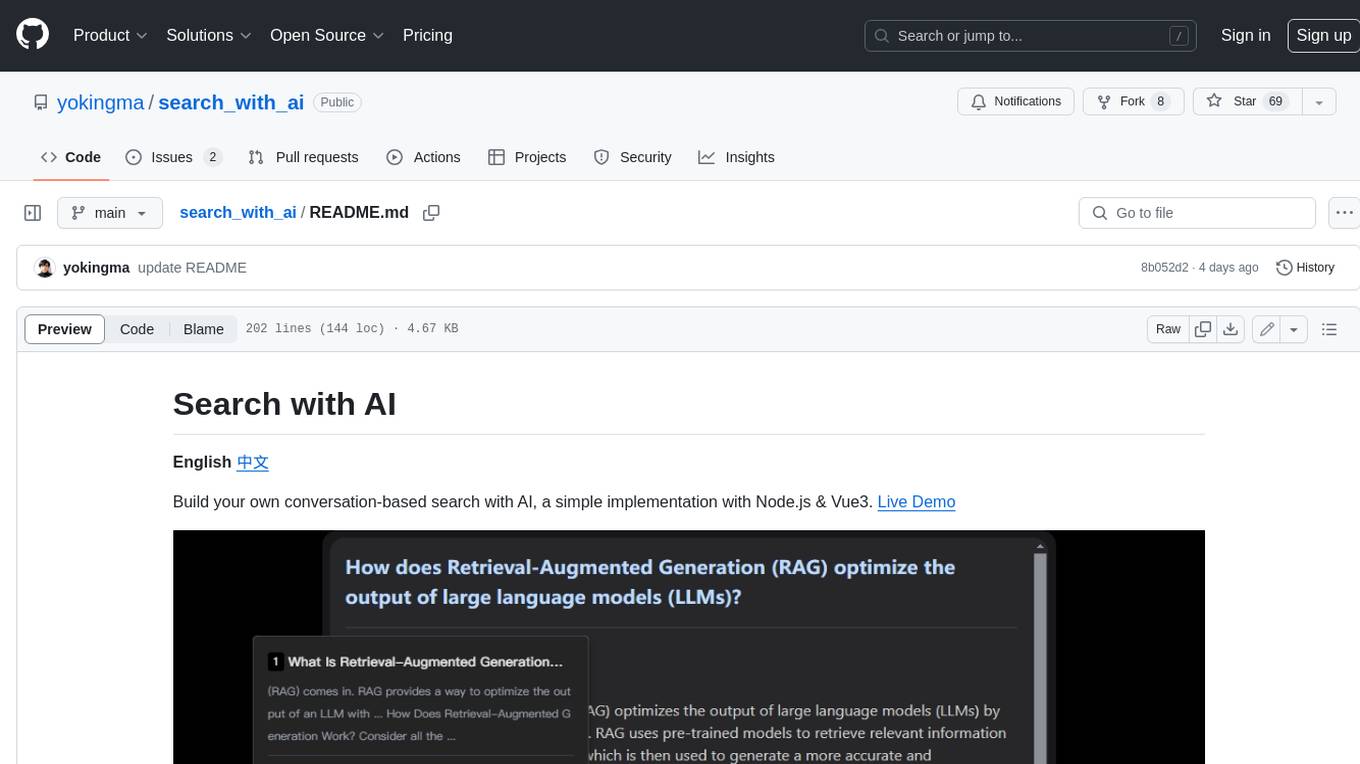
search_with_ai
Build your own conversation-based search with AI, a simple implementation with Node.js & Vue3. Live Demo Features: * Built-in support for LLM: OpenAI, Google, Lepton, Ollama(Free) * Built-in support for search engine: Bing, Sogou, Google, SearXNG(Free) * Customizable pretty UI interface * Support dark mode * Support mobile display * Support local LLM with Ollama * Support i18n * Support Continue Q&A with contexts.
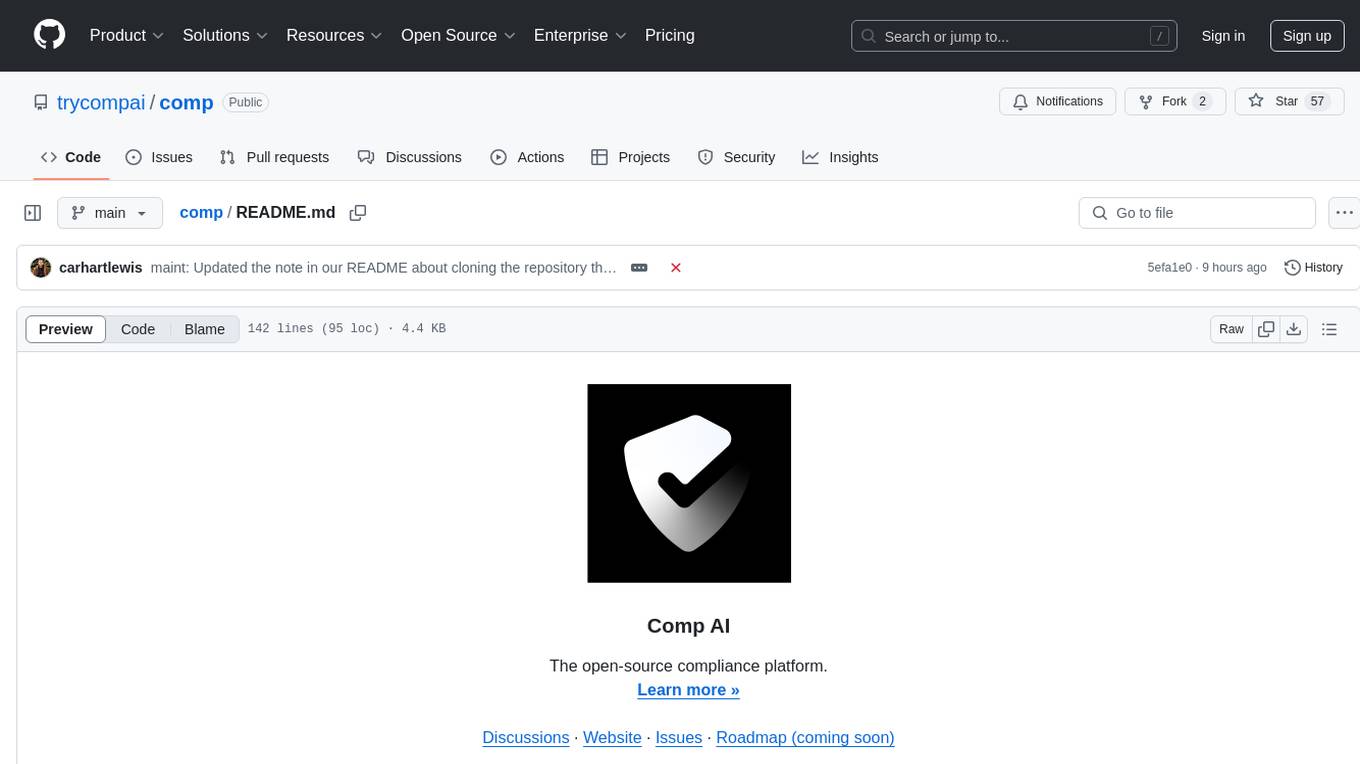
comp
Comp AI is an open-source compliance automation platform designed to assist companies in achieving compliance with standards like SOC 2, ISO 27001, and GDPR. It transforms compliance into an engineering problem solved through code, automating evidence collection, policy management, and control implementation while maintaining data and infrastructure control.
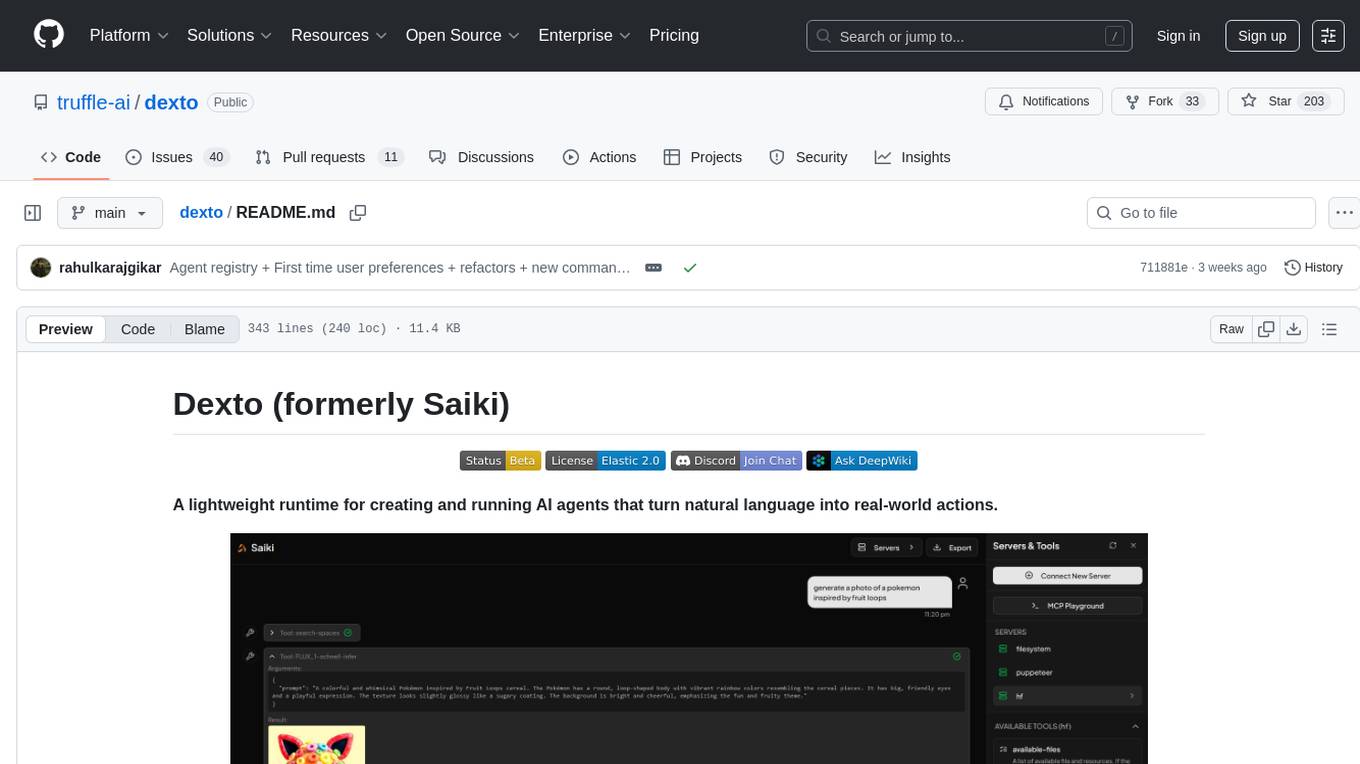
dexto
Dexto is a lightweight runtime for creating and running AI agents that turn natural language into real-world actions. It serves as the missing intelligence layer for building AI applications, standalone chatbots, or as the reasoning engine inside larger products. Dexto features a powerful CLI and Web UI for running AI agents, supports multiple interfaces, allows hot-swapping of LLMs from various providers, connects to remote tool servers via the Model Context Protocol, is config-driven with version-controlled YAML, offers production-ready core features, extensibility for custom services, and enables multi-agent collaboration via MCP and A2A.
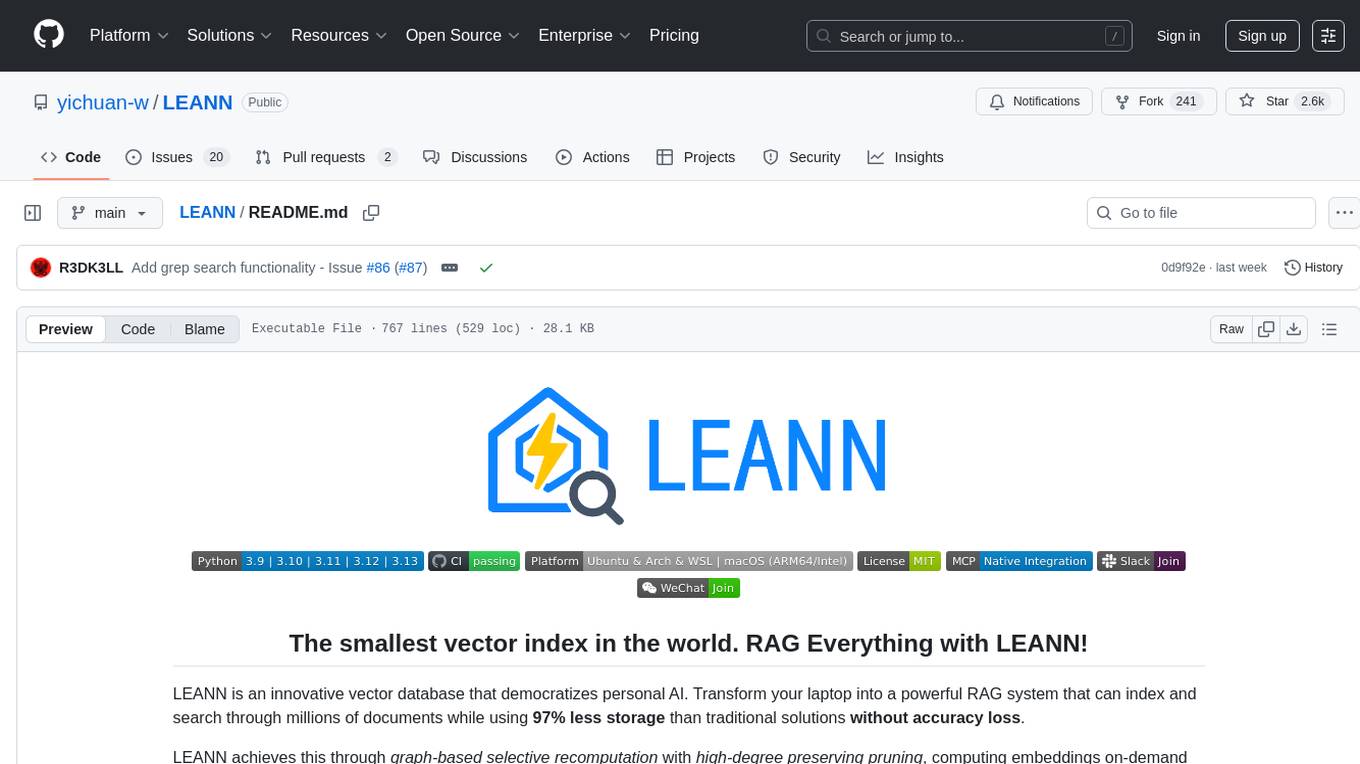
LEANN
LEANN is an innovative vector database that democratizes personal AI, transforming your laptop into a powerful RAG system that can index and search through millions of documents using 97% less storage than traditional solutions without accuracy loss. It achieves this through graph-based selective recomputation and high-degree preserving pruning, computing embeddings on-demand instead of storing them all. LEANN allows semantic search of file system, emails, browser history, chat history, codebase, or external knowledge bases on your laptop with zero cloud costs and complete privacy. It is a drop-in semantic search MCP service fully compatible with Claude Code, enabling intelligent retrieval without changing your workflow.
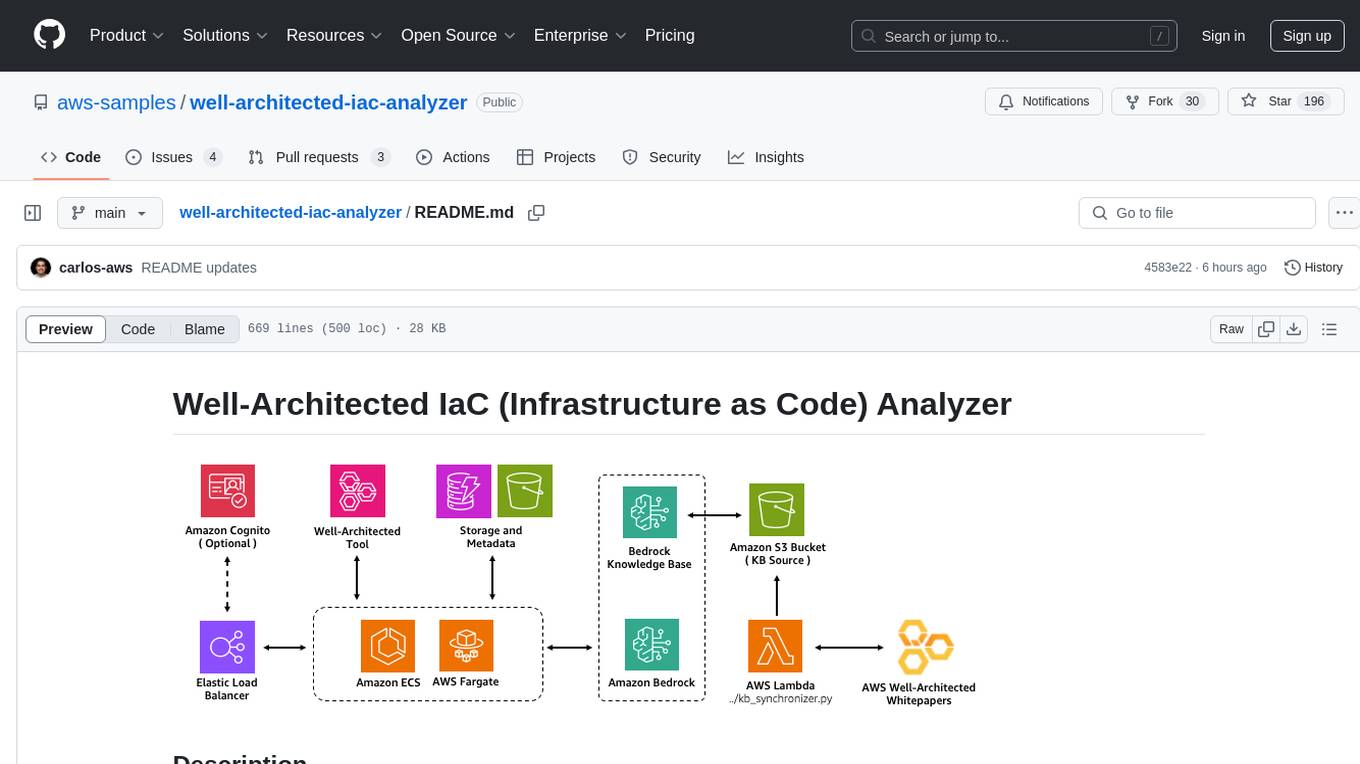
well-architected-iac-analyzer
Well-Architected Infrastructure as Code (IaC) Analyzer is a project demonstrating how generative AI can evaluate infrastructure code for alignment with best practices. It features a modern web application allowing users to upload IaC documents, complete IaC projects, or architecture diagrams for assessment. The tool provides insights into infrastructure code alignment with AWS best practices, offers suggestions for improving cloud architecture designs, and can generate IaC templates from architecture diagrams. Users can analyze CloudFormation, Terraform, or AWS CDK templates, architecture diagrams in PNG or JPEG format, and complete IaC projects with supporting documents. Real-time analysis against Well-Architected best practices, integration with AWS Well-Architected Tool, and export of analysis results and recommendations are included.
For similar tasks
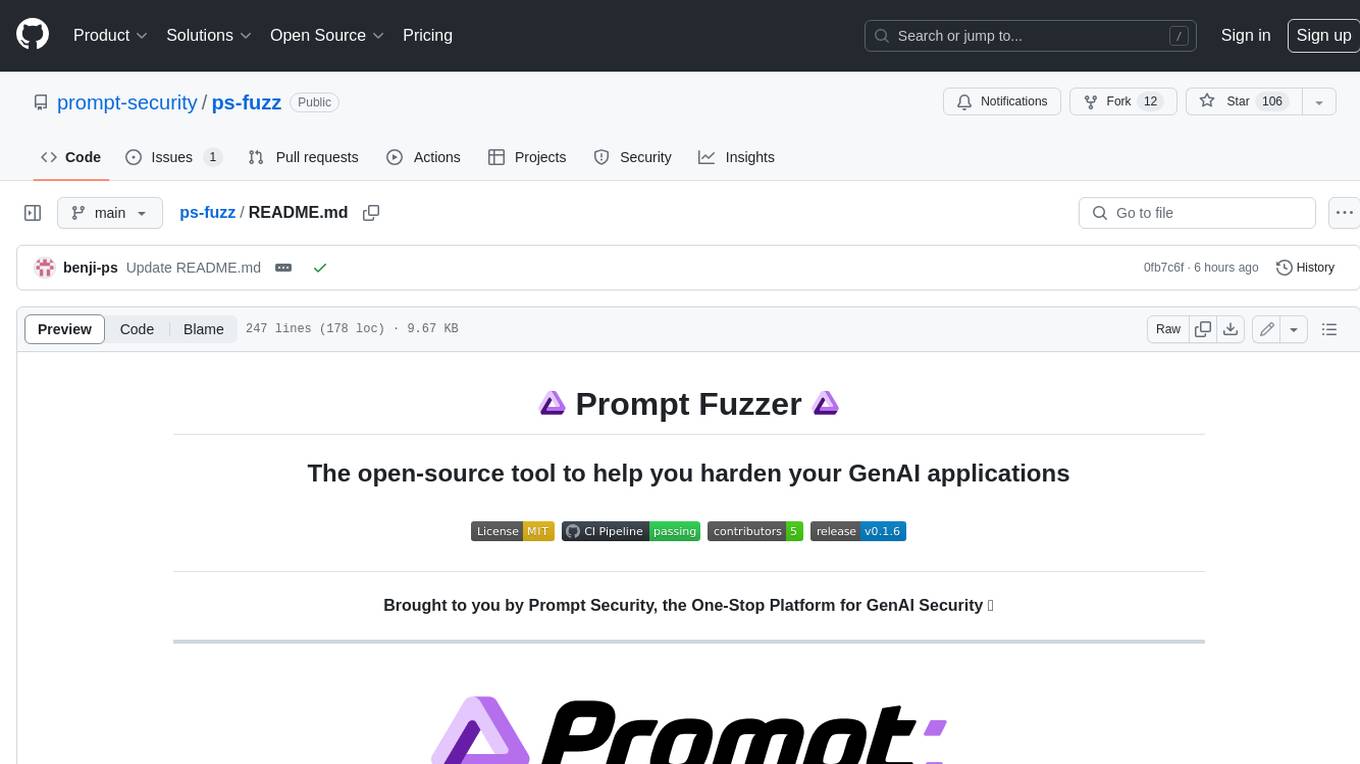
ps-fuzz
The Prompt Fuzzer is an open-source tool that helps you assess the security of your GenAI application's system prompt against various dynamic LLM-based attacks. It provides a security evaluation based on the outcome of these attack simulations, enabling you to strengthen your system prompt as needed. The Prompt Fuzzer dynamically tailors its tests to your application's unique configuration and domain. The Fuzzer also includes a Playground chat interface, giving you the chance to iteratively improve your system prompt, hardening it against a wide spectrum of generative AI attacks.
For similar jobs

weave
Weave is a toolkit for developing Generative AI applications, built by Weights & Biases. With Weave, you can log and debug language model inputs, outputs, and traces; build rigorous, apples-to-apples evaluations for language model use cases; and organize all the information generated across the LLM workflow, from experimentation to evaluations to production. Weave aims to bring rigor, best-practices, and composability to the inherently experimental process of developing Generative AI software, without introducing cognitive overhead.

LLMStack
LLMStack is a no-code platform for building generative AI agents, workflows, and chatbots. It allows users to connect their own data, internal tools, and GPT-powered models without any coding experience. LLMStack can be deployed to the cloud or on-premise and can be accessed via HTTP API or triggered from Slack or Discord.

VisionCraft
The VisionCraft API is a free API for using over 100 different AI models. From images to sound.

kaito
Kaito is an operator that automates the AI/ML inference model deployment in a Kubernetes cluster. It manages large model files using container images, avoids tuning deployment parameters to fit GPU hardware by providing preset configurations, auto-provisions GPU nodes based on model requirements, and hosts large model images in the public Microsoft Container Registry (MCR) if the license allows. Using Kaito, the workflow of onboarding large AI inference models in Kubernetes is largely simplified.

PyRIT
PyRIT is an open access automation framework designed to empower security professionals and ML engineers to red team foundation models and their applications. It automates AI Red Teaming tasks to allow operators to focus on more complicated and time-consuming tasks and can also identify security harms such as misuse (e.g., malware generation, jailbreaking), and privacy harms (e.g., identity theft). The goal is to allow researchers to have a baseline of how well their model and entire inference pipeline is doing against different harm categories and to be able to compare that baseline to future iterations of their model. This allows them to have empirical data on how well their model is doing today, and detect any degradation of performance based on future improvements.

tabby
Tabby is a self-hosted AI coding assistant, offering an open-source and on-premises alternative to GitHub Copilot. It boasts several key features: * Self-contained, with no need for a DBMS or cloud service. * OpenAPI interface, easy to integrate with existing infrastructure (e.g Cloud IDE). * Supports consumer-grade GPUs.

spear
SPEAR (Simulator for Photorealistic Embodied AI Research) is a powerful tool for training embodied agents. It features 300 unique virtual indoor environments with 2,566 unique rooms and 17,234 unique objects that can be manipulated individually. Each environment is designed by a professional artist and features detailed geometry, photorealistic materials, and a unique floor plan and object layout. SPEAR is implemented as Unreal Engine assets and provides an OpenAI Gym interface for interacting with the environments via Python.

Magick
Magick is a groundbreaking visual AIDE (Artificial Intelligence Development Environment) for no-code data pipelines and multimodal agents. Magick can connect to other services and comes with nodes and templates well-suited for intelligent agents, chatbots, complex reasoning systems and realistic characters.




