
next-ai-draw-io
None
Stars: 93
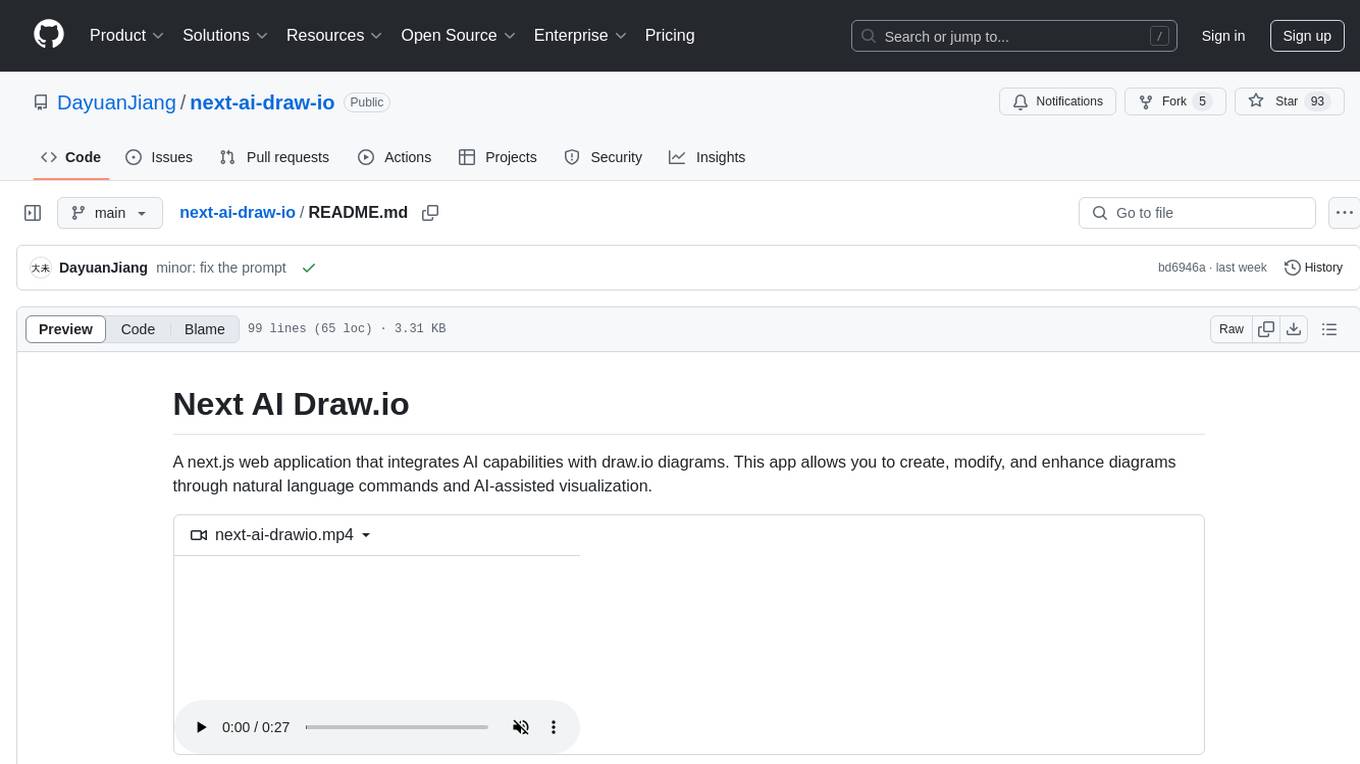
Next AI Draw.io is a next.js web application that integrates AI capabilities with draw.io diagrams. It allows users to create, modify, and enhance diagrams through natural language commands and AI-assisted visualization. Features include LLM-Powered Diagram Creation, Image-Based Diagram Replication, Diagram History, Interactive Chat Interface, and Smart Editing. The application uses Next.js for frontend framework, @ai-sdk/react for chat interface and AI interactions, and react-drawio for diagram representation and manipulation. Diagrams are represented as XML that can be rendered in draw.io, with AI processing commands to generate or modify the XML accordingly.
README:
A next.js web application that integrates AI capabilities with draw.io diagrams. This app allows you to create, modify, and enhance diagrams through natural language commands and AI-assisted visualization.
https://github.com/user-attachments/assets/c12dc58a-d227-409e-976a-1c8ad5404182
Demo site: https://next-ai-draw-io.vercel.app/
- LLM-Powered Diagram Creation: Leverage Large Language Models to create and manipulate draw.io diagrams directly through natural language commands
- Image-Based Diagram Replication: Upload existing diagrams or images and have the AI replicate and enhance them automatically
- Diagram History: Comprehensive version control that tracks all changes, allowing you to view and restore previous versions of your diagrams before the AI editing.
- Interactive Chat Interface: Communicate with AI to refine your diagrams in real-time
- Smart Editing: Modify existing diagrams using simple text prompts
The application uses the following technologies:
- Next.js: For the frontend framework and routing
- @ai-sdk/react: For the chat interface and AI interactions
- react-drawio: For diagram representation and manipulation
Diagrams are represented as XML that can be rendered in draw.io. The AI processes your commands and generates or modifies this XML accordingly.
- Clone the repository:
git clone https://github.com/DayuanJiang/next-ai-draw-io
cd next-ai-draw-io- Install dependencies:
npm install
# or
yarn install- Create a
.env.localfile in the root directory with the following variables:
OPENAI_API_KEY=your_openai_api_key_here
# Add any other required environment variables
- Run the development server:
npm run dev- Open http://localhost:3000 in your browser to see the application.
The easiest way to deploy your Next.js app is to use the Vercel Platform from the creators of Next.js.
Check out the Next.js deployment documentation for more details.
Or you can deploy by this button.
app/ # Next.js application routes and pages
extract_xml.ts # Utilities for XML processing
components/ # React components
chat-input.tsx # User input component for AI interaction
chatPanel.tsx # Chat interface with diagram control
ui/ # UI components (buttons, cards, etc.)
lib/ # Utility functions and helpers
utils.ts # General utilities including XML conversion
public/ # Static assets including example images
- [ ] Allow the LLM to modify the XML instead of generating it from scratch everytime.
- [x] Improve the smoothness of shape streaming updates.
This project is licensed under the MIT License.
For support or inquiries, please open an issue on the GitHub repository or contact the maintainer at:
- Email: me[at]jiang.jp
For Tasks:
Click tags to check more tools for each tasksFor Jobs:
Alternative AI tools for next-ai-draw-io
Similar Open Source Tools
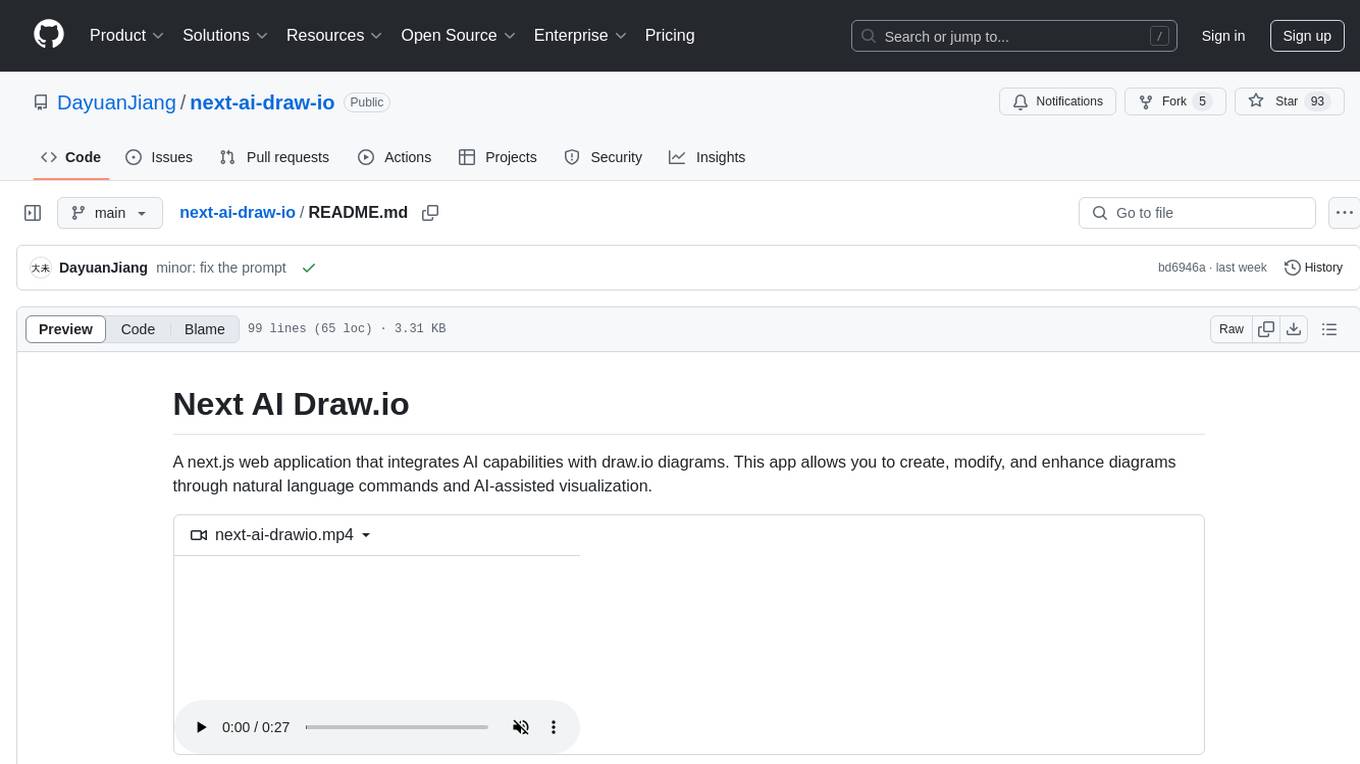
next-ai-draw-io
Next AI Draw.io is a next.js web application that integrates AI capabilities with draw.io diagrams. It allows users to create, modify, and enhance diagrams through natural language commands and AI-assisted visualization. Features include LLM-Powered Diagram Creation, Image-Based Diagram Replication, Diagram History, Interactive Chat Interface, and Smart Editing. The application uses Next.js for frontend framework, @ai-sdk/react for chat interface and AI interactions, and react-drawio for diagram representation and manipulation. Diagrams are represented as XML that can be rendered in draw.io, with AI processing commands to generate or modify the XML accordingly.
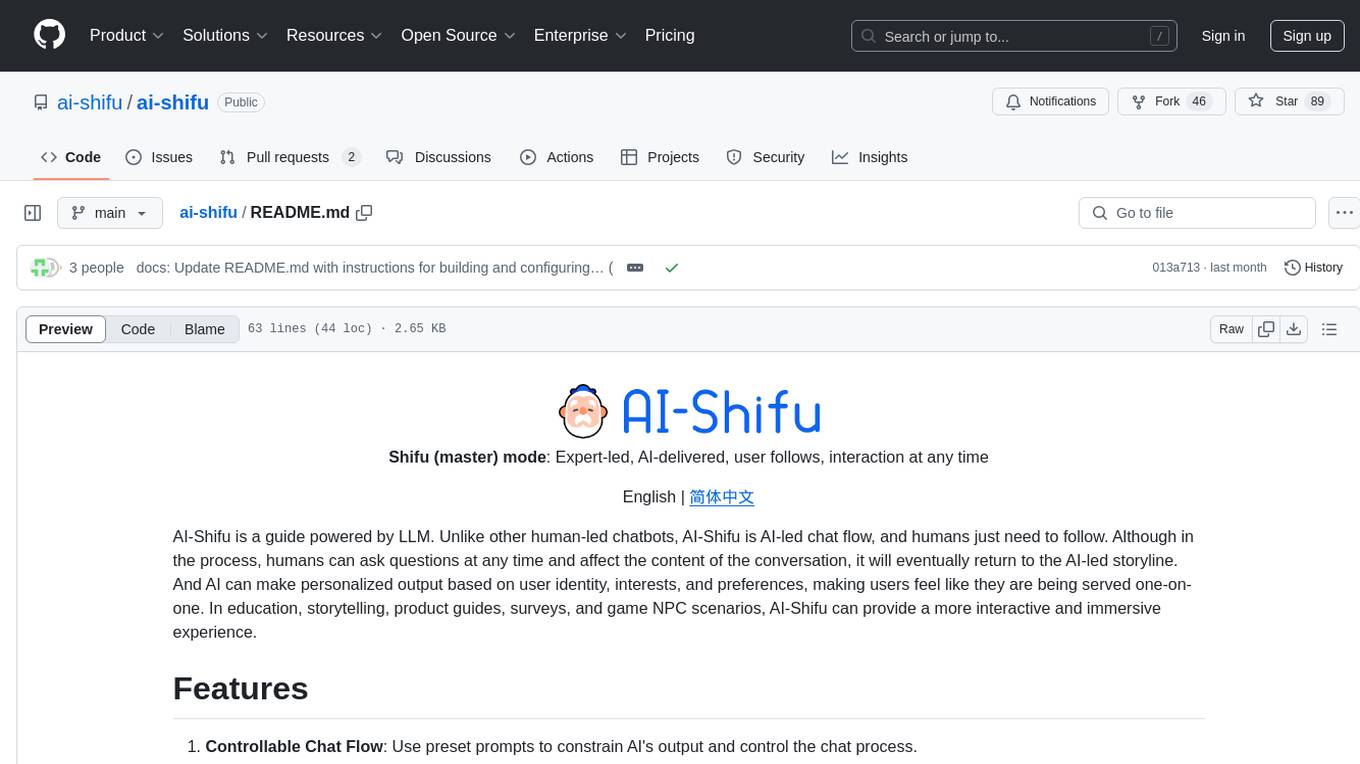
ai-shifu
AI-Shifu is an AI-led chat flow tool powered by LLM that provides an interactive and immersive experience for users. It allows users to follow a preset chat flow while being able to ask questions and affect the conversation. The tool can make personalized outputs based on user identity, interests, and preferences, making users feel like they are receiving one-on-one service. It is suitable for education, storytelling, product guides, surveys, and game NPC scenarios.

langmanus
LangManus is a community-driven AI automation framework that combines language models with specialized tools for tasks like web search, crawling, and Python code execution. It implements a hierarchical multi-agent system with agents like Coordinator, Planner, Supervisor, Researcher, Coder, Browser, and Reporter. The framework supports LLM integration, search and retrieval tools, Python integration, workflow management, and visualization. LangManus aims to give back to the open-source community and welcomes contributions in various forms.
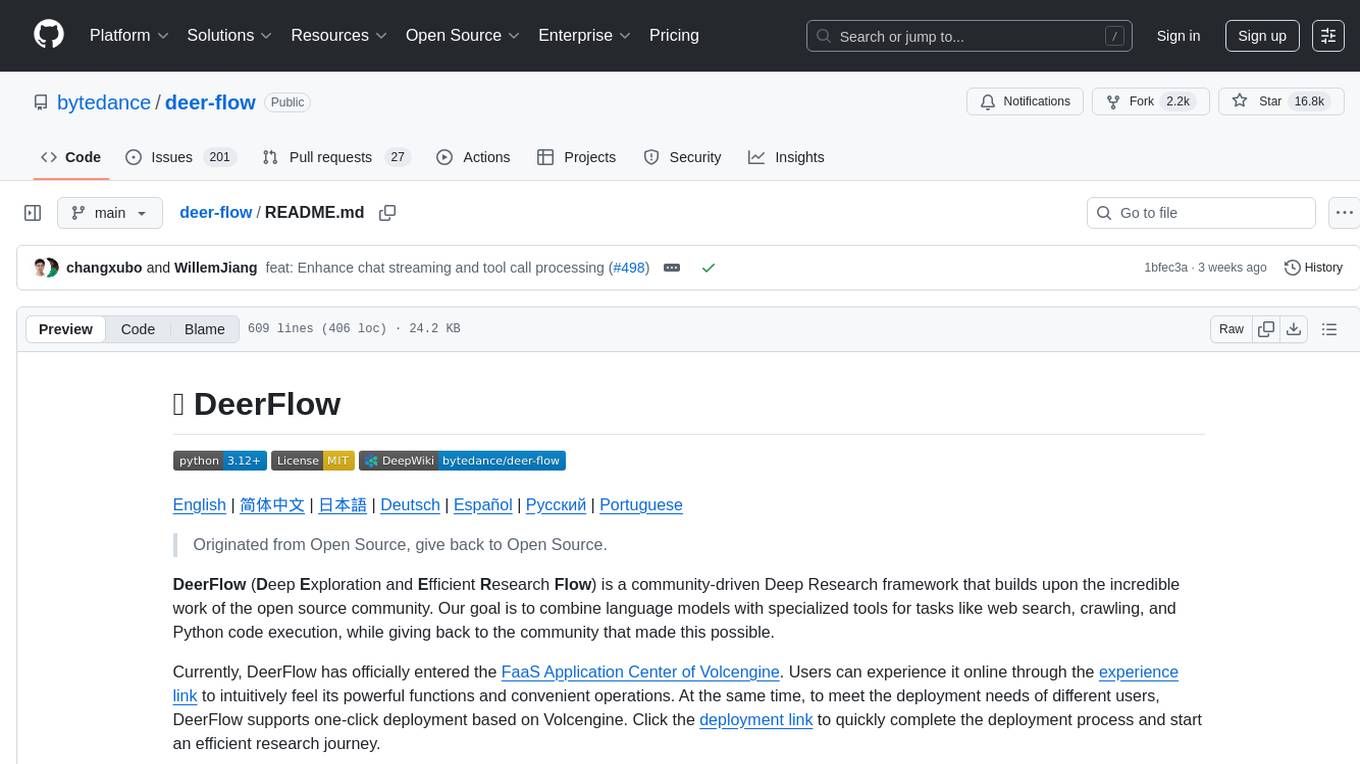
deer-flow
DeerFlow is a community-driven Deep Research framework that combines language models with specialized tools for tasks like web search, crawling, and Python code execution. It supports FaaS deployment and one-click deployment based on Volcengine. The framework includes core capabilities like LLM integration, search and retrieval, RAG integration, MCP seamless integration, human collaboration, report post-editing, and content creation. The architecture is based on a modular multi-agent system with components like Coordinator, Planner, Research Team, and Text-to-Speech integration. DeerFlow also supports interactive mode, human-in-the-loop mechanism, and command-line arguments for customization.
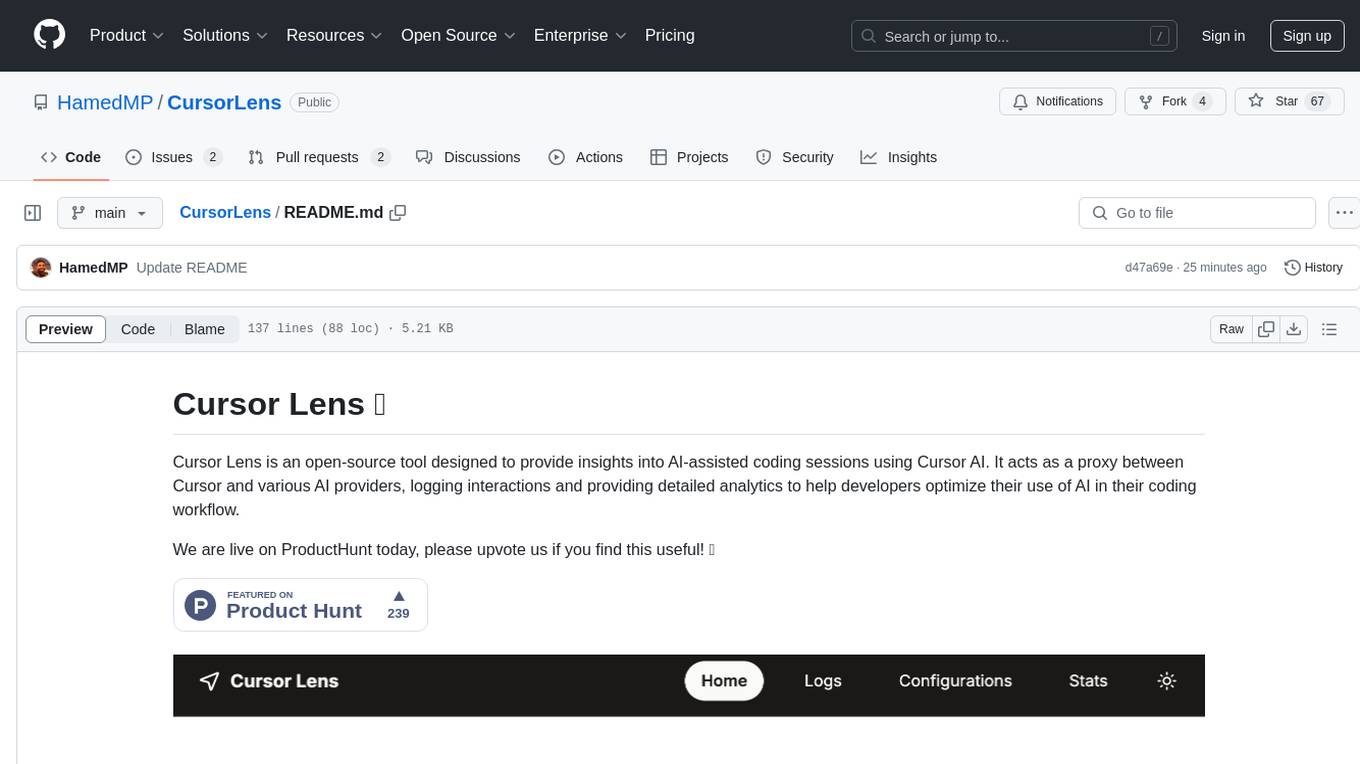
CursorLens
Cursor Lens is an open-source tool that acts as a proxy between Cursor and various AI providers, logging interactions and providing detailed analytics to help developers optimize their use of AI in their coding workflow. It supports multiple AI providers, captures and logs all requests, provides visual analytics on AI usage, allows users to set up and switch between different AI configurations, offers real-time monitoring of AI interactions, tracks token usage, estimates costs based on token usage and model pricing. Built with Next.js, React, PostgreSQL, Prisma ORM, Vercel AI SDK, Tailwind CSS, and shadcn/ui components.
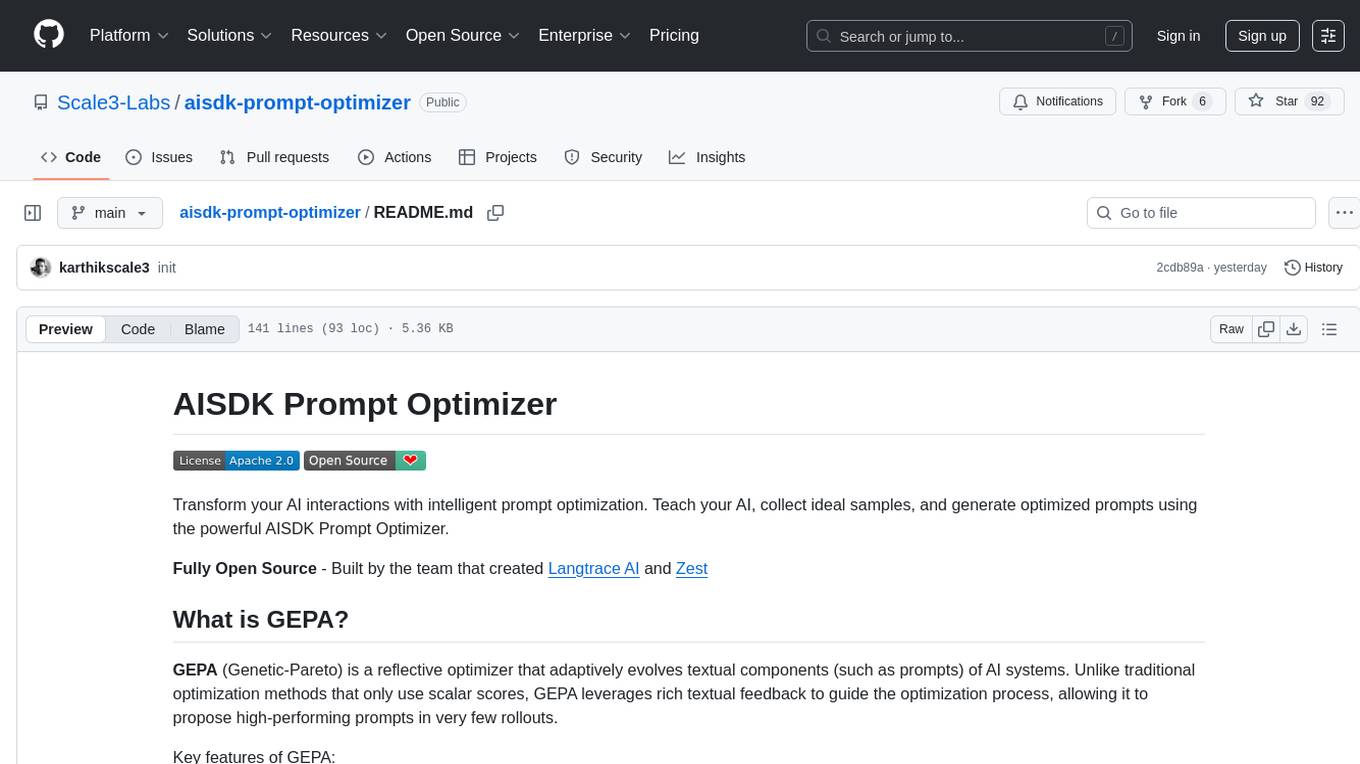
aisdk-prompt-optimizer
AISDK Prompt Optimizer is an open-source tool designed to transform AI interactions by optimizing prompts. It utilizes the GEPA reflective optimizer to evolve textual components of AI systems, providing features such as reflective prompt mutation, rich textual feedback, and Pareto-based selection. Users can teach their AI desired behaviors, collect ideal samples, run optimization to generate optimized prompts, and deploy the results in their applications. The tool leverages advanced optimization algorithms to guide AI through interactive conversations and refine prompt candidates for improved performance.
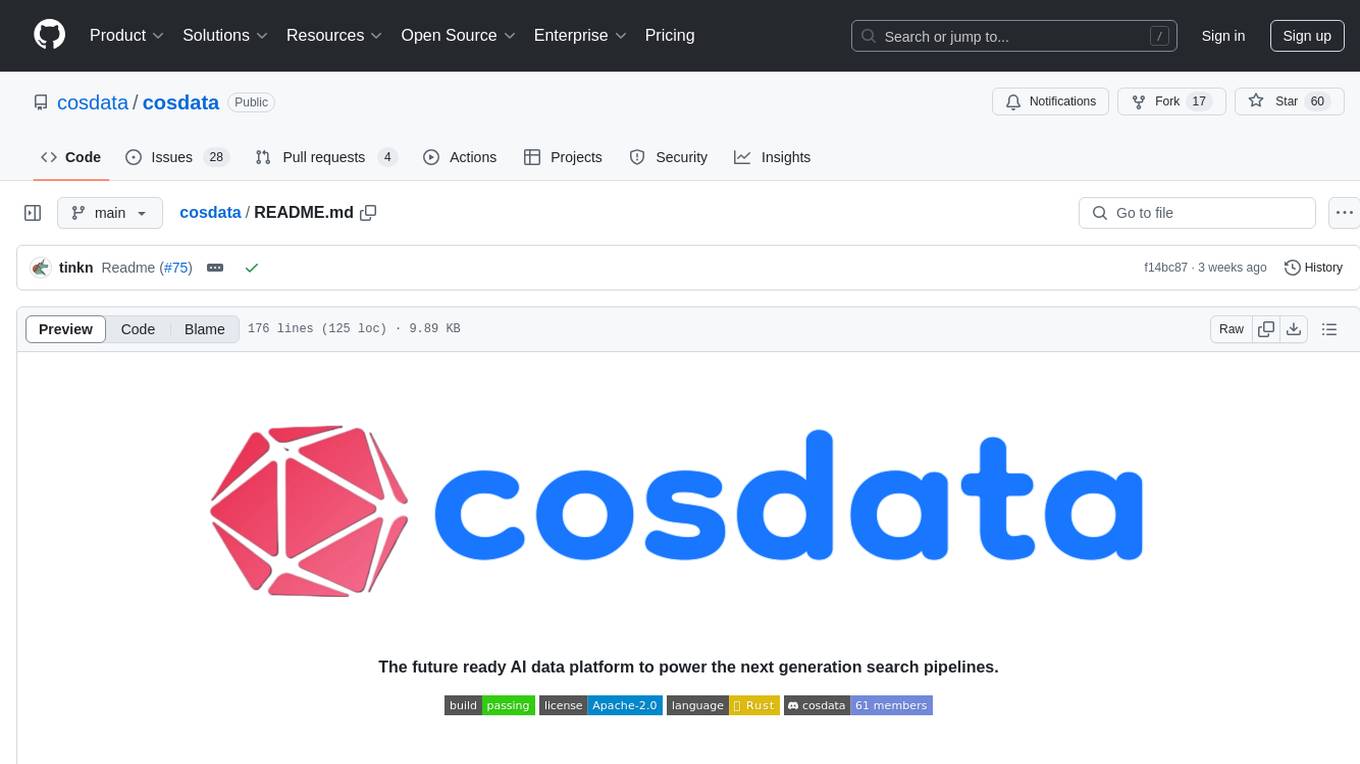
cosdata
Cosdata is a cutting-edge AI data platform designed to power the next generation search pipelines. It features immutability, version control, and excels in semantic search, structured knowledge graphs, hybrid search capabilities, real-time search at scale, and ML pipeline integration. The platform is customizable, scalable, efficient, enterprise-grade, easy to use, and can manage multi-modal data. It offers high performance, indexing, low latency, and high requests per second. Cosdata is designed to meet the demands of modern search applications, empowering businesses to harness the full potential of their data.
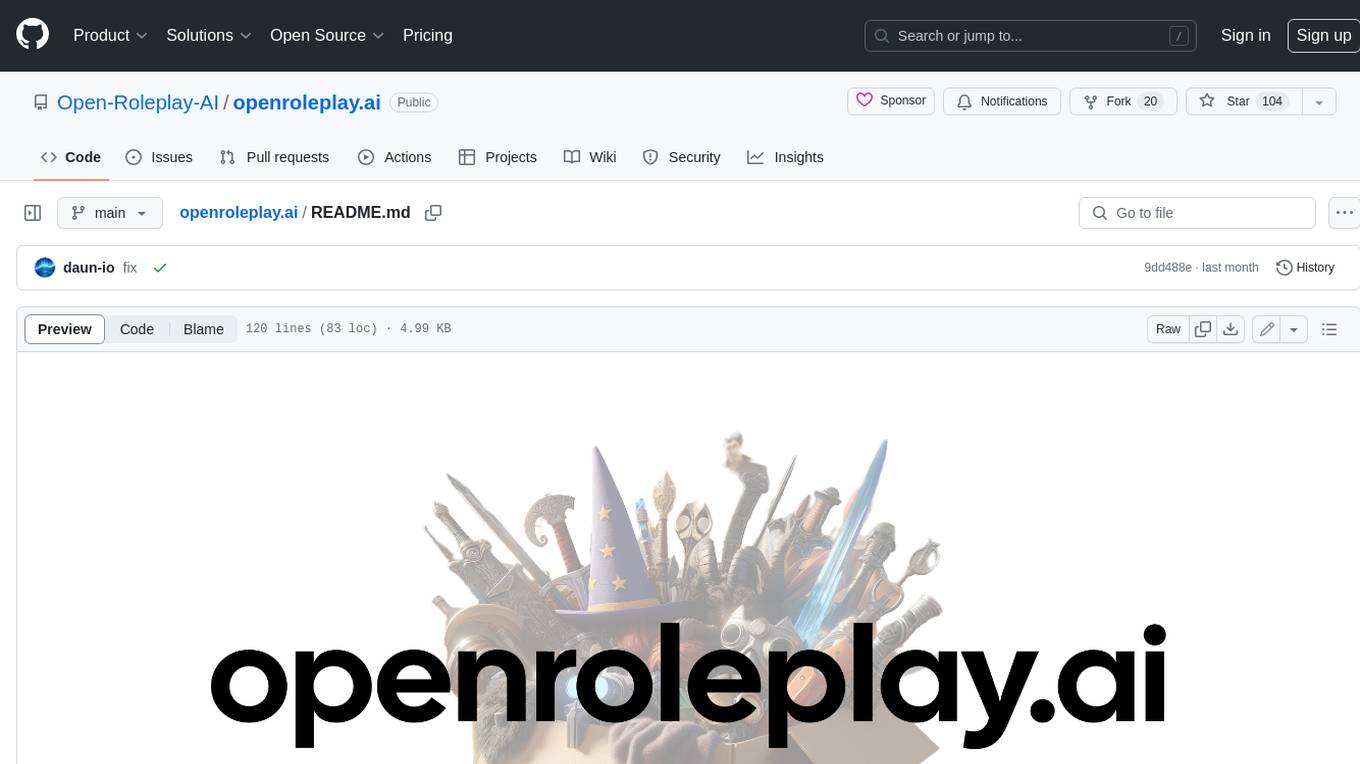
openroleplay.ai
Open Roleplay is an open-source alternative to Character.ai. It allows users to create their own AI characters, customize them, and generate images and voices for them. Open Roleplay also supports group chat and automatic translation. The tool is built with Next.js, React.js, Tailwind CSS, Vercel, Convex, and Clerk.
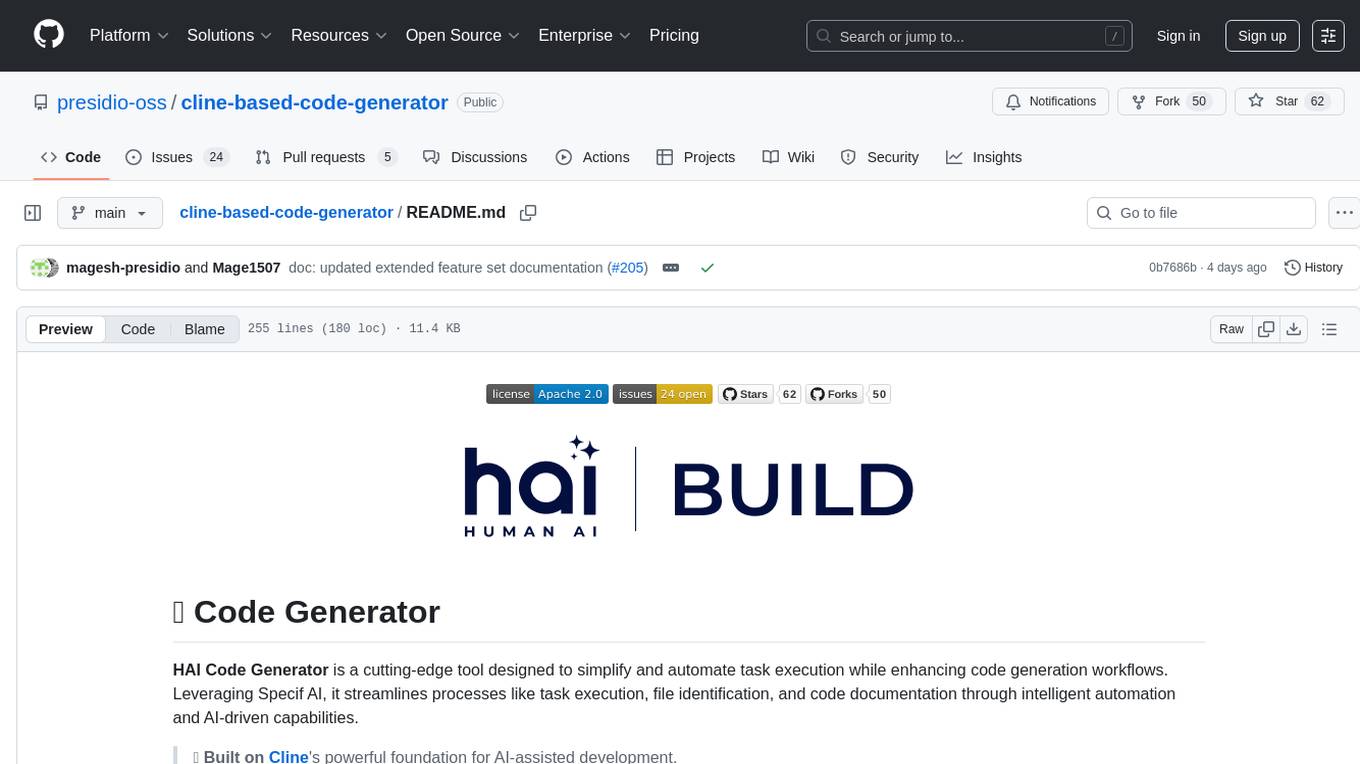
cline-based-code-generator
HAI Code Generator is a cutting-edge tool designed to simplify and automate task execution while enhancing code generation workflows. Leveraging Specif AI, it streamlines processes like task execution, file identification, and code documentation through intelligent automation and AI-driven capabilities. Built on Cline's powerful foundation for AI-assisted development, HAI Code Generator boosts productivity and precision by automating task execution and integrating file management capabilities. It combines intelligent file indexing, context generation, and LLM-driven automation to minimize manual effort and ensure task accuracy. Perfect for developers and teams aiming to enhance their workflows.
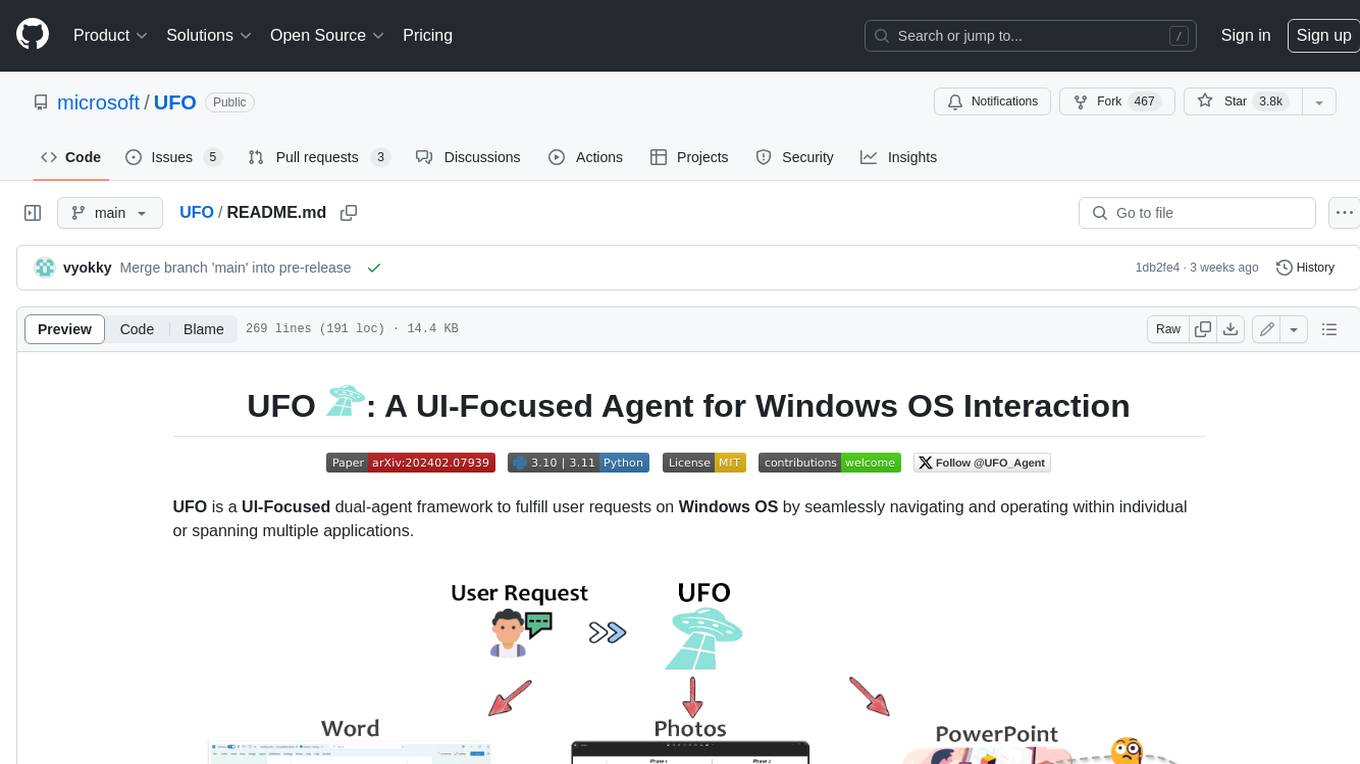
UFO
UFO is a UI-focused dual-agent framework to fulfill user requests on Windows OS by seamlessly navigating and operating within individual or spanning multiple applications.
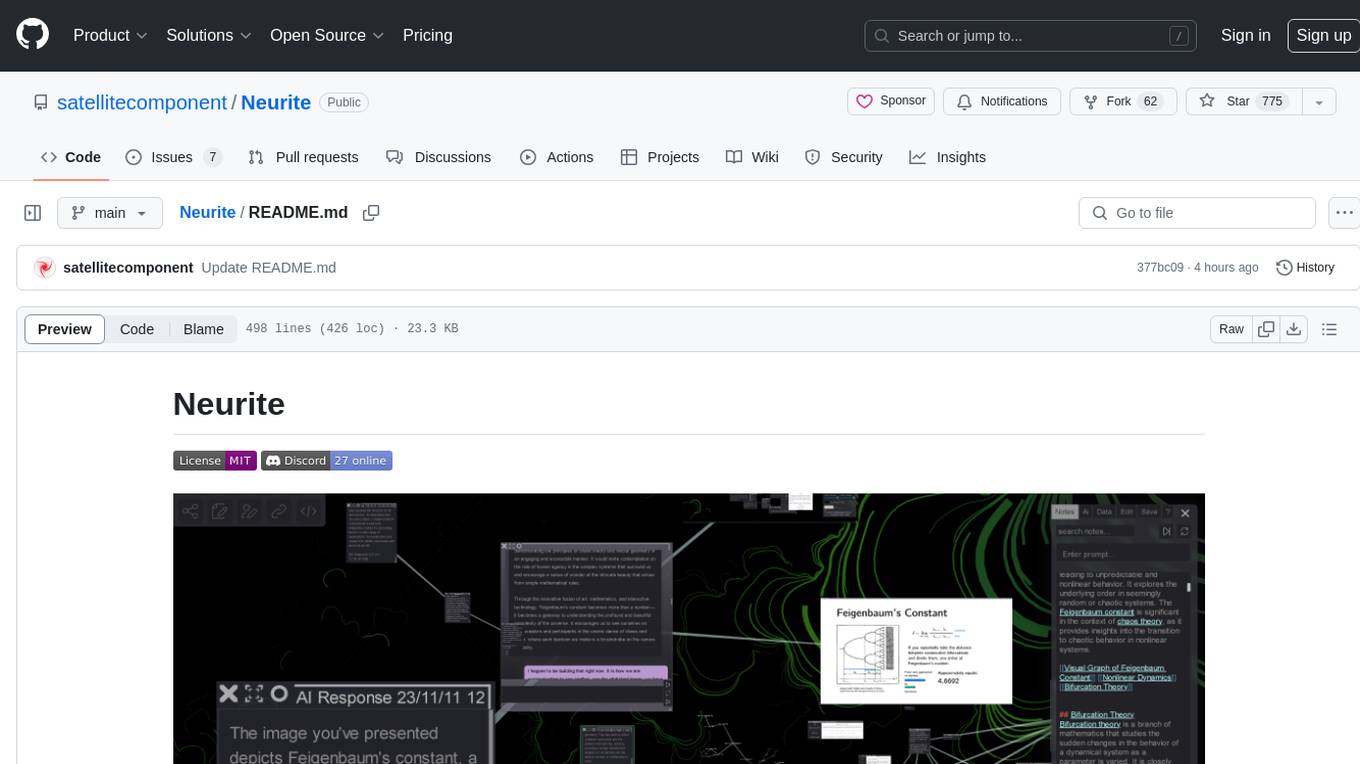
Neurite
Neurite is an innovative project that combines chaos theory and graph theory to create a digital interface that explores hidden patterns and connections for creative thinking. It offers a unique workspace blending fractals with mind mapping techniques, allowing users to navigate the Mandelbrot set in real-time. Nodes in Neurite represent various content types like text, images, videos, code, and AI agents, enabling users to create personalized microcosms of thoughts and inspirations. The tool supports synchronized knowledge management through bi-directional synchronization between mind-mapping and text-based hyperlinking. Neurite also features FractalGPT for modular conversation with AI, local AI capabilities for multi-agent chat networks, and a Neural API for executing code and sequencing animations. The project is actively developed with plans for deeper fractal zoom, advanced control over node placement, and experimental features.
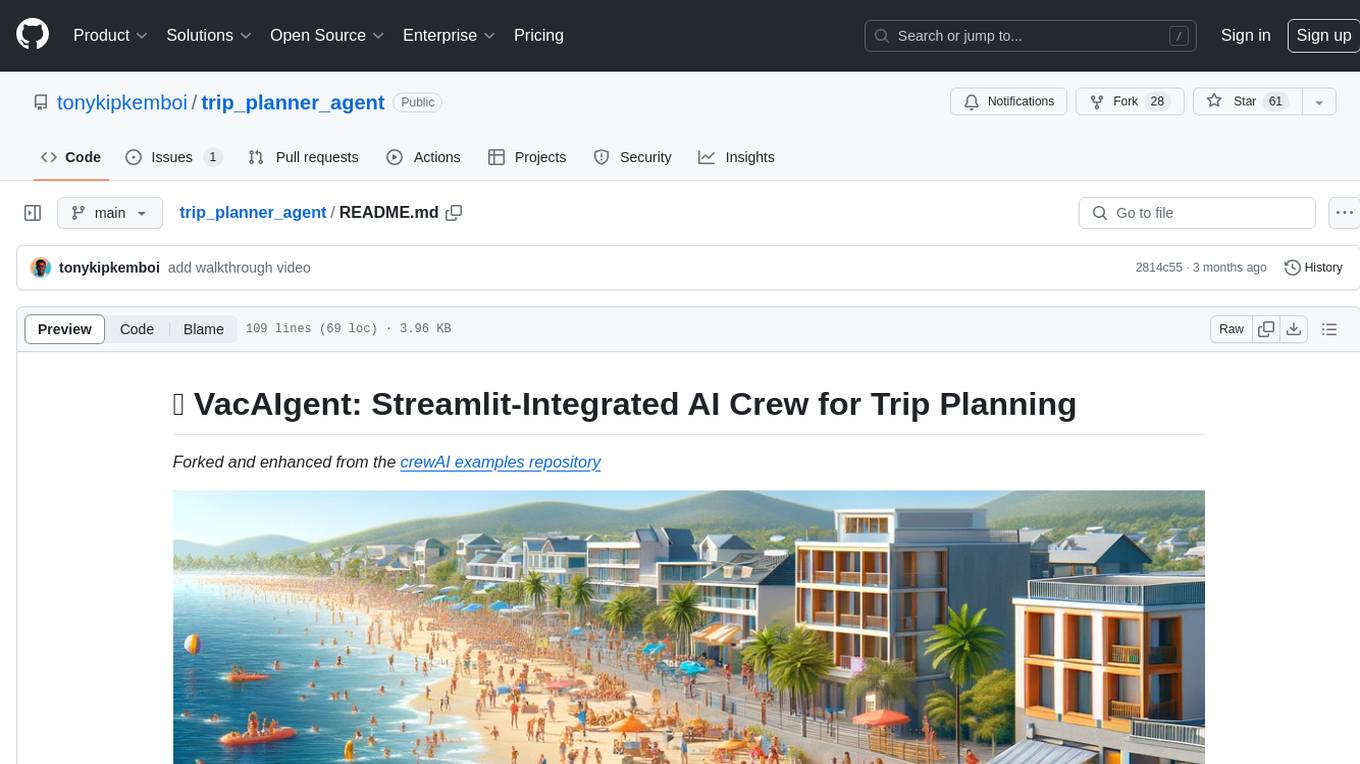
trip_planner_agent
VacAIgent is an AI tool that automates and enhances trip planning by leveraging the CrewAI framework. It integrates a user-friendly Streamlit interface for interactive travel planning. Users can input preferences and receive tailored travel plans with the help of autonomous AI agents. The tool allows for collaborative decision-making on cities and crafting complete itineraries based on specified preferences, all accessible via a streamlined Streamlit user interface. VacAIgent can be customized to use different AI models like GPT-3.5 or local models like Ollama for enhanced privacy and customization.
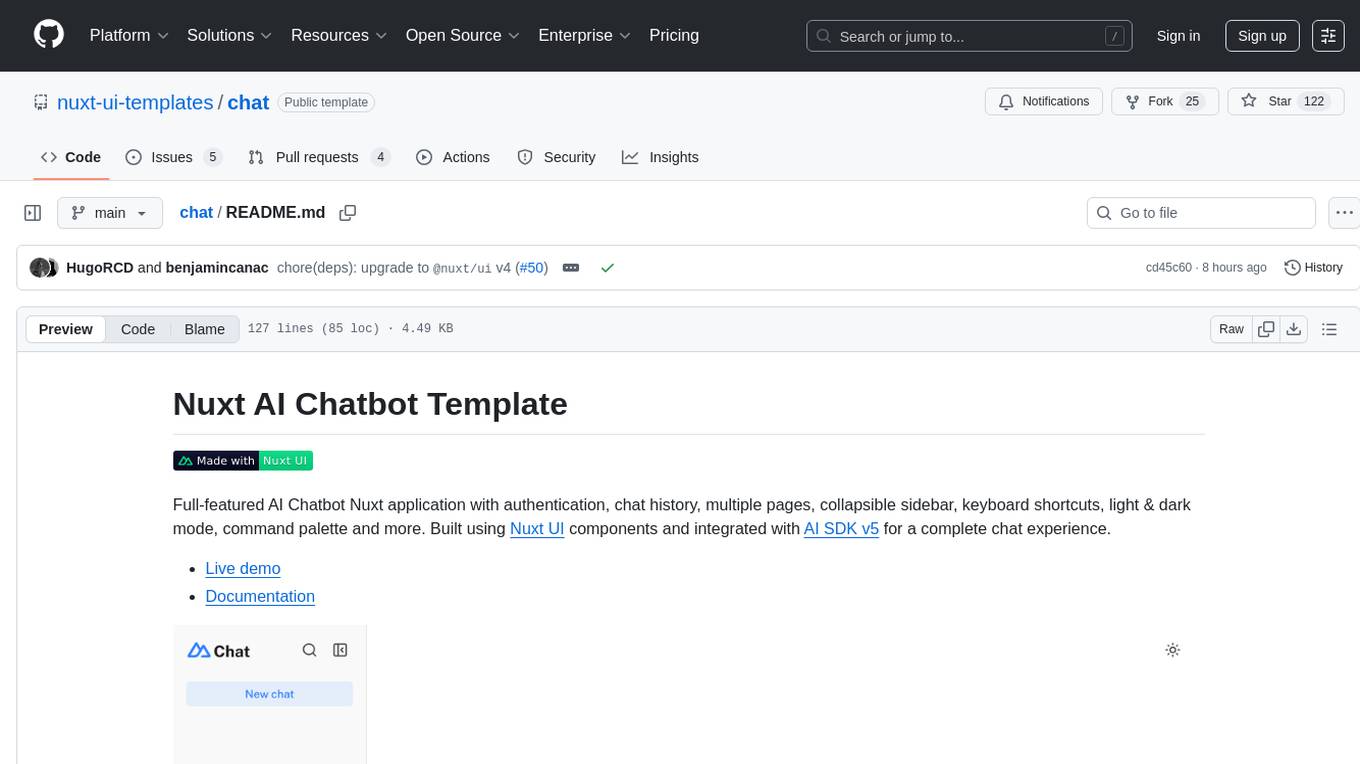
chat
Full-featured AI Chatbot Nuxt application with authentication, chat history, multiple pages, collapsible sidebar, keyboard shortcuts, light & dark mode, command palette and more. Built using Nuxt UI components and integrated with AI SDK v5 for a complete chat experience. Features include streaming AI messages, multiple model support via various AI providers, authentication via nuxt-auth-utils, chat history persistence using PostgreSQL database and Drizzle ORM, easy deploy to Vercel with zero configuration. The application is configured to use Vercel AI Gateway providing a unified API to access hundreds of AI models through a single endpoint with features like high reliability, spend monitoring, load balancing, and automatic retries and fallbacks between providers.
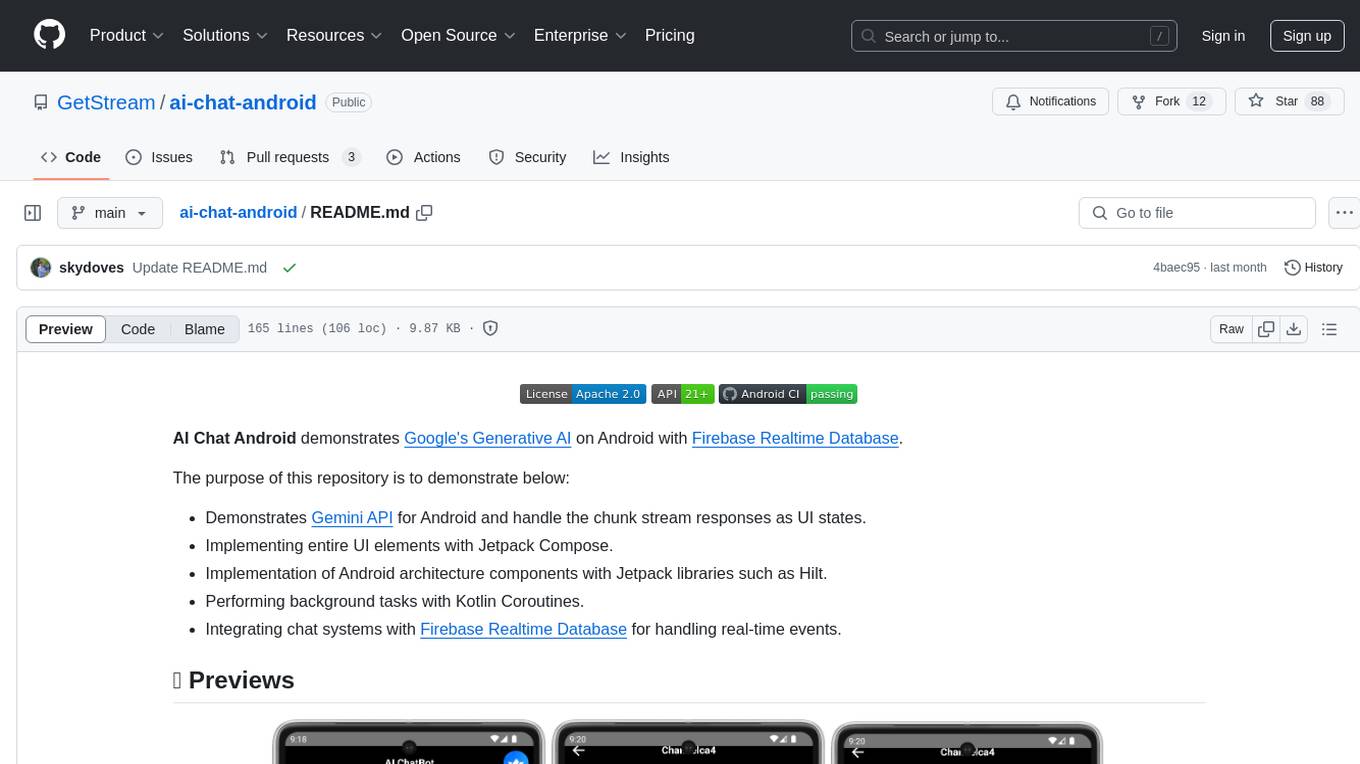
ai-chat-android
AI Chat Android demonstrates Google's Generative AI on Android with Firebase Realtime Database. It showcases Gemini API integration, Jetpack Compose UI elements, Android architecture components with Hilt, Kotlin Coroutines for background tasks, and Firebase Realtime Database integration for real-time events. The project follows Google's official architecture guidance with a modularized structure for reusability, parallel building, and decentralized focusing.
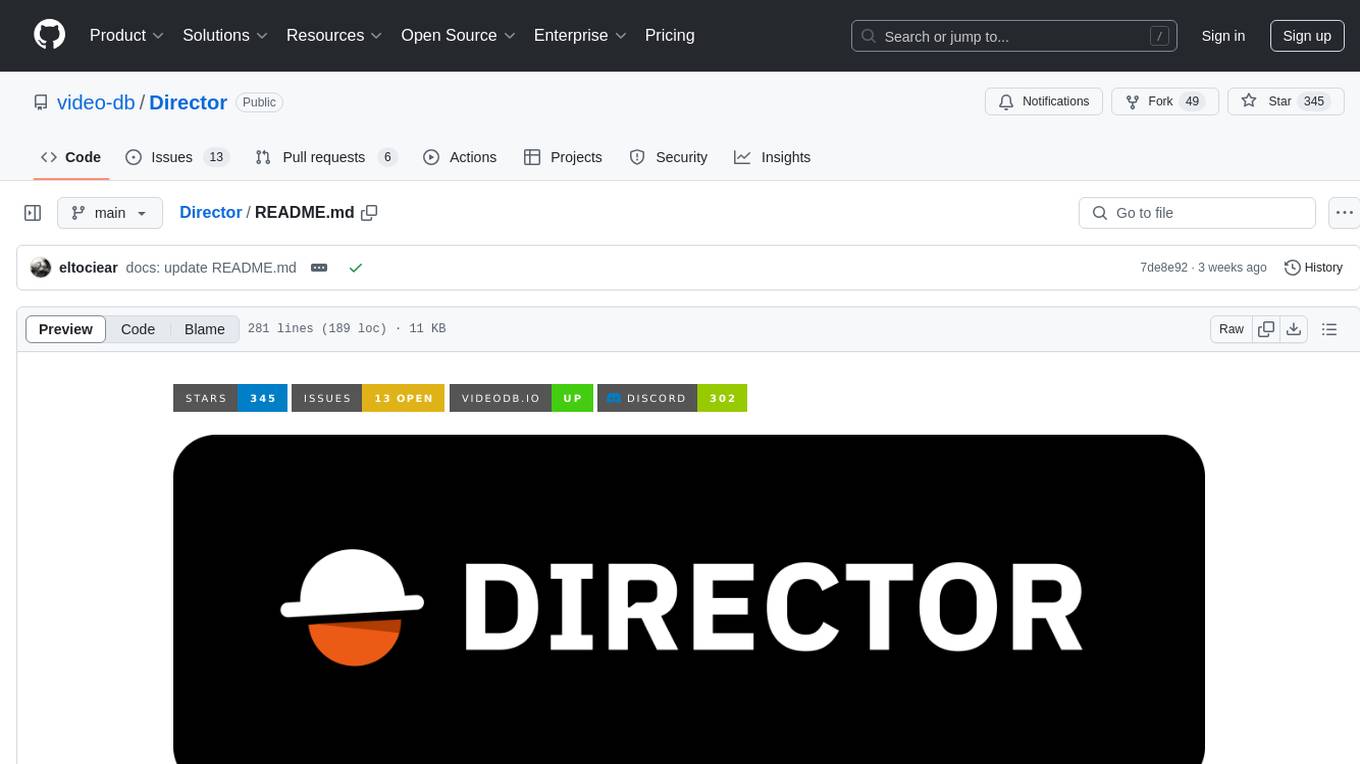
Director
Director is a framework to build video agents that can reason through complex video tasks like search, editing, compilation, generation, etc. It enables users to summarize videos, search for specific moments, create clips instantly, integrate GenAI projects and APIs, add overlays, generate thumbnails, and more. Built on VideoDB's 'video-as-data' infrastructure, Director is perfect for developers, creators, and teams looking to simplify media workflows and unlock new possibilities.
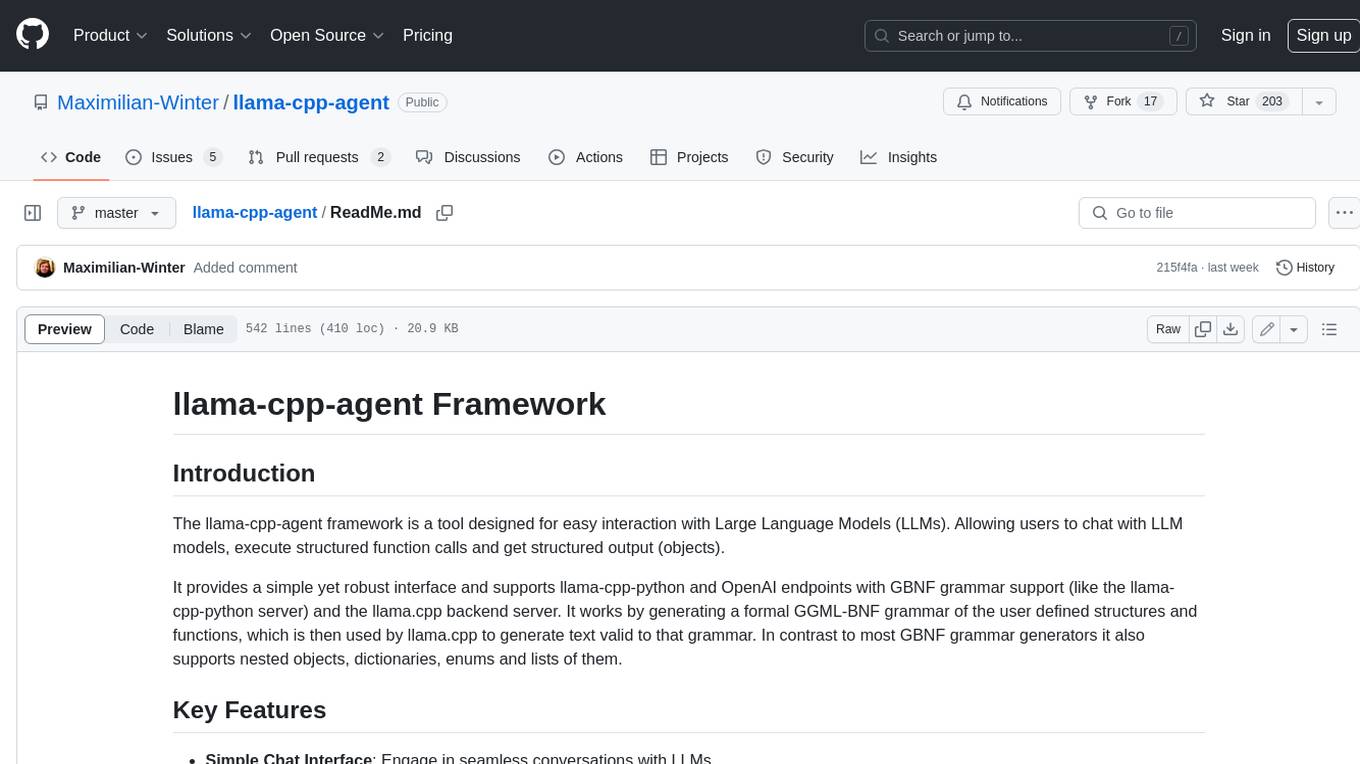
llama-cpp-agent
The llama-cpp-agent framework is a tool designed for easy interaction with Large Language Models (LLMs). Allowing users to chat with LLM models, execute structured function calls and get structured output (objects). It provides a simple yet robust interface and supports llama-cpp-python and OpenAI endpoints with GBNF grammar support (like the llama-cpp-python server) and the llama.cpp backend server. It works by generating a formal GGML-BNF grammar of the user defined structures and functions, which is then used by llama.cpp to generate text valid to that grammar. In contrast to most GBNF grammar generators it also supports nested objects, dictionaries, enums and lists of them.
For similar tasks
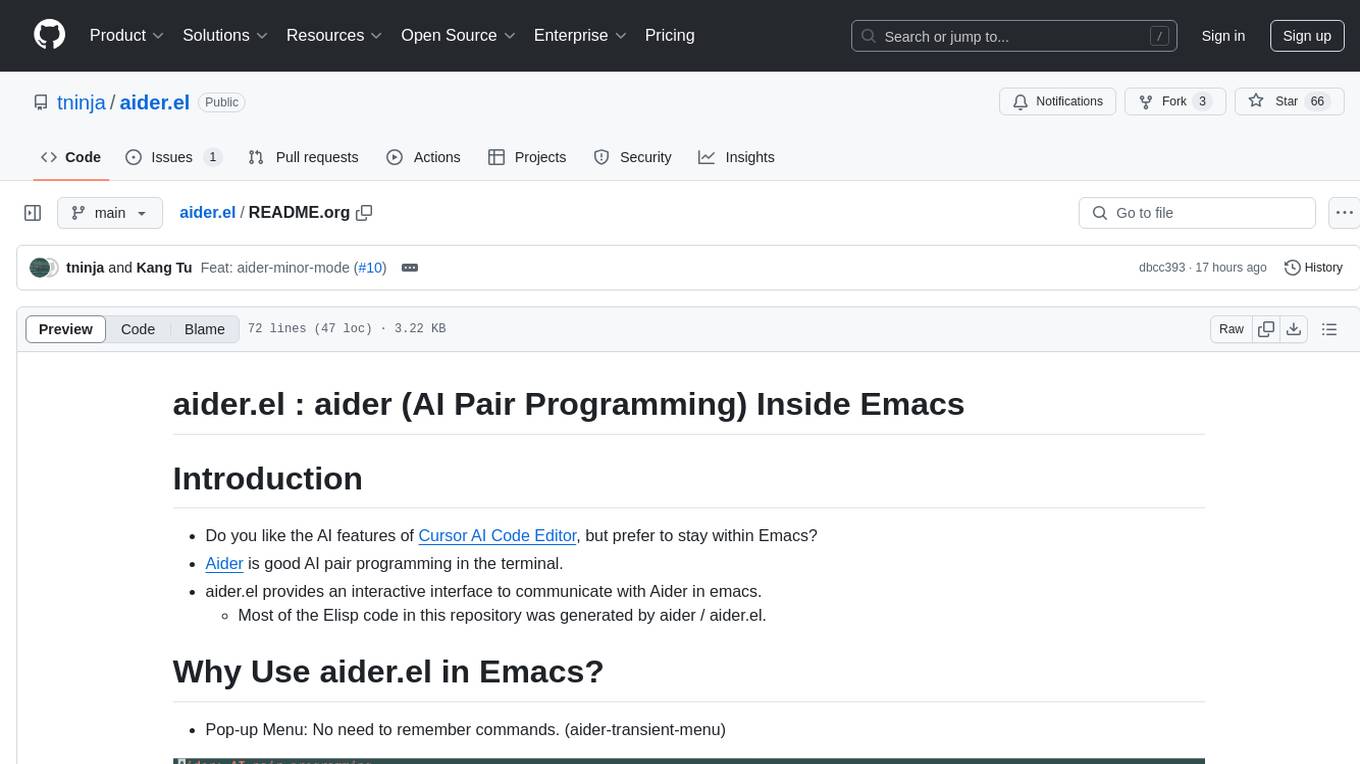
aider.el
aider.el is an AI pair programming tool for Emacs that provides an interactive interface to communicate with Aider. It offers features such as pop-up menu for commands, Git repository-specific sessions, batch file adding from dired buffer, region-based refactor support, and the ability to add custom Elisp functions. Users can install aider.el and dependencies to enhance their pair programming experience within Emacs.
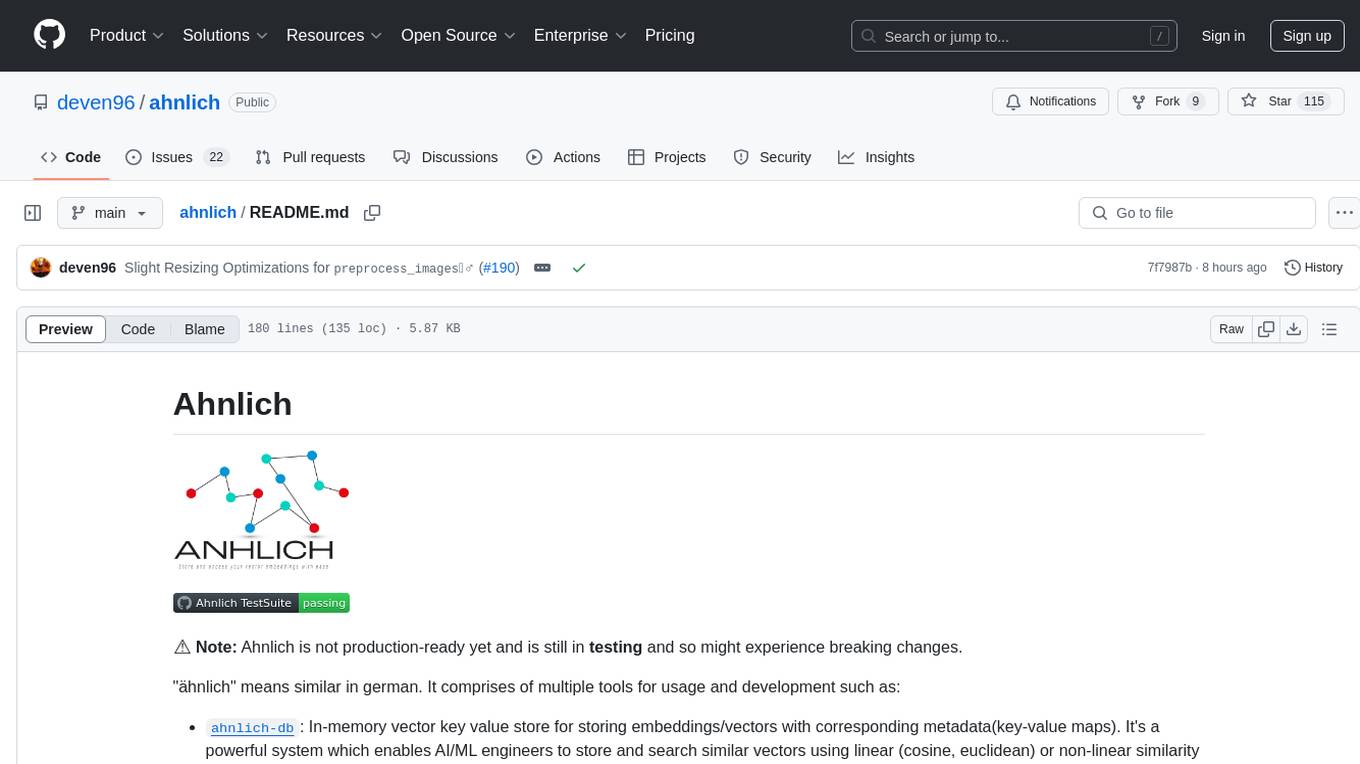
ahnlich
Ahnlich is a tool that provides multiple components for storing and searching similar vectors using linear or non-linear similarity algorithms. It includes 'ahnlich-db' for in-memory vector key value store, 'ahnlich-ai' for AI proxy communication, 'ahnlich-client-rs' for Rust client, and 'ahnlich-client-py' for Python client. The tool is not production-ready yet and is still in testing phase, allowing AI/ML engineers to issue queries using raw input such as images/text and features off-the-shelf models for indexing and querying.
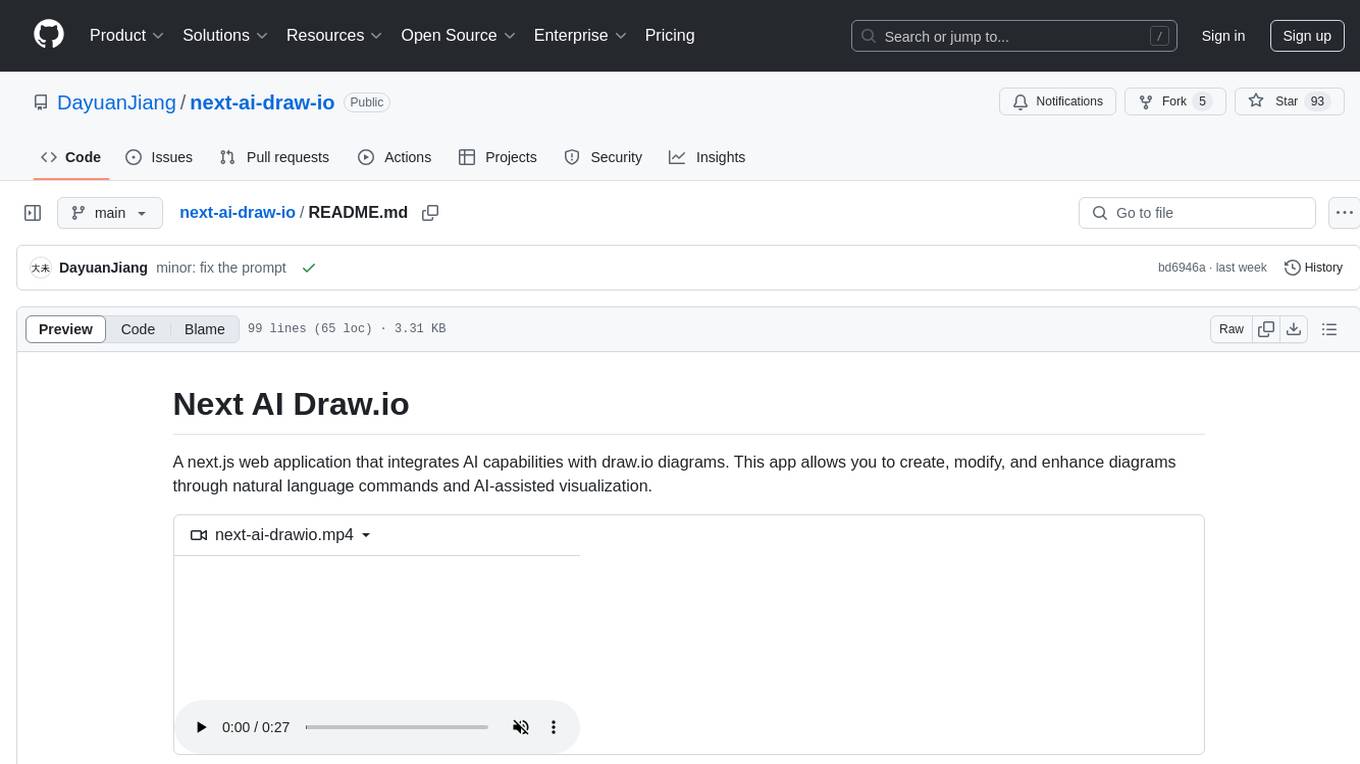
next-ai-draw-io
Next AI Draw.io is a next.js web application that integrates AI capabilities with draw.io diagrams. It allows users to create, modify, and enhance diagrams through natural language commands and AI-assisted visualization. Features include LLM-Powered Diagram Creation, Image-Based Diagram Replication, Diagram History, Interactive Chat Interface, and Smart Editing. The application uses Next.js for frontend framework, @ai-sdk/react for chat interface and AI interactions, and react-drawio for diagram representation and manipulation. Diagrams are represented as XML that can be rendered in draw.io, with AI processing commands to generate or modify the XML accordingly.
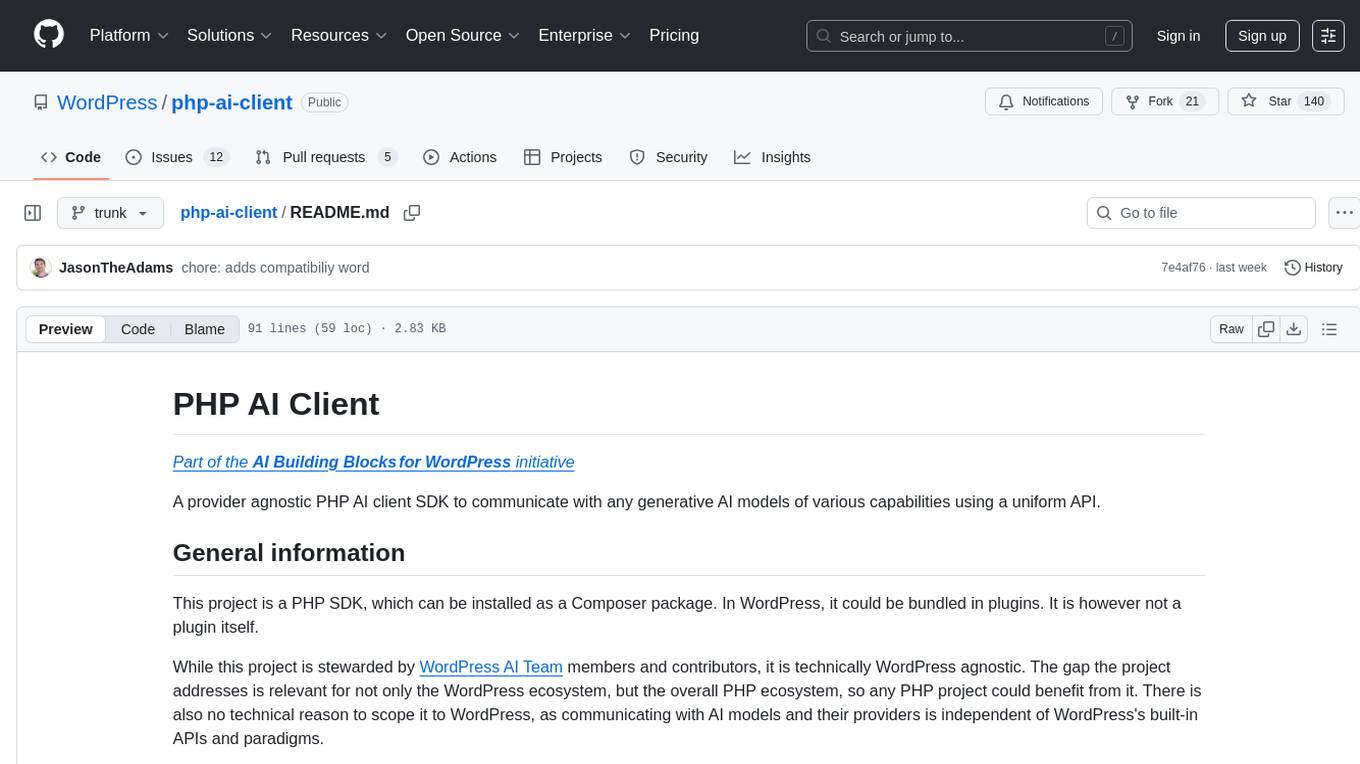
php-ai-client
A provider agnostic PHP AI client SDK to communicate with any generative AI models of various capabilities using a uniform API. It is a PHP SDK that can be installed as a Composer package and used in any PHP project, not limited to WordPress. The project aims to bridge the gap between AI models and PHP applications, providing flexibility and ease of communication with AI providers.
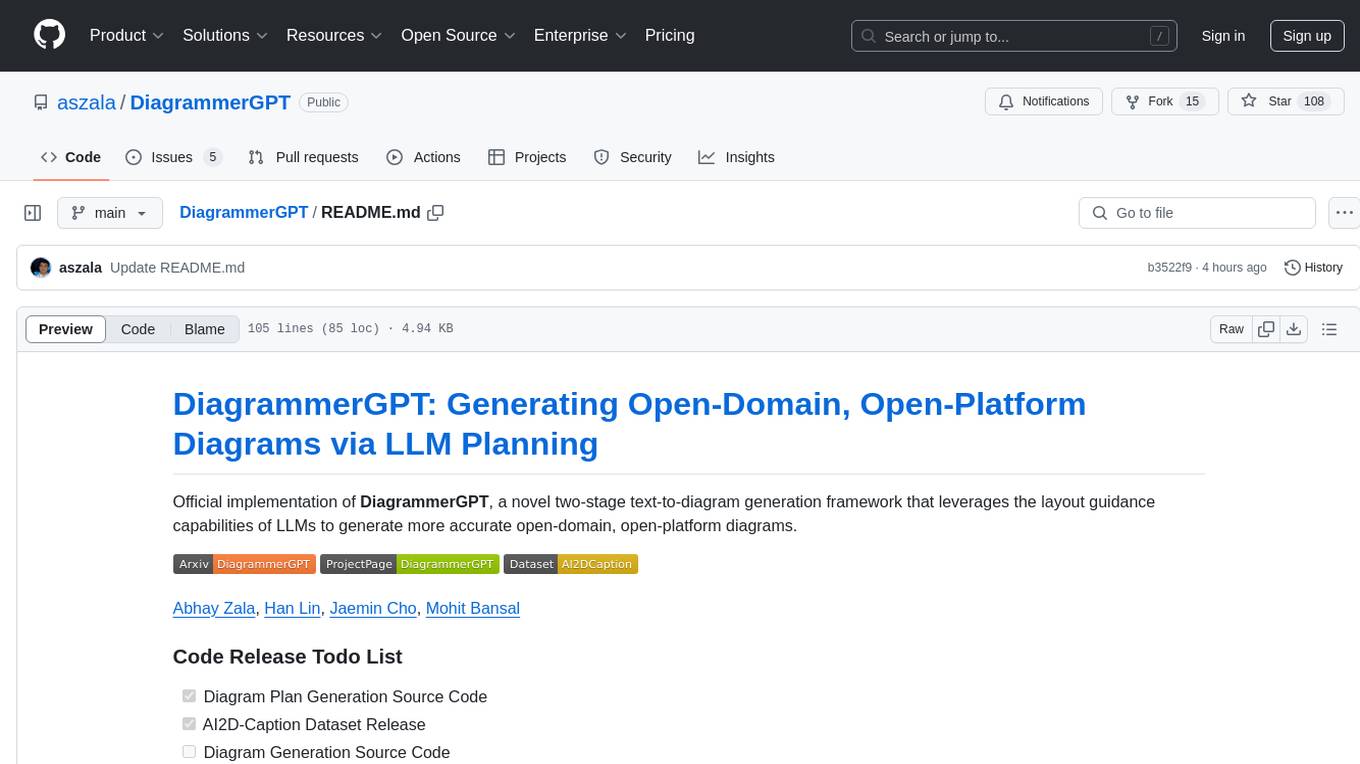
DiagrammerGPT
DiagrammerGPT is an official implementation of a two-stage text-to-diagram generation framework that utilizes the layout guidance capabilities of LLMs to create accurate open-domain, open-platform diagrams. The tool first generates a diagram plan based on a prompt, which includes dense entities, fine-grained relationships, and precise layouts. Then, it refines the plan iteratively before generating the final diagram. DiagrammerGPT has been used to create various diagrams such as layers of the earth, Earth's position around the sun, and different types of rocks with labels.
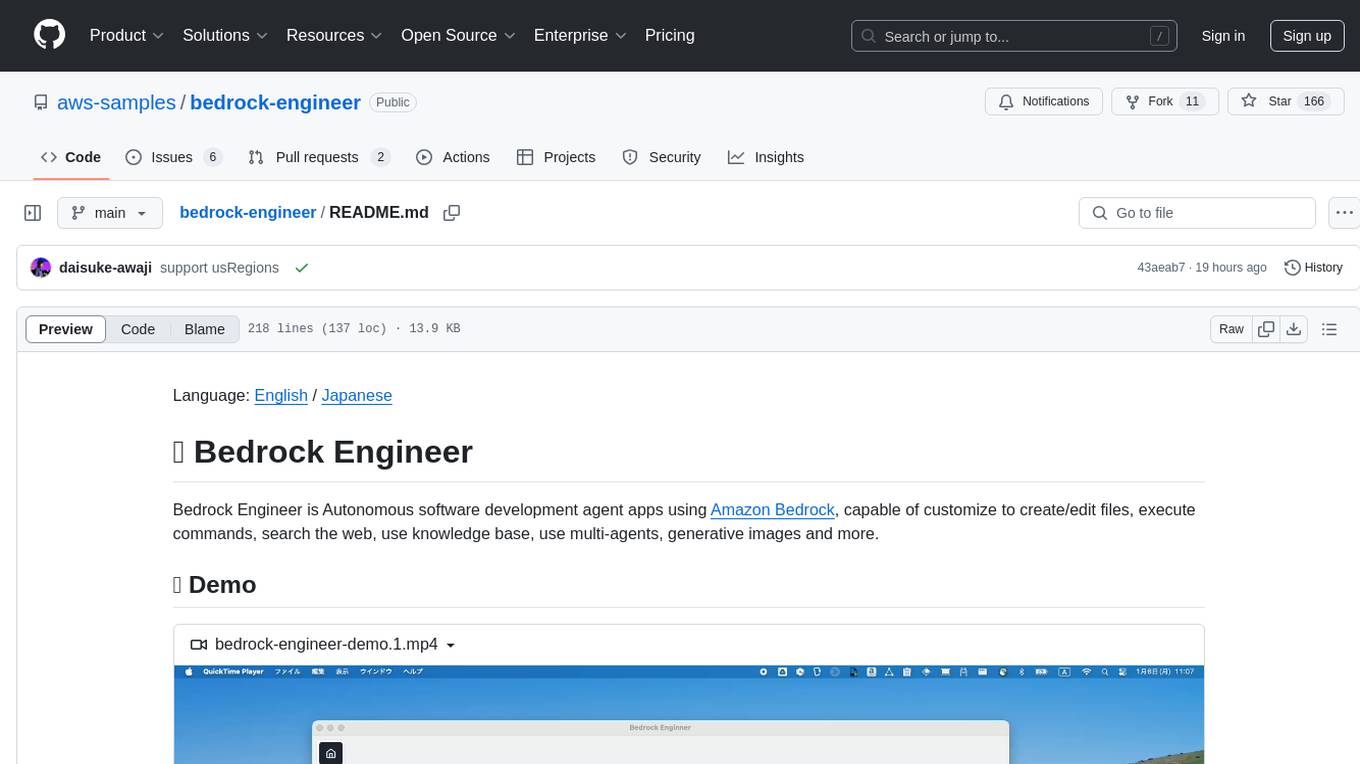
bedrock-engineer
Bedrock Engineer is an autonomous software development agent application that utilizes Amazon Bedrock. It allows users to customize, create/edit files, execute commands, search the web, use a knowledge base, utilize multi-agents, generate images, and more. The tool provides an interactive chat interface with AI agents, file system operations, web search capabilities, project structure management, code analysis, code generation, data analysis, agent and tool customization, chat history management, and multi-language support. Users can select and customize agents, choose from various tools like file system operations, web search, Amazon Bedrock integration, and system command execution. Additionally, the tool offers features for website generation, connecting to design system data sources, AWS Step Functions ASL definition generation, diagram creation using natural language descriptions, and multi-language support.
For similar jobs

sweep
Sweep is an AI junior developer that turns bugs and feature requests into code changes. It automatically handles developer experience improvements like adding type hints and improving test coverage.

teams-ai
The Teams AI Library is a software development kit (SDK) that helps developers create bots that can interact with Teams and Microsoft 365 applications. It is built on top of the Bot Framework SDK and simplifies the process of developing bots that interact with Teams' artificial intelligence capabilities. The SDK is available for JavaScript/TypeScript, .NET, and Python.

ai-guide
This guide is dedicated to Large Language Models (LLMs) that you can run on your home computer. It assumes your PC is a lower-end, non-gaming setup.

classifai
Supercharge WordPress Content Workflows and Engagement with Artificial Intelligence. Tap into leading cloud-based services like OpenAI, Microsoft Azure AI, Google Gemini and IBM Watson to augment your WordPress-powered websites. Publish content faster while improving SEO performance and increasing audience engagement. ClassifAI integrates Artificial Intelligence and Machine Learning technologies to lighten your workload and eliminate tedious tasks, giving you more time to create original content that matters.

chatbot-ui
Chatbot UI is an open-source AI chat app that allows users to create and deploy their own AI chatbots. It is easy to use and can be customized to fit any need. Chatbot UI is perfect for businesses, developers, and anyone who wants to create a chatbot.

BricksLLM
BricksLLM is a cloud native AI gateway written in Go. Currently, it provides native support for OpenAI, Anthropic, Azure OpenAI and vLLM. BricksLLM aims to provide enterprise level infrastructure that can power any LLM production use cases. Here are some use cases for BricksLLM: * Set LLM usage limits for users on different pricing tiers * Track LLM usage on a per user and per organization basis * Block or redact requests containing PIIs * Improve LLM reliability with failovers, retries and caching * Distribute API keys with rate limits and cost limits for internal development/production use cases * Distribute API keys with rate limits and cost limits for students

uAgents
uAgents is a Python library developed by Fetch.ai that allows for the creation of autonomous AI agents. These agents can perform various tasks on a schedule or take action on various events. uAgents are easy to create and manage, and they are connected to a fast-growing network of other uAgents. They are also secure, with cryptographically secured messages and wallets.

griptape
Griptape is a modular Python framework for building AI-powered applications that securely connect to your enterprise data and APIs. It offers developers the ability to maintain control and flexibility at every step. Griptape's core components include Structures (Agents, Pipelines, and Workflows), Tasks, Tools, Memory (Conversation Memory, Task Memory, and Meta Memory), Drivers (Prompt and Embedding Drivers, Vector Store Drivers, Image Generation Drivers, Image Query Drivers, SQL Drivers, Web Scraper Drivers, and Conversation Memory Drivers), Engines (Query Engines, Extraction Engines, Summary Engines, Image Generation Engines, and Image Query Engines), and additional components (Rulesets, Loaders, Artifacts, Chunkers, and Tokenizers). Griptape enables developers to create AI-powered applications with ease and efficiency.