
yomo
🦖 Stateful Serverless Framework for Geo-distributed Edge AI Infra. with function calling support, write once, run on any model.
Stars: 1731
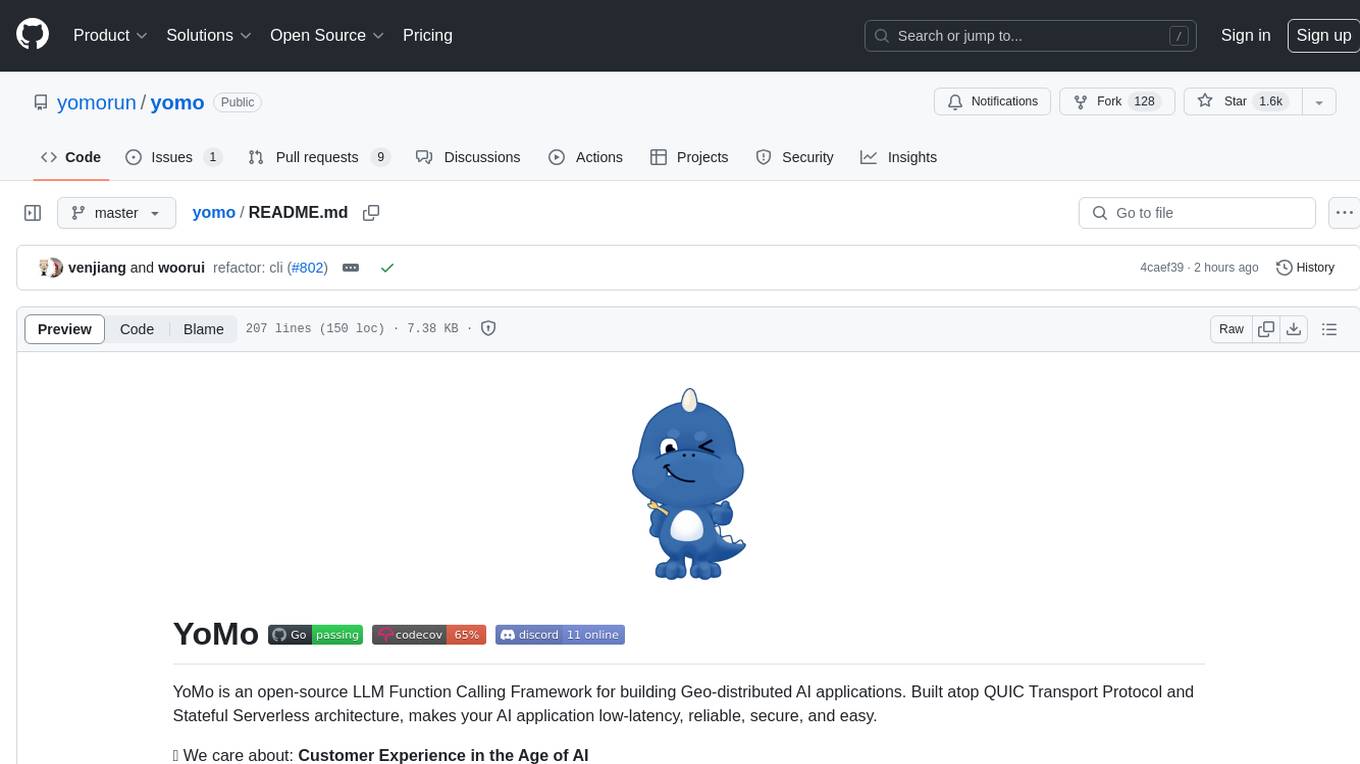
YoMo is an open-source LLM Function Calling Framework for building Geo-distributed AI applications. It is built atop QUIC Transport Protocol and Stateful Serverless architecture, making AI applications low-latency, reliable, secure, and easy. The framework focuses on providing low-latency, secure, stateful serverless functions that can be distributed geographically to bring AI inference closer to end users. It offers features such as low-latency communication, security with TLS v1.3, stateful serverless functions for faster GPU processing, geo-distributed architecture, and a faster-than-real-time codec called Y3. YoMo enables developers to create and deploy stateful serverless functions for AI inference in a distributed manner, ensuring quick responses to user queries from various locations worldwide.
README:
YoMo is an open-source LLM Function Calling Framework for building Geo-distributed AI applications. Built atop QUIC Transport Protocol and Stateful Serverless architecture, makes your AI application low-latency, reliable, secure, and easy.
💚 We care about: Customer Experience in the Age of AI
| Features | |
|---|---|
| ⚡️ | Low-latency Guaranteed by implementing atop QUIC QUIC |
| 🔐 | Security TLS v1.3 on every data packet by design |
| 📸 | Stateful Serverless Make your GPU serverless 10x faster |
| 🌎 | Geo-Distributed Architecture Brings AI inference closer to end users |
| 🚀 | Y3 a faster than real-time codec |
Let's implement a function calling with sfn-currency-converter:
curl -fsSL https://get.yomo.run | shVerify if the CLI was installed successfully
yomo versionPrepare the configuration as my-agent.yaml
name: ai-zipper
host: 0.0.0.0
port: 9000
auth:
type: token
token: SECRET_TOKEN
bridge:
ai:
server:
addr: 0.0.0.0:8000 ## Restful API endpoint
provider: openai ## LLM API Service we will use
providers:
azopenai:
api_endpoint: https://<RESOURCE>.openai.azure.com
deployment_id: <DEPLOYMENT_ID>
api_key: <API_KEY>
api_version: <API_VERSION>
openai:
api_key: sk-xxxxxxxxxxxxxxxxxxxxxxxxxxx
model: gpt-4-1106-preview
gemini:
api_key: <GEMINI_API_KEY>
cloudflare_azure:
endpoint: https://gateway.ai.cloudflare.com/v1/<CF_GATEWAY_ID>/<CF_GATEWAY_NAME>
api_key: <AZURE_API_KEY>
resource: <AZURE_OPENAI_RESOURCE>
deployment_id: <AZURE_OPENAI_DEPLOYMENT_ID>
api_version: 2023-12-01-previewStart the server:
YOMO_LOG_LEVEL=debug yomo serve -c my-agent.yamlFirst, let's define what this function do and how's the parameters required, these will be combined to prompt when invoking LLM.
type Parameter struct {
Domain string `json:"domain" jsonschema:"description=Domain of the website,example=example.com"`
}
func Description() string {
return `if user asks ip or network latency of a domain, you should return the result of the giving domain. try your best to dissect user expressions to infer the right domain names`
}
func InputSchema() any {
return &Parameter{}
}Create a Stateful Serverless Function to get the IP and Latency of a domain:
func Handler(ctx serverless.Context) {
var msg Parameter
ctx.ReadLLMArguments(&msg)
// get ip of the domain
ips, _ := net.LookupIP(msg.Domain)
// get ip[0] ping latency
pinger, _ := ping.NewPinger(ips[0].String())
pinger.Count = 3
pinger.Run()
stats := pinger.Statistics()
val := fmt.Sprintf("domain %s has ip %s with average latency %s", msg.Domain, ips[0], stats.AvgRtt)
ctx.WriteLLMResult(val)
}Finally, let's run it
$ yomo run app.go
time=2024-03-19T21:43:30.583+08:00 level=INFO msg="connected to zipper" component=StreamFunction sfn_id=B0ttNSEKLSgMjXidB11K1 sfn_name=fn-get-ip-from-domain zipper_addr=localhost:9000
time=2024-03-19T21:43:30.584+08:00 level=INFO msg="register ai function success" component=StreamFunction sfn_id=B0ttNSEKLSgMjXidB11K1 sfn_name=fn-get-ip-from-domain zipper_addr=localhost:9000 name=fn-get-ip-from-domain tag=16$ curl -i http://127.0.0.1:9000/v1/chat/completions -H "Content-Type: application/json" -d '{
"messages": [
{
"role": "system",
"content": "You are a test assistant."
},
{
"role": "user",
"content": "Compare website speed between Nike and Puma"
}
],
"stream": false
}'
HTTP/1.1 200 OK
Content-Length: 944
Connection: keep-alive
Content-Type: application/json
Date: Tue, 19 Mar 2024 13:30:14 GMT
Keep-Alive: timeout=4
Proxy-Connection: keep-alive
{
"Content": "Based on the data provided for the domains nike.com and puma.com which include IP addresses and average latencies, we can infer the following about their website speeds:
- Nike.com has an IP address of 13.225.183.84 with an average latency of 65.568333 milliseconds.
- Puma.com has an IP address of 151.101.194.132 with an average latency of 54.563666 milliseconds.
Comparing these latencies, Puma.com is faster than Nike.com as it has a lower average latency.
Please be aware, however, that website speed can be influenced by many factors beyond latency, such as server processing time, content size, and delivery networks among others. To get a more comprehensive understanding of website speed, you would need to consider additional metrics and possibly conductreal-time speed tests.",
"FinishReason": "stop"
}Full LLM Function Calling Codes
Read more about YoMo at yomo.run/docs.
YoMo ❤️ Vercel, our documentation website is
It’s no secret that today’s users want instant AI inference, every AI
application is more powerful when it response quickly. But, currently, when we
talk about distribution, it represents distribution in data center. The AI model is
far away from their users from all over the world.
If an application can be deployed anywhere close to their end users, solve the problem, this is Geo-distributed System Architecture:
First off, thank you for considering making contributions. It's people like you that make YoMo better. There are many ways in which you can participate in the project, for example:
- File a bug report. Be sure to include information like what version of YoMo you are using, what your operating system is, and steps to recreate the bug.
- Suggest a new feature.
- Read our contributing guidelines to learn about what types of contributions we are looking for.
- We have also adopted a code of conduct that we expect project participants to adhere to.
For Tasks:
Click tags to check more tools for each tasksFor Jobs:
Alternative AI tools for yomo
Similar Open Source Tools
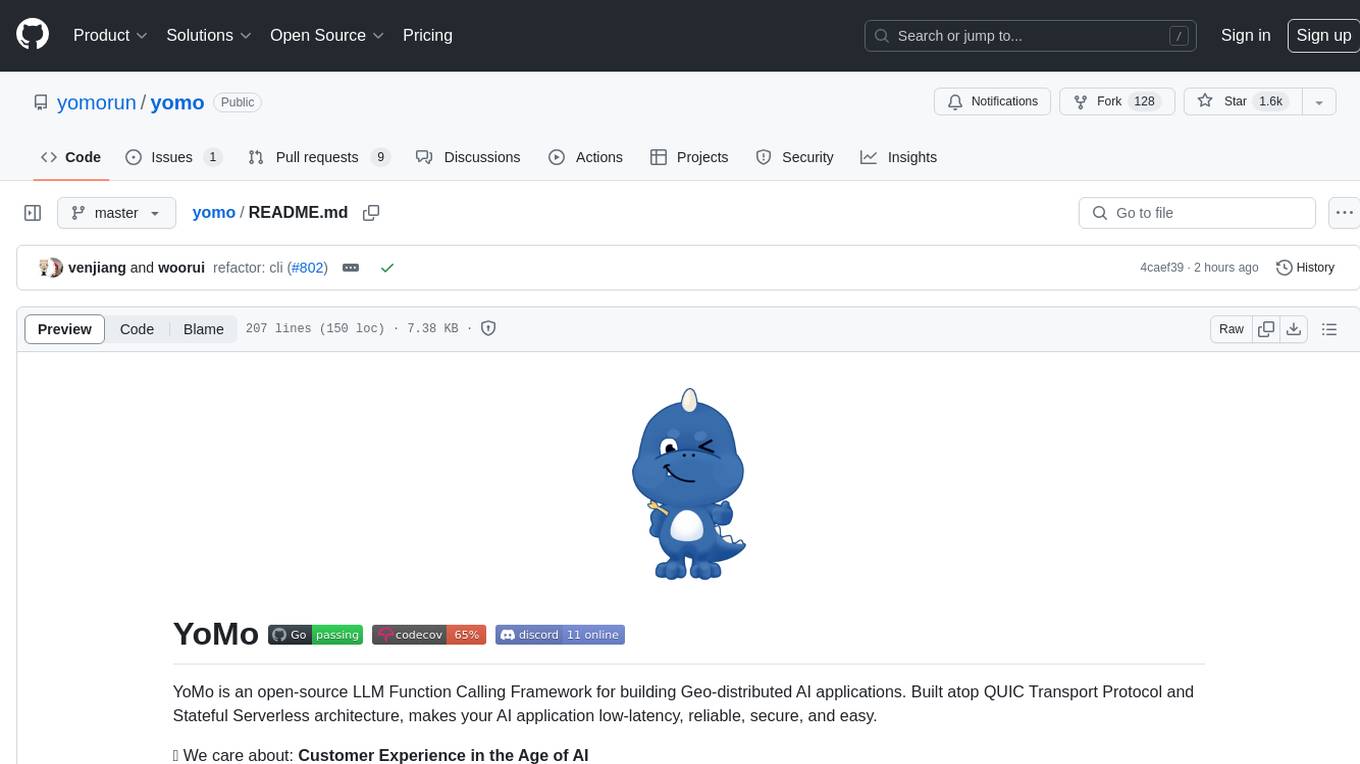
yomo
YoMo is an open-source LLM Function Calling Framework for building Geo-distributed AI applications. It is built atop QUIC Transport Protocol and Stateful Serverless architecture, making AI applications low-latency, reliable, secure, and easy. The framework focuses on providing low-latency, secure, stateful serverless functions that can be distributed geographically to bring AI inference closer to end users. It offers features such as low-latency communication, security with TLS v1.3, stateful serverless functions for faster GPU processing, geo-distributed architecture, and a faster-than-real-time codec called Y3. YoMo enables developers to create and deploy stateful serverless functions for AI inference in a distributed manner, ensuring quick responses to user queries from various locations worldwide.

bedrock-claude-chat
This repository is a sample chatbot using the Anthropic company's LLM Claude, one of the foundational models provided by Amazon Bedrock for generative AI. It allows users to have basic conversations with the chatbot, personalize it with their own instructions and external knowledge, and analyze usage for each user/bot on the administrator dashboard. The chatbot supports various languages, including English, Japanese, Korean, Chinese, French, German, and Spanish. Deployment is straightforward and can be done via the command line or by using AWS CDK. The architecture is built on AWS managed services, eliminating the need for infrastructure management and ensuring scalability, reliability, and security.

req_llm
ReqLLM is a Req-based library for LLM interactions, offering a unified interface to AI providers through a plugin-based architecture. It brings composability and middleware advantages to LLM interactions, with features like auto-synced providers/models, typed data structures, ergonomic helpers, streaming capabilities, usage & cost extraction, and a plugin-based provider system. Users can easily generate text, structured data, embeddings, and track usage costs. The tool supports various AI providers like Anthropic, OpenAI, Groq, Google, and xAI, and allows for easy addition of new providers. ReqLLM also provides API key management, detailed documentation, and a roadmap for future enhancements.

langserve
LangServe helps developers deploy `LangChain` runnables and chains as a REST API. This library is integrated with FastAPI and uses pydantic for data validation. In addition, it provides a client that can be used to call into runnables deployed on a server. A JavaScript client is available in LangChain.js.
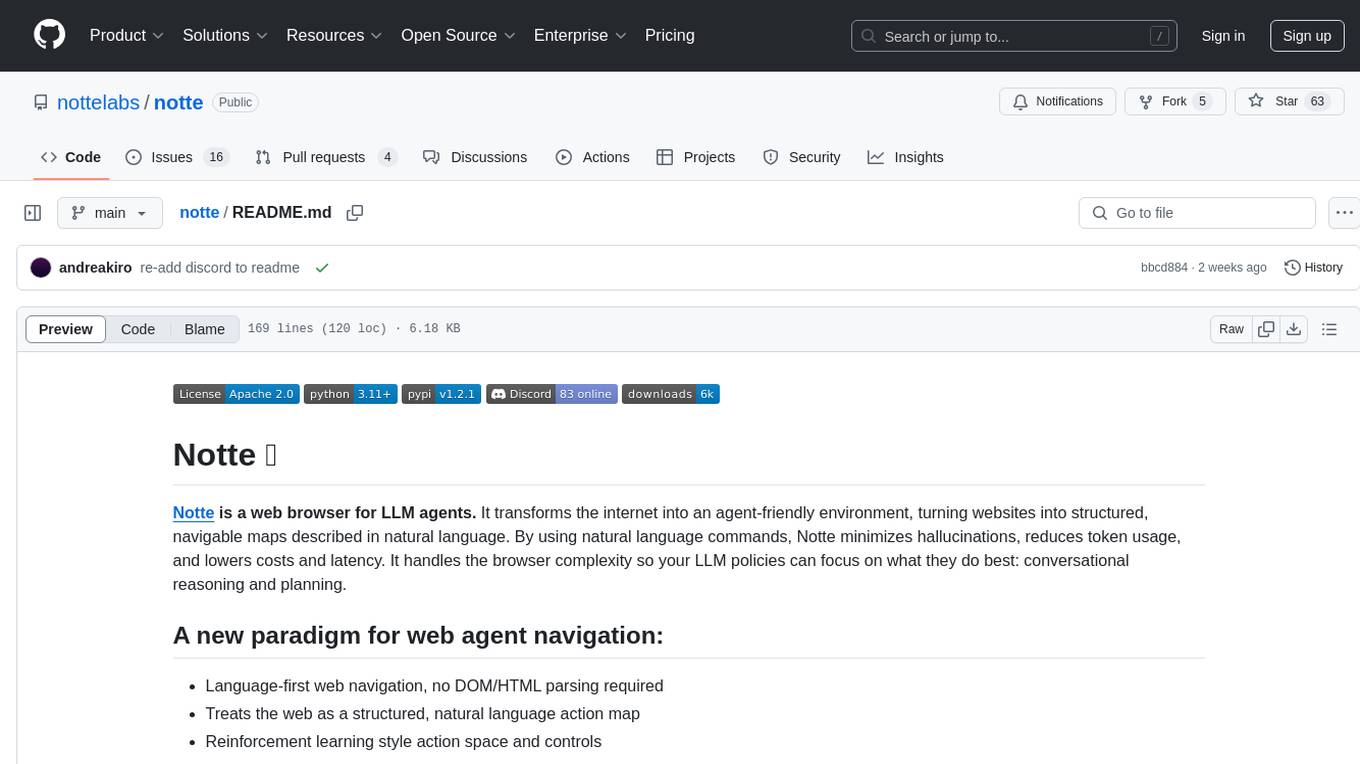
notte
Notte is a web browser designed specifically for LLM agents, providing a language-first web navigation experience without the need for DOM/HTML parsing. It transforms websites into structured, navigable maps described in natural language, enabling users to interact with the web using natural language commands. By simplifying browser complexity, Notte allows LLM policies to focus on conversational reasoning and planning, reducing token usage, costs, and latency. The tool supports various language model providers and offers a reinforcement learning style action space and controls for full navigation control.
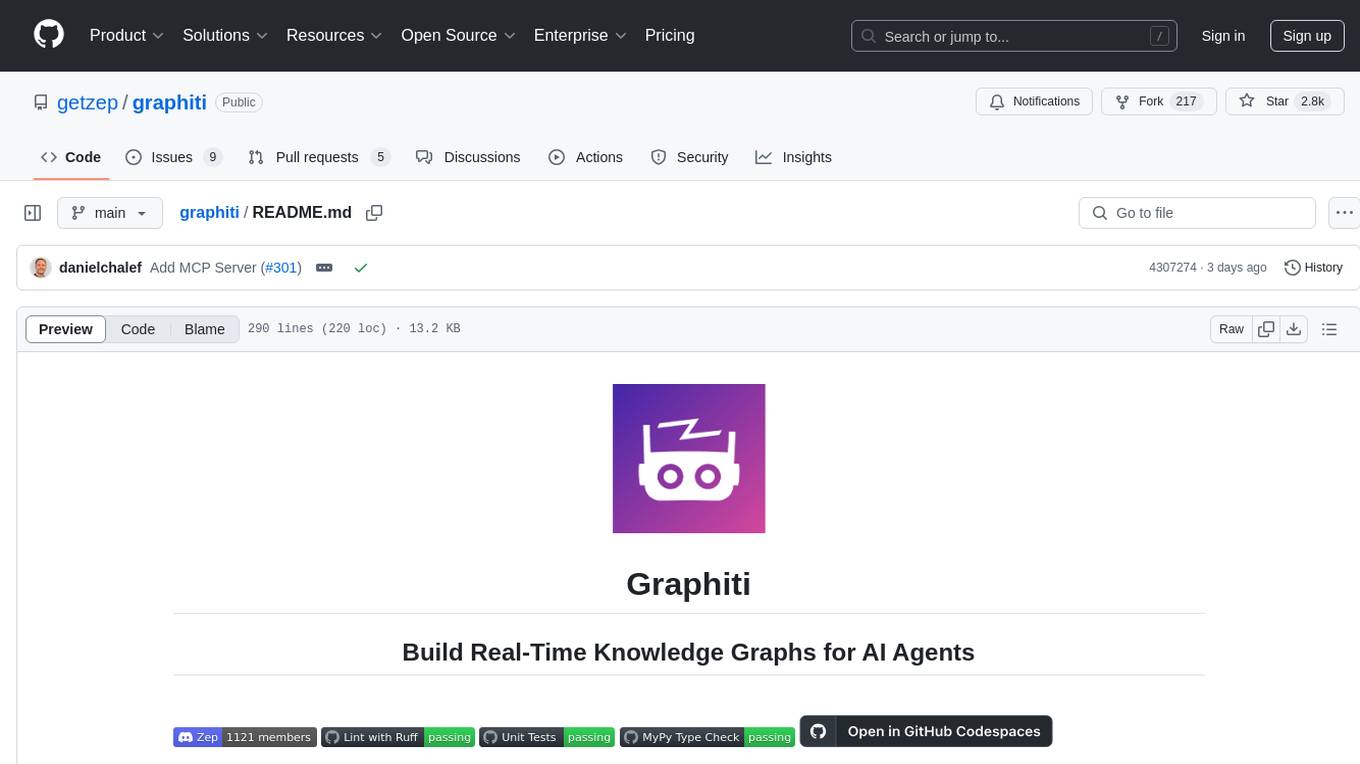
graphiti
Graphiti is a framework for building and querying temporally-aware knowledge graphs, tailored for AI agents in dynamic environments. It continuously integrates user interactions, structured and unstructured data, and external information into a coherent, queryable graph. The framework supports incremental data updates, efficient retrieval, and precise historical queries without complete graph recomputation, making it suitable for developing interactive, context-aware AI applications.
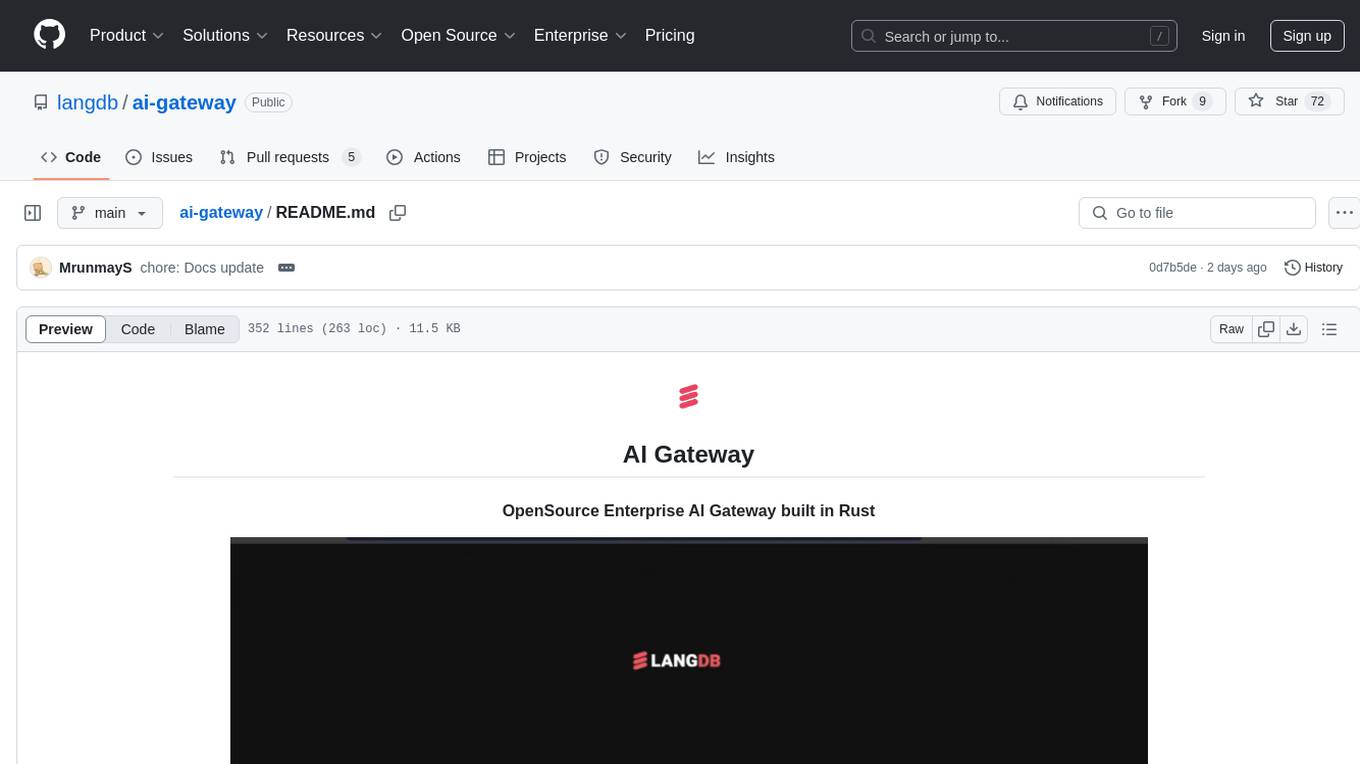
ai-gateway
LangDB AI Gateway is an open-source enterprise AI gateway built in Rust. It provides a unified interface to all LLMs using the OpenAI API format, focusing on high performance, enterprise readiness, and data control. The gateway offers features like comprehensive usage analytics, cost tracking, rate limiting, data ownership, and detailed logging. It supports various LLM providers and provides OpenAI-compatible endpoints for chat completions, model listing, embeddings generation, and image generation. Users can configure advanced settings, such as rate limiting, cost control, dynamic model routing, and observability with OpenTelemetry tracing. The gateway can be run with Docker Compose and integrated with MCP tools for server communication.
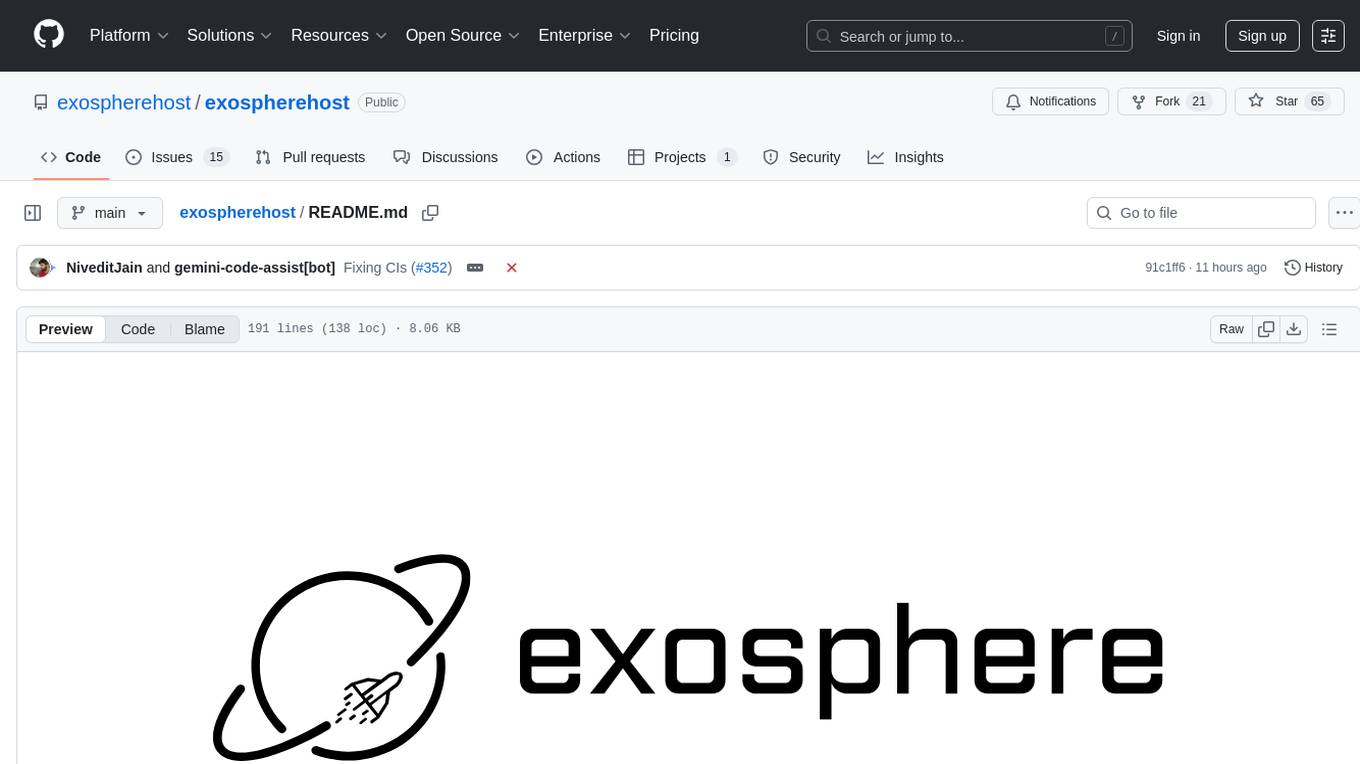
exospherehost
Exosphere is an open source infrastructure designed to run AI agents at scale for large data and long running flows. It allows developers to define plug and playable nodes that can be run on a reliable backbone in the form of a workflow, with features like dynamic state creation at runtime, infinite parallel agents, persistent state management, and failure handling. This enables the deployment of production agents that can scale beautifully to build robust autonomous AI workflows.
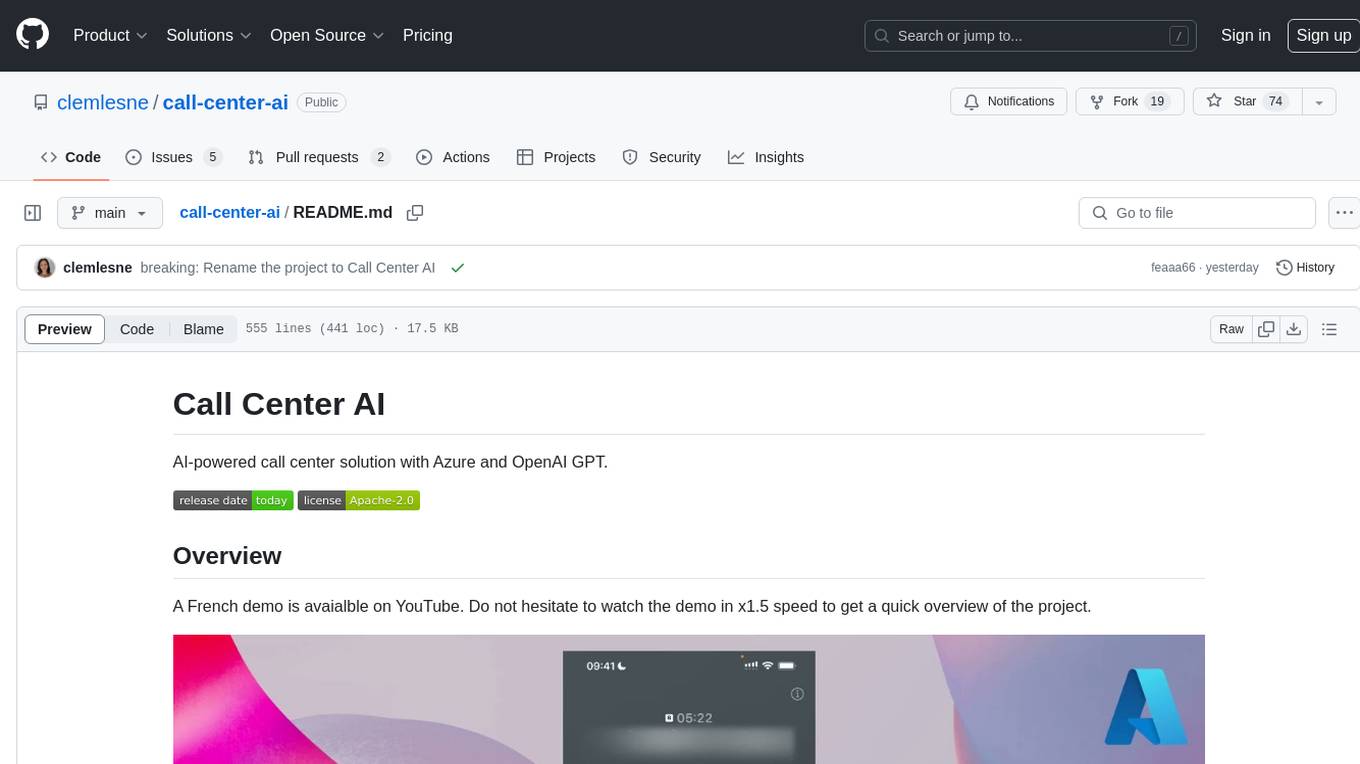
call-center-ai
Call Center AI is an AI-powered call center solution that leverages Azure and OpenAI GPT. It is a proof of concept demonstrating the integration of Azure Communication Services, Azure Cognitive Services, and Azure OpenAI to build an automated call center solution. The project showcases features like accessing claims on a public website, customer conversation history, language change during conversation, bot interaction via phone number, multiple voice tones, lexicon understanding, todo list creation, customizable prompts, content filtering, GPT-4 Turbo for customer requests, specific data schema for claims, documentation database access, SMS report sending, conversation resumption, and more. The system architecture includes components like RAG AI Search, SMS gateway, call gateway, moderation, Cosmos DB, event broker, GPT-4 Turbo, Redis cache, translation service, and more. The tool can be deployed remotely using GitHub Actions and locally with prerequisites like Azure environment setup, configuration file creation, and resource hosting. Advanced usage includes custom training data with AI Search, prompt customization, language customization, moderation level customization, claim data schema customization, OpenAI compatible model usage for the LLM, and Twilio integration for SMS.
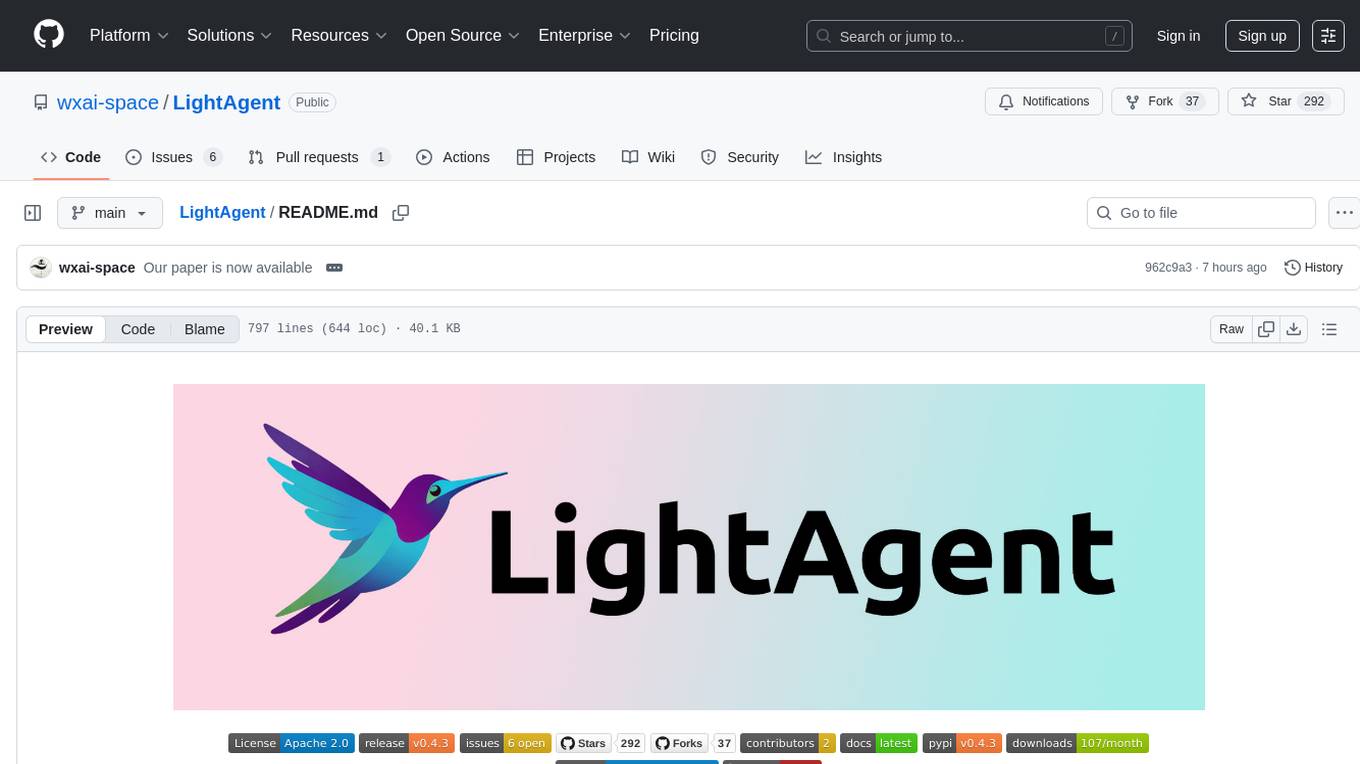
LightAgent
LightAgent is a lightweight, open-source Agentic AI development framework with memory, tools, and a tree of thought. It supports multi-agent collaboration, autonomous learning, tool integration, complex task handling, and multi-model support. It also features a streaming API, tool generator, agent self-learning, adaptive tool mechanism, and more. LightAgent is designed for intelligent customer service, data analysis, automated tools, and educational assistance.
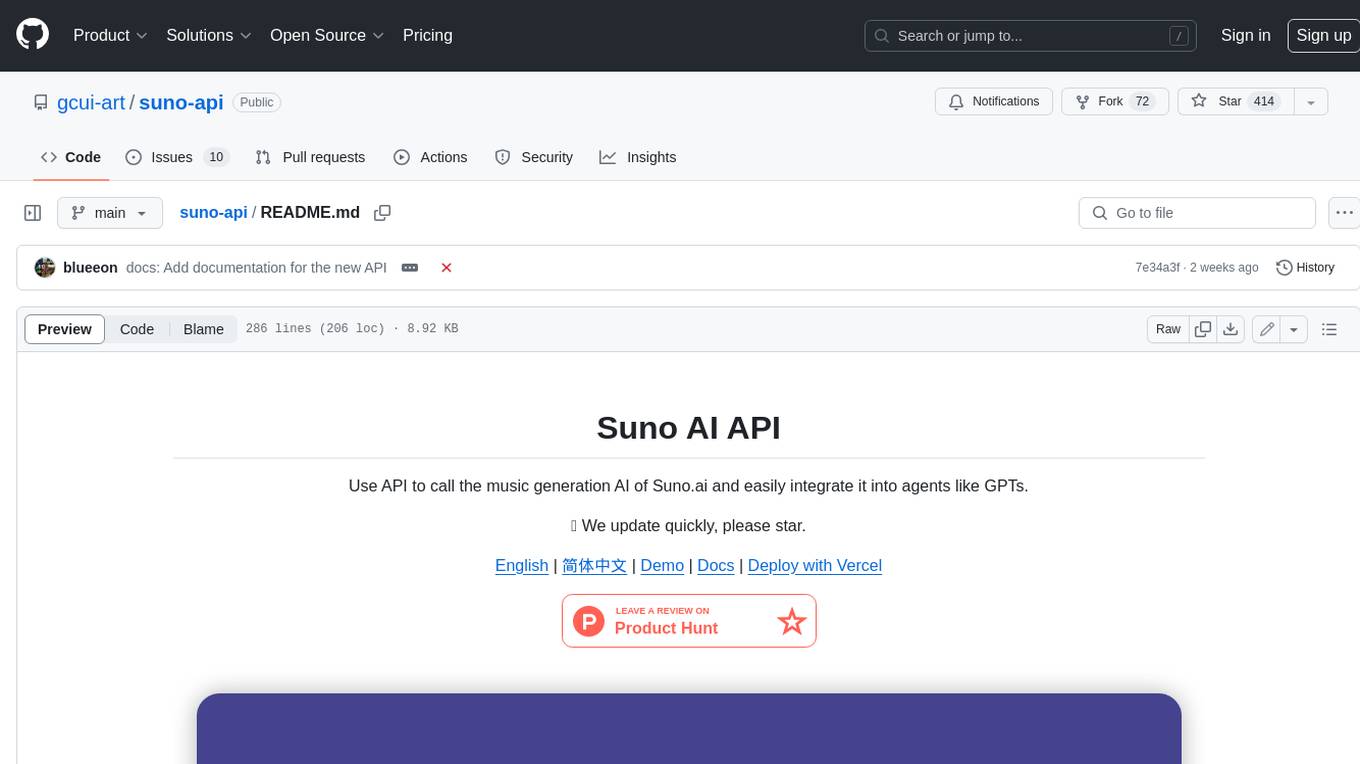
suno-api
Suno AI API is an open-source project that allows developers to integrate the music generation capabilities of Suno.ai into their own applications. The API provides a simple and convenient way to generate music, lyrics, and other audio content using Suno.ai's powerful AI models. With Suno AI API, developers can easily add music generation functionality to their apps, websites, and other projects.
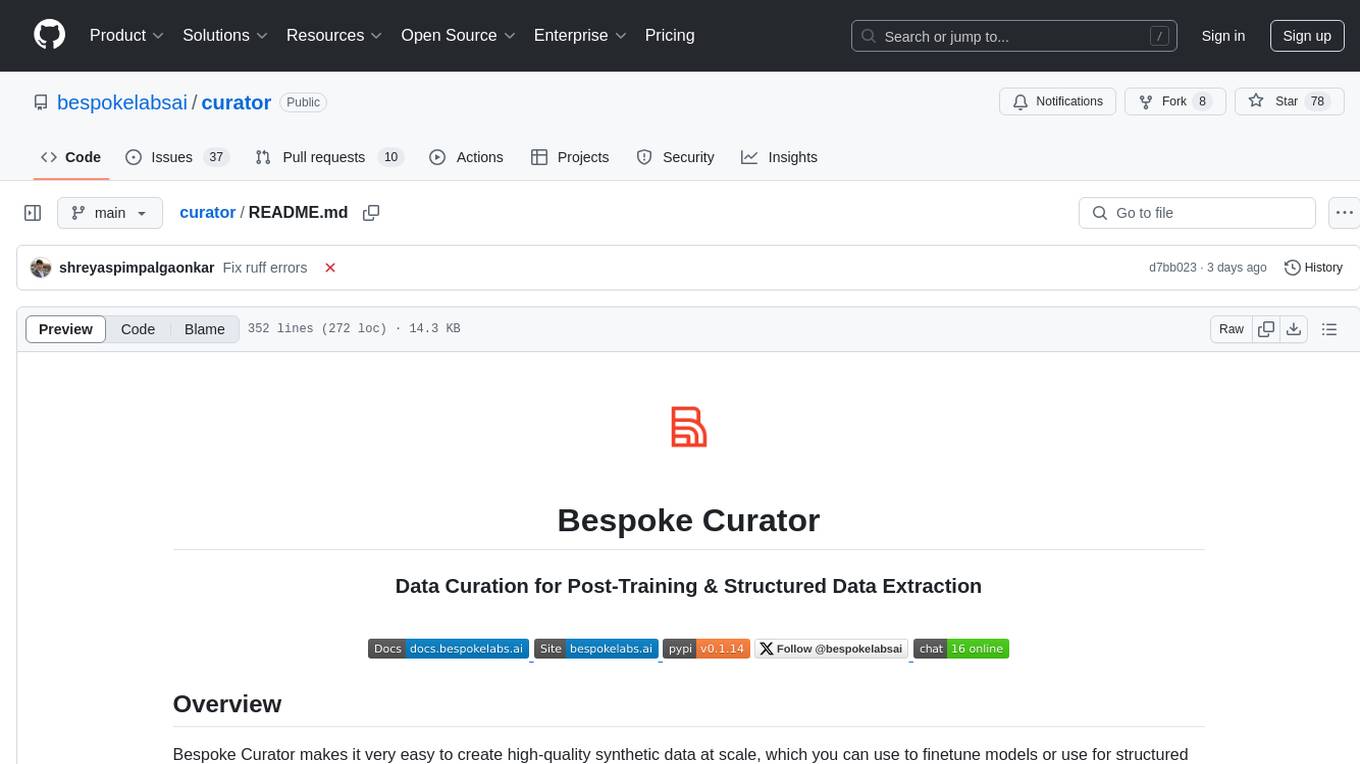
curator
Bespoke Curator is an open-source tool for data curation and structured data extraction. It provides a Python library for generating synthetic data at scale, with features like programmability, performance optimization, caching, and integration with HuggingFace Datasets. The tool includes a Curator Viewer for dataset visualization and offers a rich set of functionalities for creating and refining data generation strategies.
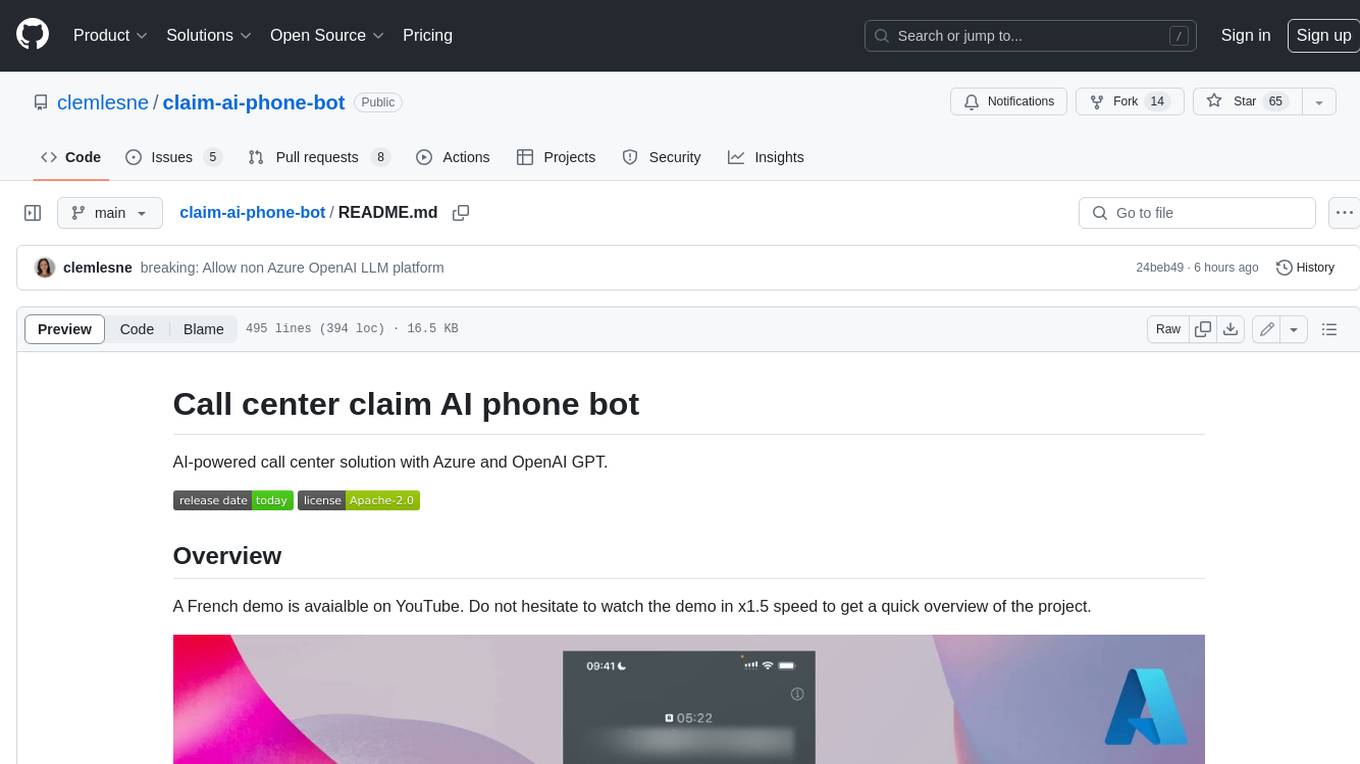
claim-ai-phone-bot
AI-powered call center solution with Azure and OpenAI GPT. The bot can answer calls, understand the customer's request, and provide relevant information or assistance. It can also create a todo list of tasks to complete the claim, and send a report after the call. The bot is customizable, and can be used in multiple languages.
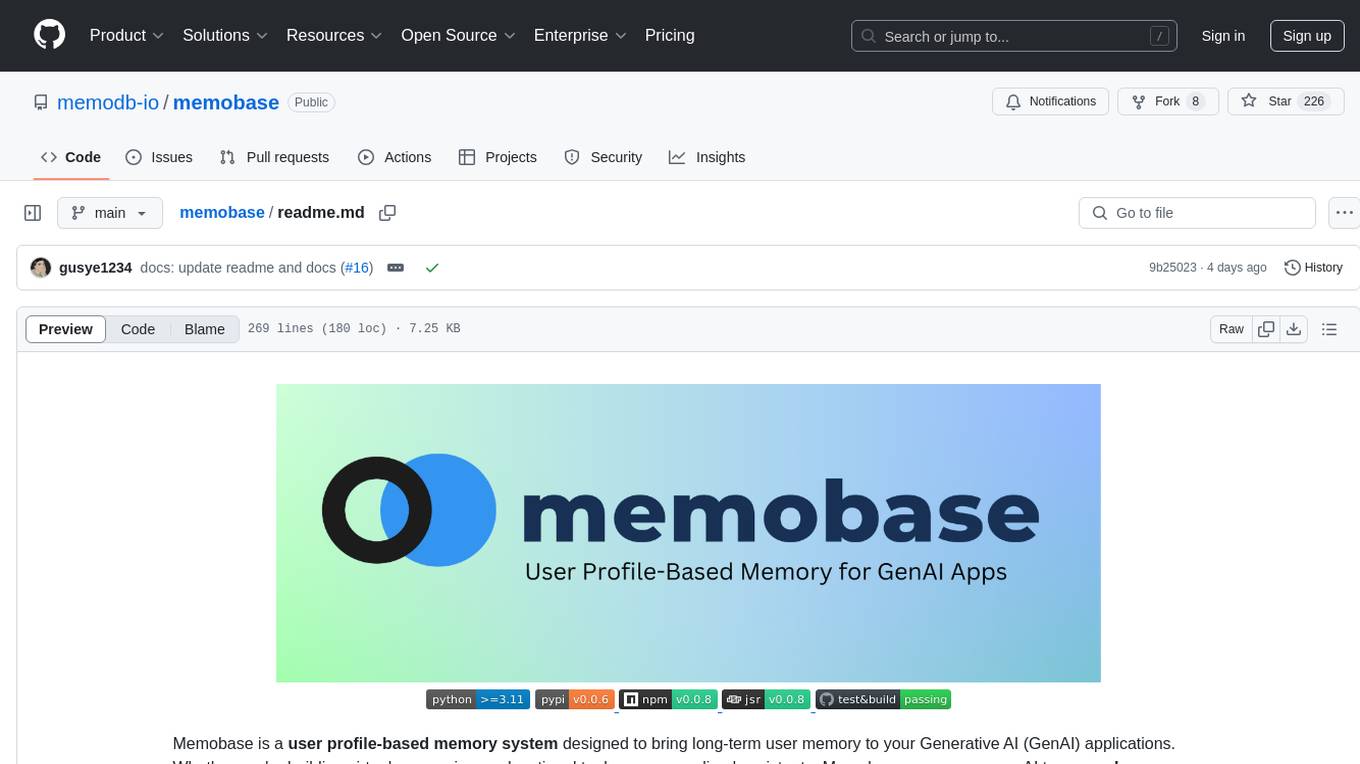
memobase
Memobase is a user profile-based memory system designed to enhance Generative AI applications by enabling them to remember, understand, and evolve with users. It provides structured user profiles, scalable profiling, easy integration with existing LLM stacks, batch processing for speed, and is production-ready. Users can manage users, insert data, get memory profiles, and track user preferences and behaviors. Memobase is ideal for applications that require user analysis, tracking, and personalized interactions.

refact-lsp
Refact Agent is a small executable written in Rust as part of the Refact Agent project. It lives inside your IDE to keep AST and VecDB indexes up to date, supporting connection graphs between definitions and usages in popular programming languages. It functions as an LSP server, offering code completion, chat functionality, and integration with various tools like browsers, databases, and debuggers. Users can interact with it through a Text UI in the command line.
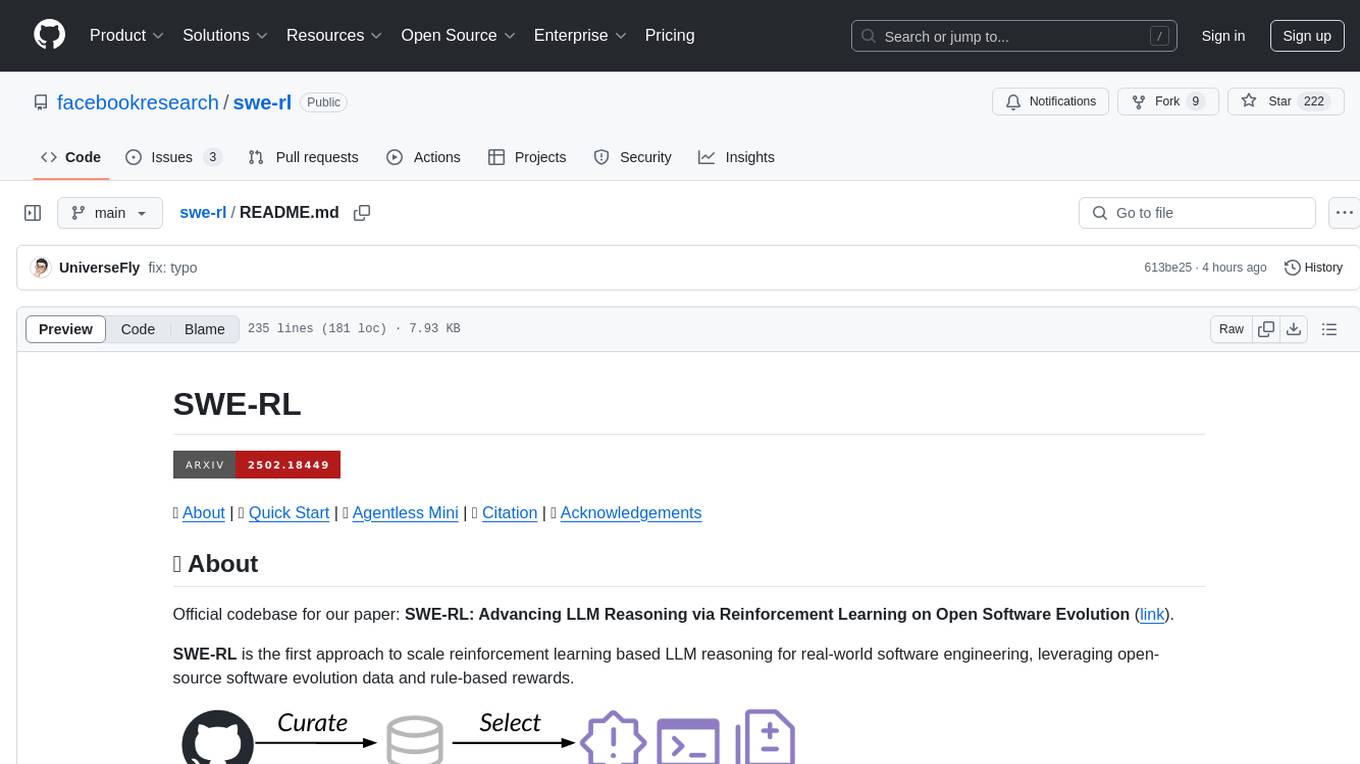
swe-rl
SWE-RL is the official codebase for the paper 'SWE-RL: Advancing LLM Reasoning via Reinforcement Learning on Open Software Evolution'. It is the first approach to scale reinforcement learning based LLM reasoning for real-world software engineering, leveraging open-source software evolution data and rule-based rewards. The code provides prompt templates and the implementation of the reward function based on sequence similarity. Agentless Mini, a part of SWE-RL, builds on top of Agentless with improvements like fast async inference, code refactoring for scalability, and support for using multiple reproduction tests for reranking. The tool can be used for localization, repair, and reproduction test generation in software engineering tasks.
For similar tasks
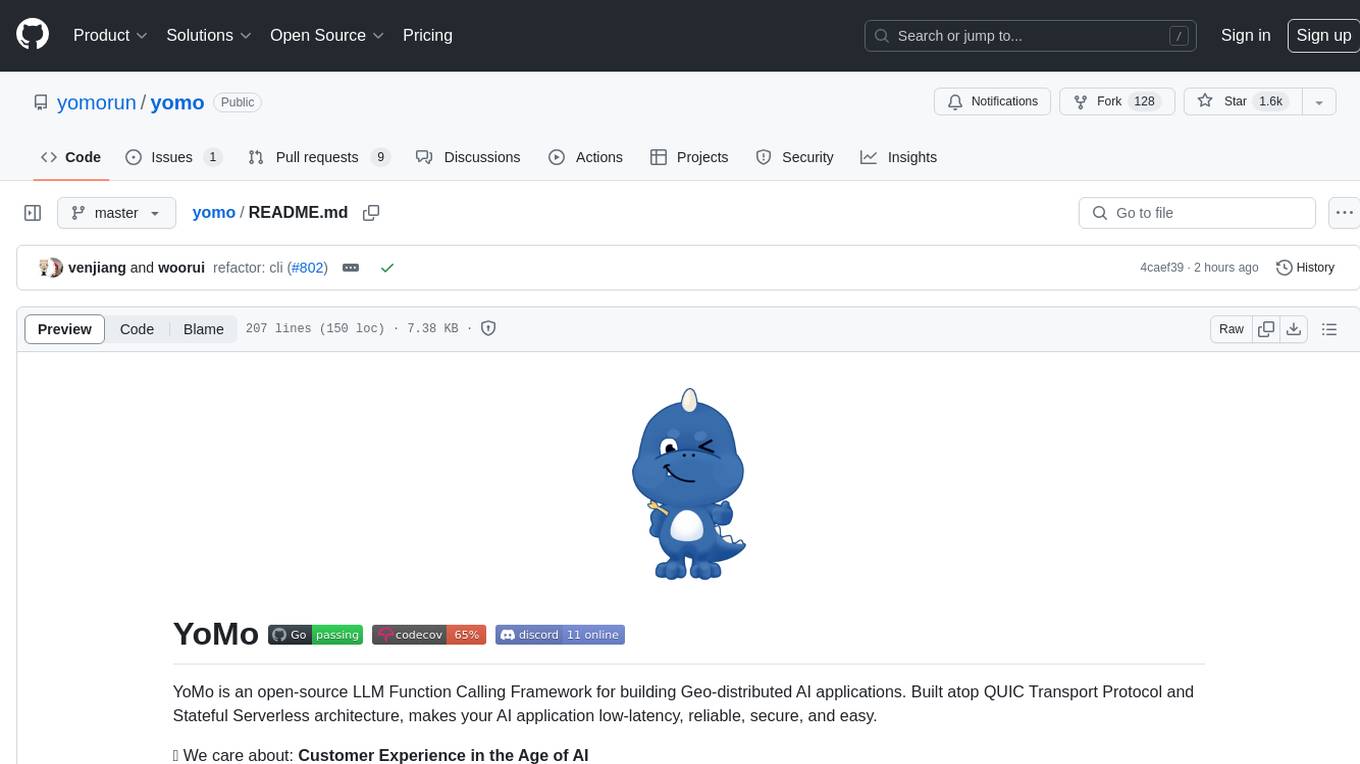
yomo
YoMo is an open-source LLM Function Calling Framework for building Geo-distributed AI applications. It is built atop QUIC Transport Protocol and Stateful Serverless architecture, making AI applications low-latency, reliable, secure, and easy. The framework focuses on providing low-latency, secure, stateful serverless functions that can be distributed geographically to bring AI inference closer to end users. It offers features such as low-latency communication, security with TLS v1.3, stateful serverless functions for faster GPU processing, geo-distributed architecture, and a faster-than-real-time codec called Y3. YoMo enables developers to create and deploy stateful serverless functions for AI inference in a distributed manner, ensuring quick responses to user queries from various locations worldwide.
For similar jobs

sweep
Sweep is an AI junior developer that turns bugs and feature requests into code changes. It automatically handles developer experience improvements like adding type hints and improving test coverage.

teams-ai
The Teams AI Library is a software development kit (SDK) that helps developers create bots that can interact with Teams and Microsoft 365 applications. It is built on top of the Bot Framework SDK and simplifies the process of developing bots that interact with Teams' artificial intelligence capabilities. The SDK is available for JavaScript/TypeScript, .NET, and Python.

ai-guide
This guide is dedicated to Large Language Models (LLMs) that you can run on your home computer. It assumes your PC is a lower-end, non-gaming setup.

classifai
Supercharge WordPress Content Workflows and Engagement with Artificial Intelligence. Tap into leading cloud-based services like OpenAI, Microsoft Azure AI, Google Gemini and IBM Watson to augment your WordPress-powered websites. Publish content faster while improving SEO performance and increasing audience engagement. ClassifAI integrates Artificial Intelligence and Machine Learning technologies to lighten your workload and eliminate tedious tasks, giving you more time to create original content that matters.

chatbot-ui
Chatbot UI is an open-source AI chat app that allows users to create and deploy their own AI chatbots. It is easy to use and can be customized to fit any need. Chatbot UI is perfect for businesses, developers, and anyone who wants to create a chatbot.

BricksLLM
BricksLLM is a cloud native AI gateway written in Go. Currently, it provides native support for OpenAI, Anthropic, Azure OpenAI and vLLM. BricksLLM aims to provide enterprise level infrastructure that can power any LLM production use cases. Here are some use cases for BricksLLM: * Set LLM usage limits for users on different pricing tiers * Track LLM usage on a per user and per organization basis * Block or redact requests containing PIIs * Improve LLM reliability with failovers, retries and caching * Distribute API keys with rate limits and cost limits for internal development/production use cases * Distribute API keys with rate limits and cost limits for students

uAgents
uAgents is a Python library developed by Fetch.ai that allows for the creation of autonomous AI agents. These agents can perform various tasks on a schedule or take action on various events. uAgents are easy to create and manage, and they are connected to a fast-growing network of other uAgents. They are also secure, with cryptographically secured messages and wallets.

griptape
Griptape is a modular Python framework for building AI-powered applications that securely connect to your enterprise data and APIs. It offers developers the ability to maintain control and flexibility at every step. Griptape's core components include Structures (Agents, Pipelines, and Workflows), Tasks, Tools, Memory (Conversation Memory, Task Memory, and Meta Memory), Drivers (Prompt and Embedding Drivers, Vector Store Drivers, Image Generation Drivers, Image Query Drivers, SQL Drivers, Web Scraper Drivers, and Conversation Memory Drivers), Engines (Query Engines, Extraction Engines, Summary Engines, Image Generation Engines, and Image Query Engines), and additional components (Rulesets, Loaders, Artifacts, Chunkers, and Tokenizers). Griptape enables developers to create AI-powered applications with ease and efficiency.


