
tiledesk-server
Tiledesk Server is the main API component of the Tiledesk platform 🚀 Tiledesk is an open-source alternative to Voiceflow, allowing you to build advanced LLM-powered agents with easy human-in-the-loop (HITL) when necessary.
Stars: 373
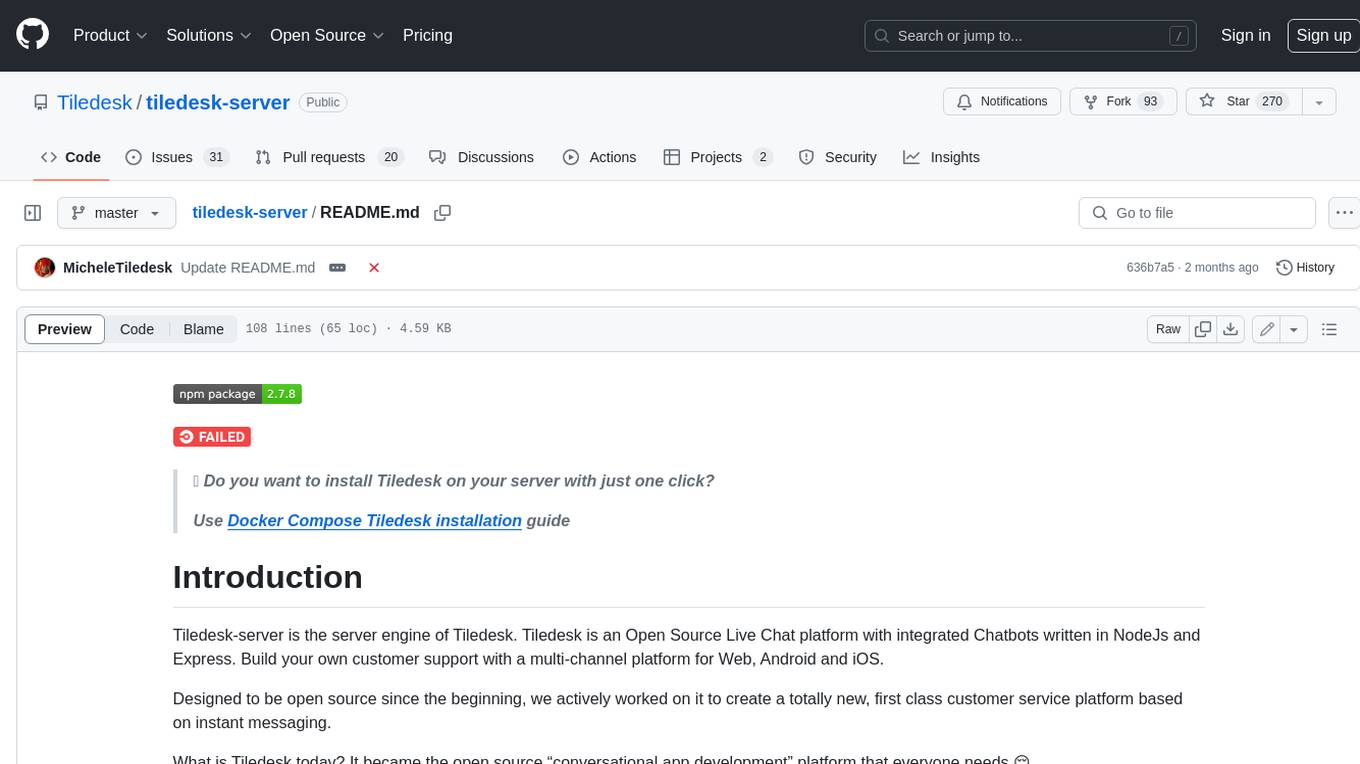
Tiledesk-server is the server engine of Tiledesk. Tiledesk is an Open Source Live Chat platform with integrated Chatbots written in NodeJs and Express. Build your own customer support with a multi-channel platform for Web, Android and iOS. Designed to be open source since the beginning, we actively worked on it to create a totally new, first class customer service platform based on instant messaging. What is Tiledesk today? It became the open source “conversational app development” platform that everyone needs 😌 You can use Tiledesk to increase sales for your website or for post-sales customer service. Every conversation can be automated using our first class native chatbot technology. You can also connect your own applications using our APIs or Webhooks. Moreover you can deploy entire visual applications inside a conversation. And your applications can converse with your chatbots or your end-users! We know this is cool 😎 Tiledesk is multichannel in a totally new way. You can write your chatbot scripts with images, buttons and other cool elements that your channels support. But you will configureyour chatbot replies only once. They will run on every channel, auto-adapting the responses to the target channel whatever it is, Whatsapp, Facebook Messenger, Telegram etc. More info on Tiledesk website: https://www.tiledesk.com. You can find technical documentation here: https://developer.tiledesk.com
README:
🚀 Do you want to install Tiledesk on your server with just one click?
Use Docker Compose Tiledesk installation guide
Tiledesk-server is the server engine of Tiledesk. Tiledesk is an Open Source Live Chat platform with integrated Chatbots written in NodeJs and Express. Build your own customer support with a multi-channel platform for Web, Android and iOS.
Designed to be open source since the beginning, we actively worked on it to create a totally new, first class customer service platform based on instant messaging.
What is Tiledesk today? It became the open source “conversational app development” platform that everyone needs 😌
You can use Tiledesk to increase sales for your website or for post-sales customer service. Every conversation can be automated using our first class native chatbot technology. You can also connect your own applications using our APIs or Webhooks. Moreover you can deploy entire visual applications inside a conversation. And your applications can converse with your chatbots or your end-users! We know this is cool 😎
Tiledesk is multichannel in a totally new way. You can write your chatbot scripts with images, buttons and other cool elements that your channels support. But you will configureyour chatbot replies only once. They will run on every channel, auto-adapting the responses to the target channel whatever it is, Whatsapp, Facebook Messenger, Telegram etc.
More info on Tiledesk website: https://www.tiledesk.com.
You can find technical documentation here: https://developer.tiledesk.com
Do you want to install all the Tiledesk components on your server with just one click? Use Docker Compose Tiledesk installation guide
curl https://raw.githubusercontent.com/Tiledesk/tiledesk-server/master/.env.sample --output .env
nano .env #configure .env file properly
If you want to run tiledesk and mongo with docker run :
docker run --name tiledesk-mongo -d mongo
docker run -p 3000:3000 --env DATABASE_URI="mongodb://mongo/tiledesk-server" --env-file .env --link tiledesk-mongo:mongo tiledesk/tiledesk-server
Otherwise if you want to run tiledesk only with docker run :
docker run -p 3000:3000 --env DATABASE_URI="mongodb://YOUR_MONGO_INSTALLATION_ENDPOINT/tiledesk-server" --env-file .env tiledesk/tiledesk-server
Steps to run with npm:
npm install -g @tiledesk/tiledesk-server mongodb-runner
mongodb-runner start
curl https://raw.githubusercontent.com/Tiledesk/tiledesk-server/master/.env.sample --output .env
nano .env #configure .env file properly
tiledesk-server
If you want to load .env file from another path: DOTENV_PATH=/MY/ABSOLUTE/PATH/.env tiledesk-server
Note: If installation with -g fails due to permission problems (npm ERR! code 'EACCES'), please refer to this link.
- Clone this repo
- Install dependencies with
npm install - Configure the tiledesk .env file. You can see an example in the file .env.sample under the root folder. Rename it from .env.sample to .env and configure it properly.
- Run the app with the command
npm start.
Deploy with button:
If you need help or just want to hang out, come, say hi on our Discord server.
See the Tiledesk REST API here
To see how to upgrade tiledesk-server see here
Run unit test with npm test and integration test with npm run test:int
For Tasks:
Click tags to check more tools for each tasksFor Jobs:
Alternative AI tools for tiledesk-server
Similar Open Source Tools
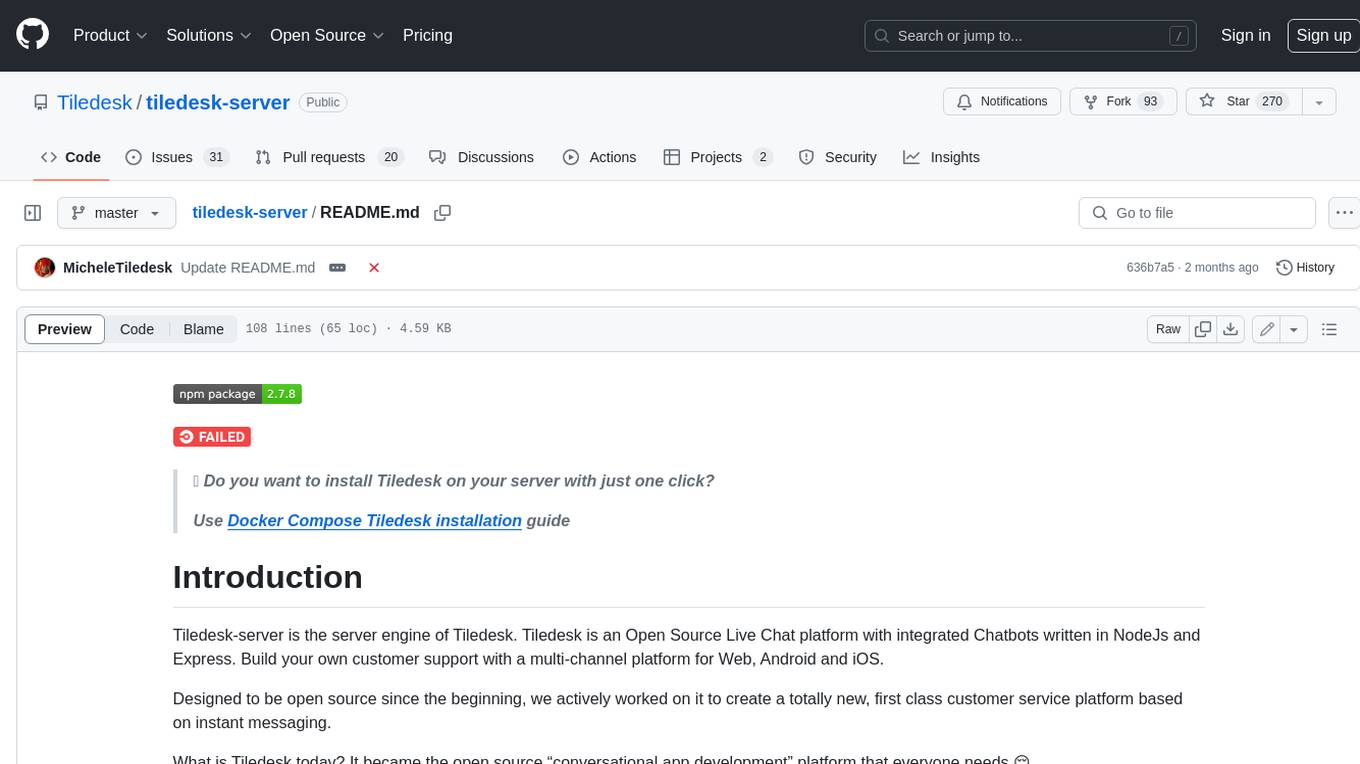
tiledesk-server
Tiledesk-server is the server engine of Tiledesk. Tiledesk is an Open Source Live Chat platform with integrated Chatbots written in NodeJs and Express. Build your own customer support with a multi-channel platform for Web, Android and iOS. Designed to be open source since the beginning, we actively worked on it to create a totally new, first class customer service platform based on instant messaging. What is Tiledesk today? It became the open source “conversational app development” platform that everyone needs 😌 You can use Tiledesk to increase sales for your website or for post-sales customer service. Every conversation can be automated using our first class native chatbot technology. You can also connect your own applications using our APIs or Webhooks. Moreover you can deploy entire visual applications inside a conversation. And your applications can converse with your chatbots or your end-users! We know this is cool 😎 Tiledesk is multichannel in a totally new way. You can write your chatbot scripts with images, buttons and other cool elements that your channels support. But you will configureyour chatbot replies only once. They will run on every channel, auto-adapting the responses to the target channel whatever it is, Whatsapp, Facebook Messenger, Telegram etc. More info on Tiledesk website: https://www.tiledesk.com. You can find technical documentation here: https://developer.tiledesk.com
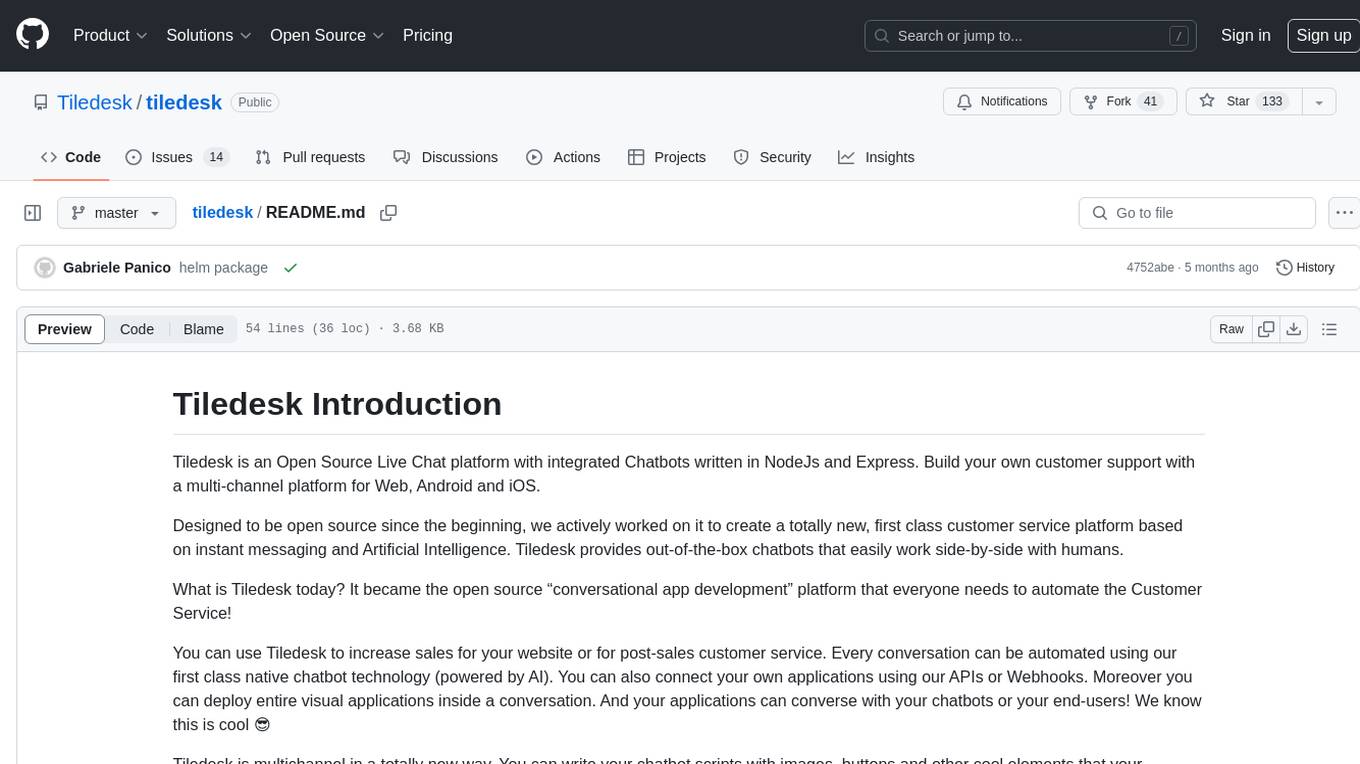
tiledesk
Tiledesk is an Open Source Live Chat platform with integrated Chatbots written in NodeJs and Express. It provides a multi-channel platform for Web, Android, and iOS, offering out-of-the-box chatbots that work alongside humans. Users can automate conversations using native chatbot technology powered by AI, connect applications via APIs or Webhooks, deploy visual applications within conversations, and enable applications to interact with chatbots or end-users. Tiledesk is multichannel, allowing chatbot scripts with images and buttons to run on various channels like Whatsapp, Facebook Messenger, and Telegram. The project includes Tiledesk Server, Dashboard, Design Studio, Chat21 ionic, Web Widget, Server, Http Server, MongoDB, and a proxy. It offers Helm charts for Kubernetes deployment, but customization is recommended for production environments, such as integrating with external MongoDB or monitoring/logging tools. Enterprise customers can request private Docker images by contacting [email protected].
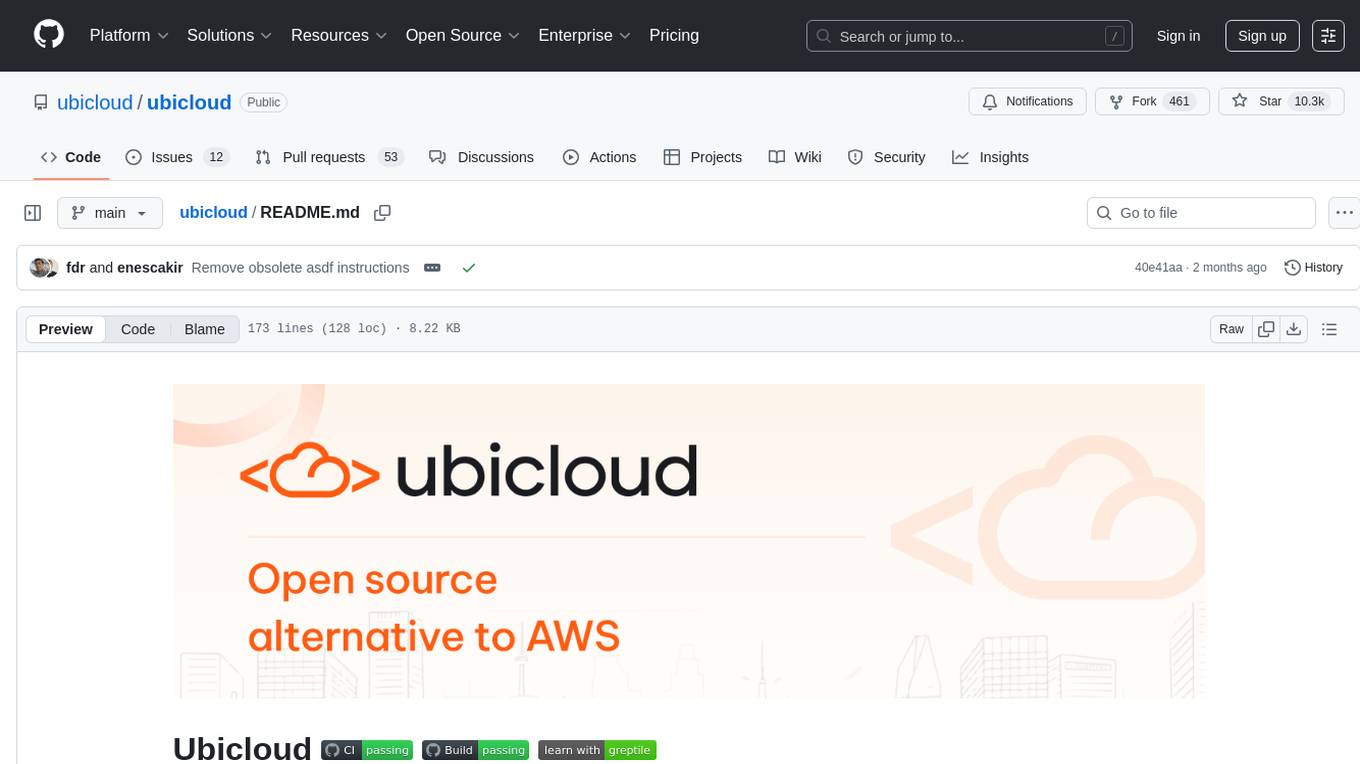
ubicloud
Ubicloud is an open source cloud platform that provides Infrastructure as a Service (IaaS) features on bare metal providers like Hetzner, Leaseweb, and AWS Bare Metal. Users can either set it up themselves on these providers or use the managed service offered by Ubicloud. The platform allows users to cloudify bare metal Linux machines, provision and manage cloud resources, and offers an open source alternative to traditional cloud providers, reducing costs and returning control of infrastructure to the users.
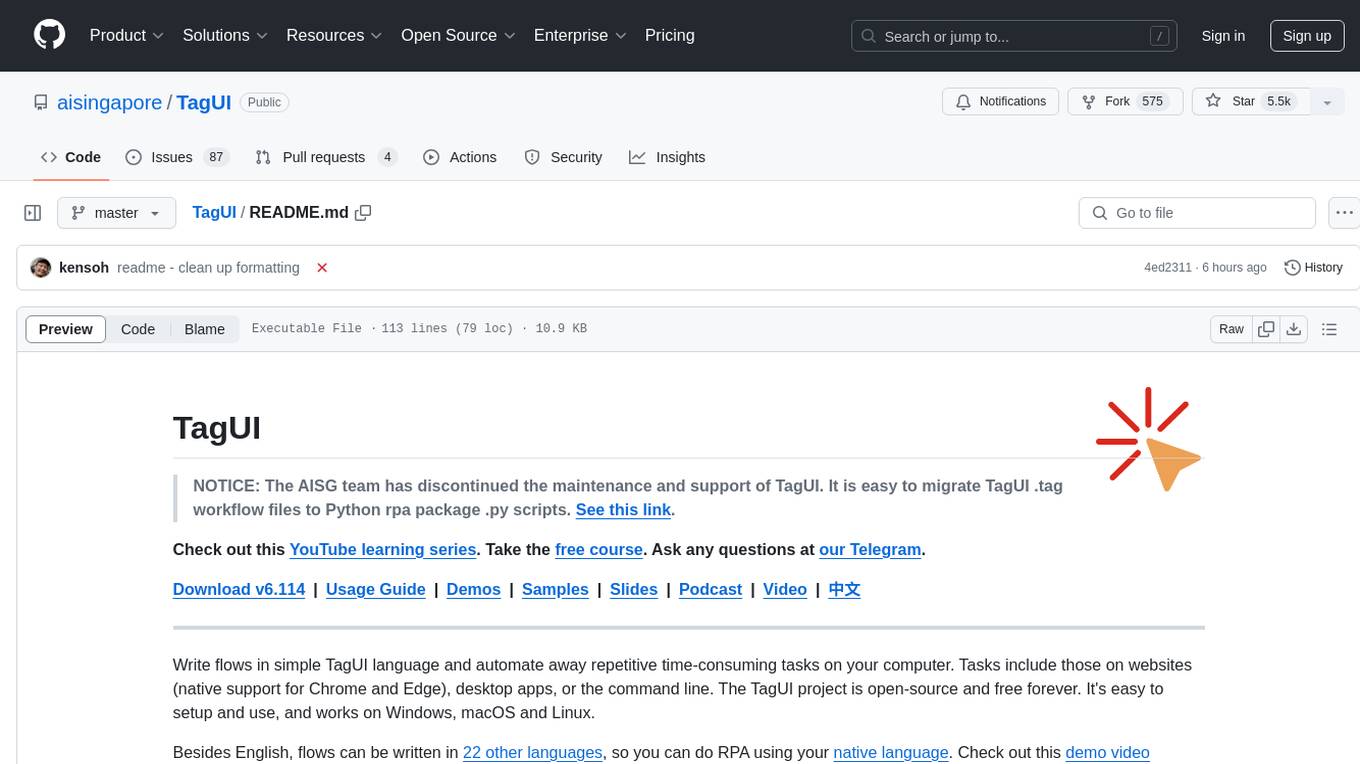
TagUI
TagUI is an open-source RPA tool that allows users to automate repetitive tasks on their computer, including tasks on websites, desktop apps, and the command line. It supports multiple languages and offers features like interacting with identifiers, automating data collection, moving data between TagUI and Excel, and sending Telegram notifications. Users can create RPA robots using MS Office Plug-ins or text editors, run TagUI on the cloud, and integrate with other RPA tools. TagUI prioritizes enterprise security by running on users' computers and not storing data. It offers detailed logs, enterprise installation guides, and support for centralised reporting.
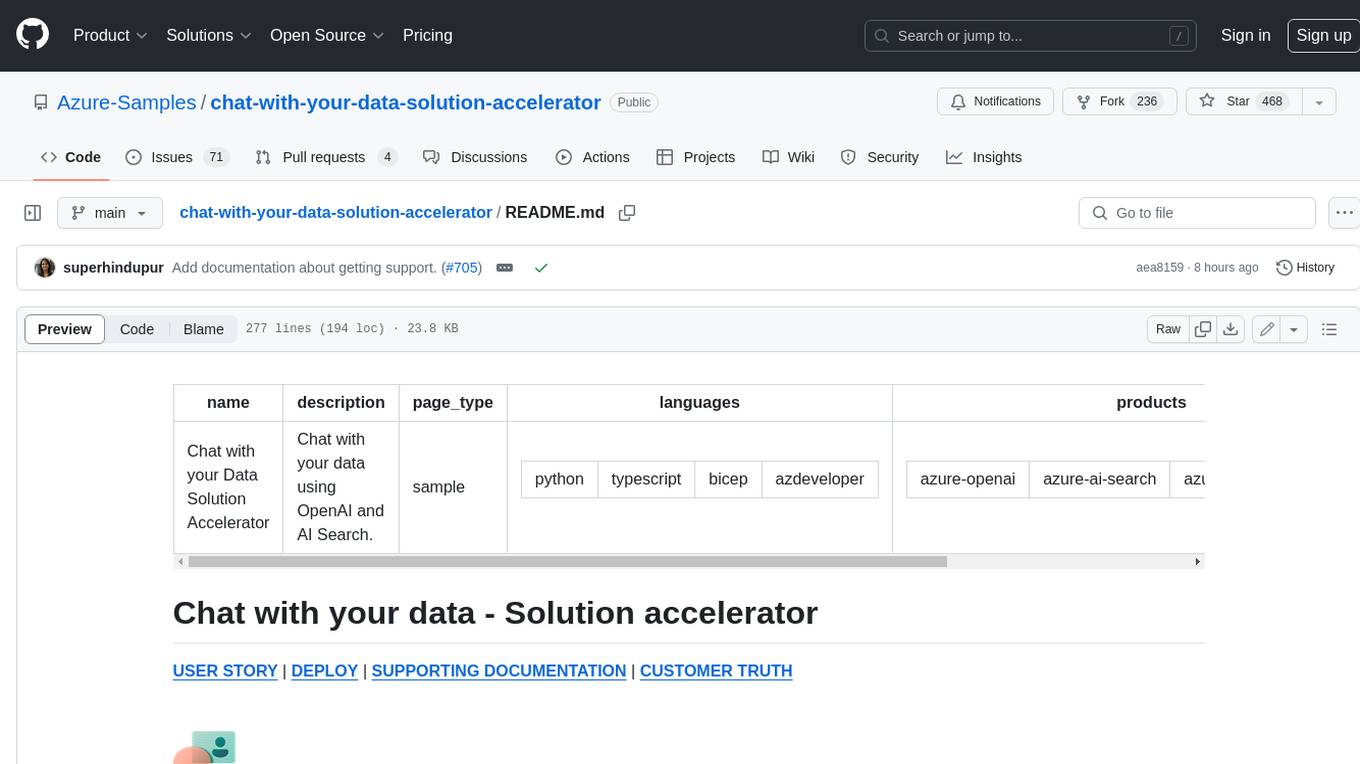
chat-with-your-data-solution-accelerator
Chat with your data using OpenAI and AI Search. This solution accelerator uses an Azure OpenAI GPT model and an Azure AI Search index generated from your data, which is integrated into a web application to provide a natural language interface, including speech-to-text functionality, for search queries. Users can drag and drop files, point to storage, and take care of technical setup to transform documents. There is a web app that users can create in their own subscription with security and authentication.
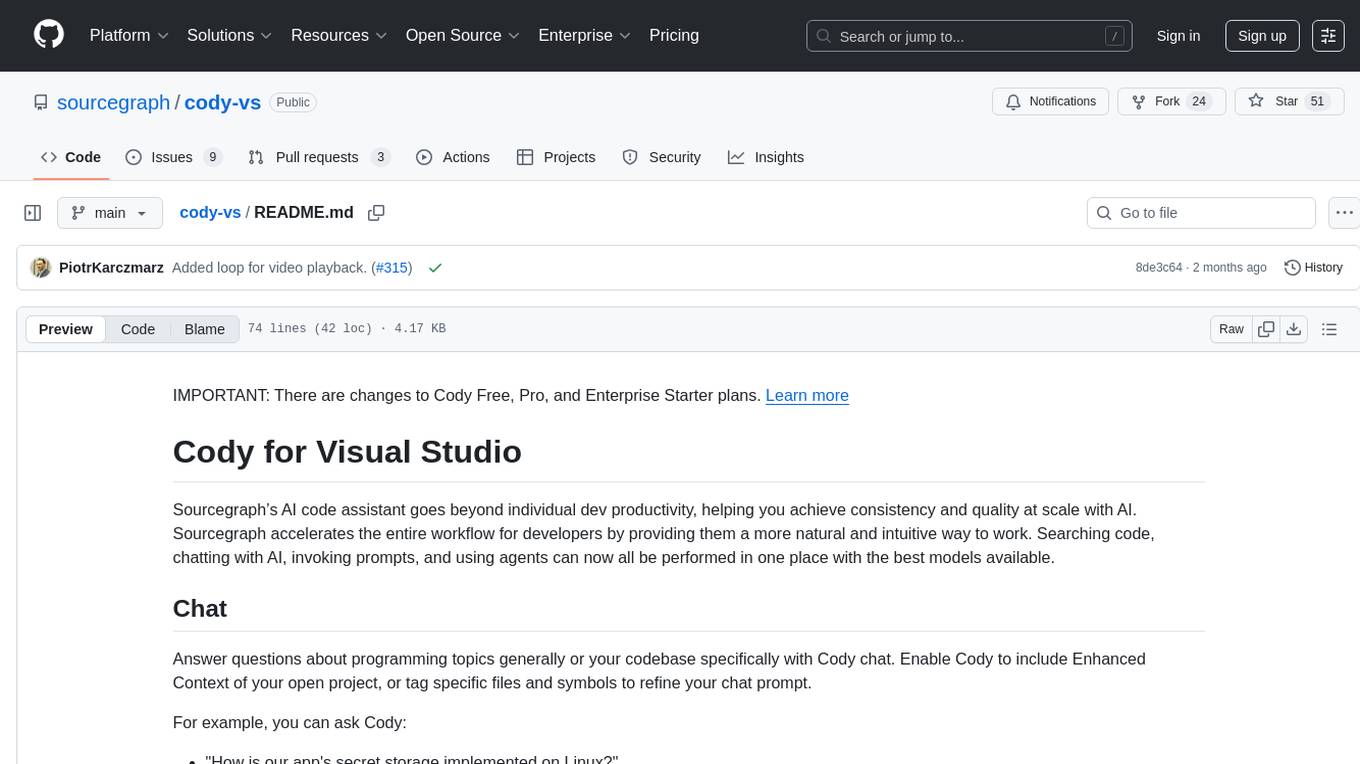
cody-vs
Sourcegraph’s AI code assistant, Cody for Visual Studio, enhances developer productivity by providing a natural and intuitive way to work. It offers features like chat, auto-edit, prompts, and works with various IDEs. Cody focuses on team productivity, offering whole codebase context and shared prompts for consistency. Users can choose from different LLM models like Claude, Gemini Pro, and OpenAI's GPT. Engineered for enterprise use, Cody supports flexible deployment and enterprise security. Suitable for any programming language, Cody excels with Python, Go, JavaScript, and TypeScript code.
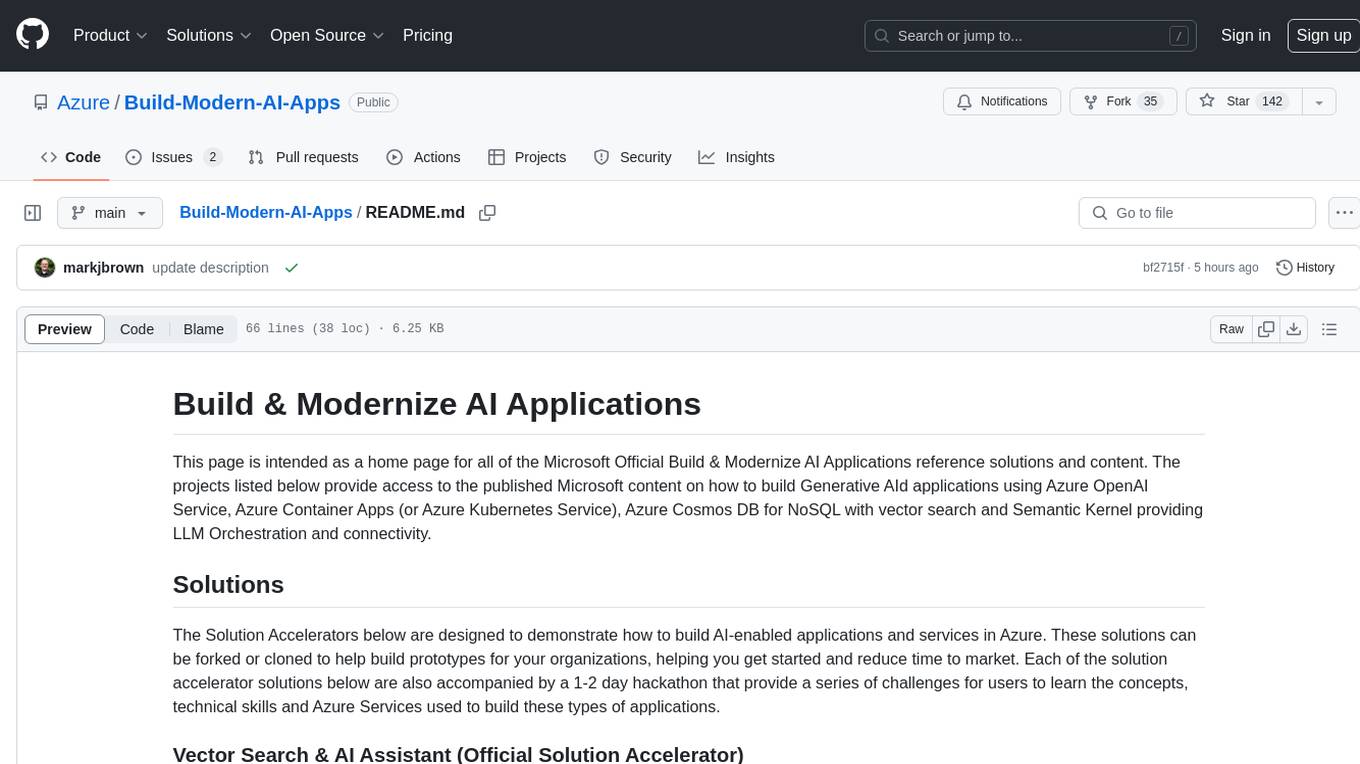
Build-Modern-AI-Apps
This repository serves as a hub for Microsoft Official Build & Modernize AI Applications reference solutions and content. It provides access to projects demonstrating how to build Generative AI applications using Azure services like Azure OpenAI, Azure Container Apps, Azure Kubernetes, and Azure Cosmos DB. The solutions include Vector Search & AI Assistant, Real-Time Payment and Transaction Processing, and Medical Claims Processing. Additionally, there are workshops like the Intelligent App Workshop for Microsoft Copilot Stack, focusing on infusing intelligence into traditional software systems using foundation models and design thinking.
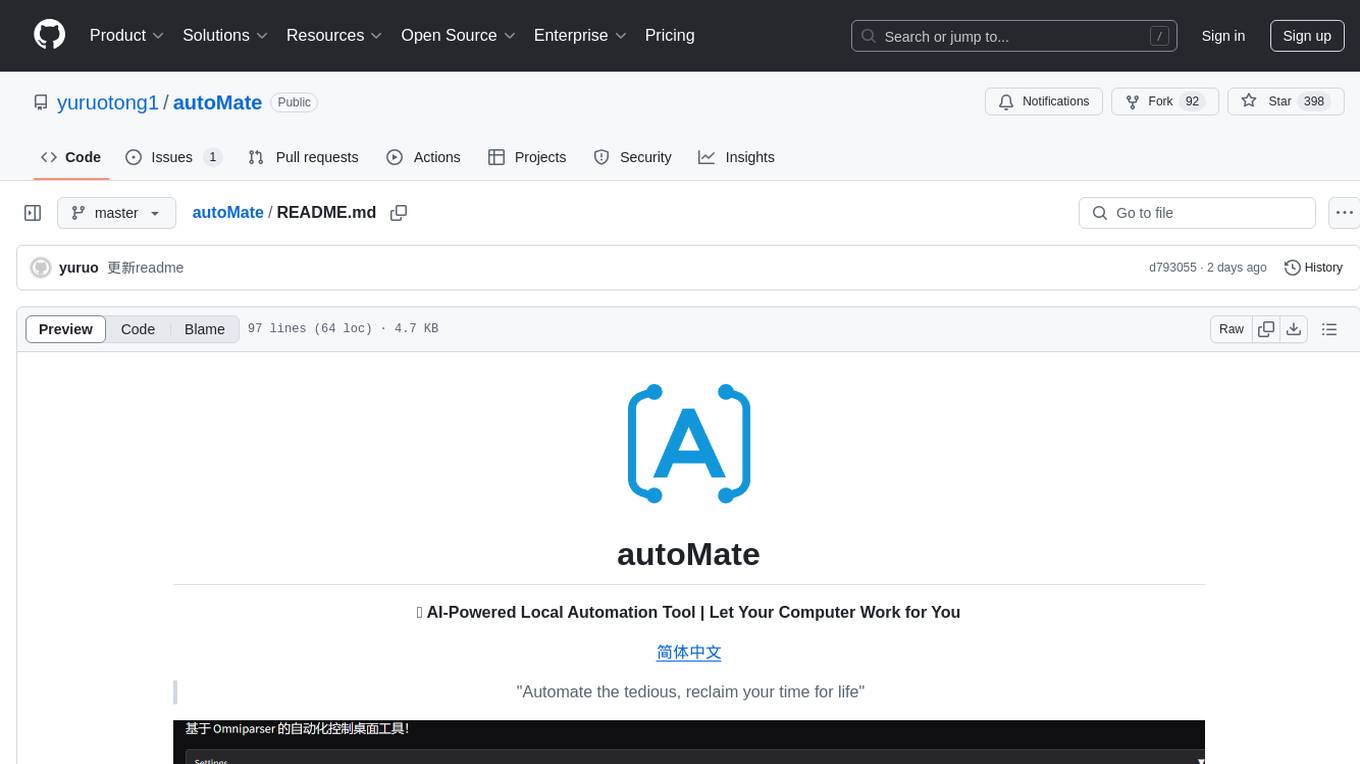
autoMate
autoMate is an AI-powered local automation tool designed to help users automate repetitive tasks and reclaim their time. It leverages AI and RPA technology to operate computer interfaces, understand screen content, make autonomous decisions, and support local deployment for data security. With natural language task descriptions, users can easily automate complex workflows without the need for programming knowledge. The tool aims to transform work by freeing users from mundane activities and allowing them to focus on tasks that truly create value, enhancing efficiency and liberating creativity.
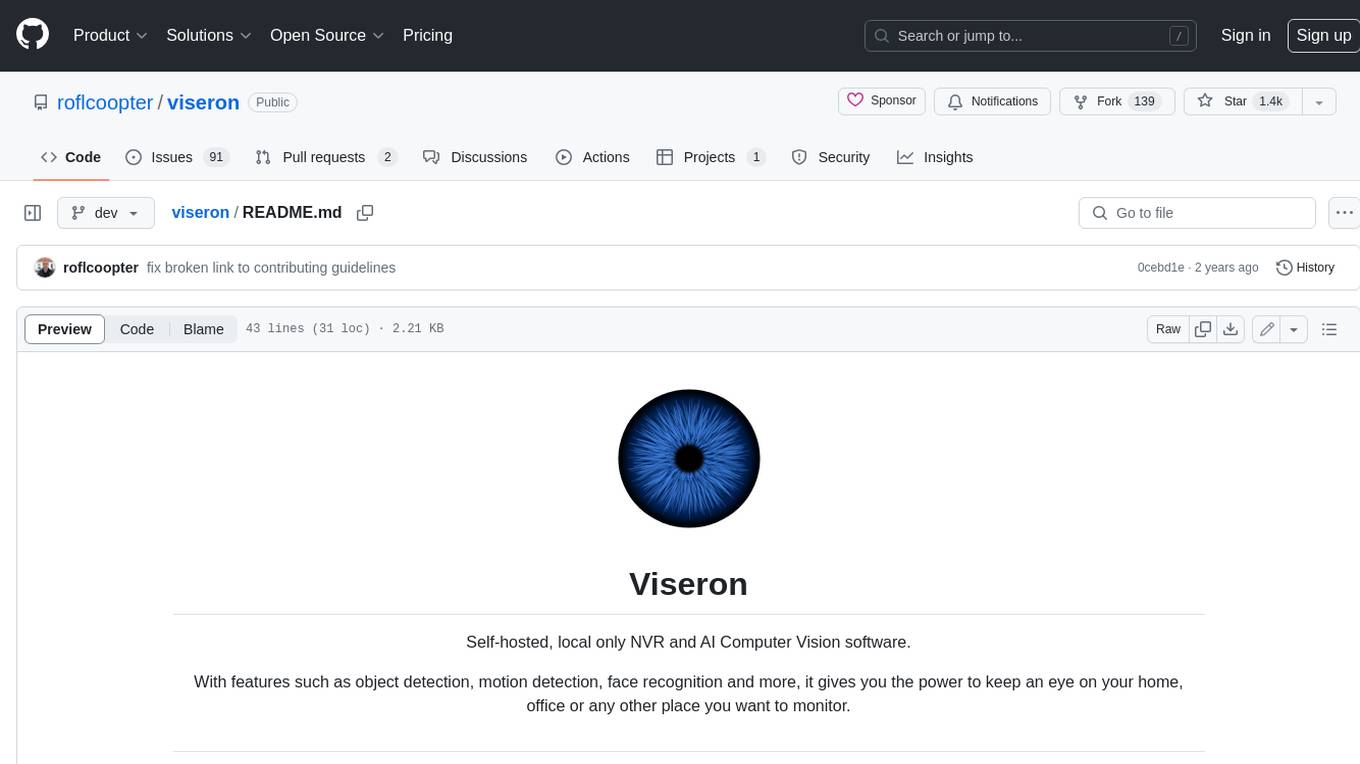
viseron
Viseron is a self-hosted, local-only NVR and AI computer vision software that provides features such as object detection, motion detection, and face recognition. It allows users to monitor their home, office, or any other place they want to keep an eye on. Getting started with Viseron is easy by spinning up a Docker container and editing the configuration file using the built-in web interface. The software's functionality is enabled by components, which can be explored using the Component Explorer. Contributors are welcome to help with implementing open feature requests, improving documentation, and answering questions in issues or discussions. Users can also sponsor Viseron or make a one-time donation.
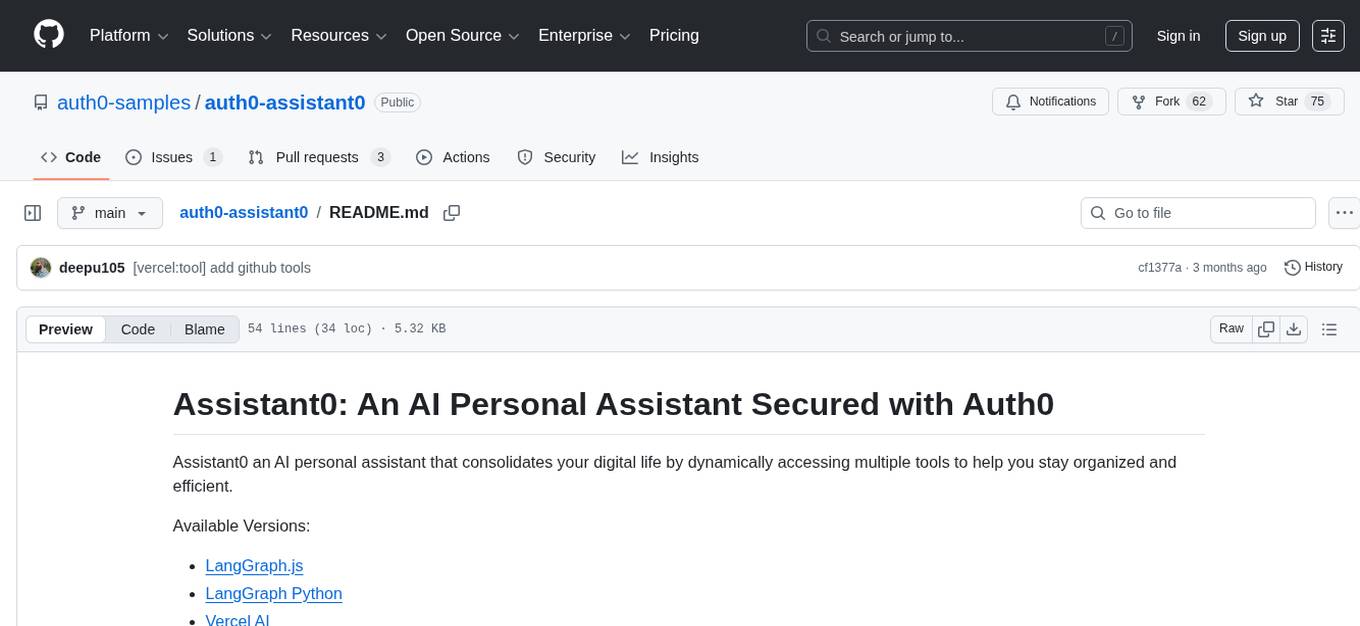
auth0-assistant0
Assistant0 is an AI personal assistant that consolidates digital life by accessing multiple tools to help users stay organized and efficient. It integrates with Gmail for email summaries, manages calendars, retrieves user information, enables online shopping with human-in-the-loop authorizations, uploads and retrieves documents, lists GitHub repositories and events, and soon provides Slack notifications and Google Drive access. With tool-calling capabilities, it acts as a digital personal secretary, enhancing efficiency and ushering in intelligent automation. Security challenges are addressed by using Auth0 for secure tool calling with scoped access tokens, ensuring user data protection.
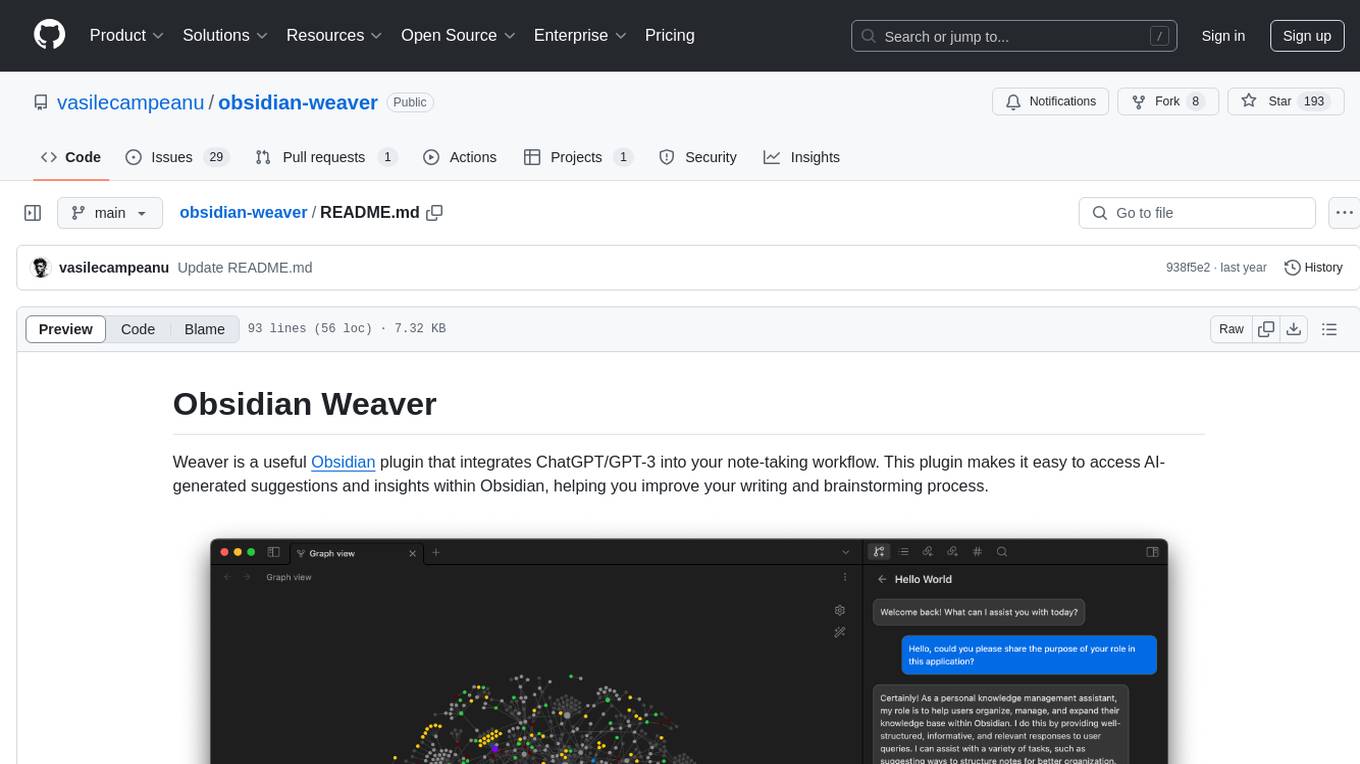
obsidian-weaver
Obsidian Weaver is a plugin that integrates ChatGPT/GPT-3 into the note-taking workflow of Obsidian. It allows users to easily access AI-generated suggestions and insights within Obsidian, enhancing the writing and brainstorming process. The plugin respects Obsidian's philosophy of storing notes locally, ensuring data security and privacy. Weaver offers features like creating new chat sessions with the AI assistant and receiving instant responses, all within the Obsidian environment. It provides a seamless integration with Obsidian's interface, making the writing process efficient and helping users stay focused. The plugin is constantly being improved with new features and updates to enhance the note-taking experience.
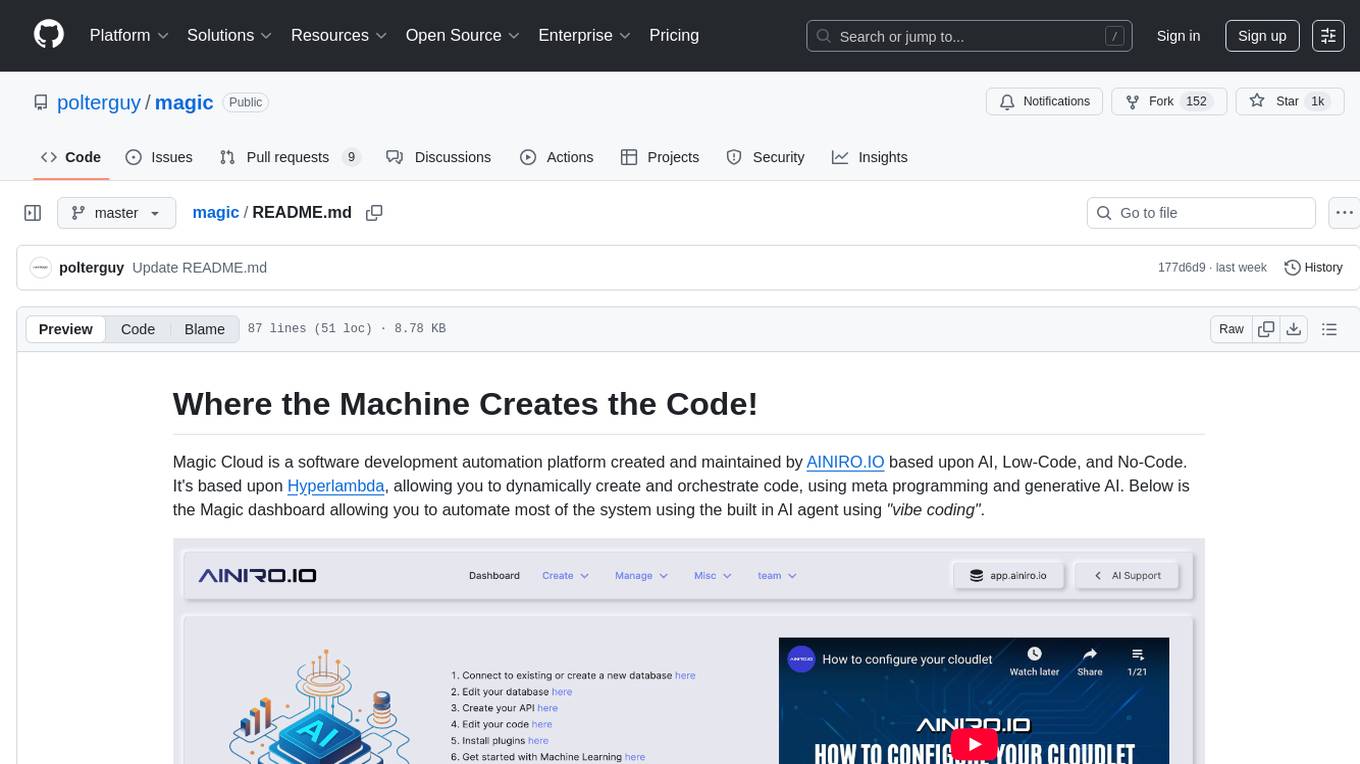
magic
Magic Cloud is a software development automation platform based on AI, Low-Code, and No-Code. It allows dynamic code creation and orchestration using Hyperlambda, generative AI, and meta programming. The platform includes features like CRUD generation, No-Code AI, Hyperlambda programming language, AI agents creation, and various components for software development. Magic is suitable for backend development, AI-related tasks, and creating AI chatbots. It offers high-level programming capabilities, productivity gains, and reduced technical debt.
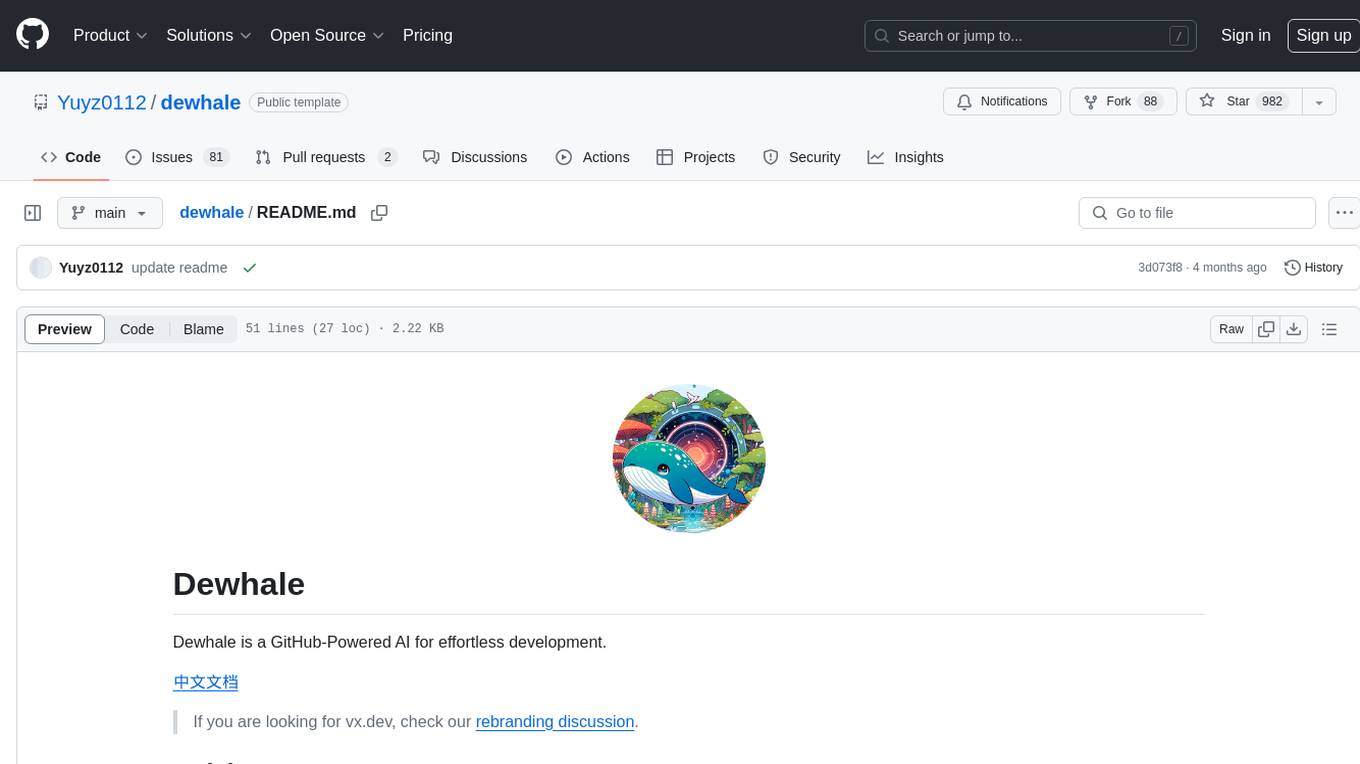
dewhale
Dewhale is a GitHub-Powered AI tool designed for effortless development. It utilizes prompt engineering techniques under the GPT-4 model to issue commands, allowing users to generate code with lower usage costs and easy customization. The tool seamlessly integrates with GitHub, providing version control, code review, and collaborative features. Users can join discussions on the design philosophy of Dewhale and explore detailed instructions and examples for setting up and using the tool.
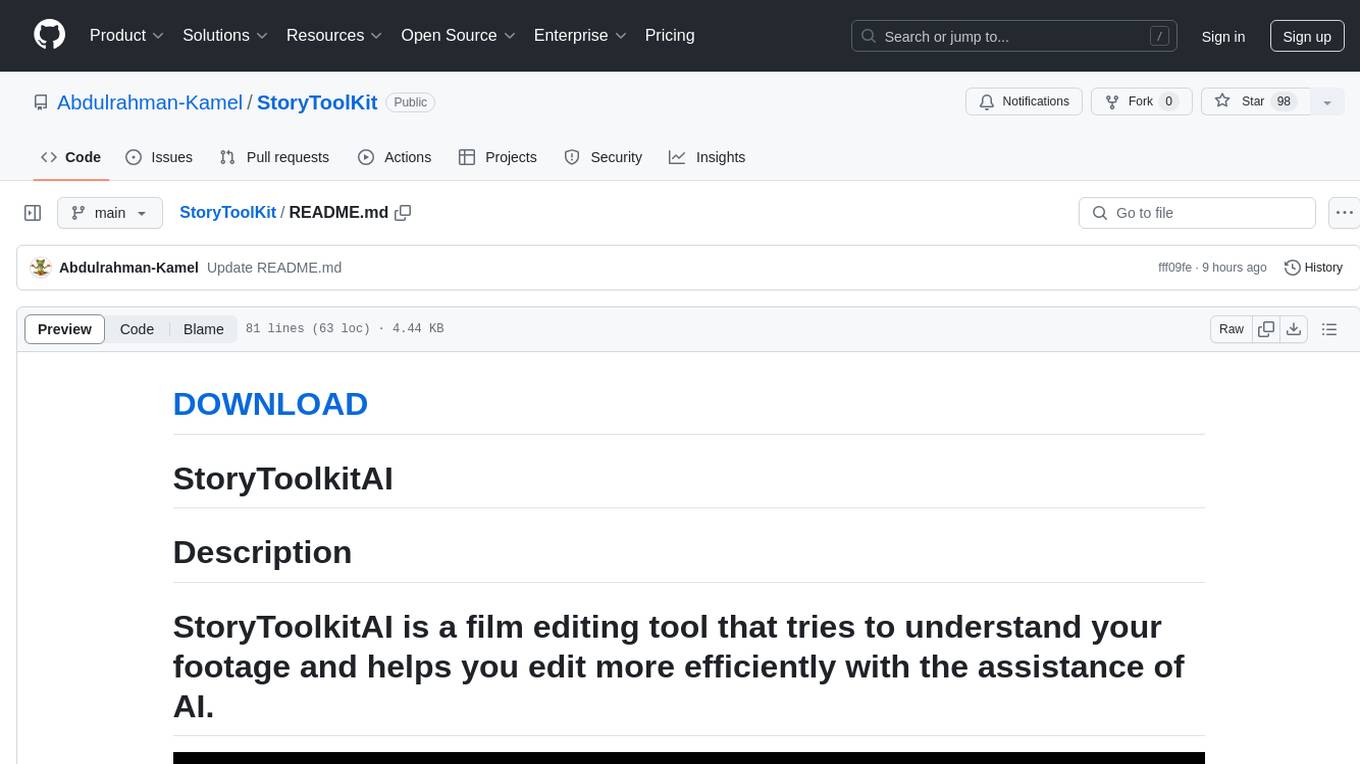
StoryToolKit
StoryToolkitAI is a film editing tool that utilizes AI to transcribe, index scenes, search through footage, and create stories. It offers features such as automatic transcription, translation, story creation, speaker detection, project file management, and more. The tool works locally on your machine and integrates with DaVinci Resolve Studio 18. It aims to streamline the editing process by leveraging AI capabilities and enhancing user efficiency.
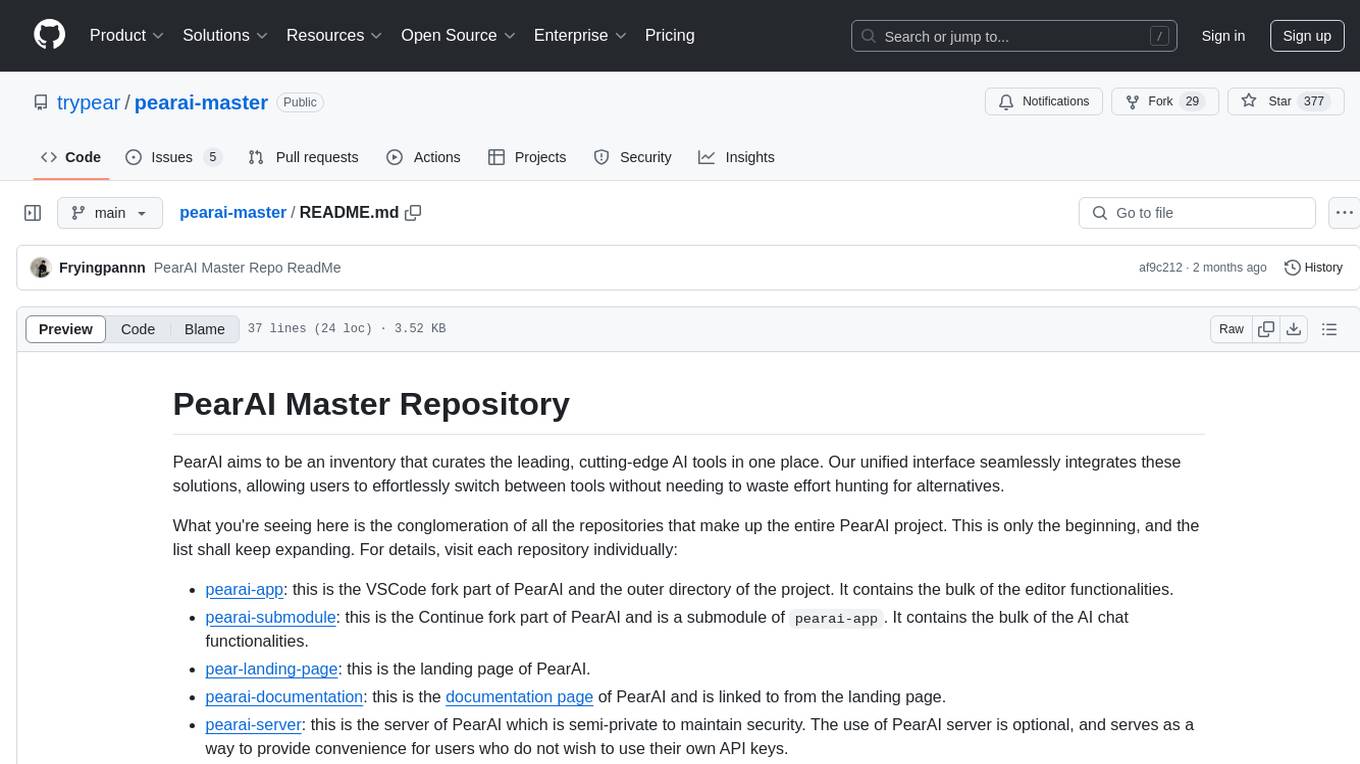
pearai-master
PearAI is an inventory that curates cutting-edge AI tools in one place, offering a unified interface for seamless tool integration. The repository serves as the conglomeration of all PearAI project repositories, including VSCode fork, AI chat functionalities, landing page, documentation, and server. Contributions are welcome through quests and issue tackling, with the project stack including TypeScript/Electron.js, Next.js/React, Python FastAPI, and Axiom for logging/telemetry.
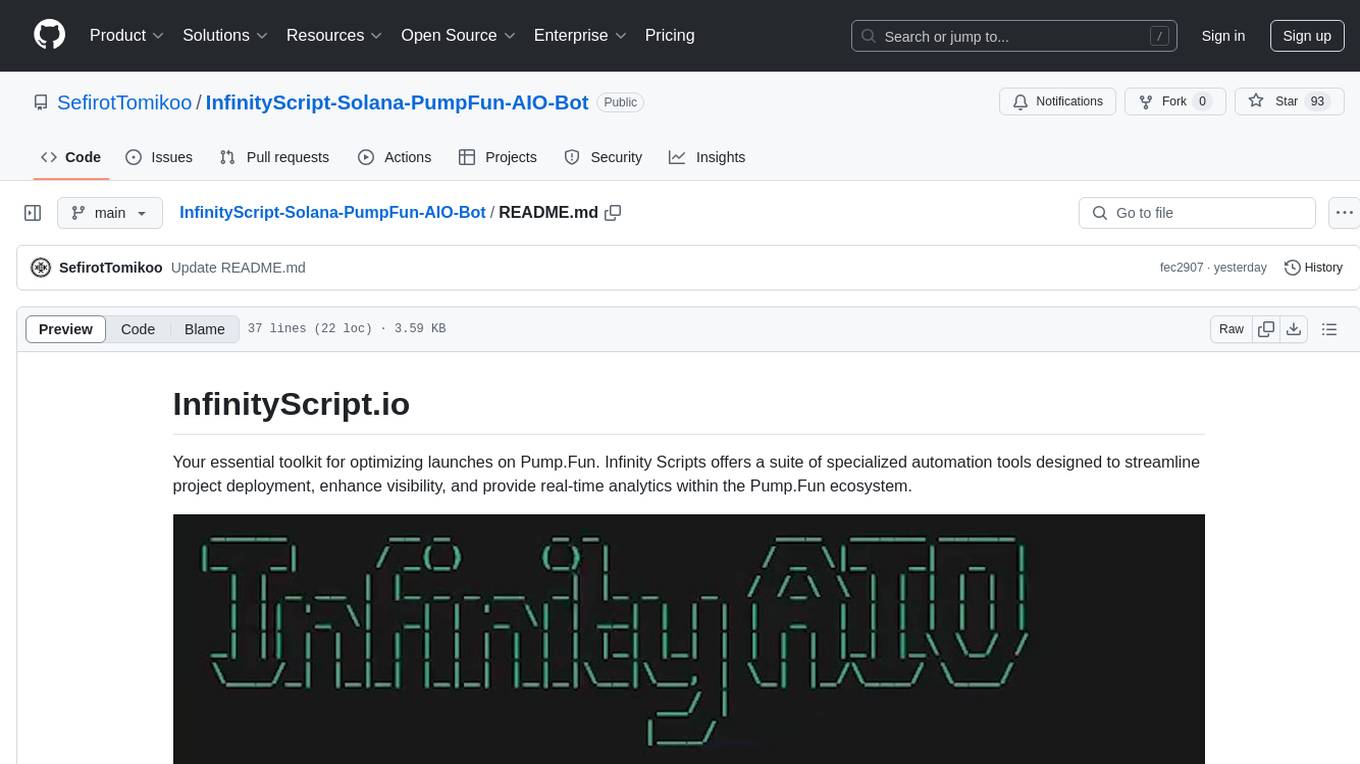
InfinityScript-Solana-PumpFun-AIO-Bot
InfinityScript.io offers a suite of specialized automation tools designed to streamline project deployment, enhance visibility, and provide real-time analytics within the Pump.Fun ecosystem. The toolkit includes powerful scripts like Infinity AIO for launching projects, Volume Bot for generating volume, Infinity Sniper for sniping tokens, Comment Bot for boosting engagement, CTRL + C for copy trading, Follower Bot for growing presence, and Monitors for tracking projects. These tools aim to optimize launches on Pump.Fun and help users succeed in the crypto space.
For similar tasks

ChatFAQ
ChatFAQ is an open-source comprehensive platform for creating a wide variety of chatbots: generic ones, business-trained, or even capable of redirecting requests to human operators. It includes a specialized NLP/NLG engine based on a RAG architecture and customized chat widgets, ensuring a tailored experience for users and avoiding vendor lock-in.
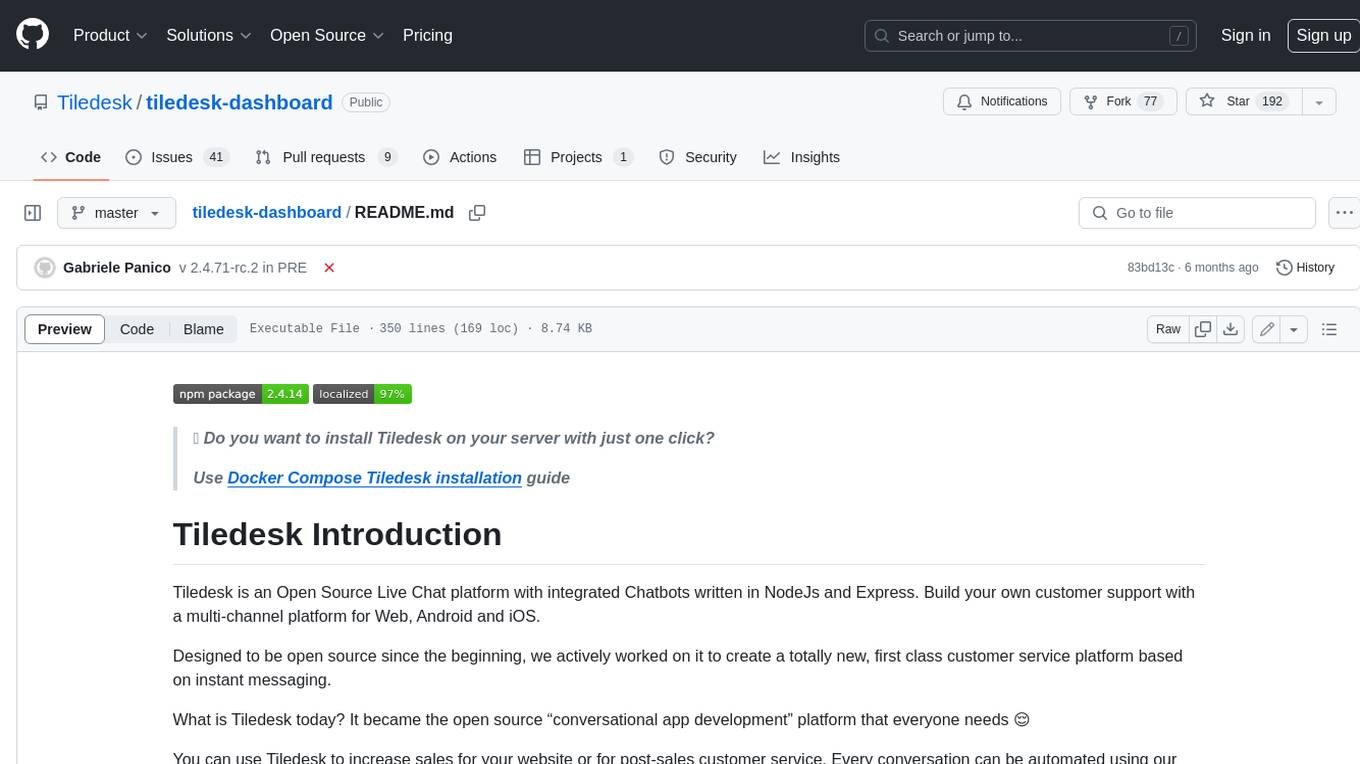
tiledesk-dashboard
Tiledesk is an open-source live chat platform with integrated chatbots written in Node.js and Express. It is designed to be a multi-channel platform for web, Android, and iOS, and it can be used to increase sales or provide post-sales customer service. Tiledesk's chatbot technology allows for automation of conversations, and it also provides APIs and webhooks for connecting external applications. Additionally, it offers a marketplace for apps and features such as CRM, ticketing, and data export.
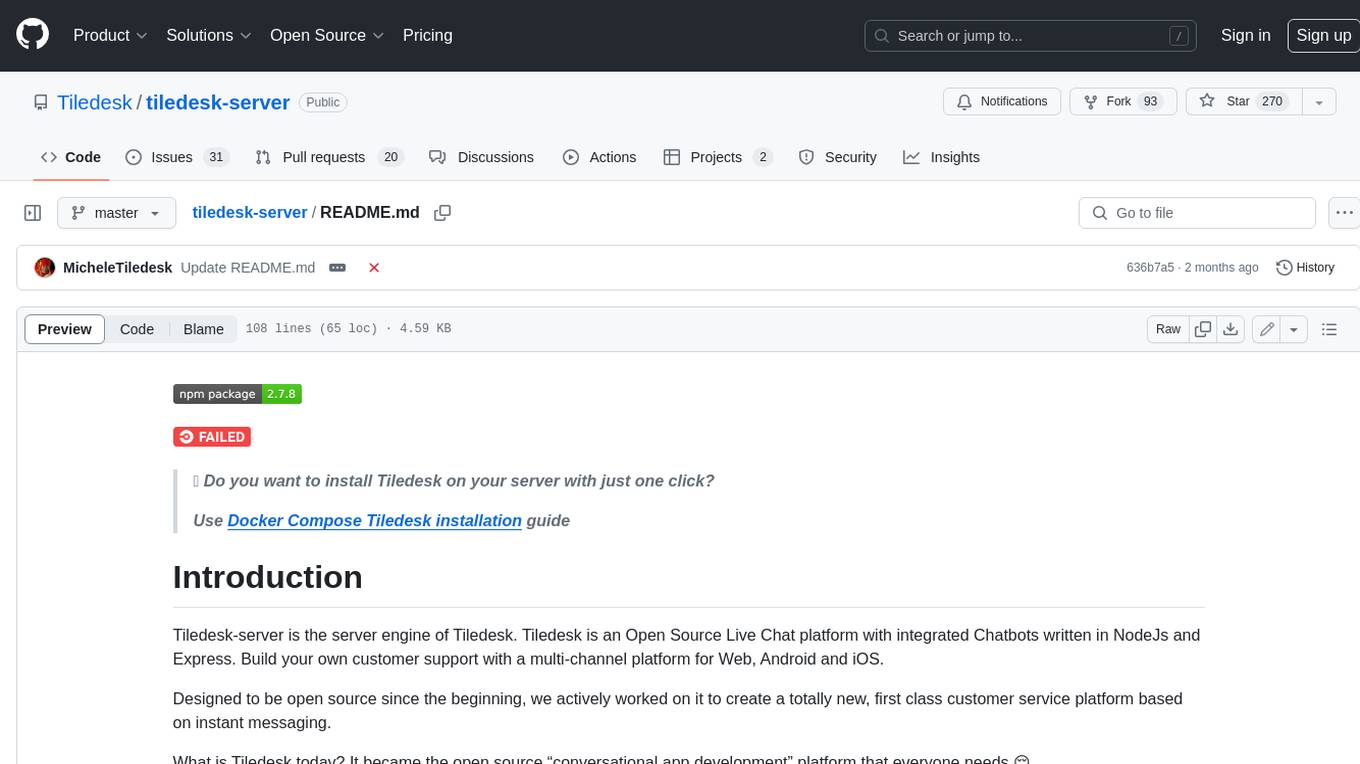
tiledesk-server
Tiledesk-server is the server engine of Tiledesk. Tiledesk is an Open Source Live Chat platform with integrated Chatbots written in NodeJs and Express. Build your own customer support with a multi-channel platform for Web, Android and iOS. Designed to be open source since the beginning, we actively worked on it to create a totally new, first class customer service platform based on instant messaging. What is Tiledesk today? It became the open source “conversational app development” platform that everyone needs 😌 You can use Tiledesk to increase sales for your website or for post-sales customer service. Every conversation can be automated using our first class native chatbot technology. You can also connect your own applications using our APIs or Webhooks. Moreover you can deploy entire visual applications inside a conversation. And your applications can converse with your chatbots or your end-users! We know this is cool 😎 Tiledesk is multichannel in a totally new way. You can write your chatbot scripts with images, buttons and other cool elements that your channels support. But you will configureyour chatbot replies only once. They will run on every channel, auto-adapting the responses to the target channel whatever it is, Whatsapp, Facebook Messenger, Telegram etc. More info on Tiledesk website: https://www.tiledesk.com. You can find technical documentation here: https://developer.tiledesk.com
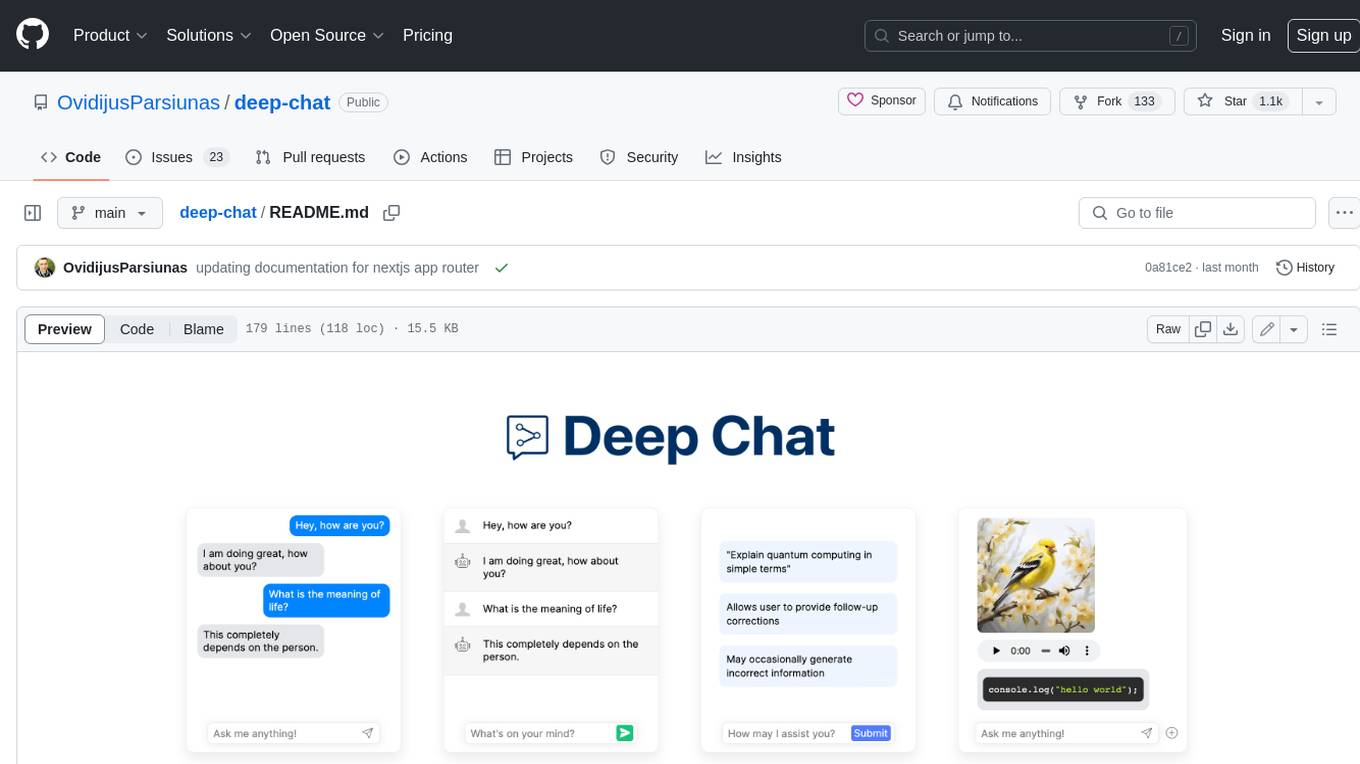
deep-chat
Deep Chat is a fully customizable AI chat component that can be injected into your website with minimal to no effort. Whether you want to create a chatbot that leverages popular APIs such as ChatGPT or connect to your own custom service, this component can do it all! Explore deepchat.dev to view all of the available features, how to use them, examples and more!
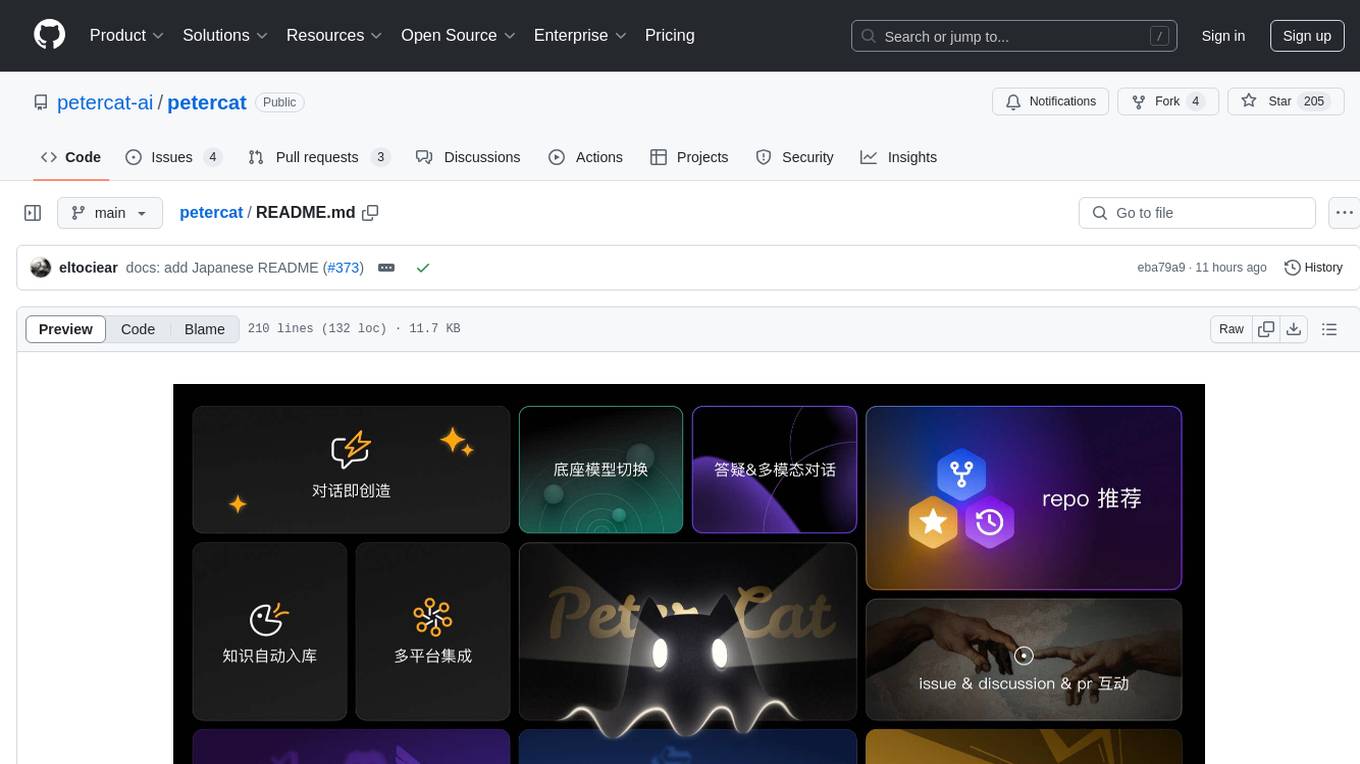
petercat
Peter Cat is an intelligent Q&A chatbot solution designed for community maintainers and developers. It provides a conversational Q&A agent configuration system, self-hosting deployment solutions, and a convenient integrated application SDK. Users can easily create intelligent Q&A chatbots for their GitHub repositories and quickly integrate them into various official websites or projects to provide more efficient technical support for the community.
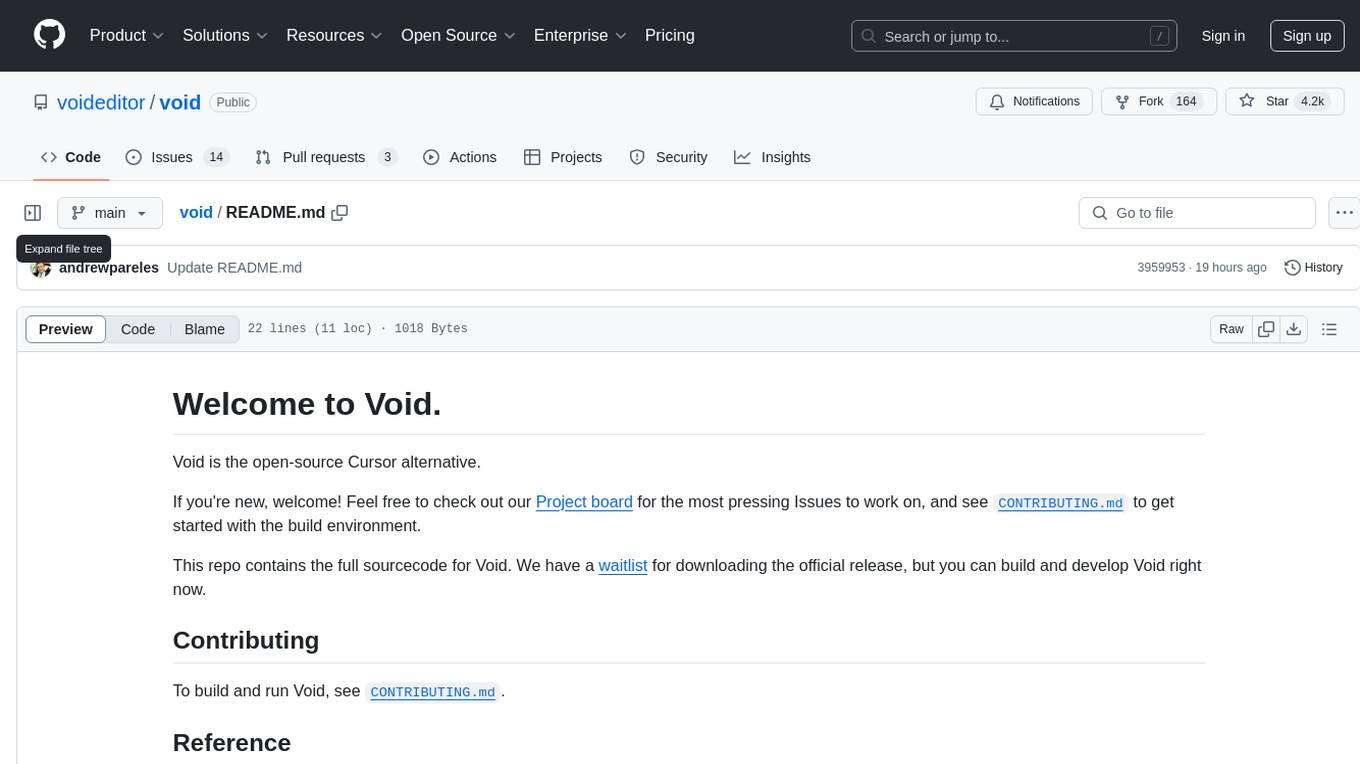
void
Void is an open-source Cursor alternative, providing a full source code for users to build and develop. It is a fork of the vscode repository, offering a waitlist for the official release. Users can contribute by checking the Project board and following the guidelines in CONTRIBUTING.md. Support is available through Discord or email.
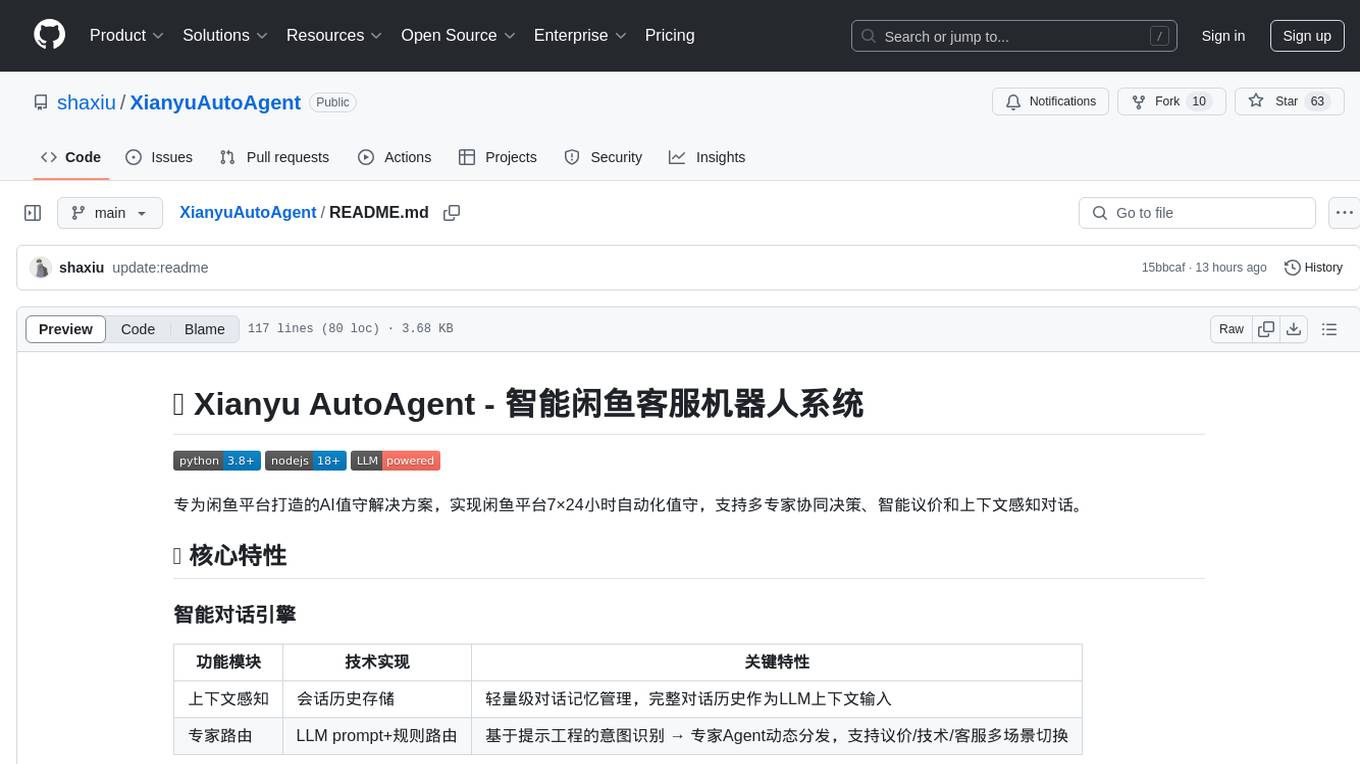
XianyuAutoAgent
Xianyu AutoAgent is an AI customer service robot system specifically designed for the Xianyu platform, providing 24/7 automated customer service, supporting multi-expert collaborative decision-making, intelligent bargaining, and context-aware conversations. The system includes intelligent conversation engine with features like context awareness and expert routing, business function matrix with modules like core engine, bargaining system, technical support, and operation monitoring. It requires Python 3.8+ and NodeJS 18+ for installation and operation. Users can customize prompts for different experts and contribute to the project through issues or pull requests.
For similar jobs

ChatFAQ
ChatFAQ is an open-source comprehensive platform for creating a wide variety of chatbots: generic ones, business-trained, or even capable of redirecting requests to human operators. It includes a specialized NLP/NLG engine based on a RAG architecture and customized chat widgets, ensuring a tailored experience for users and avoiding vendor lock-in.

agentcloud
AgentCloud is an open-source platform that enables companies to build and deploy private LLM chat apps, empowering teams to securely interact with their data. It comprises three main components: Agent Backend, Webapp, and Vector Proxy. To run this project locally, clone the repository, install Docker, and start the services. The project is licensed under the GNU Affero General Public License, version 3 only. Contributions and feedback are welcome from the community.

anything-llm
AnythingLLM is a full-stack application that enables you to turn any document, resource, or piece of content into context that any LLM can use as references during chatting. This application allows you to pick and choose which LLM or Vector Database you want to use as well as supporting multi-user management and permissions.

ai-guide
This guide is dedicated to Large Language Models (LLMs) that you can run on your home computer. It assumes your PC is a lower-end, non-gaming setup.

Magick
Magick is a groundbreaking visual AIDE (Artificial Intelligence Development Environment) for no-code data pipelines and multimodal agents. Magick can connect to other services and comes with nodes and templates well-suited for intelligent agents, chatbots, complex reasoning systems and realistic characters.

glide
Glide is a cloud-native LLM gateway that provides a unified REST API for accessing various large language models (LLMs) from different providers. It handles LLMOps tasks such as model failover, caching, key management, and more, making it easy to integrate LLMs into applications. Glide supports popular LLM providers like OpenAI, Anthropic, Azure OpenAI, AWS Bedrock (Titan), Cohere, Google Gemini, OctoML, and Ollama. It offers high availability, performance, and observability, and provides SDKs for Python and NodeJS to simplify integration.

chatbot-ui
Chatbot UI is an open-source AI chat app that allows users to create and deploy their own AI chatbots. It is easy to use and can be customized to fit any need. Chatbot UI is perfect for businesses, developers, and anyone who wants to create a chatbot.

onnxruntime-genai
ONNX Runtime Generative AI is a library that provides the generative AI loop for ONNX models, including inference with ONNX Runtime, logits processing, search and sampling, and KV cache management. Users can call a high level `generate()` method, or run each iteration of the model in a loop. It supports greedy/beam search and TopP, TopK sampling to generate token sequences, has built in logits processing like repetition penalties, and allows for easy custom scoring.