
clarity-upscaler
Clarity AI | AI Image Upscaler & Enhancer - free and open-source Magnific Alternative
Stars: 3655
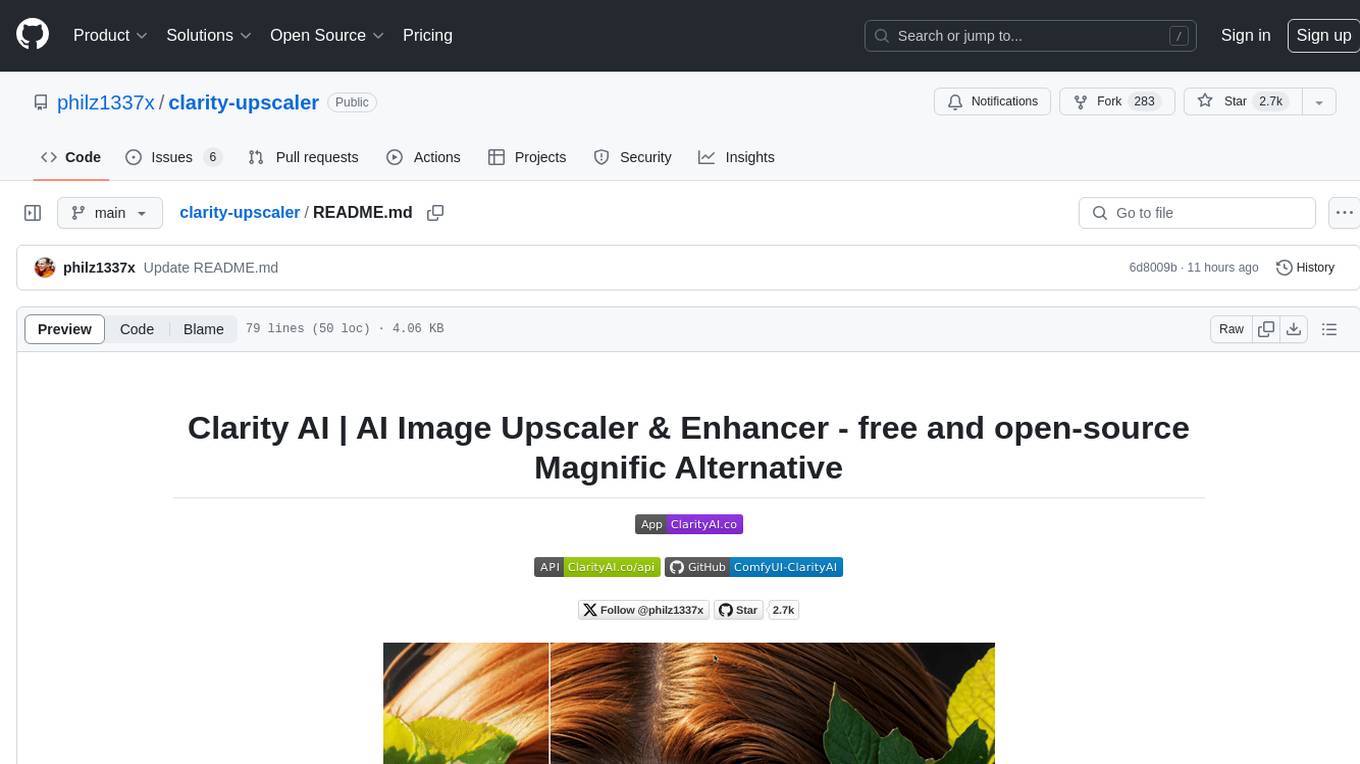
Clarity AI is a free and open-source AI image upscaler and enhancer, providing an alternative to Magnific. It offers various features such as multi-step upscaling, resemblance fixing, speed improvements, support for custom safetensors checkpoints, anime upscaling, LoRa support, pre-downscaling, and fractality. Users can access the tool through the ClarityAI.co app, ComfyUI manager, API, or by deploying and running locally or in the cloud with cog or A1111 webUI. The tool aims to enhance image quality and resolution using advanced AI algorithms and models.
README:
I build open source AI apps. To finance my work i also build paid versions of my code. But feel free to use the free code. I post features and new projects on https://twitter.com/philz1337x
- 06/19/2024: Pattern upscaling
- 05/24/2024: Increased Resolution to 13kx13k (https://x.com/philz1337x/status/1793983581636690379)
- 05/16/2024: Output file format: jpg/png/webp (https://x.com/philz1337x/status/1791431093641457824)
- 05/02/2024: Sharpen image
- 05/07/2024: ComfyUI node (https://x.com/philz1337x/status/1787905308439826920)
- 04/12/2024: Multi-step upscaling (https://x.com/philz1337x/status/1785269458304442565)
- 04/07/2024: Resemblance fixed (https://x.com/levelsio/status/1776729356120797265)
- 04/05/2024: Speed Improvements (https://x.com/philz1337x/status/1776121175195975888)
- 04/01/2024: Support custom safetensors checkpoints (https://x.com/philz1337x/status/1774772572632338435)
- 03/28/2024: Anime upscaling (https://x.com/philz1337x/status/1773342568543346738) (https://clarityai.co/anime-image-upscaling)
- 03/26/2024: LoRa Support (https://x.com/philz1337x/status/1772575319871959180)
- 03/21/2024: Pre downscaling (https://x.com/philz1337x/status/1770680096031961351)
- 03/18/2024: Fractality (https://x.com/philz1337x/status/1769756654533485050)
- 03/15/2024: Code release (https://x.com/philz1337x/status/1768679154726359128)
Note that this repository is an implementation for cog. If you are not familiar with cog, I recommend the easier solutions. The free options are ComfyUI and A1111, while the paid but easy-to-use options are my app ClarityAI.co and the ComfyUI API Node.
The simplest option to use Clarity is with the app at ClarityAI.co
- Open ComfyUI Manager, search for Clarity AI, and install the node.
- Create an API key at: ClarityAI.co/ComfyUI
- Add the API key to the node as a) envirement variable
CAI_API_KEYOR b) to acai_platform_key.txttext file OR c) inapi_key_overridefield of the node.
Full instructions: https://github.com/philz1337x/ComfyUI-ClarityAI
- Download the repo https://github.com/philz1337x/ComfyUI-ClarityAI and use the file free-wokflow.json
Use the API at: ClarityAI.co/API
If you are not familiar with cog read: cog docs
-
run
download_weights.py -
predict with cog:
cog predict -i image="link-to-image"
For a detailed explanation, use the tutorial in this post: https://x.com/philz1337x/status/1830504764389380466
https://github.com/AUTOMATIC1111/stable-diffusion-webui
- Use these params:
masterpiece, best quality, highres, <lora:more_details:0.5> <lora:SDXLrender_v2.0:1> Negative prompt: (worst quality, low quality, normal quality:2) JuggernautNegative-neg Steps: 18, Sampler: DPM++ 3M SDE Karras, CFG scale: 6.0, Seed: 1337, Size: 1024x1024, Model hash: 338b85bc4f, Model: juggernaut_reborn, Denoising strength: 0.35, Tiled Diffusion upscaler: 4x-UltraSharp, Tiled Diffusion scale factor: 2, Tiled Diffusion: {"Method": "MultiDiffusion", "Tile tile width": 112, "Tile tile height": 144, "Tile Overlap": 4, "Tile batch size": 8, "Upscaler": "4x-UltraSharp", "Upscale factor": 2, "Keep input size": true}, ControlNet 0: "Module: tile_resample, Model: control_v11f1e_sd15_tile, Weight: 0.6, Resize Mode: 1, Low Vram: False, Processor Res: 512, Threshold A: 1, Threshold B: 1, Guidance Start: 0.0, Guidance End: 1.0, Pixel Perfect: True, Control Mode: 1, Hr Option: HiResFixOption.BOTH, Save Detected Map: False", Lora hashes: "more_details: 3b8aa1d351ef, SDXLrender_v2.0: 3925cf4759af"
For Tasks:
Click tags to check more tools for each tasksFor Jobs:
Alternative AI tools for clarity-upscaler
Similar Open Source Tools
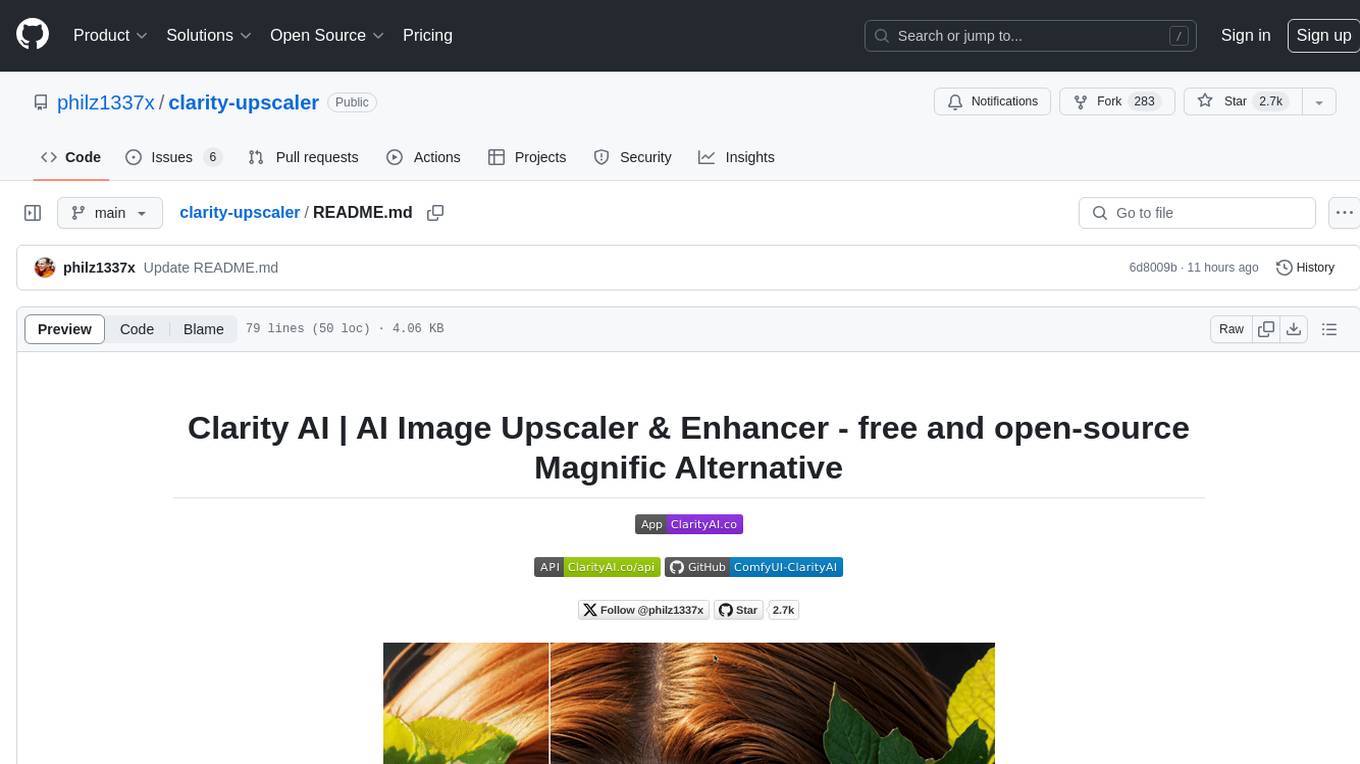
clarity-upscaler
Clarity AI is a free and open-source AI image upscaler and enhancer, providing an alternative to Magnific. It offers various features such as multi-step upscaling, resemblance fixing, speed improvements, support for custom safetensors checkpoints, anime upscaling, LoRa support, pre-downscaling, and fractality. Users can access the tool through the ClarityAI.co app, ComfyUI manager, API, or by deploying and running locally or in the cloud with cog or A1111 webUI. The tool aims to enhance image quality and resolution using advanced AI algorithms and models.
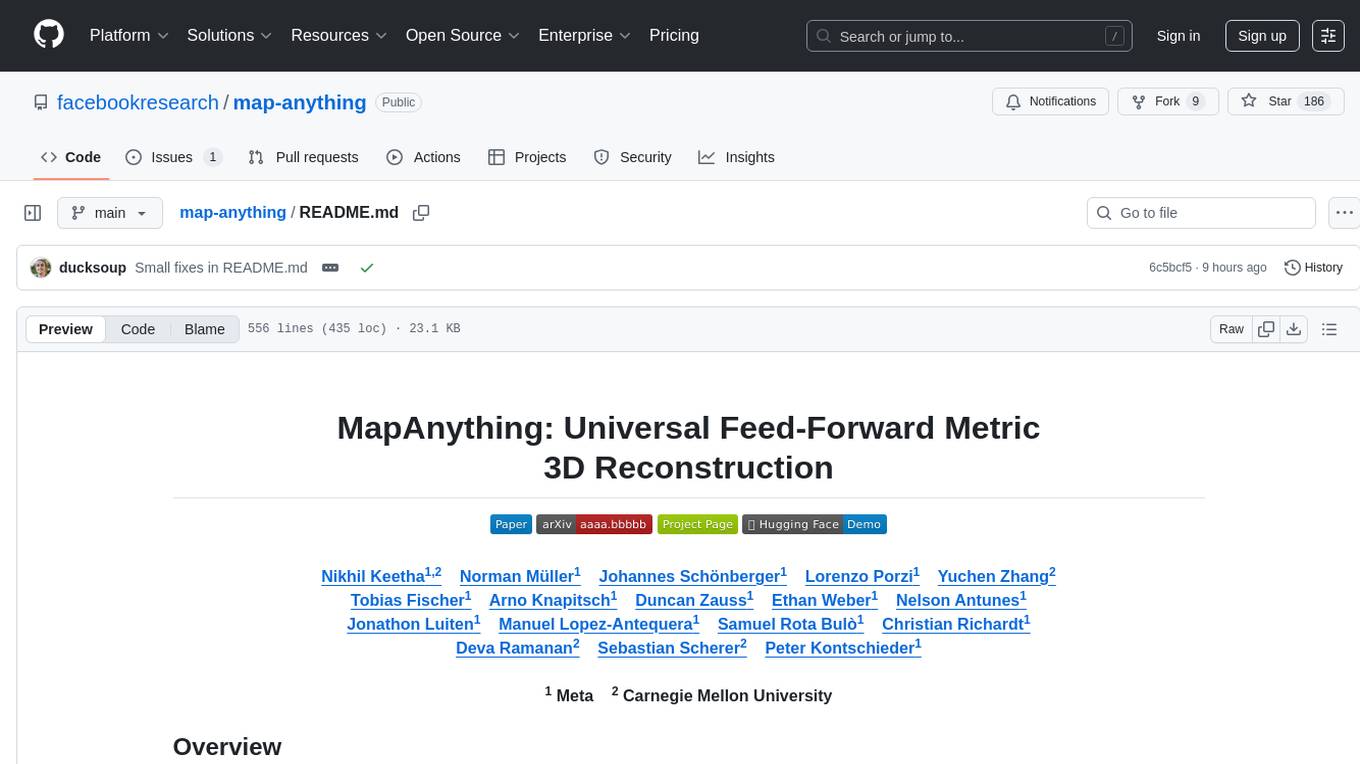
map-anything
MapAnything is an end-to-end trained transformer model for 3D reconstruction tasks, supporting over 12 different tasks including multi-image sfm, multi-view stereo, monocular metric depth estimation, and more. It provides a simple and efficient way to regress the factored metric 3D geometry of a scene from various inputs like images, calibration, poses, or depth. The tool offers flexibility in combining different geometric inputs for enhanced reconstruction results. It includes interactive demos, support for COLMAP & GSplat, data processing for training & benchmarking, and pre-trained models on Hugging Face Hub with different licensing options.
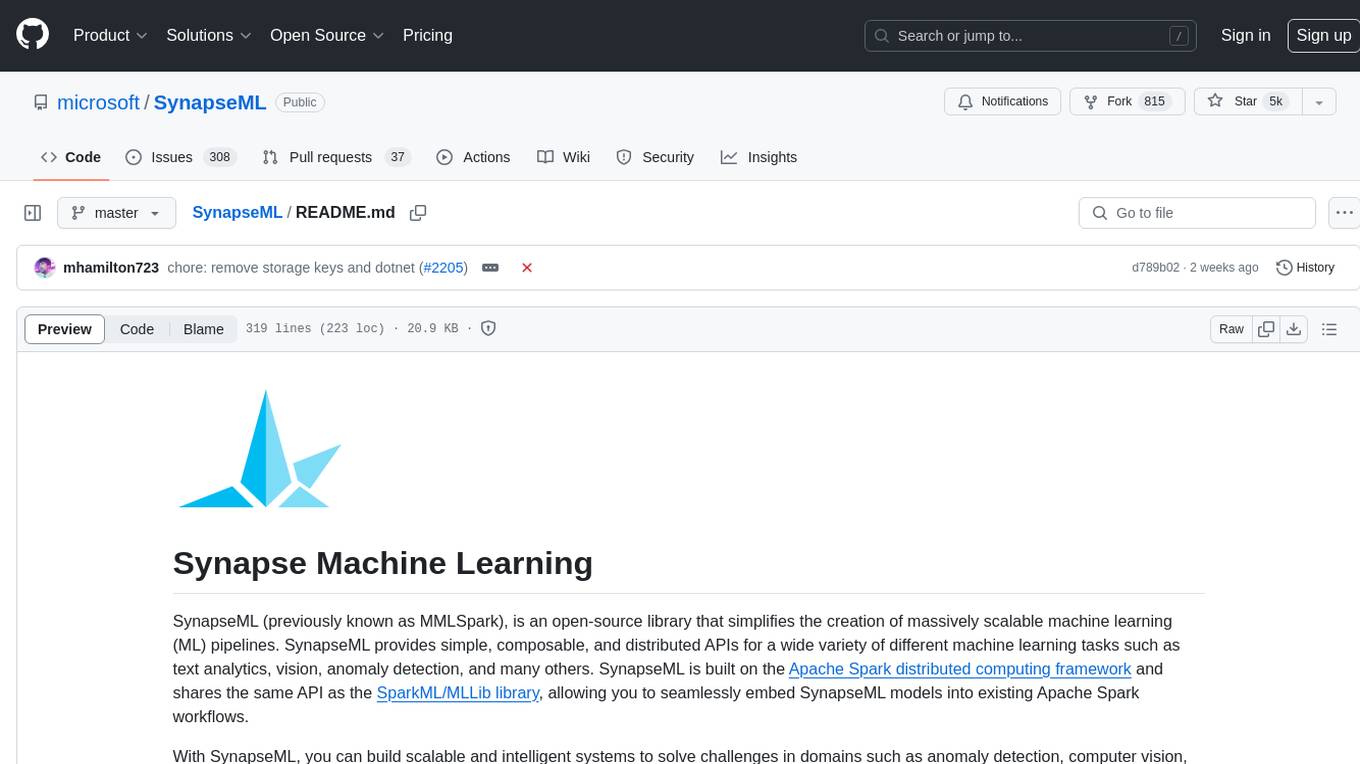
SynapseML
SynapseML (previously known as MMLSpark) is an open-source library that simplifies the creation of massively scalable machine learning (ML) pipelines. It provides simple, composable, and distributed APIs for various machine learning tasks such as text analytics, vision, anomaly detection, and more. Built on Apache Spark, SynapseML allows seamless integration of models into existing workflows. It supports training and evaluation on single-node, multi-node, and resizable clusters, enabling scalability without resource wastage. Compatible with Python, R, Scala, Java, and .NET, SynapseML abstracts over different data sources for easy experimentation. Requires Scala 2.12, Spark 3.4+, and Python 3.8+.
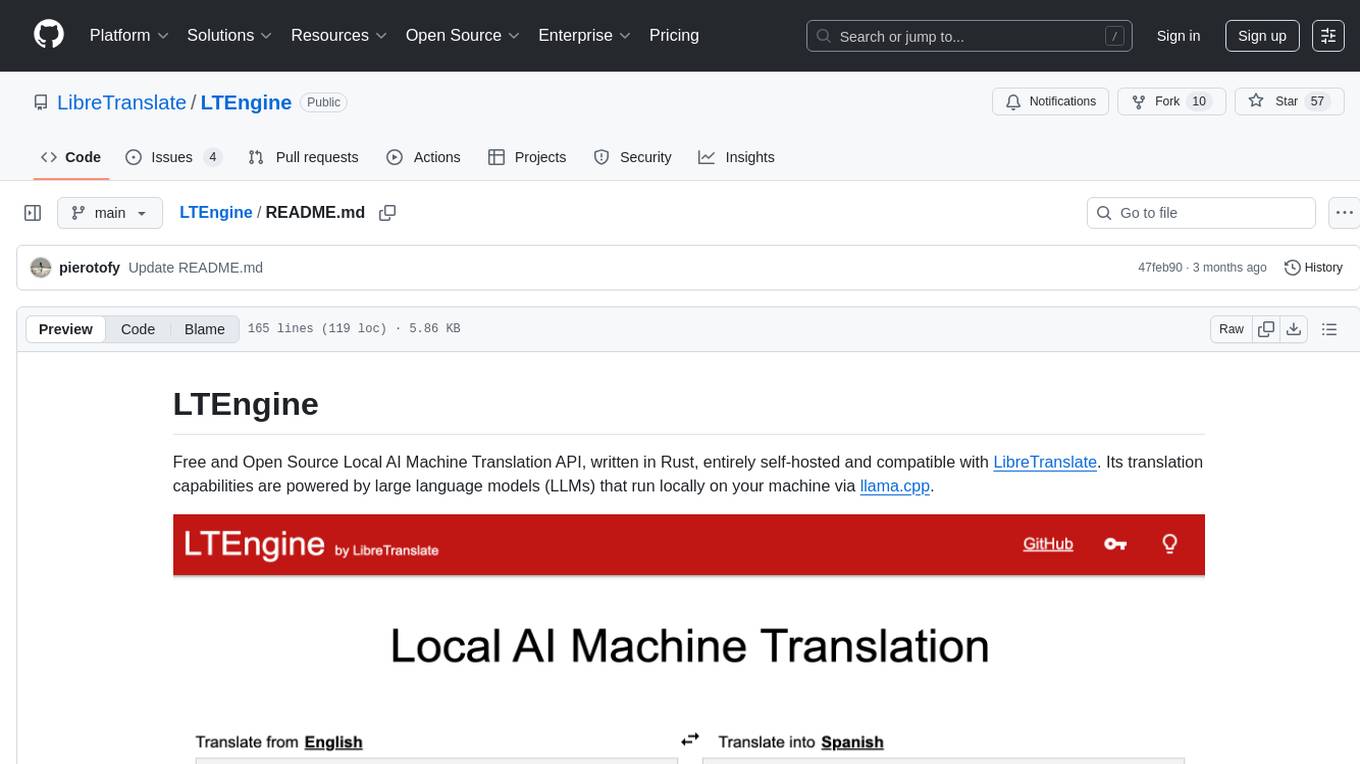
LTEngine
LTEngine is a free and open-source local AI machine translation API written in Rust. It is self-hosted and compatible with LibreTranslate. LTEngine utilizes large language models (LLMs) via llama.cpp, offering high-quality translations that rival or surpass DeepL for certain languages. It supports various accelerators like CUDA, Metal, and Vulkan, with the largest model 'gemma3-27b' fitting on a single consumer RTX 3090. LTEngine is actively developed, with a roadmap outlining future enhancements and features.
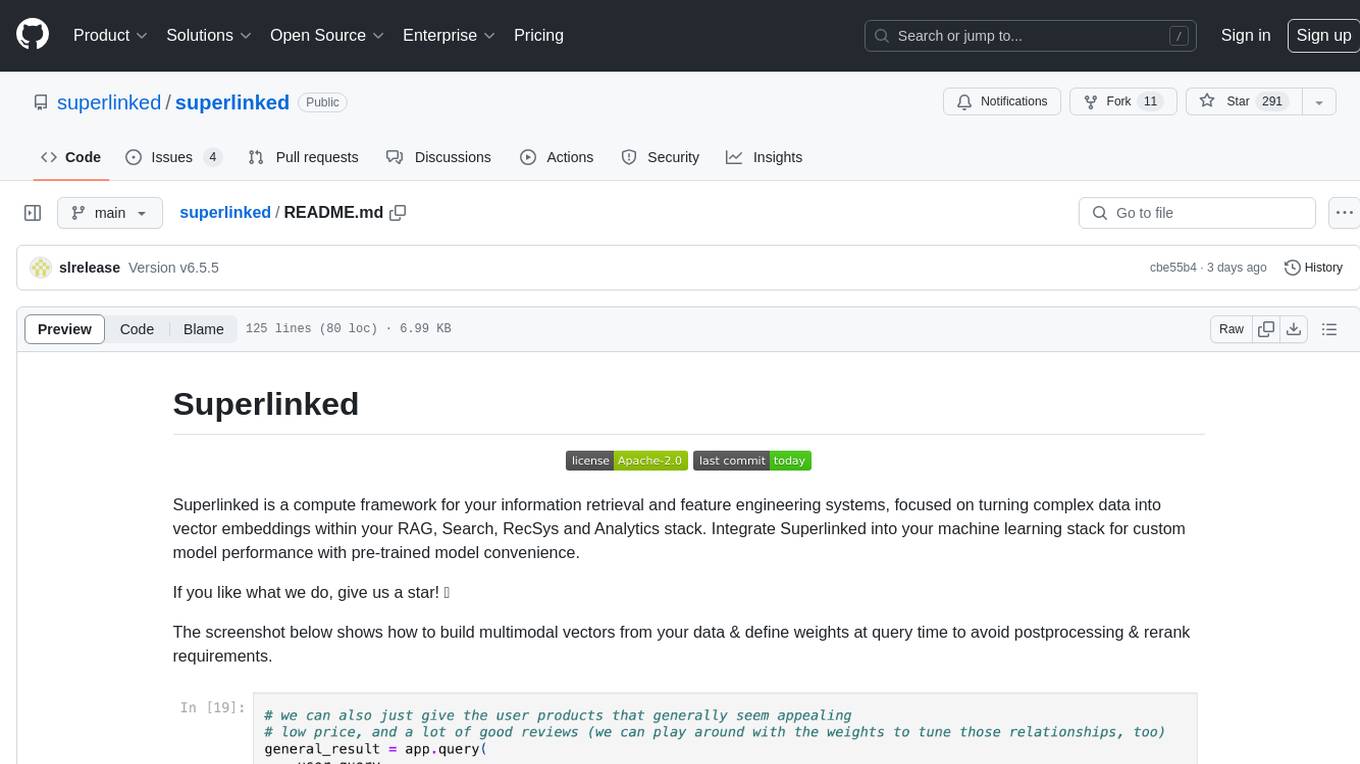
superlinked
Superlinked is a compute framework for information retrieval and feature engineering systems, focusing on converting complex data into vector embeddings for RAG, Search, RecSys, and Analytics stack integration. It enables custom model performance in machine learning with pre-trained model convenience. The tool allows users to build multimodal vectors, define weights at query time, and avoid postprocessing & rerank requirements. Users can explore the computational model through simple scripts and python notebooks, with a future release planned for production usage with built-in data infra and vector database integrations.
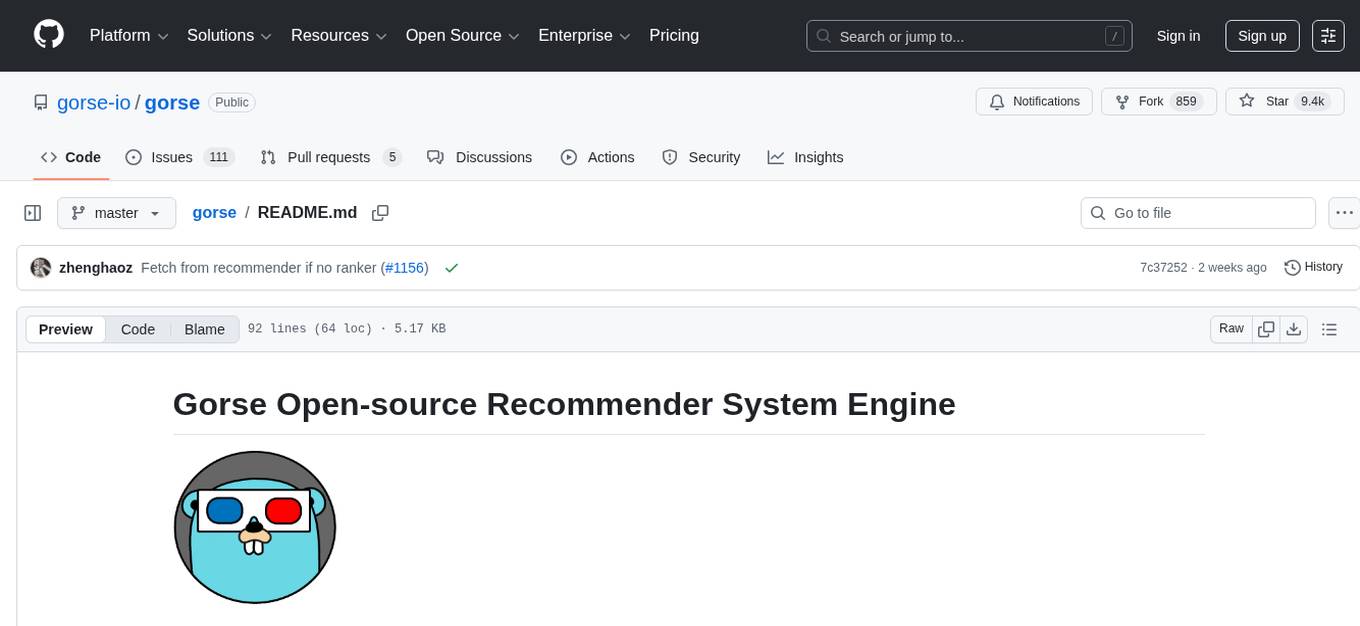
gorse
Gorse is an AI-powered open-source recommender system engine written in Go. It aims to be a universal recommender system that can be integrated into various online services quickly. Gorse supports multi-source recommendations, multimodal content, classical and LLM-based recommenders, GUI dashboard, and RESTful APIs. It provides a playground mode for beginners to set up a recommender system for GitHub repositories easily. The system architecture includes a master node, worker nodes, and server nodes for training, recommendation, and API exposure. Gorse is suitable for developers looking to implement personalized recommendation systems efficiently.
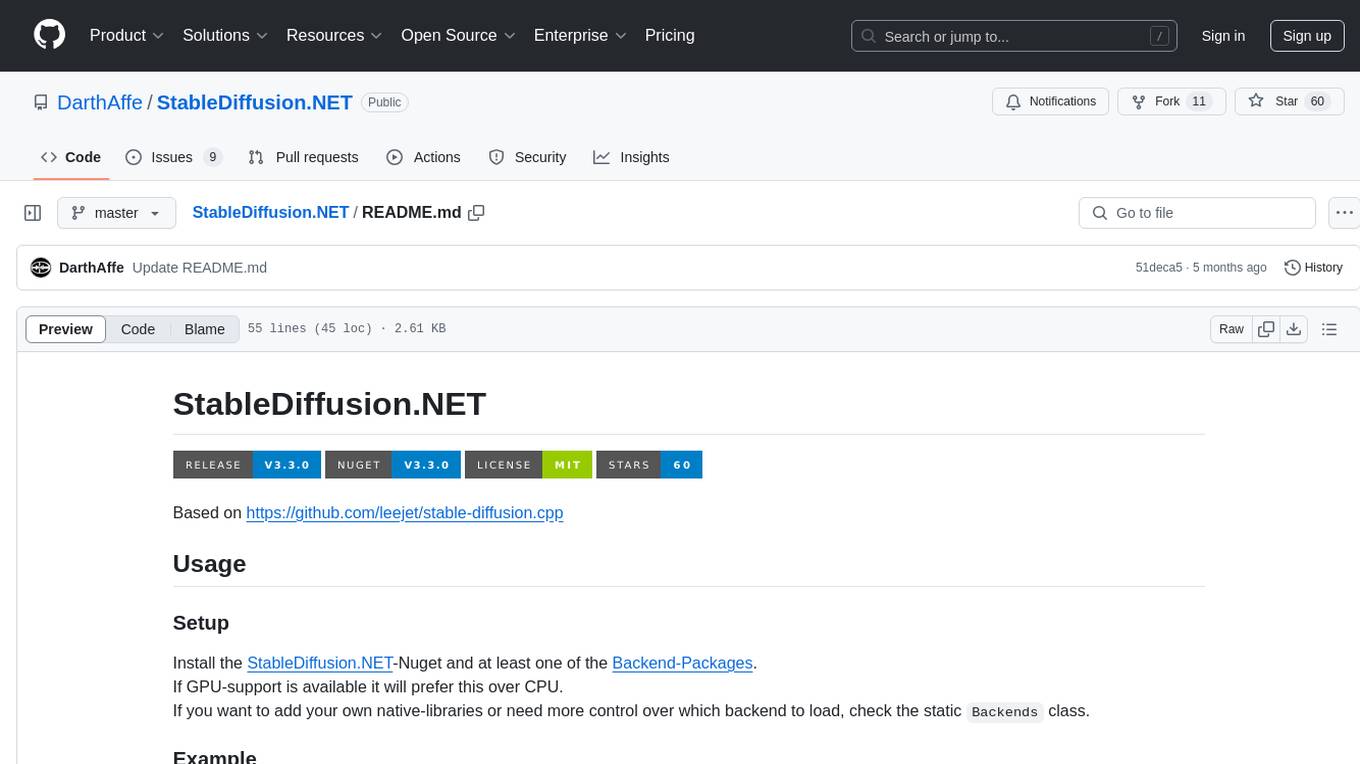
StableDiffusion.NET
StableDiffusion.NET is a tool for creating images from text prompts using stable diffusion models. It allows users to build models with various configurations and options, supporting GPU acceleration for faster processing. The tool provides flexibility in choosing backends and integrating native libraries. Users can easily convert text prompts into images with default or custom parameters, and save the resulting images in PNG format. Additionally, users can extend the tool's functionality by writing custom extensions or installing pre-built extension sets like HPPH.System.Drawing and HPPH.SkiaSharp.
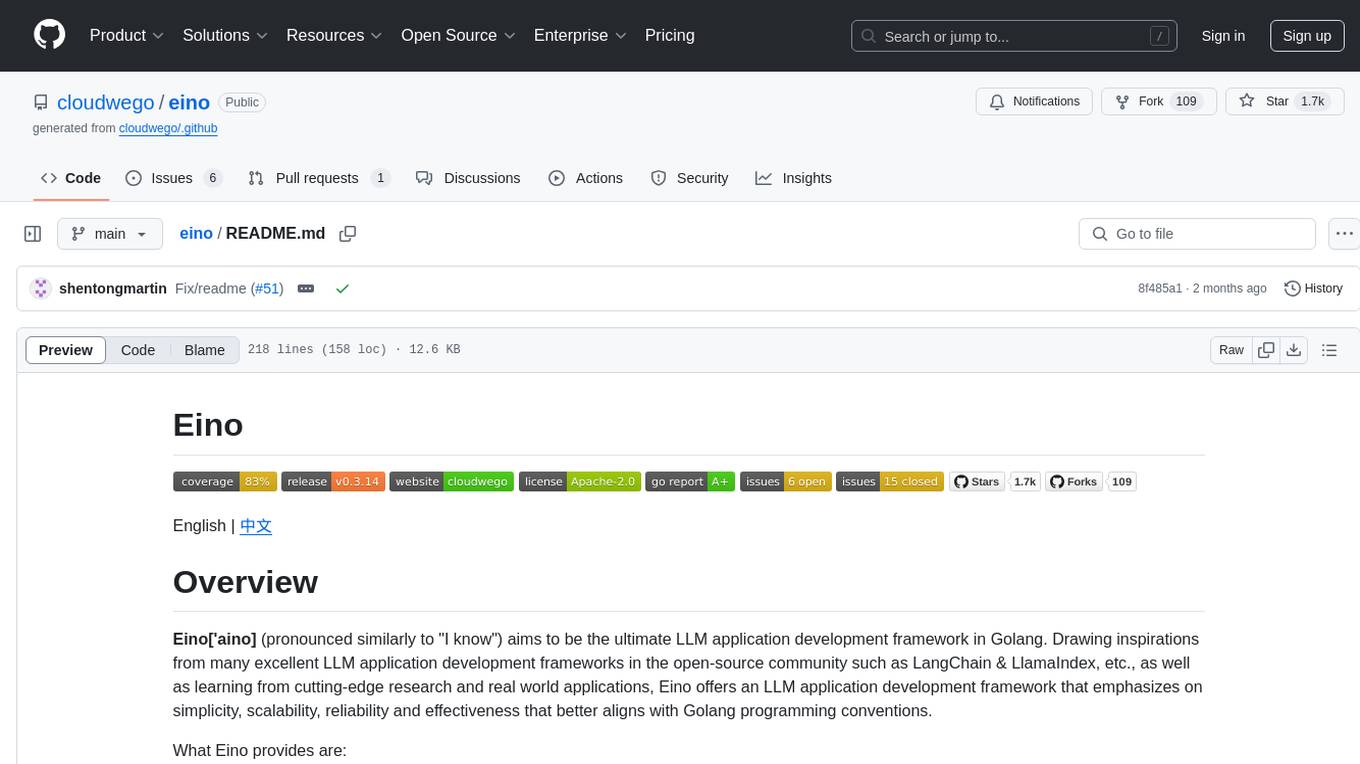
eino
Eino is an ultimate LLM application development framework in Golang, emphasizing simplicity, scalability, reliability, and effectiveness. It provides a curated list of component abstractions, a powerful composition framework, meticulously designed APIs, best practices, and tools covering the entire development cycle. Eino standardizes and improves efficiency in AI application development by offering rich components, powerful orchestration, complete stream processing, highly extensible aspects, and a comprehensive framework structure.
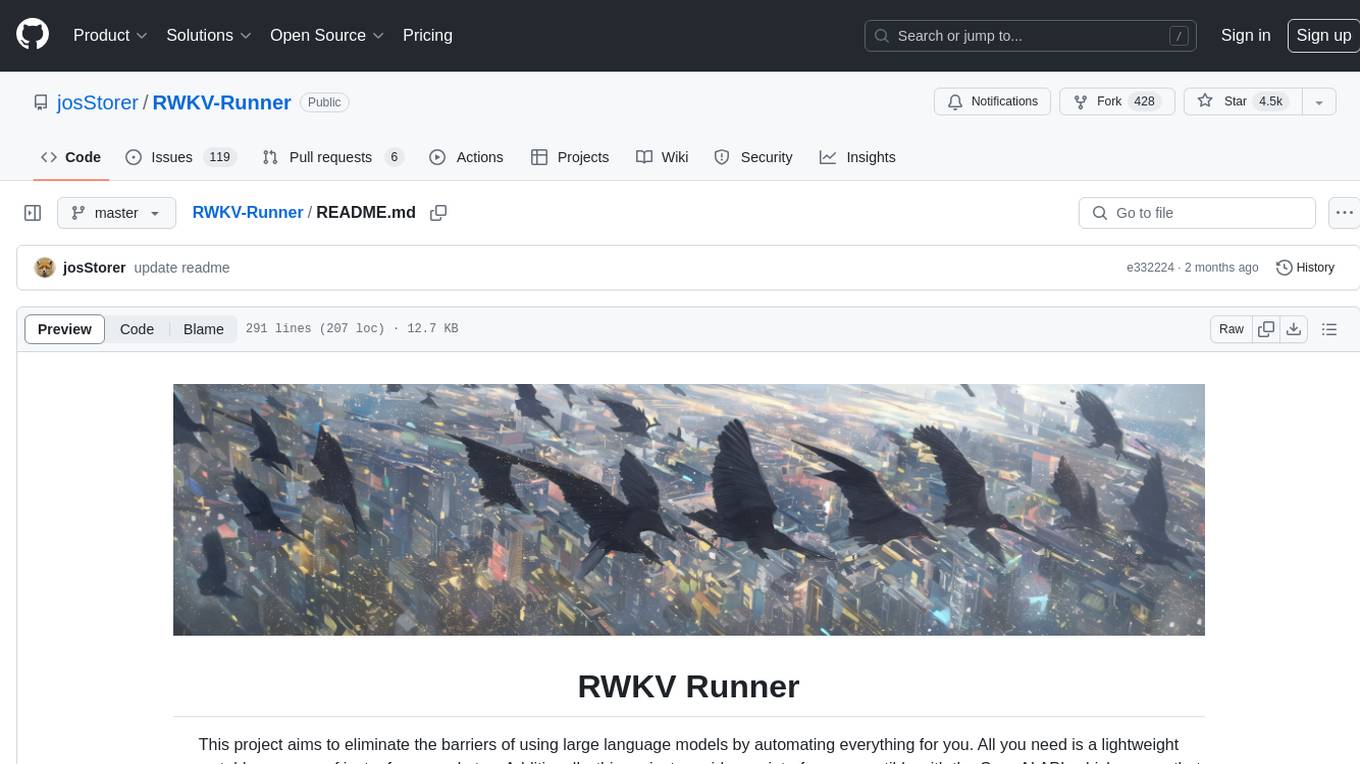
RWKV-Runner
RWKV Runner is a project designed to simplify the usage of large language models by automating various processes. It provides a lightweight executable program and is compatible with the OpenAI API. Users can deploy the backend on a server and use the program as a client. The project offers features like model management, VRAM configurations, user-friendly chat interface, WebUI option, parameter configuration, model conversion tool, download management, LoRA Finetune, and multilingual localization. It can be used for various tasks such as chat, completion, composition, and model inspection.
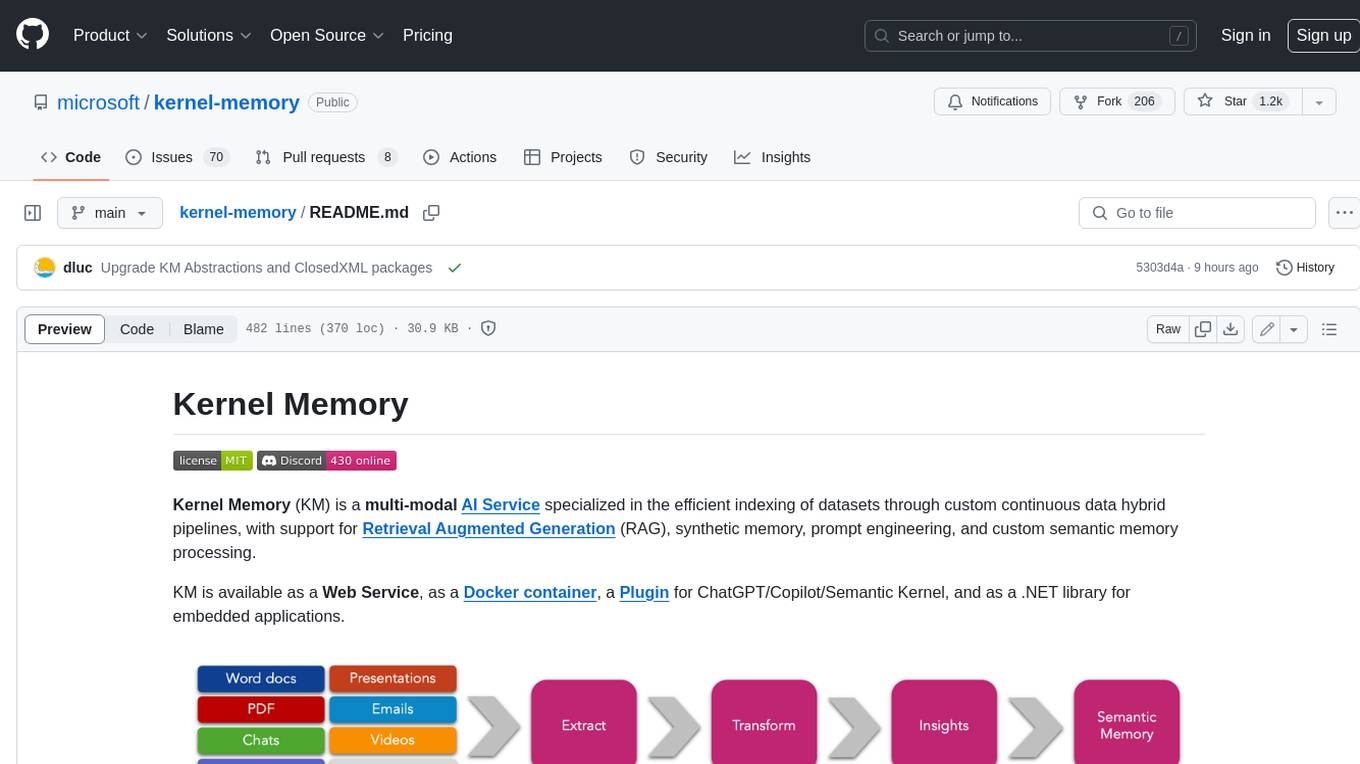
kernel-memory
Kernel Memory (KM) is a multi-modal AI Service specialized in the efficient indexing of datasets through custom continuous data hybrid pipelines, with support for Retrieval Augmented Generation (RAG), synthetic memory, prompt engineering, and custom semantic memory processing. KM is available as a Web Service, as a Docker container, a Plugin for ChatGPT/Copilot/Semantic Kernel, and as a .NET library for embedded applications. Utilizing advanced embeddings and LLMs, the system enables Natural Language querying for obtaining answers from the indexed data, complete with citations and links to the original sources. Designed for seamless integration as a Plugin with Semantic Kernel, Microsoft Copilot and ChatGPT, Kernel Memory enhances data-driven features in applications built for most popular AI platforms.
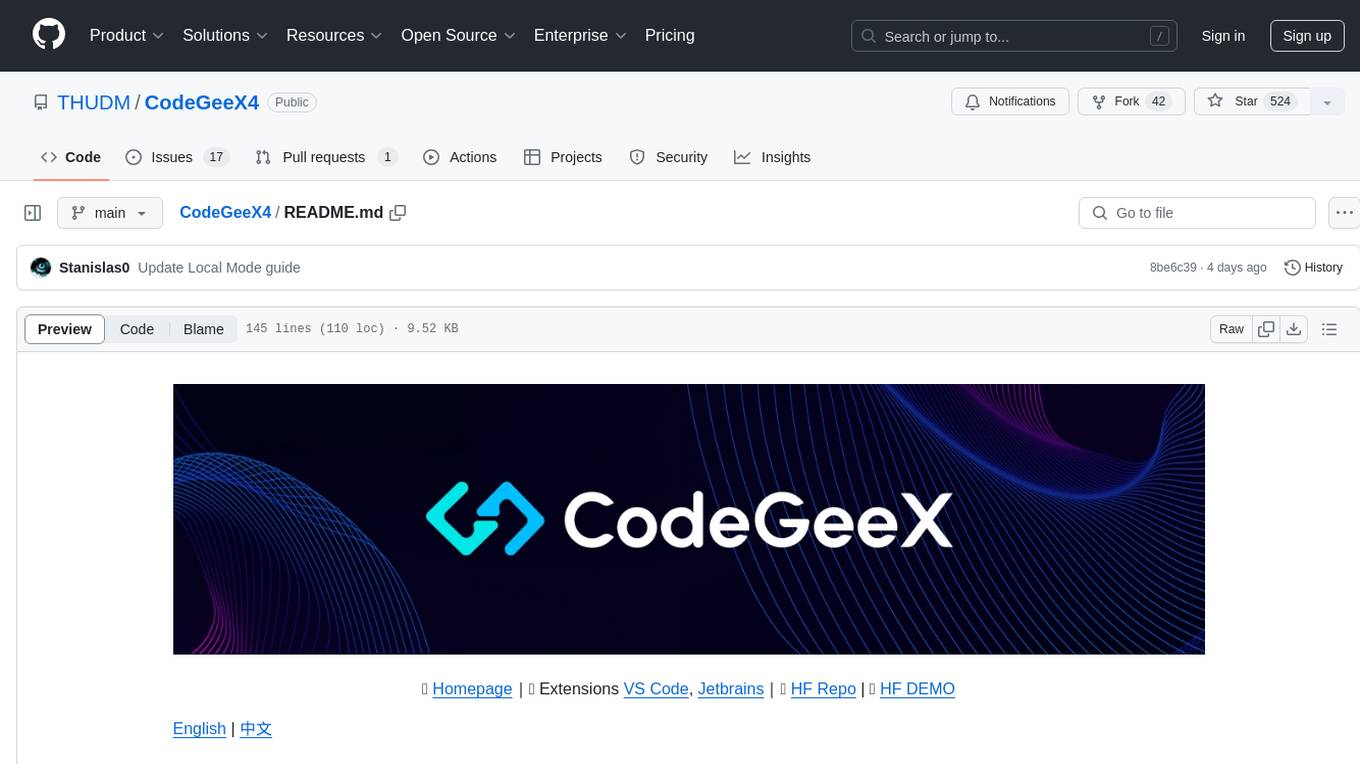
CodeGeeX4
CodeGeeX4-ALL-9B is an open-source multilingual code generation model based on GLM-4-9B, offering enhanced code generation capabilities. It supports functions like code completion, code interpreter, web search, function call, and repository-level code Q&A. The model has competitive performance on benchmarks like BigCodeBench and NaturalCodeBench, outperforming larger models in terms of speed and performance.
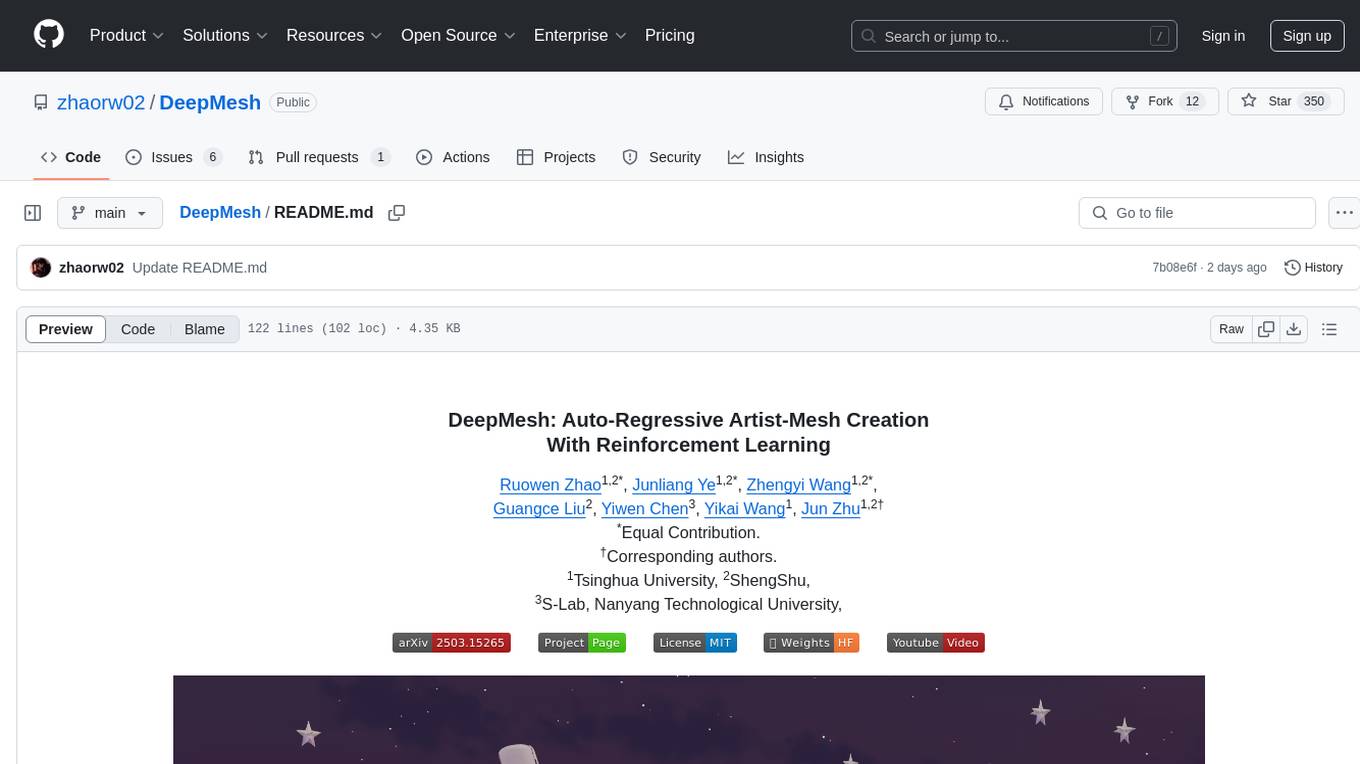
DeepMesh
DeepMesh is an auto-regressive artist-mesh creation tool that utilizes reinforcement learning to generate high-quality meshes conditioned on a given point cloud. It offers pretrained weights and allows users to generate obj/ply files based on specific input parameters. The tool has been tested on Ubuntu 22 with CUDA 11.8 and supports A100, A800, and A6000 GPUs. Users can clone the repository, create a conda environment, install pretrained model weights, and use command line inference to generate meshes.
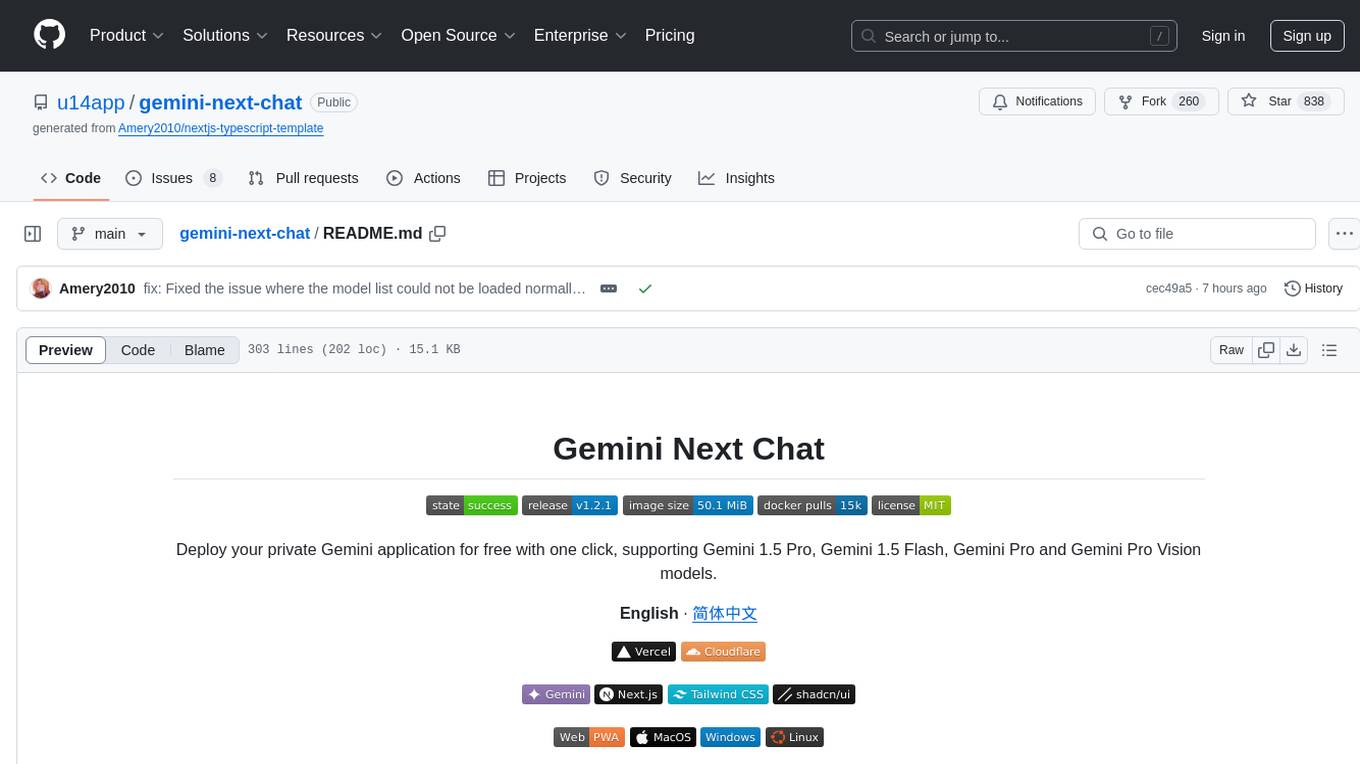
gemini-next-chat
Gemini Next Chat is an open-source, extensible high-performance Gemini chatbot framework that supports one-click free deployment of private Gemini web applications. It provides a simple interface with image recognition and voice conversation, supports multi-modal models, talk mode, visual recognition, assistant market, support plugins, conversation list, full Markdown support, privacy and security, PWA support, well-designed UI, fast loading speed, static deployment, and multi-language support.
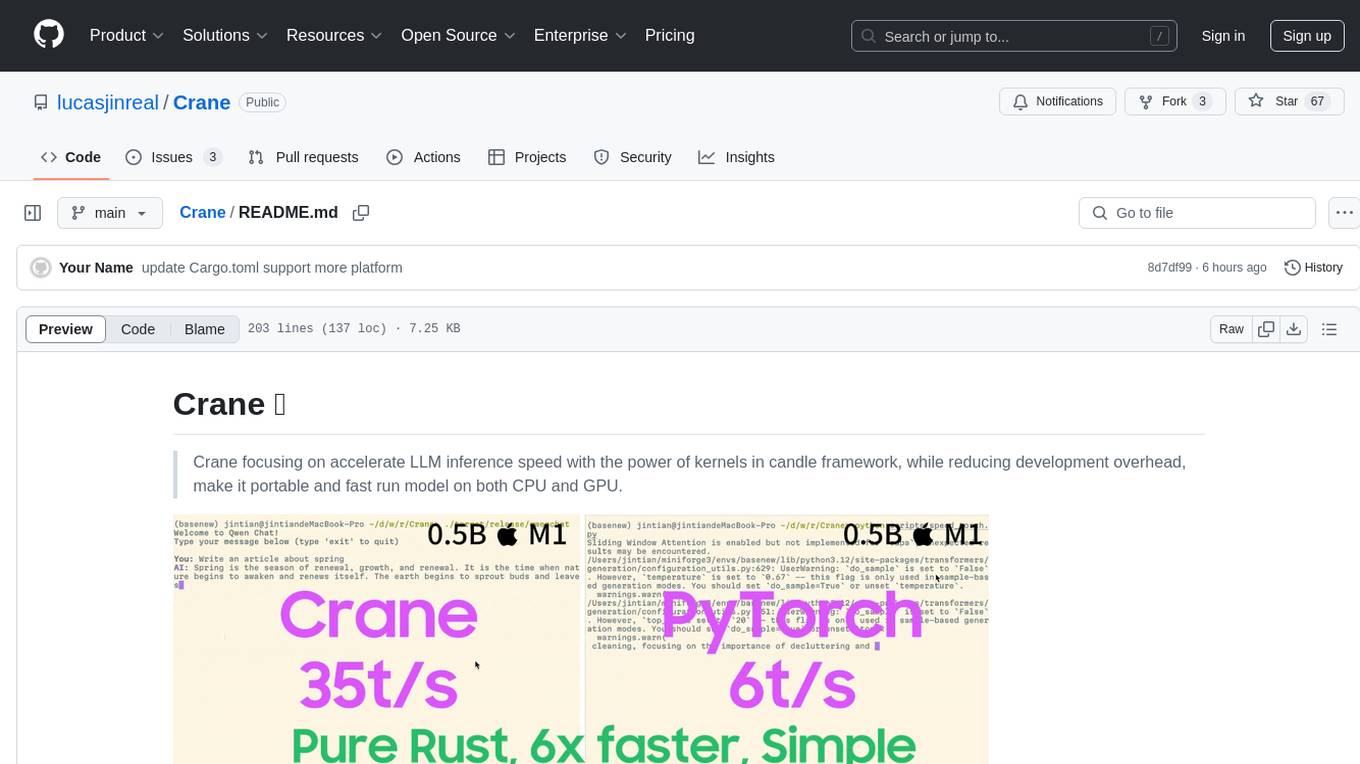
Crane
Crane is a high-performance inference framework leveraging Rust's Candle for maximum speed on CPU/GPU. It focuses on accelerating LLM inference speed with optimized kernels, reducing development overhead, and ensuring portability for running models on both CPU and GPU. Supported models include TTS systems like Spark-TTS and Orpheus-TTS, foundation models like Qwen2.5 series and basic LLMs, and multimodal models like Namo-R1 and Qwen2.5-VL. Key advantages of Crane include blazing-fast inference outperforming native PyTorch, Rust-powered to eliminate C++ complexity, Apple Silicon optimized for GPU acceleration via Metal, and hardware agnostic with a unified codebase for CPU/CUDA/Metal execution. Crane simplifies deployment with the ability to add new models with less than 100 lines of code in most cases.
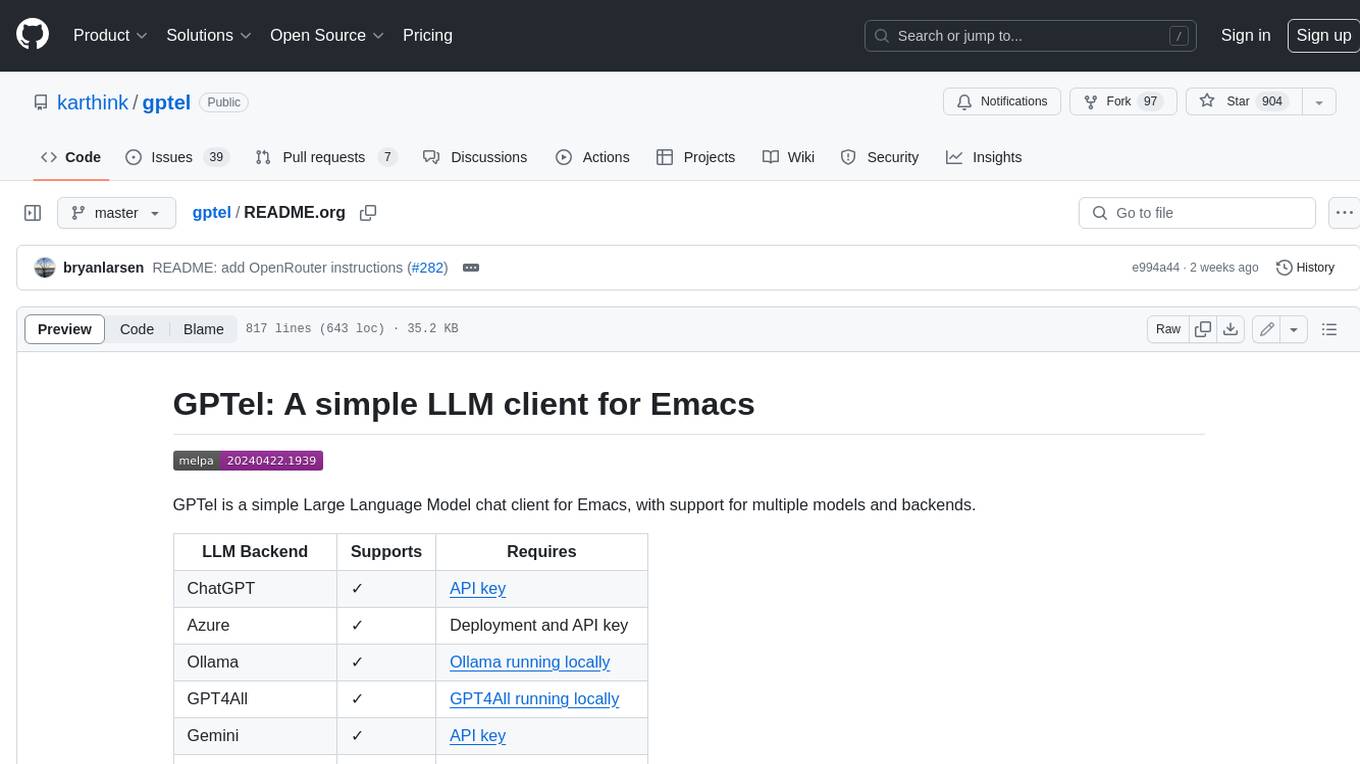
gptel
GPTel is a simple Large Language Model chat client for Emacs, with support for multiple models and backends. It's async and fast, streams responses, and interacts with LLMs from anywhere in Emacs. LLM responses are in Markdown or Org markup. Supports conversations and multiple independent sessions. Chats can be saved as regular Markdown/Org/Text files and resumed later. You can go back and edit your previous prompts or LLM responses when continuing a conversation. These will be fed back to the model. Don't like gptel's workflow? Use it to create your own for any supported model/backend with a simple API.
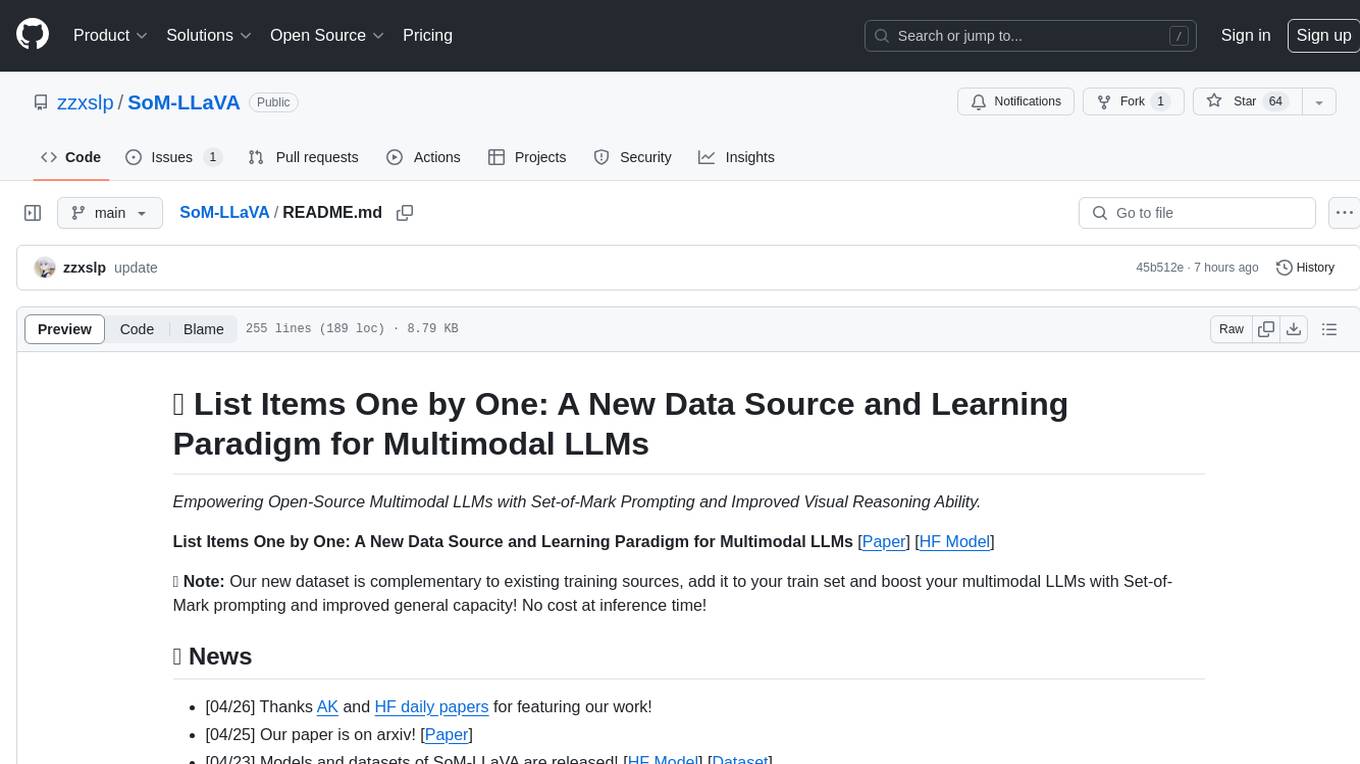
SoM-LLaVA
SoM-LLaVA is a new data source and learning paradigm for Multimodal LLMs, empowering open-source Multimodal LLMs with Set-of-Mark prompting and improved visual reasoning ability. The repository provides a new dataset that is complementary to existing training sources, enhancing multimodal LLMs with Set-of-Mark prompting and improved general capacity. By adding 30k SoM data to the visual instruction tuning stage of LLaVA, the tool achieves 1% to 6% relative improvements on all benchmarks. Users can train SoM-LLaVA via command line and utilize the implementation to annotate COCO images with SoM. Additionally, the tool can be loaded in Huggingface for further usage.
For similar tasks

StableSwarmUI
StableSwarmUI is a modular Stable Diffusion web user interface that emphasizes making power tools easily accessible, high performance, and extensible. It is designed to be a one-stop-shop for all things Stable Diffusion, providing a wide range of features and capabilities to enhance the user experience.
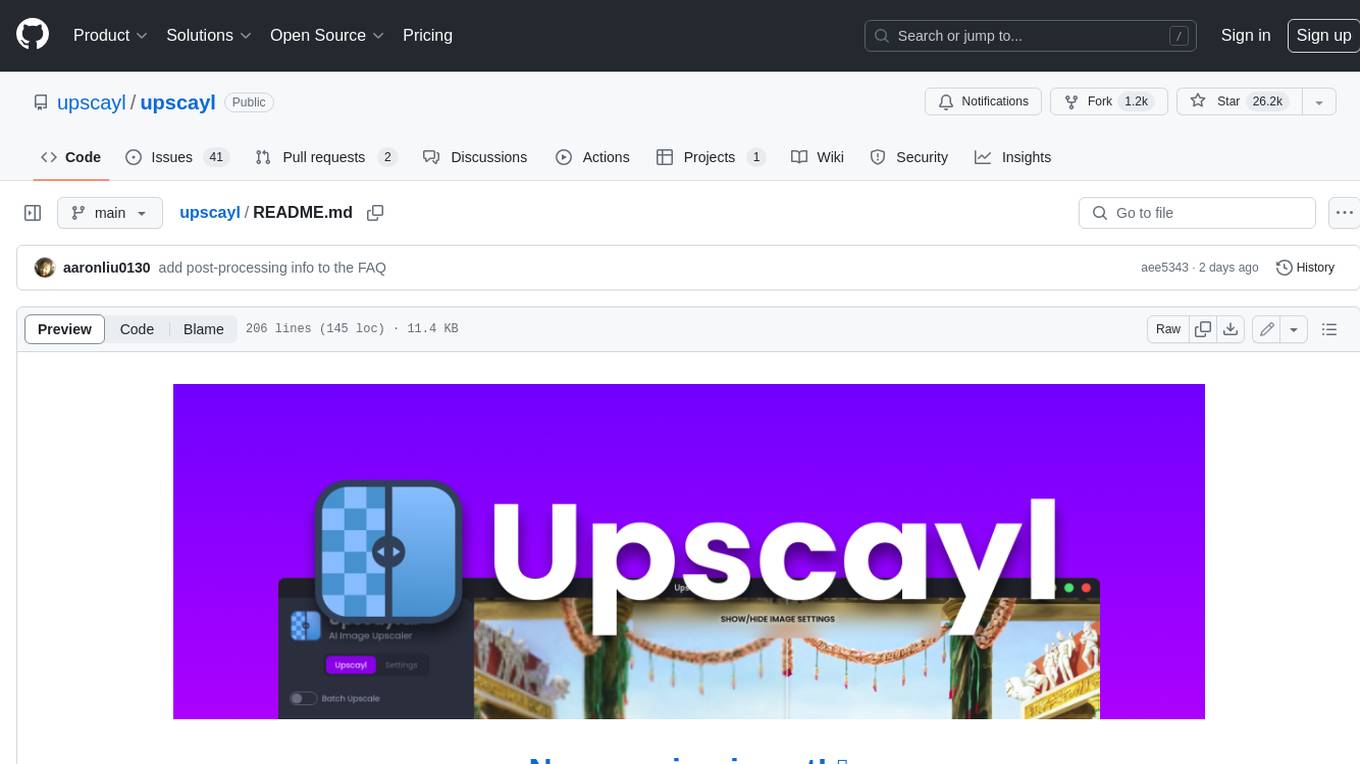
upscayl
Upscayl is a free and open-source AI image upscaler that uses advanced AI algorithms to enlarge and enhance low-resolution images without losing quality. It is a cross-platform application built with the Linux-first philosophy, available on all major desktop operating systems. Upscayl utilizes Real-ESRGAN and Vulkan architecture for image enhancement, and its backend is fully open-source under the AGPLv3 license. It is important to note that a Vulkan compatible GPU is required for Upscayl to function effectively.
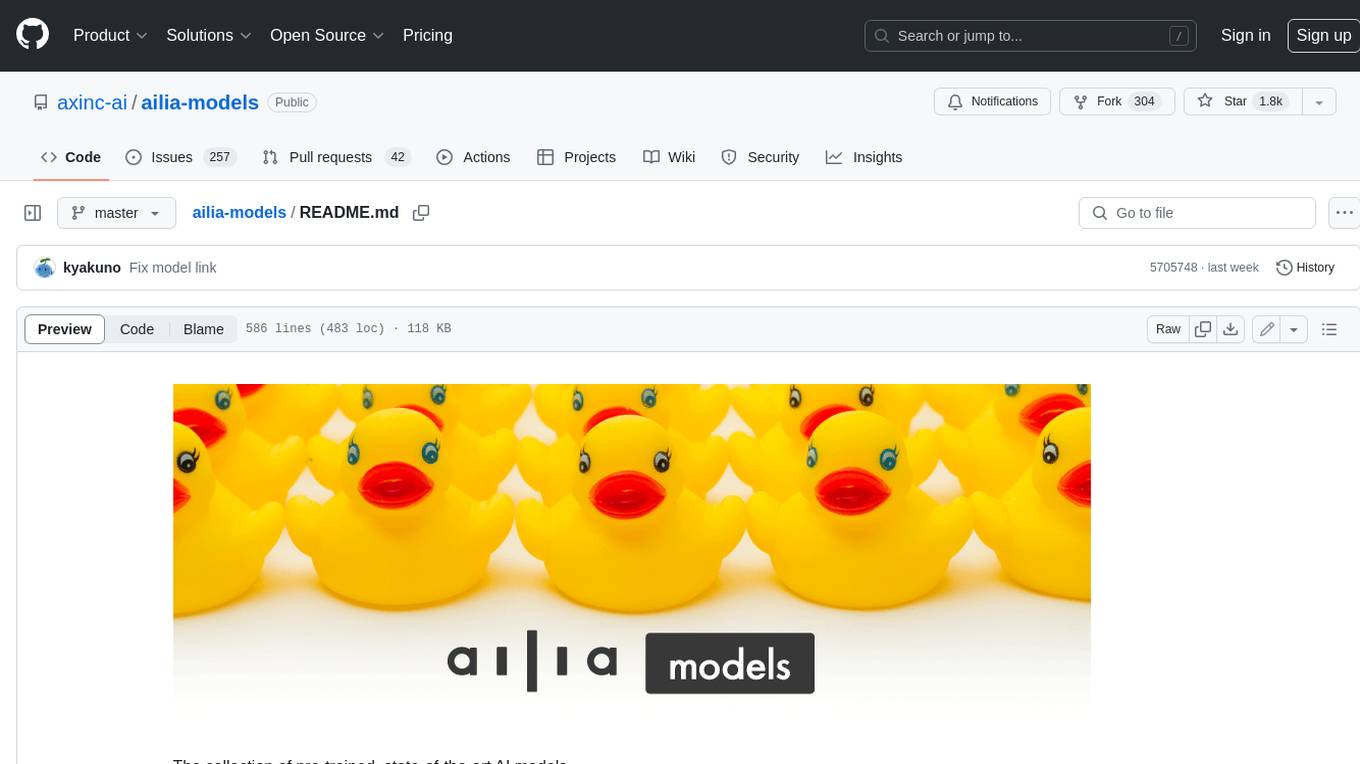
ailia-models
The collection of pre-trained, state-of-the-art AI models. ailia SDK is a self-contained, cross-platform, high-speed inference SDK for AI. The ailia SDK provides a consistent C++ API across Windows, Mac, Linux, iOS, Android, Jetson, and Raspberry Pi platforms. It also supports Unity (C#), Python, Rust, Flutter(Dart) and JNI for efficient AI implementation. The ailia SDK makes extensive use of the GPU through Vulkan and Metal to enable accelerated computing. # Supported models 323 models as of April 8th, 2024
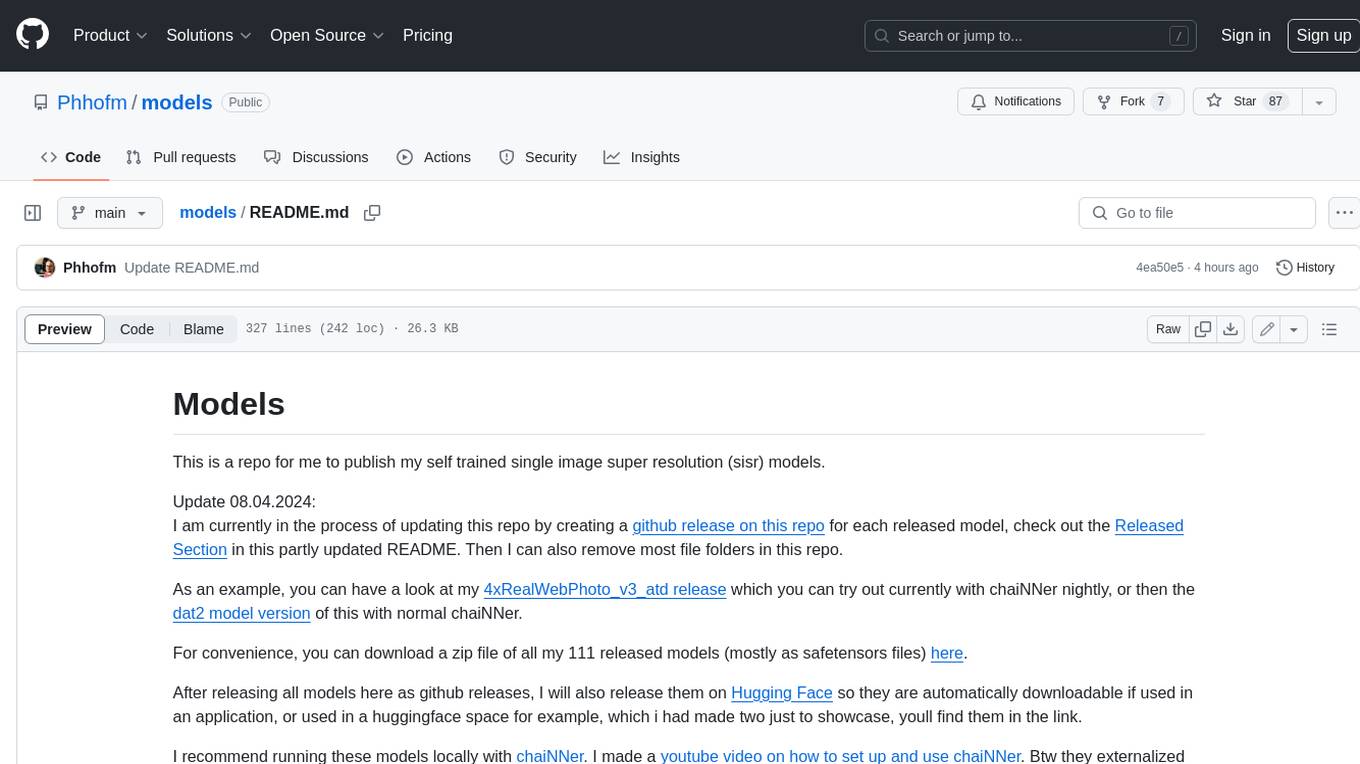
models
This repository contains self-trained single image super resolution (SISR) models. The models are trained on various datasets and use different network architectures. They can be used to upscale images by 2x, 4x, or 8x, and can handle various types of degradation, such as JPEG compression, noise, and blur. The models are provided as safetensors files, which can be loaded into a variety of deep learning frameworks, such as PyTorch and TensorFlow. The repository also includes a number of resources, such as examples, results, and a website where you can compare the outputs of different models.
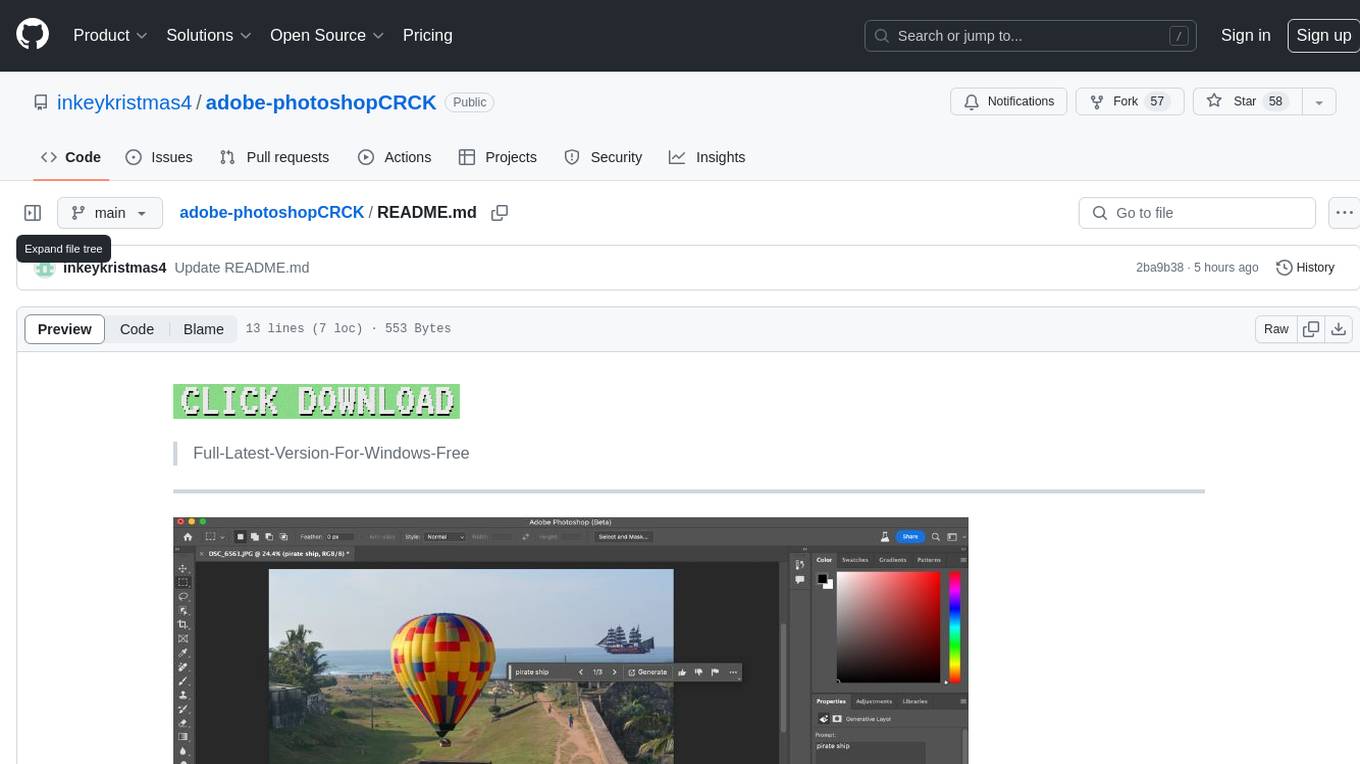
adobe-photoshopCRCK
Adobe PhotoshopCRCK is a tool designed to provide users with the latest version of Adobe Photoshop for free on Windows. It allows users to access advanced photo editing features and functionalities without the need for a paid subscription. The tool is intended for individuals looking to explore professional photo editing capabilities without incurring additional costs. With Adobe PhotoshopCRCK, users can enhance their images, create stunning graphics, and unleash their creativity through a wide range of editing tools and options.
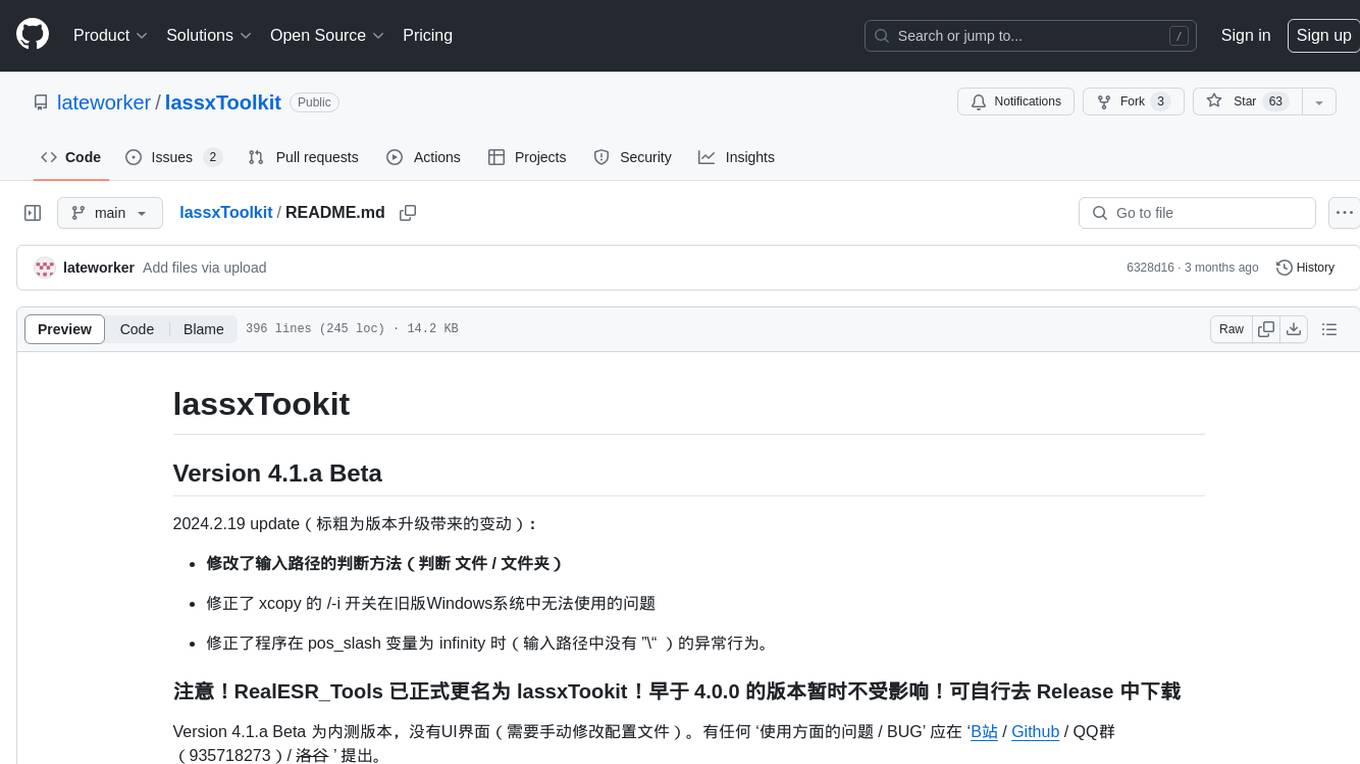
lassxToolkit
lassxToolkit is a versatile tool designed for file processing tasks. It allows users to manipulate files and folders based on specified configurations in a strict .json format. The tool supports various AI models for tasks such as image upscaling and denoising. Users can customize settings like input/output paths, error handling, file selection, and plugin integration. lassxToolkit provides detailed instructions on configuration options, default values, and model selection. It also offers features like tree restoration, recursive processing, and regex-based file filtering. The tool is suitable for users looking to automate file processing tasks with AI capabilities.
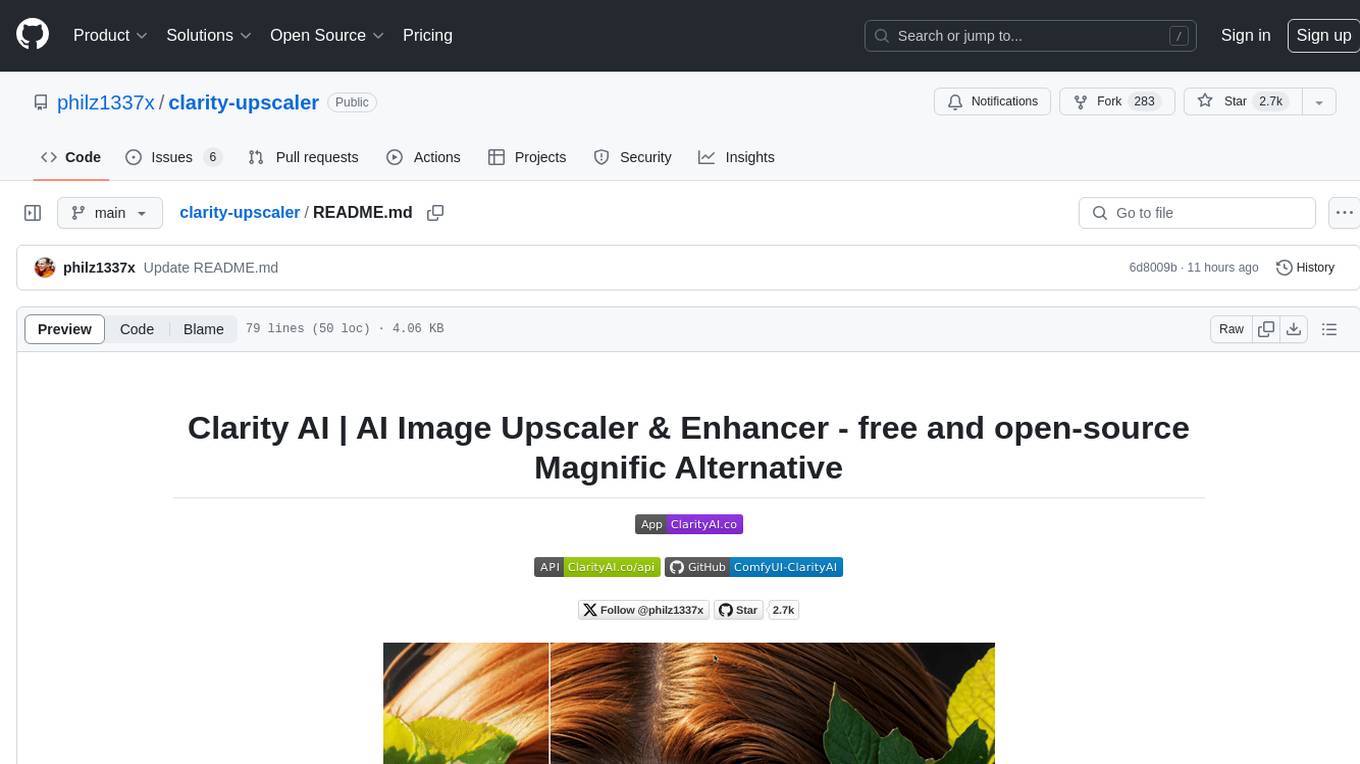
clarity-upscaler
Clarity AI is a free and open-source AI image upscaler and enhancer, providing an alternative to Magnific. It offers various features such as multi-step upscaling, resemblance fixing, speed improvements, support for custom safetensors checkpoints, anime upscaling, LoRa support, pre-downscaling, and fractality. Users can access the tool through the ClarityAI.co app, ComfyUI manager, API, or by deploying and running locally or in the cloud with cog or A1111 webUI. The tool aims to enhance image quality and resolution using advanced AI algorithms and models.
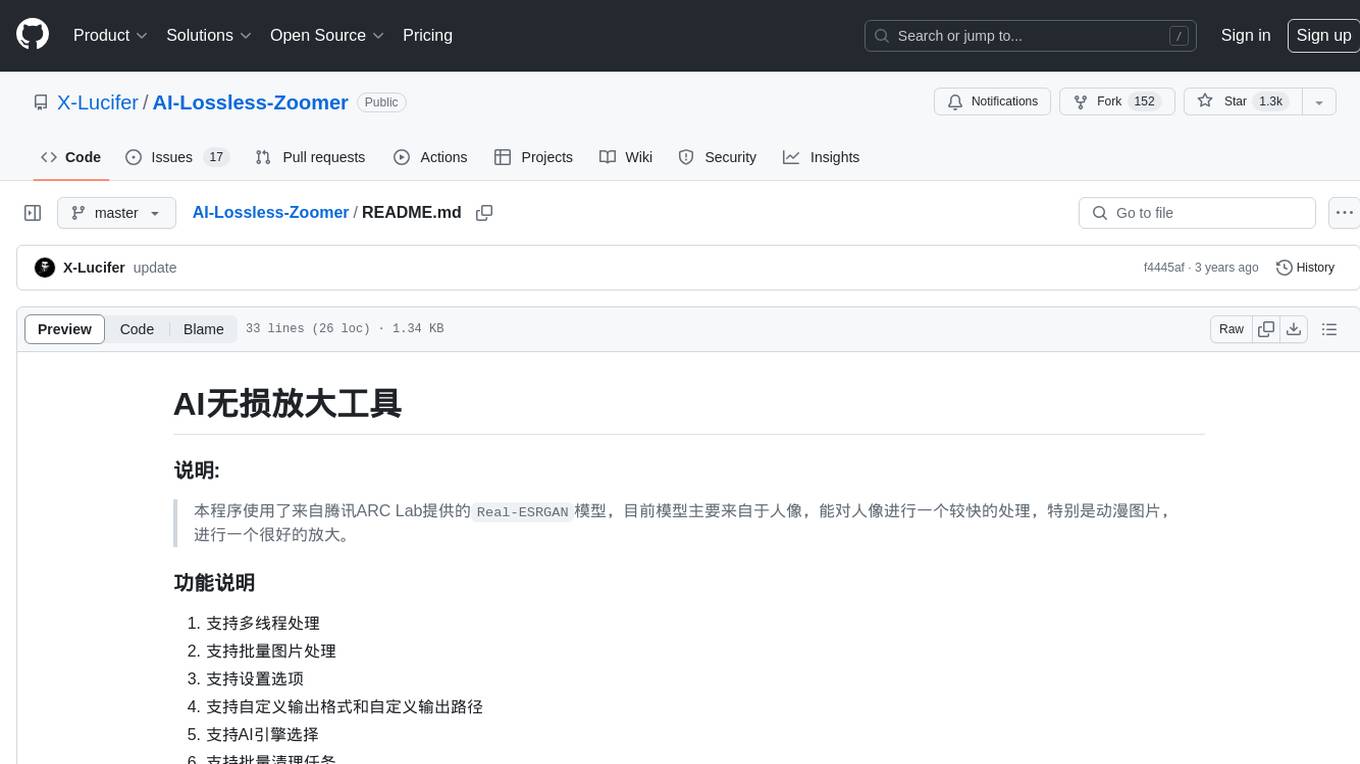
AI-Lossless-Zoomer
AI-Lossless-Zoomer is a tool that utilizes the Real-ESRGAN model provided by Tencent ARC Lab to enhance images, particularly portraits and anime pictures, with fast processing. It supports multi-thread processing, batch image processing, customizable options, output formats, output paths, AI engine selection, and batch cleaning tasks. The tool is designed for Windows 7 or later with .NET Framework 4.6+. Users can choose between the installable version (.exe) and the portable version (.zip) that includes the latest AI engine. The tool is efficient for enlarging images while maintaining quality.
For similar jobs

LLMStack
LLMStack is a no-code platform for building generative AI agents, workflows, and chatbots. It allows users to connect their own data, internal tools, and GPT-powered models without any coding experience. LLMStack can be deployed to the cloud or on-premise and can be accessed via HTTP API or triggered from Slack or Discord.

daily-poetry-image
Daily Chinese ancient poetry and AI-generated images powered by Bing DALL-E-3. GitHub Action triggers the process automatically. Poetry is provided by Today's Poem API. The website is built with Astro.

exif-photo-blog
EXIF Photo Blog is a full-stack photo blog application built with Next.js, Vercel, and Postgres. It features built-in authentication, photo upload with EXIF extraction, photo organization by tag, infinite scroll, light/dark mode, automatic OG image generation, a CMD-K menu with photo search, experimental support for AI-generated descriptions, and support for Fujifilm simulations. The application is easy to deploy to Vercel with just a few clicks and can be customized with a variety of environment variables.

SillyTavern
SillyTavern is a user interface you can install on your computer (and Android phones) that allows you to interact with text generation AIs and chat/roleplay with characters you or the community create. SillyTavern is a fork of TavernAI 1.2.8 which is under more active development and has added many major features. At this point, they can be thought of as completely independent programs.

Twitter-Insight-LLM
This project enables you to fetch liked tweets from Twitter (using Selenium), save it to JSON and Excel files, and perform initial data analysis and image captions. This is part of the initial steps for a larger personal project involving Large Language Models (LLMs).

AISuperDomain
Aila Desktop Application is a powerful tool that integrates multiple leading AI models into a single desktop application. It allows users to interact with various AI models simultaneously, providing diverse responses and insights to their inquiries. With its user-friendly interface and customizable features, Aila empowers users to engage with AI seamlessly and efficiently. Whether you're a researcher, student, or professional, Aila can enhance your AI interactions and streamline your workflow.

ChatGPT-On-CS
This project is an intelligent dialogue customer service tool based on a large model, which supports access to platforms such as WeChat, Qianniu, Bilibili, Douyin Enterprise, Douyin, Doudian, Weibo chat, Xiaohongshu professional account operation, Xiaohongshu, Zhihu, etc. You can choose GPT3.5/GPT4.0/ Lazy Treasure Box (more platforms will be supported in the future), which can process text, voice and pictures, and access external resources such as operating systems and the Internet through plug-ins, and support enterprise AI applications customized based on their own knowledge base.

obs-localvocal
LocalVocal is a live-streaming AI assistant plugin for OBS that allows you to transcribe audio speech into text and perform various language processing functions on the text using AI / LLMs (Large Language Models). It's privacy-first, with all data staying on your machine, and requires no GPU, cloud costs, network, or downtime.






