Best AI tools for< Upscale Photos >
20 - AI tool Sites
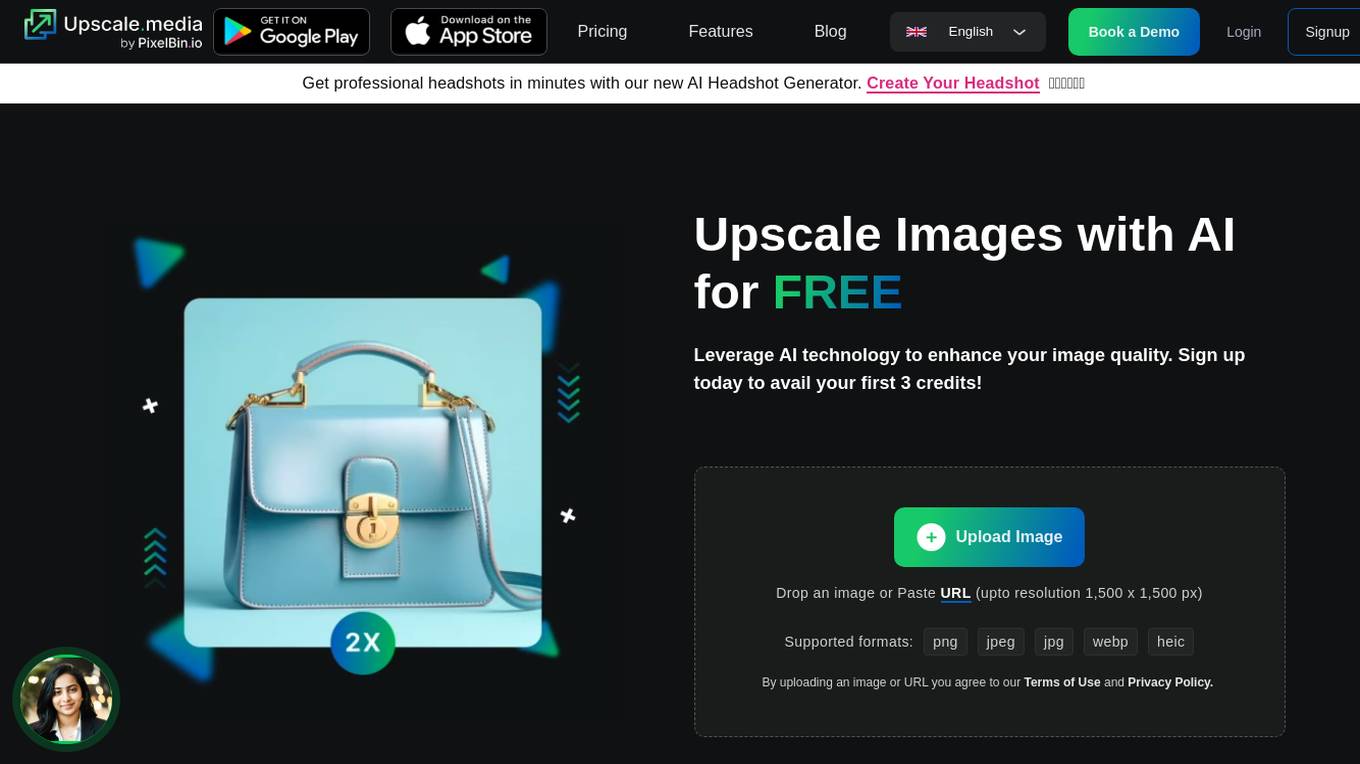
Upscale.media
Upscale.media is an AI image upscaling tool that allows users to enlarge and enhance their images for free. With advanced AI technology, users can effortlessly enhance image quality and resolution, making it ideal for individuals, professionals, e-commerce, and enterprise solutions. The tool offers features like bulk transformation, seamless API integration, and supports various image formats. Users can avail their first 3 credits upon sign up and benefit from the ultimate image upscaling experience with speed and precision.

TapEdit.ai
TapEdit.ai is a professional AI photo editor that offers a wide range of features to enhance and edit images with precision and speed. From background removal to commercial-grade image generation, TapEdit.ai provides intuitive tools powered by AI technology. Users can enjoy high-definition image processing, batch workflows, and smart cutout capabilities for various editing needs. The application caters to creators, marketers, designers, and e-commerce owners looking to streamline their image editing workflow and achieve studio-quality results effortlessly.
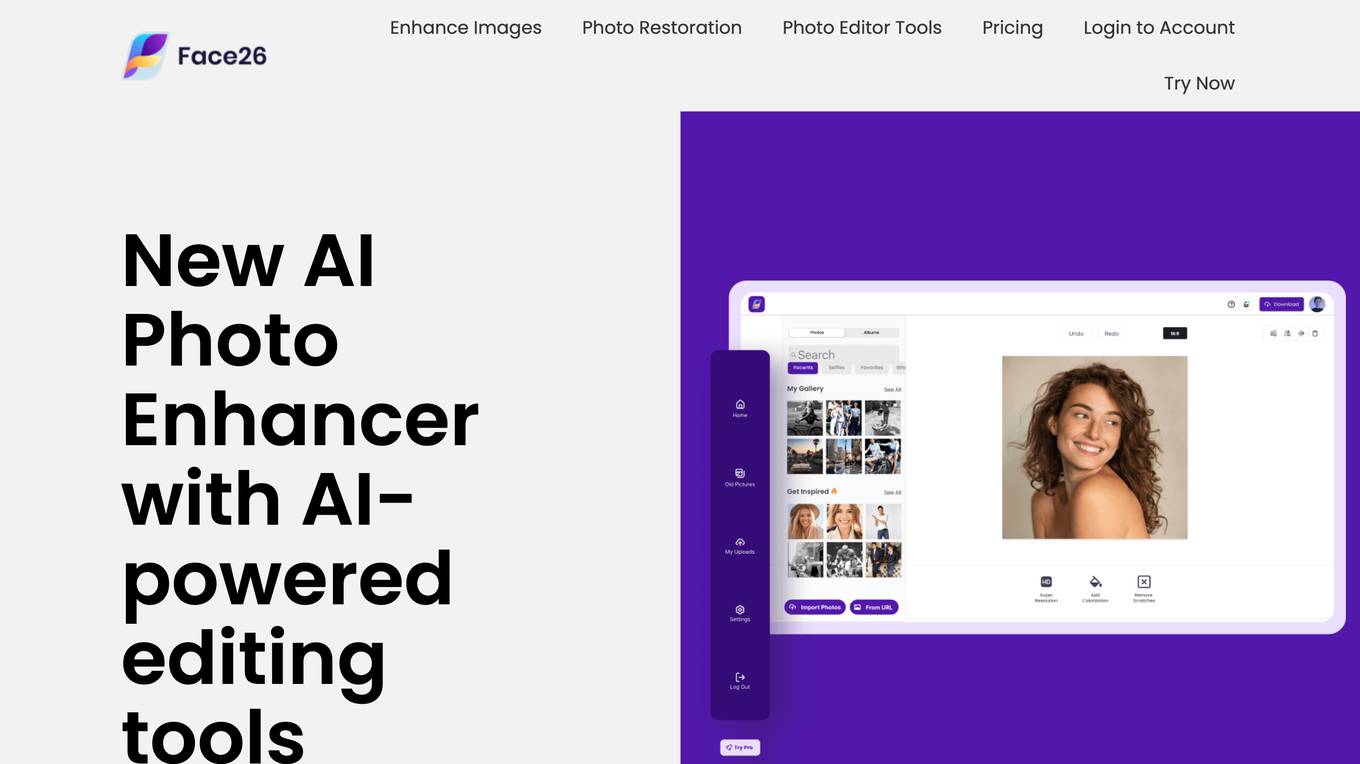
Face26
Face26 is an online AI-powered photo enhancer that helps users improve the quality of their images. It offers a range of features including unblurring, colorizing, upscaling, and restoring old photos. The tool is easy to use and requires no photo editing skills. Users can simply upload their photos to the website or mobile app and the AI algorithm will automatically enhance them. Face26 is a popular tool for photographers, graphic designers, and anyone who wants to improve the quality of their photos.
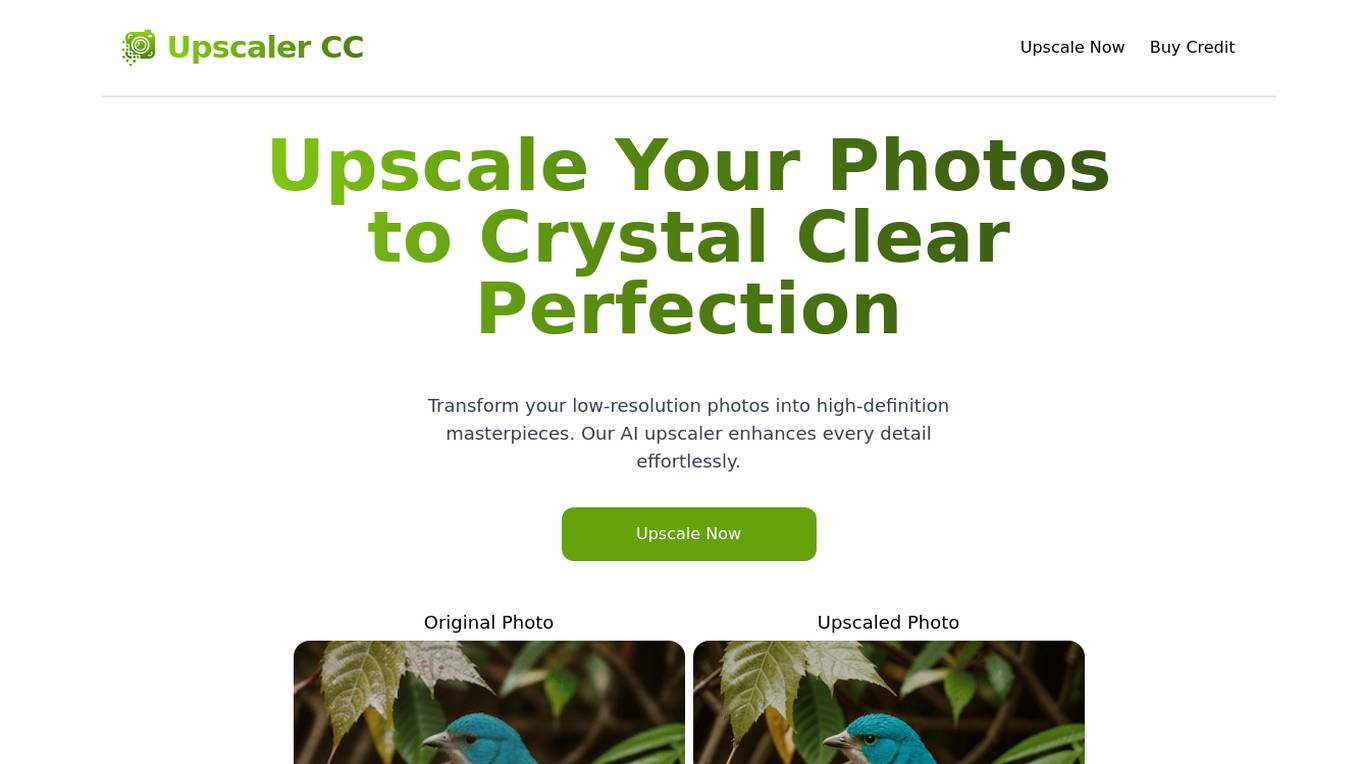
Upscaler CC
Upscaler CC is an AI-powered tool designed to enhance low-resolution photos by upscaling them to crystal clear perfection. With its advanced AI upscaling technology, it transforms ordinary images into high-definition masterpieces with enhanced details. The tool is user-friendly and efficient, allowing users to improve the quality of their photos in seconds. It supports various file formats and sizes, ensuring compatibility with a wide range of images. Upscaler CC prioritizes user privacy and security, ensuring that uploaded photos are not shared with third parties.
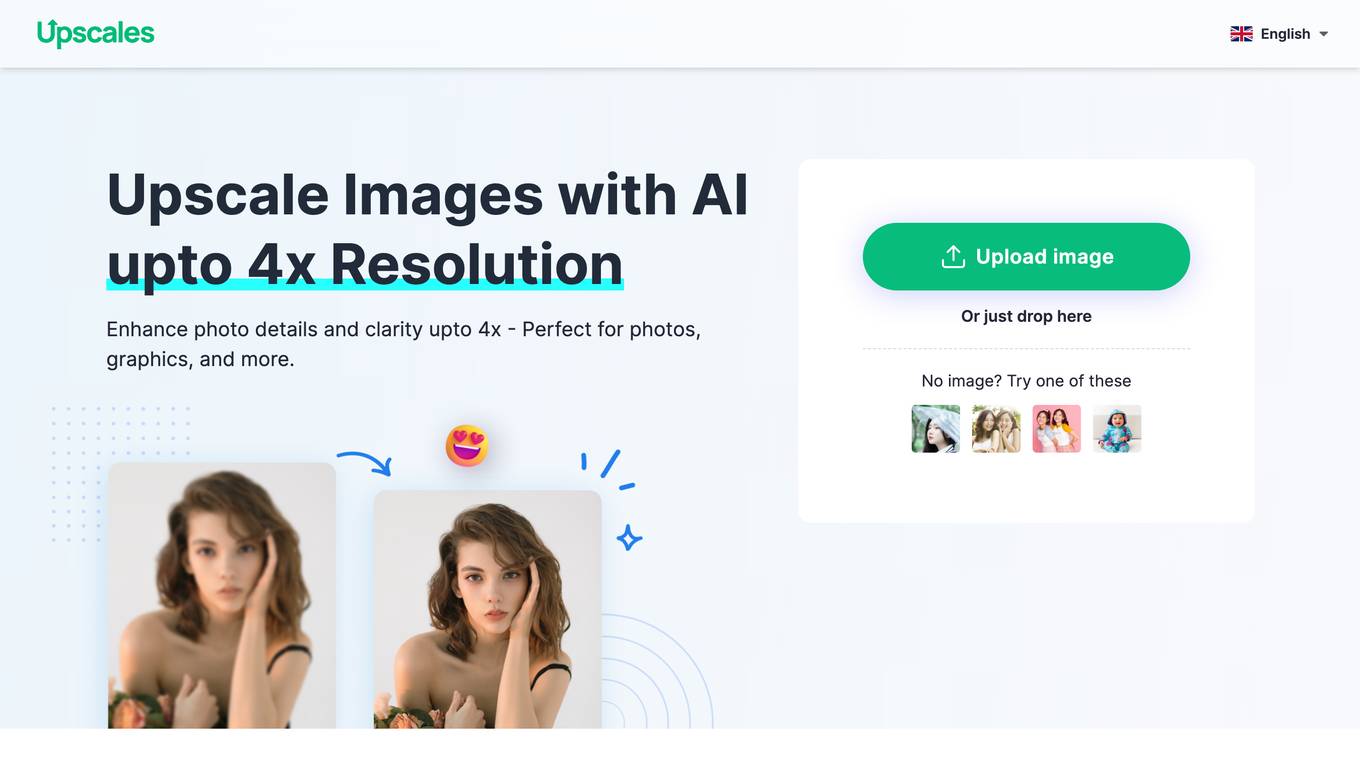
Upscales.ai
Upscales.ai is a free online AI image upscaler that can enhance the quality of your photos up to 8x their original resolution. It's easy to use, simply upload your image and Upscales.ai will do the rest. You can also download the Upscales.ai app for iOS or Android to upscale images on your mobile device.
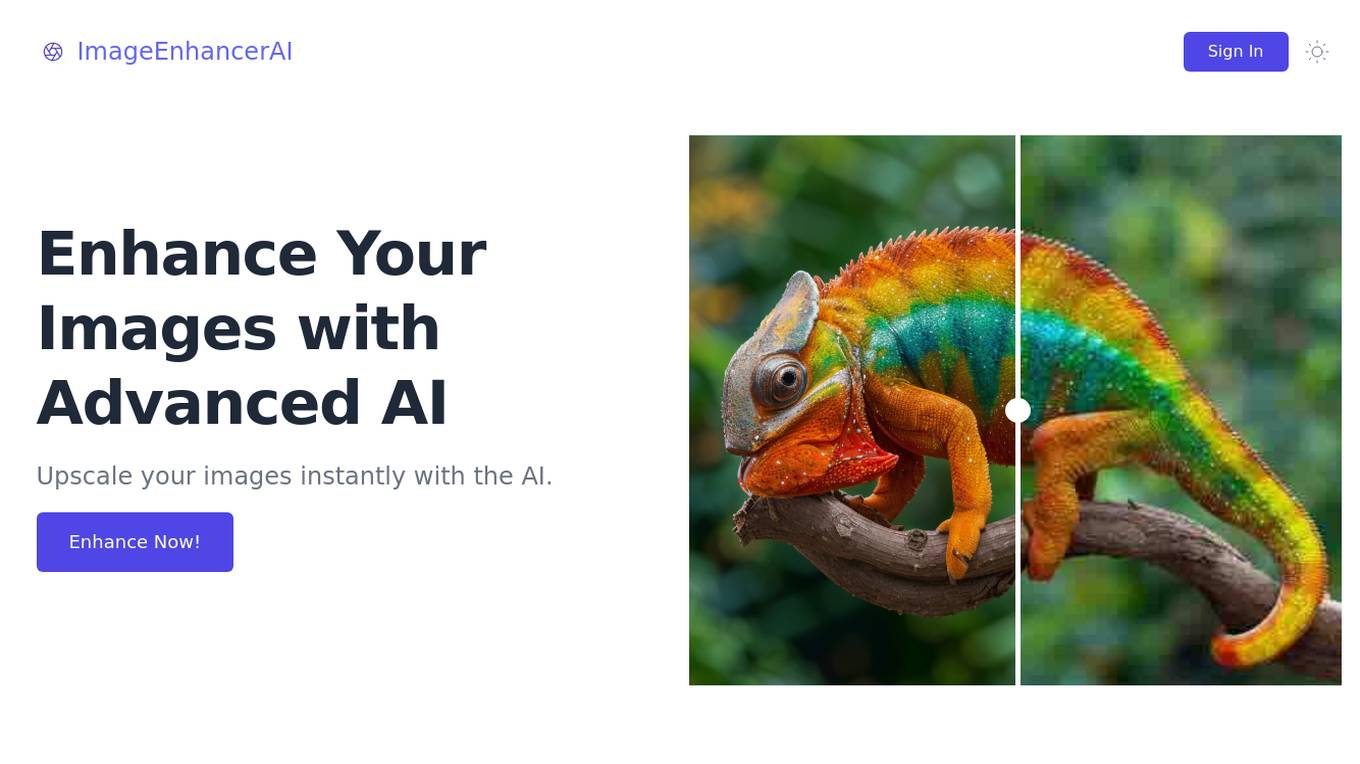
Image Enhancer AI
Image Enhancer AI is an advanced tool that allows users to enhance, upscale, and correct images with the power of artificial intelligence. It offers a one-stop solution for all image enhancement needs, providing features like upscaling, face correction, and attention to detail improvements. The tool is designed to help users transform their photos into high-definition, professional-grade visuals for various purposes, from interior design to illustrations and landscape pictures. With simple pricing and no hidden fees, Image Enhancer AI is suitable for both occasional users and professionals looking to enhance their images effortlessly.
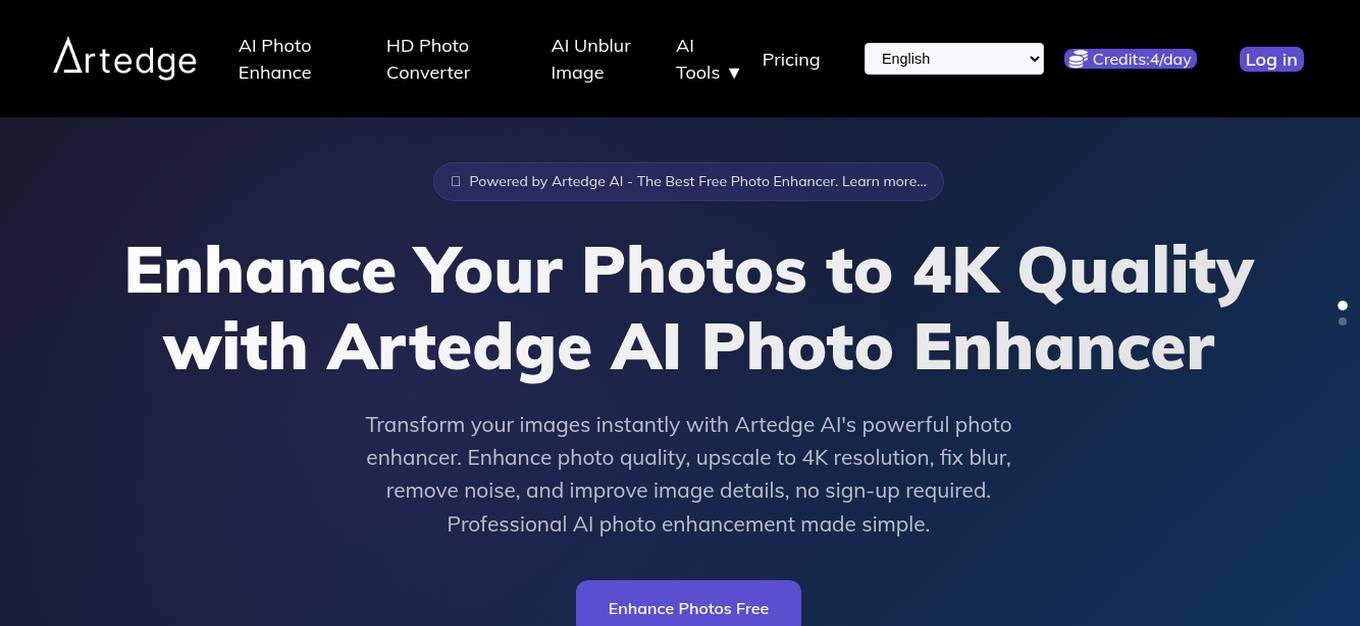
Artedge AI
Artedge AI is a free AI photo enhancer that allows users to enhance images to 4K quality instantly. The platform offers a range of AI tools such as image upscaling, denoising, logo generation, and face enhancement. Users can transform their images with professional-grade results without the need for sign-up. Artedge AI provides a simple and efficient way to enhance photo quality, fix blur, remove noise, and improve image details using cutting-edge AI technology.
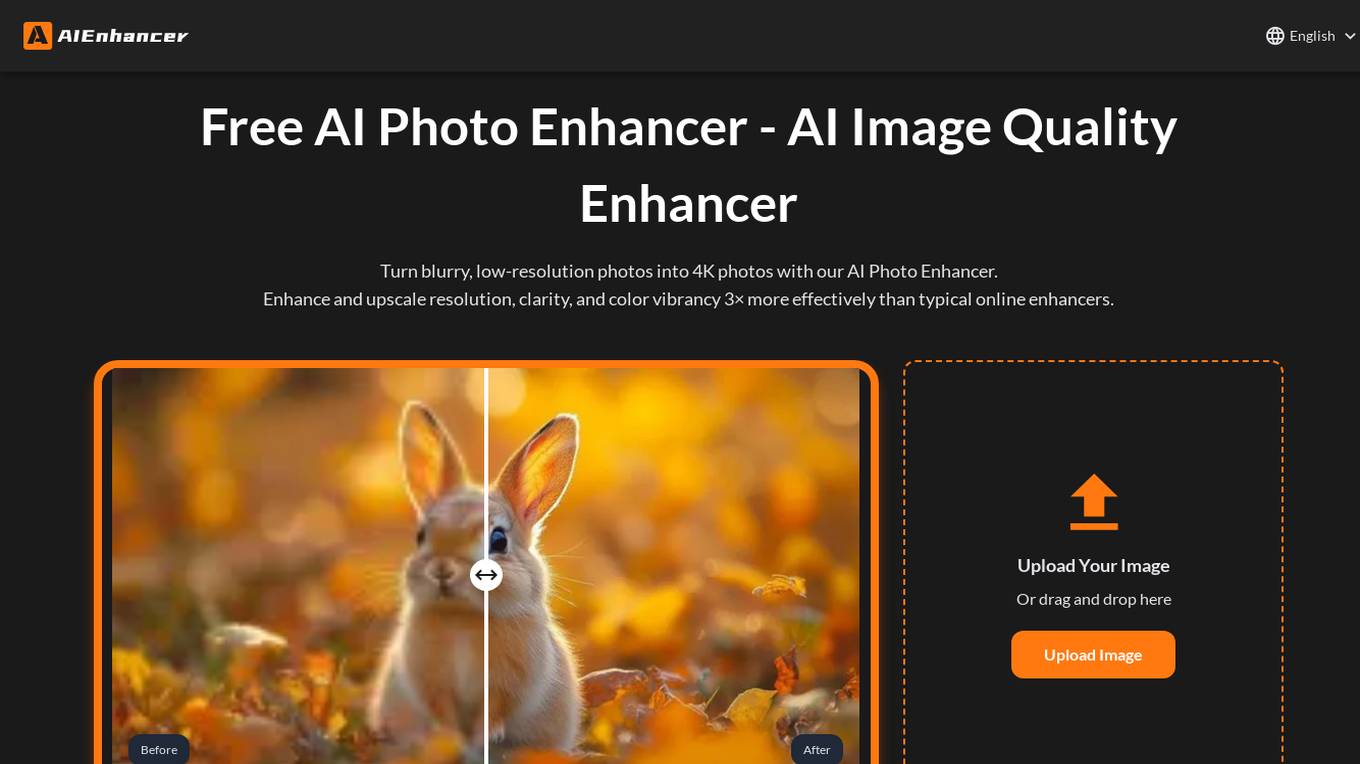
AI Photo Enhancer
The AI Photo Enhancer is an online tool that uses artificial intelligence to enhance and upscale the resolution, clarity, and color vibrancy of photos. It can transform blurry, low-resolution, or AI-generated images into stunning high-resolution photos with minimal effort. The tool is trusted by over 1 million users worldwide and offers various enhancement modes such as resolution upscaling, noise and blur removal, color correction, and AI-art repair.
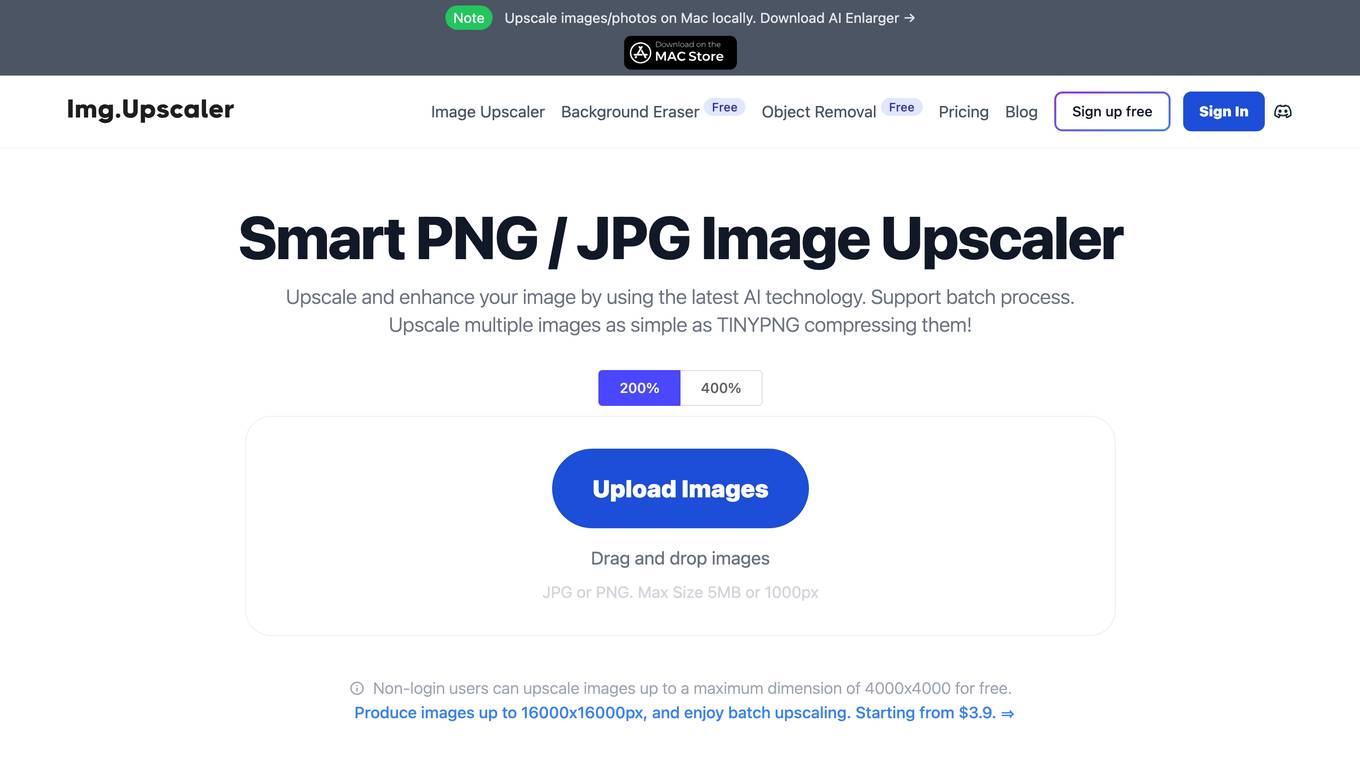
ImgUpscaler
ImgUpscaler is an AI-powered image upscaler that allows users to enhance and upscale images using deep learning and super-resolution technology. It supports batch processing, allowing users to upscale multiple images simultaneously. ImgUpscaler is particularly effective for upscaling anime and cartoon images, producing higher quality results compared to other tools like ImgLarger and Waifu2x. The tool is free to use for non-login users, with limitations on image size and batch processing. Paid plans starting from $3.9 are available for users who require higher resolution and batch processing capabilities.
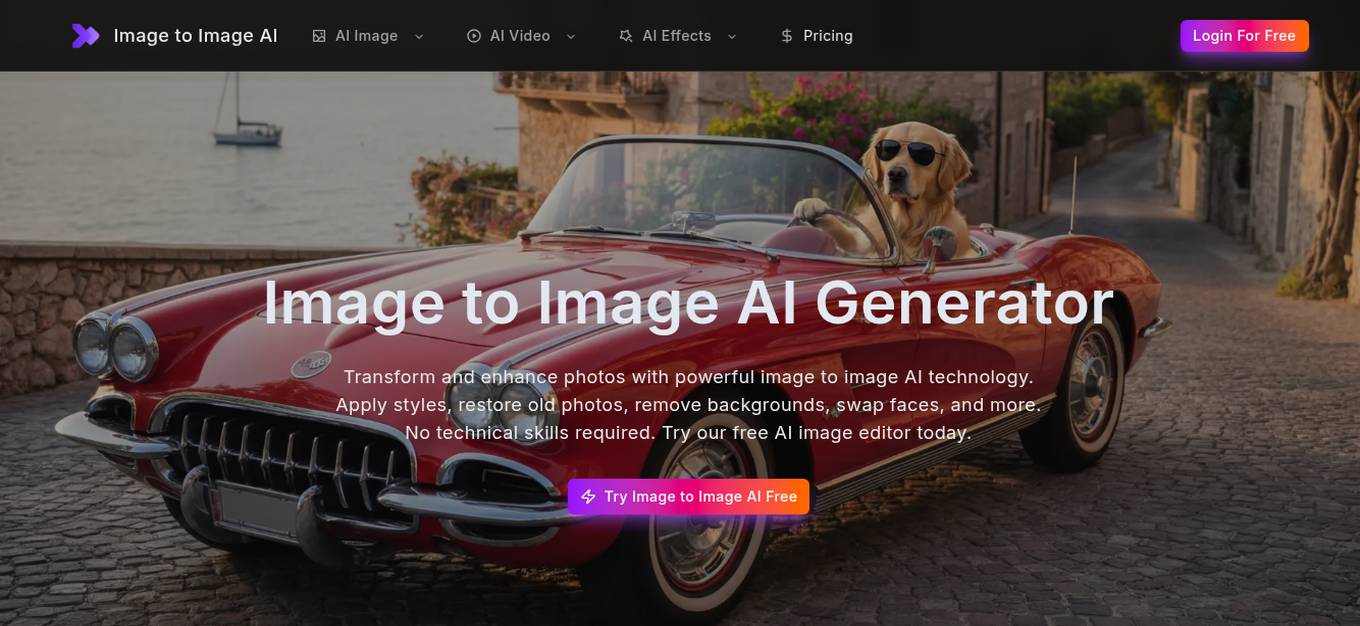
Image to Image AI
Image to Image AI is a free online image editor that utilizes powerful AI technology to transform and enhance photos. It offers a wide range of features such as style transfer, face swap, photo restoration, background removal, upscaling, and more. The platform is designed to deliver professional-quality results without the need for technical skills, making it ideal for both personal and commercial use.
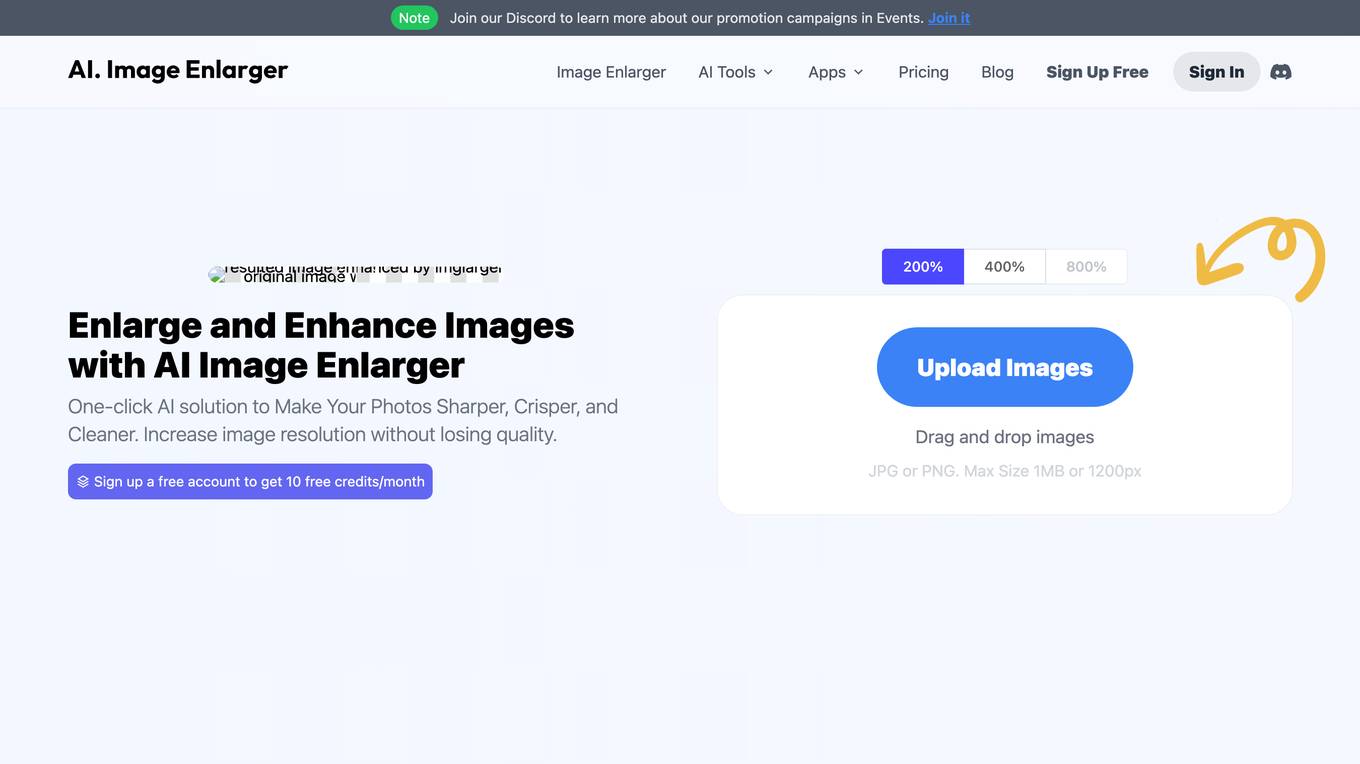
AI Image Enlarger
AI Image Enlarger is an online tool that allows users to enlarge images without losing quality. It uses artificial intelligence to upscale images, resulting in high-quality, detailed results. The tool is easy to use, simply drag and drop your image onto the website and select the desired enlargement factor. AI Image Enlarger is a great tool for photographers, graphic designers, and anyone who needs to enlarge images for any purpose.
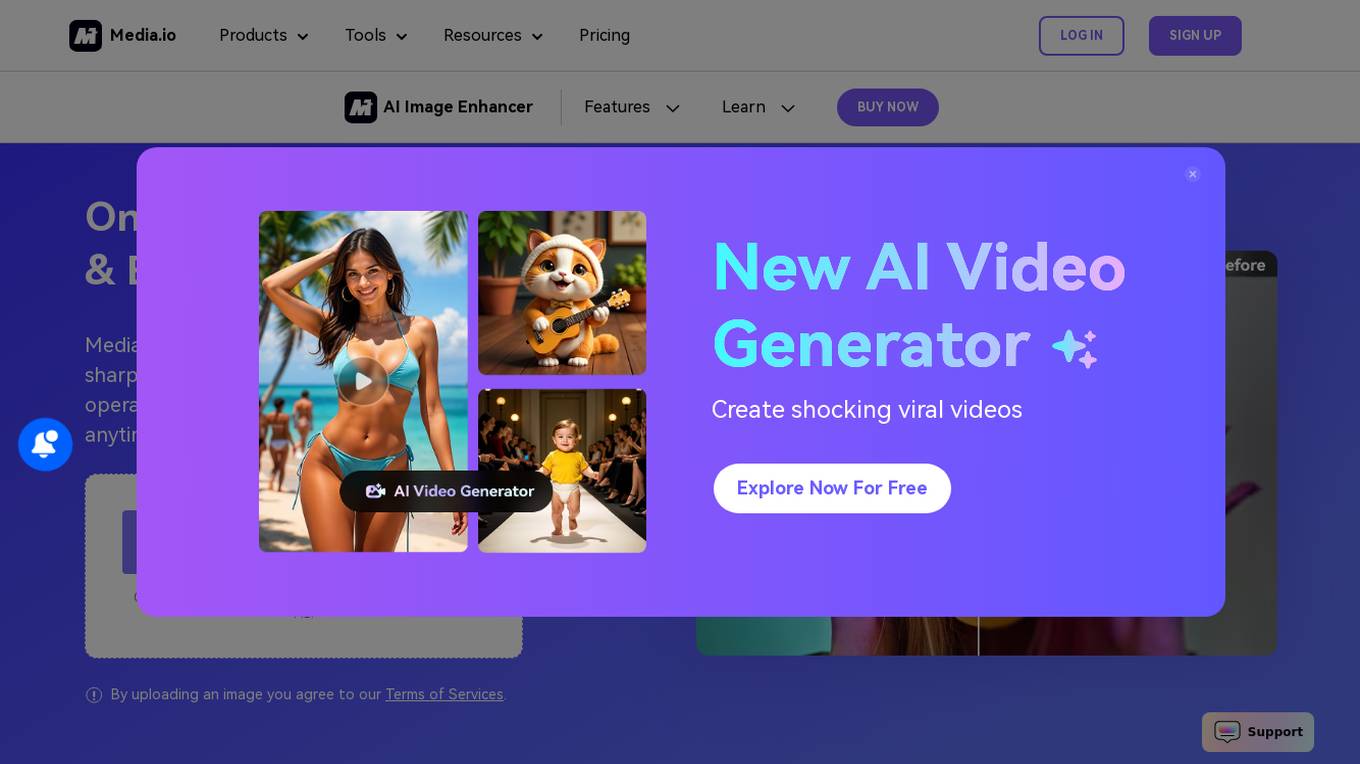
Media.io AI Image Upscaler
Media.io is an AI-powered online tool that offers a variety of image enhancement features, including upscaling, sharpening, and restoring old photos. Users can easily improve image quality, enhance clarity, and increase resolution with just one click. The tool utilizes advanced AI technology to automatically enhance images while preserving details and ensuring high-quality results. Media.io is suitable for individuals looking to enhance their photos for various purposes, such as social media, e-commerce, and digital art.
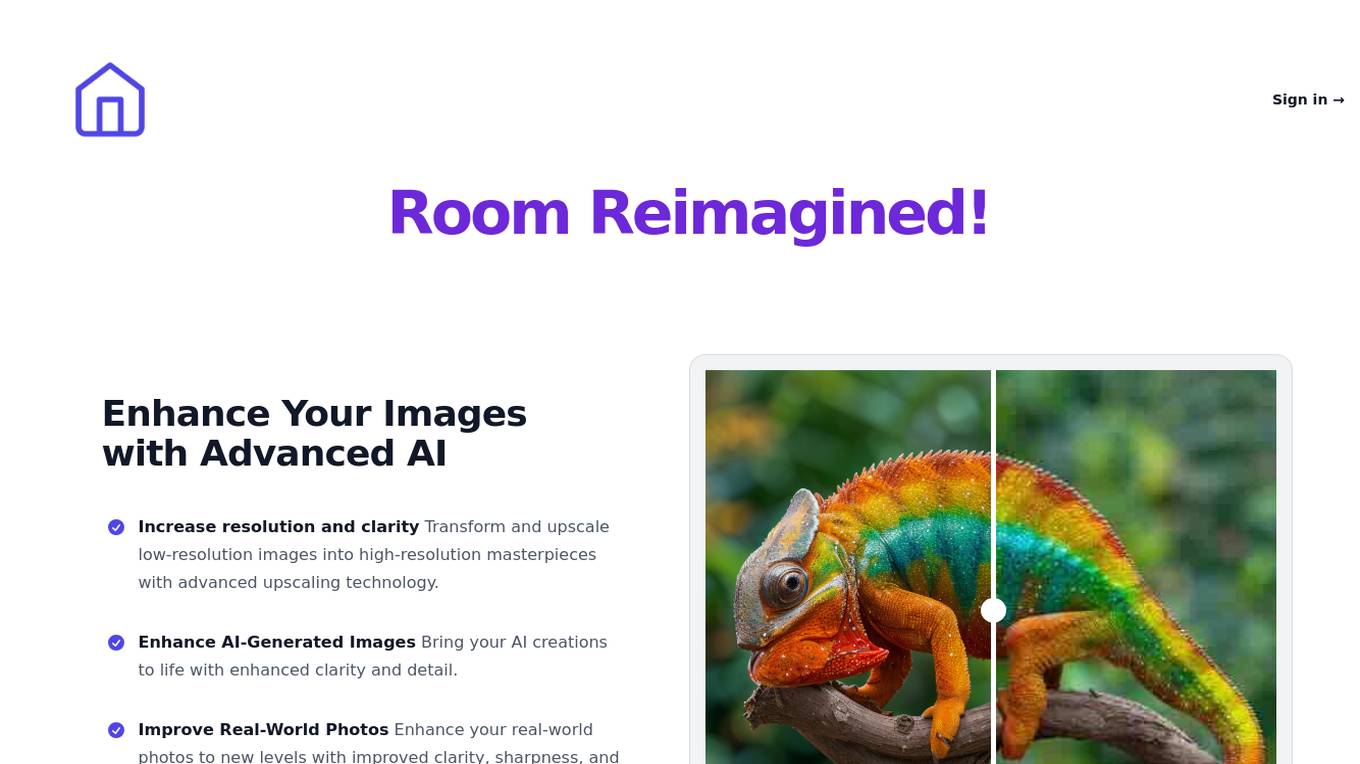
Room Reimagined
Room Reimagined is an AI-powered application that offers advanced image enhancement services for interior design and photography. The tool utilizes cutting-edge AI algorithms to increase resolution, clarity, and realism in images, transforming low-resolution photos into high-quality masterpieces. Users can enhance both AI-generated images and real-world photos with improved sharpness, vibrance, and detail. The application provides a simple and user-friendly interface where users can purchase credits, upload their images, and receive enhanced results in just moments. With a pay-as-you-go model and affordable pricing options, Room Reimagined is suitable for hobbyists, professionals, and anyone looking to elevate their visual content effortlessly.
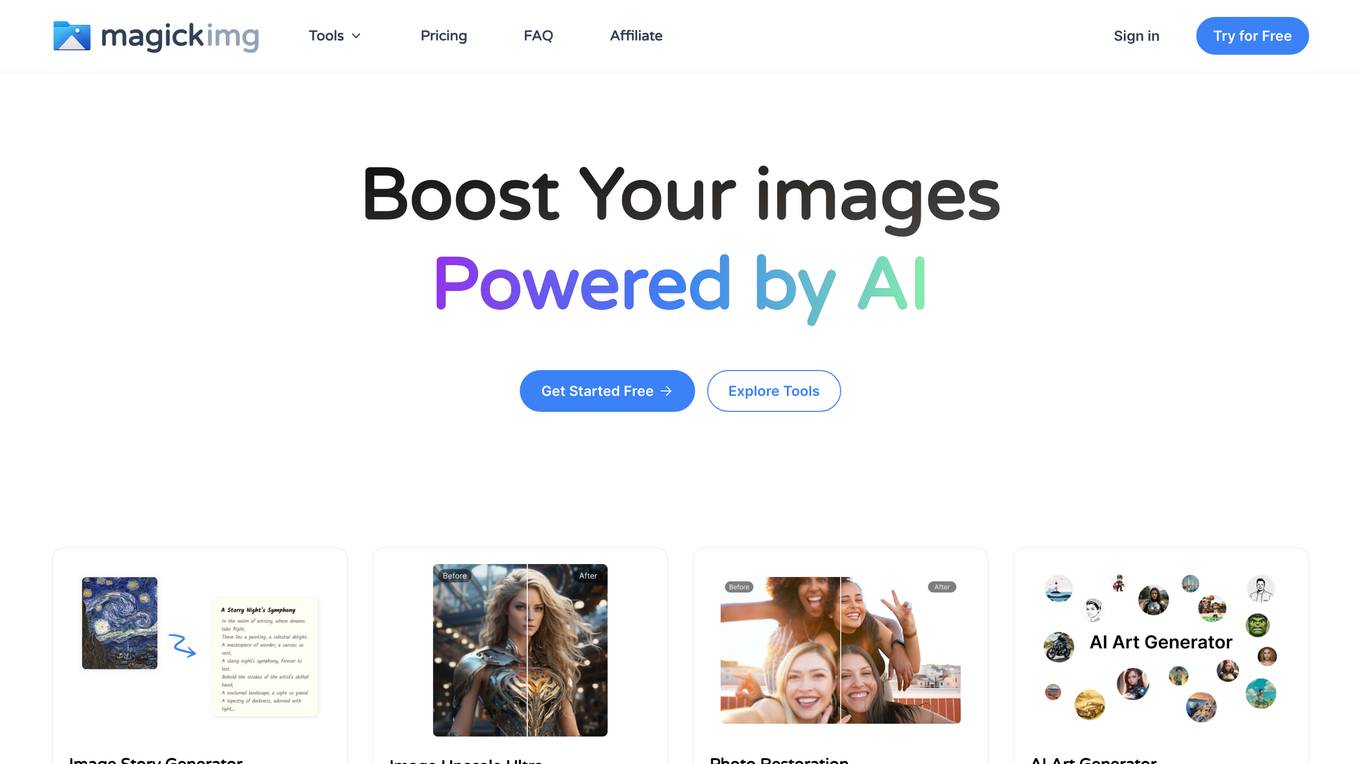
MagickImg
MagickImg is an AI-driven platform that offers a variety of image enhancement tools powered by advanced artificial intelligence algorithms. Users can generate high-quality images using AI based on images and text. The platform provides features such as AI Art Generator, Headshot Generator, Studio Photo Generator, Image Story Generator, AI Sticker Generator, and more. With MagickImg, users can enhance images, remove backgrounds, upscale image resolution, and colorize images with ease. The application ensures secure and reliable service, prioritizing user privacy and data security.
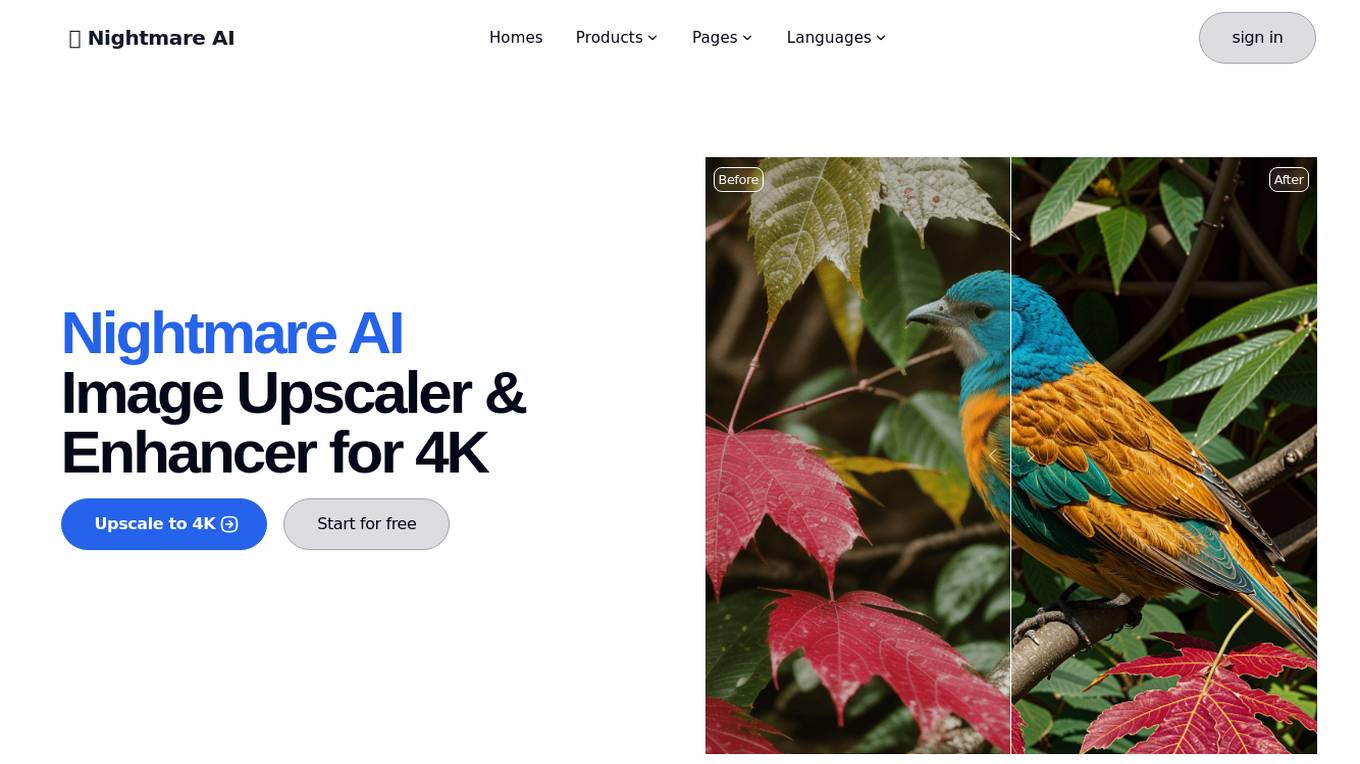
NightmareAI
NightmareAI is a free online AI upscaler for photos, images, and anime, supporting up to 4K resolution. Powered by Real-ESRGAN technology, it enhances image quality and clarity, making blurry images sharper and clearer. Users can upscale images without losing quality, improve photo resolution to 4K, and auto-enhance anime details. NightmareAI is a user-friendly tool that offers face correction capabilities and supports JPG and PNG image formats under 10MB.
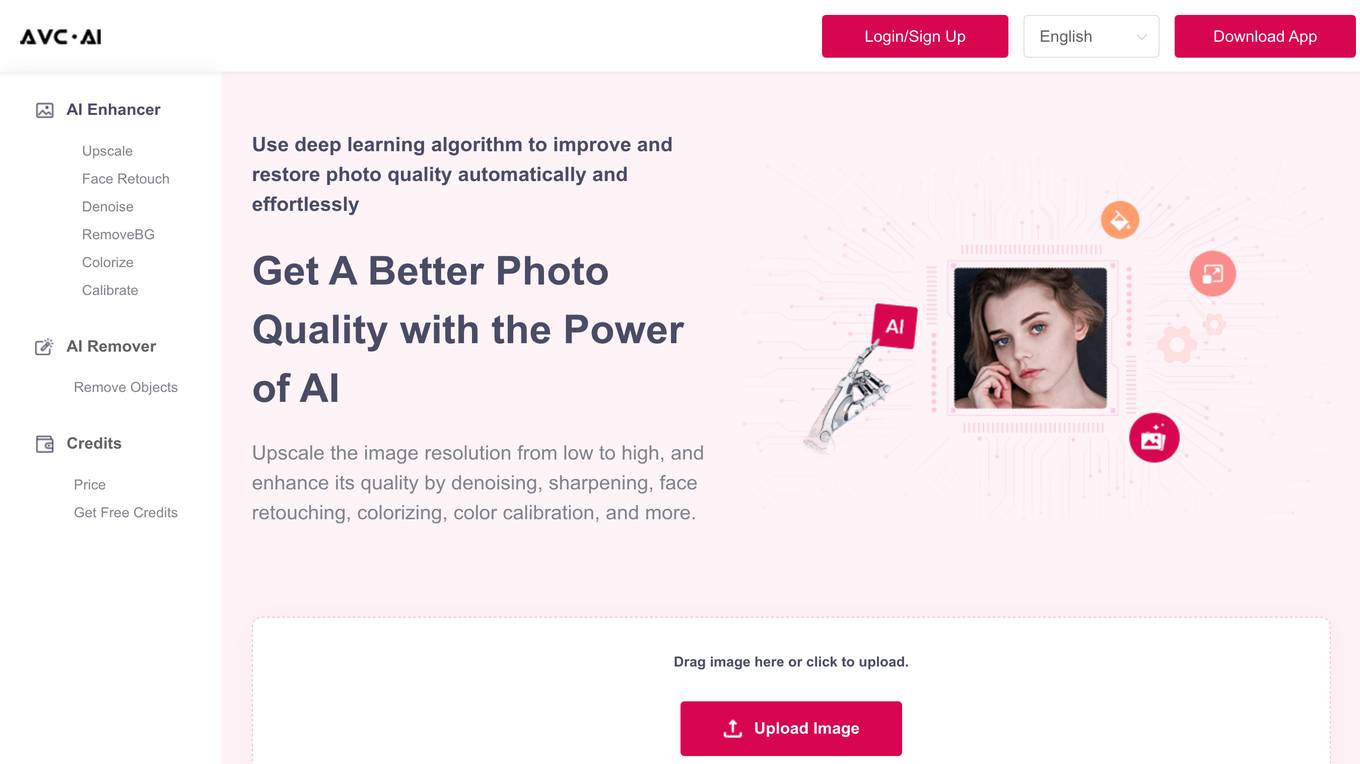
AI Image Enhancer
This online AI Image Enhancer is a powerful tool that can improve the quality of your photos by upscaling, denoising, restoring, and refining faces. It uses advanced artificial intelligence algorithms to automatically enhance your images, making them look sharper, clearer, and more vibrant.
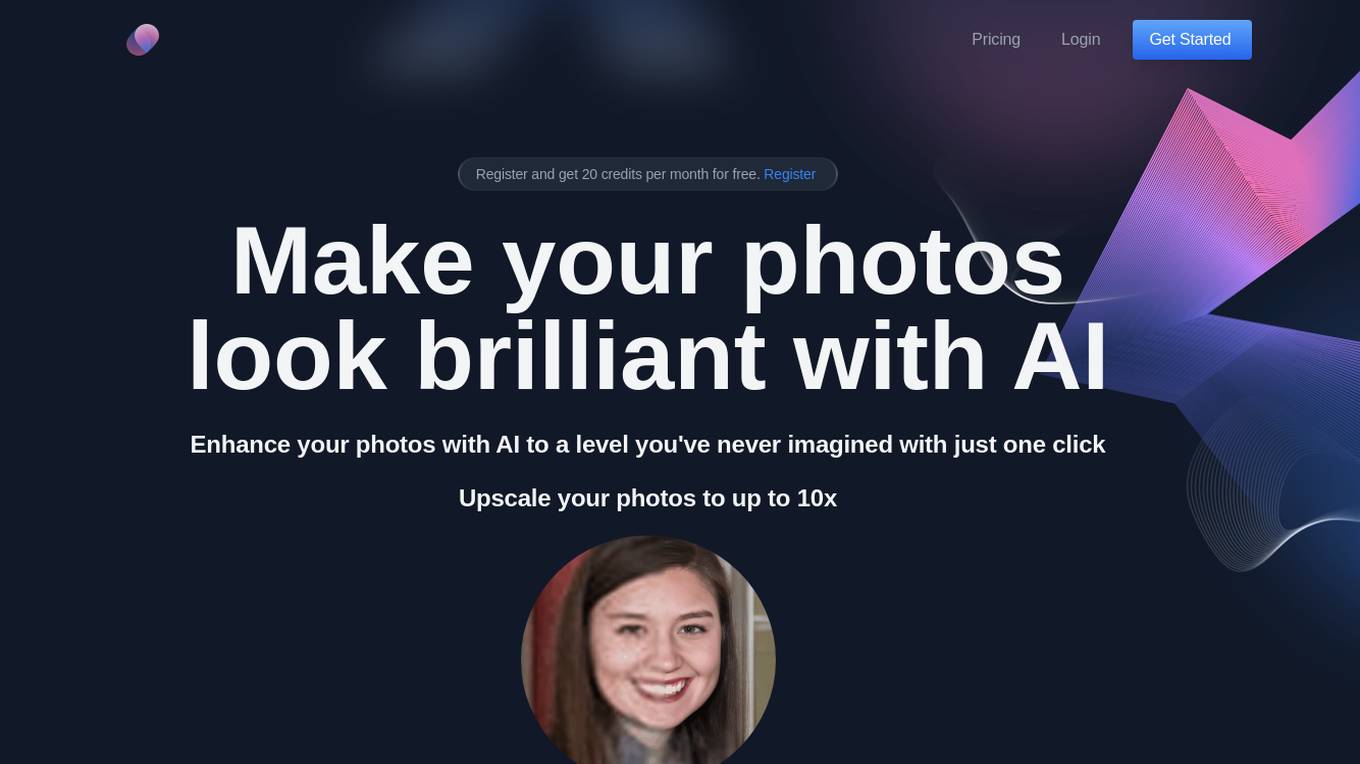
Photo Enhance AI
Photo Enhance AI is an AI-powered online tool that allows users to enhance and edit their photos with advanced artificial intelligence technology. The tool offers a range of features such as upscaling images, restoring old photos, removing backgrounds, replacing backgrounds, enhancing nighttime photos, removing scratches, and objects from photos. Users can easily transform their photos with just one click, achieving professional-level results effortlessly. With a user-friendly interface and affordable pricing options, Photo Enhance AI is a convenient solution for anyone looking to improve the quality of their images.
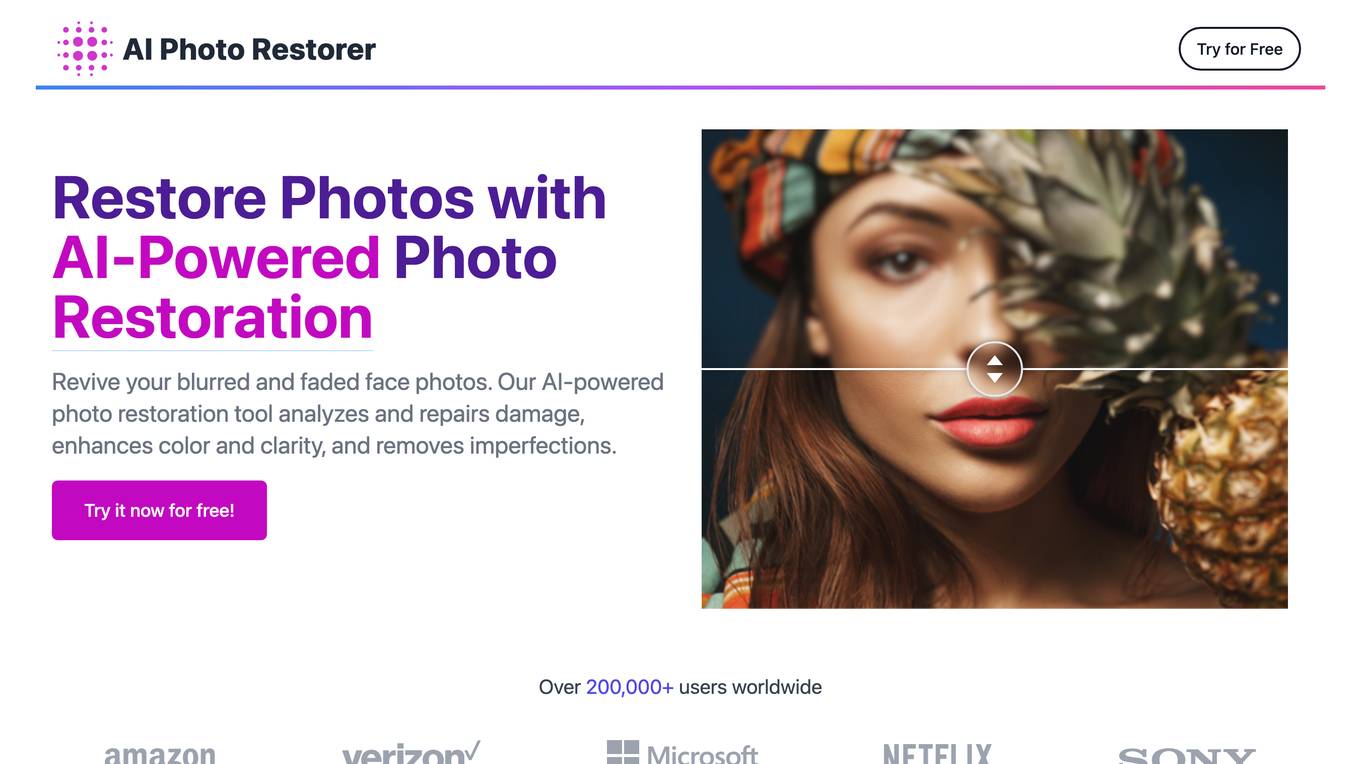
AI Photo Restorer
AI Photo Restorer is a free online tool that uses artificial intelligence to restore and enhance old, faded, or damaged photos. It can upscale images up to 4x resolution, remove scratches and blemishes, and enhance facial features. The tool is easy to use and can be accessed from any device with an internet connection.
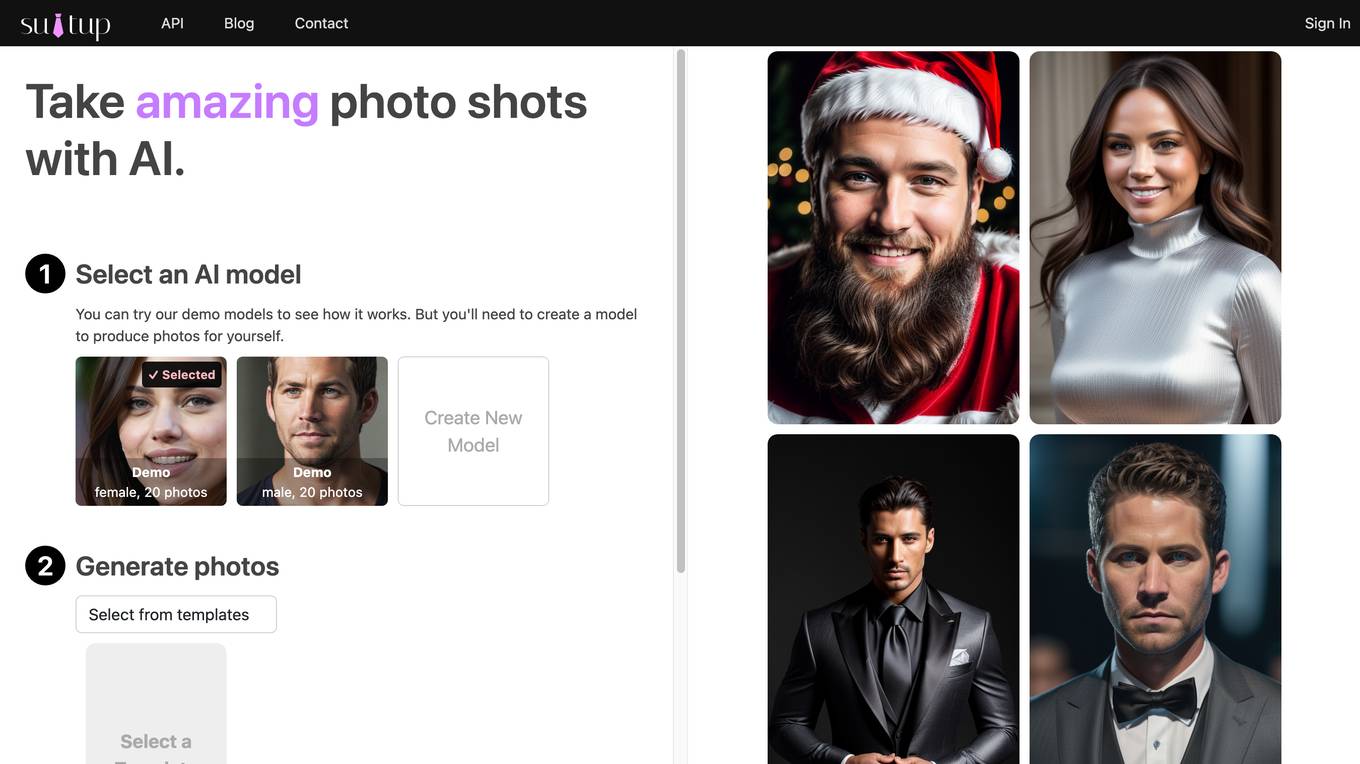
Suit Up
Suit Up is an AI-powered application that specializes in professional suit photoshoots with the help of artificial intelligence technology. Users can create AI models, generate photos, and upscale images with ease. The application offers subscription plans with varying credits to cater to different needs and preferences. With Suit Up, users can select from a wide range of AI models and templates to create stunning suit photos in just a few clicks. The application simplifies the process of producing high-quality suit photos, making it a valuable tool for individuals and businesses looking to enhance their visual content.
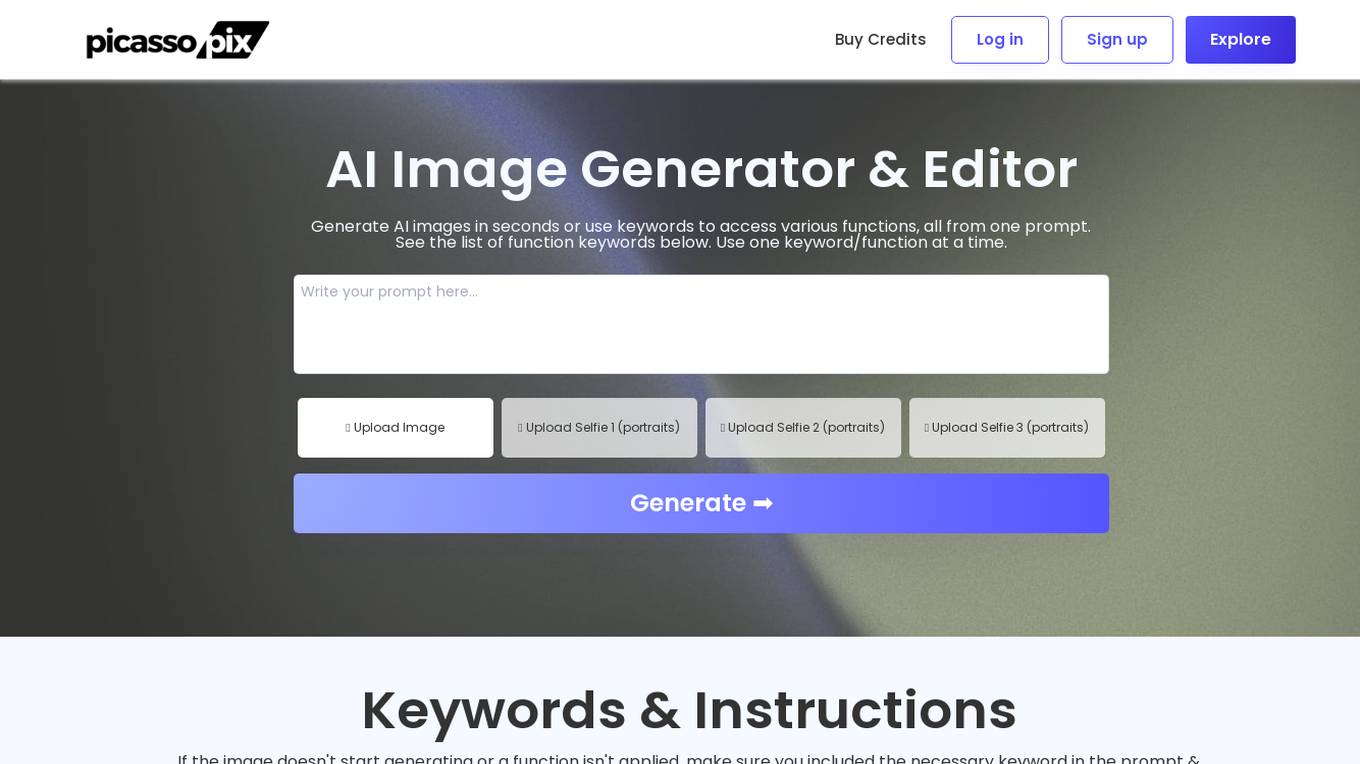
PicassoPix
PicassoPix is an AI-powered image editing tool that allows users to create stunning images and designs. With its intuitive interface and powerful features, PicassoPix is perfect for both beginners and experienced designers. PicassoPix offers a wide range of features, including: photo editing, graphic design, and AI-powered tools. With PicassoPix, you can easily create professional-quality images and designs in minutes.
3 - Open Source AI Tools
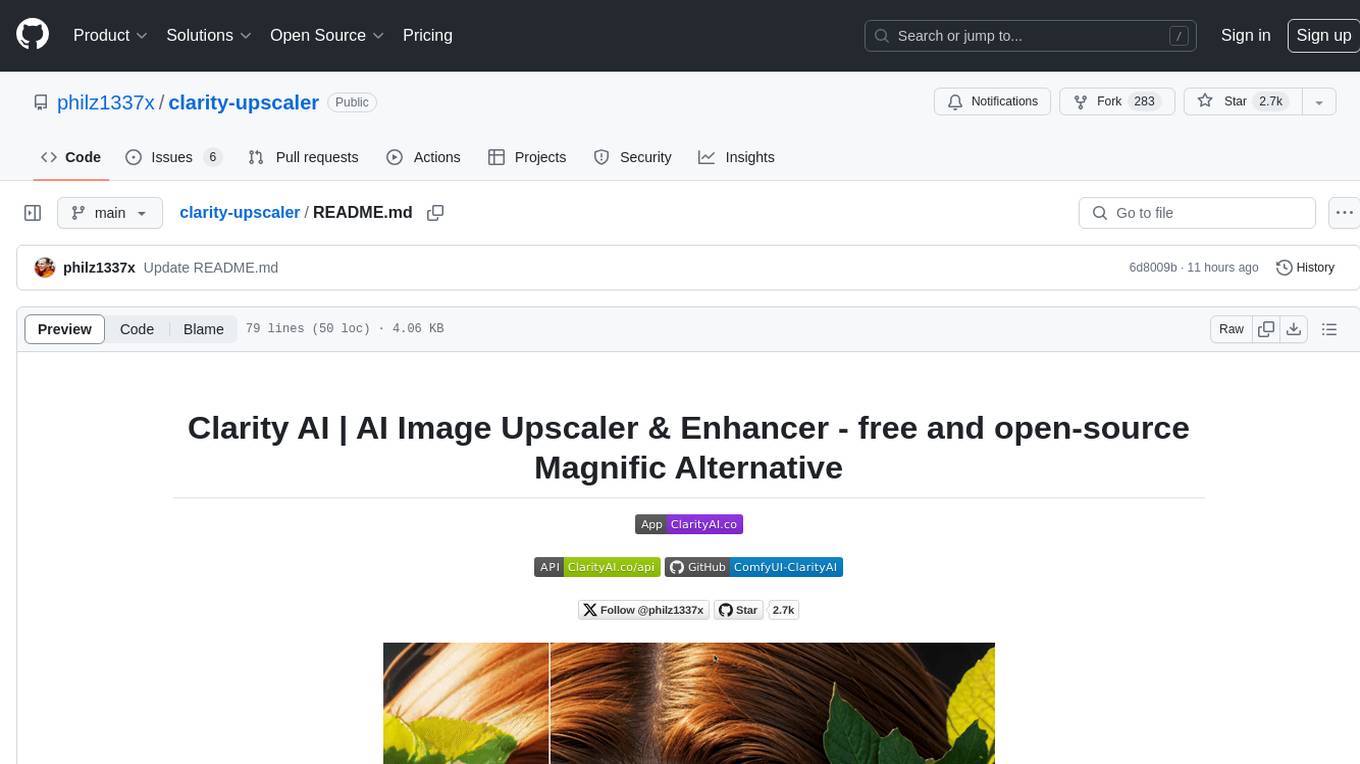
clarity-upscaler
Clarity AI is a free and open-source AI image upscaler and enhancer, providing an alternative to Magnific. It offers various features such as multi-step upscaling, resemblance fixing, speed improvements, support for custom safetensors checkpoints, anime upscaling, LoRa support, pre-downscaling, and fractality. Users can access the tool through the ClarityAI.co app, ComfyUI manager, API, or by deploying and running locally or in the cloud with cog or A1111 webUI. The tool aims to enhance image quality and resolution using advanced AI algorithms and models.
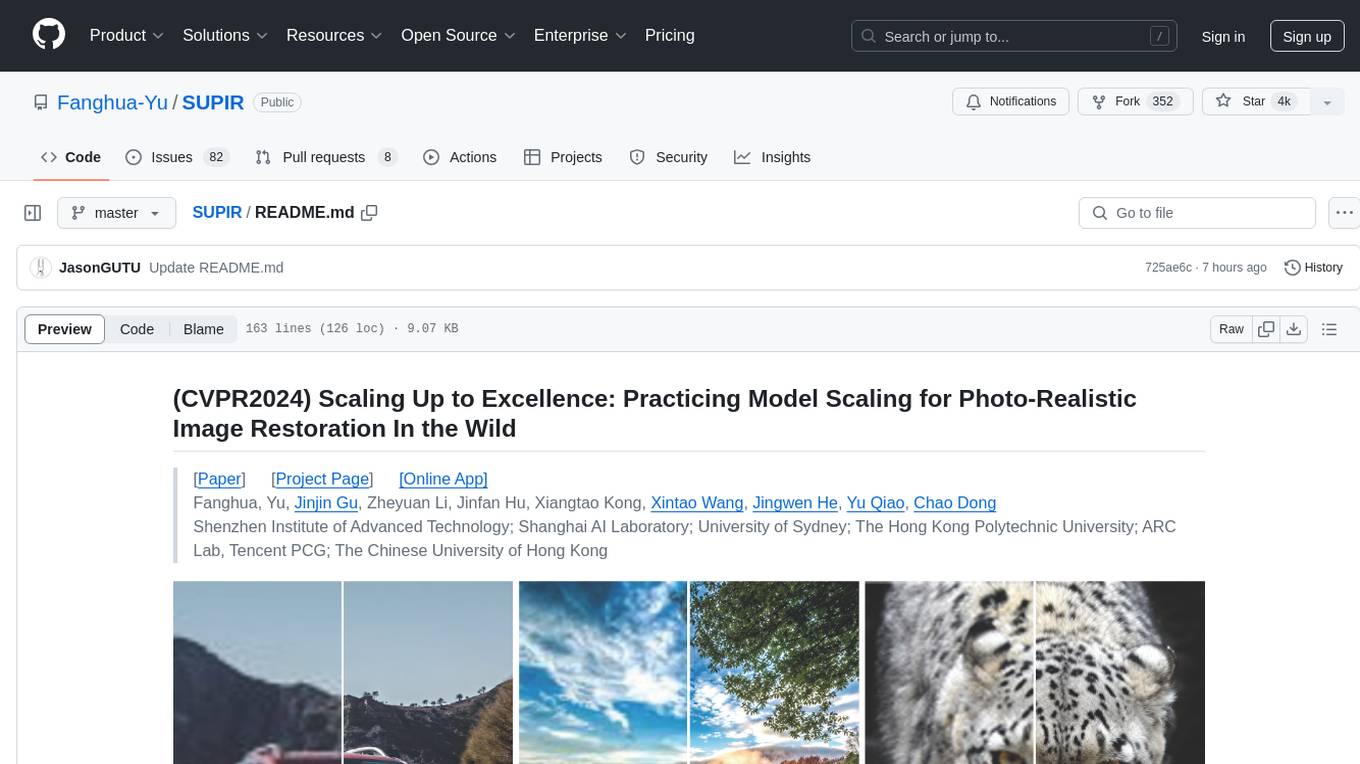
SUPIR
SUPIR is an AI-based image processing and upscaling tool that leverages cutting-edge technology to enhance image quality and resolution. The tool provides users with the ability to upscale images with high generalization and quality, as well as specific settings for light degradation scenarios. It offers a range of models and checkpoints for different use cases, along with detailed instructions for installation and usage. SUPIR also includes features for color fixing, linear CFG adjustments, and various prompts for image enhancement. The tool is designed for non-commercial use only and comes with a contact email for inquiries and permission requests for commercial use.
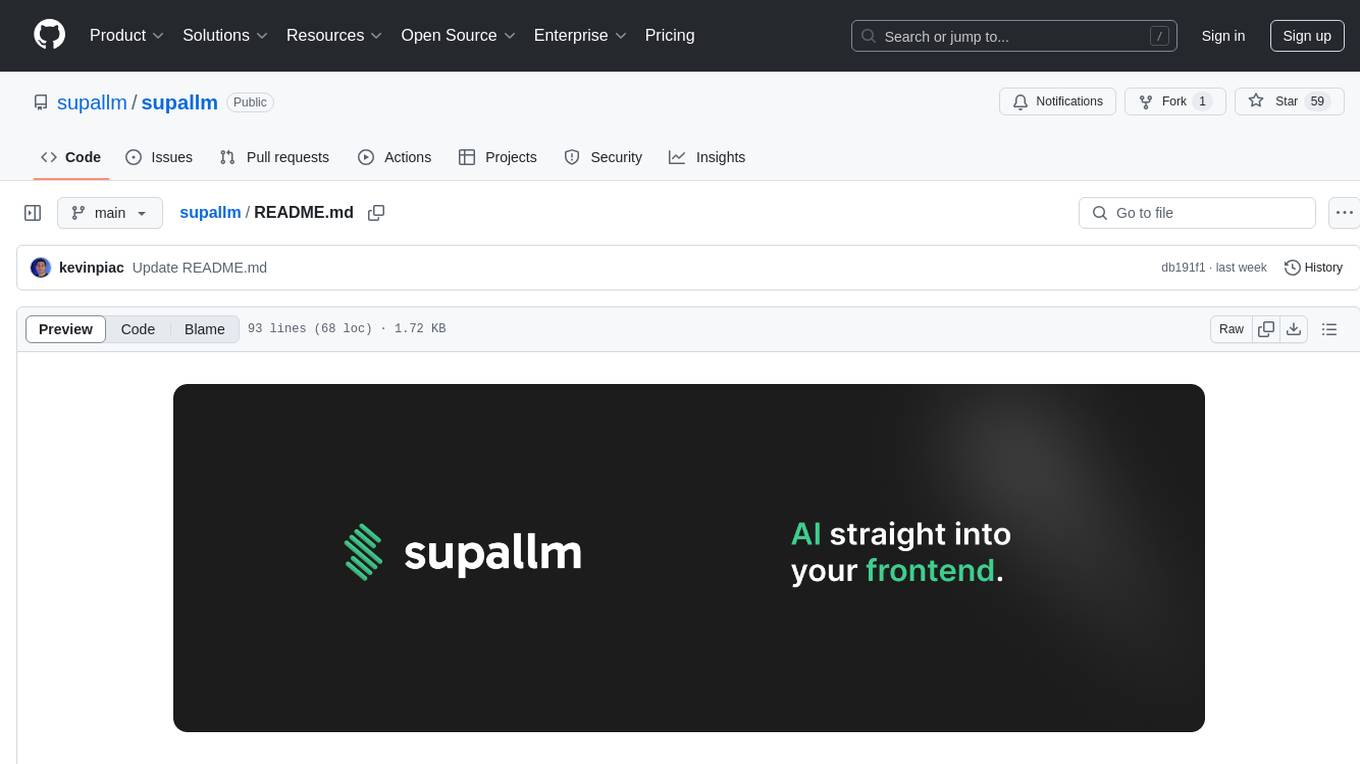
supallm
Supallm is a Python library for super resolution of images using deep learning techniques. It provides pre-trained models for enhancing image quality by increasing resolution. The library is easy to use and allows users to upscale images with high fidelity and detail. Supallm is suitable for tasks such as enhancing image quality, improving visual appearance, and increasing the resolution of low-quality images. It is a valuable tool for researchers, photographers, graphic designers, and anyone looking to enhance image quality using AI technology.
2 - OpenAI Gpts

UpScaler
DALL-E user? Resize/de-noise images or uploads! Print & show-off your masterpiece or display in 4K! Supports 0.5x-4x to poster size. Abbreviations support. Enter your image prompt or, "m" for a menu to begin.