
optscale
FinOps and MLOps platform to run ML/AI and regular cloud workloads with optimal performance and cost.
Stars: 979
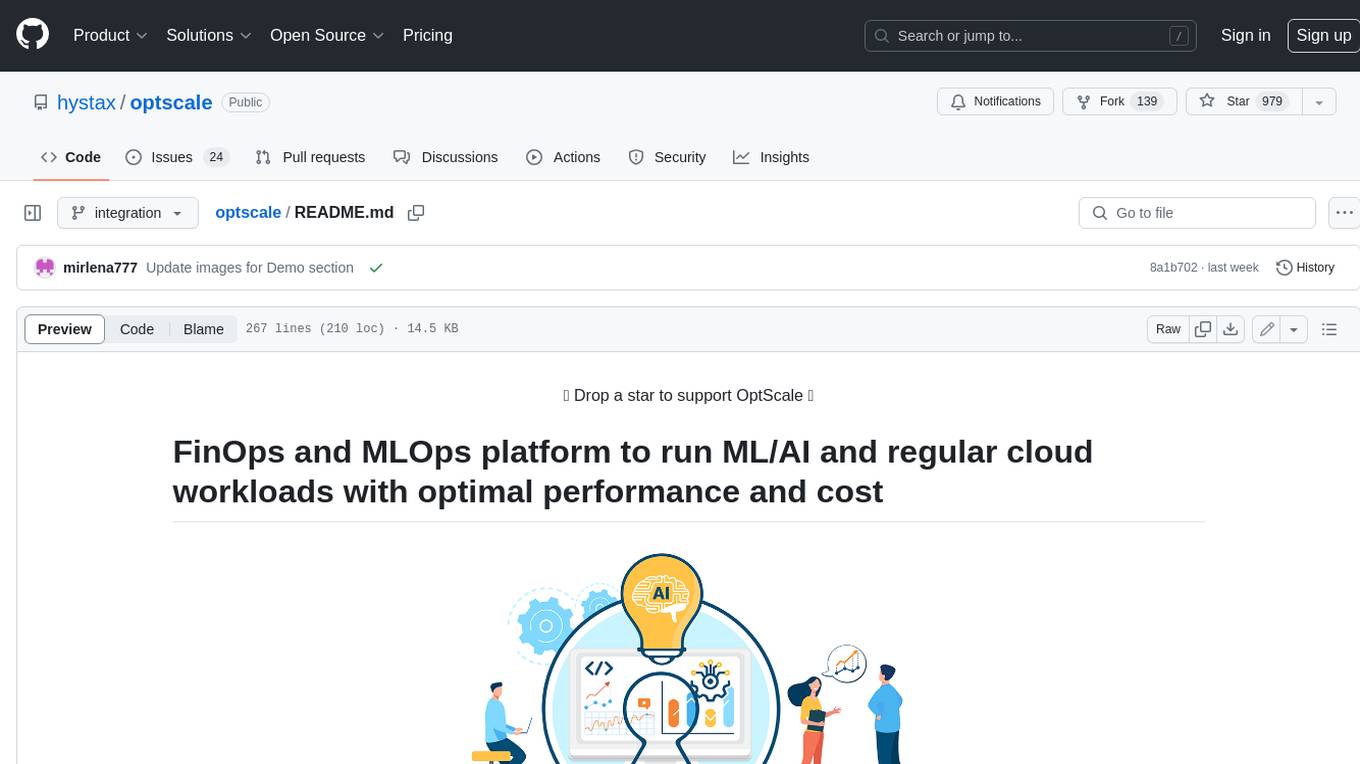
OptScale is an open-source FinOps and MLOps platform that provides cloud cost optimization for all types of organizations and MLOps capabilities like experiment tracking, model versioning, ML leaderboards.
README:
⭐ Drop a star to support OptScale ⭐
FinOps and MLOps platform to run ML/AI and regular cloud workloads with optimal performance and cost
| MLOps capabilities | FinOps and cloud cost optimization |
|---|---|
|
|
You can check OptScale live demo to explore product features on a pre-generated demo organization.
Learn more about the Hystax OptScale platform and its capabilities at our website.
| ML Tasks | ML Leaderboards |
|---|---|
 |
 |
| Experiment tracking | ML model profiling integration |
|---|---|
 |
| Datasets | Hypertuning |
|---|---|
 |
 |
| Databricks connection | Cost and performance recommendations |
|---|---|
 |
 |
| Cost geo map | VM Power Schedules |
|---|---|
 |
 |
| Reserved Instances and Savings Plans | Cost breakdown by owner |
|---|---|
 |
 |
Minimum hardware requirements for OptScale cluster: CPU: 8+ cores, RAM: 16Gb, SSD: 150+ Gb.
NVMe SSD is recommended.
OS Required: Ubuntu 20.04.
The current installation process does not work on Ubuntu 22.04
Run the following commands:
sudo apt update ; sudo apt install git python3-venv python3-dev sshpass
Clone the repository
git clone https://github.com/hystax/optscale.gitChange current directory:
cd optscale/optscale-deploy
Run the following commands:
python3 -m venv .venv
source .venv/bin/activate
pip install -r requirements.txt
Run the following command: comma after ip address is required
ansible-playbook -e "ansible_ssh_user=<user>" -k -K -i "<ip address>," ansible/k8s-master.yaml
where - actual username; - host ip address, ip address should be private address of the machine, you can check it with
ip a
If your deployment server is the service-host server, add "ansible_connection=local" to the ansible command.
Edit file with overlay - optscale-deploy/overlay/user_template.yml; see comments in overlay file for guidance.
run the following command:
./runkube.py --with-elk -o overlay/user_template.yml -- <deployment name> <version>
or if you want to use socket:
./runkube.py --use-socket --with-elk -o overlay/user_template.yml -- <deployment name> <version>
deployment name must follow the RFC 1123: https://kubernetes.io/docs/concepts/overview/working-with-objects/names/
version:
- Use hystax/optscale git tag (eg: 2023110701-public) if you use optscale public version.
- Use your own tag version if you build your optscale images (eg: latest).
please note: if you use key authentication, you should have the required key (id_rsa) on the machine
Run the following command:
./runkube.py --with-elk --update-only -- <deployment name> <version>
kubectl get services --field-selector metadata.name=ngingress-nginx-ingress-controllerIn case of the following error:
fatal: [172.22.24.157]: FAILED! => {"changed": true, "cmd": "kubeadm init --config /tmp/kubeadm-init.conf --upload-certs > kube_init.log", "delta": "0:00:00.936514", "end": "2022-11-30 09:42:18.304928", "msg": "non-zero return code", "rc": 1, "start": "2022-11-30 09:42:17.368414", "stderr": "W1130 09:42:17.461362 334184 validation.go:28] Cannot validate kube-proxy config - no validator is available\nW1130 09:42:17.461709 334184 validation.go:28] Cannot validate kubelet config - no validator is available\n\t[WARNING IsDockerSystemdCheck]: detected \"cgroupfs\" as the Docker cgroup driver. The recommended driver is \"systemd\". Please follow the guide at https://kubernetes.io/docs/setup/cri/\nerror execution phase preflight: [preflight] Some fatal errors occurred:\n\t[ERROR Port-6443]: Port 6443 is in use\n\t[ERROR Port-10259]: Port 10259 is in use\n\t[ERROR Port-10257]: Port 10257 is in use\n\t[ERROR FileAvailable--etc-kubernetes-manifests-kube-apiserver.yaml]: /etc/kubernetes/manifests/kube-apiserver.yaml already exists\n\t[ERROR FileAvailable--etc-kubernetes-manifests-kube-controller-manager.yaml]: /etc/kubernetes/manifests/kube-controller-manager.yaml already exists\n\t[ERROR FileAvailable--etc-kubernetes-manifests-kube-scheduler.yaml]: /etc/kubernetes/manifests/kube-scheduler.yaml already exists\n\t[ERROR FileAvailable--etc-kubernetes-manifests-etcd.yaml]: /etc/kubernetes/manifests/etcd.yaml already exists\n\t[ERROR Port-10250]: Port 10250 is in use\n\t[ERROR Port-2379]: Port 2379 is in use\n\t[ERROR Port-2380]: Port 2380 is in use\n\t[ERROR DirAvailable--var-lib-etcd]: /var/lib/etcd is not empty\n[preflight] If you know what you are doing, you can make a check non-fatal with `--ignore-preflight-errors=...`\nTo see the stack trace of this error execute with --v=5 or higher", "stderr_lines": ["W1130 09:42:17.461362 334184 validation.go:28] Cannot validate kube-proxy config - no validator is available", "W1130 09:42:17.461709 334184 validation.go:28] Cannot validate kubelet config - no validator is available", "\t[WARNING IsDockerSystemdCheck]: detected \"cgroupfs\" as the Docker cgroup driver. The recommended driver is \"systemd\". Please follow the guide at https://kubernetes.io/docs/setup/cri/", "error execution phase preflight: [preflight] Some fatal errors occurred:", "\t[ERROR Port-6443]: Port 6443 is in use", "\t[ERROR Port-10259]: Port 10259 is in use", "\t[ERROR Port-10257]: Port 10257 is in use", "\t[ERROR FileAvailable--etc-kubernetes-manifests-kube-apiserver.yaml]: /etc/kubernetes/manifests/kube-apiserver.yaml already exists", "\t[ERROR FileAvailable--etc-kubernetes-manifests-kube-controller-manager.yaml]: /etc/kubernetes/manifests/kube-controller-manager.yaml already exists", "\t[ERROR FileAvailable--etc-kubernetes-manifests-kube-scheduler.yaml]: /etc/kubernetes/manifests/kube-scheduler.yaml already exists", "\t[ERROR FileAvailable--etc-kubernetes-manifests-etcd.yaml]: /etc/kubernetes/manifests/etcd.yaml already exists", "\t[ERROR Port-10250]: Port 10250 is in use", "\t[ERROR Port-2379]: Port 2379 is in use", "\t[ERROR Port-2380]: Port 2380 is in use", "\t[ERROR DirAvailable--var-lib-etcd]: /var/lib/etcd is not empty", "[preflight] If you know what you are doing, you can make a check non-fatal with `--ignore-preflight-errors=...`", "To see the stack trace of this error execute with --v=5 or higher"], "stdout": "", "stdout_lines": []}
run the following command to reset k8s and retry the installation command:
sudo kubeadm reset -f
ansible-playbook -e "ansible_ssh_user=<user>" -k -K -i "<ip address>," ansible/k8s-master.yaml
In case of the following error during cluster initialization:
requests.exceptions.ConnectionError: HTTPConnectionPool(host='172.22.24.157', port=2376): Max retries exceeded with url: /v1.35/auth (Caused by NewConnectionError('<urllib3.connection.HTTPConnection object at 0x7f73ca7c3340>: Failed to establish a new connection: [Errno 111] Connection refused'))
check the docker port is opened:
sudo netstat -plnt | grep 2376
and open port in docker service config:
sudo nano /etc/systemd/system/docker.service
add this line (do not dorget to close docker port after installing Optscale)
ExecStart=/usr/bin/dockerd -H fd:// -H tcp://0.0.0.0:2376
then reload config and restart docker
sudo systemctl daemon-reload
sudo service docker restart
- Cost plugin for MLflow, WanDB, and neptune.ai
- Integration with Optuna to optimize Reserved Instance and other hardware parameter usage
- Model versioning
- Better hardware selection recommendations based on usage patterns and algorithms
Read the full OptScale documentation 📖
Please read and accept our Contribution Agreement before submitting pull requests.
Hystax drives FinOps & MLOps methodology and has crafted a community of FinOps-related people. The community discusses FinOps & MLOps best practices, our experts offer users how-tos and technical recommendations, and provide ongoing details and updates regarding the open-source OptScale solution.
You can check it out on FinOps and MLOps in practice website
Feel free to reach out to us with questions, feedback, or ideas at [email protected]. You can check out the latest news from Hystax at:
For Tasks:
Click tags to check more tools for each tasksFor Jobs:
Alternative AI tools for optscale
Similar Open Source Tools
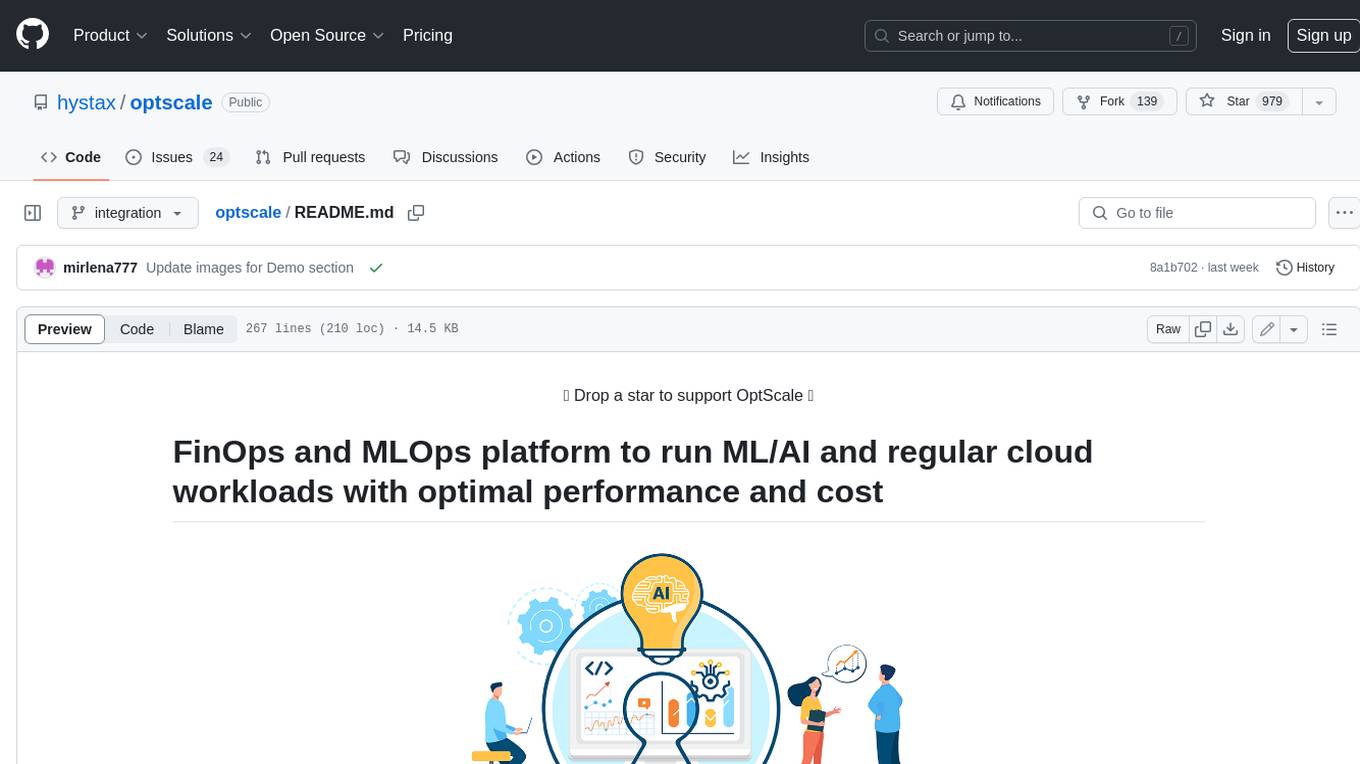
optscale
OptScale is an open-source FinOps and MLOps platform that provides cloud cost optimization for all types of organizations and MLOps capabilities like experiment tracking, model versioning, ML leaderboards.
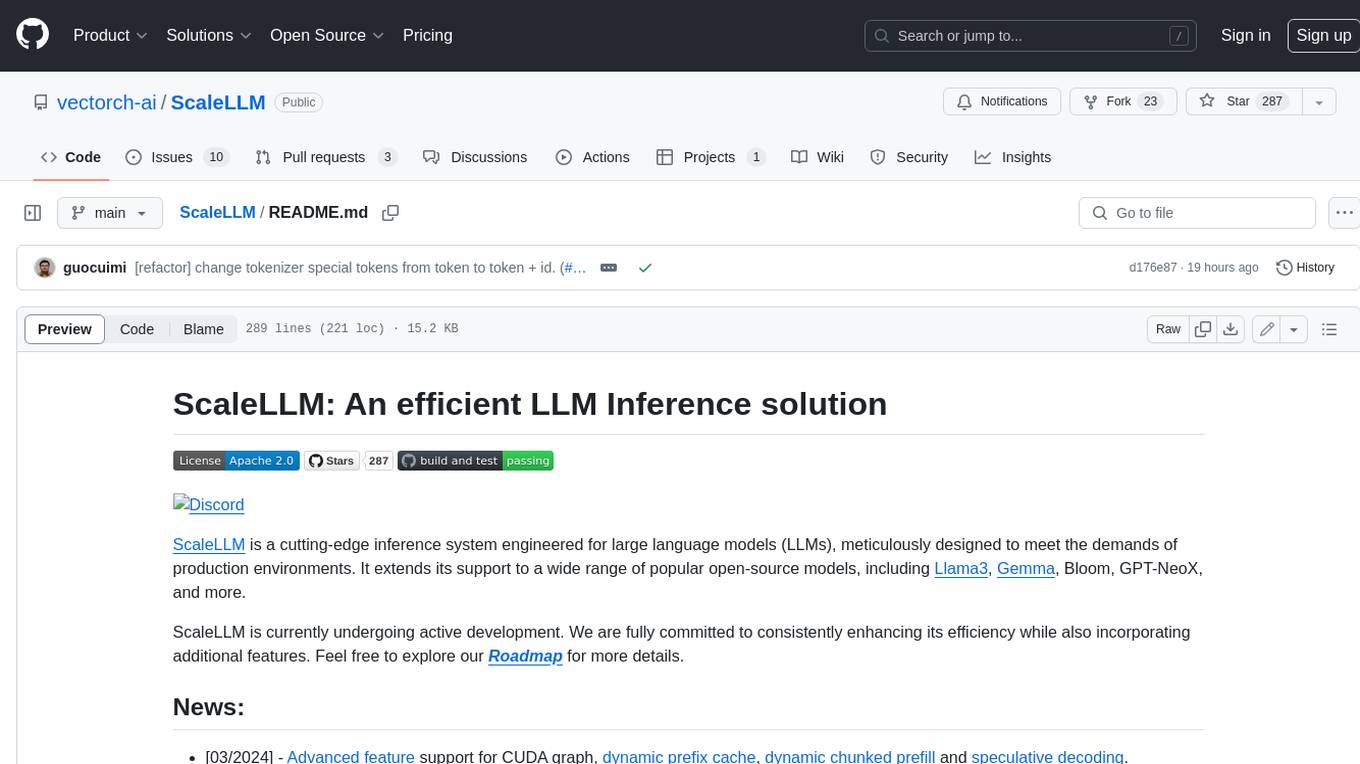
ScaleLLM
ScaleLLM is a cutting-edge inference system engineered for large language models (LLMs), meticulously designed to meet the demands of production environments. It extends its support to a wide range of popular open-source models, including Llama3, Gemma, Bloom, GPT-NeoX, and more. ScaleLLM is currently undergoing active development. We are fully committed to consistently enhancing its efficiency while also incorporating additional features. Feel free to explore our **_Roadmap_** for more details. ## Key Features * High Efficiency: Excels in high-performance LLM inference, leveraging state-of-the-art techniques and technologies like Flash Attention, Paged Attention, Continuous batching, and more. * Tensor Parallelism: Utilizes tensor parallelism for efficient model execution. * OpenAI-compatible API: An efficient golang rest api server that compatible with OpenAI. * Huggingface models: Seamless integration with most popular HF models, supporting safetensors. * Customizable: Offers flexibility for customization to meet your specific needs, and provides an easy way to add new models. * Production Ready: Engineered with production environments in mind, ScaleLLM is equipped with robust system monitoring and management features to ensure a seamless deployment experience.
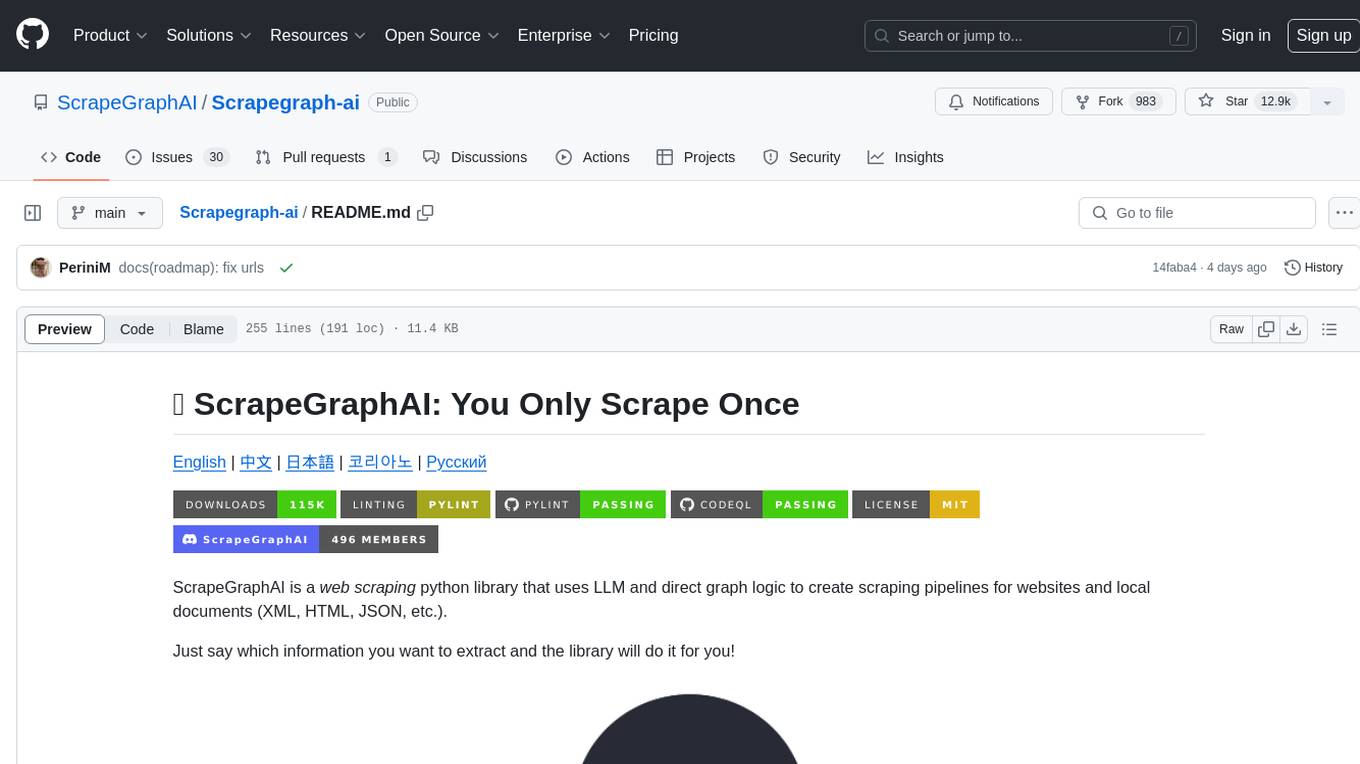
Scrapegraph-ai
ScrapeGraphAI is a web scraping Python library that utilizes LLM and direct graph logic to create scraping pipelines for websites and local documents. It offers various standard scraping pipelines like SmartScraperGraph, SearchGraph, SpeechGraph, and ScriptCreatorGraph. Users can extract information by specifying prompts and input sources. The library supports different LLM APIs such as OpenAI, Groq, Azure, and Gemini, as well as local models using Ollama. ScrapeGraphAI is designed for data exploration and research purposes, providing a versatile tool for extracting information from web pages and generating outputs like Python scripts, audio summaries, and search results.
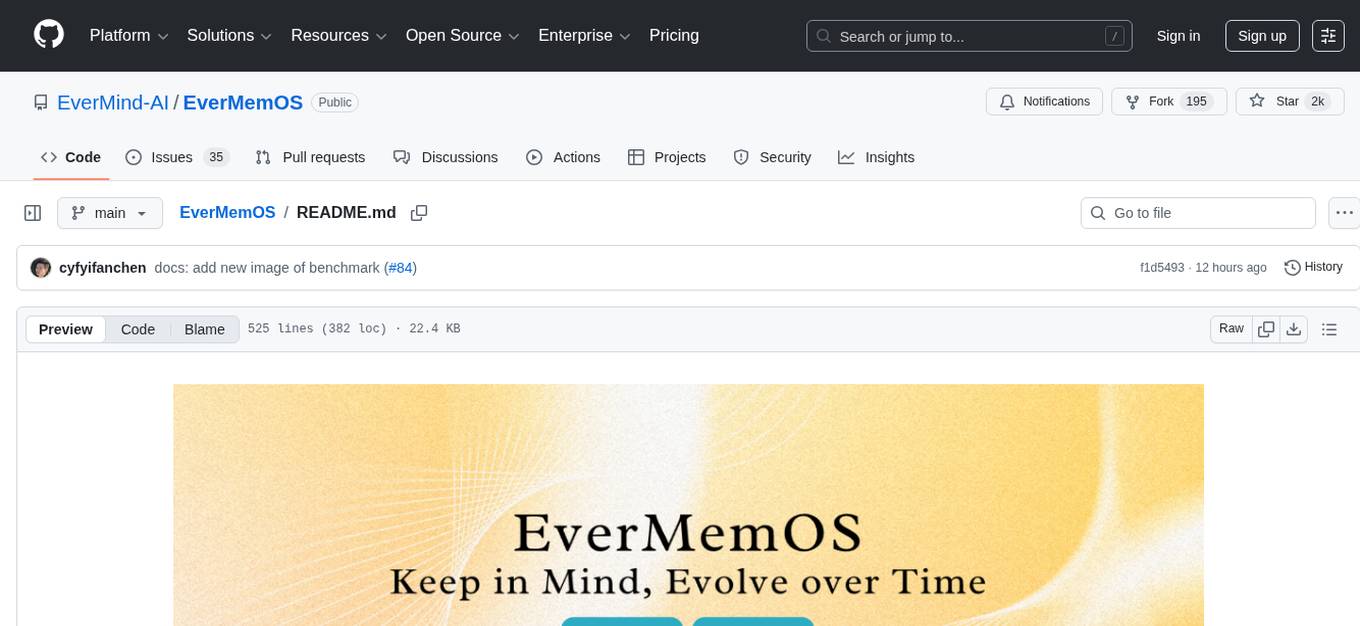
EverMemOS
EverMemOS is an AI memory system that enables AI to not only remember past events but also understand the meaning behind memories and use them to guide decisions. It achieves 93% reasoning accuracy on the LoCoMo benchmark by providing long-term memory capabilities for conversational AI agents through structured extraction, intelligent retrieval, and progressive profile building. The tool is production-ready with support for Milvus vector DB, Elasticsearch, MongoDB, and Redis, and offers easy integration via a simple REST API. Users can store and retrieve memories using Python code and benefit from features like multi-modal memory storage, smart retrieval mechanisms, and advanced techniques for memory management.
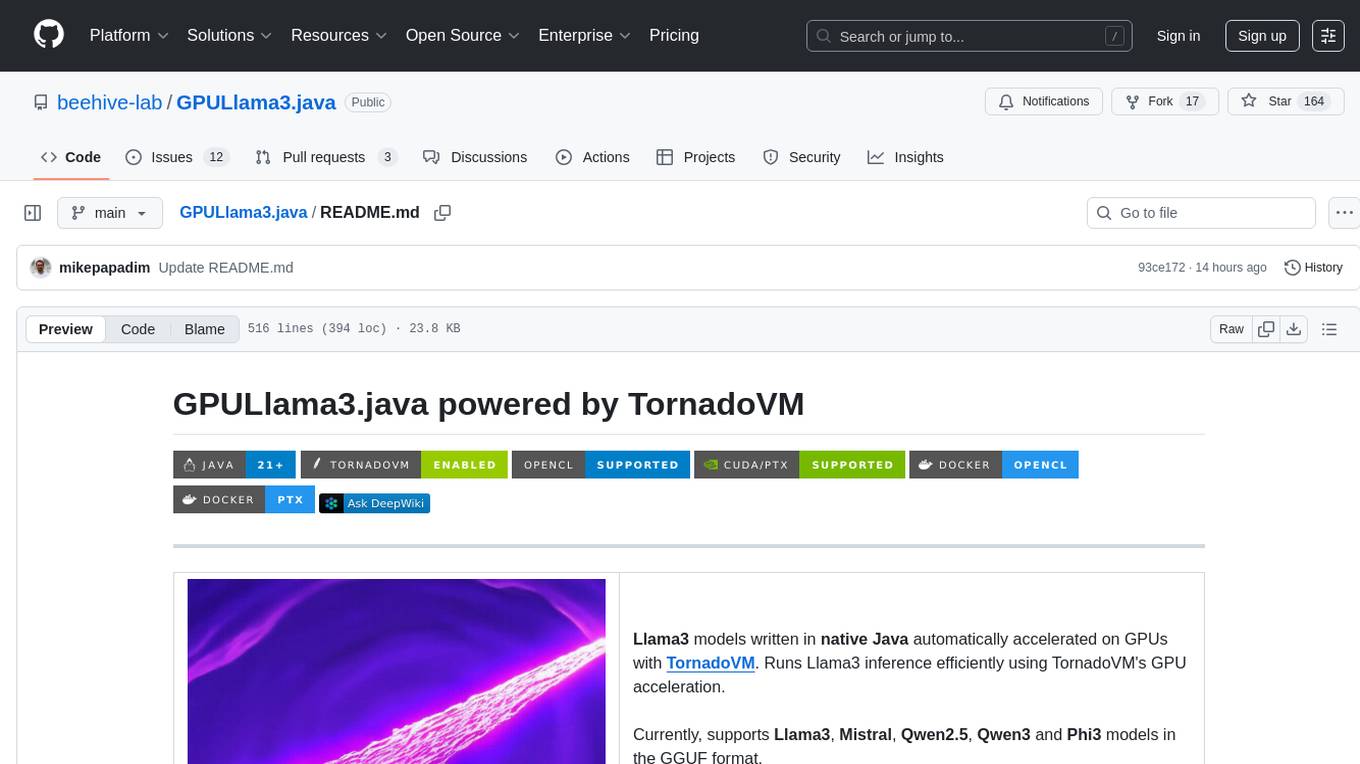
GPULlama3.java
GPULlama3.java powered by TornadoVM is a Java-native implementation of Llama3 that automatically compiles and executes Java code on GPUs via TornadoVM. It supports Llama3, Mistral, Qwen2.5, Qwen3, and Phi3 models in the GGUF format. The repository aims to provide GPU acceleration for Java code, enabling faster execution and high-performance access to off-heap memory. It offers features like interactive and instruction modes, flexible backend switching between OpenCL and PTX, and cross-platform compatibility with NVIDIA, Intel, and Apple GPUs.
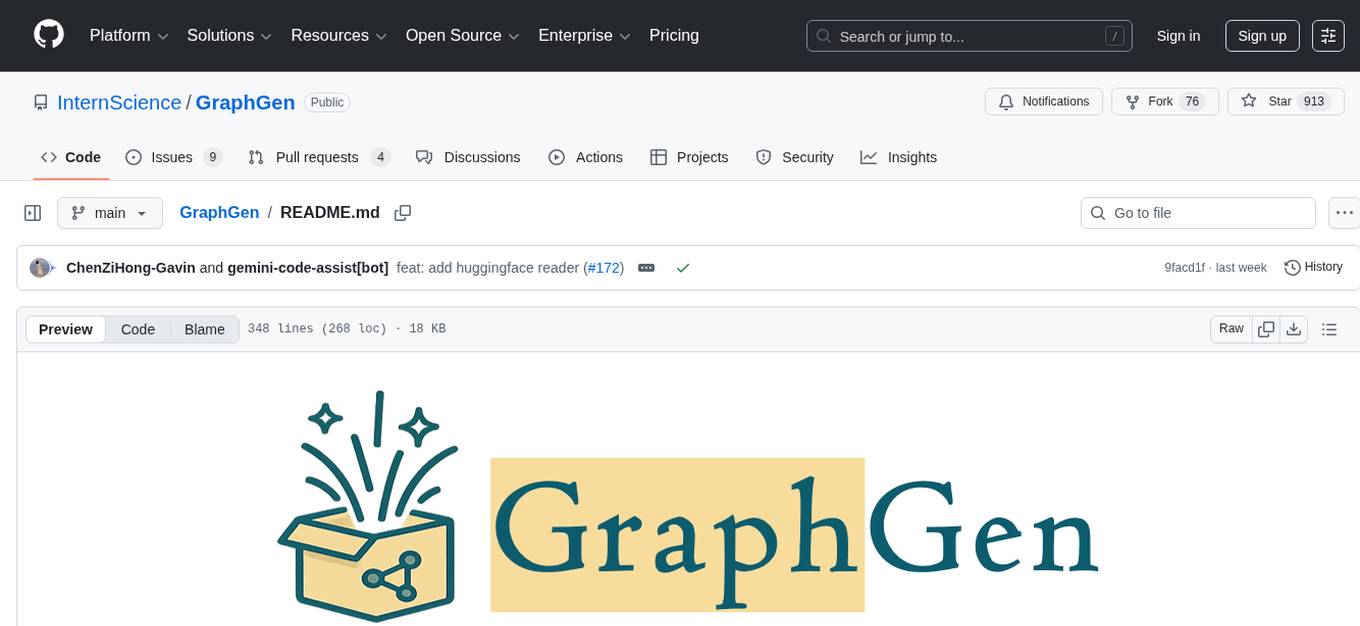
GraphGen
GraphGen is a framework for synthetic data generation guided by knowledge graphs. It enhances supervised fine-tuning for large language models (LLMs) by generating synthetic data based on a fine-grained knowledge graph. The tool identifies knowledge gaps in LLMs, prioritizes generating QA pairs targeting high-value knowledge, incorporates multi-hop neighborhood sampling, and employs style-controlled generation to diversify QA data. Users can use LLaMA-Factory and xtuner for fine-tuning LLMs after data generation.
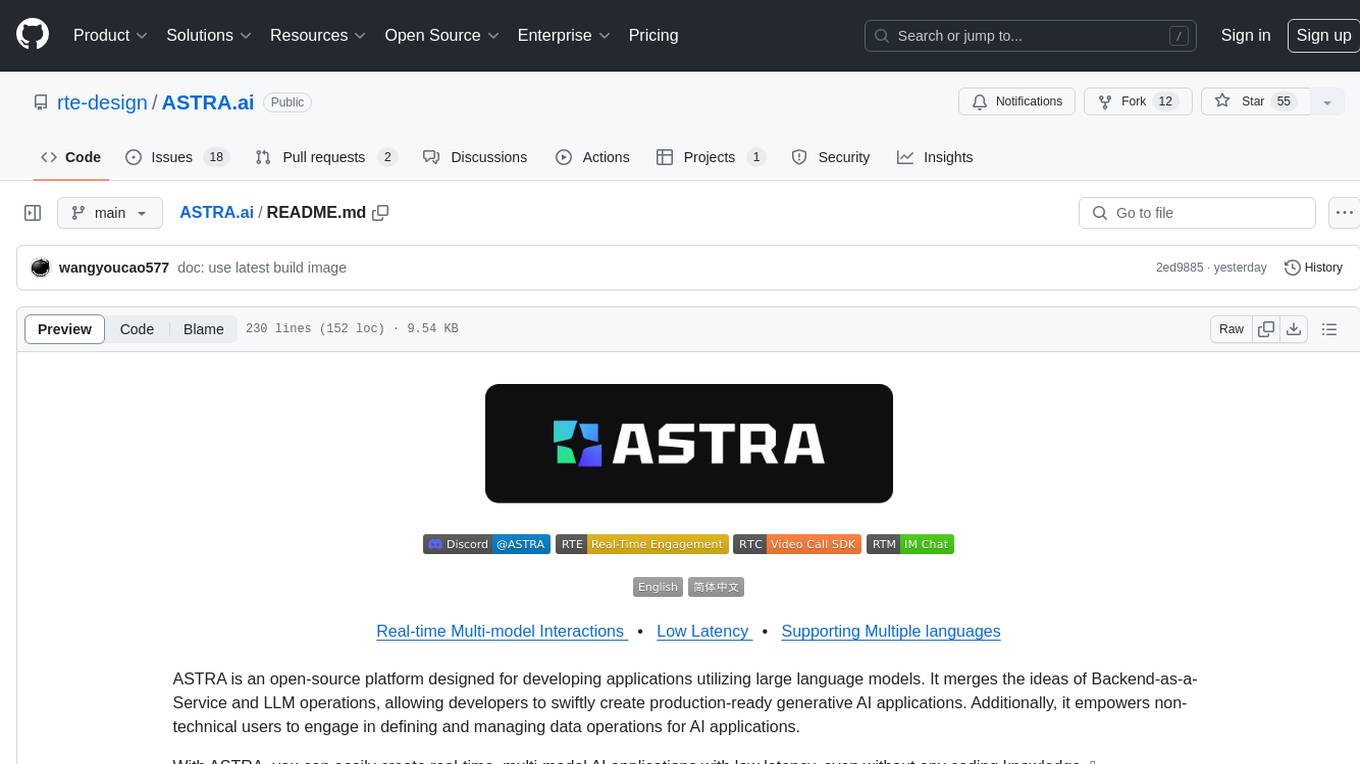
ASTRA.ai
ASTRA is an open-source platform designed for developing applications utilizing large language models. It merges the ideas of Backend-as-a-Service and LLM operations, allowing developers to swiftly create production-ready generative AI applications. Additionally, it empowers non-technical users to engage in defining and managing data operations for AI applications. With ASTRA, you can easily create real-time, multi-modal AI applications with low latency, even without any coding knowledge.
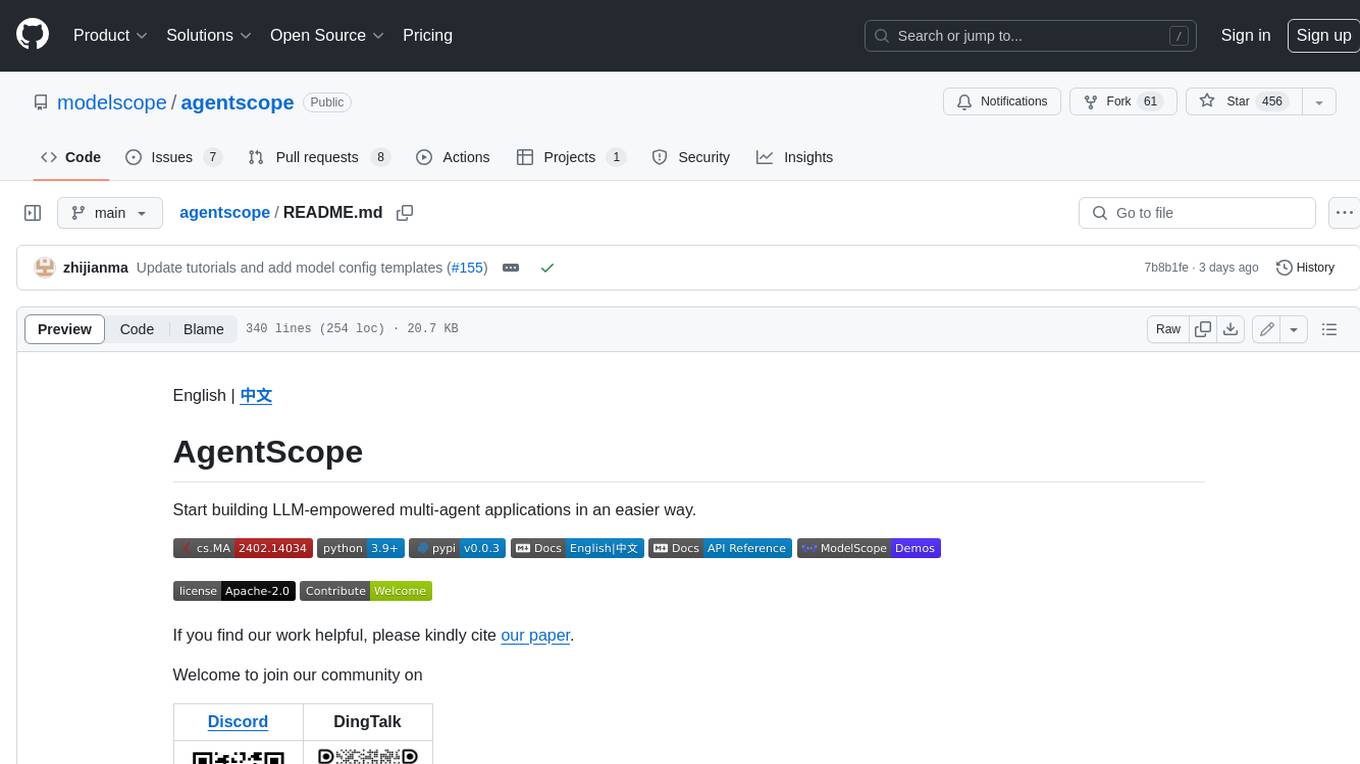
agentscope
AgentScope is a multi-agent platform designed to empower developers to build multi-agent applications with large-scale models. It features three high-level capabilities: Easy-to-Use, High Robustness, and Actor-Based Distribution. AgentScope provides a list of `ModelWrapper` to support both local model services and third-party model APIs, including OpenAI API, DashScope API, Gemini API, and ollama. It also enables developers to rapidly deploy local model services using libraries such as ollama (CPU inference), Flask + Transformers, Flask + ModelScope, FastChat, and vllm. AgentScope supports various services, including Web Search, Data Query, Retrieval, Code Execution, File Operation, and Text Processing. Example applications include Conversation, Game, and Distribution. AgentScope is released under Apache License 2.0 and welcomes contributions.
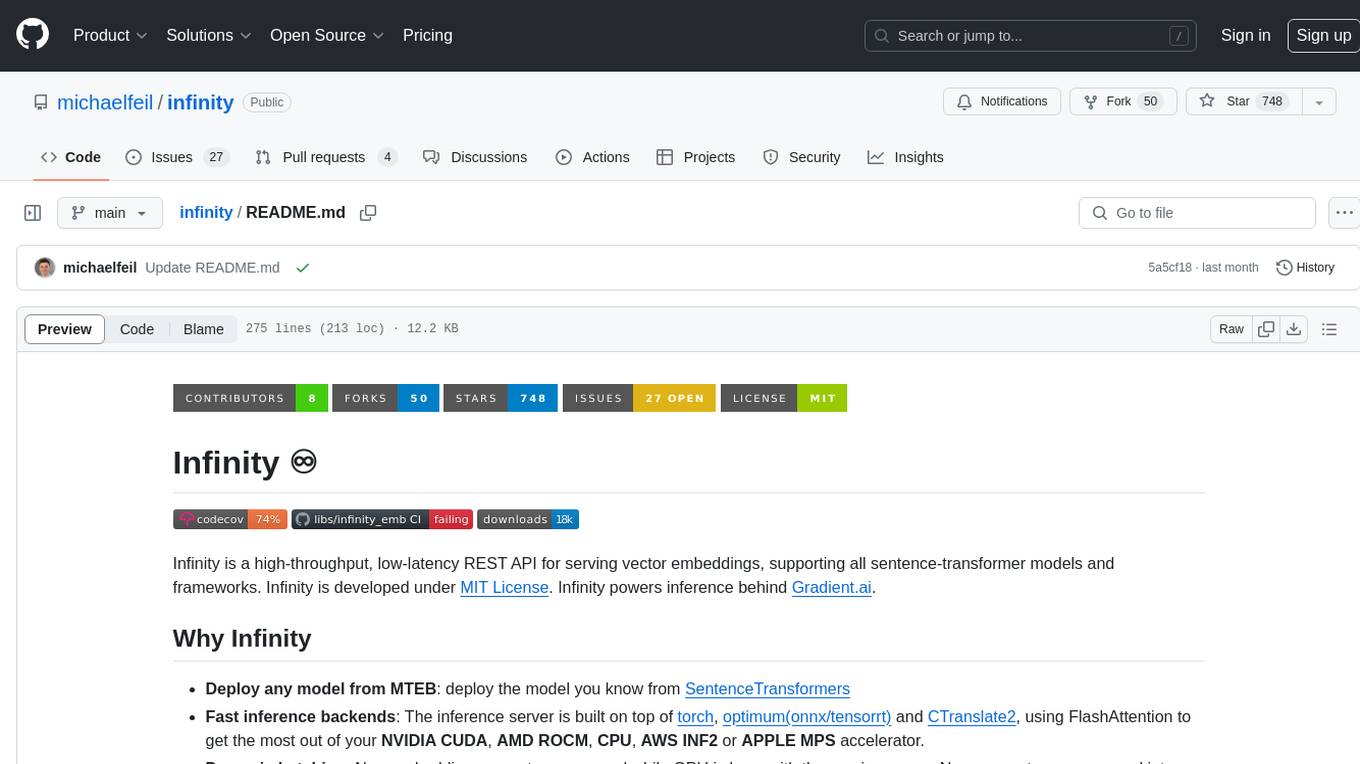
infinity
Infinity is a high-throughput, low-latency REST API for serving vector embeddings, supporting all sentence-transformer models and frameworks. It is developed under the MIT License and powers inference behind Gradient.ai. The API allows users to deploy models from SentenceTransformers, offers fast inference backends utilizing various accelerators, dynamic batching for efficient processing, correct and tested implementation, and easy-to-use API built on FastAPI with Swagger documentation. Users can embed text, rerank documents, and perform text classification tasks using the tool. Infinity supports various models from Huggingface and provides flexibility in deployment via CLI, Docker, Python API, and cloud services like dstack. The tool is suitable for tasks like embedding, reranking, and text classification.
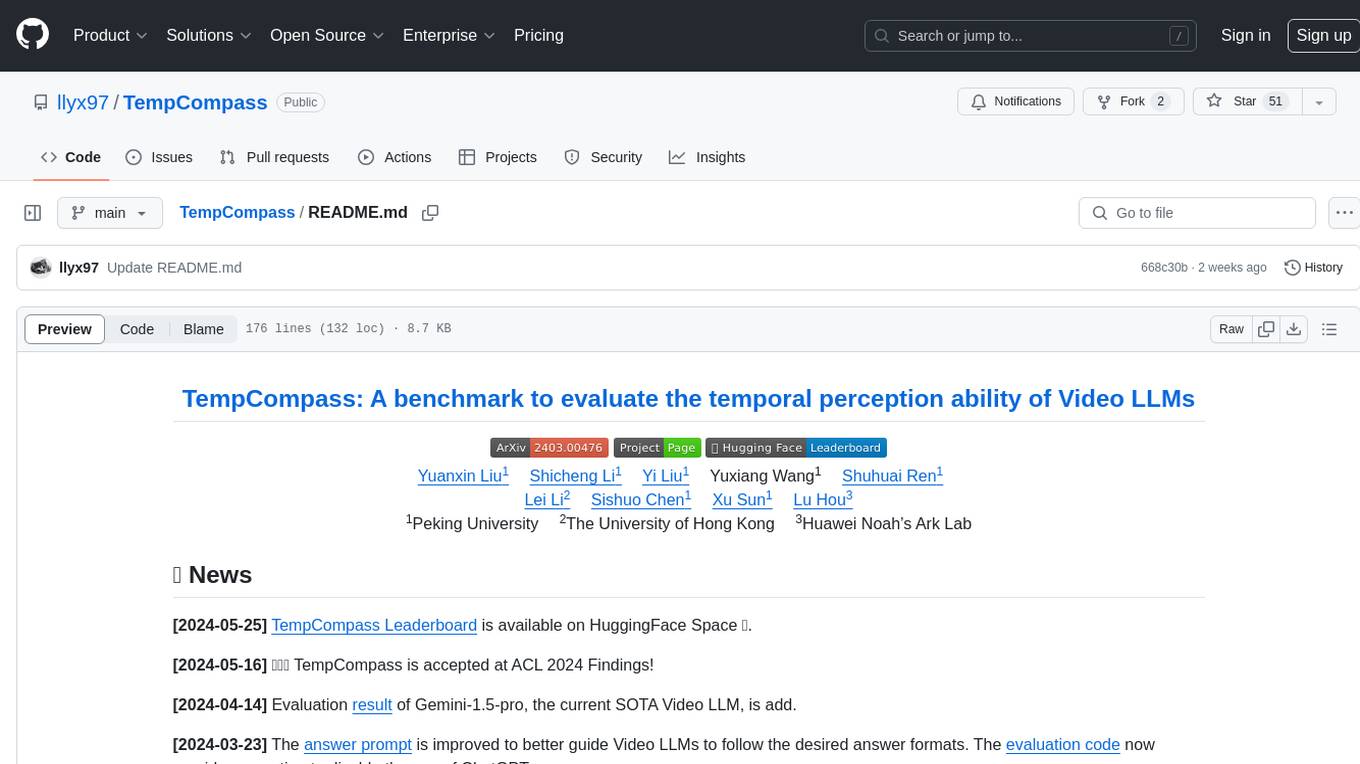
TempCompass
TempCompass is a benchmark designed to evaluate the temporal perception ability of Video LLMs. It encompasses a diverse set of temporal aspects and task formats to comprehensively assess the capability of Video LLMs in understanding videos. The benchmark includes conflicting videos to prevent models from relying on single-frame bias and language priors. Users can clone the repository, install required packages, prepare data, run inference using examples like Video-LLaVA and Gemini, and evaluate the performance of their models across different tasks such as Multi-Choice QA, Yes/No QA, Caption Matching, and Caption Generation.
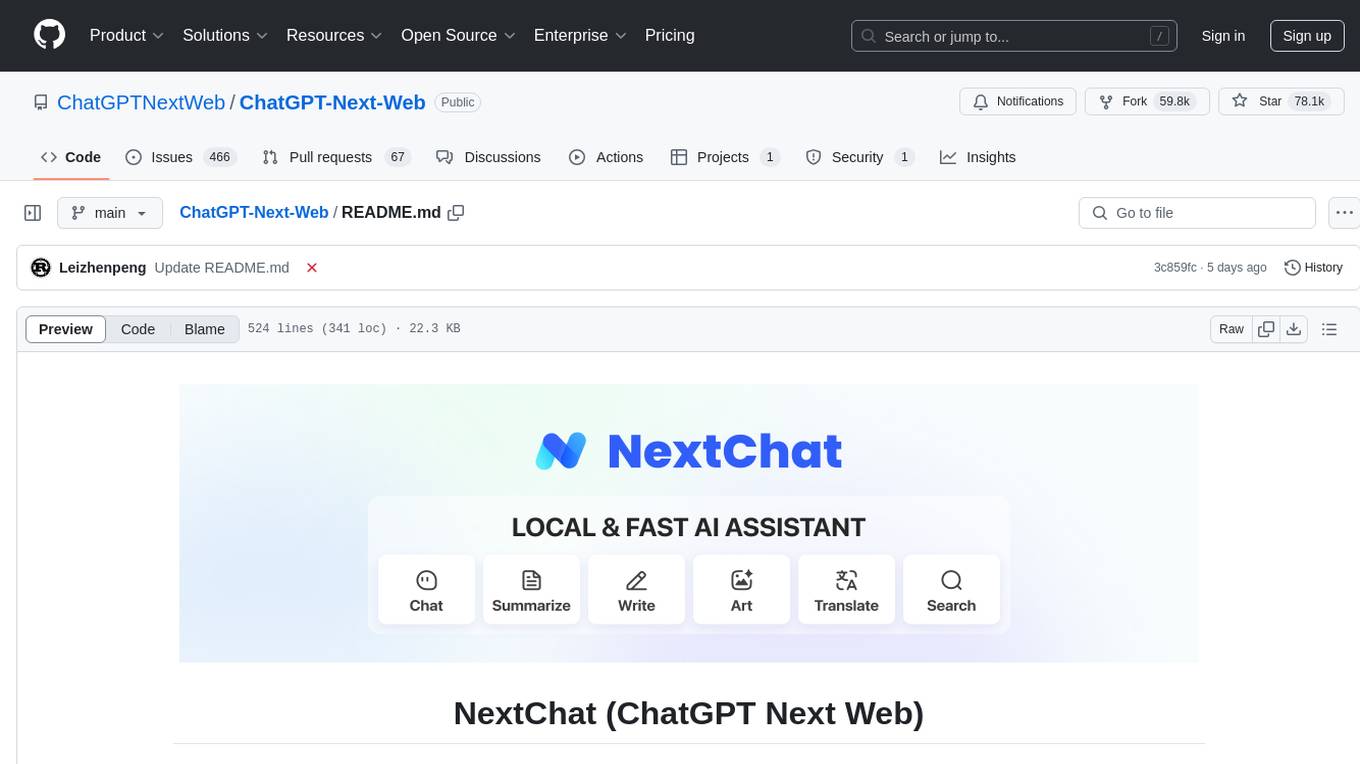
ChatGPT-Next-Web
ChatGPT Next Web is a well-designed cross-platform ChatGPT web UI tool that supports Claude, GPT4, and Gemini Pro models. It allows users to deploy their private ChatGPT applications with ease. The tool offers features like one-click deployment, compact client for Linux/Windows/MacOS, compatibility with self-deployed LLMs, privacy-first approach with local data storage, markdown support, responsive design, fast loading speed, prompt templates, awesome prompts, chat history compression, multilingual support, and more.
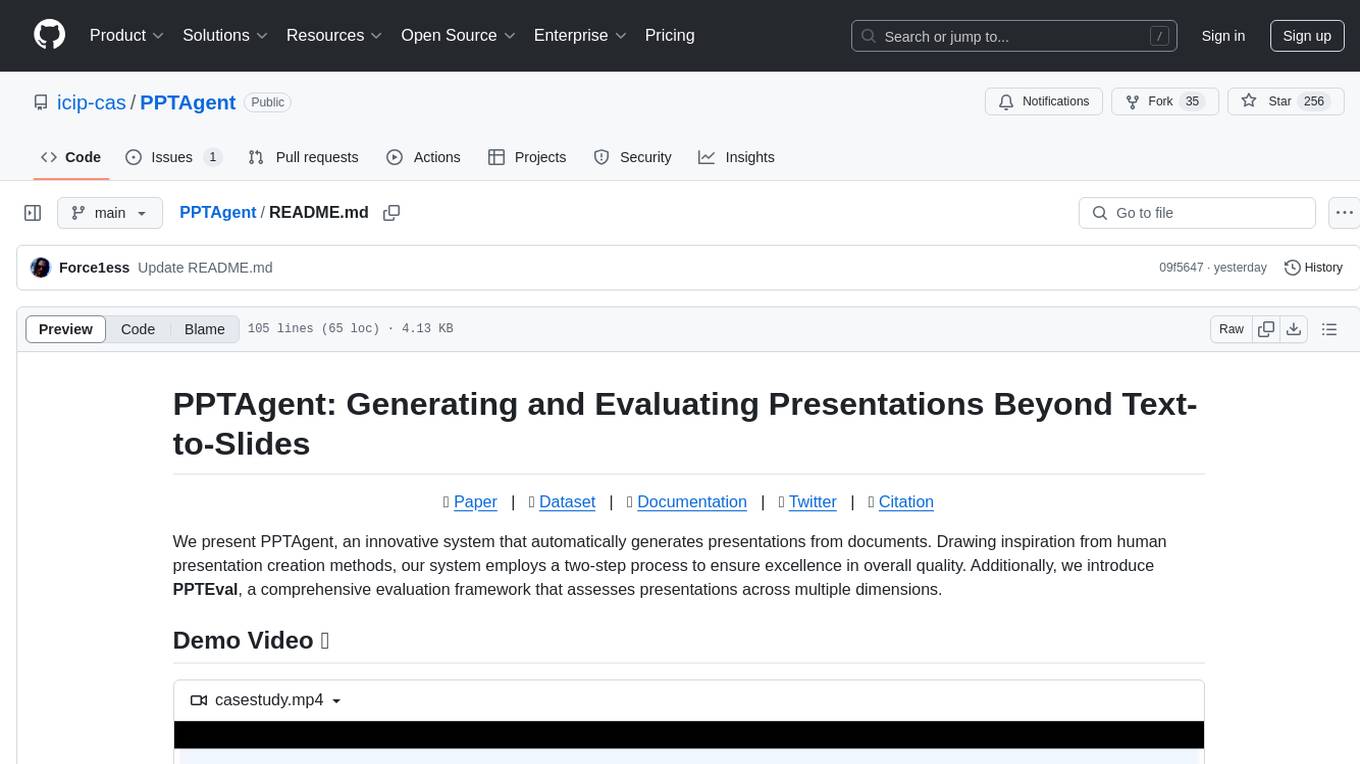
PPTAgent
PPTAgent is an innovative system that automatically generates presentations from documents. It employs a two-step process for quality assurance and introduces PPTEval for comprehensive evaluation. With dynamic content generation, smart reference learning, and quality assessment, PPTAgent aims to streamline presentation creation. The tool follows an analysis phase to learn from reference presentations and a generation phase to develop structured outlines and cohesive slides. PPTEval evaluates presentations based on content accuracy, visual appeal, and logical coherence.
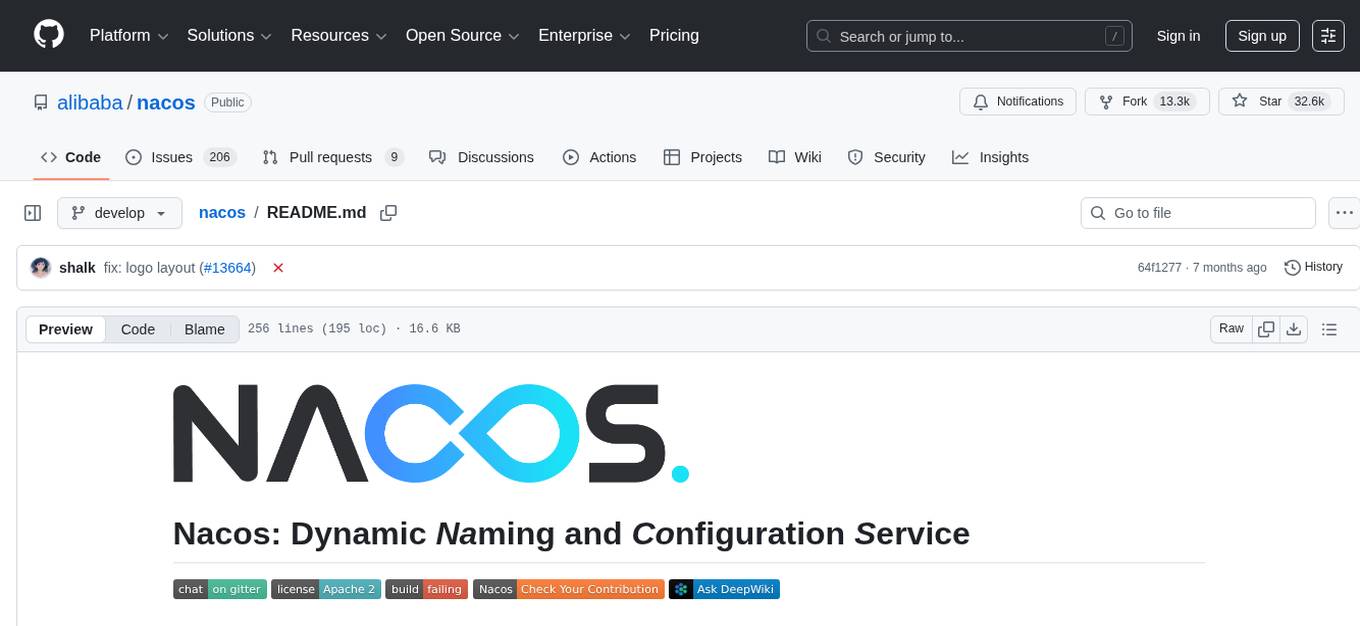
nacos
Nacos is an easy-to-use platform designed for dynamic service discovery and configuration and service management. It helps build cloud native applications and microservices platform easily. Nacos provides functions like service discovery, health check, dynamic configuration management, dynamic DNS service, and service metadata management.
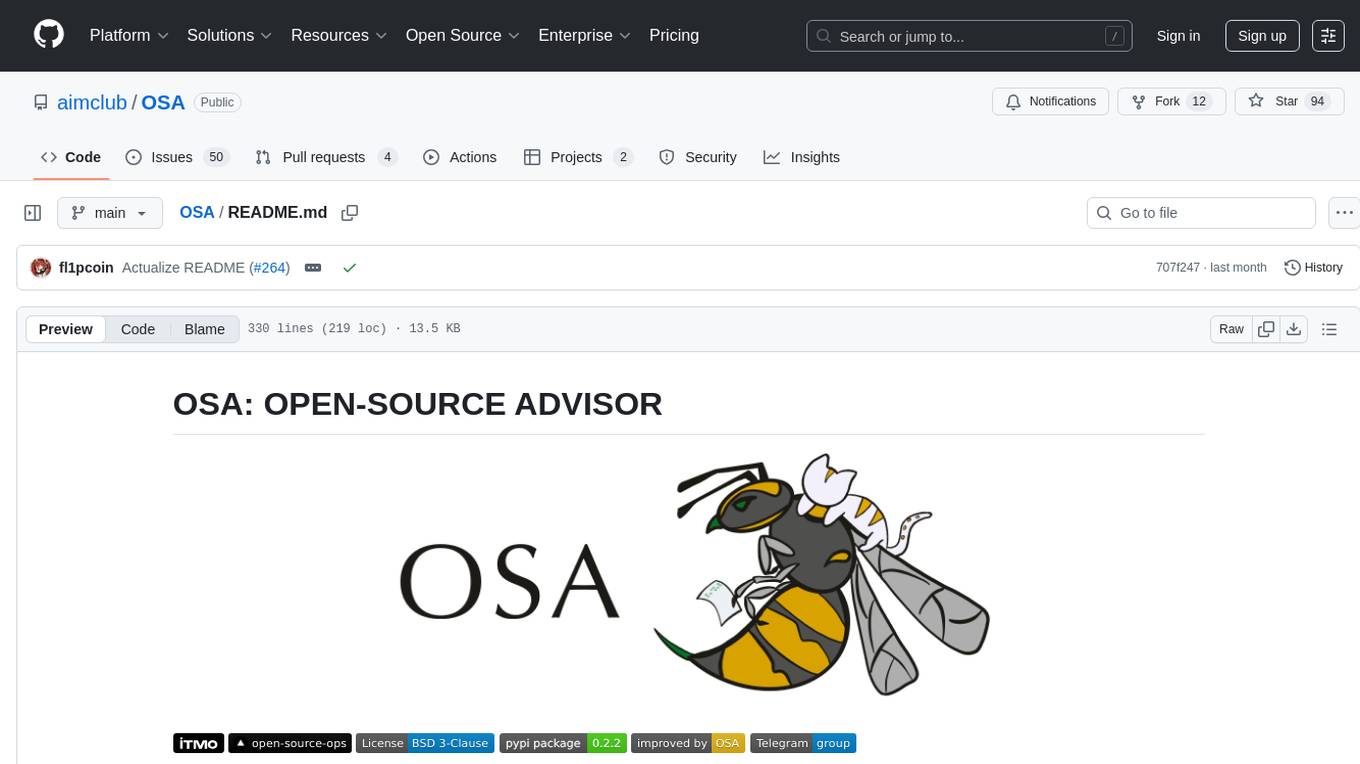
OSA
OSA (Open-Source-Advisor) is a tool designed to improve the quality of scientific open source projects by automating the generation of README files, documentation, CI/CD scripts, and providing advice and recommendations for repositories. It supports various LLMs accessible via API, local servers, or osa_bot hosted on ITMO servers. OSA is currently under development with features like README file generation, documentation generation, automatic implementation of changes, LLM integration, and GitHub Action Workflow generation. It requires Python 3.10 or higher and tokens for GitHub/GitLab/Gitverse and LLM API key. Users can install OSA using PyPi or build from source, and run it using CLI commands or Docker containers.
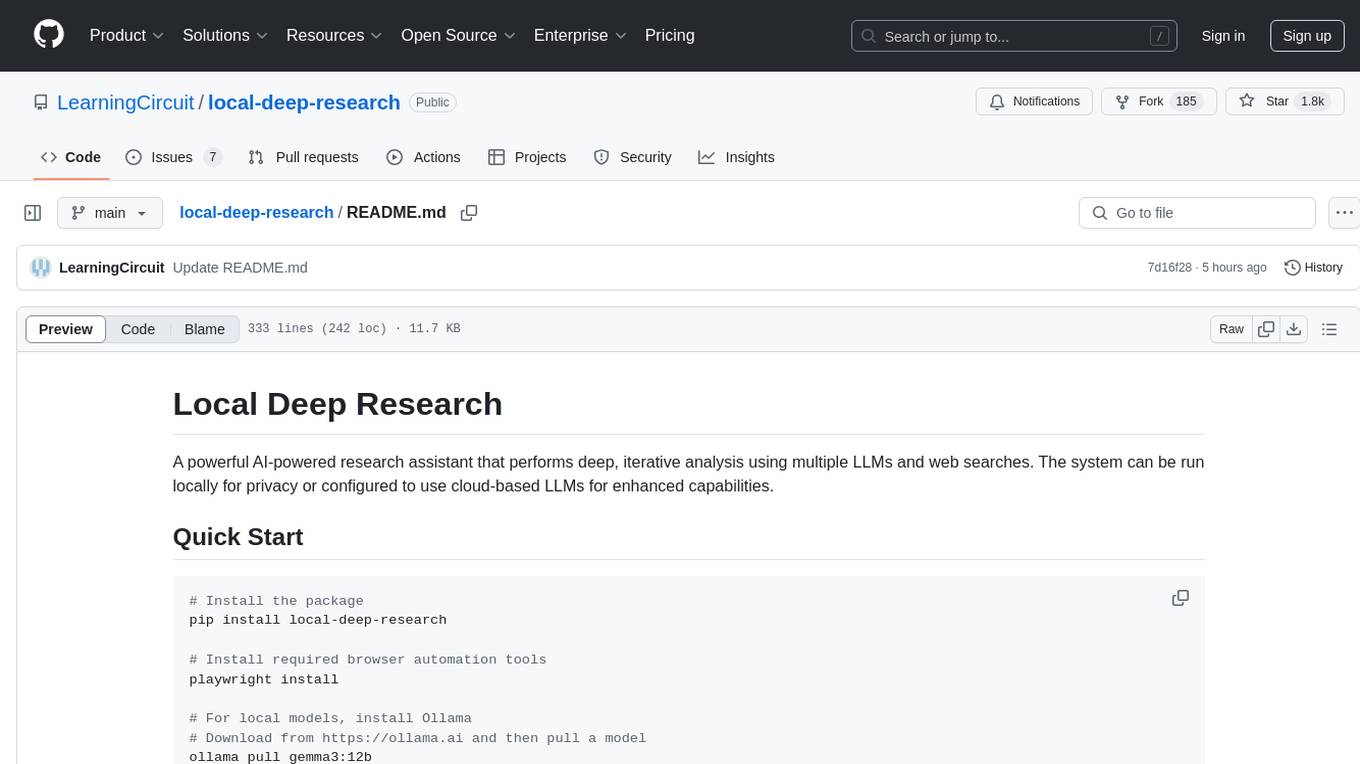
local-deep-research
Local Deep Research is a powerful AI-powered research assistant that performs deep, iterative analysis using multiple LLMs and web searches. It can be run locally for privacy or configured to use cloud-based LLMs for enhanced capabilities. The tool offers advanced research capabilities, flexible LLM support, rich output options, privacy-focused operation, enhanced search integration, and academic & scientific integration. It also provides a web interface, command line interface, and supports multiple LLM providers and search engines. Users can configure AI models, search engines, and research parameters for customized research experiences.
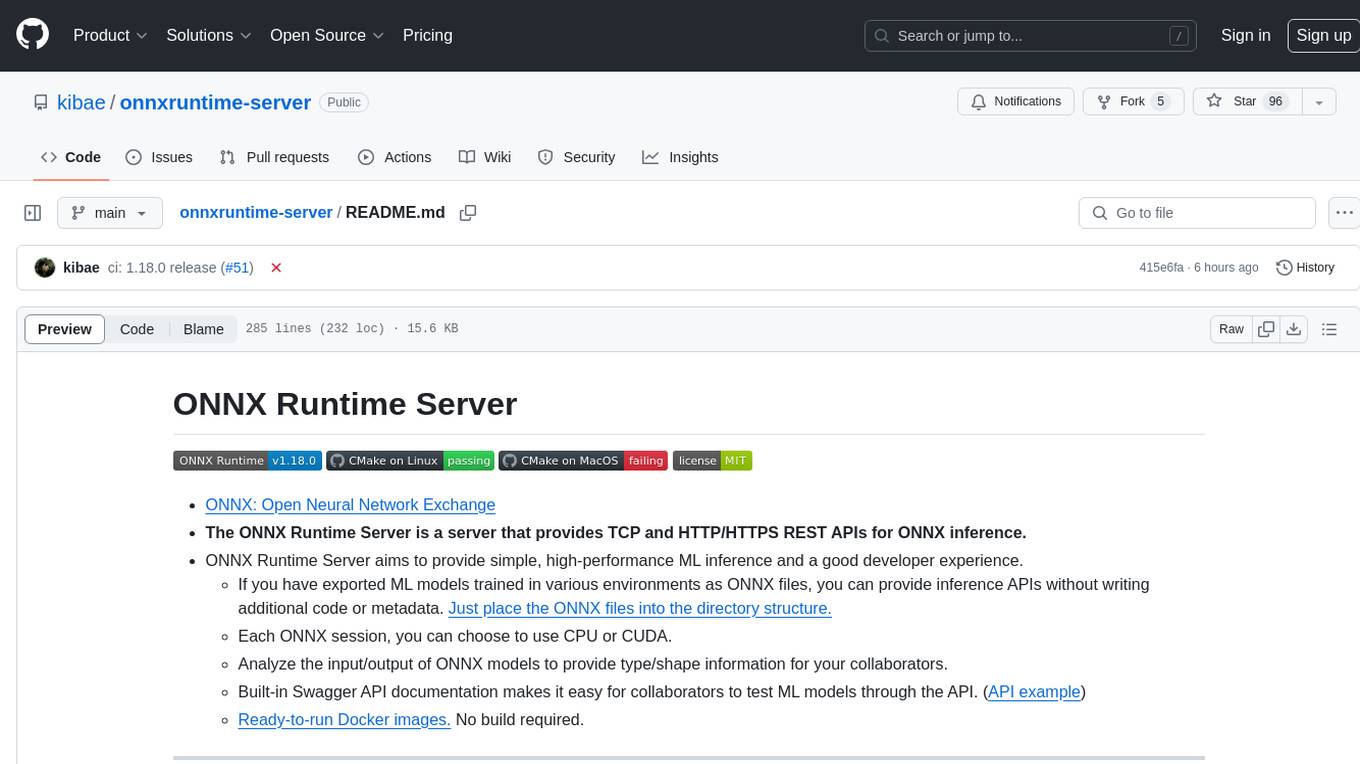
onnxruntime-server
ONNX Runtime Server is a server that provides TCP and HTTP/HTTPS REST APIs for ONNX inference. It aims to offer simple, high-performance ML inference and a good developer experience. Users can provide inference APIs for ONNX models without writing additional code by placing the models in the directory structure. Each session can choose between CPU or CUDA, analyze input/output, and provide Swagger API documentation for easy testing. Ready-to-run Docker images are available, making it convenient to deploy the server.
For similar tasks
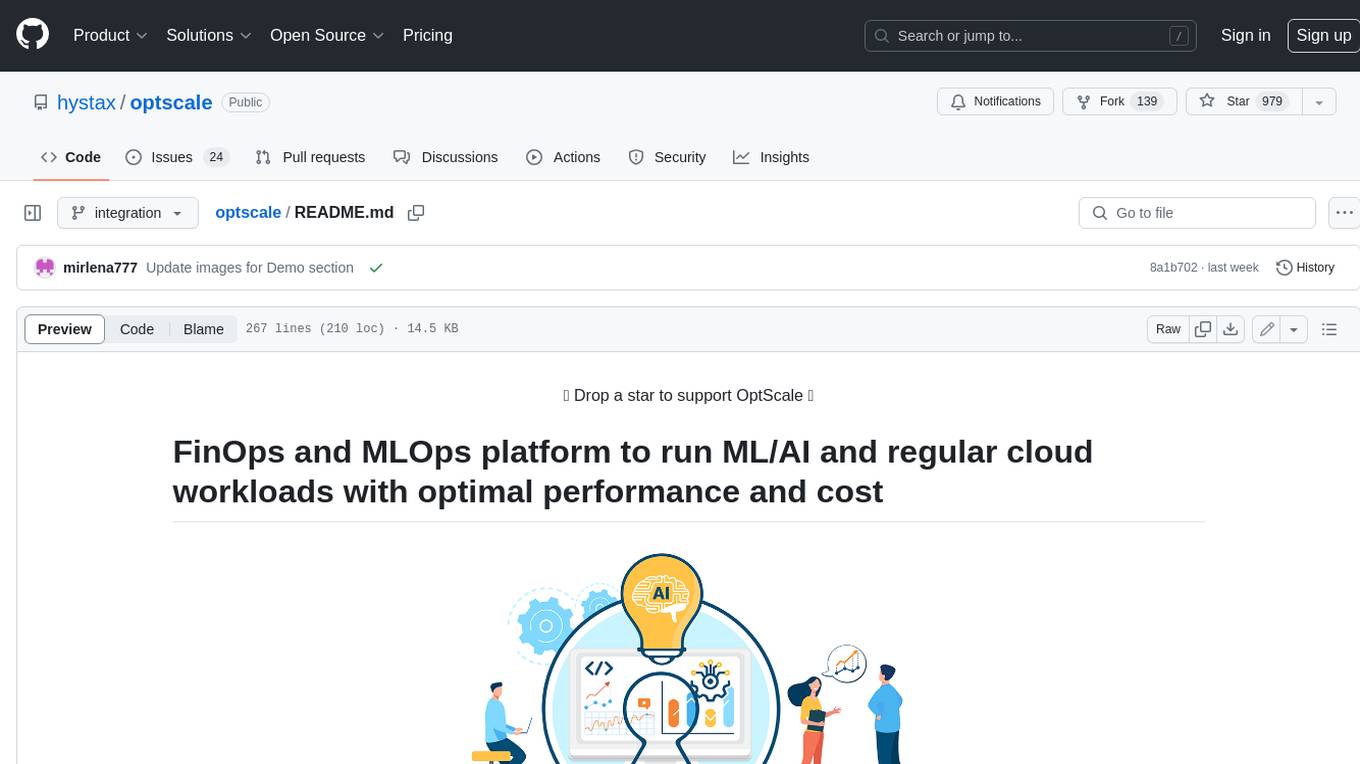
optscale
OptScale is an open-source FinOps and MLOps platform that provides cloud cost optimization for all types of organizations and MLOps capabilities like experiment tracking, model versioning, ML leaderboards.
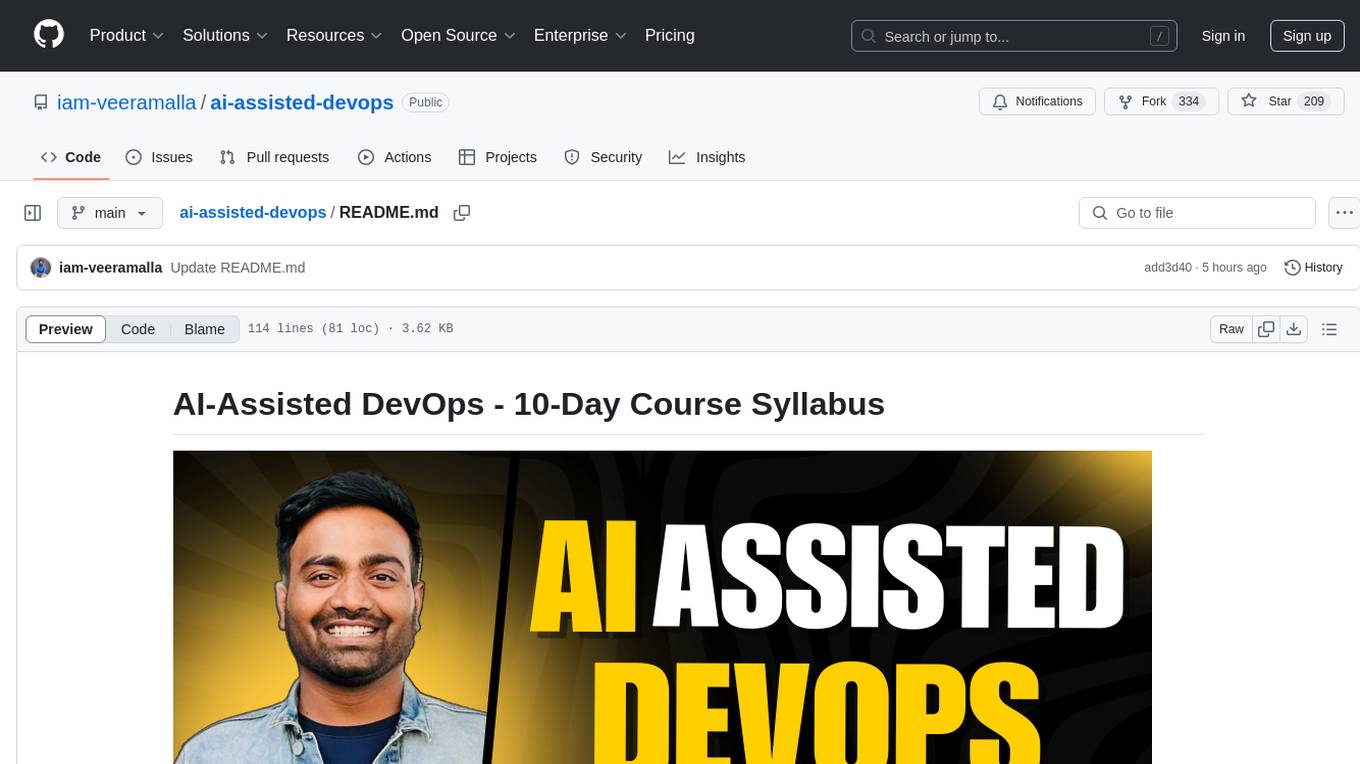
ai-assisted-devops
AI-Assisted DevOps is a 10-day course focusing on integrating artificial intelligence (AI) technologies into DevOps practices. The course covers various topics such as AI for observability, incident response, CI/CD pipeline optimization, security, and FinOps. Participants will learn about running large language models (LLMs) locally, making API calls, AI-powered shell scripting, and using AI agents for self-healing infrastructure. Hands-on activities include creating GitHub repositories with bash scripts, generating Docker manifests, predicting server failures using AI, and building AI agents to monitor deployments. The course culminates in a capstone project where learners implement AI-assisted DevOps automation and receive peer feedback on their projects.
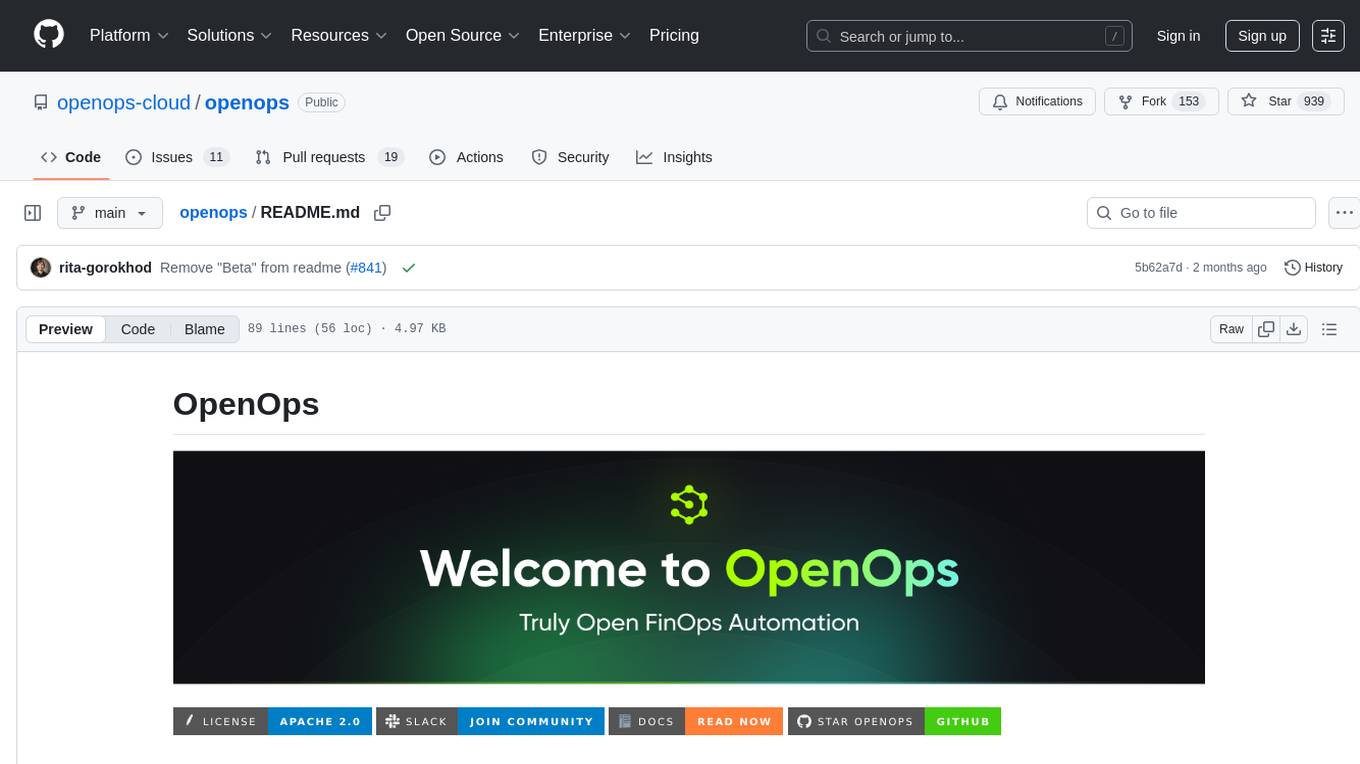
openops
OpenOps is a No-Code FinOps automation platform designed to help organizations reduce cloud costs and streamline financial operations. It offers customizable workflows for automating key FinOps processes, comes with its own Excel-like database and visualization system, and enables collaboration between different teams. OpenOps integrates seamlessly with major cloud providers, third-party FinOps tools, communication platforms, and project management tools, providing a comprehensive solution for efficient cost-saving measures implementation.
For similar jobs

minio
MinIO is a High Performance Object Storage released under GNU Affero General Public License v3.0. It is API compatible with Amazon S3 cloud storage service. Use MinIO to build high performance infrastructure for machine learning, analytics and application data workloads.

ai-on-gke
This repository contains assets related to AI/ML workloads on Google Kubernetes Engine (GKE). Run optimized AI/ML workloads with Google Kubernetes Engine (GKE) platform orchestration capabilities. A robust AI/ML platform considers the following layers: Infrastructure orchestration that support GPUs and TPUs for training and serving workloads at scale Flexible integration with distributed computing and data processing frameworks Support for multiple teams on the same infrastructure to maximize utilization of resources
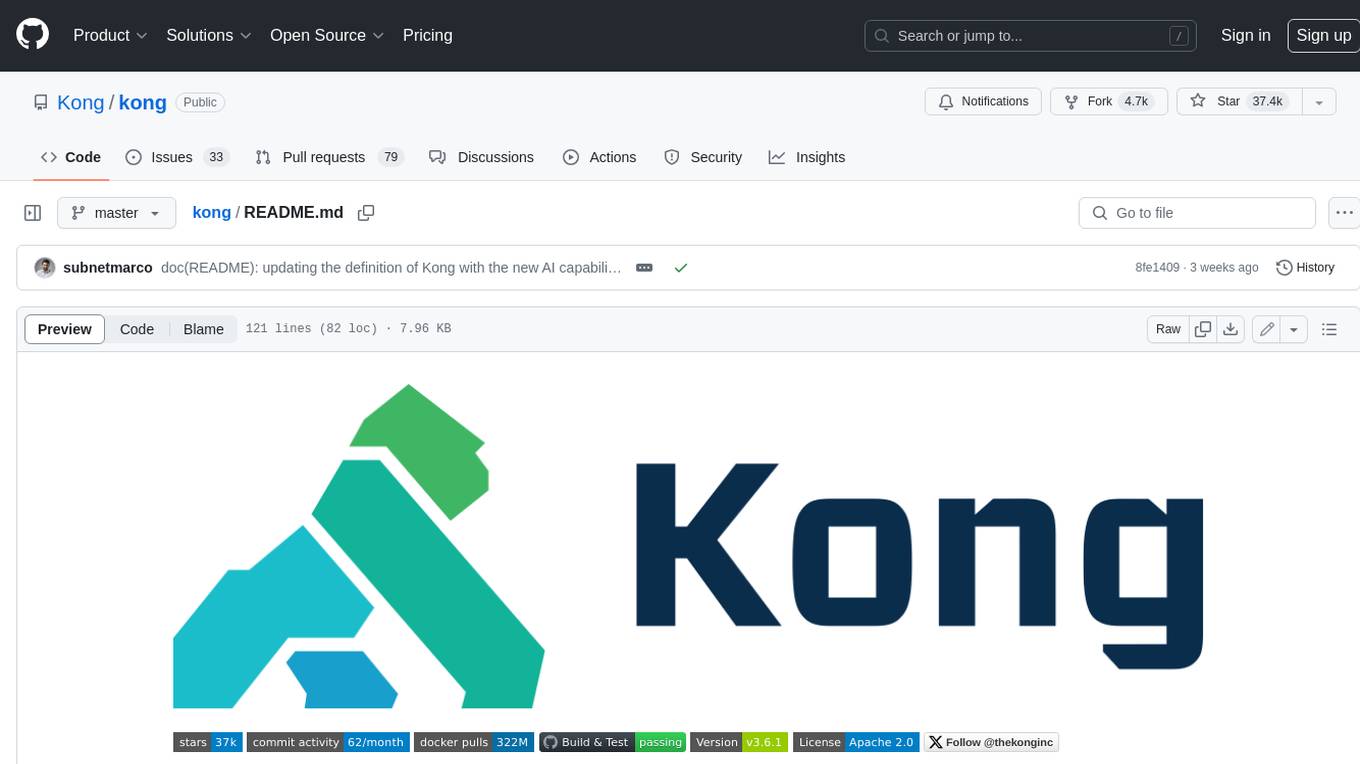
kong
Kong, or Kong API Gateway, is a cloud-native, platform-agnostic, scalable API Gateway distinguished for its high performance and extensibility via plugins. It also provides advanced AI capabilities with multi-LLM support. By providing functionality for proxying, routing, load balancing, health checking, authentication (and more), Kong serves as the central layer for orchestrating microservices or conventional API traffic with ease. Kong runs natively on Kubernetes thanks to its official Kubernetes Ingress Controller.
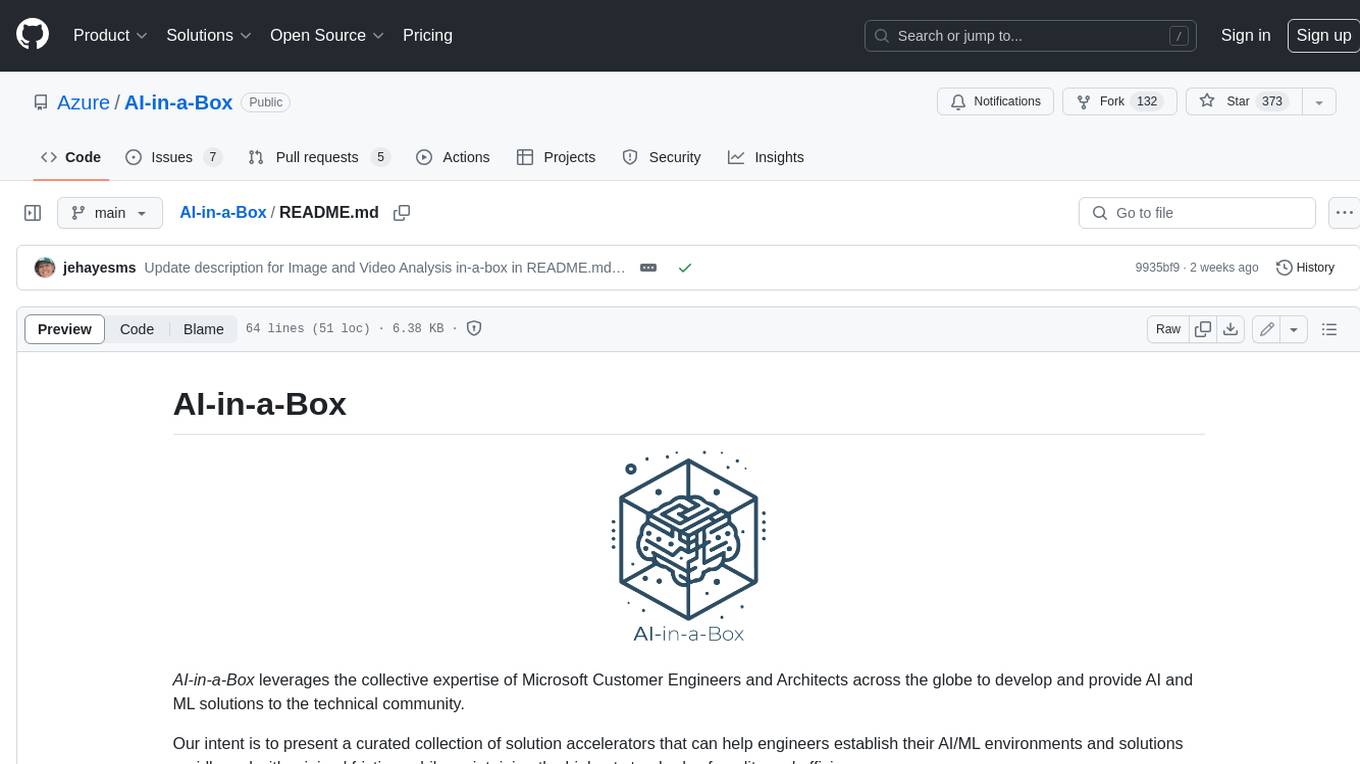
AI-in-a-Box
AI-in-a-Box is a curated collection of solution accelerators that can help engineers establish their AI/ML environments and solutions rapidly and with minimal friction, while maintaining the highest standards of quality and efficiency. It provides essential guidance on the responsible use of AI and LLM technologies, specific security guidance for Generative AI (GenAI) applications, and best practices for scaling OpenAI applications within Azure. The available accelerators include: Azure ML Operationalization in-a-box, Edge AI in-a-box, Doc Intelligence in-a-box, Image and Video Analysis in-a-box, Cognitive Services Landing Zone in-a-box, Semantic Kernel Bot in-a-box, NLP to SQL in-a-box, Assistants API in-a-box, and Assistants API Bot in-a-box.
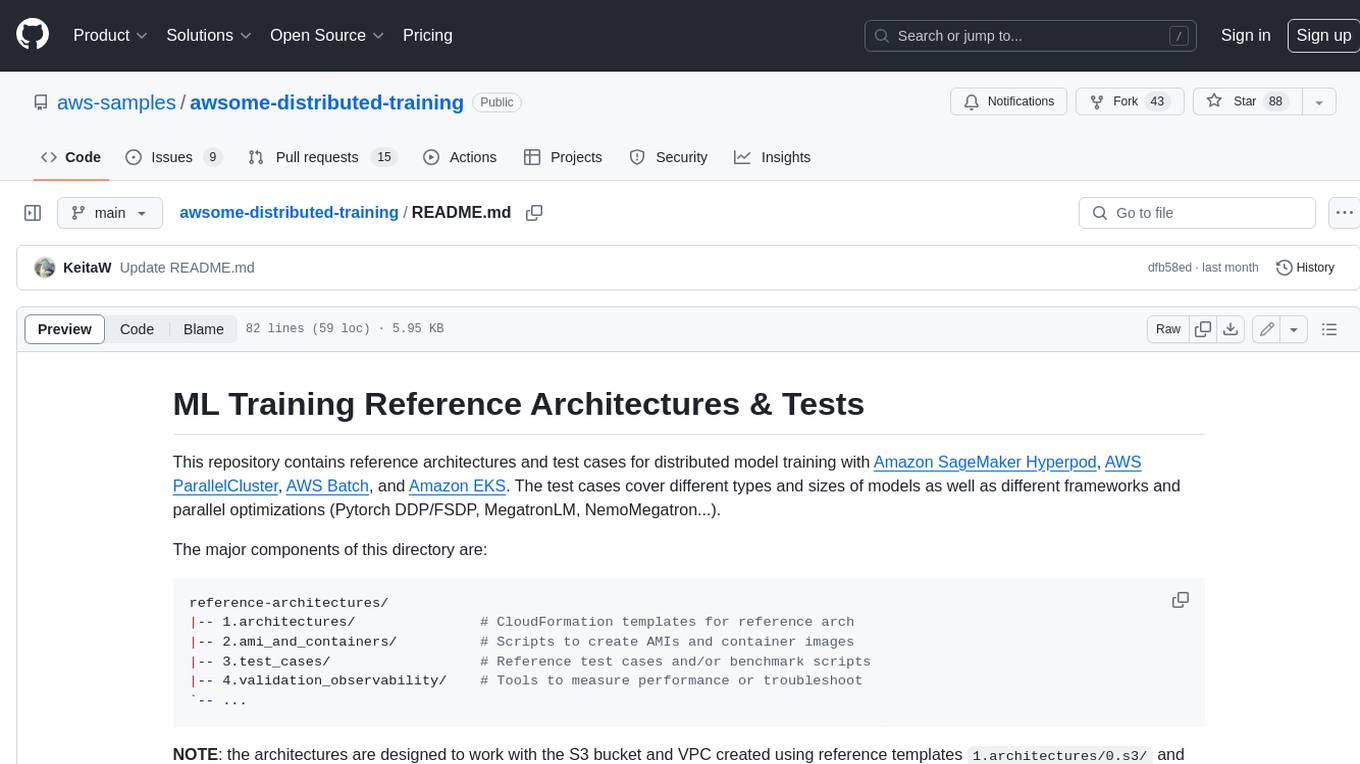
awsome-distributed-training
This repository contains reference architectures and test cases for distributed model training with Amazon SageMaker Hyperpod, AWS ParallelCluster, AWS Batch, and Amazon EKS. The test cases cover different types and sizes of models as well as different frameworks and parallel optimizations (Pytorch DDP/FSDP, MegatronLM, NemoMegatron...).
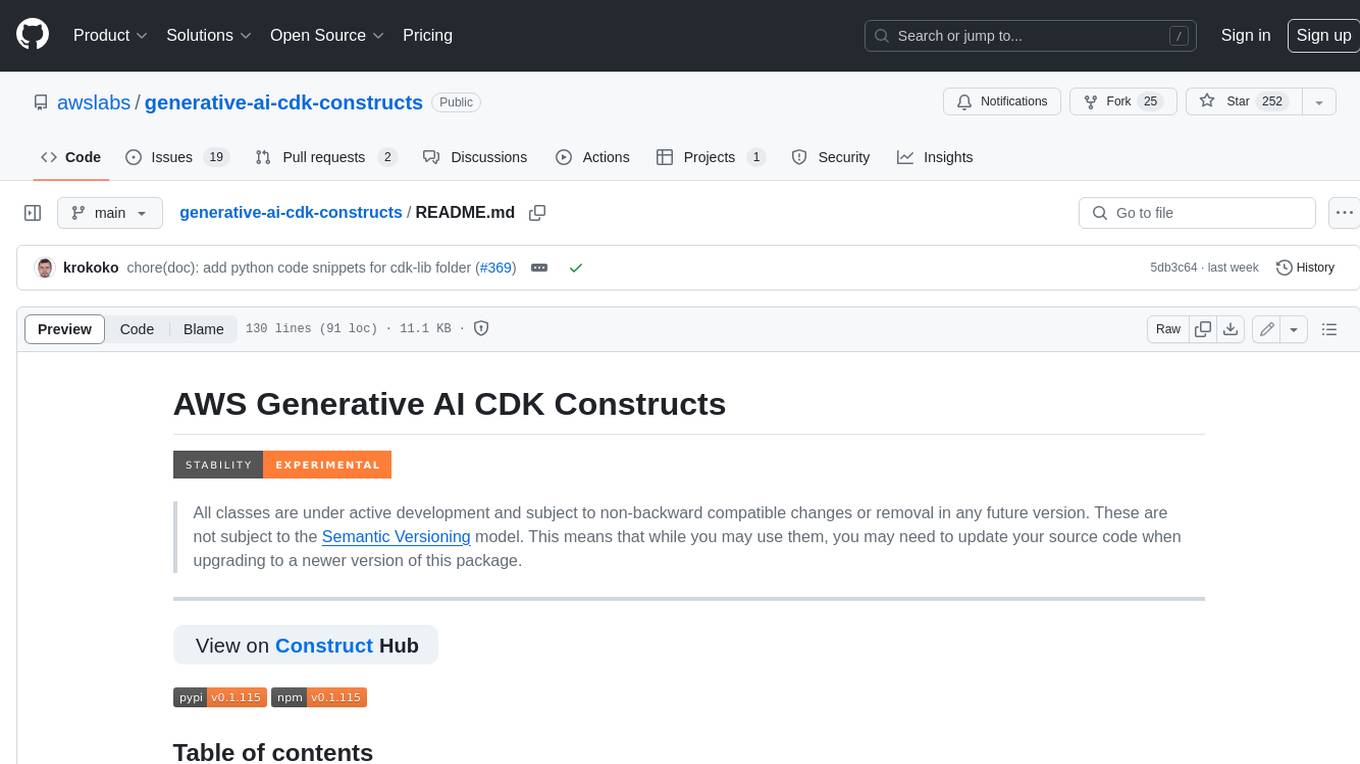
generative-ai-cdk-constructs
The AWS Generative AI Constructs Library is an open-source extension of the AWS Cloud Development Kit (AWS CDK) that provides multi-service, well-architected patterns for quickly defining solutions in code to create predictable and repeatable infrastructure, called constructs. The goal of AWS Generative AI CDK Constructs is to help developers build generative AI solutions using pattern-based definitions for their architecture. The patterns defined in AWS Generative AI CDK Constructs are high level, multi-service abstractions of AWS CDK constructs that have default configurations based on well-architected best practices. The library is organized into logical modules using object-oriented techniques to create each architectural pattern model.
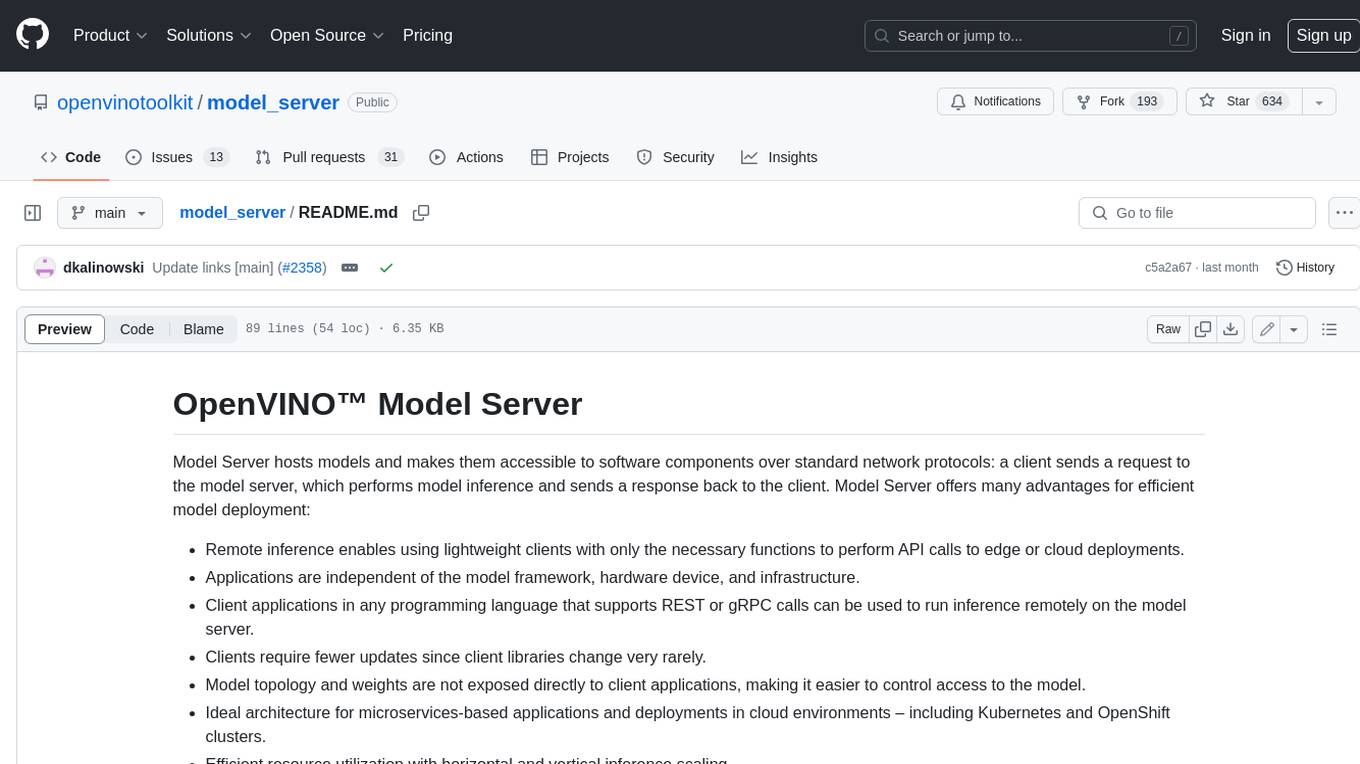
model_server
OpenVINO™ Model Server (OVMS) is a high-performance system for serving models. Implemented in C++ for scalability and optimized for deployment on Intel architectures, the model server uses the same architecture and API as TensorFlow Serving and KServe while applying OpenVINO for inference execution. Inference service is provided via gRPC or REST API, making deploying new algorithms and AI experiments easy.
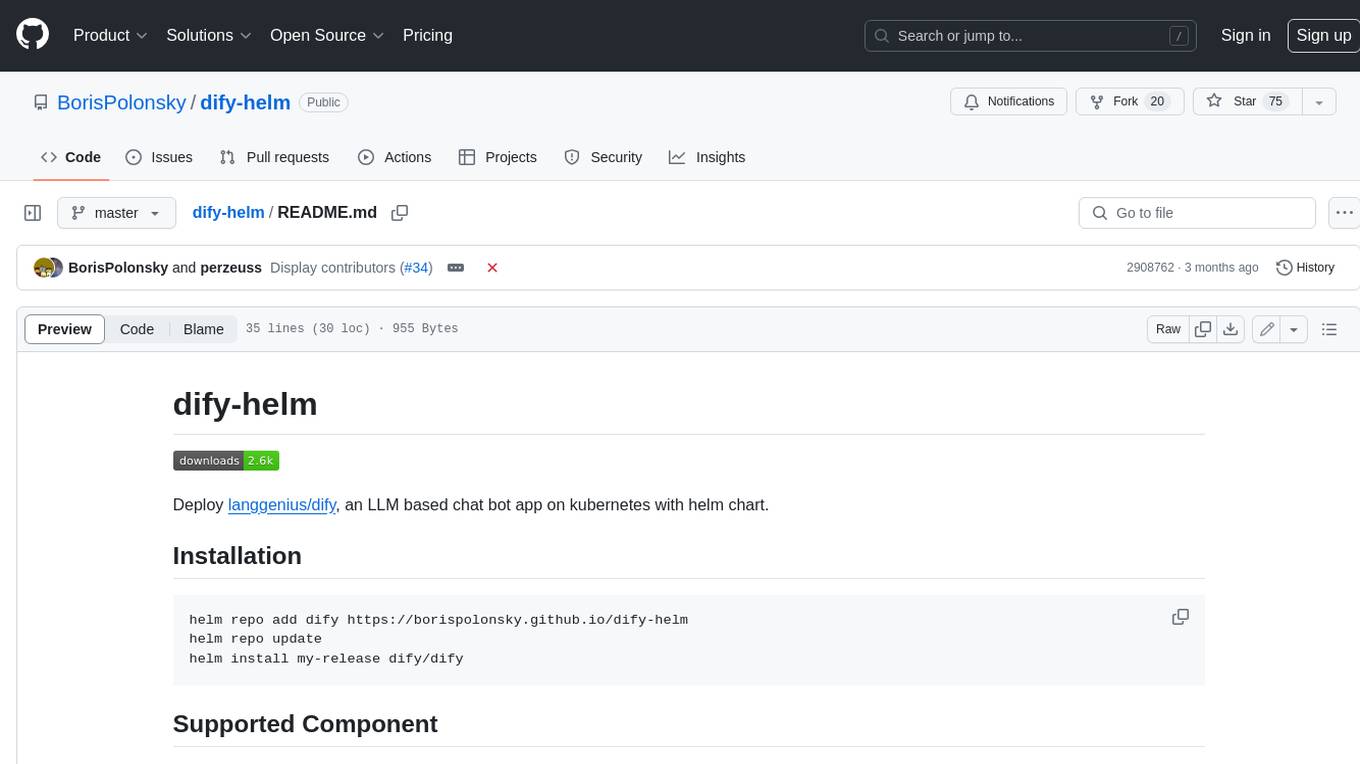
dify-helm
Deploy langgenius/dify, an LLM based chat bot app on kubernetes with helm chart.











