
libllm
Efficient inference of large language models.
Stars: 137
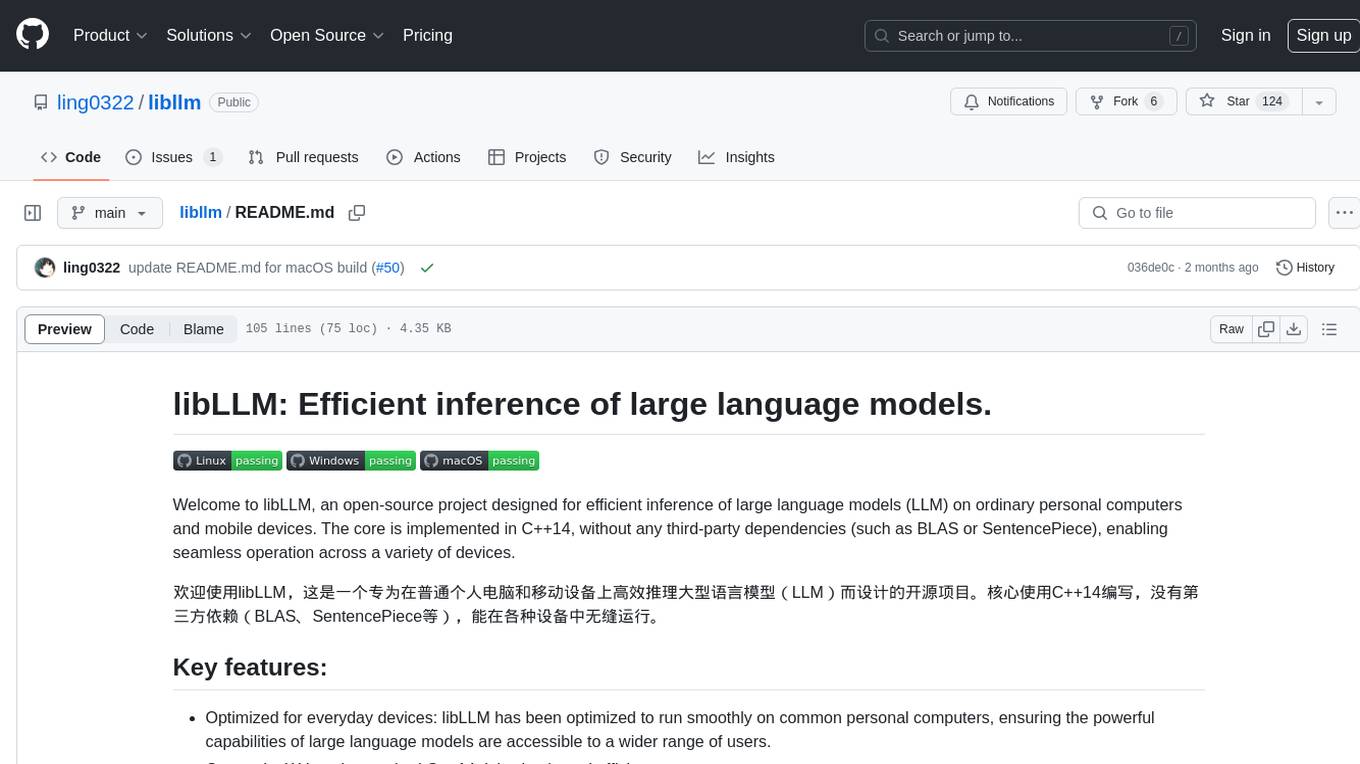
libLLM is an open-source project designed for efficient inference of large language models (LLM) on personal computers and mobile devices. It is optimized to run smoothly on common devices, written in C++14 without external dependencies, and supports CUDA for accelerated inference. Users can build the tool for CPU only or with CUDA support, and run libLLM from the command line. Additionally, there are API examples available for Python and the tool can export Huggingface models.
README:
Welcome to libLLM, an open-source project designed for efficient inference of large language models (LLM) on ordinary personal computers and mobile devices. The core is implemented in C++14, without any third-party dependencies (such as BLAS or SentencePiece), enabling seamless operation across a variety of devices.
欢迎使用libLLM,这是一个专为在普通个人电脑和移动设备上高效推理大型语言模型(LLM)而设计的开源项目。核心使用C++14编写,没有第三方依赖(BLAS、SentencePiece等),能在各种设备中无缝运行。
| Model | Download | llm Command |
|---|---|---|
| Index-1.9B-Character (Role-playing) | [🤗HF] [MS] | llm chat -m index:character |
| Index-1.9B-Chat | [🤗HF] [MS] | llm chat -m index |
| Qwen2-1.5B-Instruct | [🤗HF] [MS] | llm chat -m qwen:1.5b |
| Qwen2-7B-Instruct | [🤗HF] [MS] | llm chat -m qwen:7b |
| Whisper-large-v3 | [🤗HF] [MS] | llm transcribe -m whisper |
HF = HuggingFace, MS = ModelScope
- [2024-08-12] Support whisper models.
- [2024-08-02] Support the translation command in llm.
- [2024-07-30] Support model downloading from huggingface. For example,
llm chat -model index-characterwill automatically download theindex-charactermodel from 🤗Huggingface.
To run and chat with Bilibili-Index-1.9B-Character:
$ llm chat -m index-character- Optimized for everyday devices: libLLM has been optimized to run smoothly on common personal computers, ensuring the powerful capabilities of large language models are accessible to a wider range of users.
- C++ code: Written in standard C++14, it is simple and efficient.
- No external dependencies: The core functionality does not require third-party dependencies (BLAS, SentencePiece, etc.), and the necessary GEMM kernels are implemented internally (avx2, avx512).
- CUDA support: Supports accelerated inference using CUDA.
- 为日常设备进行优化:libLLM经过优化,可在常见的个人电脑上平稳运行,确保大型语言模型的强大功能面向更广泛的用户。
- C++代码:采用标准C++14编写,简单高效。
- 无外部依赖:核心功能无需第三方依赖(BLAS、SentencePiece等),所需的GEMM内核均在内部实现(avx2、avx512)。
- 支持CUDA:支持使用CUDA加速推理。
$ mkdir build && cd build
$ cmake ..
$ make -jPlease brew install OpenMP before cmake. NOTE: currently libllm macOS expected to be very slow since there is no aarch64 kernel for it.
% brew install libomp
% export OpenMP_ROOT=$(brew --prefix)/opt/libomp
% mkdir build && cd build
% cmake ..
% make -jNOTE: specify -DCUDAToolkit_ROOT=<CUDA-DIR> if there is multiple CUDA versions in your OS.
Recommand versions are:
- CUDA: 11.7
$ mkdir build && cd build
$ cmake -DWITH_CUDA=ON [-DCUDAToolkit_ROOT=<CUDA-DIR>] ..
$ make -j$ src/libllm/llm chat -m index-character
INFO 2024-07-30T12:02:28Z interface.cc:67] ISA support: AVX2=1 F16C=1 AVX512F=1
INFO 2024-07-30T12:02:28Z interface.cc:71] Use Avx512 backend.
INFO 2024-07-30T12:02:30Z matmul.cc:43] Use GEMM from cuBLAS.
INFO 2024-07-30T12:02:30Z cuda_operators.cc:51] cuda numDevices = 2
INFO 2024-07-30T12:02:30Z cuda_operators.cc:52] cuda:0 maxThreadsPerMultiProcessor = 2048
INFO 2024-07-30T12:02:30Z cuda_operators.cc:54] cuda:0 multiProcessorCount = 20
INFO 2024-07-30T12:02:30Z thread_pool.cc:73] ThreadPool started. numThreads=20
INFO 2024-07-30T12:02:30Z llm.cc:204] read model package: /home/xiaoych/.libllm/models/bilibili-index-1.9b-character-q4.llmpkg
INFO 2024-07-30T12:02:30Z model_for_generation.cc:43] model_type = index
INFO 2024-07-30T12:02:30Z model_for_generation.cc:44] device = cuda
INFO 2024-07-30T12:02:31Z state_map.cc:66] 220 tensors read.
Please input your question.
Type ':new' to start a new session (clean history).
Type ':sys <system_prompt>' to set the system prompt and start a new session .
> hi
您好!我是Index,请问有什么我可以帮助您的吗?
(12 tokens, time=0.76s, 63.47ms per token)
> from libllm import Model, ControlToken
model = Model("tools/bilibili_index.llmpkg")
prompt = [ControlToken("<|reserved_0|>"), "hi", ControlToken("<|reserved_1|>")]
for chunk in model.complete(prompt):
print(chunk.text, end="", flush=True)
print("\nDone!")package main
import (
"fmt"
"log"
"github.com/ling0322/libllm/go/llm"
)
func main() {
model, err := llm.NewModel("../../tools/bilibili_index.llmpkg", llm.Auto)
if err != nil {
log.Fatal(err)
}
prompt := llm.NewPrompt()
prompt.AppendControlToken("<|reserved_0|>")
prompt.AppendText("hi")
prompt.AppendControlToken("<|reserved_1|>")
comp, err := model.Complete(llm.NewCompletionConfig(), prompt)
if err != nil {
log.Fatal(err)
}
for comp.IsActive() {
chunk, err := comp.GenerateNextChunk()
if err != nil {
log.Fatal(err)
}
fmt.Print(chunk.Text)
}
fmt.Println()
}Here is an example of exporting Index-1.9B model from huggingface.
$ cd tools
$ python bilibili_index_exporter.py \
-huggingface_name IndexTeam/Index-1.9B-Character \
-quant q4 \
-output index.llmpkg
Then all required modules realted to IndexTeam/Index-1.9B-Character, including model, tokenizer and configs will be written to index.llmpkg.
For Tasks:
Click tags to check more tools for each tasksFor Jobs:
Alternative AI tools for libllm
Similar Open Source Tools
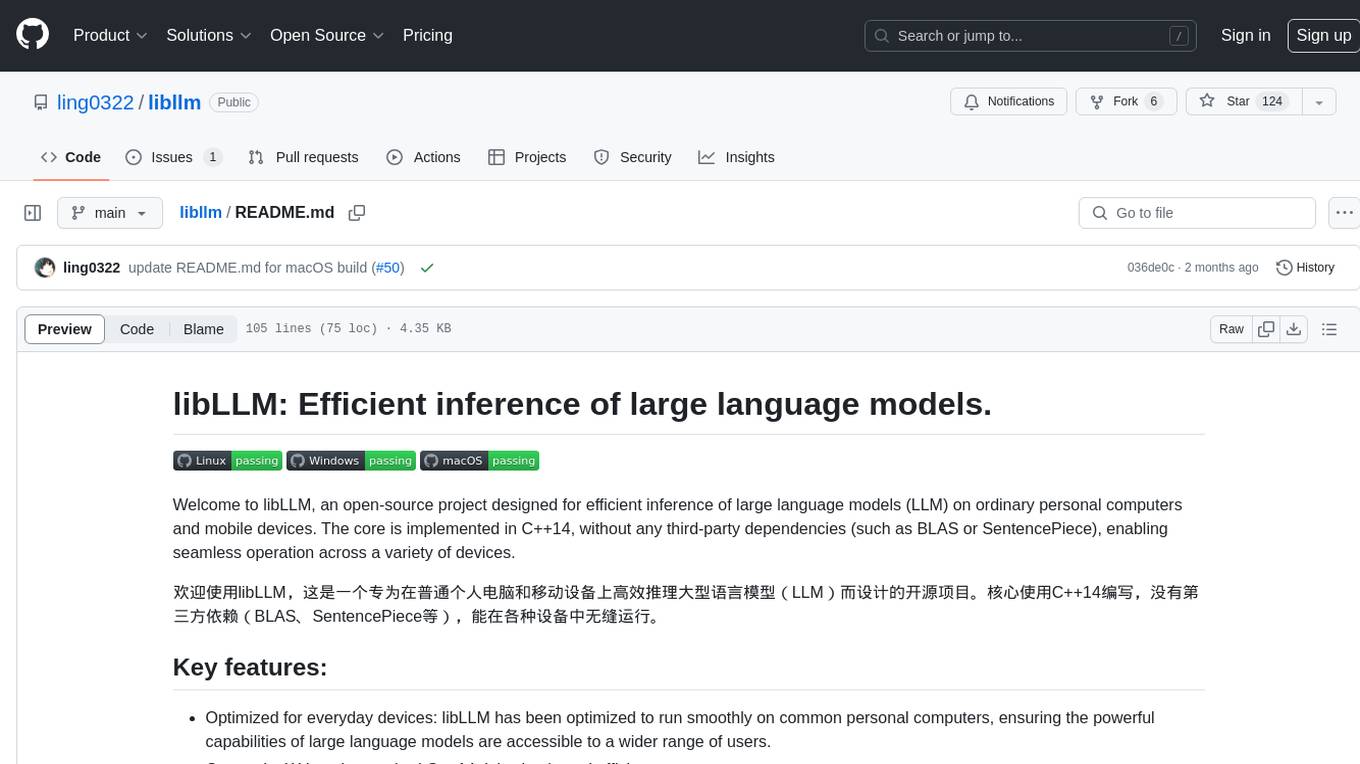
libllm
libLLM is an open-source project designed for efficient inference of large language models (LLM) on personal computers and mobile devices. It is optimized to run smoothly on common devices, written in C++14 without external dependencies, and supports CUDA for accelerated inference. Users can build the tool for CPU only or with CUDA support, and run libLLM from the command line. Additionally, there are API examples available for Python and the tool can export Huggingface models.
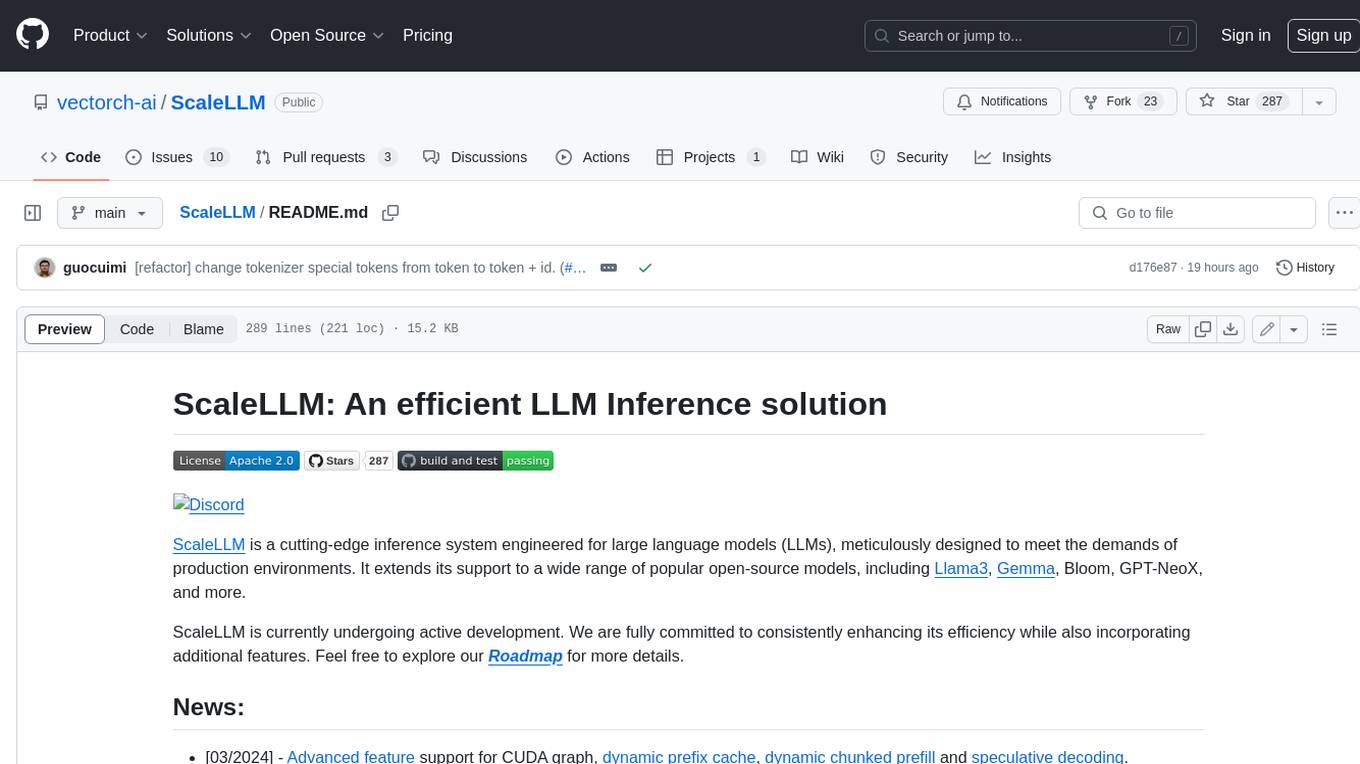
ScaleLLM
ScaleLLM is a cutting-edge inference system engineered for large language models (LLMs), meticulously designed to meet the demands of production environments. It extends its support to a wide range of popular open-source models, including Llama3, Gemma, Bloom, GPT-NeoX, and more. ScaleLLM is currently undergoing active development. We are fully committed to consistently enhancing its efficiency while also incorporating additional features. Feel free to explore our **_Roadmap_** for more details. ## Key Features * High Efficiency: Excels in high-performance LLM inference, leveraging state-of-the-art techniques and technologies like Flash Attention, Paged Attention, Continuous batching, and more. * Tensor Parallelism: Utilizes tensor parallelism for efficient model execution. * OpenAI-compatible API: An efficient golang rest api server that compatible with OpenAI. * Huggingface models: Seamless integration with most popular HF models, supporting safetensors. * Customizable: Offers flexibility for customization to meet your specific needs, and provides an easy way to add new models. * Production Ready: Engineered with production environments in mind, ScaleLLM is equipped with robust system monitoring and management features to ensure a seamless deployment experience.
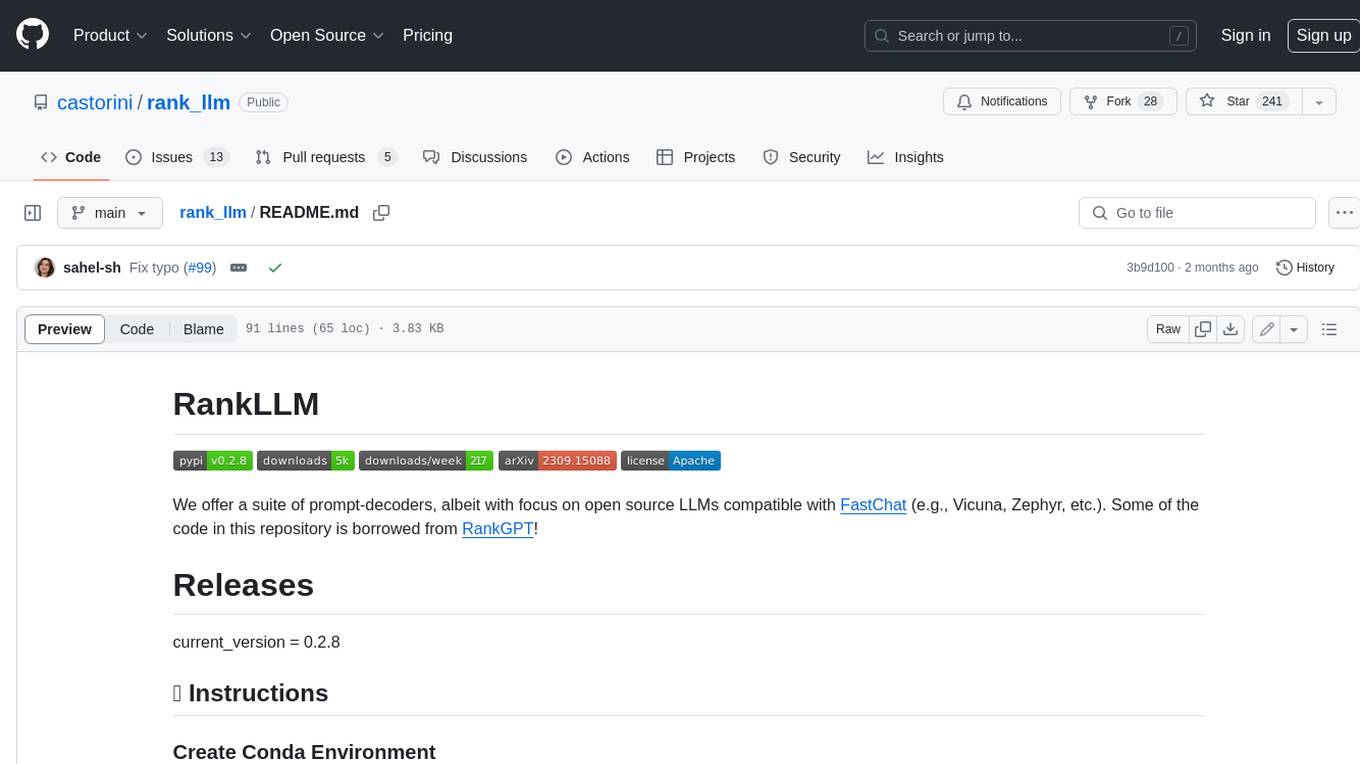
rank_llm
RankLLM is a suite of prompt-decoders compatible with open source LLMs like Vicuna and Zephyr. It allows users to create custom ranking models for various NLP tasks, such as document reranking, question answering, and summarization. The tool offers a variety of features, including the ability to fine-tune models on custom datasets, use different retrieval methods, and control the context size and variable passages. RankLLM is easy to use and can be integrated into existing NLP pipelines.

infinity
Infinity is a high-throughput, low-latency REST API for serving vector embeddings, supporting all sentence-transformer models and frameworks. It is developed under the MIT License and powers inference behind Gradient.ai. The API allows users to deploy models from SentenceTransformers, offers fast inference backends utilizing various accelerators, dynamic batching for efficient processing, correct and tested implementation, and easy-to-use API built on FastAPI with Swagger documentation. Users can embed text, rerank documents, and perform text classification tasks using the tool. Infinity supports various models from Huggingface and provides flexibility in deployment via CLI, Docker, Python API, and cloud services like dstack. The tool is suitable for tasks like embedding, reranking, and text classification.

candle-vllm
Candle-vllm is an efficient and easy-to-use platform designed for inference and serving local LLMs, featuring an OpenAI compatible API server. It offers a highly extensible trait-based system for rapid implementation of new module pipelines, streaming support in generation, efficient management of key-value cache with PagedAttention, and continuous batching. The tool supports chat serving for various models and provides a seamless experience for users to interact with LLMs through different interfaces.
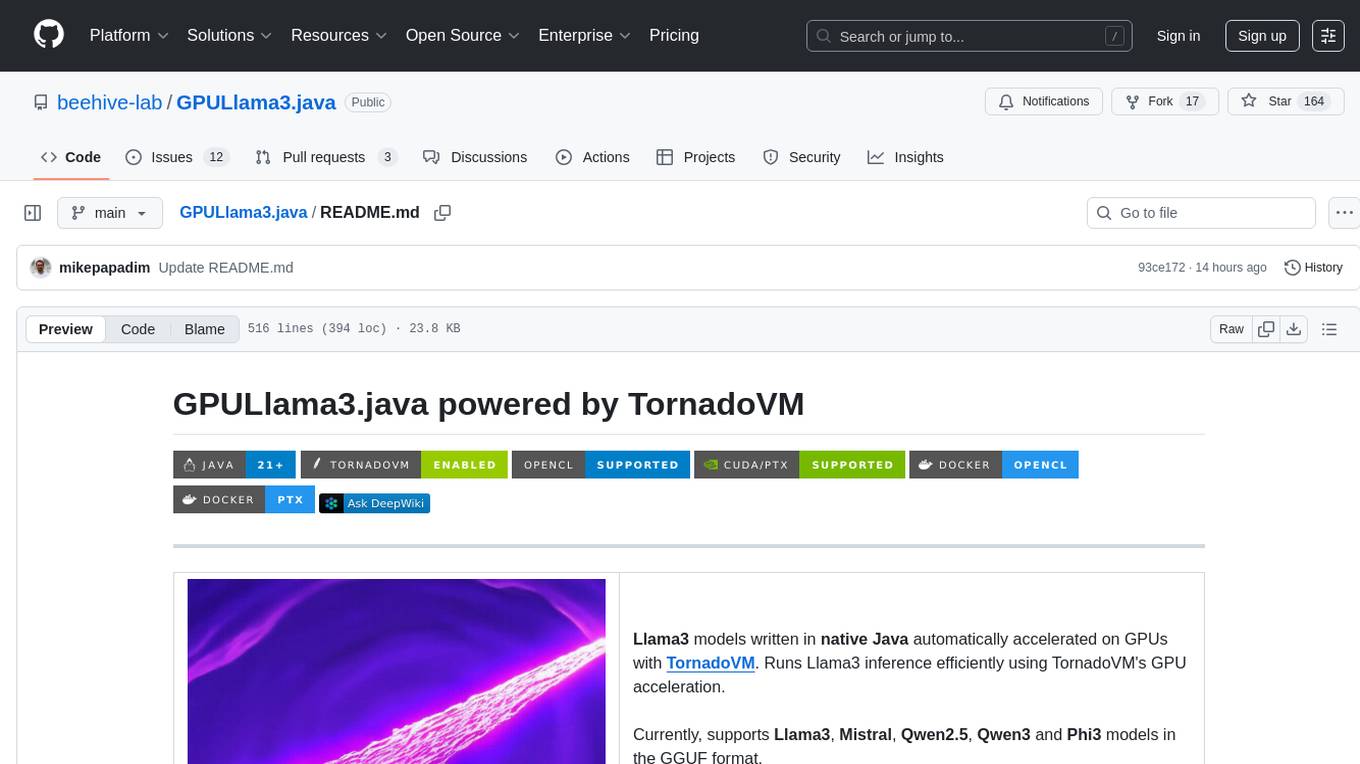
GPULlama3.java
GPULlama3.java powered by TornadoVM is a Java-native implementation of Llama3 that automatically compiles and executes Java code on GPUs via TornadoVM. It supports Llama3, Mistral, Qwen2.5, Qwen3, and Phi3 models in the GGUF format. The repository aims to provide GPU acceleration for Java code, enabling faster execution and high-performance access to off-heap memory. It offers features like interactive and instruction modes, flexible backend switching between OpenCL and PTX, and cross-platform compatibility with NVIDIA, Intel, and Apple GPUs.
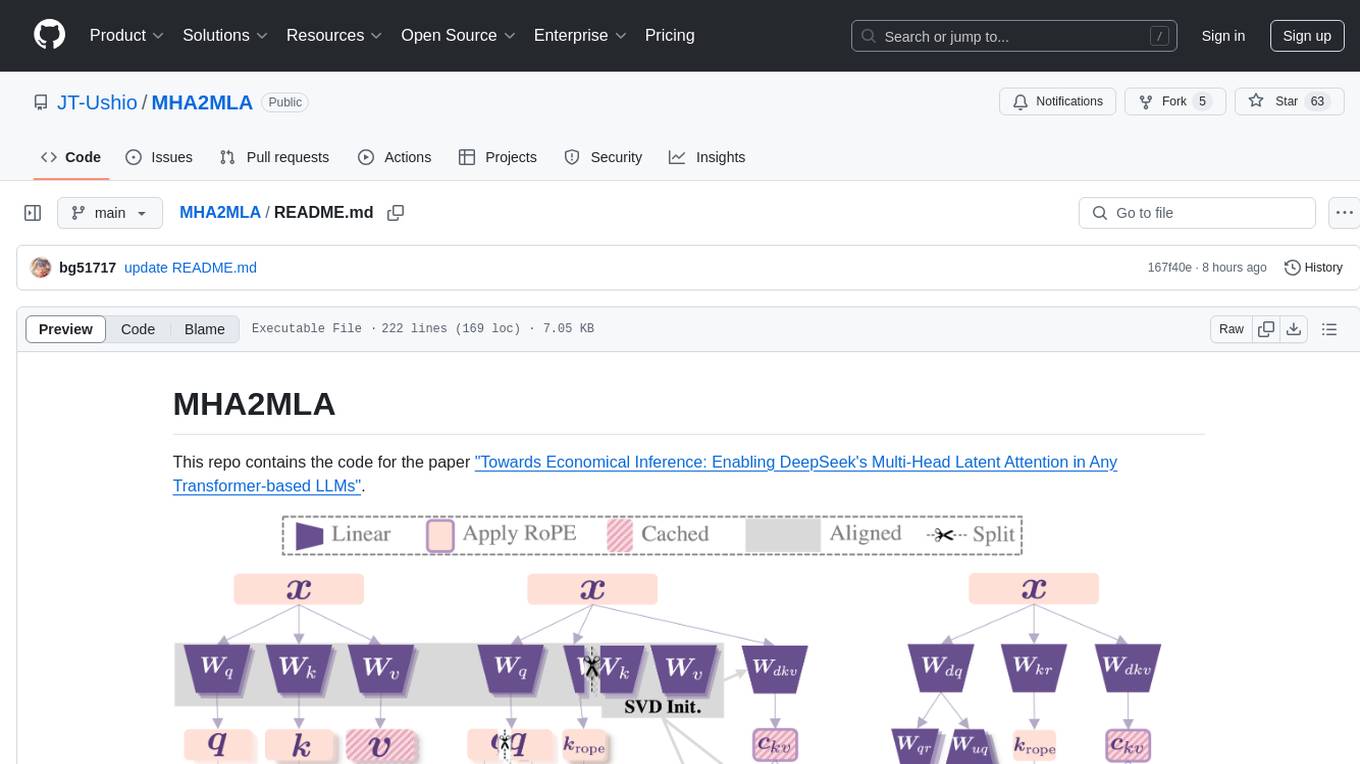
MHA2MLA
This repository contains the code for the paper 'Towards Economical Inference: Enabling DeepSeek's Multi-Head Latent Attention in Any Transformer-based LLMs'. It provides tools for fine-tuning and evaluating Llama models, converting models between different frameworks, processing datasets, and performing specific model training tasks like Partial-RoPE Fine-Tuning and Multiple-Head Latent Attention Fine-Tuning. The repository also includes commands for model evaluation using Lighteval and LongBench, along with necessary environment setup instructions.

chatllm.cpp
ChatLLM.cpp is a pure C++ implementation tool for real-time chatting with RAG on your computer. It supports inference of various models ranging from less than 1B to more than 300B. The tool provides accelerated memory-efficient CPU inference with quantization, optimized KV cache, and parallel computing. It allows streaming generation with a typewriter effect and continuous chatting with virtually unlimited content length. ChatLLM.cpp also offers features like Retrieval Augmented Generation (RAG), LoRA, Python/JavaScript/C bindings, web demo, and more possibilities. Users can clone the repository, quantize models, build the project using make or CMake, and run quantized models for interactive chatting.

agentops
AgentOps is a toolkit for evaluating and developing robust and reliable AI agents. It provides benchmarks, observability, and replay analytics to help developers build better agents. AgentOps is open beta and can be signed up for here. Key features of AgentOps include: - Session replays in 3 lines of code: Initialize the AgentOps client and automatically get analytics on every LLM call. - Time travel debugging: (coming soon!) - Agent Arena: (coming soon!) - Callback handlers: AgentOps works seamlessly with applications built using Langchain and LlamaIndex.
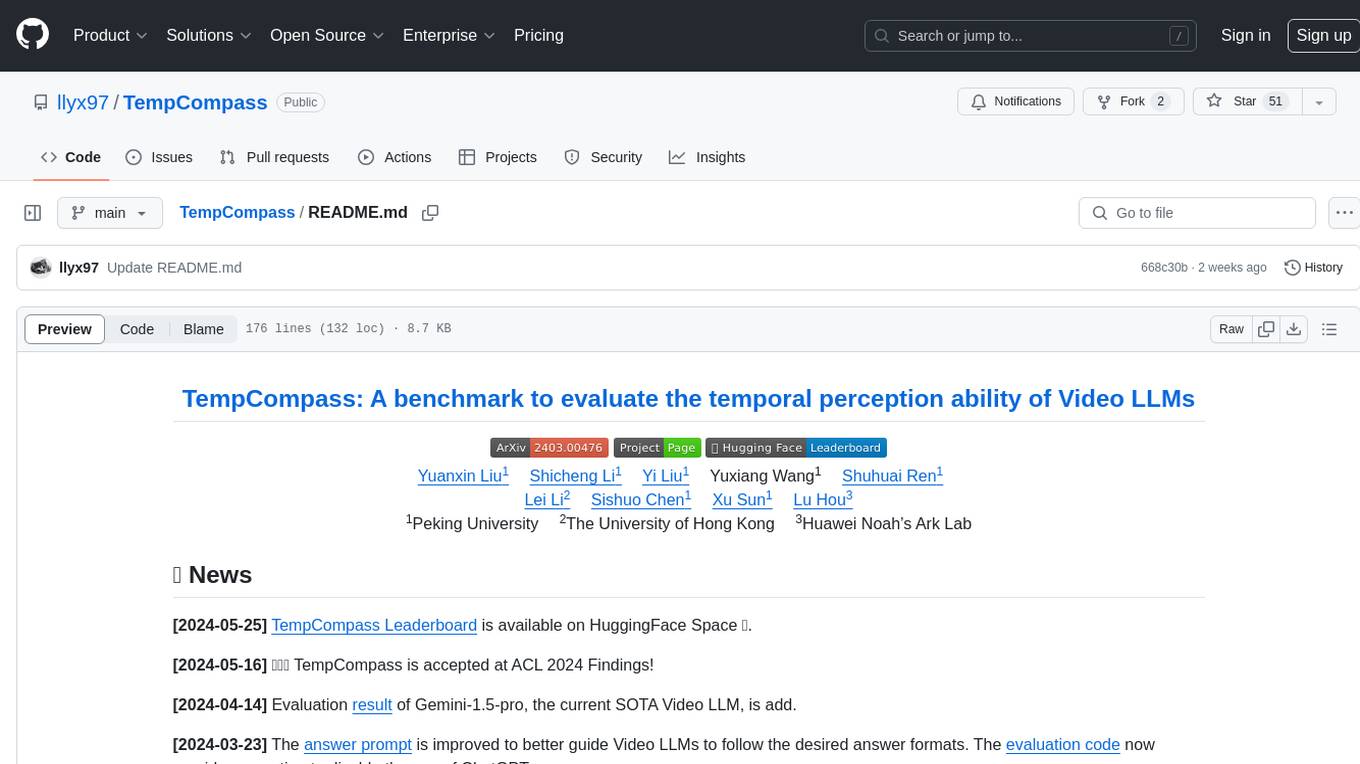
TempCompass
TempCompass is a benchmark designed to evaluate the temporal perception ability of Video LLMs. It encompasses a diverse set of temporal aspects and task formats to comprehensively assess the capability of Video LLMs in understanding videos. The benchmark includes conflicting videos to prevent models from relying on single-frame bias and language priors. Users can clone the repository, install required packages, prepare data, run inference using examples like Video-LLaVA and Gemini, and evaluate the performance of their models across different tasks such as Multi-Choice QA, Yes/No QA, Caption Matching, and Caption Generation.

OSA
OSA (Open-Source-Advisor) is a tool designed to improve the quality of scientific open source projects by automating the generation of README files, documentation, CI/CD scripts, and providing advice and recommendations for repositories. It supports various LLMs accessible via API, local servers, or osa_bot hosted on ITMO servers. OSA is currently under development with features like README file generation, documentation generation, automatic implementation of changes, LLM integration, and GitHub Action Workflow generation. It requires Python 3.10 or higher and tokens for GitHub/GitLab/Gitverse and LLM API key. Users can install OSA using PyPi or build from source, and run it using CLI commands or Docker containers.

pytorch-lightning
PyTorch Lightning is a framework for training and deploying AI models. It provides a high-level API that abstracts away the low-level details of PyTorch, making it easier to write and maintain complex models. Lightning also includes a number of features that make it easy to train and deploy models on multiple GPUs or TPUs, and to track and visualize training progress. PyTorch Lightning is used by a wide range of organizations, including Google, Facebook, and Microsoft. It is also used by researchers at top universities around the world. Here are some of the benefits of using PyTorch Lightning: * **Increased productivity:** Lightning's high-level API makes it easy to write and maintain complex models. This can save you time and effort, and allow you to focus on the research or business problem you're trying to solve. * **Improved performance:** Lightning's optimized training loops and data loading pipelines can help you train models faster and with better performance. * **Easier deployment:** Lightning makes it easy to deploy models to a variety of platforms, including the cloud, on-premises servers, and mobile devices. * **Better reproducibility:** Lightning's logging and visualization tools make it easy to track and reproduce training results.

GraphGen
GraphGen is a framework for synthetic data generation guided by knowledge graphs. It enhances supervised fine-tuning for large language models (LLMs) by generating synthetic data based on a fine-grained knowledge graph. The tool identifies knowledge gaps in LLMs, prioritizes generating QA pairs targeting high-value knowledge, incorporates multi-hop neighborhood sampling, and employs style-controlled generation to diversify QA data. Users can use LLaMA-Factory and xtuner for fine-tuning LLMs after data generation.

ChatGPT-Next-Web
ChatGPT Next Web is a well-designed cross-platform ChatGPT web UI tool that supports Claude, GPT4, and Gemini Pro models. It allows users to deploy their private ChatGPT applications with ease. The tool offers features like one-click deployment, compact client for Linux/Windows/MacOS, compatibility with self-deployed LLMs, privacy-first approach with local data storage, markdown support, responsive design, fast loading speed, prompt templates, awesome prompts, chat history compression, multilingual support, and more.

CodeTF
CodeTF is a Python transformer-based library for code large language models (Code LLMs) and code intelligence. It provides an interface for training and inferencing on tasks like code summarization, translation, and generation. The library offers utilities for code manipulation across various languages, including easy extraction of code attributes. Using tree-sitter as its core AST parser, CodeTF enables parsing of function names, comments, and variable names. It supports fast model serving, fine-tuning of LLMs, various code intelligence tasks, preprocessed datasets, model evaluation, pretrained and fine-tuned models, and utilities to manipulate source code. CodeTF aims to facilitate the integration of state-of-the-art Code LLMs into real-world applications, ensuring a user-friendly environment for code intelligence tasks.

browser-ai
Browser AI is a TypeScript library that provides access to in-browser AI model providers with seamless fallback to server-side models. It offers different packages for Chrome/Edge built-in browser AI models, open-source models via WebLLM, and 🤗 Transformers.js models. The library simplifies the process of integrating AI models into web applications by handling the complexities of custom hooks, UI components, state management, and compatibility with server-side models.
For similar tasks
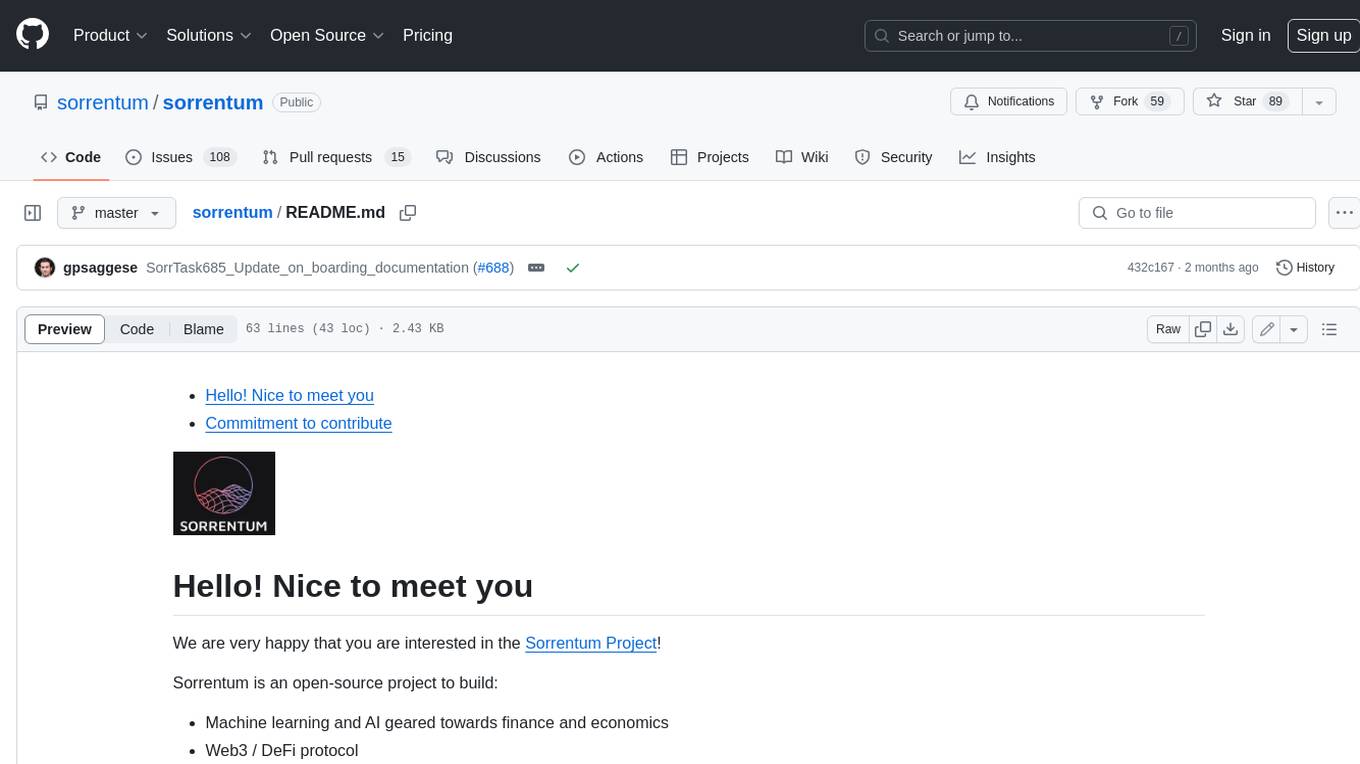
sorrentum
Sorrentum is an open-source project that aims to combine open-source development, startups, and brilliant students to build machine learning, AI, and Web3 / DeFi protocols geared towards finance and economics. The project provides opportunities for internships, research assistantships, and development grants, as well as the chance to work on cutting-edge problems, learn about startups, write academic papers, and get internships and full-time positions at companies working on Sorrentum applications.
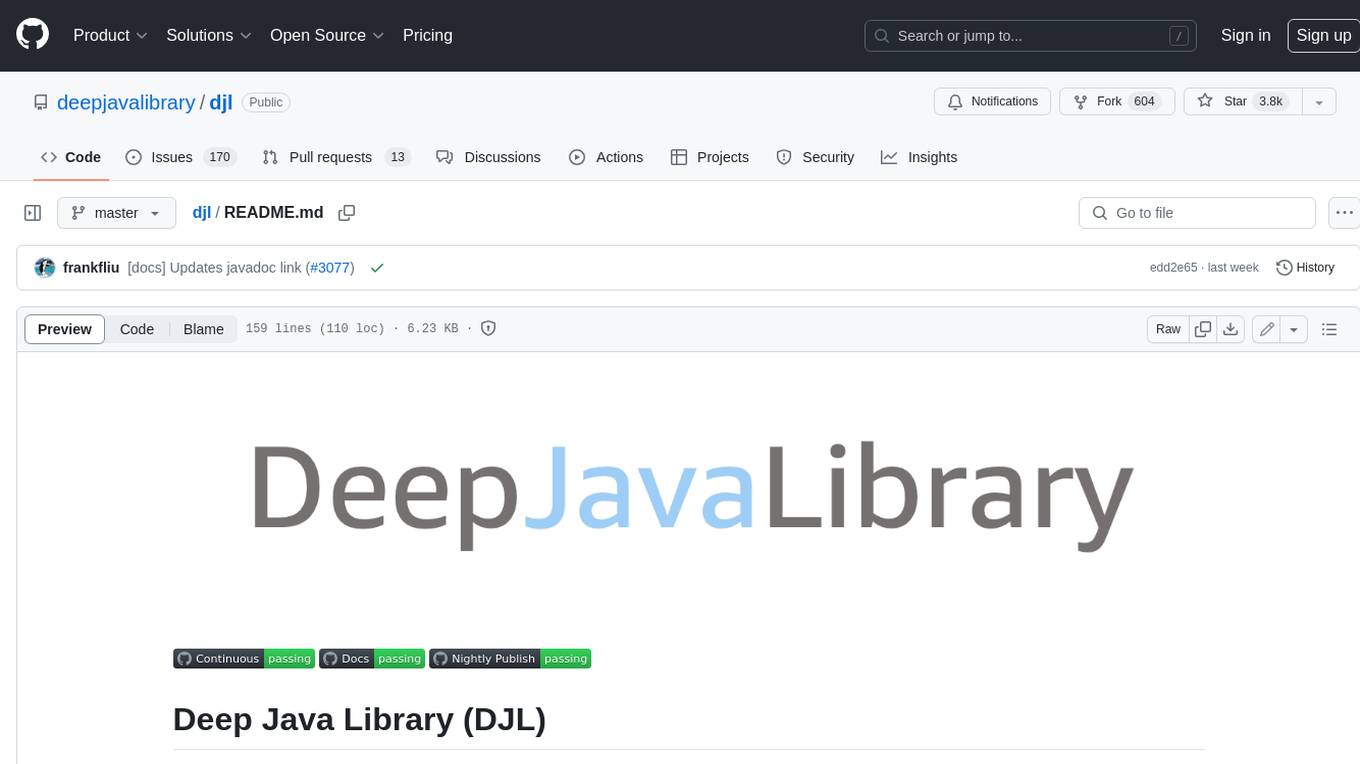
djl
Deep Java Library (DJL) is an open-source, high-level, engine-agnostic Java framework for deep learning. It is designed to be easy to get started with and simple to use for Java developers. DJL provides a native Java development experience and allows users to integrate machine learning and deep learning models with their Java applications. The framework is deep learning engine agnostic, enabling users to switch engines at any point for optimal performance. DJL's ergonomic API interface guides users with best practices to accomplish deep learning tasks, such as running inference and training neural networks.
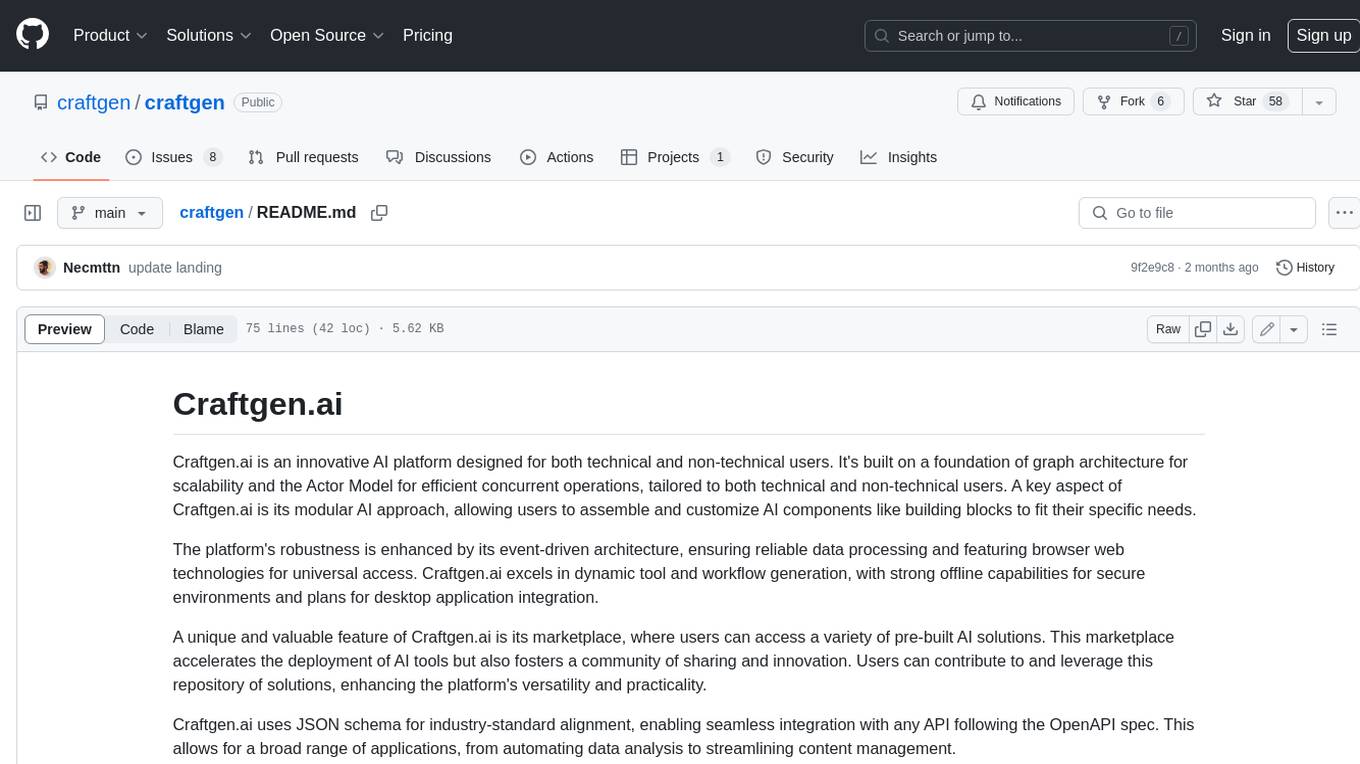
craftgen
Craftgen.ai is an innovative AI platform designed for both technical and non-technical users. It's built on a foundation of graph architecture for scalability and the Actor Model for efficient concurrent operations, tailored to both technical and non-technical users. A key aspect of Craftgen.ai is its modular AI approach, allowing users to assemble and customize AI components like building blocks to fit their specific needs. The platform's robustness is enhanced by its event-driven architecture, ensuring reliable data processing and featuring browser web technologies for universal access. Craftgen.ai excels in dynamic tool and workflow generation, with strong offline capabilities for secure environments and plans for desktop application integration. A unique and valuable feature of Craftgen.ai is its marketplace, where users can access a variety of pre-built AI solutions. This marketplace accelerates the deployment of AI tools but also fosters a community of sharing and innovation. Users can contribute to and leverage this repository of solutions, enhancing the platform's versatility and practicality. Craftgen.ai uses JSON schema for industry-standard alignment, enabling seamless integration with any API following the OpenAPI spec. This allows for a broad range of applications, from automating data analysis to streamlining content management. The platform is designed to bridge the gap between advanced AI technology and practical usability. It's a flexible, secure, and intuitive platform that empowers users, from developers seeking to create custom AI solutions to businesses looking to automate routine tasks. Craftgen.ai's goal is to make AI technology an integral, seamless part of everyday problem-solving and innovation, providing a platform where modular AI and a thriving marketplace converge to meet the diverse needs of its users.
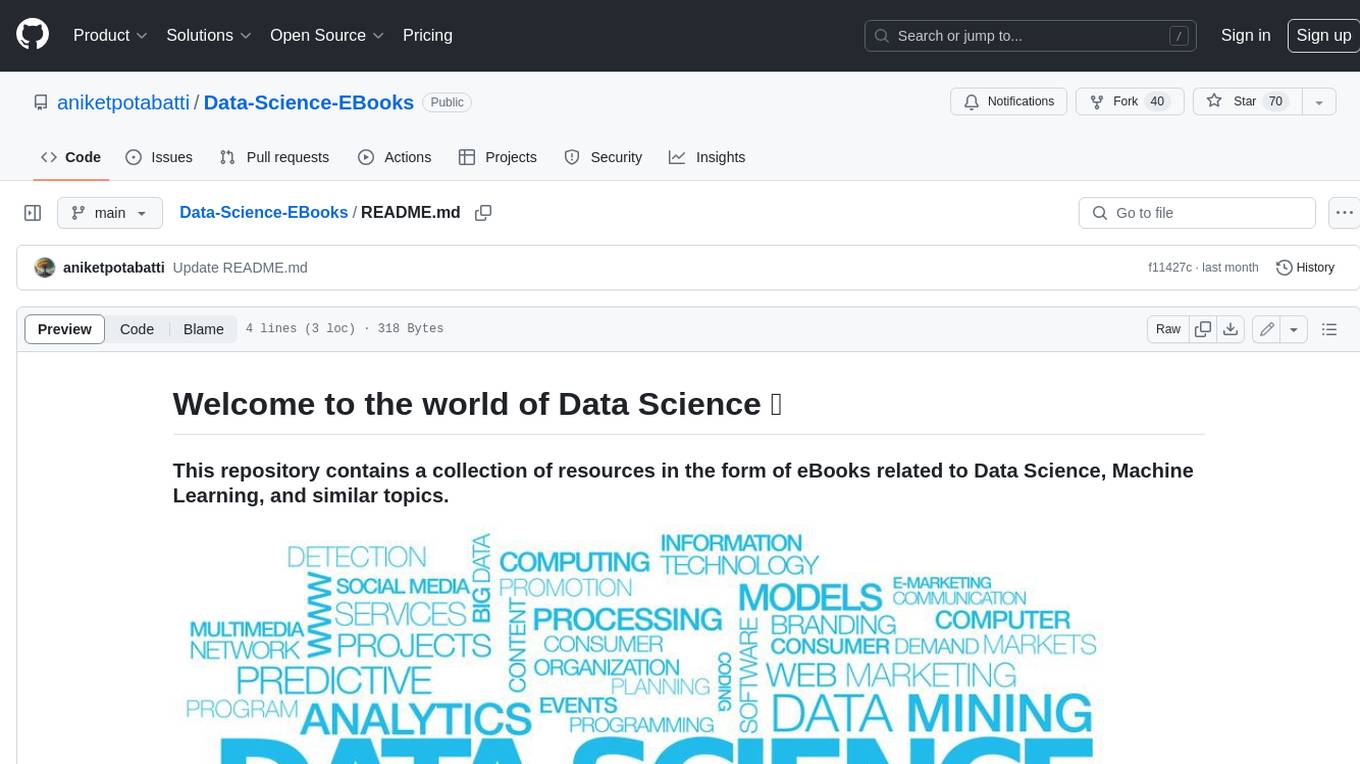
Data-Science-EBooks
This repository contains a collection of resources in the form of eBooks related to Data Science, Machine Learning, and similar topics.
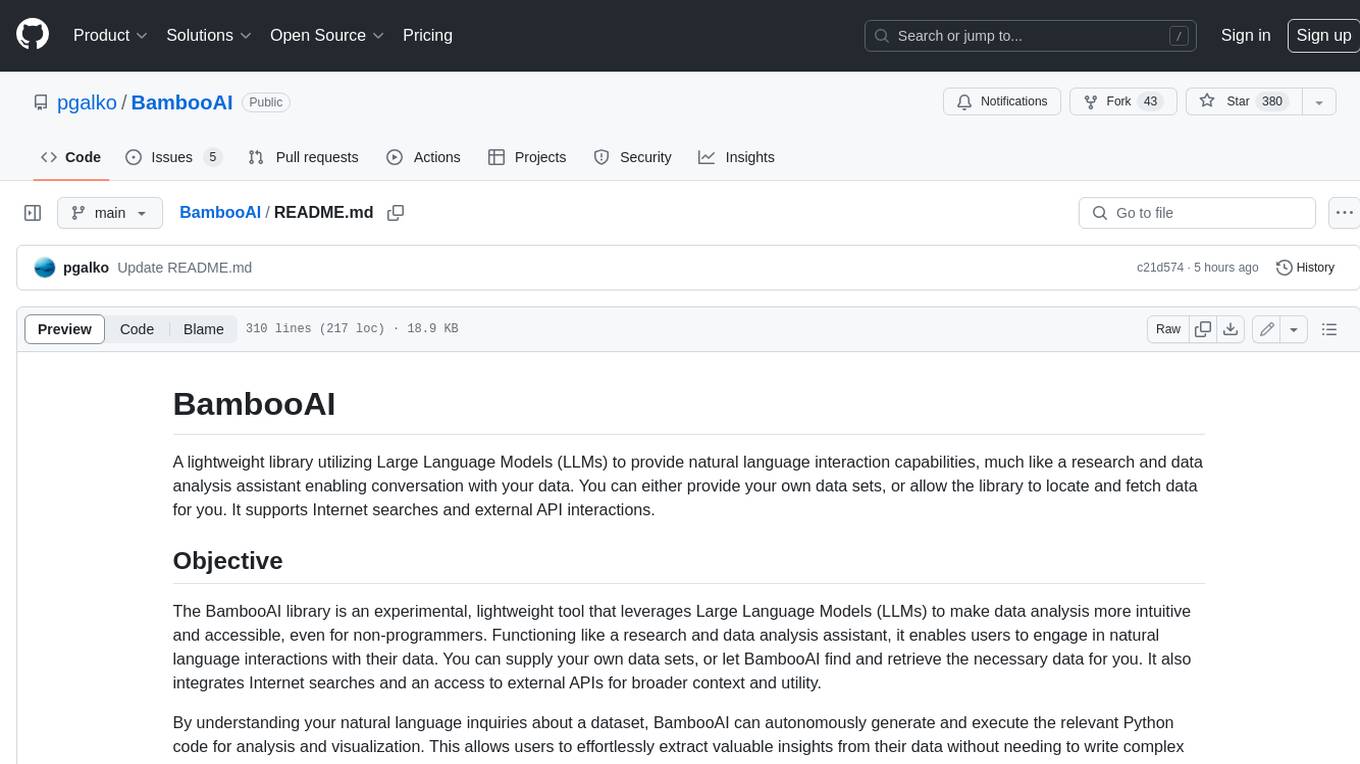
BambooAI
BambooAI is a lightweight library utilizing Large Language Models (LLMs) to provide natural language interaction capabilities, much like a research and data analysis assistant enabling conversation with your data. You can either provide your own data sets, or allow the library to locate and fetch data for you. It supports Internet searches and external API interactions.
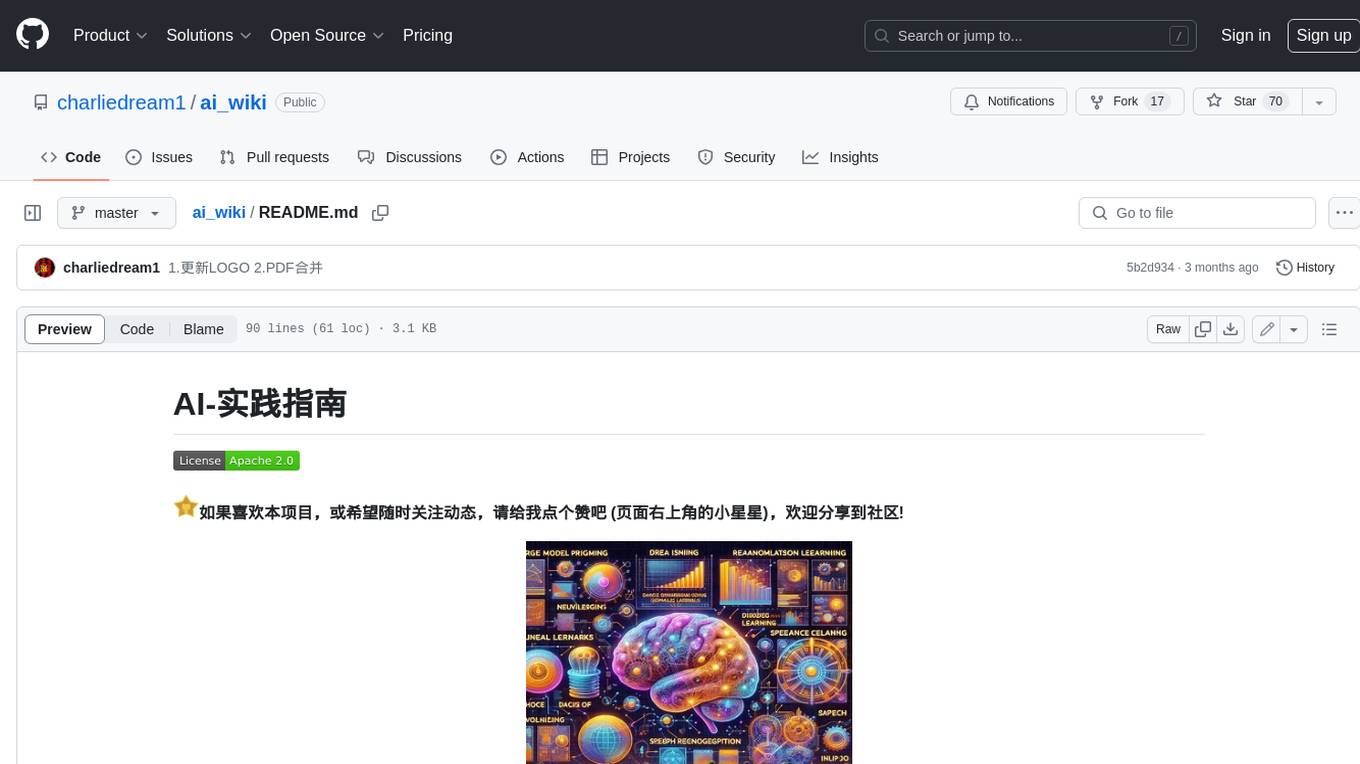
ai_wiki
This repository provides a comprehensive collection of resources, open-source tools, and knowledge related to quantitative analysis. It serves as a valuable knowledge base and navigation guide for individuals interested in various aspects of quantitative investing, including platforms, programming languages, mathematical foundations, machine learning, deep learning, and practical applications. The repository is well-structured and organized, with clear sections covering different topics. It includes resources on system platforms, programming codes, mathematical foundations, algorithm principles, machine learning, deep learning, reinforcement learning, graph networks, model deployment, and practical applications. Additionally, there are dedicated sections on quantitative trading and investment, as well as large models. The repository is actively maintained and updated, ensuring that users have access to the latest information and resources.

free-for-life
A massive list including a huge amount of products and services that are completely free! ⭐ Star on GitHub • 🤝 Contribute # Table of Contents * APIs, Data & ML * Artificial Intelligence * BaaS * Code Editors * Code Generation * DNS * Databases * Design & UI * Domains * Email * Font * For Students * Forms * Linux Distributions * Messaging & Streaming * PaaS * Payments & Billing * SSL
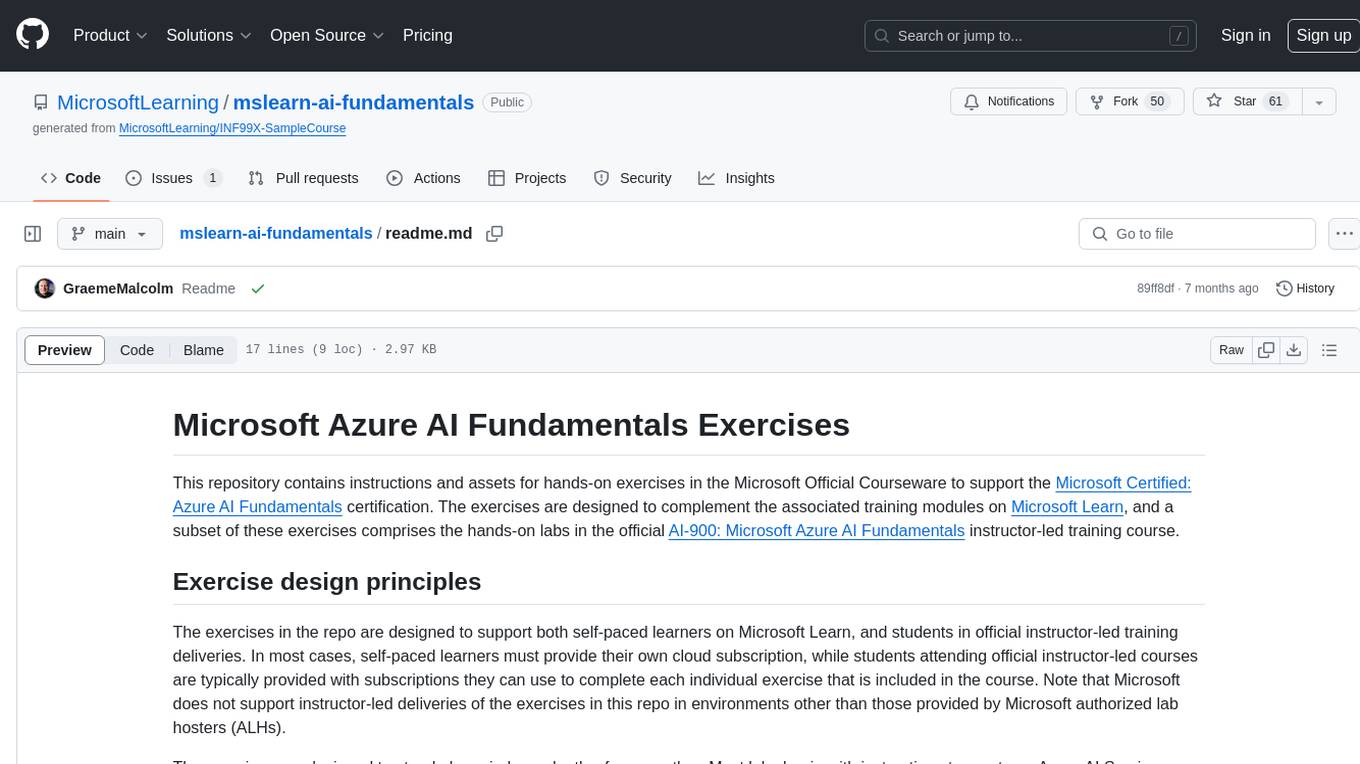
mslearn-ai-fundamentals
This repository contains materials for the Microsoft Learn AI Fundamentals module. It covers the basics of artificial intelligence, machine learning, and data science. The content includes hands-on labs, interactive learning modules, and assessments to help learners understand key concepts and techniques in AI. Whether you are new to AI or looking to expand your knowledge, this module provides a comprehensive introduction to the fundamentals of AI.
For similar jobs

sweep
Sweep is an AI junior developer that turns bugs and feature requests into code changes. It automatically handles developer experience improvements like adding type hints and improving test coverage.

teams-ai
The Teams AI Library is a software development kit (SDK) that helps developers create bots that can interact with Teams and Microsoft 365 applications. It is built on top of the Bot Framework SDK and simplifies the process of developing bots that interact with Teams' artificial intelligence capabilities. The SDK is available for JavaScript/TypeScript, .NET, and Python.

ai-guide
This guide is dedicated to Large Language Models (LLMs) that you can run on your home computer. It assumes your PC is a lower-end, non-gaming setup.

classifai
Supercharge WordPress Content Workflows and Engagement with Artificial Intelligence. Tap into leading cloud-based services like OpenAI, Microsoft Azure AI, Google Gemini and IBM Watson to augment your WordPress-powered websites. Publish content faster while improving SEO performance and increasing audience engagement. ClassifAI integrates Artificial Intelligence and Machine Learning technologies to lighten your workload and eliminate tedious tasks, giving you more time to create original content that matters.

chatbot-ui
Chatbot UI is an open-source AI chat app that allows users to create and deploy their own AI chatbots. It is easy to use and can be customized to fit any need. Chatbot UI is perfect for businesses, developers, and anyone who wants to create a chatbot.

BricksLLM
BricksLLM is a cloud native AI gateway written in Go. Currently, it provides native support for OpenAI, Anthropic, Azure OpenAI and vLLM. BricksLLM aims to provide enterprise level infrastructure that can power any LLM production use cases. Here are some use cases for BricksLLM: * Set LLM usage limits for users on different pricing tiers * Track LLM usage on a per user and per organization basis * Block or redact requests containing PIIs * Improve LLM reliability with failovers, retries and caching * Distribute API keys with rate limits and cost limits for internal development/production use cases * Distribute API keys with rate limits and cost limits for students

uAgents
uAgents is a Python library developed by Fetch.ai that allows for the creation of autonomous AI agents. These agents can perform various tasks on a schedule or take action on various events. uAgents are easy to create and manage, and they are connected to a fast-growing network of other uAgents. They are also secure, with cryptographically secured messages and wallets.

griptape
Griptape is a modular Python framework for building AI-powered applications that securely connect to your enterprise data and APIs. It offers developers the ability to maintain control and flexibility at every step. Griptape's core components include Structures (Agents, Pipelines, and Workflows), Tasks, Tools, Memory (Conversation Memory, Task Memory, and Meta Memory), Drivers (Prompt and Embedding Drivers, Vector Store Drivers, Image Generation Drivers, Image Query Drivers, SQL Drivers, Web Scraper Drivers, and Conversation Memory Drivers), Engines (Query Engines, Extraction Engines, Summary Engines, Image Generation Engines, and Image Query Engines), and additional components (Rulesets, Loaders, Artifacts, Chunkers, and Tokenizers). Griptape enables developers to create AI-powered applications with ease and efficiency.