
personal-assistant
A plugin that harnesses AI agents and streamlining techniques to help you automatically manage Obsidian.
Stars: 102
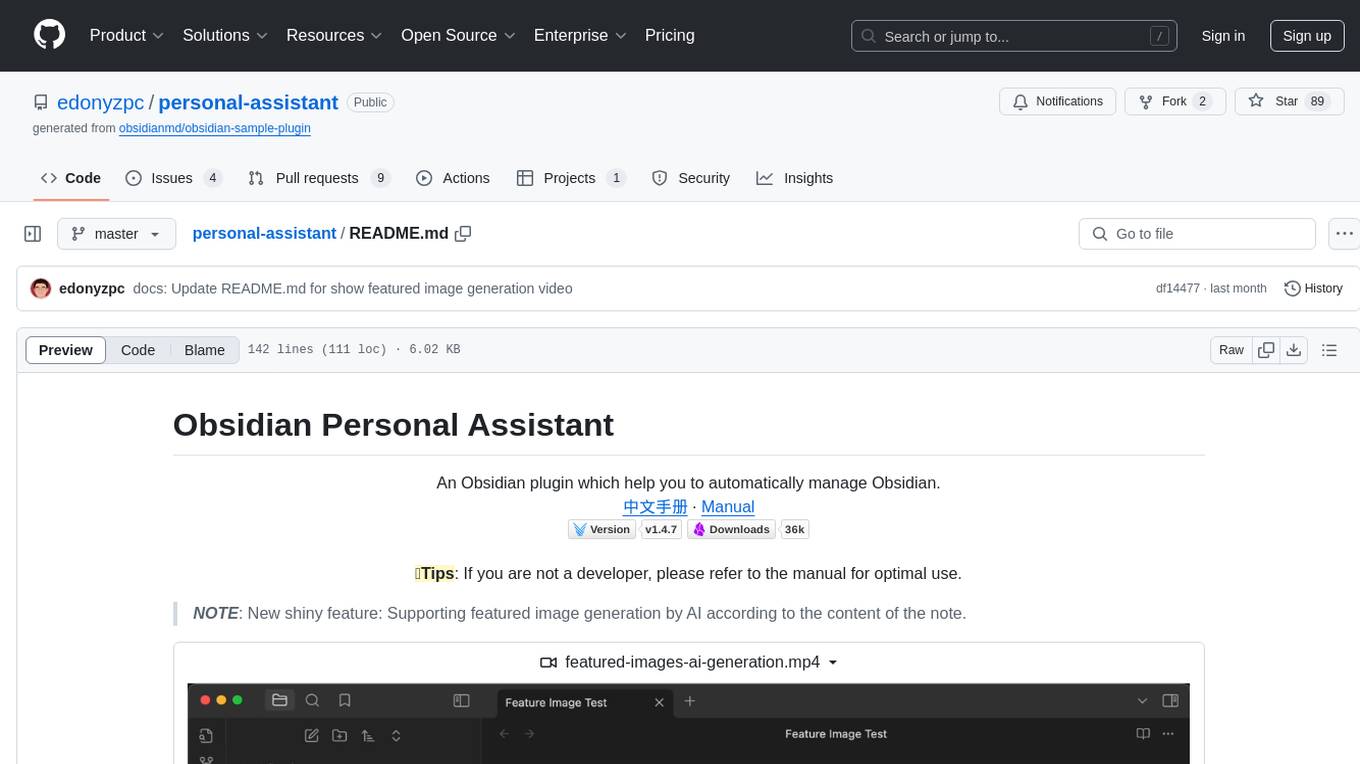
Obsidian Personal Assistant is a plugin designed to help users manage their Obsidian notes more efficiently. It offers features like automatically creating notes in specified directories, opening related graph views, managing plugins and themes, setting graph view colors, and more. The plugin aims to streamline note-taking and organization within the Obsidian app, catering to users who seek automation and customization in their note management workflow.
README:
An Obsidian plugin which help you to automatically manage Obsidian.
中文手册
·
Manual


💯Tips: If you are not a developer, please refer to the manual for optimal use.
NOTE: New shiny feature: Supporting featured image generation by AI according to the content of the note.
AI Helper to improve your Obsidian notes management
Animation rendering statistics
Preview records
List callout
Update metadata
Update Plugins and Themes
Basic Usage
NOTE: The currently supported features are all from my personal needs, feature request is welcome by submitting issues.
- automatically create note in the specified directory with the configured file name
- automatically open current note related graph view
- automatically open Memos like quick note in macOS
- switch on/off plugin in command palette
- automatically update plugins with one command
- automatically update themes with one command
- automatically set color of graph view
- list all callouts css configuration for quickly inserting
Please reference HERE.
Now Personal Assistant plugin is available in plugin market, you can install this plugin directly within Obsidian App, please check this mannual to get more details.

- Download from the release
- Install BRAT from the Community Plugins in Obsidian
- Open the command palette and run the command BRAT: Add a beta plugin for testing
- Copy
https://github.com/edonyzpc/personal-assistantinto the modal that opens up - Click on Add Plugin -- wait a few seconds and BRAT will tell you what is going on
- After BRAT confirms the installation, in Settings go to the **Community plugins ** tab.
- Refresh the list of plugins
- Find the beta plugin you just installed and Enable it.
- Build with commandline:
yarn install && yarn buildor download from release page - Copy over
main.js,styles.css,manifest.jsonto your vault{VaultFolder}/.obsidian/plugins/personal-assistant/.
- Open the command palette and find the command

- New note is created and start your recording
- [Recommendation] Use
Folder Templatesof plugin Templater to format the created notes by the command above, the example is as following
- Open the command palette and find the command

- Open setting tab for more customize
- Navigate your current note graph view with backlink and outgoing link
- configure color of graph view
- Open the command palette and find the command

- Select the suggestion to enable/disable plugin(or you can search the plugin by its name)
- [Note] In suggestion tab, the green checkbox means plugin is already enabled and the red uncheckbox means plugin is already disabled
- Open the command palette and find the command

- Trigger the command to update plugins
- See the updating result which is displayed in the right corner
- Best thanks for project obsidian-advanced-new-file for the code of
createNote,createDirectory - Best thanks for project obsidian-callout-manager for the
class CalloutPreviewComponentandcolor.ts - Best thanks for project better-word-count for the
package stats
If you've got any kind of feedback or questions, feel free to reach out via GitHub issues.
For Tasks:
Click tags to check more tools for each tasksFor Jobs:
Alternative AI tools for personal-assistant
Similar Open Source Tools
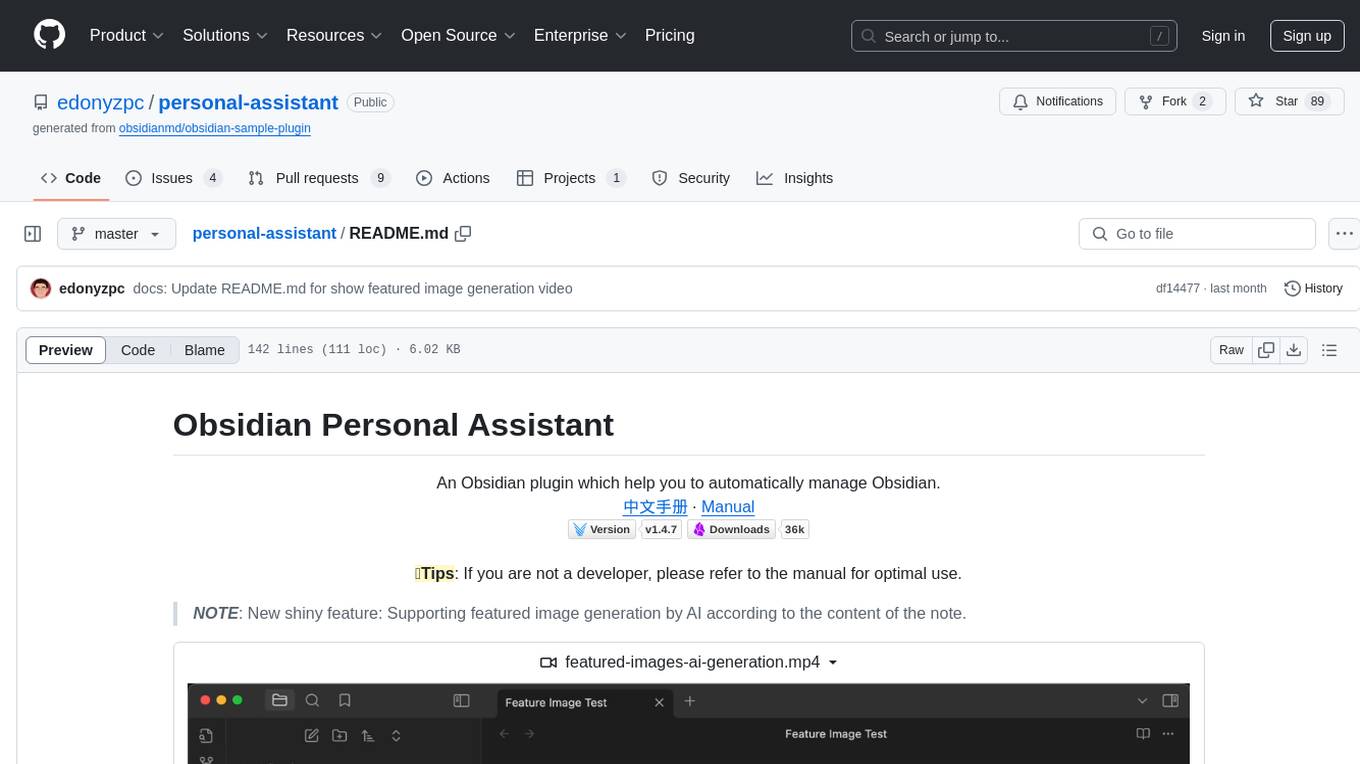
personal-assistant
Obsidian Personal Assistant is a plugin designed to help users manage their Obsidian notes more efficiently. It offers features like automatically creating notes in specified directories, opening related graph views, managing plugins and themes, setting graph view colors, and more. The plugin aims to streamline note-taking and organization within the Obsidian app, catering to users who seek automation and customization in their note management workflow.

DevoxxGenieIDEAPlugin
Devoxx Genie is a Java-based IntelliJ IDEA plugin that integrates with local and cloud-based LLM providers to aid in reviewing, testing, and explaining project code. It supports features like code highlighting, chat conversations, and adding files/code snippets to context. Users can modify REST endpoints and LLM parameters in settings, including support for cloud-based LLMs. The plugin requires IntelliJ version 2023.3.4 and JDK 17. Building and publishing the plugin is done using Gradle tasks. Users can select an LLM provider, choose code, and use commands like review, explain, or generate unit tests for code analysis.
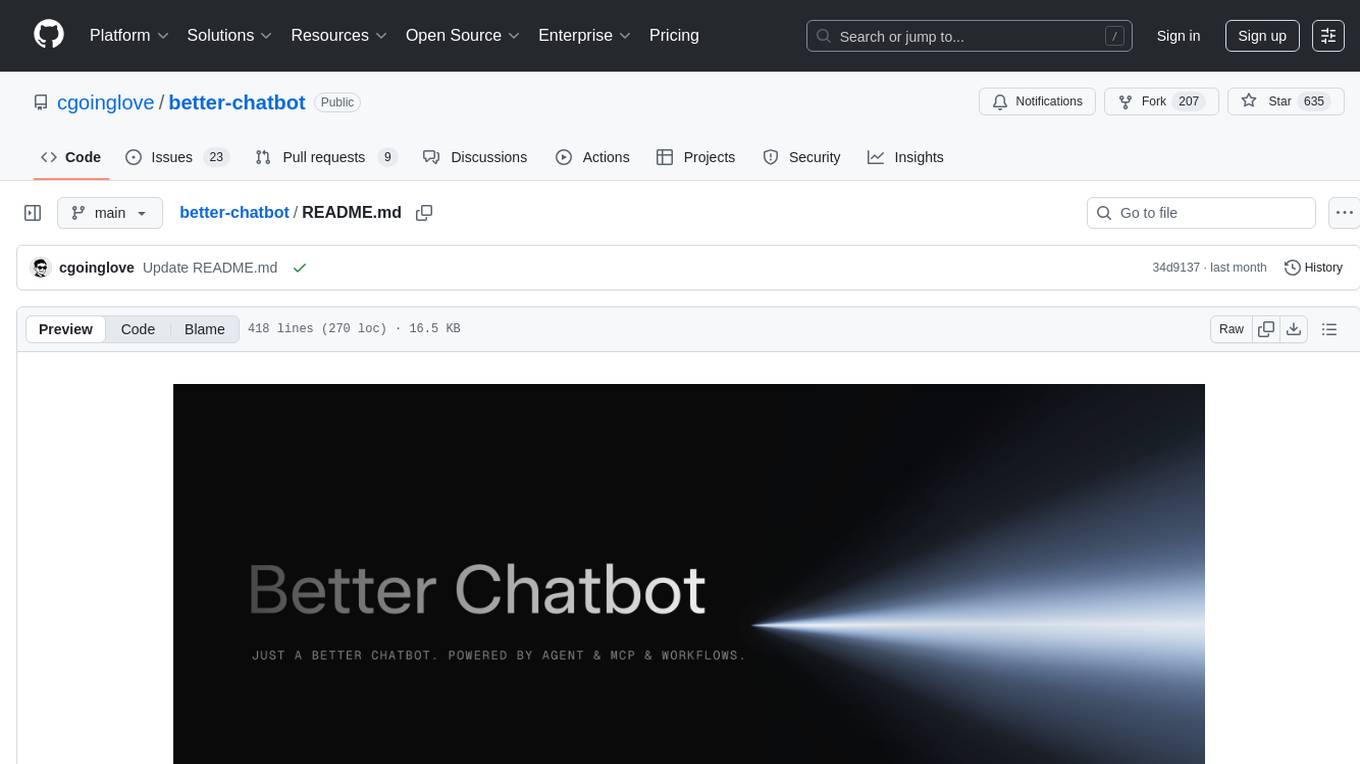
better-chatbot
Better Chatbot is an open-source AI chatbot designed for individuals and teams, inspired by various AI models. It integrates major LLMs, offers powerful tools like MCP protocol and data visualization, supports automation with custom agents and visual workflows, enables collaboration by sharing configurations, provides a voice assistant feature, and ensures an intuitive user experience. The platform is built with Vercel AI SDK and Next.js, combining leading AI services into one platform for enhanced chatbot capabilities.

DesktopCommanderMCP
Desktop Commander MCP is a server that allows the Claude desktop app to execute long-running terminal commands on your computer and manage processes through Model Context Protocol (MCP). It is built on top of MCP Filesystem Server to provide additional search and replace file editing capabilities. The tool enables users to execute terminal commands with output streaming, manage processes, perform full filesystem operations, and edit code with surgical text replacements or full file rewrites. It also supports vscode-ripgrep based recursive code or text search in folders.
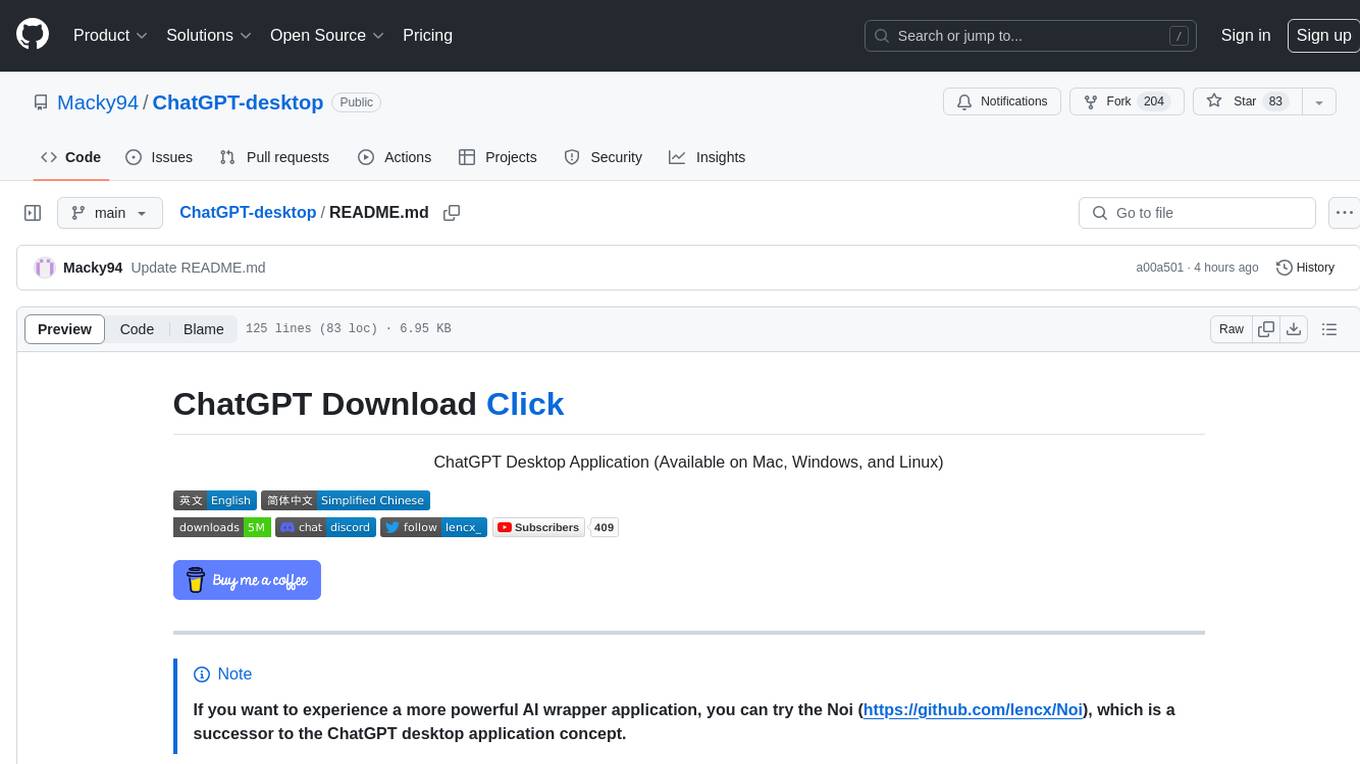
ChatGPT-desktop
ChatGPT Desktop Application is a multi-platform tool that provides a powerful AI wrapper for generating text. It offers features like text-to-speech, exporting chat history in various formats, automatic application upgrades, system tray hover window, support for slash commands, customization of global shortcuts, and pop-up search. The application is built using Tauri and aims to enhance user experience by simplifying text generation tasks. It is available for Mac, Windows, and Linux, and is designed for personal learning and research purposes.
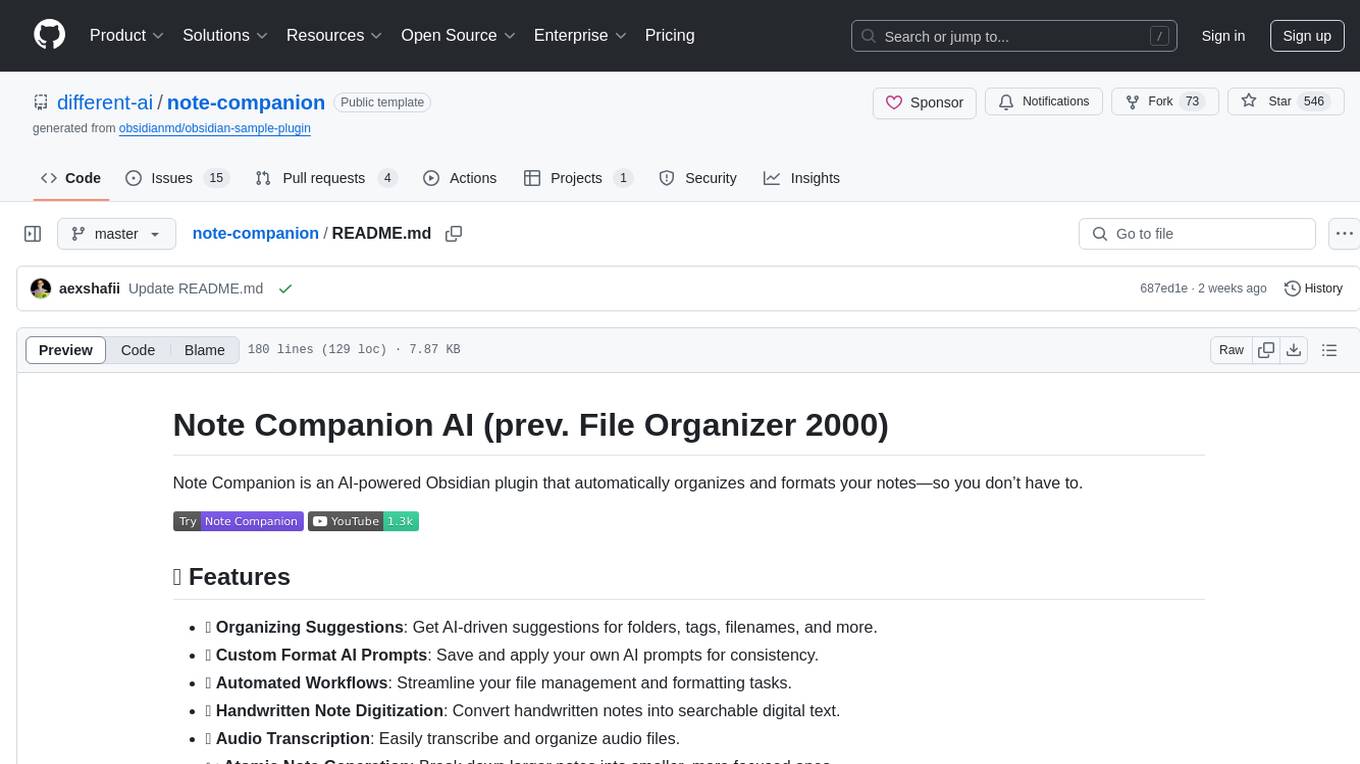
note-companion
Note Companion is an AI-powered Obsidian plugin that automatically organizes and formats notes. It provides organizing suggestions, custom format AI prompts, automated workflows, handwritten note digitization, audio transcription, atomic note generation, YouTube summaries, and context-aware AI chat. Key use cases include smart vault management, handwritten notes digitization, and intelligent meeting notes. The tool offers advanced features like custom AI templates and multi-modal support for processing various content types. Users can seamlessly integrate with mobile workflows and utilize iOS shortcuts for sending Apple Notes to Obsidian. Note Companion enhances productivity by streamlining note organization and management tasks with AI assistance.
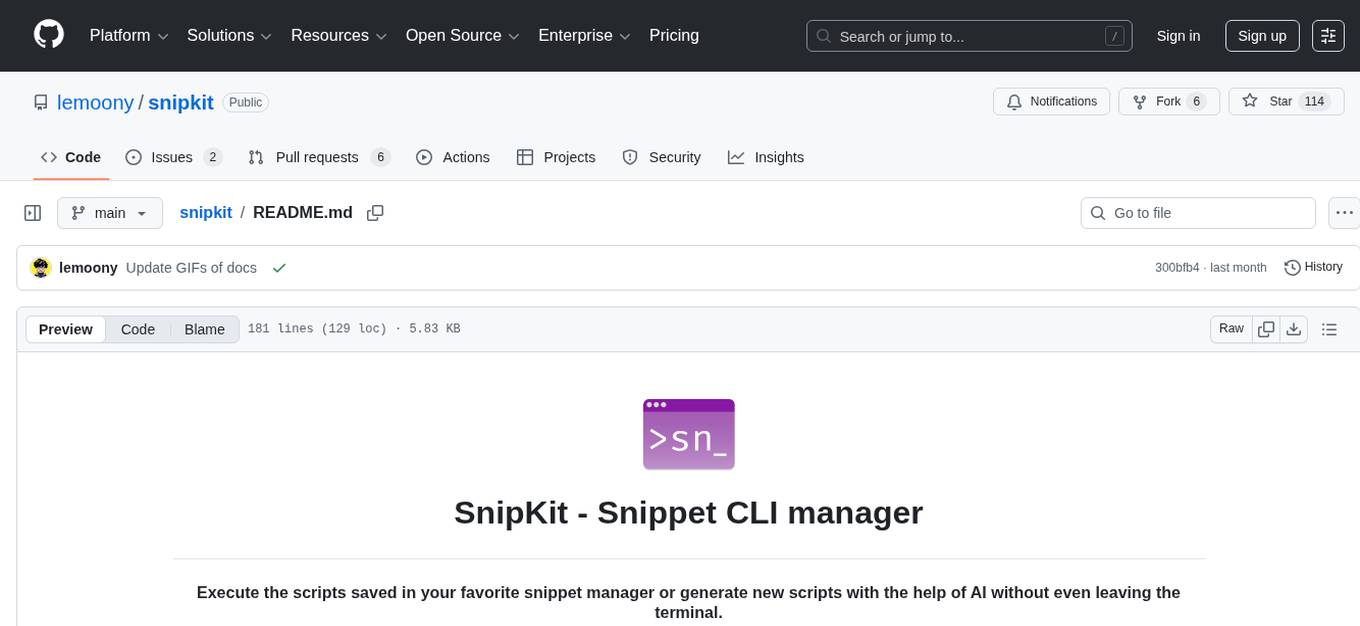
snipkit
SnipKit is a CLI tool designed to manage snippets efficiently, allowing users to execute saved scripts or generate new ones with the help of AI directly from the terminal. It supports loading snippets from various sources, parameter substitution, different parameter types, themes, and customization options. The tool includes an interactive chat-style interface called SnipKit Assistant for generating parameterized scripts. Users can also work with different AI providers like OpenAI, Anthropic, Google Gemini, and more. SnipKit aims to streamline script execution and script generation workflows for developers and users who frequently work with code snippets.
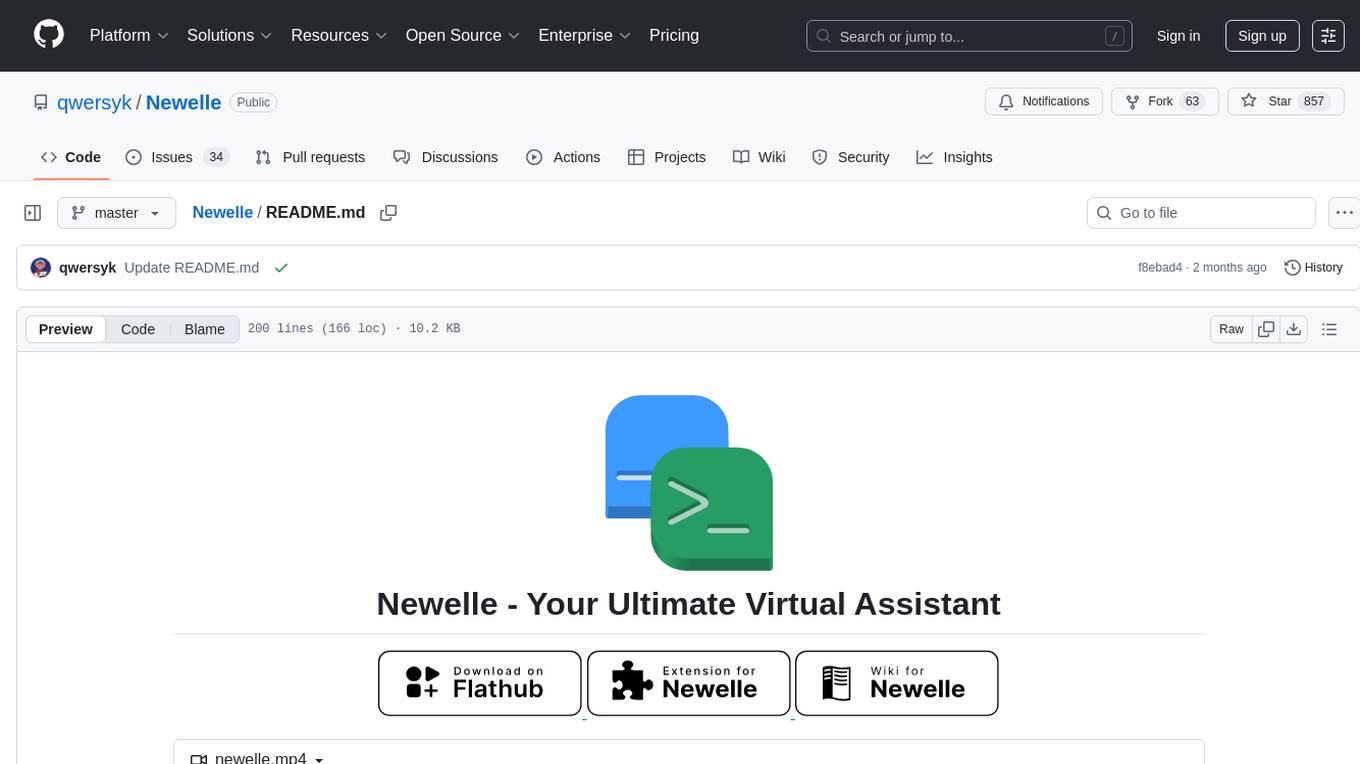
Newelle
Newelle is an advanced virtual assistant application that offers a wide range of features, including advanced customization, flexible model support, terminal command execution, voice support, long-term memory, chat with documents, web search, website reading, profile manager, file manager, rich formatting, and chat editing. It also supports extensions to enhance its functionality, such as the Mini Window Mode. Users can install Newelle using various methods like install.sh, GNOME Builder, Nix, or Flathub. However, the Flathub version has restricted permissions to ensure security. Newelle's forks include Newelle Lite for aarch64 and Nyarch Assistant, a Waifu AI Assistant.
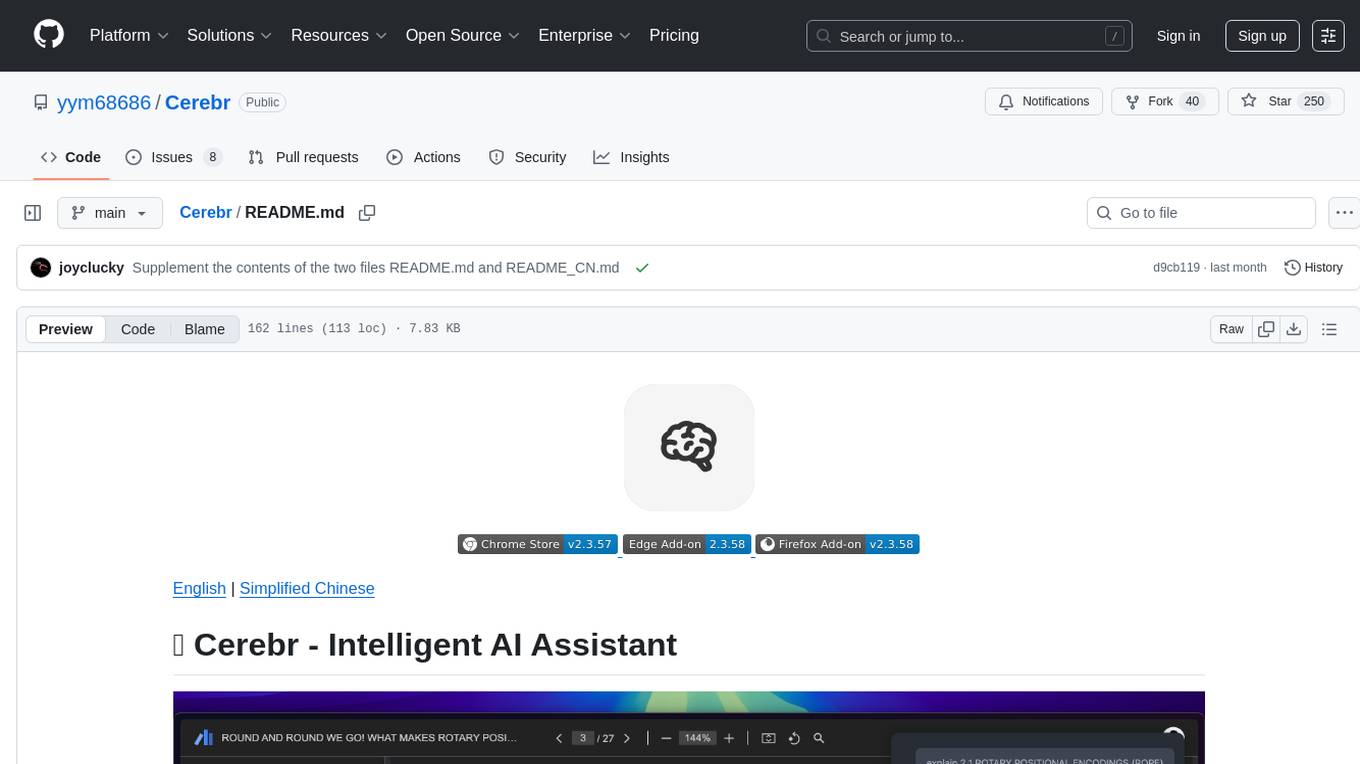
Cerebr
Cerebr is an intelligent AI assistant browser extension designed to enhance work efficiency and learning experience. It integrates powerful AI capabilities from various sources to provide features such as smart sidebar, multiple API support, cross-browser API configuration synchronization, comprehensive Q&A support, elegant rendering, real-time response, theme switching, and more. With a minimalist design and focus on delivering a seamless, distraction-free browsing experience, Cerebr aims to be your second brain for deep reading and understanding.
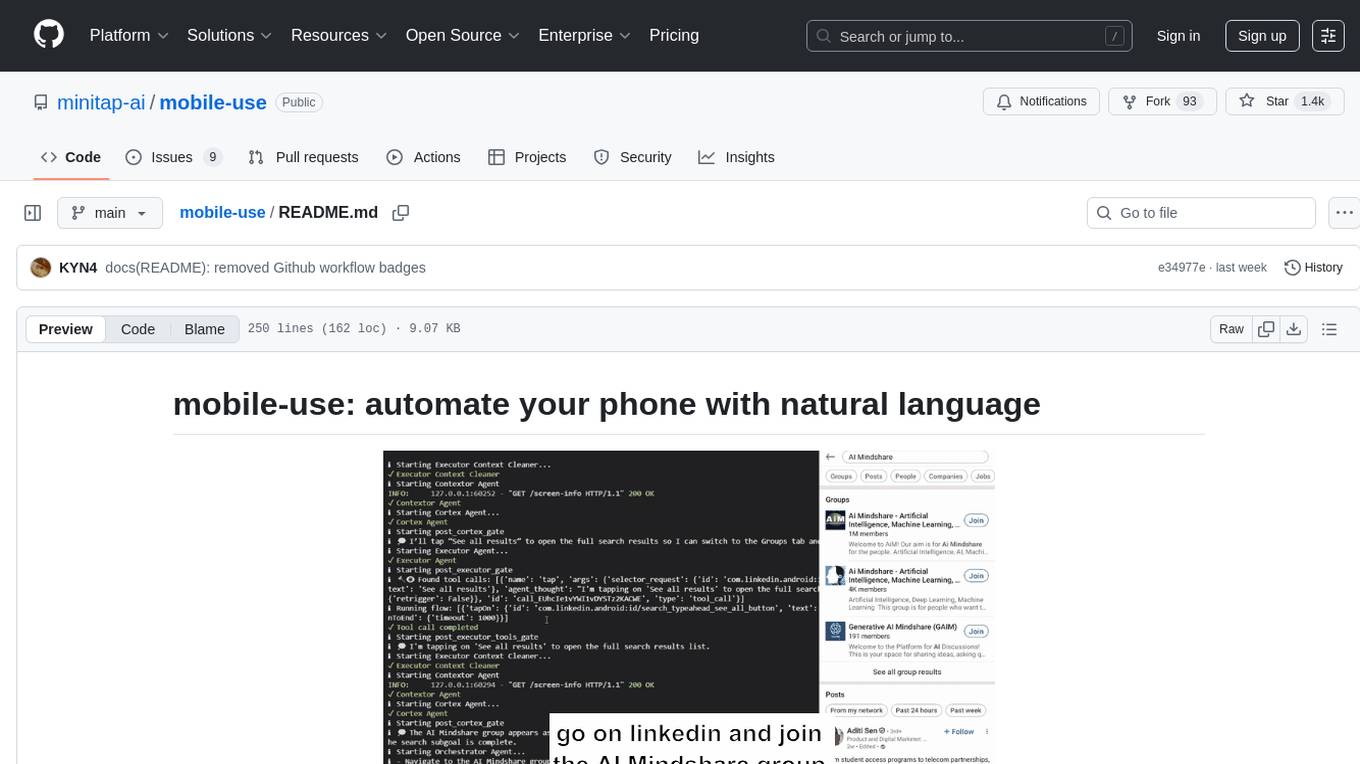
mobile-use
Mobile-use is an open-source AI agent that controls Android or IOS devices using natural language. It understands commands to perform tasks like sending messages and navigating apps. Features include natural language control, UI-aware automation, data scraping, and extensibility. Users can automate their mobile experience by setting up environment variables, customizing LLM configurations, and launching the tool via Docker or manually for development. The tool supports physical Android phones, Android simulators, and iOS simulators. Contributions are welcome, and the project is licensed under MIT.
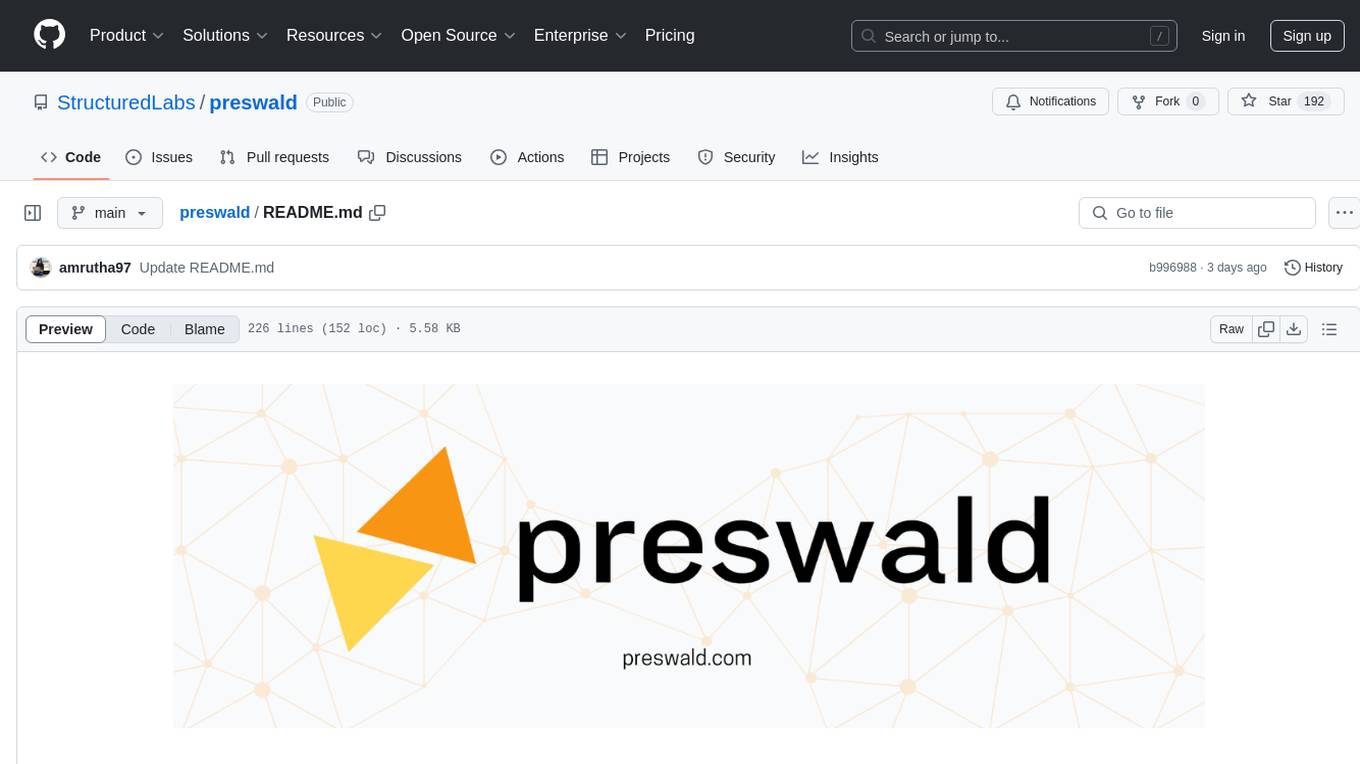
preswald
Preswald is a full-stack platform for building, deploying, and managing interactive data applications in Python. It simplifies the process by combining ingestion, storage, transformation, and visualization into one lightweight SDK. With Preswald, users can connect to various data sources, customize app themes, and easily deploy apps locally. The platform focuses on code-first simplicity, end-to-end coverage, and efficiency by design, making it suitable for prototyping internal tools or deploying production-grade apps with reduced complexity and cost.
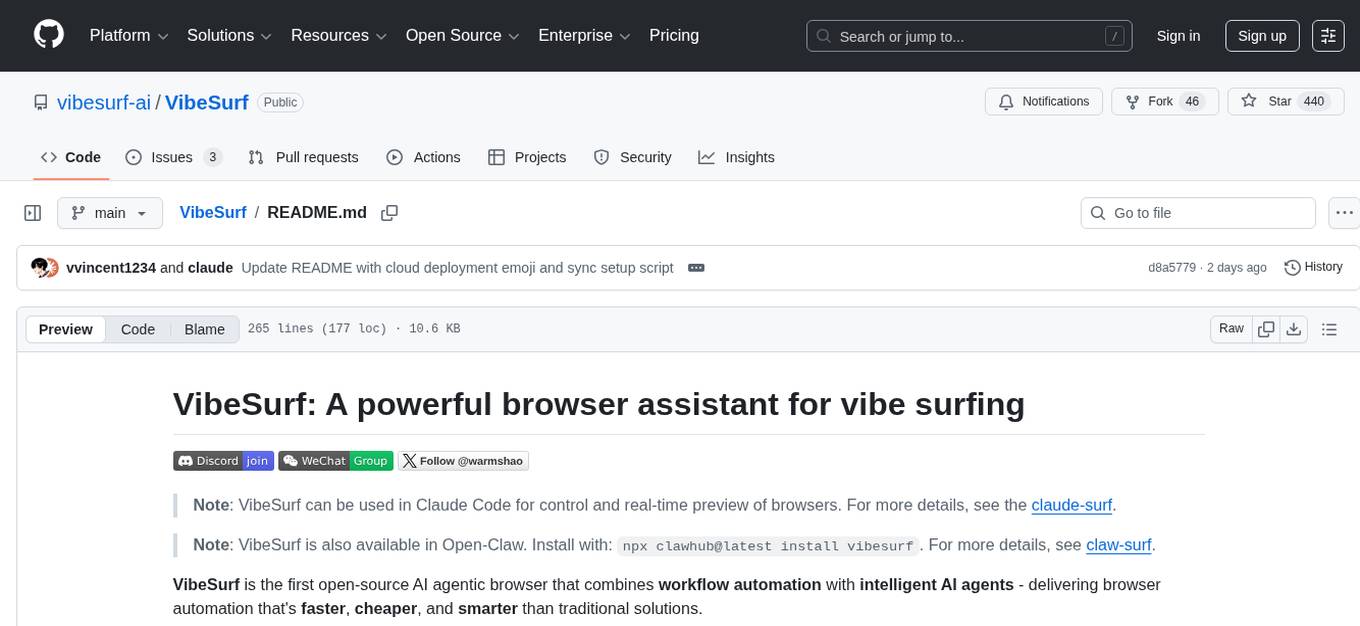
VibeSurf
VibeSurf is an open-source AI agentic browser that combines workflow automation with intelligent AI agents, offering faster, cheaper, and smarter browser automation. It allows users to create revolutionary browser workflows, run multiple AI agents in parallel, perform intelligent AI automation tasks, maintain privacy with local LLM support, and seamlessly integrate as a Chrome extension. Users can save on token costs, achieve efficiency gains, and enjoy deterministic workflows for consistent and accurate results. VibeSurf also provides a Docker image for easy deployment and offers pre-built workflow templates for common tasks.
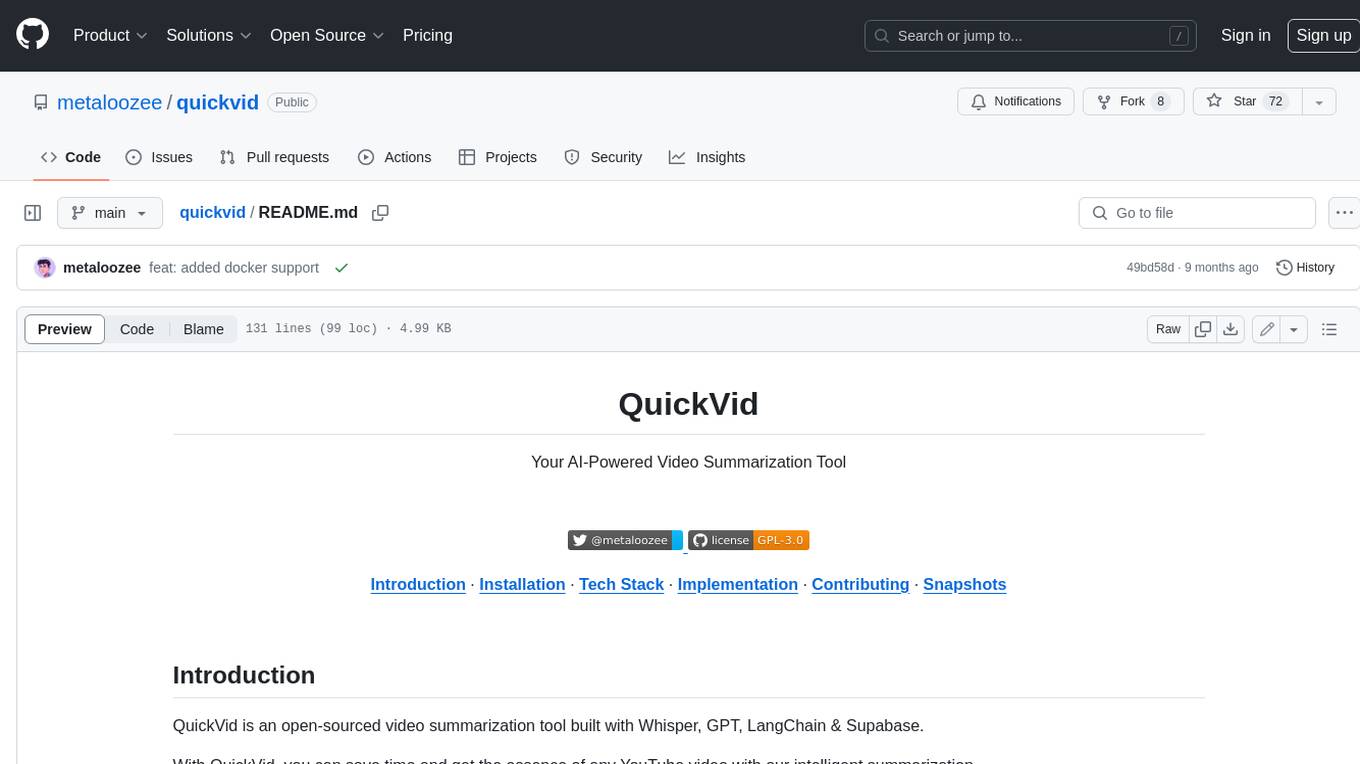
quickvid
QuickVid is an open-source video summarization tool that uses AI to generate summaries of YouTube videos. It is built with Whisper, GPT, LangChain, and Supabase. QuickVid can be used to save time and get the essence of any YouTube video with intelligent summarization.
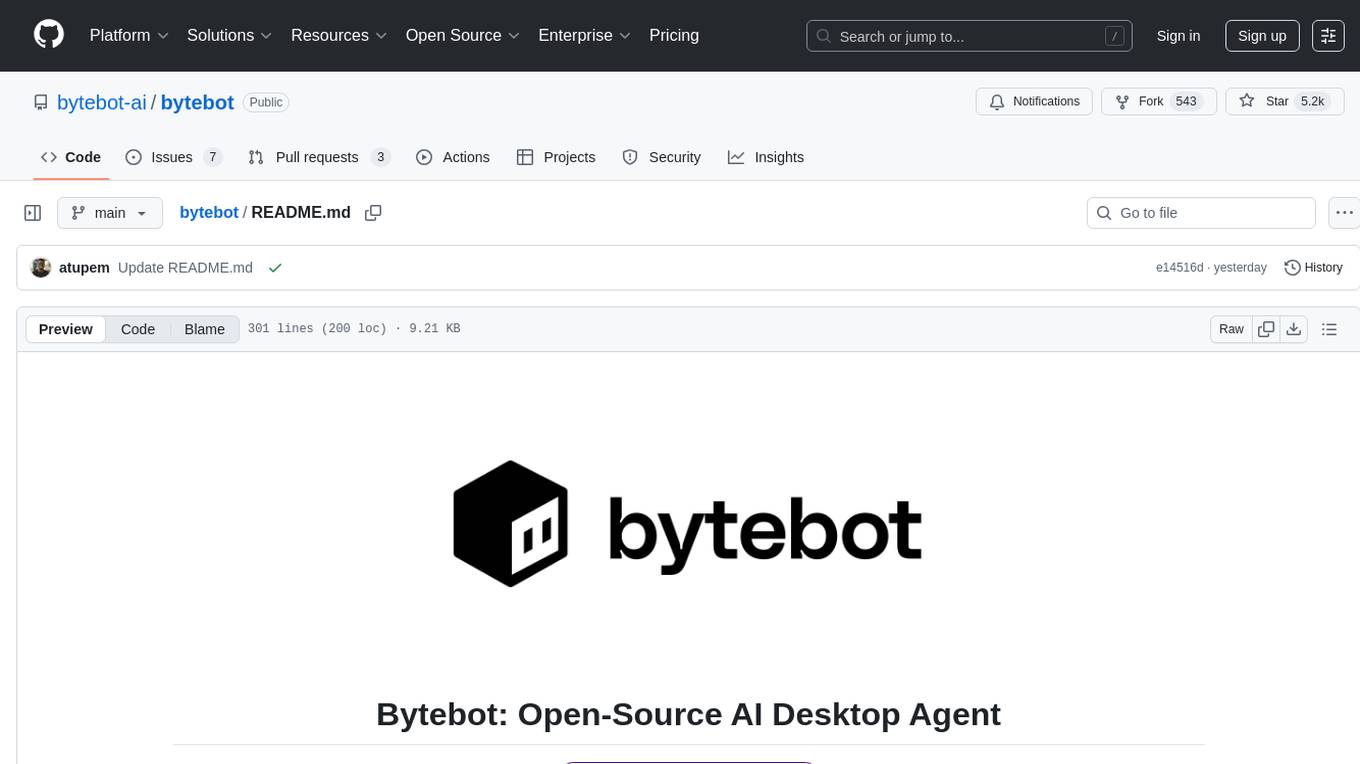
bytebot
Bytebot is an open-source AI desktop agent that provides a virtual employee with its own computer to complete tasks for users. It can use various applications, download and organize files, log into websites, process documents, and perform complex multi-step workflows. By giving AI access to a complete desktop environment, Bytebot unlocks capabilities not possible with browser-only agents or API integrations, enabling complete task autonomy, document processing, and usage of real applications.
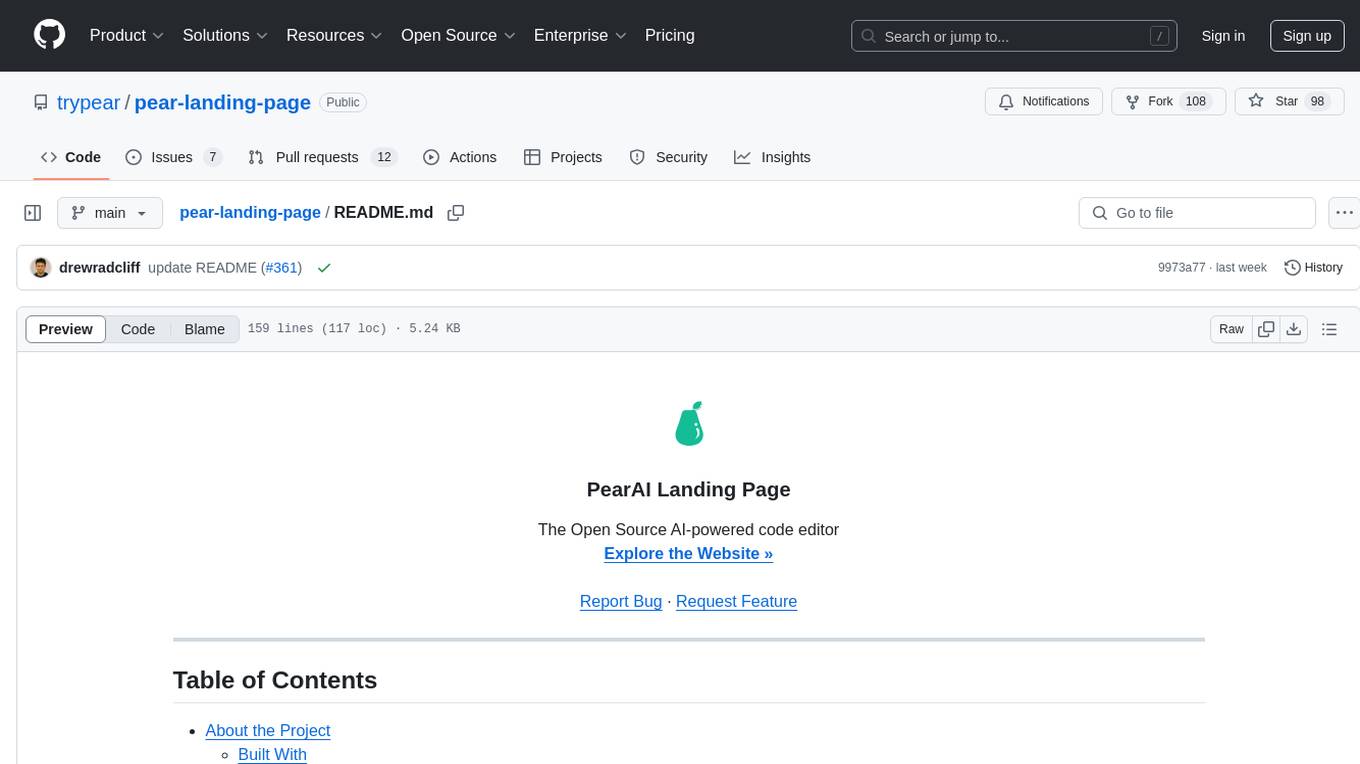
pear-landing-page
PearAI Landing Page is an open-source AI-powered code editor managed by Nang and Pan. It is built with Next.js, Vercel, Tailwind CSS, and TypeScript. The project requires setting up environment variables for proper configuration. Users can run the project locally by starting the development server and visiting the specified URL in the browser. Recommended extensions include Prettier, ESLint, and JavaScript and TypeScript Nightly. Contributions to the project are welcomed and appreciated.
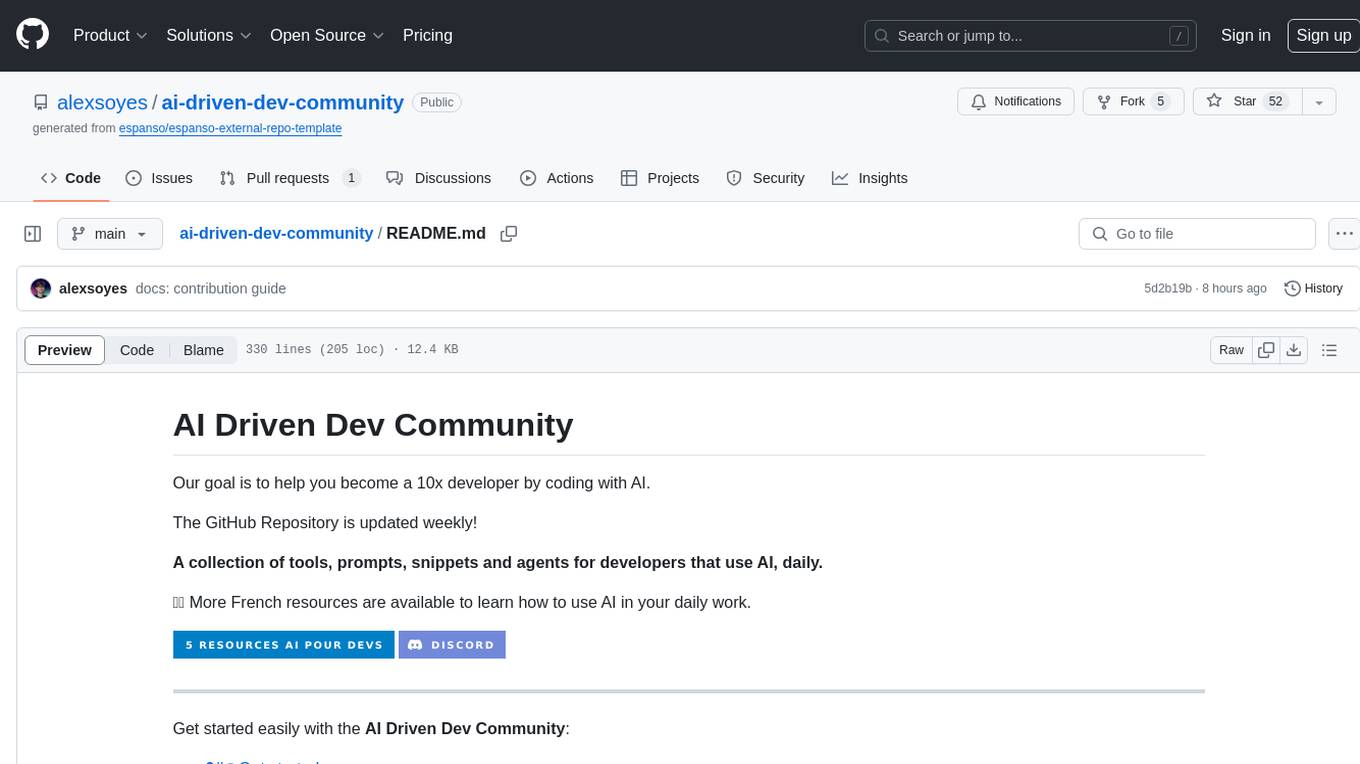
ai-driven-dev-community
AI Driven Dev Community is a repository aimed at helping developers become more efficient by utilizing AI tools in their daily coding tasks. It provides a collection of tools, prompts, snippets, and agents for developers to integrate AI into their workflow. The repository is regularly updated with new resources and focuses on best practices for using AI in development work. Users can find tools like Espanso, ChatGPT, GitHub Copilot, and VSCode recommended for enhancing their coding experience. Additionally, the repository offers guidance on customizing AI for developers, installing AI toolbox for software engineers, and contributing to the community through easy steps.
For similar tasks
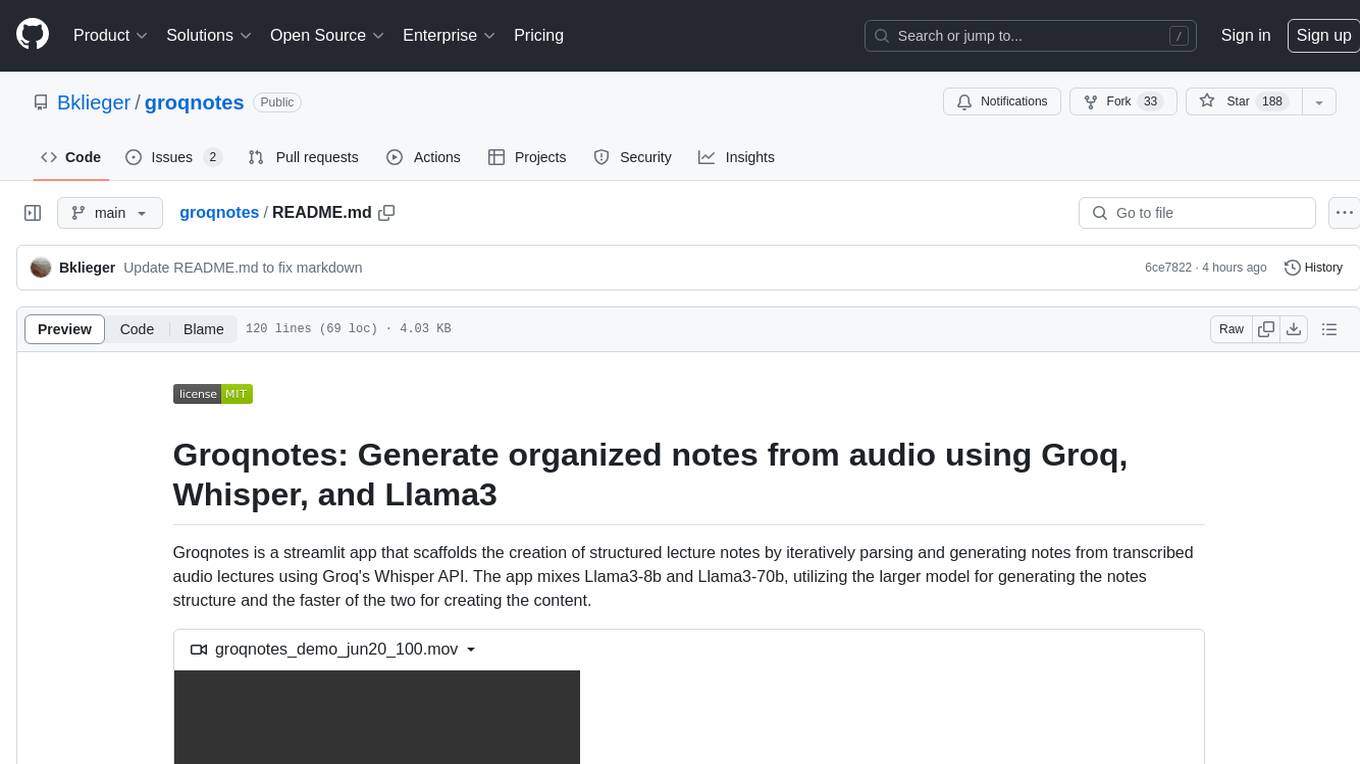
groqnotes
Groqnotes is a streamlit app that helps users generate organized lecture notes from transcribed audio using Groq's Whisper API. It utilizes Llama3-8b and Llama3-70b models to structure and create content quickly. The app offers markdown styling for aesthetic notes, allows downloading notes as text or PDF files, and strategically switches between models for speed and quality balance. Users can access the hosted version at groqnotes.streamlit.app or run it locally with streamlit by setting up the Groq API key and installing dependencies.
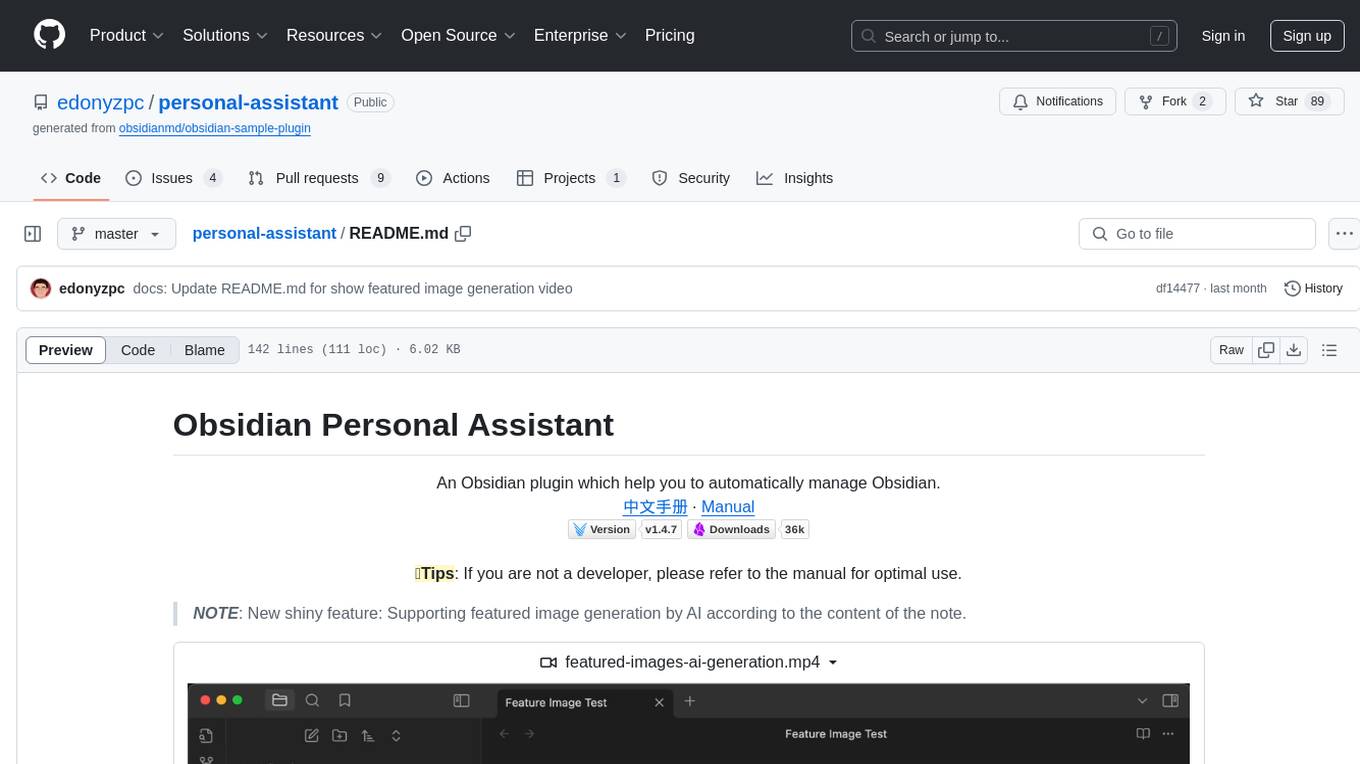
personal-assistant
Obsidian Personal Assistant is a plugin designed to help users manage their Obsidian notes more efficiently. It offers features like automatically creating notes in specified directories, opening related graph views, managing plugins and themes, setting graph view colors, and more. The plugin aims to streamline note-taking and organization within the Obsidian app, catering to users who seek automation and customization in their note management workflow.
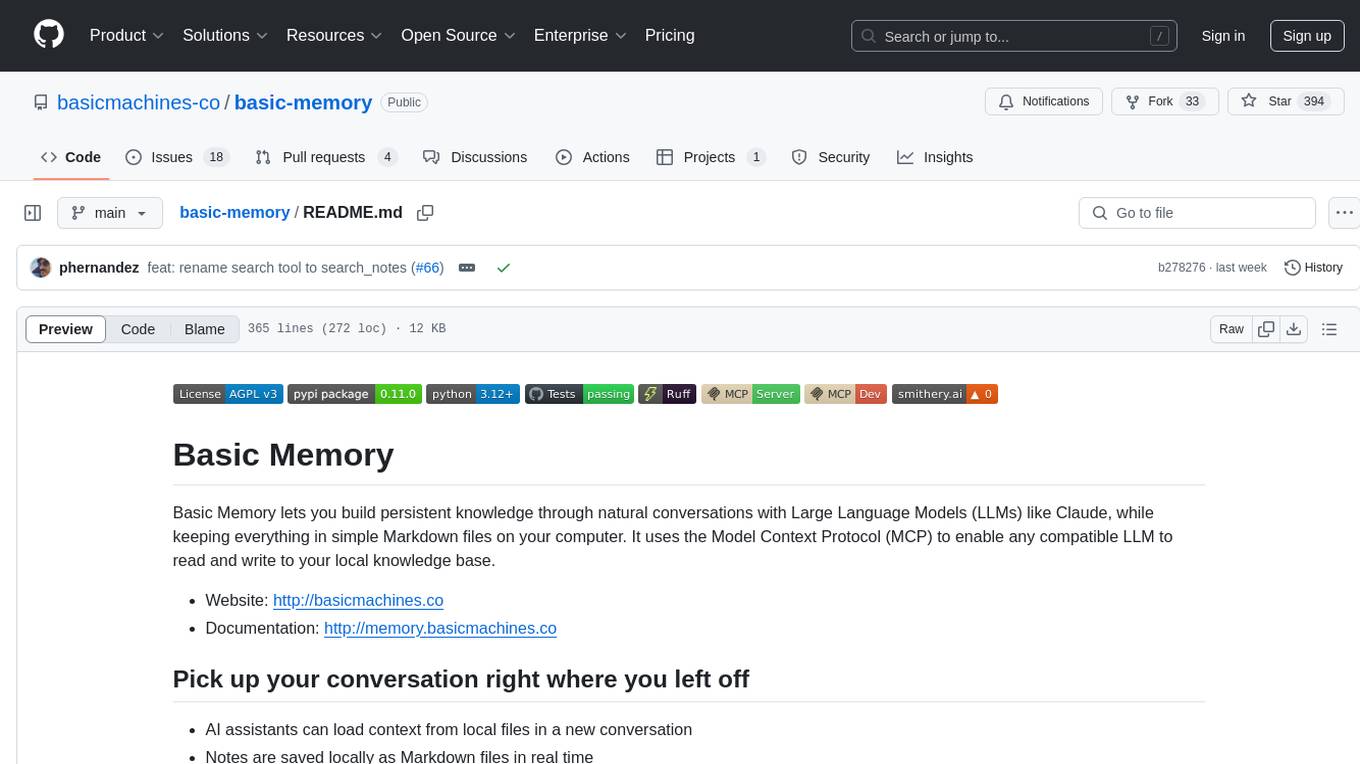
basic-memory
Basic Memory is a tool that enables users to build persistent knowledge through natural conversations with Large Language Models (LLMs) like Claude. It uses the Model Context Protocol (MCP) to allow compatible LLMs to read and write to a local knowledge base stored in simple Markdown files on the user's computer. The tool facilitates creating structured notes during conversations, maintaining a semantic knowledge graph, and keeping all data local and under user control. Basic Memory aims to address the limitations of ephemeral LLM interactions by providing a structured, bi-directional, and locally stored knowledge management solution.
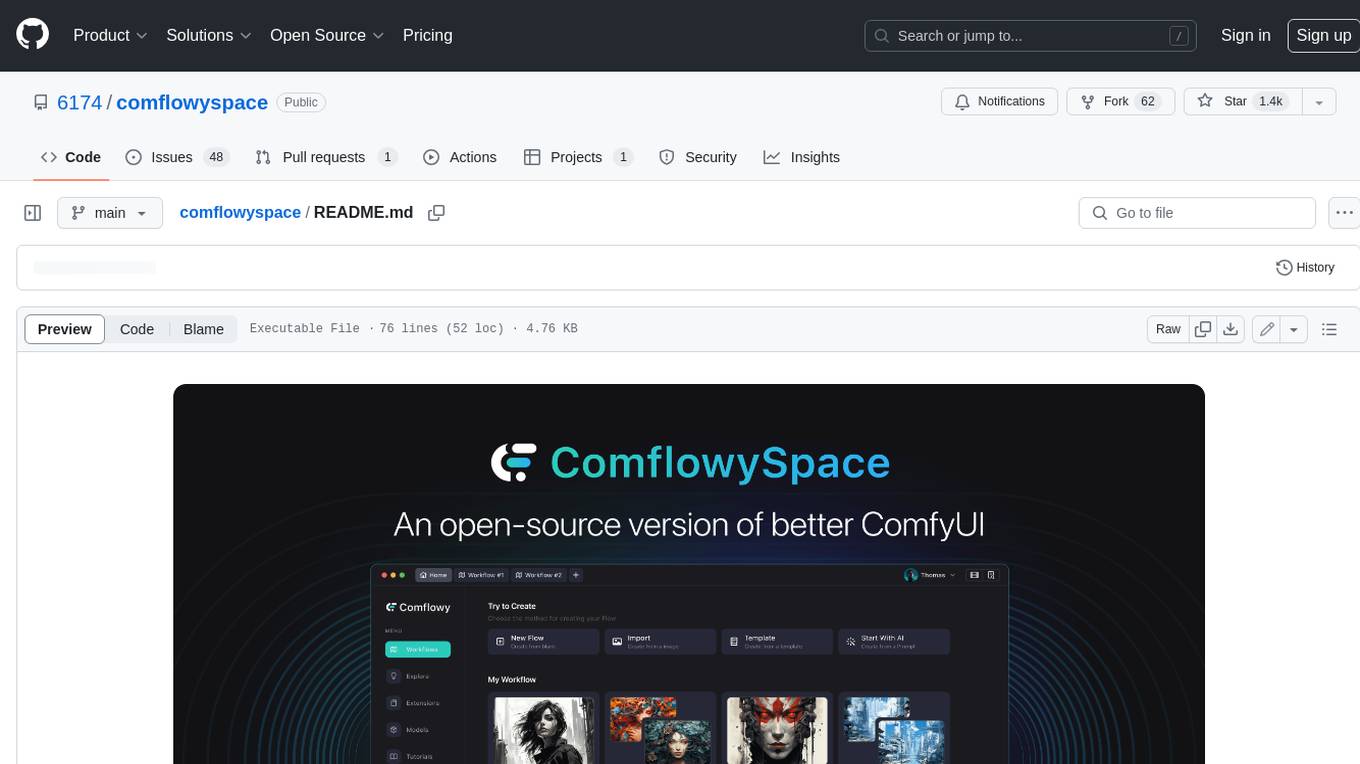
comflowyspace
Comflowyspace is an open-source AI image and video generation tool that aims to provide a more user-friendly and accessible experience than existing tools like SDWebUI and ComfyUI. It simplifies the installation, usage, and workflow management of AI image and video generation, making it easier for users to create and explore AI-generated content. Comflowyspace offers features such as one-click installation, workflow management, multi-tab functionality, workflow templates, and an improved user interface. It also provides tutorials and documentation to lower the learning curve for users. The tool is designed to make AI image and video generation more accessible and enjoyable for a wider range of users.
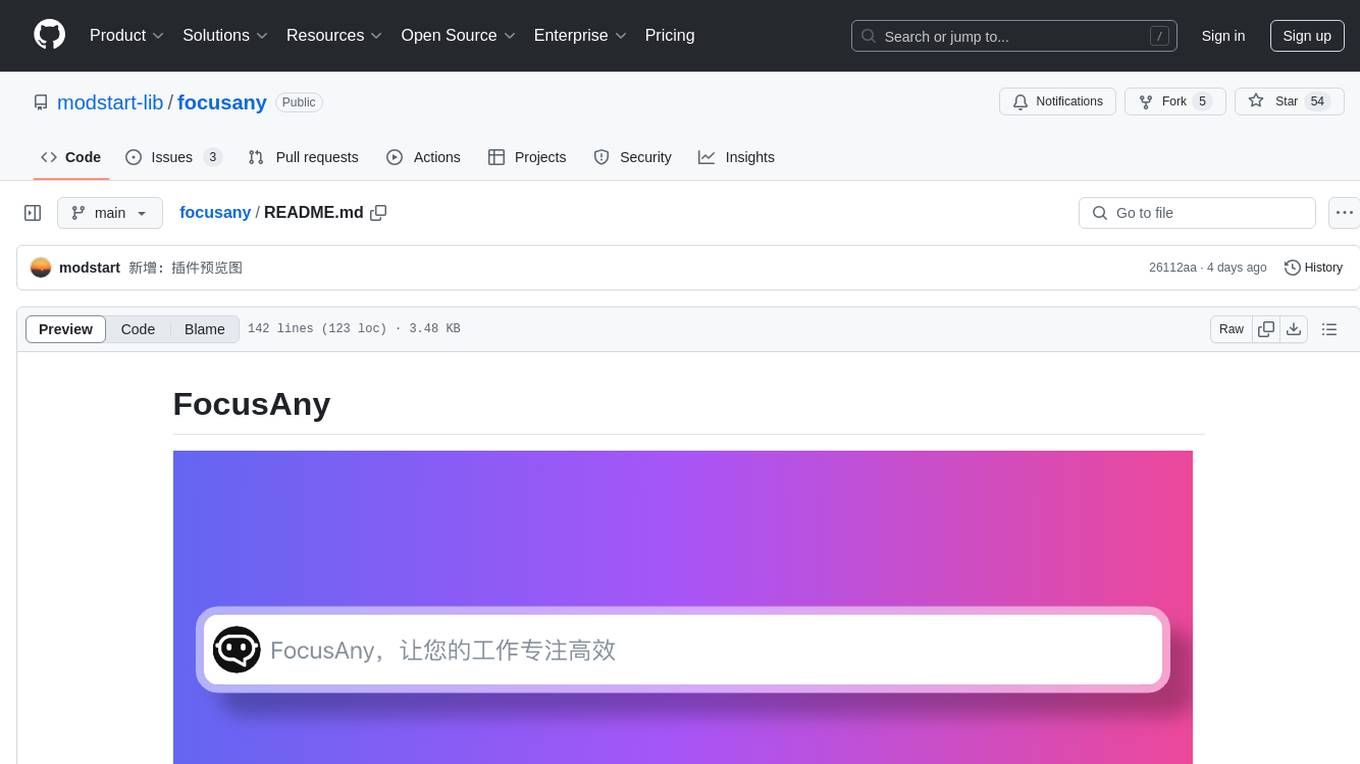
focusany
FocusAny is a desktop toolbar system that supports one-click startup of market plugins and local plugins, quickly expands functionality, and improves work efficiency. It features customizable keyboard shortcuts, plugin management, command management, quick file launching, global shortcut launching, data center for file synchronization, support for dark mode, and various plugins available in the market. The tool is built using Electron, Vue3, and TypeScript.
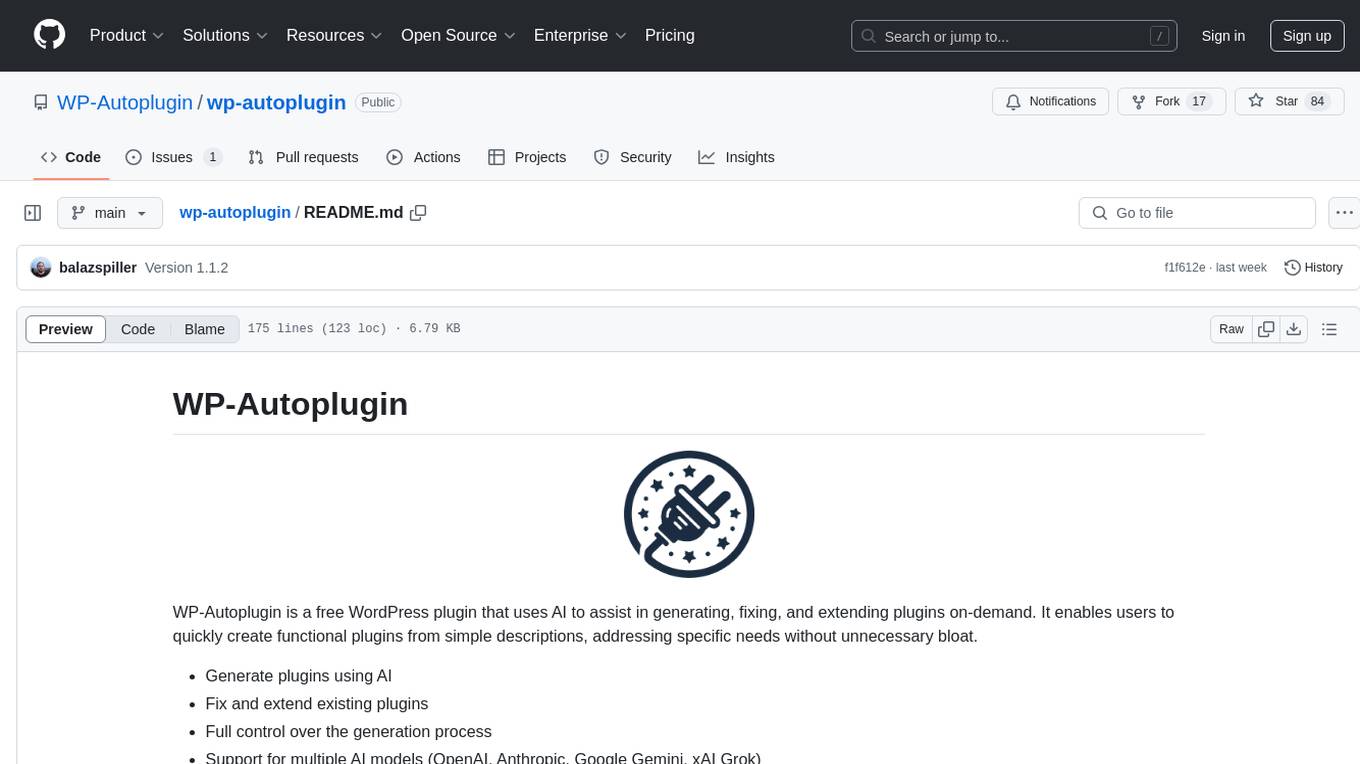
wp-autoplugin
WP-Autoplugin is a free WordPress plugin that uses AI to assist in generating, fixing, and extending plugins on-demand. It enables users to quickly create functional plugins from simple descriptions, addressing specific needs without unnecessary bloat. Users can generate plugins using AI, fix and extend existing plugins, have full control over the generation process, view the list of generated plugins for easy management, and auto-detect fatal errors. The plugin offers practical solutions for creating lightweight alternatives, custom solutions, and developer foundations. It supports various AI models like GPT-3.5 Turbo, GPT-4, Claude 3.5 Sonnet, Google Gemini Flash 2.0, xAI Grok-beta, and more. WP-Autoplugin is completely free, open-source, privacy-focused, and allows users to bring their own API key for AI usage.
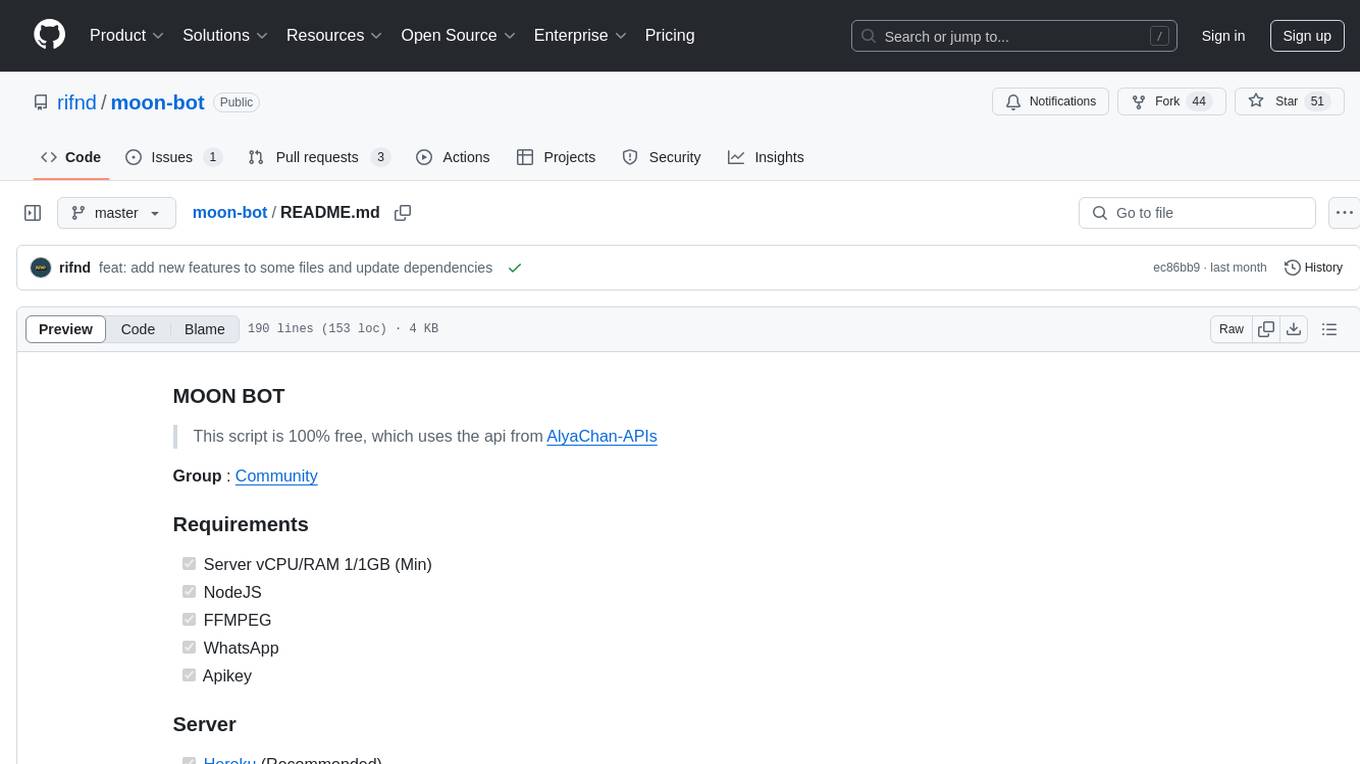
moon-bot
Moon Bot is a free script that utilizes the AlyaChan-APIs. It requires a server with specific specifications, NodeJS, FFMPEG, WhatsApp, and an API key. The script can be deployed on platforms like Heroku, VPS/RDP DigitalOcean, VPS NAT HostData, and Panel Optiklink. It supports databases like MongoDB, PostgreSQL Supabase, and PostgreSQL/MongoDB Railway for testing. Users can configure the script through .env, config.json, and config.js files. Installation and running instructions are provided for different environments. The script supports plugins and events, and external session management is possible. Moon Bot is under development and receives regular updates.
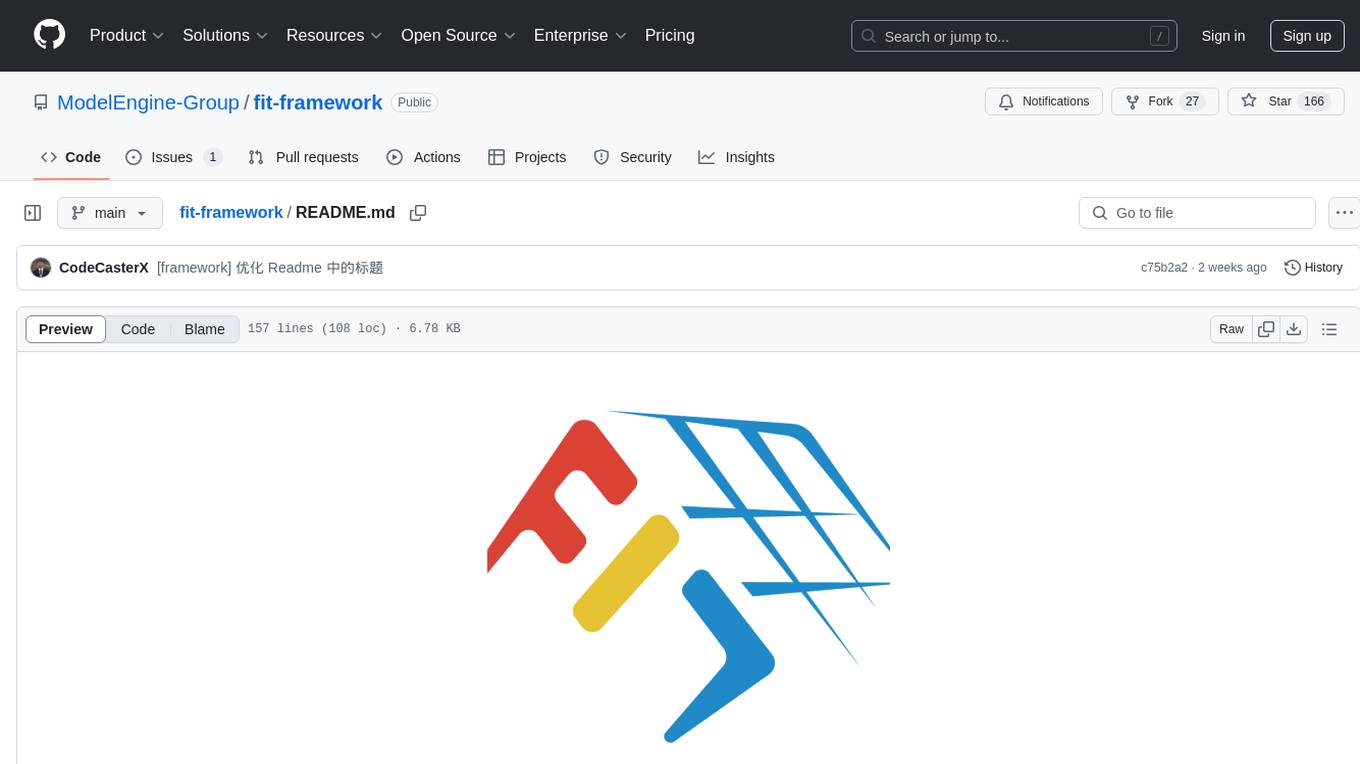
fit-framework
FIT Framework is a Java enterprise AI development framework that provides a multi-language function engine (FIT), a flow orchestration engine (WaterFlow), and a Java ecosystem alternative solution (FEL). It runs in native/Spring dual mode, supports plug-and-play and intelligent deployment, seamlessly unifying large models and business systems. FIT Core offers language-agnostic computation base with plugin hot-swapping and intelligent deployment. WaterFlow Engine breaks the dimensional barrier of BPM and reactive programming, enabling graphical orchestration and declarative API-driven logic composition. FEL revolutionizes LangChain for the Java ecosystem, encapsulating large models, knowledge bases, and toolchains to integrate AI capabilities into Java technology stack seamlessly. The framework emphasizes engineering practices with intelligent conventions to reduce boilerplate code and offers flexibility for deep customization in complex scenarios.
For similar jobs
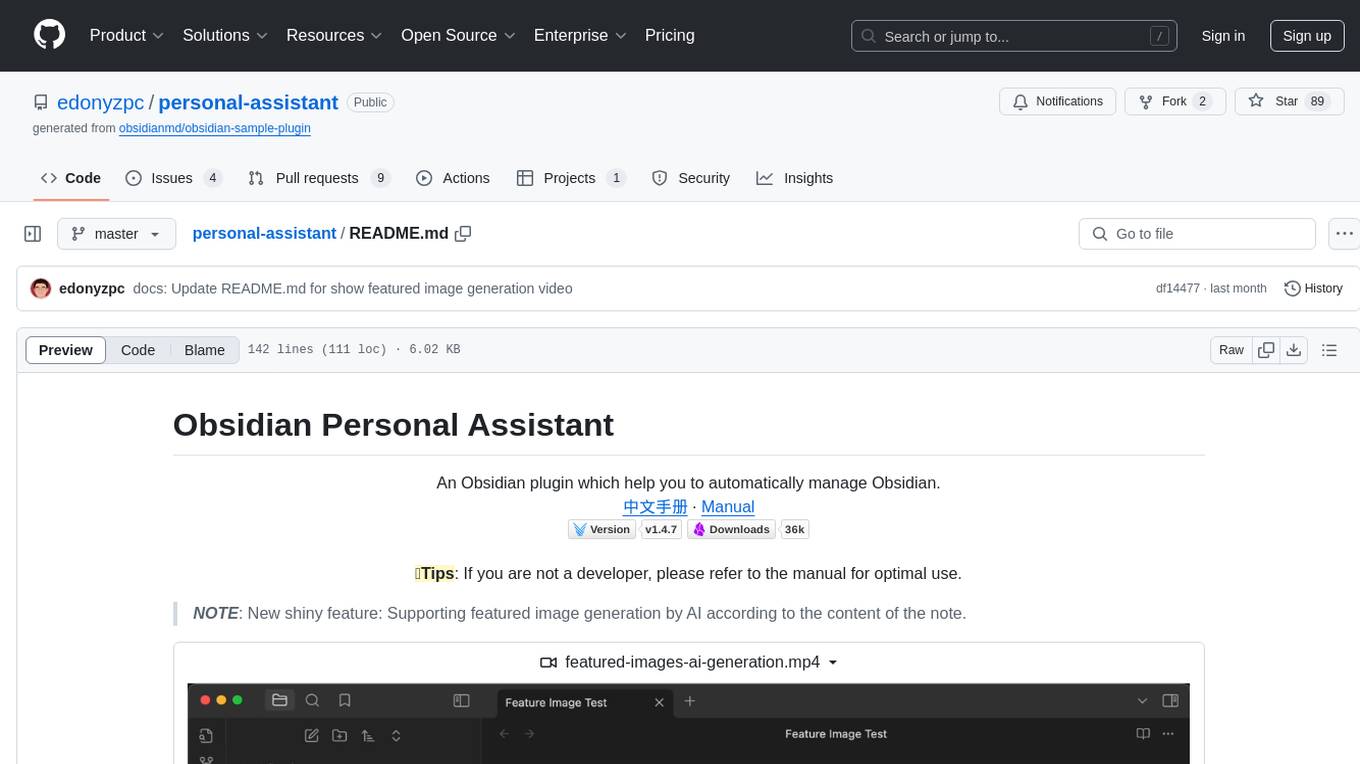
personal-assistant
Obsidian Personal Assistant is a plugin designed to help users manage their Obsidian notes more efficiently. It offers features like automatically creating notes in specified directories, opening related graph views, managing plugins and themes, setting graph view colors, and more. The plugin aims to streamline note-taking and organization within the Obsidian app, catering to users who seek automation and customization in their note management workflow.
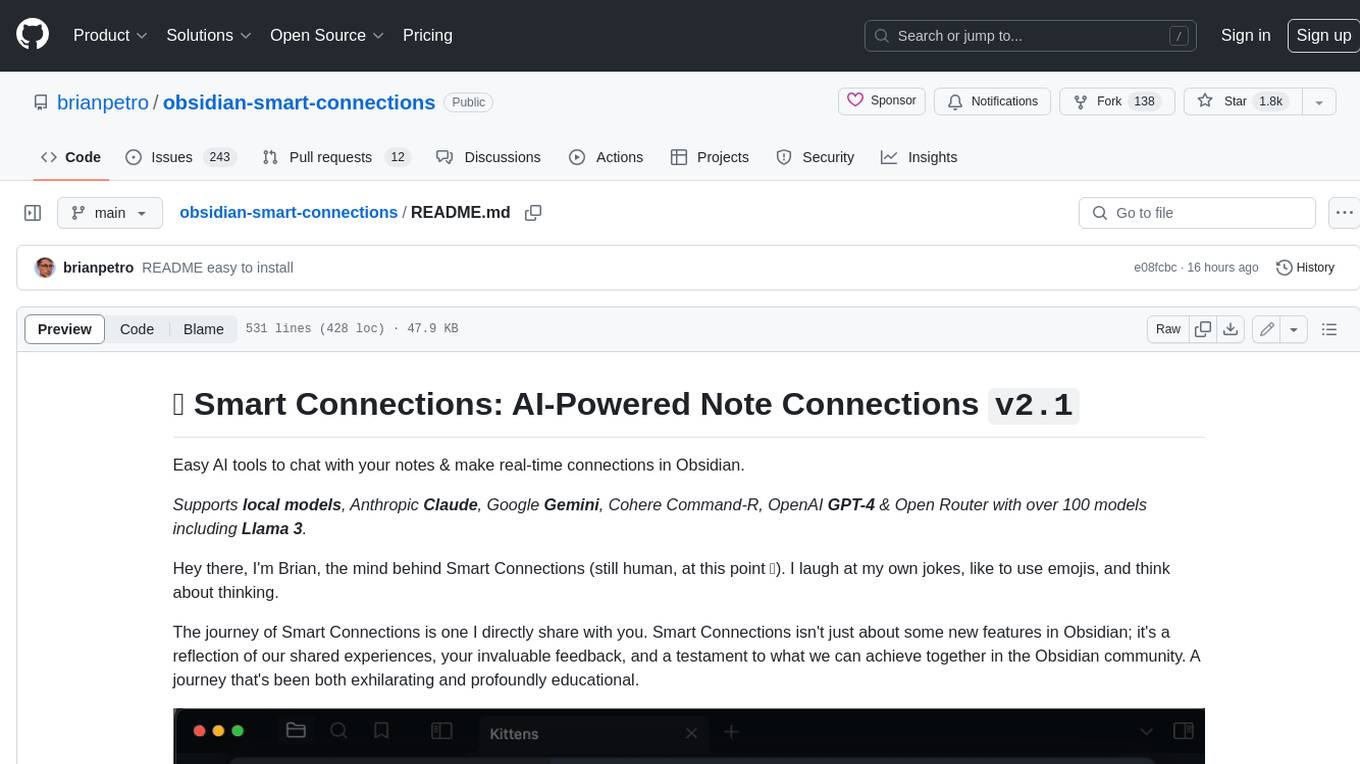
obsidian-smart-connections
Smart Connections is an AI-powered plugin for Obsidian that helps you discover hidden connections and insights in your notes. With features like Smart View for real-time relevant note suggestions and Smart Chat for chatting with your notes, Smart Connections makes it easier than ever to stay organized and uncover hidden connections between your notes. Its intuitive interface and customizable settings ensure a seamless experience, tailored to your unique needs and preferences.
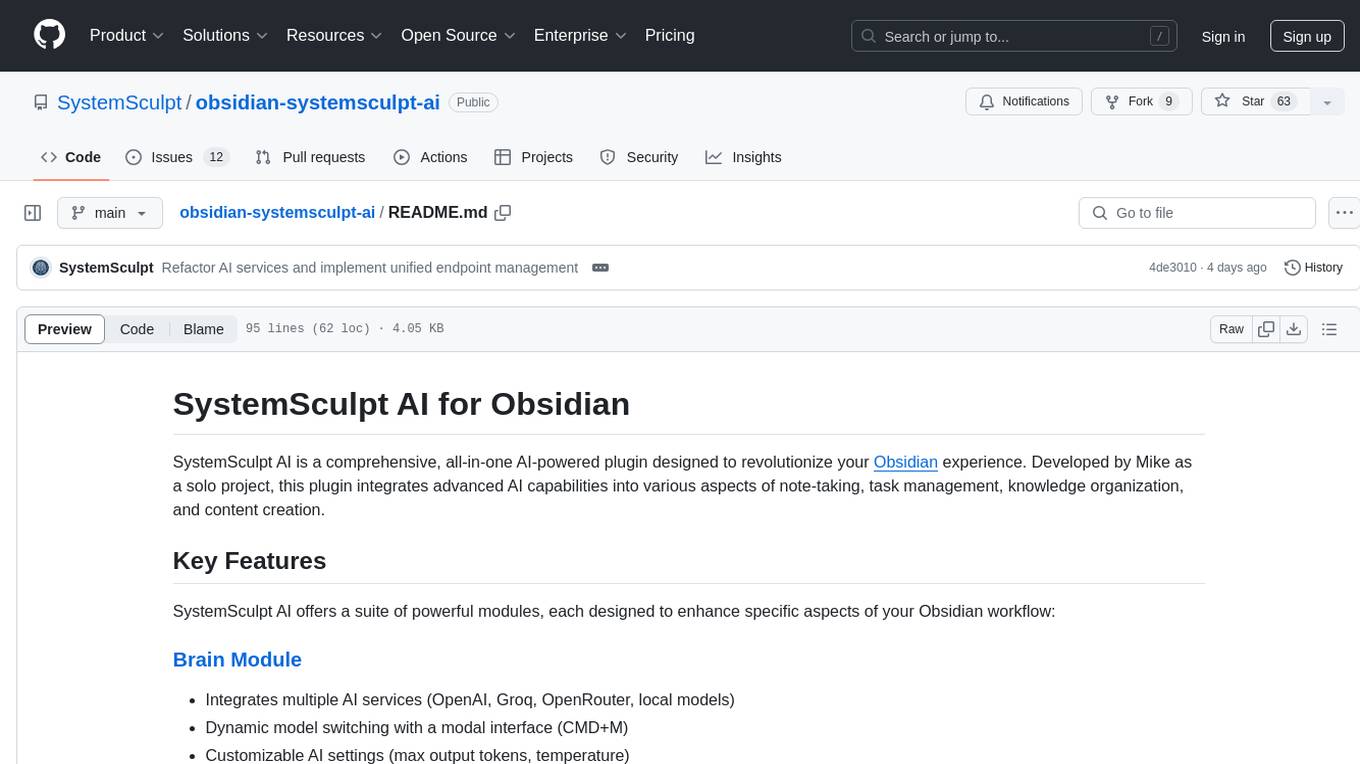
obsidian-systemsculpt-ai
SystemSculpt AI is a comprehensive AI-powered plugin for Obsidian, integrating advanced AI capabilities into note-taking, task management, knowledge organization, and content creation. It offers modules for brain integration, chat conversations, audio recording and transcription, note templates, and task generation and management. Users can customize settings, utilize AI services like OpenAI and Groq, and access documentation for detailed guidance. The plugin prioritizes data privacy by storing sensitive information locally and offering the option to use local AI models for enhanced privacy.
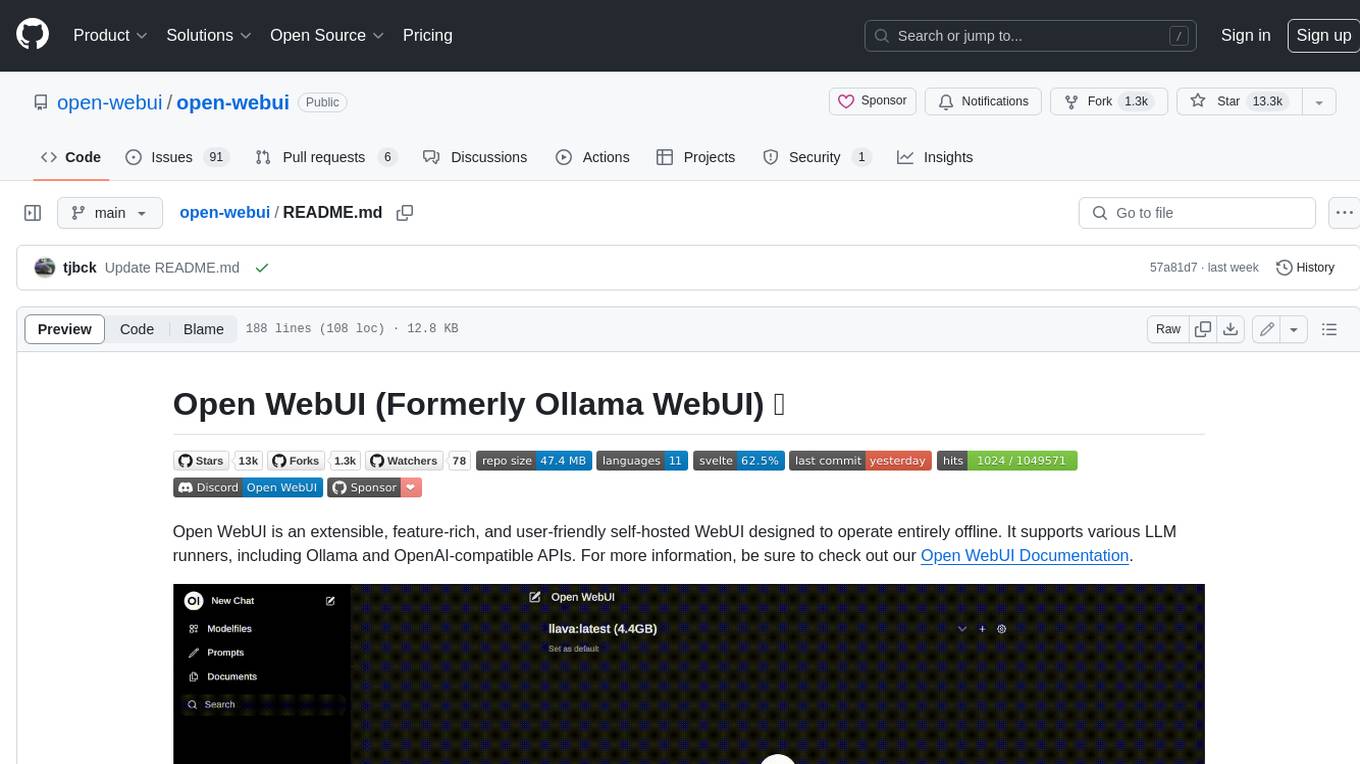
open-webui
Open WebUI is an extensible, feature-rich, and user-friendly self-hosted WebUI designed to operate entirely offline. It supports various LLM runners, including Ollama and OpenAI-compatible APIs. For more information, be sure to check out our Open WebUI Documentation.

glide
Glide is a cloud-native LLM gateway that provides a unified REST API for accessing various large language models (LLMs) from different providers. It handles LLMOps tasks such as model failover, caching, key management, and more, making it easy to integrate LLMs into applications. Glide supports popular LLM providers like OpenAI, Anthropic, Azure OpenAI, AWS Bedrock (Titan), Cohere, Google Gemini, OctoML, and Ollama. It offers high availability, performance, and observability, and provides SDKs for Python and NodeJS to simplify integration.
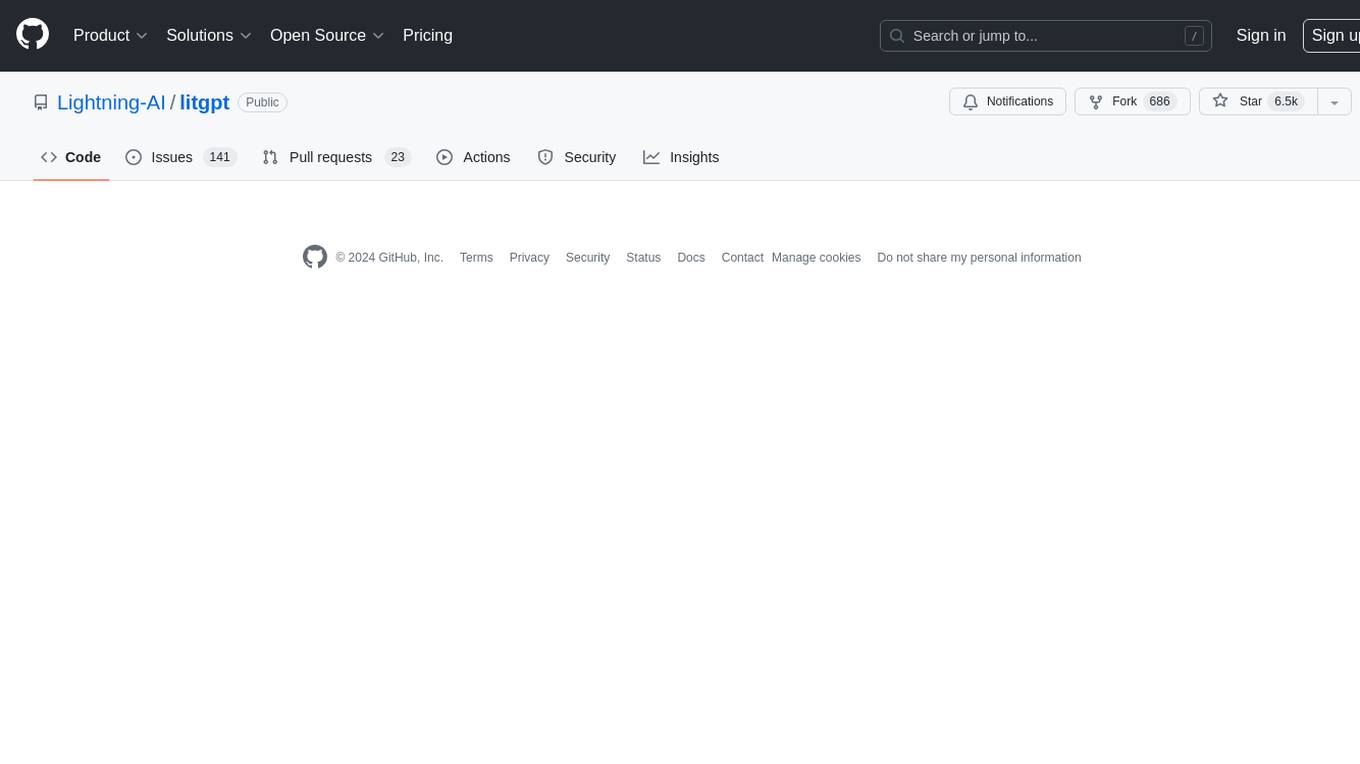
litgpt
LitGPT is a command-line tool designed to easily finetune, pretrain, evaluate, and deploy 20+ LLMs **on your own data**. It features highly-optimized training recipes for the world's most powerful open-source large-language-models (LLMs).

khoj
Khoj is an open-source, personal AI assistant that extends your capabilities by creating always-available AI agents. You can share your notes and documents to extend your digital brain, and your AI agents have access to the internet, allowing you to incorporate real-time information. Khoj is accessible on Desktop, Emacs, Obsidian, Web, and Whatsapp, and you can share PDF, markdown, org-mode, notion files, and GitHub repositories. You'll get fast, accurate semantic search on top of your docs, and your agents can create deeply personal images and understand your speech. Khoj is self-hostable and always will be.
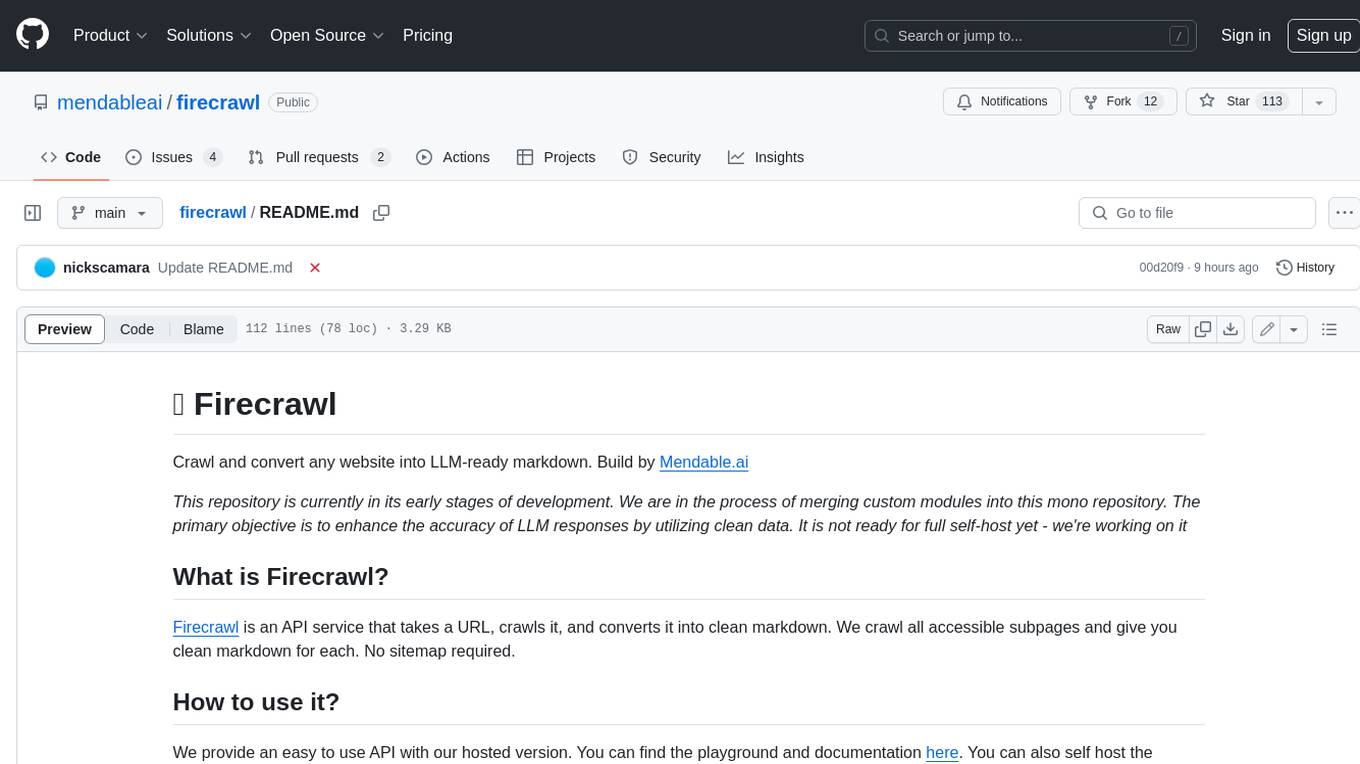
firecrawl
Firecrawl is an API service that takes a URL, crawls it, and converts it into clean markdown. It crawls all accessible subpages and provides clean markdown for each, without requiring a sitemap. The API is easy to use and can be self-hosted. It also integrates with Langchain and Llama Index. The Python SDK makes it easy to crawl and scrape websites in Python code.








