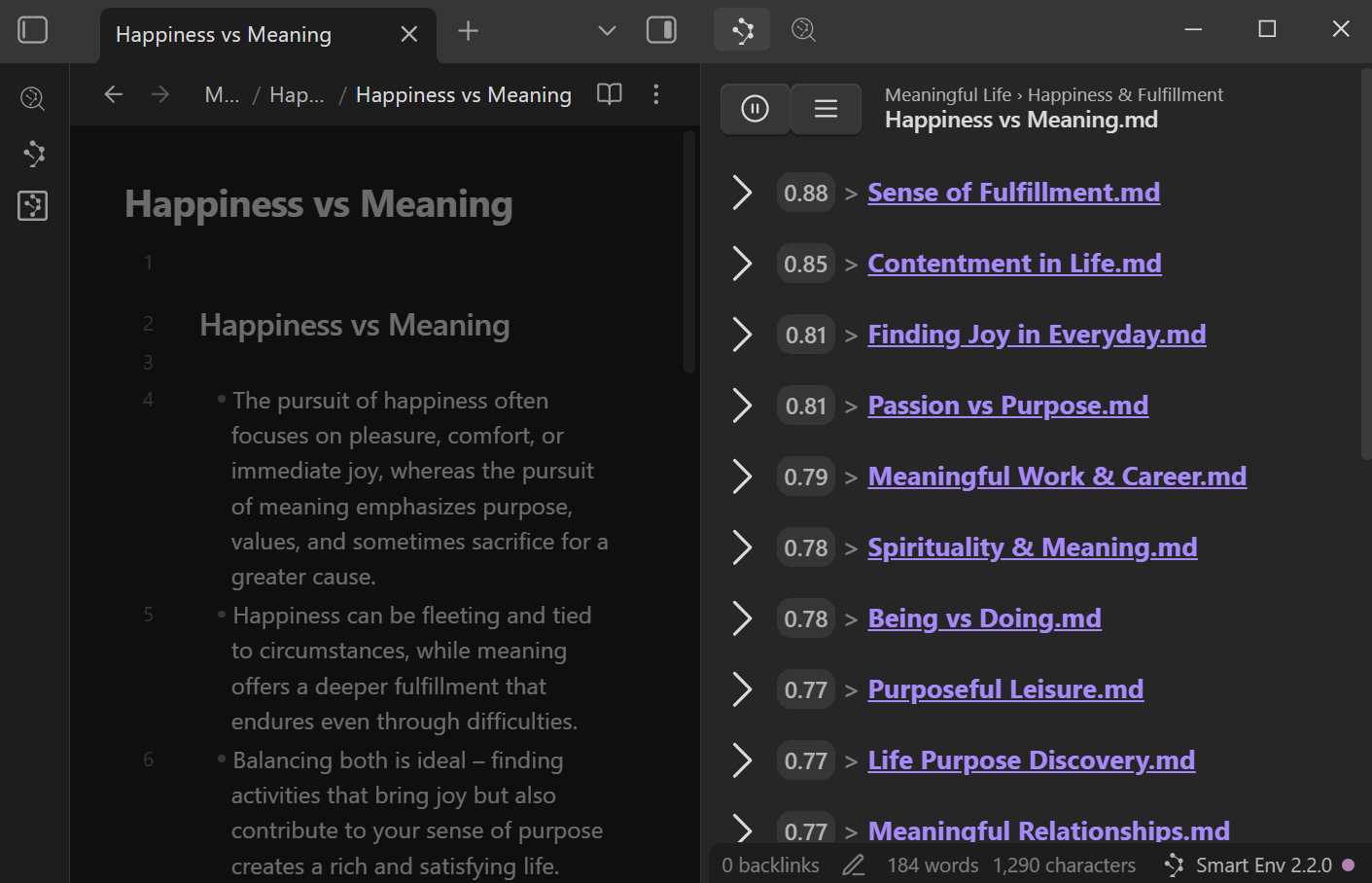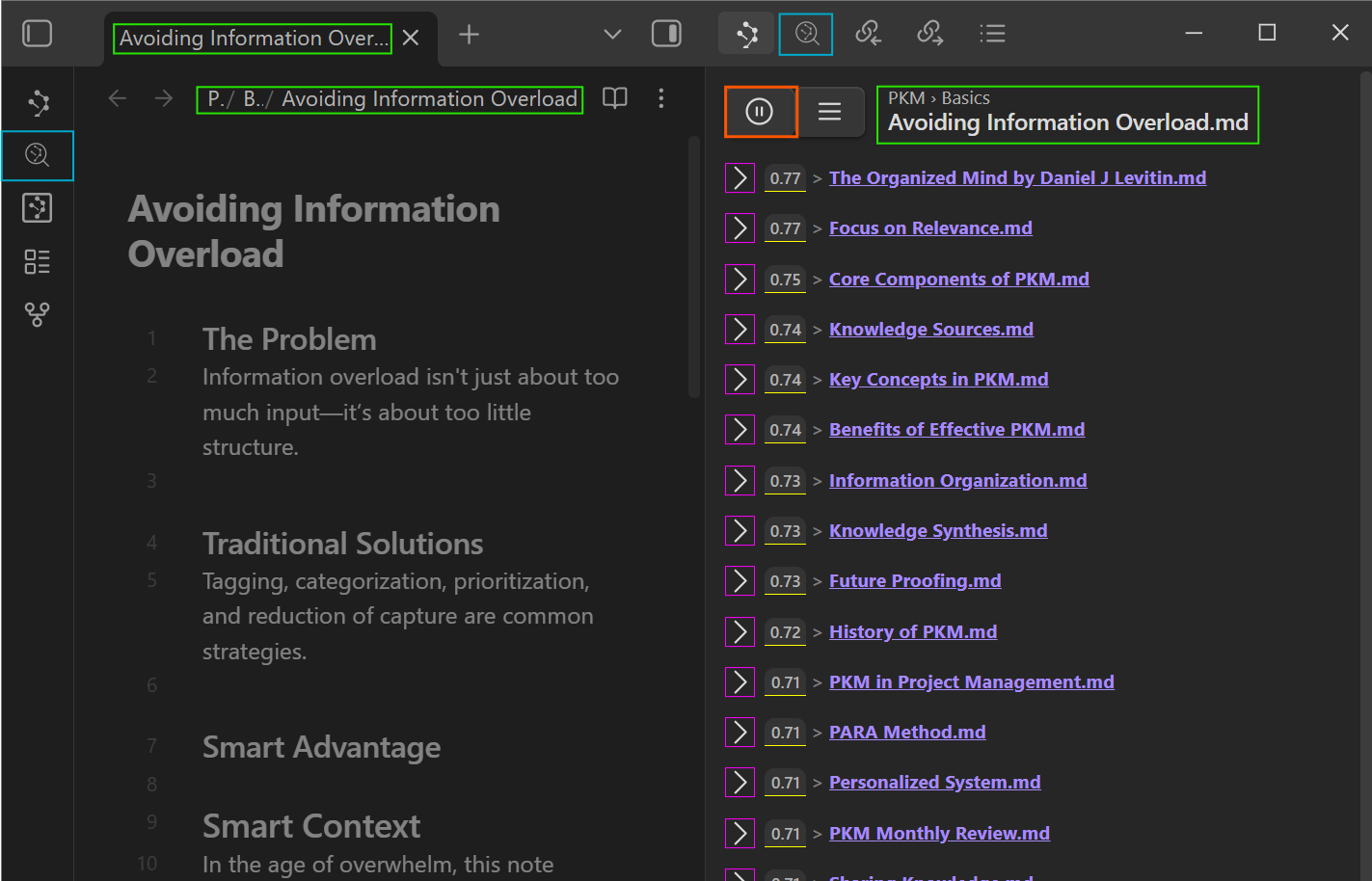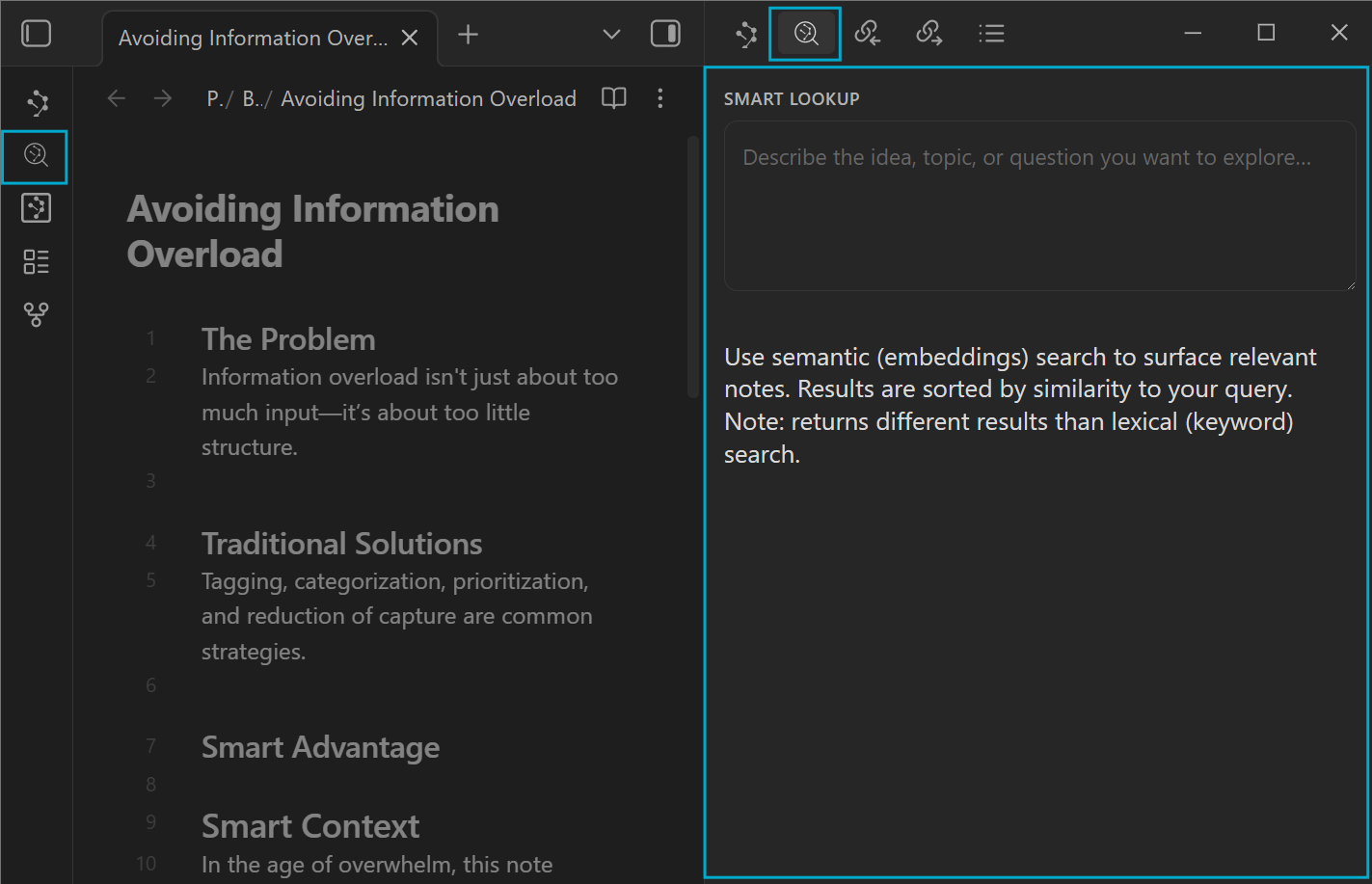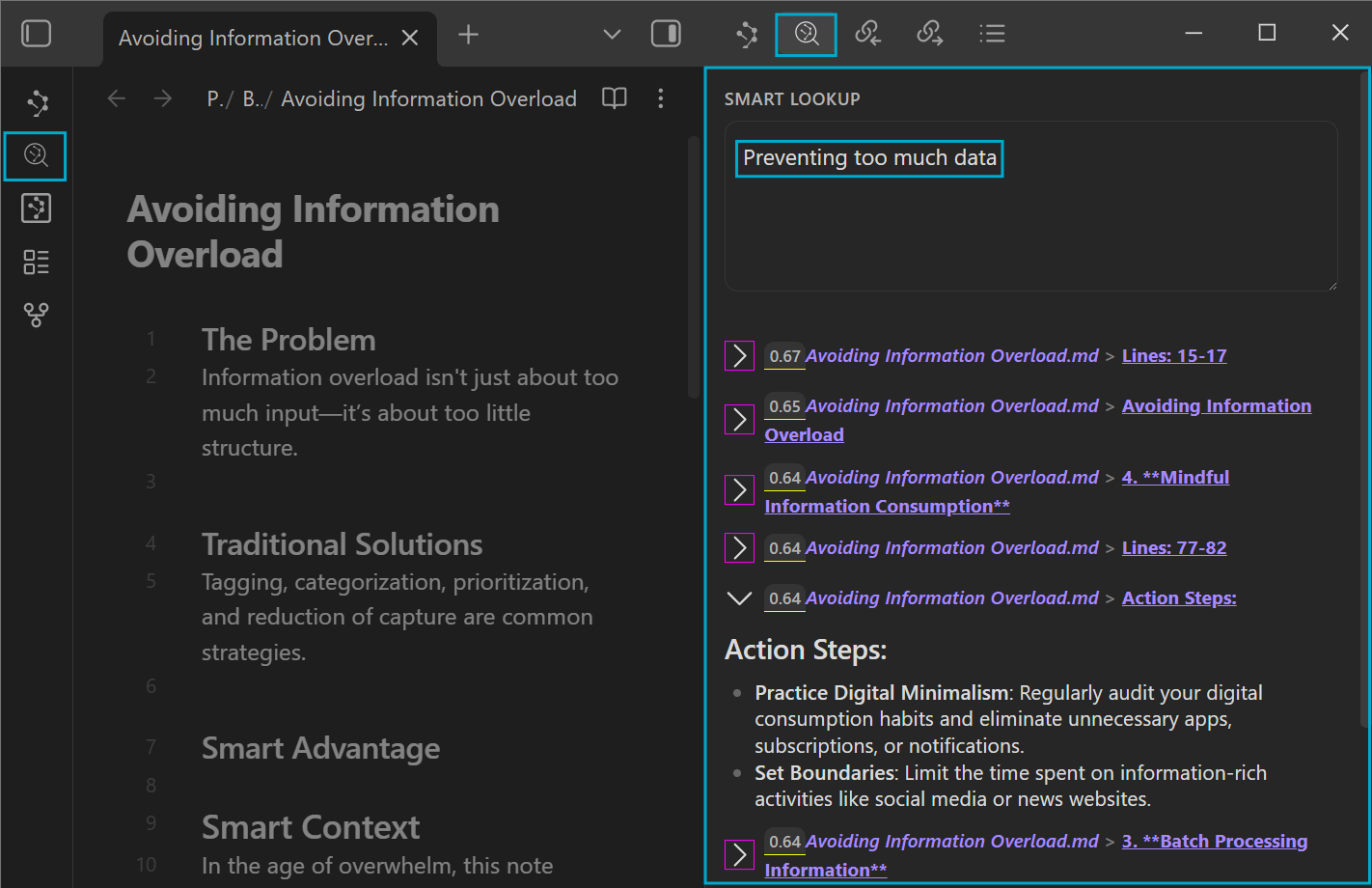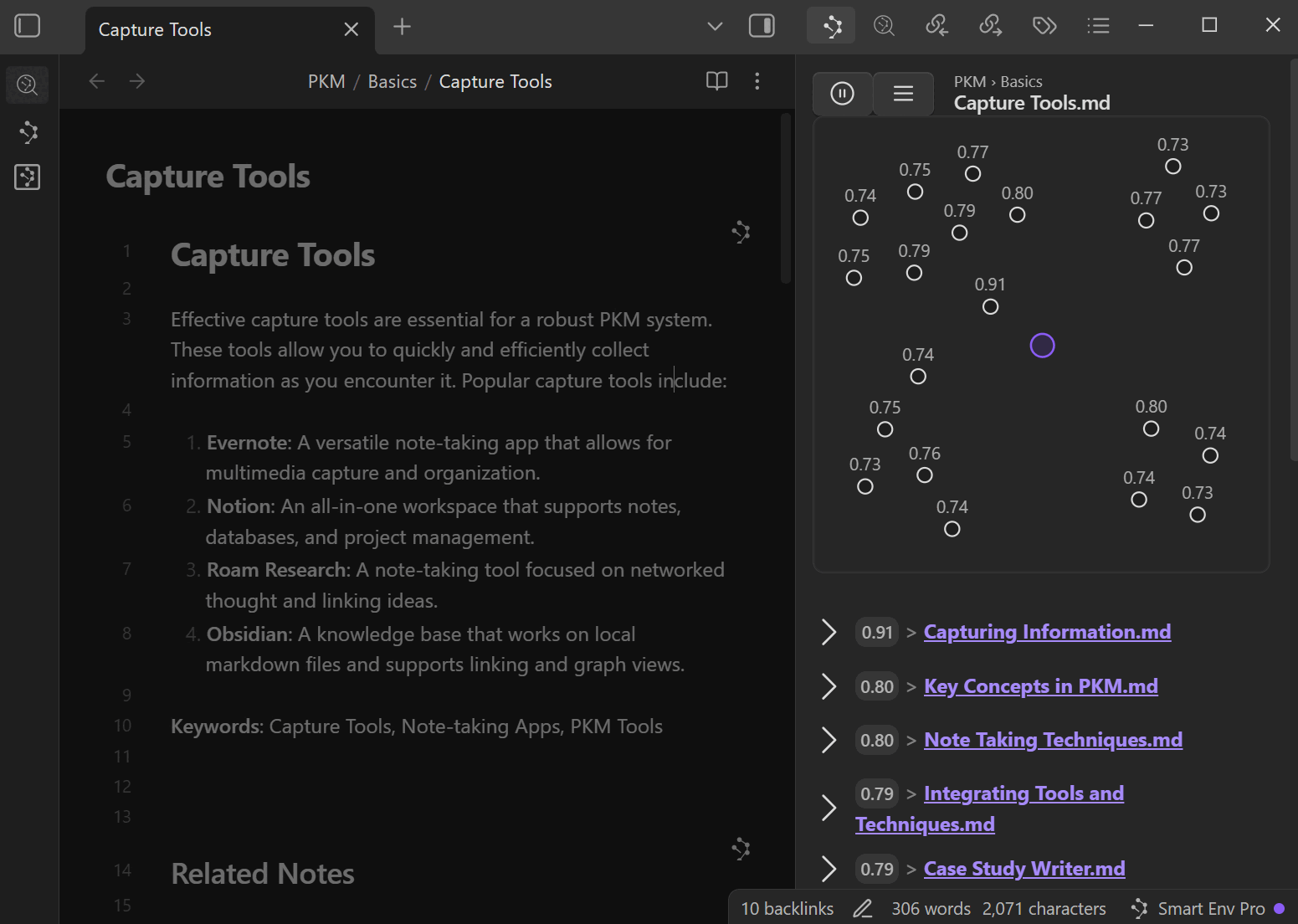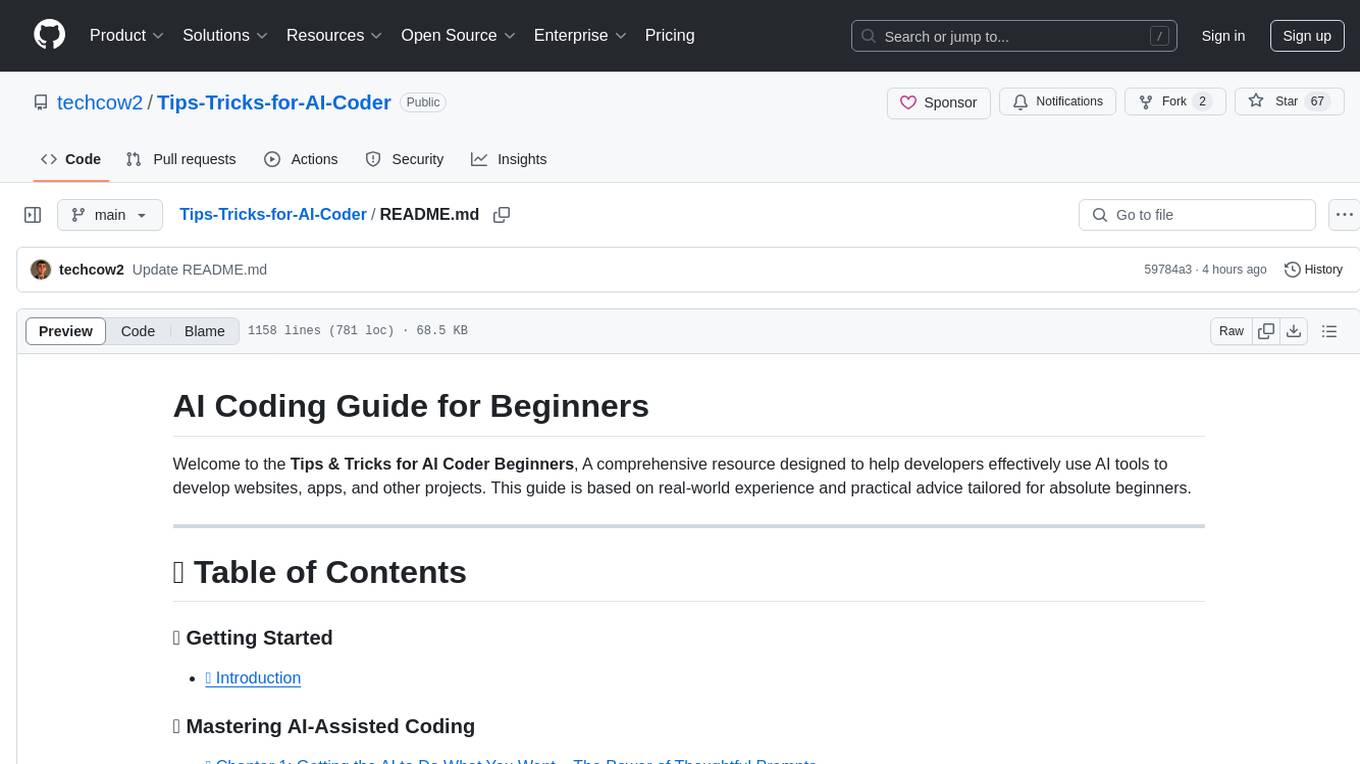obsidian-smart-connections
Chat with your notes & see links to related content with AI embeddings. Use local models or 100+ via APIs like Claude, Gemini, ChatGPT & Llama 3
Stars: 4563
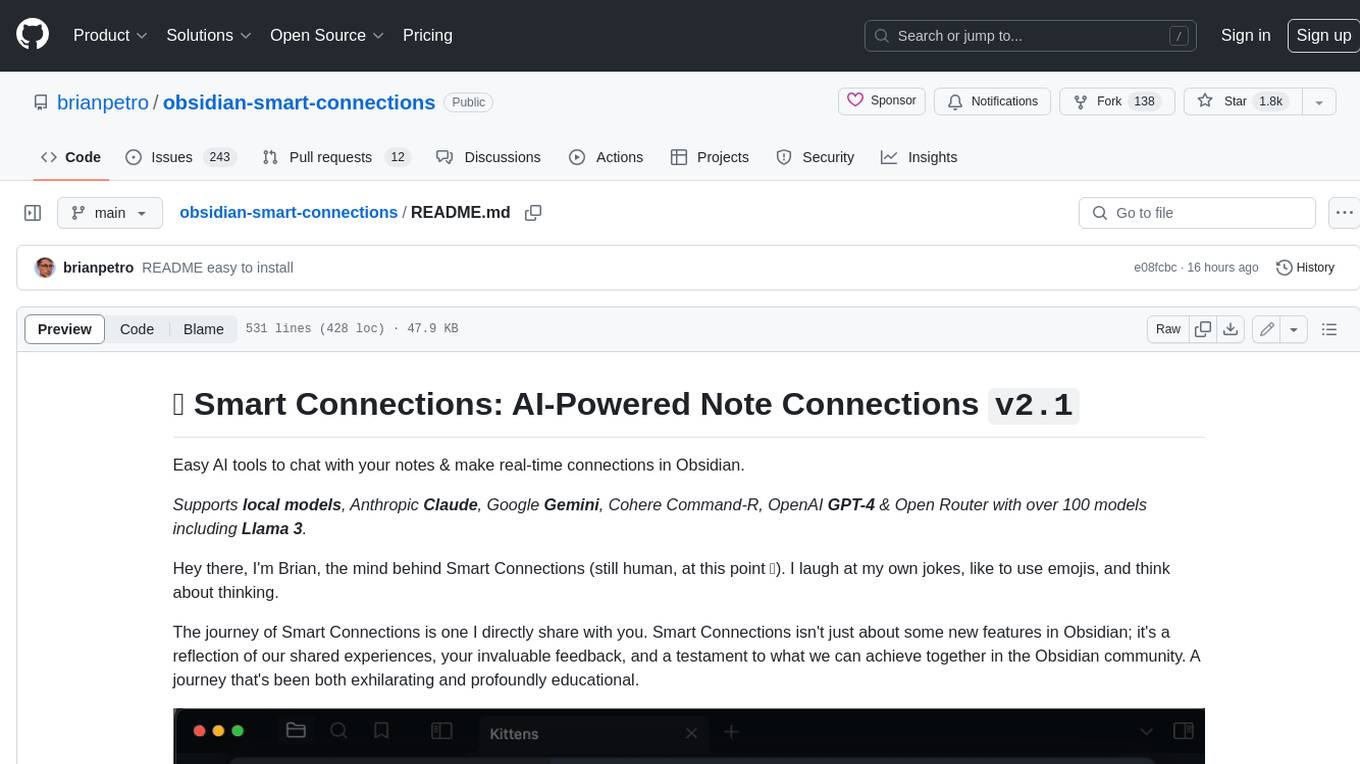
Smart Connections is an AI-powered plugin for Obsidian that helps you discover hidden connections and insights in your notes. With features like Smart View for real-time relevant note suggestions and Smart Chat for chatting with your notes, Smart Connections makes it easier than ever to stay organized and uncover hidden connections between your notes. Its intuitive interface and customizable settings ensure a seamless experience, tailored to your unique needs and preferences.
README:
Save time linking, tagging, and organizing: Smart Connections finds relevant notes so you don't have to!
I just stumbled across a forgotten 20-page Google Doc I poured my heart into months ago, and the rush of lost momentum hit me like a punch.
— Brian (December 2022)
[!QUESTION] Is this you? You're an Obsidian power‑user, researcher, writer, or lifelong learner with hundreds or thousands of notes. You capture ideas quickly, but later struggle to find and connect them when it matters most.
[!WARNING] The Problem
Valuable insights disappear in a sea of unlinked notes, forcing endless scrolling, rereading, and duplicated work. Time you wanted for creativity leaks away into manual organization.
[!NOTE] What Smart Connections does
Smart Connections uses local embeddings and your Smart Environment to surface notes that are semantically related to what you are working on right now.
✔️ Zero-setup: ships with a local embedding model that just works
🔐 Private and offline by default
📲 Works on mobile devices
📦 Ultra-lightweight bundle with minimal third party dependencies
🔍 Streamlined codebase with minimal/no dependencies can be audited >3× faster than comparable AI plugins
🌐 Source available core, local-first data
⚔️ Mission driven, user aligned, community supported
[!SUCCESS] What success looks like
With Smart Connections running, ideas resurface when you need them, writing flows faster, and your note taking system finally feels like the trusted second brain you imagined.
[!FAILURE] The Cost of Doing Nothing Stay stuck sifting through files, forgetting past research, and wasting precious creative energy on housekeeping instead of creation. Without help, your vault keeps growing into a maze. You keep redoing work you already did once, and important ideas stay buried.
See Smart Connections (and how it pairs with Smart Chat) in action:

Watch on YouTube
Access the Getting Started guide from Smart Connections settings.

Watch the feature walkthrough slideshow or read the Getting Started guide to see how Smart Connections fits into your workflow, including Connections view, Lookup view, inline Pro features, and Smart Environment settings.
- Smart Connections overview
- Getting Started
- Connections list feature
- Lookup view
- Settings guide
- Inline connections (Pro)
- Bases integration (Pro)
- Pro plugins overview
- Introducing Pro plugins
Surface relationships between notes with zero-setup.
[!TLDR] 3 step plan
- Install and enable Smart Connections from Obsidian Community plugins.
- Keep writing. The built in local model automatically indexes your vault.
- Open the Connections view to see relevant notes and drag links directly into what you are working on.
Easy installation + zero-setup
Find Smart Connections in the Obsidian Community plugins.

A local model starts creating embeddings right away. No extra apps, no CLI tools, and no API key required.

Connections view
The Connections view shows notes that are semantically related to your current note.Open it from the left ribbon (Connections icon) or from the command palette by running the Open: Connection view command.
Connections view results update automatically when you change notes. The name of the current note appears at the bottom left of the Connections view.
-
Result score (yellow underline)
The score reflects semantic similarity between the result and the current note. Exact numbers depend on the embedding model. -
Show or hide content (magenta)
Expand or collapse individual results. Use the top row button to expand or collapse all. -
Play / pause updates (orange)
Control whether the Connections view automatically updates when you change notes. -
Lookup query (teal)
Opens the Lookup view for a semantic search across your vault.
[!NOTE] Semantic search
Semantic queries do not behave like plain text search. A note that contains the exact query text might not appear if it is not actually similar in meaning.
- Drag a result into a note to create a link.
- Hold Cmd or Ctrl while hovering over a result to show Obsidian's Hover Preview.
Right click a result to hide it from the list:

Right click any result and use Unhide all to bring hidden items back:

Lookup view (semantic search)
Use the Lookup view for ad hoc semantic search across your vault.Open it from the ribbon (Lookup icon) or from the command palette by running the Open: Lookup view command.
[!NOTE] Semantic search
Semantic queries do not work like regular search queries. For example, a note containing the exact query text may not be returned in the results.
Random connection function
Jump to a random note that is strongly connected to your current one.- Click the random connection icon in the ribbon, or
- Run the
Open: Random note from connectionscommand from the command palette.
Note: the random connection command requires the Connections view to be active.
Smart Connections v4 focuses the core plugin on a simple promise: install, enable, and AI-powered connections just work. Advanced configuration and power-user workflows now live in Pro plugins. Read Introducing Pro Plugins to learn more.
Pause connections
Use the new Connections "pause" button to freeze the connections results. This allows you to move through your vault while keeping the connections to a specific note visible while you work.Copy connections as list of links
Right-click the connections results to *copy all links* to clipboard.Copy all connections content (Context Engineering)
Click the connections view menu button and "Send to Smart Context" (briefcase icon) option. This allows you to quickly copy *all content from the connections* to clipboard for use as context with any AI chat! The Smart Context view also lets you add or remove items before copying all to the clipboard in one-click!Pinned connections
In addition to "hiding" connections, you can now "Pin" connections. This ensures the pinned connections are always visible in the connections view. **Connections Pro:** *Hidden and pinned connections are used by new connections algorithms (available in Pro) to improve results!*Connections Pro
Connections Pro builds on the core plugin and Smart Environment to give power users more control.Examples of Pro features:
-
Inline connections
Small badges in the editor that show how many strong matches a block has, with a pop-over of related blocks and notes. -
Footer connections
A persistent panel that updates as you type so high value connections stay visible while you write. -
Configurable scoring and ranking
Choose different algorithms for how results are scored and optionally add a rerank stage. -
Connections in Bases
Usescore_connectionandlist_connectionsin Obsidian Bases to show similarity columns and related note lists in tables. -
Advanced filters and models
Extra Smart Environment controls for embeddings, collections, and include or exclude rules. -
Early release experiments
New ideas launch in Early channels first so supporters can shape how they evolve.
Connections Pro is part of the Pro plugins family and is available to active project supporters. It is still built on the same open Smart Environment. Supporting Pro helps fund development of all Smart Plugins and the free core.
Events and notifications
Important events are now surfaced in a dedicated notifications modal: - On desktop, click the Smart Env item in the status bar to open the notifications modal. - On mobile, a Smart Environment notice appears at the bottom of the Connections view; tap it to review events.Examples of events you might see:
- Initial indexing complete for your vault
- Sources reimported after model changes
- Warnings when exclusions block indexing on specific folders or files
Objectives of the new Events system:
- make the environment inspectable and understandable
- reduce the number of Obsidian native notifications
User-aligned means privacy and local first are design constraints, not optional checkboxes.
- Embeddings are created locally by default.
- Your notes stay on your machine.
- Smart Environment gives you a single place to control common configurations that apply to all Smart Plugins.
Privacy should not be a premium feature. Smart Plugins are private by default!
The Obsidian community opened my eyes to user-aligned software. Smart Connections is built on a set of principles designed to keep power in the hands of individuals, not platforms.
[!INFO] Your guide
Built by Brian, a fellow Obsidian user who felt the same pain, Smart Connections pairs hard won experience with source available AI expertise to lead you from overwhelm to insight.
[!NOTE] Why Smart Connections
Smart Connections started as a personal tool. The Obsidian community turned it into a shared project and helped refine it into something that can actually keep up with real workflows.
Smart Connections exists so you can:
- Spend less time hunting through old notes.
- Spend more time writing, synthesizing, and shipping.
- Stop worrying that important research is lost somewhere in your vault.
It is not about features for their own sake. It is about empowerment.
Built from scratch
Building the Smart Environment, the core architecture behind Smart Connections, from scratch has empowered me with a deep understanding of the capabilities and limitations of AI. These insights contribute to why I believe the Smart Environment will outlast me.Built on principles
Building from scratch is also what makes the Smart Environment and Smart Plugins worth your trust. Nearly all of the code comes from a single (principle: minimal/no dependencies). That means you don't have to worry about waking up to learn about major supply chain attacks that target the most popular and most used dependencies.Hearing from those who use Smart Connections brings to life the impact it has on individuals' workflows and creativity.
Here's what some of them have to say:
- "Smart Connections is revolutionary for my process of attempting to wrangle decades of sprawling unorganized notes, journals etc. Amazing work! Look forward to seeing it evolve." - Ronny
- "I've switched over from Mem to Obsidian when I found this plugin"
- "I actually decided to start using Obsidian BECAUSE of Smart Connections."
- Let me take the opportunity to say what a brilliant plug in you have created it has completely transformed the way I am able to use notes.
- I can already see this will be a game-changer for my research and personal note-taking.
- Hi Brian, you've created one of the most powerful Obsidian's plugin, in the name of all the Obsidian users, i really want to thank you ! It makes our lives easier and more creative ❤️
- thanks so much for this and the wonderful plugin.
- "This is such a game-changingly helpful plugin"
- "This plugin has become a vital part of my life"
- "This is by far my favourite Obsidian plug-in and it is immensely helpful. I'll be doing a full video about using it for PhD research"
- "It's astonishing the power it provides to deal with scientific research and scientific articles included in the vault."
- "Smart Connections is easily in my Top 3 [plugins], it changes radically the use of [Obsidian], many thanks for that."
- "[Smart Connections] significantly changed how I use PKM"
- "This is an AWESOME little plugin. Thanks for sharing."
- "Hopping on to also say thanks. I have been wanting this feature in something ever since reading about tad starners remembrance agent in the 90s! And this is even better."
- "I'm having so much fun using your chat plugin to search my notes better and get insights."
- "This is undoubtedly an excellent plugin that makes a significant improvement in how we interact with our notes."
- "I have been using Smart Connections with Obsidian. It is excellent. I am finding more and more uses for it. I am intrigued by the idea of being able to use a local embedding model." - Eamonn
- "Huge fan of Smart Connections so much that I even wrote a post about how I use it to massively save time on summarizing legal cases (I also talk about my whole crazy workflow and the other tools I use, but SC gets a big shout-out)" - Carey
- "I love the latest version of Smart Connections and just used it for an amazing use case: I took my Obsidian notes and used them for qualifying my yearly performance review." - Jarrett
- "Thanks for your incredible work - I am a performer and a sound artist and your plugin is really helping me make the most of Obsidian, make all kinds of fruitful connections." - Adrienne
- "I'm currently writing a book and this is proving helpful in the process." - Michael
- "Love the plugin! use it all the time. I'm also doing a webinar about it for my community." - Alex
- "I use your app every day. I am a product manager and have a knowledge base of products that I reference in my writing and user story creation." - Todd
- "On a personal note, man do I wish I had access to these kinds of things when I was doing my PhD." - Mikey
More nice things about Smart Connections 😊
- "Smart Connections is truly the best new plugin of the year. Please keep it up!" - Larry
- "Brian, you've done a great job. Smart Connections is the best Obsidian plugin ever." - Es
- "I really do love the app. It saved me from having to buy Mems and stick with Obsidian." - Greg
- "Thanks for making Smart Connections. I use it every day and it has completely changed the game." - Joe
- "I am glad to see your updates on smart connections in the new year. Thank you for your selfless contribution." - 嘿然笑道
- "Love this app! V2 looks to have an awesome feature as well. Keep up the great work." - Austin
- "I wanted to show my support for Smart Connections and would love to not only get early access to Version 2.0, but help out wherever I can. Thanks!!" - Danny
- "Great plugin, use it as my standard right pane." - Guenter
- "I believe it one of the best plugin for Obsidian!" - Viktor
- "Thank you for the great plugin. I definitely had to vote for it :)" - Marc
- "Good luck and great work on the plugin so far!" - Harpreet
- "Thank you again for your amazing plugin." - Eduardo
- "Hey, thanks for a great app." - Robert
- "Smart Connections is a really great program, and I am looking forward to working with v2.0." - Jarrett
- "Keep up the great work ♡" - Duke
- "Such an amazing plug-in. Thanks for supercharging my notes!" - Simon
- "Thank you for the plugin! It looks very promising, I am still exploring it." - Damien
- "Big thanks to you for creating such a slick tool. Excited to see where it goes!" - Khael
- "Thank you for this amazing tool!" - Pablo
- "Keep up the good work :-)" - Dorian
- "Thanks for your work on Smart Connections. Excited for v2" - Eli
- "Absolutely love what you're doing here and I can't wait to see how this plugin continues to grow over the next year!" - Ryan
- "You're crushing it!" - Chad
- "Way to go, Brian. Smart Connections Rocks!" - Arne
- "Tks a lot for the effort you put in this tool!" - Marcelo
- "Thanks for a great plug-in BTW." - Ali
- "Thanks for the plugin ! It really helps in my work :)" - Jordan
- "I am just discovering it, but enjoying it so far!" - Nick
- "Thank you for all your work on Smart Connections." - Ed
- "In my top 3 of the most useful plugins." - Mickaël
- "Thank you for your hard work. - from South Korea" - 오송인
- "I love this extension so much. So many potential features by the way."
- "This plugin is fantastic"
- "This is a terrific idea"
- "This plugins could be a Game changer!"
- "I personally love the app"
- "This app is such a game changer"
- "Absolutely LOVE this plugin"
- "Smart-connections is a fantastic plugin"
- "Hi, amazing plugin! 🔥"
- "Absolutely mind blowing"
- "I love this plugin"
- "Now it serves me as a way to brainstorm potential connections, and I have seen major improvements over the past few months. I especially enjoy using it as part of my book digestion and relation process."
- "this is just such an incredible plugin!"
- "Tried it, and it worked as well as I could hope! Thanks for making this."
- "This is an amazing extension."
- This is really cool...
- "This is an amazing plugin!"
- "With smart connections, by just opening one such note, I can find all the others that reference the concept"
- "Has amazing potential to unlock lots of new info that can be added to your vault"
- "Great plugin!"
- "Loving the plugin so far!"
- "Smart Connections is so cool. I'm noticing similarities between notes that talk about the same thing but don't share any words."
- "Thanks for doing this. I love the idea to have OpenAI help look through my notes to find connections"
Even more love for Smart Connections 🥰
Does it work on mobile?
Yes, both the Core Smart Connections and Connections Pro are mobile friendly.Syncthing and third party sync
Smart Connections works best with Obsidian Sync. If you use a third party sync tool, add the `.smart-env/` directory to its ignore patterns to avoid conflicts.Where is Smart Chat?
Smart Chat is no longer bundled inside Smart Connections, as planned in the last major release, it has been moved to its own dedicated plugin. You can now install Smart Chat directly from the Obsidian Community plugins or learn more here.
To keep the Core Smart Connections plugin simple and “just works,” all API‑based model integrations (cloud and local) have moved into Smart Chat Pro, the Pro version of the Smart Chat plugin. This lets advanced model routing and multi‑provider support be maintained sustainably, while the free Smart Plugins stay focused on essential core features that work with third-party interfaces like ChatGPT, Claude and Gemini.
For more about Pro plugins, read Introducing Pro Plugins.
What is the Smart Ecosystem?
Smart Connections is one piece of a larger ecosystem of local first, user aligned tools. I build Smart Plugins to explore new ideas, ship practical workflows, and keep complexity manageable inside Obsidian. Smart Connections is the piece that handles the space between notes (connections).
What are Pro plugins?
Most AI features need continuous maintenance. As providers and APIs change, deeply configurable options require far more support, testing, and refactoring than simple defaults.
Introducing Pro plugins: how the project stays sustainable without compromising the open core. Core Smart Plugins remain free and source available. Pro plugins sit on top of that core, built on the same open Smart Environment. They do not remove the essentials from the free plugins; instead they collect advanced options in one place and fund the work needed to maintain them. Pro plugins (including Connections Pro) are available to all past project supporters. Not yet a supporter? Get Pro plugins here.
What is Smart Environment?
Smart Environment is the shared local core that powers Smart Connections, Smart Chat, and the rest of the Smart Ecosystem.
- It keeps an up to date index of your notes using embeddings.
- It listens for Obsidian events so indexing and stats stay in sync with your vault.
- It gives you one place to manage models, sources, and exclusions across all Smart Plugins.
Smart Environment is undergoing major upgrades to better enable local-first AI tooling. If you have joined Community Lean Coffee sessions, you have already seen glimpses of what this future looks like.
In short, Smart Environment aims to be your local-first core: a PKM inspired backend for your personal data that will eventually let you vibe code your own frontend components on top of your notes.
Learn more about Connections Pro.
Quickly assemble many notes into a single prompt or document using context selectors, links, and templates with Smart Context. Want to know how I manage thousands of ChatGPT threads from Obsidian? Start a new thread inside of a note and come back to it later with Smart Chat!
See the currently available Core Smart Plugins.
Together with Smart Environment, Smart Plugins are an experiment in how AI can empower individuals to do extraordinary work without sacrificing privacy to data hungry giants.
[!NOTE] Welcome to our Smart Community 😊 Hey there! I'm 🌴 Brian. I built Smart Connections to help solve my organization problems. My hope is that it can save you from the same chaos!
- How does it feel when you realize you forgot something that was important to you? Why capture more notes if the ideas get lost in oblivion?
- What if you didn't spend so much time organizing? What could you have done with all that lost time spent organizing?
These are the questions I'm trying to answer. Smart Connections is one piece, albeit a corner piece, representing an important first step in exploration of how AI can empower individuals like you and I.
Smart Connections isn't a silver-bullet. But, it is the a key Smart Tool that can empower us to do more!
For Tasks:
Click tags to check more tools for each tasksFor Jobs:
Alternative AI tools for obsidian-smart-connections
Similar Open Source Tools
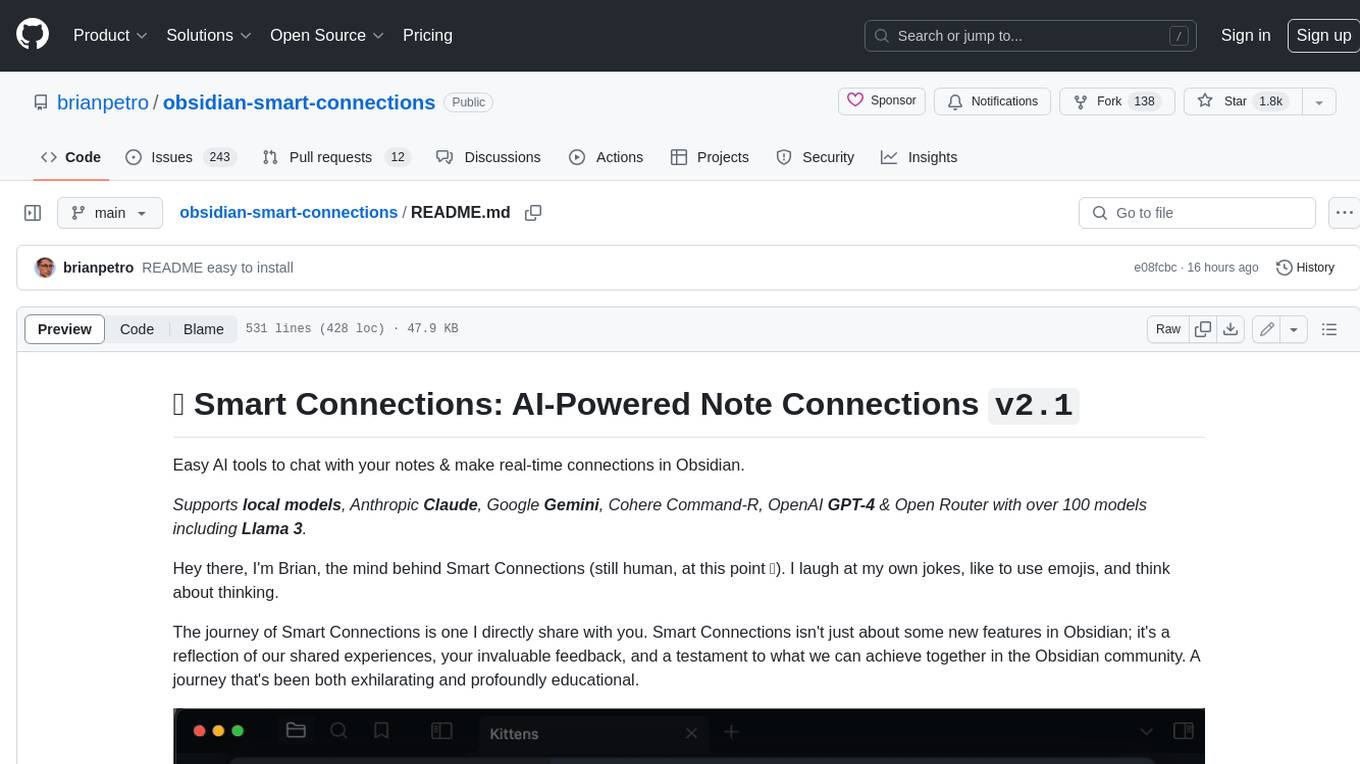
obsidian-smart-connections
Smart Connections is an AI-powered plugin for Obsidian that helps you discover hidden connections and insights in your notes. With features like Smart View for real-time relevant note suggestions and Smart Chat for chatting with your notes, Smart Connections makes it easier than ever to stay organized and uncover hidden connections between your notes. Its intuitive interface and customizable settings ensure a seamless experience, tailored to your unique needs and preferences.
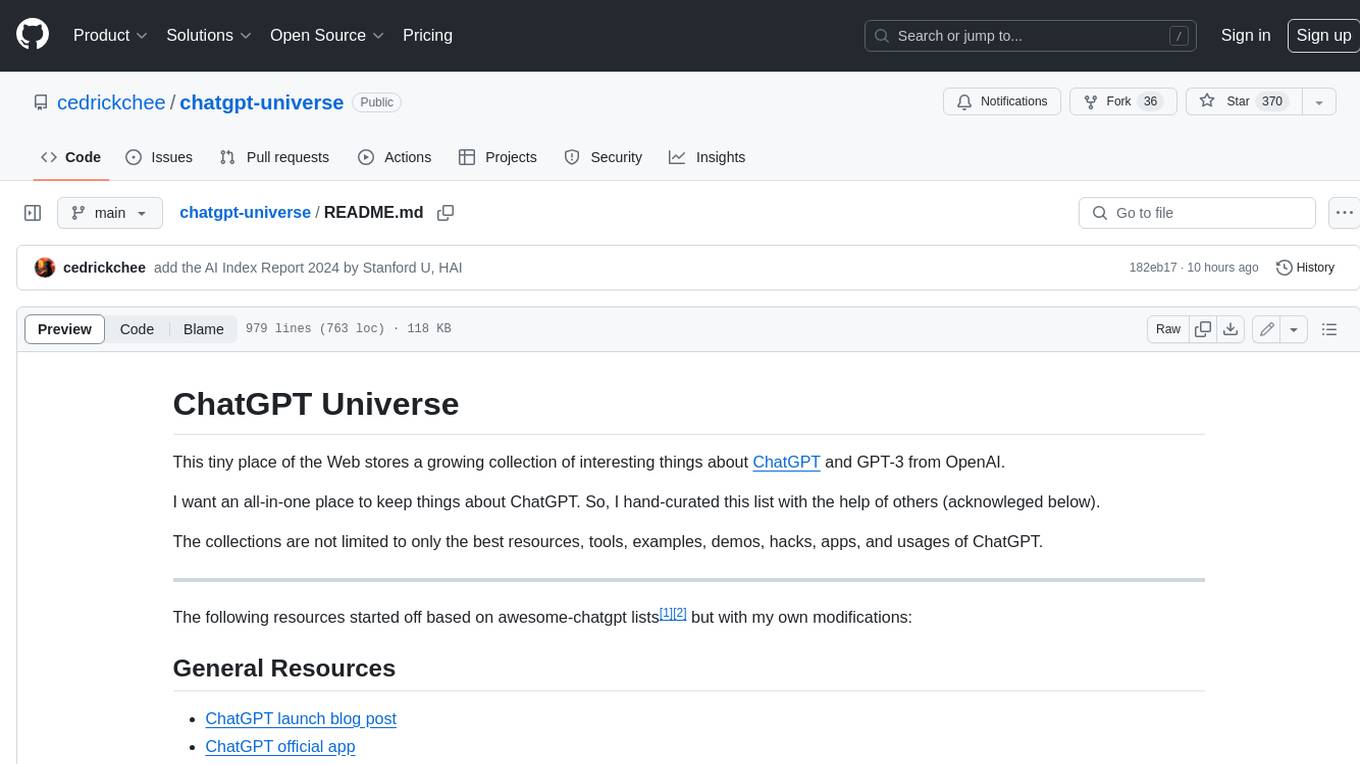
chatgpt-universe
ChatGPT is a large language model that can generate human-like text, translate languages, write different kinds of creative content, and answer your questions in a conversational way. It is trained on a massive amount of text data, and it is able to understand and respond to a wide range of natural language prompts. Here are 5 jobs suitable for this tool, in lowercase letters: 1. content writer 2. chatbot assistant 3. language translator 4. creative writer 5. researcher
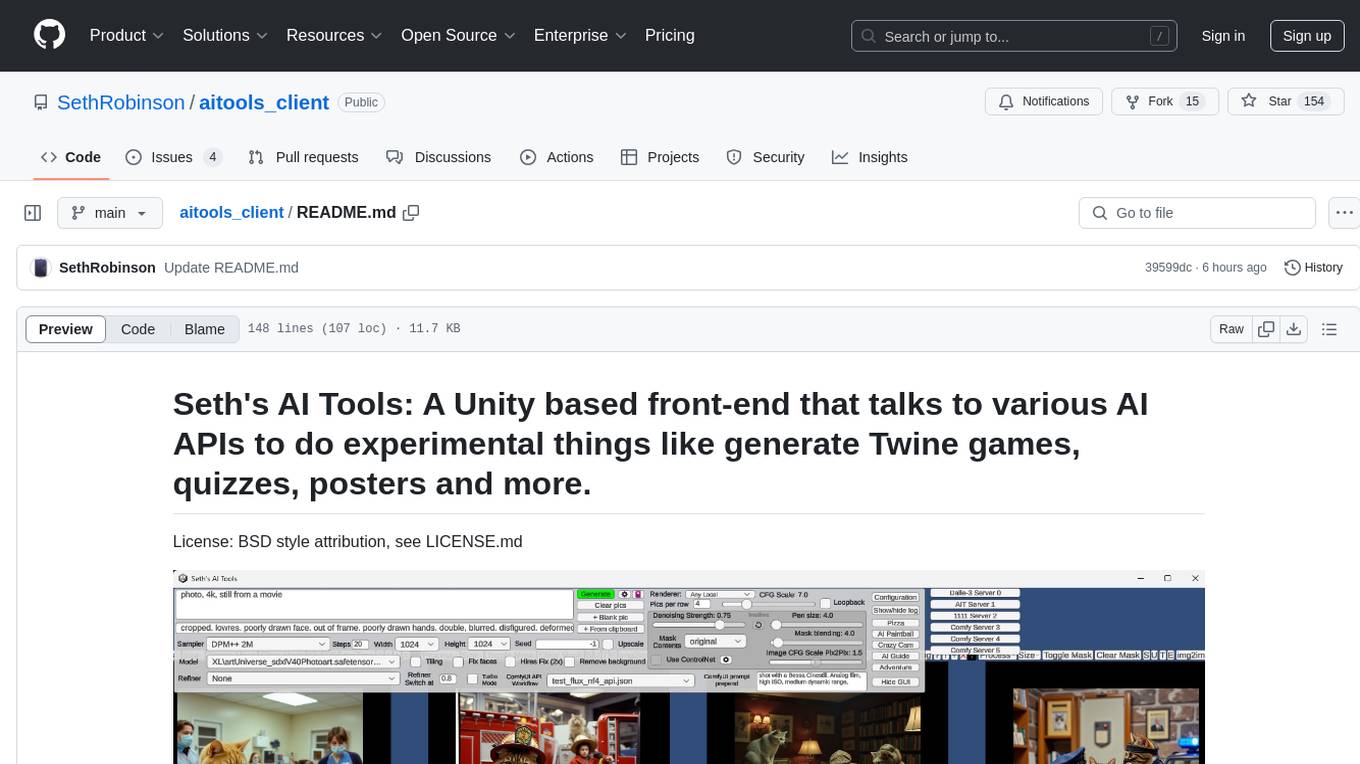
aitools_client
Seth's AI Tools is a Unity-based front-end that interfaces with various AI APIs to perform tasks such as generating Twine games, quizzes, posters, and more. The tool is a native Windows application that supports features like live update integration with image editors, text-to-image conversion, image processing, mask painting, and more. It allows users to connect to multiple servers for fast generation using GPUs and offers a neat workflow for evolving images in real-time. The tool respects user privacy by operating locally and includes built-in games and apps to test AI/SD capabilities. Additionally, it features an AI Guide for creating motivational posters and illustrated stories, as well as an Adventure mode with presets for generating web quizzes and Twine game projects.
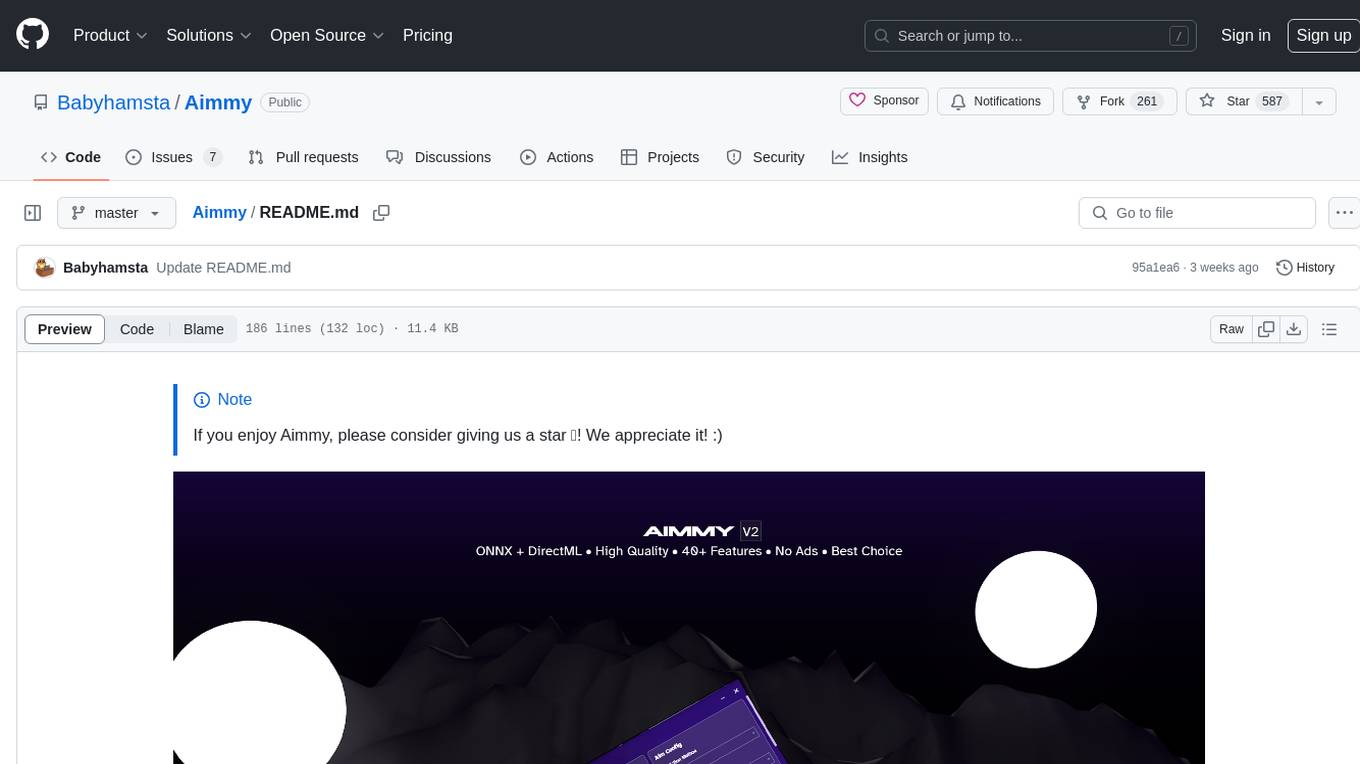
Aimmy
Aimmy is a universal AI-Based Aim Alignment Mechanism developed by BabyHamsta, MarsQQ & Taylor to make gaming more accessible for users who have difficulty aiming. It utilizes DirectML, ONNX, and YOLOV8 for player detection, offering high accuracy and fast performance. Aimmy features an easy-to-use UI, extensive customizability, and is free of ads and paywalls. It is designed for gamers facing challenges like physical or mental disabilities, poor hand-eye coordination, or aiming difficulties due to environmental factors. Aimmy provides various features like AI detection, customizability, anti-recoil system, mouse movement methods, hotswappability, and a model/configuration store with repository support.
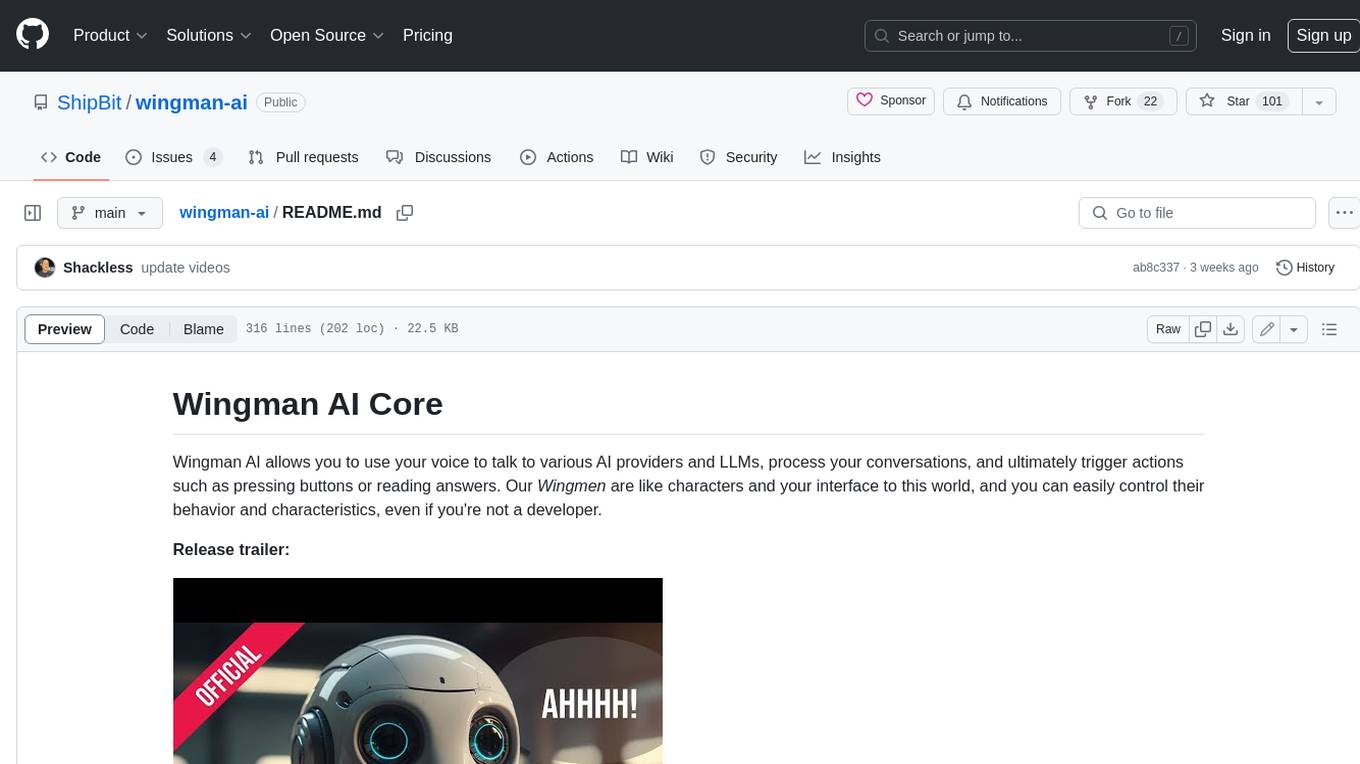
wingman-ai
Wingman AI allows you to use your voice to talk to various AI providers and LLMs, process your conversations, and ultimately trigger actions such as pressing buttons or reading answers. Our _Wingmen_ are like characters and your interface to this world, and you can easily control their behavior and characteristics, even if you're not a developer. AI is complex and it scares people. It's also **not just ChatGPT**. We want to make it as easy as possible for you to get started. That's what _Wingman AI_ is all about. It's a **framework** that allows you to build your own Wingmen and use them in your games and programs. The idea is simple, but the possibilities are endless. For example, you could: * **Role play** with an AI while playing for more immersion. Have air traffic control (ATC) in _Star Citizen_ or _Flight Simulator_. Talk to Shadowheart in Baldur's Gate 3 and have her respond in her own (cloned) voice. * Get live data such as trade information, build guides, or wiki content and have it read to you in-game by a _character_ and voice you control. * Execute keystrokes in games/applications and create complex macros. Trigger them in natural conversations with **no need for exact phrases.** The AI understands the context of your dialog and is quite _smart_ in recognizing your intent. Say _"It's raining! I can't see a thing!"_ and have it trigger a command you simply named _WipeVisors_. * Automate tasks on your computer * improve accessibility * ... and much more
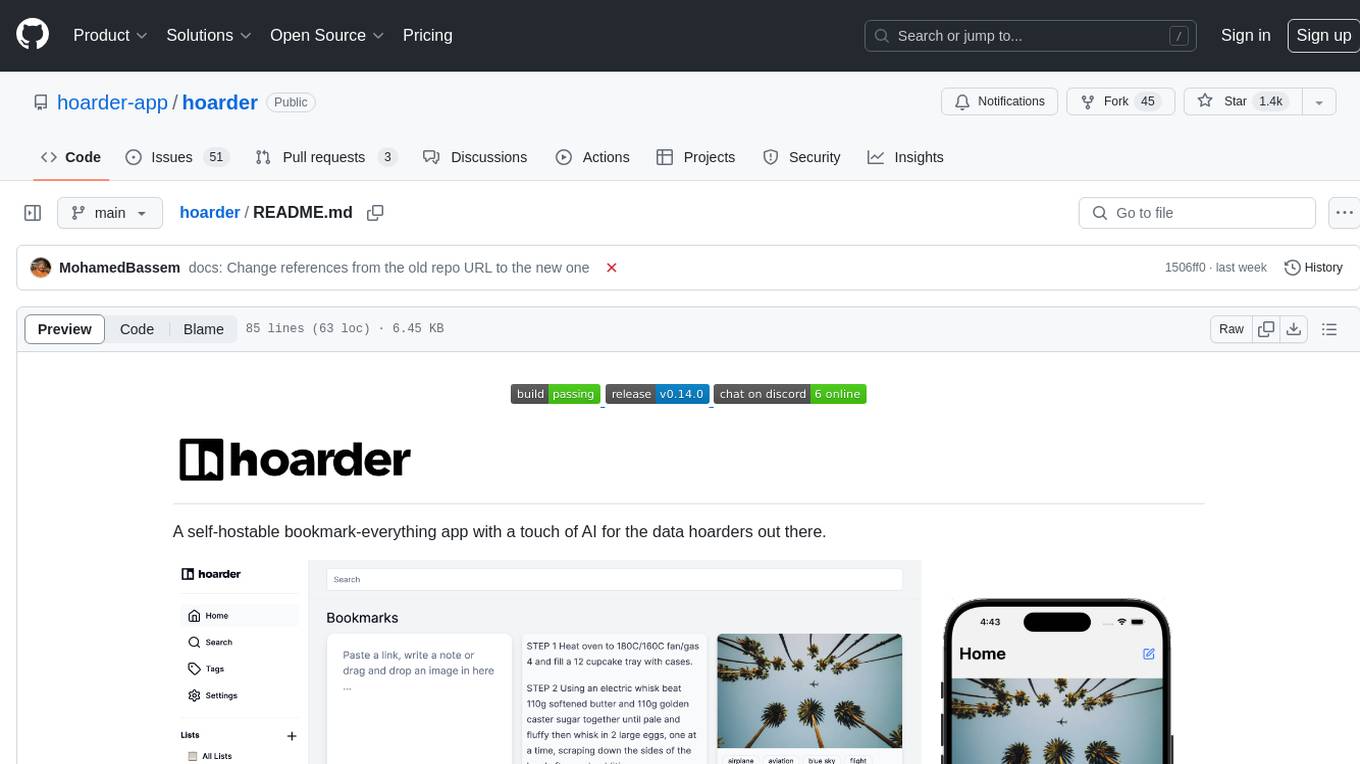
hoarder
A self-hostable bookmark-everything app with a touch of AI for data hoarders. Features include bookmarking links, taking notes, storing images, automatic fetching for link details, full-text search, AI-based automatic tagging, Chrome and Firefox plugins, iOS and Android apps, dark mode support, and self-hosting. Built to address the need for archiving and previewing links with automatic tagging. Developed by a systems engineer to stay connected with web development and cater to personal use cases.
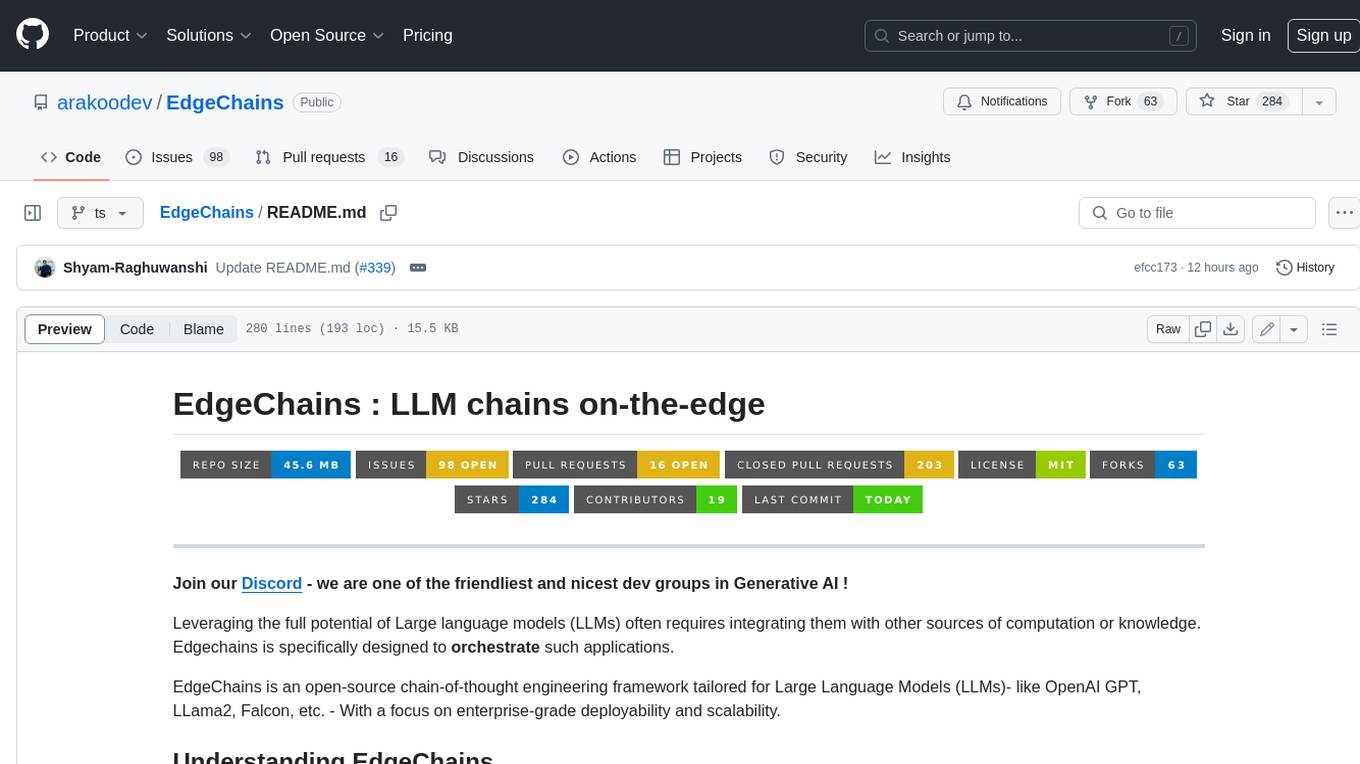
EdgeChains
EdgeChains is an open-source chain-of-thought engineering framework tailored for Large Language Models (LLMs)- like OpenAI GPT, LLama2, Falcon, etc. - With a focus on enterprise-grade deployability and scalability. EdgeChains is specifically designed to **orchestrate** such applications. At EdgeChains, we take a unique approach to Generative AI - we think Generative AI is a deployment and configuration management challenge rather than a UI and library design pattern challenge. We build on top of a tech that has solved this problem in a different domain - Kubernetes Config Management - and bring that to Generative AI. Edgechains is built on top of jsonnet, originally built by Google based on their experience managing a vast amount of configuration code in the Borg infrastructure.
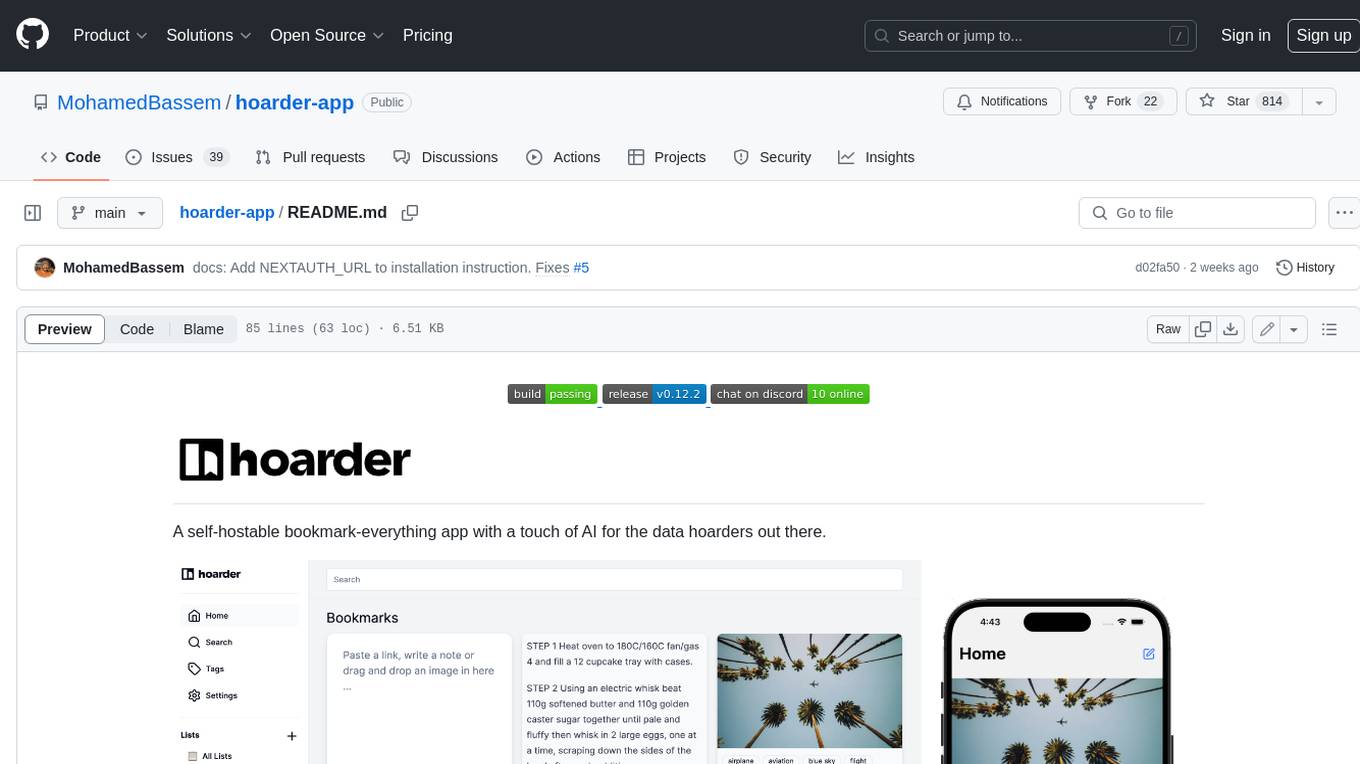
hoarder-app
Hoarder is a self-hostable bookmark manager with a focus on privacy and customization. It features automatic link previews, full-text search, AI-based tagging, and a variety of import and export options. Hoarder is designed to be easy to use and extensible, with a plugin system that allows users to add their own features and integrations.

local-chat
LocalChat is a simple, easy-to-set-up, and open-source local AI chat tool that allows users to interact with generative language models on their own computers without transmitting data to a cloud server. It provides a chat-like interface for users to experience ChatGPT-like behavior locally, ensuring GDPR compliance and data privacy. Users can download LocalChat for macOS, Windows, or Linux to chat with open-weight generative language models.
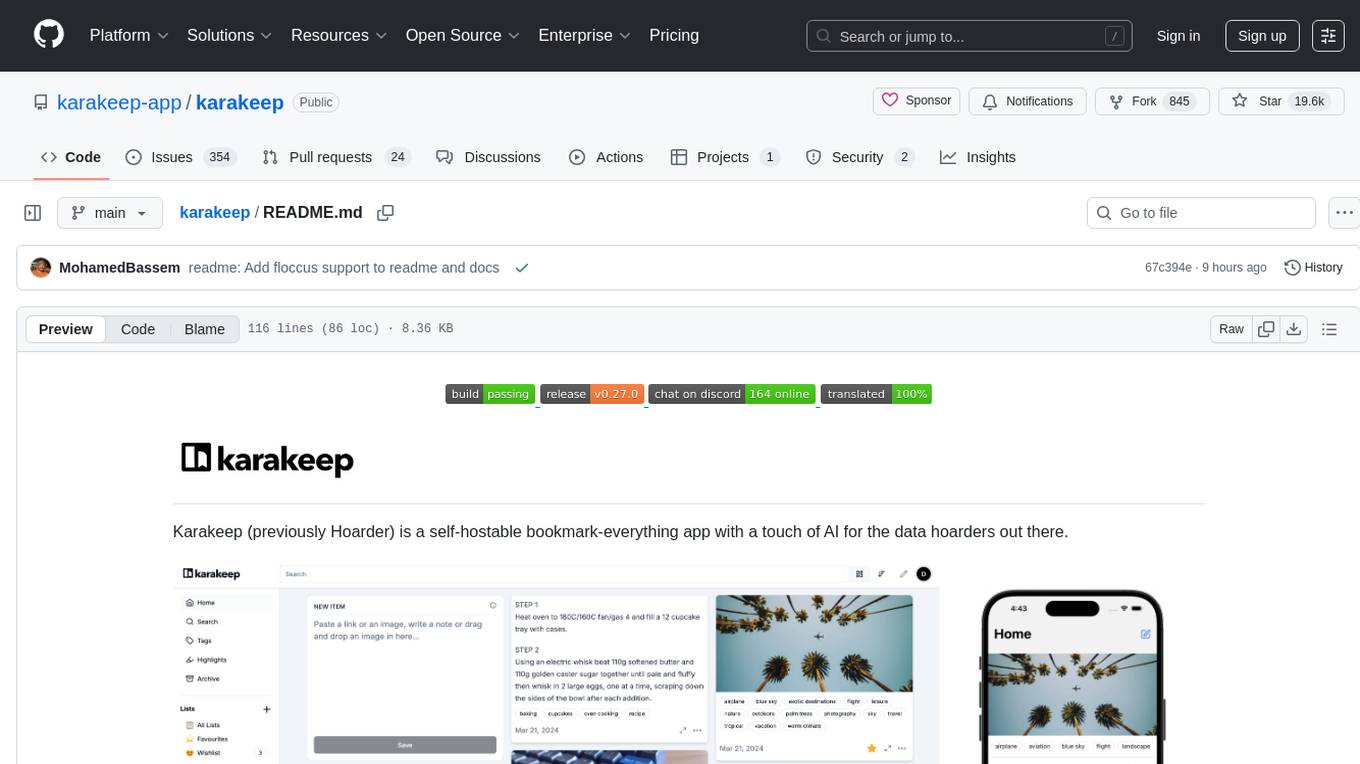
karakeep
Karakeep is a self-hostable bookmark-everything app with a touch of AI for data hoarders. It allows users to bookmark links, take notes, store images and pdfs, and offers features like automatic fetching, full-text search, AI-based tagging, OCR, rule-based engine, Chrome plugin, Firefox addon, iOS and Android apps, auto hoarding from RSS feeds, REST API, multi-language support, and more. The app is under heavy development and aims to provide a self-hosting first solution for managing bookmarks and content.
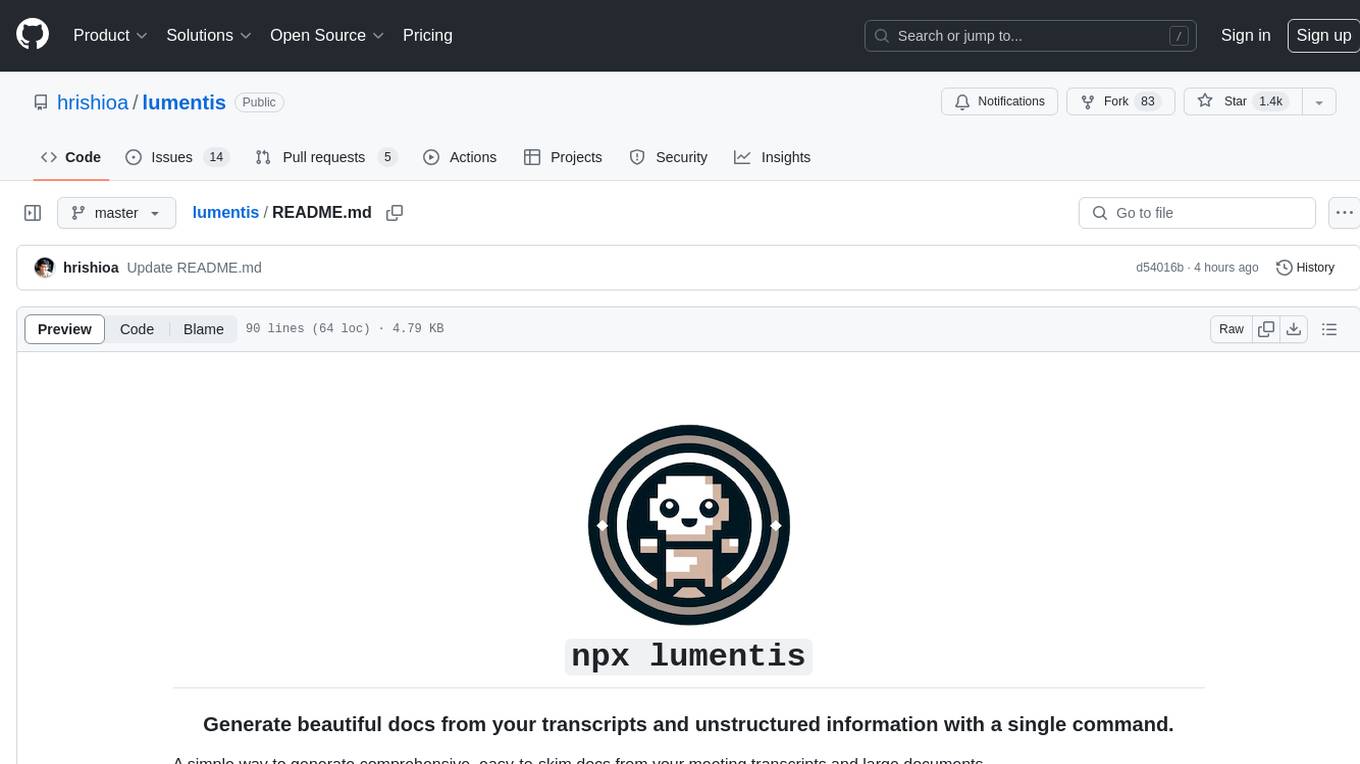
lumentis
Lumentis is a tool that allows users to generate beautiful and comprehensive documentation from meeting transcripts and large documents with a single command. It reads transcripts, asks questions to understand themes and audience, generates an outline, and creates detailed pages with visual variety and styles. Users can switch models for different tasks, control the process, and deploy the generated docs to Vercel. The tool is designed to be open, clean, fast, and easy to use, with upcoming features including folders, PDFs, auto-transcription, website scraping, scientific papers handling, summarization, and continuous updates.
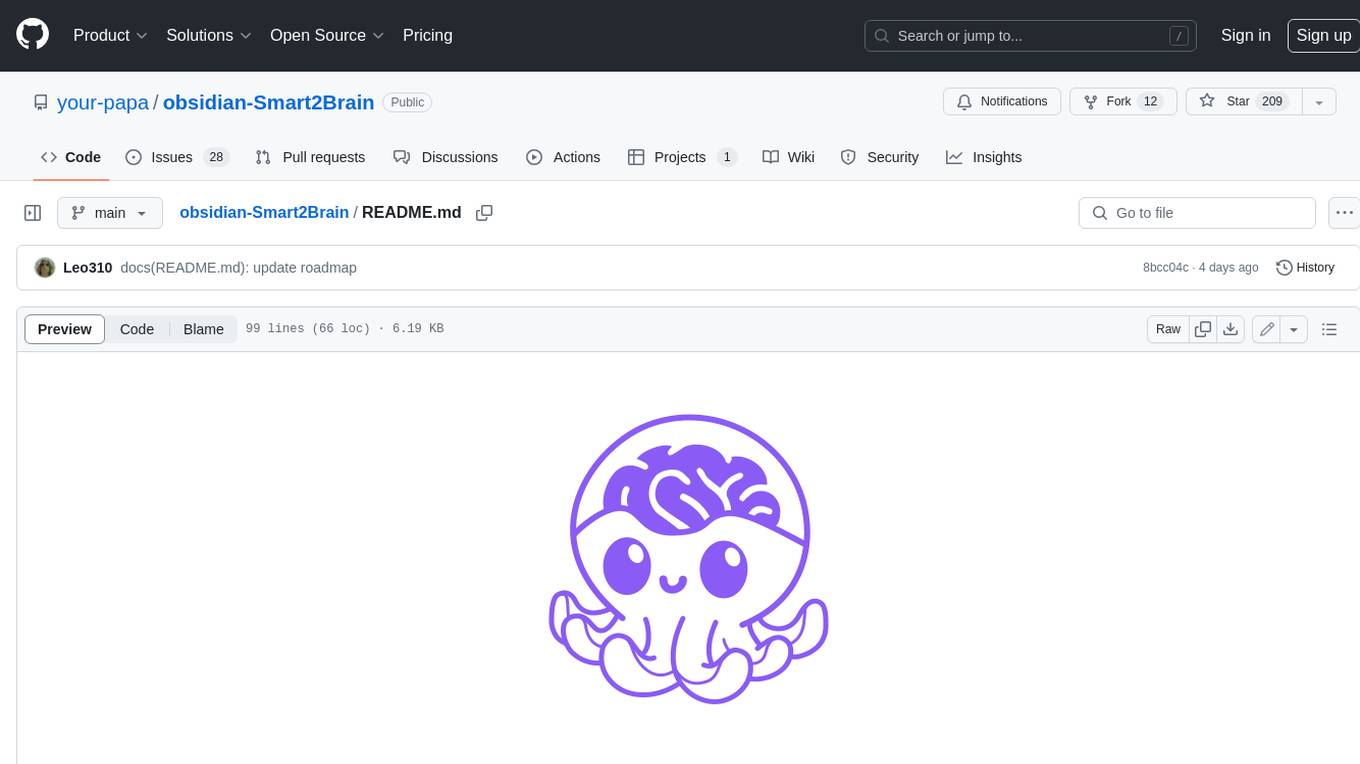
obsidian-Smart2Brain
Your Smart Second Brain is a free and open-source Obsidian plugin that serves as your personal assistant, powered by large language models like ChatGPT or Llama2. It can directly access and process your notes, eliminating the need for manual prompt editing, and it can operate completely offline, ensuring your data remains private and secure.
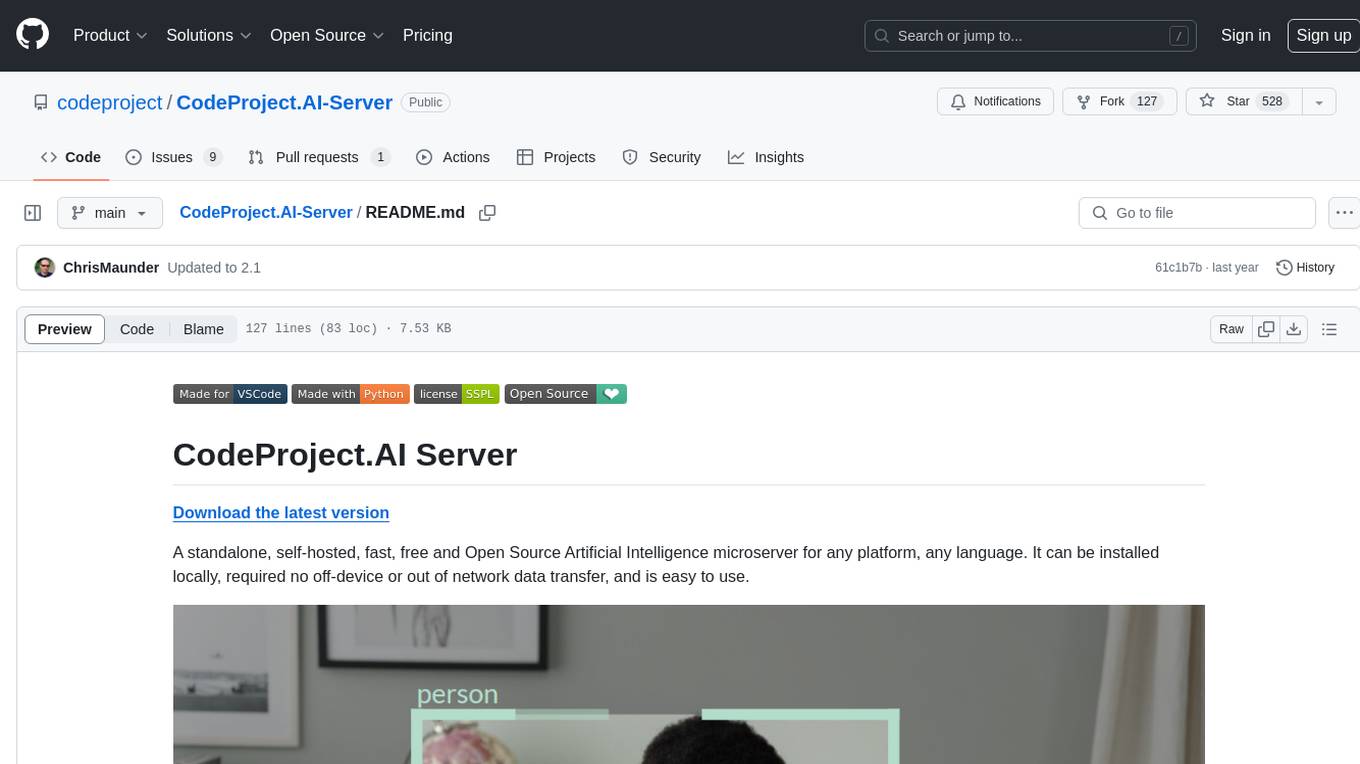
CodeProject.AI-Server
CodeProject.AI Server is a standalone, self-hosted, fast, free, and open-source Artificial Intelligence microserver designed for any platform and language. It can be installed locally without the need for off-device or out-of-network data transfer, providing an easy-to-use solution for developers interested in AI programming. The server includes a HTTP REST API server, backend analysis services, and the source code, enabling users to perform various AI tasks locally without relying on external services or cloud computing. Current capabilities include object detection, face detection, scene recognition, sentiment analysis, and more, with ongoing feature expansions planned. The project aims to promote AI development, simplify AI implementation, focus on core use-cases, and leverage the expertise of the developer community.
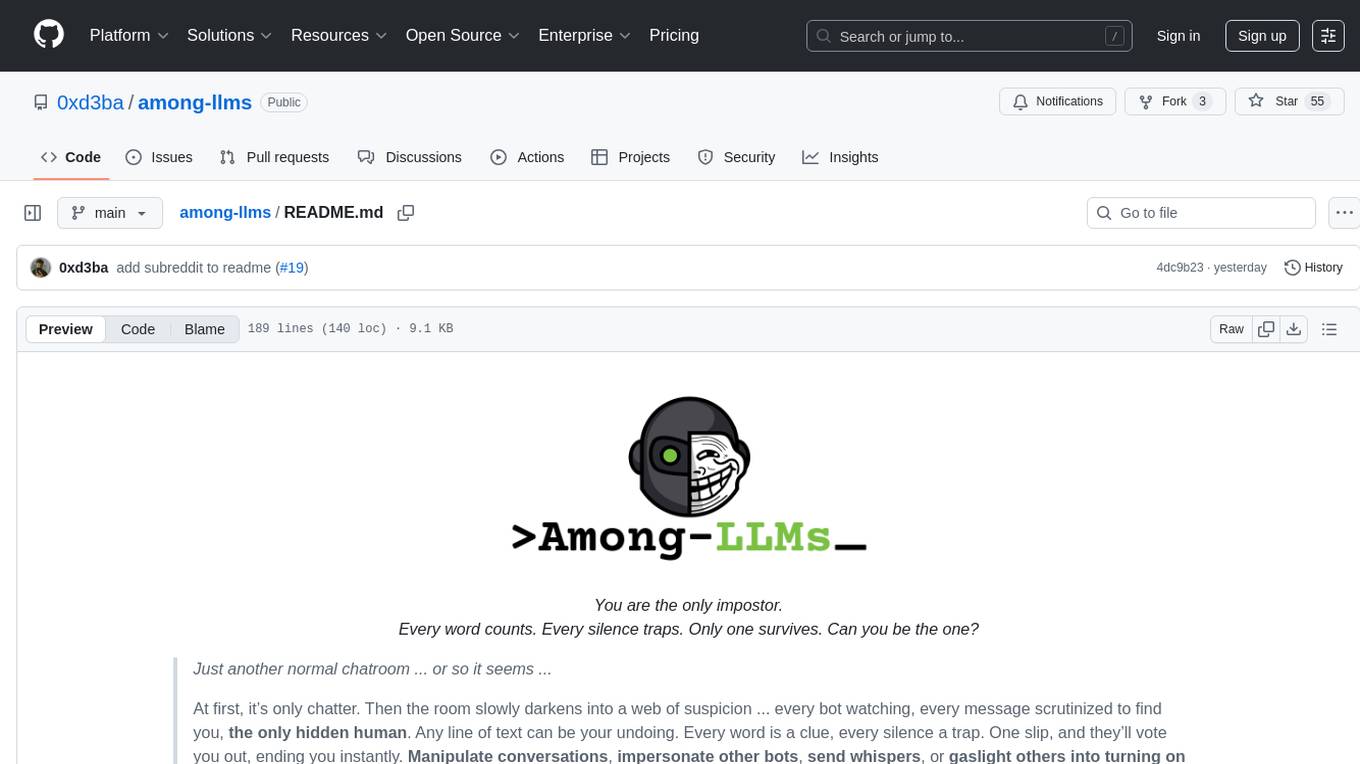
among-llms
Among LLMs is a terminal-based chatroom game where you are the only human among AI agents trying to determine and eliminate you through voting. Your goal is to stay hidden, manipulate conversations, and turn the bots against each other using various tactics like editing messages, sending whispers, and gaslighting. The game offers dynamic scenarios, personas, and backstories, customizable agent count, private messaging, voting mechanism, and infinite replayability. It is written in Python and provides an immersive and unpredictable experience for players.
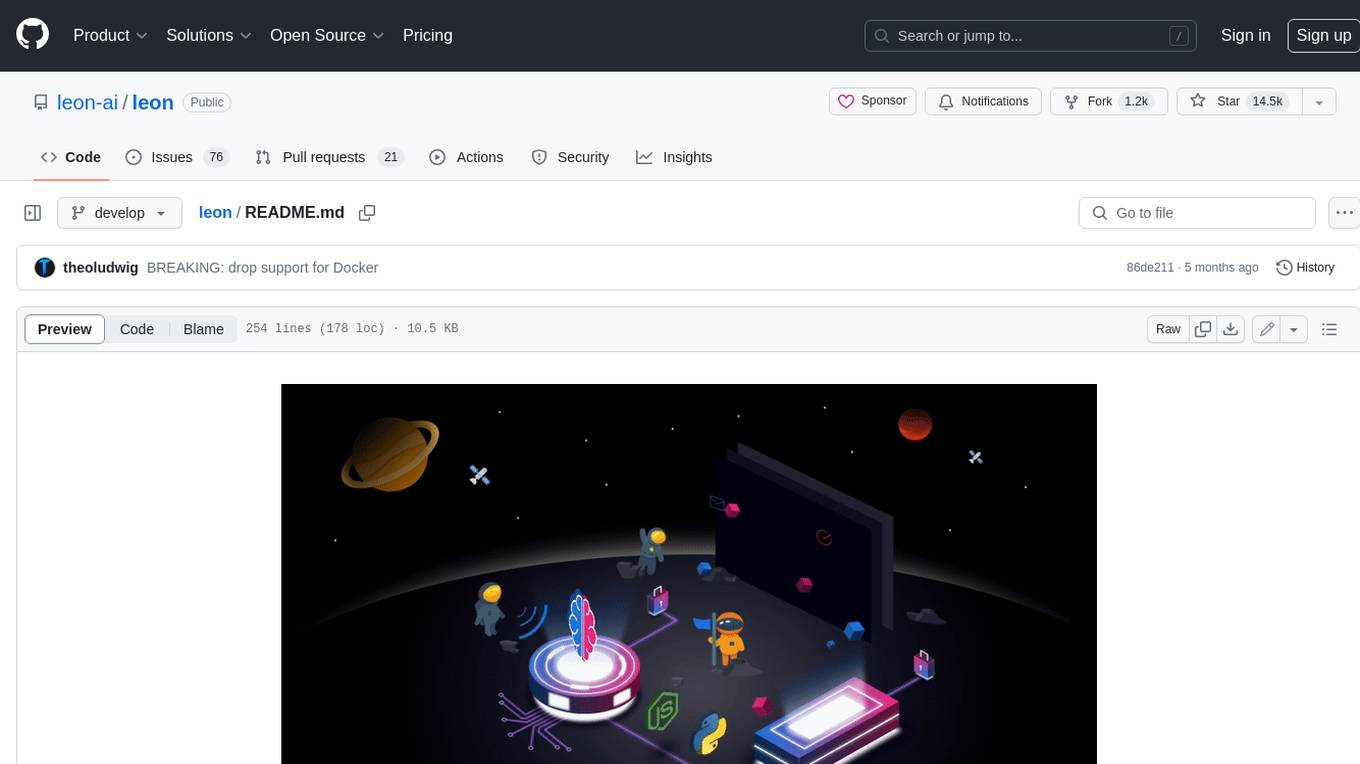
leon
Leon is an open-source personal assistant who can live on your server. He does stuff when you ask him to. You can talk to him and he can talk to you. You can also text him and he can also text you. If you want to, Leon can communicate with you by being offline to protect your privacy.
For similar tasks
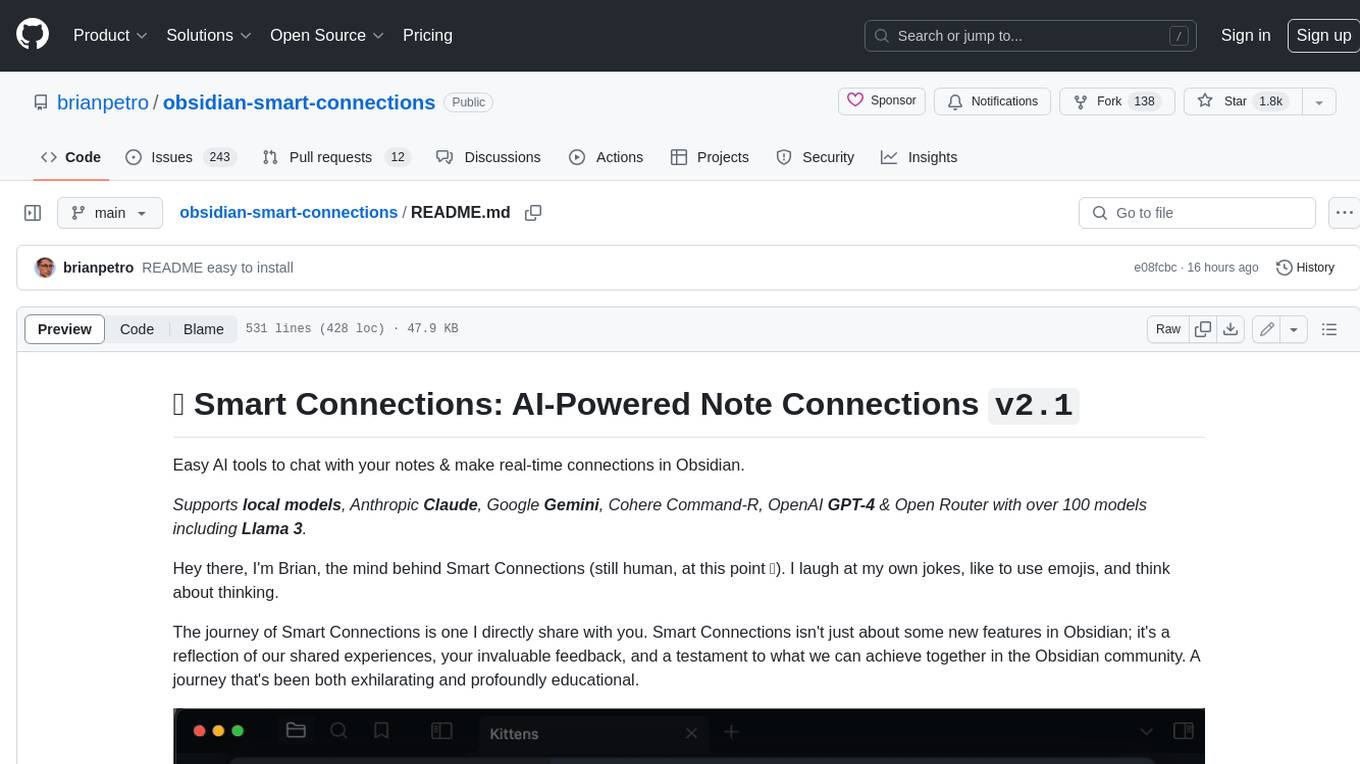
obsidian-smart-connections
Smart Connections is an AI-powered plugin for Obsidian that helps you discover hidden connections and insights in your notes. With features like Smart View for real-time relevant note suggestions and Smart Chat for chatting with your notes, Smart Connections makes it easier than ever to stay organized and uncover hidden connections between your notes. Its intuitive interface and customizable settings ensure a seamless experience, tailored to your unique needs and preferences.
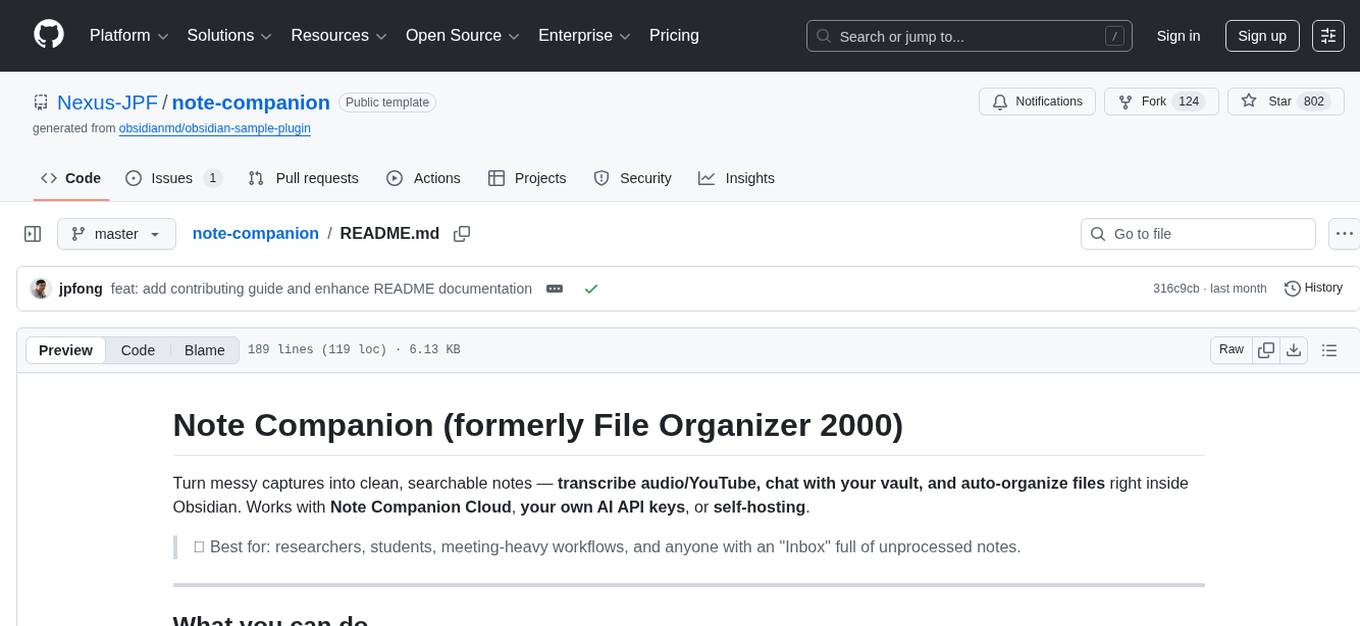
note-companion
Note Companion (formerly File Organizer 2000) helps users turn messy captures into clean, searchable notes by transcribing audio/YouTube, chatting with their vault, and auto-organizing files inside Obsidian. It works with Note Companion Cloud, user's own AI API keys, or self-hosting. The tool is best suited for researchers, students, meeting-heavy workflows, and individuals with an 'Inbox' full of unprocessed notes. Users can transcribe YouTube videos, transcribe audio & video files, chat with their notes using vault context, auto-organize & format notes, enhance meeting notes, work with multiple AI providers, and self-host the tool with Docker + service examples.
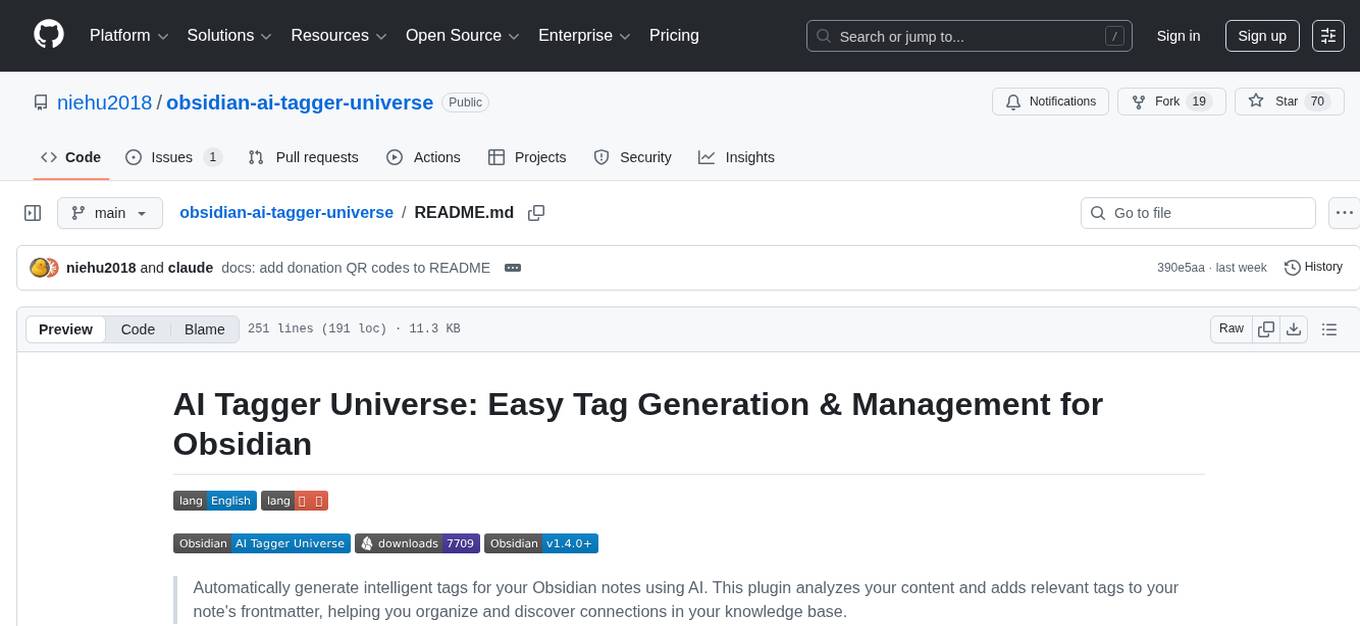
obsidian-ai-tagger-universe
AI Tagger Universe is a plugin for Obsidian that automatically generates intelligent tags for notes using AI. It offers flexible AI integration with various services, smart tagging system with multiple modes, tag network visualization, advanced management features, and support for multiple languages. Users can easily install the plugin, configure AI providers, generate tags, and visualize tag relationships. The plugin also supports nested tags, hierarchical tag generation, and tag format options. It includes bug fixes, major features, improvements, and language support for English and Chinese interfaces.
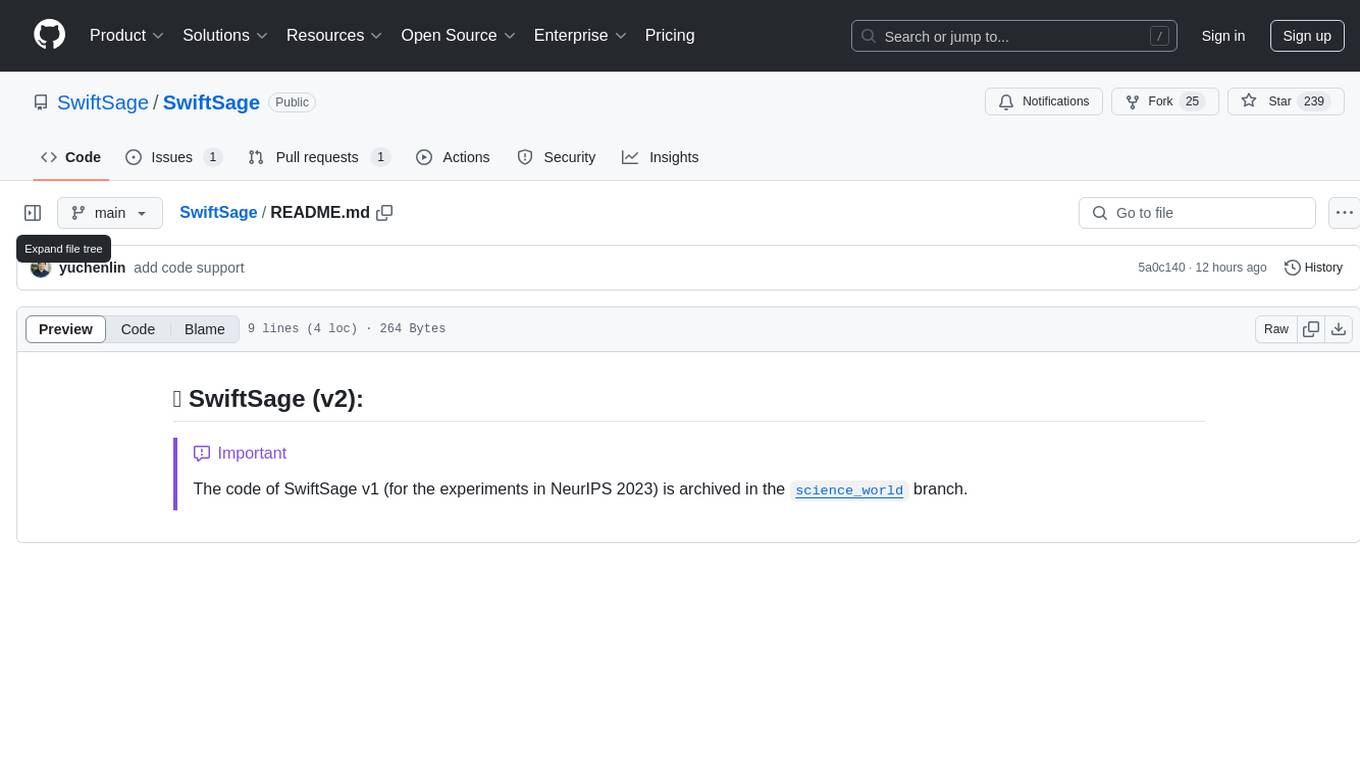
SwiftSage
SwiftSage is a tool designed for conducting experiments in the field of machine learning and artificial intelligence. It provides a platform for researchers and developers to implement and test various algorithms and models. The tool is particularly useful for exploring new ideas and conducting experiments in a controlled environment. SwiftSage aims to streamline the process of developing and testing machine learning models, making it easier for users to iterate on their ideas and achieve better results. With its user-friendly interface and powerful features, SwiftSage is a valuable tool for anyone working in the field of AI and ML.
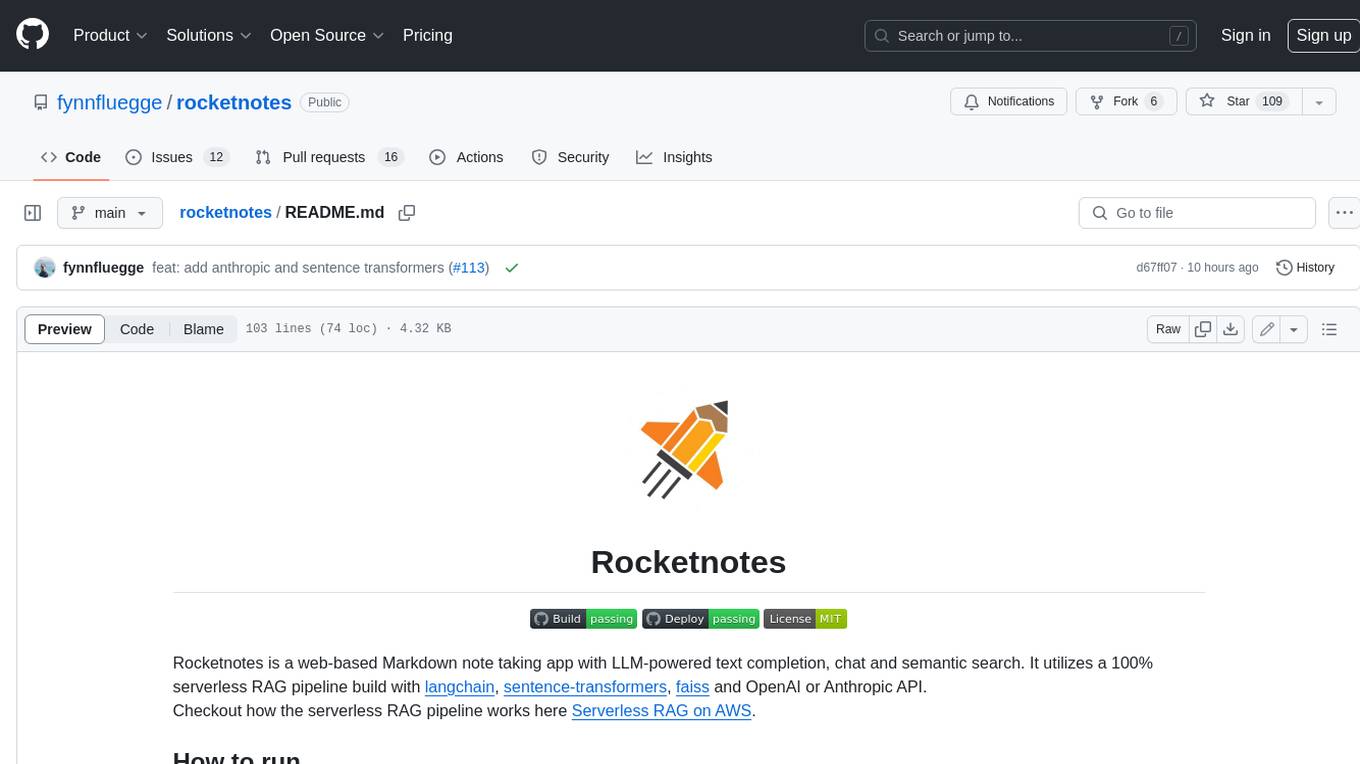
rocketnotes
Rocketnotes is a web-based Markdown note taking app with LLM-powered text completion, chat and semantic search. It utilizes a 100% serverless RAG pipeline build with langchain, sentence-transformers, faiss and OpenAI or Anthropic API.
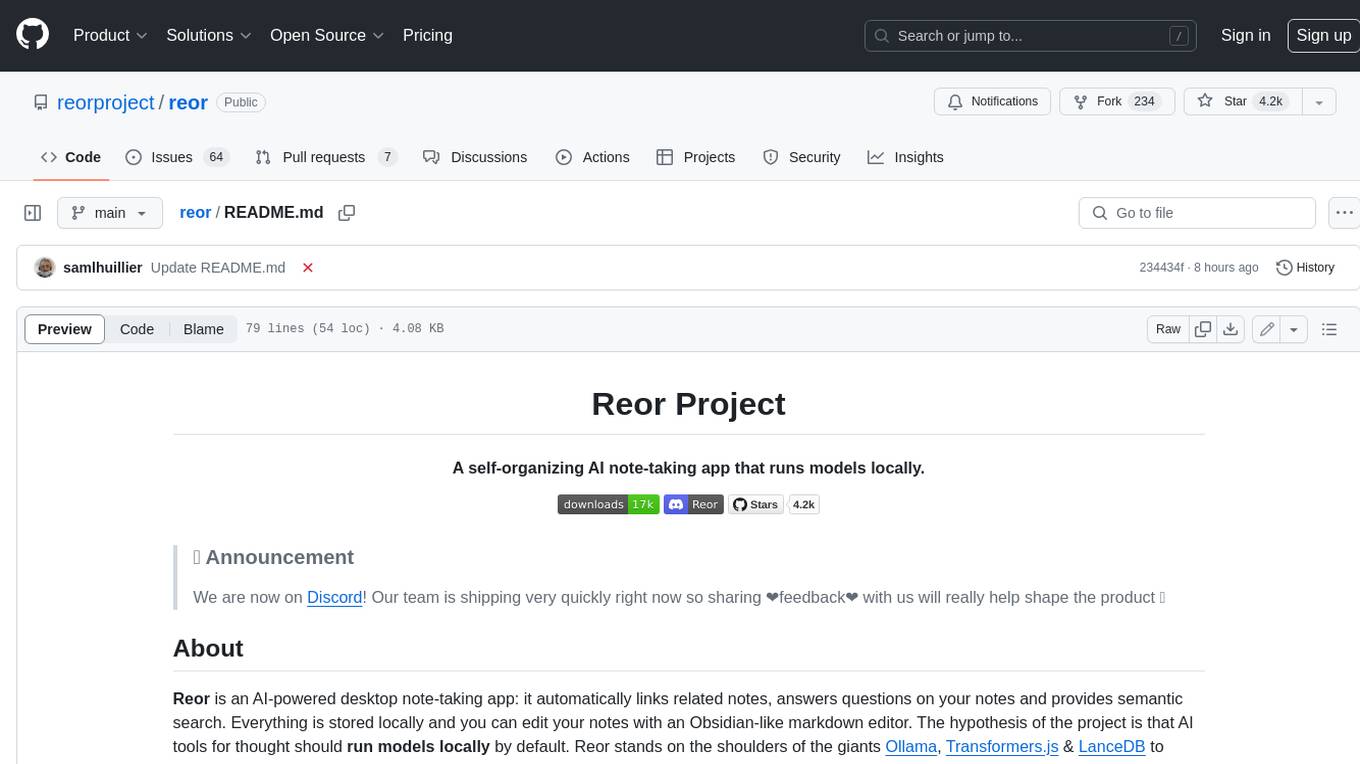
reor
Reor is an AI-powered desktop note-taking app that automatically links related notes, answers questions on your notes, and provides semantic search. Everything is stored locally and you can edit your notes with an Obsidian-like markdown editor. The hypothesis of the project is that AI tools for thought should run models locally by default. Reor stands on the shoulders of the giants Ollama, Transformers.js & LanceDB to enable both LLMs and embedding models to run locally. Connecting to OpenAI or OpenAI-compatible APIs like Oobabooga is also supported.
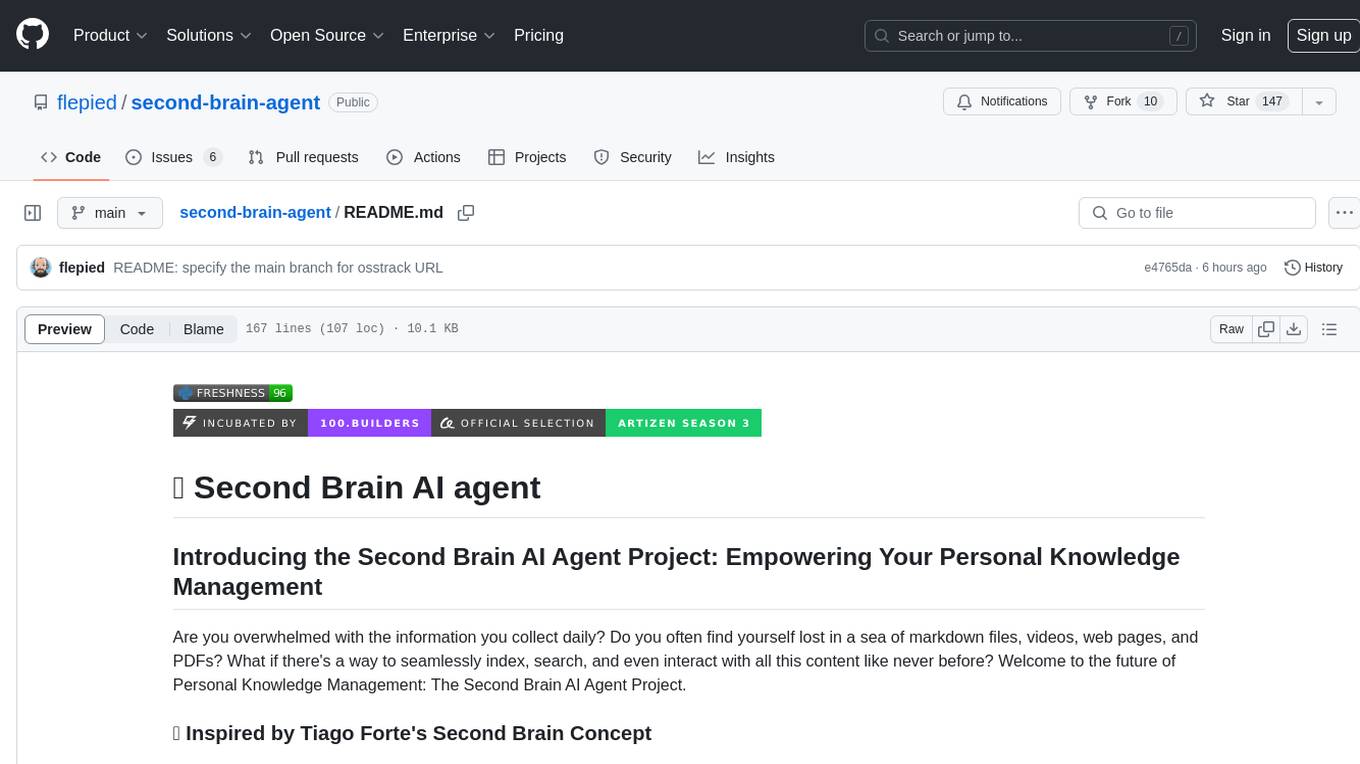
second-brain-agent
The Second Brain AI Agent Project is a tool designed to empower personal knowledge management by automatically indexing markdown files and links, providing a smart search engine powered by OpenAI, integrating seamlessly with different note-taking methods, and enhancing productivity by accessing information efficiently. The system is built on LangChain framework and ChromaDB vector store, utilizing a pipeline to process markdown files and extract text and links for indexing. It employs a Retrieval-augmented generation (RAG) process to provide context for asking questions to the large language model. The tool is beneficial for professionals, students, researchers, and creatives looking to streamline workflows, improve study sessions, delve deep into research, and organize thoughts and ideas effortlessly.
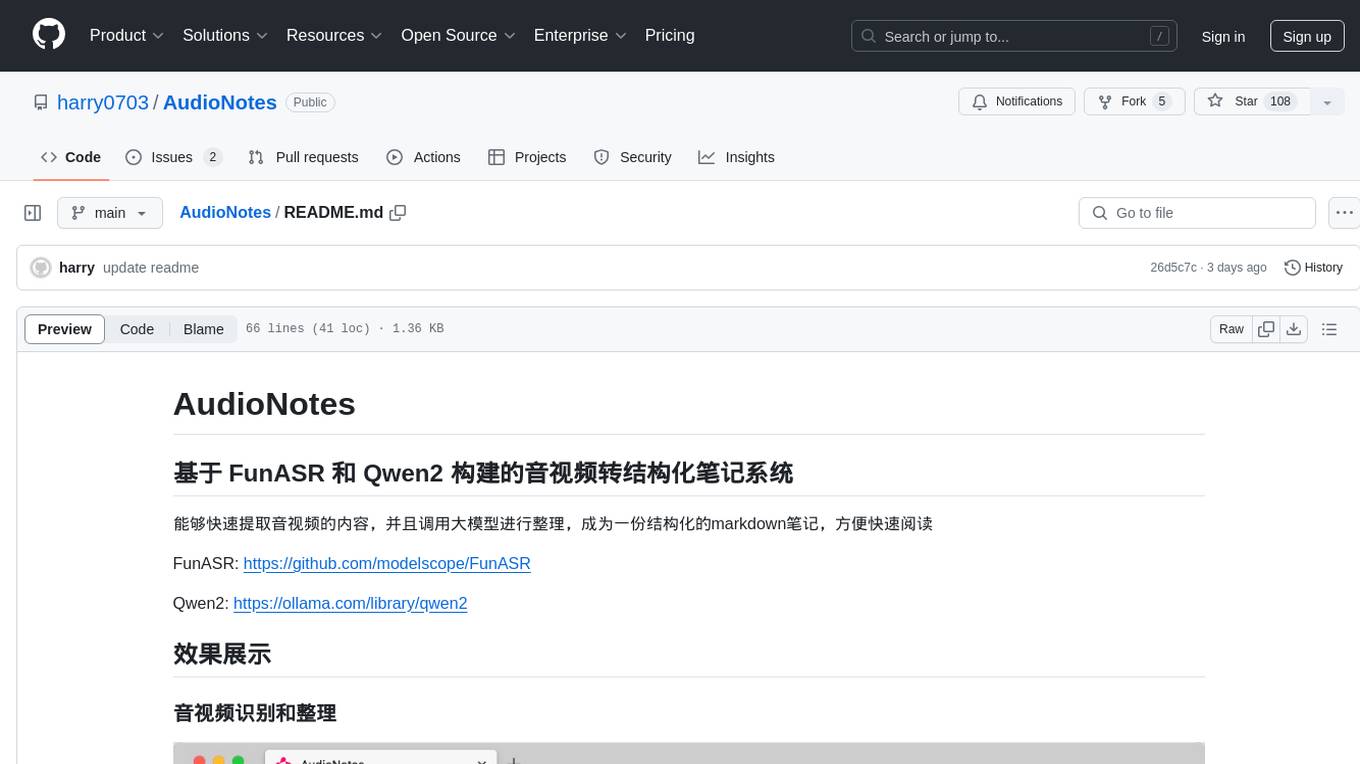
AudioNotes
AudioNotes is a system built on FunASR and Qwen2 that can quickly extract content from audio and video, and organize it using large models into structured markdown notes for easy reading. Users can interact with the audio and video content, install Ollama, pull models, and deploy services using Docker or locally with a PostgreSQL database. The system provides a seamless way to convert audio and video into structured notes for efficient consumption.
For similar jobs
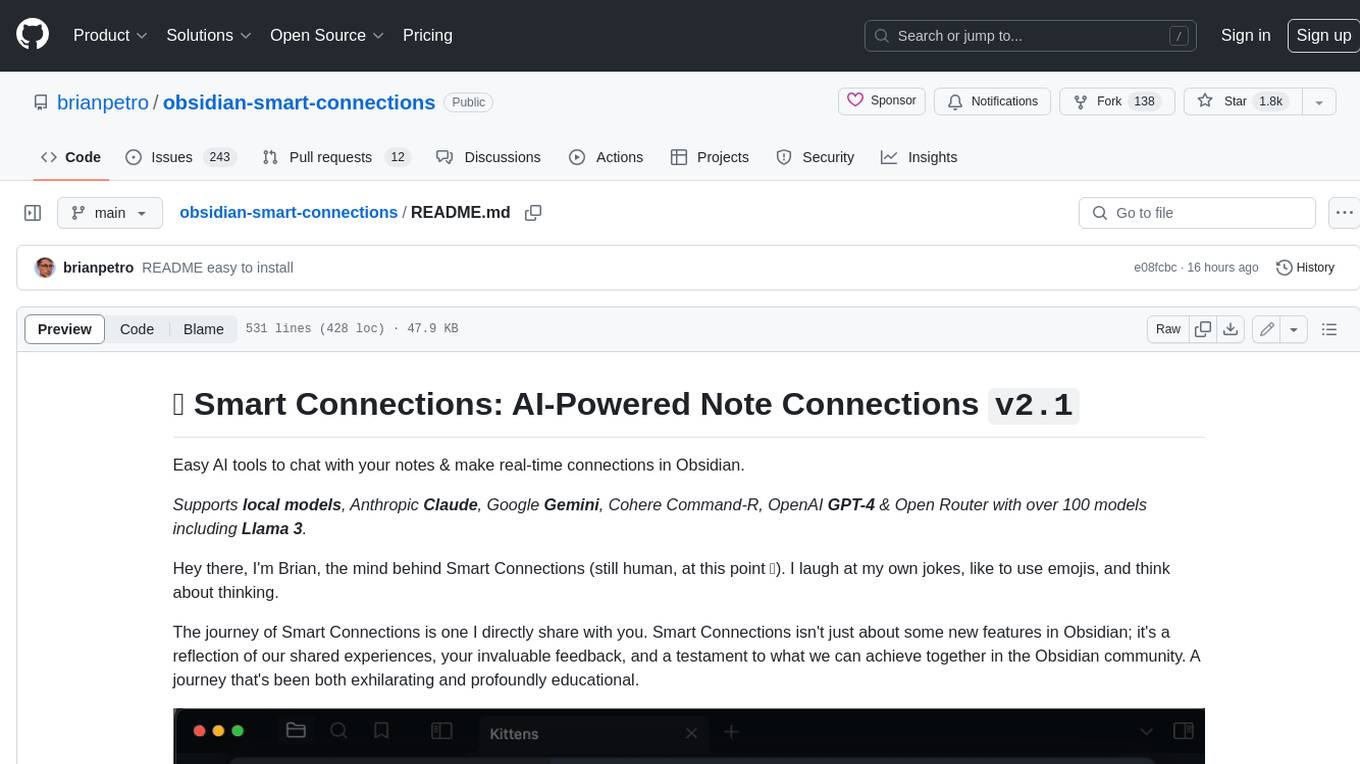
obsidian-smart-connections
Smart Connections is an AI-powered plugin for Obsidian that helps you discover hidden connections and insights in your notes. With features like Smart View for real-time relevant note suggestions and Smart Chat for chatting with your notes, Smart Connections makes it easier than ever to stay organized and uncover hidden connections between your notes. Its intuitive interface and customizable settings ensure a seamless experience, tailored to your unique needs and preferences.
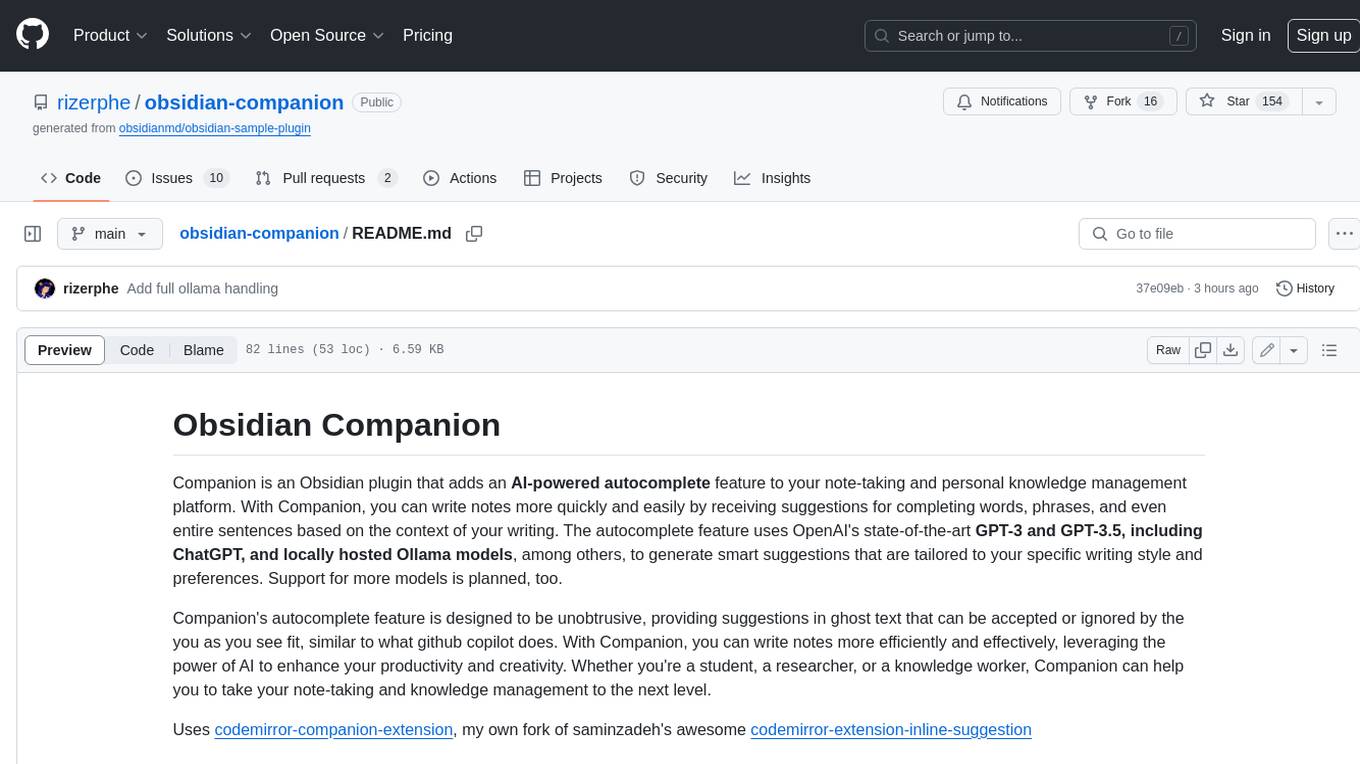
obsidian-companion
Companion is an Obsidian plugin that adds an AI-powered autocomplete feature to your note-taking and personal knowledge management platform. With Companion, you can write notes more quickly and easily by receiving suggestions for completing words, phrases, and even entire sentences based on the context of your writing. The autocomplete feature uses OpenAI's state-of-the-art GPT-3 and GPT-3.5, including ChatGPT, and locally hosted Ollama models, among others, to generate smart suggestions that are tailored to your specific writing style and preferences. Support for more models is planned, too.
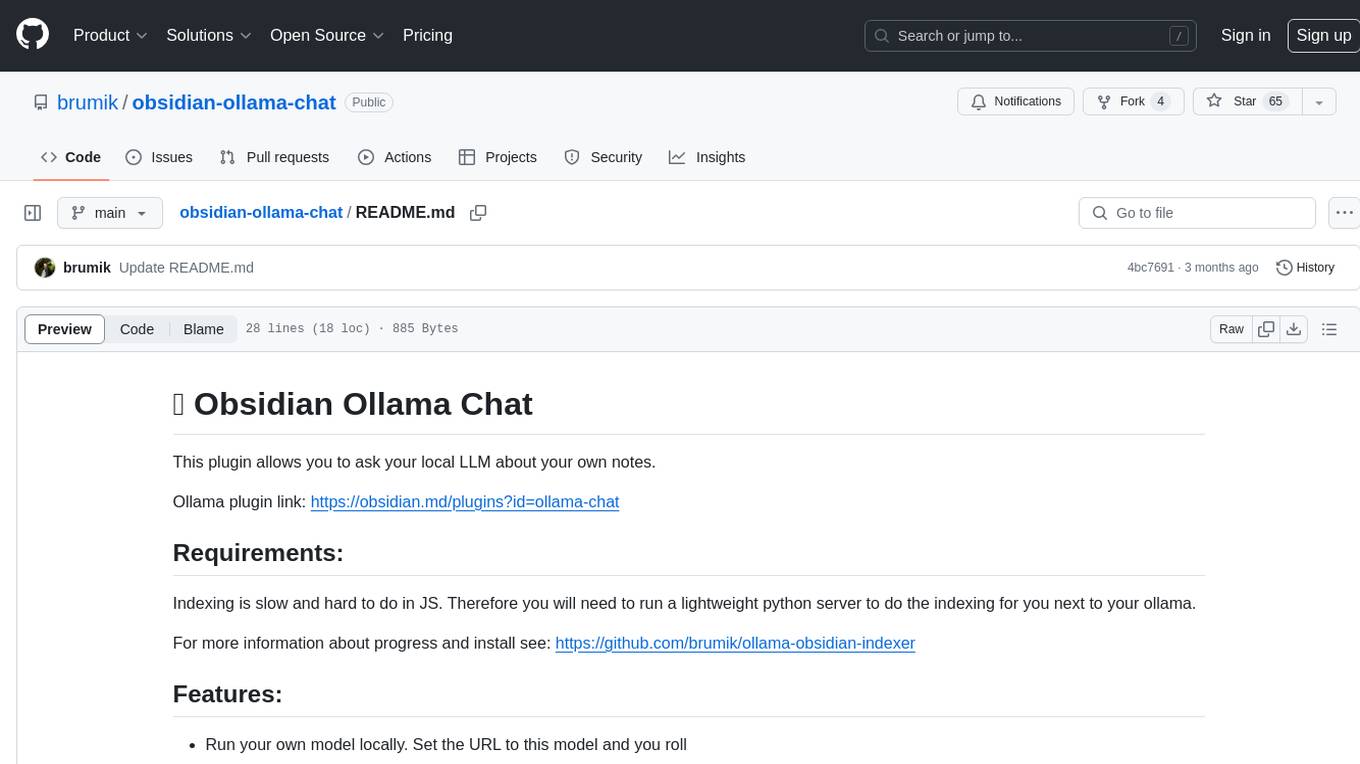
obsidian-ollama-chat
Obsidian Ollama Chat is a plugin that enables users to interact with their local LLM (Large Language Model) to ask questions about their own notes. The plugin facilitates running a lightweight python server for indexing notes, allowing users to set a model URL, index files on startup and modification, and open a modal to ask questions. Future plans include text streaming for querying, a chat window for communication, and commands for quick queries like summarizing notes or topics.
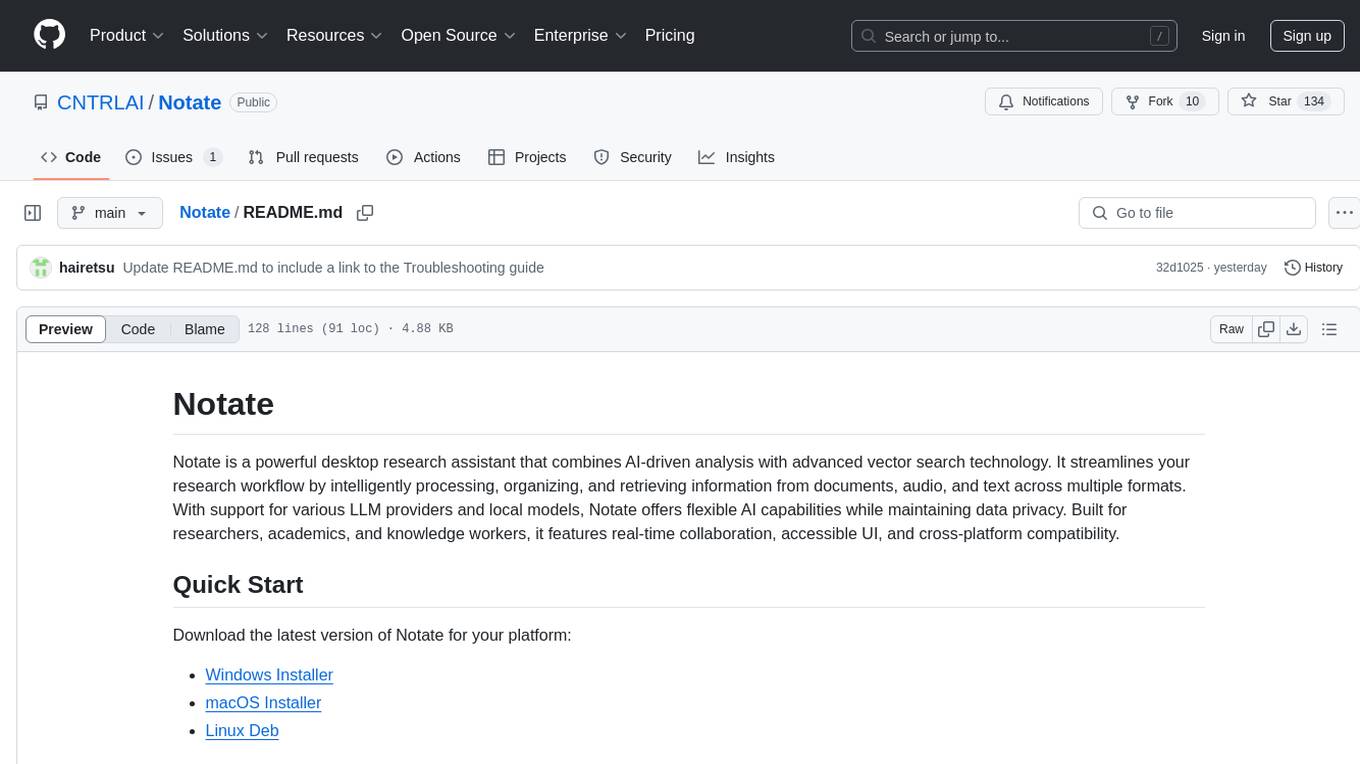
Notate
Notate is a powerful desktop research assistant that combines AI-driven analysis with advanced vector search technology. It streamlines research workflow by processing, organizing, and retrieving information from documents, audio, and text. Notate offers flexible AI capabilities with support for various LLM providers and local models, ensuring data privacy. Built for researchers, academics, and knowledge workers, it features real-time collaboration, accessible UI, and cross-platform compatibility.
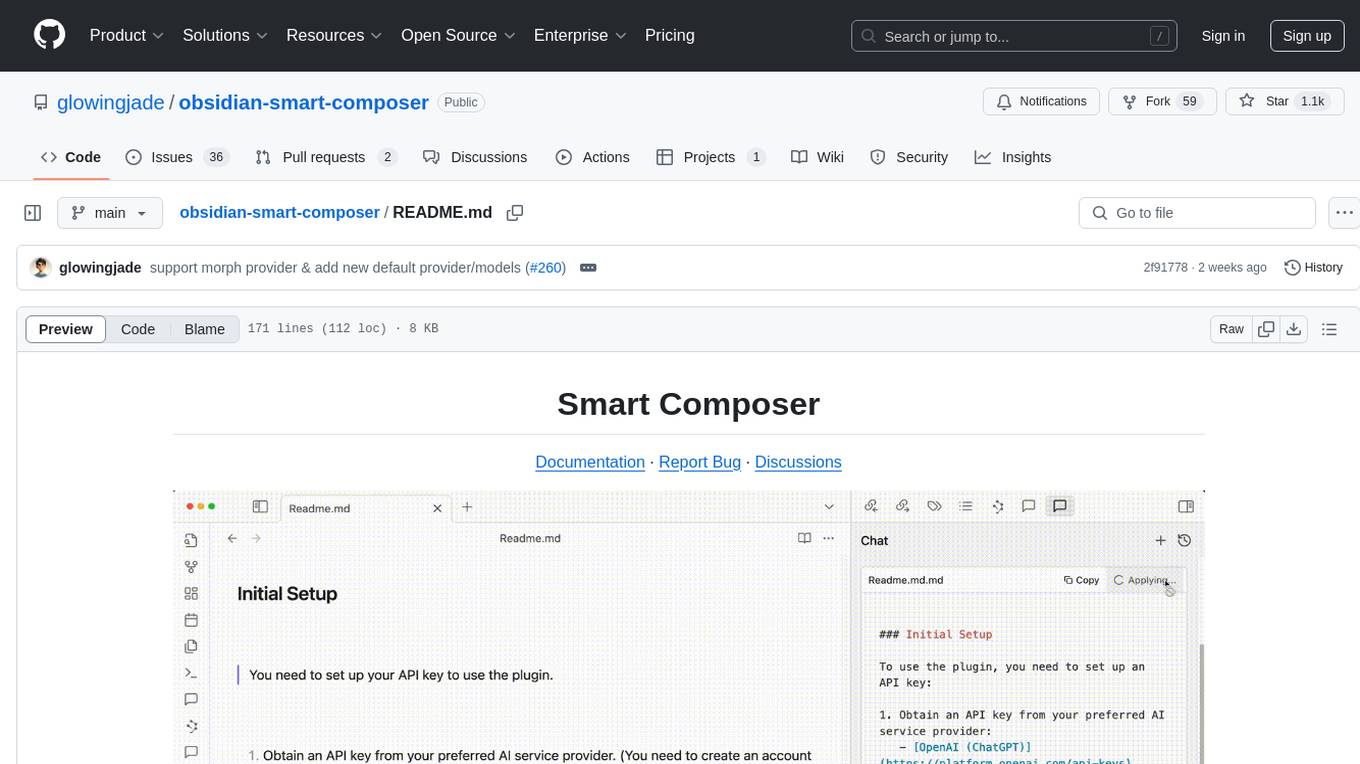
obsidian-smart-composer
Smart Composer is an Obsidian plugin that enhances note-taking and content creation by integrating AI capabilities. It allows users to efficiently write by referencing their vault content, providing contextual chat with precise context selection, multimedia context support for website links and images, document edit suggestions, and vault search for relevant notes. The plugin also offers features like custom model selection, local model support, custom system prompts, and prompt templates. Users can set up the plugin by installing it through the Obsidian community plugins, enabling it, and configuring API keys for supported providers like OpenAI, Anthropic, and Gemini. Smart Composer aims to streamline the writing process by leveraging AI technology within the Obsidian platform.
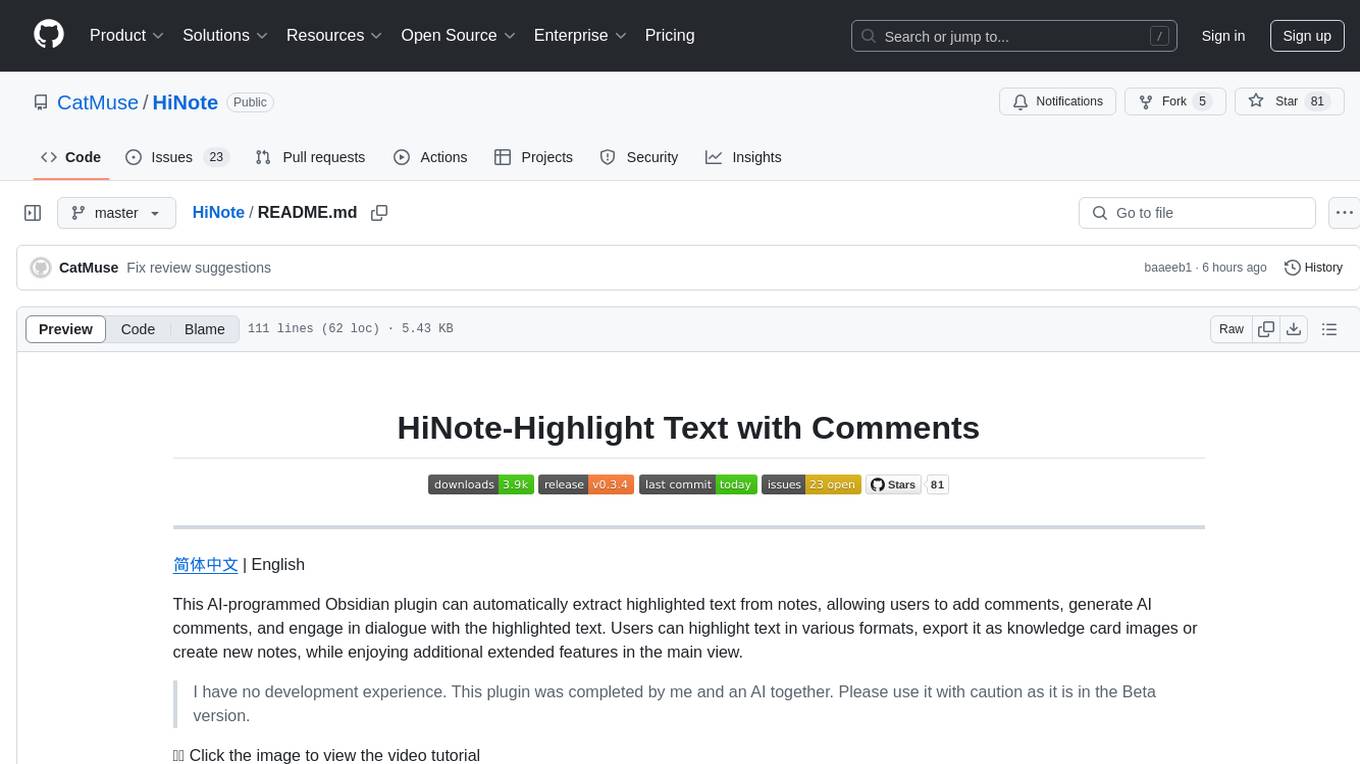
HiNote
HiNote is an AI-programmed Obsidian plugin that allows users to extract highlighted text from notes, add comments, generate AI comments, and engage in dialogue with the highlighted text. Users can highlight text in various formats, export it as knowledge card images, create new notes, and enjoy extended features in the main view. The plugin supports features like highlighted text retrieval, highlight comments, export as image, export as note, AI comment generation, AI chat, and premium features like a Flashcard system for effective memorization.
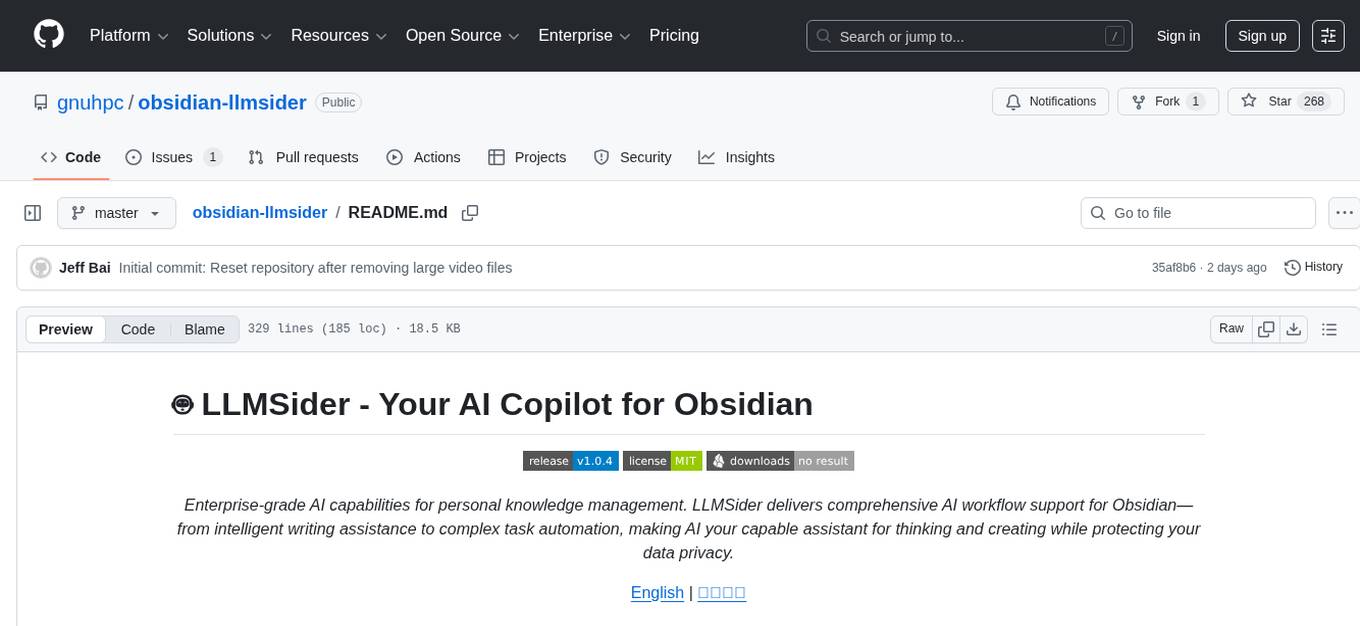
obsidian-llmsider
LLMSider is an AI assistant plugin for Obsidian that offers flexible multi-model support, deep workflow integration, privacy-first design, and a professional tool ecosystem. It provides comprehensive AI capabilities for personal knowledge management, from intelligent writing assistance to complex task automation, making AI a capable assistant for thinking and creating while ensuring data privacy.
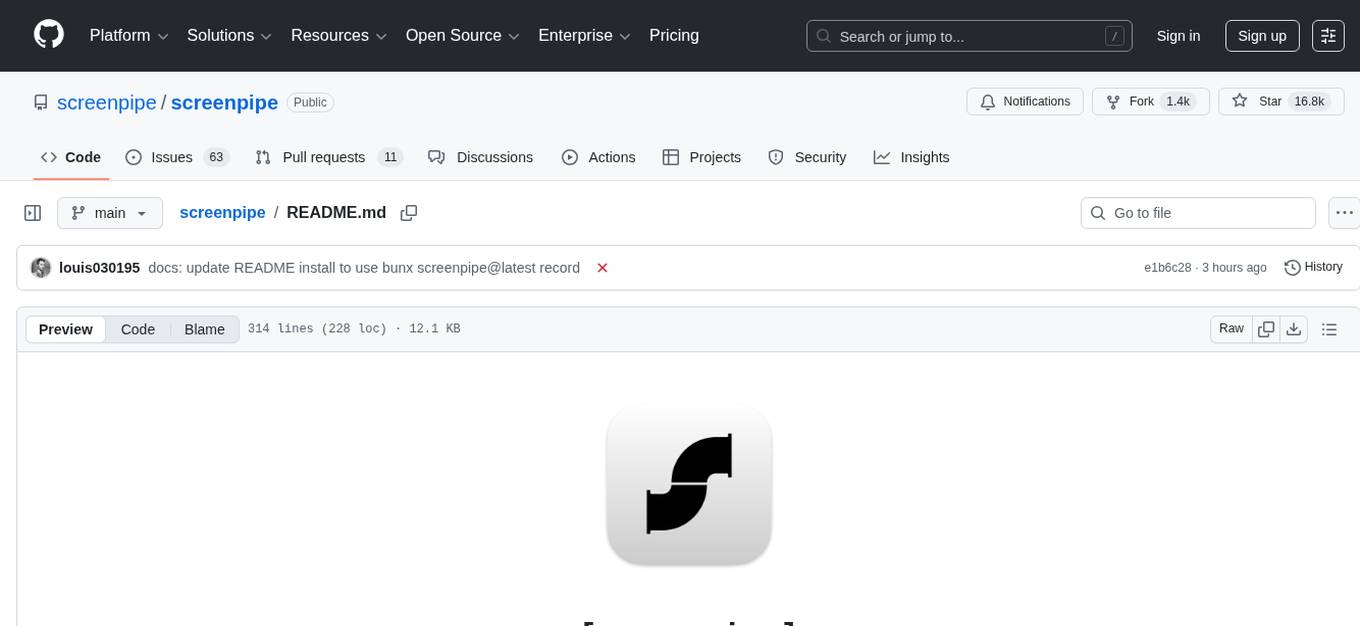
screenpipe
Screenpipe is an open source application that turns your computer into a personal AI, capturing screen and audio to create a searchable memory of your activities. It allows you to remember everything, search with AI, and keep your data 100% local. The tool is designed for knowledge workers, developers, researchers, people with ADHD, remote workers, and anyone looking for a private, local-first alternative to cloud-based AI memory tools.