
HiNote
Add comments to highlighted notes, use AI for thinking, and flashcards for memory.
Stars: 81
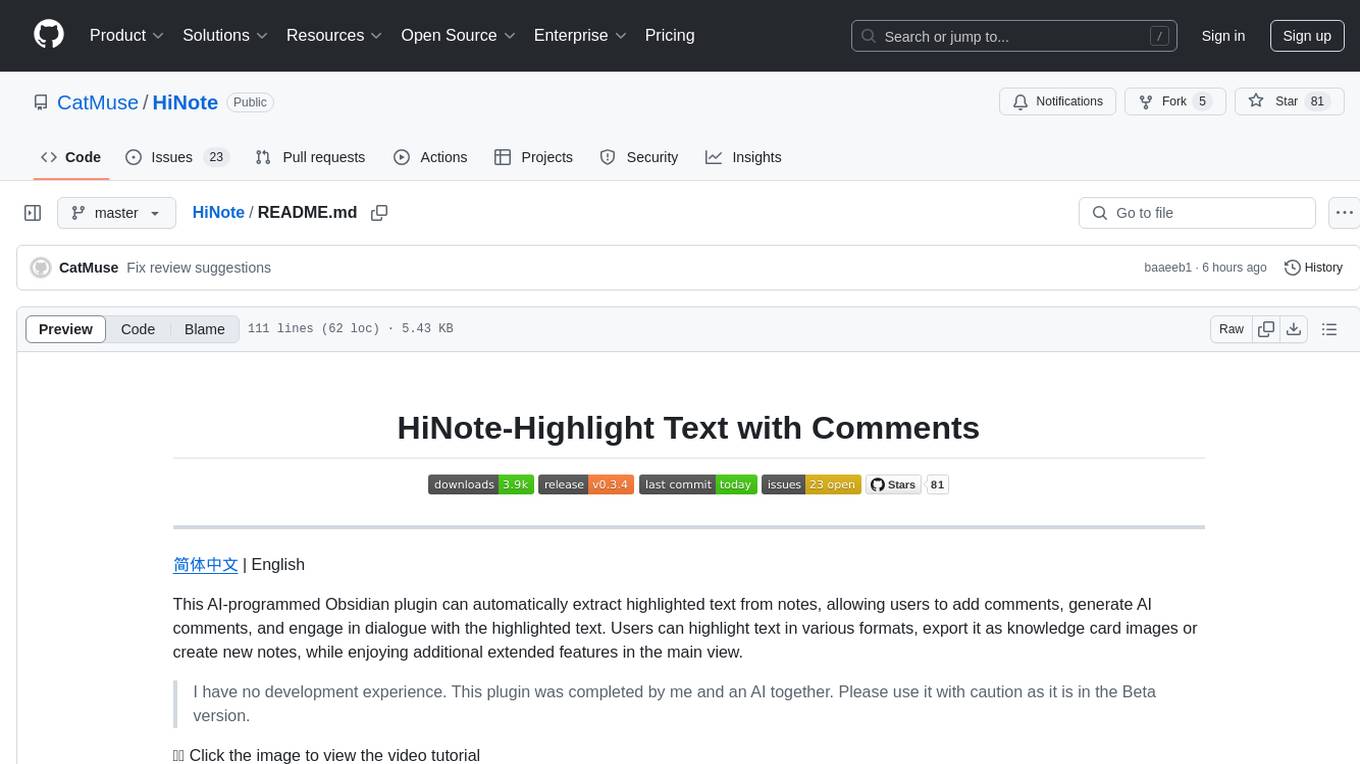
HiNote is an AI-programmed Obsidian plugin that allows users to extract highlighted text from notes, add comments, generate AI comments, and engage in dialogue with the highlighted text. Users can highlight text in various formats, export it as knowledge card images, create new notes, and enjoy extended features in the main view. The plugin supports features like highlighted text retrieval, highlight comments, export as image, export as note, AI comment generation, AI chat, and premium features like a Flashcard system for effective memorization.
README:
简体中文 | English
This AI-programmed Obsidian plugin can automatically extract highlighted text from notes, allowing users to add comments, generate AI comments, and engage in dialogue with the highlighted text. Users can highlight text in various formats, export it as knowledge card images or create new notes, while enjoying additional extended features in the main view.
I have no development experience. This plugin was completed by me and an AI together. Please use it with caution as it is in the Beta version.
👇🏻 Click the image to view the video tutorial
When you open a note with highlighted text, the sidebar automatically displays the highlighted text in card format. The following three formats of highlight tags are supported: ==, <mark>, and <span>. Custom formats can also be defined using regular expressions.
The highlight comment feature allows you to quickly engage with highlighted text, preventing your ideas from slipping away. Simply click on the Widgets in the editing area or directly click the add comment button on the card to open the input box.
The note comment feature allows you to add your thoughts to the entire document without relying on any highlighted text. Click the add file comment on the right side of the search bar to open the input box at the top of the highlight list.
All your highlight and comment data will be stored in the plugin's data.json file, giving you complete control.
Export your highlighted text as beautifully designed knowledge cards for easy sharing.
Export all your highlighted text and comments as a new note, displayed in Callout format. Each highlight and comment can be linked back to the source note through block references (Block ID).
Drag the right sidebar window to the main view to unlock more features, such as a list of notes with highlighted text, all highlighted cards, and the AI chat window (see below for details).
- Notes List: Displays all notes in the knowledge base that contain highlighted text, with the number of highlights indicated.
- All Highlights: Shows all highlighted cards in the knowledge base, allowing you to focus more on the highlighted content.
- AI Chat: You can open the AI chat window via the chat icon in the bottom right corner (see below for details).
- HiCard: Implements the functionality to generate FlashCards from your highlighted text and comments, assisting you in memorizing and learning (Pro feature).
AI can assist you in thinking and add the generated content as a comment below the highlighted text. First, you need to configure the AI provider, API Key, and model in the plugin's settings menu. Currently supported providers include OpenAI, Gemini, Anthropic, Deepseek, SiliconFlow, and Ollama.
Next, configure your custom Prompt. Here, you can use two fields to obtain the highlighted text and comment content: {{highlight}} and {{Comment}} .
Finally, you can use your custom Prompt in the AI button on the highlighted card.
In the bottom right corner of the main view, you can click the conversation icon or use the shortcut command (Ctrl/Cmd+P) to open the AI conversation window. This window can be freely dragged and resized. Within the conversation window, you can switch the AI service model and clear the current conversation content (note that once cleared, it cannot be restored, and exporting or saving is not supported at this time).
Additionally, you can drag highlighted cards into the conversation window as part of the dialogue, and it supports dragging in multiple highlighted items simultaneously.
HiNote offers additional premium features that enhance your note-taking and learning experience:
The Flashcard feature is available in the Pro version of HiNote. This advanced spaced repetition system helps you memorize your highlighted content more effectively:
- Convert your highlights into flashcards with just one click
- Utilize the FSRS (Free Spaced Repetition Scheduler) algorithm for optimal learning efficiency
- Customize review schedules to match your learning style
To access these premium features, you'll need to obtain a license.
This plugin is released under the MIT License. The basic features are free and open-source, while some advanced features require a Pro license.
For Tasks:
Click tags to check more tools for each tasksFor Jobs:
Alternative AI tools for HiNote
Similar Open Source Tools
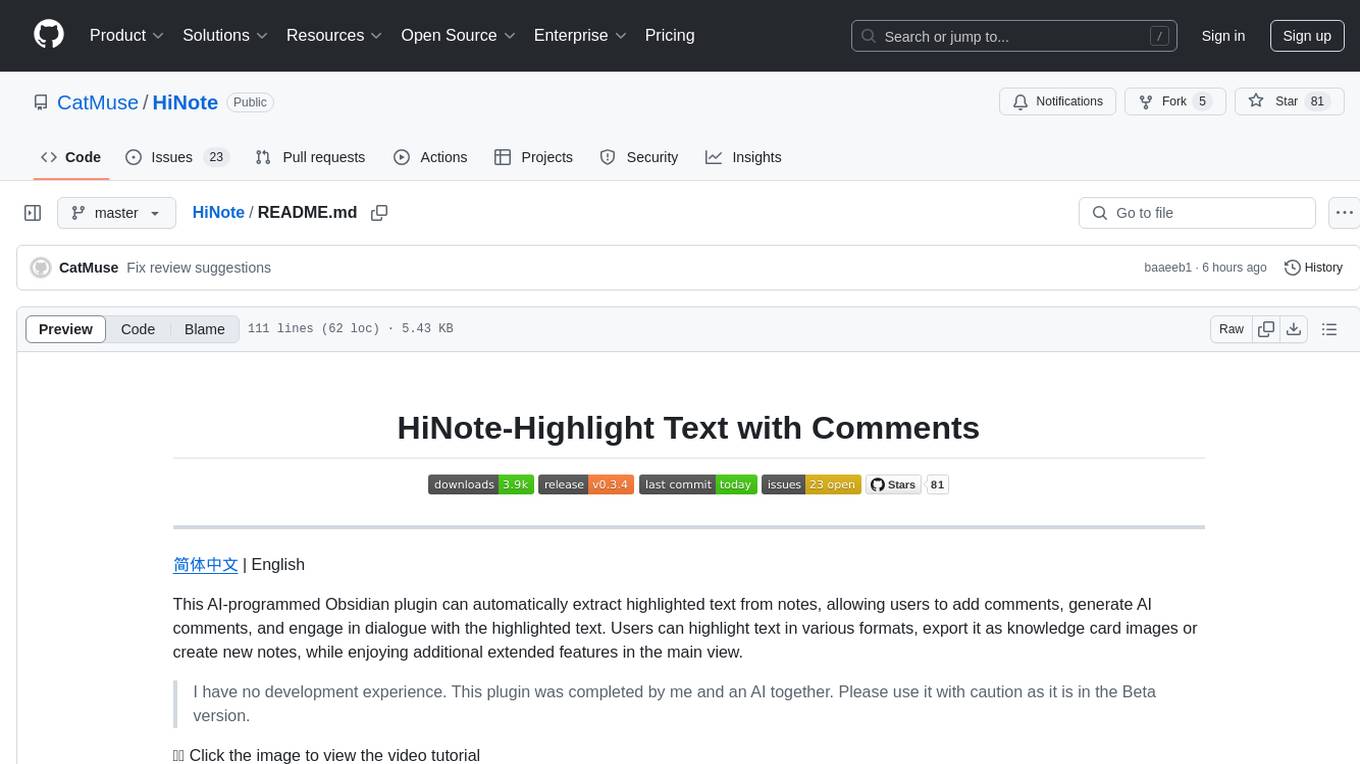
HiNote
HiNote is an AI-programmed Obsidian plugin that allows users to extract highlighted text from notes, add comments, generate AI comments, and engage in dialogue with the highlighted text. Users can highlight text in various formats, export it as knowledge card images, create new notes, and enjoy extended features in the main view. The plugin supports features like highlighted text retrieval, highlight comments, export as image, export as note, AI comment generation, AI chat, and premium features like a Flashcard system for effective memorization.
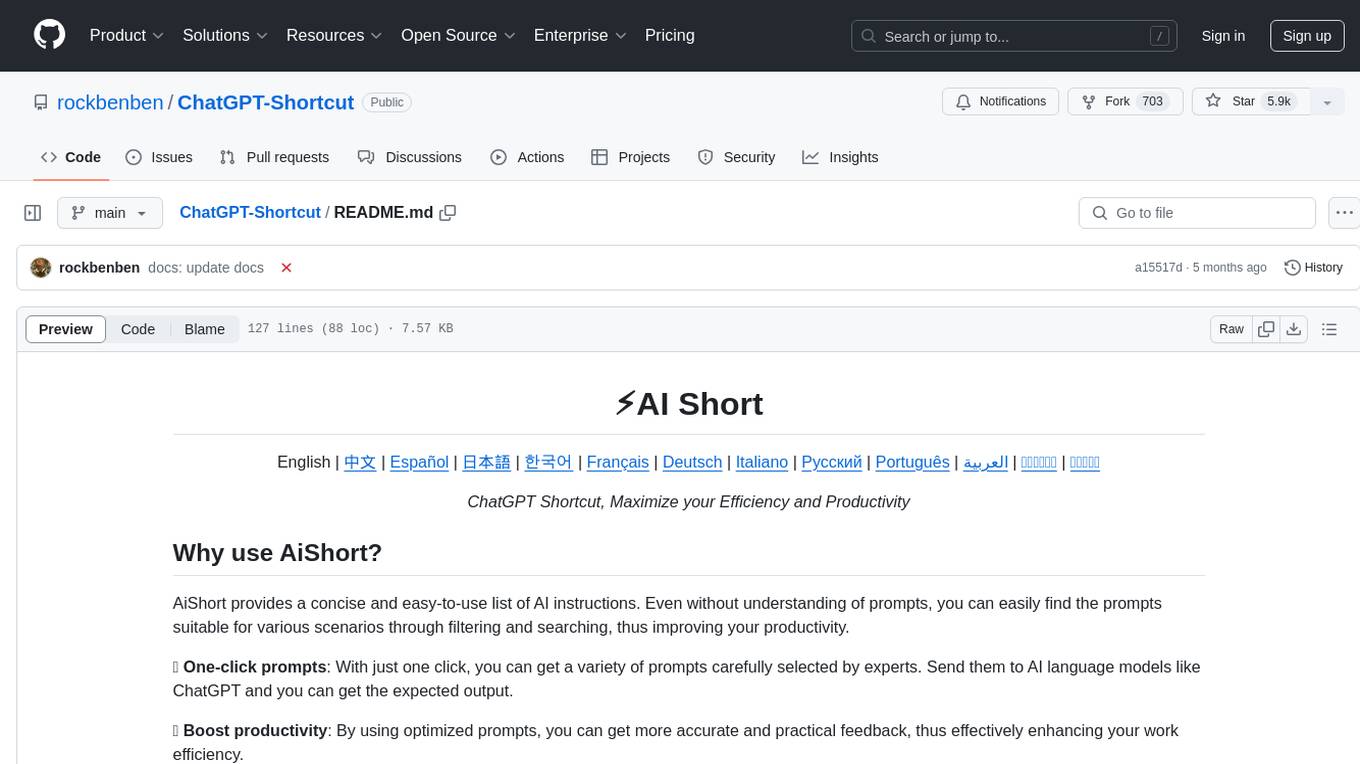
ChatGPT-Shortcut
ChatGPT Shortcut is an AI tool designed to maximize efficiency and productivity by providing a concise list of AI instructions. Users can easily find prompts suitable for various scenarios, boosting productivity and work efficiency. The tool offers one-click prompts, optimization for non-English languages, prompt saving and sharing, and a community voting system. It includes a browser extension compatible with Chrome, Edge, Firefox, and other Chromium-based browsers, as well as a Tampermonkey script for custom domain use. The tool is open-source, allowing users to modify the website's nomenclature, usage directives, and prompts for different languages.
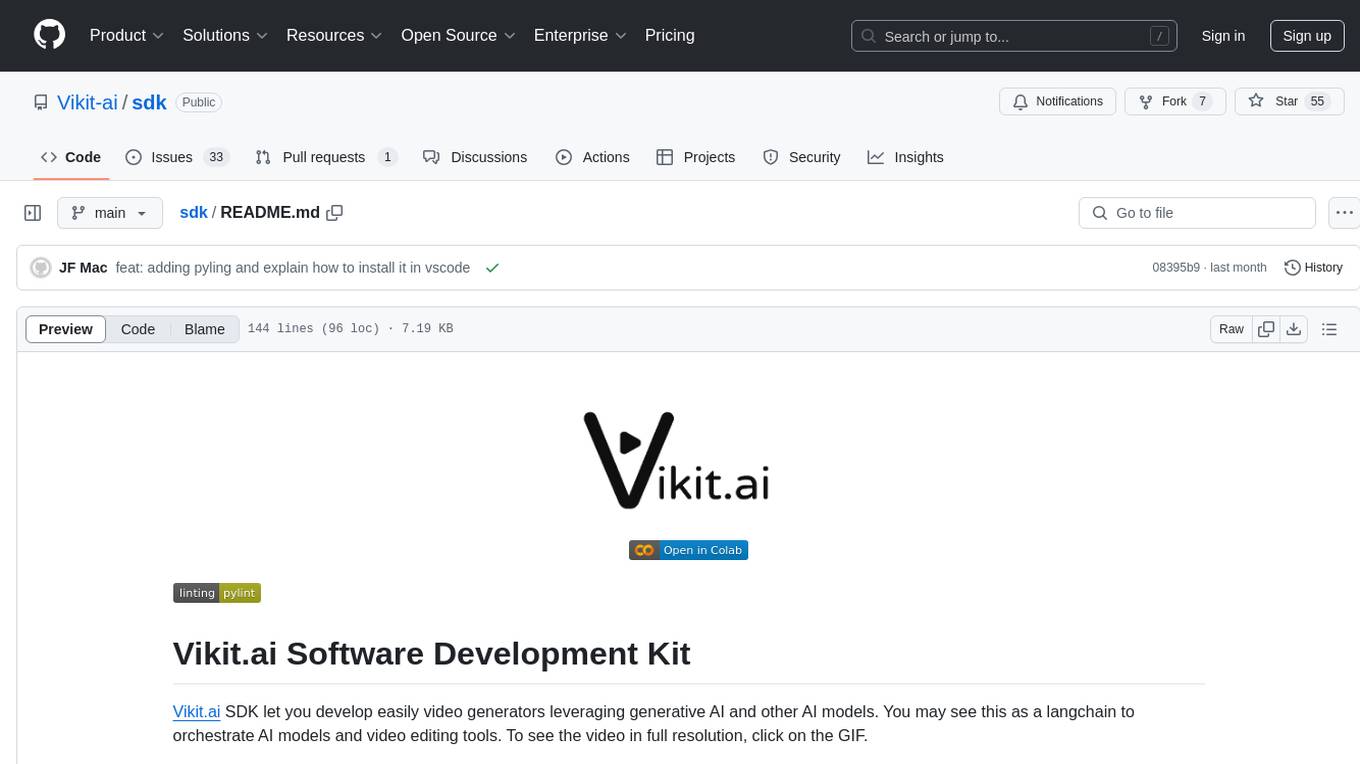
sdk
Vikit.ai SDK is a software development kit that enables easy development of video generators using generative AI and other AI models. It serves as a langchain to orchestrate AI models and video editing tools. The SDK allows users to create videos from text prompts with background music and voice-over narration. It also supports generating composite videos from multiple text prompts. The tool requires Python 3.8+, specific dependencies, and tools like FFMPEG and ImageMagick for certain functionalities. Users can contribute to the project by following the contribution guidelines and standards provided.
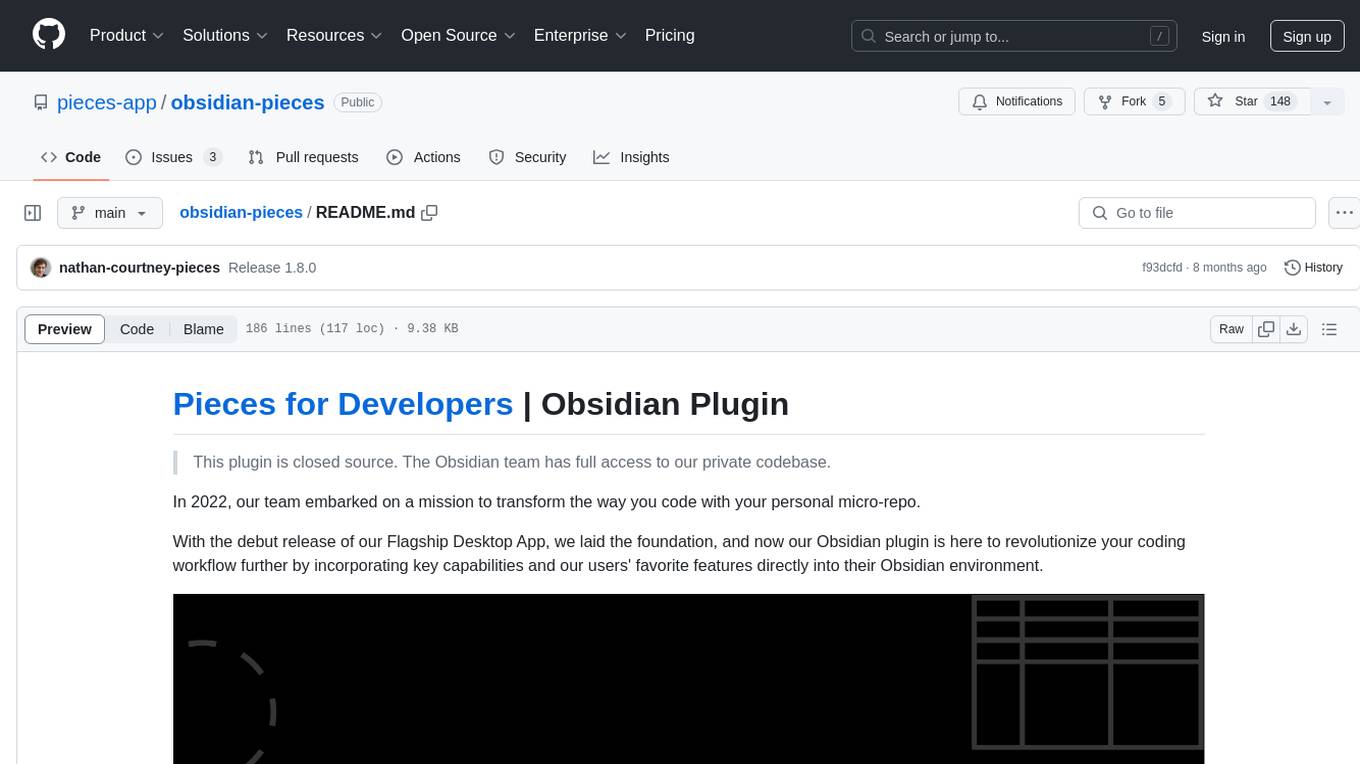
obsidian-pieces
Pieces for Developers is a closed-source Obsidian plugin designed to revolutionize coding workflows by incorporating key capabilities and favorite features directly into the Obsidian environment. The plugin, Pieces Copilot for Obsidian, enhances coding and problem-solving experiences by providing insights on code snippets, generating samples, and facilitating navigation through PRs. Users can capture, manage, share, and discover code snippets and developer materials with ease, bringing efficiency and organization to their coding experience.
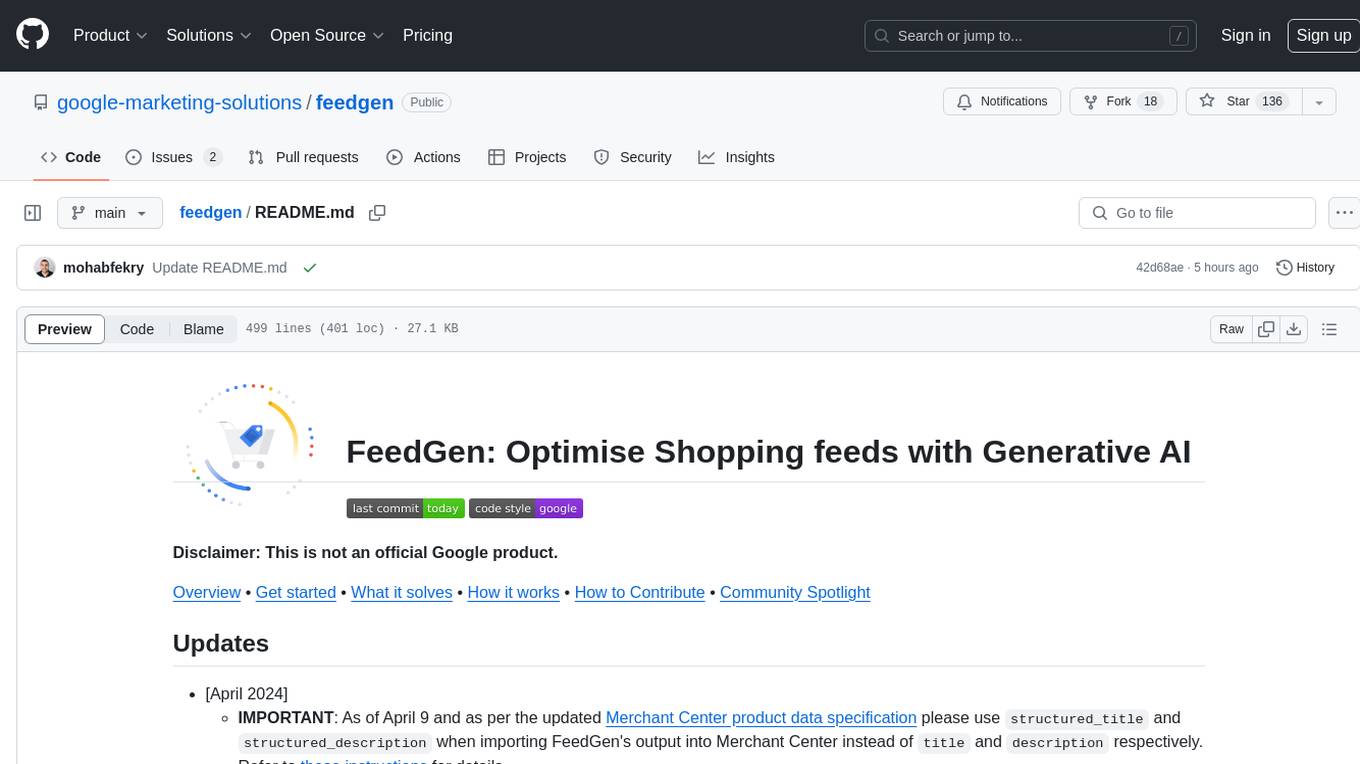
feedgen
FeedGen is an open-source tool that uses Google Cloud's state-of-the-art Large Language Models (LLMs) to improve product titles, generate more comprehensive descriptions, and fill missing attributes in product feeds. It helps merchants and advertisers surface and fix quality issues in their feeds using Generative AI in a simple and configurable way. The tool relies on GCP's Vertex AI API to provide both zero-shot and few-shot inference capabilities on GCP's foundational LLMs. With few-shot prompting, users can customize the model's responses towards their own data, achieving higher quality and more consistent output. FeedGen is an Apps Script based application that runs as an HTML sidebar in Google Sheets, allowing users to optimize their feeds with ease.
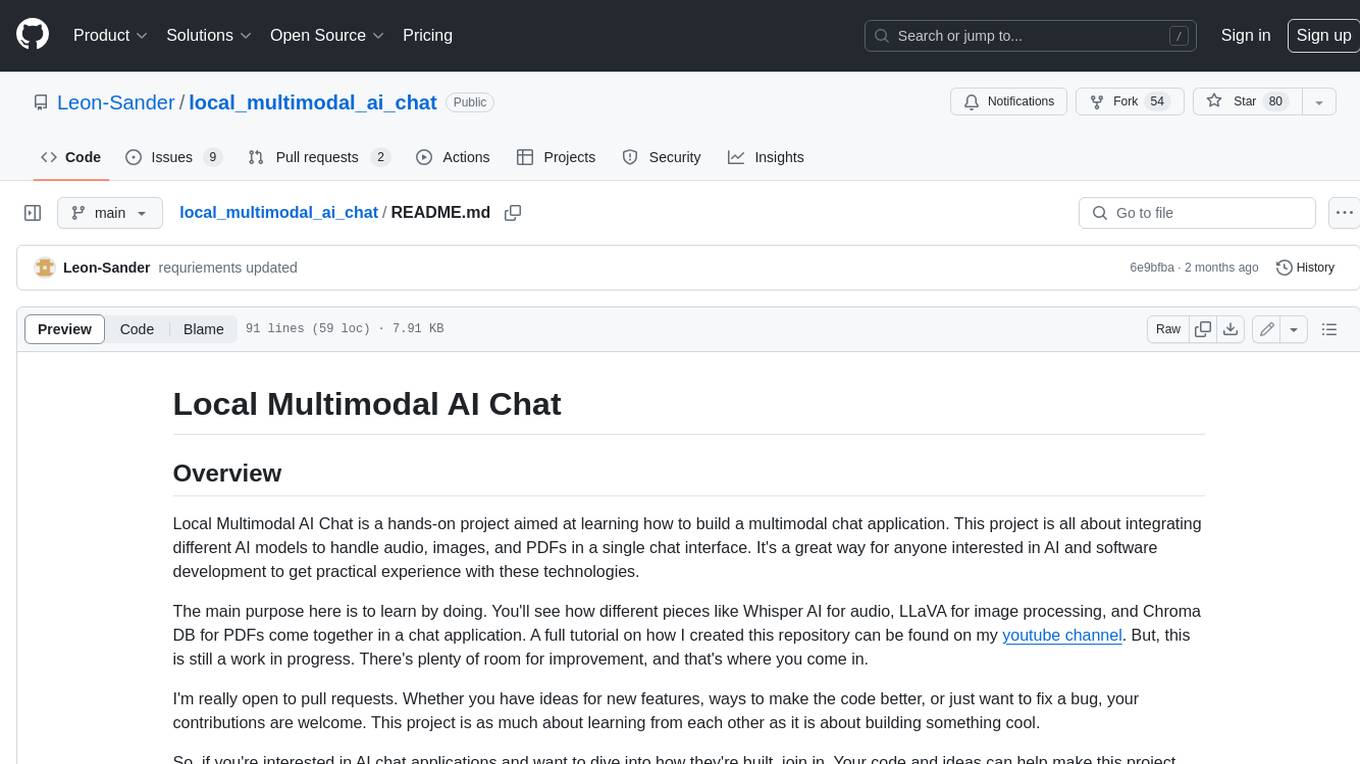
local_multimodal_ai_chat
Local Multimodal AI Chat is a hands-on project that teaches you how to build a multimodal chat application. It integrates different AI models to handle audio, images, and PDFs in a single chat interface. This project is perfect for anyone interested in AI and software development who wants to gain practical experience with these technologies.
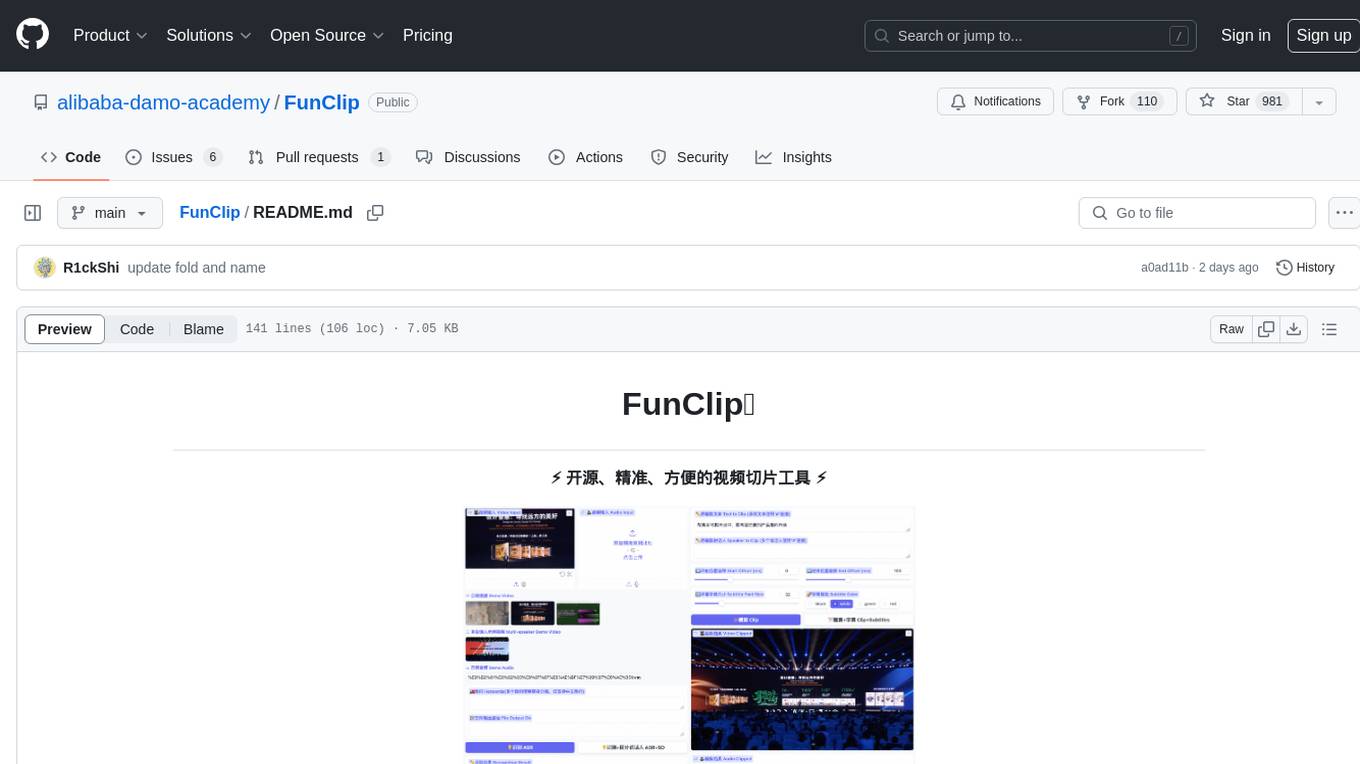
FunClip
FunClip is an open-source, locally deployable automated video editing tool that utilizes the FunASR Paraformer series models from Alibaba DAMO Academy for speech recognition in videos. Users can select text segments or speakers from the recognition results and click the clip button to obtain the corresponding video segments. FunClip integrates advanced features such as the Paraformer-Large model for accurate Chinese ASR, SeACo-Paraformer for customized hotword recognition, CAM++ speaker recognition model, Gradio interactive interface for easy usage, support for multiple free edits with automatic SRT subtitles generation, and segment-specific SRT subtitles.
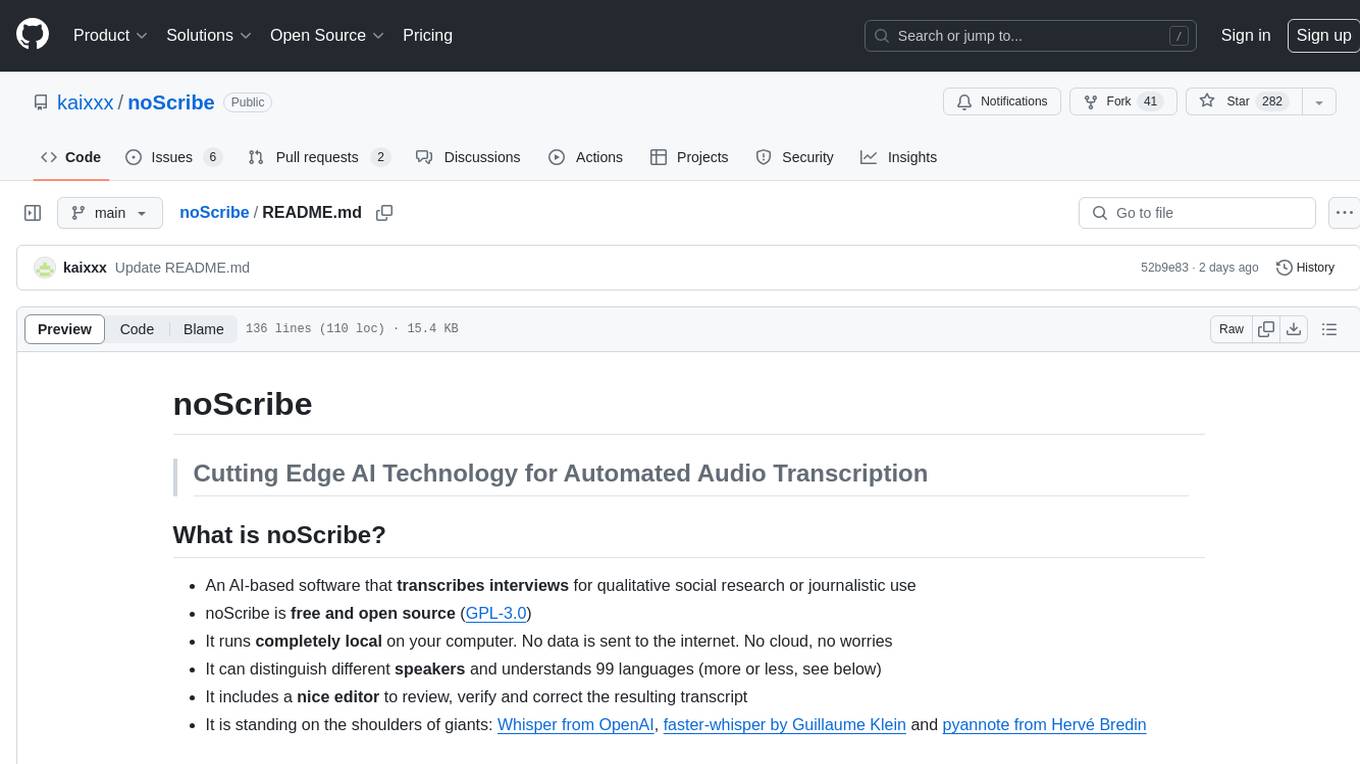
noScribe
noScribe is an AI-based software designed for automated audio transcription, specifically tailored for transcribing interviews for qualitative social research or journalistic purposes. It is a free and open-source tool that runs locally on the user's computer, ensuring data privacy. The software can differentiate between speakers and supports transcription in 99 languages. It includes a user-friendly editor for reviewing and correcting transcripts. Developed by Kai Dröge, a PhD in sociology with a background in computer science, noScribe aims to streamline the transcription process and enhance the efficiency of qualitative analysis.
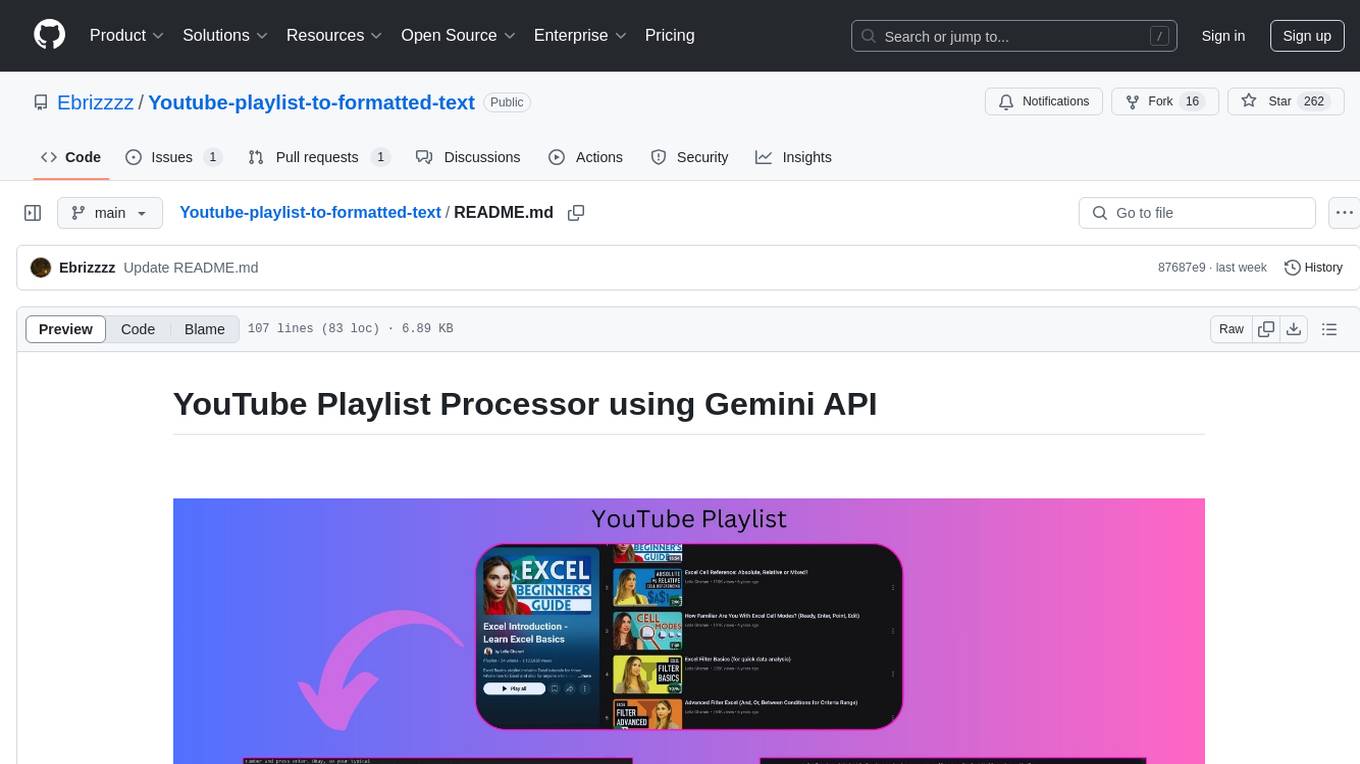
Youtube-playlist-to-formatted-text
This Python application, 'Youtube-playlist-to-formatted-text', utilizes the Google Gemini API to extract and refine transcripts from YouTube playlists. It offers various refinement styles such as Balanced and Detailed, Summary, Educational, Narrative Rewriting, and Q&A Generation. Users can control the chunk size for API calls, select Gemini models, and output the refined transcript as a formatted markdown file. The tool is designed to convert lengthy YouTube playlists into organized text files for easy readability and further processing, suitable for tasks like summarizing videos, creating study guides, and enhancing content comprehension.
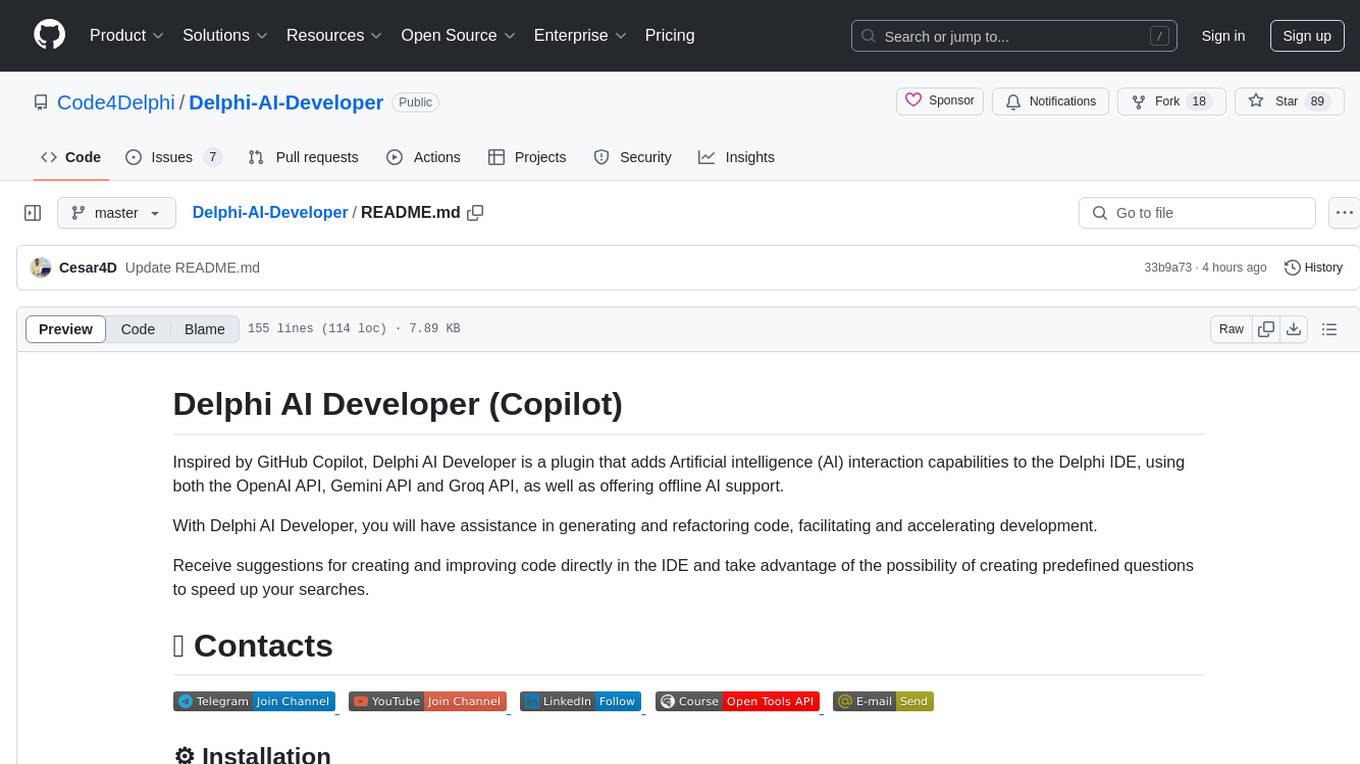
Delphi-AI-Developer
Delphi AI Developer is a plugin that enhances the Delphi IDE with AI capabilities from OpenAI, Gemini, and Groq APIs. It assists in code generation, refactoring, and speeding up development by providing code suggestions and predefined questions. Users can interact with AI chat and databases within the IDE, customize settings, and access documentation. The plugin is open-source and under the MIT License.
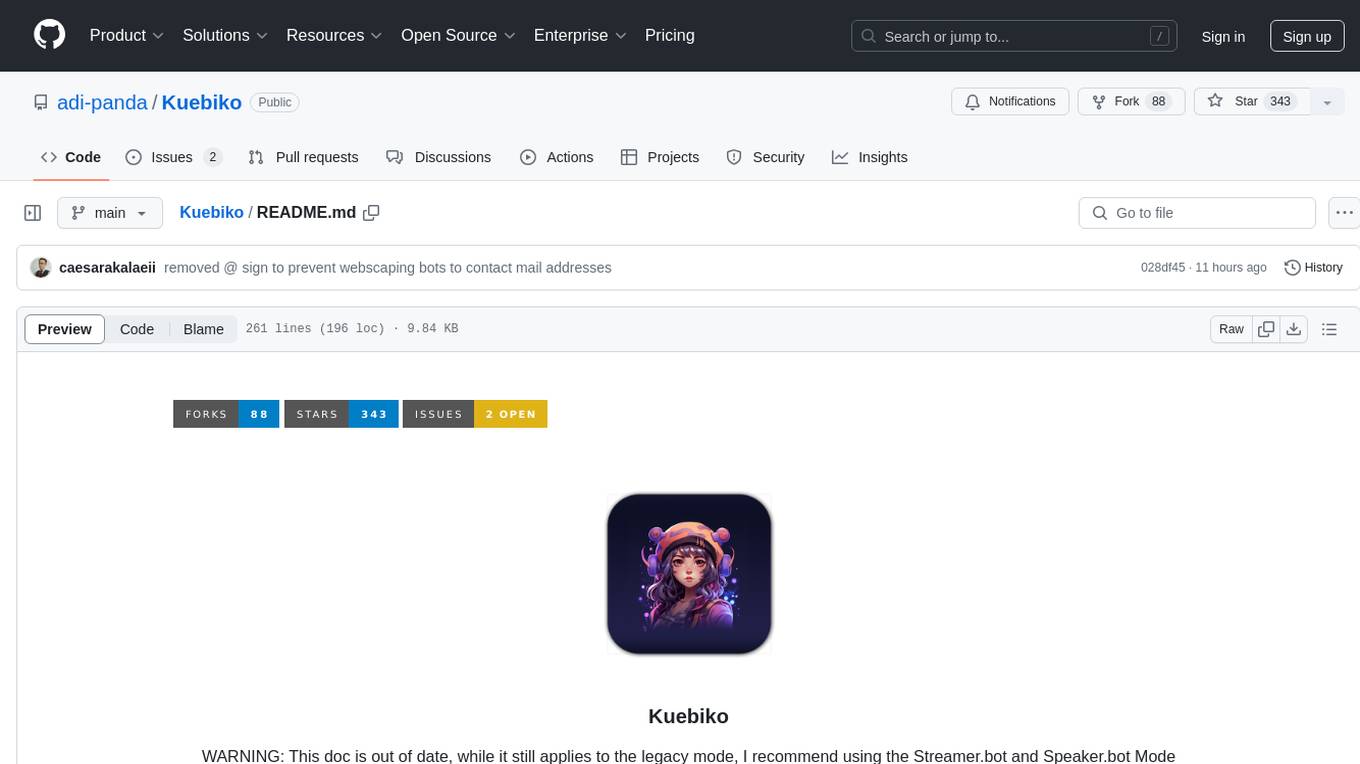
Kuebiko
Kuebiko is a Twitch Chat Bot that reads twitch chat and generates text-to-speech responses using Google Cloud API and OpenAI's GPT-3 text completion model. It allows users to set up their own VTuber AI similar to 'Neuro-Sama'. The project is built with Python and requires setting up various API keys and configurations to enable the bot functionality. Users can customize the voice of their VTuber and route audio using VBAudio Cable. Kuebiko provides a unique way to interact with viewers through chat responses and captions in OBS.
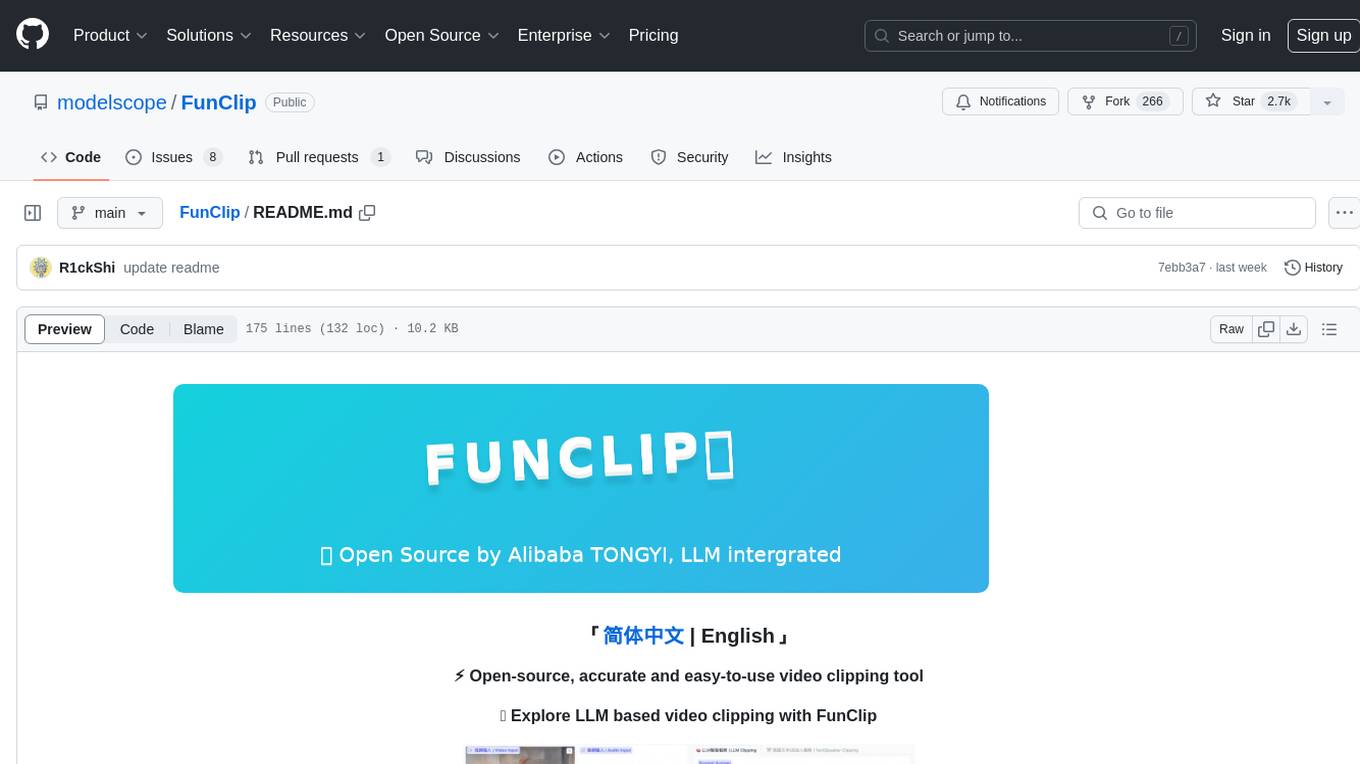
FunClip
FunClip is an open-source, locally deployed automated video clipping tool that leverages Alibaba TONGYI speech lab's FunASR Paraformer series models for speech recognition on videos. Users can select text segments or speakers from recognition results to obtain corresponding video clips. It integrates industrial-grade models for accurate predictions and offers hotword customization and speaker recognition features. The tool is user-friendly with Gradio interaction, supporting multi-segment clipping and providing full video and target segment subtitles. FunClip is suitable for users looking to automate video clipping tasks with advanced AI capabilities.
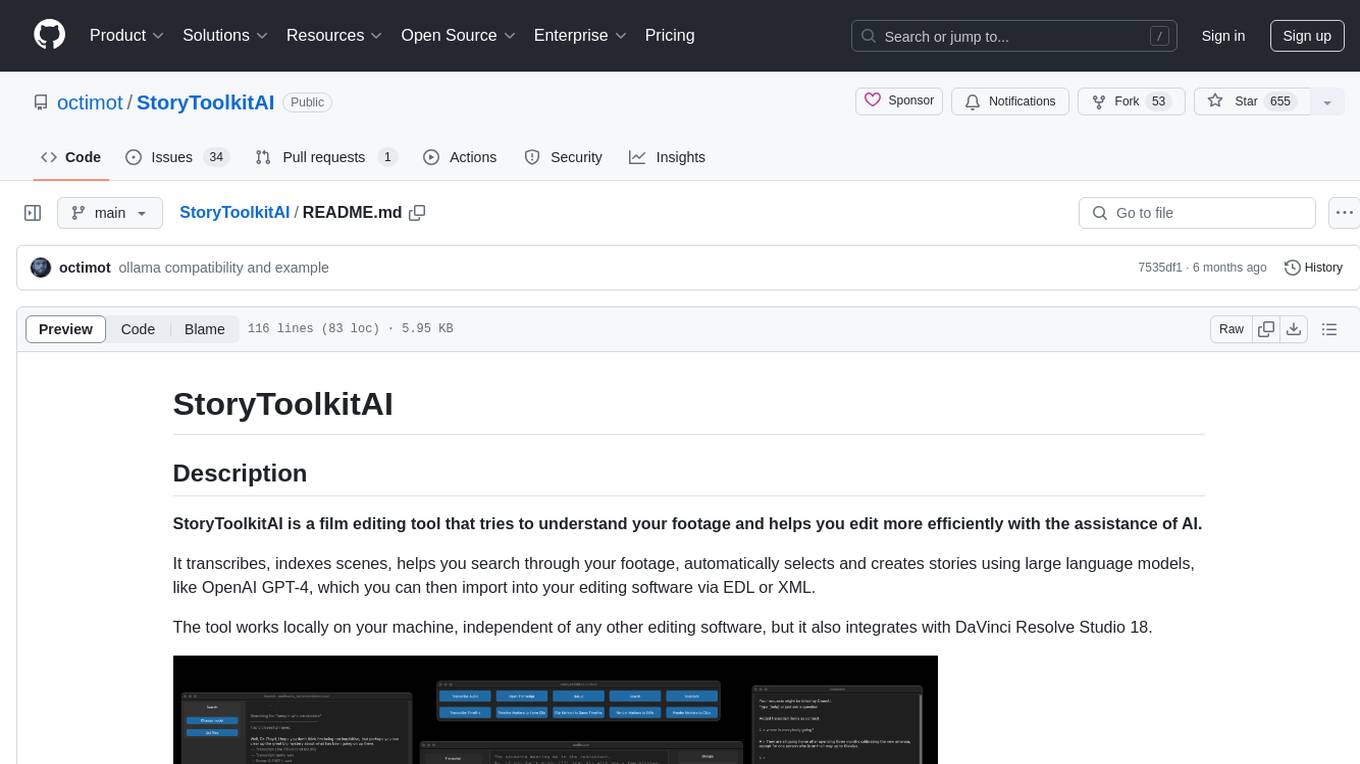
StoryToolkitAI
StoryToolkitAI is a film editing tool that utilizes AI to transcribe, index scenes, search through footage, and create stories. It offers features like full video indexing, automatic transcriptions and translations, compatibility with OpenAI GPT and ollama, story editor for screenplay writing, speaker detection, project file management, and more. It integrates with DaVinci Resolve Studio 18 and offers planned features like automatic topic classification and integration with other AI tools. The tool is developed by Octavian Mot and is actively being updated with new features based on user needs and feedback.
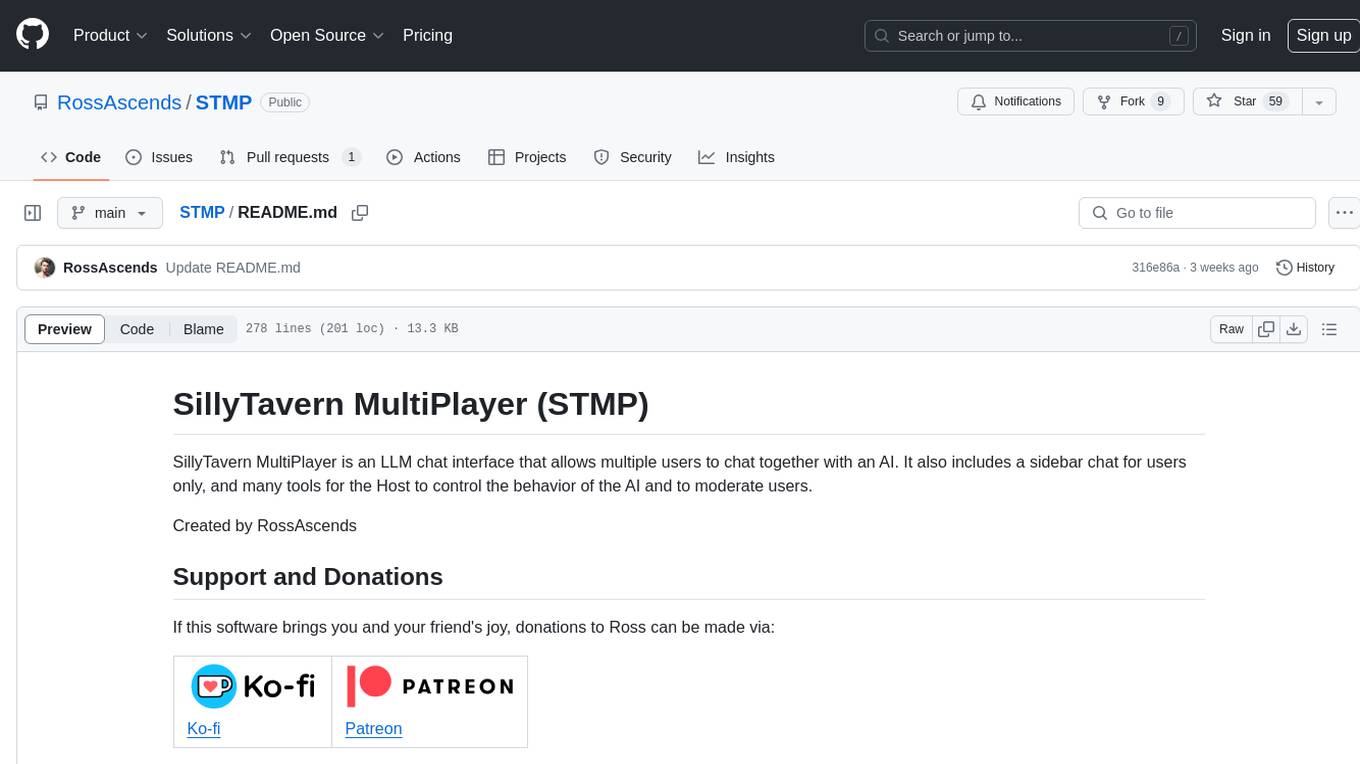
STMP
SillyTavern MultiPlayer (STMP) is an LLM chat interface that enables multiple users to chat with an AI. It features a sidebar chat for users, tools for the Host to manage the AI's behavior and moderate users. Users can change display names, chat in different windows, and the Host can control AI settings. STMP supports Text Completions, Chat Completions, and HordeAI. Users can add/edit APIs, manage past chats, view user lists, and control delays. Hosts have access to various controls, including AI configuration, adding presets, and managing characters. Planned features include smarter retry logic, host controls enhancements, and quality of life improvements like user list fading and highlighting exact usernames in AI responses.
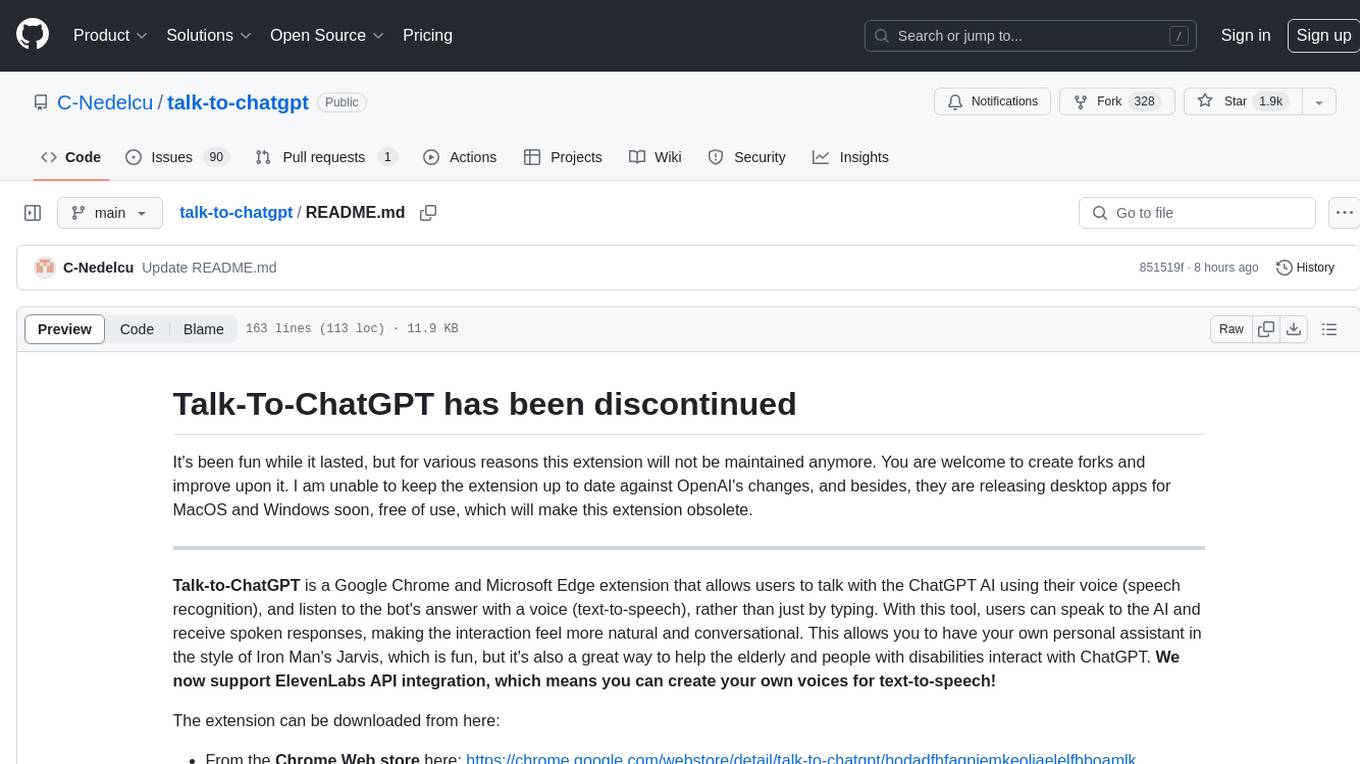
talk-to-chatgpt
Talk-To-ChatGPT is a Google Chrome and Microsoft Edge extension that enables users to interact with the ChatGPT AI using voice commands for speech recognition and text-to-speech responses. The tool enhances the conversational experience by allowing users to speak to the AI and receive spoken responses, making interactions more natural and engaging. It also supports ElevenLabs API integration for creating custom voices for text-to-speech. The extension provides settings for voice, language, and more, and can be installed from the Chrome and Edge web stores or manually. While the project has been discontinued due to upcoming desktop apps from OpenAI, it has been used to assist individuals with disabilities and the elderly in interacting with ChatGPT.
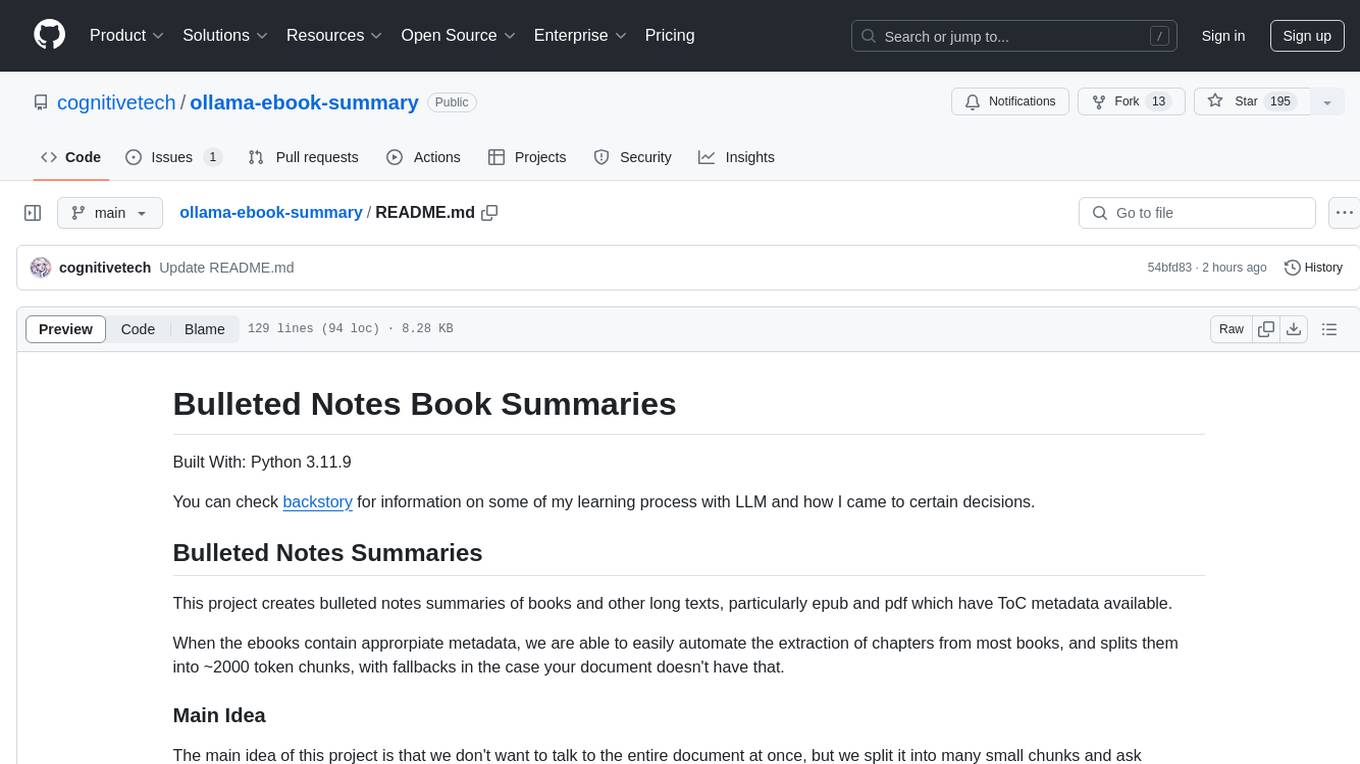
ollama-ebook-summary
The 'ollama-ebook-summary' repository is a Python project that creates bulleted notes summaries of books and long texts, particularly in epub and pdf formats with ToC metadata. It automates the extraction of chapters, splits them into ~2000 token chunks, and allows for asking arbitrary questions to parts of the text for improved granularity of response. The tool aims to provide summaries for each page of a book rather than a one-page summary of the entire document, enhancing content curation and knowledge sharing capabilities.
For similar tasks
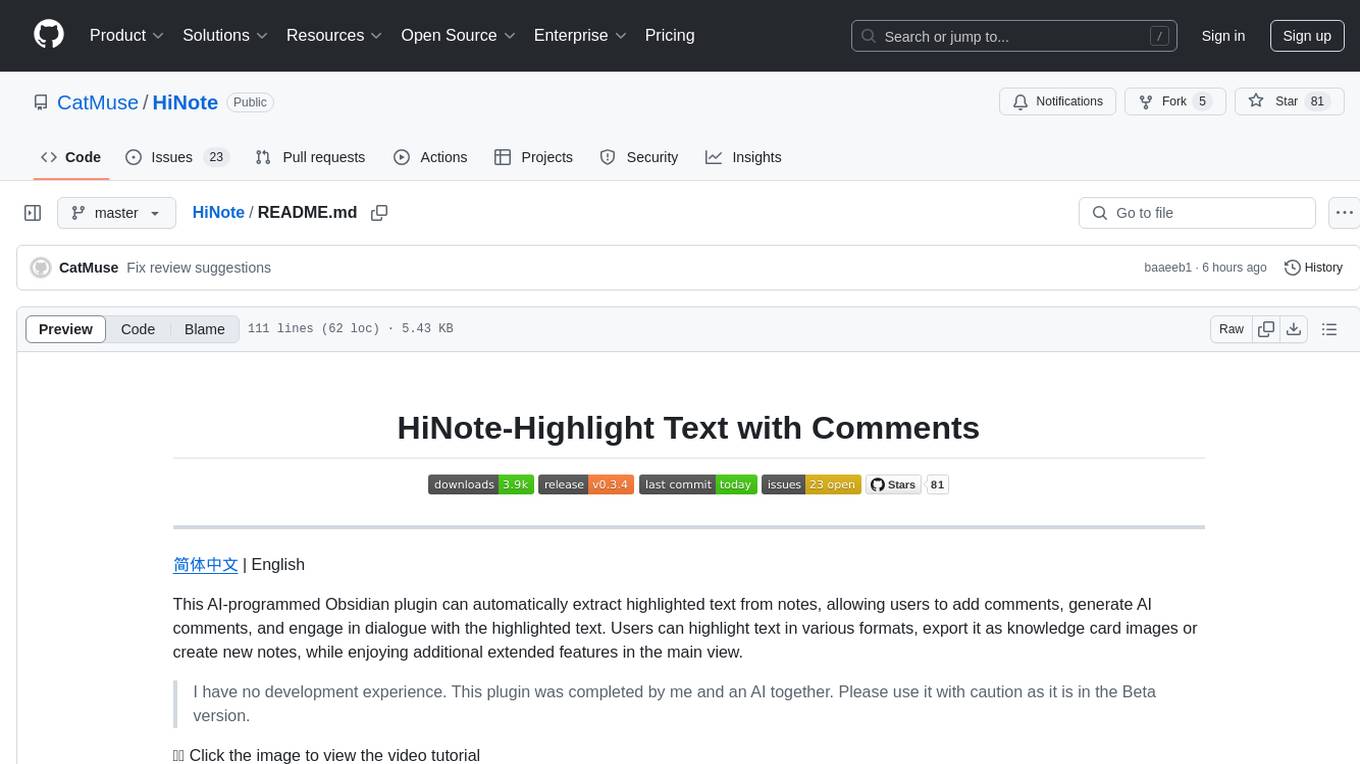
HiNote
HiNote is an AI-programmed Obsidian plugin that allows users to extract highlighted text from notes, add comments, generate AI comments, and engage in dialogue with the highlighted text. Users can highlight text in various formats, export it as knowledge card images, create new notes, and enjoy extended features in the main view. The plugin supports features like highlighted text retrieval, highlight comments, export as image, export as note, AI comment generation, AI chat, and premium features like a Flashcard system for effective memorization.
For similar jobs
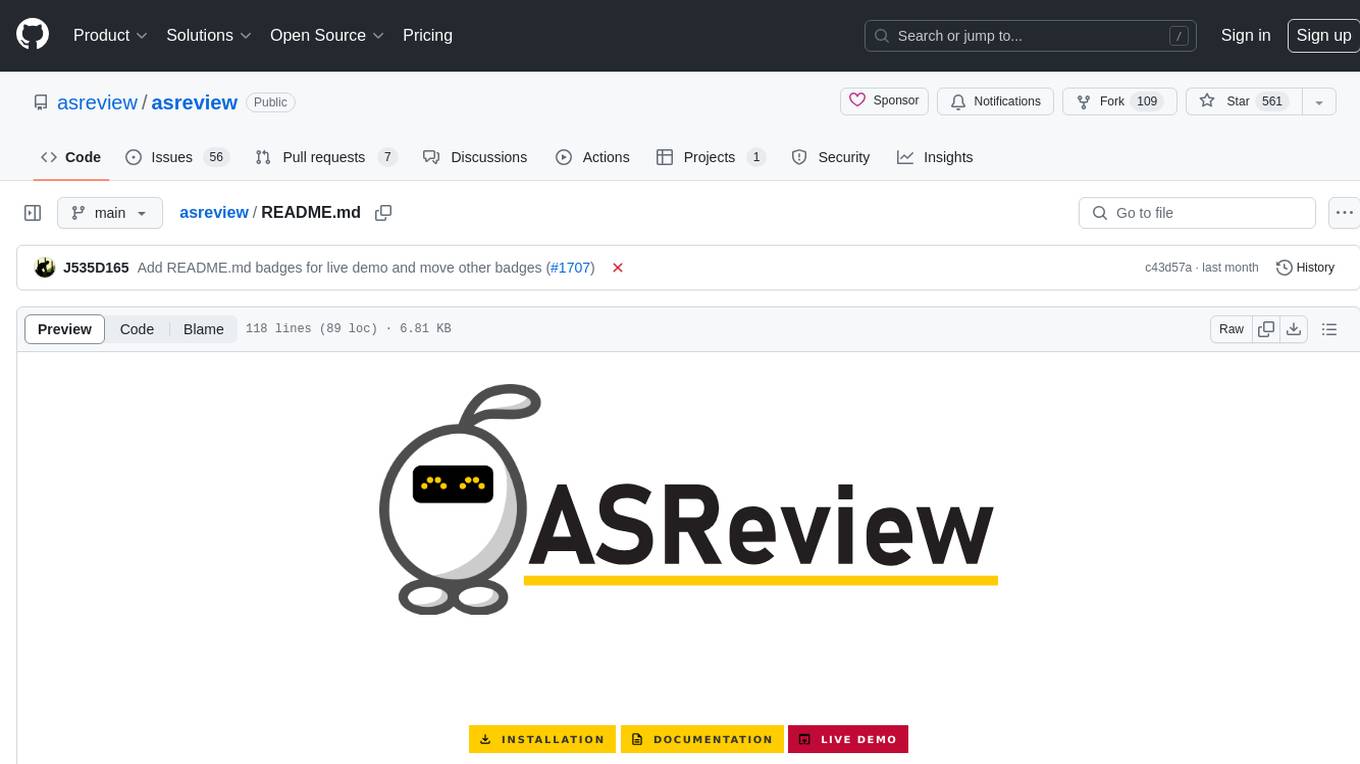
asreview
The ASReview project implements active learning for systematic reviews, utilizing AI-aided pipelines to assist in finding relevant texts for search tasks. It accelerates the screening of textual data with minimal human input, saving time and increasing output quality. The software offers three modes: Oracle for interactive screening, Exploration for teaching purposes, and Simulation for evaluating active learning models. ASReview LAB is designed to support decision-making in any discipline or industry by improving efficiency and transparency in screening large amounts of textual data.
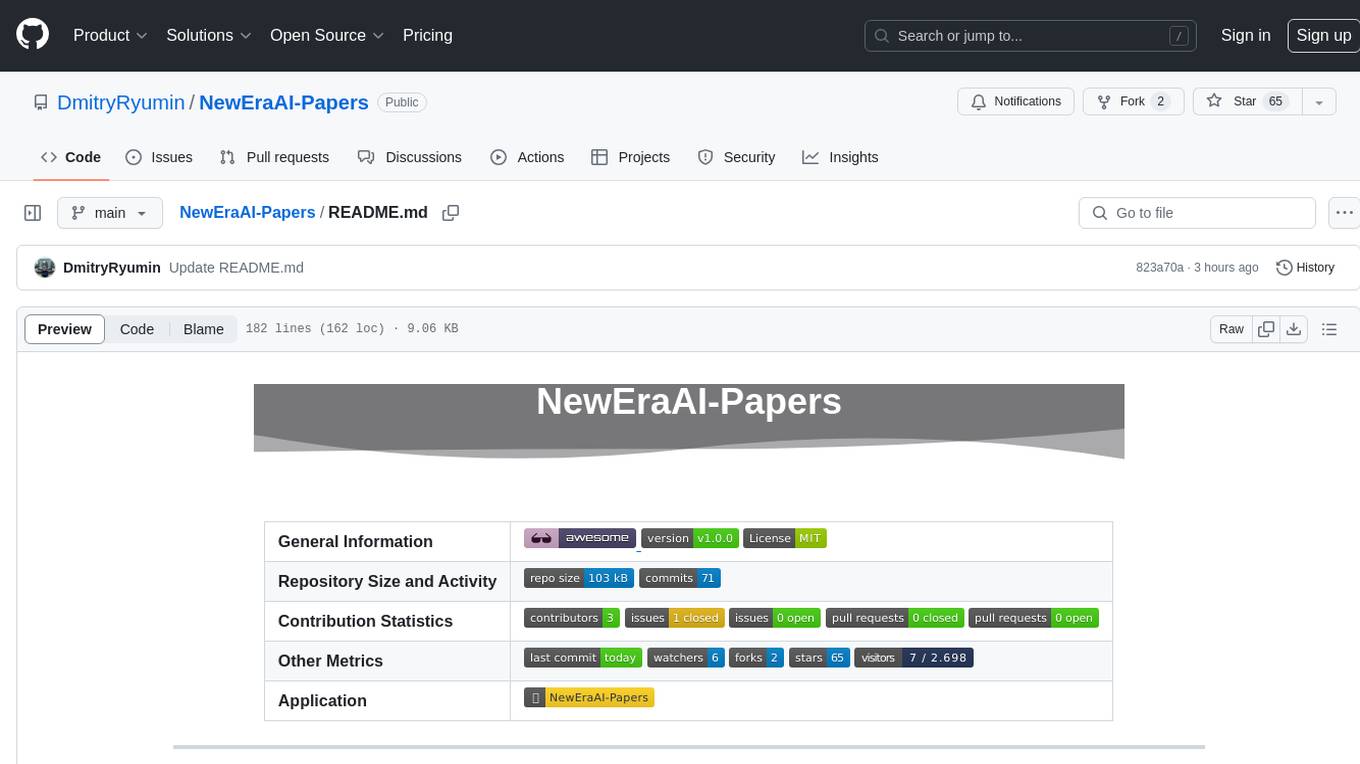
NewEraAI-Papers
The NewEraAI-Papers repository provides links to collections of influential and interesting research papers from top AI conferences, along with open-source code to promote reproducibility and provide detailed implementation insights beyond the scope of the article. Users can stay up to date with the latest advances in AI research by exploring this repository. Contributions to improve the completeness of the list are welcomed, and users can create pull requests, open issues, or contact the repository owner via email to enhance the repository further.
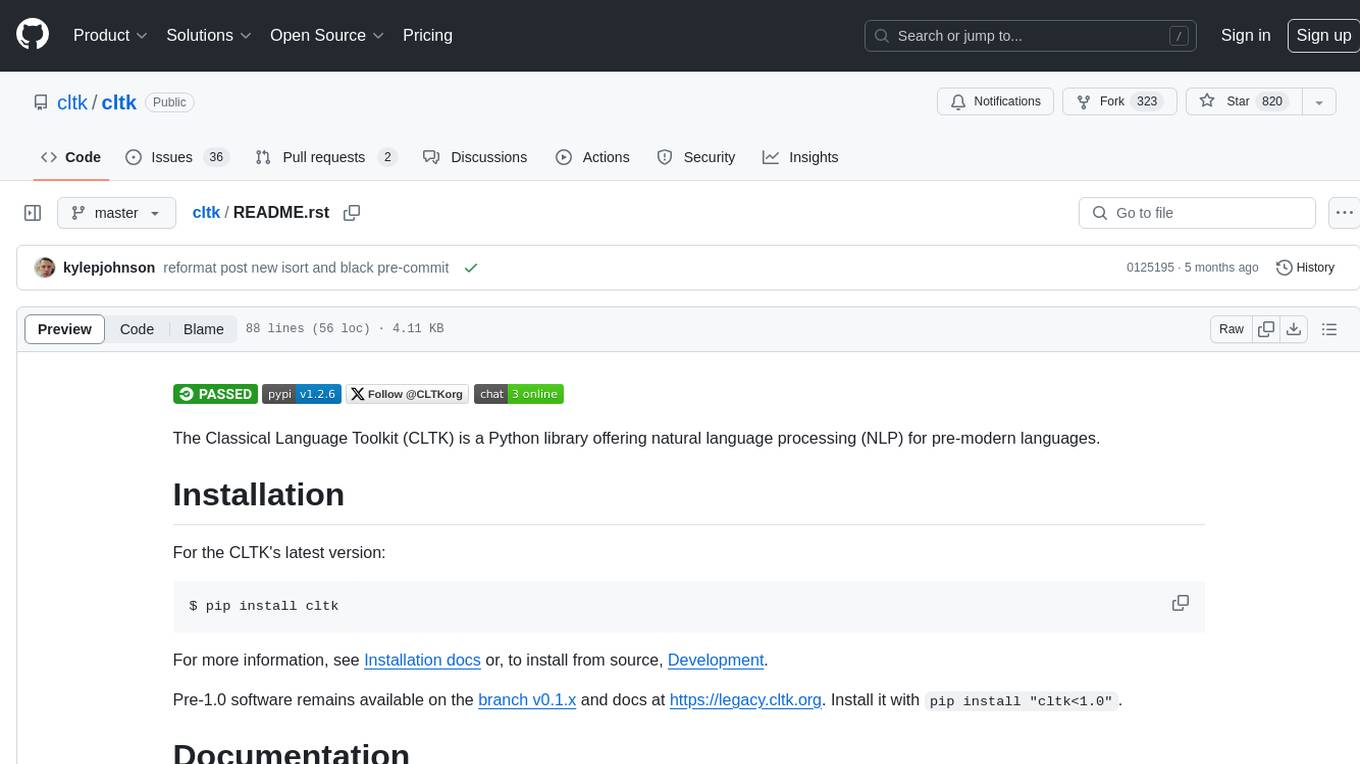
cltk
The Classical Language Toolkit (CLTK) is a Python library that provides natural language processing (NLP) capabilities for pre-modern languages. It offers a modular processing pipeline with pre-configured defaults and supports almost 20 languages. Users can install the latest version using pip and access detailed documentation on the official website. The toolkit is designed to meet the unique needs of researchers working with historical languages, filling a void in the NLP landscape that often neglects non-spoken languages and different research goals.
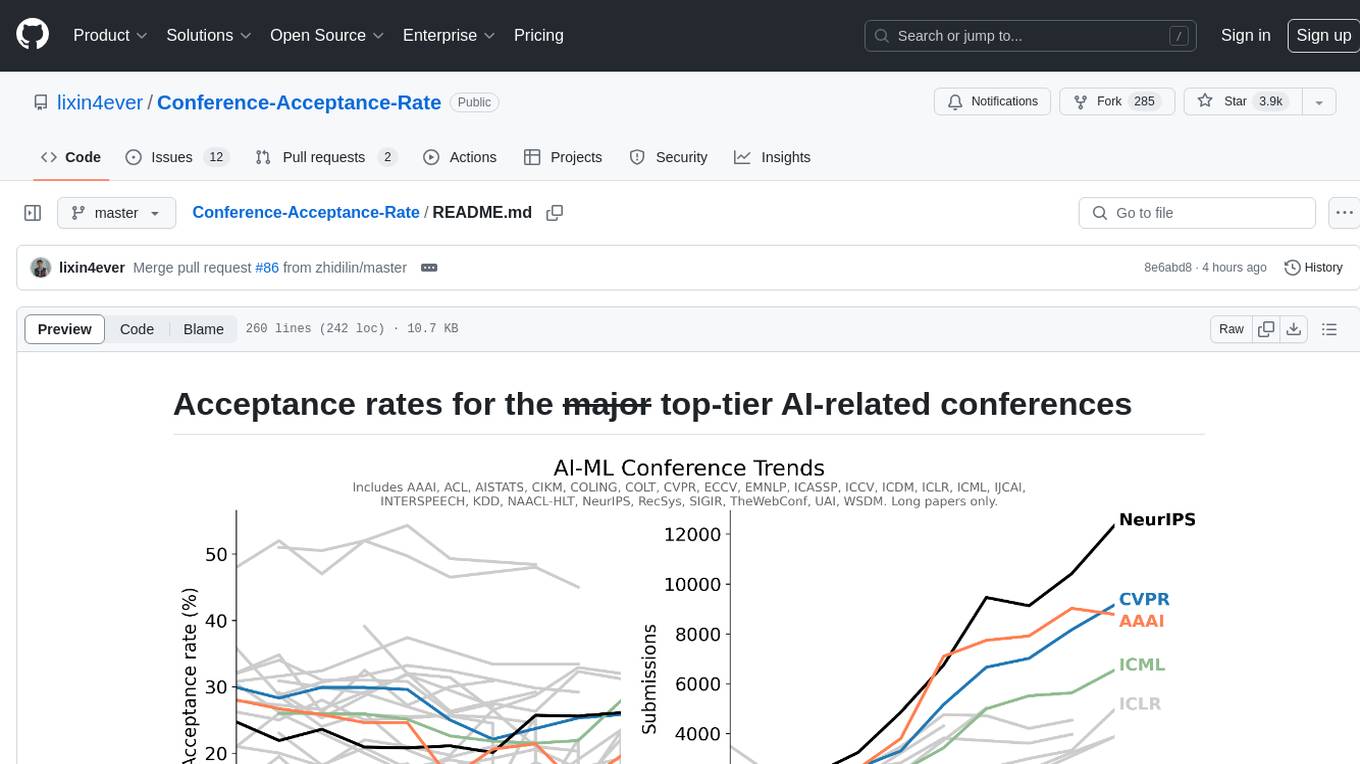
Conference-Acceptance-Rate
The 'Conference-Acceptance-Rate' repository provides acceptance rates for top-tier AI-related conferences in the fields of Natural Language Processing, Computational Linguistics, Computer Vision, Pattern Recognition, Machine Learning, Learning Theory, Artificial Intelligence, Data Mining, Information Retrieval, Speech Processing, and Signal Processing. The data includes acceptance rates for long papers and short papers over several years for each conference, allowing researchers to track trends and make informed decisions about where to submit their work.
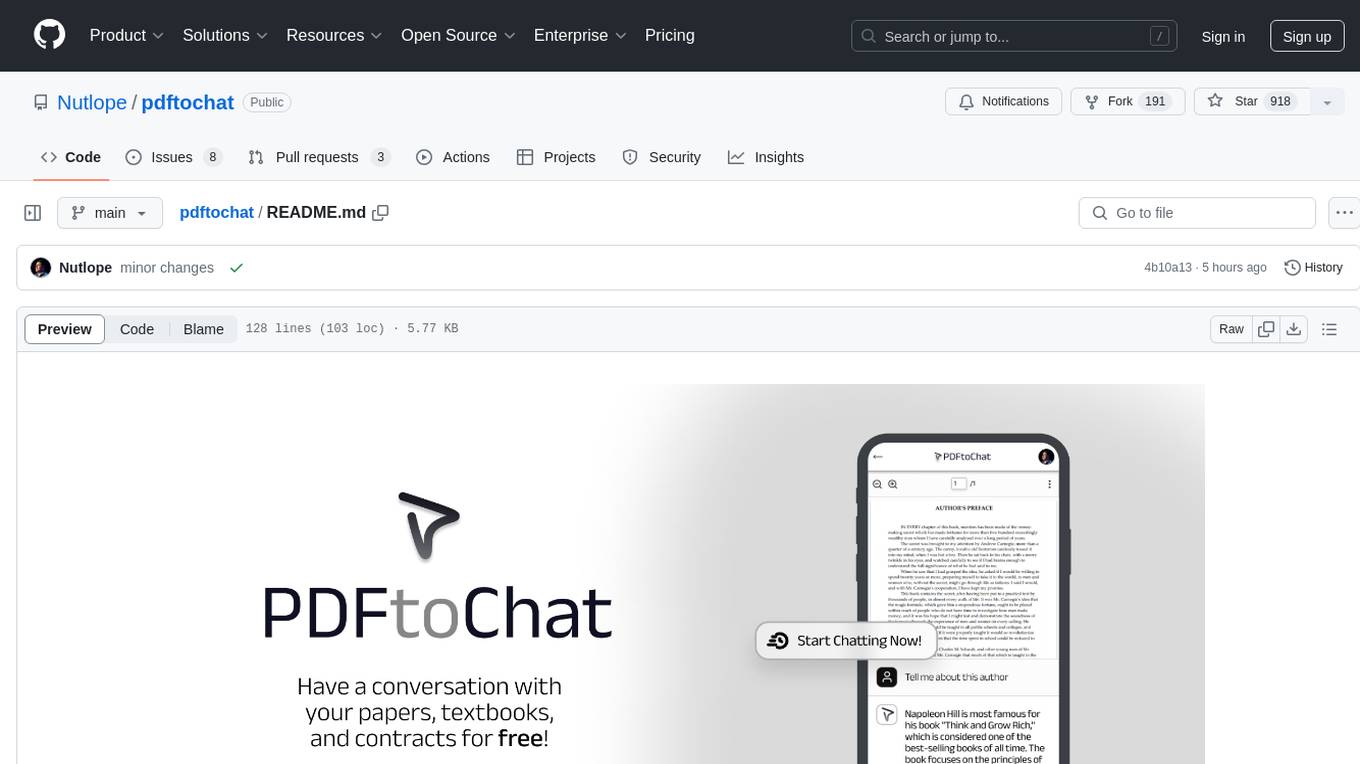
pdftochat
PDFToChat is a tool that allows users to chat with their PDF documents in seconds. It is powered by Together AI and Pinecone, utilizing a tech stack including Next.js, Mixtral, M2 Bert, LangChain.js, MongoDB Atlas, Bytescale, Vercel, Clerk, and Tailwind CSS. Users can deploy the tool to Vercel or any other host by setting up Together.ai, MongoDB Atlas database, Bytescale, Clerk, and Vercel. The tool enables users to interact with PDFs through chat, with future tasks including adding features like trash icon for deleting PDFs, exploring different embedding models, implementing auto scrolling, improving replies, benchmarking accuracy, researching chunking and retrieval best practices, adding demo video, upgrading to Next.js 14, adding analytics, customizing tailwind prose, saving chats in postgres DB, compressing large PDFs, implementing custom uploader, session tracking, error handling, and support for images in PDFs.
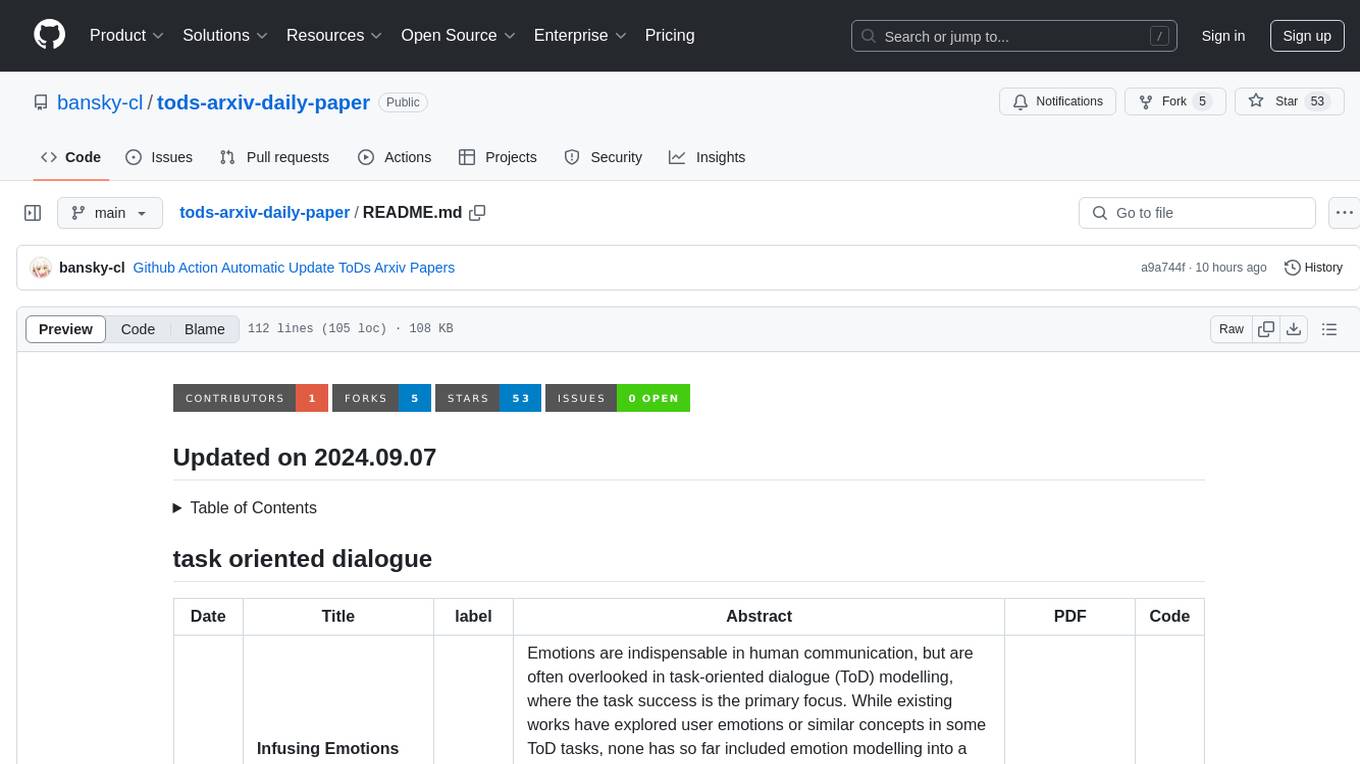
tods-arxiv-daily-paper
This repository provides a tool for fetching and summarizing daily papers from the arXiv repository. It allows users to stay updated with the latest research in various fields by automatically retrieving and summarizing papers on a daily basis. The tool simplifies the process of accessing and digesting academic papers, making it easier for researchers and enthusiasts to keep track of new developments in their areas of interest.
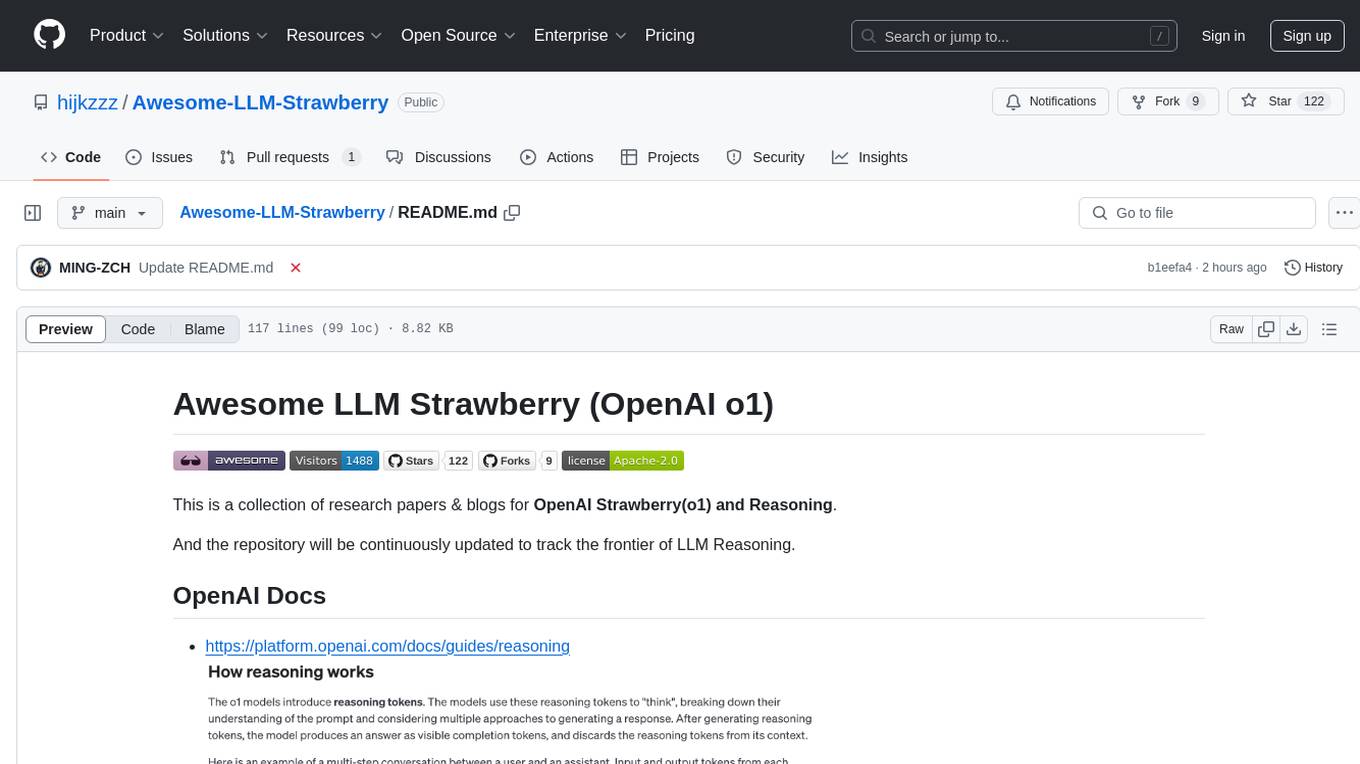
Awesome-LLM-Strawberry
Awesome LLM Strawberry is a collection of research papers and blogs related to OpenAI Strawberry(o1) and Reasoning. The repository is continuously updated to track the frontier of LLM Reasoning.
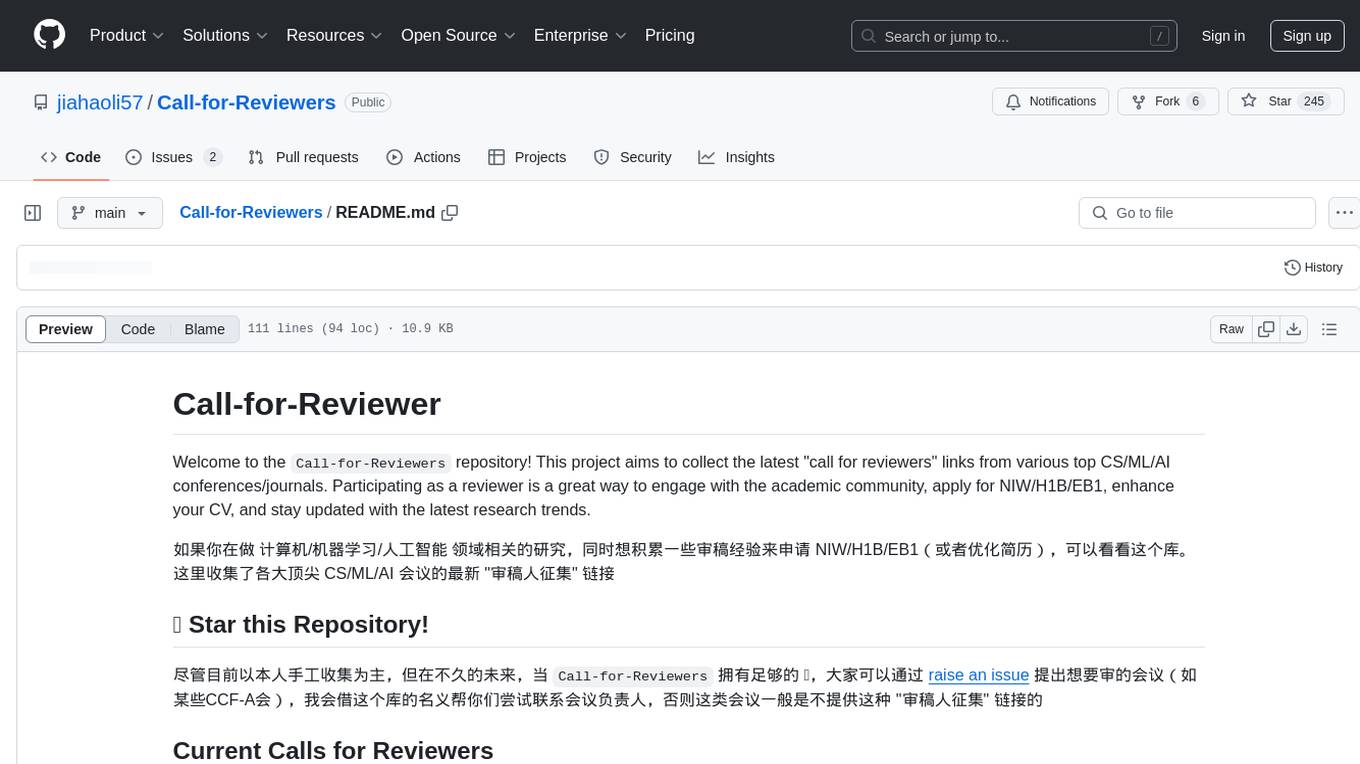
Call-for-Reviewers
The `Call-for-Reviewers` repository aims to collect the latest 'call for reviewers' links from various top CS/ML/AI conferences/journals. It provides an opportunity for individuals in the computer/ machine learning/ artificial intelligence fields to gain review experience for applying for NIW/H1B/EB1 or enhancing their CV. The repository helps users stay updated with the latest research trends and engage with the academic community.











