
sunone_aimbot
Aim-bot based on AI for all FPS games
Stars: 466
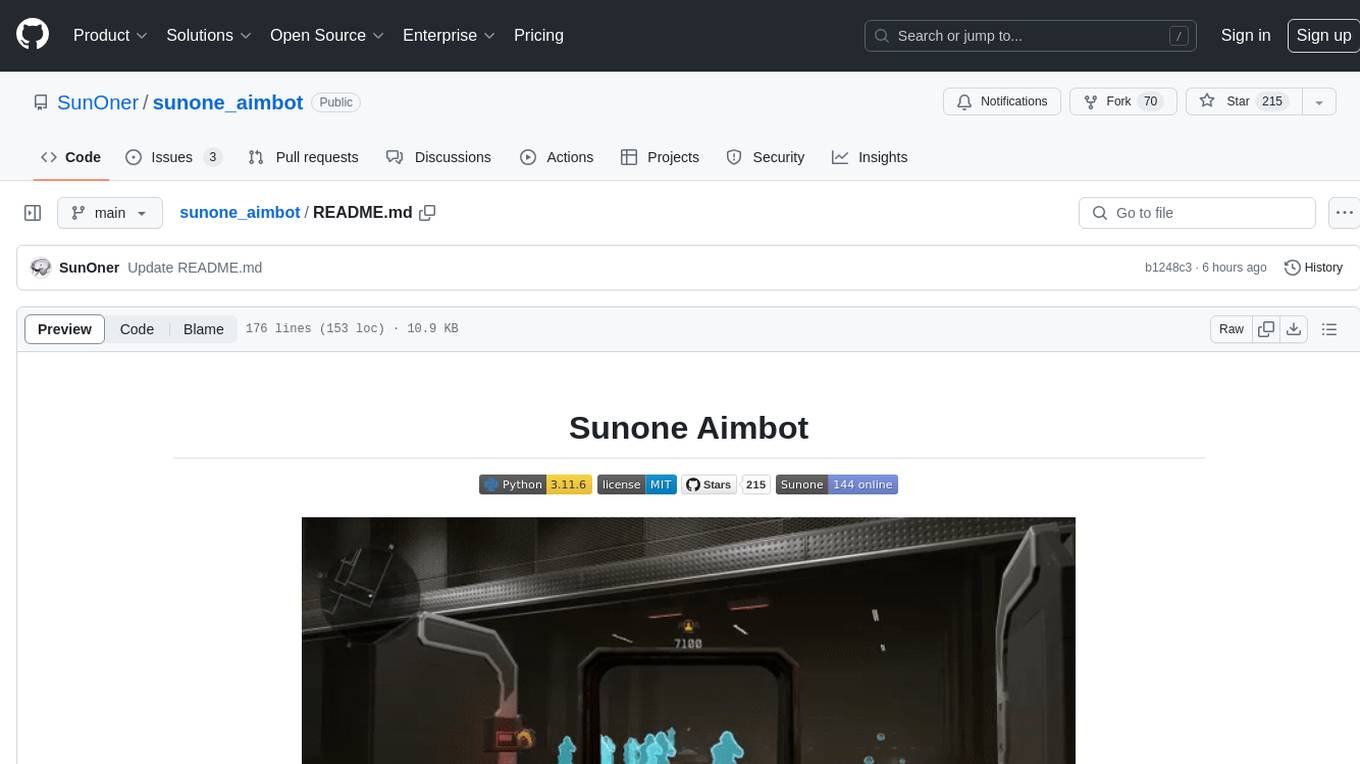
Sunone Aimbot is an AI-powered aim bot for first-person shooter games. It leverages YOLOv8 and YOLOv10 models, PyTorch, and various tools to automatically target and aim at enemies within the game. The AI model has been trained on more than 30,000 images from popular first-person shooter games like Warface, Destiny 2, Battlefield 2042, CS:GO, Fortnite, The Finals, CS2, and more. The aimbot can be configured through the `config.ini` file to adjust various settings related to object search, capture methods, aiming behavior, hotkeys, mouse settings, shooting options, Arduino integration, AI model parameters, overlay display, debug window, and more. Users are advised to follow specific recommendations to optimize performance and avoid potential issues while using the aimbot.
README:
Sunone Aimbot is an AI-powered aim bot for first-person shooter games. It leverages the YOLOv8 and YOLOv10 models, PyTorch, and various other tools to automatically target and aim at enemies within the game. The AI model in repository has been trained on more than 30,000 images from popular first-person shooter games like Warface, Destiny 2, Battlefield (all series), Fortnite, The Finals, CS2 and more.
[!WARNING] Use it at your own risk, we do not guarantee that you may be blocked!
[!NOTE] The recommended graphics card for starting and more productive and stable operation starts with the rtx 20 series.
Before you get started, make sure you have the following prerequisites installed and pay attention to the versions in Tested Environment block, this may cause errors in launching the aimbot.
- Config options
- Install guide
- Questions
- Arduino setup
- Arduino Logitech G-series
- Discord server
- AI Models docs
- To launch the aimbot after all installations, start run_ai.bat or type
py run.py.
- Sunone_aimbot_cpp: This is a version rewritten in C++. It is currently under active development.
| Windows | 10 and 11(priority) |
|---|---|
| Python: | 3.11.6 |
| CUDA: | 12.4 |
| TensorRT: | 10.3.0 |
| Ultralytics: | 8.3.40 |
| GitHub AI Model: | sunxds_0.5.6 (YOLOv10) |
| Supporters AI Model: | sunxds_0.7.4_up (YOLOv11) |
- Limit the maximum value of frames per second in the game in which you will use it. And also do not set the screen resolution to high. Do not overload the graphics card.
- Do not set high graphics settings in games.
- Limit the browser (try not to watch YouTube while playing and working AI at the same time, for example (of course if you don't have a super duper graphics card)) and so on, which loads the video card.
- Try to use TensorRT for acceleration.
.ptmodel is good, but does not have as much speed as.engine. - Turn off the cv2 debug window, this saves system resources.
- Do not increase the object search window resolution, this may affect your search speed.
- If you have started the application and nothing happens, it may be working, close it with the F2 key and change the
show_windowoption toTruein the file config.ini to make sure that the application is working.
This project is licensed under the MIT License. See LICENSE for details
For Tasks:
Click tags to check more tools for each tasksFor Jobs:
Alternative AI tools for sunone_aimbot
Similar Open Source Tools
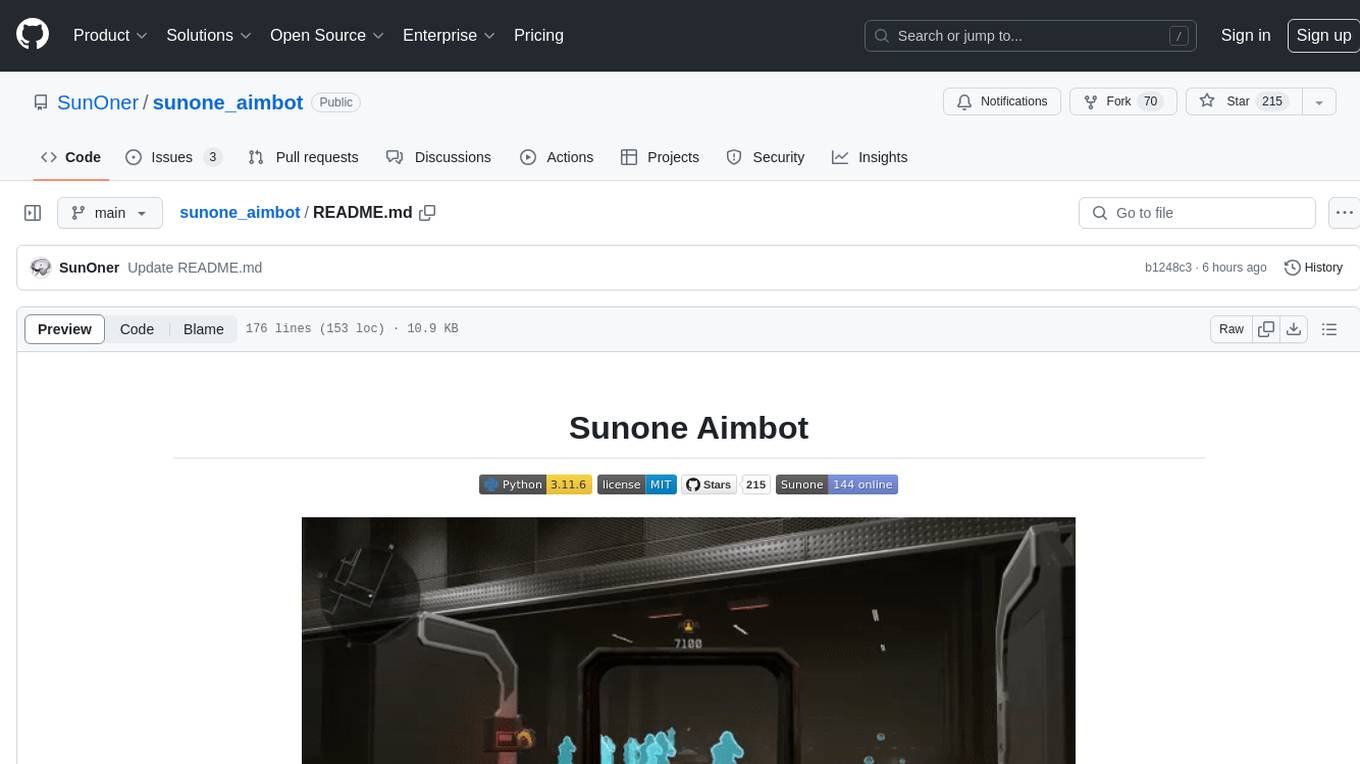
sunone_aimbot
Sunone Aimbot is an AI-powered aim bot for first-person shooter games. It leverages YOLOv8 and YOLOv10 models, PyTorch, and various tools to automatically target and aim at enemies within the game. The AI model has been trained on more than 30,000 images from popular first-person shooter games like Warface, Destiny 2, Battlefield 2042, CS:GO, Fortnite, The Finals, CS2, and more. The aimbot can be configured through the `config.ini` file to adjust various settings related to object search, capture methods, aiming behavior, hotkeys, mouse settings, shooting options, Arduino integration, AI model parameters, overlay display, debug window, and more. Users are advised to follow specific recommendations to optimize performance and avoid potential issues while using the aimbot.
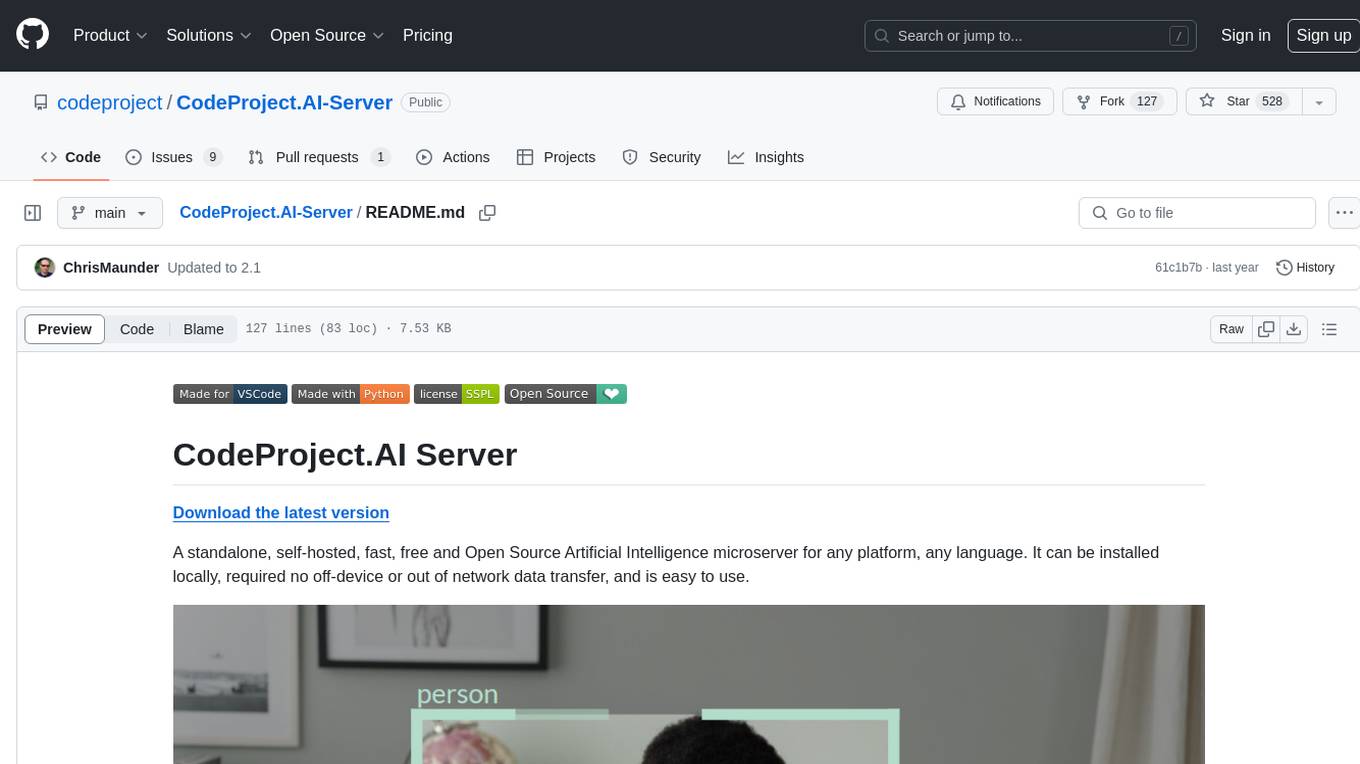
CodeProject.AI-Server
CodeProject.AI Server is a standalone, self-hosted, fast, free, and open-source Artificial Intelligence microserver designed for any platform and language. It can be installed locally without the need for off-device or out-of-network data transfer, providing an easy-to-use solution for developers interested in AI programming. The server includes a HTTP REST API server, backend analysis services, and the source code, enabling users to perform various AI tasks locally without relying on external services or cloud computing. Current capabilities include object detection, face detection, scene recognition, sentiment analysis, and more, with ongoing feature expansions planned. The project aims to promote AI development, simplify AI implementation, focus on core use-cases, and leverage the expertise of the developer community.
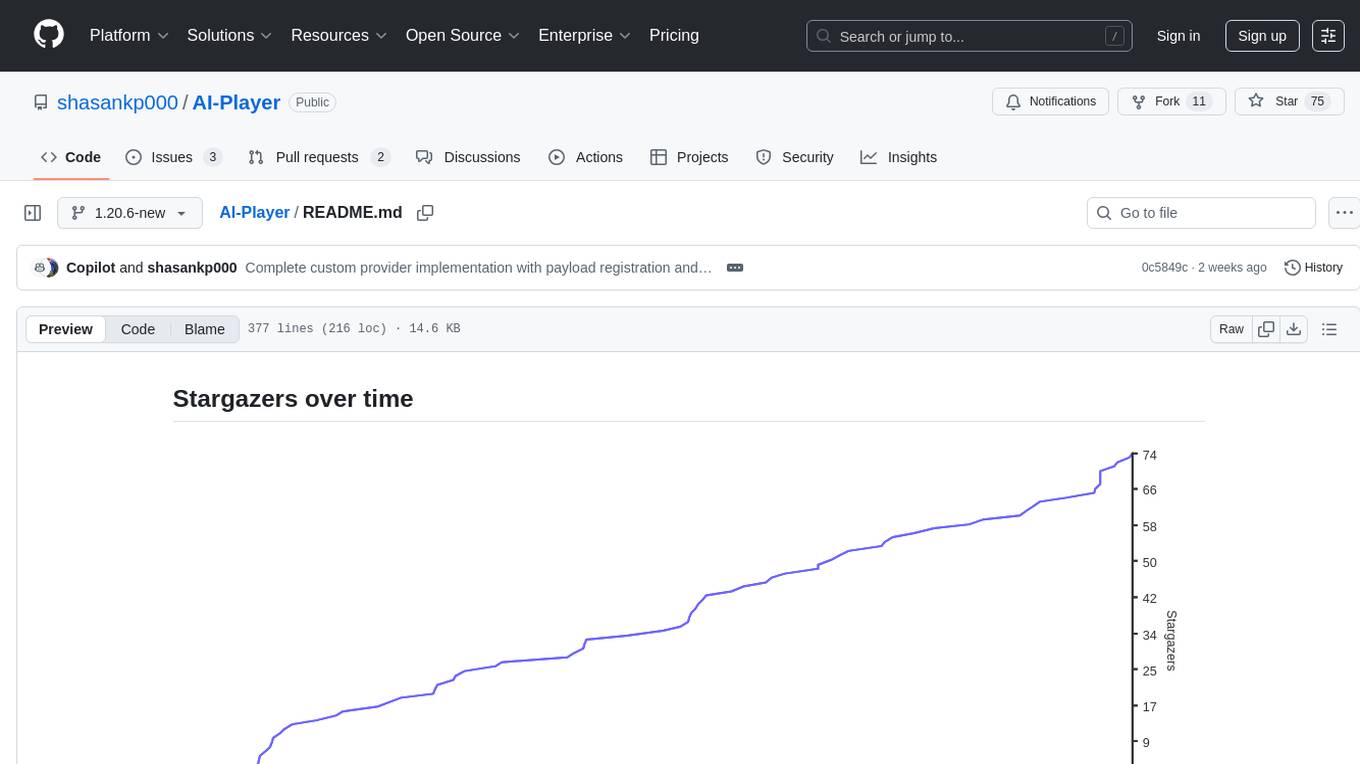
AI-Player
AI-Player is a Minecraft mod that adds an 'intelligent' second player to the game to combat loneliness while playing solo. It aims to enhance gameplay by providing companionship and interactive features. The mod leverages advanced AI algorithms and integrates with external tools to enhance the player experience. Developed with a focus on addressing the social aspect of gaming, AI-Player is a community-driven project that continues to evolve with user feedback and contributions.
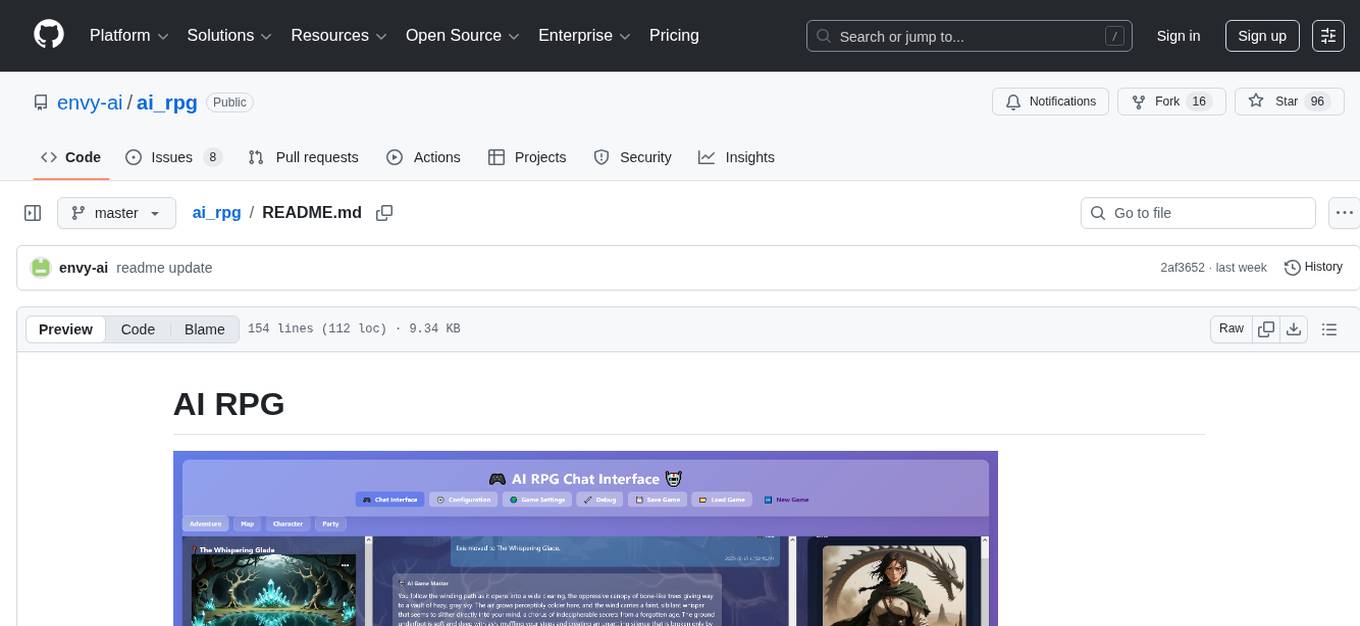
ai_rpg
AI RPG is a Node.js application that transforms an OpenAI-compatible language model into a solo tabletop game master. It tracks players, locations, regions, and items; renders structured prompts with Nunjucks; and supports ComfyUI image pipeline. The tool offers a rich region and location generation system, NPC and item tracking, party management, levels, classes, stats, skills, abilities, and more. It allows users to create their own world settings, offers detailed NPC memory system, skill checks with real RNG, modifiable needs system, and under-the-hood disposition system. The tool also provides event processing, context compression, image uploading, and support for loading SillyTavern lorebooks.
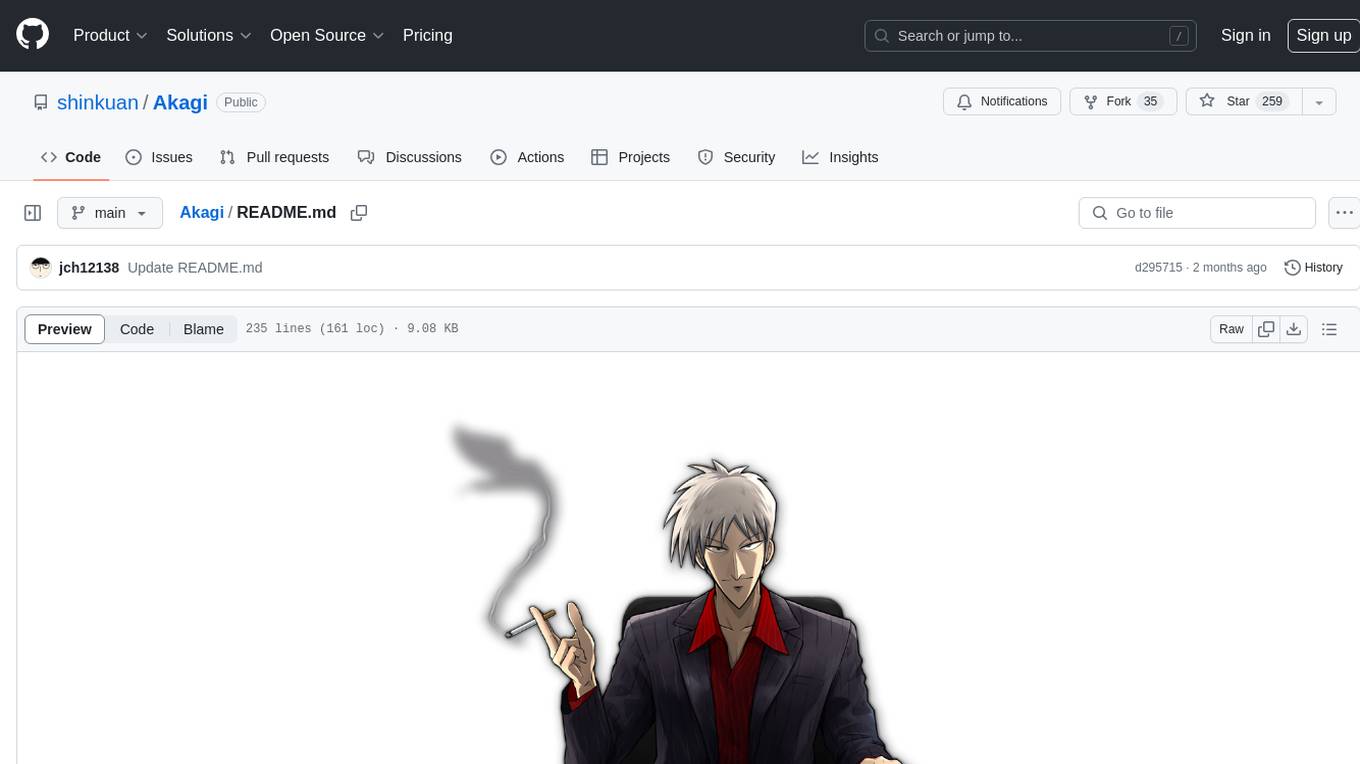
Akagi
Akagi is a project designed to help users understand and improve their performance in Majsoul game matches in real-time. It provides educational insights and tools for analyzing gameplay. Users can install Akagi on Windows or Mac systems and follow the setup instructions to enhance their gaming experience. The project aims to offer features like Autoplay, Auto Ron, and integration with MajsoulUnlocker. It also focuses on enhancing user safety by providing guidelines to minimize the risk of account suspension. Akagi is a tool that combines MITM interception, AI decision-making, and user interaction to optimize gameplay strategies and performance.
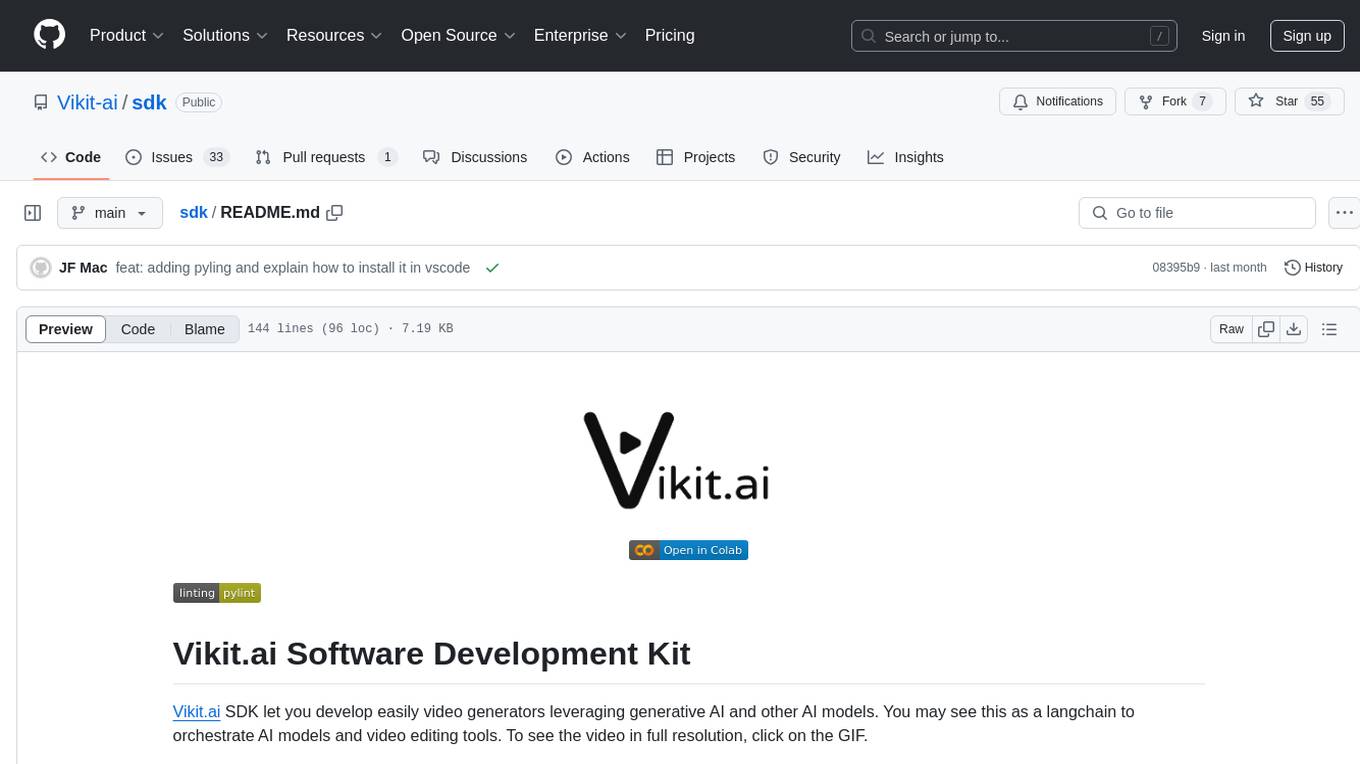
sdk
Vikit.ai SDK is a software development kit that enables easy development of video generators using generative AI and other AI models. It serves as a langchain to orchestrate AI models and video editing tools. The SDK allows users to create videos from text prompts with background music and voice-over narration. It also supports generating composite videos from multiple text prompts. The tool requires Python 3.8+, specific dependencies, and tools like FFMPEG and ImageMagick for certain functionalities. Users can contribute to the project by following the contribution guidelines and standards provided.
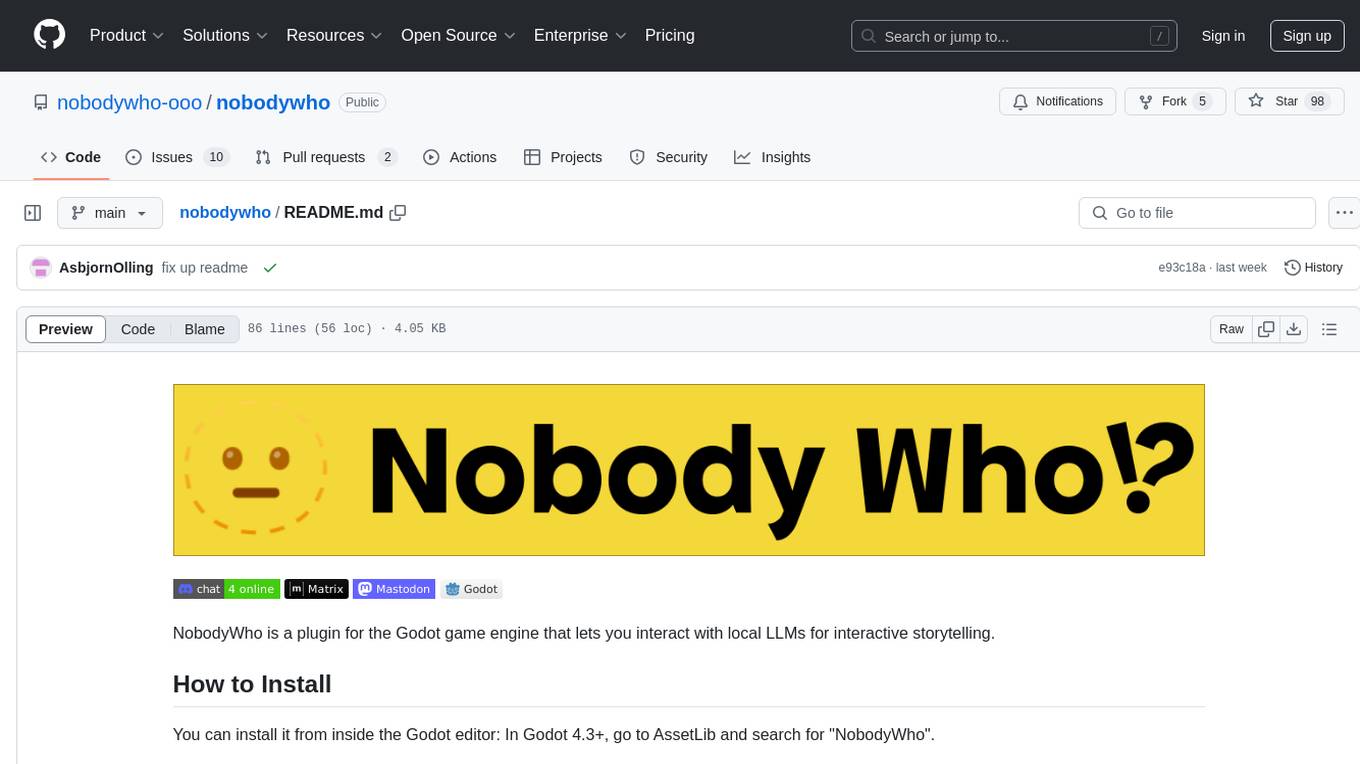
nobodywho
NobodyWho is a plugin for the Godot game engine that enables interaction with local LLMs for interactive storytelling. Users can install it from Godot editor or GitHub releases page, providing their own LLM in GGUF format. The plugin consists of `NobodyWhoModel` node for model file, `NobodyWhoChat` node for chat interaction, and `NobodyWhoEmbedding` node for generating embeddings. It offers a programming interface for sending text to LLM, receiving responses, and starting the LLM worker.
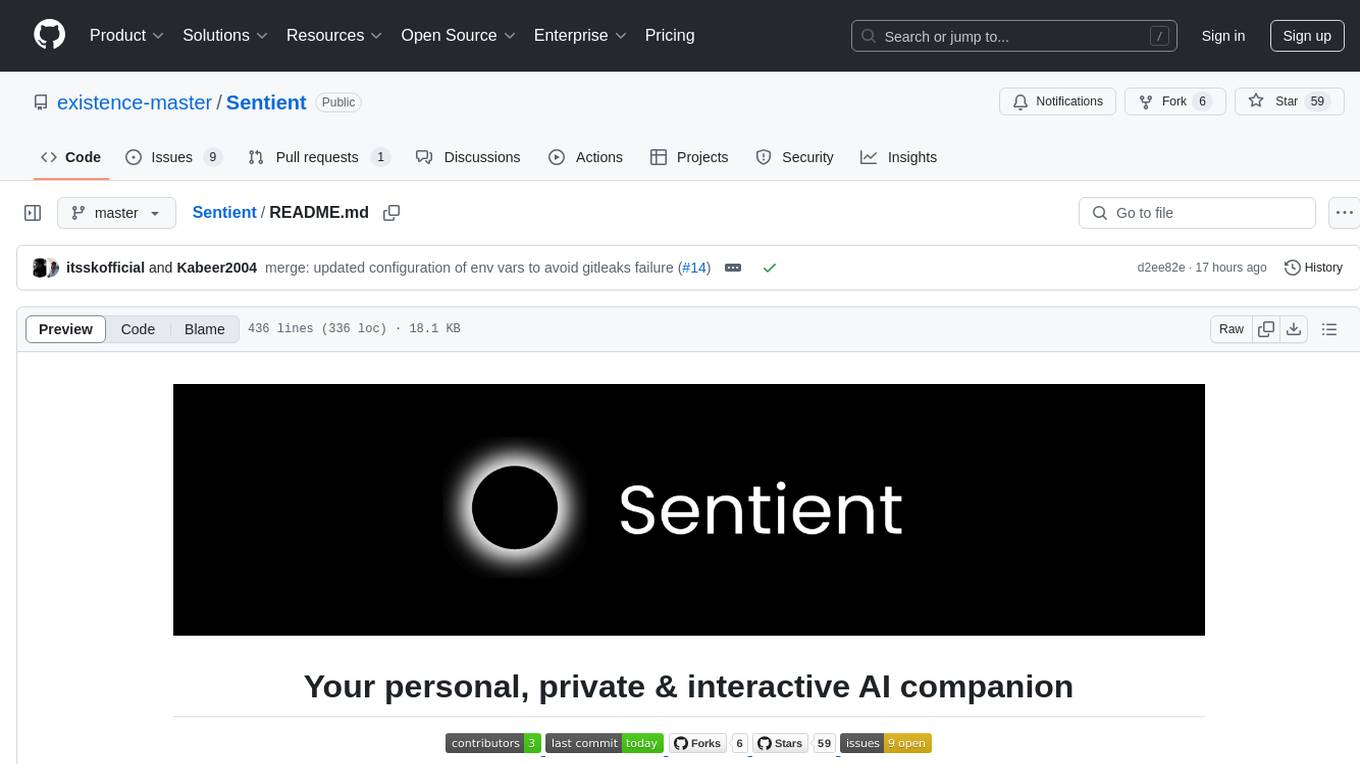
Sentient
Sentient is a personal, private, and interactive AI companion developed by Existence. The project aims to build a completely private AI companion that is deeply personalized and context-aware of the user. It utilizes automation and privacy to create a true companion for humans. The tool is designed to remember information about the user and use it to respond to queries and perform various actions. Sentient features a local and private environment, MBTI personality test, integrations with LinkedIn, Reddit, and more, self-managed graph memory, web search capabilities, multi-chat functionality, and auto-updates for the app. The project is built using technologies like ElectronJS, Next.js, TailwindCSS, FastAPI, Neo4j, and various APIs.
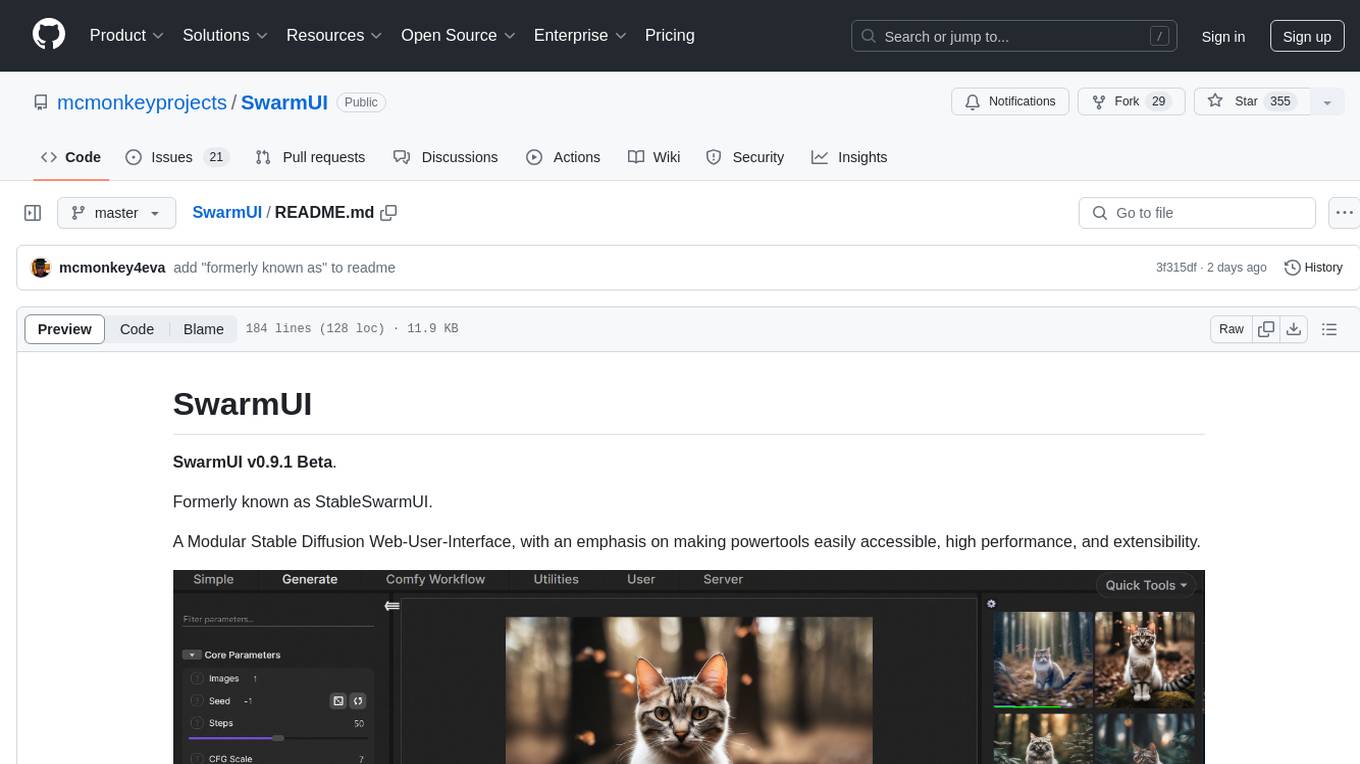
SwarmUI
SwarmUI is a modular stable diffusion web-user-interface designed to make powertools easily accessible, high performance, and extensible. It is in Beta status, offering a primary Generate tab for beginners and a Comfy Workflow tab for advanced users. The tool aims to become a full-featured one-stop-shop for all things Stable Diffusion, with plans for better mobile browser support, detailed 'Current Model' display, dynamic tab shifting, LLM-assisted prompting, and convenient direct distribution as an Electron app.
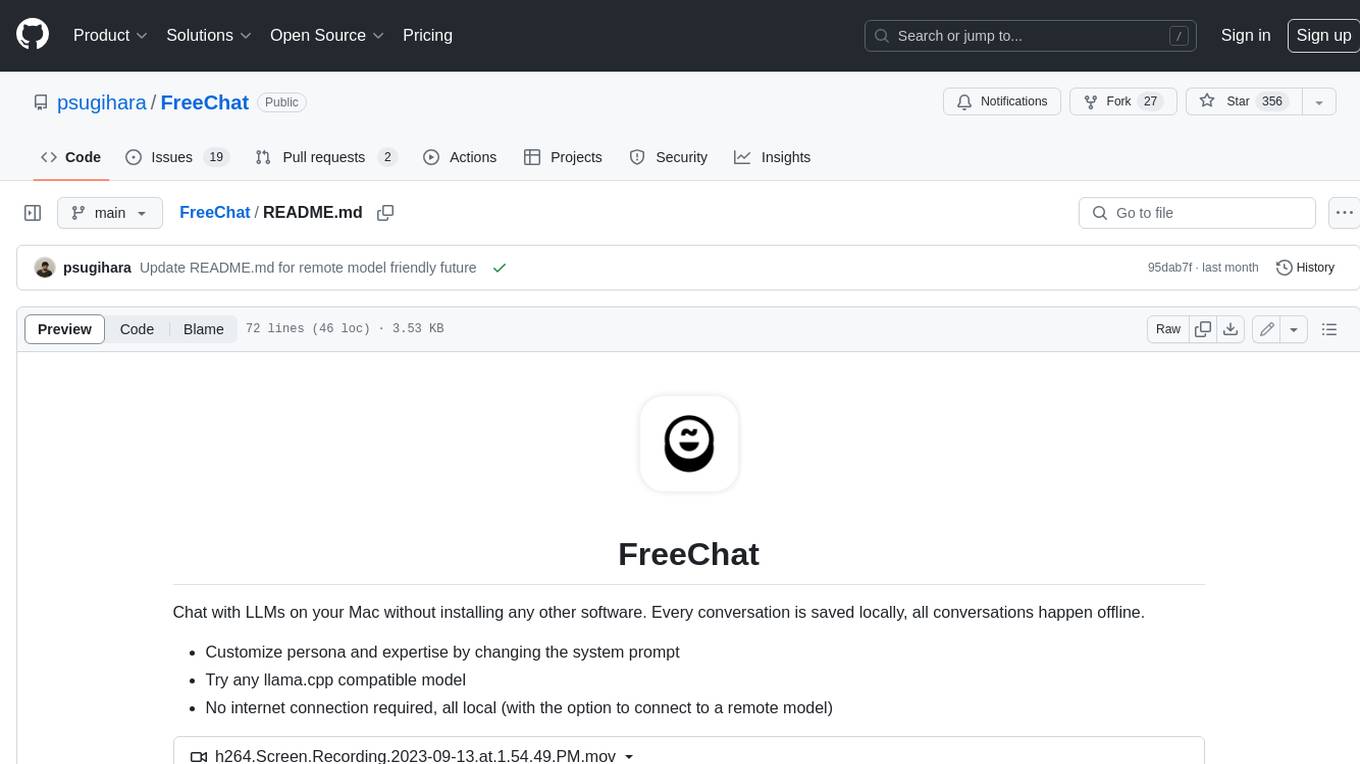
FreeChat
FreeChat is a native LLM appliance for macOS that runs completely locally. Download it and ask your LLM a question without doing any configuration. A local/llama version of OpenAI's chat without login or tracking. You should be able to install from the Mac App Store and use it immediately.
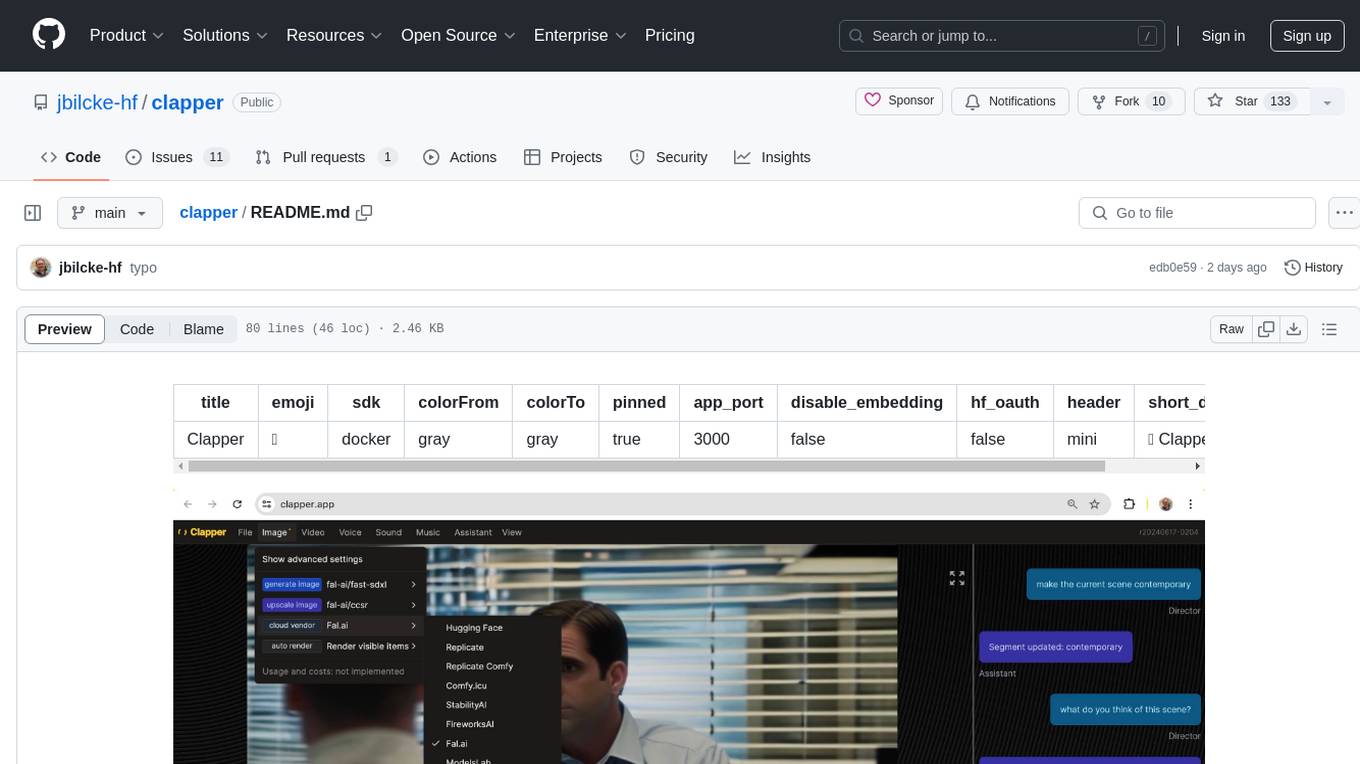
clapper
Clapper is an open-source AI story visualization tool that can interpret screenplays and render them into storyboards, videos, voice, sound, and music. It is currently in early development stages and not recommended for general use due to some non-functional features and lack of tutorials. A public alpha version is available on Hugging Face's platform. Users can sponsor specific features through bounties and developers can contribute to the project under the GPL v3 license. The tool lacks automated tests and code conventions like Prettier or a Linter.
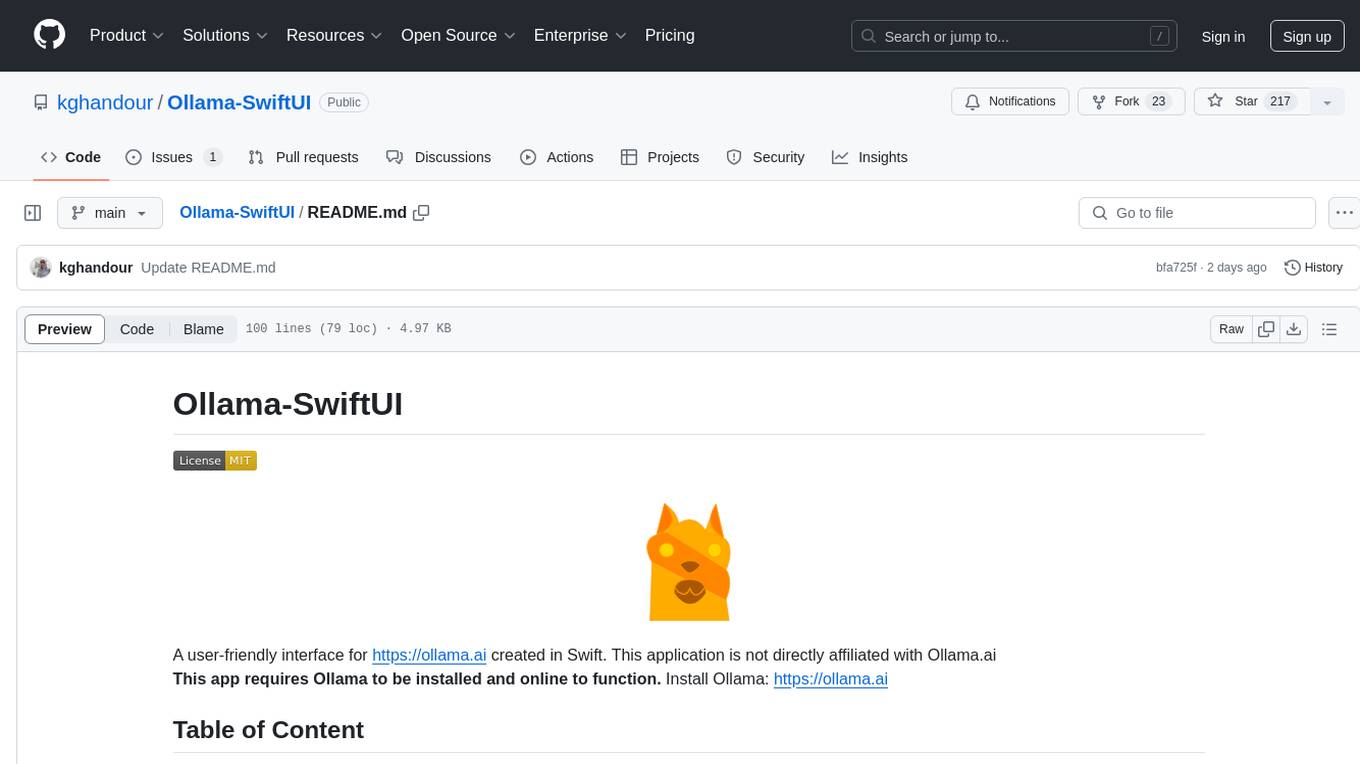
Ollama-SwiftUI
Ollama-SwiftUI is a user-friendly interface for Ollama.ai created in Swift. It allows seamless chatting with local Large Language Models on Mac. Users can change models mid-conversation, restart conversations, send system prompts, and use multimodal models with image + text. The app supports managing models, including downloading, deleting, and duplicating them. It offers light and dark mode, multiple conversation tabs, and a localized interface in English and Arabic.
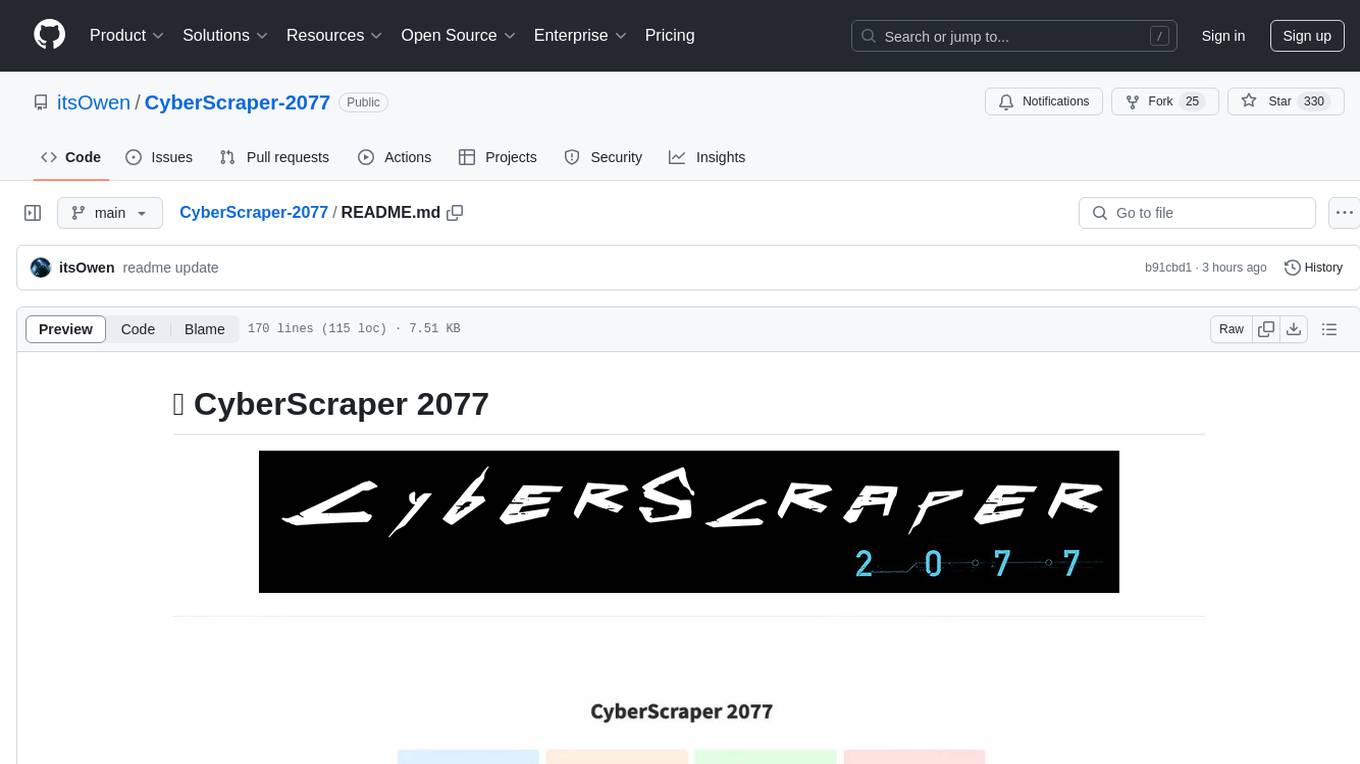
CyberScraper-2077
CyberScraper 2077 is an advanced web scraping tool powered by AI, designed to extract data from websites with precision and style. It offers a user-friendly interface, supports multiple data export formats, operates in stealth mode to avoid detection, and promises lightning-fast scraping. The tool respects ethical scraping practices, including robots.txt and site policies. With upcoming features like proxy support and page navigation, CyberScraper 2077 is a futuristic solution for data extraction in the digital realm.
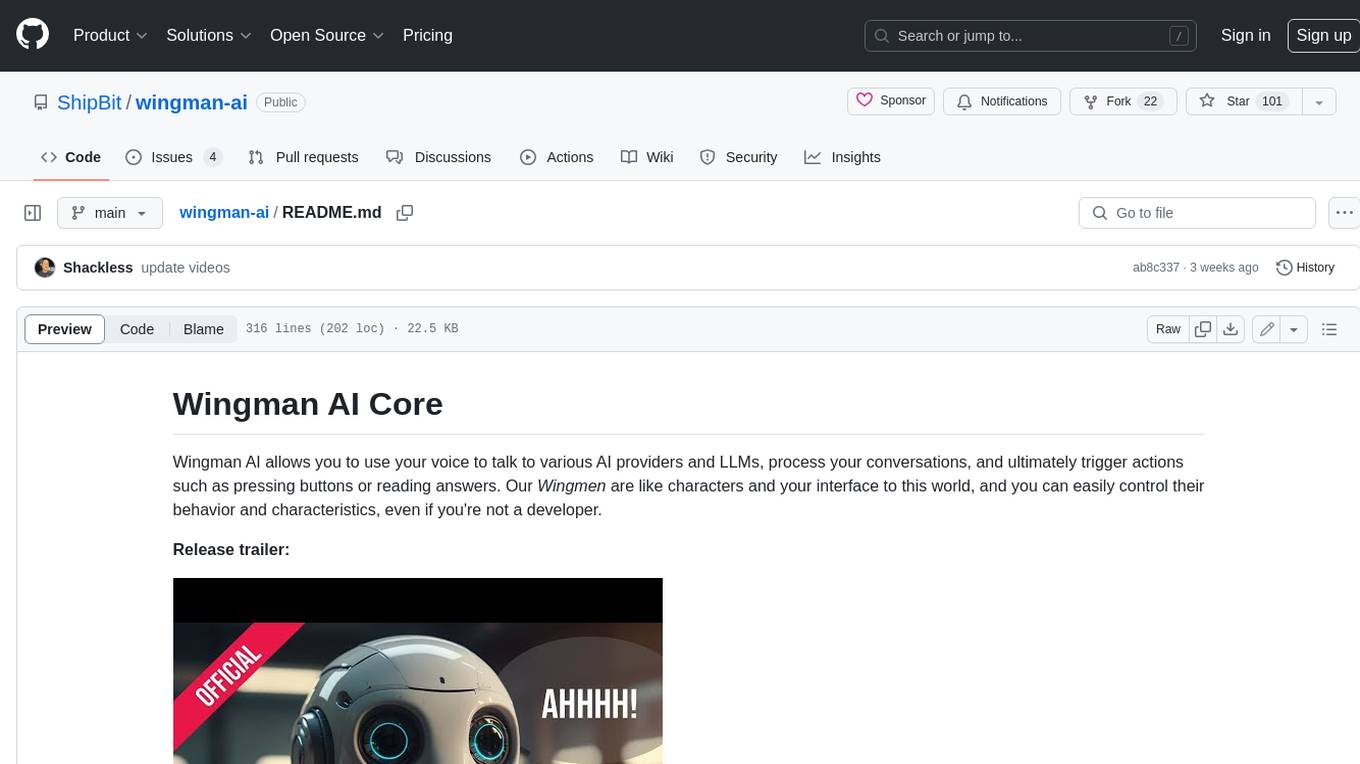
wingman-ai
Wingman AI allows you to use your voice to talk to various AI providers and LLMs, process your conversations, and ultimately trigger actions such as pressing buttons or reading answers. Our _Wingmen_ are like characters and your interface to this world, and you can easily control their behavior and characteristics, even if you're not a developer. AI is complex and it scares people. It's also **not just ChatGPT**. We want to make it as easy as possible for you to get started. That's what _Wingman AI_ is all about. It's a **framework** that allows you to build your own Wingmen and use them in your games and programs. The idea is simple, but the possibilities are endless. For example, you could: * **Role play** with an AI while playing for more immersion. Have air traffic control (ATC) in _Star Citizen_ or _Flight Simulator_. Talk to Shadowheart in Baldur's Gate 3 and have her respond in her own (cloned) voice. * Get live data such as trade information, build guides, or wiki content and have it read to you in-game by a _character_ and voice you control. * Execute keystrokes in games/applications and create complex macros. Trigger them in natural conversations with **no need for exact phrases.** The AI understands the context of your dialog and is quite _smart_ in recognizing your intent. Say _"It's raining! I can't see a thing!"_ and have it trigger a command you simply named _WipeVisors_. * Automate tasks on your computer * improve accessibility * ... and much more
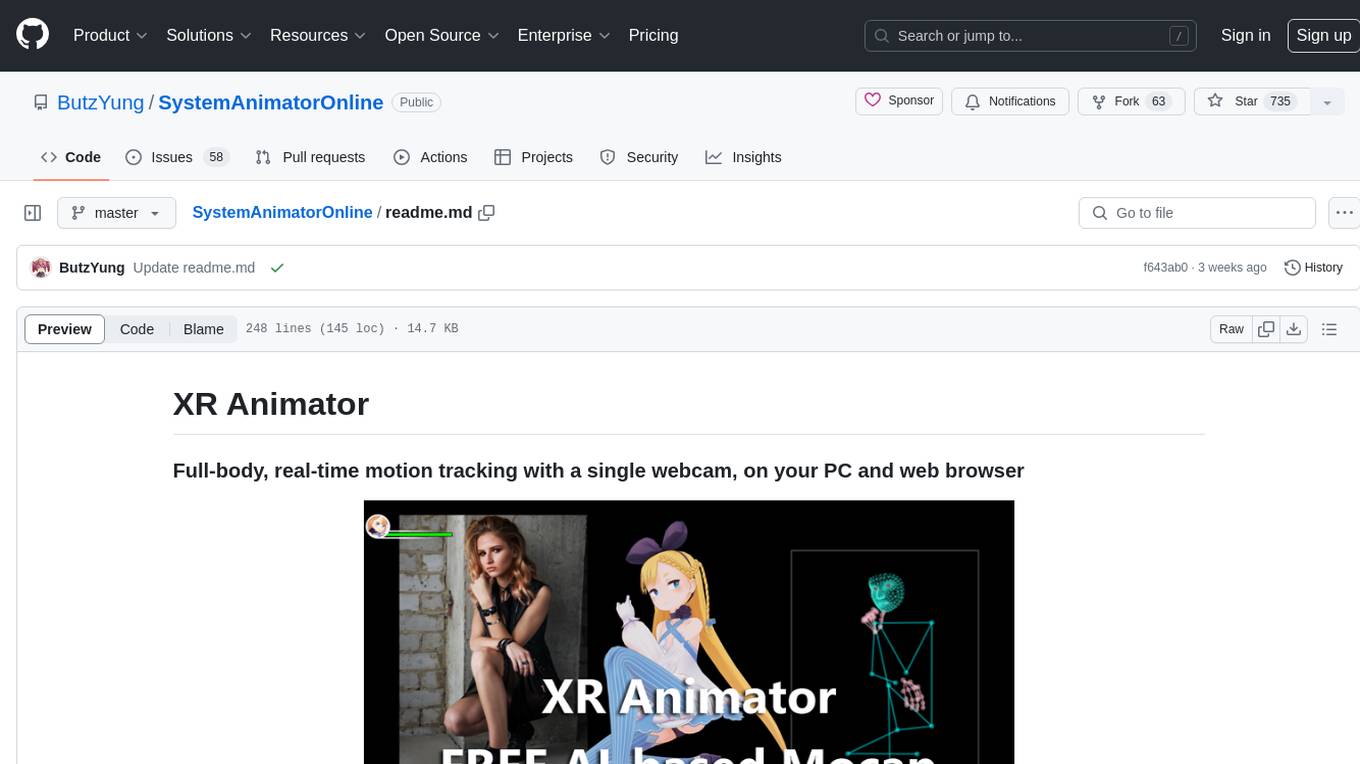
SystemAnimatorOnline
XR Animator is a video/webcam-based AI motion capture application designed for VTubing and the metaverse era. It uses machine learning solutions to detect 3D poses from a live webcam video, driving a 3D avatar as if controlled by the user's body. It supports full-body AI motion tracking, face tracking, and various XR/3D purposes. The tool can be used for VTubing, recording mocap motion, exporting motions to different formats, customizing backgrounds and scenes, and animating 3D models in other applications. It also supports AR on Android Chrome browser, AR selfie feature, and has relatively low system requirements for wide device compatibility.
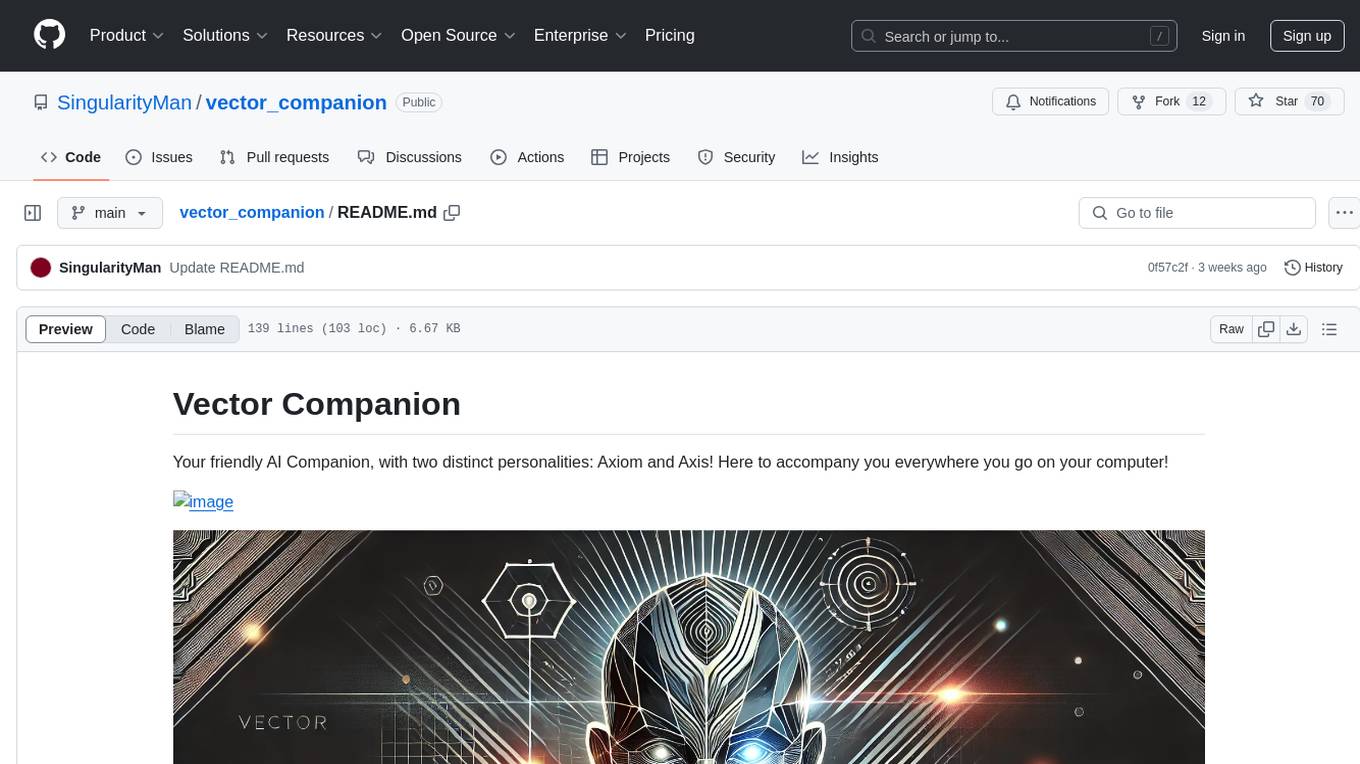
vector_companion
Vector Companion is an AI tool designed to act as a virtual companion on your computer. It consists of two personalities, Axiom and Axis, who can engage in conversations based on what is happening on the screen. The tool can transcribe audio output and user microphone input, take screenshots, and read text via OCR to create lifelike interactions. It requires specific prerequisites to run on Windows and uses VB Cable to capture audio. Users can interact with Axiom and Axis by running the main script after installation and configuration.
For similar tasks
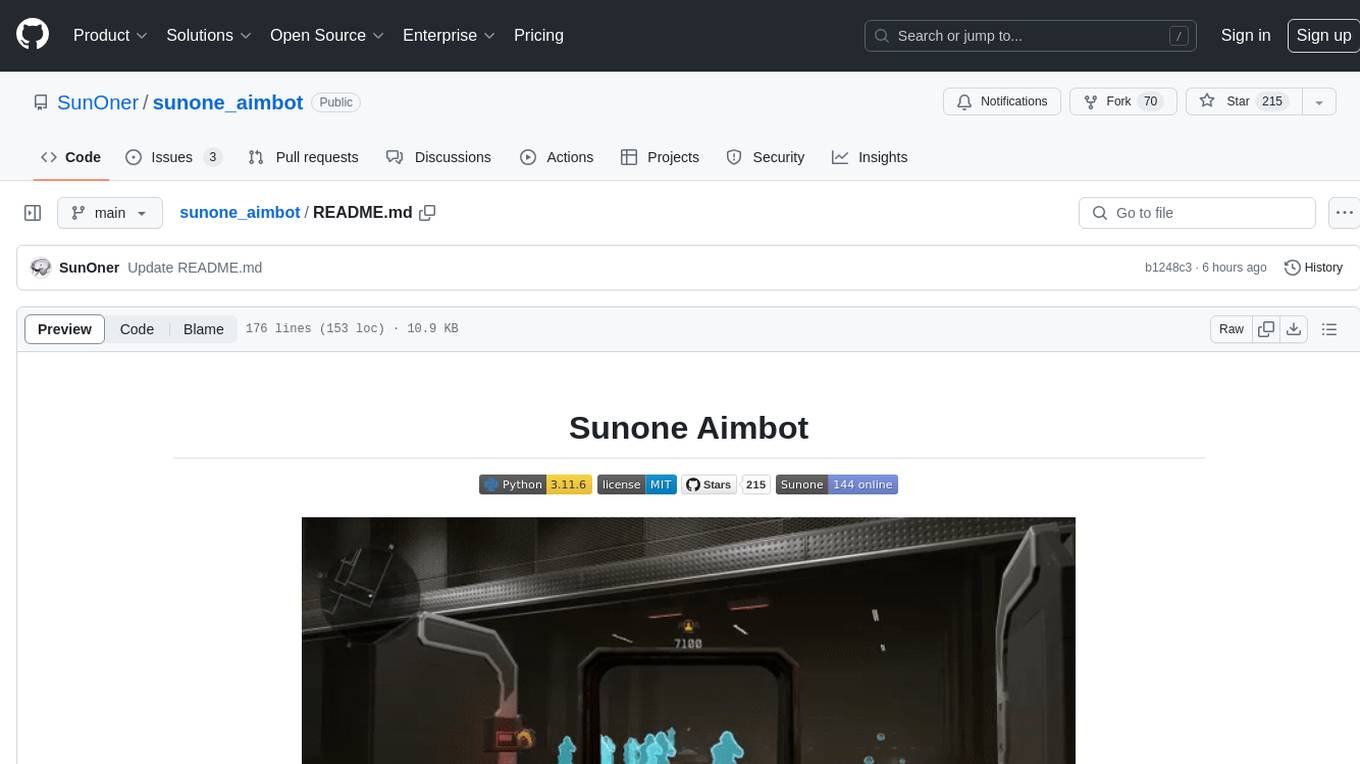
sunone_aimbot
Sunone Aimbot is an AI-powered aim bot for first-person shooter games. It leverages YOLOv8 and YOLOv10 models, PyTorch, and various tools to automatically target and aim at enemies within the game. The AI model has been trained on more than 30,000 images from popular first-person shooter games like Warface, Destiny 2, Battlefield 2042, CS:GO, Fortnite, The Finals, CS2, and more. The aimbot can be configured through the `config.ini` file to adjust various settings related to object search, capture methods, aiming behavior, hotkeys, mouse settings, shooting options, Arduino integration, AI model parameters, overlay display, debug window, and more. Users are advised to follow specific recommendations to optimize performance and avoid potential issues while using the aimbot.
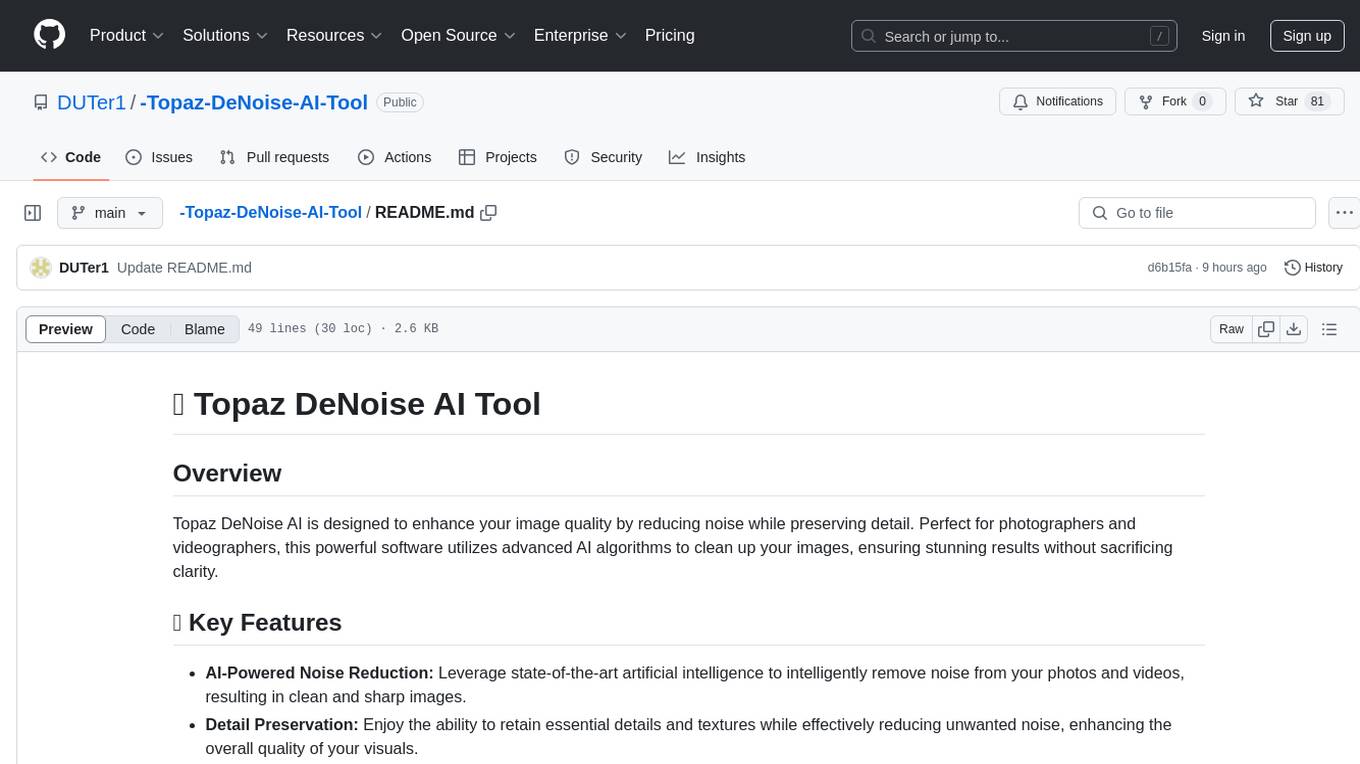
-Topaz-DeNoise-AI-Tool
Topaz DeNoise AI is a powerful tool designed for photographers and videographers to enhance image quality by reducing noise while preserving detail. It leverages advanced AI algorithms to clean up images, providing stunning results without sacrificing clarity. With features like AI-powered noise reduction, detail preservation, batch processing, and a user-friendly interface, users can easily improve the quality of their visuals. The tool offers a seamless workflow from downloading and installing the software to uploading images and applying noise reduction. Additionally, it provides documentation, contribution guidelines, and emphasizes security and responsible use.
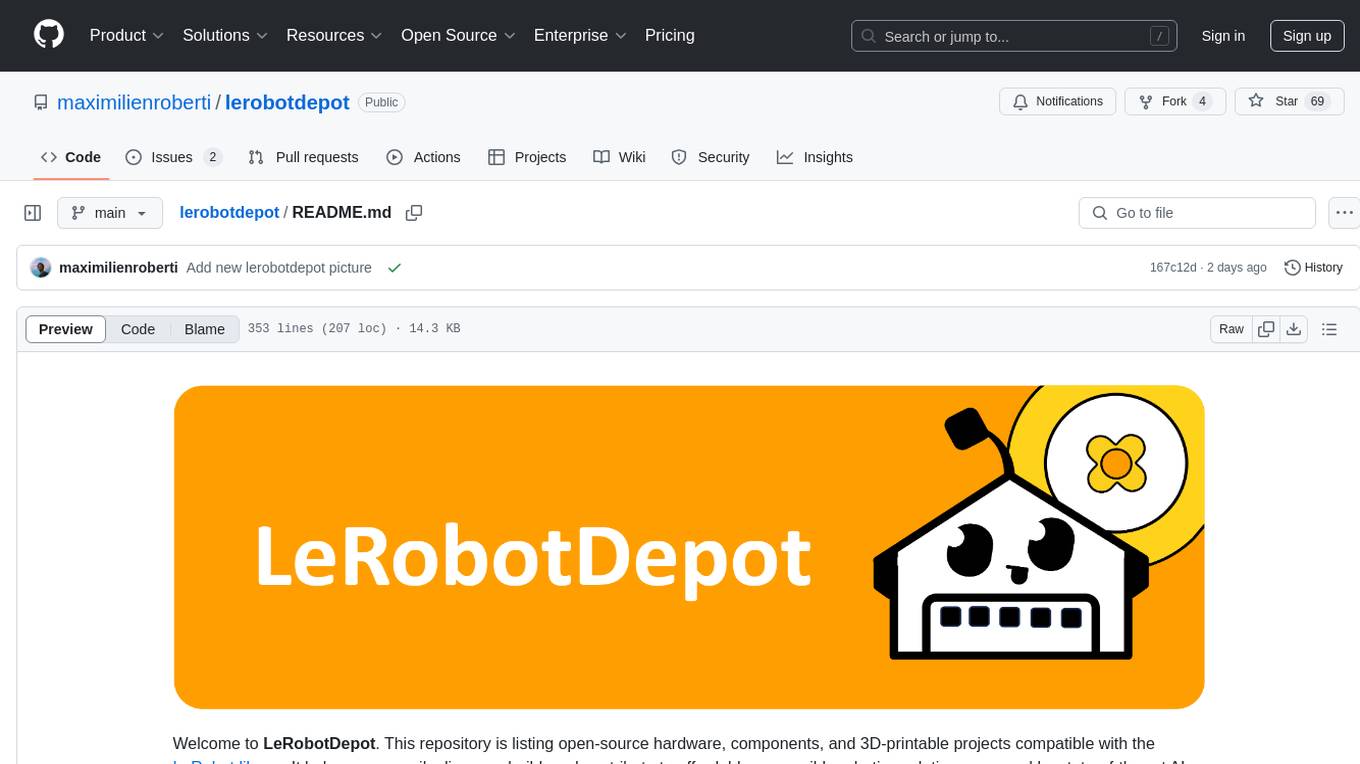
lerobotdepot
LeRobotDepot is a repository listing open-source hardware, components, and 3D-printable projects compatible with the LeRobot library. It helps users discover, build, and contribute to affordable robotics solutions powered by AI. The repository includes various robot arms, grippers, cameras, and accessories, along with detailed information on pricing, compatibility, and additional components. Users can find kits for assembling arms, wrist cameras, haptic sensors, and other modules. The repository also features mobile arms, bi-manual arms, humanoid robots, and task kits for specific tasks like push T task and handling a toaster. Additionally, there are resources for teleoperation, cameras, and common accessories like self-fusing silicone rubber for increasing grip friction.
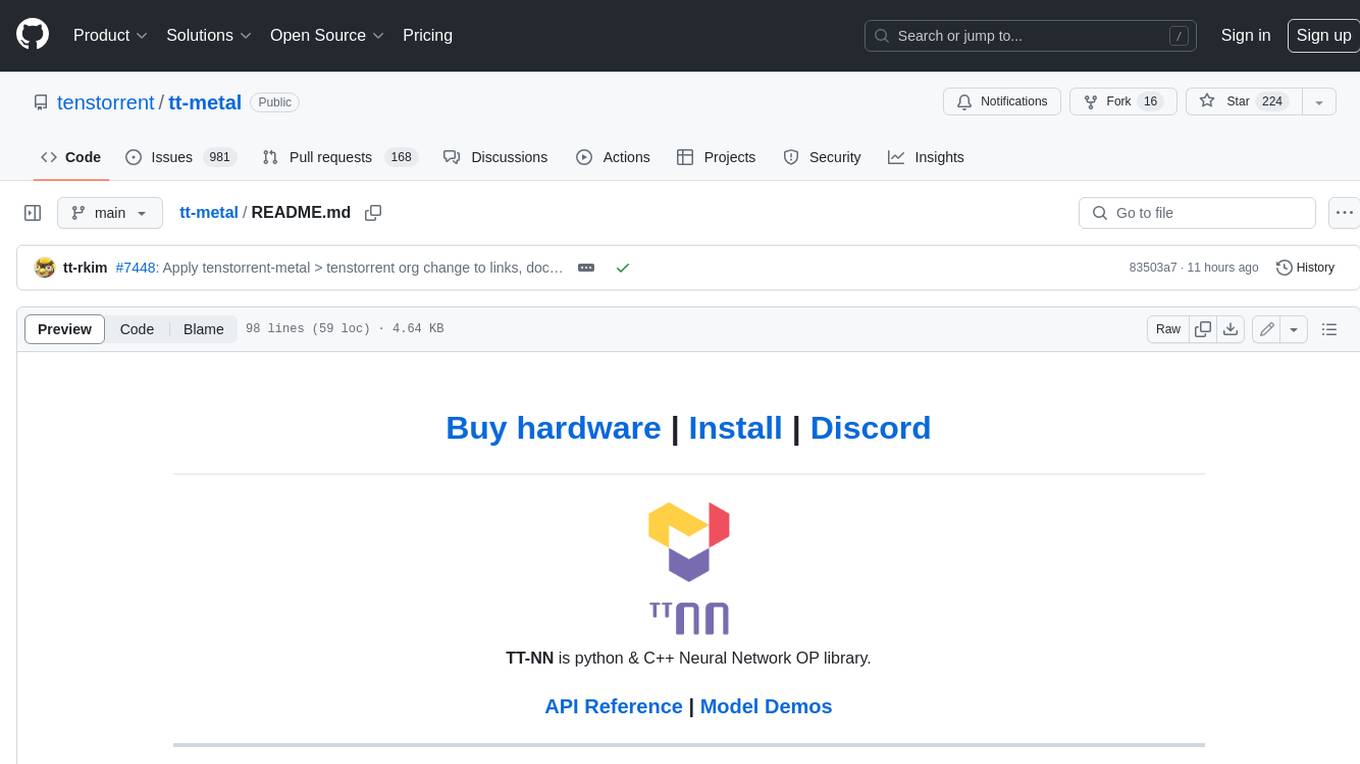
tt-metal
TT-NN is a python & C++ Neural Network OP library. It provides a low-level programming model, TT-Metalium, enabling kernel development for Tenstorrent hardware.
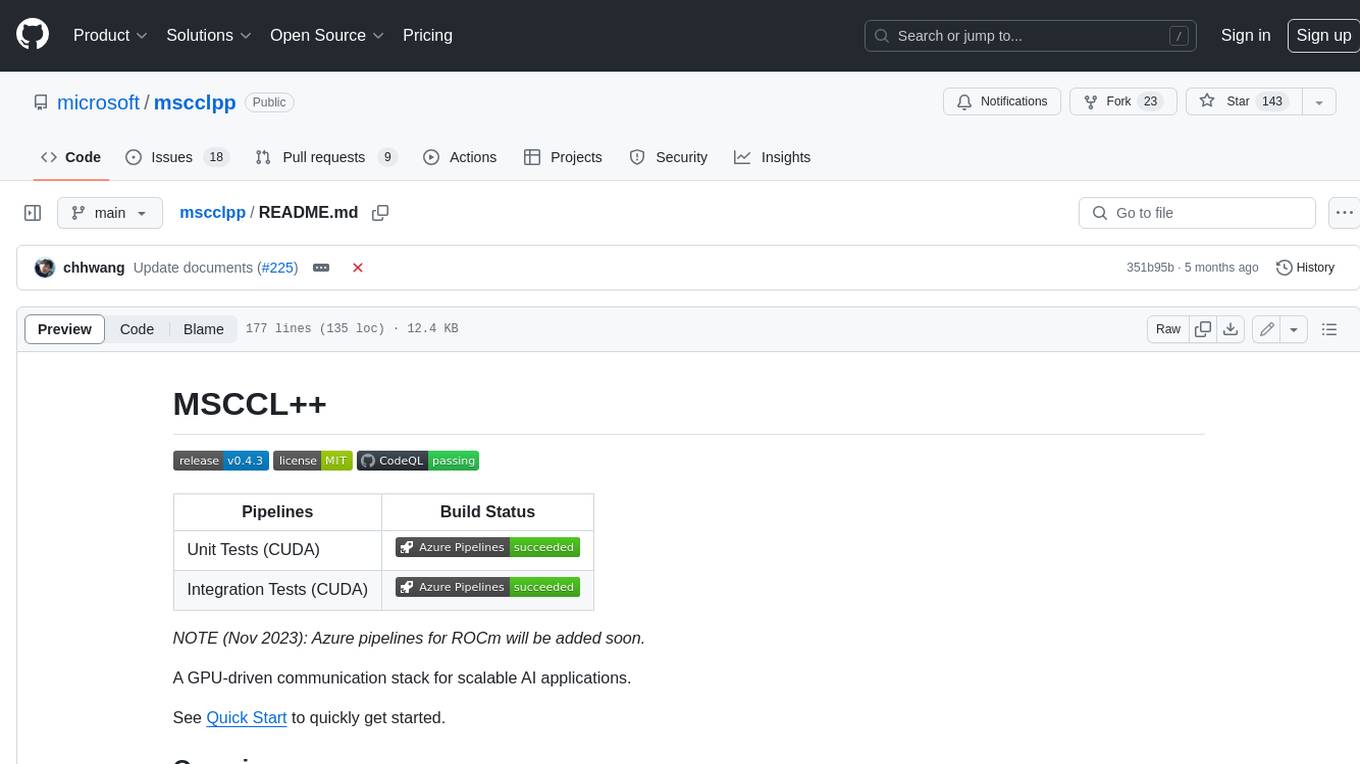
mscclpp
MSCCL++ is a GPU-driven communication stack for scalable AI applications. It provides a highly efficient and customizable communication stack for distributed GPU applications. MSCCL++ redefines inter-GPU communication interfaces, delivering a highly efficient and customizable communication stack for distributed GPU applications. Its design is specifically tailored to accommodate diverse performance optimization scenarios often encountered in state-of-the-art AI applications. MSCCL++ provides communication abstractions at the lowest level close to hardware and at the highest level close to application API. The lowest level of abstraction is ultra light weight which enables a user to implement logics of data movement for a collective operation such as AllReduce inside a GPU kernel extremely efficiently without worrying about memory ordering of different ops. The modularity of MSCCL++ enables a user to construct the building blocks of MSCCL++ in a high level abstraction in Python and feed them to a CUDA kernel in order to facilitate the user's productivity. MSCCL++ provides fine-grained synchronous and asynchronous 0-copy 1-sided abstracts for communication primitives such as `put()`, `get()`, `signal()`, `flush()`, and `wait()`. The 1-sided abstractions allows a user to asynchronously `put()` their data on the remote GPU as soon as it is ready without requiring the remote side to issue any receive instruction. This enables users to easily implement flexible communication logics, such as overlapping communication with computation, or implementing customized collective communication algorithms without worrying about potential deadlocks. Additionally, the 0-copy capability enables MSCCL++ to directly transfer data between user's buffers without using intermediate internal buffers which saves GPU bandwidth and memory capacity. MSCCL++ provides consistent abstractions regardless of the location of the remote GPU (either on the local node or on a remote node) or the underlying link (either NVLink/xGMI or InfiniBand). This simplifies the code for inter-GPU communication, which is often complex due to memory ordering of GPU/CPU read/writes and therefore, is error-prone.
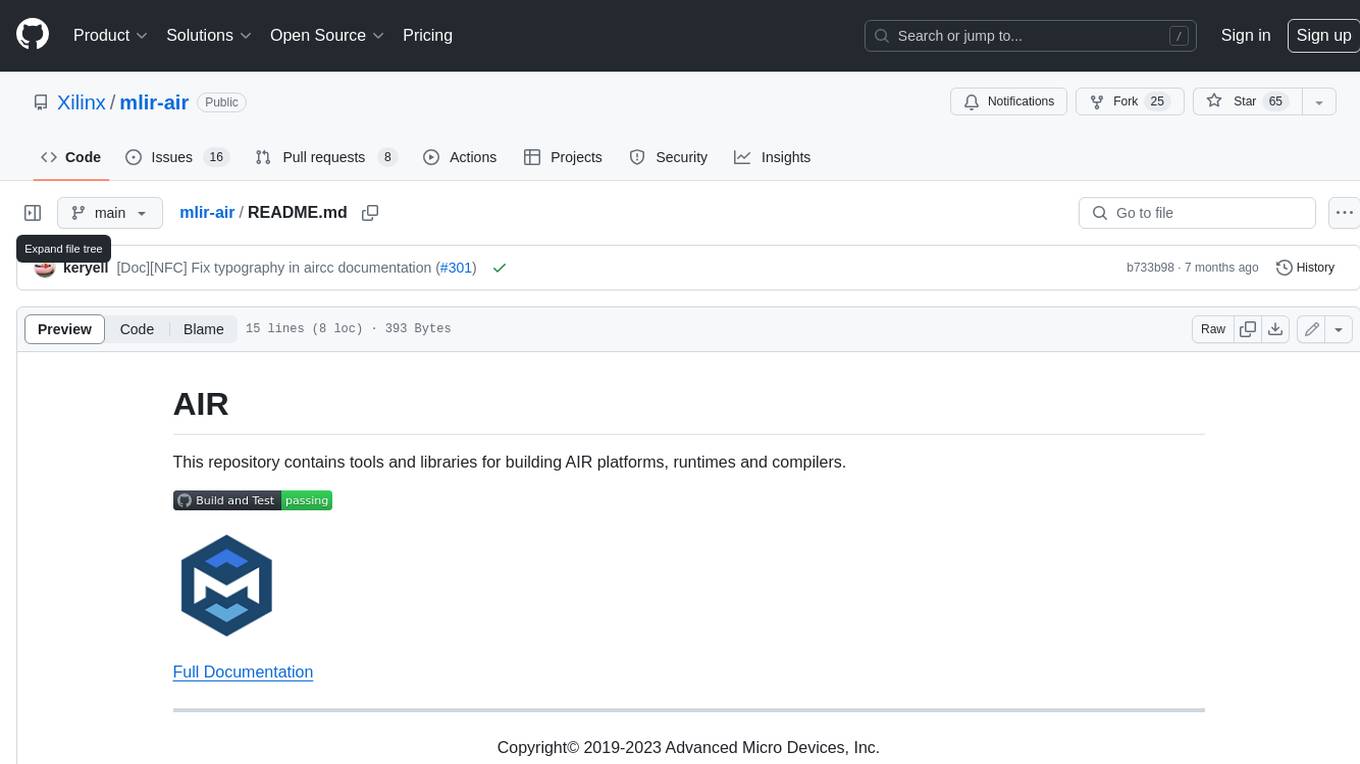
mlir-air
This repository contains tools and libraries for building AIR platforms, runtimes and compilers.

free-for-life
A massive list including a huge amount of products and services that are completely free! ⭐ Star on GitHub • 🤝 Contribute # Table of Contents * APIs, Data & ML * Artificial Intelligence * BaaS * Code Editors * Code Generation * DNS * Databases * Design & UI * Domains * Email * Font * For Students * Forms * Linux Distributions * Messaging & Streaming * PaaS * Payments & Billing * SSL
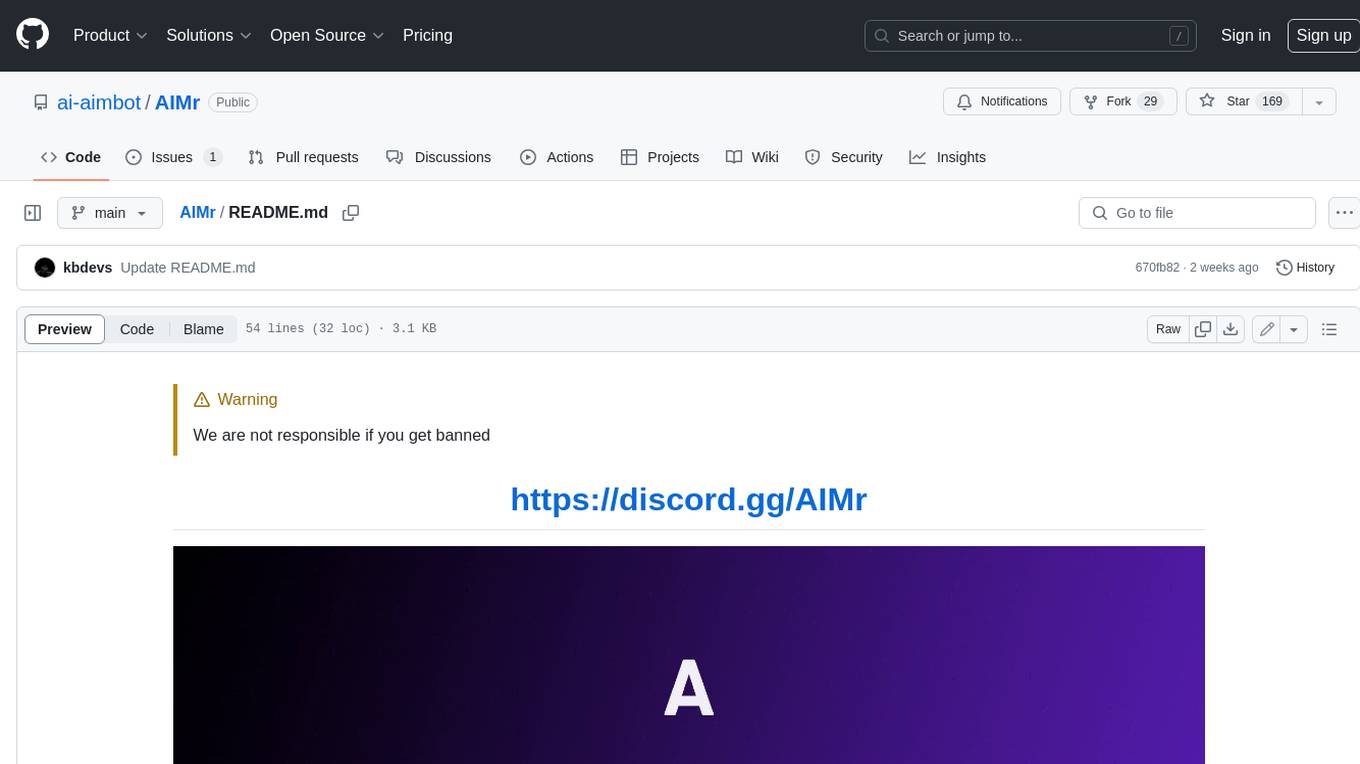
AIMr
AIMr is an AI aimbot tool written in Python that leverages modern technologies to achieve an undetected system with a pleasing appearance. It works on any game that uses human-shaped models. To optimize its performance, users should build OpenCV with CUDA. For Valorant, additional perks in the Discord and an Arduino Leonardo R3 are required.
For similar jobs

sweep
Sweep is an AI junior developer that turns bugs and feature requests into code changes. It automatically handles developer experience improvements like adding type hints and improving test coverage.

teams-ai
The Teams AI Library is a software development kit (SDK) that helps developers create bots that can interact with Teams and Microsoft 365 applications. It is built on top of the Bot Framework SDK and simplifies the process of developing bots that interact with Teams' artificial intelligence capabilities. The SDK is available for JavaScript/TypeScript, .NET, and Python.

ai-guide
This guide is dedicated to Large Language Models (LLMs) that you can run on your home computer. It assumes your PC is a lower-end, non-gaming setup.

classifai
Supercharge WordPress Content Workflows and Engagement with Artificial Intelligence. Tap into leading cloud-based services like OpenAI, Microsoft Azure AI, Google Gemini and IBM Watson to augment your WordPress-powered websites. Publish content faster while improving SEO performance and increasing audience engagement. ClassifAI integrates Artificial Intelligence and Machine Learning technologies to lighten your workload and eliminate tedious tasks, giving you more time to create original content that matters.

chatbot-ui
Chatbot UI is an open-source AI chat app that allows users to create and deploy their own AI chatbots. It is easy to use and can be customized to fit any need. Chatbot UI is perfect for businesses, developers, and anyone who wants to create a chatbot.

BricksLLM
BricksLLM is a cloud native AI gateway written in Go. Currently, it provides native support for OpenAI, Anthropic, Azure OpenAI and vLLM. BricksLLM aims to provide enterprise level infrastructure that can power any LLM production use cases. Here are some use cases for BricksLLM: * Set LLM usage limits for users on different pricing tiers * Track LLM usage on a per user and per organization basis * Block or redact requests containing PIIs * Improve LLM reliability with failovers, retries and caching * Distribute API keys with rate limits and cost limits for internal development/production use cases * Distribute API keys with rate limits and cost limits for students

uAgents
uAgents is a Python library developed by Fetch.ai that allows for the creation of autonomous AI agents. These agents can perform various tasks on a schedule or take action on various events. uAgents are easy to create and manage, and they are connected to a fast-growing network of other uAgents. They are also secure, with cryptographically secured messages and wallets.

griptape
Griptape is a modular Python framework for building AI-powered applications that securely connect to your enterprise data and APIs. It offers developers the ability to maintain control and flexibility at every step. Griptape's core components include Structures (Agents, Pipelines, and Workflows), Tasks, Tools, Memory (Conversation Memory, Task Memory, and Meta Memory), Drivers (Prompt and Embedding Drivers, Vector Store Drivers, Image Generation Drivers, Image Query Drivers, SQL Drivers, Web Scraper Drivers, and Conversation Memory Drivers), Engines (Query Engines, Extraction Engines, Summary Engines, Image Generation Engines, and Image Query Engines), and additional components (Rulesets, Loaders, Artifacts, Chunkers, and Tokenizers). Griptape enables developers to create AI-powered applications with ease and efficiency.


