
chatgpt
Interface to ChatGPT from R
Stars: 310
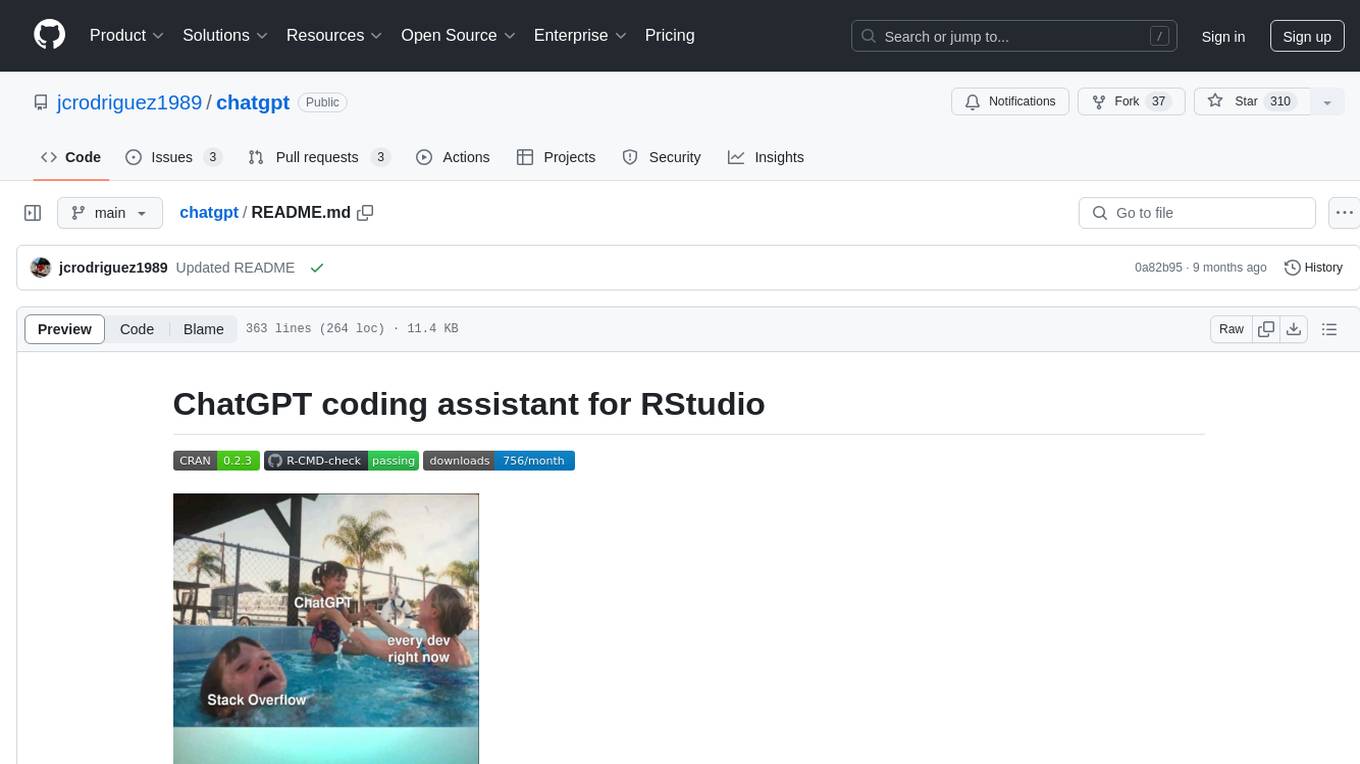
The ChatGPT R package provides a set of features to assist in R coding. It includes addins like Ask ChatGPT, Comment selected code, Complete selected code, Create unit tests, Create variable name, Document code, Explain selected code, Find issues in the selected code, Optimize selected code, and Refactor selected code. Users can interact with ChatGPT to get code suggestions, explanations, and optimizations. The package helps in improving coding efficiency and quality by providing AI-powered assistance within the RStudio environment.
README:
Meme by Programming Jokes I IT Humor & Memes
Install the current released version of {chatgpt} from
CRAN:
install.packages("chatgpt")Or install the development version from GitHub with:
# install.packages("remotes")
remotes::install_github("jcrodriguez1989/chatgpt")You need to setup your ChatGPT API key in R.
First you will need to obtain your ChatGPT API key. You can create an API key by accessing OpenAI API page -don’t miss their article about Best Practices for API Key Safety-.
Then you have to assign your API key for usage in R, this can be done just for the actual session, by doing:
Sys.setenv(OPENAI_API_KEY = "XX-XXXXXXXXXXXXXXXXXXXXXXXXXXXXXXXXXXXXXXXXXXXXXXXX")Or you can do it persistent (session-wide), by assigning it in your
.Renviron file. For it, execute usethis::edit_r_environ(), and in
that file write a line at the end your API key as
OPENAI_API_KEY=XX-XXXXXXXXXXXXXXXXXXXXXXXXXXXXXXXXXXXXXXXXXXXXXXXXThe {chatgpt} R package provides a set of features to assist in R coding. Current existing addins:
- Ask ChatGPT: Opens an interactive chat session with ChatGPT
- Comment selected code: Comment the selected code
- Complete selected code: Complete the selected code
- Create unit tests: Create testthat unit tests for the selected code
- Create variable name: Create a name for a variable that would be assigned the result of this code
- Document code (in roxygen2 format): Document a function definition, in roxygen2 format
- Explain selected code: Explain the selected code
- Find issues in the selected code: Find issues in the selected code
- Optimize selected code: Optimize the selected code
- Refactor selected code: Refactor the selected code
Note: When no code is selected, it will use the whole file’s code.
Error in gpt_get_completions:
list(message = "You exceeded your current quota, please check your plan and billing details.", type = "insufficient_quota", param = NULL, code = NULL)To fix this, you need to provide a billing method in OpenAI. More information can be found in this article.
> cat(ask_chatgpt("What do you think about R language?"))
As an AI language model, I dont have personal opinions, but I can provide you factual information about R language. R is a popular programming language used for statistical computing, data analysis, and graphical visualization. It provides a wide range of tools for analyzing data, including linear and non-linear modeling, time-series analysis, and classification methods, among others. R is also an open-source language, which means it is freely available to use for everyone. Due to its extensive package ecosystem and user-friendly syntax, R is widely preferred by data analysts, statisticians, and researchers.> cat(comment_code("for (i in 1:10) {\n print(i ** 2)\n}"))
# This is a for loop that initializes the variable i to 1 and iterates until it reaches 10
for (i in 1:10) {
# The code block within the loop will execute once for each iteration
# This line prints the result of i raised to the power of 2 using the ** operator
print(i ** 2)
}> cat(complete_code("# A function to square each element of a vector\nsquare_each <- function("))
square_each <- function(x){
x_squared <- x^2
return(x_squared)
}
# Example usage
my_vector <- c(1, 2, 3, 4, 5)
square_each(my_vector) # Output: 1 4 9 16 25> cat(create_unit_tests("squared_numbers <- function(numbers) {\n numbers ^ 2\n}"))
Sure, heres a full testthat file with test cases for the given R code:
{r}
library(testthat)
# Define the function
squared_numbers <- function(numbers) {
numbers ^ 2
}
# Test case for a vector of one number
test_that("squared_numbers works with one number", {
expect_equal(squared_numbers(2), 4)
})
# Test case for a vector of multiple numbers
test_that("squared_numbers works with multiple numbers", {
expect_equal(squared_numbers(c(2, 3, 4)), c(4, 9, 16))
})
# Test case for an empty vector
test_that("squared_numbers works with an empty vector", {
expect_error(squared_numbers(NULL))
expect_warning(squared_numbers(NaN))
})
# Test case for a non-numeric vector
test_that("squared_numbers works with a non-numeric vector", {
expect_error(squared_numbers("test"))
expect_error(squared_numbers(TRUE))
})
In these test cases, were testing:
- whether the function works with a vector of one number
- whether the function works with a vector of multiple numbers
- whether the function gracefully handles an empty vector- whether the function gracefully handles a non-numeric vector
For the first two test cases, were using expect_equal() to check that the functions output matches the expected output. For the next two test cases, were using expect_error() and expect_warning() to check that the function throws the expected errors and warnings.
You can save this code as a file with a .R extension, for example squared_numbers_test.R, and then run the tests with the test_file() function from the testthat package:
{r}
library(testthat)
test_file("squared_numbers_test.R")
This will output a summary of the test results, showing how many tests passed, skipped, and failed.> cat(create_variable_name("sapply(1:10, function(i) i ** 2)"))
Here is an example of a good variable name for the result:
squared_values <- sapply(1:10, function(i) i ** 2)
The variable name squared_values indicates that the result of the code is a set of values that have been squared.> cat(document_code("square_numbers <- function(numbers) numbers ** 2"))
Id be happy to help! Heres an example of how you could document the "square_numbers" function using roxygen2 format:
{r}
# Square numbers
#
# This function takes a vector of numbers and returns their squares.
#
# @param numbers A numeric vector to be squared
#
# @return A numeric vector representing the squares of the input numbers
#
# @examples
# square_numbers(1:5)
#
# @export
square_numbers <- function(numbers) {
numbers ** 2
}
This includes a brief description of the function, an explanation of the input parameter, a description of the output, an example usage of the function, and the @export tag, which indicates that this function should be available to users of the package.> cat(explain_code("for (i in 1:10) {\n print(i ** 2)\n}"))
This is a for loop that will run 10 times, with the value of i ranging from 1 to 10.
During each iteration of the loop, the value of i is squared using the ** (exponentiation) operator, and the result is printed using the print() function.
So, each time the loop runs, the output will be:
1
4
9
16
25
36
49
64
81
100
This loop can be used to generate the sequence of squares from 1 to 10.> cat(find_issues_in_code("i <- 0\nwhile (i < 0) {\n i <- i - 1\n}"))
The code creates an infinite loop since the condition inside the while loop (i < 0) is never met when the initial value of i is 0. To fix it, either initialize i with a negative value like i <- -1 or change the comparison operator inside the loop to >, e.g. while (i > 0) { i <- i - 1 }.> cat(optimize_code("i <- 10\nwhile (i > 0) {\n i <- i - 1\n print(i)\n}"))
The code can be optimized using a for loop which is a more efficient and concise loop for iterating over a sequence of values. Heres the optimized code:
R
for (i in 9:0) {
print(i)
}
This code does the same thing as the original code, but its more efficient because it eliminates the need for the while loop and the extra variable assignment. The for loop directly iterates over the sequence from 9 to 0 and prints each value.> cat(refactor_code("i <- 10\nwhile (i > 0) {\n i <- i - 1\n print(i)\n}"))
Here is the refactored R code:
i <- 10
for (i in 9:0) {
print(i)
}
This can also be done using a while loop:
i <- 10
while (i > 0) {
print(i - 1)
i <- i - 1
}
Both versions will produce the same output as the original code.If you want {chatgpt} not to show messages in console, please set the
environment variable OPENAI_VERBOSE=FALSE.
If you want {chatgpt} addins to take place in the editor -i.e., replace
the selected code with the result of the addin execution- then you sould
set the environment variable OPENAI_ADDIN_REPLACE=TRUE.
To change the language that ChatGPT responds in, the
OPENAI_RETURN_LANGUAGE environment variable must be changed. E.g.,
Sys.setenv("OPENAI_RETURN_LANGUAGE" = "Español")
cat(chatgpt::explain_code("for (i in 1:10) {\n print(i ** 2)\n}"))
#> El código utiliza un bucle "for" para imprimir los cuadrados de los números del 1 al 10.
#>
#> La sintaxis "for (i in 1:10)" indica que el bucle se va a ejecutar 10 veces, y que la variable "i" va a tomar valores desde 1 hasta 10.
#>
#> Dentro del bucle, "print(i ** 2)" calcula el cuadrado del valor actual de "i" y lo imprime en la consola. El operador "**" se usa para elevar un número a una potencia.
#>
#> Entonces, la salida del código será:
#>
#> [1] 1
#> [1] 4
#> [1] 9
#> [1] 16
#> [1] 25
#> [1] 36
#> [1] 49
#> [1] 64
#> [1] 81
#> [1] 100In order to run ChatGPT queries behind a proxy, set the OPENAI_PROXY
environment variable with a valid IP:PORT proxy. E.g.,
Sys.setenv("OPENAI_PROXY" = "81.94.255.13:8080").
To replace the default OPENAI's API URL ("https://api.openai.com/v1"), you can set the OPENAI_API_URL environment variable with the URL you need to use.
E.g., Sys.setenv("OPENAI_API_URL" = "https://api.chatanywhere.com.cn").
ChatGPT model parameters can be tweaked by using environment variables.
The following environment variables can be set to tweak the behavior, as documented in https://beta.openai.com/docs/api-reference/completions/create .
-
OPENAI_MODEL; defaults to"gpt-3.5-turbo" -
OPENAI_MAX_TOKENS; defaults to256 -
OPENAI_TEMPERATURE; defaults to1 -
OPENAI_TOP_P; defaults to1 -
OPENAI_FREQUENCY_PENALTY; defaults to0 -
OPENAI_PRESENCE_PENALTY; defaults to0
For Tasks:
Click tags to check more tools for each tasksFor Jobs:
Alternative AI tools for chatgpt
Similar Open Source Tools
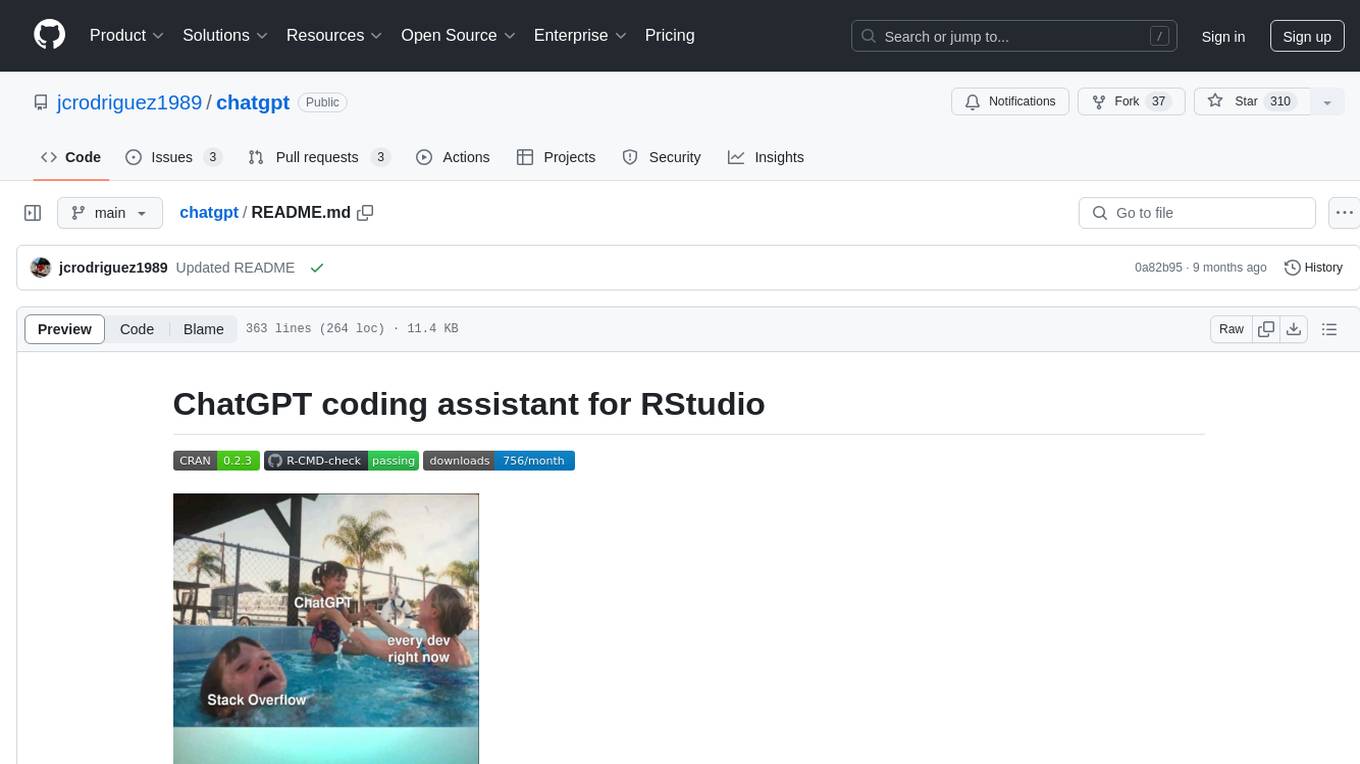
chatgpt
The ChatGPT R package provides a set of features to assist in R coding. It includes addins like Ask ChatGPT, Comment selected code, Complete selected code, Create unit tests, Create variable name, Document code, Explain selected code, Find issues in the selected code, Optimize selected code, and Refactor selected code. Users can interact with ChatGPT to get code suggestions, explanations, and optimizations. The package helps in improving coding efficiency and quality by providing AI-powered assistance within the RStudio environment.
aiavatarkit
AIAvatarKit is a tool for building AI-based conversational avatars quickly. It supports various platforms like VRChat and cluster, along with real-world devices. The tool is extensible, allowing unlimited capabilities based on user needs. It requires VOICEVOX API, Google or Azure Speech Services API keys, and Python 3.10. Users can start conversations out of the box and enjoy seamless interactions with the avatars.
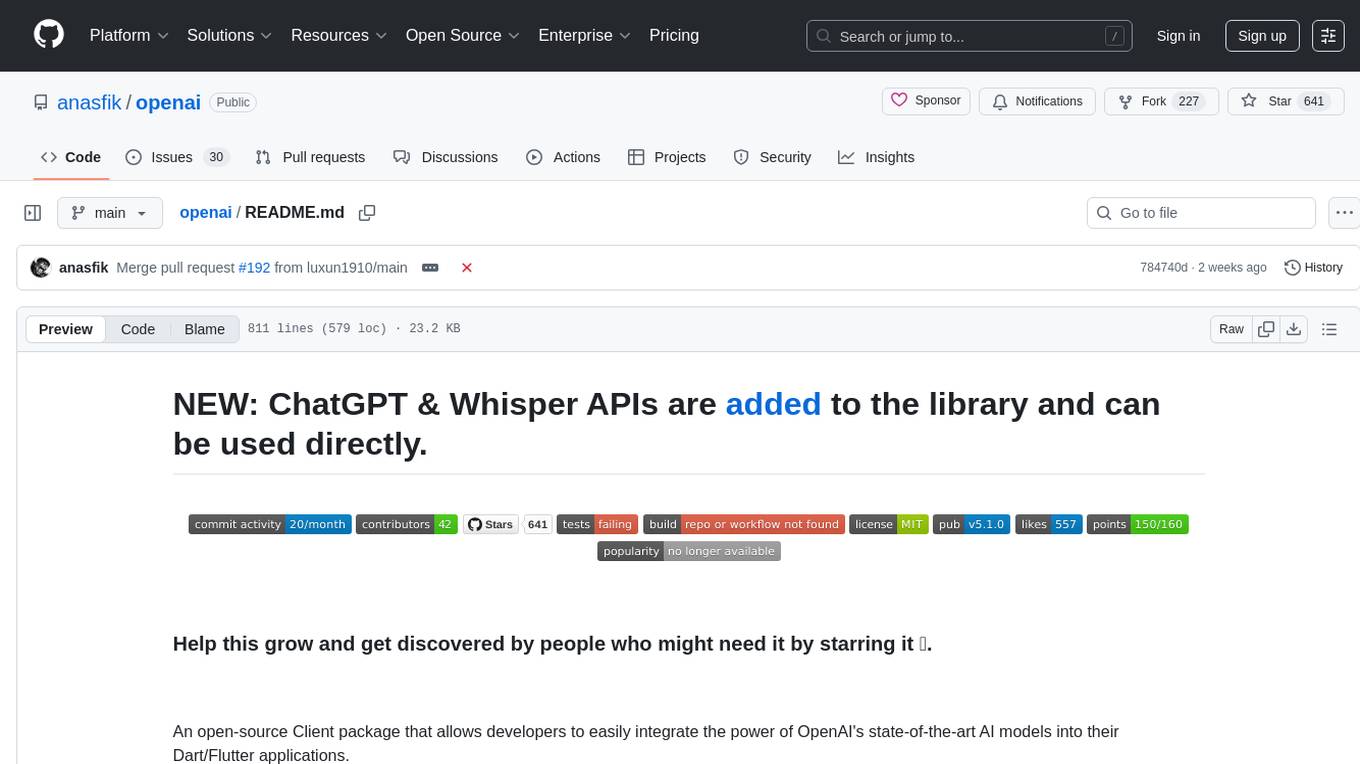
openai
An open-source client package that allows developers to easily integrate the power of OpenAI's state-of-the-art AI models into their Dart/Flutter applications. The library provides simple and intuitive methods for making requests to OpenAI's various APIs, including the GPT-3 language model, DALL-E image generation, and more. It is designed to be lightweight and easy to use, enabling developers to focus on building their applications without worrying about the complexities of dealing with HTTP requests. Note that this is an unofficial library as OpenAI does not have an official Dart library.
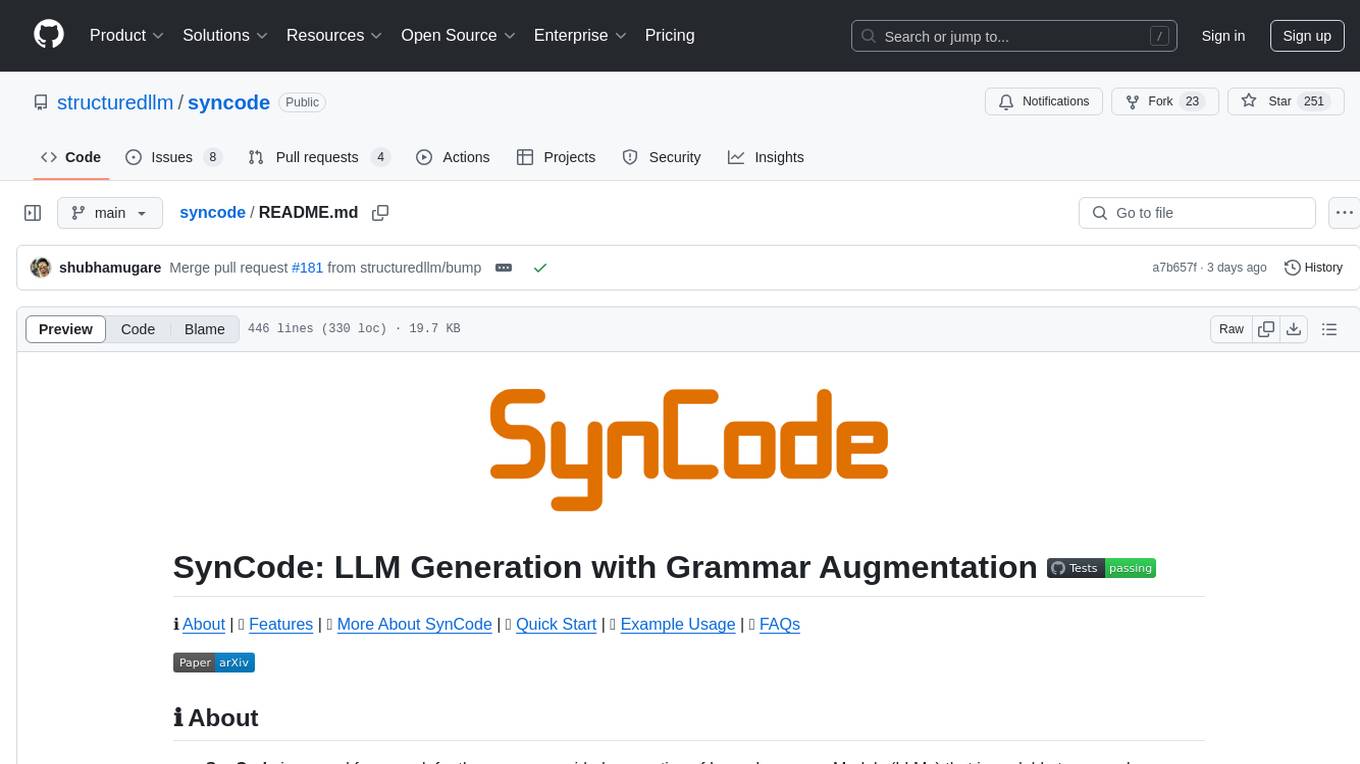
syncode
SynCode is a novel framework for the grammar-guided generation of Large Language Models (LLMs) that ensures syntactically valid output based on a Context-Free Grammar (CFG). It supports various programming languages like Python, Go, SQL, Math, JSON, and more. Users can define custom grammars using EBNF syntax. SynCode offers fast generation, seamless integration with HuggingFace Language Models, and the ability to sample with different decoding strategies.
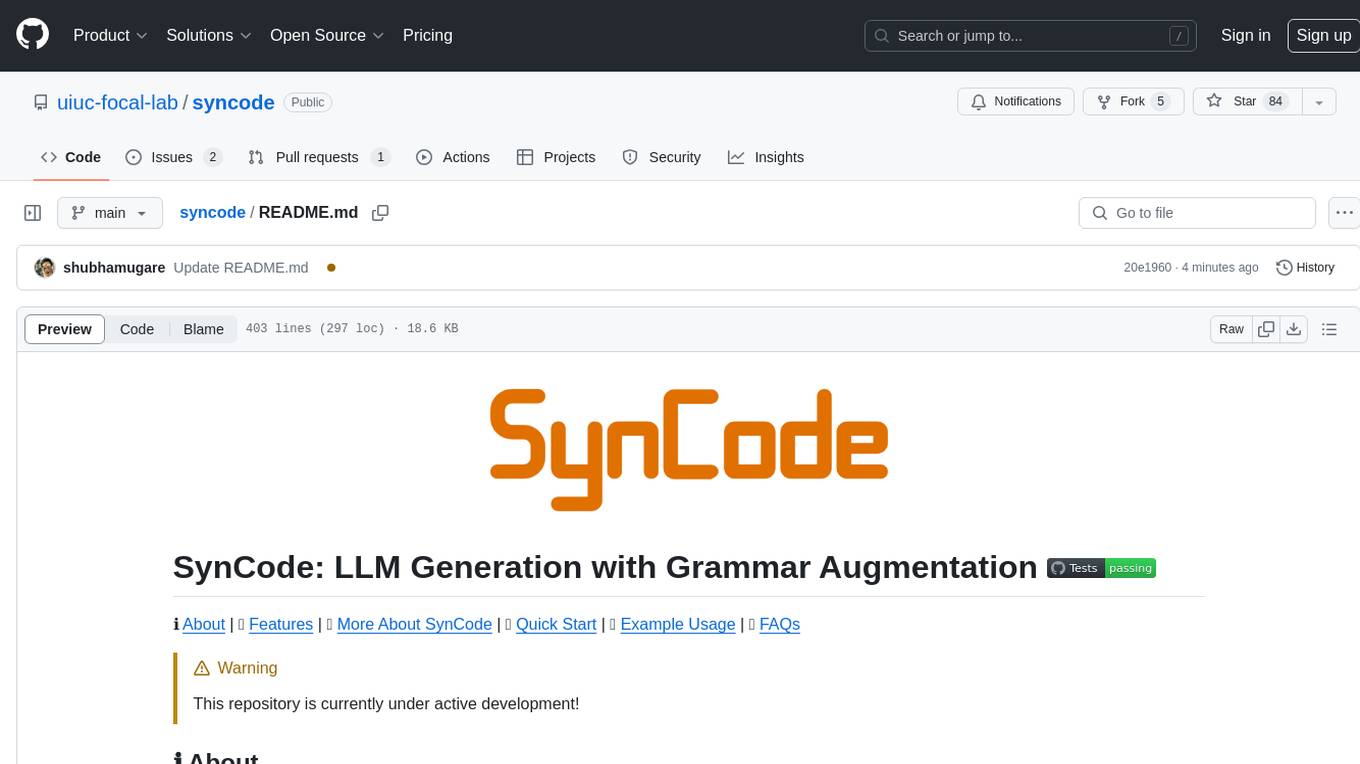
syncode
SynCode is a novel framework for the grammar-guided generation of Large Language Models (LLMs) that ensures syntactically valid output with respect to defined Context-Free Grammar (CFG) rules. It supports general-purpose programming languages like Python, Go, SQL, JSON, and more, allowing users to define custom grammars using EBNF syntax. The tool compares favorably to other constrained decoders and offers features like fast grammar-guided generation, compatibility with HuggingFace Language Models, and the ability to work with various decoding strategies.
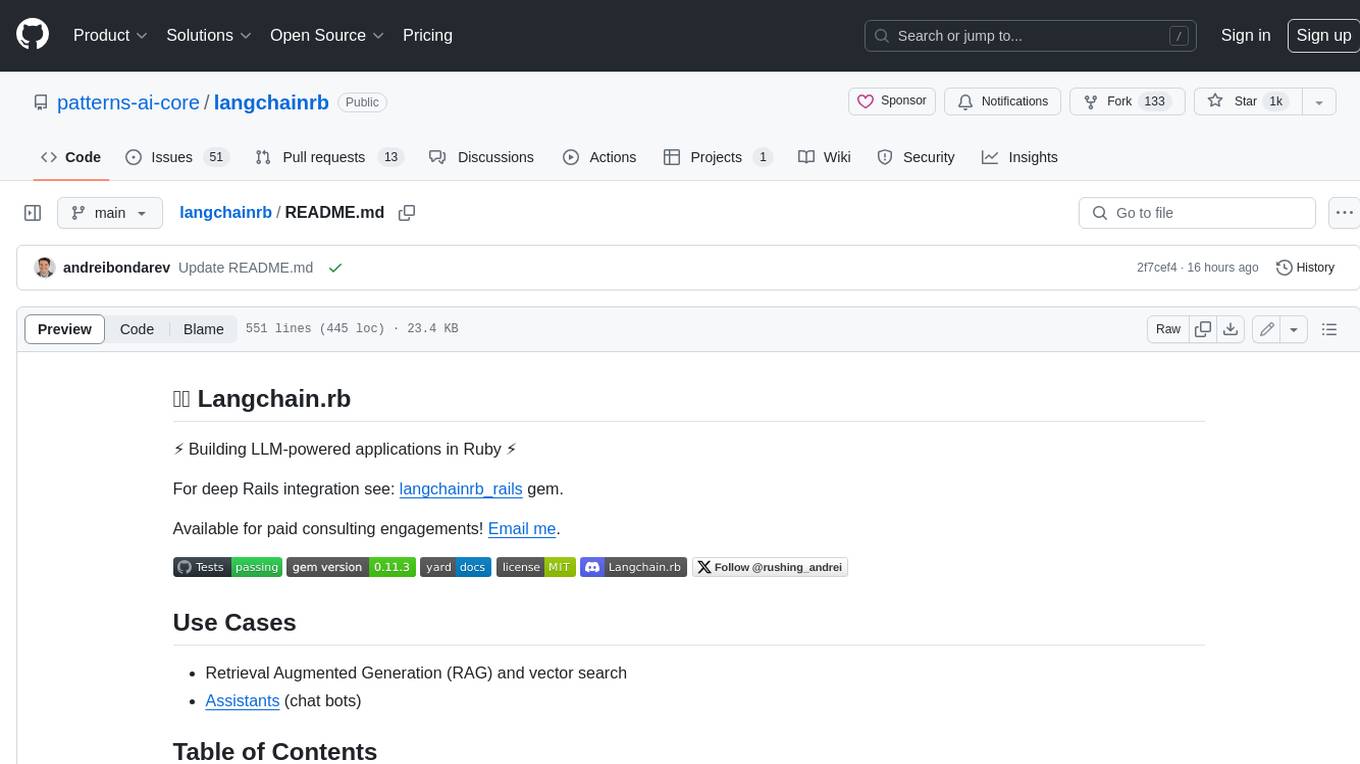
langchainrb
Langchain.rb is a Ruby library that makes it easy to build LLM-powered applications. It provides a unified interface to a variety of LLMs, vector search databases, and other tools, making it easy to build and deploy RAG (Retrieval Augmented Generation) systems and assistants. Langchain.rb is open source and available under the MIT License.
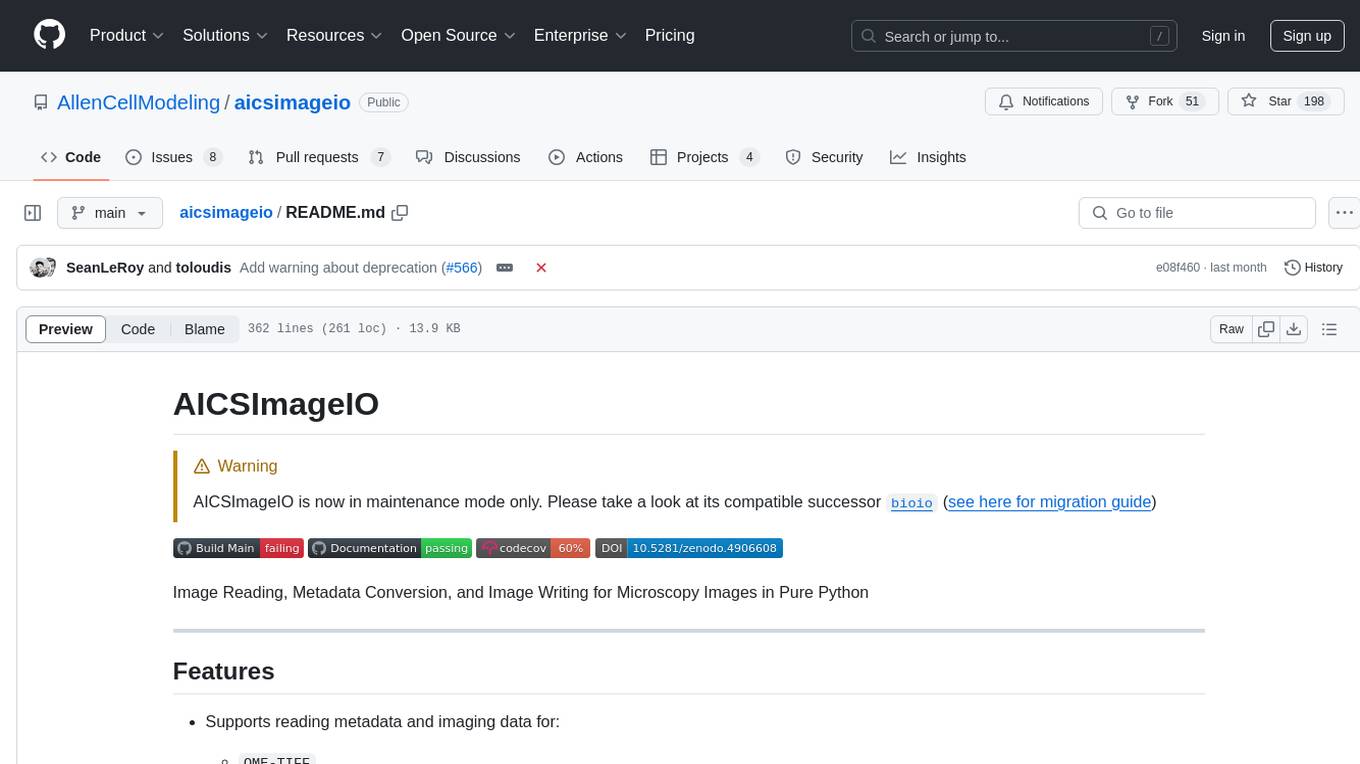
aicsimageio
AICSImageIO is a Python tool for Image Reading, Metadata Conversion, and Image Writing for Microscopy Images. It supports various file formats like OME-TIFF, TIFF, ND2, DV, CZI, LIF, PNG, GIF, and Bio-Formats. Users can read and write metadata and imaging data, work with different file systems like local paths, HTTP URLs, s3fs, and gcsfs. The tool provides functionalities for full image reading, delayed image reading, mosaic image reading, metadata reading, xarray coordinate plane attachment, cloud IO support, and saving to OME-TIFF. It also offers benchmarking and developer resources.
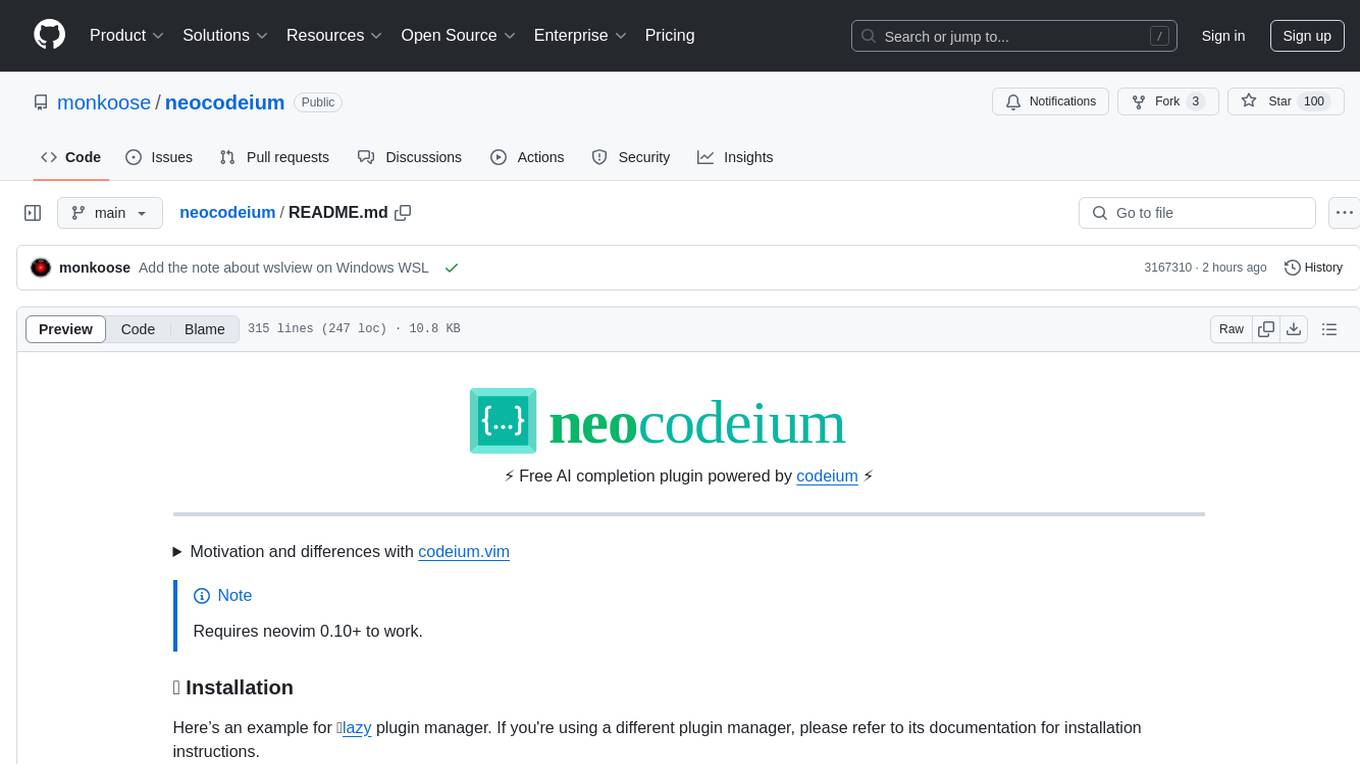
neocodeium
NeoCodeium is a free AI completion plugin powered by Codeium, designed for Neovim users. It aims to provide a smoother experience by eliminating flickering suggestions and allowing for repeatable completions using the `.` key. The plugin offers performance improvements through cache techniques, displays suggestion count labels, and supports Lua scripting. Users can customize keymaps, manage suggestions, and interact with the AI chat feature. NeoCodeium enhances code completion in Neovim, making it a valuable tool for developers seeking efficient coding assistance.
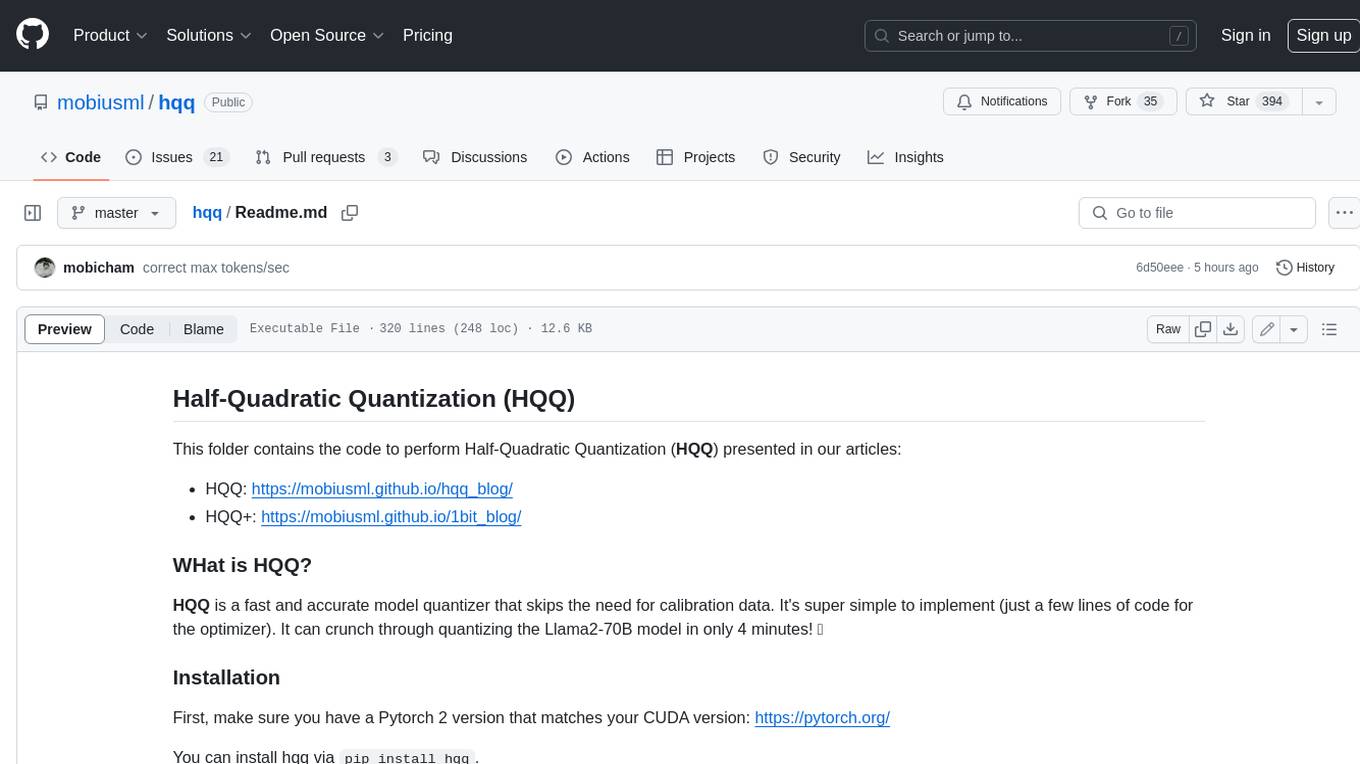
hqq
HQQ is a fast and accurate model quantizer that skips the need for calibration data. It's super simple to implement (just a few lines of code for the optimizer). It can crunch through quantizing the Llama2-70B model in only 4 minutes! 🚀
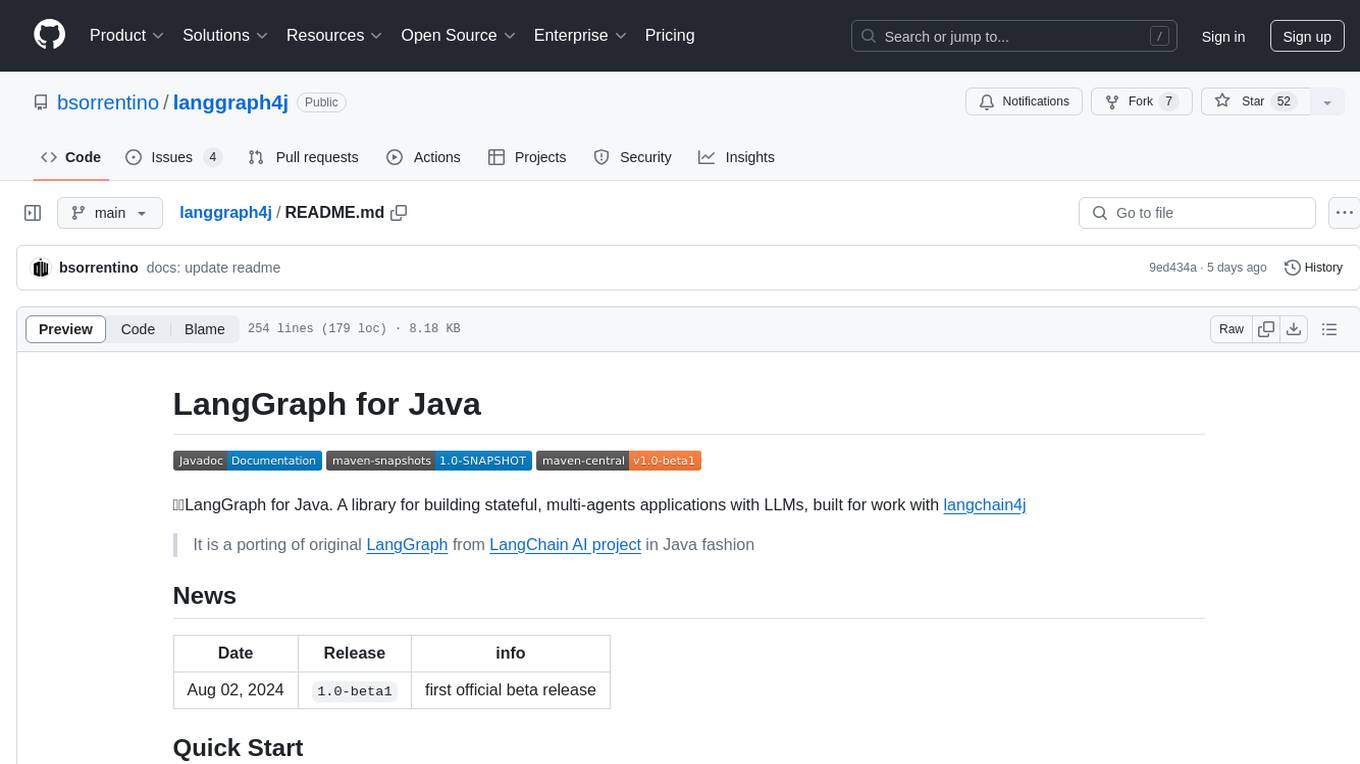
langgraph4j
LangGraph for Java is a library designed for building stateful, multi-agent applications with LLMs. It is a porting of the original LangGraph from the LangChain AI project to Java. The library allows users to define agent states, nodes, and edges in a graph structure to create complex workflows. It integrates with LangChain4j and provides tools for executing actions based on agent decisions. LangGraph for Java enables users to create asynchronous node actions, conditional edges, and normal edges to model decision-making processes in applications.
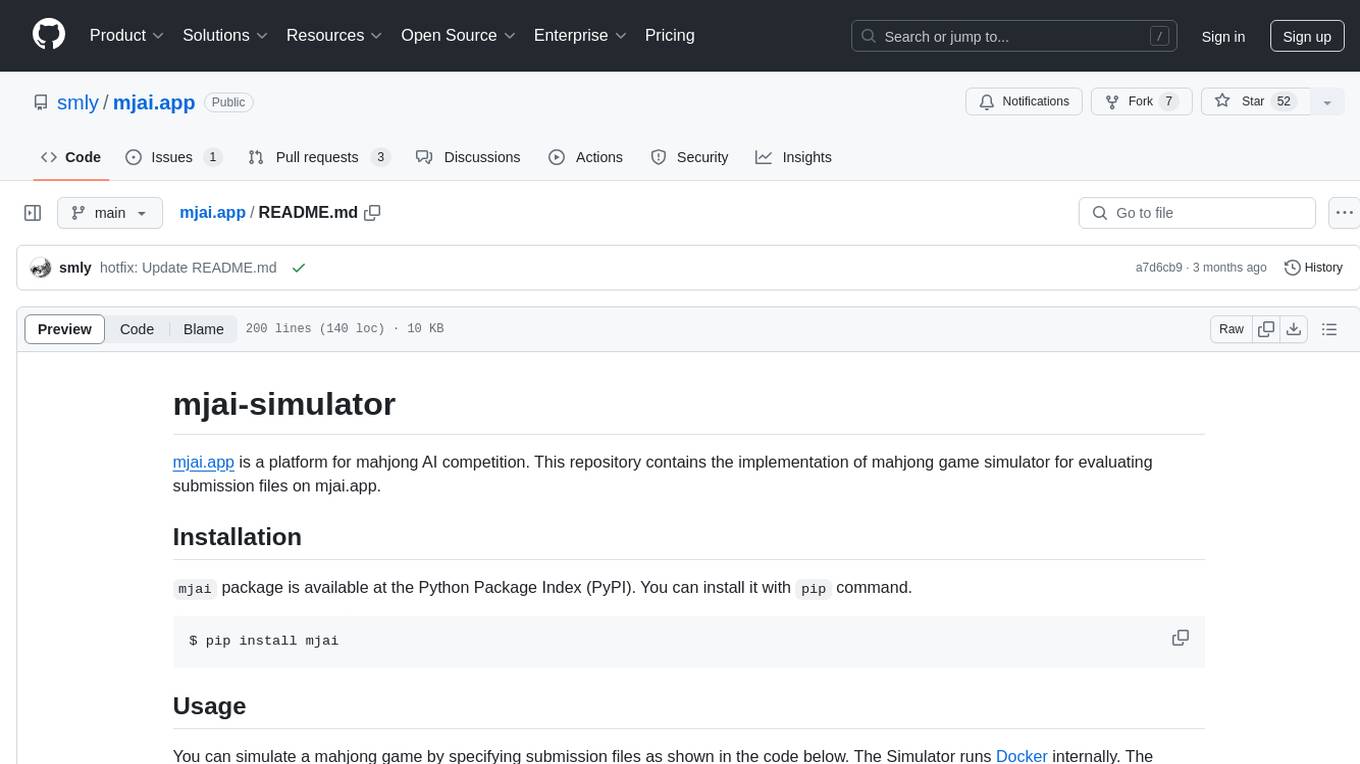
mjai.app
mjai.app is a platform for mahjong AI competition. It contains an implementation of a mahjong game simulator for evaluating submission files. The simulator runs Docker internally, and there is a base class for developing bots that communicate via the mjai protocol. Submission files are deployed in a Docker container, and the Docker image is pushed to Docker Hub. The Mjai protocol used is customized based on Mortal's Mjai Engine implementation.
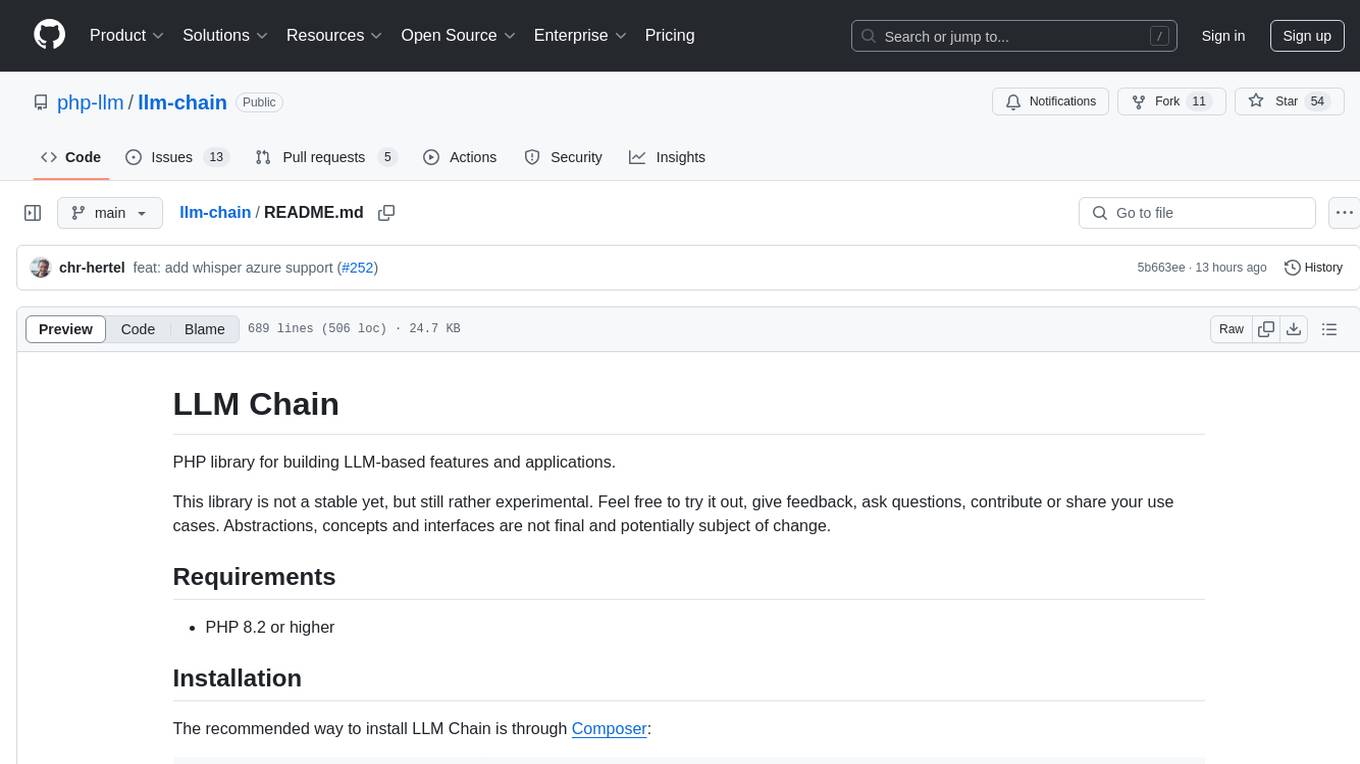
llm-chain
LLM Chain is a PHP library for building LLM-based features and applications. It provides abstractions for Language Models and Embeddings Models from platforms like OpenAI, Azure, Google, Replicate, and others. The core feature is to interact with language models via messages, supporting different message types and content. LLM Chain also supports tool calling, document embedding, vector stores, similarity search, structured output, response streaming, image processing, audio processing, embeddings, parallel platform calls, and input/output processing. Contributions are welcome, and the repository contains fixture licenses for testing multi-modal features.
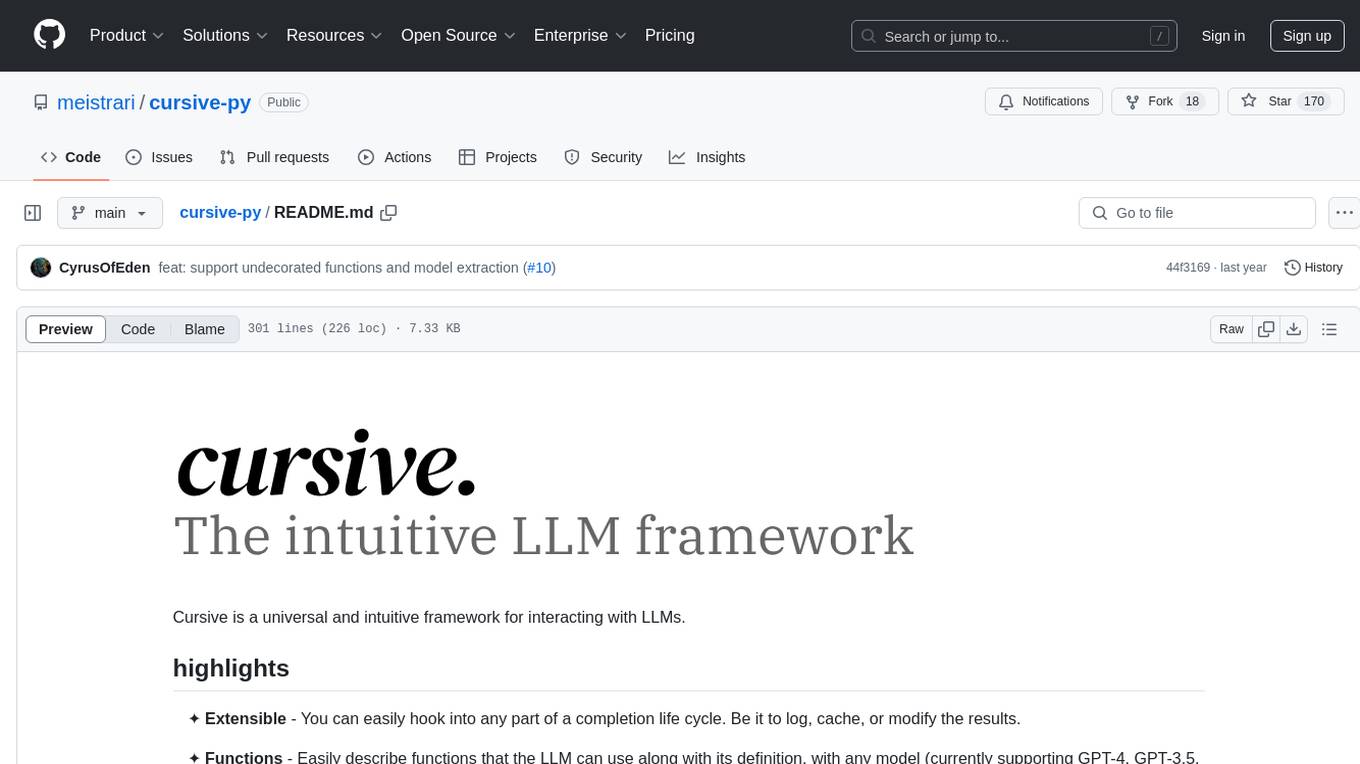
cursive-py
Cursive is a universal and intuitive framework for interacting with LLMs. It is extensible, allowing users to hook into any part of a completion life cycle. Users can easily describe functions that LLMs can use with any supported model. Cursive aims to bridge capabilities between different models, providing a single interface for users to choose any model. It comes with built-in token usage and costs calculations, automatic retry, and model expanding features. Users can define and describe functions, generate Pydantic BaseModels, hook into completion life cycle, create embeddings, and configure retry and model expanding behavior. Cursive supports various models from OpenAI, Anthropic, OpenRouter, Cohere, and Replicate, with options to pass API keys for authentication.
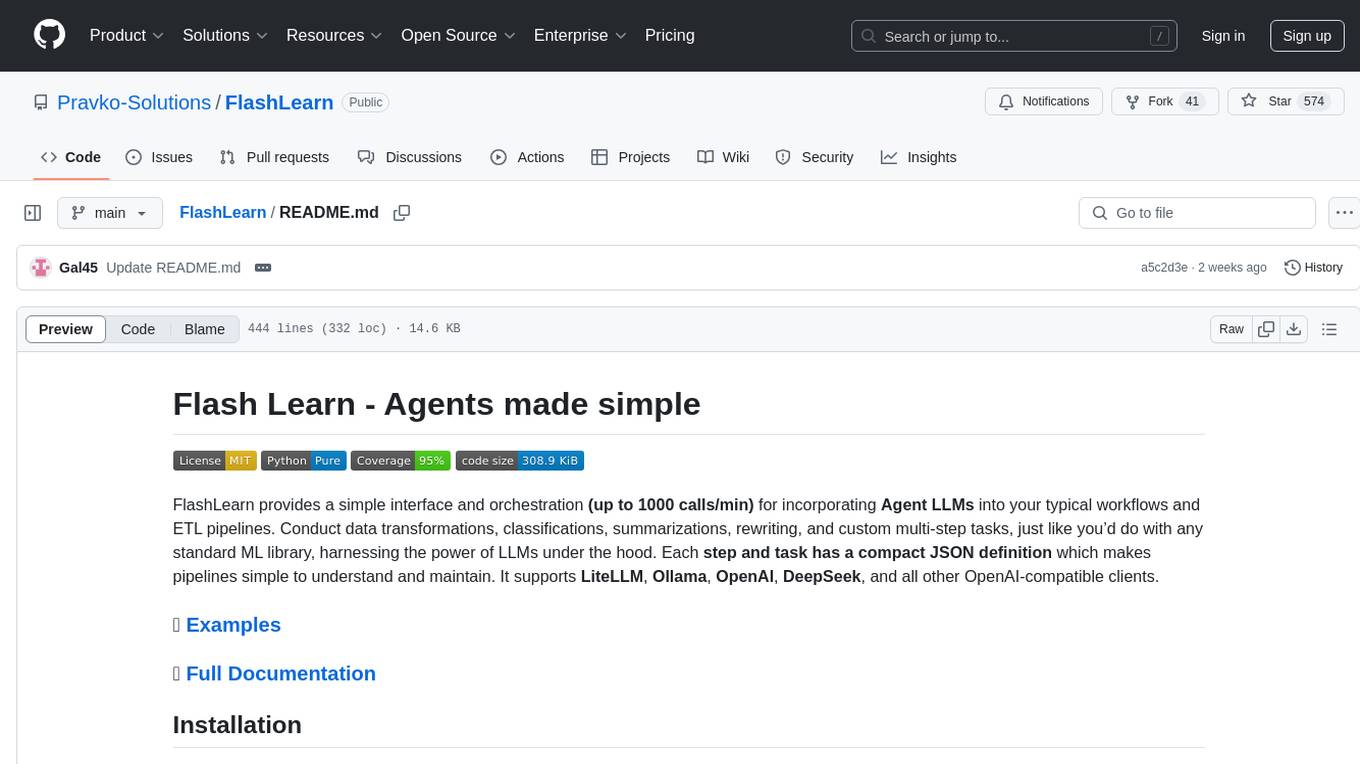
FlashLearn
FlashLearn is a tool that provides a simple interface and orchestration for incorporating Agent LLMs into workflows and ETL pipelines. It allows data transformations, classifications, summarizations, rewriting, and custom multi-step tasks using LLMs. Each step and task has a compact JSON definition, making pipelines easy to understand and maintain. FlashLearn supports LiteLLM, Ollama, OpenAI, DeepSeek, and other OpenAI-compatible clients.
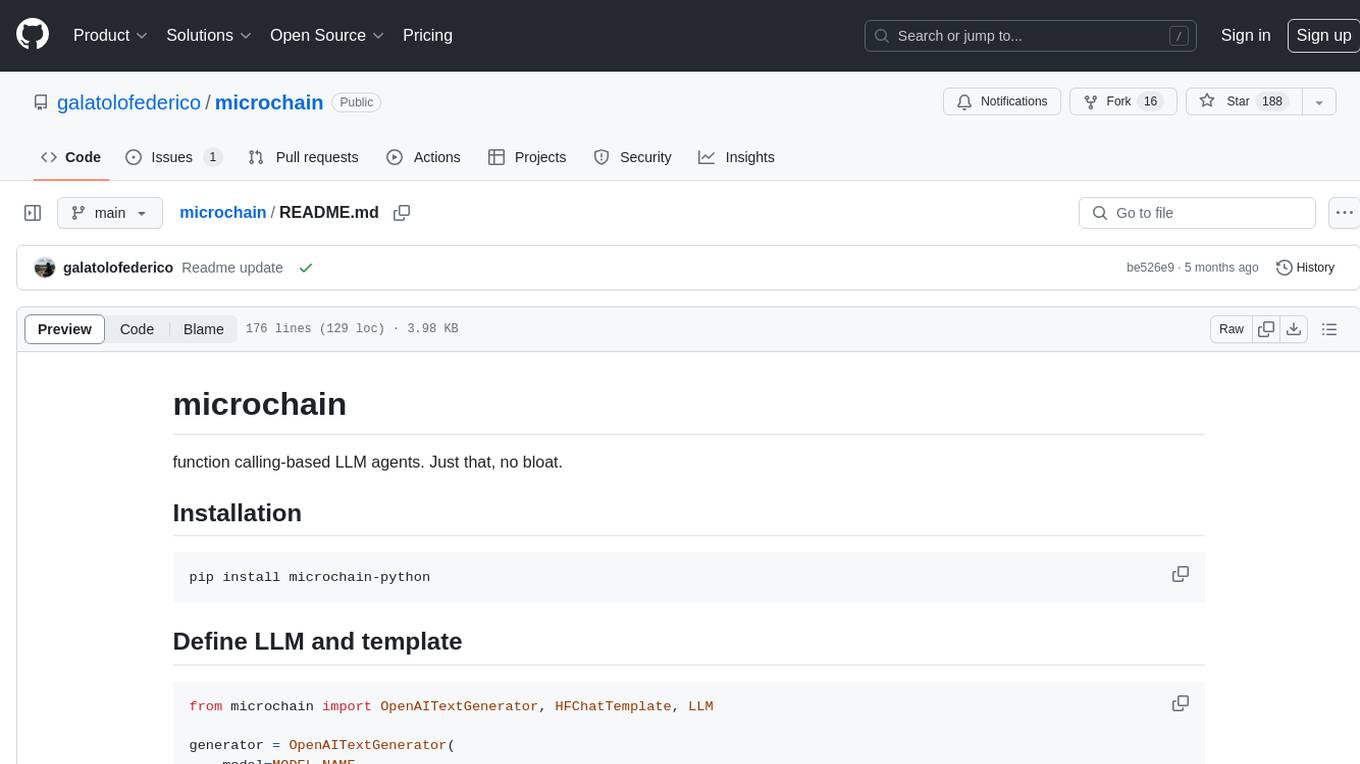
microchain
Microchain is a function calling-based LLM agents tool with no bloat. It allows users to define LLM and templates, use various functions like Sum and Product, and create LLM agents for specific tasks. The tool provides a simple and efficient way to interact with OpenAI models and create conversational agents for various applications.

python-tgpt
Python-tgpt is a Python package that enables seamless interaction with over 45 free LLM providers without requiring an API key. It also provides image generation capabilities. The name _python-tgpt_ draws inspiration from its parent project tgpt, which operates on Golang. Through this Python adaptation, users can effortlessly engage with a number of free LLMs available, fostering a smoother AI interaction experience.
For similar tasks
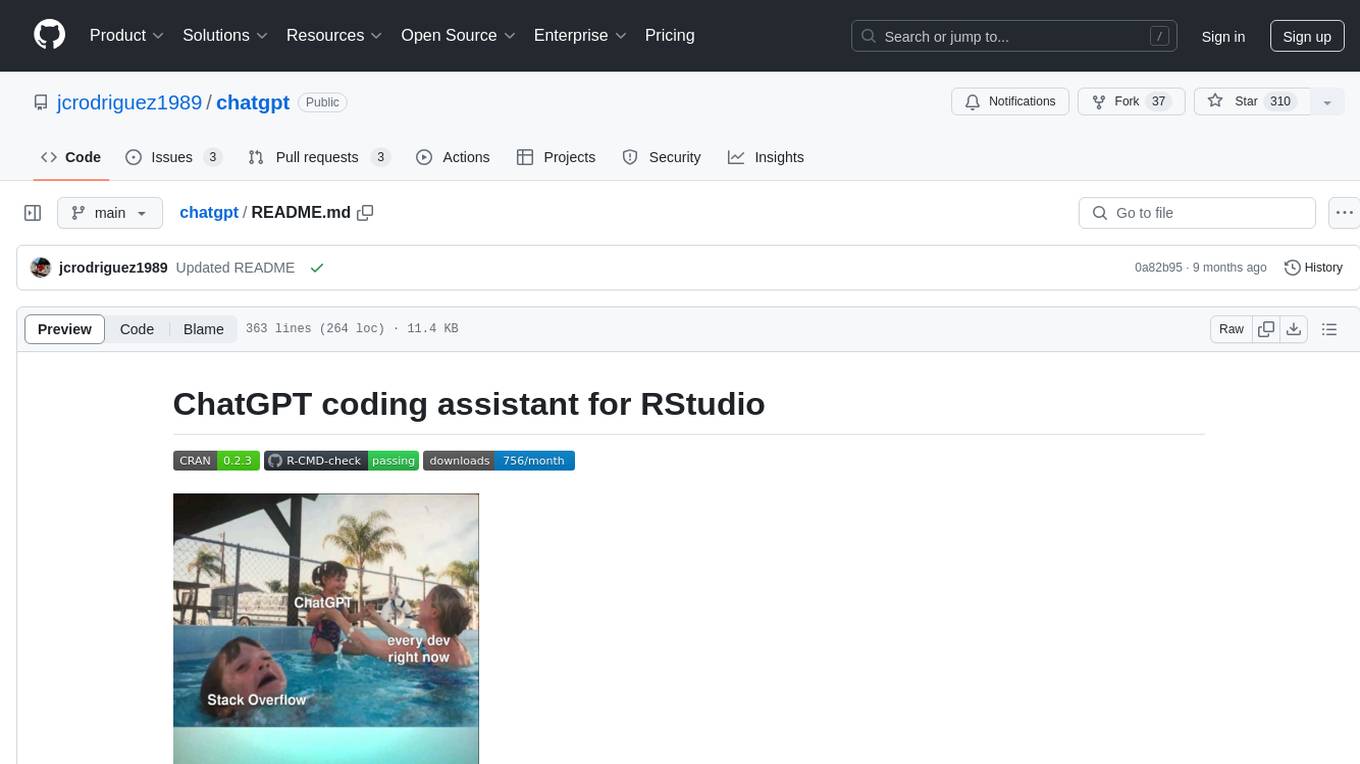
chatgpt
The ChatGPT R package provides a set of features to assist in R coding. It includes addins like Ask ChatGPT, Comment selected code, Complete selected code, Create unit tests, Create variable name, Document code, Explain selected code, Find issues in the selected code, Optimize selected code, and Refactor selected code. Users can interact with ChatGPT to get code suggestions, explanations, and optimizations. The package helps in improving coding efficiency and quality by providing AI-powered assistance within the RStudio environment.
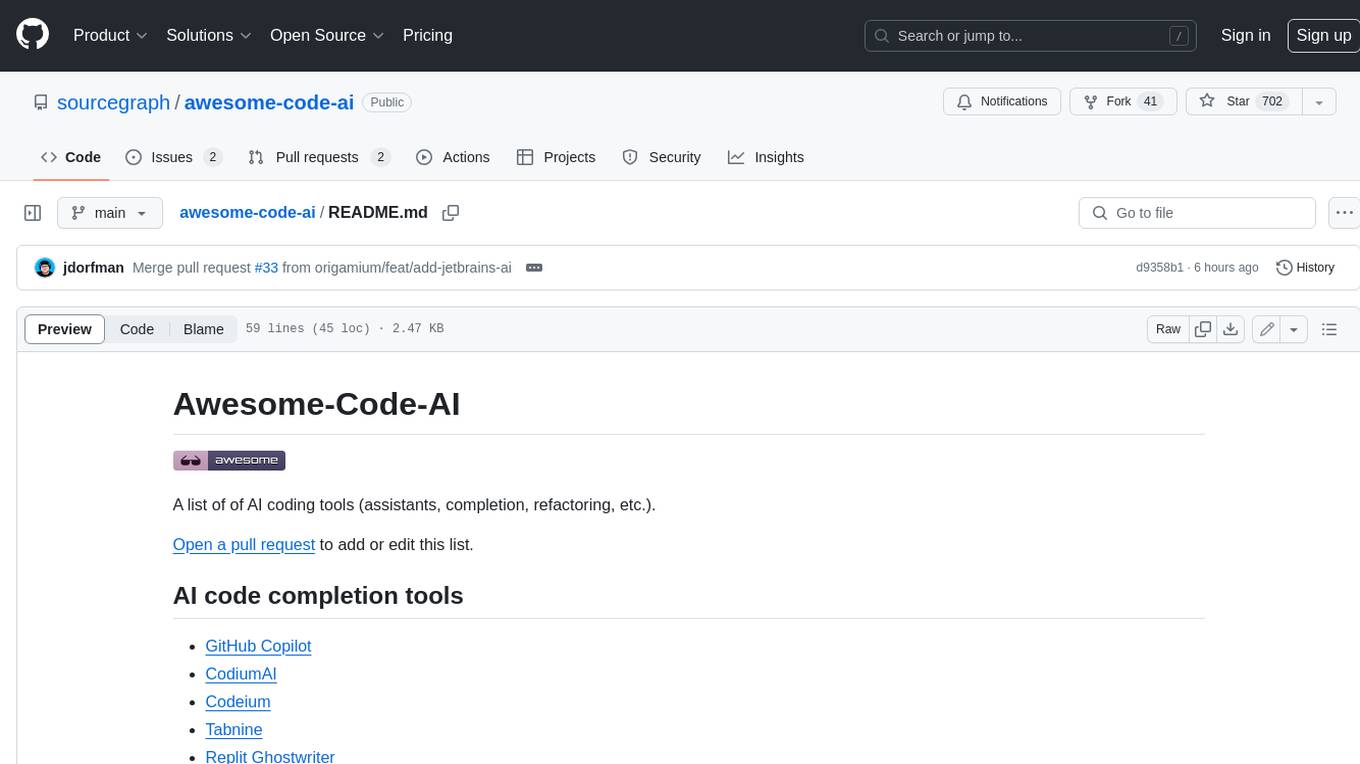
awesome-code-ai
A curated list of AI coding tools, including code completion, refactoring, and assistants. This list includes both open-source and commercial tools, as well as tools that are still in development. Some of the most popular AI coding tools include GitHub Copilot, CodiumAI, Codeium, Tabnine, and Replit Ghostwriter.
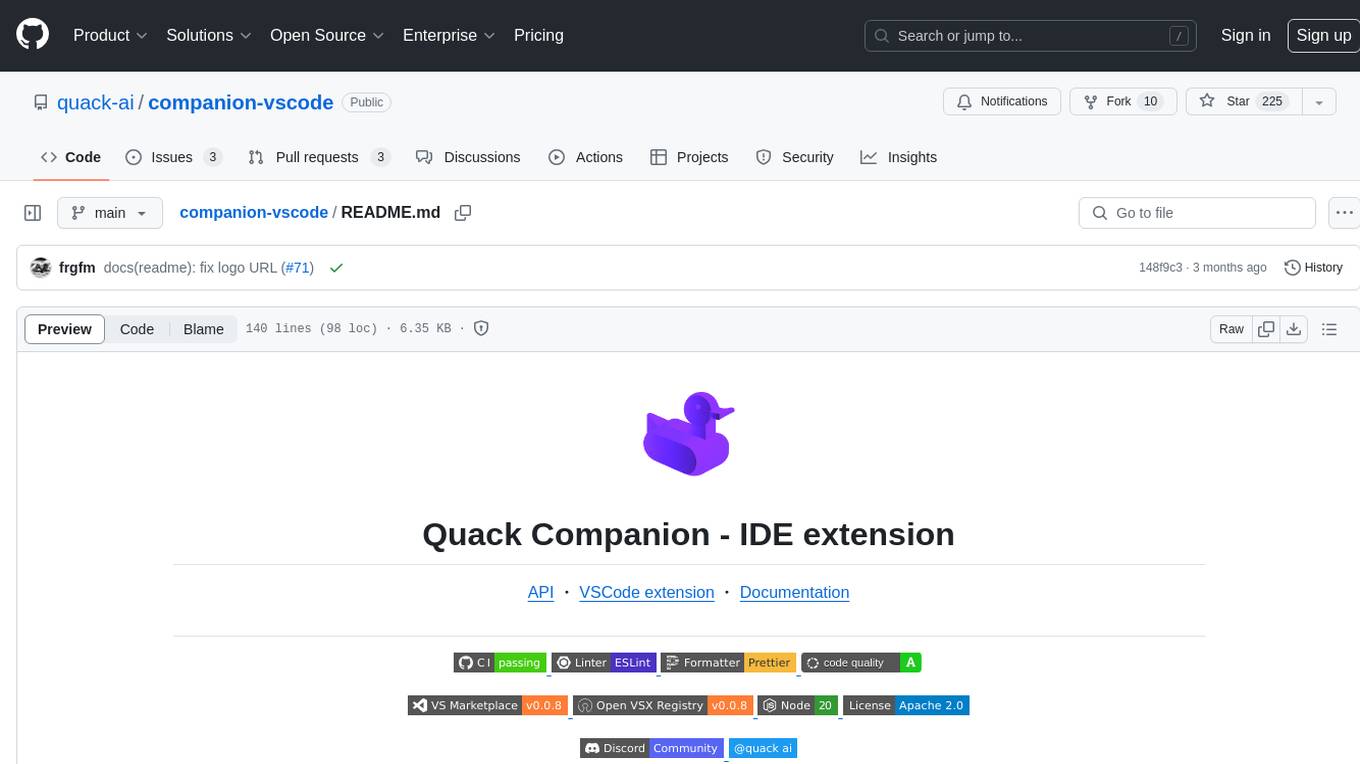
companion-vscode
Quack Companion is a VSCode extension that provides smart linting, code chat, and coding guideline curation for developers. It aims to enhance the coding experience by offering a new tab with features like curating software insights with the team, code chat similar to ChatGPT, smart linting, and upcoming code completion. The extension focuses on creating a smooth contribution experience for developers by turning contribution guidelines into a live pair coding experience, helping developers find starter contribution opportunities, and ensuring alignment between contribution goals and project priorities. Quack collects limited telemetry data to improve its services and products for developers, with options for anonymization and disabling telemetry available to users.
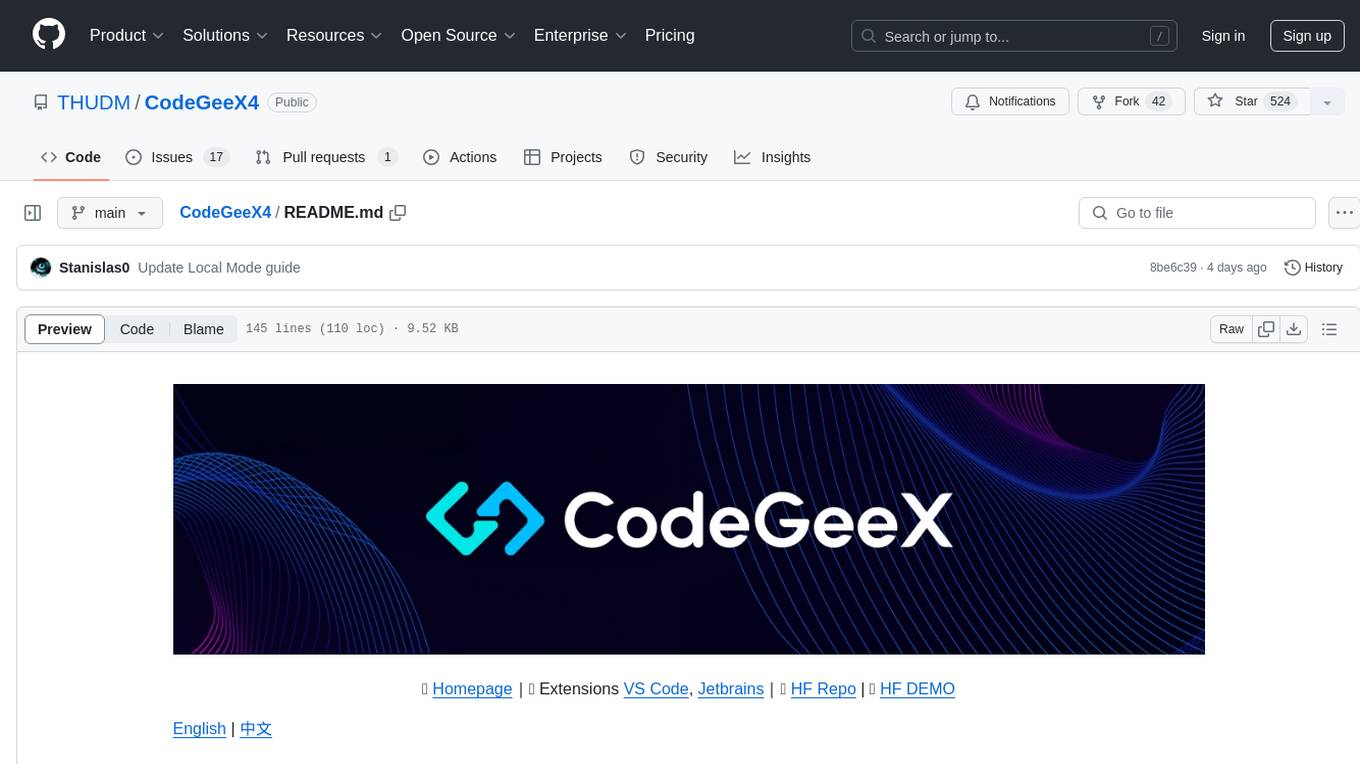
CodeGeeX4
CodeGeeX4-ALL-9B is an open-source multilingual code generation model based on GLM-4-9B, offering enhanced code generation capabilities. It supports functions like code completion, code interpreter, web search, function call, and repository-level code Q&A. The model has competitive performance on benchmarks like BigCodeBench and NaturalCodeBench, outperforming larger models in terms of speed and performance.
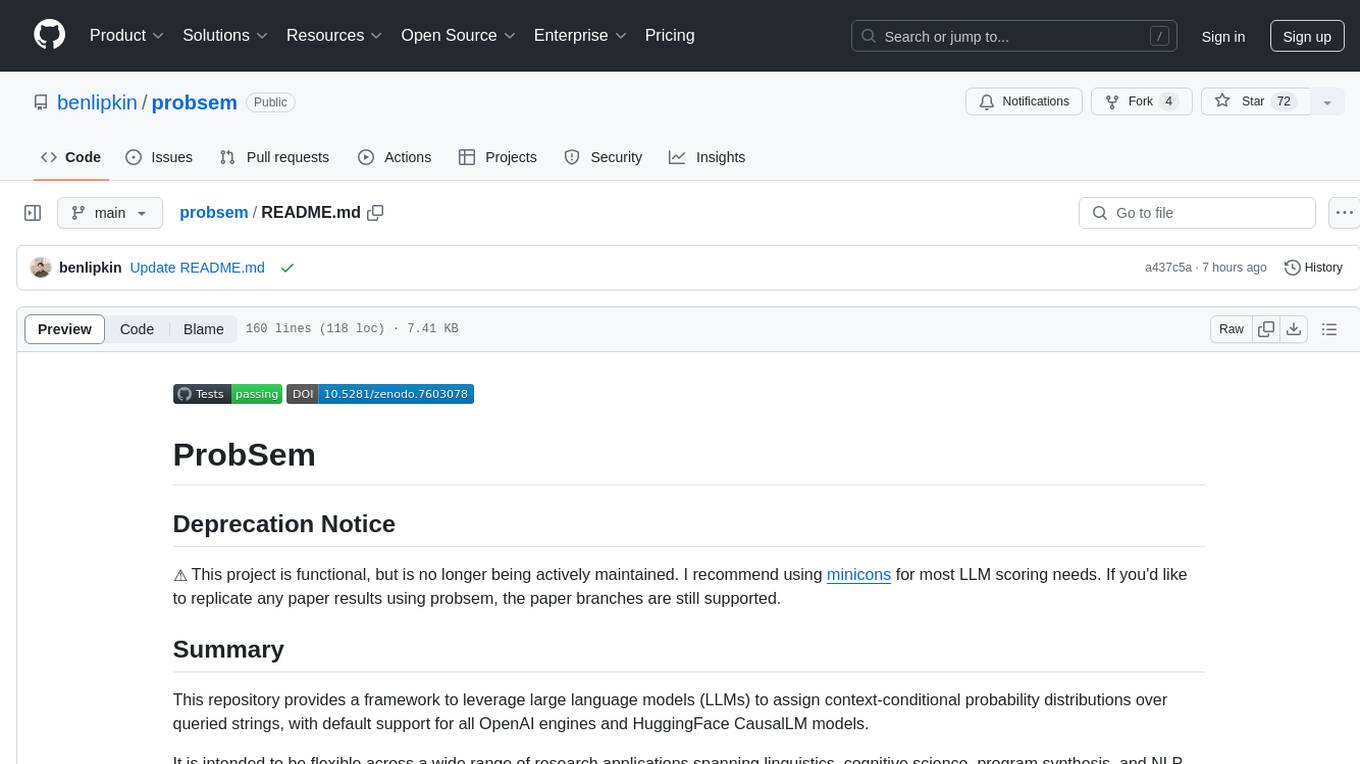
probsem
ProbSem is a repository that provides a framework to leverage large language models (LLMs) for assigning context-conditional probability distributions over queried strings. It supports OpenAI engines and HuggingFace CausalLM models, and is flexible for research applications in linguistics, cognitive science, program synthesis, and NLP. Users can define prompts, contexts, and queries to derive probability distributions over possible completions, enabling tasks like cloze completion, multiple-choice QA, semantic parsing, and code completion. The repository offers CLI and API interfaces for evaluation, with options to customize models, normalize scores, and adjust temperature for probability distributions.
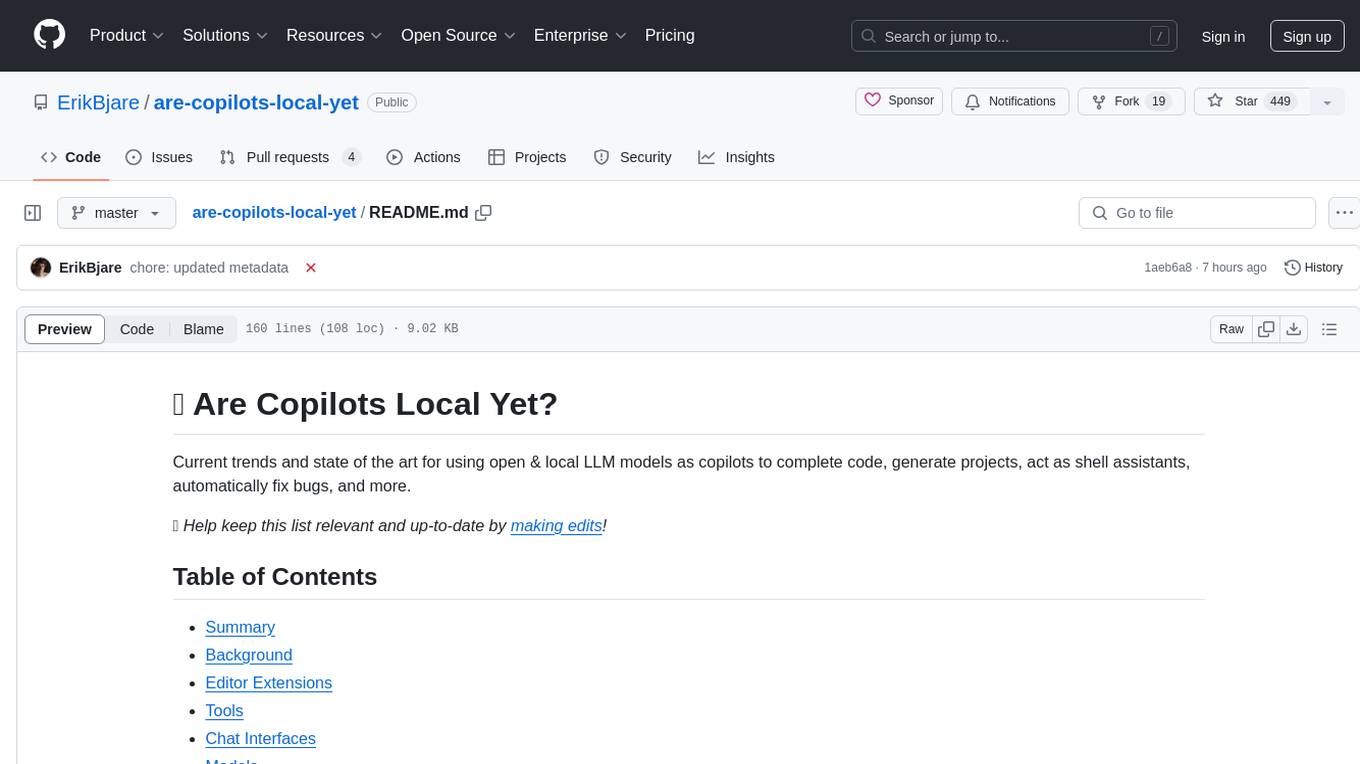
are-copilots-local-yet
Current trends and state of the art for using open & local LLM models as copilots to complete code, generate projects, act as shell assistants, automatically fix bugs, and more. This document is a curated list of local Copilots, shell assistants, and related projects, intended to be a resource for those interested in a survey of the existing tools and to help developers discover the state of the art for projects like these.
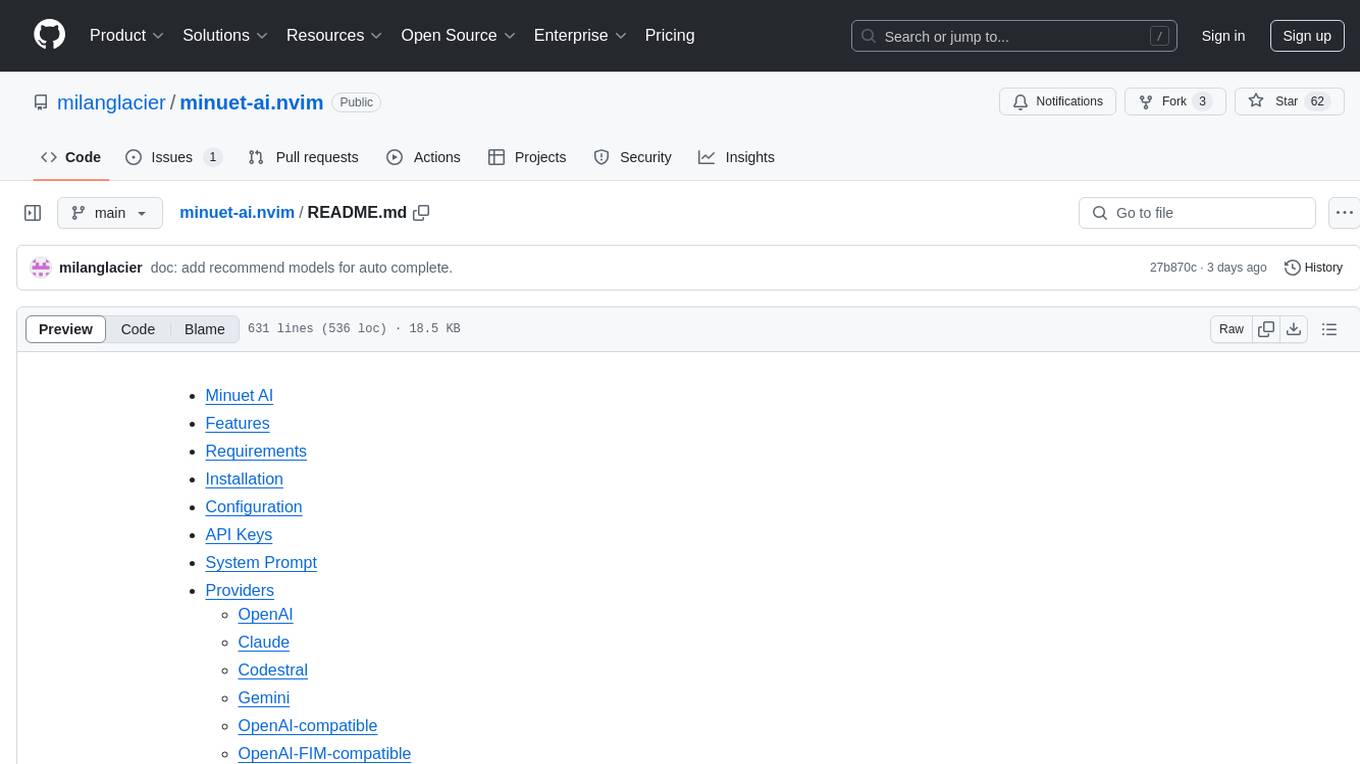
minuet-ai.nvim
Minuet AI is a Neovim plugin that integrates with nvim-cmp to provide AI-powered code completion using multiple AI providers such as OpenAI, Claude, Gemini, Codestral, and Huggingface. It offers customizable configuration options and streaming support for completion delivery. Users can manually invoke completion or use cost-effective models for auto-completion. The plugin requires API keys for supported AI providers and allows customization of system prompts. Minuet AI also supports changing providers, toggling auto-completion, and provides solutions for input delay issues. Integration with lazyvim is possible, and future plans include implementing RAG on the codebase and virtual text UI support.
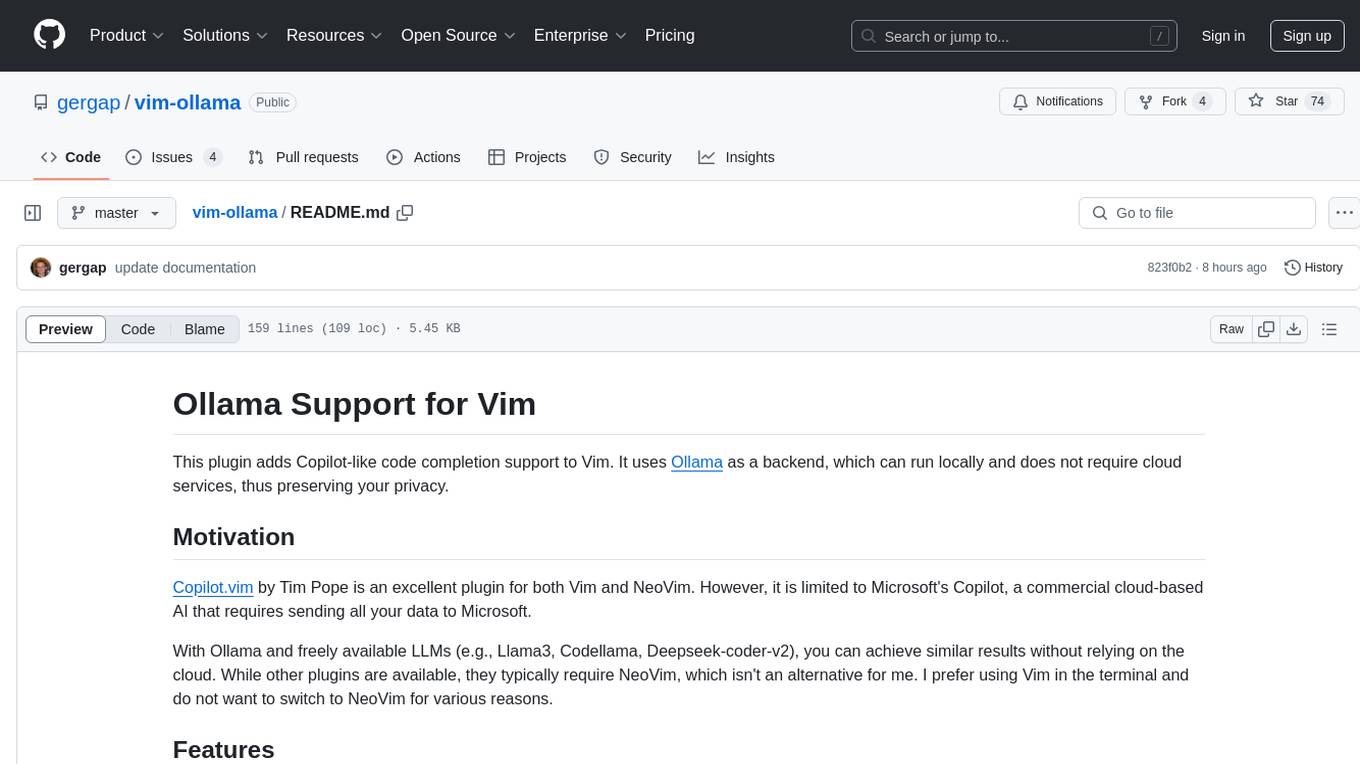
vim-ollama
The 'vim-ollama' plugin for Vim adds Copilot-like code completion support using Ollama as a backend, enabling intelligent AI-based code completion and integrated chat support for code reviews. It does not rely on cloud services, preserving user privacy. The plugin communicates with Ollama via Python scripts for code completion and interactive chat, supporting Vim only. Users can configure LLM models for code completion tasks and interactive conversations, with detailed installation and usage instructions provided in the README.
For similar jobs

lollms-webui
LoLLMs WebUI (Lord of Large Language Multimodal Systems: One tool to rule them all) is a user-friendly interface to access and utilize various LLM (Large Language Models) and other AI models for a wide range of tasks. With over 500 AI expert conditionings across diverse domains and more than 2500 fine tuned models over multiple domains, LoLLMs WebUI provides an immediate resource for any problem, from car repair to coding assistance, legal matters, medical diagnosis, entertainment, and more. The easy-to-use UI with light and dark mode options, integration with GitHub repository, support for different personalities, and features like thumb up/down rating, copy, edit, and remove messages, local database storage, search, export, and delete multiple discussions, make LoLLMs WebUI a powerful and versatile tool.

Azure-Analytics-and-AI-Engagement
The Azure-Analytics-and-AI-Engagement repository provides packaged Industry Scenario DREAM Demos with ARM templates (Containing a demo web application, Power BI reports, Synapse resources, AML Notebooks etc.) that can be deployed in a customer’s subscription using the CAPE tool within a matter of few hours. Partners can also deploy DREAM Demos in their own subscriptions using DPoC.

minio
MinIO is a High Performance Object Storage released under GNU Affero General Public License v3.0. It is API compatible with Amazon S3 cloud storage service. Use MinIO to build high performance infrastructure for machine learning, analytics and application data workloads.

mage-ai
Mage is an open-source data pipeline tool for transforming and integrating data. It offers an easy developer experience, engineering best practices built-in, and data as a first-class citizen. Mage makes it easy to build, preview, and launch data pipelines, and provides observability and scaling capabilities. It supports data integrations, streaming pipelines, and dbt integration.

AiTreasureBox
AiTreasureBox is a versatile AI tool that provides a collection of pre-trained models and algorithms for various machine learning tasks. It simplifies the process of implementing AI solutions by offering ready-to-use components that can be easily integrated into projects. With AiTreasureBox, users can quickly prototype and deploy AI applications without the need for extensive knowledge in machine learning or deep learning. The tool covers a wide range of tasks such as image classification, text generation, sentiment analysis, object detection, and more. It is designed to be user-friendly and accessible to both beginners and experienced developers, making AI development more efficient and accessible to a wider audience.

tidb
TiDB is an open-source distributed SQL database that supports Hybrid Transactional and Analytical Processing (HTAP) workloads. It is MySQL compatible and features horizontal scalability, strong consistency, and high availability.

airbyte
Airbyte is an open-source data integration platform that makes it easy to move data from any source to any destination. With Airbyte, you can build and manage data pipelines without writing any code. Airbyte provides a library of pre-built connectors that make it easy to connect to popular data sources and destinations. You can also create your own connectors using Airbyte's no-code Connector Builder or low-code CDK. Airbyte is used by data engineers and analysts at companies of all sizes to build and manage their data pipelines.

labelbox-python
Labelbox is a data-centric AI platform for enterprises to develop, optimize, and use AI to solve problems and power new products and services. Enterprises use Labelbox to curate data, generate high-quality human feedback data for computer vision and LLMs, evaluate model performance, and automate tasks by combining AI and human-centric workflows. The academic & research community uses Labelbox for cutting-edge AI research.
