
videodb-python
VideoDB Python SDK
Stars: 65
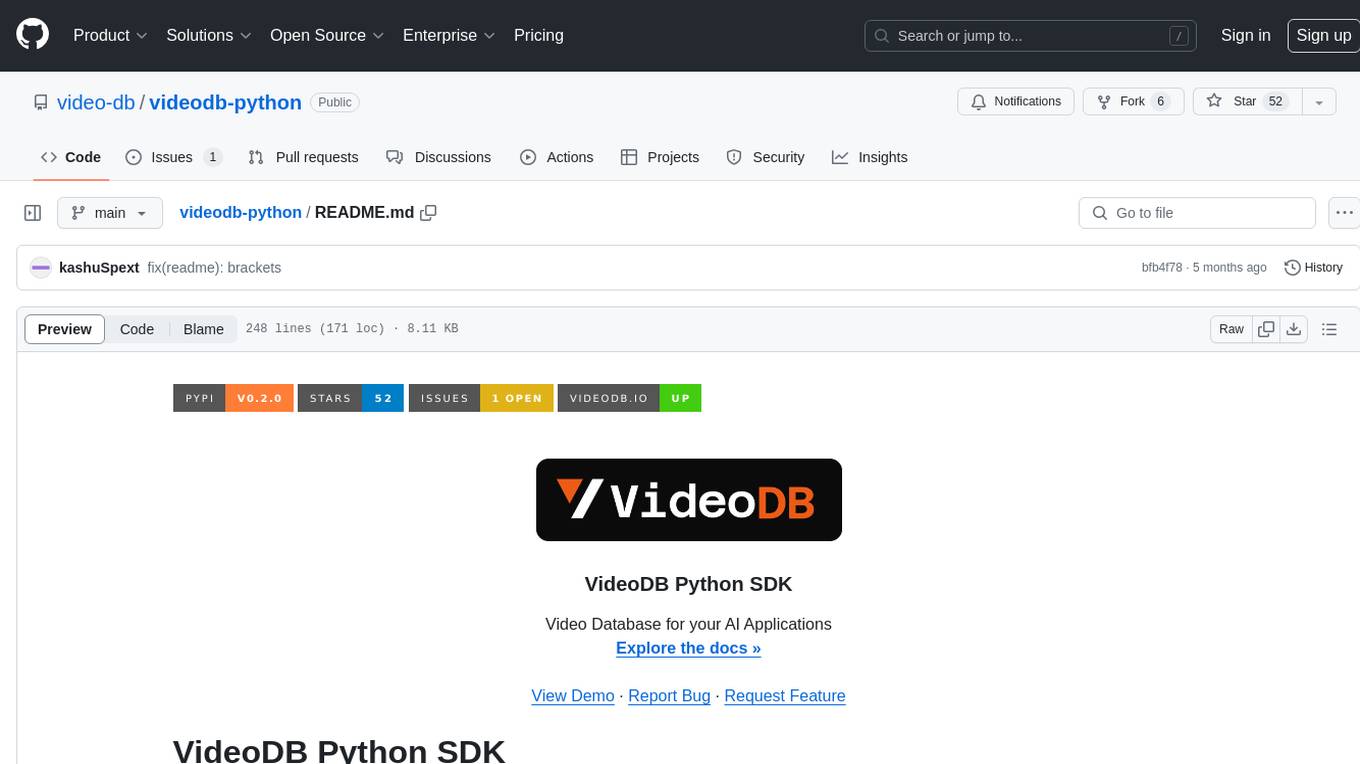
VideoDB Python SDK allows you to interact with the VideoDB serverless database. Manage videos as intelligent data, not files. It's scalable, cost-efficient & optimized for AI applications and LLM integration. The SDK provides functionalities for uploading videos, viewing videos, streaming specific sections of videos, searching inside a video, searching inside multiple videos in a collection, adding subtitles to a video, generating thumbnails, and more. It also offers features like indexing videos by spoken words, semantic indexing, and future indexing options for scenes, faces, and specific domains like sports. The SDK aims to simplify video management and enhance AI applications with video data.
README:
Video Database for your AI Applications
Explore the docs »
View Demo
·
Report Bug
·
Request Feature
VideoDB Python SDK allows you to interact with the VideoDB serverless database. Manage videos as intelligent data, not files. It's scalable, cost-efficient & optimized for AI applications and LLM integration.
To install the package, run the following command in your terminal:
pip install videodb
Get an API key from the VideoDB console. Free for first 50 uploads (No credit card required).
import videodb
conn = videodb.connect(api_key="YOUR_API_KEY")Now that you have established a connection to VideoDB, you can upload your videos using conn.upload().
You can directly upload from youtube, any public url, S3 bucket or a local file path. A default collection is created when you create your first connection.
upload method returns a Video object.
# Upload a video by url
video = conn.upload(url="https://www.youtube.com/watch?v=WDv4AWk0J3U")
# Upload a video from file system
video_f = conn.upload(file_path="./my_video.mp4")Once uploaded, your video is immediately available for viewing in 720p resolution. ⚡️
- Generate a streamable url for the video using video.generate_stream()
- Preview the video using video.play(). This will open the video in your default browser/notebook
video.generate_stream()
video.play()You can easily clip specific sections of a video by passing a timeline of the start and end timestamps (in seconds) as a parameter.
For example, this will generate and play a compilation of the first 10 seconds and the clip between the 120th and the 140th second.
stream_link = video.generate_stream(timeline=[[0,10], [120,140]])
play_stream(stream_link)To search bits inside a video, you have to index the video first. This can be done by a simple command.
P.S. Indexing may take some time for longer videos.
video.index_spoken_words()
result = video.search("Morning Sunlight")
result.play()
video.get_transcript()Videodb is launching more indexing options in upcoming versions. As of now you can try the semantic index - Index by spoken words.
In the future you'll be able to index videos using:
- Scene - Visual concepts and events.
- Faces.
- Specific domain Index like Football, Baseball, Drone footage, Cricket etc.
video.search() returns a SearchResults object, which contains the sections or as we call them, shots of videos which semantically match your search query.
-
result.get_shots()Returns a list of Shot(s) that matched the search query. -
result.play()Returns a playable url for the video (similar to video.play(); you can open this link in the browser, or embed it into your website using an iframe).
VideoDB can store and search inside multiple videos with ease. By default, videos are uploaded to your default collection.
# Get the default collection
coll = conn.get_collection()
# Upload Videos to a collection
coll.upload(url="https://www.youtube.com/watch?v=lsODSDmY4CY")
coll.upload(url="https://www.youtube.com/watch?v=vZ4kOr38JhY")
coll.upload(url="https://www.youtube.com/watch?v=uak_dXHh6s4")-
conn.get_collection(): Returns a Collection object; the default collection. -
coll.get_videos(): Returns a list of Video objects; all videos in the collections. -
coll.get_video(video_id): Returns a Video object, corresponding video from the providedvideo_id. -
coll.delete_video(video_id): Deletes the video from the Collection.
You can simply Index all the videos in a collection and use the search method to find relevant results. Here we are indexing the spoken content of a collection and performing semantic search.
# Index all videos in collection
for video in coll.get_videos():
video.index_spoken_words()
# search in the collection of videos
results = coll.search(query = "What is Dopamine?")
results.play()The result here has all the matching bits in a single stream from your collection. You can use these results in your application right away.
There are multiple methods available on a Video Object, that can be helpful for your use-case.
Get the Transcript
# words with timestamps
text_json = video.get_transcript()
text = video.get_transcript_text()
print(text)Add Subtitles to a video
It returns a new stream instantly with subtitles added to the video.
new_stream = video.add_subtitle()
play_stream(new_stream)Get Thumbnail of a Video:
video.generate_thumbnail(): Returns a thumbnail image of video.
Delete a video:
video.delete(): Deletes the video.
Checkout more examples and tutorials 👉 Build with VideoDB to explore what you can build with VideoDB.
- Adding More Indexes :
Face,Scene,Security,Events, andSports - Give prompt support to generate thumbnails using GenAI.
- Give prompt support to access content.
- Give prompt support to edit videos.
- See the open issues for a list of proposed features (and known issues).
Contributions are what make the open source community such an amazing place to be learn, inspire, and create. Any contributions you make are greatly appreciated.
- Fork the Project
- Create your Feature Branch (
git checkout -b feature/AmazingFeature) - Commit your Changes (
git commit -m 'Add some AmazingFeature') - Push to the Branch (
git push origin feature/AmazingFeature) - Open a Pull Request
For Tasks:
Click tags to check more tools for each tasksFor Jobs:
Alternative AI tools for videodb-python
Similar Open Source Tools
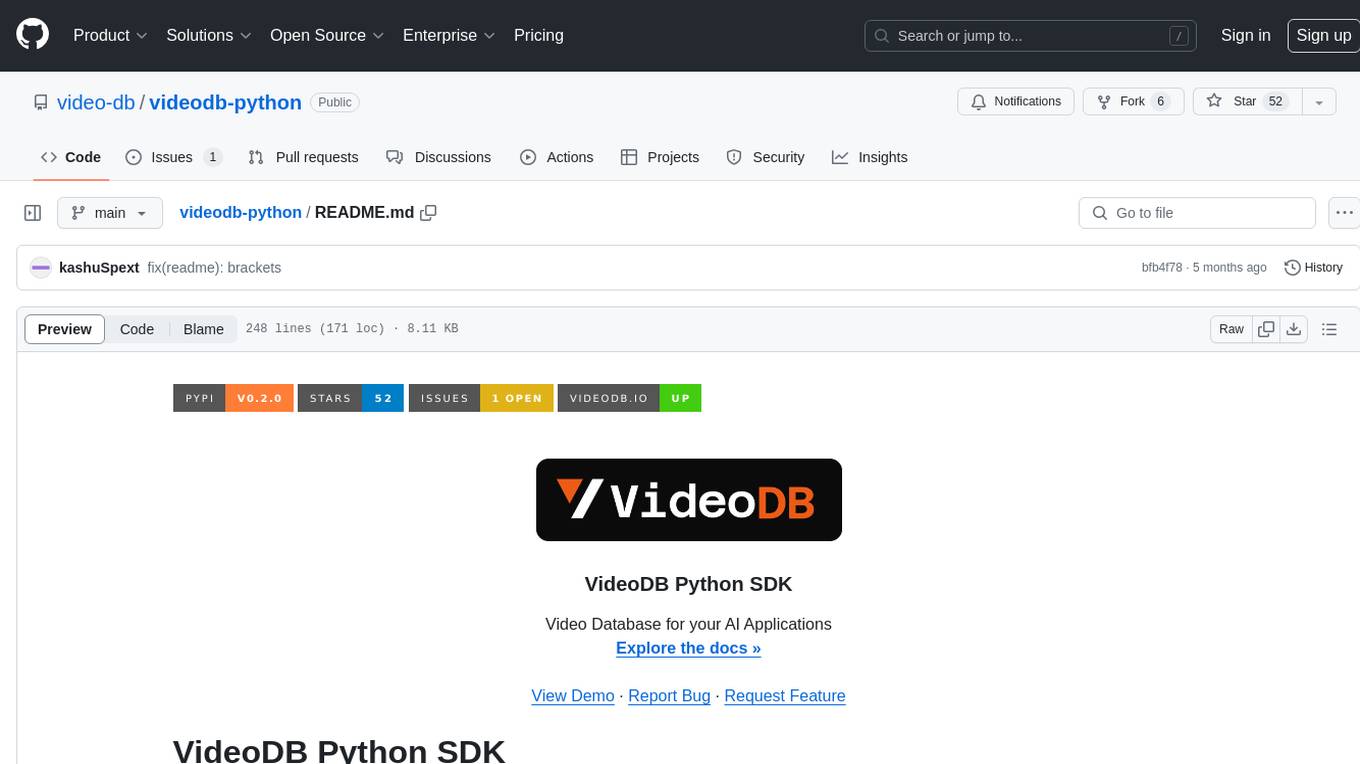
videodb-python
VideoDB Python SDK allows you to interact with the VideoDB serverless database. Manage videos as intelligent data, not files. It's scalable, cost-efficient & optimized for AI applications and LLM integration. The SDK provides functionalities for uploading videos, viewing videos, streaming specific sections of videos, searching inside a video, searching inside multiple videos in a collection, adding subtitles to a video, generating thumbnails, and more. It also offers features like indexing videos by spoken words, semantic indexing, and future indexing options for scenes, faces, and specific domains like sports. The SDK aims to simplify video management and enhance AI applications with video data.
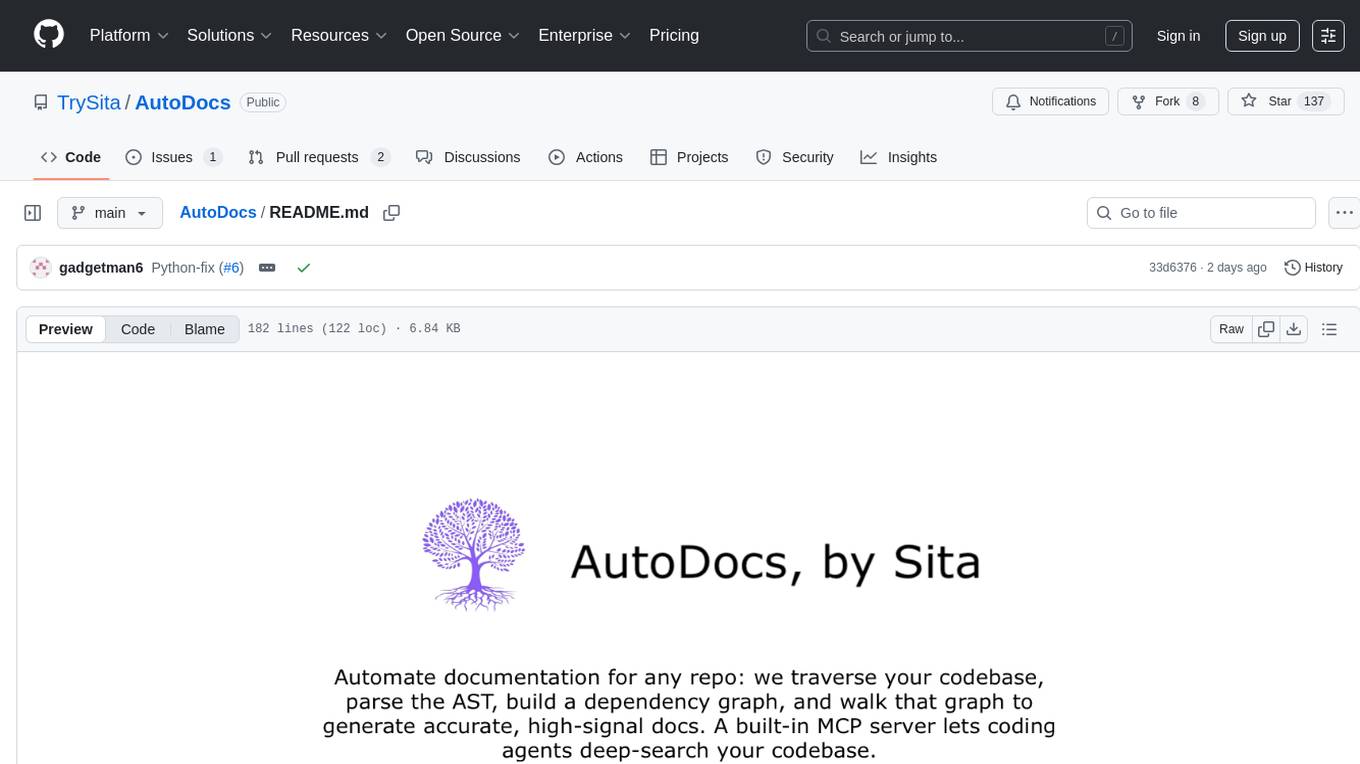
AutoDocs
AutoDocs by Sita is a tool designed to automate documentation for any repository. It parses the repository using tree-sitter and SCIP, constructs a code dependency graph, and generates repository-wide, dependency-aware documentation and summaries. It provides a FastAPI backend for ingestion/search and a Next.js web UI for chat and exploration. Additionally, it includes an MCP server for deep search capabilities. The tool aims to simplify the process of generating accurate and high-signal documentation for codebases.
shellChatGPT
ShellChatGPT is a shell wrapper for OpenAI's ChatGPT, DALL-E, Whisper, and TTS, featuring integration with LocalAI, Ollama, Gemini, Mistral, Groq, and GitHub Models. It provides text and chat completions, vision, reasoning, and audio models, voice-in and voice-out chatting mode, text editor interface, markdown rendering support, session management, instruction prompt manager, integration with various service providers, command line completion, file picker dialogs, color scheme personalization, stdin and text file input support, and compatibility with Linux, FreeBSD, MacOS, and Termux for a responsive experience.
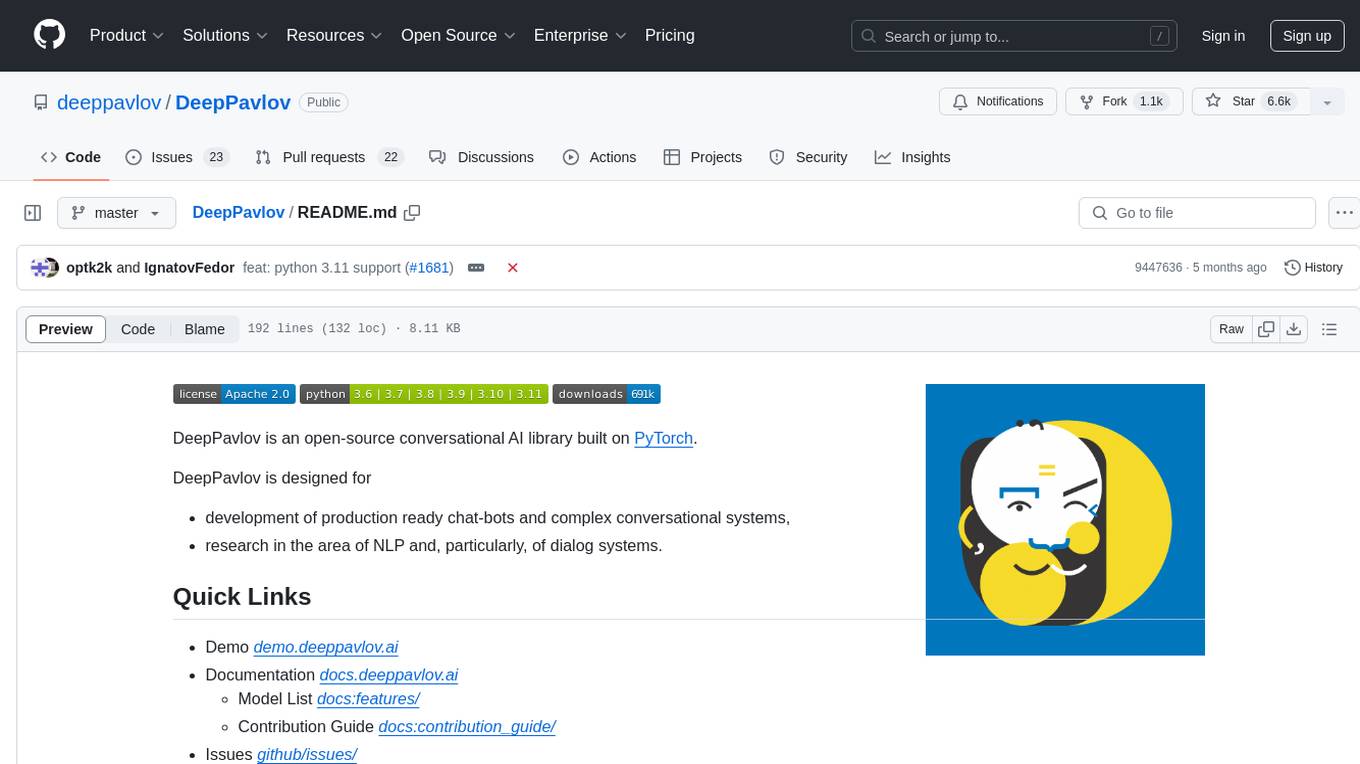
DeepPavlov
DeepPavlov is an open-source conversational AI library built on PyTorch. It is designed for the development of production-ready chatbots and complex conversational systems, as well as for research in the area of NLP and dialog systems. The library offers a wide range of models for tasks such as Named Entity Recognition, Intent/Sentence Classification, Question Answering, Sentence Similarity/Ranking, Syntactic Parsing, and more. DeepPavlov also provides embeddings like BERT, ELMo, and FastText for various languages, along with AutoML capabilities and integrations with REST API, Socket API, and Amazon AWS.

Gemini-API
Gemini-API is a reverse-engineered asynchronous Python wrapper for Google Gemini web app (formerly Bard). It provides features like persistent cookies, ImageFx support, extension support, classified outputs, official flavor, and asynchronous operation. The tool allows users to generate contents from text or images, have conversations across multiple turns, retrieve images in response, generate images with ImageFx, save images to local files, use Gemini extensions, check and switch reply candidates, and control log level.
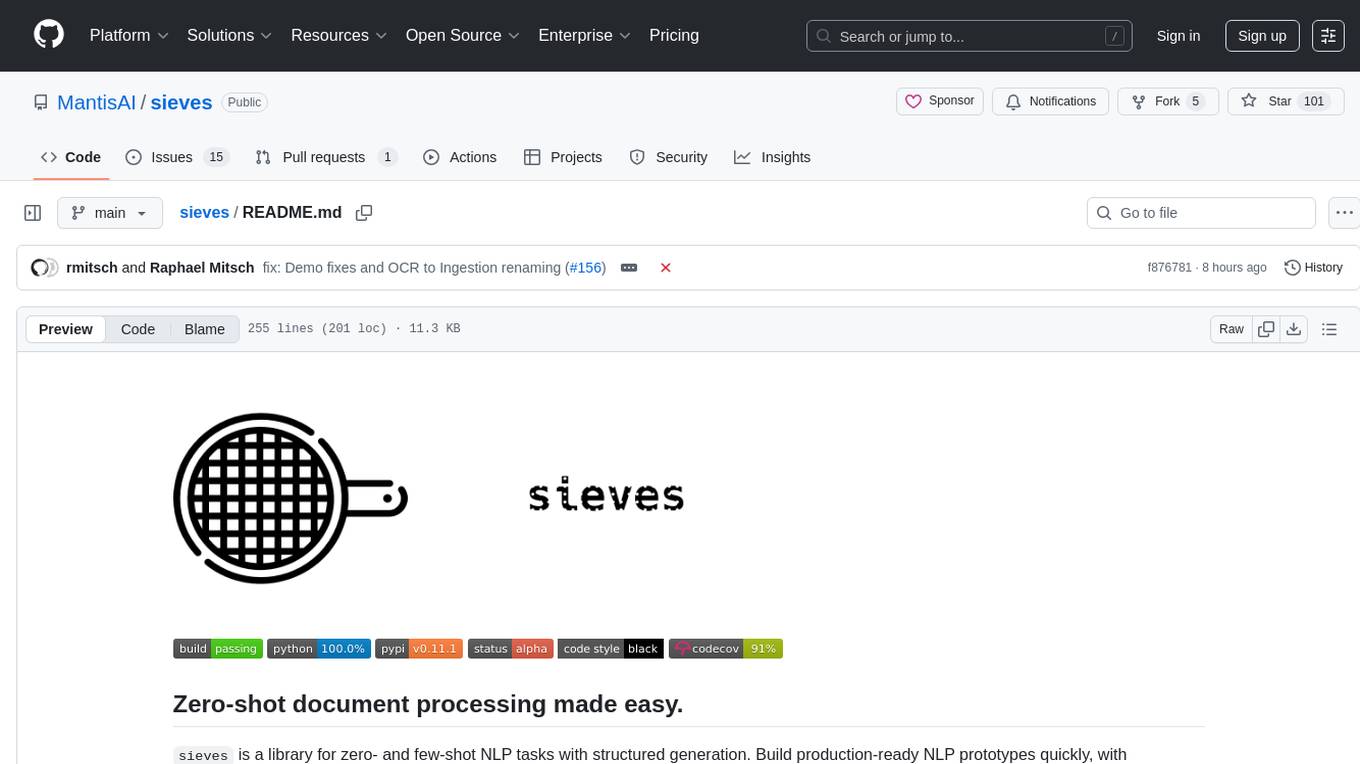
sieves
sieves is a library for zero- and few-shot NLP tasks with structured generation, enabling rapid prototyping of NLP applications without the need for training. It simplifies NLP prototyping by bundling capabilities into a single library, providing zero- and few-shot model support, a unified interface for structured generation, built-in tasks for common NLP operations, easy extendability, document-based pipeline architecture, caching to prevent redundant model calls, and more. The tool draws inspiration from spaCy and spacy-llm, offering features like immediate inference, observable pipelines, integrated tools for document parsing and text chunking, ready-to-use tasks such as classification, summarization, translation, and more, persistence for saving and loading pipelines, distillation for specialized model creation, and caching to optimize performance.
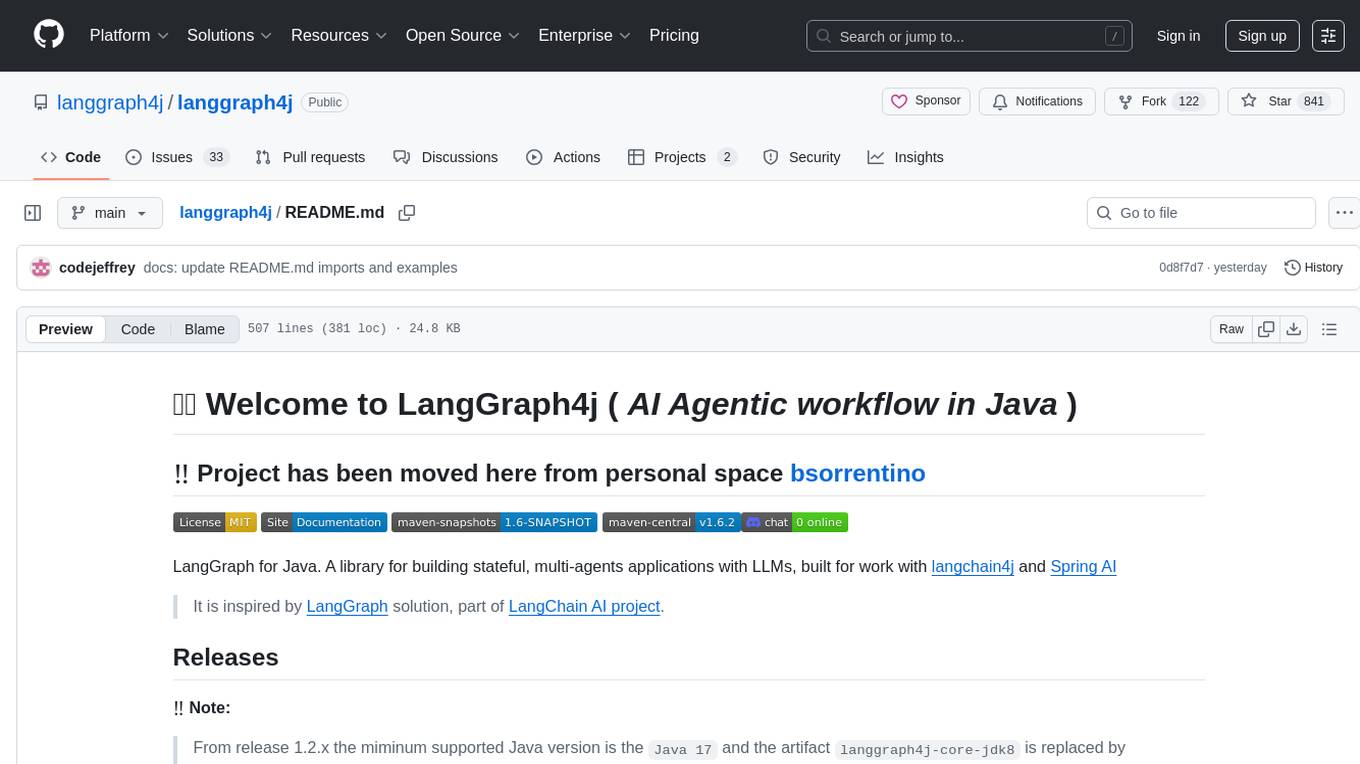
langgraph4j
Langgraph4j is a Java library for language processing tasks such as text classification, sentiment analysis, and named entity recognition. It provides a set of tools and algorithms for analyzing text data and extracting useful information. The library is designed to be efficient and easy to use, making it suitable for both research and production applications.
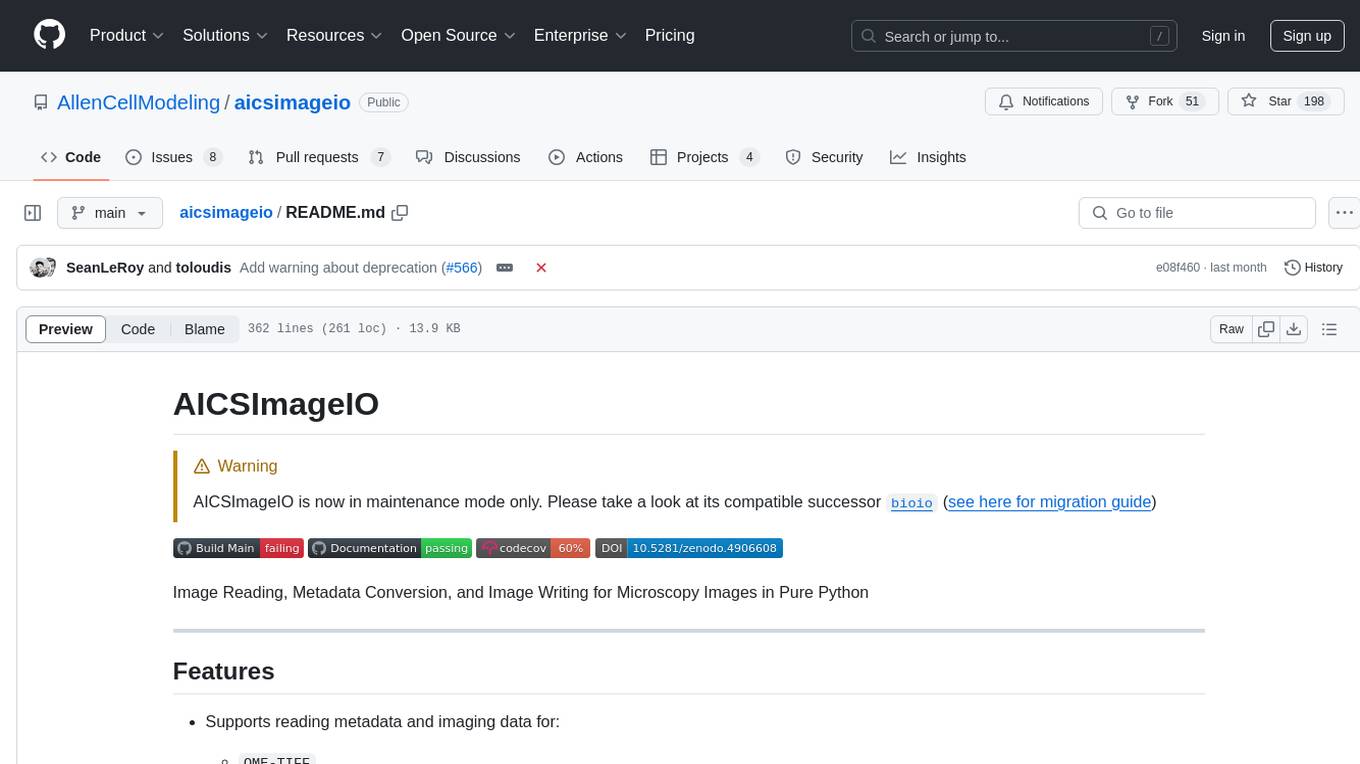
aicsimageio
AICSImageIO is a Python tool for Image Reading, Metadata Conversion, and Image Writing for Microscopy Images. It supports various file formats like OME-TIFF, TIFF, ND2, DV, CZI, LIF, PNG, GIF, and Bio-Formats. Users can read and write metadata and imaging data, work with different file systems like local paths, HTTP URLs, s3fs, and gcsfs. The tool provides functionalities for full image reading, delayed image reading, mosaic image reading, metadata reading, xarray coordinate plane attachment, cloud IO support, and saving to OME-TIFF. It also offers benchmarking and developer resources.
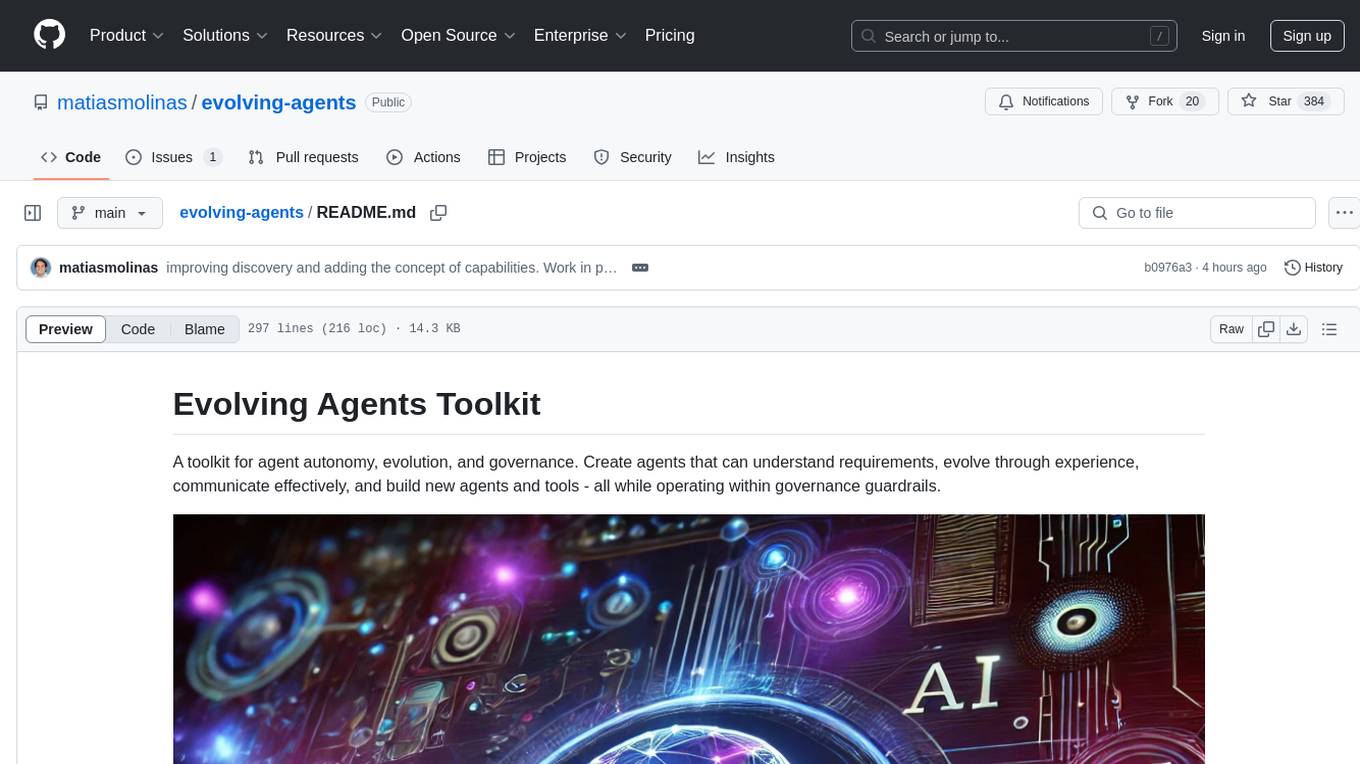
evolving-agents
A toolkit for agent autonomy, evolution, and governance enabling agents to learn from experience, collaborate, communicate, and build new tools within governance guardrails. It focuses on autonomous evolution, agent self-discovery, governance firmware, self-building systems, and agent-centric architecture. The toolkit leverages existing frameworks to enable agent autonomy and self-governance, moving towards truly autonomous AI systems.
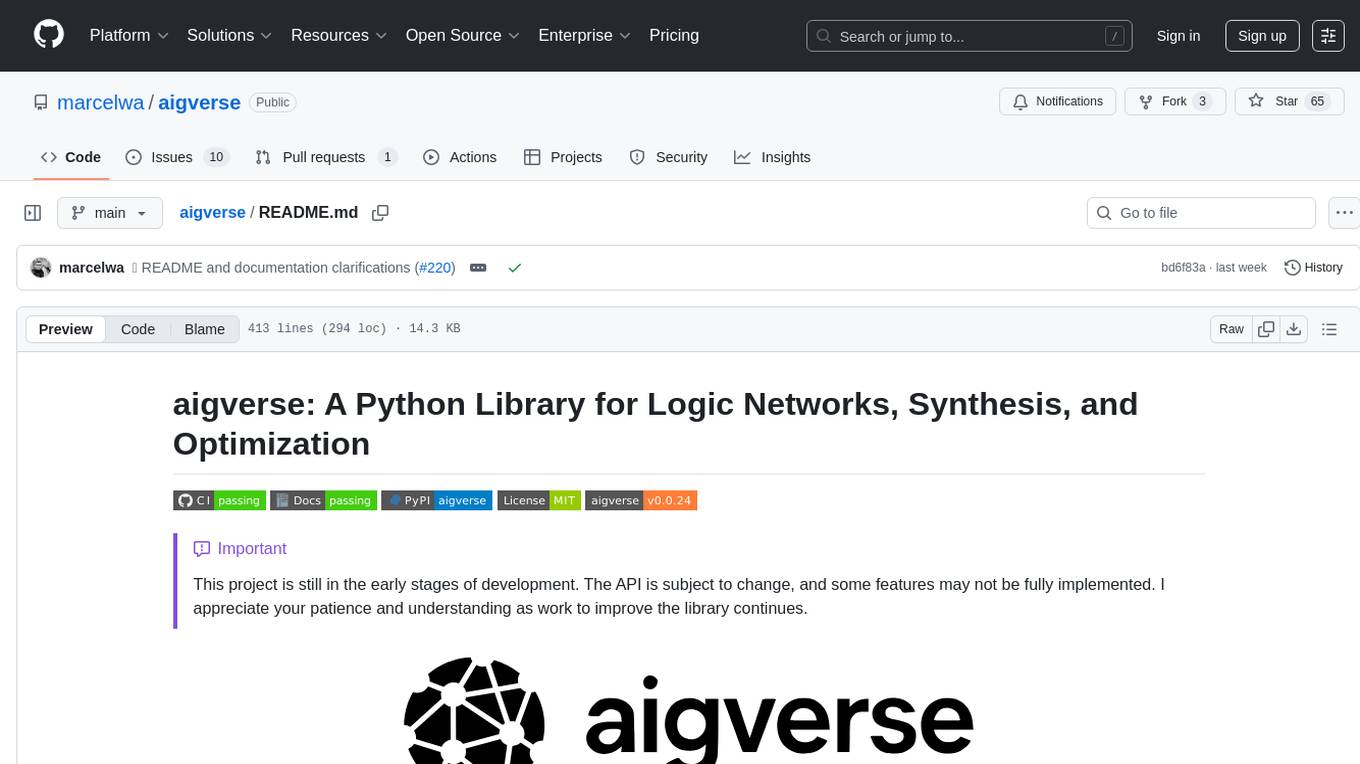
aigverse
aigverse is a Python infrastructure framework that bridges the gap between logic synthesis and AI/ML applications. It allows efficient representation and manipulation of logic circuits, making it easier to integrate logic synthesis and optimization tasks into machine learning pipelines. Built upon EPFL Logic Synthesis Libraries, particularly mockturtle, aigverse provides a high-level Python interface to state-of-the-art algorithms for And-Inverter Graph (AIG) manipulation and logic synthesis, widely used in formal verification, hardware design, and optimization tasks.
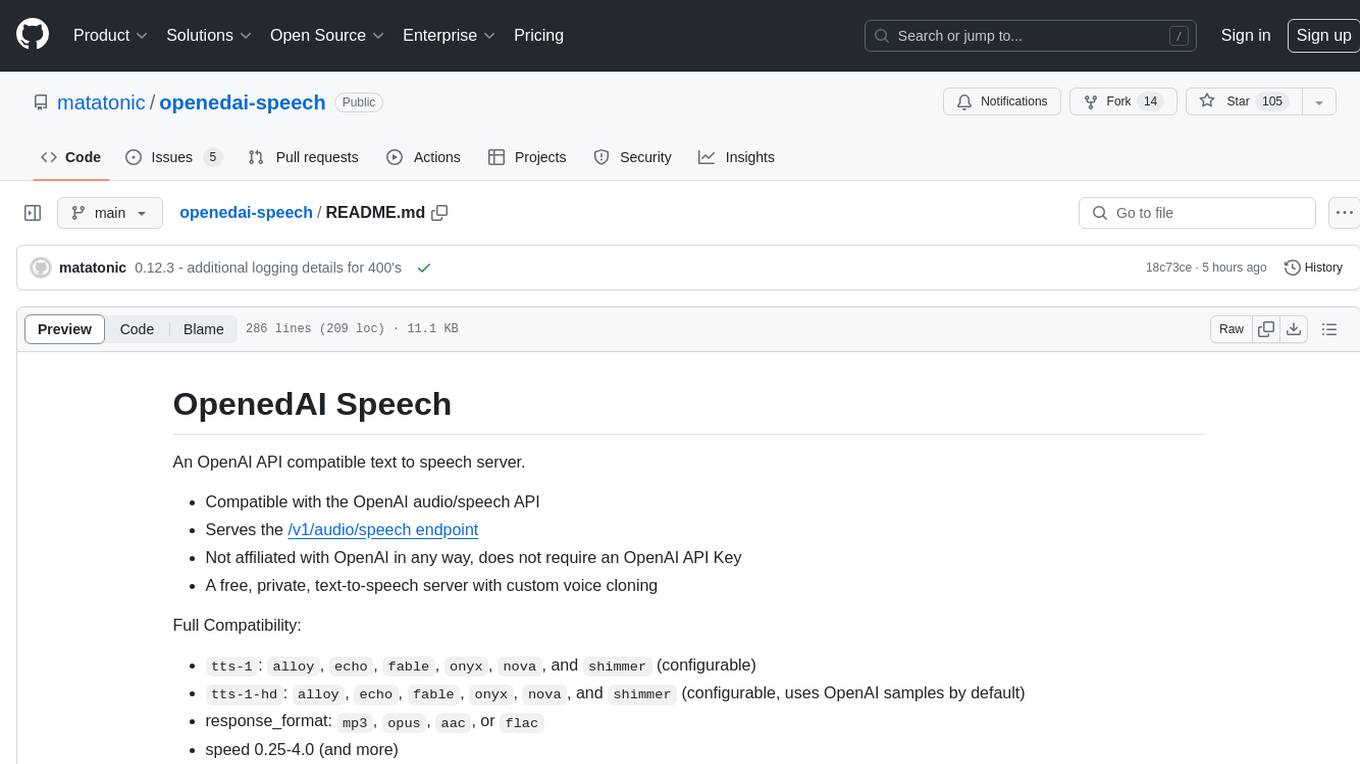
openedai-speech
OpenedAI Speech is a free, private text-to-speech server compatible with the OpenAI audio/speech API. It offers custom voice cloning and supports various models like tts-1 and tts-1-hd. Users can map their own piper voices and create custom cloned voices. The server provides multilingual support with XTTS voices and allows fixing incorrect sounds with regex. Recent changes include bug fixes, improved error handling, and updates for multilingual support. Installation can be done via Docker or manual setup, with usage instructions provided. Custom voices can be created using Piper or Coqui XTTS v2, with guidelines for preparing audio files. The tool is suitable for tasks like generating speech from text, creating custom voices, and multilingual text-to-speech applications.

langserve
LangServe helps developers deploy `LangChain` runnables and chains as a REST API. This library is integrated with FastAPI and uses pydantic for data validation. In addition, it provides a client that can be used to call into runnables deployed on a server. A JavaScript client is available in LangChain.js.
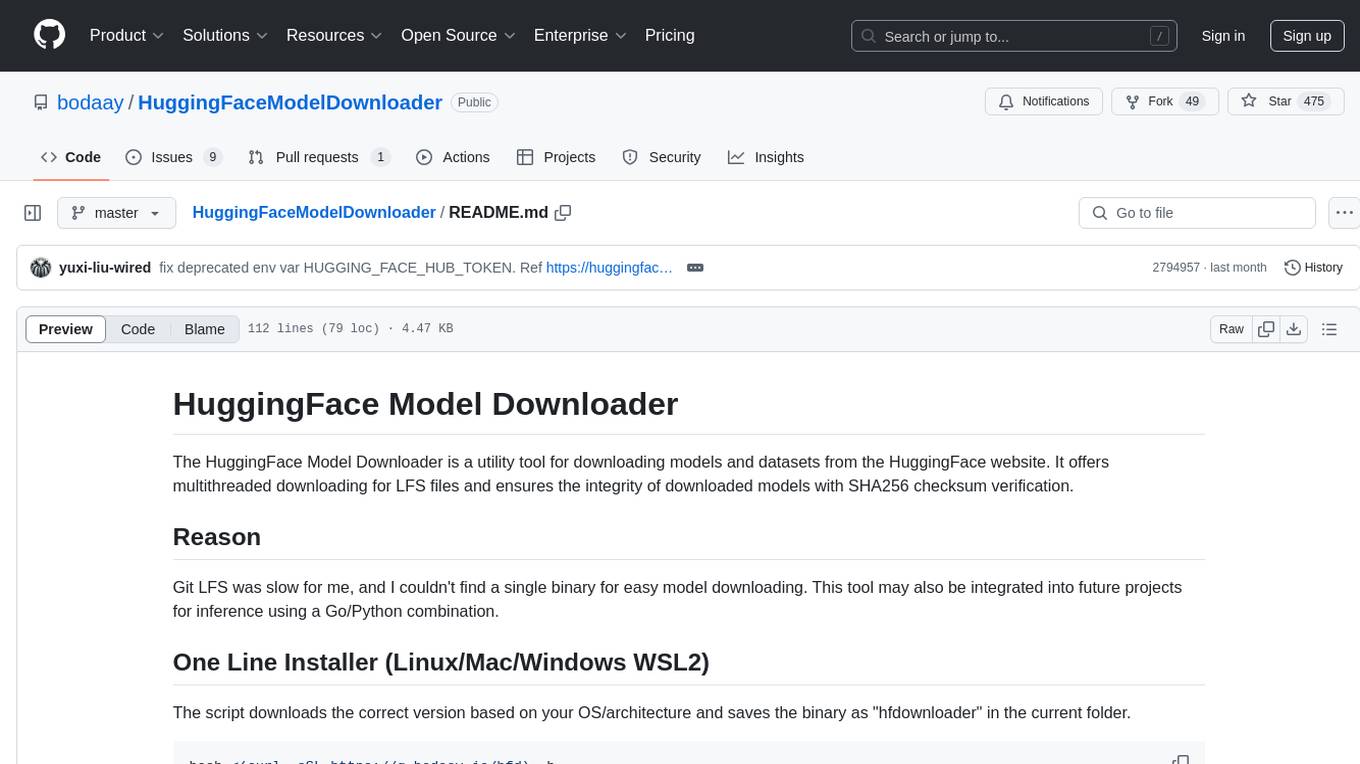
HuggingFaceModelDownloader
The HuggingFace Model Downloader is a utility tool for downloading models and datasets from the HuggingFace website. It offers multithreaded downloading for LFS files and ensures the integrity of downloaded models with SHA256 checksum verification. The tool provides features such as nested file downloading, filter downloads for specific LFS model files, support for HuggingFace Access Token, and configuration file support. It can be used as a library or a single binary for easy model downloading and inference in projects.
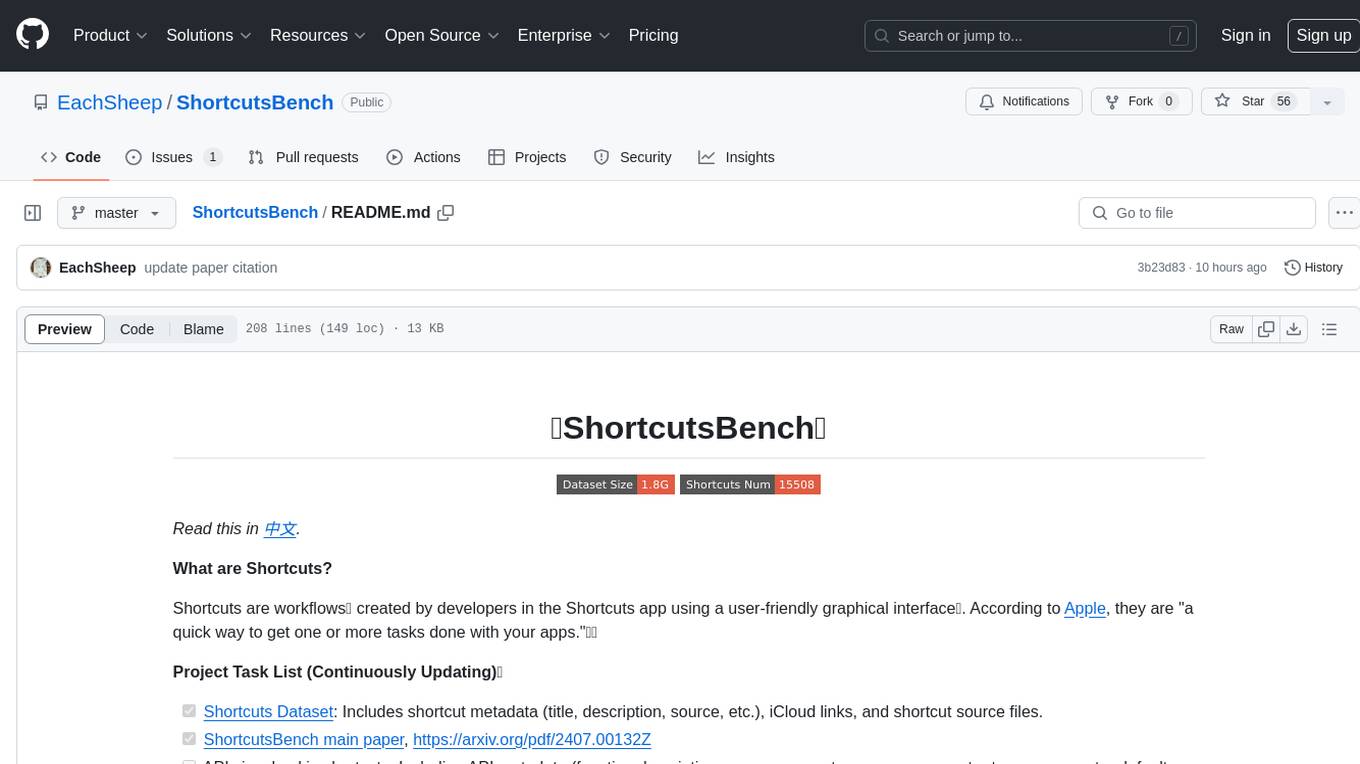
ShortcutsBench
ShortcutsBench is a project focused on collecting and analyzing workflows created in the Shortcuts app, providing a dataset of shortcut metadata, source files, and API information. It aims to study the integration of large language models with Apple devices, particularly focusing on the role of shortcuts in enhancing user experience. The project offers insights for Shortcuts users, enthusiasts, and researchers to explore, customize workflows, and study automated workflows, low-code programming, and API-based agents.
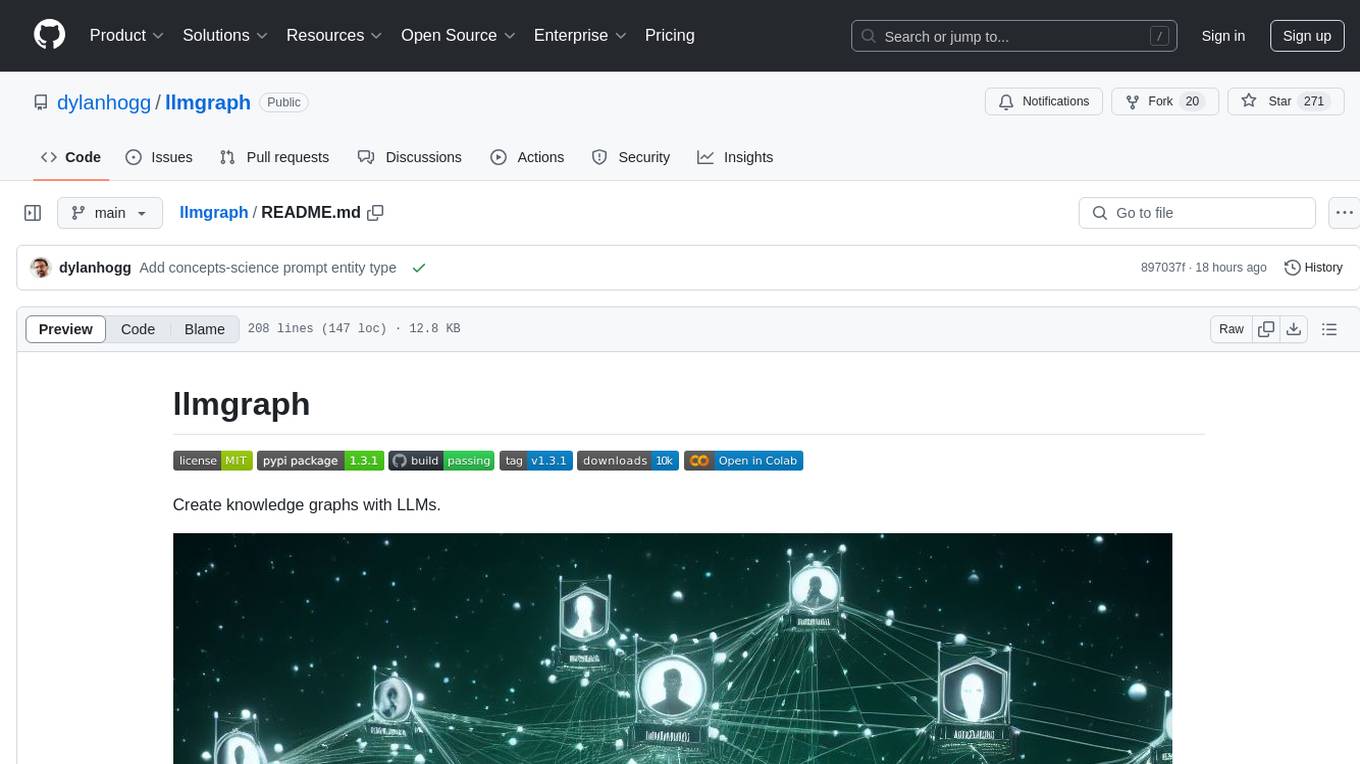
llmgraph
llmgraph is a tool that enables users to create knowledge graphs in GraphML, GEXF, and HTML formats by extracting world knowledge from large language models (LLMs) like ChatGPT. It supports various entity types and relationships, offers cache support for efficient graph growth, and provides insights into LLM costs. Users can customize the model used and interact with different LLM providers. The tool allows users to generate interactive graphs based on a specified entity type and Wikipedia link, making it a valuable resource for knowledge graph creation and exploration.
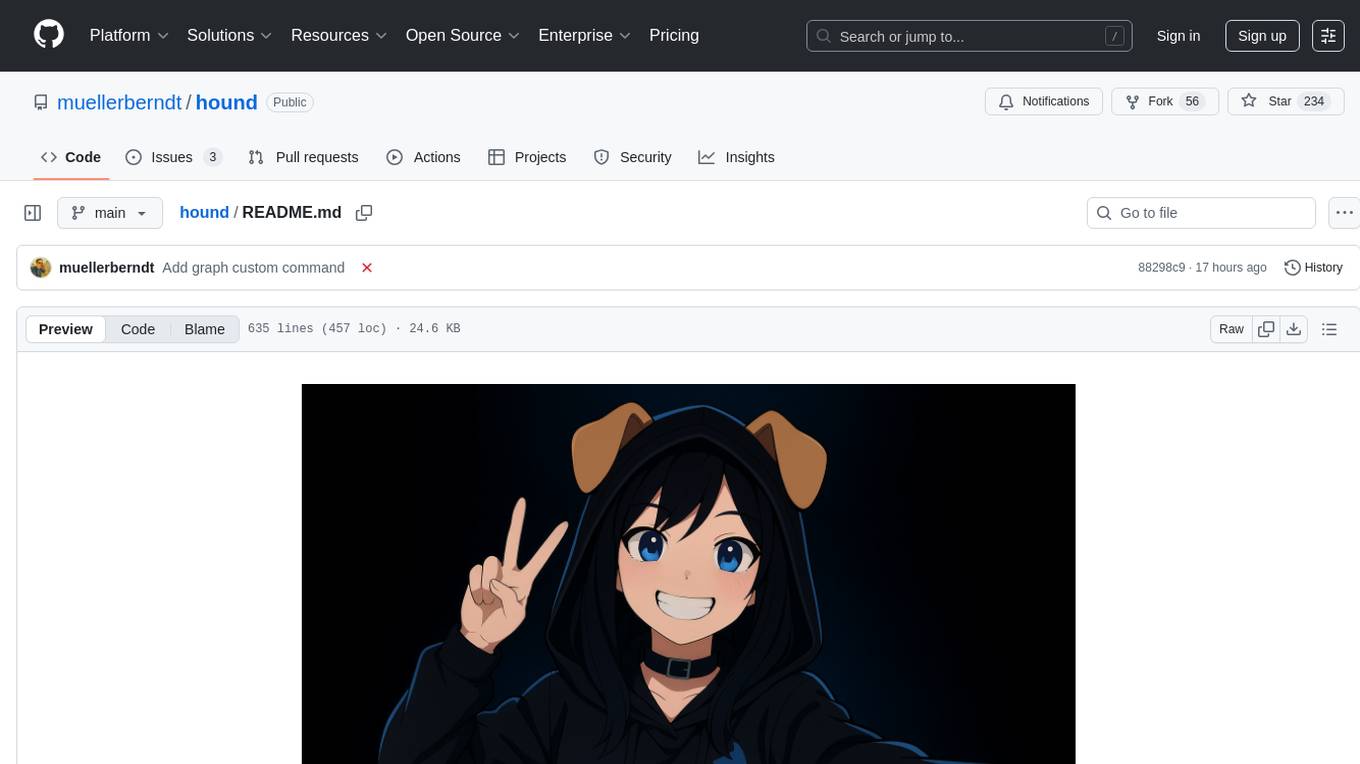
hound
Hound is a security audit automation pipeline for AI-assisted code review that mirrors how expert auditors think, learn, and collaborate. It features graph-driven analysis, sessionized audits, provider-agnostic models, belief system and hypotheses, precise code grounding, and adaptive planning. The system employs a senior/junior auditor pattern where the Scout actively navigates the codebase and annotates knowledge graphs while the Strategist handles high-level planning and vulnerability analysis. Hound is optimized for small-to-medium sized projects like smart contract applications and is language-agnostic.
For similar tasks
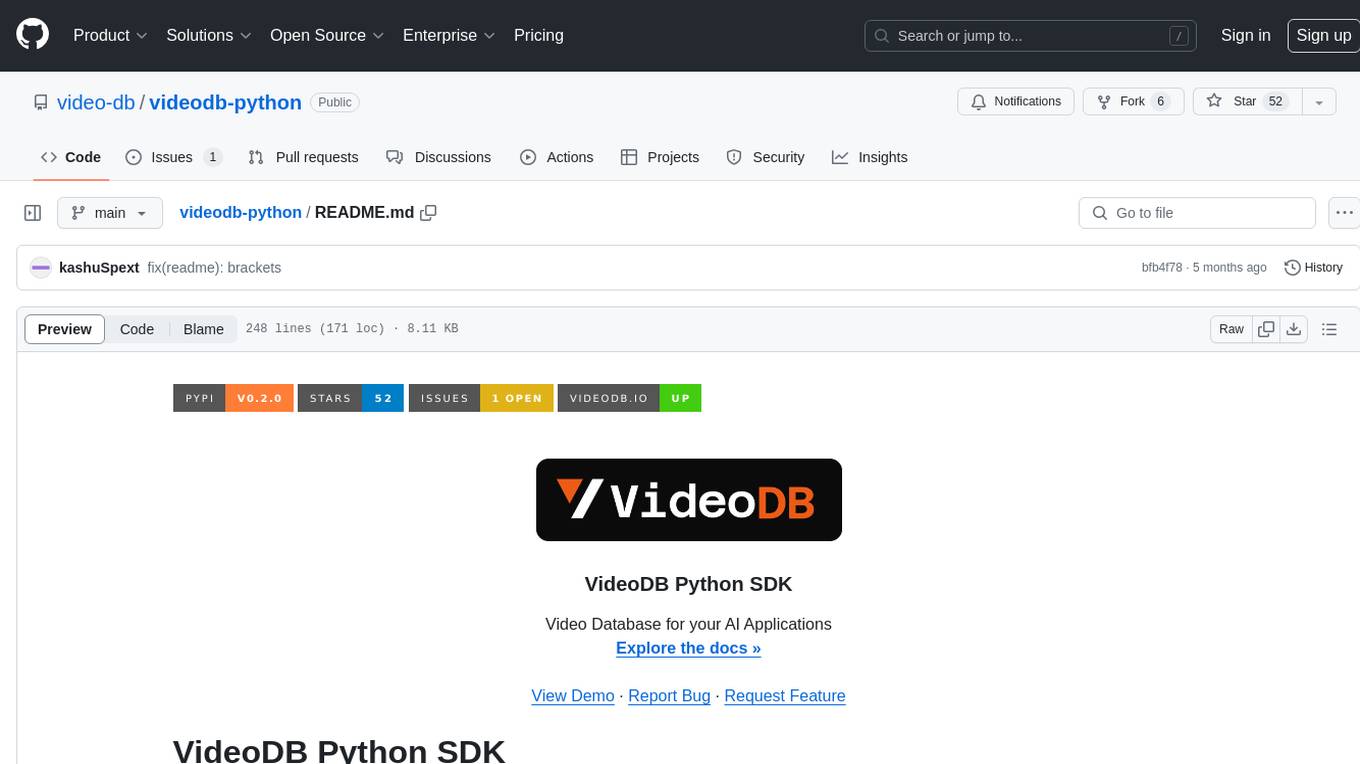
videodb-python
VideoDB Python SDK allows you to interact with the VideoDB serverless database. Manage videos as intelligent data, not files. It's scalable, cost-efficient & optimized for AI applications and LLM integration. The SDK provides functionalities for uploading videos, viewing videos, streaming specific sections of videos, searching inside a video, searching inside multiple videos in a collection, adding subtitles to a video, generating thumbnails, and more. It also offers features like indexing videos by spoken words, semantic indexing, and future indexing options for scenes, faces, and specific domains like sports. The SDK aims to simplify video management and enhance AI applications with video data.
For similar jobs

sweep
Sweep is an AI junior developer that turns bugs and feature requests into code changes. It automatically handles developer experience improvements like adding type hints and improving test coverage.

teams-ai
The Teams AI Library is a software development kit (SDK) that helps developers create bots that can interact with Teams and Microsoft 365 applications. It is built on top of the Bot Framework SDK and simplifies the process of developing bots that interact with Teams' artificial intelligence capabilities. The SDK is available for JavaScript/TypeScript, .NET, and Python.

ai-guide
This guide is dedicated to Large Language Models (LLMs) that you can run on your home computer. It assumes your PC is a lower-end, non-gaming setup.

classifai
Supercharge WordPress Content Workflows and Engagement with Artificial Intelligence. Tap into leading cloud-based services like OpenAI, Microsoft Azure AI, Google Gemini and IBM Watson to augment your WordPress-powered websites. Publish content faster while improving SEO performance and increasing audience engagement. ClassifAI integrates Artificial Intelligence and Machine Learning technologies to lighten your workload and eliminate tedious tasks, giving you more time to create original content that matters.

chatbot-ui
Chatbot UI is an open-source AI chat app that allows users to create and deploy their own AI chatbots. It is easy to use and can be customized to fit any need. Chatbot UI is perfect for businesses, developers, and anyone who wants to create a chatbot.

BricksLLM
BricksLLM is a cloud native AI gateway written in Go. Currently, it provides native support for OpenAI, Anthropic, Azure OpenAI and vLLM. BricksLLM aims to provide enterprise level infrastructure that can power any LLM production use cases. Here are some use cases for BricksLLM: * Set LLM usage limits for users on different pricing tiers * Track LLM usage on a per user and per organization basis * Block or redact requests containing PIIs * Improve LLM reliability with failovers, retries and caching * Distribute API keys with rate limits and cost limits for internal development/production use cases * Distribute API keys with rate limits and cost limits for students

uAgents
uAgents is a Python library developed by Fetch.ai that allows for the creation of autonomous AI agents. These agents can perform various tasks on a schedule or take action on various events. uAgents are easy to create and manage, and they are connected to a fast-growing network of other uAgents. They are also secure, with cryptographically secured messages and wallets.

griptape
Griptape is a modular Python framework for building AI-powered applications that securely connect to your enterprise data and APIs. It offers developers the ability to maintain control and flexibility at every step. Griptape's core components include Structures (Agents, Pipelines, and Workflows), Tasks, Tools, Memory (Conversation Memory, Task Memory, and Meta Memory), Drivers (Prompt and Embedding Drivers, Vector Store Drivers, Image Generation Drivers, Image Query Drivers, SQL Drivers, Web Scraper Drivers, and Conversation Memory Drivers), Engines (Query Engines, Extraction Engines, Summary Engines, Image Generation Engines, and Image Query Engines), and additional components (Rulesets, Loaders, Artifacts, Chunkers, and Tokenizers). Griptape enables developers to create AI-powered applications with ease and efficiency.




