
openedai-speech
An OpenAI API compatible text to speech server using Coqui AI's xtts_v2 and/or piper tts as the backend.
Stars: 243
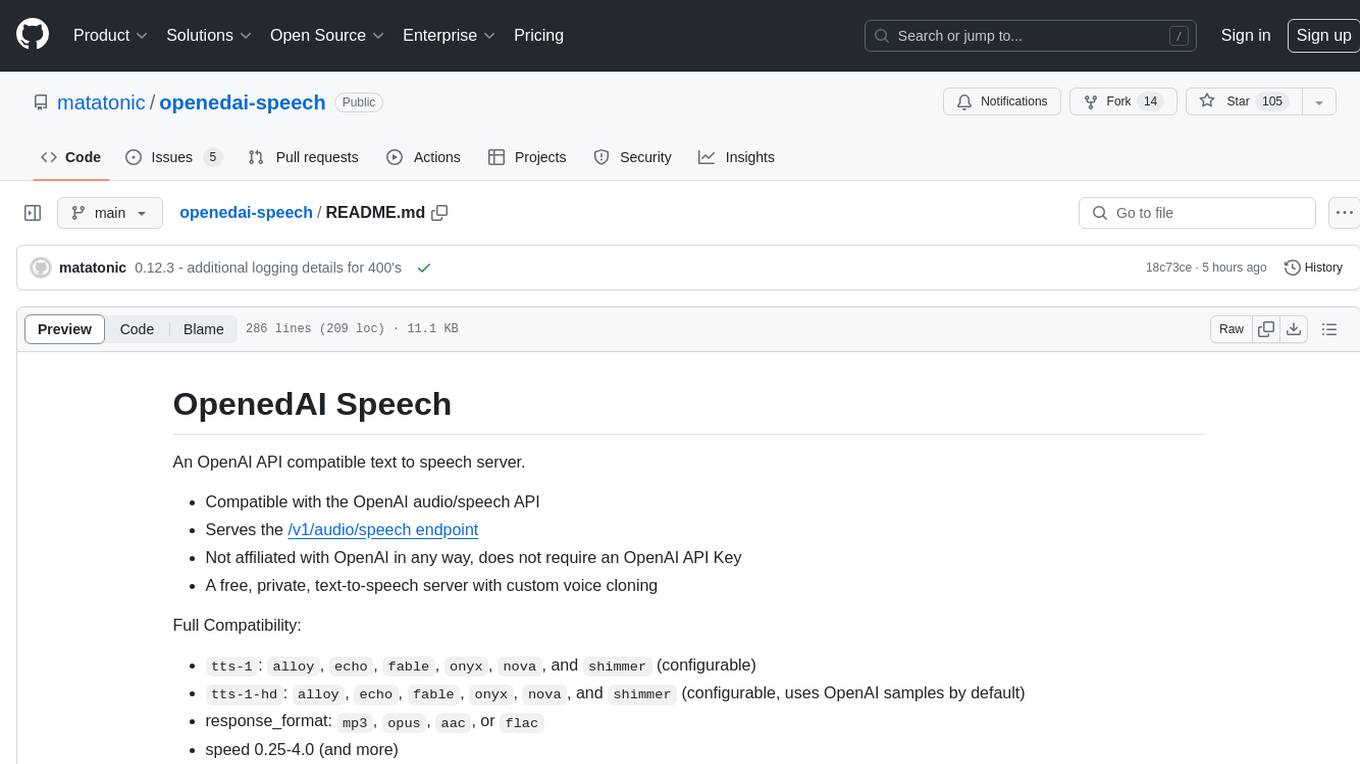
OpenedAI Speech is a free, private text-to-speech server compatible with the OpenAI audio/speech API. It offers custom voice cloning and supports various models like tts-1 and tts-1-hd. Users can map their own piper voices and create custom cloned voices. The server provides multilingual support with XTTS voices and allows fixing incorrect sounds with regex. Recent changes include bug fixes, improved error handling, and updates for multilingual support. Installation can be done via Docker or manual setup, with usage instructions provided. Custom voices can be created using Piper or Coqui XTTS v2, with guidelines for preparing audio files. The tool is suitable for tasks like generating speech from text, creating custom voices, and multilingual text-to-speech applications.
README:
An OpenAI API compatible text to speech server.
- Compatible with the OpenAI audio/speech API
- Serves the /v1/audio/speech endpoint
- Not affiliated with OpenAI in any way, does not require an OpenAI API Key
- A free, private, text-to-speech server with custom voice cloning
Full Compatibility:
-
tts-1:alloy,echo,fable,onyx,nova, andshimmer(configurable) -
tts-1-hd:alloy,echo,fable,onyx,nova, andshimmer(configurable, uses OpenAI samples by default) - response_format:
mp3,opus,aac,flac,wavandpcm - speed 0.25-4.0 (and more)
Details:
- Model
tts-1via piper tts (very fast, runs on cpu)- You can map your own piper voices via the
voice_to_speaker.yamlconfiguration file
- You can map your own piper voices via the
- Model
tts-1-hdvia coqui-ai/TTS xtts_v2 voice cloning (fast, but requires around 4GB GPU VRAM)- Custom cloned voices can be used for tts-1-hd, See: Custom Voices Howto
- 🌐 Multilingual support with XTTS voices, the language is automatically detected if not set
- Custom fine-tuned XTTS model support
- Configurable generation parameters
- Streamed output while generating
- Occasionally, certain words or symbols may sound incorrect, you can fix them with regex via
pre_process_map.yaml - Tested with python 3.9-3.11, piper does not install on python 3.12 yet
If you find a better voice match for tts-1 or tts-1-hd, please let me know so I can update the defaults.
Version 0.18.2, 2024-08-16
- Fix docker building for amd64, refactor github actions again, free up more disk space
Version 0.18.1, 2024-08-15
- refactor github actions
Version 0.18.0, 2024-08-15
- Allow folders of wav samples in xtts. Samples will be combined, allowing for mixed voices and collections of small samples. Still limited to 30 seconds total. Thanks @nathanhere.
- Fix missing yaml requirement in -min image
- fix fr_FR-tom-medium and other 44khz piper voices (detect non-default sample rates)
- minor updates
Version 0.17.2, 2024-07-01
- fix -min image (re: langdetect)
Version 0.17.1, 2024-07-01
- fix ROCm (add langdetect to requirements-rocm.txt)
- Fix zh-cn for xtts
Version 0.17.0, 2024-07-01
- Automatic language detection, thanks @RodolfoCastanheira
Version 0.16.0, 2024-06-29
- Multi-client safe version. Audio generation is synchronized in a single process. The estimated 'realtime' factor of XTTS on a GPU is roughly 1/3, this means that multiple streams simultaneously, or
speedover 2, may experience audio underrun (delays or pauses in playback). This makes multiple clients possible and safe, but in practice 2 or 3 simultaneous streams is the maximum without audio underrun.
Version 0.15.1, 2024-06-27
- Remove deepspeed from requirements.txt, it's too complex for typical users. A more detailed deepspeed install document will be required.
Version 0.15.0, 2024-06-26
- Switch to coqui-tts (updated fork), updated simpler dependencies, torch 2.3, etc.
- Resolve cuda threading issues
Version 0.14.1, 2024-06-26
- Make deepspeed possible (
--use-deepspeed), but not enabled in pre-built docker images (too large). Requires the cuda-toolkit installed, see the Dockerfile comment for details
Version 0.14.0, 2024-06-26
- Added
response_format:wavandpcmsupport - Output streaming (while generating) for
tts-1andtts-1-hd - Enhanced generation parameters for xtts models (temperature, top_p, etc.)
- Idle unload timer (optional) - doesn't work perfectly yet
- Improved error handling
Version 0.13.0, 2024-06-25
- Added Custom fine-tuned XTTS model support
- Initial prebuilt arm64 image support (Apple M-series, Raspberry Pi - MPS is not supported in XTTS/torch), thanks @JakeStevenson, @hchasens
- Initial attempt at AMD GPU (ROCm 5.7) support
- Parler-tts support removed
- Move the *.default.yaml to the root folder
- Run the docker as a service by default (
restart: unless-stopped) - Added
audio_reader.pyfor streaming text input and reading long texts
Version 0.12.3, 2024-06-17
- Additional logging details for BadRequests (400)
Version 0.12.2, 2024-06-16
- Fix :min image requirements (numpy<2?)
Version 0.12.0, 2024-06-16
- Improved error handling and logging
- Restore the original alloy tts-1-hd voice by default, use alloy-alt for the old voice.
Version 0.11.0, 2024-05-29
- 🌐 Multilingual support (16 languages) with XTTS
- Remove high Unicode filtering from the default
config/pre_process_map.yaml - Update Docker build & app startup. thanks @justinh-rahb
- Fix: "Plan failed with a cudnnException"
- Remove piper cuda support
Version: 0.10.1, 2024-05-05
- Remove
runtime: nvidiafrom docker-compose.yml, this assumes nvidia/cuda compatible runtime is available by default. thanks @jmtatsch
Version: 0.10.0, 2024-04-27
- Pre-built & tested docker images, smaller docker images (8GB or 860MB)
- Better upgrades: reorganize config files under
config/, voice models undervoices/ -
Compatibility! If you customized your
voice_to_speaker.yamlorpre_process_map.yamlyou need to move them to theconfig/folder. - default listen host to 0.0.0.0
Version: 0.9.0, 2024-04-23
- Fix bug with yaml and loading UTF-8
- New sample text-to-speech application
say.py - Smaller docker base image
- Add beta parler-tts support (you can describe very basic features of the speaker voice), See: (https://www.text-description-to-speech.com/) for some examples of how to describe voices. Voices can be defined in the
voice_to_speaker.default.yaml. Two example parler-tts voices are included in thevoice_to_speaker.default.yamlfile.parler-ttsis experimental software and is kind of slow. The exact voice will be slightly different each generation but should be similar to the basic description.
...
Version: 0.7.3, 2024-03-20
- Allow different xtts versions per voice in
voice_to_speaker.yaml, ex. xtts_v2.0.2 - Quality: Fix xtts sample rate (24000 vs. 22050 for piper) and pops
Copy the sample.env to speech.env (customize if needed)
cp sample.env speech.envTTS_HOME=voices
HF_HOME=voices
#PRELOAD_MODEL=xtts
#PRELOAD_MODEL=xtts_v2.0.2
#EXTRA_ARGS=--log-level DEBUG --unload-timer 300
#USE_ROCM=1# install curl and ffmpeg
sudo apt install curl ffmpeg
# Create & activate a new virtual environment (optional but recommended)
python -m venv .venv
source .venv/bin/activate
# Install the Python requirements
# - use requirements-rocm.txt for AMD GPU (ROCm support)
# - use requirements-min.txt for piper only (CPU only)
pip install -U -r requirements.txt
# run the server
bash startup.shOn first run, the voice models will be downloaded automatically. This might take a while depending on your network connection.
docker compose updocker compose -f docker-compose.rocm.yml upXTTS only has CPU support here and will be very slow, you can use the Nvidia image for XTTS with CPU (slow), or use the piper only image (recommended)
For a minimal docker image with only piper support (<1GB vs. 8GB).
docker compose -f docker-compose.min.yml upusage: speech.py [-h] [--xtts_device XTTS_DEVICE] [--preload PRELOAD] [--unload-timer UNLOAD_TIMER] [--use-deepspeed] [--no-cache-speaker] [-P PORT] [-H HOST]
[-L {DEBUG,INFO,WARNING,ERROR,CRITICAL}]
OpenedAI Speech API Server
options:
-h, --help show this help message and exit
--xtts_device XTTS_DEVICE
Set the device for the xtts model. The special value of 'none' will use piper for all models. (default: cuda)
--preload PRELOAD Preload a model (Ex. 'xtts' or 'xtts_v2.0.2'). By default it's loaded on first use. (default: None)
--unload-timer UNLOAD_TIMER
Idle unload timer for the XTTS model in seconds, Ex. 900 for 15 minutes (default: None)
--use-deepspeed Use deepspeed with xtts (this option is unsupported) (default: False)
--no-cache-speaker Don't use the speaker wav embeddings cache (default: False)
-P PORT, --port PORT Server tcp port (default: 8000)
-H HOST, --host HOST Host to listen on, Ex. 0.0.0.0 (default: 0.0.0.0)
-L {DEBUG,INFO,WARNING,ERROR,CRITICAL}, --log-level {DEBUG,INFO,WARNING,ERROR,CRITICAL}
Set the log level (default: INFO)You can use it like this:
curl http://localhost:8000/v1/audio/speech -H "Content-Type: application/json" -d '{
"model": "tts-1",
"input": "The quick brown fox jumped over the lazy dog.",
"voice": "alloy",
"response_format": "mp3",
"speed": 1.0
}' > speech.mp3Or just like this:
curl -s http://localhost:8000/v1/audio/speech -H "Content-Type: application/json" -d '{
"input": "The quick brown fox jumped over the lazy dog."}' > speech.mp3Or like this example from the OpenAI Text to speech guide:
import openai
client = openai.OpenAI(
# This part is not needed if you set these environment variables before import openai
# export OPENAI_API_KEY=sk-11111111111
# export OPENAI_BASE_URL=http://localhost:8000/v1
api_key = "sk-111111111",
base_url = "http://localhost:8000/v1",
)
with client.audio.speech.with_streaming_response.create(
model="tts-1",
voice="alloy",
input="Today is a wonderful day to build something people love!"
) as response:
response.stream_to_file("speech.mp3")Also see the say.py sample application for an example of how to use the openai-python API.
# play the audio, requires 'pip install playsound'
python say.py -t "The quick brown fox jumped over the lazy dog." -p
# save to a file in flac format
python say.py -t "The quick brown fox jumped over the lazy dog." -m tts-1-hd -v onyx -f flac -o fox.flacYou can also try the included audio_reader.py for listening to longer text and streamed input.
Example usage:
python audio_reader.py -s 2 < LICENSE # read the software license - fast- Select the piper voice and model from the piper samples
- Update the
config/voice_to_speaker.yamlwith a new section for the voice, for example:
...
tts-1:
ryan:
model: voices/en_US-ryan-high.onnx
speaker: # default speaker- New models will be downloaded as needed, of you can download them in advance with
download_voices_tts-1.sh. For example:
bash download_voices_tts-1.sh en_US-ryan-highCoqui XTTS v2 voice cloning can work with as little as 6 seconds of clear audio. To create a custom voice clone, you must prepare a WAV file sample of the voice.
- Mono (single channel) 22050 Hz WAV file
- 6-30 seconds long - longer isn't always better (I've had some good results with as little as 4 seconds)
- low noise (no hiss or hum)
- No partial words, breathing, laughing, music or backgrounds sounds
- An even speaking pace with a variety of words is best, like in interviews or audiobooks.
- Audio longer than 30 seconds will be silently truncated.
You can use FFmpeg to prepare your audio files, here are some examples:
# convert a multi-channel audio file to mono, set sample rate to 22050 hz, trim to 6 seconds, and output as WAV file.
ffmpeg -i input.mp3 -ac 1 -ar 22050 -t 6 -y me.wav
# use a simple noise filter to clean up audio, and select a start time start for sampling.
ffmpeg -i input.wav -af "highpass=f=200, lowpass=f=3000" -ac 1 -ar 22050 -ss 00:13:26.2 -t 6 -y me.wav
# A more complex noise reduction setup, including volume adjustment
ffmpeg -i input.mkv -af "highpass=f=200, lowpass=f=3000, volume=5, afftdn=nf=25" -ac 1 -ar 22050 -ss 00:13:26.2 -t 6 -y me.wavOnce your WAV file is prepared, save it in the /voices/ directory and update the config/voice_to_speaker.yaml file with the new file name.
For example:
...
tts-1-hd:
me:
model: xtts
speaker: voices/me.wav # this could be youYou can also use a sub folder for multiple audio samples to combine small samples or to mix different samples together.
For example:
...
tts-1-hd:
mixed:
model: xtts
speaker: voices/mixedWhere the voices/mixed/ folder contains multiple wav files. The total audio length is still limited to 30 seconds.
Multilingual cloning support was added in version 0.11.0 and is available only with the XTTS v2 model. To use multilingual voices with piper simply download a language specific voice.
Coqui XTTSv2 has support for multiple languages: English (en), Spanish (es), French (fr), German (de), Italian (it), Portuguese (pt), Polish (pl), Turkish (tr), Russian (ru), Dutch (nl), Czech (cs), Arabic (ar), Chinese (zh-cn), Hungarian (hu), Korean (ko), Japanese (ja), and Hindi (hi). When not set, an attempt will be made to automatically detect the language, falling back to English (en).
Unfortunately the OpenAI API does not support language, but you can create your own custom speaker voice and set the language for that.
- Create the WAV file for your speaker, as in Custom Voices Howto
- Add the voice to
config/voice_to_speaker.yamland include the correct Coquilanguagecode for the speaker. For example:
xunjiang:
model: xtts
speaker: voices/xunjiang.wav
language: zh-cn- Don't remove high unicode characters in your
config/pre_process_map.yaml! If you have these lines, you will need to remove them. For example:
Remove:
- - '[\U0001F600-\U0001F64F\U0001F300-\U0001F5FF\U0001F680-\U0001F6FF\U0001F700-\U0001F77F\U0001F780-\U0001F7FF\U0001F800-\U0001F8FF\U0001F900-\U0001F9FF\U0001FA00-\U0001FA6F\U0001FA70-\U0001FAFF\U00002702-\U000027B0\U000024C2-\U0001F251]+'
- ''These lines were added to the config/pre_process_map.yaml config file by default before version 0.11.0:
- Your new multi-lingual speaker voice is ready to use!
Adding a custom xtts model is simple. Here is an example of how to add a custom fine-tuned 'halo' XTTS model.
- Save the model folder under
voices/(all 4 files are required, including the vocab.json from the model)
openedai-speech$ ls voices/halo/
config.json vocab.json model.pth sample.wav
- Add the custom voice entry under the
tts-1-hdsection ofconfig/voice_to_speaker.yaml:
tts-1-hd:
...
halo:
model: halo # This name is required to be unique
speaker: voices/halo/sample.wav # voice sample is required
model_path: voices/halo- The model will be loaded when you access the voice for the first time (
--preloaddoesn't work with custom models yet)
The generation of XTTSv2 voices can be fine tuned with the following options (defaults included below):
tts-1-hd:
alloy:
model: xtts
speaker: voices/alloy.wav
enable_text_splitting: True
length_penalty: 1.0
repetition_penalty: 10
speed: 1.0
temperature: 0.75
top_k: 50
top_p: 0.85For Tasks:
Click tags to check more tools for each tasksFor Jobs:
Alternative AI tools for openedai-speech
Similar Open Source Tools
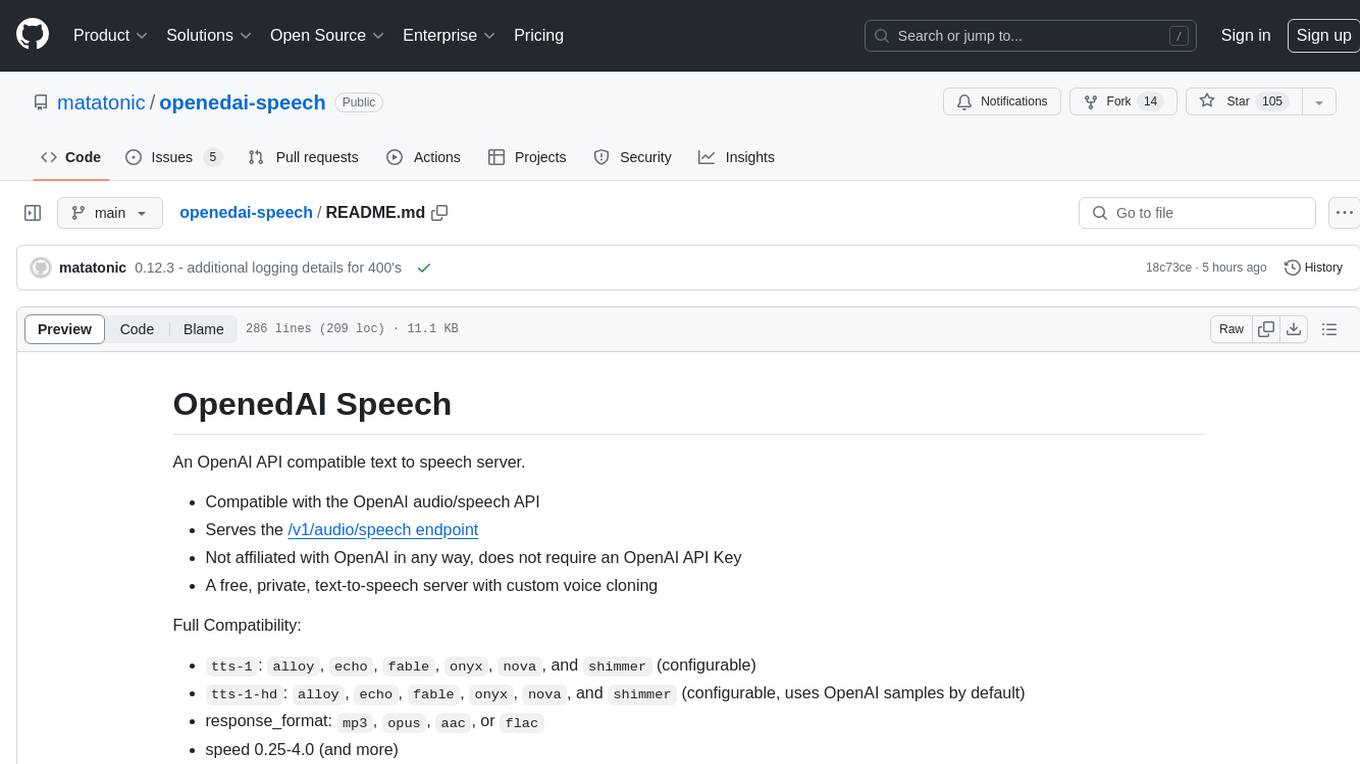
openedai-speech
OpenedAI Speech is a free, private text-to-speech server compatible with the OpenAI audio/speech API. It offers custom voice cloning and supports various models like tts-1 and tts-1-hd. Users can map their own piper voices and create custom cloned voices. The server provides multilingual support with XTTS voices and allows fixing incorrect sounds with regex. Recent changes include bug fixes, improved error handling, and updates for multilingual support. Installation can be done via Docker or manual setup, with usage instructions provided. Custom voices can be created using Piper or Coqui XTTS v2, with guidelines for preparing audio files. The tool is suitable for tasks like generating speech from text, creating custom voices, and multilingual text-to-speech applications.
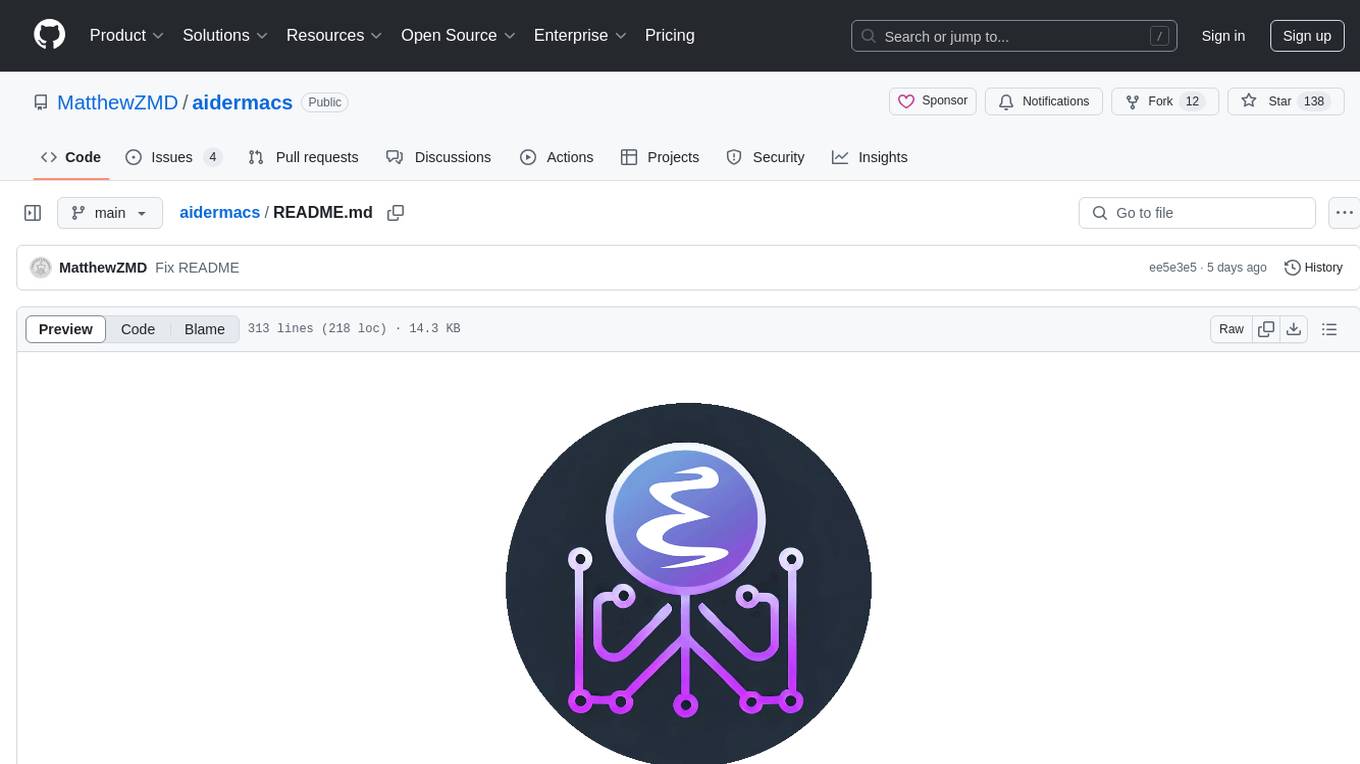
aidermacs
Aidermacs is an AI pair programming tool for Emacs that integrates Aider, a powerful open-source AI pair programming tool. It provides top performance on the SWE Bench, support for multi-file edits, real-time file synchronization, and broad language support. Aidermacs delivers an Emacs-centric experience with features like intelligent model selection, flexible terminal backend support, smarter syntax highlighting, enhanced file management, and streamlined transient menus. It thrives on community involvement, encouraging contributions, issue reporting, idea sharing, and documentation improvement.
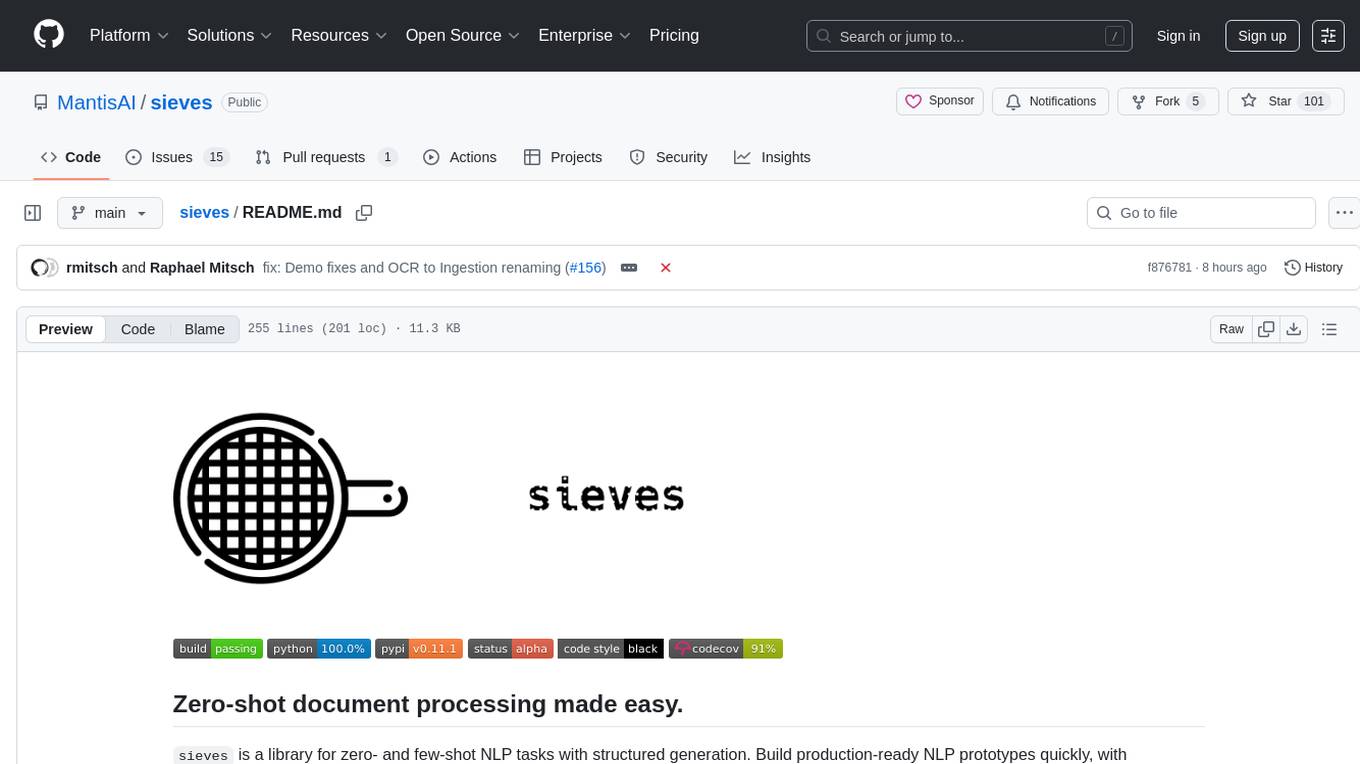
sieves
sieves is a library for zero- and few-shot NLP tasks with structured generation, enabling rapid prototyping of NLP applications without the need for training. It simplifies NLP prototyping by bundling capabilities into a single library, providing zero- and few-shot model support, a unified interface for structured generation, built-in tasks for common NLP operations, easy extendability, document-based pipeline architecture, caching to prevent redundant model calls, and more. The tool draws inspiration from spaCy and spacy-llm, offering features like immediate inference, observable pipelines, integrated tools for document parsing and text chunking, ready-to-use tasks such as classification, summarization, translation, and more, persistence for saving and loading pipelines, distillation for specialized model creation, and caching to optimize performance.
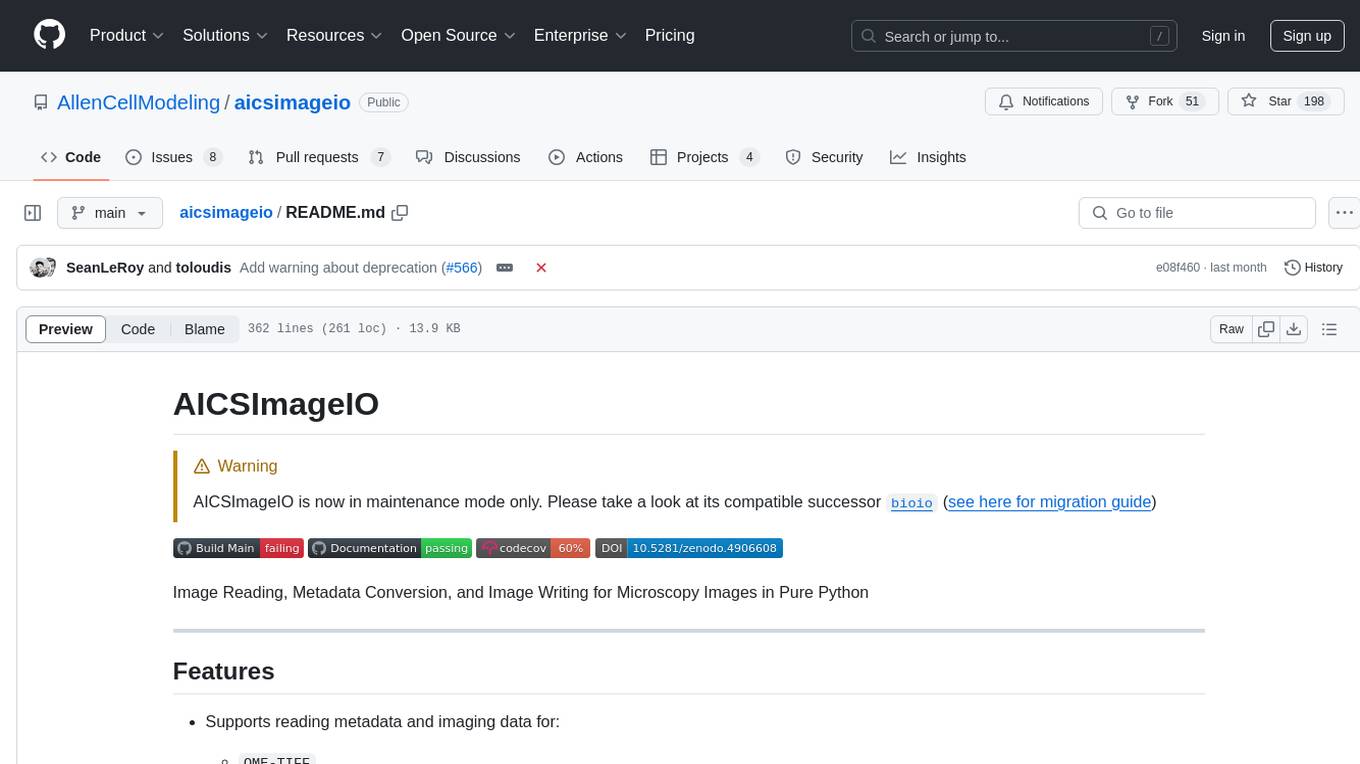
aicsimageio
AICSImageIO is a Python tool for Image Reading, Metadata Conversion, and Image Writing for Microscopy Images. It supports various file formats like OME-TIFF, TIFF, ND2, DV, CZI, LIF, PNG, GIF, and Bio-Formats. Users can read and write metadata and imaging data, work with different file systems like local paths, HTTP URLs, s3fs, and gcsfs. The tool provides functionalities for full image reading, delayed image reading, mosaic image reading, metadata reading, xarray coordinate plane attachment, cloud IO support, and saving to OME-TIFF. It also offers benchmarking and developer resources.
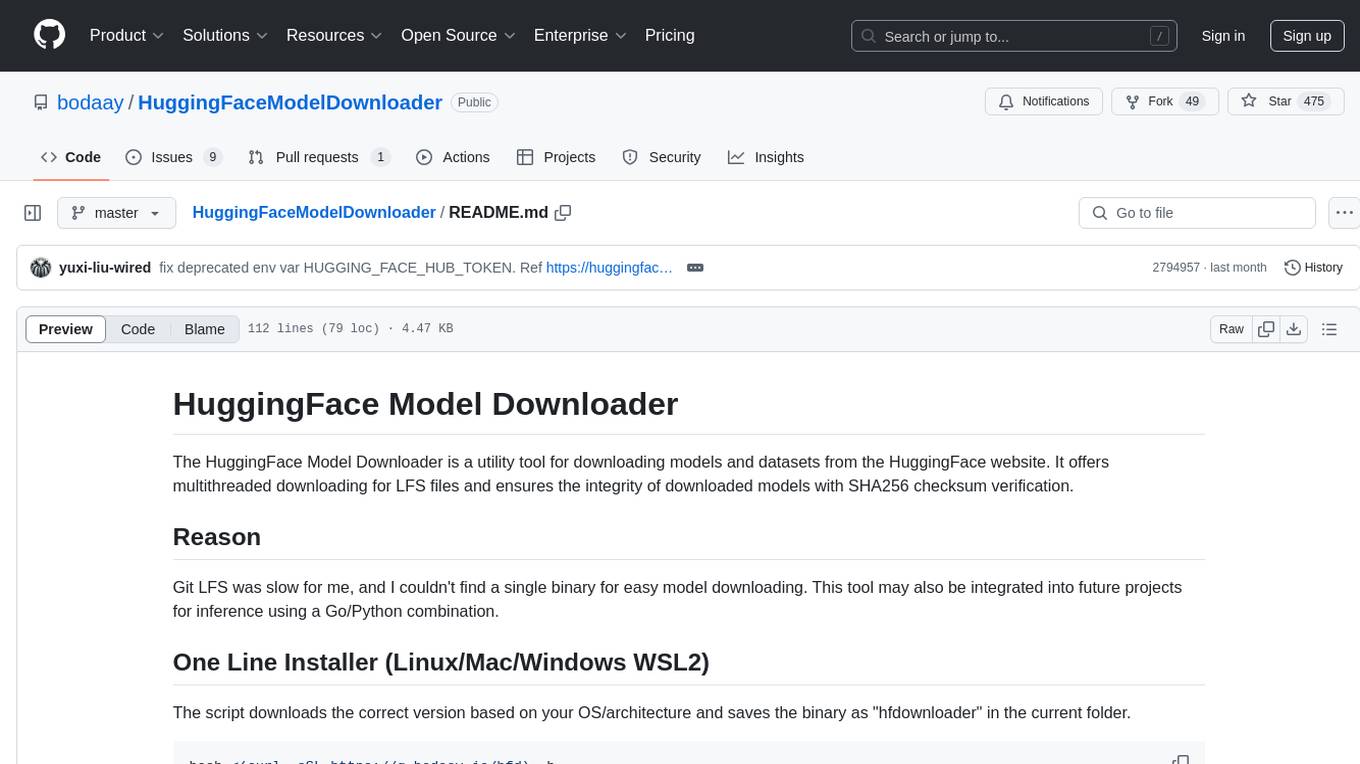
HuggingFaceModelDownloader
The HuggingFace Model Downloader is a utility tool for downloading models and datasets from the HuggingFace website. It offers multithreaded downloading for LFS files and ensures the integrity of downloaded models with SHA256 checksum verification. The tool provides features such as nested file downloading, filter downloads for specific LFS model files, support for HuggingFace Access Token, and configuration file support. It can be used as a library or a single binary for easy model downloading and inference in projects.
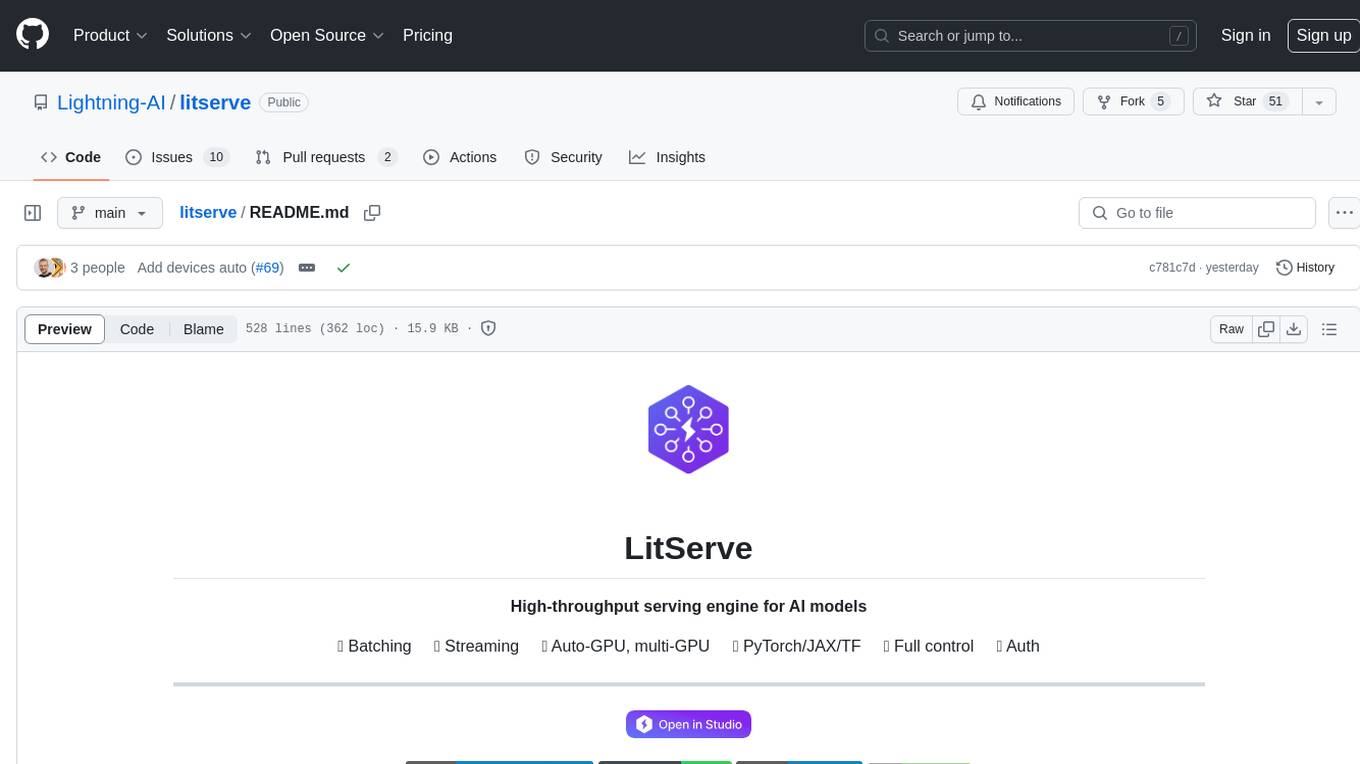
litserve
LitServe is a high-throughput serving engine for deploying AI models at scale. It generates an API endpoint for a model, handles batching, streaming, autoscaling across CPU/GPUs, and more. Built for enterprise scale, it supports every framework like PyTorch, JAX, Tensorflow, and more. LitServe is designed to let users focus on model performance, not the serving boilerplate. It is like PyTorch Lightning for model serving but with broader framework support and scalability.
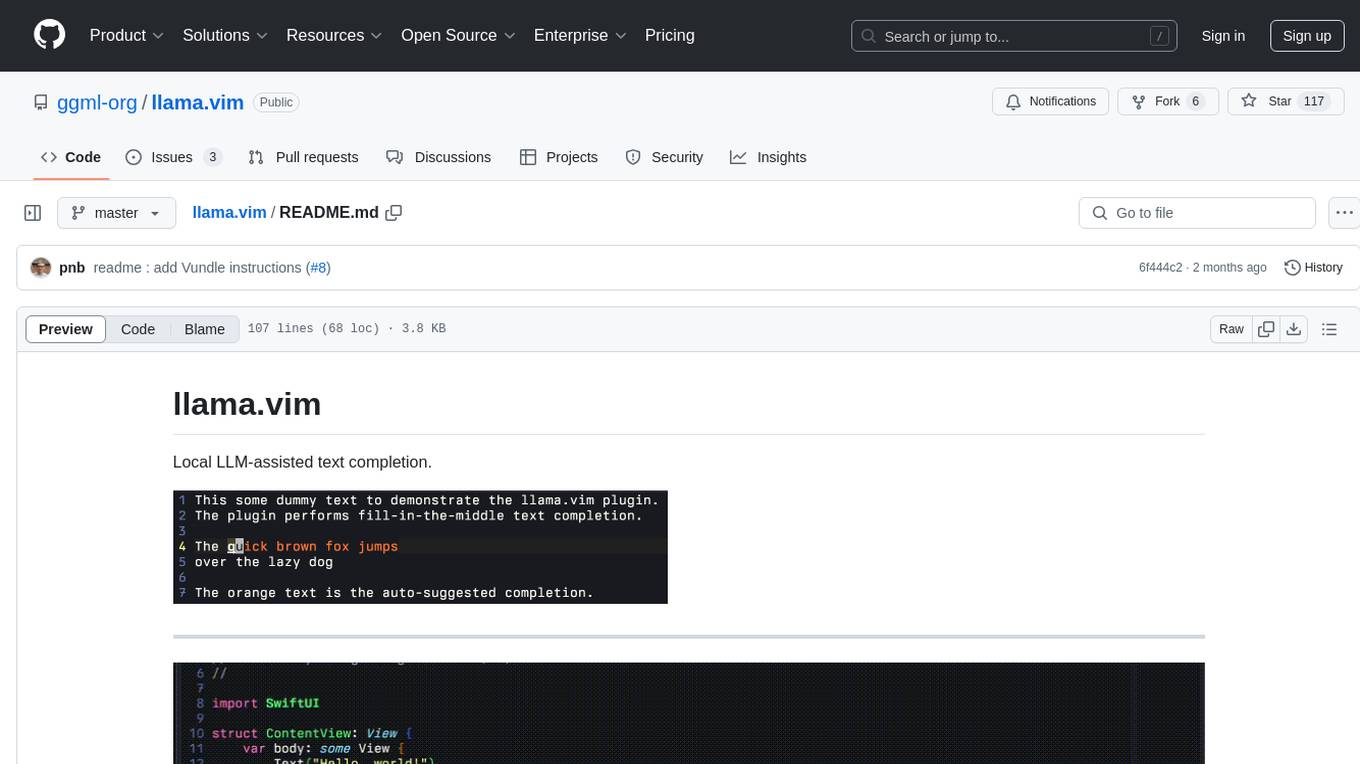
llama.vim
llama.vim is a plugin that provides local LLM-assisted text completion for Vim users. It offers features such as auto-suggest on cursor movement, manual suggestion toggling, suggestion acceptance with Tab and Shift+Tab, control over text generation time, context configuration, ring context with chunks from open and edited files, and performance stats display. The plugin requires a llama.cpp server instance to be running and supports FIM-compatible models. It aims to be simple, lightweight, and provide high-quality and performant local FIM completions even on consumer-grade hardware.
shellChatGPT
ShellChatGPT is a shell wrapper for OpenAI's ChatGPT, DALL-E, Whisper, and TTS, featuring integration with LocalAI, Ollama, Gemini, Mistral, Groq, and GitHub Models. It provides text and chat completions, vision, reasoning, and audio models, voice-in and voice-out chatting mode, text editor interface, markdown rendering support, session management, instruction prompt manager, integration with various service providers, command line completion, file picker dialogs, color scheme personalization, stdin and text file input support, and compatibility with Linux, FreeBSD, MacOS, and Termux for a responsive experience.
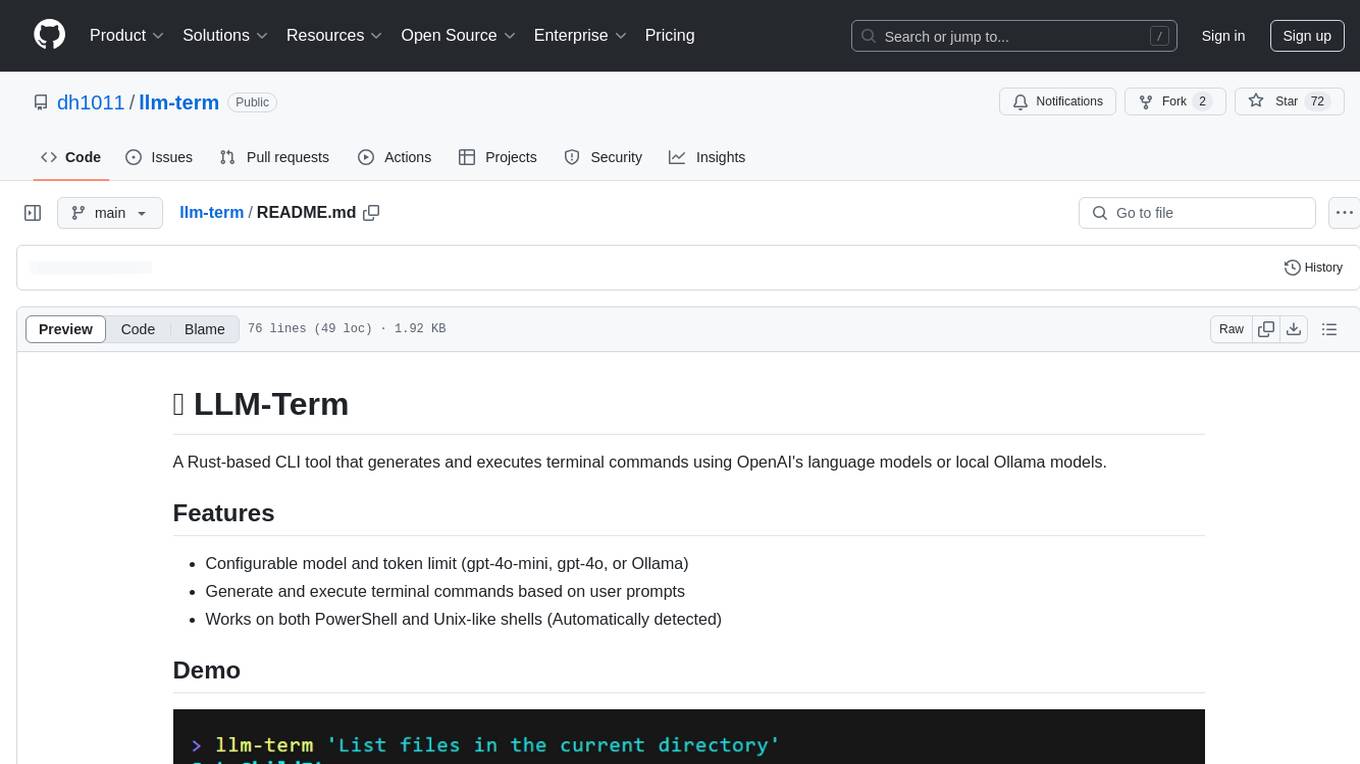
llm-term
LLM-Term is a Rust-based CLI tool that generates and executes terminal commands using OpenAI's language models or local Ollama models. It offers configurable model and token limits, works on both PowerShell and Unix-like shells, and provides a seamless user experience for generating commands based on prompts. Users can easily set up the tool, customize configurations, and leverage different models for command generation.
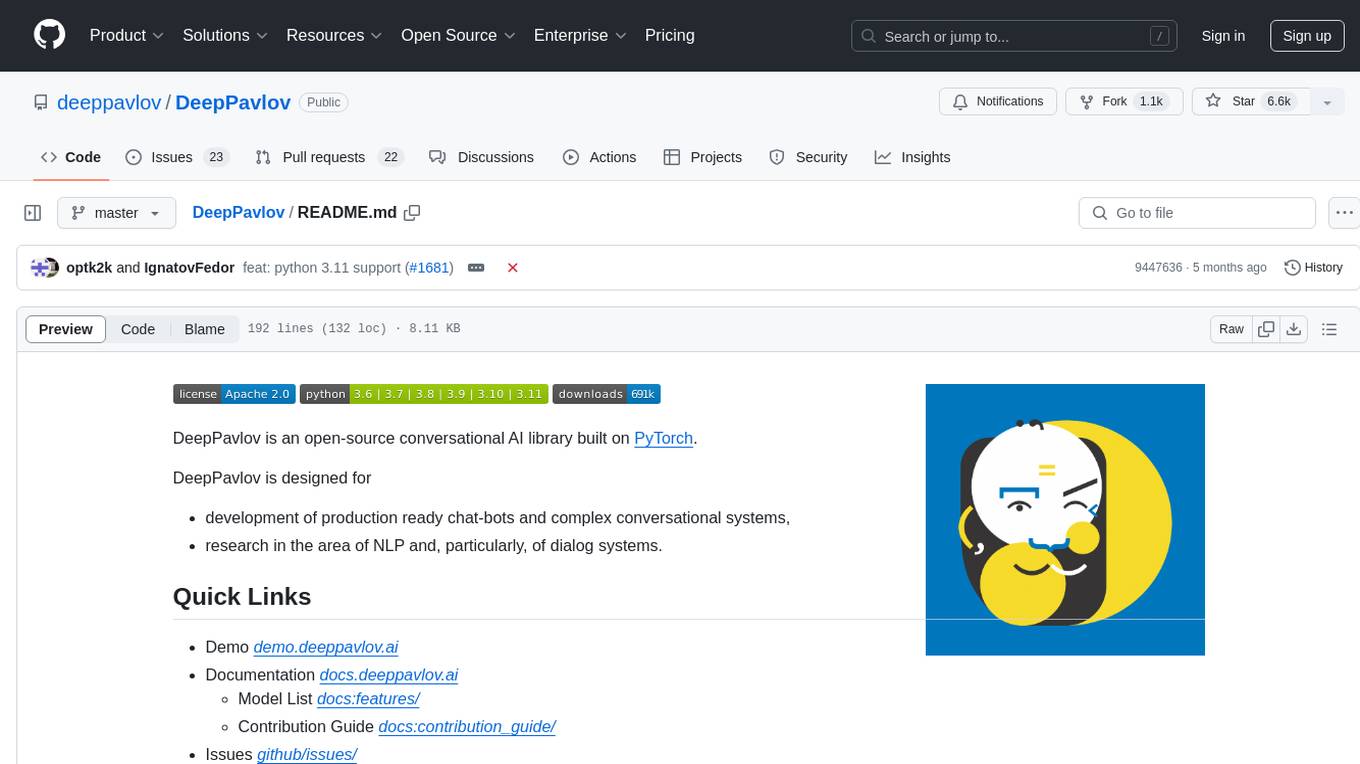
DeepPavlov
DeepPavlov is an open-source conversational AI library built on PyTorch. It is designed for the development of production-ready chatbots and complex conversational systems, as well as for research in the area of NLP and dialog systems. The library offers a wide range of models for tasks such as Named Entity Recognition, Intent/Sentence Classification, Question Answering, Sentence Similarity/Ranking, Syntactic Parsing, and more. DeepPavlov also provides embeddings like BERT, ELMo, and FastText for various languages, along with AutoML capabilities and integrations with REST API, Socket API, and Amazon AWS.
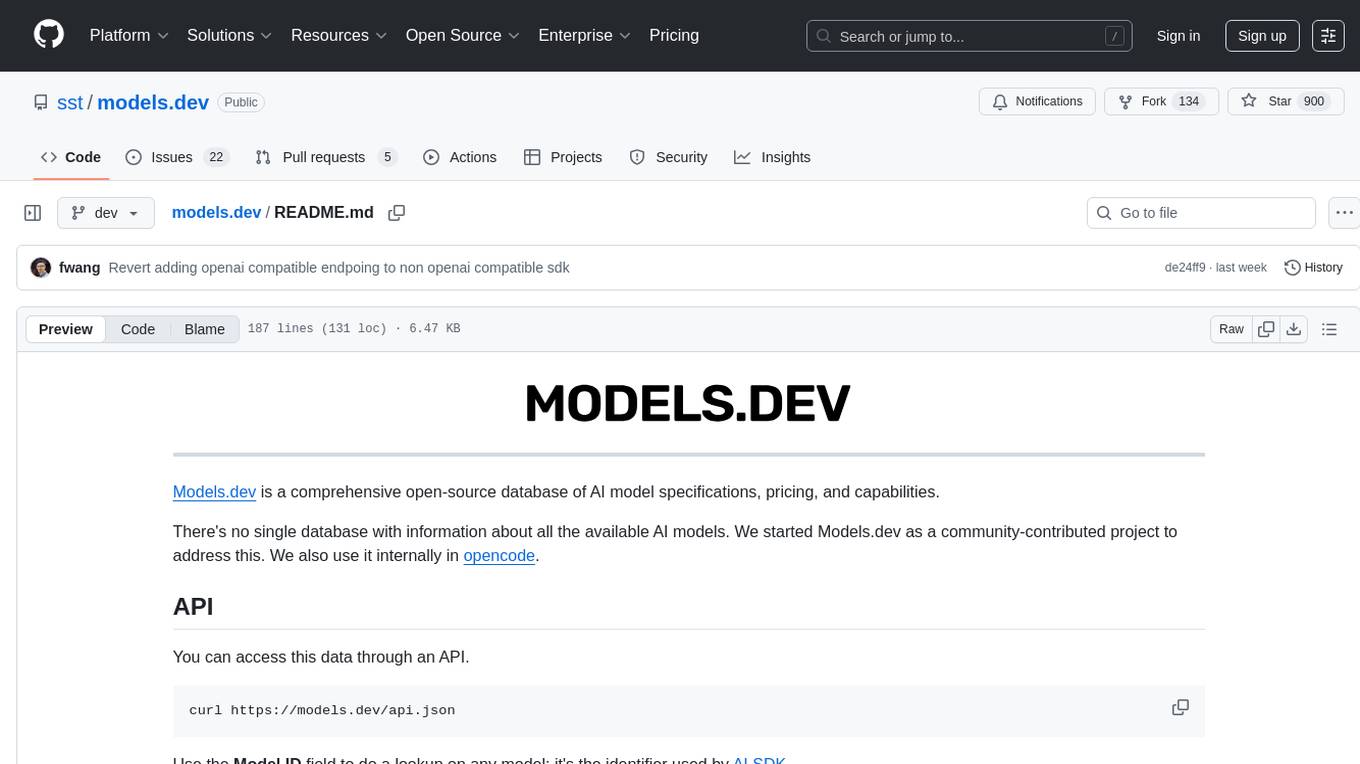
models.dev
Models.dev is an open-source database providing detailed specifications, pricing, and capabilities of various AI models. It serves as a centralized platform for accessing information on AI models, allowing users to contribute and utilize the data through an API. The repository contains data stored in TOML files, organized by provider and model, along with SVG logos. Users can contribute by adding new models following specific guidelines and submitting pull requests for validation. The project aims to maintain an up-to-date and comprehensive database of AI model information.
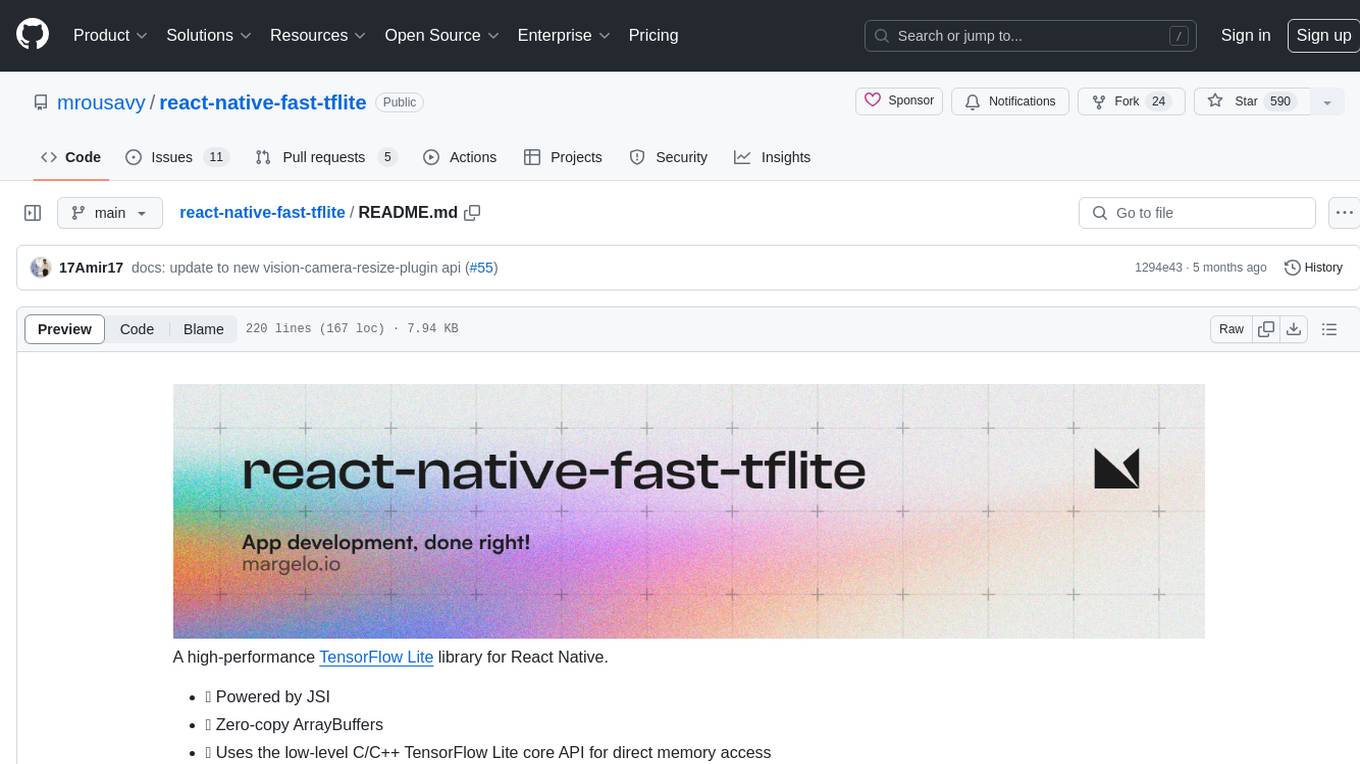
react-native-fast-tflite
A high-performance TensorFlow Lite library for React Native that utilizes JSI for power, zero-copy ArrayBuffers for efficiency, and low-level C/C++ TensorFlow Lite core API for direct memory access. It supports swapping out TensorFlow Models at runtime and GPU-accelerated delegates like CoreML/Metal/OpenGL. Easy VisionCamera integration allows for seamless usage. Users can load TensorFlow Lite models, interpret input and output data, and utilize GPU Delegates for faster computation. The library is suitable for real-time object detection, image classification, and other machine learning tasks in React Native applications.
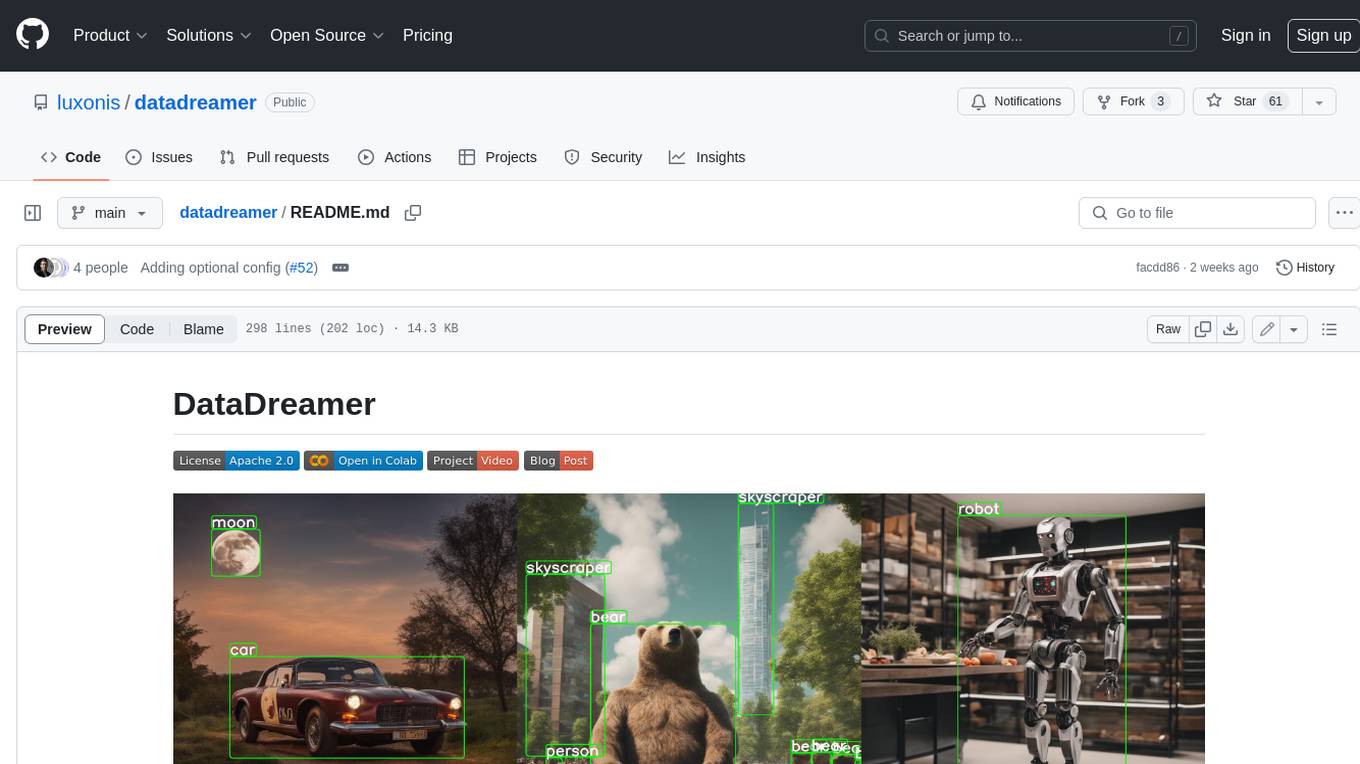
datadreamer
DataDreamer is an advanced toolkit designed to facilitate the development of edge AI models by enabling synthetic data generation, knowledge extraction from pre-trained models, and creation of efficient and potent models. It eliminates the need for extensive datasets by generating synthetic datasets, leverages latent knowledge from pre-trained models, and focuses on creating compact models suitable for integration into any device and performance for specialized tasks. The toolkit offers features like prompt generation, image generation, dataset annotation, and tools for training small-scale neural networks for edge deployment. It provides hardware requirements, usage instructions, available models, and limitations to consider while using the library.
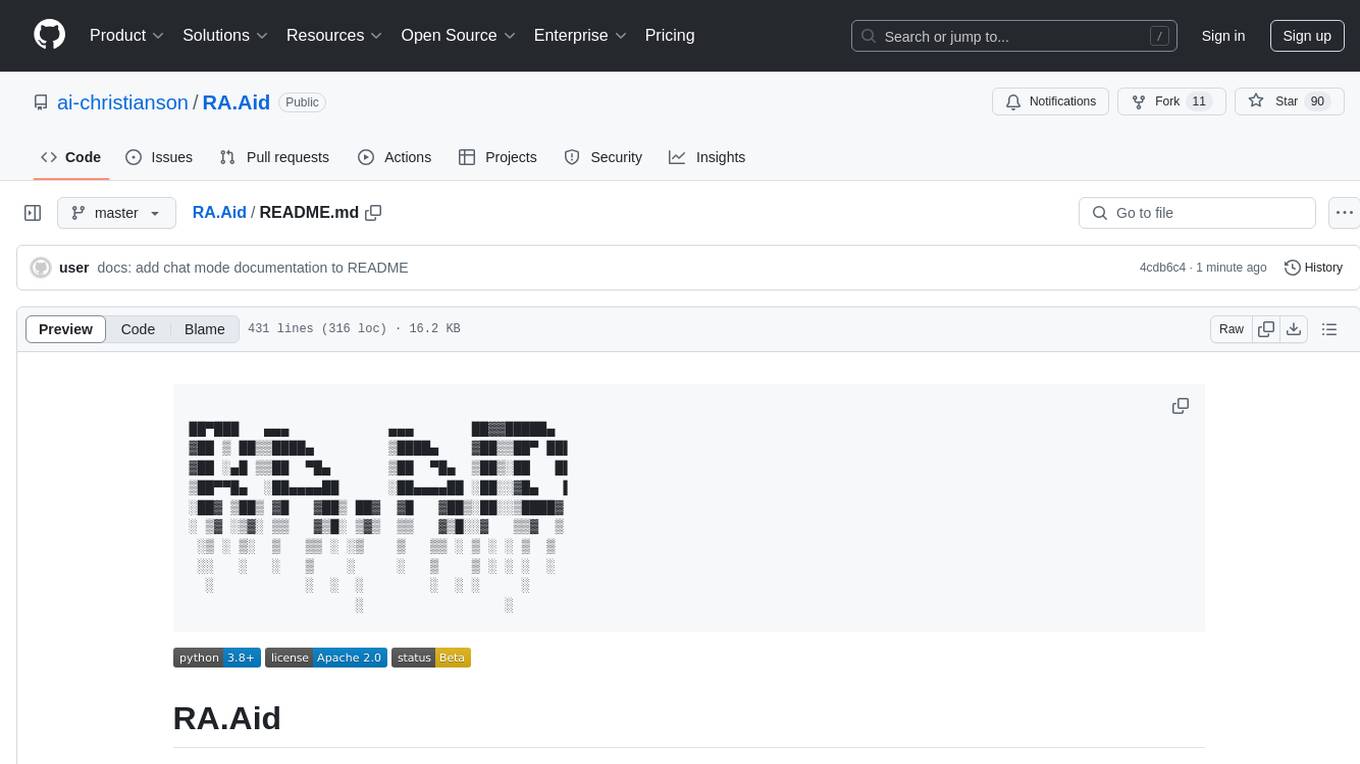
RA.Aid
RA.Aid is an AI software development agent powered by `aider` and advanced reasoning models like `o1`. It combines `aider`'s code editing capabilities with LangChain's agent-based task execution framework to provide an intelligent assistant for research, planning, and implementation of multi-step development tasks. It handles complex programming tasks by breaking them down into manageable steps, running shell commands automatically, and leveraging expert reasoning models like OpenAI's o1. RA.Aid is designed for everyday software development, offering features such as multi-step task planning, automated command execution, and the ability to handle complex programming tasks beyond single-shot code edits.
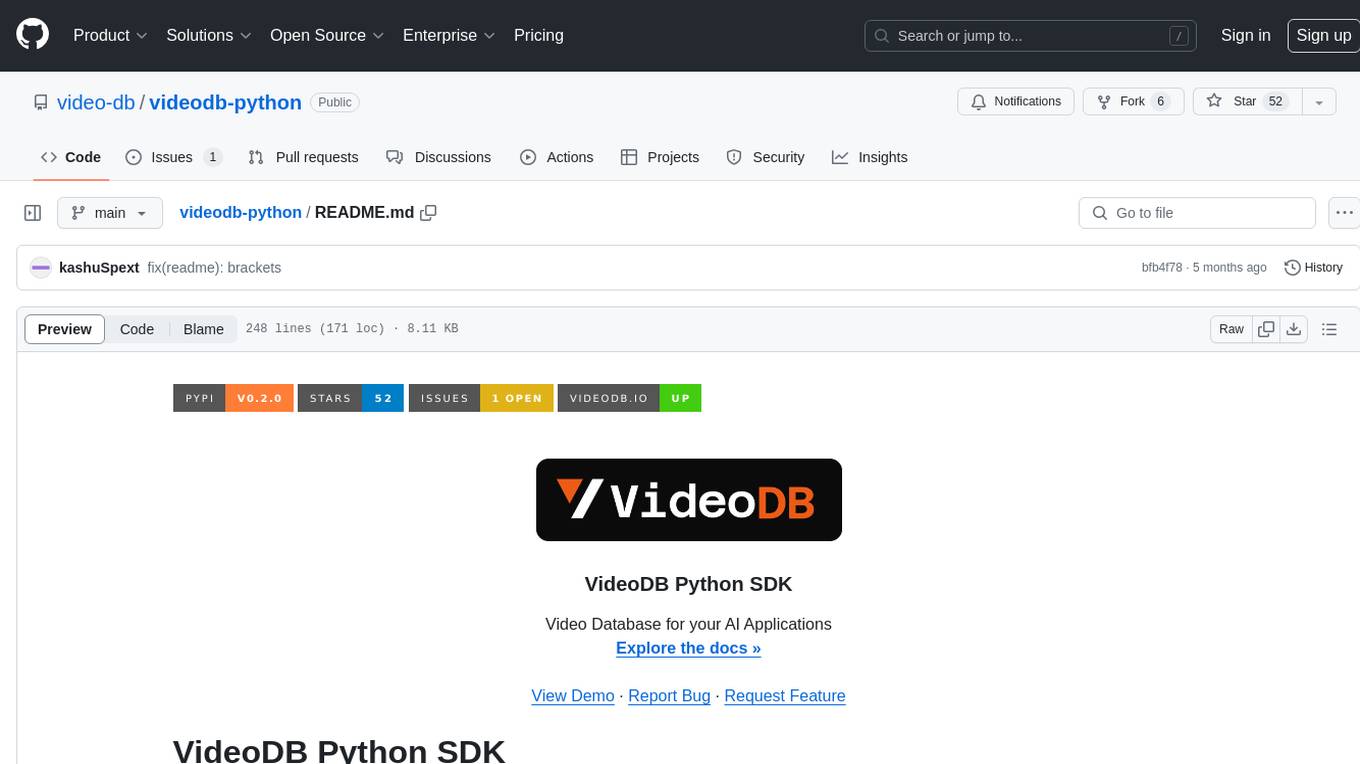
videodb-python
VideoDB Python SDK allows you to interact with the VideoDB serverless database. Manage videos as intelligent data, not files. It's scalable, cost-efficient & optimized for AI applications and LLM integration. The SDK provides functionalities for uploading videos, viewing videos, streaming specific sections of videos, searching inside a video, searching inside multiple videos in a collection, adding subtitles to a video, generating thumbnails, and more. It also offers features like indexing videos by spoken words, semantic indexing, and future indexing options for scenes, faces, and specific domains like sports. The SDK aims to simplify video management and enhance AI applications with video data.
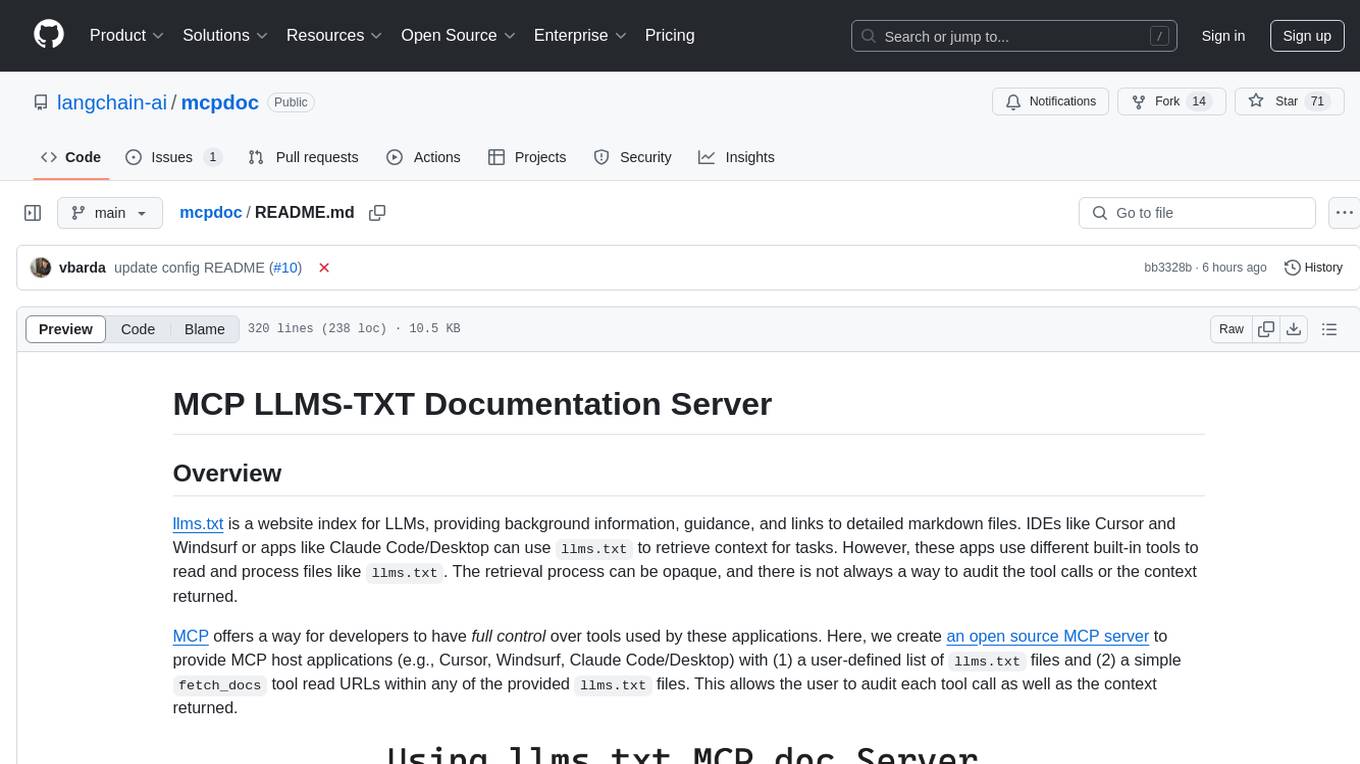
mcpdoc
The MCP LLMS-TXT Documentation Server is an open-source server that provides developers full control over tools used by applications like Cursor, Windsurf, and Claude Code/Desktop. It allows users to create a user-defined list of `llms.txt` files and use a `fetch_docs` tool to read URLs within these files, enabling auditing of tool calls and context returned. The server supports various applications and provides a way to connect to them, configure rules, and test tool calls for tasks related to documentation retrieval and processing.
For similar tasks
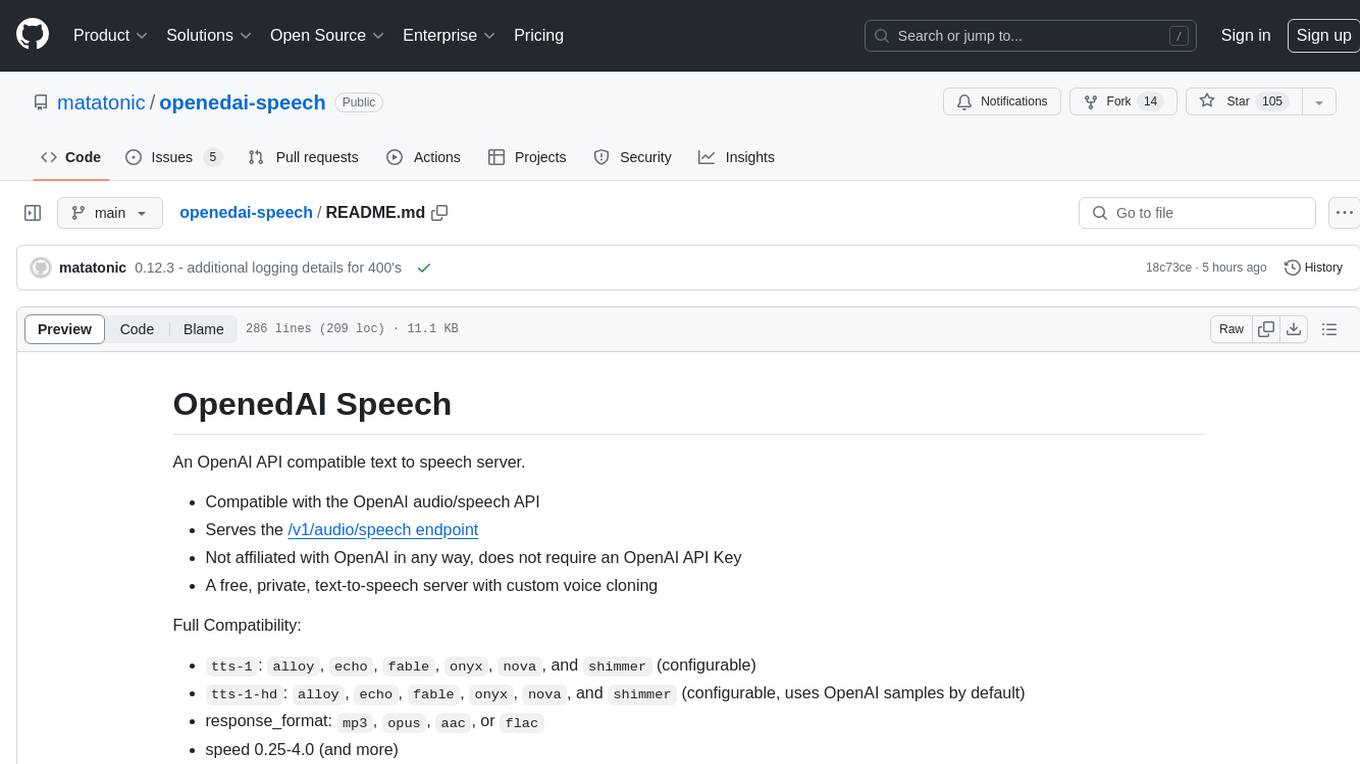
openedai-speech
OpenedAI Speech is a free, private text-to-speech server compatible with the OpenAI audio/speech API. It offers custom voice cloning and supports various models like tts-1 and tts-1-hd. Users can map their own piper voices and create custom cloned voices. The server provides multilingual support with XTTS voices and allows fixing incorrect sounds with regex. Recent changes include bug fixes, improved error handling, and updates for multilingual support. Installation can be done via Docker or manual setup, with usage instructions provided. Custom voices can be created using Piper or Coqui XTTS v2, with guidelines for preparing audio files. The tool is suitable for tasks like generating speech from text, creating custom voices, and multilingual text-to-speech applications.
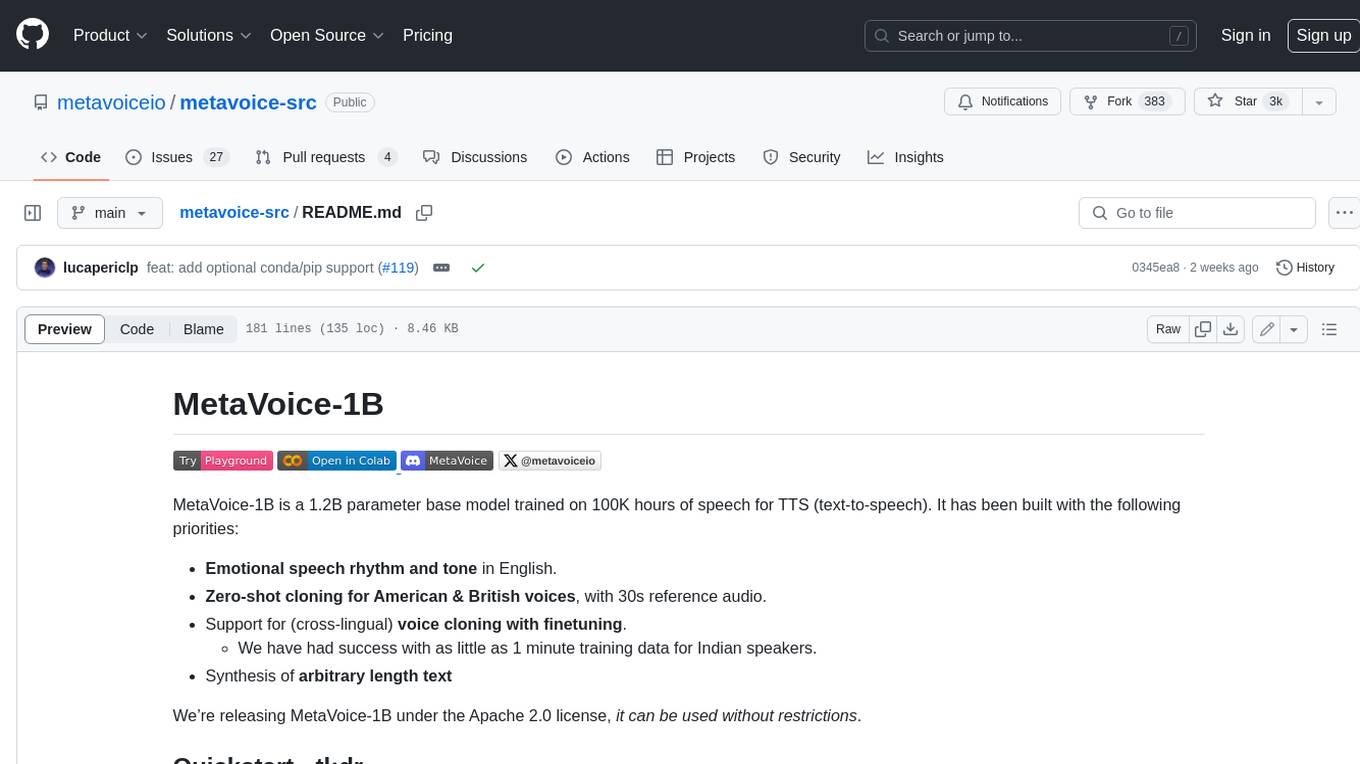
metavoice-src
MetaVoice-1B is a 1.2B parameter base model trained on 100K hours of speech for TTS (text-to-speech). It has been built with the following priorities: * Emotional speech rhythm and tone in English. * Zero-shot cloning for American & British voices, with 30s reference audio. * Support for (cross-lingual) voice cloning with finetuning. * We have had success with as little as 1 minute training data for Indian speakers. * Synthesis of arbitrary length text
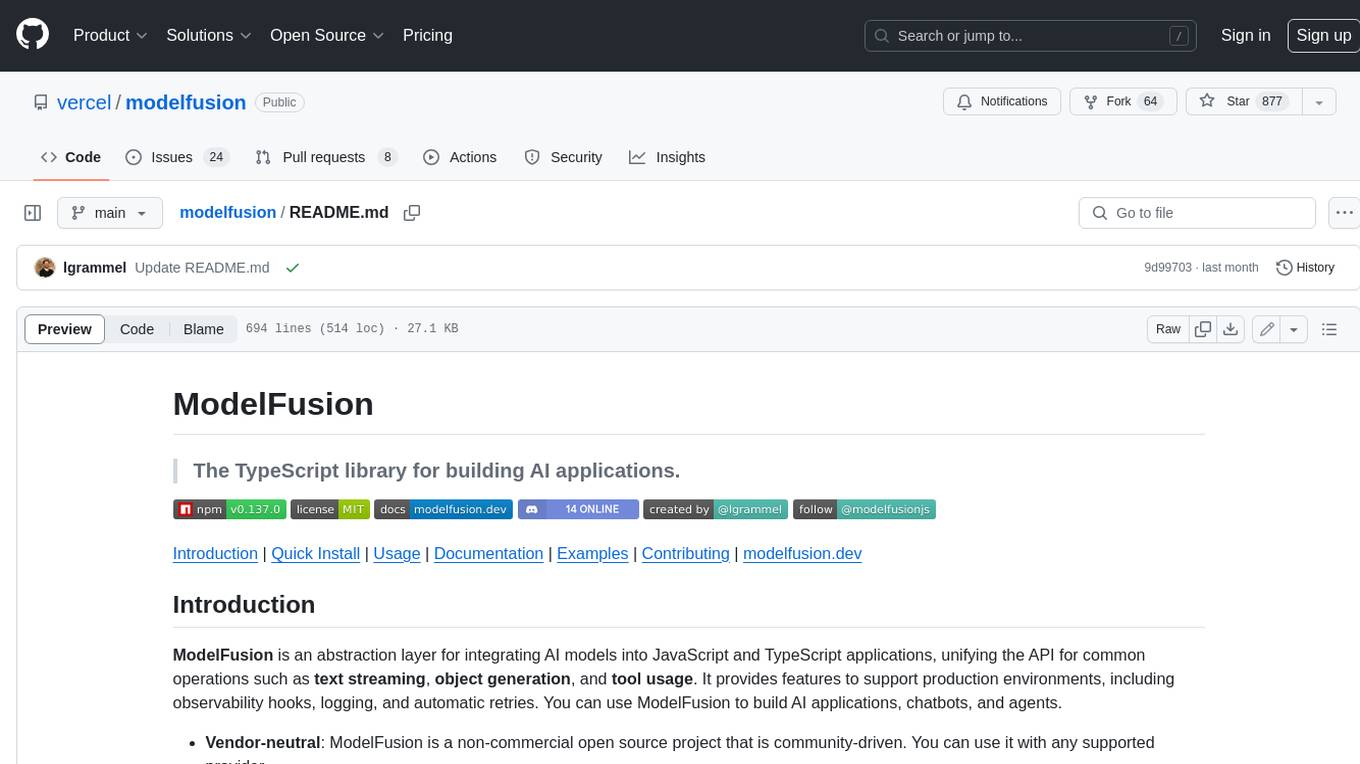
modelfusion
ModelFusion is an abstraction layer for integrating AI models into JavaScript and TypeScript applications, unifying the API for common operations such as text streaming, object generation, and tool usage. It provides features to support production environments, including observability hooks, logging, and automatic retries. You can use ModelFusion to build AI applications, chatbots, and agents. ModelFusion is a non-commercial open source project that is community-driven. You can use it with any supported provider. ModelFusion supports a wide range of models including text generation, image generation, vision, text-to-speech, speech-to-text, and embedding models. ModelFusion infers TypeScript types wherever possible and validates model responses. ModelFusion provides an observer framework and logging support. ModelFusion ensures seamless operation through automatic retries, throttling, and error handling mechanisms. ModelFusion is fully tree-shakeable, can be used in serverless environments, and only uses a minimal set of dependencies.
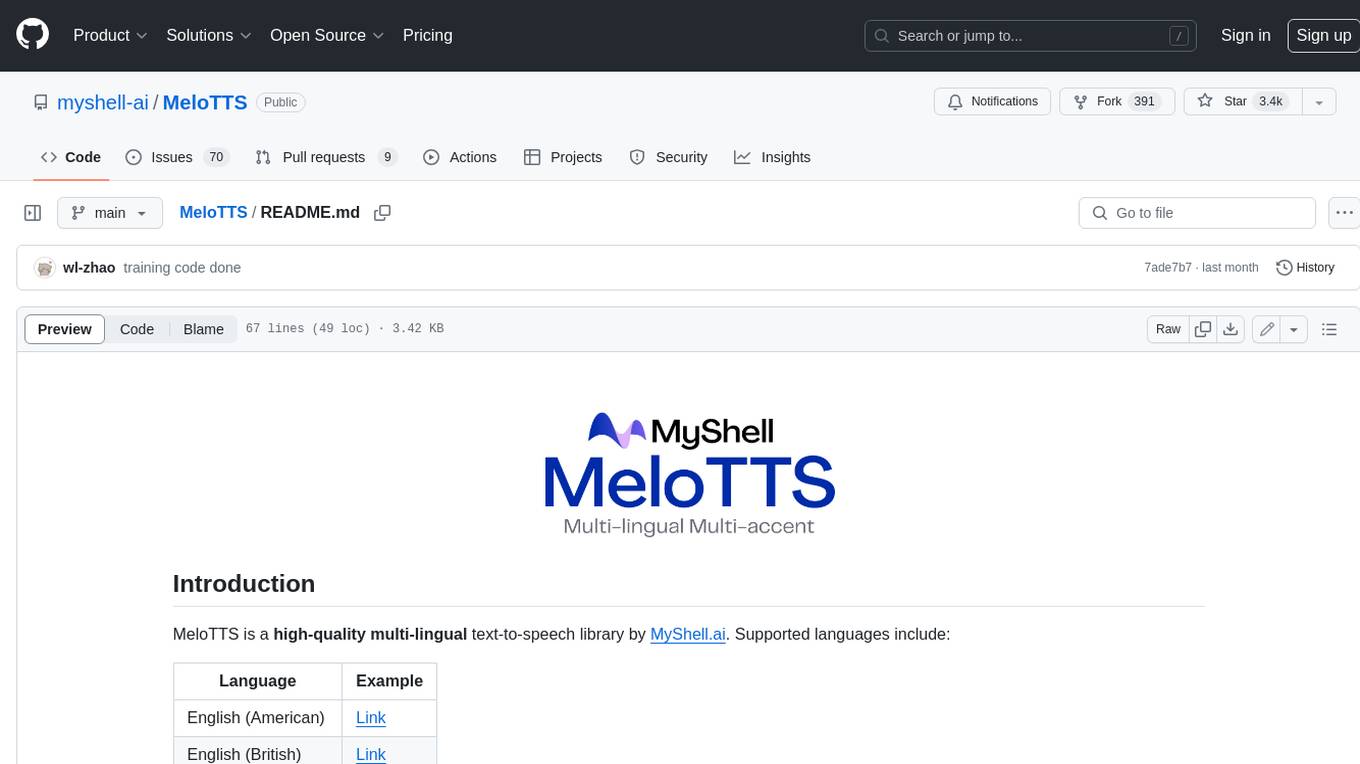
MeloTTS
MeloTTS is a high-quality multi-lingual text-to-speech library by MyShell.ai. It supports various languages including English (American, British, Indian, Australian), Spanish, French, Chinese, Japanese, and Korean. The Chinese speaker also supports mixed Chinese and English. The library is fast enough for CPU real-time inference and offers features like using without installation, local installation, and training on custom datasets. The Python API and model cards are available in the repository and on HuggingFace. The community can join the Discord channel for discussions and collaboration opportunities. Contributions are welcome, and the library is under the MIT License. MeloTTS is based on TTS, VITS, VITS2, and Bert-VITS2.
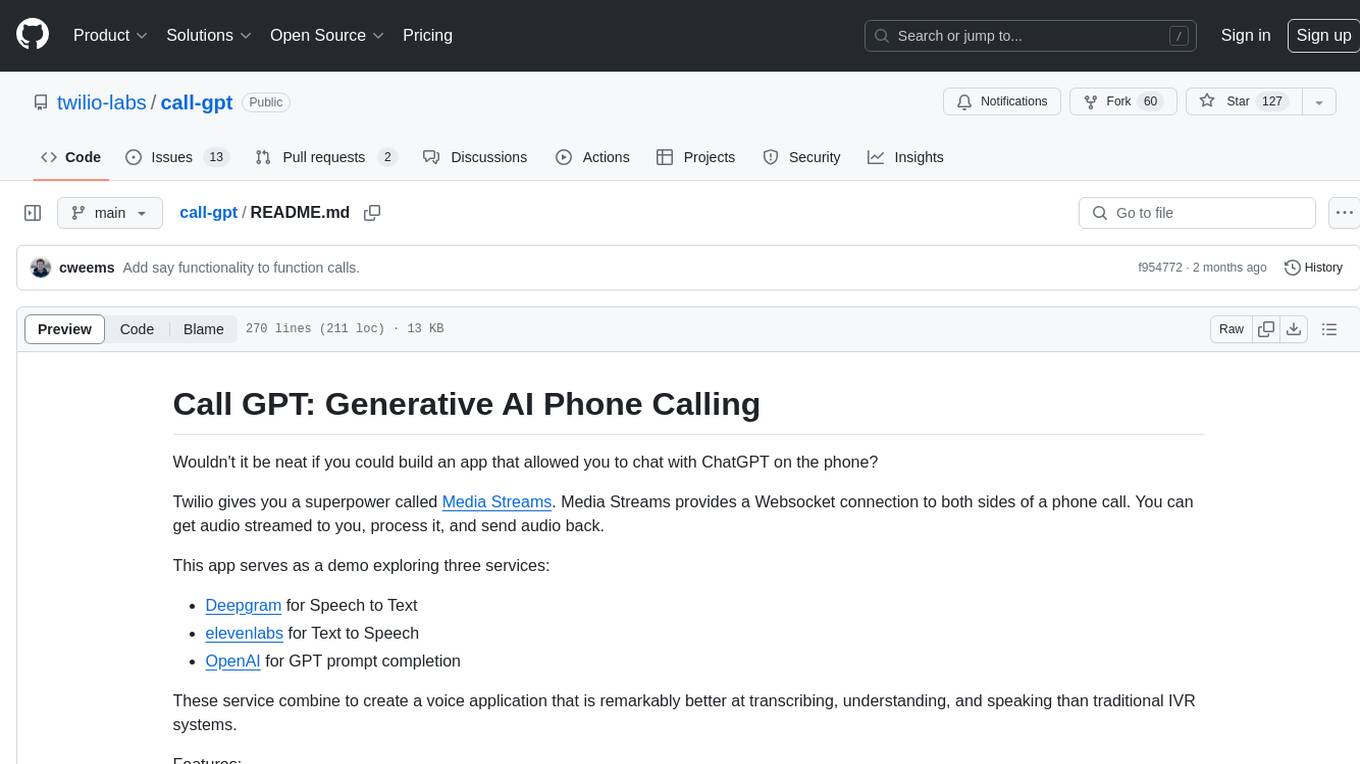
call-gpt
Call GPT is a voice application that utilizes Deepgram for Speech to Text, elevenlabs for Text to Speech, and OpenAI for GPT prompt completion. It allows users to chat with ChatGPT on the phone, providing better transcription, understanding, and speaking capabilities than traditional IVR systems. The app returns responses with low latency, allows user interruptions, maintains chat history, and enables GPT to call external tools. It coordinates data flow between Deepgram, OpenAI, ElevenLabs, and Twilio Media Streams, enhancing voice interactions.

MARS5-TTS
MARS5 is a novel English speech model (TTS) developed by CAMB.AI, featuring a two-stage AR-NAR pipeline with a unique NAR component. The model can generate speech for various scenarios like sports commentary and anime with just 5 seconds of audio and a text snippet. It allows steering prosody using punctuation and capitalization in the transcript. Speaker identity is specified using an audio reference file, enabling 'deep clone' for improved quality. The model can be used via torch.hub or HuggingFace, supporting both shallow and deep cloning for inference. Checkpoints are provided for AR and NAR models, with hardware requirements of 750M+450M params on GPU. Contributions to improve model stability, performance, and reference audio selection are welcome.
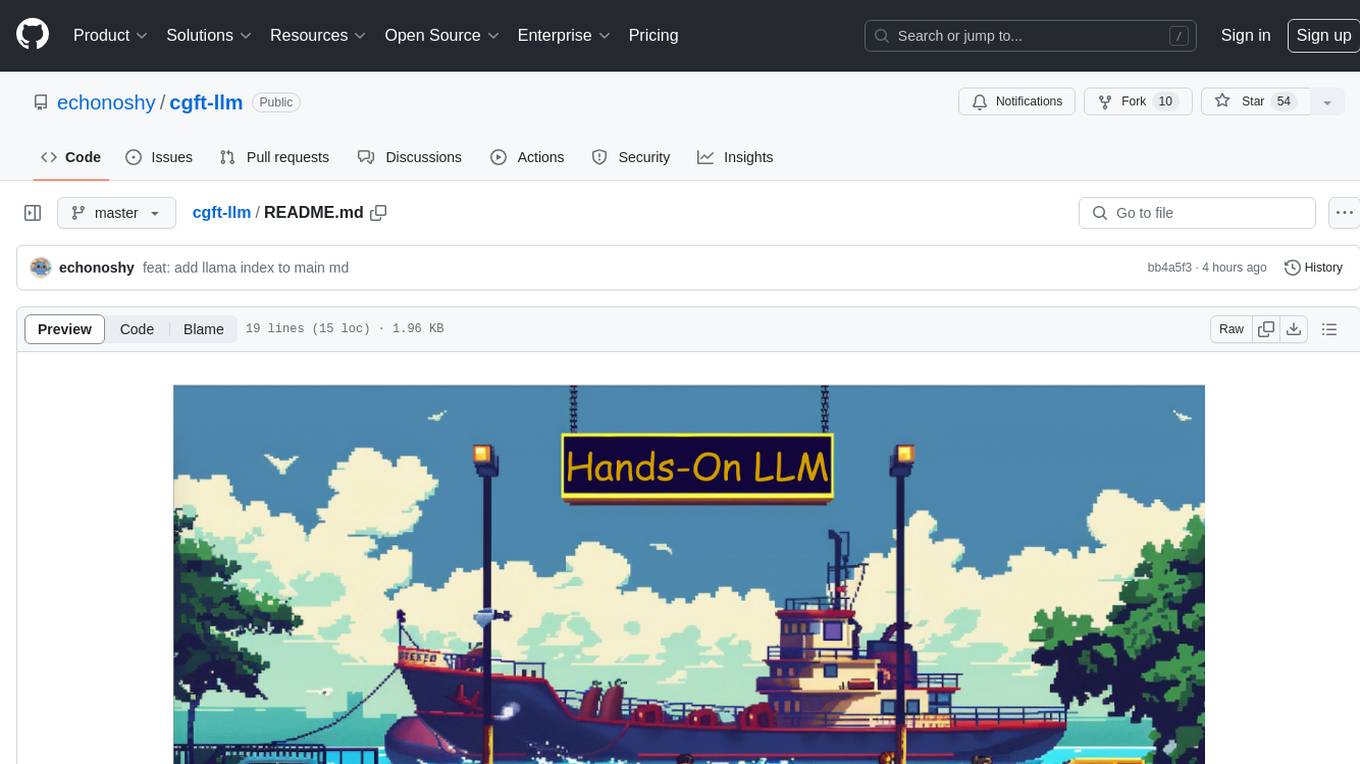
cgft-llm
The cgft-llm repository is a collection of video tutorials and documentation for implementing large models. It provides guidance on topics such as fine-tuning llama3 with llama-factory, lightweight deployment and quantization using llama.cpp, speech generation with ChatTTS, introduction to Ollama for large model deployment, deployment tools for vllm and paged attention, and implementing RAG with llama-index. Users can find detailed code documentation and video tutorials for each project in the repository.
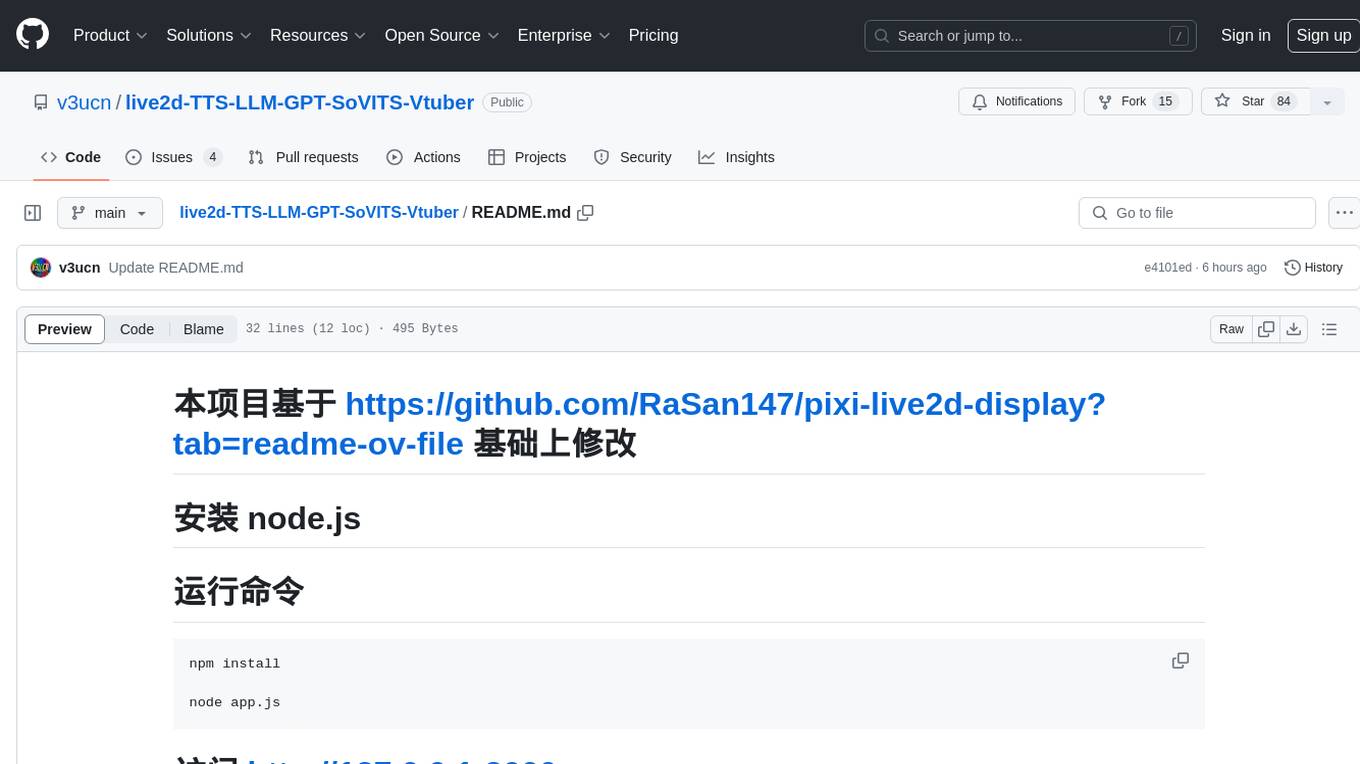
live2d-TTS-LLM-GPT-SoVITS-Vtuber
This repository is a modification based on the pixi-live2d-display project. It provides a platform for TTS (Text-to-Speech) functionality and a large model voice chat page. Users can install node.js, run the provided commands, and access the specified URLs to utilize the features.
For similar jobs

weave
Weave is a toolkit for developing Generative AI applications, built by Weights & Biases. With Weave, you can log and debug language model inputs, outputs, and traces; build rigorous, apples-to-apples evaluations for language model use cases; and organize all the information generated across the LLM workflow, from experimentation to evaluations to production. Weave aims to bring rigor, best-practices, and composability to the inherently experimental process of developing Generative AI software, without introducing cognitive overhead.

LLMStack
LLMStack is a no-code platform for building generative AI agents, workflows, and chatbots. It allows users to connect their own data, internal tools, and GPT-powered models without any coding experience. LLMStack can be deployed to the cloud or on-premise and can be accessed via HTTP API or triggered from Slack or Discord.

VisionCraft
The VisionCraft API is a free API for using over 100 different AI models. From images to sound.

kaito
Kaito is an operator that automates the AI/ML inference model deployment in a Kubernetes cluster. It manages large model files using container images, avoids tuning deployment parameters to fit GPU hardware by providing preset configurations, auto-provisions GPU nodes based on model requirements, and hosts large model images in the public Microsoft Container Registry (MCR) if the license allows. Using Kaito, the workflow of onboarding large AI inference models in Kubernetes is largely simplified.

PyRIT
PyRIT is an open access automation framework designed to empower security professionals and ML engineers to red team foundation models and their applications. It automates AI Red Teaming tasks to allow operators to focus on more complicated and time-consuming tasks and can also identify security harms such as misuse (e.g., malware generation, jailbreaking), and privacy harms (e.g., identity theft). The goal is to allow researchers to have a baseline of how well their model and entire inference pipeline is doing against different harm categories and to be able to compare that baseline to future iterations of their model. This allows them to have empirical data on how well their model is doing today, and detect any degradation of performance based on future improvements.

tabby
Tabby is a self-hosted AI coding assistant, offering an open-source and on-premises alternative to GitHub Copilot. It boasts several key features: * Self-contained, with no need for a DBMS or cloud service. * OpenAPI interface, easy to integrate with existing infrastructure (e.g Cloud IDE). * Supports consumer-grade GPUs.

spear
SPEAR (Simulator for Photorealistic Embodied AI Research) is a powerful tool for training embodied agents. It features 300 unique virtual indoor environments with 2,566 unique rooms and 17,234 unique objects that can be manipulated individually. Each environment is designed by a professional artist and features detailed geometry, photorealistic materials, and a unique floor plan and object layout. SPEAR is implemented as Unreal Engine assets and provides an OpenAI Gym interface for interacting with the environments via Python.

Magick
Magick is a groundbreaking visual AIDE (Artificial Intelligence Development Environment) for no-code data pipelines and multimodal agents. Magick can connect to other services and comes with nodes and templates well-suited for intelligent agents, chatbots, complex reasoning systems and realistic characters.