
gen-ui-python
🧬🐍 Generative UI web application built with LangChain Python, AI SDK & Next.js
Stars: 86
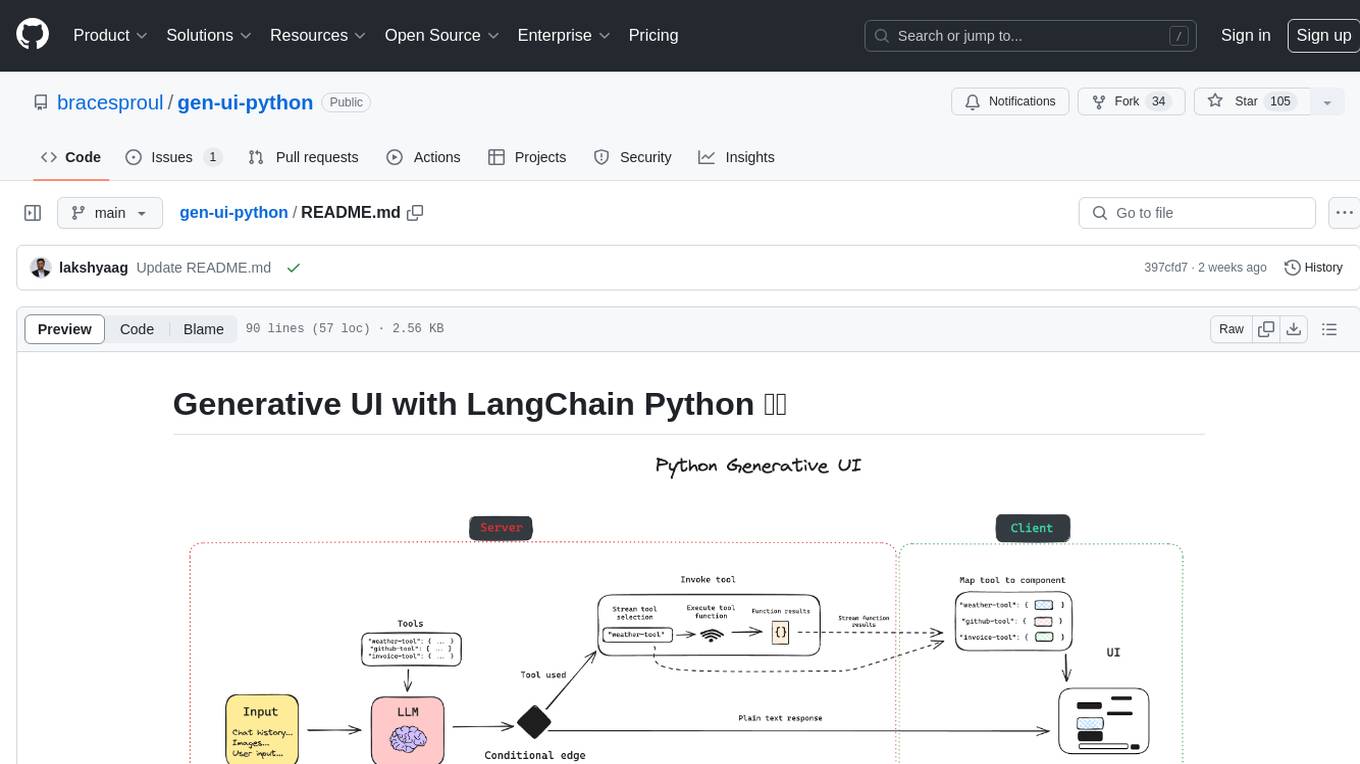
This application provides a template for building generative UI applications with LangChain Python. It includes pre-built UI components using Shadcn. Users can play around with gen ui features and customize the UI. The application requires setting environment variables for LangSmith keys, OpenAI API key, GitHub PAT, and Geocode API key. Users can further develop the application by generating React components, building custom components with LLM and Shadcn, using multiple tools and components, updating LangGraph agent, and rendering UI dynamically in different areas on the screen.
README:
This application aims to provide a template for building generative UI applications with LangChain Python. It comes pre-built with a few UI features which you can use to play about with gen ui. The UI components are built using Shadcn.
First, clone the repository and install dependencies:
git clone https://github.com/bracesproul/gen-ui-python.git
cd gen-ui-pythonInstall dependencies in the frontend and backend directories:
cd ./frontend
yarn installcd ../backend
poetry installNext, if you plan on using the existing pre-built UI components, you'll need to set a few environment variables:
Copy the .env.example file to .env inside the backend directory.
LangSmith keys are optional, but highly recommended if you plan on developing this application further.
The OPENAI_API_KEY is required. Get your OpenAI API key from the OpenAI dashboard.
Sign up/in to LangSmith and get your API key.
Create a new GitHub PAT (Personal Access Token) with the repo scope.
Create a free Geocode account.
# ------------------LangSmith tracing------------------
LANGCHAIN_API_KEY=...
LANGCHAIN_CALLBACKS_BACKGROUND=true
LANGCHAIN_TRACING_V2=true
# -----------------------------------------------------
GITHUB_TOKEN=...
OPENAI_API_KEY=...
GEOCODE_API_KEY=...cd ./frontend
yarn devThis will start a development server on http://localhost:3000.
Then, in a new terminal window:
cd ../backend
poetry run startIf you're interested in ways to take this demo application further, I'd consider the following:
- Generating entire React components to be rendered, instead of relying on pre-built components.
- Using the LLM to build custom components using a UI library like Shadcn.
- Multi-tool and component usage.
- Update the LangGraph agent to call multiple tools, and appending multiple different UI components to the client rendered UI.
- Generative UI outside of the chatbot window: Have the UI dynamically render in different areas on the screen. E.g a dashboard, where the components are dynamically rendered based on the LLMs output.
For Tasks:
Click tags to check more tools for each tasksFor Jobs:
Alternative AI tools for gen-ui-python
Similar Open Source Tools
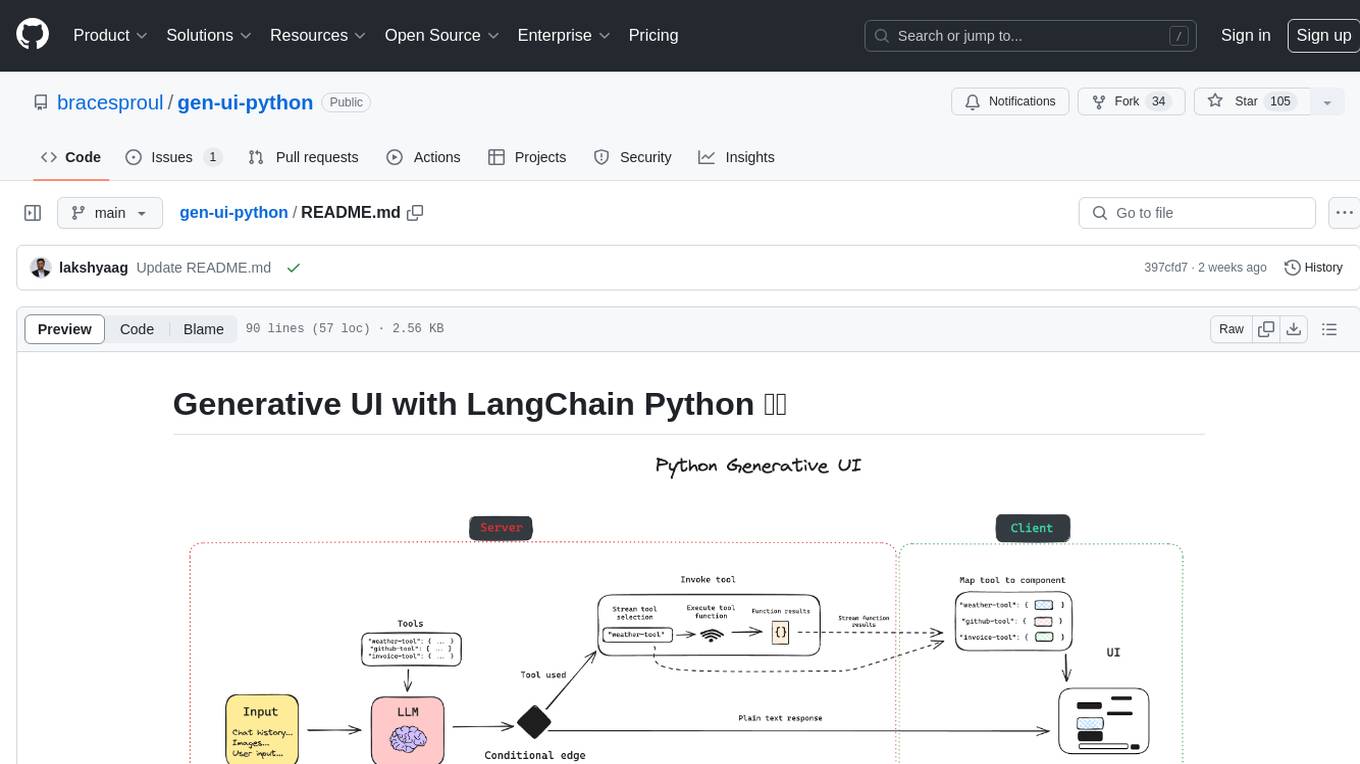
gen-ui-python
This application provides a template for building generative UI applications with LangChain Python. It includes pre-built UI components using Shadcn. Users can play around with gen ui features and customize the UI. The application requires setting environment variables for LangSmith keys, OpenAI API key, GitHub PAT, and Geocode API key. Users can further develop the application by generating React components, building custom components with LLM and Shadcn, using multiple tools and components, updating LangGraph agent, and rendering UI dynamically in different areas on the screen.
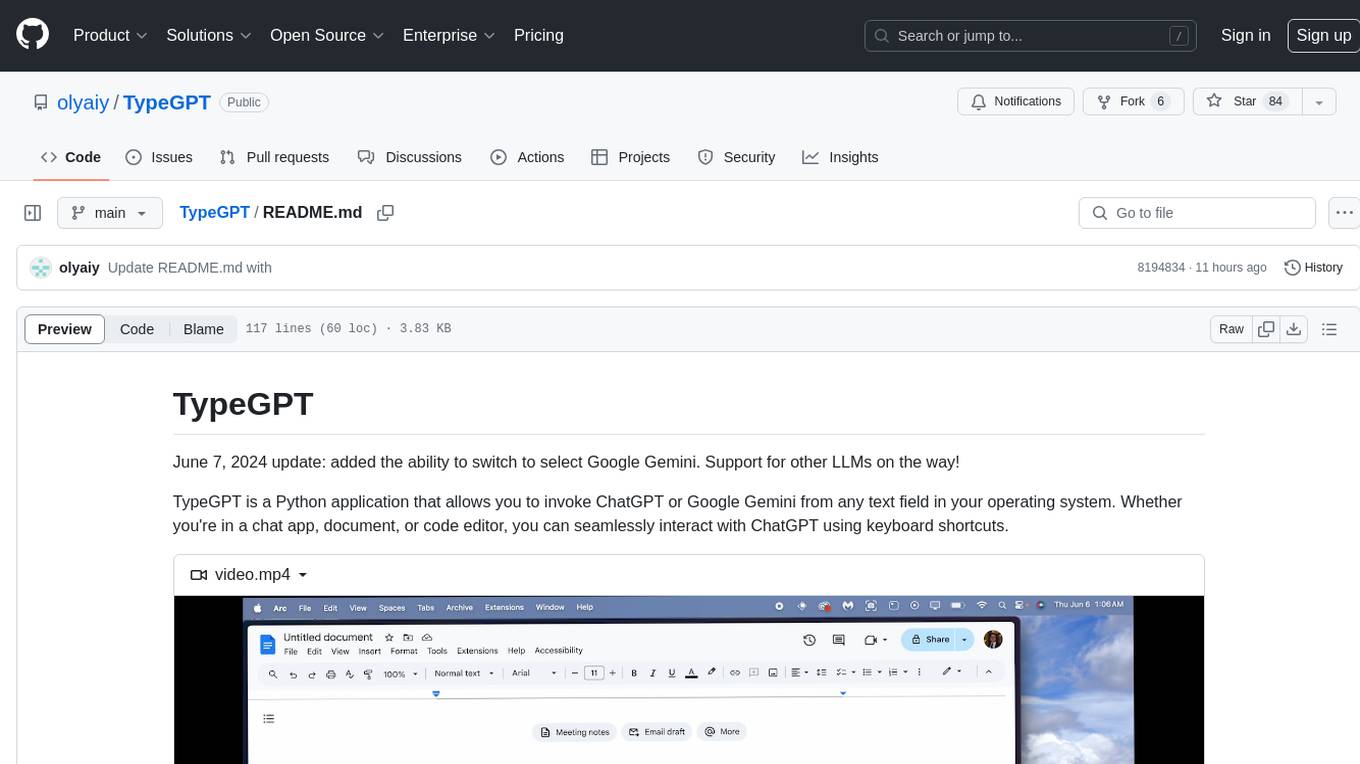
TypeGPT
TypeGPT is a Python application that enables users to interact with ChatGPT or Google Gemini from any text field in their operating system using keyboard shortcuts. It provides global accessibility, keyboard shortcuts for communication, and clipboard integration for larger text inputs. Users need to have Python 3.x installed along with specific packages and API keys from OpenAI for ChatGPT access. The tool allows users to run the program normally or in the background, manage processes, and stop the program. Users can use keyboard shortcuts like `/ask`, `/see`, `/stop`, `/chatgpt`, `/gemini`, `/check`, and `Shift + Cmd + Enter` to interact with the application in any text field. Customization options are available by modifying files like `keys.txt` and `system_prompt.txt`. Contributions are welcome, and future plans include adding support for other APIs and a user-friendly GUI.
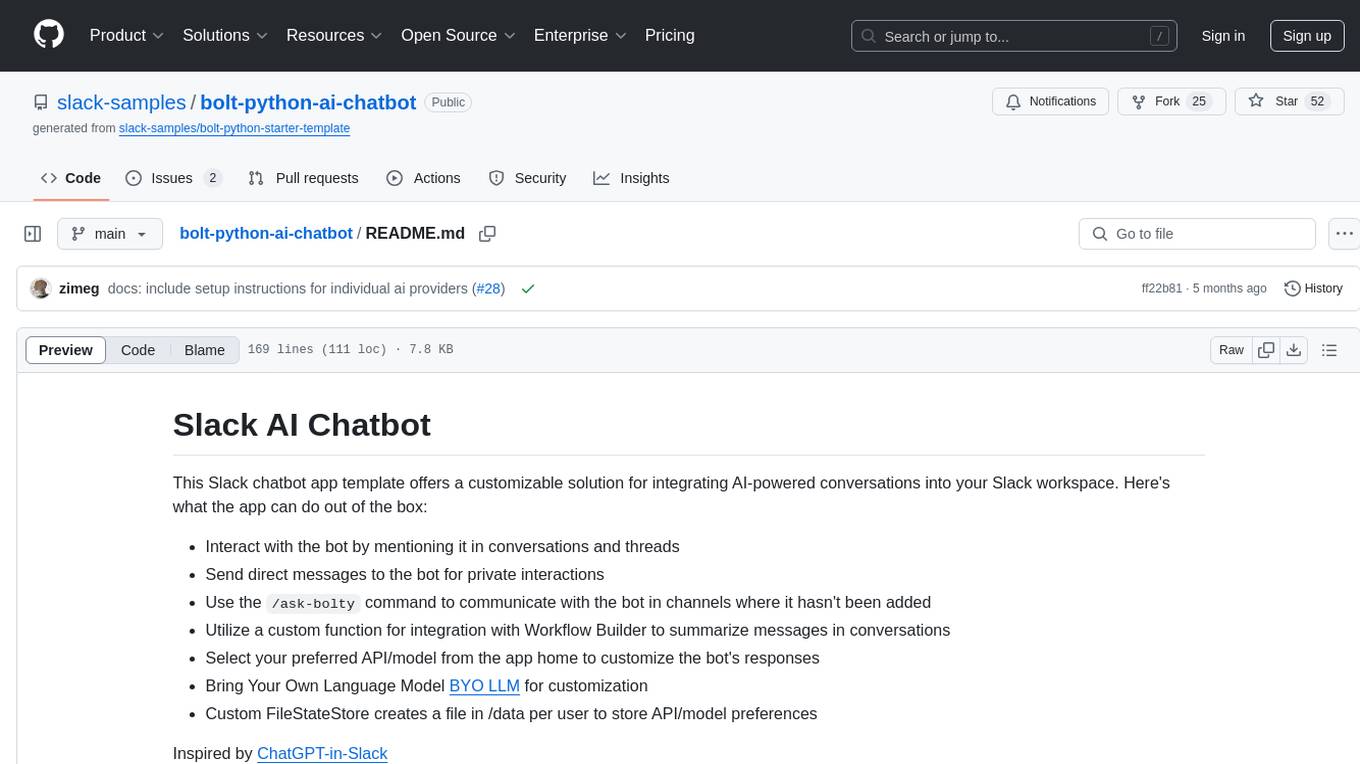
bolt-python-ai-chatbot
The 'bolt-python-ai-chatbot' is a Slack chatbot app template that allows users to integrate AI-powered conversations into their Slack workspace. Users can interact with the bot in conversations and threads, send direct messages for private interactions, use commands to communicate with the bot, customize bot responses, and store user preferences. The app supports integration with Workflow Builder, custom language models, and different AI providers like OpenAI, Anthropic, and Google Cloud Vertex AI. Users can create user objects, manage user states, and select from various AI models for communication.
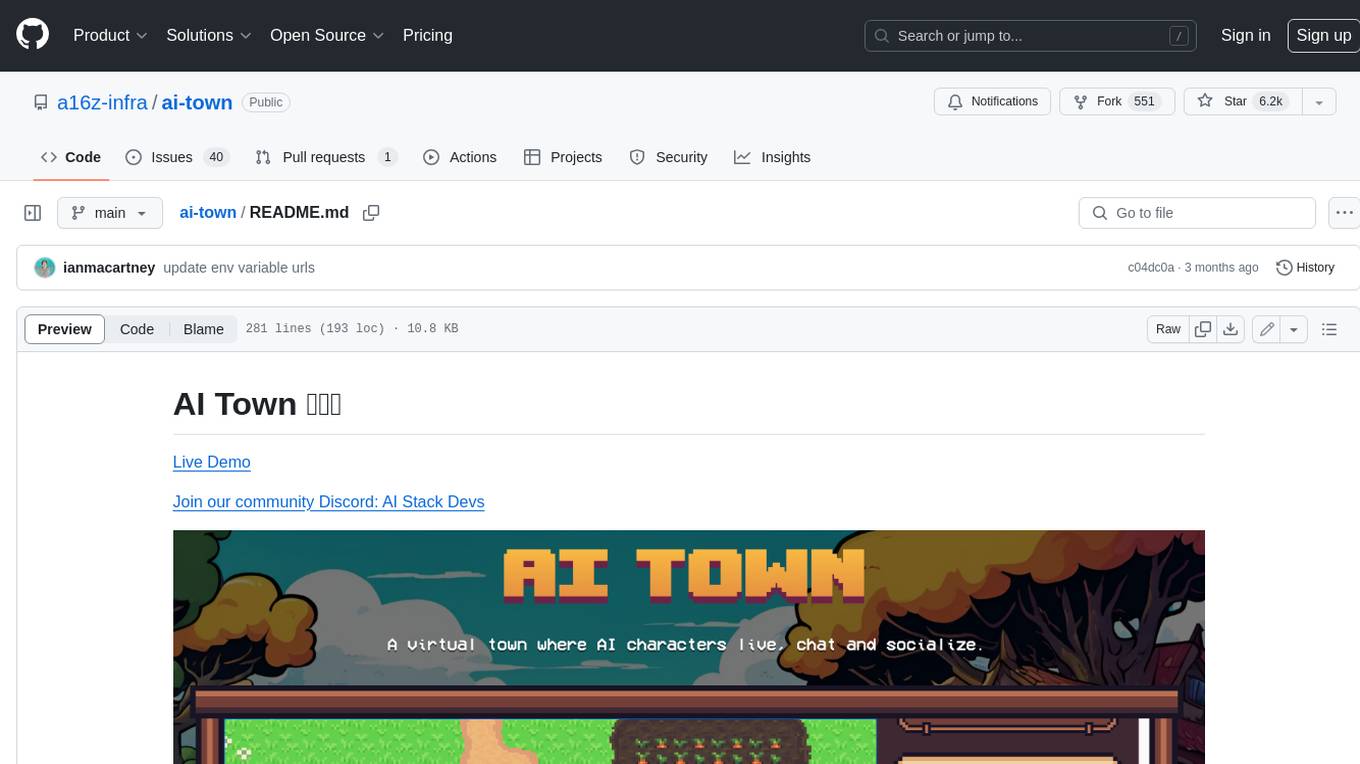
ai-town
AI Town is a virtual town where AI characters live, chat, and socialize. This project provides a deployable starter kit for building and customizing your own version of AI Town. It features a game engine, database, vector search, auth, text model, deployment, pixel art generation, background music generation, and local inference. You can customize your own simulation by creating characters and stories, updating spritesheets, changing the background, and modifying the background music.
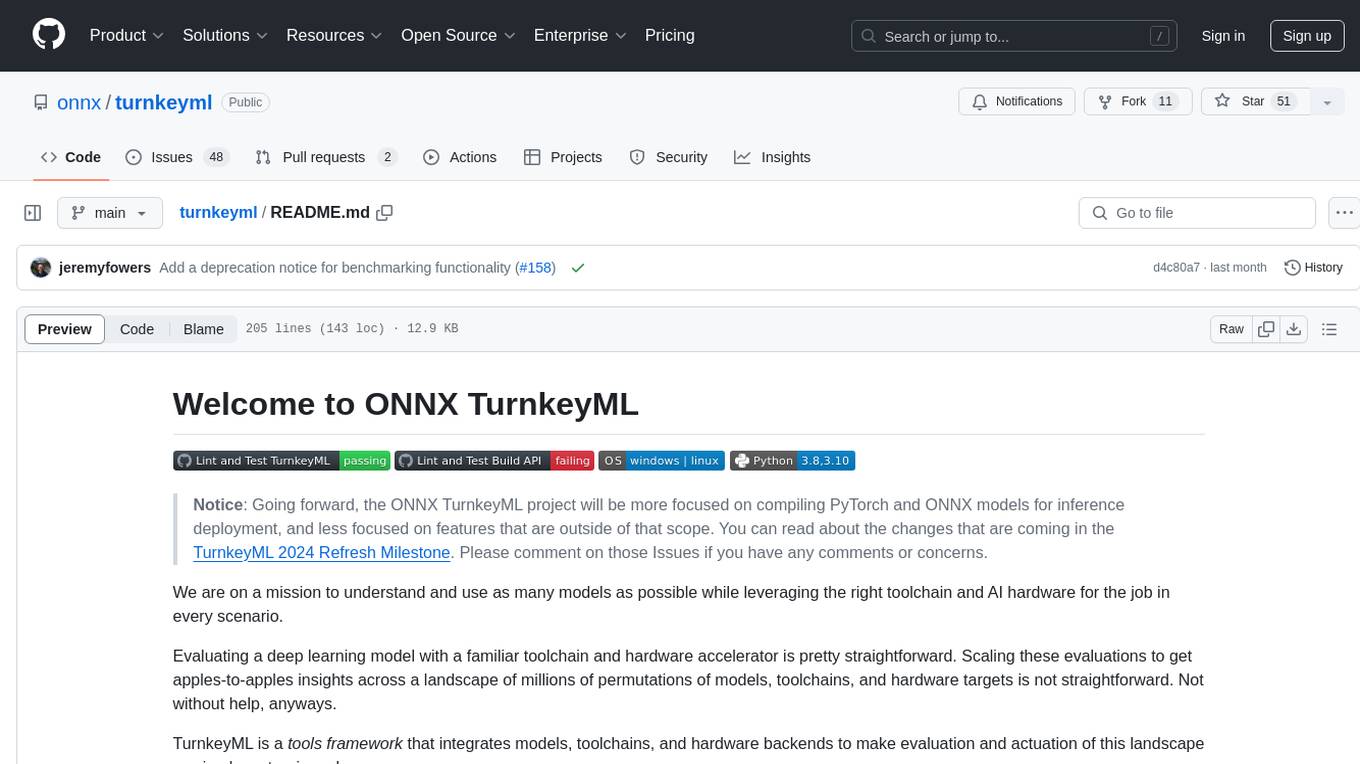
turnkeyml
TurnkeyML is a tools framework that integrates models, toolchains, and hardware backends to simplify the evaluation and actuation of deep learning models. It supports use cases like exporting ONNX files, performance validation, functional coverage measurement, stress testing, and model insights analysis. The framework consists of analysis, build, runtime, reporting tools, and a models corpus, seamlessly integrated to provide comprehensive functionality with simple commands. Extensible through plugins, it offers support for various export and optimization tools and AI runtimes. The project is actively seeking collaborators and is licensed under Apache 2.0.
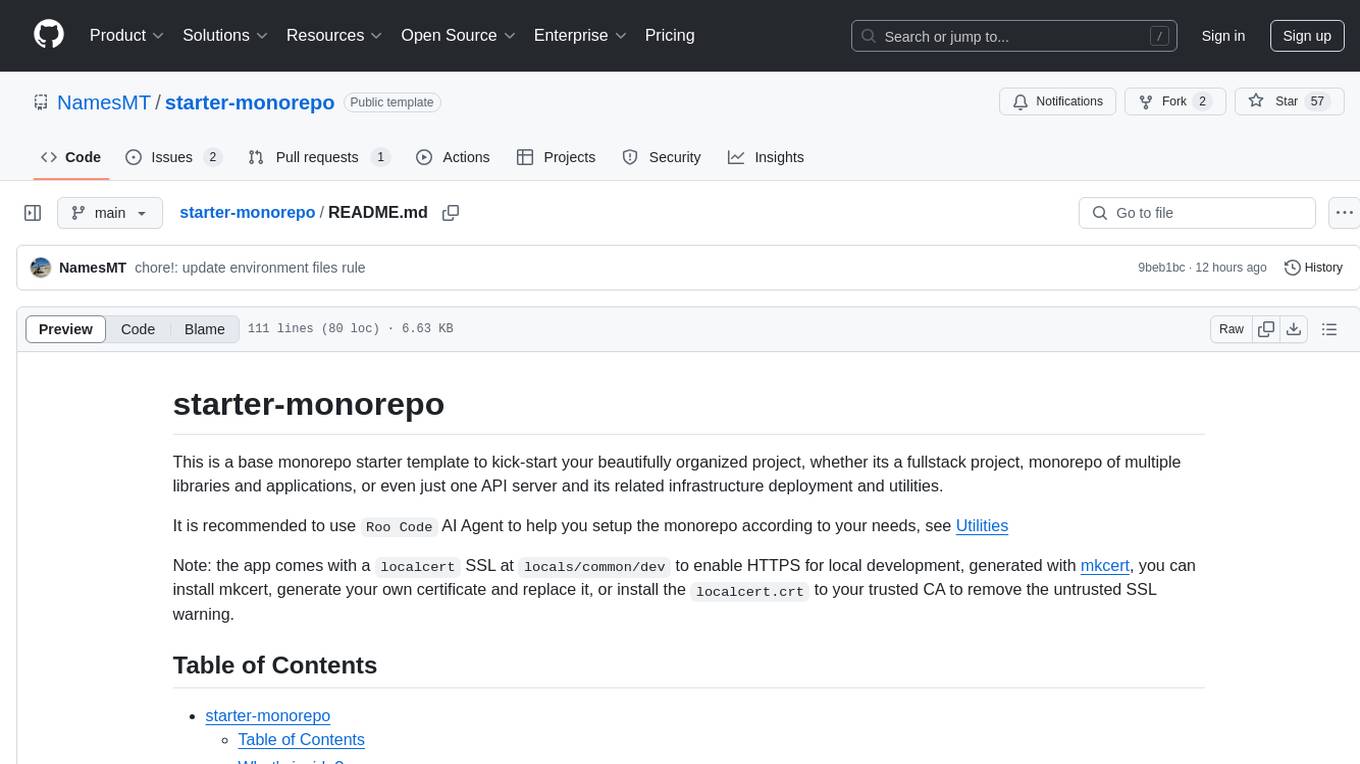
starter-monorepo
Starter Monorepo is a template repository for setting up a monorepo structure in your project. It provides a basic setup with configurations for managing multiple packages within a single repository. This template includes tools for package management, versioning, testing, and deployment. By using this template, you can streamline your development process, improve code sharing, and simplify dependency management across your project. Whether you are working on a small project or a large-scale application, Starter Monorepo can help you organize your codebase efficiently and enhance collaboration among team members.
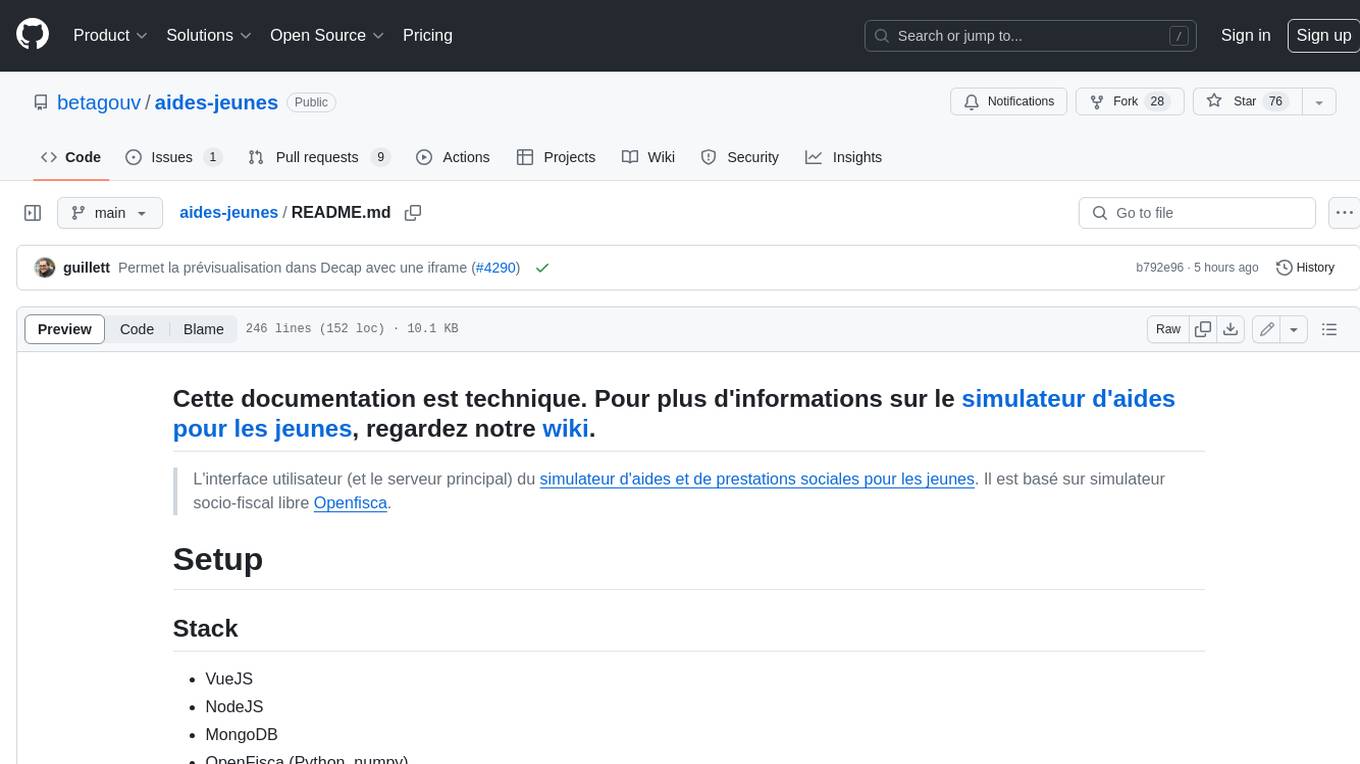
aides-jeunes
The user interface (and the main server) of the simulator of aids and social benefits for young people. It is based on the free socio-fiscal simulator Openfisca.

desktop
ComfyUI Desktop is a packaged desktop application that allows users to easily use ComfyUI with bundled features like ComfyUI source code, ComfyUI-Manager, and uv. It automatically installs necessary Python dependencies and updates with stable releases. The app comes with Electron, Chromium binaries, and node modules. Users can store ComfyUI files in a specified location and manage model paths. The tool requires Python 3.12+ and Visual Studio with Desktop C++ workload for Windows. It uses nvm to manage node versions and yarn as the package manager. Users can install ComfyUI and dependencies using comfy-cli, download uv, and build/launch the code. Troubleshooting steps include rebuilding modules and installing missing libraries. The tool supports debugging in VSCode and provides utility scripts for cleanup. Crash reports can be sent to help debug issues, but no personal data is included.
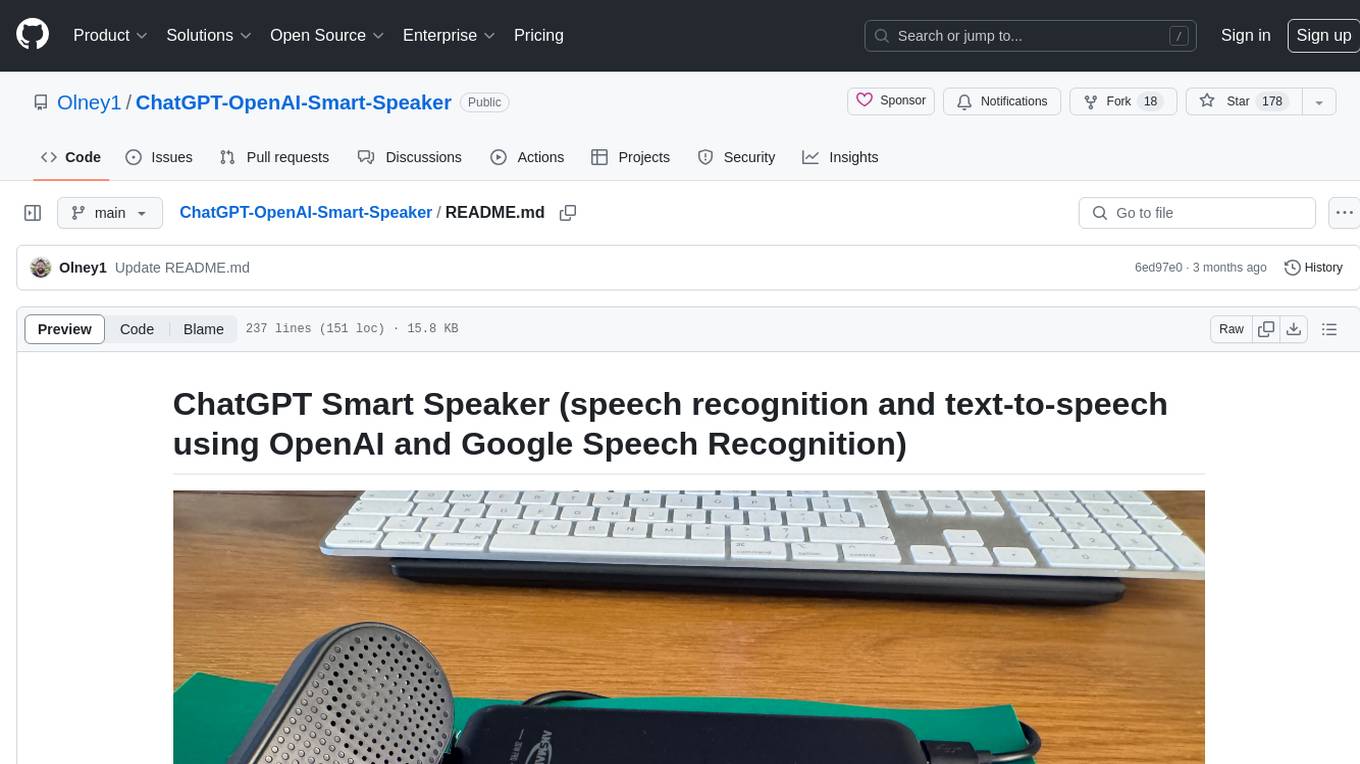
ChatGPT-OpenAI-Smart-Speaker
ChatGPT Smart Speaker is a project that enables speech recognition and text-to-speech functionalities using OpenAI and Google Speech Recognition. It provides scripts for running on PC/Mac and Raspberry Pi, allowing users to interact with a smart speaker setup. The project includes detailed instructions for setting up the required hardware and software dependencies, along with customization options for the OpenAI model engine, language settings, and response randomness control. The Raspberry Pi setup involves utilizing the ReSpeaker hardware for voice feedback and light shows. The project aims to offer an advanced smart speaker experience with features like wake word detection and response generation using AI models.
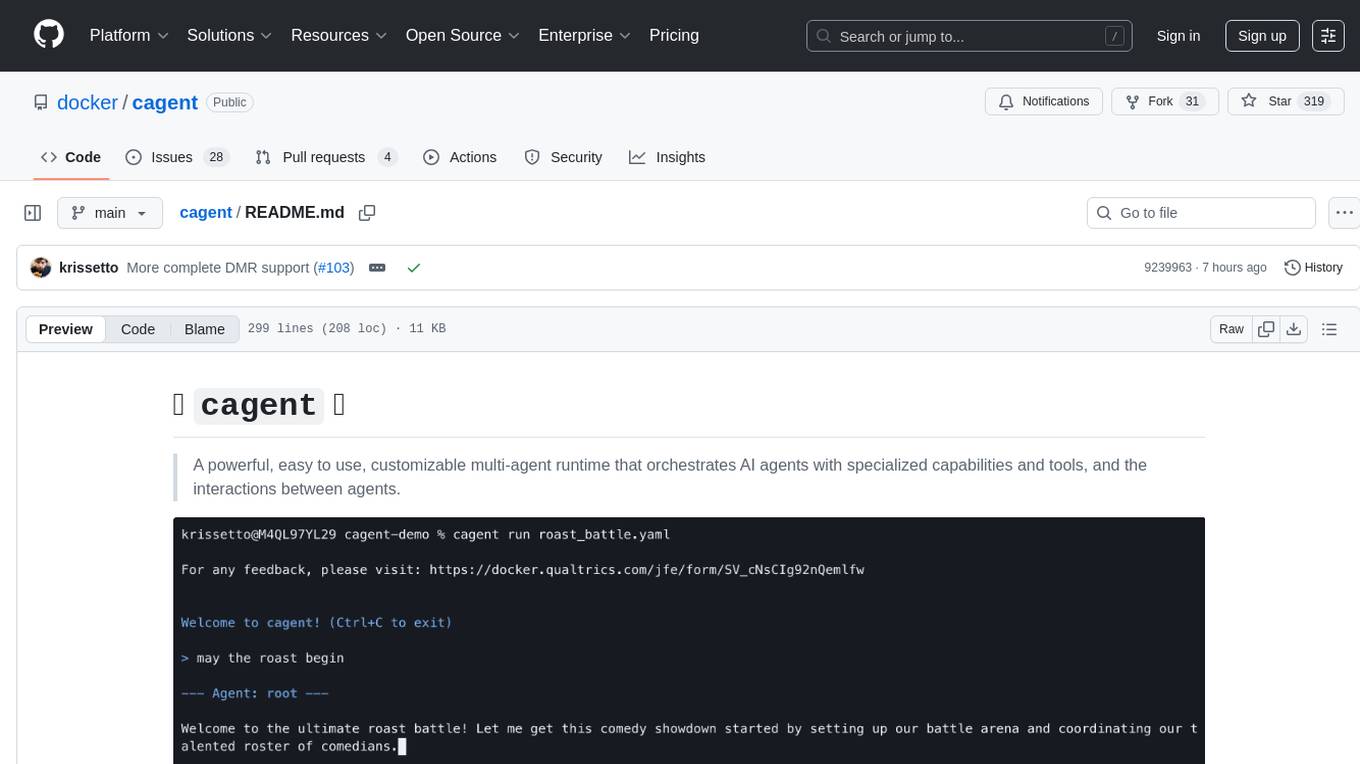
cagent
cagent is a powerful and easy-to-use multi-agent runtime that orchestrates AI agents with specialized capabilities and tools, allowing users to quickly build, share, and run a team of virtual experts to solve complex problems. It supports creating agents with YAML configuration, improving agents with MCP servers, and delegating tasks to specialists. Key features include multi-agent architecture, rich tool ecosystem, smart delegation, YAML configuration, advanced reasoning tools, and support for multiple AI providers like OpenAI, Anthropic, Gemini, and Docker Model Runner.

ai-starter-kit
SambaNova AI Starter Kits is a collection of open-source examples and guides designed to facilitate the deployment of AI-driven use cases for developers and enterprises. The kits cover various categories such as Data Ingestion & Preparation, Model Development & Optimization, Intelligent Information Retrieval, and Advanced AI Capabilities. Users can obtain a free API key using SambaNova Cloud or deploy models using SambaStudio. Most examples are written in Python but can be applied to any programming language. The kits provide resources for tasks like text extraction, fine-tuning embeddings, prompt engineering, question-answering, image search, post-call analysis, and more.
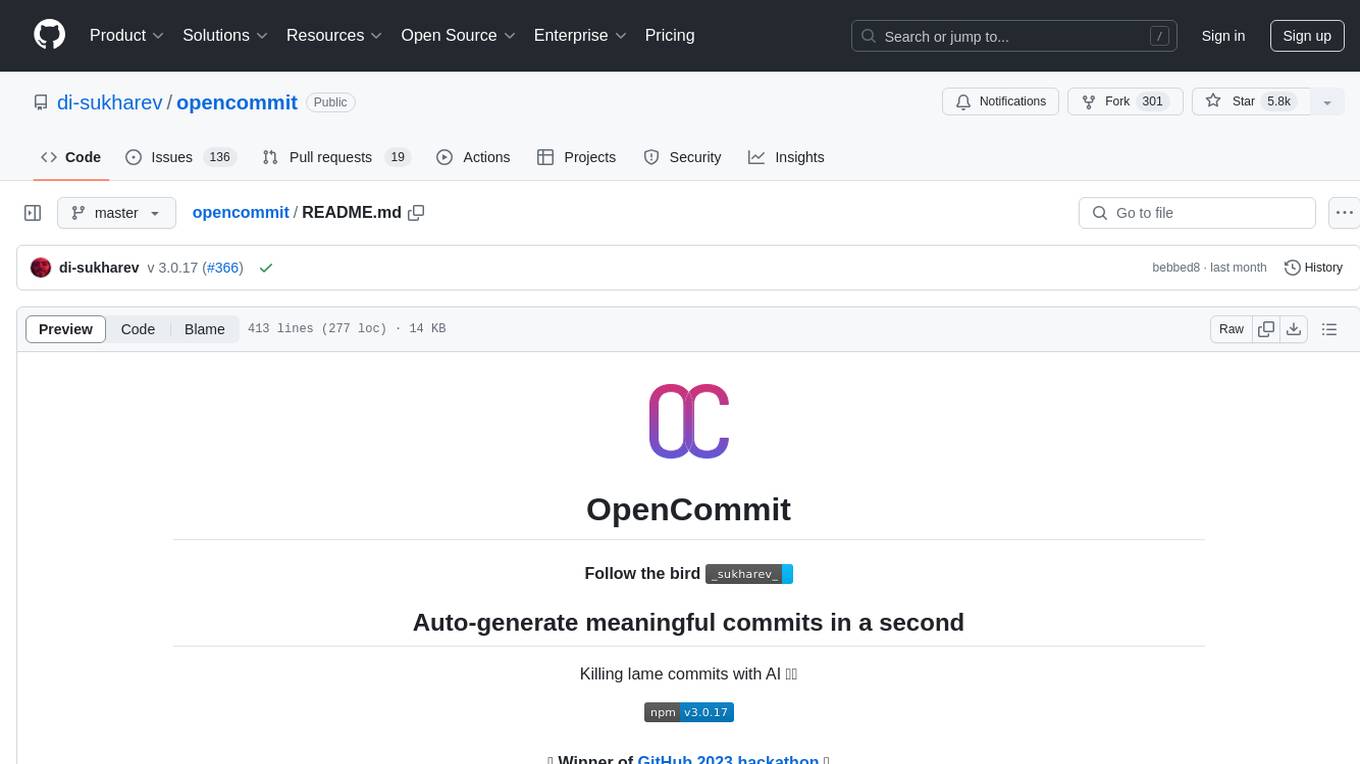
opencommit
OpenCommit is a tool that auto-generates meaningful commits using AI, allowing users to quickly create commit messages for their staged changes. It provides a CLI interface for easy usage and supports customization of commit descriptions, emojis, and AI models. Users can configure local and global settings, switch between different AI providers, and set up Git hooks for integration with IDE Source Control. Additionally, OpenCommit can be used as a GitHub Action to automatically improve commit messages on push events, ensuring all commits are meaningful and not generic. Payments for OpenAI API requests are handled by the user, with the tool storing API keys locally.
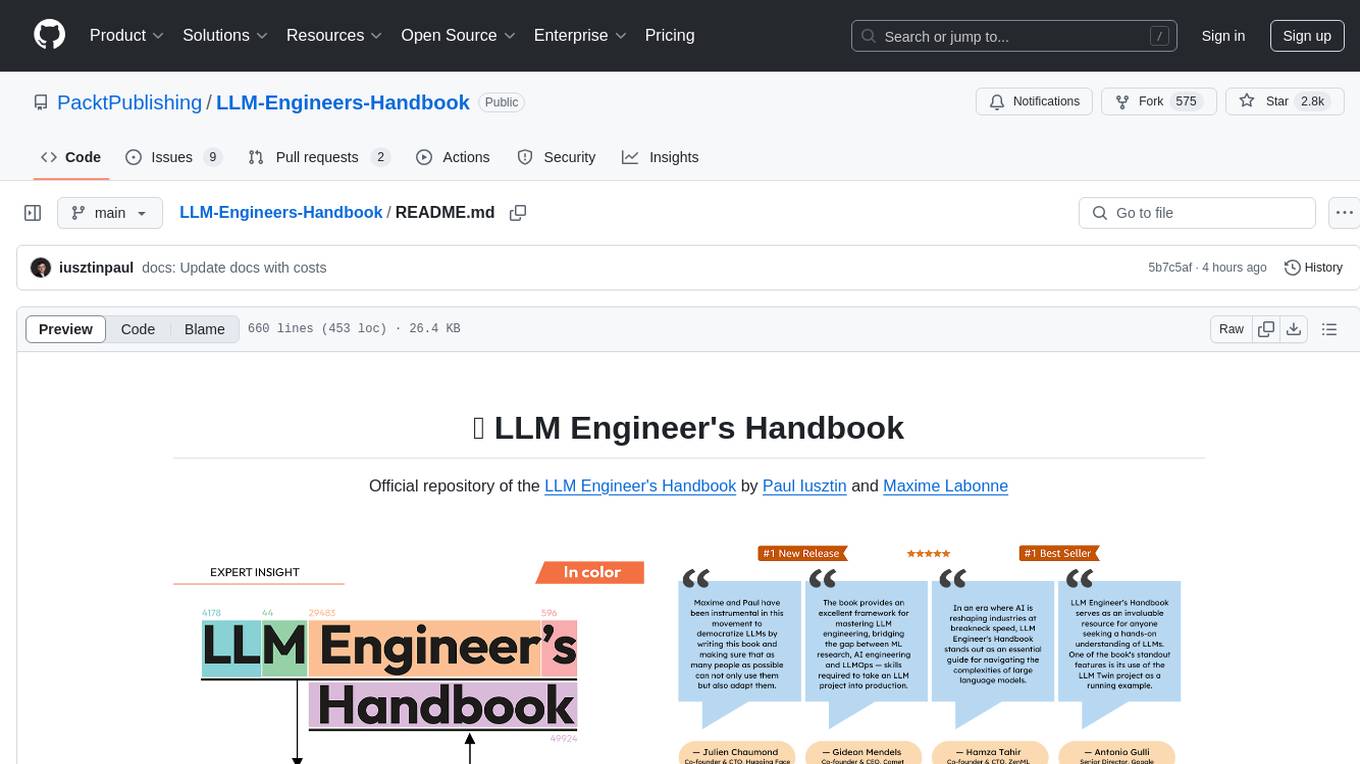
LLM-Engineers-Handbook
The LLM Engineer's Handbook is an official repository containing a comprehensive guide on creating an end-to-end LLM-based system using best practices. It covers data collection & generation, LLM training pipeline, a simple RAG system, production-ready AWS deployment, comprehensive monitoring, and testing and evaluation framework. The repository includes detailed instructions on setting up local and cloud dependencies, project structure, installation steps, infrastructure setup, pipelines for data processing, training, and inference, as well as QA, tests, and running the project end-to-end.
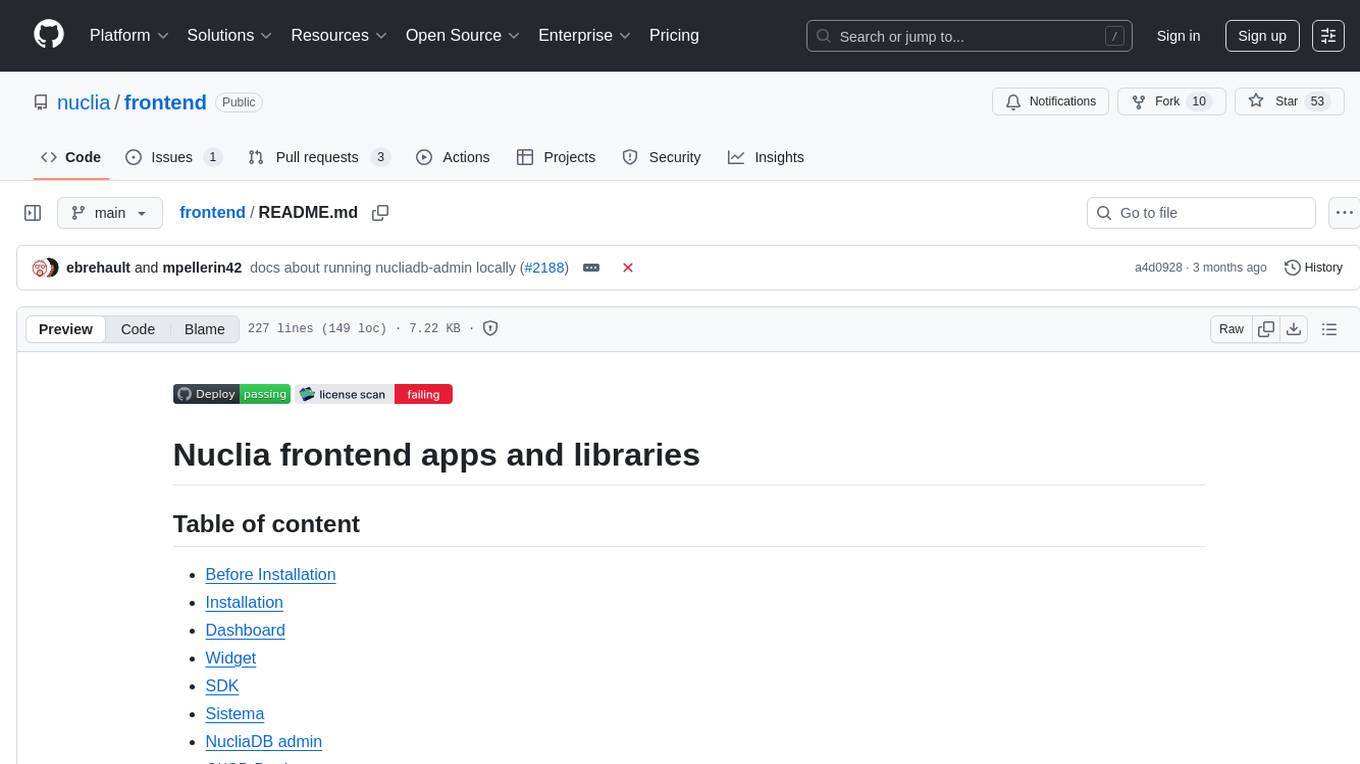
frontend
Nuclia frontend apps and libraries repository contains various frontend applications and libraries for the Nuclia platform. It includes components such as Dashboard, Widget, SDK, Sistema (design system), NucliaDB admin, CI/CD Deployment, and Maintenance page. The repository provides detailed instructions on installation, dependencies, and usage of these components for both Nuclia employees and external developers. It also covers deployment processes for different components and tools like ArgoCD for monitoring deployments and logs. The repository aims to facilitate the development, testing, and deployment of frontend applications within the Nuclia ecosystem.
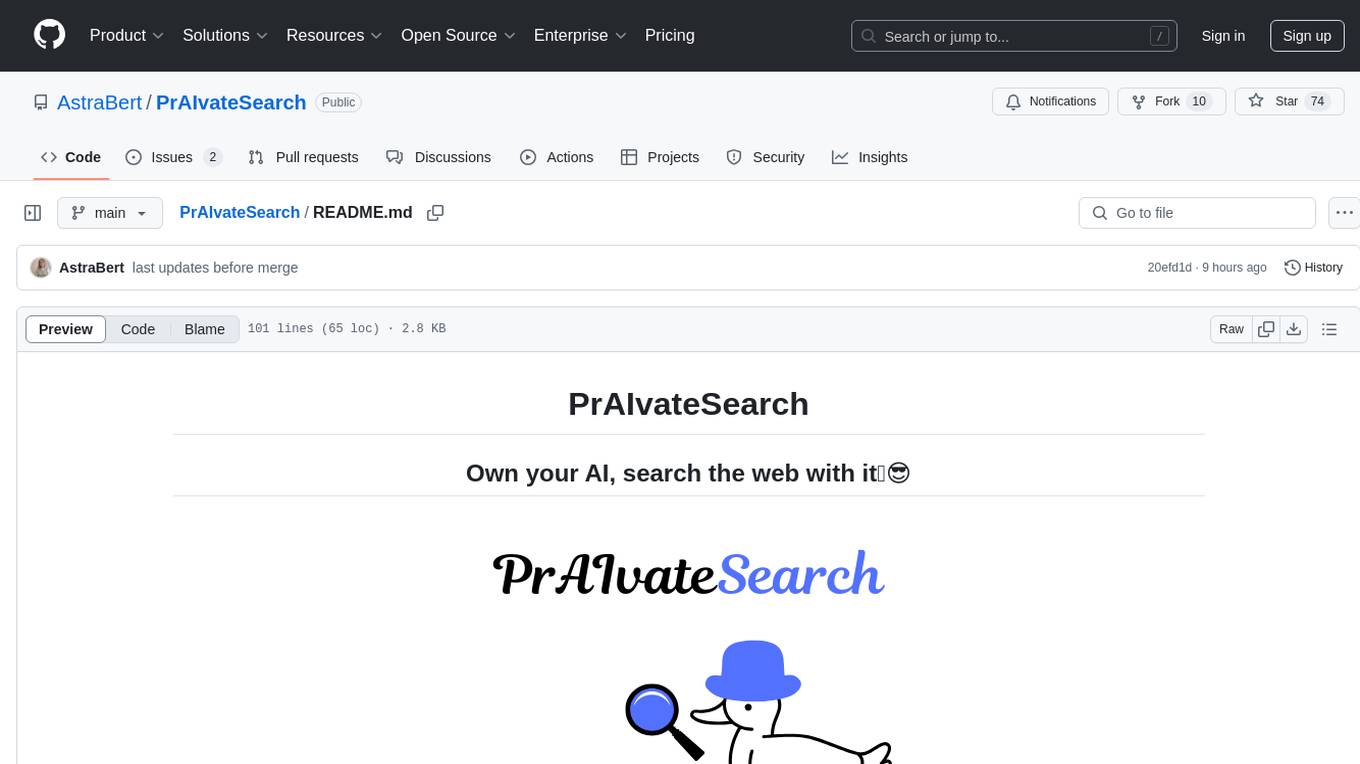
PrAIvateSearch
PrAIvateSearch is a NextJS web application that aims to implement similar features to SearchGPT in an open-source, local, and private way. It allows users to search the web using their own AI model. The application provides a user-friendly interface for interacting with the AI model and accessing search results. PrAIvateSearch is designed to be easy to install and use, with detailed instructions provided in the readme file. The project is in beta stage and welcomes contributions from the community to improve and enhance its functionality. Users are encouraged to support the project through funding to help it grow and continue to be maintained as an open-source tool under the MIT license.
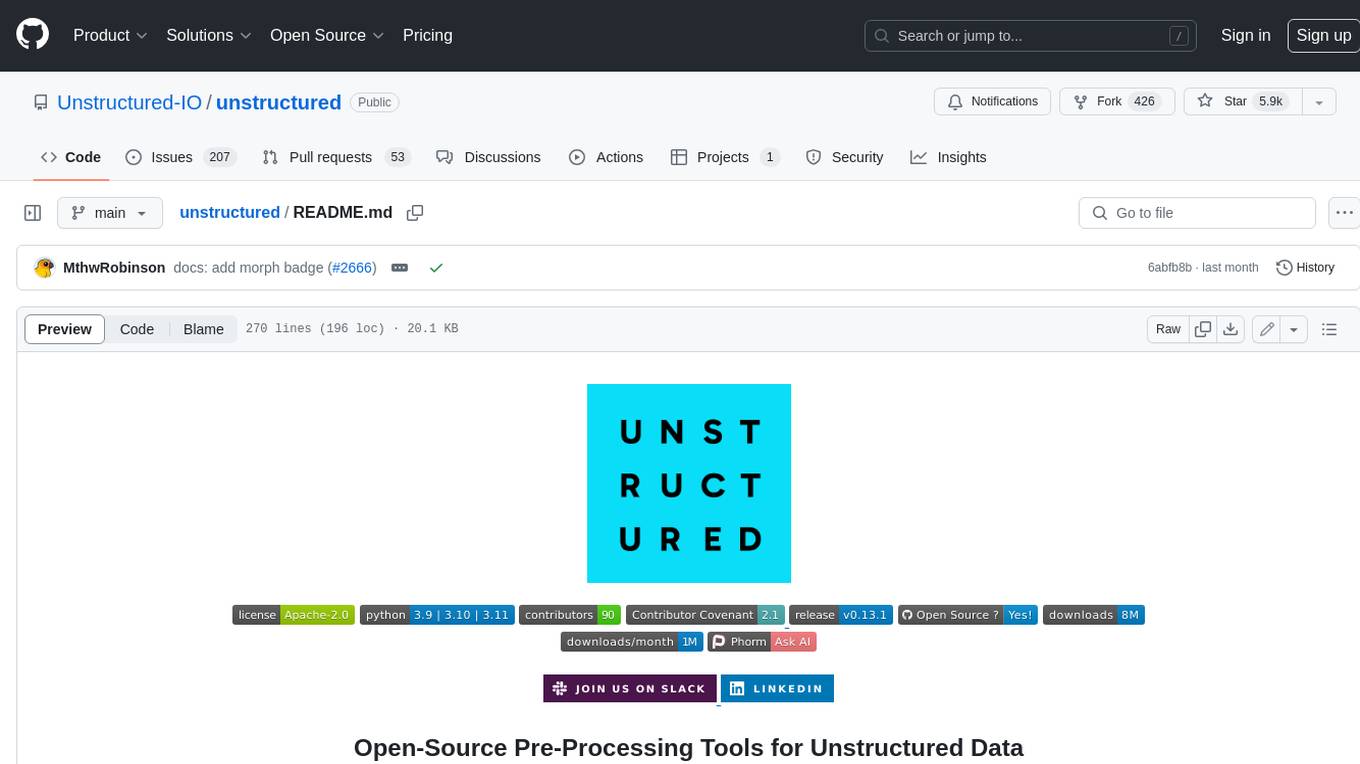
unstructured
The `unstructured` library provides open-source components for ingesting and pre-processing images and text documents, such as PDFs, HTML, Word docs, and many more. The use cases of `unstructured` revolve around streamlining and optimizing the data processing workflow for LLMs. `unstructured` modular functions and connectors form a cohesive system that simplifies data ingestion and pre-processing, making it adaptable to different platforms and efficient in transforming unstructured data into structured outputs.
For similar tasks
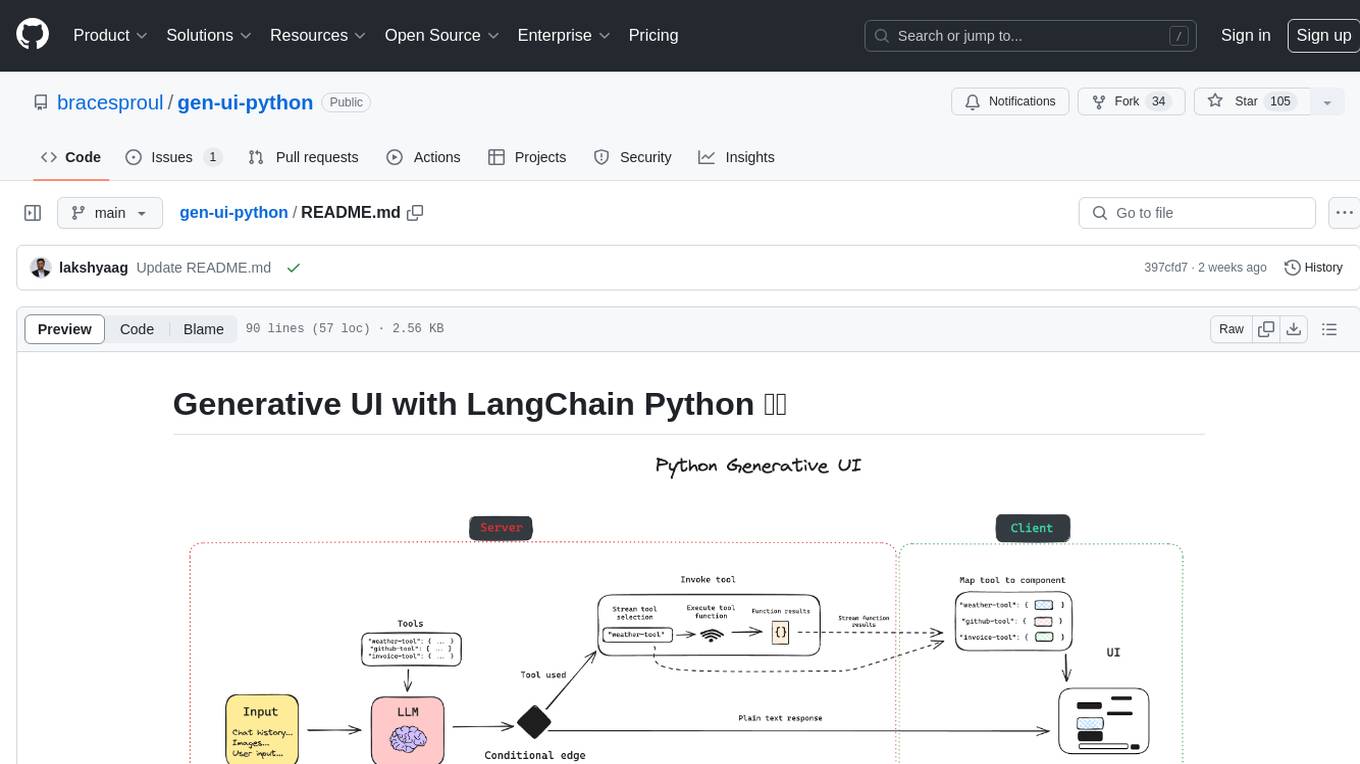
gen-ui-python
This application provides a template for building generative UI applications with LangChain Python. It includes pre-built UI components using Shadcn. Users can play around with gen ui features and customize the UI. The application requires setting environment variables for LangSmith keys, OpenAI API key, GitHub PAT, and Geocode API key. Users can further develop the application by generating React components, building custom components with LLM and Shadcn, using multiple tools and components, updating LangGraph agent, and rendering UI dynamically in different areas on the screen.
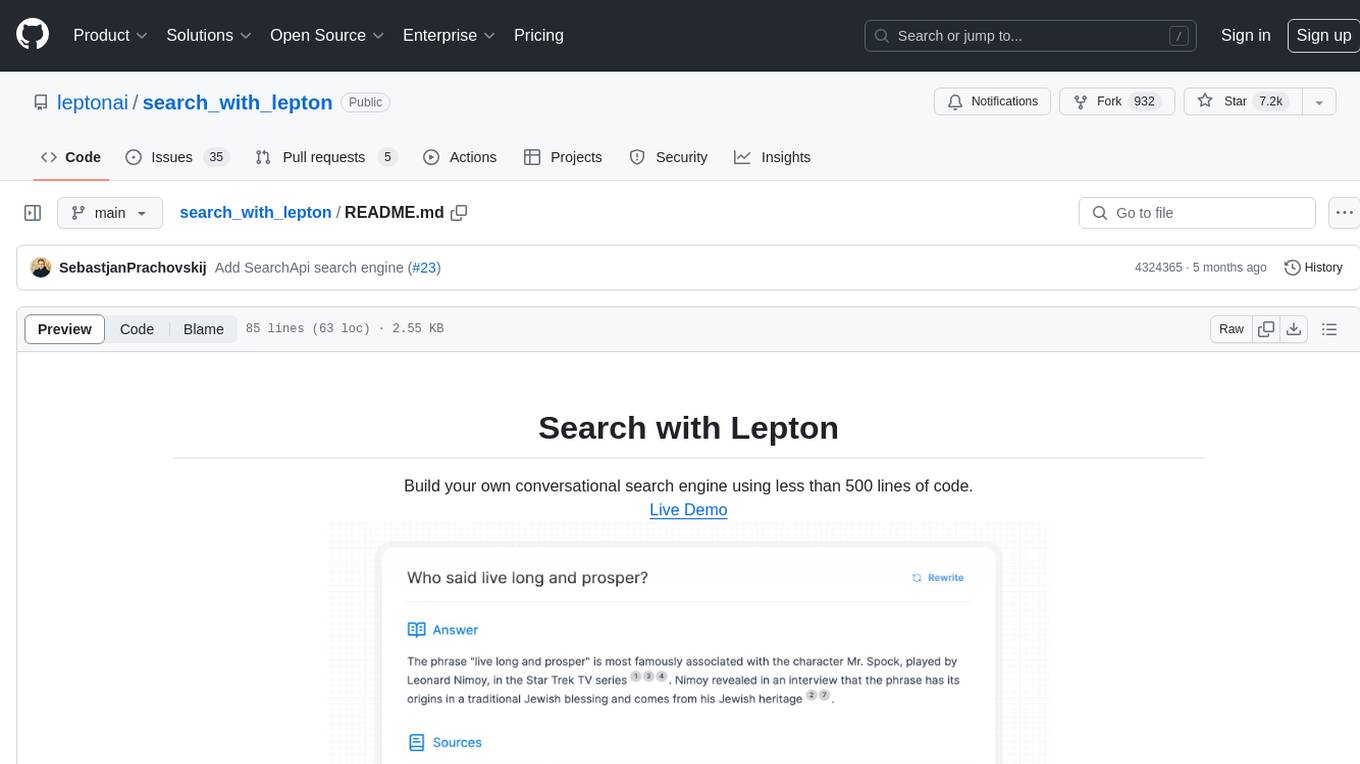
search_with_lepton
Build your own conversational search engine using less than 500 lines of code. Features built-in support for LLM, search engine, customizable UI interface, and shareable cached search results. Setup includes Bing and Google search engines. Utilize LLM and KV functions with Lepton for seamless integration. Easily deploy to Lepton AI or your own environment with one-click deployment options.
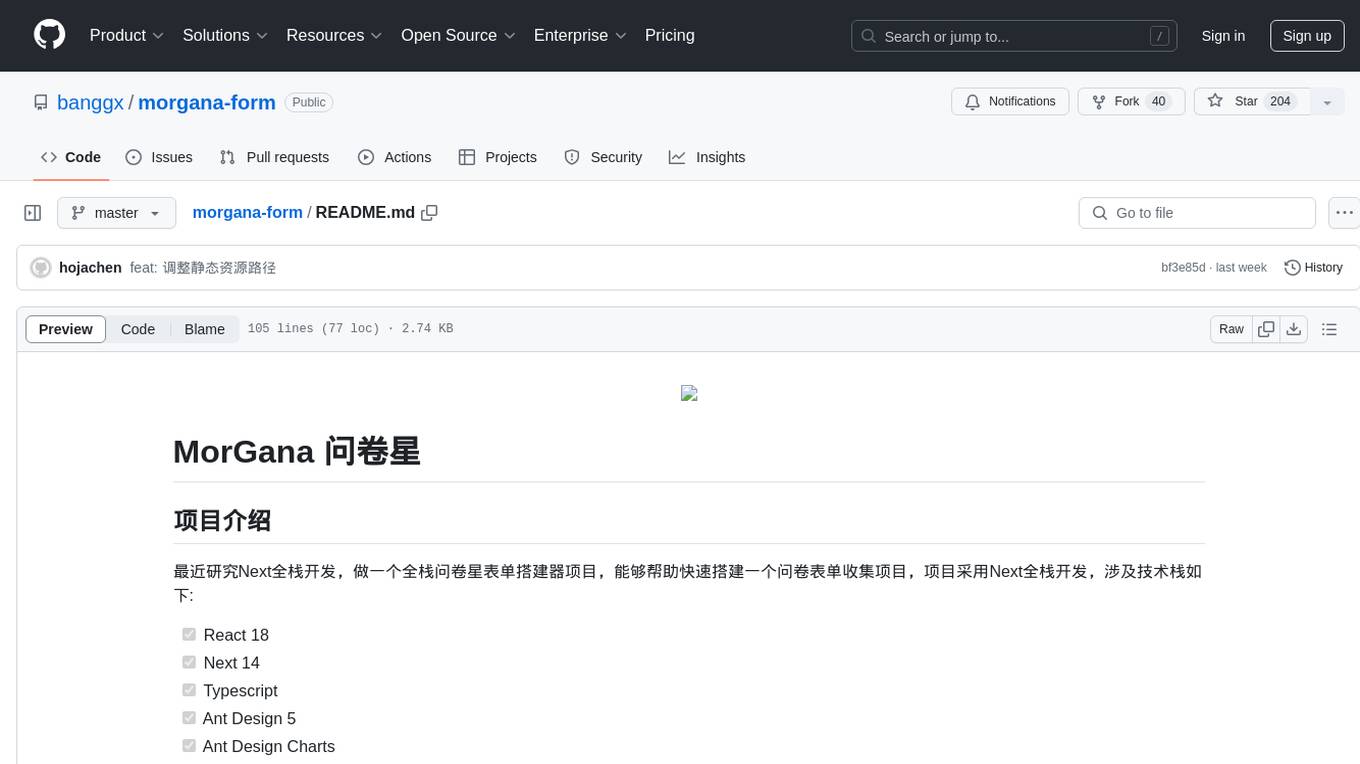
morgana-form
MorGana Form is a full-stack form builder project developed using Next.js, React, TypeScript, Ant Design, PostgreSQL, and other technologies. It allows users to quickly create and collect data through survey forms. The project structure includes components, hooks, utilities, pages, constants, Redux store, themes, types, server-side code, and component packages. Environment variables are required for database settings, NextAuth login configuration, and file upload services. Additionally, the project integrates an AI model for form generation using the Ali Qianwen model API.
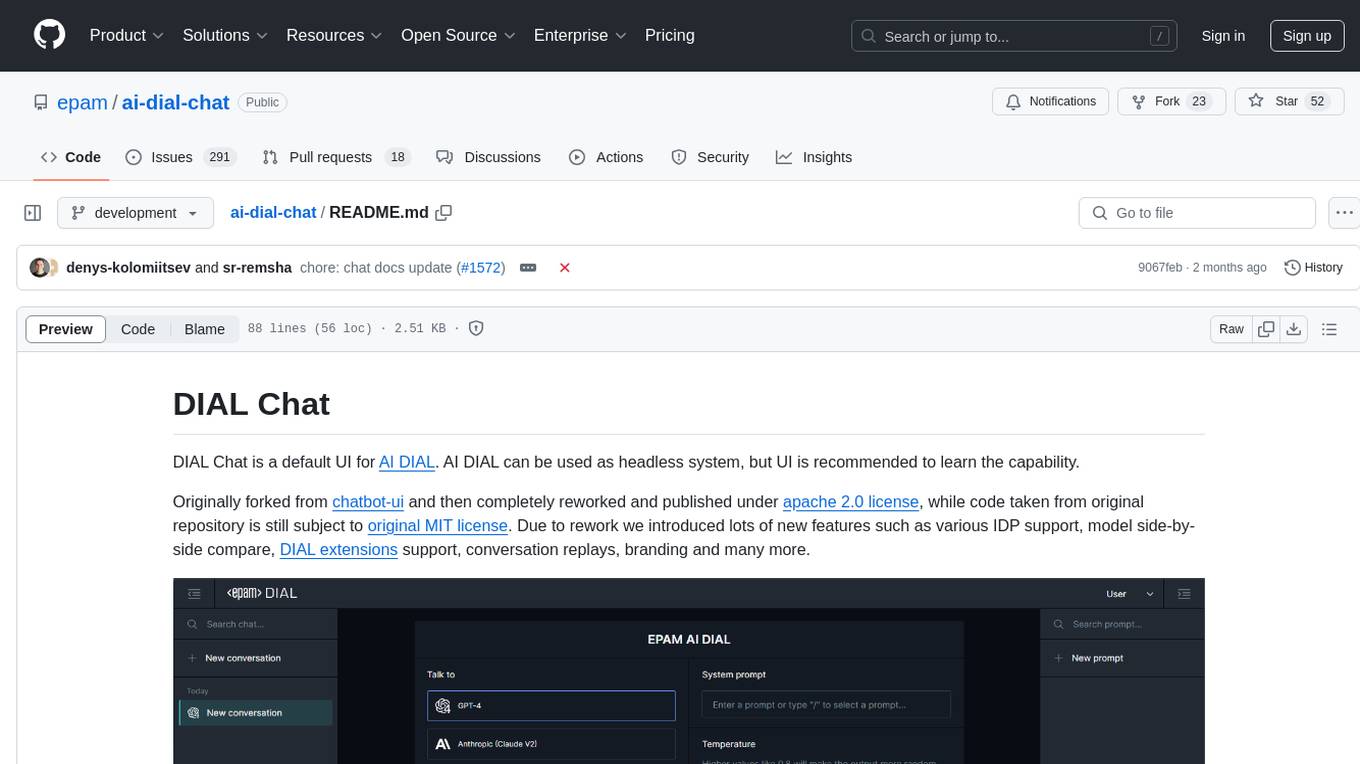
ai-dial-chat
DIAL Chat is a default UI for AI DIAL, recommended for learning the capability of the headless system. It offers various features like IDP support, model comparison, DIAL extensions, conversation replays, and branding. Managed as a monorepo by NX tools, it provides documentation for DIAL Chat, Theming, Overlay, and Visualizer Connector. Users can find a user guide for the AI DIAL Chat application in the AI DIAL repository.

AmigaGPT
AmigaGPT is a versatile ChatGPT client for AmigaOS 3.x, 4.1, and MorphOS. It brings the capabilities of OpenAI’s GPT to Amiga systems, enabling text generation, question answering, and creative exploration. AmigaGPT can generate images using DALL-E, supports speech output, and seamlessly integrates with AmigaOS. Users can customize the UI, choose fonts and colors, and enjoy a native user experience. The tool requires specific system requirements and offers features like state-of-the-art language models, AI image generation, speech capability, and UI customization.
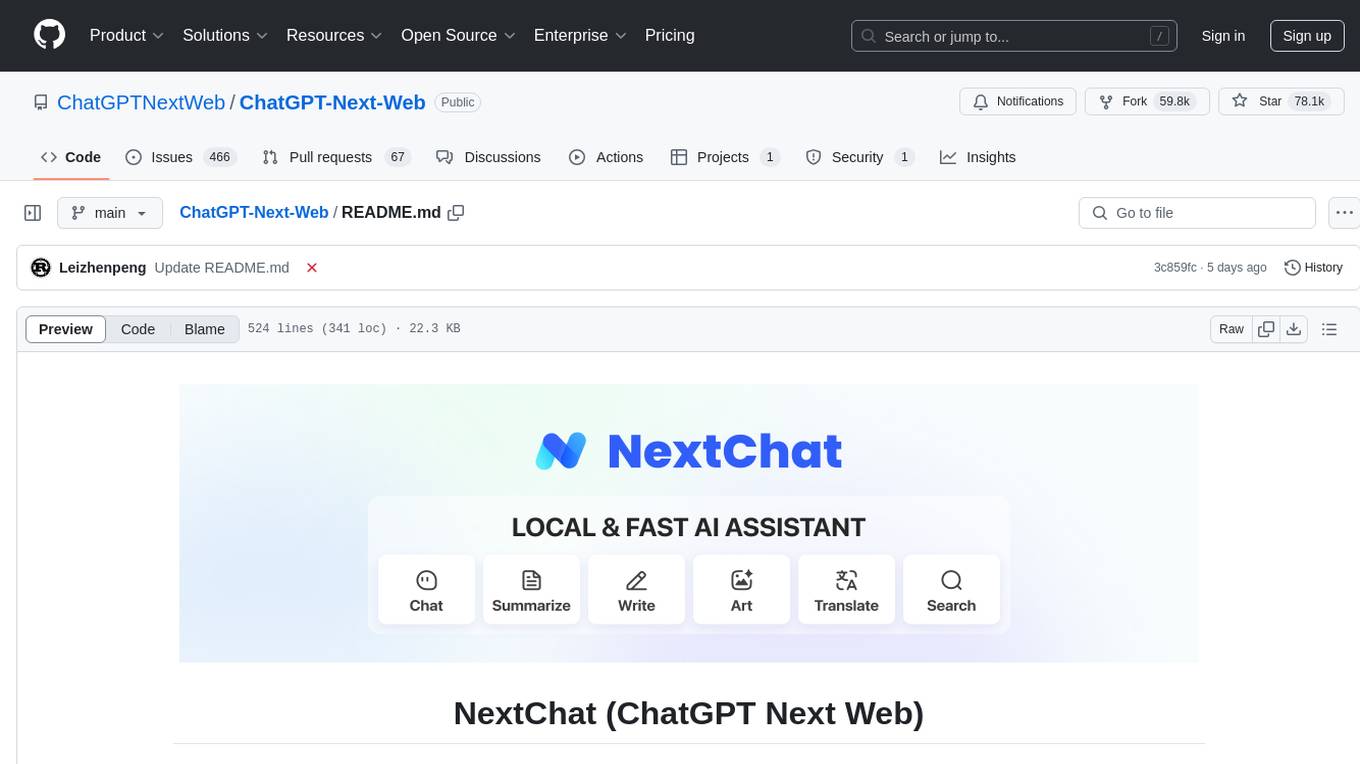
ChatGPT-Next-Web
ChatGPT Next Web is a well-designed cross-platform ChatGPT web UI tool that supports Claude, GPT4, and Gemini Pro models. It allows users to deploy their private ChatGPT applications with ease. The tool offers features like one-click deployment, compact client for Linux/Windows/MacOS, compatibility with self-deployed LLMs, privacy-first approach with local data storage, markdown support, responsive design, fast loading speed, prompt templates, awesome prompts, chat history compression, multilingual support, and more.
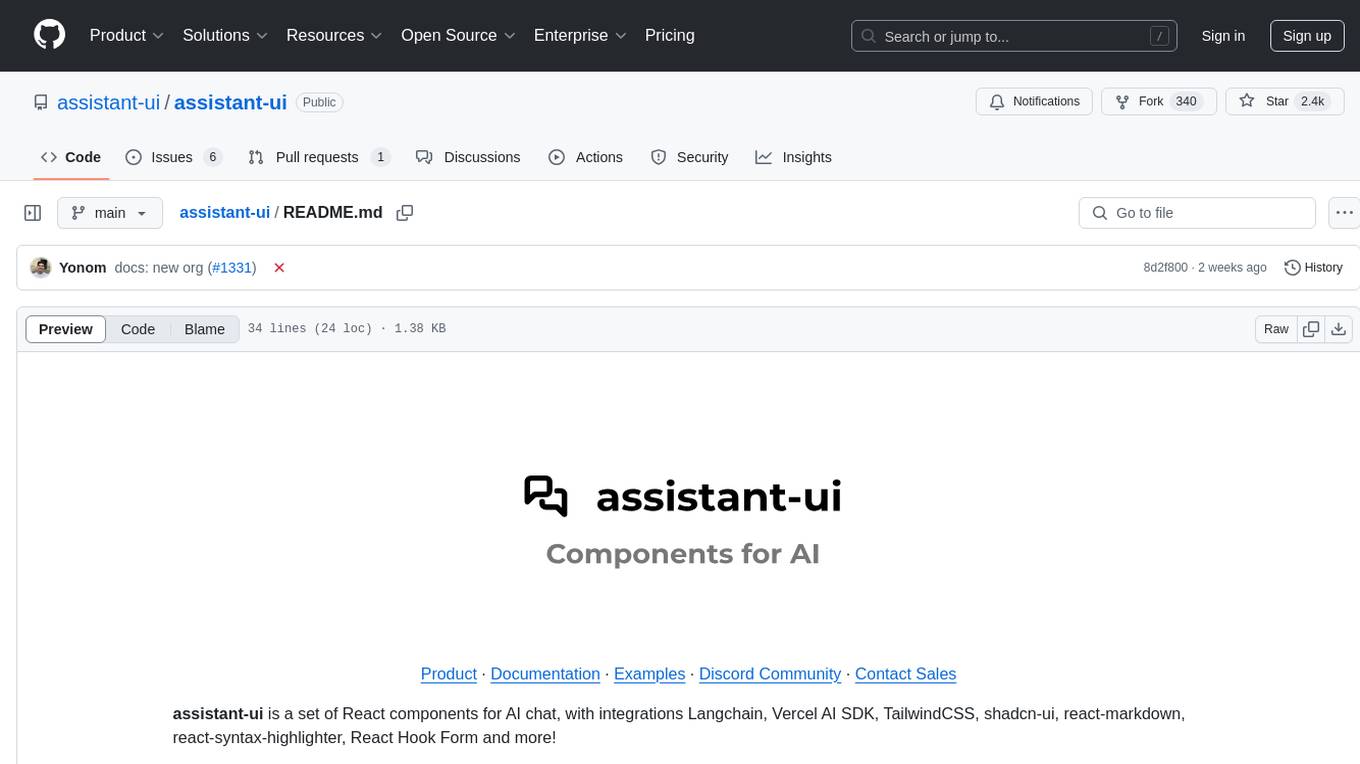
assistant-ui
assistant-ui is a set of React components for AI chat, providing wide model provider support out of the box and the ability to integrate custom APIs. It includes integrations with Langchain, Vercel AI SDK, TailwindCSS, shadcn-ui, react-markdown, react-syntax-highlighter, React Hook Form, and more. The tool allows users to quickly create AI chat applications with pre-configured templates and easy setup steps.
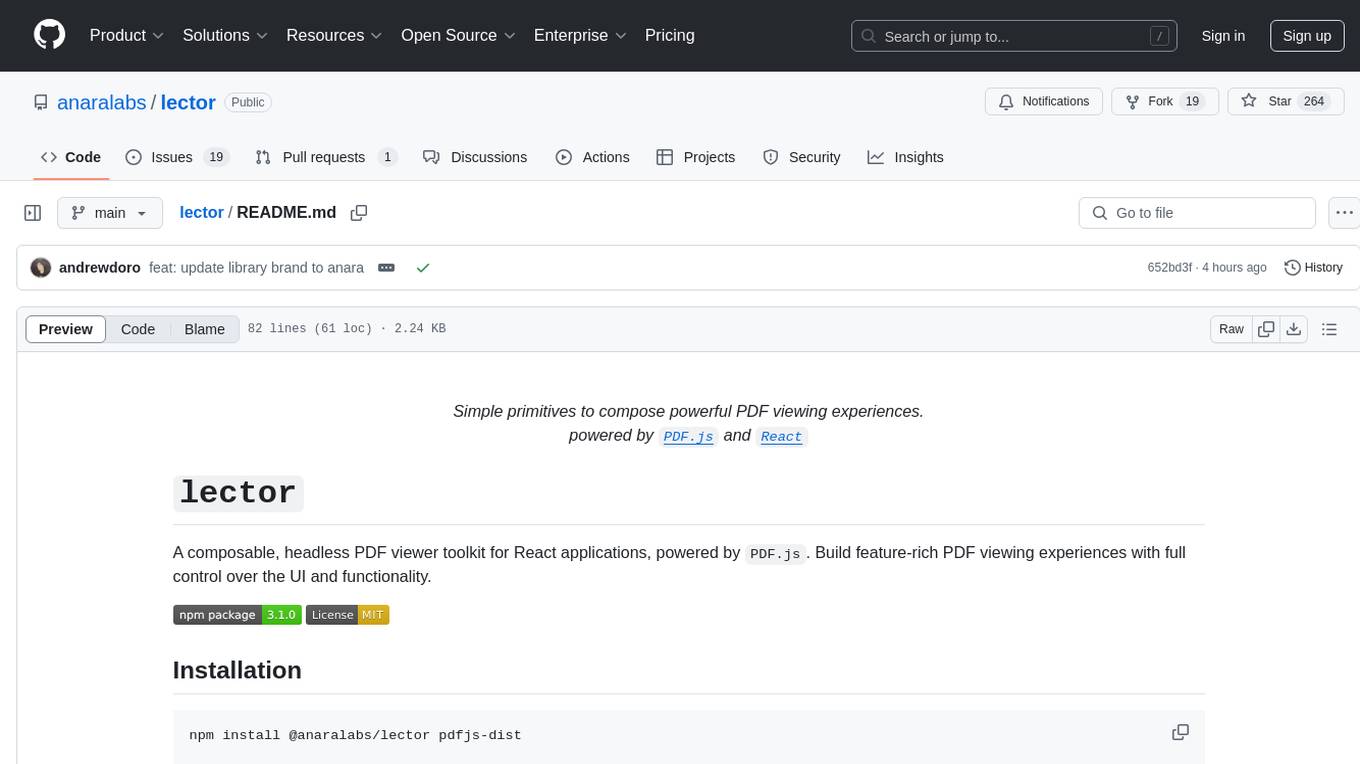
lector
A composable, headless PDF viewer toolkit for React applications, powered by PDF.js. Build feature-rich PDF viewing experiences with full control over the UI and functionality. It is responsive and mobile-friendly, fully customizable UI components, supports text selection and search functionality, page thumbnails and outline navigation, dark mode, pan and zoom controls, form filling support, internal and external link handling. Contributions are welcome in areas like performance optimizations, accessibility improvements, mobile/touch interactions, documentation, and examples. Inspired by open-source projects like react-pdf-headless and pdfreader. Licensed under MIT by Unriddle AI.
For similar jobs

sweep
Sweep is an AI junior developer that turns bugs and feature requests into code changes. It automatically handles developer experience improvements like adding type hints and improving test coverage.

teams-ai
The Teams AI Library is a software development kit (SDK) that helps developers create bots that can interact with Teams and Microsoft 365 applications. It is built on top of the Bot Framework SDK and simplifies the process of developing bots that interact with Teams' artificial intelligence capabilities. The SDK is available for JavaScript/TypeScript, .NET, and Python.

ai-guide
This guide is dedicated to Large Language Models (LLMs) that you can run on your home computer. It assumes your PC is a lower-end, non-gaming setup.

classifai
Supercharge WordPress Content Workflows and Engagement with Artificial Intelligence. Tap into leading cloud-based services like OpenAI, Microsoft Azure AI, Google Gemini and IBM Watson to augment your WordPress-powered websites. Publish content faster while improving SEO performance and increasing audience engagement. ClassifAI integrates Artificial Intelligence and Machine Learning technologies to lighten your workload and eliminate tedious tasks, giving you more time to create original content that matters.

chatbot-ui
Chatbot UI is an open-source AI chat app that allows users to create and deploy their own AI chatbots. It is easy to use and can be customized to fit any need. Chatbot UI is perfect for businesses, developers, and anyone who wants to create a chatbot.

BricksLLM
BricksLLM is a cloud native AI gateway written in Go. Currently, it provides native support for OpenAI, Anthropic, Azure OpenAI and vLLM. BricksLLM aims to provide enterprise level infrastructure that can power any LLM production use cases. Here are some use cases for BricksLLM: * Set LLM usage limits for users on different pricing tiers * Track LLM usage on a per user and per organization basis * Block or redact requests containing PIIs * Improve LLM reliability with failovers, retries and caching * Distribute API keys with rate limits and cost limits for internal development/production use cases * Distribute API keys with rate limits and cost limits for students

uAgents
uAgents is a Python library developed by Fetch.ai that allows for the creation of autonomous AI agents. These agents can perform various tasks on a schedule or take action on various events. uAgents are easy to create and manage, and they are connected to a fast-growing network of other uAgents. They are also secure, with cryptographically secured messages and wallets.

griptape
Griptape is a modular Python framework for building AI-powered applications that securely connect to your enterprise data and APIs. It offers developers the ability to maintain control and flexibility at every step. Griptape's core components include Structures (Agents, Pipelines, and Workflows), Tasks, Tools, Memory (Conversation Memory, Task Memory, and Meta Memory), Drivers (Prompt and Embedding Drivers, Vector Store Drivers, Image Generation Drivers, Image Query Drivers, SQL Drivers, Web Scraper Drivers, and Conversation Memory Drivers), Engines (Query Engines, Extraction Engines, Summary Engines, Image Generation Engines, and Image Query Engines), and additional components (Rulesets, Loaders, Artifacts, Chunkers, and Tokenizers). Griptape enables developers to create AI-powered applications with ease and efficiency.
