
langroid-examples
Using Langroid's Multi-Agent Framework to Build LLM Apps
Stars: 133
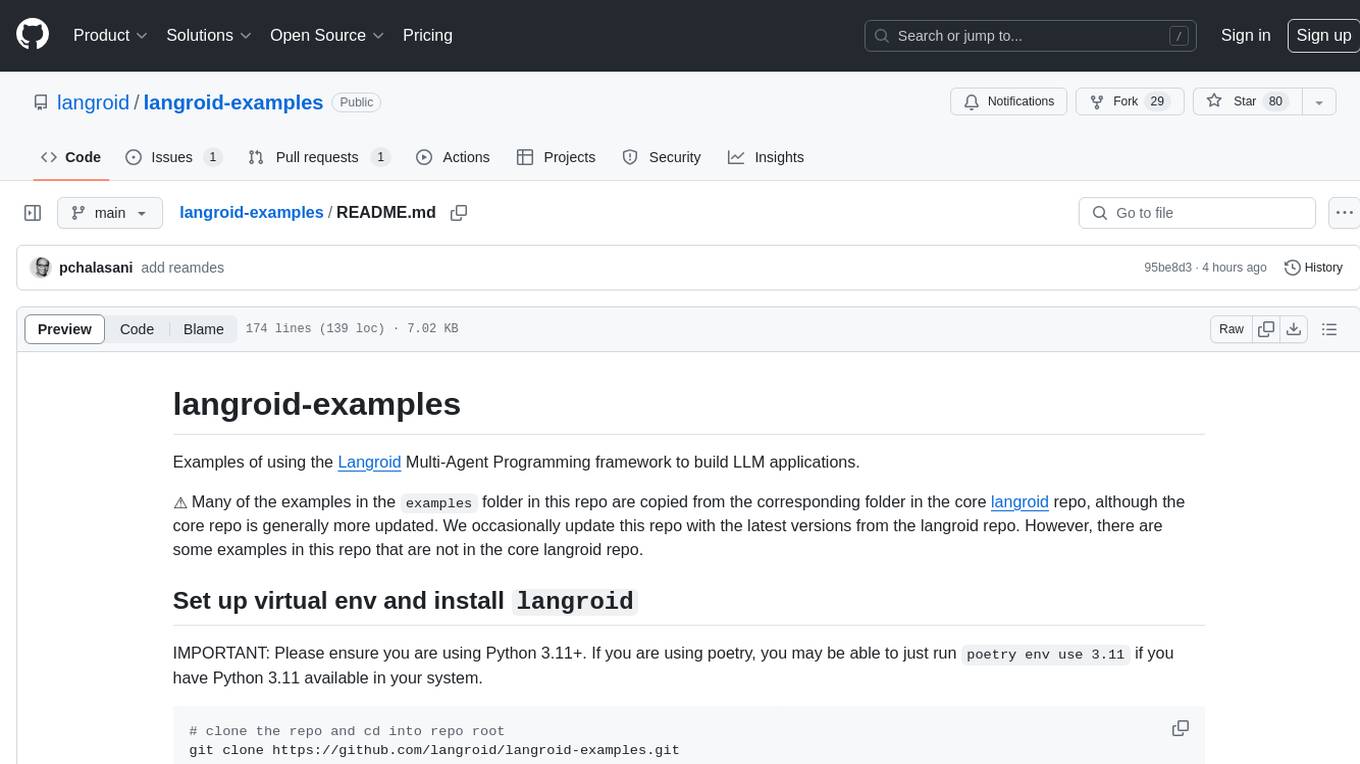
Langroid-examples is a repository containing examples of using the Langroid Multi-Agent Programming framework to build LLM applications. It provides a collection of scripts and instructions for setting up the environment, working with local LLMs, using OpenAI LLMs, and running various examples. The repository also includes optional setup instructions for integrating with Qdrant, Redis, Momento, GitHub, and Google Custom Search API. Users can explore different scenarios and functionalities of Langroid through the provided examples and documentation.
README:
Examples of using the Langroid Multi-Agent Programming framework to build LLM applications.
examples folder in this repo are copied
from the corresponding folder in the core langroid repo, although the core repo is generally more updated.
We occasionally update this repo with the latest versions from the langroid repo.
However, there are some examples in this repo that are not in the core langroid repo.
Many of the examples require API keys for LLMs, vector-stores, redis-cache, etc.
Follow the instructions in the main langroid
repo to set up these keys in the .env file,
or explicitly set the environment variables in your shell
using, e.g., export GEMINI_API_KEY=your_key.
First clone this repo, then go to the root dir (e.g., cd langroid-examples).
Install uv, see here
Create a virtual env with Python 3.11, activate it, install dependencies:
uv venv --python 3.11
. ./.venv/bin/activate
uv syncThen run any of the scripts as in the examples below:
uv run examples/basic/chat.py
uv run examples/docqa/chat.pyThe chainlit examples can be run using:
uv run chainlit run examples/basic/simplest.pyThis auto-installs a virtual env with the right dependencies and runs the example. The first run may take a little bit of time as it installs the dependencies.
Many of the non-chainlit scripts take additional flags such as the following, but see the specific scripts for details:
-
-mto specify an LLM, e.g.-m ollama/mistral. -
-ncturn off cache retrieval for LLM responses, i.e., get fresh (rather than cached) responses each time you run it. -
-dturns on debug mode, showing more detail such as prompts etc.
All of the examples are best run on the command-line, preferably in a nice terminal like Iterm2.
In pyproject.toml we've set up some specific scripts to be runnable
from anywhere, without cloning this repo, and without setting up any venv etc,
simply by using uvx, e.g.:
uvx --from langroid-examples chat
uvx --from langroid-examples completion
uvx --from langroid-examples chatdoc
uvx --from langroid-examples chatsearchWe'll add more scripts to this list as needed.
To set up the project the first time using uv, we did the following (it was
only needed one time, but recording it here for future reference):
Initialize the project as an application named examples with Python 3.11:
uv init --app --name examples --python 3.11
This creates a pyproject.toml with the appropriate entries.
Then create a virtual env, activate it and install the dependencies:
uv venv --python 3.11
. ./.venv/bin/activate
uv pip install -r pyproject.toml On ubuntu, for the SQL applications, you'll need to make sure a few dependencies are installed including:
- postgresql
sudo apt-get install libpq-dev
- mysql dev
sudo apt install libmysqlclient-dev
- and if you are on an earlier version of ubuntu, then python11
sudo apt install python3.11-dev build-essential
We provide a containerized version of this repo via this Docker Image.
All you need to do is set up environment variables in the .env file.
Please follow these steps to setup the container:
# get the .env file template from `langroid` repo
wget https://github.com/langroid/langroid/blob/main/.env-template .env
# Edit the .env file with your favorite editor (here nano):
# add API keys as explained above
nano .env
# launch the container
docker run -it -v ./.env:/.env langroid/langroid
# Use this command to run any of the examples
python examples/<Path/To/Example.py> For Tasks:
Click tags to check more tools for each tasksFor Jobs:
Alternative AI tools for langroid-examples
Similar Open Source Tools
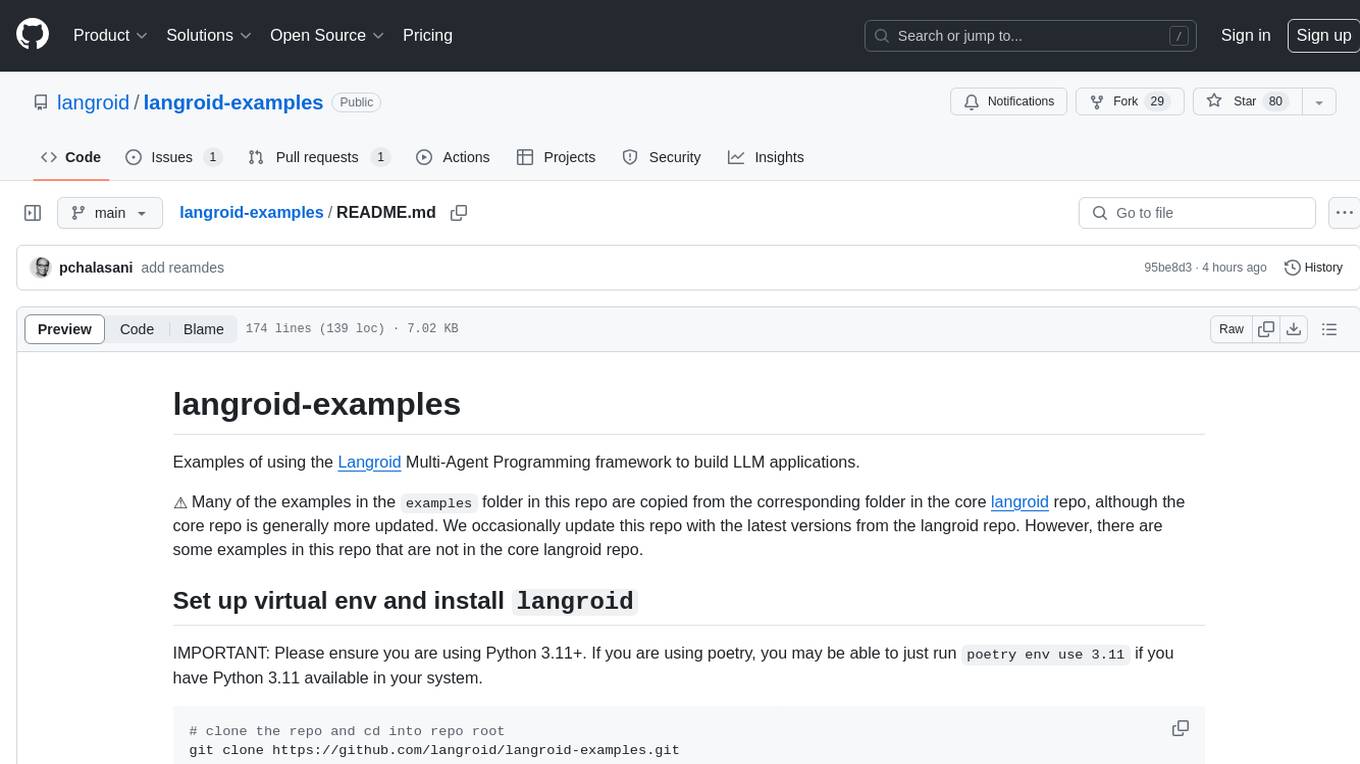
langroid-examples
Langroid-examples is a repository containing examples of using the Langroid Multi-Agent Programming framework to build LLM applications. It provides a collection of scripts and instructions for setting up the environment, working with local LLMs, using OpenAI LLMs, and running various examples. The repository also includes optional setup instructions for integrating with Qdrant, Redis, Momento, GitHub, and Google Custom Search API. Users can explore different scenarios and functionalities of Langroid through the provided examples and documentation.
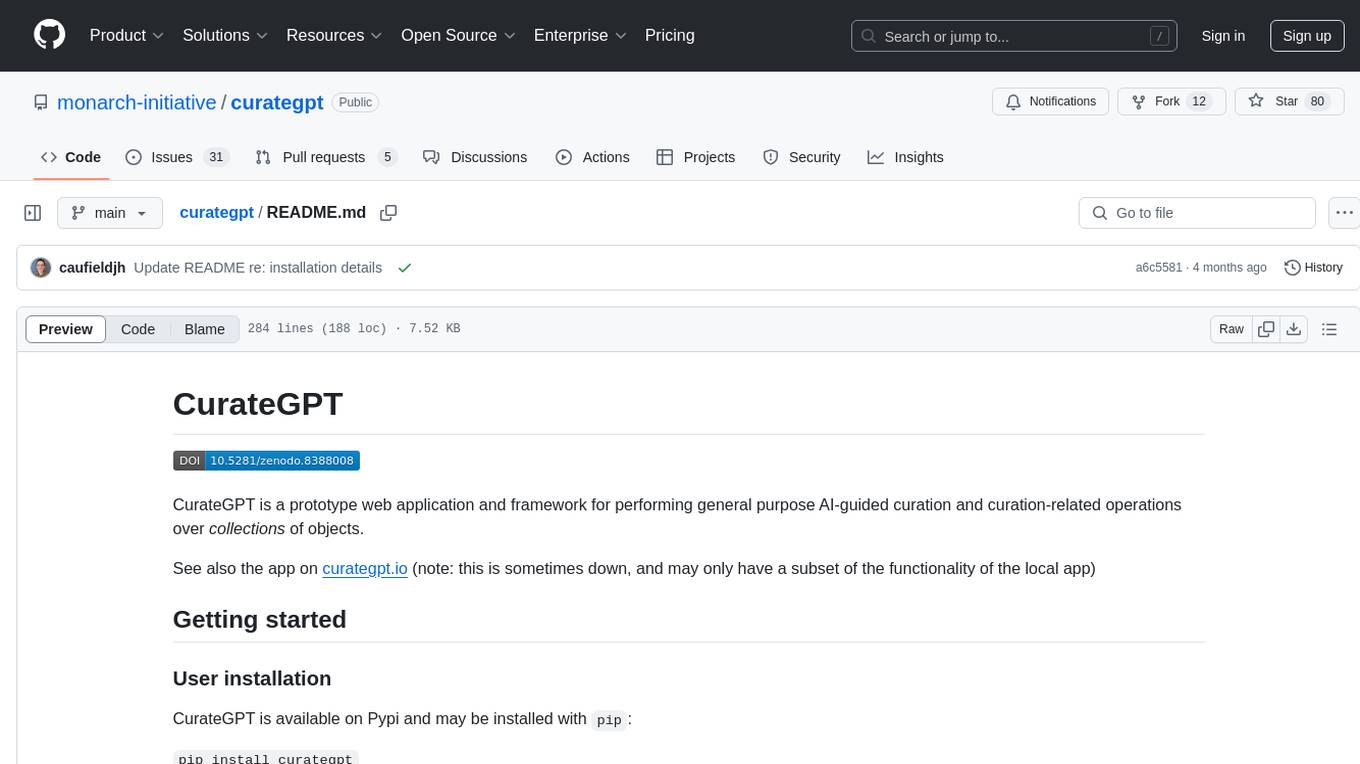
curategpt
CurateGPT is a prototype web application and framework designed for general purpose AI-guided curation and curation-related operations over collections of objects. It provides functionalities for loading example data, building indexes, interacting with knowledge bases, and performing tasks such as chatting with a knowledge base, querying Pubmed, interacting with a GitHub issue tracker, term autocompletion, and all-by-all comparisons. The tool is built to work best with the OpenAI gpt-4 model and OpenAI ada-text-embedding-002 for embedding, but also supports alternative models through a plugin architecture.
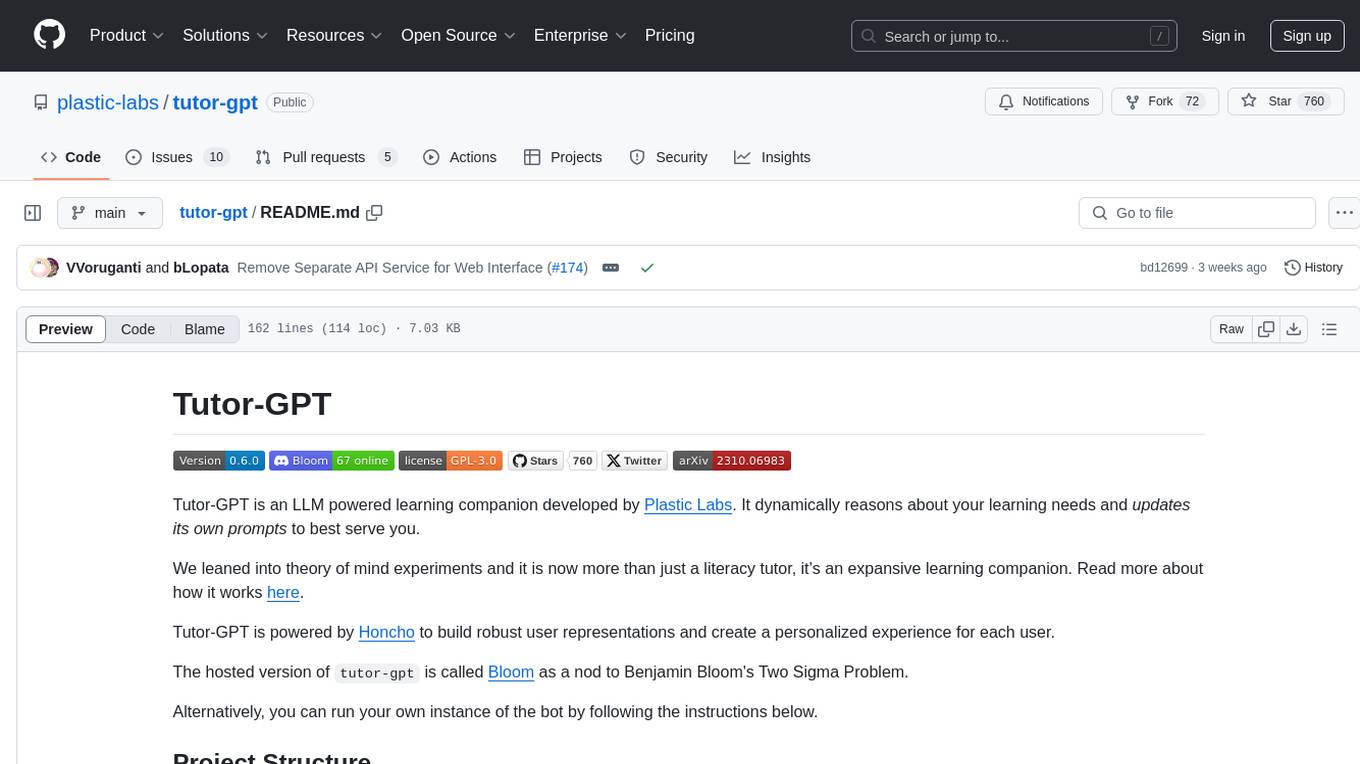
tutor-gpt
Tutor-GPT is an LLM powered learning companion developed by Plastic Labs. It dynamically reasons about your learning needs and updates its own prompts to best serve you. It is an expansive learning companion that uses theory of mind experiments to provide personalized learning experiences. The project is split into different modules for backend logic, including core logic, discord bot implementation, FastAPI API interface, NextJS web front end, common utilities, and SQL scripts for setting up local supabase. Tutor-GPT is powered by Honcho to build robust user representations and create personalized experiences for each user. Users can run their own instance of the bot by following the provided instructions.
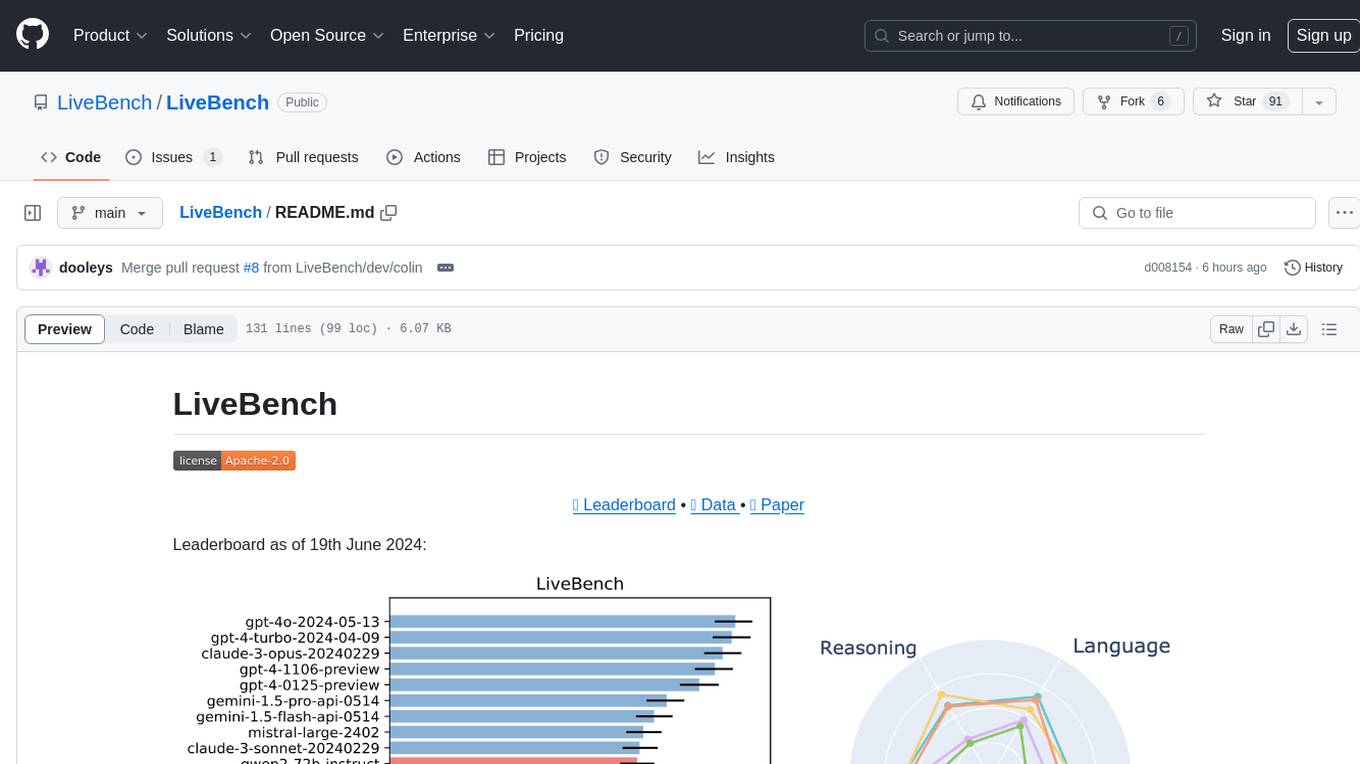
LiveBench
LiveBench is a benchmark tool designed for Language Model Models (LLMs) with a focus on limiting contamination through monthly new questions based on recent datasets, arXiv papers, news articles, and IMDb movie synopses. It provides verifiable, objective ground-truth answers for accurate scoring without an LLM judge. The tool offers 18 diverse tasks across 6 categories and promises to release more challenging tasks over time. LiveBench is built on FastChat's llm_judge module and incorporates code from LiveCodeBench and IFEval.
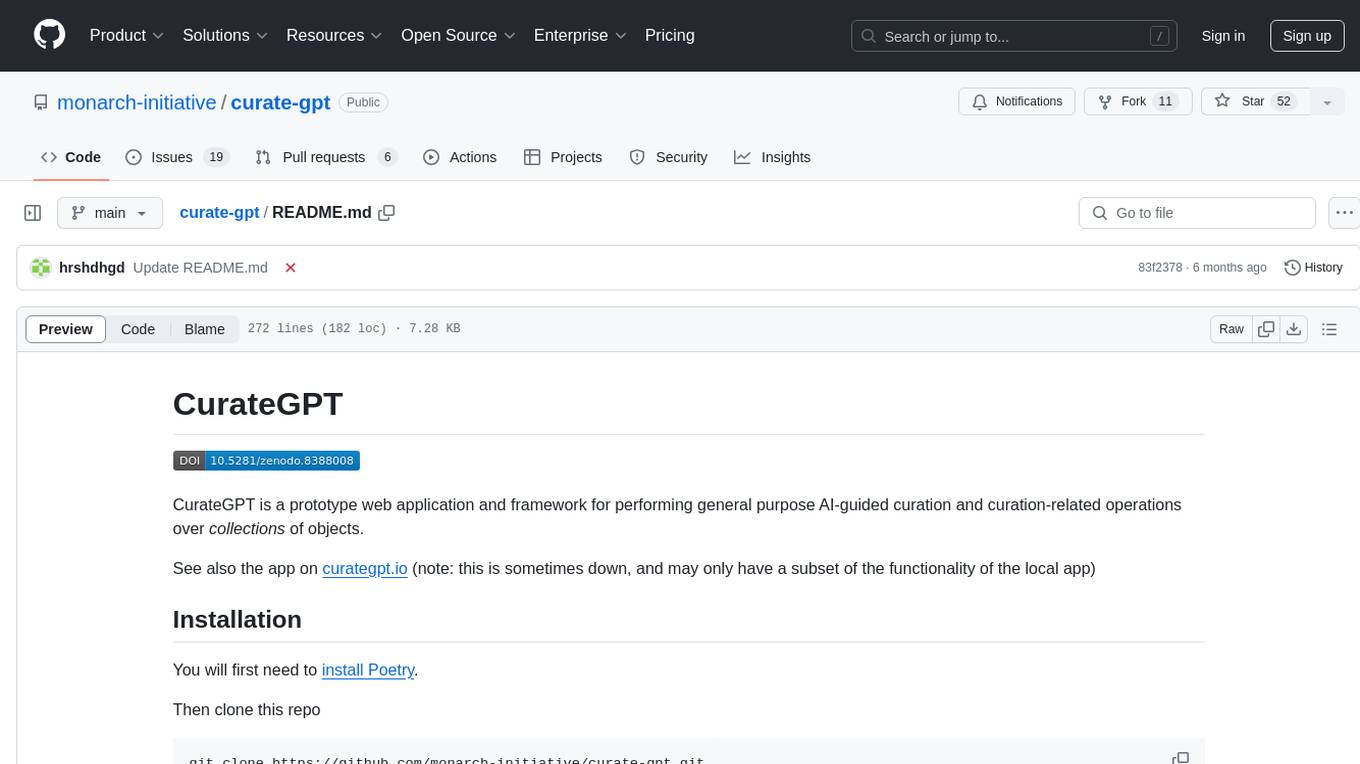
curate-gpt
CurateGPT is a prototype web application and framework for performing general purpose AI-guided curation and curation-related operations over collections of objects. It allows users to load JSON, YAML, or CSV data, build vector database indexes for ontologies, and interact with various data sources like GitHub, Google Drives, Google Sheets, and more. The tool supports ontology curation, knowledge base querying, term autocompletion, and all-by-all comparisons for objects in a collection.
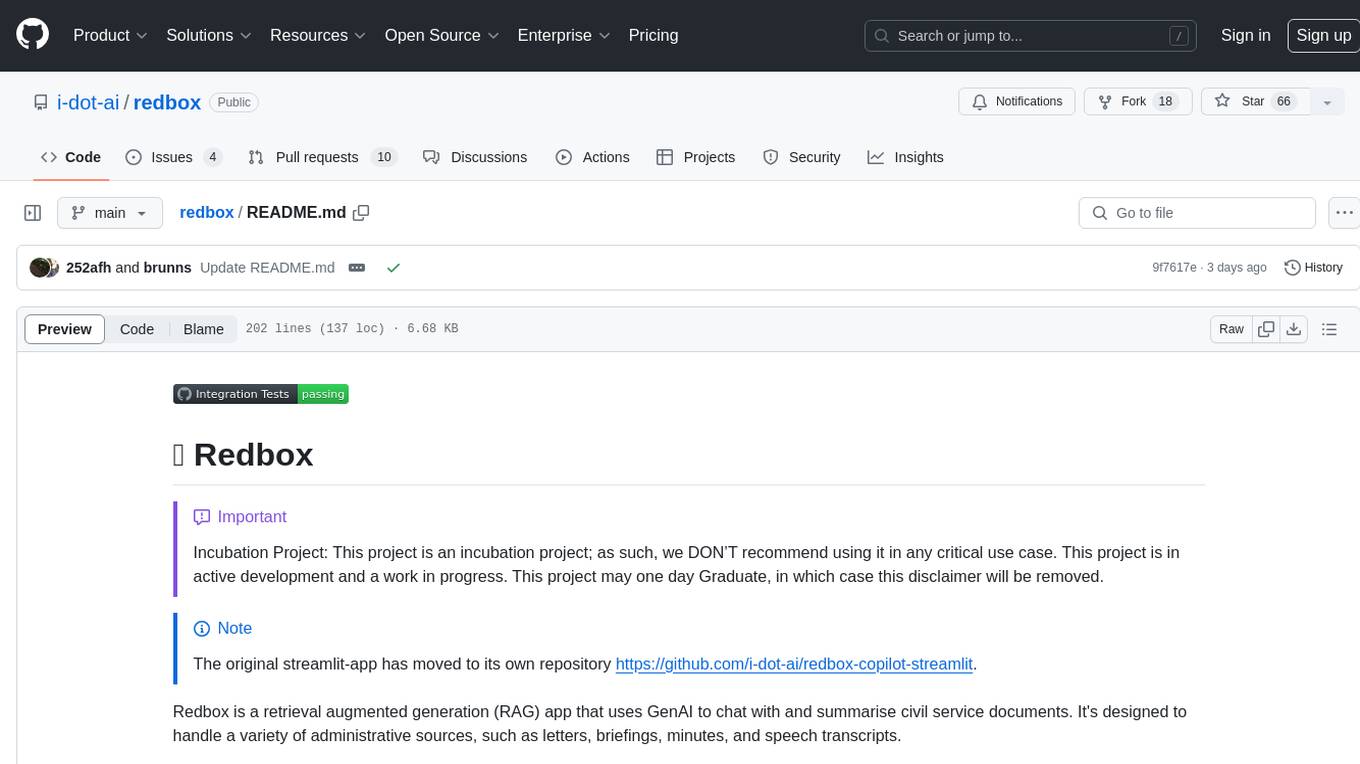
redbox
Redbox is a retrieval augmented generation (RAG) app that uses GenAI to chat with and summarise civil service documents. It increases organisational memory by indexing documents and can summarise reports read months ago, supplement them with current work, and produce a first draft that lets civil servants focus on what they do best. The project uses a microservice architecture with each microservice running in its own container defined by a Dockerfile. Dependencies are managed using Python Poetry. Contributions are welcome, and the project is licensed under the MIT License. Security measures are in place to ensure user data privacy and considerations are being made to make the core-api secure.
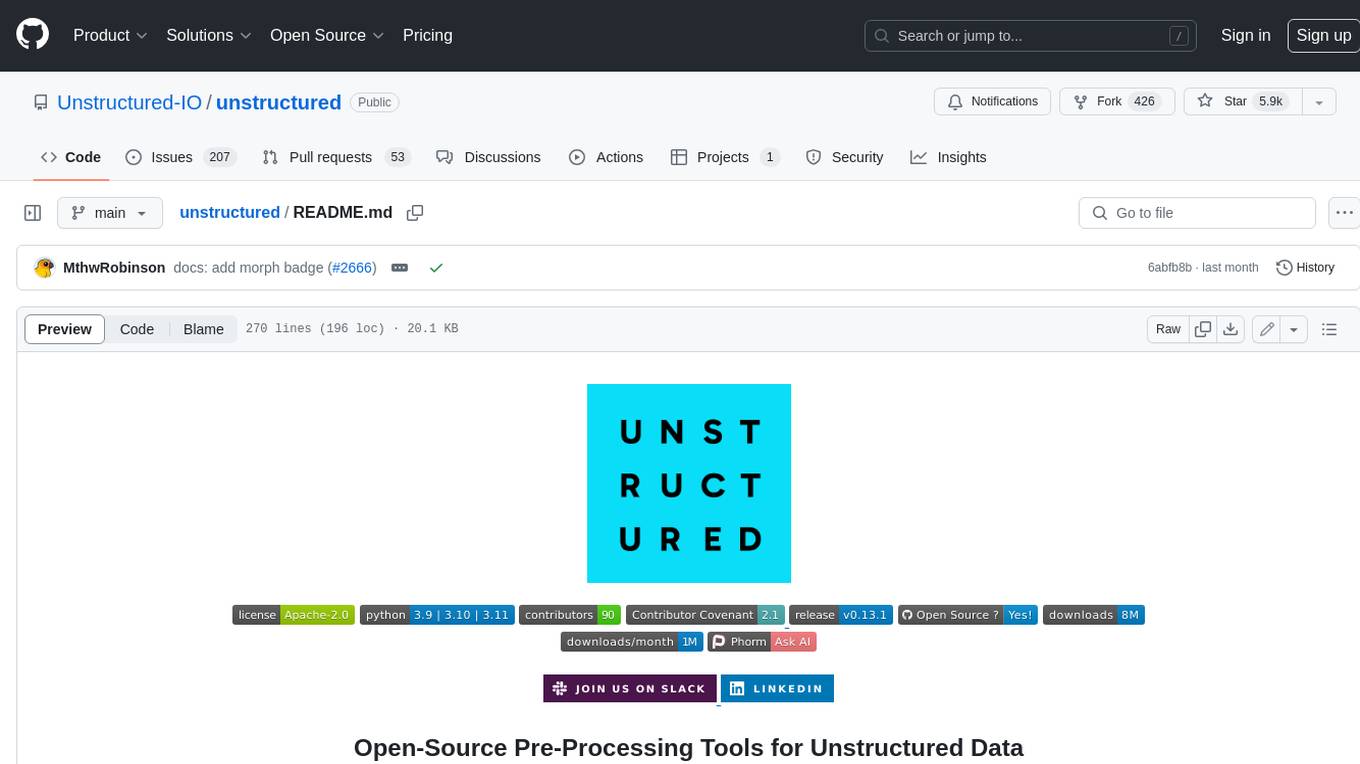
unstructured
The `unstructured` library provides open-source components for ingesting and pre-processing images and text documents, such as PDFs, HTML, Word docs, and many more. The use cases of `unstructured` revolve around streamlining and optimizing the data processing workflow for LLMs. `unstructured` modular functions and connectors form a cohesive system that simplifies data ingestion and pre-processing, making it adaptable to different platforms and efficient in transforming unstructured data into structured outputs.
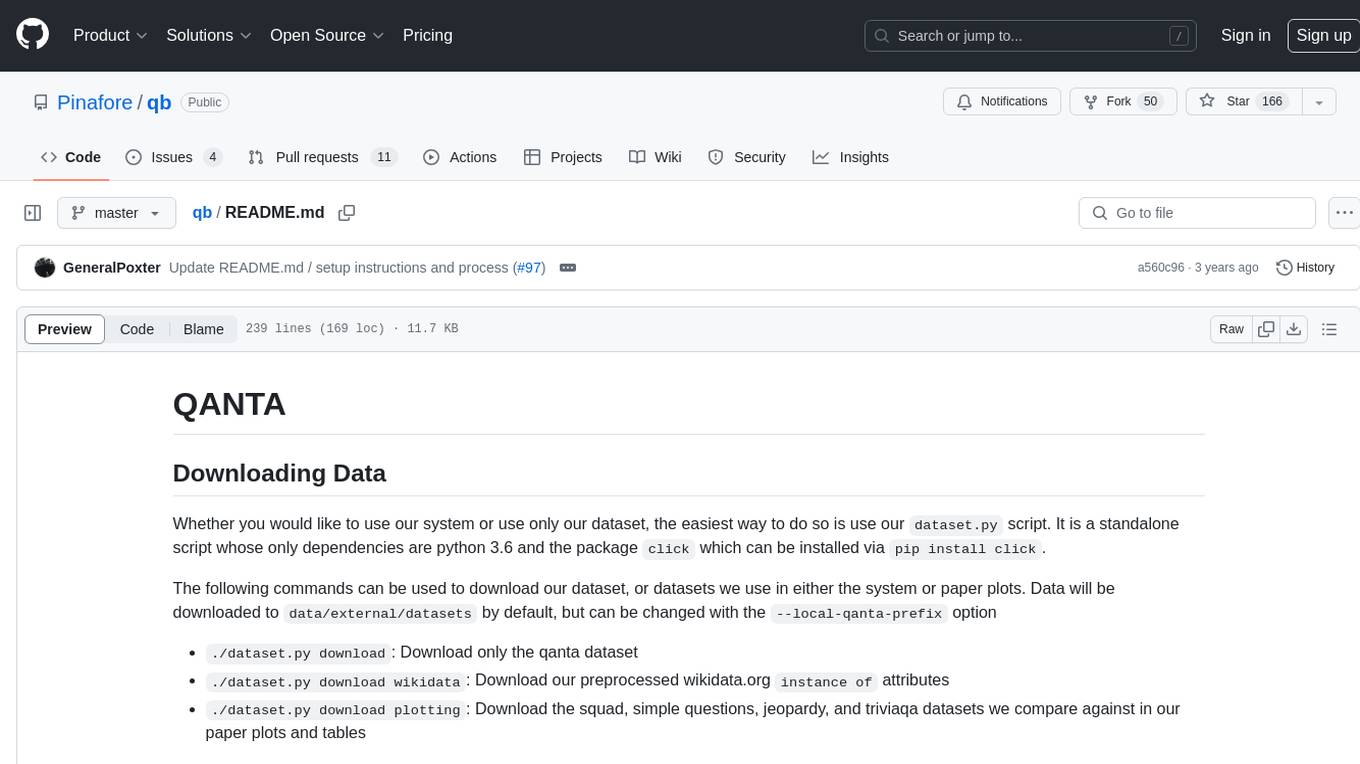
qb
QANTA is a system and dataset for question answering tasks. It provides a script to download datasets, preprocesses questions, and matches them with Wikipedia pages. The system includes various datasets, training, dev, and test data in JSON and SQLite formats. Dependencies include Python 3.6, `click`, and NLTK models. Elastic Search 5.6 is needed for the Guesser component. Configuration is managed through environment variables and YAML files. QANTA supports multiple guesser implementations that can be enabled/disabled. Running QANTA involves using `cli.py` and Luigi pipelines. The system accesses raw Wikipedia dumps for data processing. The QANTA ID numbering scheme categorizes datasets based on events and competitions.
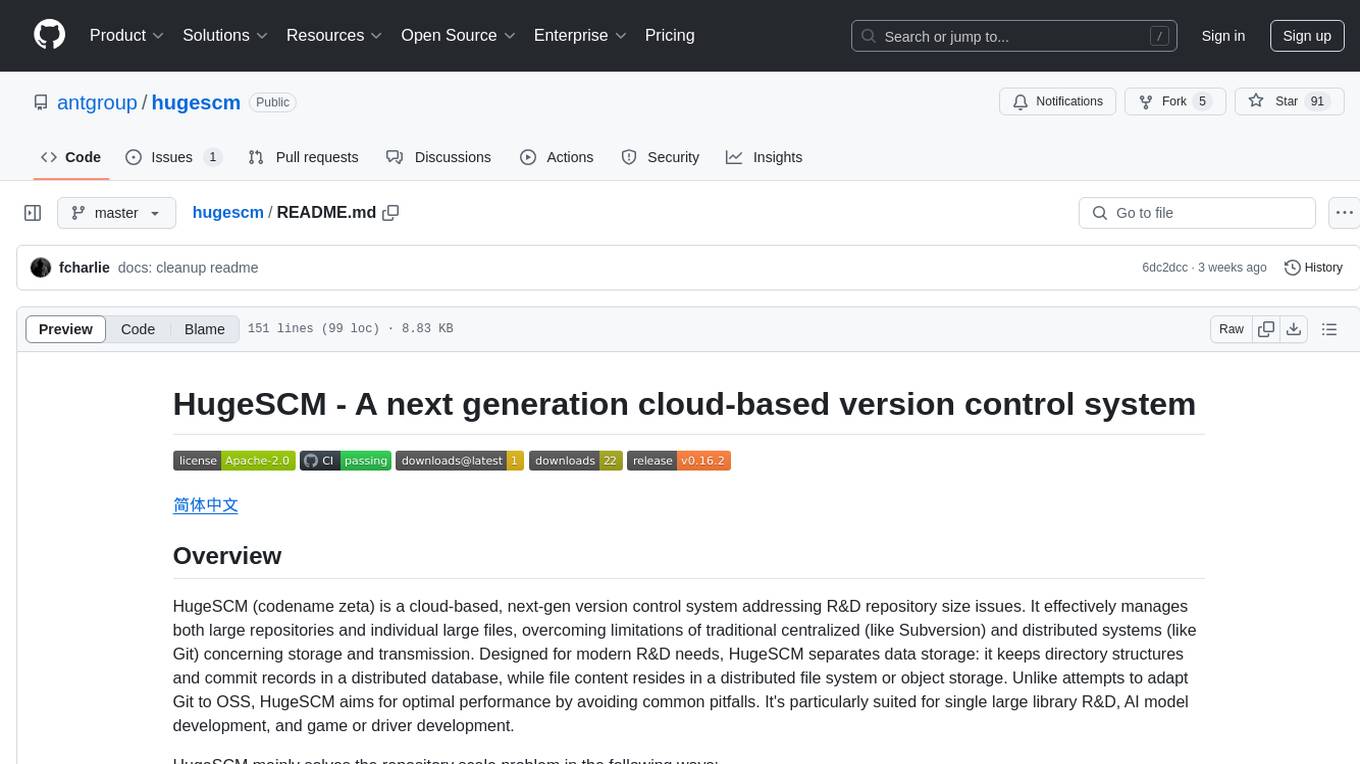
hugescm
HugeSCM is a cloud-based version control system designed to address R&D repository size issues. It effectively manages large repositories and individual large files by separating data storage and utilizing advanced algorithms and data structures. It aims for optimal performance in handling version control operations of large-scale repositories, making it suitable for single large library R&D, AI model development, and game or driver development.
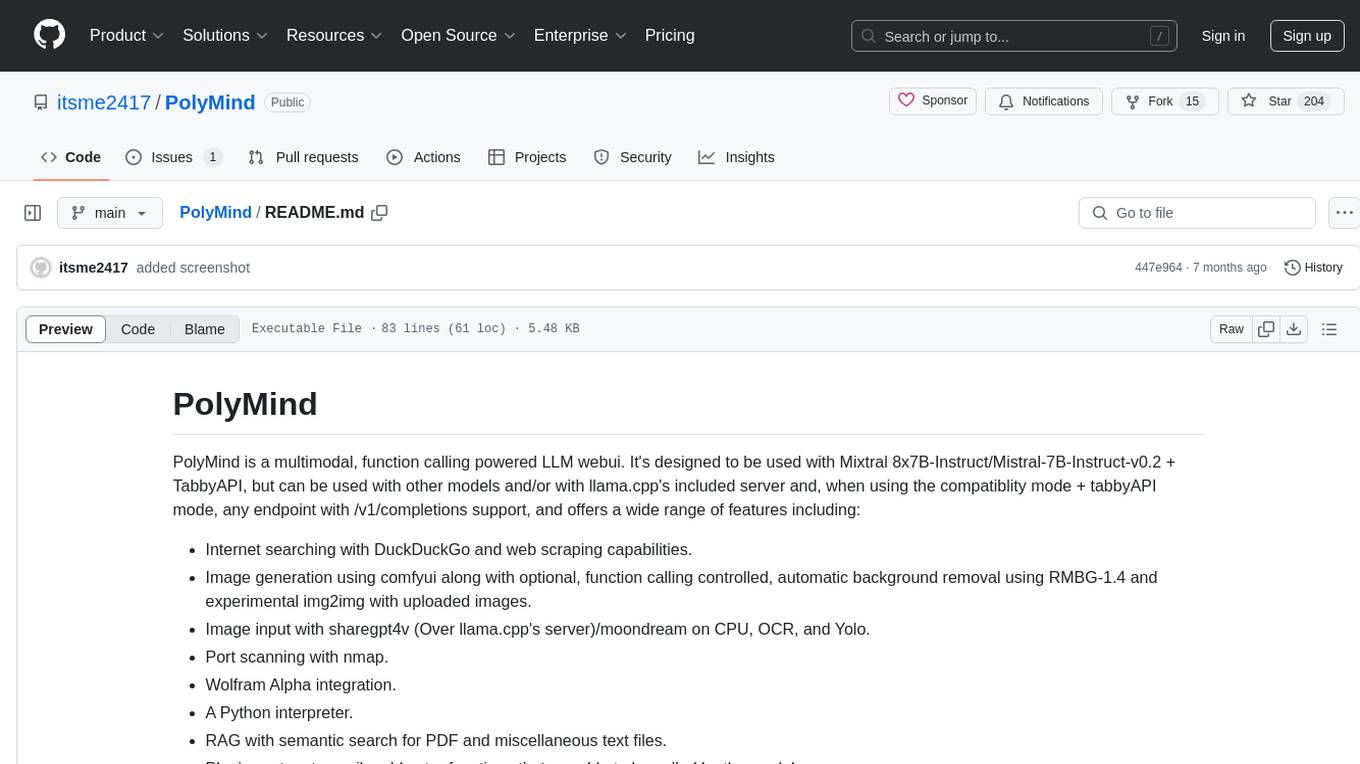
PolyMind
PolyMind is a multimodal, function calling powered LLM webui designed for various tasks such as internet searching, image generation, port scanning, Wolfram Alpha integration, Python interpretation, and semantic search. It offers a plugin system for adding extra functions and supports different models and endpoints. The tool allows users to interact via function calling and provides features like image input, image generation, and text file search. The application's configuration is stored in a `config.json` file with options for backend selection, compatibility mode, IP address settings, API key, and enabled features.
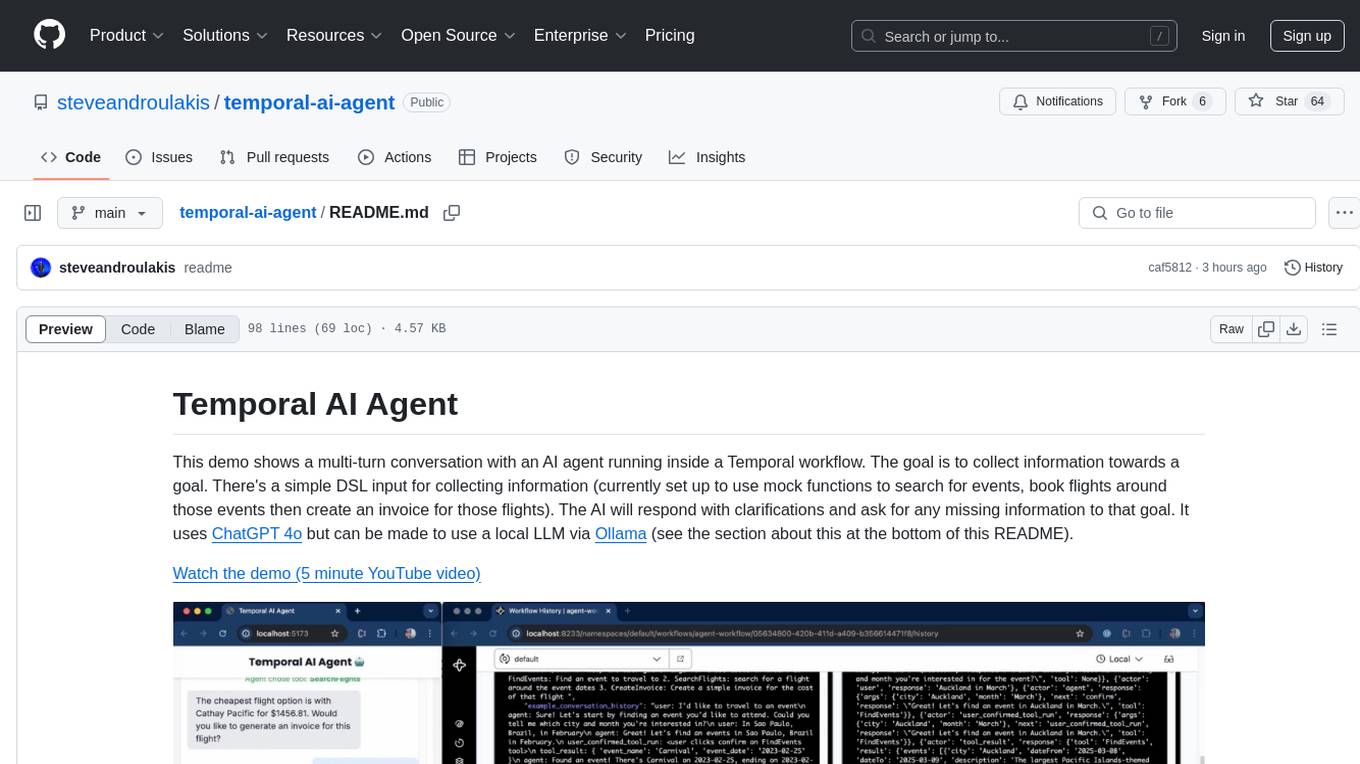
temporal-ai-agent
Temporal AI Agent is a demo showcasing a multi-turn conversation with an AI agent running inside a Temporal workflow. The agent collects information towards a goal using a simple DSL input. It is currently set up to search for events, book flights around those events, and create an invoice for those flights. The AI agent responds with clarifications and prompts for missing information. Users can configure the agent to use ChatGPT 4o or a local LLM via Ollama. The tool requires Rapidapi key for sky-scrapper to find flights and a Stripe key for creating invoices. Users can customize the agent by modifying tool and goal definitions in the codebase.

Open-LLM-VTuber
Open-LLM-VTuber is a project in early stages of development that allows users to interact with Large Language Models (LLM) using voice commands and receive responses through a Live2D talking face. The project aims to provide a minimum viable prototype for offline use on macOS, Linux, and Windows, with features like long-term memory using MemGPT, customizable LLM backends, speech recognition, and text-to-speech providers. Users can configure the project to chat with LLMs, choose different backend services, and utilize Live2D models for visual representation. The project supports perpetual chat, offline operation, and GPU acceleration on macOS, addressing limitations of existing solutions on macOS.
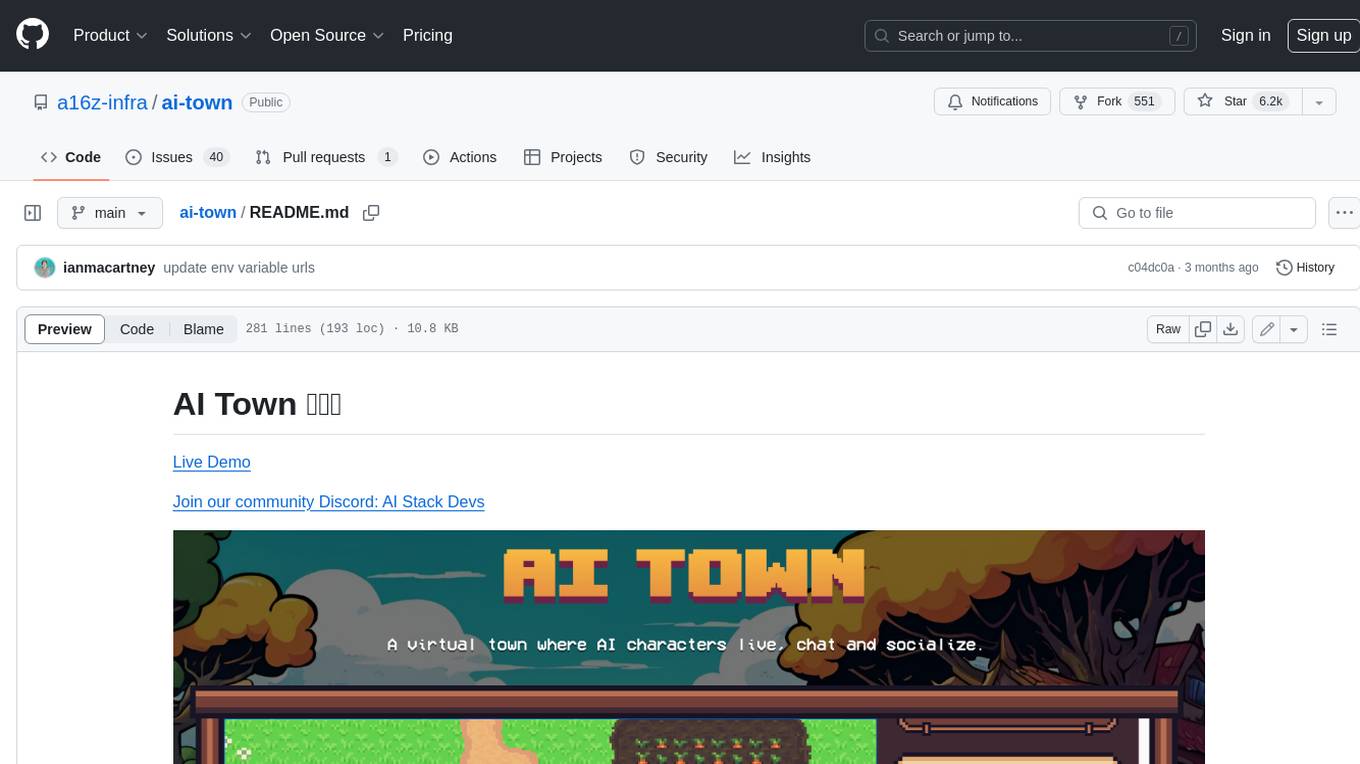
ai-town
AI Town is a virtual town where AI characters live, chat, and socialize. This project provides a deployable starter kit for building and customizing your own version of AI Town. It features a game engine, database, vector search, auth, text model, deployment, pixel art generation, background music generation, and local inference. You can customize your own simulation by creating characters and stories, updating spritesheets, changing the background, and modifying the background music.
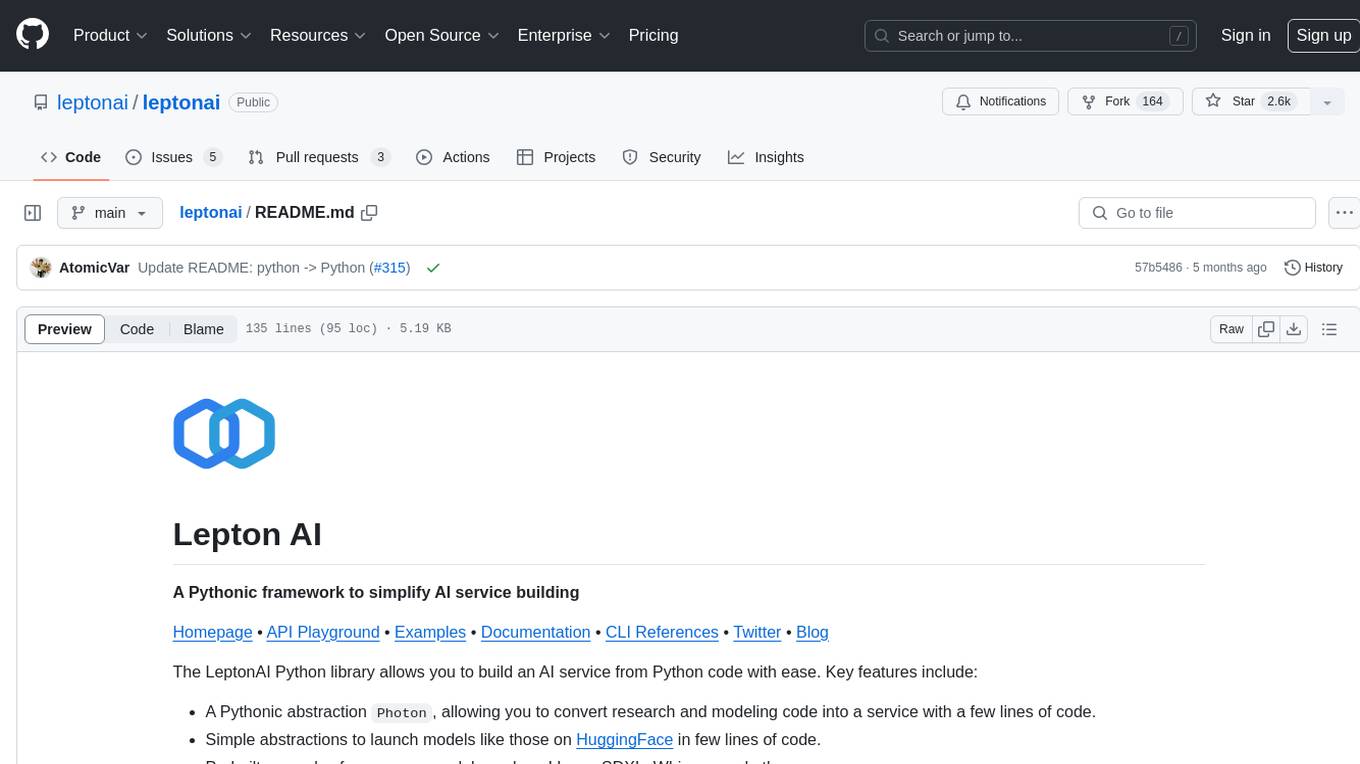
leptonai
A Pythonic framework to simplify AI service building. The LeptonAI Python library allows you to build an AI service from Python code with ease. Key features include a Pythonic abstraction Photon, simple abstractions to launch models like those on HuggingFace, prebuilt examples for common models, AI tailored batteries, a client to automatically call your service like native Python functions, and Pythonic configuration specs to be readily shipped in a cloud environment.
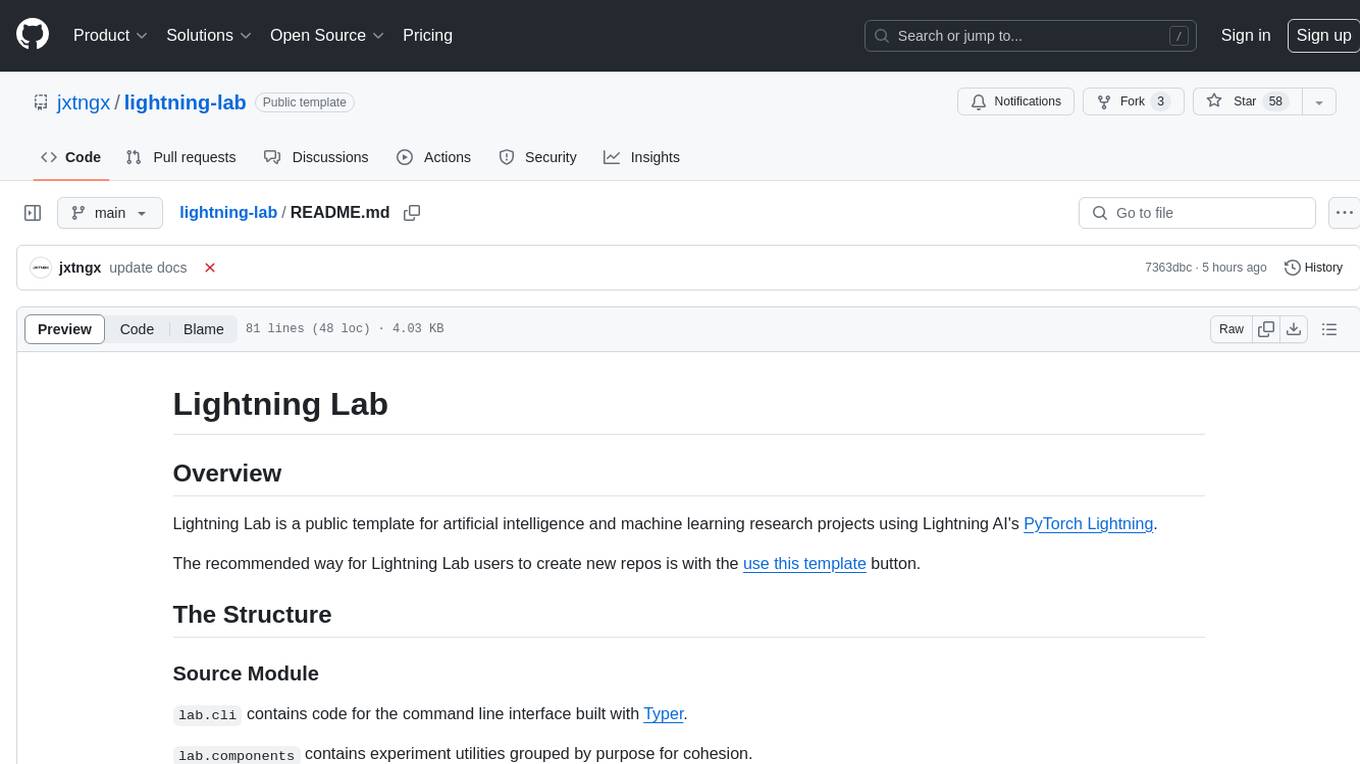
lightning-lab
Lightning Lab is a public template for artificial intelligence and machine learning research projects using Lightning AI's PyTorch Lightning. It provides a structured project layout with modules for command line interface, experiment utilities, Lightning Module and Trainer, data acquisition and preprocessing, model serving APIs, project configurations, training checkpoints, technical documentation, logs, notebooks for data analysis, requirements management, testing, and packaging. The template simplifies the setup of deep learning projects and offers extras for different domains like vision, text, audio, reinforcement learning, and forecasting.
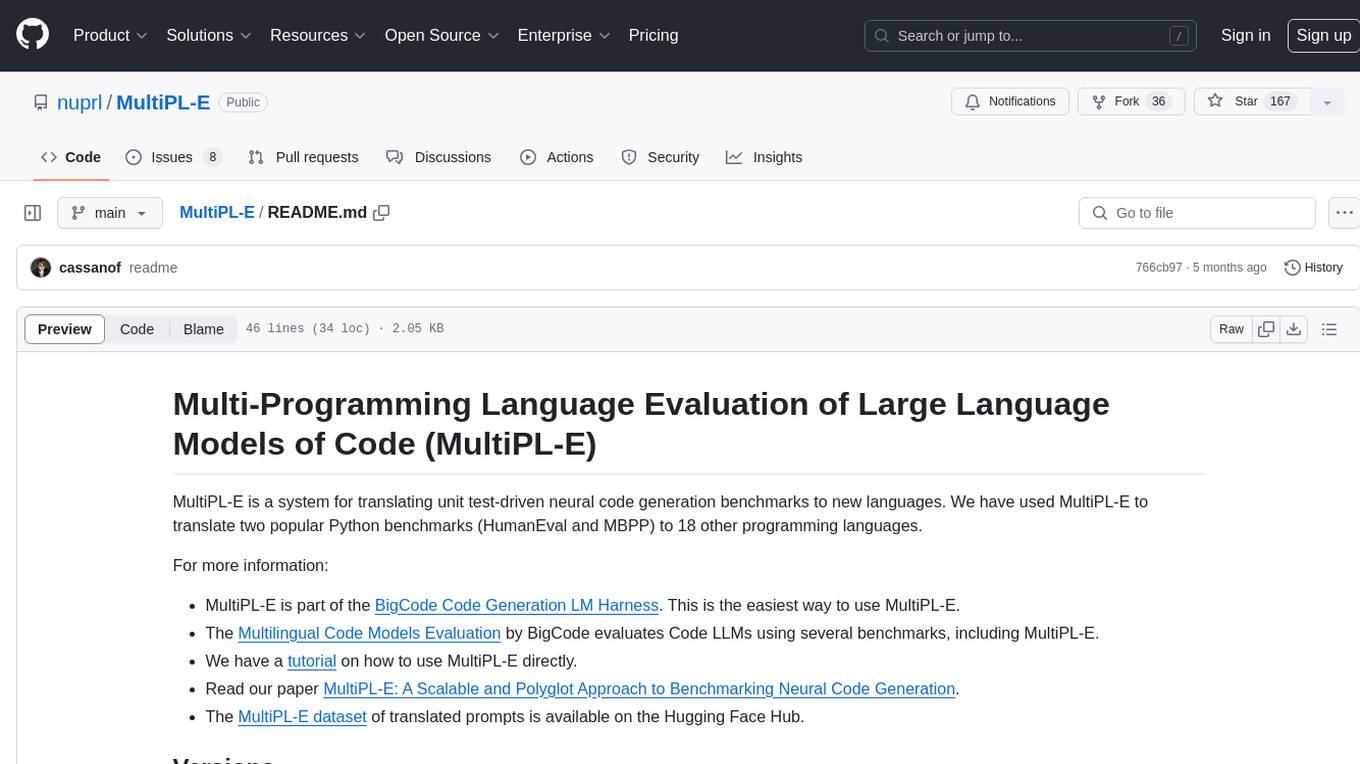
MultiPL-E
MultiPL-E is a system for translating unit test-driven neural code generation benchmarks to new languages. It is part of the BigCode Code Generation LM Harness and allows for evaluating Code LLMs using various benchmarks. The tool supports multiple versions with improvements and new language additions, providing a scalable and polyglot approach to benchmarking neural code generation. Users can access a tutorial for direct usage and explore the dataset of translated prompts on the Hugging Face Hub.
For similar tasks
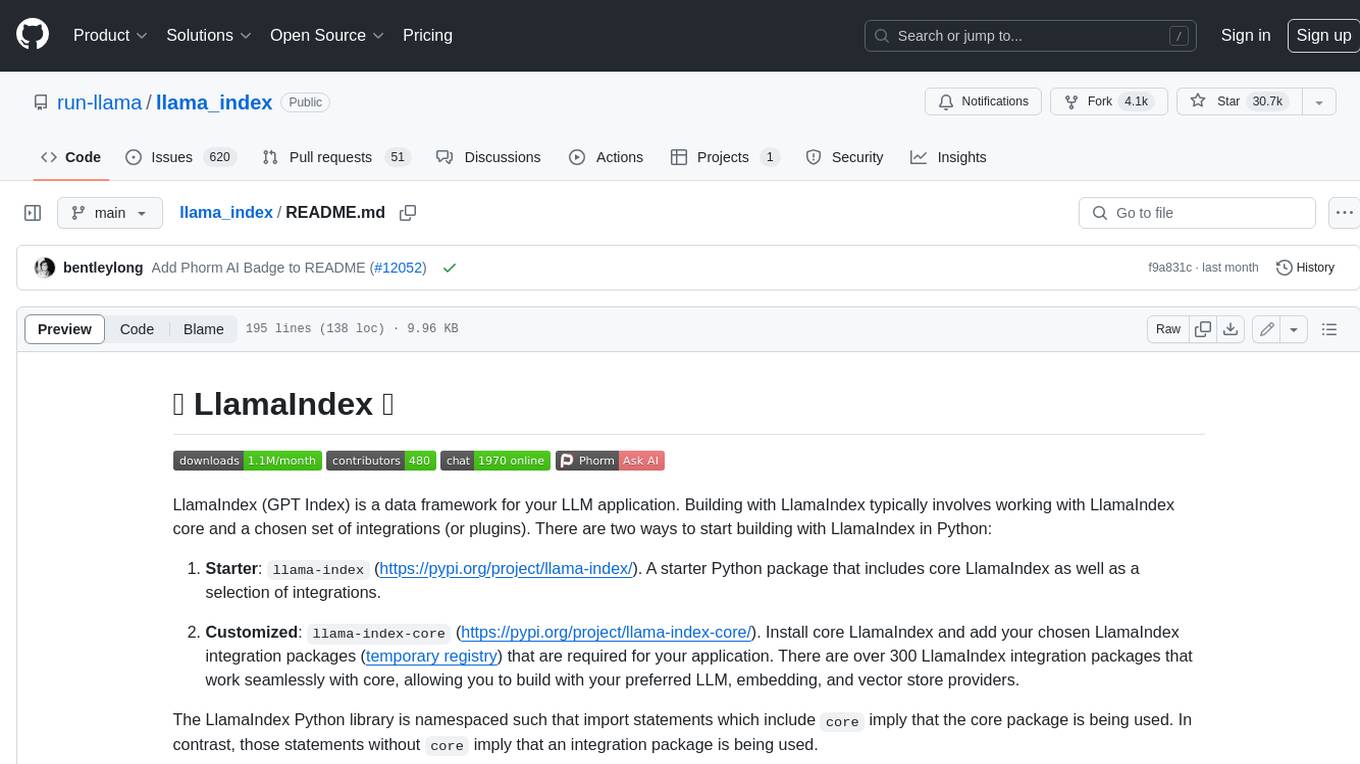
llama_index
LlamaIndex is a data framework for building LLM applications. It provides tools for ingesting, structuring, and querying data, as well as integrating with LLMs and other tools. LlamaIndex is designed to be easy to use for both beginner and advanced users, and it provides a comprehensive set of features for building LLM applications.
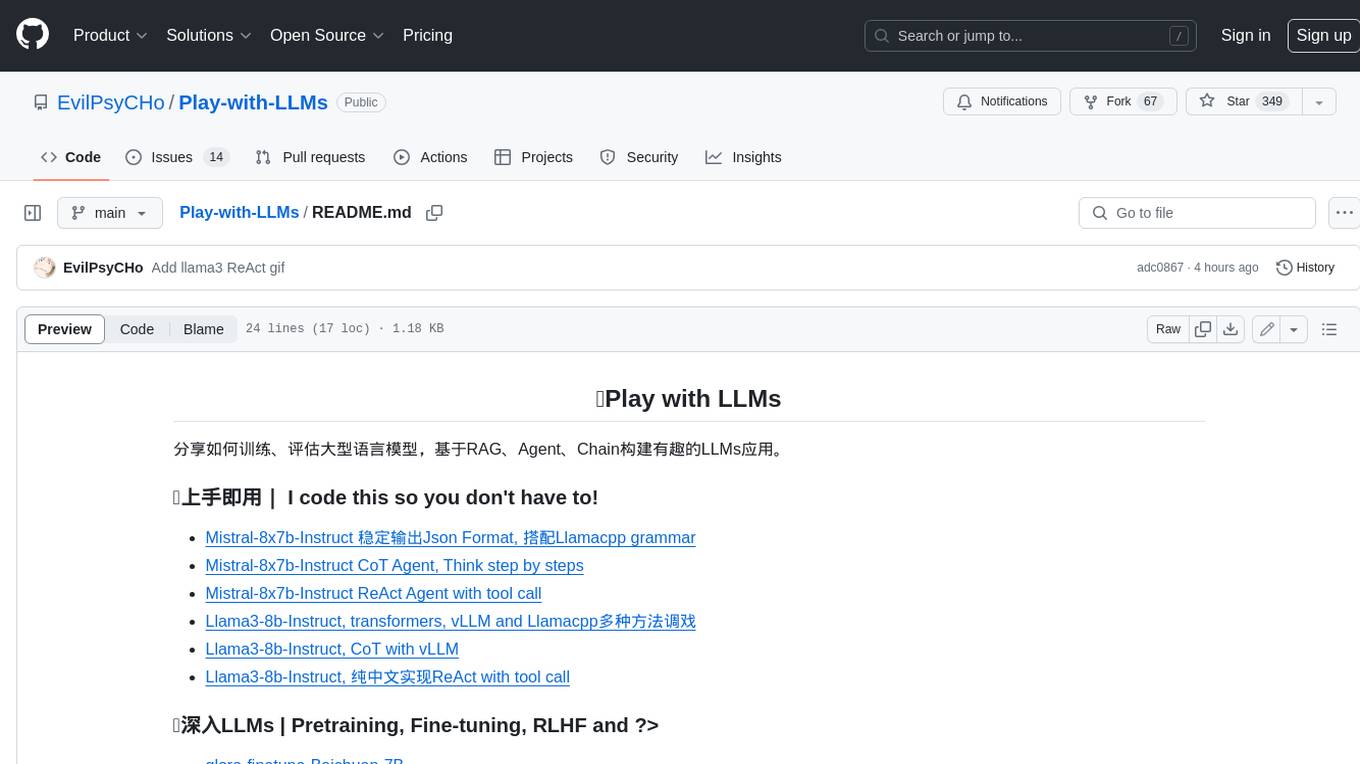
Play-with-LLMs
This repository provides a comprehensive guide to training, evaluating, and building applications with Large Language Models (LLMs). It covers various aspects of LLMs, including pretraining, fine-tuning, reinforcement learning from human feedback (RLHF), and more. The repository also includes practical examples and code snippets to help users get started with LLMs quickly and easily.
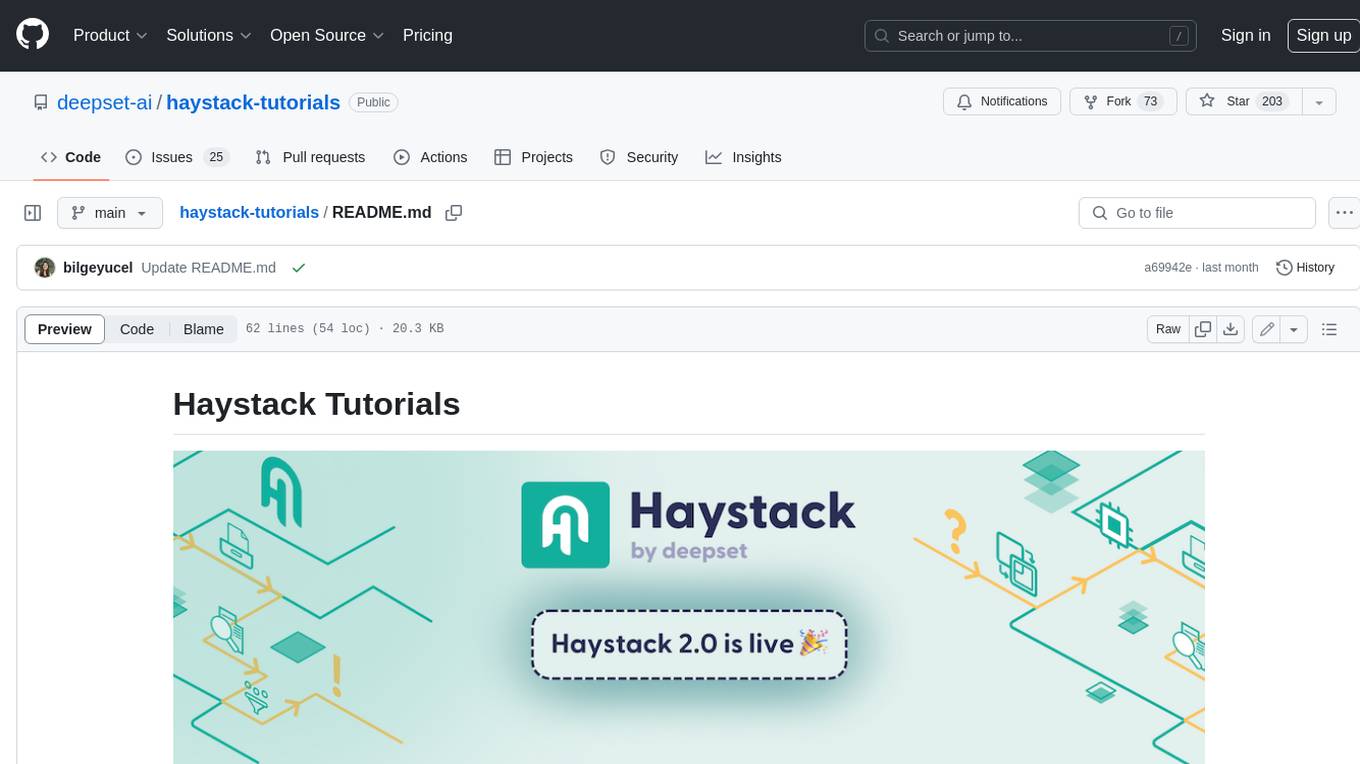
haystack-tutorials
Haystack is an open-source framework for building production-ready LLM applications, retrieval-augmented generative pipelines, and state-of-the-art search systems that work intelligently over large document collections. It lets you quickly try out the latest models in natural language processing (NLP) while being flexible and easy to use.
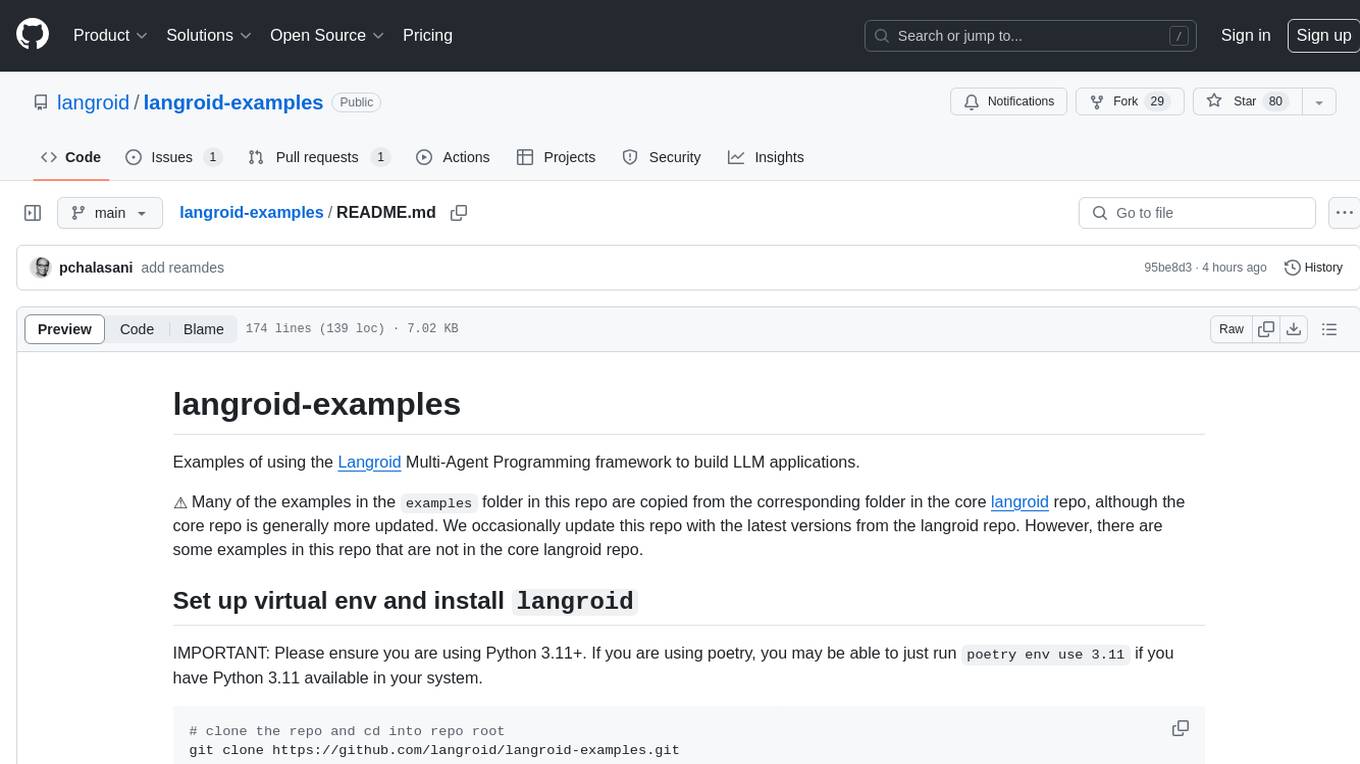
langroid-examples
Langroid-examples is a repository containing examples of using the Langroid Multi-Agent Programming framework to build LLM applications. It provides a collection of scripts and instructions for setting up the environment, working with local LLMs, using OpenAI LLMs, and running various examples. The repository also includes optional setup instructions for integrating with Qdrant, Redis, Momento, GitHub, and Google Custom Search API. Users can explore different scenarios and functionalities of Langroid through the provided examples and documentation.
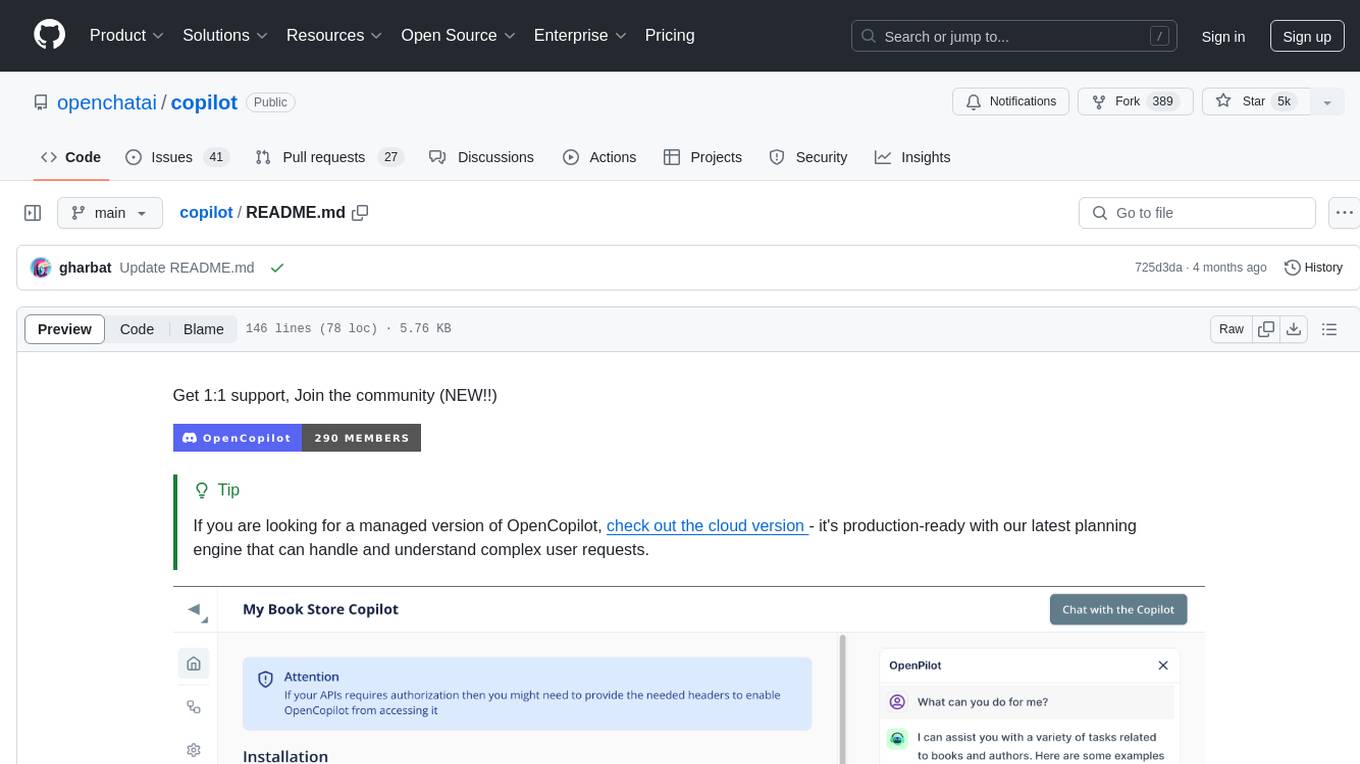
copilot
OpenCopilot is a tool that allows users to create their own AI copilot for their products. It integrates with APIs to execute calls as needed, using LLMs to determine the appropriate endpoint and payload. Users can define API actions, validate schemas, and integrate a user-friendly chat bubble into their SaaS app. The tool is capable of calling APIs, transforming responses, and populating request fields based on context. It is not suitable for handling large APIs without JSON transformers. Users can teach the copilot via flows and embed it in their app with minimal code.
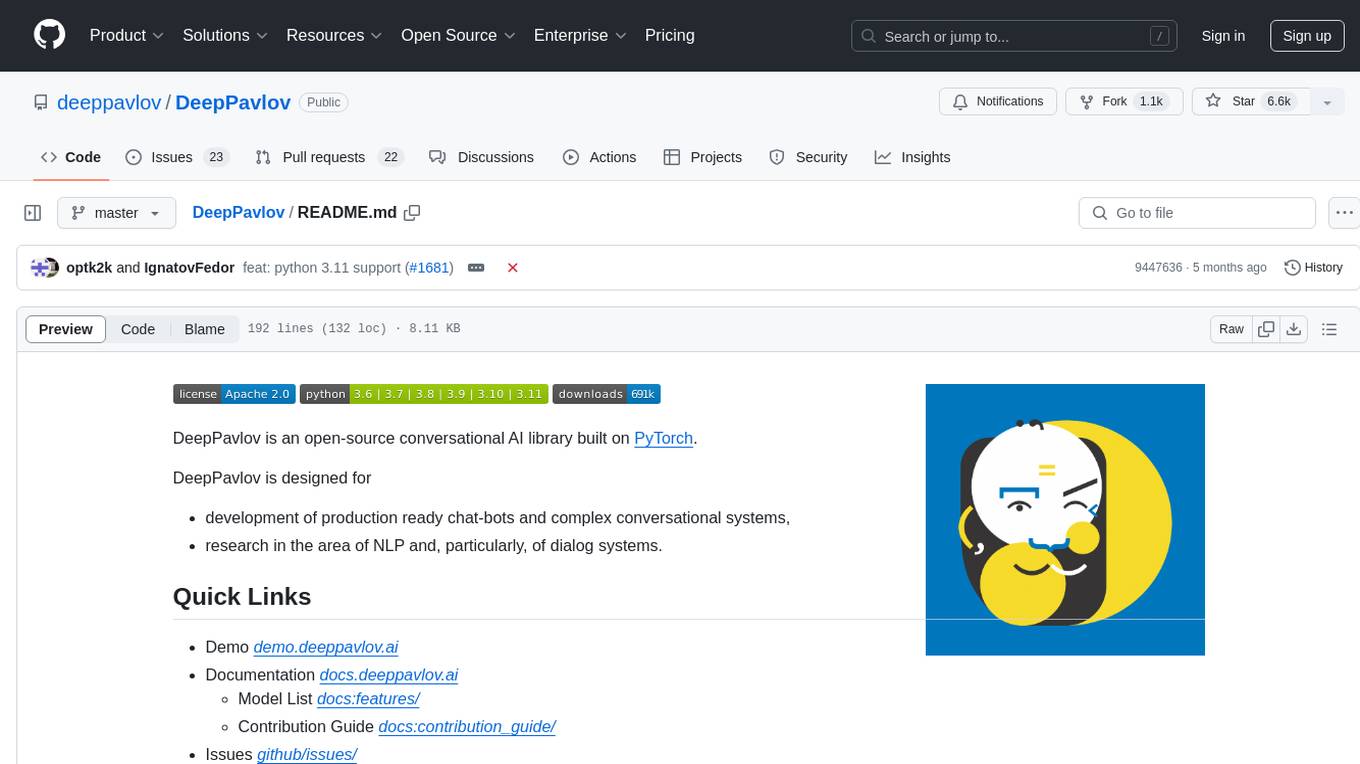
DeepPavlov
DeepPavlov is an open-source conversational AI library built on PyTorch. It is designed for the development of production-ready chatbots and complex conversational systems, as well as for research in the area of NLP and dialog systems. The library offers a wide range of models for tasks such as Named Entity Recognition, Intent/Sentence Classification, Question Answering, Sentence Similarity/Ranking, Syntactic Parsing, and more. DeepPavlov also provides embeddings like BERT, ELMo, and FastText for various languages, along with AutoML capabilities and integrations with REST API, Socket API, and Amazon AWS.
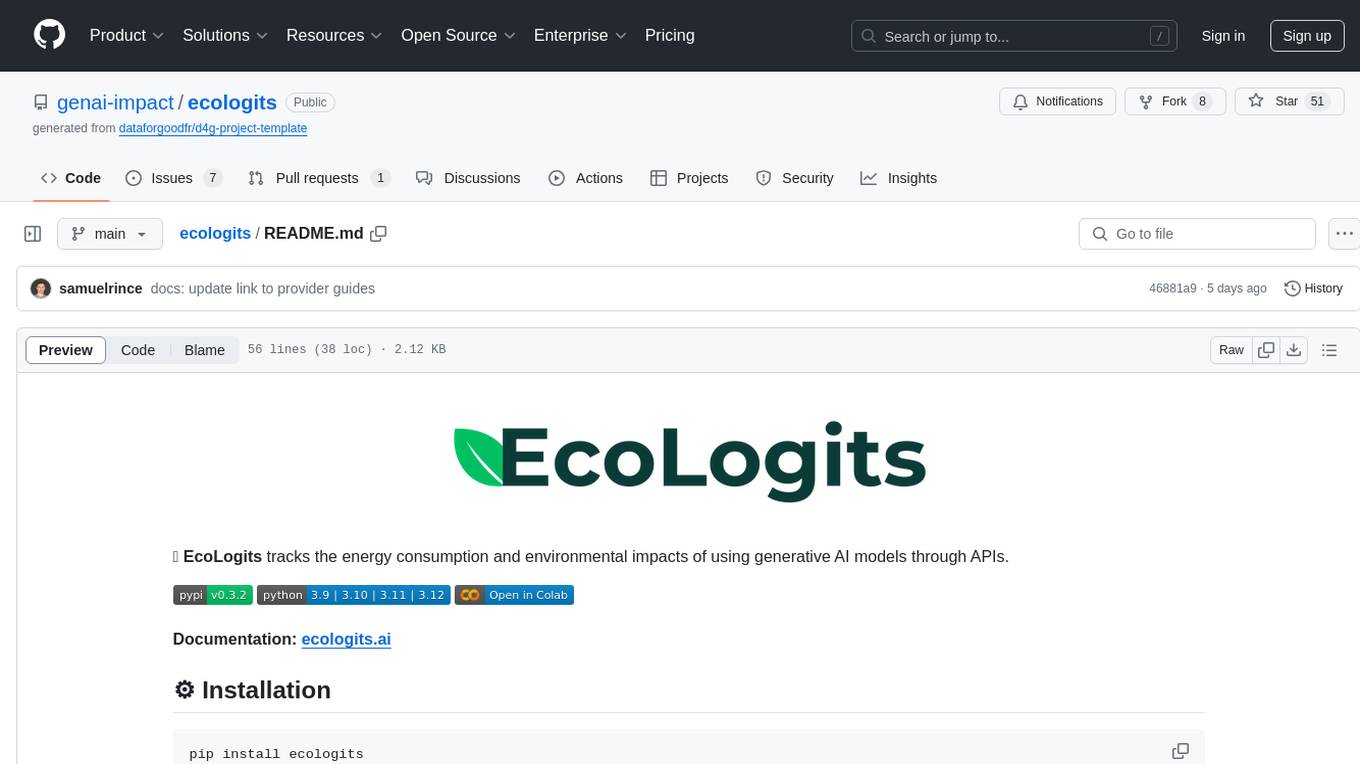
ecologits
EcoLogits tracks energy consumption and environmental impacts of generative AI models through APIs. It provides estimated environmental impacts of the inference, such as energy consumption and GHG emissions. The tool supports integration with various providers like Anthropic, Cohere, Google GenerativeAI, Huggingface Hub, MistralAI, and OpenAI. Users can easily install EcoLogits using pip and access detailed documentation on ecologits.ai. The project welcomes contributions and is licensed under MPL-2.0.
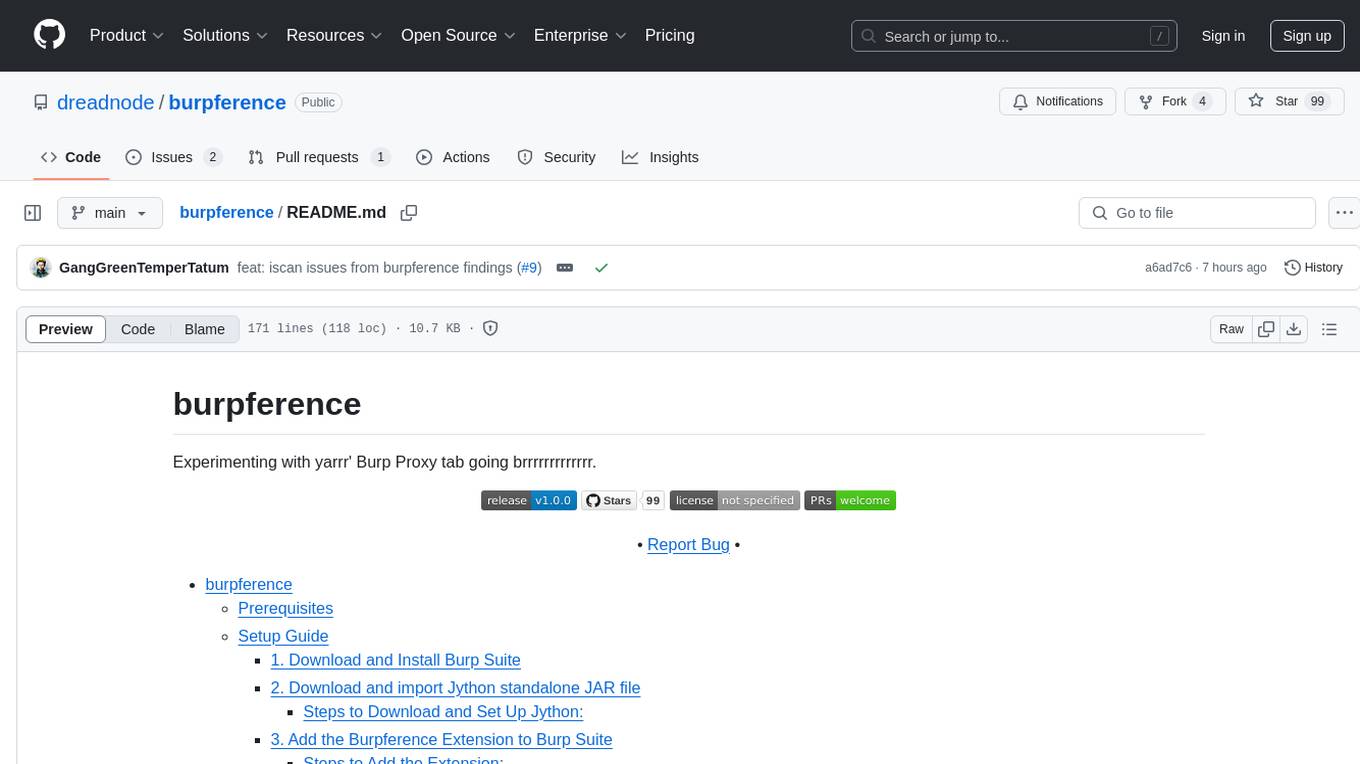
burpference
Burpference is an open-source extension designed to capture in-scope HTTP requests and responses from Burp's proxy history and send them to a remote LLM API in JSON format. It automates response capture, integrates with APIs, optimizes resource usage, provides color-coded findings visualization, offers comprehensive logging, supports native Burp reporting, and allows flexible configuration. Users can customize system prompts, API keys, and remote hosts, and host models locally to prevent high inference costs. The tool is ideal for offensive web application engagements to surface findings and vulnerabilities.
For similar jobs

sweep
Sweep is an AI junior developer that turns bugs and feature requests into code changes. It automatically handles developer experience improvements like adding type hints and improving test coverage.

teams-ai
The Teams AI Library is a software development kit (SDK) that helps developers create bots that can interact with Teams and Microsoft 365 applications. It is built on top of the Bot Framework SDK and simplifies the process of developing bots that interact with Teams' artificial intelligence capabilities. The SDK is available for JavaScript/TypeScript, .NET, and Python.

ai-guide
This guide is dedicated to Large Language Models (LLMs) that you can run on your home computer. It assumes your PC is a lower-end, non-gaming setup.

classifai
Supercharge WordPress Content Workflows and Engagement with Artificial Intelligence. Tap into leading cloud-based services like OpenAI, Microsoft Azure AI, Google Gemini and IBM Watson to augment your WordPress-powered websites. Publish content faster while improving SEO performance and increasing audience engagement. ClassifAI integrates Artificial Intelligence and Machine Learning technologies to lighten your workload and eliminate tedious tasks, giving you more time to create original content that matters.

chatbot-ui
Chatbot UI is an open-source AI chat app that allows users to create and deploy their own AI chatbots. It is easy to use and can be customized to fit any need. Chatbot UI is perfect for businesses, developers, and anyone who wants to create a chatbot.

BricksLLM
BricksLLM is a cloud native AI gateway written in Go. Currently, it provides native support for OpenAI, Anthropic, Azure OpenAI and vLLM. BricksLLM aims to provide enterprise level infrastructure that can power any LLM production use cases. Here are some use cases for BricksLLM: * Set LLM usage limits for users on different pricing tiers * Track LLM usage on a per user and per organization basis * Block or redact requests containing PIIs * Improve LLM reliability with failovers, retries and caching * Distribute API keys with rate limits and cost limits for internal development/production use cases * Distribute API keys with rate limits and cost limits for students

uAgents
uAgents is a Python library developed by Fetch.ai that allows for the creation of autonomous AI agents. These agents can perform various tasks on a schedule or take action on various events. uAgents are easy to create and manage, and they are connected to a fast-growing network of other uAgents. They are also secure, with cryptographically secured messages and wallets.

griptape
Griptape is a modular Python framework for building AI-powered applications that securely connect to your enterprise data and APIs. It offers developers the ability to maintain control and flexibility at every step. Griptape's core components include Structures (Agents, Pipelines, and Workflows), Tasks, Tools, Memory (Conversation Memory, Task Memory, and Meta Memory), Drivers (Prompt and Embedding Drivers, Vector Store Drivers, Image Generation Drivers, Image Query Drivers, SQL Drivers, Web Scraper Drivers, and Conversation Memory Drivers), Engines (Query Engines, Extraction Engines, Summary Engines, Image Generation Engines, and Image Query Engines), and additional components (Rulesets, Loaders, Artifacts, Chunkers, and Tokenizers). Griptape enables developers to create AI-powered applications with ease and efficiency.