
mcp-framework
A framework for writing modelcontextprotocol (MCP) servers in Typescript
Stars: 251
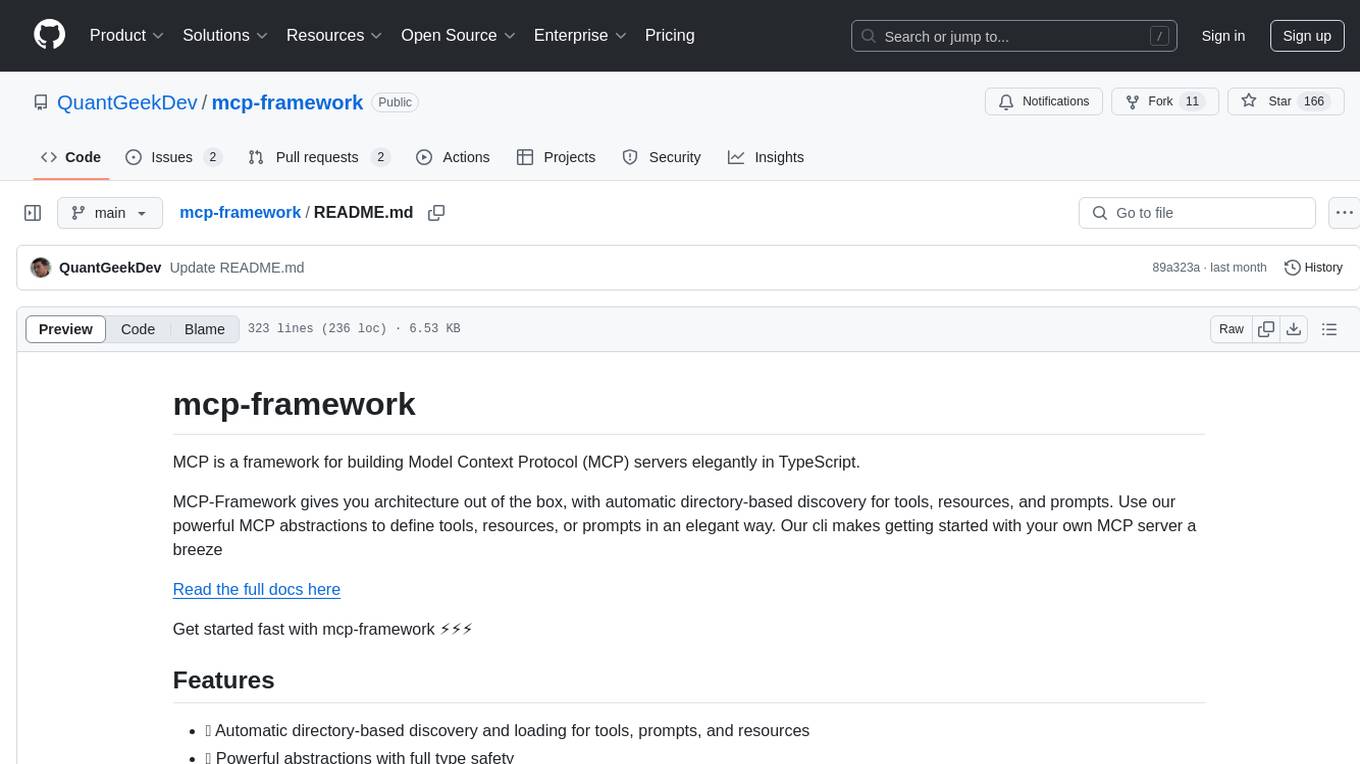
MCP-Framework is a TypeScript framework for building Model Context Protocol (MCP) servers with automatic directory-based discovery for tools, resources, and prompts. It provides powerful abstractions, simple server setup, and a CLI for rapid development and project scaffolding.
README:
MCP-Framework is a framework for building Model Context Protocol (MCP) servers elegantly in TypeScript.
MCP-Framework gives you architecture out of the box, with automatic directory-based discovery for tools, resources, and prompts. Use our powerful MCP abstractions to define tools, resources, or prompts in an elegant way. Our cli makes getting started with your own MCP server a breeze
- 🛠️ Automatic discovery and loading of tools, resources, and prompts
- Multiple transport support (stdio, SSE)
- TypeScript-first development with full type safety
- Built on the official MCP SDK
- Easy-to-use base classes for tools, prompts, and resources
- Out of the box authentication for SSE endpoints
# Install the framework globally
npm install -g mcp-framework
# Create a new MCP server project
mcp create my-mcp-server
# Navigate to your project
cd my-mcp-server
# Your server is ready to use!The framework provides a powerful CLI for managing your MCP server projects:
# Create a new project
mcp create <your project name here># Add a new tool
mcp add tool price-fetcher# Add a new prompt
mcp add prompt price-analysis# Add a new prompt
mcp add resource market-data- Create your project:
mcp create my-mcp-server
cd my-mcp-server-
Add tools as needed:
mcp add tool data-fetcher mcp add tool data-processor mcp add tool report-generator
-
Build:
npm run build
-
Add to MCP Client (Read below for Claude Desktop example)
Add this configuration to your Claude Desktop config file:
MacOS: `~/Library/Application Support/Claude/claude_desktop_config.json` Windows: `%APPDATA%/Claude/claude_desktop_config.json`
{
"mcpServers": {
"${projectName}": {
"command": "node",
"args":["/absolute/path/to/${projectName}/dist/index.js"]
}
}
}Add this configuration to your Claude Desktop config file:
MacOS: `~/Library/Application Support/Claude/claude_desktop_config.json` Windows: `%APPDATA%/Claude/claude_desktop_config.json`
{
"mcpServers": {
"${projectName}": {
"command": "npx",
"args": ["${projectName}"]
}
}
}- Make changes to your tools
- Run `npm run build` to compile
- The server will automatically load your tools on startup
import { MCPTool } from "mcp-framework";
import { z } from "zod";
interface ExampleInput {
message: string;
}
class ExampleTool extends MCPTool<ExampleInput> {
name = "example_tool";
description = "An example tool that processes messages";
schema = {
message: {
type: z.string(),
description: "Message to process",
},
};
async execute(input: ExampleInput) {
return `Processed: ${input.message}`;
}
}
export default ExampleTool;import { MCPServer } from "mcp-framework";
const server = new MCPServer();
// OR (mutually exclusive!) with SSE transport
const server = new MCPServer({
transport: {
type: "sse",
options: {
port: 8080 // Optional (default: 8080)
}
}
});
// Start the server
await server.start();The stdio transport is used by default if no transport configuration is provided:
const server = new MCPServer();
// or explicitly:
const server = new MCPServer({
transport: { type: "stdio" }
});To use Server-Sent Events (SSE) transport:
const server = new MCPServer({
transport: {
type: "sse",
options: {
port: 8080, // Optional (default: 8080)
endpoint: "/sse", // Optional (default: "/sse")
messageEndpoint: "/messages", // Optional (default: "/messages")
cors: {
allowOrigin: "*", // Optional (default: "*")
allowMethods: "GET, POST, OPTIONS", // Optional (default: "GET, POST, OPTIONS")
allowHeaders: "Content-Type, Authorization, x-api-key", // Optional (default: "Content-Type, Authorization, x-api-key")
exposeHeaders: "Content-Type, Authorization, x-api-key", // Optional (default: "Content-Type, Authorization, x-api-key")
maxAge: "86400" // Optional (default: "86400")
}
}
}
});The SSE transport supports flexible CORS configuration. By default, it uses permissive settings suitable for development. For production, you should configure CORS according to your security requirements:
const server = new MCPServer({
transport: {
type: "sse",
options: {
// Restrict to specific origin
cors: {
allowOrigin: "https://myapp.com",
allowMethods: "GET, POST",
allowHeaders: "Content-Type, Authorization",
exposeHeaders: "Content-Type, Authorization",
maxAge: "3600"
}
}
}
});
// Or with multiple allowed origins
const server = new MCPServer({
transport: {
type: "sse",
options: {
cors: {
allowOrigin: "https://app1.com, https://app2.com",
allowMethods: "GET, POST, OPTIONS",
allowHeaders: "Content-Type, Authorization, Custom-Header",
exposeHeaders: "Content-Type, Authorization",
maxAge: "86400"
}
}
}
});MCP Framework provides optional authentication for SSE endpoints. You can choose between JWT and API Key authentication, or implement your own custom authentication provider.
import { MCPServer, JWTAuthProvider } from "mcp-framework";
import { Algorithm } from "jsonwebtoken";
const server = new MCPServer({
transport: {
type: "sse",
options: {
auth: {
provider: new JWTAuthProvider({
secret: process.env.JWT_SECRET,
algorithms: ["HS256" as Algorithm], // Optional (default: ["HS256"])
headerName: "Authorization" // Optional (default: "Authorization")
}),
endpoints: {
sse: true, // Protect SSE endpoint (default: false)
messages: true // Protect message endpoint (default: true)
}
}
}
}
});Clients must include a valid JWT token in the Authorization header:
Authorization: Bearer eyJhbGciOiJIUzI1NiIs...
import { MCPServer, APIKeyAuthProvider } from "mcp-framework";
const server = new MCPServer({
transport: {
type: "sse",
options: {
auth: {
provider: new APIKeyAuthProvider({
keys: [process.env.API_KEY],
headerName: "X-API-Key" // Optional (default: "X-API-Key")
})
}
}
}
});Clients must include a valid API key in the X-API-Key header:
X-API-Key: your-api-key
You can implement your own authentication provider by implementing the AuthProvider interface:
import { AuthProvider, AuthResult } from "mcp-framework";
import { IncomingMessage } from "node:http";
class CustomAuthProvider implements AuthProvider {
async authenticate(req: IncomingMessage): Promise<boolean | AuthResult> {
// Implement your custom authentication logic
return true;
}
getAuthError() {
return {
status: 401,
message: "Authentication failed"
};
}
}MIT
For Tasks:
Click tags to check more tools for each tasksFor Jobs:
Alternative AI tools for mcp-framework
Similar Open Source Tools
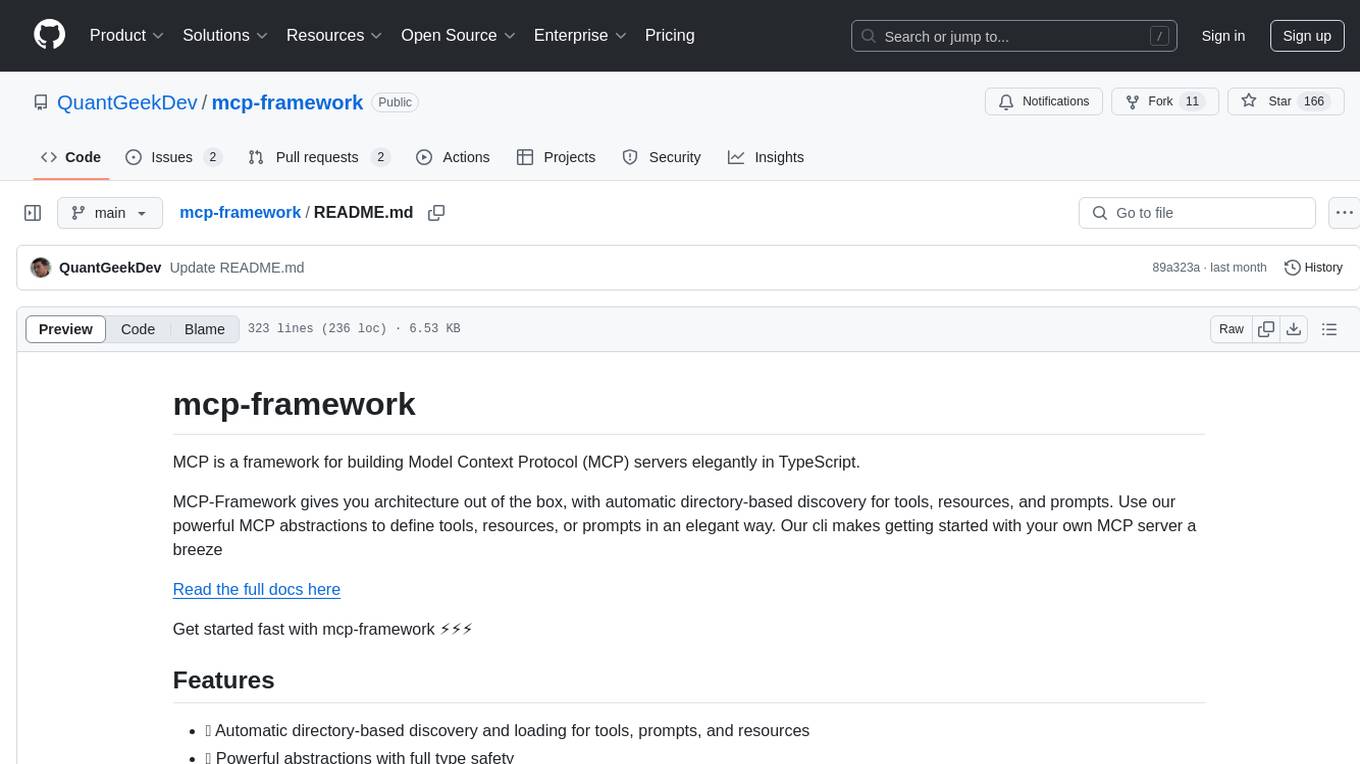
mcp-framework
MCP-Framework is a TypeScript framework for building Model Context Protocol (MCP) servers with automatic directory-based discovery for tools, resources, and prompts. It provides powerful abstractions, simple server setup, and a CLI for rapid development and project scaffolding.
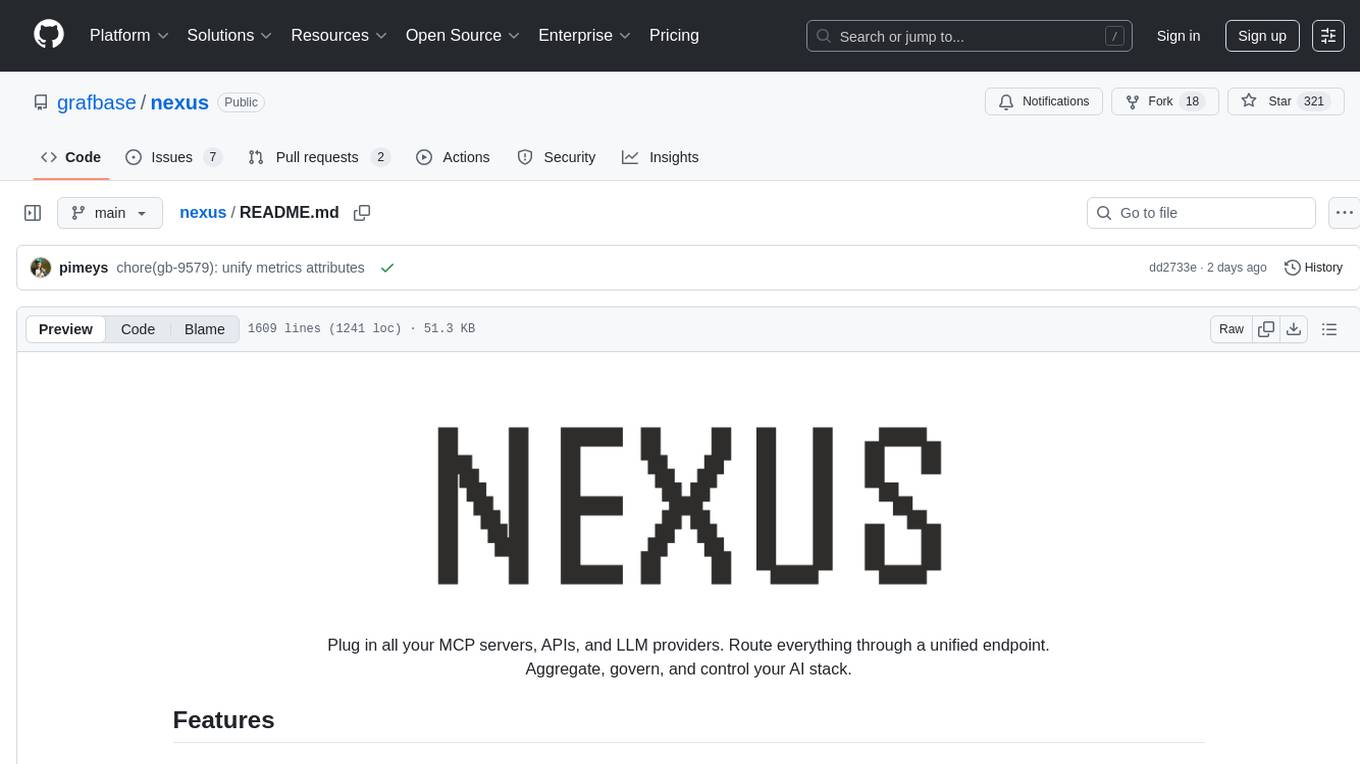
nexus
Nexus is a tool that acts as a unified gateway for multiple LLM providers and MCP servers. It allows users to aggregate, govern, and control their AI stack by connecting multiple servers and providers through a single endpoint. Nexus provides features like MCP Server Aggregation, LLM Provider Routing, Context-Aware Tool Search, Protocol Support, Flexible Configuration, Security features, Rate Limiting, and Docker readiness. It supports tool calling, tool discovery, and error handling for STDIO servers. Nexus also integrates with AI assistants, Cursor, Claude Code, and LangChain for seamless usage.
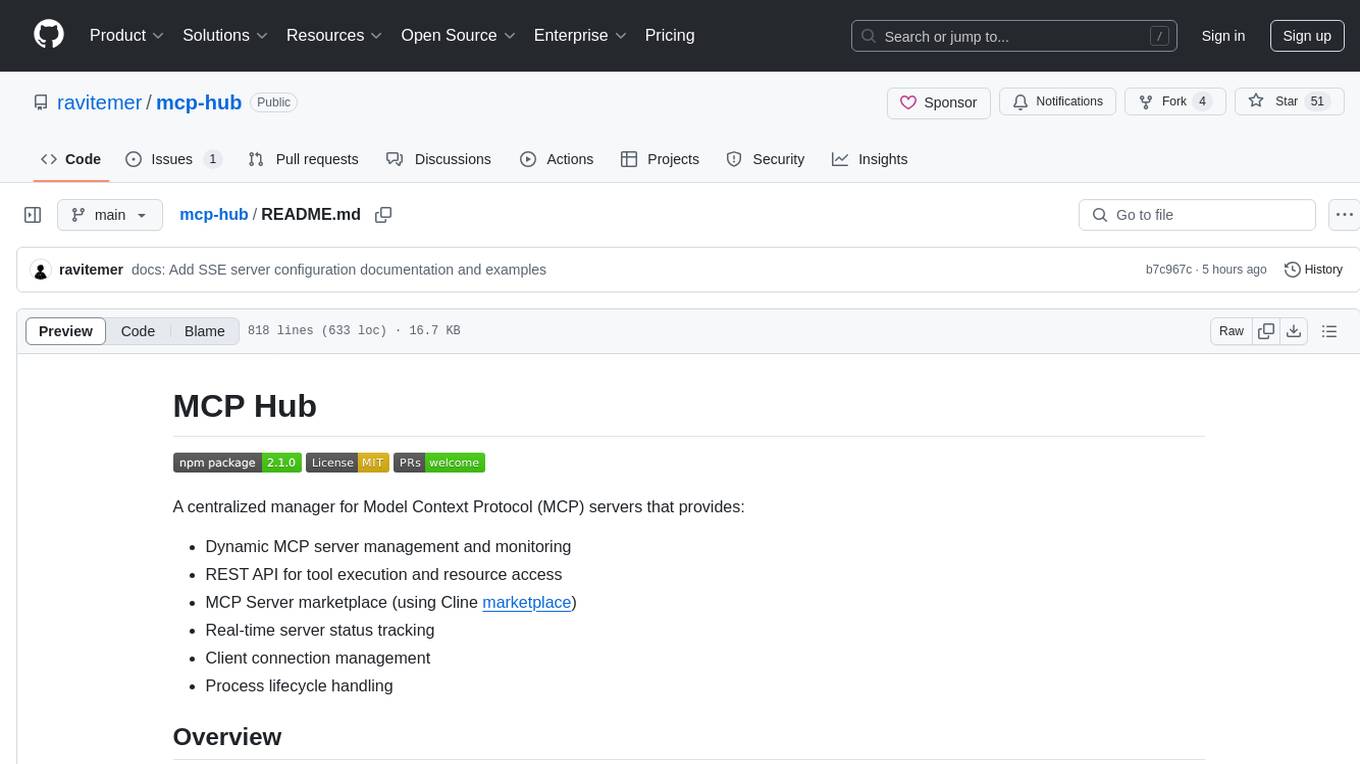
mcp-hub
MCP Hub is a centralized manager for Model Context Protocol (MCP) servers, offering dynamic server management and monitoring, REST API for tool execution and resource access, MCP Server marketplace integration, real-time server status tracking, client connection management, and process lifecycle handling. It acts as a central management server connecting to and managing multiple MCP servers, providing unified API endpoints for client access, handling server lifecycle and health monitoring, and routing requests between clients and MCP servers.
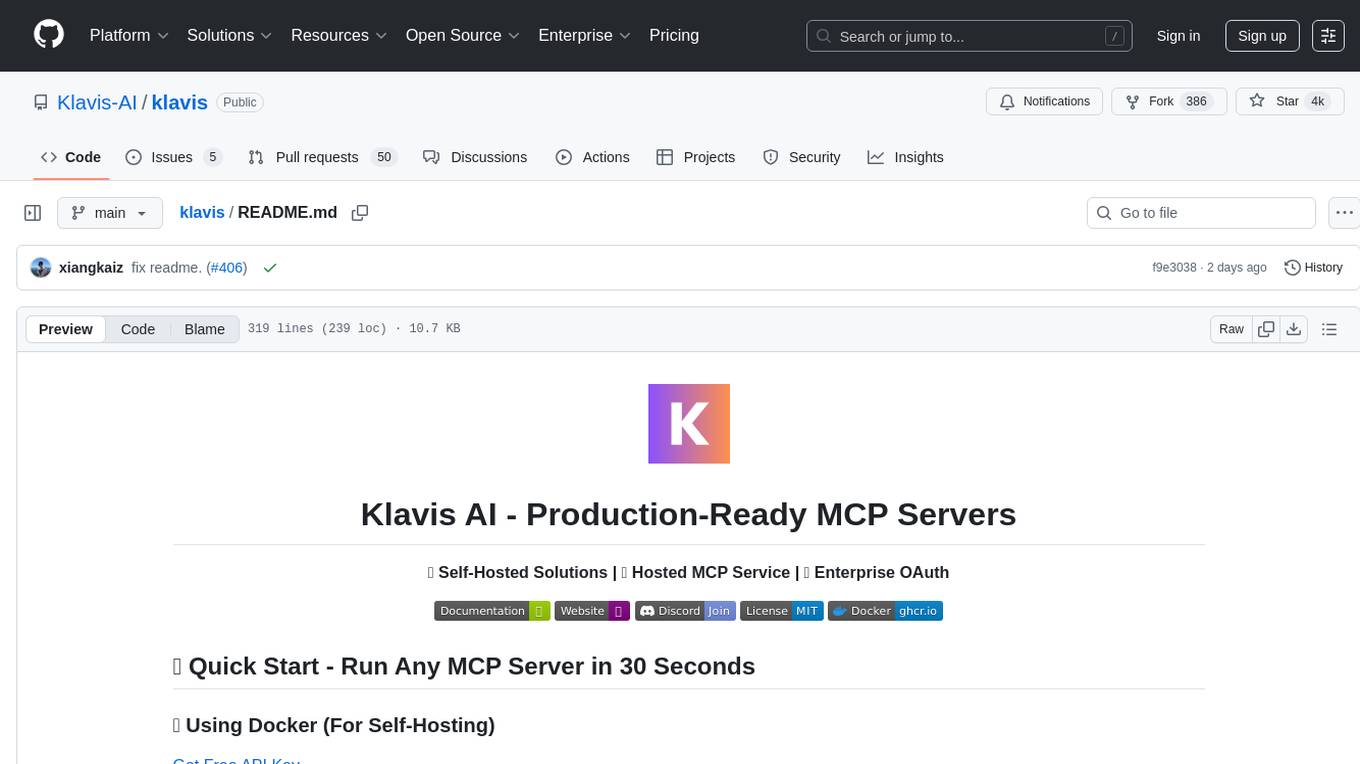
klavis
Klavis AI is a production-ready solution for managing Multiple Communication Protocol (MCP) servers. It offers self-hosted solutions and a hosted service with enterprise OAuth support. With Klavis AI, users can easily deploy and manage over 50 MCP servers for various services like GitHub, Gmail, Google Sheets, YouTube, Slack, and more. The tool provides instant access to MCP servers, seamless authentication, and integration with AI frameworks, making it ideal for individuals and businesses looking to streamline their communication and data management workflows.
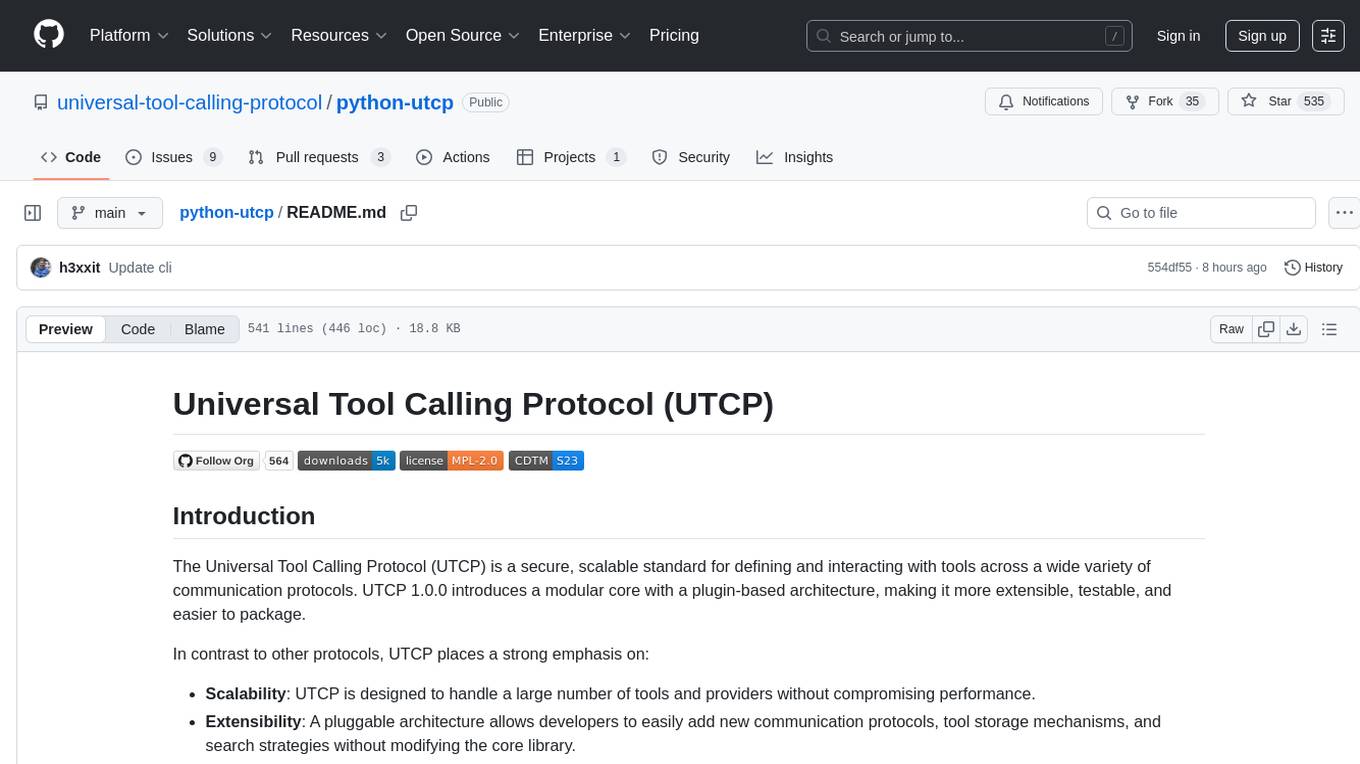
python-utcp
The Universal Tool Calling Protocol (UTCP) is a secure and scalable standard for defining and interacting with tools across various communication protocols. UTCP emphasizes scalability, extensibility, interoperability, and ease of use. It offers a modular core with a plugin-based architecture, making it extensible, testable, and easy to package. The repository contains the complete UTCP Python implementation with core components and protocol-specific plugins for HTTP, CLI, Model Context Protocol, file-based tools, and more.
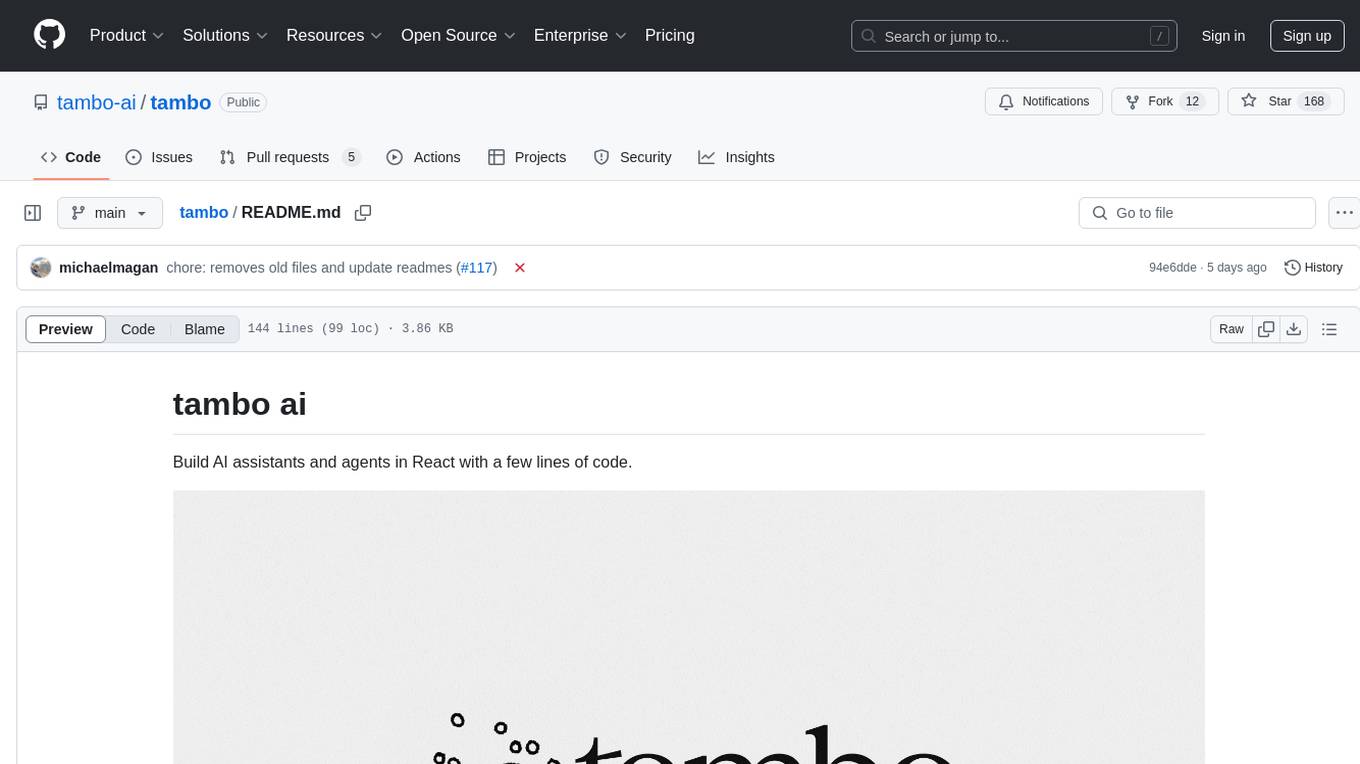
tambo
tambo ai is a React library that simplifies the process of building AI assistants and agents in React by handling thread management, state persistence, streaming responses, AI orchestration, and providing a compatible React UI library. It eliminates React boilerplate for AI features, allowing developers to focus on creating exceptional user experiences with clean React hooks that seamlessly integrate with their codebase.
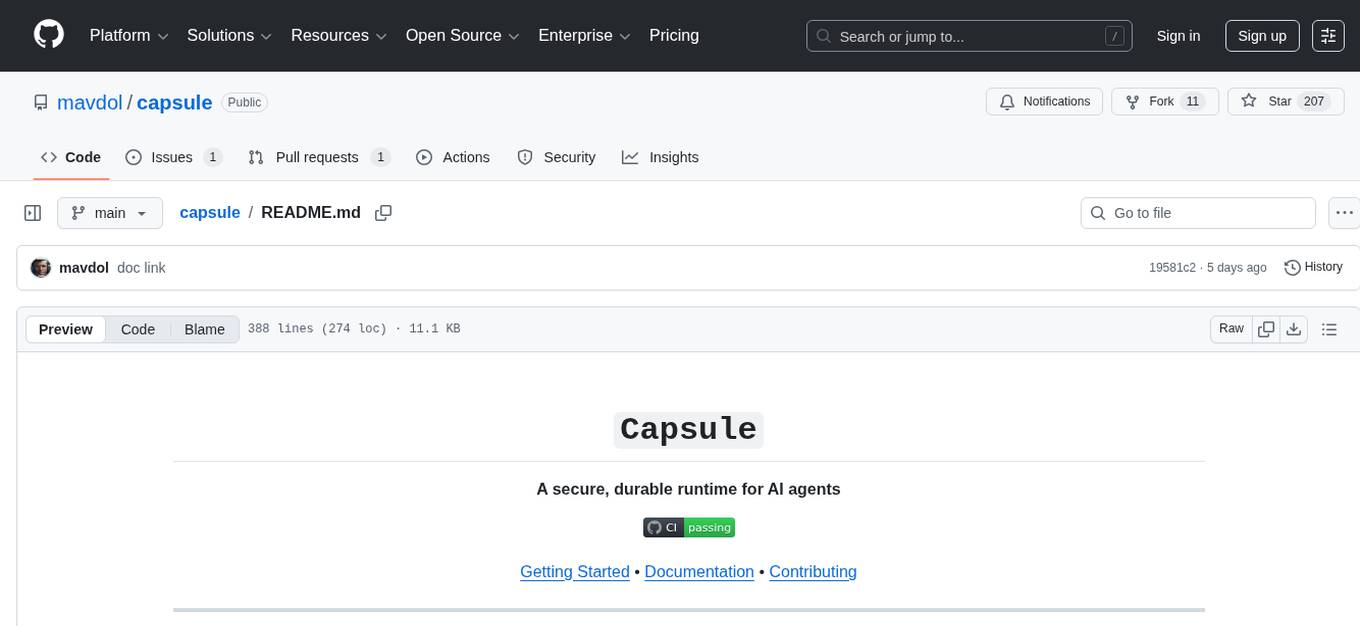
capsule
Capsule is a secure and durable runtime for AI agents, designed to coordinate tasks in isolated environments. It allows for long-running workflows, large-scale processing, autonomous decision-making, and multi-agent systems. Tasks run in WebAssembly sandboxes with isolated execution, resource limits, automatic retries, and lifecycle tracking. It enables safe execution of untrusted code within AI agent systems.
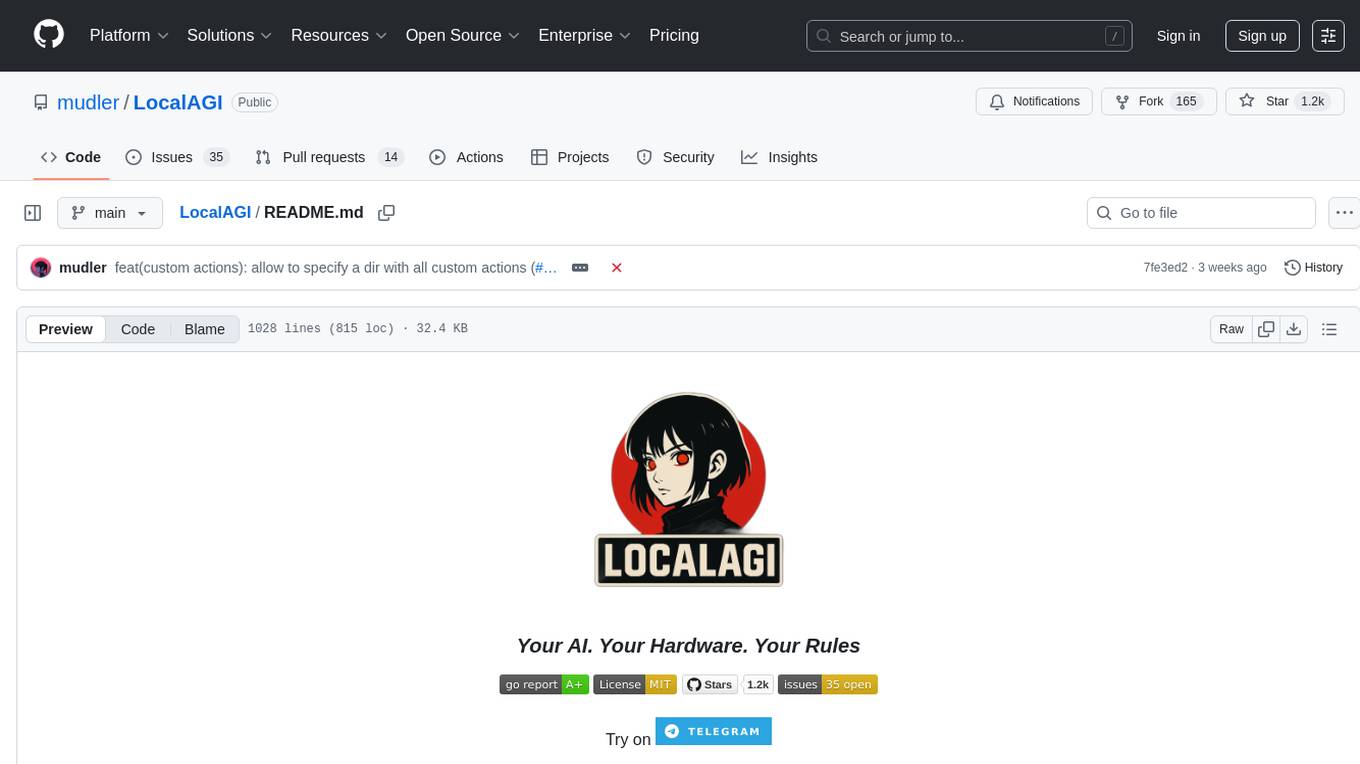
LocalAGI
LocalAGI is a powerful, self-hostable AI Agent platform that allows you to design AI automations without writing code. It provides a complete drop-in replacement for OpenAI's Responses APIs with advanced agentic capabilities. With LocalAGI, you can create customizable AI assistants, automations, chat bots, and agents that run 100% locally, without the need for cloud services or API keys. The platform offers features like no-code agents, web-based interface, advanced agent teaming, connectors for various platforms, comprehensive REST API, short & long-term memory capabilities, planning & reasoning, periodic tasks scheduling, memory management, multimodal support, extensible custom actions, fully customizable models, observability, and more.
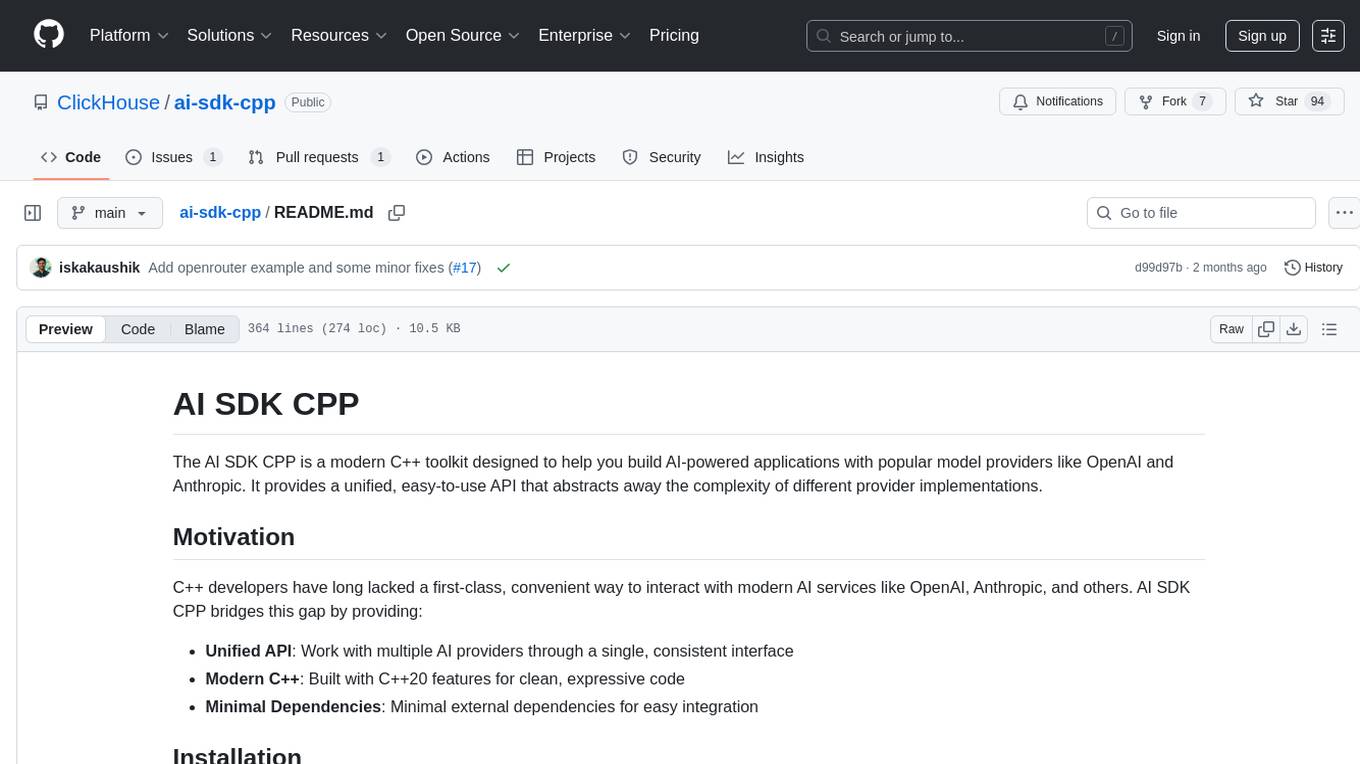
ai-sdk-cpp
The AI SDK CPP is a modern C++ toolkit that provides a unified, easy-to-use API for building AI-powered applications with popular model providers like OpenAI and Anthropic. It bridges the gap for C++ developers by offering a clean, expressive codebase with minimal dependencies. The toolkit supports text generation, streaming content, multi-turn conversations, error handling, tool calling, async tool execution, and configurable retries. Future updates will include additional providers, text embeddings, and image generation models. The project also includes a patched version of nlohmann/json for improved thread safety and consistent behavior in multi-threaded environments.
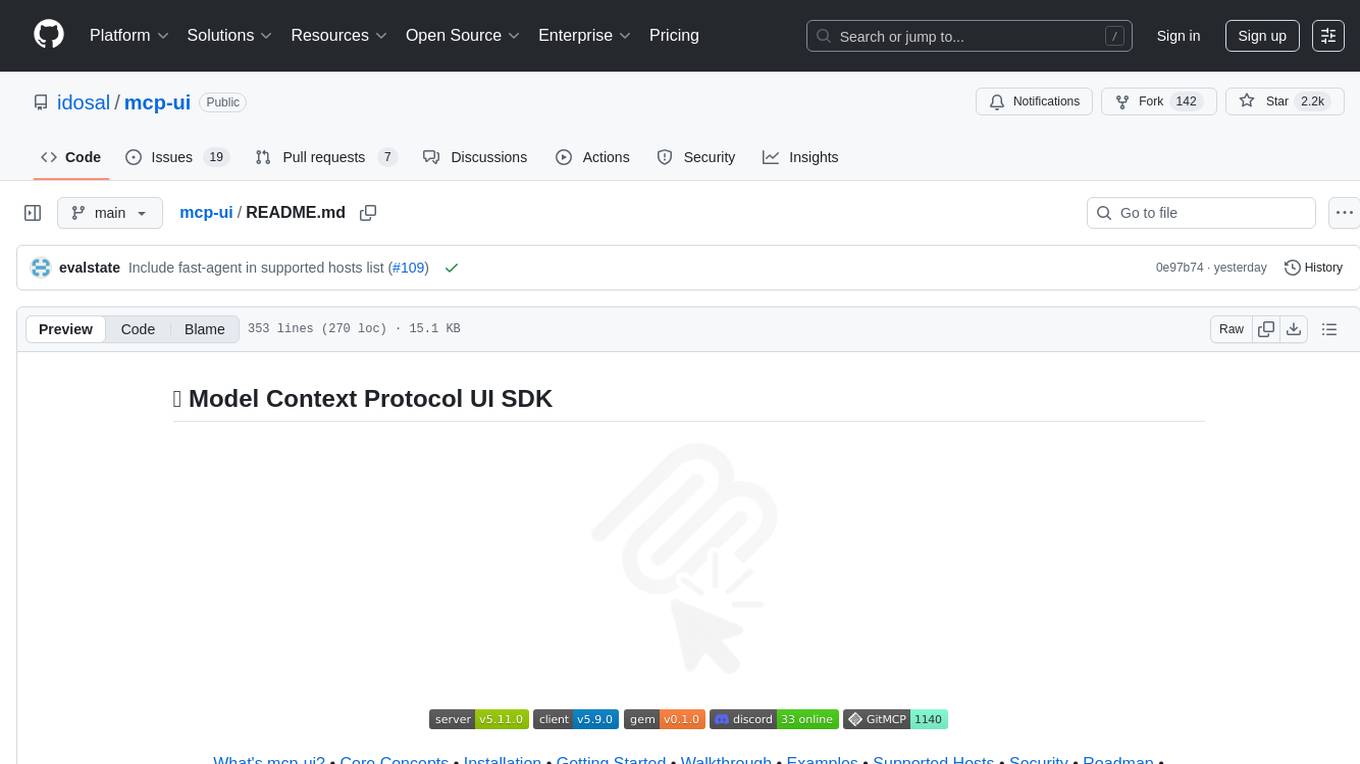
mcp-ui
mcp-ui is a collection of SDKs that bring interactive web components to the Model Context Protocol (MCP). It allows servers to define reusable UI snippets, render them securely in the client, and react to their actions in the MCP host environment. The SDKs include @mcp-ui/server (TypeScript) for generating UI resources on the server, @mcp-ui/client (TypeScript) for rendering UI components on the client, and mcp_ui_server (Ruby) for generating UI resources in a Ruby environment. The project is an experimental community playground for MCP UI ideas, with rapid iteration and enhancements.
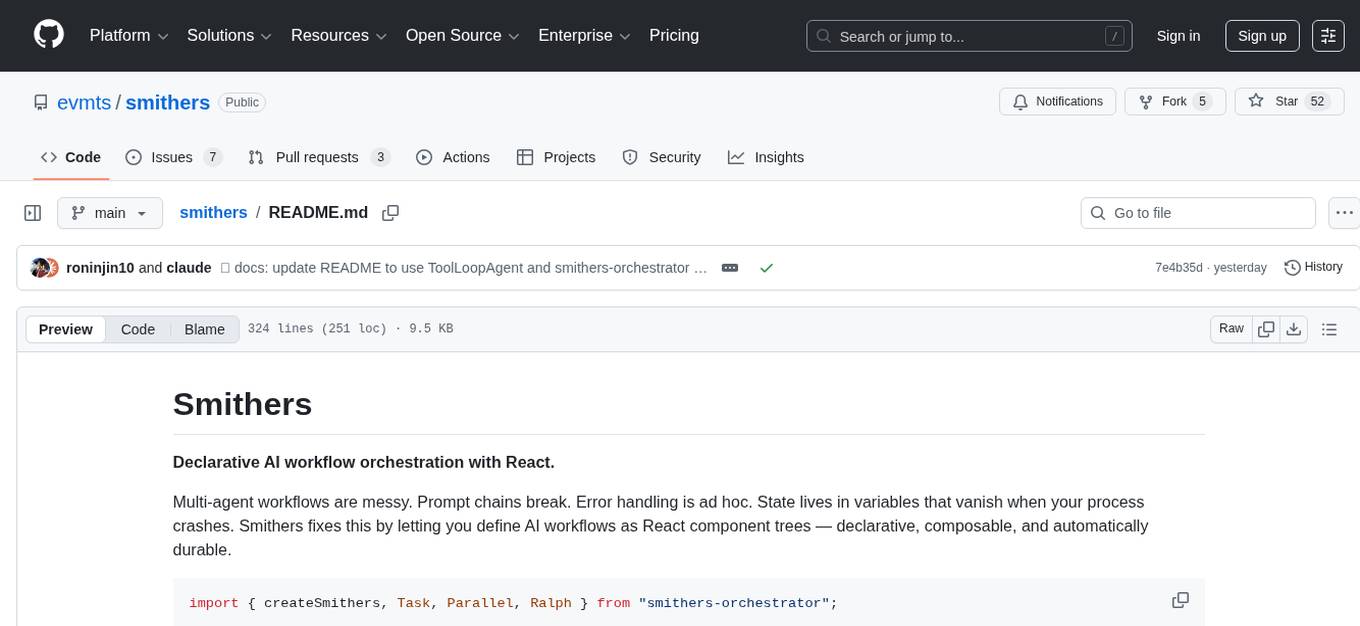
smithers
Smithers is a tool for declarative AI workflow orchestration using React components. It allows users to define complex multi-agent workflows as component trees, ensuring composability, durability, and error handling. The tool leverages React's re-rendering mechanism to persist outputs to SQLite, enabling crashed workflows to resume seamlessly. Users can define schemas for task outputs, create workflow instances, define agents, build workflow trees, and run workflows programmatically or via CLI. Smithers supports components for pipeline stages, structured output validation with Zod, MDX prompts, validation loops with Ralph, dynamic branching, and various built-in tools like read, edit, bash, grep, and write. The tool follows a clear workflow execution process involving defining, rendering, executing, re-rendering, and repeating tasks until completion, all while storing task results in SQLite for fault tolerance.
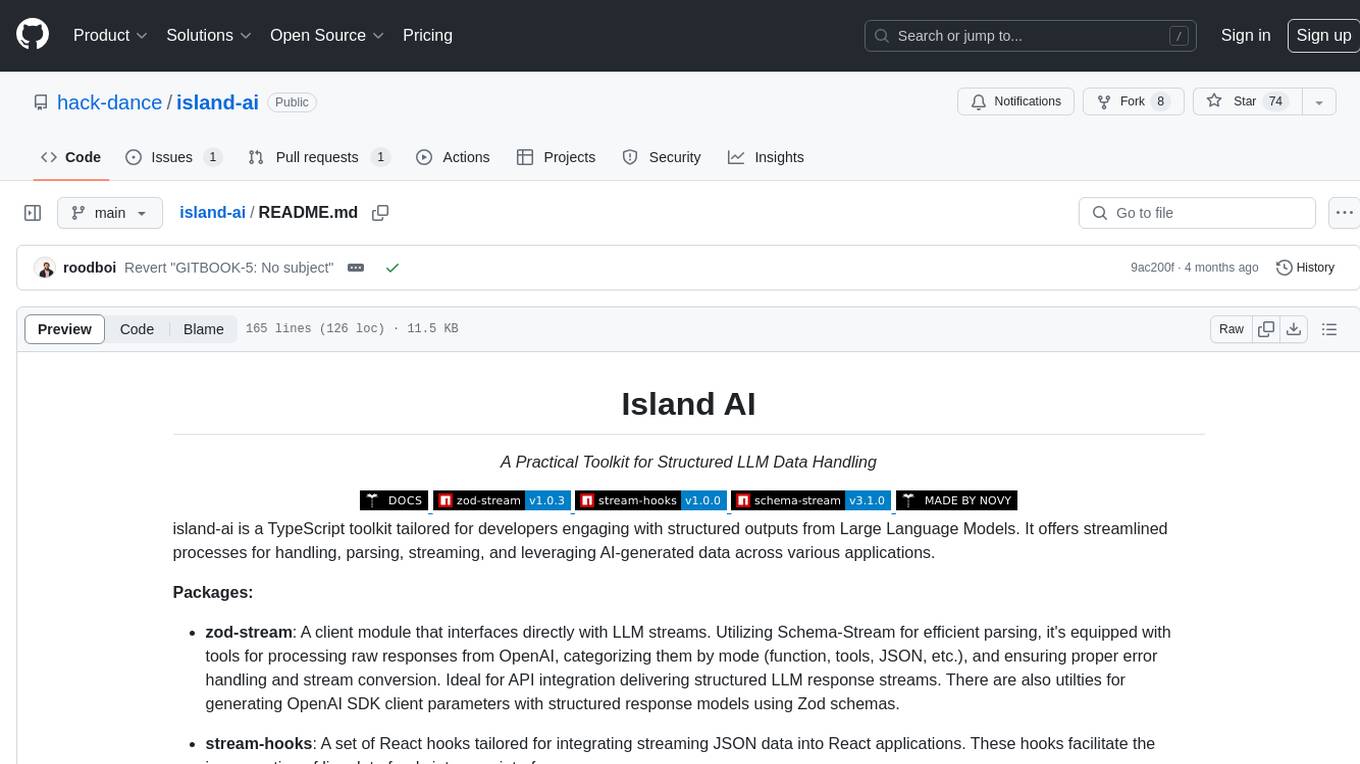
island-ai
island-ai is a TypeScript toolkit tailored for developers engaging with structured outputs from Large Language Models. It offers streamlined processes for handling, parsing, streaming, and leveraging AI-generated data across various applications. The toolkit includes packages like zod-stream for interfacing with LLM streams, stream-hooks for integrating streaming JSON data into React applications, and schema-stream for JSON streaming parsing based on Zod schemas. Additionally, related packages like @instructor-ai/instructor-js focus on data validation and retry mechanisms, enhancing the reliability of data processing workflows.
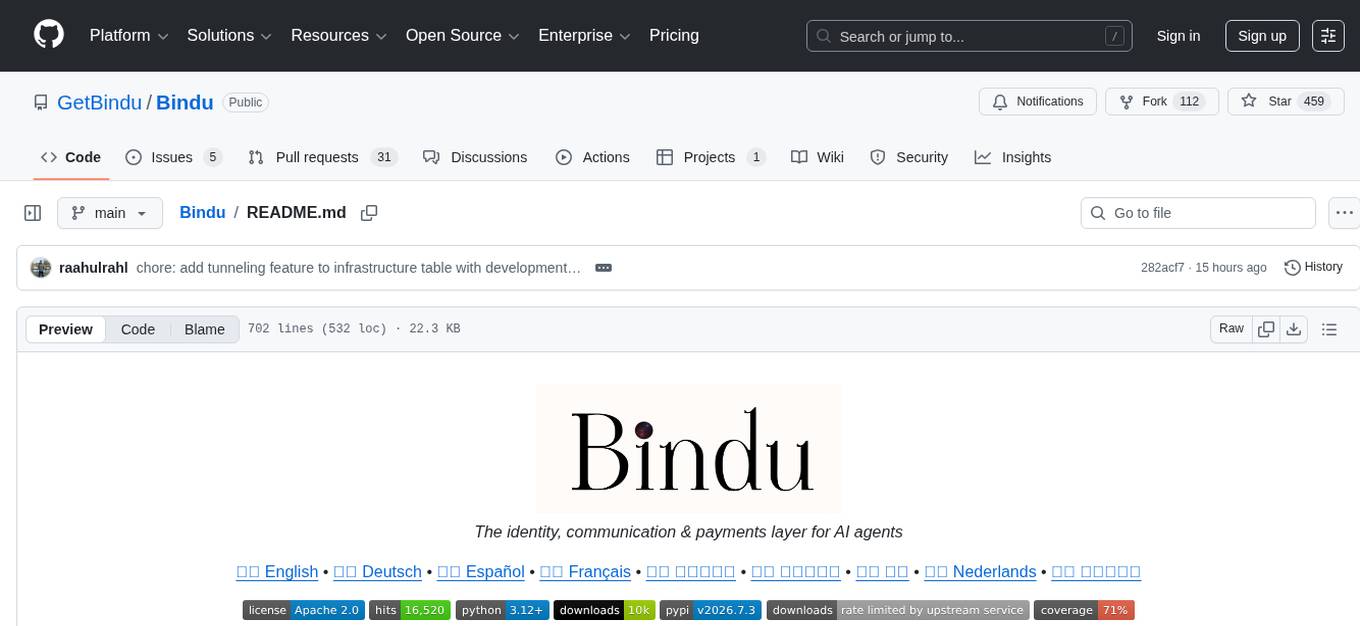
Bindu
Bindu is an operating layer for AI agents that provides identity, communication, and payment capabilities. It delivers a production-ready service with a convenient API to connect, authenticate, and orchestrate agents across distributed systems using open protocols: A2A, AP2, and X402. Built with a distributed architecture, Bindu makes it fast to develop and easy to integrate with any AI framework. Transform any agent framework into a fully interoperable service for communication, collaboration, and commerce in the Internet of Agents.
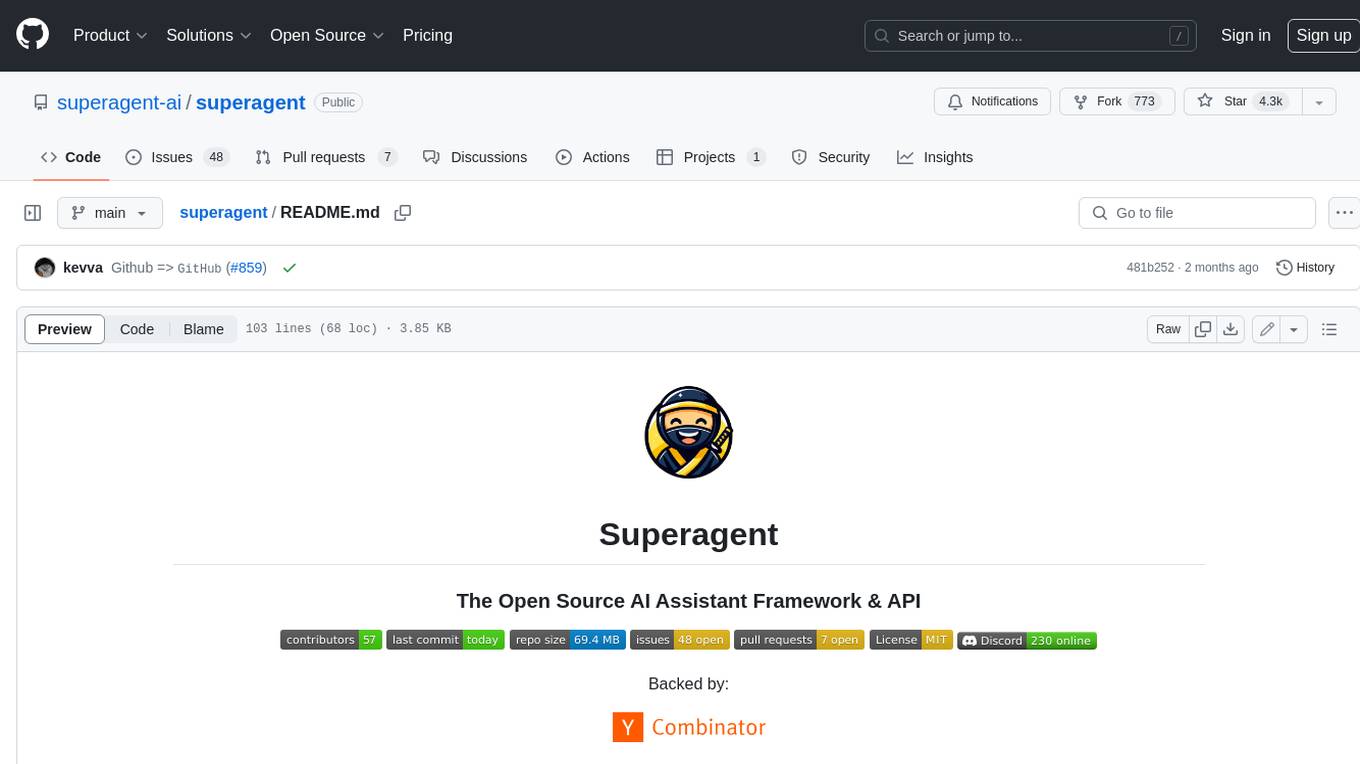
superagent
Superagent is an open-source AI assistant framework and API that allows developers to add powerful AI assistants to their applications. These assistants use large language models (LLMs), retrieval augmented generation (RAG), and generative AI to help users with a variety of tasks, including question answering, chatbot development, content generation, data aggregation, and workflow automation. Superagent is backed by Y Combinator and is part of YC W24.
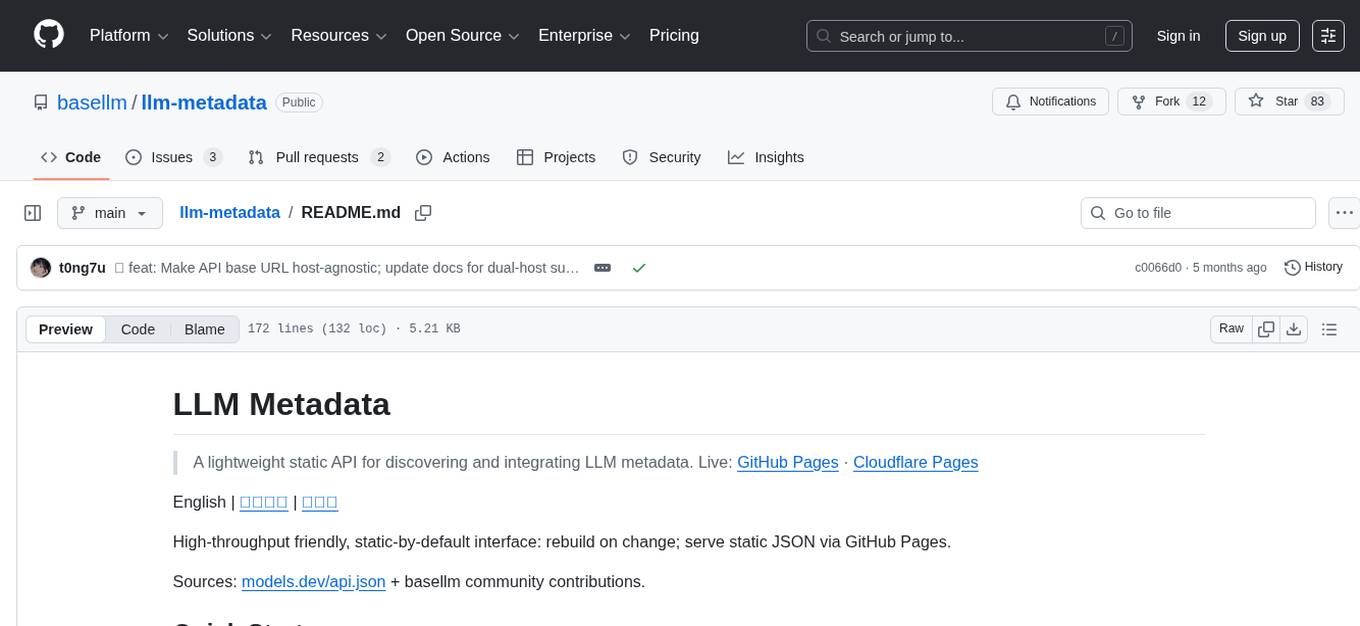
llm-metadata
LLM Metadata is a lightweight static API designed for discovering and integrating LLM metadata. It provides a high-throughput friendly, static-by-default interface that serves static JSON via GitHub Pages. The sources for the metadata include models.dev/api.json and contributions from the basellm community. The tool allows for easy rebuilding on change and offers various scripts for compiling TypeScript, building the API, and managing the project. It also supports internationalization for both documentation and API, enabling users to add new languages and localize capability labels and descriptions. The tool follows an auto-update policy based on a configuration file and allows for directory-based overrides for providers and models, facilitating customization and localization of metadata.
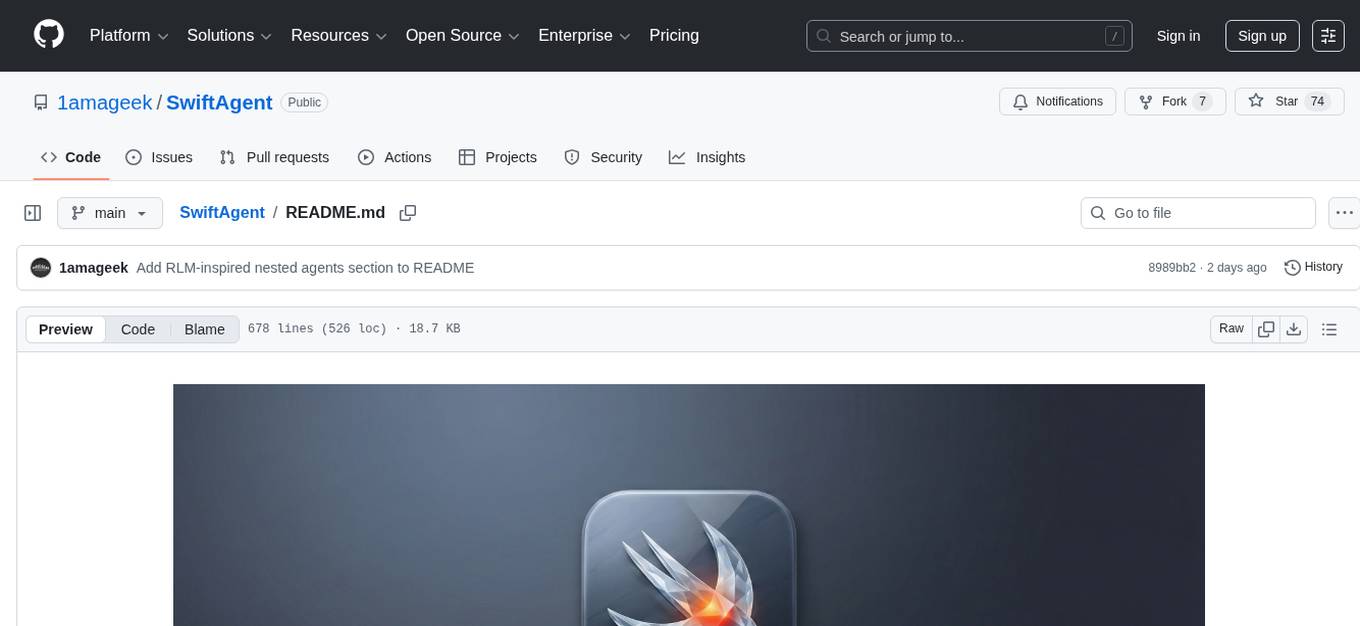
SwiftAgent
A type-safe, declarative framework for building AI agents in Swift, SwiftAgent is built on Apple FoundationModels. It allows users to compose agents by combining Steps in a declarative syntax similar to SwiftUI. The framework ensures compile-time checked input/output types, native Apple AI integration, structured output generation, and built-in security features like permission, sandbox, and guardrail systems. SwiftAgent is extensible with MCP integration, distributed agents, and a skills system. Users can install SwiftAgent with Swift 6.2+ on iOS 26+, macOS 26+, or Xcode 26+ using Swift Package Manager.
For similar tasks
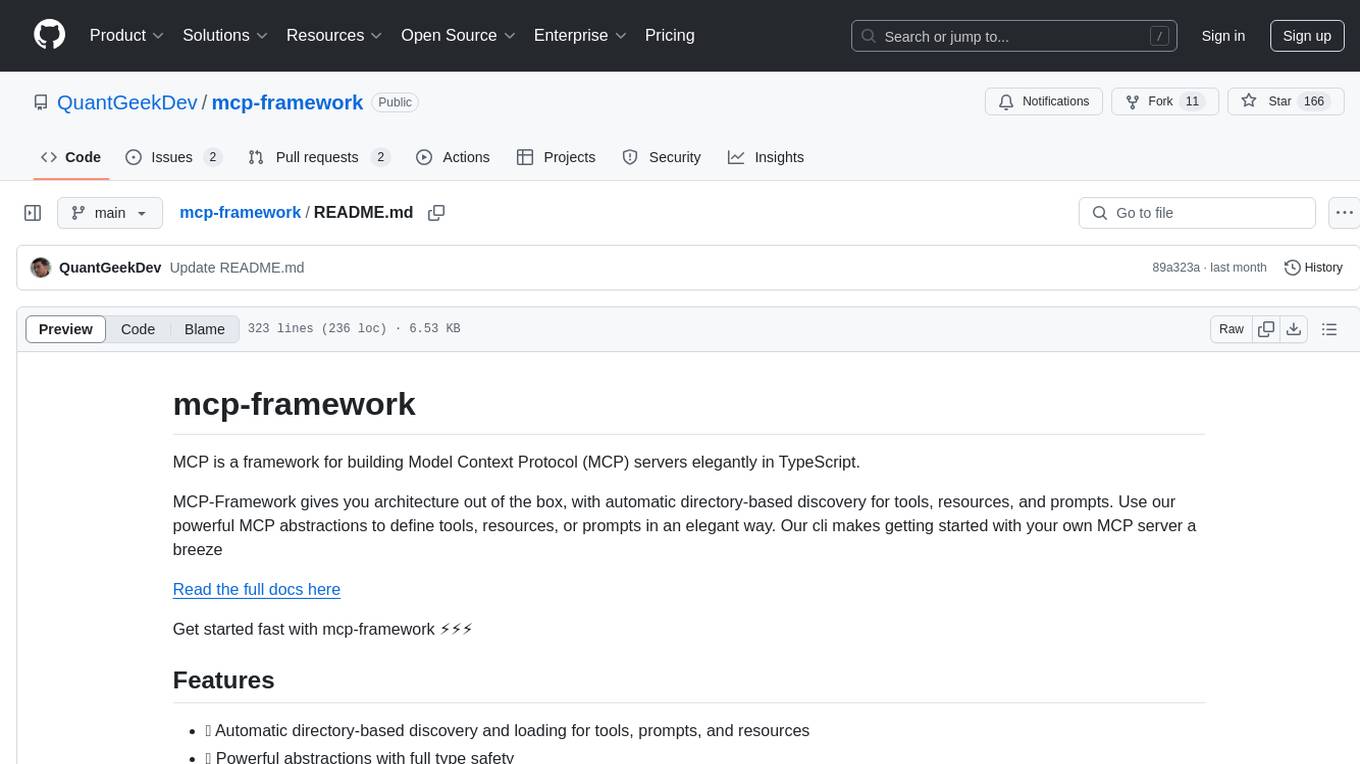
mcp-framework
MCP-Framework is a TypeScript framework for building Model Context Protocol (MCP) servers with automatic directory-based discovery for tools, resources, and prompts. It provides powerful abstractions, simple server setup, and a CLI for rapid development and project scaffolding.
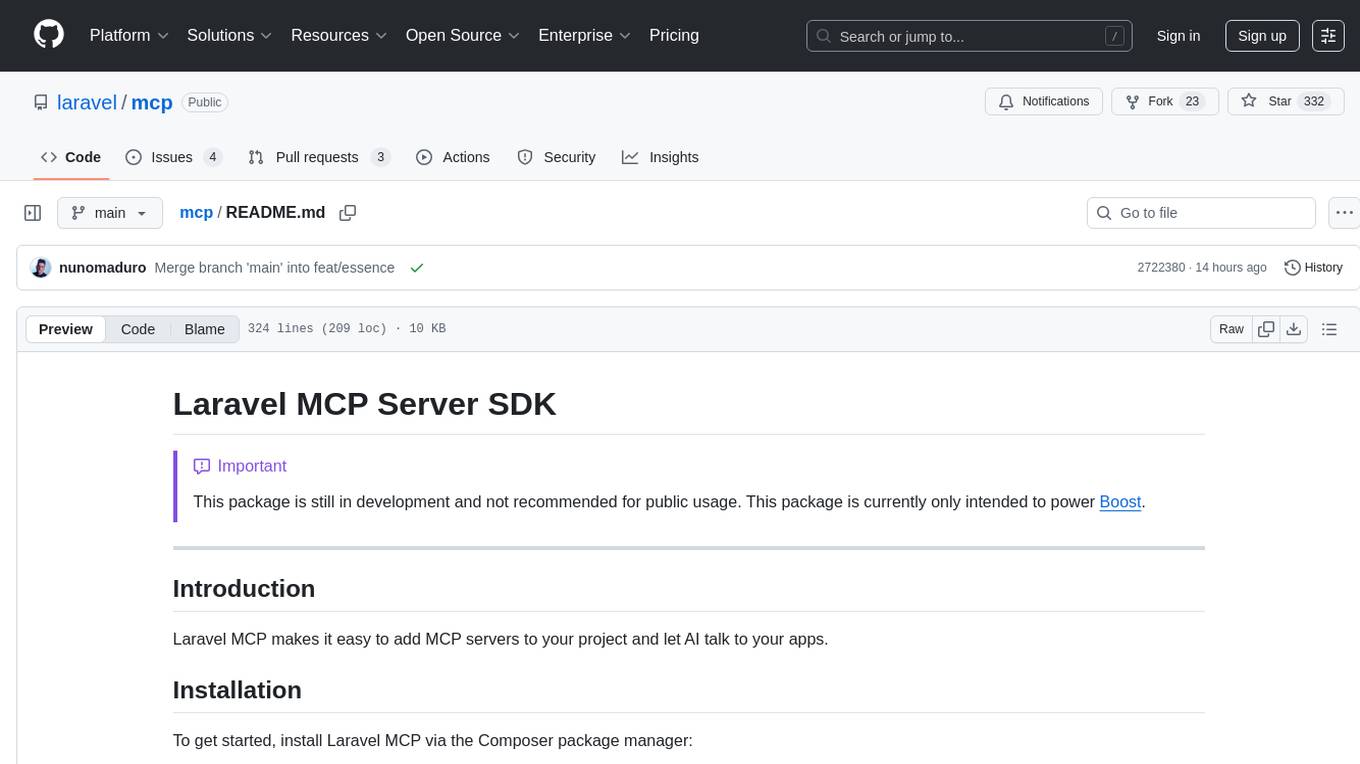
mcp
Laravel MCP Server SDK makes it easy to add MCP servers to your project and let AI talk to your apps. It provides tools for creating servers, tools, resources, prompts, and registering servers for web-based and local access. The package includes features for handling tool inputs, annotating tools, tool results, streaming tool responses, creating resources, creating prompts, and authentication using Laravel Passport. The MCP Inspector tool is available for testing and debugging servers.
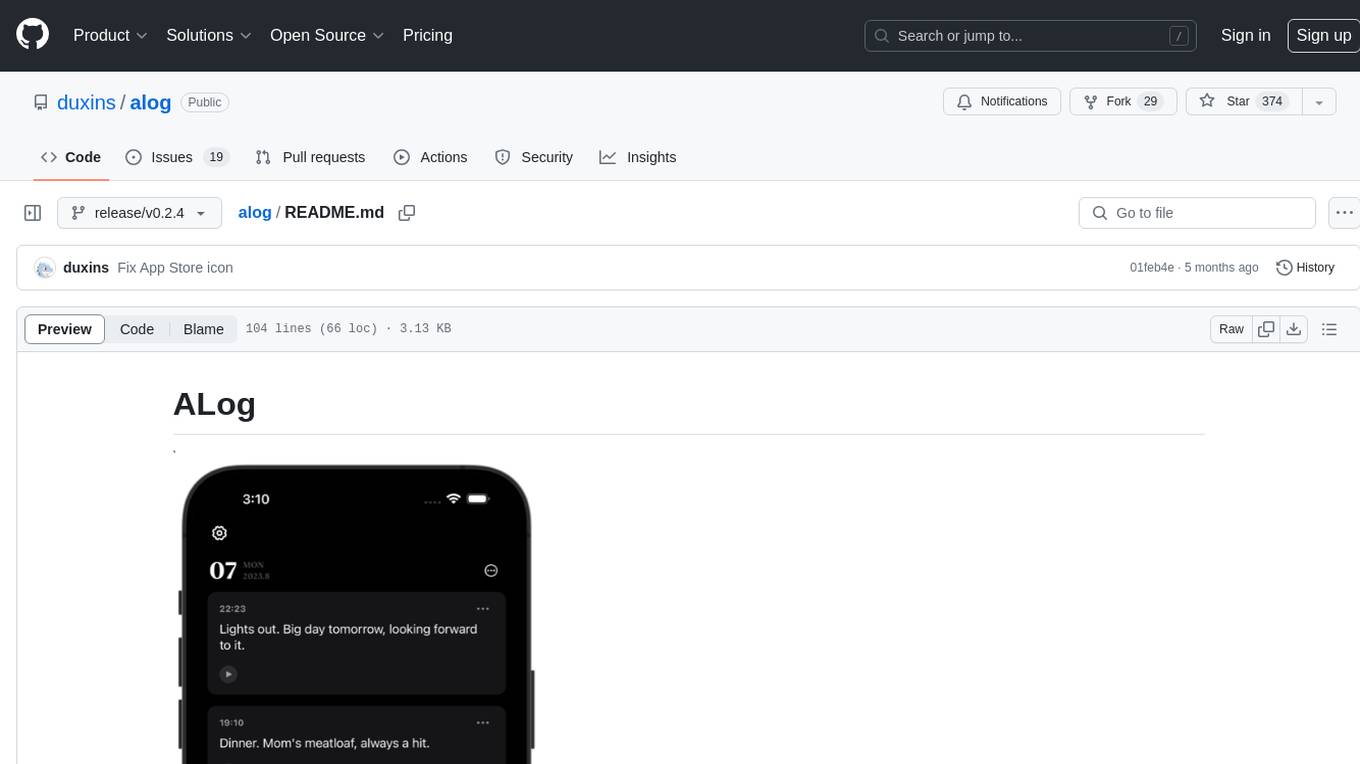
alog
ALog is an open-source project designed to facilitate the deployment of server-side code to Cloudflare. It provides a step-by-step guide on creating a Cloudflare worker, configuring environment variables, and updating API base URL. The project aims to simplify the process of deploying server-side code and interacting with OpenAI API. ALog is distributed under the GNU General Public License v2.0, allowing users to modify and distribute the app while adhering to App Store Review Guidelines.
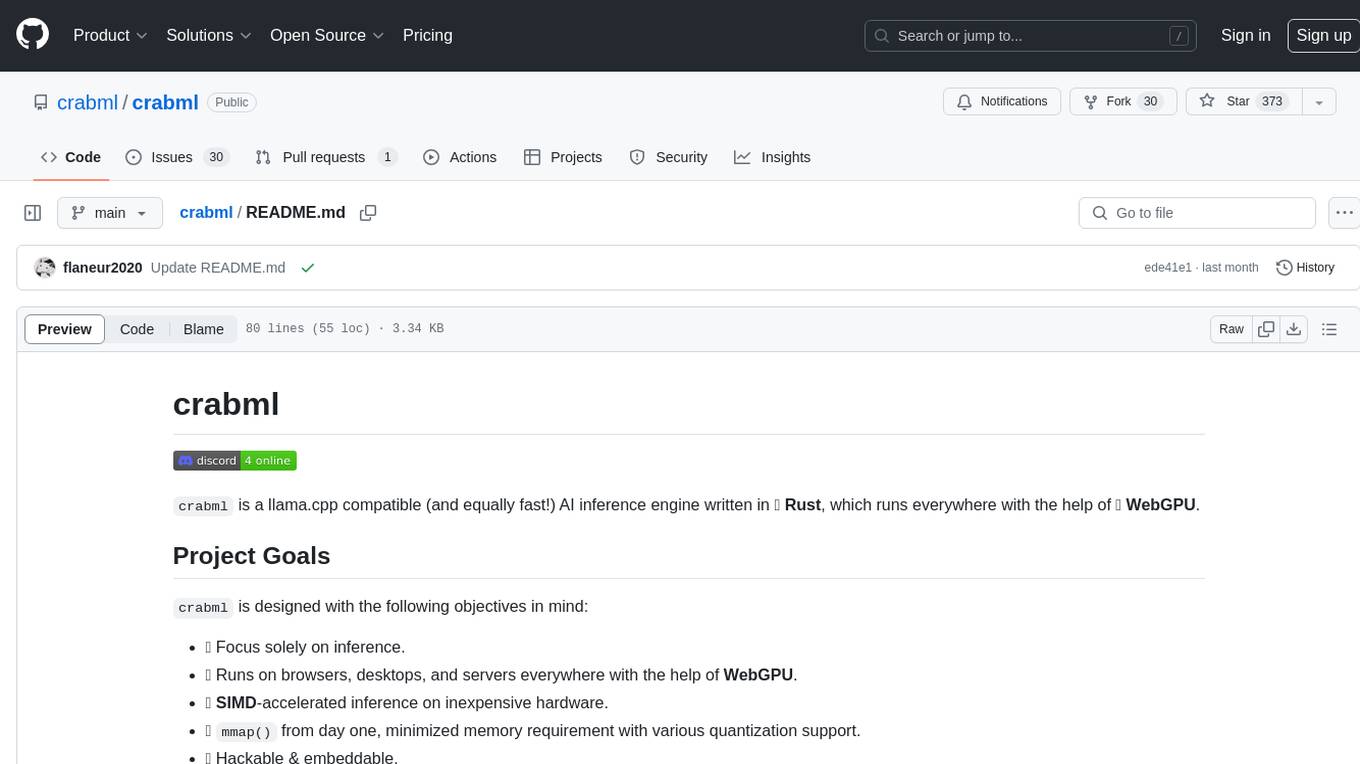
crabml
Crabml is a llama.cpp compatible AI inference engine written in Rust, designed for efficient inference on various platforms with WebGPU support. It focuses on running inference tasks with SIMD acceleration and minimal memory requirements, supporting multiple models and quantization methods. The project is hackable, embeddable, and aims to provide high-performance AI inference capabilities.
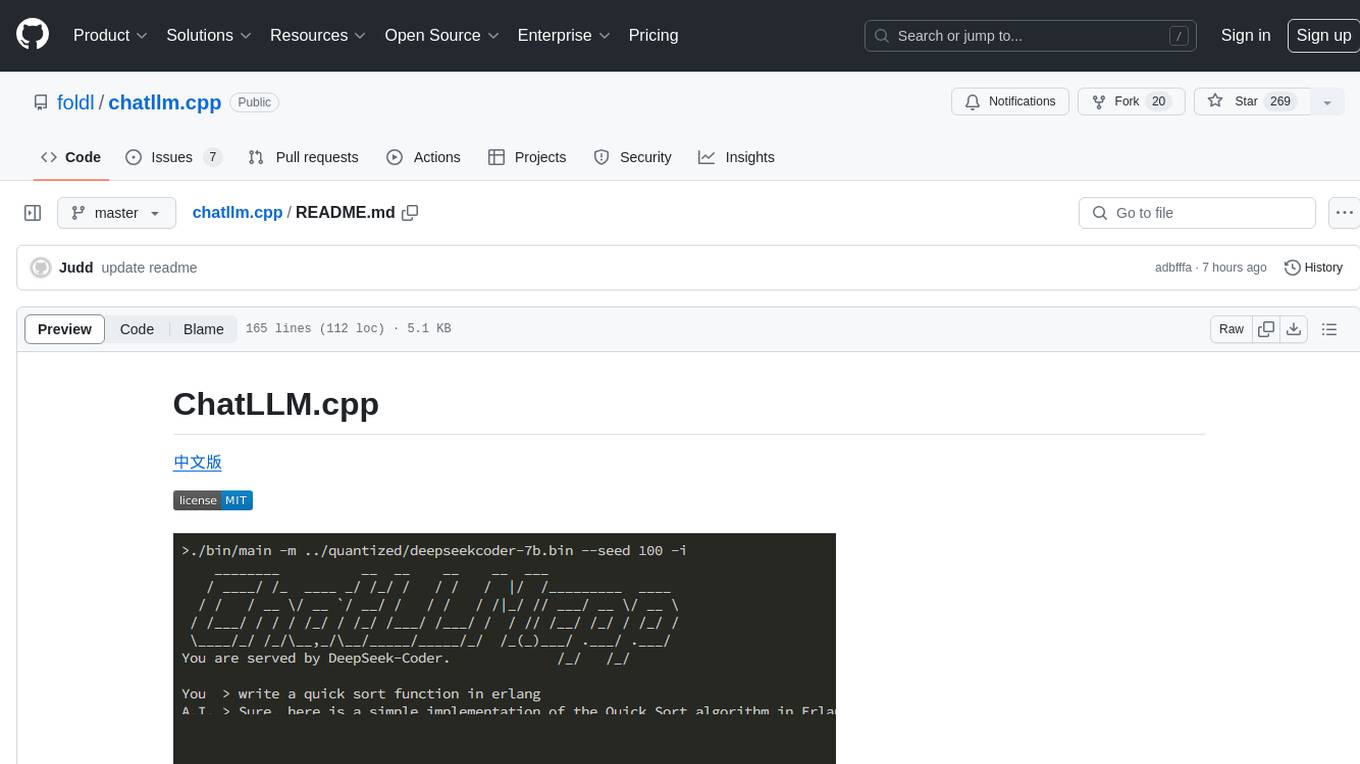
chatllm.cpp
ChatLLM.cpp is a pure C++ implementation tool for real-time chatting with RAG on your computer. It supports inference of various models ranging from less than 1B to more than 300B. The tool provides accelerated memory-efficient CPU inference with quantization, optimized KV cache, and parallel computing. It allows streaming generation with a typewriter effect and continuous chatting with virtually unlimited content length. ChatLLM.cpp also offers features like Retrieval Augmented Generation (RAG), LoRA, Python/JavaScript/C bindings, web demo, and more possibilities. Users can clone the repository, quantize models, build the project using make or CMake, and run quantized models for interactive chatting.
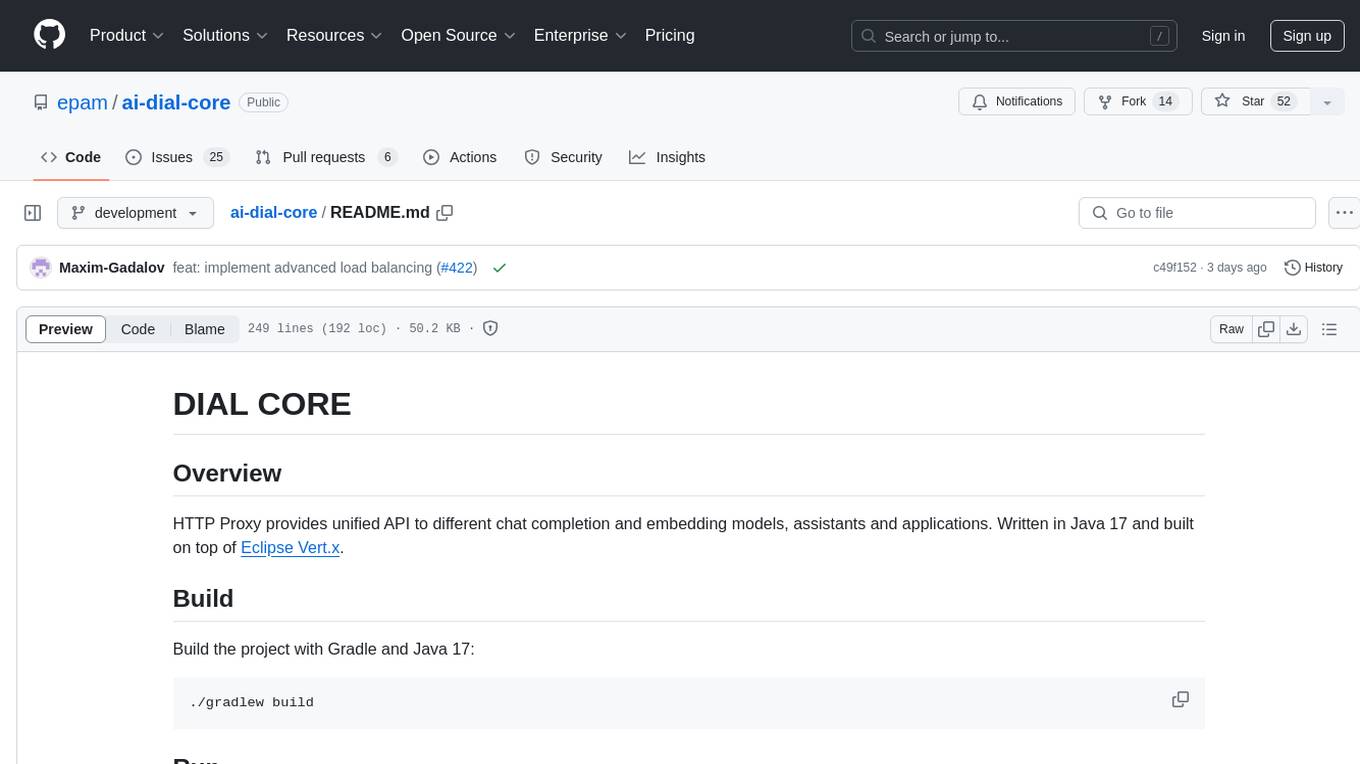
ai-dial-core
AI DIAL Core is an HTTP Proxy that provides a unified API to different chat completion and embedding models, assistants, and applications. It is written in Java 17 and built on Eclipse Vert.x. The core functionality includes handling static and dynamic settings, deployment on Kubernetes using Helm charts, and storing user data in Blob Storage and Redis. It supports various identity providers, storage providers like AWS S3, Google Cloud Storage, and Azure Blob Store, and features like AI DIAL Addons, Interceptors, Assistants, Applications, and Models with customizable parameters and configurations.
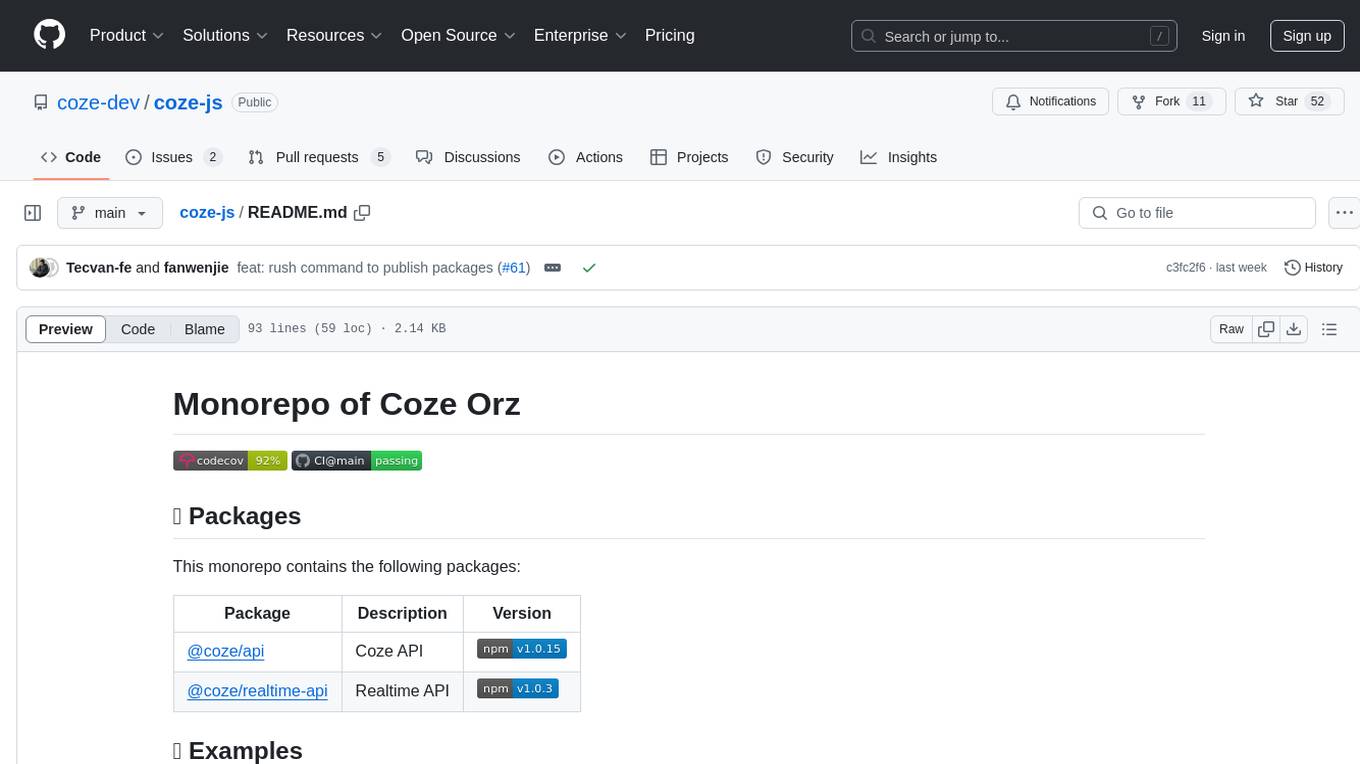
coze-js
Coze-js is a monorepo containing packages for Coze API and Realtime API. It provides usage examples for Node.js and React Web, as well as full console and sample call up demos. The tool requires Node.js 18+, pnpm 9.12.0, and Rush 5.140.0 for installation. Developers can start developing projects within the repository by following the provided steps. Each package in the monorepo can be developed and published independently, with documentation on contributing guidelines and publishing. The tool is licensed under MIT.
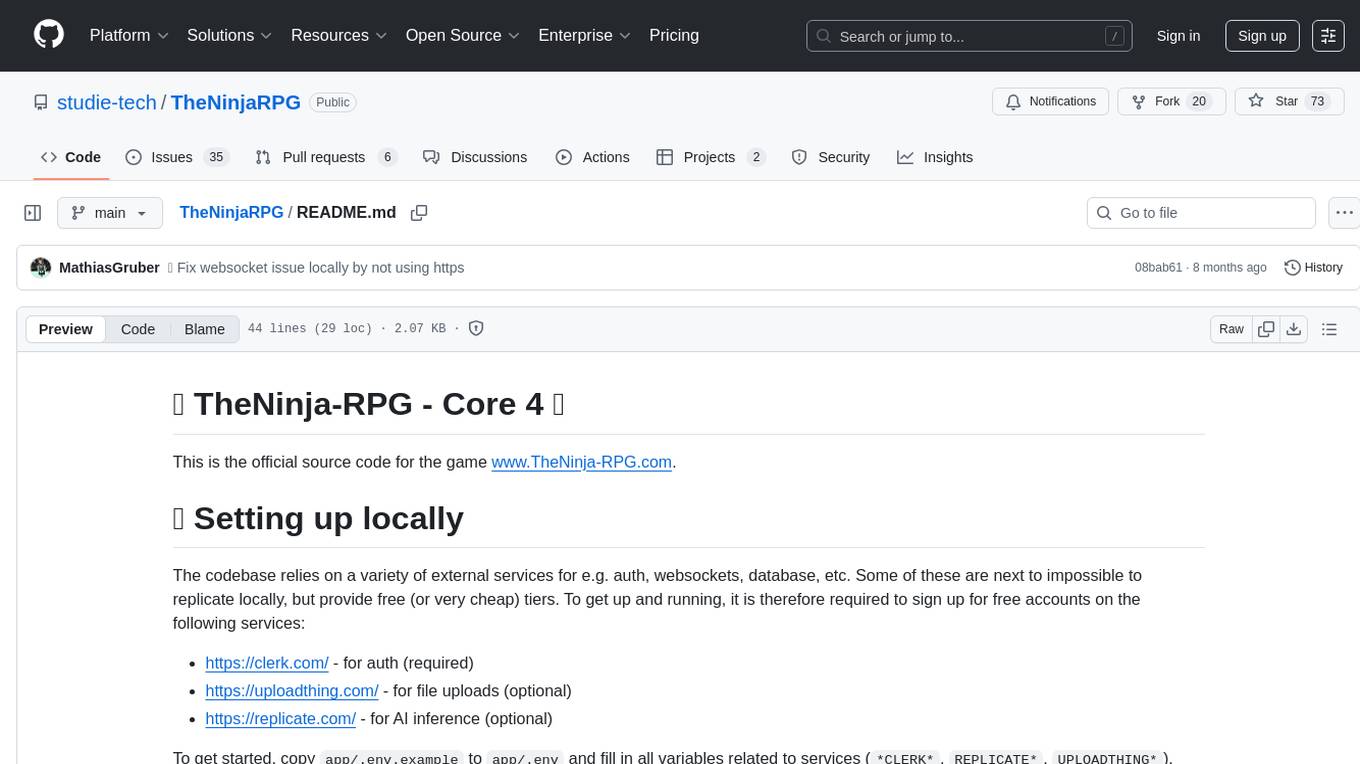
TheNinjaRPG
TheNinja-RPG is the official source code for the game www.TheNinja-RPG.com. It relies on external services for authentication, websockets, database, etc. Users need to sign up for free accounts on services like Clerk, UploadThing, and Replicate. The codebase provides various 'make' commands for setup, building, and database management. The project does not have a specific license and is under exclusive copyright protection.
For similar jobs
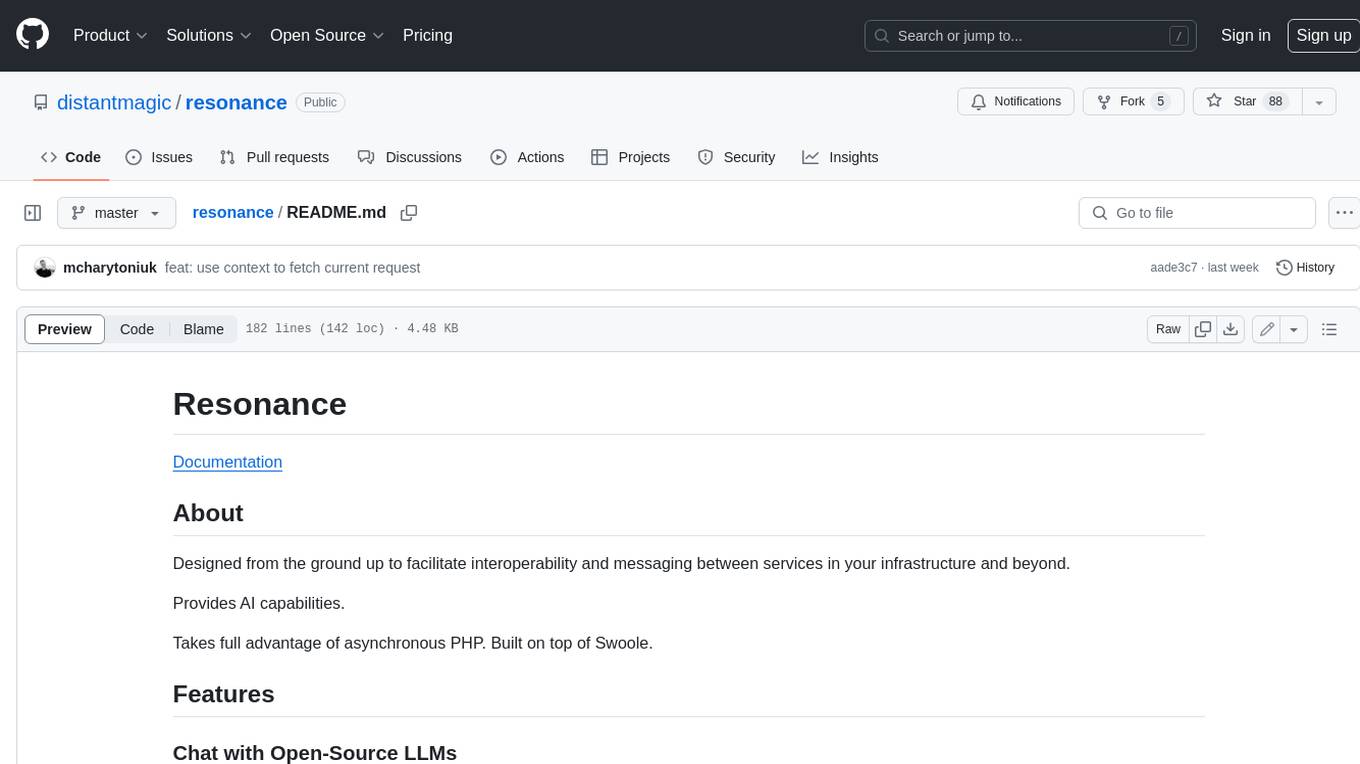
resonance
Resonance is a framework designed to facilitate interoperability and messaging between services in your infrastructure and beyond. It provides AI capabilities and takes full advantage of asynchronous PHP, built on top of Swoole. With Resonance, you can: * Chat with Open-Source LLMs: Create prompt controllers to directly answer user's prompts. LLM takes care of determining user's intention, so you can focus on taking appropriate action. * Asynchronous Where it Matters: Respond asynchronously to incoming RPC or WebSocket messages (or both combined) with little overhead. You can set up all the asynchronous features using attributes. No elaborate configuration is needed. * Simple Things Remain Simple: Writing HTTP controllers is similar to how it's done in the synchronous code. Controllers have new exciting features that take advantage of the asynchronous environment. * Consistency is Key: You can keep the same approach to writing software no matter the size of your project. There are no growing central configuration files or service dependencies registries. Every relation between code modules is local to those modules. * Promises in PHP: Resonance provides a partial implementation of Promise/A+ spec to handle various asynchronous tasks. * GraphQL Out of the Box: You can build elaborate GraphQL schemas by using just the PHP attributes. Resonance takes care of reusing SQL queries and optimizing the resources' usage. All fields can be resolved asynchronously.
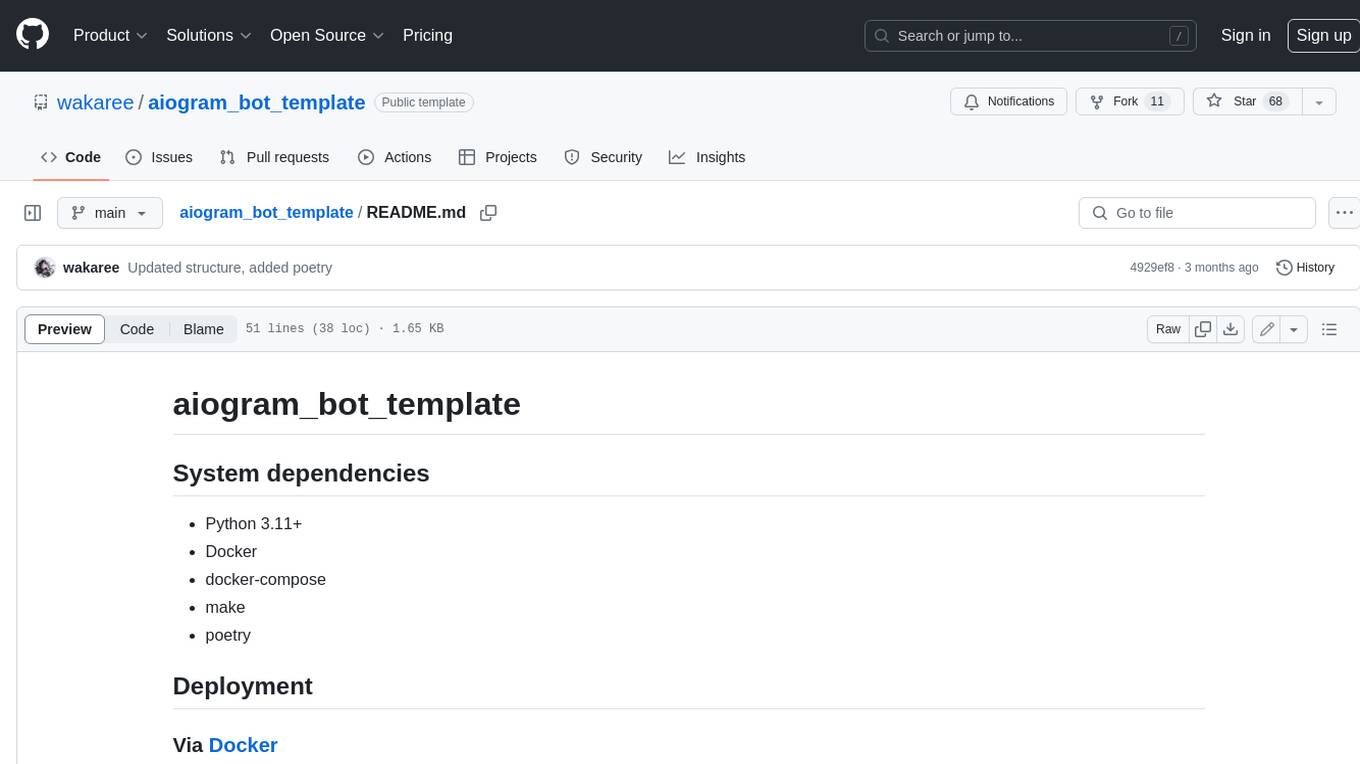
aiogram_bot_template
Aiogram bot template is a boilerplate for creating Telegram bots using Aiogram framework. It provides a solid foundation for building robust and scalable bots with a focus on code organization, database integration, and localization.
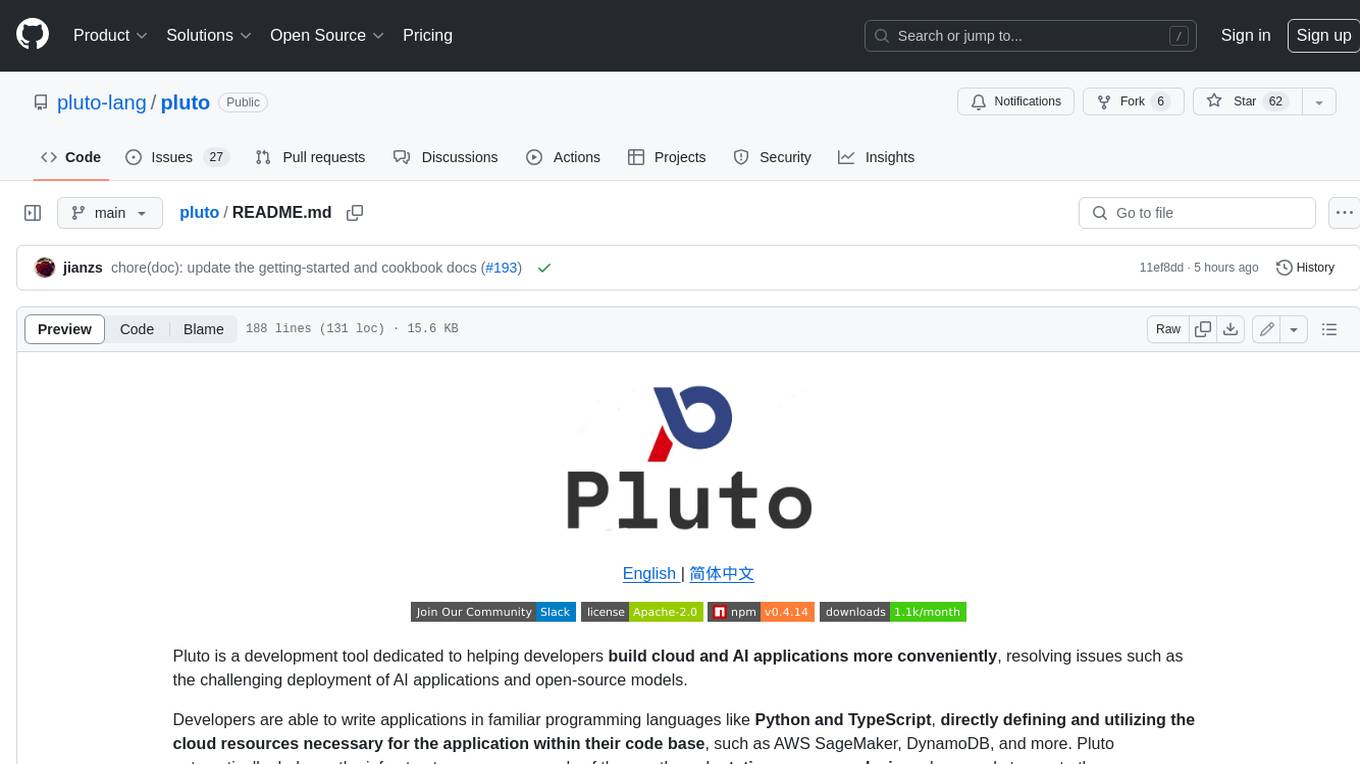
pluto
Pluto is a development tool dedicated to helping developers **build cloud and AI applications more conveniently** , resolving issues such as the challenging deployment of AI applications and open-source models. Developers are able to write applications in familiar programming languages like **Python and TypeScript** , **directly defining and utilizing the cloud resources necessary for the application within their code base** , such as AWS SageMaker, DynamoDB, and more. Pluto automatically deduces the infrastructure resource needs of the app through **static program analysis** and proceeds to create these resources on the specified cloud platform, **simplifying the resources creation and application deployment process**.

pinecone-ts-client
The official Node.js client for Pinecone, written in TypeScript. This client library provides a high-level interface for interacting with the Pinecone vector database service. With this client, you can create and manage indexes, upsert and query vector data, and perform other operations related to vector search and retrieval. The client is designed to be easy to use and provides a consistent and idiomatic experience for Node.js developers. It supports all the features and functionality of the Pinecone API, making it a comprehensive solution for building vector-powered applications in Node.js.
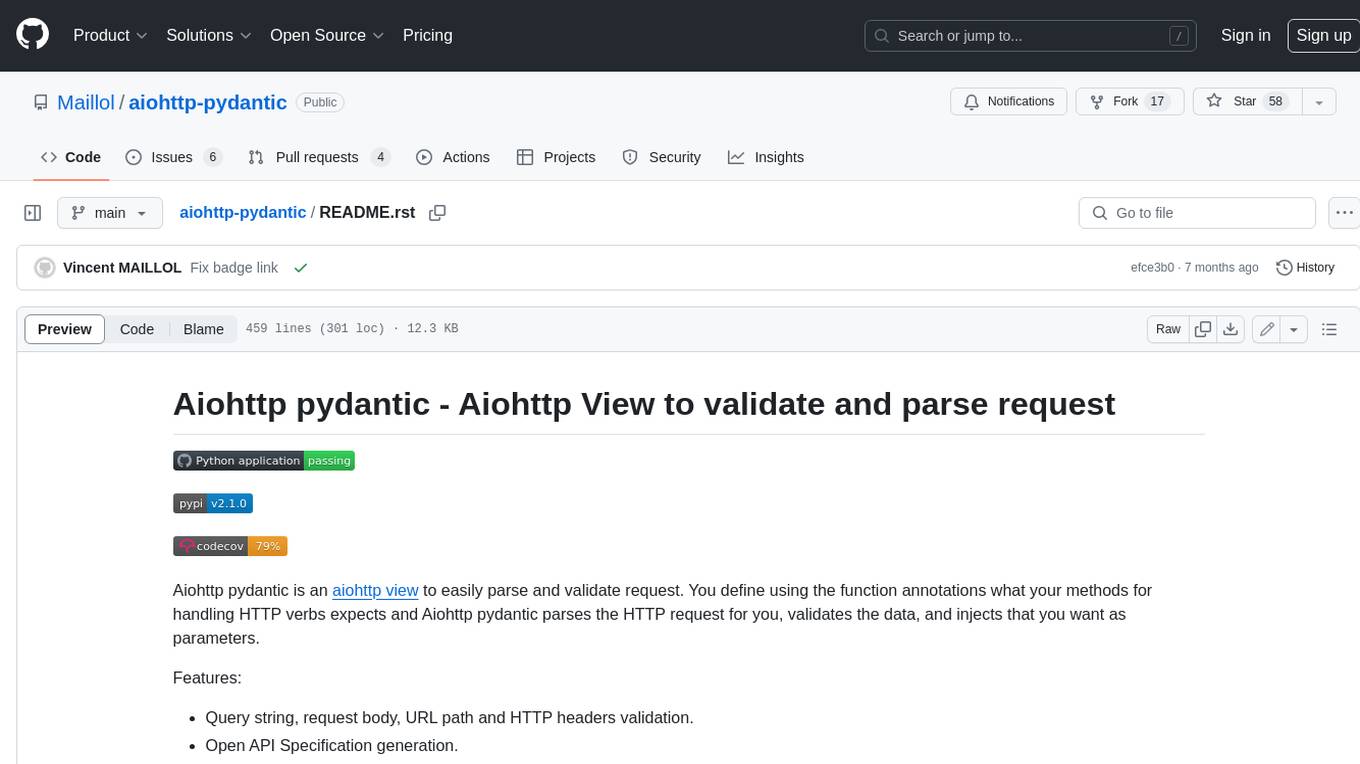
aiohttp-pydantic
Aiohttp pydantic is an aiohttp view to easily parse and validate requests. You define using function annotations what your methods for handling HTTP verbs expect, and Aiohttp pydantic parses the HTTP request for you, validates the data, and injects the parameters you want. It provides features like query string, request body, URL path, and HTTP headers validation, as well as Open API Specification generation.

gcloud-aio
This repository contains shared codebase for two projects: gcloud-aio and gcloud-rest. gcloud-aio is built for Python 3's asyncio, while gcloud-rest is a threadsafe requests-based implementation. It provides clients for Google Cloud services like Auth, BigQuery, Datastore, KMS, PubSub, Storage, and Task Queue. Users can install the library using pip and refer to the documentation for usage details. Developers can contribute to the project by following the contribution guide.
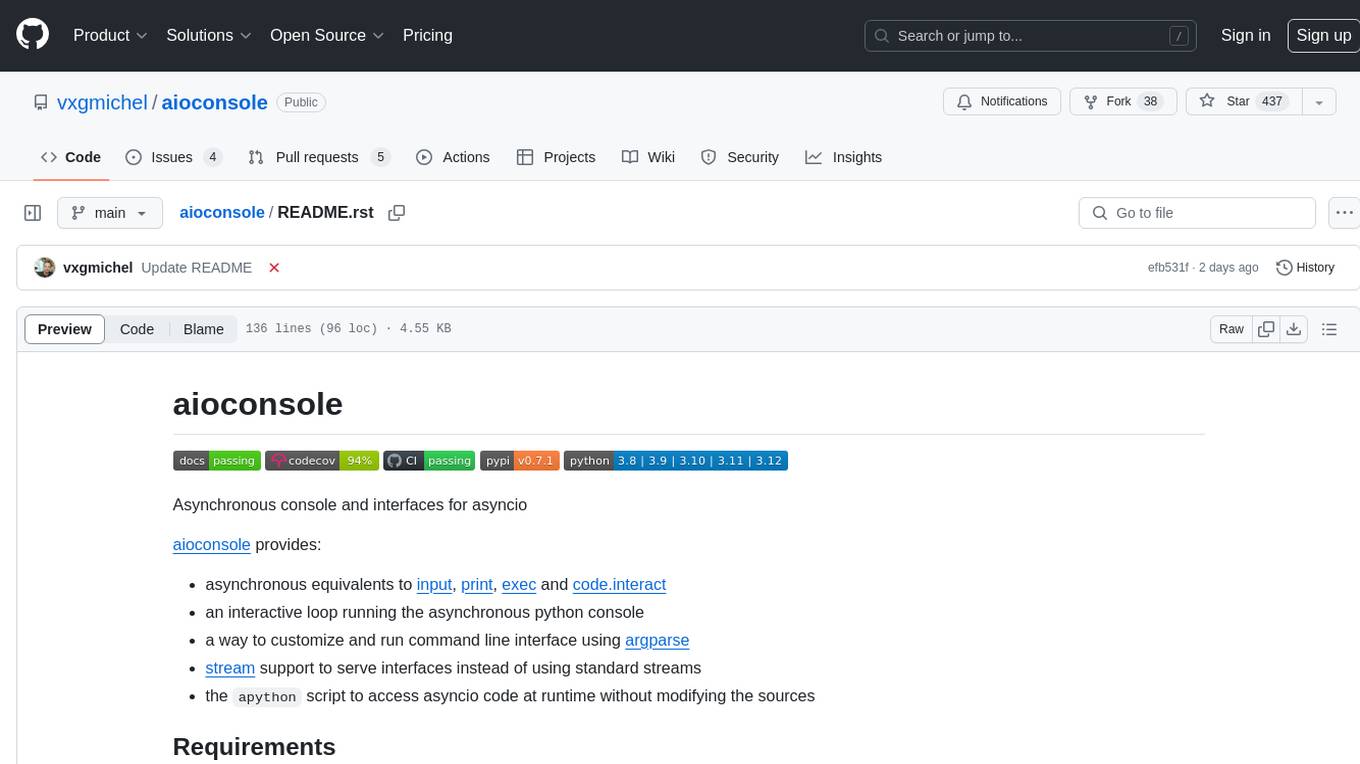
aioconsole
aioconsole is a Python package that provides asynchronous console and interfaces for asyncio. It offers asynchronous equivalents to input, print, exec, and code.interact, an interactive loop running the asynchronous Python console, customization and running of command line interfaces using argparse, stream support to serve interfaces instead of using standard streams, and the apython script to access asyncio code at runtime without modifying the sources. The package requires Python version 3.8 or higher and can be installed from PyPI or GitHub. It allows users to run Python files or modules with a modified asyncio policy, replacing the default event loop with an interactive loop. aioconsole is useful for scenarios where users need to interact with asyncio code in a console environment.
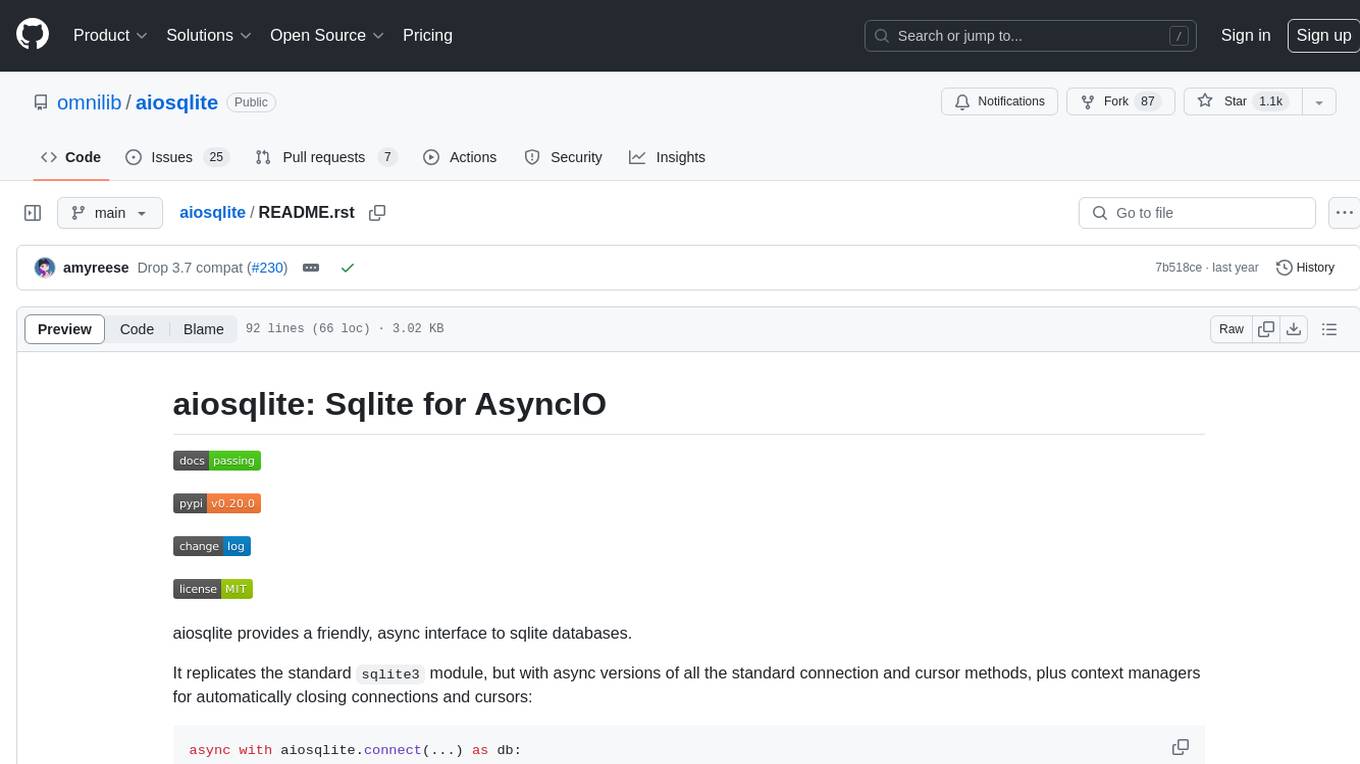
aiosqlite
aiosqlite is a Python library that provides a friendly, async interface to SQLite databases. It replicates the standard sqlite3 module but with async versions of all the standard connection and cursor methods, along with context managers for automatically closing connections and cursors. It allows interaction with SQLite databases on the main AsyncIO event loop without blocking execution of other coroutines while waiting for queries or data fetches. The library also replicates most of the advanced features of sqlite3, such as row factories and total changes tracking.