
AI-Horde-Worker
This repo turns your PC into a AI Horde worker node
Stars: 254
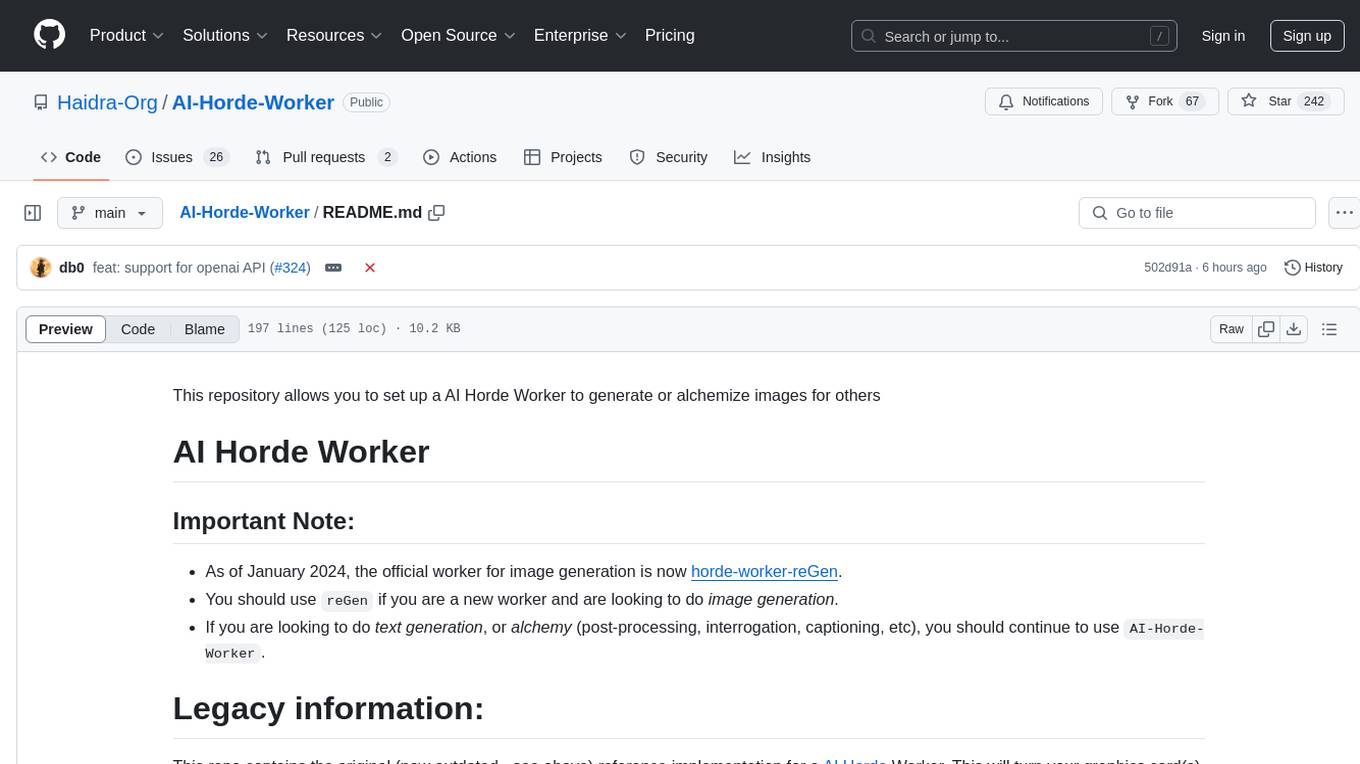
AI-Horde-Worker is a repository containing the original reference implementation for a worker that turns your graphics card(s) into a worker for the AI Horde. It allows users to generate or alchemize images for others. The repository provides instructions for setting up the worker on Windows and Linux, updating the worker code, running with multiple GPUs, and stopping the worker. Users can configure the worker using a WebUI to connect to the horde with their username and API key. The repository also includes information on model usage and running the Docker container with specified environment variables.
README:
This repository allows you to set up a AI Horde Worker to run a scribe or alchemy worker for the AI Horde.
As of January 2024, the official worker for image generation is now horde-worker-reGen. You should use
reGenif you are a new worker and are looking to do image generation. If you are looking to do text generation, or alchemy (post-processing, interrogation, captioning, etc), you should continue to useAI-Horde-Worker.
This repo contains the original (now outdated - see above) reference implementation for a AI Horde Worker. This will turn your graphics card(s) into a worker for the AI Horde and you will receive in turn kudos which will give you priority for your own generations.
Alternatively you can become an Alchemist worker which is much more lightweight and can even run on CPU (i.e. without a GPU).
Please note that AMD card are not currently supported, but may be in the future. (Note: horde-worker-reGen has prelimanry support for AMD and if you are an AMD card and would like to help us improve support by testing it, let us know in our discord)
To run the bridge, simply follow the instructions for your own OS
If you haven't already, go to AI Horde and register an account, then store your API key somewhere secure. You will need it later in these instructions.
This will allow your worker to gather kudos for your account.
Use these instructions if you have installed git for windows.
This option is recommended as it will make keeping your repository up to date much easier.
- Use your start menu to open
git GUI - Select "Clone Existing Repository".
- In the Source location put
https://github.com/Haidra-Org/AI-Horde-Worker.git - In the target directory, browse to any folder you want to put the horde worker folder.
- Press
Clone - In the new window that opens up, on the top menu, go to
Repository > Git Bash. A new terminal window will open. - continue with the Running instructions
Use these instructions if you do not have git for windows and do not want to install it. These instructions make updating the worker a bit more difficult down the line.
- Download the zipped version
- Extract it to any folder of your choice
- continue with the Running instructions
This assumes you have git installed
Open a bash terminal and run these commands (just copy-paste them all together)
git clone https://github.com/Haidra-Org/AI-Horde-Worker.git
cd AI-Horde-WorkerContinue with the Running instructions
The below instructions refer to running scripts horde-bridge or update-runtime. Depending on your OS, append .cmd for windows, or .sh for linux.
You can double click the provided script files below from a file explorer or run it from a terminal like bash, git bash or cmd depending on your OS.
The latter option will allow you to see errors in case of a crash, so it's recommended.
If you have just installed or updated your worker code run the update-runtime script. This will ensure the dependencies needed for your worker to run are up to date.
For a scribe (i.e text generation), run update-runtime --scribe instead as it has far fewer requirements.
This script can take 10-15 minutes to complete.
In order to connect to the horde with your username and a good worker name, you need to configure your horde bridge. To this end, we've developed an easy WebUI you can use
To load it, simply run bridge-webui. It will then show you a URL you can open with your browser. Open it and it will allow you to tweak all horde options. Once you press Save Configuration it will create a bridgeData.yaml file with all the options you set.
Fill in at least:
- Your worker name (has to be unique horde-wide)
- Your AI Horde API key
You can use this UI and update your bridge settings even while your worker is running. Your worker should then pick up the new settings within 60 seconds.
You can also edit this file using a text editor. We also provide a bridgeData_template.yaml with comments on each option which you can copy into a new bridgeData.yaml file. This info should soon be onboarded onto the webui as well.
Start your worker, depending on which type your want.
-
If you want to generate Stable Diffusion images for others, run
horde-bridge.Warning: This requires a powerful GPU. You will need a GPU with at least 6G VRAM
-
If you want to interrogate images for other, run
horde-alchemist_bridge. This worker is very lightweight and you can even run it with just CPU (but you'll have to adjust which forms you serve)Warning: Currently the Alchemist worker will download images directly from the internet, as if you're visiting a webpage. If this is a concern to you, do not run this worker type. We are working on setting up a proxy to avoid that.
Remember that worker names have to be different between Stable Diffusion worker and Alchemist worker. If you want to start a different type of worker in the same install directory, ensure a new name by using the --name command line argument.
To use multiple GPUs as with NVLINK workers, each has to start their own webui instance. For linux, you just need to limit the run to a specific card:
CUDA_VISIBLE_DEVICES=0 ./horde-bridge.sh -n "My awesome instance #1"
CUDA_VISIBLE_DEVICES=1 ./horde-bridge.sh -n "My awesome instance #2"
etc
The AI Horde workers are under constant improvement. In case there is more recent code to use follow these steps to update
First step: Shut down your worker by putting it into maintenance, and then pressing ctrl+c
Use this approach if you cloned the original repository using git clone
- Open a or
bash,git bash,cmd, orpowershellterminal depending on your OS - Navigate to the folder you have the AI Horde Worker repository installed if you're not already there.
- run
git pull - continue with Running instructions above
Afterwards run the horde-bridge script for your OS as usual.
Use this approach if you downloaded the git repository as a zip file and extracted it somewhere.
- delete the
worker/directory from your folder - Download the repository from github as a zip file
- Extract its contents into the same the folder you have the AI Horde Worker repository installed, overwriting any existing files
- continue with Running instructions above
- First put your worker into maintenance to avoid aborting any ongoing operations. Wait until you see no more jobs running.
- In the terminal in which it's running, simply press
Ctrl+Ctogether.
Many models in this project use the CreativeML OpenRAIL License. Please read the full license here.
To run the Docker container, specify the required environment variables:
- HORDE_API_KEY: The API key to use for authentication.
ghcr.io/Haidra-Org/ai-horde-worker:
Optional environment variables:
- HORDE_URL: The URL of the Horde server to connect to. Defaults to 'https://stablehorde.net'.
- HORDE_WORKER_NAME: The name of the worker. If not set, a random worker name will be generated.
- HORDE_WORKER_PREFIX: Used in random worker name generation, defaults to DockerWorker ${HORDE_WORKER_PREFIX}#0123097164
- HORDE_PRIORITY_USERNAMES: A comma-separated list of usernames that should be given priority in the queue.
- HORDE_MAX_THREADS: The maximum number of threads to use for rendering. Defaults to '1'.
- HORDE_QUEUE_SIZE: The maximum number of jobs to queue. Defaults to '0', meaning no limit.
- HORDE_REQUIRE_UPFRONT_KUDOS: Whether to require users to have enough kudos before they can submit jobs. Defaults to 'false'.
- HORDE_MAX_POWER: The maximum power level to use for rendering. Defaults to '8'.
- HORDE_NSFW: Whether to allow NSFW content. Defaults to 'true'.
- HORDE_CENSOR_NSFW: Whether to censor NSFW content. Defaults to 'false'.
- HORDE_BLACKLIST: A comma-separated list of tags to blacklist.
- HORDE_CENSORLIST: A comma-separated list of tags to censor.
- HORDE_ALLOW_IMG2IMG: Whether to allow image-to-image translation models. Defaults to 'true'.
- HORDE_ALLOW_PAINTING: Whether to allow painting models. Defaults to 'true'.
- HORDE_ALLOW_UNSAFE_IP: Whether to allow unsafe IP addresses. Defaults to 'true'.
- HORDE_ALLOW_POST_PROCESSING: Whether to allow post-processing. Defaults to 'true'.
- HORDE_ALLOW_CONTROLNET: Whether to allow ControlNet. Defaults to 'false'.
- HORDE_DYNAMIC_MODELS: Whether to use dynamic models. Defaults to 'true'.
- HORDE_NUMBER_OF_DYNAMIC_MODELS: The number of dynamic models to use. Defaults to '3'.
- HORDE_MAX_MODELS_TO_DOWNLOAD: The maximum number of models to download. Defaults to '10'.
- HORDE_STATS_OUTPUT_FREQUENCY: The frequency (in seconds) to output stats. Defaults to '30'.
- HORDE_NATAILI_CACHE_HOME: The location of the cache directory. Defaults to '/cache'.
- HORDE_LOW_VRAM_MODE: Whether to use low VRAM mode. Defaults to 'true'.
- HORDE_ENABLE_MODEL_CACHE: Whether to enable model caching. Defaults to 'false'.
- HORDE_ALWAYS_DOWNLOAD: Whether to always download models. Defaults to 'false'.
- HORDE_RAY_TEMP_DIR: The location of the Ray temporary directory. Defaults to '/cache/ray'.
- HORDE_DISABLE_VOODOO: Whether to disable Voodoo. Defaults to 'false'.
- HORDE_DISABLE_TERMINAL_UI: Whether to disable the terminal UI. Defaults to 'false'.
- HORDE_MODELS_TO_LOAD: A comma-separated list of models to load. Defaults to ['stable_diffusion_2.1', 'stable_diffusion'].
- HORDE_MODELS_TO_SKIP: A comma-separated list of models to skip. Defaults to ['stable_diffusion_inpainting'].
- HORDE_FORMS: A comma-separated list of forms to use. Defaults to ['caption', 'nsfw'].
For Tasks:
Click tags to check more tools for each tasksFor Jobs:
Alternative AI tools for AI-Horde-Worker
Similar Open Source Tools
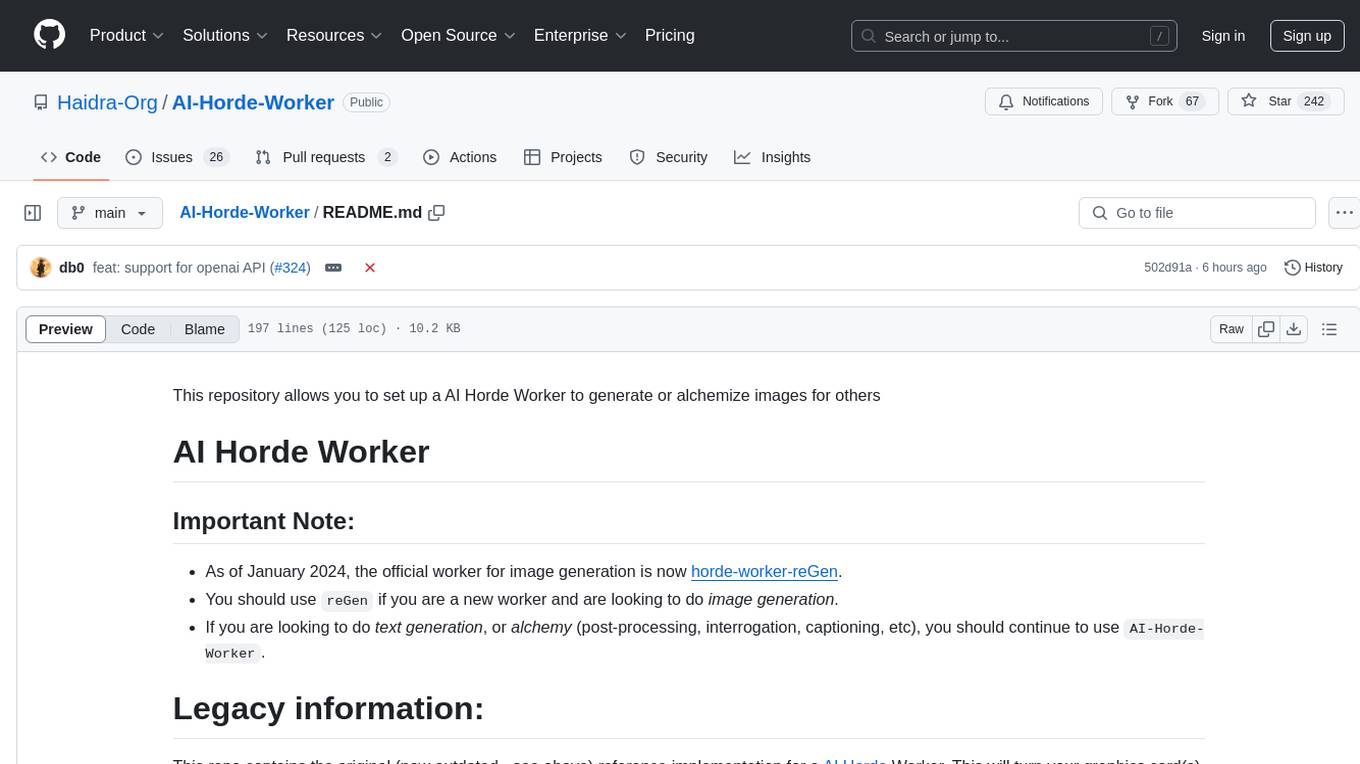
AI-Horde-Worker
AI-Horde-Worker is a repository containing the original reference implementation for a worker that turns your graphics card(s) into a worker for the AI Horde. It allows users to generate or alchemize images for others. The repository provides instructions for setting up the worker on Windows and Linux, updating the worker code, running with multiple GPUs, and stopping the worker. Users can configure the worker using a WebUI to connect to the horde with their username and API key. The repository also includes information on model usage and running the Docker container with specified environment variables.
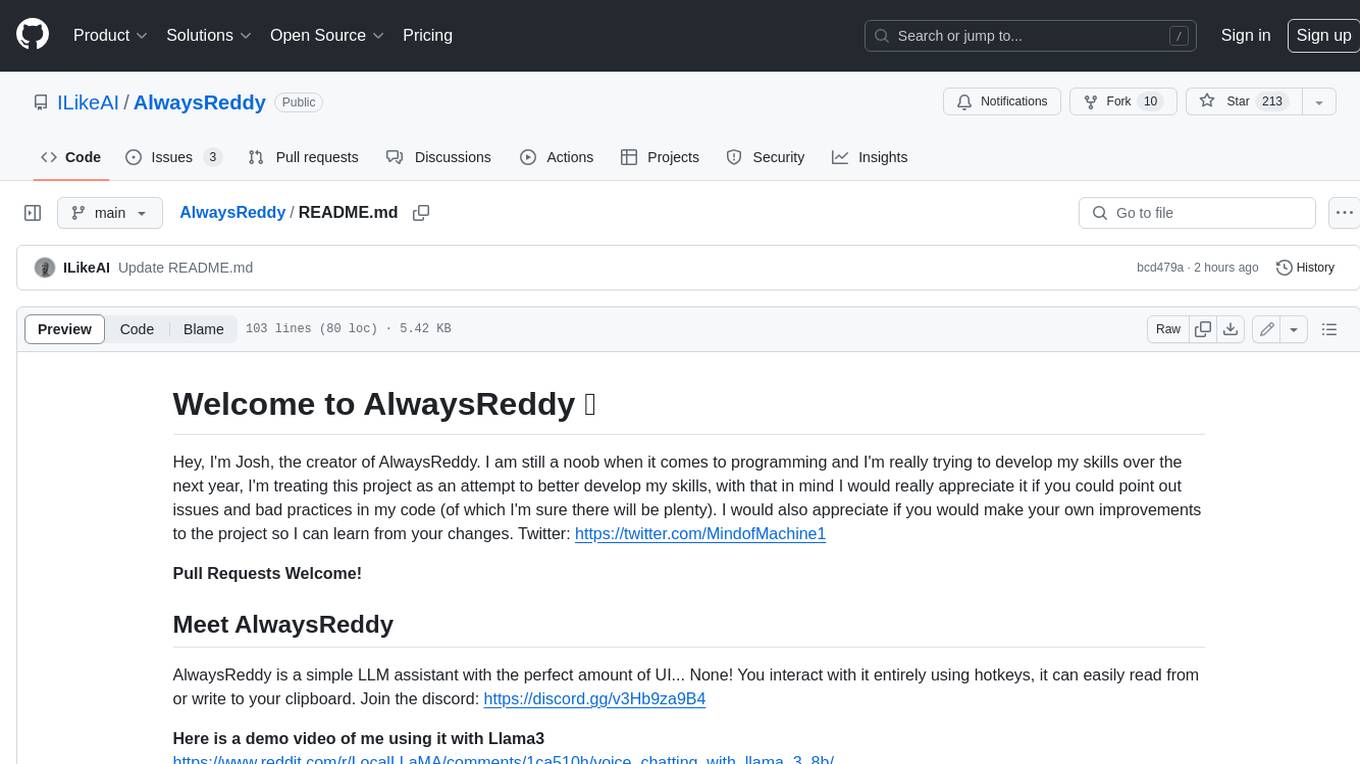
AlwaysReddy
AlwaysReddy is a simple LLM assistant with no UI that you interact with entirely using hotkeys. It can easily read from or write to your clipboard, and voice chat with you via TTS and STT. Here are some of the things you can use AlwaysReddy for: - Explain a new concept to AlwaysReddy and have it save the concept (in roughly your words) into a note. - Ask AlwaysReddy "What is X called?" when you know how to roughly describe something but can't remember what it is called. - Have AlwaysReddy proofread the text in your clipboard before you send it. - Ask AlwaysReddy "From the comments in my clipboard, what do the r/LocalLLaMA users think of X?" - Quickly list what you have done today and get AlwaysReddy to write a journal entry to your clipboard before you shutdown the computer for the day.

llamafile
llamafile is a tool that enables users to distribute and run Large Language Models (LLMs) with a single file. It combines llama.cpp with Cosmopolitan Libc to create a framework that simplifies the complexity of LLMs into a single-file executable called a 'llamafile'. Users can run these executable files locally on most computers without the need for installation, making open LLMs more accessible to developers and end users. llamafile also provides example llamafiles for various LLM models, allowing users to try out different LLMs locally. The tool supports multiple CPU microarchitectures, CPU architectures, and operating systems, making it versatile and easy to use.
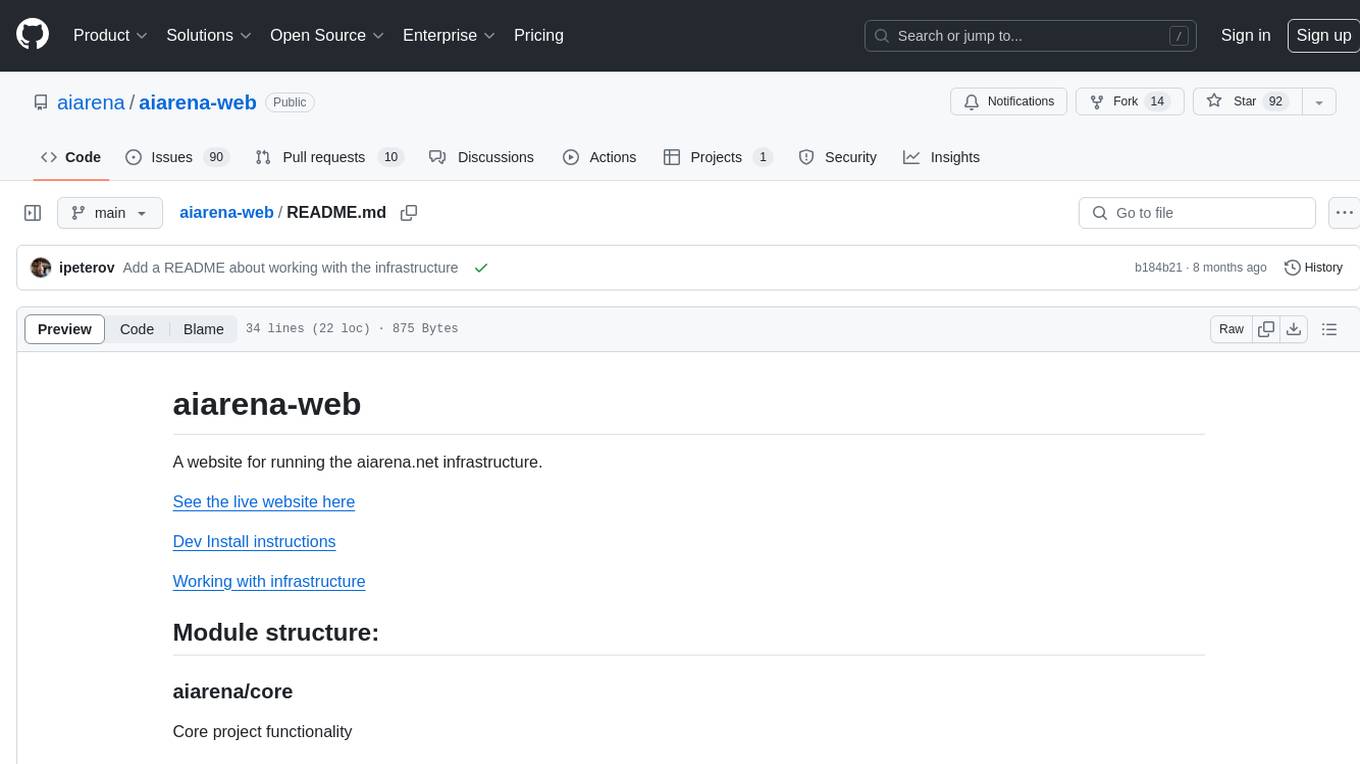
aiarena-web
aiarena-web is a website designed for running the aiarena.net infrastructure. It consists of different modules such as core functionality, web API endpoints, frontend templates, and a module for linking users to their Patreon accounts. The website serves as a platform for obtaining new matches, reporting results, featuring match replays, and connecting with Patreon supporters. The project is licensed under GPLv3 in 2019.
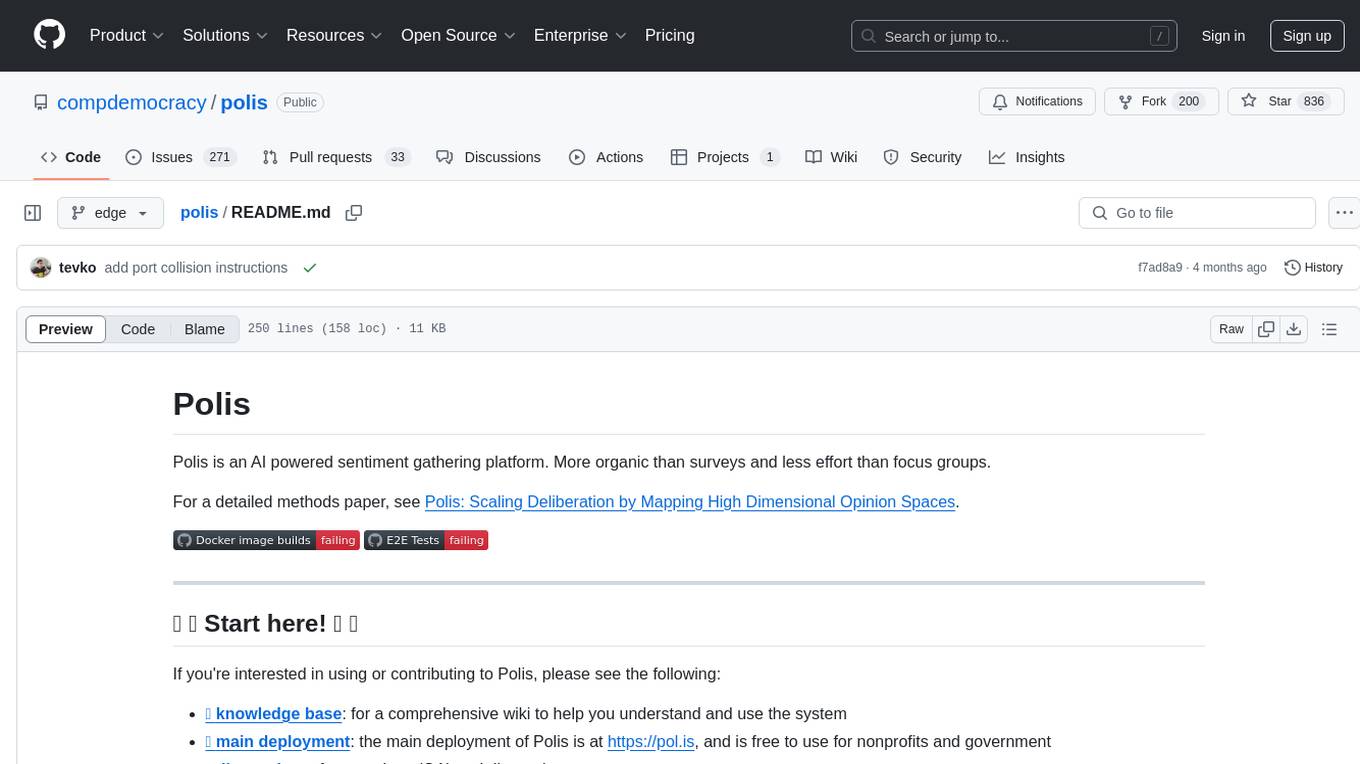
polis
Polis is an AI powered sentiment gathering platform that offers a more organic approach than surveys and requires less effort than focus groups. It provides a comprehensive wiki, main deployment at https://pol.is, discussions, issue tracking, and project board for users. Polis can be set up using Docker infrastructure and offers various commands for building and running containers. Users can test their instance, update the system, and deploy Polis for production. The tool also provides developer conveniences for code reloading, type checking, and database connections. Additionally, Polis supports end-to-end browser testing using Cypress and offers troubleshooting tips for common Docker and npm issues.

openui
OpenUI is a tool designed to simplify the process of building UI components by allowing users to describe UI using their imagination and see it rendered live. It supports converting HTML to React, Svelte, Web Components, etc. The tool is open source and aims to make UI development fun, fast, and flexible. It integrates with various AI services like OpenAI, Groq, Gemini, Anthropic, Cohere, and Mistral, providing users with the flexibility to use different models. OpenUI also supports LiteLLM for connecting to various LLM services and allows users to create custom proxy configs. The tool can be run locally using Docker or Python, and it offers a development environment for quick setup and testing.

civitai
Civitai is a platform where people can share their stable diffusion models (textual inversions, hypernetworks, aesthetic gradients, VAEs, and any other crazy stuff people do to customize their AI generations), collaborate with others to improve them, and learn from each other's work. The platform allows users to create an account, upload their models, and browse models that have been shared by others. Users can also leave comments and feedback on each other's models to facilitate collaboration and knowledge sharing.
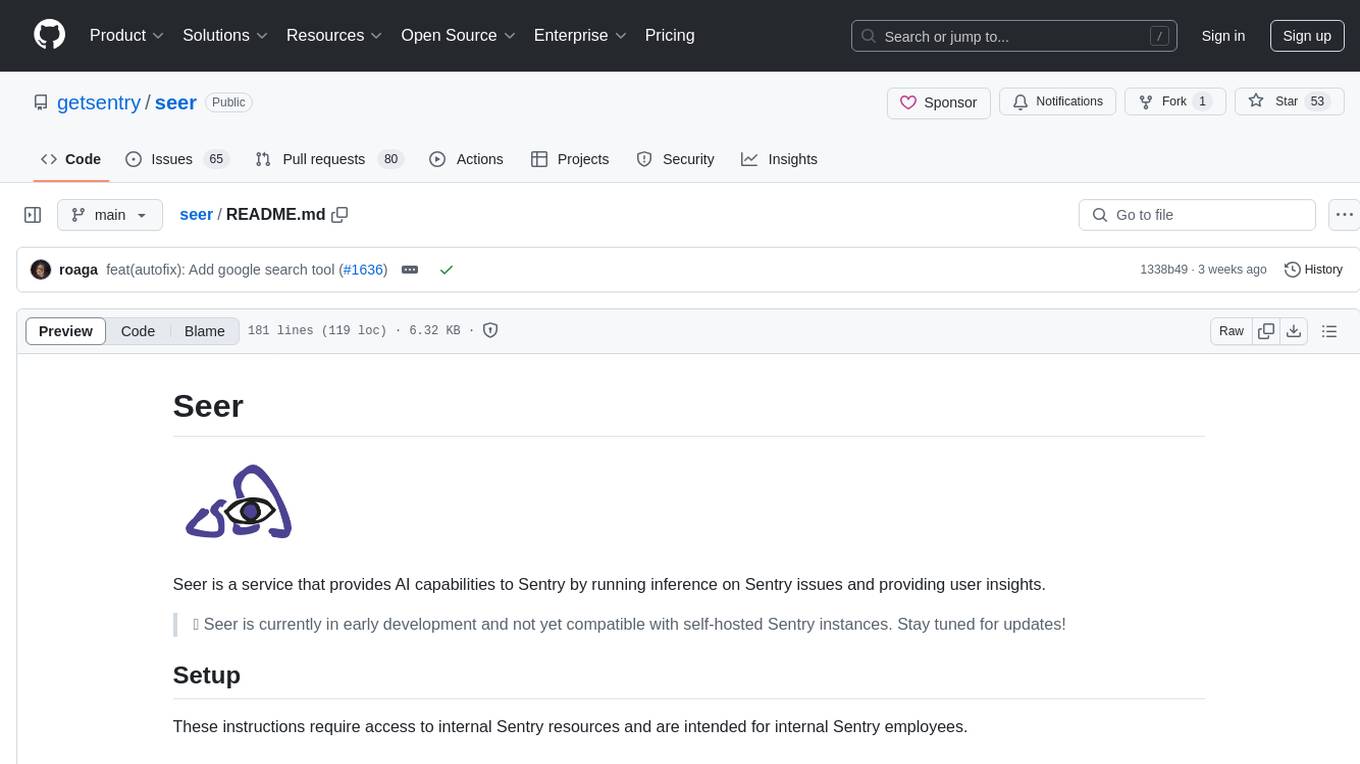
seer
Seer is a service that provides AI capabilities to Sentry by running inference on Sentry issues and providing user insights. It is currently in early development and not yet compatible with self-hosted Sentry instances. The tool requires access to internal Sentry resources and is intended for internal Sentry employees. Users can set up the environment, download model artifacts, integrate with local Sentry, run evaluations for Autofix AI agent, and deploy to a sandbox staging environment. Development commands include applying database migrations, creating new migrations, running tests, and more. The tool also supports VCRs for recording and replaying HTTP requests.
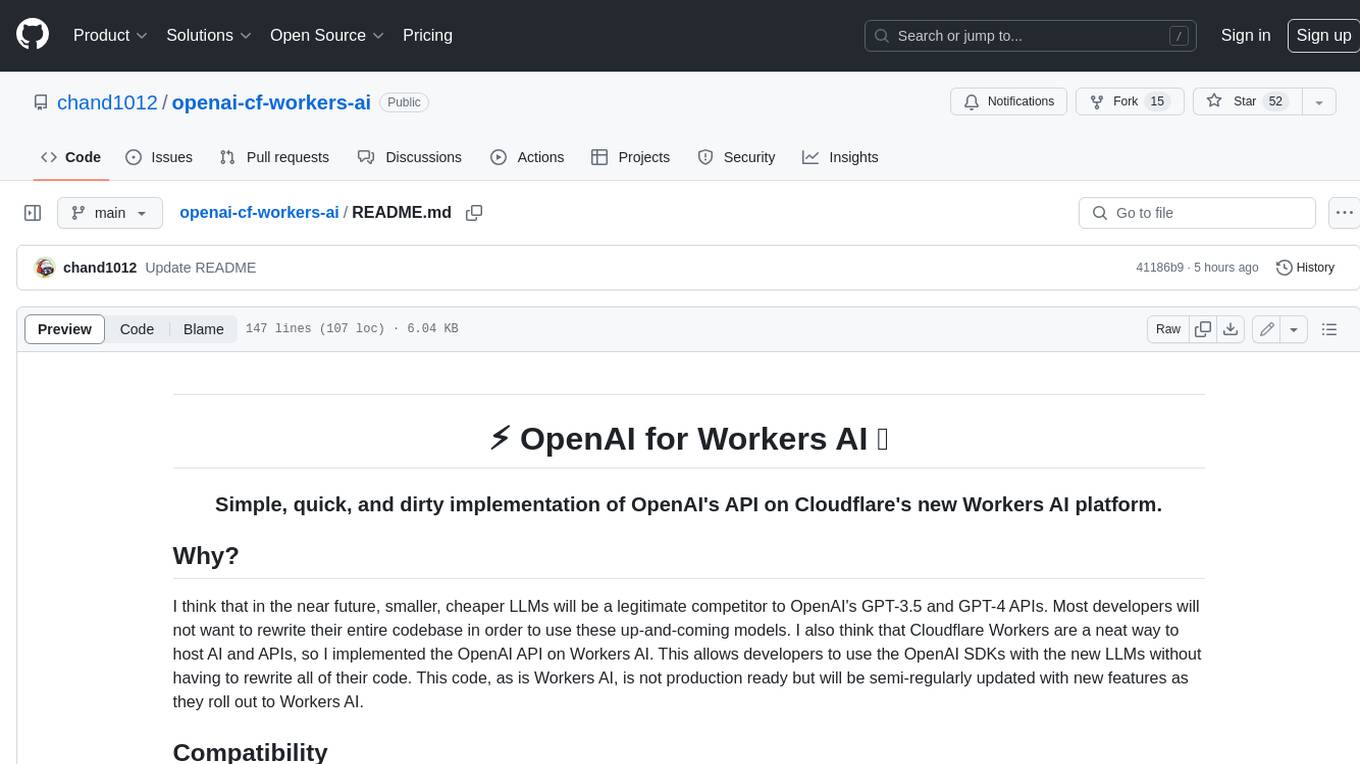
openai-cf-workers-ai
OpenAI for Workers AI is a simple, quick, and dirty implementation of OpenAI's API on Cloudflare's new Workers AI platform. It allows developers to use the OpenAI SDKs with the new LLMs without having to rewrite all of their code. The API currently supports completions, chat completions, audio transcription, embeddings, audio translation, and image generation. It is not production ready but will be semi-regularly updated with new features as they roll out to Workers AI.

Open-LLM-VTuber
Open-LLM-VTuber is a project in early stages of development that allows users to interact with Large Language Models (LLM) using voice commands and receive responses through a Live2D talking face. The project aims to provide a minimum viable prototype for offline use on macOS, Linux, and Windows, with features like long-term memory using MemGPT, customizable LLM backends, speech recognition, and text-to-speech providers. Users can configure the project to chat with LLMs, choose different backend services, and utilize Live2D models for visual representation. The project supports perpetual chat, offline operation, and GPU acceleration on macOS, addressing limitations of existing solutions on macOS.
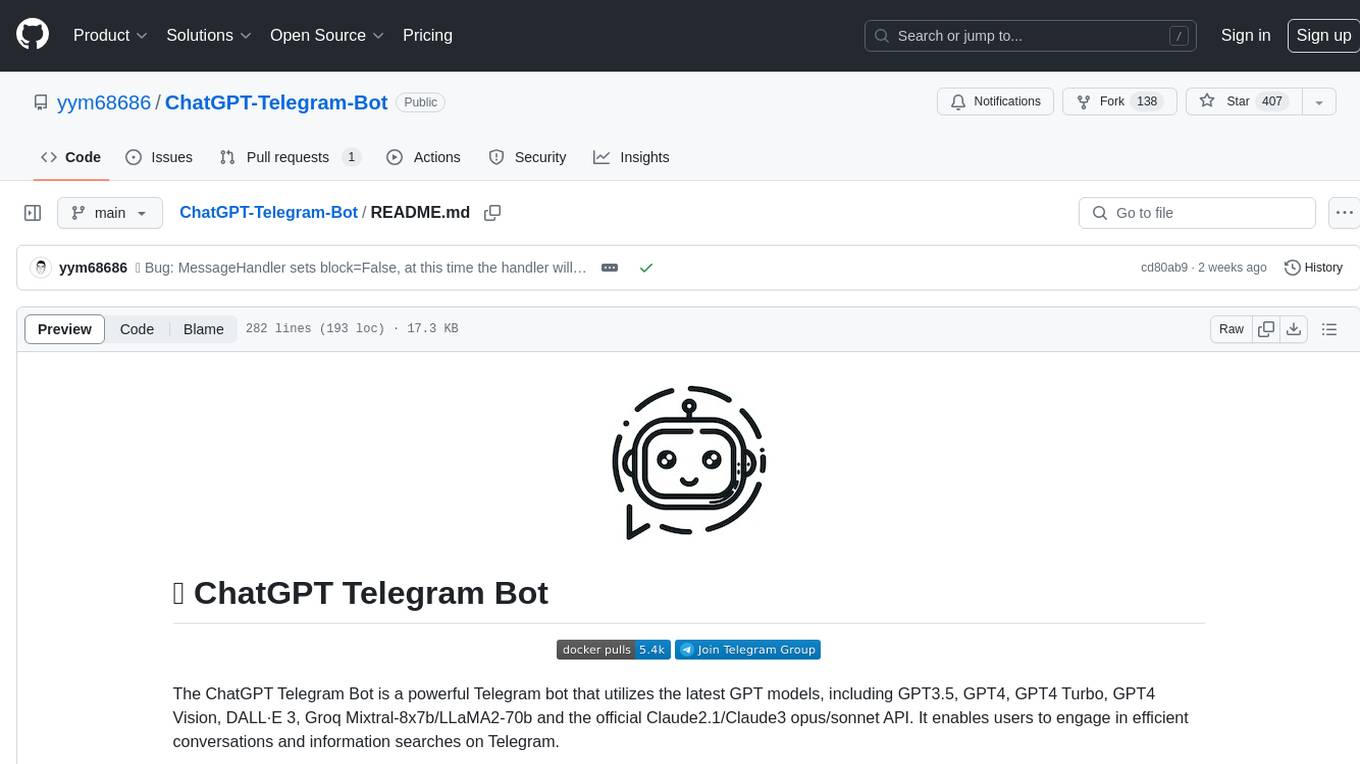
ChatGPT-Telegram-Bot
The ChatGPT Telegram Bot is a powerful Telegram bot that utilizes various GPT models, including GPT3.5, GPT4, GPT4 Turbo, GPT4 Vision, DALL·E 3, Groq Mixtral-8x7b/LLaMA2-70b, and Claude2.1/Claude3 opus/sonnet API. It enables users to engage in efficient conversations and information searches on Telegram. The bot supports multiple AI models, online search with DuckDuckGo and Google, user-friendly interface, efficient message processing, document interaction, Markdown rendering, and convenient deployment options like Zeabur, Replit, and Docker. Users can set environment variables for configuration and deployment. The bot also provides Q&A functionality, supports model switching, and can be deployed in group chats with whitelisting. The project is open source under GPLv3 license.
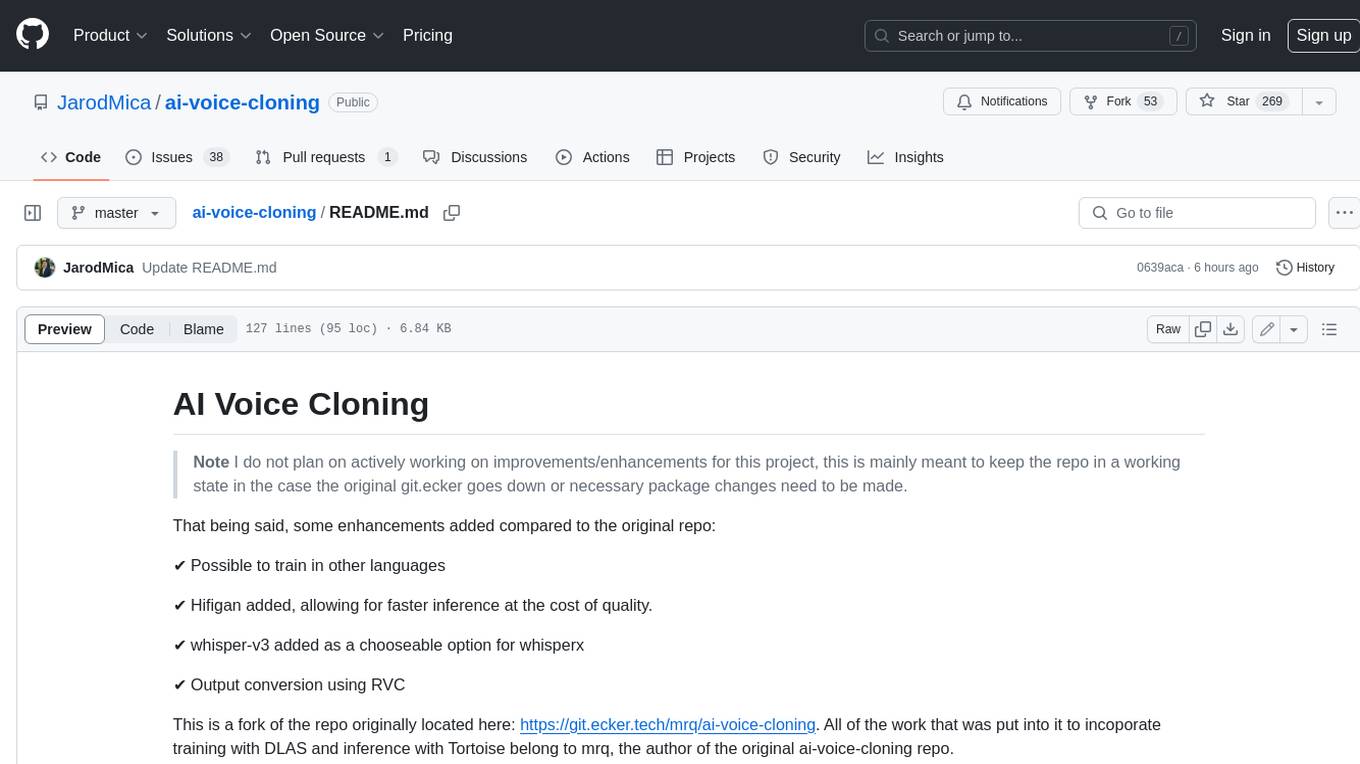
ai-voice-cloning
This repository provides a tool for AI voice cloning, allowing users to generate synthetic speech that closely resembles a target speaker's voice. The tool is designed to be user-friendly and accessible, with a graphical user interface that guides users through the process of training a voice model and generating synthetic speech. The tool also includes a variety of features that allow users to customize the generated speech, such as the pitch, volume, and speaking rate. Overall, this tool is a valuable resource for anyone interested in creating realistic and engaging synthetic speech.

lovelaice
Lovelaice is an AI-powered assistant for your terminal and editor. It can run bash commands, search the Internet, answer general and technical questions, complete text files, chat casually, execute code in various languages, and more. Lovelaice is configurable with API keys and LLM models, and can be used for a wide range of tasks requiring bash commands or coding assistance. It is designed to be versatile, interactive, and helpful for daily tasks and projects.

StableSwarmUI
StableSwarmUI is a modular Stable Diffusion web user interface that emphasizes making power tools easily accessible, high performance, and extensible. It is designed to be a one-stop-shop for all things Stable Diffusion, providing a wide range of features and capabilities to enhance the user experience.

brokk
Brokk is a code assistant designed to understand code semantically, allowing LLMs to work effectively on large codebases. It offers features like agentic search, summarizing related classes, parsing stack traces, adding source for usages, and autonomously fixing errors. Users can interact with Brokk through different panels and commands, enabling them to manipulate context, ask questions, search codebase, run shell commands, and more. Brokk helps with tasks like debugging regressions, exploring codebase, AI-powered refactoring, and working with dependencies. It is particularly useful for making complex, multi-file edits with o1pro.

CLI
Bito CLI provides a command line interface to the Bito AI chat functionality, allowing users to interact with the AI through commands. It supports complex automation and workflows, with features like long prompts and slash commands. Users can install Bito CLI on Mac, Linux, and Windows systems using various methods. The tool also offers configuration options for AI model type, access key management, and output language customization. Bito CLI is designed to enhance user experience in querying AI models and automating tasks through the command line interface.
For similar tasks
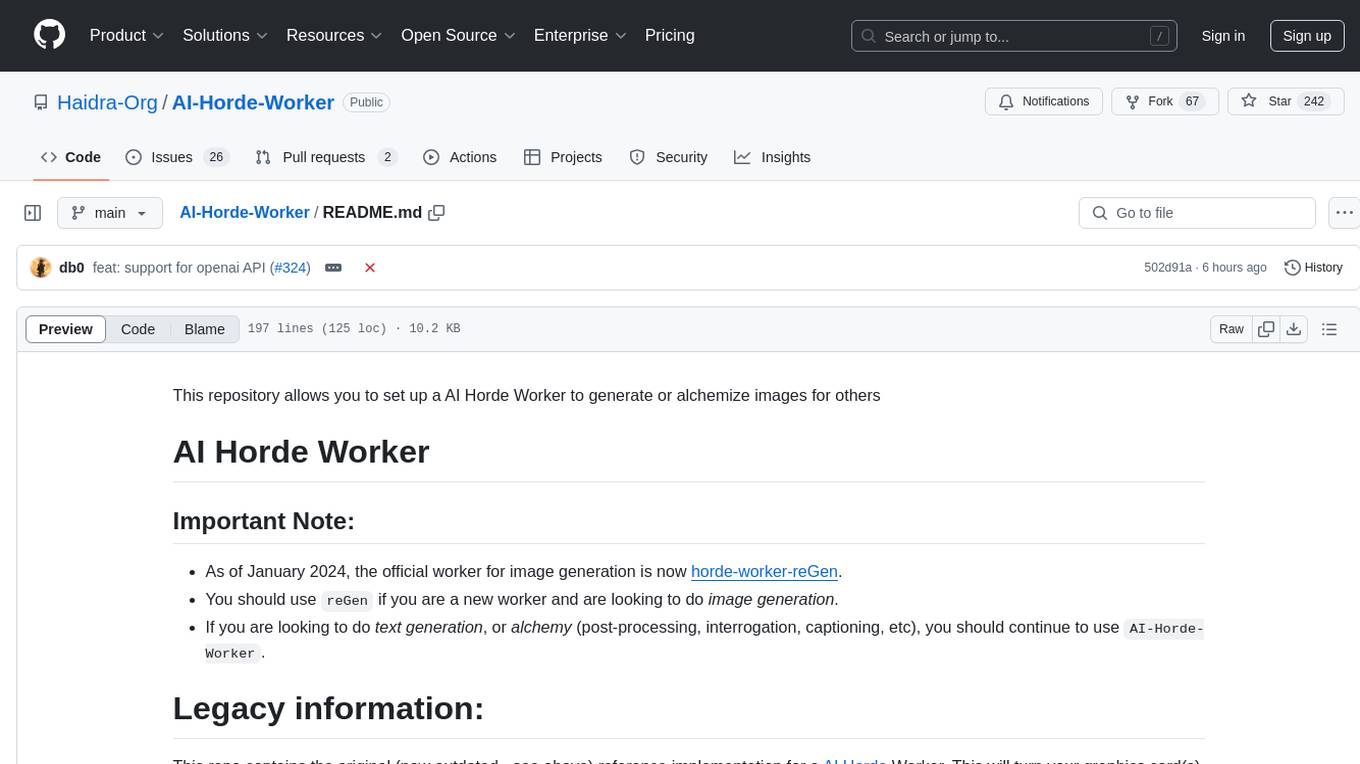
AI-Horde-Worker
AI-Horde-Worker is a repository containing the original reference implementation for a worker that turns your graphics card(s) into a worker for the AI Horde. It allows users to generate or alchemize images for others. The repository provides instructions for setting up the worker on Windows and Linux, updating the worker code, running with multiple GPUs, and stopping the worker. Users can configure the worker using a WebUI to connect to the horde with their username and API key. The repository also includes information on model usage and running the Docker container with specified environment variables.
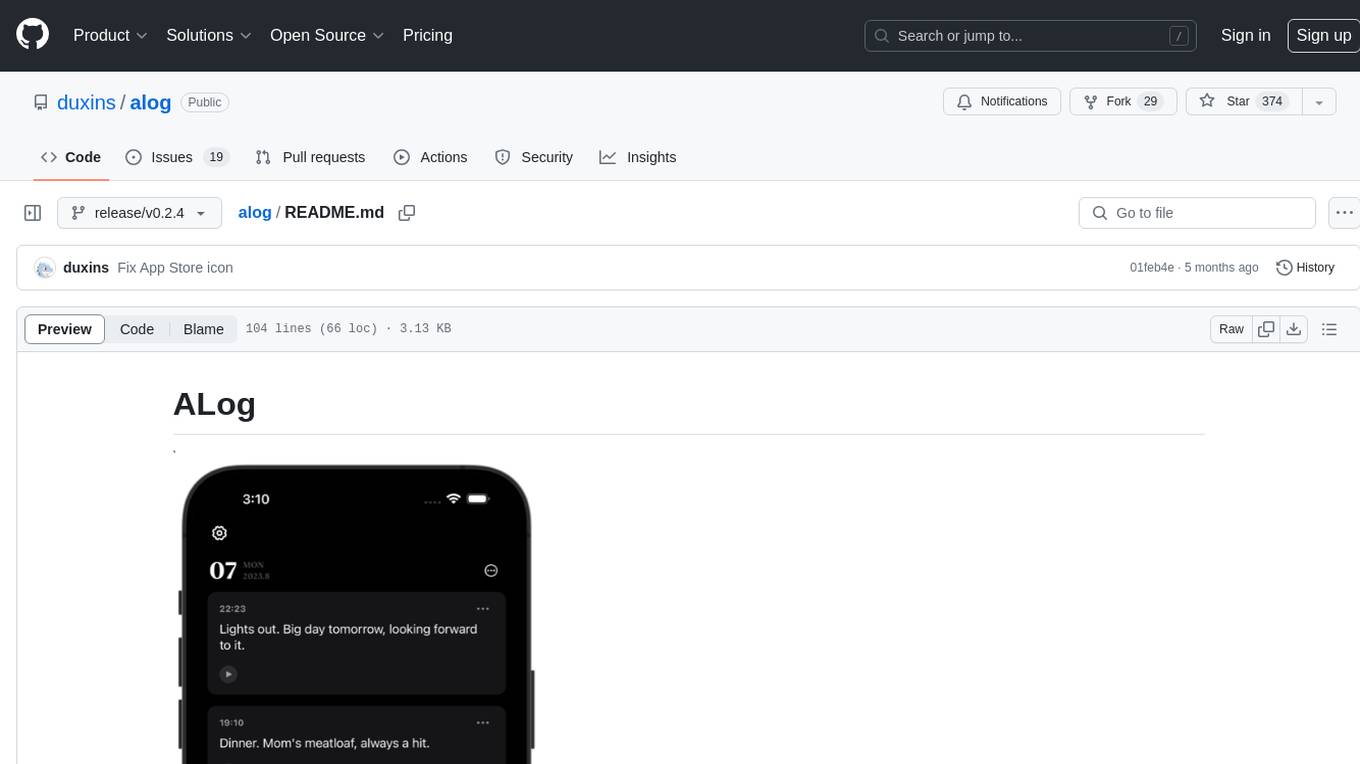
alog
ALog is an open-source project designed to facilitate the deployment of server-side code to Cloudflare. It provides a step-by-step guide on creating a Cloudflare worker, configuring environment variables, and updating API base URL. The project aims to simplify the process of deploying server-side code and interacting with OpenAI API. ALog is distributed under the GNU General Public License v2.0, allowing users to modify and distribute the app while adhering to App Store Review Guidelines.

lollms-webui
LoLLMs WebUI (Lord of Large Language Multimodal Systems: One tool to rule them all) is a user-friendly interface to access and utilize various LLM (Large Language Models) and other AI models for a wide range of tasks. With over 500 AI expert conditionings across diverse domains and more than 2500 fine tuned models over multiple domains, LoLLMs WebUI provides an immediate resource for any problem, from car repair to coding assistance, legal matters, medical diagnosis, entertainment, and more. The easy-to-use UI with light and dark mode options, integration with GitHub repository, support for different personalities, and features like thumb up/down rating, copy, edit, and remove messages, local database storage, search, export, and delete multiple discussions, make LoLLMs WebUI a powerful and versatile tool.

daily-poetry-image
Daily Chinese ancient poetry and AI-generated images powered by Bing DALL-E-3. GitHub Action triggers the process automatically. Poetry is provided by Today's Poem API. The website is built with Astro.
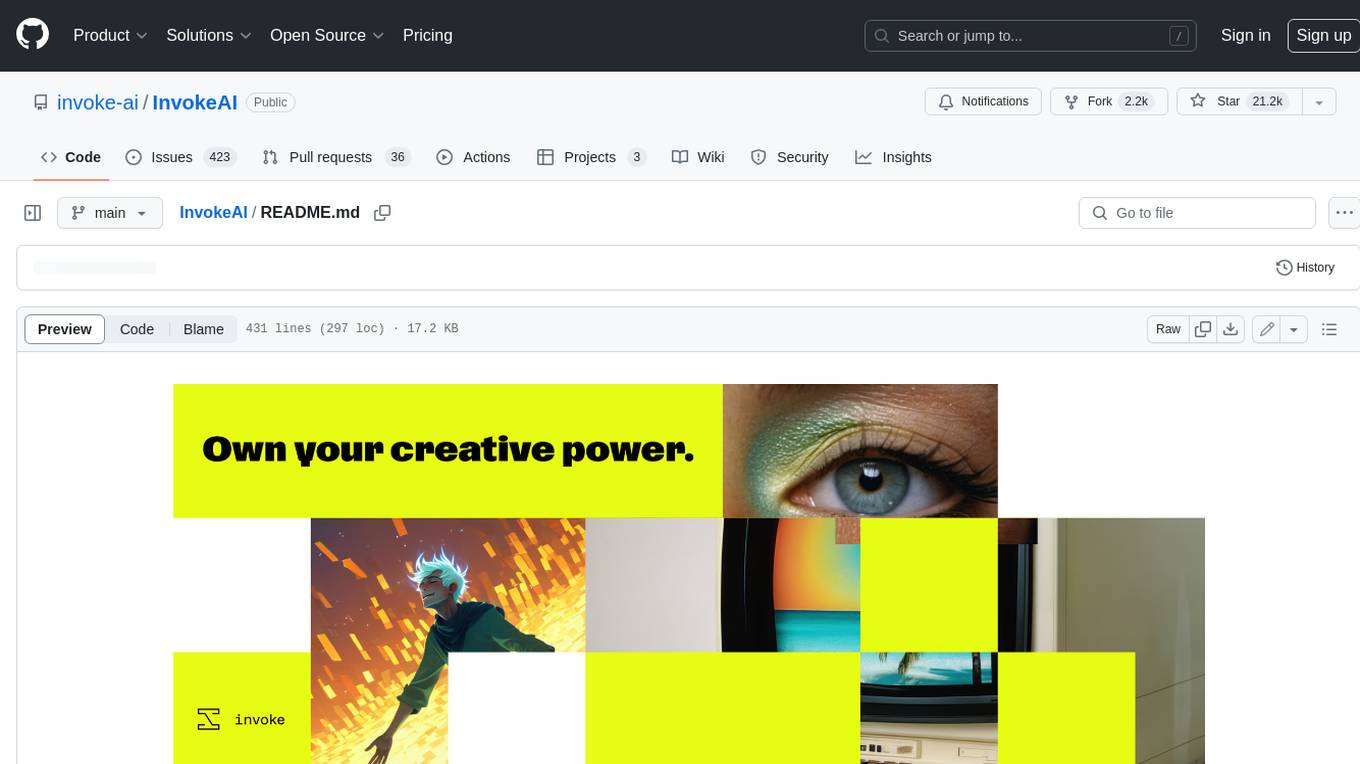
InvokeAI
InvokeAI is a leading creative engine built to empower professionals and enthusiasts alike. Generate and create stunning visual media using the latest AI-driven technologies. InvokeAI offers an industry leading Web Interface, interactive Command Line Interface, and also serves as the foundation for multiple commercial products.
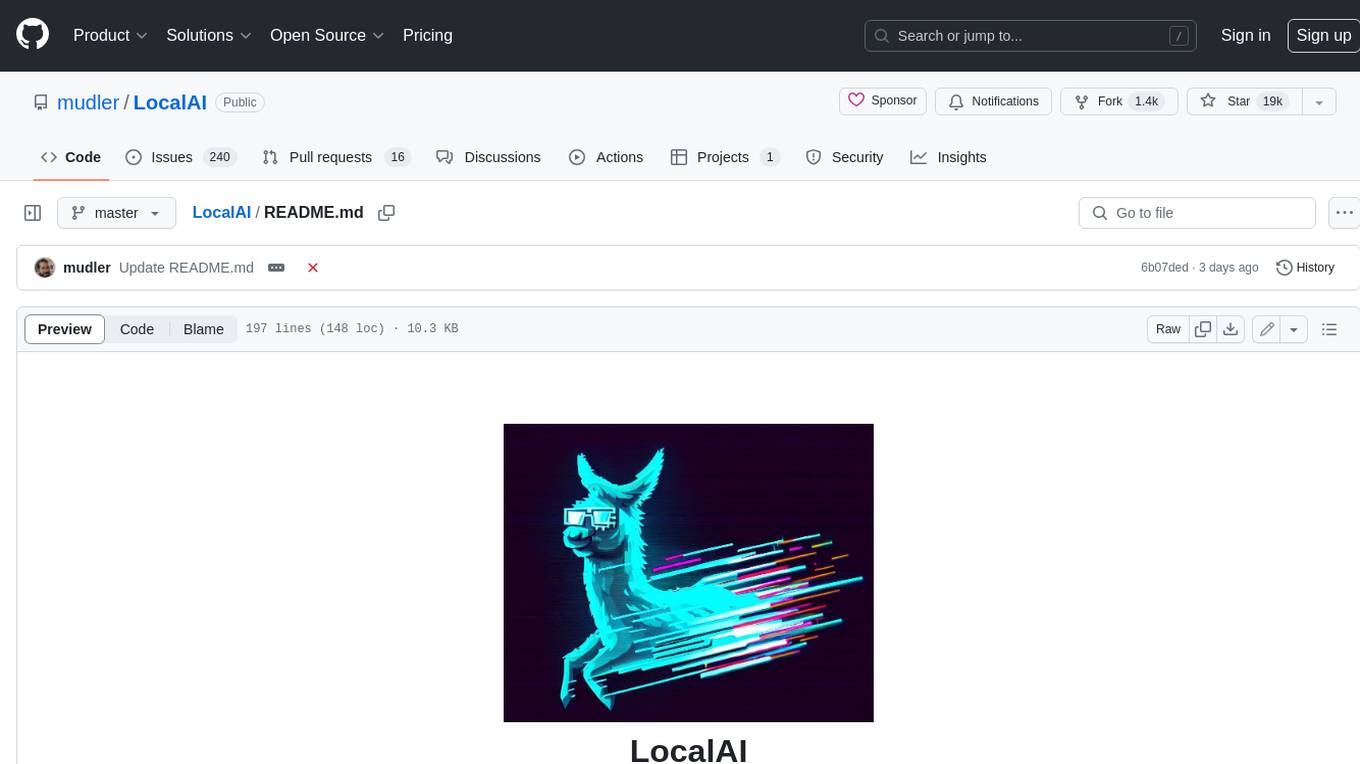
LocalAI
LocalAI is a free and open-source OpenAI alternative that acts as a drop-in replacement REST API compatible with OpenAI (Elevenlabs, Anthropic, etc.) API specifications for local AI inferencing. It allows users to run LLMs, generate images, audio, and more locally or on-premises with consumer-grade hardware, supporting multiple model families and not requiring a GPU. LocalAI offers features such as text generation with GPTs, text-to-audio, audio-to-text transcription, image generation with stable diffusion, OpenAI functions, embeddings generation for vector databases, constrained grammars, downloading models directly from Huggingface, and a Vision API. It provides a detailed step-by-step introduction in its Getting Started guide and supports community integrations such as custom containers, WebUIs, model galleries, and various bots for Discord, Slack, and Telegram. LocalAI also offers resources like an LLM fine-tuning guide, instructions for local building and Kubernetes installation, projects integrating LocalAI, and a how-tos section curated by the community. It encourages users to cite the repository when utilizing it in downstream projects and acknowledges the contributions of various software from the community.

classifai
Supercharge WordPress Content Workflows and Engagement with Artificial Intelligence. Tap into leading cloud-based services like OpenAI, Microsoft Azure AI, Google Gemini and IBM Watson to augment your WordPress-powered websites. Publish content faster while improving SEO performance and increasing audience engagement. ClassifAI integrates Artificial Intelligence and Machine Learning technologies to lighten your workload and eliminate tedious tasks, giving you more time to create original content that matters.

StableSwarmUI
StableSwarmUI is a modular Stable Diffusion web user interface that emphasizes making power tools easily accessible, high performance, and extensible. It is designed to be a one-stop-shop for all things Stable Diffusion, providing a wide range of features and capabilities to enhance the user experience.
For similar jobs
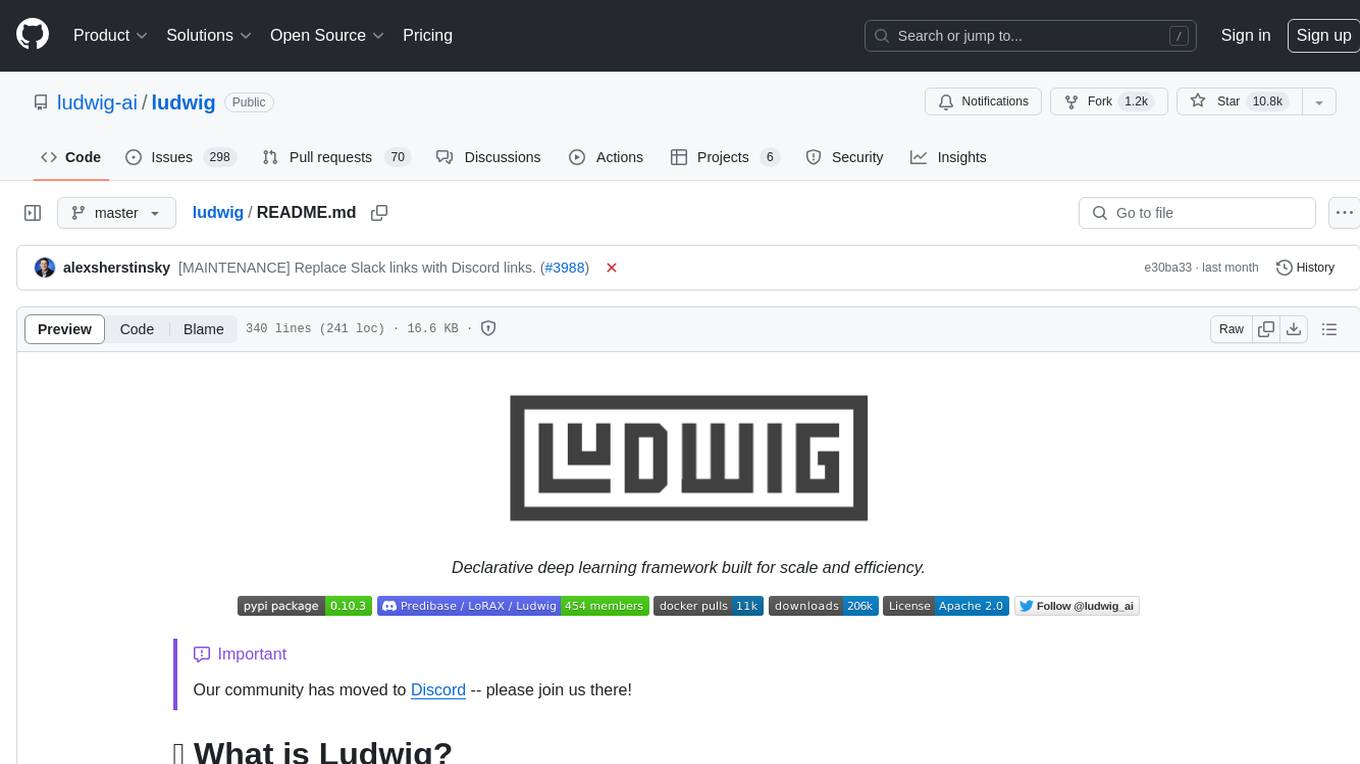
ludwig
Ludwig is a declarative deep learning framework designed for scale and efficiency. It is a low-code framework that allows users to build custom AI models like LLMs and other deep neural networks with ease. Ludwig offers features such as optimized scale and efficiency, expert level control, modularity, and extensibility. It is engineered for production with prebuilt Docker containers, support for running with Ray on Kubernetes, and the ability to export models to Torchscript and Triton. Ludwig is hosted by the Linux Foundation AI & Data.
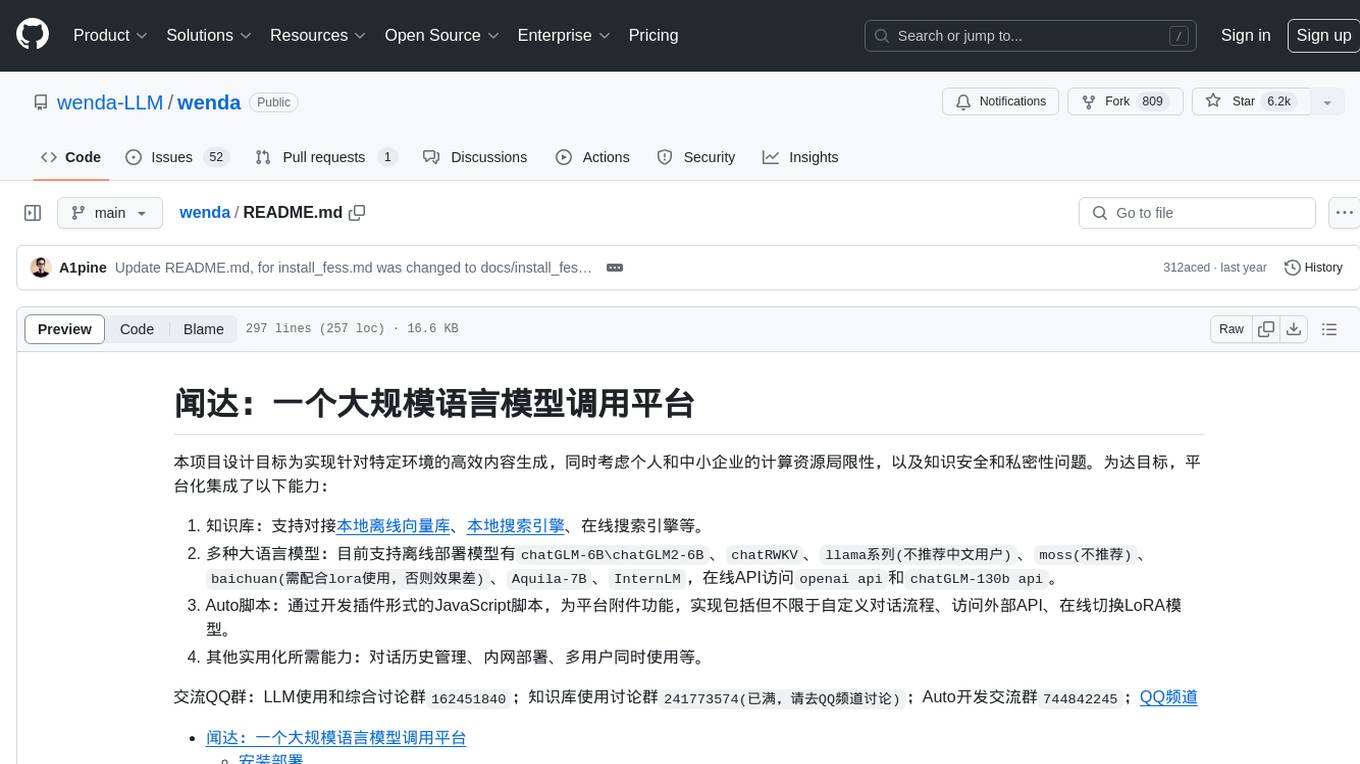
wenda
Wenda is a platform for large-scale language model invocation designed to efficiently generate content for specific environments, considering the limitations of personal and small business computing resources, as well as knowledge security and privacy issues. The platform integrates capabilities such as knowledge base integration, multiple large language models for offline deployment, auto scripts for additional functionality, and other practical capabilities like conversation history management and multi-user simultaneous usage.
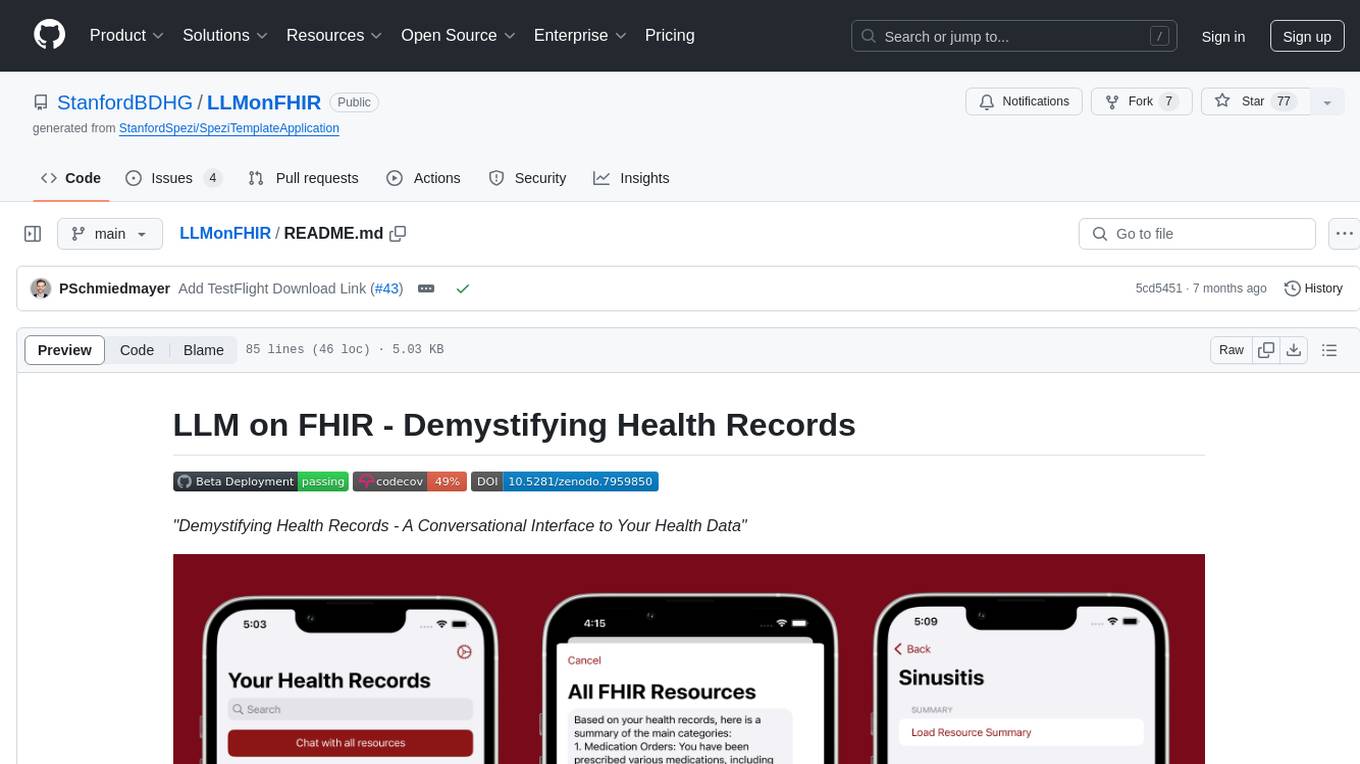
LLMonFHIR
LLMonFHIR is an iOS application that utilizes large language models (LLMs) to interpret and provide context around patient data in the Fast Healthcare Interoperability Resources (FHIR) format. It connects to the OpenAI GPT API to analyze FHIR resources, supports multiple languages, and allows users to interact with their health data stored in the Apple Health app. The app aims to simplify complex health records, provide insights, and facilitate deeper understanding through a conversational interface. However, it is an experimental app for informational purposes only and should not be used as a substitute for professional medical advice. Users are advised to verify information provided by AI models and consult healthcare professionals for personalized advice.
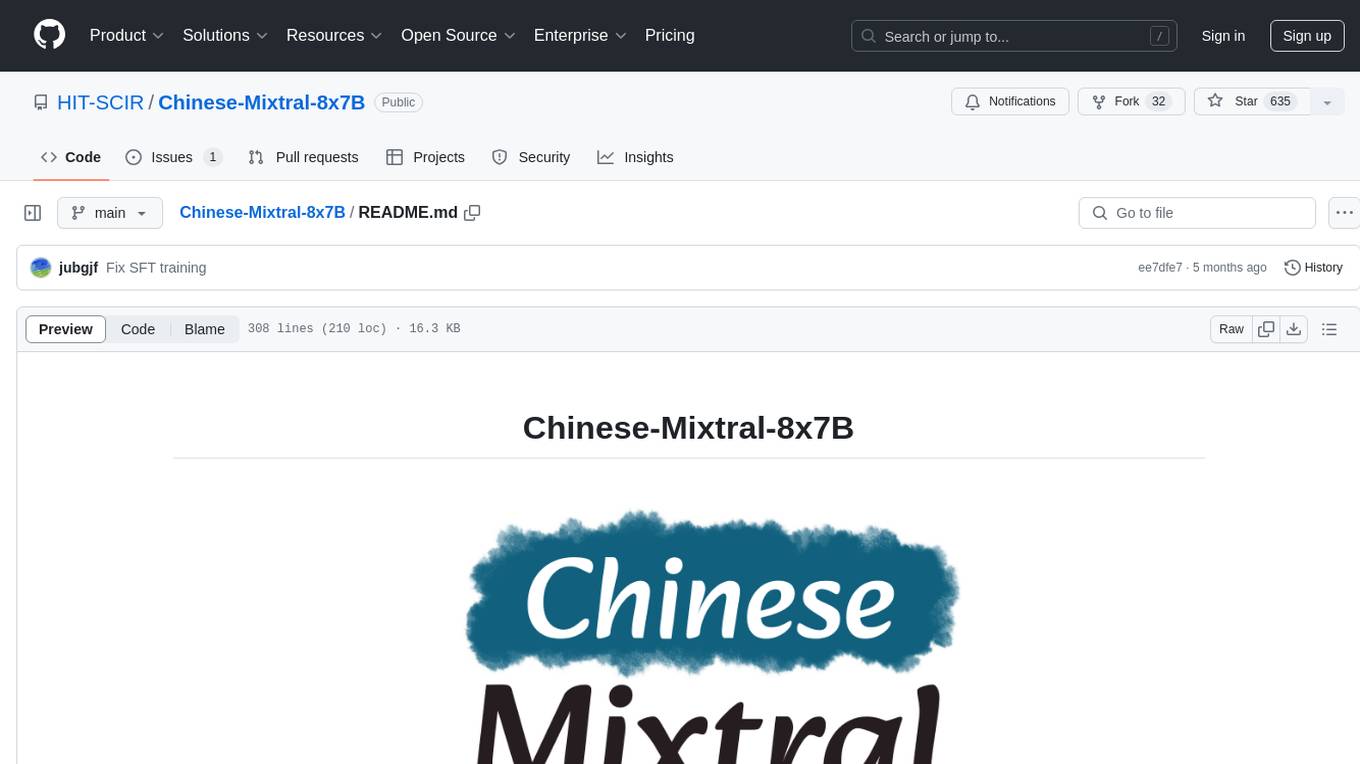
Chinese-Mixtral-8x7B
Chinese-Mixtral-8x7B is an open-source project based on Mistral's Mixtral-8x7B model for incremental pre-training of Chinese vocabulary, aiming to advance research on MoE models in the Chinese natural language processing community. The expanded vocabulary significantly improves the model's encoding and decoding efficiency for Chinese, and the model is pre-trained incrementally on a large-scale open-source corpus, enabling it with powerful Chinese generation and comprehension capabilities. The project includes a large model with expanded Chinese vocabulary and incremental pre-training code.
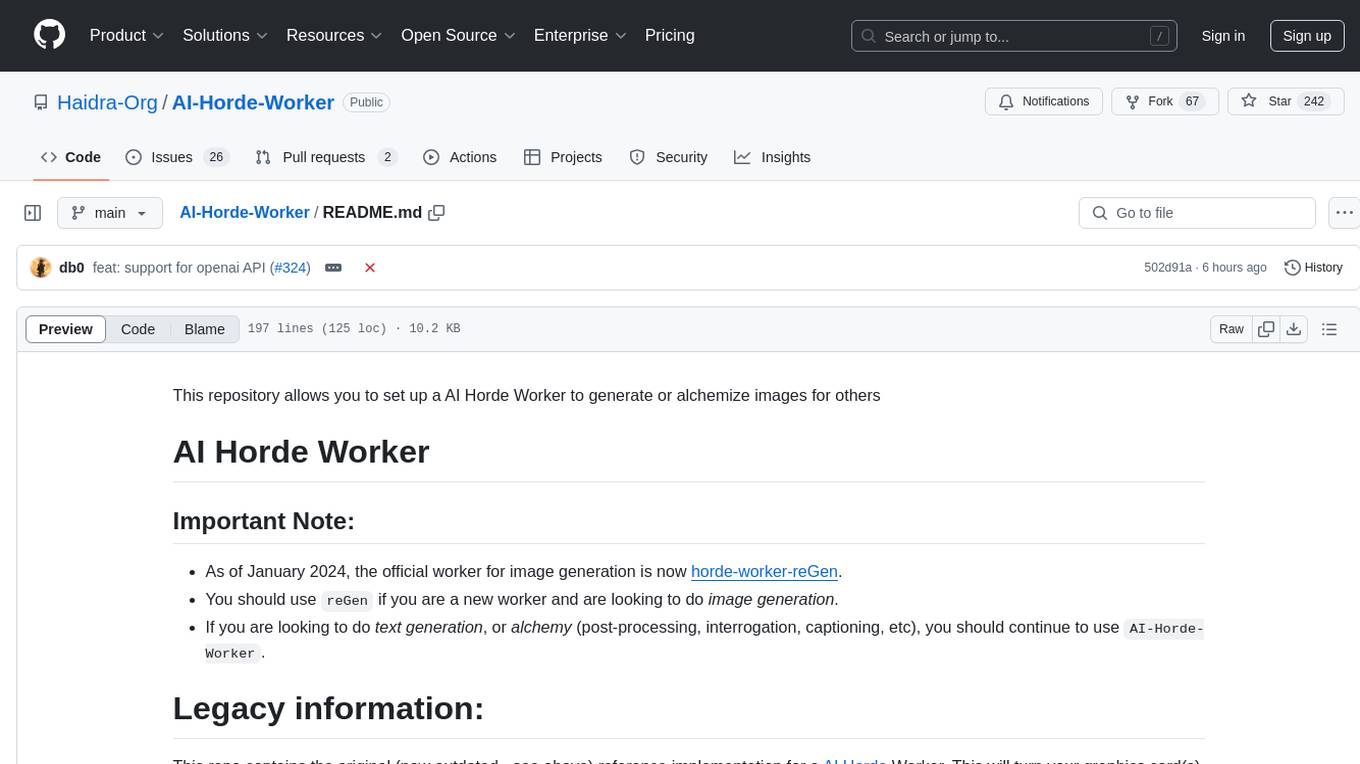
AI-Horde-Worker
AI-Horde-Worker is a repository containing the original reference implementation for a worker that turns your graphics card(s) into a worker for the AI Horde. It allows users to generate or alchemize images for others. The repository provides instructions for setting up the worker on Windows and Linux, updating the worker code, running with multiple GPUs, and stopping the worker. Users can configure the worker using a WebUI to connect to the horde with their username and API key. The repository also includes information on model usage and running the Docker container with specified environment variables.
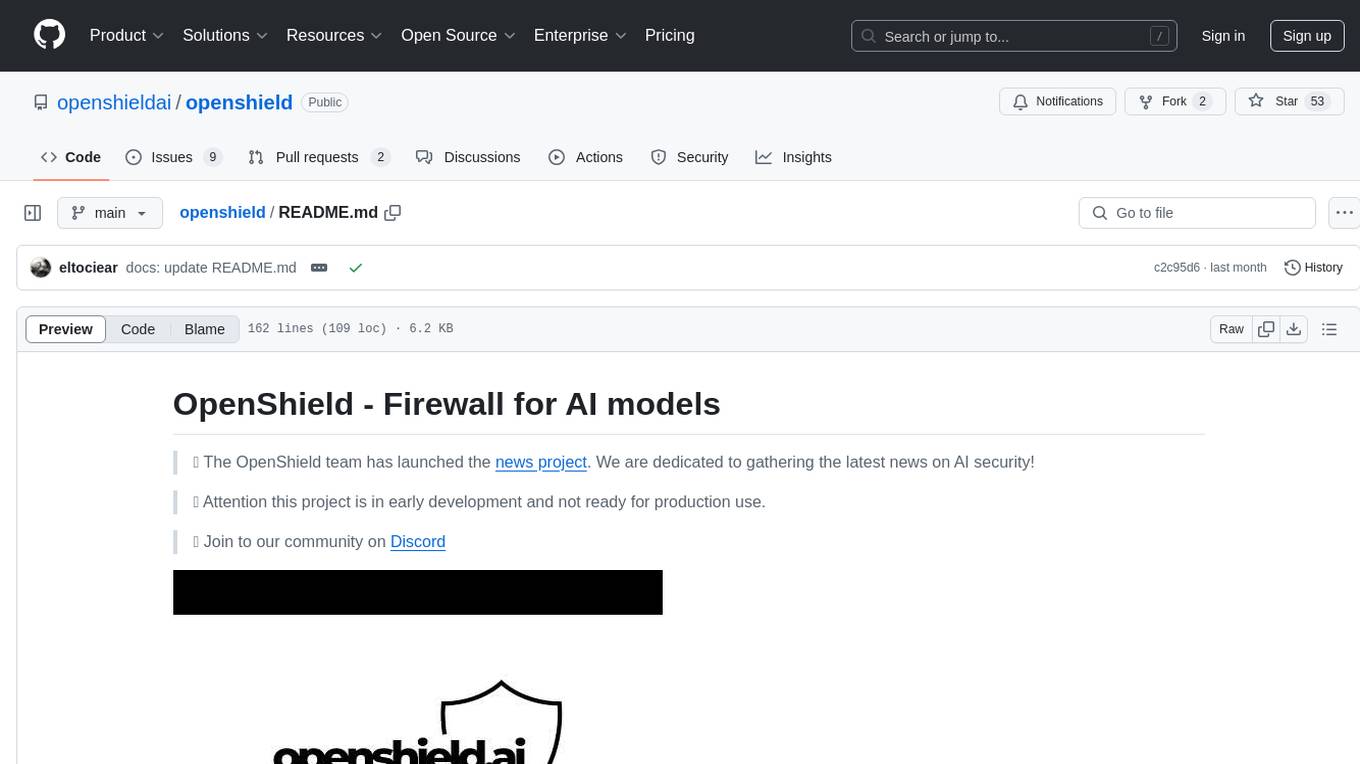
openshield
OpenShield is a firewall designed for AI models to protect against various attacks such as prompt injection, insecure output handling, training data poisoning, model denial of service, supply chain vulnerabilities, sensitive information disclosure, insecure plugin design, excessive agency granting, overreliance, and model theft. It provides rate limiting, content filtering, and keyword filtering for AI models. The tool acts as a transparent proxy between AI models and clients, allowing users to set custom rate limits for OpenAI endpoints and perform tokenizer calculations for OpenAI models. OpenShield also supports Python and LLM based rules, with upcoming features including rate limiting per user and model, prompts manager, content filtering, keyword filtering based on LLM/Vector models, OpenMeter integration, and VectorDB integration. The tool requires an OpenAI API key, Postgres, and Redis for operation.
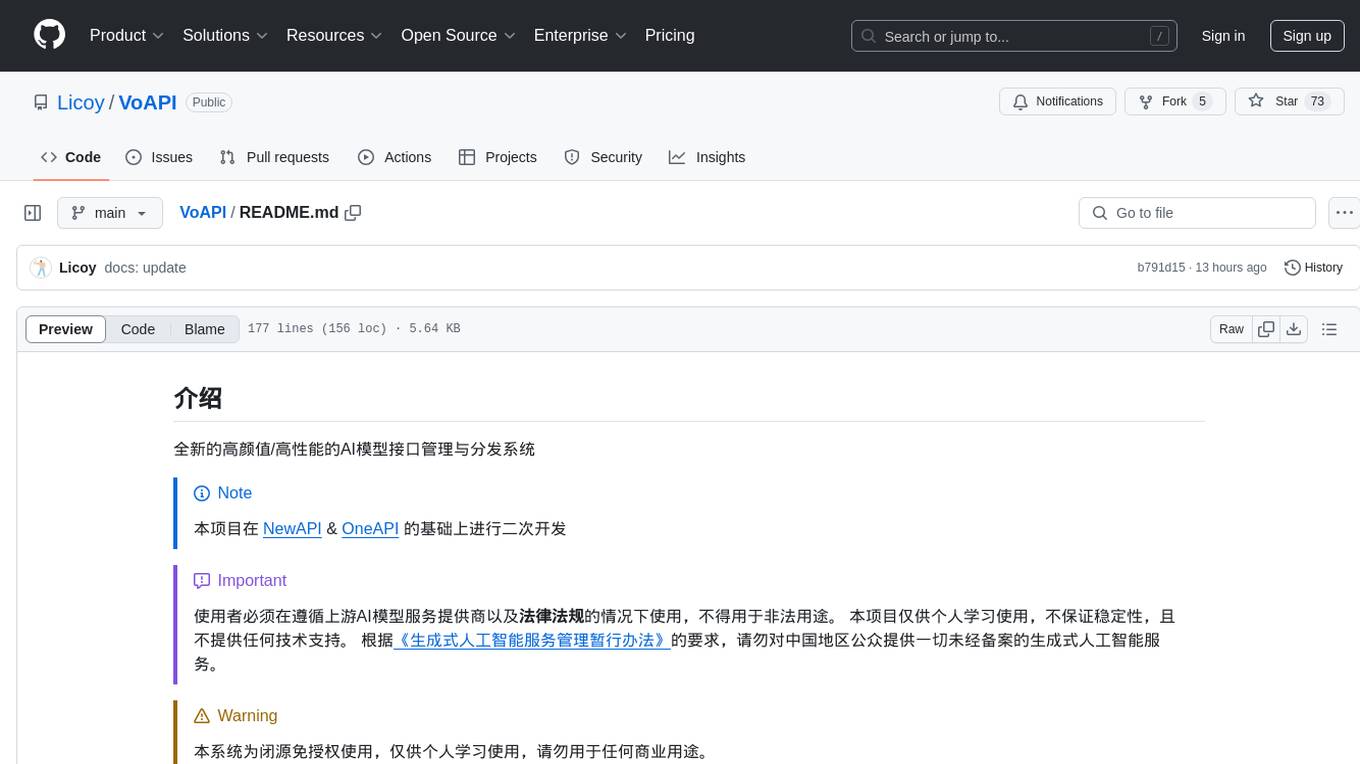
VoAPI
VoAPI is a new high-value/high-performance AI model interface management and distribution system. It is a closed-source tool for personal learning use only, not for commercial purposes. Users must comply with upstream AI model service providers and legal regulations. The system offers a visually appealing interface, independent development documentation page support, service monitoring page configuration support, and third-party login support. It also optimizes interface elements, user registration time support, data operation button positioning, and more.
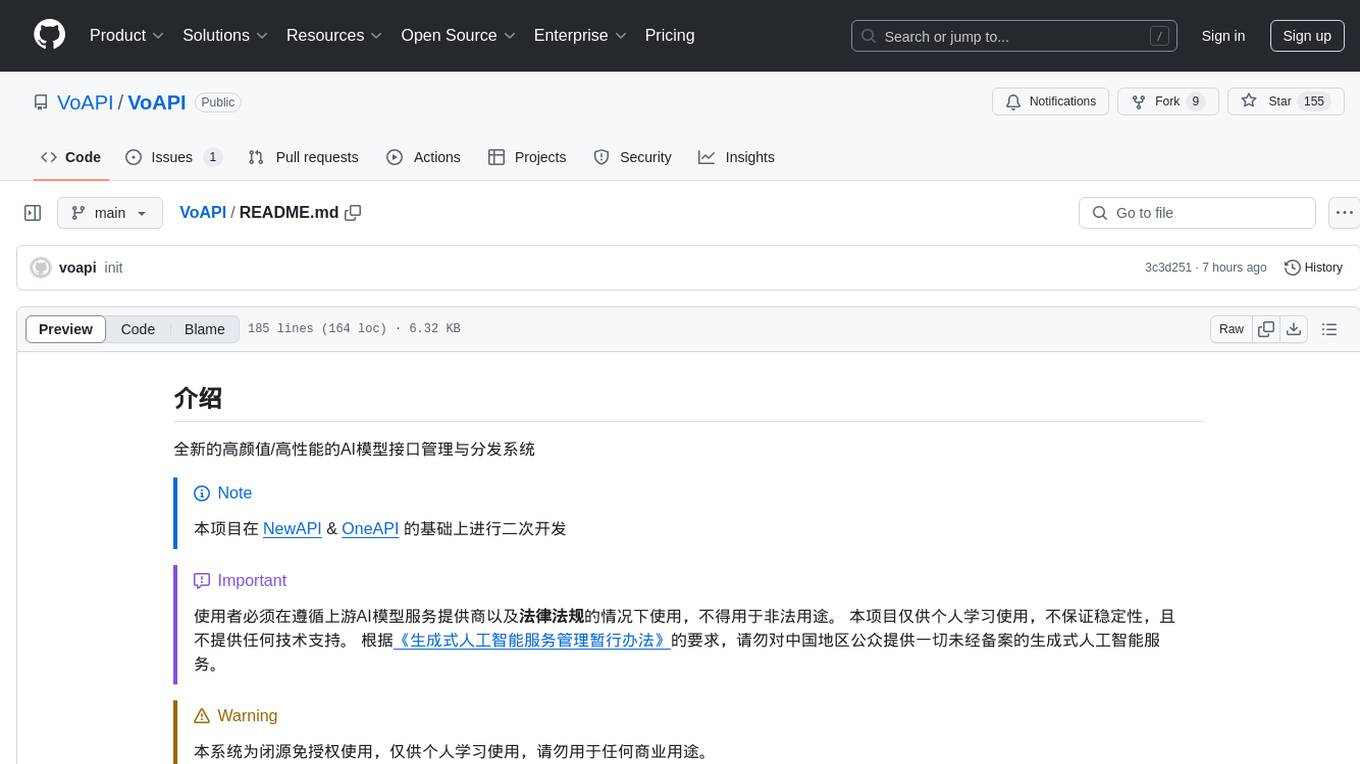
VoAPI
VoAPI is a new high-value/high-performance AI model interface management and distribution system. It is a closed-source tool for personal learning use only, not for commercial purposes. Users must comply with upstream AI model service providers and legal regulations. The system offers a visually appealing interface with features such as independent development documentation page support, service monitoring page configuration support, and third-party login support. Users can manage user registration time, optimize interface elements, and support features like online recharge, model pricing display, and sensitive word filtering. VoAPI also provides support for various AI models and platforms, with the ability to configure homepage templates, model information, and manufacturer information.