
github-pr-summary
Use LLM to summarize & review GitHub Pull Requests
Stars: 209
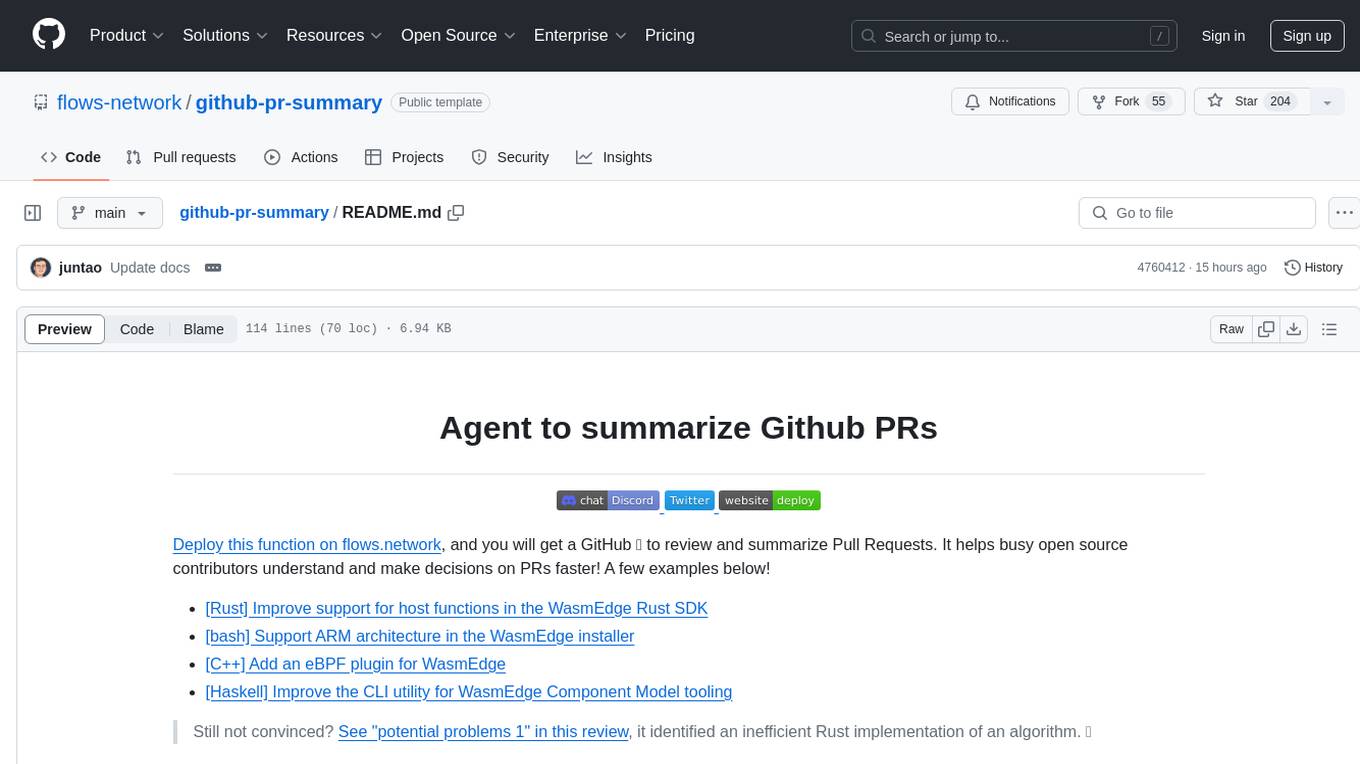
github-pr-summary is a bot designed to summarize GitHub Pull Requests, helping open source contributors make faster decisions. It automatically summarizes commits and changed files in PRs, triggered by new commits or a magic trigger phrase. Users can deploy their own code review bot in 3 steps: create a bot from their GitHub repo, configure it to review PRs, and connect to GitHub for access to the target repo. The bot runs on flows.network using Rust and WasmEdge Runtimes. It utilizes ChatGPT/4 to review and summarize PR content, posting the result back as a comment on the PR. The bot can be used on multiple repos by creating new flows and importing the source code repo, specifying the target repo using flow config. Users can also change the magic phrase to trigger a review from a PR comment.
README:
Agent to summarize Github PRs
Deploy this function on flows.network, and you will get an AI agent to review and summarize GitHub Pull Requests. It helps busy open source contributors understand and make decisions on PRs faster! Here are some examples. Notice how the code review bot provides code snippets to show you how to improve the code!
We recommend you to use a Gaia node running an open source coding LLM as the backend to perform PR reviews and summarizations. You can use a community node or run a node on your own computer!
- [Rust] Improve support for host functions in the WasmEdge Rust SDK
- [bash] Support ARM architecture in the WasmEdge installer
- [C++] Add an eBPF plugin for WasmEdge
- [Haskell] Improve the CLI utility for WasmEdge Component Model tooling
Still not convinced? See "potential problems 1" in this review, it identified an inefficient Rust implementation of an algorithm.
This bot summarizes commits in the PR. Alternatively, you can use this bot to review changed files in the PR.
This flow function will be triggered when a new PR is raised in the designated GitHub repo. The flow function collects the content in the PR, and asks ChatGPT/4 to review and summarize it. The result is then posted back to the PR as a comment. The flow functions are written in Rust and run in hosted WasmEdge Runtimes on flows.network.
- The PR summary comment is updated automatically every time a new commit is pushed to this PR.
- A new summary could be triggered when someone says a magic trigger phrase in the PR's comments section. The default trigger phrase is "flows summarize".
- Create a bot from template
- Connect to an LLM
- Connect to GitHub for access to the target repo
You will also need to sign into flows.network from your GitHub account. It is free.
Create a flow function from this template. It will fork a repo into your personal GitHub account. Your flow function will be compiled from the source code in your forked repo. You can configure how it is summoned from the GitHub PR.
-
trigger_phrase: The magic words to write in a PR comment to summon the bot. It defaults to "flows summarize".
Click on the Create and Build button.
Alternatively, fork this repo to your own GitHub account. Then, from flows.network, you can Create a Flow and select your forked repo. It will create a flow function based on the code in your forked repo. Click on the Advanced button to see configuration options for the flow function.
Configure the LLM API service you want to use to summarize the PRs.
-
llm_api_endpoint: The OpenAI compatible API service endpoint for the LLM to conduct code reviews. We recommend the Codestral Gaia node:https://codestral.us.gaianet.network/v1 -
llm_model_name: The model name required by the API service. We recommend the following model name for the above public Gaia node:codestral -
llm_ctx_size: The context window size of the selected model. The Codestral model has a 32k context window, which is32768. -
llm_api_key: Optional: The API key if required by the LLM service provider. It is not required for the Gaia node.
Click on the Continue button.
Next, you will tell the bot which GitHub repo it needs to monitor for upcoming PRs to summarize.
-
github_owner: GitHub org for the repo you want to summarize PRs -
github_repo: GitHub repo you want to summarize PRs
Let's see an example. You would like to deploy the bot to summarize PRs on
WasmEdge/wasmedge_hyper_demorepo. Heregithub_owner = WasmEdgeandgithub_repo = wasmedge_hyper_demo.
Finally, the GitHub repo will need to give you access so that the flow function can access and summarize its PRs! Click on the Connect or + Add new authentication button to give the function access to the GitHub repo. You'll be redirected to a new page where you must grant flows.network permission to the repo.
Click on Deploy.
This is it! You are now on the flow details page waiting for the flow function to build. As soon as the flow's status became running, the bot is ready to give code reviews! The bot is summoned by every new PR, every new commit, as well as magic words (i.e., trigger_phrase) in PR comments.
You can manually create a new flow and import the source code repo for the bot (i.e., the repo you cloned from the template). Then, you can use the flow config to specify the github_owner and github_repo to point to the target repo you need to deploy the bot on. Deploy and authorize access to that target repo.
You can repeat this for all target repos you would like to deploy this bot on.
You could have a single flow function repo deployed as the source code for multiple bots. When you update the source code in the repo, and push it to GitHub, it will change the behavior of all the bots.
Go to the "Settings" tab of the running flow function for the bot, you can update the trigger_phrase config. The value of this config is the magic phrase the user will say to trigger a review from a PR comment.
This flow function is originally created by Jay Chen, and jinser made significant contributions to optimize the event triggers from GitHub.
For Tasks:
Click tags to check more tools for each tasksFor Jobs:
Alternative AI tools for github-pr-summary
Similar Open Source Tools
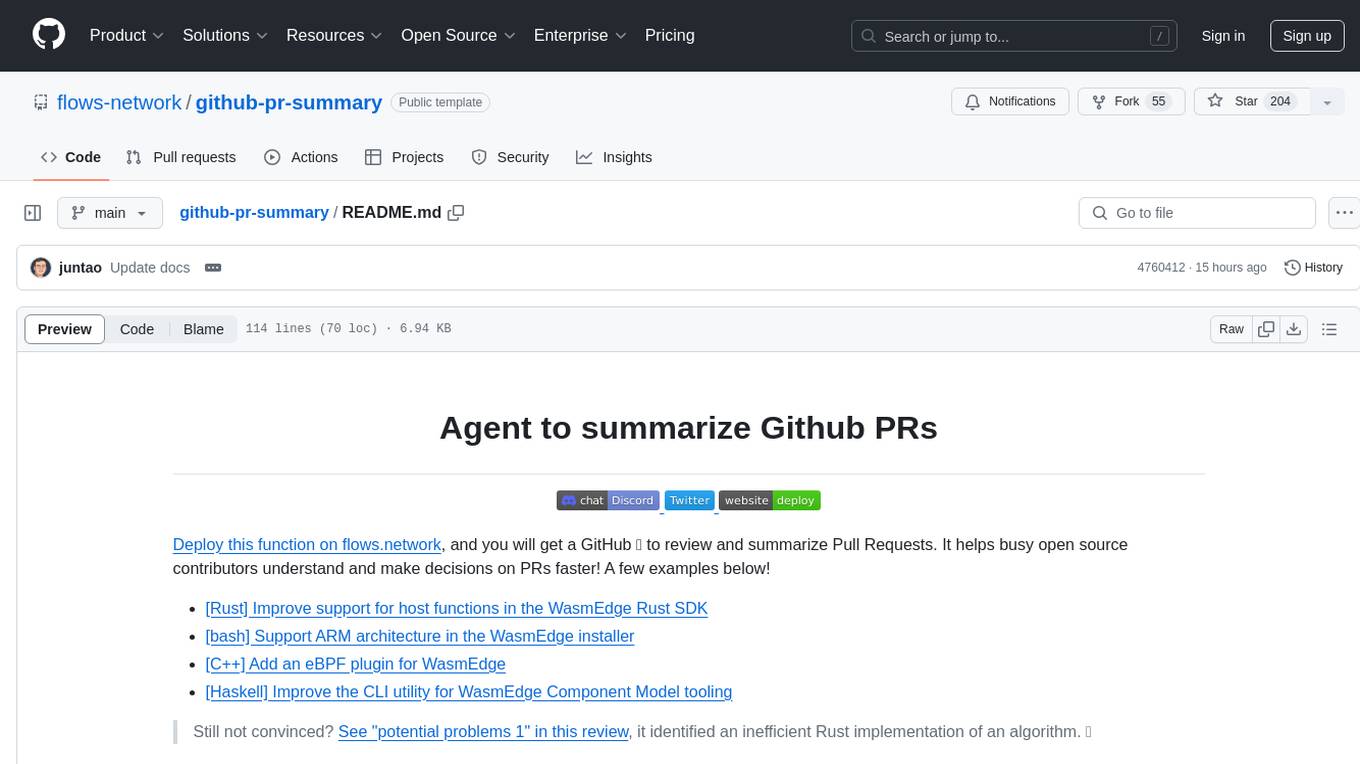
github-pr-summary
github-pr-summary is a bot designed to summarize GitHub Pull Requests, helping open source contributors make faster decisions. It automatically summarizes commits and changed files in PRs, triggered by new commits or a magic trigger phrase. Users can deploy their own code review bot in 3 steps: create a bot from their GitHub repo, configure it to review PRs, and connect to GitHub for access to the target repo. The bot runs on flows.network using Rust and WasmEdge Runtimes. It utilizes ChatGPT/4 to review and summarize PR content, posting the result back as a comment on the PR. The bot can be used on multiple repos by creating new flows and importing the source code repo, specifying the target repo using flow config. Users can also change the magic phrase to trigger a review from a PR comment.
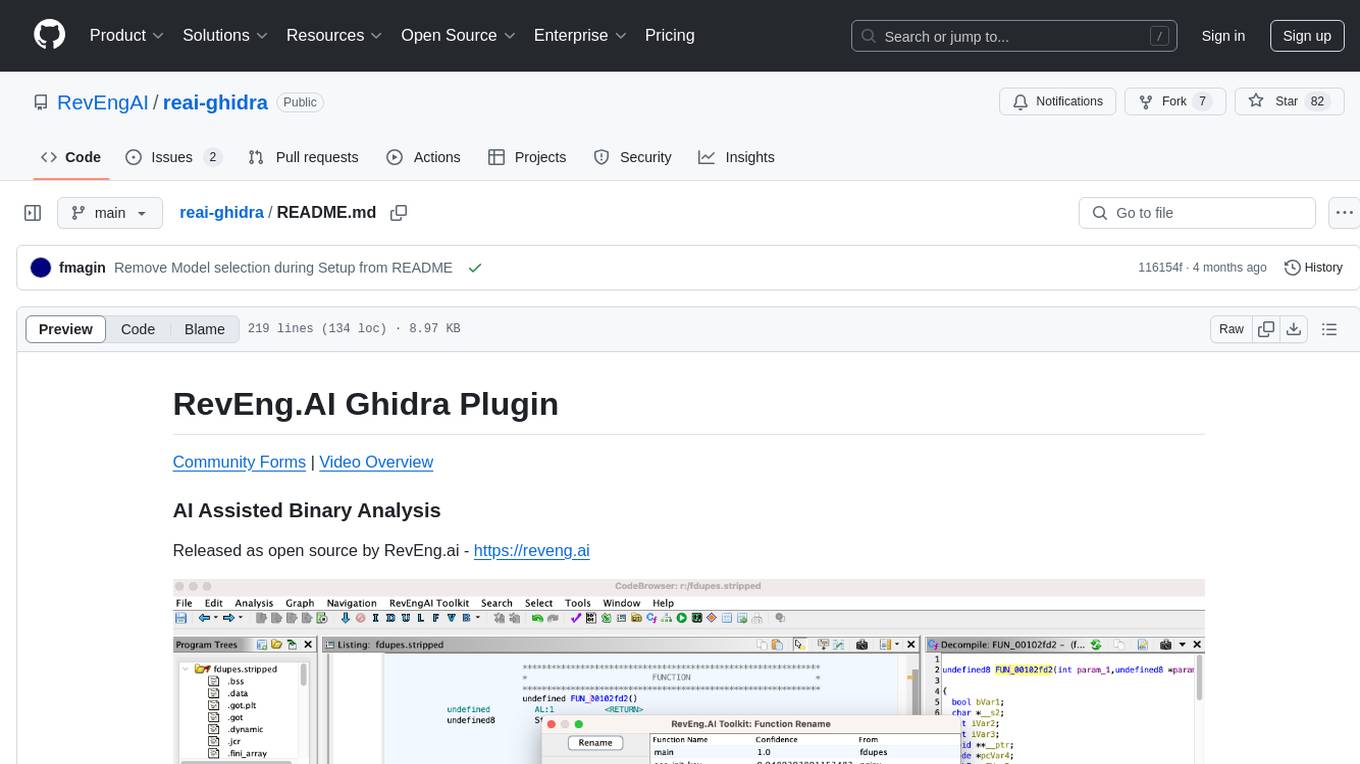
reai-ghidra
The RevEng.AI Ghidra Plugin by RevEng.ai allows users to interact with their API within Ghidra for Binary Code Similarity analysis to aid in Reverse Engineering stripped binaries. Users can upload binaries, rename functions above a confidence threshold, and view similar functions for a selected function.

civitai
Civitai is a platform where people can share their stable diffusion models (textual inversions, hypernetworks, aesthetic gradients, VAEs, and any other crazy stuff people do to customize their AI generations), collaborate with others to improve them, and learn from each other's work. The platform allows users to create an account, upload their models, and browse models that have been shared by others. Users can also leave comments and feedback on each other's models to facilitate collaboration and knowledge sharing.
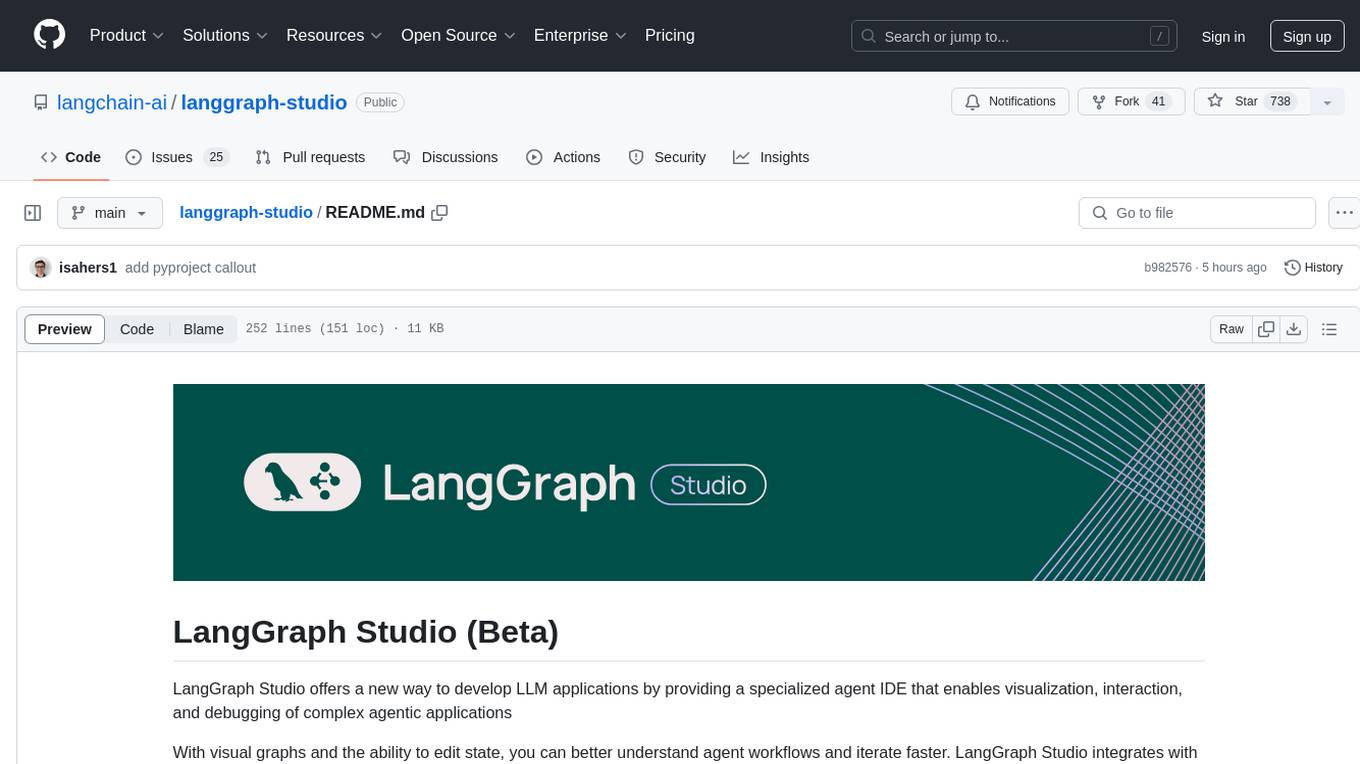
langgraph-studio
LangGraph Studio is a specialized agent IDE that enables visualization, interaction, and debugging of complex agentic applications. It offers visual graphs and state editing to better understand agent workflows and iterate faster. Users can collaborate with teammates using LangSmith to debug failure modes. The tool integrates with LangSmith and requires Docker installed. Users can create and edit threads, configure graph runs, add interrupts, and support human-in-the-loop workflows. LangGraph Studio allows interactive modification of project config and graph code, with live sync to the interactive graph for easier iteration on long-running agents.
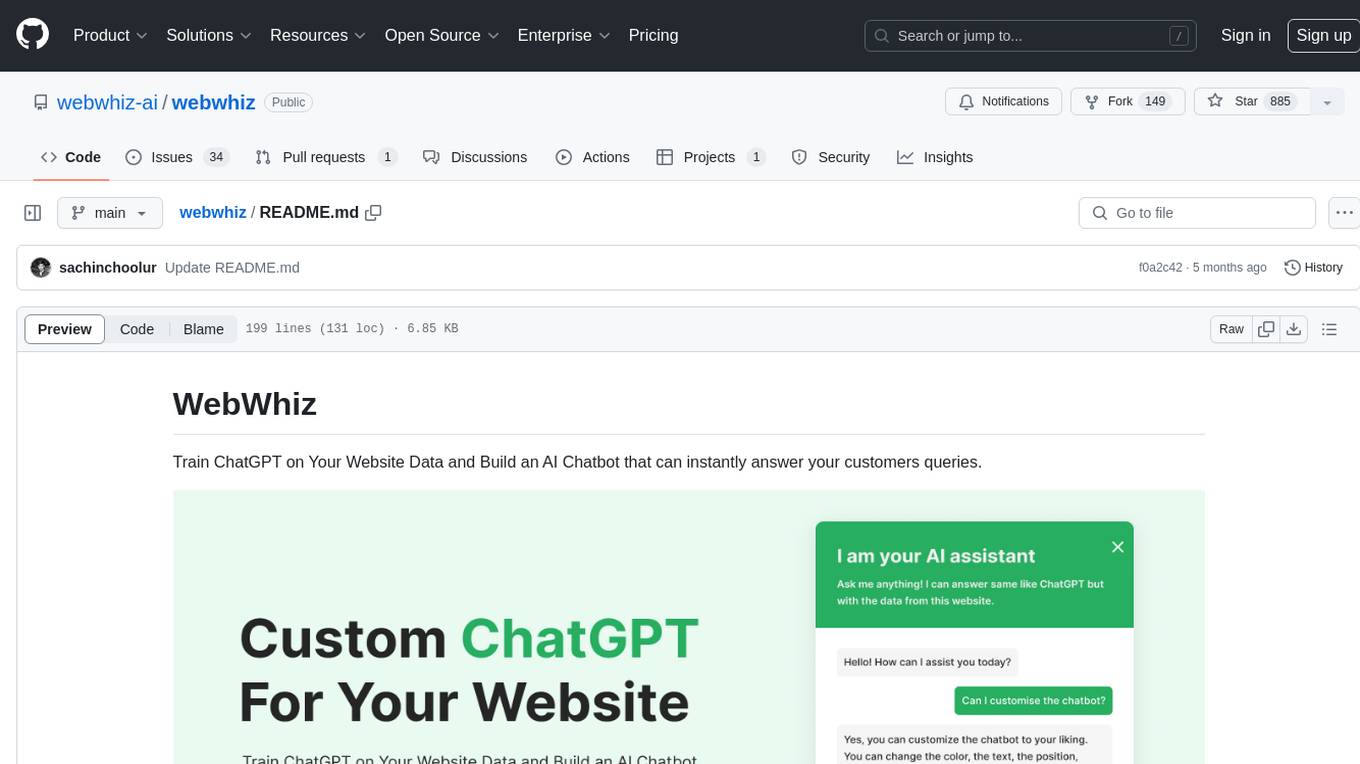
webwhiz
WebWhiz is an open-source tool that allows users to train ChatGPT on website data to build AI chatbots for customer queries. It offers easy integration, data-specific responses, regular data updates, no-code builder, chatbot customization, fine-tuning, and offline messaging. Users can create and train chatbots in a few simple steps by entering their website URL, automatically fetching and preparing training data, training ChatGPT, and embedding the chatbot on their website. WebWhiz can crawl websites monthly, collect text data and metadata, and process text data using tokens. Users can train custom data, but bringing custom open AI keys is not yet supported. The tool has no limitations on context size but may limit the number of pages based on the chosen plan. WebWhiz SDK is available on NPM, CDNs, and GitHub, and users can self-host it using Docker or manual setup involving MongoDB, Redis, Node, Python, and environment variables setup. For any issues, users can contact [email protected].

azure-search-openai-javascript
This sample demonstrates a few approaches for creating ChatGPT-like experiences over your own data using the Retrieval Augmented Generation pattern. It uses Azure OpenAI Service to access the ChatGPT model (gpt-35-turbo), and Azure AI Search for data indexing and retrieval.
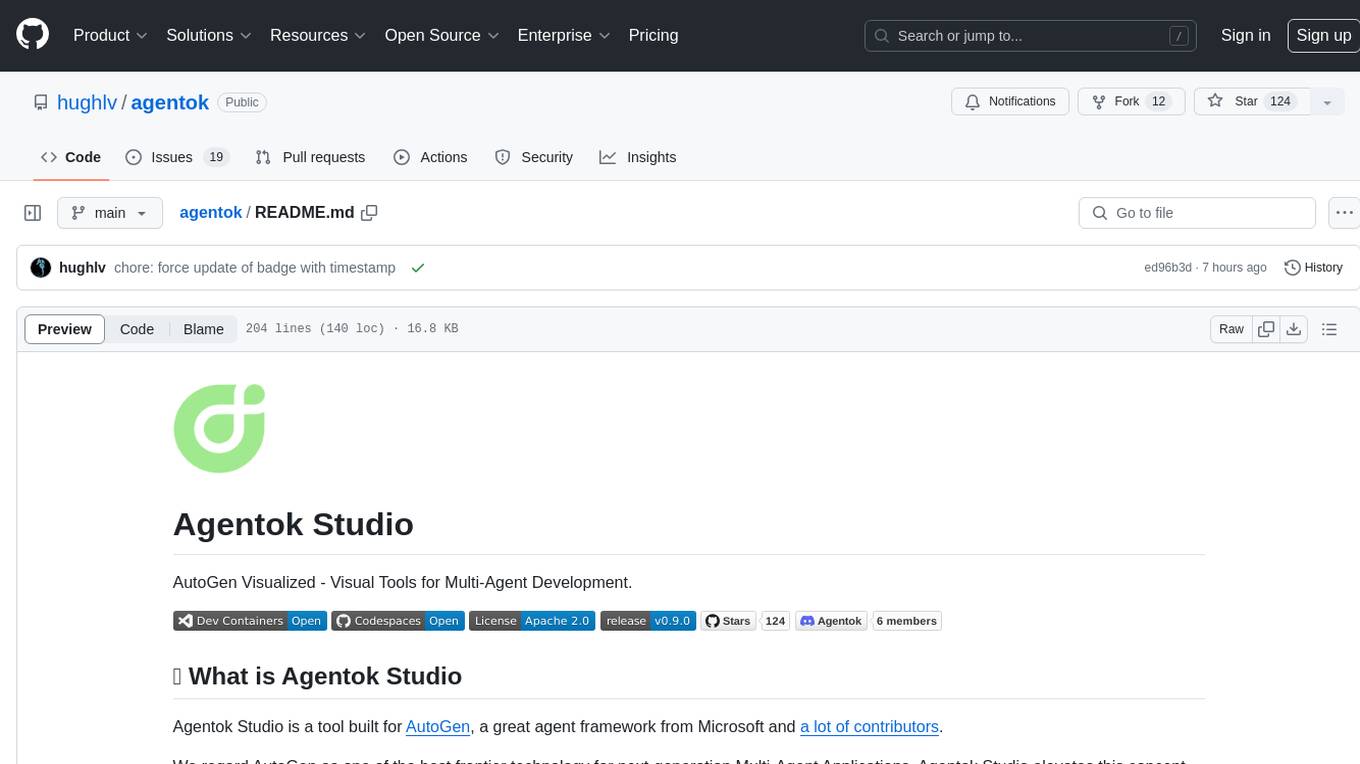
agentok
Agentok Studio is a visual tool built for AutoGen, a cutting-edge agent framework from Microsoft and various contributors. It offers intuitive visual tools to simplify the construction and management of complex agent-based workflows. Users can create workflows visually as graphs, chat with agents, and share flow templates. The tool is designed to streamline the development process for creators and developers working on next-generation Multi-Agent Applications.
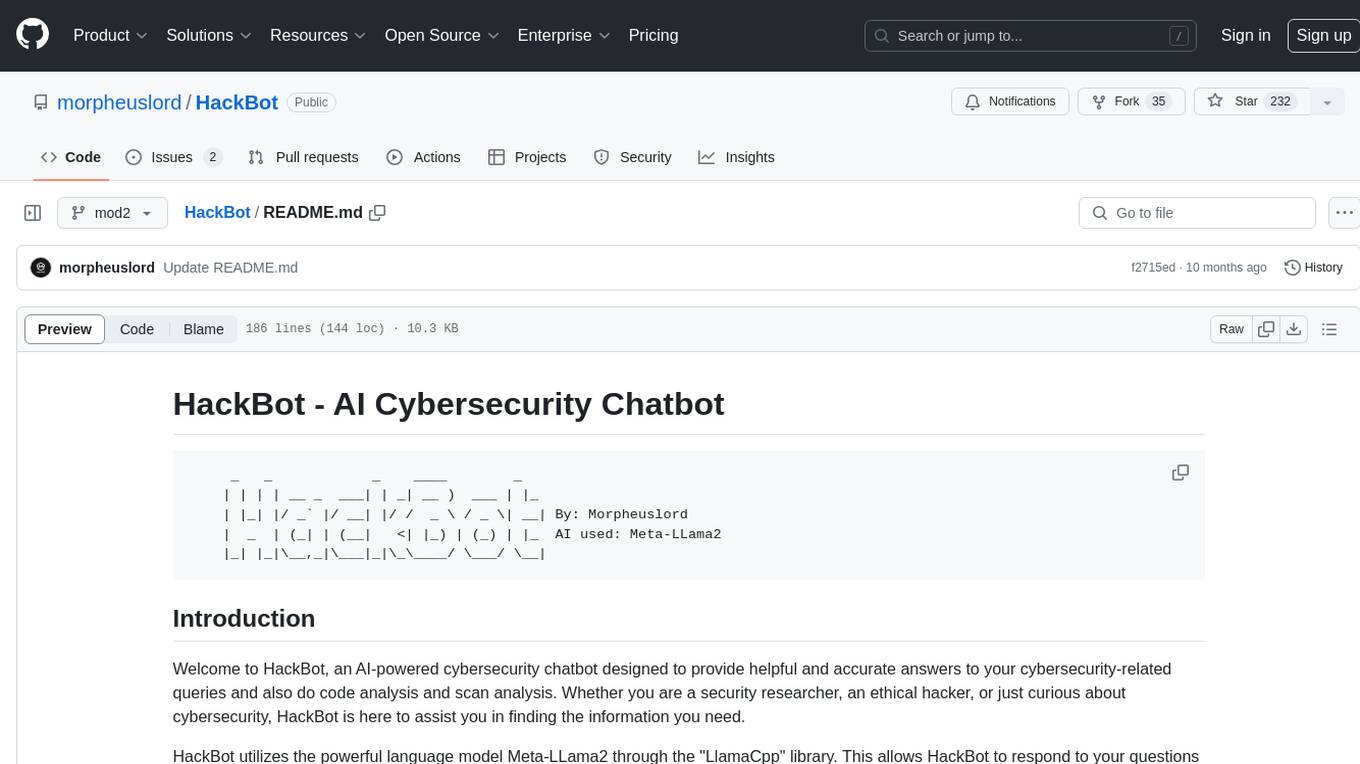
HackBot
HackBot is an AI-powered cybersecurity chatbot designed to provide accurate answers to cybersecurity-related queries, conduct code analysis, and scan analysis. It utilizes the Meta-LLama2 AI model through the 'LlamaCpp' library to respond coherently. The chatbot offers features like local AI/Runpod deployment support, cybersecurity chat assistance, interactive interface, clear output presentation, static code analysis, and vulnerability analysis. Users can interact with HackBot through a command-line interface and utilize it for various cybersecurity tasks.

cog-comfyui
Cog-ComfyUI is a tool designed to run ComfyUI workflows on Replicate. It allows users to easily integrate their own workflows into their app or website using the Replicate API. The tool includes popular model weights and custom nodes, with the option to request more custom nodes or models. Users can get their API JSON, gather input files, and use custom LoRAs from CivitAI or HuggingFace. Additionally, users can run their workflows and set up their own dedicated instances for better performance and control. The tool provides options for private deployments, forking using Cog, or creating new models from the train tab on Replicate. It also offers guidance on developing locally and running the Web UI from a Cog container.
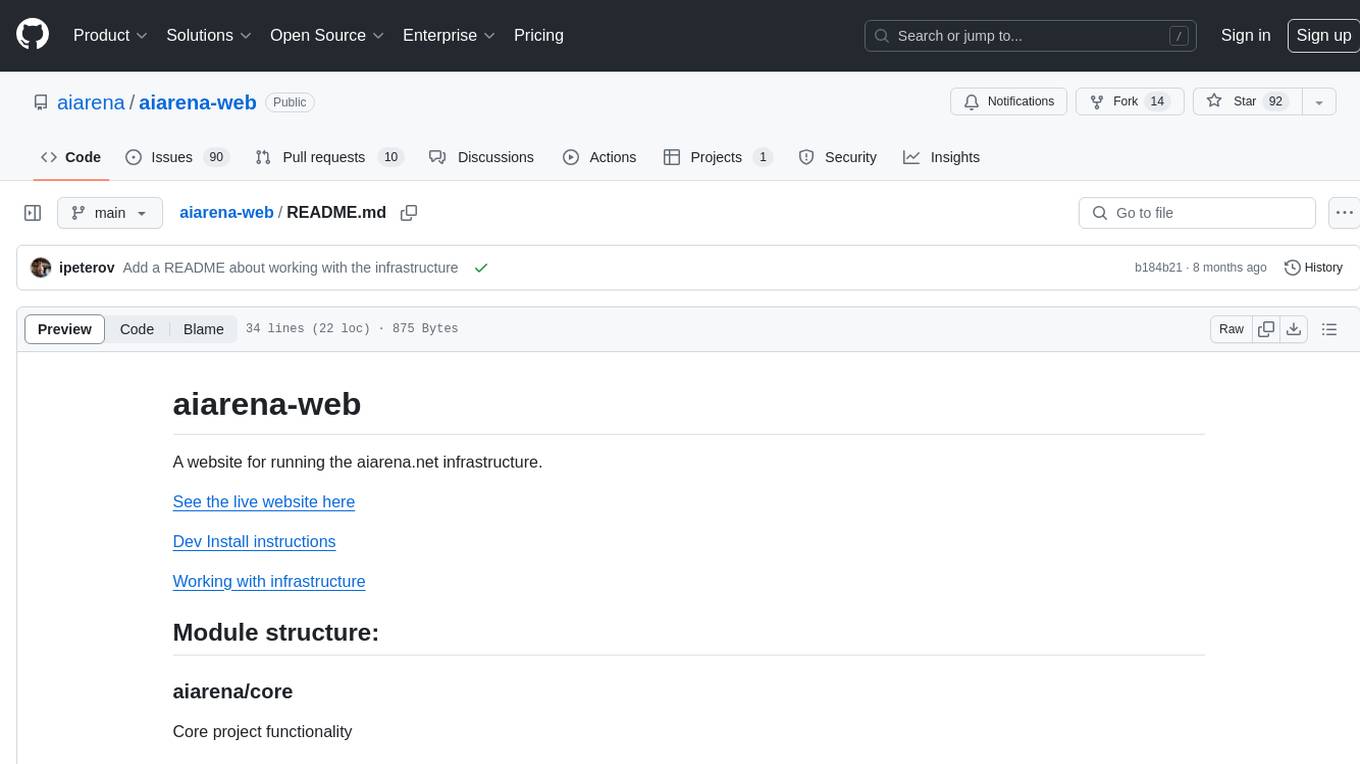
aiarena-web
aiarena-web is a website designed for running the aiarena.net infrastructure. It consists of different modules such as core functionality, web API endpoints, frontend templates, and a module for linking users to their Patreon accounts. The website serves as a platform for obtaining new matches, reporting results, featuring match replays, and connecting with Patreon supporters. The project is licensed under GPLv3 in 2019.

brokk
Brokk is a code assistant designed to understand code semantically, allowing LLMs to work effectively on large codebases. It offers features like agentic search, summarizing related classes, parsing stack traces, adding source for usages, and autonomously fixing errors. Users can interact with Brokk through different panels and commands, enabling them to manipulate context, ask questions, search codebase, run shell commands, and more. Brokk helps with tasks like debugging regressions, exploring codebase, AI-powered refactoring, and working with dependencies. It is particularly useful for making complex, multi-file edits with o1pro.
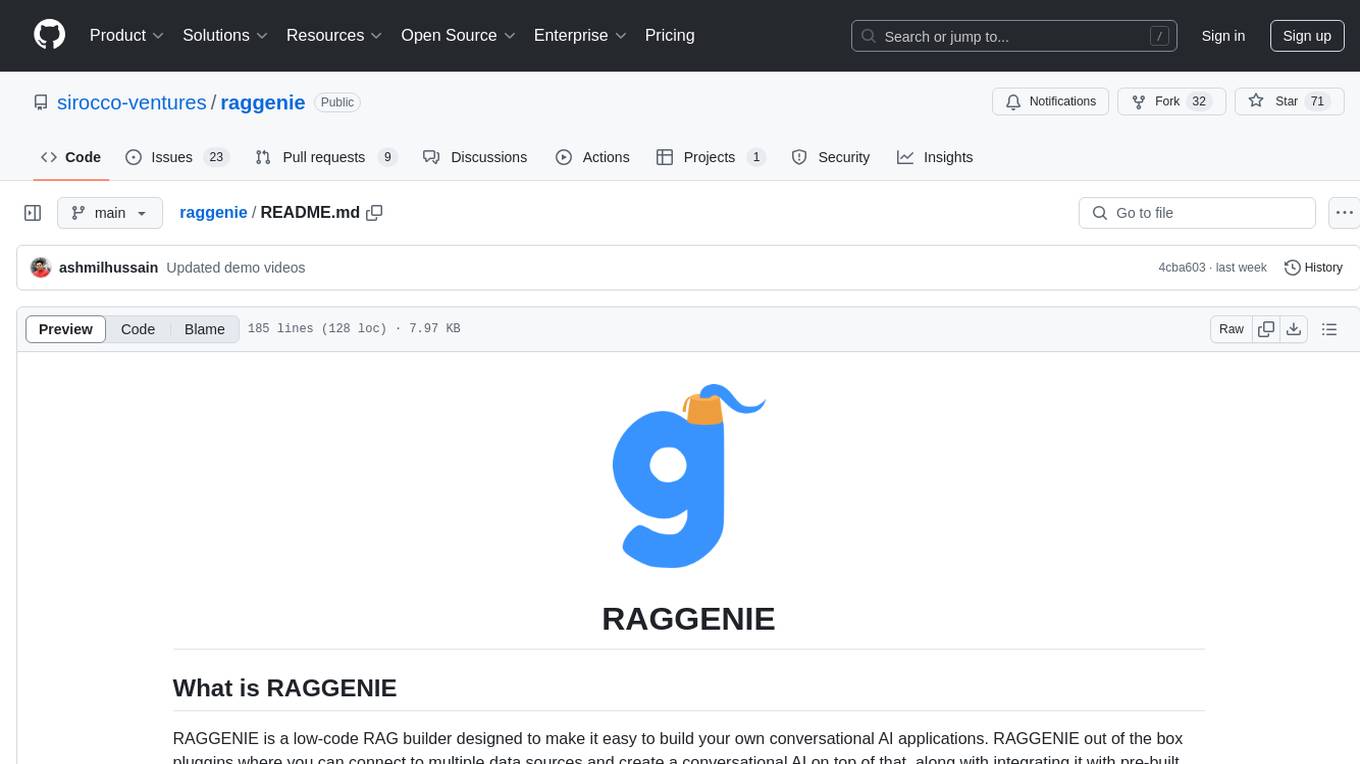
raggenie
RAGGENIE is a low-code RAG builder tool designed to simplify the creation of conversational AI applications. It offers out-of-the-box plugins for connecting to various data sources and building conversational AI on top of them, including integration with pre-built agents for actions. The tool is open-source under the MIT license, with a current focus on making it easy to build RAG applications and future plans for maintenance, monitoring, and transitioning applications from pilots to production.
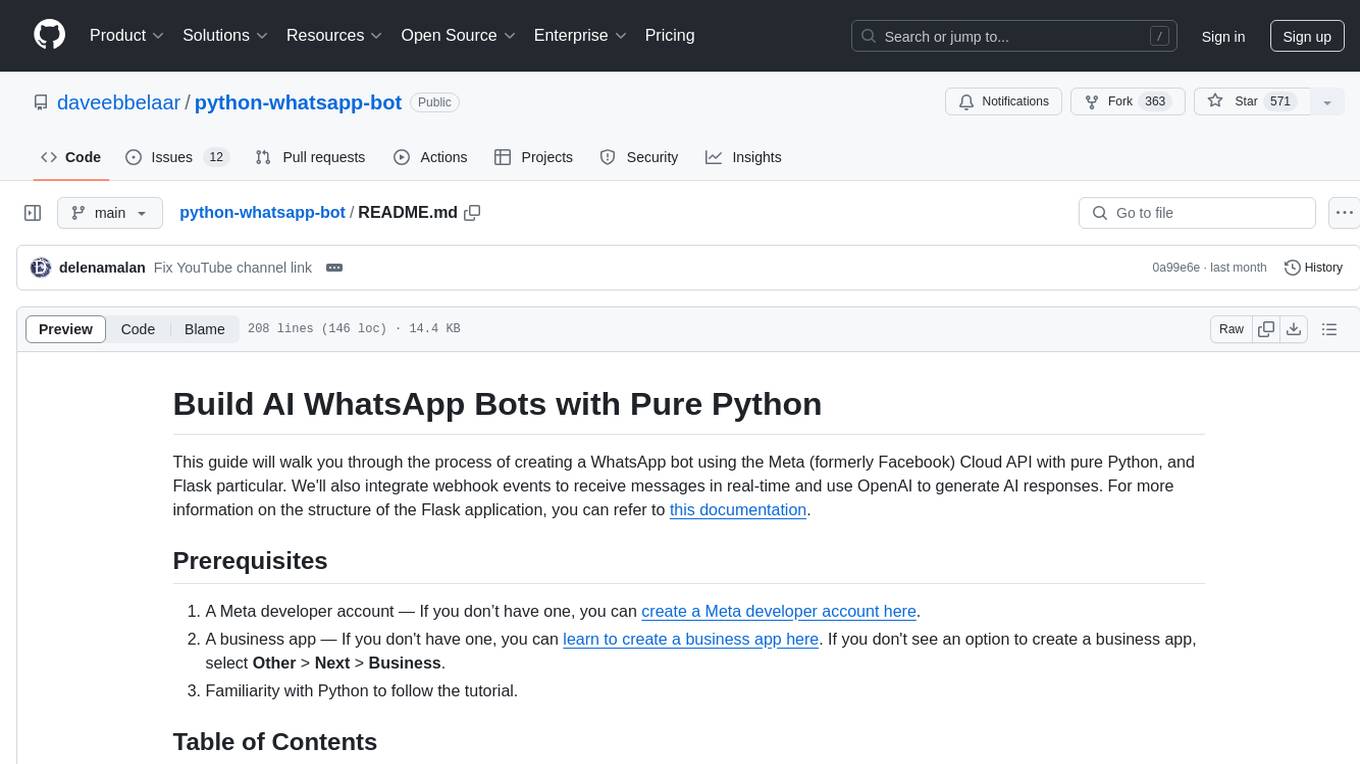
python-whatsapp-bot
This repository provides a comprehensive guide on building AI WhatsApp bots using Python and Flask. It covers setting up a Meta developer account, integrating webhook events for real-time message reception, and using OpenAI for AI responses. The tutorial includes steps for selecting phone numbers, sending messages with the API, configuring webhooks, integrating AI into the application, and adding a phone number. It also explains the process of creating a system user, obtaining access tokens, and validating verification requests and payloads for webhook security. The repository aims to help users create intelligent WhatsApp bots with Python and AI capabilities.
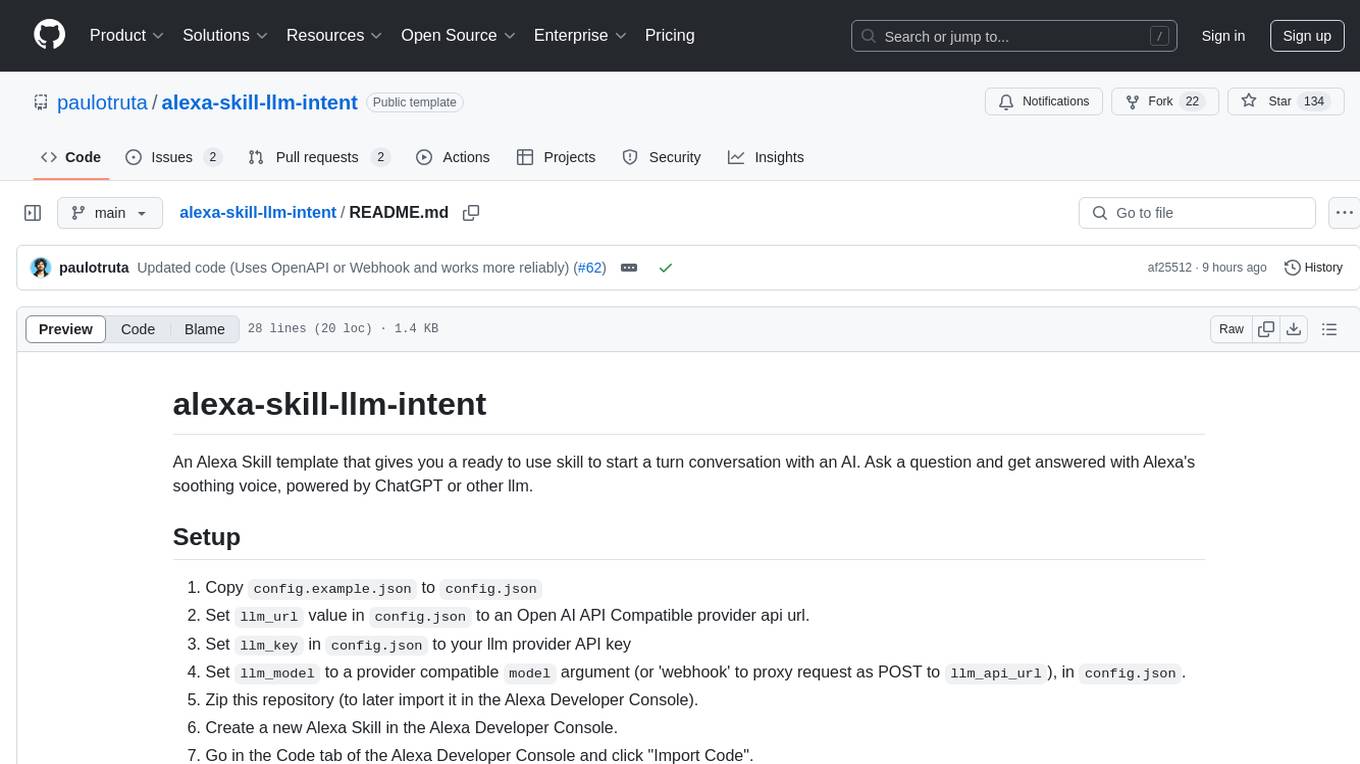
alexa-skill-llm-intent
An Alexa Skill template that provides a ready-to-use skill for starting a conversation with an AI. Users can ask questions and receive answers in Alexa's voice, powered by ChatGPT or other llm. The template includes setup instructions for configuring the AI provider API and model, as well as usage commands for interacting with the skill. It serves as a starting point for creating custom Alexa Skills and should be used at the user's own risk.

cog-comfyui
Cog-comfyui allows users to run ComfyUI workflows on Replicate. ComfyUI is a visual programming tool for creating and sharing generative art workflows. With cog-comfyui, users can access a variety of pre-trained models and custom nodes to create their own unique artworks. The tool is easy to use and does not require any coding experience. Users simply need to upload their API JSON file and any necessary input files, and then click the "Run" button. Cog-comfyui will then generate the output image or video file.

openui
OpenUI is a tool designed to simplify the process of building UI components by allowing users to describe UI using their imagination and see it rendered live. It supports converting HTML to React, Svelte, Web Components, etc. The tool is open source and aims to make UI development fun, fast, and flexible. It integrates with various AI services like OpenAI, Groq, Gemini, Anthropic, Cohere, and Mistral, providing users with the flexibility to use different models. OpenUI also supports LiteLLM for connecting to various LLM services and allows users to create custom proxy configs. The tool can be run locally using Docker or Python, and it offers a development environment for quick setup and testing.
For similar tasks
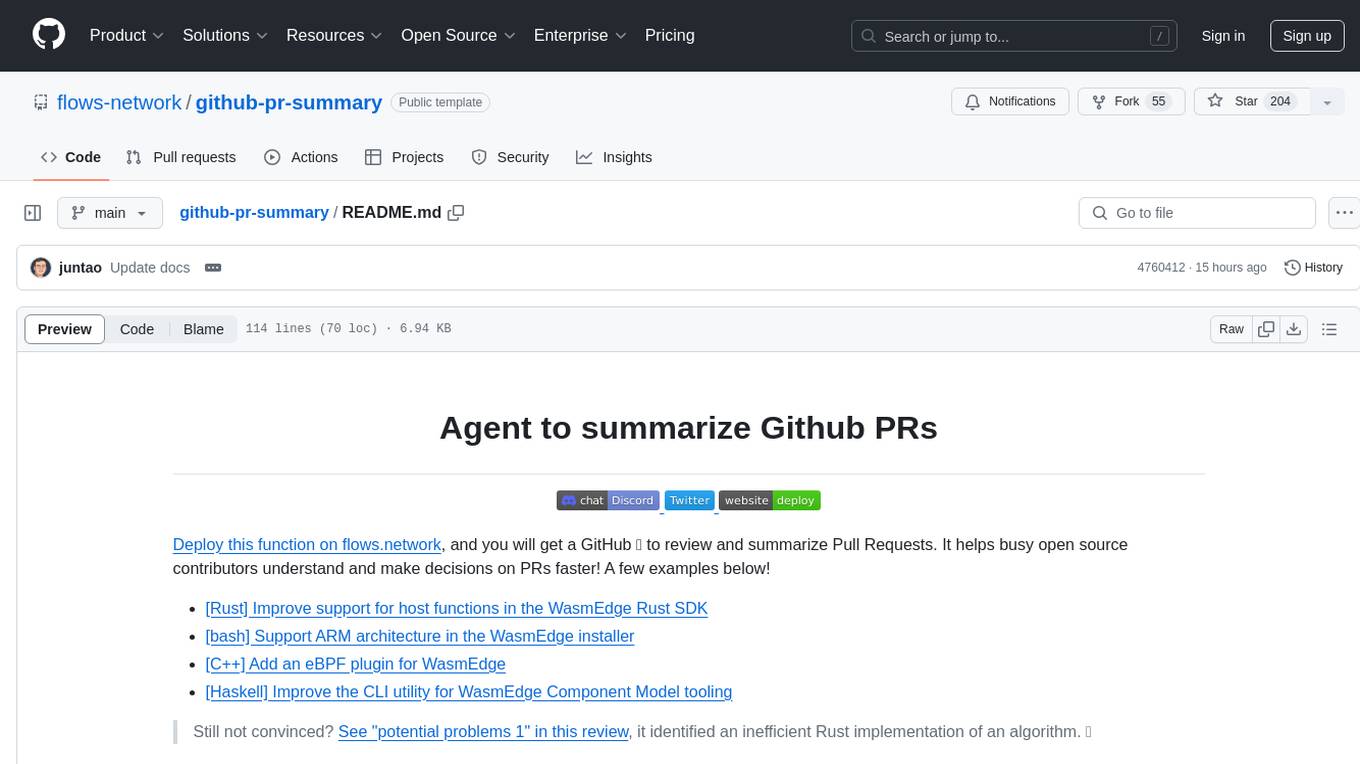
github-pr-summary
github-pr-summary is a bot designed to summarize GitHub Pull Requests, helping open source contributors make faster decisions. It automatically summarizes commits and changed files in PRs, triggered by new commits or a magic trigger phrase. Users can deploy their own code review bot in 3 steps: create a bot from their GitHub repo, configure it to review PRs, and connect to GitHub for access to the target repo. The bot runs on flows.network using Rust and WasmEdge Runtimes. It utilizes ChatGPT/4 to review and summarize PR content, posting the result back as a comment on the PR. The bot can be used on multiple repos by creating new flows and importing the source code repo, specifying the target repo using flow config. Users can also change the magic phrase to trigger a review from a PR comment.
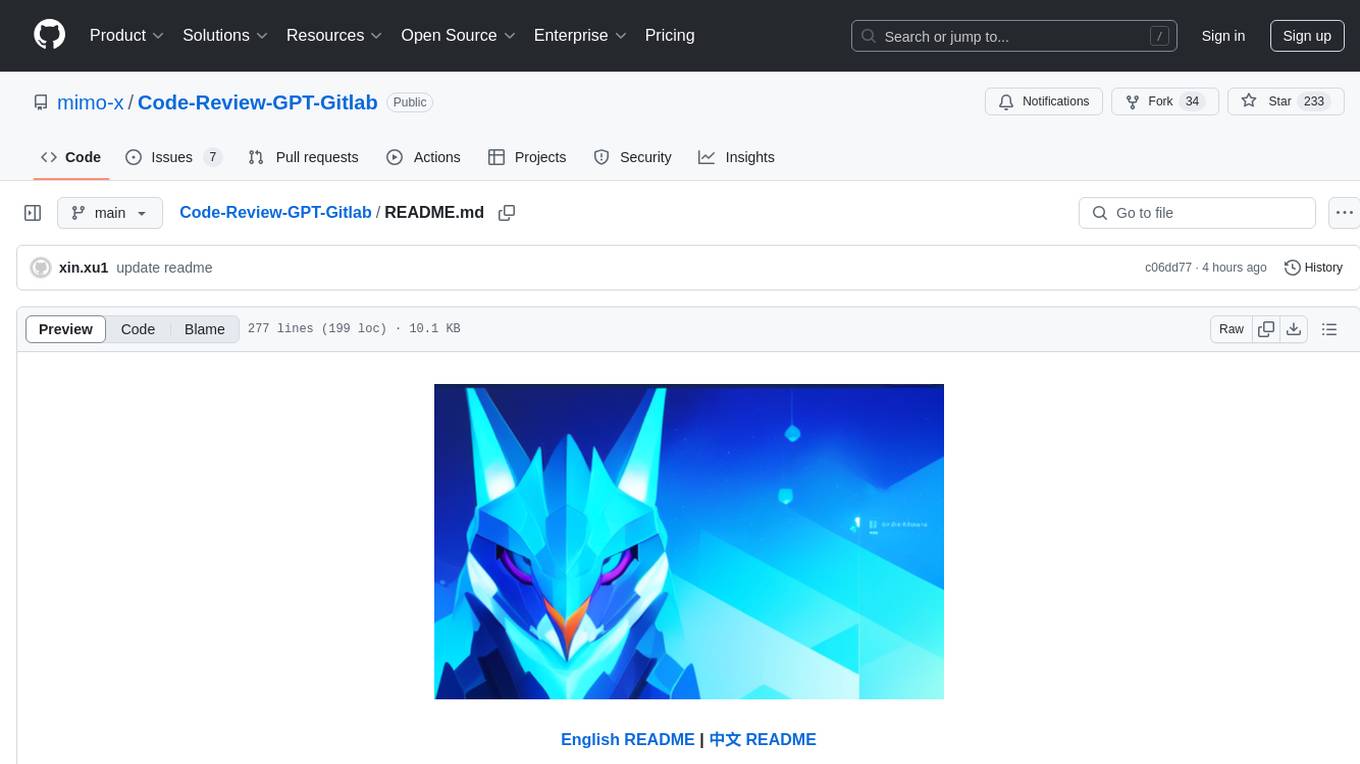
Code-Review-GPT-Gitlab
A project that utilizes large models to help with Code Review on Gitlab, aimed at improving development efficiency. The project is customized for Gitlab and is developing a Multi-Agent plugin for collaborative review. It integrates various large models for code security issues and stays updated with the latest Code Review trends. The project architecture is designed to be powerful, flexible, and efficient, with easy integration of different models and high customization for developers.
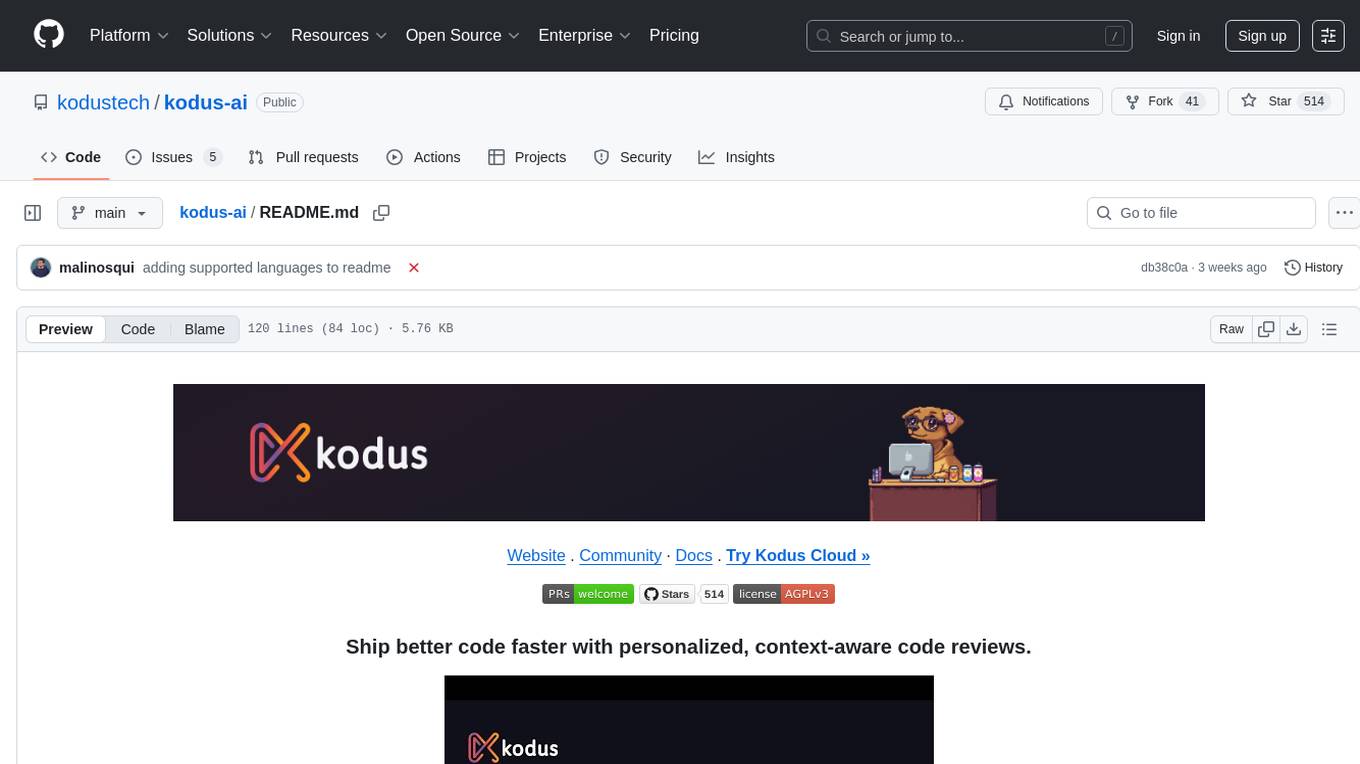
kodus-ai
Kodus AI is an open-source AI agent designed to review code like a real teammate, providing personalized, context-aware code reviews to help teams catch bugs, enforce best practices, and maintain a clean codebase. It seamlessly integrates with Git workflows, learns team coding patterns, and offers custom review policies. Kodus supports all programming languages with semantic and AST analysis, enhancing code review accuracy and providing actionable feedback. The tool is available in Cloud and Self-Hosted editions, offering features like self-hosting, unlimited users, custom integrations, and advanced compliance support.
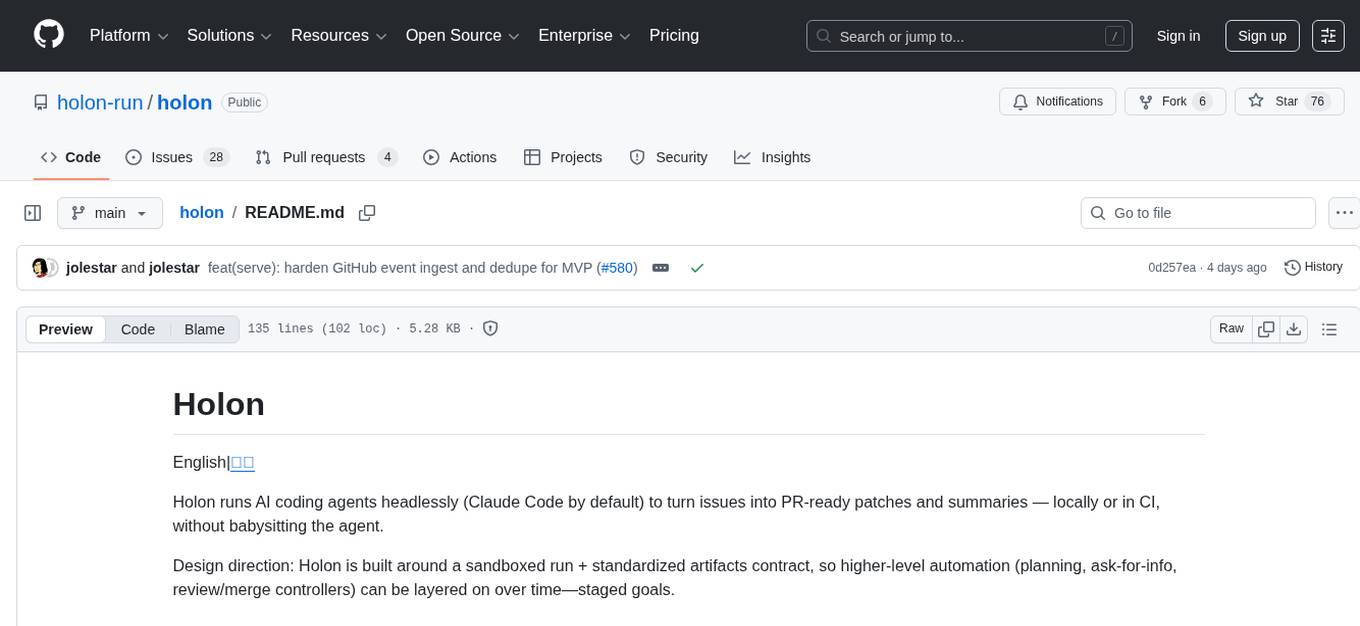
holon
Holon is a tool that runs AI coding agents headlessly to automate the process of turning issues into PR-ready patches and summaries. It provides a sandboxed execution environment with standardized artifacts, allowing for deterministic and repeatable runs. Users can easily create or update PRs, manage state persistence, and customize agent bundles. Holon can be used locally or in CI environments, offering seamless integration with GitHub Actions.
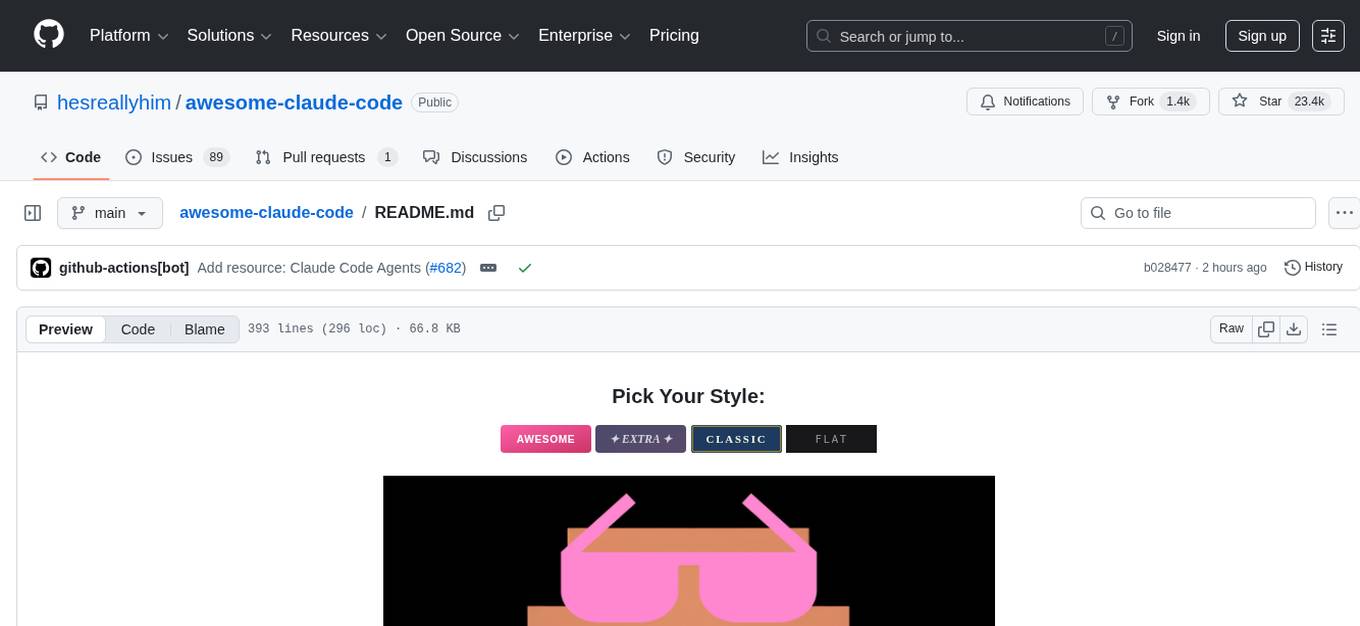
awesome-claude-code
Awesome Claude Code is a curated list of slash-commands, CLAUDE.md files, CLI tools, and other resources for enhancing your Claude Code workflow. It includes a variety of agent skills, workflows, tooling, hooks, slash-commands, and more to help developers improve their coding experience using Claude Code, a CLI-based coding assistant from Anthropic. The list covers a wide range of topics such as AI development, project management, code analysis, documentation, CI/CD, and domain-specific projects. Whether you are a beginner or an experienced developer, this repository provides valuable resources to enhance your coding skills and workflow with Claude Code.

aider-composer
Aider Composer is a VSCode extension that integrates Aider into your development workflow. It allows users to easily add and remove files, toggle between read-only and editable modes, review code changes, use different chat modes, and reference files in the chat. The extension supports multiple models, code generation, code snippets, and settings customization. It has limitations such as lack of support for multiple workspaces, Git repository features, linting, testing, voice features, in-chat commands, and configuration options.
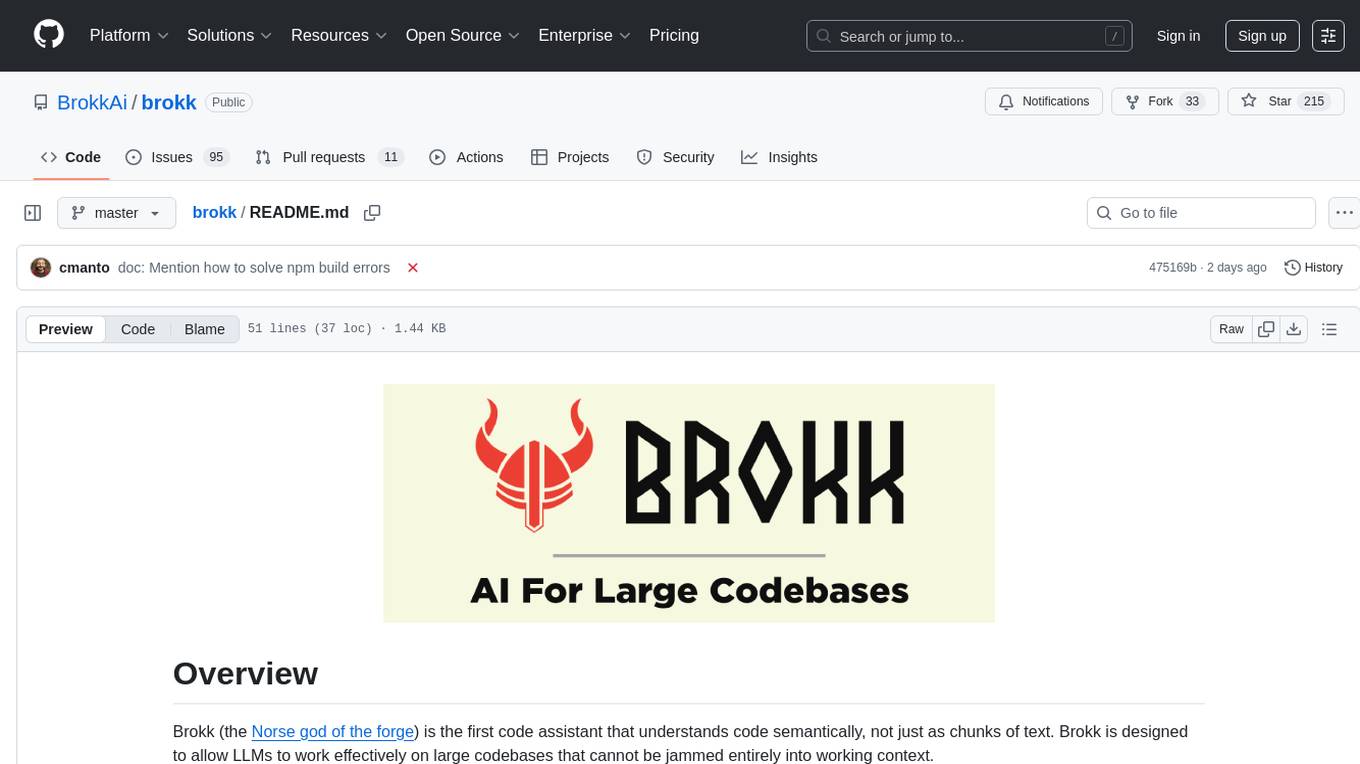
brokk
Brokk is a code assistant tool named after the Norse god of the forge. It is designed to understand code semantically, enabling LLMs to work effectively on large codebases. Users can sign up at Brokk.ai, install jbang, and follow instructions to run Brokk. The tool uses Gradle with Scala support and requires JDK 21 or newer for building. Brokk aims to enhance code comprehension and productivity by providing semantic understanding of code.
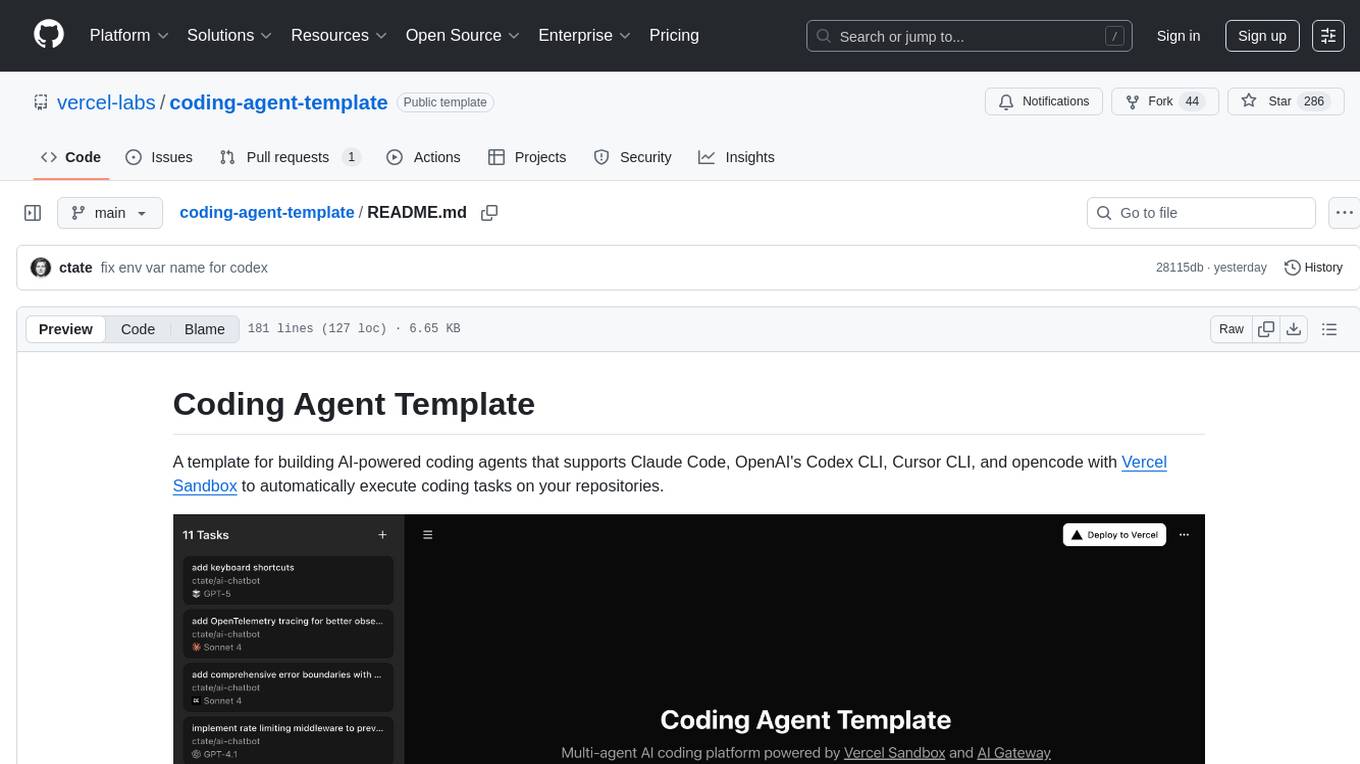
coding-agent-template
Coding Agent Template is a versatile tool for building AI-powered coding agents that support various coding tasks using Claude Code, OpenAI's Codex CLI, Cursor CLI, and opencode with Vercel Sandbox. It offers features like multi-agent support, Vercel Sandbox for secure code execution, AI Gateway integration, AI-generated branch names, task management, persistent storage, Git integration, and a modern UI built with Next.js and Tailwind CSS. Users can easily deploy their own version of the template to Vercel and set up the tool by cloning the repository, installing dependencies, configuring environment variables, setting up the database, and starting the development server. The tool simplifies the process of creating tasks, monitoring progress, reviewing results, and managing tasks, making it ideal for developers looking to automate coding tasks with AI agents.
For similar jobs
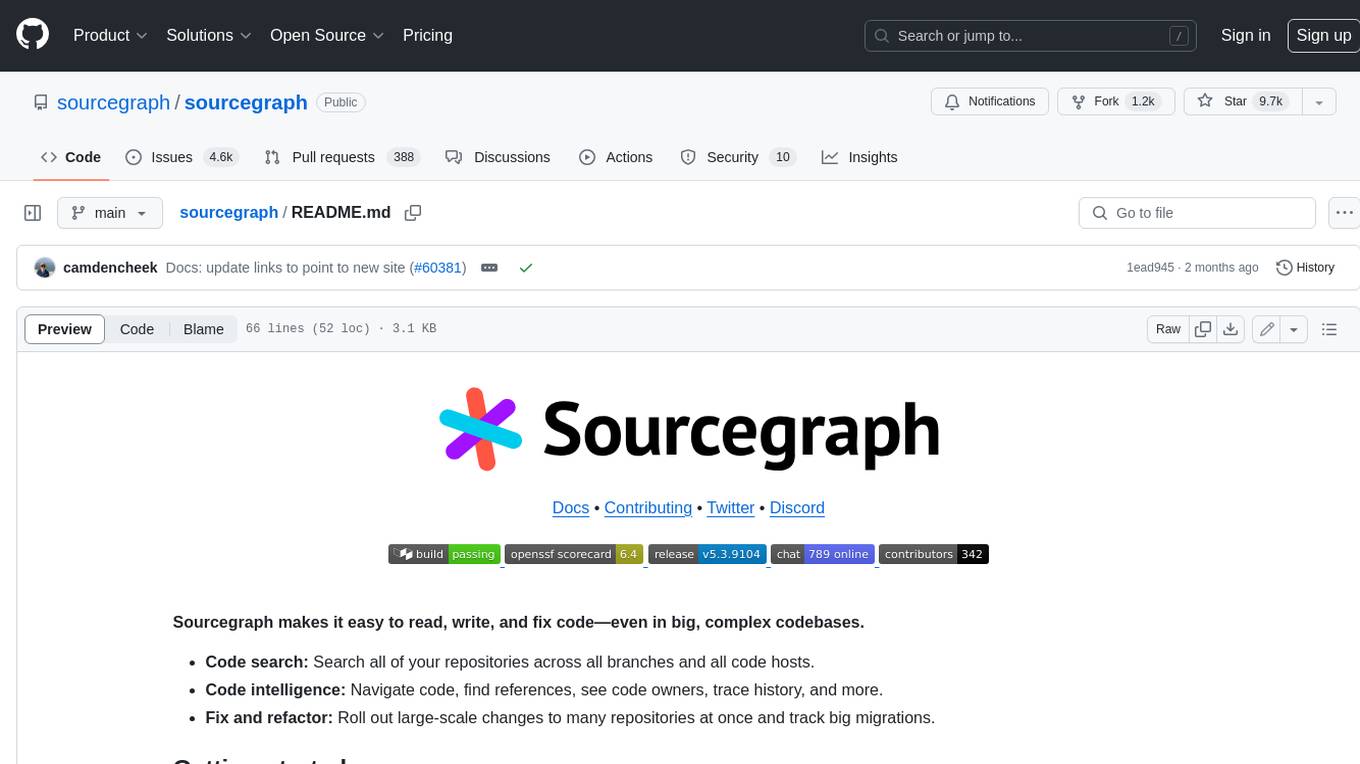
sourcegraph
Sourcegraph is a code search and navigation tool that helps developers read, write, and fix code in large, complex codebases. It provides features such as code search across all repositories and branches, code intelligence for navigation and refactoring, and the ability to fix and refactor code across multiple repositories at once.
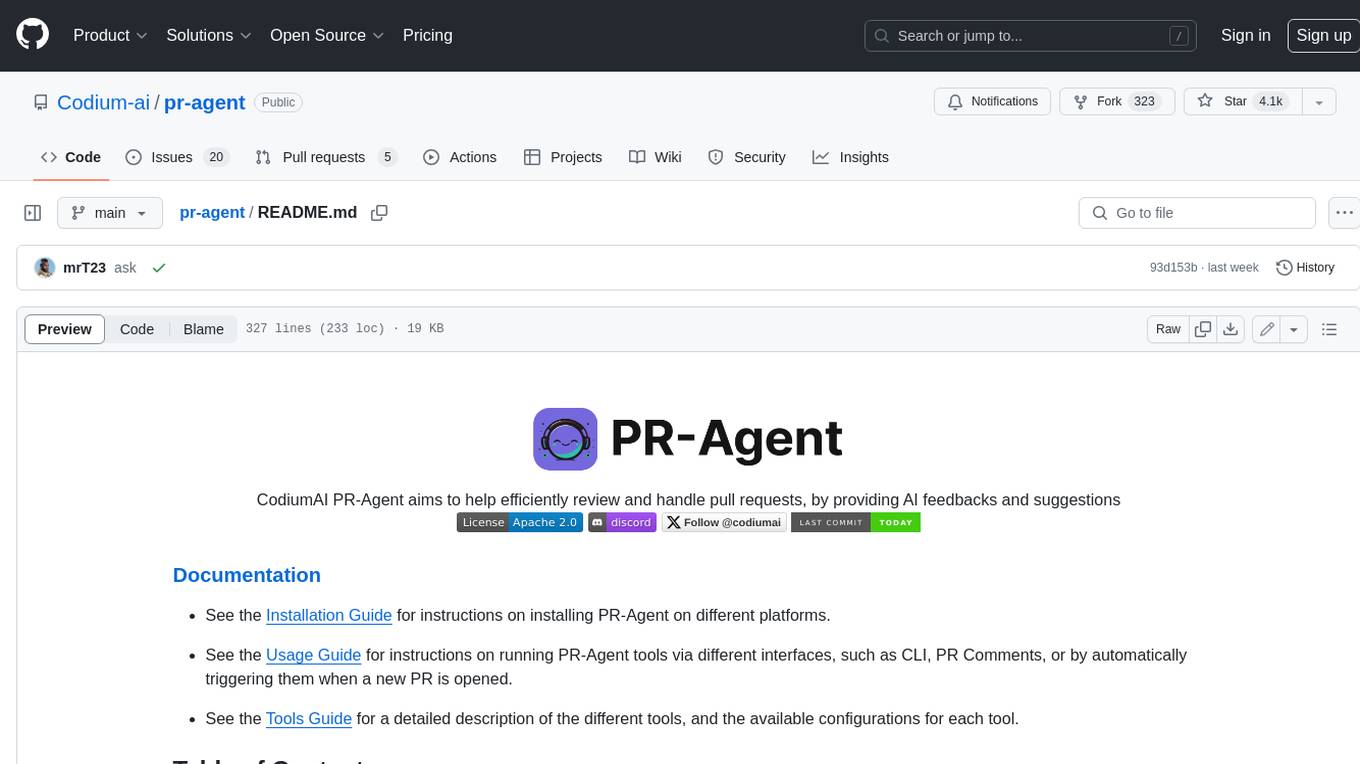
pr-agent
PR-Agent is a tool that helps to efficiently review and handle pull requests by providing AI feedbacks and suggestions. It supports various commands such as generating PR descriptions, providing code suggestions, answering questions about the PR, and updating the CHANGELOG.md file. PR-Agent can be used via CLI, GitHub Action, GitHub App, Docker, and supports multiple git providers and models. It emphasizes real-life practical usage, with each tool having a single GPT-4 call for quick and affordable responses. The PR Compression strategy enables effective handling of both short and long PRs, while the JSON prompting strategy allows for modular and customizable tools. PR-Agent Pro, the hosted version by CodiumAI, provides additional benefits such as full management, improved privacy, priority support, and extra features.
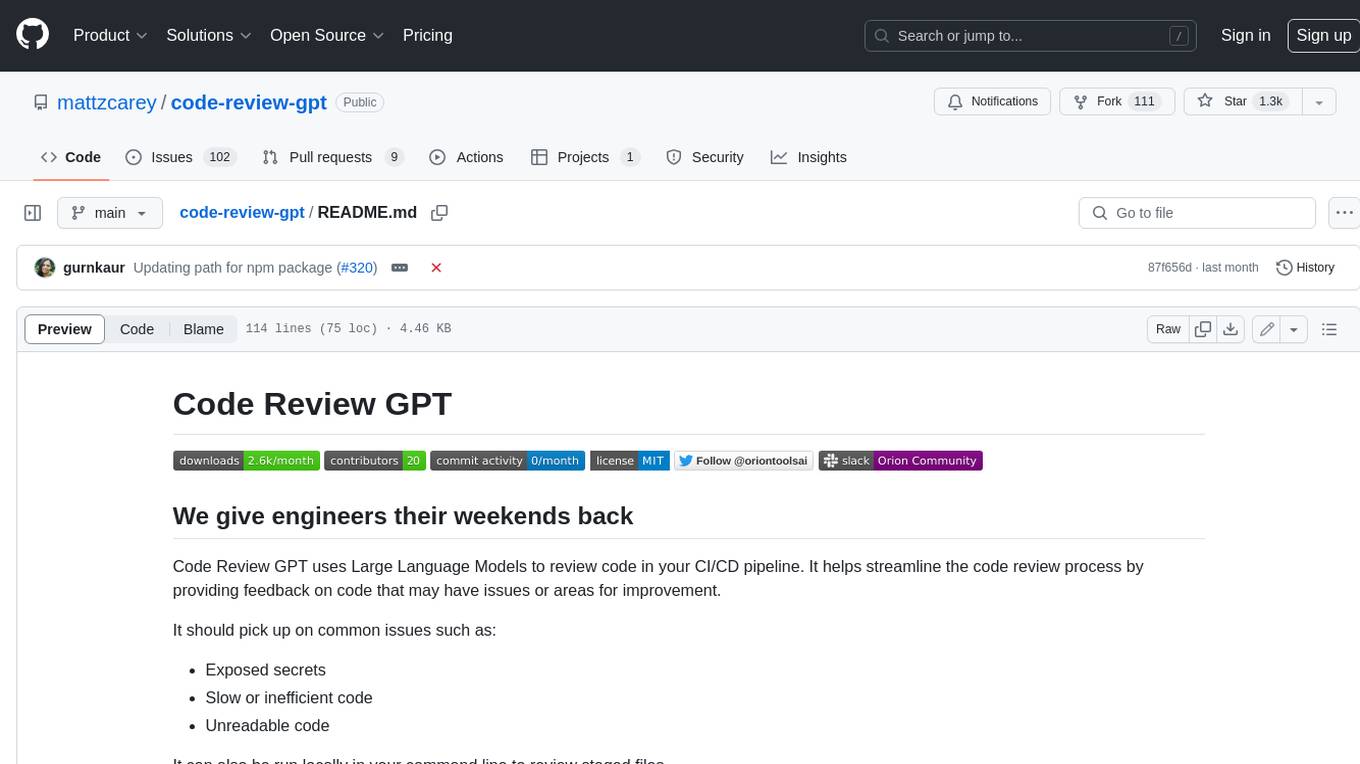
code-review-gpt
Code Review GPT uses Large Language Models to review code in your CI/CD pipeline. It helps streamline the code review process by providing feedback on code that may have issues or areas for improvement. It should pick up on common issues such as exposed secrets, slow or inefficient code, and unreadable code. It can also be run locally in your command line to review staged files. Code Review GPT is in alpha and should be used for fun only. It may provide useful feedback but please check any suggestions thoroughly.

DevoxxGenieIDEAPlugin
Devoxx Genie is a Java-based IntelliJ IDEA plugin that integrates with local and cloud-based LLM providers to aid in reviewing, testing, and explaining project code. It supports features like code highlighting, chat conversations, and adding files/code snippets to context. Users can modify REST endpoints and LLM parameters in settings, including support for cloud-based LLMs. The plugin requires IntelliJ version 2023.3.4 and JDK 17. Building and publishing the plugin is done using Gradle tasks. Users can select an LLM provider, choose code, and use commands like review, explain, or generate unit tests for code analysis.
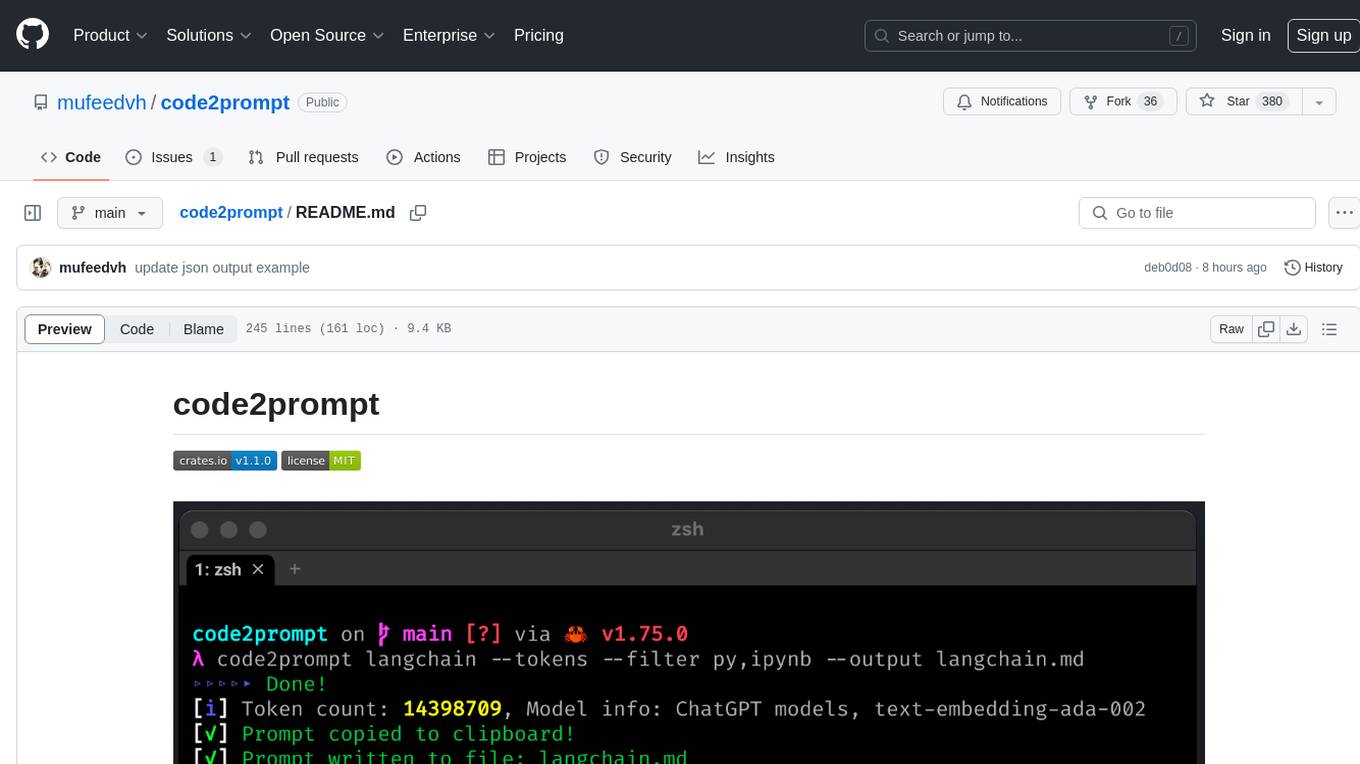
code2prompt
code2prompt is a command-line tool that converts your codebase into a single LLM prompt with a source tree, prompt templating, and token counting. It automates generating LLM prompts from codebases of any size, customizing prompt generation with Handlebars templates, respecting .gitignore, filtering and excluding files using glob patterns, displaying token count, including Git diff output, copying prompt to clipboard, saving prompt to an output file, excluding files and folders, adding line numbers to source code blocks, and more. It helps streamline the process of creating LLM prompts for code analysis, generation, and other tasks.
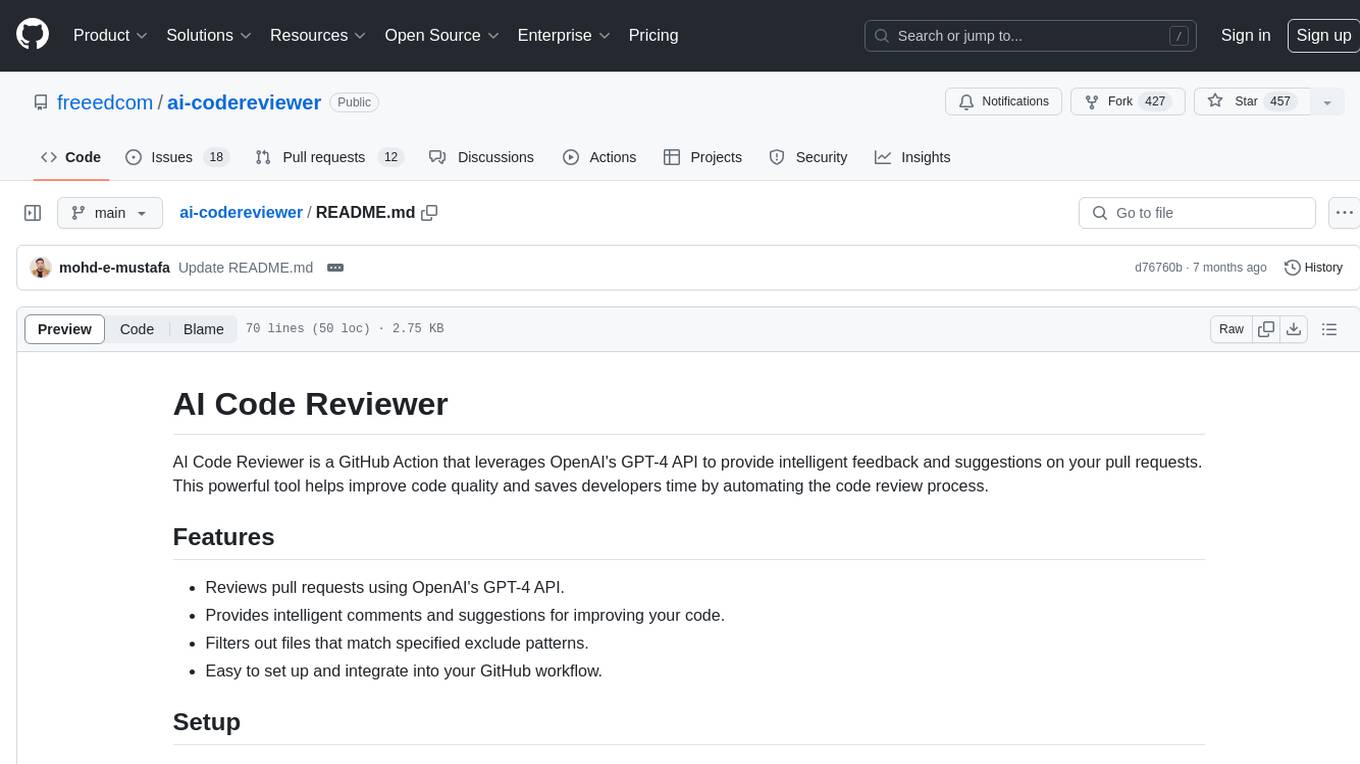
ai-codereviewer
AI Code Reviewer is a GitHub Action that utilizes OpenAI's GPT-4 API to provide intelligent feedback and suggestions on pull requests. It helps enhance code quality and streamline the code review process by offering insightful comments and filtering out specified files. The tool is easy to set up and integrate into GitHub workflows.
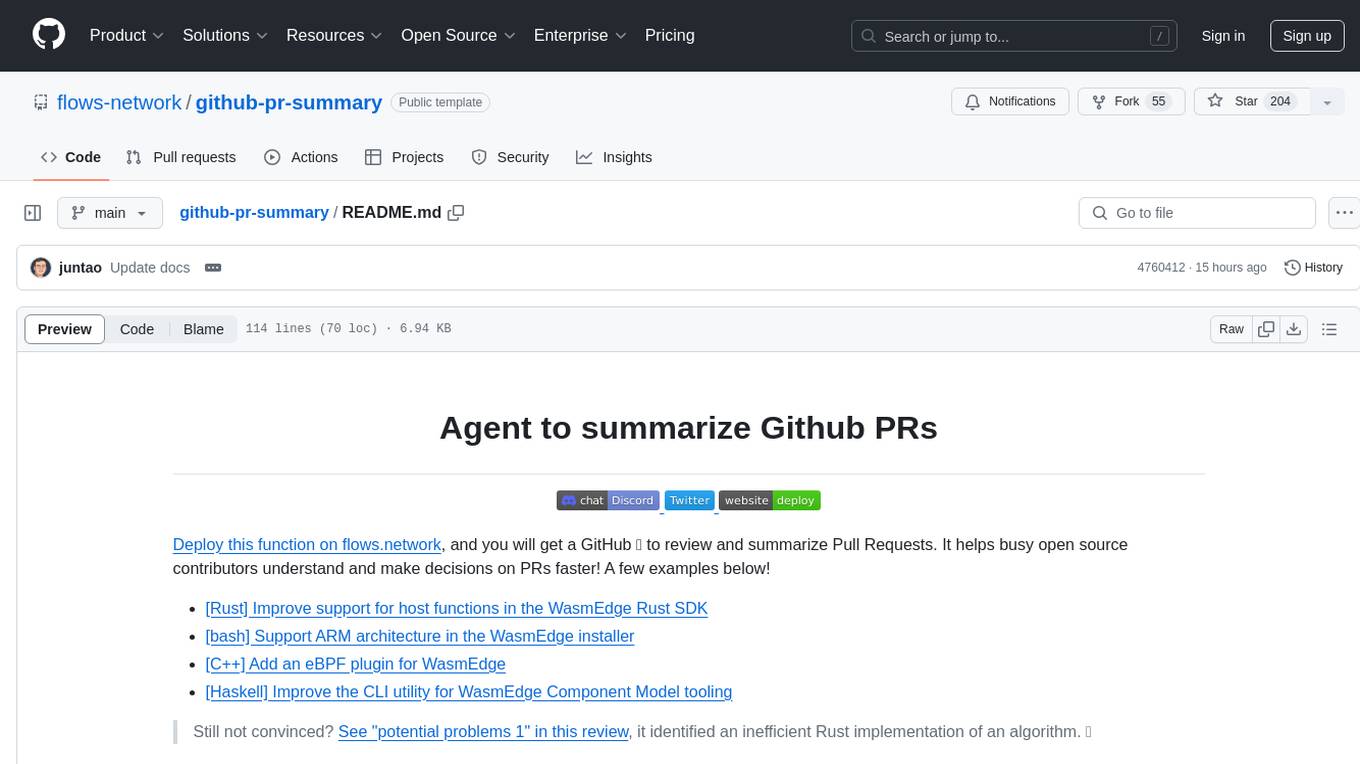
github-pr-summary
github-pr-summary is a bot designed to summarize GitHub Pull Requests, helping open source contributors make faster decisions. It automatically summarizes commits and changed files in PRs, triggered by new commits or a magic trigger phrase. Users can deploy their own code review bot in 3 steps: create a bot from their GitHub repo, configure it to review PRs, and connect to GitHub for access to the target repo. The bot runs on flows.network using Rust and WasmEdge Runtimes. It utilizes ChatGPT/4 to review and summarize PR content, posting the result back as a comment on the PR. The bot can be used on multiple repos by creating new flows and importing the source code repo, specifying the target repo using flow config. Users can also change the magic phrase to trigger a review from a PR comment.
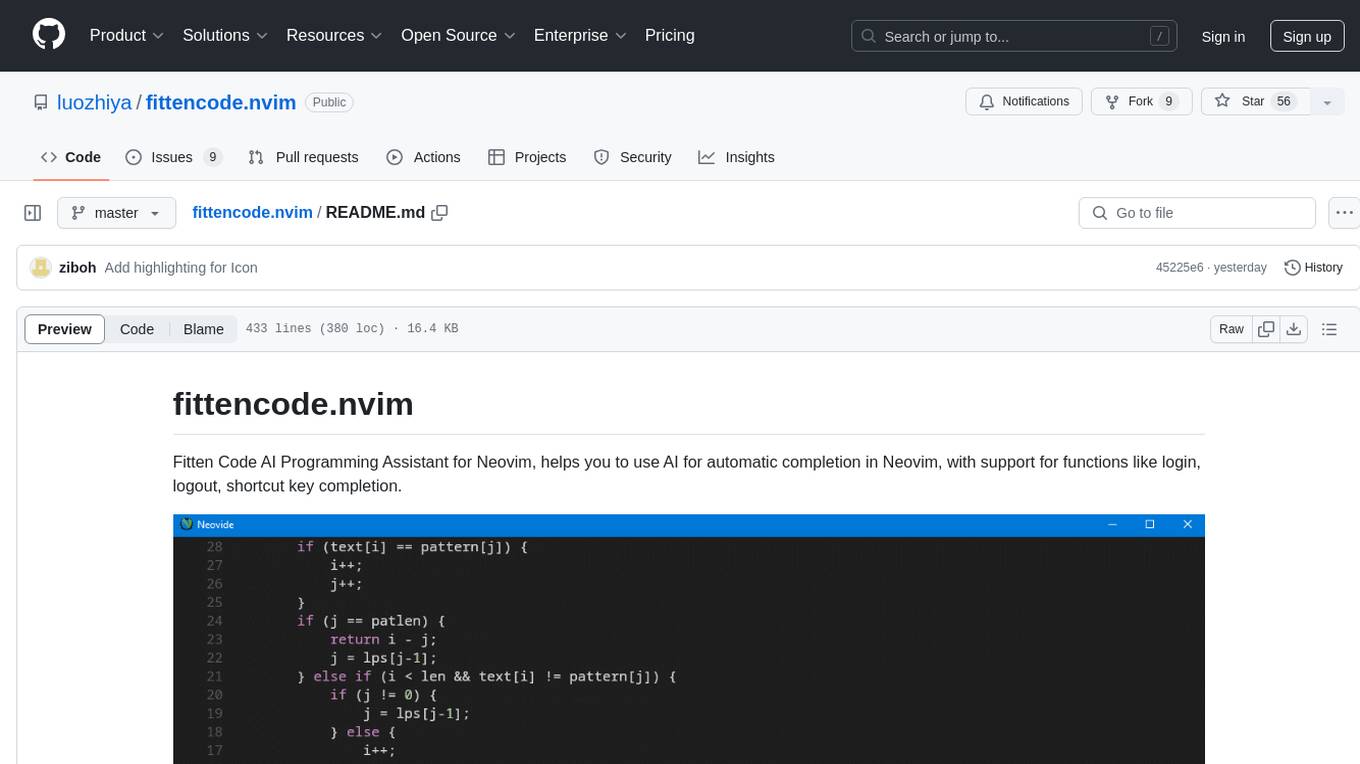
fittencode.nvim
Fitten Code AI Programming Assistant for Neovim provides fast completion using AI, asynchronous I/O, and support for various actions like document code, edit code, explain code, find bugs, generate unit test, implement features, optimize code, refactor code, start chat, and more. It offers features like accepting suggestions with Tab, accepting line with Ctrl + Down, accepting word with Ctrl + Right, undoing accepted text, automatic scrolling, and multiple HTTP/REST backends. It can run as a coc.nvim source or nvim-cmp source.





