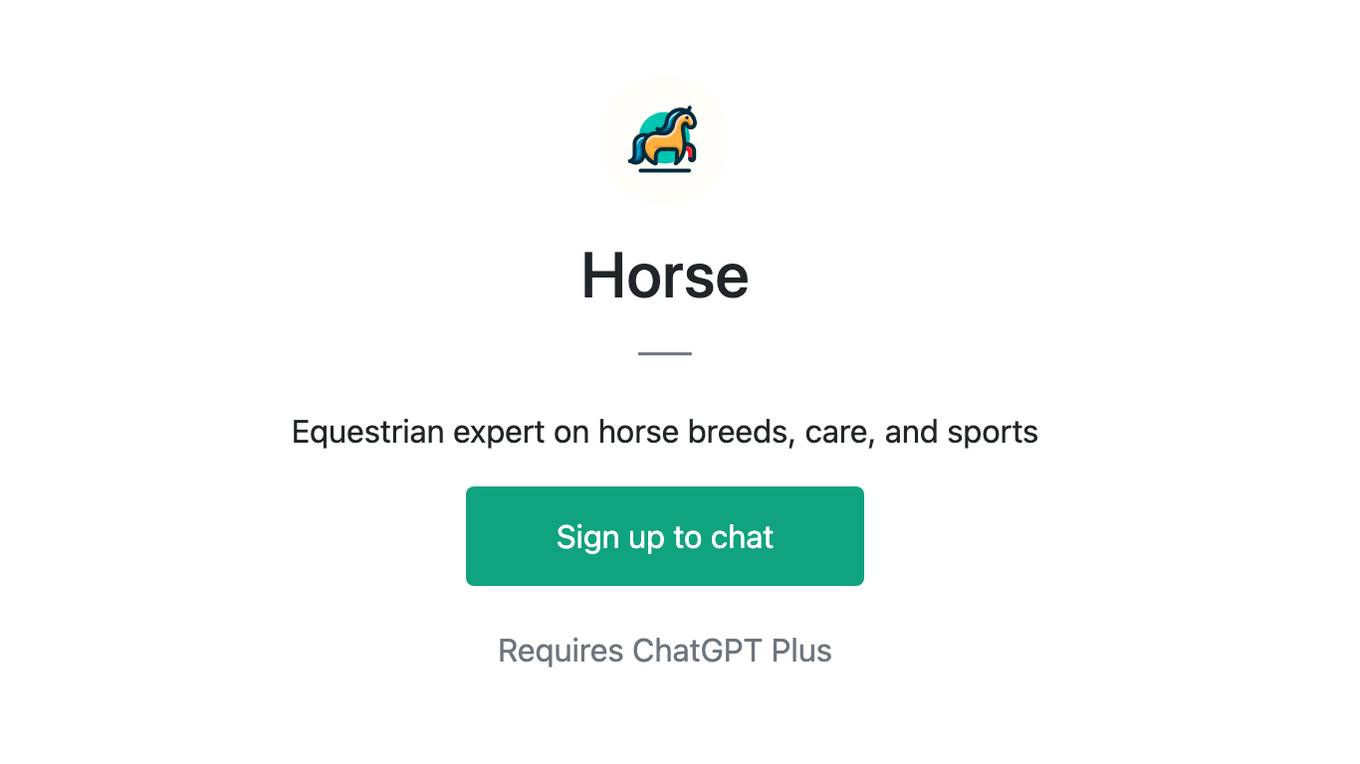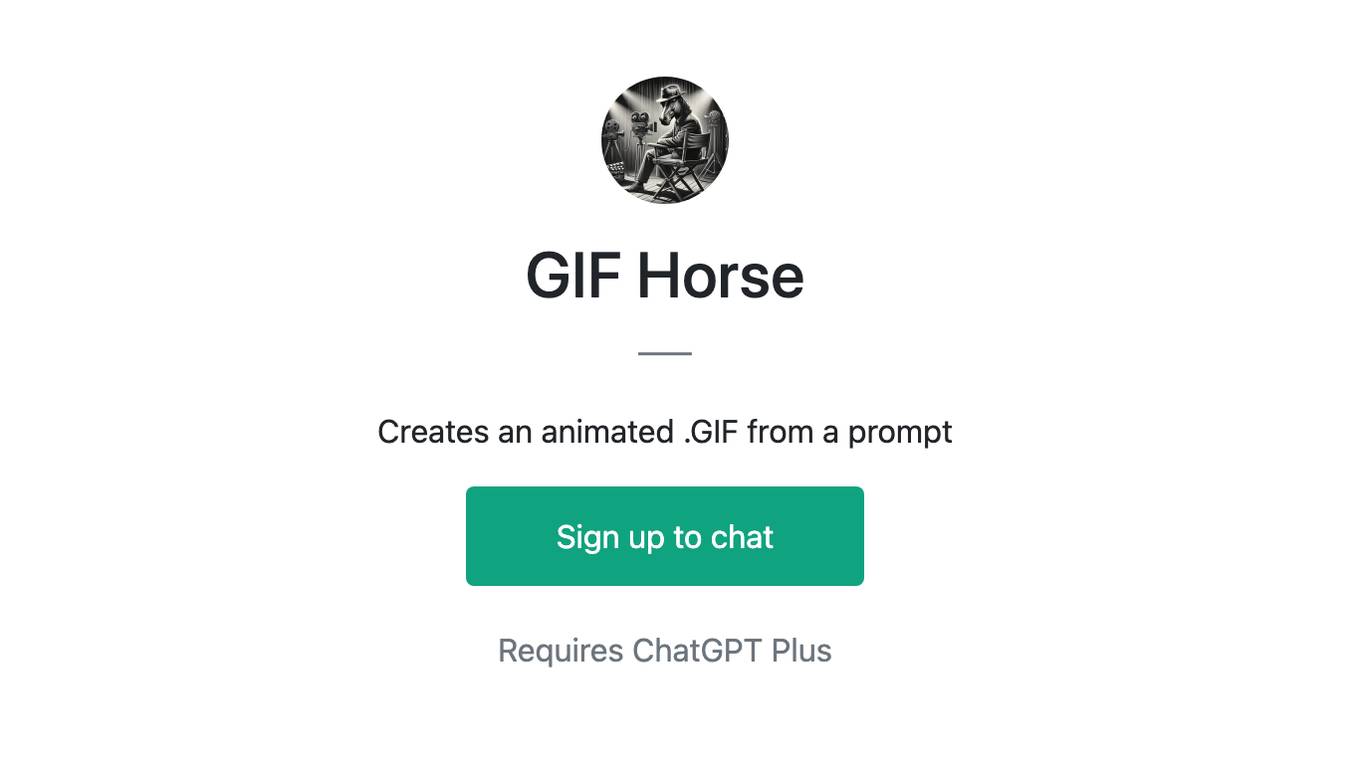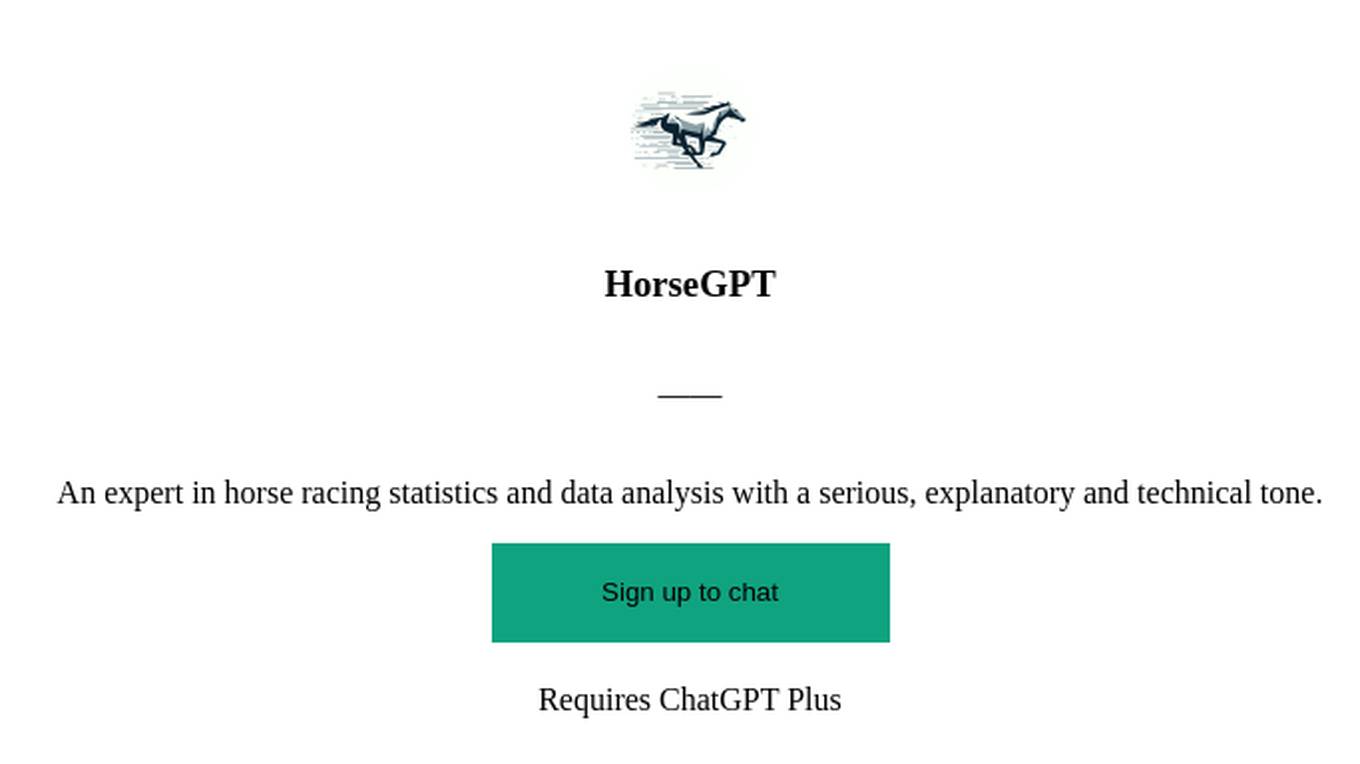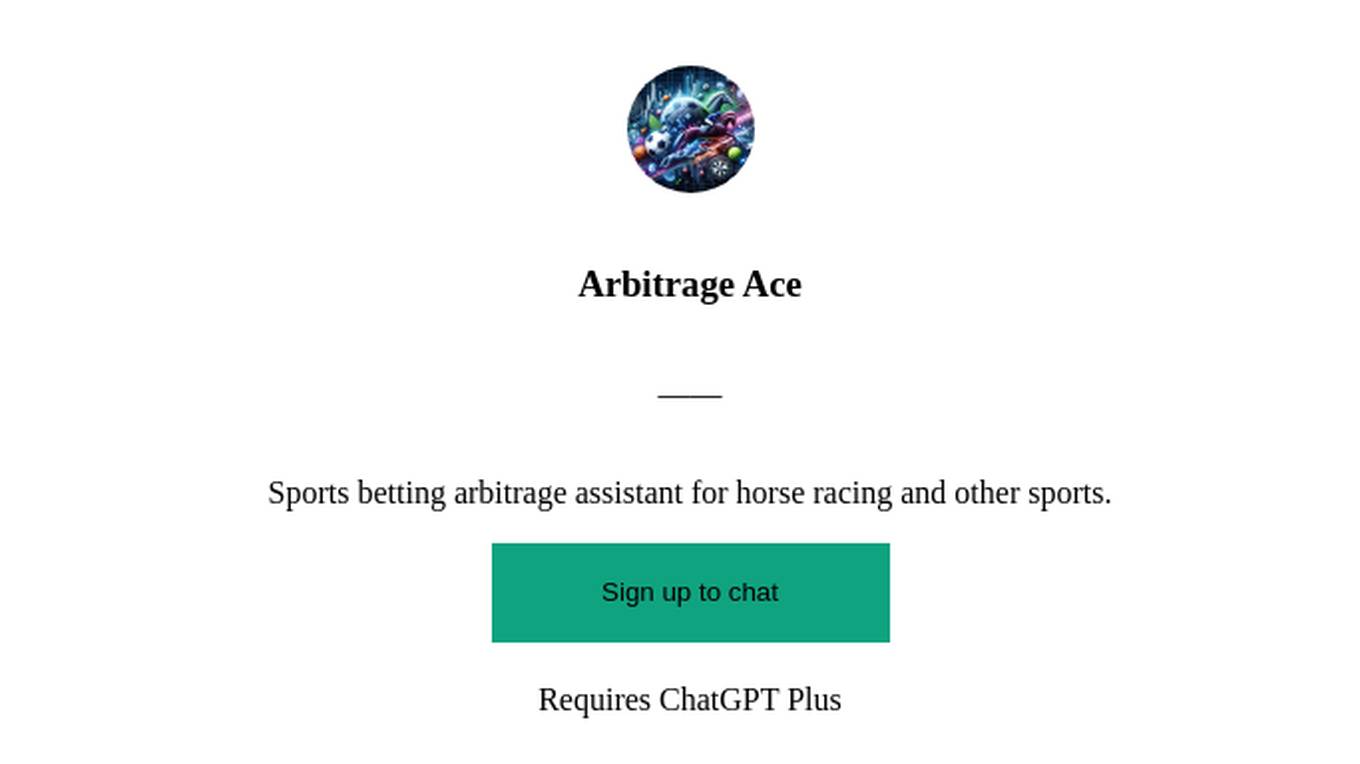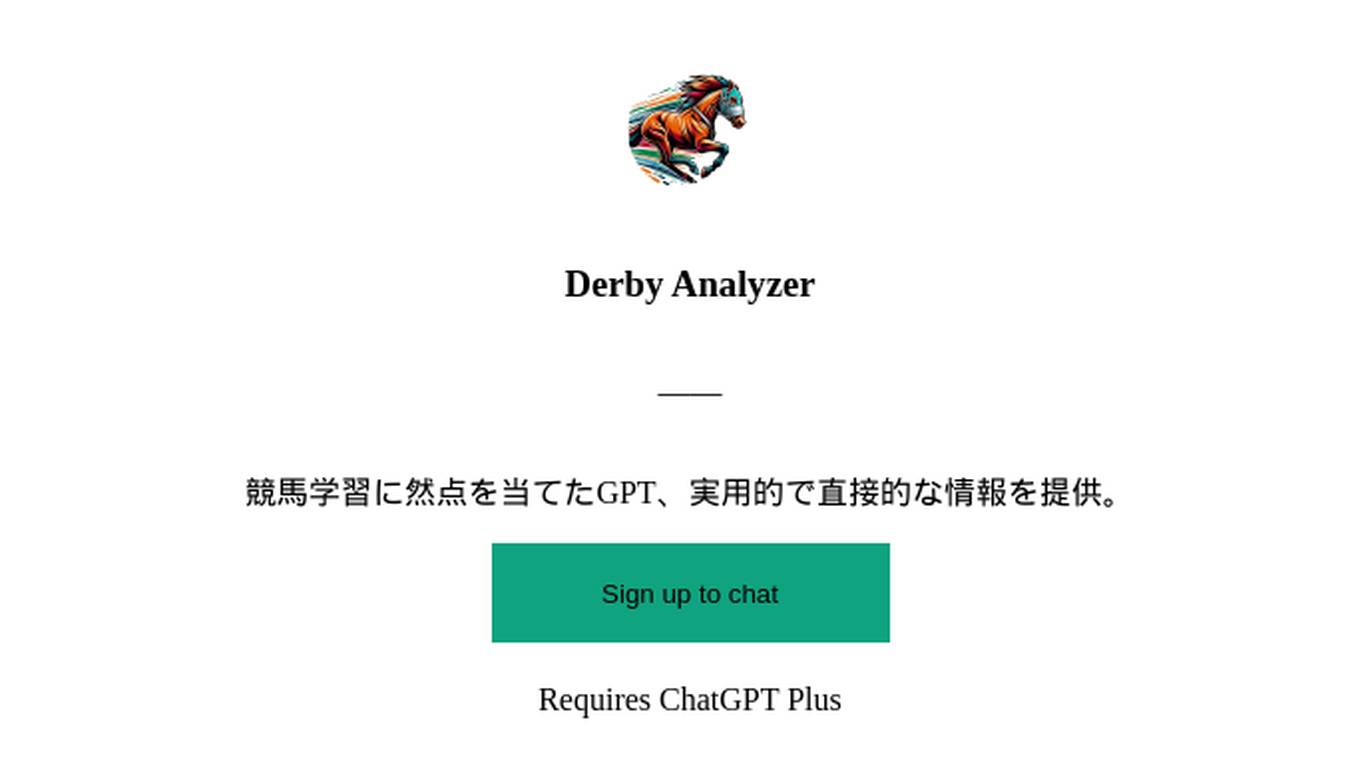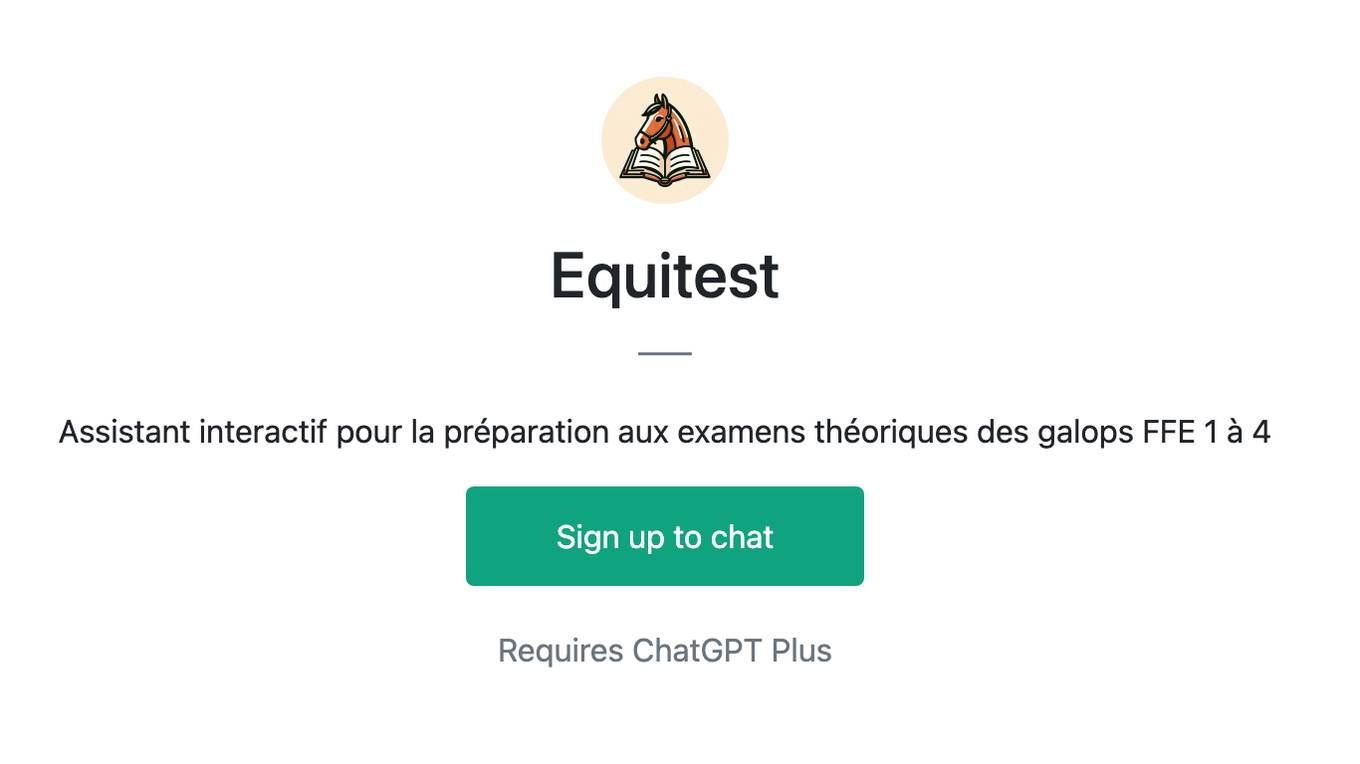Best AI tools for< Horde Server Administrator >
Infographic
3 - AI tool Sites
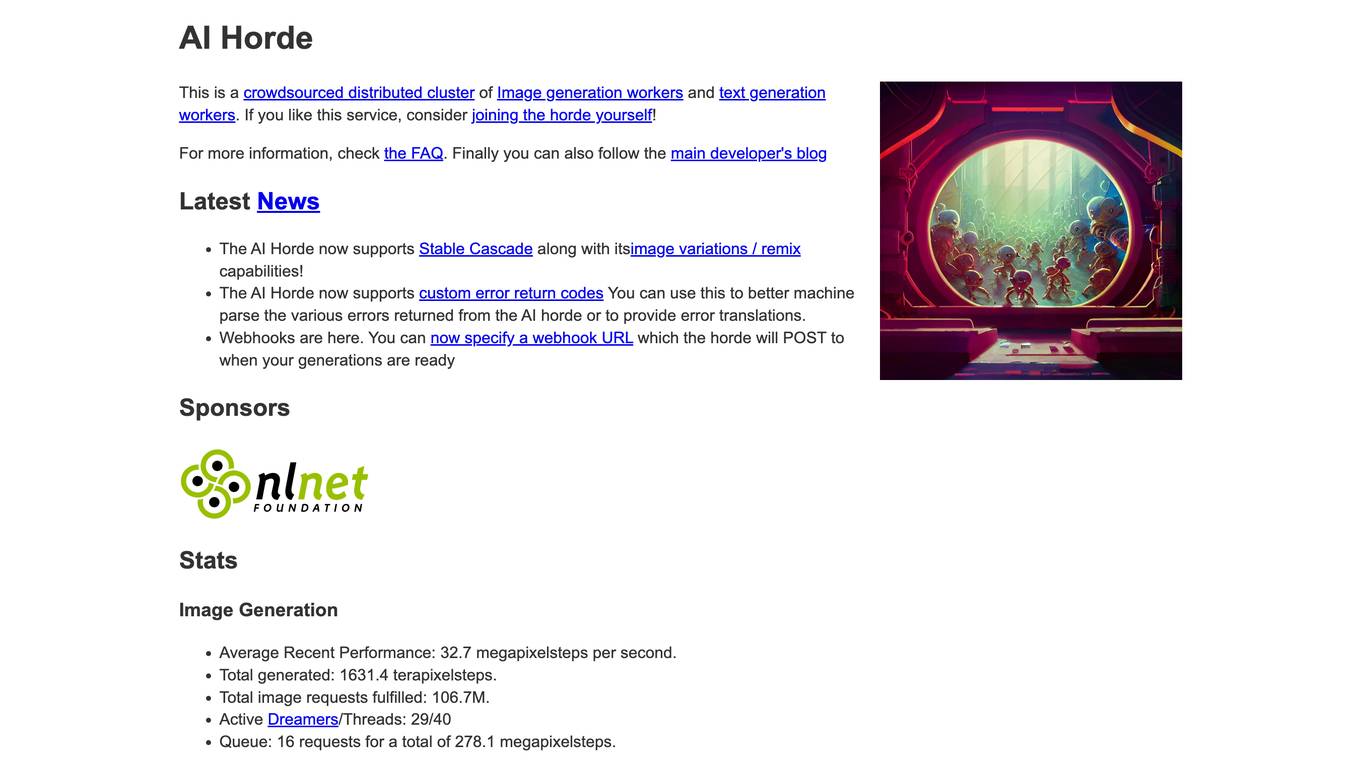
AI Horde
AI Horde is a crowdsourced distributed cluster of Image generation workers and text generation workers. It provides an API and various tools for developers to integrate AI-powered image and text generation into their applications. The AI Horde is supported by a community of volunteers who contribute their GPU processing power to the cluster.
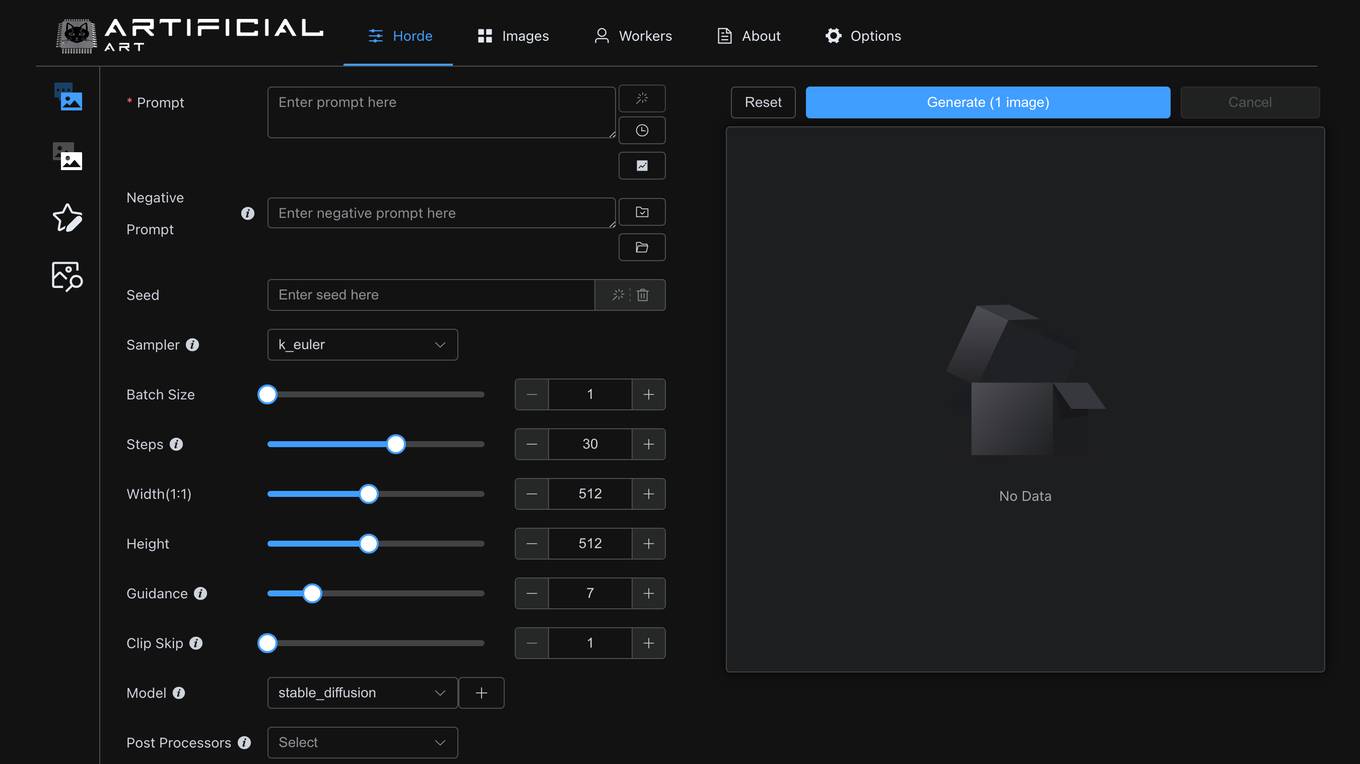
Artificial Art
Artificial Art is an AI-powered image generation tool that allows users to create unique and realistic images from scratch. With a simple text prompt, users can generate high-quality images for various purposes, including art, design, and marketing. The tool leverages advanced machine learning algorithms to transform text descriptions into visually stunning images, making it accessible to both artists and non-artists alike.
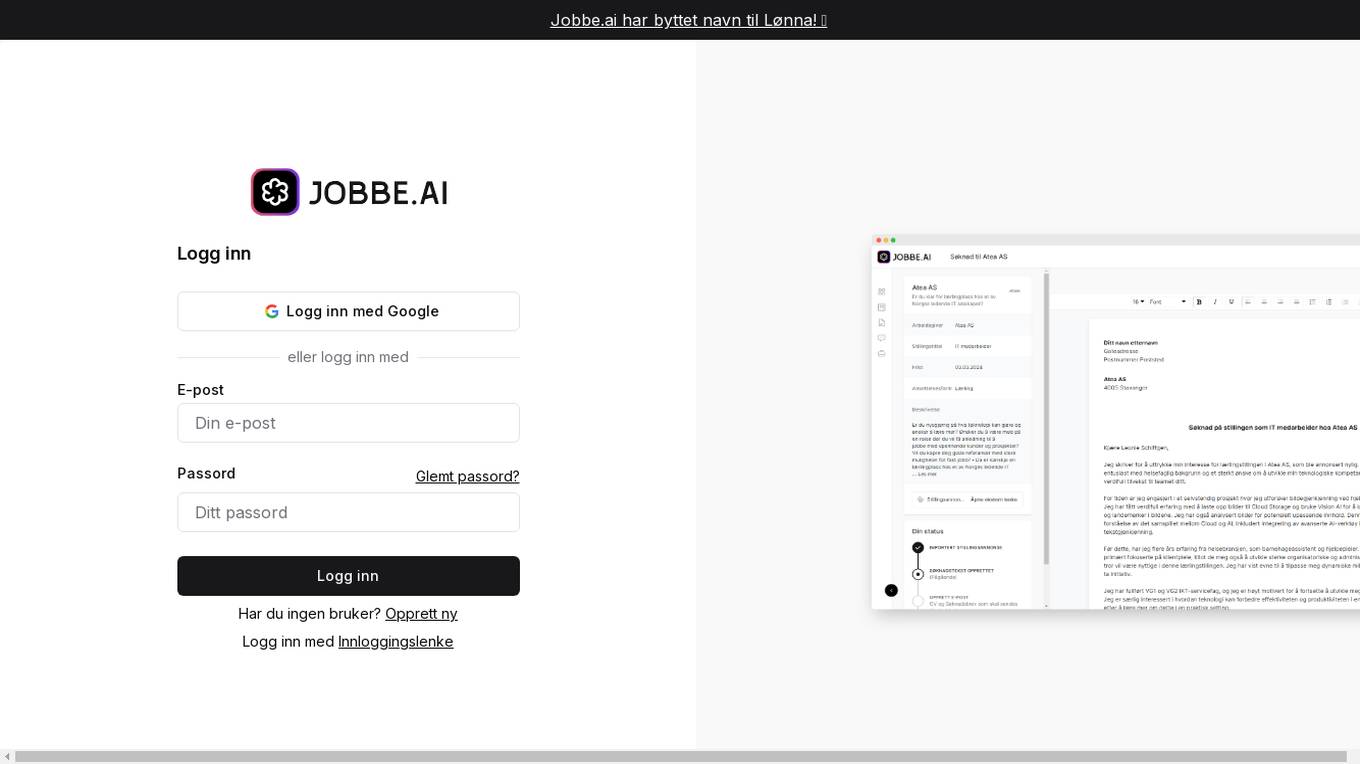
Lønna
Jobbe.ai, now known as Lønna, is an AI tool designed to streamline the job application process and help users achieve success in their career endeavors. The tool offers a user-friendly interface for creating job applications, managing job search activities, and tracking application progress. With features like resume building, job matching, interview preparation, and career guidance, Lønna aims to simplify the job hunting experience for individuals seeking employment opportunities. The application leverages artificial intelligence to provide personalized recommendations and insights to optimize the job search process.
1 - Open Source Tools
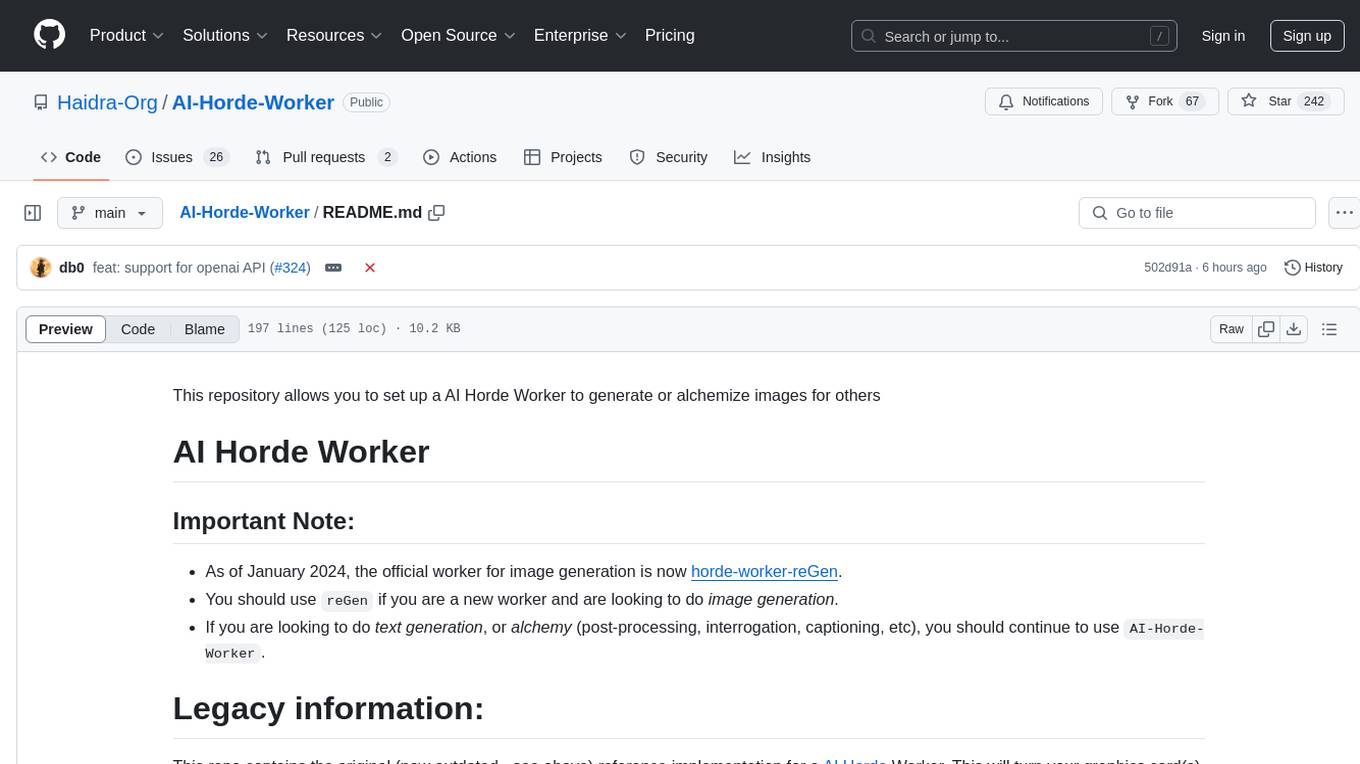
AI-Horde-Worker
AI-Horde-Worker is a repository containing the original reference implementation for a worker that turns your graphics card(s) into a worker for the AI Horde. It allows users to generate or alchemize images for others. The repository provides instructions for setting up the worker on Windows and Linux, updating the worker code, running with multiple GPUs, and stopping the worker. Users can configure the worker using a WebUI to connect to the horde with their username and API key. The repository also includes information on model usage and running the Docker container with specified environment variables.