
sdnext
SD.Next: All-in-one WebUI for AI generative image and video creation
Stars: 6621
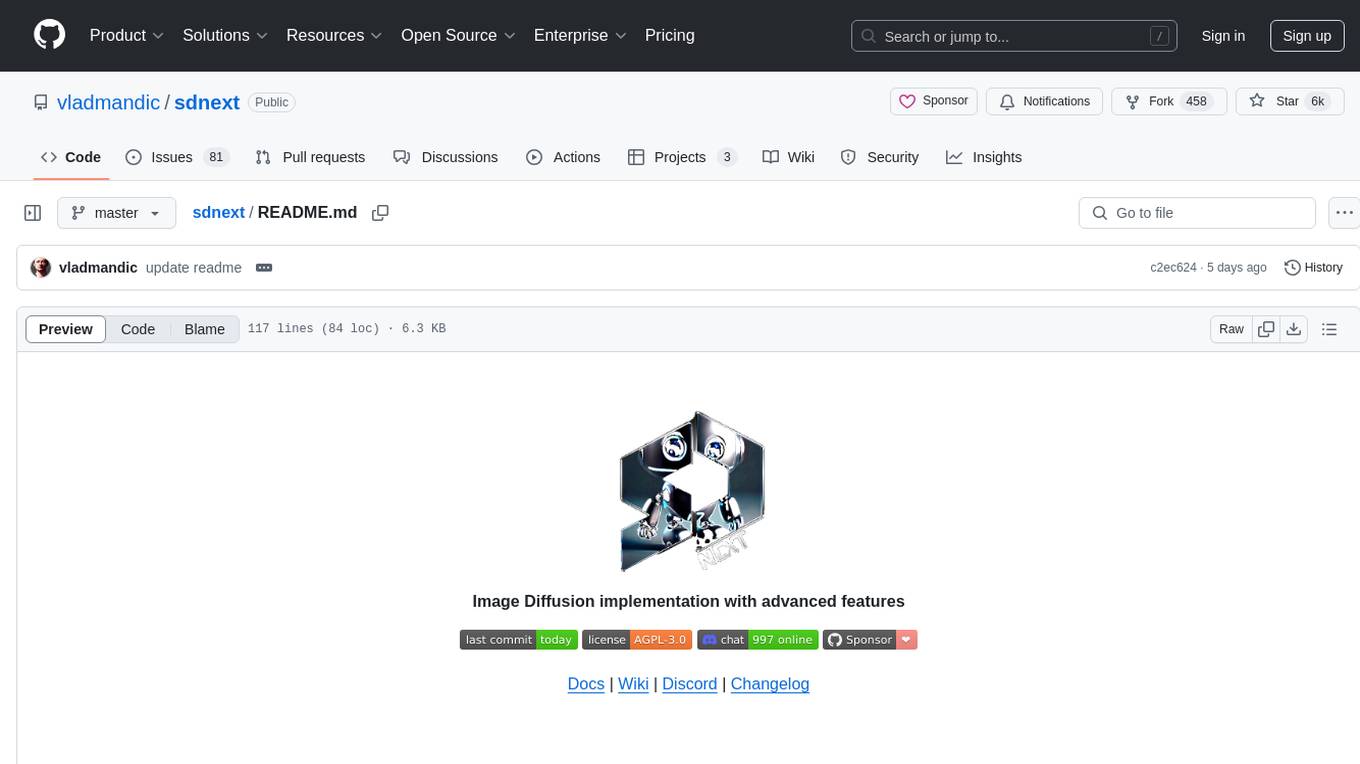
SD.Next is an Image Diffusion implementation with advanced features. It offers multiple UI options, diffusion models, and built-in controls for text, image, batch, and video processing. The tool is multiplatform, supporting Windows, Linux, MacOS, nVidia, AMD, IntelArc/IPEX, DirectML, OpenVINO, ONNX+Olive, and ZLUDA. It provides optimized processing with the latest torch developments, including model compile, quantize, and compress functionalities. SD.Next also features Interrogate/Captioning with various models, queue management, automatic updates, and mobile compatibility.
README:
All individual features are not listed here, instead check ChangeLog for full list of changes
- Fully localized: ▹ English | Chinese | Russian | Spanish | German | French | Italian | Portuguese | Japanese | Korean
- Multiple UIs!
▹ Standard | Modern - Multiple diffusion models!
- Built-in Control for Text, Image, Batch and Video processing!
- Multiplatform!
▹ Windows | Linux | MacOS | nVidia CUDA | AMD ROCm | Intel Arc / IPEX XPU | DirectML | OpenVINO | ONNX+Olive | ZLUDA - Platform specific autodetection and tuning performed on install
- Optimized processing with latest
torchdevelopments with built-in support for model compile and quantize
Compile backends: Triton | StableFast | DeepCache | OneDiff | TeaCache | etc.
Quantization methods: SDNQ | BitsAndBytes | Optimum-Quanto | TorchAO - Interrogate/Captioning with 150+ OpenCLiP models and 20+ built-in VLMs
- Built-in queue management
- Built in installer with automatic updates and dependency management
- Mobile compatible
Desktop interface
Mobile interface
For screenshots and informations on other available themes, see Themes
SD.Next supports broad range of models: supported models and model specs
- nVidia GPUs using CUDA libraries on both Windows and Linux
-
AMD GPUs using ROCm libraries on Linux
Support will be extended to Windows once AMD releases ROCm for Windows - Intel Arc GPUs using OneAPI with IPEX XPU libraries on both Windows and Linux
- Any GPU compatible with DirectX on Windows using DirectML libraries
This includes support for AMD GPUs that are not supported by native ROCm libraries - Any GPU or device compatible with OpenVINO libraries on both Windows and Linux
- Apple M1/M2 on OSX using built-in support in Torch with MPS optimizations
- ONNX/Olive
- AMD GPUs on Windows using ZLUDA libraries
Plus Docker container receipes for: CUDA, ROCm, Intel IPEX and OpenVINO
- Get started with SD.Next by following the installation instructions
- For more details, check out advanced installation guide
- List and explanation of command line arguments
- Install walkthrough video
[!TIP] And for platform specific information, check out
WSL | Intel Arc | DirectML | OpenVINO | ONNX & Olive | ZLUDA | AMD ROCm | MacOS | nVidia | Docker
[!WARNING] If you run into issues, check out troubleshooting and debugging guides
Please see Contributing for details on how to contribute to this project
And for any question, reach out on Discord or open an issue or discussion
- Main credit goes to Automatic1111 WebUI for the original codebase
- Additional credits are listed in Credits
- Licenses for modules are listed in Licenses
If you're unsure how to use a feature, best place to start is Docs and if its not there,
check ChangeLog for when feature was first introduced as it will always have a short note on how to use it
For Tasks:
Click tags to check more tools for each tasksFor Jobs:
Alternative AI tools for sdnext
Similar Open Source Tools
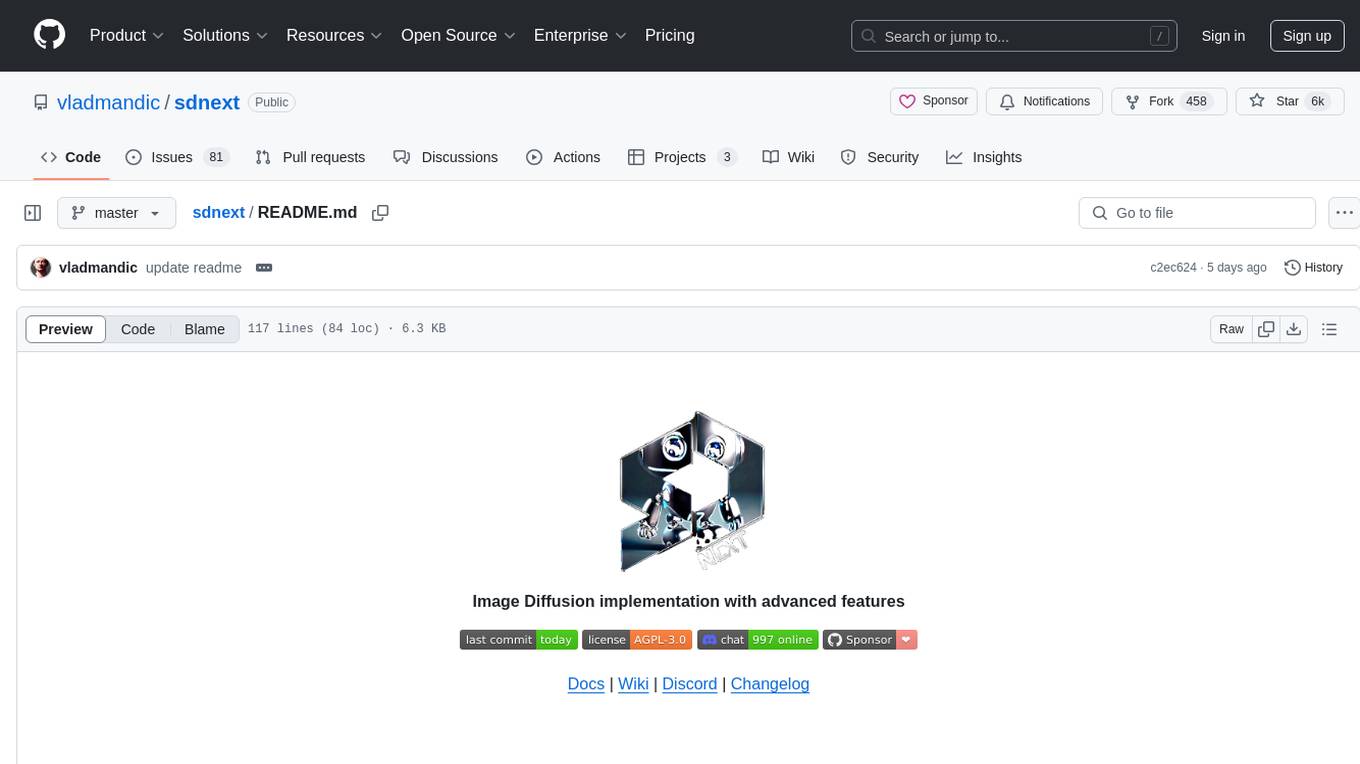
sdnext
SD.Next is an Image Diffusion implementation with advanced features. It offers multiple UI options, diffusion models, and built-in controls for text, image, batch, and video processing. The tool is multiplatform, supporting Windows, Linux, MacOS, nVidia, AMD, IntelArc/IPEX, DirectML, OpenVINO, ONNX+Olive, and ZLUDA. It provides optimized processing with the latest torch developments, including model compile, quantize, and compress functionalities. SD.Next also features Interrogate/Captioning with various models, queue management, automatic updates, and mobile compatibility.
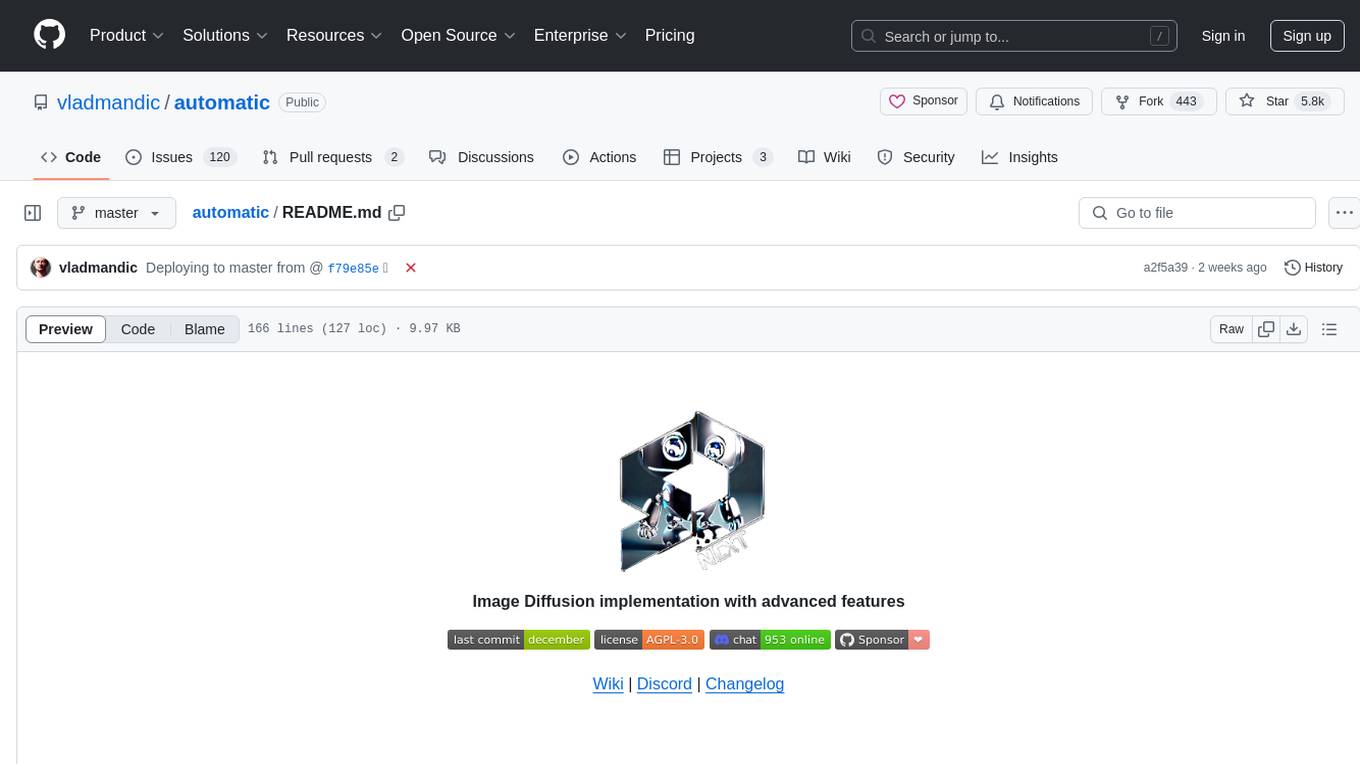
automatic
Automatic is an Image Diffusion implementation with advanced features. It supports multiple diffusion models, built-in control for text, image, batch, and video processing, and is compatible with various platforms and backends. The tool offers optimized processing with the latest torch developments, built-in support for torch.compile, and multiple compile backends. It also features platform-specific autodetection, queue management, enterprise-level logging, and a built-in installer with automatic updates and dependency management. Automatic is mobile compatible and provides a main interface using StandardUI and ModernUI.
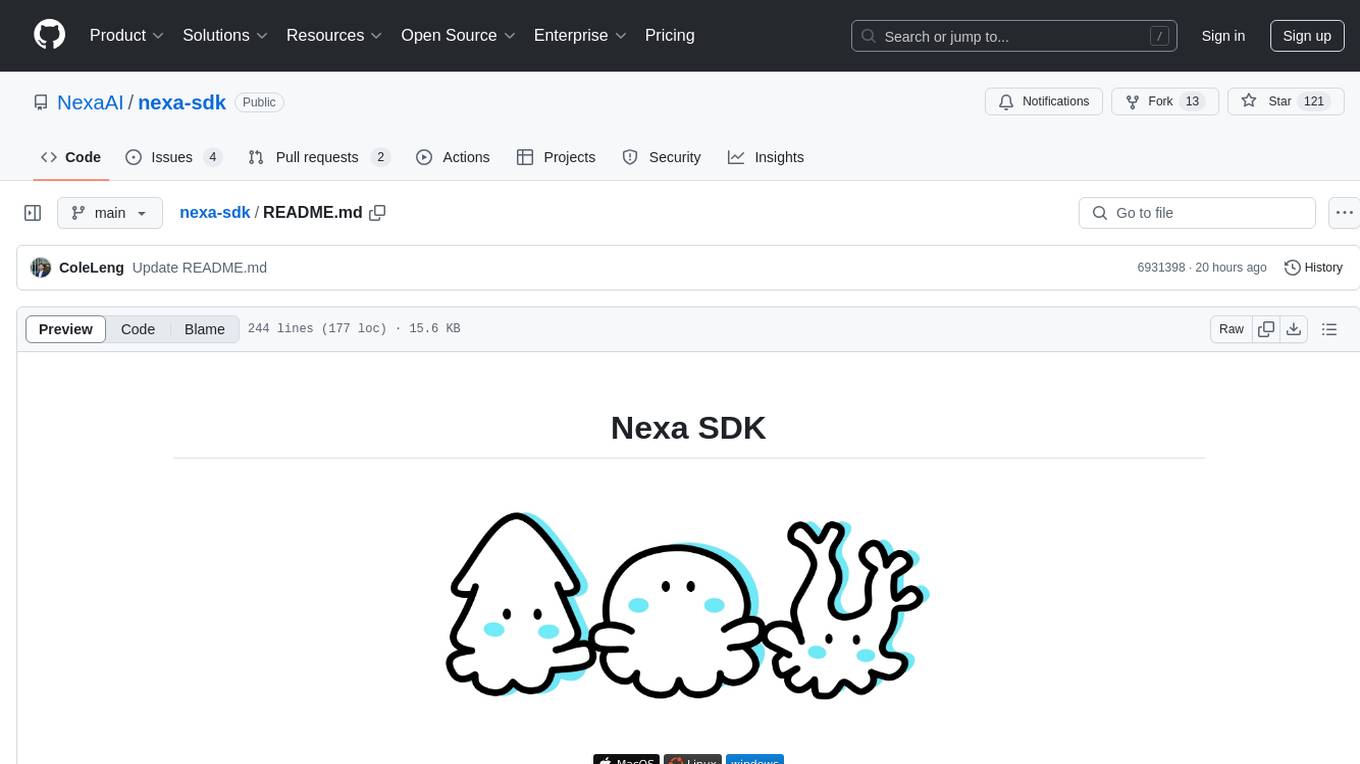
nexa-sdk
Nexa SDK is a comprehensive toolkit supporting ONNX and GGML models for text generation, image generation, vision-language models (VLM), and text-to-speech (TTS) capabilities. It offers an OpenAI-compatible API server with JSON schema mode and streaming support, along with a user-friendly Streamlit UI. Users can run Nexa SDK on any device with Python environment, with GPU acceleration supported. The toolkit provides model support, conversion engine, inference engine for various tasks, and differentiating features from other tools.
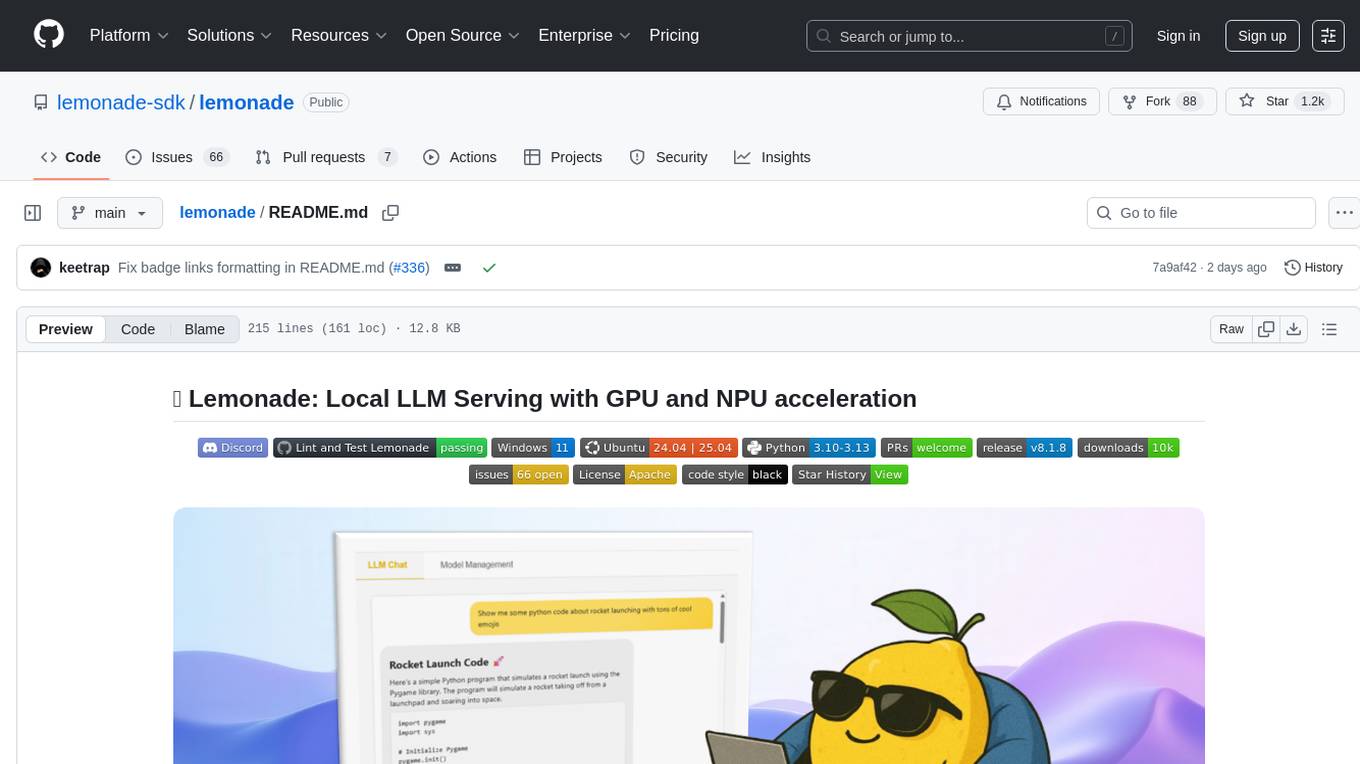
lemonade
Lemonade is a tool that helps users run local Large Language Models (LLMs) with high performance by configuring state-of-the-art inference engines for their Neural Processing Units (NPUs) and Graphics Processing Units (GPUs). It is used by startups, research teams, and large companies to run LLMs efficiently. Lemonade provides a high-level Python API for direct integration of LLMs into Python applications and a CLI for mixing and matching LLMs with various features like prompting templates, accuracy testing, performance benchmarking, and memory profiling. The tool supports both GGUF and ONNX models and allows importing custom models from Hugging Face using the Model Manager. Lemonade is designed to be easy to use and switch between different configurations at runtime, making it a versatile tool for running LLMs locally.
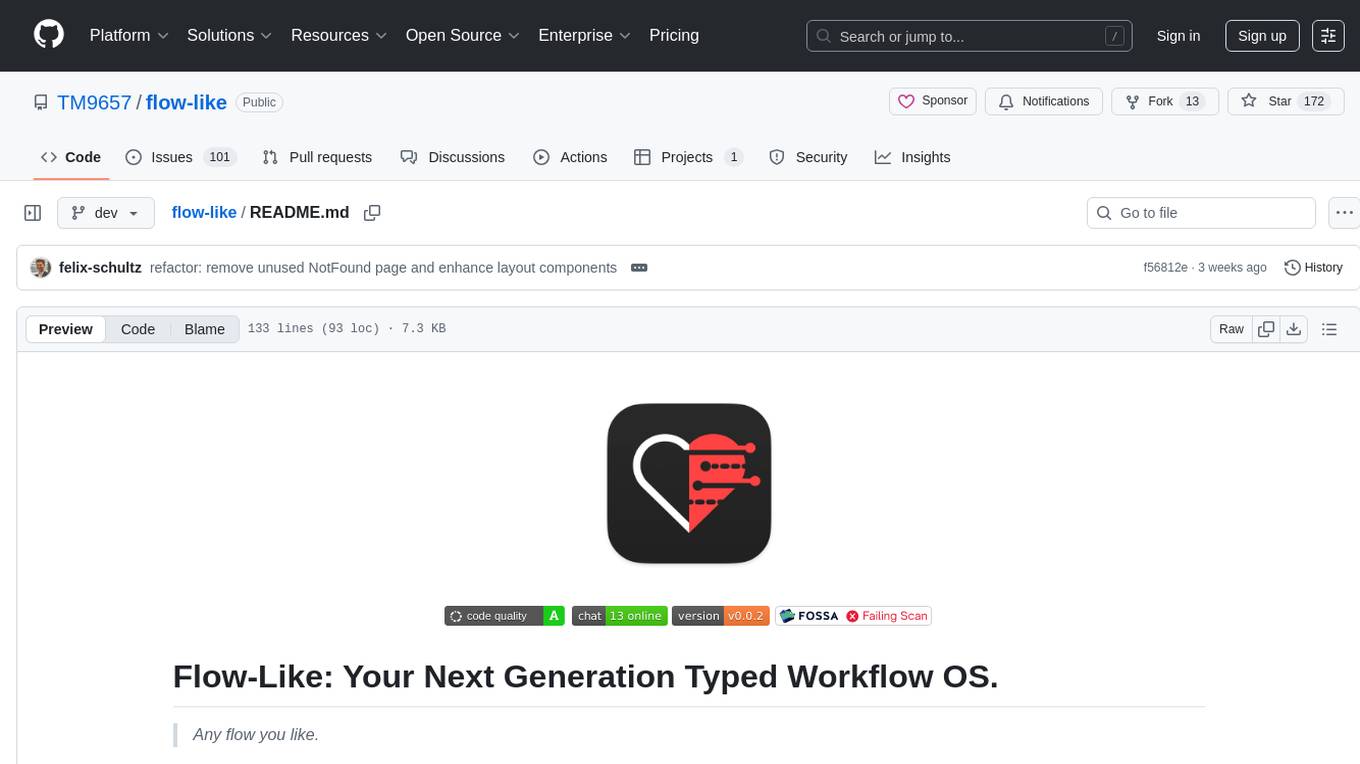
flow-like
Flow-Like is an enterprise-grade workflow operating system built upon Rust for uncompromising performance, efficiency, and code safety. It offers a modular frontend for apps, a rich set of events, a node catalog, a powerful no-code workflow IDE, and tools to manage teams, templates, and projects within organizations. With typed workflows, users can create complex, large-scale workflows with clear data origins, transformations, and contracts. Flow-Like is designed to automate any process through seamless integration of LLM, ML-based, and deterministic decision-making instances.
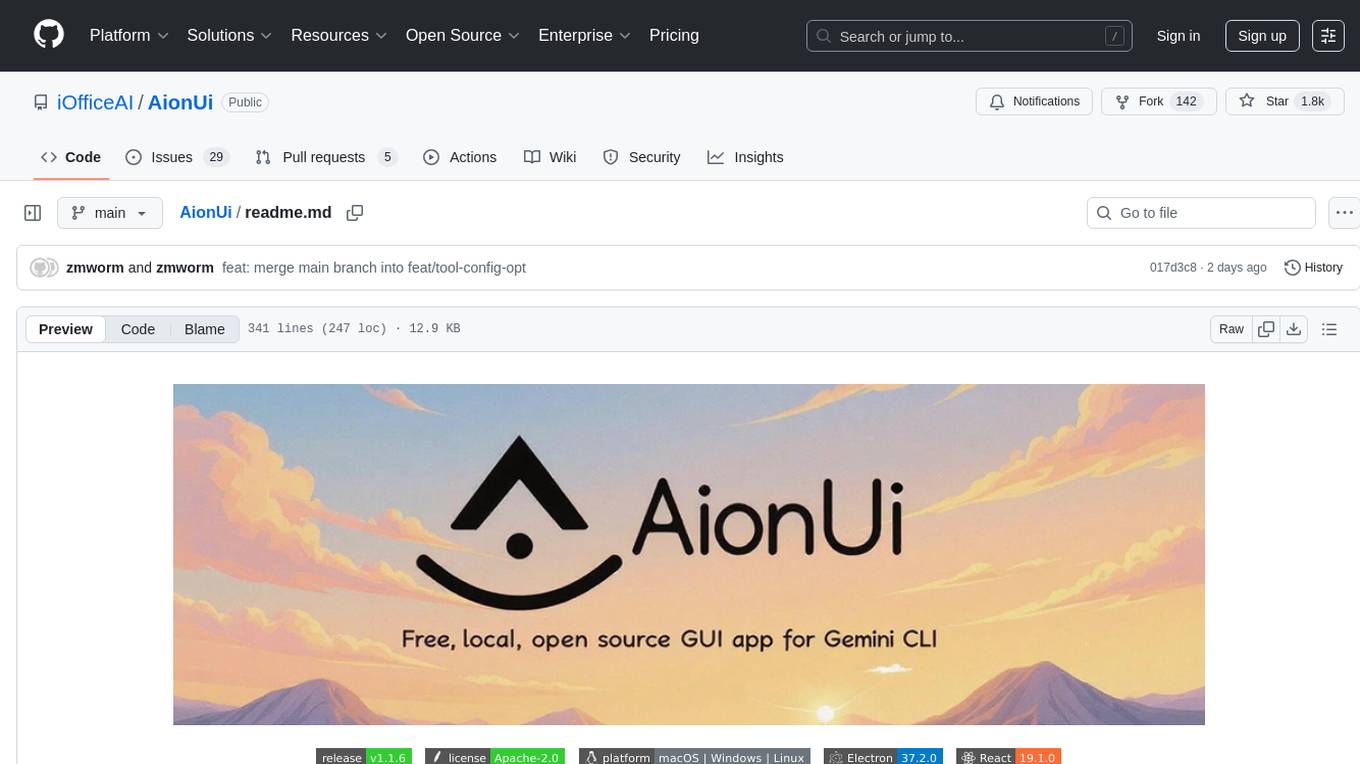
AionUi
AionUi is a user interface library for building modern and responsive web applications. It provides a set of customizable components and styles to create visually appealing user interfaces. With AionUi, developers can easily design and implement interactive web interfaces that are both functional and aesthetically pleasing. The library is built using the latest web technologies and follows best practices for performance and accessibility. Whether you are working on a personal project or a professional application, AionUi can help you streamline the UI development process and deliver a seamless user experience.
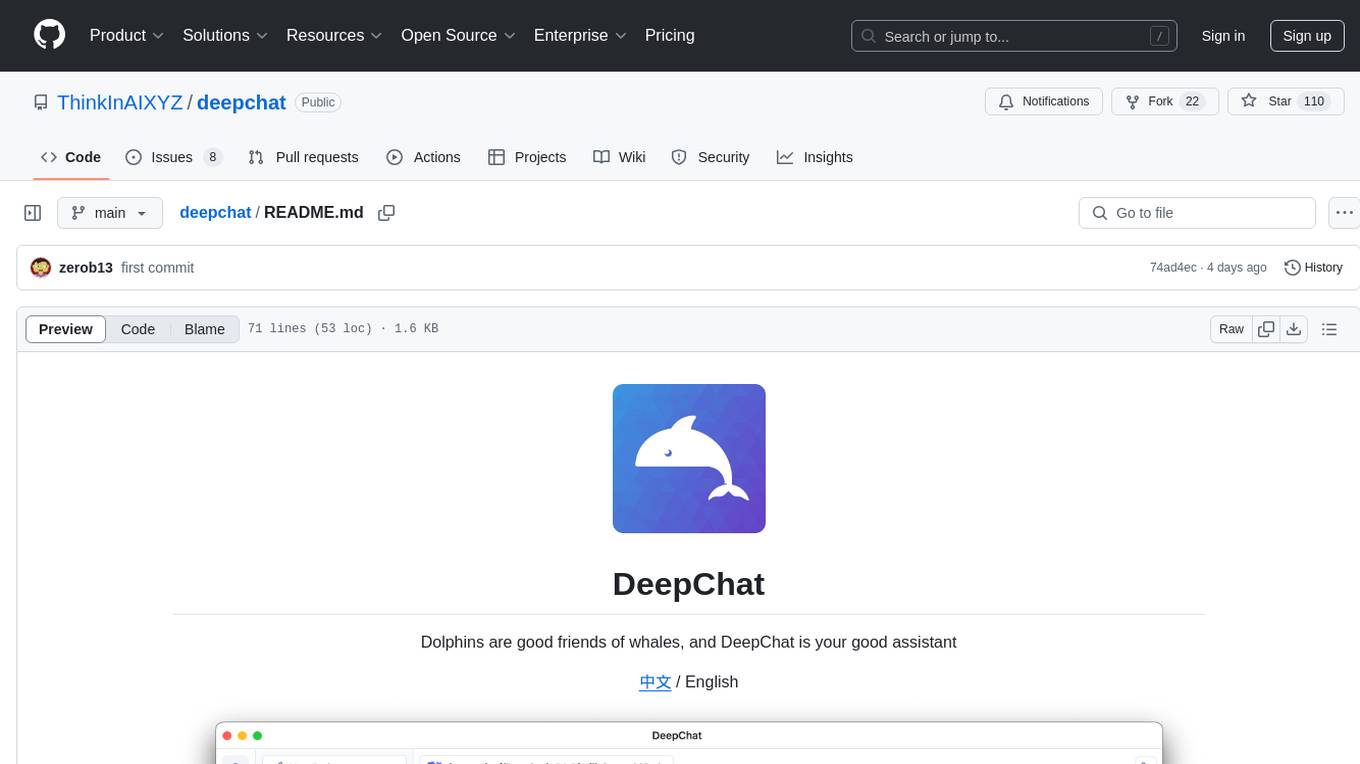
deepchat
DeepChat is a versatile chat tool that supports multiple model cloud services and local model deployment. It offers multi-channel chat concurrency support, platform compatibility, complete Markdown rendering, and easy usability with a comprehensive guide. The tool aims to enhance chat experiences by leveraging various AI models and ensuring efficient conversation management.
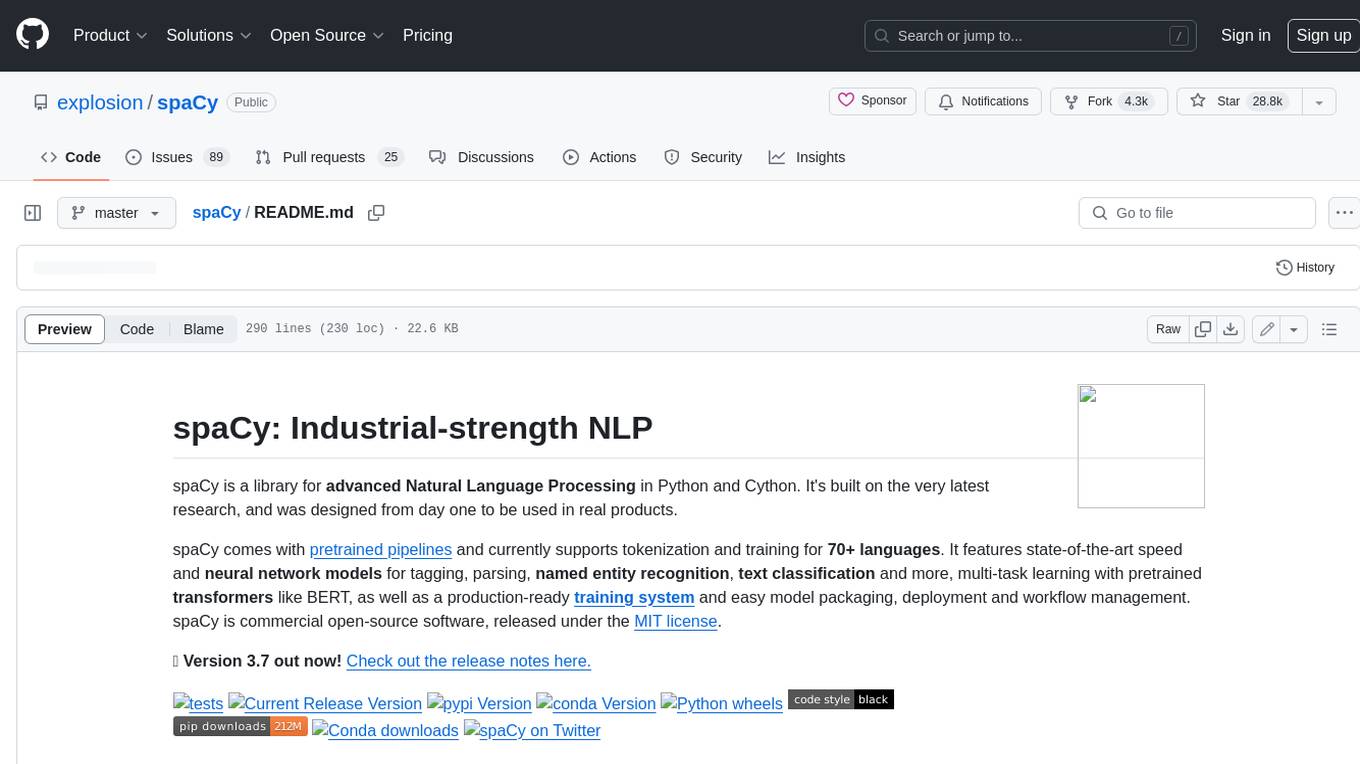
spaCy
spaCy is an industrial-strength Natural Language Processing (NLP) library in Python and Cython. It incorporates the latest research and is designed for real-world applications. The library offers pretrained pipelines supporting 70+ languages, with advanced neural network models for tasks such as tagging, parsing, named entity recognition, and text classification. It also facilitates multi-task learning with pretrained transformers like BERT, along with a production-ready training system and streamlined model packaging, deployment, and workflow management. spaCy is commercial open-source software released under the MIT license.
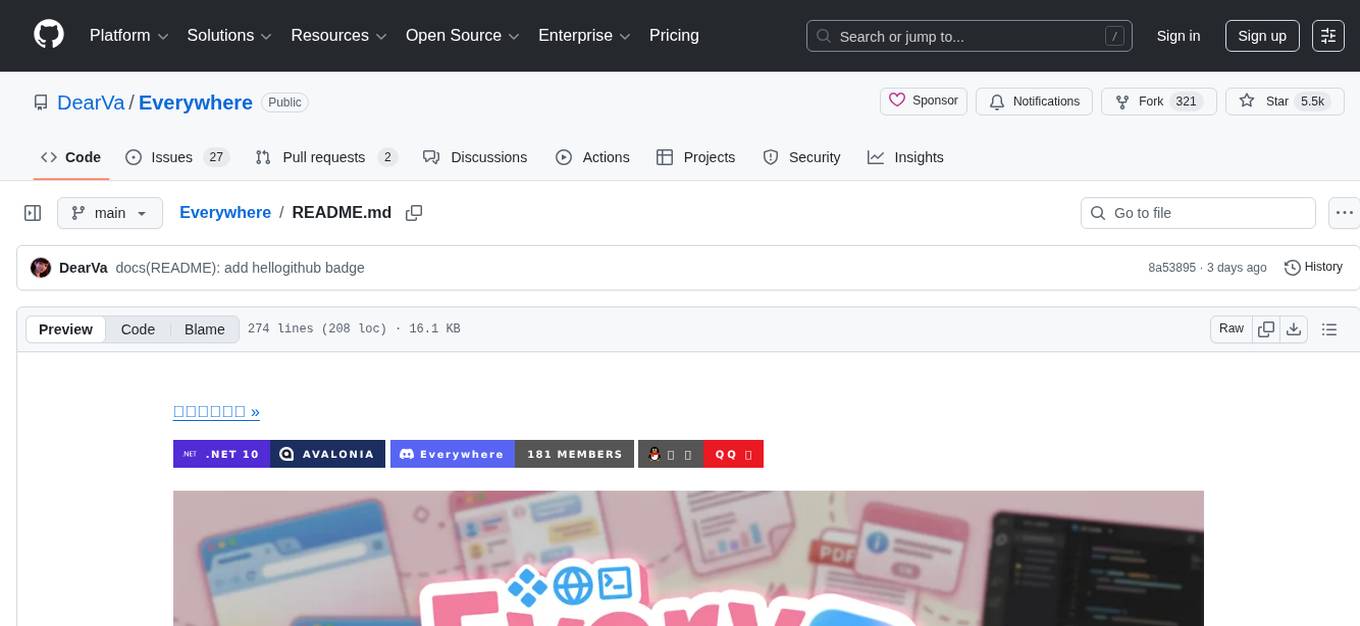
Everywhere
Everywhere is an interactive AI assistant with context-aware capabilities, featuring a sleek, modern UI and powerful integrated functionality. It instantly perceives and understands anything on your screen, providing seamless AI assistant support without the need for screenshots or app switching. The tool offers troubleshooting expertise, quick web summarization, instant translation, and email draft assistance. It supports LLM from various providers, integrates with web browsers, file systems, terminals, and more, and provides an interactive experience with a modern UI, context-aware invocation, keyboard shortcuts, and markdown rendering. Everywhere is available on Windows and macOS, with Linux support coming soon. Language support includes Simplified Chinese, English, German, Spanish, French, Italian, Japanese, Korean, Russian, Turkish, Traditional Chinese, and Traditional Chinese (Hong Kong).
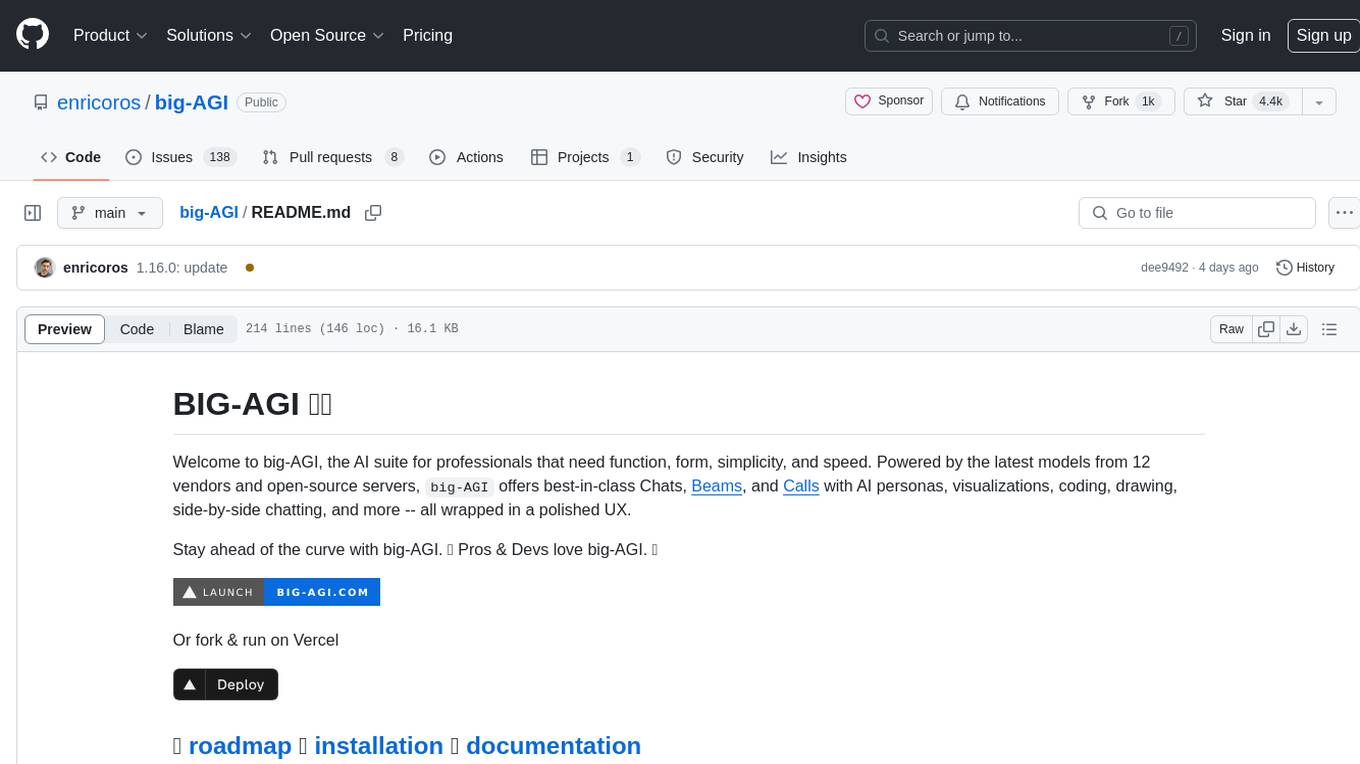
big-AGI
big-AGI is an AI suite designed for professionals seeking function, form, simplicity, and speed. It offers best-in-class Chats, Beams, and Calls with AI personas, visualizations, coding, drawing, side-by-side chatting, and more, all wrapped in a polished UX. The tool is powered by the latest models from 12 vendors and open-source servers, providing users with advanced AI capabilities and a seamless user experience. With continuous updates and enhancements, big-AGI aims to stay ahead of the curve in the AI landscape, catering to the needs of both developers and AI enthusiasts.
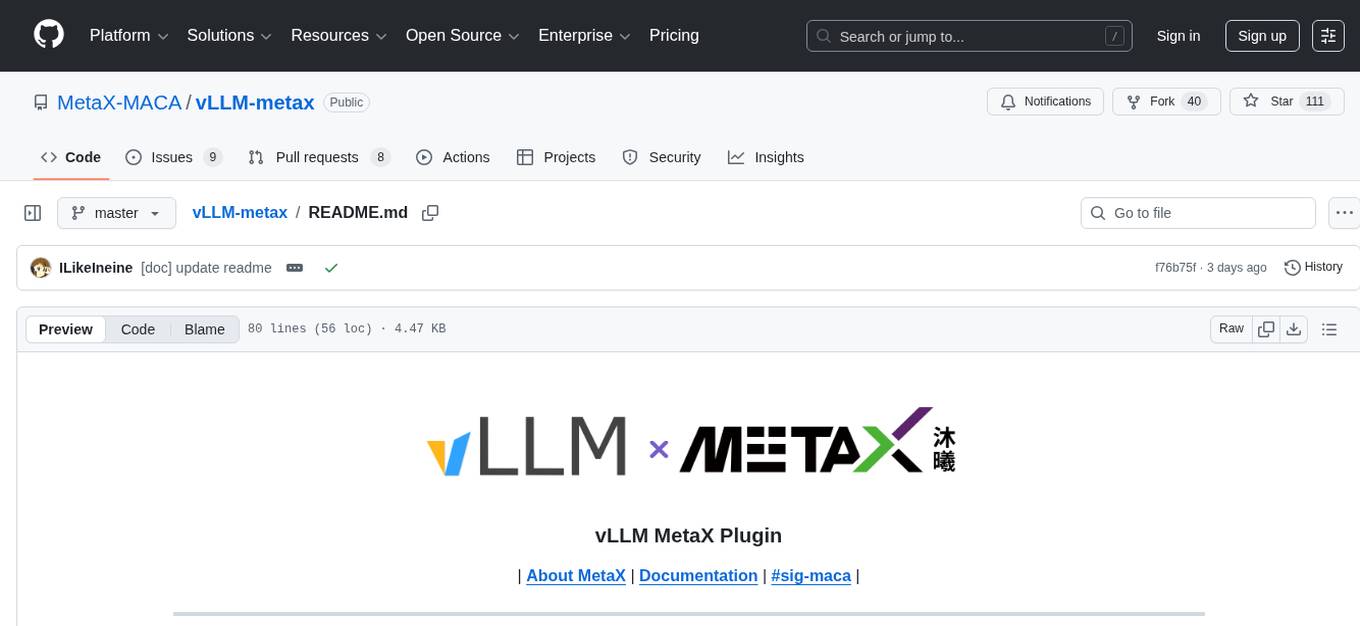
vLLM-metax
vLLM MetaX is a hardware plugin for running vLLM seamlessly on MetaX GPU, providing near-native CUDA experiences on MetaX Hardware with MACA. It follows the vLLM plugin RFCs by default to ensure hardware features and functionality support on integration of the MetaX GPU with vLLM. The plugin is recommended for supporting the MetaX backend within the vLLM community. Prerequisites include MetaX C-series hardware, Linux OS, Python >= 3.9, < 3.12, vLLM (same version as vllm-metax), and Docker support. The tool currently supports starting on docker images released by the MetaX development community.
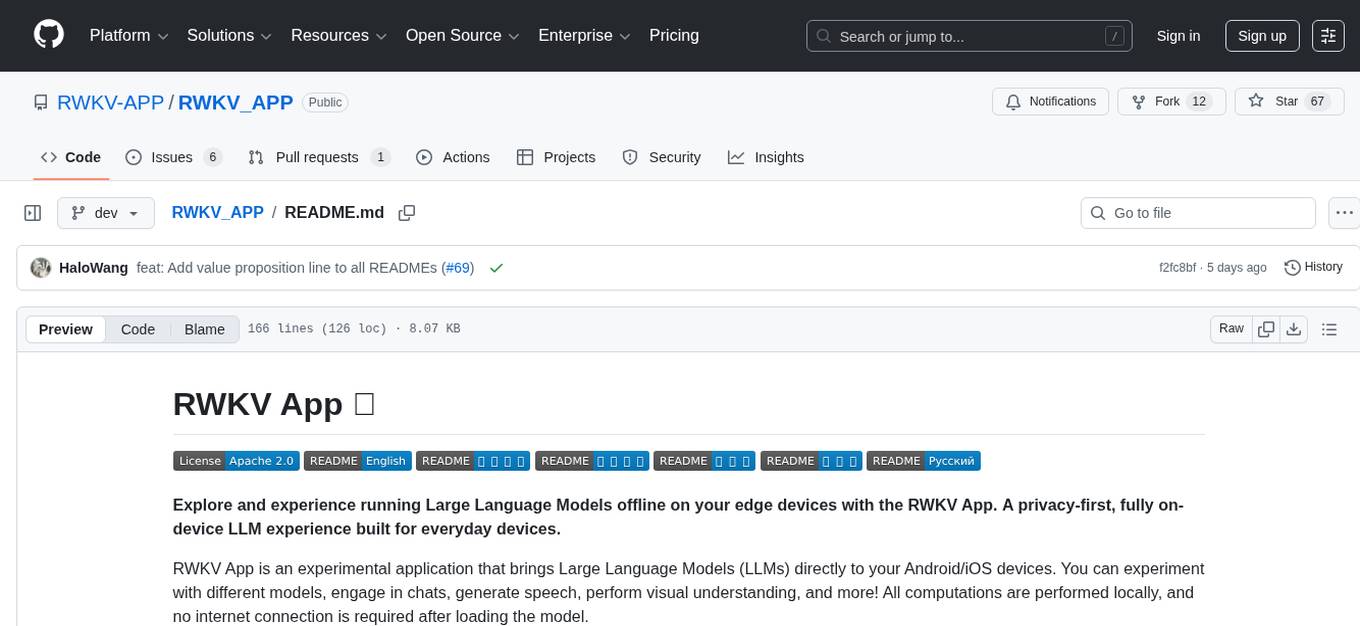
RWKV_APP
RWKV App is an experimental application that enables users to run Large Language Models (LLMs) offline on their edge devices. It offers a privacy-first, on-device LLM experience for everyday devices. Users can engage in multi-turn conversations, text-to-speech, visual understanding, and more, all without requiring an internet connection. The app supports switching between different models, running locally without internet, and exploring various AI tasks such as chat, speech generation, and visual understanding. It is built using Flutter and Dart FFI for cross-platform compatibility and efficient communication with the C++ inference engine. The roadmap includes integrating features into the RWKV Chat app, supporting more model weights, hardware, operating systems, and devices.
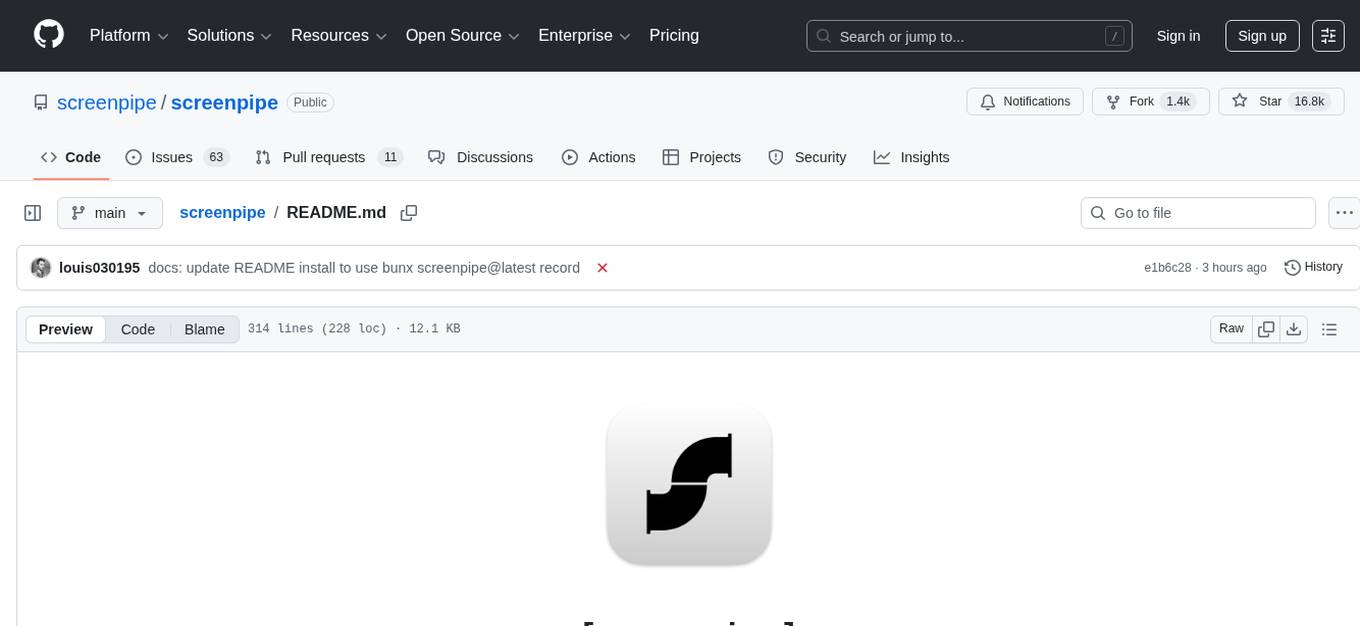
screenpipe
Screenpipe is an open source application that turns your computer into a personal AI, capturing screen and audio to create a searchable memory of your activities. It allows you to remember everything, search with AI, and keep your data 100% local. The tool is designed for knowledge workers, developers, researchers, people with ADHD, remote workers, and anyone looking for a private, local-first alternative to cloud-based AI memory tools.
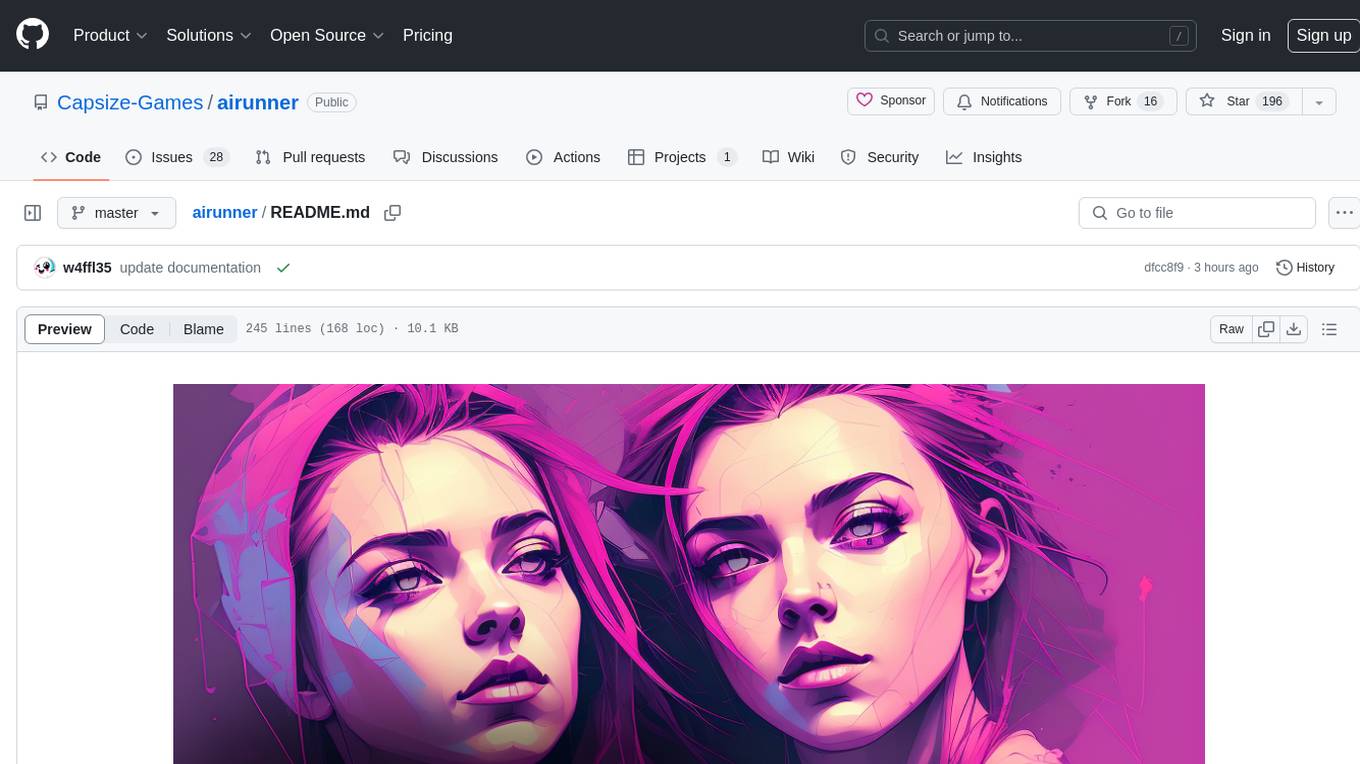
airunner
AI Runner is a multi-modal AI interface that allows users to run open-source large language models and AI image generators on their own hardware. The tool provides features such as voice-based chatbot conversations, text-to-speech, speech-to-text, vision-to-text, text generation with large language models, image generation capabilities, image manipulation tools, utility functions, and more. It aims to provide a stable and user-friendly experience with security updates, a new UI, and a streamlined installation process. The application is designed to run offline on users' hardware without relying on a web server, offering a smooth and responsive user experience.
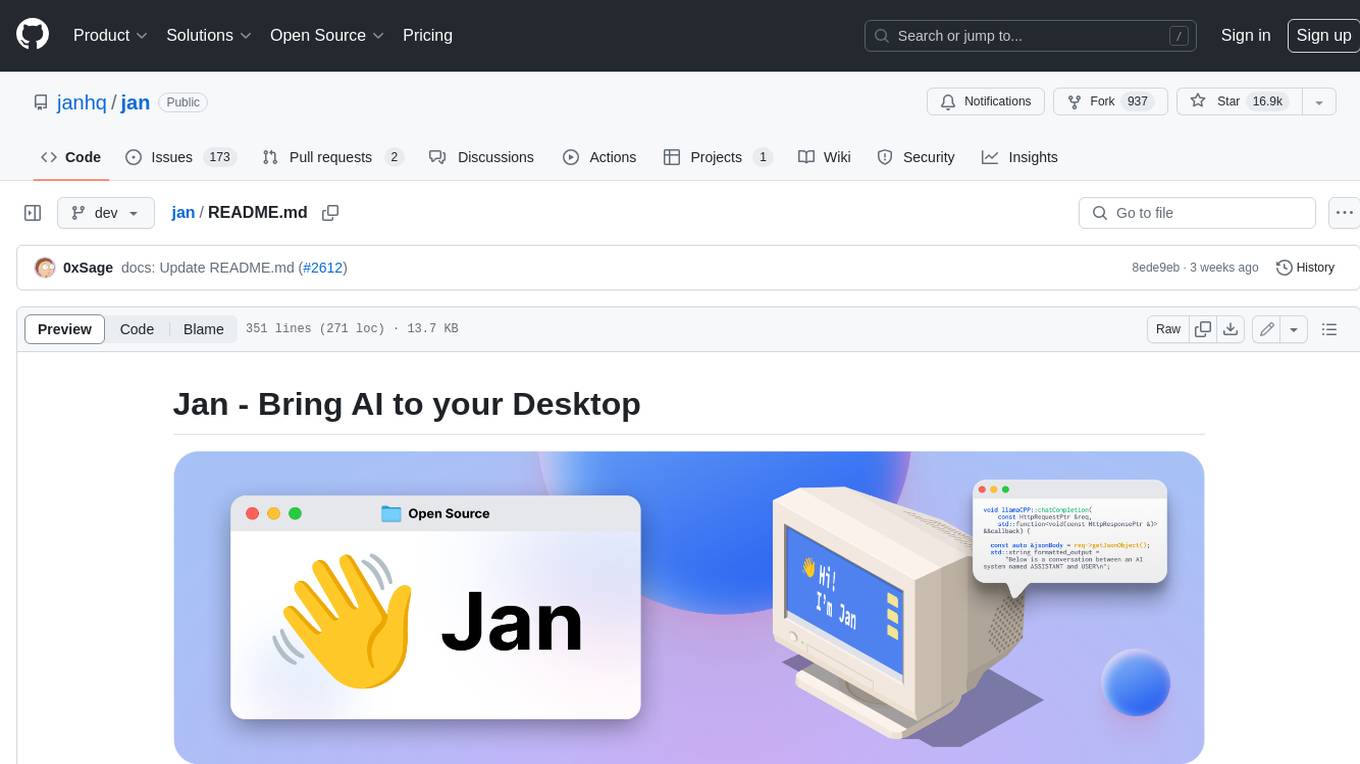
jan
Jan is an open-source ChatGPT alternative that runs 100% offline on your computer. It supports universal architectures, including Nvidia GPUs, Apple M-series, Apple Intel, Linux Debian, and Windows x64. Jan is currently in development, so expect breaking changes and bugs. It is lightweight and embeddable, and can be used on its own within your own projects.
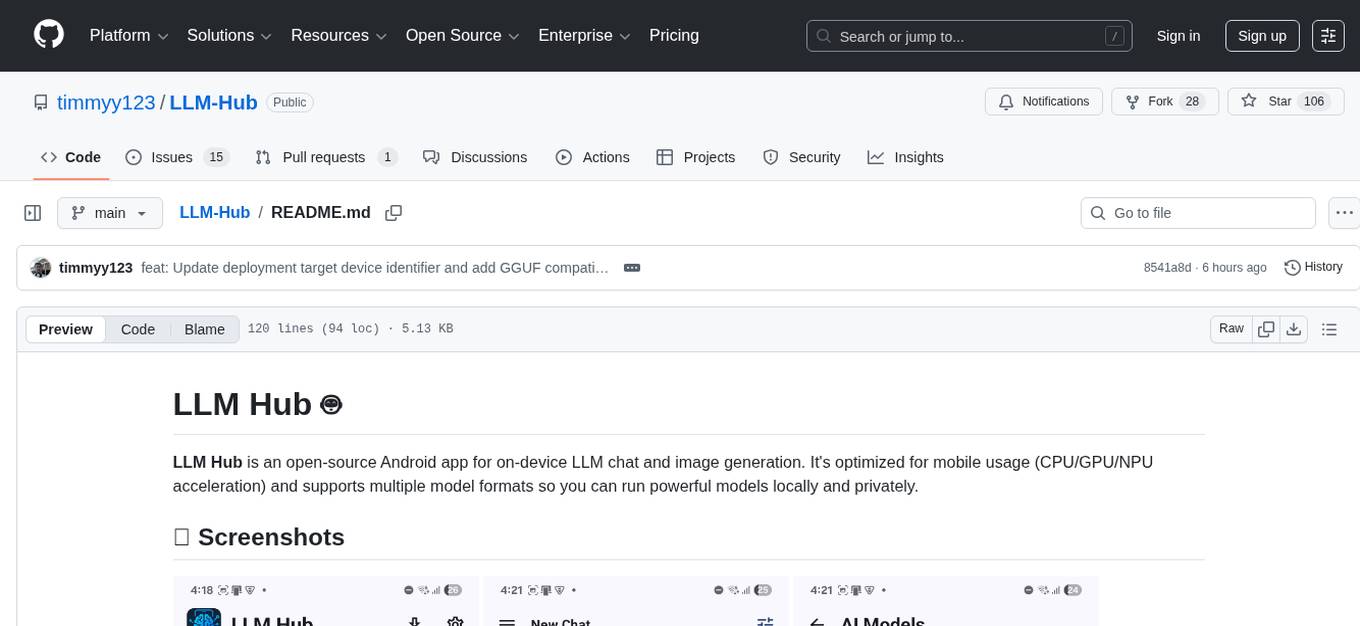
LLM-Hub
LLM Hub is an open-source Android app optimized for mobile usage, supporting multiple model formats for on-device LLM chat and image generation. It offers six AI tools including chat, writing aid, image generator, translator, transcriber, and scam detector. Privacy-first with on-device processing and zero data collection. Advanced capabilities include GPU/NPU acceleration, text-to-speech, RAG with global memory, and custom model import. Developed using Kotlin + Jetpack Compose, LLM Runtime, and various model runtimes.
For similar tasks
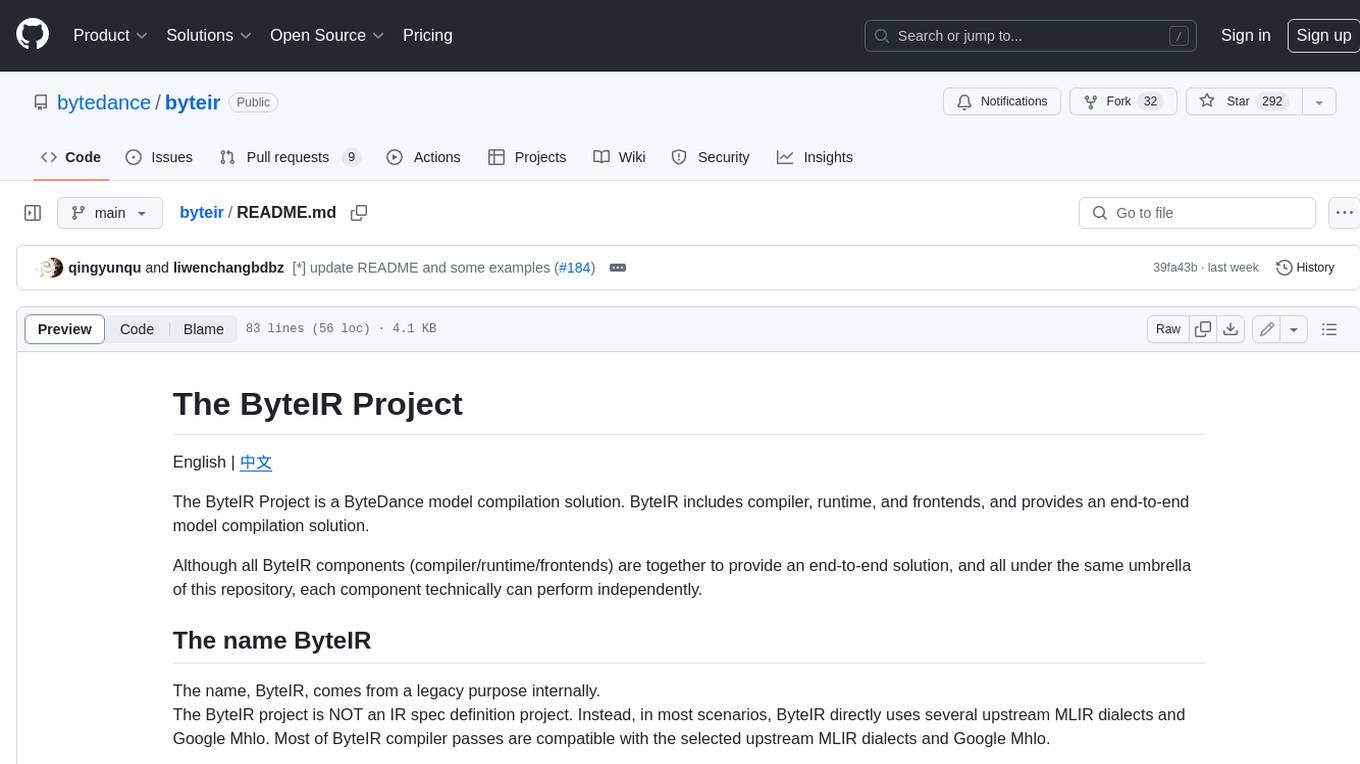
byteir
The ByteIR Project is a ByteDance model compilation solution. ByteIR includes compiler, runtime, and frontends, and provides an end-to-end model compilation solution. Although all ByteIR components (compiler/runtime/frontends) are together to provide an end-to-end solution, and all under the same umbrella of this repository, each component technically can perform independently. The name, ByteIR, comes from a legacy purpose internally. The ByteIR project is NOT an IR spec definition project. Instead, in most scenarios, ByteIR directly uses several upstream MLIR dialects and Google Mhlo. Most of ByteIR compiler passes are compatible with the selected upstream MLIR dialects and Google Mhlo.
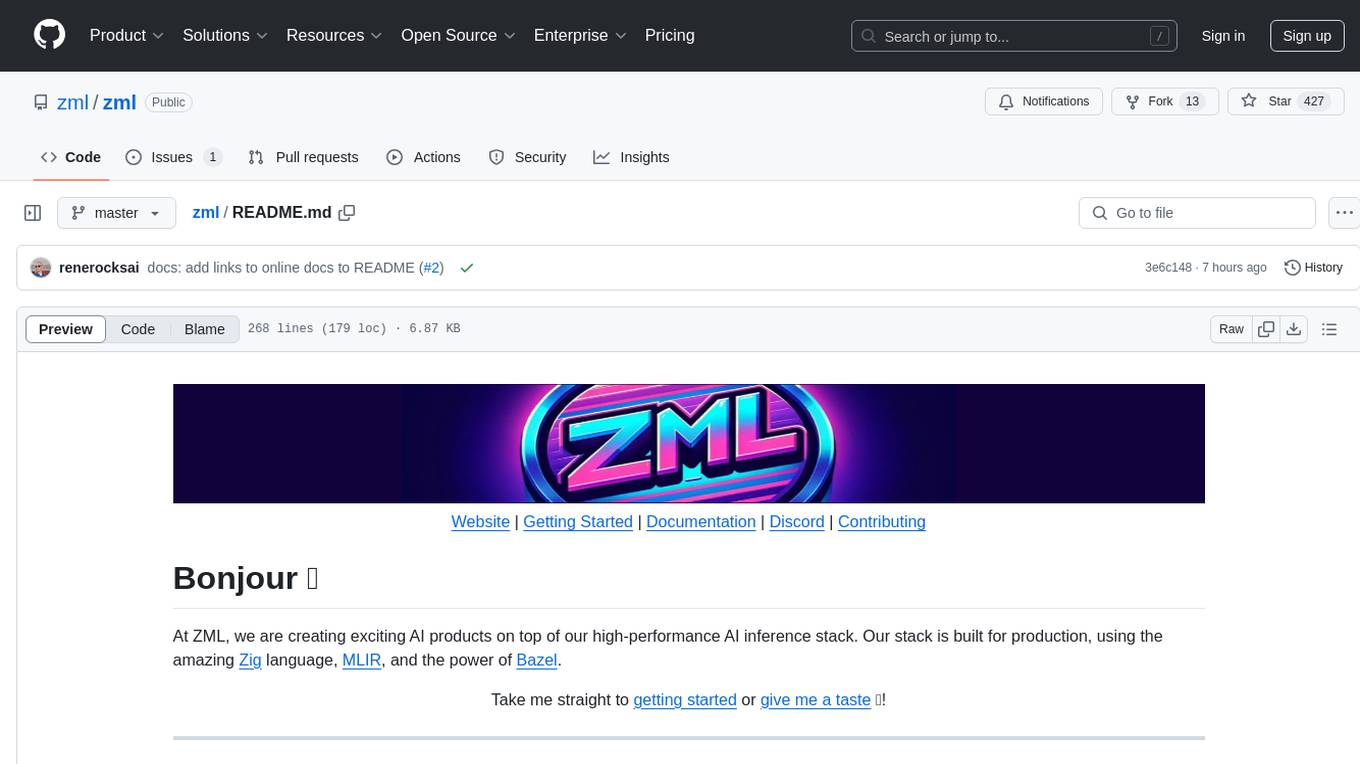
zml
ZML is a high-performance AI inference stack built for production, using Zig language, MLIR, and Bazel. It allows users to create exciting AI projects, run pre-packaged models like MNIST, TinyLlama, OpenLLama, and Meta Llama, and compile models for accelerator runtimes. Users can also run tests, explore examples, and contribute to the project. ZML is licensed under the Apache 2.0 license.
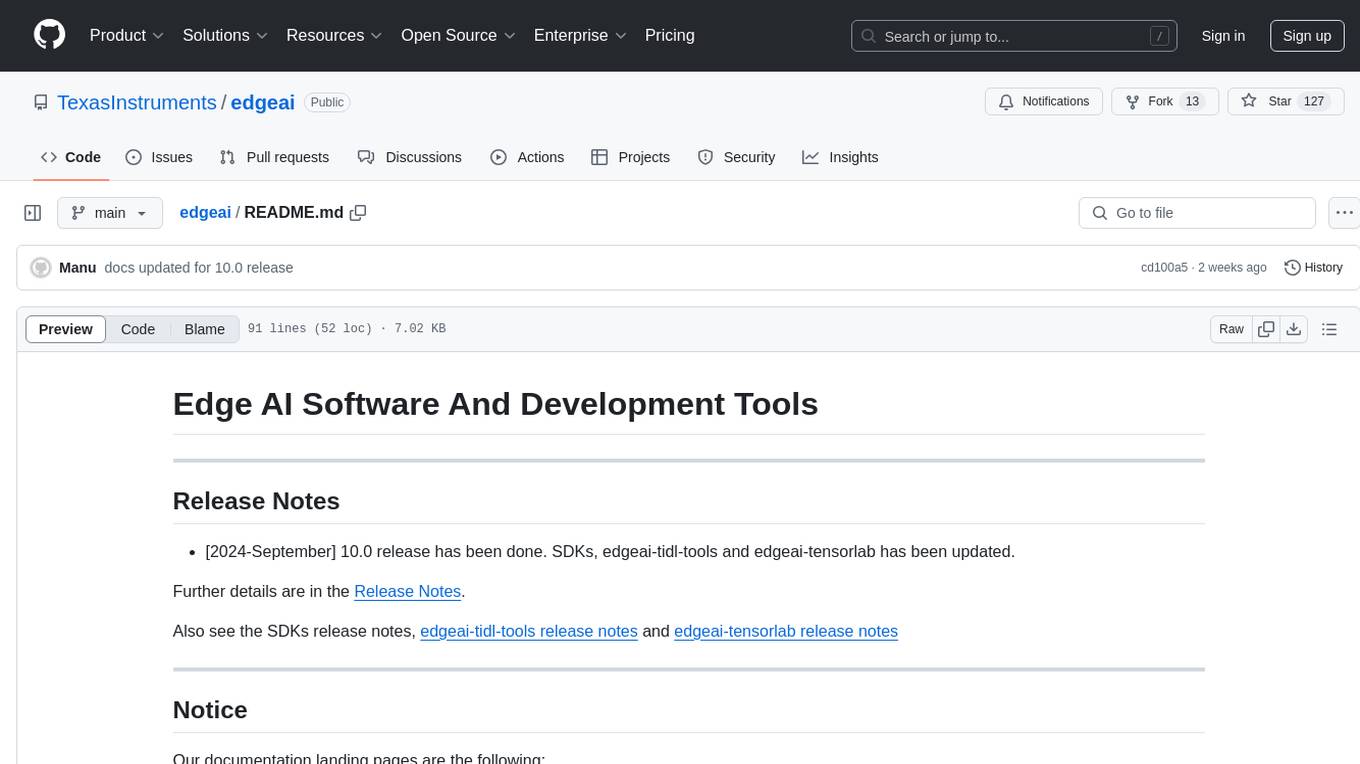
edgeai
Embedded inference of Deep Learning models is quite challenging due to high compute requirements. TI’s Edge AI software product helps optimize and accelerate inference on TI’s embedded devices. It supports heterogeneous execution of DNNs across cortex-A based MPUs, TI’s latest generation C7x DSP, and DNN accelerator (MMA). The solution simplifies the product life cycle of DNN development and deployment by providing a rich set of tools and optimized libraries.
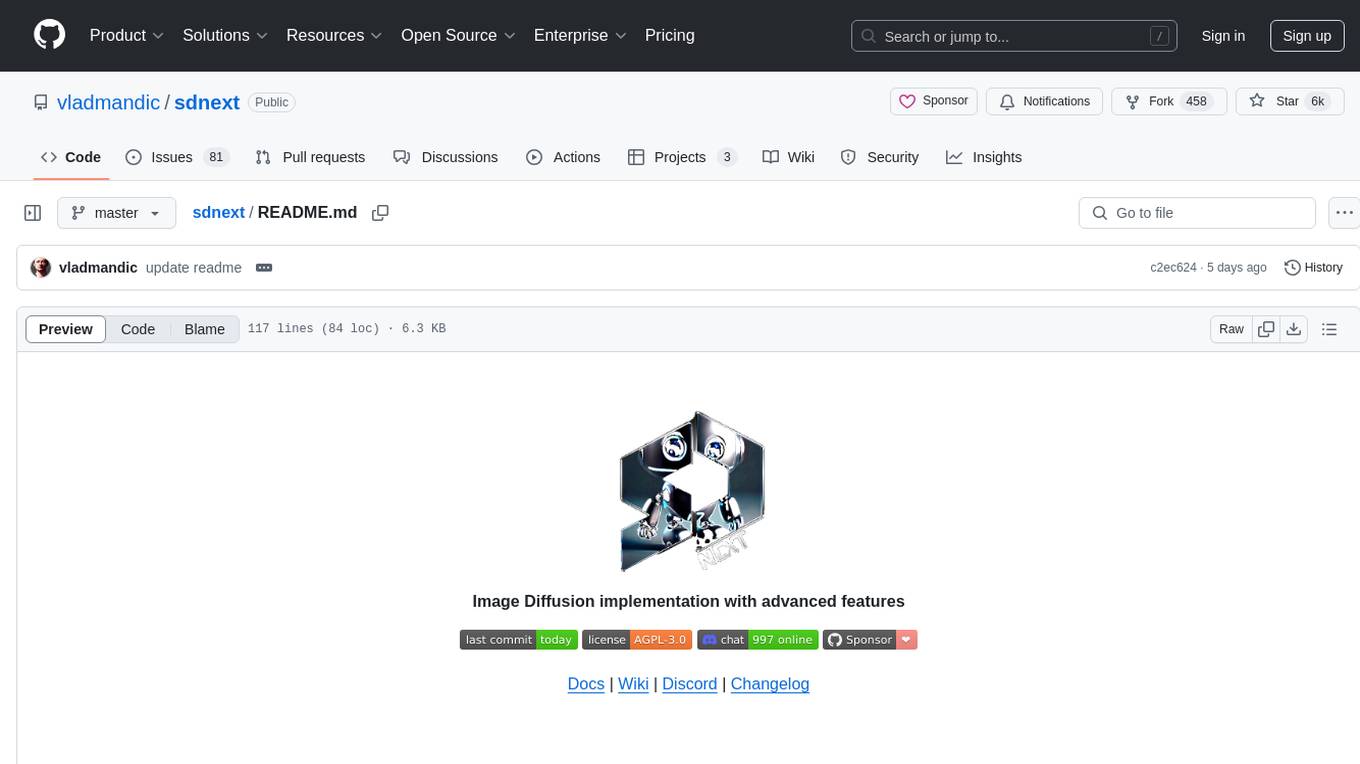
sdnext
SD.Next is an Image Diffusion implementation with advanced features. It offers multiple UI options, diffusion models, and built-in controls for text, image, batch, and video processing. The tool is multiplatform, supporting Windows, Linux, MacOS, nVidia, AMD, IntelArc/IPEX, DirectML, OpenVINO, ONNX+Olive, and ZLUDA. It provides optimized processing with the latest torch developments, including model compile, quantize, and compress functionalities. SD.Next also features Interrogate/Captioning with various models, queue management, automatic updates, and mobile compatibility.
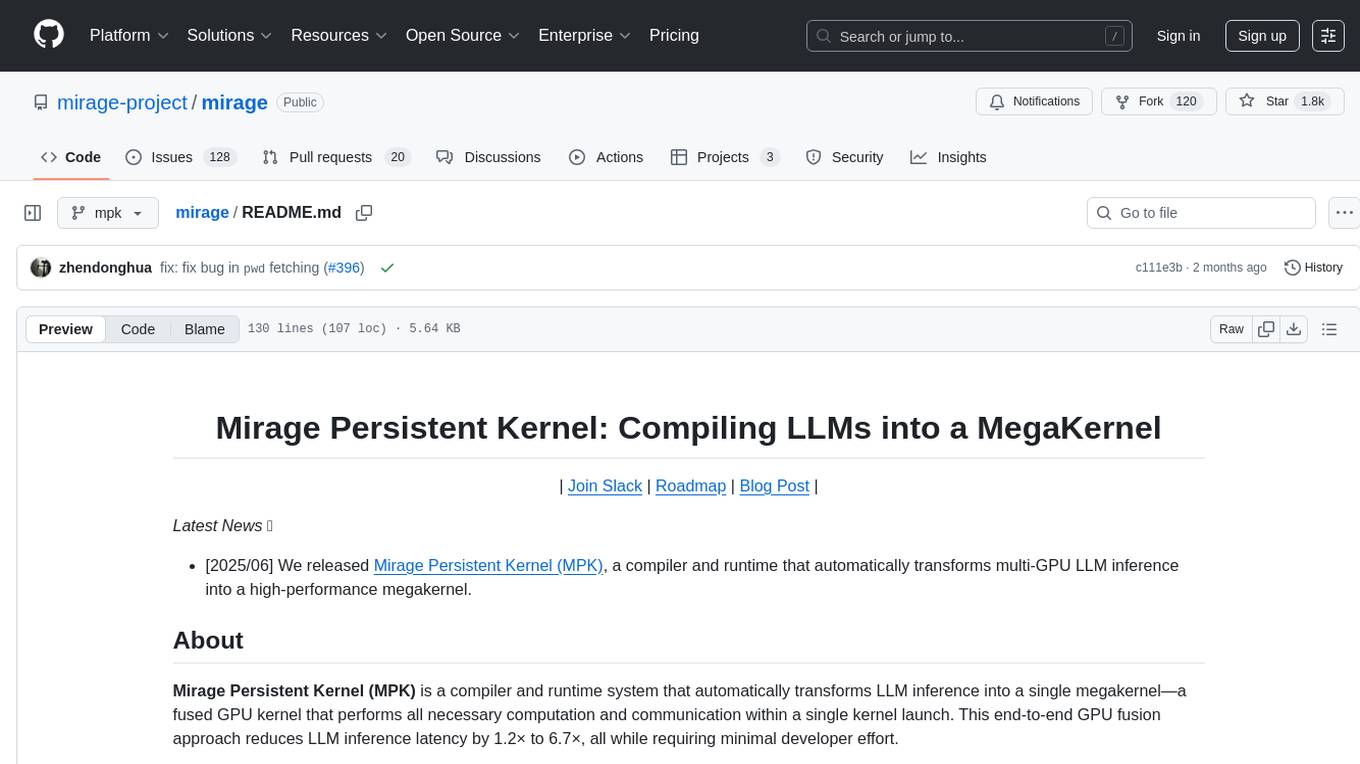
mirage
Mirage Persistent Kernel (MPK) is a compiler and runtime system that automatically transforms LLM inference into a single megakernel—a fused GPU kernel that performs all necessary computation and communication within a single kernel launch. This end-to-end GPU fusion approach reduces LLM inference latency by 1.2× to 6.7×, all while requiring minimal developer effort.
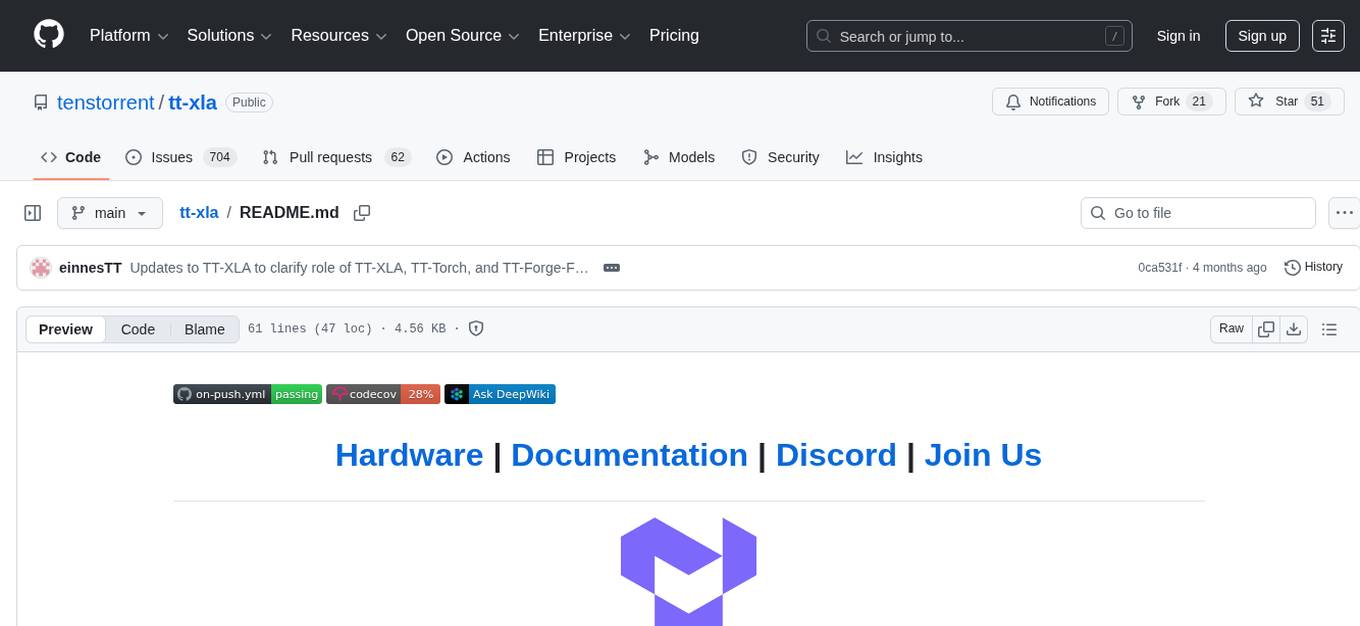
tt-xla
TT-XLA is a repository that enables running PyTorch and JAX models on Tenstorrent's AI hardware. It serves as a backend integration between the JAX ecosystem and Tenstorrent's ML accelerators using the PJRT (Portable JAX Runtime) interface. It supports ingestion of PyTorch models through PyTorch/XLA and JAX models via jit compile, providing a StableHLO (SHLO) graph to TT-MLIR compiler.
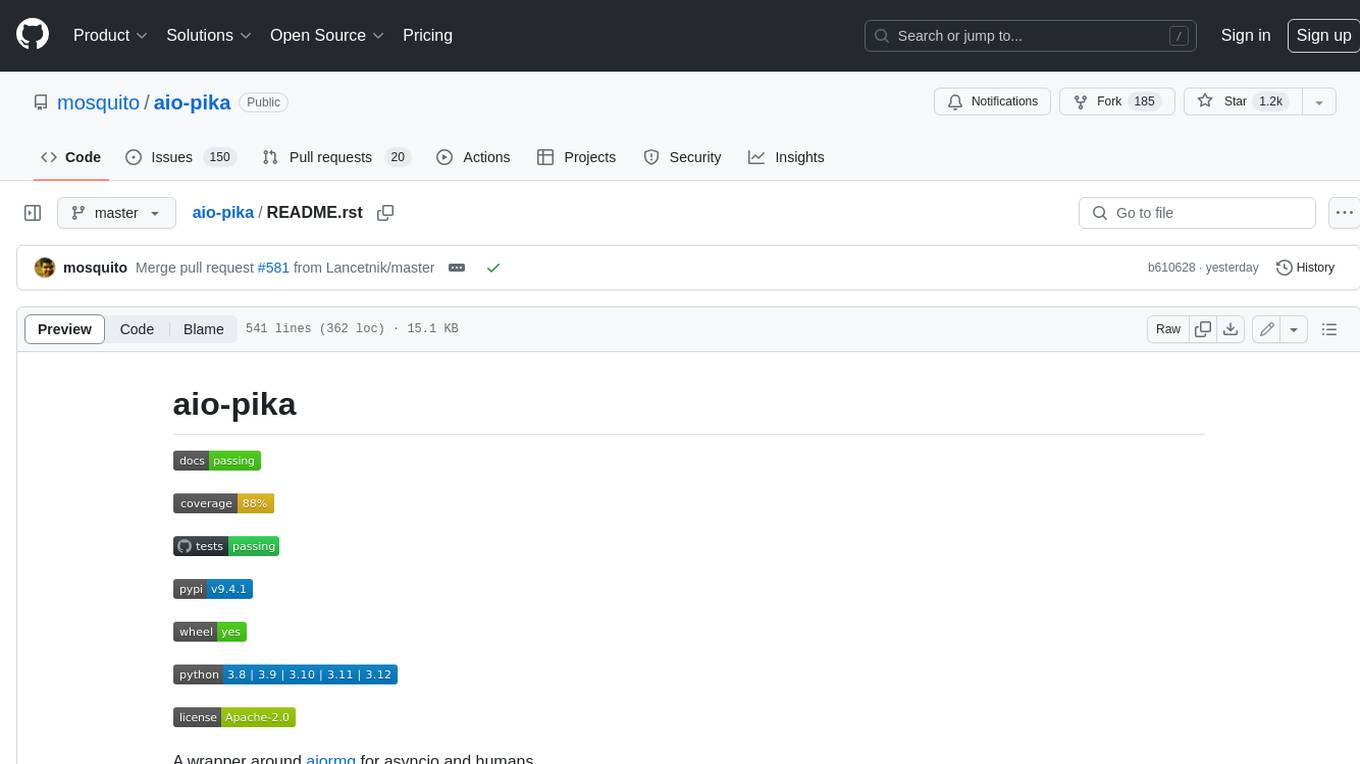
aio-pika
Aio-pika is a wrapper around aiormq for asyncio and humans. It provides a completely asynchronous API, object-oriented API, transparent auto-reconnects with complete state recovery, Python 3.7+ compatibility, transparent publisher confirms support, transactions support, and complete type-hints coverage.
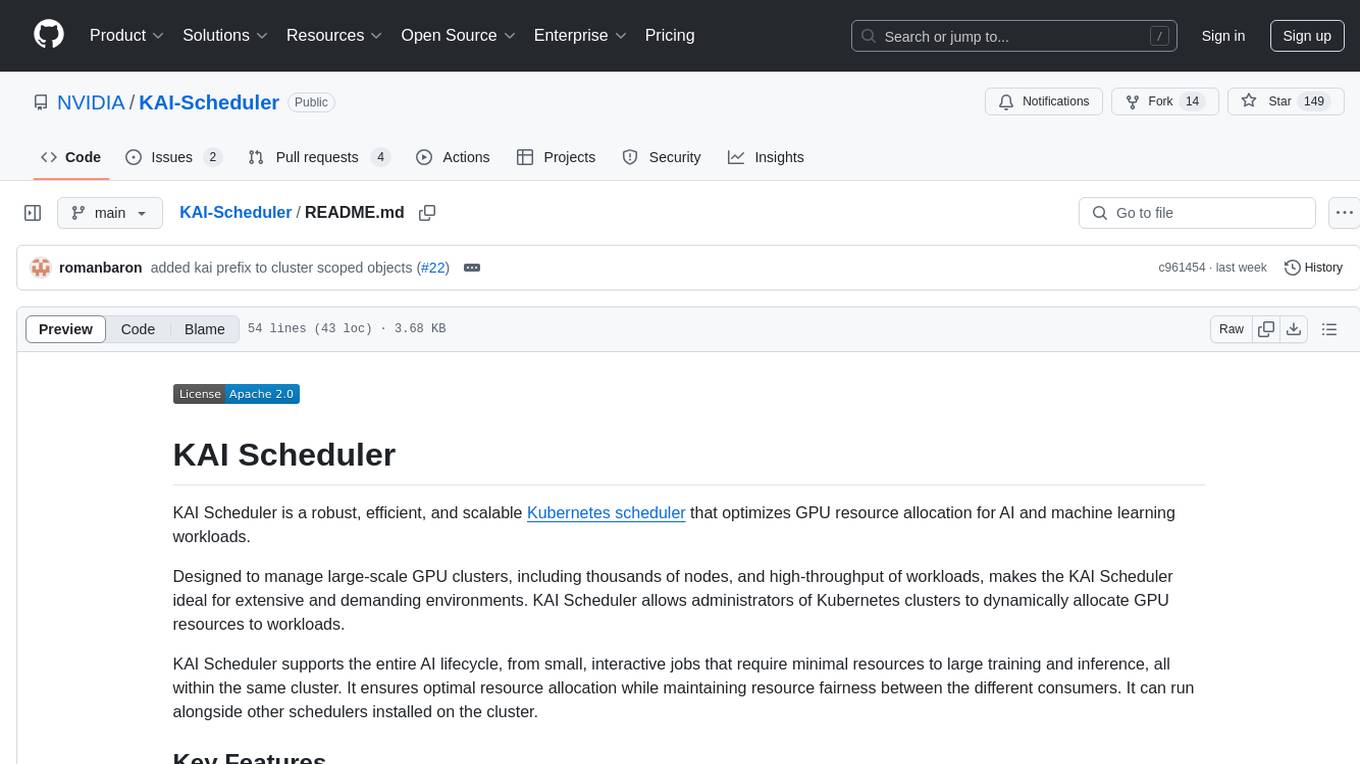
KAI-Scheduler
KAI Scheduler is a robust, efficient, and scalable Kubernetes scheduler optimized for GPU resource allocation in AI and machine learning workloads. It supports batch scheduling, bin packing, spread scheduling, workload priority, hierarchical queues, resource distribution, fairness policies, workload consolidation, elastic workloads, dynamic resource allocation, GPU sharing, and works in both cloud and on-premise environments.
For similar jobs
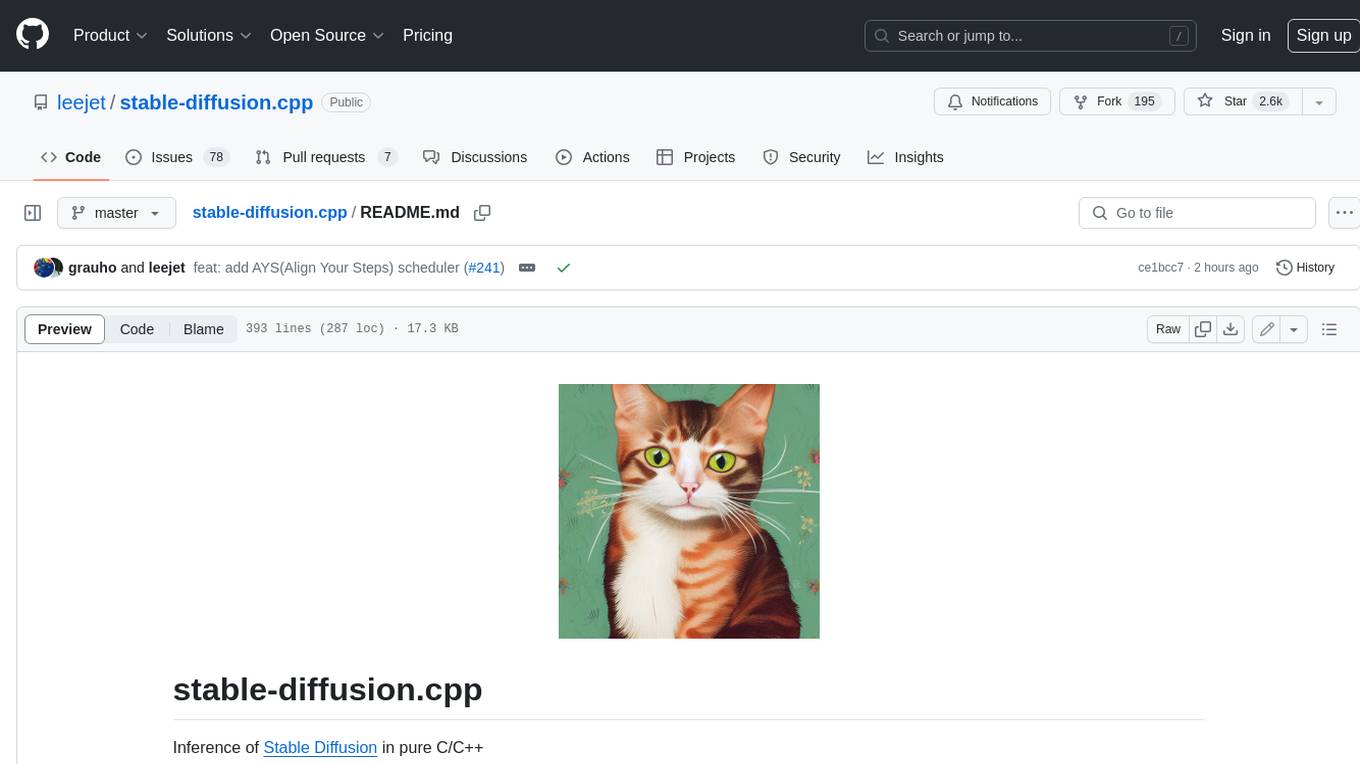
stable-diffusion.cpp
The stable-diffusion.cpp repository provides an implementation for inferring stable diffusion in pure C/C++. It offers features such as support for different versions of stable diffusion, lightweight and dependency-free implementation, various quantization support, memory-efficient CPU inference, GPU acceleration, and more. Users can download the built executable program or build it manually. The repository also includes instructions for downloading weights, building from scratch, using different acceleration methods, running the tool, converting weights, and utilizing various features like Flash Attention, ESRGAN upscaling, PhotoMaker support, and more. Additionally, it mentions future TODOs and provides information on memory requirements, bindings, UIs, contributors, and references.
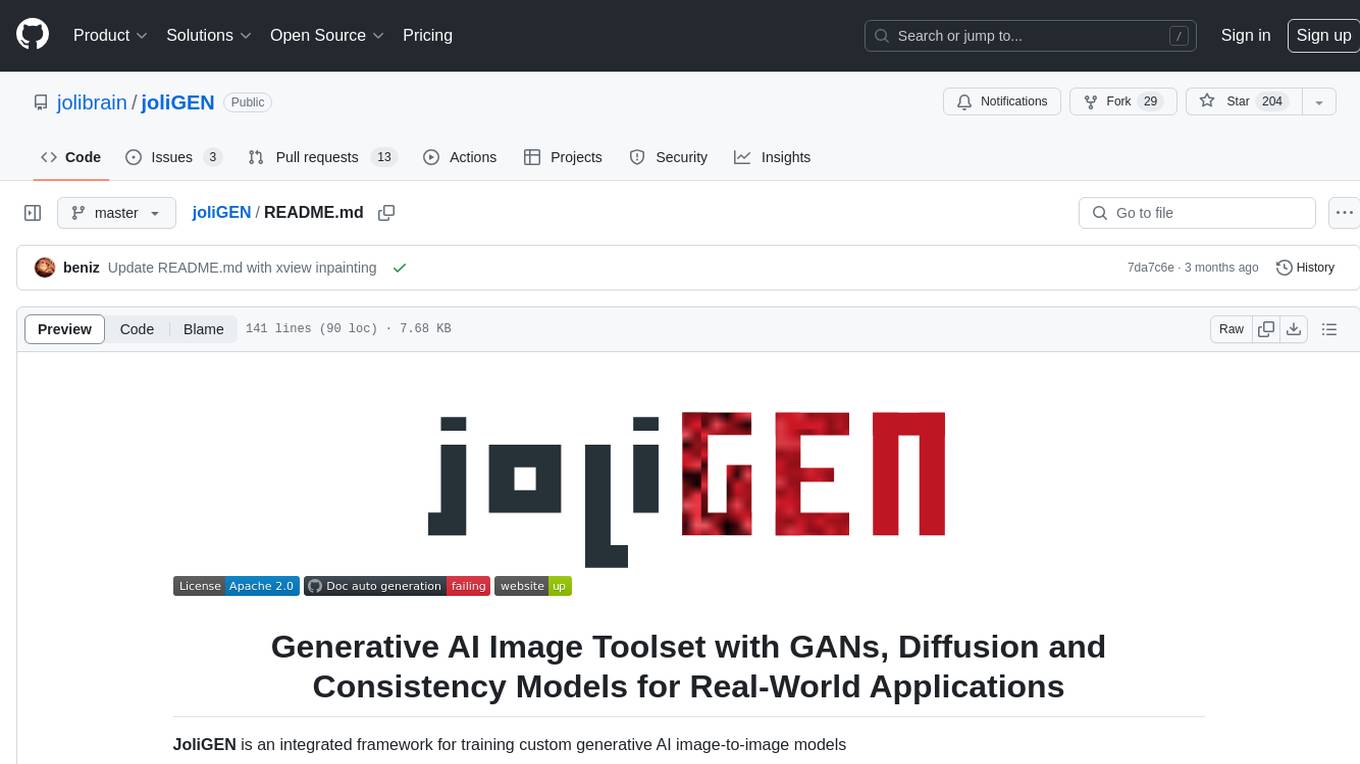
joliGEN
JoliGEN is an integrated framework for training custom generative AI image-to-image models. It implements GAN, Diffusion, and Consistency models for various image translation tasks, including domain and style adaptation with conservation of semantics. The tool is designed for real-world applications such as Controlled Image Generation, Augmented Reality, Dataset Smart Augmentation, and Synthetic to Real transforms. JoliGEN allows for fast and stable training with a REST API server for simplified deployment. It offers a wide range of options and parameters with detailed documentation available for models, dataset formats, and data augmentation.
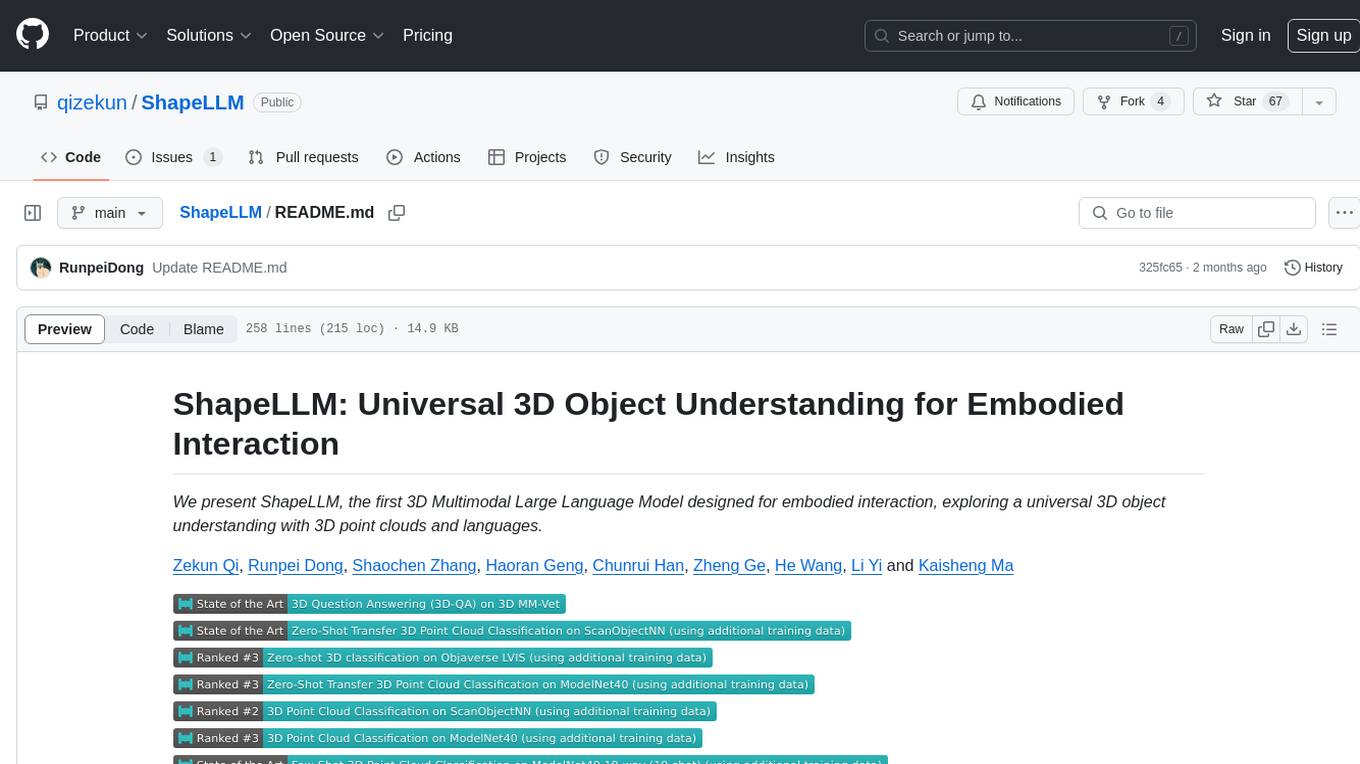
ShapeLLM
ShapeLLM is the first 3D Multimodal Large Language Model designed for embodied interaction, exploring a universal 3D object understanding with 3D point clouds and languages. It supports single-view colored point cloud input and introduces a robust 3D QA benchmark, 3D MM-Vet, encompassing various variants. The model extends the powerful point encoder architecture, ReCon++, achieving state-of-the-art performance across a range of representation learning tasks. ShapeLLM can be used for tasks such as training, zero-shot understanding, visual grounding, few-shot learning, and zero-shot learning on 3D MM-Vet.
gpupixel
GPUPixel is a real-time, high-performance image and video filter library written in C++11 and based on OpenGL/ES. It incorporates a built-in beauty face filter that achieves commercial-grade beauty effects. The library is extremely easy to compile and integrate with a small size, supporting platforms including iOS, Android, Mac, Windows, and Linux. GPUPixel provides various filters like skin smoothing, whitening, face slimming, big eyes, lipstick, and blush. It supports input formats like YUV420P, RGBA, JPEG, PNG, and output formats like RGBA and YUV420P. The library's performance on devices like iPhone and Android is optimized, with low CPU usage and fast processing times. GPUPixel's lib size is compact, making it suitable for mobile and desktop applications.
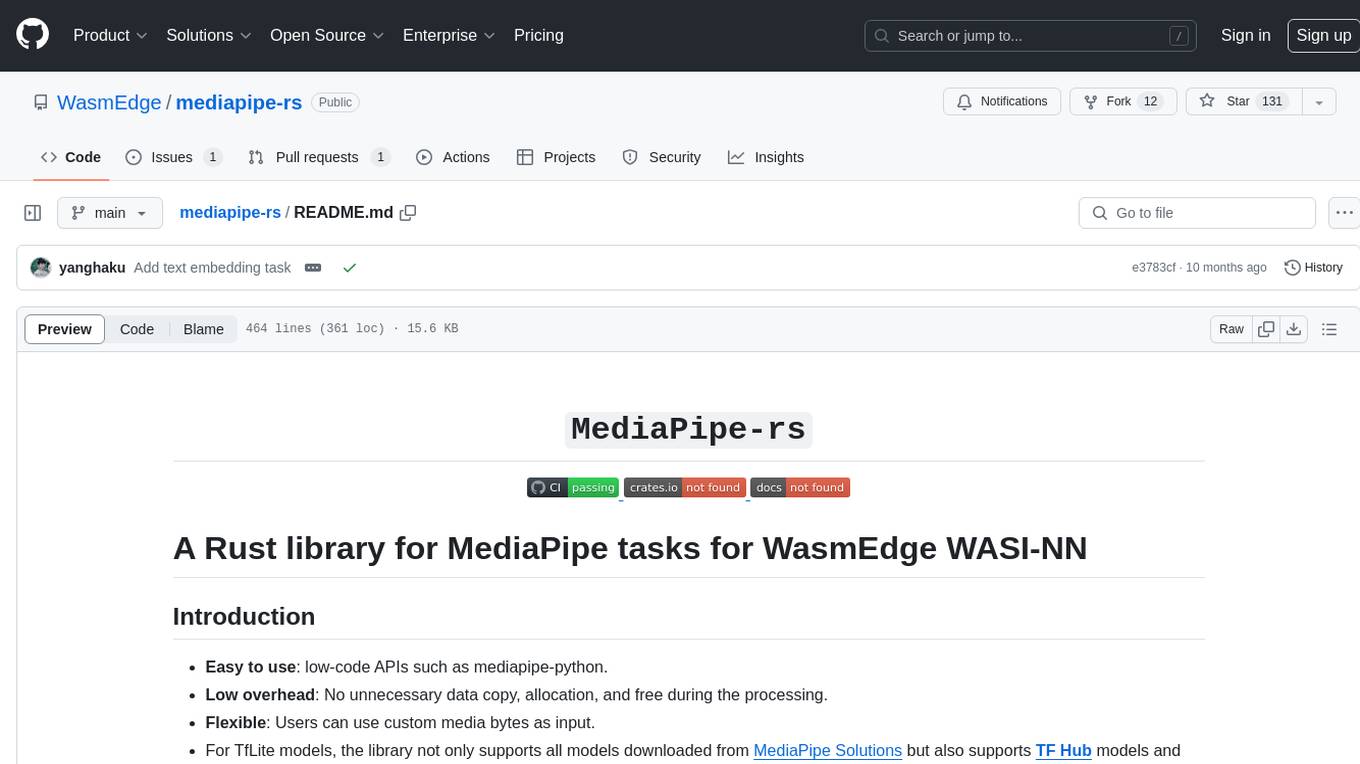
mediapipe-rs
MediaPipe-rs is a Rust library designed for MediaPipe tasks on WasmEdge WASI-NN. It offers easy-to-use low-code APIs similar to mediapipe-python, with low overhead and flexibility for custom media input. The library supports various tasks like object detection, image classification, gesture recognition, and more, including TfLite models, TF Hub models, and custom models. Users can create task instances, run sessions for pre-processing, inference, and post-processing, and speed up processing by reusing sessions. The library also provides support for audio tasks using audio data from symphonia, ffmpeg, or raw audio. Users can choose between CPU, GPU, or TPU devices for processing.
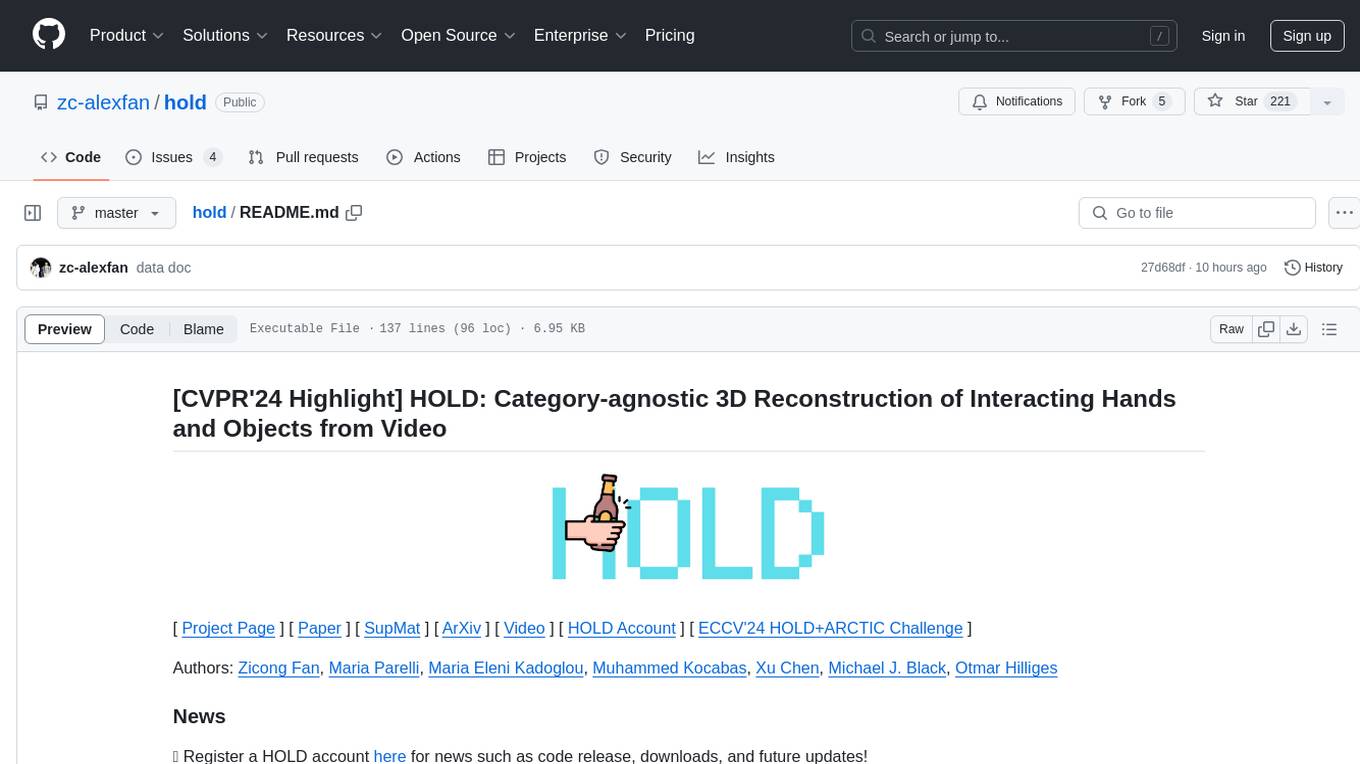
hold
This repository contains the code for HOLD, a method that jointly reconstructs hands and objects from monocular videos without assuming a pre-scanned object template. It can reconstruct 3D geometries of novel objects and hands, enabling template-free bimanual hand-object reconstruction, textureless object interaction with hands, and multiple objects interaction with hands. The repository provides instructions to download in-the-wild videos from HOLD, preprocess and train on custom videos, a volumetric rendering framework, a generalized codebase for single and two hand interaction with objects, a viewer to interact with predictions, and code to evaluate and compare with HOLD in HO3D. The repository also includes documentation for setup, training, evaluation, visualization, preprocessing custom sequences, and using HOLD on ARCTIC.
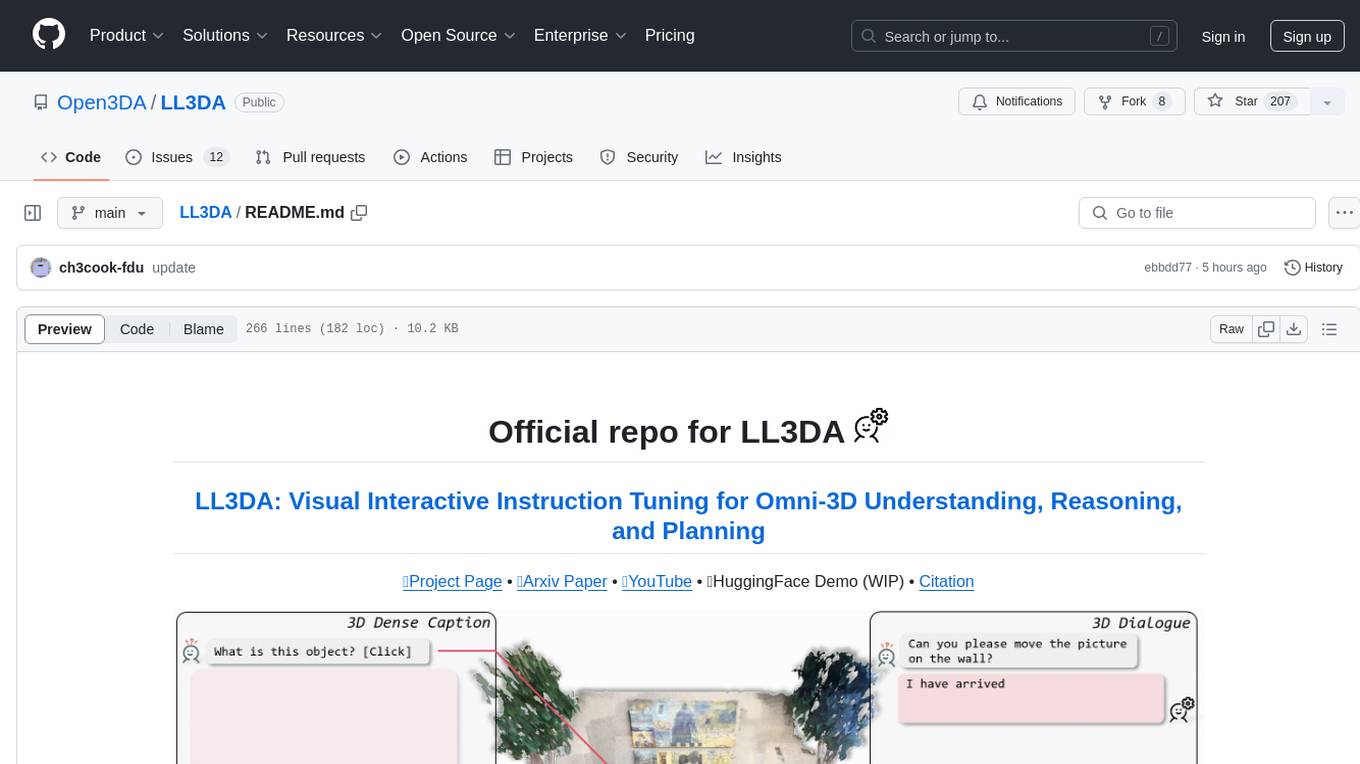
LL3DA
LL3DA is a Large Language 3D Assistant that responds to both visual and textual interactions within complex 3D environments. It aims to help Large Multimodal Models (LMM) comprehend, reason, and plan in diverse 3D scenes by directly taking point cloud input and responding to textual instructions and visual prompts. LL3DA achieves remarkable results in 3D Dense Captioning and 3D Question Answering, surpassing various 3D vision-language models. The code is fully released, allowing users to train customized models and work with pre-trained weights. The tool supports training with different LLM backends and provides scripts for tuning and evaluating models on various tasks.
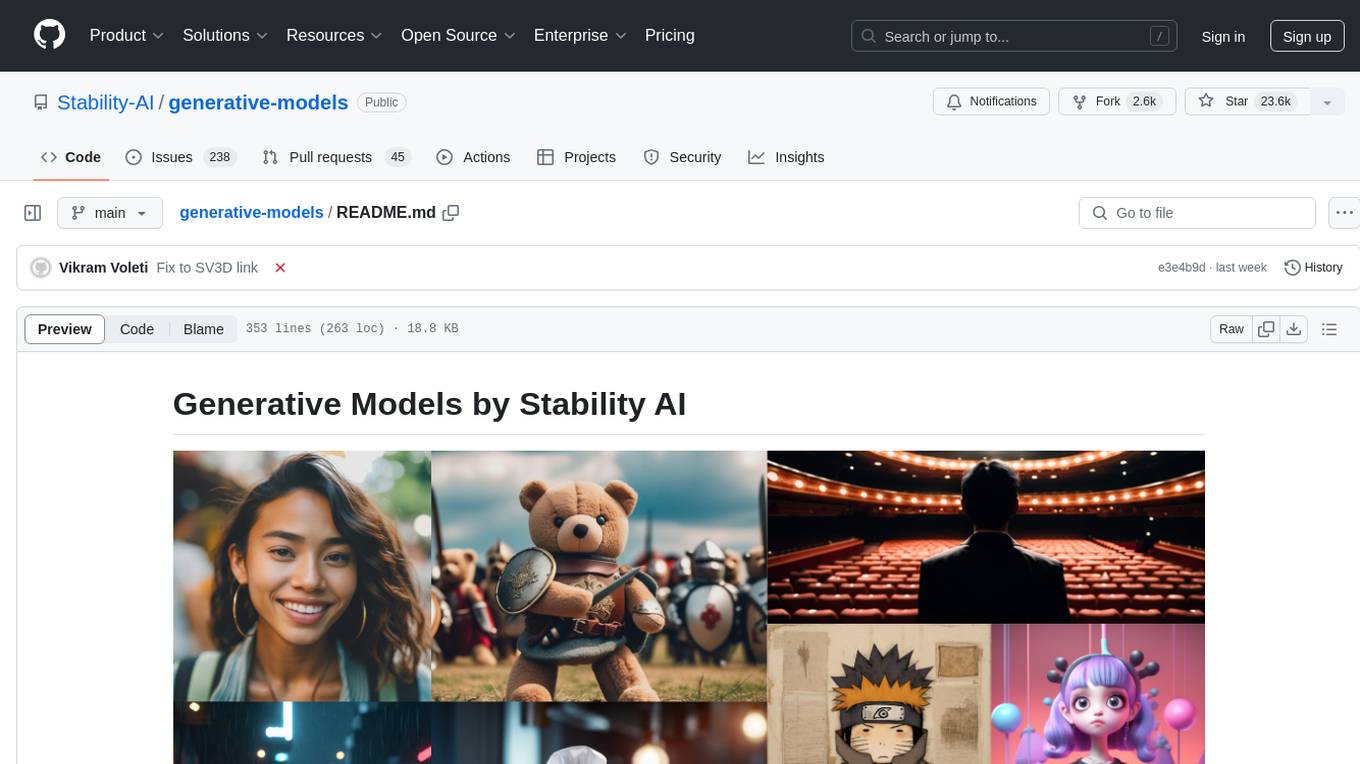
generative-models
Generative Models by Stability AI is a repository that provides various generative models for research purposes. It includes models like Stable Video 4D (SV4D) for video synthesis, Stable Video 3D (SV3D) for multi-view synthesis, SDXL-Turbo for text-to-image generation, and more. The repository focuses on modularity and implements a config-driven approach for building and combining submodules. It supports training with PyTorch Lightning and offers inference demos for different models. Users can access pre-trained models like SDXL-base-1.0 and SDXL-refiner-1.0 under a CreativeML Open RAIL++-M license. The codebase also includes tools for invisible watermark detection in generated images.




