
Starmoon
An open source voice-enabled, compact, empathic AI hardware + software 🤖 framework for companionship, entertainment, education, pediatric care, IoT robotics applications, AI-enhanced robotics application services, research, and DIY robotics kit development using Python, NextJs, Arduino, ESP32, LLMs (GPT), STT, TTS, Emotion Analysis, AI agent
Stars: 457
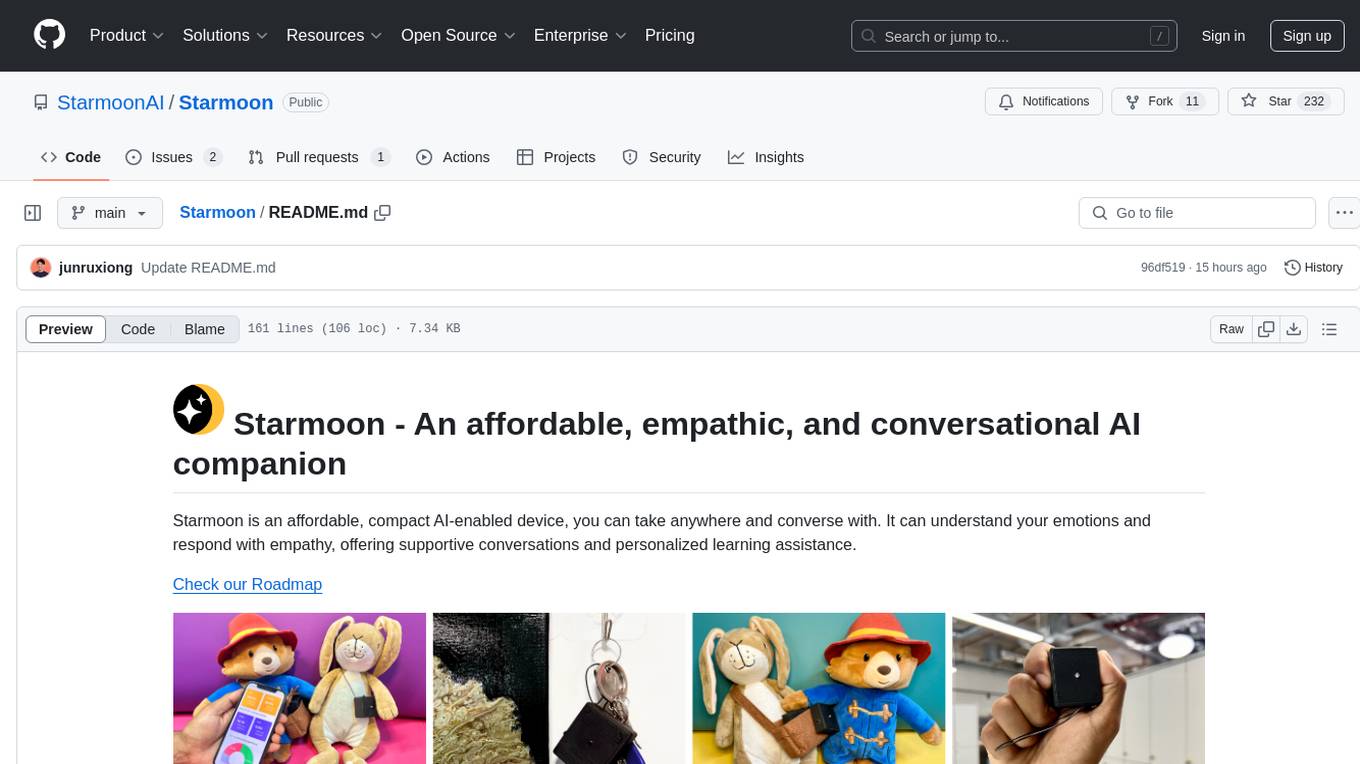
Starmoon is an affordable, compact AI-enabled device that can understand and respond to your emotions with empathy. It offers supportive conversations and personalized learning assistance. The device is cost-effective, voice-enabled, open-source, compact, and aims to reduce screen time. Users can assemble the device themselves using off-the-shelf components and deploy it locally for data privacy. Starmoon integrates various APIs for AI language models, speech-to-text, text-to-speech, and emotion intelligence. The hardware setup involves components like ESP32S3, microphone, amplifier, speaker, LED light, and button, along with software setup instructions for developers. The project also includes a web app, backend API, and background task dashboard for monitoring and management.
README:
Starmoon is an affordable, compact AI-enabled device, you can take anywhere and converse with. It can understand your emotions and respond with empathy, offering supportive conversations and personalized learning assistance.
https://github.com/user-attachments/assets/99a45810-0322-4945-b363-716e75d1c4dd
If you can't see the video, you can watch it here
- Cost-effective: Assemble the device yourself with affordable off-the-shelf components.
- Voice-enabled emotional intelligence: Understand and analyze insights in your emotions through your conversations in real time.
- Open-source: Fully open-source, you can deploy Starmoon locally and self-host to ensure the privacy of your data.
- Compact device: Only slightly larger than an Apple Watch, you can carry the device anywhere.
- Reduced screen time: A myriad of AI companions are screen-based, and our intention is to give your eyes a rest.
-
Software:
- Vscode and PlatformIO plugin: For firmware burning
- Starmoon API key: Login to Starmoon and go to settings page to get your API key
-
Hardware list (Tax and shipping rates may vary by region)
- Step 0: Follow the below Pin Configuration to set up the the ESP32 device
| Component | Seeed Studio XIAO ESP32S3 | ESP32-S3 |
|---|---|---|
| I2S Input (Microphone) | ||
| SD | D0 | GPIO 13 |
| WS | D1 | GPIO 1 |
| SCK | D2 | GPIO 4 |
| I2S Output (Speaker) | ||
| WS | D5 | GPIO 5 |
| BCK | D6 | GPIO 6 |
| DATA | D4 | GPIO 7 |
| SD (shutdown) | D3 | N/A |
| Others | ||
| LED Red | N/A | GPIO 9 |
| LED Green | N/A | GPIO 8 |
| LED Blue | D9 | GPIO 13 |
| Button | D10 | GPIO 2 |
If you are using the Seeed Studio XIAO ESP32S3, then you can directly connect the lithium battery to the back of the ESP32.

-
Step 1: If you use normal ESP32-S3 chip, otherwise you can skip this step:
-
please go to Config.h and uncomment the
USE_NORMAL_ESP32_S3line and comment theUSE_XIAO_ESP32_DEVKITline.// ----------------- Pin Definitions ----------------- // Define which board you are using (uncomment one) #define USE_NORMAL_ESP32_S3 // #define USE_XIAO_ESP32_DEVKIT // #define USE_XIAO_ESP32 // #define USE_NORMAL_ESP32 // #define USE_ESP32_S3_WHITE_CASE
-
Then, go to platformio.ini and uncomment the
[env:esp32-s3-devkitm-1]block and comment the[env:seeed_xiao_esp32s3]line.; [env:seeed_xiao_esp32s3] ; platform = espressif32 ; board = seeed_xiao_esp32s3 ; framework = arduino ; monitor_speed = 115200 [env:esp32-s3-devkitm-1] platform = espressif32 board = esp32-s3-devkitm-1 framework = arduino monitor_speed = 115200
-
-
Step 2: Click PlatformIO Icon in VScode left sidebar
- Click "Pick a folder"
- Select the location of the
firmwarefolder in the current project.
-
Step 3: Build the firmware
- Click
Buildbutton in the PlatformIO toolbar or run the build task.
- Click
-
Step 4: Upload the firmware to the device
- Connect your ESP32-S3 to your computer using usb.
- Click the
Uploadbutton to run the upload task, orUpload and Monitorbutton to run the upload task and monitor the device.
-
Step 5: Hardware usage
-
Turn on the device by main button and wait for the LED to turn on.
-
Use your phone/tablet/pc to connect "Starmoon-xxx" WiFi and follow the instructions to set up internet connection (only support 2.4Ghz WiFi).
- Connect the wifi by your credentials
- Use your Starmoon API key and email to set up the device
-
This project is licensed under the GPL-3.0 License - see the LICENSE file for details
For Tasks:
Click tags to check more tools for each tasksFor Jobs:
Alternative AI tools for Starmoon
Similar Open Source Tools
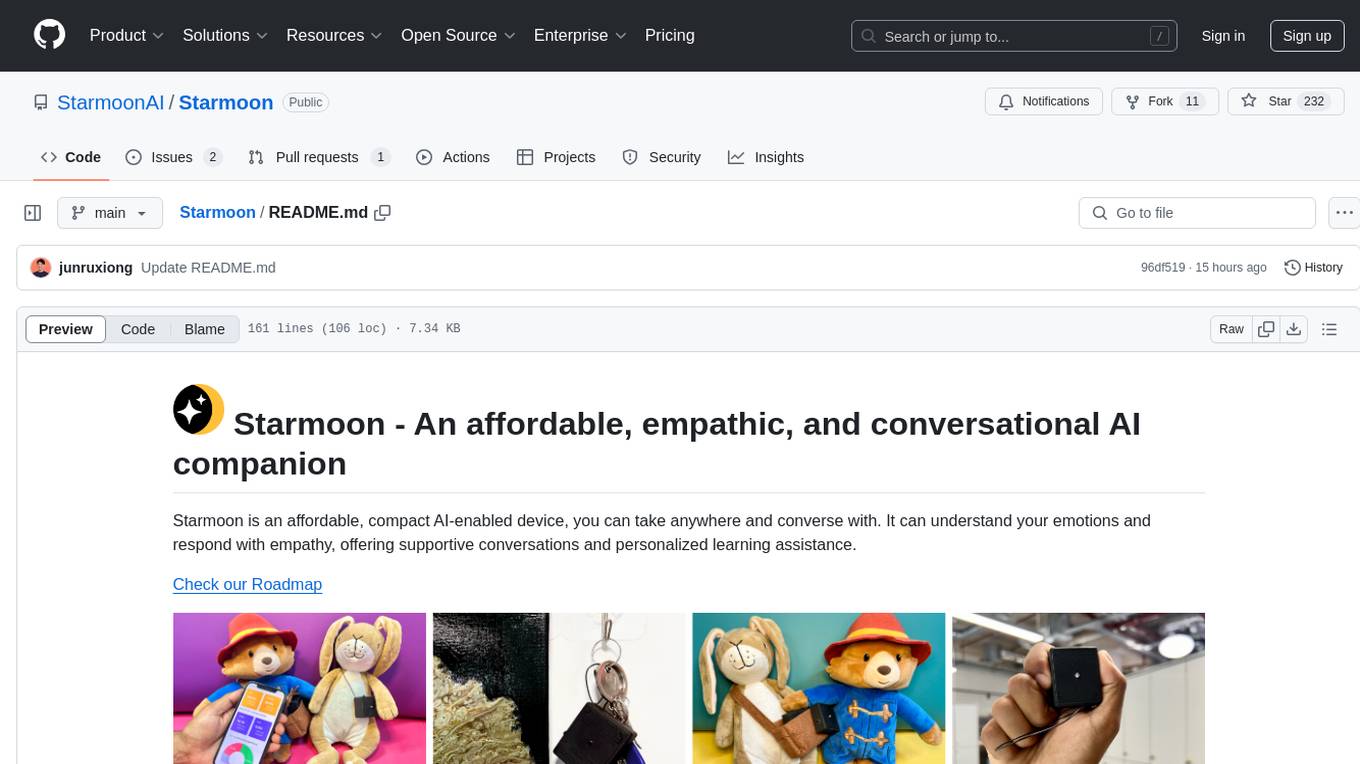
Starmoon
Starmoon is an affordable, compact AI-enabled device that can understand and respond to your emotions with empathy. It offers supportive conversations and personalized learning assistance. The device is cost-effective, voice-enabled, open-source, compact, and aims to reduce screen time. Users can assemble the device themselves using off-the-shelf components and deploy it locally for data privacy. Starmoon integrates various APIs for AI language models, speech-to-text, text-to-speech, and emotion intelligence. The hardware setup involves components like ESP32S3, microphone, amplifier, speaker, LED light, and button, along with software setup instructions for developers. The project also includes a web app, backend API, and background task dashboard for monitoring and management.
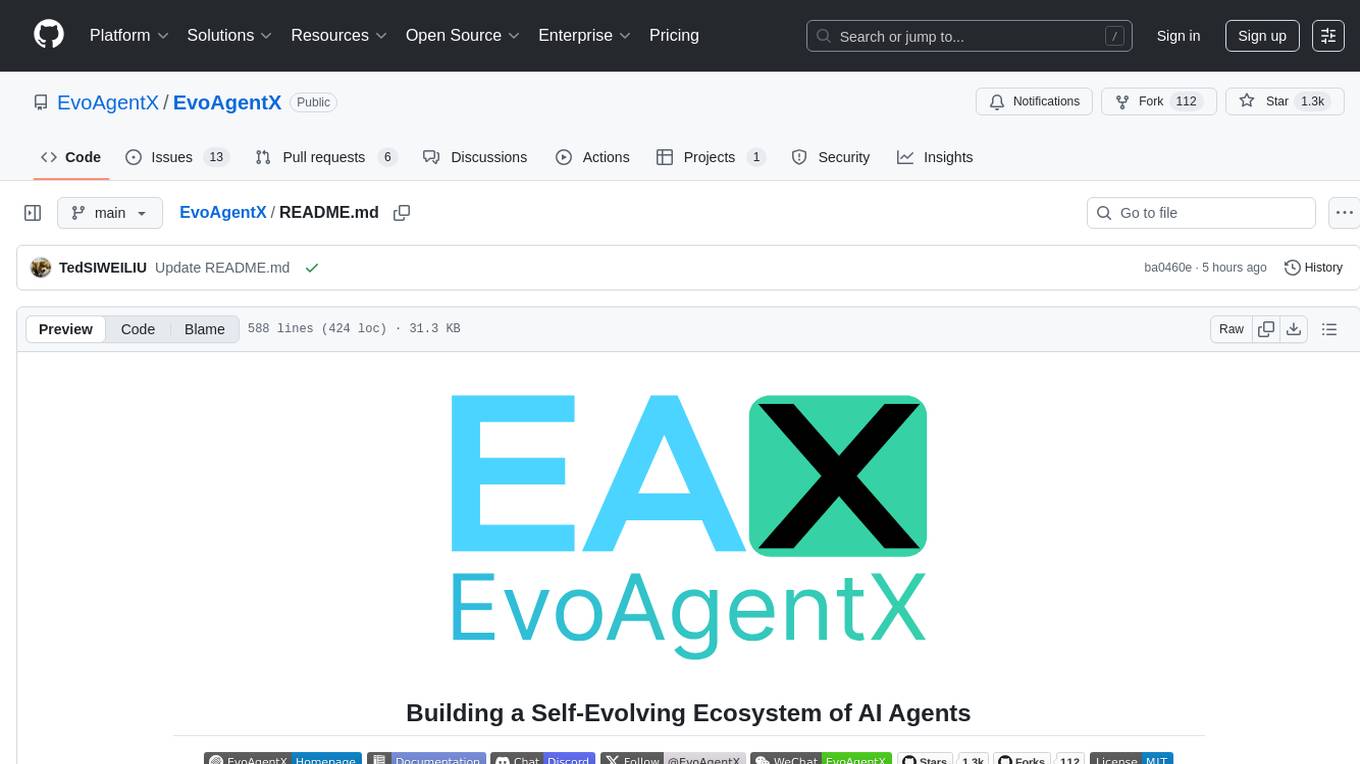
EvoAgentX
EvoAgentX is an open-source framework for building, evaluating, and evolving LLM-based agents or agentic workflows in an automated, modular, and goal-driven manner. It enables developers and researchers to move beyond static prompt chaining or manual workflow orchestration by introducing a self-evolving agent ecosystem. The framework includes features such as agent workflow autoconstruction, built-in evaluation, self-evolution engine, plug-and-play compatibility, comprehensive built-in tools, memory module support, and human-in-the-loop interactions.
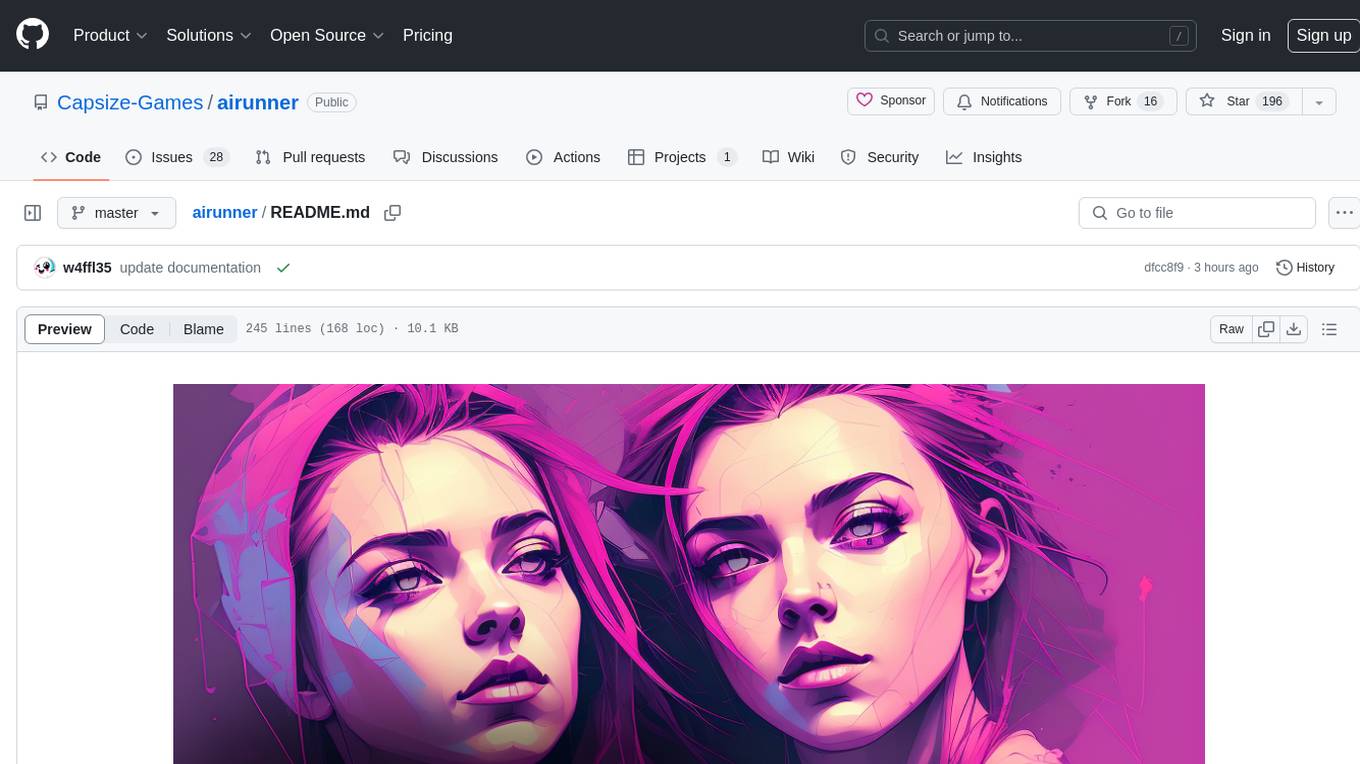
airunner
AI Runner is a multi-modal AI interface that allows users to run open-source large language models and AI image generators on their own hardware. The tool provides features such as voice-based chatbot conversations, text-to-speech, speech-to-text, vision-to-text, text generation with large language models, image generation capabilities, image manipulation tools, utility functions, and more. It aims to provide a stable and user-friendly experience with security updates, a new UI, and a streamlined installation process. The application is designed to run offline on users' hardware without relying on a web server, offering a smooth and responsive user experience.
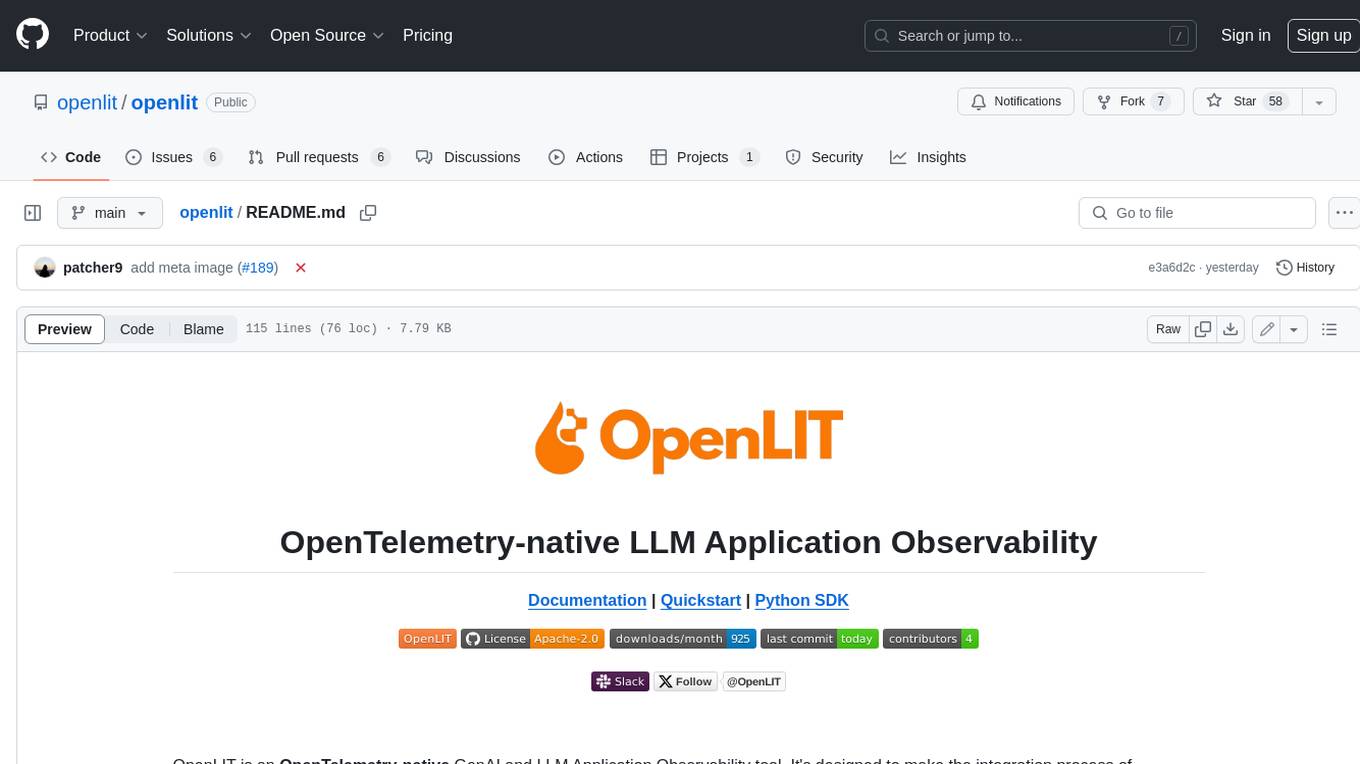
openlit
OpenLIT is an OpenTelemetry-native GenAI and LLM Application Observability tool. It's designed to make the integration process of observability into GenAI projects as easy as pie – literally, with just **a single line of code**. Whether you're working with popular LLM Libraries such as OpenAI and HuggingFace or leveraging vector databases like ChromaDB, OpenLIT ensures your applications are monitored seamlessly, providing critical insights to improve performance and reliability.
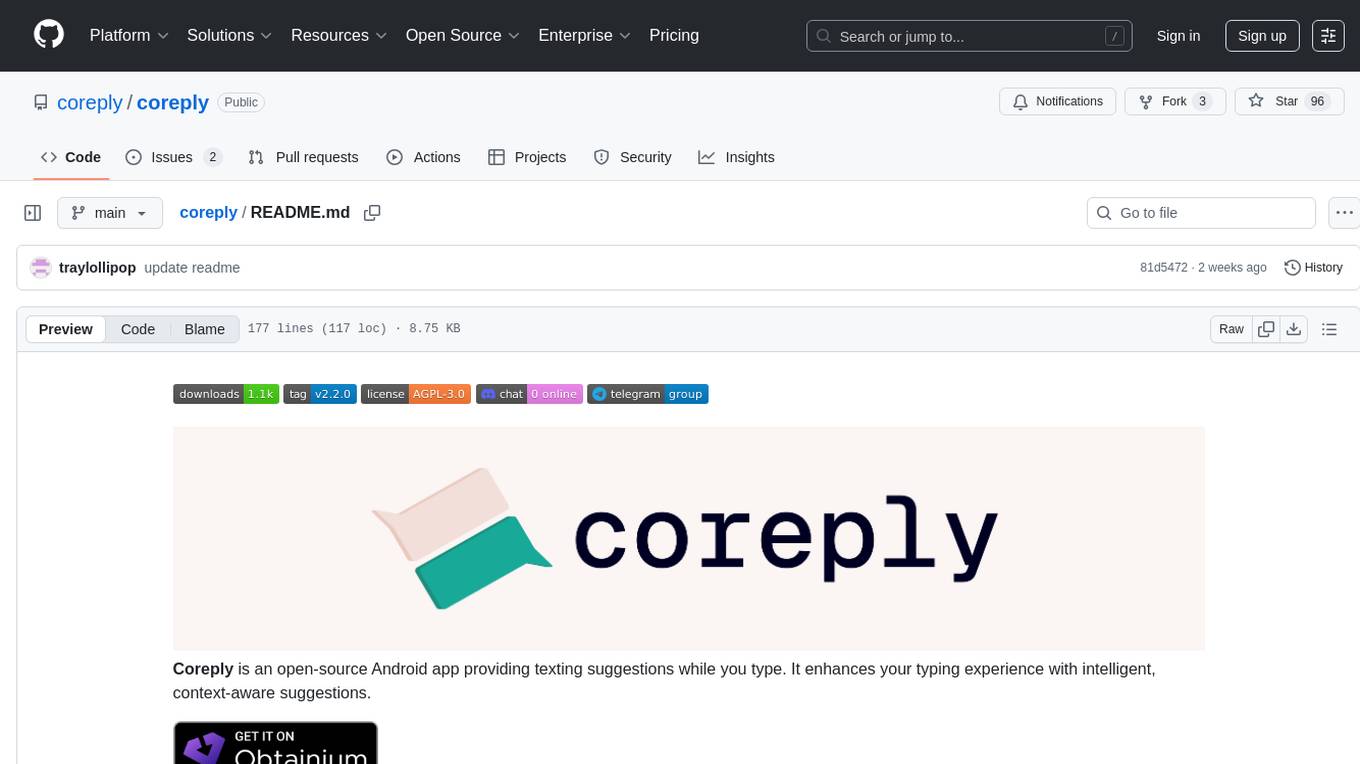
coreply
Coreply is an open-source Android app that provides texting suggestions while typing, enhancing the typing experience with intelligent, context-aware suggestions. It supports various texting apps and offers real-time AI suggestions, customizable LLM settings, and ensures no data collection. Users can install the app, configure it with an API key, and start receiving suggestions while typing in messaging apps. The tool supports different AI models from providers like OpenAI, Google AI Studio, Openrouter, Groq, and Codestral for chat completion and fill-in-the-middle tasks.
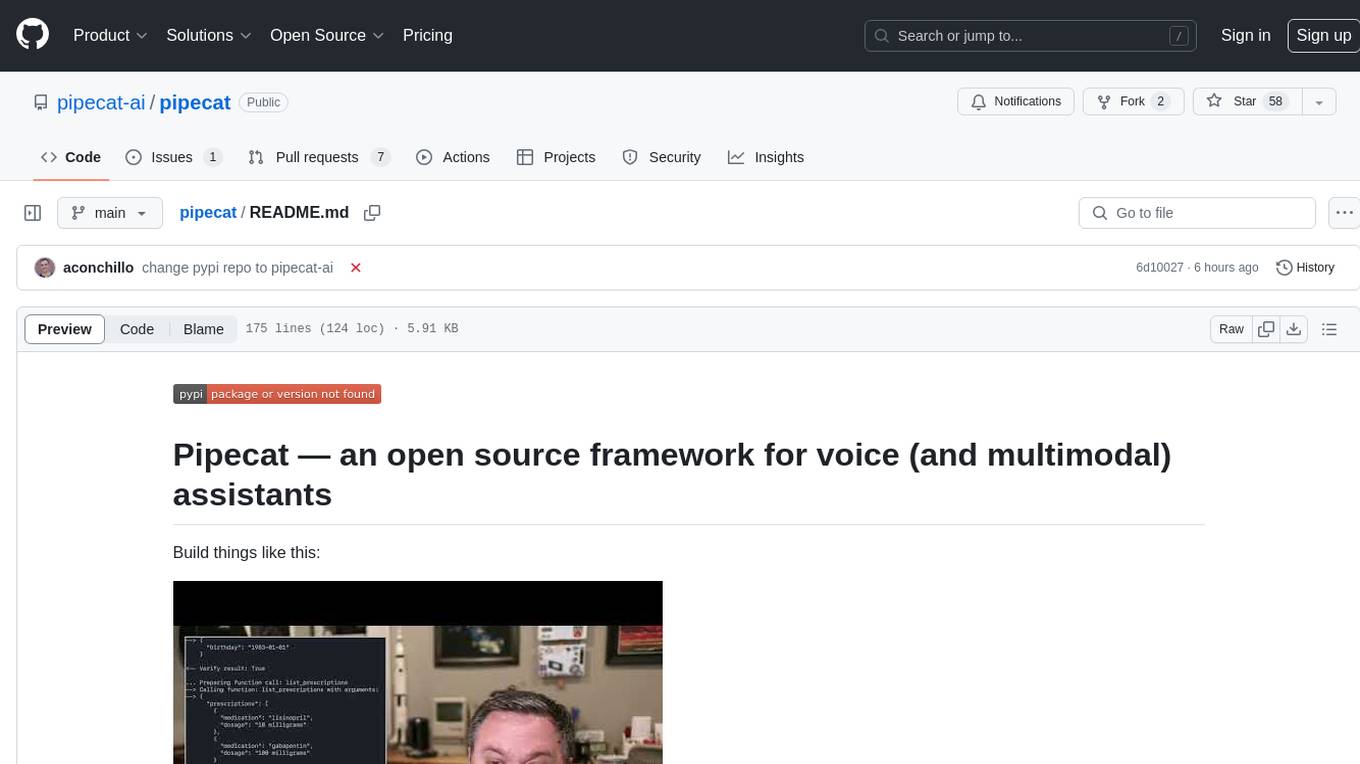
pipecat
Pipecat is an open-source framework designed for building generative AI voice bots and multimodal assistants. It provides code building blocks for interacting with AI services, creating low-latency data pipelines, and transporting audio, video, and events over the Internet. Pipecat supports various AI services like speech-to-text, text-to-speech, image generation, and vision models. Users can implement new services and contribute to the framework. Pipecat aims to simplify the development of applications like personal coaches, meeting assistants, customer support bots, and more by providing a complete framework for integrating AI services.

WeKnora
WeKnora is a document understanding and semantic retrieval framework based on large language models (LLM), designed specifically for scenarios with complex structures and heterogeneous content. The framework adopts a modular architecture, integrating multimodal preprocessing, semantic vector indexing, intelligent recall, and large model generation reasoning to build an efficient and controllable document question-answering process. The core retrieval process is based on the RAG (Retrieval-Augmented Generation) mechanism, combining context-relevant segments with language models to achieve higher-quality semantic answers. It supports various document formats, intelligent inference, flexible extension, efficient retrieval, ease of use, and security and control. Suitable for enterprise knowledge management, scientific literature analysis, product technical support, legal compliance review, and medical knowledge assistance.
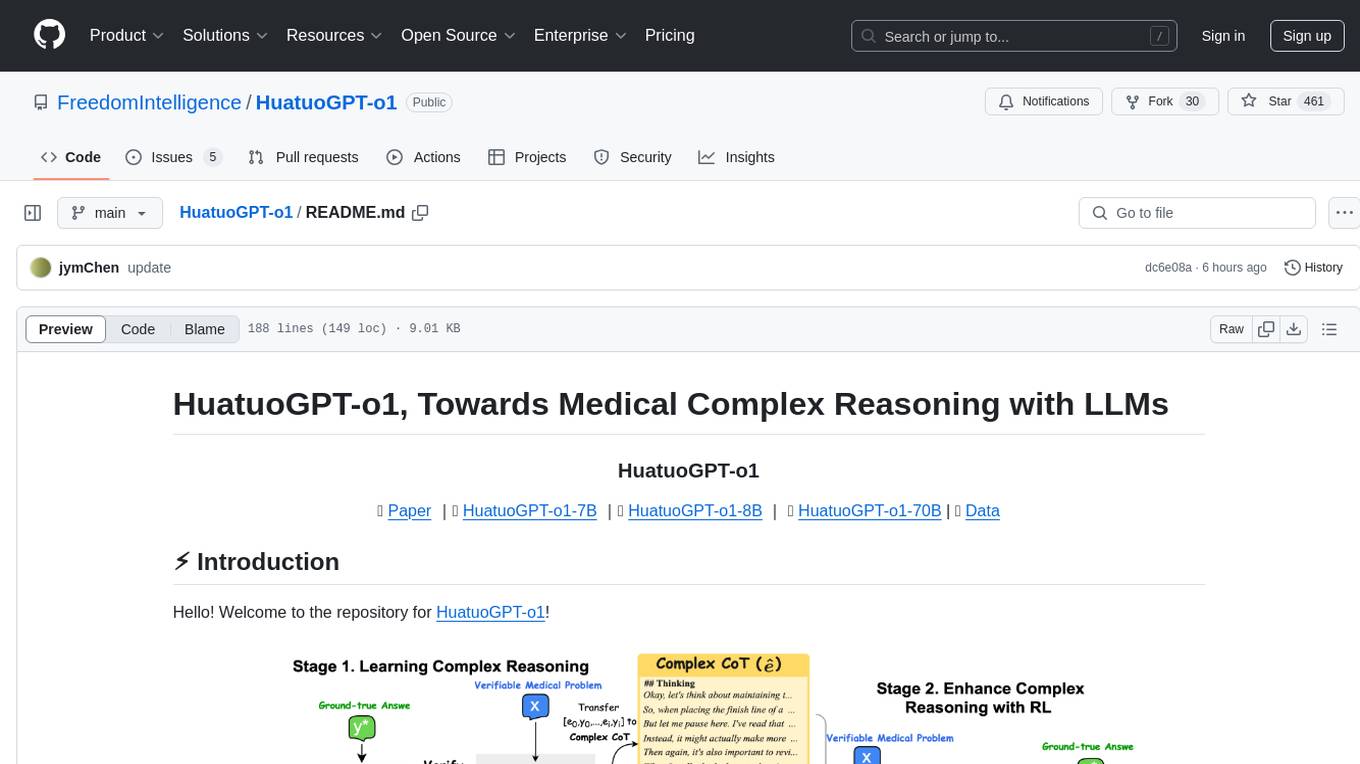
HuatuoGPT-o1
HuatuoGPT-o1 is a medical language model designed for advanced medical reasoning. It can identify mistakes, explore alternative strategies, and refine answers. The model leverages verifiable medical problems and a specialized medical verifier to guide complex reasoning trajectories and enhance reasoning through reinforcement learning. The repository provides access to models, data, and code for HuatuoGPT-o1, allowing users to deploy the model for medical reasoning tasks.
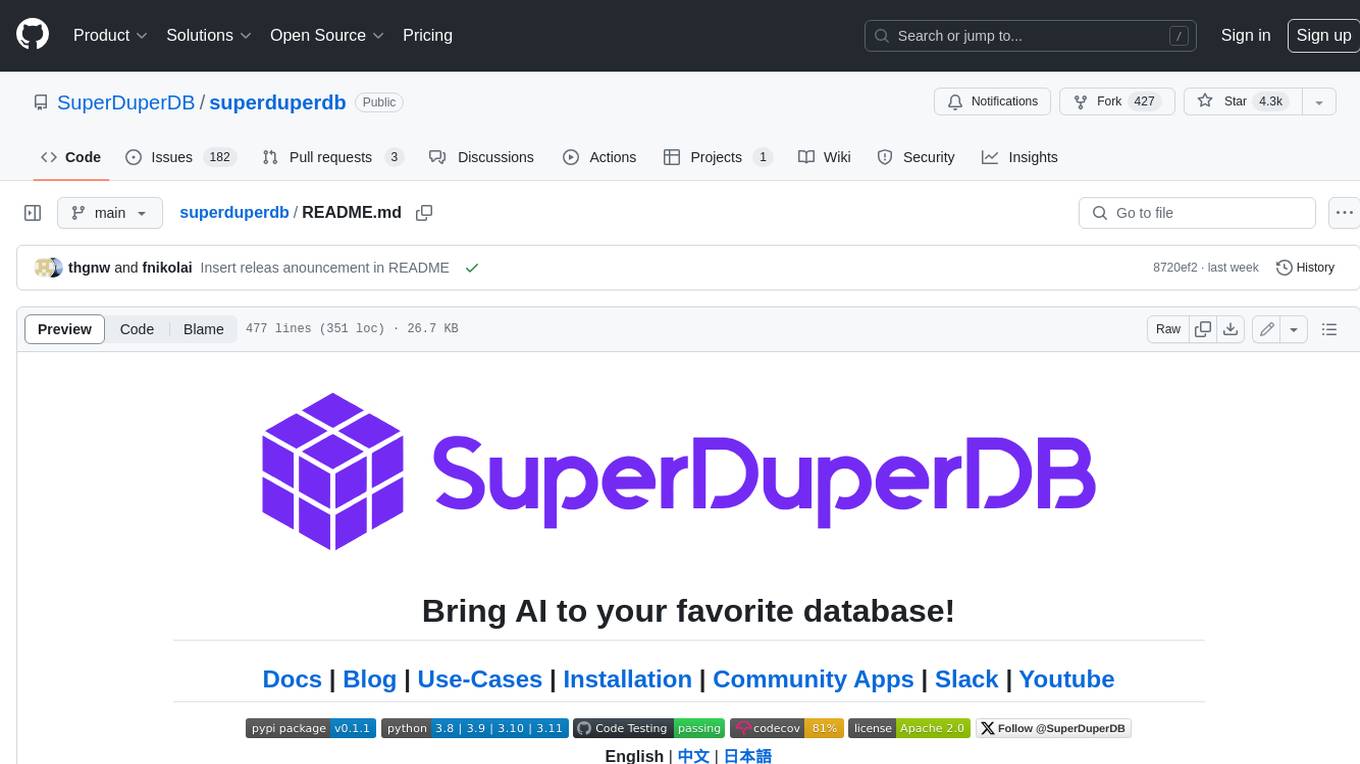
superduperdb
SuperDuperDB is a Python framework for integrating AI models, APIs, and vector search engines directly with your existing databases, including hosting of your own models, streaming inference and scalable model training/fine-tuning. Build, deploy and manage any AI application without the need for complex pipelines, infrastructure as well as specialized vector databases, and moving our data there, by integrating AI at your data's source: - Generative AI, LLMs, RAG, vector search - Standard machine learning use-cases (classification, segmentation, regression, forecasting recommendation etc.) - Custom AI use-cases involving specialized models - Even the most complex applications/workflows in which different models work together SuperDuperDB is **not** a database. Think `db = superduper(db)`: SuperDuperDB transforms your databases into an intelligent platform that allows you to leverage the full AI and Python ecosystem. A single development and deployment environment for all your AI applications in one place, fully scalable and easy to manage.
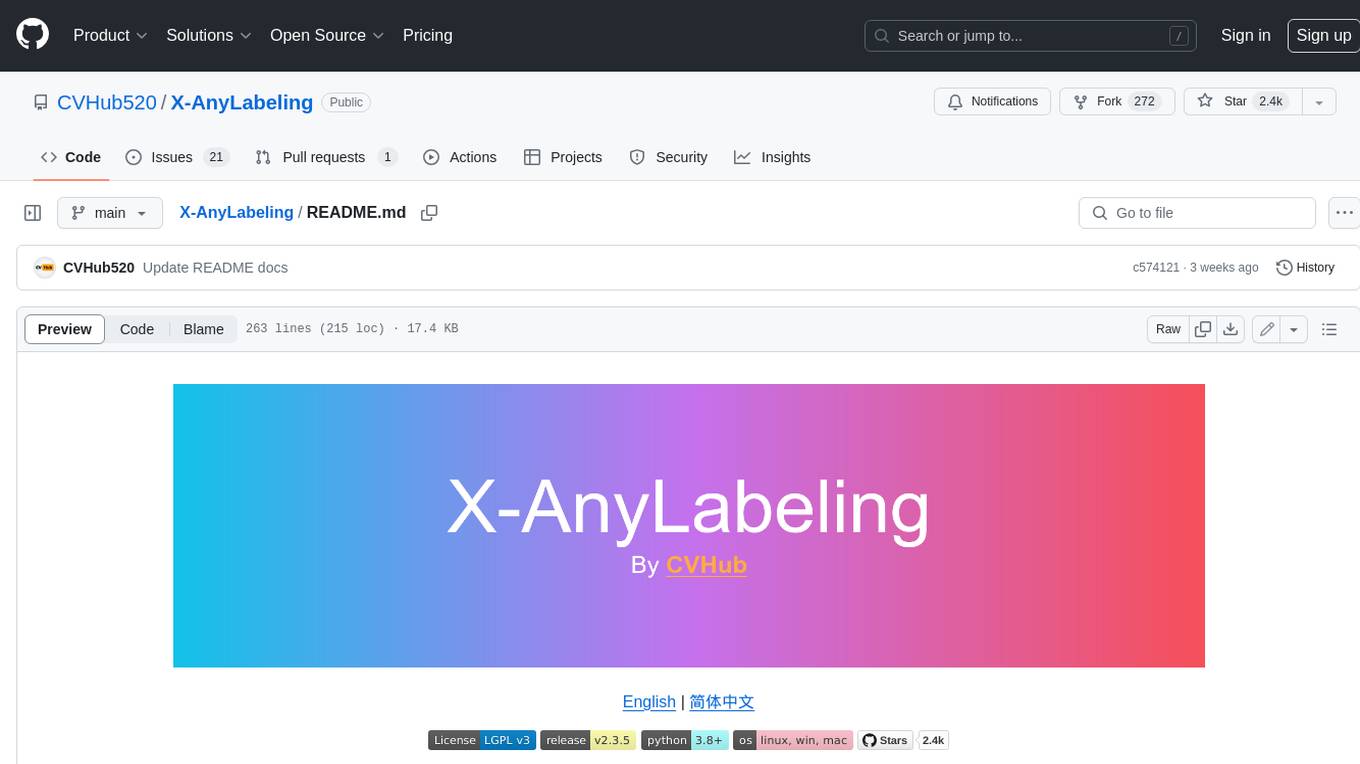
X-AnyLabeling
X-AnyLabeling is a robust annotation tool that seamlessly incorporates an AI inference engine alongside an array of sophisticated features. Tailored for practical applications, it is committed to delivering comprehensive, industrial-grade solutions for image data engineers. This tool excels in swiftly and automatically executing annotations across diverse and intricate tasks.

auto-news
Auto-News is an automatic news aggregator tool that utilizes Large Language Models (LLM) to pull information from various sources such as Tweets, RSS feeds, YouTube videos, web articles, Reddit, and journal notes. The tool aims to help users efficiently read and filter content based on personal interests, providing a unified reading experience and organizing information effectively. It features feed aggregation with summarization, transcript generation for videos and articles, noise reduction, task organization, and deep dive topic exploration. The tool supports multiple LLM backends, offers weekly top-k aggregations, and can be deployed on Linux/MacOS using docker-compose or Kubernetes.
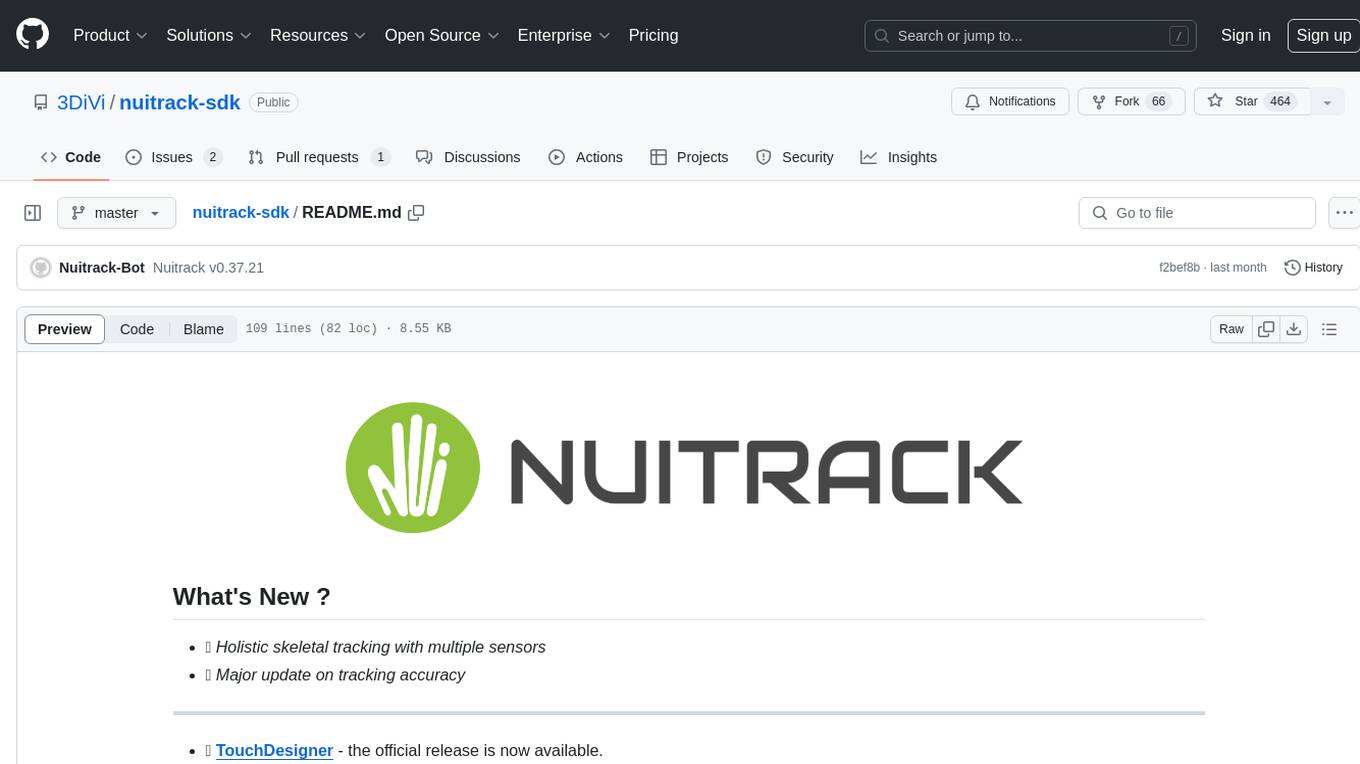
nuitrack-sdk
Nuitrack™ is an ultimate 3D body tracking solution developed by 3DiVi Inc. It enables body motion analytics applications for virtually any widespread depth sensors and hardware platforms, supporting a wide range of applications from real-time gesture recognition on embedded platforms to large-scale multisensor analytical systems. Nuitrack provides highly-sophisticated 3D skeletal tracking, basic facial analysis, hand tracking, and gesture recognition APIs for UI control. It offers two skeletal tracking engines: classical for embedded hardware and AI for complex poses, providing a human-centric spatial understanding tool for natural and intelligent user engagement.

mage-ai
Mage is an open-source data pipeline tool for transforming and integrating data. It offers an easy developer experience, engineering best practices built-in, and data as a first-class citizen. Mage makes it easy to build, preview, and launch data pipelines, and provides observability and scaling capabilities. It supports data integrations, streaming pipelines, and dbt integration.
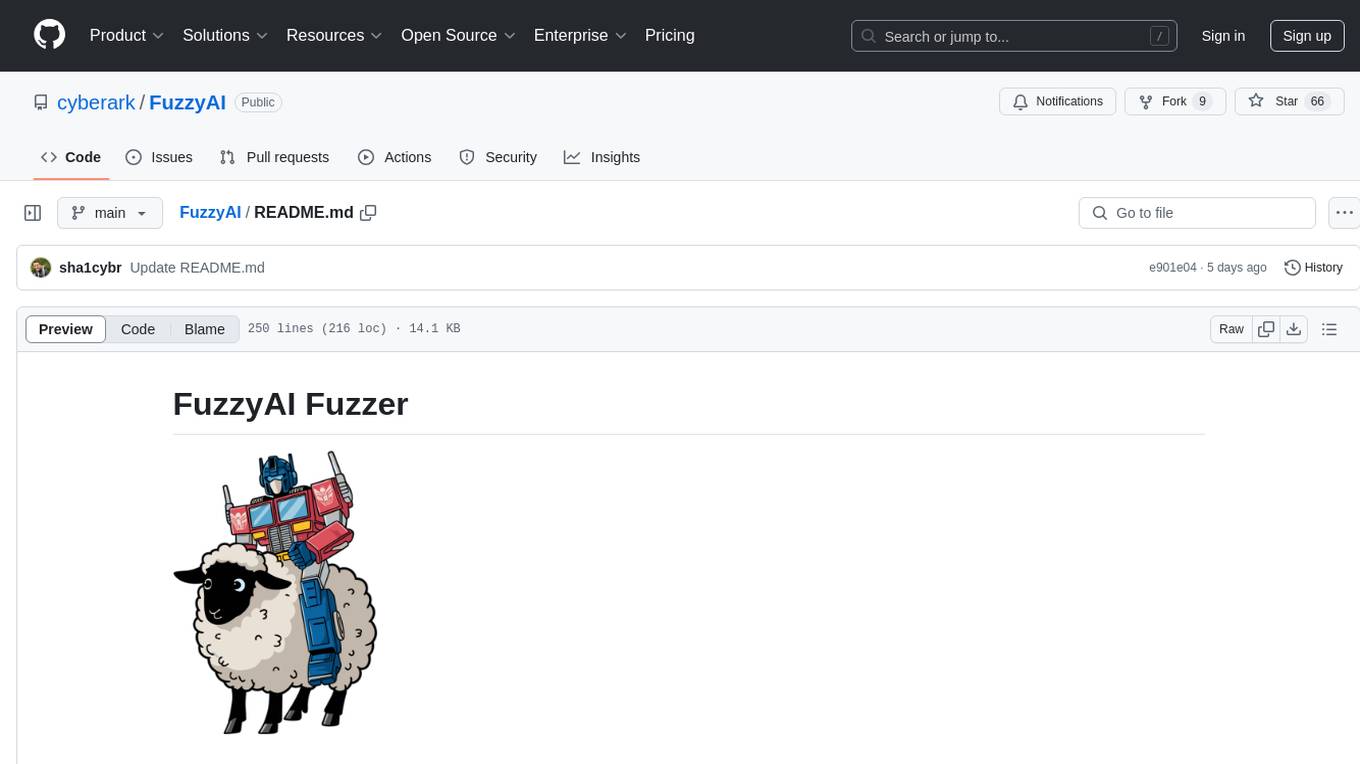
FuzzyAI
The FuzzyAI Fuzzer is a powerful tool for automated LLM fuzzing, designed to help developers and security researchers identify jailbreaks and mitigate potential security vulnerabilities in their LLM APIs. It supports various fuzzing techniques, provides input generation capabilities, can be easily integrated into existing workflows, and offers an extensible architecture for customization and extension. The tool includes attacks like ArtPrompt, Taxonomy-based paraphrasing, Many-shot jailbreaking, Genetic algorithm, Hallucinations, DAN (Do Anything Now), WordGame, Crescendo, ActorAttack, Back To The Past, Please, Thought Experiment, and Default. It supports models from providers like Anthropic, OpenAI, Gemini, Azure, Bedrock, AI21, and Ollama, with the ability to add support for newer models. The tool also supports various cloud APIs and datasets for testing and experimentation.
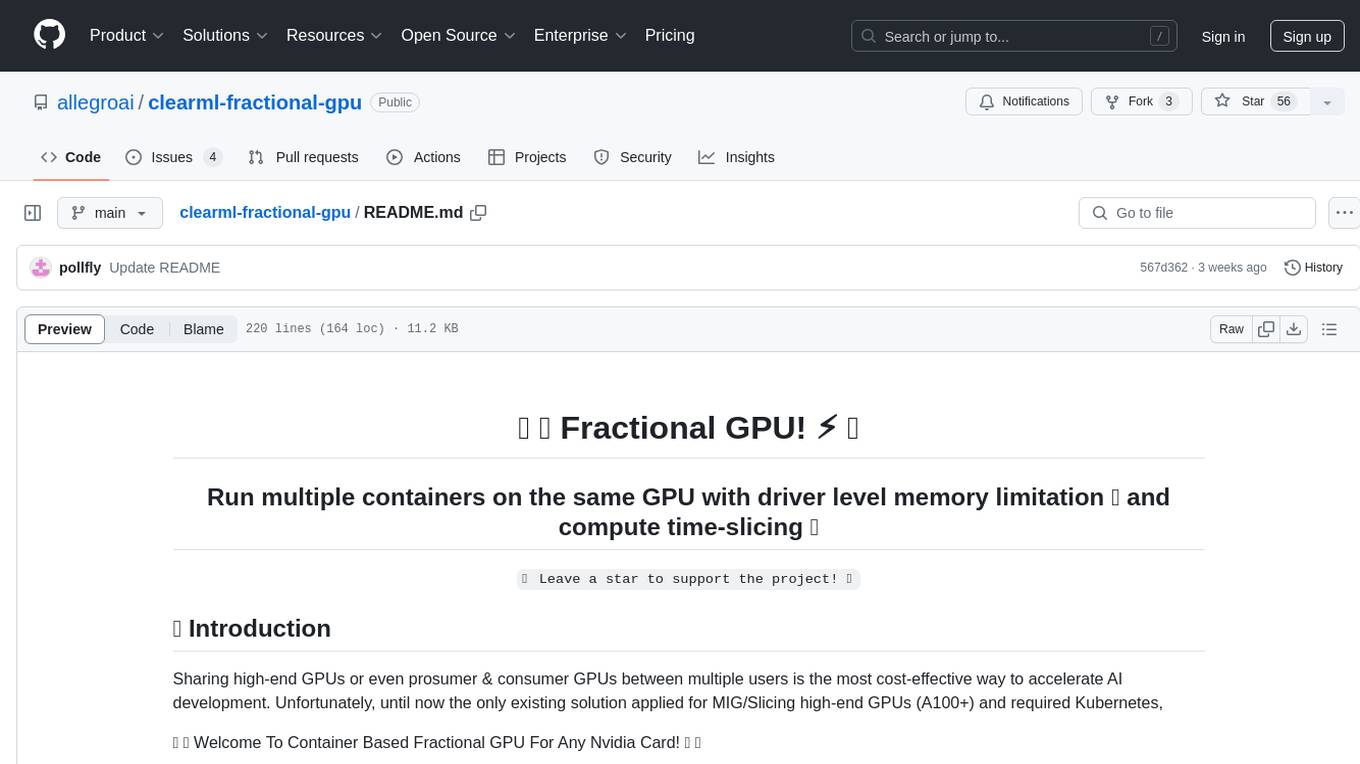
clearml-fractional-gpu
ClearML Fractional GPU is a tool designed to optimize GPU resource utilization by allowing multiple containers to run on the same GPU with driver-level memory limitation and compute time-slicing. It supports CUDA 11.x & CUDA 12.x, preventing greedy processes from grabbing the entire GPU memory. The tool offers options like Dynamic GPU Slicing, Container-based Memory Limits, and Kubernetes-based Static MIG Slicing to enhance hardware utilization and workload performance for AI development.
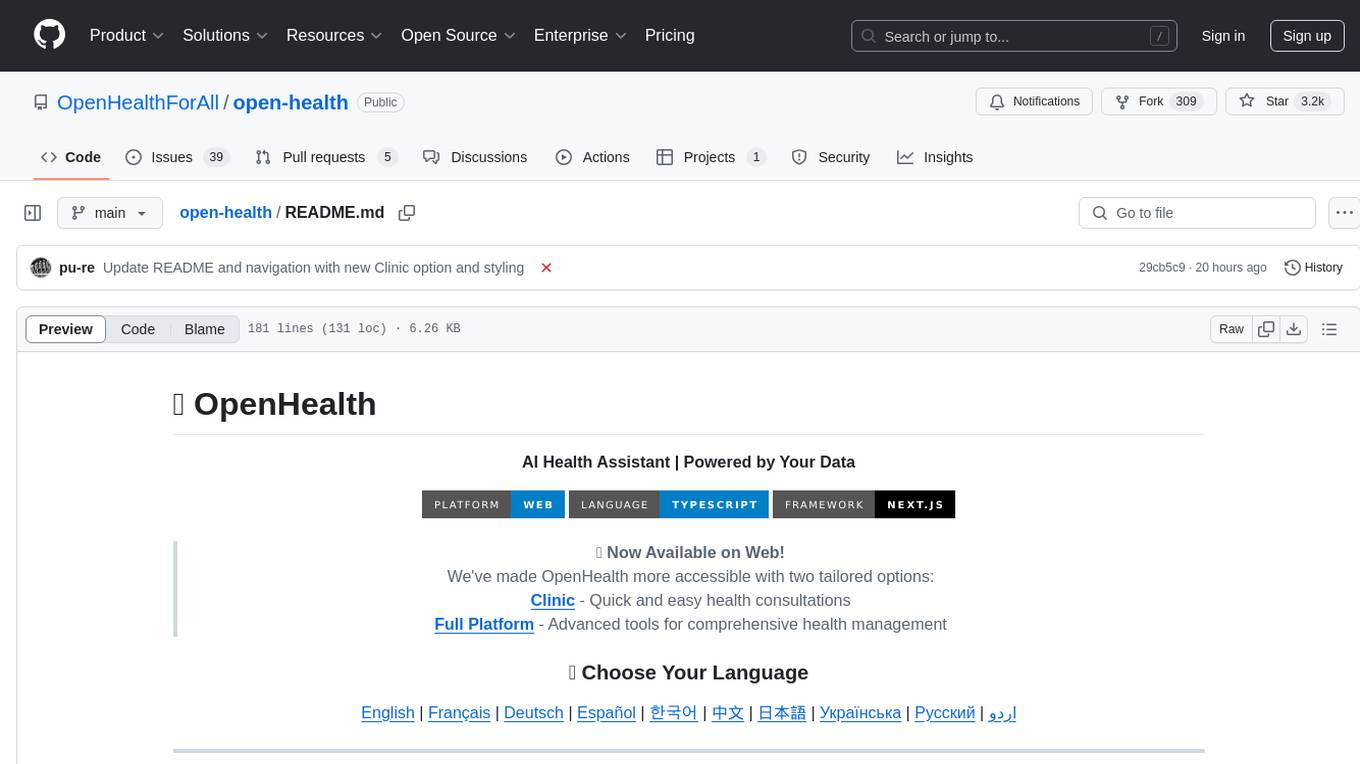
open-health
OpenHealth is an AI health assistant that helps users manage their health data by leveraging AI and personal health information. It allows users to consolidate health data, parse it smartly, and engage in contextual conversations with GPT-powered AI. The tool supports various data sources like blood test results, health checkup data, personal physical information, family history, and symptoms. OpenHealth aims to empower users to take control of their health by combining data and intelligence for actionable health management.
For similar tasks
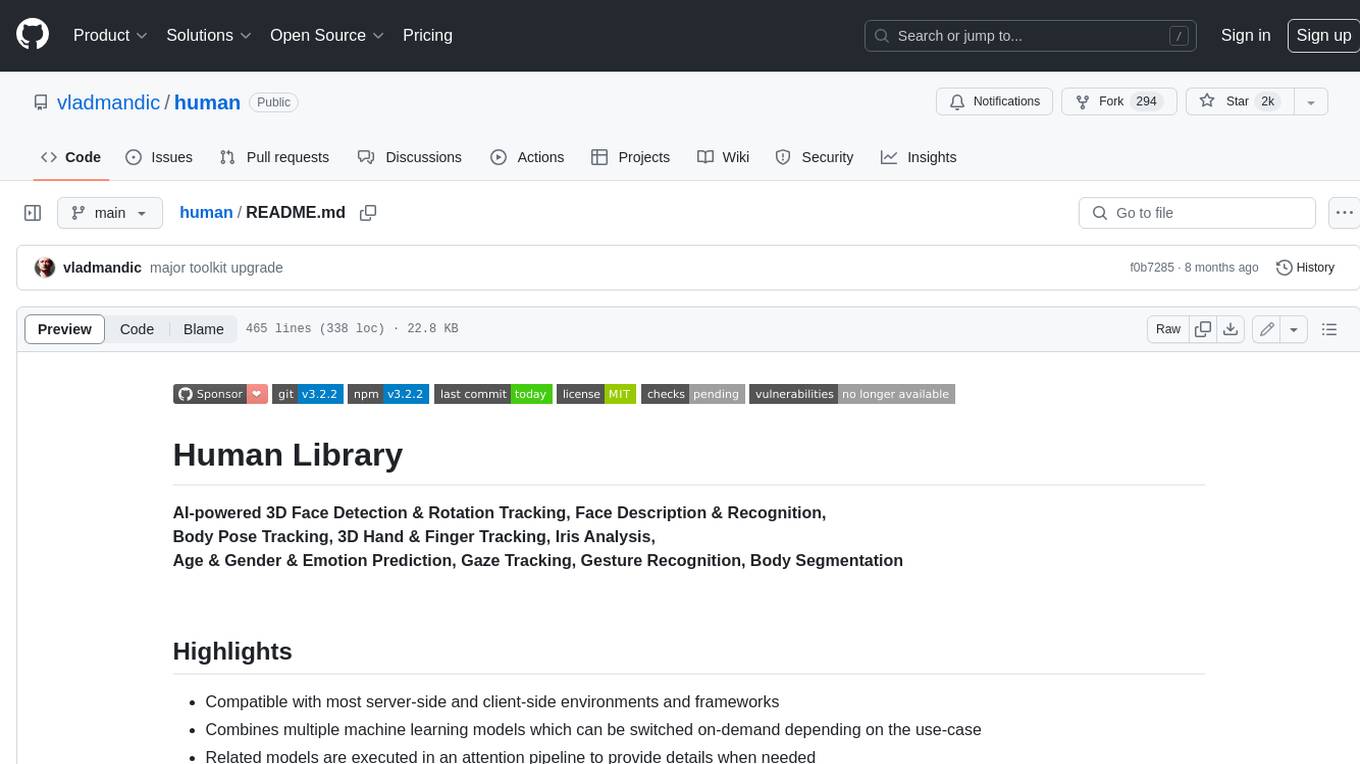
human
AI-powered 3D Face Detection & Rotation Tracking, Face Description & Recognition, Body Pose Tracking, 3D Hand & Finger Tracking, Iris Analysis, Age & Gender & Emotion Prediction, Gaze Tracking, Gesture Recognition, Body Segmentation
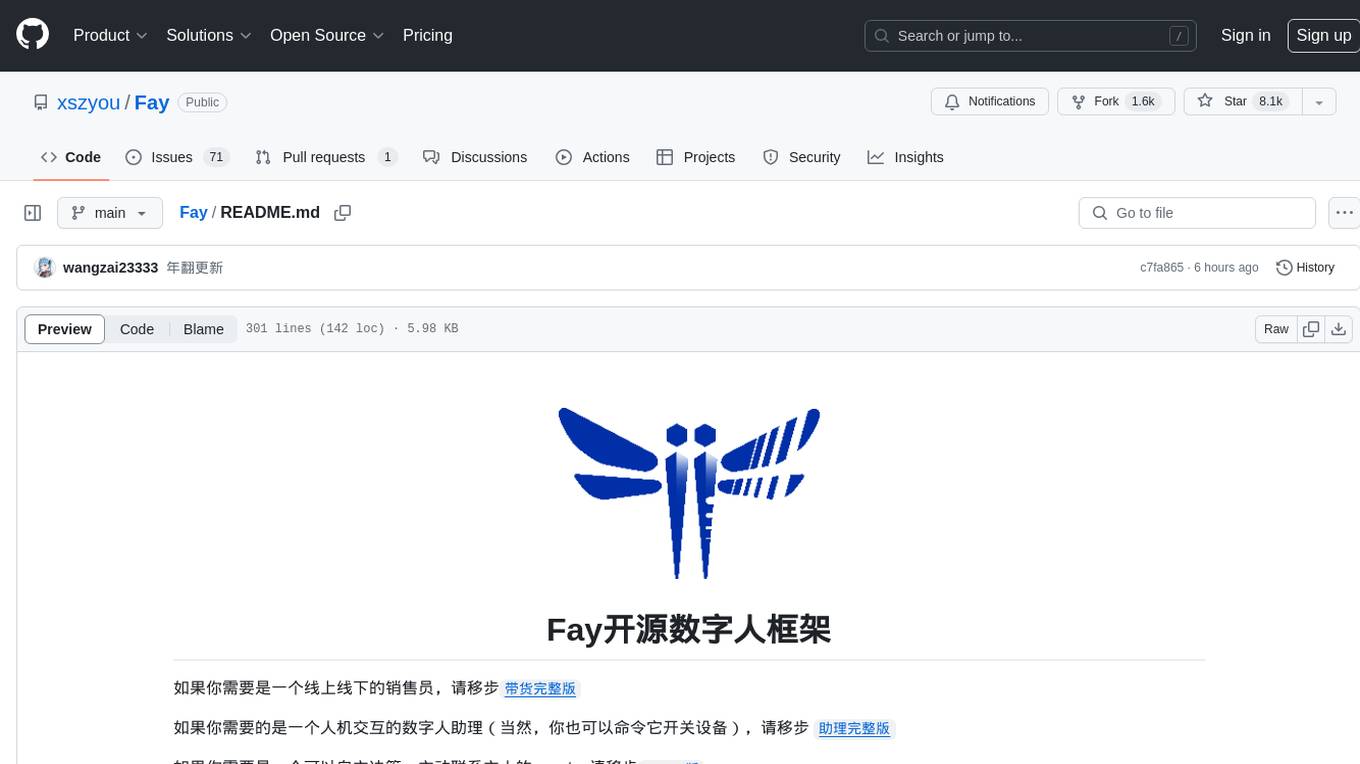
Fay
Fay is an open-source digital human framework that offers different versions for various purposes. The '带货完整版' is suitable for online and offline salespersons. The '助理完整版' serves as a human-machine interactive digital assistant that can also control devices upon command. The 'agent版' is designed to be an autonomous agent capable of making decisions and contacting its owner. The framework provides updates and improvements across its different versions, including features like emotion analysis integration, model optimizations, and compatibility enhancements. Users can access detailed documentation for each version through the provided links.
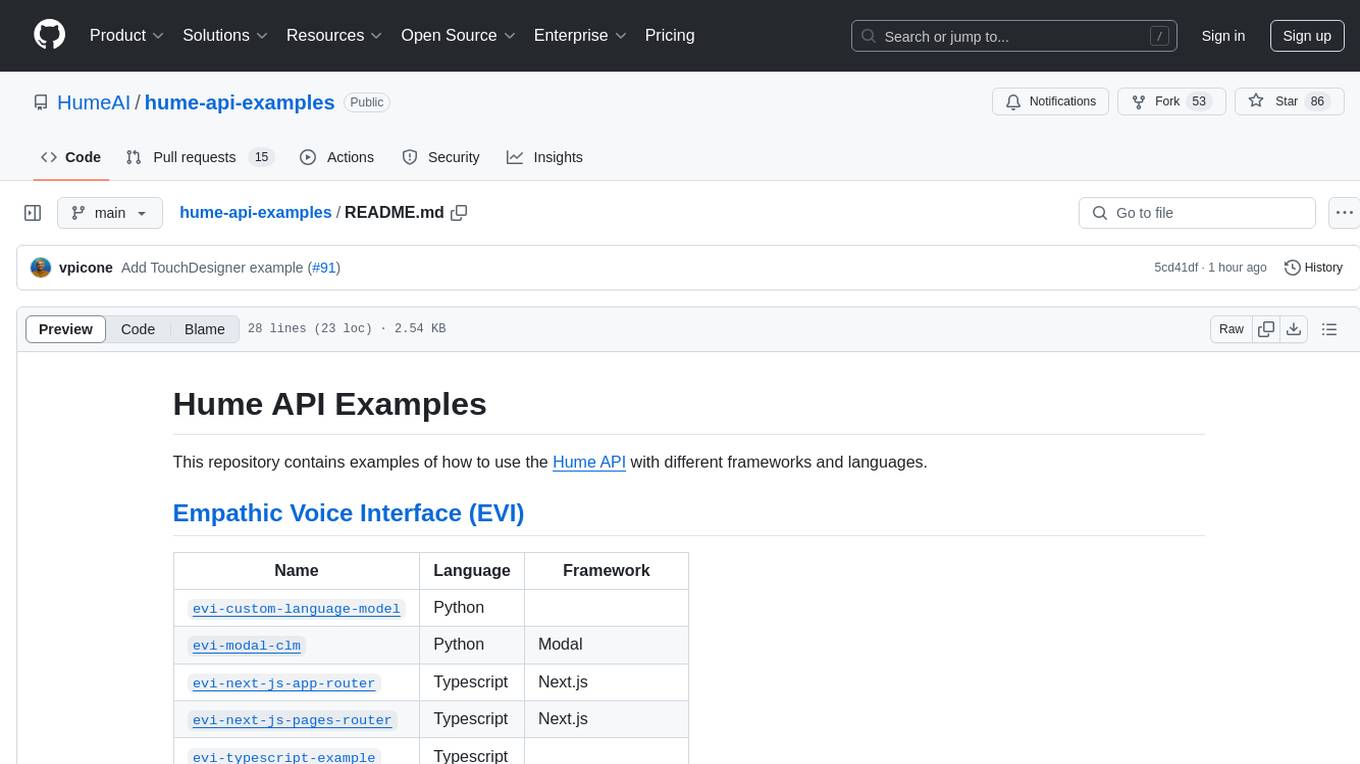
hume-api-examples
This repository contains examples of how to use the Hume API with different frameworks and languages. It includes examples for Empathic Voice Interface (EVI) and Expression Measurement API. The EVI examples cover custom language models, modal, Next.js integration, Vue integration, Hume Python SDK, and React integration. The Expression Measurement API examples include models for face, language, burst, and speech, with implementations in Python and Typescript using frameworks like Next.js.
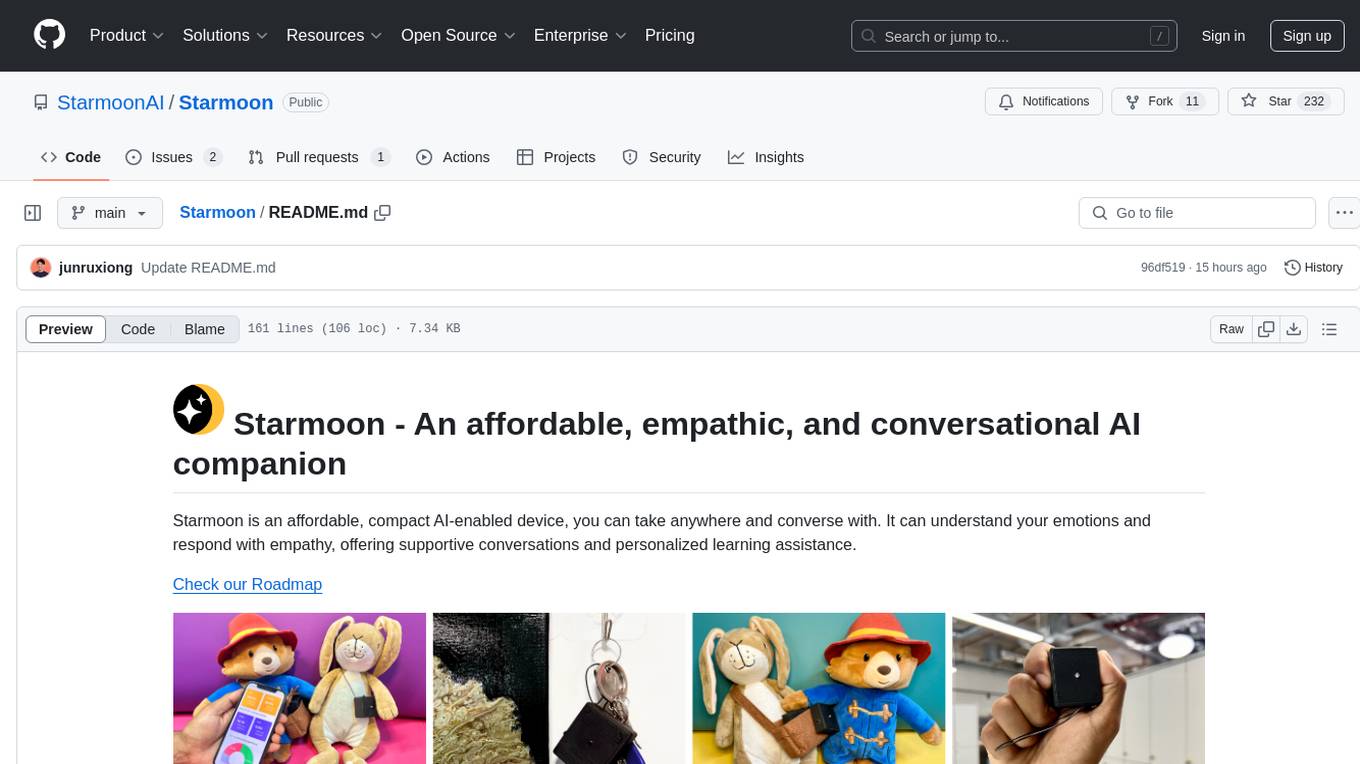
Starmoon
Starmoon is an affordable, compact AI-enabled device that can understand and respond to your emotions with empathy. It offers supportive conversations and personalized learning assistance. The device is cost-effective, voice-enabled, open-source, compact, and aims to reduce screen time. Users can assemble the device themselves using off-the-shelf components and deploy it locally for data privacy. Starmoon integrates various APIs for AI language models, speech-to-text, text-to-speech, and emotion intelligence. The hardware setup involves components like ESP32S3, microphone, amplifier, speaker, LED light, and button, along with software setup instructions for developers. The project also includes a web app, backend API, and background task dashboard for monitoring and management.
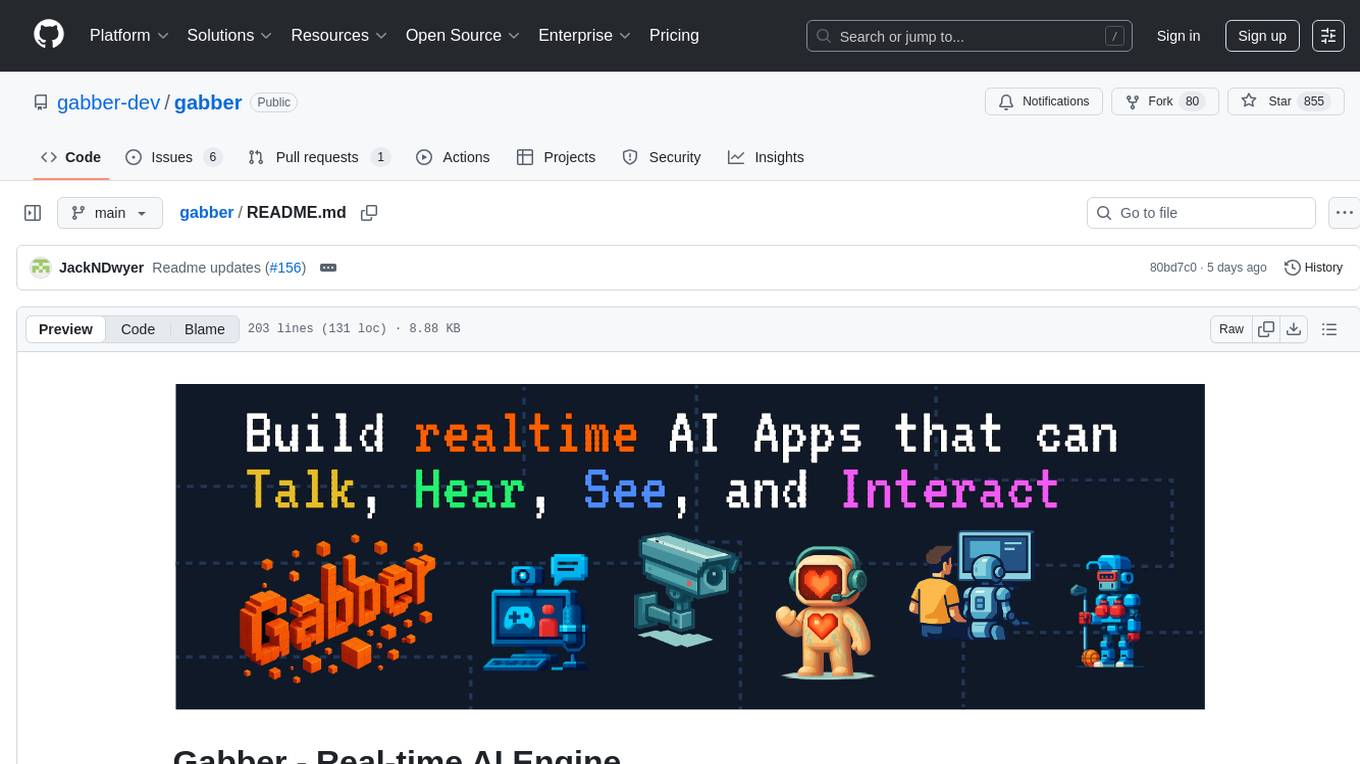
gabber
Gabber is a real-time AI engine that supports graph-based apps with multiple participants and simultaneous media streams. It allows developers to build powerful and developer-friendly AI applications across voice, text, video, and more. The engine consists of frontend and backend services including an editor, engine, and repository. Gabber provides SDKs for JavaScript/TypeScript, React, Python, Unity, and upcoming support for iOS, Android, React Native, and Flutter. The roadmap includes adding more nodes and examples, such as computer use nodes, Unity SDK with robotics simulation, SIP nodes, and multi-participant turn-taking. Users can create apps using nodes, pads, subgraphs, and state machines to define application flow and logic.
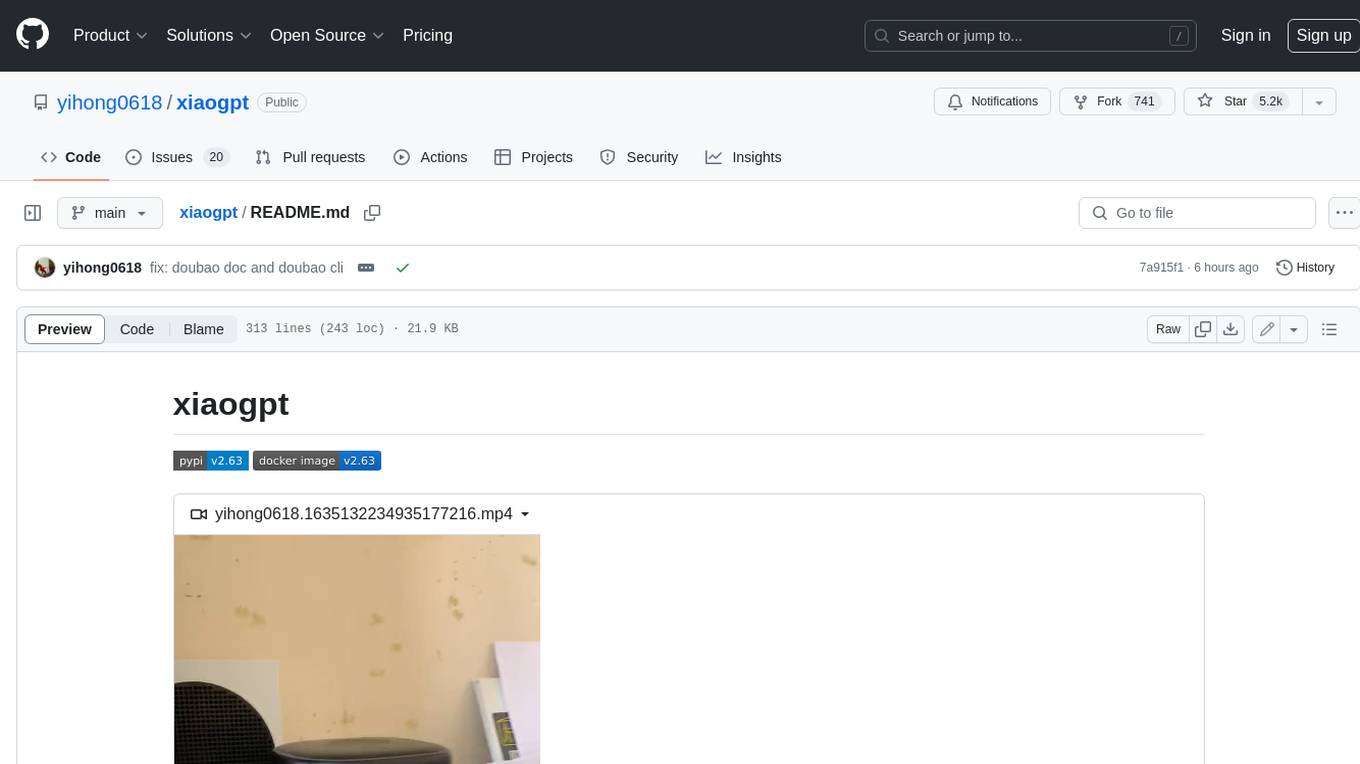
xiaogpt
xiaogpt is a tool that allows you to play ChatGPT and other LLMs with Xiaomi AI Speaker. It supports ChatGPT, New Bing, ChatGLM, Gemini, Doubao, and Tongyi Qianwen. You can use it to ask questions, get answers, and have conversations with AI assistants. xiaogpt is easy to use and can be set up in a few minutes. It is a great way to experience the power of AI and have fun with your Xiaomi AI Speaker.
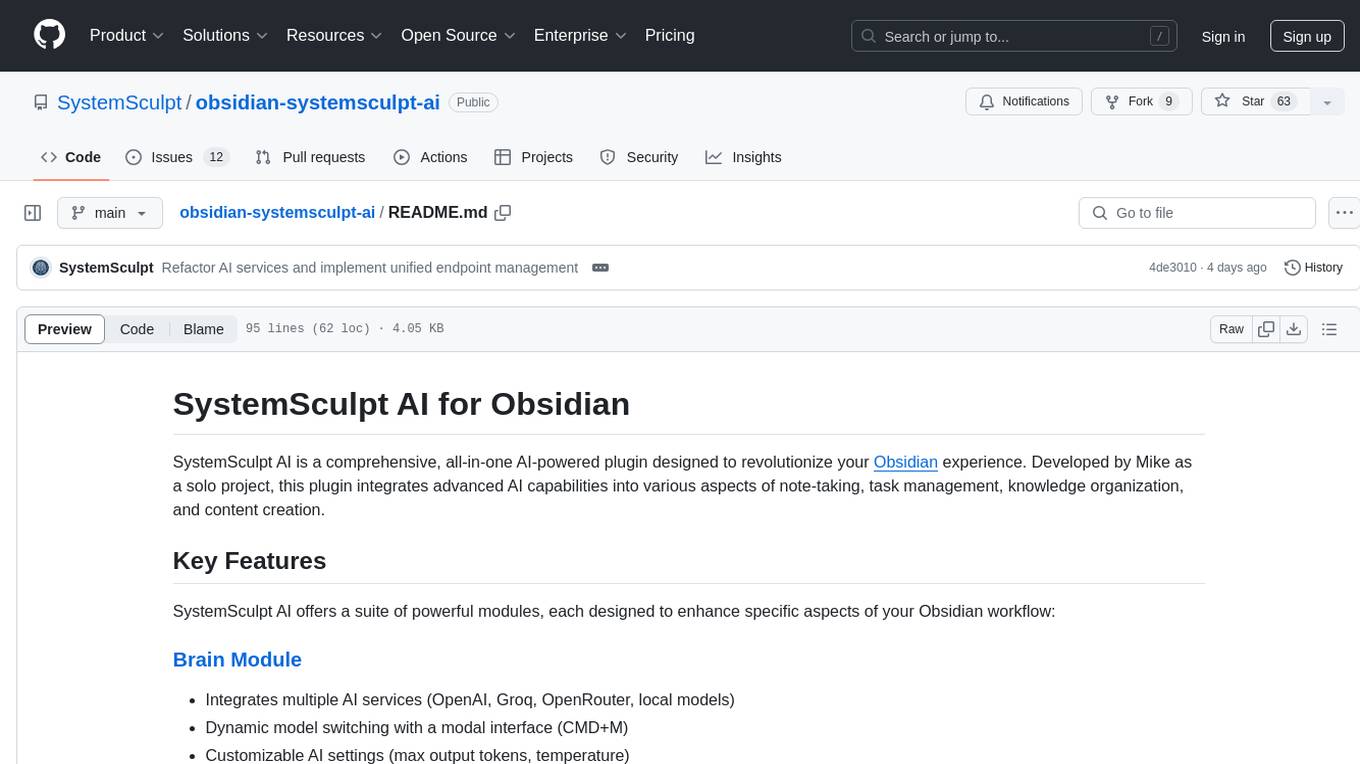
obsidian-systemsculpt-ai
SystemSculpt AI is a comprehensive AI-powered plugin for Obsidian, integrating advanced AI capabilities into note-taking, task management, knowledge organization, and content creation. It offers modules for brain integration, chat conversations, audio recording and transcription, note templates, and task generation and management. Users can customize settings, utilize AI services like OpenAI and Groq, and access documentation for detailed guidance. The plugin prioritizes data privacy by storing sensitive information locally and offering the option to use local AI models for enhanced privacy.
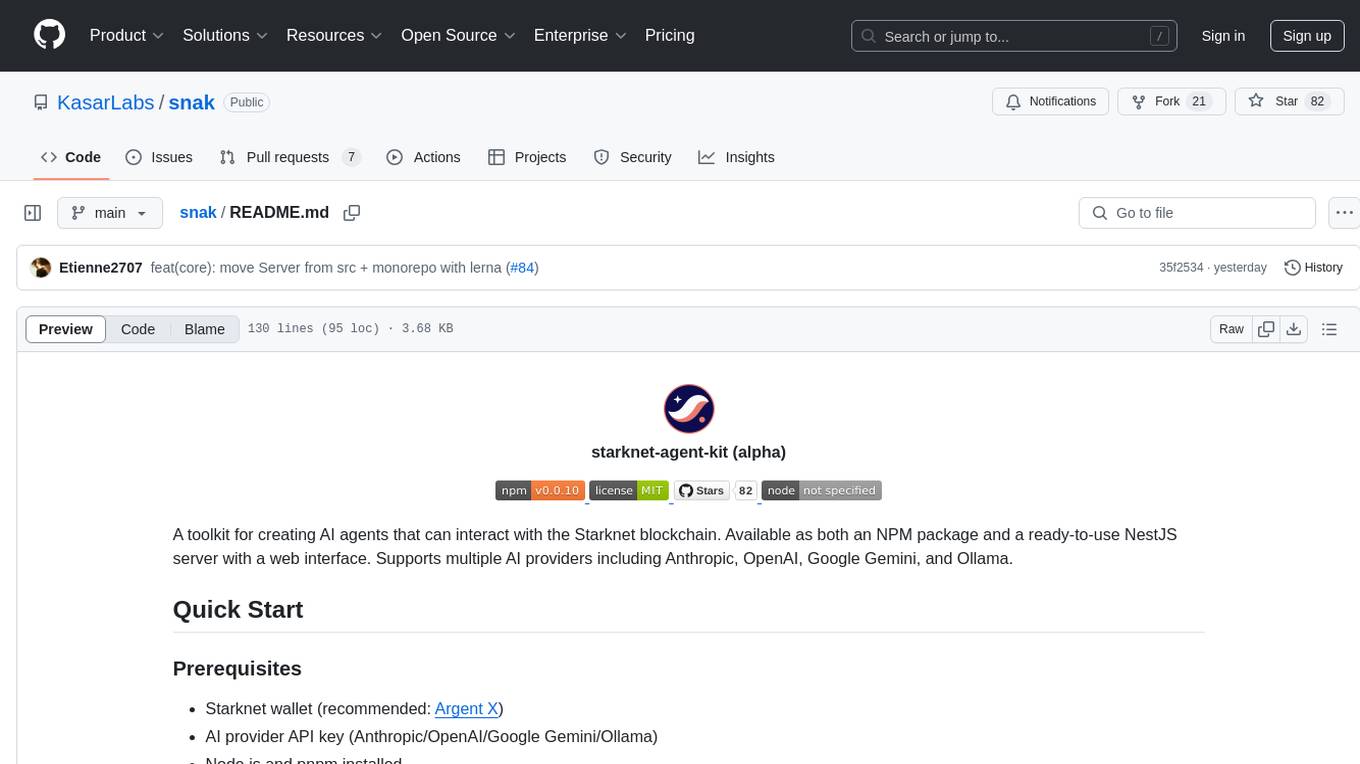
snak
The starknet-agent-kit is a toolkit designed for creating AI agents that can interact with the Starknet blockchain. It provides support for multiple AI providers such as Anthropic, OpenAI, Google Gemini, and Ollama. The kit includes an NPM package and a NestJS server with a web interface. Users can run the server in different modes like Chat Mode for conversations, checking balances, executing transfers, and managing accounts, as well as Autonomous Mode for automated monitoring. Additionally, the kit offers a library mode for more advanced usage, allowing users to interact with the StarknetAgent class for executing specific actions. The kit aims to simplify the process of integrating AI capabilities with blockchain interactions.
For similar jobs
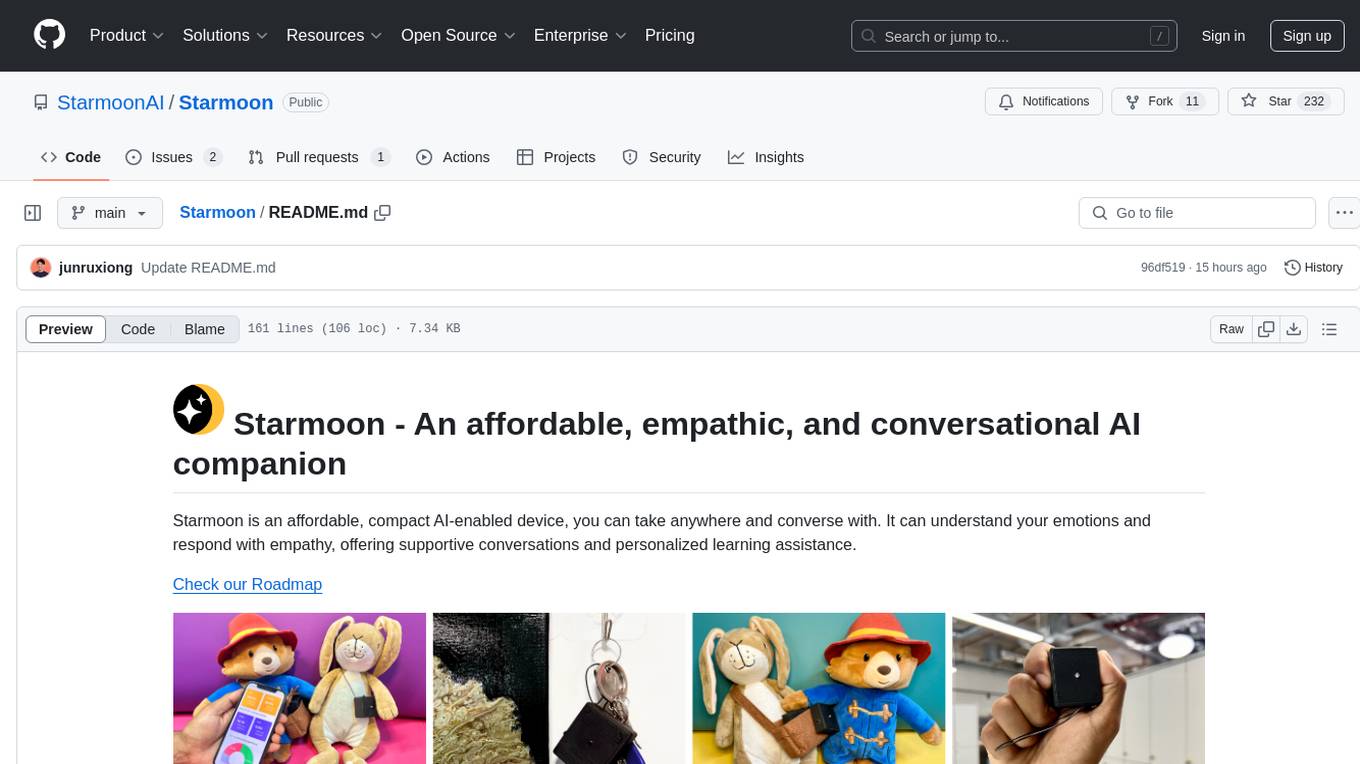
Starmoon
Starmoon is an affordable, compact AI-enabled device that can understand and respond to your emotions with empathy. It offers supportive conversations and personalized learning assistance. The device is cost-effective, voice-enabled, open-source, compact, and aims to reduce screen time. Users can assemble the device themselves using off-the-shelf components and deploy it locally for data privacy. Starmoon integrates various APIs for AI language models, speech-to-text, text-to-speech, and emotion intelligence. The hardware setup involves components like ESP32S3, microphone, amplifier, speaker, LED light, and button, along with software setup instructions for developers. The project also includes a web app, backend API, and background task dashboard for monitoring and management.
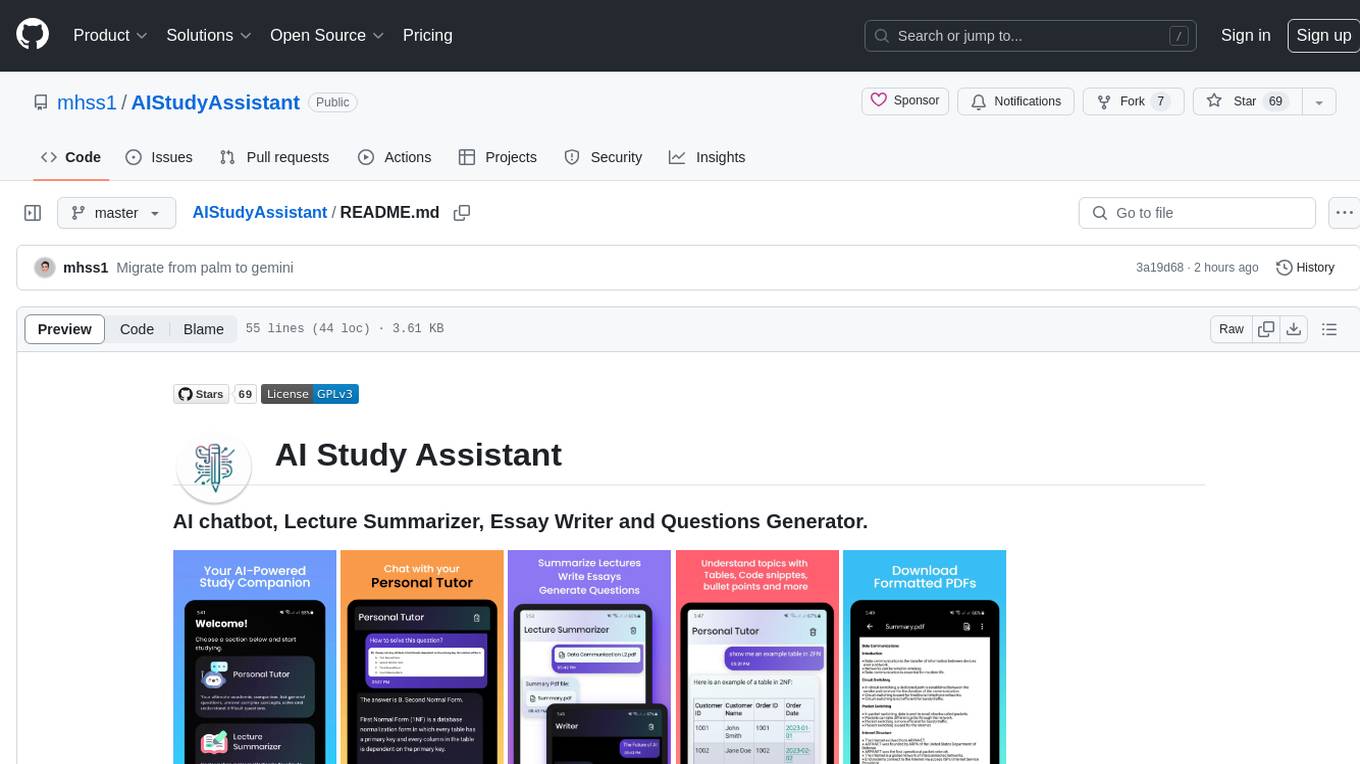
AIStudyAssistant
AI Study Assistant is an app designed to enhance learning experience and boost academic performance. It serves as a personal tutor, lecture summarizer, writer, and question generator powered by Google PaLM 2. Features include interacting with an AI chatbot, summarizing lectures, generating essays, and creating practice questions. The app is built using 100% Kotlin, Jetpack Compose, Clean Architecture, and MVVM design pattern, with technologies like Ktor, Room DB, Hilt, and Kotlin coroutines. AI Study Assistant aims to provide comprehensive AI-powered assistance for students in various academic tasks.
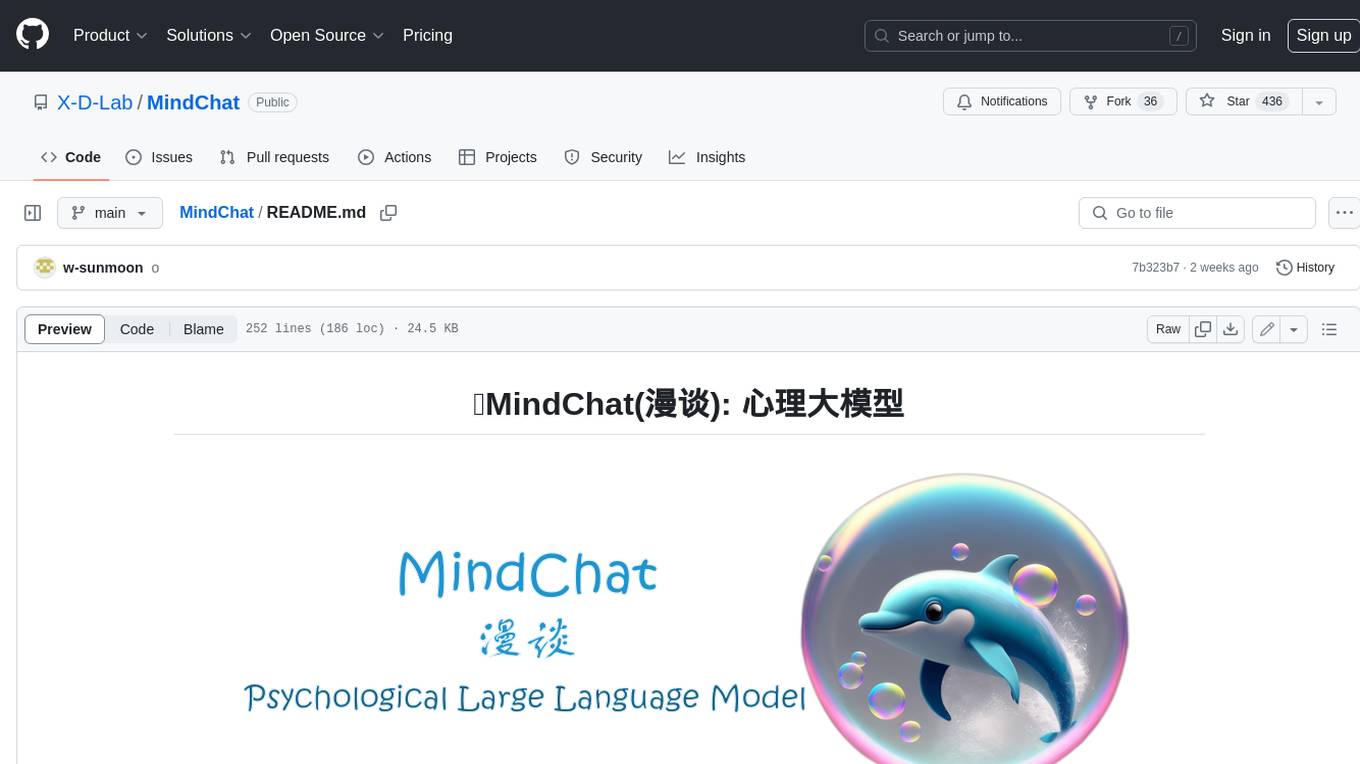
MindChat
MindChat is a psychological large language model designed to help individuals relieve psychological stress and solve mental confusion, ultimately improving mental health. It aims to provide a relaxed and open conversation environment for users to build trust and understanding. MindChat offers privacy, warmth, safety, timely, and convenient conversation settings to help users overcome difficulties and challenges, achieve self-growth, and development. The tool is suitable for both work and personal life scenarios, providing comprehensive psychological support and therapeutic assistance to users while strictly protecting user privacy. It combines psychological knowledge with artificial intelligence technology to contribute to a healthier, more inclusive, and equal society.
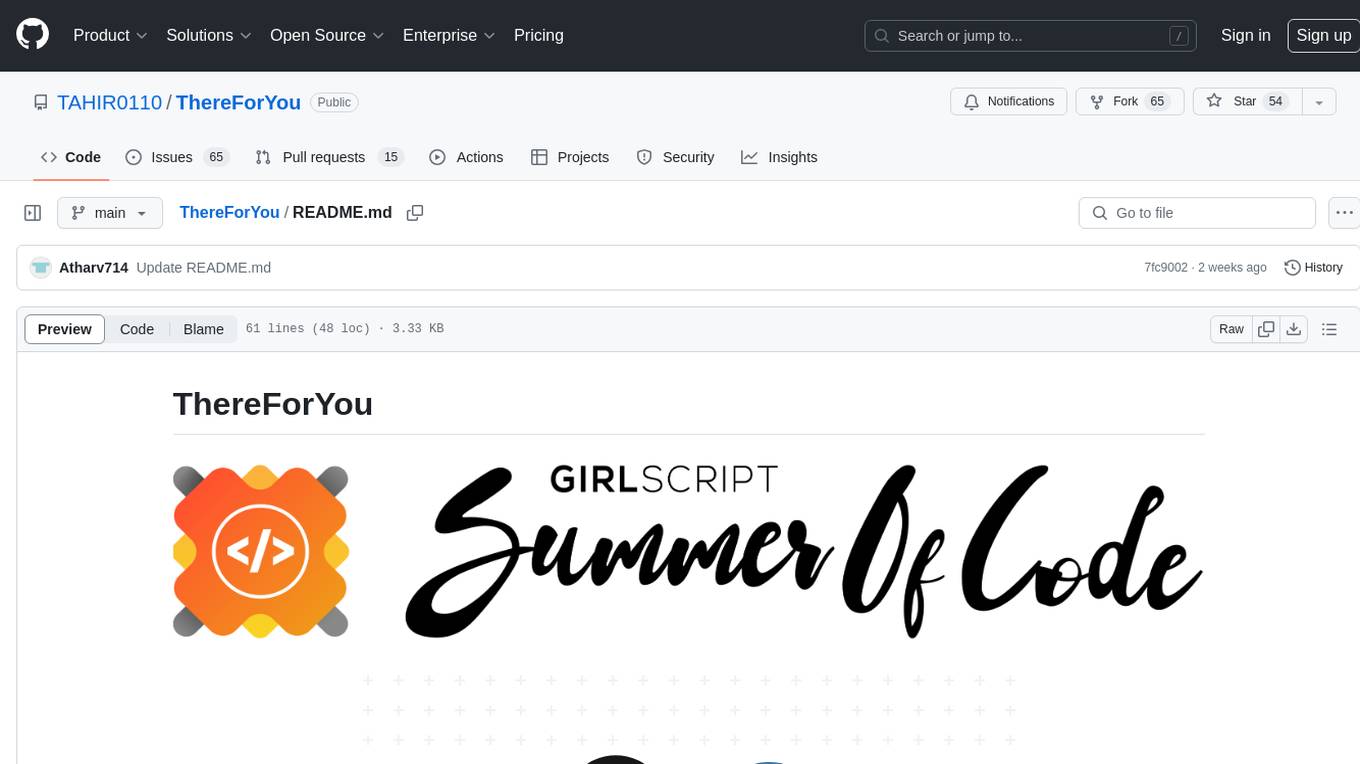
ThereForYou
ThereForYou is a groundbreaking solution aimed at enhancing public safety, particularly focusing on mental health support and suicide prevention. Leveraging cutting-edge technologies such as artificial intelligence (AI), machine learning (ML), natural language processing (NLP), and blockchain, the project offers accessible and empathetic assistance to individuals facing mental health challenges.








