
ellmer
Call LLM APIs from R
Stars: 526
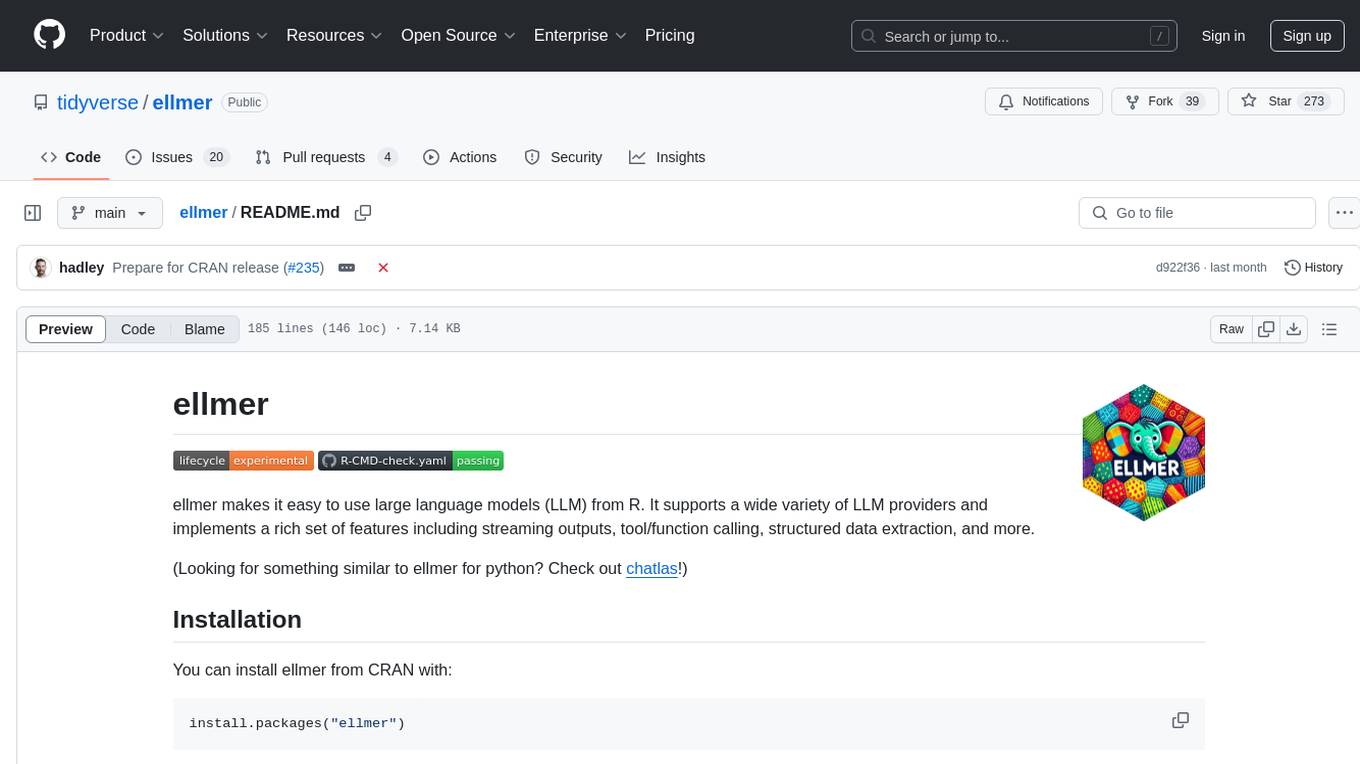
ellmer is a tool that facilitates the use of large language models (LLM) from R. It supports various LLM providers and offers features such as streaming outputs, tool/function calling, and structured data extraction. Users can interact with ellmer in different ways, including interactive chat console, interactive method call, and programmatic chat. The tool provides support for multiple model providers and offers recommendations for different use cases, such as exploration or organizational use.
README:
ellmer makes it easy to use large language models (LLM) from R. It supports a wide variety of LLM providers and implements a rich set of features including streaming outputs, tool/function calling, structured data extraction, and more.
ellmer is one of a number of LLM-related packages created by Posit:
- Looking for something similar in python? Check out chatlas!
- Want to evaluate your LLMs? Try vitals.
- Need RAG? Take a look at ragnar.
- Want to make a beautiful LLM powered chatbot? Consider shinychat.
- Working with MCP? Check out mcptools.
You can install ellmer from CRAN with:
install.packages("ellmer")ellmer supports a wide variety of model providers:
- Anthropic’s Claude:
chat_anthropic(). - AWS Bedrock:
chat_aws_bedrock(). - Azure OpenAI:
chat_azure_openai(). - Cloudflare:
chat_cloudflare(). - Databricks:
chat_databricks(). - DeepSeek:
chat_deepseek(). - GitHub model marketplace:
chat_github(). - Google Gemini/Vertex AI:
chat_google_gemini(),chat_google_vertex(). - Groq:
chat_groq(). - Hugging Face:
chat_huggingface(). - Mistral:
chat_mistral(). - Ollama:
chat_ollama(). - OpenAI:
chat_openai(). - OpenRouter:
chat_openrouter(). - perplexity.ai:
chat_perplexity(). - Snowflake Cortex:
chat_snowflake()andchat_cortex_analyst(). - VLLM:
chat_vllm().
If you’re using ellmer inside an organisation, you may have internal
policies that limit you to models from big cloud providers,
e.g. chat_azure_openai(), chat_aws_bedrock(), chat_databricks(),
or chat_snowflake().
If you’re using ellmer for your own exploration, you’ll have a lot more freedom, so we have a few recommendations to help you get started:
-
chat_openai()orchat_anthropic()are good places to start.chat_openai()defaults to GPT-4.1, but you can usemodel = "gpt-4-1-nano"for a cheaper, faster model, ormodel = "o3"for more complex reasoning.chat_anthropic()is also good; it defaults to Claude 4.0 Sonnet, which we have found to be particularly good at writing R code. -
chat_google_gemini()is a strong model with generous free tier (with the downside that your data is used to improve the model), making it a great place to start if you don’t want to spend any money. -
chat_ollama(), which uses Ollama, allows you to run models on your own computer. While the biggest models you can run locally aren’t as good as the state of the art hosted models, they don’t share your data and are effectively free.
Authentication works a little differently depending on the provider. A few popular ones (including OpenAI and Anthropic) require you to obtain an API key. We recommend you save it in an environment variable rather than using it directly in your code, and if you deploy an app or report that uses ellmer to another system, you’ll need to ensure that this environment variable is available there, too.
ellmer also automatically detects many of the OAuth or IAM-based
credentials used by the big cloud providers (currently
chat_azure_openai(), chat_aws_bedrock(), chat_databricks(),
chat_snowflake()). That includes credentials for these platforms
managed by Posit
Workbench
and Posit
Connect.
If you find cases where ellmer cannot detect credentials from one of these cloud providers, feel free to open an issue; we’re happy to add more auth mechanisms if needed.
You can work with ellmer in several different ways, depending on whether you are working interactively or programmatically. They all start with creating a new chat object:
library(ellmer)
chat <- chat_openai("Be terse", model = "gpt-4o-mini")Chat objects are stateful R6 objects: they
retain the context of the conversation, so each new query builds on the
previous ones. You call their methods with $.
The most interactive and least programmatic way of using ellmer is to
chat directly in your R console or browser with live_console(chat) or
live_browser():
live_console(chat)
#> ╔════════════════════════════════════════════════════════╗
#> ║ Entering chat console. Use """ for multi-line input. ║
#> ║ Press Ctrl+C to quit. ║
#> ╚════════════════════════════════════════════════════════╝
#> >>> Who were the original creators of R?
#> R was originally created by Ross Ihaka and Robert Gentleman at the University of
#> Auckland, New Zealand.
#>
#> >>> When was that?
#> R was initially released in 1995. Development began a few years prior to that,
#> in the early 1990s.Keep in mind that the chat object retains state, so when you enter the chat console, any previous interactions with that chat object are still part of the conversation, and any interactions you have in the chat console will persist after you exit back to the R prompt. This is true regardless of which chat function you use.
The second most interactive way to chat is to call the chat() method:
chat$chat("What preceding languages most influenced R?")
#> R was primarily influenced by S, which was developed at Bell Labs. Other
#> notable influences include Scheme, for its functional programming concepts, and
#> various statistical programming languages like Fortran and Lisp.If you initialize the chat object in the global environment, the chat
method will stream the response to the console. When the entire response
is received, it’s also (invisibly) returned as a character vector. This
is useful when you want to see the response as it arrives, but you don’t
want to enter the chat console.
If you want to ask a question about an image, you can pass one or more
additional input arguments using content_image_file() and/or
content_image_url():
chat$chat(
content_image_url("https://www.r-project.org/Rlogo.png"),
"Can you explain this logo?"
)
#> The logo features a stylized letter "R" inside an oval shape, which represents
#> the R programming language. The design is modern and clean, emphasizing the
#> letter "R" prominently in blue, while the oval shape is often interpreted as a
#> symbol of data analysis and statistics, reflecting R's primary use in
#> statistical computing and graphics. The overall look conveys professionalism
#> and is recognized in the programming and data science communities.In most circumstances, ellmer will stream the output to the console. You
can take control of this by setting the echo argument either when
creating the chat object or when calling $chat(). Set echo = "none"
to return a string instead:
my_function <- function() {
chat <- chat_openai("Be terse", model = "gpt-4o-mini", echo = "none")
chat$chat("What is 6 times 7?")
}
str(my_function())
#> 'ellmer_output' chr "42."If needed, you can manually control this behaviour with the echo
argument. This is useful for programming with ellmer when the result is
either not intended for human consumption or when you want to process
the response before displaying it.
ellmer comes with a bunch of vignettes to help you learn more:
- Learn key vocabulary and see example use cases in
vignette("ellmer"). - Learn how to design your prompt in
vignette("prompt-design"). - Learn about tool/function calling in
vignette("tool-calling"). - Learn how to extract structured data in
vignette("structured-data"). - Learn about streaming and async APIs in
vignette("streaming-async").
For Tasks:
Click tags to check more tools for each tasksFor Jobs:
Alternative AI tools for ellmer
Similar Open Source Tools
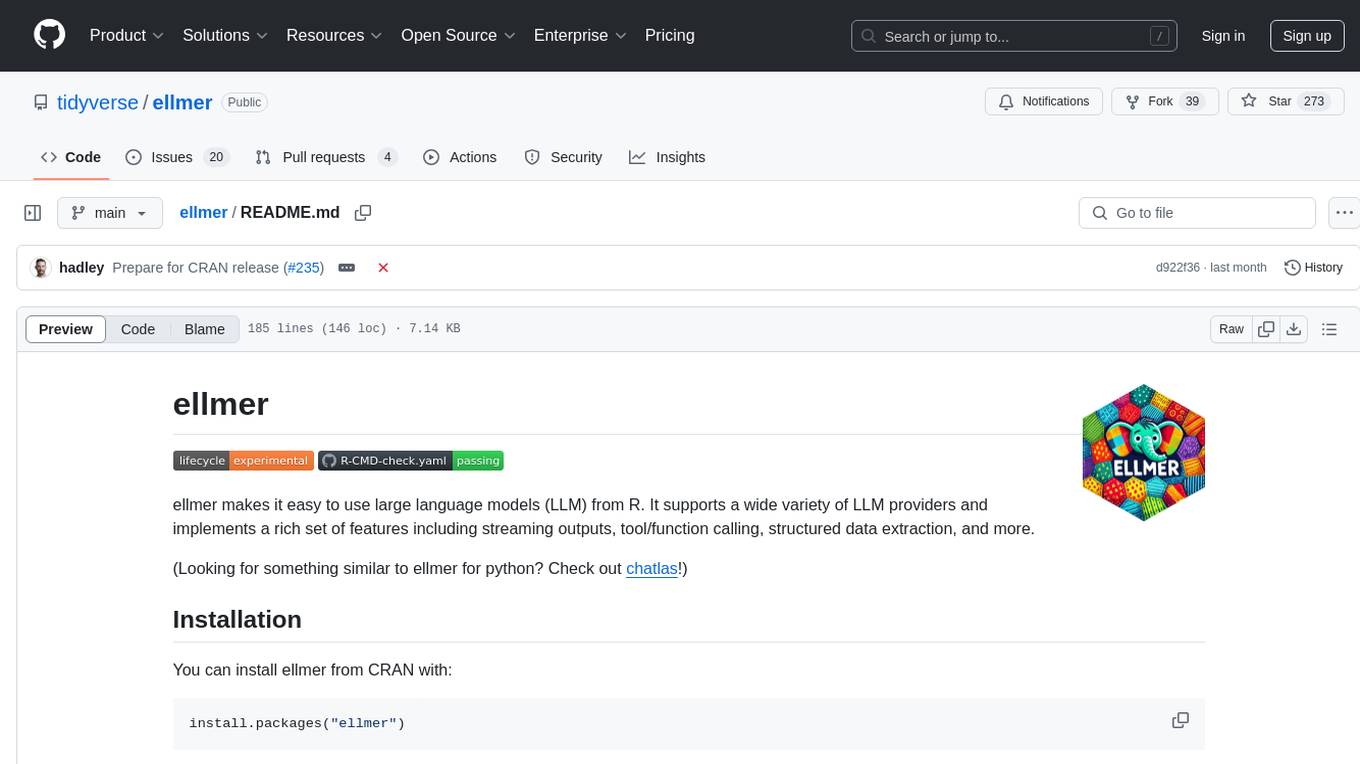
ellmer
ellmer is a tool that facilitates the use of large language models (LLM) from R. It supports various LLM providers and offers features such as streaming outputs, tool/function calling, and structured data extraction. Users can interact with ellmer in different ways, including interactive chat console, interactive method call, and programmatic chat. The tool provides support for multiple model providers and offers recommendations for different use cases, such as exploration or organizational use.
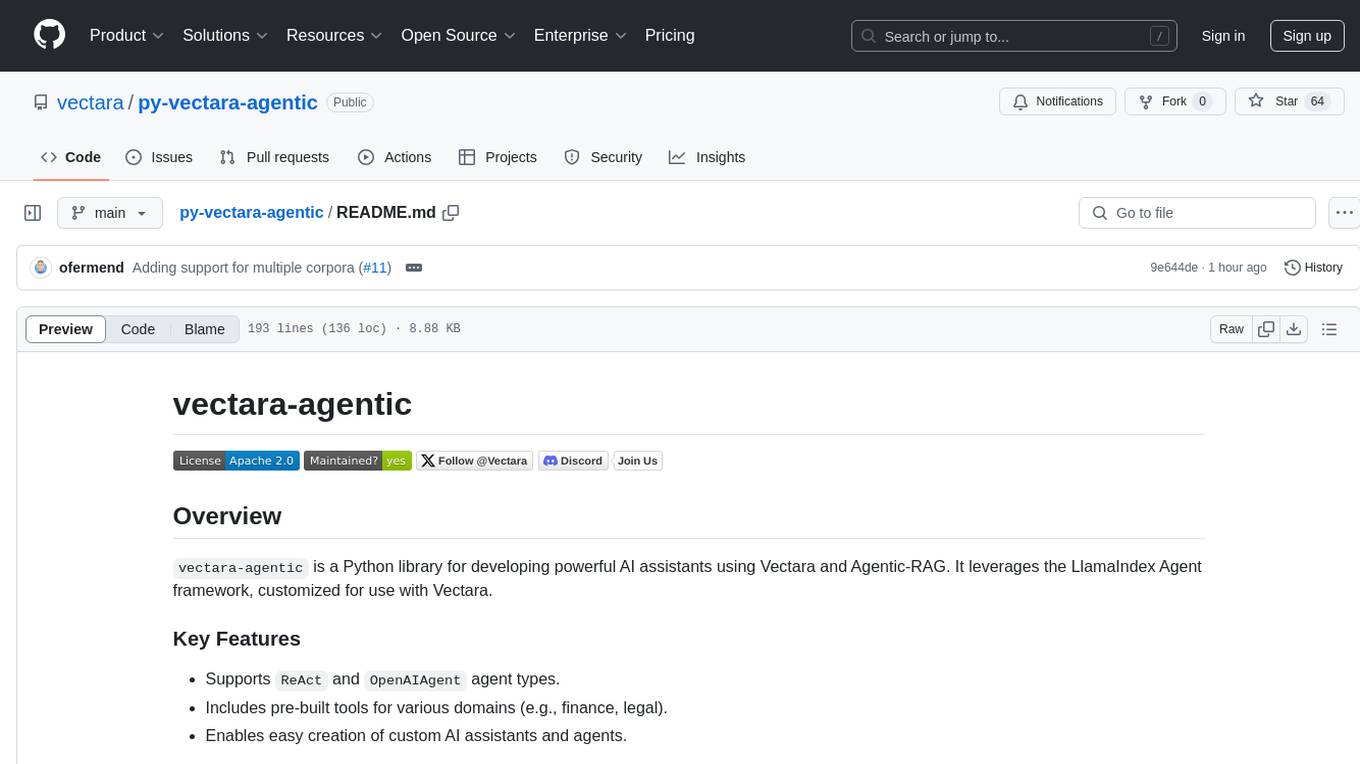
py-vectara-agentic
The `vectara-agentic` Python library is designed for developing powerful AI assistants using Vectara and Agentic-RAG. It supports various agent types, includes pre-built tools for domains like finance and legal, and enables easy creation of custom AI assistants and agents. The library provides tools for summarizing text, rephrasing text, legal tasks like summarizing legal text and critiquing as a judge, financial tasks like analyzing balance sheets and income statements, and database tools for inspecting and querying databases. It also supports observability via LlamaIndex and Arize Phoenix integration.
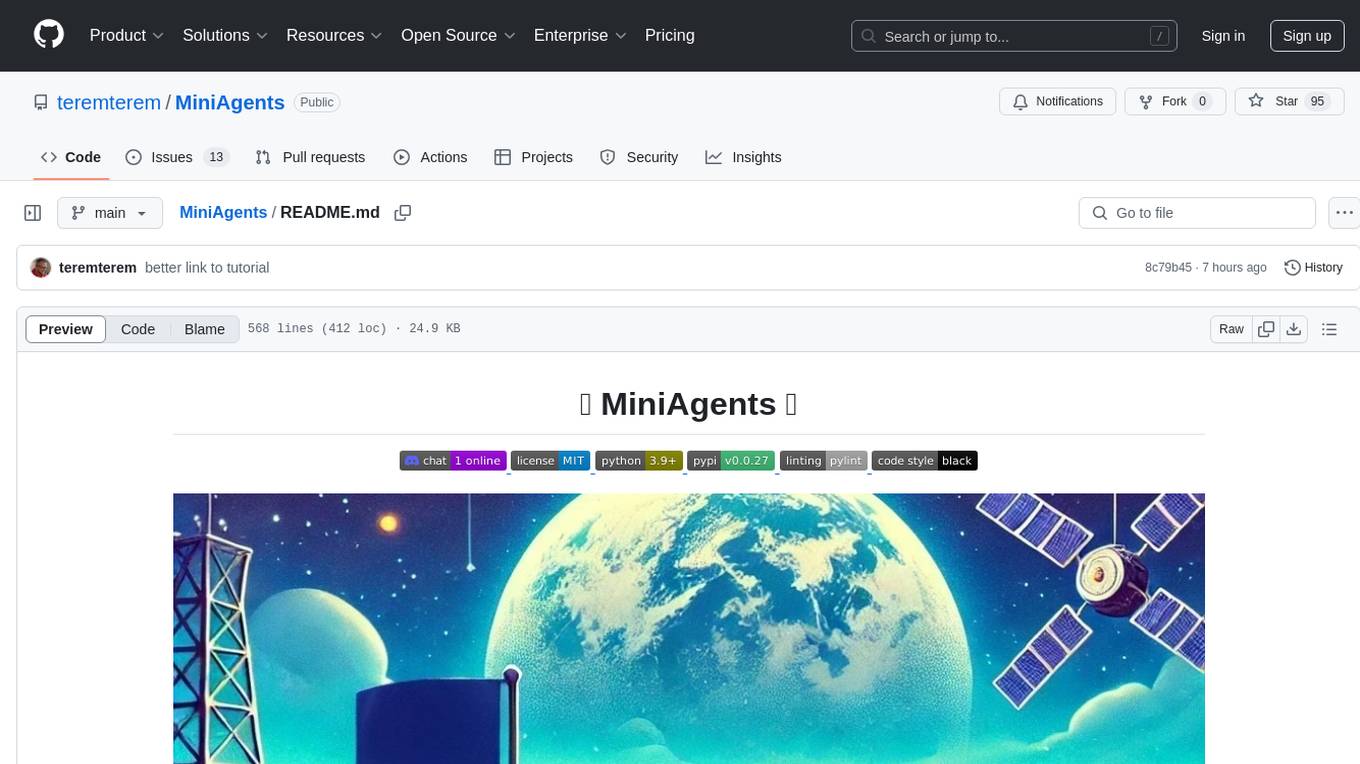
MiniAgents
MiniAgents is an open-source Python framework designed to simplify the creation of multi-agent AI systems. It offers a parallelism and async-first design, allowing users to focus on building intelligent agents while handling concurrency challenges. The framework, built on asyncio, supports LLM-based applications with immutable messages and seamless asynchronous token and message streaming between agents.
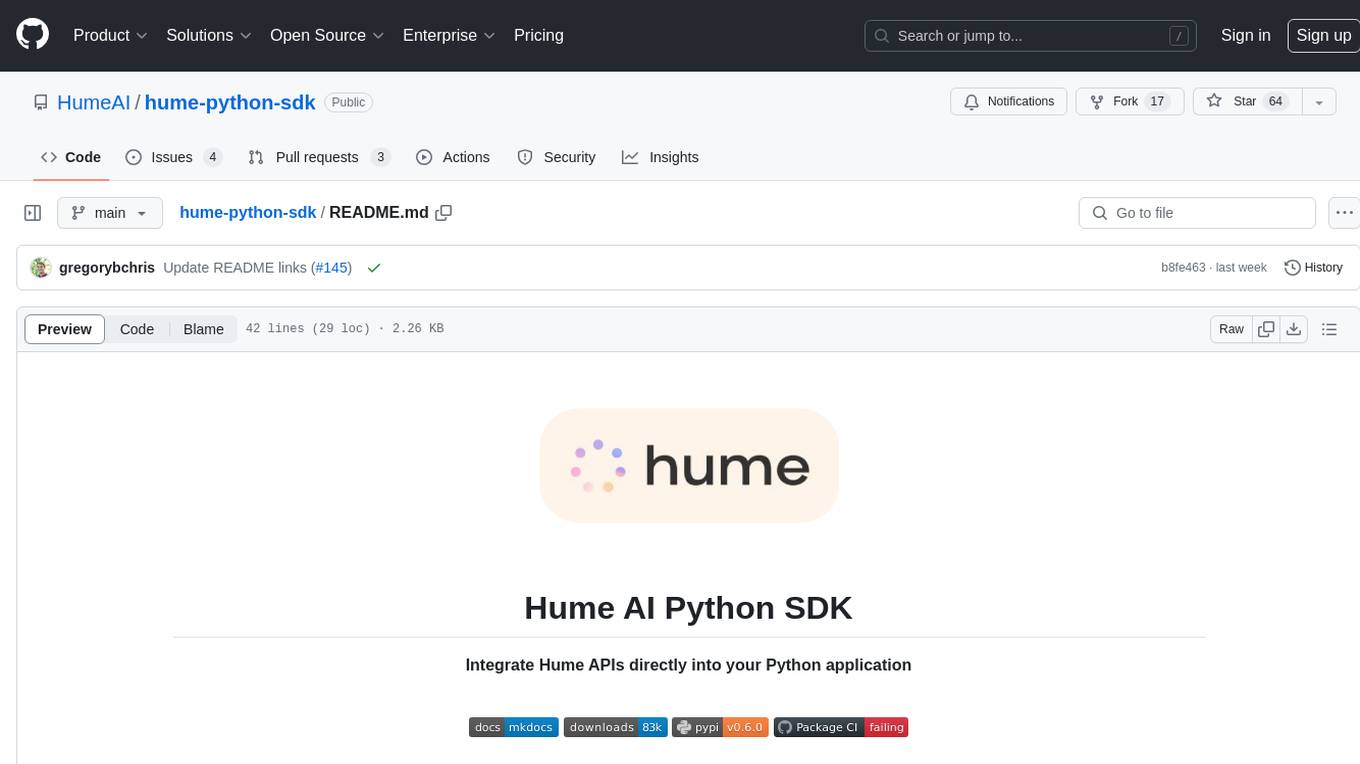
hume-python-sdk
The Hume AI Python SDK allows users to integrate Hume APIs directly into their Python applications. Users can access complete documentation, quickstart guides, and example notebooks to get started. The SDK is designed to provide support for Hume's expressive communication platform built on scientific research. Users are encouraged to create an account at beta.hume.ai and stay updated on changes through Discord. The SDK may undergo breaking changes to improve tooling and ensure reliable releases in the future.
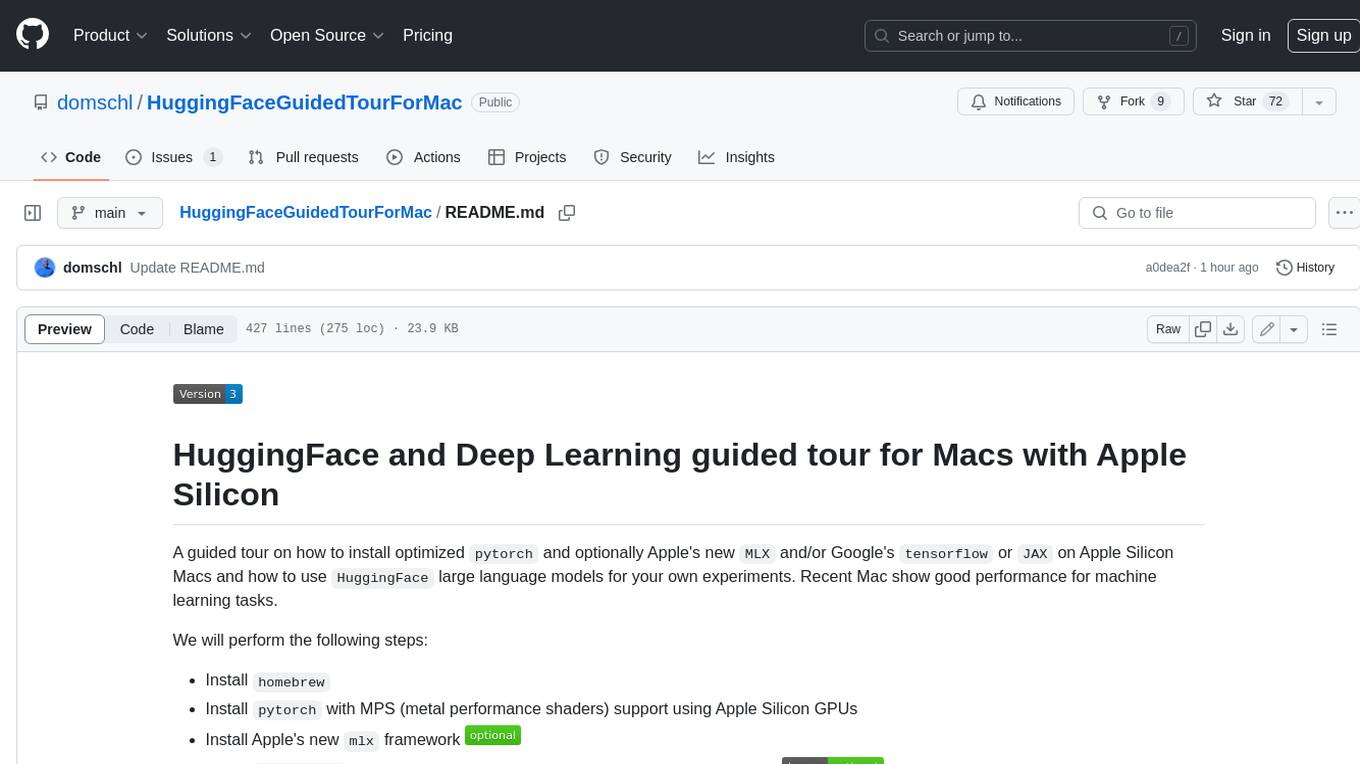
HuggingFaceGuidedTourForMac
HuggingFaceGuidedTourForMac is a guided tour on how to install optimized pytorch and optionally Apple's new MLX, JAX, and TensorFlow on Apple Silicon Macs. The repository provides steps to install homebrew, pytorch with MPS support, MLX, JAX, TensorFlow, and Jupyter lab. It also includes instructions on running large language models using HuggingFace transformers. The repository aims to help users set up their Macs for deep learning experiments with optimized performance.
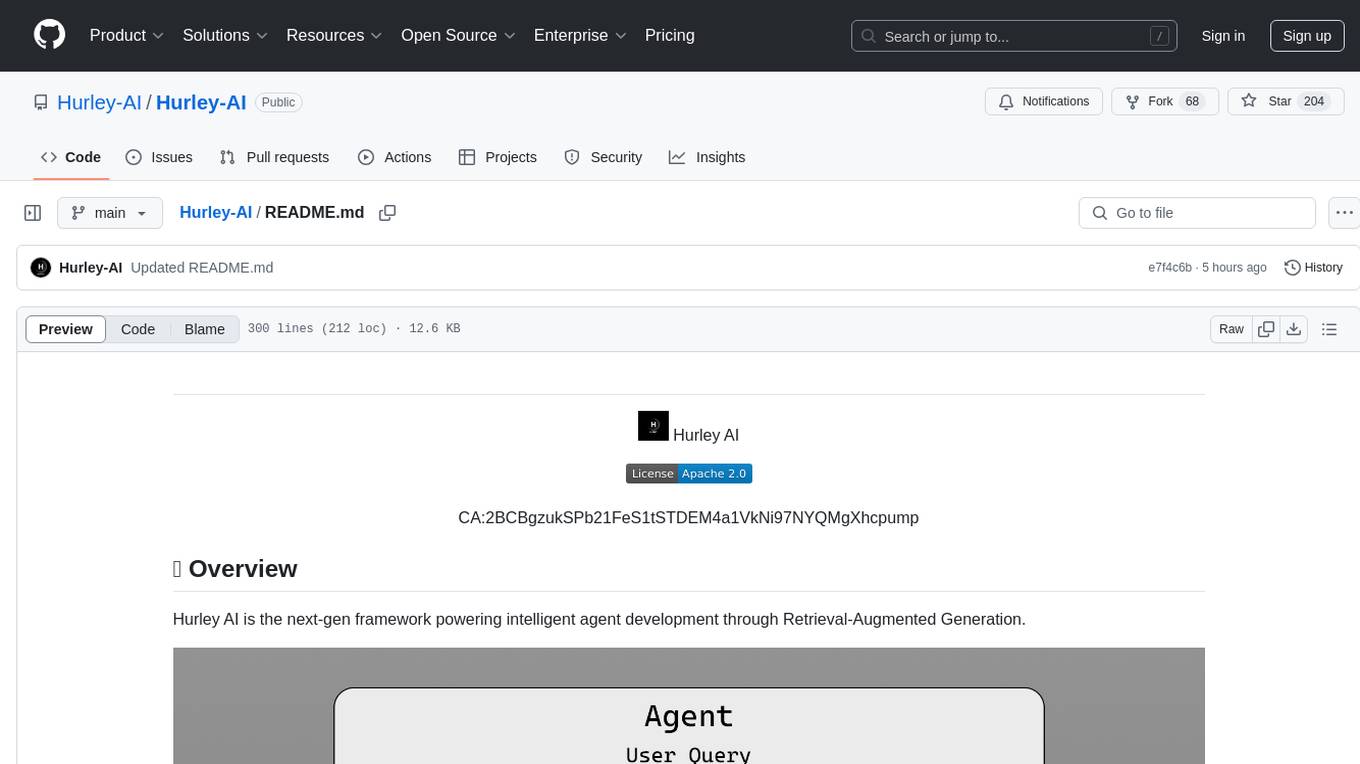
Hurley-AI
Hurley AI is a next-gen framework for developing intelligent agents through Retrieval-Augmented Generation. It enables easy creation of custom AI assistants and agents, supports various agent types, and includes pre-built tools for domains like finance and legal. Hurley AI integrates with LLM inference services and provides observability with Arize Phoenix. Users can create Hurley RAG tools with a single line of code and customize agents with specific instructions. The tool also offers various helper functions to connect with Hurley RAG and search tools, along with pre-built tools for tasks like summarizing text, rephrasing text, understanding memecoins, and querying databases.
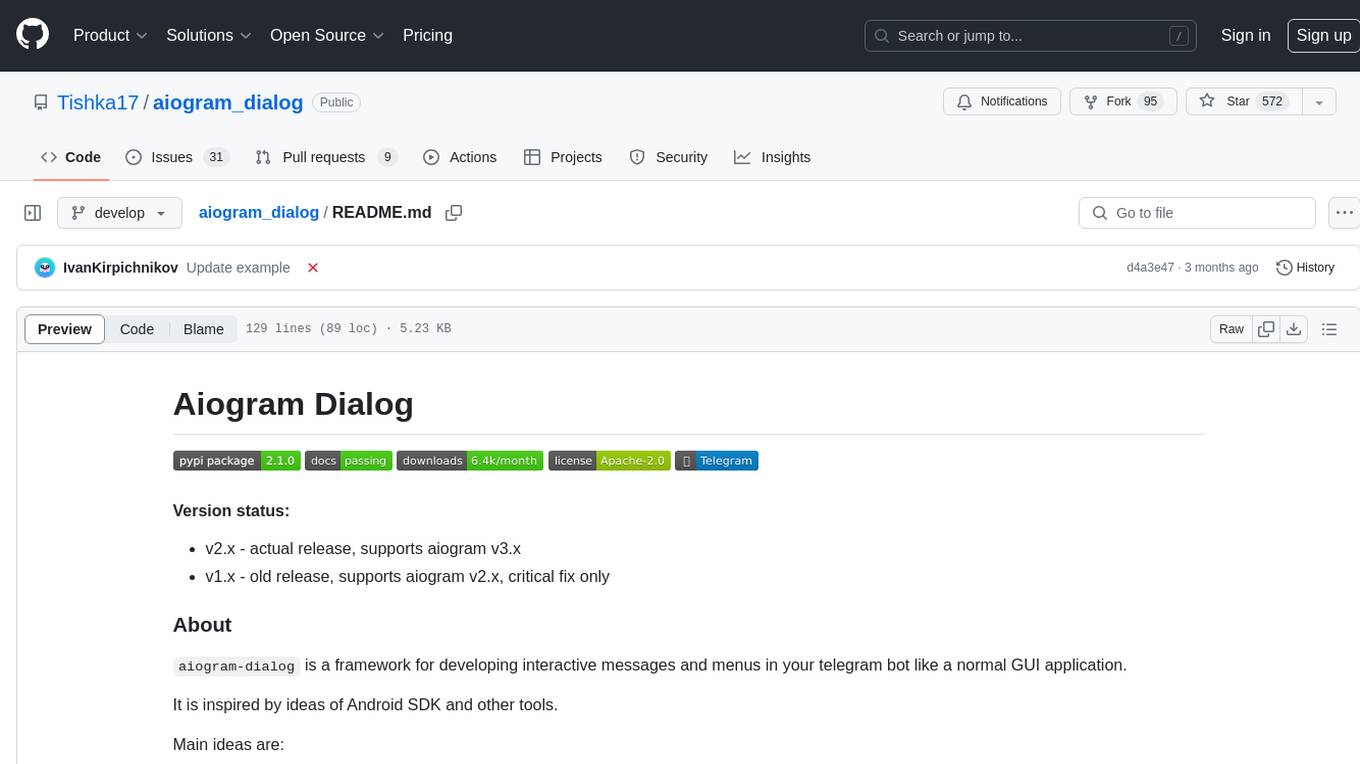
aiogram_dialog
Aiogram Dialog is a framework for developing interactive messages and menus in Telegram bots, inspired by Android SDK. It allows splitting data retrieval, rendering, and action processing, creating reusable widgets, and designing bots with a focus on user experience. The tool supports rich text rendering, automatic message updating, multiple dialog stacks, inline keyboard widgets, stateful widgets, various button layouts, media handling, transitions between windows, and offline HTML-preview for messages and transitions diagram.
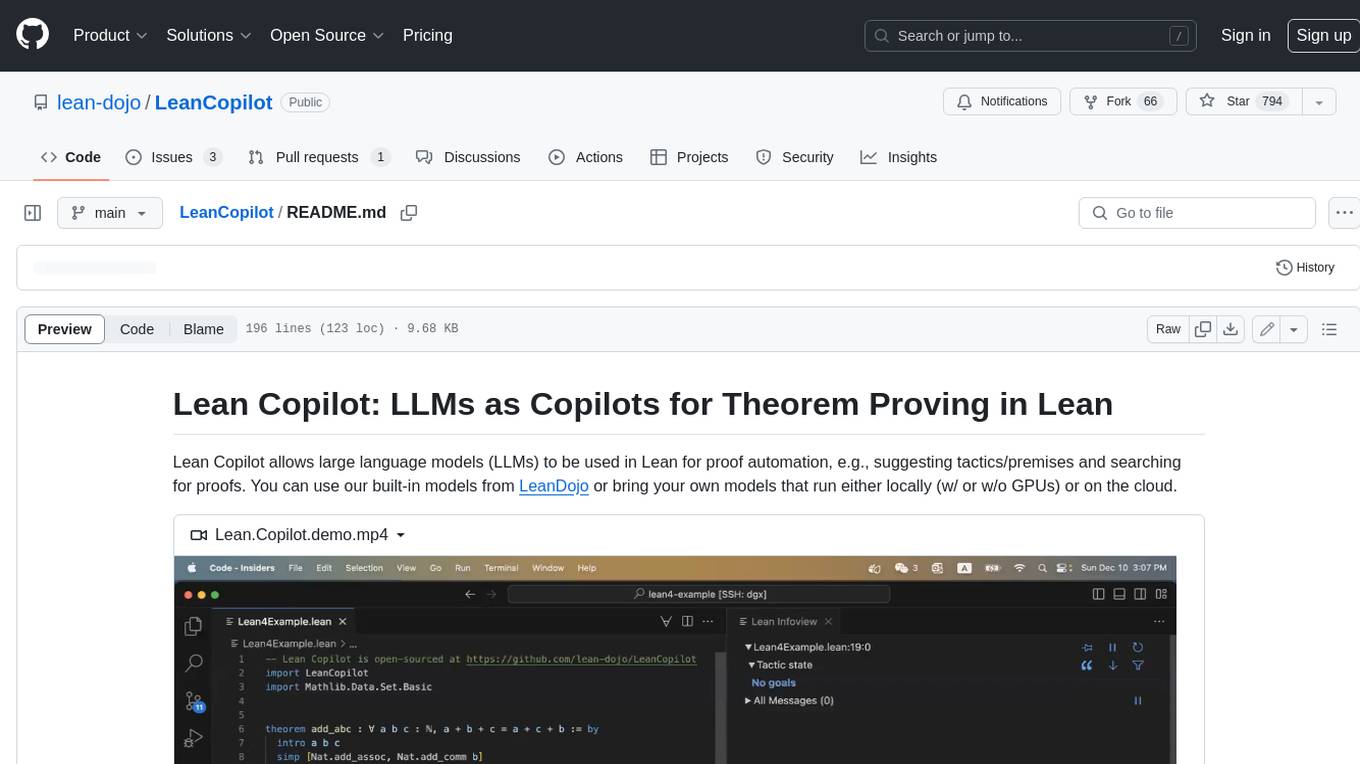
LeanCopilot
Lean Copilot is a tool that enables the use of large language models (LLMs) in Lean for proof automation. It provides features such as suggesting tactics/premises, searching for proofs, and running inference of LLMs. Users can utilize built-in models from LeanDojo or bring their own models to run locally or on the cloud. The tool supports platforms like Linux, macOS, and Windows WSL, with optional CUDA and cuDNN for GPU acceleration. Advanced users can customize behavior using Tactic APIs and Model APIs. Lean Copilot also allows users to bring their own models through ExternalGenerator or ExternalEncoder. The tool comes with caveats such as occasional crashes and issues with premise selection and proof search. Users can get in touch through GitHub Discussions for questions, bug reports, feature requests, and suggestions. The tool is designed to enhance theorem proving in Lean using LLMs.
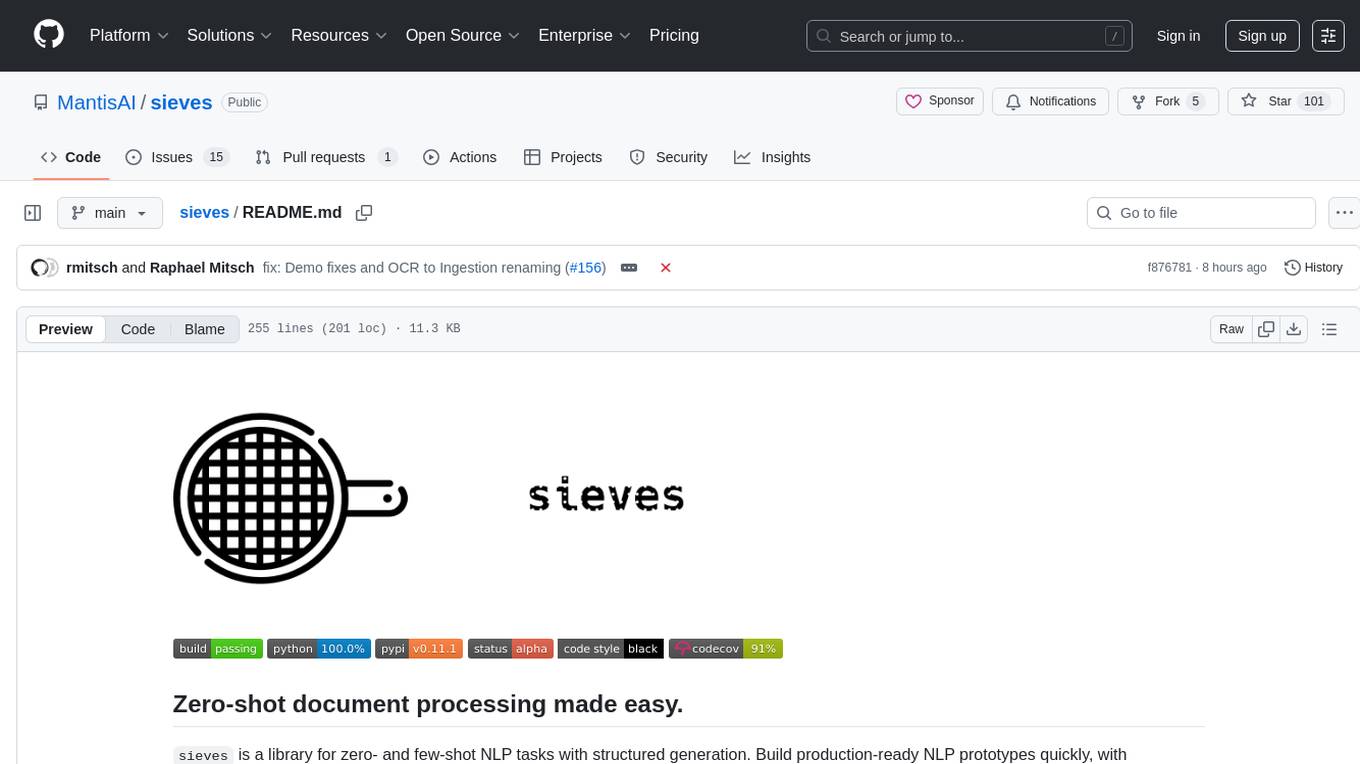
sieves
sieves is a library for zero- and few-shot NLP tasks with structured generation, enabling rapid prototyping of NLP applications without the need for training. It simplifies NLP prototyping by bundling capabilities into a single library, providing zero- and few-shot model support, a unified interface for structured generation, built-in tasks for common NLP operations, easy extendability, document-based pipeline architecture, caching to prevent redundant model calls, and more. The tool draws inspiration from spaCy and spacy-llm, offering features like immediate inference, observable pipelines, integrated tools for document parsing and text chunking, ready-to-use tasks such as classification, summarization, translation, and more, persistence for saving and loading pipelines, distillation for specialized model creation, and caching to optimize performance.
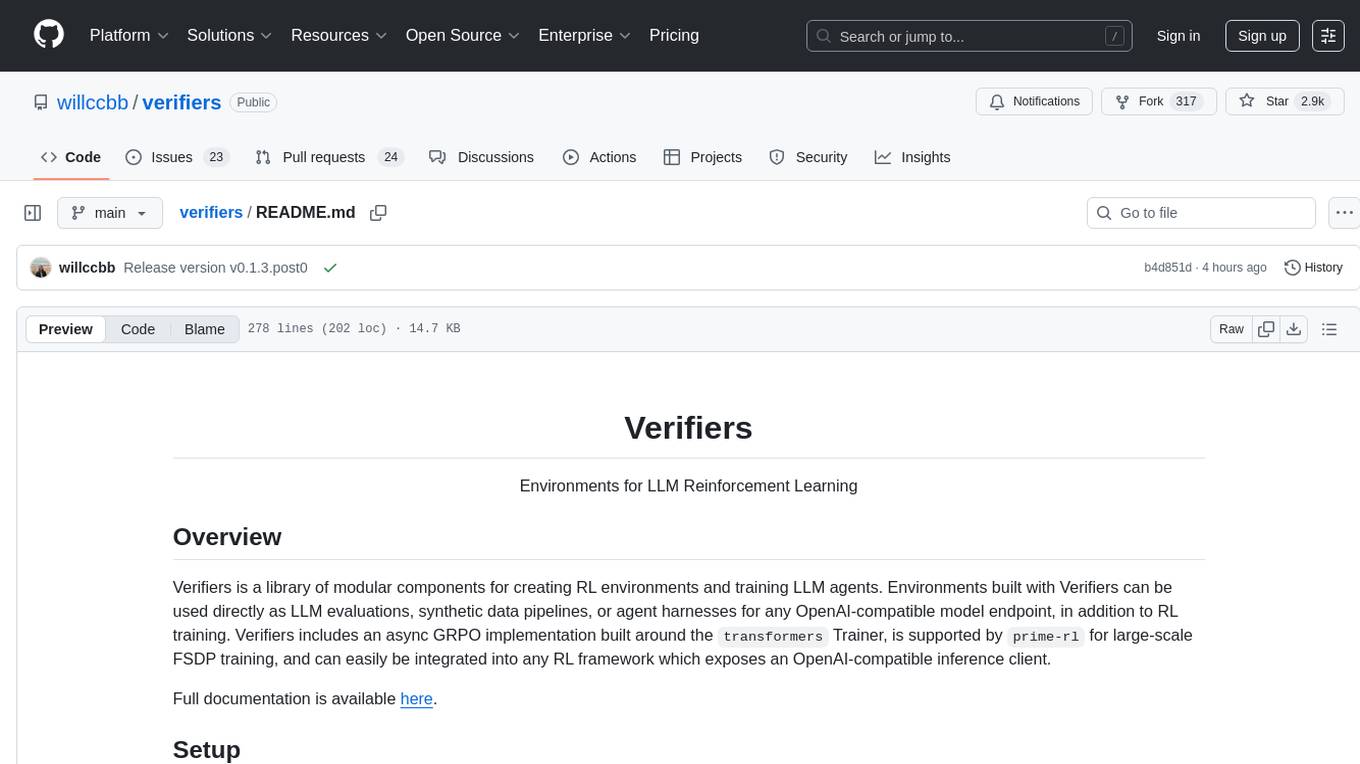
verifiers
Verifiers is a library of modular components for creating RL environments and training LLM agents. It includes an async GRPO implementation built around the `transformers` Trainer, is supported by `prime-rl` for large-scale FSDP training, and can easily be integrated into any RL framework which exposes an OpenAI-compatible inference client. The library provides tools for creating and evaluating RL environments, training LLM agents, and leveraging OpenAI-compatible models for various tasks. Verifiers aims to be a reliable toolkit for building on top of, minimizing fork proliferation in the RL infrastructure ecosystem.
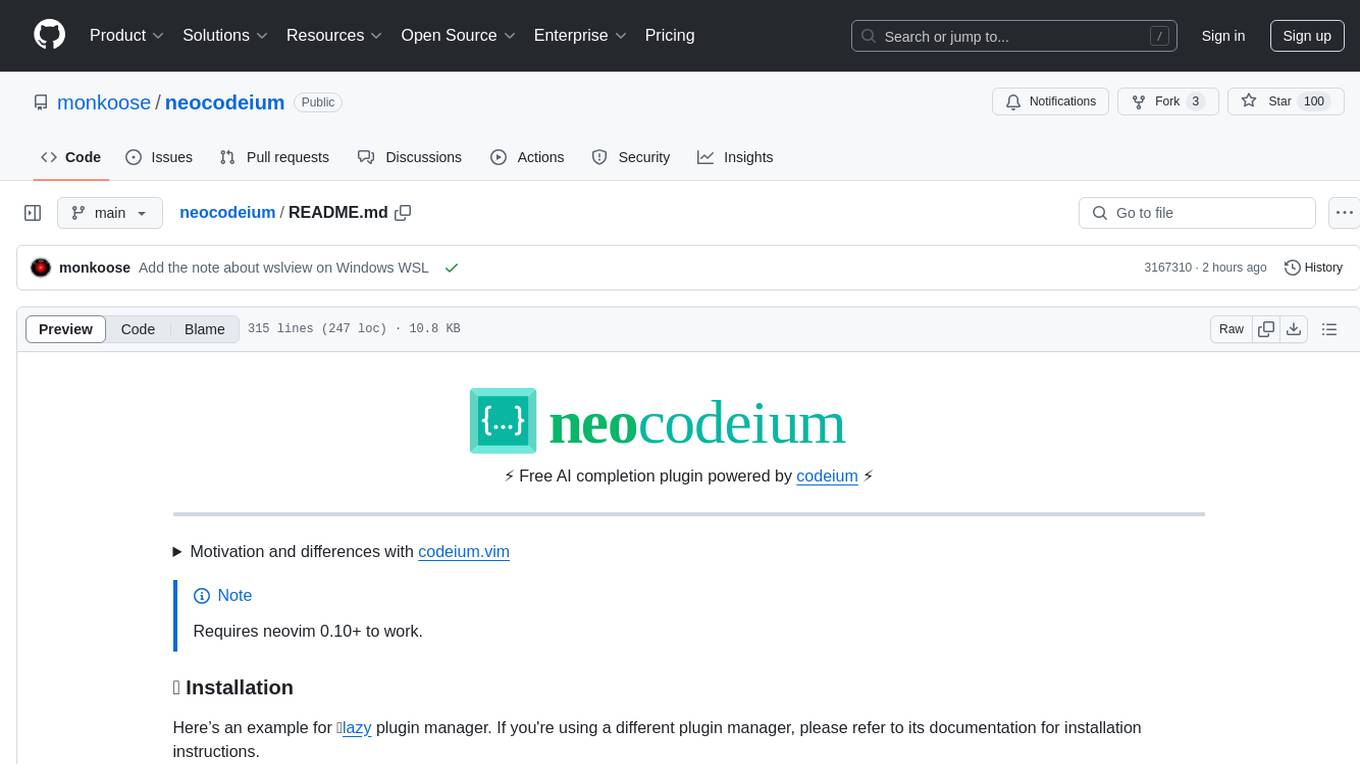
neocodeium
NeoCodeium is a free AI completion plugin powered by Codeium, designed for Neovim users. It aims to provide a smoother experience by eliminating flickering suggestions and allowing for repeatable completions using the `.` key. The plugin offers performance improvements through cache techniques, displays suggestion count labels, and supports Lua scripting. Users can customize keymaps, manage suggestions, and interact with the AI chat feature. NeoCodeium enhances code completion in Neovim, making it a valuable tool for developers seeking efficient coding assistance.

appworld
AppWorld is a high-fidelity execution environment of 9 day-to-day apps, operable via 457 APIs, populated with digital activities of ~100 people living in a simulated world. It provides a benchmark of natural, diverse, and challenging autonomous agent tasks requiring rich and interactive coding. The repository includes implementations of AppWorld apps and APIs, along with tests. It also introduces safety features for code execution and provides guides for building agents and extending the benchmark.
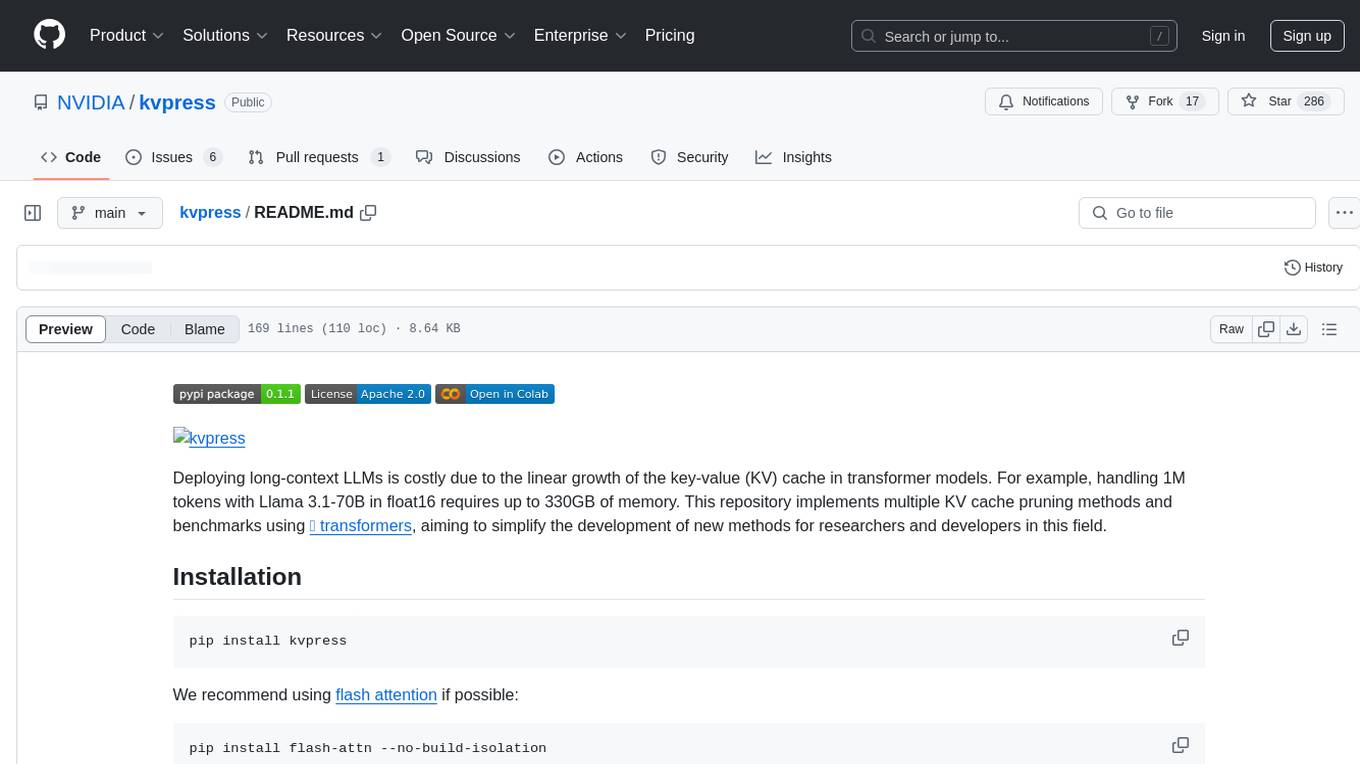
kvpress
This repository implements multiple key-value cache pruning methods and benchmarks using transformers, aiming to simplify the development of new methods for researchers and developers in the field of long-context language models. It provides a set of 'presses' that compress the cache during the pre-filling phase, with each press having a compression ratio attribute. The repository includes various training-free presses, special presses, and supports KV cache quantization. Users can contribute new presses and evaluate the performance of different presses on long-context datasets.
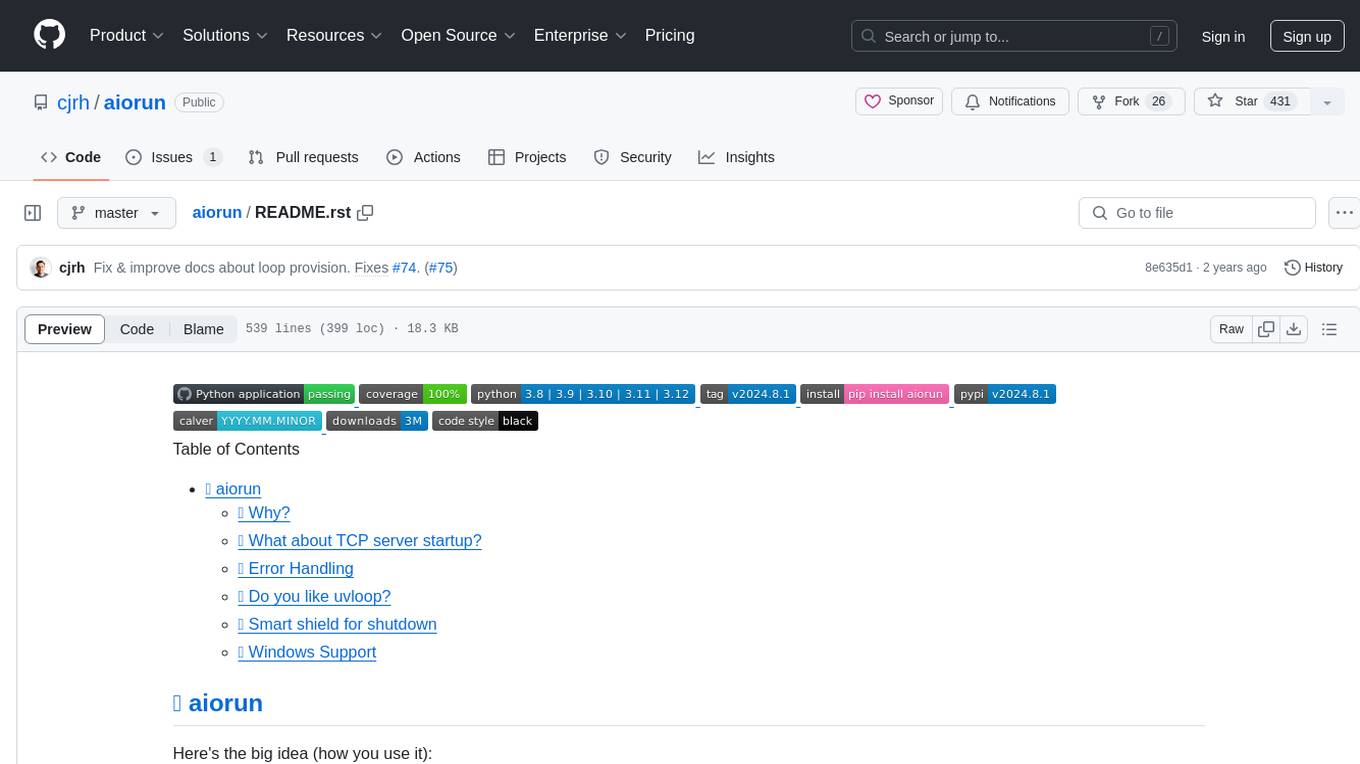
aiorun
aiorun is a Python package that provides a `run()` function as the starting point of your `asyncio`-based application. The `run()` function handles everything needed during the shutdown sequence of the application, such as creating a `Task` for the given coroutine, running the event loop, adding signal handlers for `SIGINT` and `SIGTERM`, cancelling tasks, waiting for the executor to complete shutdown, and closing the loop. It automates standard actions for asyncio apps, eliminating the need to write boilerplate code. The package also offers error handling options and tools for specific scenarios like TCP server startup and smart shield for shutdown.
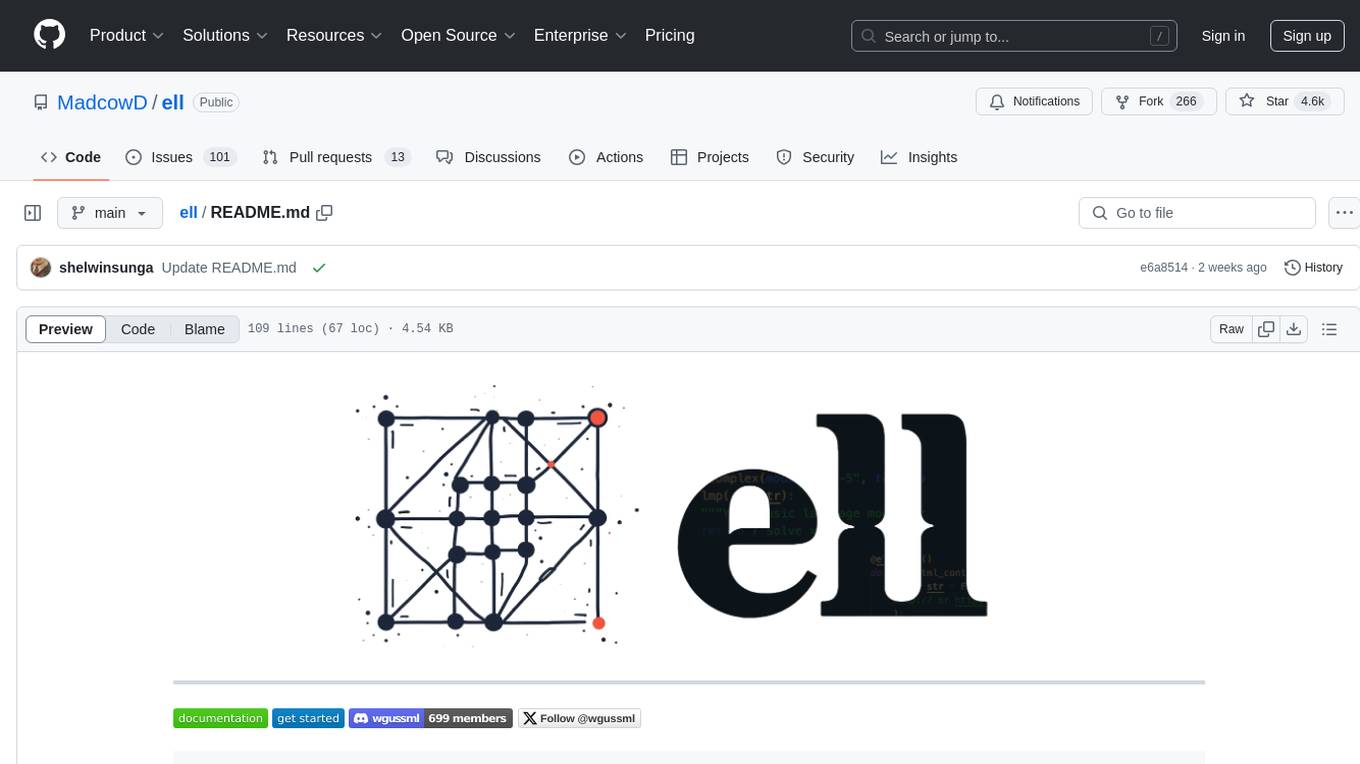
ell
ell is a lightweight, functional prompt engineering framework that treats prompts as programs rather than strings. It provides tools for prompt versioning, monitoring, and visualization, as well as support for multimodal inputs and outputs. The framework aims to simplify the process of prompt engineering for language models.
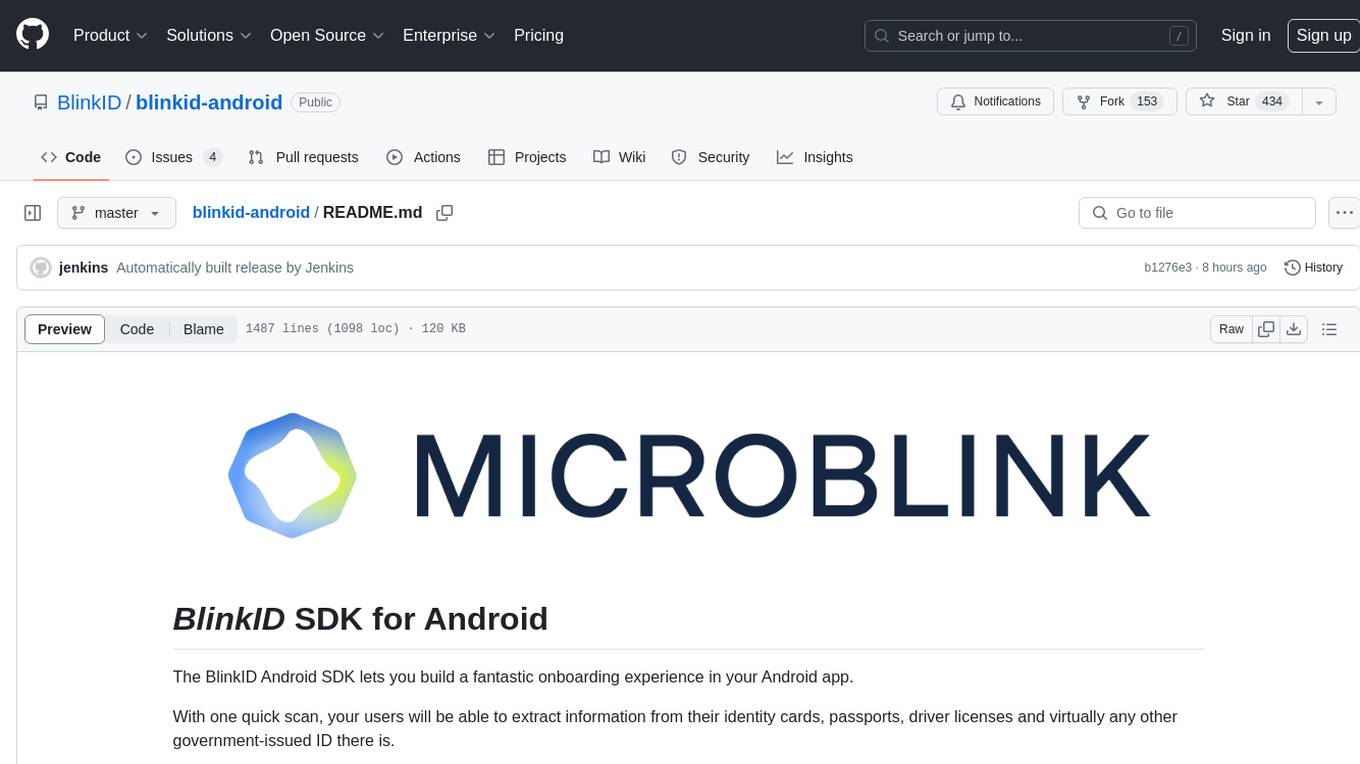
blinkid-android
The BlinkID Android SDK is a comprehensive solution for implementing secure document scanning and extraction. It offers powerful capabilities for extracting data from a wide range of identification documents. The SDK provides features for integrating document scanning into Android apps, including camera requirements, SDK resource pre-bundling, customizing the UX, changing default strings and localization, troubleshooting integration difficulties, and using the SDK through various methods. It also offers options for completely custom UX with low-level API integration. The SDK size is optimized for different processor architectures, and API documentation is available for reference. For any questions or support, users can contact the Microblink team at help.microblink.com.
For similar tasks
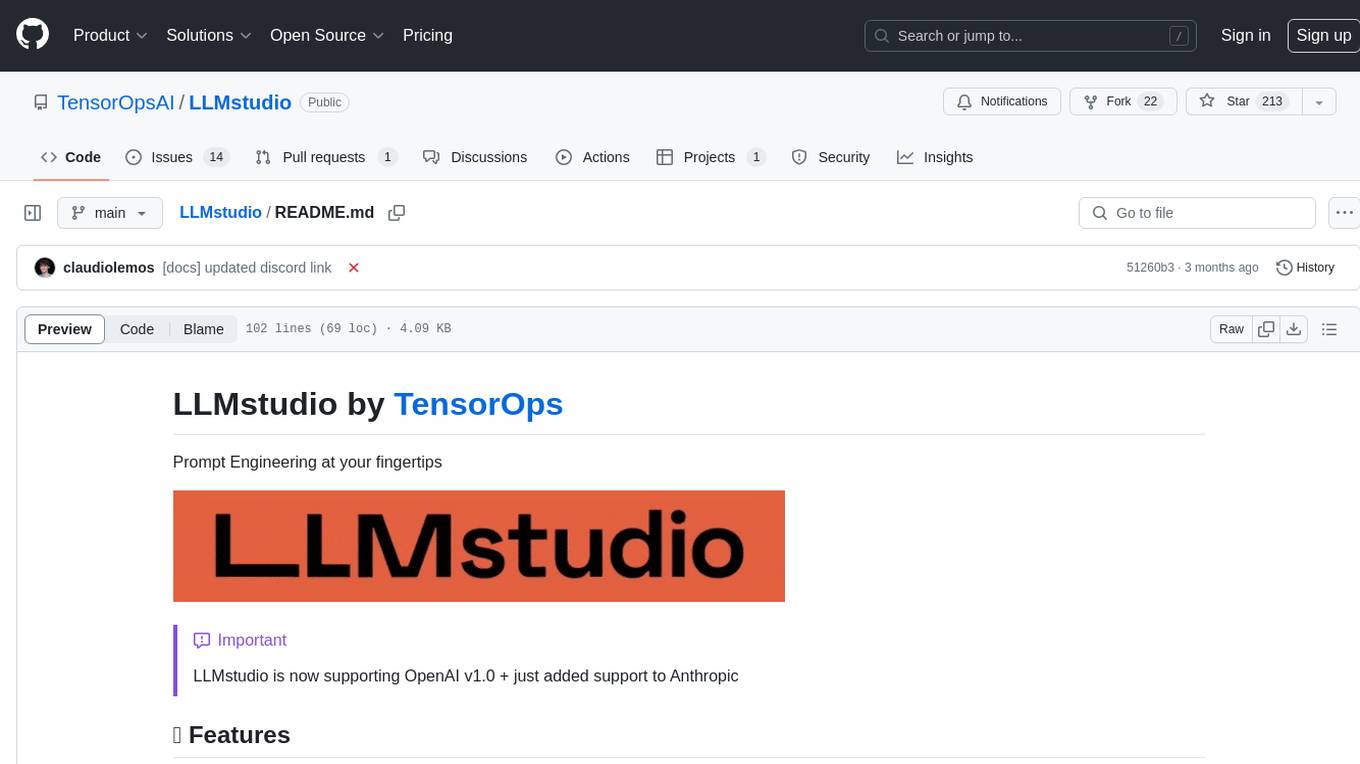
LLMstudio
LLMstudio by TensorOps is a platform that offers prompt engineering tools for accessing models from providers like OpenAI, VertexAI, and Bedrock. It provides features such as Python Client Gateway, Prompt Editing UI, History Management, and Context Limit Adaptability. Users can track past runs, log costs and latency, and export history to CSV. The tool also supports automatic switching to larger-context models when needed. Coming soon features include side-by-side comparison of LLMs, automated testing, API key administration, project organization, and resilience against rate limits. LLMstudio aims to streamline prompt engineering, provide execution history tracking, and enable effortless data export, offering an evolving environment for teams to experiment with advanced language models.
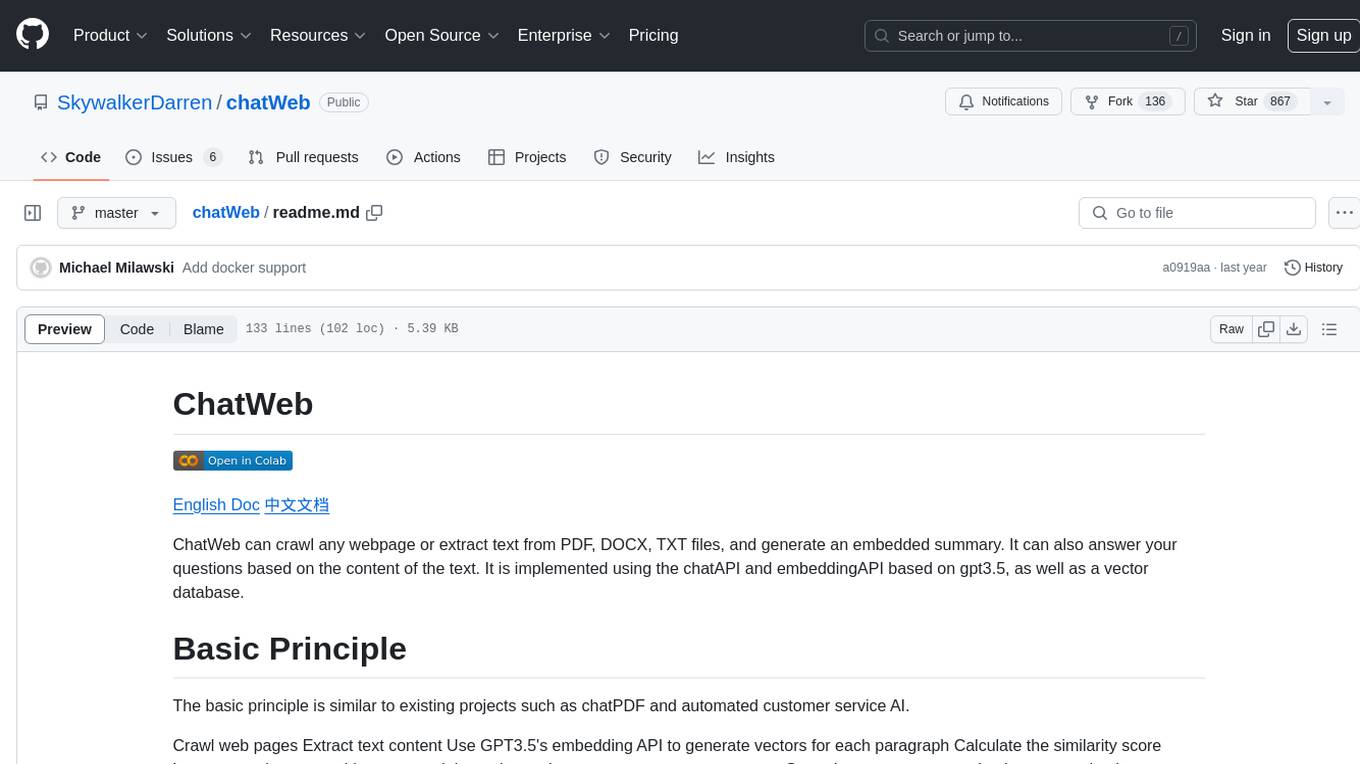
chatWeb
ChatWeb is a tool that can crawl web pages, extract text from PDF, DOCX, TXT files, and generate an embedded summary. It can answer questions based on text content using chatAPI and embeddingAPI based on GPT3.5. The tool calculates similarity scores between text vectors to generate summaries, performs nearest neighbor searches, and designs prompts to answer user questions. It aims to extract relevant content from text and provide accurate search results based on keywords. ChatWeb supports various modes, languages, and settings, including temperature control and PostgreSQL integration.
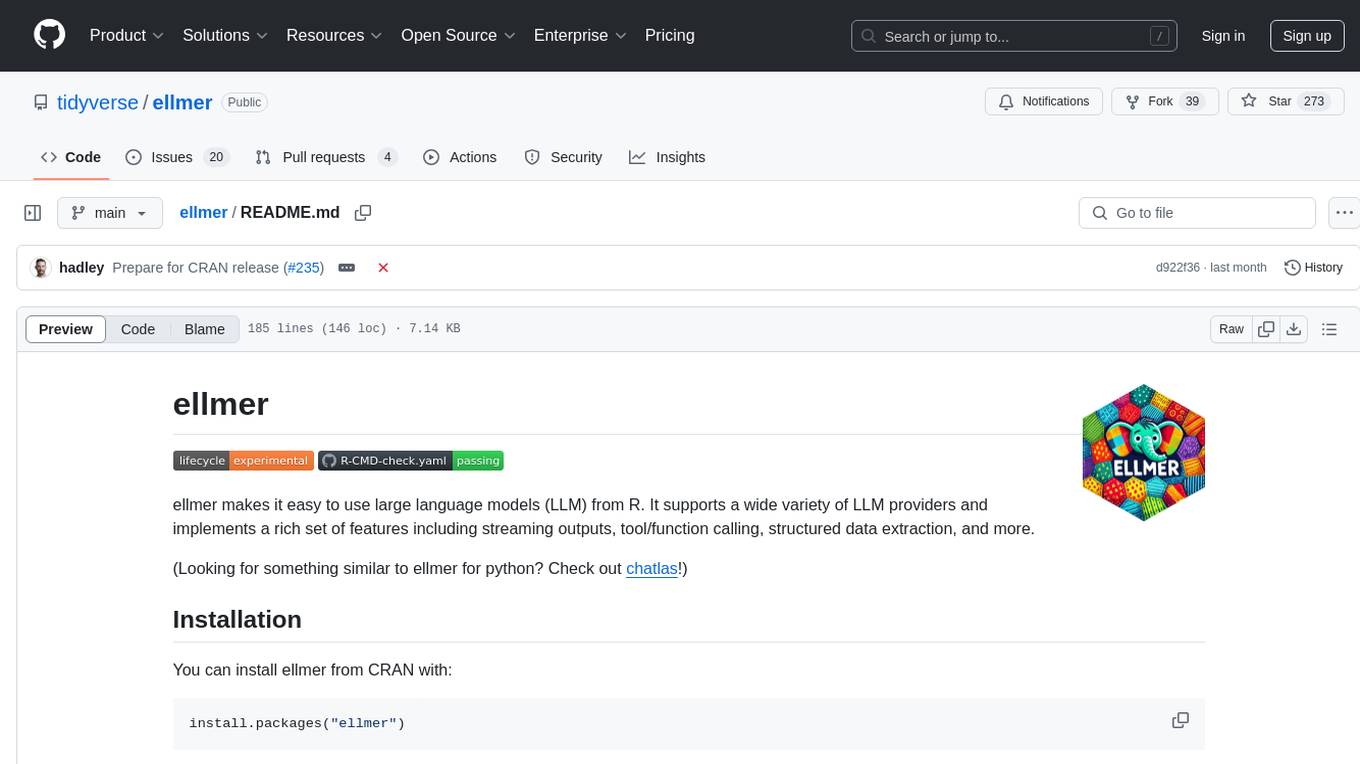
ellmer
ellmer is a tool that facilitates the use of large language models (LLM) from R. It supports various LLM providers and offers features such as streaming outputs, tool/function calling, and structured data extraction. Users can interact with ellmer in different ways, including interactive chat console, interactive method call, and programmatic chat. The tool provides support for multiple model providers and offers recommendations for different use cases, such as exploration or organizational use.
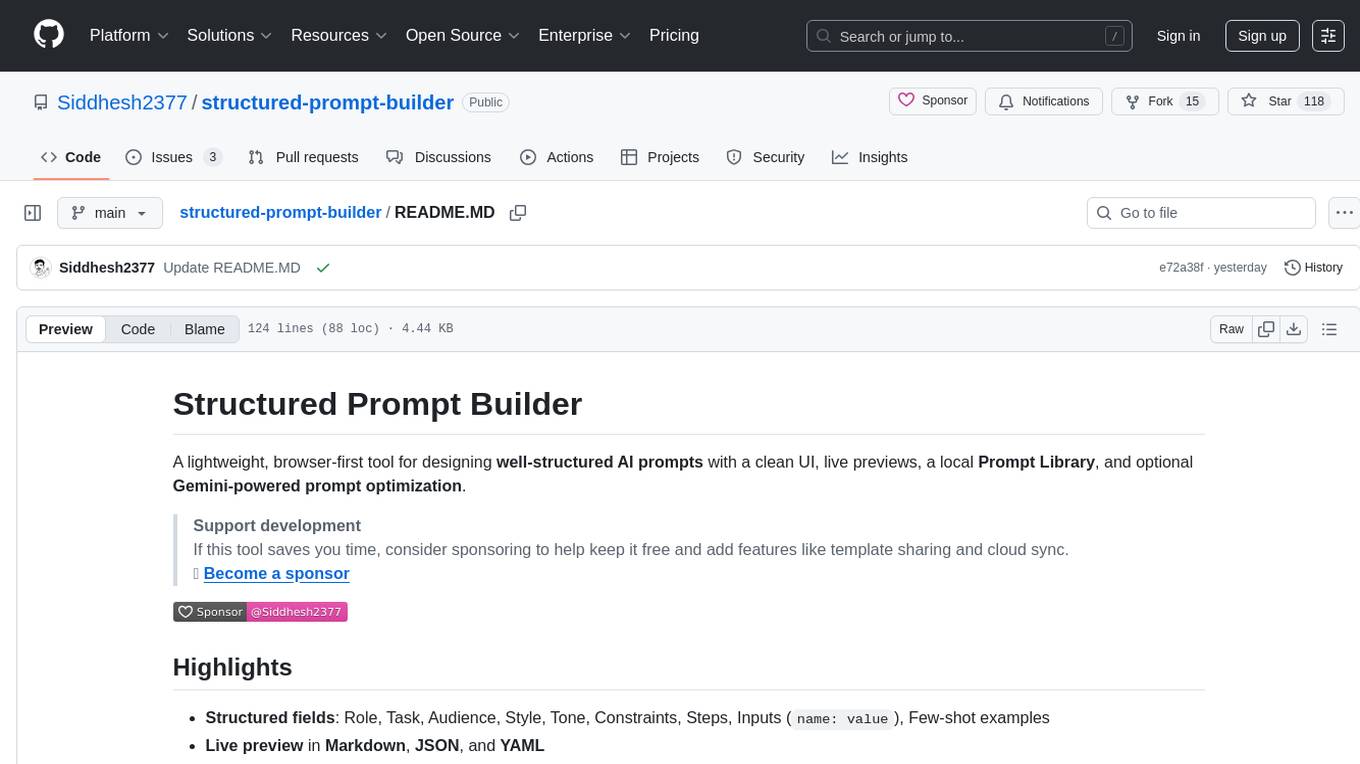
structured-prompt-builder
A lightweight, browser-first tool for designing well-structured AI prompts with a clean UI, live previews, a local Prompt Library, and optional Gemini-powered prompt optimization. It supports structured fields like Role, Task, Audience, Style, Tone, Constraints, Steps, Inputs, and Few-shot examples. Users can copy/download prompts in Markdown, JSON, and YAML formats, and utilize model parameters like Temperature, Top-p, Max tokens, Presence & Frequency penalties. The tool also features a Local Prompt Library for saving, loading, duplicating, and deleting prompts, as well as a Gemini Optimizer for cleaning grammar/clarity without altering the schema. It offers dark/light friendly styles and a focused reading mode for long prompts.

skyvern
Skyvern automates browser-based workflows using LLMs and computer vision. It provides a simple API endpoint to fully automate manual workflows, replacing brittle or unreliable automation solutions. Traditional approaches to browser automations required writing custom scripts for websites, often relying on DOM parsing and XPath-based interactions which would break whenever the website layouts changed. Instead of only relying on code-defined XPath interactions, Skyvern adds computer vision and LLMs to the mix to parse items in the viewport in real-time, create a plan for interaction and interact with them. This approach gives us a few advantages: 1. Skyvern can operate on websites it’s never seen before, as it’s able to map visual elements to actions necessary to complete a workflow, without any customized code 2. Skyvern is resistant to website layout changes, as there are no pre-determined XPaths or other selectors our system is looking for while trying to navigate 3. Skyvern leverages LLMs to reason through interactions to ensure we can cover complex situations. Examples include: 1. If you wanted to get an auto insurance quote from Geico, the answer to a common question “Were you eligible to drive at 18?” could be inferred from the driver receiving their license at age 16 2. If you were doing competitor analysis, it’s understanding that an Arnold Palmer 22 oz can at 7/11 is almost definitely the same product as a 23 oz can at Gopuff (even though the sizes are slightly different, which could be a rounding error!) Want to see examples of Skyvern in action? Jump to #real-world-examples-of- skyvern

airbyte-connectors
This repository contains Airbyte connectors used in Faros and Faros Community Edition platforms as well as Airbyte Connector Development Kit (CDK) for JavaScript/TypeScript.

open-parse
Open Parse is a Python library for visually discerning document layouts and chunking them effectively. It is designed to fill the gap in open-source libraries for handling complex documents. Unlike text splitting, which converts a file to raw text and slices it up, Open Parse visually analyzes documents for superior LLM input. It also supports basic markdown for parsing headings, bold, and italics, and has high-precision table support, extracting tables into clean Markdown formats with accuracy that surpasses traditional tools. Open Parse is extensible, allowing users to easily implement their own post-processing steps. It is also intuitive, with great editor support and completion everywhere, making it easy to use and learn.
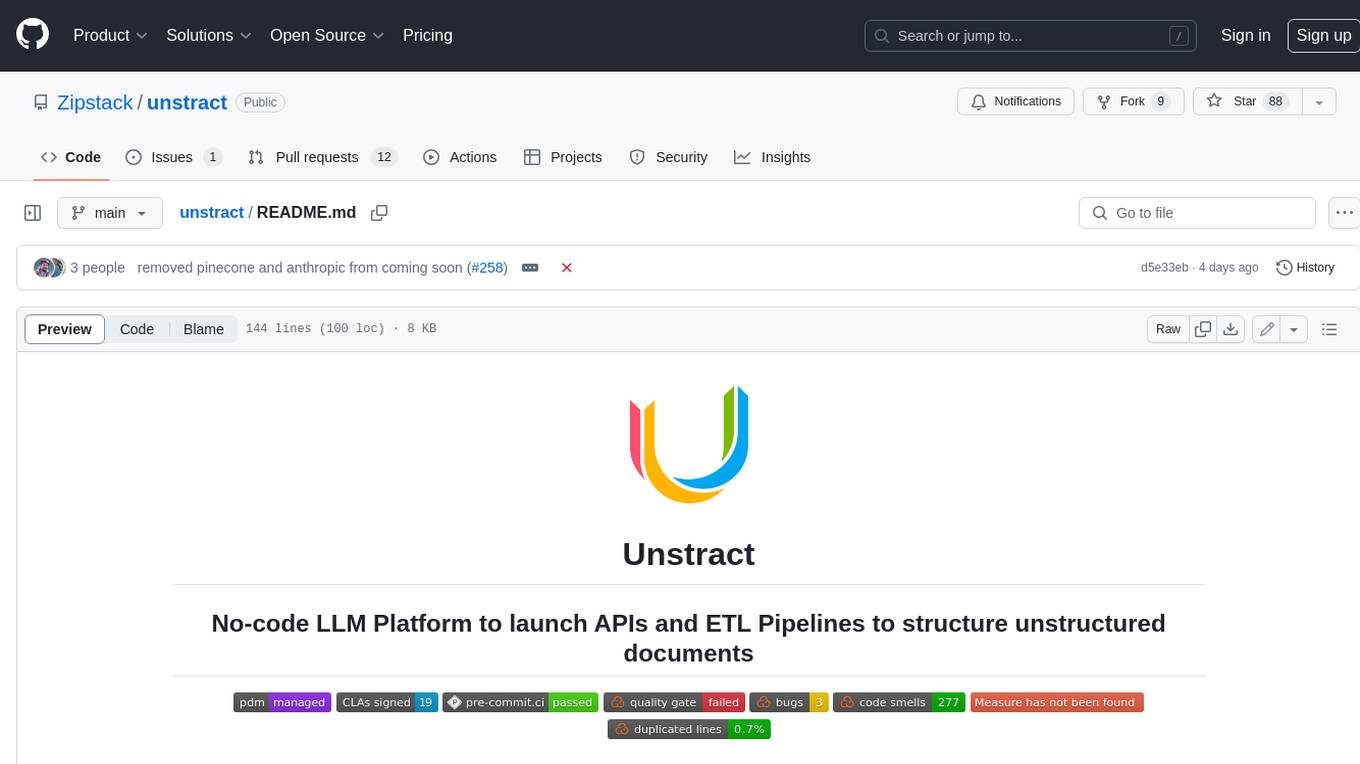
unstract
Unstract is a no-code platform that enables users to launch APIs and ETL pipelines to structure unstructured documents. With Unstract, users can go beyond co-pilots by enabling machine-to-machine automation. Unstract's Prompt Studio provides a simple, no-code approach to creating prompts for LLMs, vector databases, embedding models, and text extractors. Users can then configure Prompt Studio projects as API deployments or ETL pipelines to automate critical business processes that involve complex documents. Unstract supports a wide range of LLM providers, vector databases, embeddings, text extractors, ETL sources, and ETL destinations, providing users with the flexibility to choose the best tools for their needs.
For similar jobs

sweep
Sweep is an AI junior developer that turns bugs and feature requests into code changes. It automatically handles developer experience improvements like adding type hints and improving test coverage.

teams-ai
The Teams AI Library is a software development kit (SDK) that helps developers create bots that can interact with Teams and Microsoft 365 applications. It is built on top of the Bot Framework SDK and simplifies the process of developing bots that interact with Teams' artificial intelligence capabilities. The SDK is available for JavaScript/TypeScript, .NET, and Python.

ai-guide
This guide is dedicated to Large Language Models (LLMs) that you can run on your home computer. It assumes your PC is a lower-end, non-gaming setup.

classifai
Supercharge WordPress Content Workflows and Engagement with Artificial Intelligence. Tap into leading cloud-based services like OpenAI, Microsoft Azure AI, Google Gemini and IBM Watson to augment your WordPress-powered websites. Publish content faster while improving SEO performance and increasing audience engagement. ClassifAI integrates Artificial Intelligence and Machine Learning technologies to lighten your workload and eliminate tedious tasks, giving you more time to create original content that matters.

chatbot-ui
Chatbot UI is an open-source AI chat app that allows users to create and deploy their own AI chatbots. It is easy to use and can be customized to fit any need. Chatbot UI is perfect for businesses, developers, and anyone who wants to create a chatbot.

BricksLLM
BricksLLM is a cloud native AI gateway written in Go. Currently, it provides native support for OpenAI, Anthropic, Azure OpenAI and vLLM. BricksLLM aims to provide enterprise level infrastructure that can power any LLM production use cases. Here are some use cases for BricksLLM: * Set LLM usage limits for users on different pricing tiers * Track LLM usage on a per user and per organization basis * Block or redact requests containing PIIs * Improve LLM reliability with failovers, retries and caching * Distribute API keys with rate limits and cost limits for internal development/production use cases * Distribute API keys with rate limits and cost limits for students

uAgents
uAgents is a Python library developed by Fetch.ai that allows for the creation of autonomous AI agents. These agents can perform various tasks on a schedule or take action on various events. uAgents are easy to create and manage, and they are connected to a fast-growing network of other uAgents. They are also secure, with cryptographically secured messages and wallets.

griptape
Griptape is a modular Python framework for building AI-powered applications that securely connect to your enterprise data and APIs. It offers developers the ability to maintain control and flexibility at every step. Griptape's core components include Structures (Agents, Pipelines, and Workflows), Tasks, Tools, Memory (Conversation Memory, Task Memory, and Meta Memory), Drivers (Prompt and Embedding Drivers, Vector Store Drivers, Image Generation Drivers, Image Query Drivers, SQL Drivers, Web Scraper Drivers, and Conversation Memory Drivers), Engines (Query Engines, Extraction Engines, Summary Engines, Image Generation Engines, and Image Query Engines), and additional components (Rulesets, Loaders, Artifacts, Chunkers, and Tokenizers). Griptape enables developers to create AI-powered applications with ease and efficiency.

