
aiogram_dialog
GUI framework on top of aiogram
Stars: 835
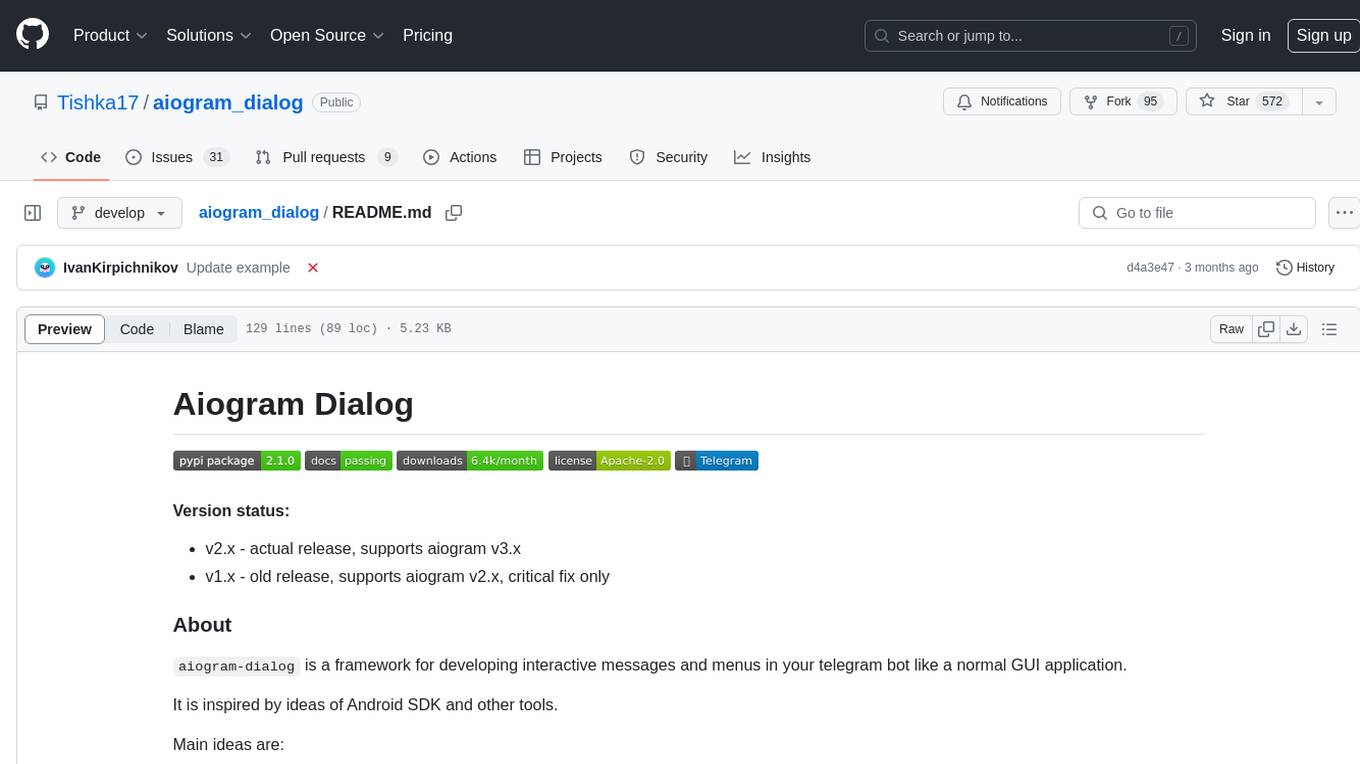
Aiogram Dialog is a framework for developing interactive messages and menus in Telegram bots, inspired by Android SDK. It allows splitting data retrieval, rendering, and action processing, creating reusable widgets, and designing bots with a focus on user experience. The tool supports rich text rendering, automatic message updating, multiple dialog stacks, inline keyboard widgets, stateful widgets, various button layouts, media handling, transitions between windows, and offline HTML-preview for messages and transitions diagram.
README:
- v2.x - actual release, supports aiogram v3.x
- v1.x - old release, supports aiogram v2.x, critical fix only
aiogram-dialog is a framework for developing interactive messages and menus in your telegram bot like a normal GUI application.
It is inspired by ideas of Android SDK and other tools.
Main ideas are:
- split data retrieving, rendering and action processing - you need nothing to do for showing same content after some actions, also you can show same data in multiple ways.
- reusable widgets - you can create calendar or multiselect at any point of your application without copy-pasting its internal logic
- limited scope of context - any dialog keeps some data until closed, multiple opened dialogs process their data separately
Designing you bot with aiogram-dialog you think about user, what he sees and what he does. Then you split this vision into reusable parts and design your bot combining dialogs, widows and widgets. By this moment you can review interface and add your core logic.
Many components are ready for use, but you can extend and add your own widgets and even core features.
For more details see documentation and examples
- Rich text rendering using
formatfunction orJinja2template engine. - Automatic message updating after user actions
- Multiple independent dialog stacks with own data storage and transitions
- Inline keyboard widgets like
SwitchTo,Start,Cancelfor state switching,Calendarfor date selection and others. - Stateful widgets:
Checkbox,Multiselect,Counter,TextInput. They record user actions and allow you to retrieve this data later. - Multiple buttons layouts including simple grouping (
Group,Column), page scrolling (ScrollingGroup), repeating of same buttons for list of data (ListGroup). - Sending media (like photo or video) with fileid caching and handling switching to/from message with no media.
- Different rules of transitions between windows/dialogs like keeping only one dialog on top of stack or force sending new message instead of updating one.
- Offline HTML-preview for messages and transitions diagram. They can be used to check all states without emulating real use cases or exported for demonstration purposes.
Example below is suitable for aiogram_dialog v2.x and aiogram v3.x
Each window consists of:
- Text widgets. Render text of message.
- Keyboard widgets. Render inline keyboard
- Media widget. Renders media if need
- Message handler. Called when user sends a message when window is shown
- Data getter functions (
getter=). They load data from any source which can be used in text/keyboard - State. Used when switching between windows
Info: always create State inside StatesGroup
from aiogram.fsm.state import StatesGroup, State
from aiogram_dialog.widgets.text import Format, Const
from aiogram_dialog.widgets.kbd import Button
from aiogram_dialog import Window
class MySG(StatesGroup):
main = State()
async def get_data(**kwargs):
return {"name": "world"}
Window(
Format("Hello, {name}!"),
Button(Const("Empty button"), id="nothing"),
state=MySG.main,
getter=get_data,
)Window itself can do nothing, just prepares message. To use it you need dialog:
from aiogram.fsm.state import StatesGroup, State
from aiogram_dialog import Dialog, Window
class MySG(StatesGroup):
first = State()
second = State()
dialog = Dialog(
Window(..., state=MySG.first),
Window(..., state=MySG.second),
)Info: All windows in a dialog MUST have states from then same
StatesGroup
After creating a dialog you need to register it into the Dispatcher and set it up using the setup_dialogs function:
from aiogram import Dispatcher
from aiogram_dialog import setup_dialogs
...
dp = Dispatcher(storage=storage) # create as usual
dp.include_router(dialog)
setup_dialogs(dp)Then start dialog when you are ready to use it. Dialog is started via start method of DialogManager instance. You
should provide corresponding state to switch into (usually it is state of first window in dialog).
For example in /start command handler:
async def user_start(message: Message, dialog_manager: DialogManager):
await dialog_manager.start(MySG.first, mode=StartMode.RESET_STACK)
dp.message.register(user_start, CommandStart())Info: Always set
mode=StartMode.RESET_STACKin your top level start command. Otherwise, dialogs are stacked just as they do on your mobile phone, so you can reach stackoverflow error
For Tasks:
Click tags to check more tools for each tasksFor Jobs:
Alternative AI tools for aiogram_dialog
Similar Open Source Tools
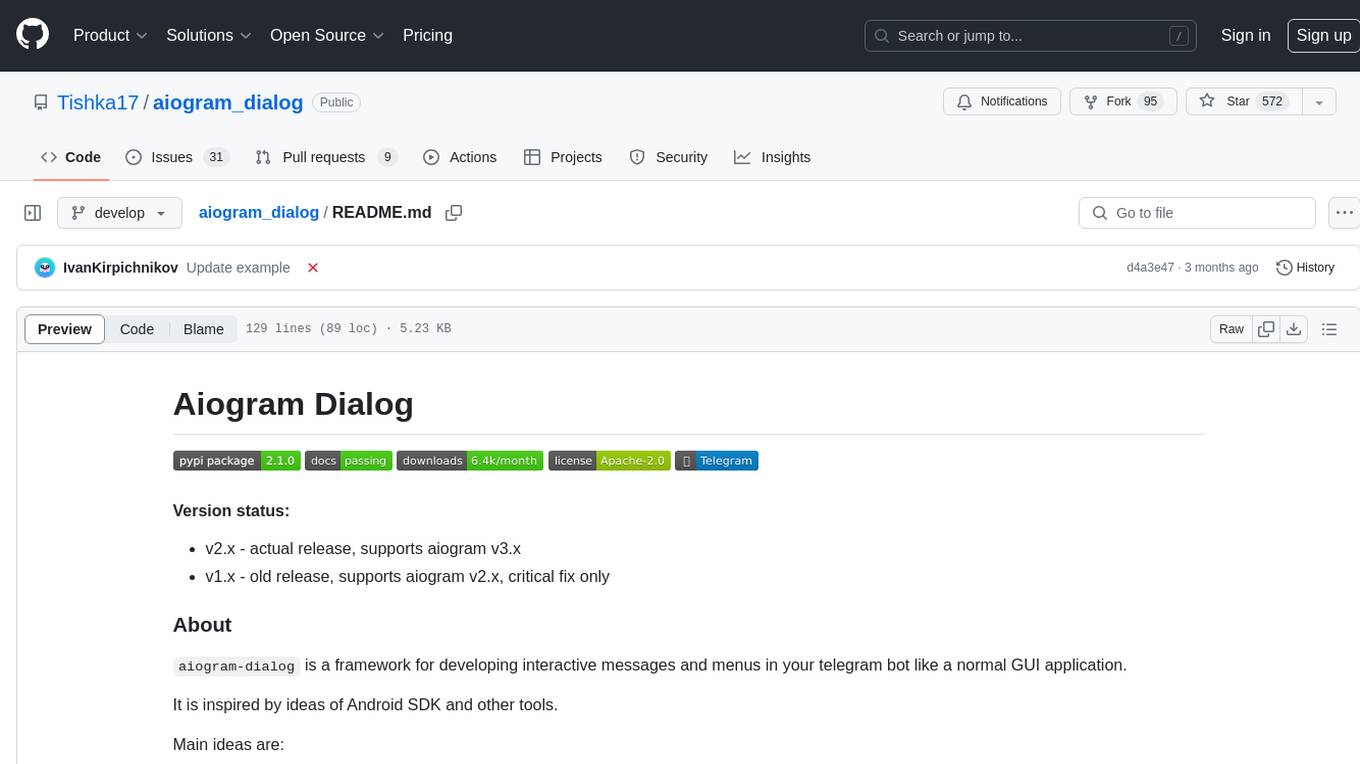
aiogram_dialog
Aiogram Dialog is a framework for developing interactive messages and menus in Telegram bots, inspired by Android SDK. It allows splitting data retrieval, rendering, and action processing, creating reusable widgets, and designing bots with a focus on user experience. The tool supports rich text rendering, automatic message updating, multiple dialog stacks, inline keyboard widgets, stateful widgets, various button layouts, media handling, transitions between windows, and offline HTML-preview for messages and transitions diagram.
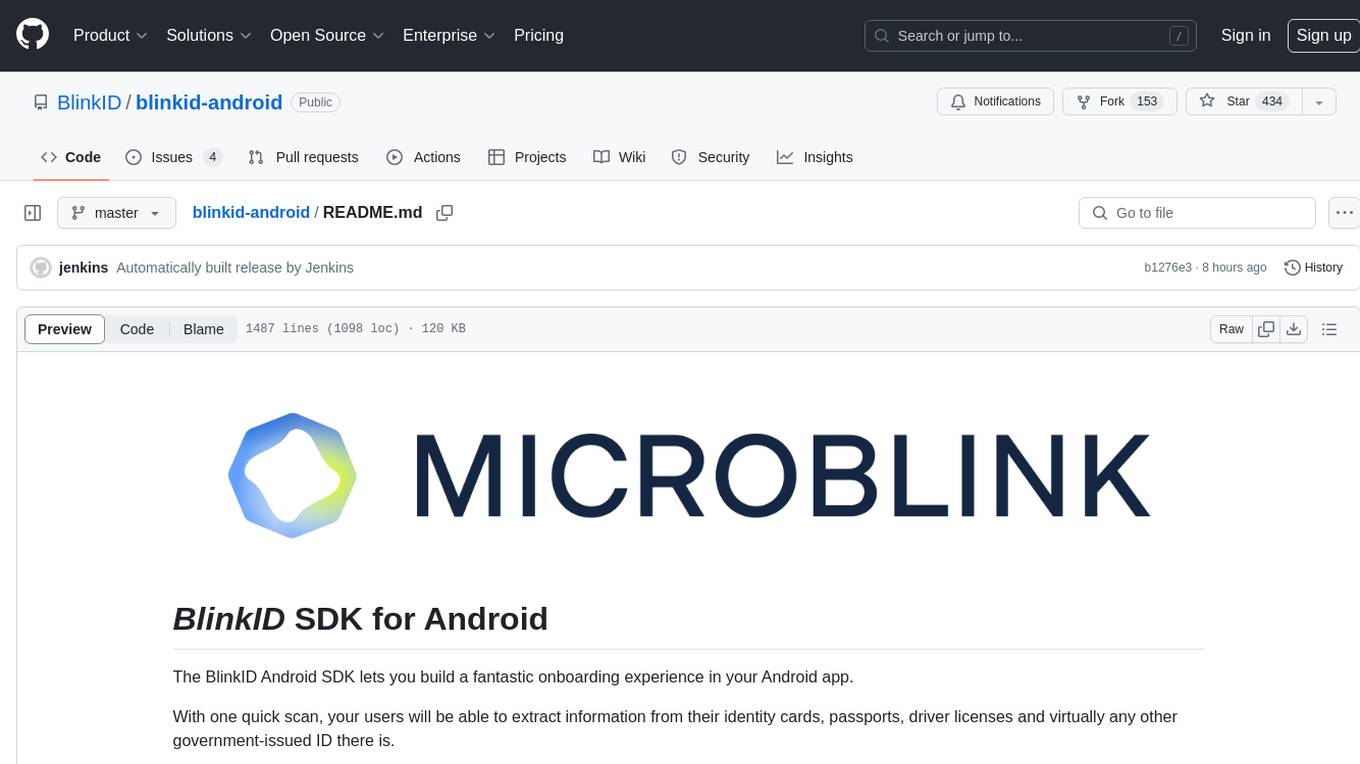
blinkid-android
The BlinkID Android SDK is a comprehensive solution for implementing secure document scanning and extraction. It offers powerful capabilities for extracting data from a wide range of identification documents. The SDK provides features for integrating document scanning into Android apps, including camera requirements, SDK resource pre-bundling, customizing the UX, changing default strings and localization, troubleshooting integration difficulties, and using the SDK through various methods. It also offers options for completely custom UX with low-level API integration. The SDK size is optimized for different processor architectures, and API documentation is available for reference. For any questions or support, users can contact the Microblink team at help.microblink.com.
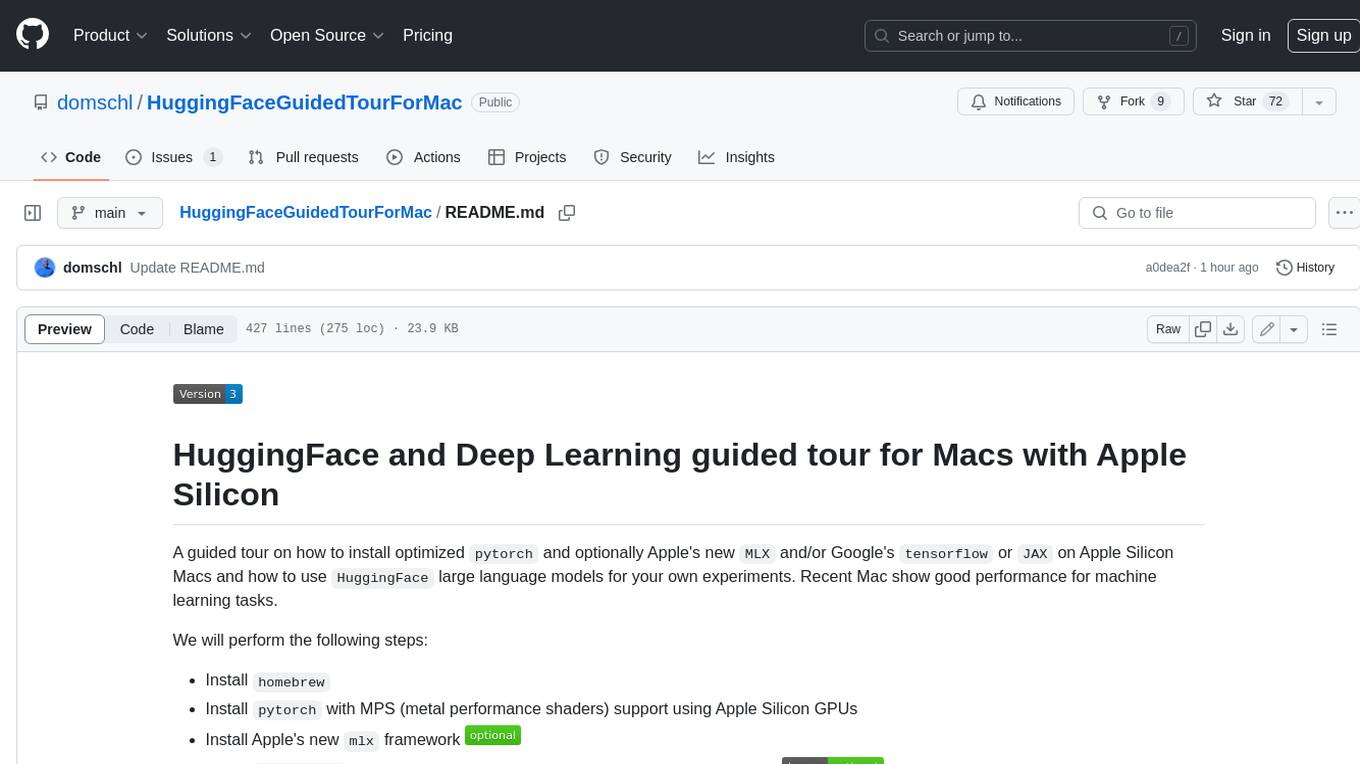
HuggingFaceGuidedTourForMac
HuggingFaceGuidedTourForMac is a guided tour on how to install optimized pytorch and optionally Apple's new MLX, JAX, and TensorFlow on Apple Silicon Macs. The repository provides steps to install homebrew, pytorch with MPS support, MLX, JAX, TensorFlow, and Jupyter lab. It also includes instructions on running large language models using HuggingFace transformers. The repository aims to help users set up their Macs for deep learning experiments with optimized performance.
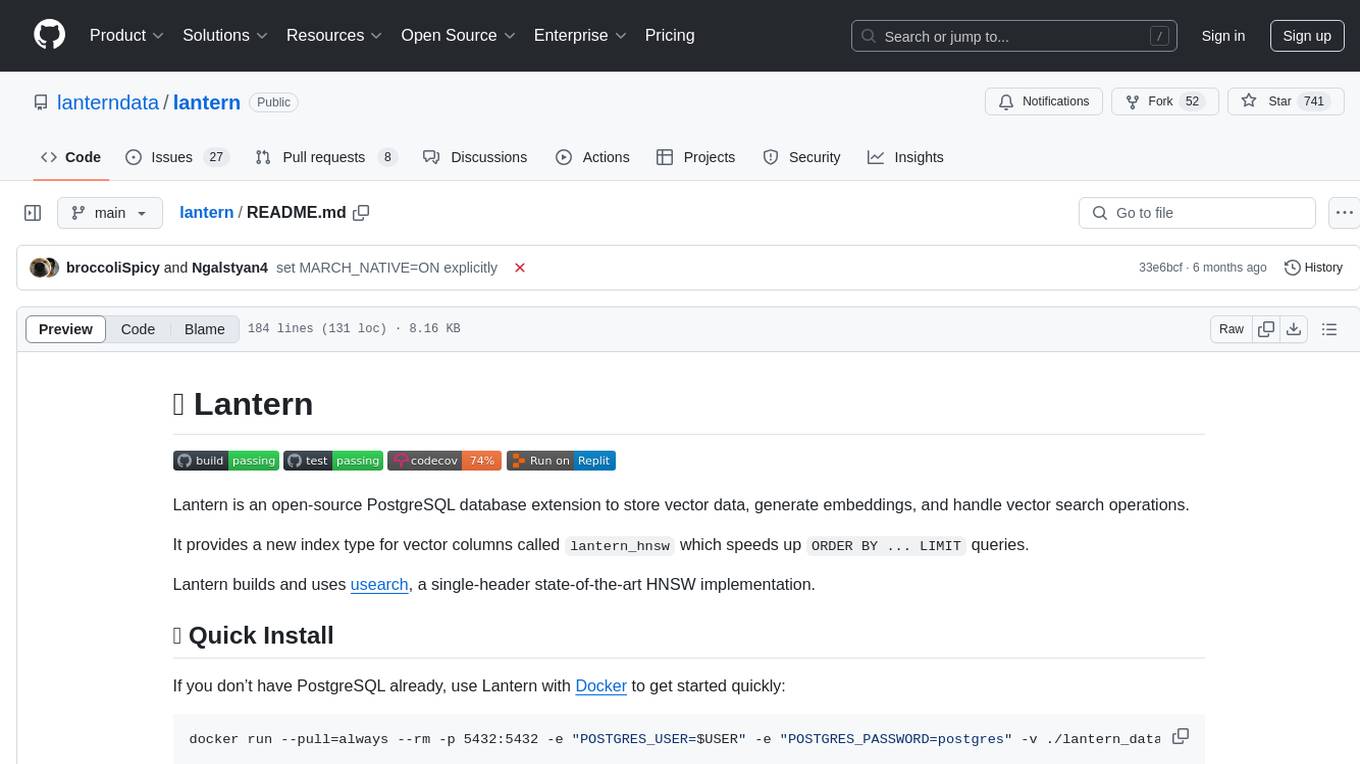
lantern
Lantern is an open-source PostgreSQL database extension designed to store vector data, generate embeddings, and handle vector search operations efficiently. It introduces a new index type called 'lantern_hnsw' for vector columns, which speeds up 'ORDER BY ... LIMIT' queries. Lantern utilizes the state-of-the-art HNSW implementation called usearch. Users can easily install Lantern using Docker, Homebrew, or precompiled binaries. The tool supports various distance functions, index construction parameters, and operator classes for efficient querying. Lantern offers features like embedding generation, interoperability with pgvector, parallel index creation, and external index graph generation. It aims to provide superior performance metrics compared to other similar tools and has a roadmap for future enhancements such as cloud-hosted version, hardware-accelerated distance metrics, industry-specific application templates, and support for version control and A/B testing of embeddings.
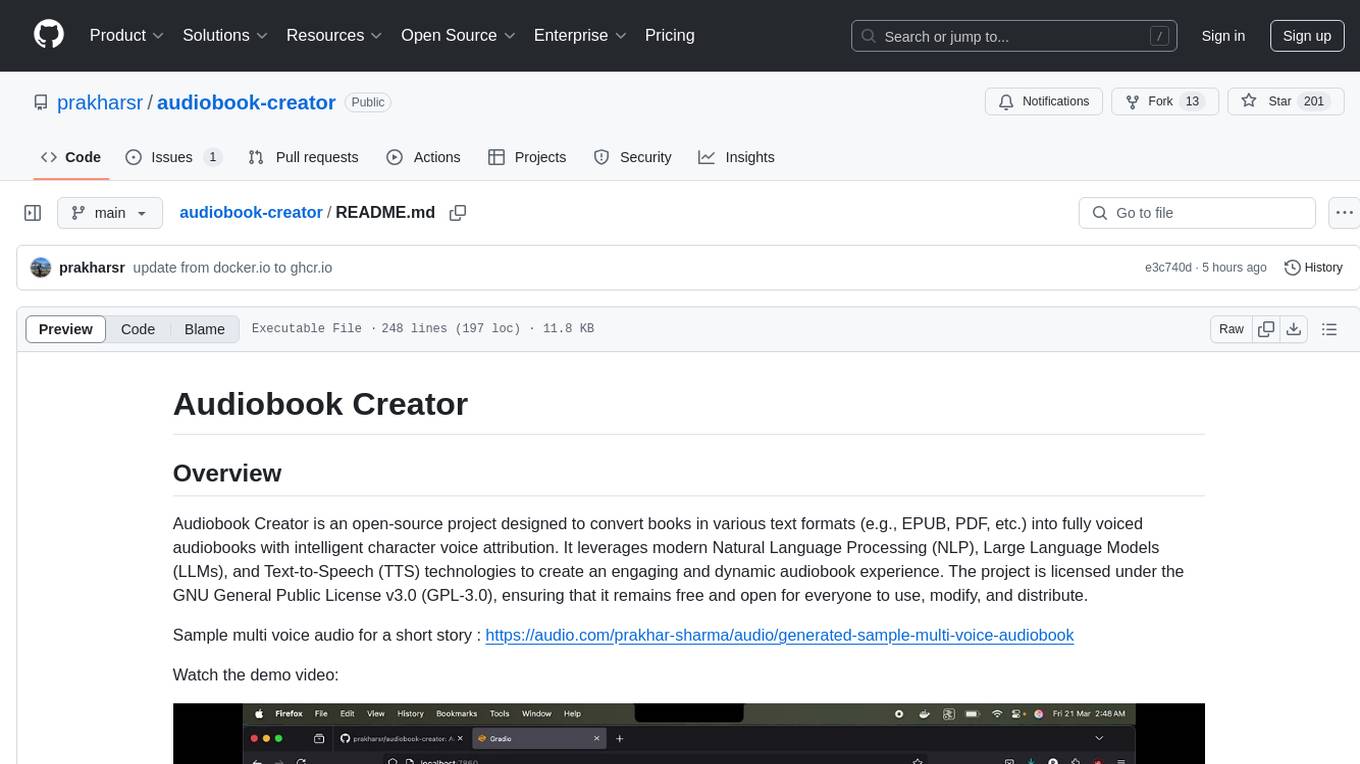
audiobook-creator
Audiobook Creator is an open-source tool that converts books in various text formats into fully voiced audiobooks with intelligent character voice attribution. It utilizes NLP, LLMs, and TTS technologies to provide an engaging audiobook experience. The project includes components for text cleaning and formatting, character identification, and audiobook generation. Key features include a Gradio UI app, M4B audiobook creation, multi-format support, Docker compatibility, customizable narration, progress tracking, and open-source licensing.
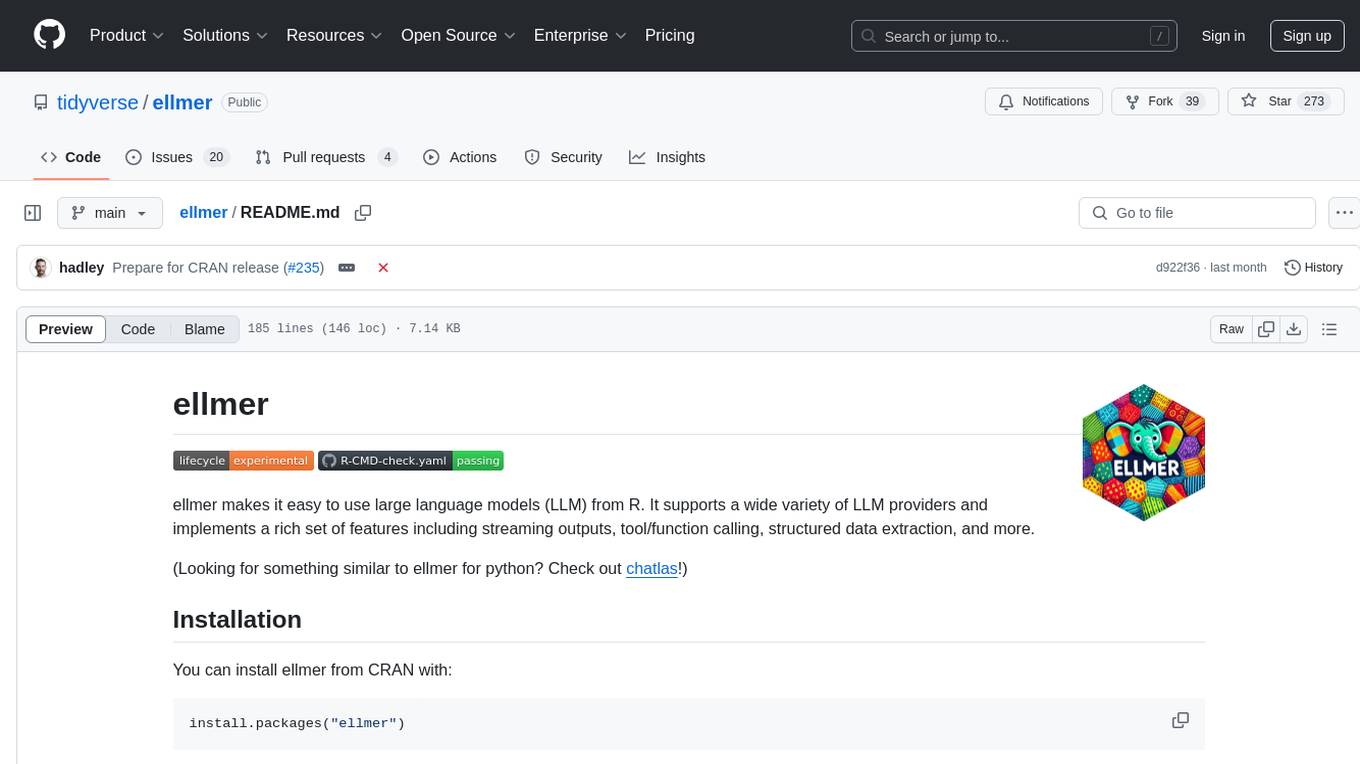
ellmer
ellmer is a tool that facilitates the use of large language models (LLM) from R. It supports various LLM providers and offers features such as streaming outputs, tool/function calling, and structured data extraction. Users can interact with ellmer in different ways, including interactive chat console, interactive method call, and programmatic chat. The tool provides support for multiple model providers and offers recommendations for different use cases, such as exploration or organizational use.
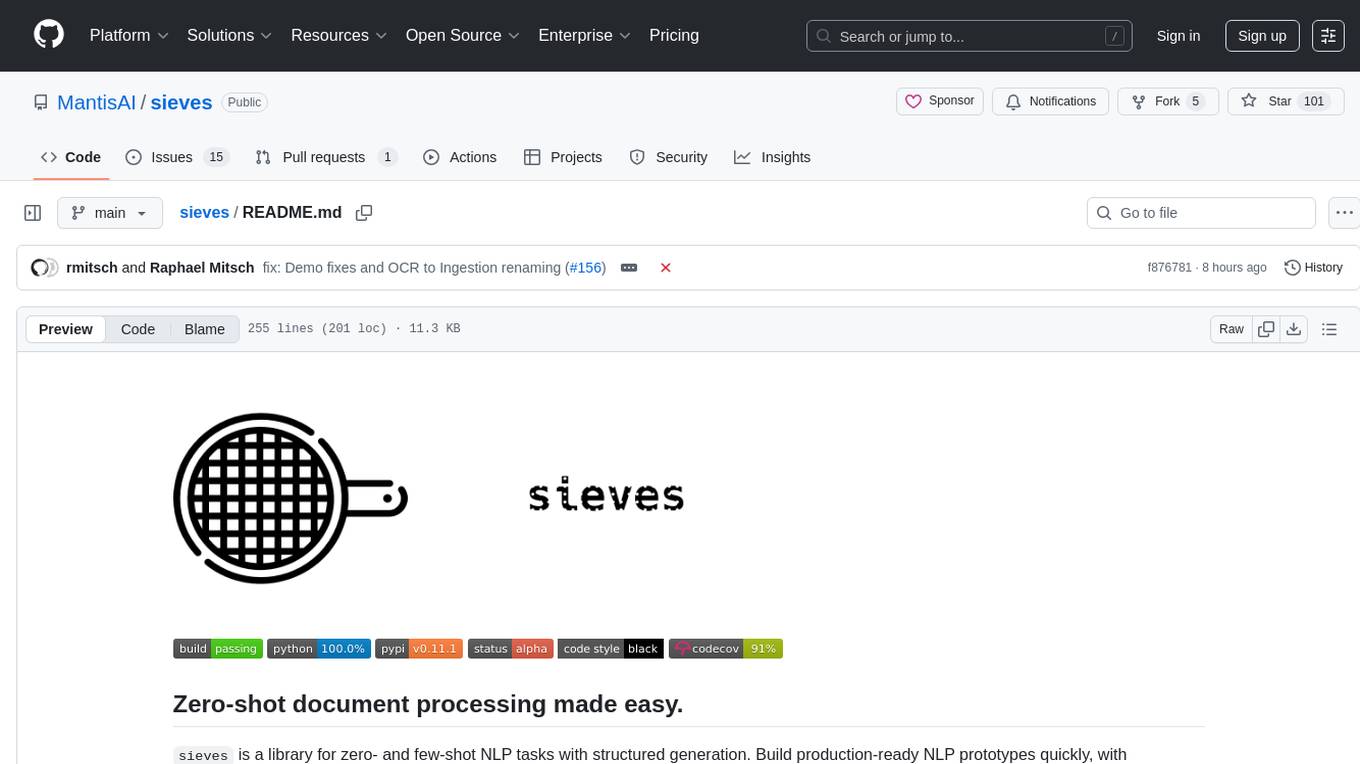
sieves
sieves is a library for zero- and few-shot NLP tasks with structured generation, enabling rapid prototyping of NLP applications without the need for training. It simplifies NLP prototyping by bundling capabilities into a single library, providing zero- and few-shot model support, a unified interface for structured generation, built-in tasks for common NLP operations, easy extendability, document-based pipeline architecture, caching to prevent redundant model calls, and more. The tool draws inspiration from spaCy and spacy-llm, offering features like immediate inference, observable pipelines, integrated tools for document parsing and text chunking, ready-to-use tasks such as classification, summarization, translation, and more, persistence for saving and loading pipelines, distillation for specialized model creation, and caching to optimize performance.
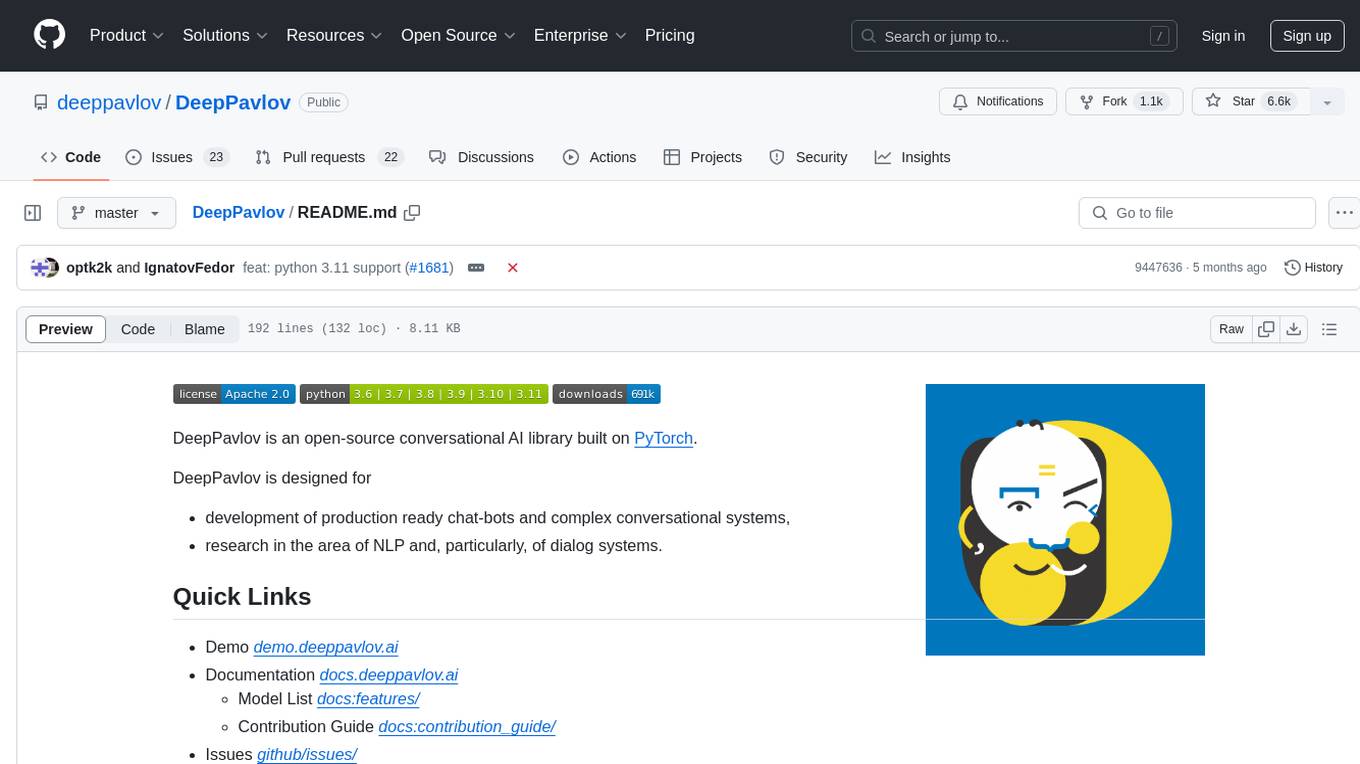
DeepPavlov
DeepPavlov is an open-source conversational AI library built on PyTorch. It is designed for the development of production-ready chatbots and complex conversational systems, as well as for research in the area of NLP and dialog systems. The library offers a wide range of models for tasks such as Named Entity Recognition, Intent/Sentence Classification, Question Answering, Sentence Similarity/Ranking, Syntactic Parsing, and more. DeepPavlov also provides embeddings like BERT, ELMo, and FastText for various languages, along with AutoML capabilities and integrations with REST API, Socket API, and Amazon AWS.

termax
Termax is an LLM agent in your terminal that converts natural language to commands. It is featured by: - Personalized Experience: Optimize the command generation with RAG. - Various LLMs Support: OpenAI GPT, Anthropic Claude, Google Gemini, Mistral AI, and more. - Shell Extensions: Plugin with popular shells like `zsh`, `bash` and `fish`. - Cross Platform: Able to run on Windows, macOS, and Linux.
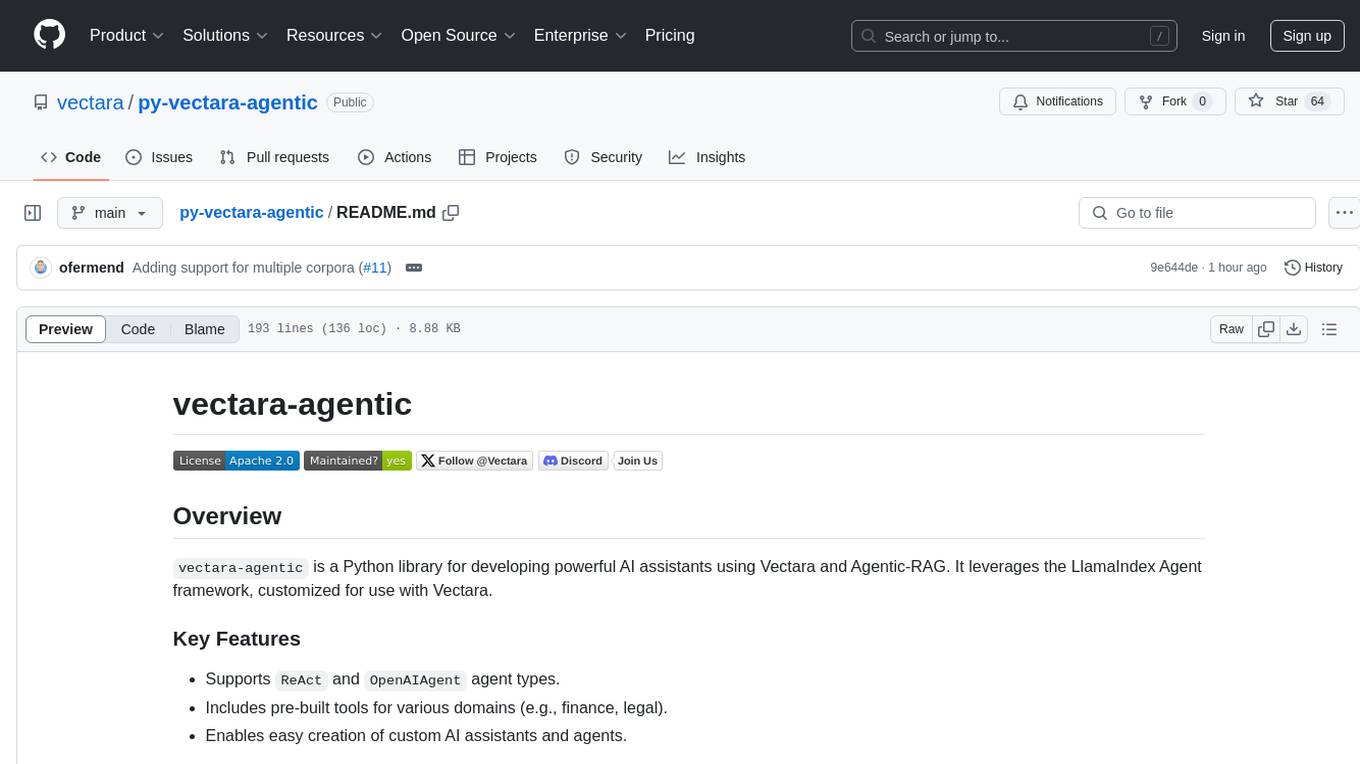
py-vectara-agentic
The `vectara-agentic` Python library is designed for developing powerful AI assistants using Vectara and Agentic-RAG. It supports various agent types, includes pre-built tools for domains like finance and legal, and enables easy creation of custom AI assistants and agents. The library provides tools for summarizing text, rephrasing text, legal tasks like summarizing legal text and critiquing as a judge, financial tasks like analyzing balance sheets and income statements, and database tools for inspecting and querying databases. It also supports observability via LlamaIndex and Arize Phoenix integration.
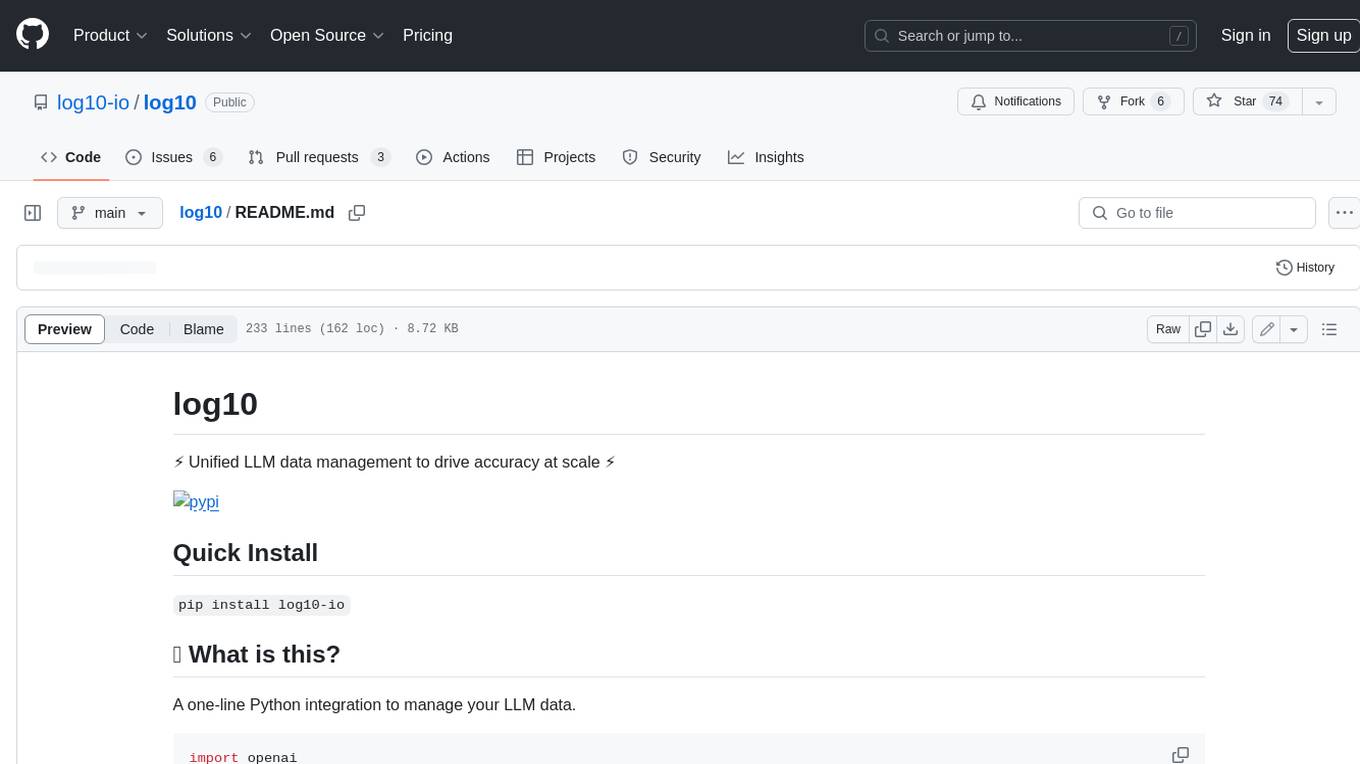
log10
Log10 is a one-line Python integration to manage your LLM data. It helps you log both closed and open-source LLM calls, compare and identify the best models and prompts, store feedback for fine-tuning, collect performance metrics such as latency and usage, and perform analytics and monitor compliance for LLM powered applications. Log10 offers various integration methods, including a python LLM library wrapper, the Log10 LLM abstraction, and callbacks, to facilitate its use in both existing production environments and new projects. Pick the one that works best for you. Log10 also provides a copilot that can help you with suggestions on how to optimize your prompt, and a feedback feature that allows you to add feedback to your completions. Additionally, Log10 provides prompt provenance, session tracking and call stack functionality to help debug prompt chains. With Log10, you can use your data and feedback from users to fine-tune custom models with RLHF, and build and deploy more reliable, accurate and efficient self-hosted models. Log10 also supports collaboration, allowing you to create flexible groups to share and collaborate over all of the above features.

Gemini-API
Gemini-API is a reverse-engineered asynchronous Python wrapper for Google Gemini web app (formerly Bard). It provides features like persistent cookies, ImageFx support, extension support, classified outputs, official flavor, and asynchronous operation. The tool allows users to generate contents from text or images, have conversations across multiple turns, retrieve images in response, generate images with ImageFx, save images to local files, use Gemini extensions, check and switch reply candidates, and control log level.
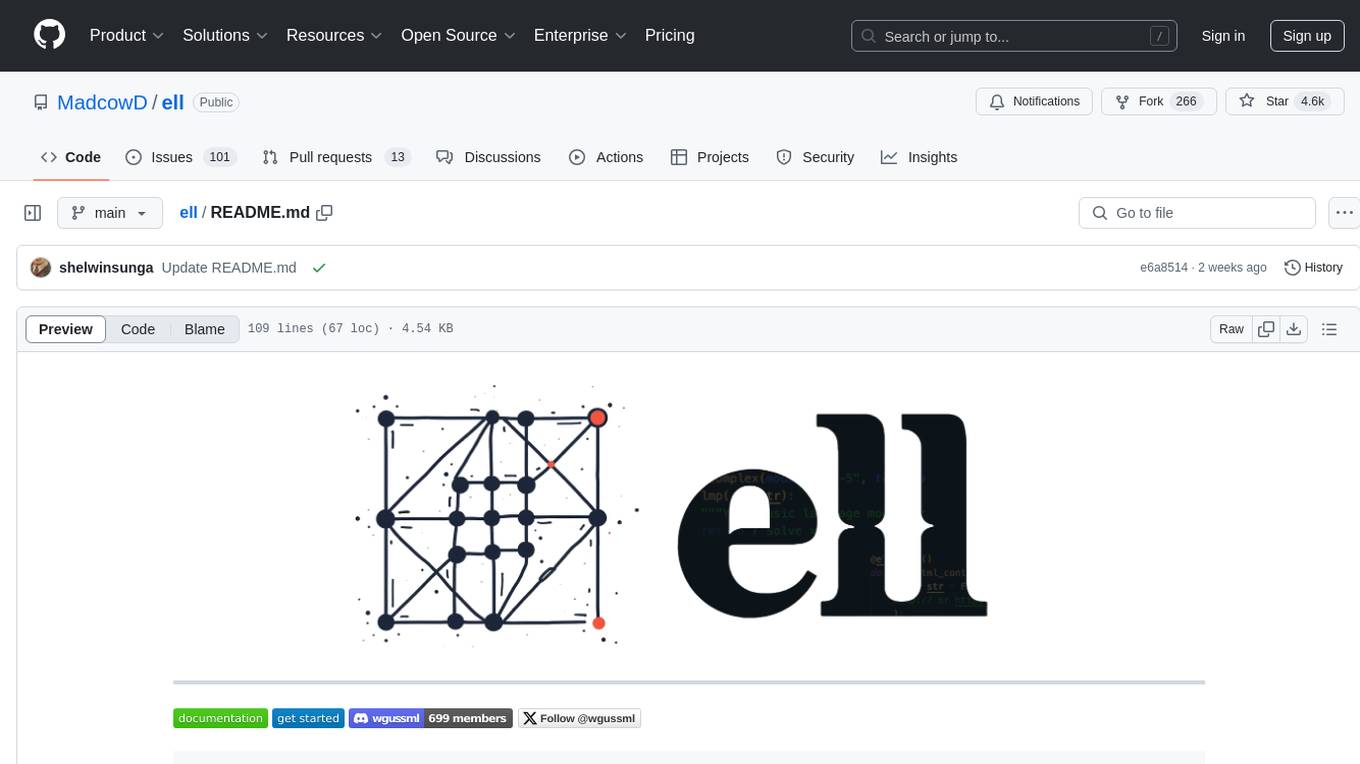
ell
ell is a lightweight, functional prompt engineering framework that treats prompts as programs rather than strings. It provides tools for prompt versioning, monitoring, and visualization, as well as support for multimodal inputs and outputs. The framework aims to simplify the process of prompt engineering for language models.
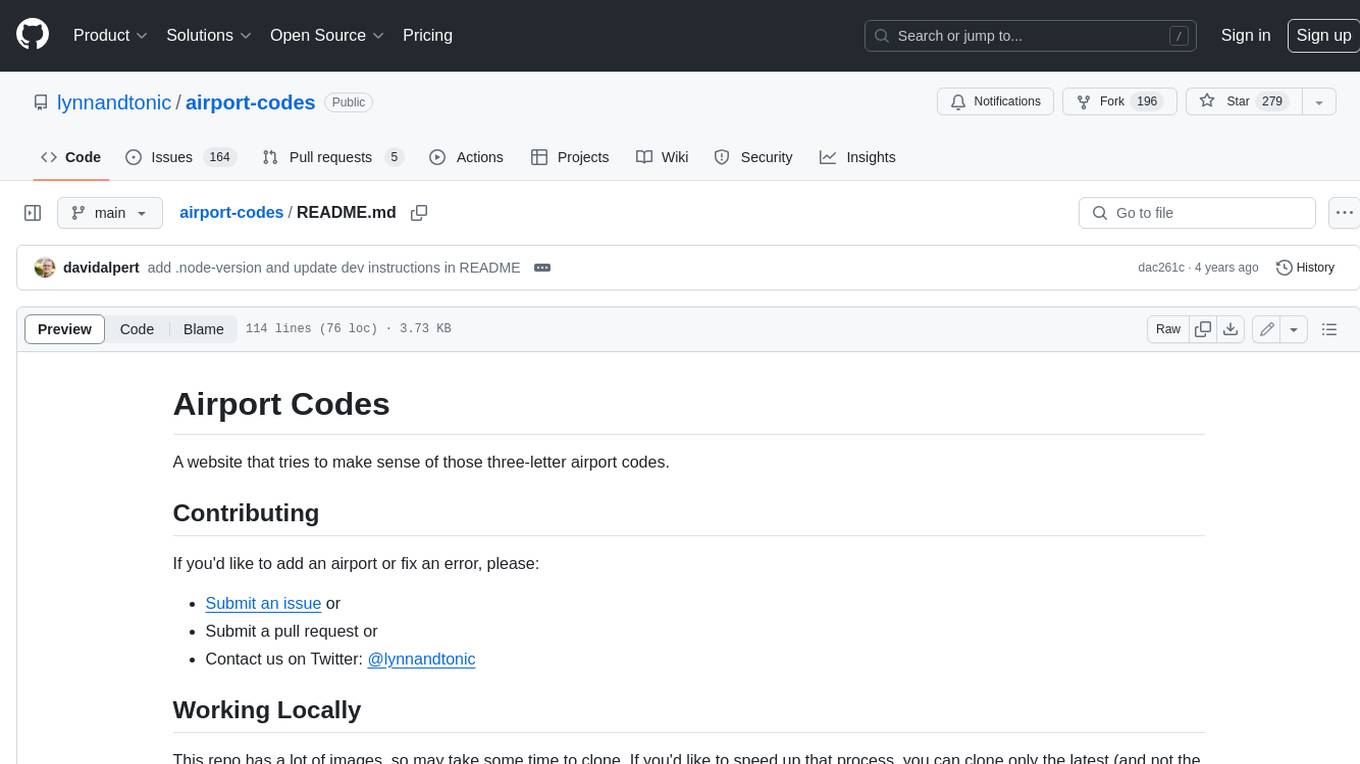
airport-codes
A website that tries to make sense of those three-letter airport codes. It provides detailed information about each airport, including its name, location, and a description. The site also includes a search function that allows users to find airports by name, city, or country. Airport content can be found in `/data` in individual files. Use the three-letter airport code as the filename (e.g. `phx.json`). Content in each `json` file: `id` = three-letter code (e.g. phx), `name` = airport name (Sky Harbor International Airport), `city` = primary city name (Phoenix), `state` = state name, if applicable (Arizona), `stateShort` = state abbreviation, if applicable (AZ), `country` = country name (USA), `description` = description, accepts markdown, use * for emphasis on letters, `imageCredit` = name of photographer, `imageCreditLink` = URL of photographer's Flickr page. You can also optionally add for aid in searching: `city2` = another city or country the airport may be known for. Adding a `json` file to `/data` will automatically render it. You do not need to manually add the path anywhere.
shellChatGPT
ShellChatGPT is a shell wrapper for OpenAI's ChatGPT, DALL-E, Whisper, and TTS, featuring integration with LocalAI, Ollama, Gemini, Mistral, Groq, and GitHub Models. It provides text and chat completions, vision, reasoning, and audio models, voice-in and voice-out chatting mode, text editor interface, markdown rendering support, session management, instruction prompt manager, integration with various service providers, command line completion, file picker dialogs, color scheme personalization, stdin and text file input support, and compatibility with Linux, FreeBSD, MacOS, and Termux for a responsive experience.
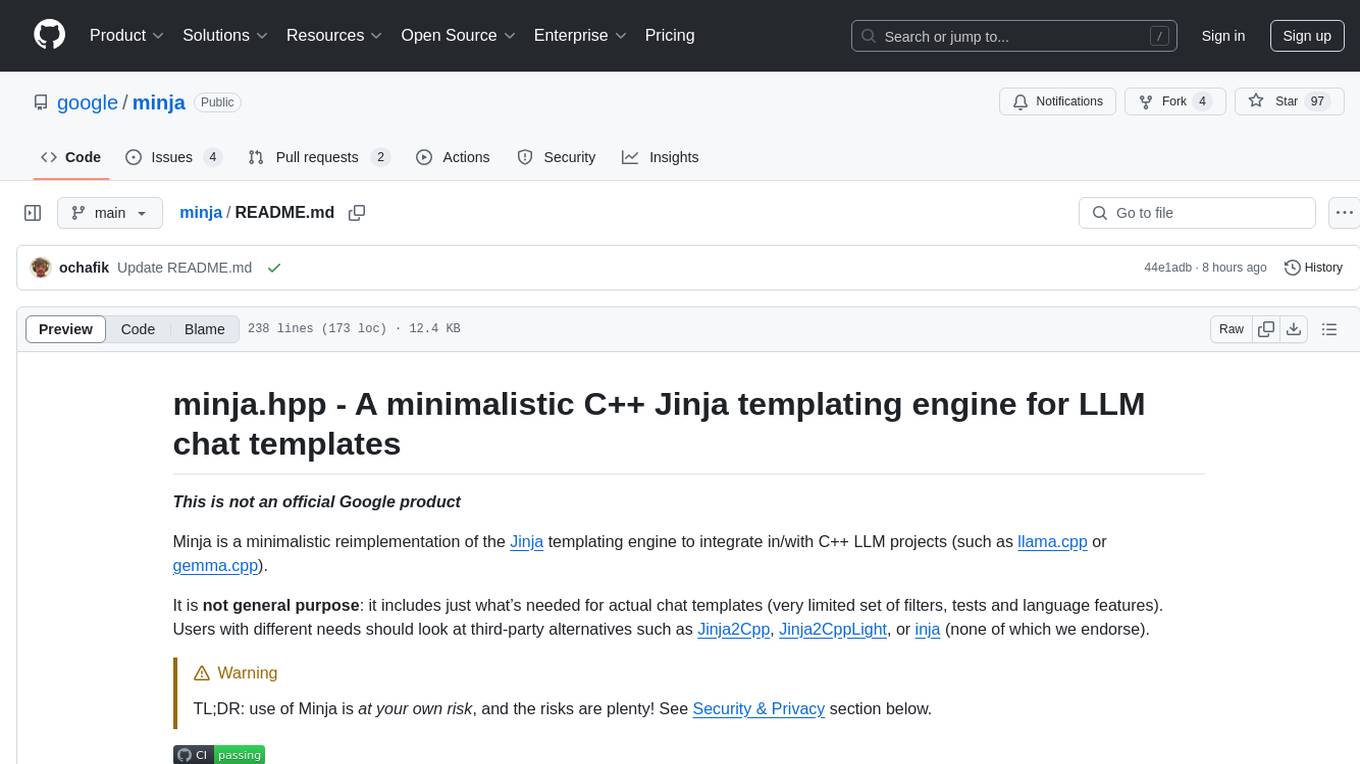
minja
Minja is a minimalistic C++ Jinja templating engine designed specifically for integration with C++ LLM projects, such as llama.cpp or gemma.cpp. It is not a general-purpose tool but focuses on providing a limited set of filters, tests, and language features tailored for chat templates. The library is header-only, requires C++17, and depends only on nlohmann::json. Minja aims to keep the codebase small, easy to understand, and offers decent performance compared to Python. Users should be cautious when using Minja due to potential security risks, and it is not intended for producing HTML or JavaScript output.
For similar tasks
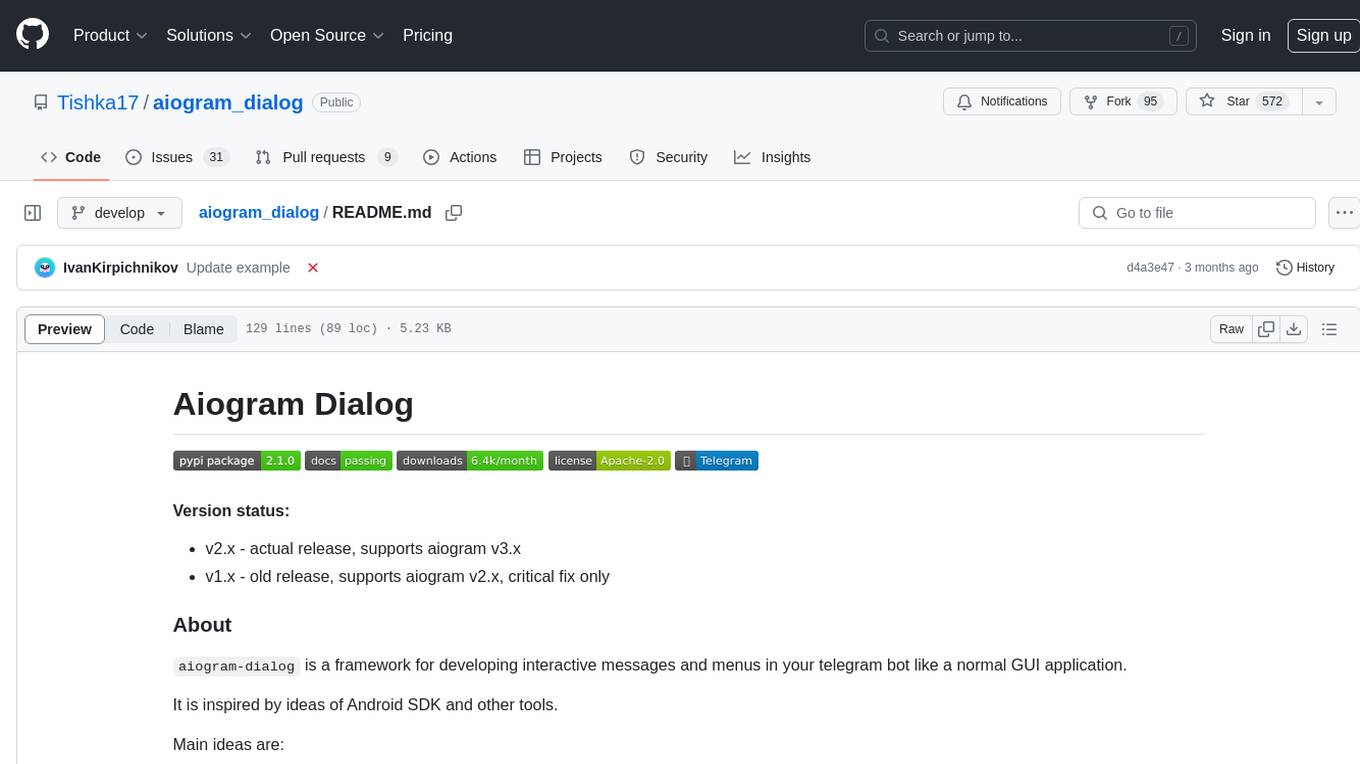
aiogram_dialog
Aiogram Dialog is a framework for developing interactive messages and menus in Telegram bots, inspired by Android SDK. It allows splitting data retrieval, rendering, and action processing, creating reusable widgets, and designing bots with a focus on user experience. The tool supports rich text rendering, automatic message updating, multiple dialog stacks, inline keyboard widgets, stateful widgets, various button layouts, media handling, transitions between windows, and offline HTML-preview for messages and transitions diagram.
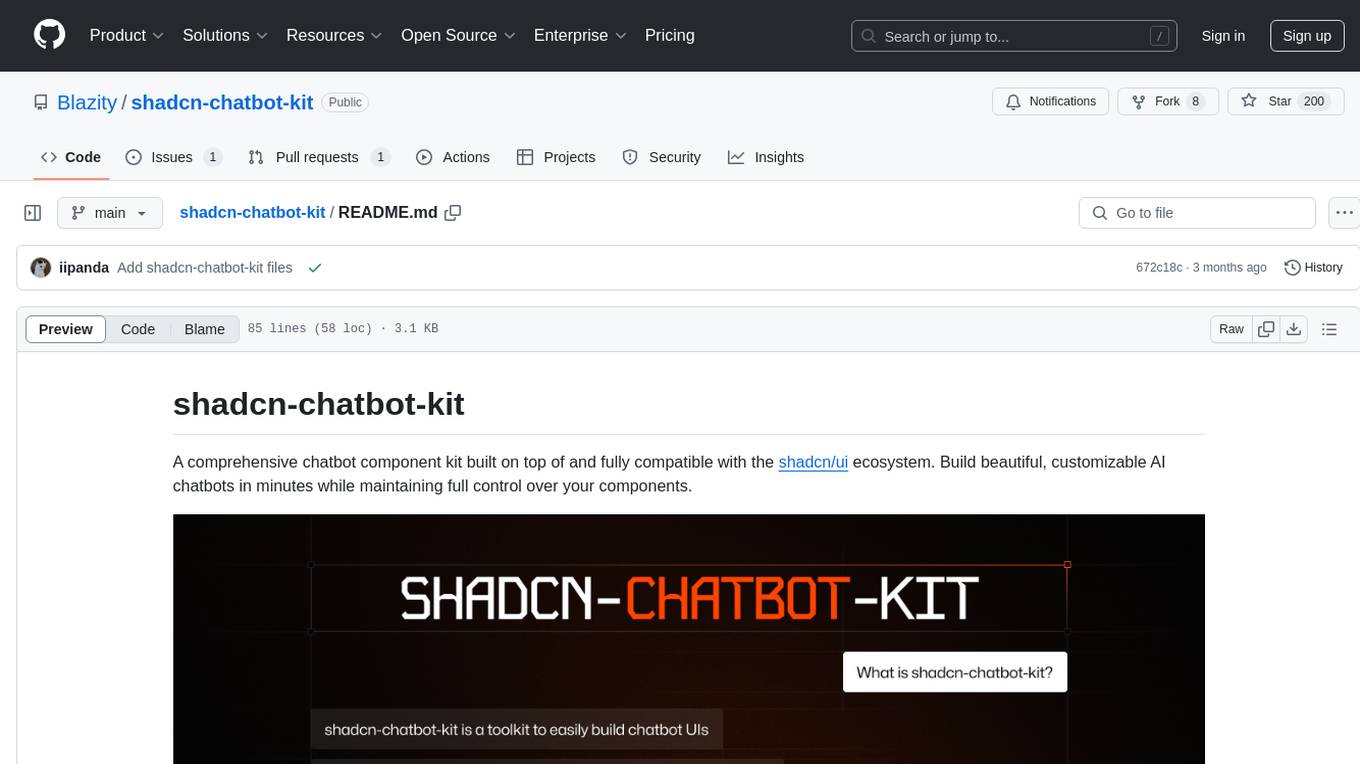
shadcn-chatbot-kit
A comprehensive chatbot component kit built on top of and fully compatible with the shadcn/ui ecosystem. Build beautiful, customizable AI chatbots in minutes while maintaining full control over your components. The kit includes pre-built chat components, auto-scroll message area, message input with auto-resize textarea and file upload support, prompt suggestions, message actions, loading states, and more. Fully themeable, highly customizable, and responsive design. Built with modern web standards and best practices. Installation instructions available with detailed documentation. Customizable using CSS variables.
For similar jobs
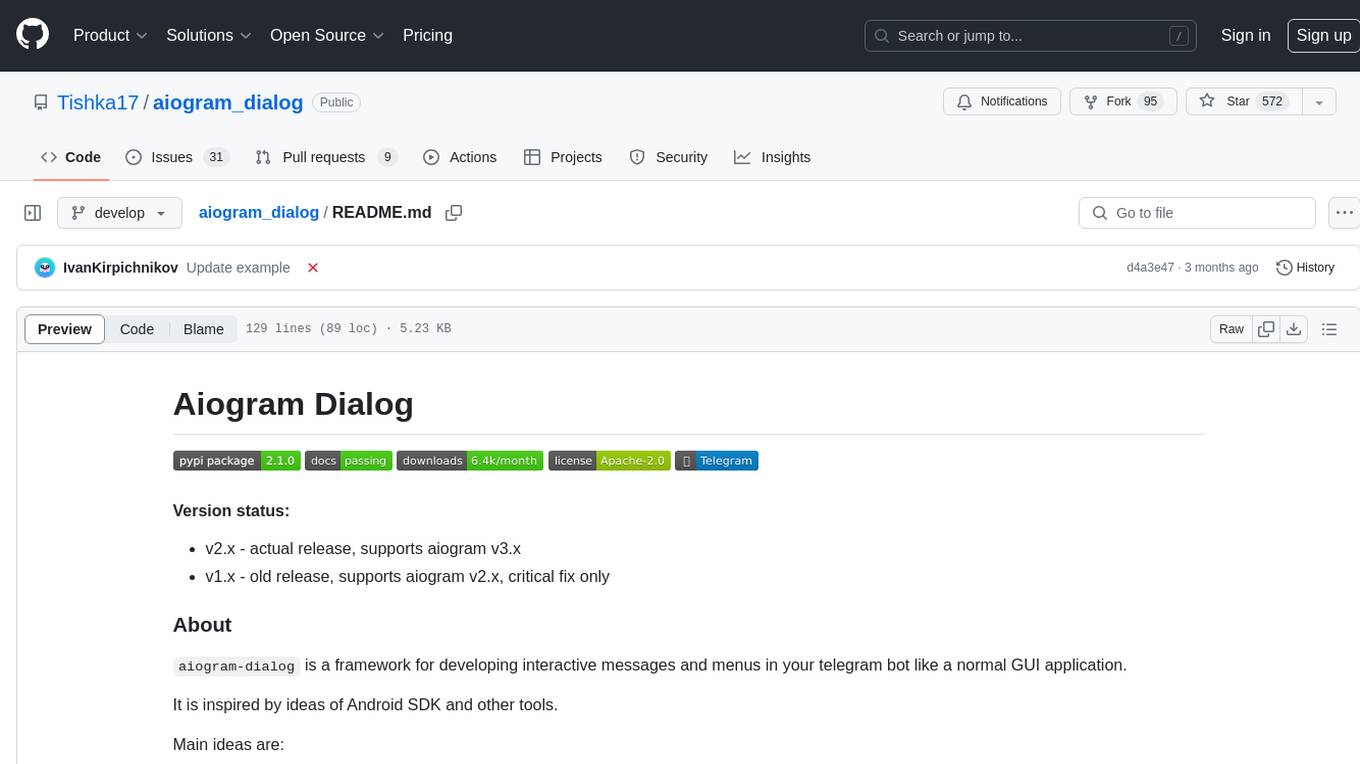
aiogram_dialog
Aiogram Dialog is a framework for developing interactive messages and menus in Telegram bots, inspired by Android SDK. It allows splitting data retrieval, rendering, and action processing, creating reusable widgets, and designing bots with a focus on user experience. The tool supports rich text rendering, automatic message updating, multiple dialog stacks, inline keyboard widgets, stateful widgets, various button layouts, media handling, transitions between windows, and offline HTML-preview for messages and transitions diagram.
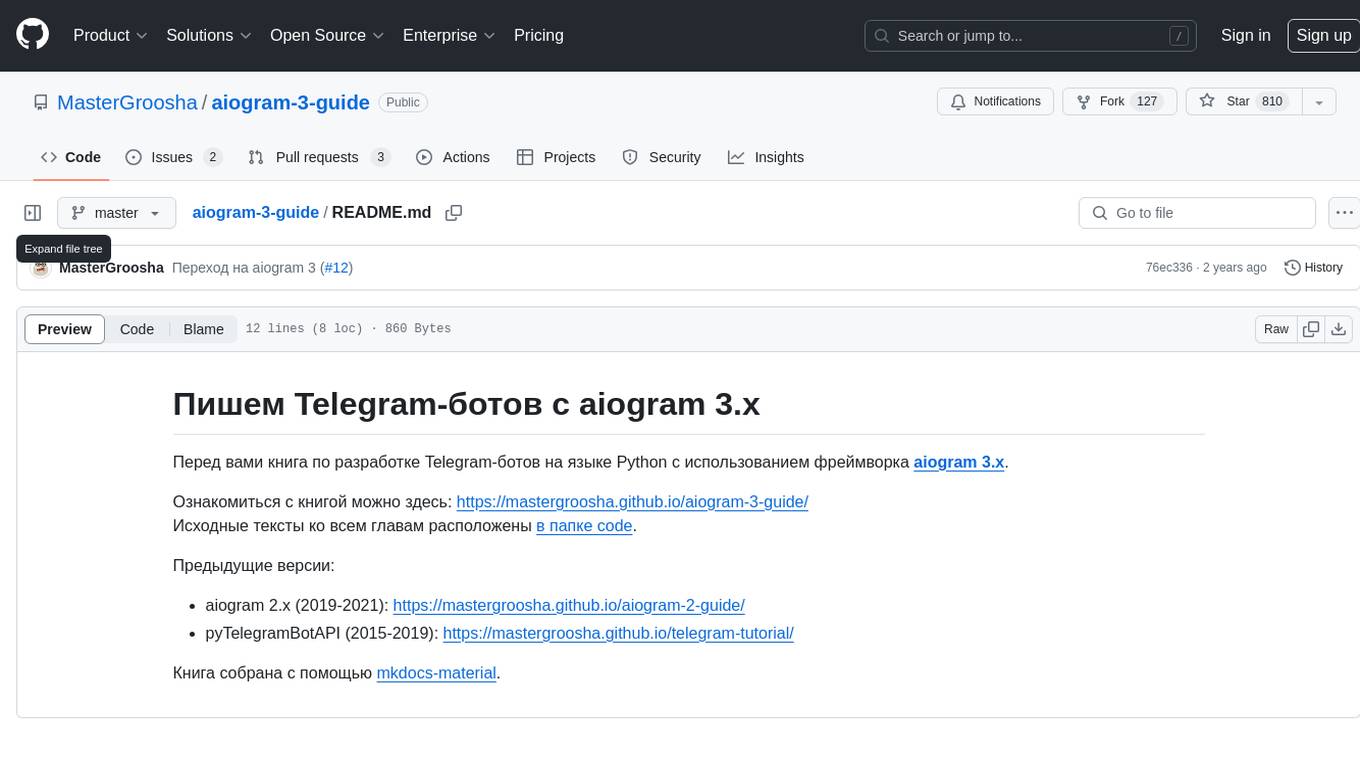
aiogram-3-guide
This repository contains a guide on developing Telegram bots in Python using the aiogram 3.x framework. The guide is available online and includes source code for all chapters. It builds on previous versions for aiogram 2.x and pyTelegramBotAPI, and is created using mkdocs-material.

ChatFAQ
ChatFAQ is an open-source comprehensive platform for creating a wide variety of chatbots: generic ones, business-trained, or even capable of redirecting requests to human operators. It includes a specialized NLP/NLG engine based on a RAG architecture and customized chat widgets, ensuring a tailored experience for users and avoiding vendor lock-in.

agentcloud
AgentCloud is an open-source platform that enables companies to build and deploy private LLM chat apps, empowering teams to securely interact with their data. It comprises three main components: Agent Backend, Webapp, and Vector Proxy. To run this project locally, clone the repository, install Docker, and start the services. The project is licensed under the GNU Affero General Public License, version 3 only. Contributions and feedback are welcome from the community.

anything-llm
AnythingLLM is a full-stack application that enables you to turn any document, resource, or piece of content into context that any LLM can use as references during chatting. This application allows you to pick and choose which LLM or Vector Database you want to use as well as supporting multi-user management and permissions.

ai-guide
This guide is dedicated to Large Language Models (LLMs) that you can run on your home computer. It assumes your PC is a lower-end, non-gaming setup.

Magick
Magick is a groundbreaking visual AIDE (Artificial Intelligence Development Environment) for no-code data pipelines and multimodal agents. Magick can connect to other services and comes with nodes and templates well-suited for intelligent agents, chatbots, complex reasoning systems and realistic characters.

glide
Glide is a cloud-native LLM gateway that provides a unified REST API for accessing various large language models (LLMs) from different providers. It handles LLMOps tasks such as model failover, caching, key management, and more, making it easy to integrate LLMs into applications. Glide supports popular LLM providers like OpenAI, Anthropic, Azure OpenAI, AWS Bedrock (Titan), Cohere, Google Gemini, OctoML, and Ollama. It offers high availability, performance, and observability, and provides SDKs for Python and NodeJS to simplify integration.


