
langroid
Harness LLMs with Multi-Agent Programming
Stars: 3882
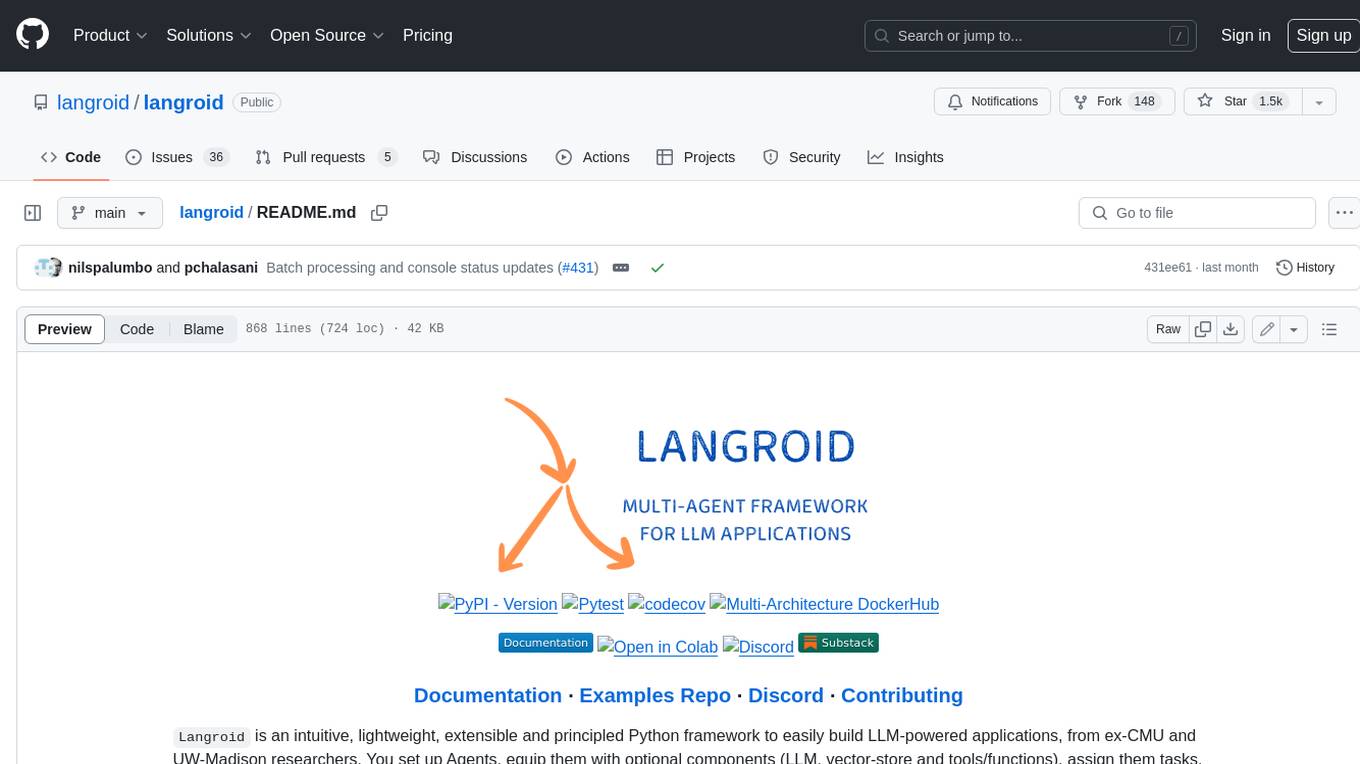
Langroid is a Python framework that makes it easy to build LLM-powered applications. It uses a multi-agent paradigm inspired by the Actor Framework, where you set up Agents, equip them with optional components (LLM, vector-store and tools/functions), assign them tasks, and have them collaboratively solve a problem by exchanging messages. Langroid is a fresh take on LLM app-development, where considerable thought has gone into simplifying the developer experience; it does not use Langchain.
README:
Langroid is an intuitive, lightweight, extensible and principled
Python framework to easily build LLM-powered applications, from CMU and UW-Madison researchers.
You set up Agents, equip them with optional components (LLM,
vector-store and tools/functions), assign them tasks, and have them
collaboratively solve a problem by exchanging messages.
This Multi-Agent paradigm is inspired by the
Actor Framework
(but you do not need to know anything about this!).
Langroid is a fresh take on LLM app-development, where considerable thought has gone
into simplifying the developer experience;
it does not use Langchain, or any other LLM framework,
and works with practically any LLM.
🔥 ✨ A Claude Code plugin is available to accelerate Langroid development with built-in patterns and best practices.
🔥 Read the (WIP) overview of the langroid architecture, and a quick tour of Langroid.
🔥 MCP Support: Allow any LLM-Agent to leverage MCP Servers via Langroid's simple
MCP tool adapter that converts
the server's tools into Langroid's ToolMessage instances.
📢 Companies are using/adapting Langroid in production. Here is a quote:
Nullify uses AI Agents for secure software development. It finds, prioritizes and fixes vulnerabilities. We have internally adapted Langroid's multi-agent orchestration framework in production, after evaluating CrewAI, Autogen, LangChain, Langflow, etc. We found Langroid to be far superior to those frameworks in terms of ease of setup and flexibility. Langroid's Agent and Task abstractions are intuitive, well thought out, and provide a great developer experience. We wanted the quickest way to get something in production. With other frameworks it would have taken us weeks, but with Langroid we got to good results in minutes. Highly recommended!
-- Jacky Wong, Head of AI at Nullify.
🔥 See this Intro to Langroid blog post from the LanceDB team
🔥 Just published in ML for Healthcare (2024): a Langroid-based Multi-Agent RAG system for pharmacovigilance, see blog post
We welcome contributions: See the contributions document for ideas on what to contribute.
Are you building LLM Applications, or want help with Langroid for your company, or want to prioritize Langroid features for your company use-cases? Prasad Chalasani is available for consulting (advisory/development): pchalasani at gmail dot com.
Sponsorship is also accepted via GitHub Sponsors
Questions, Feedback, Ideas? Join us on Discord!
This is just a teaser; there's much more, like function-calling/tools, Multi-Agent Collaboration, Structured Information Extraction, DocChatAgent (RAG), SQLChatAgent, non-OpenAI local/remote LLMs, etc. Scroll down or see docs for more. See the Langroid Quick-Start Colab that builds up to a 2-agent information-extraction example using the OpenAI ChatCompletion API. See also this version that uses the OpenAI Assistants API instead.
🔥 just released! Example script showing how you can use Langroid multi-agents and tools to extract structured information from a document using only a local LLM (Mistral-7b-instruct-v0.2).
import langroid as lr
import langroid.language_models as lm
# set up LLM
llm_cfg = lm.OpenAIGPTConfig( # or OpenAIAssistant to use Assistant API
# any model served via an OpenAI-compatible API
chat_model=lm.OpenAIChatModel.GPT4o, # or, e.g., "ollama/mistral"
)
# use LLM directly
mdl = lm.OpenAIGPT(llm_cfg)
response = mdl.chat("What is the capital of Ontario?", max_tokens=10)
# use LLM in an Agent
agent_cfg = lr.ChatAgentConfig(llm=llm_cfg)
agent = lr.ChatAgent(agent_cfg)
agent.llm_response("What is the capital of China?")
response = agent.llm_response("And India?") # maintains conversation state
# wrap Agent in a Task to run interactive loop with user (or other agents)
task = lr.Task(agent, name="Bot", system_message="You are a helpful assistant")
task.run("Hello") # kick off with user saying "Hello"
# 2-Agent chat loop: Teacher Agent asks questions to Student Agent
teacher_agent = lr.ChatAgent(agent_cfg)
teacher_task = lr.Task(
teacher_agent, name="Teacher",
system_message="""
Ask your student concise numbers questions, and give feedback.
Start with a question.
"""
)
student_agent = lr.ChatAgent(agent_cfg)
student_task = lr.Task(
student_agent, name="Student",
system_message="Concisely answer the teacher's questions.",
single_round=True,
)
teacher_task.add_sub_task(student_task)
teacher_task.run()Click to expand
-
Aug 2025:
- 0.59.0 Complete Pydantic V2 Migration - 5-50x faster validation, modern Python patterns, 100% backward compatible.
-
Jul 2025:
-
Jun 2025:
-
0.56.0
TaskToolfor delegating tasks to sub-agents - enables agents to spawn sub-agents with specific tools and configurations. -
0.55.0 Event-based task termination with
done_sequences- declarative task completion using event patterns. - 0.54.0 Portkey AI Gateway support - access 200+ models across providers through unified API with caching, retries, observability.
-
0.56.0
-
Mar-Apr 2025:
- 0.53.0 MCP Tools Support.
- 0.52.0 Multimodal support, i.e. allow PDF, image inputs to LLM.
-
0.51.0
LLMPdfParser, generalizingGeminiPdfParserto parse documents directly with LLM. - 0.50.0 Structure-aware Markdown chunking with chunks enriched by section headers.
- 0.49.0 Enable easy switch to LiteLLM Proxy-server
- 0.48.0 Exa Crawler, Markitdown Parser
- 0.47.0 Support Firecrawl URL scraper/crawler - thanks @abab-dev
- 0.46.0 Support LangDB LLM Gateway - thanks @MrunmayS.
-
0.45.0 Markdown parsing with
Marker- thanks @abab-dev - 0.44.0 Late imports to reduce startup time. Thanks @abab-dev
-
Feb 2025:
-
0.43.0:
GeminiPdfParserfor parsing PDF using Gemini LLMs - Thanks @abab-dev. -
0.42.0:
markitdownparser forpptx,xlsx,xlsfiles Thanks @abab-dev. -
0.41.0:
pineconevector-db (Thanks @coretado),Tavilyweb-search (Thanks @Sozhan308),Exaweb-search (Thanks @MuddyHope). -
0.40.0:
pgvectorvector-db. Thanks @abab-dev. -
0.39.0:
ChatAgentConfig.handle_llm_no_toolfor handling LLM "forgetting" to use a tool. - 0.38.0: Gemini embeddings - Thanks @abab-dev)
-
0.37.0: New PDF Parsers:
docling,pymupdf4llm
-
0.43.0:
-
Jan 2025:
- 0.36.0: Weaviate vector-db support (thanks @abab-dev).
- 0.35.0: Capture/Stream reasoning content from Reasoning LLMs (e.g. DeepSeek-R1, OpenAI o1) in addition to final answer.
- 0.34.0: DocChatAgent chunk enrichment to improve retrieval. (collaboration with @dfm88).
- 0.33.0 Move from Poetry to uv! (thanks @abab-dev).
- 0.32.0 DeepSeek v3 support.
-
Dec 2024:
- 0.31.0 Azure OpenAI Embeddings
- 0.30.0 Llama-cpp embeddings (thanks @Kwigg).
- 0.29.0 Custom Azure OpenAI Client (thanks @johannestang).
-
0.28.0
ToolMessage:_handlerfield to override default handler method name inrequestfield (thanks @alexagr). - 0.27.0 OpenRouter Support.
- 0.26.0 Update to latest Chainlit.
- 0.25.0 True Async Methods for agent and user-response (thanks @alexagr).
-
Nov 2024:
-
0.24.0:
Enables support for
Agents with strict JSON schema output format on compatible LLMs and strict mode for the OpenAI tools API. (thanks @nilspalumbo). -
0.23.0:
support for LLMs (e.g.
Qwen2.5-Coder-32b-Instruct) hosted on glhf.chat - 0.22.0: Optional parameters to truncate large tool results.
- 0.21.0 Direct support for Gemini models via OpenAI client instead of using LiteLLM.
- 0.20.0 Support for ArangoDB Knowledge Graphs.
-
0.24.0:
Enables support for
-
Oct 2024:
- [0.18.0] LLMConfig.async_stream_quiet flag to turn off LLM output in async + stream mode.
- [0.17.0] XML-based tools, see docs.
-
Sep 2024:
-
0.16.0 Support for OpenAI
o1-miniando1-previewmodels. - 0.15.0 Cerebras API support -- run llama-3.1 models hosted on Cerebras Cloud (very fast inference).
-
0.14.0
DocChatAgentuses Reciprocal Rank Fusion (RRF) to rank chunks retrieved by different methods. -
0.12.0
run_batch_tasknew option --stop_on_first_result- allows termination of batch as soon as any task returns a result.
-
0.16.0 Support for OpenAI
-
Aug 2024:
-
Jul 2024:
-
Jun 2024:
-
0.2.0: Improved lineage tracking, granular sub-task configs, and a new tool,
RewindTool, that lets an agent "rewind and redo" a past message (and all dependent messages are cleared out thanks to the lineage tracking). Read notes here.
-
0.2.0: Improved lineage tracking, granular sub-task configs, and a new tool,
-
May 2024:
-
Slimmer langroid: All document-parsers (i.e. pdf, doc, docx) and most
vector-databases (except qdrant)
are now optional/extra dependencies, which helps reduce build size, script
start-up time, and install time. For convenience various grouping of "extras" are
provided, e.g.
doc-chat,db(for database-related dependencies). See updated install instructions below and in the docs. -
Few-shot examples for tools: when defining a ToolMessage, previously you were able to include a classmethod named
examples, and a random example from this list would be used to generate a 1-shot example for the LLM. This has been improved so you can now supply a list of examples where each example is either a tool instance, or a tuple of (description, tool instance), where the description is a "thought" that leads the LLM to use the tool (see example in the docs). In some scenarios this can improve LLM tool generation accuracy. Also, now instead of a random example, ALL examples are used to generate few-shot examples. -
Infinite loop detection for task loops of cycle-length <= 10 (configurable
in
TaskConfig. Only detects exact loops, rather than approximate loops where the entities are saying essentially similar (but not exactly the same) things repeatedly. - "@"-addressing: any entity can address any other by name, which can be the name
of an agent's responder ("llm", "user", "agent") or a sub-task name. This is a
simpler alternative to the
RecipientToolmechanism, with the tradeoff that since it's not a tool, there's no way to enforce/remind the LLM to explicitly specify an addressee (in scenarios where this is important). -
Much-Improved Citation
generation and display when using
DocChatAgent. -
gpt-4ois now the default LLM throughout; Update tests and examples to work with this LLM; use tokenizer corresponding to the LLM. -
gemini 1.5 prosupport vialitellm -
QdrantDB:update to support learned sparse embeddings.
-
Slimmer langroid: All document-parsers (i.e. pdf, doc, docx) and most
vector-databases (except qdrant)
are now optional/extra dependencies, which helps reduce build size, script
start-up time, and install time. For convenience various grouping of "extras" are
provided, e.g.
-
Apr 2024:
-
0.1.236: Support for open LLMs hosted on Groq, e.g. specify
chat_model="groq/llama3-8b-8192". See tutorial. -
0.1.235:
Task.run(), Task.run_async(), run_batch_taskshavemax_costandmax_tokensparams to exit when tokens or cost exceed a limit. The resultChatDocument.metadatanow includes astatusfield which is a code indicating a task completion reason code. Alsotask.run()etc can be invoked with an explicitsession_idfield which is used as a key to look up various settings in Redis cache. Currently only used to look up "kill status" - this allows killing a running task, either bytask.kill()or by the classmethodTask.kill_session(session_id). For example usage, see thetest_task_killin tests/main/test_task.py
-
0.1.236: Support for open LLMs hosted on Groq, e.g. specify
-
Mar 2024:
-
0.1.216: Improvements to allow concurrent runs of
DocChatAgent, see thetest_doc_chat_agent.pyin particular thetest_doc_chat_batch(); New task run utility:run_batch_task_genwhere a task generator can be specified, to generate one task per input. -
0.1.212: ImagePdfParser: support for extracting text from image-based PDFs.
(this means
DocChatAgentwill now work with image-pdfs). -
0.1.194 - 0.1.211: Misc fixes, improvements, and features:
- Big enhancement in RAG performance (mainly, recall) due to a fix in Relevance Extractor
-
DocChatAgentcontext-window fixes - Anthropic/Claude3 support via Litellm
-
URLLoader: detect file time from header when URL doesn't end with a recognizable suffix like.pdf,.docx, etc. - Misc lancedb integration fixes
- Auto-select embedding config based on whether
sentence_transformermodule is available. - Slim down dependencies, make some heavy ones optional, e.g.
unstructured,haystack,chromadb,mkdocs,huggingface-hub,sentence-transformers. - Easier top-level imports from
import langroid as lr - Improve JSON detection, esp from weak LLMs
-
0.1.216: Improvements to allow concurrent runs of
-
Feb 2024:
-
0.1.193: Support local LLMs using Ollama's new OpenAI-Compatible server:
simply specify
chat_model="ollama/mistral". See release notes. - 0.1.183: Added Chainlit support via callbacks. See examples.
-
0.1.193: Support local LLMs using Ollama's new OpenAI-Compatible server:
simply specify
-
Jan 2024:
-
0.1.175
-
Neo4jChatAgent to chat with a neo4j knowledge-graph.
(Thanks to Mohannad!). The agent uses tools to query the Neo4j schema and translate user queries to Cypher queries,
and the tool handler executes these queries, returning them to the LLM to compose
a natural language response (analogous to how
SQLChatAgentworks). See example script using this Agent to answer questions about Python pkg dependencies. - Support for
.docfile parsing (in addition to.docx) - Specify optional
formatterparam inOpenAIGPTConfigto ensure accurate chat formatting for local LLMs.
-
Neo4jChatAgent to chat with a neo4j knowledge-graph.
(Thanks to Mohannad!). The agent uses tools to query the Neo4j schema and translate user queries to Cypher queries,
and the tool handler executes these queries, returning them to the LLM to compose
a natural language response (analogous to how
-
0.1.157:
DocChatAgentConfighas a new param:add_fields_to_content, to specify additional document fields to insert into the maincontentfield, to help improve retrieval. - 0.1.156: New Task control signals PASS_TO, SEND_TO; VectorStore: Compute Pandas expression on documents; LanceRAGTaskCreator creates 3-agent RAG system with Query Planner, Critic and RAG Agent.
-
0.1.175
-
Dec 2023:
-
0.1.154: (For details see release notes of 0.1.149
and 0.1.154).
-
DocChatAgent: Ingest Pandas dataframes and filtering. -
LanceDocChatAgentleveragesLanceDBvector-db for efficient vector search and full-text search and filtering. - Improved task and multi-agent control mechanisms
-
LanceRAGTaskCreatorto create a 2-agent system consisting of aLanceFilterAgentthat decides a filter and rephrase query to send to a RAG agent.
-
-
0.1.141:
API Simplifications to reduce boilerplate:
auto-select an available OpenAI model (preferring gpt-4o), simplifies defaults.
Simpler
Taskinitialization with defaultChatAgent.
-
0.1.154: (For details see release notes of 0.1.149
and 0.1.154).
-
Nov 2023:
-
0.1.126: OpenAIAssistant agent: Caching Support.
-
0.1.117: Support for OpenAI Assistant API tools: Function-calling, Code-intepreter, and Retriever (RAG), file uploads. These work seamlessly with Langroid's task-orchestration. Until docs are ready, it's best to see these usage examples:
-
0.1.112:
OpenAIAssistantis a subclass ofChatAgentthat leverages the new OpenAI Assistant API. It can be used as a drop-in replacement forChatAgent, and relies on the Assistant API to maintain conversation state, and leverages persistent threads and assistants to reconnect to them if needed. Examples:test_openai_assistant.py,test_openai_assistant_async.py -
0.1.111: Support latest OpenAI model:
GPT4_TURBO(see test_llm.py for example usage) -
0.1.110: Upgrade from OpenAI v0.x to v1.1.1 (in preparation for Assistants API and more); (
litellmtemporarily disabled due to OpenAI version conflict).
-
-
Oct 2023:
-
0.1.107:
DocChatAgentre-rankers:rank_with_diversity,rank_to_periphery(lost in middle). -
0.1.102:
DocChatAgentConfig.n_neighbor_chunks > 0allows returning context chunks around match. -
0.1.101:
DocChatAgentusesRelevanceExtractorAgentto have the LLM extract relevant portions of a chunk using sentence-numbering, resulting in huge speed up and cost reduction compared to the naive "sentence-parroting" approach (writing out full sentences out relevant whole sentences) whichLangChainuses in theirLLMChainExtractor. -
0.1.100: API update: all of Langroid is accessible with a single import, i.e.
import langroid as lr. See the documentation for usage. - 0.1.99: Convenience batch functions to run tasks, agent methods on a list of inputs concurrently in async mode. See examples in test_batch.py.
- 0.1.95: Added support for Momento Serverless Vector Index
- 0.1.94: Added support for LanceDB vector-store -- allows vector, Full-text, SQL search.
- 0.1.84: Added LiteLLM, so now Langroid can be used with over 100 LLM providers (remote or local)! See guide here.
-
0.1.107:
-
Sep 2023:
- 0.1.78: Async versions of several Task, Agent and LLM methods; Nested Pydantic classes are now supported for LLM Function-calling, Tools, Structured Output.
-
0.1.76: DocChatAgent: support for loading
docxfiles (preliminary). - 0.1.72: Many improvements to DocChatAgent: better embedding model, hybrid search to improve retrieval, better pdf parsing, re-ranking retrieved results with cross-encoders.
- Use with local LLama Models: see tutorial here
- Langroid Blog/Newsletter Launched!: First post is here -- Please subscribe to stay updated.
- 0.1.56: Support Azure OpenAI.
-
0.1.55: Improved
SQLChatAgentthat efficiently retrieves relevant schema info when translating natural language to SQL.
-
Aug 2023:
- Hierarchical computation example using Langroid agents and task orchestration.
- 0.1.51: Support for global state, see test_global_state.py.
- 🐳 Langroid Docker image, available, see instructions below.
- RecipientTool enables (+ enforces) LLM to specify an intended recipient when talking to 2 or more agents. See this test for example usage.
- Example: Answer questions using Google Search + vecdb-retrieval from URL contents.
-
0.1.39:
GoogleSearchToolto enable Agents (their LLM) to do Google searches via function-calling/tools. See this chat example for how easy it is to add this tool to an agent. -
Colab notebook to try the quick-start examples:
-
0.1.37: Added
SQLChatAgent-- thanks to our latest contributor Rithwik Babu! - Multi-agent Example: Autocorrect chat
-
July 2023:
-
0.1.30: Added
TableChatAgentto chat with tabular datasets (dataframes, files, URLs): LLM generates Pandas code, and code is executed using Langroid's tool/function-call mechanism. - Demo: 3-agent system for Audience Targeting.
- 0.1.27: Added support for Momento Serverless Cache as an alternative to Redis.
-
0.1.24:
DocChatAgentnow accepts PDF files or URLs.
-
0.1.30: Added
Suppose you want to extract structured information about the key terms of a commercial lease document. You can easily do this with Langroid using a two-agent system, as we show in the langroid-examples repo. (See this script for a version with the same functionality using a local Mistral-7b model.) The demo showcases just a few of the many features of Langroid, such as:
- Multi-agent collaboration:
LeaseExtractoris in charge of the task, and its LLM (GPT4) generates questions to be answered by theDocAgent. - Retrieval augmented question-answering, with source-citation:
DocAgentLLM (GPT4) uses retrieval from a vector-store to answer theLeaseExtractor's questions, cites the specific excerpt supporting the answer. - Function-calling (also known as tool/plugin): When it has all the information it
needs, the
LeaseExtractorLLM presents the information in a structured format using a Function-call.
Here is what it looks like in action (a pausable mp4 video is here).
(For a more up-to-date list see the Updates/Releases section above)
- Agents as first-class citizens: The Agent class encapsulates LLM conversation state, and optionally a vector-store and tools. Agents are a core abstraction in Langroid; Agents act as message transformers, and by default provide 3 responder methods, one corresponding to each entity: LLM, Agent, User.
-
Tasks: A Task class wraps an Agent, and gives the agent instructions (or roles, or goals),
manages iteration over an Agent's responder methods,
and orchestrates multi-agent interactions via hierarchical, recursive
task-delegation. The
Task.run()method has the same type-signature as an Agent's responder's methods, and this is key to how a task of an agent can delegate to other sub-tasks: from the point of view of a Task, sub-tasks are simply additional responders, to be used in a round-robin fashion after the agent's own responders. -
Modularity, Reusability, Loose coupling: The
AgentandTaskabstractions allow users to design Agents with specific skills, wrap them in Tasks, and combine tasks in a flexible way. - LLM Support: Langroid supports OpenAI LLMs as well as LLMs from hundreds of providers (local/open or remote/commercial) via proxy libraries and local model servers such as ollama, oobabooga, LiteLLM that in effect mimic the OpenAI API. See the supported LLMs.
- Caching of LLM responses: Langroid supports Redis to cache LLM responses.
- Vector-stores: Qdrant, Chroma, LanceDB, Pinecone, PostgresDB (PGVector), Weaviate are currently supported. Vector stores allow for Retrieval-Augmented-Generation (RAG).
- Grounding and source-citation: Access to external documents via vector-stores allows for grounding and source-citation.
- Observability, Logging, Lineage: Langroid generates detailed logs of multi-agent interactions and maintains provenance/lineage of messages, so that you can trace back the origin of a message.
-
Tools/Plugins/Function-calling:
Langroid supports OpenAI's function calling, as
well as an equivalent
ToolMessagemechanism which works with any LLM, not just OpenAI's. Function calling and tools have the same developer-facing interface, implemented using Pydantic, which makes it very easy to define tools/functions and enable agents to use them. Benefits of using Pydantic are that you never have to write complex JSON specs for function calling, and when the LLM hallucinates malformed JSON, the Pydantic error message is sent back to the LLM so it can fix it.
Langroid requires Python 3.11+. We recommend using a virtual environment.
Use pip to install a bare-bones slim version of langroid (from PyPi) to your virtual
environment:
pip install langroidThe core Langroid package lets you use OpenAI Embeddings models via their API.
If you instead want to use the sentence-transformers embedding models from HuggingFace,
install Langroid like this:
pip install "langroid[hf-embeddings]"For many practical scenarios, you may need additional optional dependencies:
- To use various document-parsers, install langroid with the
doc-chatextra:pip install "langroid[doc-chat]" - For "chat with databases", use the
dbextra:pip install "langroid[db]" - You can specify multiple extras by separating them with commas, e.g.:
pip install "langroid[doc-chat,db]" - To simply install all optional dependencies, use the
allextra (but note that this will result in longer load/startup times and a larger install size):pip install "langroid[all]"
Optional Installs for using SQL Chat with a PostgreSQL DB
If you are using SQLChatAgent
(e.g. the script examples/data-qa/sql-chat/sql_chat.py),
with a postgres db, you will need to:
- Install PostgreSQL dev libraries for your platform, e.g.
-
sudo apt-get install libpq-devon Ubuntu, -
brew install postgresqlon Mac, etc.
-
- Install langroid with the postgres extra, e.g.
pip install langroid[postgres]orpoetry add "langroid[postgres]"orpoetry install -E postgres, (or the correspondinguvversions, e.g.uv add "langroid[postgres]"oruv pip install langroid[postgres]). If this gives you an error, trypip install psycopg2-binaryin your virtualenv.
📝 If you get strange errors involving mysqlclient, try doing pip uninstall mysqlclient followed by pip install mysqlclient.
This plugin provides two skills:
-
langroid:patterns- Your Claude Code agent can leverage this skill to produce Langroid multi-agent code using proper design patterns. -
langroid:add-pattern- The agent can use this skill to record new patterns it learns, for future reference, either autonomously or when prompted by the user.
Step 1: Add the Langroid marketplace
From terminal:
claude plugin marketplace add langroid/langroidOr within Claude Code:
/plugin marketplace add langroid/langroid
Step 2: Install the Langroid plugin
From terminal:
claude plugin install langroid@langroidOr within Claude Code:
/plugin install langroid@langroid
Once installed, simply ask your Claude Code agent to implement Langroid patterns in natural language, e.g.,
set up a Langroid agent so it uses the EditTool, and wrap it in a task that ends as soon as the tool is generated
and it will automatically use the langroid:patterns skill to follow the right design pattern.
You can also ask Claude Code to record a new pattern when you discover one, e.g.,
record this as a new Langroid pattern for setting up MCP tools
To get started, all you need is an OpenAI API Key. If you don't have one, see this OpenAI Page. (Note that while this is the simplest way to get started, Langroid works with practically any LLM, not just those from OpenAI. See the guides to using Open/Local LLMs, and other non-OpenAI proprietary LLMs.)
In the root of the repo, copy the .env-template file to a new file .env:
cp .env-template .envThen insert your OpenAI API Key.
Your .env file should look like this (the organization is optional
but may be required in some scenarios).
OPENAI_API_KEY=your-key-here-without-quotes
OPENAI_ORGANIZATION=optionally-your-organization-idAlternatively, you can set this as an environment variable in your shell (you will need to do this every time you open a new shell):
export OPENAI_API_KEY=your-key-here-without-quotesOptional Setup Instructions (click to expand)
All of the following environment variable settings are optional, and some are only needed to use specific features (as noted below).
- Qdrant Vector Store API Key, URL. This is only required if you want to use Qdrant cloud. Alternatively Chroma or LanceDB are also currently supported. We use the local-storage version of Chroma, so there is no need for an API key.
- Redis Password, host, port: This is optional, and only needed to cache LLM API responses using Redis Cloud. Redis offers a free 30MB Redis account which is more than sufficient to try out Langroid and even beyond. If you don't set up these, Langroid will use a pure-python Redis in-memory cache via the Fakeredis library.
-
Momento Serverless Caching of LLM API responses (as an alternative to Redis).
To use Momento instead of Redis:
- enter your Momento Token in the
.envfile, as the value ofMOMENTO_AUTH_TOKEN(see example file below), - in the
.envfile setCACHE_TYPE=momento(instead ofCACHE_TYPE=rediswhich is the default).
- enter your Momento Token in the
- GitHub Personal Access Token (required for apps that need to analyze git repos; token-based API calls are less rate-limited). See this GitHub page.
-
Google Custom Search API Credentials: Only needed to enable an Agent to use the
GoogleSearchTool. To use Google Search as an LLM Tool/Plugin/function-call, you'll need to set up a Google API key, then setup a Google Custom Search Engine (CSE) and get the CSE ID. (Documentation for these can be challenging, we suggest asking GPT4 for a step-by-step guide.) After obtaining these credentials, store them as values ofGOOGLE_API_KEYandGOOGLE_CSE_IDin your.envfile. Full documentation on using this (and other such "stateless" tools) is coming soon, but in the meantime take a peek at this chat example, which shows how you can easily equip an Agent with aGoogleSearchtool.
If you add all of these optional variables, your .env file should look like this:
OPENAI_API_KEY=your-key-here-without-quotes
GITHUB_ACCESS_TOKEN=your-personal-access-token-no-quotes
CACHE_TYPE=redis # or momento
REDIS_PASSWORD=your-redis-password-no-quotes
REDIS_HOST=your-redis-hostname-no-quotes
REDIS_PORT=your-redis-port-no-quotes
MOMENTO_AUTH_TOKEN=your-momento-token-no-quotes # instead of REDIS* variables
QDRANT_API_KEY=your-key
QDRANT_API_URL=https://your.url.here:6333 # note port number must be included
GOOGLE_API_KEY=your-key
GOOGLE_CSE_ID=your-cse-idOptional setup instructions for Microsoft Azure OpenAI(click to expand)
When using Azure OpenAI, additional environment variables are required in the
.env file.
This page Microsoft Azure OpenAI
provides more information, and you can set each environment variable as follows:
-
AZURE_OPENAI_API_KEY, from the value ofAPI_KEY -
AZURE_OPENAI_API_BASEfrom the value ofENDPOINT, typically looks likehttps://your.domain.azure.com. - For
AZURE_OPENAI_API_VERSION, you can use the default value in.env-template, and latest version can be found here -
AZURE_OPENAI_DEPLOYMENT_NAMEis the name of the deployed model, which is defined by the user during the model setup -
AZURE_OPENAI_MODEL_NAMEAzure OpenAI allows specific model names when you select the model for your deployment. You need to put precisly the exact model name that was selected. For example, GPT-4 (should begpt-4-32korgpt-4). -
AZURE_OPENAI_MODEL_VERSIONis required ifAZURE_OPENAI_MODEL_NAME = gpt=4, which will assist Langroid to determine the cost of the model
We provide a containerized version of the langroid-examples
repository via this Docker Image.
All you need to do is set up environment variables in the .env file.
Please follow these steps to setup the container:
# get the .env file template from `langroid` repo
wget -O .env https://raw.githubusercontent.com/langroid/langroid/main/.env-template
# Edit the .env file with your favorite editor (here nano), and remove any un-used settings. E.g. there are "dummy" values like "your-redis-port" etc -- if you are not using them, you MUST remove them.
nano .env
# launch the container (the appropriate image for your architecture will be pulled automatically)
docker run -it --rm -v ./.env:/langroid/.env langroid/langroid:latest
# Use this command to run any of the scripts in the `examples` directory
python examples/<Path/To/Example.py> These are quick teasers to give a glimpse of what you can do with Langroid and how your code would look.
langroid-examples
repository.
ℹ️ The various LLM prompts and instructions in Langroid have been tested to work well with GPT-4 (and to some extent GPT-4o). Switching to other LLMs (local/open and proprietary) is easy (see guides mentioned above), and may suffice for some applications, but in general you may see inferior results unless you adjust the prompts and/or the multi-agent setup.
📖 Also see the
Getting Started Guide
for a detailed tutorial.
Click to expand any of the code examples below.
All of these can be run in a Colab notebook:
Direct interaction with LLM
import langroid.language_models as lm
mdl = lm.OpenAIGPT(
lm.OpenAIGPTConfig(
chat_model=lm.OpenAIChatModel.GPT4o, # or, e.g. "ollama/qwen2.5"
),
)
messages = [
lm.LLMMessage(content="You are a helpful assistant", role=lm.Role.SYSTEM),
lm.LLMMessage(content="What is the capital of Ontario?", role=lm.Role.USER),
]
response = mdl.chat(messages, max_tokens=200)
print(response.message)See the guides to use (local/open LLMs or remote/commercial LLMs).
Interaction with non-OpenAI LLM (local or remote)
Local model: if model is served at `http://localhost:8000`:cfg = lm.OpenAIGPTConfig(
chat_model="local/localhost:8000",
chat_context_length=4096
)
mdl = lm.OpenAIGPT(cfg)
# now interact with it as above, or create an Agent + Task as shown below.Define an agent, set up a task, and run it
import langroid as lr
agent = lr.ChatAgent()
# get response from agent's LLM, and put this in an interactive loop...
# answer = agent.llm_response("What is the capital of Ontario?")
# ... OR instead, set up a task (which has a built-in loop) and run it
task = lr.Task(agent, name="Bot")
task.run() # ... a loop seeking response from LLM or User at each turnThree communicating agents
A toy numbers game, where when given a number n:
-
repeater_task's LLM simply returnsn, -
even_task's LLM returnsn/2ifnis even, else says "DO-NOT-KNOW" -
odd_task's LLM returns3*n+1ifnis odd, else says "DO-NOT-KNOW"
Each of these Tasks automatically configures a default ChatAgent.
import langroid as lr
from langroid.utils.constants import NO_ANSWER
repeater_task = lr.Task(
name = "Repeater",
system_message="""
Your job is to repeat whatever number you receive.
""",
llm_delegate=True, # LLM takes charge of task
single_round=False,
)
even_task = lr.Task(
name = "EvenHandler",
system_message=f"""
You will be given a number.
If it is even, divide by 2 and say the result, nothing else.
If it is odd, say {NO_ANSWER}
""",
single_round=True, # task done after 1 step() with valid response
)
odd_task = lr.Task(
name = "OddHandler",
system_message=f"""
You will be given a number n.
If it is odd, return (n*3+1), say nothing else.
If it is even, say {NO_ANSWER}
""",
single_round=True, # task done after 1 step() with valid response
)Then add the even_task and odd_task as sub-tasks of repeater_task,
and run the repeater_task, kicking it off with a number as input:
repeater_task.add_sub_task([even_task, odd_task])
repeater_task.run("3")Simple Tool/Function-calling example
Langroid leverages Pydantic to support OpenAI's Function-calling API as well as its own native tools. The benefits are that you don't have to write any JSON to specify the schema, and also if the LLM hallucinates a malformed tool syntax, Langroid sends the Pydantic validation error (suitably sanitized) to the LLM so it can fix it!
Simple example: Say the agent has a secret list of numbers,
and we want the LLM to find the smallest number in the list.
We want to give the LLM a probe tool/function which takes a
single number n as argument. The tool handler method in the agent
returns how many numbers in its list are at most n.
First define the tool using Langroid's ToolMessage class:
import langroid as lr
class ProbeTool(lr.agent.ToolMessage):
request: str = "probe" # specifies which agent method handles this tool
purpose: str = """
To find how many numbers in my list are less than or equal to
the <number> you specify.
""" # description used to instruct the LLM on when/how to use the tool
number: int # required argument to the toolThen define a SpyGameAgent as a subclass of ChatAgent,
with a method probe that handles this tool:
class SpyGameAgent(lr.ChatAgent):
def __init__(self, config: lr.ChatAgentConfig):
super().__init__(config)
self.numbers = [3, 4, 8, 11, 15, 25, 40, 80, 90]
def probe(self, msg: ProbeTool) -> str:
# return how many numbers in self.numbers are less or equal to msg.number
return str(len([n for n in self.numbers if n <= msg.number]))We then instantiate the agent and enable it to use and respond to the tool:
spy_game_agent = SpyGameAgent(
lr.ChatAgentConfig(
name="Spy",
vecdb=None,
use_tools=False, # don't use Langroid native tool
use_functions_api=True, # use OpenAI function-call API
)
)
spy_game_agent.enable_message(ProbeTool)For a full working example see the
chat-agent-tool.py
script in the langroid-examples repo.
Tool/Function-calling to extract structured information from text
Suppose you want an agent to extract the key terms of a lease, from a lease document, as a nested JSON structure. First define the desired structure via Pydantic models:
from pydantic import BaseModel
class LeasePeriod(BaseModel):
start_date: str
end_date: str
class LeaseFinancials(BaseModel):
monthly_rent: str
deposit: str
class Lease(BaseModel):
period: LeasePeriod
financials: LeaseFinancials
address: strThen define the LeaseMessage tool as a subclass of Langroid's ToolMessage.
Note the tool has a required argument terms of type Lease:
import langroid as lr
class LeaseMessage(lr.agent.ToolMessage):
request: str = "lease_info"
purpose: str = """
Collect information about a Commercial Lease.
"""
terms: LeaseThen define a LeaseExtractorAgent with a method lease_info that handles this tool,
instantiate the agent, and enable it to use and respond to this tool:
class LeaseExtractorAgent(lr.ChatAgent):
def lease_info(self, message: LeaseMessage) -> str:
print(
f"""
DONE! Successfully extracted Lease Info:
{message.terms}
"""
)
return json.dumps(message.terms.dict())
lease_extractor_agent = LeaseExtractorAgent()
lease_extractor_agent.enable_message(LeaseMessage)See the chat_multi_extract.py
script in the langroid-examples repo for a full working example.
Chat with documents (file paths, URLs, etc)
Langroid provides a specialized agent class DocChatAgent for this purpose.
It incorporates document sharding, embedding, storage in a vector-DB,
and retrieval-augmented query-answer generation.
Using this class to chat with a collection of documents is easy.
First create a DocChatAgentConfig instance, with a
doc_paths field that specifies the documents to chat with.
import langroid as lr
from langroid.agent.special import DocChatAgentConfig, DocChatAgent
config = DocChatAgentConfig(
doc_paths = [
"https://en.wikipedia.org/wiki/Language_model",
"https://en.wikipedia.org/wiki/N-gram_language_model",
"/path/to/my/notes-on-language-models.txt",
],
vecdb=lr.vector_store.QdrantDBConfig(),
)Then instantiate the DocChatAgent (this ingests the docs into the vector-store):
agent = DocChatAgent(config)Then we can either ask the agent one-off questions,
agent.llm_response("What is a language model?")or wrap it in a Task and run an interactive loop with the user:
task = lr.Task(agent)
task.run()See full working scripts in the
docqa
folder of the langroid-examples repo.
🔥 Chat with tabular data (file paths, URLs, dataframes)
Using Langroid you can set up a TableChatAgent with a dataset (file path, URL or dataframe),
and query it. The Agent's LLM generates Pandas code to answer the query,
via function-calling (or tool/plugin), and the Agent's function-handling method
executes the code and returns the answer.
Here is how you can do this:
import langroid as lr
from langroid.agent.special import TableChatAgent, TableChatAgentConfigSet up a TableChatAgent for a data file, URL or dataframe
(Ensure the data table has a header row; the delimiter/separator is auto-detected):
dataset = "https://archive.ics.uci.edu/ml/machine-learning-databases/wine-quality/winequality-red.csv"
# or dataset = "/path/to/my/data.csv"
# or dataset = pd.read_csv("/path/to/my/data.csv")
agent = TableChatAgent(
config=TableChatAgentConfig(
data=dataset,
)
)Set up a task, and ask one-off questions like this:
task = lr.Task(
agent,
name = "DataAssistant",
default_human_response="", # to avoid waiting for user input
)
result = task.run(
"What is the average alcohol content of wines with a quality rating above 7?",
turns=2 # return after user question, LLM fun-call/tool response, Agent code-exec result
)
print(result.content)Or alternatively, set up a task and run it in an interactive loop with the user:
task = lr.Task(agent, name="DataAssistant")
task.run()For a full working example see the
table_chat.py
script in the langroid-examples repo.
❤️ Thank you to our supporters
If you like this project, please give it a star ⭐ and 📢 spread the word in your network or social media:
Your support will help build Langroid's momentum and community.
- Prasad Chalasani (IIT BTech/CS, CMU PhD/ML; Independent ML Consultant)
- Somesh Jha (IIT BTech/CS, CMU PhD/CS; Professor of CS, U Wisc at Madison)
For Tasks:
Click tags to check more tools for each tasksFor Jobs:
Alternative AI tools for langroid
Similar Open Source Tools
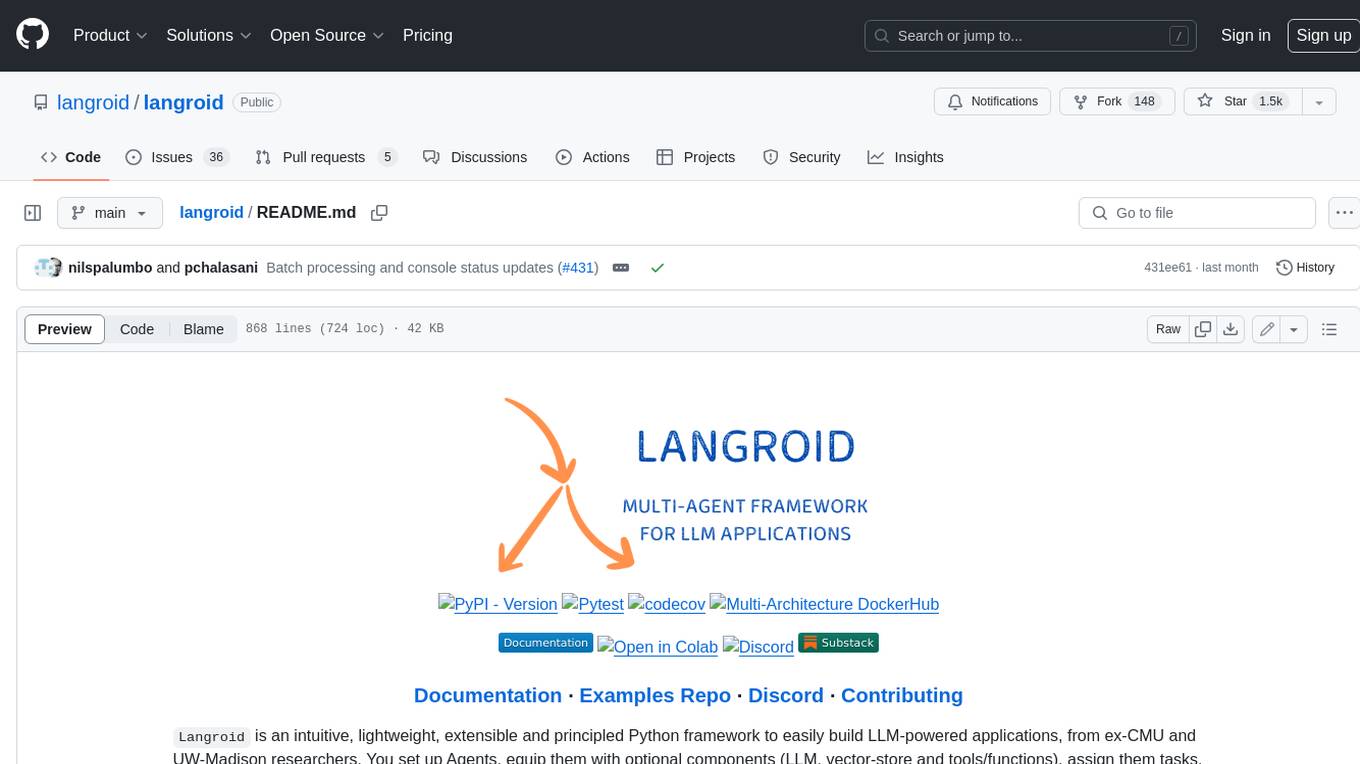
langroid
Langroid is a Python framework that makes it easy to build LLM-powered applications. It uses a multi-agent paradigm inspired by the Actor Framework, where you set up Agents, equip them with optional components (LLM, vector-store and tools/functions), assign them tasks, and have them collaboratively solve a problem by exchanging messages. Langroid is a fresh take on LLM app-development, where considerable thought has gone into simplifying the developer experience; it does not use Langchain.
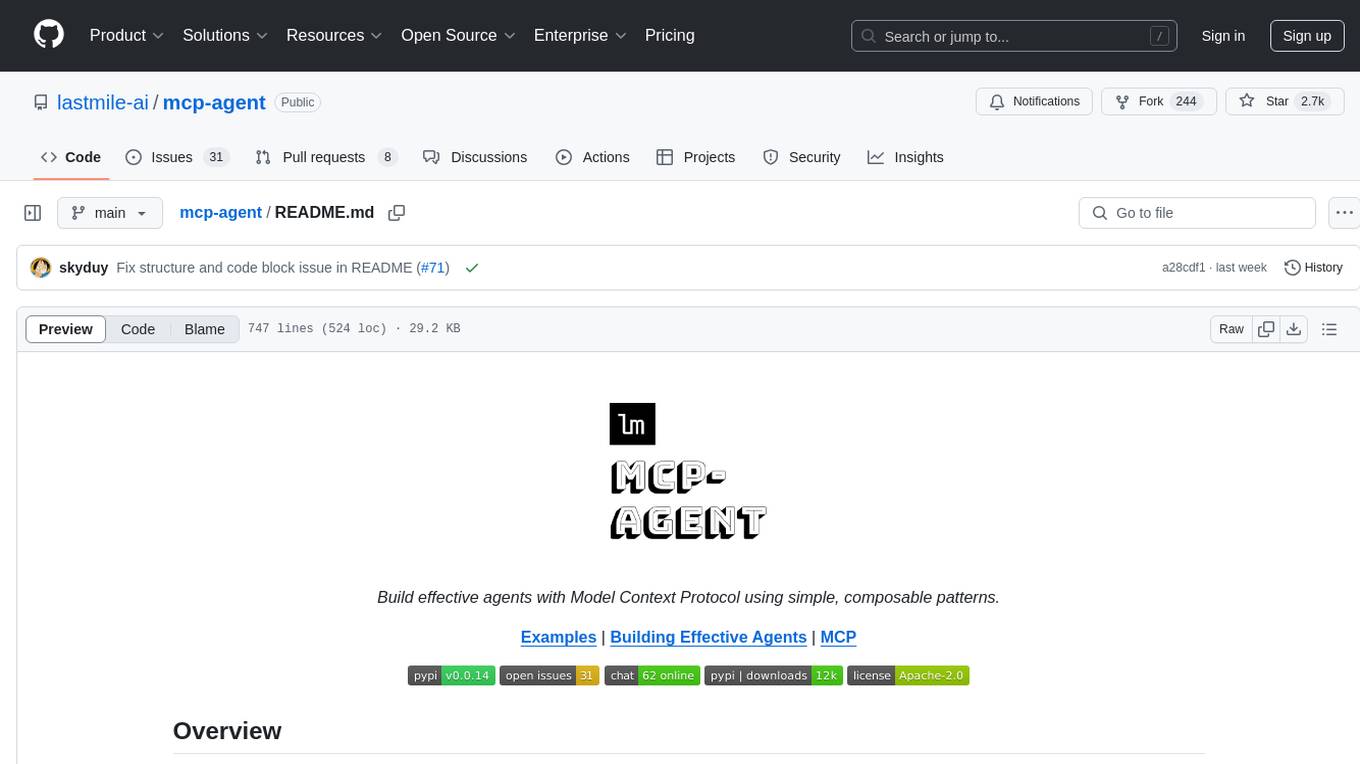
mcp-agent
mcp-agent is a simple, composable framework designed to build agents using the Model Context Protocol. It handles the lifecycle of MCP server connections and implements patterns for building production-ready AI agents in a composable way. The framework also includes OpenAI's Swarm pattern for multi-agent orchestration in a model-agnostic manner, making it the simplest way to build robust agent applications. It is purpose-built for the shared protocol MCP, lightweight, and closer to an agent pattern library than a framework. mcp-agent allows developers to focus on the core business logic of their AI applications by handling mechanics such as server connections, working with LLMs, and supporting external signals like human input.
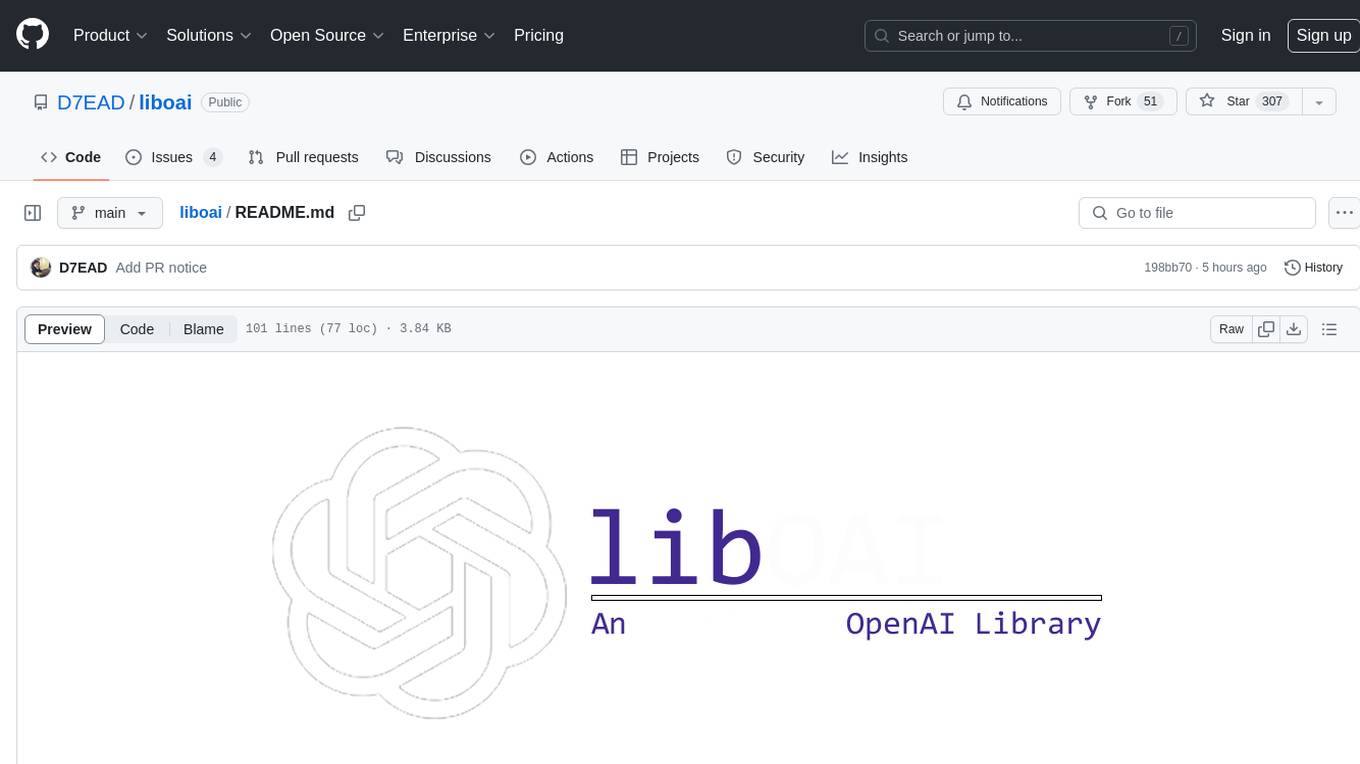
liboai
liboai is a simple C++17 library for the OpenAI API, providing developers with access to OpenAI endpoints through a collection of methods and classes. It serves as a spiritual port of OpenAI's Python library, 'openai', with similar structure and features. The library supports various functionalities such as ChatGPT, Audio, Azure, Functions, Image DALL·E, Models, Completions, Edit, Embeddings, Files, Fine-tunes, Moderation, and Asynchronous Support. Users can easily integrate the library into their C++ projects to interact with OpenAI services.
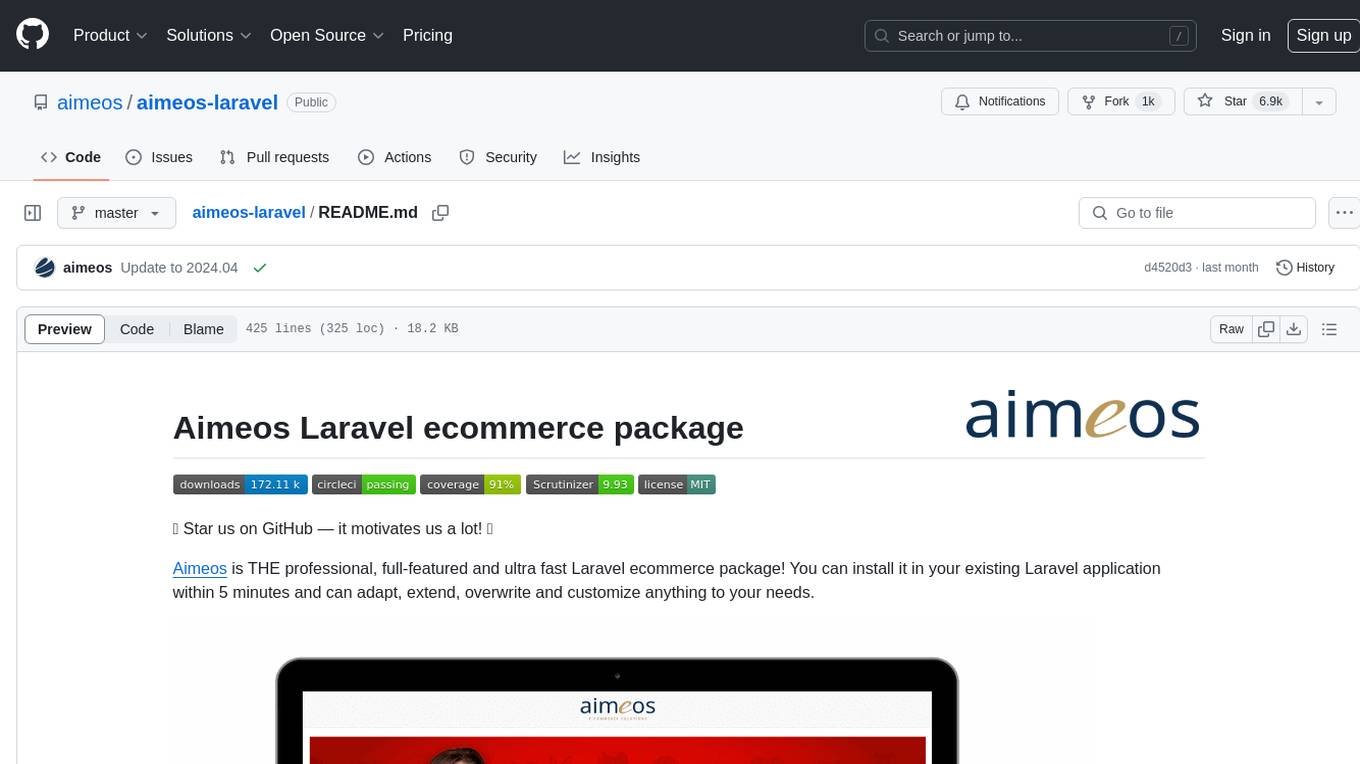
aimeos-laravel
Aimeos Laravel is a professional, full-featured, and ultra-fast Laravel ecommerce package that can be easily integrated into existing Laravel applications. It offers a wide range of features including multi-vendor, multi-channel, and multi-warehouse support, fast performance, support for various product types, subscriptions with recurring payments, multiple payment gateways, full RTL support, flexible pricing options, admin backend, REST and GraphQL APIs, modular structure, SEO optimization, multi-language support, AI-based text translation, mobile optimization, and high-quality source code. The package is highly configurable and extensible, making it suitable for e-commerce SaaS solutions, marketplaces, and online shops with millions of vendors.

rl
TorchRL is an open-source Reinforcement Learning (RL) library for PyTorch. It provides pytorch and **python-first** , low and high level abstractions for RL that are intended to be **efficient** , **modular** , **documented** and properly **tested**. The code is aimed at supporting research in RL. Most of it is written in python in a highly modular way, such that researchers can easily swap components, transform them or write new ones with little effort.
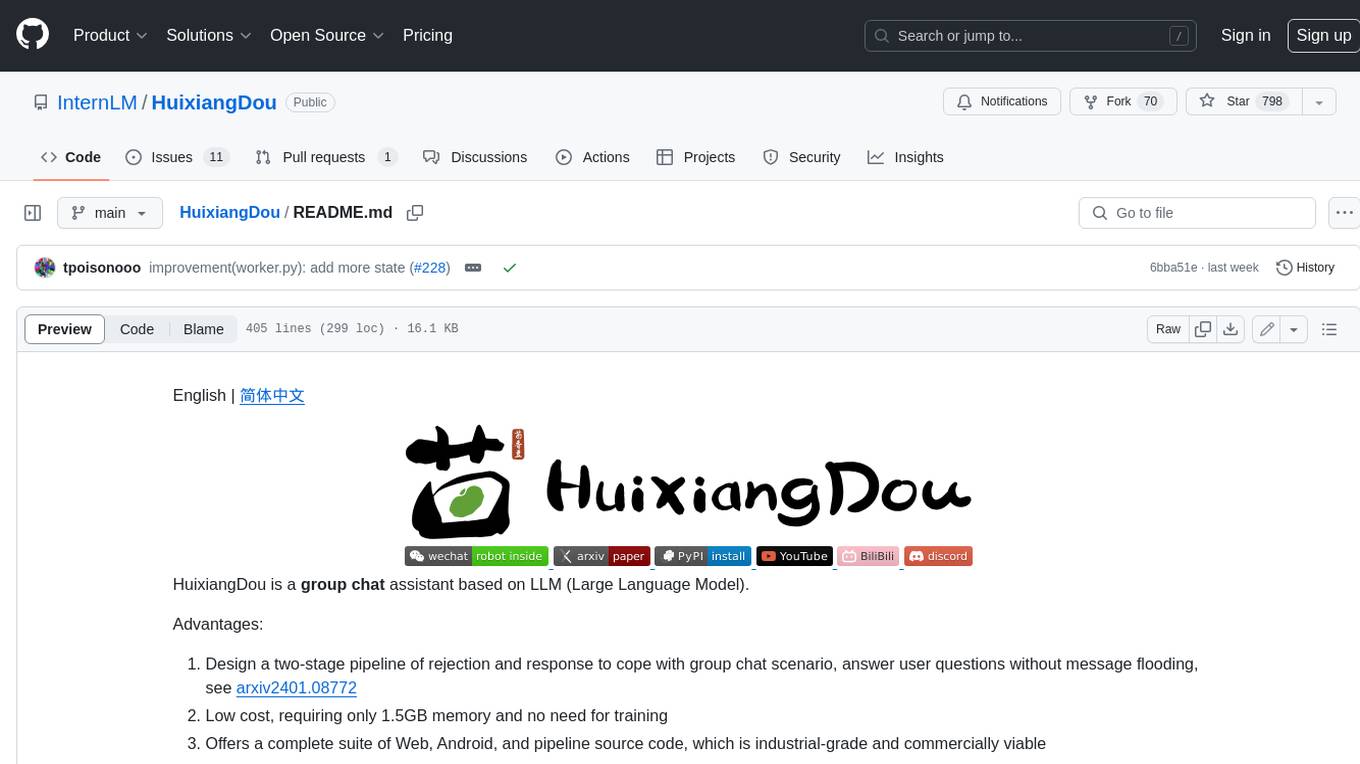
HuixiangDou
HuixiangDou is a **group chat** assistant based on LLM (Large Language Model). Advantages: 1. Design a two-stage pipeline of rejection and response to cope with group chat scenario, answer user questions without message flooding, see arxiv2401.08772 2. Low cost, requiring only 1.5GB memory and no need for training 3. Offers a complete suite of Web, Android, and pipeline source code, which is industrial-grade and commercially viable Check out the scenes in which HuixiangDou are running and join WeChat Group to try AI assistant inside. If this helps you, please give it a star ⭐

langserve
LangServe helps developers deploy `LangChain` runnables and chains as a REST API. This library is integrated with FastAPI and uses pydantic for data validation. In addition, it provides a client that can be used to call into runnables deployed on a server. A JavaScript client is available in LangChain.js.
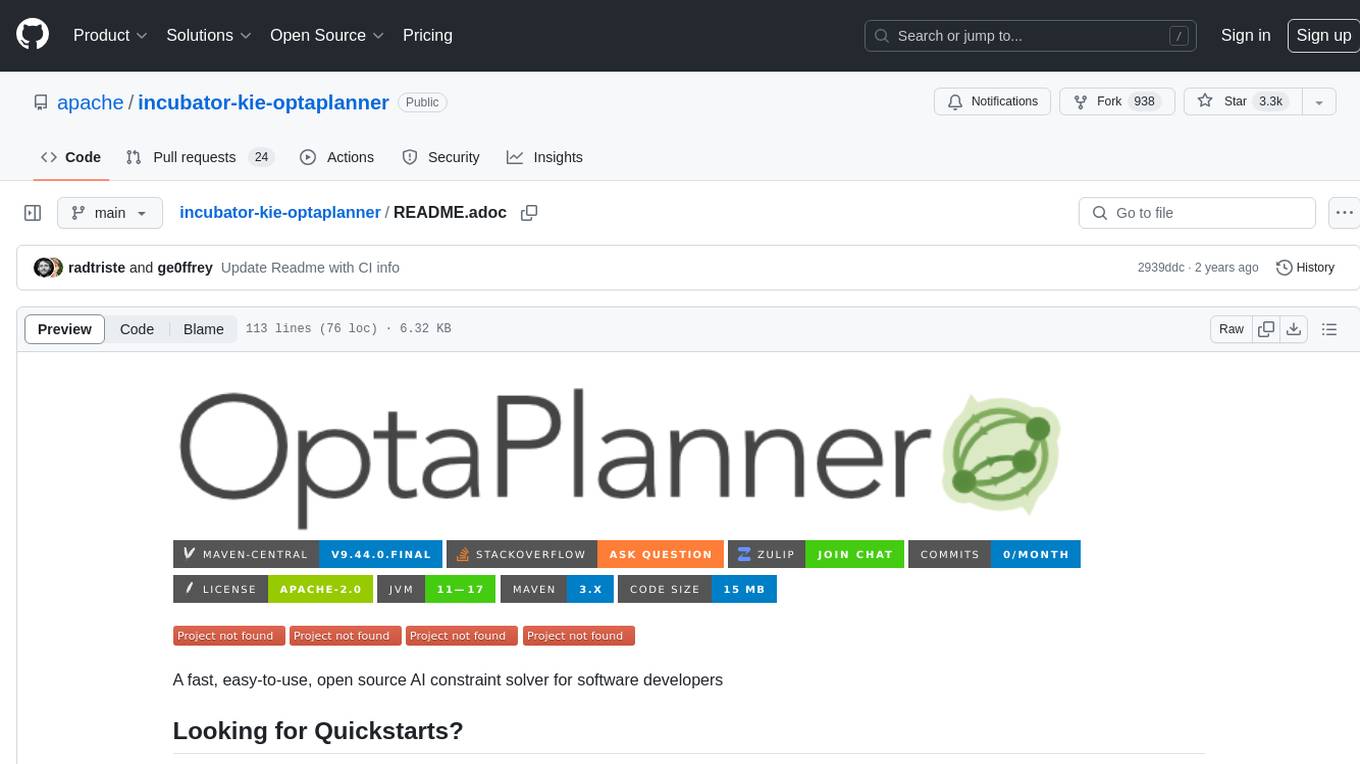
incubator-kie-optaplanner
A fast, easy-to-use, open source AI constraint solver for software developers. OptaPlanner is a powerful tool that helps developers solve complex optimization problems by providing a constraint satisfaction solver. It allows users to model and solve planning and scheduling problems efficiently, improving decision-making processes and resource allocation. With OptaPlanner, developers can easily integrate optimization capabilities into their applications, leading to better performance and cost-effectiveness.
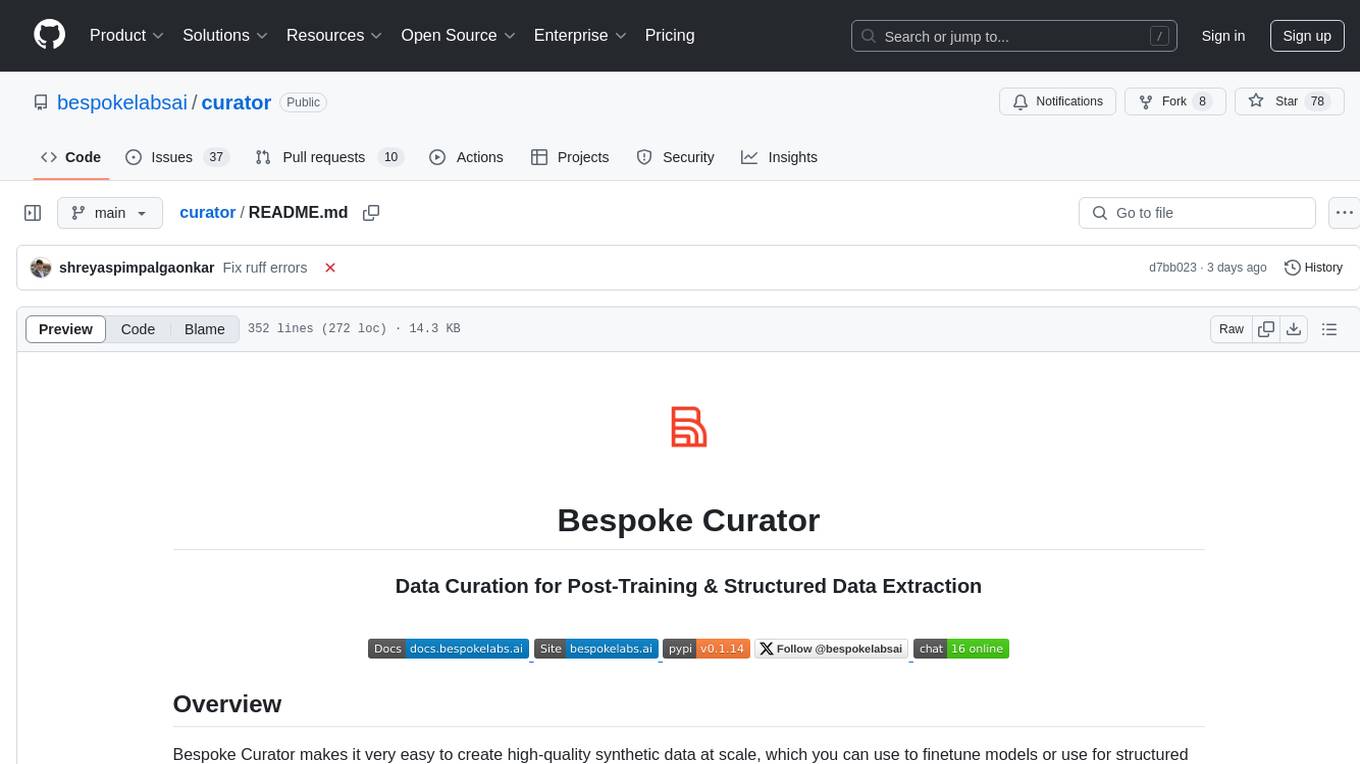
curator
Bespoke Curator is an open-source tool for data curation and structured data extraction. It provides a Python library for generating synthetic data at scale, with features like programmability, performance optimization, caching, and integration with HuggingFace Datasets. The tool includes a Curator Viewer for dataset visualization and offers a rich set of functionalities for creating and refining data generation strategies.

refact-lsp
Refact Agent is a small executable written in Rust as part of the Refact Agent project. It lives inside your IDE to keep AST and VecDB indexes up to date, supporting connection graphs between definitions and usages in popular programming languages. It functions as an LSP server, offering code completion, chat functionality, and integration with various tools like browsers, databases, and debuggers. Users can interact with it through a Text UI in the command line.
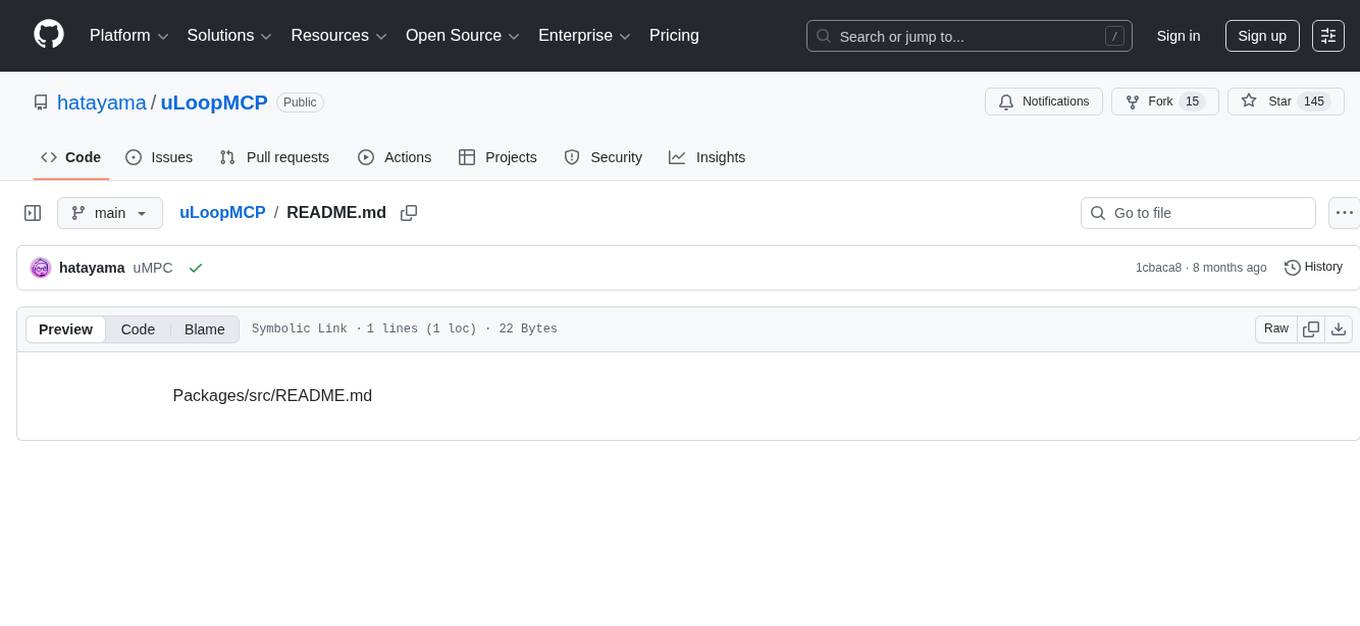
uLoopMCP
uLoopMCP is a Unity integration tool designed to let AI drive your Unity project forward with minimal human intervention. It provides a 'self-hosted development loop' where an AI can compile, run tests, inspect logs, and fix issues using tools like compile, run-tests, get-logs, and clear-console. It also allows AI to operate the Unity Editor itself—creating objects, calling menu items, inspecting scenes, and refining UI layouts from screenshots via tools like execute-dynamic-code, execute-menu-item, and capture-window. The tool enables AI-driven development loops to run autonomously inside existing Unity projects.
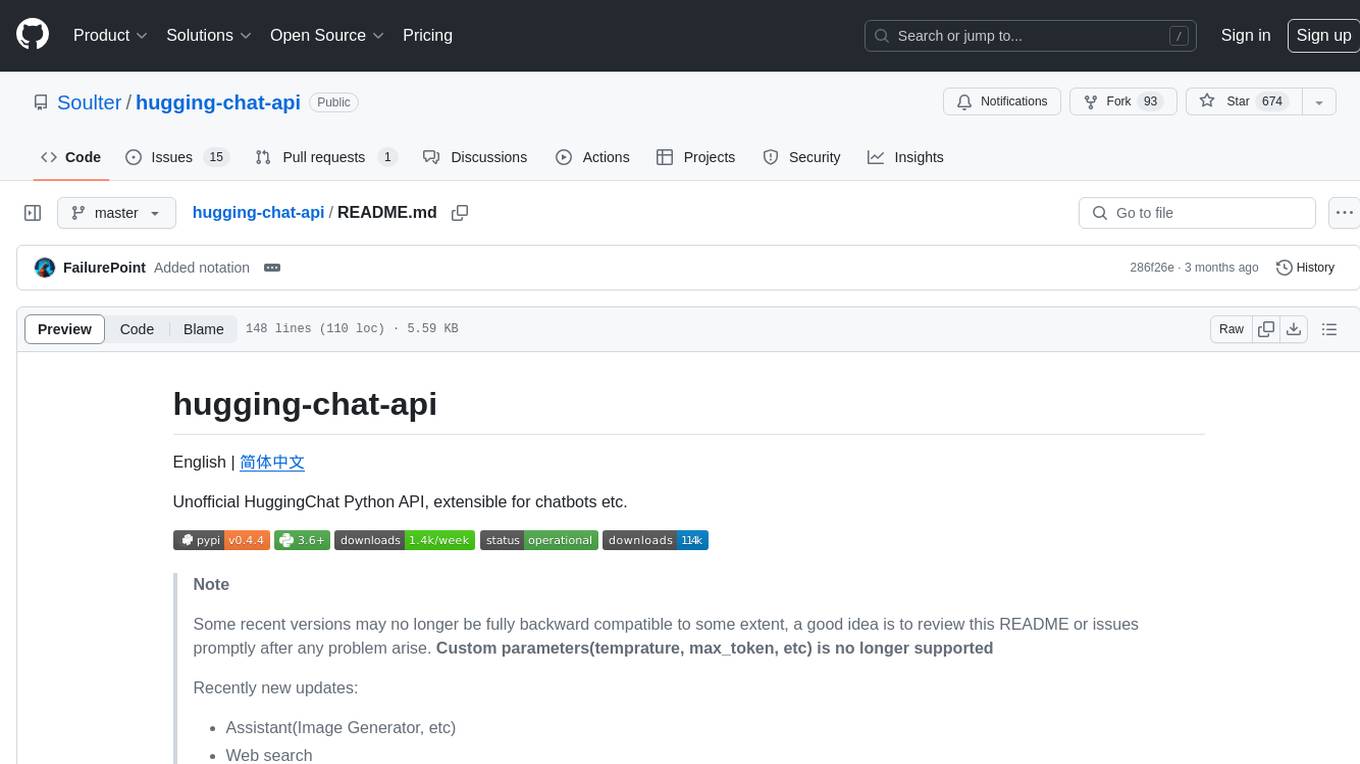
hugging-chat-api
Unofficial HuggingChat Python API for creating chatbots, supporting features like image generation, web search, memorizing context, and changing LLMs. Users can log in, chat with the ChatBot, perform web searches, create new conversations, manage conversations, switch models, get conversation info, use assistants, and delete conversations. The API also includes a CLI mode with various commands for interacting with the tool. Users are advised not to use the application for high-stakes decisions or advice and to avoid high-frequency requests to preserve server resources.
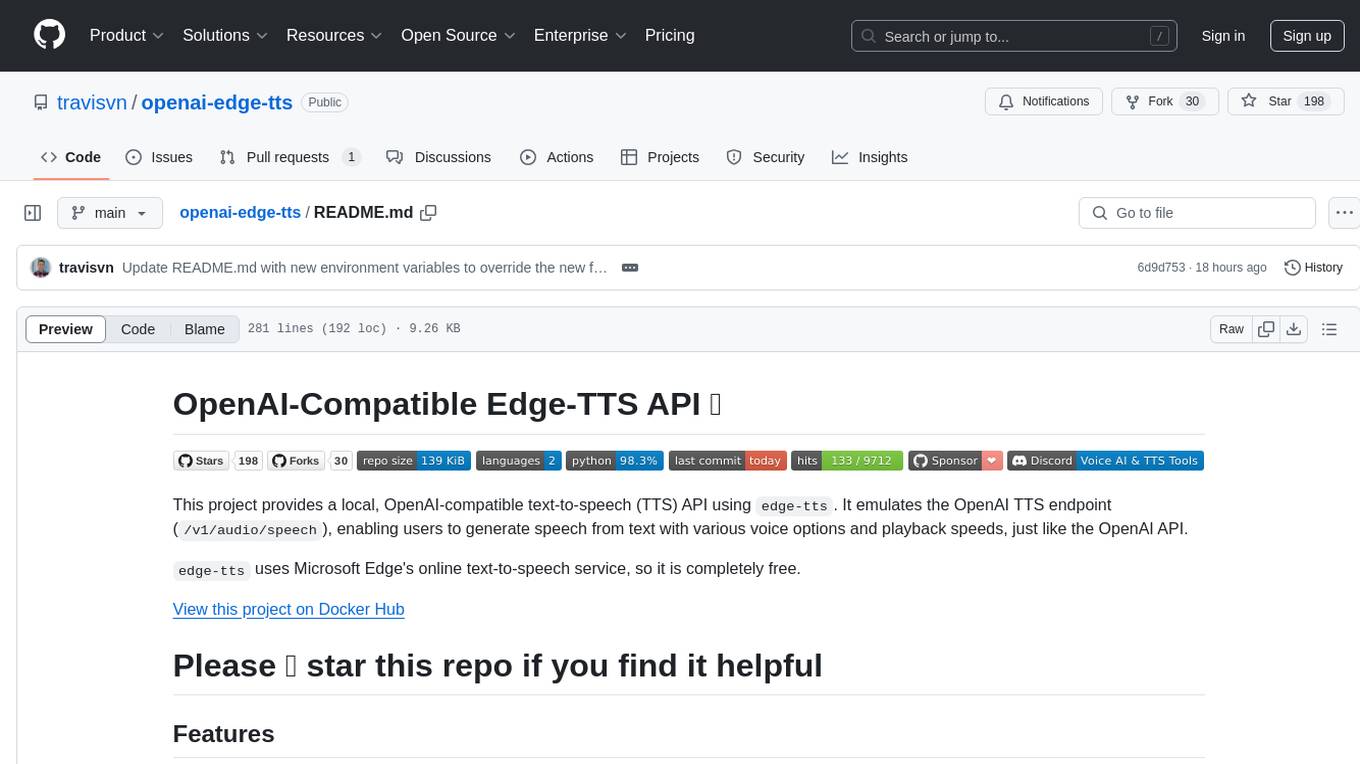
openai-edge-tts
This project provides a local, OpenAI-compatible text-to-speech (TTS) API using `edge-tts`. It emulates the OpenAI TTS endpoint (`/v1/audio/speech`), enabling users to generate speech from text with various voice options and playback speeds, just like the OpenAI API. `edge-tts` uses Microsoft Edge's online text-to-speech service, making it completely free. The project supports multiple audio formats, adjustable playback speed, and voice selection options, providing a flexible and customizable TTS solution for users.

starcoder2-self-align
StarCoder2-Instruct is an open-source pipeline that introduces StarCoder2-15B-Instruct-v0.1, a self-aligned code Large Language Model (LLM) trained with a fully permissive and transparent pipeline. It generates instruction-response pairs to fine-tune StarCoder-15B without human annotations or data from proprietary LLMs. The tool is primarily finetuned for Python code generation tasks that can be verified through execution, with potential biases and limitations. Users can provide response prefixes or one-shot examples to guide the model's output. The model may have limitations with other programming languages and out-of-domain coding tasks.
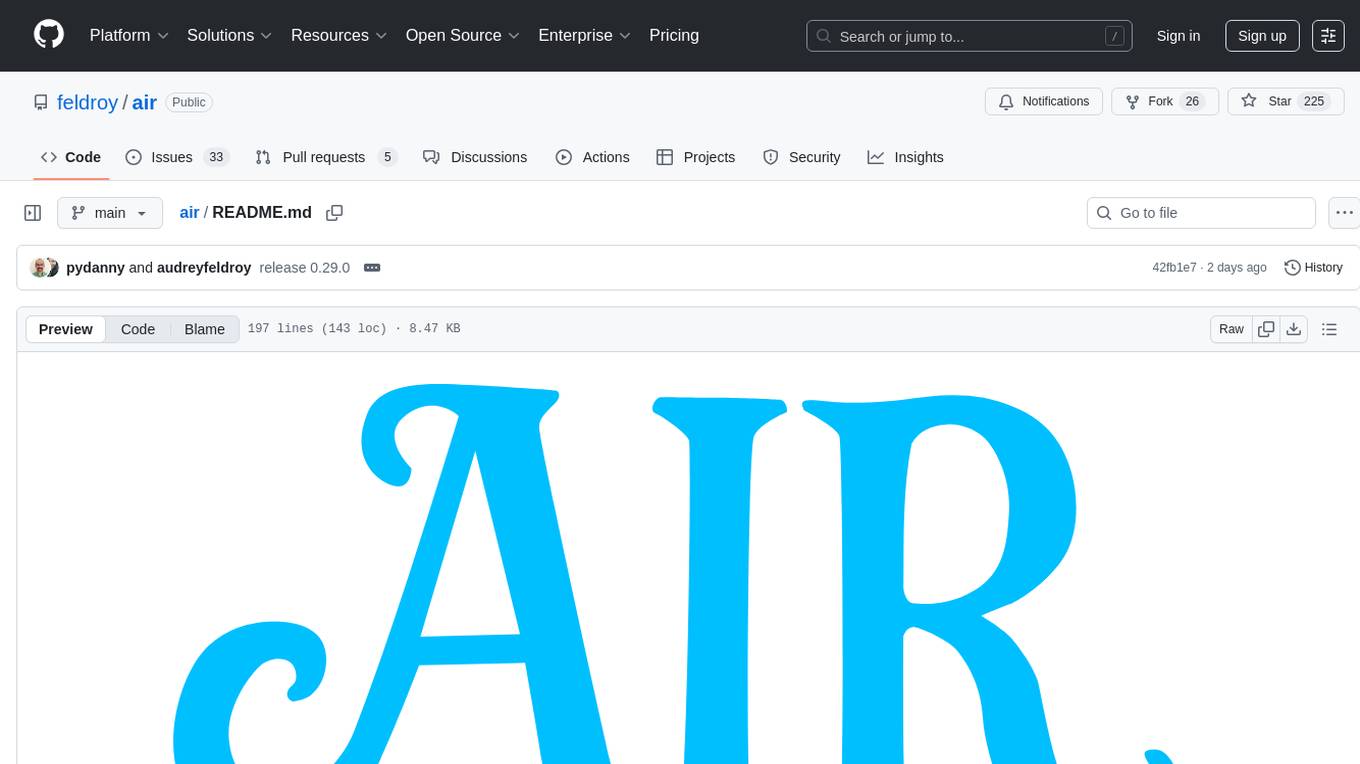
air
Air is a new web framework for Python web development, built with FastAPI, Starlette, and Pydantic. It provides intuitive shortcuts and optimizations to expedite coding HTML with FastAPI, easy HTML content generation using Python classes, and seamless integration with Jinja templates. Air also offers utilities for using HTMX, HTML form validation powered by pydantic, and well-documented features. It aims to combine sophisticated HTML pages and a REST API into one app, making it easy to use FastAPI and Air together.
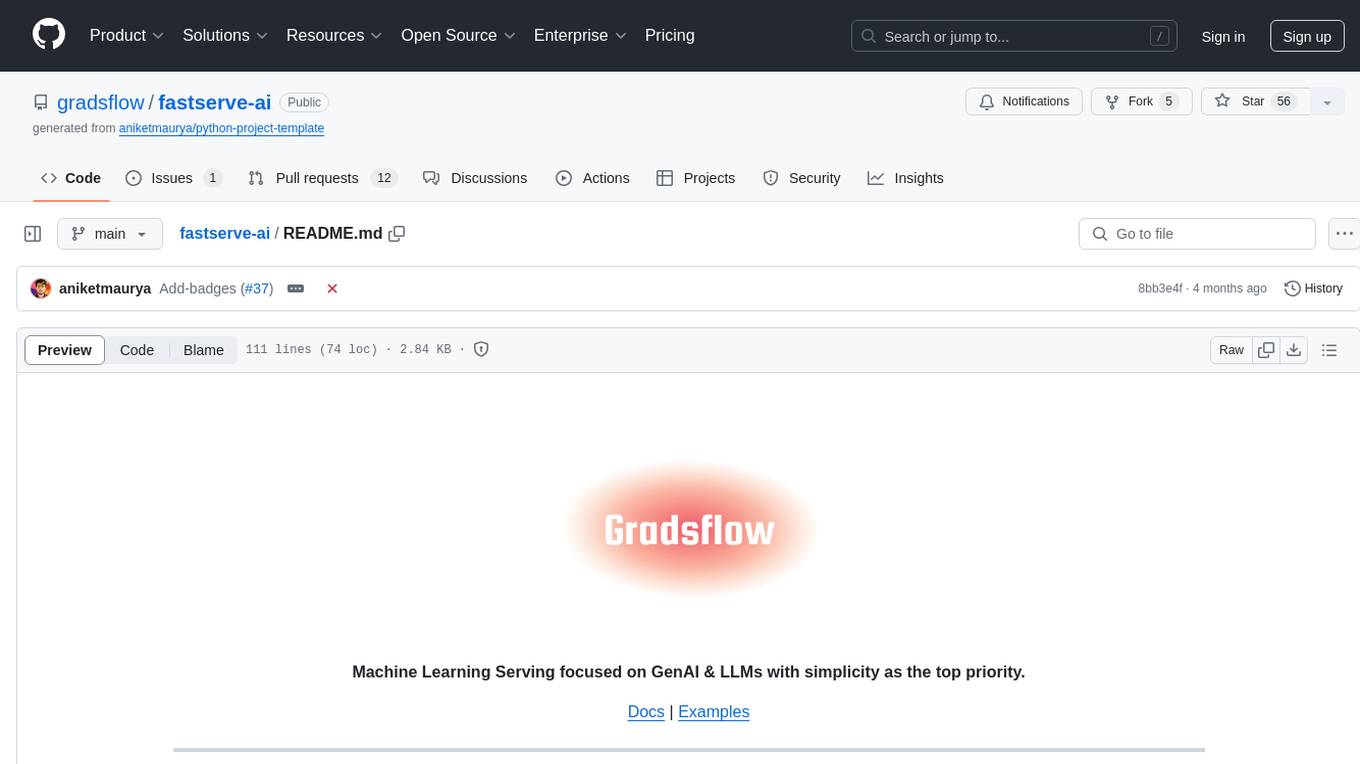
fastserve-ai
FastServe-AI is a machine learning serving tool focused on GenAI & LLMs with simplicity as the top priority. It allows users to easily serve custom models by implementing the 'handle' method for 'FastServe'. The tool provides a FastAPI server for custom models and can be deployed using Lightning AI Studio. Users can install FastServe-AI via pip and run it to serve their own GPT-like LLM models in minutes.
For similar tasks

LLMStack
LLMStack is a no-code platform for building generative AI agents, workflows, and chatbots. It allows users to connect their own data, internal tools, and GPT-powered models without any coding experience. LLMStack can be deployed to the cloud or on-premise and can be accessed via HTTP API or triggered from Slack or Discord.

ai-guide
This guide is dedicated to Large Language Models (LLMs) that you can run on your home computer. It assumes your PC is a lower-end, non-gaming setup.

onnxruntime-genai
ONNX Runtime Generative AI is a library that provides the generative AI loop for ONNX models, including inference with ONNX Runtime, logits processing, search and sampling, and KV cache management. Users can call a high level `generate()` method, or run each iteration of the model in a loop. It supports greedy/beam search and TopP, TopK sampling to generate token sequences, has built in logits processing like repetition penalties, and allows for easy custom scoring.

jupyter-ai
Jupyter AI connects generative AI with Jupyter notebooks. It provides a user-friendly and powerful way to explore generative AI models in notebooks and improve your productivity in JupyterLab and the Jupyter Notebook. Specifically, Jupyter AI offers: * An `%%ai` magic that turns the Jupyter notebook into a reproducible generative AI playground. This works anywhere the IPython kernel runs (JupyterLab, Jupyter Notebook, Google Colab, Kaggle, VSCode, etc.). * A native chat UI in JupyterLab that enables you to work with generative AI as a conversational assistant. * Support for a wide range of generative model providers, including AI21, Anthropic, AWS, Cohere, Gemini, Hugging Face, NVIDIA, and OpenAI. * Local model support through GPT4All, enabling use of generative AI models on consumer grade machines with ease and privacy.

khoj
Khoj is an open-source, personal AI assistant that extends your capabilities by creating always-available AI agents. You can share your notes and documents to extend your digital brain, and your AI agents have access to the internet, allowing you to incorporate real-time information. Khoj is accessible on Desktop, Emacs, Obsidian, Web, and Whatsapp, and you can share PDF, markdown, org-mode, notion files, and GitHub repositories. You'll get fast, accurate semantic search on top of your docs, and your agents can create deeply personal images and understand your speech. Khoj is self-hostable and always will be.

langchain_dart
LangChain.dart is a Dart port of the popular LangChain Python framework created by Harrison Chase. LangChain provides a set of ready-to-use components for working with language models and a standard interface for chaining them together to formulate more advanced use cases (e.g. chatbots, Q&A with RAG, agents, summarization, extraction, etc.). The components can be grouped into a few core modules: * **Model I/O:** LangChain offers a unified API for interacting with various LLM providers (e.g. OpenAI, Google, Mistral, Ollama, etc.), allowing developers to switch between them with ease. Additionally, it provides tools for managing model inputs (prompt templates and example selectors) and parsing the resulting model outputs (output parsers). * **Retrieval:** assists in loading user data (via document loaders), transforming it (with text splitters), extracting its meaning (using embedding models), storing (in vector stores) and retrieving it (through retrievers) so that it can be used to ground the model's responses (i.e. Retrieval-Augmented Generation or RAG). * **Agents:** "bots" that leverage LLMs to make informed decisions about which available tools (such as web search, calculators, database lookup, etc.) to use to accomplish the designated task. The different components can be composed together using the LangChain Expression Language (LCEL).

danswer
Danswer is an open-source Gen-AI Chat and Unified Search tool that connects to your company's docs, apps, and people. It provides a Chat interface and plugs into any LLM of your choice. Danswer can be deployed anywhere and for any scale - on a laptop, on-premise, or to cloud. Since you own the deployment, your user data and chats are fully in your own control. Danswer is MIT licensed and designed to be modular and easily extensible. The system also comes fully ready for production usage with user authentication, role management (admin/basic users), chat persistence, and a UI for configuring Personas (AI Assistants) and their Prompts. Danswer also serves as a Unified Search across all common workplace tools such as Slack, Google Drive, Confluence, etc. By combining LLMs and team specific knowledge, Danswer becomes a subject matter expert for the team. Imagine ChatGPT if it had access to your team's unique knowledge! It enables questions such as "A customer wants feature X, is this already supported?" or "Where's the pull request for feature Y?"

infinity
Infinity is an AI-native database designed for LLM applications, providing incredibly fast full-text and vector search capabilities. It supports a wide range of data types, including vectors, full-text, and structured data, and offers a fused search feature that combines multiple embeddings and full text. Infinity is easy to use, with an intuitive Python API and a single-binary architecture that simplifies deployment. It achieves high performance, with 0.1 milliseconds query latency on million-scale vector datasets and up to 15K QPS.
For similar jobs

h2ogpt
h2oGPT is an Apache V2 open-source project that allows users to query and summarize documents or chat with local private GPT LLMs. It features a private offline database of any documents (PDFs, Excel, Word, Images, Video Frames, Youtube, Audio, Code, Text, MarkDown, etc.), a persistent database (Chroma, Weaviate, or in-memory FAISS) using accurate embeddings (instructor-large, all-MiniLM-L6-v2, etc.), and efficient use of context using instruct-tuned LLMs (no need for LangChain's few-shot approach). h2oGPT also offers parallel summarization and extraction, reaching an output of 80 tokens per second with the 13B LLaMa2 model, HYDE (Hypothetical Document Embeddings) for enhanced retrieval based upon LLM responses, a variety of models supported (LLaMa2, Mistral, Falcon, Vicuna, WizardLM. With AutoGPTQ, 4-bit/8-bit, LORA, etc.), GPU support from HF and LLaMa.cpp GGML models, and CPU support using HF, LLaMa.cpp, and GPT4ALL models. Additionally, h2oGPT provides Attention Sinks for arbitrarily long generation (LLaMa-2, Mistral, MPT, Pythia, Falcon, etc.), a UI or CLI with streaming of all models, the ability to upload and view documents through the UI (control multiple collaborative or personal collections), Vision Models LLaVa, Claude-3, Gemini-Pro-Vision, GPT-4-Vision, Image Generation Stable Diffusion (sdxl-turbo, sdxl) and PlaygroundAI (playv2), Voice STT using Whisper with streaming audio conversion, Voice TTS using MIT-Licensed Microsoft Speech T5 with multiple voices and Streaming audio conversion, Voice TTS using MPL2-Licensed TTS including Voice Cloning and Streaming audio conversion, AI Assistant Voice Control Mode for hands-free control of h2oGPT chat, Bake-off UI mode against many models at the same time, Easy Download of model artifacts and control over models like LLaMa.cpp through the UI, Authentication in the UI by user/password via Native or Google OAuth, State Preservation in the UI by user/password, Linux, Docker, macOS, and Windows support, Easy Windows Installer for Windows 10 64-bit (CPU/CUDA), Easy macOS Installer for macOS (CPU/M1/M2), Inference Servers support (oLLaMa, HF TGI server, vLLM, Gradio, ExLLaMa, Replicate, OpenAI, Azure OpenAI, Anthropic), OpenAI-compliant, Server Proxy API (h2oGPT acts as drop-in-replacement to OpenAI server), Python client API (to talk to Gradio server), JSON Mode with any model via code block extraction. Also supports MistralAI JSON mode, Claude-3 via function calling with strict Schema, OpenAI via JSON mode, and vLLM via guided_json with strict Schema, Web-Search integration with Chat and Document Q/A, Agents for Search, Document Q/A, Python Code, CSV frames (Experimental, best with OpenAI currently), Evaluate performance using reward models, and Quality maintained with over 1000 unit and integration tests taking over 4 GPU-hours.

mistral.rs
Mistral.rs is a fast LLM inference platform written in Rust. We support inference on a variety of devices, quantization, and easy-to-use application with an Open-AI API compatible HTTP server and Python bindings.
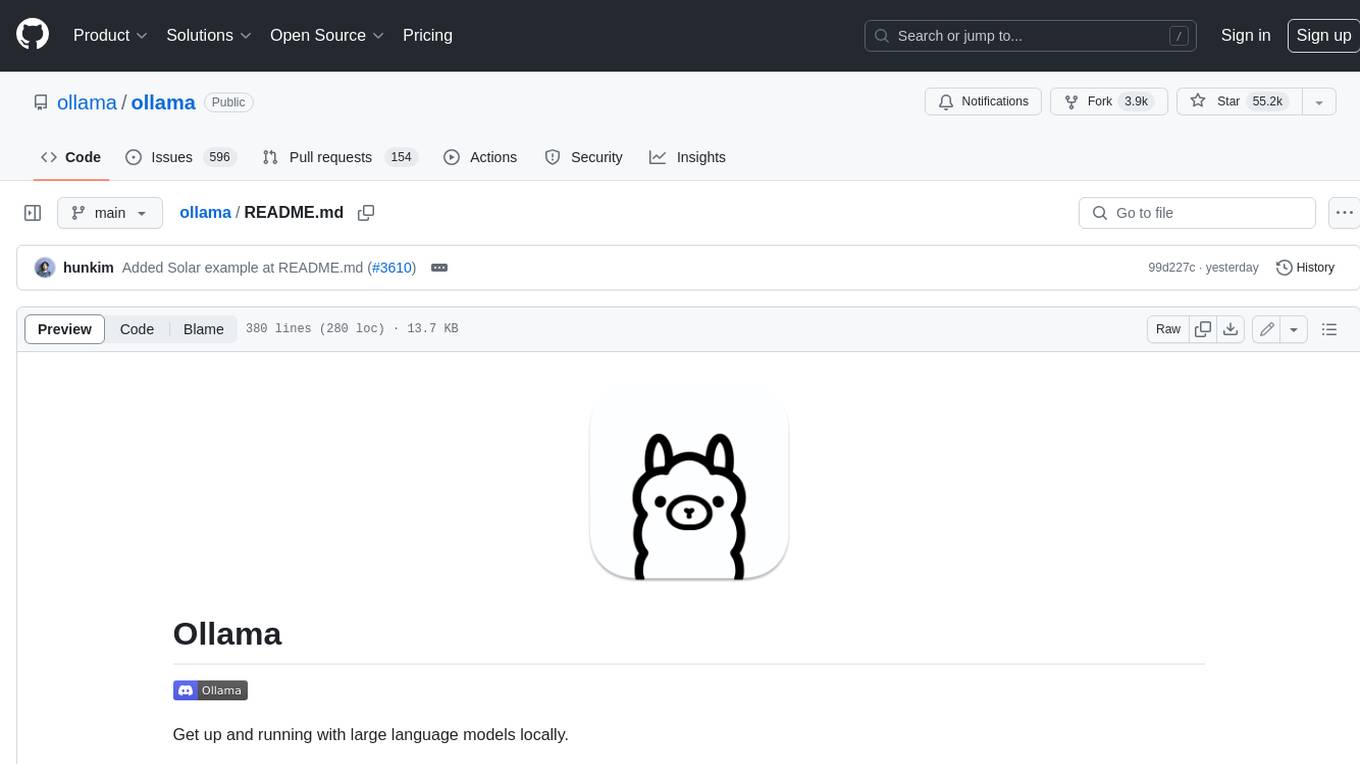
ollama
Ollama is a lightweight, extensible framework for building and running language models on the local machine. It provides a simple API for creating, running, and managing models, as well as a library of pre-built models that can be easily used in a variety of applications. Ollama is designed to be easy to use and accessible to developers of all levels. It is open source and available for free on GitHub.
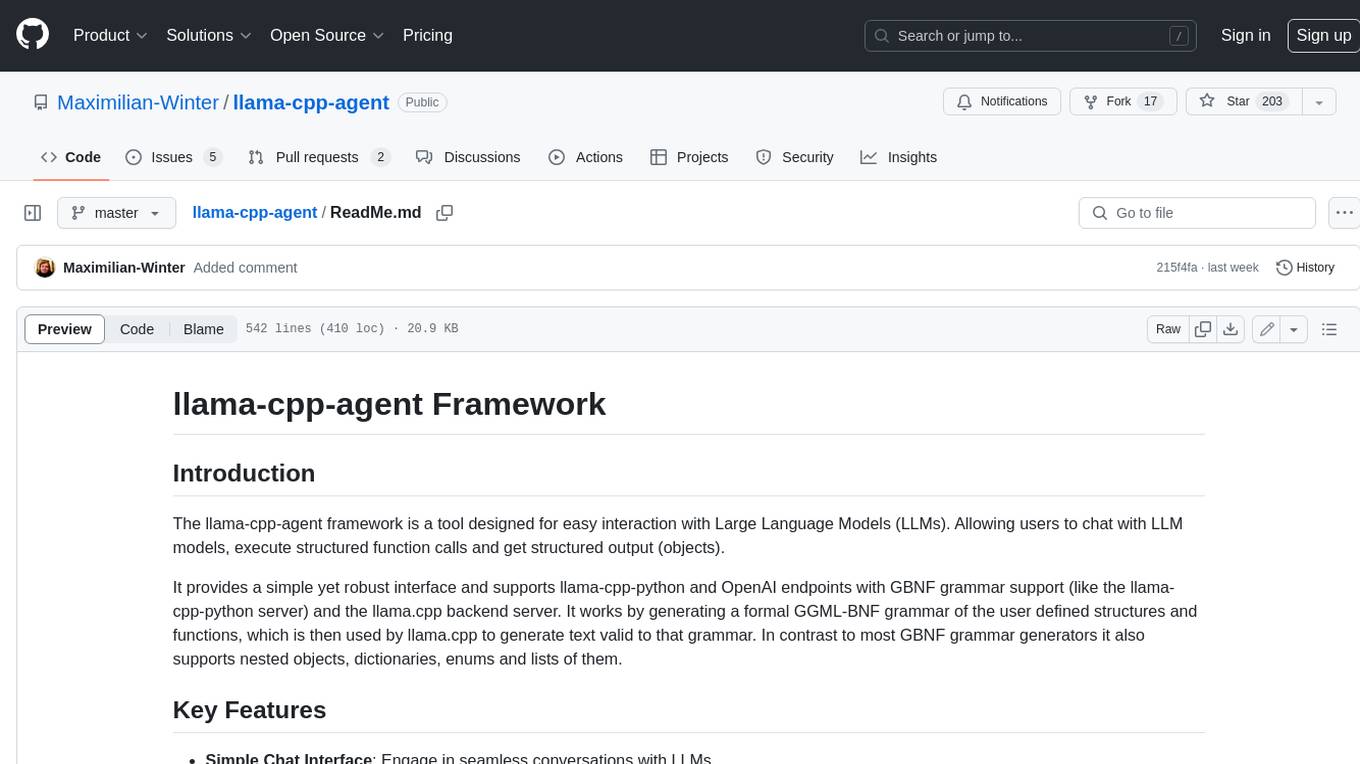
llama-cpp-agent
The llama-cpp-agent framework is a tool designed for easy interaction with Large Language Models (LLMs). Allowing users to chat with LLM models, execute structured function calls and get structured output (objects). It provides a simple yet robust interface and supports llama-cpp-python and OpenAI endpoints with GBNF grammar support (like the llama-cpp-python server) and the llama.cpp backend server. It works by generating a formal GGML-BNF grammar of the user defined structures and functions, which is then used by llama.cpp to generate text valid to that grammar. In contrast to most GBNF grammar generators it also supports nested objects, dictionaries, enums and lists of them.
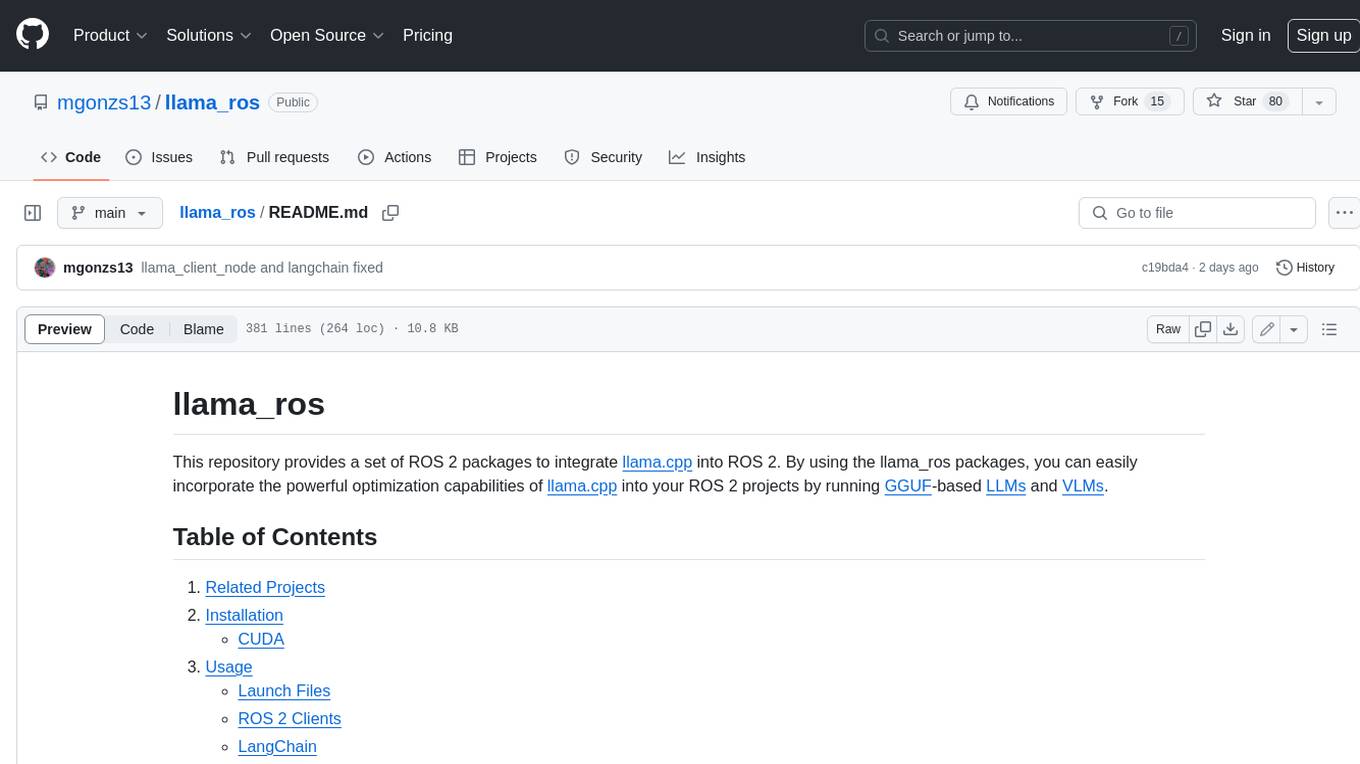
llama_ros
This repository provides a set of ROS 2 packages to integrate llama.cpp into ROS 2. By using the llama_ros packages, you can easily incorporate the powerful optimization capabilities of llama.cpp into your ROS 2 projects by running GGUF-based LLMs and VLMs.
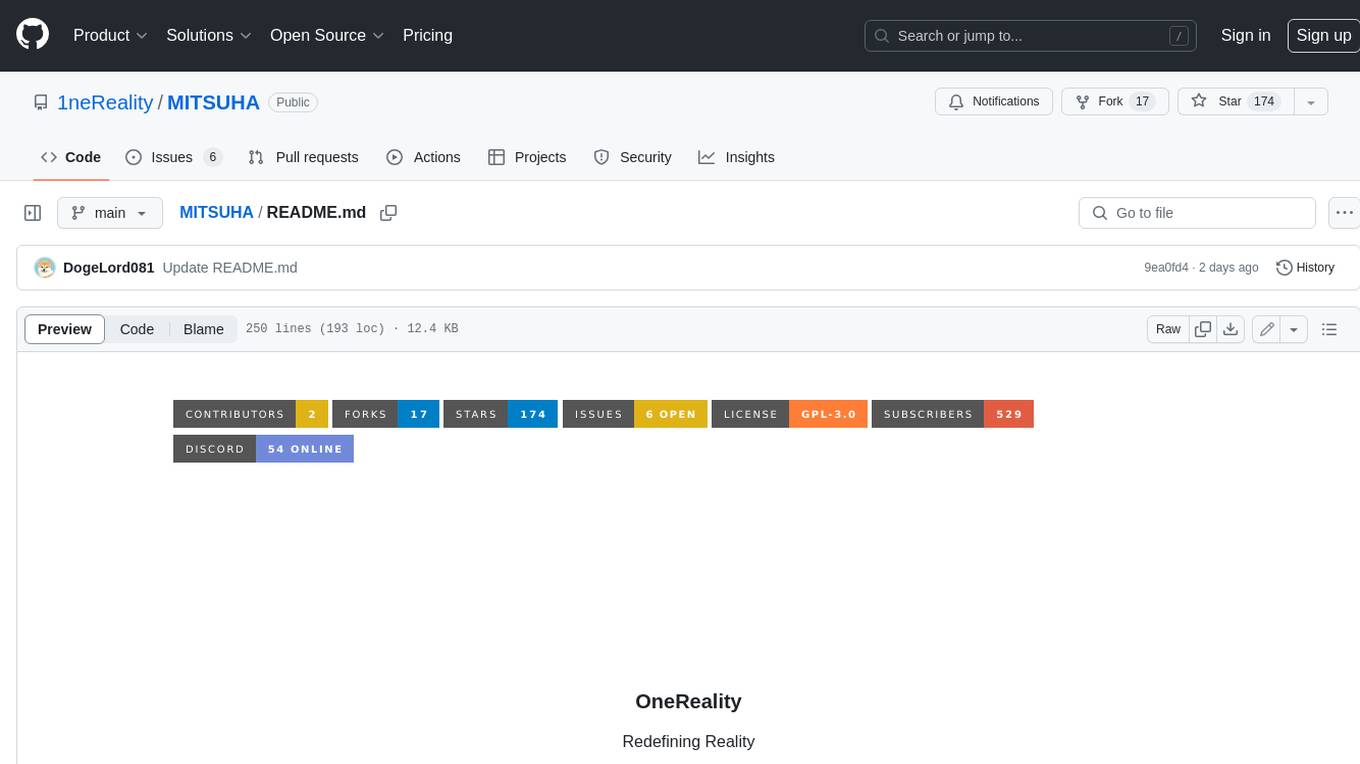
MITSUHA
OneReality is a virtual waifu/assistant that you can speak to through your mic and it'll speak back to you! It has many features such as: * You can speak to her with a mic * It can speak back to you * Has short-term memory and long-term memory * Can open apps * Smarter than you * Fluent in English, Japanese, Korean, and Chinese * Can control your smart home like Alexa if you set up Tuya (more info in Prerequisites) It is built with Python, Llama-cpp-python, Whisper, SpeechRecognition, PocketSphinx, VITS-fast-fine-tuning, VITS-simple-api, HyperDB, Sentence Transformers, and Tuya Cloud IoT.
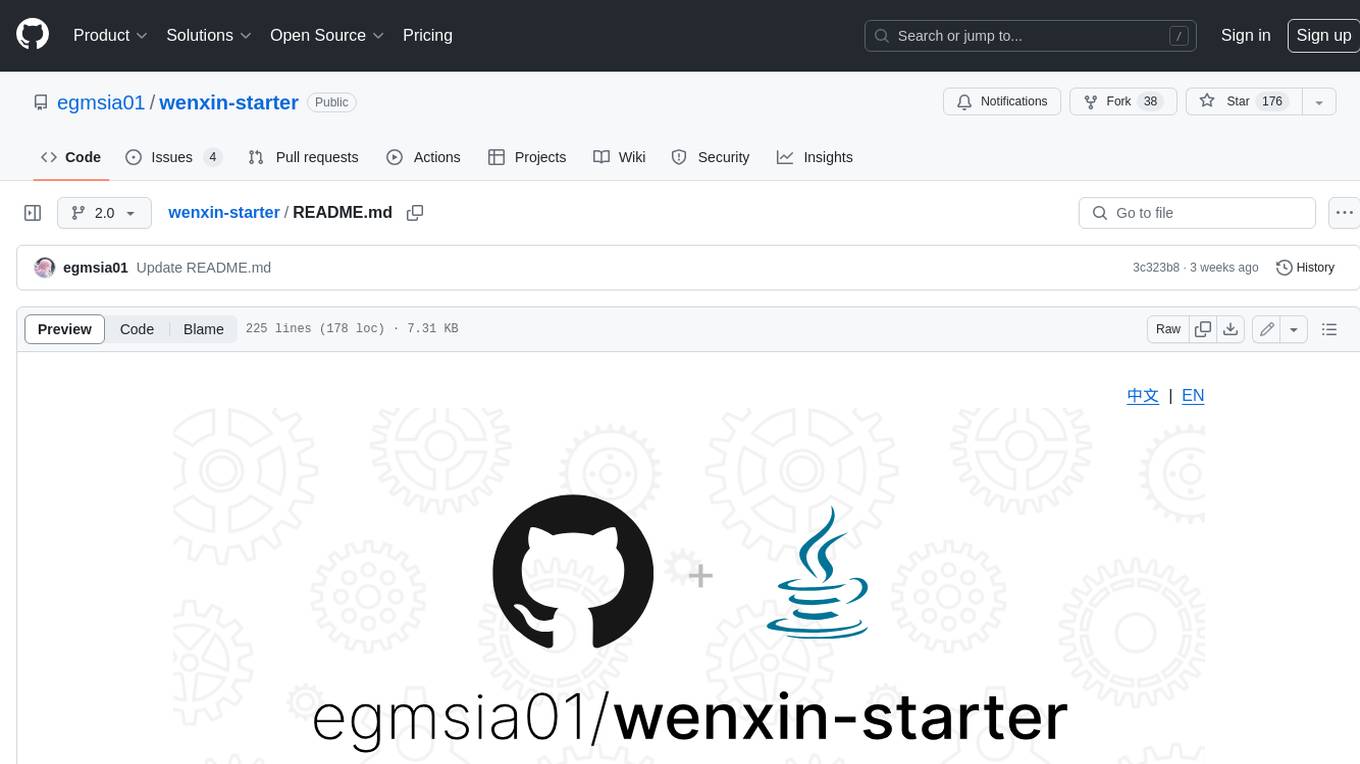
wenxin-starter
WenXin-Starter is a spring-boot-starter for Baidu's "Wenxin Qianfan WENXINWORKSHOP" large model, which can help you quickly access Baidu's AI capabilities. It fully integrates the official API documentation of Wenxin Qianfan. Supports text-to-image generation, built-in dialogue memory, and supports streaming return of dialogue. Supports QPS control of a single model and supports queuing mechanism. Plugins will be added soon.
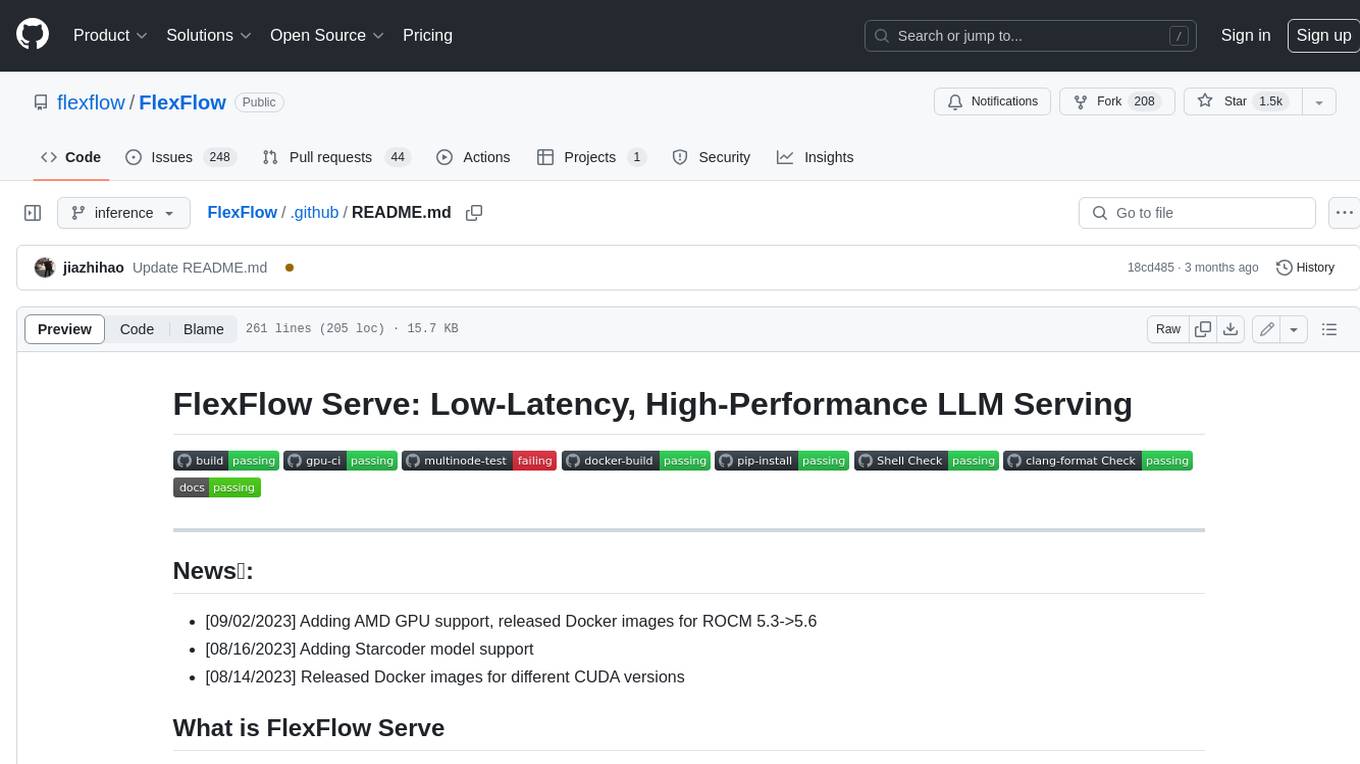
FlexFlow
FlexFlow Serve is an open-source compiler and distributed system for **low latency**, **high performance** LLM serving. FlexFlow Serve outperforms existing systems by 1.3-2.0x for single-node, multi-GPU inference and by 1.4-2.4x for multi-node, multi-GPU inference.











