
claude-code.nvim
Seamless integration between Claude Code AI assistant and Neovim
Stars: 70
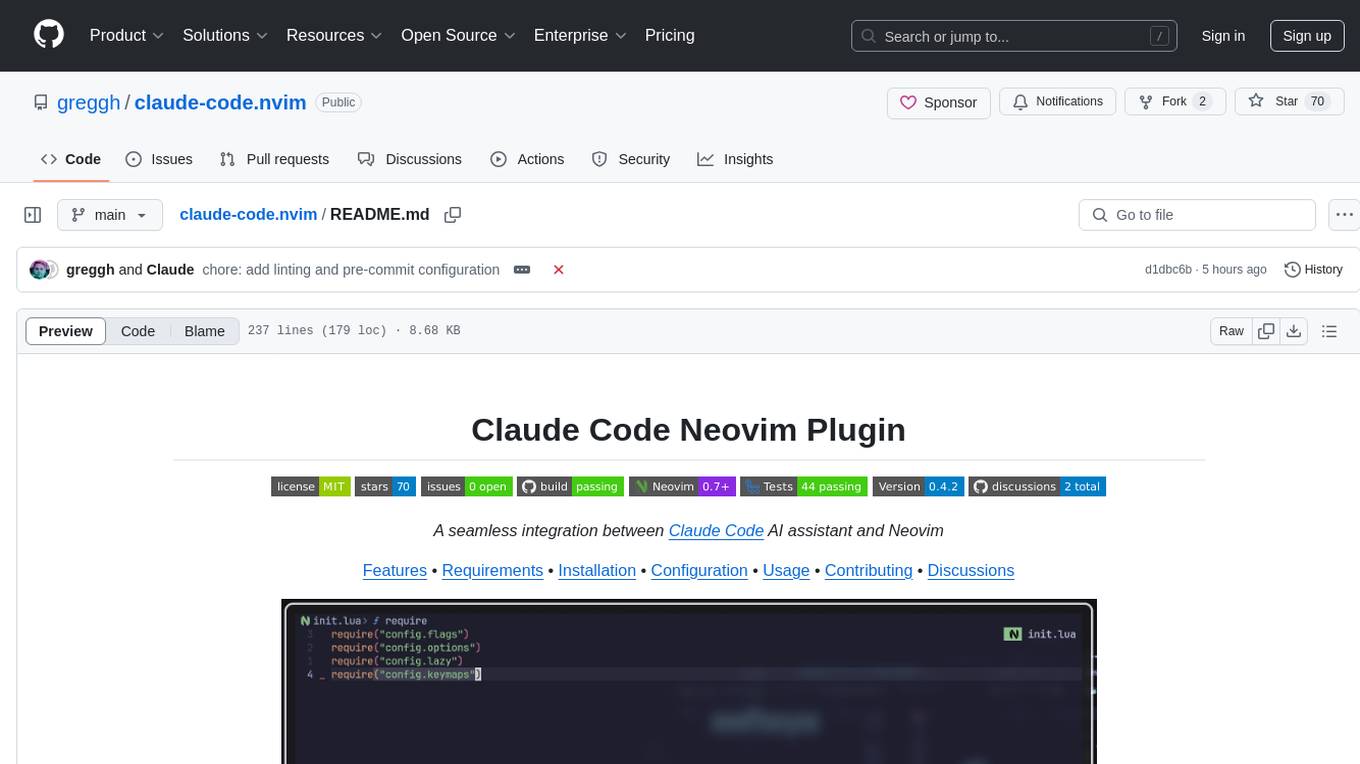
Claude Code Neovim Plugin is a seamless integration between Claude Code AI assistant and Neovim. It allows users to toggle Claude Code in a terminal window with a single key press, automatically detect and reload files modified by Claude Code, provide real-time buffer updates when files are changed externally, offer customizable window position and size, integrate with which-key, use git project root as working directory, maintain a modular code structure, provide type annotations with LuaCATS for better IDE support, offer configuration validation, and include a testing framework for reliability. The plugin creates a terminal buffer running the Claude Code CLI, sets up autocommands to detect file changes on disk, automatically reloads files modified by Claude Code, provides keymaps and commands for toggling the terminal, and detects git repositories to set the working directory to the git root.
README:
A seamless integration between Claude Code AI assistant and Neovim
Features • Requirements • Installation • Configuration • Usage • Contributing • Discussions

This plugin was built entirely with Claude Code in a Neovim terminal, and then inside itself using Claude Code for everything!
- 🚀 Toggle Claude Code in a terminal window with a single key press
- 🔄 Automatically detect and reload files modified by Claude Code
- ⚡ Real-time buffer updates when files are changed externally
- 📱 Customizable window position and size
- 🤖 Integration with which-key (if available)
- 📂 Automatically uses git project root as working directory (when available)
- 🧩 Modular and maintainable code structure
- 📋 Type annotations with LuaCATS for better IDE support
- ✅ Configuration validation to prevent errors
- 🧪 Testing framework for reliability (44 comprehensive tests)
- Neovim 0.7.0 or later
- Claude Code CLI tool installed and available in your PATH
- plenary.nvim (dependency for git operations)
See CHANGELOG.md for version history and updates.
Using lazy.nvim
return {
"greggh/claude-code.nvim",
dependencies = {
"nvim-lua/plenary.nvim", -- Required for git operations
},
config = function()
require("claude-code").setup()
end
}Using packer.nvim
use {
'greggh/claude-code.nvim',
requires = {
'nvim-lua/plenary.nvim', -- Required for git operations
},
config = function()
require('claude-code').setup()
end
}Using vim-plug
Plug 'nvim-lua/plenary.nvim'
Plug 'greggh/claude-code.nvim'
" After installing, add this to your init.vim:
" lua require('claude-code').setup()The plugin can be configured by passing a table to the setup function. Here's the default configuration:
require("claude-code").setup({
-- Terminal window settings
window = {
height_ratio = 0.3, -- Percentage of screen height for the terminal window
position = "botright", -- Position of the window: "botright", "topleft", etc.
enter_insert = true, -- Whether to enter insert mode when opening Claude Code
hide_numbers = true, -- Hide line numbers in the terminal window
hide_signcolumn = true, -- Hide the sign column in the terminal window
},
-- File refresh settings
refresh = {
enable = true, -- Enable file change detection
updatetime = 100, -- updatetime when Claude Code is active (milliseconds)
timer_interval = 1000, -- How often to check for file changes (milliseconds)
show_notifications = true, -- Show notification when files are reloaded
},
-- Git project settings
git = {
use_git_root = true, -- Set CWD to git root when opening Claude Code (if in git project)
},
-- Command settings
command = "claude", -- Command used to launch Claude Code
-- Keymaps
keymaps = {
toggle = {
normal = "<C-,>", -- Normal mode keymap for toggling Claude Code, false to disable
terminal = "<C-,>", -- Terminal mode keymap for toggling Claude Code, false to disable
},
window_navigation = true, -- Enable window navigation keymaps (<C-h/j/k/l>)
scrolling = true, -- Enable scrolling keymaps (<C-f/b>) for page up/down
}
})" In your Vim/Neovim commands or init file:
:ClaudeCode-- Or from Lua:
vim.cmd[[ClaudeCode]]
-- Or map to a key:
vim.keymap.set('n', '<leader>cc', '<cmd>ClaudeCode<CR>', { desc = 'Toggle Claude Code' })-
:ClaudeCode- Toggle the Claude Code terminal window
Default key mappings:
-
<leader>ac- Toggle Claude Code terminal window (normal mode) -
<C-,>- Toggle Claude Code terminal window (both normal and terminal modes)
Additionally, when in the Claude Code terminal:
-
<C-h>- Move to the window on the left -
<C-j>- Move to the window below -
<C-k>- Move to the window above -
<C-l>- Move to the window on the right -
<C-f>- Scroll full-page down -
<C-b>- Scroll full-page up
Note: After scrolling with <C-f> or <C-b>, you'll need to press the i key to re-enter insert mode so you can continue typing to Claude Code.
When Claude Code modifies files that are open in Neovim, they'll be automatically reloaded.
This plugin:
- Creates a terminal buffer running the Claude Code CLI
- Sets up autocommands to detect file changes on disk
- Automatically reloads files when they're modified by Claude Code
- Provides convenient keymaps and commands for toggling the terminal
- Automatically detects git repositories and sets working directory to the git root
Contributions are welcome! Please check out our contribution guidelines for details on how to get started.
MIT License - See LICENSE for more information.
For a complete guide on setting up a development environment, installing all required tools, and understanding the project structure, please refer to DEVELOPMENT.md.
The project includes comprehensive setup for development:
- Complete installation instructions for all platforms in DEVELOPMENT.md
- Pre-commit hooks for code quality
- Testing framework with 44 comprehensive tests
- Linting and formatting tools
- Weekly dependency updates workflow for Claude CLI and actions
# Run tests
make test
# Check code quality
make lint
# Set up pre-commit hooks
scripts/setup-hooks.sh
# Format code
make format- GitHub Discussions - Get help, share ideas, and connect with other users
- GitHub Issues - Report bugs or suggest features
- GitHub Pull Requests - Contribute to the project
- Claude Code by Anthropic - This plugin was entirely built using Claude Code. Development cost: $5.42 with 17m 12.9s of API time
- Plenary.nvim - Core dependency for testing framework and Git operations
- Semantic Versioning - Versioning standard used in this project
- Contributor Covenant - Code of Conduct standard
- Keep a Changelog - Changelog format
- LuaCATS - Type annotations for better IDE support
- StyLua - Lua code formatter
- Luacheck - Lua static analyzer and linter
Made with ❤️ by Gregg Housh
For Tasks:
Click tags to check more tools for each tasksFor Jobs:
Alternative AI tools for claude-code.nvim
Similar Open Source Tools
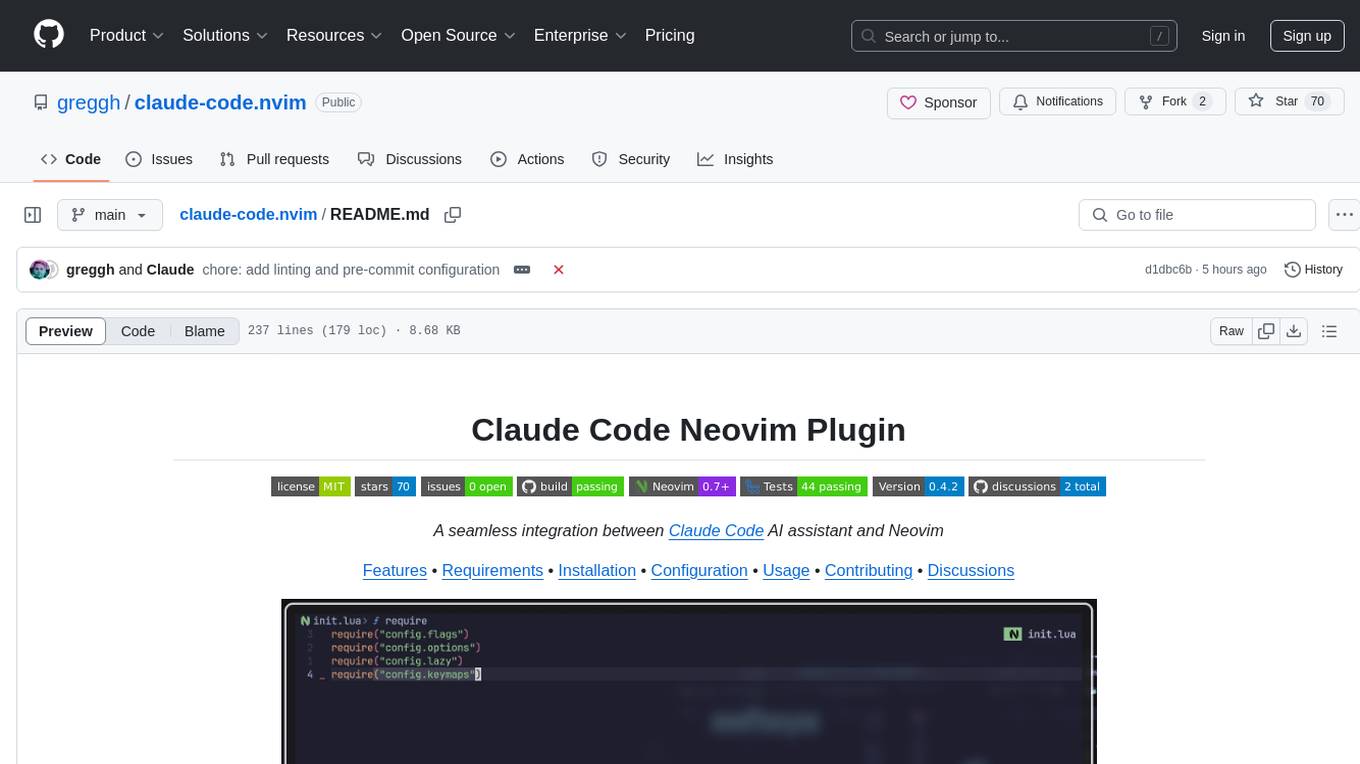
claude-code.nvim
Claude Code Neovim Plugin is a seamless integration between Claude Code AI assistant and Neovim. It allows users to toggle Claude Code in a terminal window with a single key press, automatically detect and reload files modified by Claude Code, provide real-time buffer updates when files are changed externally, offer customizable window position and size, integrate with which-key, use git project root as working directory, maintain a modular code structure, provide type annotations with LuaCATS for better IDE support, offer configuration validation, and include a testing framework for reliability. The plugin creates a terminal buffer running the Claude Code CLI, sets up autocommands to detect file changes on disk, automatically reloads files modified by Claude Code, provides keymaps and commands for toggling the terminal, and detects git repositories to set the working directory to the git root.

starcoder2-self-align
StarCoder2-Instruct is an open-source pipeline that introduces StarCoder2-15B-Instruct-v0.1, a self-aligned code Large Language Model (LLM) trained with a fully permissive and transparent pipeline. It generates instruction-response pairs to fine-tune StarCoder-15B without human annotations or data from proprietary LLMs. The tool is primarily finetuned for Python code generation tasks that can be verified through execution, with potential biases and limitations. Users can provide response prefixes or one-shot examples to guide the model's output. The model may have limitations with other programming languages and out-of-domain coding tasks.
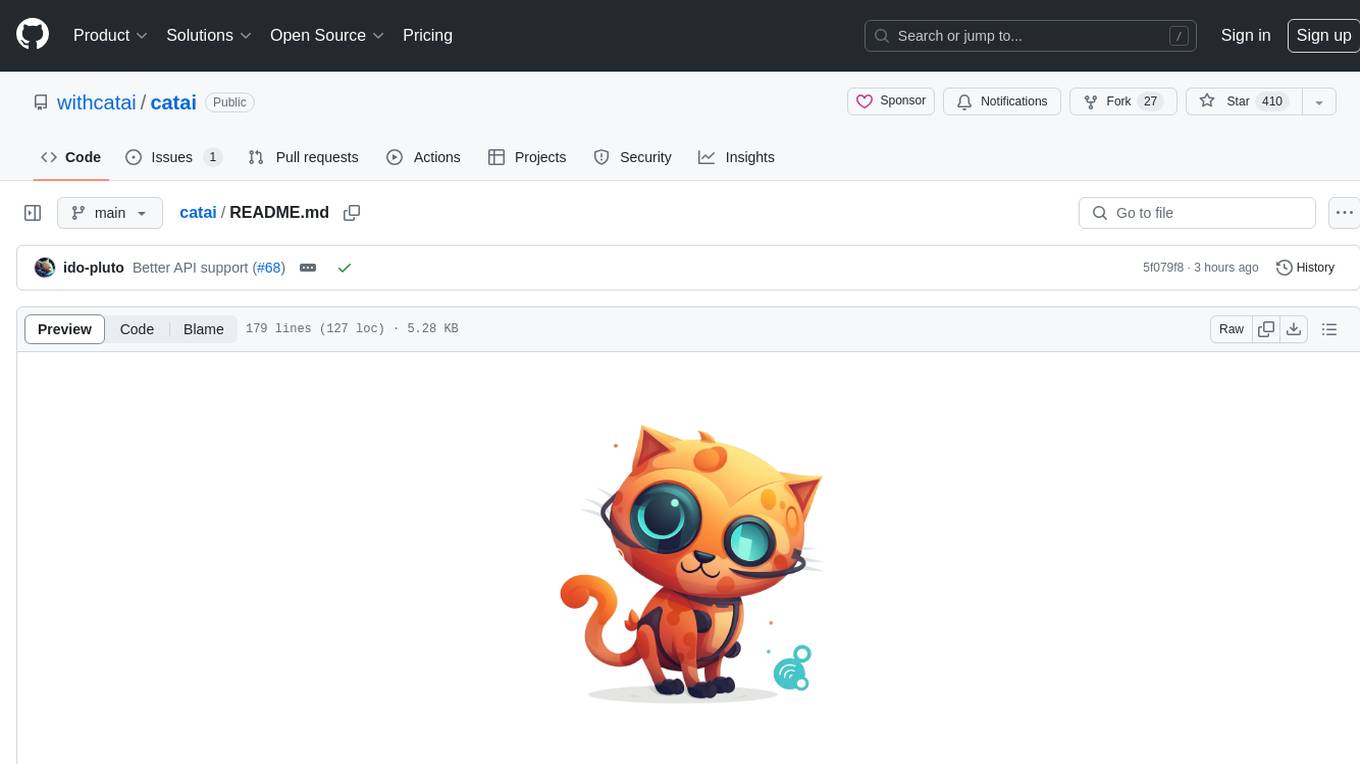
catai
CatAI is a tool that allows users to run GGUF models on their computer with a chat UI. It serves as a local AI assistant inspired by Node-Llama-Cpp and Llama.cpp. The tool provides features such as auto-detecting programming language, showing original messages by clicking on user icons, real-time text streaming, and fast model downloads. Users can interact with the tool through a CLI that supports commands for installing, listing, setting, serving, updating, and removing models. CatAI is cross-platform and supports Windows, Linux, and Mac. It utilizes node-llama-cpp and offers a simple API for asking model questions. Additionally, developers can integrate the tool with node-llama-cpp@beta for model management and chatting. The configuration can be edited via the web UI, and contributions to the project are welcome. The tool is licensed under Llama.cpp's license.
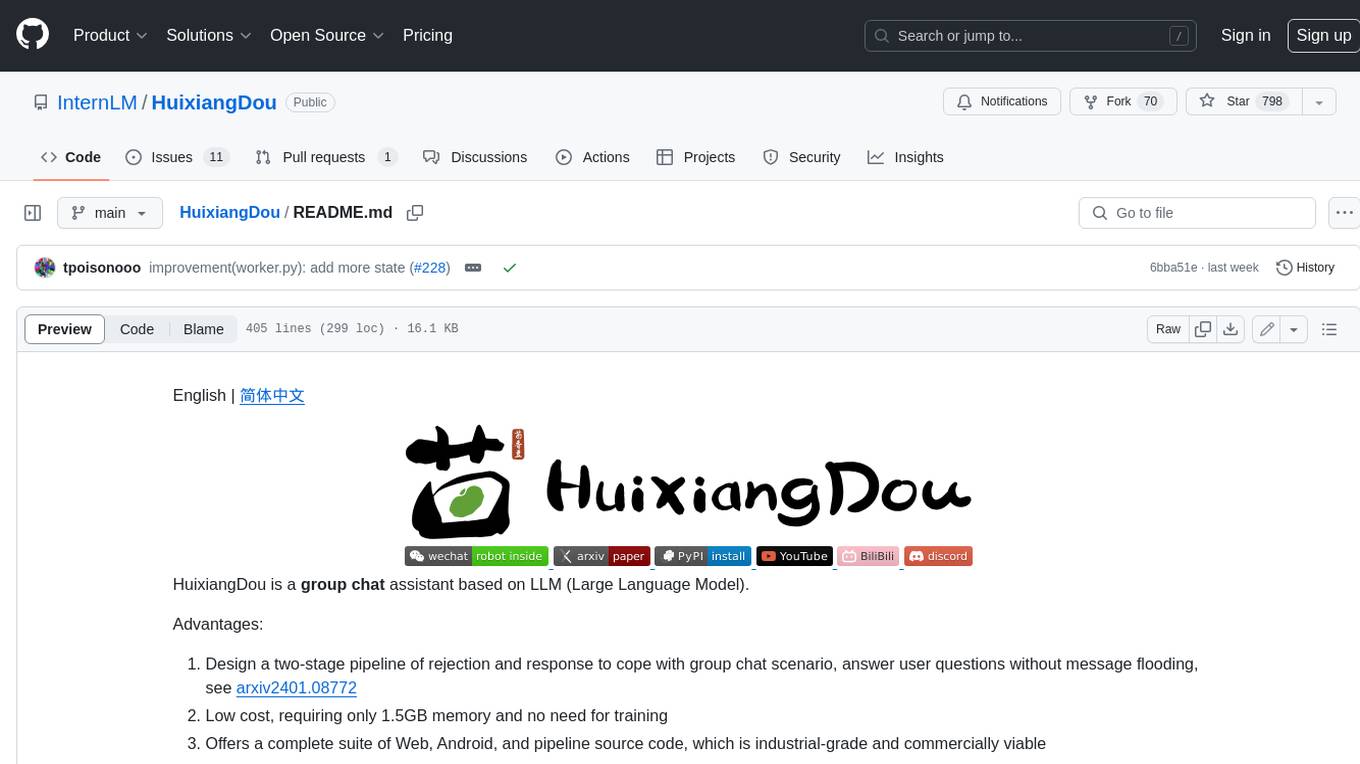
HuixiangDou
HuixiangDou is a **group chat** assistant based on LLM (Large Language Model). Advantages: 1. Design a two-stage pipeline of rejection and response to cope with group chat scenario, answer user questions without message flooding, see arxiv2401.08772 2. Low cost, requiring only 1.5GB memory and no need for training 3. Offers a complete suite of Web, Android, and pipeline source code, which is industrial-grade and commercially viable Check out the scenes in which HuixiangDou are running and join WeChat Group to try AI assistant inside. If this helps you, please give it a star ⭐
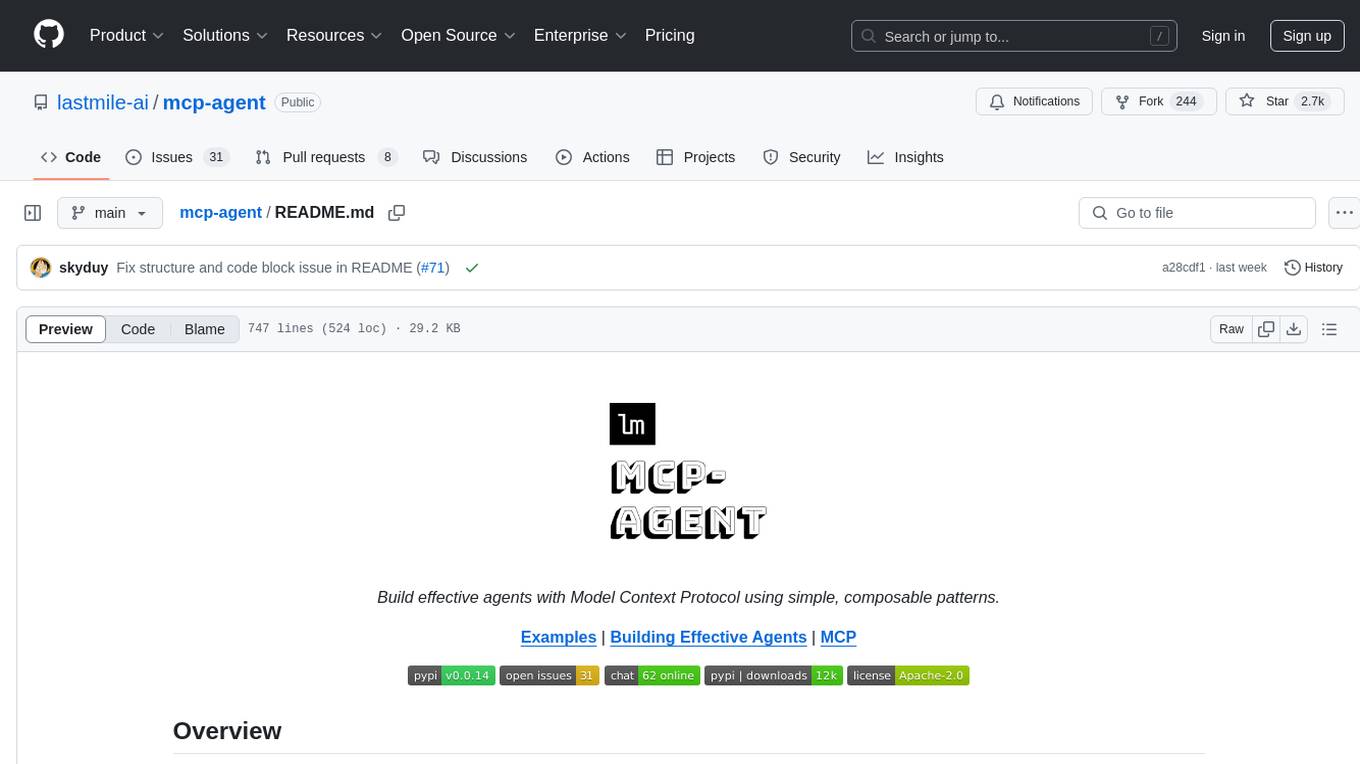
mcp-agent
mcp-agent is a simple, composable framework designed to build agents using the Model Context Protocol. It handles the lifecycle of MCP server connections and implements patterns for building production-ready AI agents in a composable way. The framework also includes OpenAI's Swarm pattern for multi-agent orchestration in a model-agnostic manner, making it the simplest way to build robust agent applications. It is purpose-built for the shared protocol MCP, lightweight, and closer to an agent pattern library than a framework. mcp-agent allows developers to focus on the core business logic of their AI applications by handling mechanics such as server connections, working with LLMs, and supporting external signals like human input.
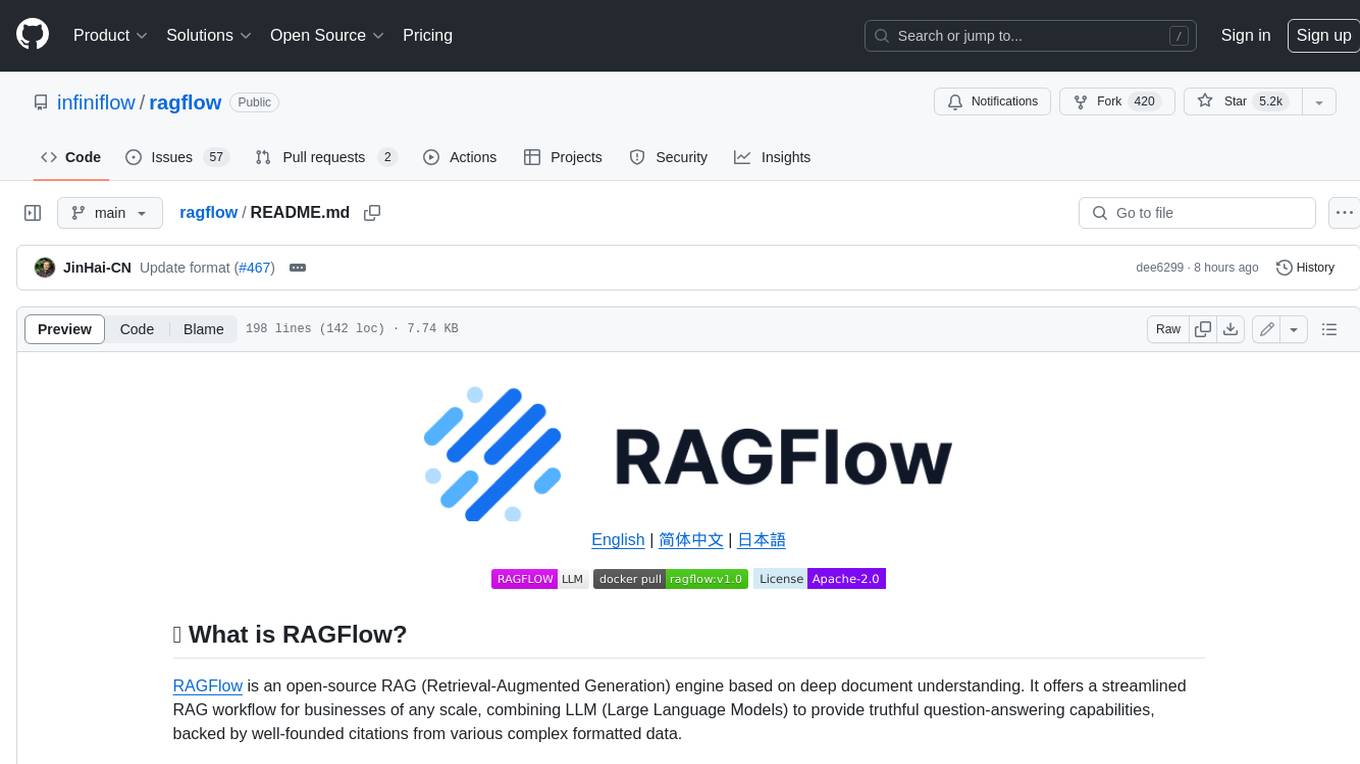
ragflow
RAGFlow is an open-source Retrieval-Augmented Generation (RAG) engine that combines deep document understanding with Large Language Models (LLMs) to provide accurate question-answering capabilities. It offers a streamlined RAG workflow for businesses of all sizes, enabling them to extract knowledge from unstructured data in various formats, including Word documents, slides, Excel files, images, and more. RAGFlow's key features include deep document understanding, template-based chunking, grounded citations with reduced hallucinations, compatibility with heterogeneous data sources, and an automated and effortless RAG workflow. It supports multiple recall paired with fused re-ranking, configurable LLMs and embedding models, and intuitive APIs for seamless integration with business applications.
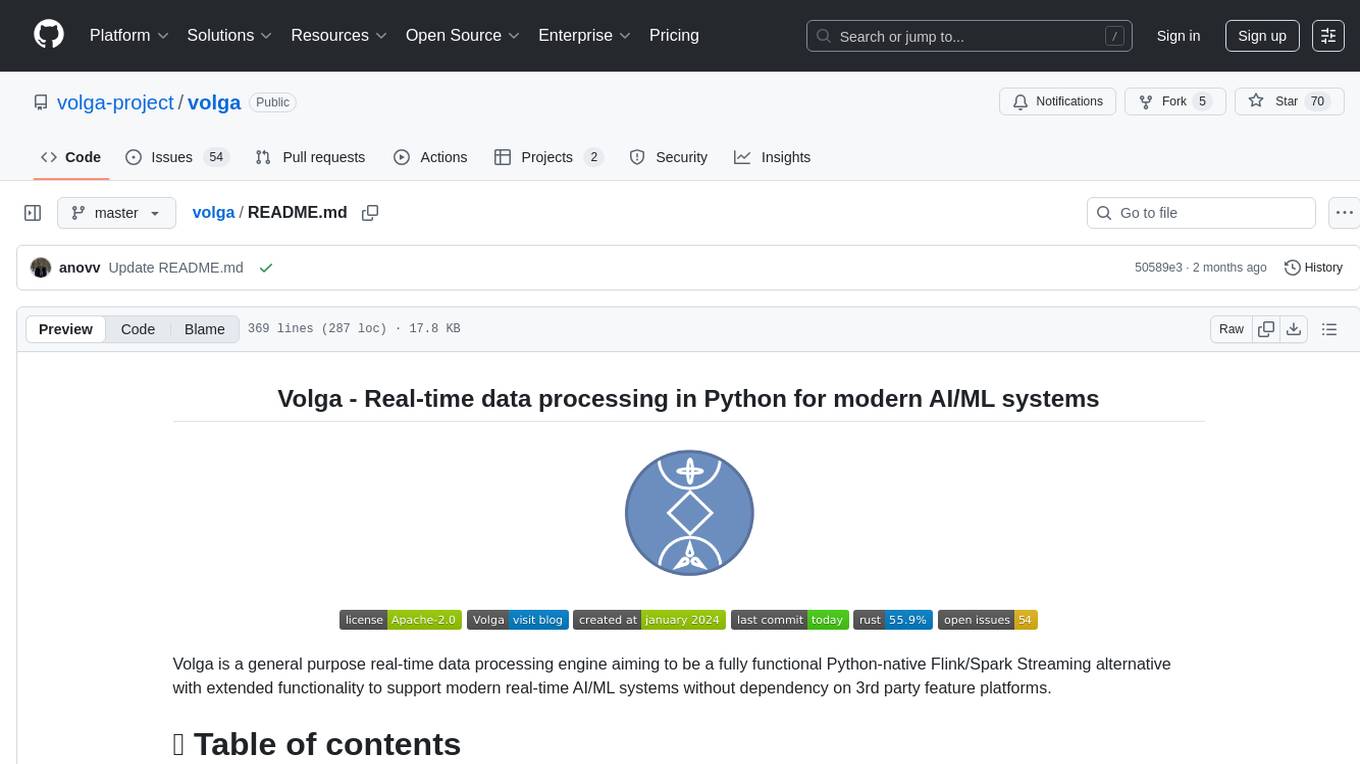
volga
Volga is a general purpose real-time data processing engine in Python for modern AI/ML systems. It aims to be a Python-native alternative to Flink/Spark Streaming with extended functionality for real-time AI/ML workloads. It provides a hybrid push+pull architecture, Entity API for defining data entities and feature pipelines, DataStream API for general data processing, and customizable data connectors. Volga can run on a laptop or a distributed cluster, making it suitable for building custom real-time AI/ML feature platforms or general data pipelines without relying on third-party platforms.
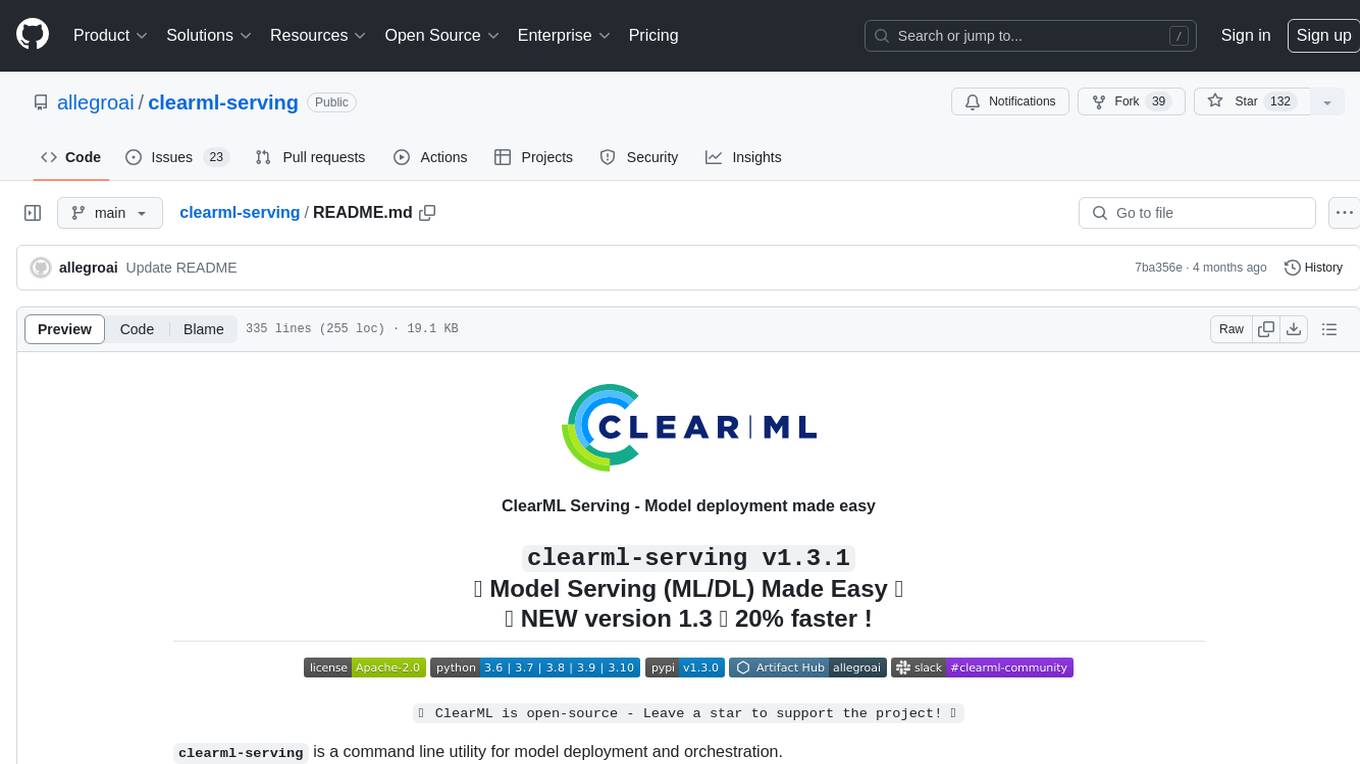
clearml-serving
ClearML Serving is a command line utility for model deployment and orchestration, enabling model deployment including serving and preprocessing code to a Kubernetes cluster or custom container based solution. It supports machine learning models like Scikit Learn, XGBoost, LightGBM, and deep learning models like TensorFlow, PyTorch, ONNX. It provides a customizable RestAPI for serving, online model deployment, scalable solutions, multi-model per container, automatic deployment, canary A/B deployment, model monitoring, usage metric reporting, metric dashboard, and model performance metrics. ClearML Serving is modular, scalable, flexible, customizable, and open source.
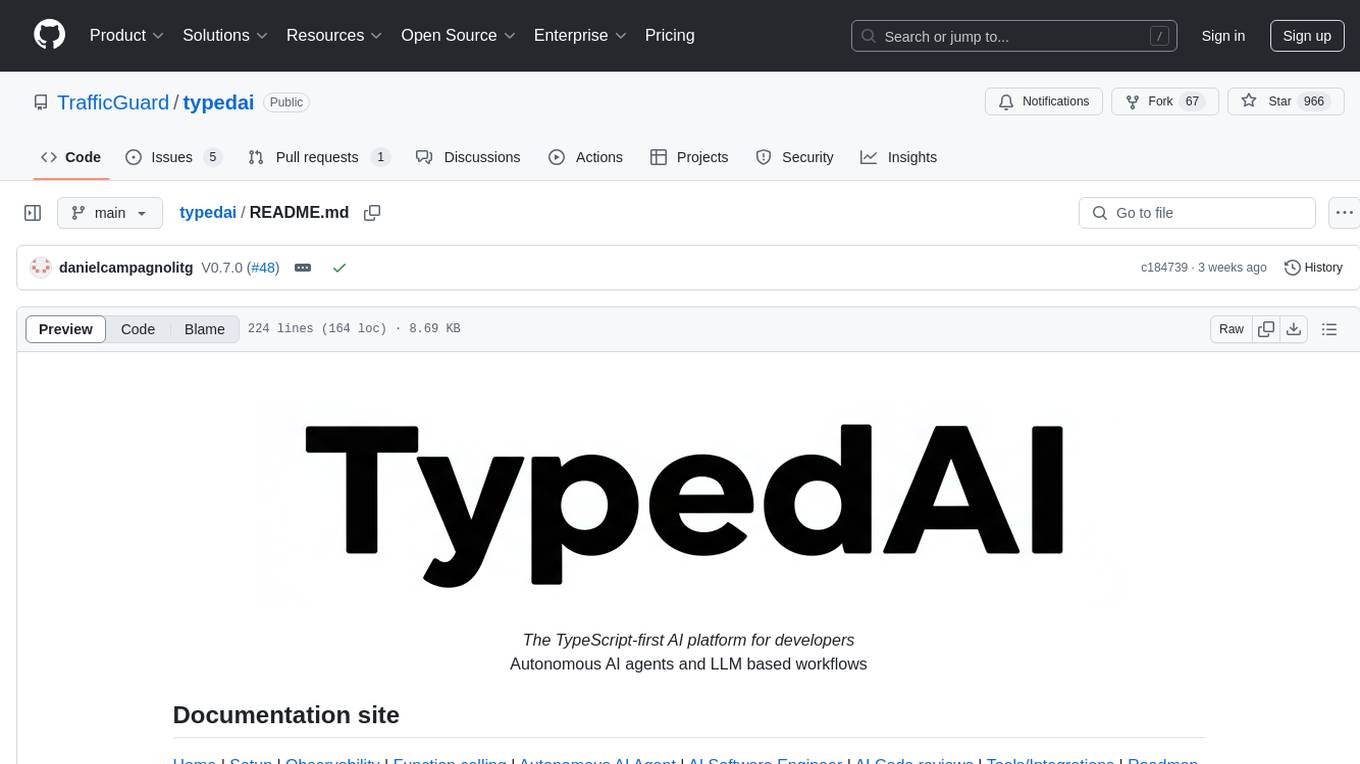
typedai
TypedAI is a TypeScript-first AI platform designed for developers to create and run autonomous AI agents, LLM based workflows, and chatbots. It offers advanced autonomous agents, software developer agents, pull request code review agent, AI chat interface, Slack chatbot, and supports various LLM services. The platform features configurable Human-in-the-loop settings, functional callable tools/integrations, CLI and Web UI interface, and can be run locally or deployed on the cloud with multi-user/SSO support. It leverages the Python AI ecosystem through executing Python scripts/packages and provides flexible run/deploy options like single user mode, Firestore & Cloud Run deployment, and multi-user SSO enterprise deployment. TypedAI also includes UI examples, code examples, and automated LLM function schemas for seamless development and execution of AI workflows.
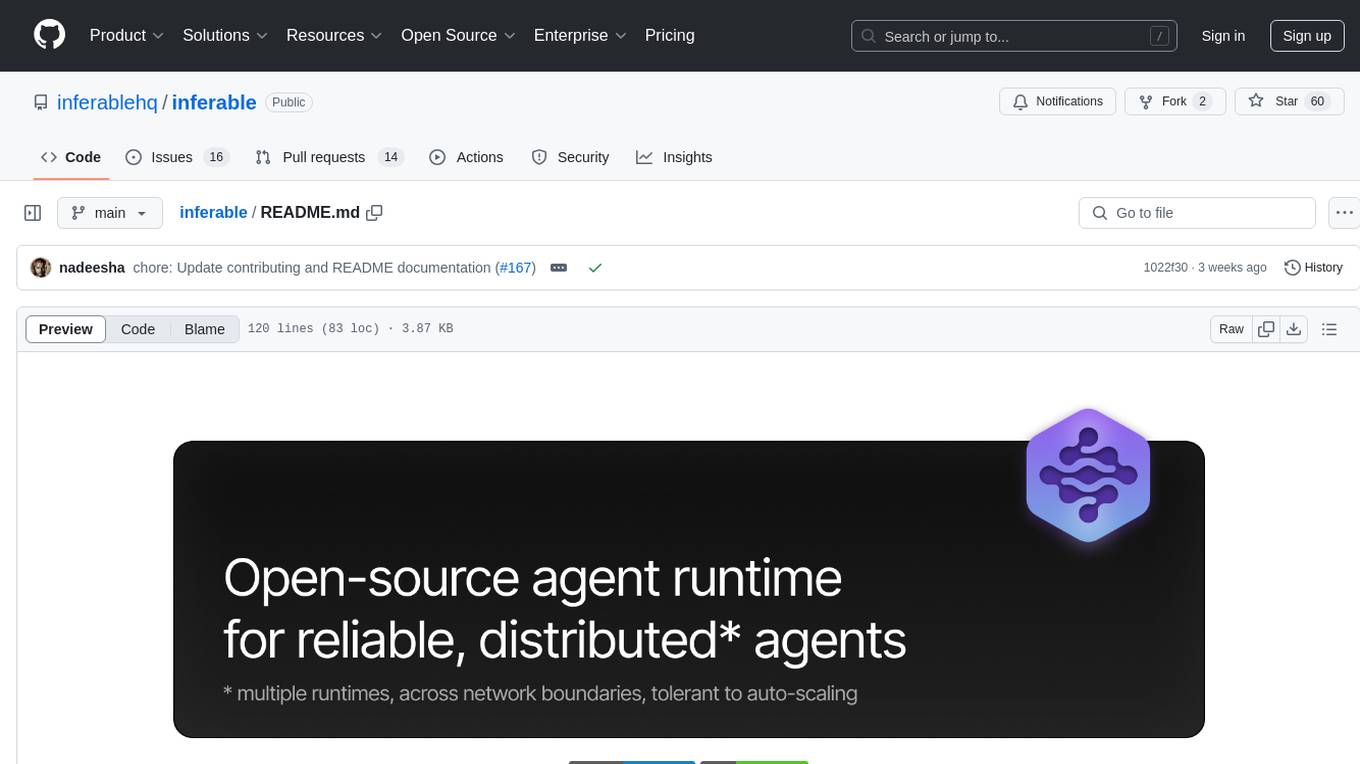
inferable
Inferable is an open source platform that helps users build reliable LLM-powered agentic automations at scale. It offers a managed agent runtime, durable tool calling, zero network configuration, multiple language support, and is fully open source under the MIT license. Users can define functions, register them with Inferable, and create runs that utilize these functions to automate tasks. The platform supports Node.js/TypeScript, Go, .NET, and React, and provides SDKs, core services, and bootstrap templates for various languages.
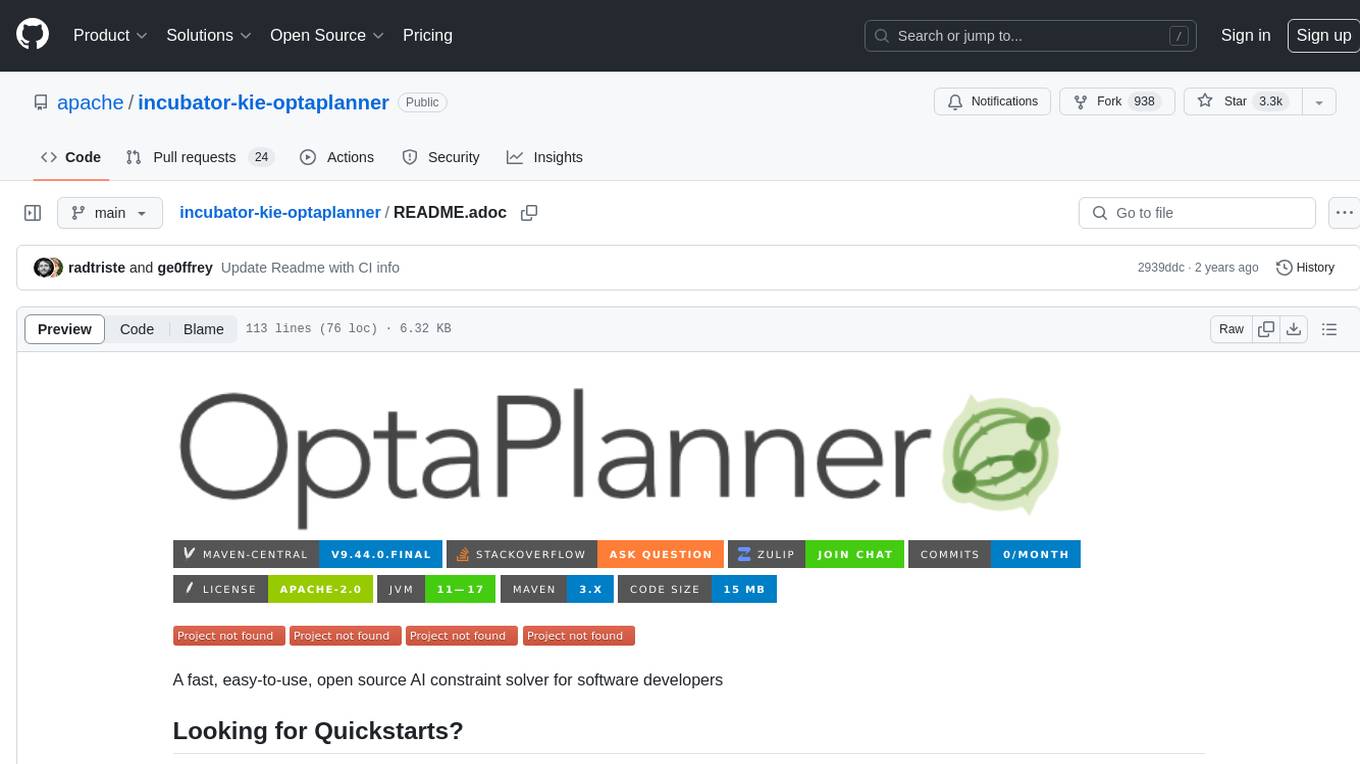
incubator-kie-optaplanner
A fast, easy-to-use, open source AI constraint solver for software developers. OptaPlanner is a powerful tool that helps developers solve complex optimization problems by providing a constraint satisfaction solver. It allows users to model and solve planning and scheduling problems efficiently, improving decision-making processes and resource allocation. With OptaPlanner, developers can easily integrate optimization capabilities into their applications, leading to better performance and cost-effectiveness.
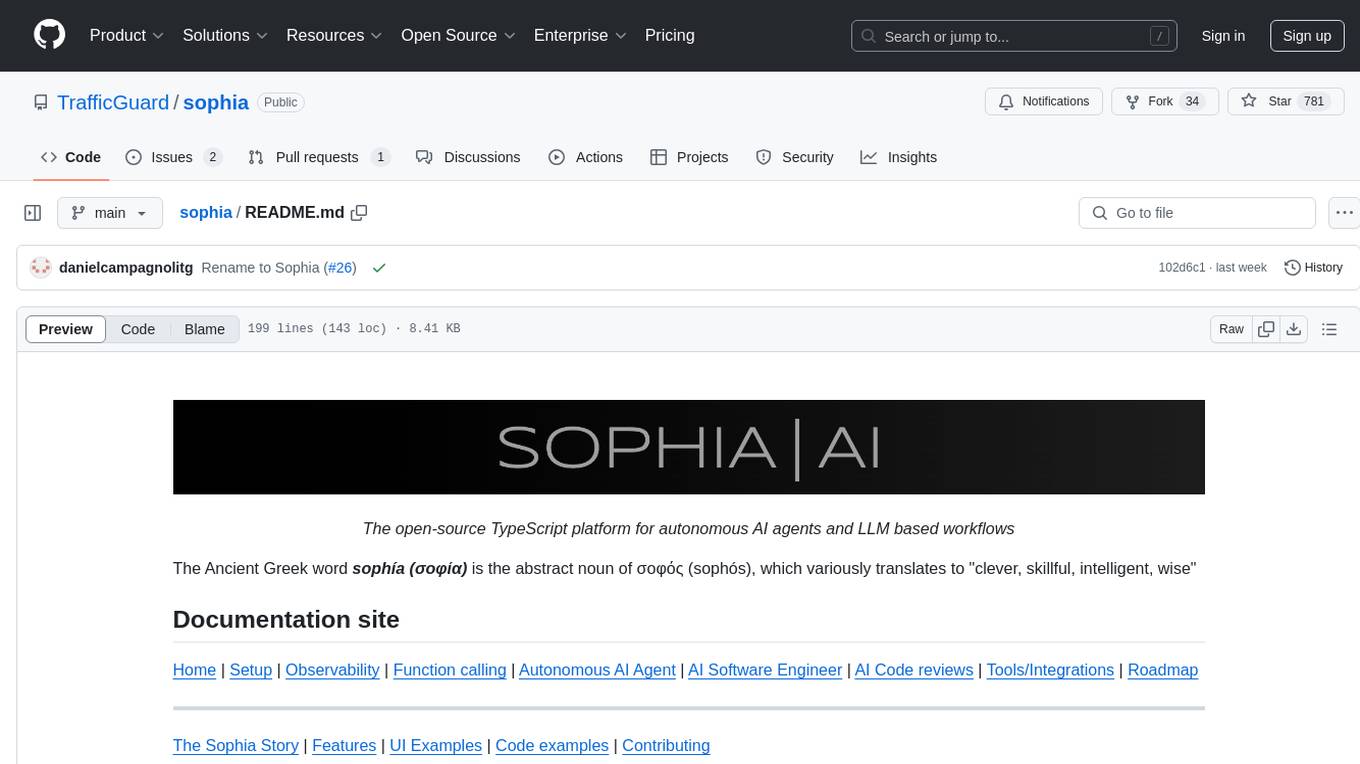
sophia
Sophia is an open-source TypeScript platform designed for autonomous AI agents and LLM based workflows. It aims to automate processes, review code, assist with refactorings, and support various integrations. The platform offers features like advanced autonomous agents, reasoning/planning inspired by Google's Self-Discover paper, memory and function call history, adaptive iterative planning, and more. Sophia supports multiple LLMs/services, CLI and web interface, human-in-the-loop interactions, flexible deployment options, observability with OpenTelemetry tracing, and specific agents for code editing, software engineering, and code review. It provides a flexible platform for the TypeScript community to expand and support various use cases and integrations.
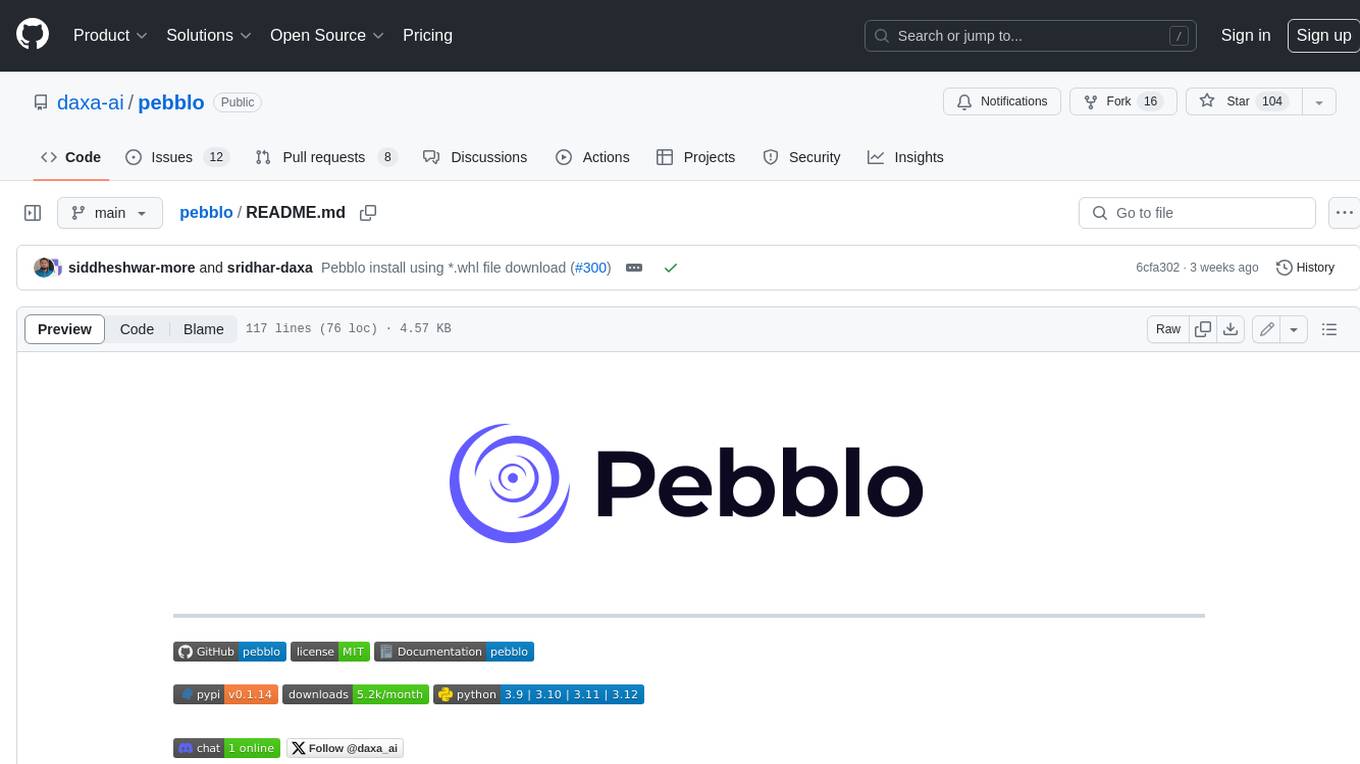
pebblo
Pebblo enables developers to safely load data and promote their Gen AI app to deployment without worrying about the organization’s compliance and security requirements. The project identifies semantic topics and entities found in the loaded data and summarizes them on the UI or a PDF report.
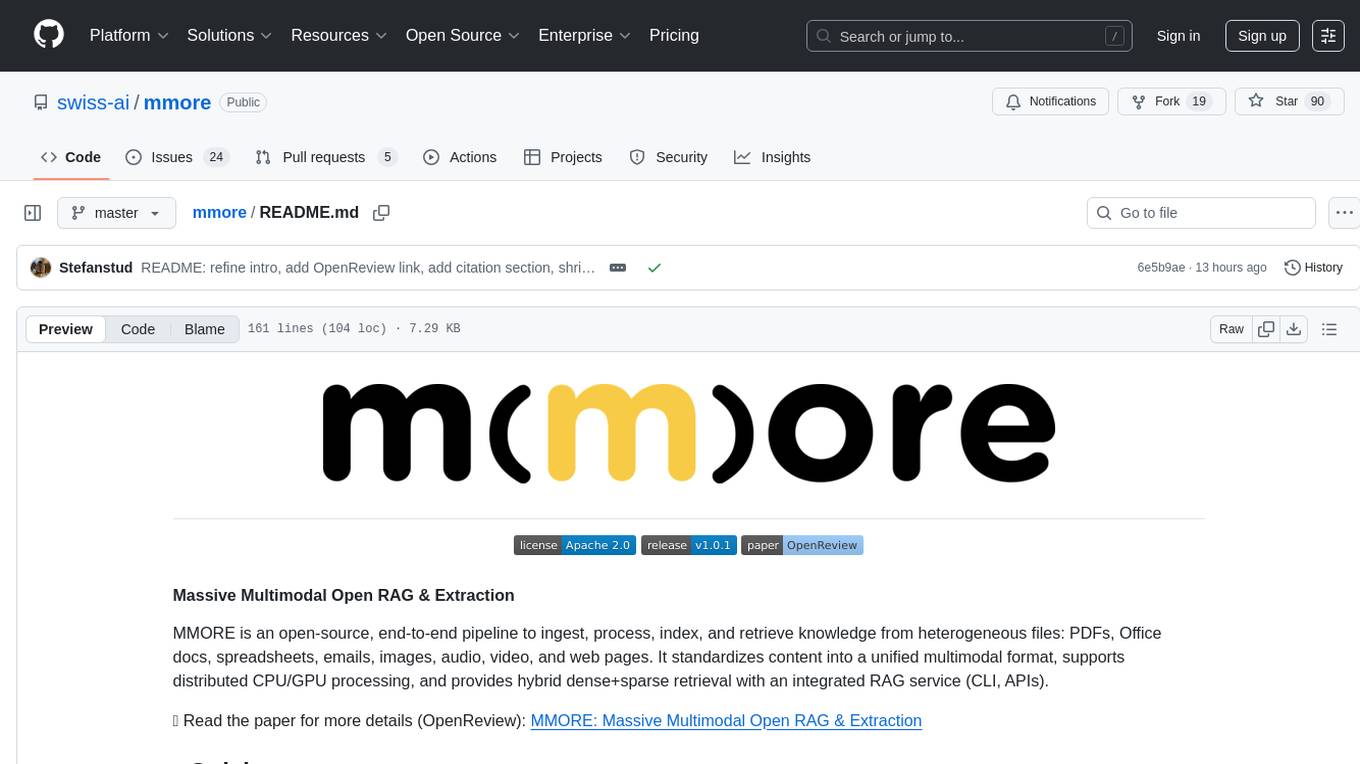
mmore
MMORE is an open-source, end-to-end pipeline for ingesting, processing, indexing, and retrieving knowledge from various file types such as PDFs, Office docs, images, audio, video, and web pages. It standardizes content into a unified multimodal format, supports distributed CPU/GPU processing, and offers hybrid dense+sparse retrieval with an integrated RAG service through CLI and APIs.
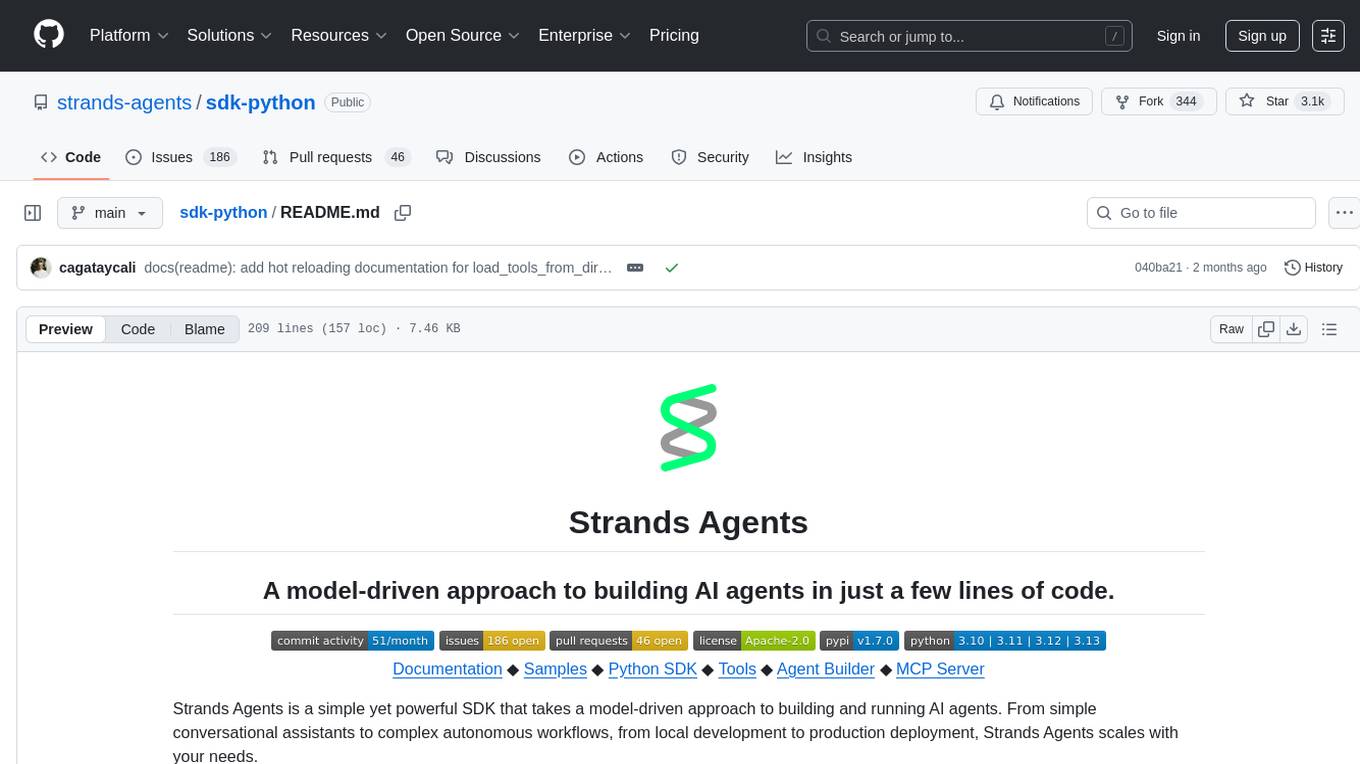
sdk-python
Strands Agents is a lightweight and flexible SDK that takes a model-driven approach to building and running AI agents. It supports various model providers, offers advanced capabilities like multi-agent systems and streaming support, and comes with built-in MCP server support. Users can easily create tools using Python decorators, integrate MCP servers seamlessly, and leverage multiple model providers for different AI tasks. The SDK is designed to scale from simple conversational assistants to complex autonomous workflows, making it suitable for a wide range of AI development needs.
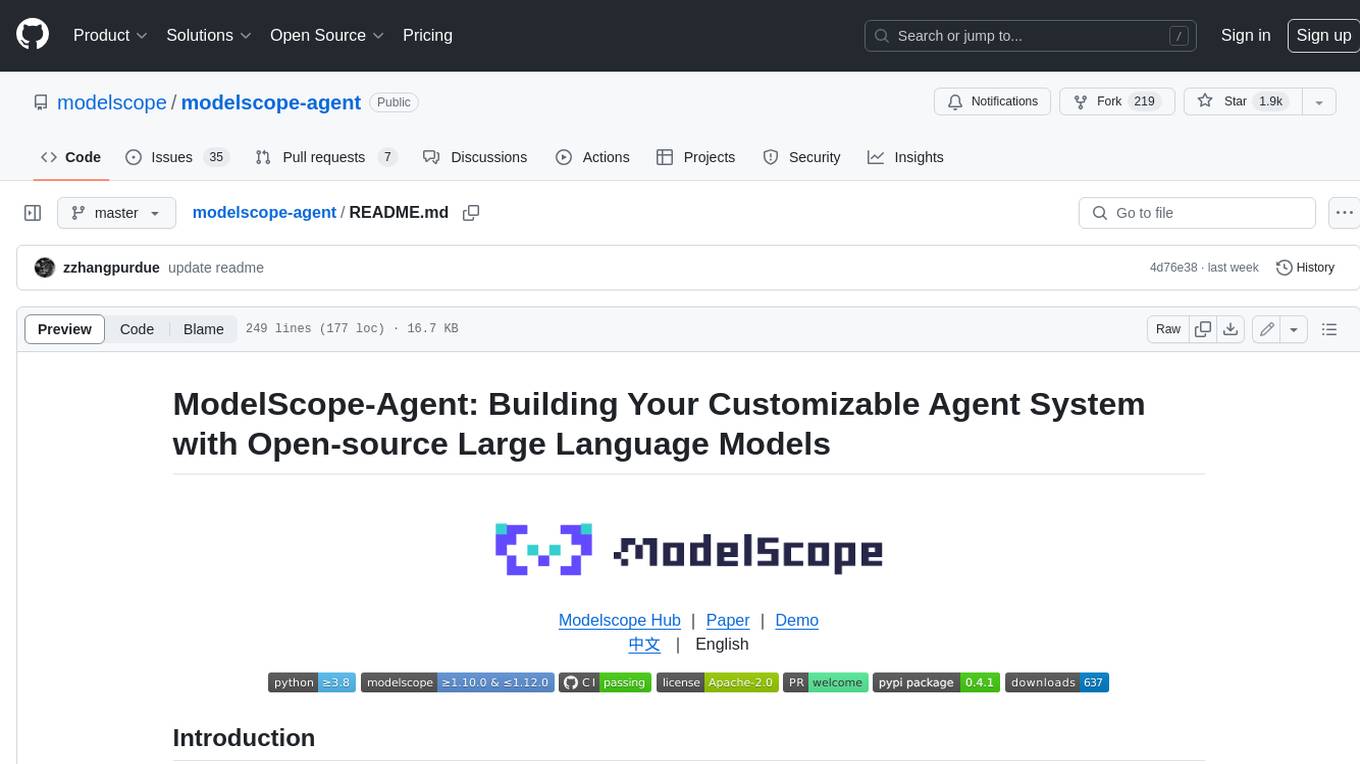
modelscope-agent
ModelScope-Agent is a customizable and scalable Agent framework. A single agent has abilities such as role-playing, LLM calling, tool usage, planning, and memory. It mainly has the following characteristics: - **Simple Agent Implementation Process**: Simply specify the role instruction, LLM name, and tool name list to implement an Agent application. The framework automatically arranges workflows for tool usage, planning, and memory. - **Rich models and tools**: The framework is equipped with rich LLM interfaces, such as Dashscope and Modelscope model interfaces, OpenAI model interfaces, etc. Built in rich tools, such as **code interpreter**, **weather query**, **text to image**, **web browsing**, etc., make it easy to customize exclusive agents. - **Unified interface and high scalability**: The framework has clear tools and LLM registration mechanism, making it convenient for users to expand more diverse Agent applications. - **Low coupling**: Developers can easily use built-in tools, LLM, memory, and other components without the need to bind higher-level agents.
For similar tasks
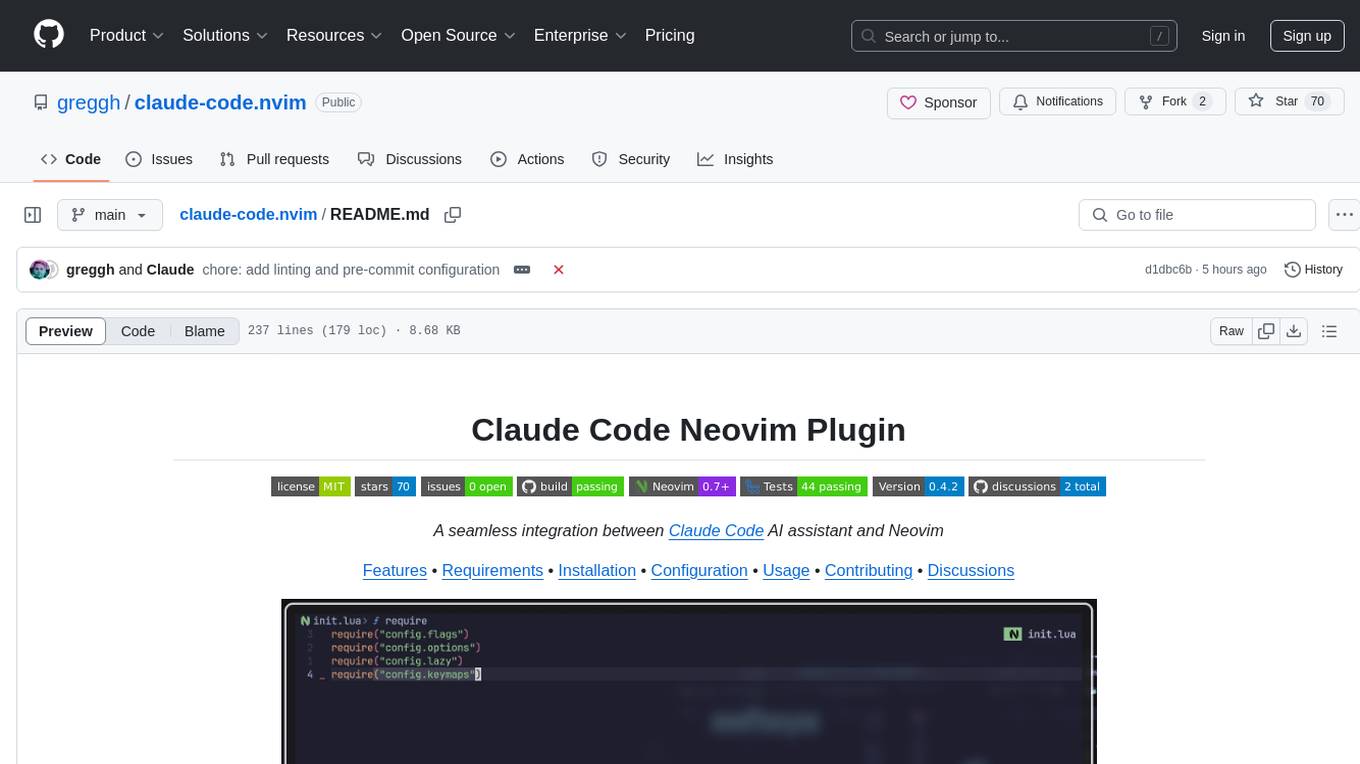
claude-code.nvim
Claude Code Neovim Plugin is a seamless integration between Claude Code AI assistant and Neovim. It allows users to toggle Claude Code in a terminal window with a single key press, automatically detect and reload files modified by Claude Code, provide real-time buffer updates when files are changed externally, offer customizable window position and size, integrate with which-key, use git project root as working directory, maintain a modular code structure, provide type annotations with LuaCATS for better IDE support, offer configuration validation, and include a testing framework for reliability. The plugin creates a terminal buffer running the Claude Code CLI, sets up autocommands to detect file changes on disk, automatically reloads files modified by Claude Code, provides keymaps and commands for toggling the terminal, and detects git repositories to set the working directory to the git root.
For similar jobs

sweep
Sweep is an AI junior developer that turns bugs and feature requests into code changes. It automatically handles developer experience improvements like adding type hints and improving test coverage.

teams-ai
The Teams AI Library is a software development kit (SDK) that helps developers create bots that can interact with Teams and Microsoft 365 applications. It is built on top of the Bot Framework SDK and simplifies the process of developing bots that interact with Teams' artificial intelligence capabilities. The SDK is available for JavaScript/TypeScript, .NET, and Python.

ai-guide
This guide is dedicated to Large Language Models (LLMs) that you can run on your home computer. It assumes your PC is a lower-end, non-gaming setup.

classifai
Supercharge WordPress Content Workflows and Engagement with Artificial Intelligence. Tap into leading cloud-based services like OpenAI, Microsoft Azure AI, Google Gemini and IBM Watson to augment your WordPress-powered websites. Publish content faster while improving SEO performance and increasing audience engagement. ClassifAI integrates Artificial Intelligence and Machine Learning technologies to lighten your workload and eliminate tedious tasks, giving you more time to create original content that matters.

chatbot-ui
Chatbot UI is an open-source AI chat app that allows users to create and deploy their own AI chatbots. It is easy to use and can be customized to fit any need. Chatbot UI is perfect for businesses, developers, and anyone who wants to create a chatbot.

BricksLLM
BricksLLM is a cloud native AI gateway written in Go. Currently, it provides native support for OpenAI, Anthropic, Azure OpenAI and vLLM. BricksLLM aims to provide enterprise level infrastructure that can power any LLM production use cases. Here are some use cases for BricksLLM: * Set LLM usage limits for users on different pricing tiers * Track LLM usage on a per user and per organization basis * Block or redact requests containing PIIs * Improve LLM reliability with failovers, retries and caching * Distribute API keys with rate limits and cost limits for internal development/production use cases * Distribute API keys with rate limits and cost limits for students

uAgents
uAgents is a Python library developed by Fetch.ai that allows for the creation of autonomous AI agents. These agents can perform various tasks on a schedule or take action on various events. uAgents are easy to create and manage, and they are connected to a fast-growing network of other uAgents. They are also secure, with cryptographically secured messages and wallets.

griptape
Griptape is a modular Python framework for building AI-powered applications that securely connect to your enterprise data and APIs. It offers developers the ability to maintain control and flexibility at every step. Griptape's core components include Structures (Agents, Pipelines, and Workflows), Tasks, Tools, Memory (Conversation Memory, Task Memory, and Meta Memory), Drivers (Prompt and Embedding Drivers, Vector Store Drivers, Image Generation Drivers, Image Query Drivers, SQL Drivers, Web Scraper Drivers, and Conversation Memory Drivers), Engines (Query Engines, Extraction Engines, Summary Engines, Image Generation Engines, and Image Query Engines), and additional components (Rulesets, Loaders, Artifacts, Chunkers, and Tokenizers). Griptape enables developers to create AI-powered applications with ease and efficiency.







