
incubator-kie-optaplanner
AI constraint solver in Java to optimize the vehicle routing problem, employee rostering, task assignment, maintenance scheduling, conference scheduling and other planning problems.
Stars: 3360
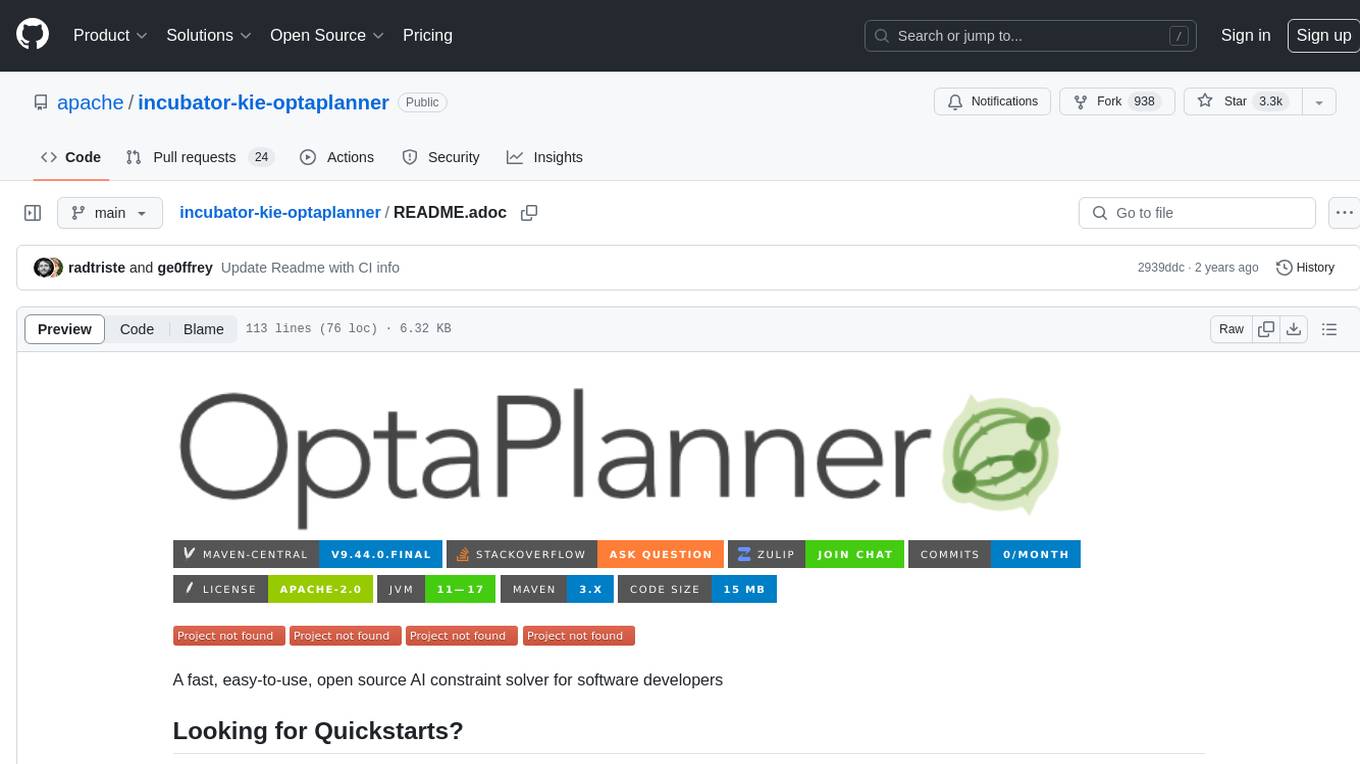
A fast, easy-to-use, open source AI constraint solver for software developers. OptaPlanner is a powerful tool that helps developers solve complex optimization problems by providing a constraint satisfaction solver. It allows users to model and solve planning and scheduling problems efficiently, improving decision-making processes and resource allocation. With OptaPlanner, developers can easily integrate optimization capabilities into their applications, leading to better performance and cost-effectiveness.
README:
//// Licensed to the Apache Software Foundation (ASF) under one or more contributor license agreements. See the NOTICE file distributed with this work for additional information regarding copyright ownership. The ASF licenses this file to you under the Apache License, Version 2.0 (the "License"); you may not use this file except in compliance with the License. You may obtain a copy of the License at
http://www.apache.org/licenses/LICENSE-2.0
Unless required by applicable law or agreed to in writing, software distributed under the License is distributed on an "AS IS" BASIS, WITHOUT WARRANTIES OR CONDITIONS OF ANY KIND, either express or implied. See the License for the specific language governing permissions and limitations under the License. ////
:projectKey: org.optaplanner:optaplanner :sonarBadge: image:https://sonarcloud.io/api/project_badges/measure?project={projectKey} :sonarLink: link="https://sonarcloud.io/dashboard?id={projectKey}"
:branch: main
:jenkinsUrl: https://eng-jenkins-csb-business-automation.apps.ocp-c1.prod.psi.redhat.com/job/KIE/job/optaplanner :branchJenkinsUrl: {jenkinsUrl}/job/{branch} :toolsFolderJenkinsUrl: {branchJenkinsUrl}/job/tools :releaseFolderJenkinsUrl: {branchJenkinsUrl}/job/release
image::optaplanner-docs/src/modules/ROOT/images/shared/optaPlannerLogo.png[link="https://www.optaplanner.org/",OptaPlanner,150,150,align="center"]
image:https://img.shields.io/maven-central/v/org.optaplanner/optaplanner-bom?logo=apache-maven&style=for-the-badge["Maven artifact", link="https://ossindex.sonatype.org/component/pkg:maven/org.optaplanner/optaplanner-bom"] image:https://img.shields.io/badge/stackoverflow-ask_question-orange.svg?logo=stackoverflow&style=for-the-badge["Stackoverflow", link="https://stackoverflow.com/questions/tagged/optaplanner"] image:https://img.shields.io/badge/zulip-join_chat-brightgreen.svg?logo=zulip&style=for-the-badge[ "Join Zulip Chat", link="https://kie.zulipchat.com/#narrow/stream/232679-optaplanner"] image:https://img.shields.io/github/commit-activity/m/kiegroup/optaplanner?label=commits&style=for-the-badge["Commit Activity", link="https://github.com/kiegroup/optaplanner/pulse"] image:https://img.shields.io/github/license/kiegroup/optaplanner?style=for-the-badge&logo=apache["Livense", link="https://www.apache.org/licenses/LICENSE-2.0"] image:https://img.shields.io/badge/JVM-11--17-brightgreen.svg?style=for-the-badge["JVM support", link="https://github.com/kiegroup/optaplanner/actions/workflows/pull_request.yml"] image:https://img.shields.io/badge/Maven-3.x-blue?style=for-the-badge["Maven",link="https://maven.apache.org/install.html"] image:https://img.shields.io/github/languages/code-size/kiegroup/optaplanner?style=for-the-badge["Code size", link="https://github.com/kiegroup/optaplanner/actions/workflows/pull_request.yml"]
{sonarBadge}&style=for-the-badge&metric=reliability_rating["Reliability Rating", {sonarLink}] {sonarBadge}&metric=security_rating["Security Rating", {sonarLink}] {sonarBadge}&metric=sqale_rating["Maintainability Rating", {sonarLink}] {sonarBadge}&metric=coverage["Coverage", {sonarLink}]
A fast, easy-to-use, open source AI constraint solver for software developers
== Looking for Quickstarts?
OptaPlanner's quickstarts are located in the https://github.com/kiegroup/optaplanner-quickstarts[optaplanner-quickstarts repository].
== Quick development start
To build and run from source:
To develop with IntelliJ IDEA, Eclipse or VSCode, open the root pom.xml as a new project
and configure a Run/Debug configuration like this:
- Type: Application
- Main class:
org.optaplanner.examples.app.OptaPlannerExamplesApp - VM options:
-Xmx2G -server(memory only needed when using the big datasets in the examples) - Program arguments: (none)
- Working directory:
$MODULE_DIR$(must resolve to optaplanner-examples directory) - Use classpath of module:
optaplanner-examples
== Contributing to OptaPlanner
This is an open source project, and you are more than welcome to contribute ❤️!
-
If you're just starting out with OptaPlanner and want to contribute, take a look at our https://issues.redhat.com/issues/?jql=project%20%3D%20PLANNER%20AND%20status%20in%20(Open%2C%20Reopened)%20AND%20labels%20%3D%20starter%20ORDER%20BY%20priority%20DESC[starter issues]. They're specifically chosen to be easier for first time contributors.
-
If you want to contribute or start an opinionated discussion, join our https://groups.google.com/g/optaplanner-dev[discussion] or send an e-mail directly to [email protected].
-
If you want to submit an issue, check out the https://issues.redhat.com/projects/PLANNER/issues[OptaPlanner Jira project].
=== Time to make a change?
Every change must be submitted through a GitHub pull request (PR). OptaPlanner uses continuous integration (CI). The OptaPlanner CI runs checks against your branch after you submit the PR to ensure that your PR doesn't introduce errors. If the CI identifies a potential problem, our friendly PR maintainers will help you resolve it.
=== Contributing
. Fork it (https://github.com/kiegroup/optaplanner).
. Create your feature branch: (git checkout -b feature).
. Commit your changes with a comment: (git commit -am 'Add some feature').
. Push to the branch to GitHub: (git push origin feature).
. Create a new pull request.
=== Code standards
Your code is automatically formatted according to the Import and Code Style conventions during every Maven build. CI checks enforce those conventions too, so be sure to build your project with maven before creating your PR:
For information about how to set up code style checks, see https://github.com/kiegroup/optaplanner/blob/main/build/optaplanner-ide-config/ide-configuration.adoc[IDE Setup Instructions].
=== Building your OptaPlanner project
Use one of the following ways to build your OptaPlanner project:
-
🚀 build-fast:
mvn clean install -Dquicklyskips any checks and code analysis (~1 min) -
🔨 build-normally:
mvn clean installruns tests, checks code style, skips documentation (~17 min) -
🧾 build-doc:
mvn clean installatoptaplanner/optaplanner-docscreates asciidoctor documentationtarget/optaplanner-docs-*/html_single/index.html(~2 min) -
🦾 build-all:
mvn clean install -Dfullruns all checks + creates documentation and distribution files (~20 min)
== OptaPlanner CI status
You can check the CI status of the OptaPlanner repositories from the https://kiegroup.github.io/optaplanner/[Chain Status webpage].
=== Jenkins CI Jobs (need VPN access) ===
All Jenkins jobs can be found under the OptaPlanner folder: {jenkinsUrl}
Interesting Jenkins CI jobs (need VPN access):
- {toolsFolderJenkinsUrl}/job/update-quarkus-all/[Update Quarkus version]
- {toolsFolderJenkinsUrl}/job/update-drools-optaplanner/[Update Drools version]
- {releasefolderjenkinsurl}/job/optaplanner-release[Release pipeline] (only available on release branches)
- {releasefolderjenkinsurl}/job/optaplanner-post-release[Post-Release pipeline] (only available on release branches)
For Tasks:
Click tags to check more tools for each tasksFor Jobs:
Alternative AI tools for incubator-kie-optaplanner
Similar Open Source Tools
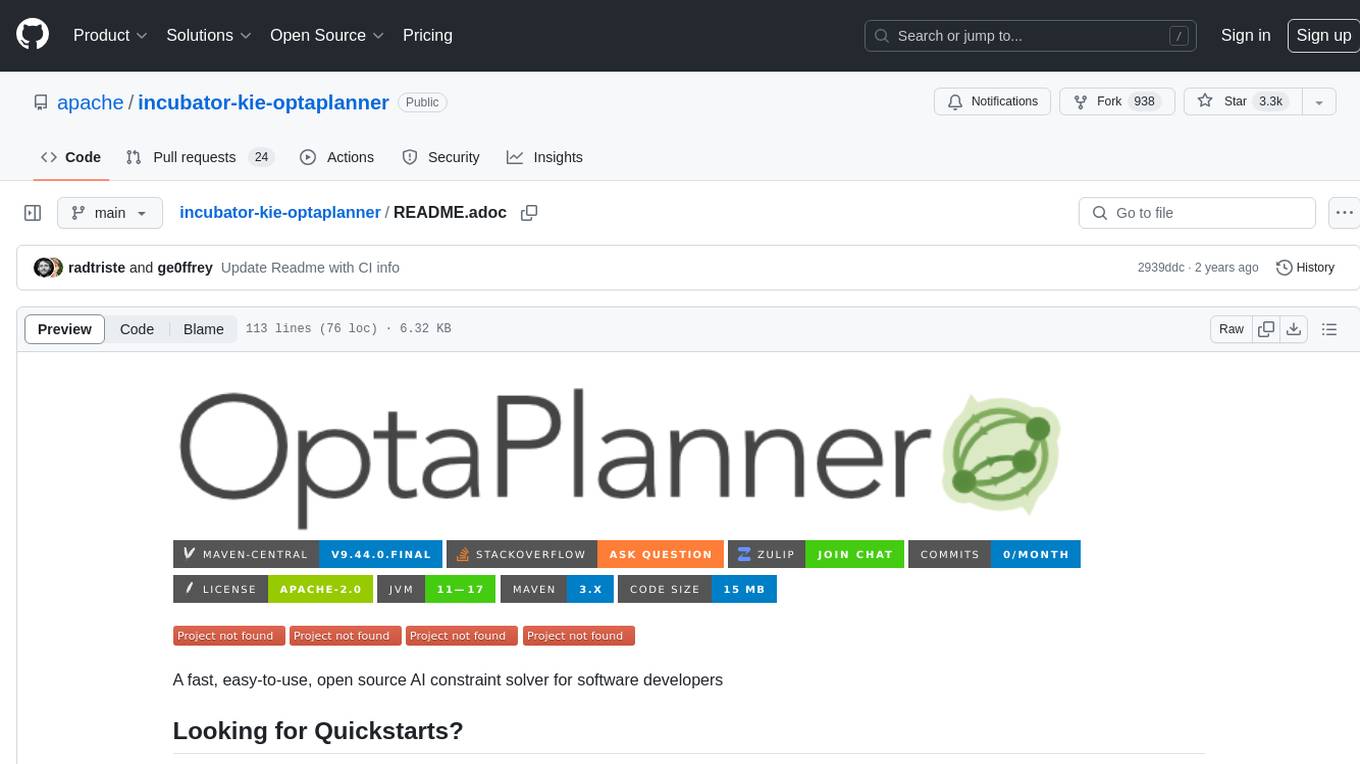
incubator-kie-optaplanner
A fast, easy-to-use, open source AI constraint solver for software developers. OptaPlanner is a powerful tool that helps developers solve complex optimization problems by providing a constraint satisfaction solver. It allows users to model and solve planning and scheduling problems efficiently, improving decision-making processes and resource allocation. With OptaPlanner, developers can easily integrate optimization capabilities into their applications, leading to better performance and cost-effectiveness.
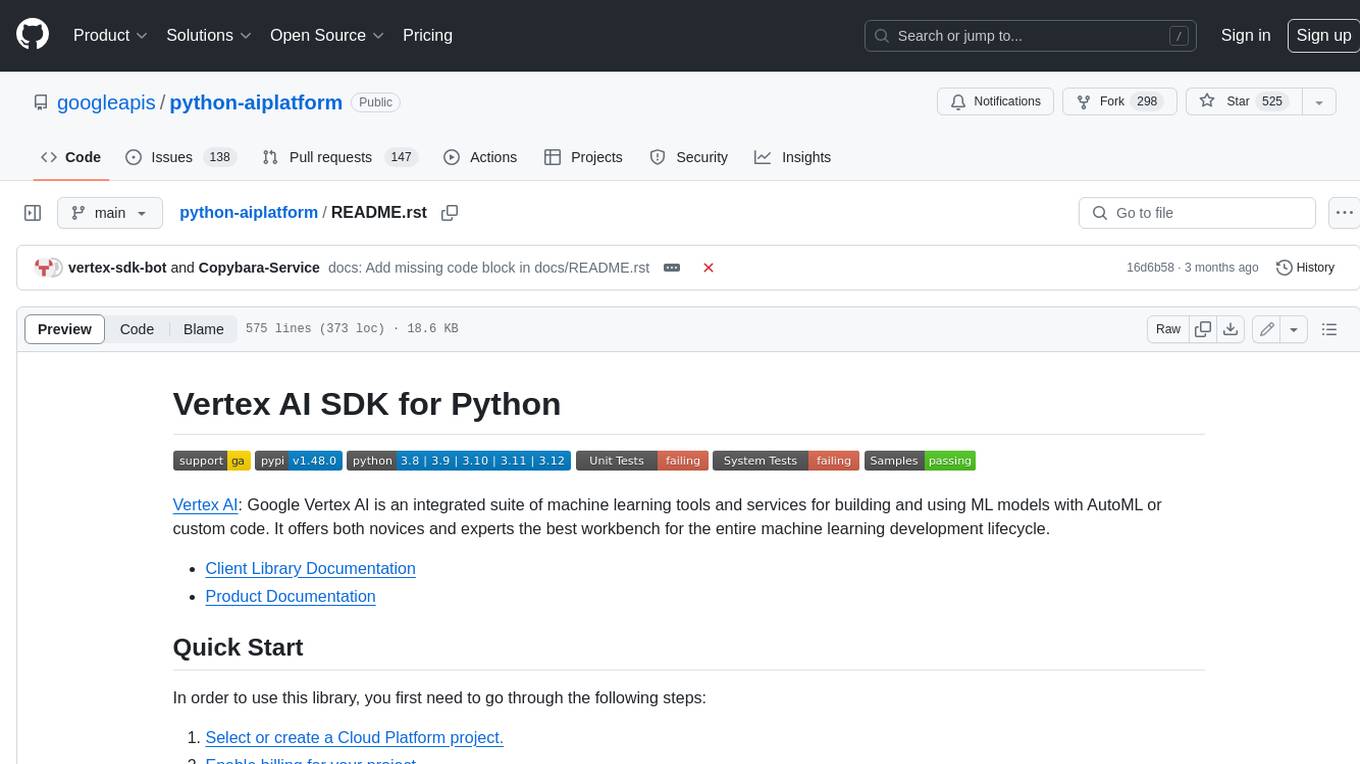
python-aiplatform
The Vertex AI SDK for Python is a library that provides a convenient way to use the Vertex AI API. It offers a high-level interface for creating and managing Vertex AI resources, such as datasets, models, and endpoints. The SDK also provides support for training and deploying custom models, as well as using AutoML models. With the Vertex AI SDK for Python, you can quickly and easily build and deploy machine learning models on Vertex AI.
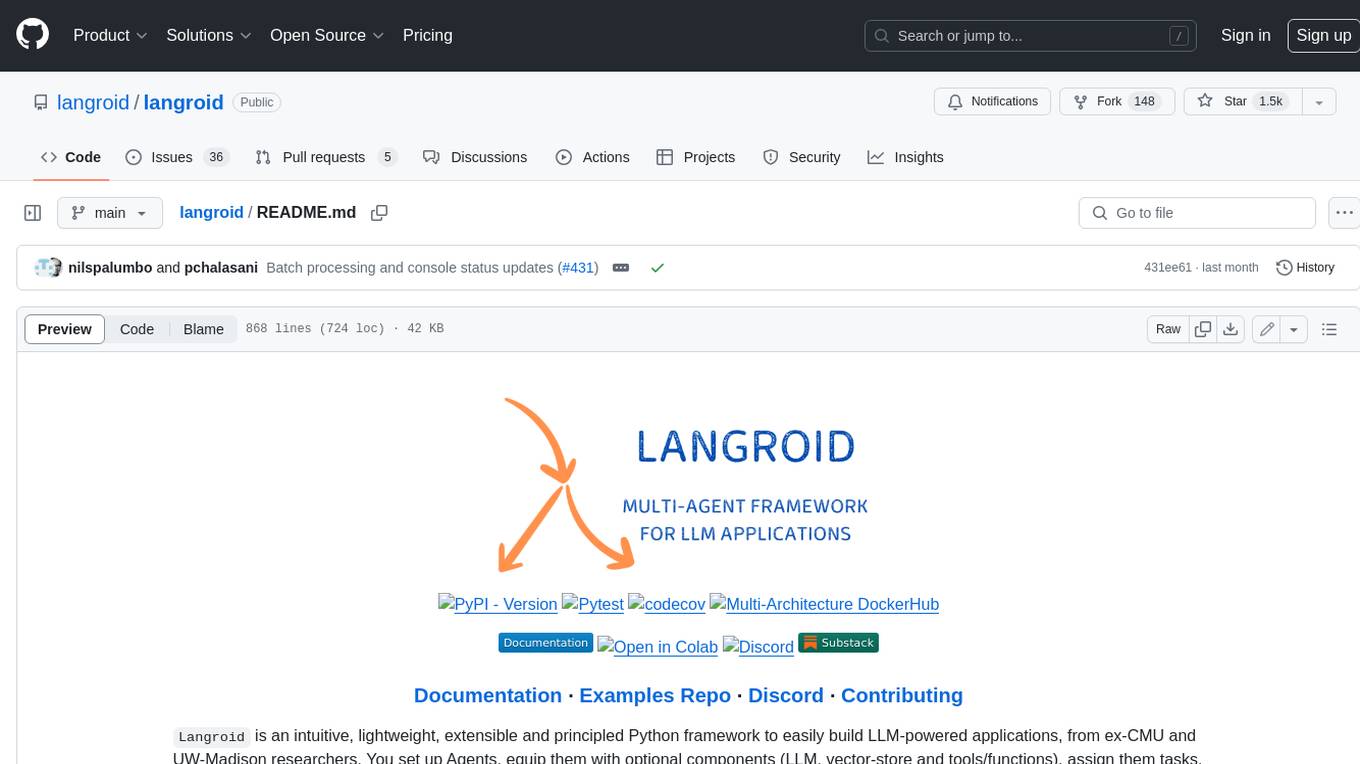
langroid
Langroid is a Python framework that makes it easy to build LLM-powered applications. It uses a multi-agent paradigm inspired by the Actor Framework, where you set up Agents, equip them with optional components (LLM, vector-store and tools/functions), assign them tasks, and have them collaboratively solve a problem by exchanging messages. Langroid is a fresh take on LLM app-development, where considerable thought has gone into simplifying the developer experience; it does not use Langchain.
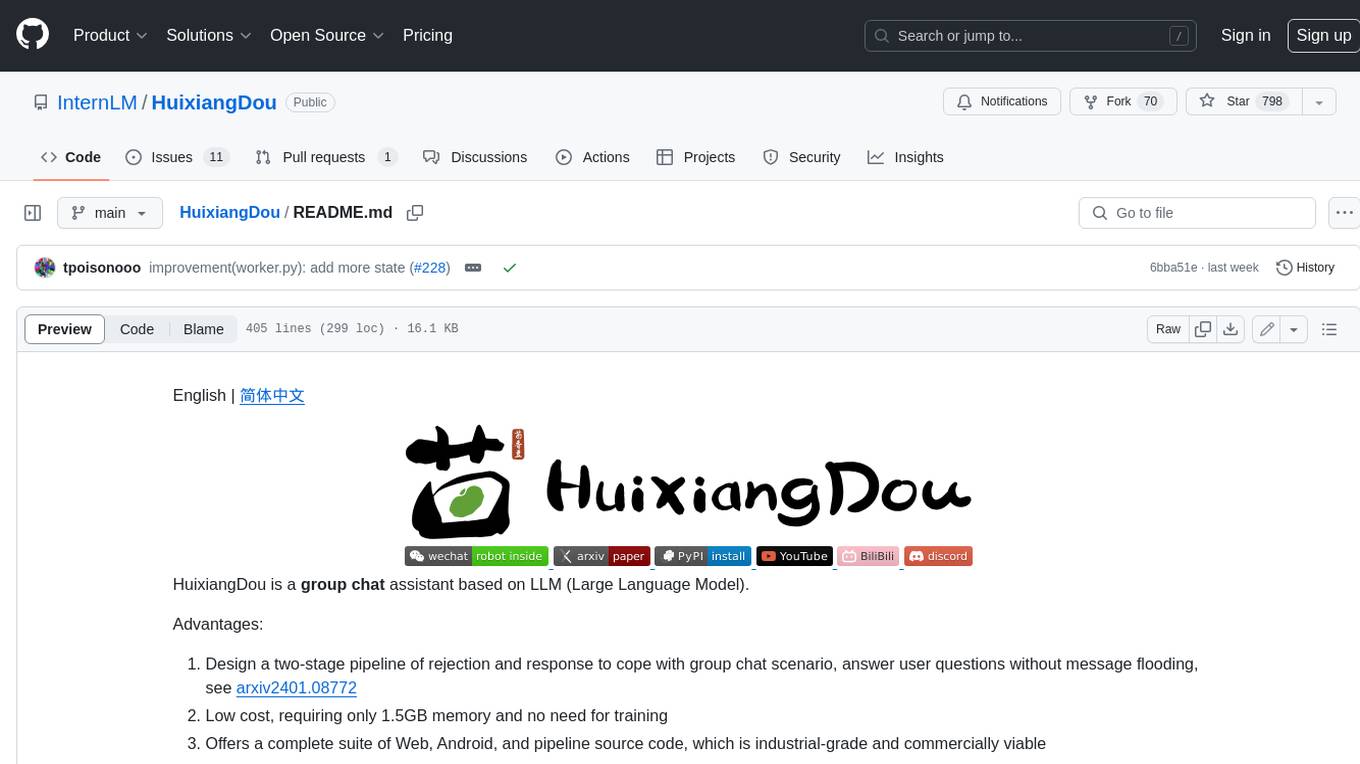
HuixiangDou
HuixiangDou is a **group chat** assistant based on LLM (Large Language Model). Advantages: 1. Design a two-stage pipeline of rejection and response to cope with group chat scenario, answer user questions without message flooding, see arxiv2401.08772 2. Low cost, requiring only 1.5GB memory and no need for training 3. Offers a complete suite of Web, Android, and pipeline source code, which is industrial-grade and commercially viable Check out the scenes in which HuixiangDou are running and join WeChat Group to try AI assistant inside. If this helps you, please give it a star ⭐
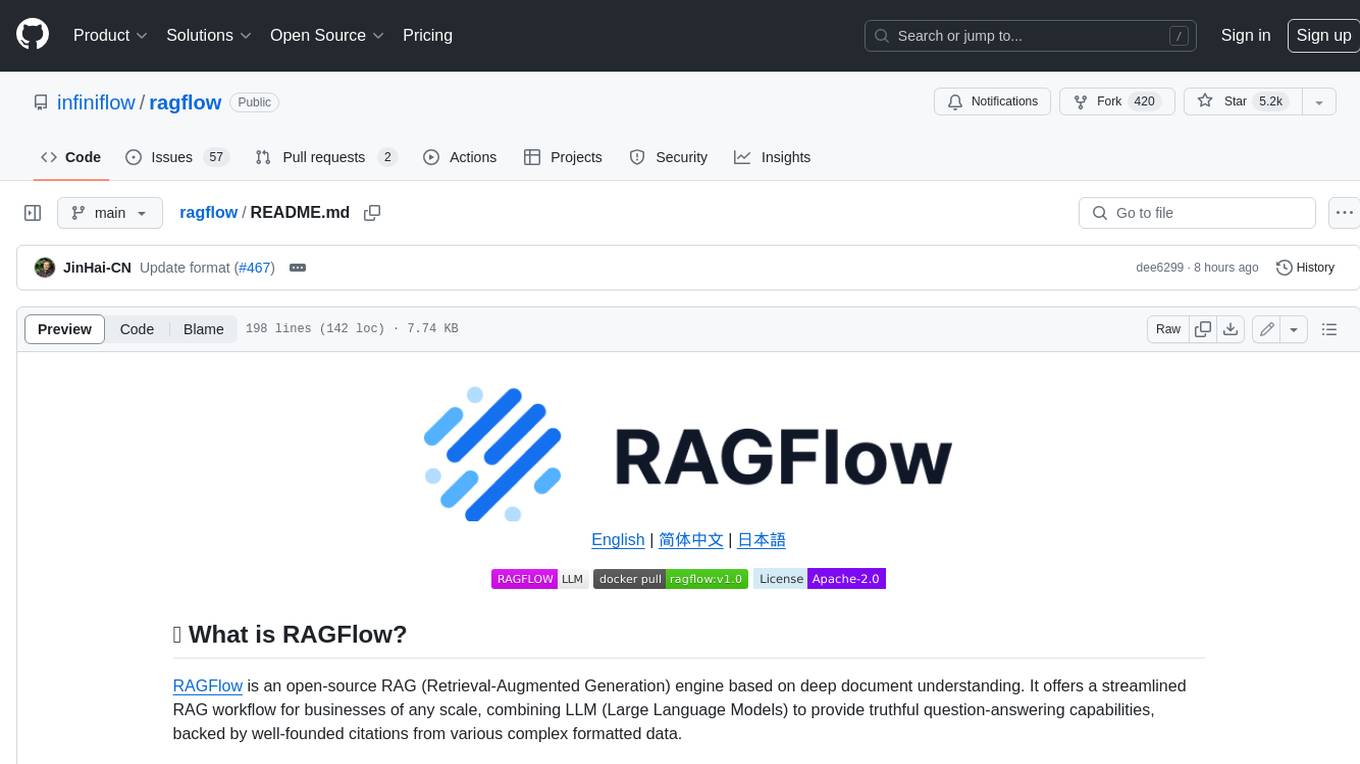
ragflow
RAGFlow is an open-source Retrieval-Augmented Generation (RAG) engine that combines deep document understanding with Large Language Models (LLMs) to provide accurate question-answering capabilities. It offers a streamlined RAG workflow for businesses of all sizes, enabling them to extract knowledge from unstructured data in various formats, including Word documents, slides, Excel files, images, and more. RAGFlow's key features include deep document understanding, template-based chunking, grounded citations with reduced hallucinations, compatibility with heterogeneous data sources, and an automated and effortless RAG workflow. It supports multiple recall paired with fused re-ranking, configurable LLMs and embedding models, and intuitive APIs for seamless integration with business applications.
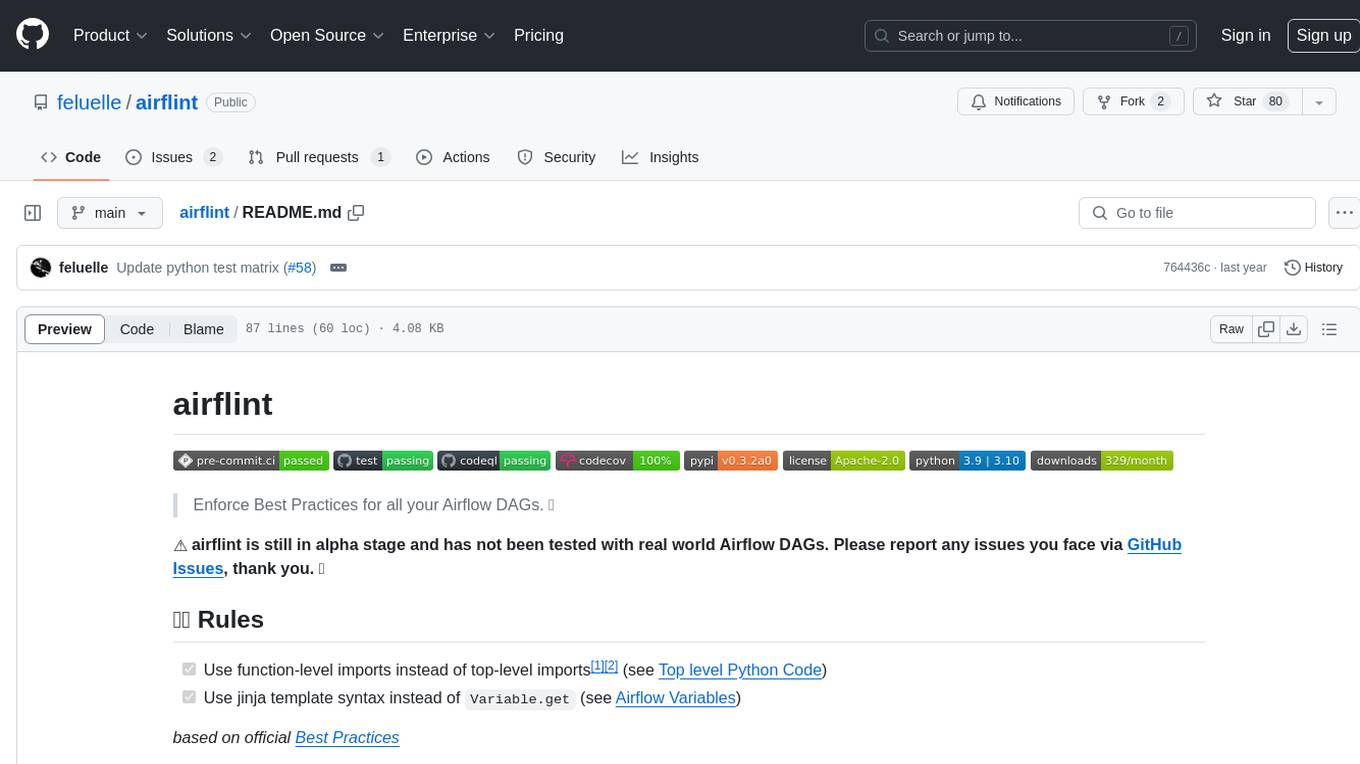
airflint
Airflint is a tool designed to enforce best practices for all your Airflow Directed Acyclic Graphs (DAGs). It is currently in the alpha stage and aims to help users adhere to recommended practices when working with Airflow. Users can install Airflint from PyPI and integrate it into their existing Airflow environment to improve DAG quality. The tool provides rules for function-level imports and jinja template syntax usage, among others, to enhance the development process of Airflow DAGs.
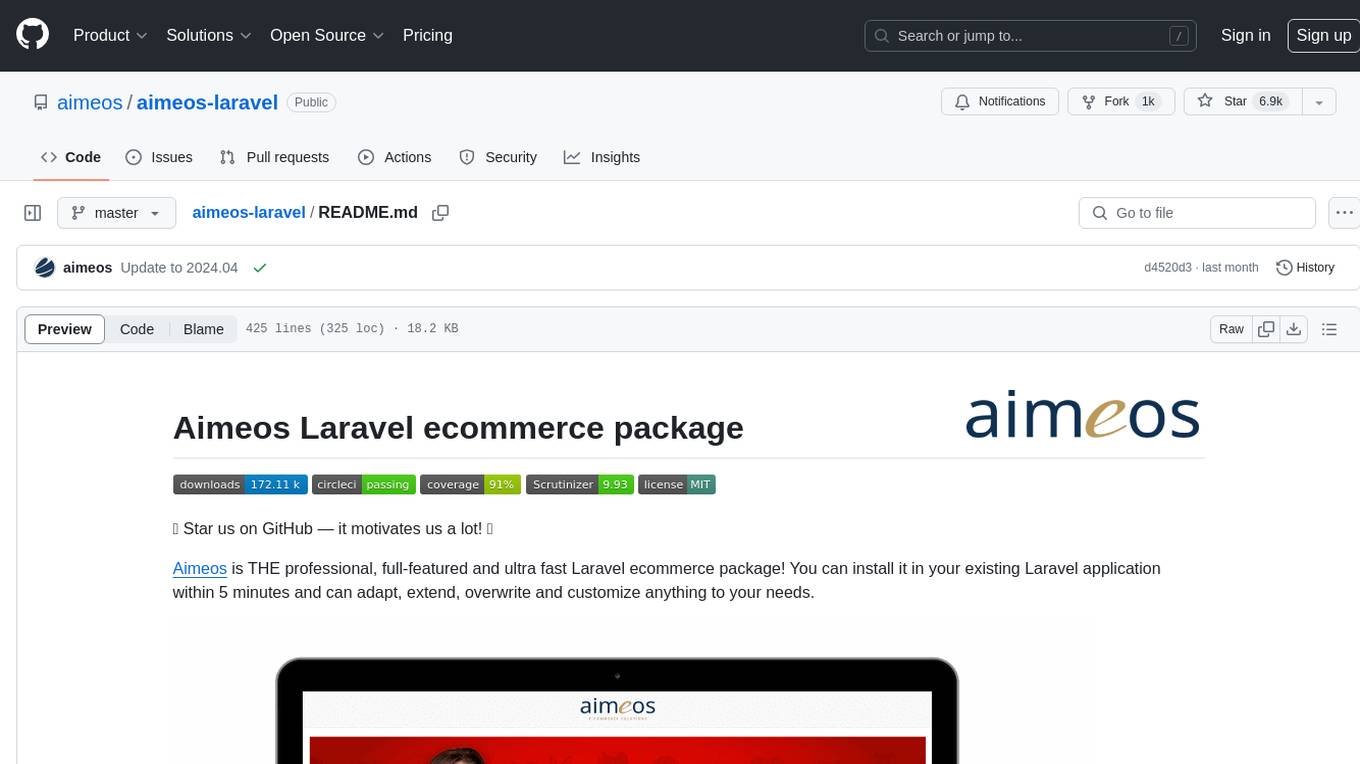
aimeos-laravel
Aimeos Laravel is a professional, full-featured, and ultra-fast Laravel ecommerce package that can be easily integrated into existing Laravel applications. It offers a wide range of features including multi-vendor, multi-channel, and multi-warehouse support, fast performance, support for various product types, subscriptions with recurring payments, multiple payment gateways, full RTL support, flexible pricing options, admin backend, REST and GraphQL APIs, modular structure, SEO optimization, multi-language support, AI-based text translation, mobile optimization, and high-quality source code. The package is highly configurable and extensible, making it suitable for e-commerce SaaS solutions, marketplaces, and online shops with millions of vendors.
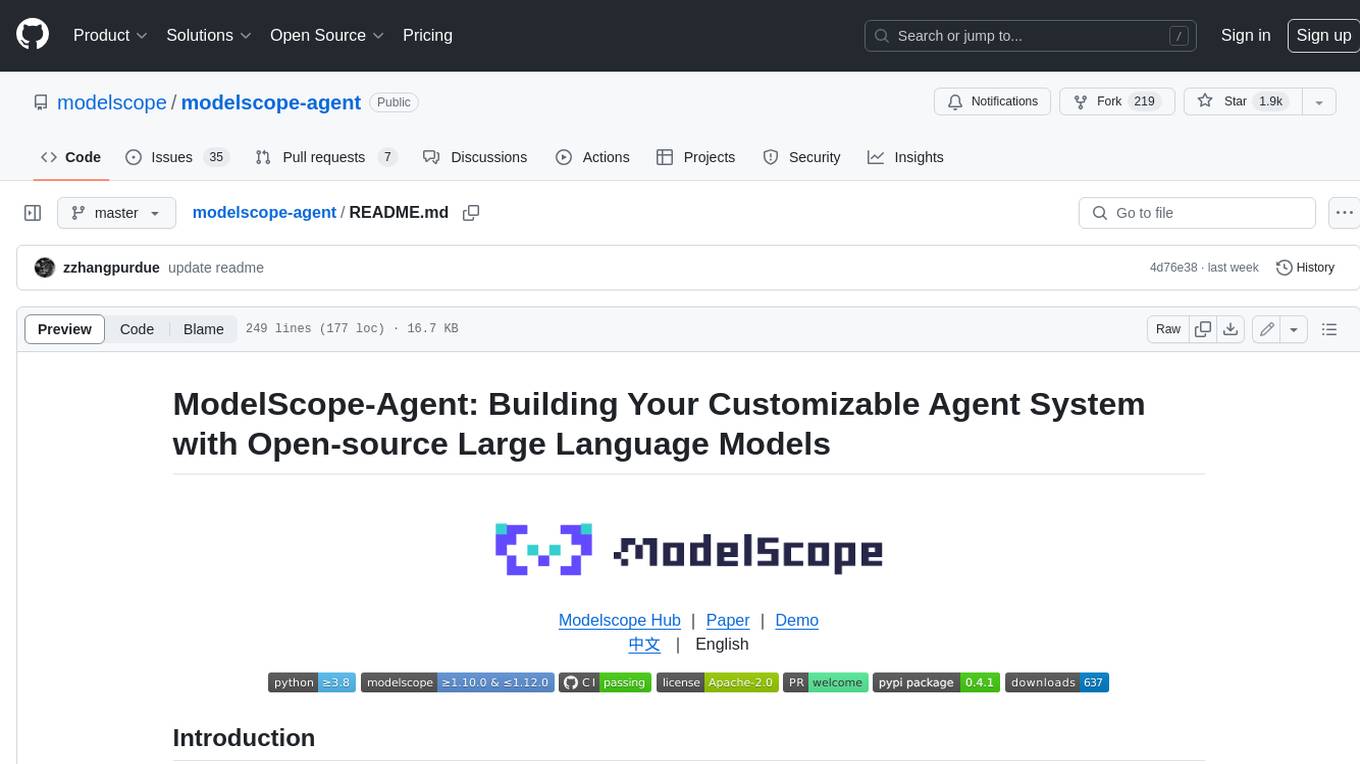
modelscope-agent
ModelScope-Agent is a customizable and scalable Agent framework. A single agent has abilities such as role-playing, LLM calling, tool usage, planning, and memory. It mainly has the following characteristics: - **Simple Agent Implementation Process**: Simply specify the role instruction, LLM name, and tool name list to implement an Agent application. The framework automatically arranges workflows for tool usage, planning, and memory. - **Rich models and tools**: The framework is equipped with rich LLM interfaces, such as Dashscope and Modelscope model interfaces, OpenAI model interfaces, etc. Built in rich tools, such as **code interpreter**, **weather query**, **text to image**, **web browsing**, etc., make it easy to customize exclusive agents. - **Unified interface and high scalability**: The framework has clear tools and LLM registration mechanism, making it convenient for users to expand more diverse Agent applications. - **Low coupling**: Developers can easily use built-in tools, LLM, memory, and other components without the need to bind higher-level agents.
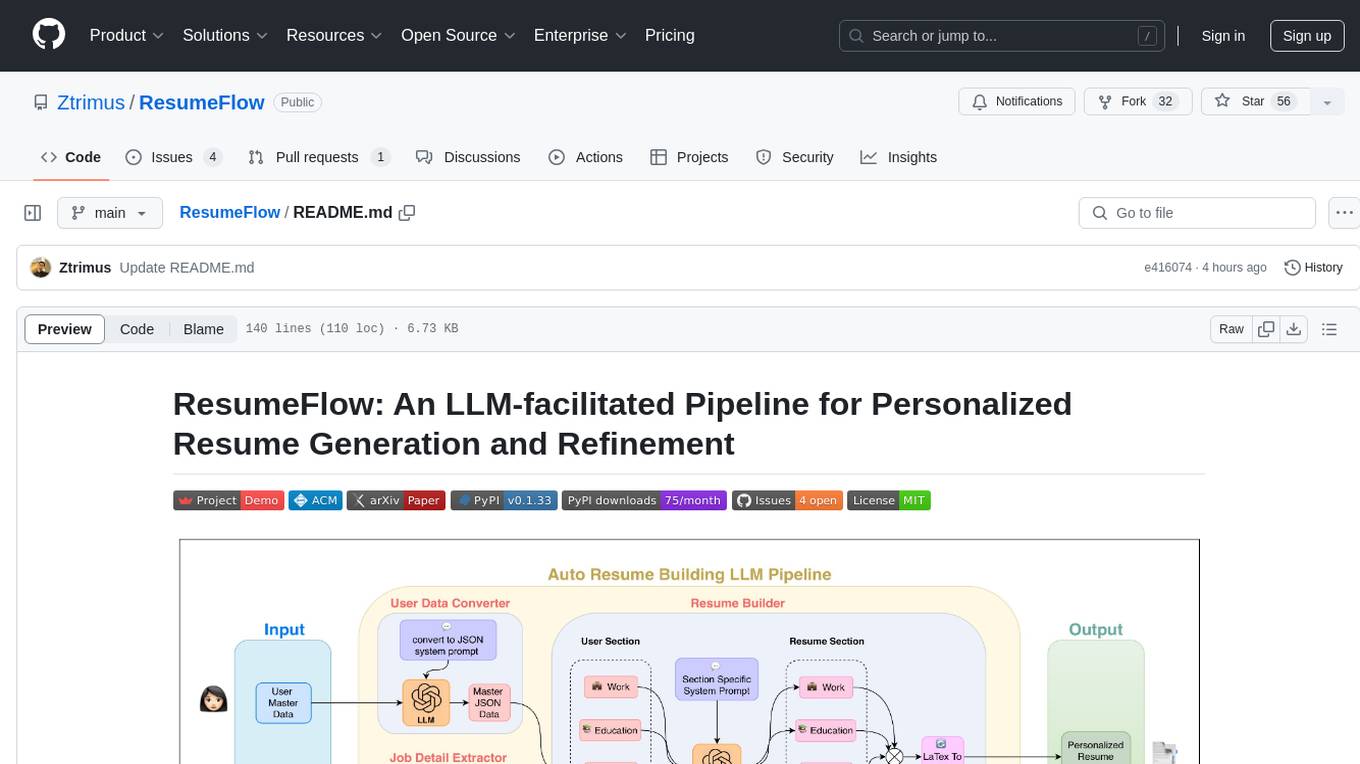
ResumeFlow
ResumeFlow is an automated system that leverages Large Language Models (LLMs) to streamline the job application process. By integrating LLM technology, the tool aims to automate various stages of job hunting, making it easier for users to apply for jobs. Users can access ResumeFlow as a web tool, install it as a Python package, or download the source code from GitHub. The tool requires Python 3.11.6 or above and an LLM API key from OpenAI or Gemini Pro for usage. ResumeFlow offers functionalities such as generating curated resumes and cover letters based on job URLs and user's master resume data.

refact-lsp
Refact Agent is a small executable written in Rust as part of the Refact Agent project. It lives inside your IDE to keep AST and VecDB indexes up to date, supporting connection graphs between definitions and usages in popular programming languages. It functions as an LSP server, offering code completion, chat functionality, and integration with various tools like browsers, databases, and debuggers. Users can interact with it through a Text UI in the command line.
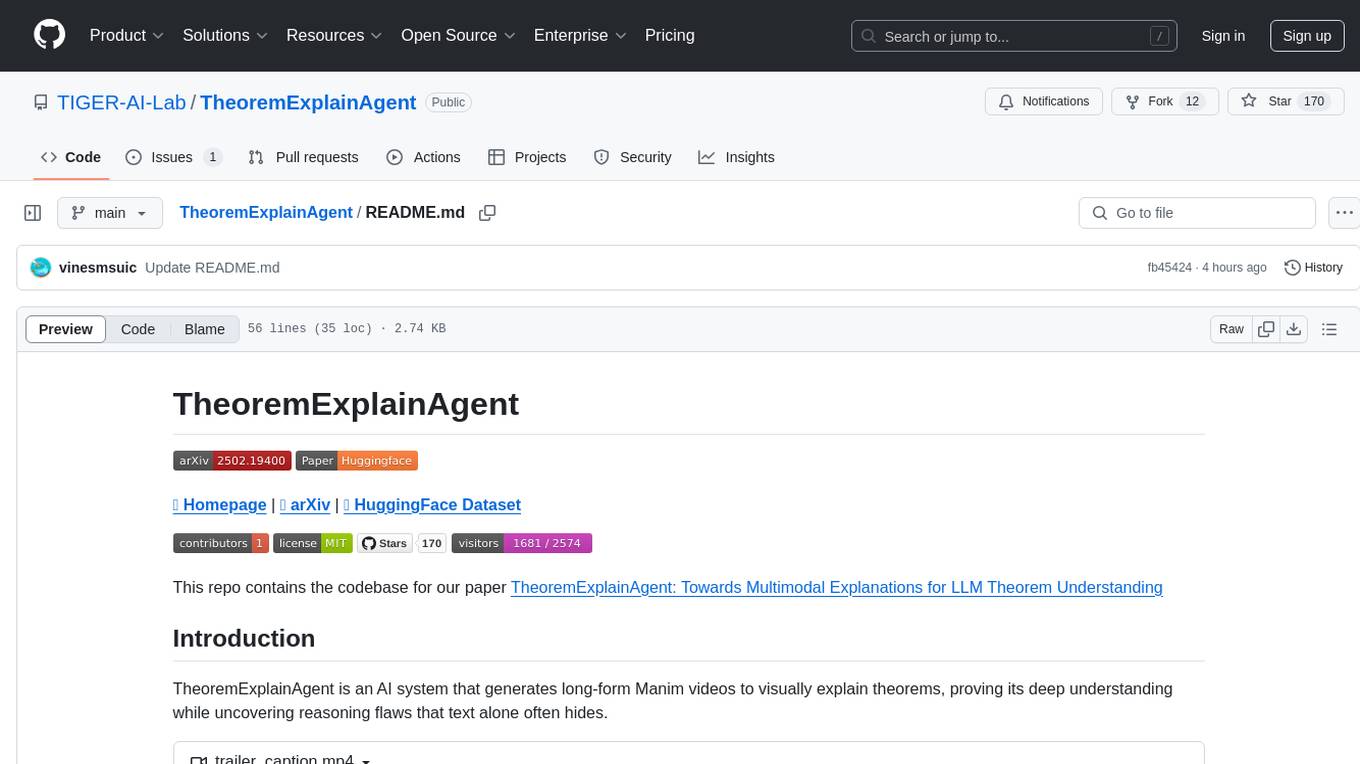
TheoremExplainAgent
TheoremExplainAgent is an AI system that generates long-form Manim videos to visually explain theorems, proving its deep understanding while uncovering reasoning flaws that text alone often hides. The codebase for the paper 'TheoremExplainAgent: Towards Multimodal Explanations for LLM Theorem Understanding' is available in this repository. It provides a tool for creating multimodal explanations for theorem understanding using AI technology.
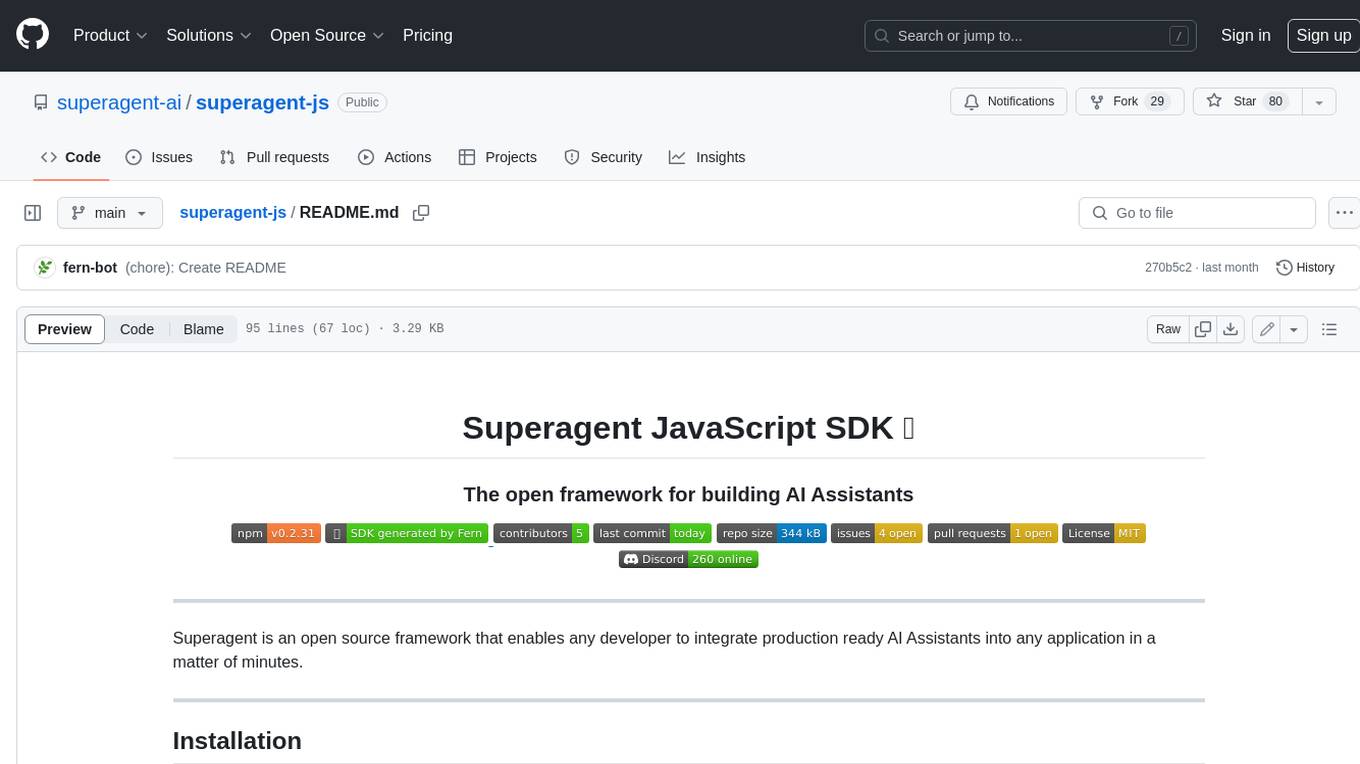
superagent-js
Superagent is an open source framework that enables any developer to integrate production ready AI Assistants into any application in a matter of minutes.
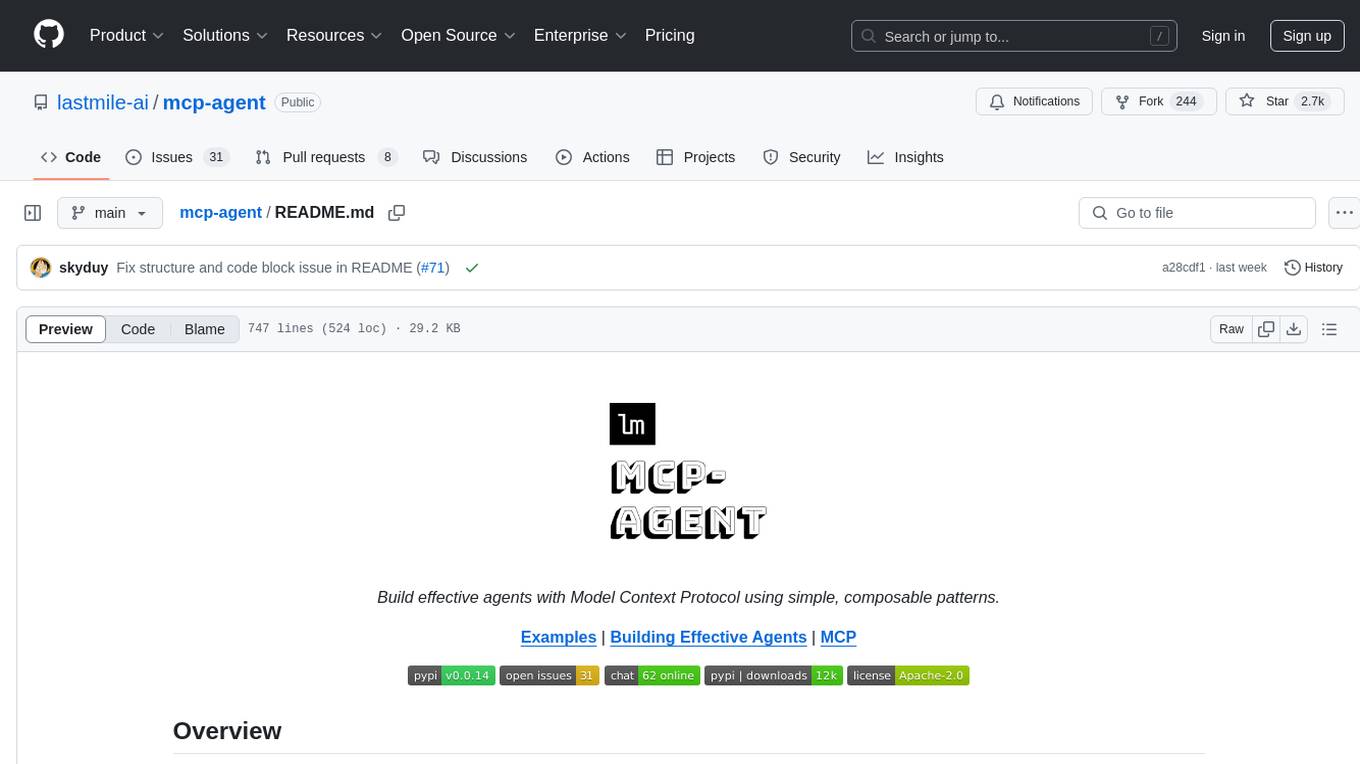
mcp-agent
mcp-agent is a simple, composable framework designed to build agents using the Model Context Protocol. It handles the lifecycle of MCP server connections and implements patterns for building production-ready AI agents in a composable way. The framework also includes OpenAI's Swarm pattern for multi-agent orchestration in a model-agnostic manner, making it the simplest way to build robust agent applications. It is purpose-built for the shared protocol MCP, lightweight, and closer to an agent pattern library than a framework. mcp-agent allows developers to focus on the core business logic of their AI applications by handling mechanics such as server connections, working with LLMs, and supporting external signals like human input.
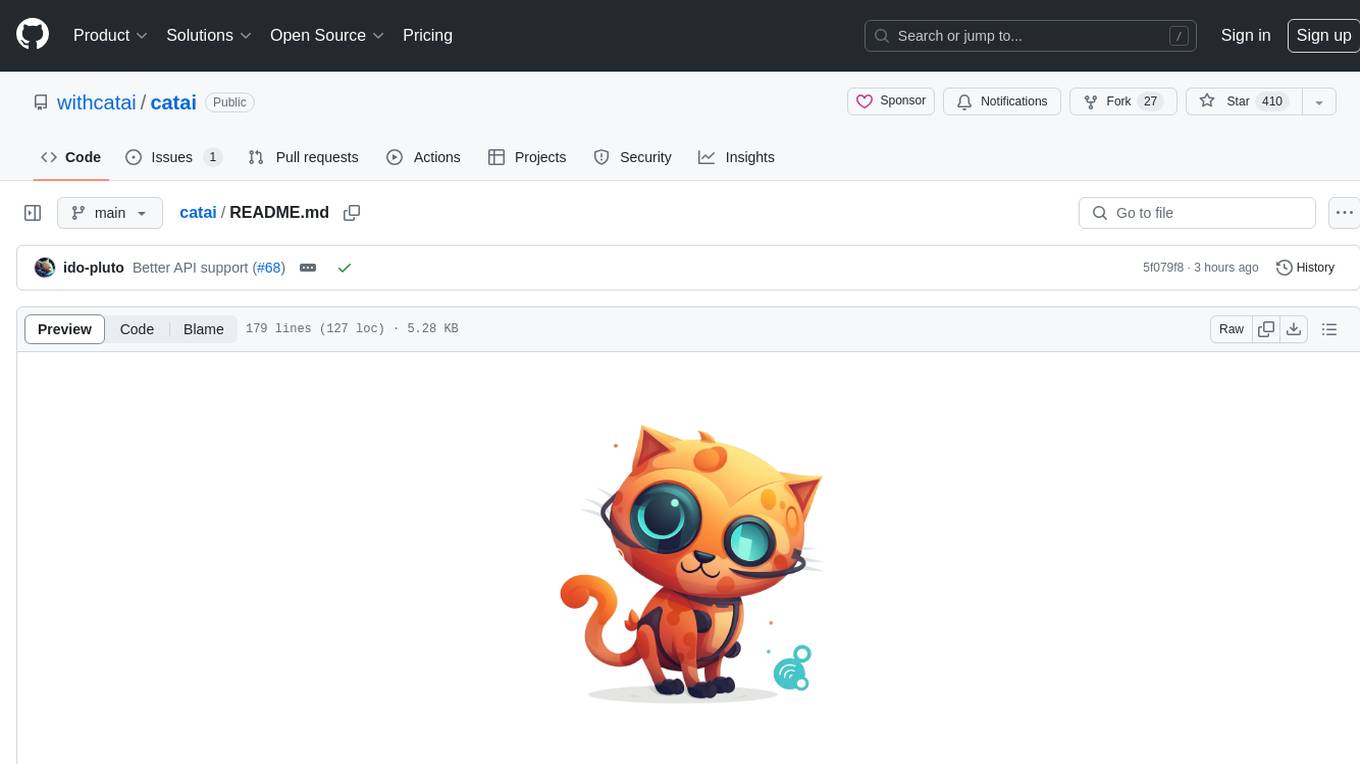
catai
CatAI is a tool that allows users to run GGUF models on their computer with a chat UI. It serves as a local AI assistant inspired by Node-Llama-Cpp and Llama.cpp. The tool provides features such as auto-detecting programming language, showing original messages by clicking on user icons, real-time text streaming, and fast model downloads. Users can interact with the tool through a CLI that supports commands for installing, listing, setting, serving, updating, and removing models. CatAI is cross-platform and supports Windows, Linux, and Mac. It utilizes node-llama-cpp and offers a simple API for asking model questions. Additionally, developers can integrate the tool with node-llama-cpp@beta for model management and chatting. The configuration can be edited via the web UI, and contributions to the project are welcome. The tool is licensed under Llama.cpp's license.
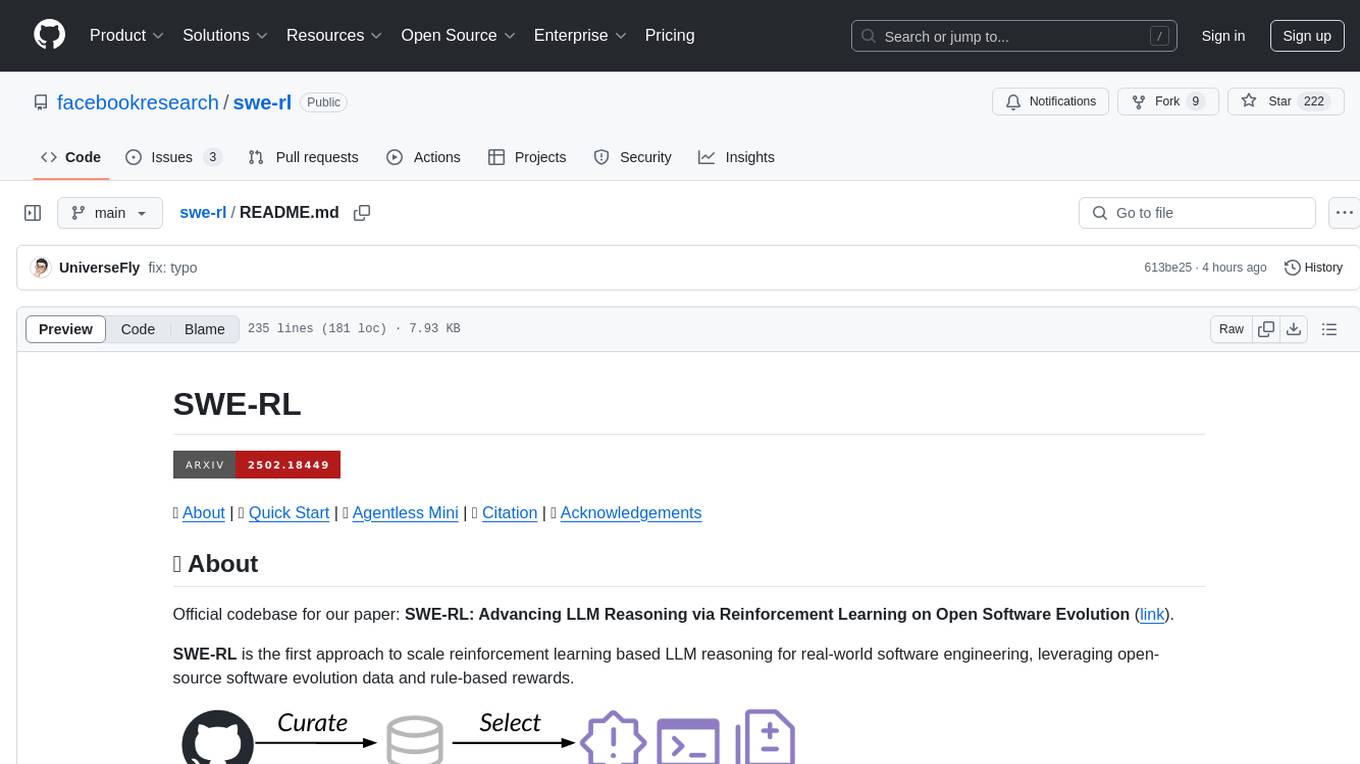
swe-rl
SWE-RL is the official codebase for the paper 'SWE-RL: Advancing LLM Reasoning via Reinforcement Learning on Open Software Evolution'. It is the first approach to scale reinforcement learning based LLM reasoning for real-world software engineering, leveraging open-source software evolution data and rule-based rewards. The code provides prompt templates and the implementation of the reward function based on sequence similarity. Agentless Mini, a part of SWE-RL, builds on top of Agentless with improvements like fast async inference, code refactoring for scalability, and support for using multiple reproduction tests for reranking. The tool can be used for localization, repair, and reproduction test generation in software engineering tasks.
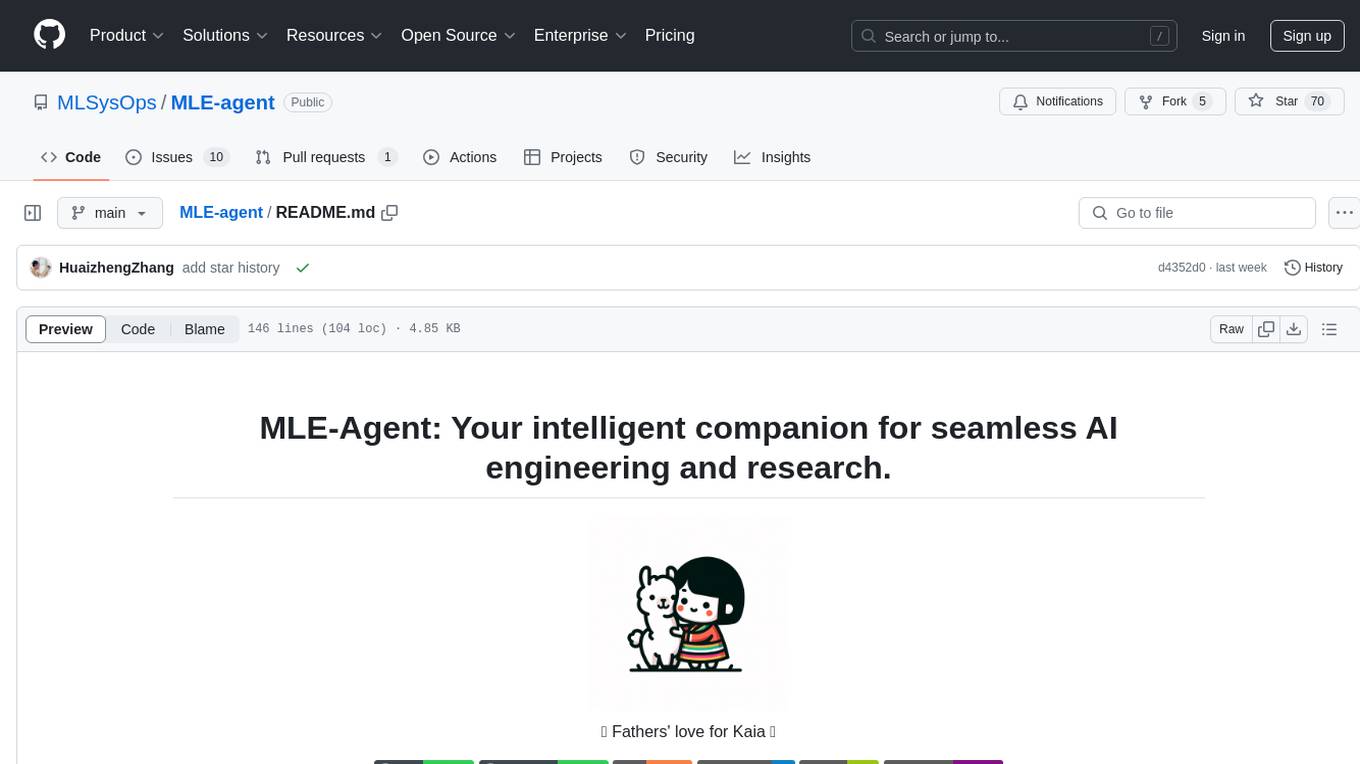
MLE-agent
MLE-Agent is an intelligent companion designed for machine learning engineers and researchers. It features autonomous baseline creation, integration with Arxiv and Papers with Code, smart debugging, file system organization, comprehensive tools integration, and an interactive CLI chat interface for seamless AI engineering and research workflows.
For similar tasks
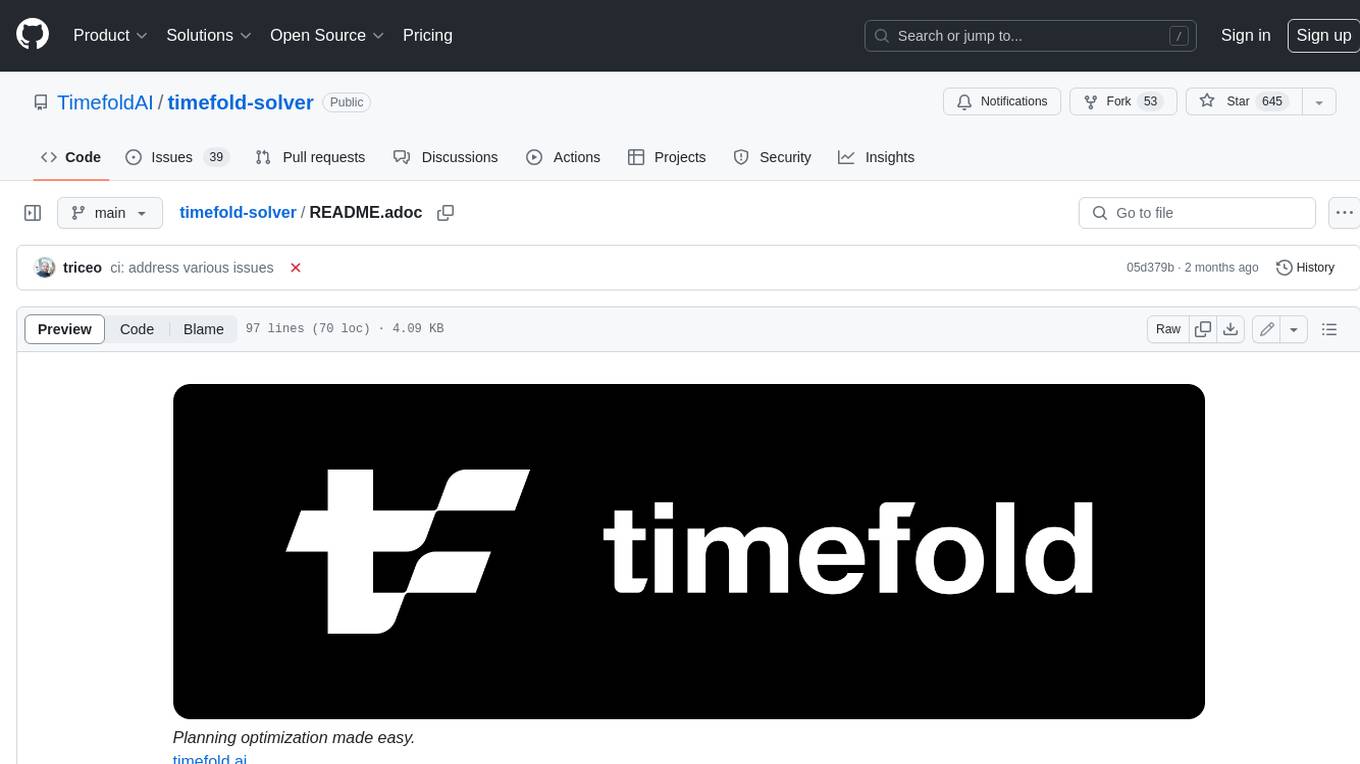
timefold-solver
Timefold Solver is an optimization engine evolved from OptaPlanner. Developed by the original OptaPlanner team, our aim is to free the world of wasteful planning.
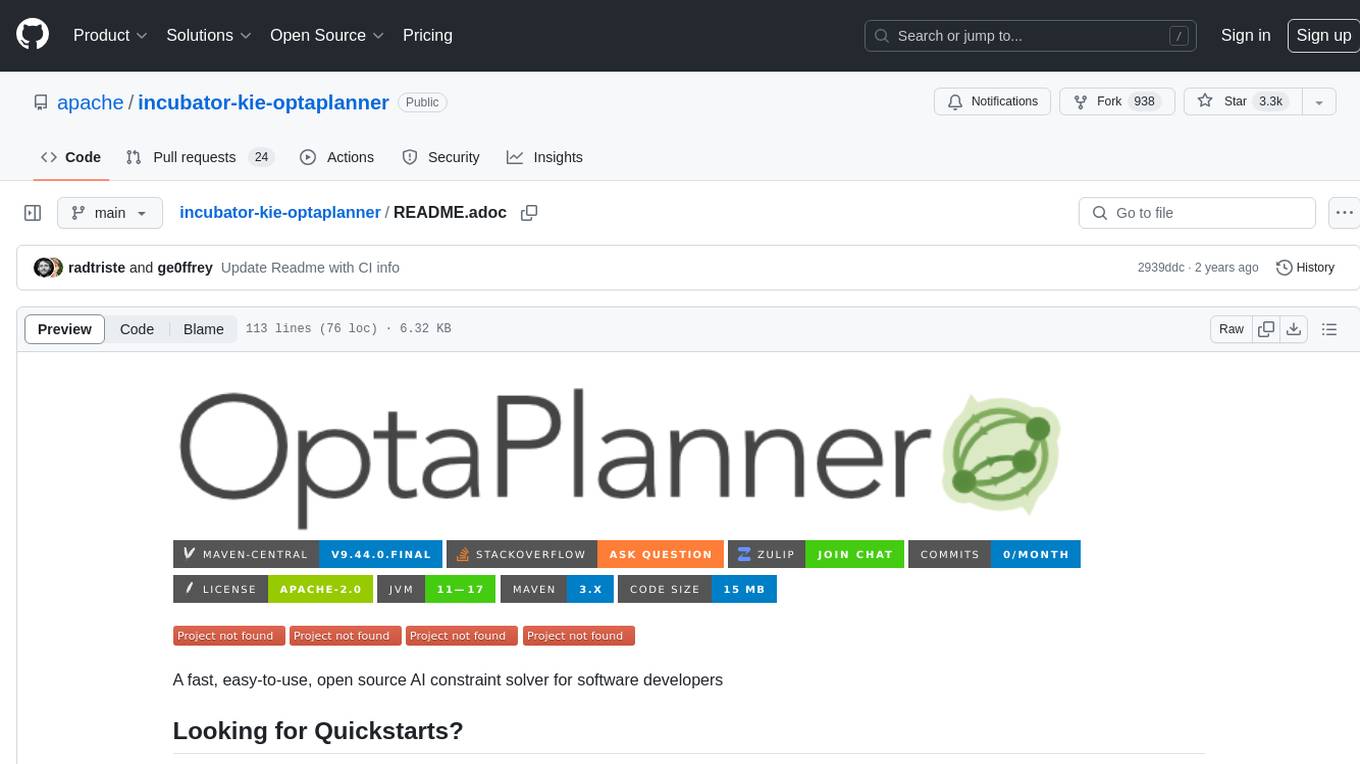
incubator-kie-optaplanner
A fast, easy-to-use, open source AI constraint solver for software developers. OptaPlanner is a powerful tool that helps developers solve complex optimization problems by providing a constraint satisfaction solver. It allows users to model and solve planning and scheduling problems efficiently, improving decision-making processes and resource allocation. With OptaPlanner, developers can easily integrate optimization capabilities into their applications, leading to better performance and cost-effectiveness.
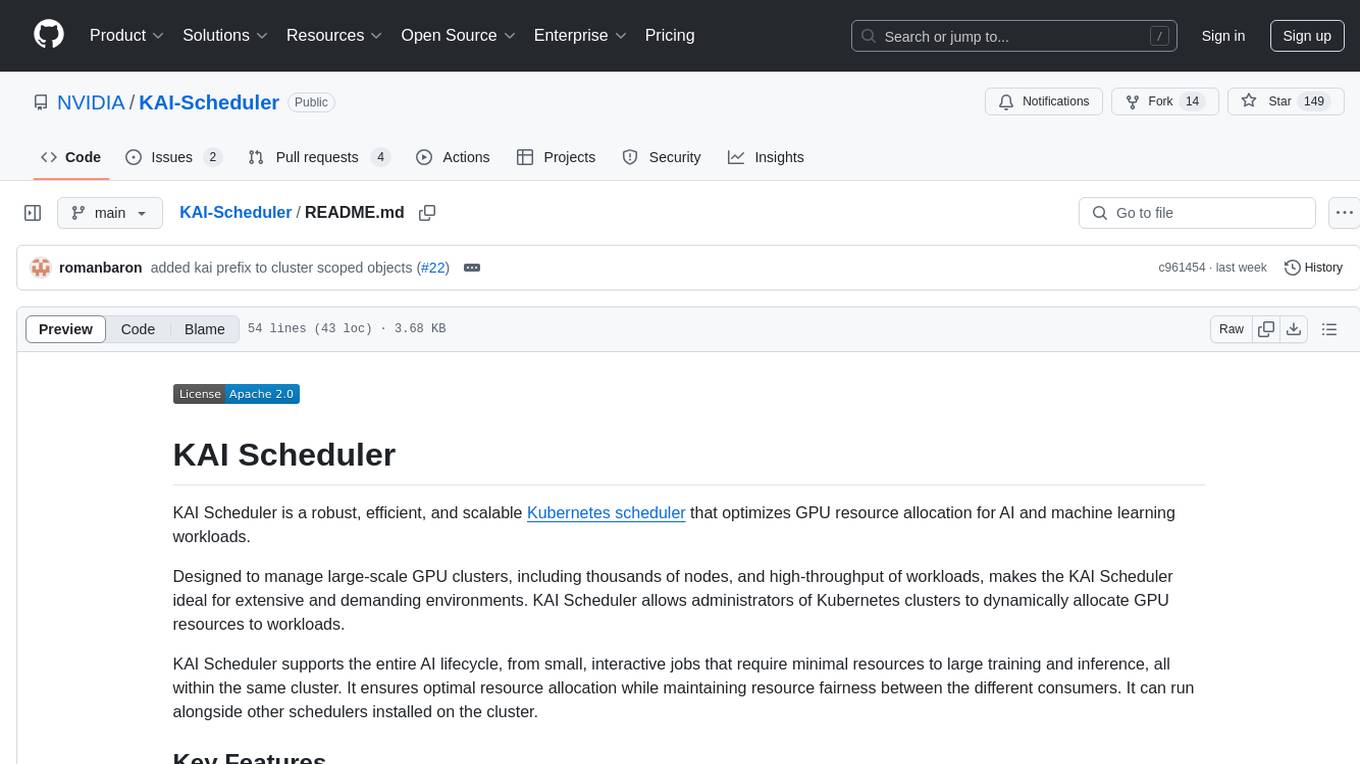
KAI-Scheduler
KAI Scheduler is a robust, efficient, and scalable Kubernetes scheduler optimized for GPU resource allocation in AI and machine learning workloads. It supports batch scheduling, bin packing, spread scheduling, workload priority, hierarchical queues, resource distribution, fairness policies, workload consolidation, elastic workloads, dynamic resource allocation, GPU sharing, and works in both cloud and on-premise environments.
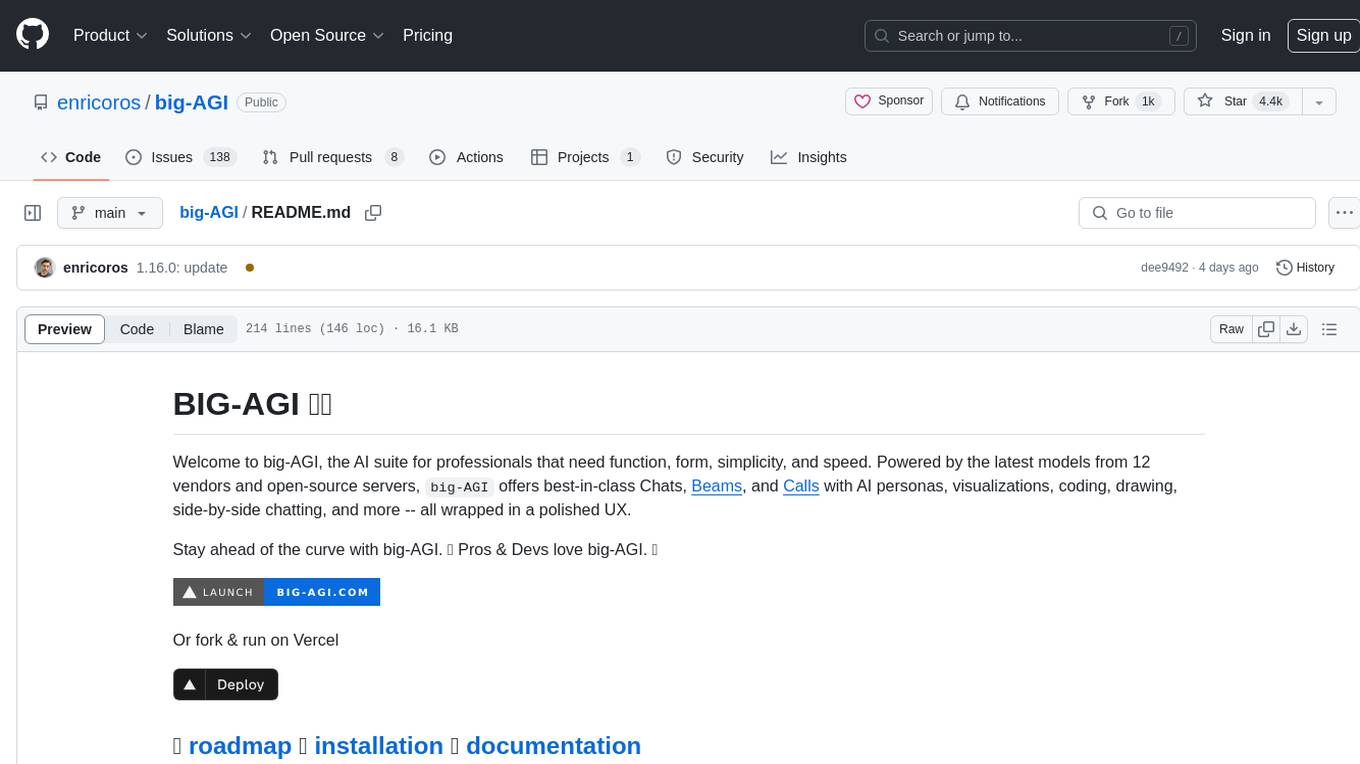
big-AGI
big-AGI is an AI suite designed for professionals seeking function, form, simplicity, and speed. It offers best-in-class Chats, Beams, and Calls with AI personas, visualizations, coding, drawing, side-by-side chatting, and more, all wrapped in a polished UX. The tool is powered by the latest models from 12 vendors and open-source servers, providing users with advanced AI capabilities and a seamless user experience. With continuous updates and enhancements, big-AGI aims to stay ahead of the curve in the AI landscape, catering to the needs of both developers and AI enthusiasts.
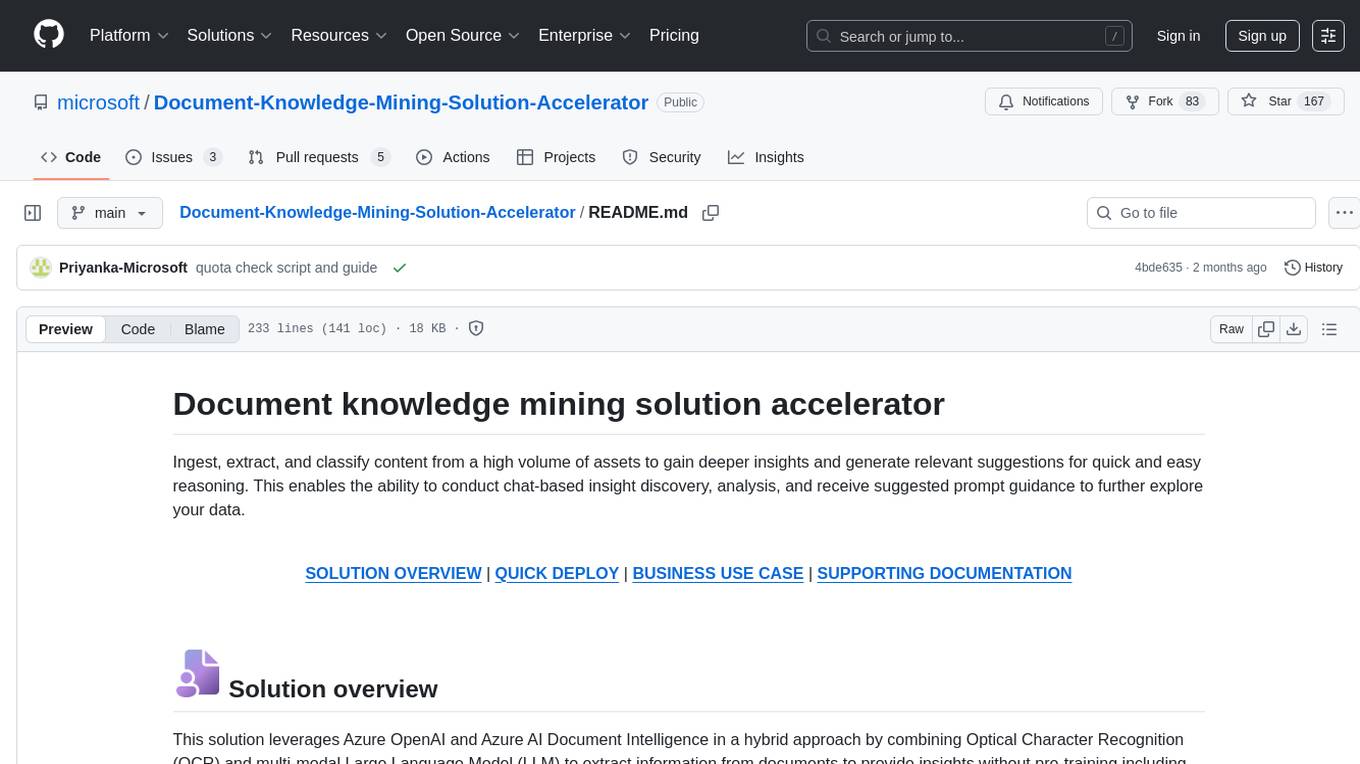
Document-Knowledge-Mining-Solution-Accelerator
The Document Knowledge Mining Solution Accelerator leverages Azure OpenAI and Azure AI Document Intelligence to ingest, extract, and classify content from various assets, enabling chat-based insight discovery, analysis, and prompt guidance. It uses OCR and multi-modal LLM to extract information from documents like text, handwritten text, charts, graphs, tables, and form fields. Users can customize the technical architecture and data processing workflow. Key features include ingesting and extracting real-world entities, chat-based insights discovery, text and document data analysis, prompt suggestion guidance, and multi-modal information processing.
For similar jobs

Azure-Analytics-and-AI-Engagement
The Azure-Analytics-and-AI-Engagement repository provides packaged Industry Scenario DREAM Demos with ARM templates (Containing a demo web application, Power BI reports, Synapse resources, AML Notebooks etc.) that can be deployed in a customer’s subscription using the CAPE tool within a matter of few hours. Partners can also deploy DREAM Demos in their own subscriptions using DPoC.

skyvern
Skyvern automates browser-based workflows using LLMs and computer vision. It provides a simple API endpoint to fully automate manual workflows, replacing brittle or unreliable automation solutions. Traditional approaches to browser automations required writing custom scripts for websites, often relying on DOM parsing and XPath-based interactions which would break whenever the website layouts changed. Instead of only relying on code-defined XPath interactions, Skyvern adds computer vision and LLMs to the mix to parse items in the viewport in real-time, create a plan for interaction and interact with them. This approach gives us a few advantages: 1. Skyvern can operate on websites it’s never seen before, as it’s able to map visual elements to actions necessary to complete a workflow, without any customized code 2. Skyvern is resistant to website layout changes, as there are no pre-determined XPaths or other selectors our system is looking for while trying to navigate 3. Skyvern leverages LLMs to reason through interactions to ensure we can cover complex situations. Examples include: 1. If you wanted to get an auto insurance quote from Geico, the answer to a common question “Were you eligible to drive at 18?” could be inferred from the driver receiving their license at age 16 2. If you were doing competitor analysis, it’s understanding that an Arnold Palmer 22 oz can at 7/11 is almost definitely the same product as a 23 oz can at Gopuff (even though the sizes are slightly different, which could be a rounding error!) Want to see examples of Skyvern in action? Jump to #real-world-examples-of- skyvern

pandas-ai
PandasAI is a Python library that makes it easy to ask questions to your data in natural language. It helps you to explore, clean, and analyze your data using generative AI.
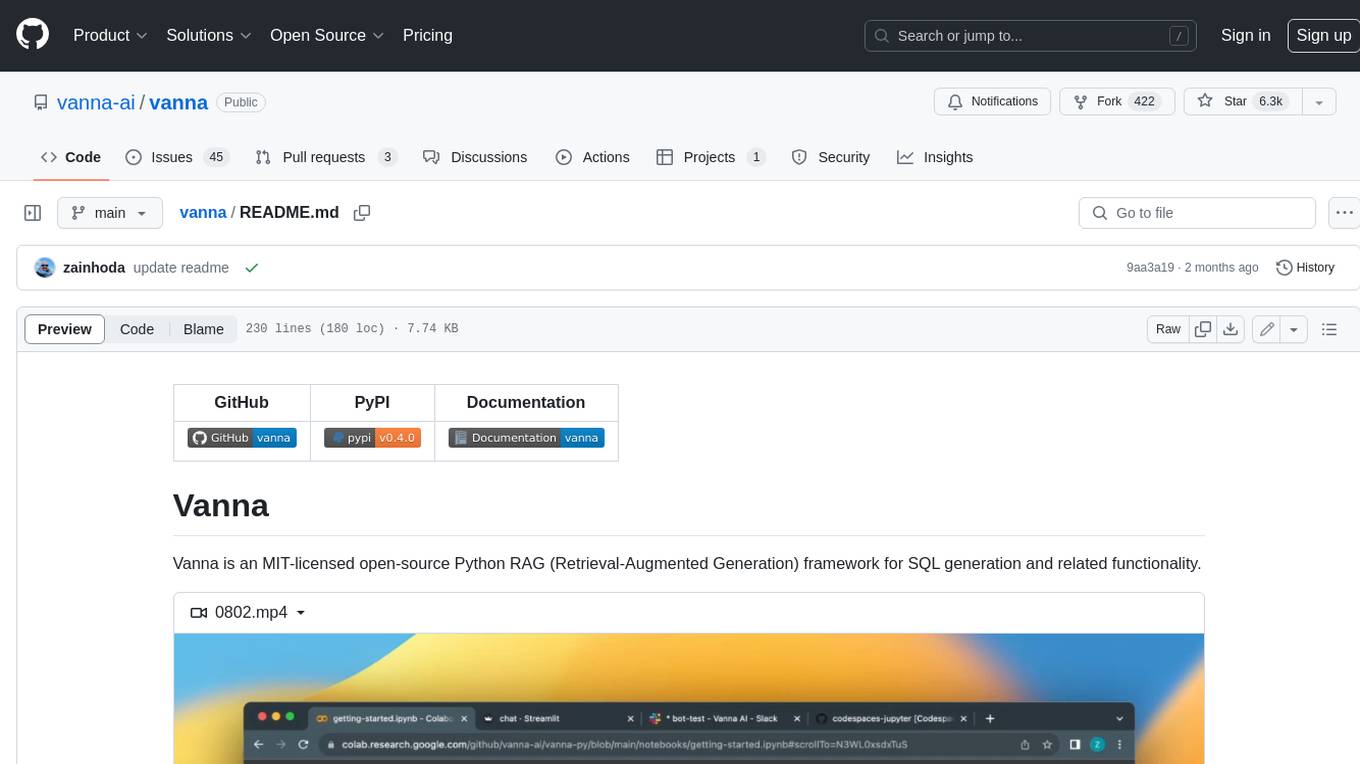
vanna
Vanna is an open-source Python framework for SQL generation and related functionality. It uses Retrieval-Augmented Generation (RAG) to train a model on your data, which can then be used to ask questions and get back SQL queries. Vanna is designed to be portable across different LLMs and vector databases, and it supports any SQL database. It is also secure and private, as your database contents are never sent to the LLM or the vector database.

databend
Databend is an open-source cloud data warehouse that serves as a cost-effective alternative to Snowflake. With its focus on fast query execution and data ingestion, it's designed for complex analysis of the world's largest datasets.
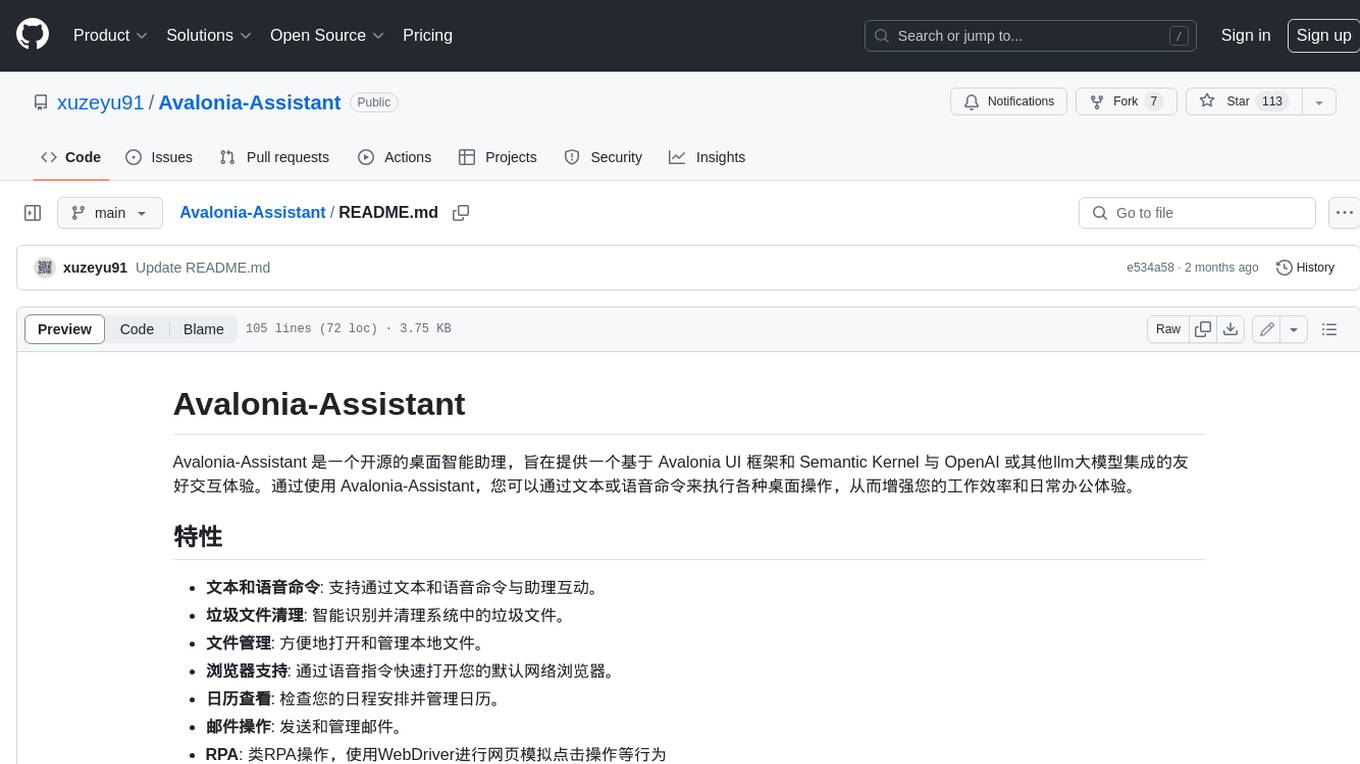
Avalonia-Assistant
Avalonia-Assistant is an open-source desktop intelligent assistant that aims to provide a user-friendly interactive experience based on the Avalonia UI framework and the integration of Semantic Kernel with OpenAI or other large LLM models. By utilizing Avalonia-Assistant, you can perform various desktop operations through text or voice commands, enhancing your productivity and daily office experience.
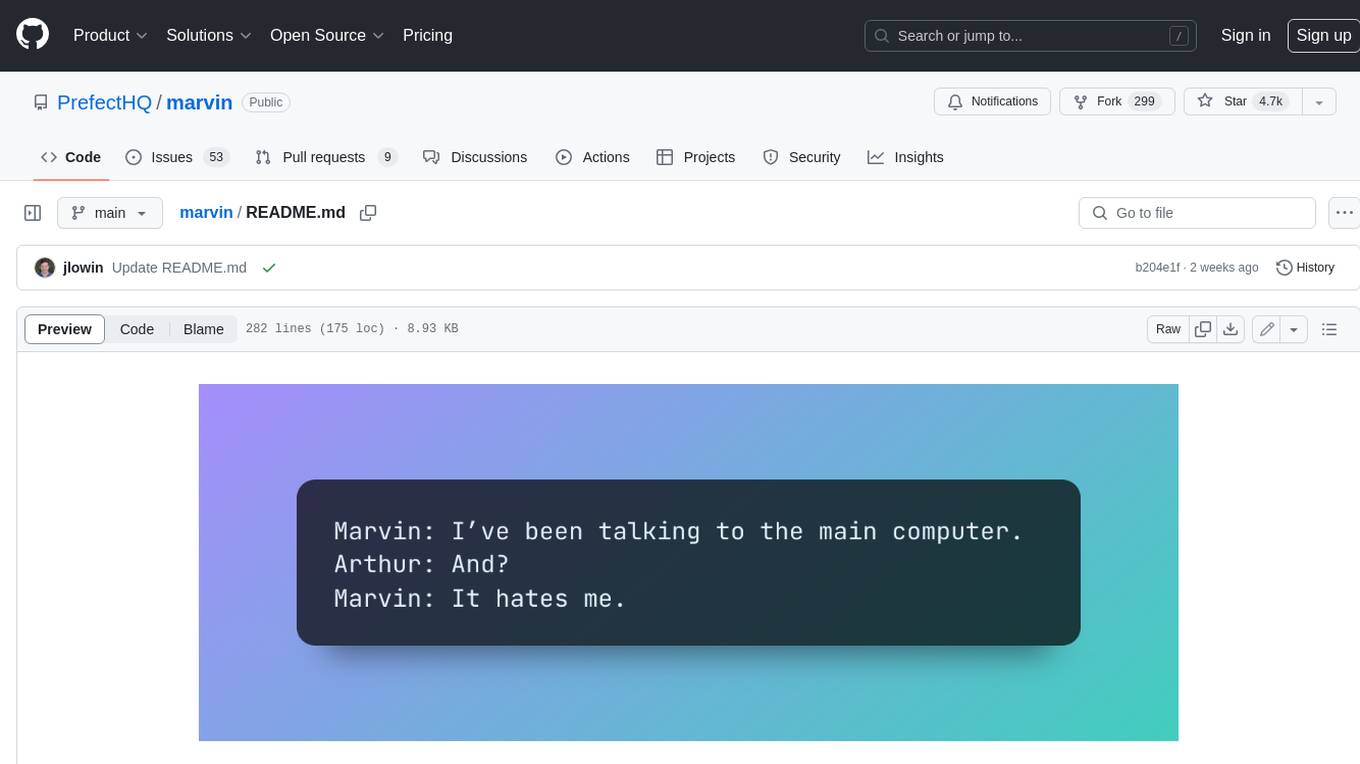
marvin
Marvin is a lightweight AI toolkit for building natural language interfaces that are reliable, scalable, and easy to trust. Each of Marvin's tools is simple and self-documenting, using AI to solve common but complex challenges like entity extraction, classification, and generating synthetic data. Each tool is independent and incrementally adoptable, so you can use them on their own or in combination with any other library. Marvin is also multi-modal, supporting both image and audio generation as well using images as inputs for extraction and classification. Marvin is for developers who care more about _using_ AI than _building_ AI, and we are focused on creating an exceptional developer experience. Marvin users should feel empowered to bring tightly-scoped "AI magic" into any traditional software project with just a few extra lines of code. Marvin aims to merge the best practices for building dependable, observable software with the best practices for building with generative AI into a single, easy-to-use library. It's a serious tool, but we hope you have fun with it. Marvin is open-source, free to use, and made with 💙 by the team at Prefect.
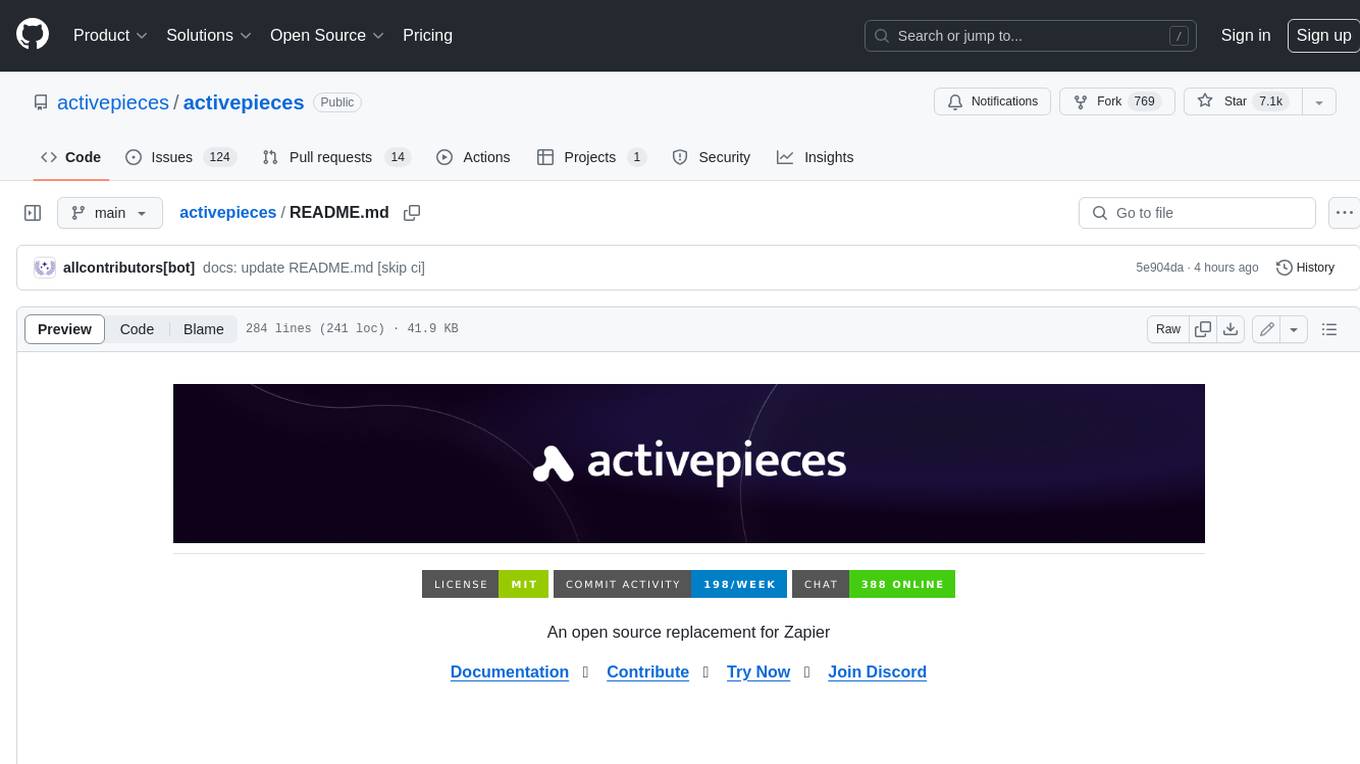
activepieces
Activepieces is an open source replacement for Zapier, designed to be extensible through a type-safe pieces framework written in Typescript. It features a user-friendly Workflow Builder with support for Branches, Loops, and Drag and Drop. Activepieces integrates with Google Sheets, OpenAI, Discord, and RSS, along with 80+ other integrations. The list of supported integrations continues to grow rapidly, thanks to valuable contributions from the community. Activepieces is an open ecosystem; all piece source code is available in the repository, and they are versioned and published directly to npmjs.com upon contributions. If you cannot find a specific piece on the pieces roadmap, please submit a request by visiting the following link: Request Piece Alternatively, if you are a developer, you can quickly build your own piece using our TypeScript framework. For guidance, please refer to the following guide: Contributor's Guide