
rag-chat
Prototype SDK for RAG development.
Stars: 203
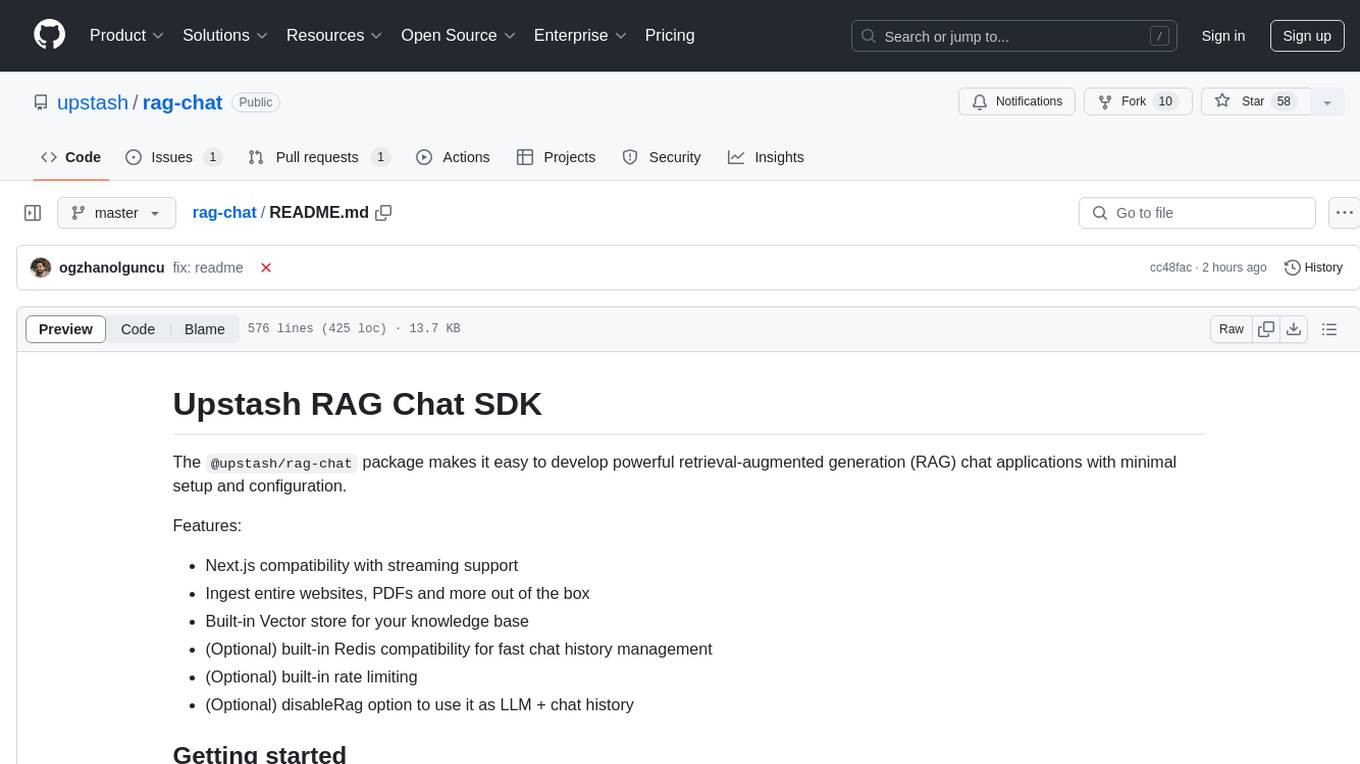
The `@upstash/rag-chat` package simplifies the development of retrieval-augmented generation (RAG) chat applications by providing Next.js compatibility with streaming support, built-in vector store, optional Redis compatibility for fast chat history management, rate limiting, and disableRag option. Users can easily set up the environment variables and initialize RAGChat to interact with AI models, manage knowledge base, chat history, and enable debugging features. Advanced configuration options allow customization of RAGChat instance with built-in rate limiting, observability via Helicone, and integration with Next.js route handlers and Vercel AI SDK. The package supports OpenAI models, Upstash-hosted models, and custom providers like TogetherAi and Replicate.
README:
[!NOTE]
Recommendation from the Upstash TeamThe RAG Chat SDK is designed to facilitate easier and faster prototype creation. For real projects, use Vercel AI SDK, Langchain, and LlamaIndex.
[!NOTE]
This project is a Community Project.The project is maintained and supported by the community. Upstash may contribute but does not officially support or assume responsibility for it.
The @upstash/rag-chat package makes it easy to develop retrieval-augmented generation (RAG) chat applications with minimal setup and configuration.
Features:
- Next.js compatibility with streaming support
- Ingest entire websites, PDFs, and more out of the box
- Built-in vector store for your knowledge base
- (Optional) built-in Redis compatibility for fast chat history management
- (Optional) built-in rate limiting
- (Optional) disableRag option to use it as LLM + chat history
- (Optional) Analytics via Helicone, Langsmith, and Cloudflare AI Gateway
Install the package using your preferred package manager:
pnpm add @upstash/rag-chat
bun add @upstash/rag-chat
npm i @upstash/rag-chat- Set up your environment variables:
UPSTASH_VECTOR_REST_URL="XXXXX"
UPSTASH_VECTOR_REST_TOKEN="XXXXX"
# if you use OpenAI compatible models
OPENAI_API_KEY="XXXXX"
# or if you use Upstash hosted models
QSTASH_TOKEN="XXXXX"
# Optional: For Redis-based chat history (default is in-memory)
UPSTASH_REDIS_REST_URL="XXXXX"
UPSTASH_REDIS_REST_TOKEN="XXXXX"- Initialize and use RAGChat:
import { RAGChat } from "@upstash/rag-chat";
const ragChat = new RAGChat();
const response = await ragChat.chat("Tell me about machine learning");
console.log(response);import { RAGChat, openai } from "@upstash/rag-chat";
export const ragChat = new RAGChat({
model: openai("gpt-4-turbo"),
});
await ragChat.context.add({
type: "text",
data: "The speed of light is approximately 299,792,458 meters per second.",
});
await ragChat.context.add({
type: "pdf",
fileSource: "./data/physics_basics.pdf",
});
const response = await ragChat.chat("What is the speed of light?");
console.log(response.output);For Tasks:
Click tags to check more tools for each tasksFor Jobs:
Alternative AI tools for rag-chat
Similar Open Source Tools
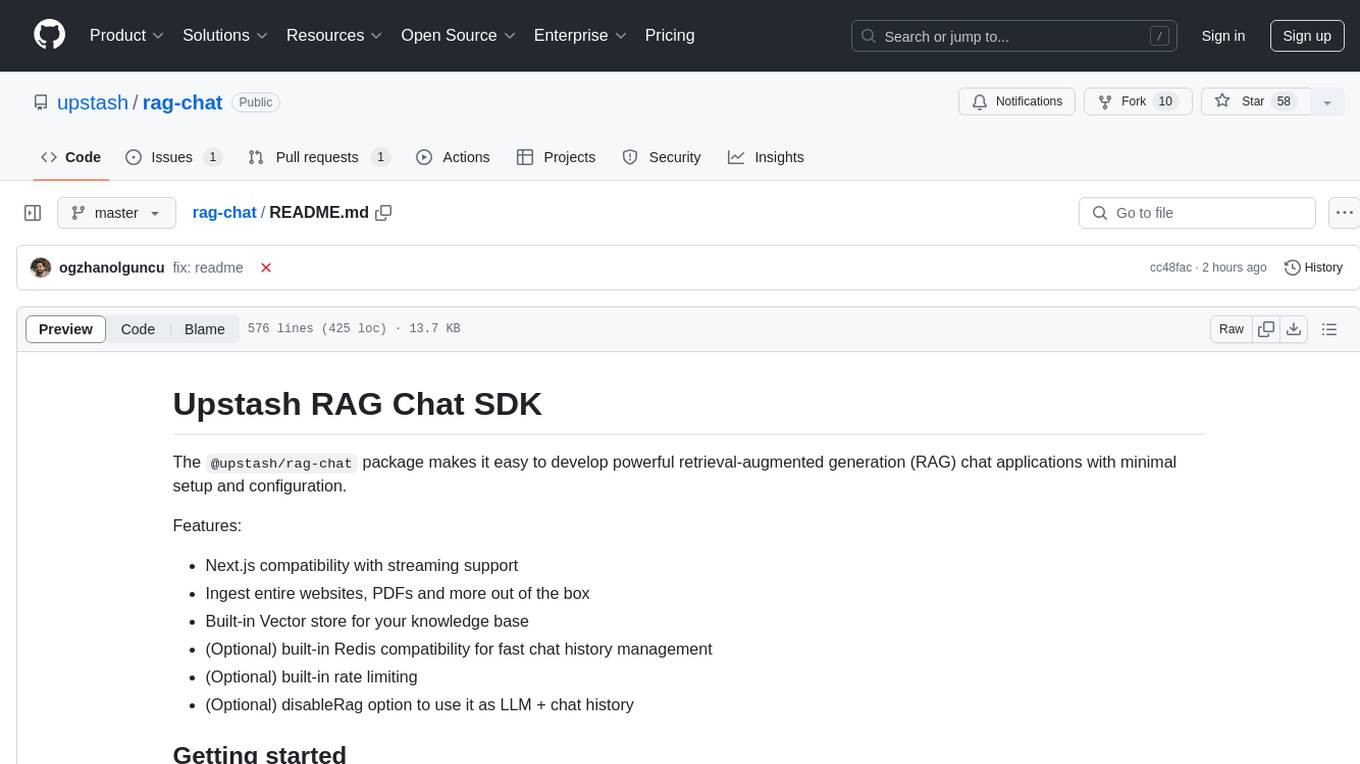
rag-chat
The `@upstash/rag-chat` package simplifies the development of retrieval-augmented generation (RAG) chat applications by providing Next.js compatibility with streaming support, built-in vector store, optional Redis compatibility for fast chat history management, rate limiting, and disableRag option. Users can easily set up the environment variables and initialize RAGChat to interact with AI models, manage knowledge base, chat history, and enable debugging features. Advanced configuration options allow customization of RAGChat instance with built-in rate limiting, observability via Helicone, and integration with Next.js route handlers and Vercel AI SDK. The package supports OpenAI models, Upstash-hosted models, and custom providers like TogetherAi and Replicate.
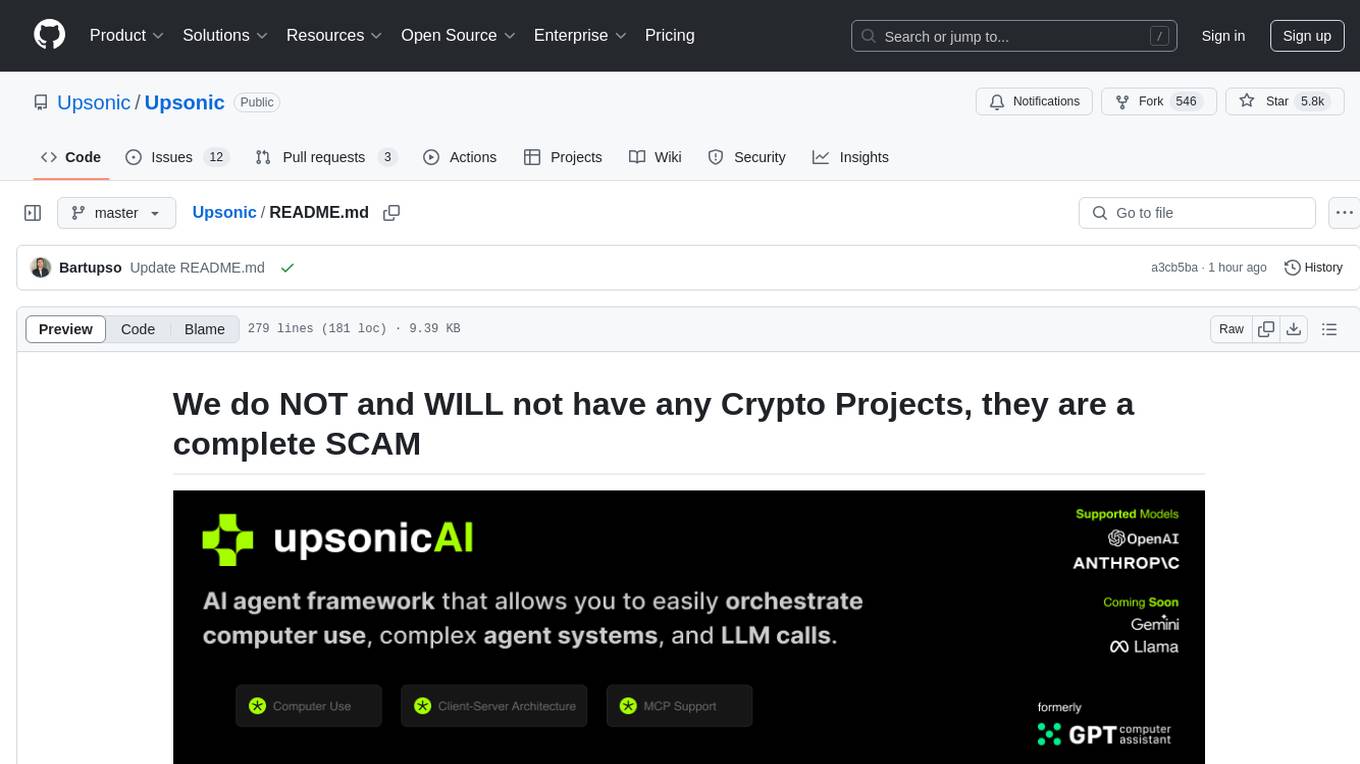
gpt-computer-assistant
GPT Computer Assistant (GCA) is an open-source framework designed to build vertical AI agents that can automate tasks on Windows, macOS, and Ubuntu systems. It leverages the Model Context Protocol (MCP) and its own modules to mimic human-like actions and achieve advanced capabilities. With GCA, users can empower themselves to accomplish more in less time by automating tasks like updating dependencies, analyzing databases, and configuring cloud security settings.
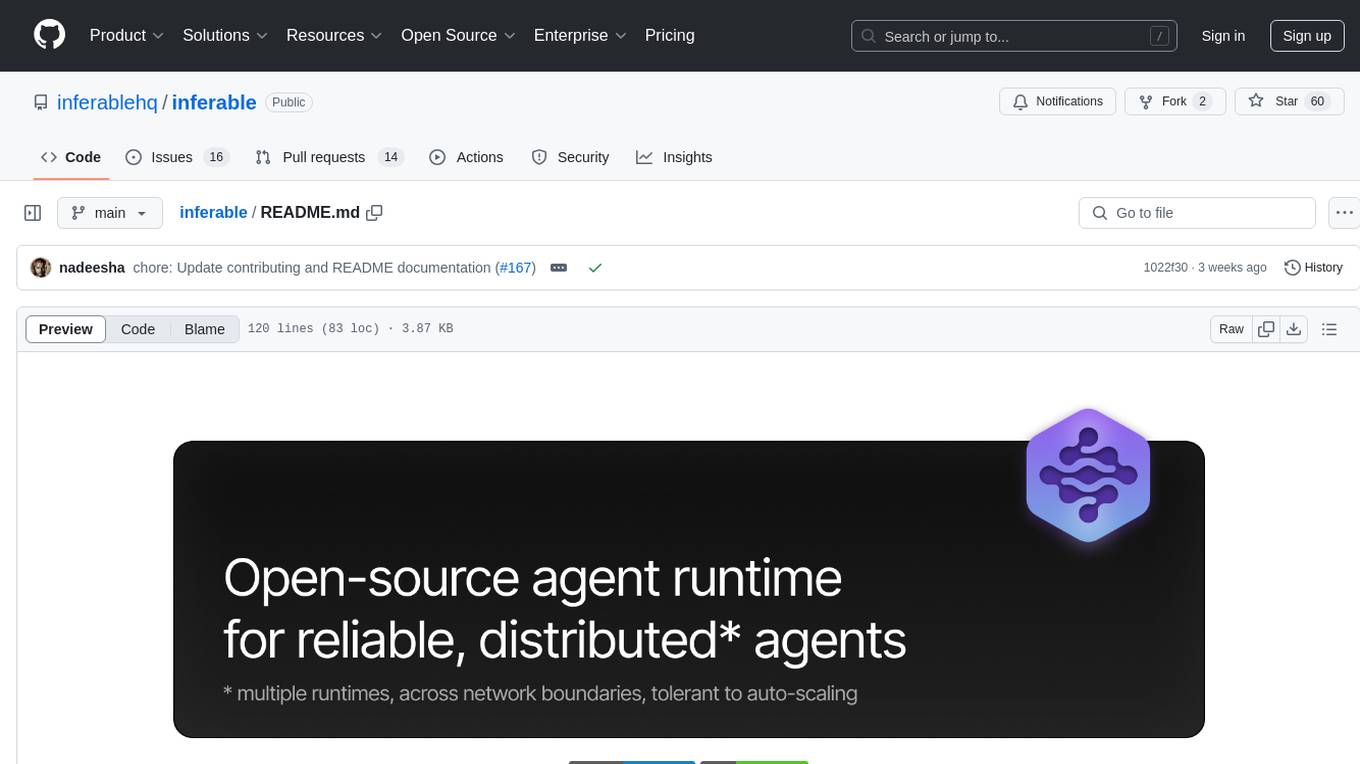
inferable
Inferable is an open source platform that helps users build reliable LLM-powered agentic automations at scale. It offers a managed agent runtime, durable tool calling, zero network configuration, multiple language support, and is fully open source under the MIT license. Users can define functions, register them with Inferable, and create runs that utilize these functions to automate tasks. The platform supports Node.js/TypeScript, Go, .NET, and React, and provides SDKs, core services, and bootstrap templates for various languages.

crawl4ai
Crawl4AI is a powerful and free web crawling service that extracts valuable data from websites and provides LLM-friendly output formats. It supports crawling multiple URLs simultaneously, replaces media tags with ALT, and is completely free to use and open-source. Users can integrate Crawl4AI into Python projects as a library or run it as a standalone local server. The tool allows users to crawl and extract data from specified URLs using different providers and models, with options to include raw HTML content, force fresh crawls, and extract meaningful text blocks. Configuration settings can be adjusted in the `crawler/config.py` file to customize providers, API keys, chunk processing, and word thresholds. Contributions to Crawl4AI are welcome from the open-source community to enhance its value for AI enthusiasts and developers.
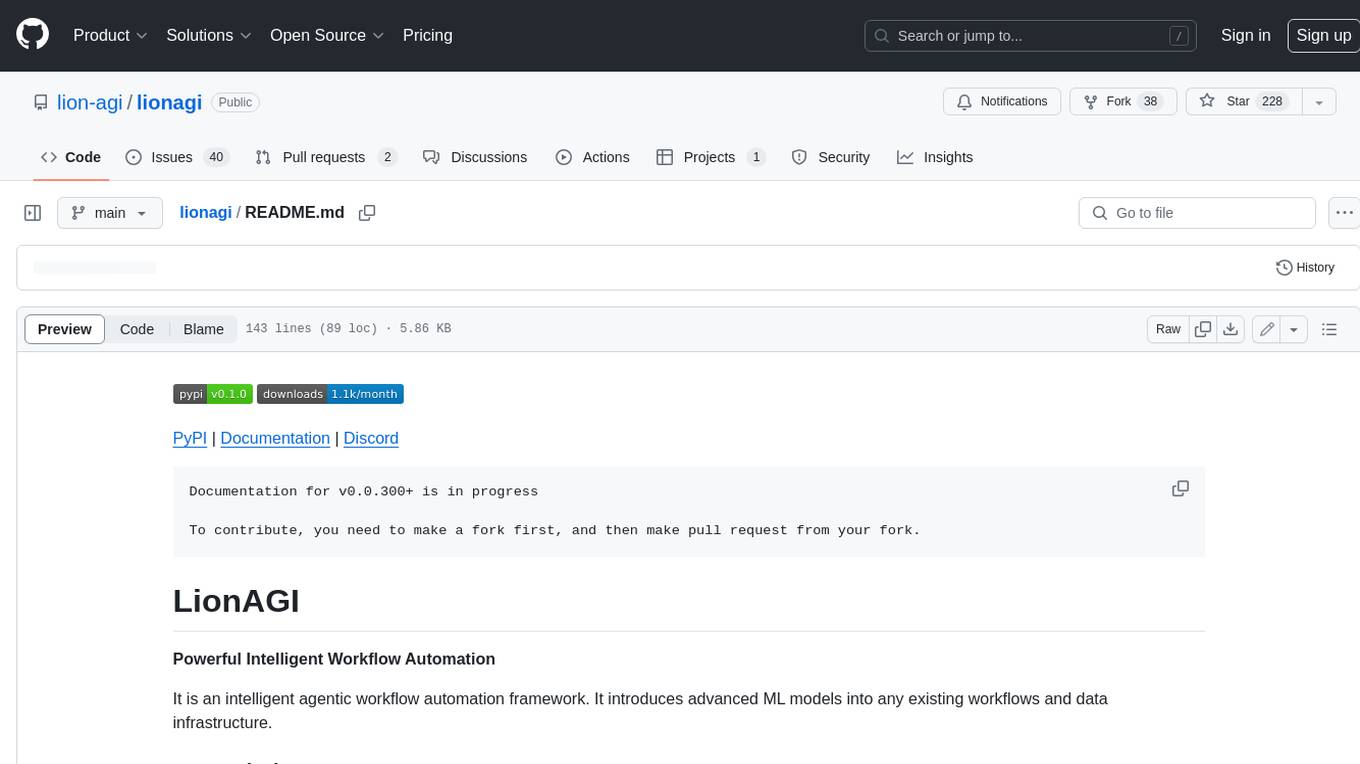
lionagi
LionAGI is a powerful intelligent workflow automation framework that introduces advanced ML models into any existing workflows and data infrastructure. It can interact with almost any model, run interactions in parallel for most models, produce structured pydantic outputs with flexible usage, automate workflow via graph based agents, use advanced prompting techniques, and more. LionAGI aims to provide a centralized agent-managed framework for "ML-powered tools coordination" and to dramatically lower the barrier of entries for creating use-case/domain specific tools. It is designed to be asynchronous only and requires Python 3.10 or higher.

req_llm
ReqLLM is a Req-based library for LLM interactions, offering a unified interface to AI providers through a plugin-based architecture. It brings composability and middleware advantages to LLM interactions, with features like auto-synced providers/models, typed data structures, ergonomic helpers, streaming capabilities, usage & cost extraction, and a plugin-based provider system. Users can easily generate text, structured data, embeddings, and track usage costs. The tool supports various AI providers like Anthropic, OpenAI, Groq, Google, and xAI, and allows for easy addition of new providers. ReqLLM also provides API key management, detailed documentation, and a roadmap for future enhancements.
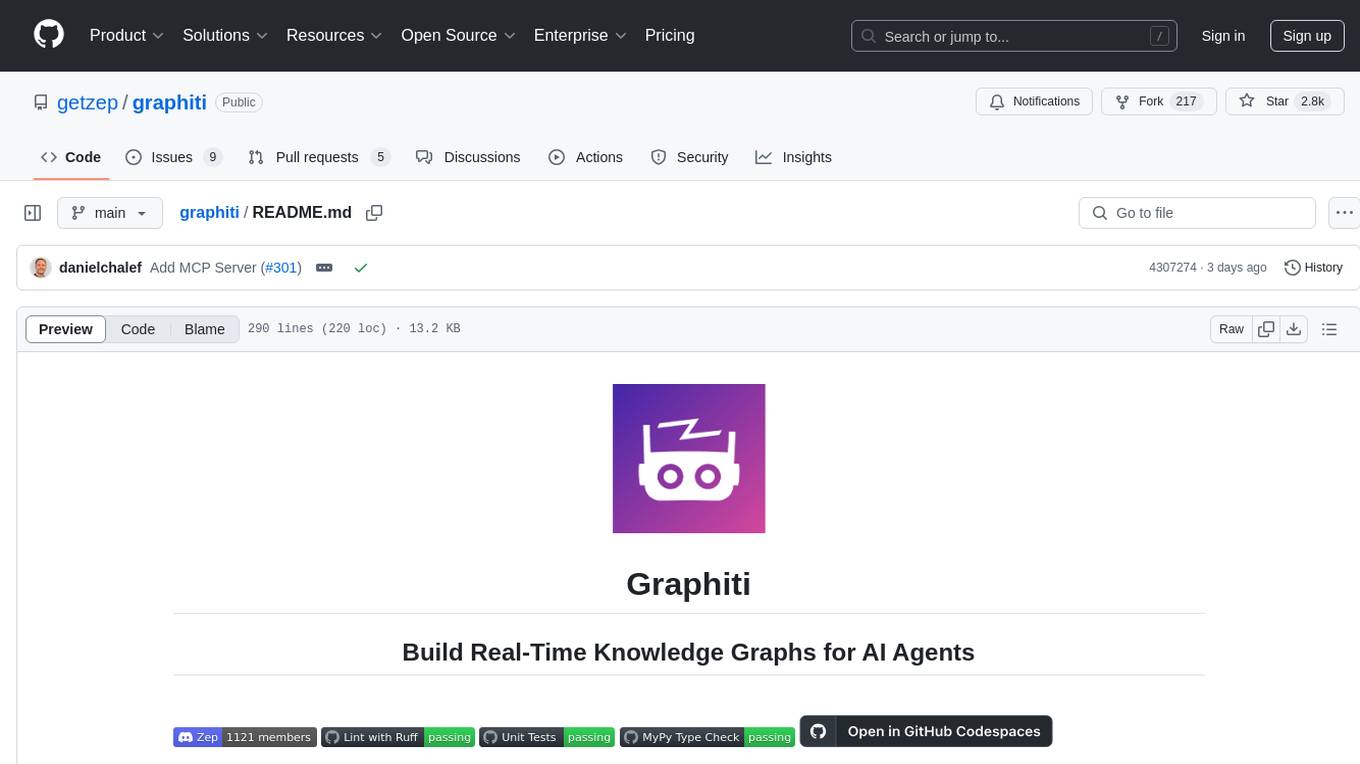
graphiti
Graphiti is a framework for building and querying temporally-aware knowledge graphs, tailored for AI agents in dynamic environments. It continuously integrates user interactions, structured and unstructured data, and external information into a coherent, queryable graph. The framework supports incremental data updates, efficient retrieval, and precise historical queries without complete graph recomputation, making it suitable for developing interactive, context-aware AI applications.
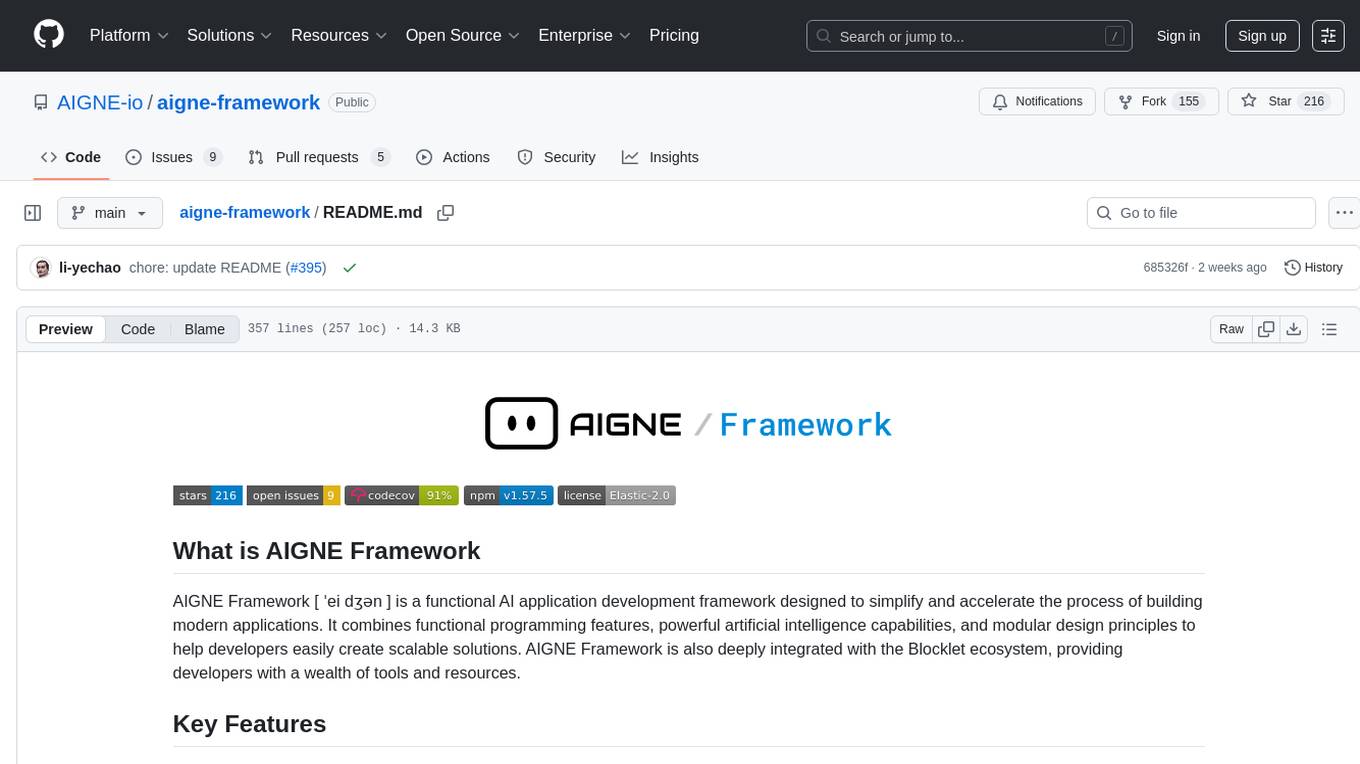
aigne-framework
AIGNE Framework is a functional AI application development framework designed to simplify and accelerate the process of building modern applications. It combines functional programming features, powerful artificial intelligence capabilities, and modular design principles to help developers easily create scalable solutions. With key features like modular design, TypeScript support, multiple AI model support, flexible workflow patterns, MCP protocol integration, code execution capabilities, and Blocklet ecosystem integration, AIGNE Framework offers a comprehensive solution for developers. The framework provides various workflow patterns such as Workflow Router, Workflow Sequential, Workflow Concurrency, Workflow Handoff, Workflow Reflection, Workflow Orchestration, Workflow Code Execution, and Workflow Group Chat to address different application scenarios efficiently. It also includes built-in MCP support for running MCP servers and integrating with external MCP servers, along with packages for core functionality, agent library, CLI, and various models like OpenAI, Gemini, Claude, and Nova.

rl
TorchRL is an open-source Reinforcement Learning (RL) library for PyTorch. It provides pytorch and **python-first** , low and high level abstractions for RL that are intended to be **efficient** , **modular** , **documented** and properly **tested**. The code is aimed at supporting research in RL. Most of it is written in python in a highly modular way, such that researchers can easily swap components, transform them or write new ones with little effort.
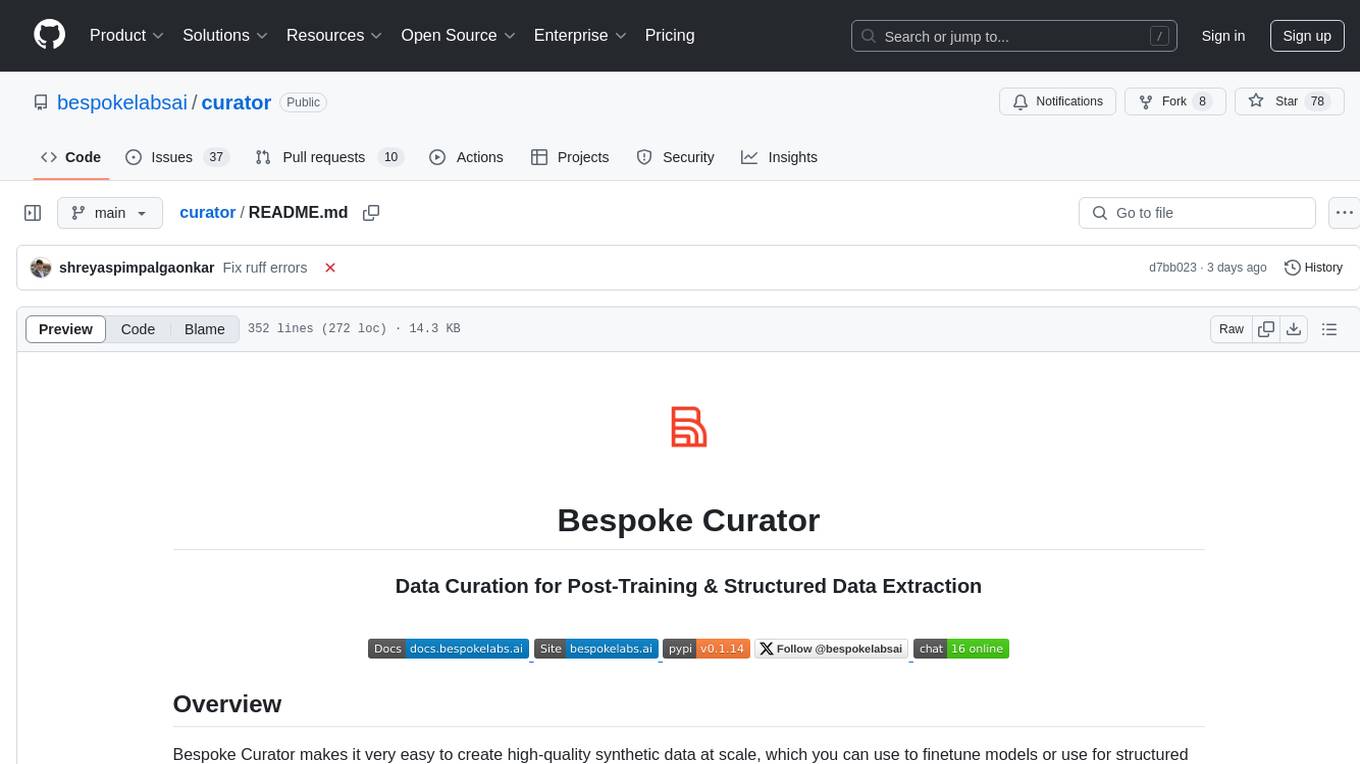
curator
Bespoke Curator is an open-source tool for data curation and structured data extraction. It provides a Python library for generating synthetic data at scale, with features like programmability, performance optimization, caching, and integration with HuggingFace Datasets. The tool includes a Curator Viewer for dataset visualization and offers a rich set of functionalities for creating and refining data generation strategies.
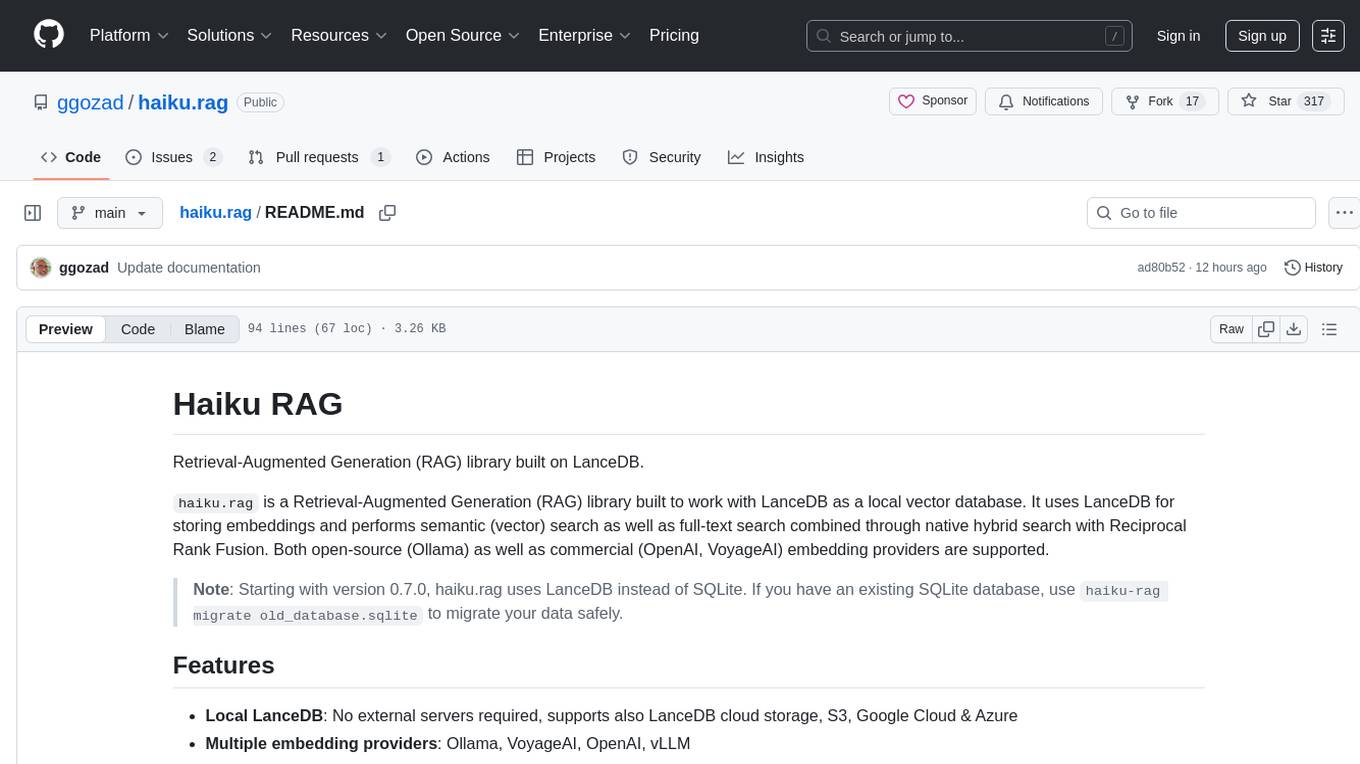
haiku.rag
Haiku RAG is a Retrieval-Augmented Generation (RAG) library that utilizes LanceDB as a local vector database. It supports semantic and full-text search, hybrid search with Reciprocal Rank Fusion, multiple embedding and QA providers, default search result reranking, question answering, file monitoring, and various file formats. It can be used via CLI or Python API, and can serve as tools for AI assistants like Claude Desktop. The library offers features for document management and search, with detailed documentation available.
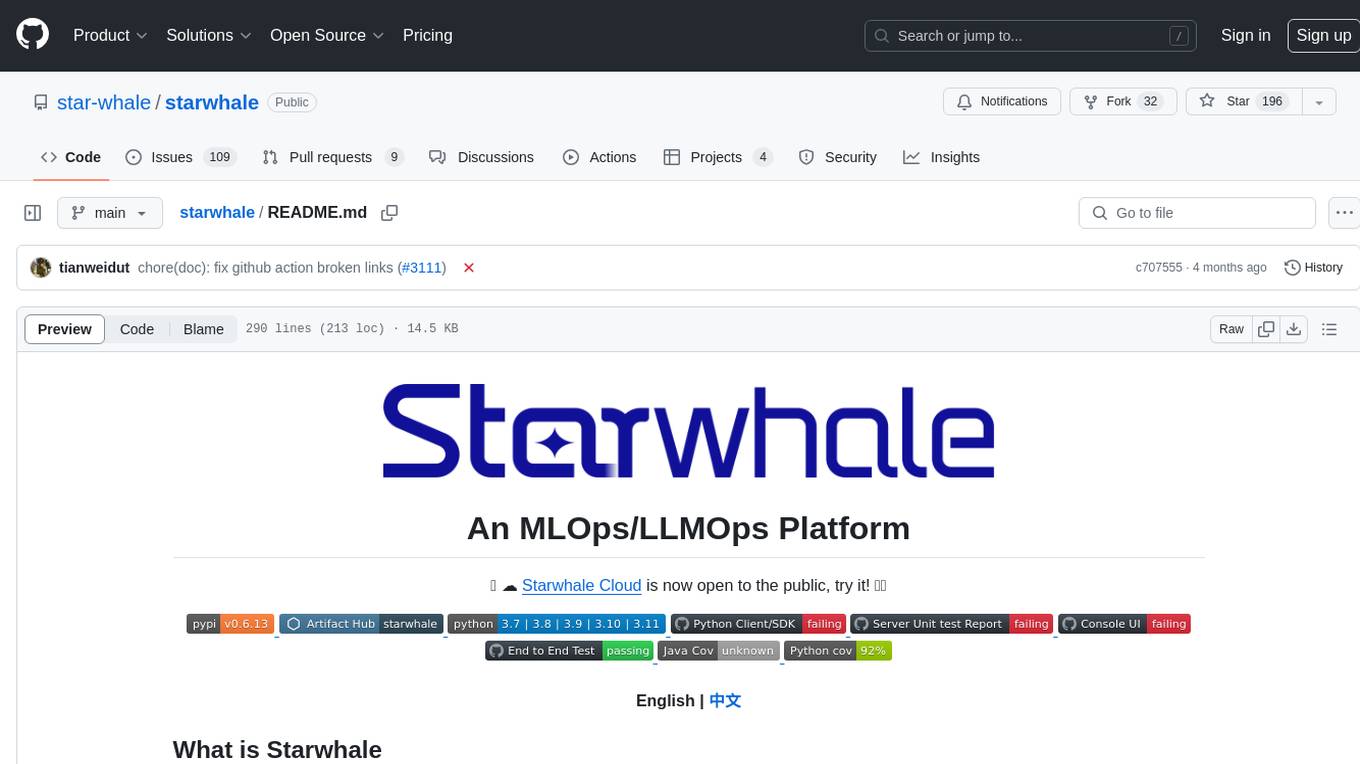
starwhale
Starwhale is an MLOps/LLMOps platform that brings efficiency and standardization to machine learning operations. It streamlines the model development lifecycle, enabling teams to optimize workflows around key areas like model building, evaluation, release, and fine-tuning. Starwhale abstracts Model, Runtime, and Dataset as first-class citizens, providing tailored capabilities for common workflow scenarios including Models Evaluation, Live Demo, and LLM Fine-tuning. It is an open-source platform designed for clarity and ease of use, empowering developers to build customized MLOps features tailored to their needs.
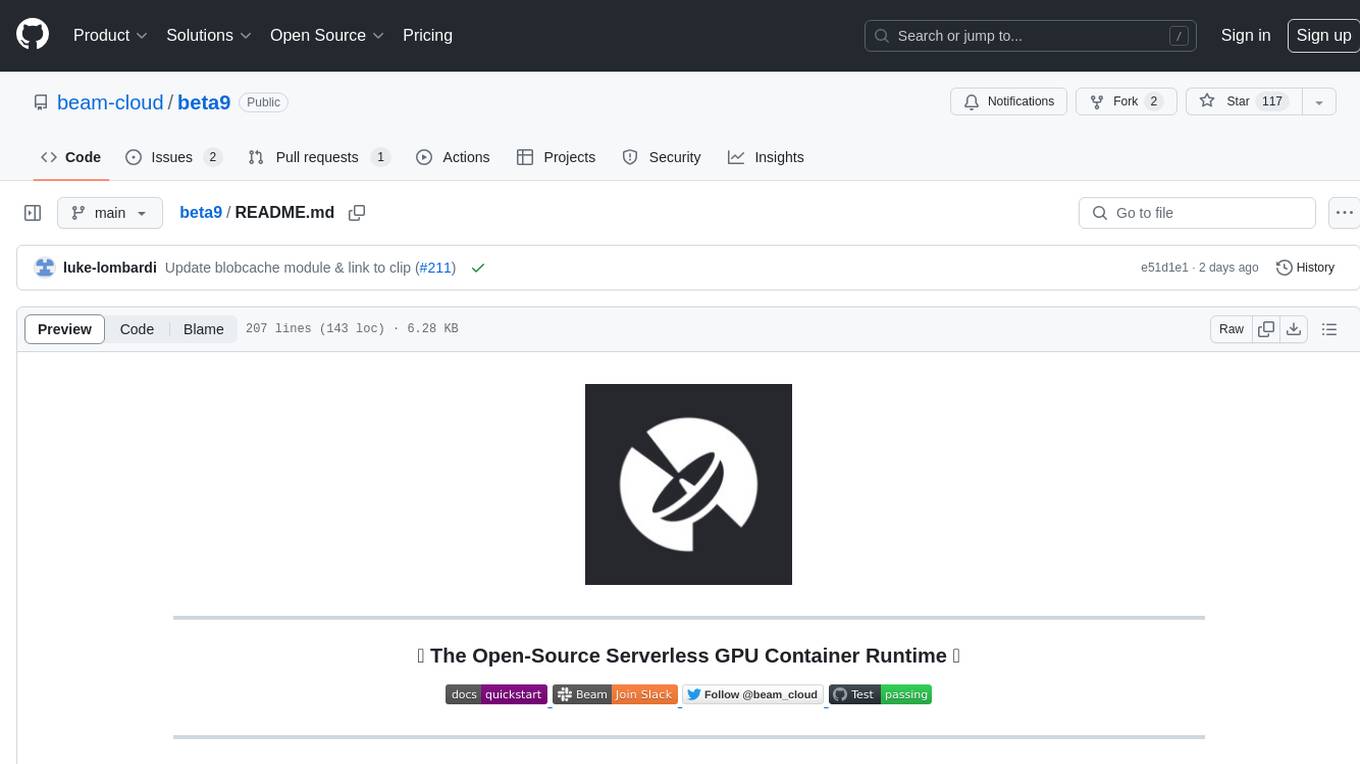
beta9
Beta9 is an open-source platform for running scalable serverless GPU workloads across cloud providers. It allows users to scale out workloads to thousands of GPU or CPU containers, achieve ultrafast cold-start for custom ML models, automatically scale to zero to pay for only what is used, utilize flexible distributed storage, distribute workloads across multiple cloud providers, and easily deploy task queues and functions using simple Python abstractions. The platform is designed for launching remote serverless containers quickly, featuring a custom, lazy loading image format backed by S3/FUSE, a fast redis-based container scheduling engine, content-addressed storage for caching images and files, and a custom runc container runtime.
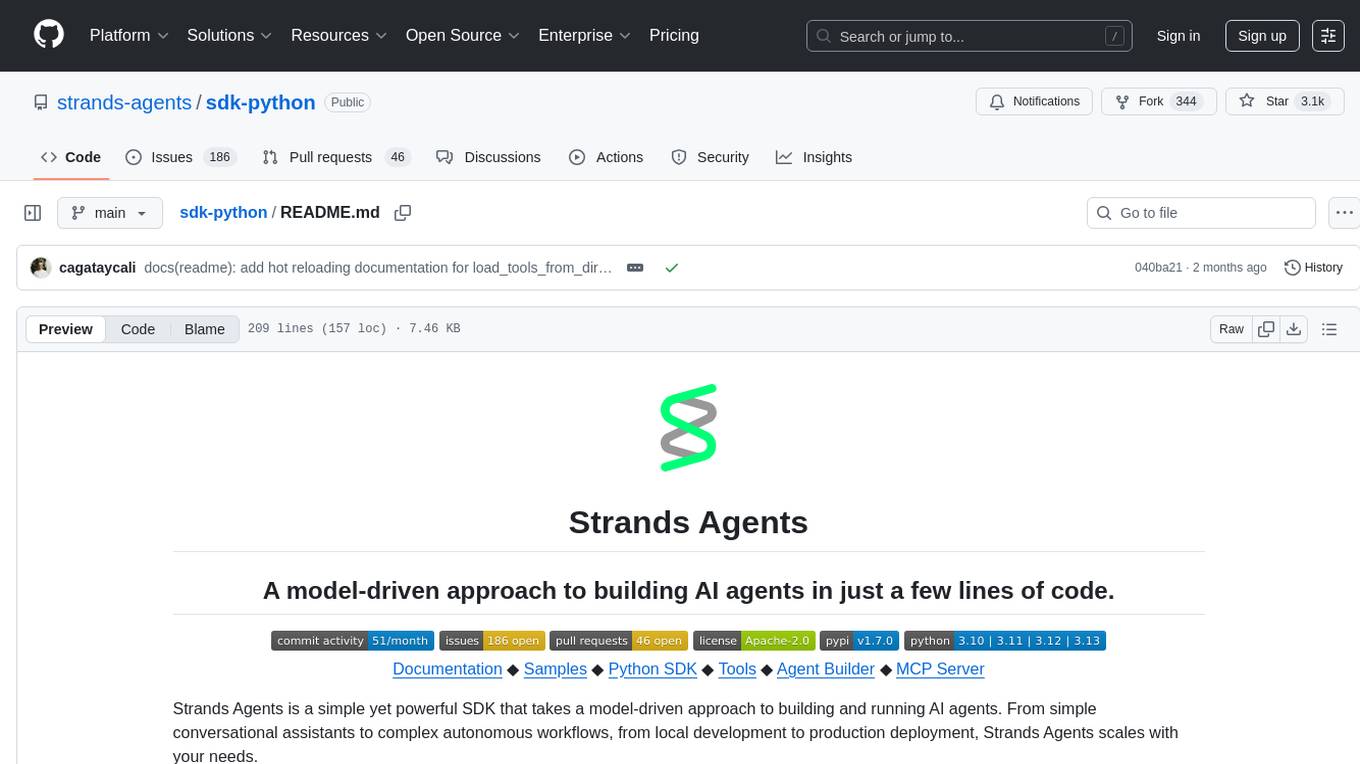
sdk-python
Strands Agents is a lightweight and flexible SDK that takes a model-driven approach to building and running AI agents. It supports various model providers, offers advanced capabilities like multi-agent systems and streaming support, and comes with built-in MCP server support. Users can easily create tools using Python decorators, integrate MCP servers seamlessly, and leverage multiple model providers for different AI tasks. The SDK is designed to scale from simple conversational assistants to complex autonomous workflows, making it suitable for a wide range of AI development needs.
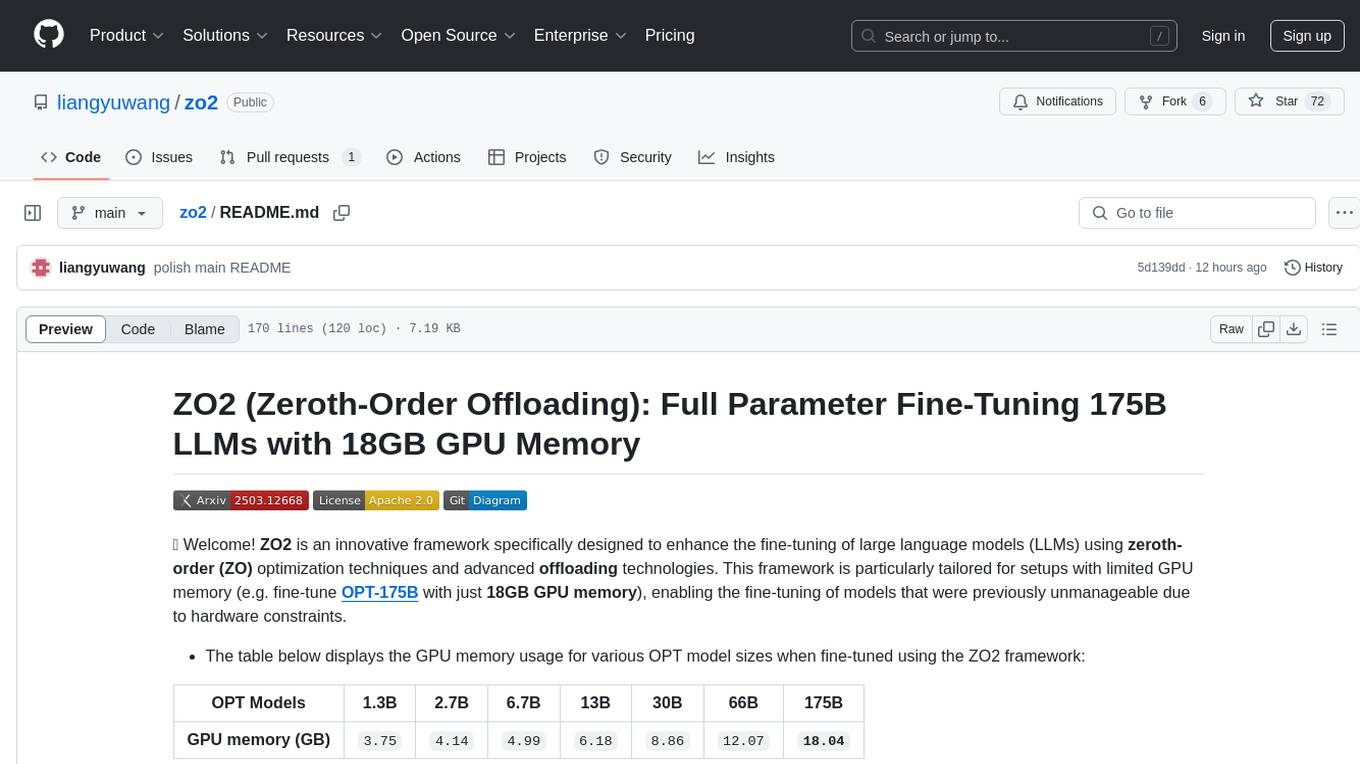
zo2
ZO2 (Zeroth-Order Offloading) is an innovative framework designed to enhance the fine-tuning of large language models (LLMs) using zeroth-order (ZO) optimization techniques and advanced offloading technologies. It is tailored for setups with limited GPU memory, enabling the fine-tuning of models with over 175 billion parameters on single GPUs with as little as 18GB of memory. ZO2 optimizes CPU offloading, incorporates dynamic scheduling, and has the capability to handle very large models efficiently without extra time costs or accuracy losses.
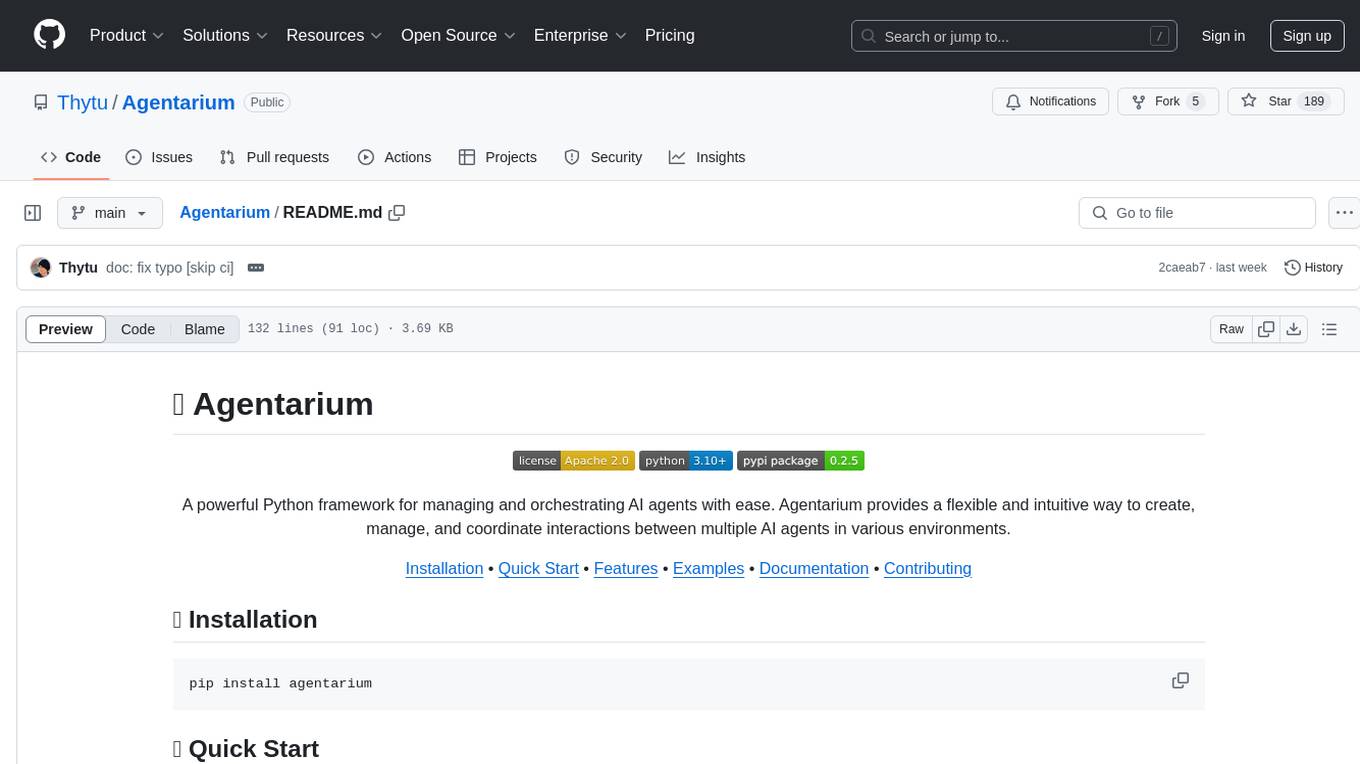
Agentarium
Agentarium is a powerful Python framework for managing and orchestrating AI agents with ease. It provides a flexible and intuitive way to create, manage, and coordinate interactions between multiple AI agents in various environments. The framework offers advanced agent management, robust interaction management, a checkpoint system for saving and restoring agent states, data generation through agent interactions, performance optimization, flexible environment configuration, and an extensible architecture for customization.
For similar tasks
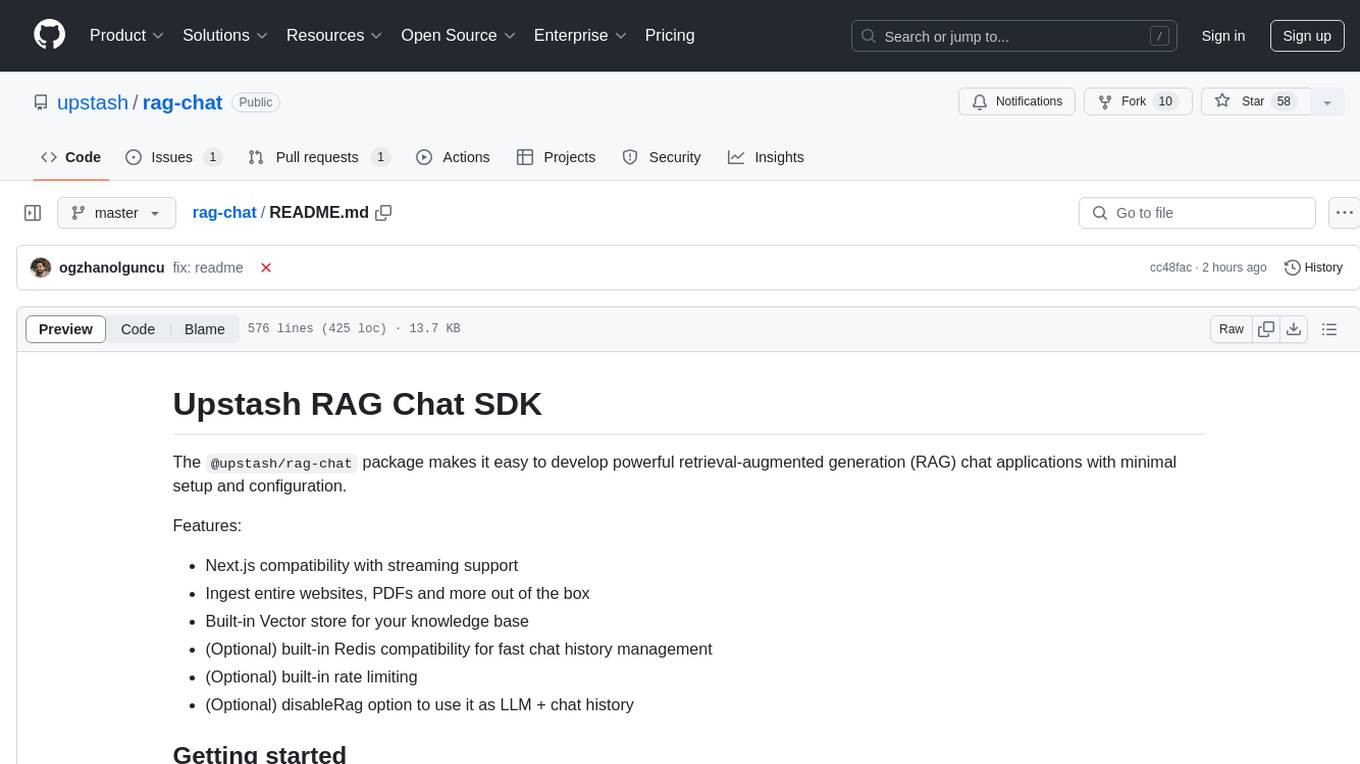
rag-chat
The `@upstash/rag-chat` package simplifies the development of retrieval-augmented generation (RAG) chat applications by providing Next.js compatibility with streaming support, built-in vector store, optional Redis compatibility for fast chat history management, rate limiting, and disableRag option. Users can easily set up the environment variables and initialize RAGChat to interact with AI models, manage knowledge base, chat history, and enable debugging features. Advanced configuration options allow customization of RAGChat instance with built-in rate limiting, observability via Helicone, and integration with Next.js route handlers and Vercel AI SDK. The package supports OpenAI models, Upstash-hosted models, and custom providers like TogetherAi and Replicate.
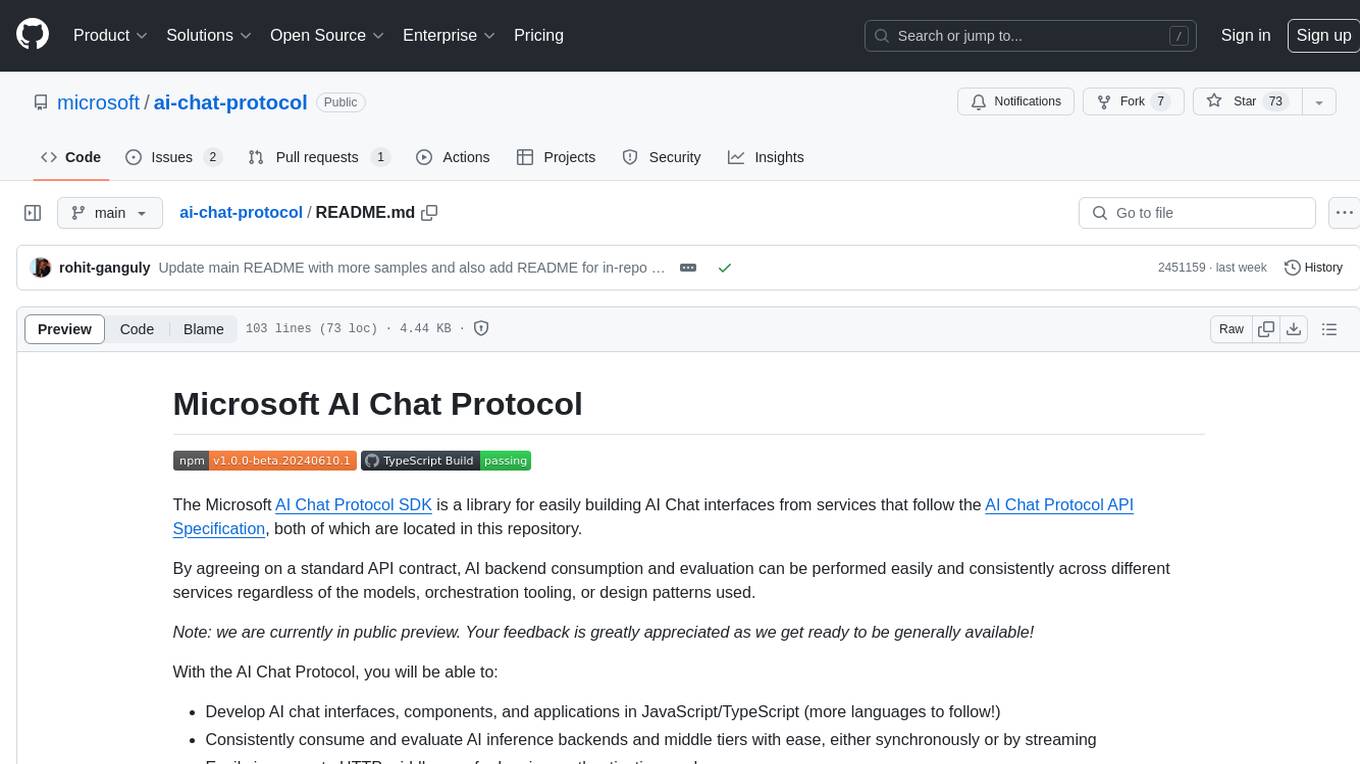
ai-chat-protocol
The Microsoft AI Chat Protocol SDK is a library for easily building AI Chat interfaces from services that follow the AI Chat Protocol API Specification. By agreeing on a standard API contract, AI backend consumption and evaluation can be performed easily and consistently across different services. It allows developers to develop AI chat interfaces, consume and evaluate AI inference backends, and incorporate HTTP middleware for logging and authentication.
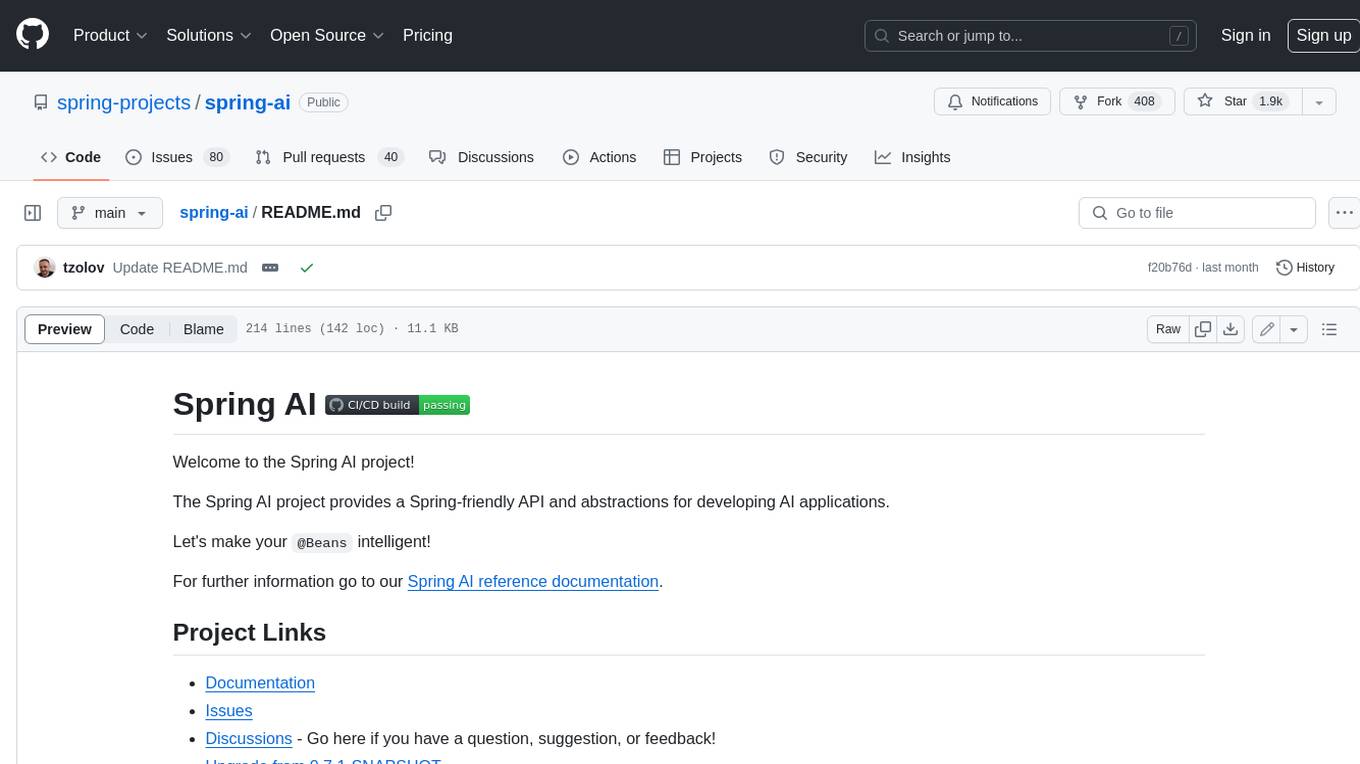
spring-ai
The Spring AI project provides a Spring-friendly API and abstractions for developing AI applications. It offers a portable client API for interacting with generative AI models, enabling developers to easily swap out implementations and access various models like OpenAI, Azure OpenAI, and HuggingFace. Spring AI also supports prompt engineering, providing classes and interfaces for creating and parsing prompts, as well as incorporating proprietary data into generative AI without retraining the model. This is achieved through Retrieval Augmented Generation (RAG), which involves extracting, transforming, and loading data into a vector database for use by AI models. Spring AI's VectorStore abstraction allows for seamless transitions between different vector database implementations.
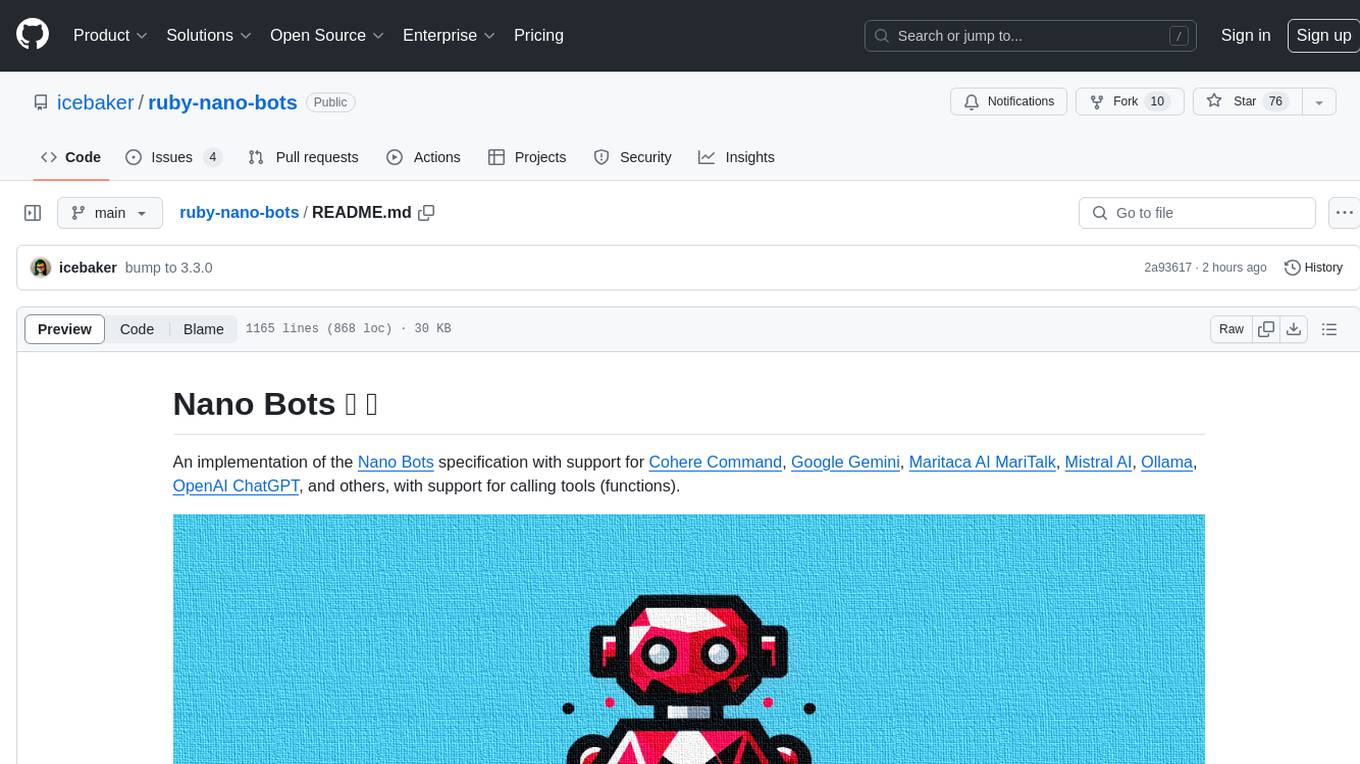
ruby-nano-bots
Ruby Nano Bots is an implementation of the Nano Bots specification supporting various AI providers like Cohere Command, Google Gemini, Maritaca AI MariTalk, Mistral AI, Ollama, OpenAI ChatGPT, and others. It allows calling tools (functions) and provides a helpful assistant for interacting with AI language models. The tool can be used both from the command line and as a library in Ruby projects, offering features like REPL, debugging, and encryption for data privacy.
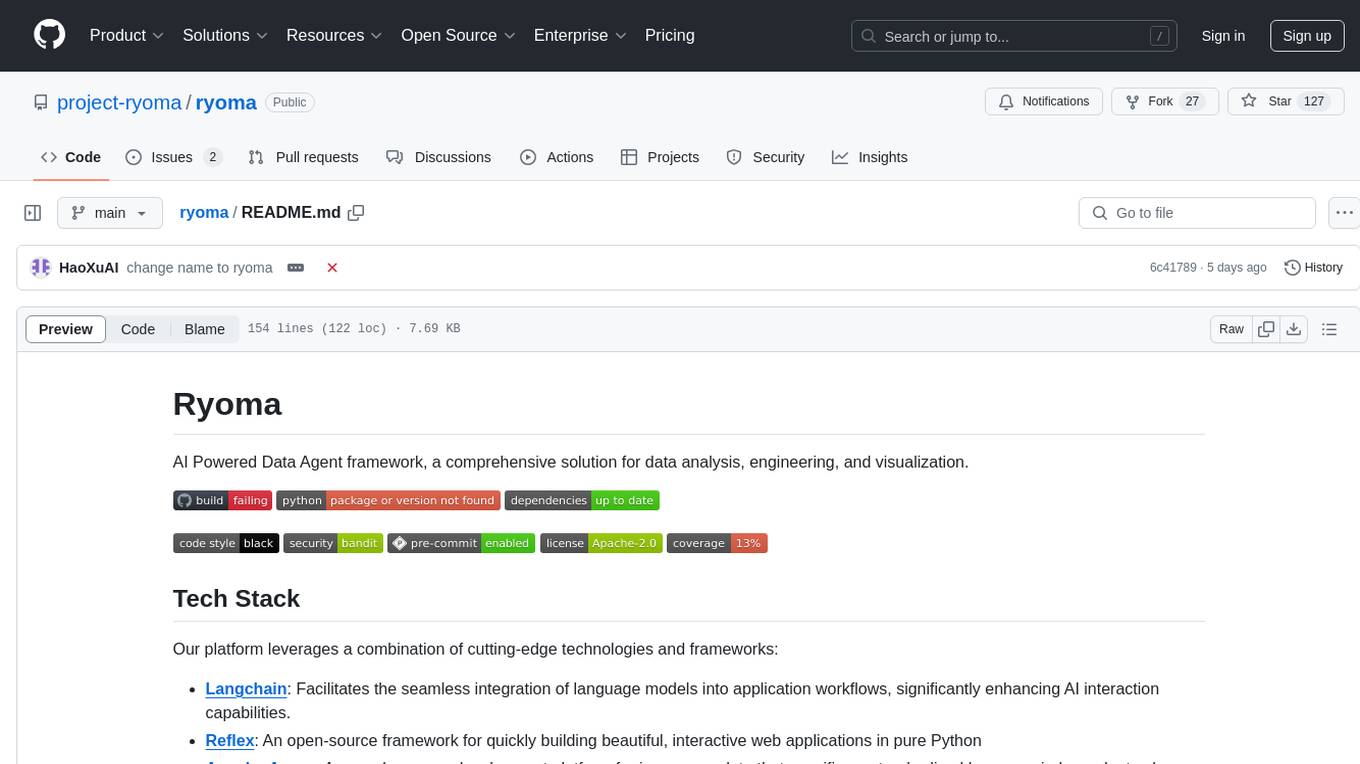
ryoma
Ryoma is an AI Powered Data Agent framework that offers a comprehensive solution for data analysis, engineering, and visualization. It leverages cutting-edge technologies like Langchain, Reflex, Apache Arrow, Jupyter Ai Magics, Amundsen, Ibis, and Feast to provide seamless integration of language models, build interactive web applications, handle in-memory data efficiently, work with AI models, and manage machine learning features in production. Ryoma also supports various data sources like Snowflake, Sqlite, BigQuery, Postgres, MySQL, and different engines like Apache Spark and Apache Flink. The tool enables users to connect to databases, run SQL queries, and interact with data and AI models through a user-friendly UI called Ryoma Lab.
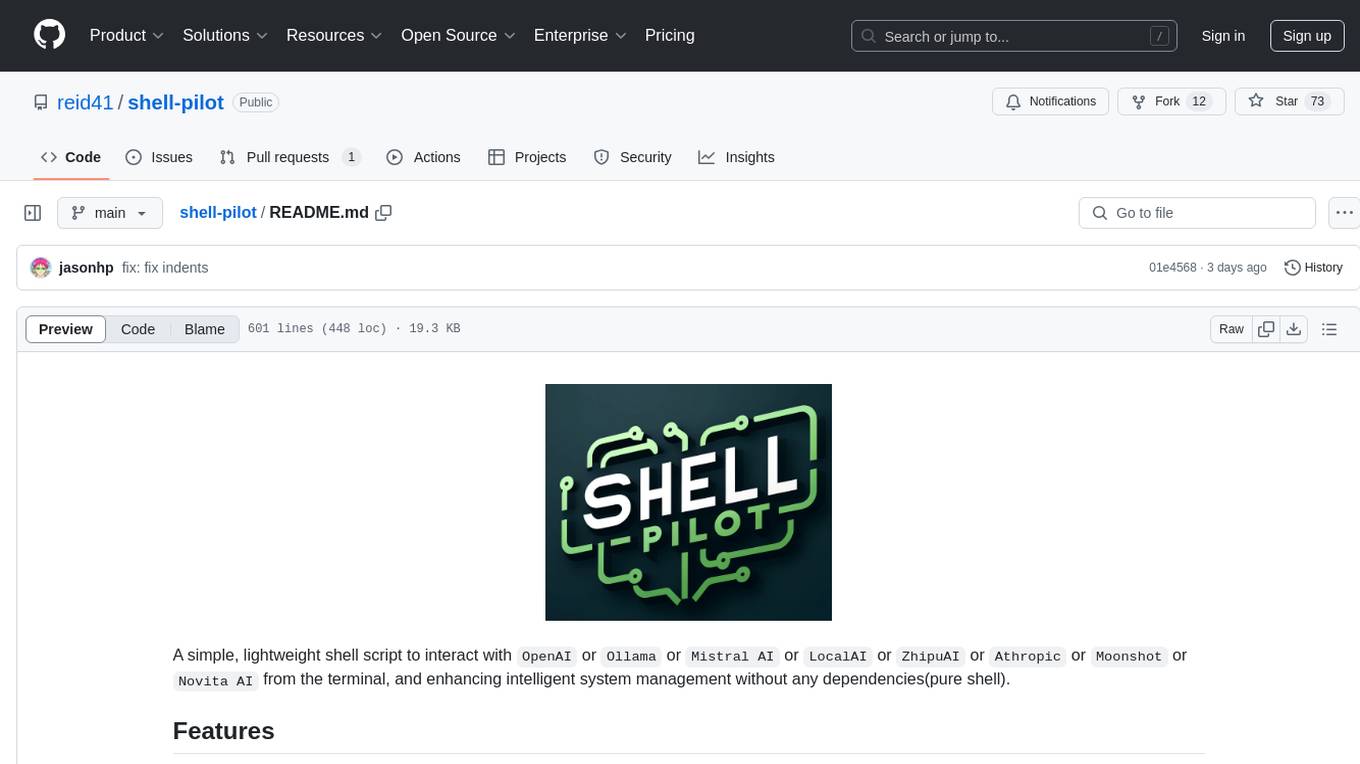
shell-pilot
Shell-pilot is a simple, lightweight shell script designed to interact with various AI models such as OpenAI, Ollama, Mistral AI, LocalAI, ZhipuAI, Anthropic, Moonshot, and Novita AI from the terminal. It enhances intelligent system management without any dependencies, offering features like setting up a local LLM repository, using official models and APIs, viewing history and session persistence, passing input prompts with pipe/redirector, listing available models, setting request parameters, generating and running commands in the terminal, easy configuration setup, system package version checking, and managing system aliases.
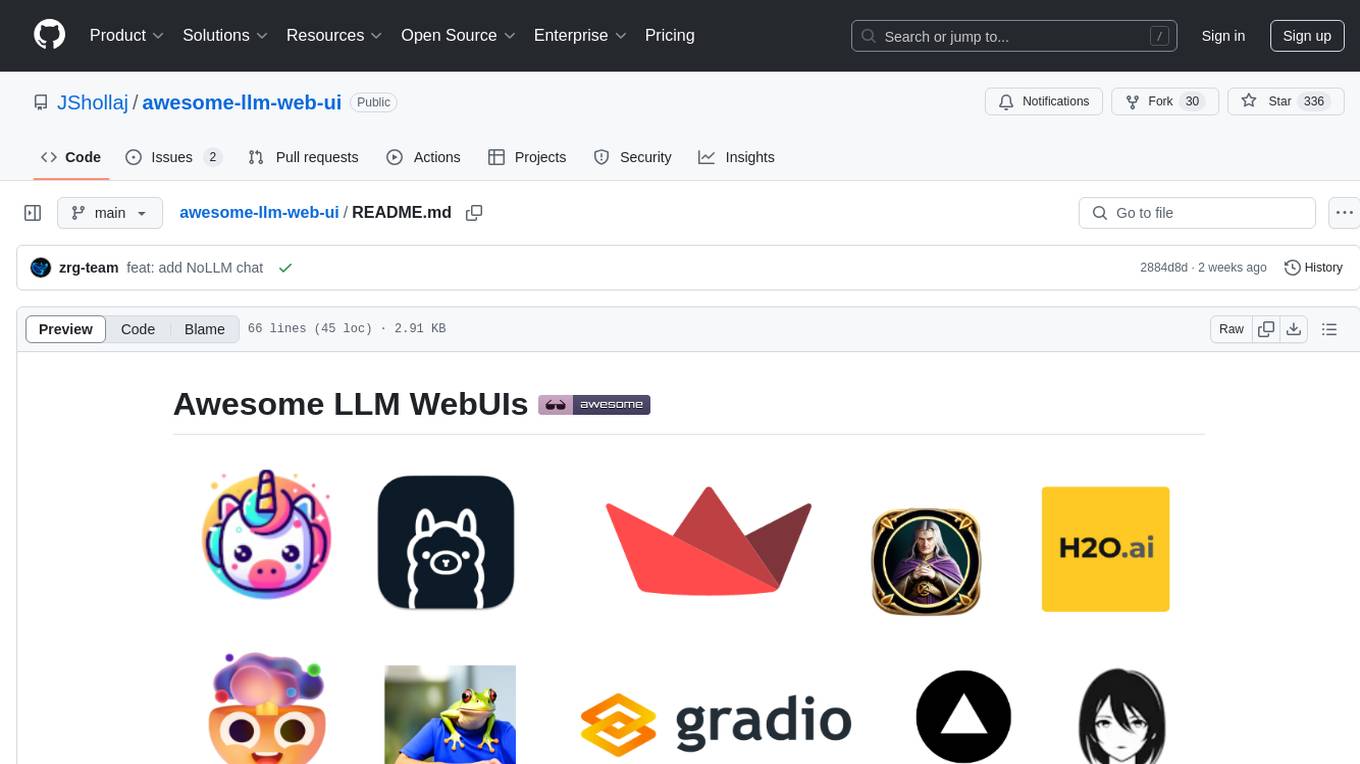
awesome-llm-web-ui
Curating the best Large Language Model (LLM) Web User Interfaces that facilitate interaction with powerful AI models. Explore and catalogue intuitive, feature-rich, and innovative web interfaces for interacting with LLMs, ranging from simple chatbots to comprehensive platforms equipped with functionalities like PDF generation and web search.
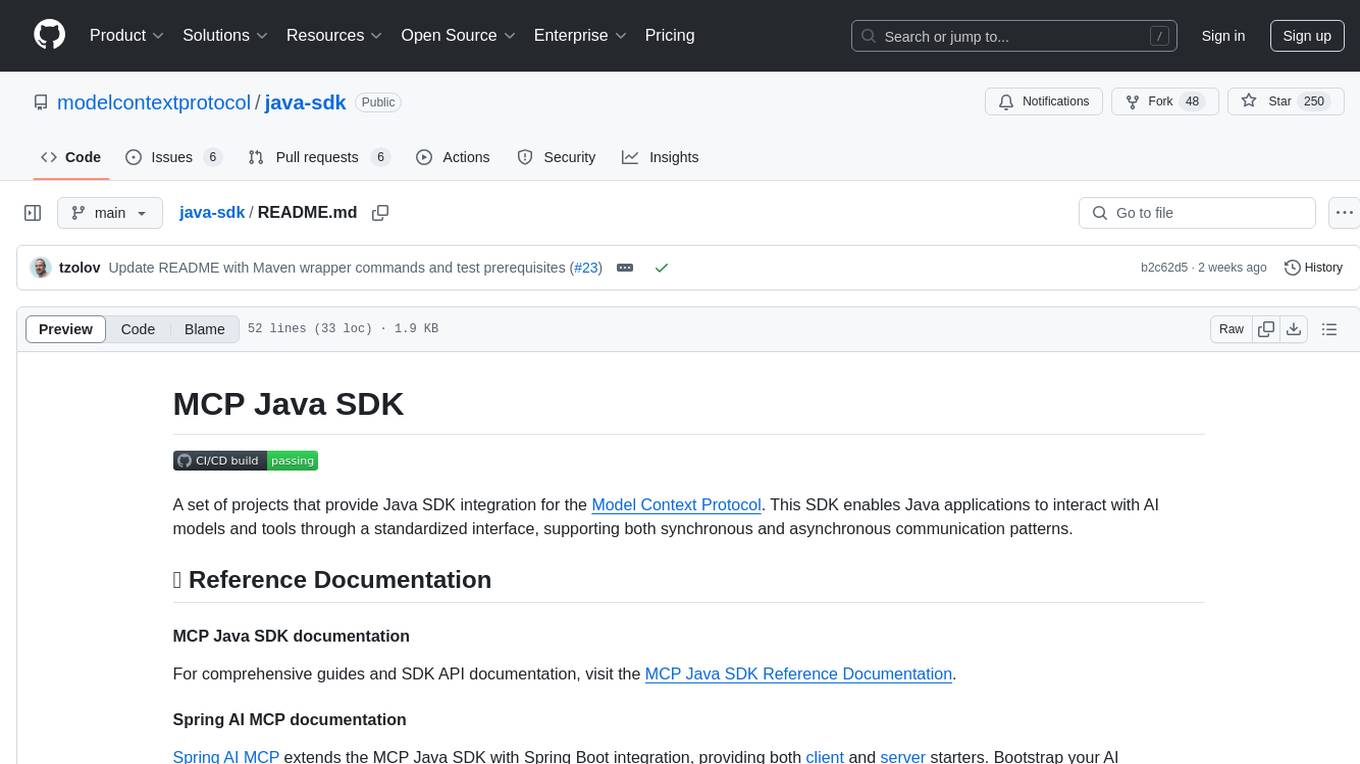
java-sdk
The MCP Java SDK is a set of projects that provide Java SDK integration for the Model Context Protocol. It enables Java applications to interact with AI models and tools through a standardized interface, supporting both synchronous and asynchronous communication patterns.
For similar jobs

promptflow
**Prompt flow** is a suite of development tools designed to streamline the end-to-end development cycle of LLM-based AI applications, from ideation, prototyping, testing, evaluation to production deployment and monitoring. It makes prompt engineering much easier and enables you to build LLM apps with production quality.

deepeval
DeepEval is a simple-to-use, open-source LLM evaluation framework specialized for unit testing LLM outputs. It incorporates various metrics such as G-Eval, hallucination, answer relevancy, RAGAS, etc., and runs locally on your machine for evaluation. It provides a wide range of ready-to-use evaluation metrics, allows for creating custom metrics, integrates with any CI/CD environment, and enables benchmarking LLMs on popular benchmarks. DeepEval is designed for evaluating RAG and fine-tuning applications, helping users optimize hyperparameters, prevent prompt drifting, and transition from OpenAI to hosting their own Llama2 with confidence.

MegaDetector
MegaDetector is an AI model that identifies animals, people, and vehicles in camera trap images (which also makes it useful for eliminating blank images). This model is trained on several million images from a variety of ecosystems. MegaDetector is just one of many tools that aims to make conservation biologists more efficient with AI. If you want to learn about other ways to use AI to accelerate camera trap workflows, check out our of the field, affectionately titled "Everything I know about machine learning and camera traps".

leapfrogai
LeapfrogAI is a self-hosted AI platform designed to be deployed in air-gapped resource-constrained environments. It brings sophisticated AI solutions to these environments by hosting all the necessary components of an AI stack, including vector databases, model backends, API, and UI. LeapfrogAI's API closely matches that of OpenAI, allowing tools built for OpenAI/ChatGPT to function seamlessly with a LeapfrogAI backend. It provides several backends for various use cases, including llama-cpp-python, whisper, text-embeddings, and vllm. LeapfrogAI leverages Chainguard's apko to harden base python images, ensuring the latest supported Python versions are used by the other components of the stack. The LeapfrogAI SDK provides a standard set of protobuffs and python utilities for implementing backends and gRPC. LeapfrogAI offers UI options for common use-cases like chat, summarization, and transcription. It can be deployed and run locally via UDS and Kubernetes, built out using Zarf packages. LeapfrogAI is supported by a community of users and contributors, including Defense Unicorns, Beast Code, Chainguard, Exovera, Hypergiant, Pulze, SOSi, United States Navy, United States Air Force, and United States Space Force.

llava-docker
This Docker image for LLaVA (Large Language and Vision Assistant) provides a convenient way to run LLaVA locally or on RunPod. LLaVA is a powerful AI tool that combines natural language processing and computer vision capabilities. With this Docker image, you can easily access LLaVA's functionalities for various tasks, including image captioning, visual question answering, text summarization, and more. The image comes pre-installed with LLaVA v1.2.0, Torch 2.1.2, xformers 0.0.23.post1, and other necessary dependencies. You can customize the model used by setting the MODEL environment variable. The image also includes a Jupyter Lab environment for interactive development and exploration. Overall, this Docker image offers a comprehensive and user-friendly platform for leveraging LLaVA's capabilities.

carrot
The 'carrot' repository on GitHub provides a list of free and user-friendly ChatGPT mirror sites for easy access. The repository includes sponsored sites offering various GPT models and services. Users can find and share sites, report errors, and access stable and recommended sites for ChatGPT usage. The repository also includes a detailed list of ChatGPT sites, their features, and accessibility options, making it a valuable resource for ChatGPT users seeking free and unlimited GPT services.

TrustLLM
TrustLLM is a comprehensive study of trustworthiness in LLMs, including principles for different dimensions of trustworthiness, established benchmark, evaluation, and analysis of trustworthiness for mainstream LLMs, and discussion of open challenges and future directions. Specifically, we first propose a set of principles for trustworthy LLMs that span eight different dimensions. Based on these principles, we further establish a benchmark across six dimensions including truthfulness, safety, fairness, robustness, privacy, and machine ethics. We then present a study evaluating 16 mainstream LLMs in TrustLLM, consisting of over 30 datasets. The document explains how to use the trustllm python package to help you assess the performance of your LLM in trustworthiness more quickly. For more details about TrustLLM, please refer to project website.

AI-YinMei
AI-YinMei is an AI virtual anchor Vtuber development tool (N card version). It supports fastgpt knowledge base chat dialogue, a complete set of solutions for LLM large language models: [fastgpt] + [one-api] + [Xinference], supports docking bilibili live broadcast barrage reply and entering live broadcast welcome speech, supports Microsoft edge-tts speech synthesis, supports Bert-VITS2 speech synthesis, supports GPT-SoVITS speech synthesis, supports expression control Vtuber Studio, supports painting stable-diffusion-webui output OBS live broadcast room, supports painting picture pornography public-NSFW-y-distinguish, supports search and image search service duckduckgo (requires magic Internet access), supports image search service Baidu image search (no magic Internet access), supports AI reply chat box [html plug-in], supports AI singing Auto-Convert-Music, supports playlist [html plug-in], supports dancing function, supports expression video playback, supports head touching action, supports gift smashing action, supports singing automatic start dancing function, chat and singing automatic cycle swing action, supports multi scene switching, background music switching, day and night automatic switching scene, supports open singing and painting, let AI automatically judge the content.
