
spring-ai
An Application Framework for AI Engineering
Stars: 6797
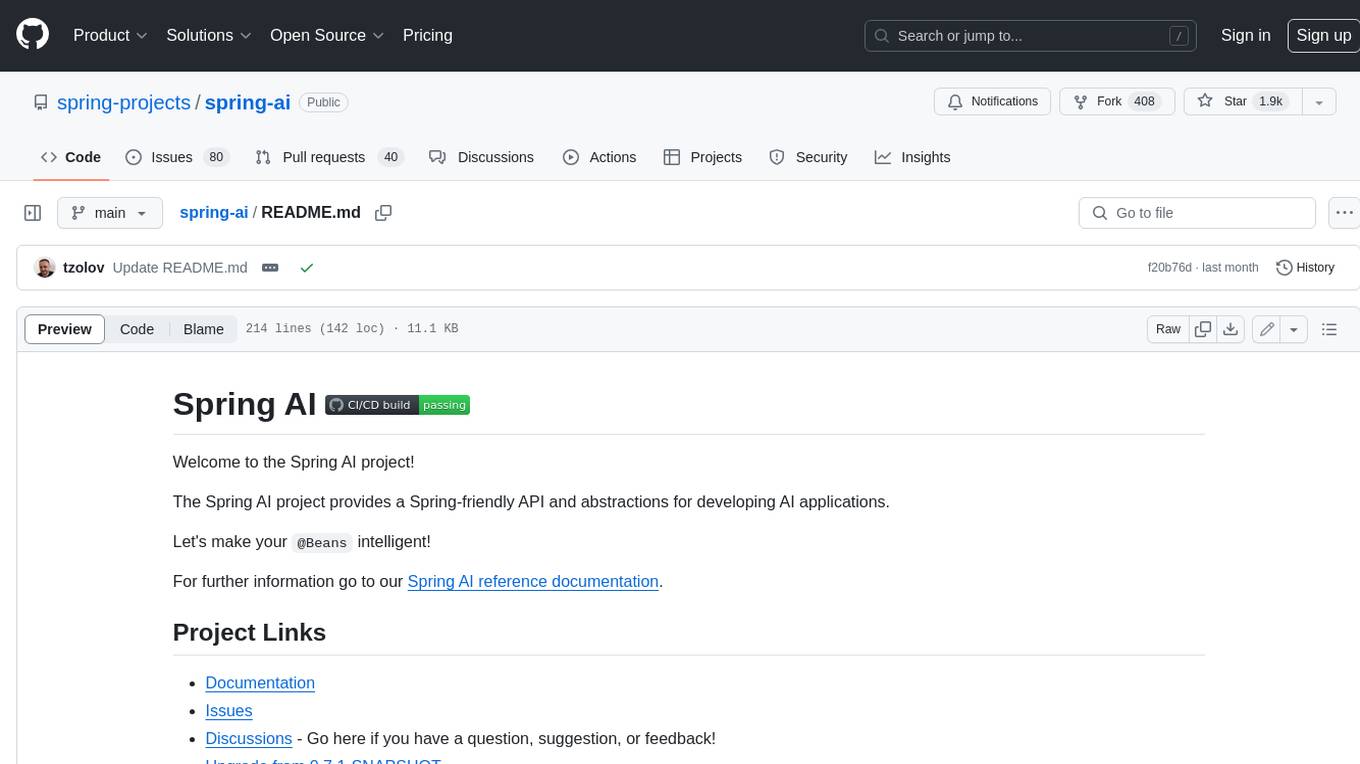
The Spring AI project provides a Spring-friendly API and abstractions for developing AI applications. It offers a portable client API for interacting with generative AI models, enabling developers to easily swap out implementations and access various models like OpenAI, Azure OpenAI, and HuggingFace. Spring AI also supports prompt engineering, providing classes and interfaces for creating and parsing prompts, as well as incorporating proprietary data into generative AI without retraining the model. This is achieved through Retrieval Augmented Generation (RAG), which involves extracting, transforming, and loading data into a vector database for use by AI models. Spring AI's VectorStore abstraction allows for seamless transitions between different vector database implementations.
README:
The Spring AI project provides a Spring-friendly API and abstractions for developing AI applications.
Its goal is to apply to the AI domain Spring ecosystem design principles such as portability and modular design and promote using POJOs as the building blocks of an application to the AI domain.
At its core, Spring AI addresses the fundamental challenge of AI integration: Connecting your enterprise Data and APIs with the AI Models.
The project draws inspiration from notable Python projects, such as LangChain and LlamaIndex, but Spring AI is not a direct port of those projects. The project was founded with the belief that the next wave of Generative AI applications will not be only for Python developers but will be ubiquitous across many programming languages.
You can check out the blog post Why Spring AI for additional motivations.
This is a high level feature overview. You can find more details in the Reference Documentation
- Support for all major AI Model providers such as Anthropic, OpenAI, Microsoft, Amazon, Google, and Ollama. Supported model types include:
- Chat Completion
- Embedding
- Text to Image
- Audio Transcription
- Text to Speech
- Moderation
- Latest Models: GPT-5, and other cutting-edge models for advanced AI applications.
- Portable API support across AI providers for both synchronous and streaming options. Access to model-specific features is also available.
- Structured Outputs - Mapping of AI Model output to POJOs.
- Support for all major Vector Database providers such as Apache Cassandra, Azure Vector Search, Chroma, Elasticsearch, Milvus, MongoDB Atlas, MariaDB, Neo4j, Oracle, PostgreSQL/PGVector, PineCone, Qdrant, Redis, and Weaviate.
- Portable API across Vector Store providers, including a novel SQL-like metadata filter API.
- Tools/Function Calling - permits the model to request the execution of client-side tools and functions, thereby accessing necessary real-time information as required.
- Observability - Provides insights into AI-related operations.
- Document injection ETL framework for Data Engineering.
- AI Model Evaluation - Utilities to help evaluate generated content and protect against hallucinated response.
- ChatClient API - Fluent API for communicating with AI Chat Models, idiomatically similar to the WebClient and RestClient APIs.
- Advisors API - Encapsulates recurring Generative AI patterns, transforms data sent to and from Language Models (LLMs), and provides portability across various models and use cases.
- Support for Chat Conversation Memory and Retrieval Augmented Generation (RAG).
- Spring Boot Auto Configuration and Starters for all AI Models and Vector Stores - use the start.spring.io to select the Model or Vector-store of choice.
Please refer to the Getting Started Guide for instruction on adding your dependencies.
- Awesome Spring AI - A curated list of awesome resources, tools, tutorials, and projects for building generative AI applications using Spring AI
- Spring AI Examples contains example projects that explain specific features in more detail.
- Spring AI Community - A community-driven organization for building Spring-based integrations with AI models, agents, vector databases, and more.
- Refer to the upgrade notes to see how to upgrade to 1.0.0.M1 or higher.
This repository contains large model files. To clone it you have to either:
- Ignore the large files (won't affect the spring-ai behaviour) :
GIT_LFS_SKIP_SMUDGE=1 git clone [email protected]:spring-projects/spring-ai.git. - Or install the Git Large File Storage before cloning the repo.
Build using Java 17.
To build with running unit tests
./mvnw clean packageTo build including integration tests.
./mvnw clean verify -Pintegration-testsNote that you should set API key environment variables for OpenAI or other model providers before running. If the API key isn't set for a specific model provider, the integration test is skipped.
To run a specific integration test allowing for up to two attempts to succeed. This is useful when a hosted service is not reliable or times out.
./mvnw -pl vector-stores/spring-ai-pgvector-store -Pintegration-tests -Dfailsafe.rerunFailingTestsCount=2 -Dit.test=PgVectorStoreIT verifyThere are many integration tests ,so it often isn't realistic to run them all at once.
A quick pass through the most important pathways that runs integration tests for
- OpenAI models
- OpenAI autoconfiguration
- PGVector
- Chroma
can be done with the profile -Pci-fast-integration-tests and is used in the main CI build of this project.
A full integration test is done twice a day in the Spring AI Integration Test Repository
One way to run integration tests on part of the code is to first do a quick compile and install of the project
./mvnw spring-javaformat:apply clean install -DskipTests -Dmaven.javadoc.skip=trueThen run the integration test for a specific module using the -pl option
./mvnw verify -Pintegration-tests -pl spring-ai-spring-boot-testcontainersTo build the docs
./mvnw -pl spring-ai-docs antoraThe docs are then in the directory spring-ai-docs/target/antora/site/index.html
To reformat using the java-format plugin
./mvnw spring-javaformat:applyTo update the year on license headers using the license-maven-plugin
./mvnw license:update-file-header -PlicenseTo check javadocs using the javadoc:javadoc
./mvnw javadoc:javadoc -PjavadocCheckstyles are currently disabled, but you can enable them by doing the following:
./mvnw clean package -DskipTests -Ddisable.checks=falseSpring AI source code checkstyle tries to follow the checkstyle guidelines used by the core Spring Framework project with some exceptions. The wiki pages Code Style and IntelliJ IDEA Editor Settings define the source file coding standards we use along with some IDEA editor settings we customize.
Your contributions are always welcome! Please read the contribution guidelines first.
For Tasks:
Click tags to check more tools for each tasksFor Jobs:
Alternative AI tools for spring-ai
Similar Open Source Tools
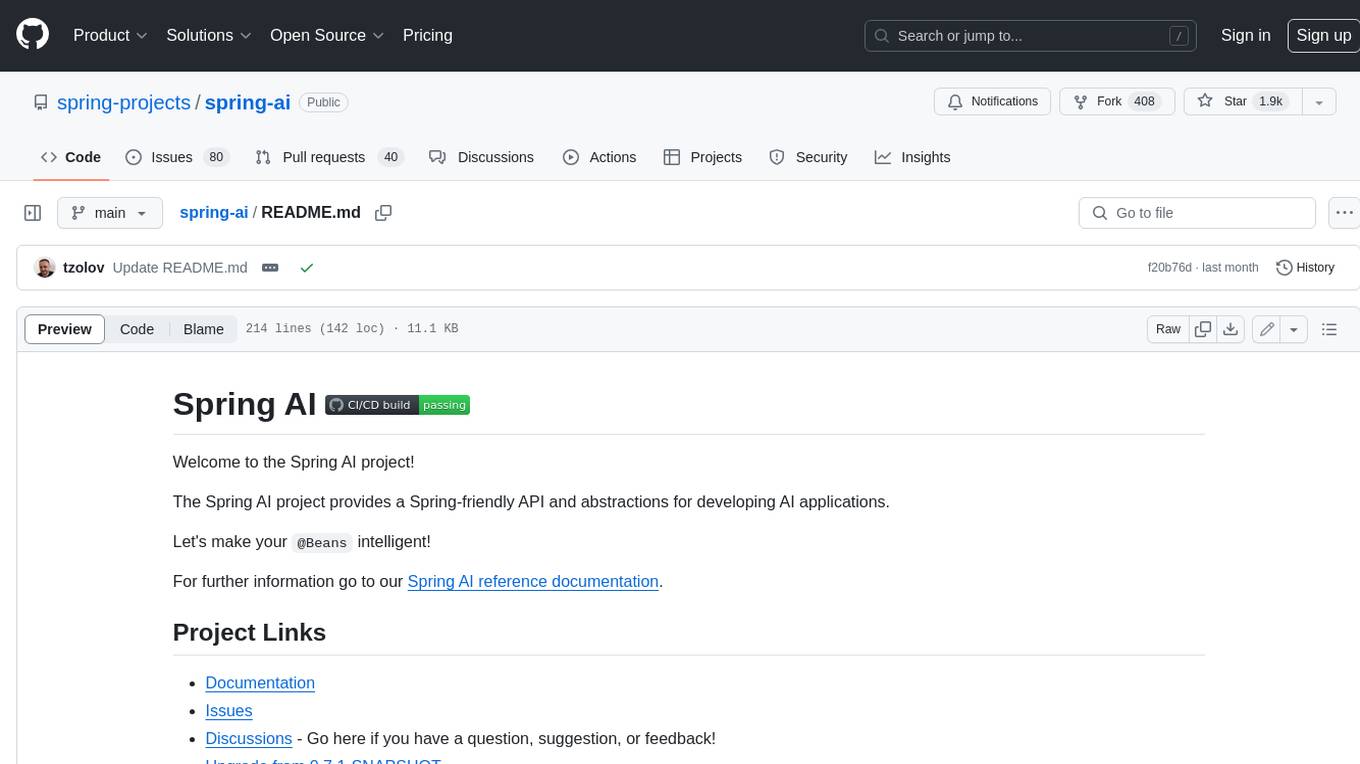
spring-ai
The Spring AI project provides a Spring-friendly API and abstractions for developing AI applications. It offers a portable client API for interacting with generative AI models, enabling developers to easily swap out implementations and access various models like OpenAI, Azure OpenAI, and HuggingFace. Spring AI also supports prompt engineering, providing classes and interfaces for creating and parsing prompts, as well as incorporating proprietary data into generative AI without retraining the model. This is achieved through Retrieval Augmented Generation (RAG), which involves extracting, transforming, and loading data into a vector database for use by AI models. Spring AI's VectorStore abstraction allows for seamless transitions between different vector database implementations.
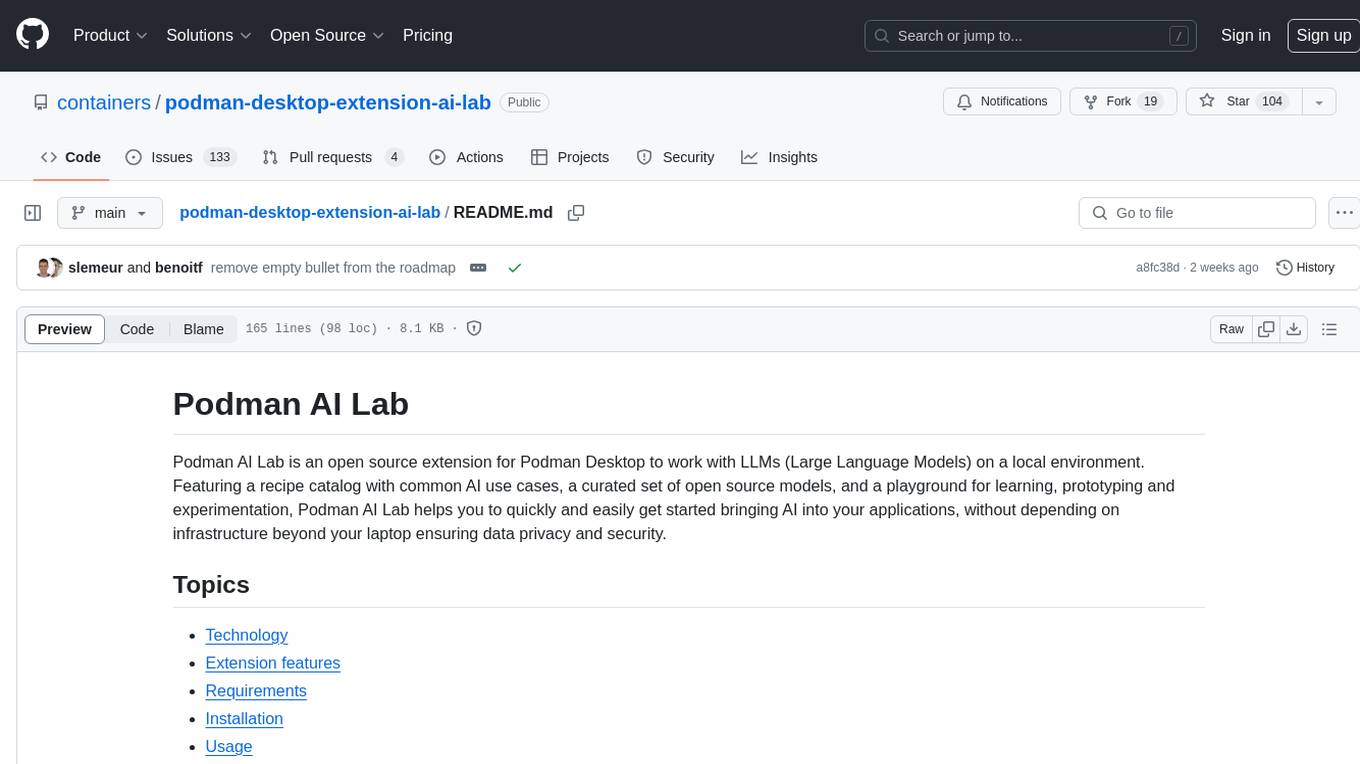
podman-desktop-extension-ai-lab
Podman AI Lab is an open source extension for Podman Desktop designed to work with Large Language Models (LLMs) on a local environment. It features a recipe catalog with common AI use cases, a curated set of open source models, and a playground for learning, prototyping, and experimentation. Users can quickly and easily get started bringing AI into their applications without depending on external infrastructure, ensuring data privacy and security.
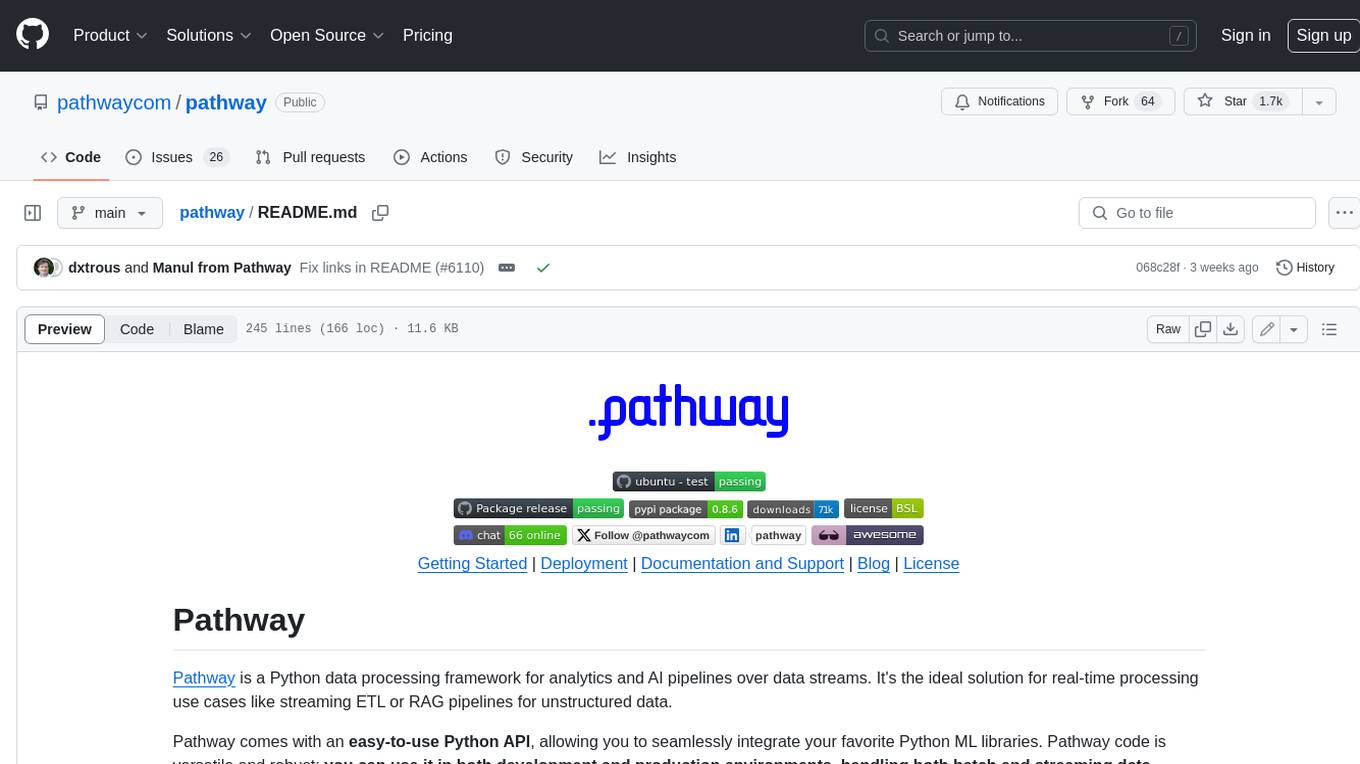
pathway
Pathway is a Python data processing framework for analytics and AI pipelines over data streams. It's the ideal solution for real-time processing use cases like streaming ETL or RAG pipelines for unstructured data. Pathway comes with an **easy-to-use Python API** , allowing you to seamlessly integrate your favorite Python ML libraries. Pathway code is versatile and robust: **you can use it in both development and production environments, handling both batch and streaming data effectively**. The same code can be used for local development, CI/CD tests, running batch jobs, handling stream replays, and processing data streams. Pathway is powered by a **scalable Rust engine** based on Differential Dataflow and performs incremental computation. Your Pathway code, despite being written in Python, is run by the Rust engine, enabling multithreading, multiprocessing, and distributed computations. All the pipeline is kept in memory and can be easily deployed with **Docker and Kubernetes**. You can install Pathway with pip: `pip install -U pathway` For any questions, you will find the community and team behind the project on Discord.
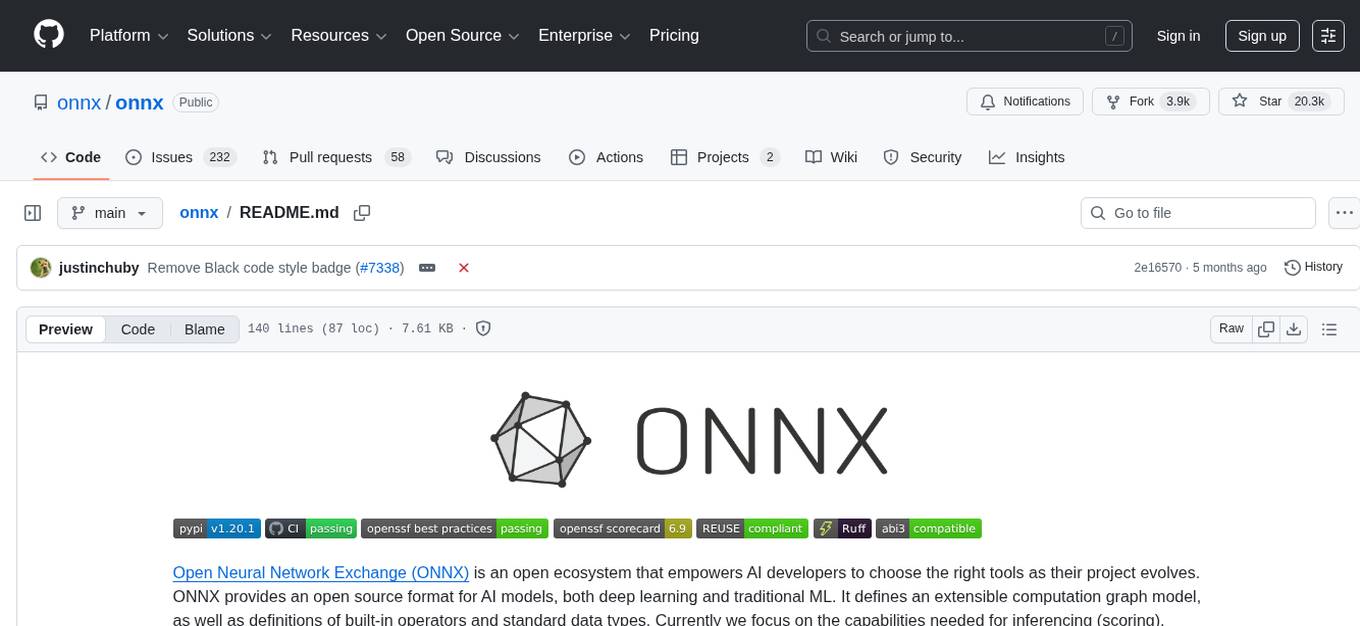
onnx
Open Neural Network Exchange (ONNX) is an open ecosystem that empowers AI developers to choose the right tools as their project evolves. ONNX provides an open source format for AI models, both deep learning and traditional ML. It defines an extensible computation graph model, as well as definitions of built-in operators and standard data types. Currently, we focus on the capabilities needed for inferencing (scoring). ONNX is widely supported and can be found in many frameworks, tools, and hardware, enabling interoperability between different frameworks and streamlining the path from research to production to increase the speed of innovation in the AI community. Join us to further evolve ONNX.
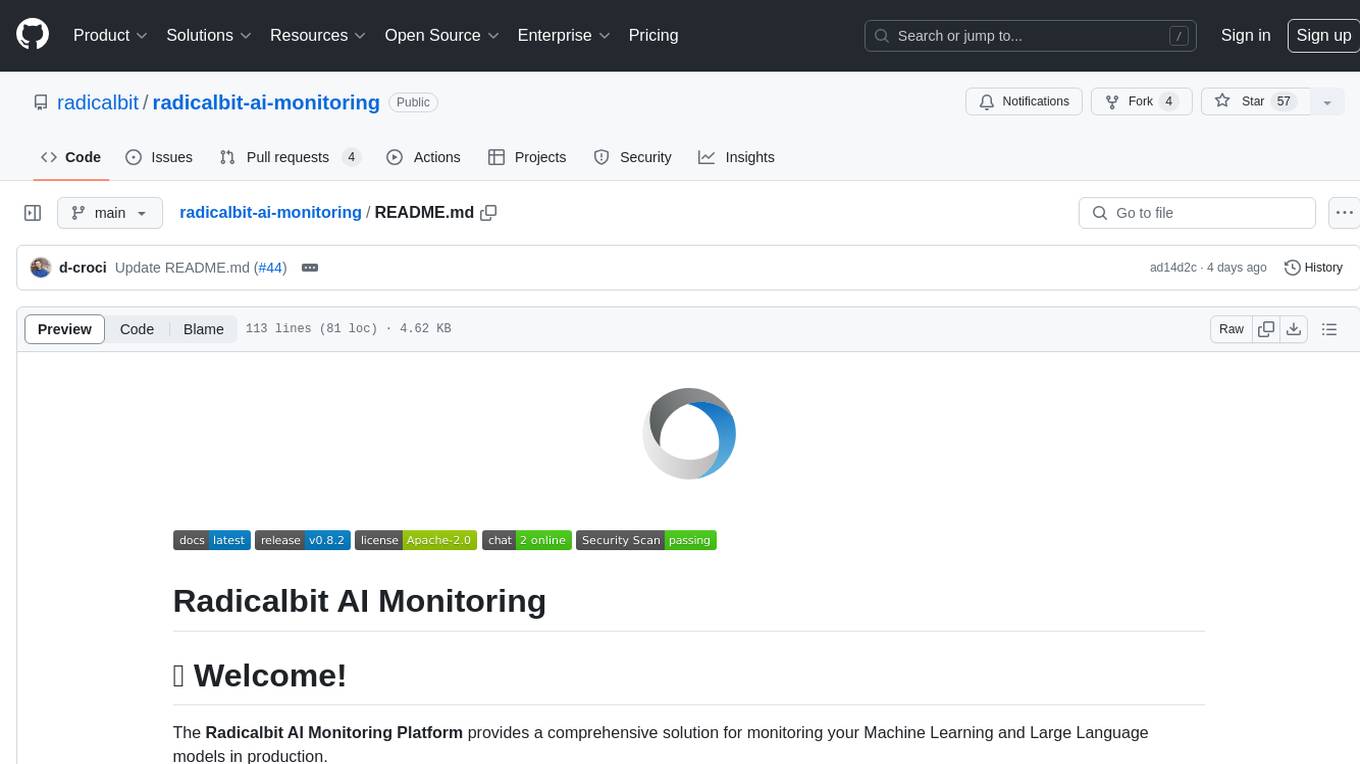
radicalbit-ai-monitoring
The Radicalbit AI Monitoring Platform provides a comprehensive solution for monitoring Machine Learning and Large Language models in production. It helps proactively identify and address potential performance issues by analyzing data quality, model quality, and model drift. The repository contains files and projects for running the platform, including UI, API, SDK, and Spark components. Installation using Docker compose is provided, allowing deployment with a K3s cluster and interaction with a k9s container. The platform documentation includes a step-by-step guide for installation and creating dashboards. Community engagement is encouraged through a Discord server. The roadmap includes adding functionalities for batch and real-time workloads, covering various model types and tasks.
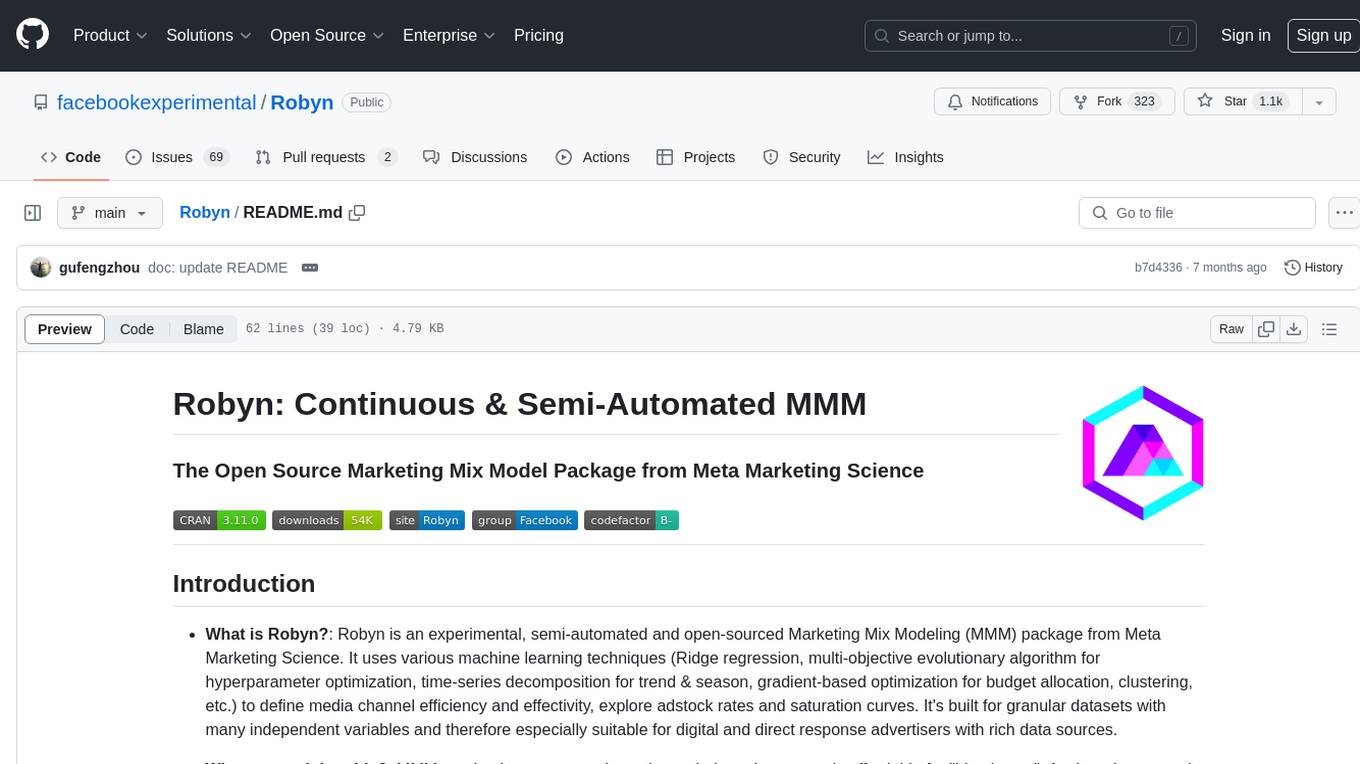
Robyn
Robyn is an experimental, semi-automated and open-sourced Marketing Mix Modeling (MMM) package from Meta Marketing Science. It uses various machine learning techniques to define media channel efficiency and effectivity, explore adstock rates and saturation curves. Built for granular datasets with many independent variables, especially suitable for digital and direct response advertisers with rich data sources. Aiming to democratize MMM, make it accessible for advertisers of all sizes, and contribute to the measurement landscape.
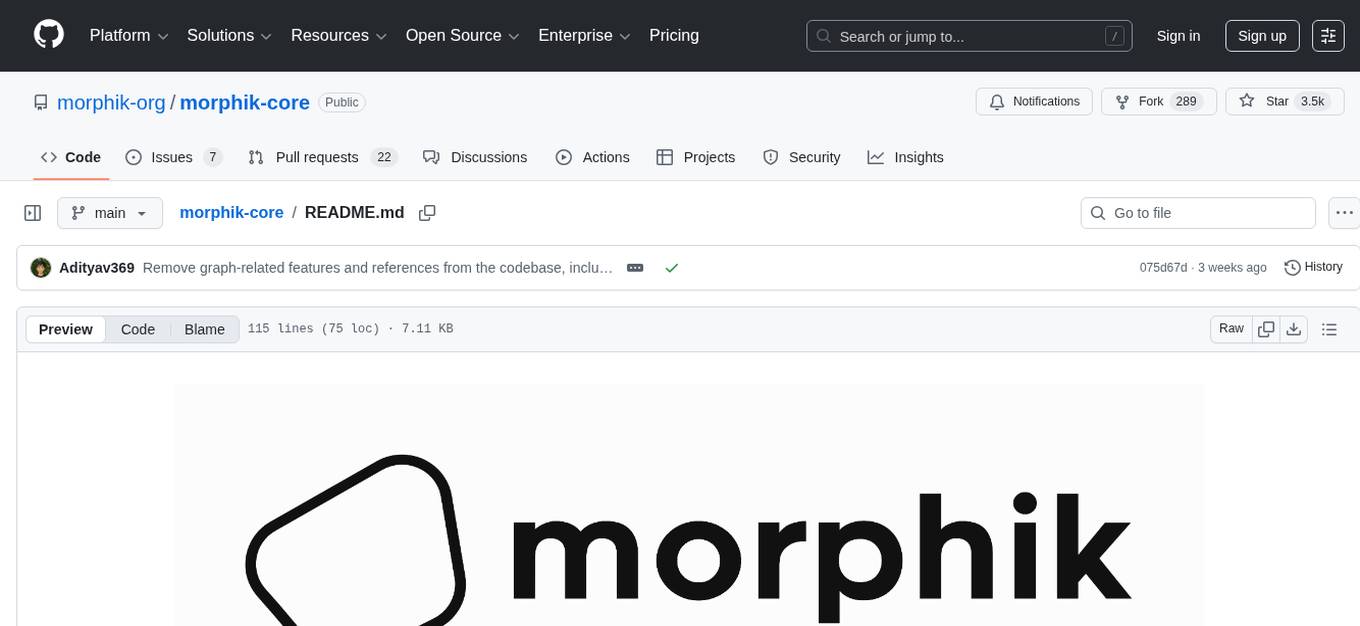
morphik-core
Morphik is an AI-native toolset designed to help developers integrate context into their AI applications by providing tools to store, represent, and search unstructured data. It offers features such as multimodal search, fast metadata extraction, and integrations with existing tools. Morphik aims to address the challenges of traditional AI approaches that struggle with visually rich documents and provide a more comprehensive solution for understanding and processing complex data.
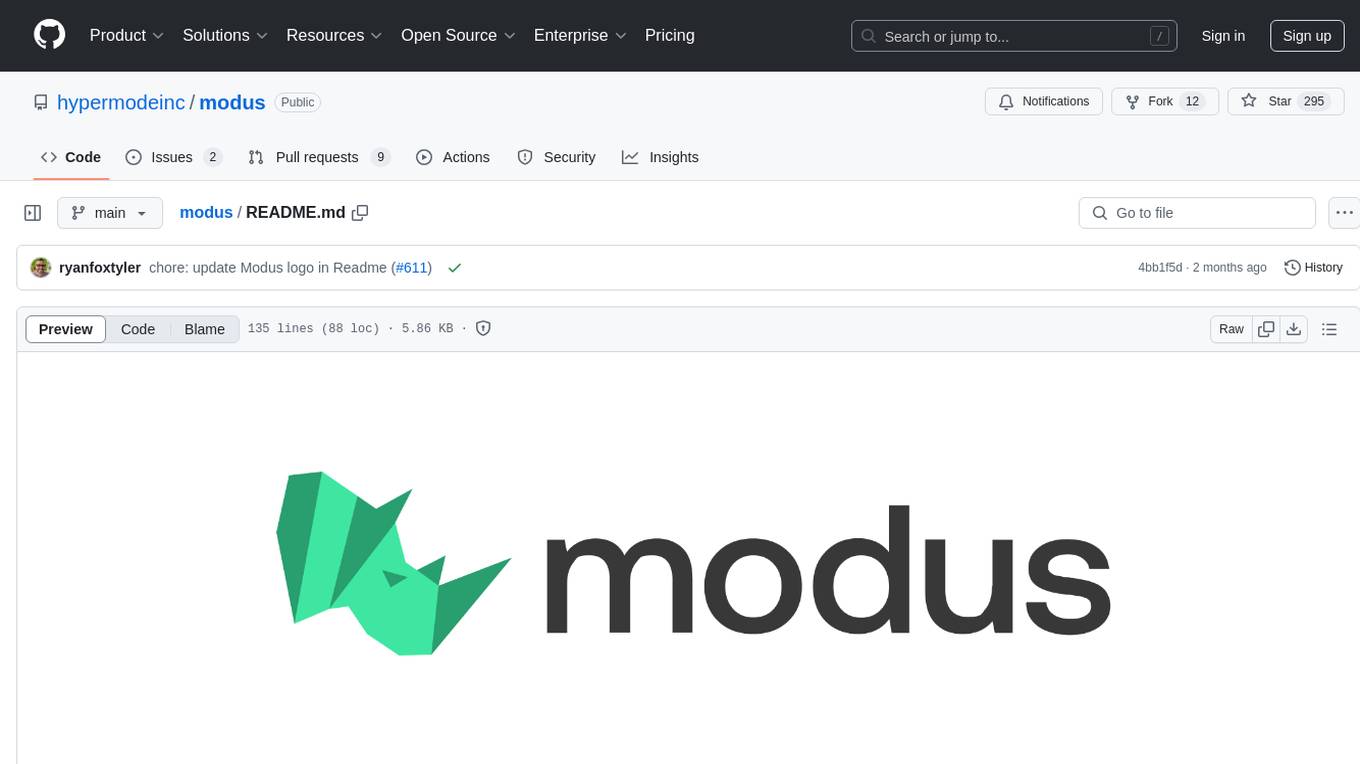
modus
Modus is an open-source, serverless framework for building APIs powered by WebAssembly. It simplifies integrating AI models, data, and business logic with sandboxed execution. Modus extracts metadata, compiles code with optimizations, caches compiled modules, prepares invocation plans, generates API schema, and activates endpoints. Users query the endpoint, and Modus loads compiled code into a sandboxed environment, runs code securely, queries data and AI models, and responds via API. It provides a production-ready scalable endpoint for AI-enabled apps, optimized for sub-second response times. Modus supports programming languages like AssemblyScript and Go, and can be hosted on Hypermode or any platform. Developed by Hypermode as an open-source project, Modus welcomes external contributions.
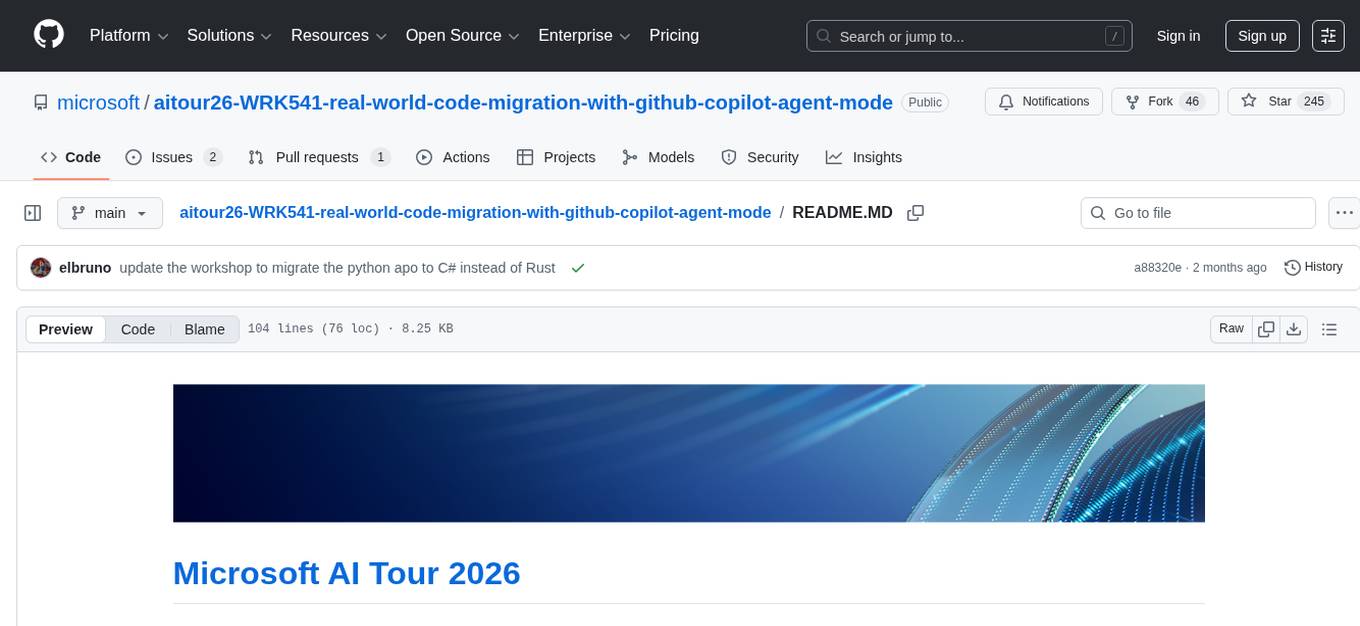
aitour26-WRK541-real-world-code-migration-with-github-copilot-agent-mode
Microsoft AI Tour 2026 WRK541 is a workshop focused on real-world code migration using GitHub Copilot Agent Mode. The session is designed for technologists interested in applying AI pair-programming techniques to challenging tasks like migrating or translating code between different programming languages. Participants will learn advanced GitHub Copilot techniques, differences between Python and C#, JSON serialization and deserialization in C#, developing and validating endpoints, integrating Swagger/OpenAPI documentation, and writing unit tests with MSTest. The workshop aims to help users gain hands-on experience in using GitHub Copilot for real-world code migration scenarios.
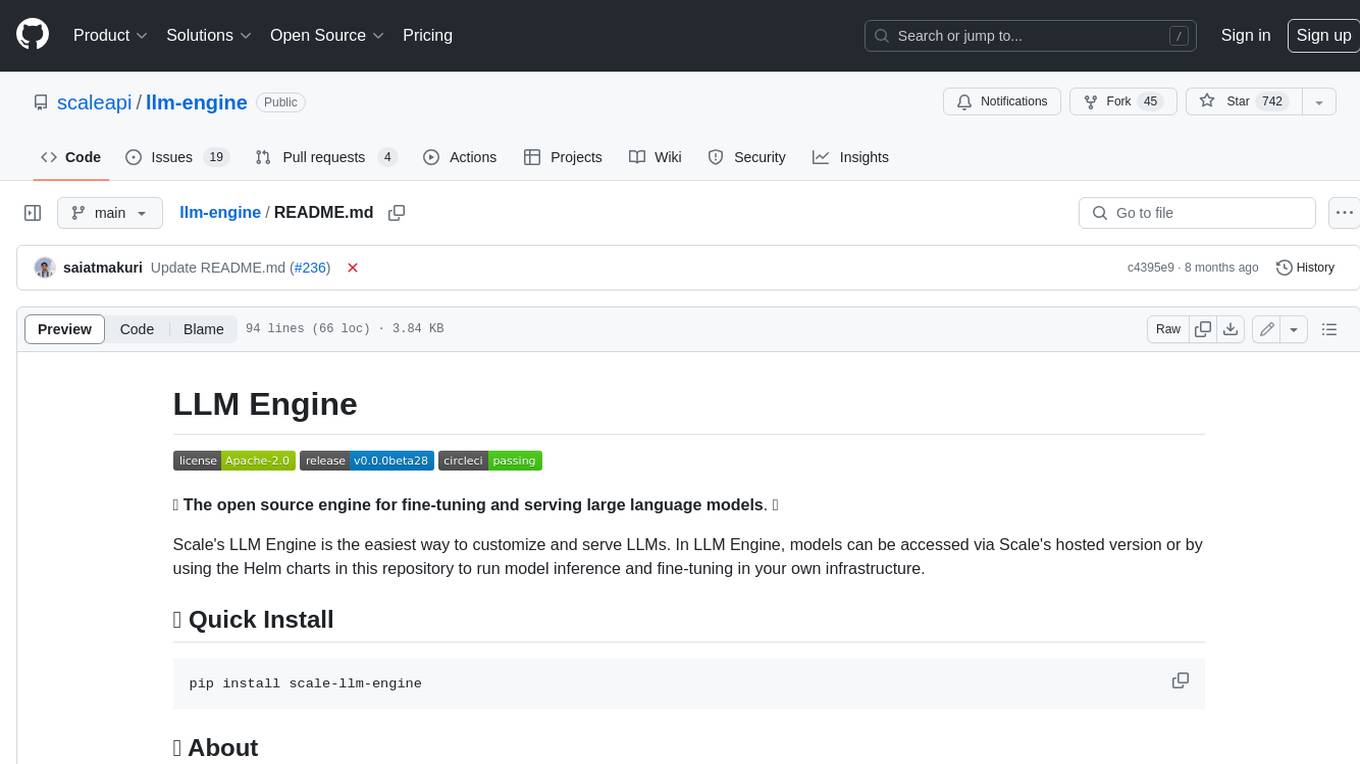
llm-engine
Scale's LLM Engine is an open-source Python library, CLI, and Helm chart that provides everything you need to serve and fine-tune foundation models, whether you use Scale's hosted infrastructure or do it in your own cloud infrastructure using Kubernetes.
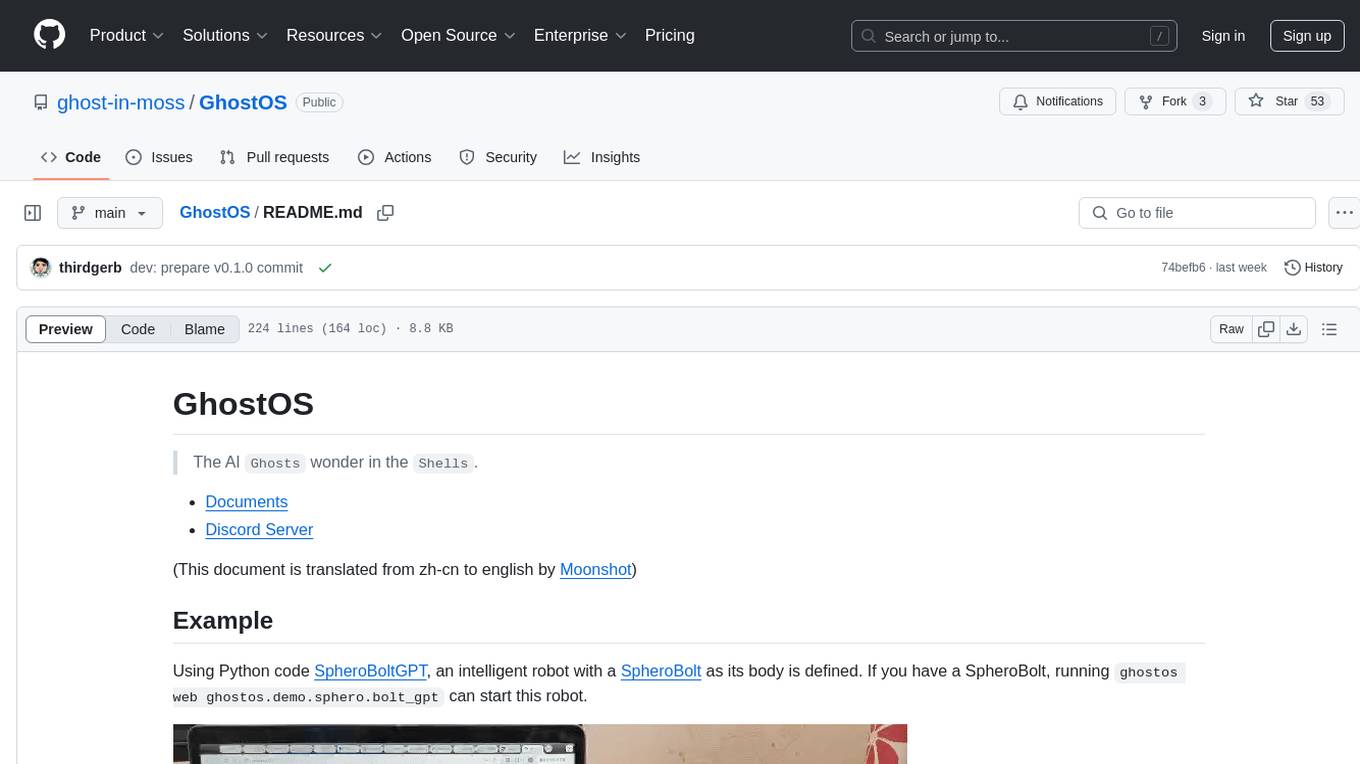
GhostOS
GhostOS is an AI Agent framework designed to replace JSON Schema with a Turing-complete code interaction interface (Moss Protocol). It aims to create intelligent entities capable of continuous learning and growth through code generation and project management. The framework supports various capabilities such as turning Python files into web agents, real-time voice conversation, body movements control, and emotion expression. GhostOS is still in early experimental development and focuses on out-of-the-box capabilities for AI agents.
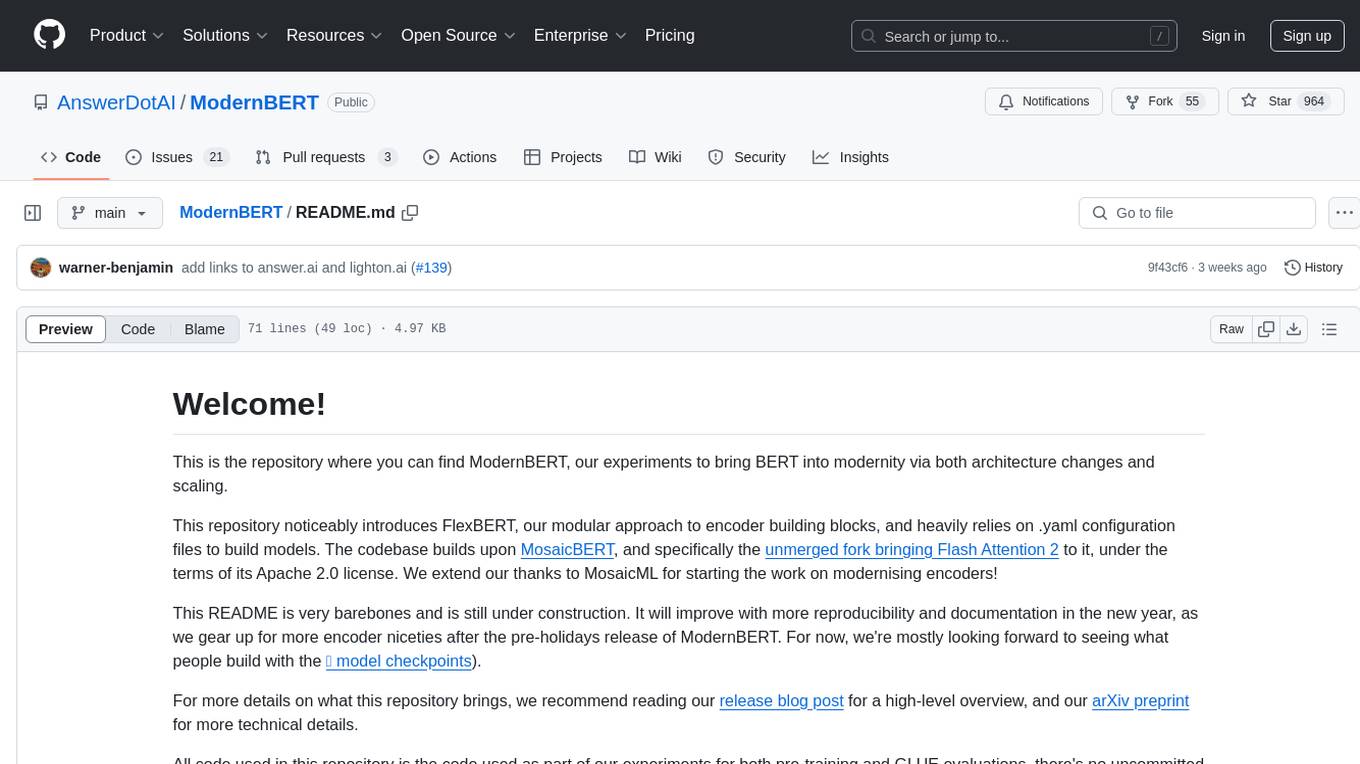
ModernBERT
ModernBERT is a repository focused on modernizing BERT through architecture changes and scaling. It introduces FlexBERT, a modular approach to encoder building blocks, and heavily relies on .yaml configuration files to build models. The codebase builds upon MosaicBERT and incorporates Flash Attention 2. The repository is used for pre-training and GLUE evaluations, with a focus on reproducibility and documentation. It provides a collaboration between Answer.AI, LightOn, and friends.
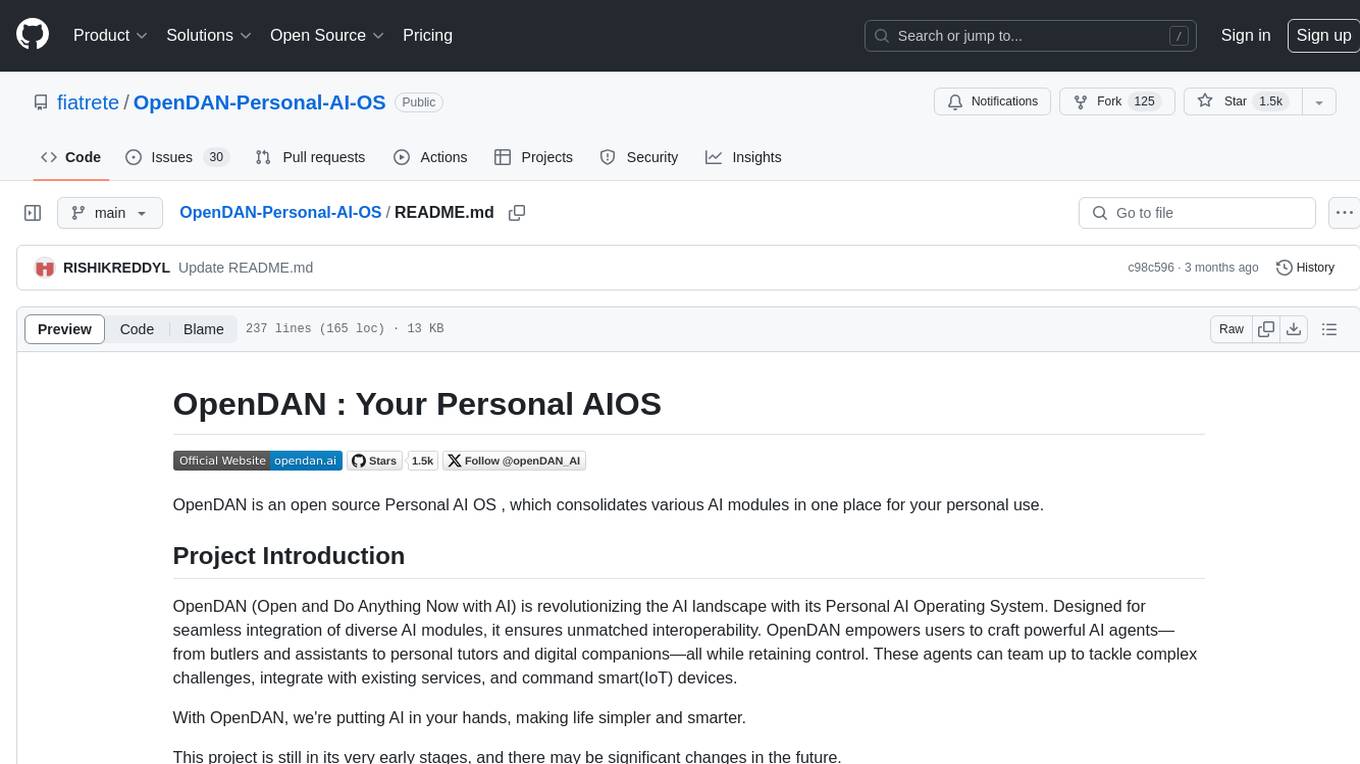
OpenDAN-Personal-AI-OS
OpenDAN is an open source Personal AI OS that consolidates various AI modules for personal use. It empowers users to create powerful AI agents like assistants, tutors, and companions. The OS allows agents to collaborate, integrate with services, and control smart devices. OpenDAN offers features like rapid installation, AI agent customization, connectivity via Telegram/Email, building a local knowledge base, distributed AI computing, and more. It aims to simplify life by putting AI in users' hands. The project is in early stages with ongoing development and future plans for user and kernel mode separation, home IoT device control, and an official OpenDAN SDK release.
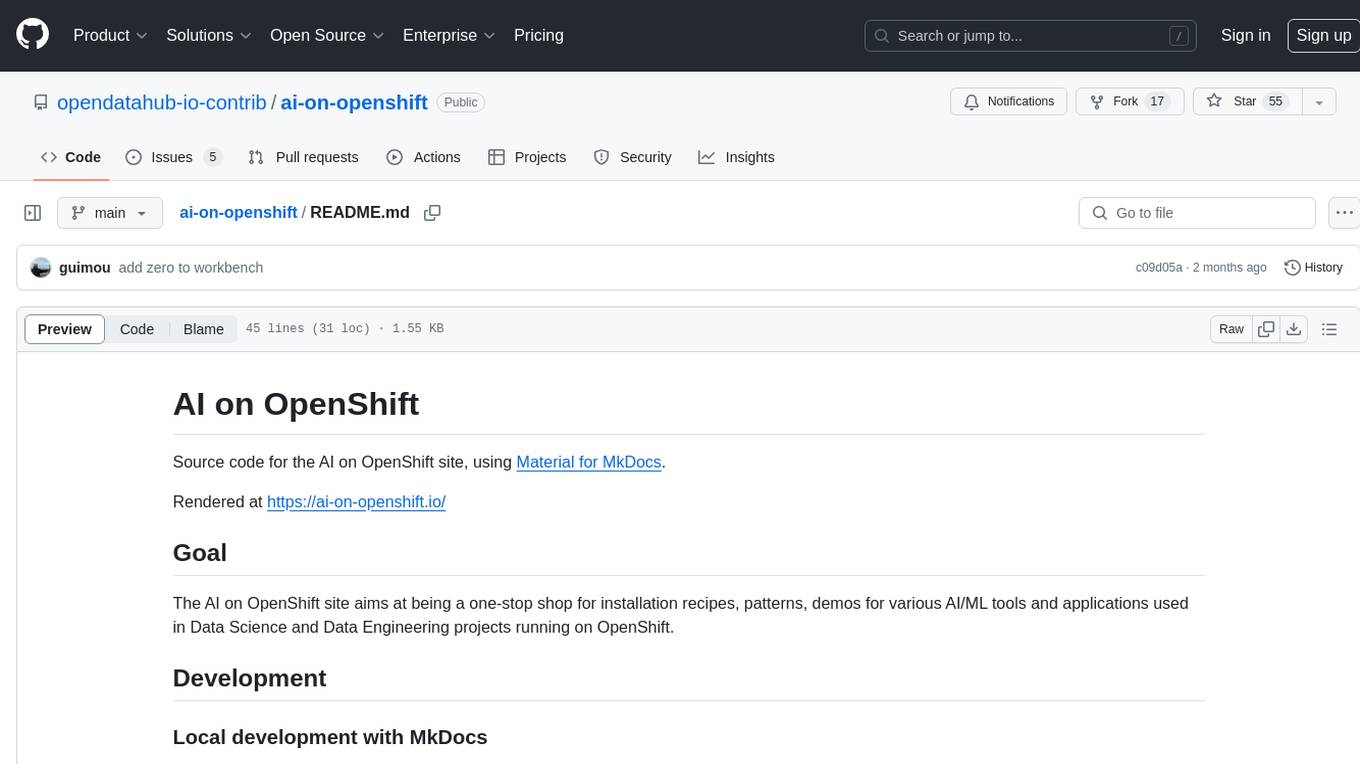
ai-on-openshift
AI on OpenShift is a site providing installation recipes, patterns, and demos for AI/ML tools and applications used in Data Science and Data Engineering projects running on OpenShift. It serves as a comprehensive resource for developers looking to deploy AI solutions on the OpenShift platform.
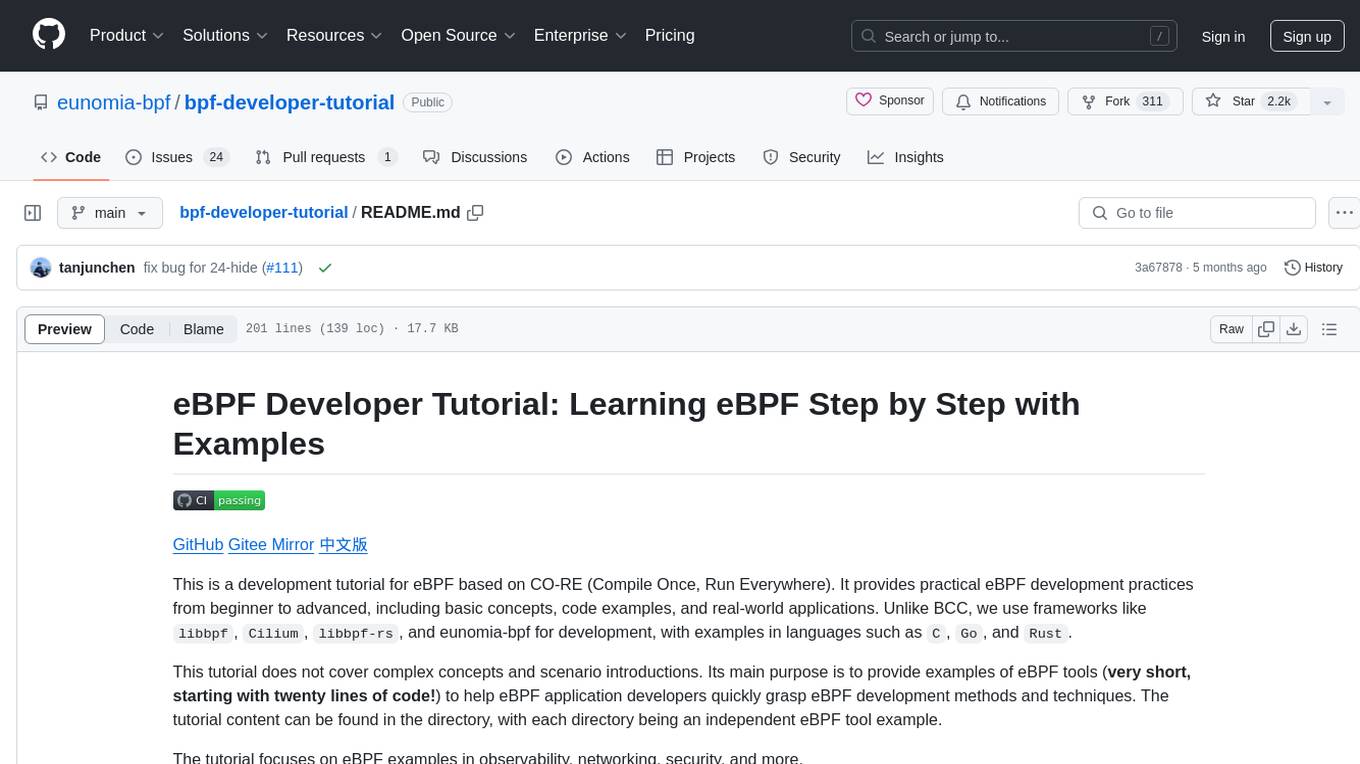
bpf-developer-tutorial
This is a development tutorial for eBPF based on CO-RE (Compile Once, Run Everywhere). It provides practical eBPF development practices from beginner to advanced, including basic concepts, code examples, and real-world applications. The tutorial focuses on eBPF examples in observability, networking, security, and more. It aims to help eBPF application developers quickly grasp eBPF development methods and techniques through examples in languages such as C, Go, and Rust. The tutorial is structured with independent eBPF tool examples in each directory, covering topics like kprobes, fentry, opensnoop, uprobe, sigsnoop, execsnoop, exitsnoop, runqlat, hardirqs, and more. The project is based on libbpf and frameworks like libbpf, Cilium, libbpf-rs, and eunomia-bpf for development.
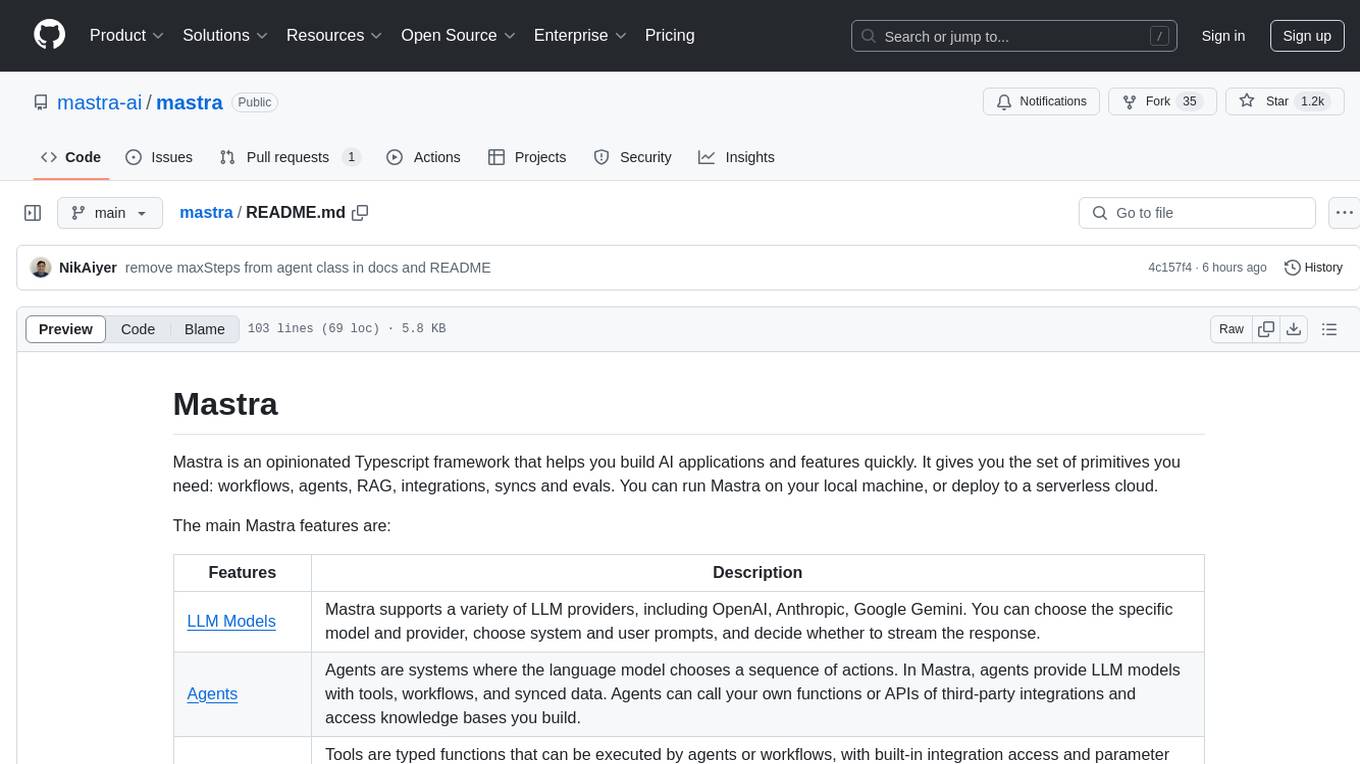
mastra
Mastra is an opinionated Typescript framework designed to help users quickly build AI applications and features. It provides primitives such as workflows, agents, RAG, integrations, syncs, and evals. Users can run Mastra locally or deploy it to a serverless cloud. The framework supports various LLM providers, offers tools for building language models, workflows, and accessing knowledge bases. It includes features like durable graph-based state machines, retrieval-augmented generation, integrations, syncs, and automated tests for evaluating LLM outputs.
For similar tasks

griptape
Griptape is a modular Python framework for building AI-powered applications that securely connect to your enterprise data and APIs. It offers developers the ability to maintain control and flexibility at every step. Griptape's core components include Structures (Agents, Pipelines, and Workflows), Tasks, Tools, Memory (Conversation Memory, Task Memory, and Meta Memory), Drivers (Prompt and Embedding Drivers, Vector Store Drivers, Image Generation Drivers, Image Query Drivers, SQL Drivers, Web Scraper Drivers, and Conversation Memory Drivers), Engines (Query Engines, Extraction Engines, Summary Engines, Image Generation Engines, and Image Query Engines), and additional components (Rulesets, Loaders, Artifacts, Chunkers, and Tokenizers). Griptape enables developers to create AI-powered applications with ease and efficiency.
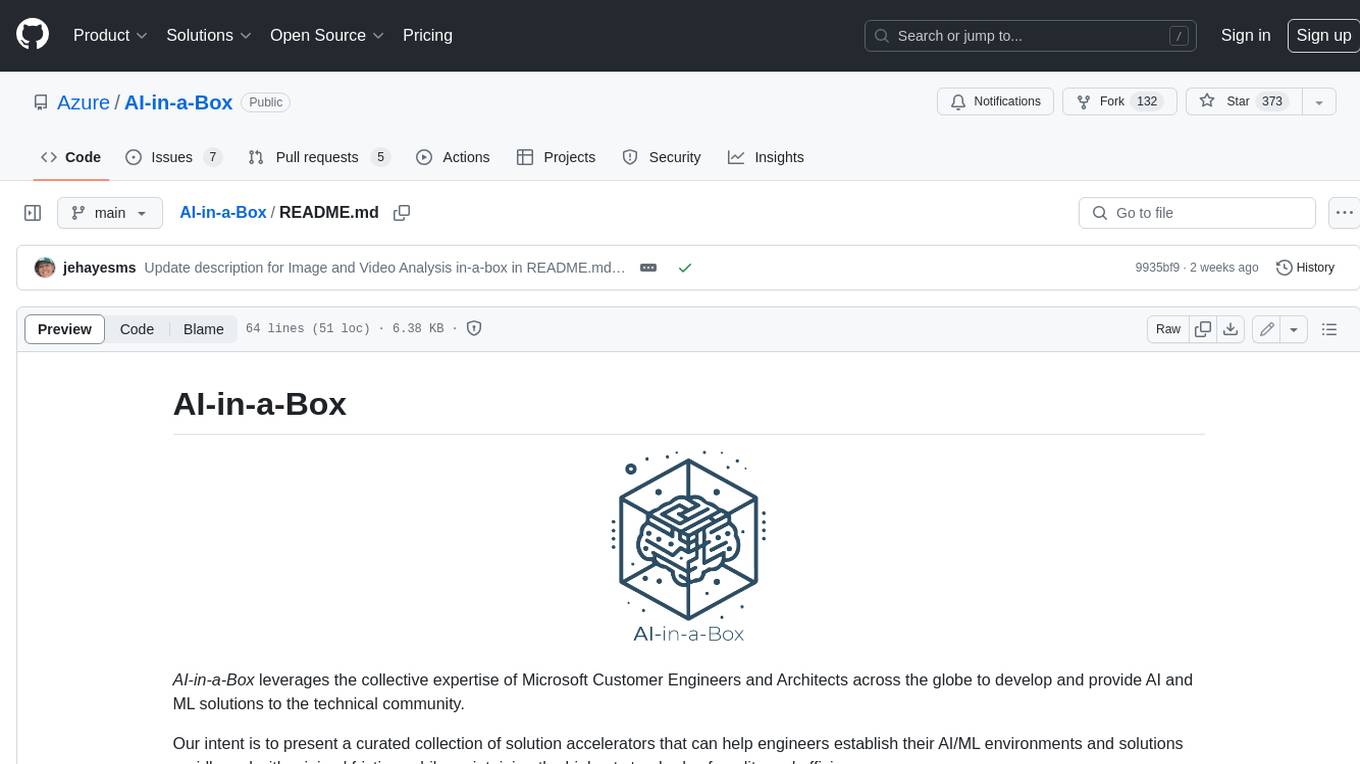
AI-in-a-Box
AI-in-a-Box is a curated collection of solution accelerators that can help engineers establish their AI/ML environments and solutions rapidly and with minimal friction, while maintaining the highest standards of quality and efficiency. It provides essential guidance on the responsible use of AI and LLM technologies, specific security guidance for Generative AI (GenAI) applications, and best practices for scaling OpenAI applications within Azure. The available accelerators include: Azure ML Operationalization in-a-box, Edge AI in-a-box, Doc Intelligence in-a-box, Image and Video Analysis in-a-box, Cognitive Services Landing Zone in-a-box, Semantic Kernel Bot in-a-box, NLP to SQL in-a-box, Assistants API in-a-box, and Assistants API Bot in-a-box.
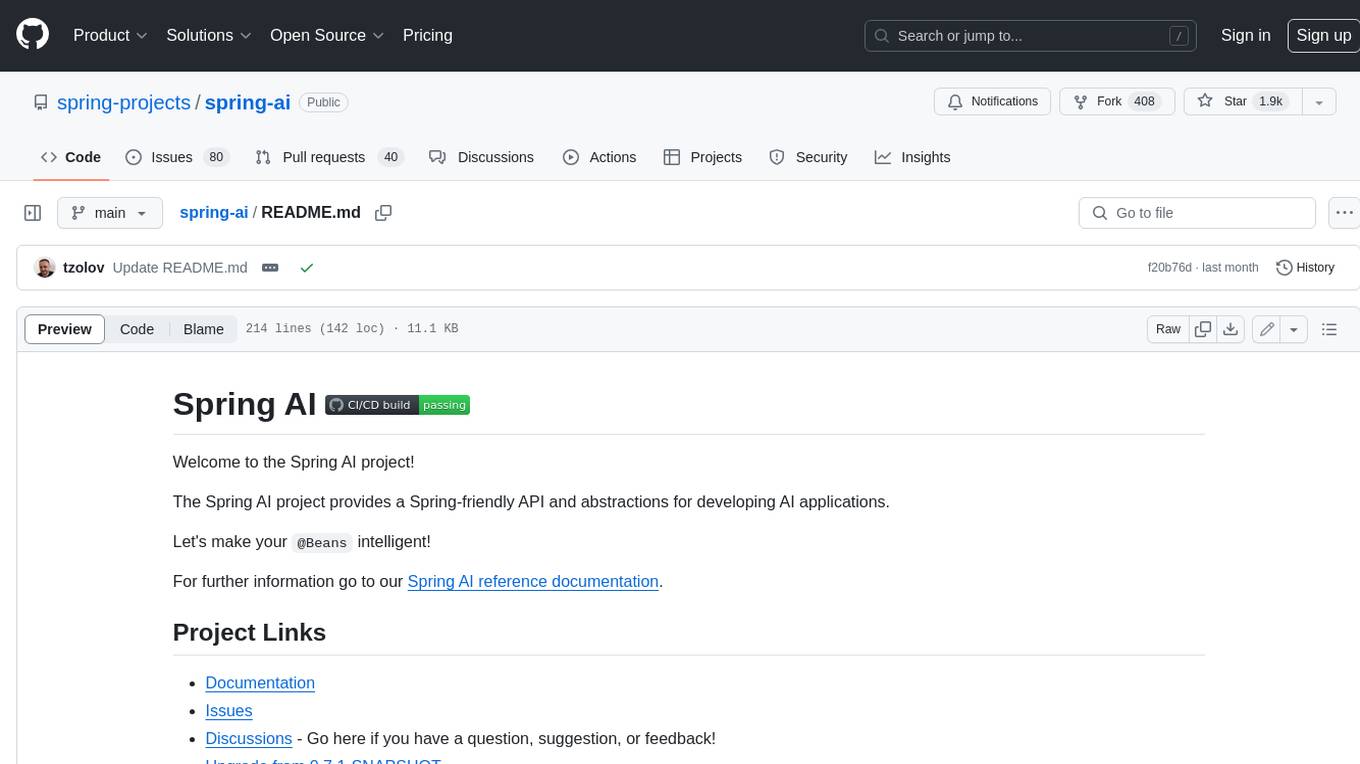
spring-ai
The Spring AI project provides a Spring-friendly API and abstractions for developing AI applications. It offers a portable client API for interacting with generative AI models, enabling developers to easily swap out implementations and access various models like OpenAI, Azure OpenAI, and HuggingFace. Spring AI also supports prompt engineering, providing classes and interfaces for creating and parsing prompts, as well as incorporating proprietary data into generative AI without retraining the model. This is achieved through Retrieval Augmented Generation (RAG), which involves extracting, transforming, and loading data into a vector database for use by AI models. Spring AI's VectorStore abstraction allows for seamless transitions between different vector database implementations.
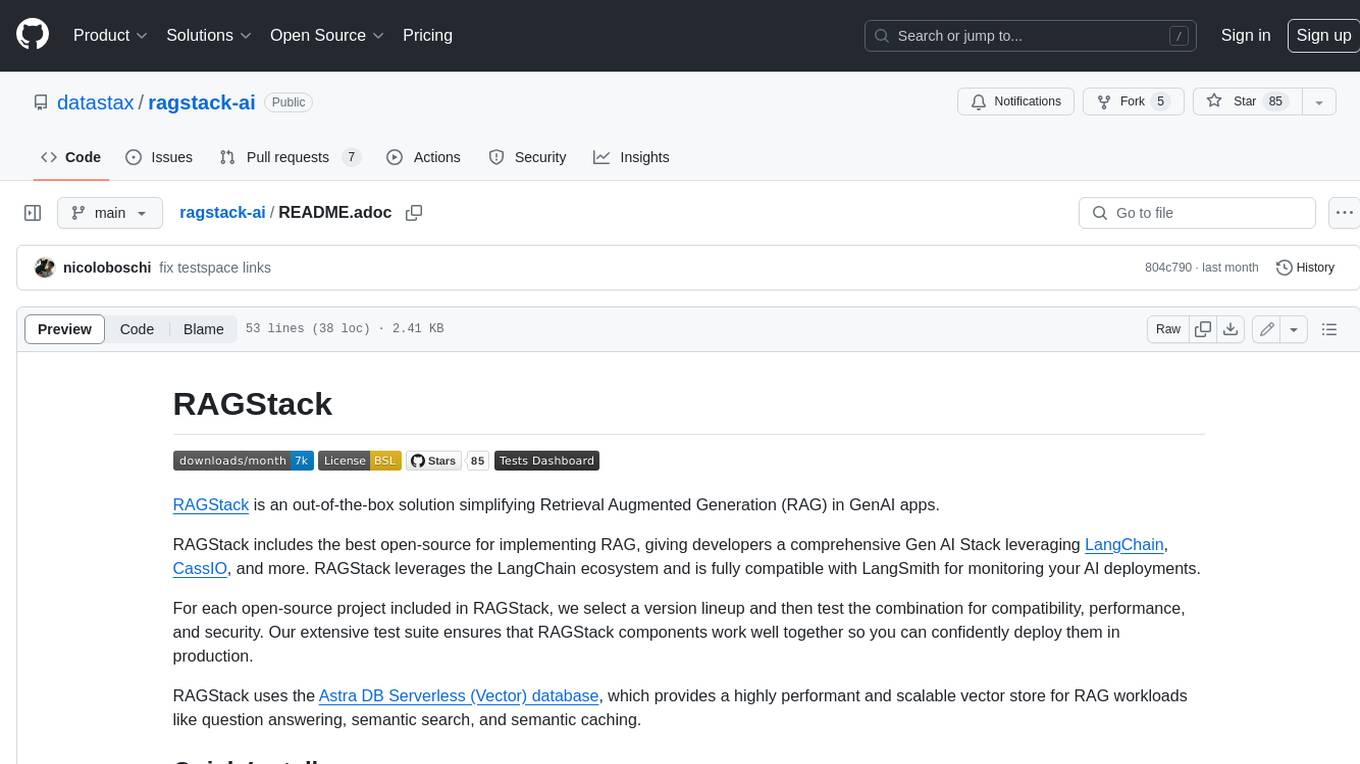
ragstack-ai
RAGStack is an out-of-the-box solution simplifying Retrieval Augmented Generation (RAG) in GenAI apps. RAGStack includes the best open-source for implementing RAG, giving developers a comprehensive Gen AI Stack leveraging LangChain, CassIO, and more. RAGStack leverages the LangChain ecosystem and is fully compatible with LangSmith for monitoring your AI deployments.
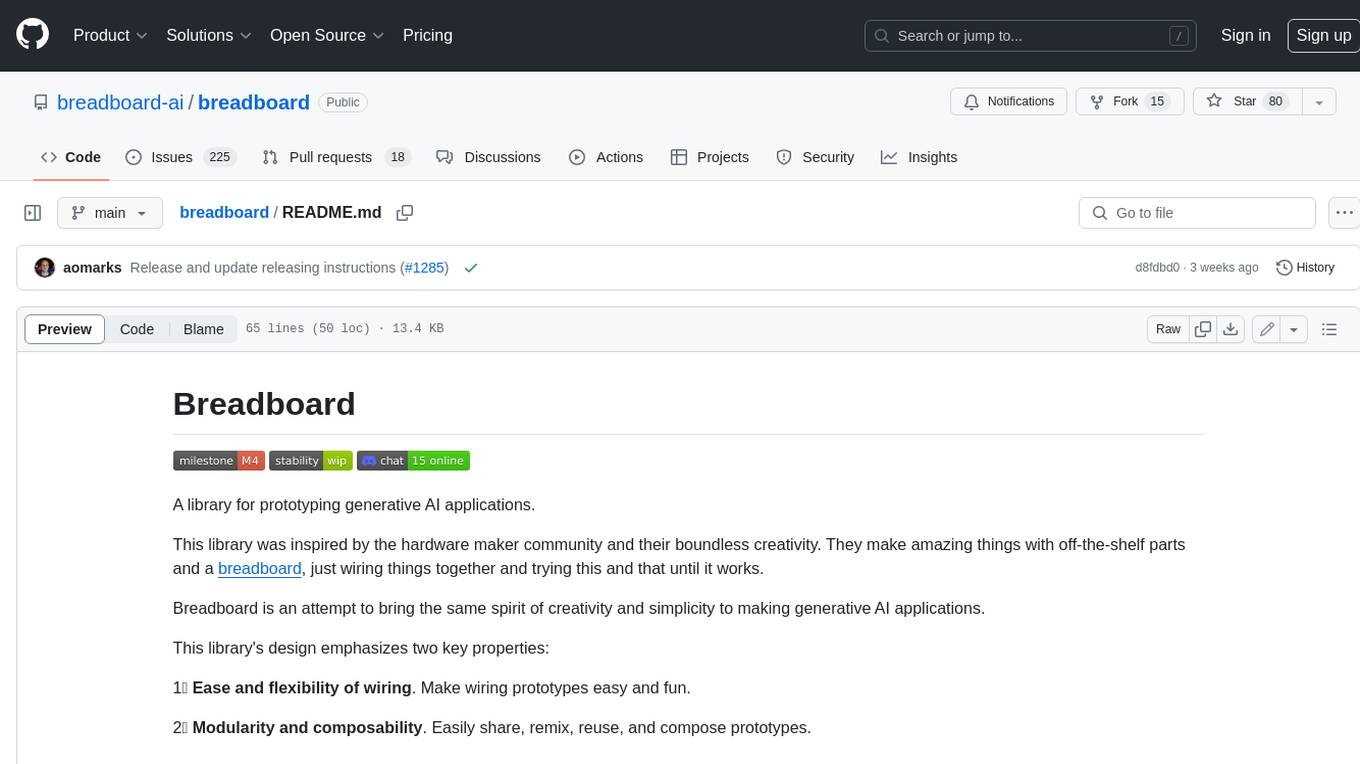
breadboard
Breadboard is a library for prototyping generative AI applications. It is inspired by the hardware maker community and their boundless creativity. Breadboard makes it easy to wire prototypes and share, remix, reuse, and compose them. The library emphasizes ease and flexibility of wiring, as well as modularity and composability.
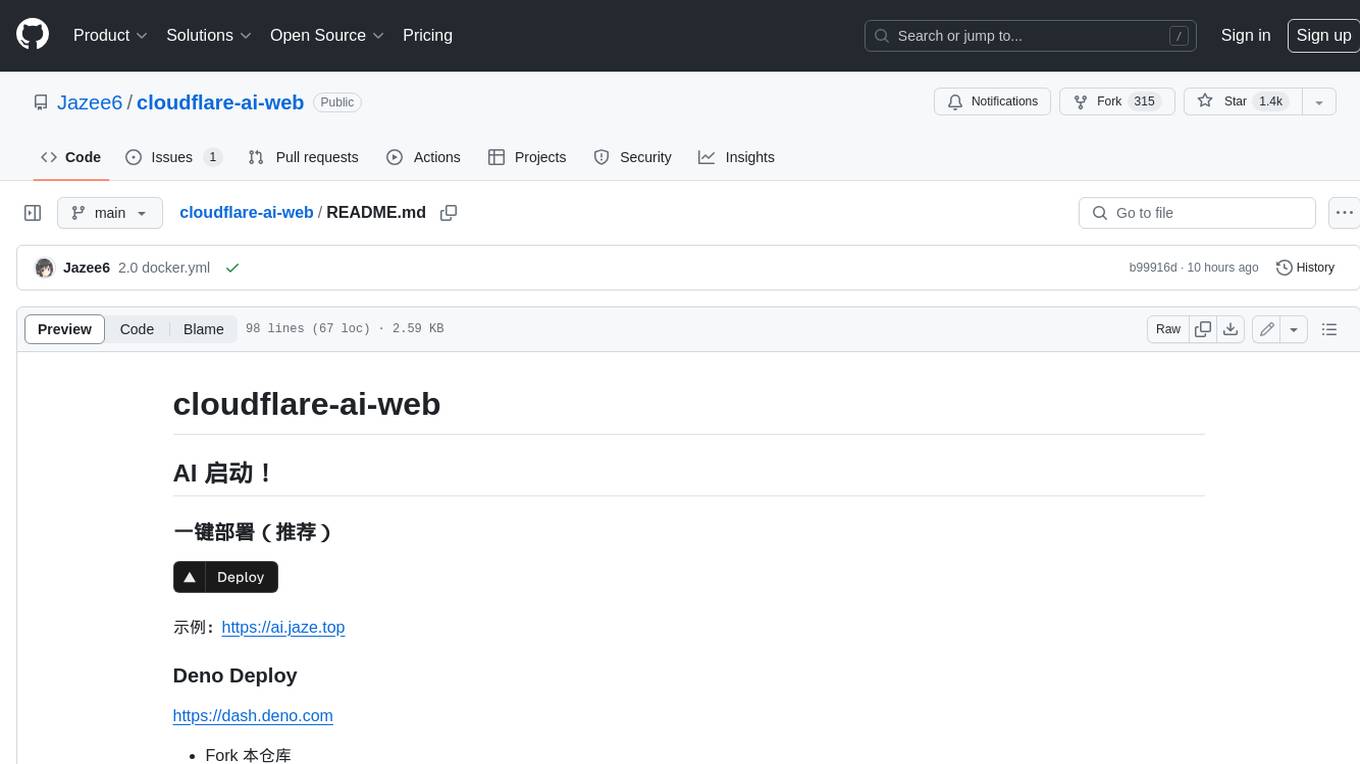
cloudflare-ai-web
Cloudflare-ai-web is a lightweight and easy-to-use tool that allows you to quickly deploy a multi-modal AI platform using Cloudflare Workers AI. It supports serverless deployment, password protection, and local storage of chat logs. With a size of only ~638 kB gzip, it is a great option for building AI-powered applications without the need for a dedicated server.
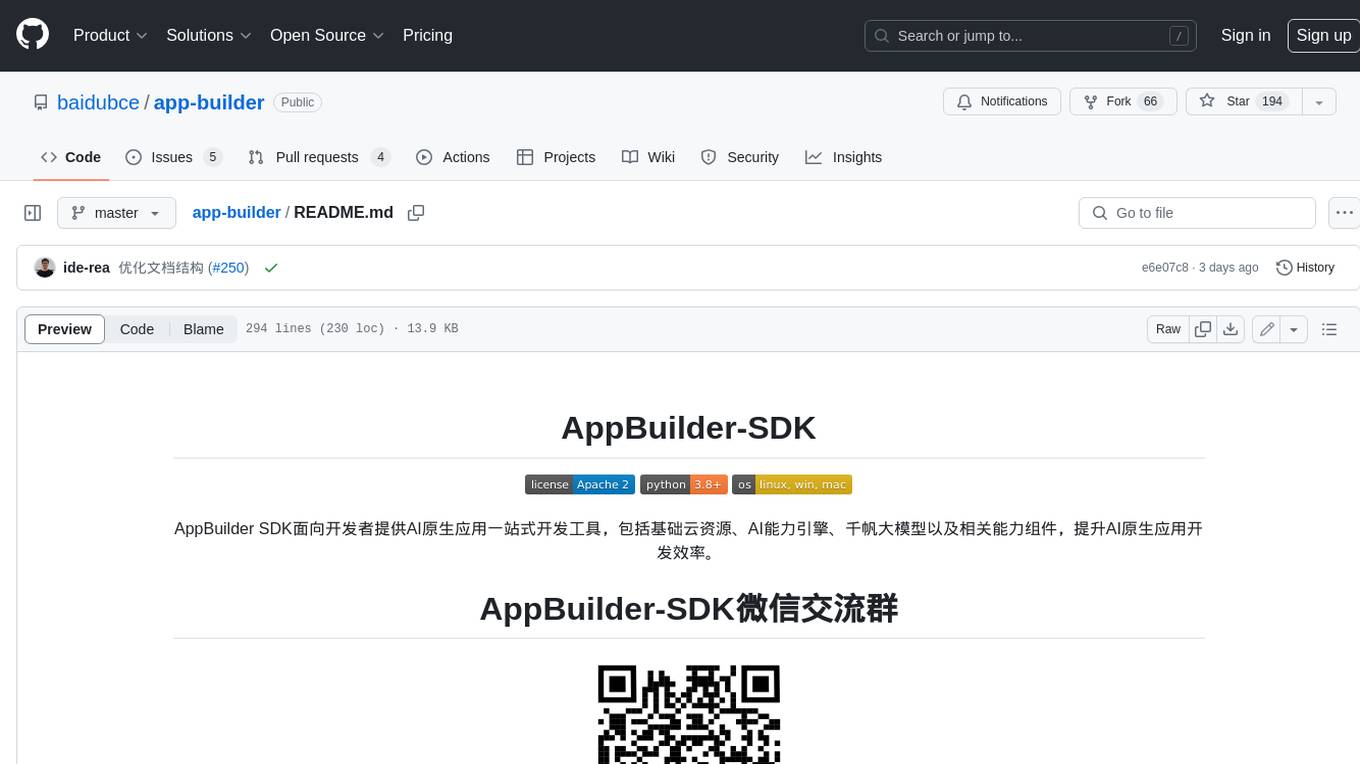
app-builder
AppBuilder SDK is a one-stop development tool for AI native applications, providing basic cloud resources, AI capability engine, Qianfan large model, and related capability components to improve the development efficiency of AI native applications.
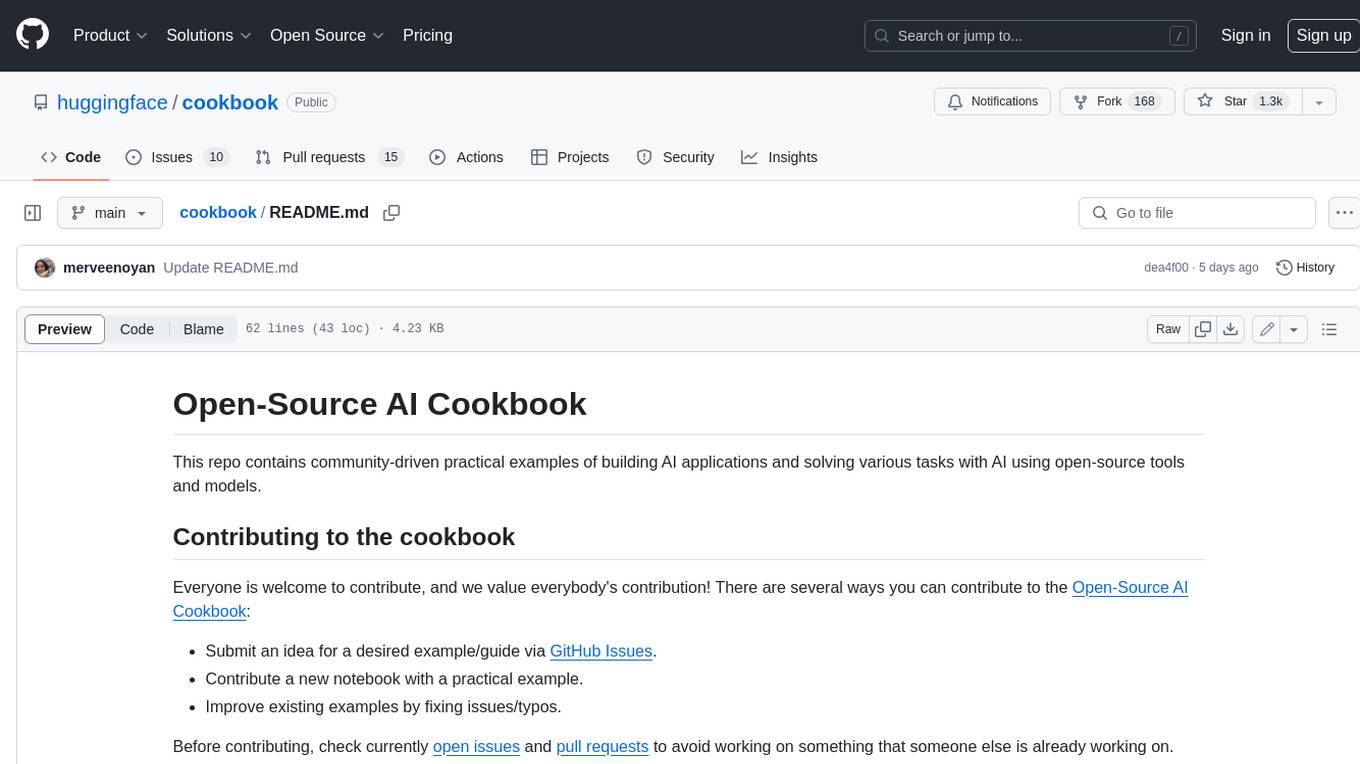
cookbook
This repository contains community-driven practical examples of building AI applications and solving various tasks with AI using open-source tools and models. Everyone is welcome to contribute, and we value everybody's contribution! There are several ways you can contribute to the Open-Source AI Cookbook: Submit an idea for a desired example/guide via GitHub Issues. Contribute a new notebook with a practical example. Improve existing examples by fixing issues/typos. Before contributing, check currently open issues and pull requests to avoid working on something that someone else is already working on.
For similar jobs

sweep
Sweep is an AI junior developer that turns bugs and feature requests into code changes. It automatically handles developer experience improvements like adding type hints and improving test coverage.

teams-ai
The Teams AI Library is a software development kit (SDK) that helps developers create bots that can interact with Teams and Microsoft 365 applications. It is built on top of the Bot Framework SDK and simplifies the process of developing bots that interact with Teams' artificial intelligence capabilities. The SDK is available for JavaScript/TypeScript, .NET, and Python.

ai-guide
This guide is dedicated to Large Language Models (LLMs) that you can run on your home computer. It assumes your PC is a lower-end, non-gaming setup.

classifai
Supercharge WordPress Content Workflows and Engagement with Artificial Intelligence. Tap into leading cloud-based services like OpenAI, Microsoft Azure AI, Google Gemini and IBM Watson to augment your WordPress-powered websites. Publish content faster while improving SEO performance and increasing audience engagement. ClassifAI integrates Artificial Intelligence and Machine Learning technologies to lighten your workload and eliminate tedious tasks, giving you more time to create original content that matters.

chatbot-ui
Chatbot UI is an open-source AI chat app that allows users to create and deploy their own AI chatbots. It is easy to use and can be customized to fit any need. Chatbot UI is perfect for businesses, developers, and anyone who wants to create a chatbot.

BricksLLM
BricksLLM is a cloud native AI gateway written in Go. Currently, it provides native support for OpenAI, Anthropic, Azure OpenAI and vLLM. BricksLLM aims to provide enterprise level infrastructure that can power any LLM production use cases. Here are some use cases for BricksLLM: * Set LLM usage limits for users on different pricing tiers * Track LLM usage on a per user and per organization basis * Block or redact requests containing PIIs * Improve LLM reliability with failovers, retries and caching * Distribute API keys with rate limits and cost limits for internal development/production use cases * Distribute API keys with rate limits and cost limits for students

uAgents
uAgents is a Python library developed by Fetch.ai that allows for the creation of autonomous AI agents. These agents can perform various tasks on a schedule or take action on various events. uAgents are easy to create and manage, and they are connected to a fast-growing network of other uAgents. They are also secure, with cryptographically secured messages and wallets.

griptape
Griptape is a modular Python framework for building AI-powered applications that securely connect to your enterprise data and APIs. It offers developers the ability to maintain control and flexibility at every step. Griptape's core components include Structures (Agents, Pipelines, and Workflows), Tasks, Tools, Memory (Conversation Memory, Task Memory, and Meta Memory), Drivers (Prompt and Embedding Drivers, Vector Store Drivers, Image Generation Drivers, Image Query Drivers, SQL Drivers, Web Scraper Drivers, and Conversation Memory Drivers), Engines (Query Engines, Extraction Engines, Summary Engines, Image Generation Engines, and Image Query Engines), and additional components (Rulesets, Loaders, Artifacts, Chunkers, and Tokenizers). Griptape enables developers to create AI-powered applications with ease and efficiency.