
clearml-serving
ClearML - Model-Serving Orchestration and Repository Solution
Stars: 132
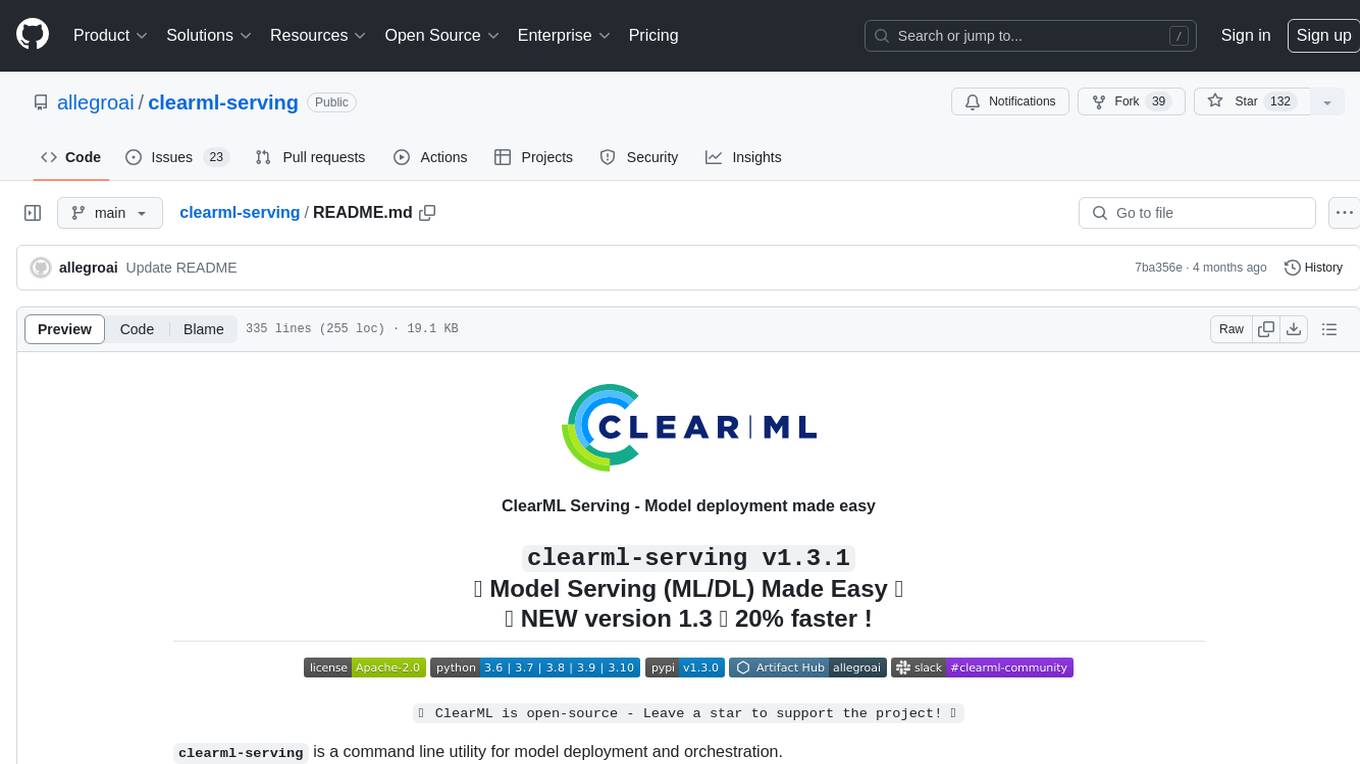
ClearML Serving is a command line utility for model deployment and orchestration, enabling model deployment including serving and preprocessing code to a Kubernetes cluster or custom container based solution. It supports machine learning models like Scikit Learn, XGBoost, LightGBM, and deep learning models like TensorFlow, PyTorch, ONNX. It provides a customizable RestAPI for serving, online model deployment, scalable solutions, multi-model per container, automatic deployment, canary A/B deployment, model monitoring, usage metric reporting, metric dashboard, and model performance metrics. ClearML Serving is modular, scalable, flexible, customizable, and open source.
README:
ClearML Serving - Model deployment made easy
🌟 ClearML is open-source - Leave a star to support the project! 🌟
clearml-serving is a command line utility for model deployment and orchestration.
It enables model deployment including serving and preprocessing code to a Kubernetes cluster or custom container based solution.
🔥 NEW 🎊 Take it for a spin with a simple docker-compose command 🪄 ✨
Features:
- Easy to deploy & configure
- Support Machine Learning Models (Scikit Learn, XGBoost, LightGBM)
- Support Deep Learning Models (Tensorflow, PyTorch, ONNX)
- Customizable RestAPI for serving (i.e. allow per model pre/post-processing for easy integration)
- Flexible
- On-line model deployment
- On-line endpoint model/version deployment (i.e. no need to take the service down)
- Per model standalone preprocessing and postprocessing python code
- Scalable
- Multi model per container
- Multi models per serving service
- Multi-service support (fully seperated multiple serving service running independently)
- Multi cluster support
- Out-of-the-box node auto-scaling based on load/usage
- Efficient
- Multi-container resource utilization
- Support for CPU & GPU nodes
- Auto-batching for DL models
- Automatic deployment
- Automatic model upgrades w/ canary support
- Programmable API for model deployment
- Canary A/B deployment
- Online Canary updates
- Model Monitoring
- Usage Metric reporting
- Metric Dashboard
- Model performance metric
- Model performance Dashboard
Modular , Scalable , Flexible , Customizable , Open Source
- ClearML-Server : Model repository, Service Health, Control plane
- Kubernetes / Single-instance Machine : Deploying containers
- CLI : Configuration & model deployment interface
- Setup your ClearML Server or use the Free tier Hosting
- Setup local access (if you haven't already), see instructions here
- Install clearml-serving CLI:
pip3 install clearml-serving- Create the Serving Service Controller
clearml-serving create --name "serving example"- The new serving service UID should be printed
New Serving Service created: id=aa11bb22aa11bb22
- Write down the Serving Service UID
- Clone clearml-serving repository
git clone https://github.com/allegroai/clearml-serving.git- Edit the environment variables file (
docker/example.env) with your clearml-server credentials and Serving Service UID. For example, you should have something like
cat docker/example.env CLEARML_WEB_HOST="https://app.clear.ml"
CLEARML_API_HOST="https://api.clear.ml"
CLEARML_FILES_HOST="https://files.clear.ml"
CLEARML_API_ACCESS_KEY="<access_key_here>"
CLEARML_API_SECRET_KEY="<secret_key_here>"
CLEARML_SERVING_TASK_ID="<serving_service_id_here>"- Spin the clearml-serving containers with docker-compose (or if running on Kubernetes use the helm chart)
cd docker && docker-compose --env-file example.env -f docker-compose.yml up If you need Triton support (keras/pytorch/onnx etc.), use the triton docker-compose file
cd docker && docker-compose --env-file example.env -f docker-compose-triton.yml up 💪 If running on a GPU instance w/ Triton support (keras/pytorch/onnx etc.), use the triton gpu docker-compose file
cd docker && docker-compose --env-file example.env -f docker-compose-triton-gpu.yml up Notice: Any model that registers with "Triton" engine, will run the pre/post processing code on the Inference service container, and the model inference itself will be executed on the Triton Engine container.
To add access credentials and allow the inference containers to download models from your S3/GS/Azure object-storage,
add the respective environment variables to your env files (example.env)
See further details on configuring the storage access here
AWS_ACCESS_KEY_ID
AWS_SECRET_ACCESS_KEY
AWS_DEFAULT_REGION
GOOGLE_APPLICATION_CREDENTIALS
AZURE_STORAGE_ACCOUNT
AZURE_STORAGE_KEYCLI - Secure configuration interface for on-line model upgrade/deployment on running Serving Services
Serving Service Task - Control plane object storing configuration on all the endpoints. Support multiple separated instance, deployed on multiple clusters.
Inference Services - Inference containers, performing model serving pre/post processing. Also support CPU model inferencing.
Serving Engine Services - Inference engine containers (e.g. Nvidia Triton, TorchServe etc.) used by the Inference Services for heavier model inference.
Statistics Service - Single instance per Serving Service collecting and broadcasting model serving & performance statistics
Time-series DB - Statistics collection service used by the Statistics Service, e.g. Prometheus
Dashboards - Customizable dashboard-ing solution on top of the collected statistics, e.g. Grafana
- Train toy scikit-learn model
- create new python virtual environment
pip3 install -r examples/sklearn/requirements.txtpython3 examples/sklearn/train_model.py- Model was automatically registered and uploaded into the model repository. For Manual model registration see here
- Register the new Model on the Serving Service
clearml-serving --id <service_id> model add --engine sklearn --endpoint "test_model_sklearn" --preprocess "examples/sklearn/preprocess.py" --name "train sklearn model" --project "serving examples"- Notice the preprocessing python code is packaged and uploaded to the "Serving Service", to be used by any inference container, and downloaded in realtime when updated
- Spin the Inference Container
- Customize container Dockerfile if needed
- Build container
docker build --tag clearml-serving-inference:latest -f clearml_serving/serving/Dockerfile . - Spin the inference container:
docker run -v ~/clearml.conf:/root/clearml.conf -p 8080:8080 -e CLEARML_SERVING_TASK_ID=<service_id> -e CLEARML_SERVING_POLL_FREQ=5 clearml-serving-inference:latest
- Test new model inference endpoint
curl -X POST "http://127.0.0.1:8080/serve/test_model_sklearn" -H "accept: application/json" -H "Content-Type: application/json" -d '{"x0": 1, "x1": 2}'
Notice, now that we have an inference container running, we can add new model inference endpoints directly with the CLI. The inference container will automatically sync once every 5 minutes.
Notice On the first few requests the inference container needs to download the model file and preprocessing python code, this means the request might take a little longer, once everything is cached, it will return almost immediately.
Notes:
Review the model repository in the ClearML web UI, under the "serving examples" Project on your ClearML account/server (free hosted or self-deployed).
Inference services status, console outputs and machine metrics are available in the ClearML UI in the Serving Service project (default: "DevOps" project)
To learn more on training models and the ClearML model repository, see the ClearML documentation
Uploading an existing model file into the model repository can be done via the clearml RestAPI, the python interface, or with the clearml-serving CLI.
To learn more on training models and the ClearML model repository, see the ClearML documentation
- local model file on our laptop: 'examples/sklearn/sklearn-model.pkl'
- Upload the model file to the
clearml-serverfile storage and register itclearml-serving --id <service_id> model upload --name "manual sklearn model" --project "serving examples" --framework "scikit-learn" --path examples/sklearn/sklearn-model.pkl - We now have a new Model in the "serving examples" project, by the name of "manual sklearn model". The CLI output prints the UID of the newly created model, we will use it to register a new endpoint
- In the
clearmlweb UI we can see the new model listed under theModelstab in the associated project. we can also download the model file itself directly from the web UI - Register a new endpoint with the new model
clearml-serving --id <service_id> model add --engine sklearn --endpoint "test_model_sklearn" --preprocess "examples/sklearn/preprocess.py" --model-id <newly_created_model_id_here>
Notice we can also provide a differnt storage destination for the model, such as S3/GS/Azure, by passing
--destination="s3://bucket/folder", gs://bucket/folder, azure://bucket/folder. Yhere is no need to provide a unique path tp the destination argument, the location of the model will be a unique path based on the serving service ID and the model name
The clearml Serving Service support automatic model deployment and upgrades, directly connected with the model repository and API. When the model auto-deploy is configured, a new model versions will be automatically deployed when you "publish" or "tag" a new model in the clearml model repository. This automation interface allows for simpler CI/CD model deployment process, as a single API automatically deploy (or remove) a model from the Serving Service.
- Configure the model auto-update on the Serving Service
clearml-serving --id <service_id> model auto-update --engine sklearn --endpoint "test_model_sklearn_auto" --preprocess "preprocess.py" --name "train sklearn model" --project "serving examples" --max-versions 2
- Deploy the Inference container (if not already deployed)
- Publish a new model the model repository
- Go to the "serving examples" project in the ClearML web UI, click on the Models Tab, search for "train sklearn model" right click and select "Publish"
- Use the RestAPI details
- Use Python interface:
from clearml import Model
Model(model_id="unique_model_id_here").publish()- The new model is available on a new endpoint version (1), test with:
curl -X POST "http://127.0.0.1:8080/serve/test_model_sklearn_auto/1" -H "accept: application/json" -H "Content-Type: application/json" -d '{"x0": 1, "x1": 2}'
Canary endpoint deployment add a new endpoint where the actual request is sent to a preconfigured set of endpoints with pre-provided distribution. For example, let's create a new endpoint "test_model_sklearn_canary", we can provide a list of endpoints and probabilities (weights).
clearml-serving --id <service_id> model canary --endpoint "test_model_sklearn_canary" --weights 0.1 0.9 --input-endpoints test_model_sklearn/2 test_model_sklearn/1This means that any request coming to /test_model_sklearn_canary/ will be routed with probability of 90% to
/test_model_sklearn/1/ and with probability of 10% to /test_model_sklearn/2/.
Note:
As with any other Serving Service configuration, we can configure the Canary endpoint while the Inference containers are already running and deployed, they will get updated in their next update cycle (default: once every 5 minutes)
We can also prepare a "fixed" canary endpoint, always splitting the load between the last two deployed models:
clearml-serving --id <service_id> model canary --endpoint "test_model_sklearn_canary" --weights 0.1 0.9 --input-endpoints-prefix test_model_sklearn/This means that is we have two model inference endpoints: /test_model_sklearn/1/ and /test_model_sklearn/2/. The 10% probability (weight 0.1) will match the last (order by version number) endpoint, i.e. /test_model_sklearn/2/ and the 90% will match /test_model_sklearn/2/.
When we add a new model endpoint version, e.g. /test_model_sklearn/3/, the canary distribution will automatically match the 90% probability to /test_model_sklearn/2/ and the 10% to the new endpoint /test_model_sklearn/3/.
Example:
- Add two endpoints:
clearml-serving --id <service_id> model add --engine sklearn --endpoint "test_model_sklearn" --preprocess "examples/sklearn/preprocess.py" --name "train sklearn model" --version 1 --project "serving examples"clearml-serving --id <service_id> model add --engine sklearn --endpoint "test_model_sklearn" --preprocess "examples/sklearn/preprocess.py" --name "train sklearn model" --version 2 --project "serving examples"
- Add Canary endpoint:
clearml-serving --id <service_id> model canary --endpoint "test_model_sklearn_canary" --weights 0.1 0.9 --input-endpoints test_model_sklearn/2 test_model_sklearn/1
- Test Canary endpoint:
curl -X POST "http://127.0.0.1:8080/serve/test_model" -H "accept: application/json" -H "Content-Type: application/json" -d '{"x0": 1, "x1": 2}'
ClearML serving instances send serving statistics (count/latency) automatically to Prometheus and Grafana can be used to visualize and create live dashboards.
The default docker-compose installation is preconfigured with Prometheus and Grafana, do notice that by default data/ate of both containers is not persistent. To add persistence we do recommend adding a volume mount.
You can also add many custom metrics on the input/predictions of your models.
Once a model endpoint is registered, adding custom metric can be done using the CLI.
For example, assume we have our mock scikit-learn model deployed on endpoint test_model_sklearn,
we can log the requests inputs and outputs (see examples/sklearn/preprocess.py example):
clearml-serving --id <serving_service_id_here> metrics add --endpoint test_model_sklearn --variable-scalar
x0=0,0.1,0.5,1,10 x1=0,0.1,0.5,1,10 y=0,0.1,0.5,0.75,1This will create a distribution histogram (buckets specified via a list of less-equal values after = sign),
that we will be able to visualize on Grafana.
Notice we can also log time-series values with --variable-value x2 or discrete results (e.g. classifications strings) with --variable-enum animal=cat,dog,sheep.
Additional custom variables can be in the preprocess and postprocess with a call to collect_custom_statistics_fn({'new_var': 1.337}) see clearml_serving/preprocess/preprocess_template.py
With the new metrics logged we can create a visualization dashboard over the latency of the calls, and the output distribution.
Grafana model performance example:
- browse to http://localhost:3000
- login with: admin/admin
- create a new dashboard
- select Prometheus as data source
- Add a query:
100 * increase(test_model_sklearn:_latency_bucket[1m]) / increase(test_model_sklearn:_latency_sum[1m]) - Change type to heatmap, and select on the right hand-side under "Data Format" select "Time series buckets"
- You now have the latency distribution, over time.
- Repeat the same process for x0, the query would be
100 * increase(test_model_sklearn:x0_bucket[1m]) / increase(test_model_sklearn:x0_sum[1m])
Notice: If not specified all serving requests will be logged, to change the default configure "CLEARML_DEFAULT_METRIC_LOG_FREQ", for example CLEARML_DEFAULT_METRIC_LOG_FREQ=0.2 means only 20% of all requests will be logged. You can also specify per endpoint log frequency with the
clearml-servingCLI. Check the CLI documentation withclearml-serving metrics --help
- Scikit-Learn example - random data
- Scikit-Learn Model Ensemble example - random data
- XGBoost example - iris dataset
- LightGBM example - iris dataset
- PyTorch example - mnist dataset
- TensorFlow/Keras example - mnist dataset
- Multi-Model Pipeline example - multiple models
- Multi-Model ASync Pipeline example - multiple models
- Custom Model example - custom data
- [x] FastAPI integration for inference service
- [x] multi-process Gunicorn for inference service
- [x] Dynamic preprocess python code loading (no need for container/process restart)
- [x] Model files download/caching (http/s3/gs/azure)
- [x] Scikit-learn. XGBoost, LightGBM integration
- [x] Custom inference, including dynamic code loading
- [x] Manual model upload/registration to model repository (http/s3/gs/azure)
- [x] Canary load balancing
- [x] Auto model endpoint deployment based on model repository state
- [x] Machine/Node health metrics
- [x] Dynamic online configuration
- [x] CLI configuration tool
- [x] Nvidia Triton integration
- [x] GZip request compression
- [x] TorchServe engine integration
- [x] Prebuilt Docker containers (dockerhub)
- [x] Docker-compose deployment (CPU/GPU)
- [x] Scikit-Learn example
- [x] XGBoost example
- [x] LightGBM example
- [x] PyTorch example
- [x] TensorFlow/Keras example
- [x] Model ensemble example
- [x] Model pipeline example
- [x] Statistics Service
- [x] Kafka install instructions
- [x] Prometheus install instructions
- [x] Grafana install instructions
- [x] Kubernetes Helm Chart
- [ ] Intel optimized container (python, numpy, daal, scikit-learn)
PRs are always welcomed ❤️ See more details in the ClearML Guidelines for Contributing.
For Tasks:
Click tags to check more tools for each tasksFor Jobs:
Alternative AI tools for clearml-serving
Similar Open Source Tools
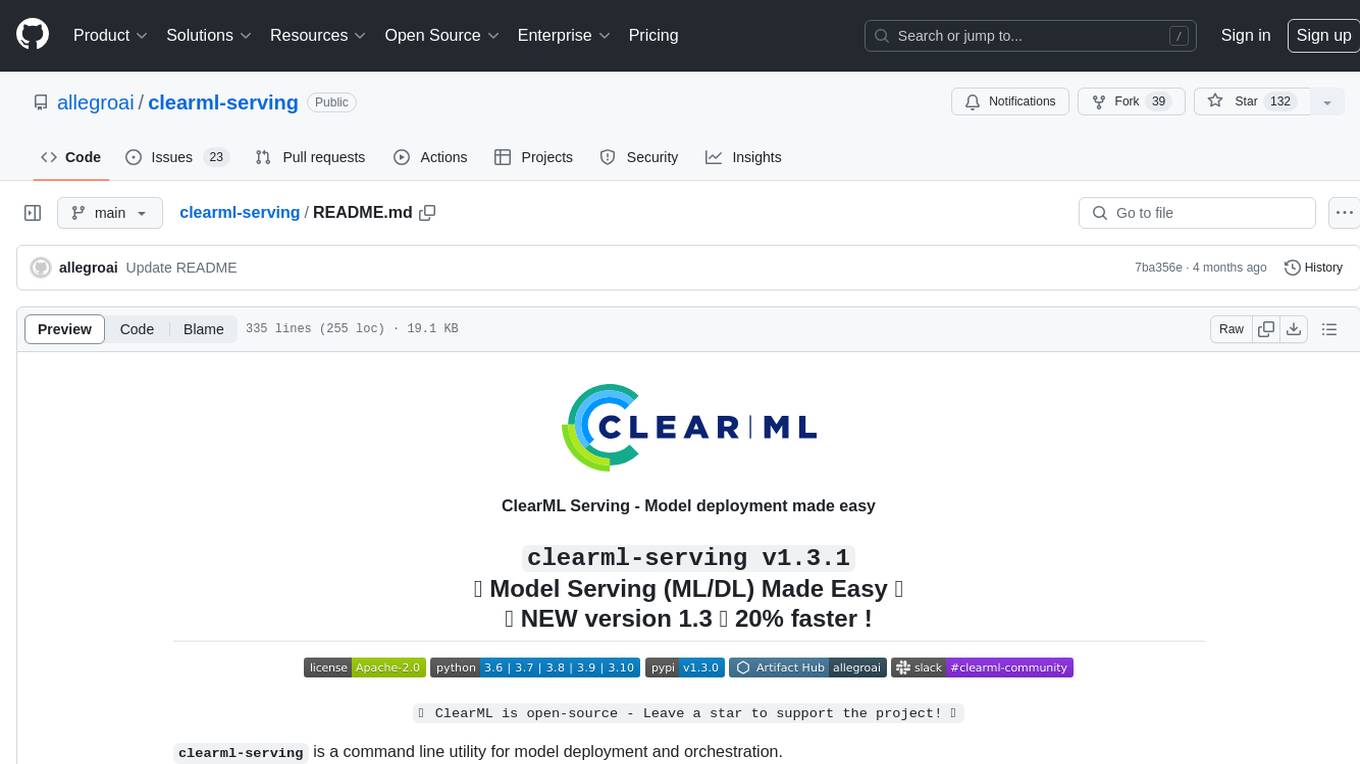
clearml-serving
ClearML Serving is a command line utility for model deployment and orchestration, enabling model deployment including serving and preprocessing code to a Kubernetes cluster or custom container based solution. It supports machine learning models like Scikit Learn, XGBoost, LightGBM, and deep learning models like TensorFlow, PyTorch, ONNX. It provides a customizable RestAPI for serving, online model deployment, scalable solutions, multi-model per container, automatic deployment, canary A/B deployment, model monitoring, usage metric reporting, metric dashboard, and model performance metrics. ClearML Serving is modular, scalable, flexible, customizable, and open source.
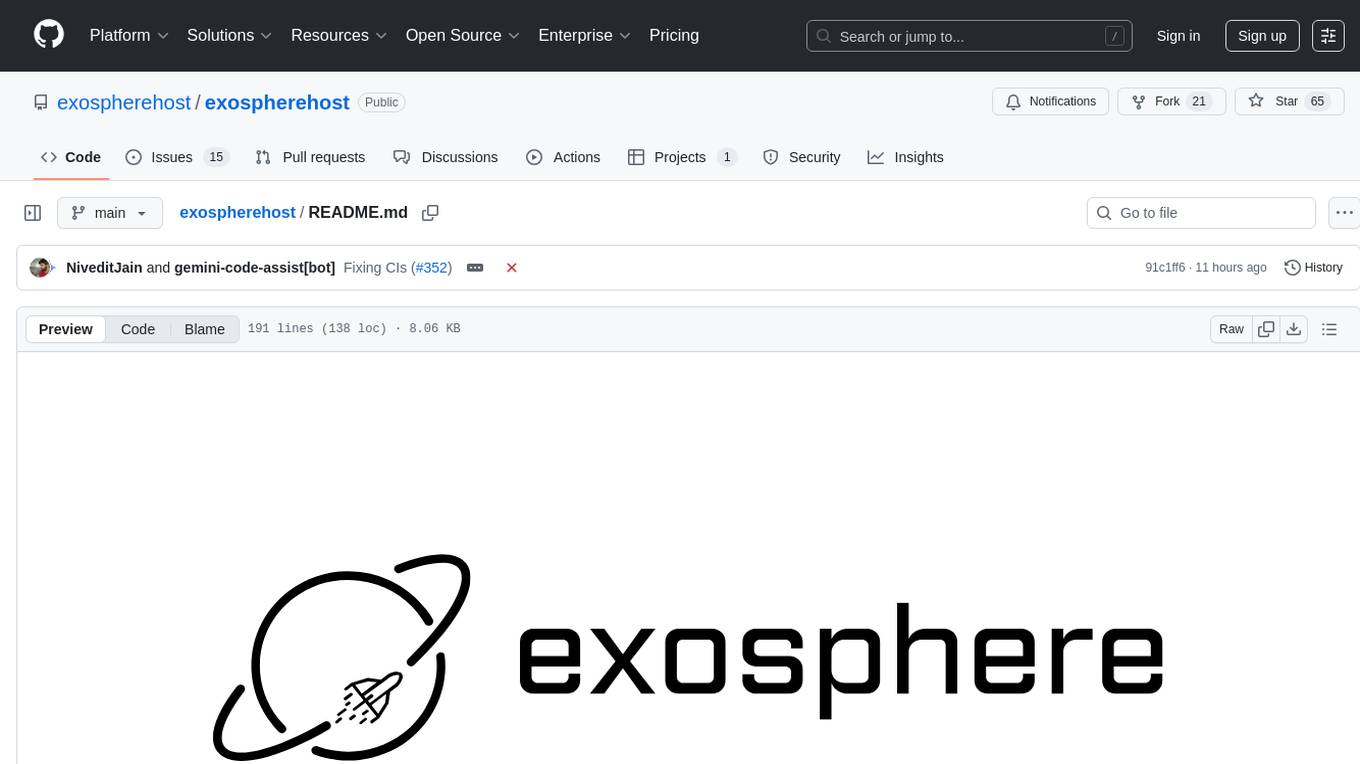
exospherehost
Exosphere is an open source infrastructure designed to run AI agents at scale for large data and long running flows. It allows developers to define plug and playable nodes that can be run on a reliable backbone in the form of a workflow, with features like dynamic state creation at runtime, infinite parallel agents, persistent state management, and failure handling. This enables the deployment of production agents that can scale beautifully to build robust autonomous AI workflows.
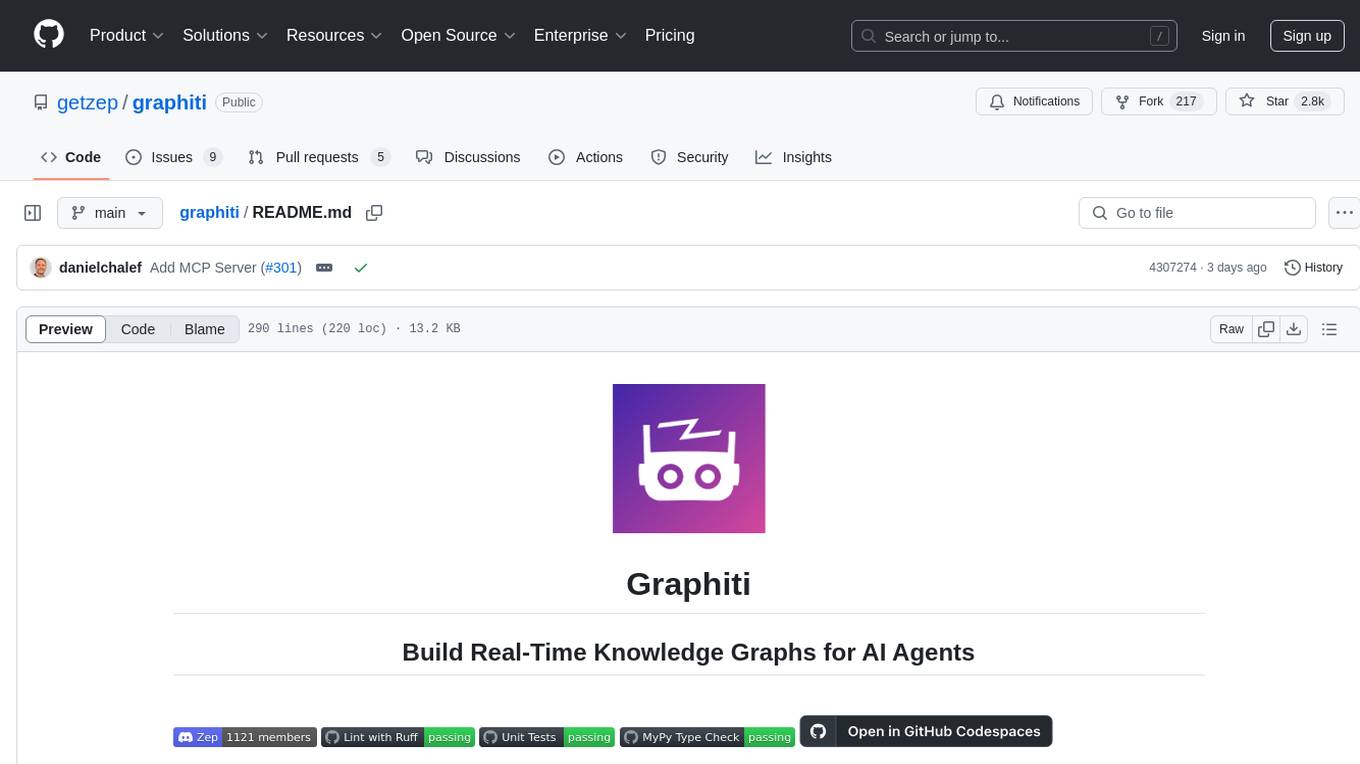
graphiti
Graphiti is a framework for building and querying temporally-aware knowledge graphs, tailored for AI agents in dynamic environments. It continuously integrates user interactions, structured and unstructured data, and external information into a coherent, queryable graph. The framework supports incremental data updates, efficient retrieval, and precise historical queries without complete graph recomputation, making it suitable for developing interactive, context-aware AI applications.
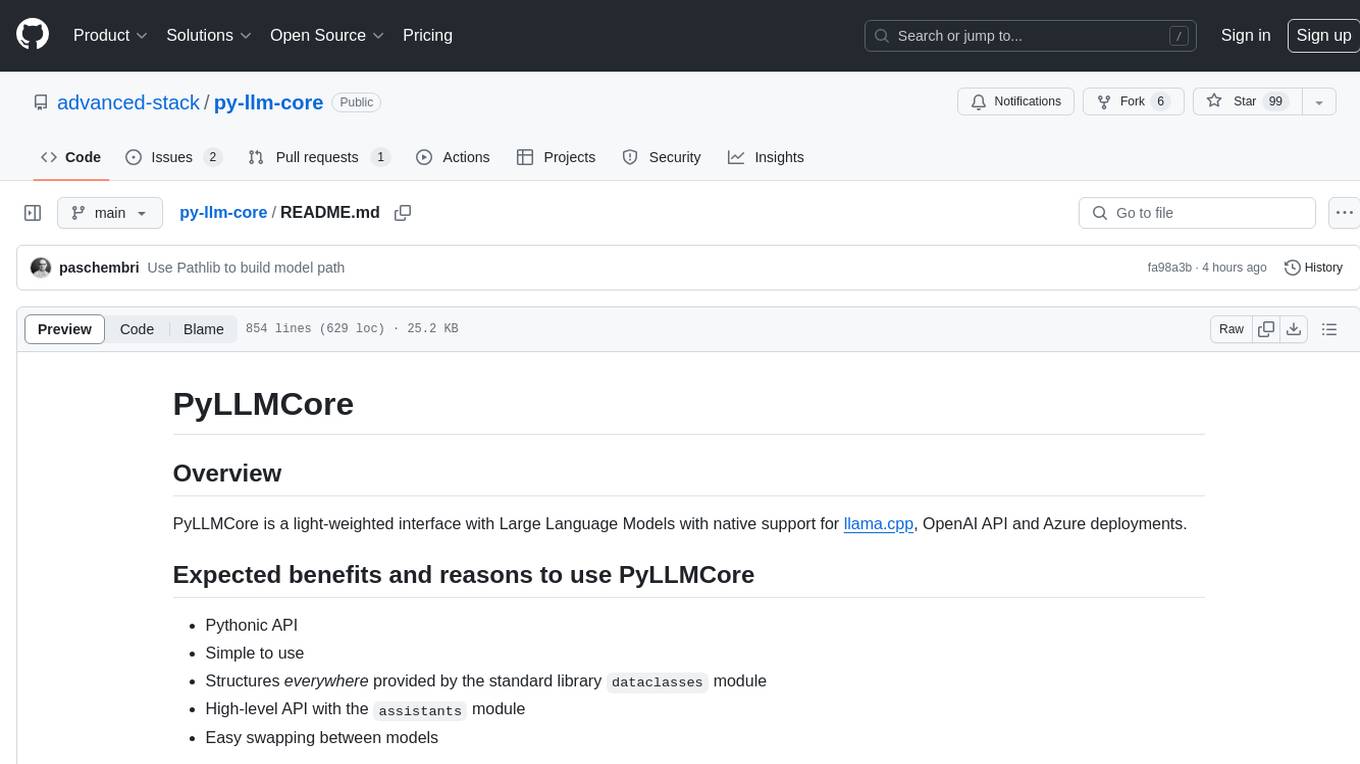
py-llm-core
PyLLMCore is a light-weighted interface with Large Language Models with native support for llama.cpp, OpenAI API, and Azure deployments. It offers a Pythonic API that is simple to use, with structures provided by the standard library dataclasses module. The high-level API includes the assistants module for easy swapping between models. PyLLMCore supports various models including those compatible with llama.cpp, OpenAI, and Azure APIs. It covers use cases such as parsing, summarizing, question answering, hallucinations reduction, context size management, and tokenizing. The tool allows users to interact with language models for tasks like parsing text, summarizing content, answering questions, reducing hallucinations, managing context size, and tokenizing text.

refact-lsp
Refact Agent is a small executable written in Rust as part of the Refact Agent project. It lives inside your IDE to keep AST and VecDB indexes up to date, supporting connection graphs between definitions and usages in popular programming languages. It functions as an LSP server, offering code completion, chat functionality, and integration with various tools like browsers, databases, and debuggers. Users can interact with it through a Text UI in the command line.

bedrock-claude-chat
This repository is a sample chatbot using the Anthropic company's LLM Claude, one of the foundational models provided by Amazon Bedrock for generative AI. It allows users to have basic conversations with the chatbot, personalize it with their own instructions and external knowledge, and analyze usage for each user/bot on the administrator dashboard. The chatbot supports various languages, including English, Japanese, Korean, Chinese, French, German, and Spanish. Deployment is straightforward and can be done via the command line or by using AWS CDK. The architecture is built on AWS managed services, eliminating the need for infrastructure management and ensuring scalability, reliability, and security.

rl
TorchRL is an open-source Reinforcement Learning (RL) library for PyTorch. It provides pytorch and **python-first** , low and high level abstractions for RL that are intended to be **efficient** , **modular** , **documented** and properly **tested**. The code is aimed at supporting research in RL. Most of it is written in python in a highly modular way, such that researchers can easily swap components, transform them or write new ones with little effort.
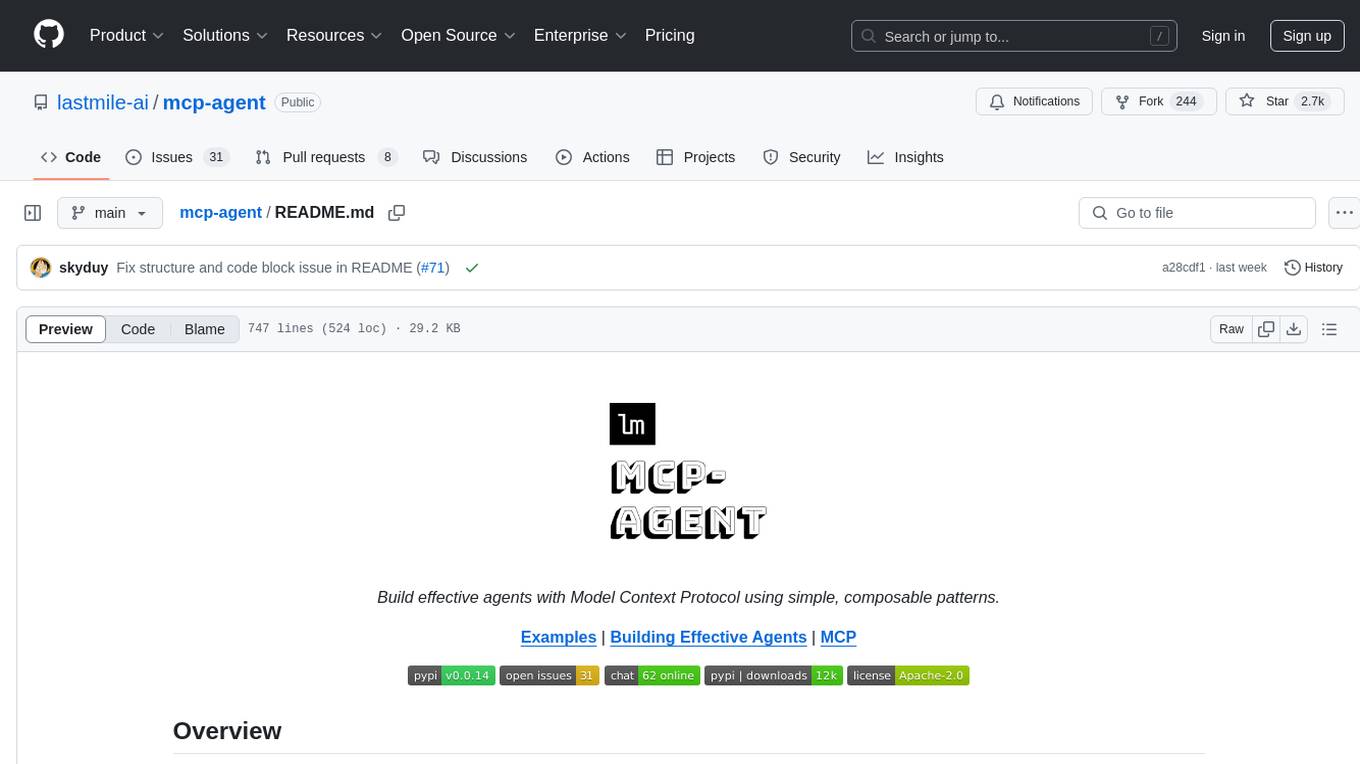
mcp-agent
mcp-agent is a simple, composable framework designed to build agents using the Model Context Protocol. It handles the lifecycle of MCP server connections and implements patterns for building production-ready AI agents in a composable way. The framework also includes OpenAI's Swarm pattern for multi-agent orchestration in a model-agnostic manner, making it the simplest way to build robust agent applications. It is purpose-built for the shared protocol MCP, lightweight, and closer to an agent pattern library than a framework. mcp-agent allows developers to focus on the core business logic of their AI applications by handling mechanics such as server connections, working with LLMs, and supporting external signals like human input.
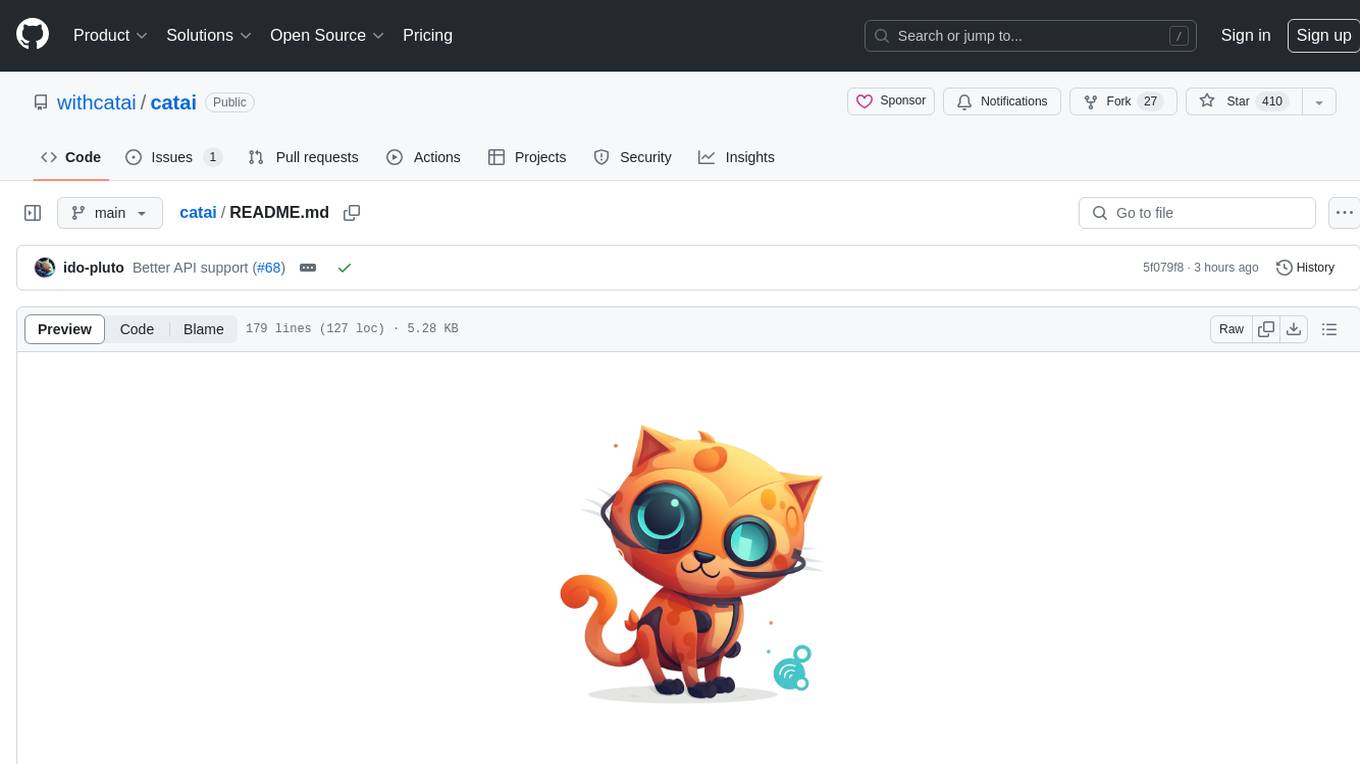
catai
CatAI is a tool that allows users to run GGUF models on their computer with a chat UI. It serves as a local AI assistant inspired by Node-Llama-Cpp and Llama.cpp. The tool provides features such as auto-detecting programming language, showing original messages by clicking on user icons, real-time text streaming, and fast model downloads. Users can interact with the tool through a CLI that supports commands for installing, listing, setting, serving, updating, and removing models. CatAI is cross-platform and supports Windows, Linux, and Mac. It utilizes node-llama-cpp and offers a simple API for asking model questions. Additionally, developers can integrate the tool with node-llama-cpp@beta for model management and chatting. The configuration can be edited via the web UI, and contributions to the project are welcome. The tool is licensed under Llama.cpp's license.
aiconfig
AIConfig is a framework that makes it easy to build generative AI applications for production. It manages generative AI prompts, models and model parameters as JSON-serializable configs that can be version controlled, evaluated, monitored and opened in a local editor for rapid prototyping. It allows you to store and iterate on generative AI behavior separately from your application code, offering a streamlined AI development workflow.

langserve
LangServe helps developers deploy `LangChain` runnables and chains as a REST API. This library is integrated with FastAPI and uses pydantic for data validation. In addition, it provides a client that can be used to call into runnables deployed on a server. A JavaScript client is available in LangChain.js.

req_llm
ReqLLM is a Req-based library for LLM interactions, offering a unified interface to AI providers through a plugin-based architecture. It brings composability and middleware advantages to LLM interactions, with features like auto-synced providers/models, typed data structures, ergonomic helpers, streaming capabilities, usage & cost extraction, and a plugin-based provider system. Users can easily generate text, structured data, embeddings, and track usage costs. The tool supports various AI providers like Anthropic, OpenAI, Groq, Google, and xAI, and allows for easy addition of new providers. ReqLLM also provides API key management, detailed documentation, and a roadmap for future enhancements.
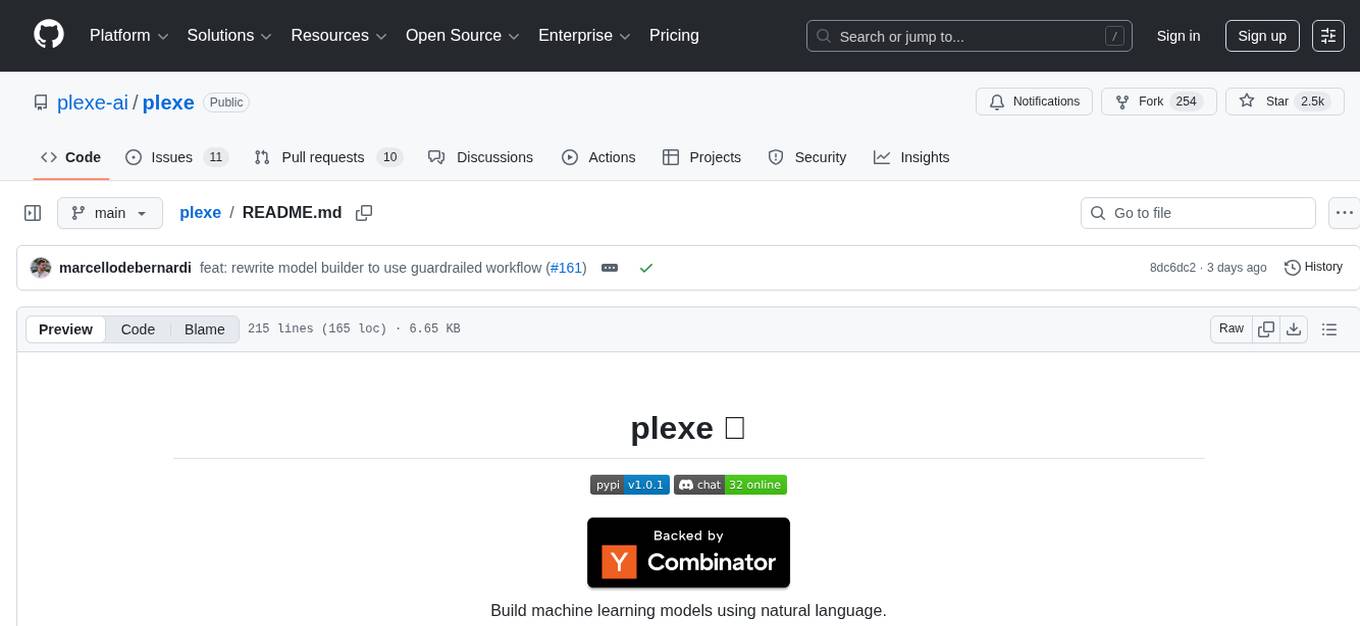
plexe
Plexe is a tool that allows users to create machine learning models by describing them in plain language. Users can explain their requirements, provide a dataset, and the AI-powered system will build a fully functional model through an automated agentic approach. It supports multiple AI agents and model building frameworks like XGBoost, CatBoost, and Keras. Plexe also provides Docker images with pre-configured environments, YAML configuration for customization, and support for multiple LiteLLM providers. Users can visualize experiment results using the built-in Streamlit dashboard and extend Plexe's functionality through custom integrations.
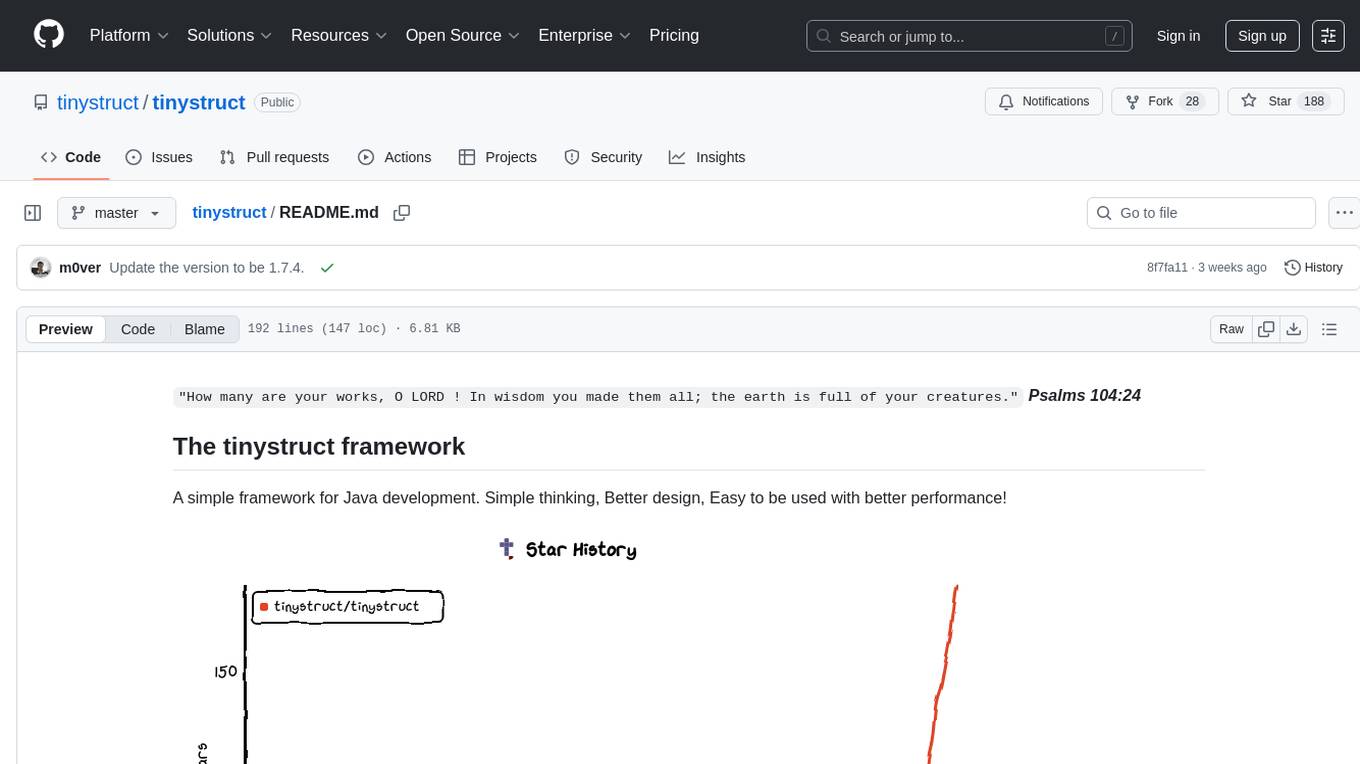
tinystruct
Tinystruct is a simple Java framework designed for easy development with better performance. It offers a modern approach with features like CLI and web integration, built-in lightweight HTTP server, minimal configuration philosophy, annotation-based routing, and performance-first architecture. Developers can focus on real business logic without dealing with unnecessary complexities, making it transparent, predictable, and extensible.
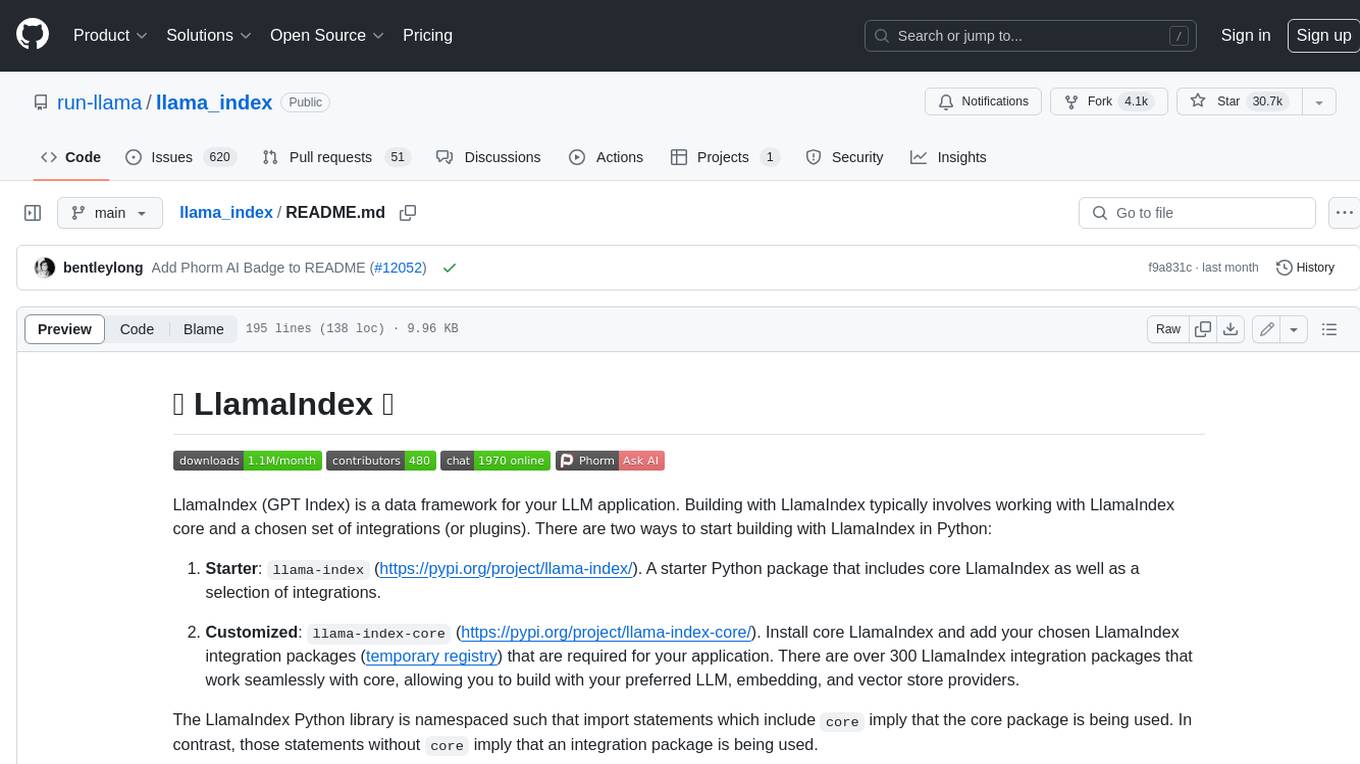
llama_index
LlamaIndex is a data framework for building LLM applications. It provides tools for ingesting, structuring, and querying data, as well as integrating with LLMs and other tools. LlamaIndex is designed to be easy to use for both beginner and advanced users, and it provides a comprehensive set of features for building LLM applications.
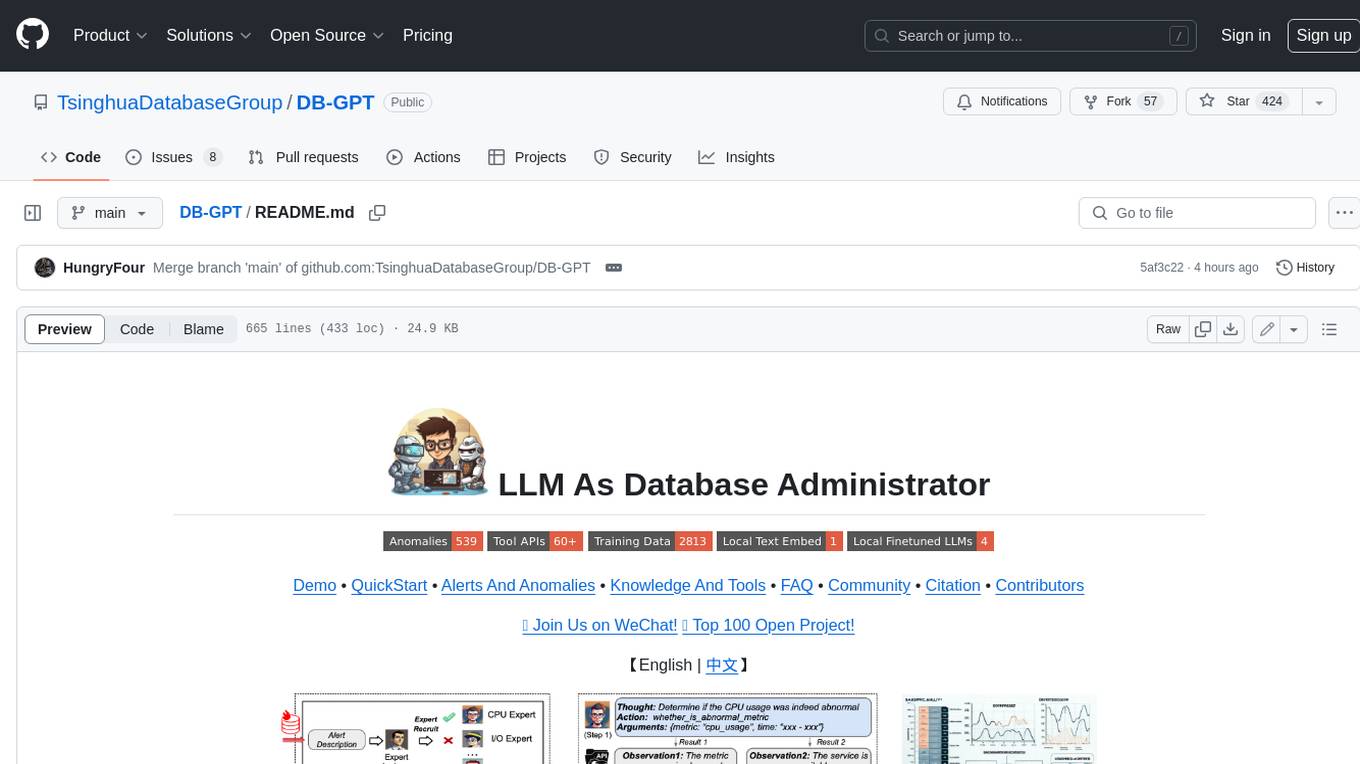
DB-GPT
DB-GPT is a personal database administrator that can solve database problems by reading documents, using various tools, and writing analysis reports. It is currently undergoing an upgrade. **Features:** * **Online Demo:** * Import documents into the knowledge base * Utilize the knowledge base for well-founded Q&A and diagnosis analysis of abnormal alarms * Send feedbacks to refine the intermediate diagnosis results * Edit the diagnosis result * Browse all historical diagnosis results, used metrics, and detailed diagnosis processes * **Language Support:** * English (default) * Chinese (add "language: zh" in config.yaml) * **New Frontend:** * Knowledgebase + Chat Q&A + Diagnosis + Report Replay * **Extreme Speed Version for localized llms:** * 4-bit quantized LLM (reducing inference time by 1/3) * vllm for fast inference (qwen) * Tiny LLM * **Multi-path extraction of document knowledge:** * Vector database (ChromaDB) * RESTful Search Engine (Elasticsearch) * **Expert prompt generation using document knowledge** * **Upgrade the LLM-based diagnosis mechanism:** * Task Dispatching -> Concurrent Diagnosis -> Cross Review -> Report Generation * Synchronous Concurrency Mechanism during LLM inference * **Support monitoring and optimization tools in multiple levels:** * Monitoring metrics (Prometheus) * Flame graph in code level * Diagnosis knowledge retrieval (dbmind) * Logical query transformations (Calcite) * Index optimization algorithms (for PostgreSQL) * Physical operator hints (for PostgreSQL) * Backup and Point-in-time Recovery (Pigsty) * **Continuously updated papers and experimental reports** This project is constantly evolving with new features. Don't forget to star ⭐ and watch 👀 to stay up to date.
For similar tasks
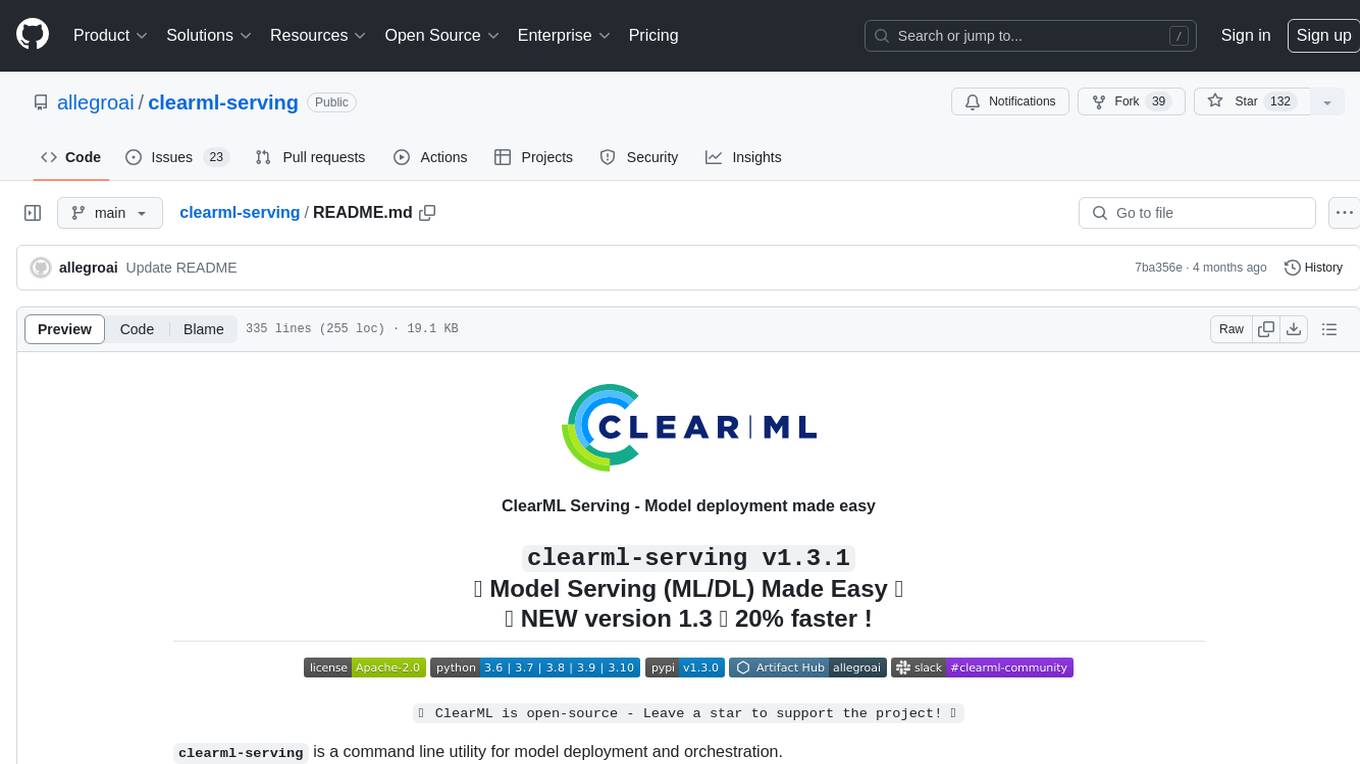
clearml-serving
ClearML Serving is a command line utility for model deployment and orchestration, enabling model deployment including serving and preprocessing code to a Kubernetes cluster or custom container based solution. It supports machine learning models like Scikit Learn, XGBoost, LightGBM, and deep learning models like TensorFlow, PyTorch, ONNX. It provides a customizable RestAPI for serving, online model deployment, scalable solutions, multi-model per container, automatic deployment, canary A/B deployment, model monitoring, usage metric reporting, metric dashboard, and model performance metrics. ClearML Serving is modular, scalable, flexible, customizable, and open source.

ai-on-gke
This repository contains assets related to AI/ML workloads on Google Kubernetes Engine (GKE). Run optimized AI/ML workloads with Google Kubernetes Engine (GKE) platform orchestration capabilities. A robust AI/ML platform considers the following layers: Infrastructure orchestration that support GPUs and TPUs for training and serving workloads at scale Flexible integration with distributed computing and data processing frameworks Support for multiple teams on the same infrastructure to maximize utilization of resources
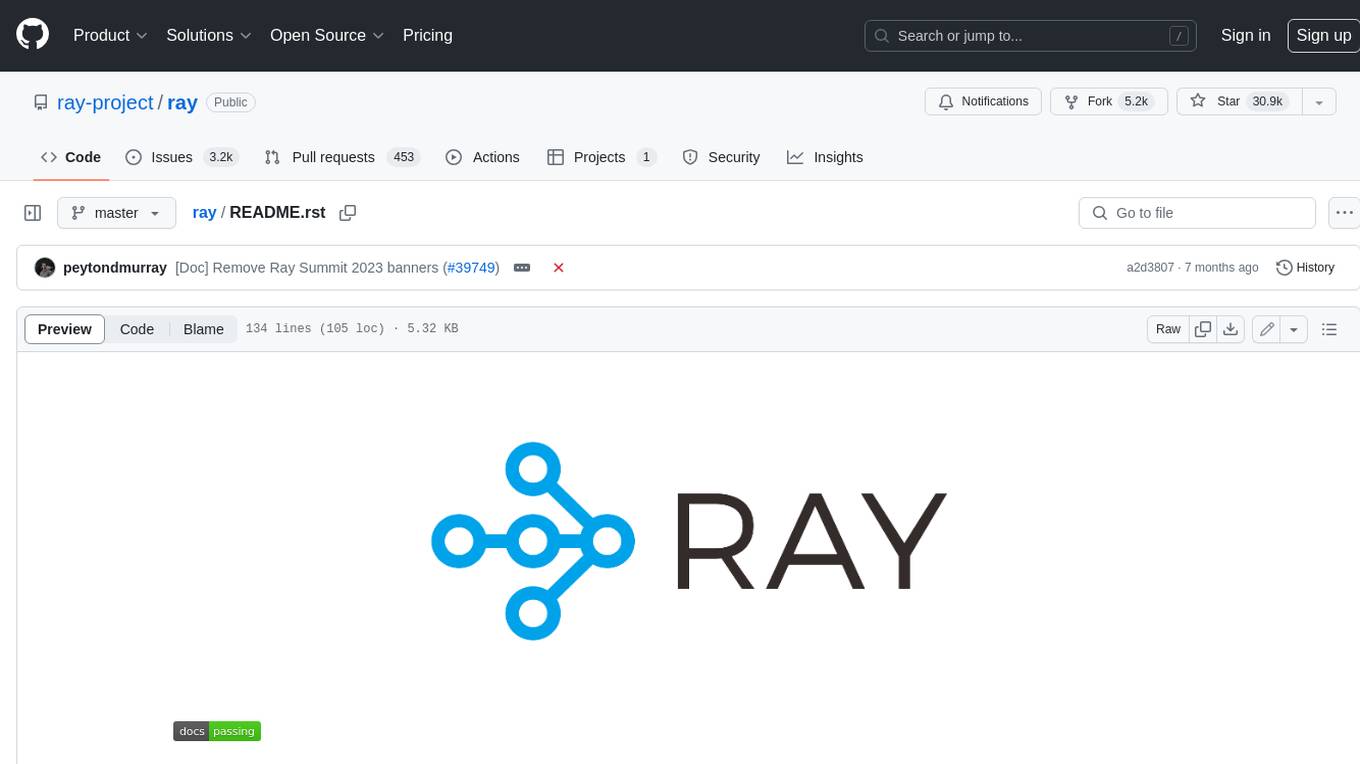
ray
Ray is a unified framework for scaling AI and Python applications. It consists of a core distributed runtime and a set of AI libraries for simplifying ML compute, including Data, Train, Tune, RLlib, and Serve. Ray runs on any machine, cluster, cloud provider, and Kubernetes, and features a growing ecosystem of community integrations. With Ray, you can seamlessly scale the same code from a laptop to a cluster, making it easy to meet the compute-intensive demands of modern ML workloads.

labelbox-python
Labelbox is a data-centric AI platform for enterprises to develop, optimize, and use AI to solve problems and power new products and services. Enterprises use Labelbox to curate data, generate high-quality human feedback data for computer vision and LLMs, evaluate model performance, and automate tasks by combining AI and human-centric workflows. The academic & research community uses Labelbox for cutting-edge AI research.
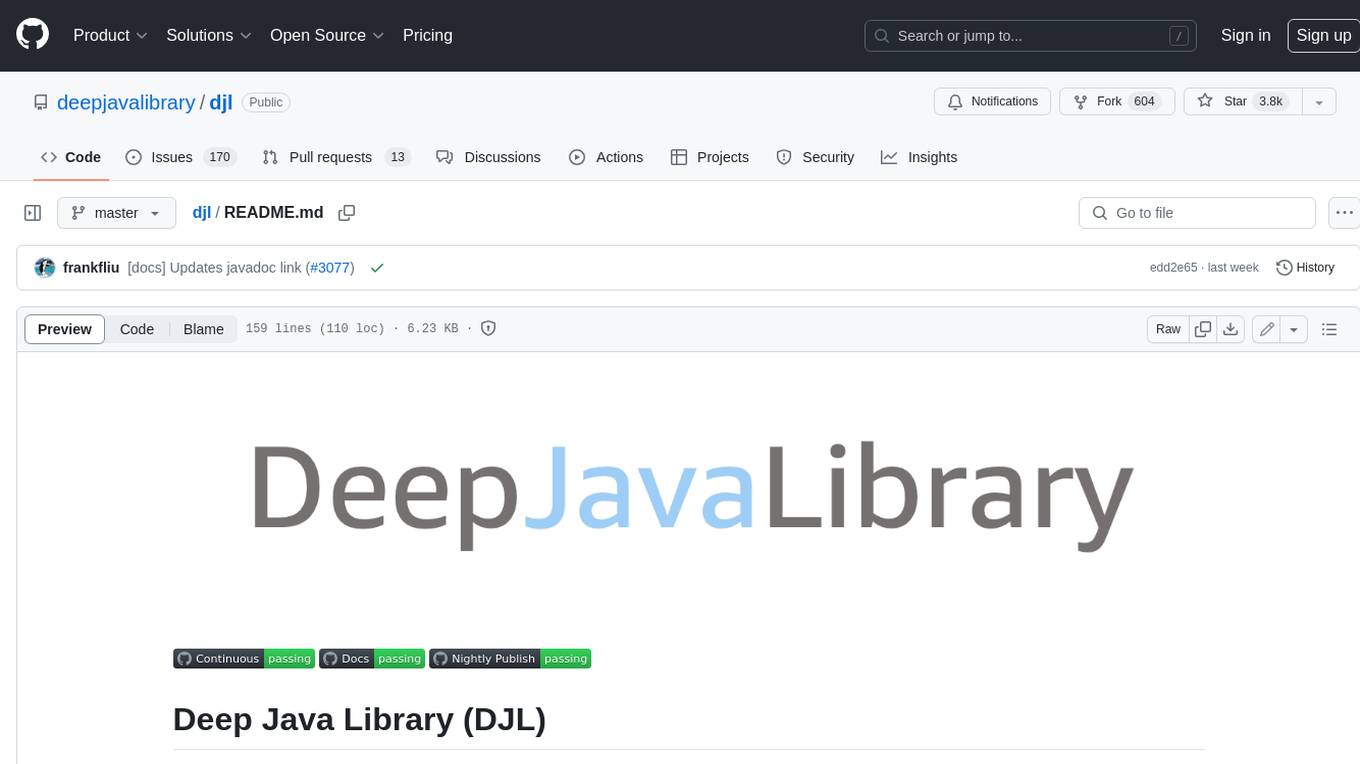
djl
Deep Java Library (DJL) is an open-source, high-level, engine-agnostic Java framework for deep learning. It is designed to be easy to get started with and simple to use for Java developers. DJL provides a native Java development experience and allows users to integrate machine learning and deep learning models with their Java applications. The framework is deep learning engine agnostic, enabling users to switch engines at any point for optimal performance. DJL's ergonomic API interface guides users with best practices to accomplish deep learning tasks, such as running inference and training neural networks.
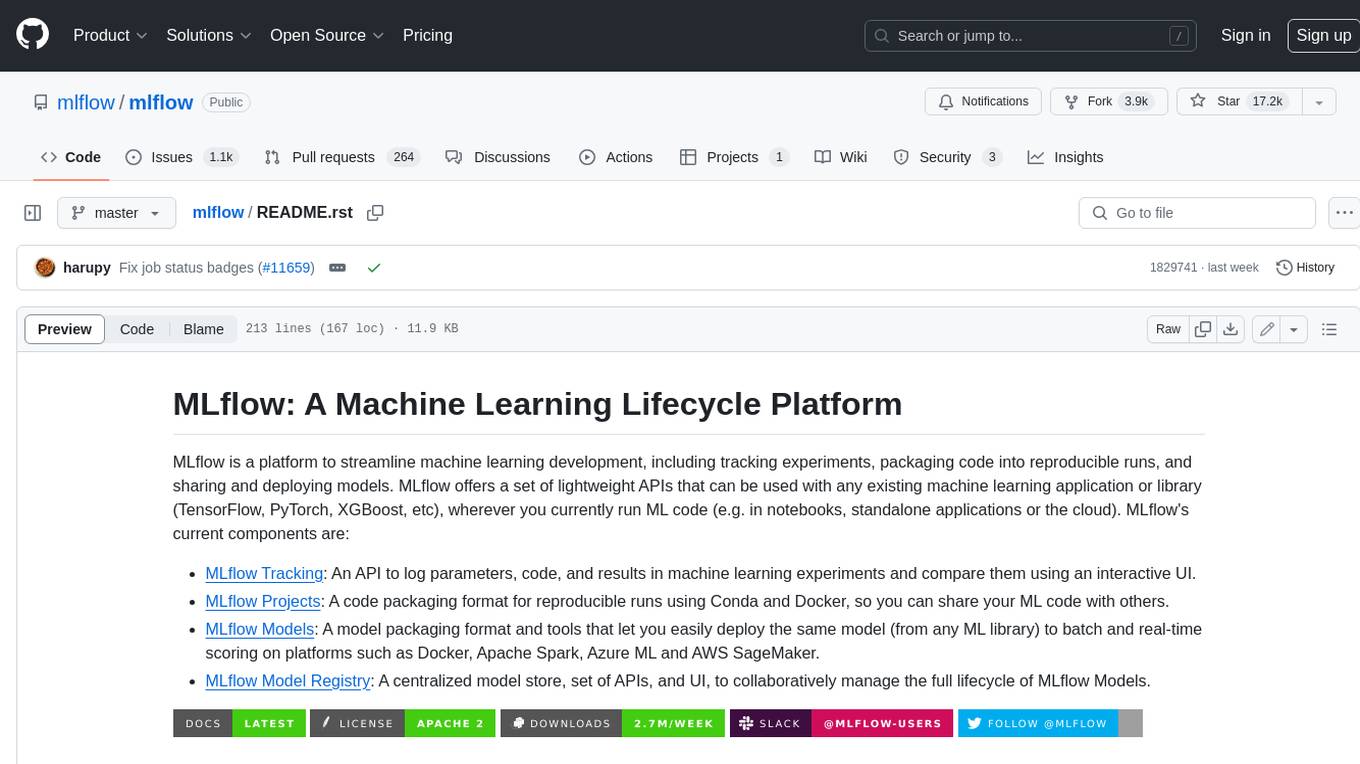
mlflow
MLflow is a platform to streamline machine learning development, including tracking experiments, packaging code into reproducible runs, and sharing and deploying models. MLflow offers a set of lightweight APIs that can be used with any existing machine learning application or library (TensorFlow, PyTorch, XGBoost, etc), wherever you currently run ML code (e.g. in notebooks, standalone applications or the cloud). MLflow's current components are:
* `MLflow Tracking
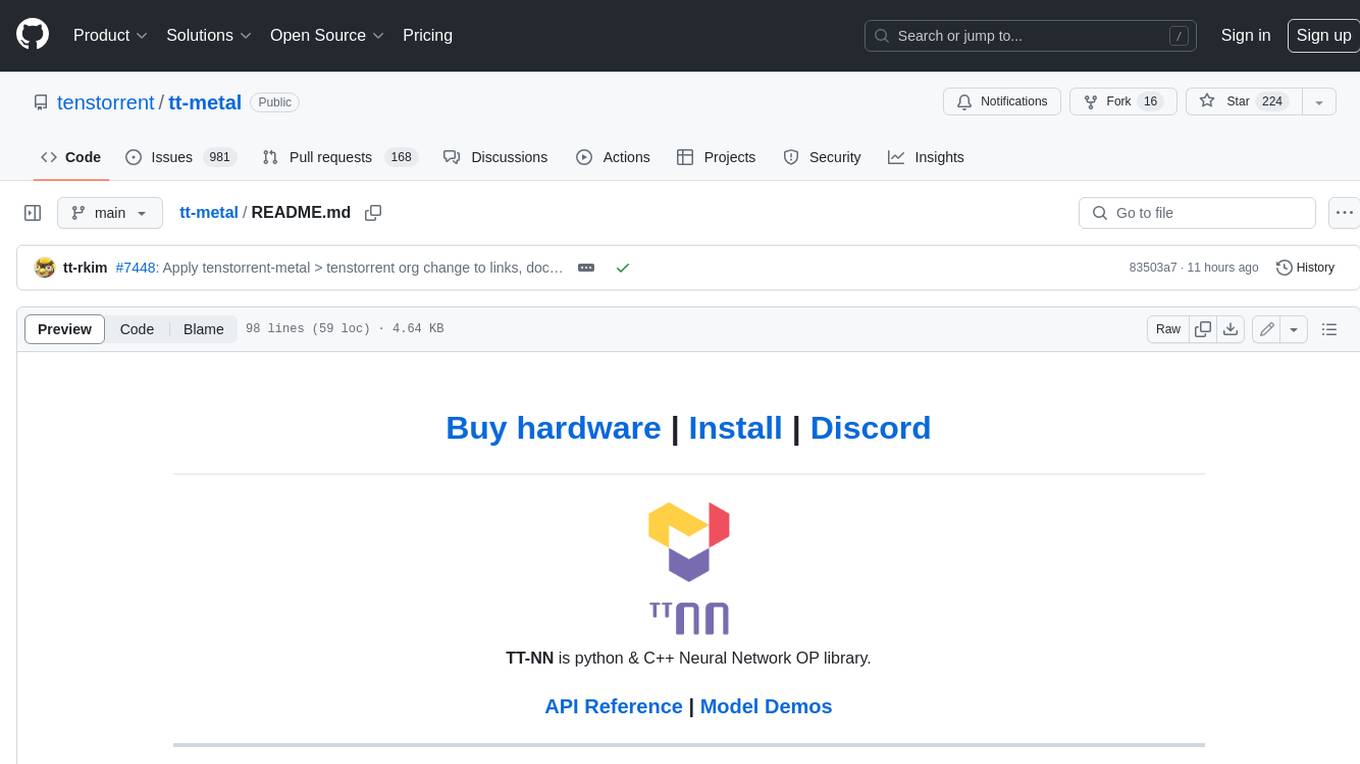
tt-metal
TT-NN is a python & C++ Neural Network OP library. It provides a low-level programming model, TT-Metalium, enabling kernel development for Tenstorrent hardware.
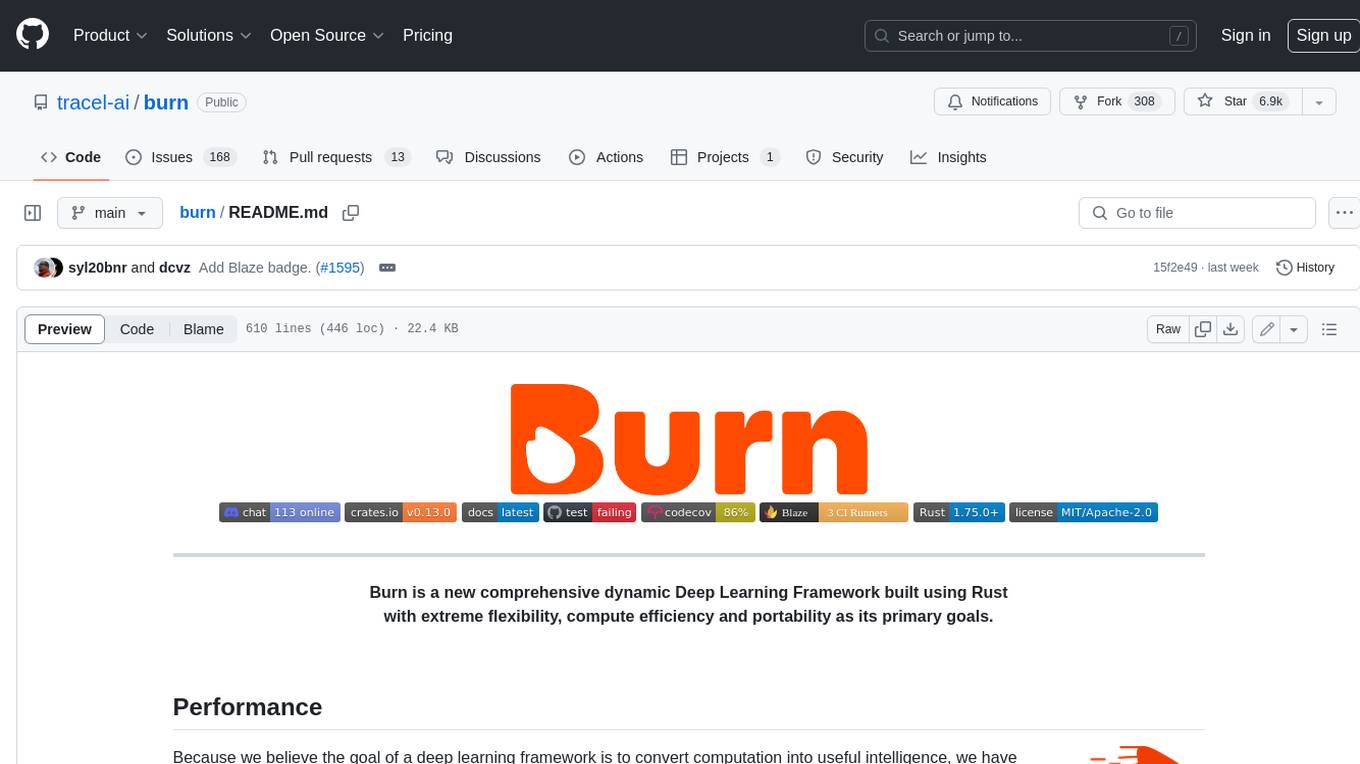
burn
Burn is a new comprehensive dynamic Deep Learning Framework built using Rust with extreme flexibility, compute efficiency and portability as its primary goals.
For similar jobs

sweep
Sweep is an AI junior developer that turns bugs and feature requests into code changes. It automatically handles developer experience improvements like adding type hints and improving test coverage.

teams-ai
The Teams AI Library is a software development kit (SDK) that helps developers create bots that can interact with Teams and Microsoft 365 applications. It is built on top of the Bot Framework SDK and simplifies the process of developing bots that interact with Teams' artificial intelligence capabilities. The SDK is available for JavaScript/TypeScript, .NET, and Python.

ai-guide
This guide is dedicated to Large Language Models (LLMs) that you can run on your home computer. It assumes your PC is a lower-end, non-gaming setup.

classifai
Supercharge WordPress Content Workflows and Engagement with Artificial Intelligence. Tap into leading cloud-based services like OpenAI, Microsoft Azure AI, Google Gemini and IBM Watson to augment your WordPress-powered websites. Publish content faster while improving SEO performance and increasing audience engagement. ClassifAI integrates Artificial Intelligence and Machine Learning technologies to lighten your workload and eliminate tedious tasks, giving you more time to create original content that matters.

chatbot-ui
Chatbot UI is an open-source AI chat app that allows users to create and deploy their own AI chatbots. It is easy to use and can be customized to fit any need. Chatbot UI is perfect for businesses, developers, and anyone who wants to create a chatbot.

BricksLLM
BricksLLM is a cloud native AI gateway written in Go. Currently, it provides native support for OpenAI, Anthropic, Azure OpenAI and vLLM. BricksLLM aims to provide enterprise level infrastructure that can power any LLM production use cases. Here are some use cases for BricksLLM: * Set LLM usage limits for users on different pricing tiers * Track LLM usage on a per user and per organization basis * Block or redact requests containing PIIs * Improve LLM reliability with failovers, retries and caching * Distribute API keys with rate limits and cost limits for internal development/production use cases * Distribute API keys with rate limits and cost limits for students

uAgents
uAgents is a Python library developed by Fetch.ai that allows for the creation of autonomous AI agents. These agents can perform various tasks on a schedule or take action on various events. uAgents are easy to create and manage, and they are connected to a fast-growing network of other uAgents. They are also secure, with cryptographically secured messages and wallets.

griptape
Griptape is a modular Python framework for building AI-powered applications that securely connect to your enterprise data and APIs. It offers developers the ability to maintain control and flexibility at every step. Griptape's core components include Structures (Agents, Pipelines, and Workflows), Tasks, Tools, Memory (Conversation Memory, Task Memory, and Meta Memory), Drivers (Prompt and Embedding Drivers, Vector Store Drivers, Image Generation Drivers, Image Query Drivers, SQL Drivers, Web Scraper Drivers, and Conversation Memory Drivers), Engines (Query Engines, Extraction Engines, Summary Engines, Image Generation Engines, and Image Query Engines), and additional components (Rulesets, Loaders, Artifacts, Chunkers, and Tokenizers). Griptape enables developers to create AI-powered applications with ease and efficiency.






