
ai-models
None
Stars: 367
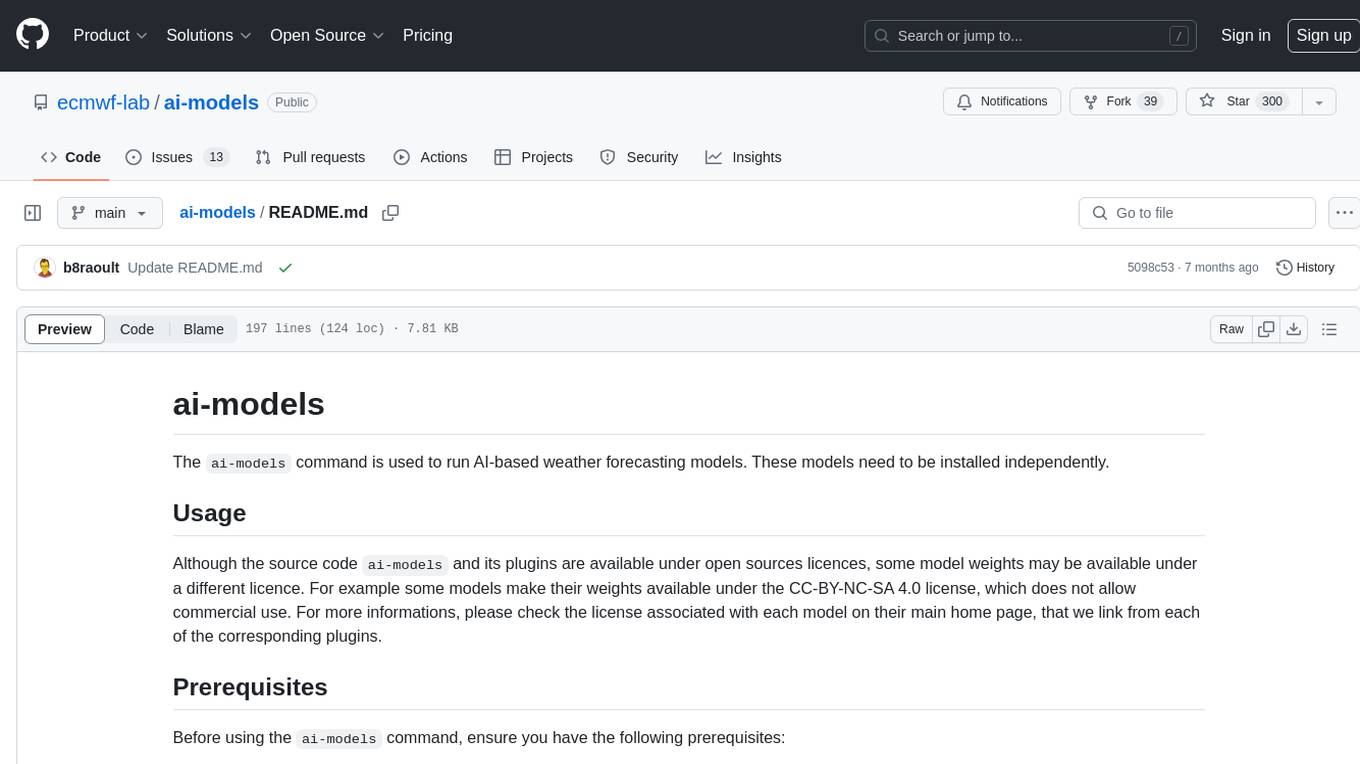
The `ai-models` command is a tool used to run AI-based weather forecasting models. It provides functionalities to install, run, and manage different AI models for weather forecasting. Users can easily install and run various models, customize model settings, download assets, and manage input data from different sources such as ECMWF, CDS, and GRIB files. The tool is designed to optimize performance by running on GPUs and provides options for better organization of assets and output files. It offers a range of command line options for users to interact with the models and customize their forecasting tasks.
README:
DISCLAIMER This project is BETA and will be Experimental for the foreseeable future. Interfaces and functionality are likely to change, and the project itself may be scrapped. DO NOT use this software in any project/software that is operational.
The ai-models command is used to run AI-based weather forecasting models. These models need to be installed independently.
Although the source code ai-models and its plugins are available under open sources licences, some model weights may be available under a different licence. For example some models make their weights available under the CC-BY-NC-SA 4.0 license, which does not allow commercial use. For more informations, please check the license associated with each model on their main home page, that we link from each of the corresponding plugins.
Before using the ai-models command, ensure you have the following prerequisites:
- Python 3.10 (it may work with different versions, but it has been tested with 3.10 on Linux/MacOS).
- An ECMWF and/or CDS account for accessing input data (see below for more details).
- A computed with a GPU for optimal performance (strongly recommended).
To install the ai-models command, run the following command:
pip install ai-modelsCurrently, four models can be installed:
pip install ai-models-panguweather
pip install ai-models-fourcastnet
pip install ai-models-graphcast # Install details at https://github.com/ecmwf-lab/ai-models-graphcast
pip install ai-models-fourcastnetv2See ai-models-panguweather, ai-models-fourcastnet, ai-models-fourcastnetv2 and ai-models-graphcast for more details about these models.
To run model, make sure it has been installed, then simply run:
ai-models <model-name>Replace <model-name> with the name of the specific AI model you want to run.
By default, the model will be run for a 10-day lead time (240 hours), using yesterday's 12Z analysis from ECMWF's MARS archive.
To produce a 15 days forecast, use the --lead-time HOURS option:
ai-models --lead-time 360 <model-name>You can change the other defaults using the available command line options, as described below.
The AI models can run on a CPU; however, they perform significantly better on a GPU. A 10-day forecast can take several hours on a CPU but only around one minute on a modern GPU.
It you see the following message when running a model, it means that the ONNX runtime was not able to find a the CUDA libraries on your system:
[W:onnxruntime:Default, onnxruntime_pybind_state.cc:541 CreateExecutionProviderInstance] Failed to create CUDAExecutionProvider. Please reference https://onnxruntime.ai/docs/reference/execution-providers/CUDA-ExecutionProvider.html#requirements to ensure all dependencies are met.
To fix this issue, we suggest that you install ai-models in a conda environment and install the CUDA libraries in that environment. For example:
conda create -n ai-models python=3.10
conda activate ai-models
conda install cudatoolkit
pip install ai-models
...The AI models rely on weights and other assets created during training. The first time you run a model, you will need to download the trained weights and any additional required assets.
To download the assets before running a model, use the following command:
ai-models --download-assets <model-name>The assets will be downloaded if needed and stored in the current directory. You can provide a different directory to store the assets:
ai-models --download-assets --assets <some-directory> <model-name>Then, later on, simply use:
ai-models --assets <some-directory> <model-name>or
export AI_MODELS_ASSETS=<some-directory>
ai-models <model-name>For better organisation of the assets directory, you can use the --assets-sub-directory option. This option will store the assets of each model in its own subdirectory within the specified assets directory.
The models require input data (initial conditions) to run. You can provide the input data using different sources, as described below:
By default, ai-models use yesterday's 12Z analysis from ECMWF, fetched from the Centre's MARS archive using the ECMWF WebAPI. You will need an ECMWF account to access that service.
To change the date or time, use the --date and --time options, respectively:
ai-models --date YYYYMMDD --time HHMM <model-name>You can start the models using ERA5 (ECMWF Reanalysis version 5) data for the Copernicus Climate Data Store (CDS). You will need to create an account on the CDS. The data will be downloaded using the CDS API.
To access the CDS, simply add --input cds on the command line. Please note that ERA5 data is added to the CDS with a delay, so you will also have to provide a date with --date YYYYMMDD.
ai-models --input cds --date 20230110 --time 0000 <model-name>If you have input data in the GRIB format, you can provide the file using the --file option:
ai-models --file <some-grib-file> <model-name>The GRIB file can contain more fields than the ones required by the model. The ai-models command will automatically select the necessary fields from the file.
To find out the list of fields needed by a specific model as initial conditions, use the following command:
ai-models --fields <model-name>By default, the model output will be written in GRIB format in a file called <model-name>.grib. You can change the file name with the option --path <file-name>. If the path you specify contains placeholders between { and }, multiple files will be created based on the eccodes keys. For example:
ai-models --path 'out-{step}.grib' <model-name>This command will create a file for each forecasted time step.
If you want to disable writing the output to a file, use the --output none option.
It has the following options:
-
--help: Displays this help message. -
--models: Lists all installed models. -
--debug: Turns on debug mode. This will print additional information to the console.
-
--input INPUT: The input source for the model. This can be amars,cdsorfile. -
--file FILE: The specific file to use as input. This option will set--sourcetofile. -
--date DATE: The analysis date for the model. This defaults to yesterday. -
--time TIME: The analysis time for the model. This defaults to 1200.
-
--output OUTPUT: The output destination for the model. Values arefileornone. -
--path PATH: The path to write the output of the model.
-
--lead-time HOURS: The number of hours to forecast. The default is 240 (10 days).
-
--assets ASSETS: Specifies the path to the directory containing the model assets. The default is the current directory, but you can override it by setting the$AI_MODELS_ASSETSenvironment variable. -
--assets-sub-directory: Enables organising assets in<assets-directory>/<model-name>subdirectories. -
--download-assets: Downloads the assets if they do not exist.
-
--fields: Print the list of fields needed by a model as initial conditions. -
--expver EXPVER: The experiment version of the model output. -
--class CLASS: The 'class' metadata of the model output. -
--metadata KEY=VALUE: Additional metadata metadata in the model output
Copyright 2022, European Centre for Medium Range Weather Forecasts.
Licensed under the Apache License, Version 2.0 (the "License");
you may not use this file except in compliance with the License.
You may obtain a copy of the License at
http://www.apache.org/licenses/LICENSE-2.0
Unless required by applicable law or agreed to in writing, software
distributed under the License is distributed on an "AS IS" BASIS,
WITHOUT WARRANTIES OR CONDITIONS OF ANY KIND, either express or implied.
See the License for the specific language governing permissions and
limitations under the License.
In applying this licence, ECMWF does not waive the privileges and immunities
granted to it by virtue of its status as an intergovernmental organisation
nor does it submit to any jurisdiction.
For Tasks:
Click tags to check more tools for each tasksFor Jobs:
Alternative AI tools for ai-models
Similar Open Source Tools
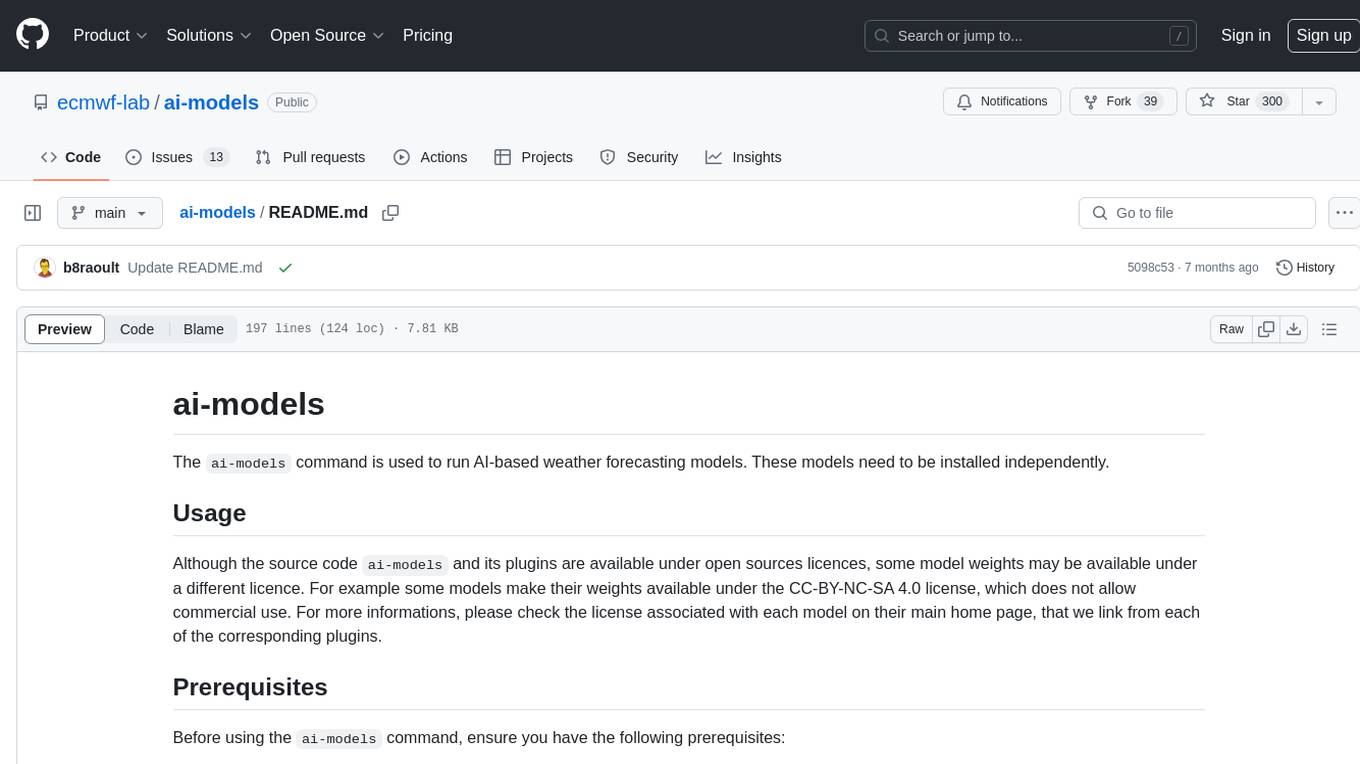
ai-models
The `ai-models` command is a tool used to run AI-based weather forecasting models. It provides functionalities to install, run, and manage different AI models for weather forecasting. Users can easily install and run various models, customize model settings, download assets, and manage input data from different sources such as ECMWF, CDS, and GRIB files. The tool is designed to optimize performance by running on GPUs and provides options for better organization of assets and output files. It offers a range of command line options for users to interact with the models and customize their forecasting tasks.
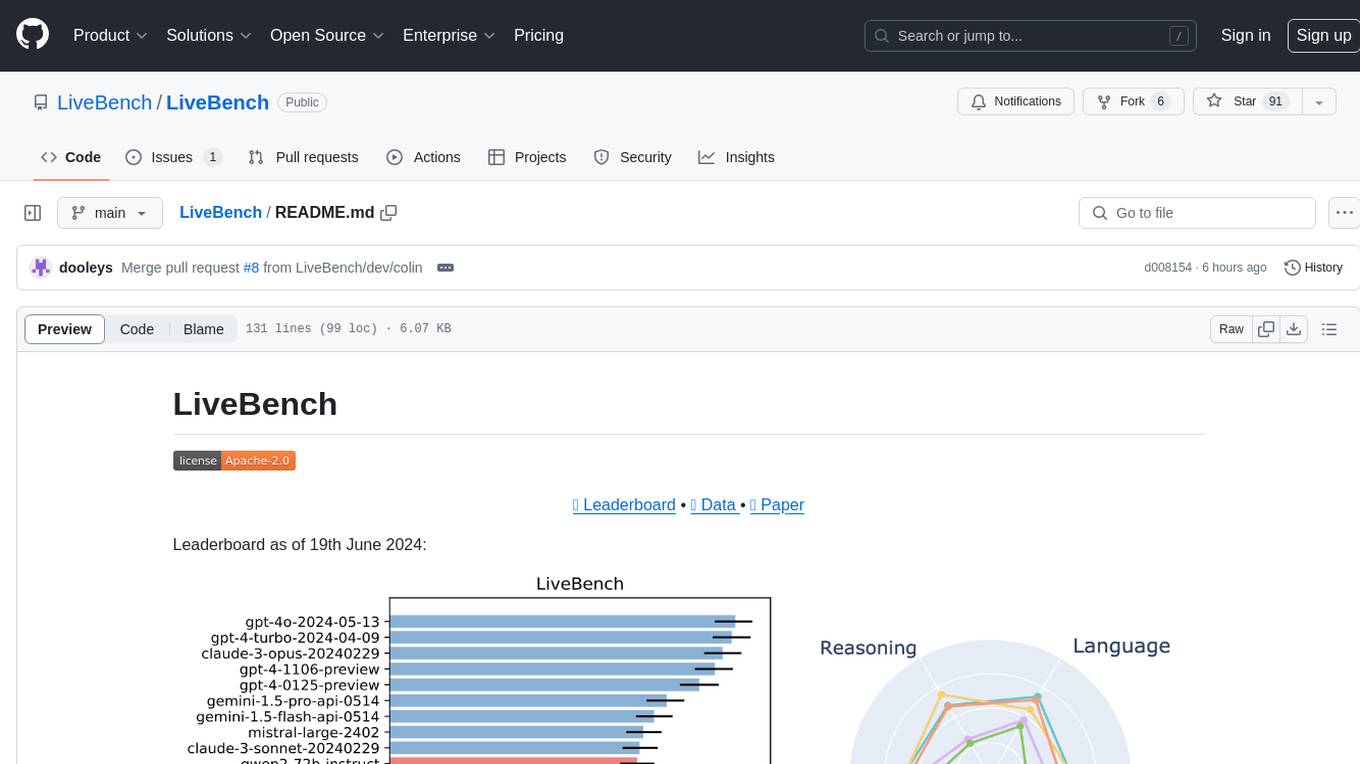
LiveBench
LiveBench is a benchmark tool designed for Language Model Models (LLMs) with a focus on limiting contamination through monthly new questions based on recent datasets, arXiv papers, news articles, and IMDb movie synopses. It provides verifiable, objective ground-truth answers for accurate scoring without an LLM judge. The tool offers 18 diverse tasks across 6 categories and promises to release more challenging tasks over time. LiveBench is built on FastChat's llm_judge module and incorporates code from LiveCodeBench and IFEval.

reader
Reader is a tool that converts any URL to an LLM-friendly input with a simple prefix `https://r.jina.ai/`. It improves the output for your agent and RAG systems at no cost. Reader supports image reading, captioning all images at the specified URL and adding `Image [idx]: [caption]` as an alt tag. This enables downstream LLMs to interact with the images in reasoning, summarizing, etc. Reader offers a streaming mode, useful when the standard mode provides an incomplete result. In streaming mode, Reader waits a bit longer until the page is fully rendered, providing more complete information. Reader also supports a JSON mode, which contains three fields: `url`, `title`, and `content`. Reader is backed by Jina AI and licensed under Apache-2.0.

llm-subtrans
LLM-Subtrans is an open source subtitle translator that utilizes LLMs as a translation service. It supports translating subtitles between any language pairs supported by the language model. The application offers multiple subtitle formats support through a pluggable system, including .srt, .ssa/.ass, and .vtt files. Users can choose to use the packaged release for easy usage or install from source for more control over the setup. The tool requires an active internet connection as subtitles are sent to translation service providers' servers for translation.
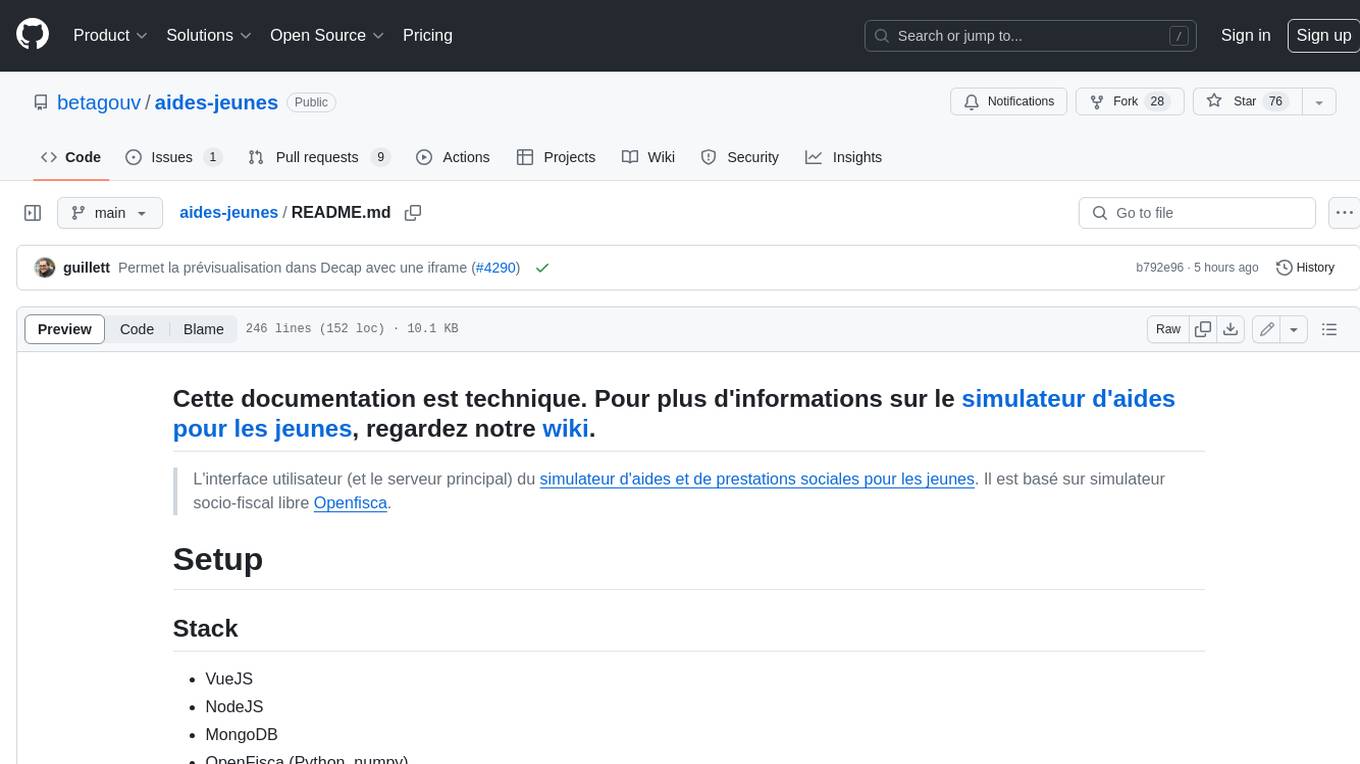
aides-jeunes
The user interface (and the main server) of the simulator of aids and social benefits for young people. It is based on the free socio-fiscal simulator Openfisca.

gpt-subtrans
GPT-Subtrans is an open-source subtitle translator that utilizes large language models (LLMs) as translation services. It supports translation between any language pairs that the language model supports. Note that GPT-Subtrans requires an active internet connection, as subtitles are sent to the provider's servers for translation, and their privacy policy applies.
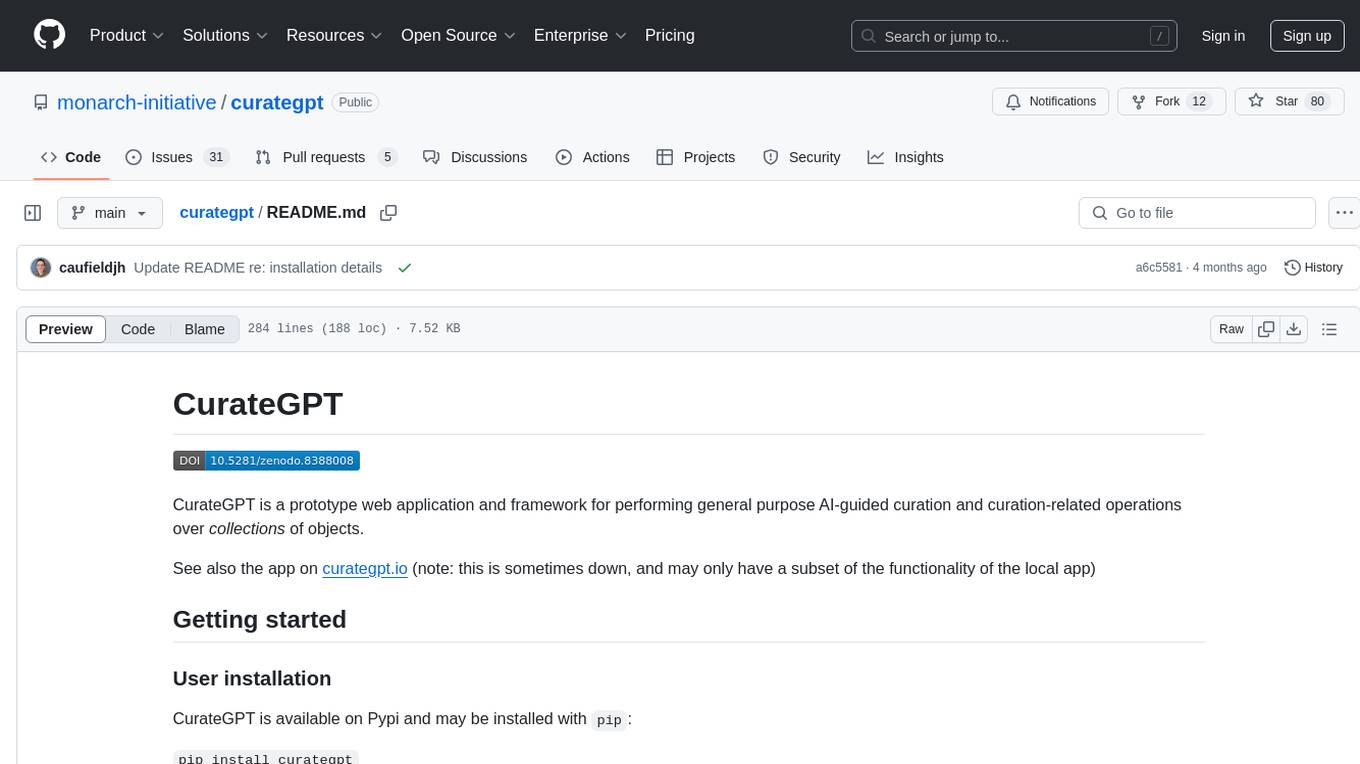
curategpt
CurateGPT is a prototype web application and framework designed for general purpose AI-guided curation and curation-related operations over collections of objects. It provides functionalities for loading example data, building indexes, interacting with knowledge bases, and performing tasks such as chatting with a knowledge base, querying Pubmed, interacting with a GitHub issue tracker, term autocompletion, and all-by-all comparisons. The tool is built to work best with the OpenAI gpt-4 model and OpenAI ada-text-embedding-002 for embedding, but also supports alternative models through a plugin architecture.
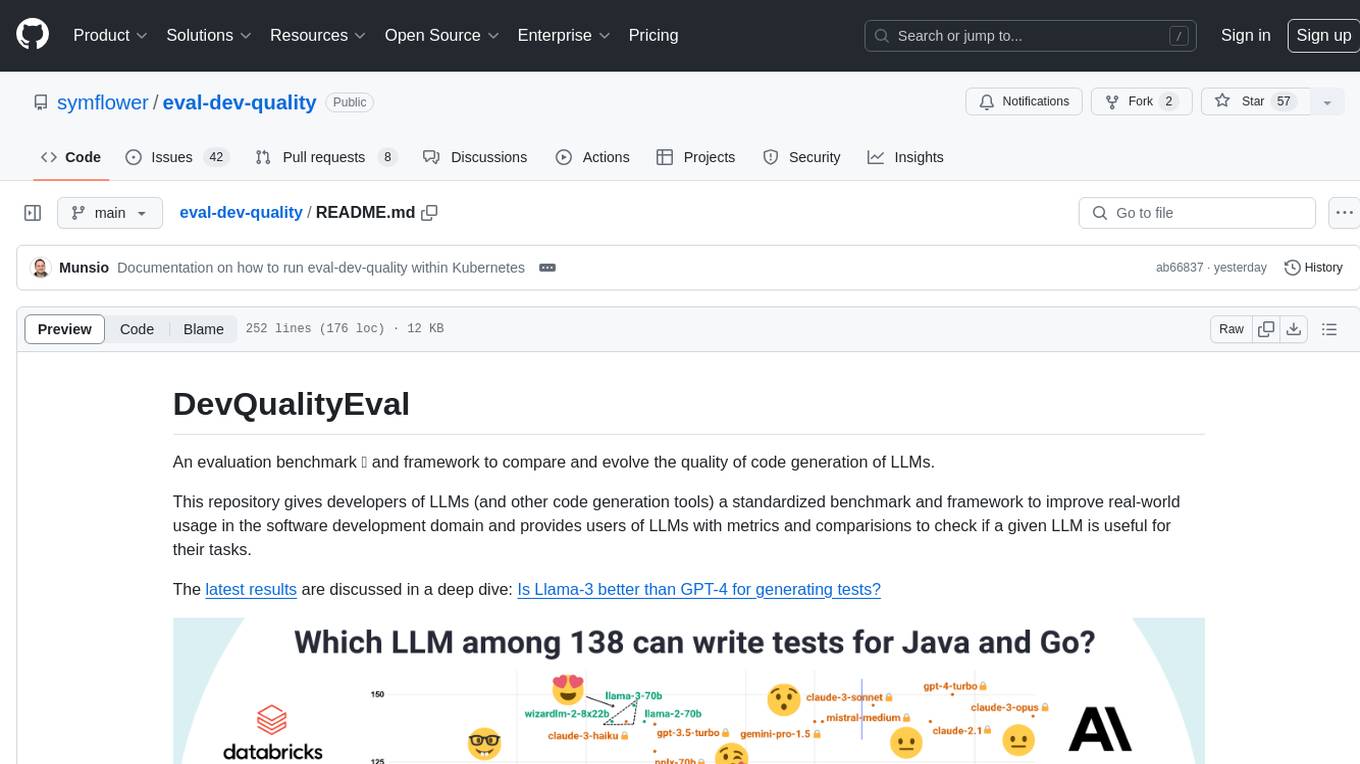
eval-dev-quality
DevQualityEval is an evaluation benchmark and framework designed to compare and improve the quality of code generation of Language Model Models (LLMs). It provides developers with a standardized benchmark to enhance real-world usage in software development and offers users metrics and comparisons to assess the usefulness of LLMs for their tasks. The tool evaluates LLMs' performance in solving software development tasks and measures the quality of their results through a point-based system. Users can run specific tasks, such as test generation, across different programming languages to evaluate LLMs' language understanding and code generation capabilities.
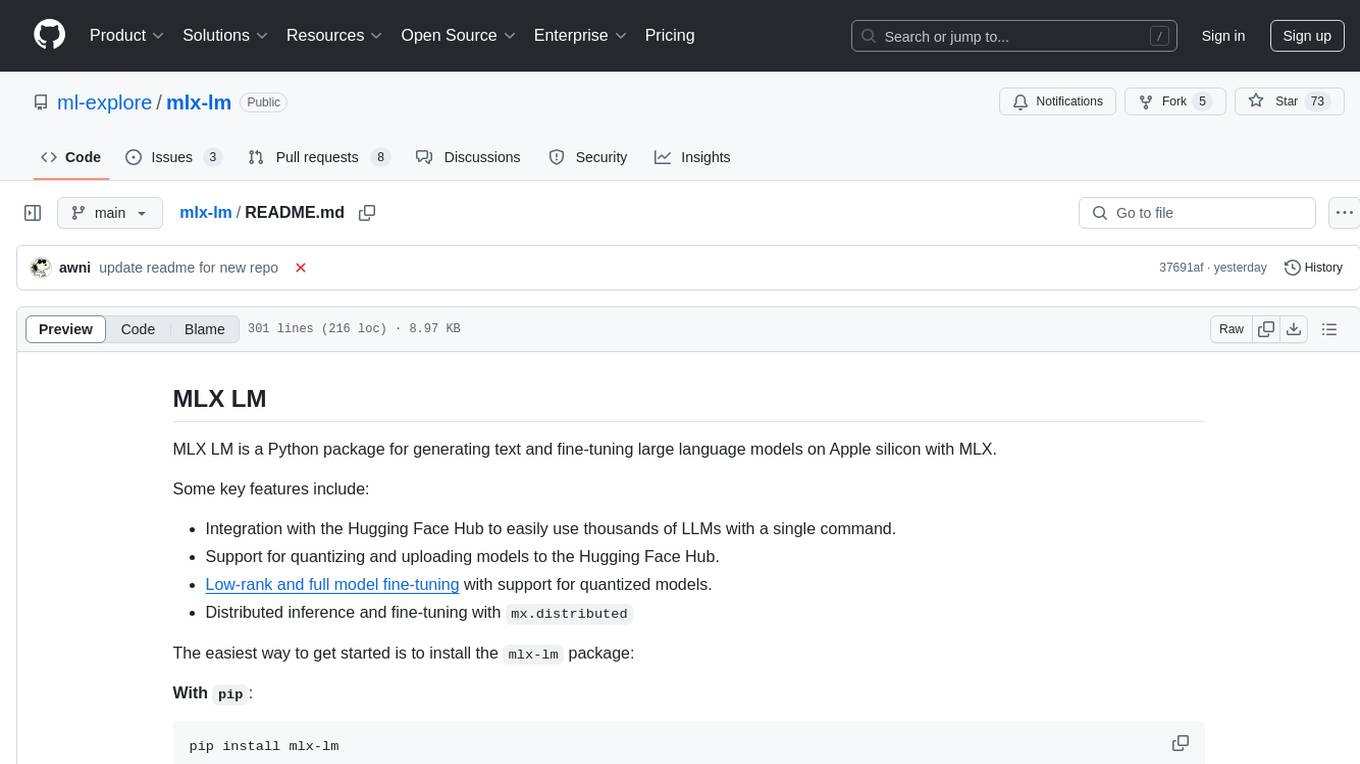
mlx-lm
MLX LM is a Python package designed for generating text and fine-tuning large language models on Apple silicon using MLX. It offers integration with the Hugging Face Hub for easy access to thousands of LLMs, support for quantizing and uploading models to the Hub, low-rank and full model fine-tuning capabilities, and distributed inference and fine-tuning with `mx.distributed`. Users can interact with the package through command line options or the Python API, enabling tasks such as text generation, chatting with language models, model conversion, streaming generation, and sampling. MLX LM supports various Hugging Face models and provides tools for efficient scaling to long prompts and generations, including a rotating key-value cache and prompt caching. It requires macOS 15.0 or higher for optimal performance.
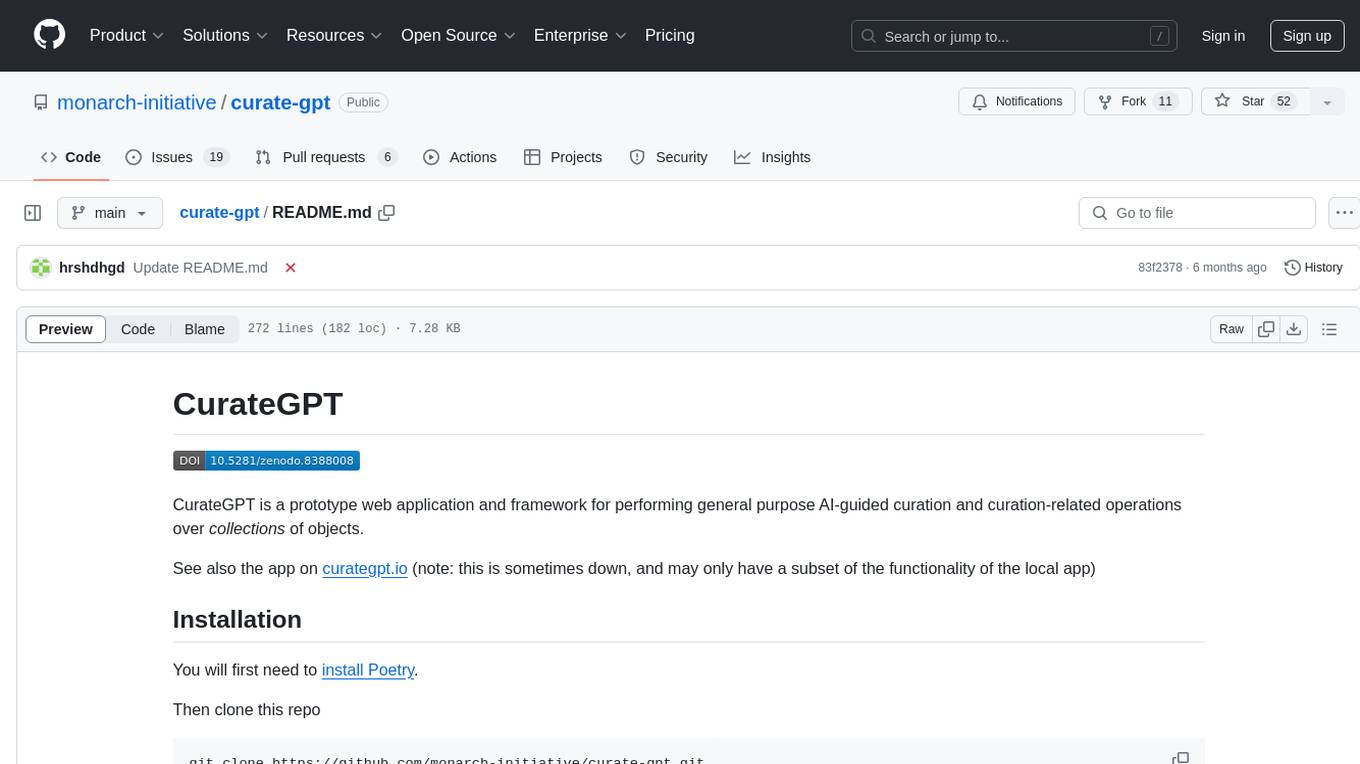
curate-gpt
CurateGPT is a prototype web application and framework for performing general purpose AI-guided curation and curation-related operations over collections of objects. It allows users to load JSON, YAML, or CSV data, build vector database indexes for ontologies, and interact with various data sources like GitHub, Google Drives, Google Sheets, and more. The tool supports ontology curation, knowledge base querying, term autocompletion, and all-by-all comparisons for objects in a collection.
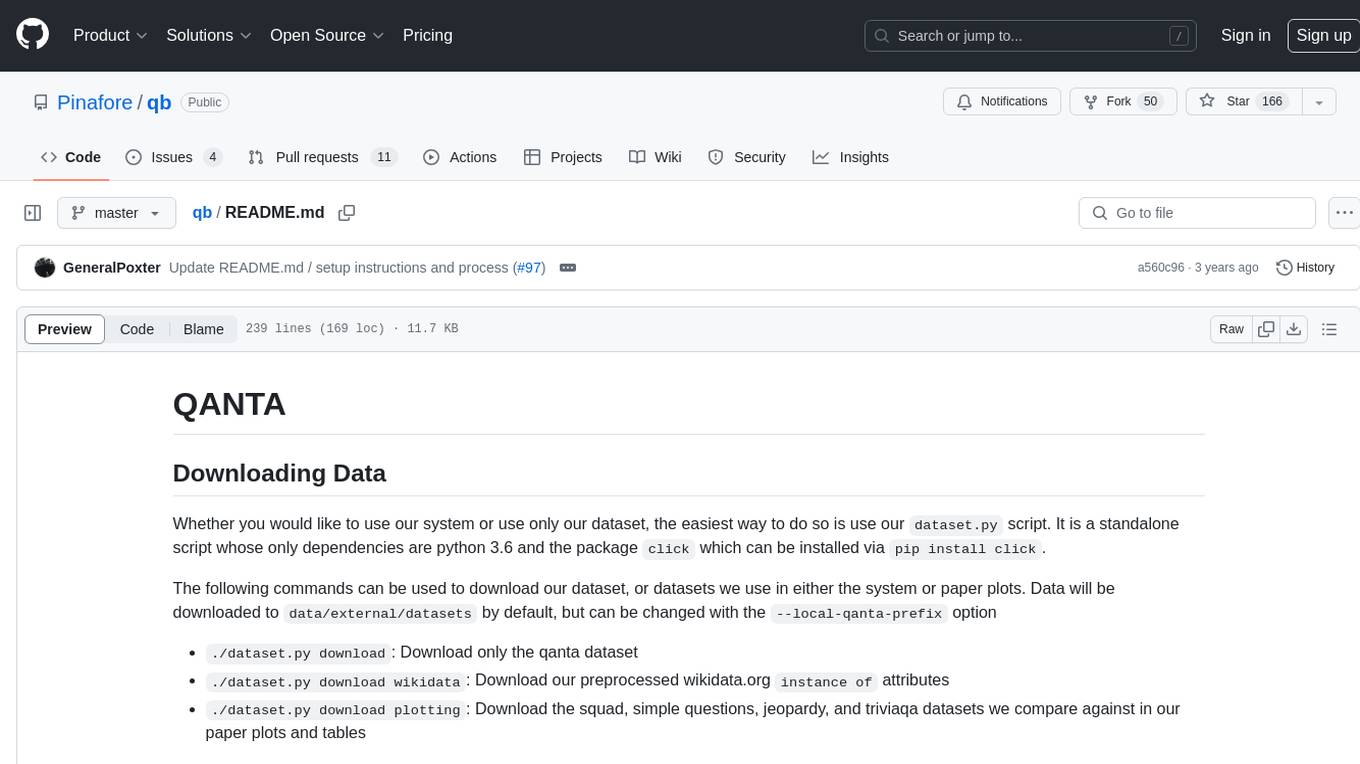
qb
QANTA is a system and dataset for question answering tasks. It provides a script to download datasets, preprocesses questions, and matches them with Wikipedia pages. The system includes various datasets, training, dev, and test data in JSON and SQLite formats. Dependencies include Python 3.6, `click`, and NLTK models. Elastic Search 5.6 is needed for the Guesser component. Configuration is managed through environment variables and YAML files. QANTA supports multiple guesser implementations that can be enabled/disabled. Running QANTA involves using `cli.py` and Luigi pipelines. The system accesses raw Wikipedia dumps for data processing. The QANTA ID numbering scheme categorizes datasets based on events and competitions.
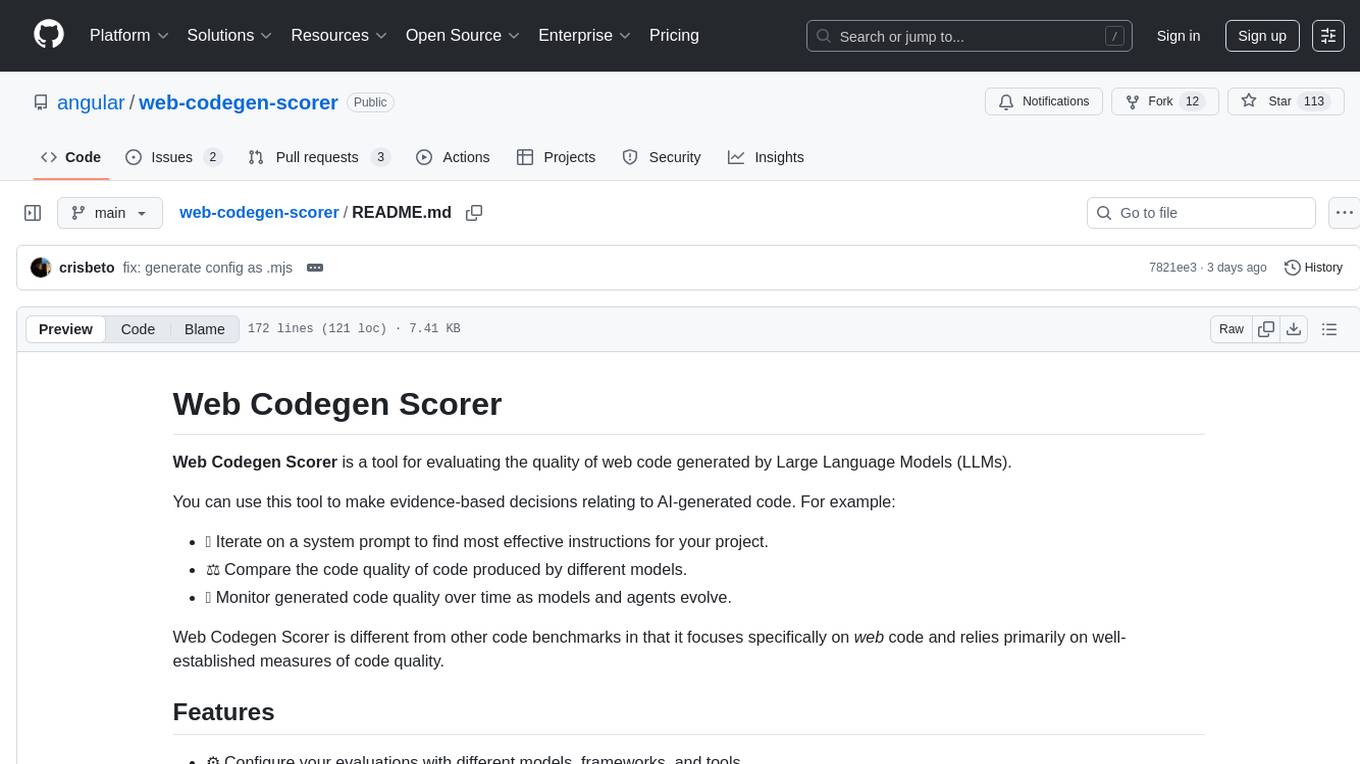
web-codegen-scorer
Web Codegen Scorer is a tool designed to evaluate the quality of web code generated by Large Language Models (LLMs). It allows users to make evidence-based decisions related to AI-generated code by iterating on system prompts, comparing code quality from different models, and monitoring code quality over time. The tool focuses specifically on web code and offers various features such as configuring evaluations, specifying system instructions, using built-in checks for code quality, automatically repairing issues, and viewing results with an intuitive report viewer UI.
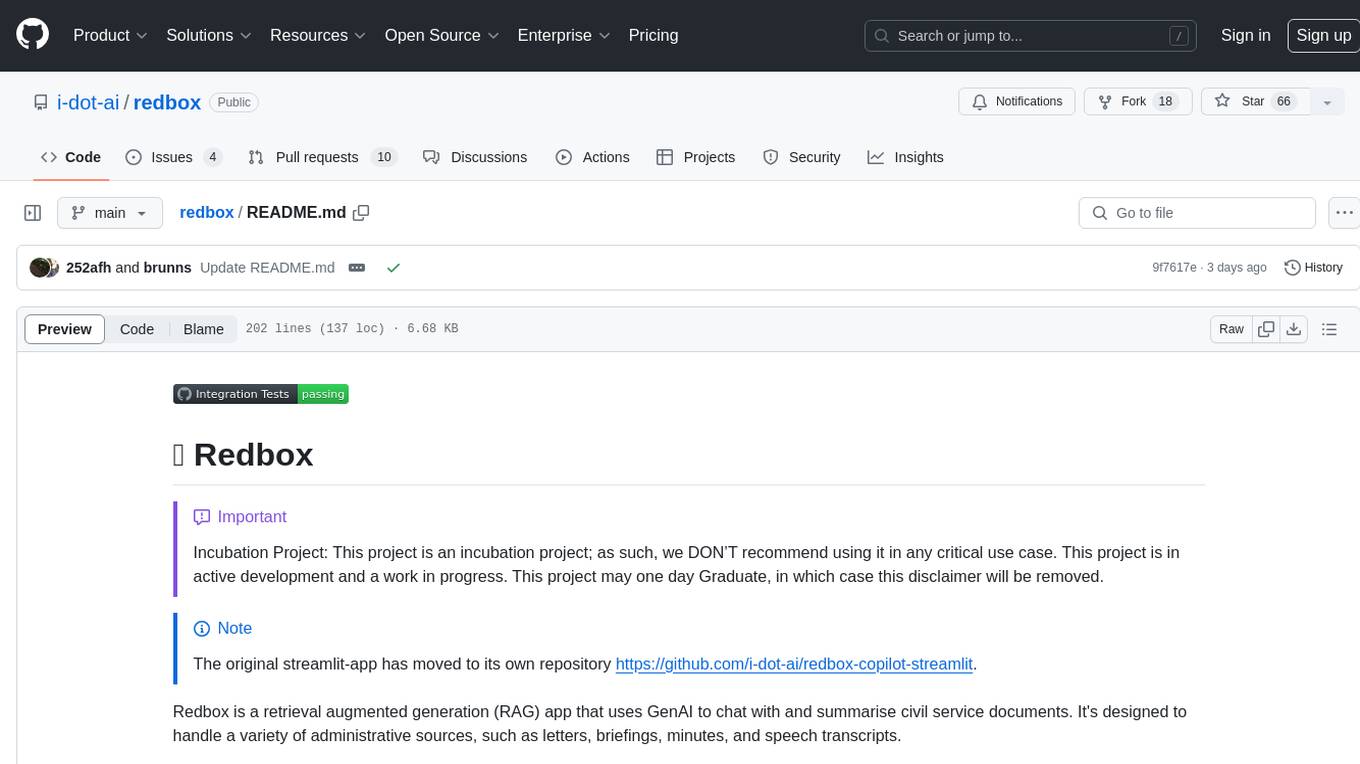
redbox
Redbox is a retrieval augmented generation (RAG) app that uses GenAI to chat with and summarise civil service documents. It increases organisational memory by indexing documents and can summarise reports read months ago, supplement them with current work, and produce a first draft that lets civil servants focus on what they do best. The project uses a microservice architecture with each microservice running in its own container defined by a Dockerfile. Dependencies are managed using Python Poetry. Contributions are welcome, and the project is licensed under the MIT License. Security measures are in place to ensure user data privacy and considerations are being made to make the core-api secure.

Open-LLM-VTuber
Open-LLM-VTuber is a project in early stages of development that allows users to interact with Large Language Models (LLM) using voice commands and receive responses through a Live2D talking face. The project aims to provide a minimum viable prototype for offline use on macOS, Linux, and Windows, with features like long-term memory using MemGPT, customizable LLM backends, speech recognition, and text-to-speech providers. Users can configure the project to chat with LLMs, choose different backend services, and utilize Live2D models for visual representation. The project supports perpetual chat, offline operation, and GPU acceleration on macOS, addressing limitations of existing solutions on macOS.
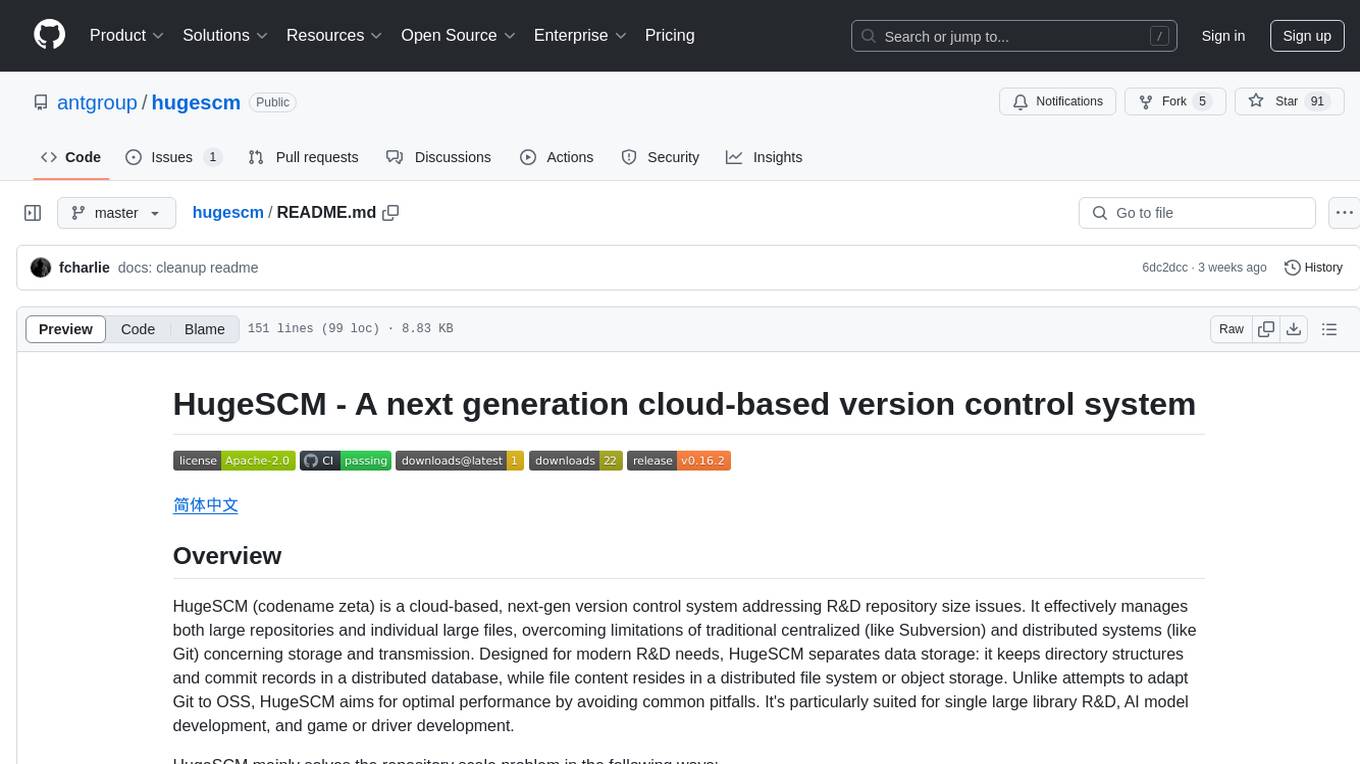
hugescm
HugeSCM is a cloud-based version control system designed to address R&D repository size issues. It effectively manages large repositories and individual large files by separating data storage and utilizing advanced algorithms and data structures. It aims for optimal performance in handling version control operations of large-scale repositories, making it suitable for single large library R&D, AI model development, and game or driver development.
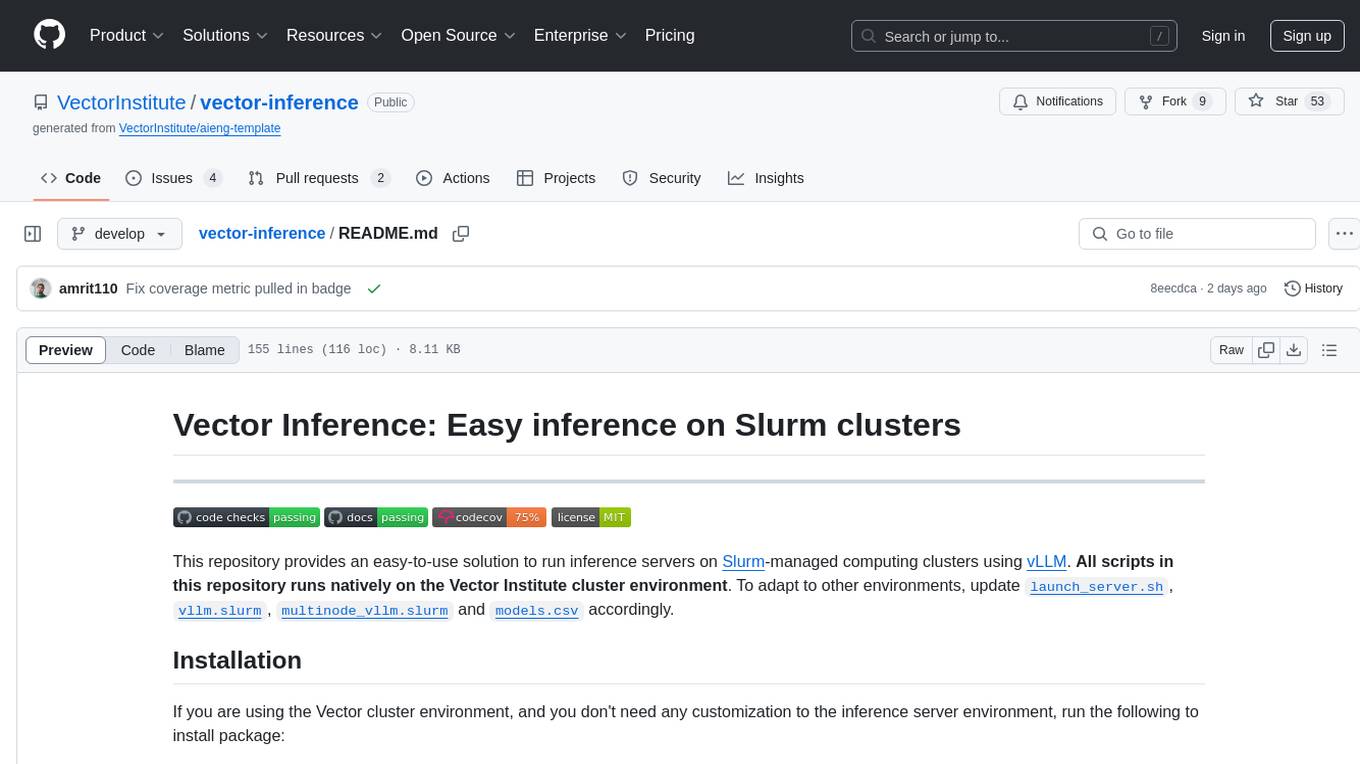
vector-inference
This repository provides an easy-to-use solution for running inference servers on Slurm-managed computing clusters using vLLM. All scripts in this repository run natively on the Vector Institute cluster environment. Users can deploy models as Slurm jobs, check server status and performance metrics, and shut down models. The repository also supports launching custom models with specific configurations. Additionally, users can send inference requests and set up an SSH tunnel to run inference from a local device.
For similar tasks
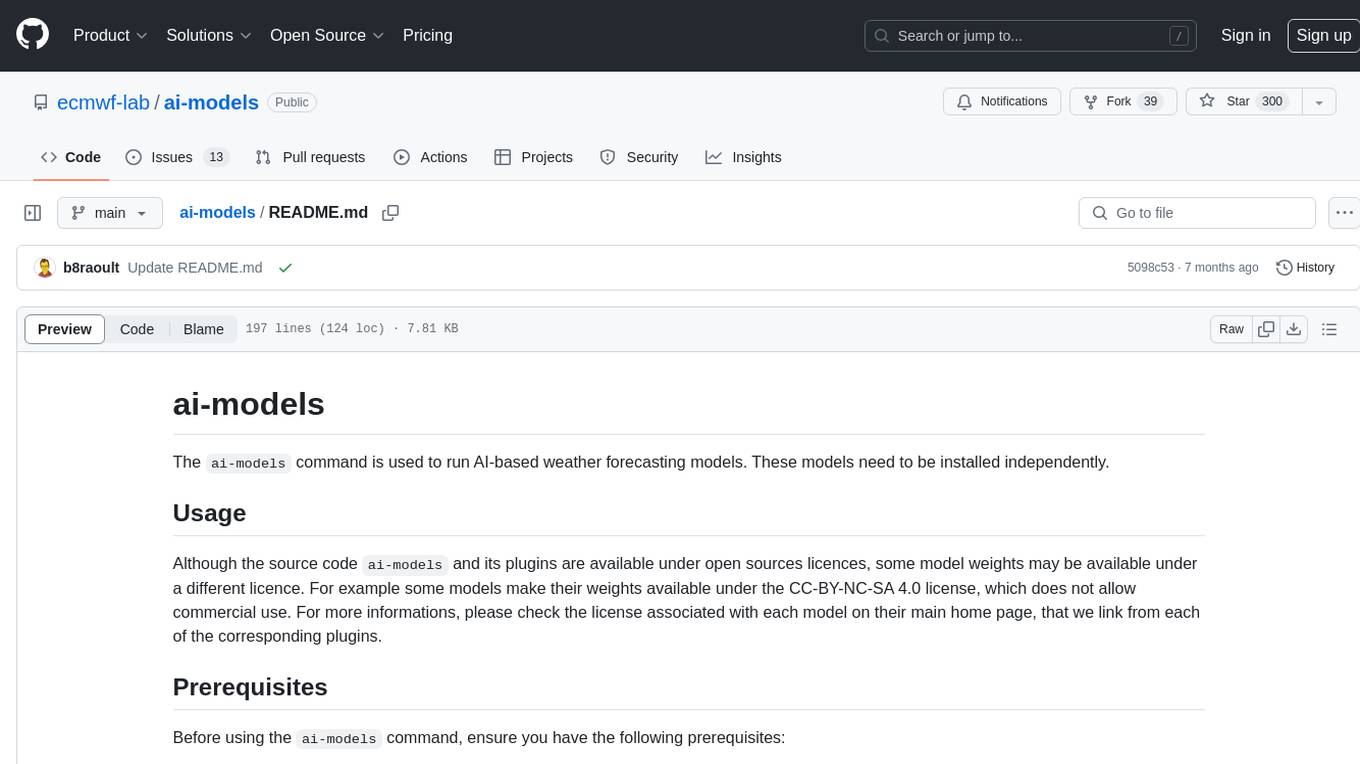
ai-models
The `ai-models` command is a tool used to run AI-based weather forecasting models. It provides functionalities to install, run, and manage different AI models for weather forecasting. Users can easily install and run various models, customize model settings, download assets, and manage input data from different sources such as ECMWF, CDS, and GRIB files. The tool is designed to optimize performance by running on GPUs and provides options for better organization of assets and output files. It offers a range of command line options for users to interact with the models and customize their forecasting tasks.

repo-to-text
The `repo-to-text` tool converts a directory's structure and contents into a single text file. It generates a formatted text representation that includes the directory tree and file contents, making it easy to share code with LLMs for development and debugging. Users can customize the tool's behavior with various options and settings, including output directory specification, debug logging, and file inclusion/exclusion rules. The tool supports Docker usage for containerized environments and provides detailed instructions for installation, usage, settings configuration, and contribution guidelines. It is a versatile tool for converting repository contents into text format for easy sharing and documentation.
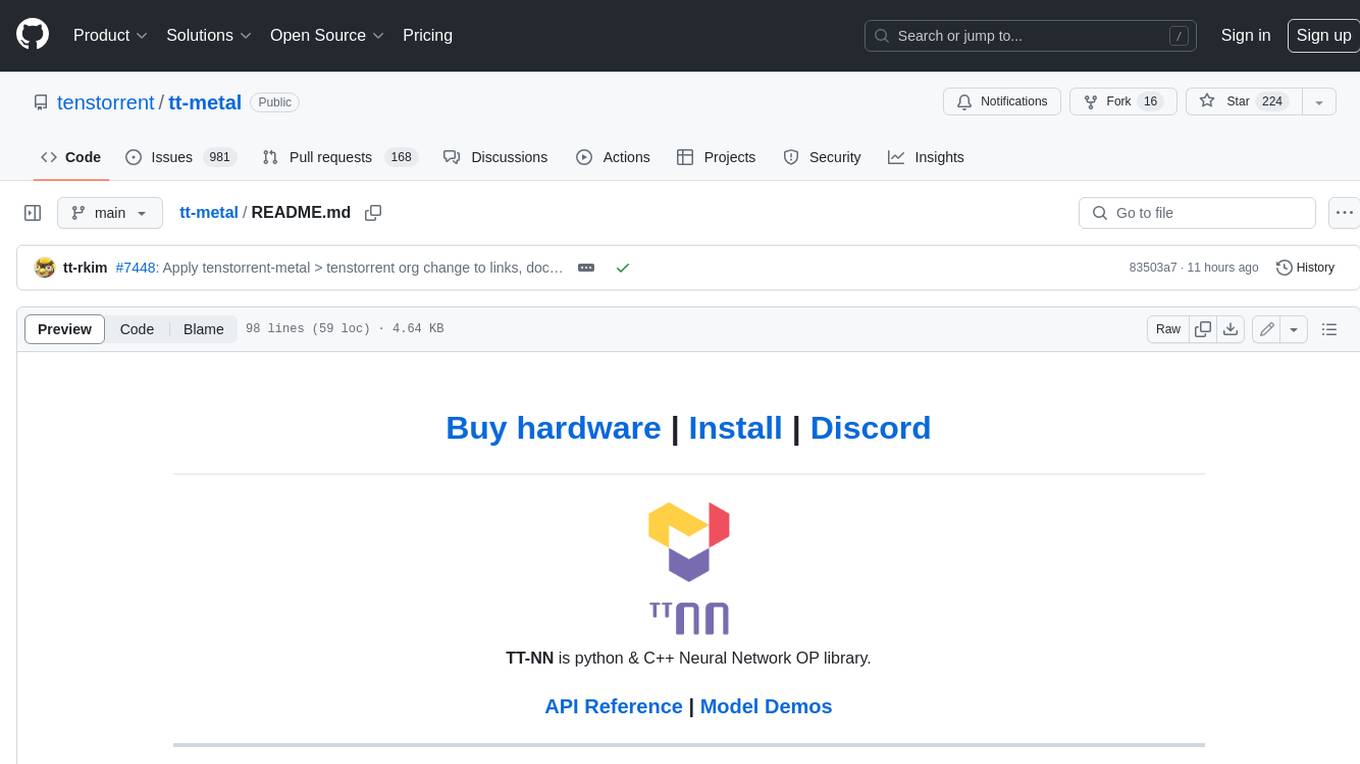
tt-metal
TT-NN is a python & C++ Neural Network OP library. It provides a low-level programming model, TT-Metalium, enabling kernel development for Tenstorrent hardware.
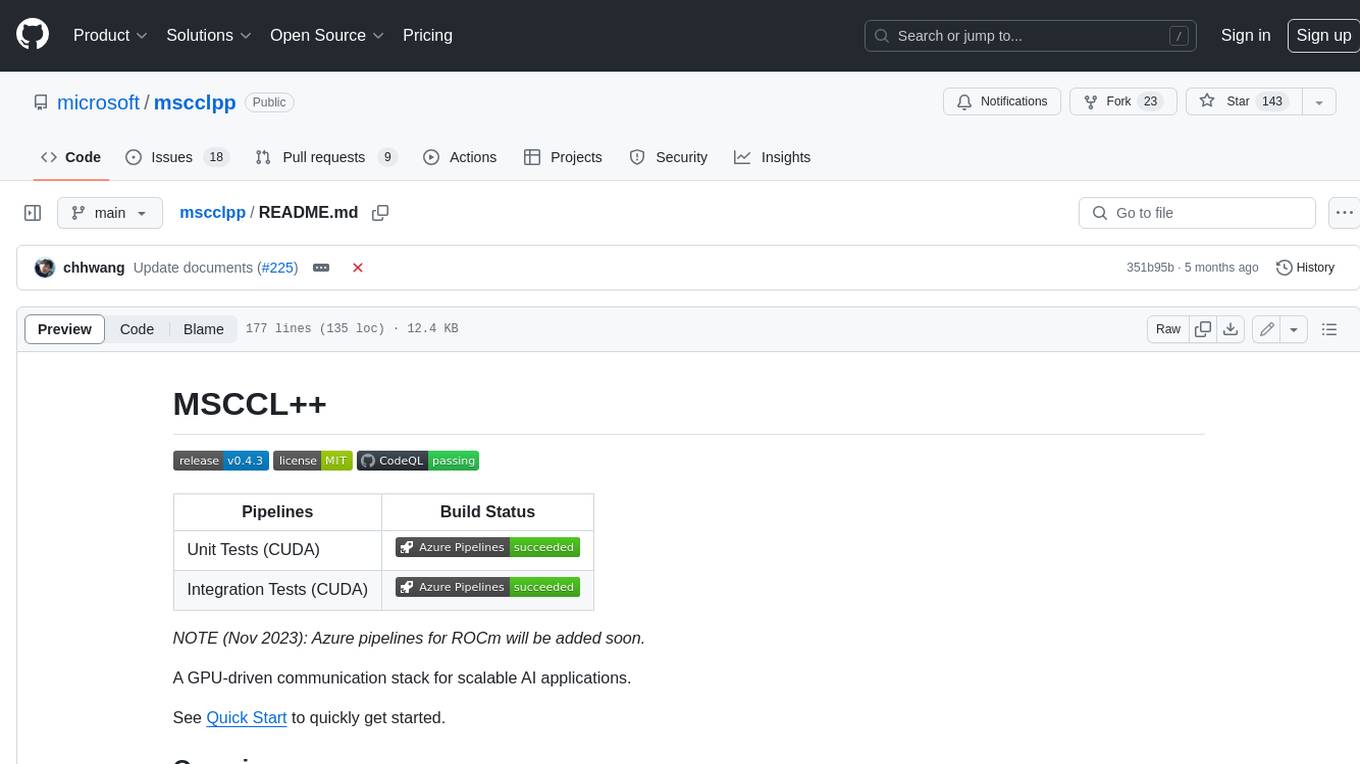
mscclpp
MSCCL++ is a GPU-driven communication stack for scalable AI applications. It provides a highly efficient and customizable communication stack for distributed GPU applications. MSCCL++ redefines inter-GPU communication interfaces, delivering a highly efficient and customizable communication stack for distributed GPU applications. Its design is specifically tailored to accommodate diverse performance optimization scenarios often encountered in state-of-the-art AI applications. MSCCL++ provides communication abstractions at the lowest level close to hardware and at the highest level close to application API. The lowest level of abstraction is ultra light weight which enables a user to implement logics of data movement for a collective operation such as AllReduce inside a GPU kernel extremely efficiently without worrying about memory ordering of different ops. The modularity of MSCCL++ enables a user to construct the building blocks of MSCCL++ in a high level abstraction in Python and feed them to a CUDA kernel in order to facilitate the user's productivity. MSCCL++ provides fine-grained synchronous and asynchronous 0-copy 1-sided abstracts for communication primitives such as `put()`, `get()`, `signal()`, `flush()`, and `wait()`. The 1-sided abstractions allows a user to asynchronously `put()` their data on the remote GPU as soon as it is ready without requiring the remote side to issue any receive instruction. This enables users to easily implement flexible communication logics, such as overlapping communication with computation, or implementing customized collective communication algorithms without worrying about potential deadlocks. Additionally, the 0-copy capability enables MSCCL++ to directly transfer data between user's buffers without using intermediate internal buffers which saves GPU bandwidth and memory capacity. MSCCL++ provides consistent abstractions regardless of the location of the remote GPU (either on the local node or on a remote node) or the underlying link (either NVLink/xGMI or InfiniBand). This simplifies the code for inter-GPU communication, which is often complex due to memory ordering of GPU/CPU read/writes and therefore, is error-prone.
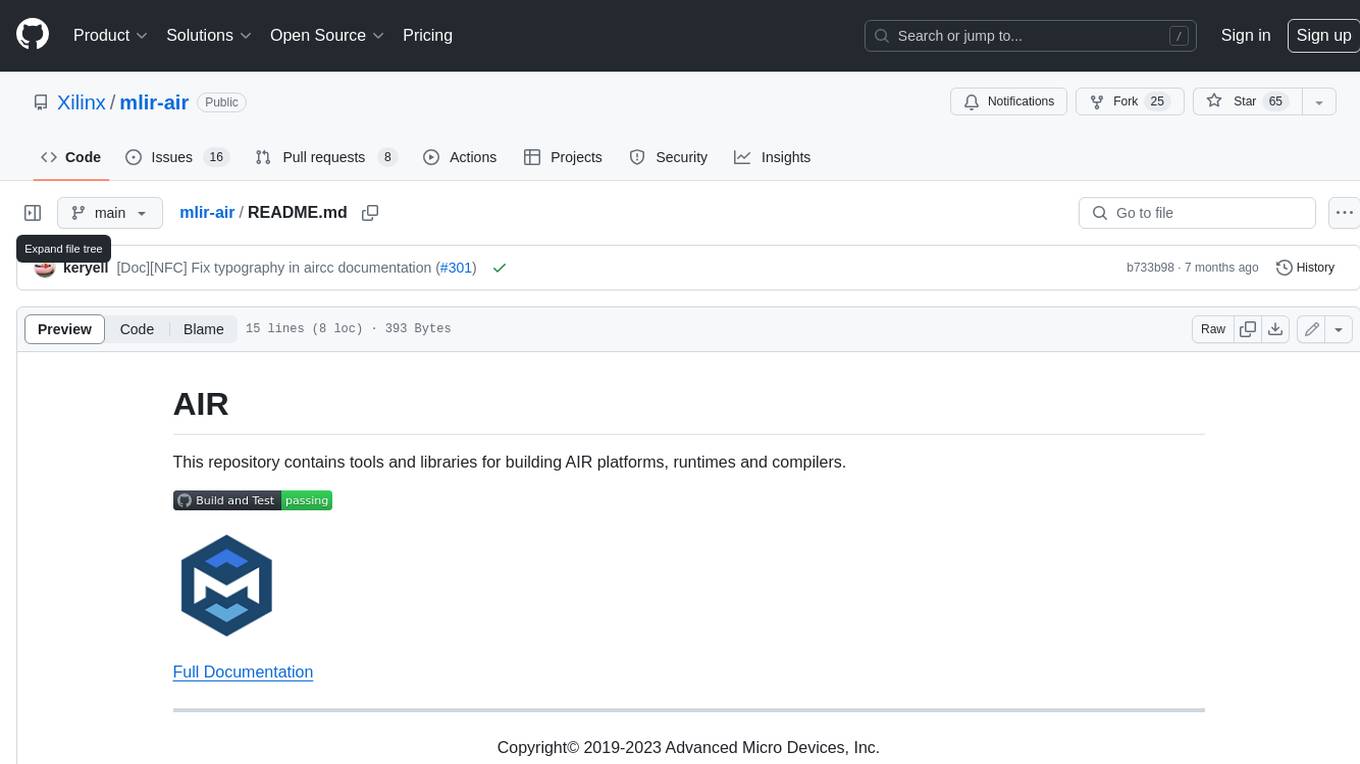
mlir-air
This repository contains tools and libraries for building AIR platforms, runtimes and compilers.

free-for-life
A massive list including a huge amount of products and services that are completely free! ⭐ Star on GitHub • 🤝 Contribute # Table of Contents * APIs, Data & ML * Artificial Intelligence * BaaS * Code Editors * Code Generation * DNS * Databases * Design & UI * Domains * Email * Font * For Students * Forms * Linux Distributions * Messaging & Streaming * PaaS * Payments & Billing * SSL
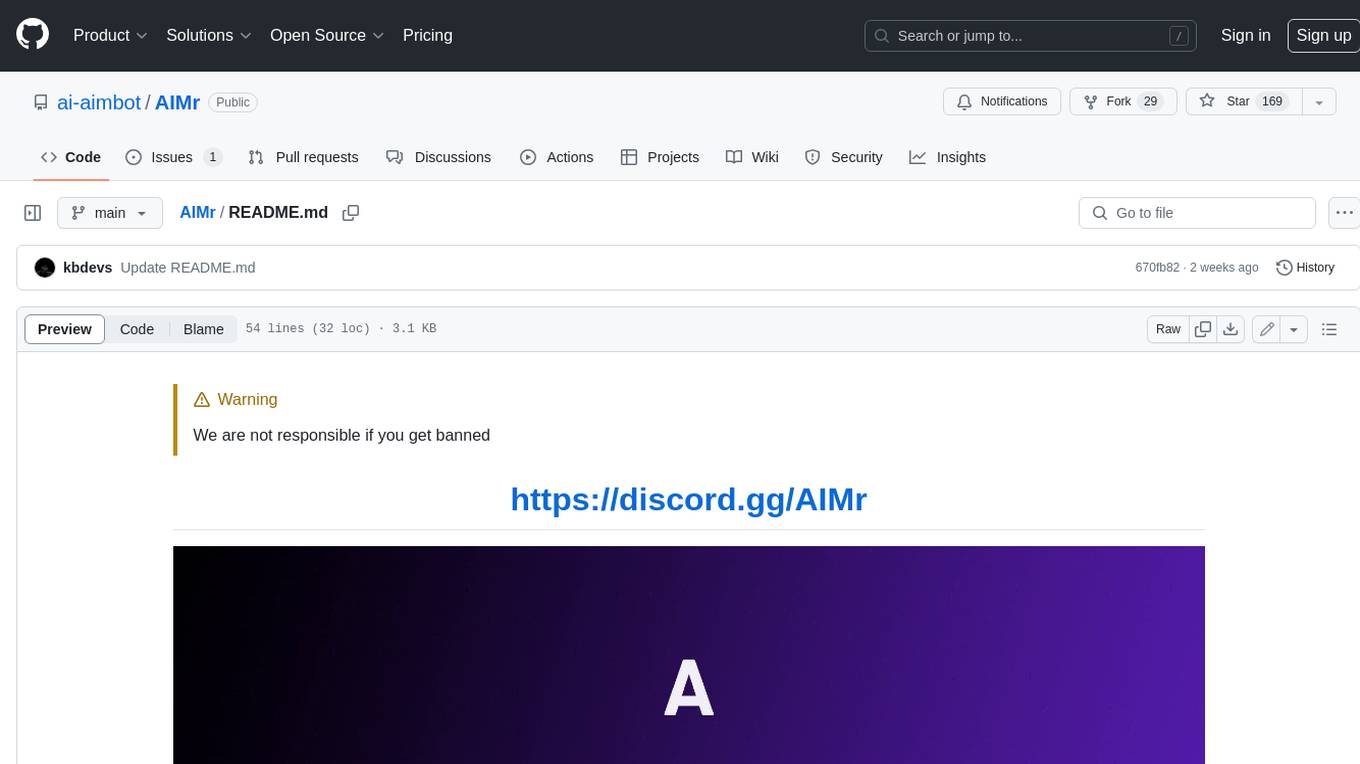
AIMr
AIMr is an AI aimbot tool written in Python that leverages modern technologies to achieve an undetected system with a pleasing appearance. It works on any game that uses human-shaped models. To optimize its performance, users should build OpenCV with CUDA. For Valorant, additional perks in the Discord and an Arduino Leonardo R3 are required.
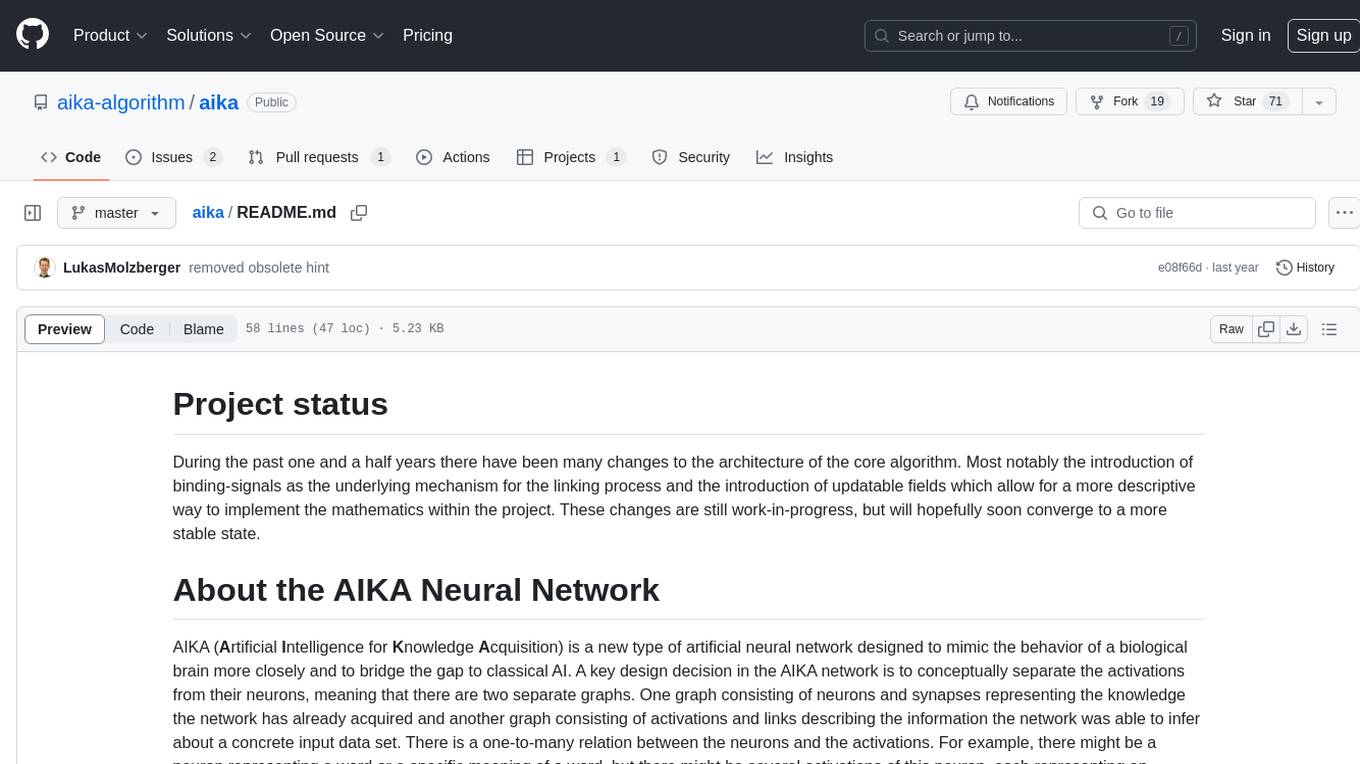
aika
AIKA (Artificial Intelligence for Knowledge Acquisition) is a new type of artificial neural network designed to mimic the behavior of a biological brain more closely and bridge the gap to classical AI. The network conceptually separates activations from neurons, creating two separate graphs to represent acquired knowledge and inferred information. It uses different types of neurons and synapses to propagate activation values, binding signals, causal relations, and training gradients. The network structure allows for flexible topology and supports the gradual population of neurons and synapses during training.
For similar jobs
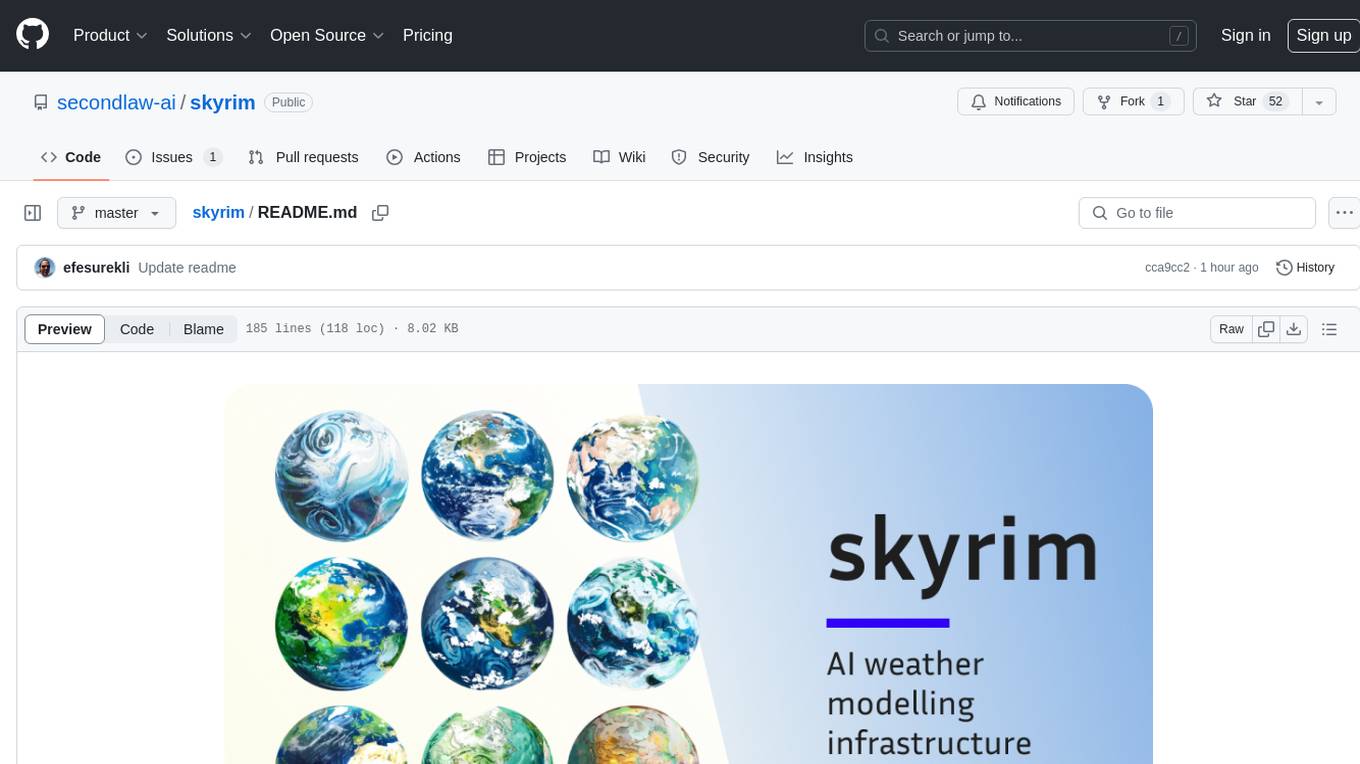
skyrim
Skyrim is a weather forecasting tool that enables users to run large weather models using consumer-grade GPUs. It provides access to state-of-the-art foundational weather models through a well-maintained infrastructure. Users can forecast weather conditions, such as wind speed and direction, by running simulations on their own GPUs or using modal volume or cloud services like s3 buckets. Skyrim supports various large weather models like Graphcast, Pangu, Fourcastnet, and DLWP, with plans for future enhancements like ensemble prediction and model quantization.
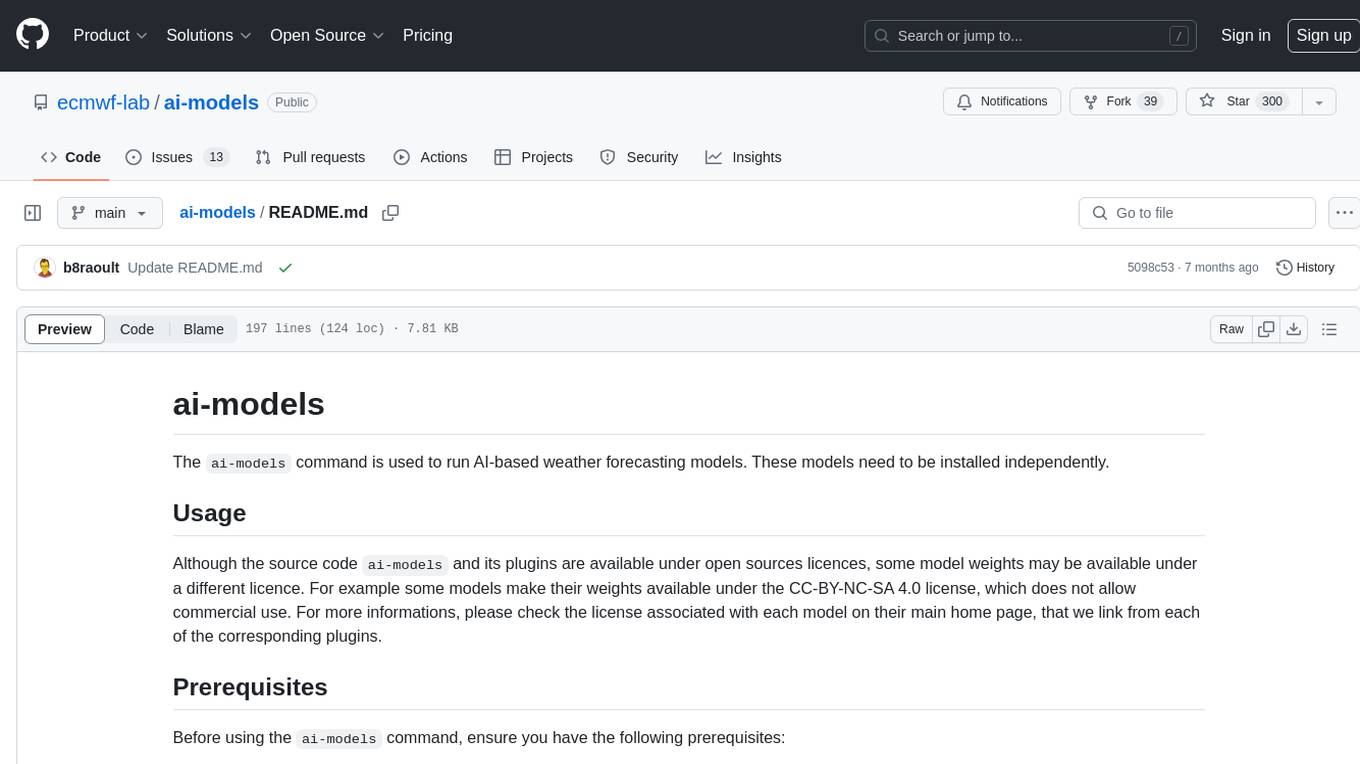
ai-models
The `ai-models` command is a tool used to run AI-based weather forecasting models. It provides functionalities to install, run, and manage different AI models for weather forecasting. Users can easily install and run various models, customize model settings, download assets, and manage input data from different sources such as ECMWF, CDS, and GRIB files. The tool is designed to optimize performance by running on GPUs and provides options for better organization of assets and output files. It offers a range of command line options for users to interact with the models and customize their forecasting tasks.
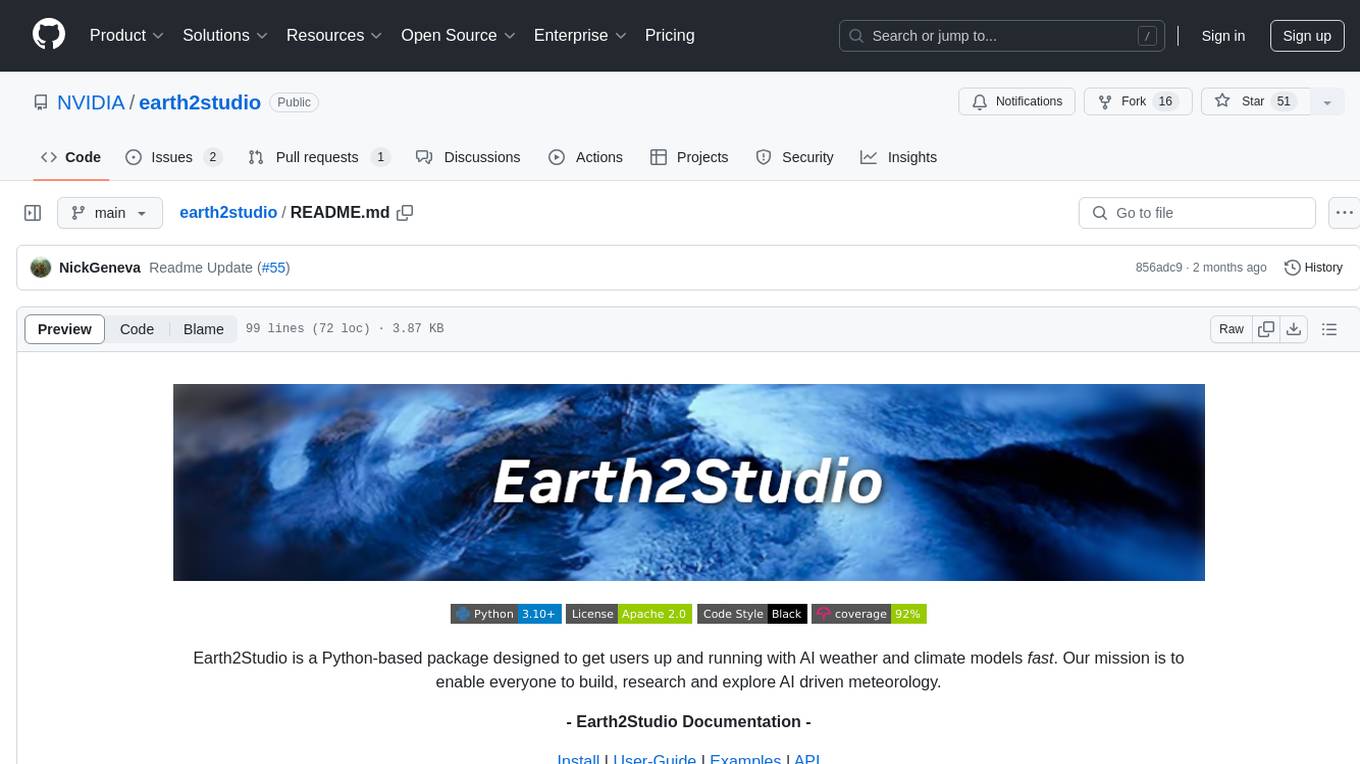
earth2studio
Earth2Studio is a Python-based package designed to enable users to quickly get started with AI weather and climate models. It provides access to pre-trained models, diagnostic tools, data sources, IO utilities, perturbation methods, and sample workflows for building custom weather prediction workflows. The package aims to empower users to explore AI-driven meteorology through modular components and seamless integration with other Nvidia packages like Modulus.
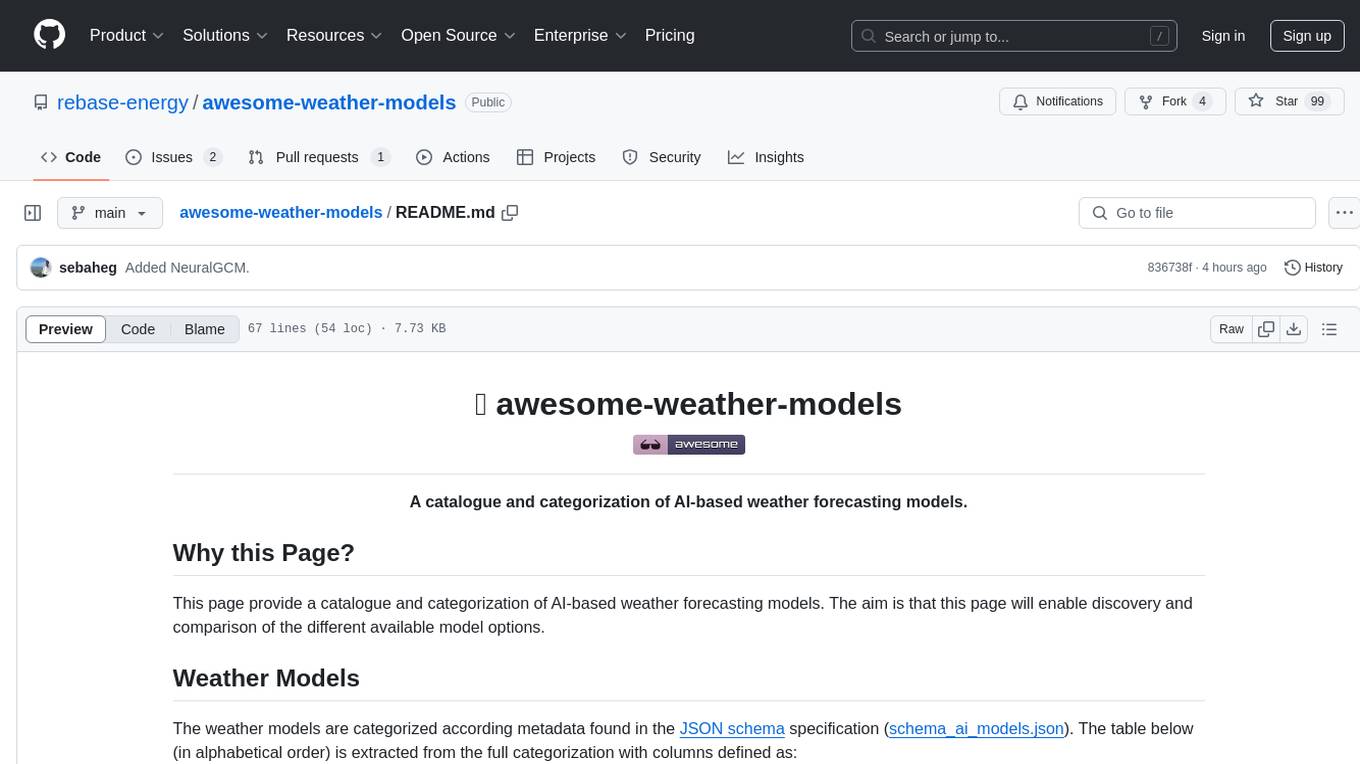
awesome-weather-models
A catalogue and categorization of AI-based weather forecasting models. This page provides a catalogue and categorization of AI-based weather forecasting models to enable discovery and comparison of different available model options. The weather models are categorized based on metadata found in the JSON schema specification. The table includes information such as the name of the weather model, the organization that developed it, operational data availability, open-source status, and links for further details.
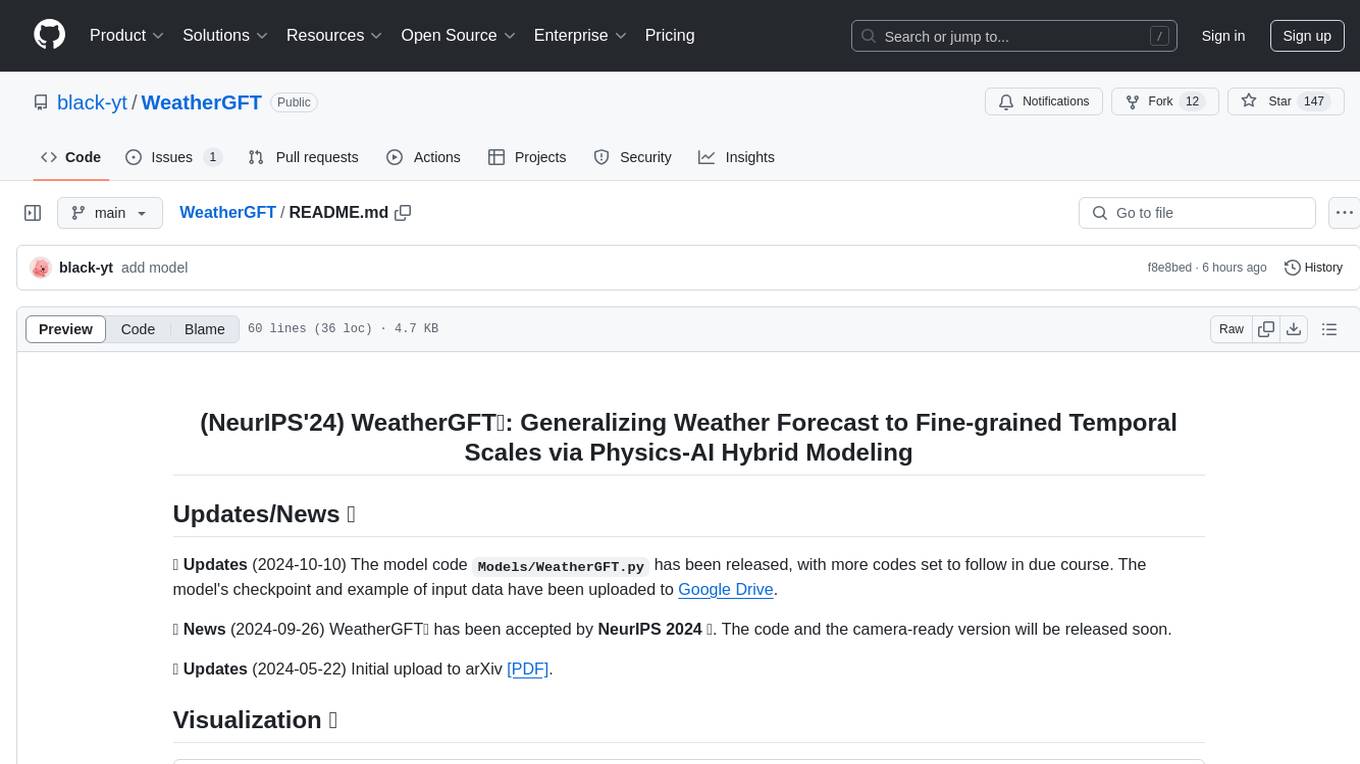
WeatherGFT
WeatherGFT is a physics-AI hybrid model designed to generalize weather forecasts to finer-grained temporal scales beyond the training dataset. It incorporates physical partial differential equations (PDEs) into neural networks to simulate fine-grained physical evolution and correct biases. The model achieves state-of-the-art performance in forecasting tasks at different time scales, from nowcasting to medium-range forecasts, by utilizing a lead time-aware training framework and a carefully designed PDE kernel. WeatherGFT bridges the gap between nowcast and medium-range forecast by extending forecasting abilities to predict accurately at a 30-minute time scale.

weave
Weave is a toolkit for developing Generative AI applications, built by Weights & Biases. With Weave, you can log and debug language model inputs, outputs, and traces; build rigorous, apples-to-apples evaluations for language model use cases; and organize all the information generated across the LLM workflow, from experimentation to evaluations to production. Weave aims to bring rigor, best-practices, and composability to the inherently experimental process of developing Generative AI software, without introducing cognitive overhead.

agentcloud
AgentCloud is an open-source platform that enables companies to build and deploy private LLM chat apps, empowering teams to securely interact with their data. It comprises three main components: Agent Backend, Webapp, and Vector Proxy. To run this project locally, clone the repository, install Docker, and start the services. The project is licensed under the GNU Affero General Public License, version 3 only. Contributions and feedback are welcome from the community.

oss-fuzz-gen
This framework generates fuzz targets for real-world `C`/`C++` projects with various Large Language Models (LLM) and benchmarks them via the `OSS-Fuzz` platform. It manages to successfully leverage LLMs to generate valid fuzz targets (which generate non-zero coverage increase) for 160 C/C++ projects. The maximum line coverage increase is 29% from the existing human-written targets.