
linkedin-api
👨💼 LinkedIn API for Python
Stars: 1842
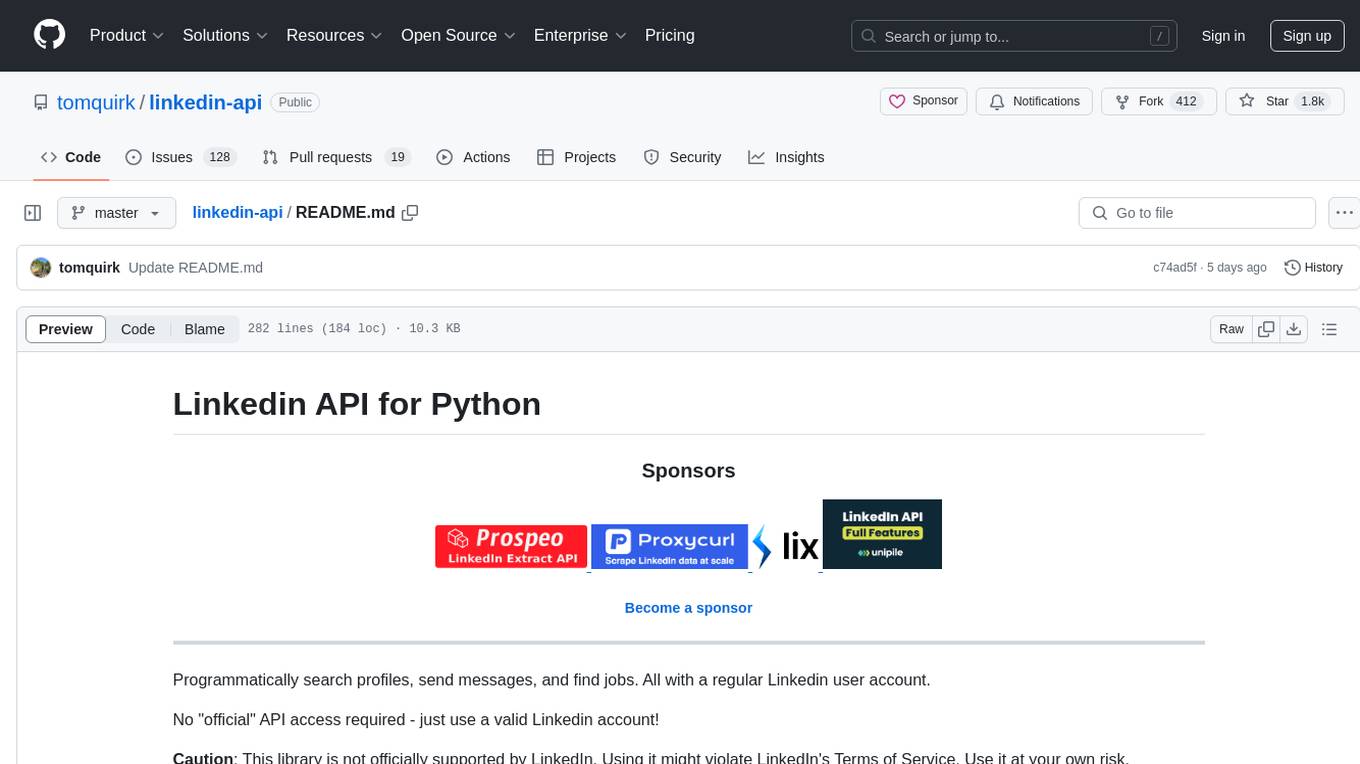
The Linkedin API for Python allows users to programmatically search profiles, send messages, and find jobs using a regular Linkedin user account. It does not require 'official' API access, just a valid Linkedin account. However, it is important to note that this library is not officially supported by LinkedIn and using it may violate LinkedIn's Terms of Service. Users can authenticate using any Linkedin account credentials and access features like getting profiles, profile contact info, and connections. The library also provides commercial alternatives for extracting data, scraping public profiles, and accessing a full LinkedIn API. It is not endorsed or supported by LinkedIn and is intended for educational purposes and personal use only.
README:
Search profiles, send messages, find jobs and more in Python. No official API access required.
- ✅ No official API access required. Just use a valid LinkedIn user account.
- ✅ Direct HTTP API interface. No Selenium, Pupeteer, or other browser-based scraping methods.
- ✅ Get and search people, companies, jobs, posts
- ✅ Send and retrieve messages
- ✅ Send and accept connection requests
- ✅ Get and react to posts
And more! Read the docs for all API methods.
[!IMPORTANT] This library is not officially supported by LinkedIn. Using this library might violate LinkedIn's Terms of Service. Use it at your own risk.
[!NOTE] Python >= 3.10 required
pip install linkedin-apiOr, for bleading edge:
pip install git+https://github.com/tomquirk/linkedin-api.git[!TIP] See all API methods on the docs.
The following snippet demonstrates a few basic linkedin_api use cases:
from linkedin_api import Linkedin
# Authenticate using any Linkedin user account credentials
api = Linkedin('[email protected]', '*******')
# GET a profile
profile = api.get_profile('billy-g')
# GET a profiles contact info
contact_info = api.get_profile_contact_info('billy-g')
# GET 1st degree connections of a given profile
connections = api.get_profile_connections('1234asc12304')This is a sponsored section
Extract data and find verified emails in real-time with Prospeo LinkedIn Email Finder API.
Learn more
Submit a LinkedIn profile URL to our API and get:- Profile data extracted in real-time
- Company data of the profile
- Verified work email of the profile
- Exclusive data points (gender, cleaned country code, time zone...)
- One do-it-all request
- Stable API, tested under high load
Try it with 75 profiles. Get your FREE API key now.
Scrape public LinkedIn profile data at scale with Proxycurl APIs.
Learn more
- Scraping Public profiles are battle tested in court in HiQ VS LinkedIn case.
- GDPR, CCPA, SOC2 compliant
- High rate limit - 300 requests/minute
- Fast - APIs respond in ~2s
- Fresh data - 88% of data is scraped real-time, other 12% are not older than 29 days
- High accuracy
- Tons of data points returned per profile
Built for developers, by developers.
Full LinkedIn API: Connect Classic/Sales Navigator/Recruiter, synchronize real-time messaging, enrich data and build outreach sequences…
Learn more
- Easily connect your users in the cloud with our white-label authentication (captcha solving, in-app validation, OTP, 2FA).
- Real-time webhook for each message received, read status, invitation accepted, and more.
- Data extraction: get profile, get company, get post, extract search results from Classic + Sales Navigator + Recruiter
- Outreach sequences: send invitations, InMail, messages, and comment on posts…
Test all the features with our 7-day free trial.
Scrape Any Data from LinkedIn, without limit with ScrapIn API.
Learn more
- Real time data (no-cache)
- Built for SaaS developers
- GDPR, CCPA, SOC2 compliant
- Interactive API documentation
- A highly stable API, backed by over 4 years of experience in data provisioning, with the added reliability of two additional data provider brands owned by the company behind ScrapIn.
Try it for free. Get your API key now
Access high-quality, real-time LinkedIn data at scale with iScraper API, offering unlimited scalability and unmatched accuracy.
Learn more
- Real-time LinkedIn data scraping with unmatched accuracy
- Hosted datasets with powerful Lucene search access
- Designed for enterprise and corporate-level applications
- Handles millions of scrapes per day, ensuring unlimited scalability
- Trusted by top enterprises for mission-critical data needs
- Interactive API documentation built on OpenAPI 3 specs for seamless integration
- Backed by over 10 years of experience in real-time data provisioning
- Lowest price guarantee for high volume use
Get started here.
End sponsored section
poetry- A valid Linkedin user account (don't use your personal account, if possible)
-
Create a
.envconfig file (use.env.exampleas a reference) -
Install dependencies using
poetry:poetry install
Run all tests:
poetry run pytestRun unit tests:
poetry run pytest tests/unitRun E2E tests:
poetry run pytest tests/e2epoetry run black --check .Or to fix:
poetry run black .Linkedin will throw you a curve ball in the form of a Challenge URL. We currently don't handle this, and so you're kinda screwed. We think it could be only IP-based (i.e. logging in from different location). Your best chance at resolution is to log out and log back in on your browser.
Known reasons for Challenge include:
- 2FA
- Rate-limit - "It looks like you’re visiting a very high number of pages on LinkedIn.". Note - n=1 experiment where this page was hit after ~900 contiguous requests in a single session (within the hour) (these included random delays between each request), as well as a bunch of testing, so who knows the actual limit.
Please add more as you come across them.
- Mileage may vary when searching general keywords like "software" using the standard
searchmethod. They've recently added some smarts around search whereby they group results by people, company, jobs etc. if the query is general enough. Try to use an entity-specific search method (i.e. search_people) where possible.
This project attempts to provide a simple Python interface for the LinkedIn API.
Do you mean the legit LinkedIn API?
NO! To retrieve structured data, the LinkedIn Website uses a service they call Voyager. Voyager endpoints give us access to pretty much everything we could want from LinkedIn: profiles, companies, connections, messages, etc. - anything that you can see on linkedin.com, we can get from Voyager.
This project aims to provide complete coverage for Voyager.
Voyager endpoints look like this:
https://www.linkedin.com/voyager/api/identity/profileView/tom-quirk
Or, more clearly
___________________________________ _______________________________
| base path | resource |
https://www.linkedin.com/voyager/api /identity/profileView/tom-quirk
They are authenticated with a simple cookie, which we send with every request, along with a bunch of headers.
To get a cookie, we POST a given username and password (of a valid LinkedIn user account) to https://www.linkedin.com/uas/authenticate.
We're looking at the LinkedIn website and we spot some data we want. What now?
The following describes the most reliable method to find relevant endpoints:
-
view source -
command-f/search the page for some keyword in the data. This will exist inside of a<code>tag. -
Scroll down to the next adjacent element which will be another
<code>tag, probably with anidthat looks something like<code style="display: none" id="datalet-bpr-guid-3900675"> {"request":"/voyager/api/identity/profiles/tom-quirk/profileView","status":200,"body":"bpr-guid-3900675"} </code>
The value of request is the url! 🤘
You can also use the network tab in you browsers developer tools, but you will encounter mixed results.
linkedin.com uses the Rest-li Protocol for querying data. Rest-li is an internal query language/syntax where clients (like linkedin.com) specify what data they want. It's conceptually similar to the GraphQL.
Here's an example of making a request for an organisation's name and groups (the Linkedin groups it manages):
/voyager/api/organization/companies?decoration=(name,groups*~(entityUrn,largeLogo,groupName,memberCount,websiteUrl,url))&q=universalName&universalName=linkedin
The "querying" happens in the decoration parameter, which looks like the following:
(
name,
groups*~(entityUrn,largeLogo,groupName,memberCount,websiteUrl,url)
)
Here, we request an organisation name and a list of groups, where for each group we want largeLogo, groupName, and so on.
Different endpoints use different parameters (and perhaps even different syntaxes) to specify these queries. Notice that the above query had a parameter q whose value was universalName; the query was then specified with the decoration parameter.
In contrast, the /search/cluster endpoint uses q=guided, and specifies its query with the guided parameter, whose value is something like
List(v->PEOPLE)
It could be possible to document (and implement a nice interface for) this query language - as we add more endpoints to this project, I'm sure it will become more clear if such a thing would be possible (and if it's worth it).
- Bump
versioninpyproject.toml poetry buildpoetry publish- Draft release notes in GitHub.
This library is not endorsed or supported by LinkedIn. It is an unofficial library intended for educational purposes and personal use only. By using this library, you agree to not hold the author or contributors responsible for any consequences resulting from its usage.
For Tasks:
Click tags to check more tools for each tasksFor Jobs:
Alternative AI tools for linkedin-api
Similar Open Source Tools
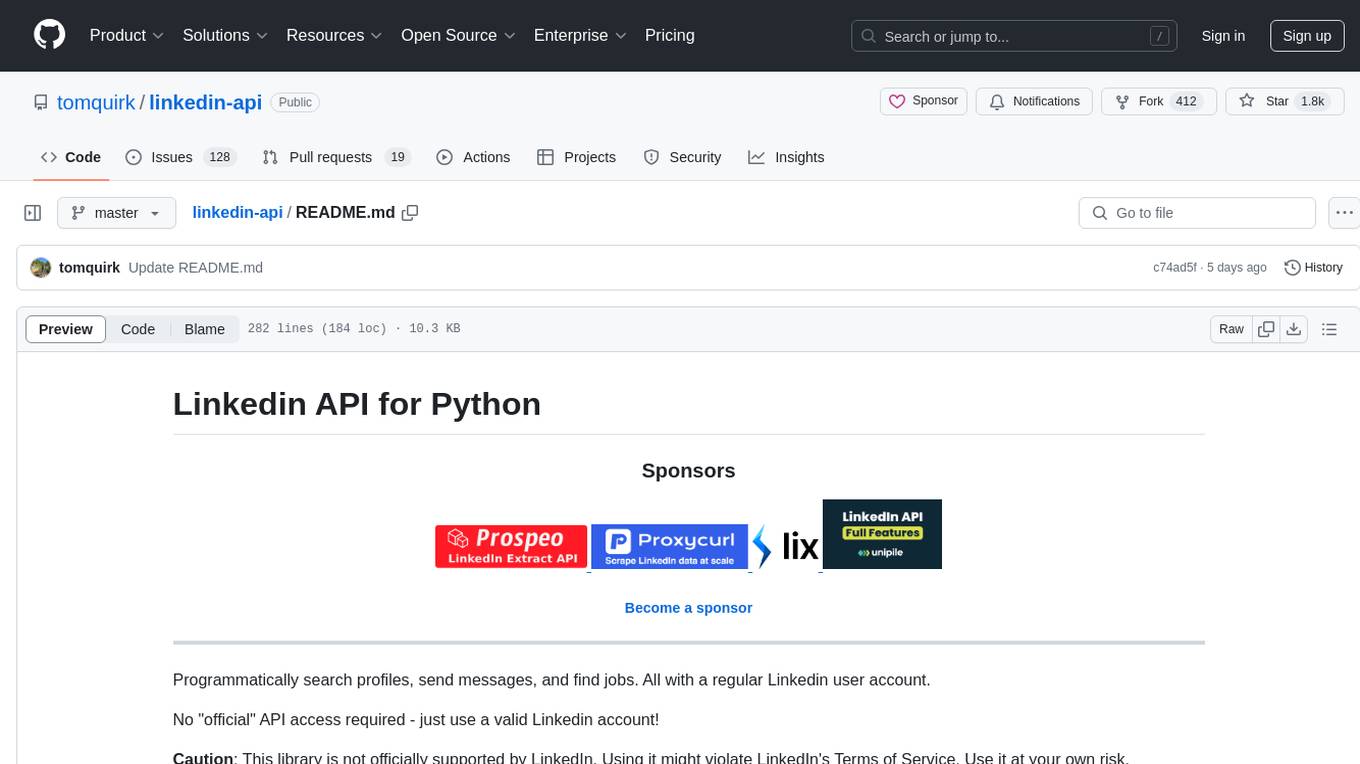
linkedin-api
The Linkedin API for Python allows users to programmatically search profiles, send messages, and find jobs using a regular Linkedin user account. It does not require 'official' API access, just a valid Linkedin account. However, it is important to note that this library is not officially supported by LinkedIn and using it may violate LinkedIn's Terms of Service. Users can authenticate using any Linkedin account credentials and access features like getting profiles, profile contact info, and connections. The library also provides commercial alternatives for extracting data, scraping public profiles, and accessing a full LinkedIn API. It is not endorsed or supported by LinkedIn and is intended for educational purposes and personal use only.
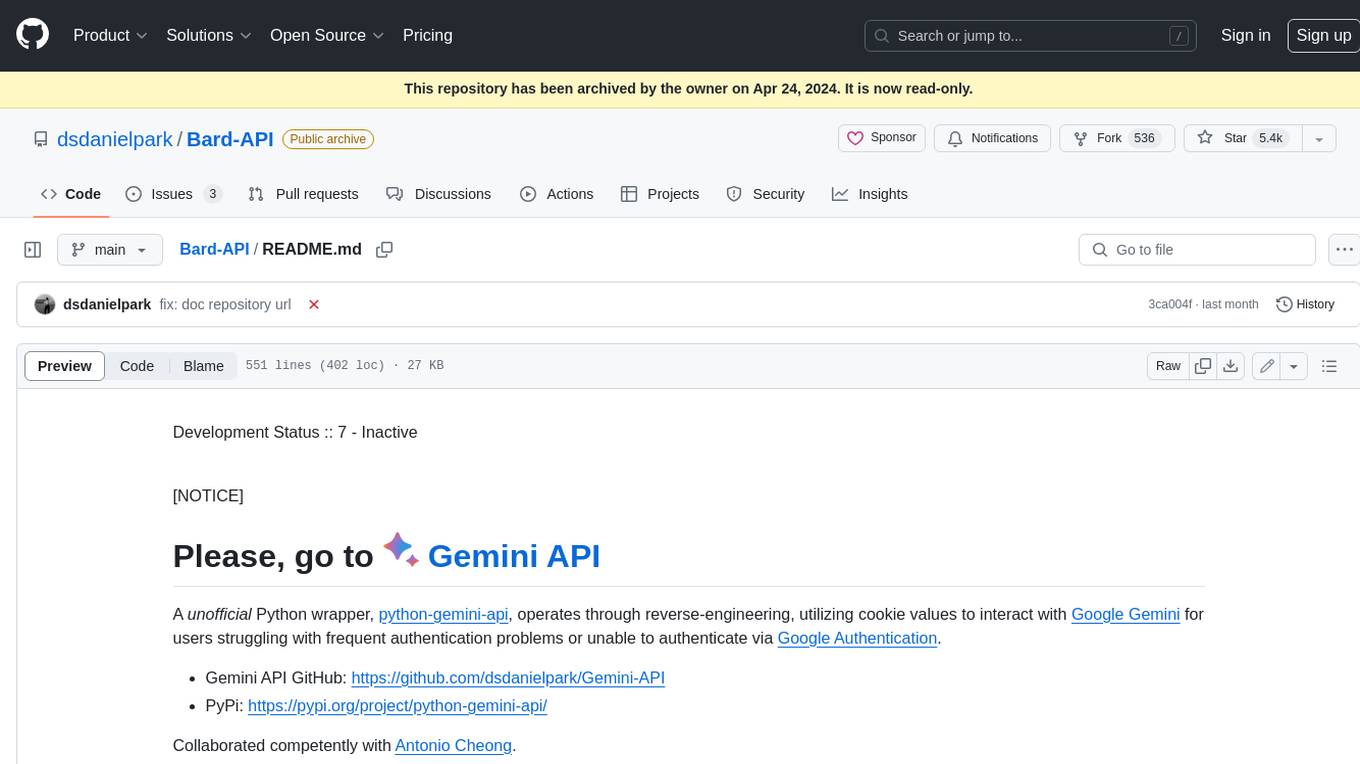
Bard-API
The Bard API is a Python package that returns responses from Google Bard through the value of a cookie. It is an unofficial API that operates through reverse-engineering, utilizing cookie values to interact with Google Bard for users struggling with frequent authentication problems or unable to authenticate via Google Authentication. The Bard API is not a free service, but rather a tool provided to assist developers with testing certain functionalities due to the delayed development and release of Google Bard's API. It has been designed with a lightweight structure that can easily adapt to the emergence of an official API. Therefore, using it for any other purposes is strongly discouraged. If you have access to a reliable official PaLM-2 API or Google Generative AI API, replace the provided response with the corresponding official code. Check out https://github.com/dsdanielpark/Bard-API/issues/262.

letsql
LETSQL is a data processing library built on top of Ibis and DataFusion to write multi-engine data workflows. It is currently in development and does not have a stable release. Users can install LETSQL from PyPI and use it to connect to data sources, read data, filter, group, and aggregate data for analysis. Contributions to the project are welcome, and the library is actively maintained with support available for any issues. LETSQL heavily relies on Ibis and DataFusion for its functionality.
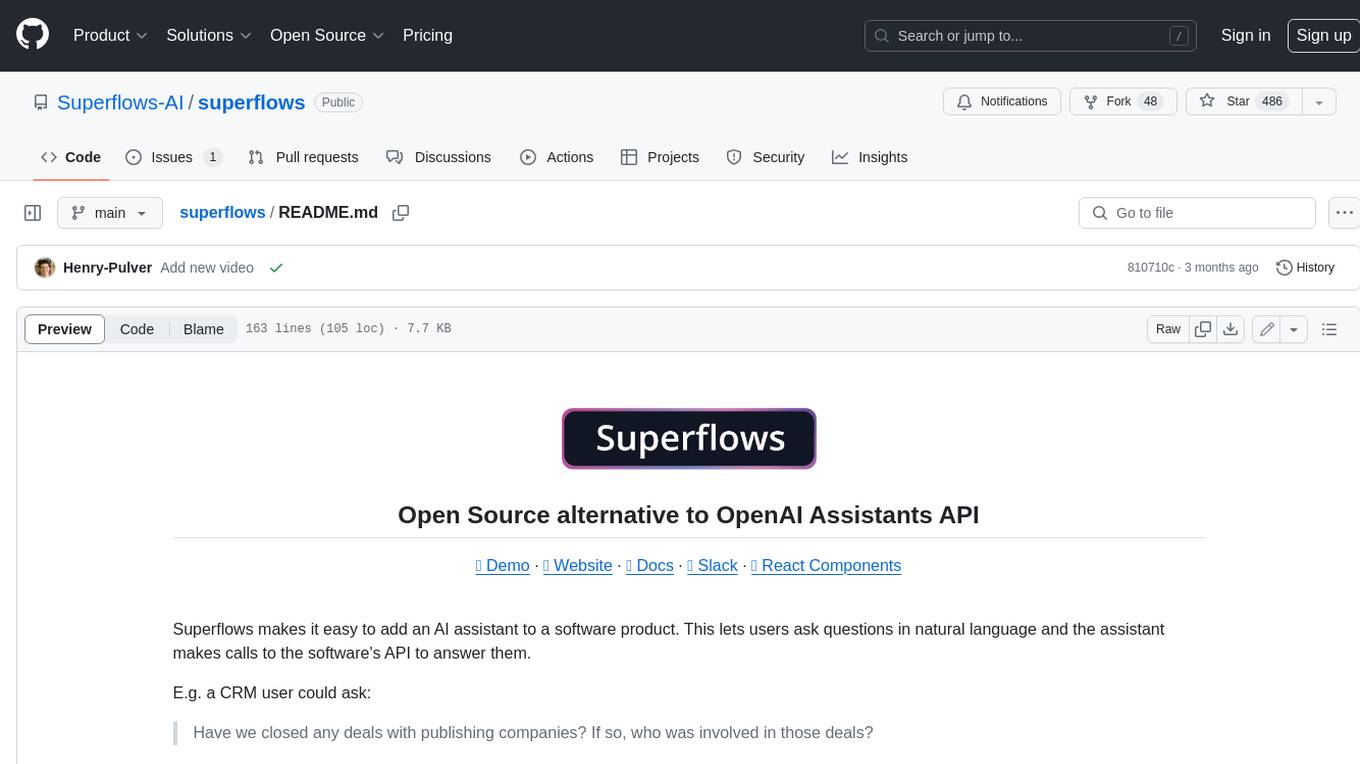
superflows
Superflows is an open-source alternative to OpenAI's Assistant API. It allows developers to easily add an AI assistant to their software products, enabling users to ask questions in natural language and receive answers or have tasks completed by making API calls. Superflows can analyze data, create plots, answer questions based on static knowledge, and even write code. It features a developer dashboard for configuration and testing, stateful streaming API, UI components, and support for multiple LLMs. Superflows can be set up in the cloud or self-hosted, and it provides comprehensive documentation and support.

uAgents
uAgents is a Python library developed by Fetch.ai that allows for the creation of autonomous AI agents. These agents can perform various tasks on a schedule or take action on various events. uAgents are easy to create and manage, and they are connected to a fast-growing network of other uAgents. They are also secure, with cryptographically secured messages and wallets.
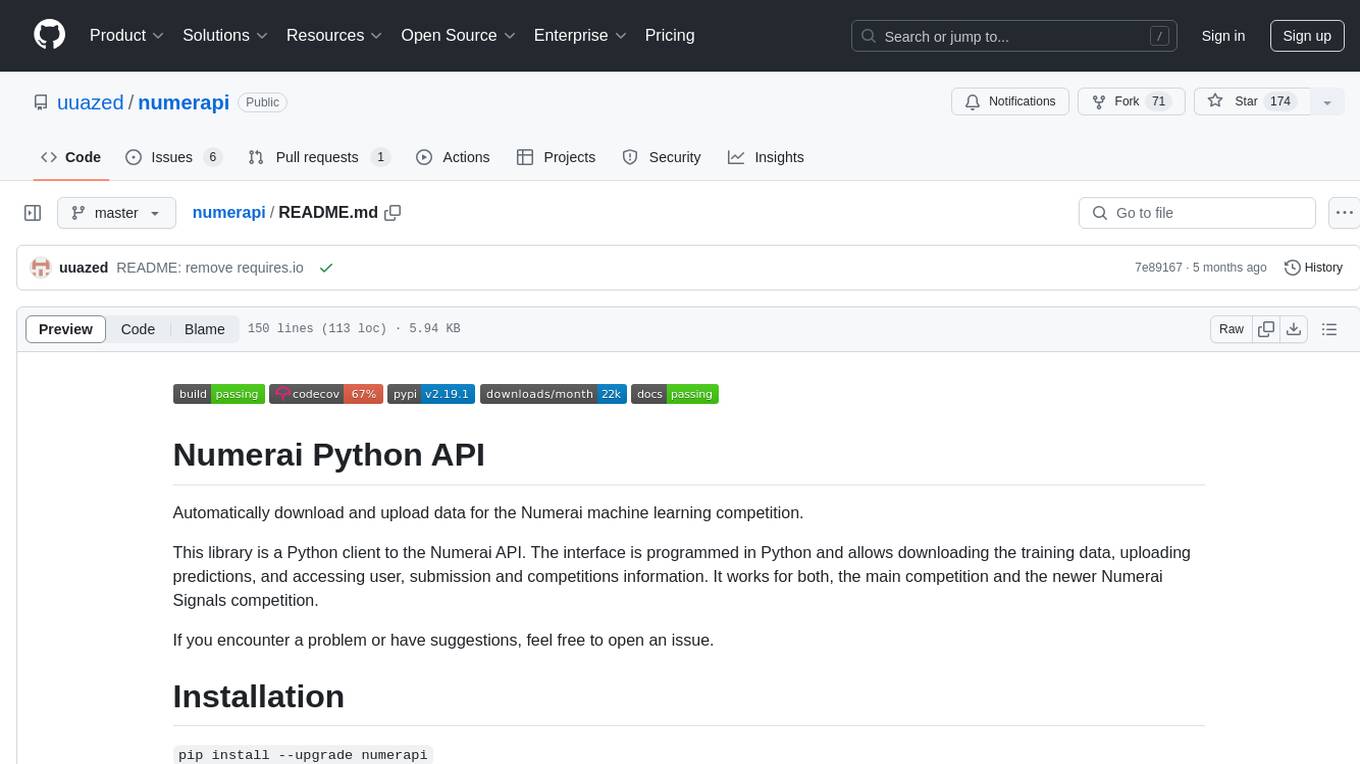
numerapi
Numerapi is a Python client to the Numerai API that allows users to automatically download and upload data for the Numerai machine learning competition. It provides functionalities for downloading training data, uploading predictions, and accessing user, submission, and competitions information for both the main competition and Numerai Signals competition. Users can interact with the API using Python modules or command line interface. Tokens are required for certain actions like uploading predictions or staking, which can be obtained from Numer.ai account settings. The tool also supports features like checking new rounds, getting leaderboards, and managing stakes.
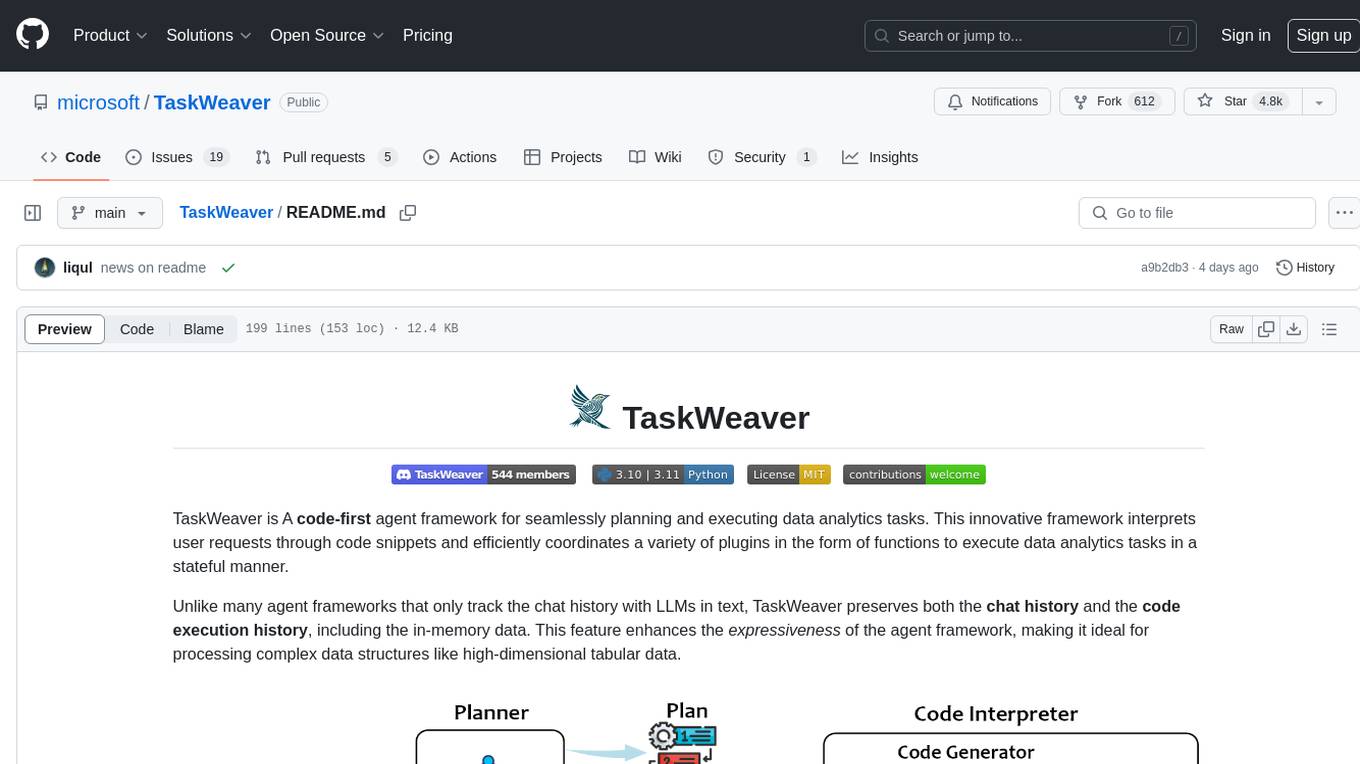
TaskWeaver
TaskWeaver is a code-first agent framework designed for planning and executing data analytics tasks. It interprets user requests through code snippets, coordinates various plugins to execute tasks in a stateful manner, and preserves both chat history and code execution history. It supports rich data structures, customized algorithms, domain-specific knowledge incorporation, stateful execution, code verification, easy debugging, security considerations, and easy extension. TaskWeaver is easy to use with CLI and WebUI support, and it can be integrated as a library. It offers detailed documentation, demo examples, and citation guidelines.
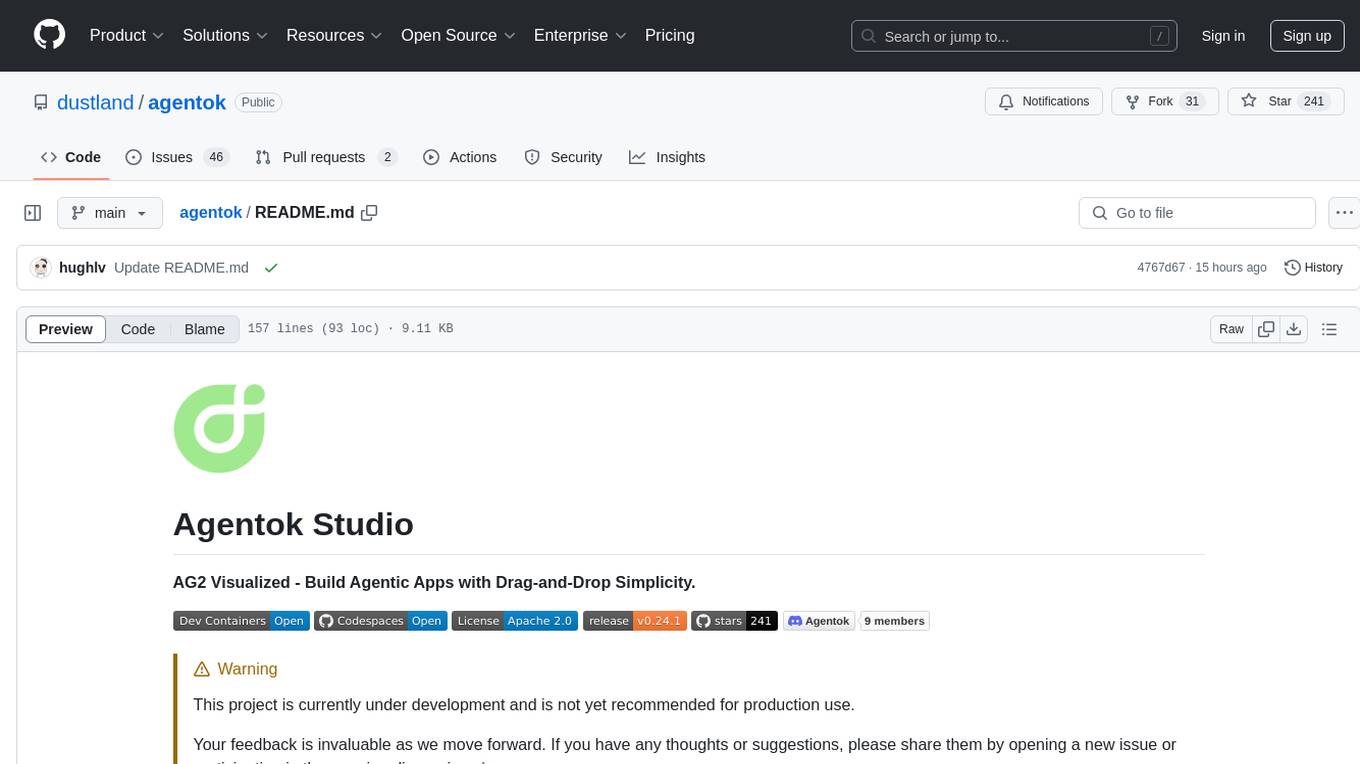
agentok
Agentok Studio is a tool built upon AG2, a powerful agent framework from Microsoft, offering intuitive visual tools to streamline the creation and management of complex agent-based workflows. It simplifies the process for creators and developers by generating native Python code with minimal dependencies, enabling users to create self-contained code that can be executed anywhere. The tool is currently under development and not recommended for production use, but contributions are welcome from the community to enhance its capabilities and functionalities.
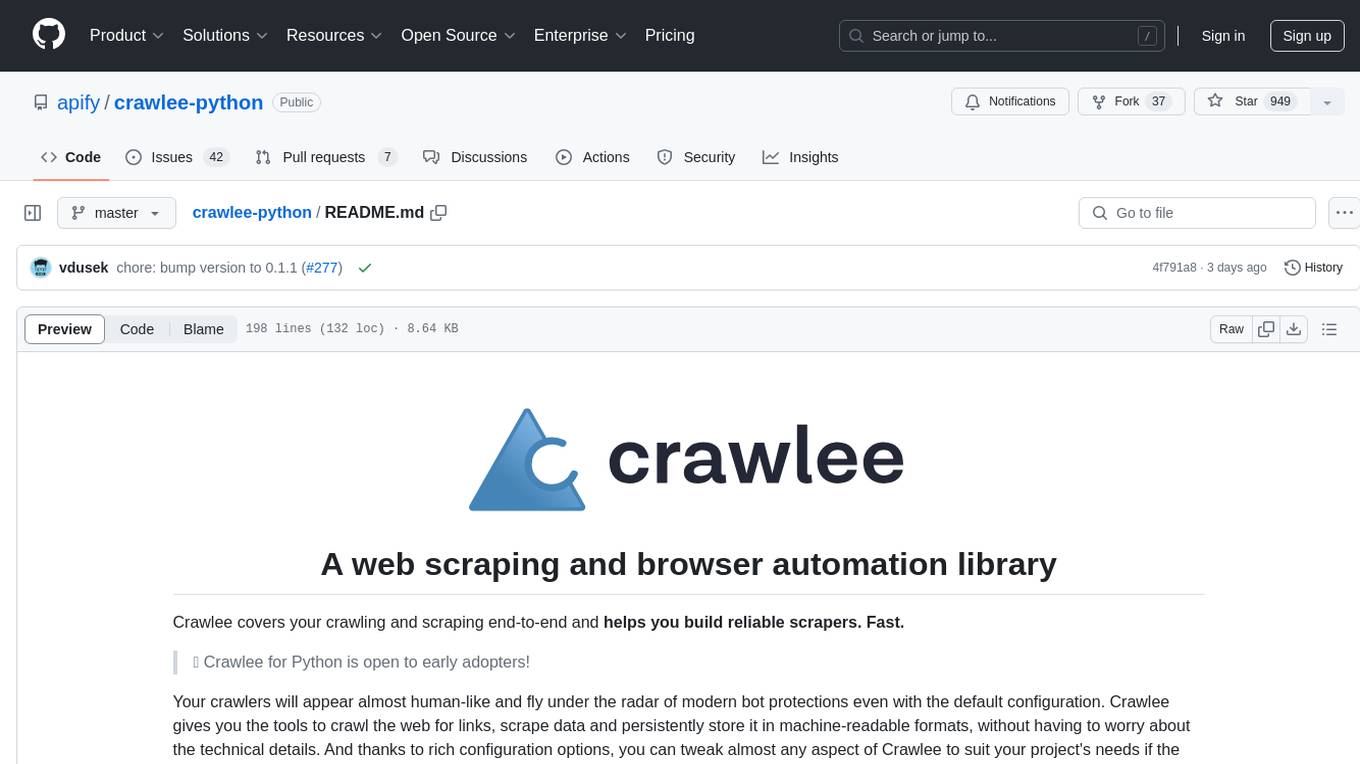
crawlee-python
Crawlee-python is a web scraping and browser automation library that covers crawling and scraping end-to-end, helping users build reliable scrapers fast. It allows users to crawl the web for links, scrape data, and store it in machine-readable formats without worrying about technical details. With rich configuration options, users can customize almost any aspect of Crawlee to suit their project's needs.
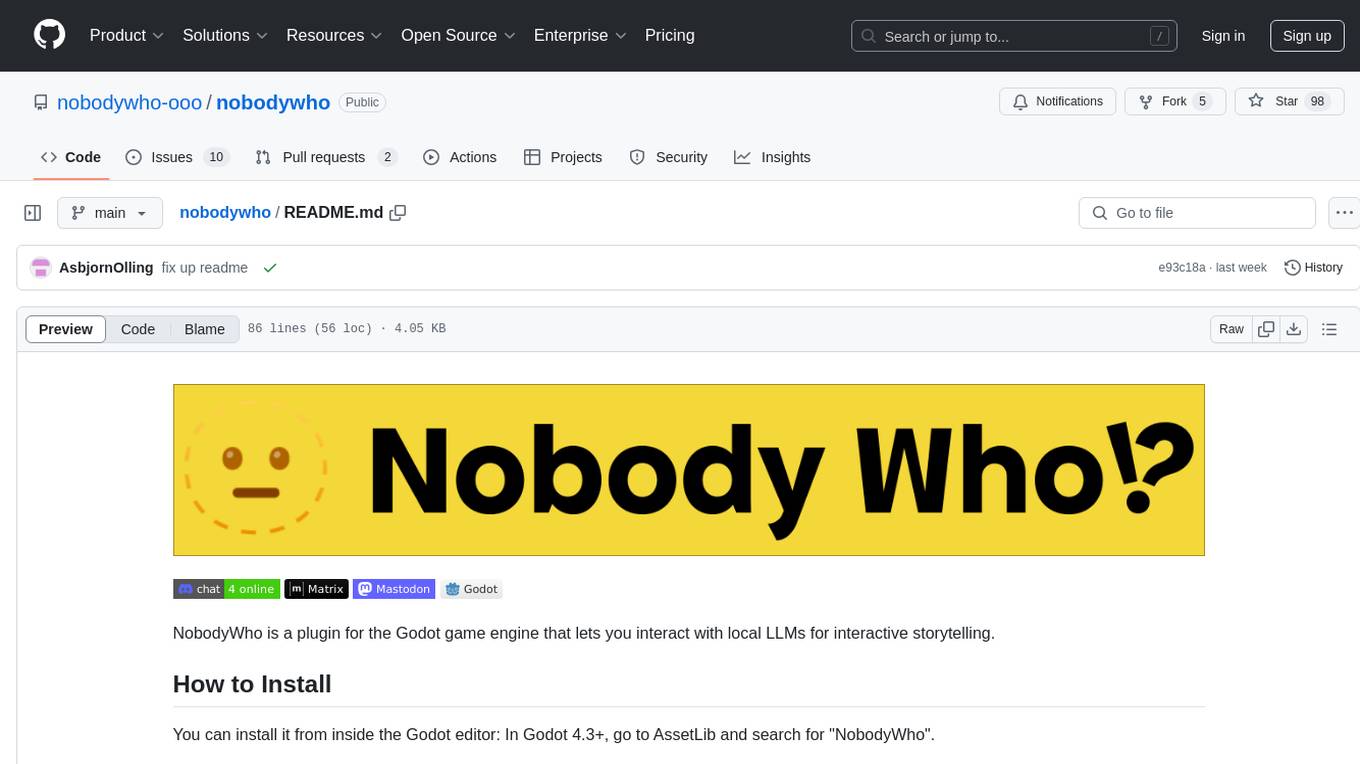
nobodywho
NobodyWho is a plugin for the Godot game engine that enables interaction with local LLMs for interactive storytelling. Users can install it from Godot editor or GitHub releases page, providing their own LLM in GGUF format. The plugin consists of `NobodyWhoModel` node for model file, `NobodyWhoChat` node for chat interaction, and `NobodyWhoEmbedding` node for generating embeddings. It offers a programming interface for sending text to LLM, receiving responses, and starting the LLM worker.
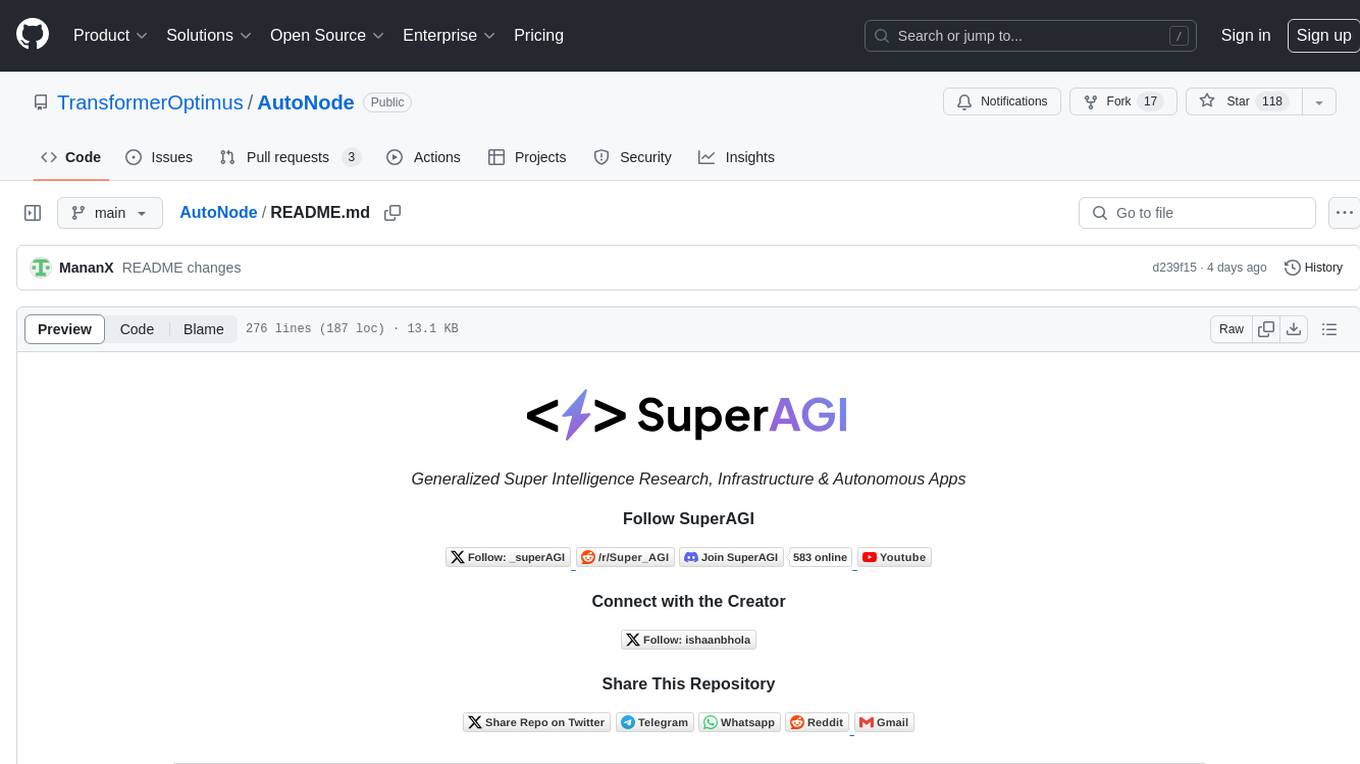
AutoNode
AutoNode is a self-operating computer system designed to automate web interactions and data extraction processes. It leverages advanced technologies like OCR (Optical Character Recognition), YOLO (You Only Look Once) models for object detection, and a custom site-graph to navigate and interact with web pages programmatically. Users can define objectives, create site-graphs, and utilize AutoNode via API to automate tasks on websites. The tool also supports training custom YOLO models for object detection and OCR for text recognition on web pages. AutoNode can be used for tasks such as extracting product details, automating web interactions, and more.
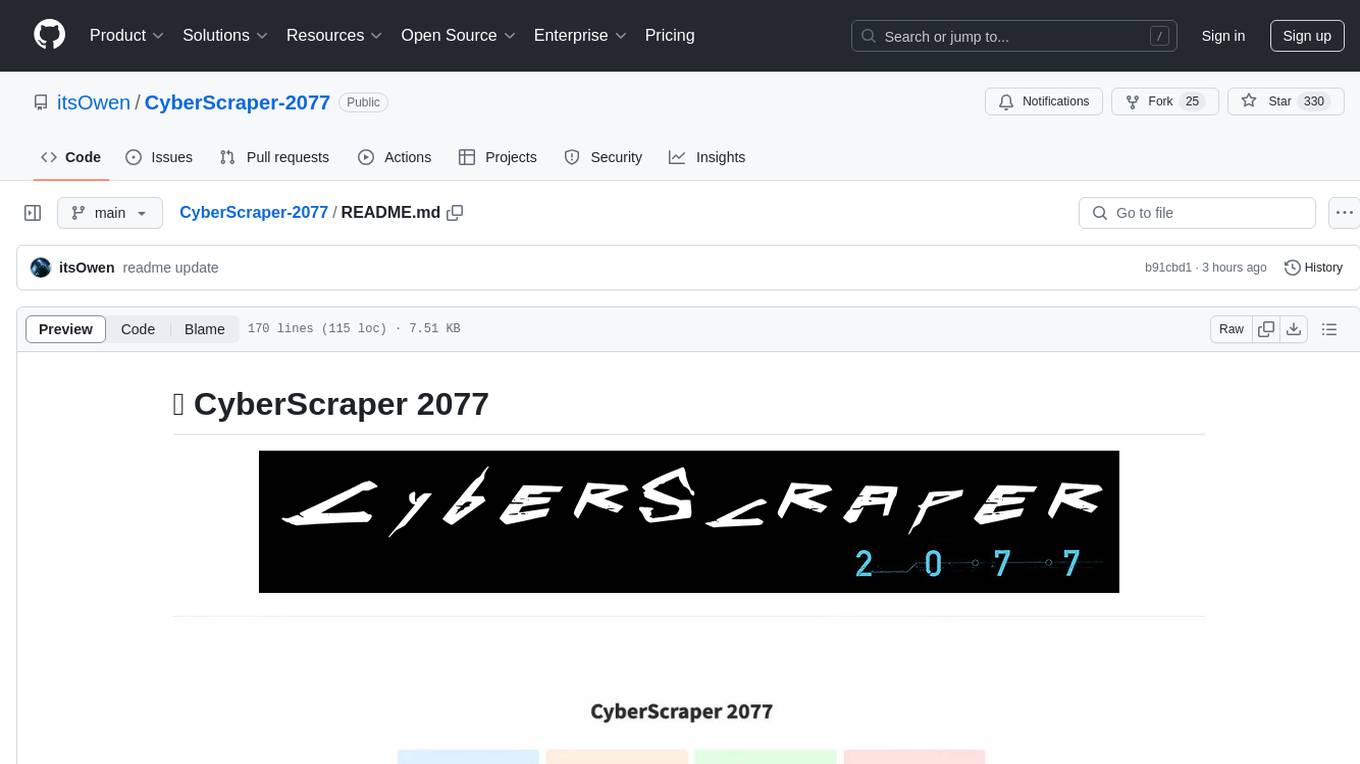
CyberScraper-2077
CyberScraper 2077 is an advanced web scraping tool powered by AI, designed to extract data from websites with precision and style. It offers a user-friendly interface, supports multiple data export formats, operates in stealth mode to avoid detection, and promises lightning-fast scraping. The tool respects ethical scraping practices, including robots.txt and site policies. With upcoming features like proxy support and page navigation, CyberScraper 2077 is a futuristic solution for data extraction in the digital realm.
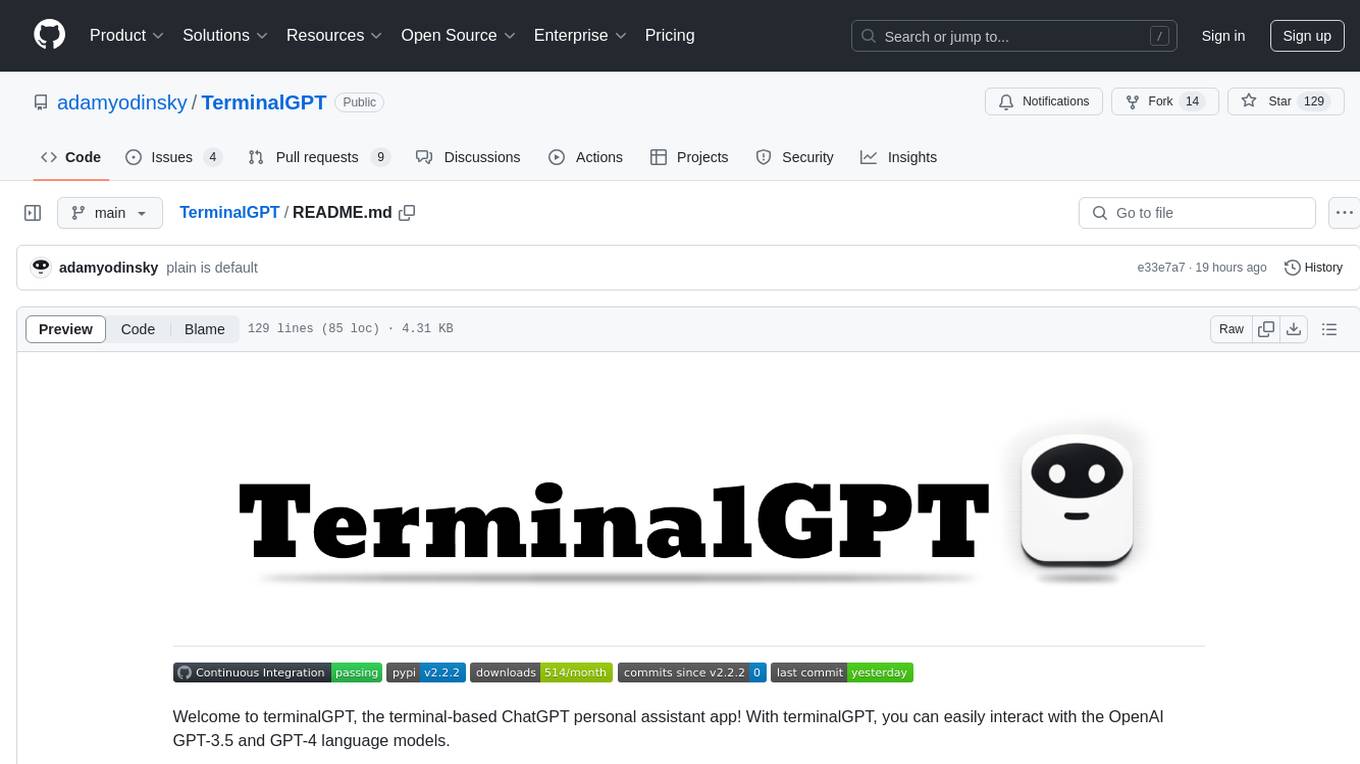
TerminalGPT
TerminalGPT is a terminal-based ChatGPT personal assistant app that allows users to interact with OpenAI GPT-3.5 and GPT-4 language models. It offers advantages over browser-based apps, such as continuous availability, faster replies, and tailored answers. Users can use TerminalGPT in their IDE terminal, ensuring seamless integration with their workflow. The tool prioritizes user privacy by not using conversation data for model training and storing conversations locally on the user's machine.
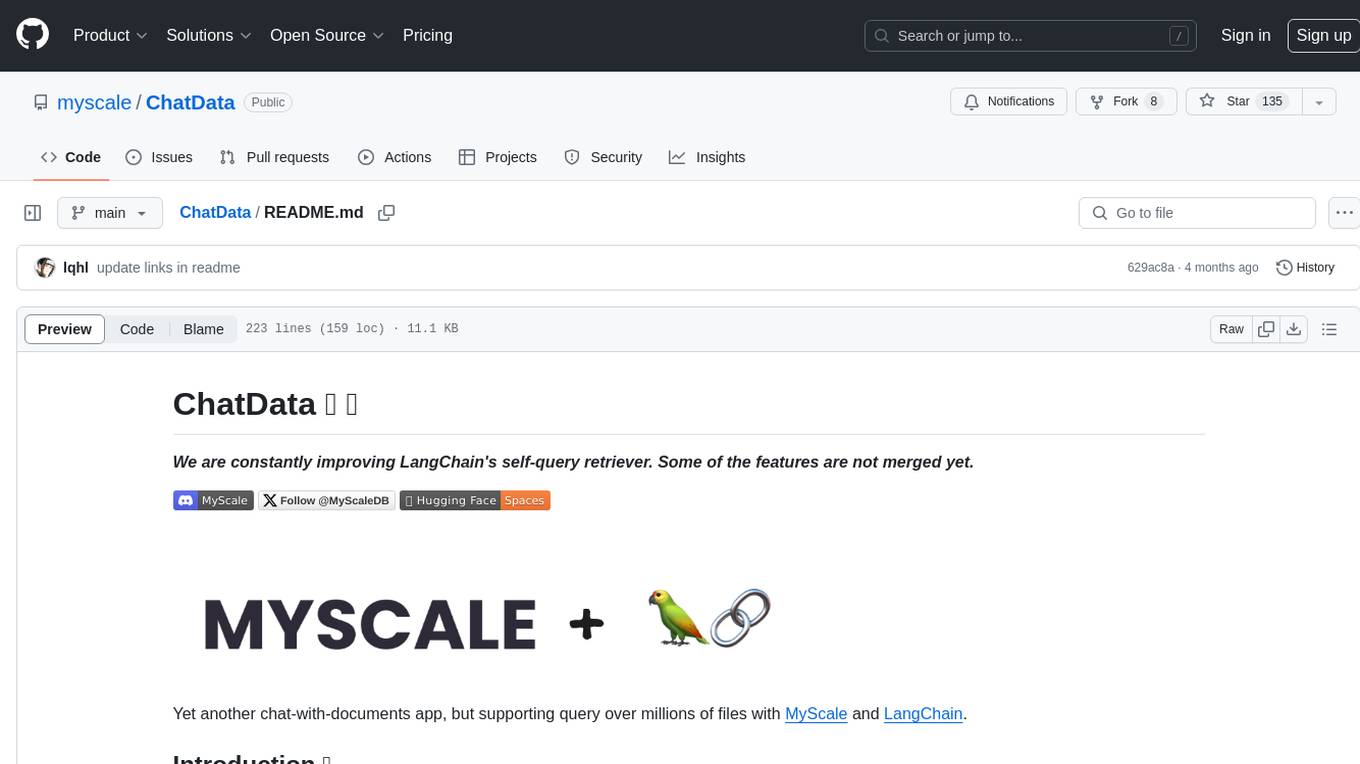
ChatData
ChatData is a robust chat-with-documents application designed to extract information and provide answers by querying the MyScale free knowledge base or uploaded documents. It leverages the Retrieval Augmented Generation (RAG) framework, millions of Wikipedia pages, and arXiv papers. Features include self-querying retriever, VectorSQL, session management, and building a personalized knowledge base. Users can effortlessly navigate vast data, explore academic papers, and research documents. ChatData empowers researchers, students, and knowledge enthusiasts to unlock the true potential of information retrieval.

civitai
Civitai is a platform where people can share their stable diffusion models (textual inversions, hypernetworks, aesthetic gradients, VAEs, and any other crazy stuff people do to customize their AI generations), collaborate with others to improve them, and learn from each other's work. The platform allows users to create an account, upload their models, and browse models that have been shared by others. Users can also leave comments and feedback on each other's models to facilitate collaboration and knowledge sharing.
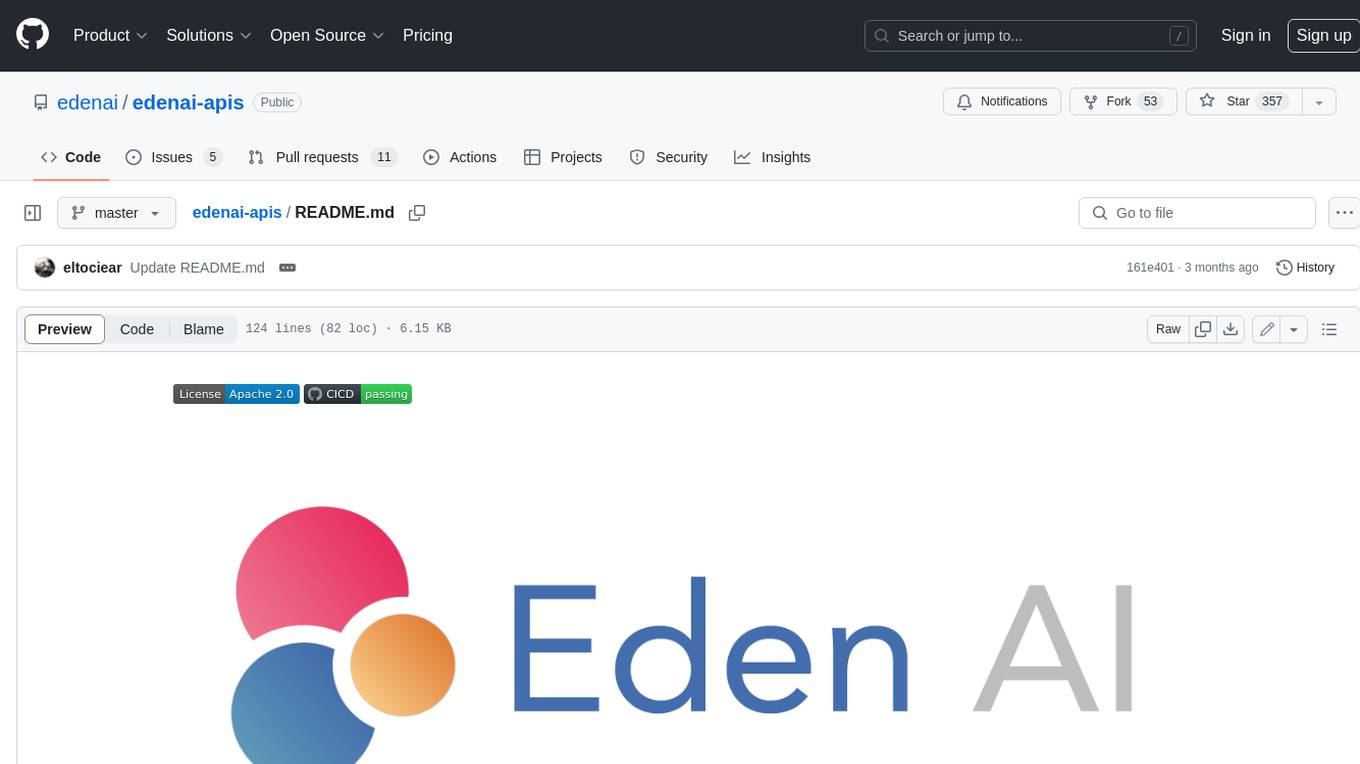
edenai-apis
Eden AI aims to simplify the use and deployment of AI technologies by providing a unique API that connects to all the best AI engines. With the rise of **AI as a Service** , a lot of companies provide off-the-shelf trained models that you can access directly through an API. These companies are either the tech giants (Google, Microsoft , Amazon) or other smaller, more specialized companies, and there are hundreds of them. Some of the most known are : DeepL (translation), OpenAI (text and image analysis), AssemblyAI (speech analysis). There are **hundreds of companies** doing that. We're regrouping the best ones **in one place** !
For similar tasks

skyvern
Skyvern automates browser-based workflows using LLMs and computer vision. It provides a simple API endpoint to fully automate manual workflows, replacing brittle or unreliable automation solutions. Traditional approaches to browser automations required writing custom scripts for websites, often relying on DOM parsing and XPath-based interactions which would break whenever the website layouts changed. Instead of only relying on code-defined XPath interactions, Skyvern adds computer vision and LLMs to the mix to parse items in the viewport in real-time, create a plan for interaction and interact with them. This approach gives us a few advantages: 1. Skyvern can operate on websites it’s never seen before, as it’s able to map visual elements to actions necessary to complete a workflow, without any customized code 2. Skyvern is resistant to website layout changes, as there are no pre-determined XPaths or other selectors our system is looking for while trying to navigate 3. Skyvern leverages LLMs to reason through interactions to ensure we can cover complex situations. Examples include: 1. If you wanted to get an auto insurance quote from Geico, the answer to a common question “Were you eligible to drive at 18?” could be inferred from the driver receiving their license at age 16 2. If you were doing competitor analysis, it’s understanding that an Arnold Palmer 22 oz can at 7/11 is almost definitely the same product as a 23 oz can at Gopuff (even though the sizes are slightly different, which could be a rounding error!) Want to see examples of Skyvern in action? Jump to #real-world-examples-of- skyvern

airbyte-connectors
This repository contains Airbyte connectors used in Faros and Faros Community Edition platforms as well as Airbyte Connector Development Kit (CDK) for JavaScript/TypeScript.

open-parse
Open Parse is a Python library for visually discerning document layouts and chunking them effectively. It is designed to fill the gap in open-source libraries for handling complex documents. Unlike text splitting, which converts a file to raw text and slices it up, Open Parse visually analyzes documents for superior LLM input. It also supports basic markdown for parsing headings, bold, and italics, and has high-precision table support, extracting tables into clean Markdown formats with accuracy that surpasses traditional tools. Open Parse is extensible, allowing users to easily implement their own post-processing steps. It is also intuitive, with great editor support and completion everywhere, making it easy to use and learn.
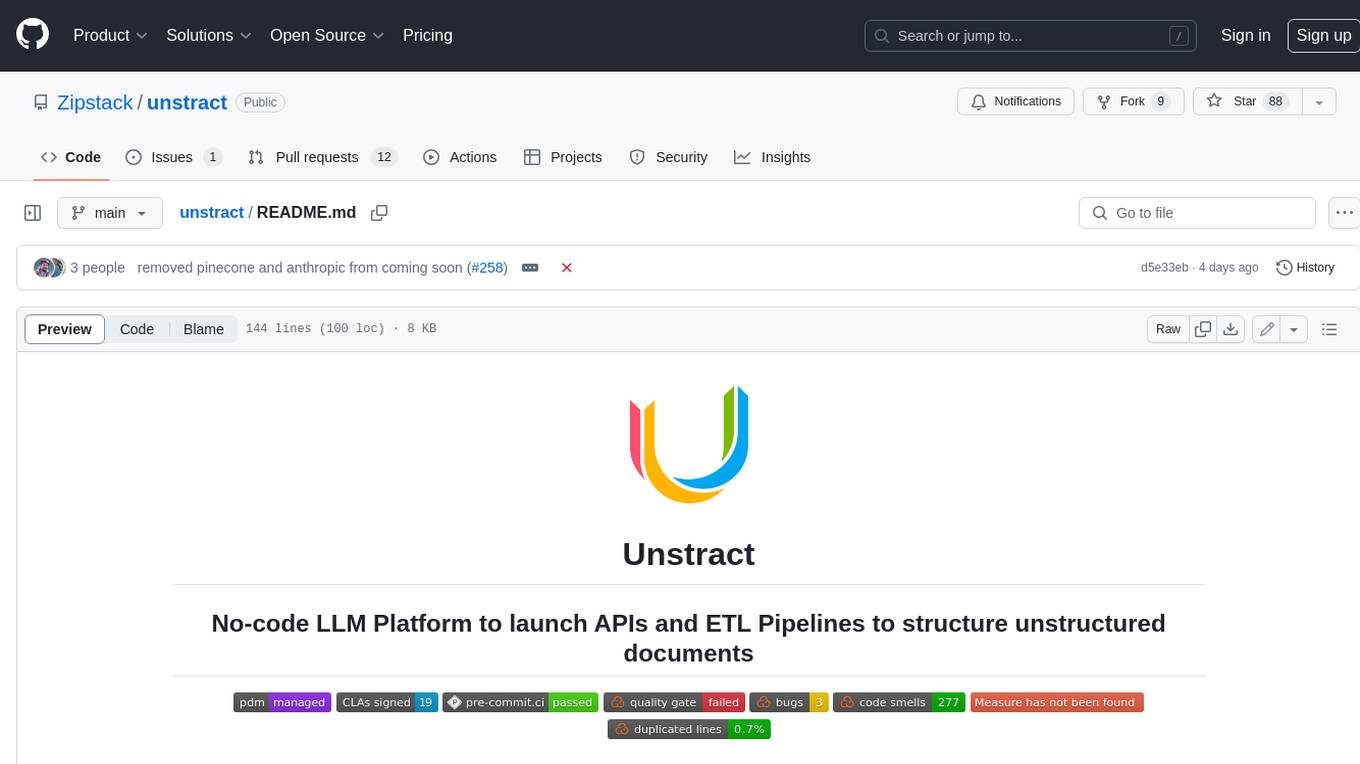
unstract
Unstract is a no-code platform that enables users to launch APIs and ETL pipelines to structure unstructured documents. With Unstract, users can go beyond co-pilots by enabling machine-to-machine automation. Unstract's Prompt Studio provides a simple, no-code approach to creating prompts for LLMs, vector databases, embedding models, and text extractors. Users can then configure Prompt Studio projects as API deployments or ETL pipelines to automate critical business processes that involve complex documents. Unstract supports a wide range of LLM providers, vector databases, embeddings, text extractors, ETL sources, and ETL destinations, providing users with the flexibility to choose the best tools for their needs.
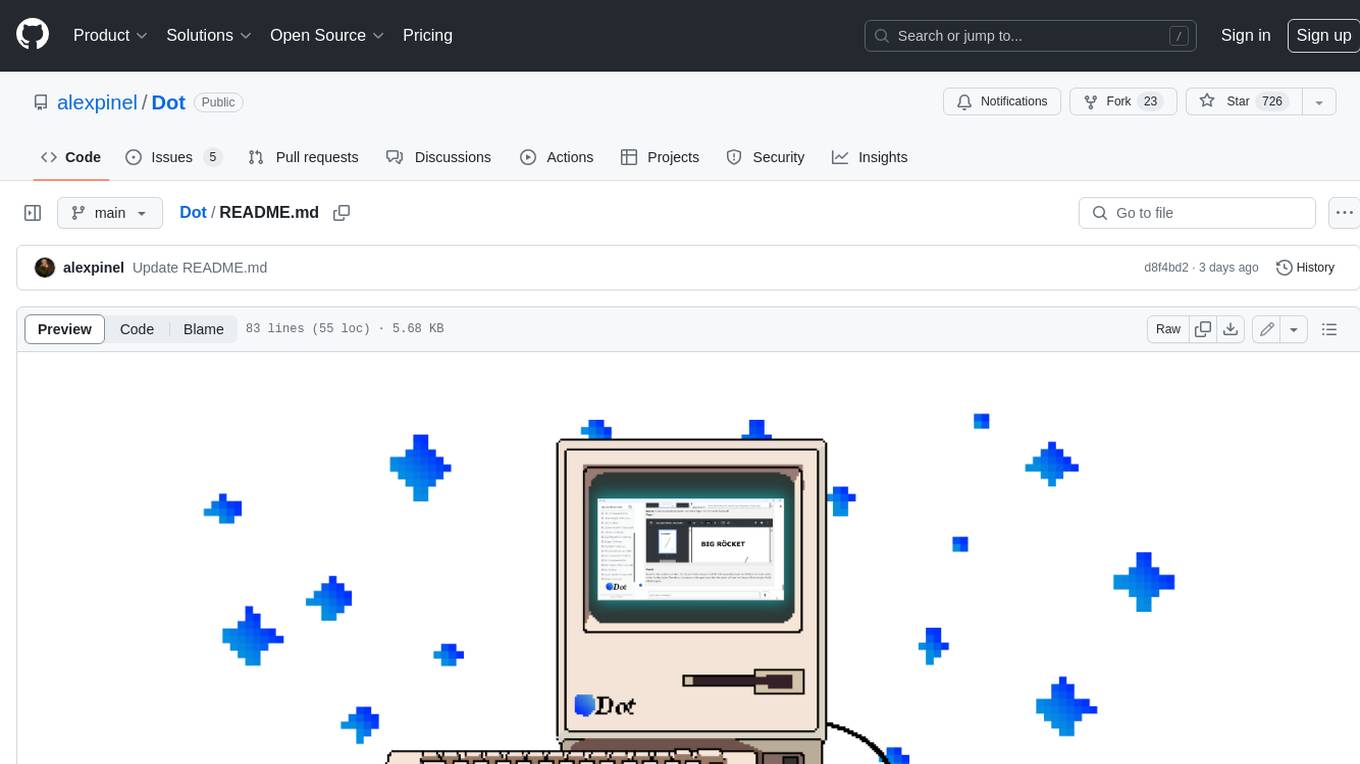
Dot
Dot is a standalone, open-source application designed for seamless interaction with documents and files using local LLMs and Retrieval Augmented Generation (RAG). It is inspired by solutions like Nvidia's Chat with RTX, providing a user-friendly interface for those without a programming background. Pre-packaged with Mistral 7B, Dot ensures accessibility and simplicity right out of the box. Dot allows you to load multiple documents into an LLM and interact with them in a fully local environment. Supported document types include PDF, DOCX, PPTX, XLSX, and Markdown. Users can also engage with Big Dot for inquiries not directly related to their documents, similar to interacting with ChatGPT. Built with Electron JS, Dot encapsulates a comprehensive Python environment that includes all necessary libraries. The application leverages libraries such as FAISS for creating local vector stores, Langchain, llama.cpp & Huggingface for setting up conversation chains, and additional tools for document management and interaction.
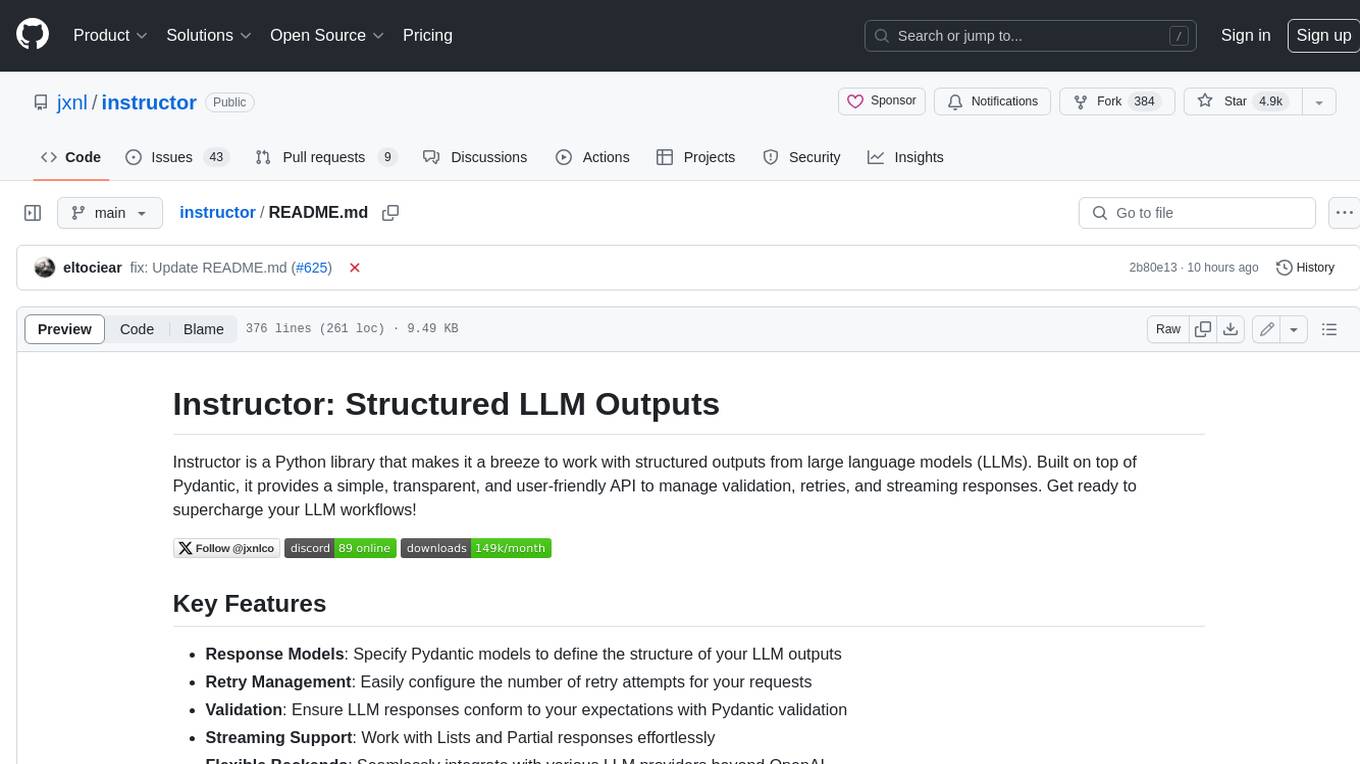
instructor
Instructor is a Python library that makes it a breeze to work with structured outputs from large language models (LLMs). Built on top of Pydantic, it provides a simple, transparent, and user-friendly API to manage validation, retries, and streaming responses. Get ready to supercharge your LLM workflows!
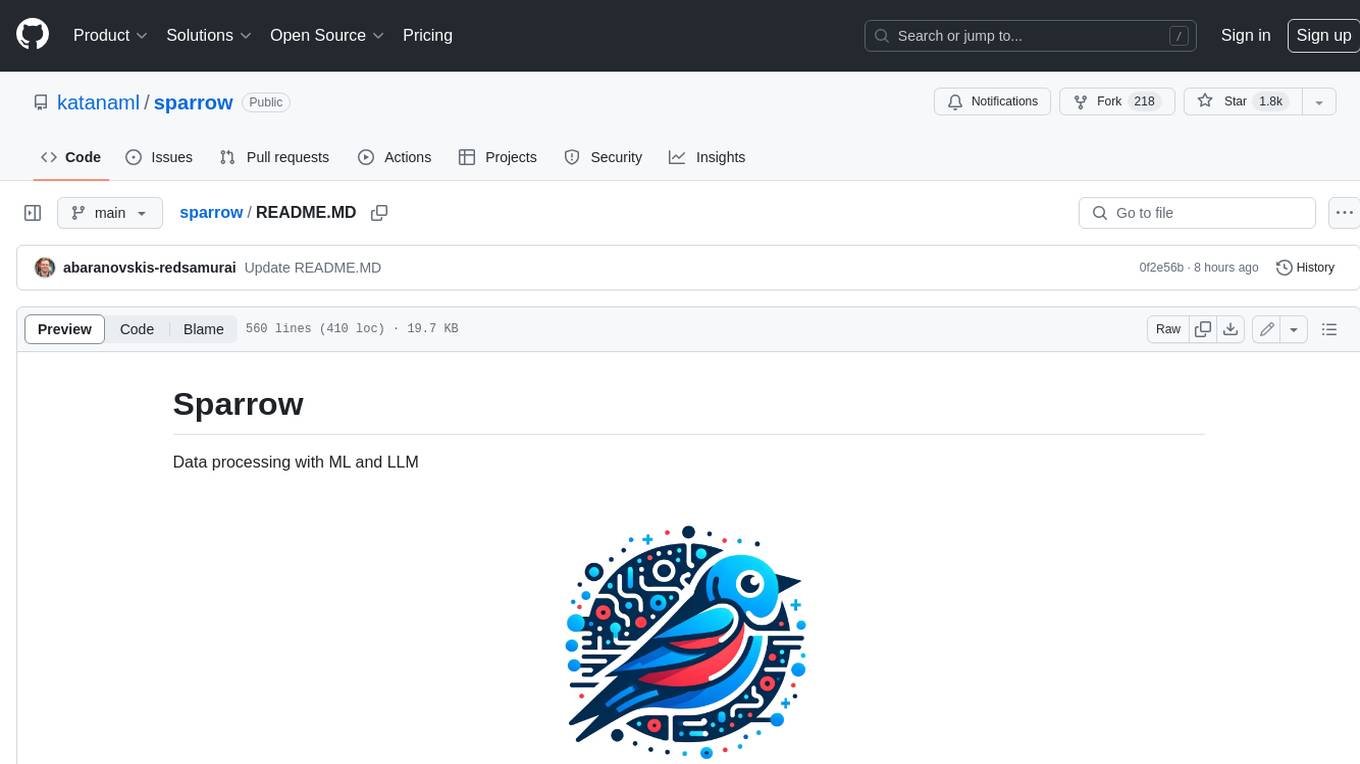
sparrow
Sparrow is an innovative open-source solution for efficient data extraction and processing from various documents and images. It seamlessly handles forms, invoices, receipts, and other unstructured data sources. Sparrow stands out with its modular architecture, offering independent services and pipelines all optimized for robust performance. One of the critical functionalities of Sparrow - pluggable architecture. You can easily integrate and run data extraction pipelines using tools and frameworks like LlamaIndex, Haystack, or Unstructured. Sparrow enables local LLM data extraction pipelines through Ollama or Apple MLX. With Sparrow solution you get API, which helps to process and transform your data into structured output, ready to be integrated with custom workflows. Sparrow Agents - with Sparrow you can build independent LLM agents, and use API to invoke them from your system. **List of available agents:** * **llamaindex** - RAG pipeline with LlamaIndex for PDF processing * **vllamaindex** - RAG pipeline with LLamaIndex multimodal for image processing * **vprocessor** - RAG pipeline with OCR and LlamaIndex for image processing * **haystack** - RAG pipeline with Haystack for PDF processing * **fcall** - Function call pipeline * **unstructured-light** - RAG pipeline with Unstructured and LangChain, supports PDF and image processing * **unstructured** - RAG pipeline with Weaviate vector DB query, Unstructured and LangChain, supports PDF and image processing * **instructor** - RAG pipeline with Unstructured and Instructor libraries, supports PDF and image processing. Works great for JSON response generation
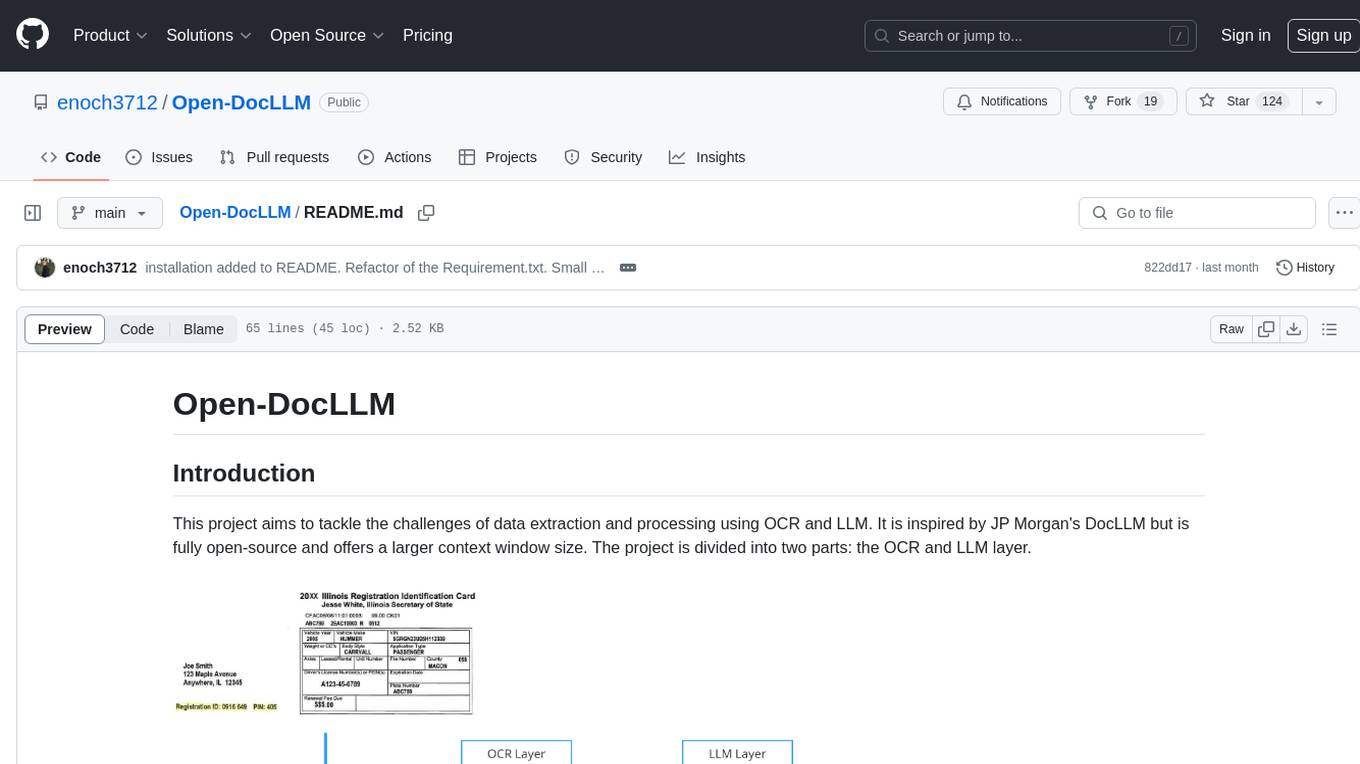
Open-DocLLM
Open-DocLLM is an open-source project that addresses data extraction and processing challenges using OCR and LLM technologies. It consists of two main layers: OCR for reading document content and LLM for extracting specific content in a structured manner. The project offers a larger context window size compared to JP Morgan's DocLLM and integrates tools like Tesseract OCR and Mistral for efficient data analysis. Users can run the models on-premises using LLM studio or Ollama, and the project includes a FastAPI app for testing purposes.
For similar jobs
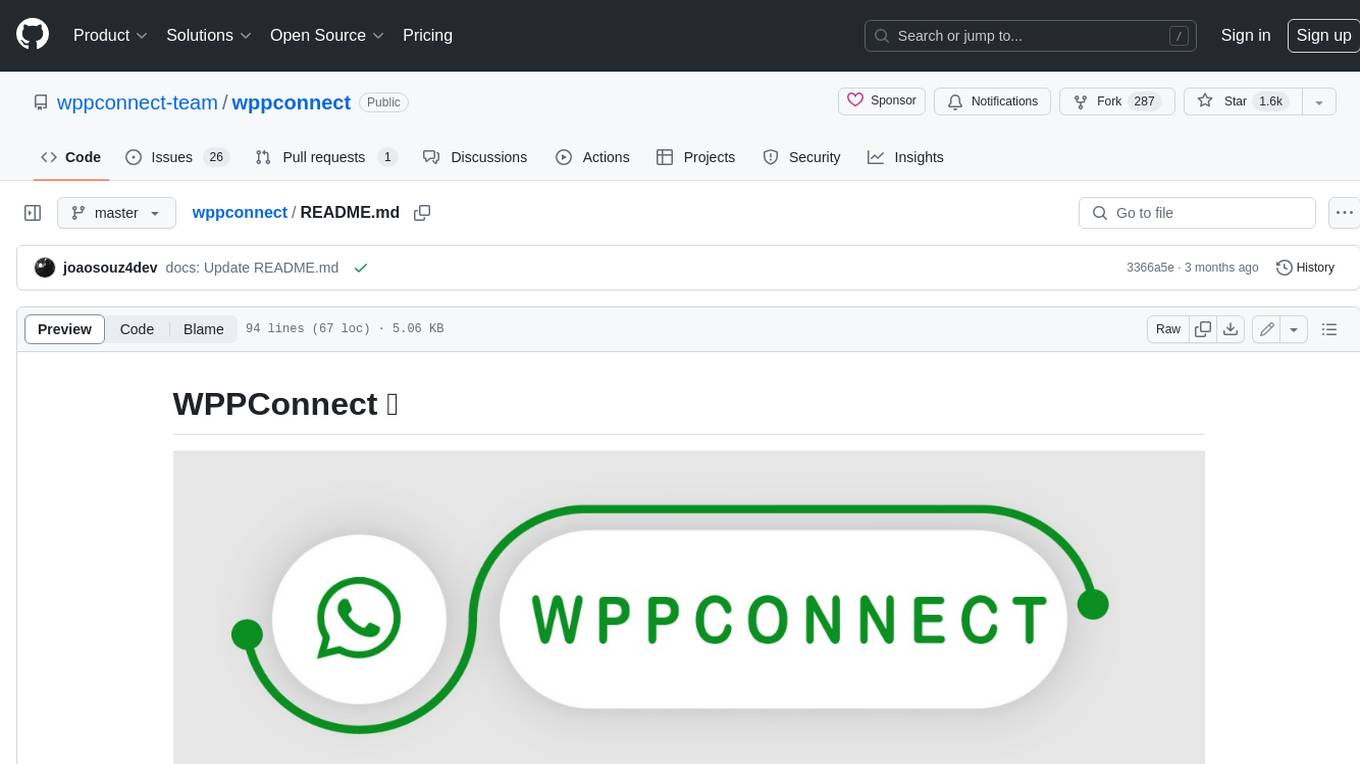
wppconnect
WPPConnect is an open source project developed by the JavaScript community with the aim of exporting functions from WhatsApp Web to the node, which can be used to support the creation of any interaction, such as customer service, media sending, intelligence recognition based on phrases artificial and many other things.
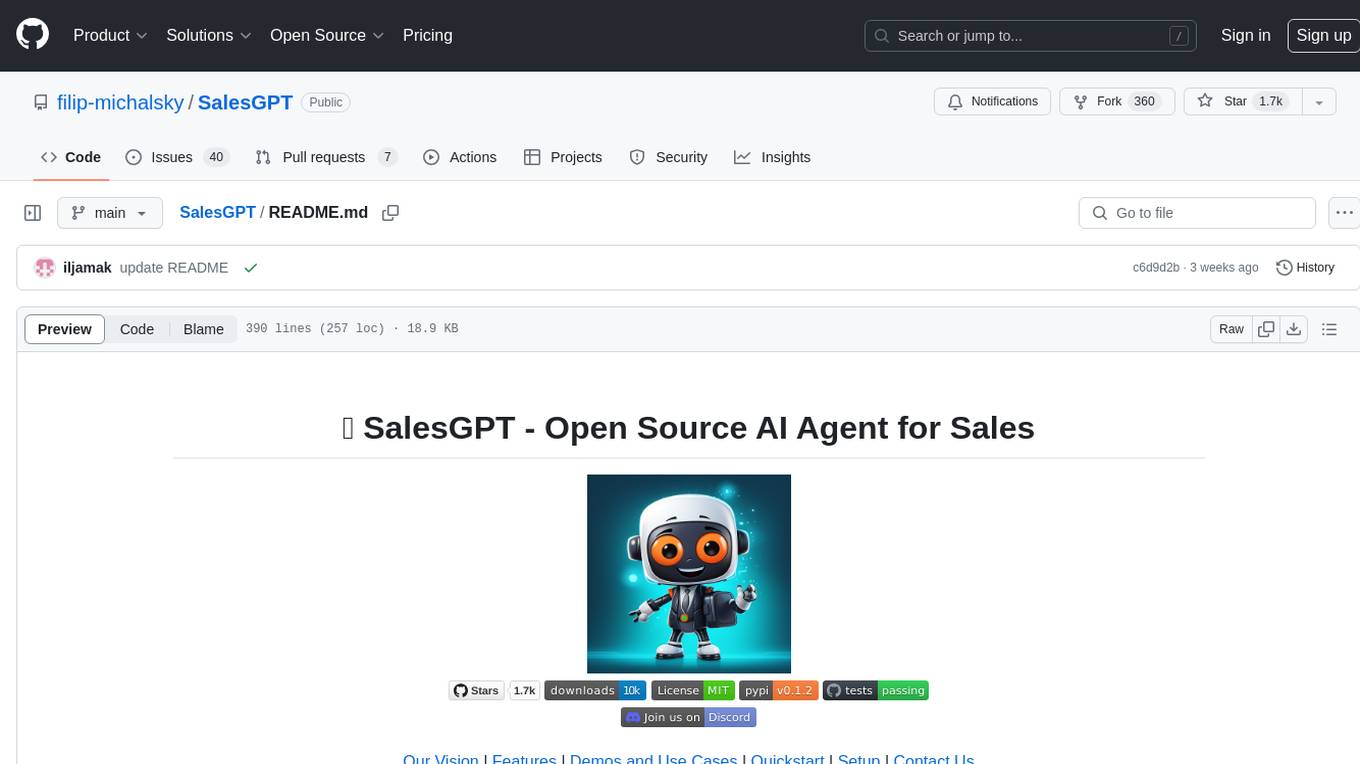
SalesGPT
SalesGPT is an open-source AI agent designed for sales, utilizing context-awareness and LLMs to work across various communication channels like voice, email, and texting. It aims to enhance sales conversations by understanding the stage of the conversation and providing tools like product knowledge base to reduce errors. The agent can autonomously generate payment links, handle objections, and close sales. It also offers features like automated email communication, meeting scheduling, and integration with various LLMs for customization. SalesGPT is optimized for low latency in voice channels and ensures human supervision where necessary. The tool provides enterprise-grade security and supports LangSmith tracing for monitoring and evaluation of intelligent agents built on LLM frameworks.
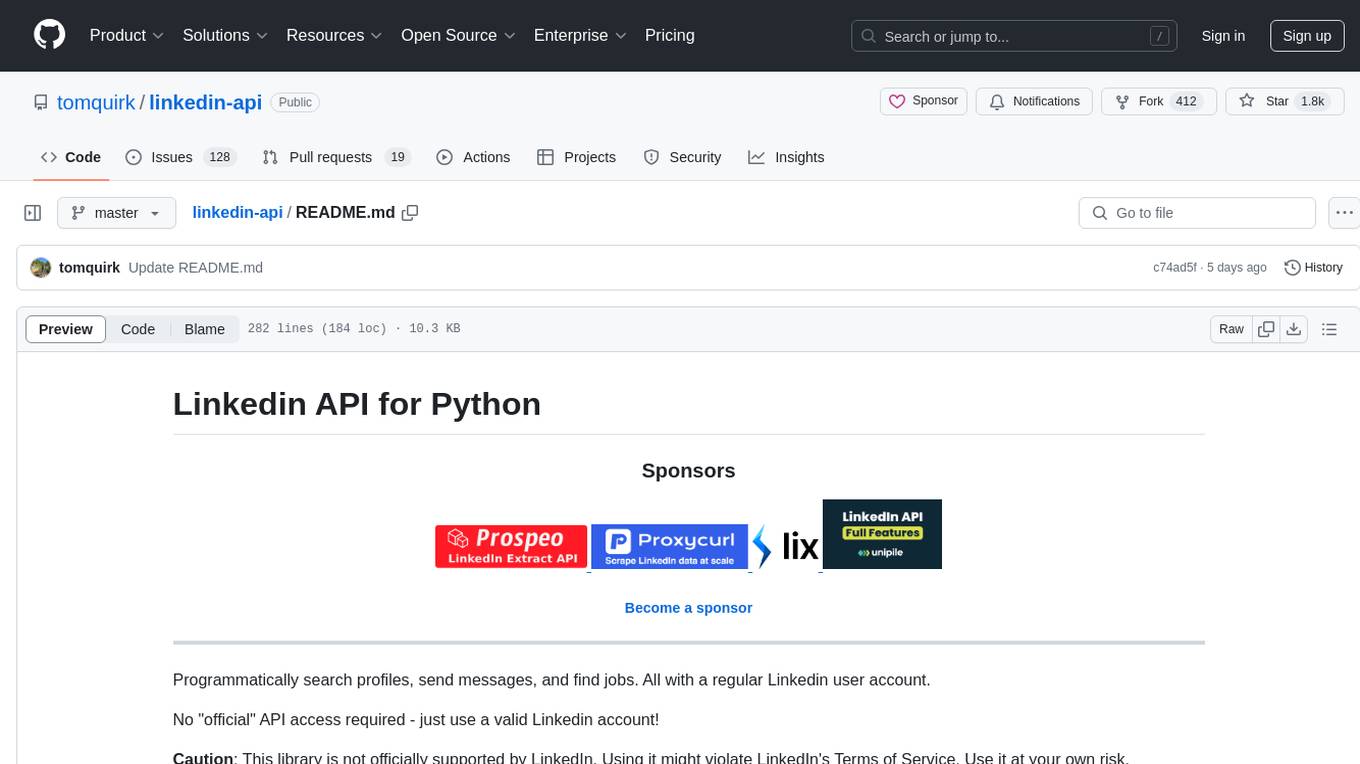
linkedin-api
The Linkedin API for Python allows users to programmatically search profiles, send messages, and find jobs using a regular Linkedin user account. It does not require 'official' API access, just a valid Linkedin account. However, it is important to note that this library is not officially supported by LinkedIn and using it may violate LinkedIn's Terms of Service. Users can authenticate using any Linkedin account credentials and access features like getting profiles, profile contact info, and connections. The library also provides commercial alternatives for extracting data, scraping public profiles, and accessing a full LinkedIn API. It is not endorsed or supported by LinkedIn and is intended for educational purposes and personal use only.

lollms-webui
LoLLMs WebUI (Lord of Large Language Multimodal Systems: One tool to rule them all) is a user-friendly interface to access and utilize various LLM (Large Language Models) and other AI models for a wide range of tasks. With over 500 AI expert conditionings across diverse domains and more than 2500 fine tuned models over multiple domains, LoLLMs WebUI provides an immediate resource for any problem, from car repair to coding assistance, legal matters, medical diagnosis, entertainment, and more. The easy-to-use UI with light and dark mode options, integration with GitHub repository, support for different personalities, and features like thumb up/down rating, copy, edit, and remove messages, local database storage, search, export, and delete multiple discussions, make LoLLMs WebUI a powerful and versatile tool.

Azure-Analytics-and-AI-Engagement
The Azure-Analytics-and-AI-Engagement repository provides packaged Industry Scenario DREAM Demos with ARM templates (Containing a demo web application, Power BI reports, Synapse resources, AML Notebooks etc.) that can be deployed in a customer’s subscription using the CAPE tool within a matter of few hours. Partners can also deploy DREAM Demos in their own subscriptions using DPoC.

minio
MinIO is a High Performance Object Storage released under GNU Affero General Public License v3.0. It is API compatible with Amazon S3 cloud storage service. Use MinIO to build high performance infrastructure for machine learning, analytics and application data workloads.

mage-ai
Mage is an open-source data pipeline tool for transforming and integrating data. It offers an easy developer experience, engineering best practices built-in, and data as a first-class citizen. Mage makes it easy to build, preview, and launch data pipelines, and provides observability and scaling capabilities. It supports data integrations, streaming pipelines, and dbt integration.

AiTreasureBox
AiTreasureBox is a versatile AI tool that provides a collection of pre-trained models and algorithms for various machine learning tasks. It simplifies the process of implementing AI solutions by offering ready-to-use components that can be easily integrated into projects. With AiTreasureBox, users can quickly prototype and deploy AI applications without the need for extensive knowledge in machine learning or deep learning. The tool covers a wide range of tasks such as image classification, text generation, sentiment analysis, object detection, and more. It is designed to be user-friendly and accessible to both beginners and experienced developers, making AI development more efficient and accessible to a wider audience.









