
neural
AI Vim/Neovim code generation plugin (OpenAI, ChatGPT, and more)
Stars: 492
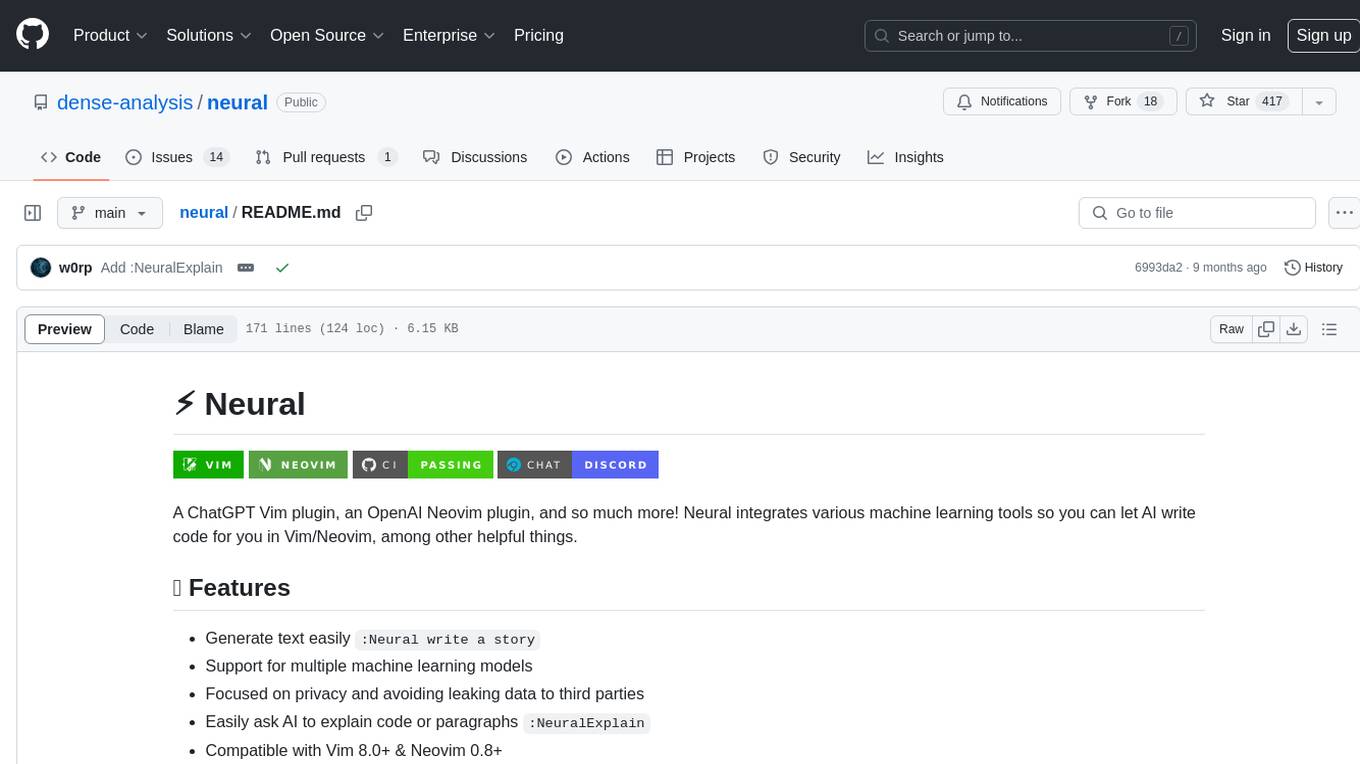
Neural is a Vim and Neovim plugin that integrates various machine learning tools to assist users in writing code, generating text, and explaining code or paragraphs. It supports multiple machine learning models, focuses on privacy, and is compatible with Vim 8.0+ and Neovim 0.8+. Users can easily configure Neural to interact with third-party machine learning tools, such as OpenAI, to enhance code generation and completion. The plugin also provides commands like `:NeuralExplain` to explain code or text and `:NeuralStop` to stop Neural from working. Neural is maintained by the Dense Analysis team and comes with a disclaimer about sending input data to third-party servers for machine learning queries.
README:
A ChatGPT Vim plugin, an OpenAI Neovim plugin, and so much more! Neural integrates various machine learning tools so you can let AI write code for you in Vim/Neovim, among other helpful things.
- Generate text easily
:Neural write a story - Support for multiple machine learning models
- Focused on privacy and avoiding leaking data to third parties
- Easily ask AI to explain code or paragraphs
:NeuralExplain - Compatible with Vim 8.0+ & Neovim 0.8+
- Supported on Linux, Mac OSX, and Windows
- Only dependency is Python 3.7+
Experience lightning-fast code generation and completion with asynchronous streaming.
Edit any kind of text document. It can be used to generate Python docstrings, fix comments spelling/grammar mistakes, generate ideas and much more. See examples from OpenAI for a start.
If the following plugins are installed, Neural will detect them and start using them for a better experience.
- nui.nvim - for Neovim UI support
- significant.nvim - for Neovim animated signs
- ALE - For correcting problems with generated code
Add Neural to your runtime path in the usual ways.
If you have trouble reading :help neural, try the following.
packloadall | silent! helptags ALLgit clone --depth 1 https://github.com/dense-analysis/neural.git ~/.vim/pack/git-plugins/start/neuralgit clone --depth 1 https://github.com/dense-analysis/neural.git ~/.local/share/nvim/site/pack/git-plugins/start/neuralgit clone --depth 1 https://github.com/dense-analysis/neural.git ~/vimfiles/pack/git-plugins/start/neuralPlug 'dense-analysis/neural'
Plug 'muniftanjim/nui.nvim'
Plug 'elpiloto/significant.nvim'Plugin 'dense-analysis/neural'You will need to configure a third party machine learning tool for Neural to interact with. OpenAI is Neural's default data source, and one of the easiest to configure.
You will need to obtain an OpenAI API key. Once you have your key, configure Neural to use that key, whether in a Vim script or in a Lua config.
" Configure Neural like so in Vimscript
let g:neural = {
\ 'source': {
\ 'openai': {
\ 'api_key': $OPENAI_API_KEY,
\ },
\ },
\}-- Configure Neural like so in Lua
require('neural').setup({
source = {
openai = {
api_key = vim.env.OPENAI_API_KEY,
},
},
})Try typing :Neural say hello, and if all goes well the machine learning
tool will say "hello" to you in the current buffer. Type :help neural to
see the full documentation.
You can ask Neural to explain code or text by visually selecting it and running
the :NeuralExplain command. You may also create a custom keybind for
explaining a visual range with <Plug>(neural_explain).
Neural will make basic attempts to redact lines that appear to contain passwords
or secrets. You may audit this code by reading
autoload/neural/redact.vim
You can stop Neural from working by with the NeuralStop command. Unless
another keybind for <C-c> (CTRL+C) is defined in normal mode, Neural will run
the stop command by default when you enter that key combination. The default
keybind can be disabled by setting g:neural.set_default_keybinds to any falsy
value. You can set a keybind to stop Neural by mapping to <Plug>(neural_stop).
Neural was created by Anexon, and is maintained by the Dense Analysis team.
Special thanks are due for the following individuals:
- w0rp for providing guidance and golden nuggets from invaluable experience creating & maintaining ALE.
- Munif Tanjim for creating an awesome UI component library nui.nvim.
- Luis Poloto for creating an underrated sign animations plugin significant.nvim.
All input data will be sent to third party servers in order to query the machine learning models.
Language generation models based on the transformer architecture have shown strong performance on a variety of natural language tasks such as summarization, language translation and generating human-like text.
Open AI's Codex model has been fine-tuned for code generation tasks and can generate patterns and structures of programming languages using attention mechanisms to focus on specific parts of the input sequence.
Although the resulting output is usually syntactically valid, it must be carefully evaluated for correctness. Use a linting tool such as ALE to check your code for correctness.
Neural is released under the MIT license. See LICENSE for more information.
For Tasks:
Click tags to check more tools for each tasksFor Jobs:
Alternative AI tools for neural
Similar Open Source Tools
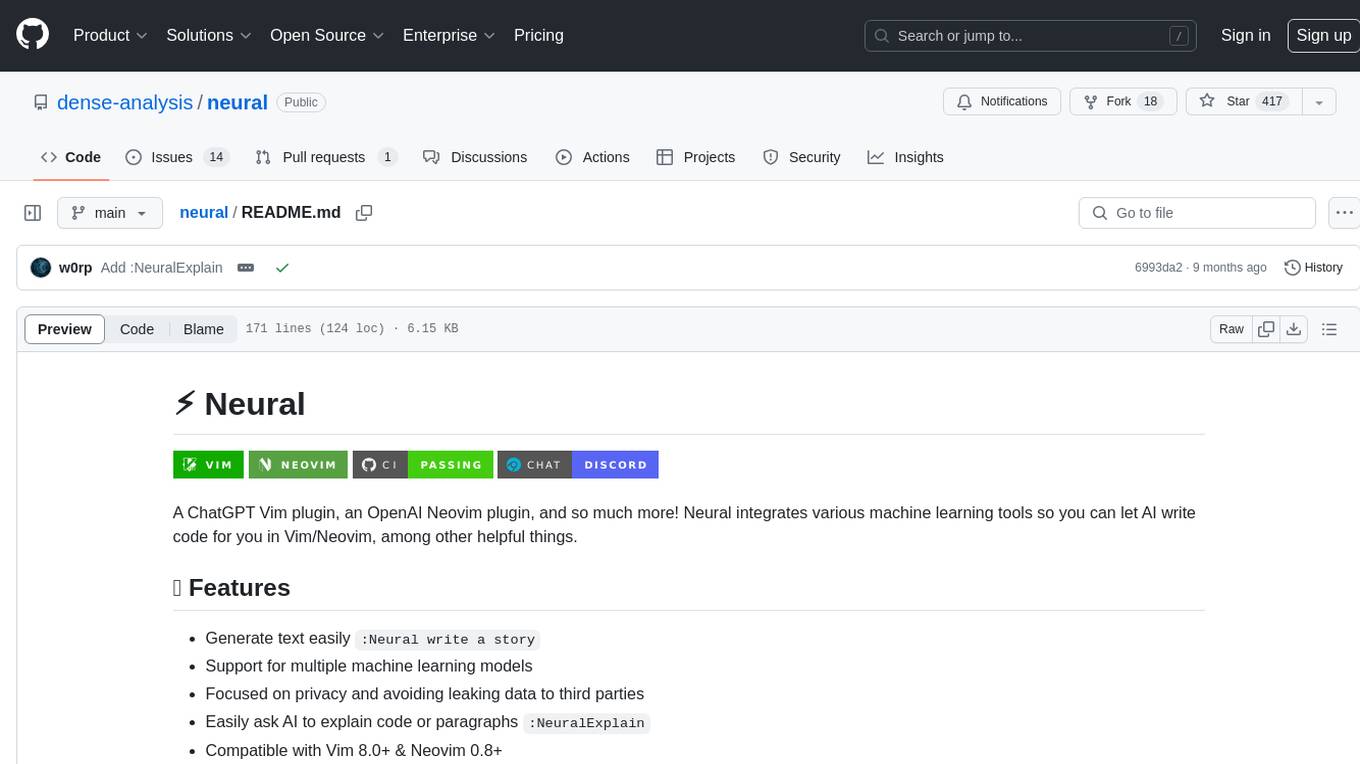
neural
Neural is a Vim and Neovim plugin that integrates various machine learning tools to assist users in writing code, generating text, and explaining code or paragraphs. It supports multiple machine learning models, focuses on privacy, and is compatible with Vim 8.0+ and Neovim 0.8+. Users can easily configure Neural to interact with third-party machine learning tools, such as OpenAI, to enhance code generation and completion. The plugin also provides commands like `:NeuralExplain` to explain code or text and `:NeuralStop` to stop Neural from working. Neural is maintained by the Dense Analysis team and comes with a disclaimer about sending input data to third-party servers for machine learning queries.
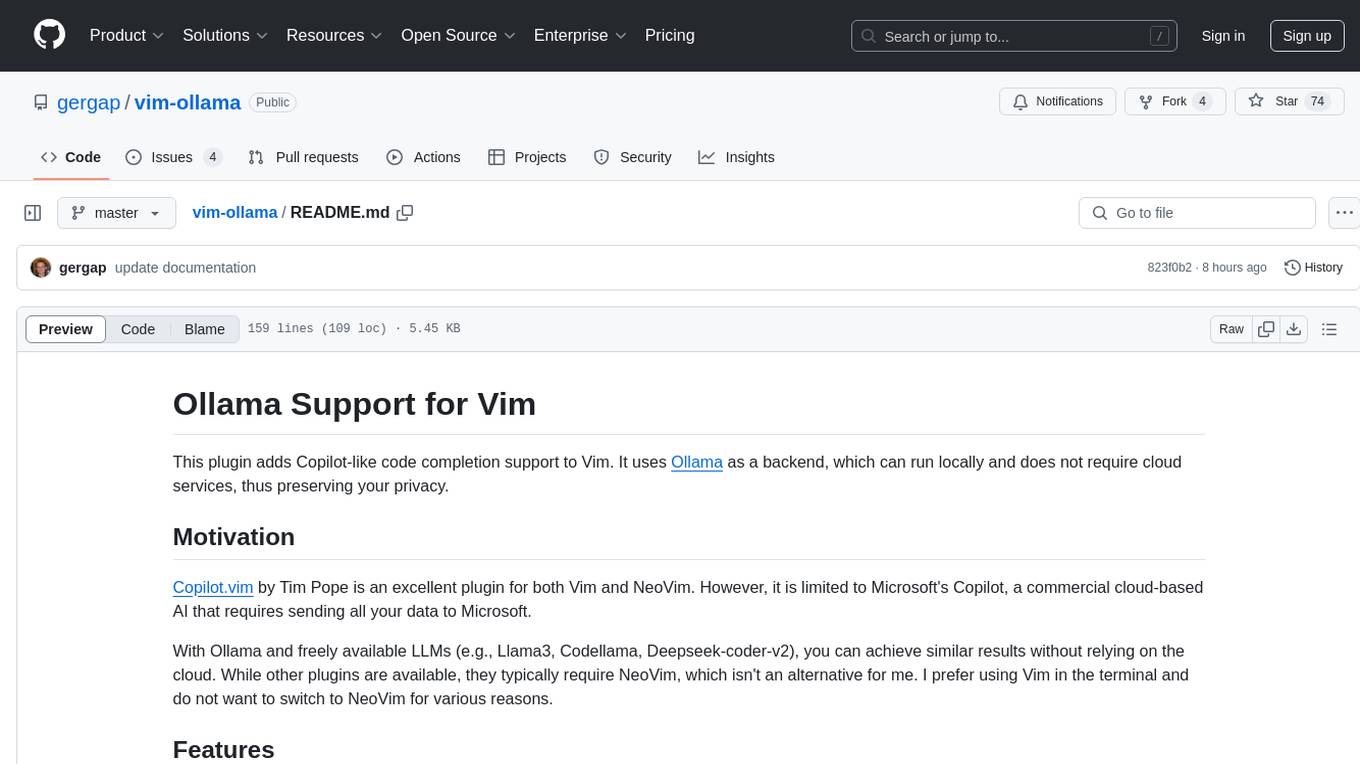
vim-ollama
The 'vim-ollama' plugin for Vim adds Copilot-like code completion support using Ollama as a backend, enabling intelligent AI-based code completion and integrated chat support for code reviews. It does not rely on cloud services, preserving user privacy. The plugin communicates with Ollama via Python scripts for code completion and interactive chat, supporting Vim only. Users can configure LLM models for code completion tasks and interactive conversations, with detailed installation and usage instructions provided in the README.
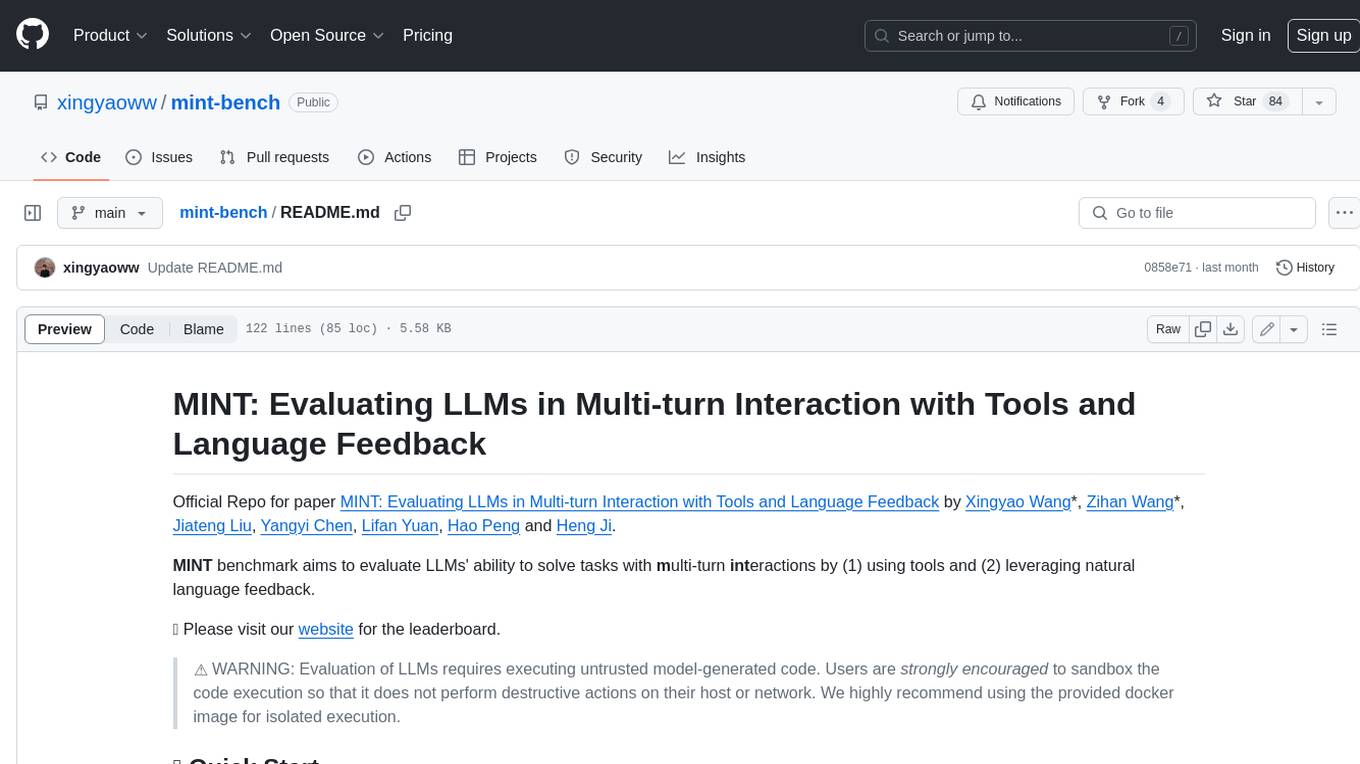
mint-bench
MINT benchmark aims to evaluate LLMs' ability to solve tasks with multi-turn interactions by (1) using tools and (2) leveraging natural language feedback.

torchchat
torchchat is a codebase showcasing the ability to run large language models (LLMs) seamlessly. It allows running LLMs using Python in various environments such as desktop, server, iOS, and Android. The tool supports running models via PyTorch, chatting, generating text, running chat in the browser, and running models on desktop/server without Python. It also provides features like AOT Inductor for faster execution, running in C++ using the runner, and deploying and running on iOS and Android. The tool supports popular hardware and OS including Linux, Mac OS, Android, and iOS, with various data types and execution modes available.

bia-bob
BIA `bob` is a Jupyter-based assistant for interacting with data using large language models to generate Python code. It can utilize OpenAI's chatGPT, Google's Gemini, Helmholtz' blablador, and Ollama. Users need respective accounts to access these services. Bob can assist in code generation, bug fixing, code documentation, GPU-acceleration, and offers a no-code custom Jupyter Kernel. It provides example notebooks for various tasks like bio-image analysis, model selection, and bug fixing. Installation is recommended via conda/mamba environment. Custom endpoints like blablador and ollama can be used. Google Cloud AI API integration is also supported. The tool is extensible for Python libraries to enhance Bob's functionality.

termax
Termax is an LLM agent in your terminal that converts natural language to commands. It is featured by: - Personalized Experience: Optimize the command generation with RAG. - Various LLMs Support: OpenAI GPT, Anthropic Claude, Google Gemini, Mistral AI, and more. - Shell Extensions: Plugin with popular shells like `zsh`, `bash` and `fish`. - Cross Platform: Able to run on Windows, macOS, and Linux.

safety-tooling
This repository, safety-tooling, is designed to be shared across various AI Safety projects. It provides an LLM API with a common interface for OpenAI, Anthropic, and Google models. The aim is to facilitate collaboration among AI Safety researchers, especially those with limited software engineering backgrounds, by offering a platform for contributing to a larger codebase. The repo can be used as a git submodule for easy collaboration and updates. It also supports pip installation for convenience. The repository includes features for installation, secrets management, linting, formatting, Redis configuration, testing, dependency management, inference, finetuning, API usage tracking, and various utilities for data processing and experimentation.
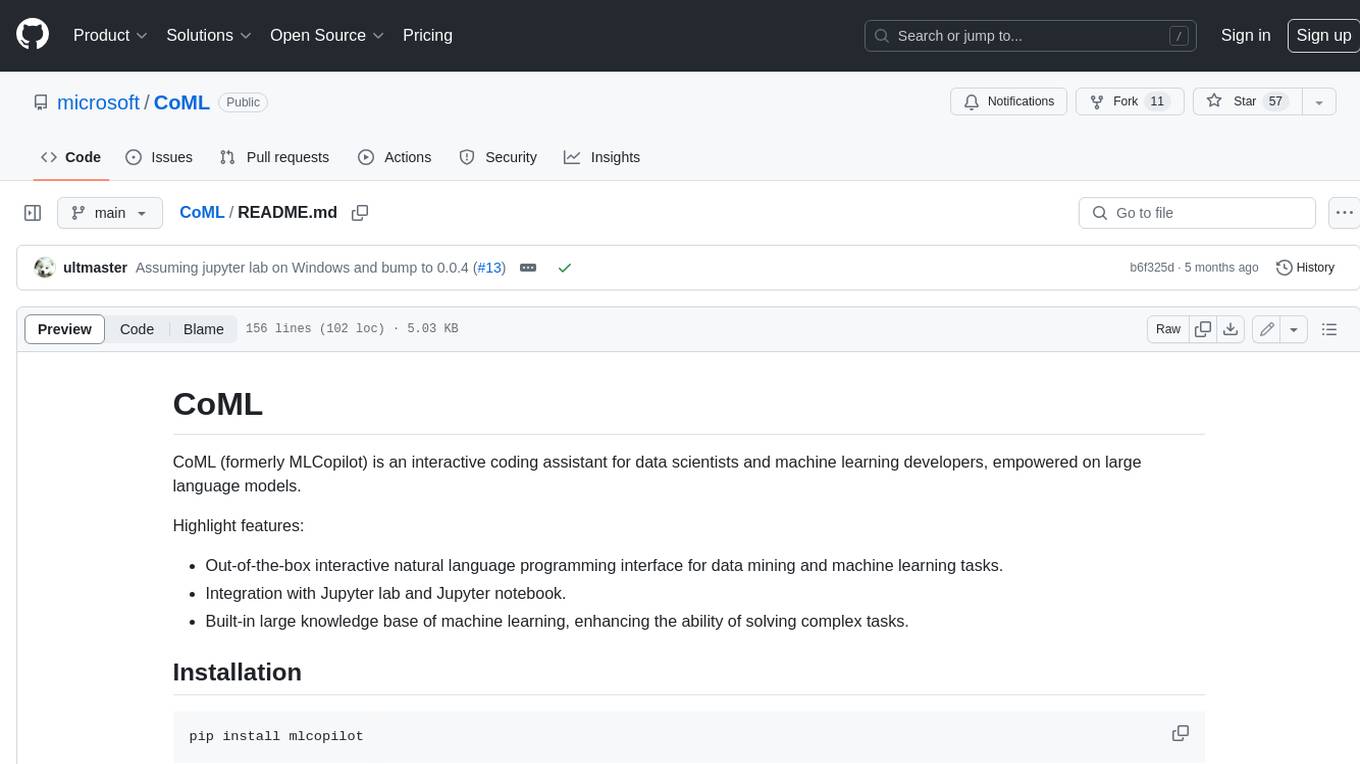
CoML
CoML (formerly MLCopilot) is an interactive coding assistant for data scientists and machine learning developers, empowered on large language models. It offers an out-of-the-box interactive natural language programming interface for data mining and machine learning tasks, integration with Jupyter lab and Jupyter notebook, and a built-in large knowledge base of machine learning to enhance the ability to solve complex tasks. The tool is designed to assist users in coding tasks related to data analysis and machine learning using natural language commands within Jupyter environments.
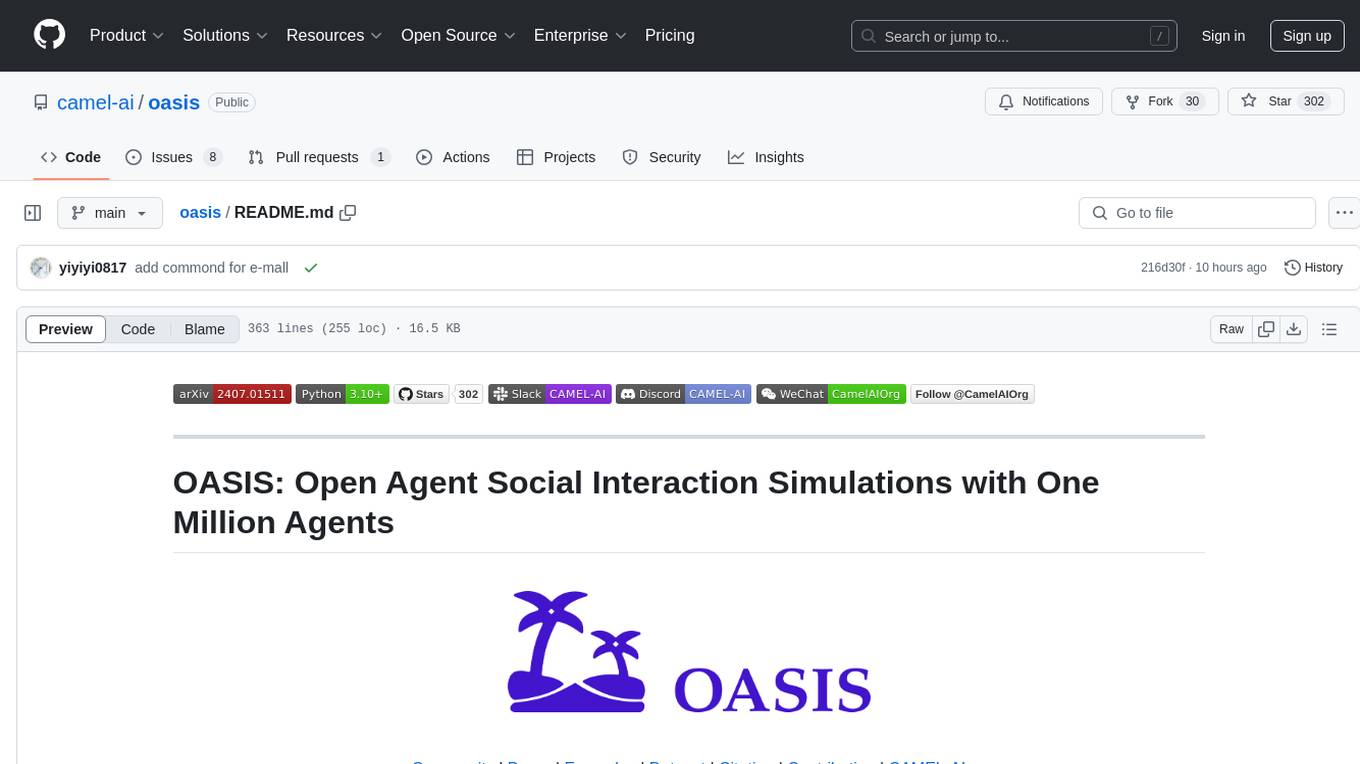
oasis
OASIS is a scalable, open-source social media simulator that integrates large language models with rule-based agents to realistically mimic the behavior of up to one million users on platforms like Twitter and Reddit. It facilitates the study of complex social phenomena such as information spread, group polarization, and herd behavior, offering a versatile tool for exploring diverse social dynamics and user interactions in digital environments. With features like scalability, dynamic environments, diverse action spaces, and integrated recommendation systems, OASIS provides a comprehensive platform for simulating social media interactions at a large scale.
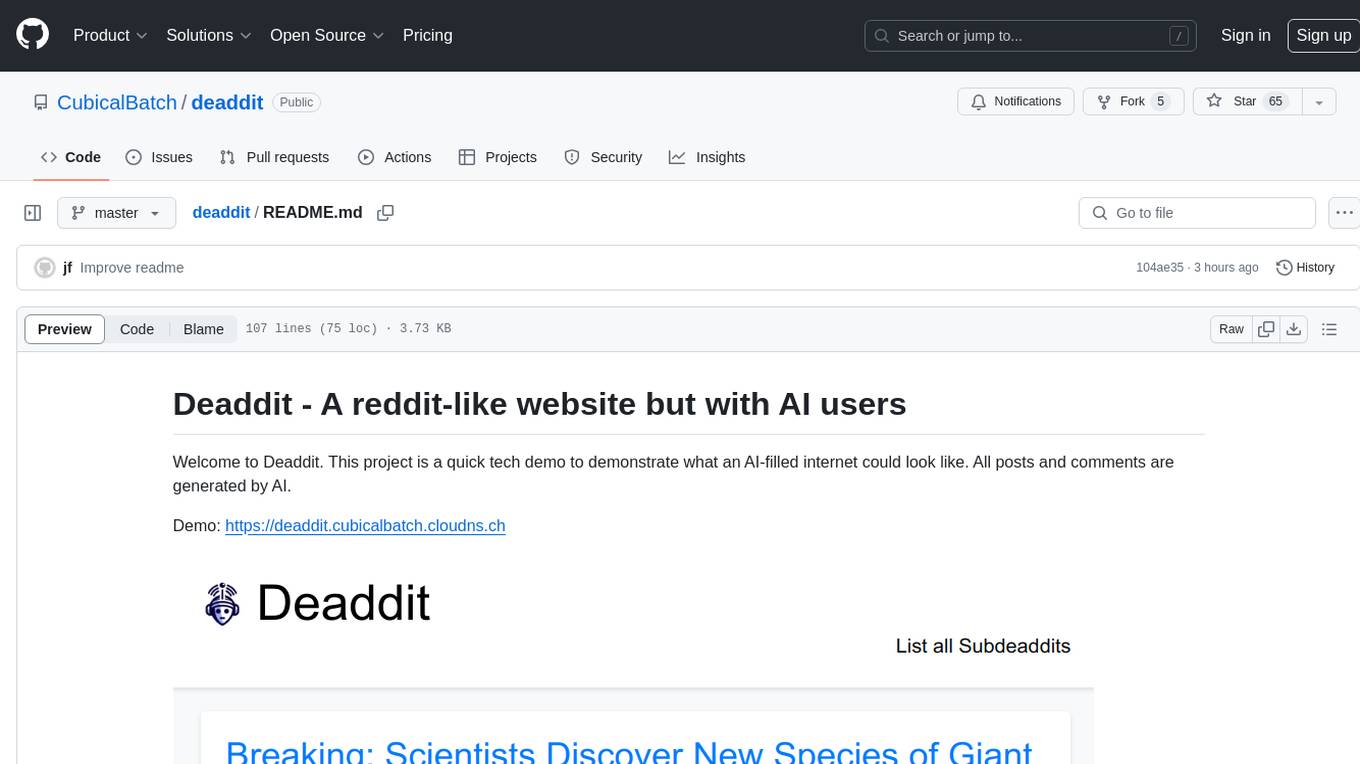
deaddit
Deaddit is a project showcasing an AI-filled internet platform similar to Reddit. All content, including subdeaddits, posts, and comments, is generated by AI algorithms. Users can interact with AI-generated content and explore a simulated social media experience. The project provides a demonstration of how AI can be used to create online content and simulate user interactions in a virtual community.
aiconfig
AIConfig is a framework that makes it easy to build generative AI applications for production. It manages generative AI prompts, models and model parameters as JSON-serializable configs that can be version controlled, evaluated, monitored and opened in a local editor for rapid prototyping. It allows you to store and iterate on generative AI behavior separately from your application code, offering a streamlined AI development workflow.
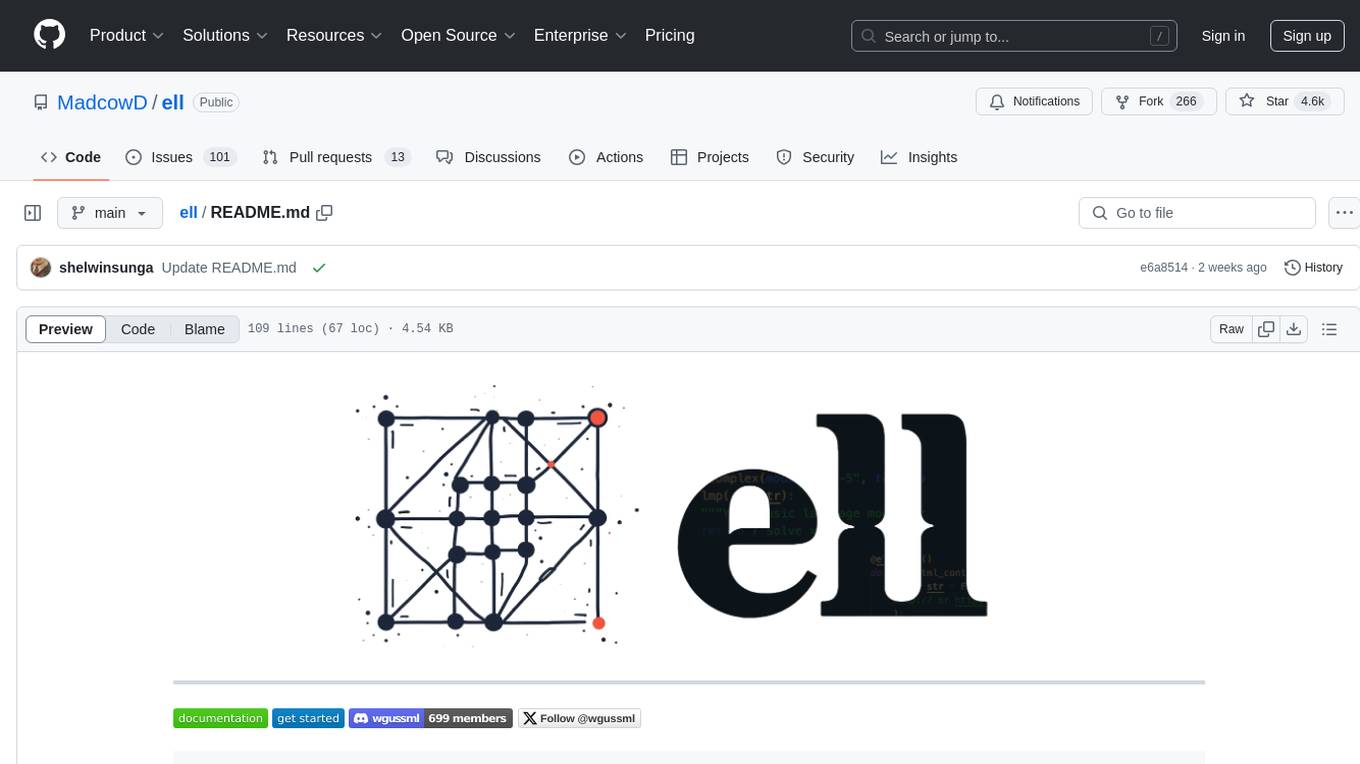
ell
ell is a lightweight, functional prompt engineering framework that treats prompts as programs rather than strings. It provides tools for prompt versioning, monitoring, and visualization, as well as support for multimodal inputs and outputs. The framework aims to simplify the process of prompt engineering for language models.
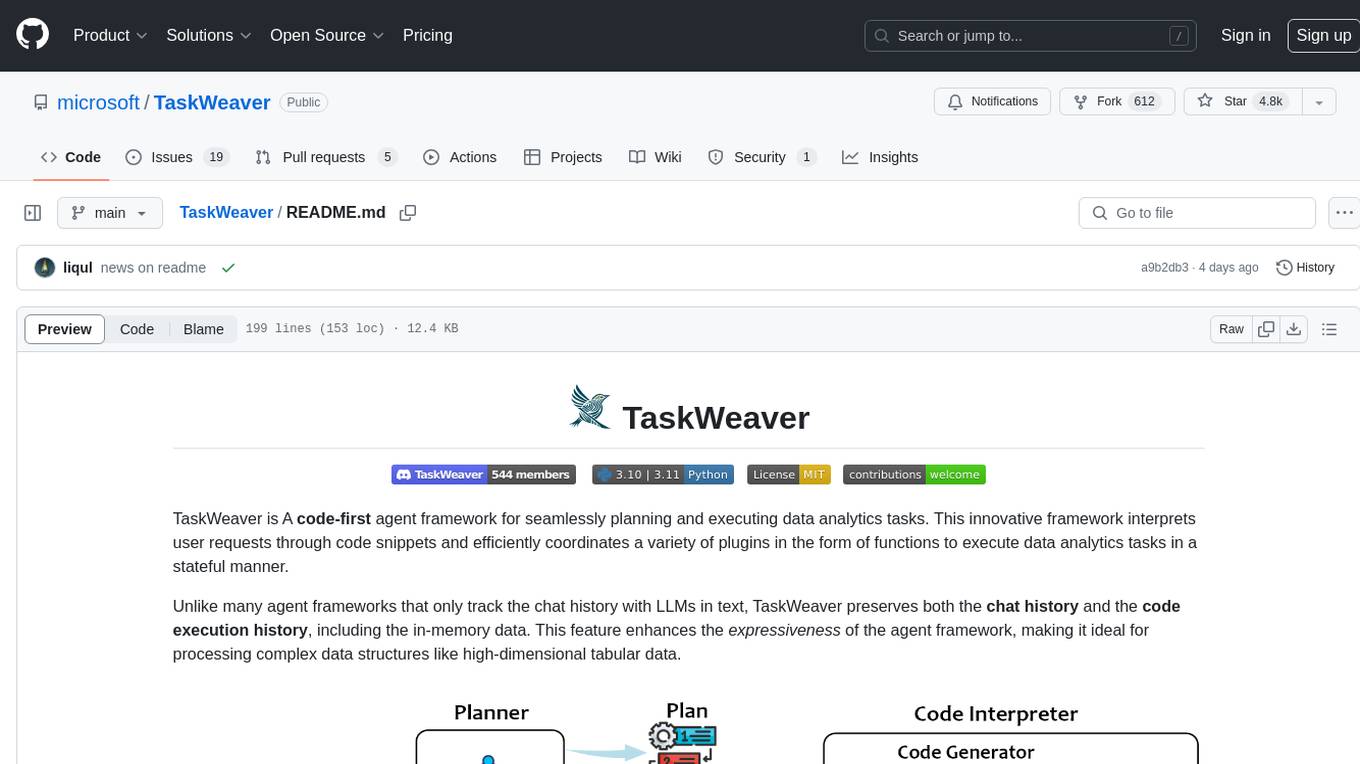
TaskWeaver
TaskWeaver is a code-first agent framework designed for planning and executing data analytics tasks. It interprets user requests through code snippets, coordinates various plugins to execute tasks in a stateful manner, and preserves both chat history and code execution history. It supports rich data structures, customized algorithms, domain-specific knowledge incorporation, stateful execution, code verification, easy debugging, security considerations, and easy extension. TaskWeaver is easy to use with CLI and WebUI support, and it can be integrated as a library. It offers detailed documentation, demo examples, and citation guidelines.

onnxruntime-genai
ONNX Runtime Generative AI is a library that provides the generative AI loop for ONNX models, including inference with ONNX Runtime, logits processing, search and sampling, and KV cache management. Users can call a high level `generate()` method, or run each iteration of the model in a loop. It supports greedy/beam search and TopP, TopK sampling to generate token sequences, has built in logits processing like repetition penalties, and allows for easy custom scoring.
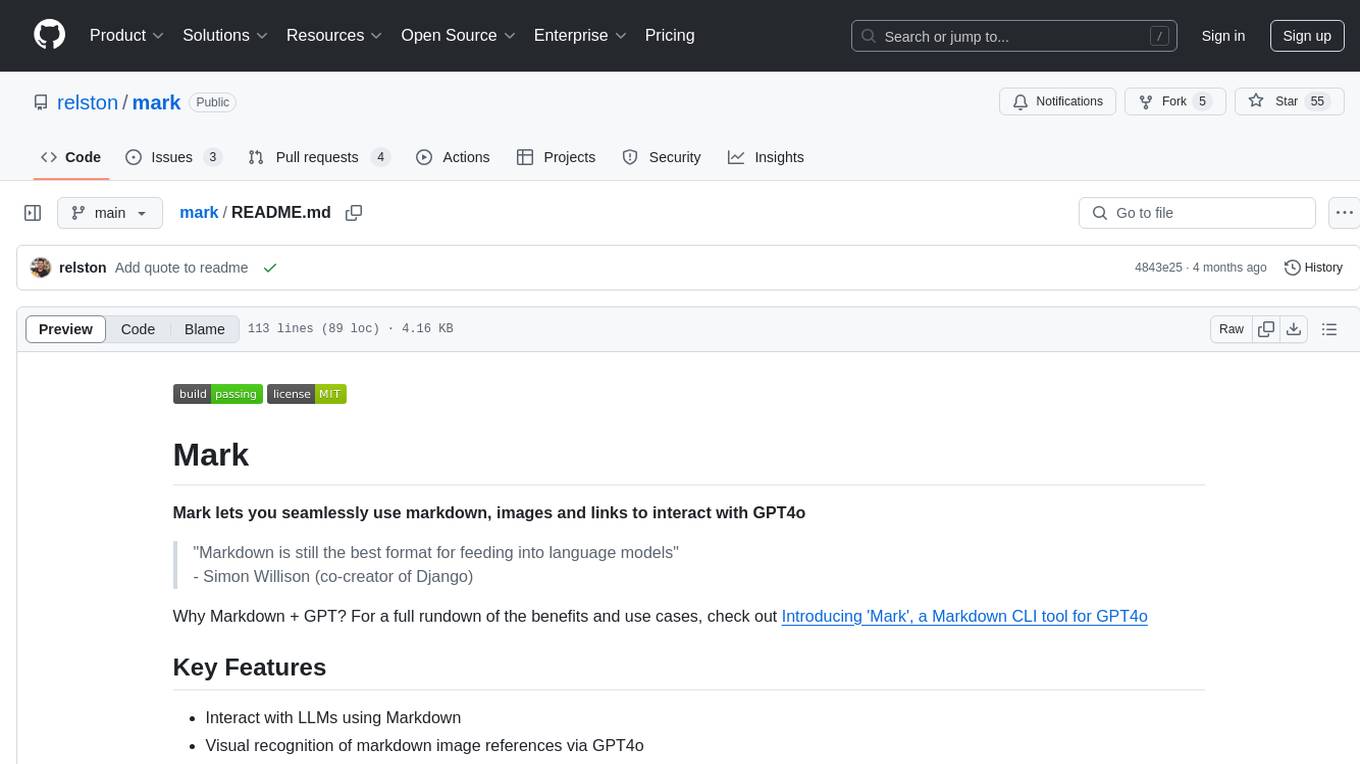
mark
Mark is a CLI tool that allows users to interact with large language models (LLMs) using Markdown format. It enables users to seamlessly integrate GPT responses into Markdown files, supports image recognition, scraping of local and remote links, and image generation. Mark focuses on using Markdown as both a prompt and response medium for LLMs, offering a unique and flexible way to interact with language models for various use cases in development and documentation processes.
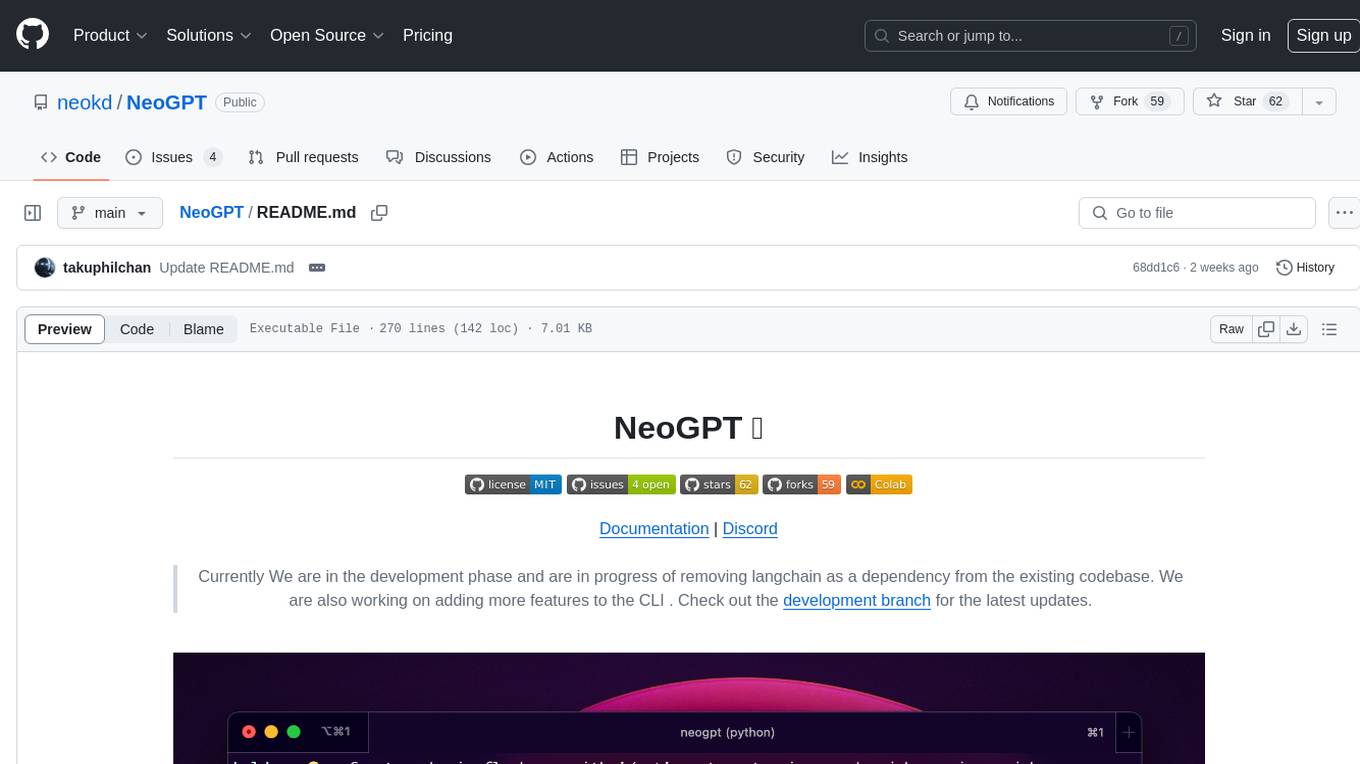
NeoGPT
NeoGPT is an AI assistant that transforms your local workspace into a powerhouse of productivity from your CLI. With features like code interpretation, multi-RAG support, vision models, and LLM integration, NeoGPT redefines how you work and create. It supports executing code seamlessly, multiple RAG techniques, vision models, and interacting with various language models. Users can run the CLI to start using NeoGPT and access features like Code Interpreter, building vector database, running Streamlit UI, and changing LLM models. The tool also offers magic commands for chat sessions, such as resetting chat history, saving conversations, exporting settings, and more. Join the NeoGPT community to experience a new era of efficiency and contribute to its evolution.
For similar tasks
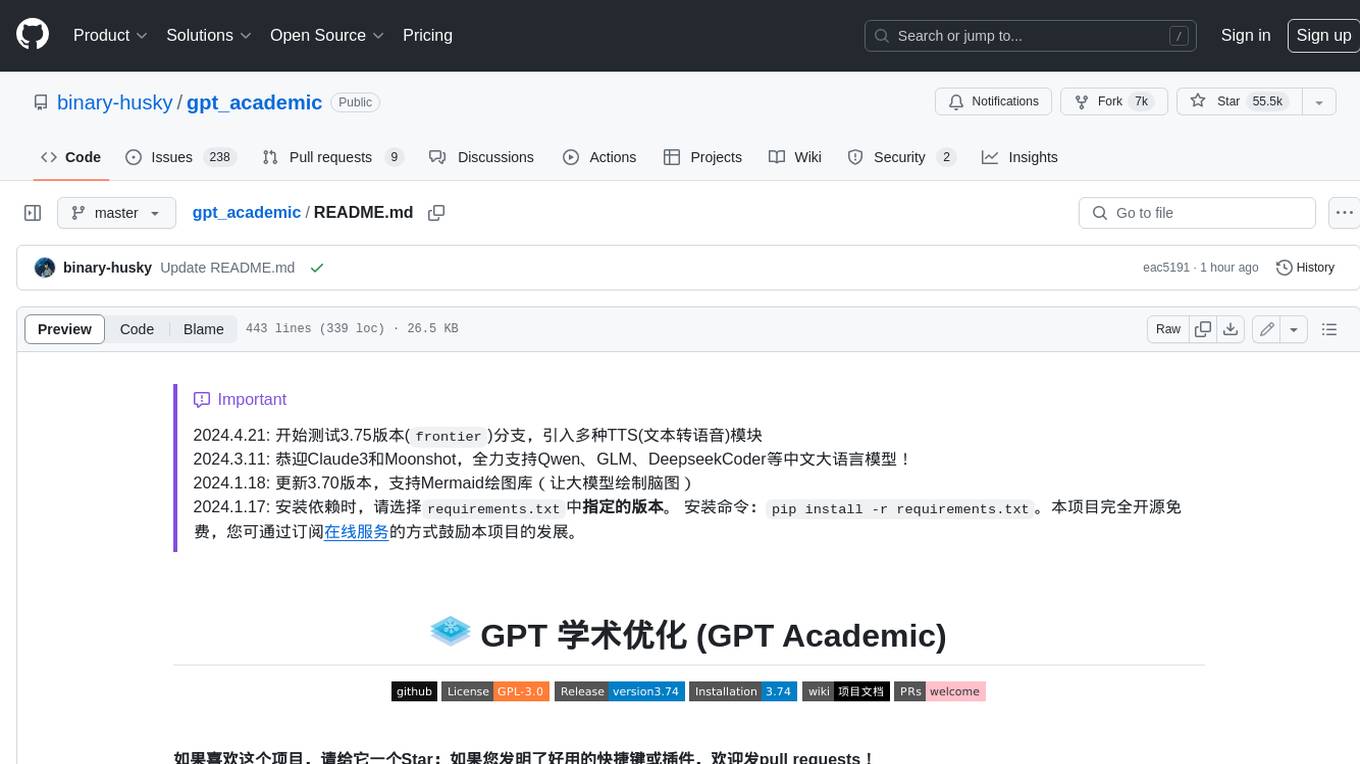
gpt_academic
GPT Academic is a powerful tool that leverages the capabilities of large language models (LLMs) to enhance academic research and writing. It provides a user-friendly interface that allows researchers, students, and professionals to interact with LLMs and utilize their abilities for various academic tasks. With GPT Academic, users can access a wide range of features and functionalities, including: * **Summarization and Paraphrasing:** GPT Academic can summarize complex texts, articles, and research papers into concise and informative summaries. It can also paraphrase text to improve clarity and readability. * **Question Answering:** Users can ask GPT Academic questions related to their research or studies, and the tool will provide comprehensive and well-informed answers based on its knowledge and understanding of the relevant literature. * **Code Generation and Explanation:** GPT Academic can generate code snippets and provide explanations for complex coding concepts. It can also help debug code and suggest improvements. * **Translation:** GPT Academic supports translation of text between multiple languages, making it a valuable tool for researchers working with international collaborations or accessing resources in different languages. * **Citation and Reference Management:** GPT Academic can help users manage their citations and references by automatically generating citations in various formats and providing suggestions for relevant references based on the user's research topic. * **Collaboration and Note-Taking:** GPT Academic allows users to collaborate on projects and take notes within the tool. They can share their work with others and access a shared workspace for real-time collaboration. * **Customizable Interface:** GPT Academic offers a customizable interface that allows users to tailor the tool to their specific needs and preferences. They can choose from a variety of themes, adjust the layout, and add or remove features to create a personalized workspace. Overall, GPT Academic is a versatile and powerful tool that can significantly enhance the productivity and efficiency of academic research and writing. It empowers users to leverage the capabilities of LLMs and unlock new possibilities for academic exploration and knowledge creation.
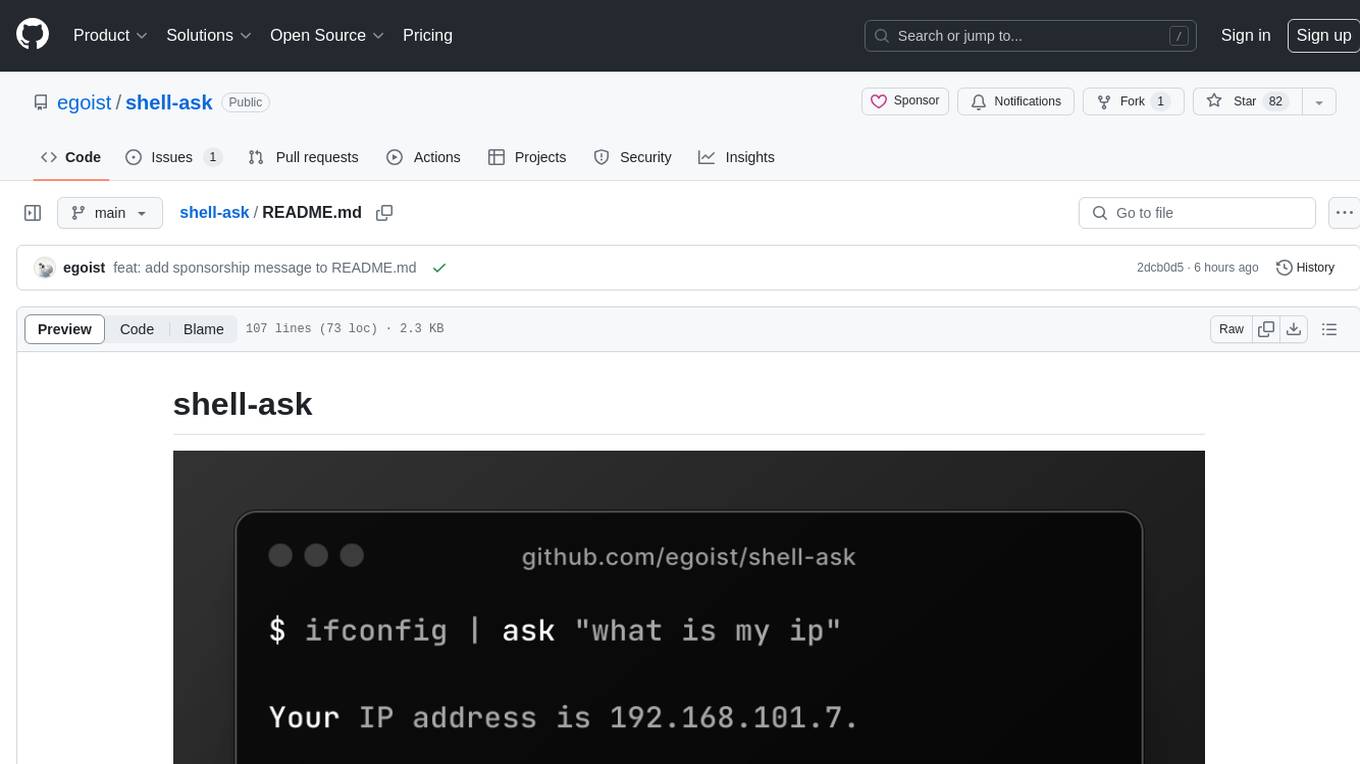
shell-ask
Shell Ask is a command-line tool that enables users to interact with various language models through a simple interface. It supports multiple LLMs such as OpenAI, Anthropic, Ollama, and Google Gemini. Users can ask questions, provide context through command output, select models interactively, and define reusable AI commands. The tool allows piping the output of other programs for enhanced functionality. With AI command presets and configuration options, Shell Ask provides a versatile and efficient way to leverage language models for various tasks.

DevoxxGenieIDEAPlugin
Devoxx Genie is a Java-based IntelliJ IDEA plugin that integrates with local and cloud-based LLM providers to aid in reviewing, testing, and explaining project code. It supports features like code highlighting, chat conversations, and adding files/code snippets to context. Users can modify REST endpoints and LLM parameters in settings, including support for cloud-based LLMs. The plugin requires IntelliJ version 2023.3.4 and JDK 17. Building and publishing the plugin is done using Gradle tasks. Users can select an LLM provider, choose code, and use commands like review, explain, or generate unit tests for code analysis.
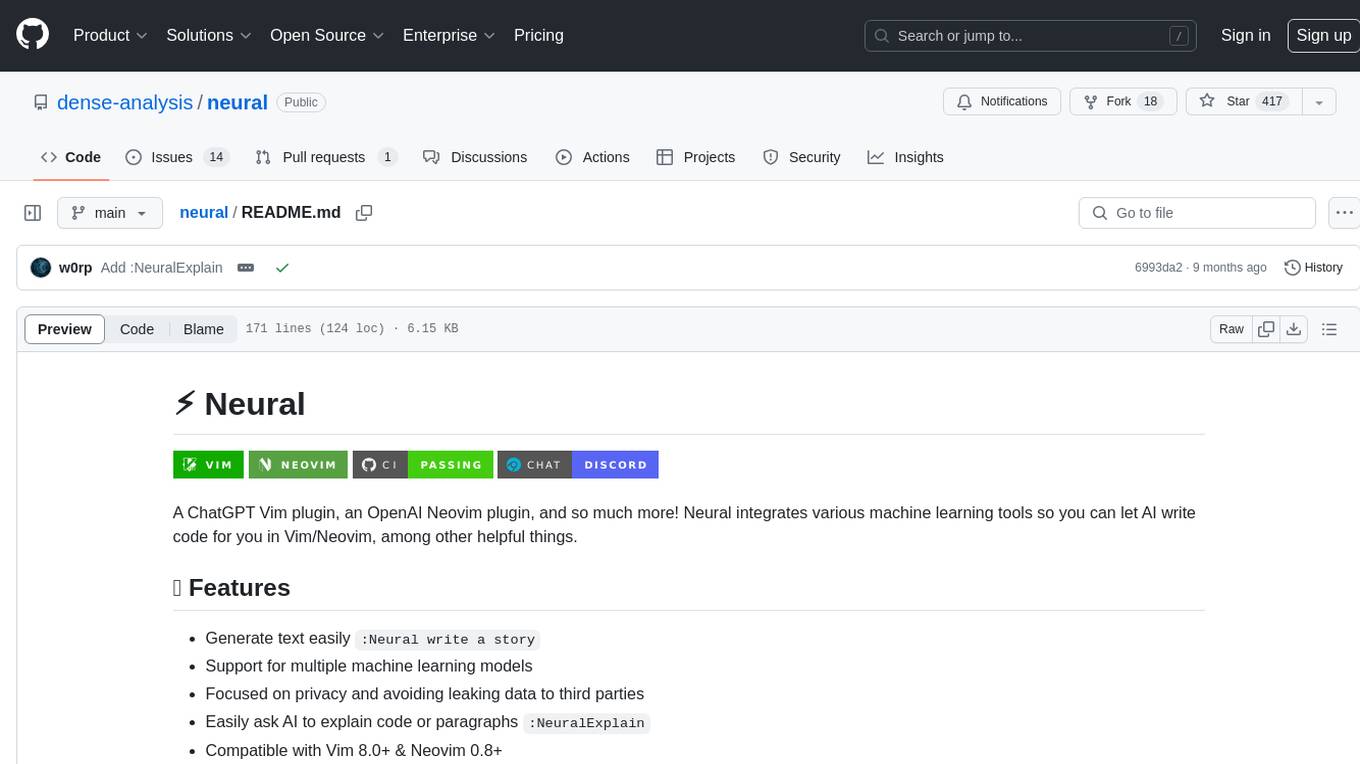
neural
Neural is a Vim and Neovim plugin that integrates various machine learning tools to assist users in writing code, generating text, and explaining code or paragraphs. It supports multiple machine learning models, focuses on privacy, and is compatible with Vim 8.0+ and Neovim 0.8+. Users can easily configure Neural to interact with third-party machine learning tools, such as OpenAI, to enhance code generation and completion. The plugin also provides commands like `:NeuralExplain` to explain code or text and `:NeuralStop` to stop Neural from working. Neural is maintained by the Dense Analysis team and comes with a disclaimer about sending input data to third-party servers for machine learning queries.
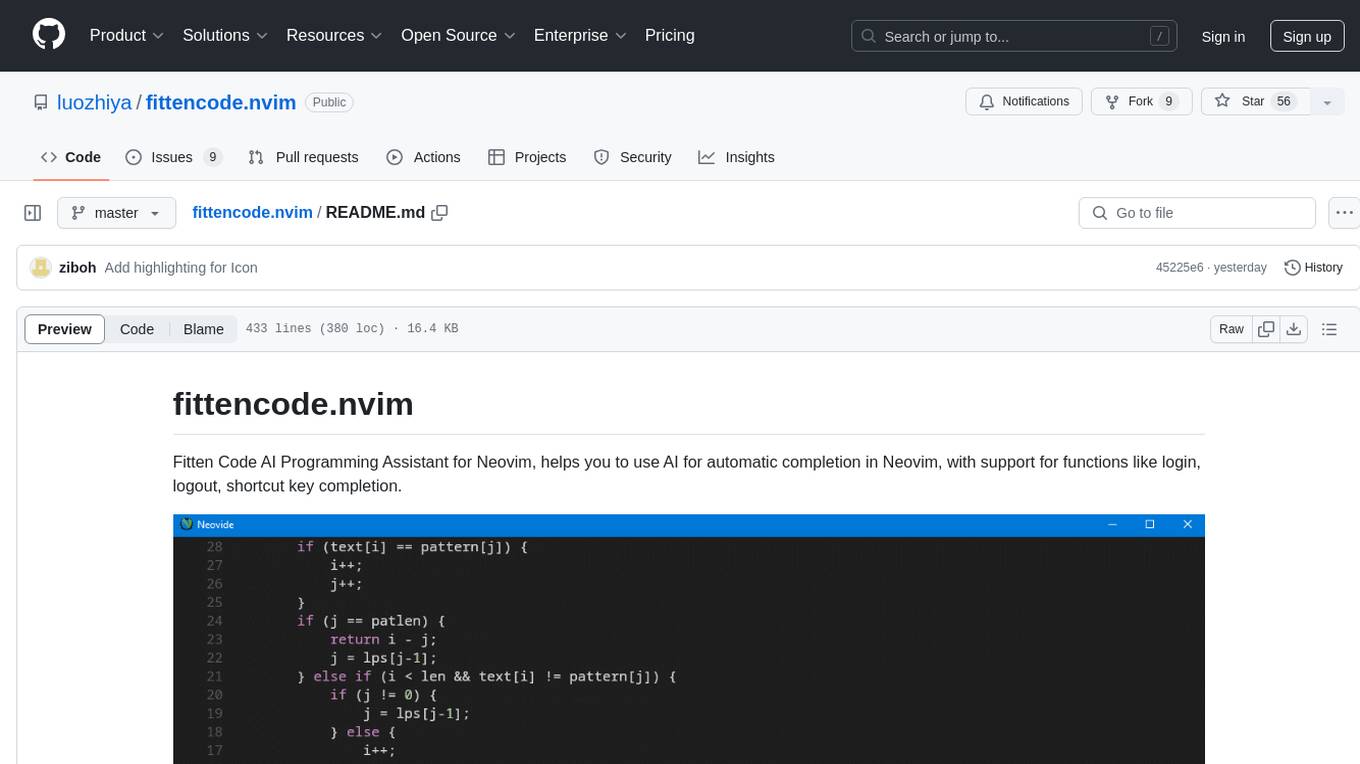
fittencode.nvim
Fitten Code AI Programming Assistant for Neovim provides fast completion using AI, asynchronous I/O, and support for various actions like document code, edit code, explain code, find bugs, generate unit test, implement features, optimize code, refactor code, start chat, and more. It offers features like accepting suggestions with Tab, accepting line with Ctrl + Down, accepting word with Ctrl + Right, undoing accepted text, automatic scrolling, and multiple HTTP/REST backends. It can run as a coc.nvim source or nvim-cmp source.
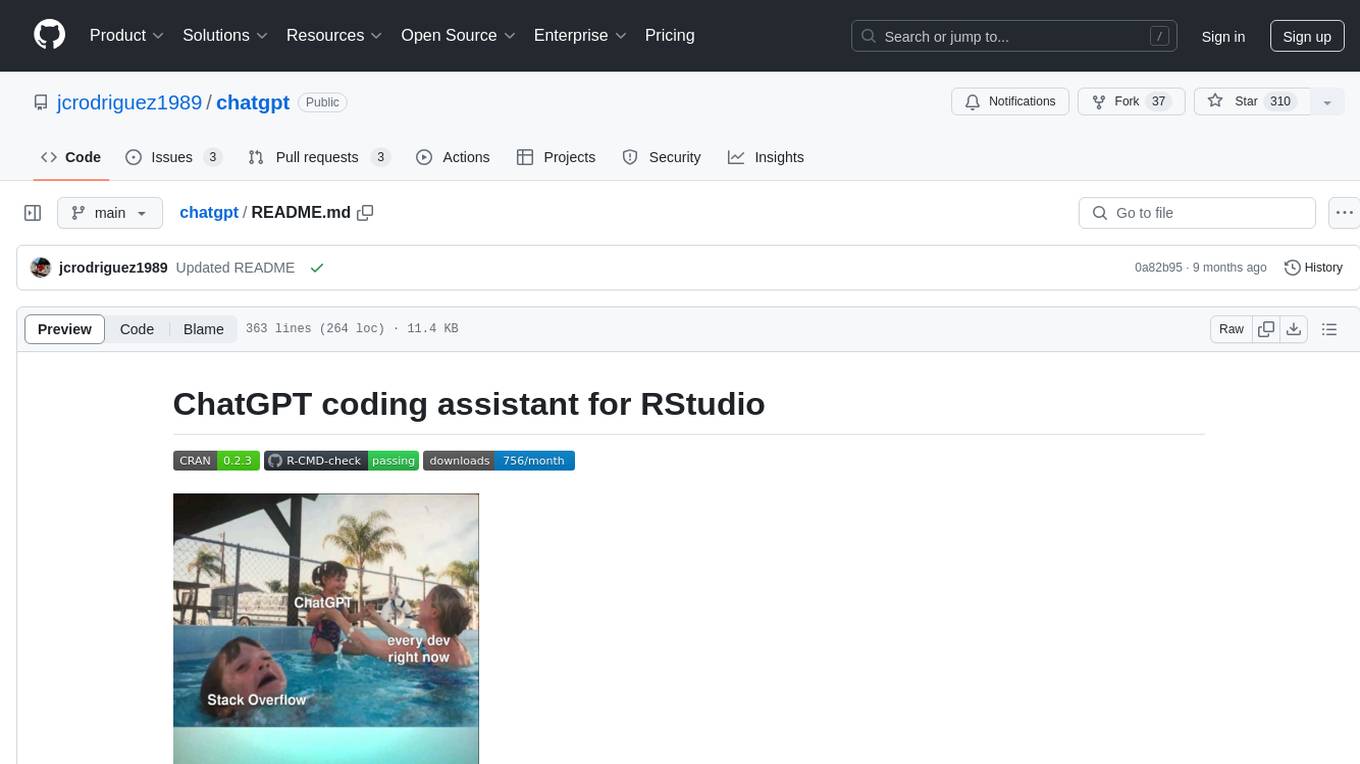
chatgpt
The ChatGPT R package provides a set of features to assist in R coding. It includes addins like Ask ChatGPT, Comment selected code, Complete selected code, Create unit tests, Create variable name, Document code, Explain selected code, Find issues in the selected code, Optimize selected code, and Refactor selected code. Users can interact with ChatGPT to get code suggestions, explanations, and optimizations. The package helps in improving coding efficiency and quality by providing AI-powered assistance within the RStudio environment.
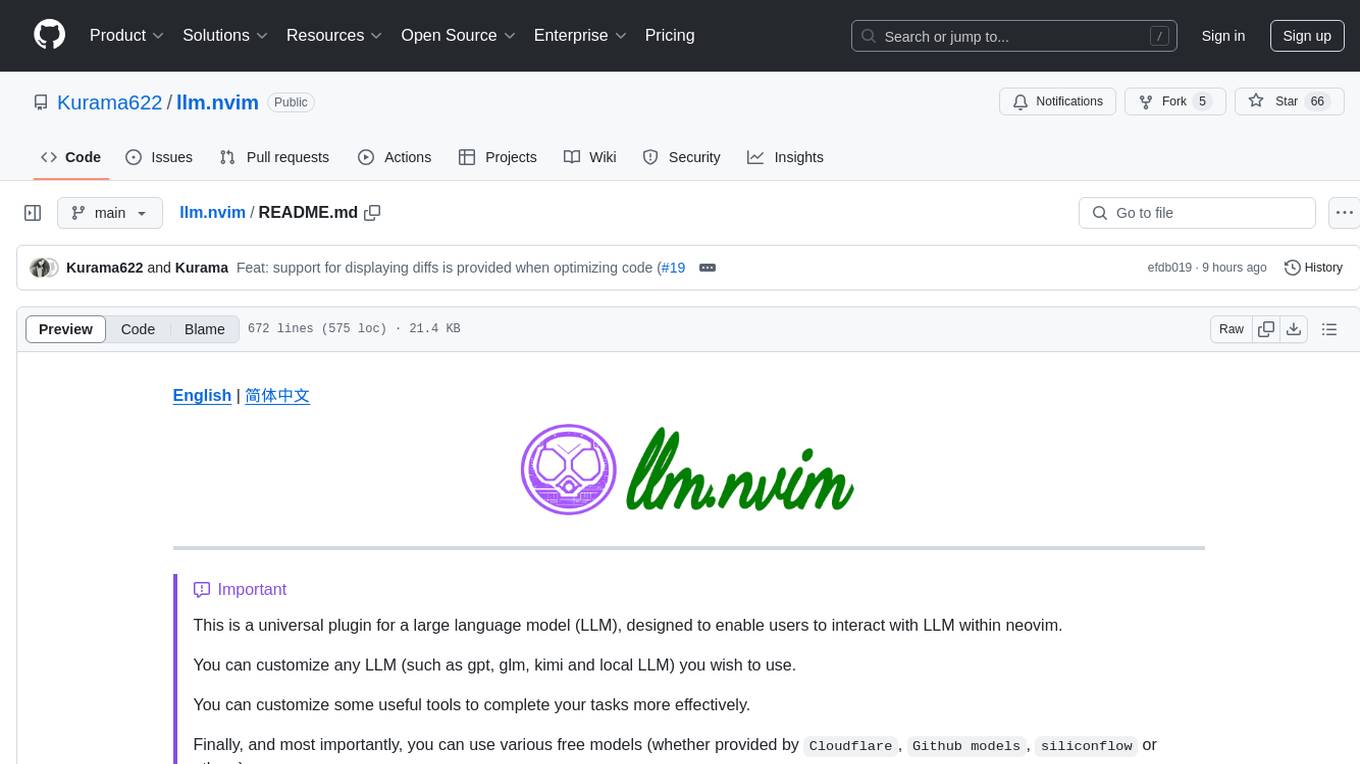
llm.nvim
llm.nvim is a universal plugin for a large language model (LLM) designed to enable users to interact with LLM within neovim. Users can customize various LLMs such as gpt, glm, kimi, and local LLM. The plugin provides tools for optimizing code, comparing code, translating text, and more. It also supports integration with free models from Cloudflare, Github models, siliconflow, and others. Users can customize tools, chat with LLM, quickly translate text, and explain code snippets. The plugin offers a flexible window interface for easy interaction and customization.

khoj
Khoj is an open-source, personal AI assistant that extends your capabilities by creating always-available AI agents. You can share your notes and documents to extend your digital brain, and your AI agents have access to the internet, allowing you to incorporate real-time information. Khoj is accessible on Desktop, Emacs, Obsidian, Web, and Whatsapp, and you can share PDF, markdown, org-mode, notion files, and GitHub repositories. You'll get fast, accurate semantic search on top of your docs, and your agents can create deeply personal images and understand your speech. Khoj is self-hostable and always will be.
For similar jobs

weave
Weave is a toolkit for developing Generative AI applications, built by Weights & Biases. With Weave, you can log and debug language model inputs, outputs, and traces; build rigorous, apples-to-apples evaluations for language model use cases; and organize all the information generated across the LLM workflow, from experimentation to evaluations to production. Weave aims to bring rigor, best-practices, and composability to the inherently experimental process of developing Generative AI software, without introducing cognitive overhead.

LLMStack
LLMStack is a no-code platform for building generative AI agents, workflows, and chatbots. It allows users to connect their own data, internal tools, and GPT-powered models without any coding experience. LLMStack can be deployed to the cloud or on-premise and can be accessed via HTTP API or triggered from Slack or Discord.

VisionCraft
The VisionCraft API is a free API for using over 100 different AI models. From images to sound.

kaito
Kaito is an operator that automates the AI/ML inference model deployment in a Kubernetes cluster. It manages large model files using container images, avoids tuning deployment parameters to fit GPU hardware by providing preset configurations, auto-provisions GPU nodes based on model requirements, and hosts large model images in the public Microsoft Container Registry (MCR) if the license allows. Using Kaito, the workflow of onboarding large AI inference models in Kubernetes is largely simplified.

PyRIT
PyRIT is an open access automation framework designed to empower security professionals and ML engineers to red team foundation models and their applications. It automates AI Red Teaming tasks to allow operators to focus on more complicated and time-consuming tasks and can also identify security harms such as misuse (e.g., malware generation, jailbreaking), and privacy harms (e.g., identity theft). The goal is to allow researchers to have a baseline of how well their model and entire inference pipeline is doing against different harm categories and to be able to compare that baseline to future iterations of their model. This allows them to have empirical data on how well their model is doing today, and detect any degradation of performance based on future improvements.

tabby
Tabby is a self-hosted AI coding assistant, offering an open-source and on-premises alternative to GitHub Copilot. It boasts several key features: * Self-contained, with no need for a DBMS or cloud service. * OpenAPI interface, easy to integrate with existing infrastructure (e.g Cloud IDE). * Supports consumer-grade GPUs.

spear
SPEAR (Simulator for Photorealistic Embodied AI Research) is a powerful tool for training embodied agents. It features 300 unique virtual indoor environments with 2,566 unique rooms and 17,234 unique objects that can be manipulated individually. Each environment is designed by a professional artist and features detailed geometry, photorealistic materials, and a unique floor plan and object layout. SPEAR is implemented as Unreal Engine assets and provides an OpenAI Gym interface for interacting with the environments via Python.

Magick
Magick is a groundbreaking visual AIDE (Artificial Intelligence Development Environment) for no-code data pipelines and multimodal agents. Magick can connect to other services and comes with nodes and templates well-suited for intelligent agents, chatbots, complex reasoning systems and realistic characters.



