
showdown
A Pokemon Showdown Battle Bot written in Python
Stars: 238
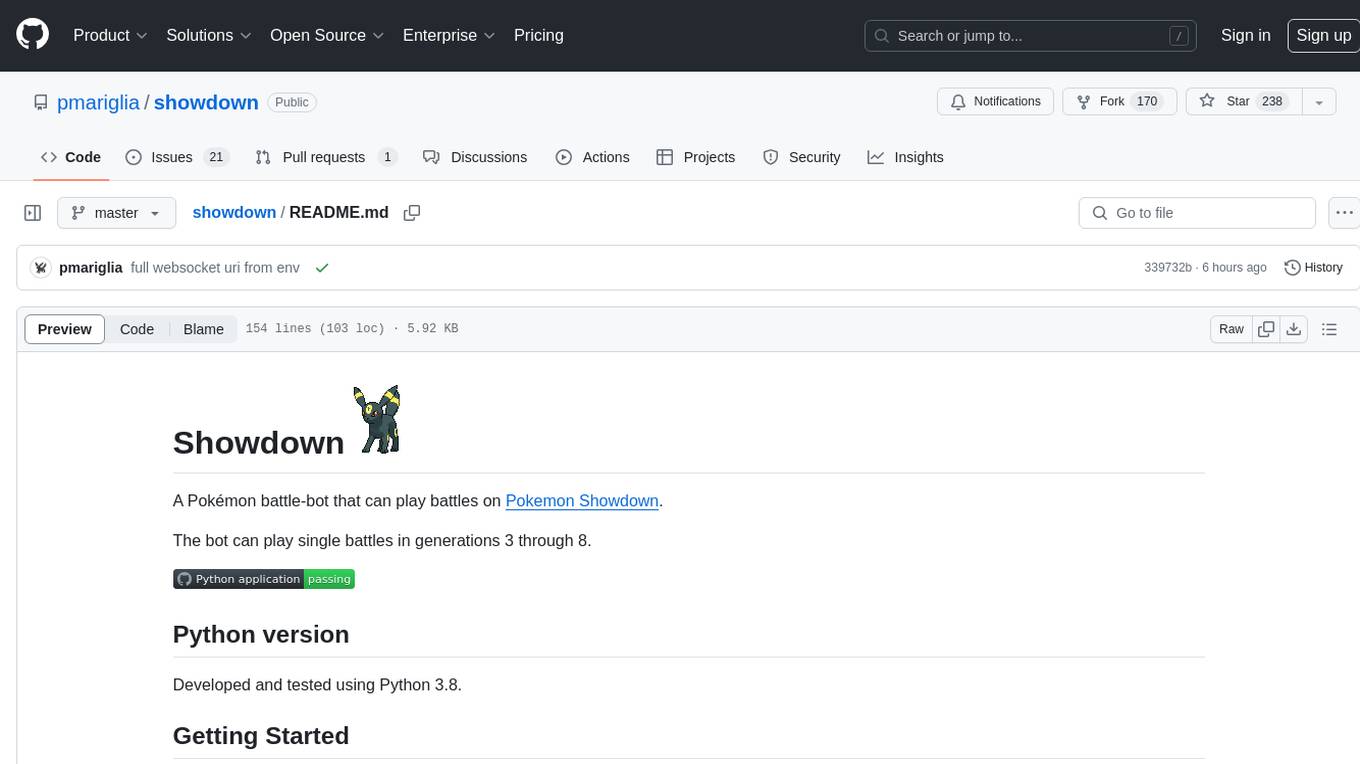
Showdown is a Pokémon battle-bot that can play battles on Pokemon Showdown. It can play single battles in generations 3 through 8. The project offers different battle bot implementations such as Safest, Nash-Equilibrium, Team Datasets, and Most Damage. Users can configure the bot using environment variables and run it either without Docker by cloning the repository and installing requirements or with Docker by building the Docker image and running it with an environment variable file. Additionally, users can write their own bot by creating a package in showdown/battle_bots with a module named main.py and implementing a find_best_move function.
README:
A Pokémon battle-bot that can play battles on Pokemon Showdown.
The bot can play single battles in generations 3 through 8.
Developed and tested using Python 3.8.
Environment variables are used for configuration. You may either set these in your environment before running, or populate them in the env file.
The configurations available are:
| Config Name | Type | Required | Description |
|---|---|---|---|
BATTLE_BOT |
string | yes | The BattleBot module to use. More on this below in the Battle Bots section |
WEBSOCKET_URI |
string | yes | The address to use to connect to the Pokemon Showdown websocket |
PS_USERNAME |
string | yes | Pokemon Showdown username |
PS_PASSWORD |
string | yes | Pokemon Showdown password |
BOT_MODE |
string | yes | The mode the the bot will operate in. Options are CHALLENGE_USER, SEARCH_LADDER, or ACCEPT_CHALLENGE
|
POKEMON_MODE |
string | yes | The type of game this bot will play: gen8ou, gen7randombattle, etc. |
USER_TO_CHALLENGE |
string | only if BOT_MODE is CHALLENGE_USER
|
If BOT_MODE is CHALLENGE_USER, this is the name of the user you want your bot to challenge |
RUN_COUNT |
int | no | The number of games the bot will play before quitting |
TEAM_NAME |
string | no | The name of the file that contains the team you want to use. More on this below in the Specifying Teams section. |
ROOM_NAME |
string | no | If BOT_MODE is ACCEPT_CHALLENGE, the bot will join this chatroom while waiting for a challenge. |
SAVE_REPLAY |
boolean | no | Specifies whether or not to save replays of the battles (True / False) |
LOG_LEVEL |
string | no | The Python logging level (DEBUG, INFO, etc.) |
1. Clone
Clone the repository with git clone https://github.com/pmariglia/showdown.git
2. Install Requirements
Install the requirements with pip install -r requirements.txt.
3. Configure your env file
Here is a sample:
BATTLE_BOT=safest
WEBSOCKET_URI=wss://sim3.psim.us/showdown/websocket
PS_USERNAME=MyUsername
PS_PASSWORD=MyPassword
BOT_MODE=SEARCH_LADDER
POKEMON_MODE=gen7randombattle
RUN_COUNT=1
4. Run
Run with python run.py
This requires Docker 17.06 or higher.
1. Clone the repository
git clone https://github.com/pmariglia/showdown.git
2. Build the Docker image
docker build . -t showdown
3. Run with an environment variable file
docker run --env-file env showdown
This project has a few different battle bot implementations. Each of these battle bots use a different method to determine which move to use.
use BATTLE_BOT=safest
The bot searches through the game-tree for two turns and selects the move that minimizes the possible loss for a turn.
For decisions with random outcomes a weighted average is taken for all possible end states. For example: If using draco meteor versus some arbitrary other move results in a score of 1000 if it hits (90%) and a score of 900 if it misses (10%), the overall score for using draco meteor is (0.9 * 1000) + (0.1 * 900) = 990.
This is equivalent to the Expectiminimax strategy.
This decision type is deterministic - the bot will always make the same move given the same situation again.
use BATTLE_BOT=nash_equilibrium
Using the information it has, plus some assumptions about the opponent, the bot will attempt to calculate the Nash-Equilibrium with the highest payoff and select a move from that distribution.
The Nash Equilibrium is calculated using command-line tools provided by the Gambit project. This decision method should only be used when running with Docker and will fail otherwise.
This decision method is not deterministic. The bot may make a different move if presented with the same situation again.
use BATTLE_BOT=team_datasets
Using a file of sets & teams, this battle-bot is meant to have a better
understanding of Pokeon sets that may appear.
Populate this dataset by editing data/team_datasets.json.
Still uses the safest decision making method for picking a move, but in theory the knowledge of sets should
result in better decision making.
use BATTLE_BOT=most_damage
Selects the move that will do the most damage to the opponent
Does not switch
Create a package in showdown/battle_bots with
a module named main.py. In this module, create a class named BattleBot, override the Battle class,
and implement your own find_best_move function.
Set the BATTLE_BOT environment variable to the name of your package and your function will be called each time PokemonShowdown prompts the bot for a move
The bots in the project all use a Pokemon battle engine to determine all possible transpositions that may occur from a pair of moves.
For more information, see ENGINE.md
You can specify teams by setting the TEAM_NAME environment variable.
Examples can be found in teams/teams/.
Passing in a directory will cause a random team to be selected from that directory.
The path specified should be relative to teams/teams/.
Specify a file:
TEAM_NAME=gen8/ou/clef_sand
Specify a directory:
TEAM_NAME=gen8/ou
For Tasks:
Click tags to check more tools for each tasksFor Jobs:
Alternative AI tools for showdown
Similar Open Source Tools
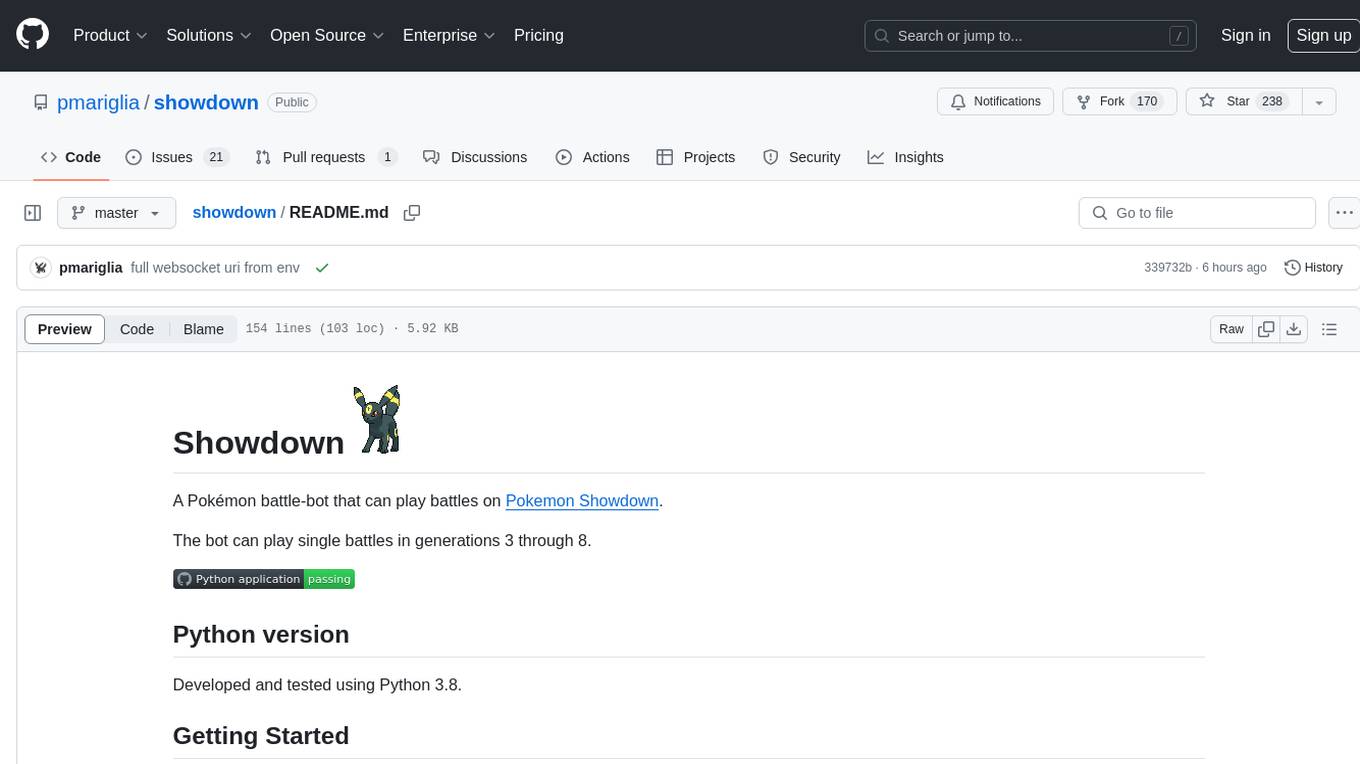
showdown
Showdown is a Pokémon battle-bot that can play battles on Pokemon Showdown. It can play single battles in generations 3 through 8. The project offers different battle bot implementations such as Safest, Nash-Equilibrium, Team Datasets, and Most Damage. Users can configure the bot using environment variables and run it either without Docker by cloning the repository and installing requirements or with Docker by building the Docker image and running it with an environment variable file. Additionally, users can write their own bot by creating a package in showdown/battle_bots with a module named main.py and implementing a find_best_move function.
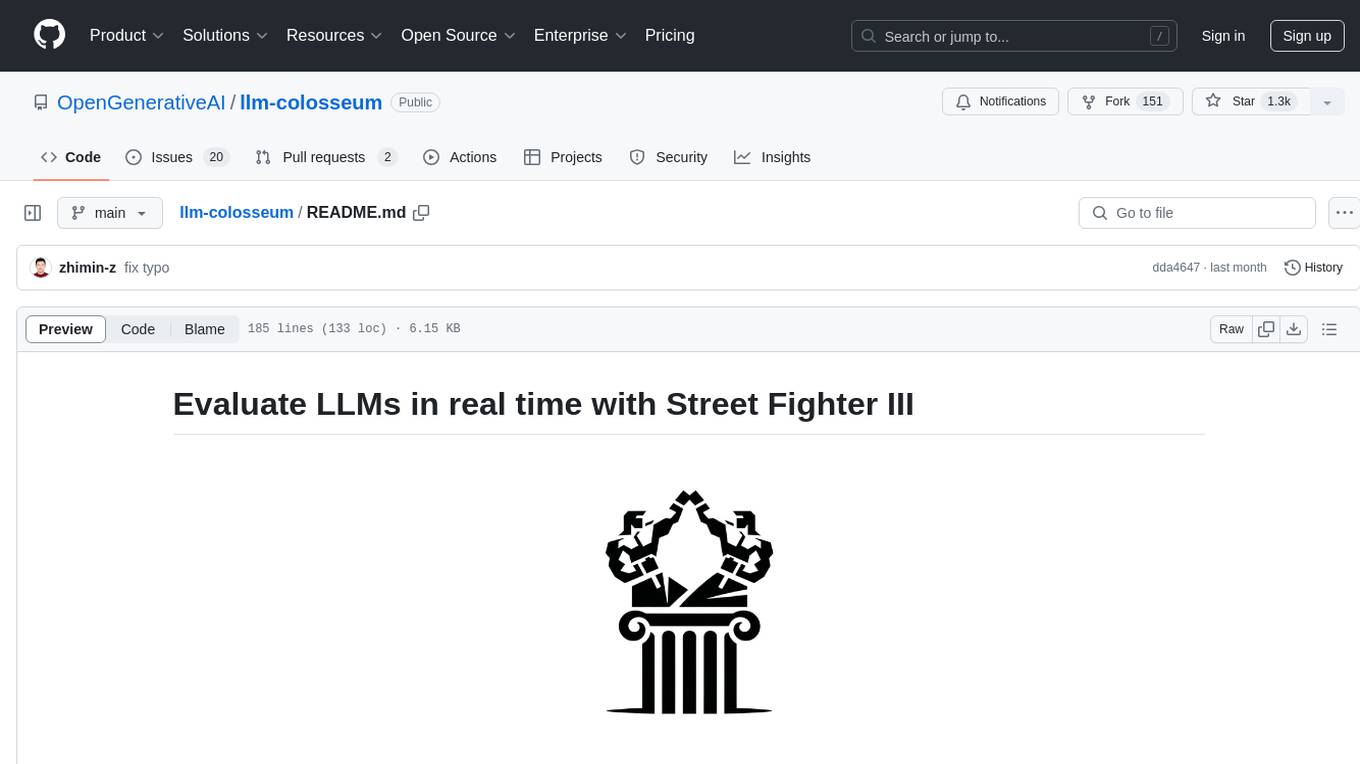
llm-colosseum
llm-colosseum is a tool designed to evaluate Language Model Models (LLMs) in real-time by making them fight each other in Street Fighter III. The tool assesses LLMs based on speed, strategic thinking, adaptability, out-of-the-box thinking, and resilience. It provides a benchmark for LLMs to understand their environment and take context-based actions. Users can analyze the performance of different LLMs through ELO rankings and win rate matrices. The tool allows users to run experiments, test different LLM models, and customize prompts for LLM interactions. It offers installation instructions, test mode options, logging configurations, and the ability to run the tool with local models. Users can also contribute their own LLM models for evaluation and ranking.
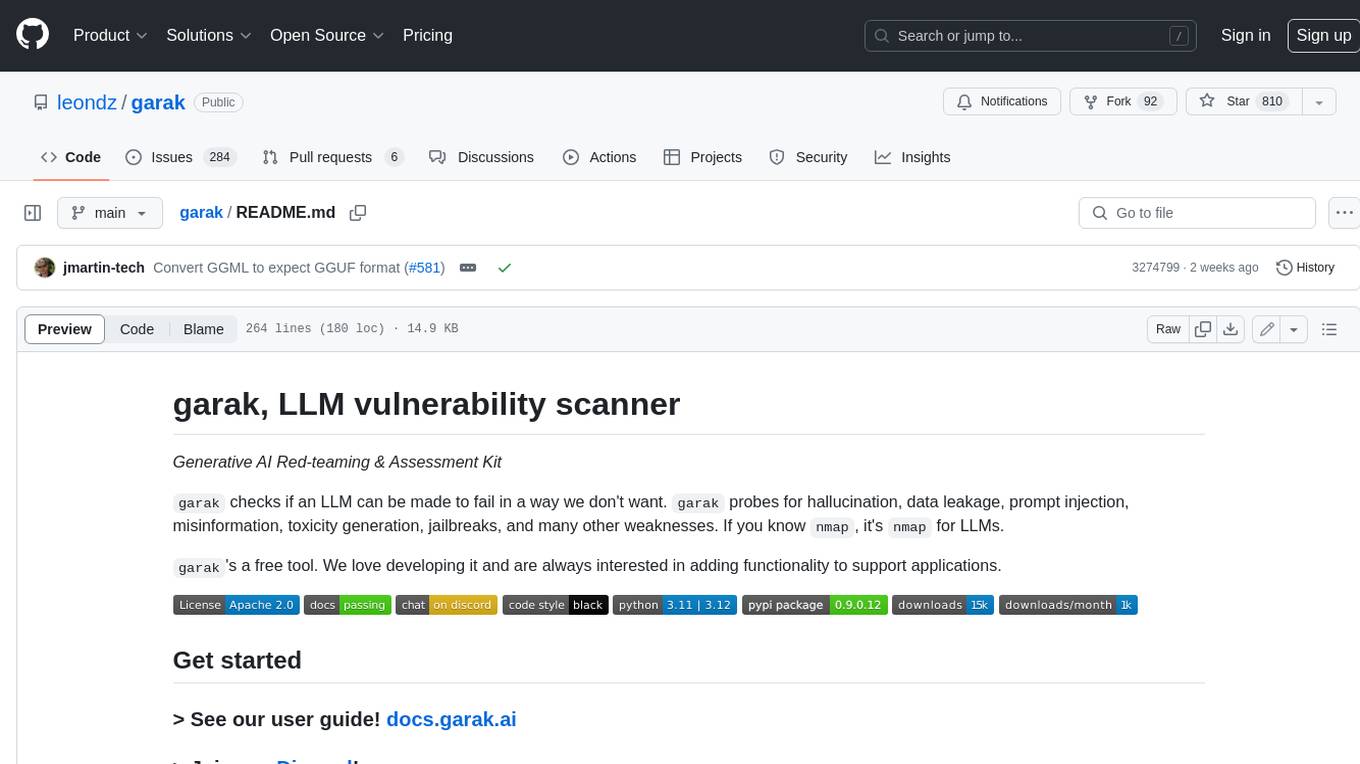
garak
Garak is a free tool that checks if a Large Language Model (LLM) can be made to fail in a way that is undesirable. It probes for hallucination, data leakage, prompt injection, misinformation, toxicity generation, jailbreaks, and many other weaknesses. Garak's a free tool. We love developing it and are always interested in adding functionality to support applications.
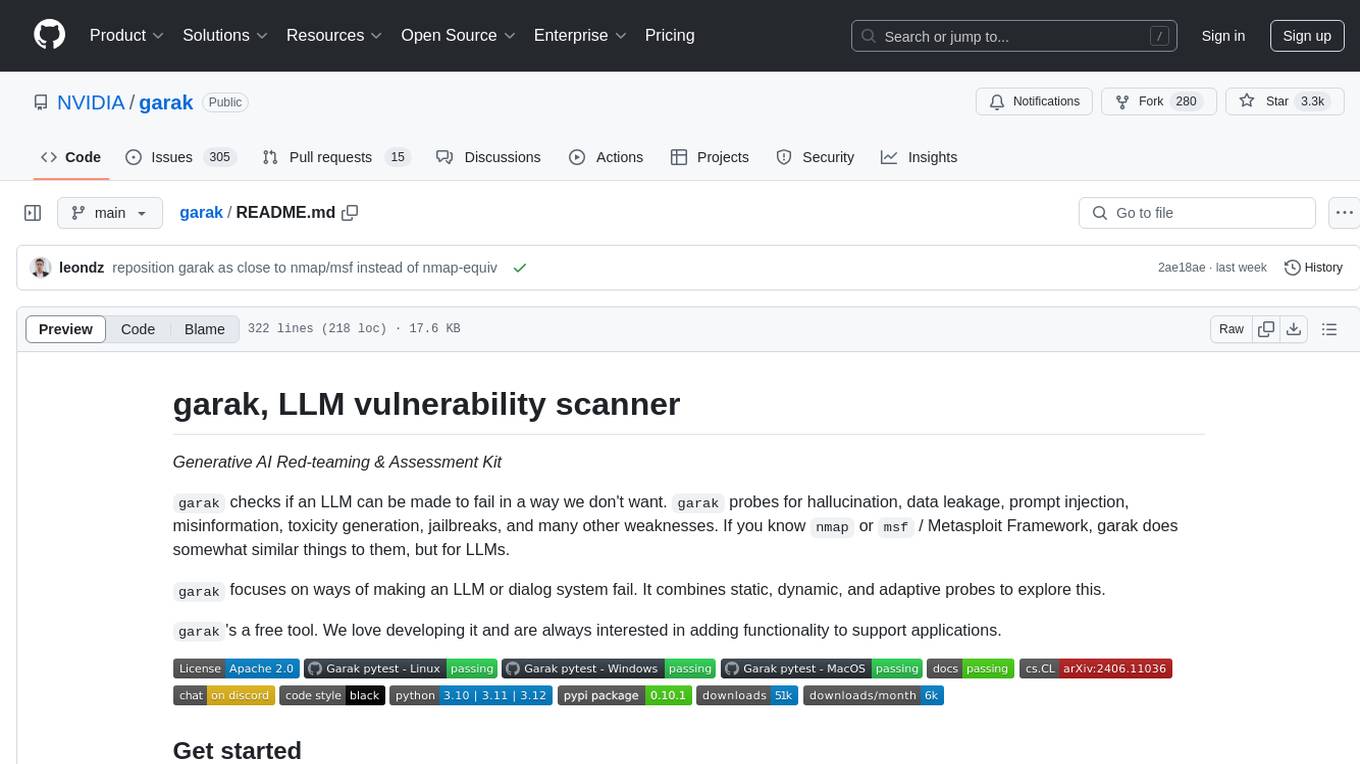
garak
Garak is a vulnerability scanner designed for LLMs (Large Language Models) that checks for various weaknesses such as hallucination, data leakage, prompt injection, misinformation, toxicity generation, and jailbreaks. It combines static, dynamic, and adaptive probes to explore vulnerabilities in LLMs. Garak is a free tool developed for red-teaming and assessment purposes, focusing on making LLMs or dialog systems fail. It supports various LLM models and can be used to assess their security and robustness.
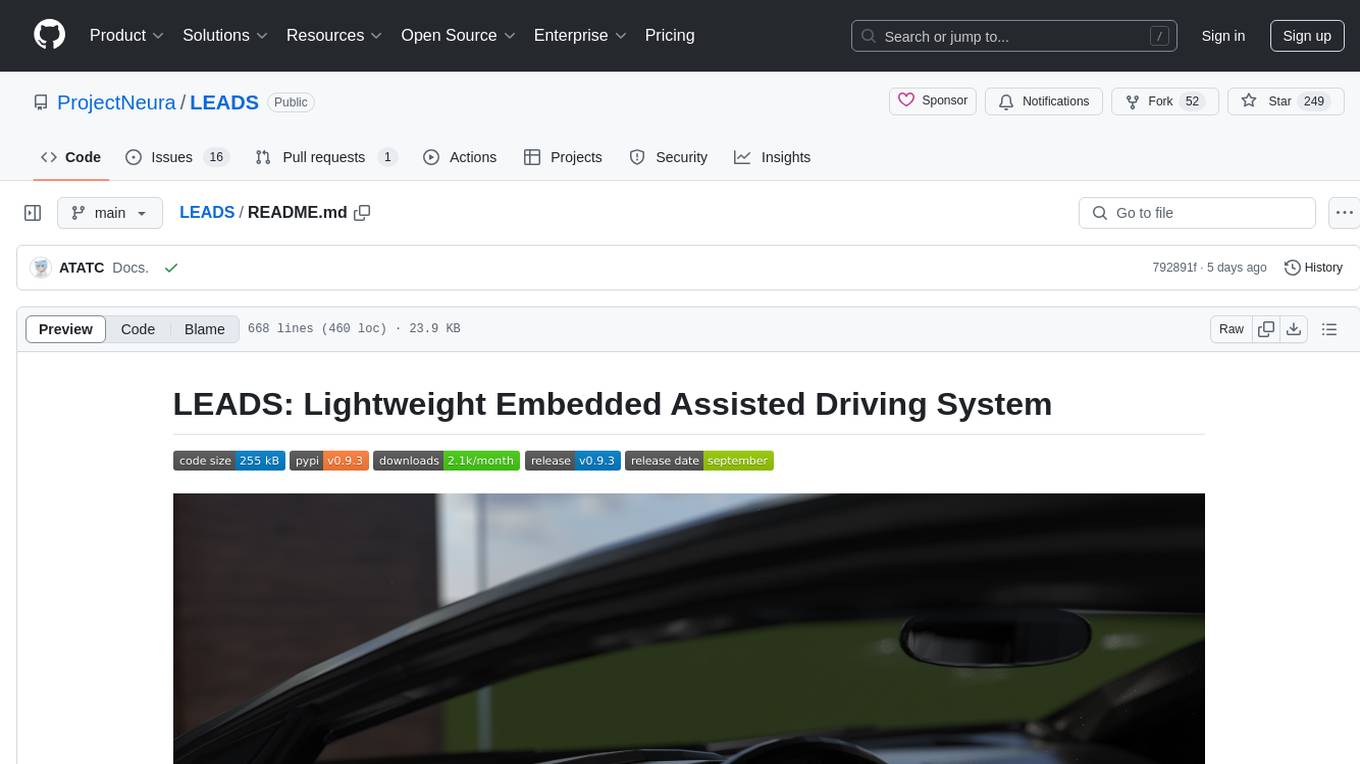
LEADS
LEADS is a lightweight embedded assisted driving system designed to simplify the development of instrumentation, control, and analysis systems for racing cars. It is written in Python and C/C++ with impressive performance. The system is customizable and provides abstract layers for component rearrangement. It supports hardware components like Raspberry Pi and Arduino, and can adapt to various hardware types. LEADS offers a modular structure with a focus on flexibility and lightweight design. It includes robust safety features, modern GUI design with dark mode support, high performance on different platforms, and powerful ESC systems for traction control and braking. The system also supports real-time data sharing, live video streaming, and AI-enhanced data analysis for driver training. LEADS VeC Remote Analyst enables transparency between the driver and pit crew, allowing real-time data sharing and analysis. The system is designed to be user-friendly, adaptable, and efficient for racing car development.
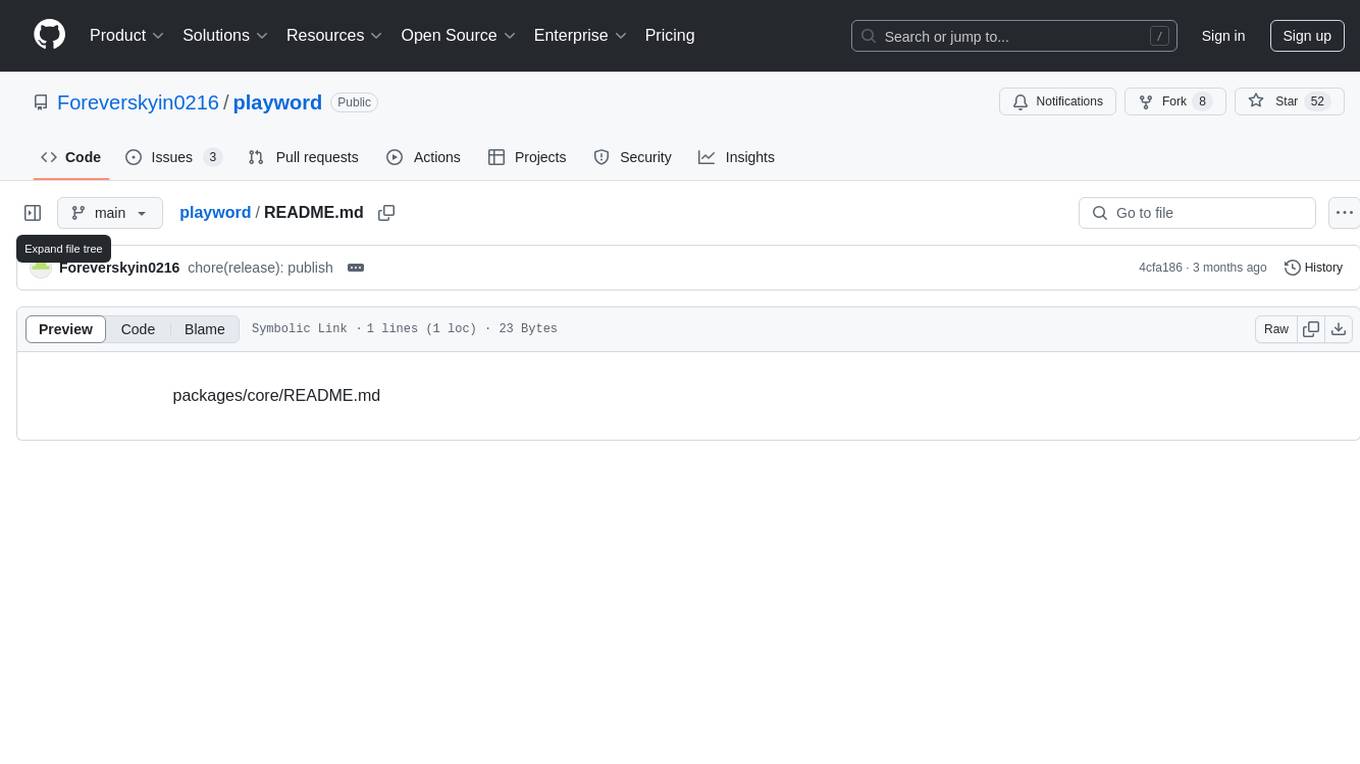
playword
PlayWord is a tool designed to supercharge web test automation experience with AI. It provides core features such as enabling browser operations and validations using natural language inputs, as well as monitoring interface to record and dry-run test steps. PlayWord supports multiple AI services including Anthropic, Google, and OpenAI, allowing users to select the appropriate provider based on their requirements. The tool also offers features like assertion handling, frame handling, custom variables, test recordings, and an Observer module to track user interactions on web pages. With PlayWord, users can interact with web pages using natural language commands, reducing the need to worry about element locators and providing AI-powered adaptation to UI changes.
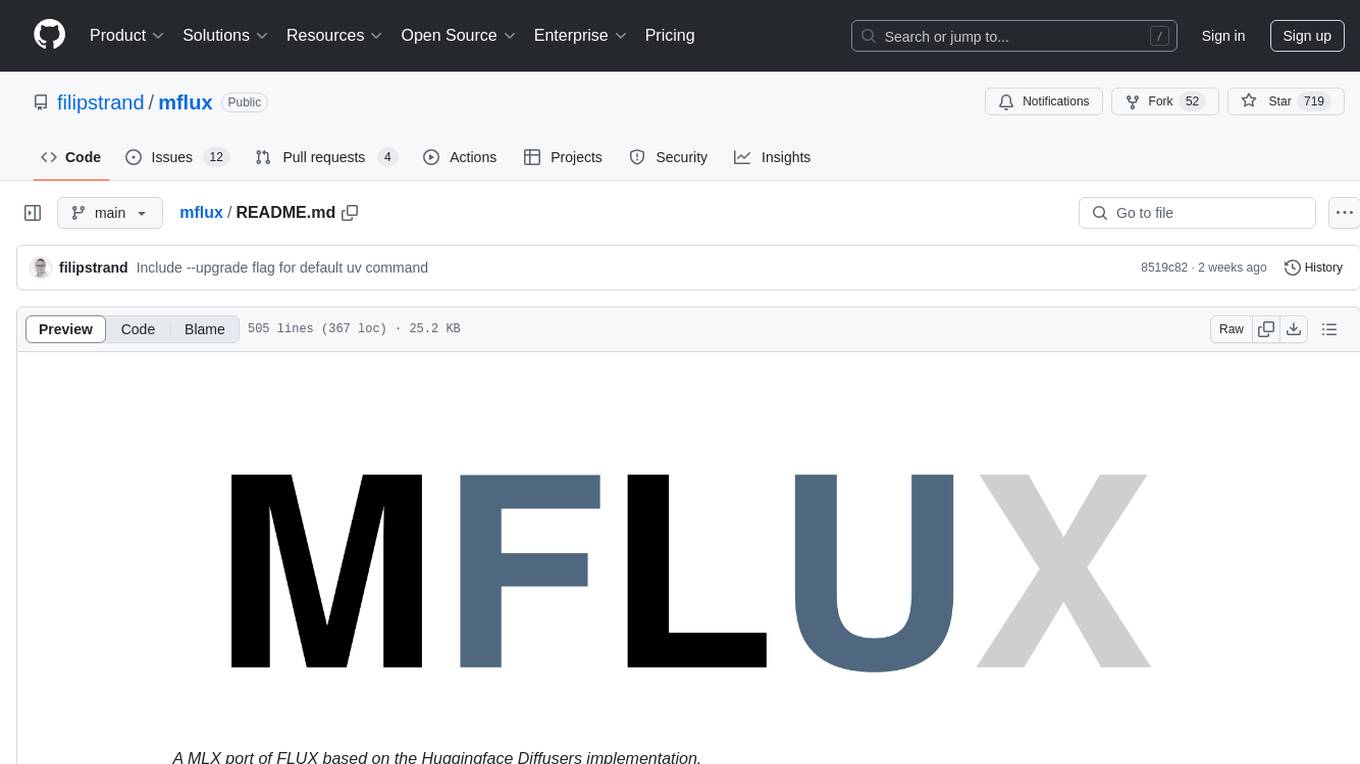
mflux
MFLUX is a line-by-line port of the FLUX implementation in the Huggingface Diffusers library to Apple MLX. It aims to run powerful FLUX models from Black Forest Labs locally on Mac machines. The codebase is minimal and explicit, prioritizing readability over generality and performance. Models are implemented from scratch in MLX, with tokenizers from the Huggingface Transformers library. Dependencies include Numpy and Pillow for image post-processing. Installation can be done using `uv tool` or classic virtual environment setup. Command-line arguments allow for image generation with specified models, prompts, and optional parameters. Quantization options for speed and memory reduction are available. LoRA adapters can be loaded for fine-tuning image generation. Controlnet support provides more control over image generation with reference images. Current limitations include generating images one by one, lack of support for negative prompts, and some LoRA adapters not working.
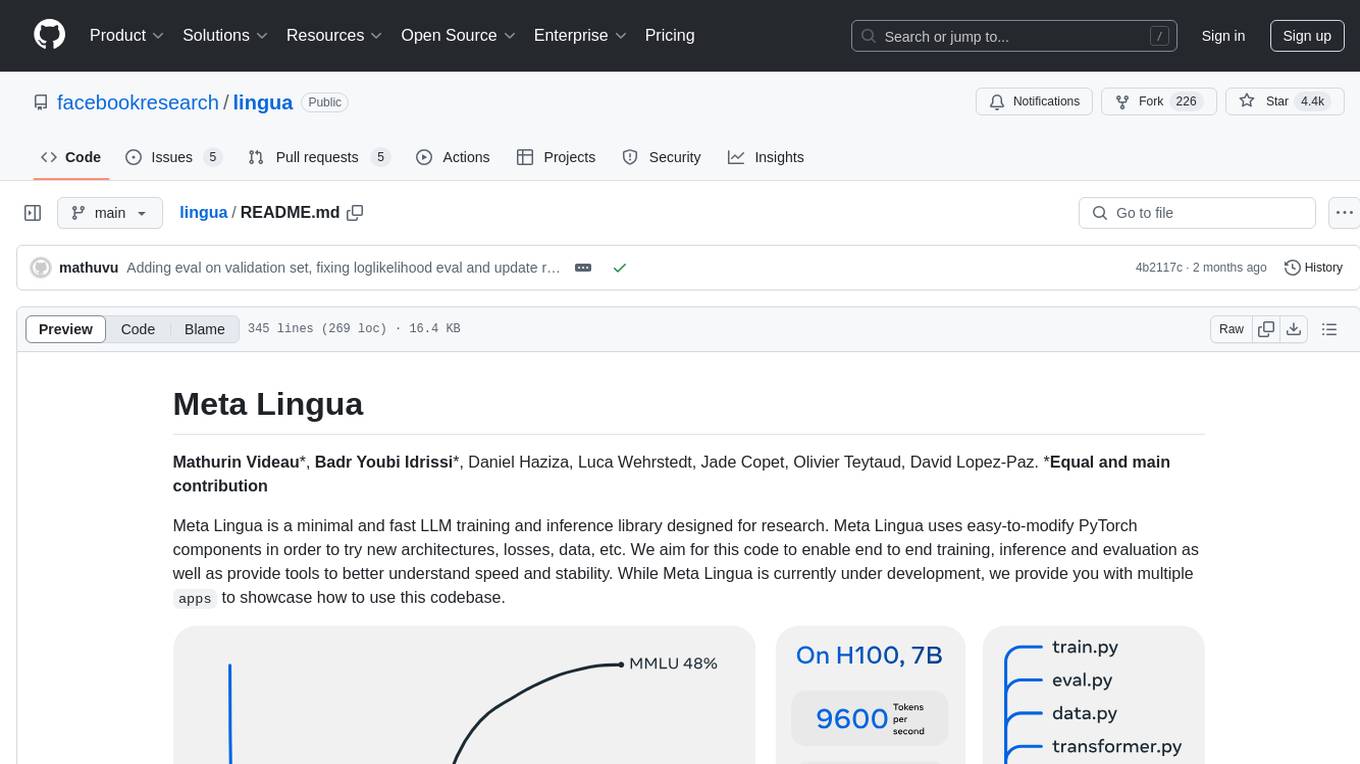
lingua
Meta Lingua is a minimal and fast LLM training and inference library designed for research. It uses easy-to-modify PyTorch components to experiment with new architectures, losses, and data. The codebase enables end-to-end training, inference, and evaluation, providing tools for speed and stability analysis. The repository contains essential components in the 'lingua' folder and scripts that combine these components in the 'apps' folder. Researchers can modify the provided templates to suit their experiments easily. Meta Lingua aims to lower the barrier to entry for LLM research by offering a lightweight and focused codebase.
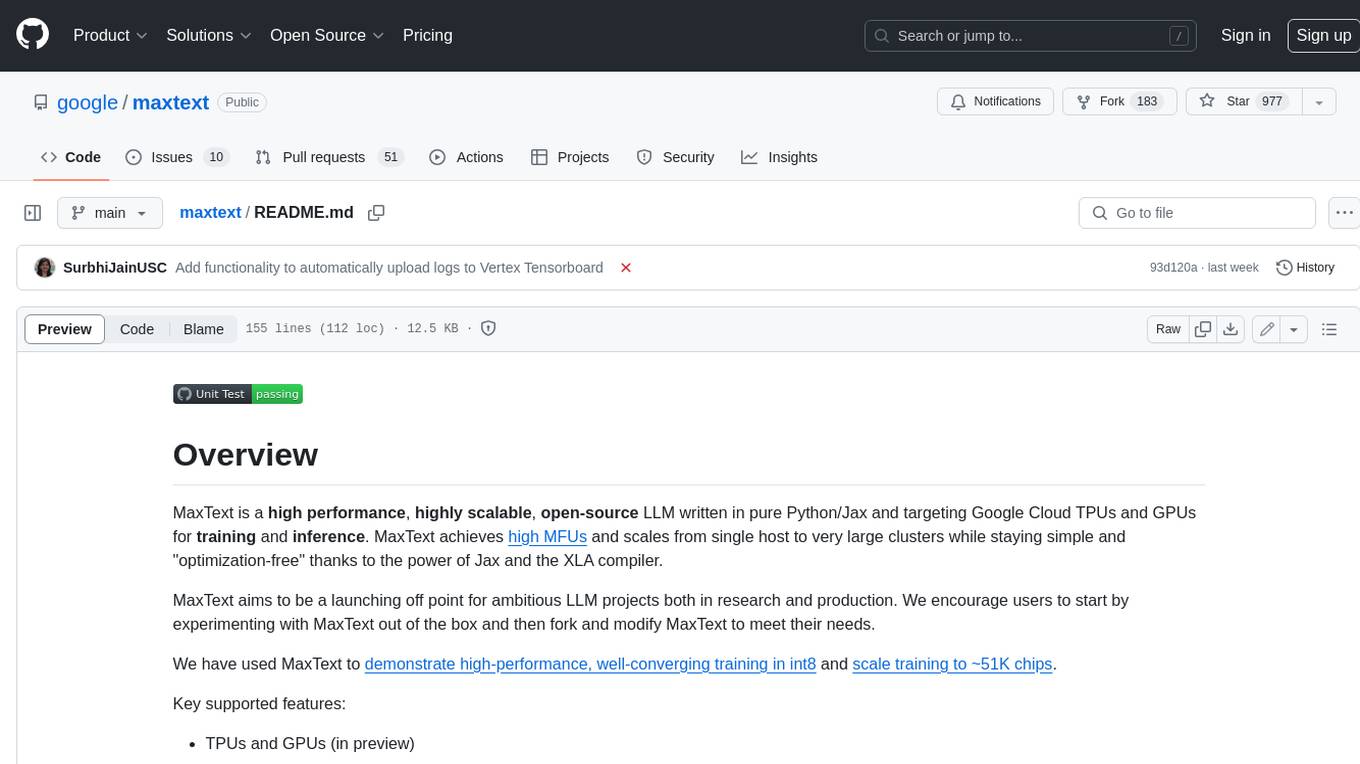
maxtext
MaxText is a high-performance, highly scalable, open-source LLM written in pure Python/Jax and targeting Google Cloud TPUs and GPUs for training and inference. MaxText achieves high MFUs and scales from single host to very large clusters while staying simple and "optimization-free" thanks to the power of Jax and the XLA compiler. MaxText aims to be a launching off point for ambitious LLM projects both in research and production. We encourage users to start by experimenting with MaxText out of the box and then fork and modify MaxText to meet their needs.

kwaak
Kwaak is a tool that allows users to run a team of autonomous AI agents locally from their own machine. It enables users to write code, improve test coverage, update documentation, and enhance code quality while focusing on building innovative projects. Kwaak is designed to run multiple agents in parallel, interact with codebases, answer questions about code, find examples, write and execute code, create pull requests, and more. It is free and open-source, allowing users to bring their own API keys or models via Ollama. Kwaak is part of the bosun.ai project, aiming to be a platform for autonomous code improvement.

ChatGPT-Telegram-Bot
ChatGPT Telegram Bot is a Telegram bot that provides a smooth AI experience. It supports both Azure OpenAI and native OpenAI, and offers real-time (streaming) response to AI, with a faster and smoother experience. The bot also has 15 preset bot identities that can be quickly switched, and supports custom bot identities to meet personalized needs. Additionally, it supports clearing the contents of the chat with a single click, and restarting the conversation at any time. The bot also supports native Telegram bot button support, making it easy and intuitive to implement required functions. User level division is also supported, with different levels enjoying different single session token numbers, context numbers, and session frequencies. The bot supports English and Chinese on UI, and is containerized for easy deployment.
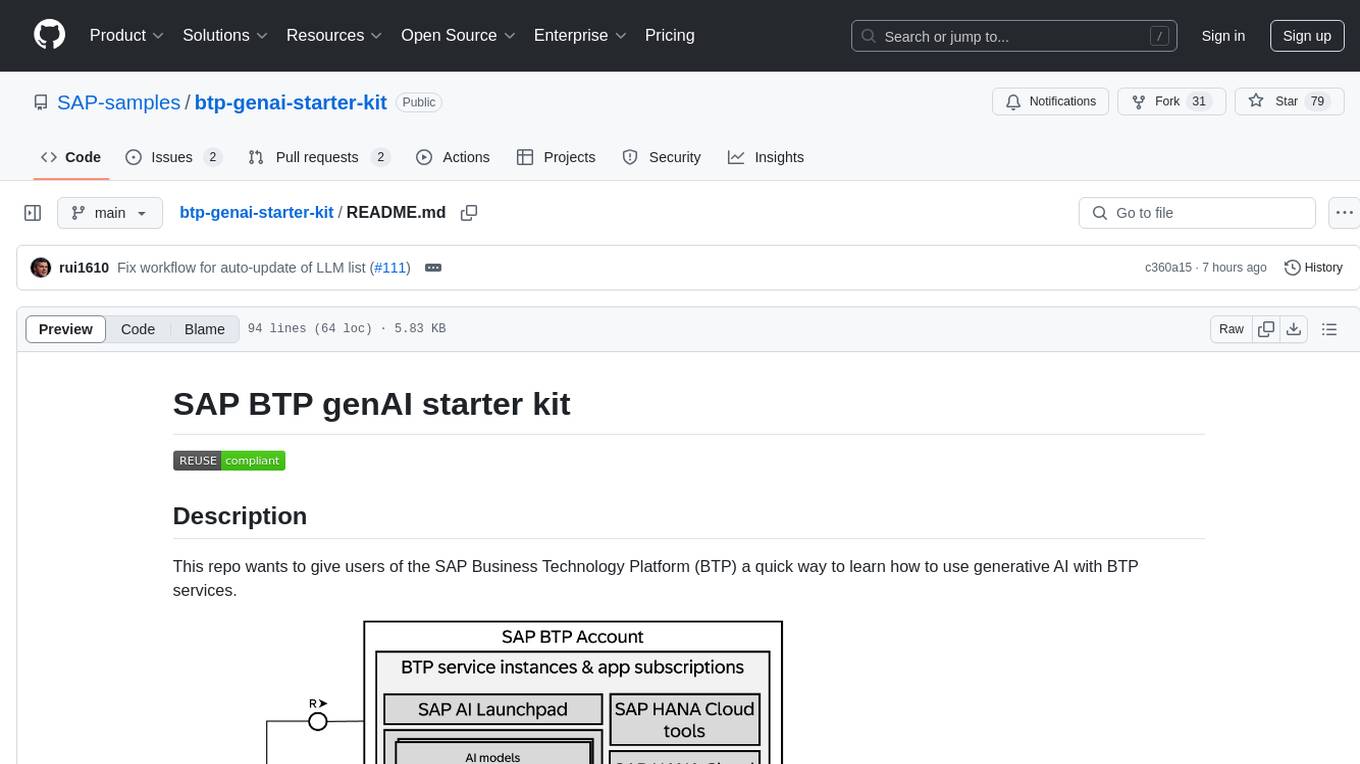
btp-genai-starter-kit
This repository provides a quick way for users of the SAP Business Technology Platform (BTP) to learn how to use generative AI with BTP services. It guides users through setting up the necessary infrastructure, deploying AI models, and running genAI experiments on SAP BTP. The repository includes scripts, examples, and instructions to help users get started with generative AI on the SAP BTP platform.
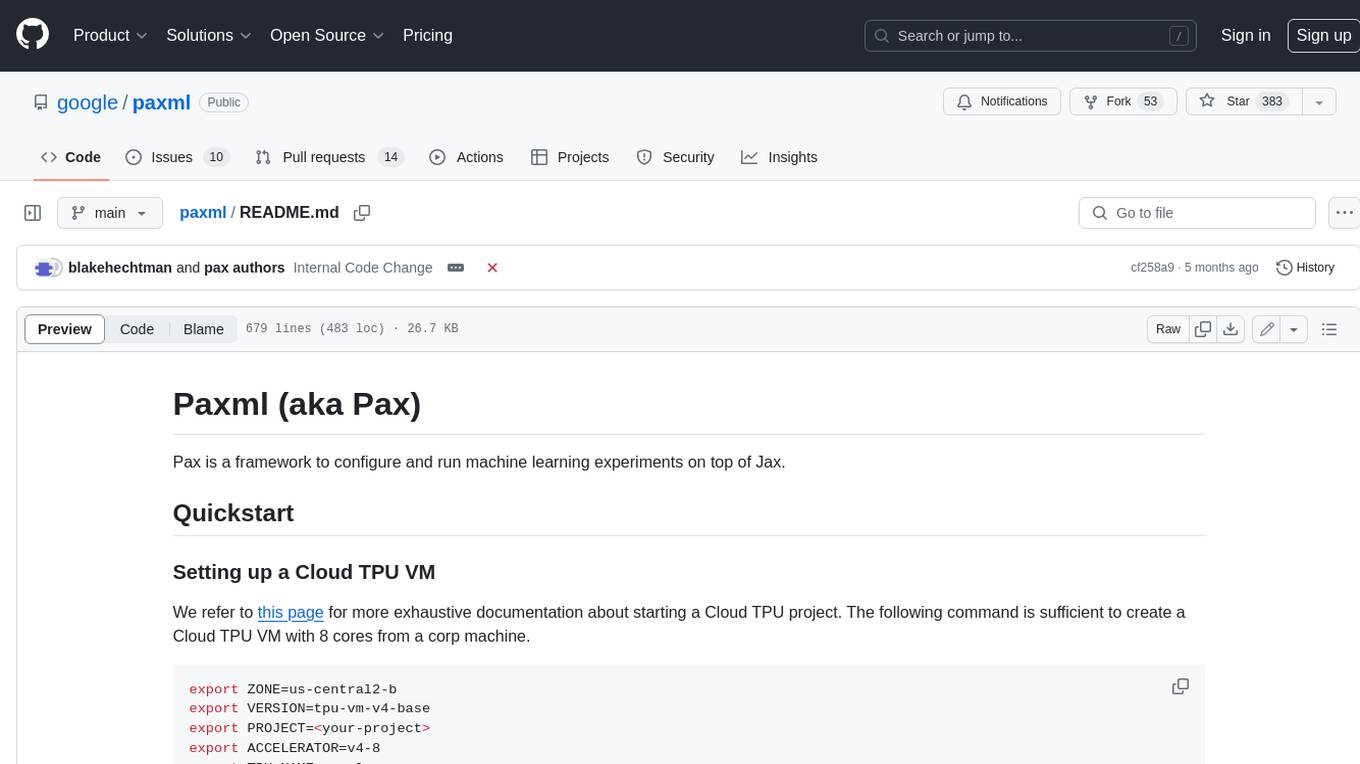
paxml
Pax is a framework to configure and run machine learning experiments on top of Jax.
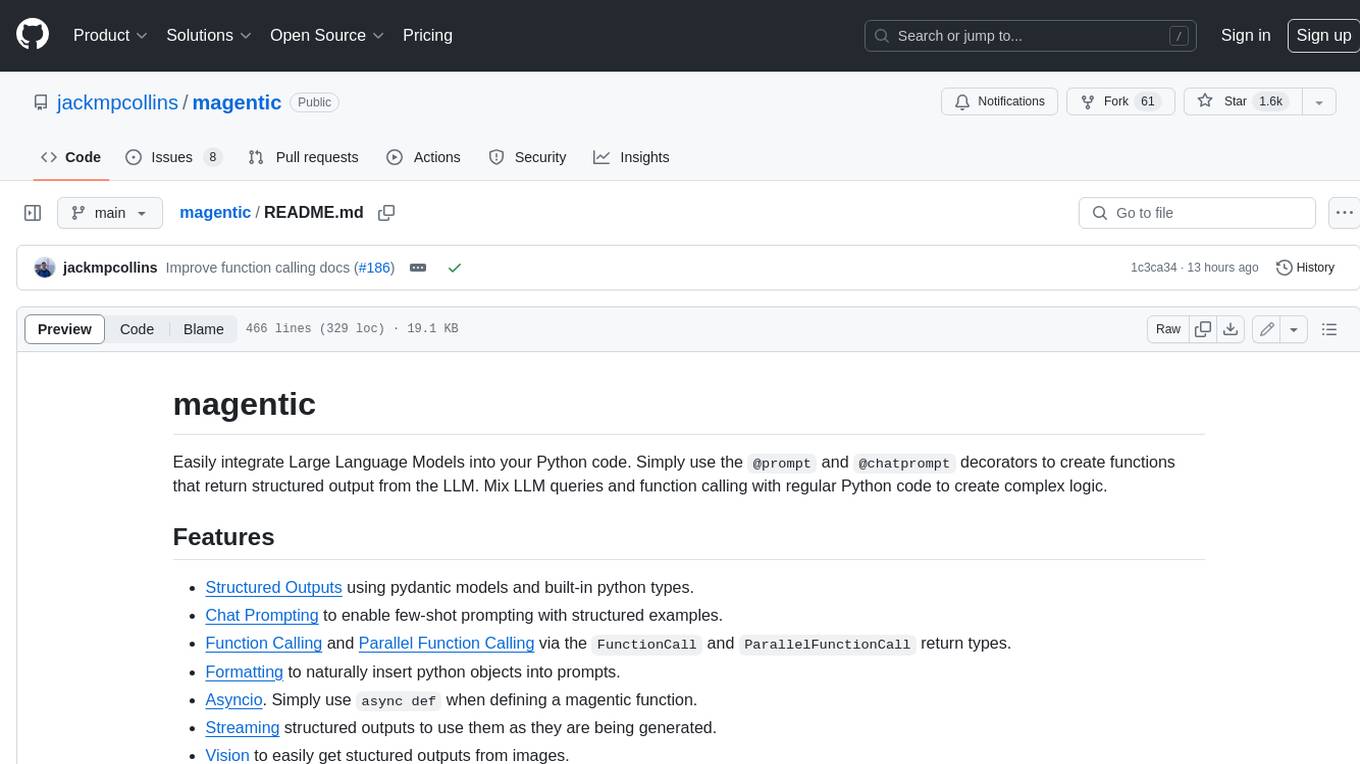
magentic
Easily integrate Large Language Models into your Python code. Simply use the `@prompt` and `@chatprompt` decorators to create functions that return structured output from the LLM. Mix LLM queries and function calling with regular Python code to create complex logic.
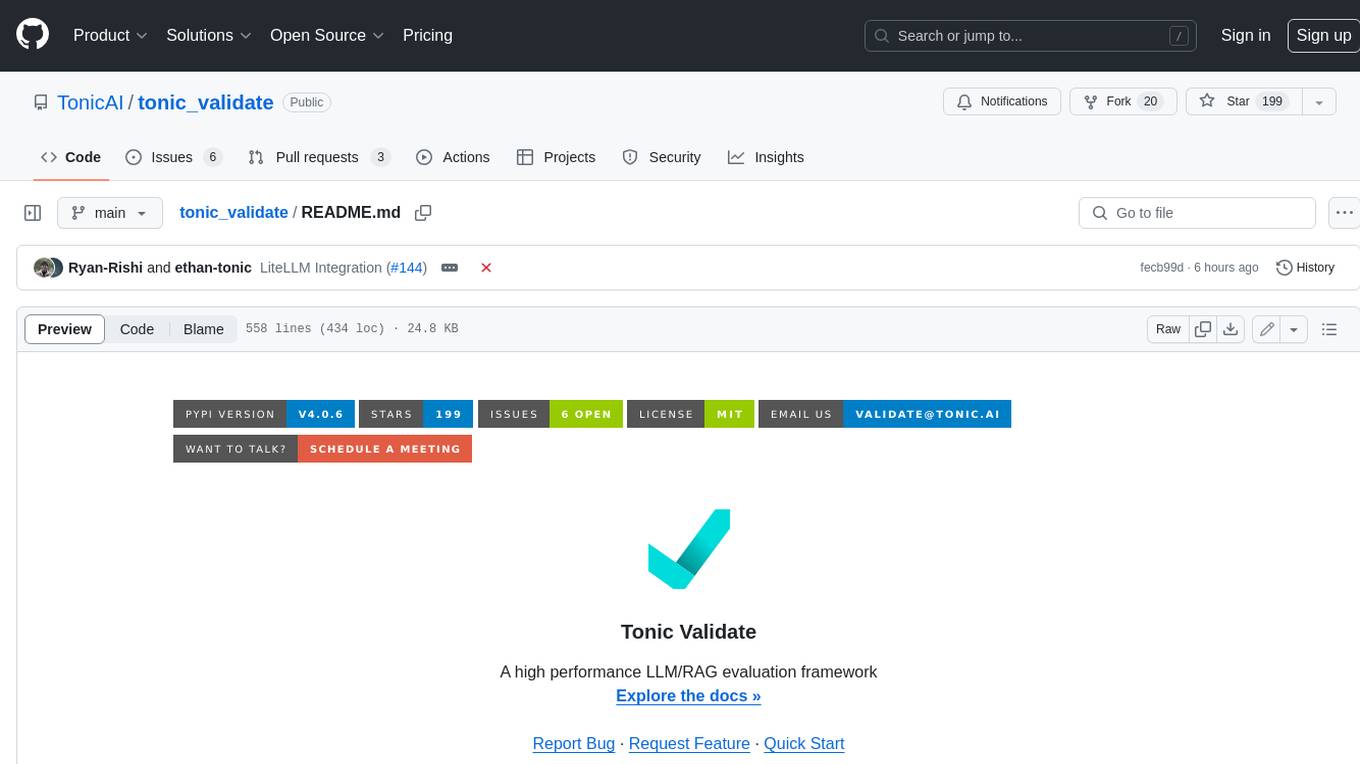
tonic_validate
Tonic Validate is a framework for the evaluation of LLM outputs, such as Retrieval Augmented Generation (RAG) pipelines. Validate makes it easy to evaluate, track, and monitor your LLM and RAG applications. Validate allows you to evaluate your LLM outputs through the use of our provided metrics which measure everything from answer correctness to LLM hallucination. Additionally, Validate has an optional UI to visualize your evaluation results for easy tracking and monitoring.
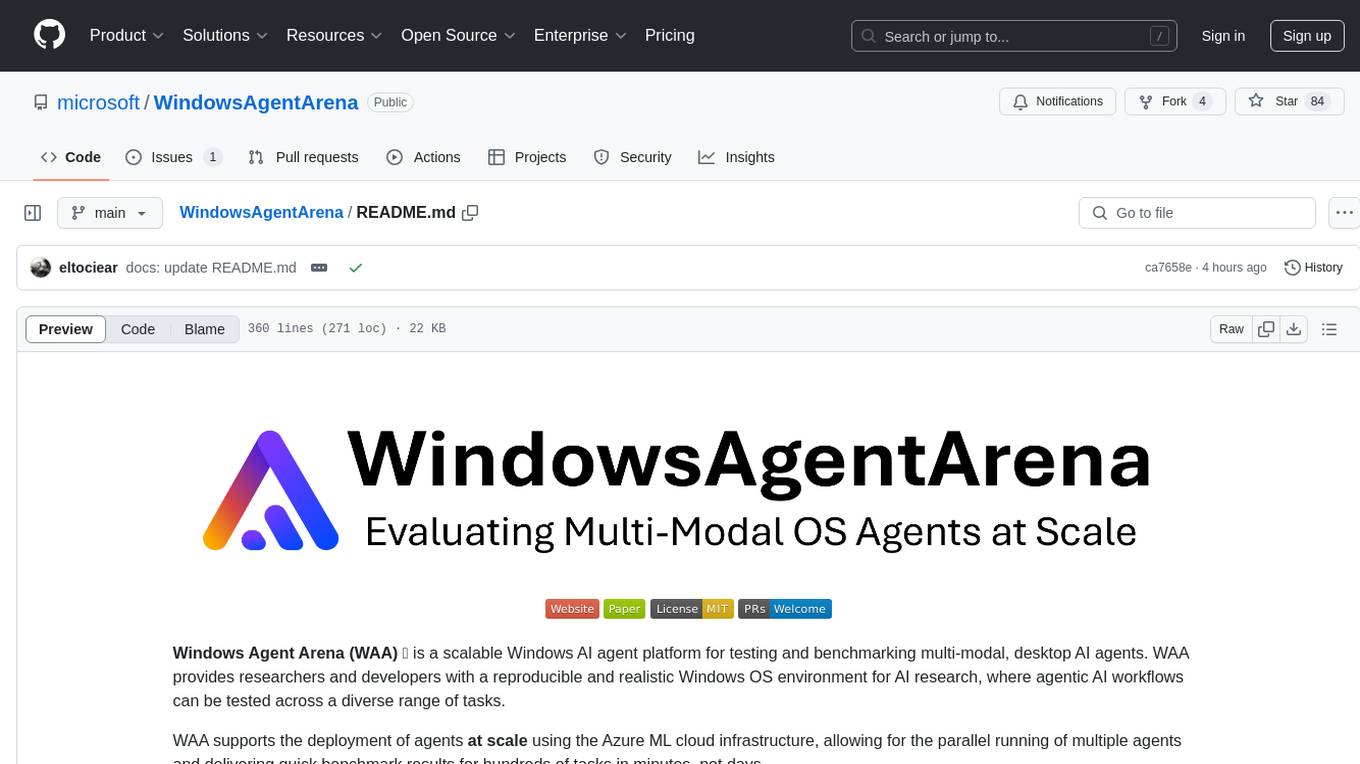
WindowsAgentArena
Windows Agent Arena (WAA) is a scalable Windows AI agent platform designed for testing and benchmarking multi-modal, desktop AI agents. It provides researchers and developers with a reproducible and realistic Windows OS environment for AI research, enabling testing of agentic AI workflows across various tasks. WAA supports deploying agents at scale using Azure ML cloud infrastructure, allowing parallel running of multiple agents and delivering quick benchmark results for hundreds of tasks in minutes.
For similar tasks
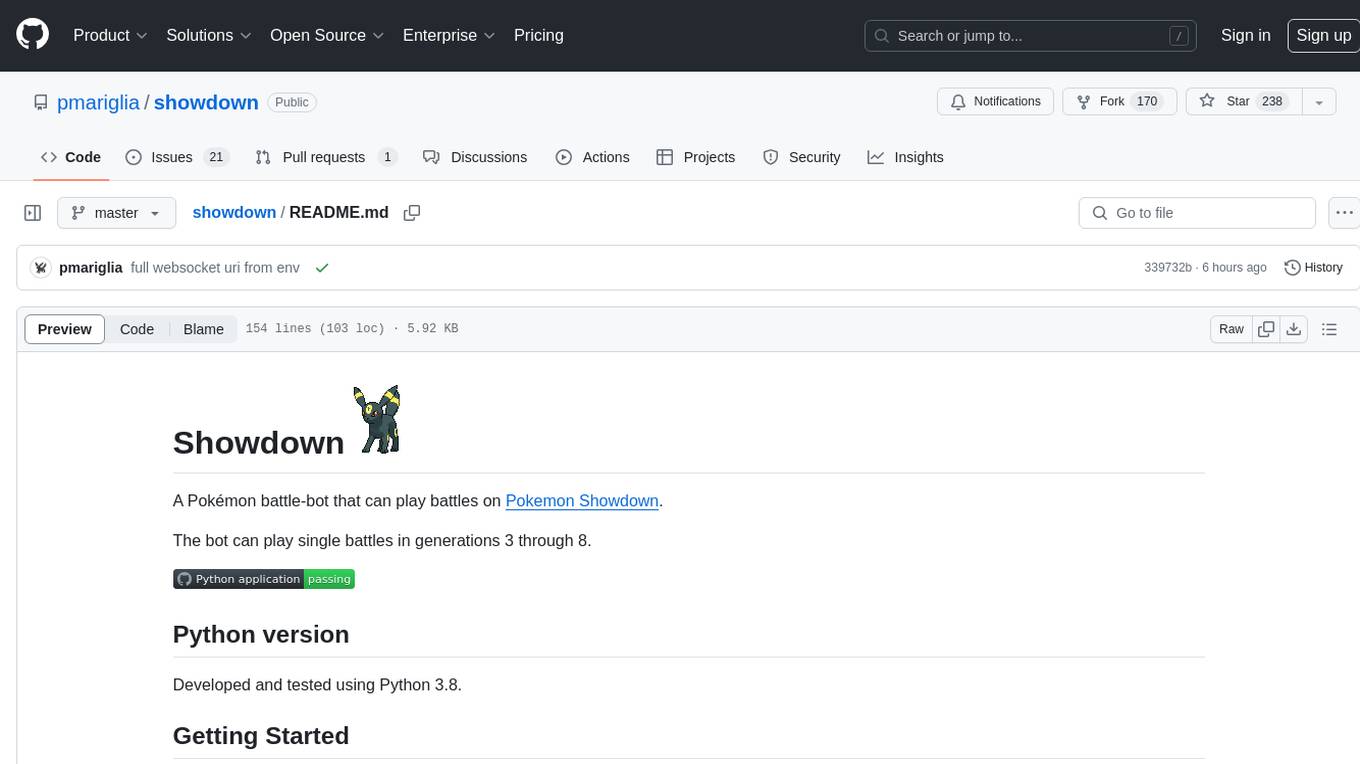
showdown
Showdown is a Pokémon battle-bot that can play battles on Pokemon Showdown. It can play single battles in generations 3 through 8. The project offers different battle bot implementations such as Safest, Nash-Equilibrium, Team Datasets, and Most Damage. Users can configure the bot using environment variables and run it either without Docker by cloning the repository and installing requirements or with Docker by building the Docker image and running it with an environment variable file. Additionally, users can write their own bot by creating a package in showdown/battle_bots with a module named main.py and implementing a find_best_move function.
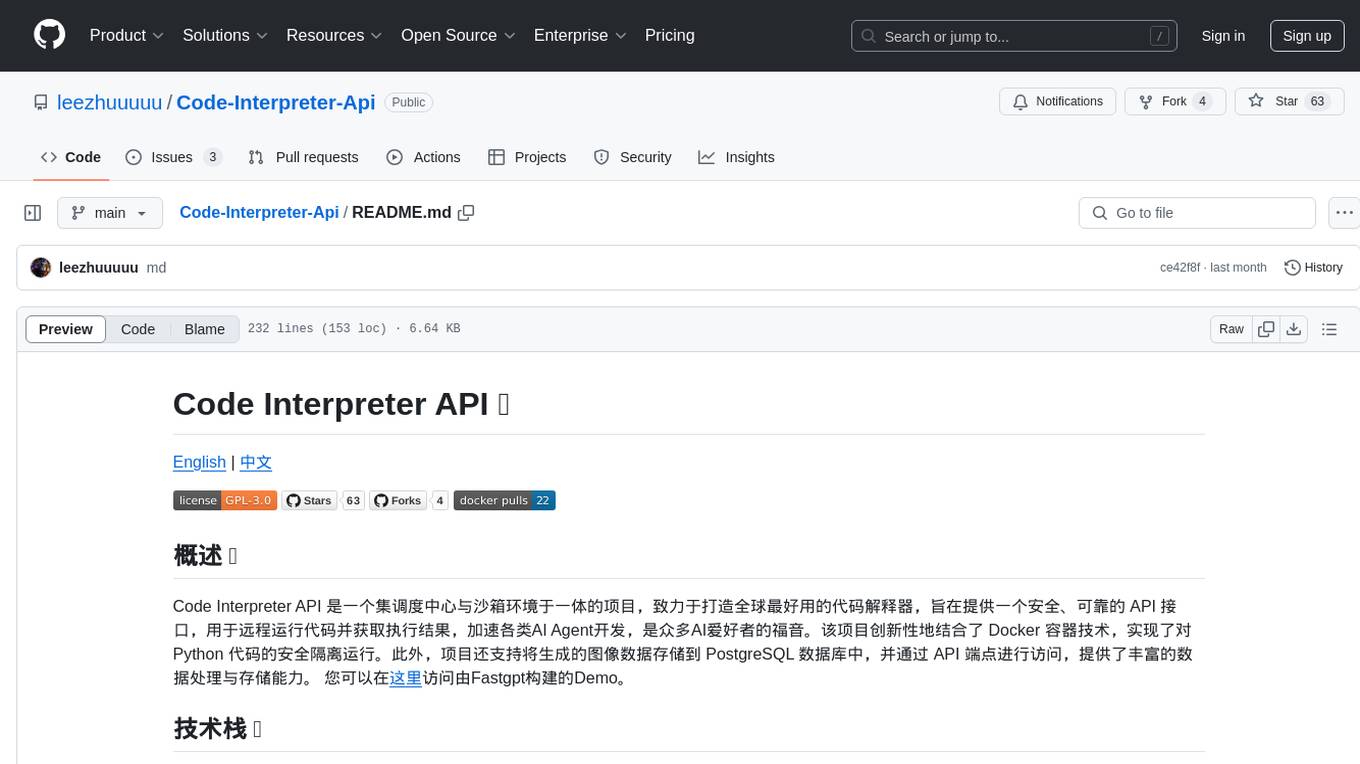
Code-Interpreter-Api
Code Interpreter API is a project that combines a scheduling center with a sandbox environment, dedicated to creating the world's best code interpreter. It aims to provide a secure, reliable API interface for remotely running code and obtaining execution results, accelerating the development of various AI agents, and being a boon to many AI enthusiasts. The project innovatively combines Docker container technology to achieve secure isolation and execution of Python code. Additionally, the project supports storing generated image data in a PostgreSQL database and accessing it through API endpoints, providing rich data processing and storage capabilities.
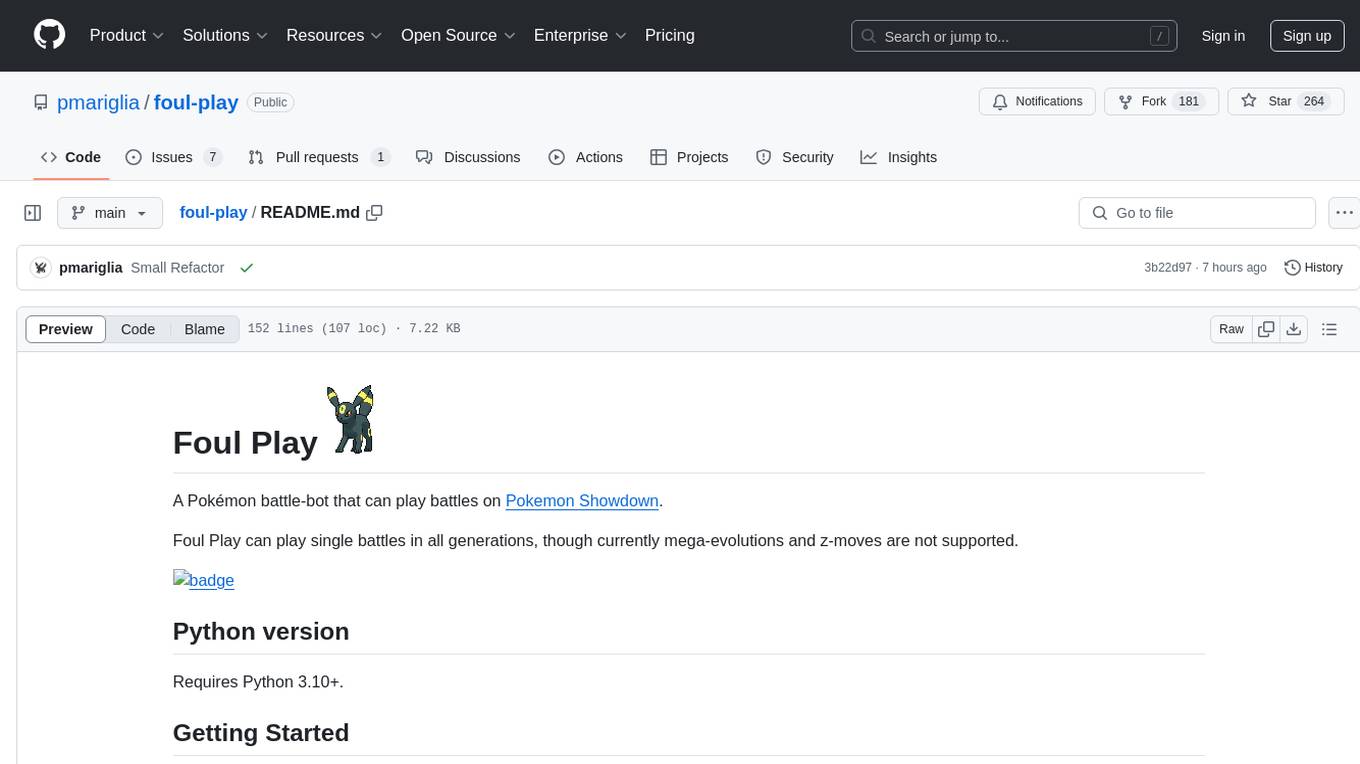
foul-play
Foul Play is a Pokémon battle-bot that can play single battles in all generations on Pokemon Showdown. It requires Python 3.10+. The bot uses environment variables for configuration and supports different game modes and battle strategies. Users can specify teams and choose between algorithms like Monte-Carlo Tree Search and Expectiminimax. Foul Play can be run locally or with Docker, and the engine used for battles must be built from source. The tool provides flexibility in gameplay and strategy for Pokémon battles.
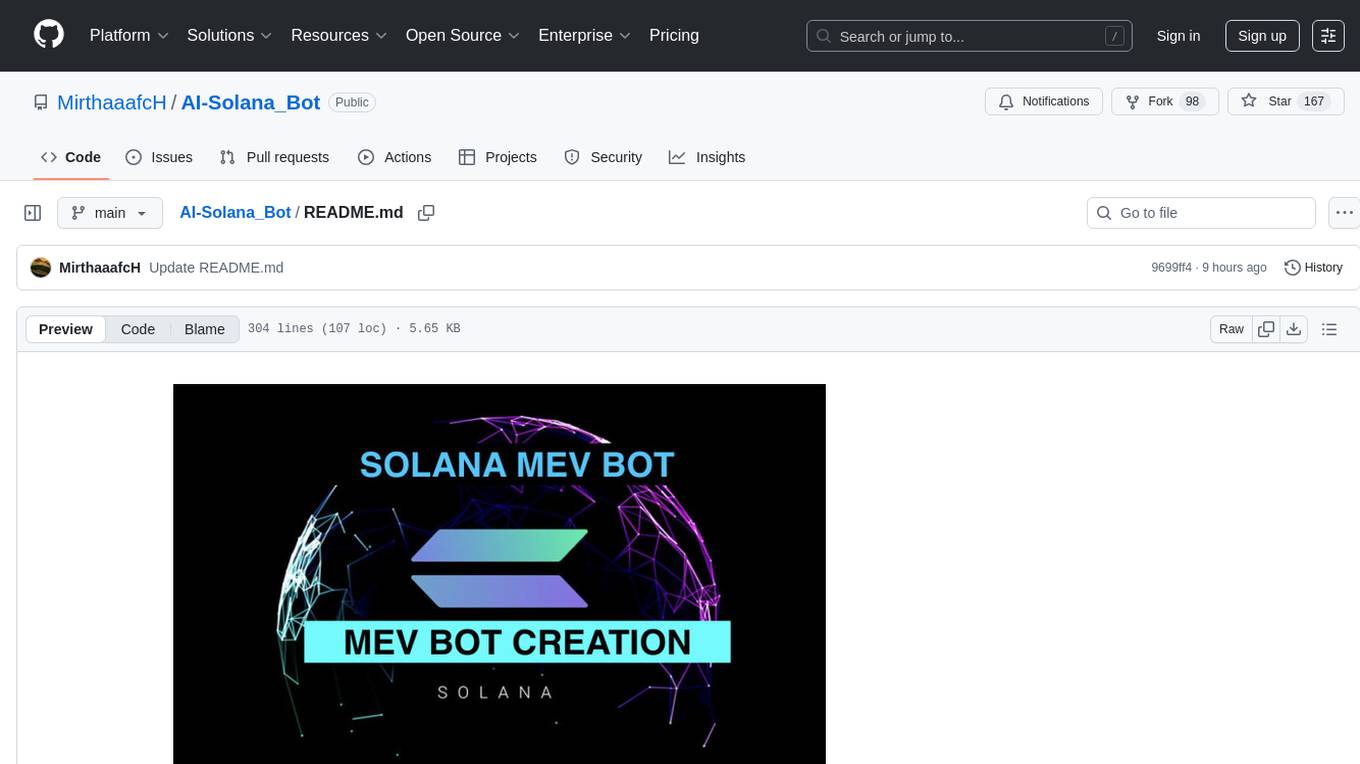
AI-Solana_Bot
MevBot Solana is an advanced trading bot for the Solana blockchain with an interactive and user-friendly interface. It offers features like scam token scanning, automatic network connection, and focus on trading $TRUMP and $MELANIA tokens. Users can set stop-loss and take-profit thresholds, filter tokens based on market cap, and configure purchase amounts. The bot requires a starting balance of at least 3 SOL for optimal performance. It can be managed through a main menu in VS Code and requires prerequisites like Git, Node.js, and VS Code for installation and usage.
For similar jobs

sweep
Sweep is an AI junior developer that turns bugs and feature requests into code changes. It automatically handles developer experience improvements like adding type hints and improving test coverage.

teams-ai
The Teams AI Library is a software development kit (SDK) that helps developers create bots that can interact with Teams and Microsoft 365 applications. It is built on top of the Bot Framework SDK and simplifies the process of developing bots that interact with Teams' artificial intelligence capabilities. The SDK is available for JavaScript/TypeScript, .NET, and Python.

ai-guide
This guide is dedicated to Large Language Models (LLMs) that you can run on your home computer. It assumes your PC is a lower-end, non-gaming setup.

classifai
Supercharge WordPress Content Workflows and Engagement with Artificial Intelligence. Tap into leading cloud-based services like OpenAI, Microsoft Azure AI, Google Gemini and IBM Watson to augment your WordPress-powered websites. Publish content faster while improving SEO performance and increasing audience engagement. ClassifAI integrates Artificial Intelligence and Machine Learning technologies to lighten your workload and eliminate tedious tasks, giving you more time to create original content that matters.

chatbot-ui
Chatbot UI is an open-source AI chat app that allows users to create and deploy their own AI chatbots. It is easy to use and can be customized to fit any need. Chatbot UI is perfect for businesses, developers, and anyone who wants to create a chatbot.

BricksLLM
BricksLLM is a cloud native AI gateway written in Go. Currently, it provides native support for OpenAI, Anthropic, Azure OpenAI and vLLM. BricksLLM aims to provide enterprise level infrastructure that can power any LLM production use cases. Here are some use cases for BricksLLM: * Set LLM usage limits for users on different pricing tiers * Track LLM usage on a per user and per organization basis * Block or redact requests containing PIIs * Improve LLM reliability with failovers, retries and caching * Distribute API keys with rate limits and cost limits for internal development/production use cases * Distribute API keys with rate limits and cost limits for students

uAgents
uAgents is a Python library developed by Fetch.ai that allows for the creation of autonomous AI agents. These agents can perform various tasks on a schedule or take action on various events. uAgents are easy to create and manage, and they are connected to a fast-growing network of other uAgents. They are also secure, with cryptographically secured messages and wallets.

griptape
Griptape is a modular Python framework for building AI-powered applications that securely connect to your enterprise data and APIs. It offers developers the ability to maintain control and flexibility at every step. Griptape's core components include Structures (Agents, Pipelines, and Workflows), Tasks, Tools, Memory (Conversation Memory, Task Memory, and Meta Memory), Drivers (Prompt and Embedding Drivers, Vector Store Drivers, Image Generation Drivers, Image Query Drivers, SQL Drivers, Web Scraper Drivers, and Conversation Memory Drivers), Engines (Query Engines, Extraction Engines, Summary Engines, Image Generation Engines, and Image Query Engines), and additional components (Rulesets, Loaders, Artifacts, Chunkers, and Tokenizers). Griptape enables developers to create AI-powered applications with ease and efficiency.