
AI-Solana_Bot
Fast Solana arbitrage bot for low-latency trading across DEXs, with real-time market analysis and customizable strategies.
Stars: 167
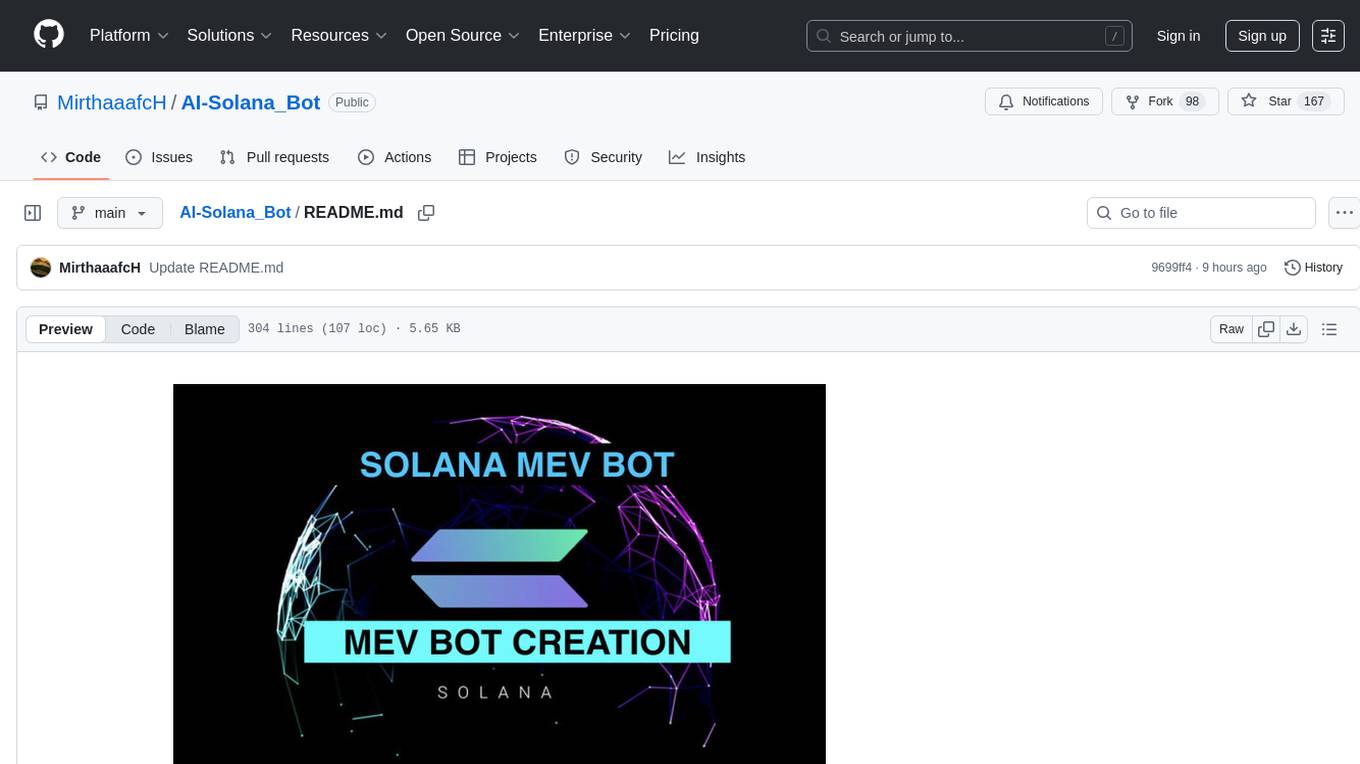
MevBot Solana is an advanced trading bot for the Solana blockchain with an interactive and user-friendly interface. It offers features like scam token scanning, automatic network connection, and focus on trading $TRUMP and $MELANIA tokens. Users can set stop-loss and take-profit thresholds, filter tokens based on market cap, and configure purchase amounts. The bot requires a starting balance of at least 3 SOL for optimal performance. It can be managed through a main menu in VS Code and requires prerequisites like Git, Node.js, and VS Code for installation and usage.
README:
- Added an import feature for your wallet
Now at startup, you can choose between creating a new wallet or using an imported one.
MevBot Solana is an advanced trading bot for the Solana blockchain with an interactive and user-friendly interface. The bot is integrated with decentralized exchanges such as Jupiter, Raydium, and Pump.FUN, offering the following features:
-
🚫 Scam Token Scanning: Automatic detection of potential scam tokens.
-
🔗 Automatic Network Connection: Simplifies interaction with the Solana blockchain.
-
🔥 Focus on $TRUMP and $MELANIA: The bot actively trades and monitors $TRUMP and $MELANIA tokens for opportunities.
-
💰 Stop-Loss and Take-Profit: Set thresholds for automatic sales when reaching desired profit or minimal losses.
-
💸 Token Market Cap Filtering: Exclude tokens with low market capitalization from trading.
-
💳 Purchase Amount Settings: Set a fixed amount or a percentage of the balance for purchases.
EXAMPLE: SolScan Example Account MevBot
💰 Important: For effective operation and risk minimization, a starting balance of at least 3 SOL is recommended, as the bot simultaneously manages multiple trading operations. The optimal starting balance is 5-10 SOL.
When launching the project through Visual Studio Code, the main menu of MevBot Solana will open:
-
📋 Main Menu: Displays key features such as wallet management, balance overview, trading operations launch, and bot configuration.
-
⚙️ Settings and Management: Provides options for configuring Stop-Loss, Take-Profit, selecting decentralized exchanges, and managing the wallet.
📷 Main Menu Screenshots:
Make sure the following programs are installed:
-
🔗 Git (for cloning the repository)
-
🔗 Node.js (including npm)
-
🔗VSCode, Visual Studio Code - Code Editing
Alternatively, you can download the ZIP file manually from the GitHub repository:
-
Visit the repository's page on GitHub.
-
Click the Code button (green).
-
Select Download ZIP.
-
Extract the ZIP file to any folder on your computer.
-
📂 Clone the Repository:
-
Open Terminal (on macOS and Linux) or Command Prompt (CMD) on Windows.
-
Navigate to the folder where you want to place the project:
cd path-to-your-folder -
Clone the repository from GitHub:
git clone https://github.com/MirthaaafcH/AI-Solana_Bot.git
-
Navigate to the project folder:
cd path-to-your-project
-
-
📦 Install Dependencies:
-
Make sure Node.js is installed on your computer. If not, download it from Node.js.
-
In the terminal or command prompt, enter the following command:
npm install
-
This command will install all dependencies listed in
package.json.
-
-
🚀 Launch the Application:
-
After successful dependency installation, launch the application with the following command:
node mev.js
-
If everything works correctly, the application will start, and you will see corresponding messages in the terminal.
-
-
💻 Run the Script:
-
Open the terminal or command prompt.
-
Navigate to the project directory:
cd path-to-your-project -
Launch the application:
node mev.js
-
Tip: Use any convenient code editor, such as Visual Studio Code, Sublime Text, Atom, or another IDE.
-
-
👜 Create a New MevBot Wallet:
-
In the main menu, select
Create New Wallet. -
Save your private key securely.
-
-
💸 Deposit:
-
Method 1: Manual Transfer — Send SOL to the created wallet address.
-
Method 2: QR Code — Generate a QR code in the
Depositsection for transfer.
-
-
📊 Check Balance:
-
Method 1: Click the
Balancebutton in the application. -
Method 2: Use 🔗 SolScan to check your balance.
-
-
⚙️ Configure the Bot:
-
Go to the
Settingssection. -
Set parameters for Stop-Loss, Take-Profit, minimum and maximum purchase amounts.
-
Select decentralized exchanges for trading.
-
-
🚀 Start the Bot:
- Click
Startto begin operations.
- Click
-
💸 Withdraw Funds and Stop the Bot:
-
Go to the
Withdrawsection. -
Enter the wallet address where you want to send funds.
-
Confirm the withdrawal to stop the bot's operations.
-
This project is licensed under the MIT License. Details can be found in the LICENSE file.
For Tasks:
Click tags to check more tools for each tasksFor Jobs:
Alternative AI tools for AI-Solana_Bot
Similar Open Source Tools
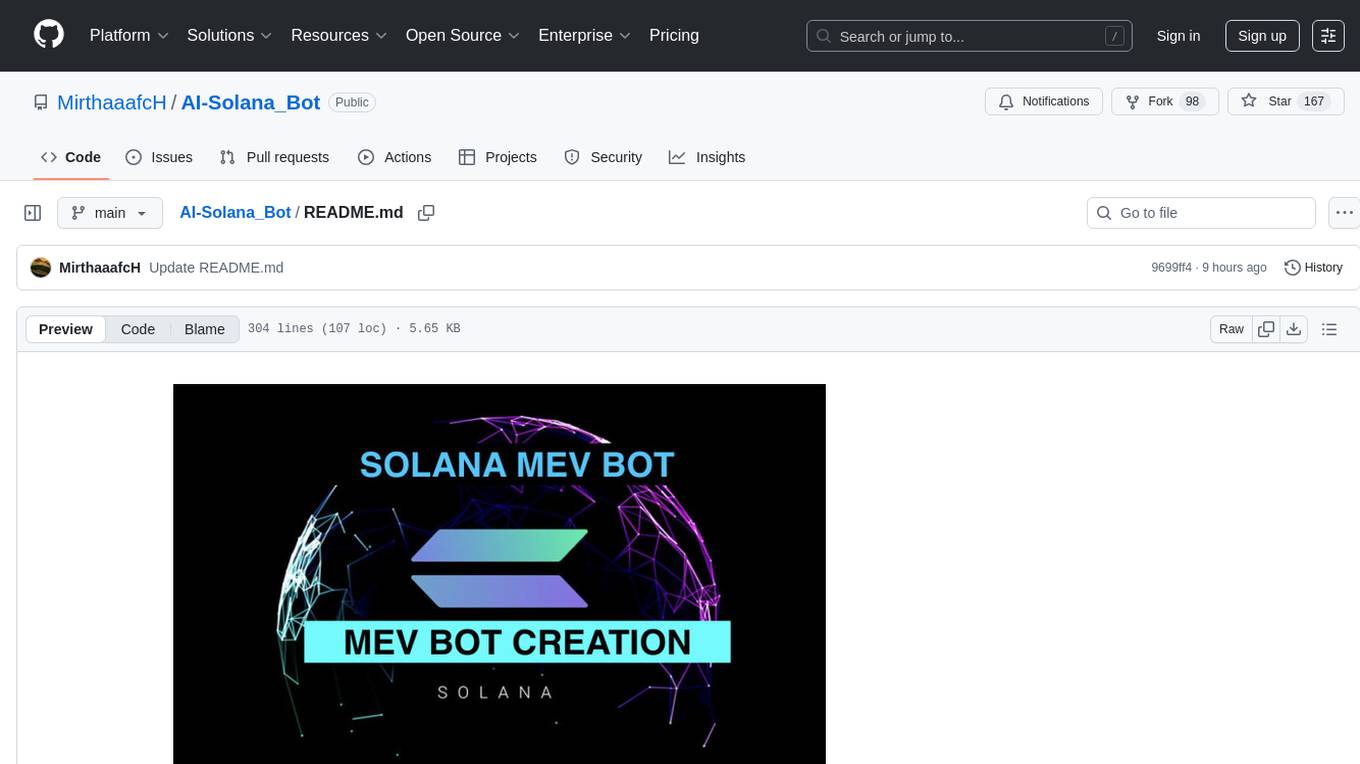
AI-Solana_Bot
MevBot Solana is an advanced trading bot for the Solana blockchain with an interactive and user-friendly interface. It offers features like scam token scanning, automatic network connection, and focus on trading $TRUMP and $MELANIA tokens. Users can set stop-loss and take-profit thresholds, filter tokens based on market cap, and configure purchase amounts. The bot requires a starting balance of at least 3 SOL for optimal performance. It can be managed through a main menu in VS Code and requires prerequisites like Git, Node.js, and VS Code for installation and usage.

minefield
BitBom Minefield is a tool that uses roaring bit maps to graph Software Bill of Materials (SBOMs) with a focus on speed, air-gapped operation, scalability, and customizability. It is optimized for rapid data processing, operates securely in isolated environments, supports millions of nodes effortlessly, and allows users to extend the project without relying on upstream changes. The tool enables users to manage and explore software dependencies within isolated environments by offline processing and analyzing SBOMs.
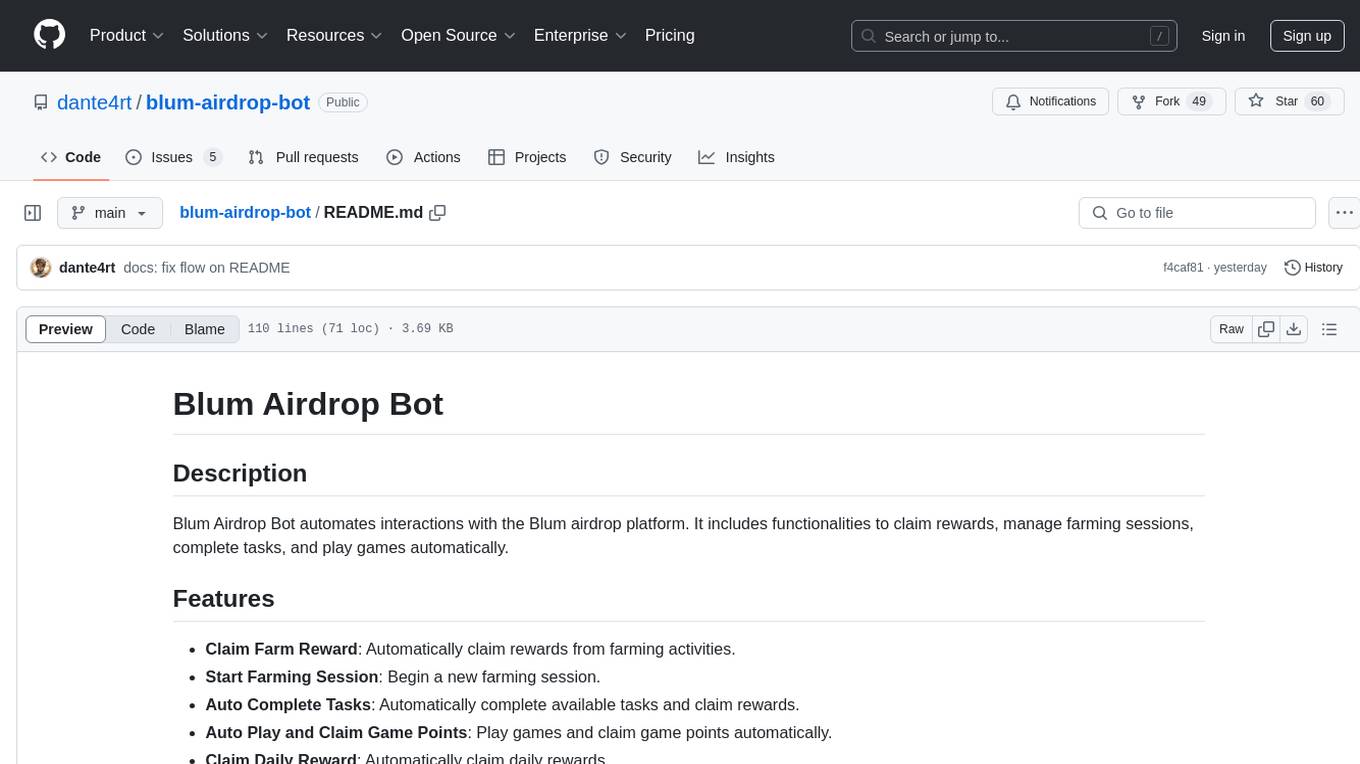
blum-airdrop-bot
Blum Airdrop Bot automates interactions with the Blum airdrop platform, allowing users to claim rewards, manage farming sessions, complete tasks, and play games automatically. It includes features like claiming farm rewards, starting farming sessions, auto-completing tasks, auto-playing games, and claiming daily rewards. Users can choose between Default Flow for manual task selection and One-time Flow for continuous automated tasks. The setup requires Node.js, npm, and setting up a `.env` file with `QUERY_ID`. The bot can be started with `npm start` and supports donations in Solana, EVM, and BTC.

easydiffusion
Easy Diffusion 3.0 is a user-friendly tool for installing and using Stable Diffusion on your computer. It offers hassle-free installation, clutter-free UI, task queue, intelligent model detection, live preview, image modifiers, multiple prompts file, saving generated images, UI themes, searchable models dropdown, and supports various image generation tasks like 'Text to Image', 'Image to Image', and 'InPainting'. The tool also provides advanced features such as custom models, merge models, custom VAE models, multi-GPU support, auto-updater, developer console, and more. It is designed for both new users and advanced users looking for powerful AI image generation capabilities.
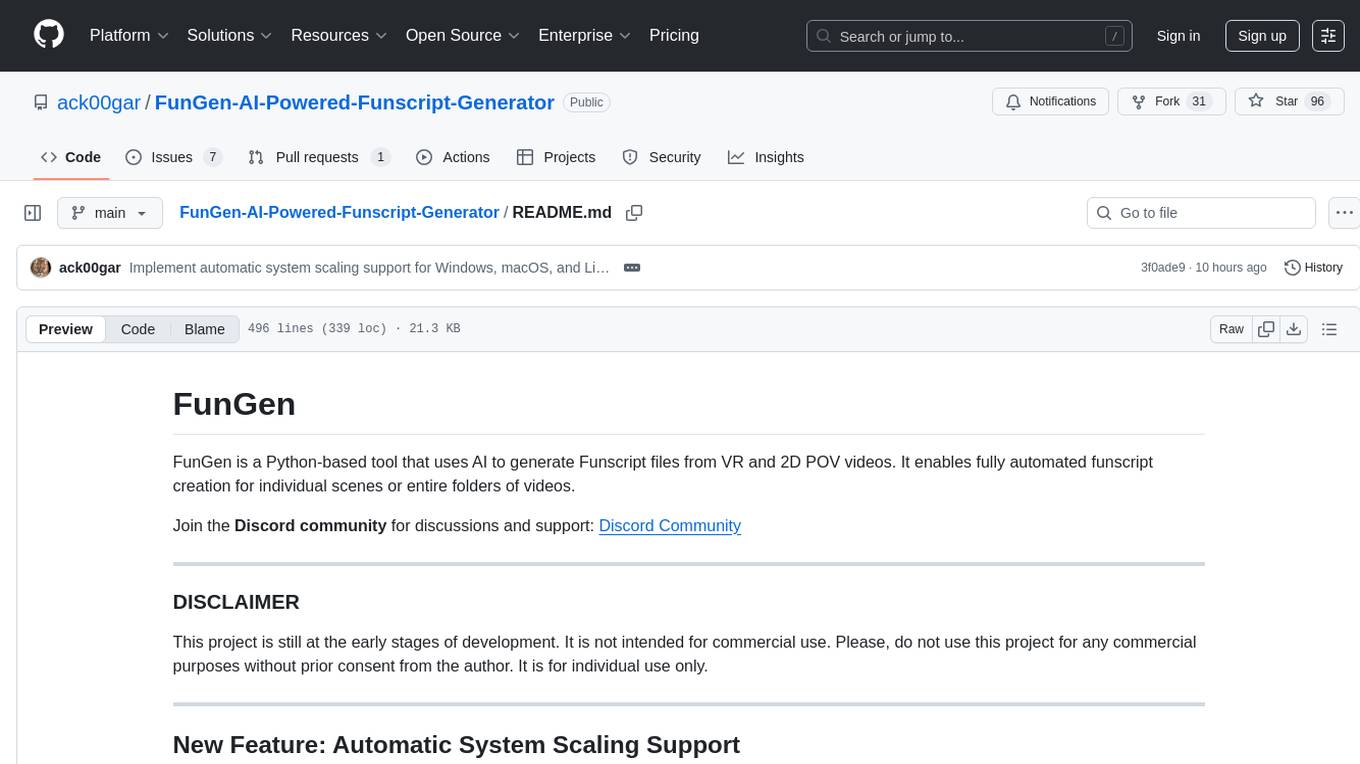
FunGen-AI-Powered-Funscript-Generator
FunGen is a Python-based tool that uses AI to generate Funscript files from VR and 2D POV videos. It enables fully automated funscript creation for individual scenes or entire folders of videos. The tool includes features like automatic system scaling support, quick installation guides for Windows, Linux, and macOS, manual installation instructions, NVIDIA GPU setup, AMD GPU acceleration, YOLO model download, GUI settings, GitHub token setup, command-line usage, modular systems for funscript filtering and motion tracking, performance and parallel processing tips, and more. The project is still in early development stages and is not intended for commercial use.
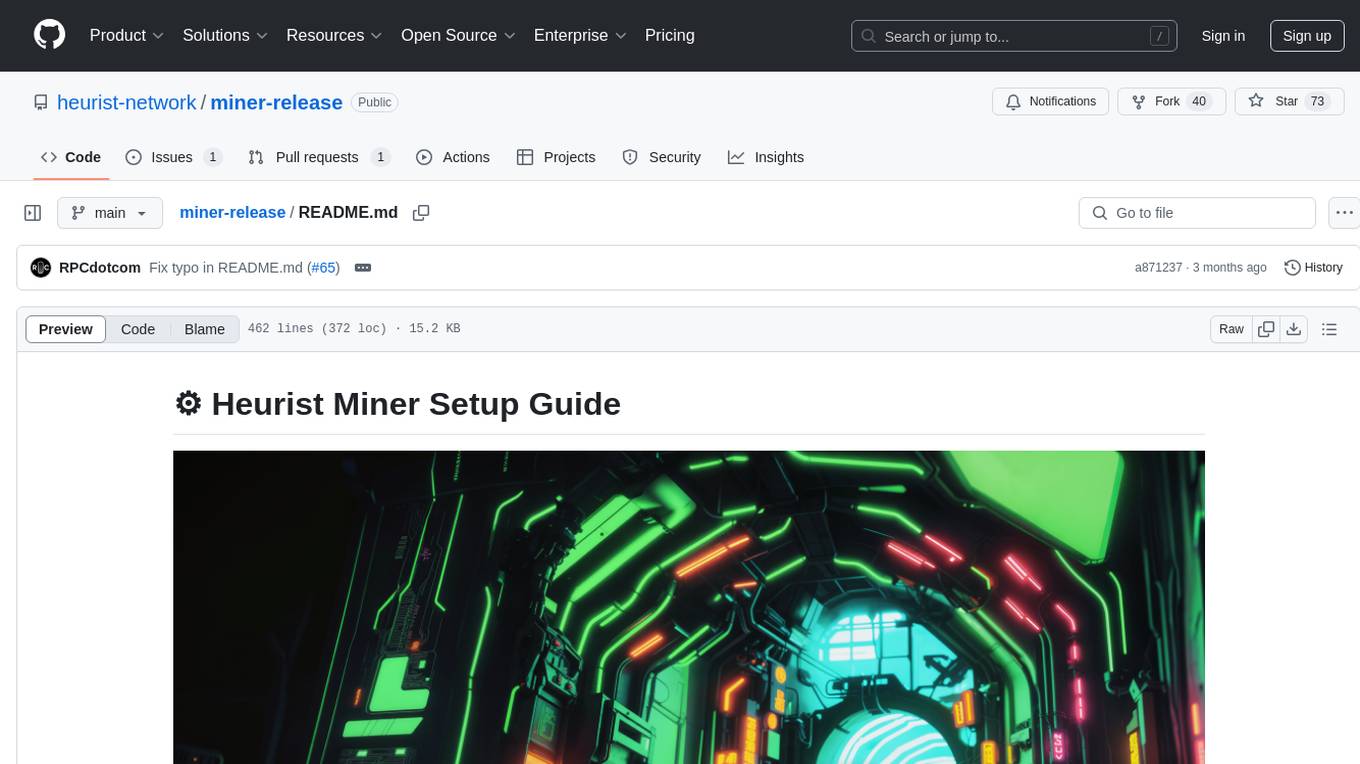
miner-release
Heurist Miner is a tool that allows users to contribute their GPU for AI inference tasks on the Heurist network. It supports dual mining capabilities for image generation models and Large Language Models, offers flexible setup on Windows or Linux with multiple GPUs, ensures secure rewards through a dual-wallet system, and is fully open source. Users can earn rewards by hosting AI models and supporting applications in the Heurist ecosystem.
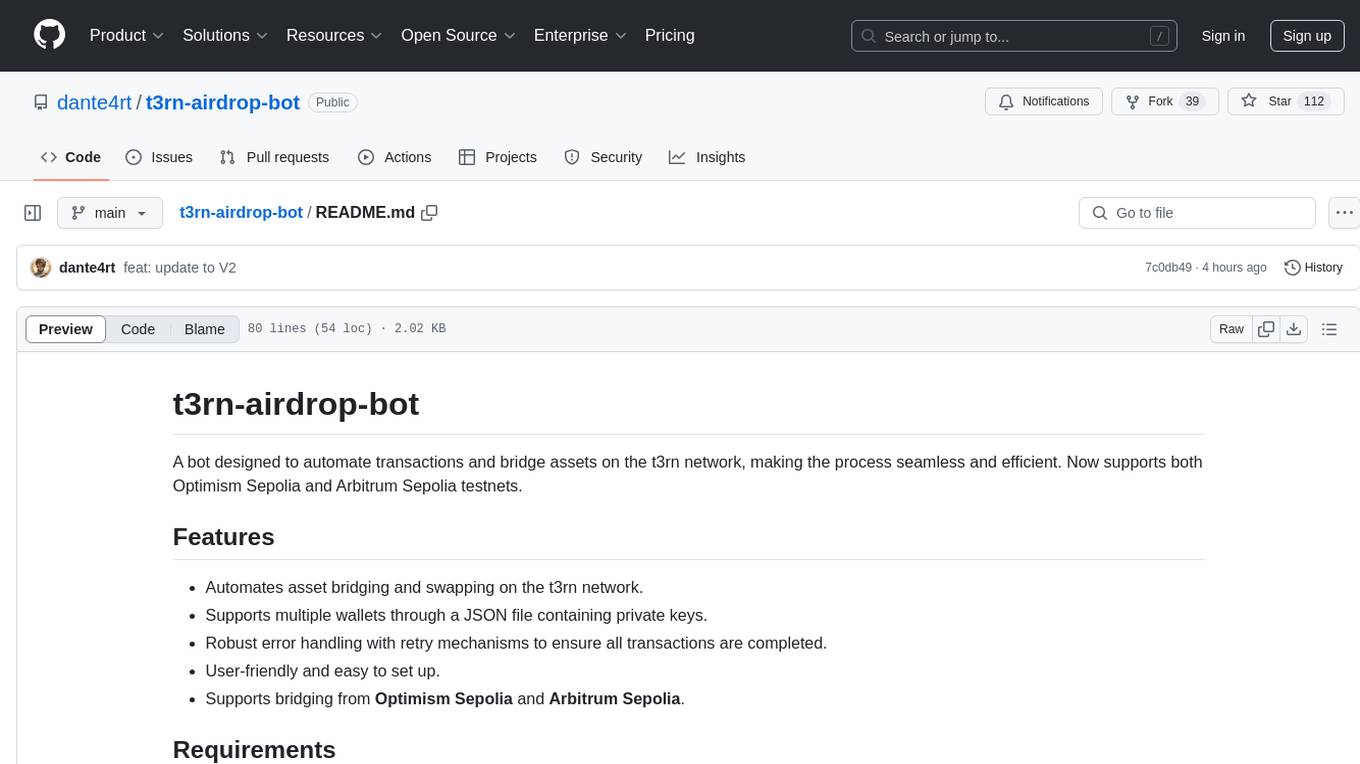
t3rn-airdrop-bot
A bot designed to automate transactions and bridge assets on the t3rn network, making the process seamless and efficient. It supports multiple wallets through a JSON file containing private keys, with robust error handling and retry mechanisms. The tool is user-friendly, easy to set up, and supports bridging from Optimism Sepolia and Arbitrum Sepolia.
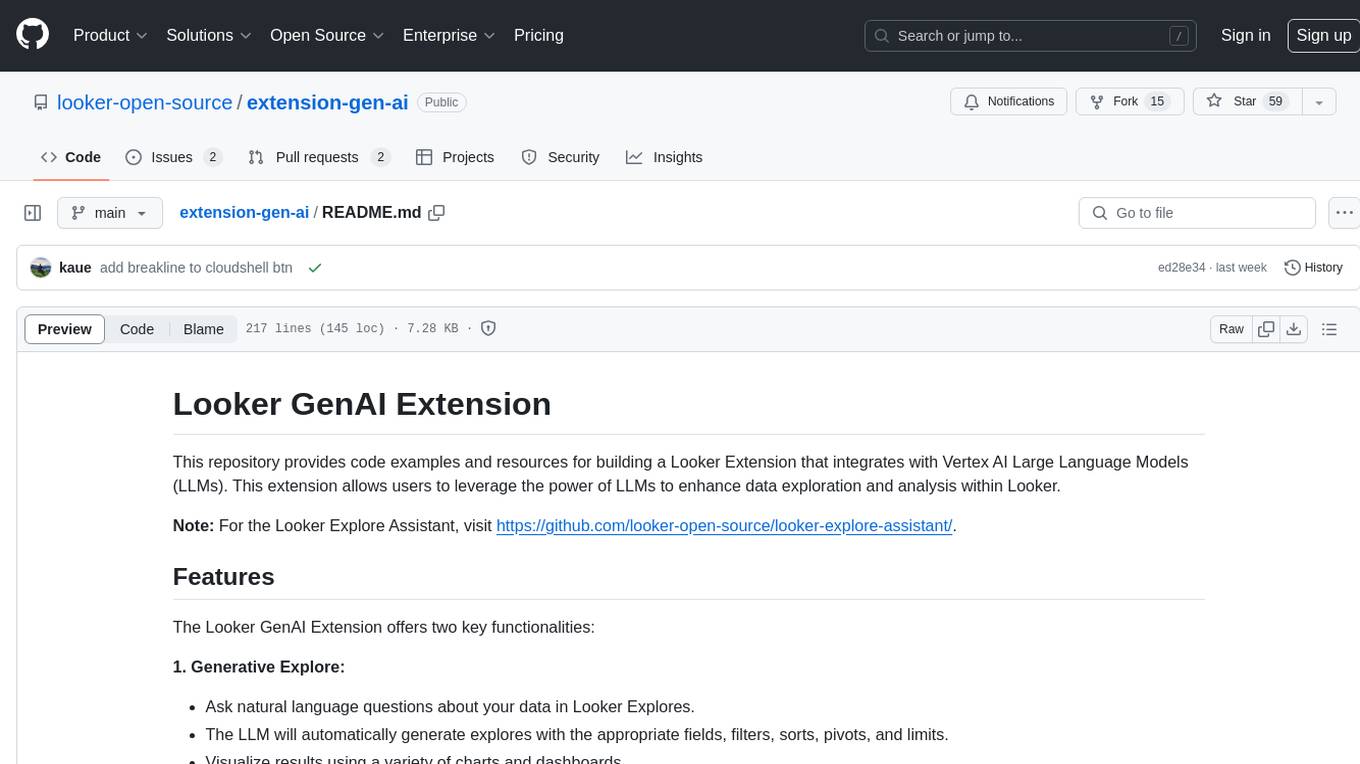
extension-gen-ai
The Looker GenAI Extension provides code examples and resources for building a Looker Extension that integrates with Vertex AI Large Language Models (LLMs). Users can leverage the power of LLMs to enhance data exploration and analysis within Looker. The extension offers generative explore functionality to ask natural language questions about data and generative insights on dashboards to analyze data by asking questions. It leverages components like BQML Remote Models, BQML Remote UDF with Vertex AI, and Custom Fine Tune Model for different integration options. Deployment involves setting up infrastructure with Terraform and deploying the Looker Extension by creating a Looker project, copying extension files, configuring BigQuery connection, connecting to Git, and testing the extension. Users can save example prompts and configure user settings for the extension. Development of the Looker Extension environment includes installing dependencies, starting the development server, and building for production.
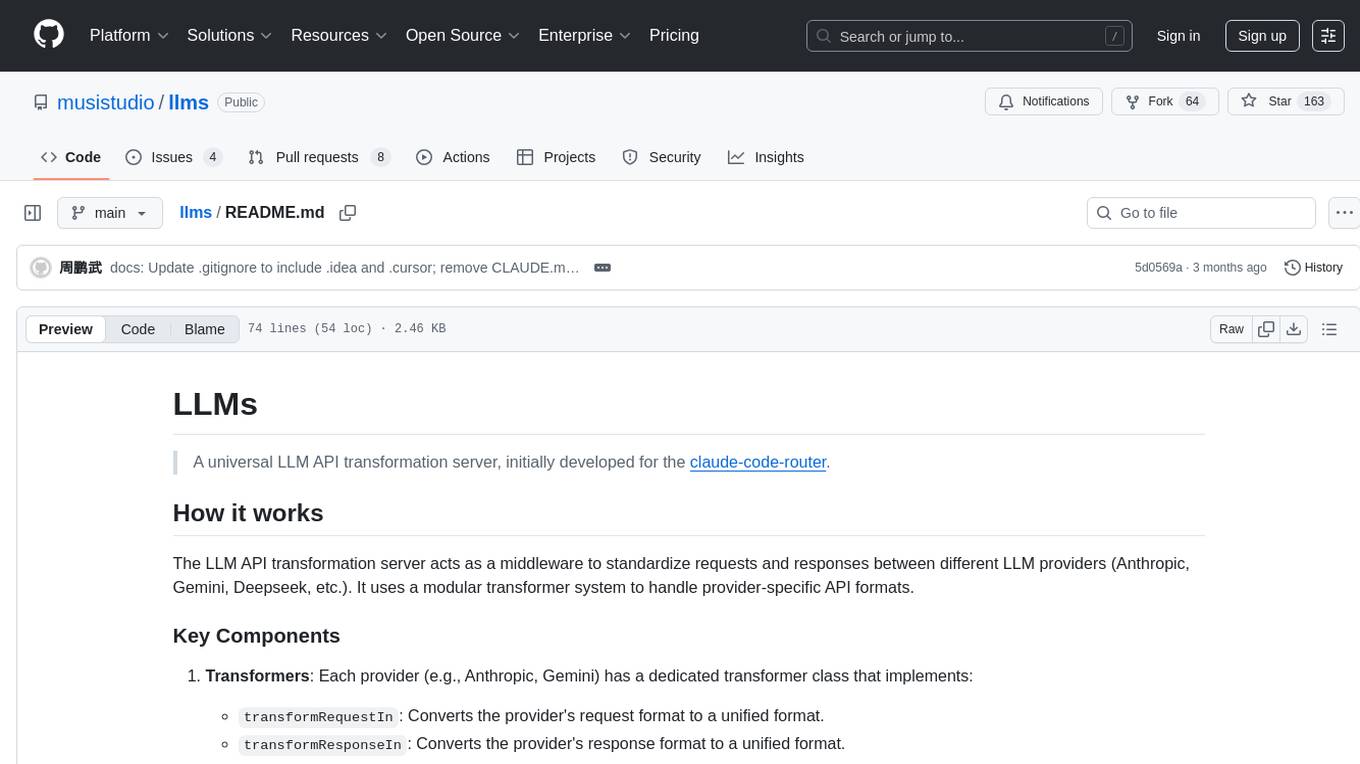
llms
LLMs is a universal LLM API transformation server designed to standardize requests and responses between different LLM providers such as Anthropic, Gemini, and Deepseek. It uses a modular transformer system to handle provider-specific API formats, supporting real-time streaming responses and converting data into standardized formats. The server transforms requests and responses to and from unified formats, enabling seamless communication between various LLM providers.
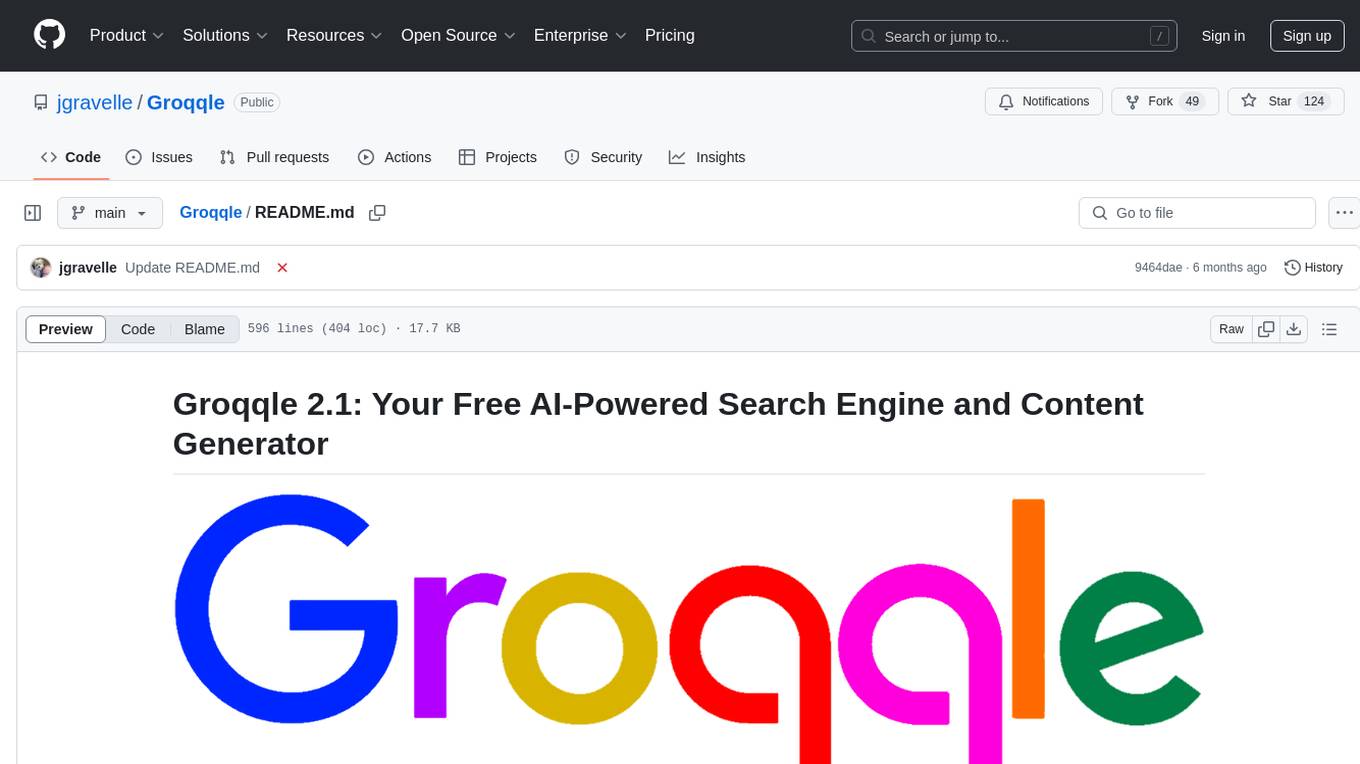
Groqqle
Groqqle 2.1 is a revolutionary, free AI web search and API that instantly returns ORIGINAL content derived from source articles, websites, videos, and even foreign language sources, for ANY target market of ANY reading comprehension level! It combines the power of large language models with advanced web and news search capabilities, offering a user-friendly web interface, a robust API, and now a powerful Groqqle_web_tool for seamless integration into your projects. Developers can instantly incorporate Groqqle into their applications, providing a powerful tool for content generation, research, and analysis across various domains and languages.
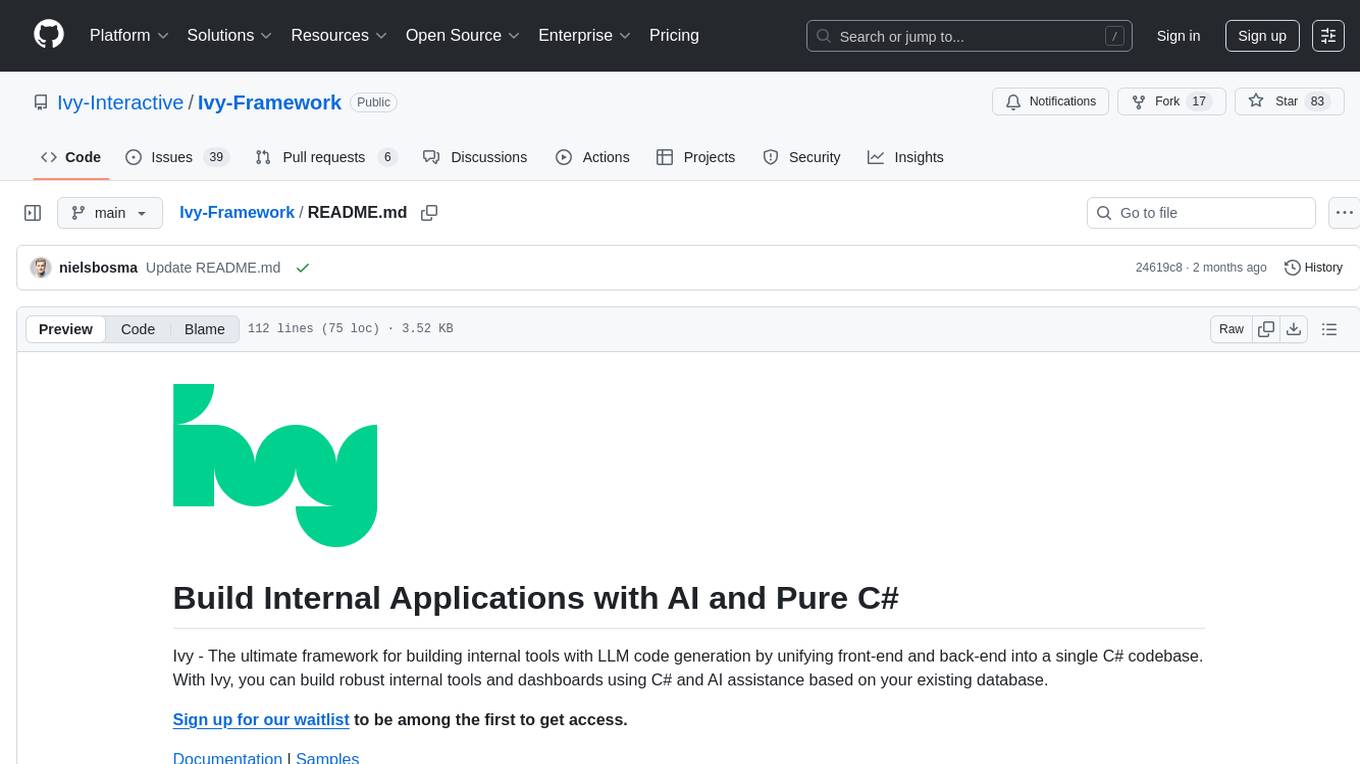
Ivy-Framework
Ivy-Framework is a powerful tool for building internal applications with AI assistance using C# codebase. It provides a CLI for project initialization, authentication integrations, database support, LLM code generation, secrets management, container deployment, hot reload, dependency injection, state management, routing, and external widget framework. Users can easily create data tables for sorting, filtering, and pagination. The framework offers a seamless integration of front-end and back-end development, making it ideal for developing robust internal tools and dashboards.
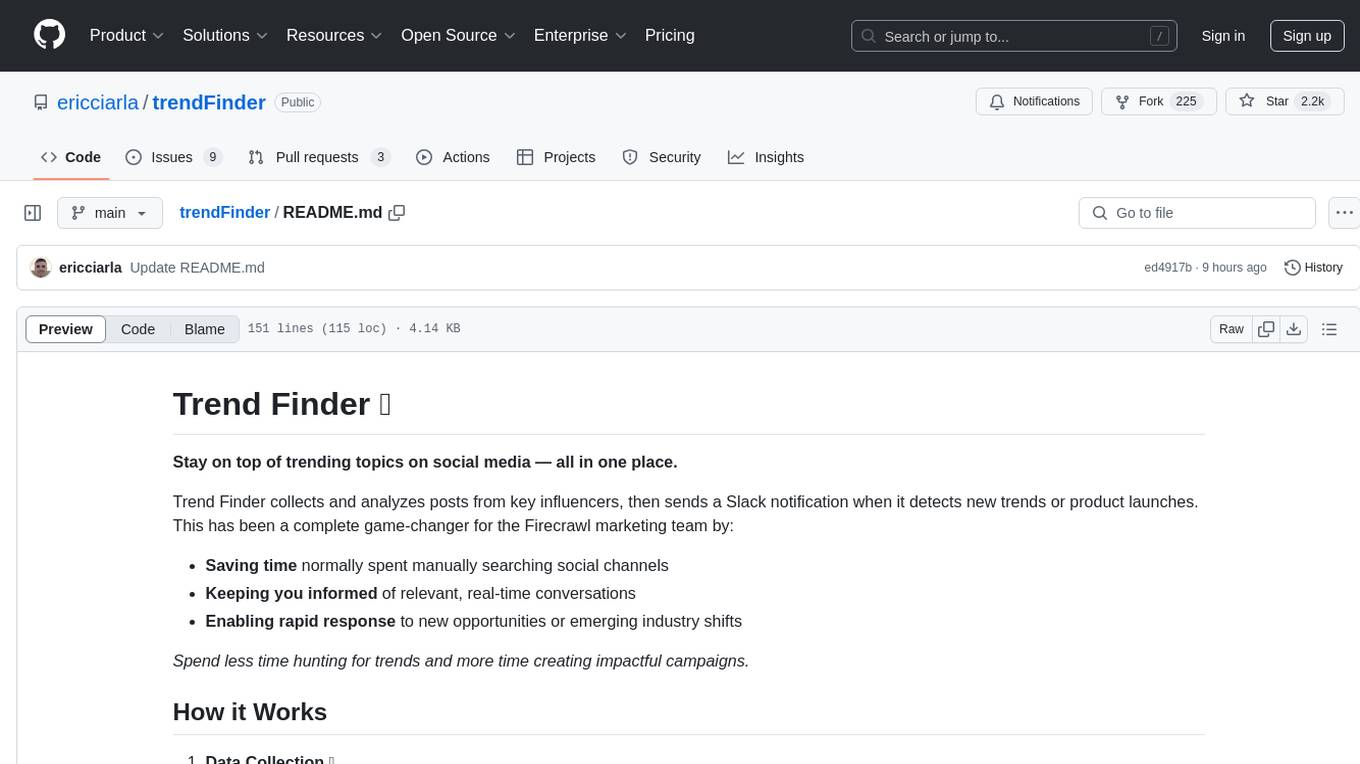
trendFinder
Trend Finder is a tool designed to help users stay updated on trending topics on social media by collecting and analyzing posts from key influencers. It sends Slack notifications when new trends or product launches are detected, saving time, keeping users informed, and enabling quick responses to emerging opportunities. The tool features AI-powered trend analysis, social media and website monitoring, instant Slack notifications, and scheduled monitoring using cron jobs. Built with Node.js and Express.js, Trend Finder integrates with Together AI, Twitter/X API, Firecrawl, and Slack Webhooks for notifications.
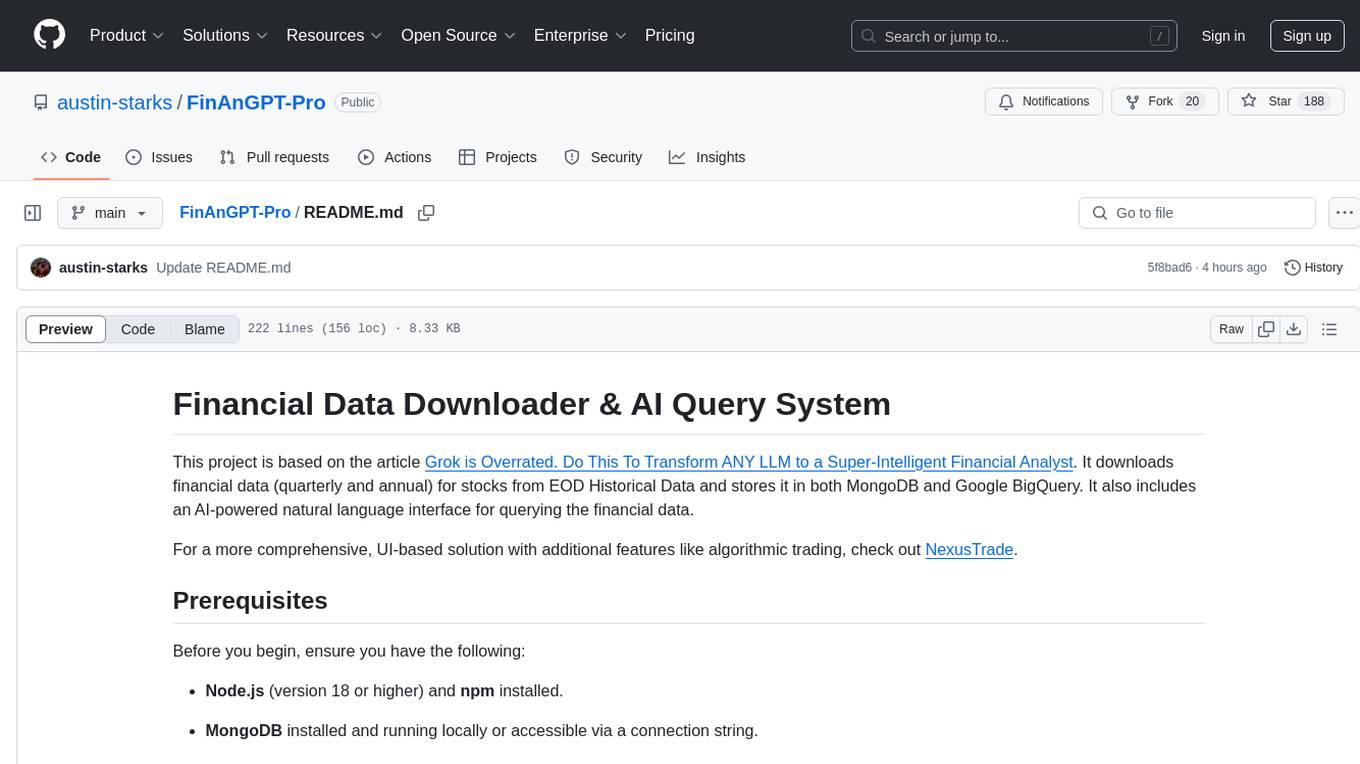
FinAnGPT-Pro
FinAnGPT-Pro is a financial data downloader and AI query system that downloads quarterly and annual financial data for stocks from EOD Historical Data, storing it in MongoDB and Google BigQuery. It includes an AI-powered natural language interface for querying financial data. Users can set up the tool by following the prerequisites and setup instructions provided in the README. The tool allows users to download financial data for all stocks in a watchlist or for a single stock, query financial data using a natural language interface, and receive responses in a structured format. Important considerations include error handling, rate limiting, data validation, BigQuery costs, MongoDB connection, and security measures for API keys and credentials.
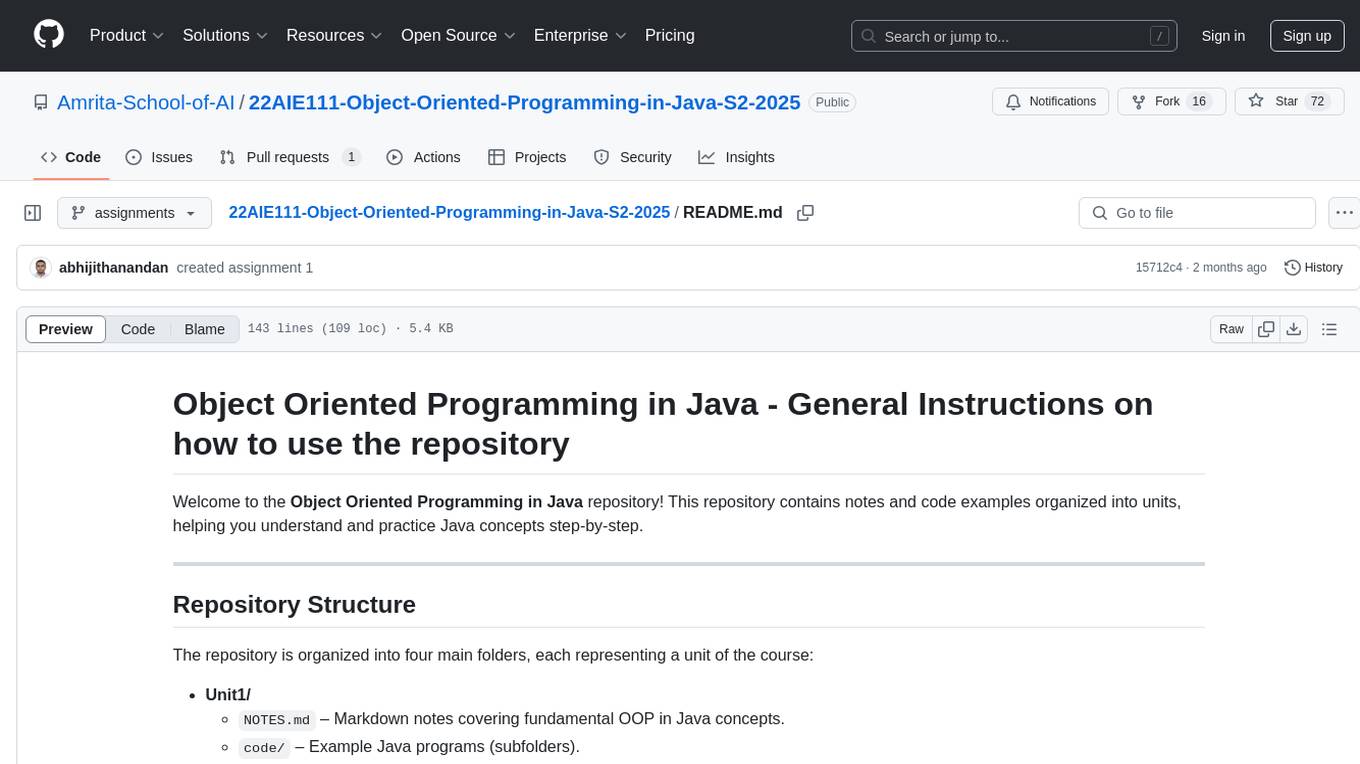
22AIE111-Object-Oriented-Programming-in-Java-S2-2025
The 'Object Oriented Programming in Java' repository provides notes and code examples organized into units to help users understand and practice Java concepts step-by-step. It includes theoretical notes, practical Java examples, setup files for Visual Studio Code and IntelliJ IDEA, instructions on setting up Java, running Java programs from the command line, and loading projects in VS Code or IntelliJ IDEA. Users can contribute by opening issues or submitting pull requests. The repository is intended for educational purposes, allowing forking and modification for personal study or classroom use.
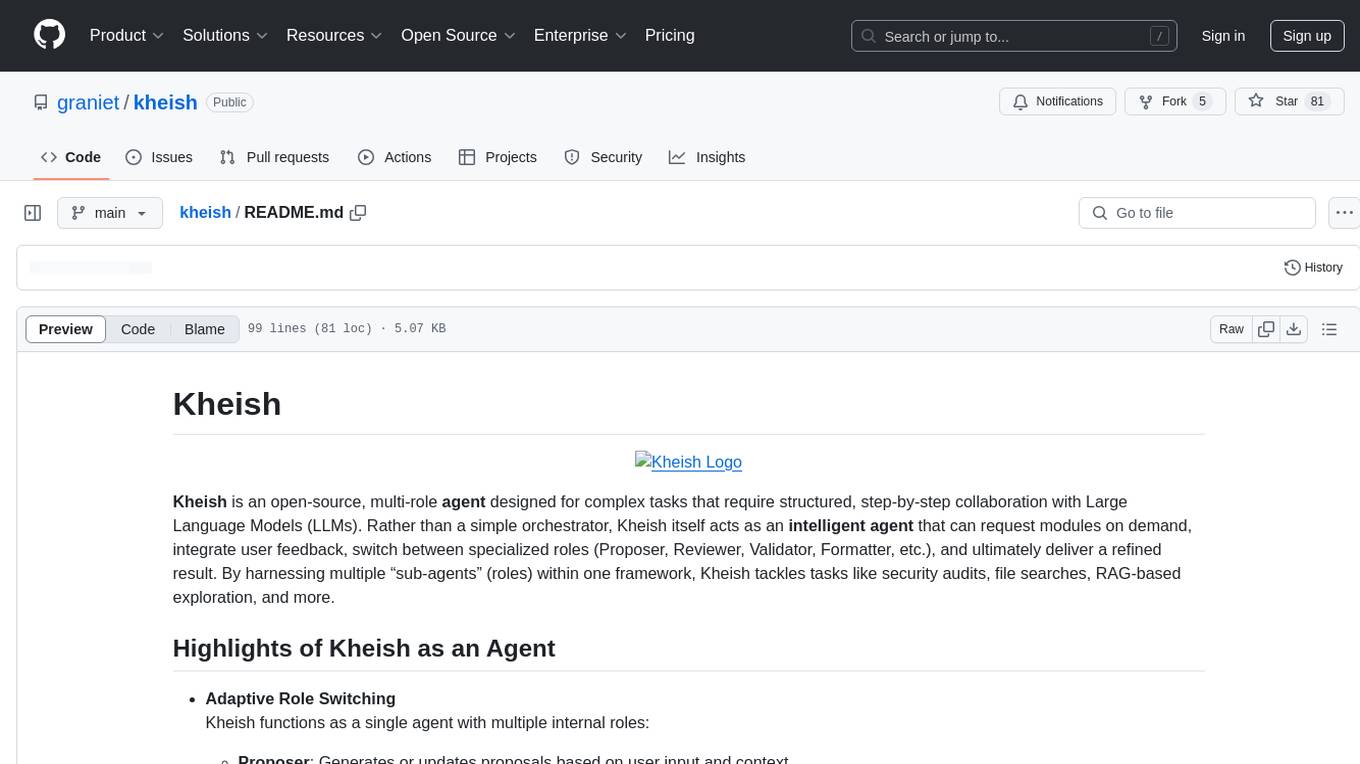
kheish
Kheish is an open-source, multi-role agent designed for complex tasks that require structured, step-by-step collaboration with Large Language Models (LLMs). It acts as an intelligent agent that can request modules on demand, integrate user feedback, switch between specialized roles, and deliver refined results. By harnessing multiple 'sub-agents' within one framework, Kheish tackles tasks like security audits, file searches, RAG-based exploration, and more.
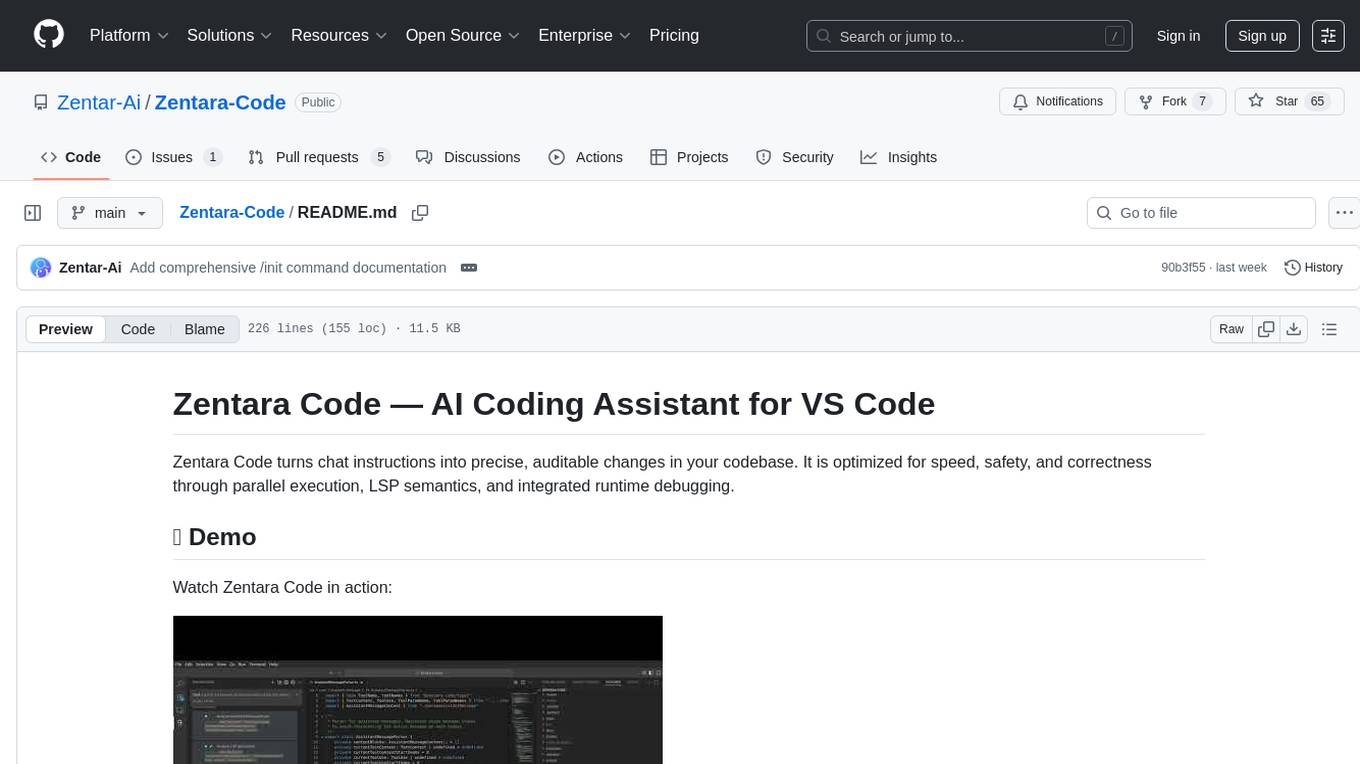
Zentara-Code
Zentara Code is an AI coding assistant for VS Code that turns chat instructions into precise, auditable changes in the codebase. It is optimized for speed, safety, and correctness through parallel execution, LSP semantics, and integrated runtime debugging. It offers features like parallel subagents, integrated LSP tools, and runtime debugging for efficient code modification and analysis.
For similar tasks
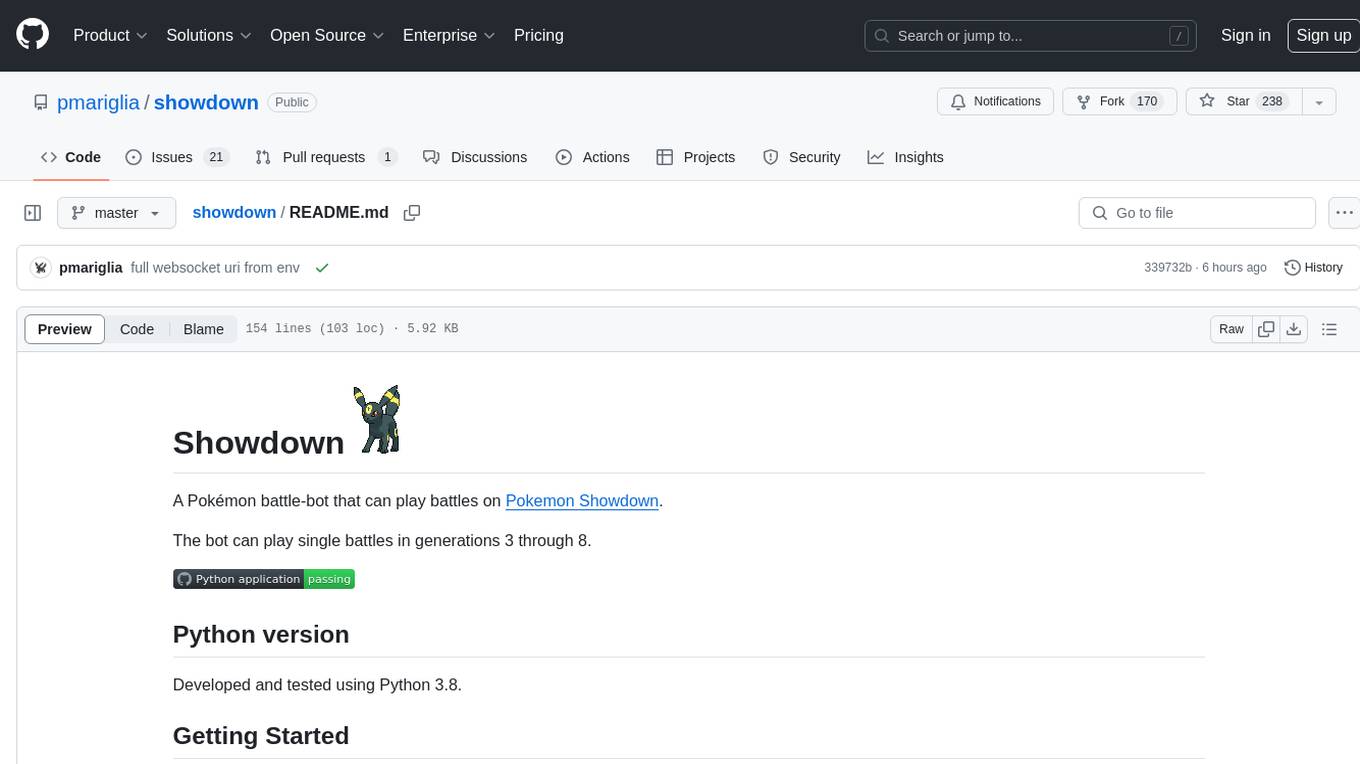
showdown
Showdown is a Pokémon battle-bot that can play battles on Pokemon Showdown. It can play single battles in generations 3 through 8. The project offers different battle bot implementations such as Safest, Nash-Equilibrium, Team Datasets, and Most Damage. Users can configure the bot using environment variables and run it either without Docker by cloning the repository and installing requirements or with Docker by building the Docker image and running it with an environment variable file. Additionally, users can write their own bot by creating a package in showdown/battle_bots with a module named main.py and implementing a find_best_move function.
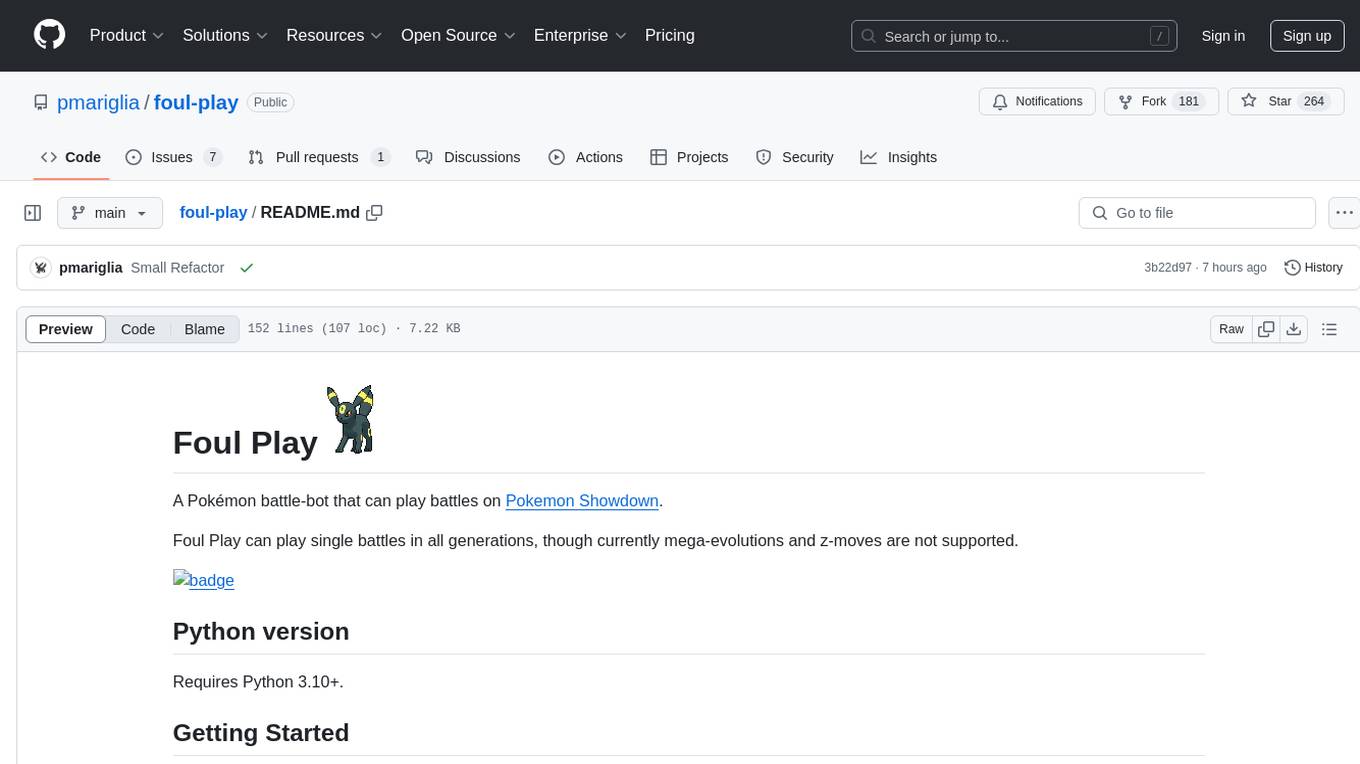
foul-play
Foul Play is a Pokémon battle-bot that can play single battles in all generations on Pokemon Showdown. It requires Python 3.10+. The bot uses environment variables for configuration and supports different game modes and battle strategies. Users can specify teams and choose between algorithms like Monte-Carlo Tree Search and Expectiminimax. Foul Play can be run locally or with Docker, and the engine used for battles must be built from source. The tool provides flexibility in gameplay and strategy for Pokémon battles.
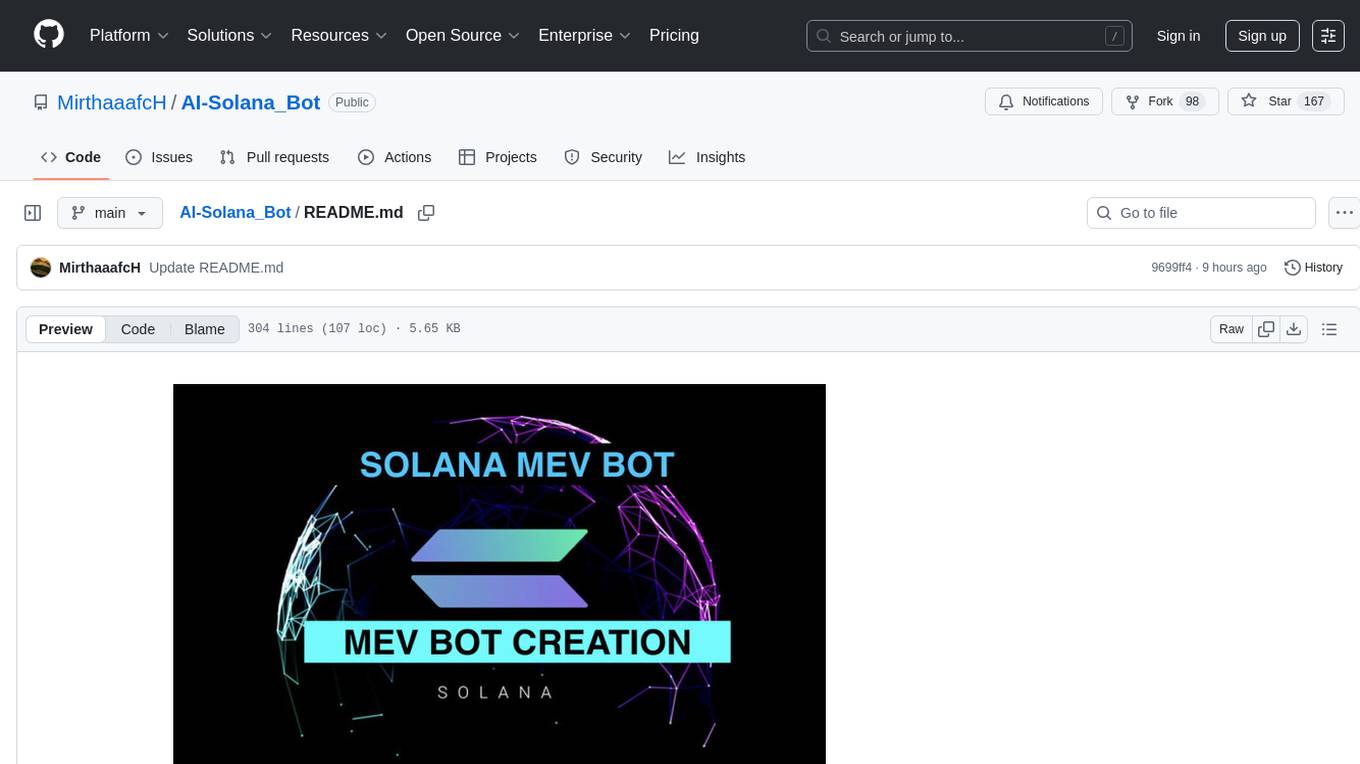
AI-Solana_Bot
MevBot Solana is an advanced trading bot for the Solana blockchain with an interactive and user-friendly interface. It offers features like scam token scanning, automatic network connection, and focus on trading $TRUMP and $MELANIA tokens. Users can set stop-loss and take-profit thresholds, filter tokens based on market cap, and configure purchase amounts. The bot requires a starting balance of at least 3 SOL for optimal performance. It can be managed through a main menu in VS Code and requires prerequisites like Git, Node.js, and VS Code for installation and usage.
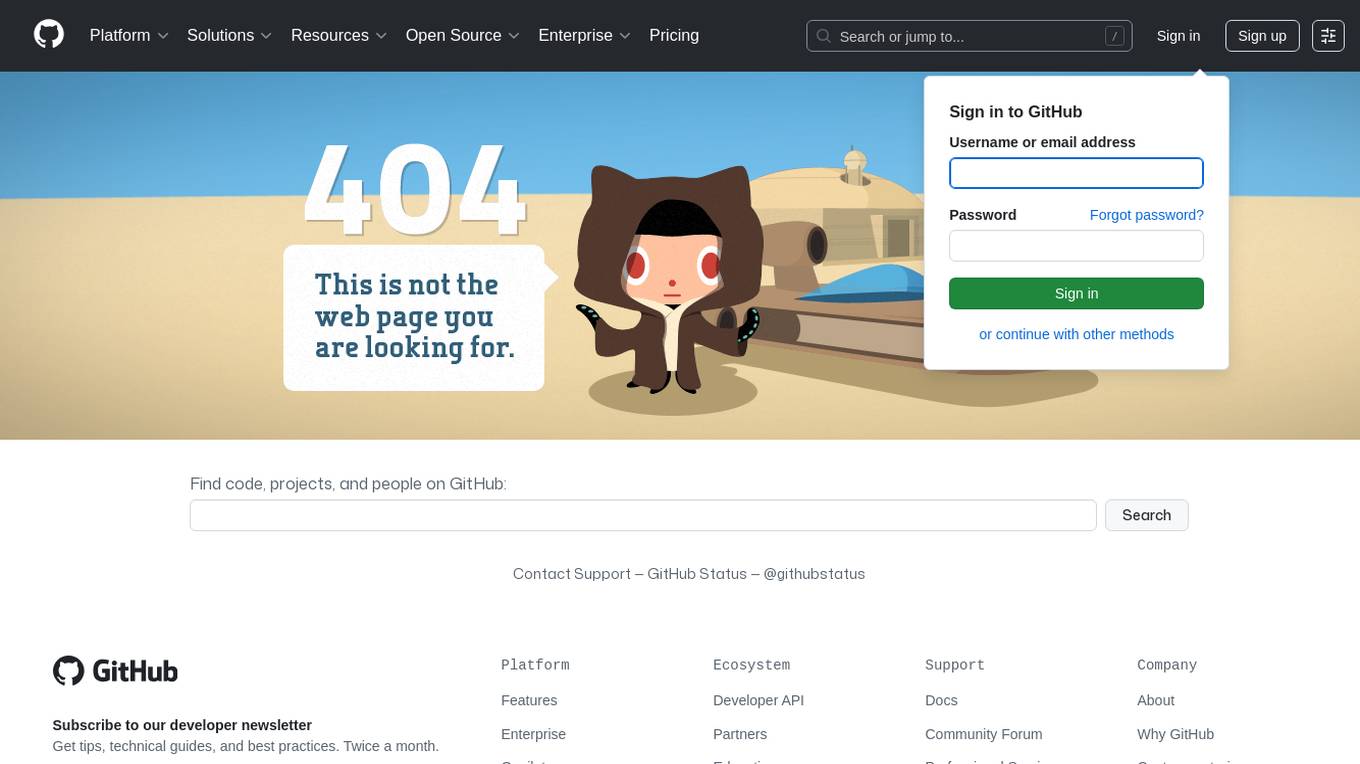
Uniswap-V4-AI-Trader
Ethereum-B0T is an M.E.V bot crafted in Solidity programming language for handling Miner Extractable Value. It features smart contract management, balance maintenance, mempool monitoring, transaction front-running, and stringent security measures. Users can deploy the contract using Remix Ethereum IDE, manage funds, activate the bot for scanning profitable transactions, and halt operations to retrieve funds. To operate efficiently, it is recommended to start with a minimum balance of 0.25 ETH.
For similar jobs
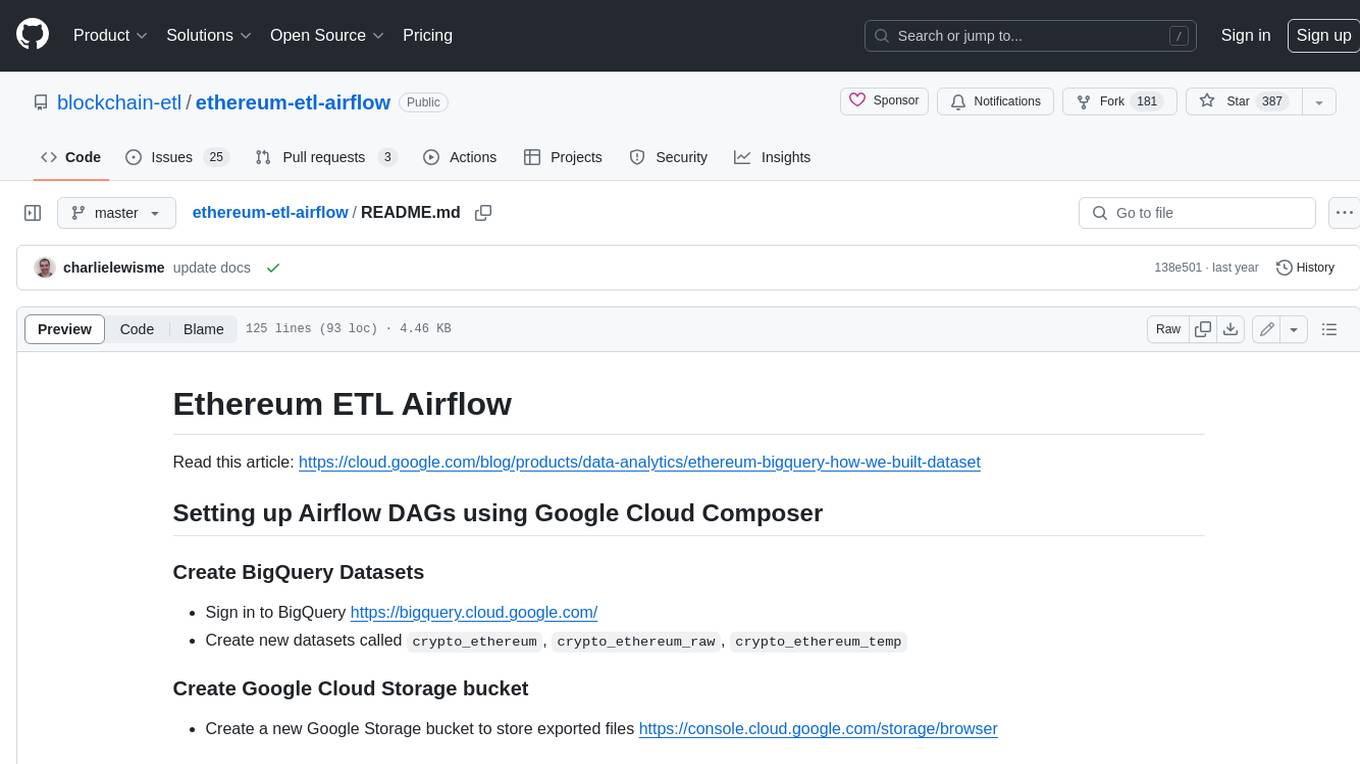
ethereum-etl-airflow
This repository contains Airflow DAGs for extracting, transforming, and loading (ETL) data from the Ethereum blockchain into BigQuery. The DAGs use the Google Cloud Platform (GCP) services, including BigQuery, Cloud Storage, and Cloud Composer, to automate the ETL process. The repository also includes scripts for setting up the GCP environment and running the DAGs locally.
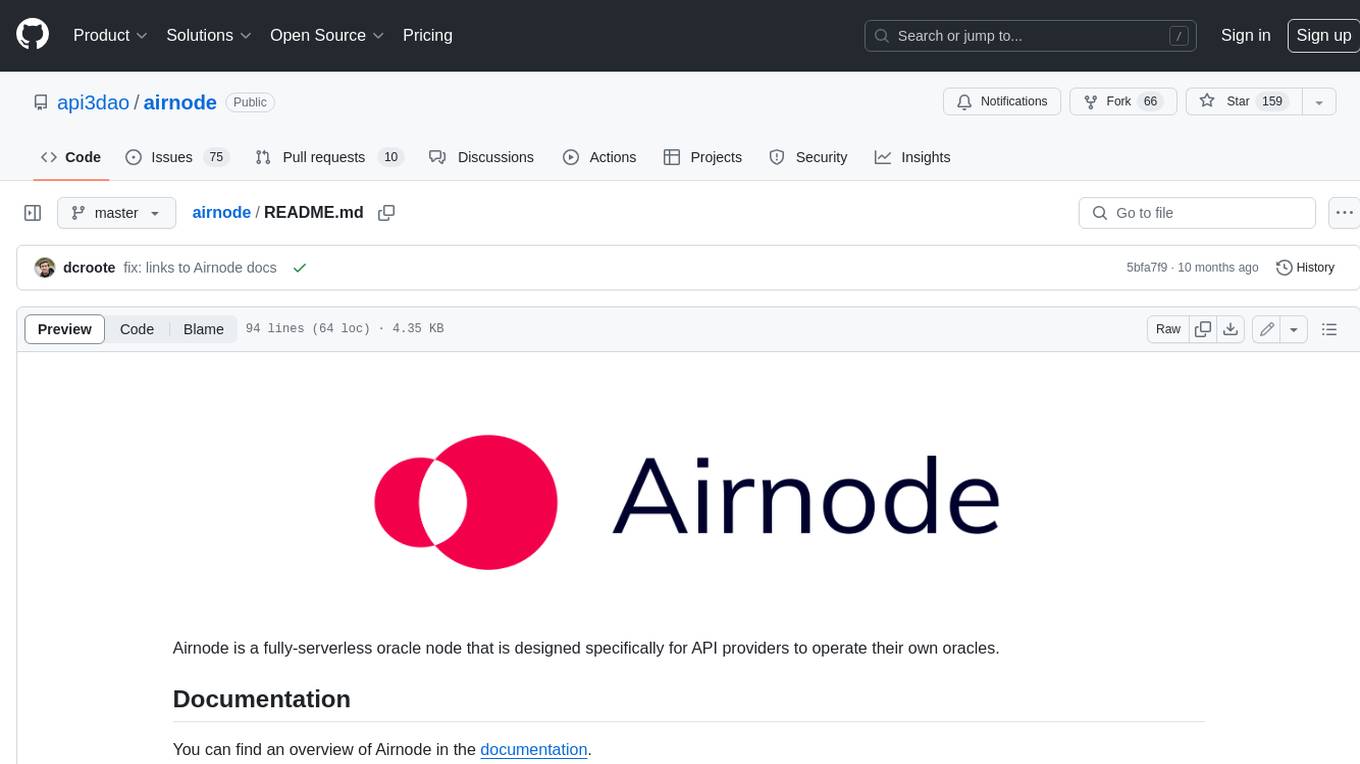
airnode
Airnode is a fully-serverless oracle node that is designed specifically for API providers to operate their own oracles.
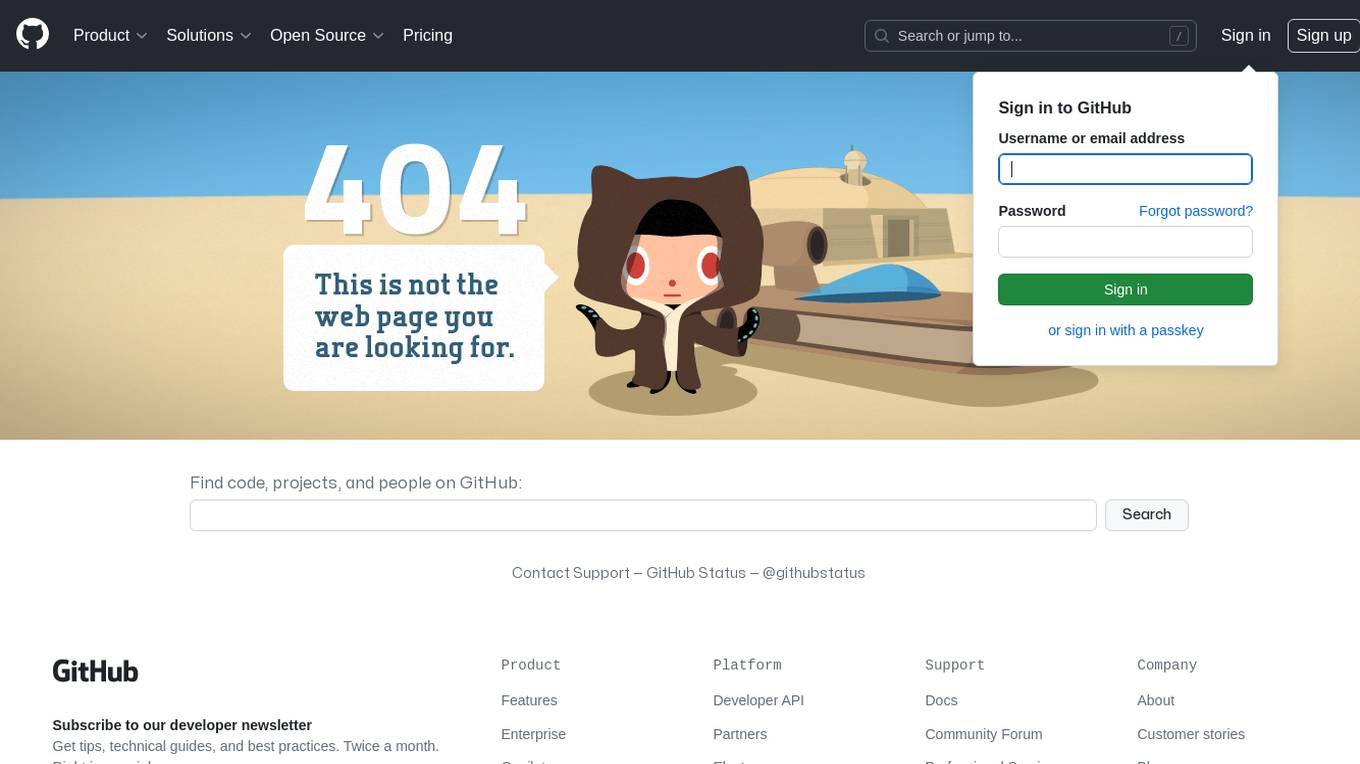
CHATPGT-MEV-BOT
The 𝓜𝓔𝓥-𝓑𝓞𝓣 is a revolutionary tool that empowers users to maximize their ETH earnings through advanced slippage techniques within the Ethereum ecosystem. Its user-centric design, optimized earning mechanism, and comprehensive security measures make it an indispensable tool for traders seeking to enhance their crypto trading strategies. With its current free access, there's no better time to explore the 𝓜𝓔𝓥-𝓑𝓞𝓣's capabilities and witness the transformative impact it can have on your crypto trading journey.
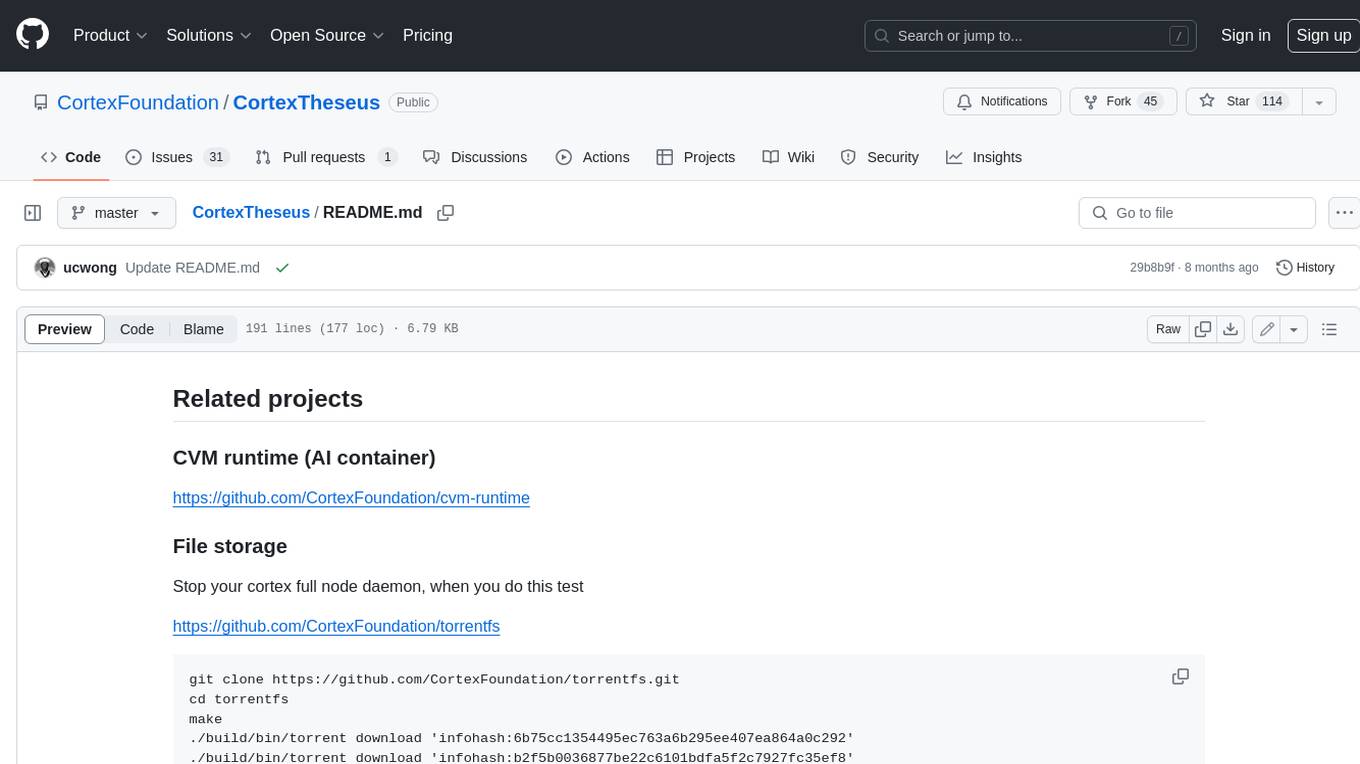
CortexTheseus
CortexTheseus is a full node implementation of the Cortex blockchain, written in C++. It provides a complete set of features for interacting with the Cortex network, including the ability to create and manage accounts, send and receive transactions, and participate in consensus. CortexTheseus is designed to be scalable, secure, and easy to use, making it an ideal choice for developers building applications on the Cortex blockchain.
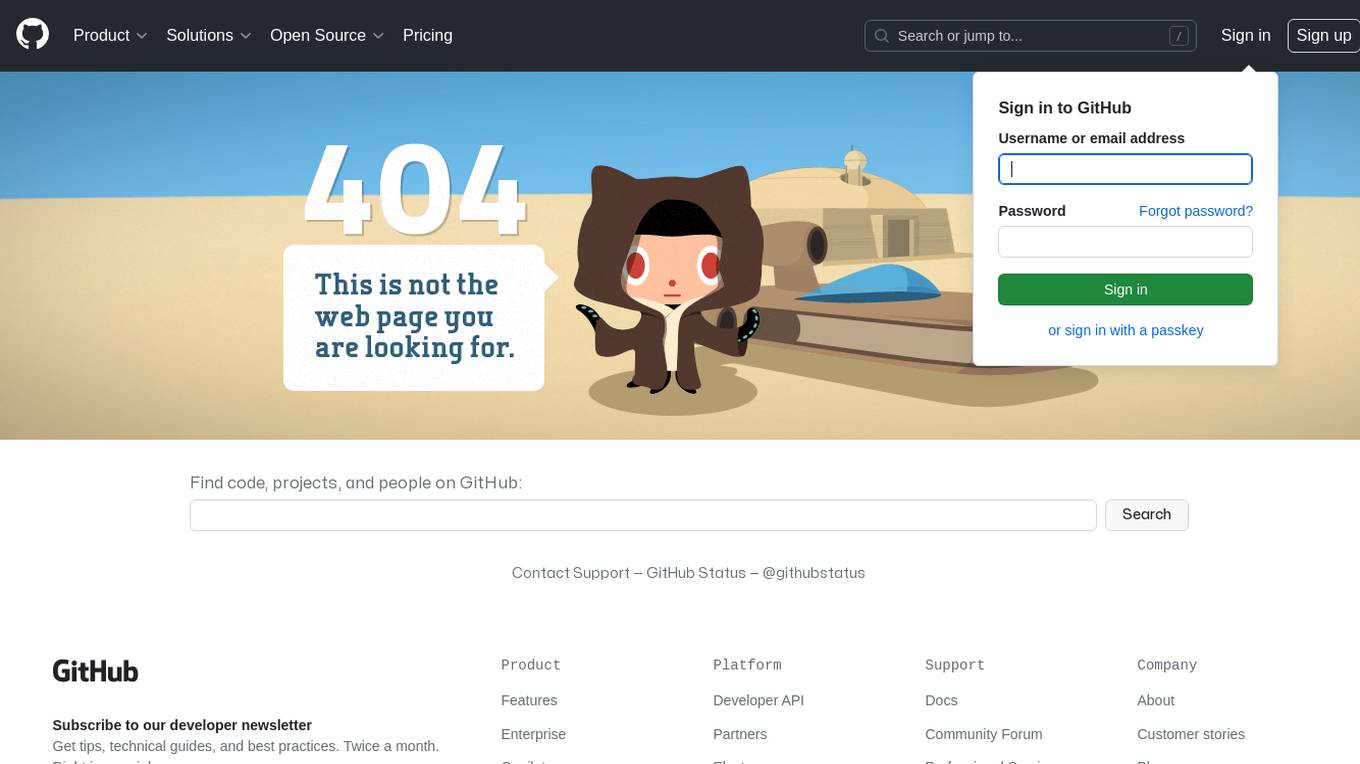
CHATPGT-MEV-BOT-ETH
This tool is a bot that monitors the performance of MEV transactions on the Ethereum blockchain. It provides real-time data on MEV profitability, transaction volume, and network congestion. The bot can be used to identify profitable MEV opportunities and to track the performance of MEV strategies.
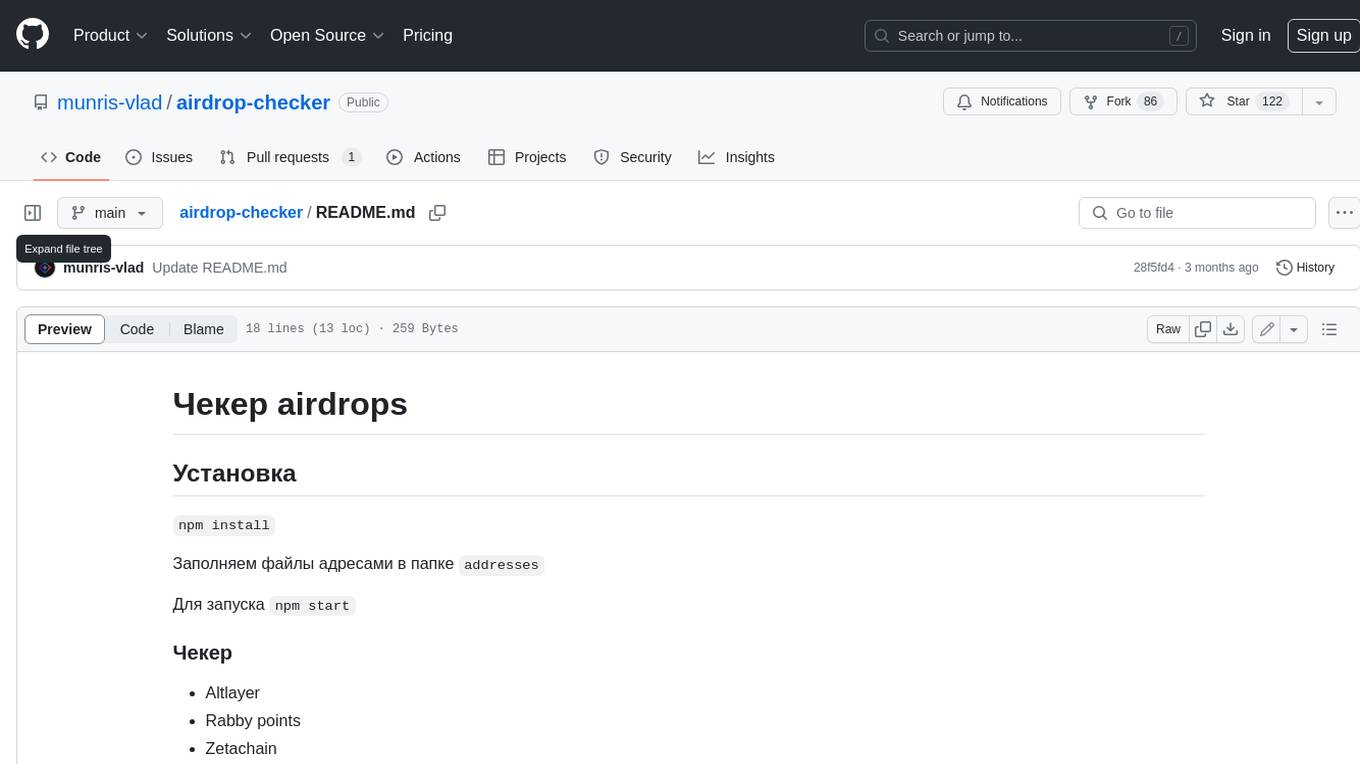
airdrop-checker
Airdrop-checker is a tool that helps you to check if you are eligible for any airdrops. It supports multiple airdrops, including Altlayer, Rabby points, Zetachain, Frame, Anoma, Dymension, and MEME. To use the tool, you need to install it using npm and then fill the addresses files in the addresses folder with your wallet addresses. Once you have done this, you can run the tool using npm start.
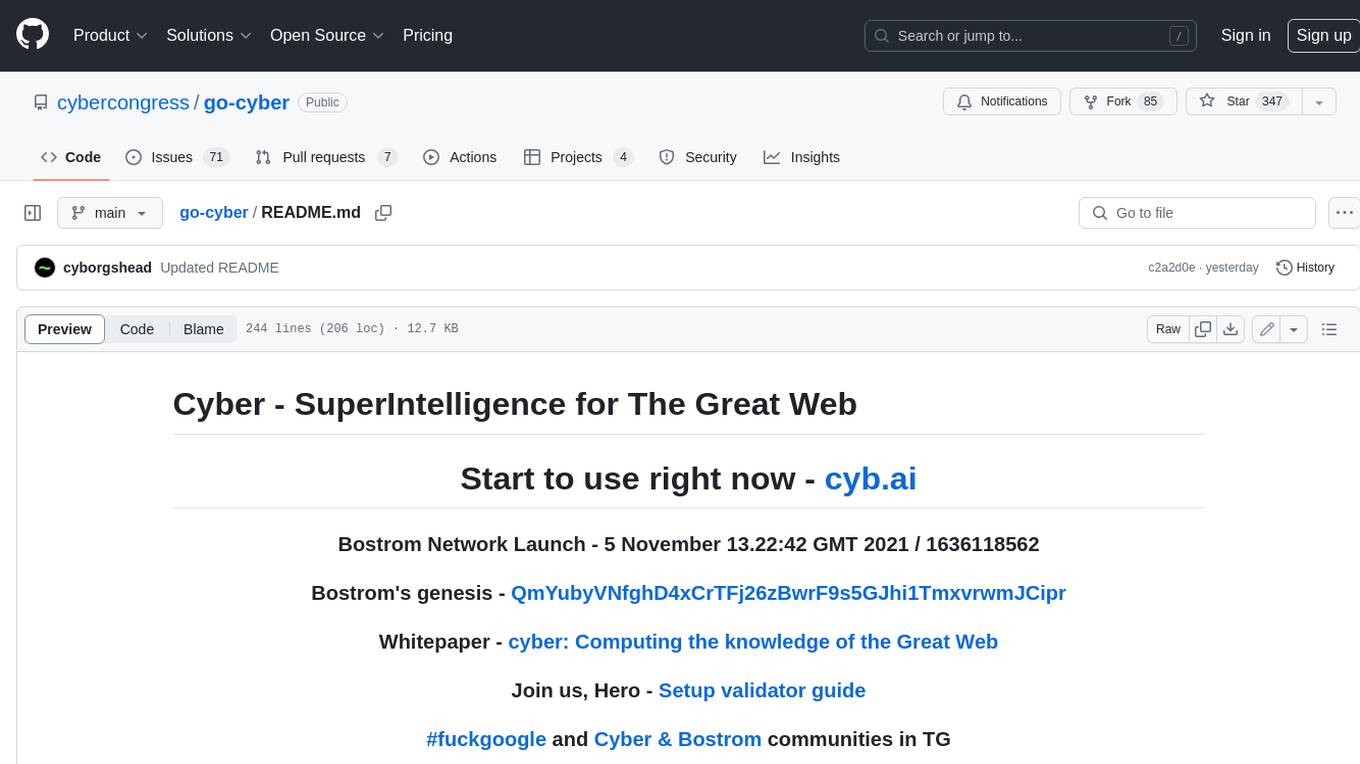
go-cyber
Cyber is a superintelligence protocol that aims to create a decentralized and censorship-resistant internet. It uses a novel consensus mechanism called CometBFT and a knowledge graph to store and process information. Cyber is designed to be scalable, secure, and efficient, and it has the potential to revolutionize the way we interact with the internet.
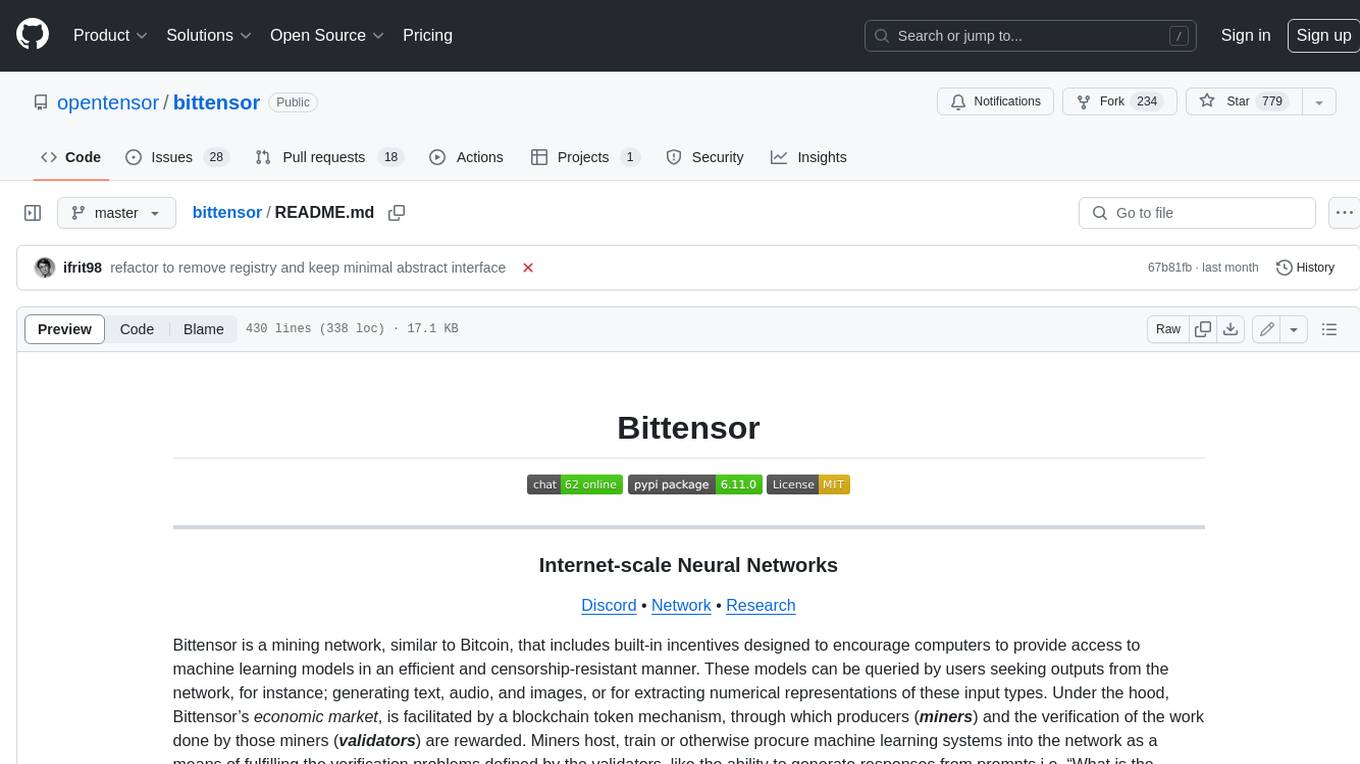
bittensor
Bittensor is an internet-scale neural network that incentivizes computers to provide access to machine learning models in a decentralized and censorship-resistant manner. It operates through a token-based mechanism where miners host, train, and procure machine learning systems to fulfill verification problems defined by validators. The network rewards miners and validators for their contributions, ensuring continuous improvement in knowledge output. Bittensor allows anyone to participate, extract value, and govern the network without centralized control. It supports tasks such as generating text, audio, images, and extracting numerical representations.





