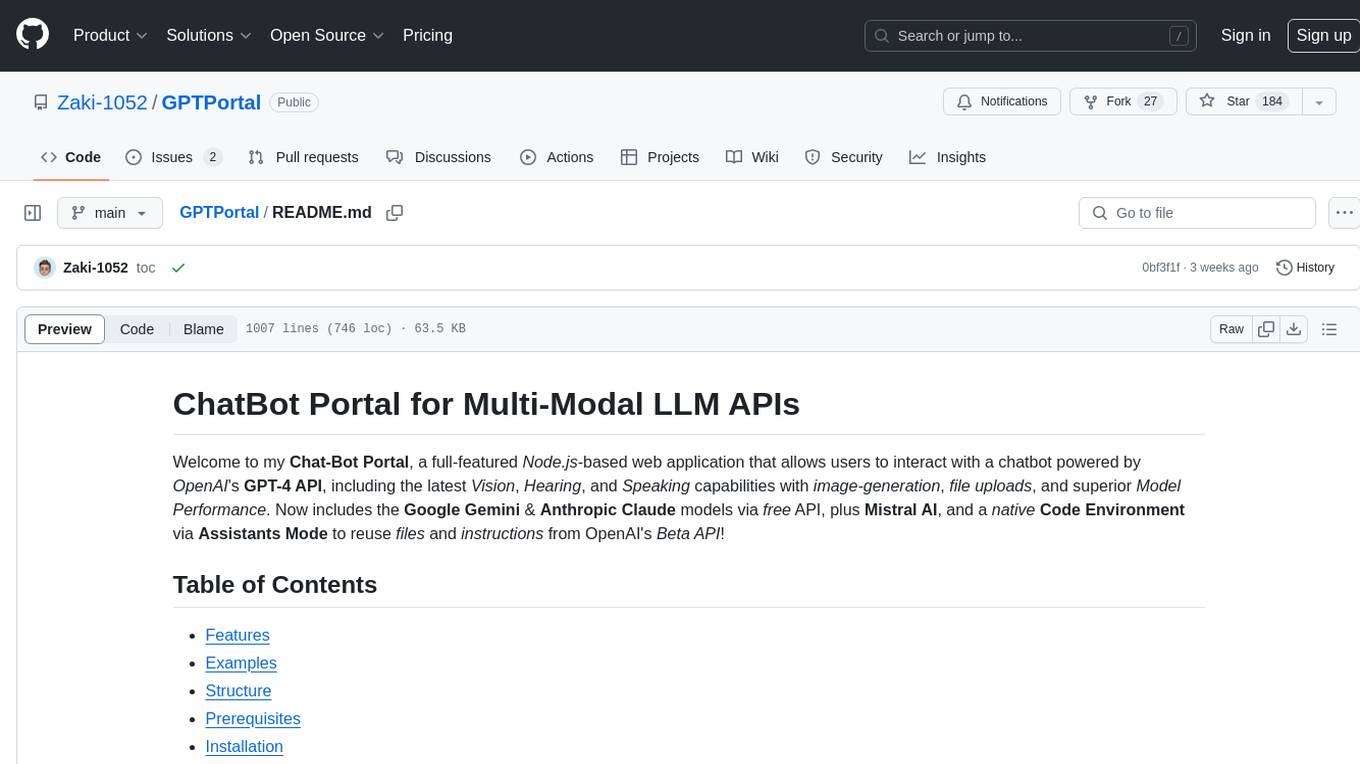easydiffusion
Easiest 1-click way to create beautiful artwork on your PC using AI, with no tech knowledge. Provides a browser UI for generating images from text prompts and images. Just enter your text prompt, and see the generated image.
Stars: 9730

Easy Diffusion 3.0 is a user-friendly tool for installing and using Stable Diffusion on your computer. It offers hassle-free installation, clutter-free UI, task queue, intelligent model detection, live preview, image modifiers, multiple prompts file, saving generated images, UI themes, searchable models dropdown, and supports various image generation tasks like 'Text to Image', 'Image to Image', and 'InPainting'. The tool also provides advanced features such as custom models, merge models, custom VAE models, multi-GPU support, auto-updater, developer console, and more. It is designed for both new users and advanced users looking for powerful AI image generation capabilities.
README:
The easiest way to install and use Stable Diffusion on your computer.
Does not require technical knowledge, does not require pre-installed software. 1-click install, powerful features, friendly community.
️🔥🎉 New! Support for SDXL, ControlNet, multiple LoRA files, embeddings (and a lot more) have been added!
Installation guide | Troubleshooting guide | User guide | 
Click the download button for your operating system:
Hardware requirements:
- Windows: NVIDIA graphics card¹ (minimum 2 GB RAM), or run on your CPU.
- Linux: NVIDIA¹ or AMD² graphics card (minimum 2 GB RAM), or run on your CPU.
- Mac: M1 or M2, or run on your CPU.
- Minimum 8 GB of system RAM.
- Atleast 25 GB of space on the hard disk.
¹) CUDA Compute capability level of 3.7 or higher required.
²) ROCm 5.2 support required.
The installer will take care of whatever is needed. If you face any problems, you can join the friendly Discord community and ask for assistance.
- Run the downloaded
Easy-Diffusion-Windows.exefile. - Run
Easy Diffusiononce the installation finishes. You can also start from your Start Menu, or from your desktop (if you created a shortcut).
If Windows SmartScreen prevents you from running the program click More info and then Run anyway.
Tip: On Windows 10, please install at the top level in your drive, e.g. C:\EasyDiffusion or D:\EasyDiffusion. This will avoid a common problem with Windows 10 (file path length limits).
- Unzip/extract the folder
easy-diffusionwhich should be in your downloads folder, unless you changed your default downloads destination. - Open a terminal window, and navigate to the
easy-diffusiondirectory. - Run
./start.sh(orbash start.sh) in a terminal.
Just delete the EasyDiffusion folder to uninstall all the downloaded packages.
- Hassle-free installation: Does not require technical knowledge, does not require pre-installed software. Just download and run!
- Clutter-free UI: A friendly and simple UI, while providing a lot of powerful features.
- Task Queue: Queue up all your ideas, without waiting for the current task to finish.
- Intelligent Model Detection: Automatically figures out the YAML config file to use for the chosen model (via a models database).
- Live Preview: See the image as the AI is drawing it.
- Image Modifiers: A library of modifier tags like "Realistic", "Pencil Sketch", "ArtStation" etc. Experiment with various styles quickly.
- Multiple Prompts File: Queue multiple prompts by entering one prompt per line, or by running a text file.
- Save generated images to disk: Save your images to your PC!
- UI Themes: Customize the program to your liking.
- Searchable models dropdown: organize your models into sub-folders, and search through them in the UI.
- Supports: "Text to Image", "Image to Image" and "InPainting"
- ControlNet: For advanced control over the image, e.g. by setting the pose or drawing the outline for the AI to fill in.
-
16 Samplers:
PLMS,DDIM,DEIS,Heun,Euler,Euler Ancestral,DPM2,DPM2 Ancestral,LMS,DPM Solver,DPM++ 2s Ancestral,DPM++ 2m,DPM++ 2m SDE,DPM++ SDE,DDPM,UniPC. - Stable Diffusion XL and 2.1: Generate higher-quality images using the latest Stable Diffusion XL models.
- Textual Inversion Embeddings: For guiding the AI strongly towards a particular concept.
- Simple Drawing Tool: Draw basic images to guide the AI, without needing an external drawing program.
- Face Correction (GFPGAN)
- Upscaling (RealESRGAN)
- Loopback: Use the output image as the input image for the next image task.
- Negative Prompt: Specify aspects of the image to remove.
-
Attention/Emphasis:
+in the prompt increases the model's attention to enclosed words, and-decreases it. E.g.apple++ falling from a tree. -
Weighted Prompts: Use weights for specific words in your prompt to change their importance, e.g.
(red)2.4 (dragon)1.2. -
Prompt Matrix: Quickly create multiple variations of your prompt, e.g.
a photograph of an astronaut riding a horse | illustration | cinematic lighting. -
Prompt Set: Quickly create multiple variations of your prompt, e.g.
a photograph of an astronaut on the {moon,earth} - 1-click Upscale/Face Correction: Upscale or correct an image after it has been generated.
- Make Similar Images: Click to generate multiple variations of a generated image.
- NSFW Setting: A setting in the UI to control NSFW content.
- JPEG/PNG/WEBP output: Multiple file formats.
-
Custom Models: Use your own
.ckptor.safetensorsfile, by placing it inside themodels/stable-diffusionfolder! - Stable Diffusion XL and 2.1 support
- Merge Models
- Use custom VAE models
- Textual Inversion Embeddings
- ControlNet
- Use custom GFPGAN models
- UI Plugins: Choose from a growing list of community-generated UI plugins, or write your own plugin to add features to the project!
- Fast: Creates a 512x512 image with euler_a in 5 seconds, on an NVIDIA 3060 12GB.
- Low Memory Usage: Create 512x512 images with less than 2 GB of GPU RAM, and 768x768 images with less than 3 GB of GPU RAM!
- Use CPU setting: If you don't have a compatible graphics card, but still want to run it on your CPU.
- Multi-GPU support: Automatically spreads your tasks across multiple GPUs (if available), for faster performance!
- Auto scan for malicious models: Uses picklescan to prevent malicious models.
- Safetensors support: Support loading models in the safetensor format, for improved safety.
- Auto-updater: Gets you the latest improvements and bug-fixes to a rapidly evolving project.
- Developer Console: A developer-mode for those who want to modify their Stable Diffusion code, modify packages, and edit the conda environment.
(and a lot more)
Please refer to our guide to understand how to use the features in this UI.
If there are any problems or suggestions, please feel free to ask on the discord server or file an issue.
If you have any code contributions in mind, please feel free to say Hi to us on the discord server. We use the Discord server for development-related discussions, and for helping users.
- Stable Diffusion: https://github.com/Stability-AI/stablediffusion
- CodeFormer: https://github.com/sczhou/CodeFormer (license: https://github.com/sczhou/CodeFormer/blob/master/LICENSE)
- GFPGAN: https://github.com/TencentARC/GFPGAN
- RealESRGAN: https://github.com/xinntao/Real-ESRGAN
- k-diffusion: https://github.com/crowsonkb/k-diffusion
- Code contributors and artists on the cmdr2 UI: https://github.com/cmdr2/stable-diffusion-ui and Discord (https://discord.com/invite/u9yhsFmEkB)
- Lots of contributors on the internet
The authors of this project are not responsible for any content generated using this interface.
The license of this software forbids you from sharing any content that:
- Violates any laws.
- Produces any harm to a person or persons.
- Disseminates (spreads) any personal information that would be meant for harm.
- Spreads misinformation.
- Target vulnerable groups.
For the full list of restrictions please read the License. You agree to these terms by using this software.
For Tasks:
Click tags to check more tools for each tasksFor Jobs:
Alternative AI tools for easydiffusion
Similar Open Source Tools

easydiffusion
Easy Diffusion 3.0 is a user-friendly tool for installing and using Stable Diffusion on your computer. It offers hassle-free installation, clutter-free UI, task queue, intelligent model detection, live preview, image modifiers, multiple prompts file, saving generated images, UI themes, searchable models dropdown, and supports various image generation tasks like 'Text to Image', 'Image to Image', and 'InPainting'. The tool also provides advanced features such as custom models, merge models, custom VAE models, multi-GPU support, auto-updater, developer console, and more. It is designed for both new users and advanced users looking for powerful AI image generation capabilities.

AmigaGPT
AmigaGPT is a versatile ChatGPT client for AmigaOS 3.x, 4.1, and MorphOS. It brings the capabilities of OpenAI’s GPT to Amiga systems, enabling text generation, question answering, and creative exploration. AmigaGPT can generate images using DALL-E, supports speech output, and seamlessly integrates with AmigaOS. Users can customize the UI, choose fonts and colors, and enjoy a native user experience. The tool requires specific system requirements and offers features like state-of-the-art language models, AI image generation, speech capability, and UI customization.
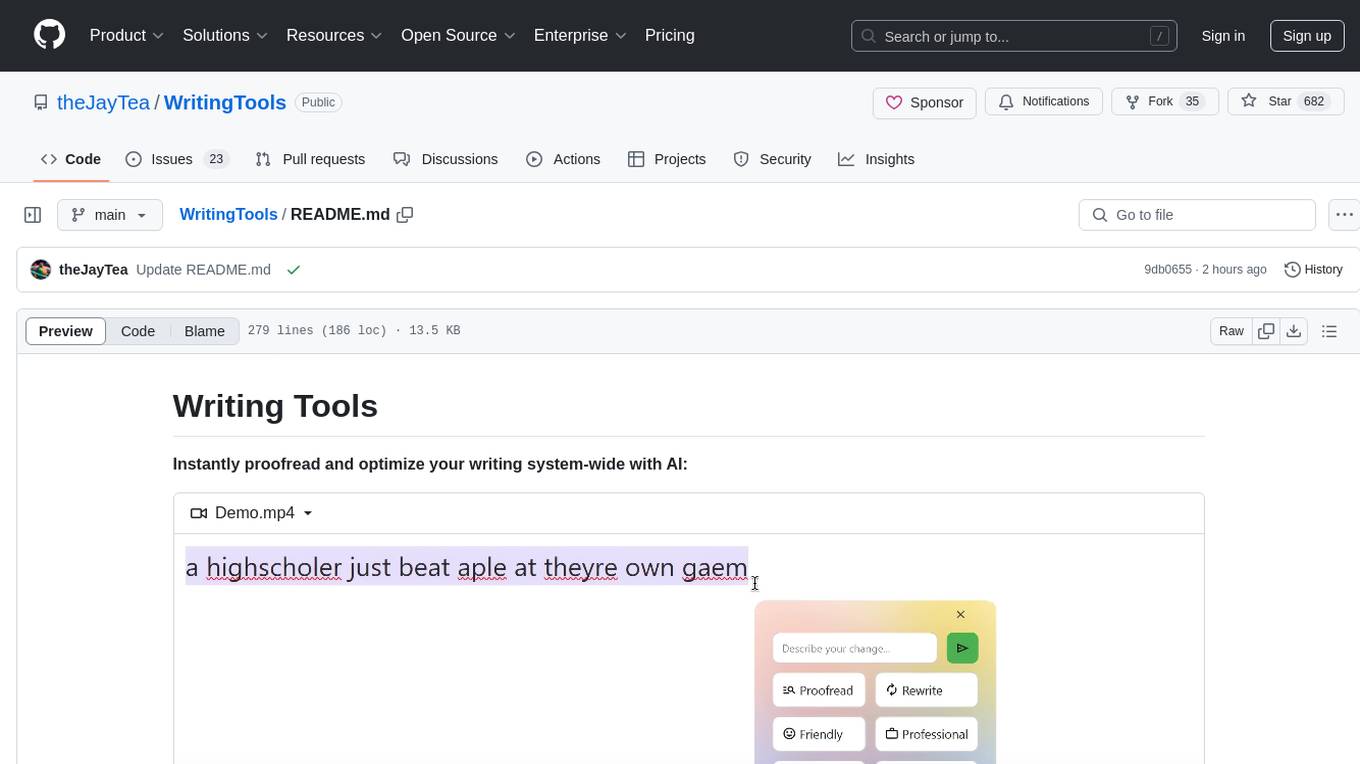
WritingTools
Writing Tools is an Apple Intelligence-inspired application for Windows, Linux, and macOS that supercharges your writing with an AI LLM. It allows users to instantly proofread, optimize text, and summarize content from webpages, YouTube videos, documents, etc. The tool is privacy-focused, open-source, and supports multiple languages. It offers powerful features like grammar correction, content summarization, and LLM chat mode, making it a versatile writing assistant for various tasks.
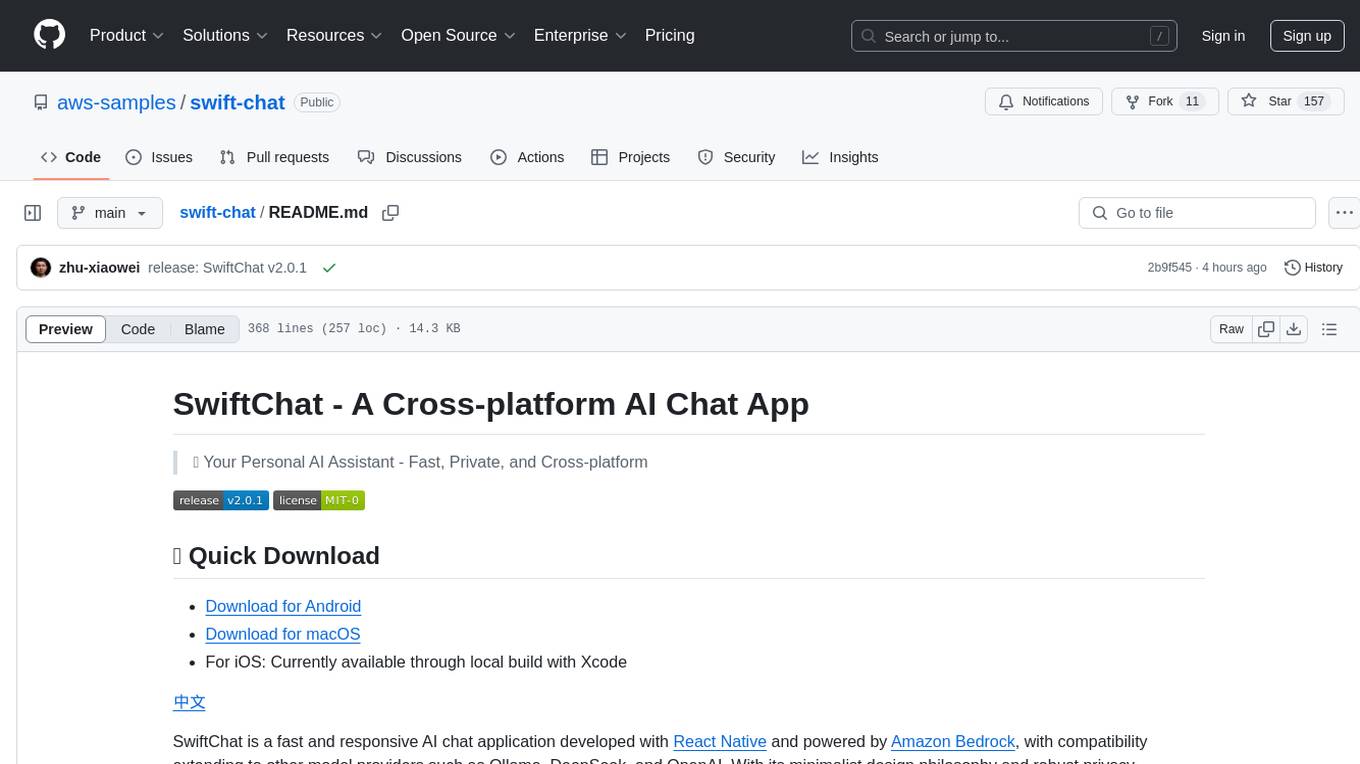
swift-chat
SwiftChat is a fast and responsive AI chat application developed with React Native and powered by Amazon Bedrock. It offers real-time streaming conversations, AI image generation, multimodal support, conversation history management, and cross-platform compatibility across Android, iOS, and macOS. The app supports multiple AI models like Amazon Bedrock, Ollama, DeepSeek, and OpenAI, and features a customizable system prompt assistant. With a minimalist design philosophy and robust privacy protection, SwiftChat delivers a seamless chat experience with various features like rich Markdown support, comprehensive multimodal analysis, creative image suite, and quick access tools. The app prioritizes speed in launch, request, render, and storage, ensuring a fast and efficient user experience. SwiftChat also emphasizes app privacy and security by encrypting API key storage, minimal permission requirements, local-only data storage, and a privacy-first approach.
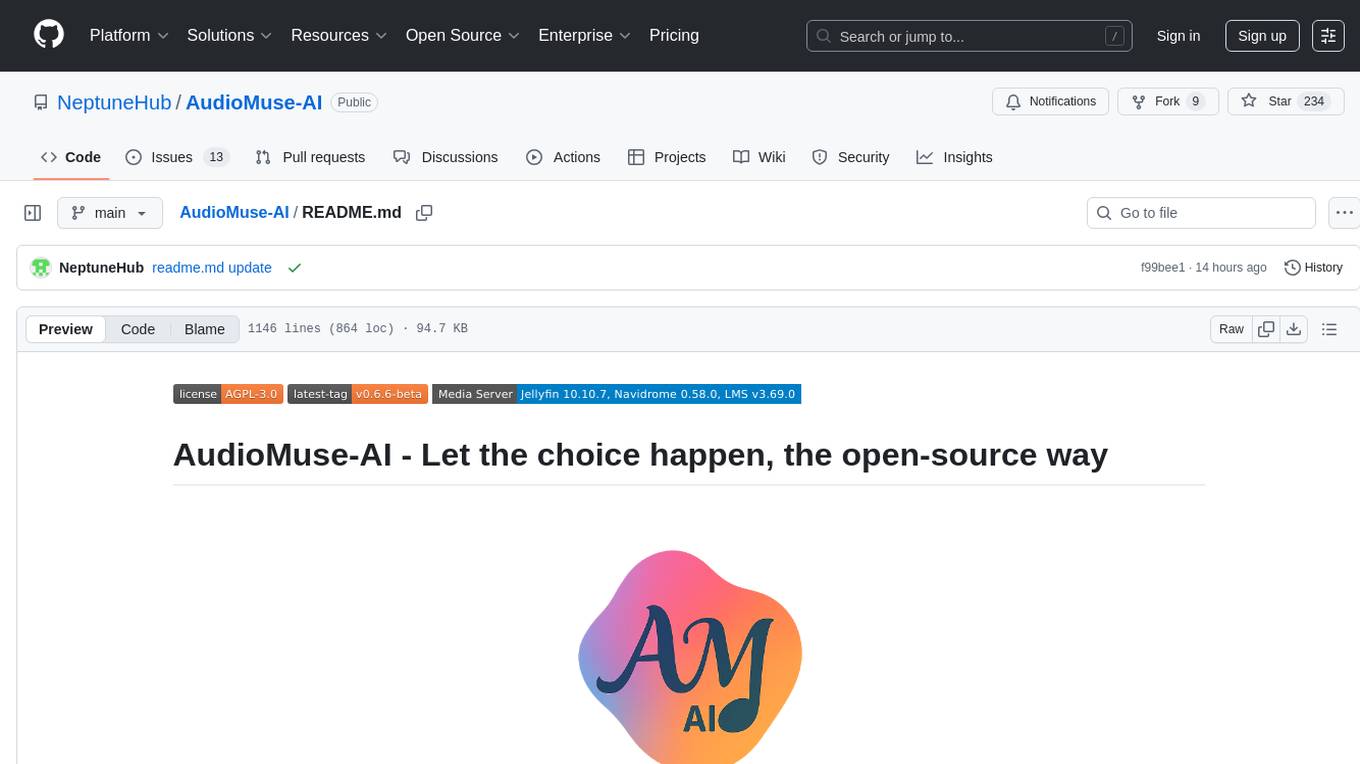
AudioMuse-AI
AudioMuse-AI is a deep learning-based tool for audio analysis and music generation. It provides a user-friendly interface for processing audio data and generating music compositions. The tool utilizes state-of-the-art machine learning algorithms to analyze audio signals and extract meaningful features for music generation. With AudioMuse-AI, users can explore the possibilities of AI in music creation and experiment with different styles and genres. Whether you are a music enthusiast, a researcher, or a developer, AudioMuse-AI offers a versatile platform for audio analysis and music generation.
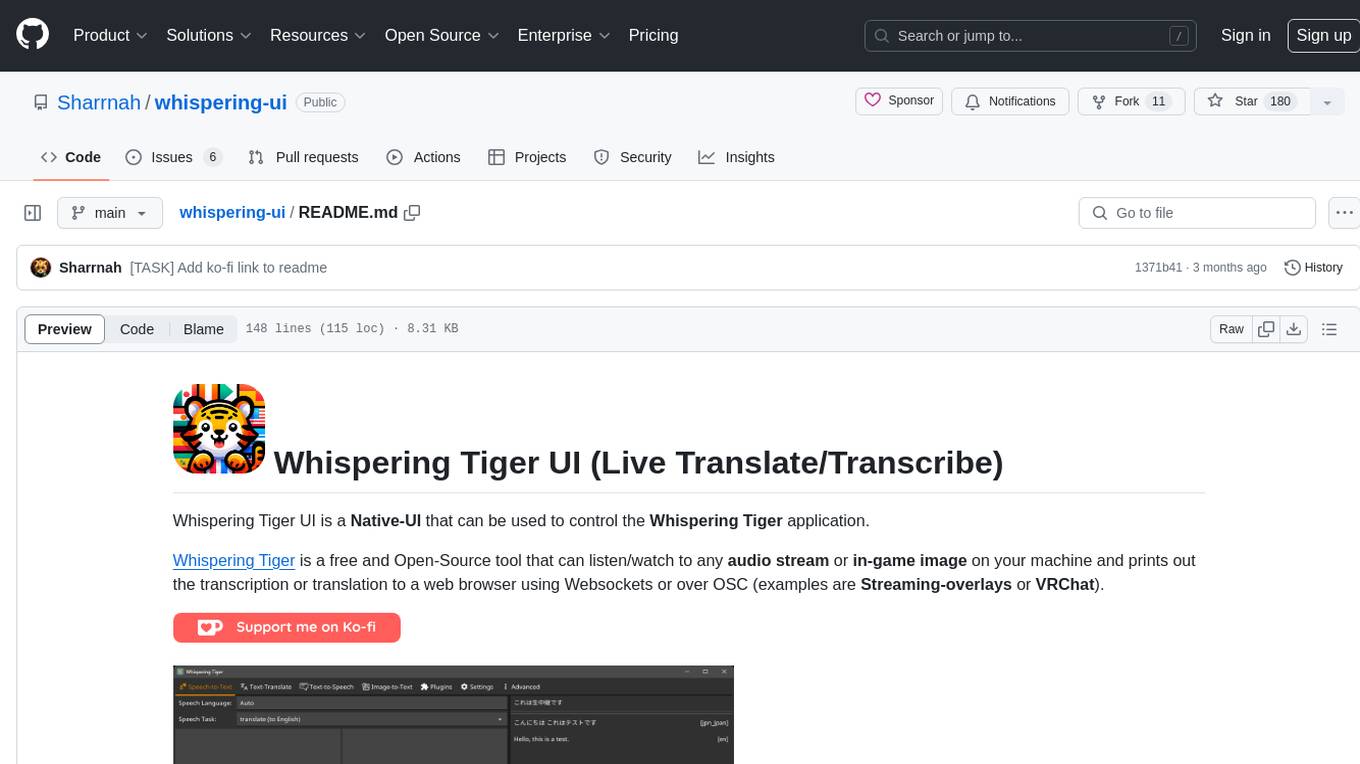
whispering-ui
Whispering Tiger UI is a Native-UI tool designed to control the Whispering Tiger application, a free and Open-Source tool that can listen/watch to audio streams or in-game images on your machine and provide transcription or translation to a web browser using Websockets or over OSC. It features a Native-UI for Windows, easy access to all Whispering Tiger features including transcription, translation, text-to-speech, and in-game image recognition. The tool supports loopback audio device, configuration saving/loading, plugin support for additional features, and auto-update functionality. Users can create profiles, configure audio devices, select A.I. devices for speech-to-text, and install/manage plugins for extended functionality.
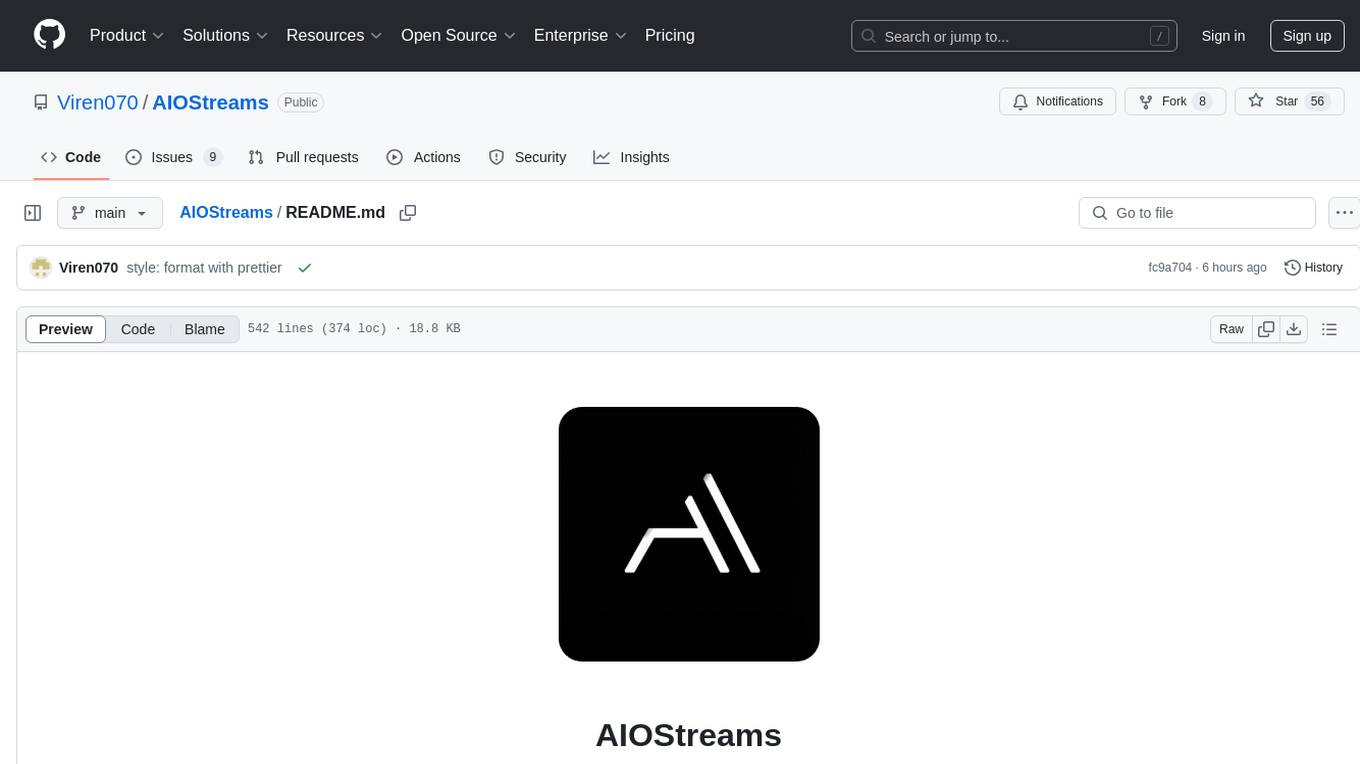
AIOStreams
AIOStreams is a versatile tool that combines streams from various addons into one platform, offering extensive customization options. Users can change result formats, filter results by various criteria, remove duplicates, prioritize services, sort results, specify size limits, and more. The tool scrapes results from selected addons, applies user configurations, and presents the results in a unified manner. It simplifies the process of finding and accessing desired content from multiple sources, enhancing user experience and efficiency.
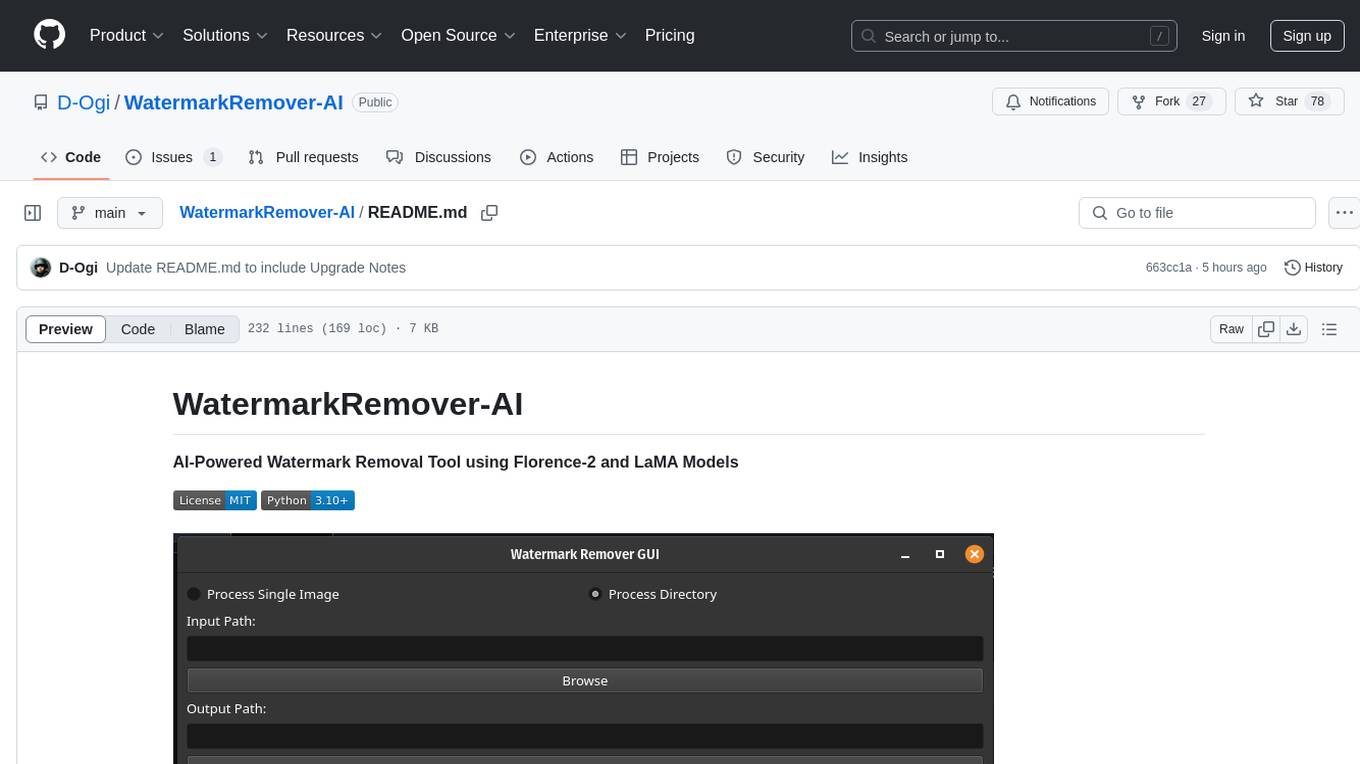
WatermarkRemover-AI
WatermarkRemover-AI is an advanced application that utilizes AI models for precise watermark detection and seamless removal. It leverages Florence-2 for watermark identification and LaMA for inpainting. The tool offers both a command-line interface (CLI) and a PyQt6-based graphical user interface (GUI), making it accessible to users of all levels. It supports dual modes for processing images, advanced watermark detection, seamless inpainting, customizable output settings, real-time progress tracking, dark mode support, and efficient GPU acceleration using CUDA.
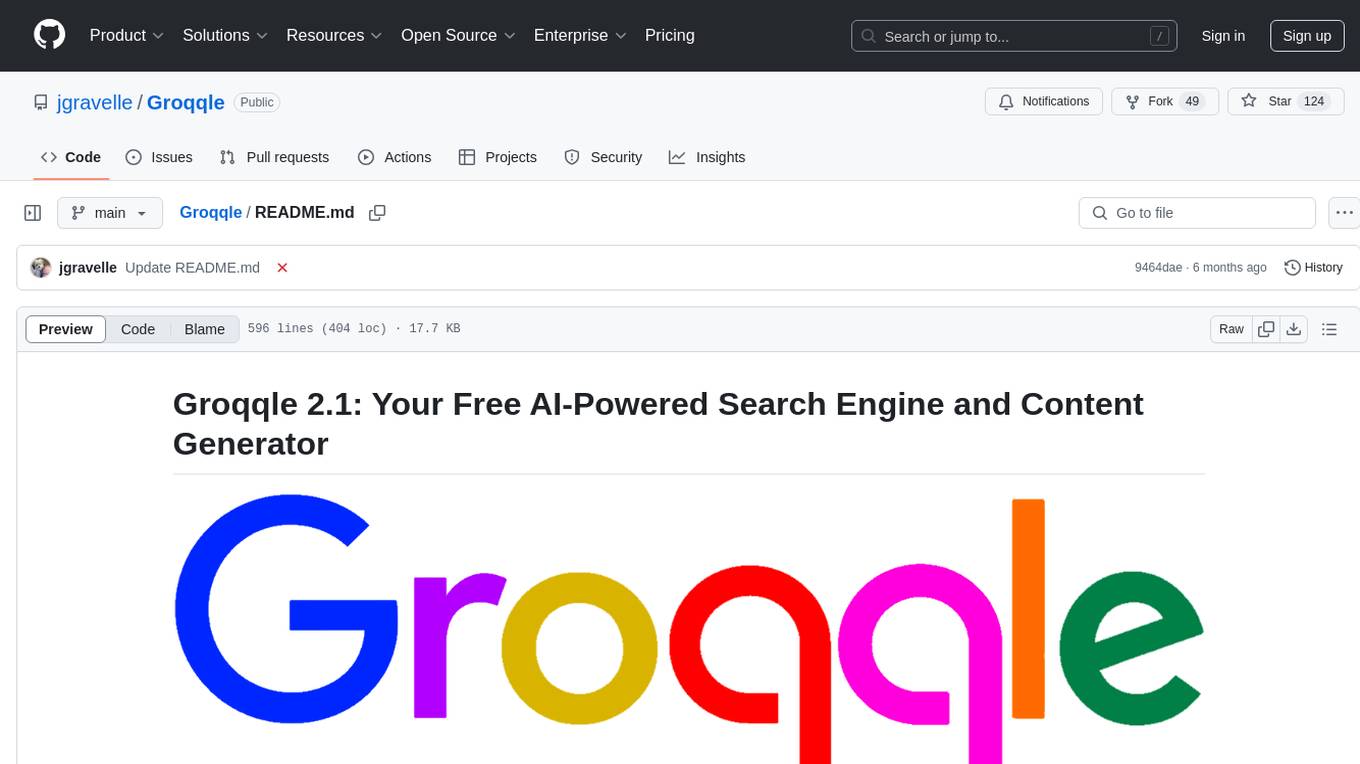
Groqqle
Groqqle 2.1 is a revolutionary, free AI web search and API that instantly returns ORIGINAL content derived from source articles, websites, videos, and even foreign language sources, for ANY target market of ANY reading comprehension level! It combines the power of large language models with advanced web and news search capabilities, offering a user-friendly web interface, a robust API, and now a powerful Groqqle_web_tool for seamless integration into your projects. Developers can instantly incorporate Groqqle into their applications, providing a powerful tool for content generation, research, and analysis across various domains and languages.
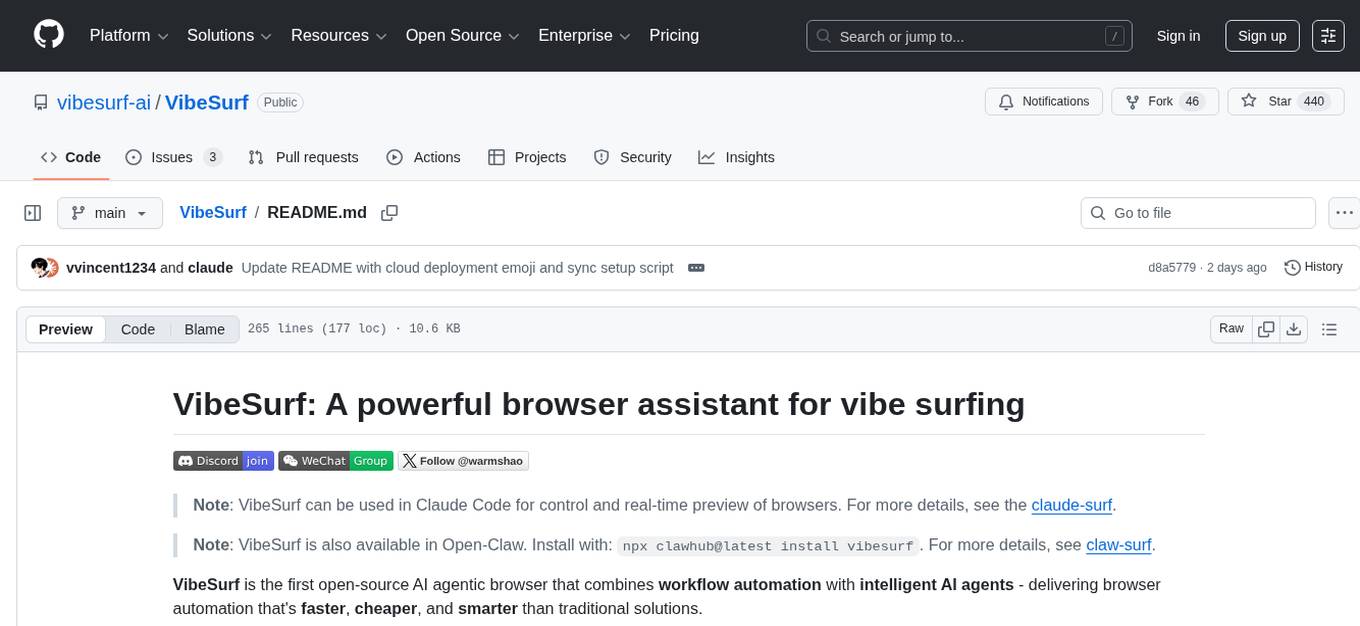
VibeSurf
VibeSurf is an open-source AI agentic browser that combines workflow automation with intelligent AI agents, offering faster, cheaper, and smarter browser automation. It allows users to create revolutionary browser workflows, run multiple AI agents in parallel, perform intelligent AI automation tasks, maintain privacy with local LLM support, and seamlessly integrate as a Chrome extension. Users can save on token costs, achieve efficiency gains, and enjoy deterministic workflows for consistent and accurate results. VibeSurf also provides a Docker image for easy deployment and offers pre-built workflow templates for common tasks.
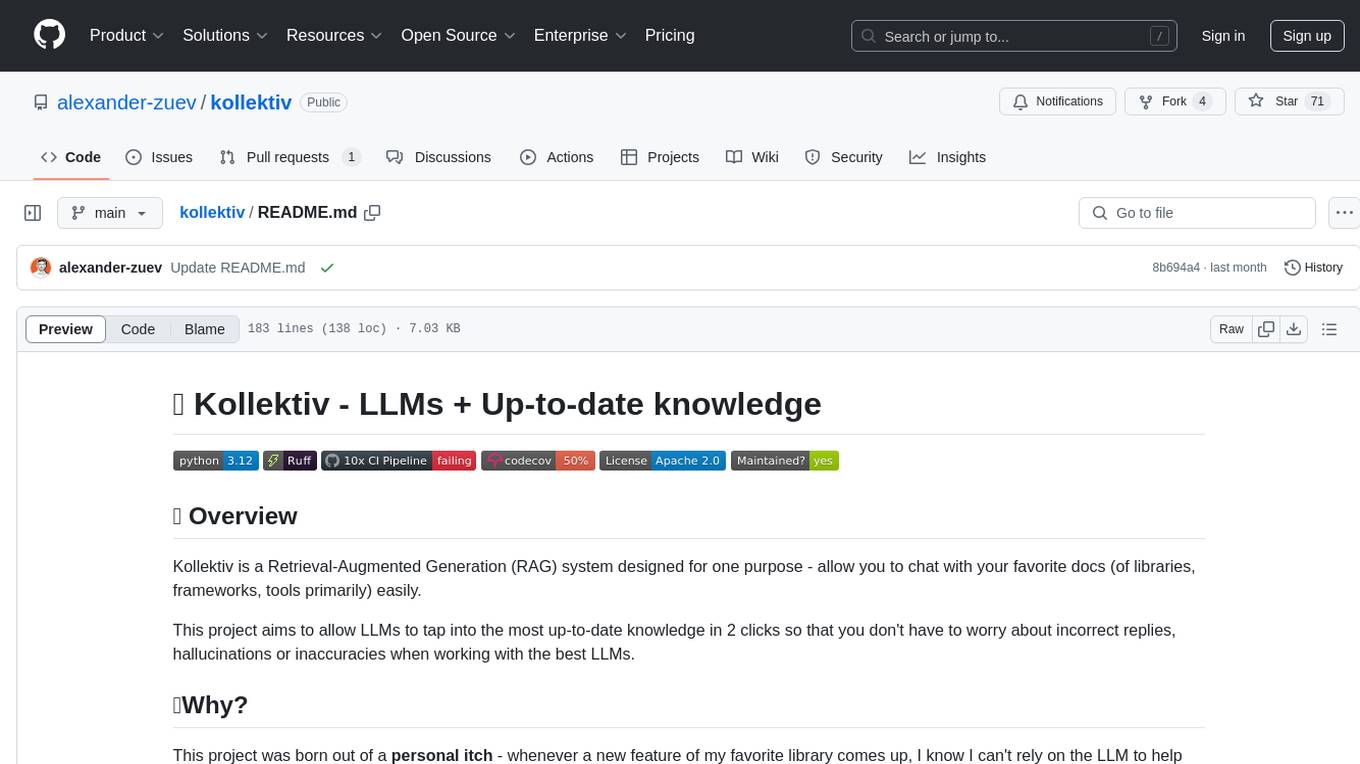
kollektiv
Kollektiv is a Retrieval-Augmented Generation (RAG) system designed to enable users to chat with their favorite documentation easily. It aims to provide LLMs with access to the most up-to-date knowledge, reducing inaccuracies and improving productivity. The system utilizes intelligent web crawling, advanced document processing, vector search, multi-query expansion, smart re-ranking, AI-powered responses, and dynamic system prompts. The technical stack includes Python/FastAPI for backend, Supabase, ChromaDB, and Redis for storage, OpenAI and Anthropic Claude 3.5 Sonnet for AI/ML, and Chainlit for UI. Kollektiv is licensed under a modified version of the Apache License 2.0, allowing free use for non-commercial purposes.
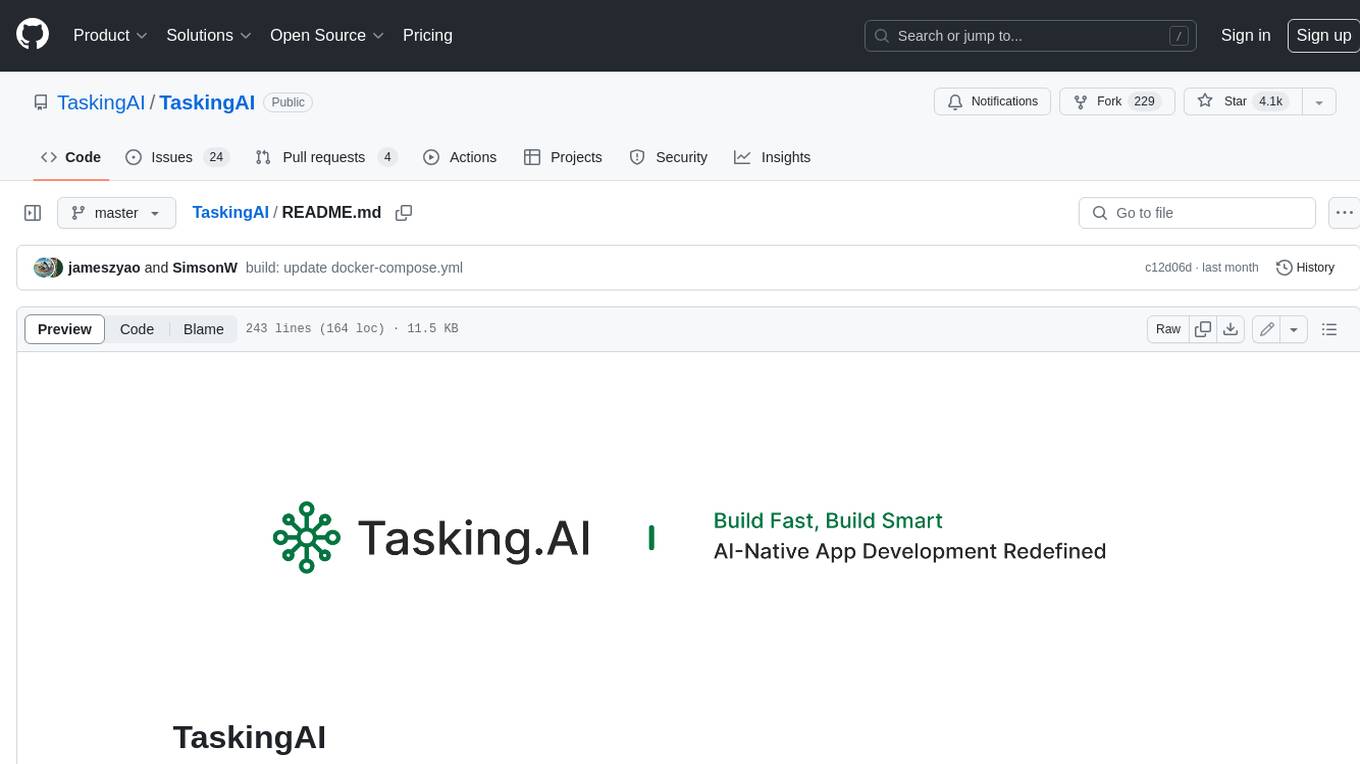
TaskingAI
TaskingAI brings Firebase's simplicity to **AI-native app development**. The platform enables the creation of GPTs-like multi-tenant applications using a wide range of LLMs from various providers. It features distinct, modular functions such as Inference, Retrieval, Assistant, and Tool, seamlessly integrated to enhance the development process. TaskingAI’s cohesive design ensures an efficient, intelligent, and user-friendly experience in AI application development.

exllamav3
ExLlamaV3 is an inference library for running local LLMs on modern consumer GPUs. It features a new EXL3 quantization format based on QTIP, flexible tensor-parallel and expert-parallel inference, OpenAI-compatible server via TabbyAPI, continuous dynamic batching, HF Transformers plugin, speculative decoding, multimodal support, and more. The library supports various architectures and aims to simplify and optimize the quantization process for large models, offering efficient conversion with reduced GPU-hours and cost. It provides a streamlined variant of QTIP, enabling fast and memory-bound latency for inference on GPUs.
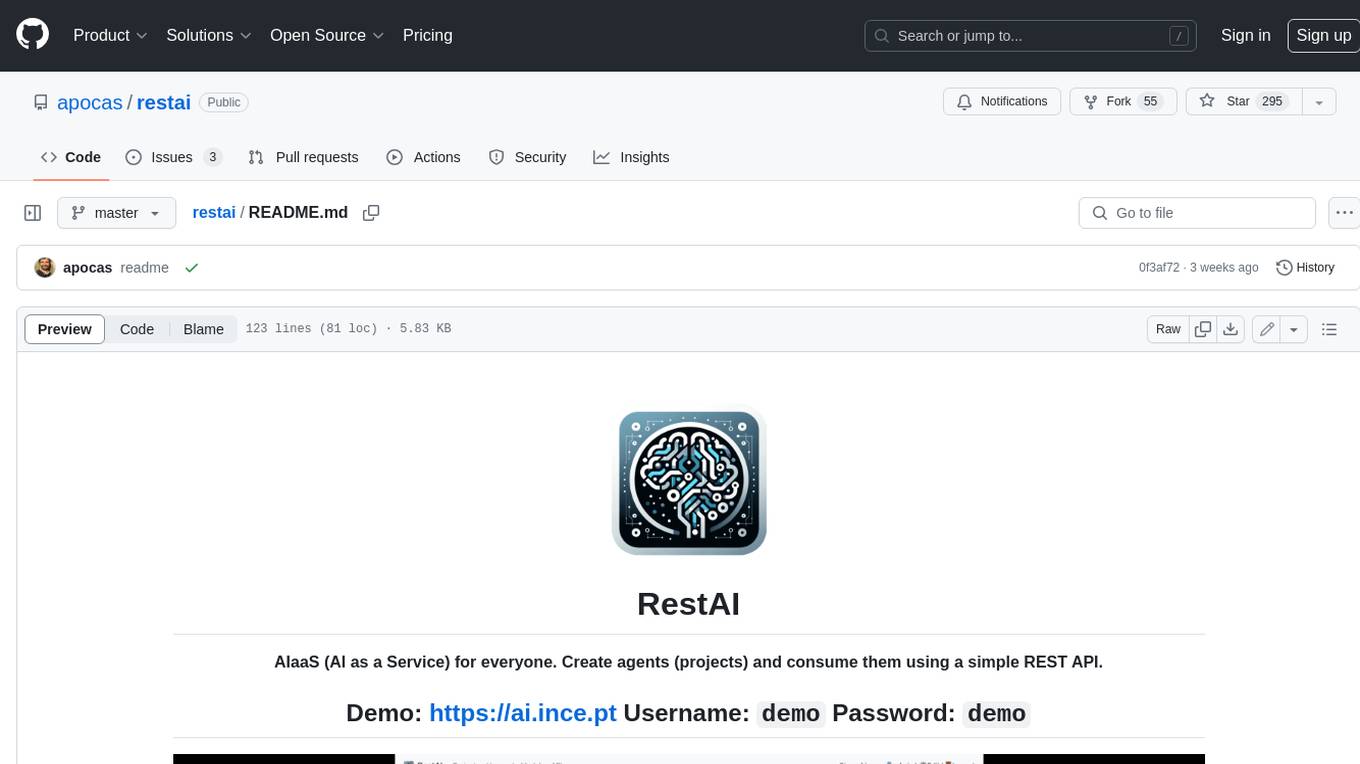
restai
RestAI is an AIaaS (AI as a Service) platform that allows users to create and consume AI agents (projects) using a simple REST API. It supports various types of agents, including RAG (Retrieval-Augmented Generation), RAGSQL (RAG for SQL), inference, vision, and router. RestAI features automatic VRAM management, support for any public LLM supported by LlamaIndex or any local LLM supported by Ollama, a user-friendly API with Swagger documentation, and a frontend for easy access. It also provides evaluation capabilities for RAG agents using deepeval.
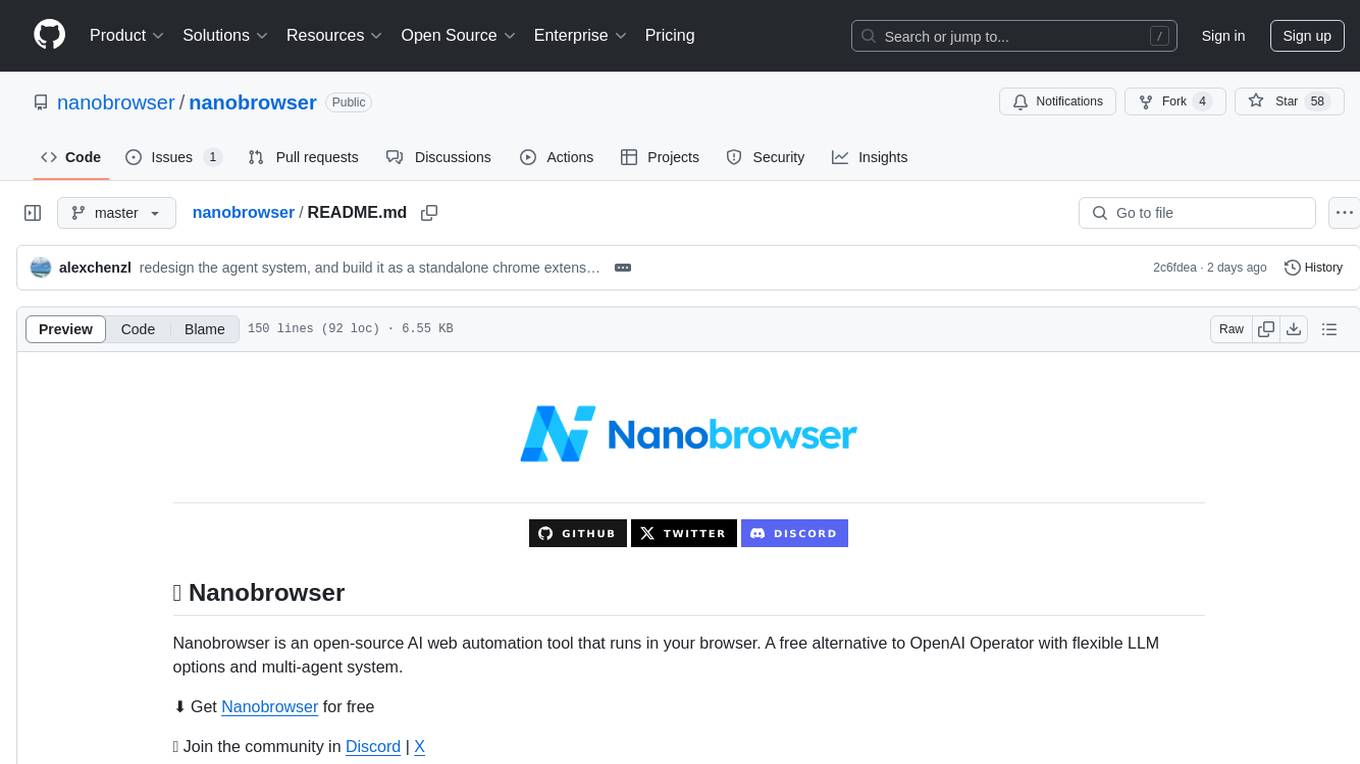
nanobrowser
Nanobrowser is an open-source AI web automation tool that runs in your browser. It is a free alternative to OpenAI Operator with flexible LLM options and a multi-agent system. Nanobrowser offers premium web automation capabilities while keeping users in complete control, with features like a multi-agent system, interactive side panel, task automation, follow-up questions, and multiple LLM support. Users can easily download and install Nanobrowser as a Chrome extension, configure agent models, and accomplish tasks such as news summary, GitHub research, and shopping research with just a sentence. The tool uses a specialized multi-agent system powered by large language models to understand and execute complex web tasks. Nanobrowser is actively developed with plans to expand LLM support, implement security measures, optimize memory usage, enable session replay, and develop specialized agents for domain-specific tasks. Contributions from the community are welcome to improve Nanobrowser and build the future of web automation.
For similar tasks
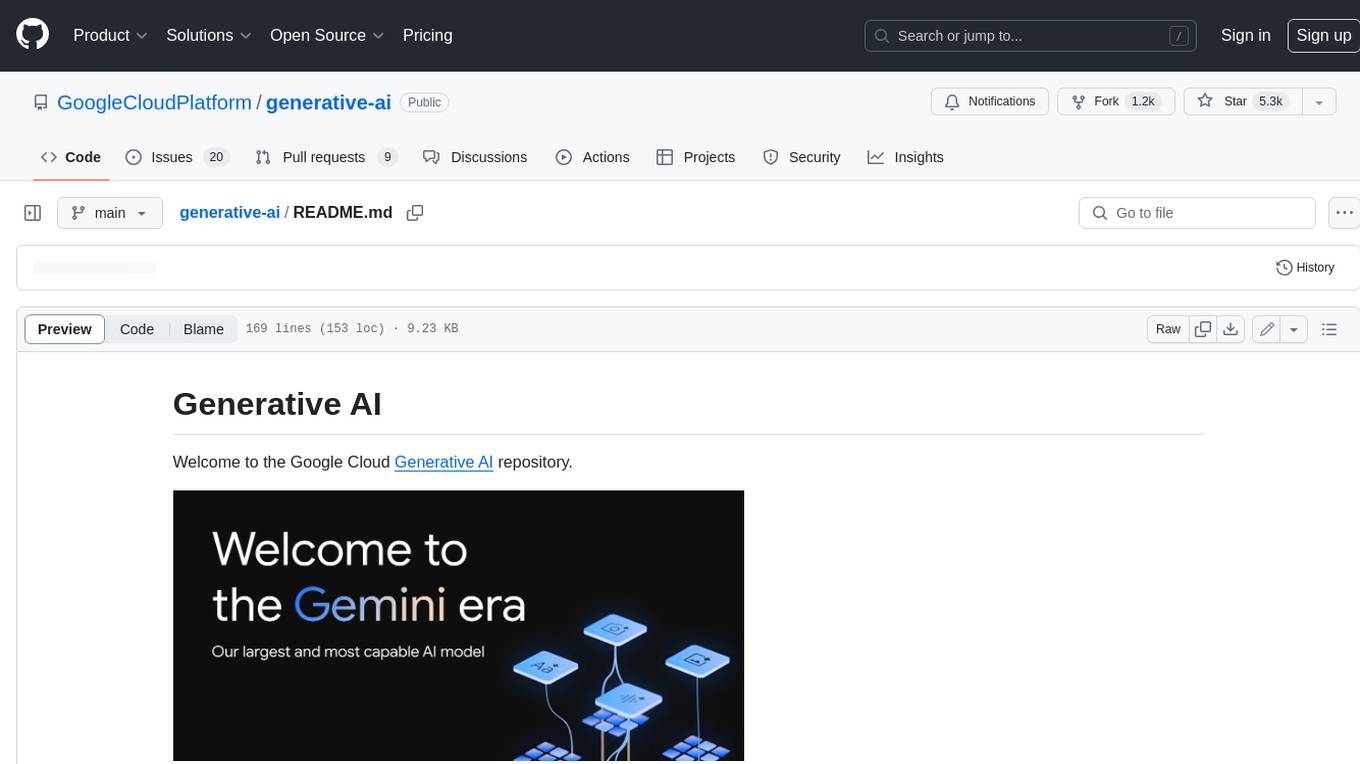
generative-ai
This repository contains notebooks, code samples, sample apps, and other resources that demonstrate how to use, develop and manage generative AI workflows using Generative AI on Google Cloud, powered by Vertex AI. For more Vertex AI samples, please visit the Vertex AI samples Github repository.

AISuperDomain
Aila Desktop Application is a powerful tool that integrates multiple leading AI models into a single desktop application. It allows users to interact with various AI models simultaneously, providing diverse responses and insights to their inquiries. With its user-friendly interface and customizable features, Aila empowers users to engage with AI seamlessly and efficiently. Whether you're a researcher, student, or professional, Aila can enhance your AI interactions and streamline your workflow.
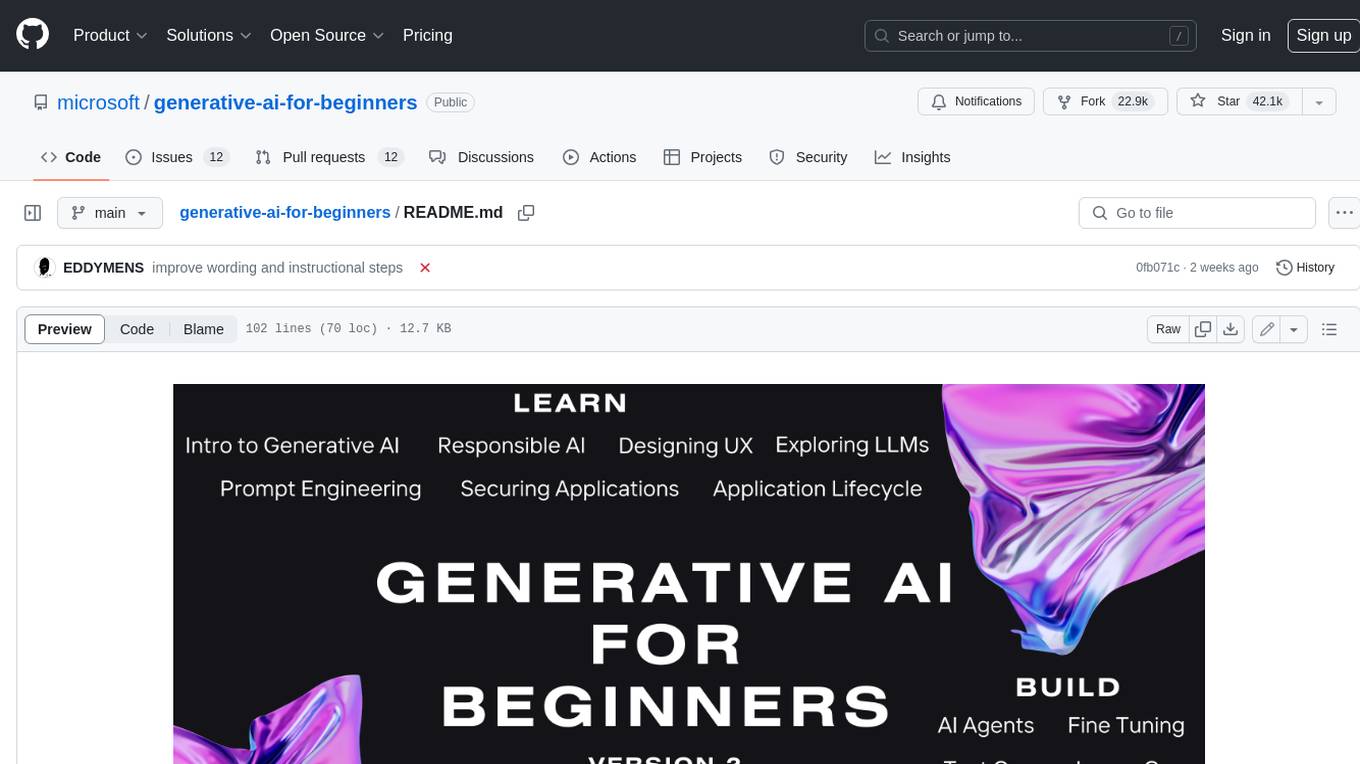
generative-ai-for-beginners
This course has 18 lessons. Each lesson covers its own topic so start wherever you like! Lessons are labeled either "Learn" lessons explaining a Generative AI concept or "Build" lessons that explain a concept and code examples in both **Python** and **TypeScript** when possible. Each lesson also includes a "Keep Learning" section with additional learning tools. **What You Need** * Access to the Azure OpenAI Service **OR** OpenAI API - _Only required to complete coding lessons_ * Basic knowledge of Python or Typescript is helpful - *For absolute beginners check out these Python and TypeScript courses. * A Github account to fork this entire repo to your own GitHub account We have created a **Course Setup** lesson to help you with setting up your development environment. Don't forget to star (🌟) this repo to find it easier later. ## 🧠 Ready to Deploy? If you are looking for more advanced code samples, check out our collection of Generative AI Code Samples in both **Python** and **TypeScript**. ## 🗣️ Meet Other Learners, Get Support Join our official AI Discord server to meet and network with other learners taking this course and get support. ## 🚀 Building a Startup? Sign up for Microsoft for Startups Founders Hub to receive **free OpenAI credits** and up to **$150k towards Azure credits to access OpenAI models through Azure OpenAI Services**. ## 🙏 Want to help? Do you have suggestions or found spelling or code errors? Raise an issue or Create a pull request ## 📂 Each lesson includes: * A short video introduction to the topic * A written lesson located in the README * Python and TypeScript code samples supporting Azure OpenAI and OpenAI API * Links to extra resources to continue your learning ## 🗃️ Lessons | | Lesson Link | Description | Additional Learning | | :-: | :------------------------------------------------------------------------------------------------------------------------------------------: | :---------------------------------------------------------------------------------------------: | ------------------------------------------------------------------------------ | | 00 | Course Setup | **Learn:** How to Setup Your Development Environment | Learn More | | 01 | Introduction to Generative AI and LLMs | **Learn:** Understanding what Generative AI is and how Large Language Models (LLMs) work. | Learn More | | 02 | Exploring and comparing different LLMs | **Learn:** How to select the right model for your use case | Learn More | | 03 | Using Generative AI Responsibly | **Learn:** How to build Generative AI Applications responsibly | Learn More | | 04 | Understanding Prompt Engineering Fundamentals | **Learn:** Hands-on Prompt Engineering Best Practices | Learn More | | 05 | Creating Advanced Prompts | **Learn:** How to apply prompt engineering techniques that improve the outcome of your prompts. | Learn More | | 06 | Building Text Generation Applications | **Build:** A text generation app using Azure OpenAI | Learn More | | 07 | Building Chat Applications | **Build:** Techniques for efficiently building and integrating chat applications. | Learn More | | 08 | Building Search Apps Vector Databases | **Build:** A search application that uses Embeddings to search for data. | Learn More | | 09 | Building Image Generation Applications | **Build:** A image generation application | Learn More | | 10 | Building Low Code AI Applications | **Build:** A Generative AI application using Low Code tools | Learn More | | 11 | Integrating External Applications with Function Calling | **Build:** What is function calling and its use cases for applications | Learn More | | 12 | Designing UX for AI Applications | **Learn:** How to apply UX design principles when developing Generative AI Applications | Learn More | | 13 | Securing Your Generative AI Applications | **Learn:** The threats and risks to AI systems and methods to secure these systems. | Learn More | | 14 | The Generative AI Application Lifecycle | **Learn:** The tools and metrics to manage the LLM Lifecycle and LLMOps | Learn More | | 15 | Retrieval Augmented Generation (RAG) and Vector Databases | **Build:** An application using a RAG Framework to retrieve embeddings from a Vector Databases | Learn More | | 16 | Open Source Models and Hugging Face | **Build:** An application using open source models available on Hugging Face | Learn More | | 17 | AI Agents | **Build:** An application using an AI Agent Framework | Learn More | | 18 | Fine-Tuning LLMs | **Learn:** The what, why and how of fine-tuning LLMs | Learn More |

cog-comfyui
Cog-comfyui allows users to run ComfyUI workflows on Replicate. ComfyUI is a visual programming tool for creating and sharing generative art workflows. With cog-comfyui, users can access a variety of pre-trained models and custom nodes to create their own unique artworks. The tool is easy to use and does not require any coding experience. Users simply need to upload their API JSON file and any necessary input files, and then click the "Run" button. Cog-comfyui will then generate the output image or video file.
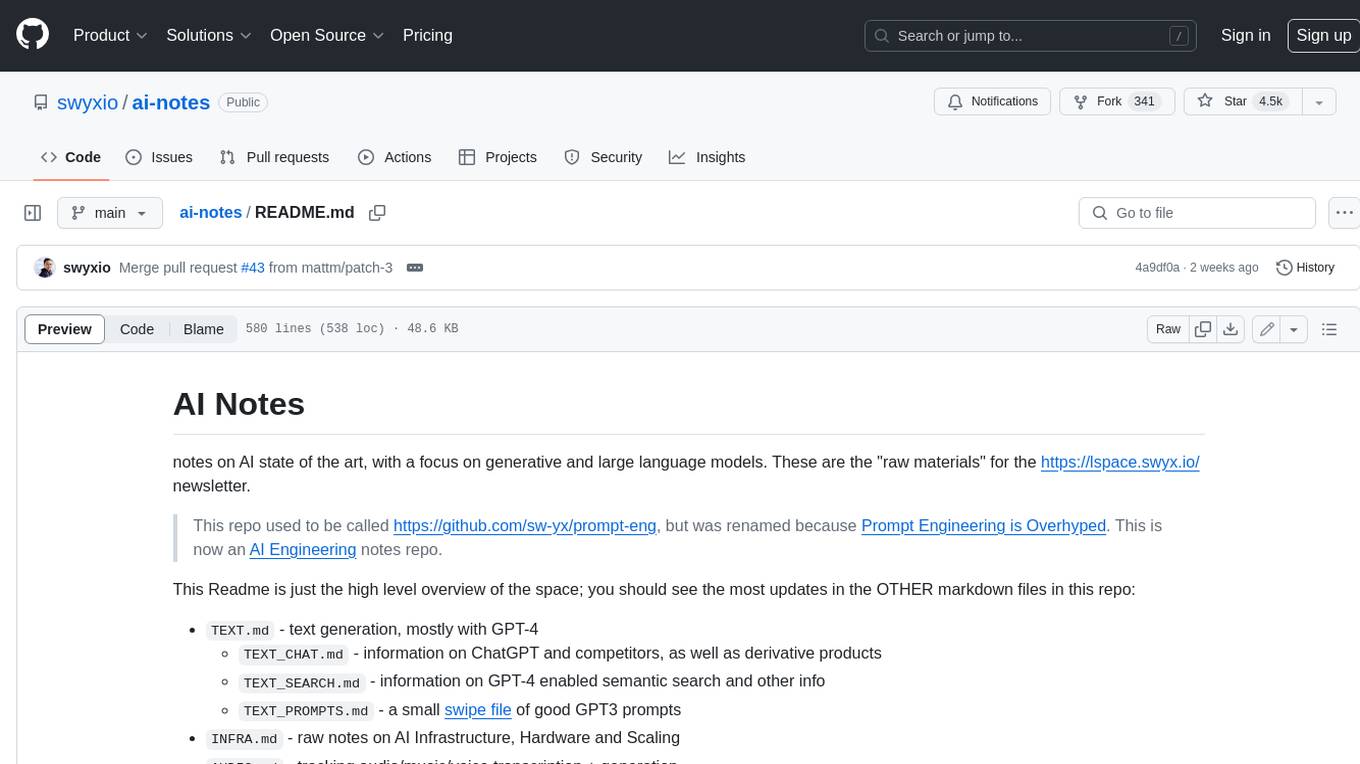
ai-notes
Notes on AI state of the art, with a focus on generative and large language models. These are the "raw materials" for the https://lspace.swyx.io/ newsletter. This repo used to be called https://github.com/sw-yx/prompt-eng, but was renamed because Prompt Engineering is Overhyped. This is now an AI Engineering notes repo.
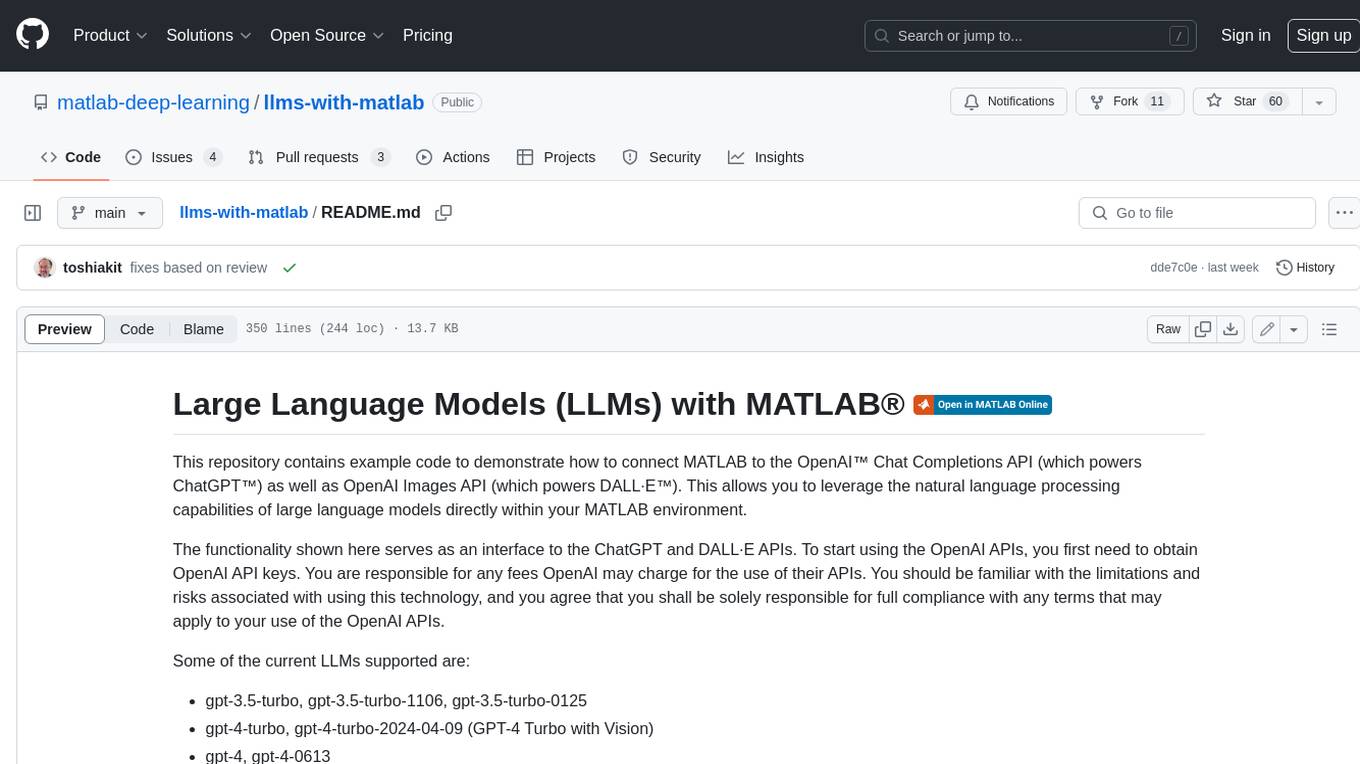
llms-with-matlab
This repository contains example code to demonstrate how to connect MATLAB to the OpenAI™ Chat Completions API (which powers ChatGPT™) as well as OpenAI Images API (which powers DALL·E™). This allows you to leverage the natural language processing capabilities of large language models directly within your MATLAB environment.
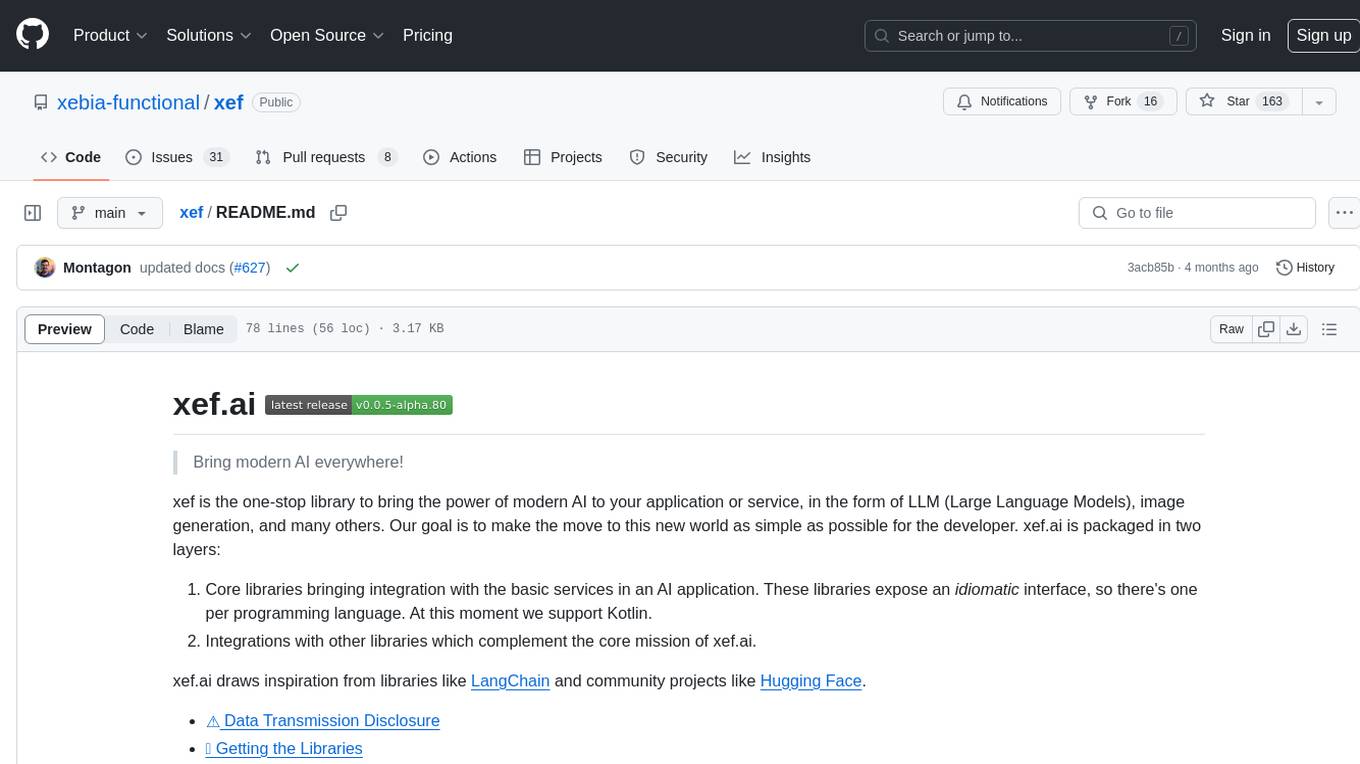
xef
xef.ai is a one-stop library designed to bring the power of modern AI to applications and services. It offers integration with Large Language Models (LLM), image generation, and other AI services. The library is packaged in two layers: core libraries for basic AI services integration and integrations with other libraries. xef.ai aims to simplify the transition to modern AI for developers by providing an idiomatic interface, currently supporting Kotlin. Inspired by LangChain and Hugging Face, xef.ai may transmit source code and user input data to third-party services, so users should review privacy policies and take precautions. Libraries are available in Maven Central under the `com.xebia` group, with `xef-core` as the core library. Developers can add these libraries to their projects and explore examples to understand usage.

CushyStudio
CushyStudio is a generative AI platform designed for creatives of any level to effortlessly create stunning images, videos, and 3D models. It offers CushyApps, a collection of visual tools tailored for different artistic tasks, and CushyKit, an extensive toolkit for custom apps development and task automation. Users can dive into the AI revolution, unleash their creativity, share projects, and connect with a vibrant community. The platform aims to simplify the AI art creation process and provide a user-friendly environment for designing interfaces, adding custom logic, and accessing various tools.
For similar jobs

weave
Weave is a toolkit for developing Generative AI applications, built by Weights & Biases. With Weave, you can log and debug language model inputs, outputs, and traces; build rigorous, apples-to-apples evaluations for language model use cases; and organize all the information generated across the LLM workflow, from experimentation to evaluations to production. Weave aims to bring rigor, best-practices, and composability to the inherently experimental process of developing Generative AI software, without introducing cognitive overhead.

LLMStack
LLMStack is a no-code platform for building generative AI agents, workflows, and chatbots. It allows users to connect their own data, internal tools, and GPT-powered models without any coding experience. LLMStack can be deployed to the cloud or on-premise and can be accessed via HTTP API or triggered from Slack or Discord.

VisionCraft
The VisionCraft API is a free API for using over 100 different AI models. From images to sound.

kaito
Kaito is an operator that automates the AI/ML inference model deployment in a Kubernetes cluster. It manages large model files using container images, avoids tuning deployment parameters to fit GPU hardware by providing preset configurations, auto-provisions GPU nodes based on model requirements, and hosts large model images in the public Microsoft Container Registry (MCR) if the license allows. Using Kaito, the workflow of onboarding large AI inference models in Kubernetes is largely simplified.

PyRIT
PyRIT is an open access automation framework designed to empower security professionals and ML engineers to red team foundation models and their applications. It automates AI Red Teaming tasks to allow operators to focus on more complicated and time-consuming tasks and can also identify security harms such as misuse (e.g., malware generation, jailbreaking), and privacy harms (e.g., identity theft). The goal is to allow researchers to have a baseline of how well their model and entire inference pipeline is doing against different harm categories and to be able to compare that baseline to future iterations of their model. This allows them to have empirical data on how well their model is doing today, and detect any degradation of performance based on future improvements.

tabby
Tabby is a self-hosted AI coding assistant, offering an open-source and on-premises alternative to GitHub Copilot. It boasts several key features: * Self-contained, with no need for a DBMS or cloud service. * OpenAPI interface, easy to integrate with existing infrastructure (e.g Cloud IDE). * Supports consumer-grade GPUs.

spear
SPEAR (Simulator for Photorealistic Embodied AI Research) is a powerful tool for training embodied agents. It features 300 unique virtual indoor environments with 2,566 unique rooms and 17,234 unique objects that can be manipulated individually. Each environment is designed by a professional artist and features detailed geometry, photorealistic materials, and a unique floor plan and object layout. SPEAR is implemented as Unreal Engine assets and provides an OpenAI Gym interface for interacting with the environments via Python.

Magick
Magick is a groundbreaking visual AIDE (Artificial Intelligence Development Environment) for no-code data pipelines and multimodal agents. Magick can connect to other services and comes with nodes and templates well-suited for intelligent agents, chatbots, complex reasoning systems and realistic characters.