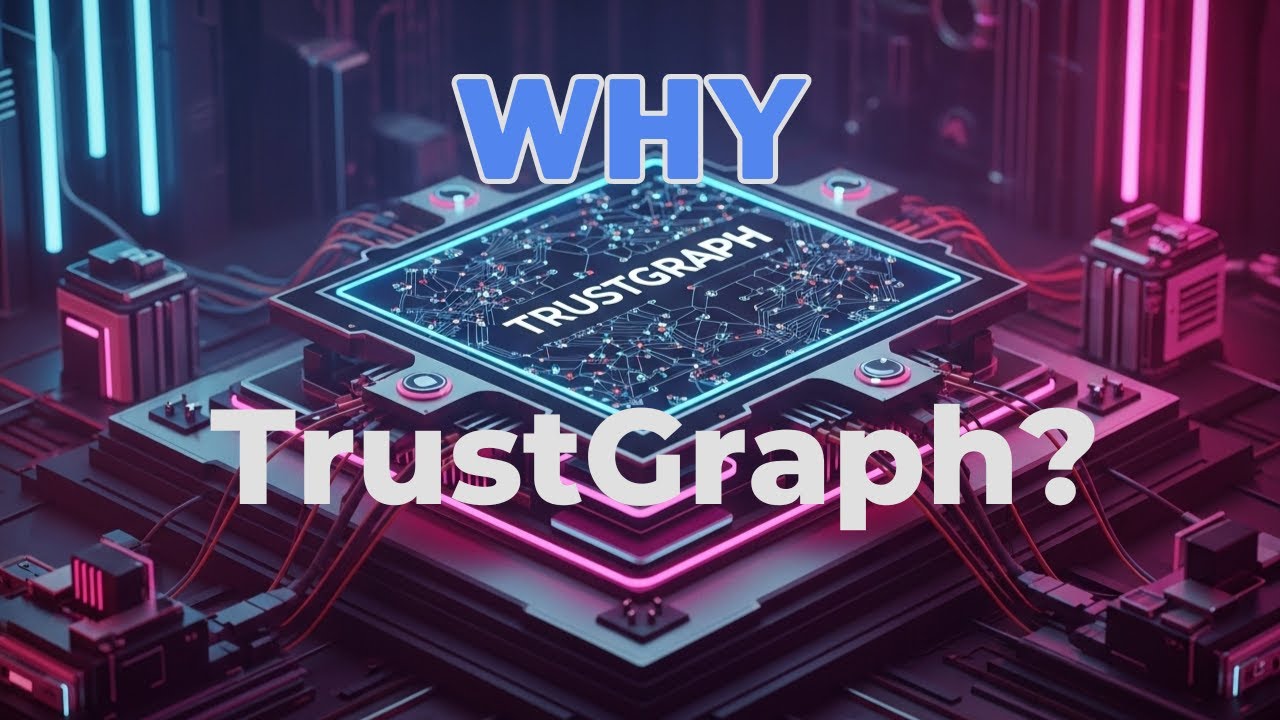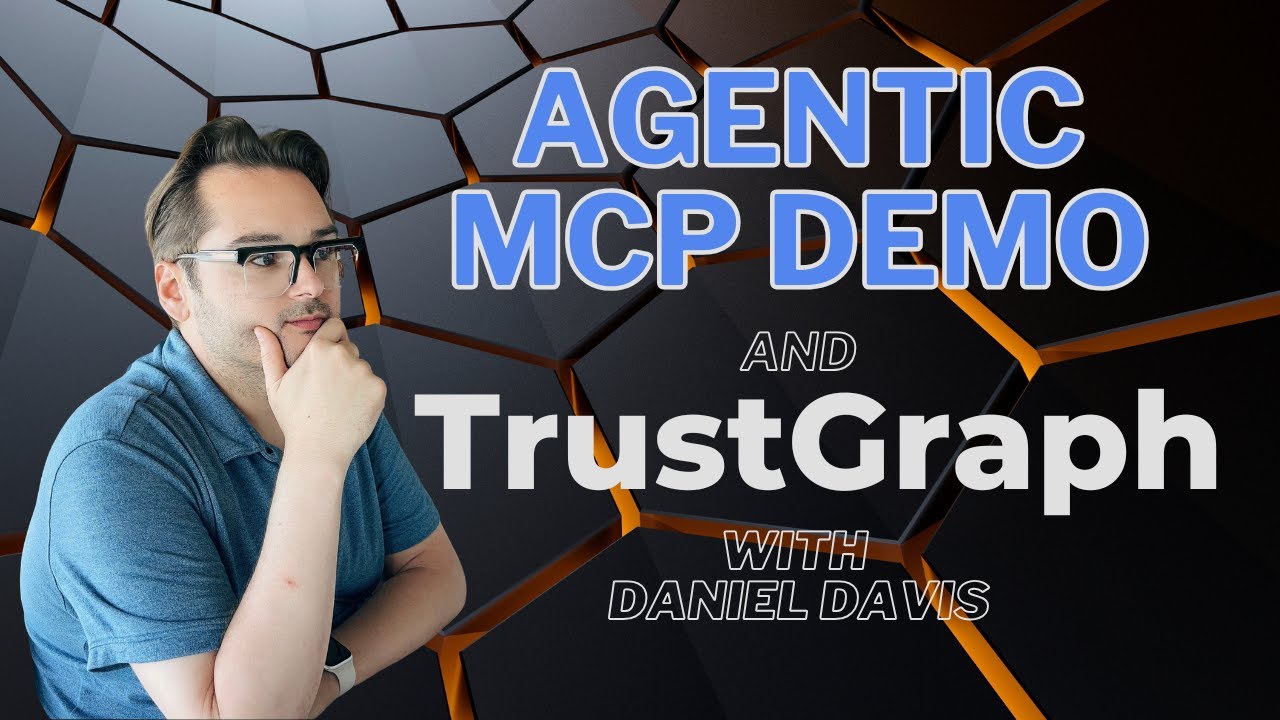trustgraph
The agentic AI platform for enterprise. Built by data engineers for data engineers. Complete context engineering and LLM orchestration infrastructure. Run anywhere - local, cloud, or bare metal.
Stars: 622
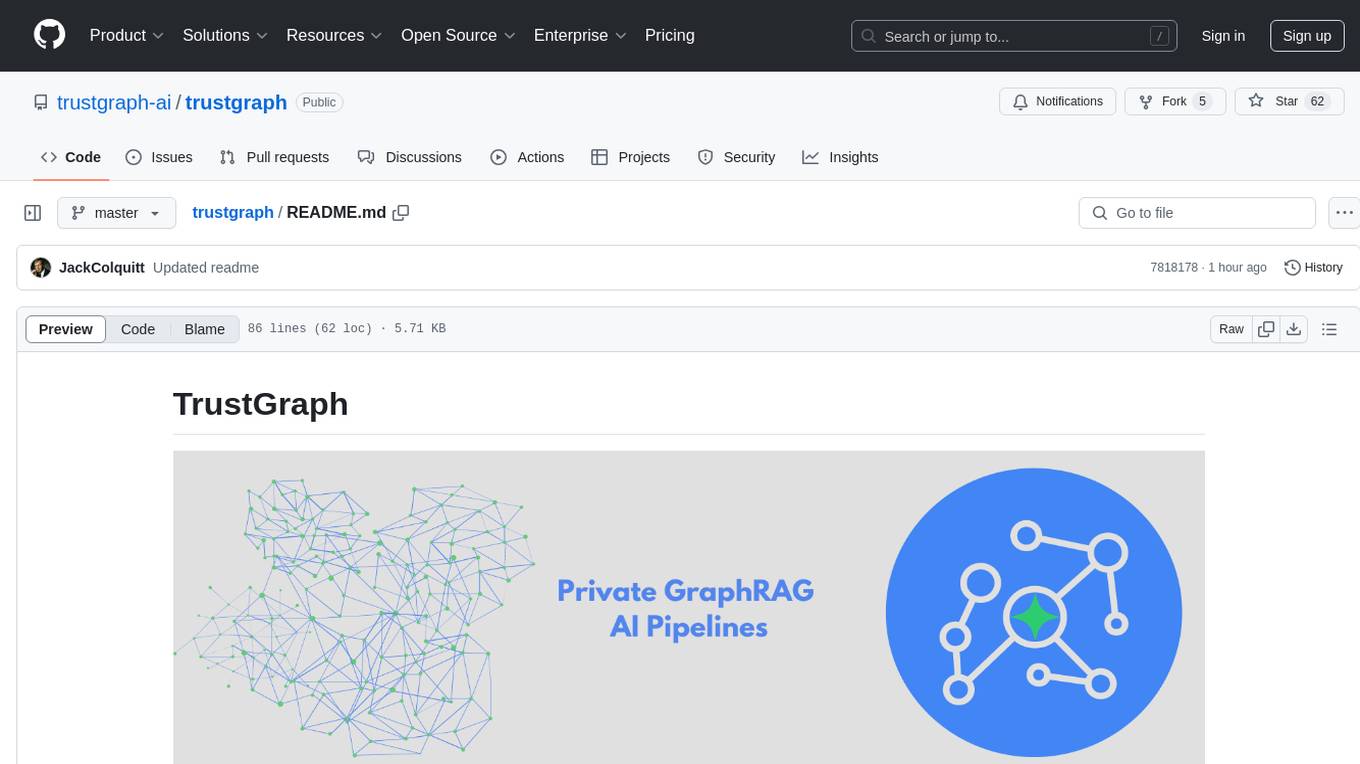
TrustGraph is a tool that deploys private GraphRAG pipelines to build a RDF style knowledge graph from data, enabling accurate and secure `RAG` requests compatible with cloud LLMs and open-source SLMs. It showcases the reliability and efficiencies of GraphRAG algorithms, capturing contextual language flags missed in conventional RAG approaches. The tool offers features like PDF decoding, text chunking, inference of various LMs, RDF-aligned Knowledge Graph extraction, and more. TrustGraph is designed to be modular, supporting multiple Language Models and environments, with a plug'n'play architecture for easy customization.
README:
TrustGraph is built by data engineers for data engineers to solve real enterprise data problems. Take full control of your data and context with TrustGraph. Connect to the latest LLMs or deploy models privately on your hardware. Connect data silos with context automation that builds modular and reusable graph components linked to vector embeddings. Deploy the platform locally, in all major Clouds, and even on bare metal.
Table of Contents
- Quickstart Guide
- Configuration Builder
- Workbench
- Developer APIs and CLI
- Example Notebooks
- Deployment Guide
The Configuration Builder assembles all of the selected components and builds them into a deployable package. It has 4 sections:
- Version: Select the version of TrustGraph you'd like to deploy
- Component Selection: Choose from the available deployment platforms, LLMs, graph store, VectorDB, chunking algorithm, chunking parameters, and LLM parameters
- Customization: Enable OCR pipelines and custom embeddings models
-
Finish Deployment: Download the launch
YAMLfiles with deployment instructions
The Workbench is a UI that provides tools for interacting with all major features of the platform. The Workbench is enabled by default in the Configuration Builder and is available at port 8888 on deployment. The Workbench has the following capabilities:
- Agentic, GraphRAG and LLM Chat: Chat interface for agentic flows, GraphRAG queries, or directly interfacing with a LLM
- Semantic Discovery: Analyze semantic relationships with vector search, knowledge graph relationships, and 3D graph visualization
- Data Management: Load data into the Librarian for processing, create and upload Knowledge Packages
- Flow Management: Create and delete processing flow patterns
- Prompt Management: Edit all LLM prompts used in the platform during runtime
- Agent Tools: Define tools used by the Agent Flow including MCP tools
- MCP Tools: Connect to MCP servers
TrustGraph features a complete context engineering solution combinging the power of Knowledge Graphs and VectorDBs. Connect your data to automatically construct Knowledge Graphs with mapped Vector Embeddings to deliver richer and more accurate context to LLMs for trustworthy agents.
- Automated Knowledge Graph Construction: Data Transformation Agents processes source data to automatically extract key entities, topics, and the relationships connecting them. Vector emebeddings are then mapped to these semantic relationships for context retrieval.
- Hybrid Retrieval: When an agent needs to perform deep research, it first performs a cosine similarity search on the vector embeddings to identify potentially relevant concepts and relationships within the knowledge graph. This initial vector search pinpoints relevant entry points within the structured Knowledge Graph.
- Context Generation via Subgraph Traversal: Based on the ranked results from the similarity search, agents are provided with only the relevant subgraphs for deep context. Users can configure the number of 'hops' (relationship traversals) to extend the depth of knowledge availabe to the agents. This structured subgraph, containing entities and their relationships, forms a highly relevant and context-aware input prompt for the LLM that is endlessly configurable with options for the number of entities, relationships, and overall subgraph size.
One of the biggest challenges currently facing RAG architectures is the ability to quickly reuse and integrate knowledge sets like long-term memory for LLMs. TrustGraph solves this problem by storing the results of the data ingestion process in reusable Knowledge Cores. Being able to store and reuse the Knowledge Cores means the data transformation process has to be run only once. These reusable Knowledge Cores can be loaded back into TrustGraph and used for GraphRAG. Some sample knowledge cores are available for download here.
A Knowledge Core has two components:
- Set of Graph Edges
- Set of mapped Vector Embeddings
When a Knowledge Core is loaded into TrustGraph, the corresponding graph edges and vector embeddings are queued and loaded into the chosen graph and vector stores.
The platform orchestrates a comprehensive suite of services to transform external data into intelligent, actionable outputs for AI agents and users. It interacts with external data sources and external services (like LLM APIs) via an API Gateway.
Within the TrustGraph Platform, the services are grouped as follows:
- Data Orchestration: This crucial set of services manages the entire lifecycle of ingesting and preparing data to become AI-ready knowledge. It includes Data Ingest capabilities for various data types, a Data Librarian for managing and cataloging this information, Data Transformation services to clean, structure, and refine raw data, and ultimately produces consumable Knowledge Cores – the structured, enriched knowledge artifacts for AI.
- Data Storage: The platform relies on a flexible storage layer designed to handle the diverse needs of AI applications. This includes dedicated storage for Knowledge Graphs (to represent interconnected relationships), VectorDBs (for efficient semantic similarity search on embeddings), and Tabular Datastores (for structured data).
- Context Orchestration: This is the core reasoning engine of the platform. It leverages the structured knowledge from the Storage layer to perform Deep Knowledge Retrieval (advanced search and context discovery beyond simple keyword matching) and facilitate Agentic Thinking, enabling AI agents to process information and form complex responses or action plans.
- Agent Orchestration: This group of services is dedicated to managing and empowering the AI agents themselves. The Agent Manager handles the lifecycle, configuration, and operation of agents, while Agent Tools provide a framework or library of capabilities that agents can utilize to perform actions or interact with other systems.
- Private Model Serving: This layer is responsible for the deployment, management, and operationalization of the various AI models TrustGraph uses or provides to agents. This includes LLM Deployment, Embeddings Deployment, and OCR Deployment. Crucially, it features Cross Hardware Support, indicating the platform's ability to run these models across diverse computing environments.
- Prompt Management: Effective interaction with AI, especially LLMs and agents, requires precise instruction. This service centralizes the management of all prompt types: LLM System Prompts (to define an LLM's persona or core instructions), Data Transformation Prompts (to guide AI in structuring data), RAG Context generation (providing relevant intelligence to LLMs), and Agent Definitions (the core instructions and goals for AI agents).
- Platform Services: These foundational services provide the essential operational backbone for the entire TrustGraph platform, ensuring it runs securely, reliably, and efficiently. This includes Access Controls (for security and permissions), Secrets Management (for handling sensitive credentials), Logging (for audit and diagnostics), Observability (for monitoring platform health and performance), Realtime Cost Observability (for tracking resource consumption expenses), and Hardware Resource Management (for optimizing the use of underlying compute).
TrustGraph provides maximum flexibility so your agents are always powered by the latest and greatest components.
LLM APIs
- Anthropic
- AWS Bedrock
- AzureAI
- AzureOpenAI
- Cohere
- Google AI Studio
- Google VertexAI
- Mistral
- OpenAI
LLM Orchestration
- LM Studio
- Llamafiles
- Ollama
- TGI
- vLLM
VectorDBs
- Qdrant (default)
- Pinecone
- Milvus
Graph Storage
- Apache Cassandra (default)
- Memgraph
- Neo4j
- FalkorDB
Observability
- Prometheus
- Grafana
Control Plane
- Apache Pulsar
Clouds
- AWS
- Azure
- Google Cloud
- Intel Tiber Cloud
- OVHcloud
- Scaleway
Once the platform is running, access the Grafana dashboard at:
http://localhost:3000
Default credentials are:
user: admin
password: admin
The default Grafana dashboard tracks the following:
Telemetry
- LLM Latency
- Error Rate
- Service Request Rates
- Queue Backlogs
- Chunking Histogram
- Error Source by Service
- Rate Limit Events
- CPU usage by Service
- Memory usage by Service
- Models Deployed
- Token Throughput (Tokens/second)
- Cost Throughput (Cost/second)
TrustGraph is licensed under Apache 2.0.
Copyright 2024-2025 TrustGraph
Licensed under the Apache License, Version 2.0 (the "License"); you may not use this file except in compliance with the License. You may obtain a copy of the License at
http://www.apache.org/licenses/LICENSE-2.0
Unless required by applicable law or agreed to in writing, software distributed under the License is distributed on an "AS IS" BASIS, WITHOUT WARRANTIES OR CONDITIONS OF ANY KIND, either express or implied. See the License for the specific language governing permissions and limitations under the License.
For Tasks:
Click tags to check more tools for each tasksFor Jobs:
Alternative AI tools for trustgraph
Similar Open Source Tools
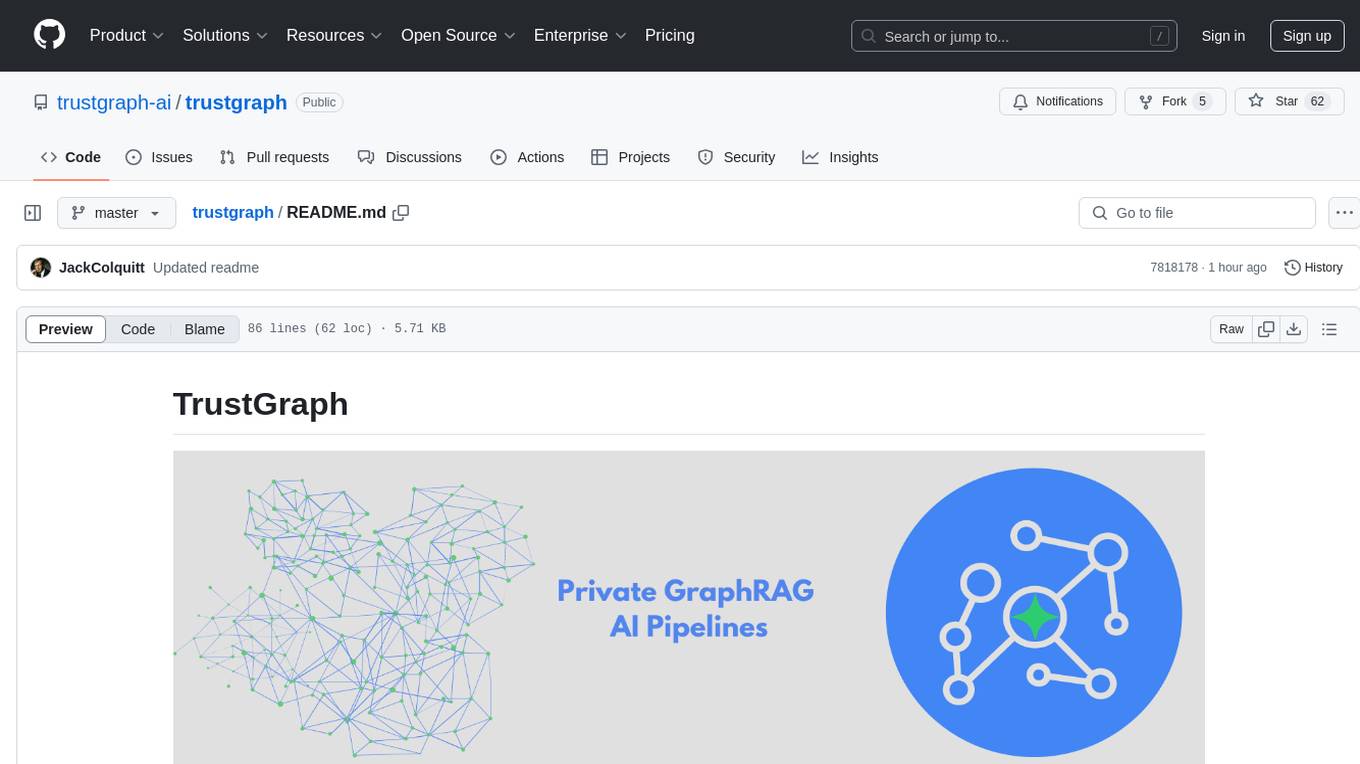
trustgraph
TrustGraph is a tool that deploys private GraphRAG pipelines to build a RDF style knowledge graph from data, enabling accurate and secure `RAG` requests compatible with cloud LLMs and open-source SLMs. It showcases the reliability and efficiencies of GraphRAG algorithms, capturing contextual language flags missed in conventional RAG approaches. The tool offers features like PDF decoding, text chunking, inference of various LMs, RDF-aligned Knowledge Graph extraction, and more. TrustGraph is designed to be modular, supporting multiple Language Models and environments, with a plug'n'play architecture for easy customization.

griptape
Griptape is a modular Python framework for building AI-powered applications that securely connect to your enterprise data and APIs. It offers developers the ability to maintain control and flexibility at every step. Griptape's core components include Structures (Agents, Pipelines, and Workflows), Tasks, Tools, Memory (Conversation Memory, Task Memory, and Meta Memory), Drivers (Prompt and Embedding Drivers, Vector Store Drivers, Image Generation Drivers, Image Query Drivers, SQL Drivers, Web Scraper Drivers, and Conversation Memory Drivers), Engines (Query Engines, Extraction Engines, Summary Engines, Image Generation Engines, and Image Query Engines), and additional components (Rulesets, Loaders, Artifacts, Chunkers, and Tokenizers). Griptape enables developers to create AI-powered applications with ease and efficiency.
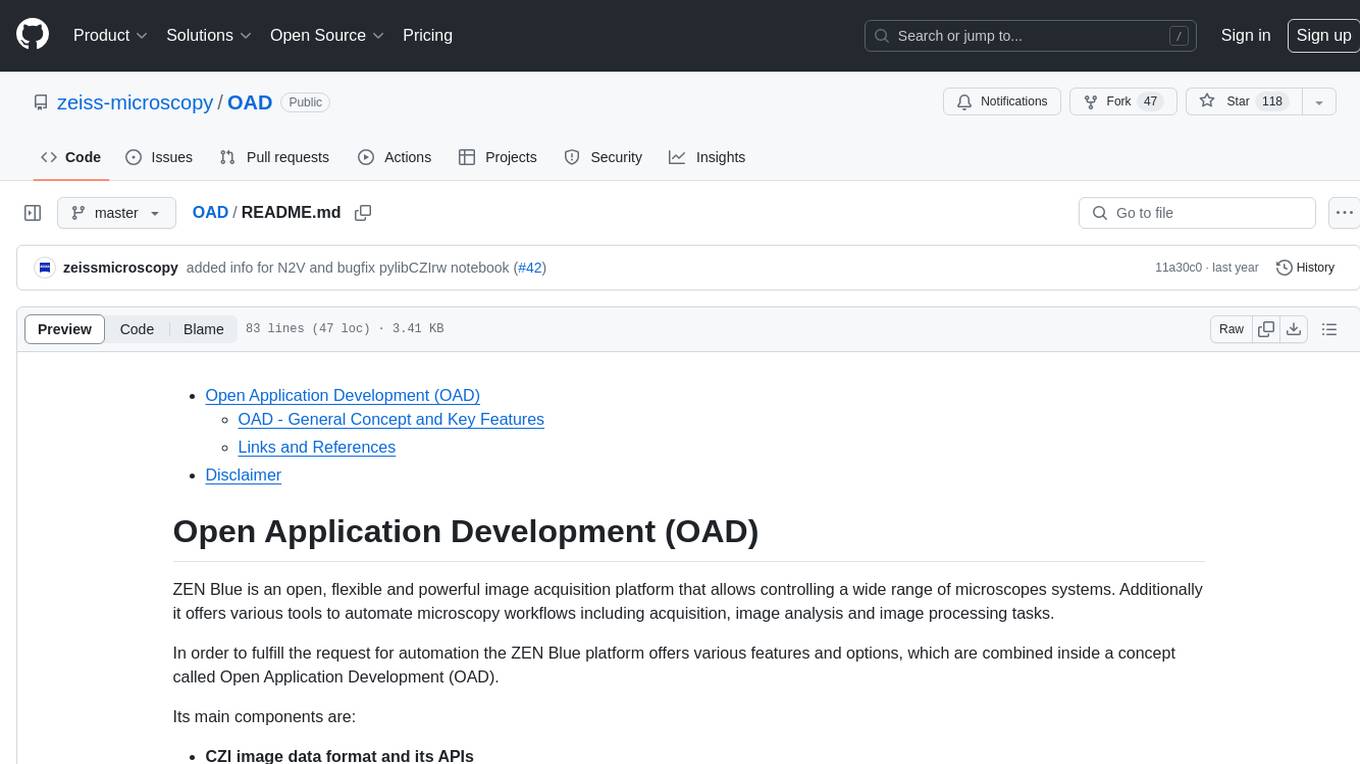
OAD
OAD is a powerful open-source tool for analyzing and visualizing data. It provides a user-friendly interface for exploring datasets, generating insights, and creating interactive visualizations. With OAD, users can easily import data from various sources, clean and preprocess data, perform statistical analysis, and create customizable visualizations to communicate findings effectively. Whether you are a data scientist, analyst, or researcher, OAD can help you streamline your data analysis workflow and uncover valuable insights from your data.
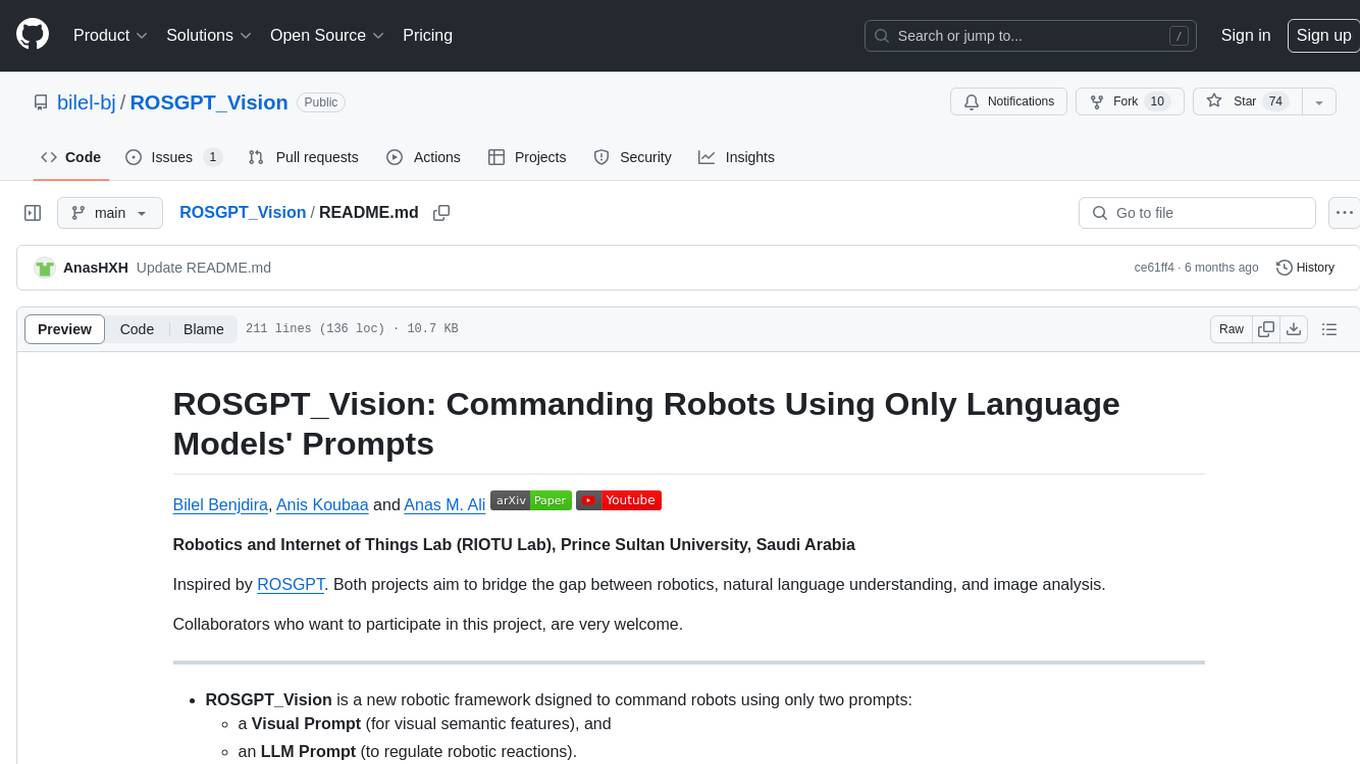
ROSGPT_Vision
ROSGPT_Vision is a new robotic framework designed to command robots using only two prompts: a Visual Prompt for visual semantic features and an LLM Prompt to regulate robotic reactions. It is based on the Prompting Robotic Modalities (PRM) design pattern and is used to develop CarMate, a robotic application for monitoring driver distractions and providing real-time vocal notifications. The framework leverages state-of-the-art language models to facilitate advanced reasoning about image data and offers a unified platform for robots to perceive, interpret, and interact with visual data through natural language. LangChain is used for easy customization of prompts, and the implementation includes the CarMate application for driver monitoring and assistance.
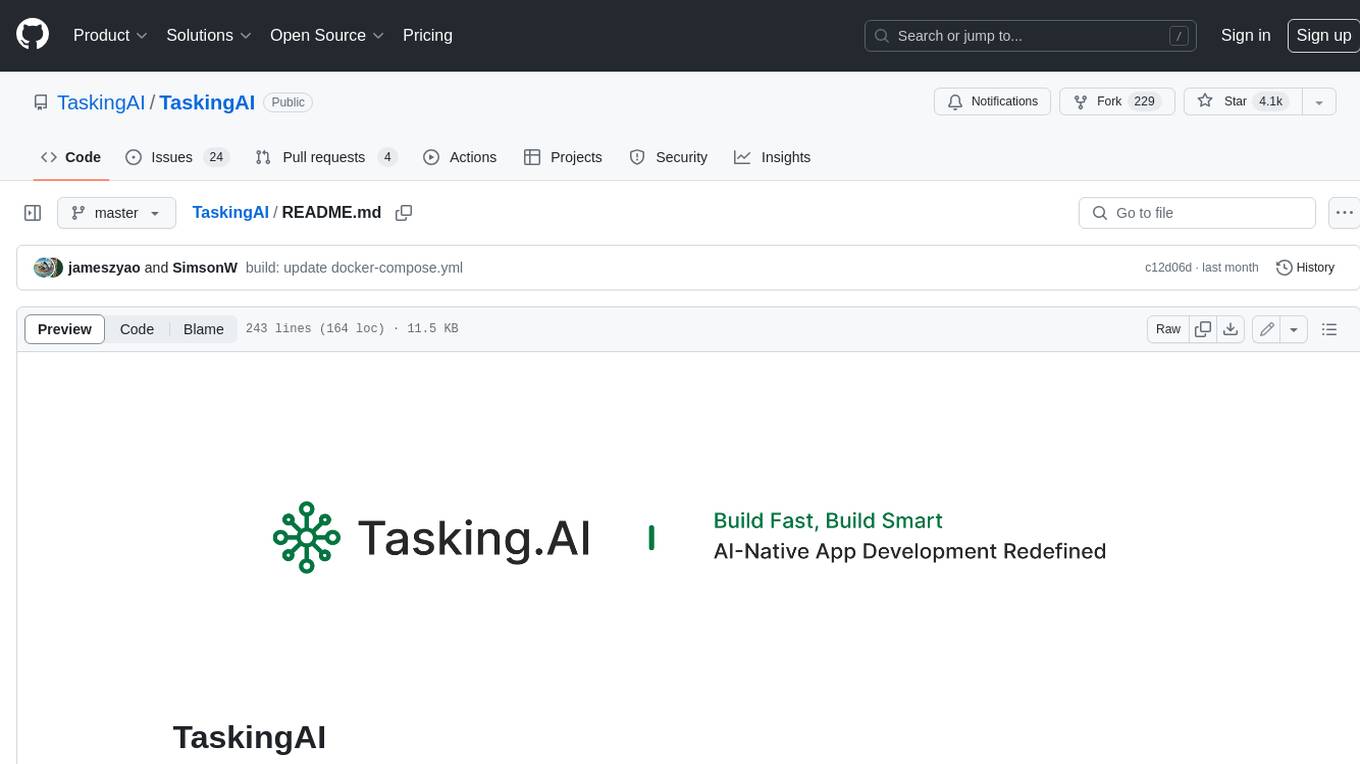
TaskingAI
TaskingAI brings Firebase's simplicity to **AI-native app development**. The platform enables the creation of GPTs-like multi-tenant applications using a wide range of LLMs from various providers. It features distinct, modular functions such as Inference, Retrieval, Assistant, and Tool, seamlessly integrated to enhance the development process. TaskingAI’s cohesive design ensures an efficient, intelligent, and user-friendly experience in AI application development.
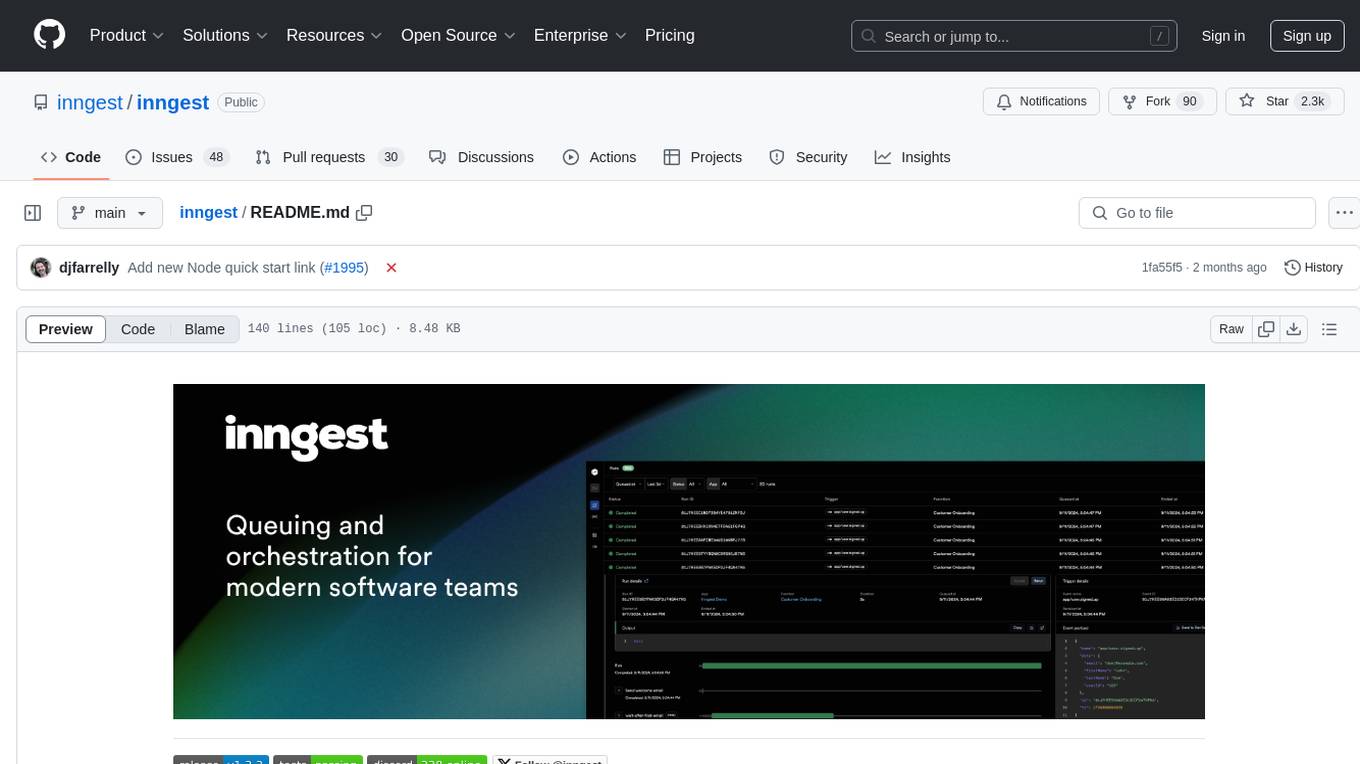
inngest
Inngest is a platform that offers durable functions to replace queues, state management, and scheduling for developers. It allows writing reliable step functions faster without dealing with infrastructure. Developers can create durable functions using various language SDKs, run a local development server, deploy functions to their infrastructure, sync functions with the Inngest Platform, and securely trigger functions via HTTPS. Inngest Functions support retrying, scheduling, and coordinating operations through triggers, flow control, and steps, enabling developers to build reliable workflows with robust support for various operations.
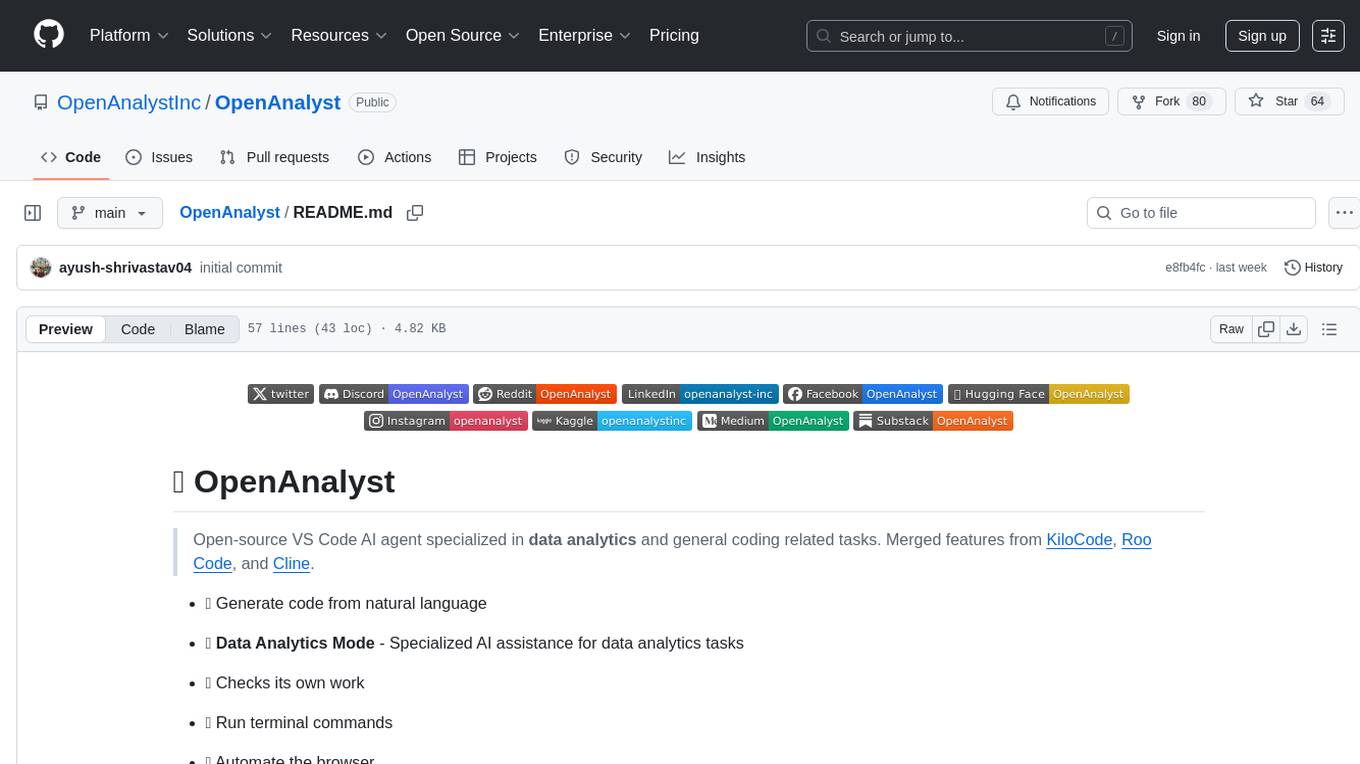
OpenAnalyst
OpenAnalyst is an open-source VS Code AI agent specialized in data analytics and general coding tasks. It merges features from KiloCode, Roo Code, and Cline, offering code generation from natural language, data analytics mode, self-checking, terminal command running, browser automation, latest AI models, and API keys option. It supports multi-mode operation for roles like Data Analyst, Code, Ask, and Debug. OpenAnalyst is a fork of KiloCode, combining the best features from Cline, Roo Code, and KiloCode, with enhancements like MCP Server Marketplace, automated refactoring, and support for latest AI models.
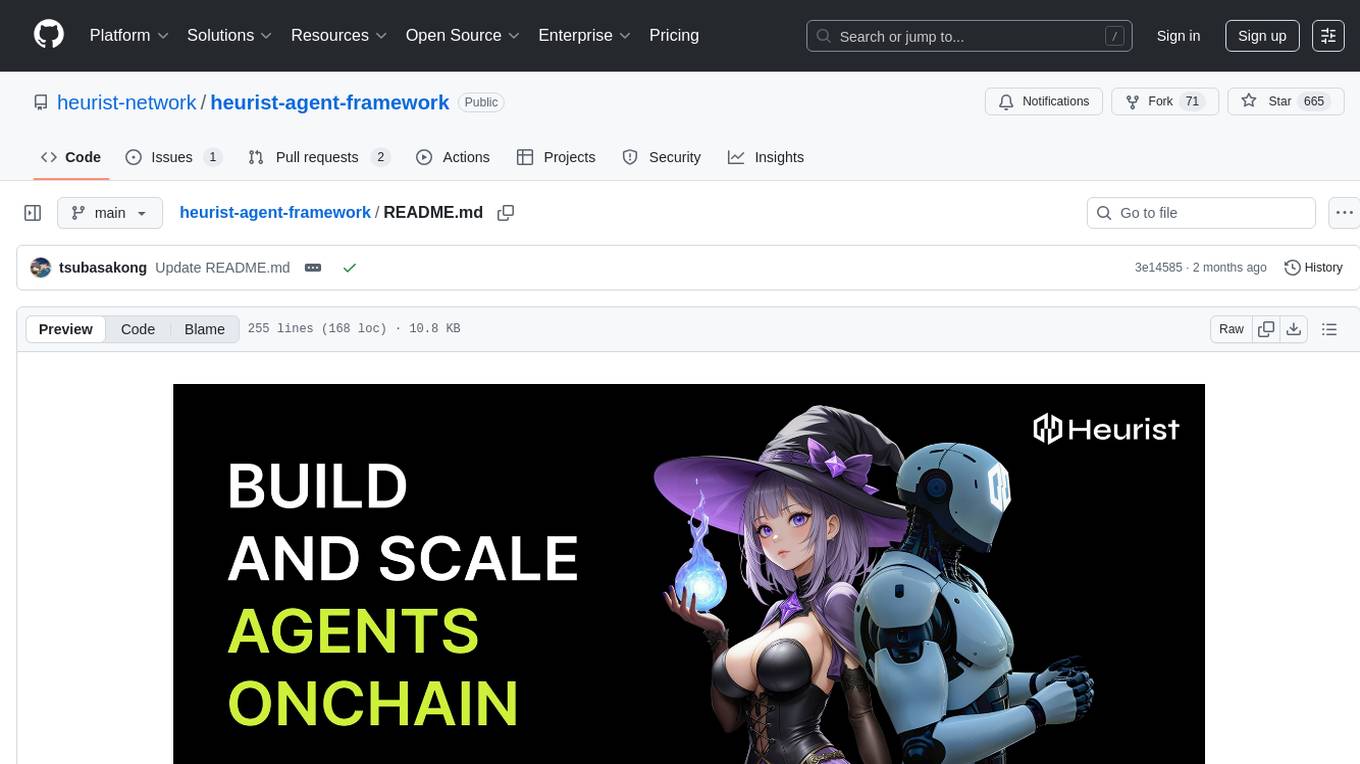
heurist-agent-framework
Heurist Agent Framework is a flexible multi-interface AI agent framework that allows processing text and voice messages, generating images and videos, interacting across multiple platforms, fetching and storing information in a knowledge base, accessing external APIs and tools, and composing complex workflows using Mesh Agents. It supports various platforms like Telegram, Discord, Twitter, Farcaster, REST API, and MCP. The framework is built on a modular architecture and provides core components, tools, workflows, and tool integration with MCP support.
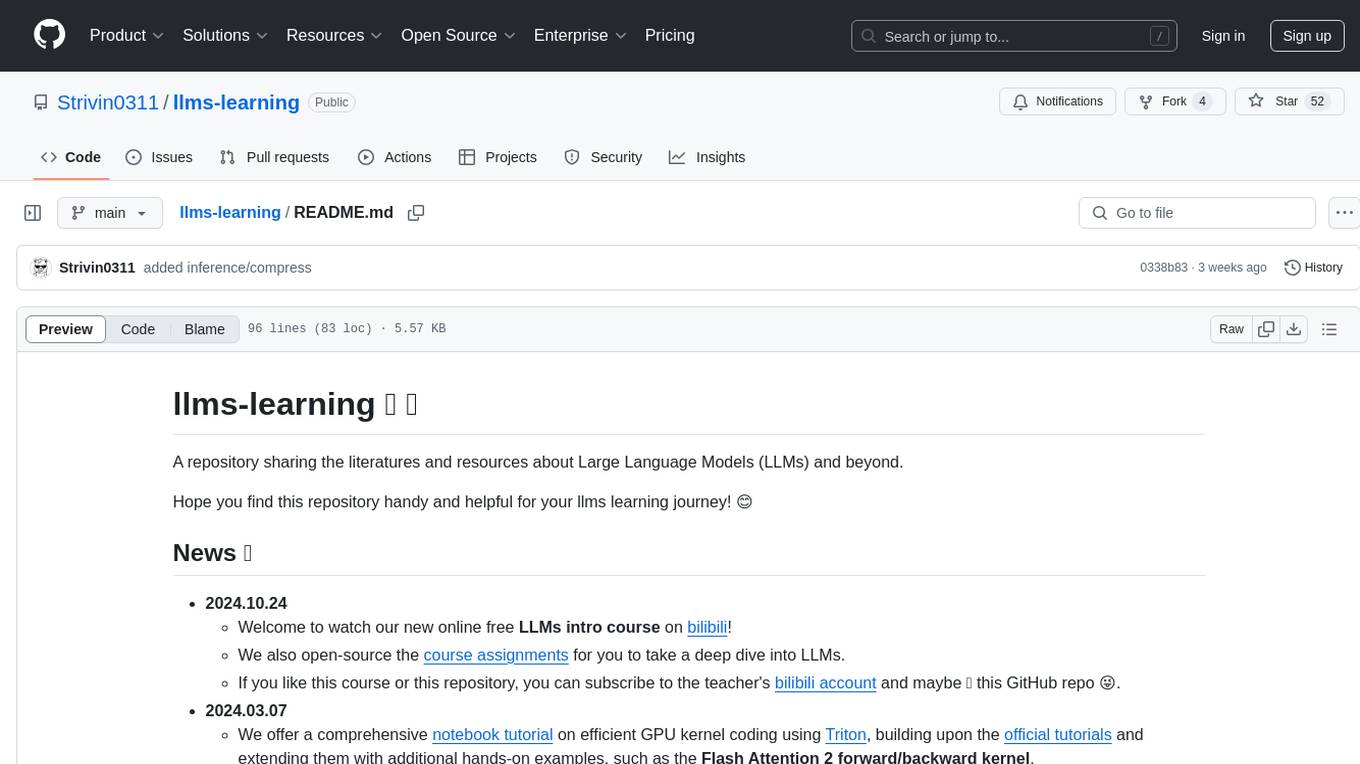
llms-learning
A repository sharing literatures and resources about Large Language Models (LLMs) and beyond. It includes tutorials, notebooks, course assignments, development stages, modeling, inference, training, applications, study, and basics related to LLMs. The repository covers various topics such as language models, transformers, state space models, multi-modal language models, training recipes, applications in autonomous driving, code, math, embodied intelligence, and more. The content is organized by different categories and provides comprehensive information on LLMs and related topics.
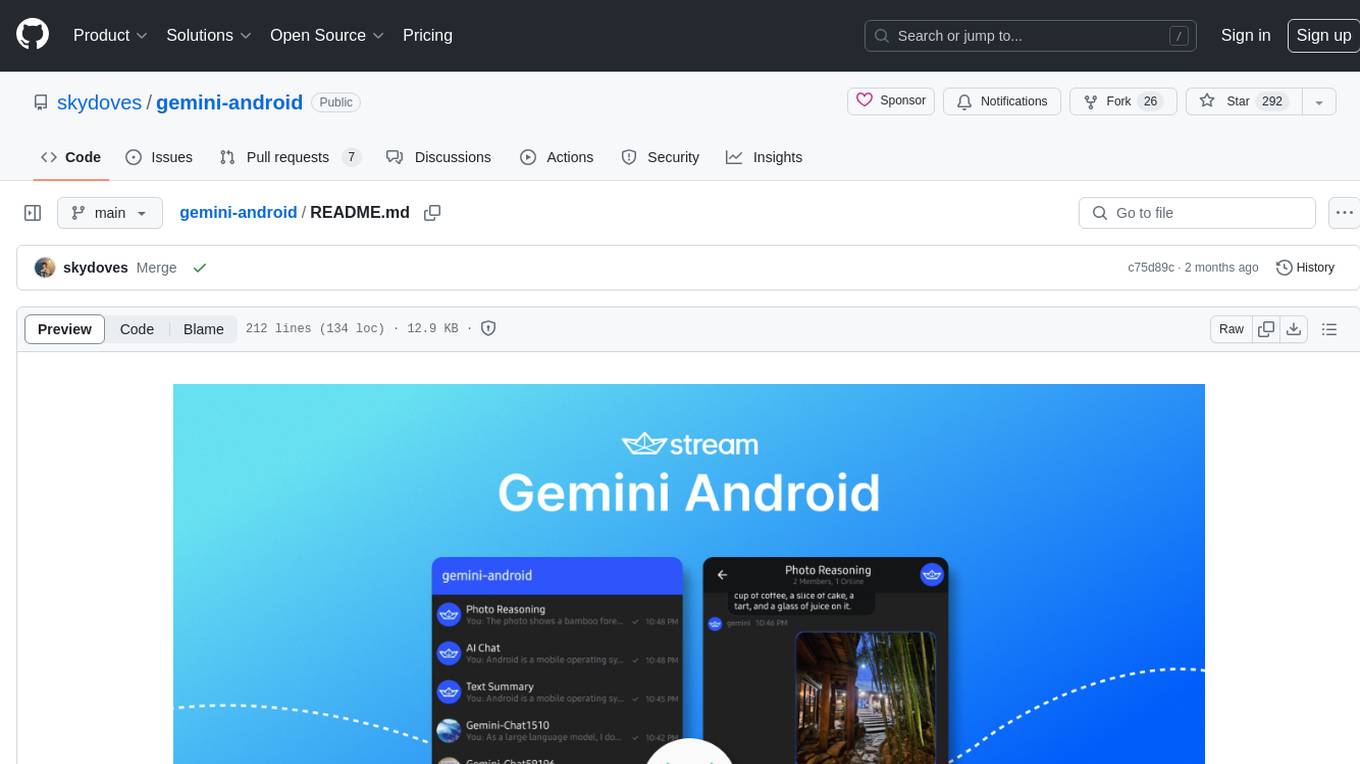
gemini-android
Gemini Android is a repository showcasing Google's Generative AI on Android using Stream Chat SDK for Compose. It demonstrates the Gemini API for Android, implements UI elements with Jetpack Compose, utilizes Android architecture components like Hilt and AppStartup, performs background tasks with Kotlin Coroutines, and integrates chat systems with Stream Chat Compose SDK for real-time event handling. The project also provides technical content, instructions on building the project, tech stack details, architecture overview, modularization strategies, and a contribution guideline. It follows Google's official architecture guidance and offers a real-world example of app architecture implementation.
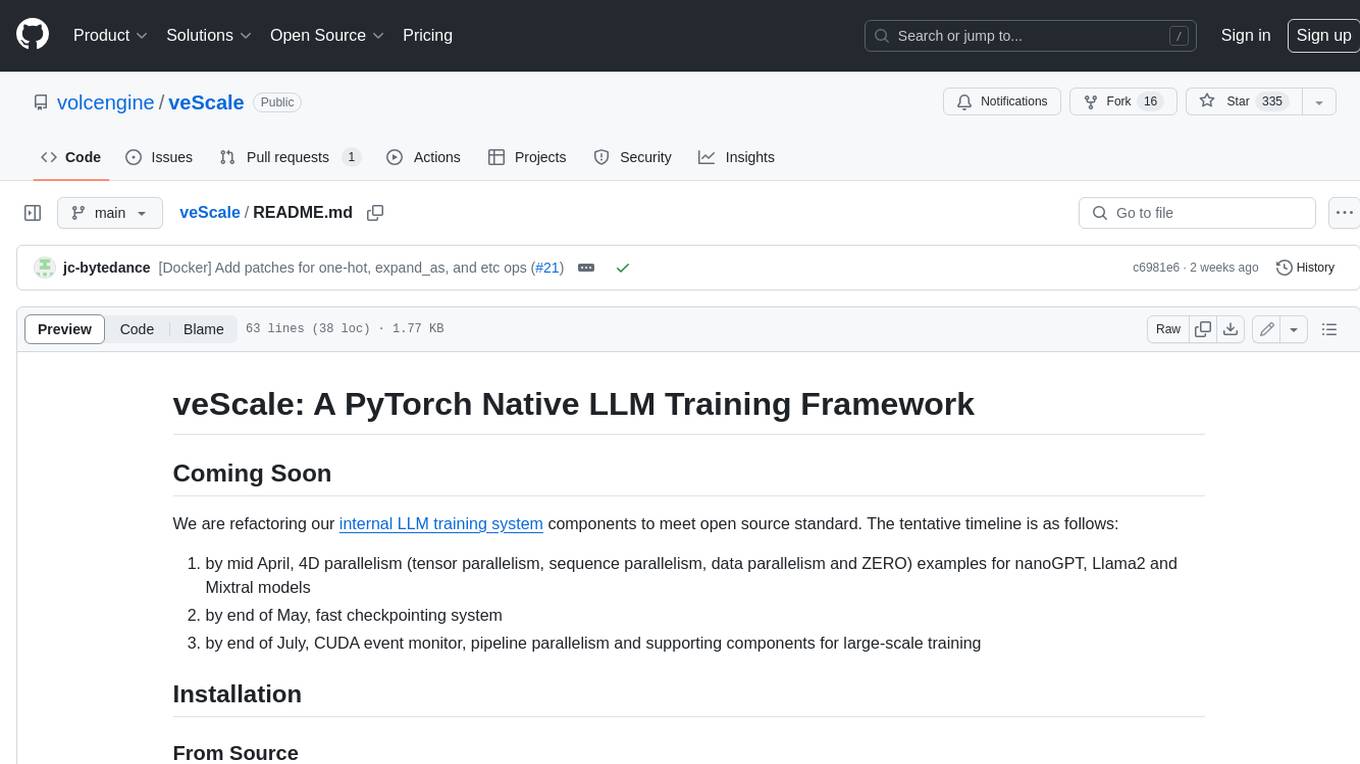
veScale
veScale is a PyTorch Native LLM Training Framework. It provides a set of tools and components to facilitate the training of large language models (LLMs) using PyTorch. veScale includes features such as 4D parallelism, fast checkpointing, and a CUDA event monitor. It is designed to be scalable and efficient, and it can be used to train LLMs on a variety of hardware platforms.
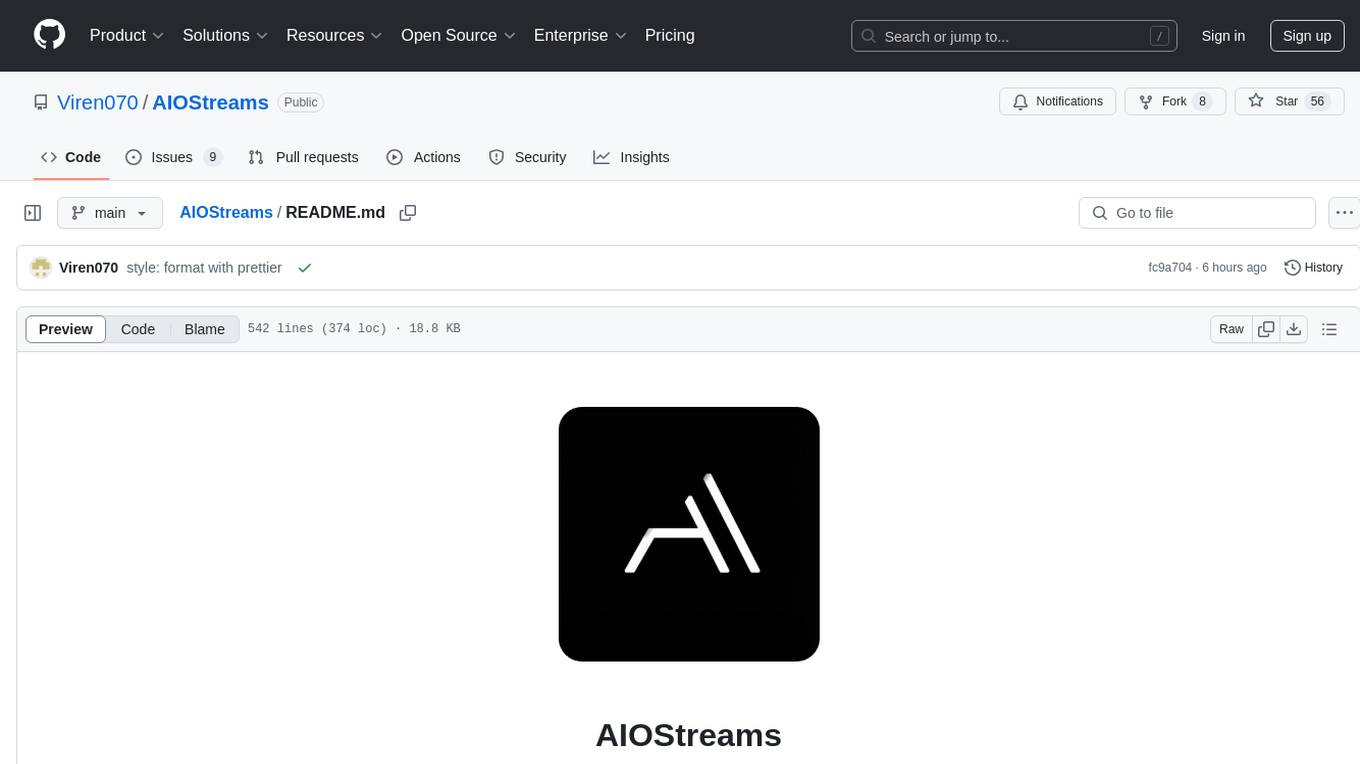
AIOStreams
AIOStreams is a versatile tool that combines streams from various addons into one platform, offering extensive customization options. Users can change result formats, filter results by various criteria, remove duplicates, prioritize services, sort results, specify size limits, and more. The tool scrapes results from selected addons, applies user configurations, and presents the results in a unified manner. It simplifies the process of finding and accessing desired content from multiple sources, enhancing user experience and efficiency.
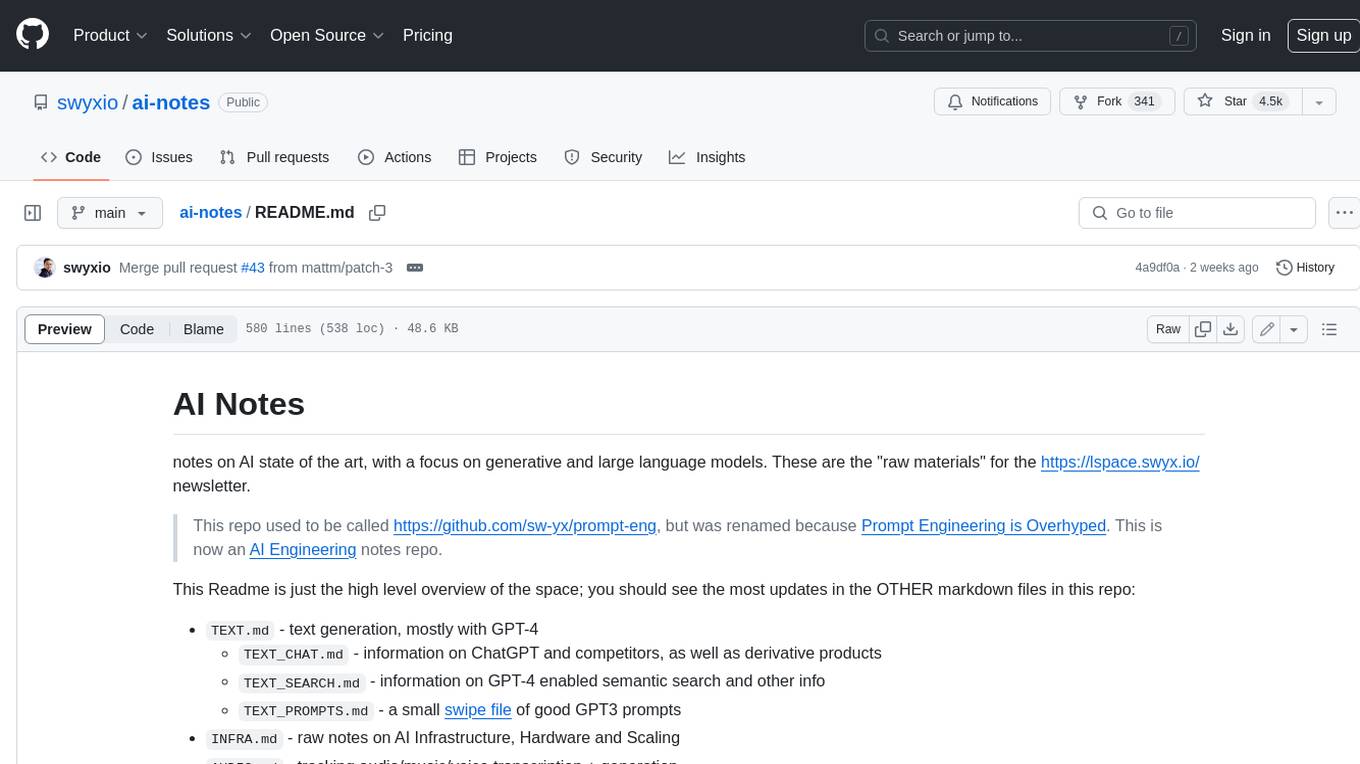
ai-notes
Notes on AI state of the art, with a focus on generative and large language models. These are the "raw materials" for the https://lspace.swyx.io/ newsletter. This repo used to be called https://github.com/sw-yx/prompt-eng, but was renamed because Prompt Engineering is Overhyped. This is now an AI Engineering notes repo.
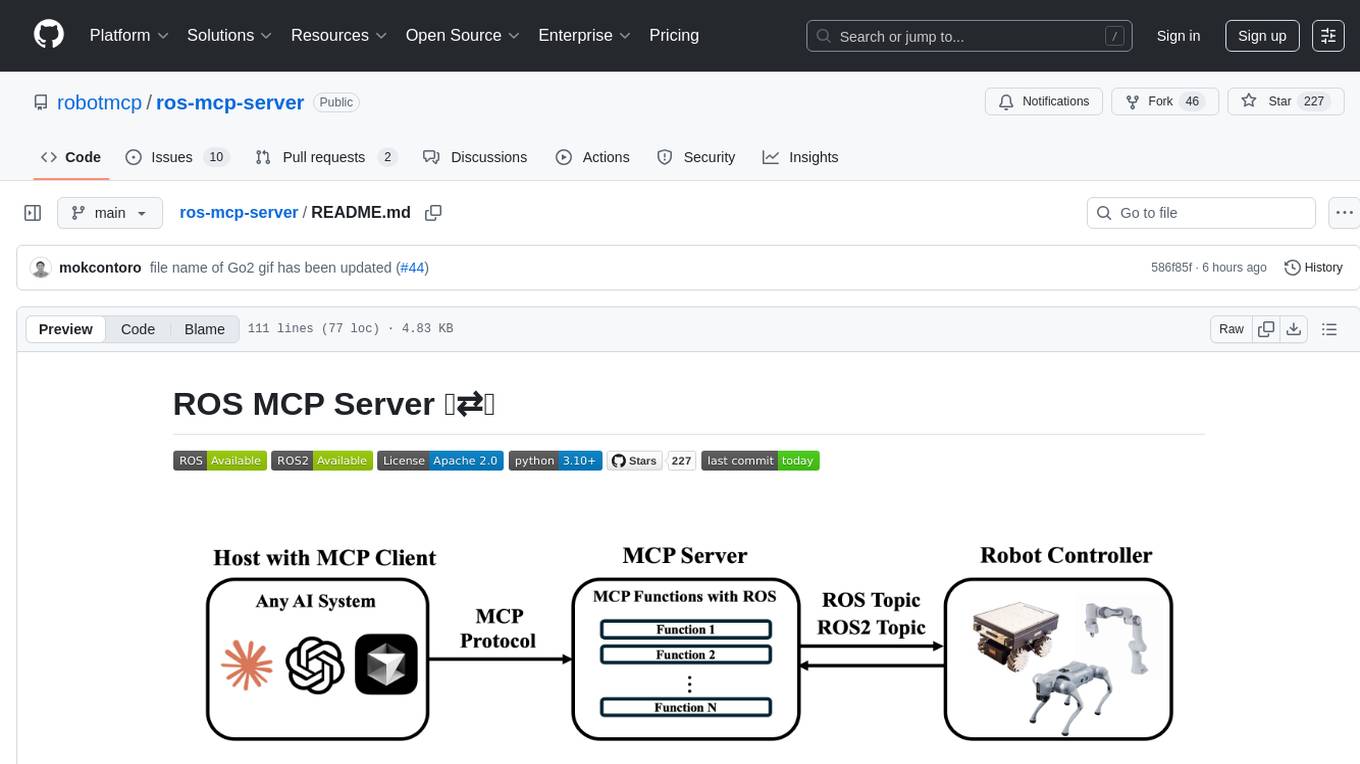
ros-mcp-server
The ros-mcp-server repository contains a ROS (Robot Operating System) package that provides a server for Multi-Contact Planning (MCP) in robotics. The server facilitates the planning of multiple contacts between a robot and its environment, enabling complex manipulation tasks. It includes functionalities for collision checking, motion planning, and contact stability analysis. This tool is designed to enhance the capabilities of robotic systems by enabling them to perform tasks that involve multiple points of contact with the environment. The repository includes documentation and examples to help users integrate the MCP server into their robotic applications.
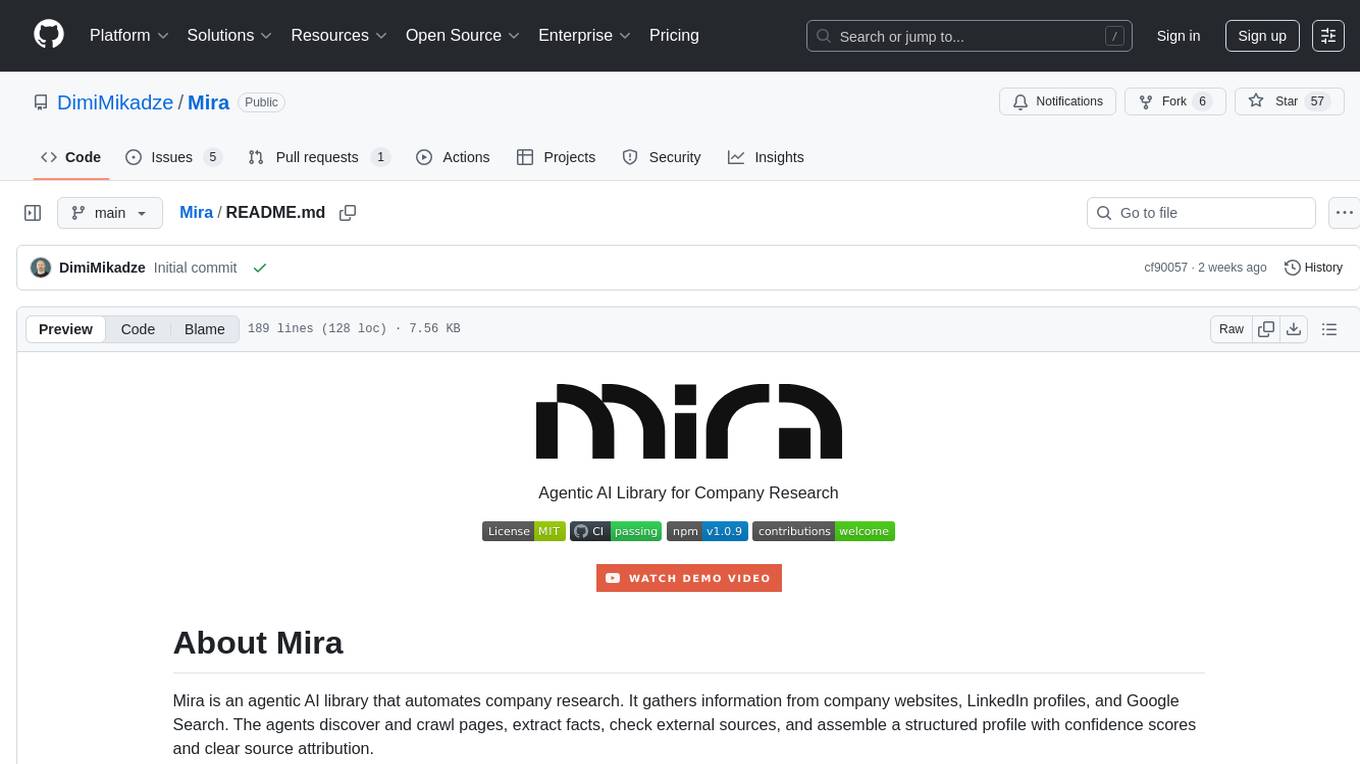
Mira
Mira is an agentic AI library designed for automating company research by gathering information from various sources like company websites, LinkedIn profiles, and Google Search. It utilizes a multi-agent architecture to collect and merge data points into a structured profile with confidence scores and clear source attribution. The core library is framework-agnostic and can be integrated into applications, pipelines, or custom workflows. Mira offers features such as real-time progress events, confidence scoring, company criteria matching, and built-in services for data gathering. The tool is suitable for users looking to streamline company research processes and enhance data collection efficiency.
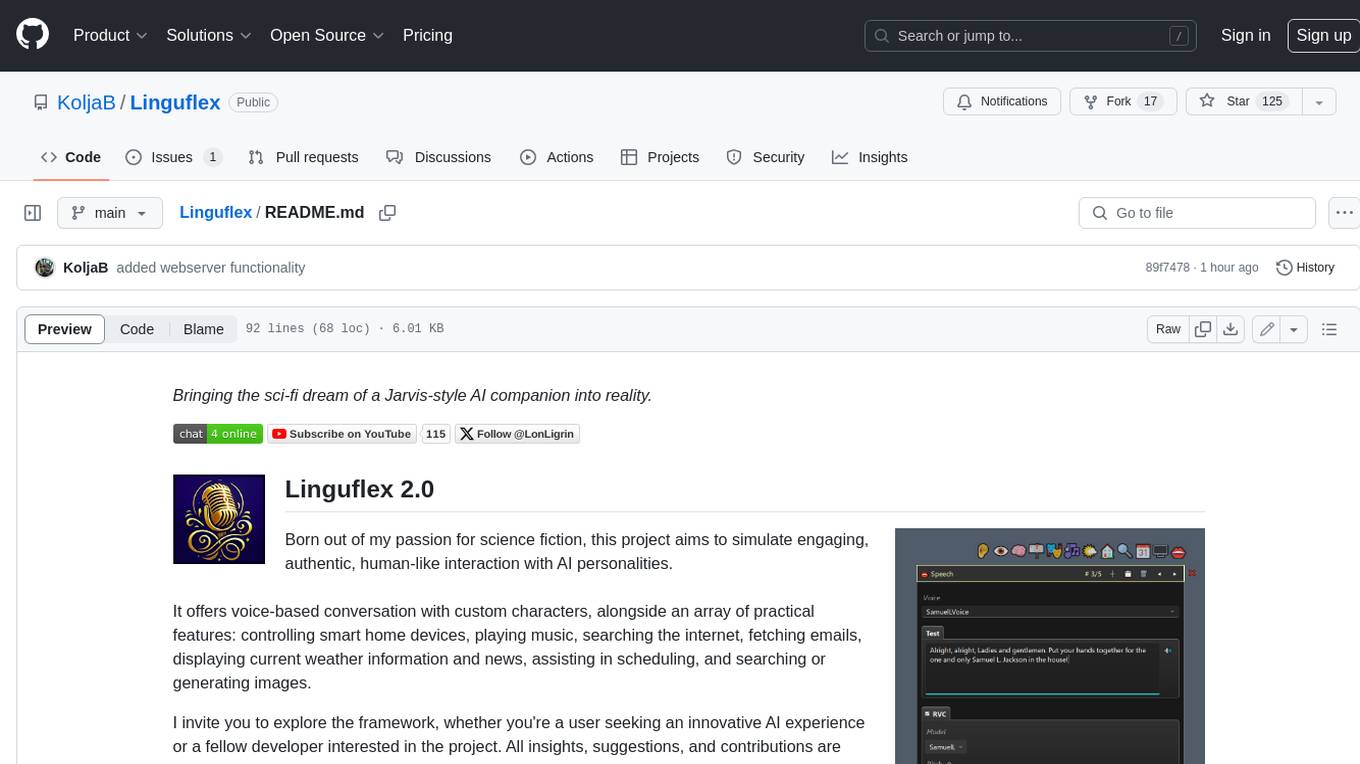
Linguflex
Linguflex is a project that aims to simulate engaging, authentic, human-like interaction with AI personalities. It offers voice-based conversation with custom characters, alongside an array of practical features such as controlling smart home devices, playing music, searching the internet, fetching emails, displaying current weather information and news, assisting in scheduling, and searching or generating images.
For similar tasks
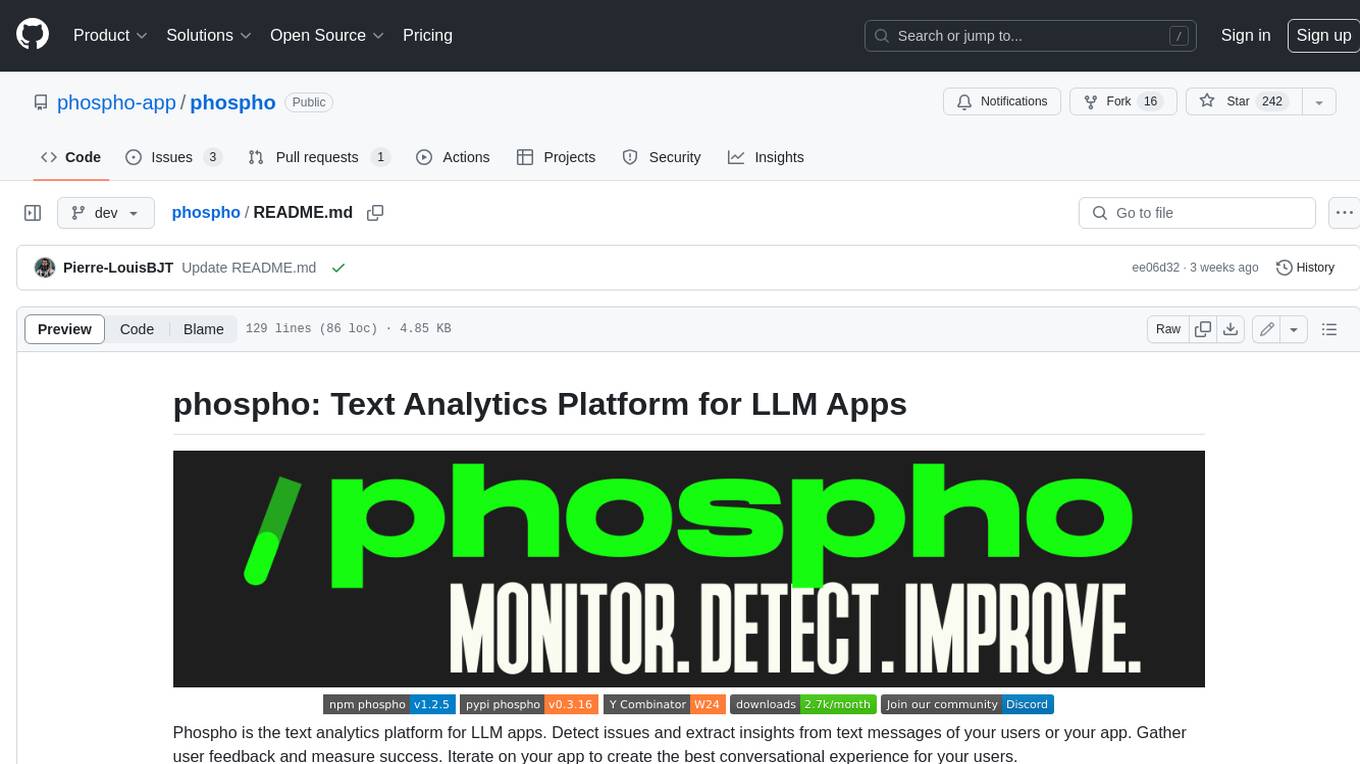
phospho
Phospho is a text analytics platform for LLM apps. It helps you detect issues and extract insights from text messages of your users or your app. You can gather user feedback, measure success, and iterate on your app to create the best conversational experience for your users.
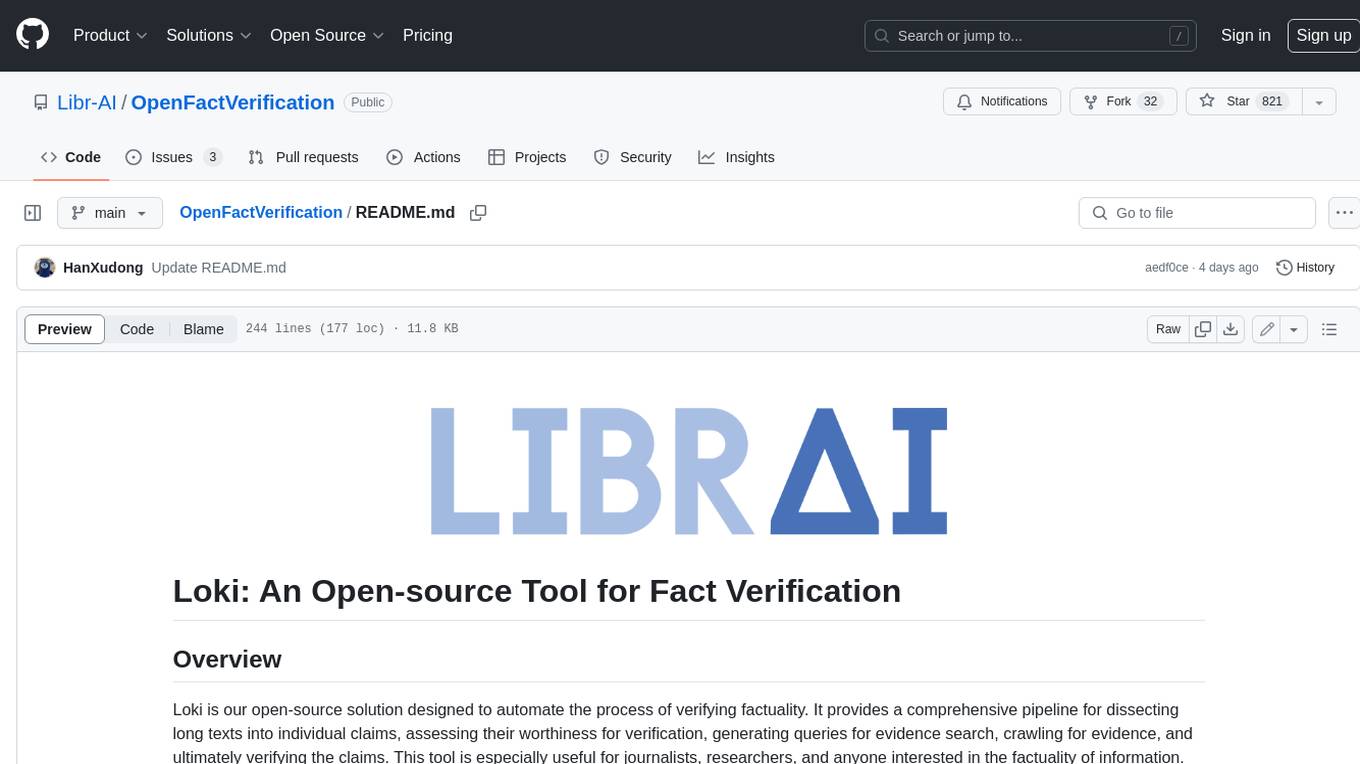
OpenFactVerification
Loki is an open-source tool designed to automate the process of verifying the factuality of information. It provides a comprehensive pipeline for dissecting long texts into individual claims, assessing their worthiness for verification, generating queries for evidence search, crawling for evidence, and ultimately verifying the claims. This tool is especially useful for journalists, researchers, and anyone interested in the factuality of information.

open-parse
Open Parse is a Python library for visually discerning document layouts and chunking them effectively. It is designed to fill the gap in open-source libraries for handling complex documents. Unlike text splitting, which converts a file to raw text and slices it up, Open Parse visually analyzes documents for superior LLM input. It also supports basic markdown for parsing headings, bold, and italics, and has high-precision table support, extracting tables into clean Markdown formats with accuracy that surpasses traditional tools. Open Parse is extensible, allowing users to easily implement their own post-processing steps. It is also intuitive, with great editor support and completion everywhere, making it easy to use and learn.
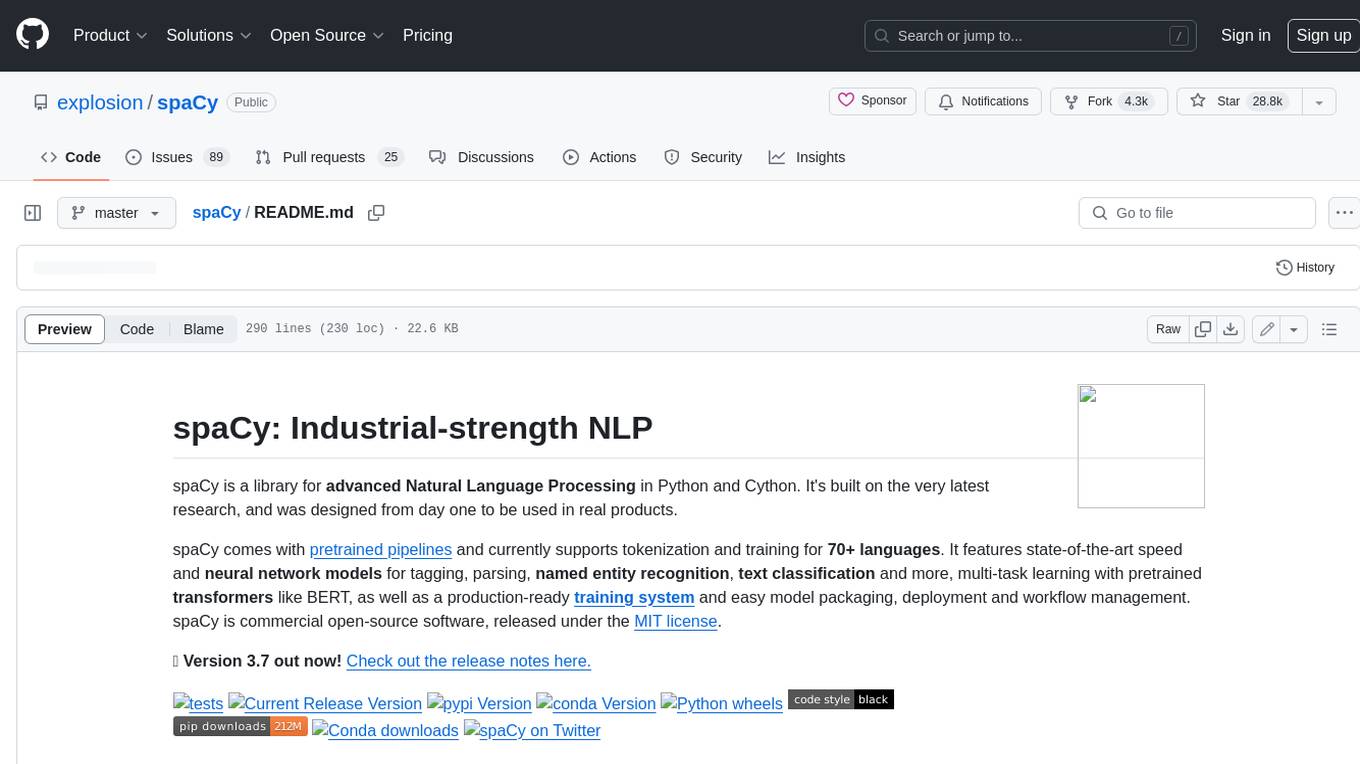
spaCy
spaCy is an industrial-strength Natural Language Processing (NLP) library in Python and Cython. It incorporates the latest research and is designed for real-world applications. The library offers pretrained pipelines supporting 70+ languages, with advanced neural network models for tasks such as tagging, parsing, named entity recognition, and text classification. It also facilitates multi-task learning with pretrained transformers like BERT, along with a production-ready training system and streamlined model packaging, deployment, and workflow management. spaCy is commercial open-source software released under the MIT license.
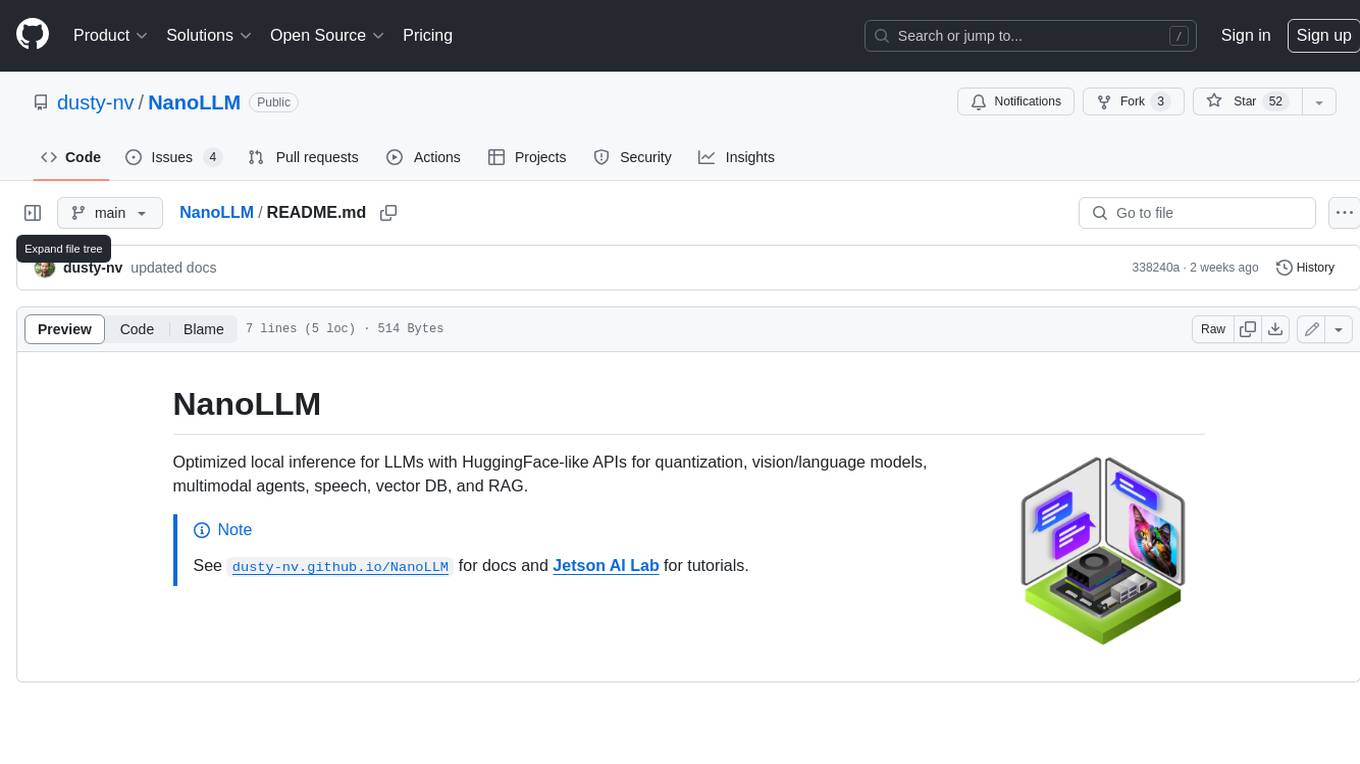
NanoLLM
NanoLLM is a tool designed for optimized local inference for Large Language Models (LLMs) using HuggingFace-like APIs. It supports quantization, vision/language models, multimodal agents, speech, vector DB, and RAG. The tool aims to provide efficient and effective processing for LLMs on local devices, enhancing performance and usability for various AI applications.
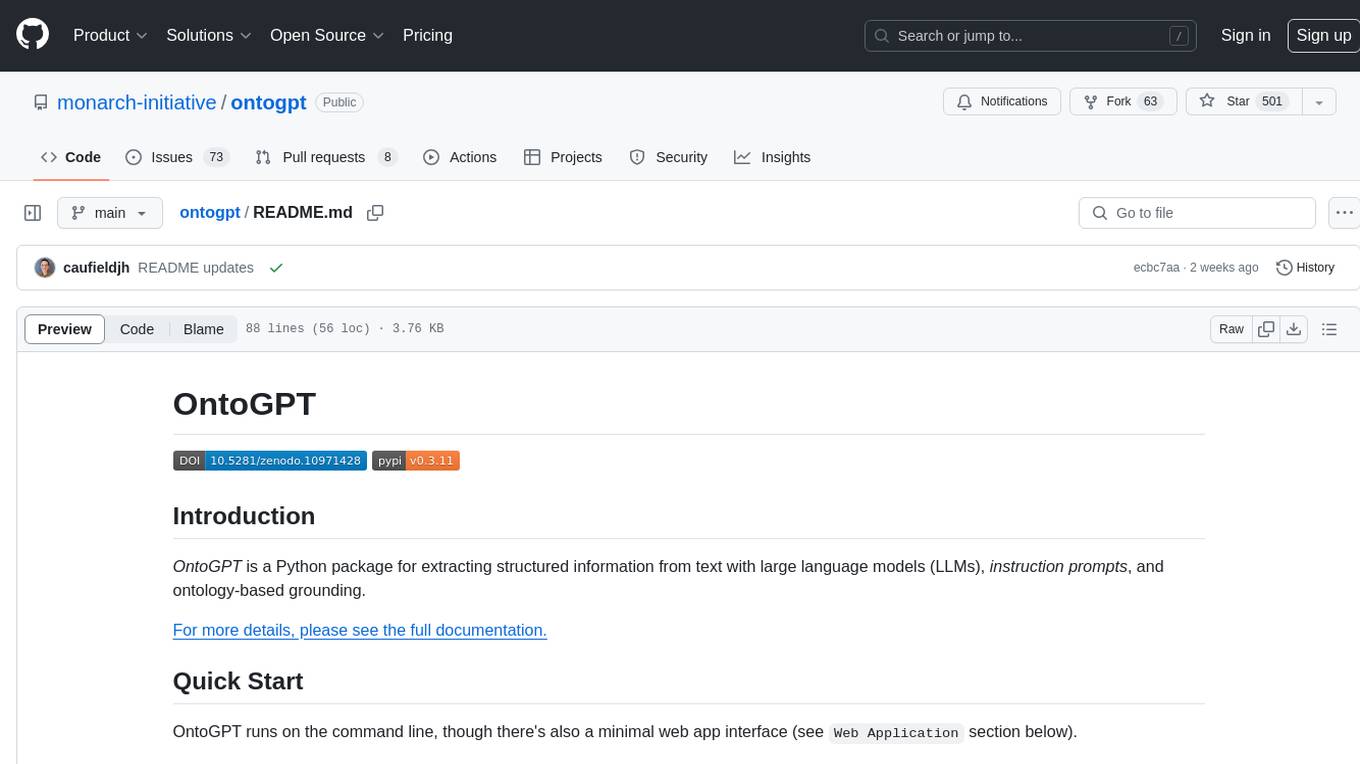
ontogpt
OntoGPT is a Python package for extracting structured information from text using large language models, instruction prompts, and ontology-based grounding. It provides a command line interface and a minimal web app for easy usage. The tool has been evaluated on test data and is used in related projects like TALISMAN for gene set analysis. OntoGPT enables users to extract information from text by specifying relevant terms and provides the extracted objects as output.
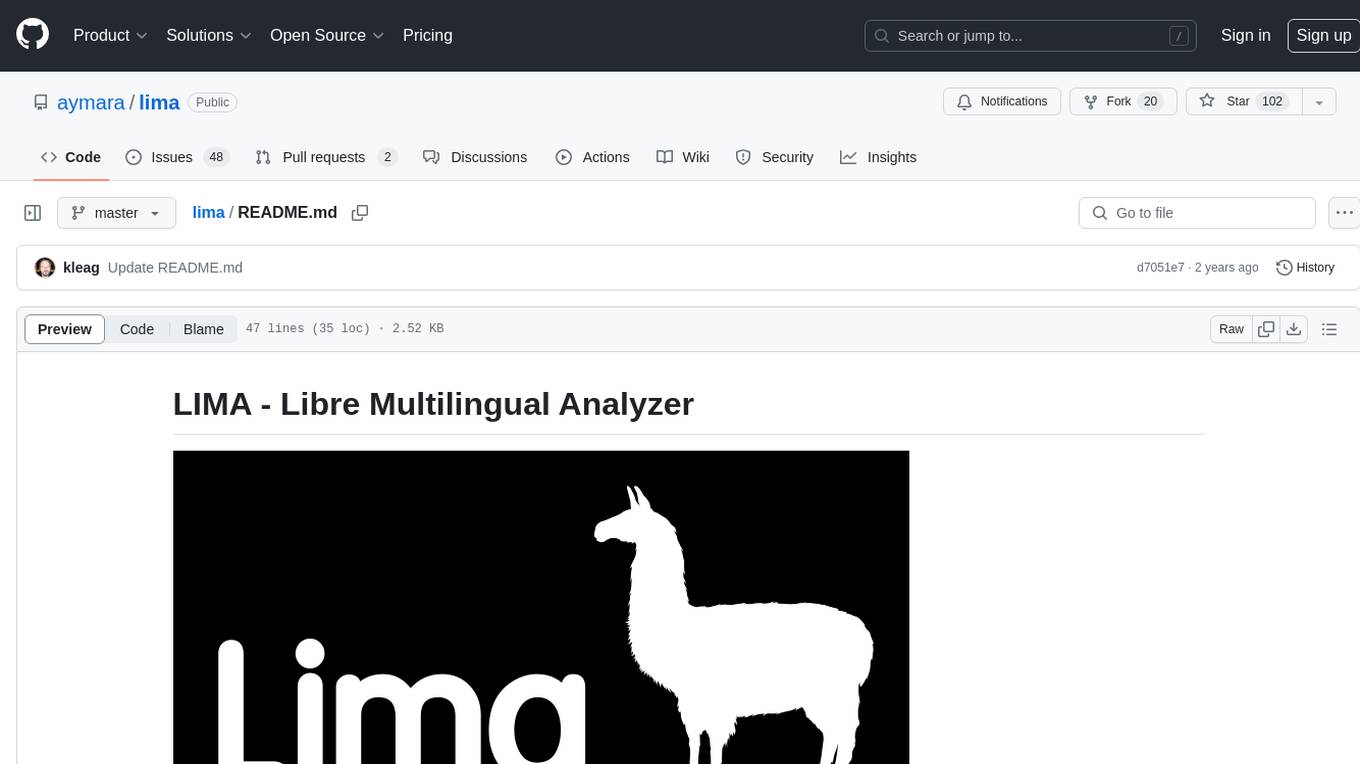
lima
LIMA is a multilingual linguistic analyzer developed by the CEA LIST, LASTI laboratory. It is Free Software available under the MIT license. LIMA has state-of-the-art performance for more than 60 languages using deep learning modules. It also includes a powerful rules-based mechanism called ModEx for extracting information in new domains without annotated data.
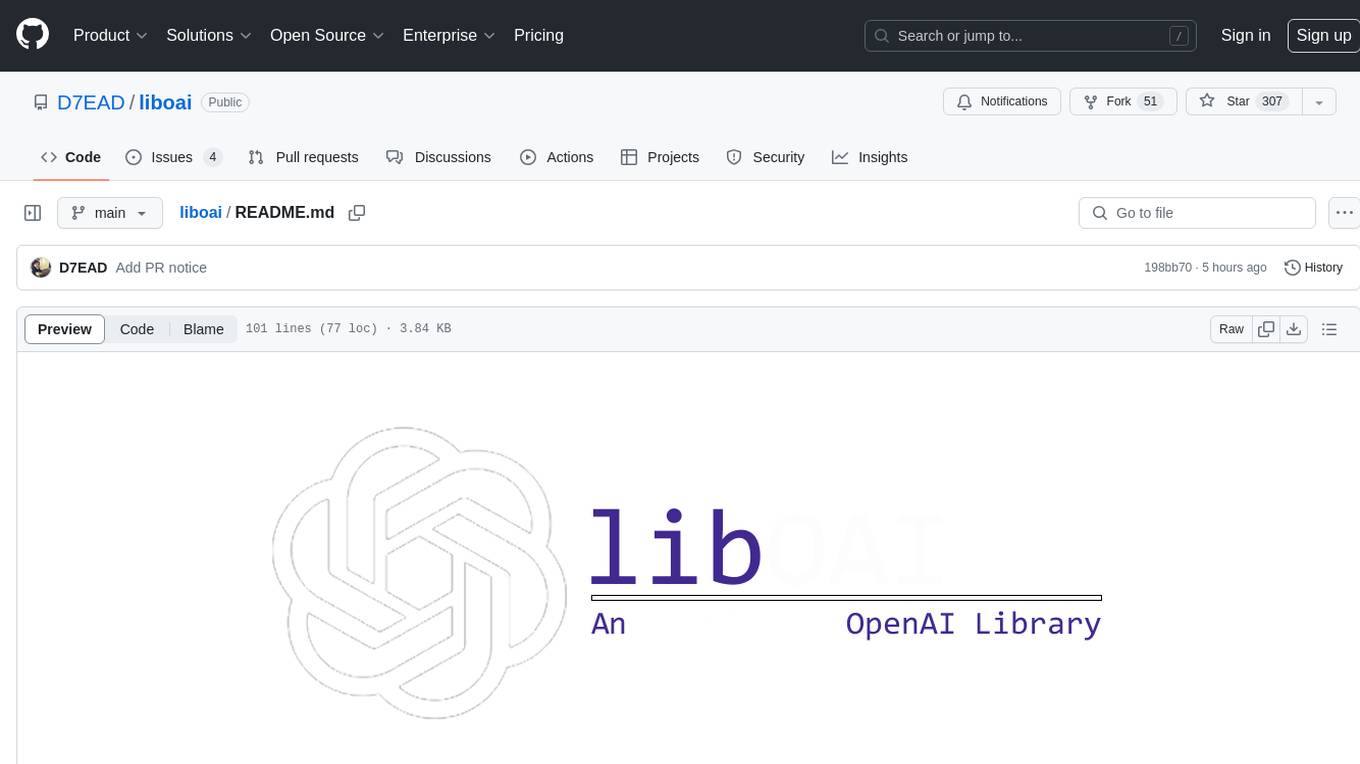
liboai
liboai is a simple C++17 library for the OpenAI API, providing developers with access to OpenAI endpoints through a collection of methods and classes. It serves as a spiritual port of OpenAI's Python library, 'openai', with similar structure and features. The library supports various functionalities such as ChatGPT, Audio, Azure, Functions, Image DALL·E, Models, Completions, Edit, Embeddings, Files, Fine-tunes, Moderation, and Asynchronous Support. Users can easily integrate the library into their C++ projects to interact with OpenAI services.
For similar jobs

weave
Weave is a toolkit for developing Generative AI applications, built by Weights & Biases. With Weave, you can log and debug language model inputs, outputs, and traces; build rigorous, apples-to-apples evaluations for language model use cases; and organize all the information generated across the LLM workflow, from experimentation to evaluations to production. Weave aims to bring rigor, best-practices, and composability to the inherently experimental process of developing Generative AI software, without introducing cognitive overhead.

LLMStack
LLMStack is a no-code platform for building generative AI agents, workflows, and chatbots. It allows users to connect their own data, internal tools, and GPT-powered models without any coding experience. LLMStack can be deployed to the cloud or on-premise and can be accessed via HTTP API or triggered from Slack or Discord.

VisionCraft
The VisionCraft API is a free API for using over 100 different AI models. From images to sound.

kaito
Kaito is an operator that automates the AI/ML inference model deployment in a Kubernetes cluster. It manages large model files using container images, avoids tuning deployment parameters to fit GPU hardware by providing preset configurations, auto-provisions GPU nodes based on model requirements, and hosts large model images in the public Microsoft Container Registry (MCR) if the license allows. Using Kaito, the workflow of onboarding large AI inference models in Kubernetes is largely simplified.

PyRIT
PyRIT is an open access automation framework designed to empower security professionals and ML engineers to red team foundation models and their applications. It automates AI Red Teaming tasks to allow operators to focus on more complicated and time-consuming tasks and can also identify security harms such as misuse (e.g., malware generation, jailbreaking), and privacy harms (e.g., identity theft). The goal is to allow researchers to have a baseline of how well their model and entire inference pipeline is doing against different harm categories and to be able to compare that baseline to future iterations of their model. This allows them to have empirical data on how well their model is doing today, and detect any degradation of performance based on future improvements.

tabby
Tabby is a self-hosted AI coding assistant, offering an open-source and on-premises alternative to GitHub Copilot. It boasts several key features: * Self-contained, with no need for a DBMS or cloud service. * OpenAPI interface, easy to integrate with existing infrastructure (e.g Cloud IDE). * Supports consumer-grade GPUs.

spear
SPEAR (Simulator for Photorealistic Embodied AI Research) is a powerful tool for training embodied agents. It features 300 unique virtual indoor environments with 2,566 unique rooms and 17,234 unique objects that can be manipulated individually. Each environment is designed by a professional artist and features detailed geometry, photorealistic materials, and a unique floor plan and object layout. SPEAR is implemented as Unreal Engine assets and provides an OpenAI Gym interface for interacting with the environments via Python.

Magick
Magick is a groundbreaking visual AIDE (Artificial Intelligence Development Environment) for no-code data pipelines and multimodal agents. Magick can connect to other services and comes with nodes and templates well-suited for intelligent agents, chatbots, complex reasoning systems and realistic characters.