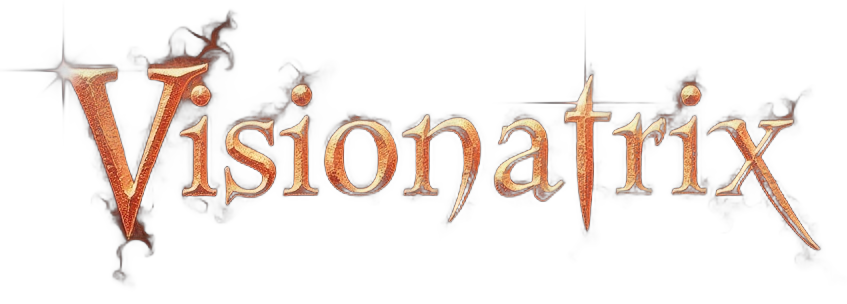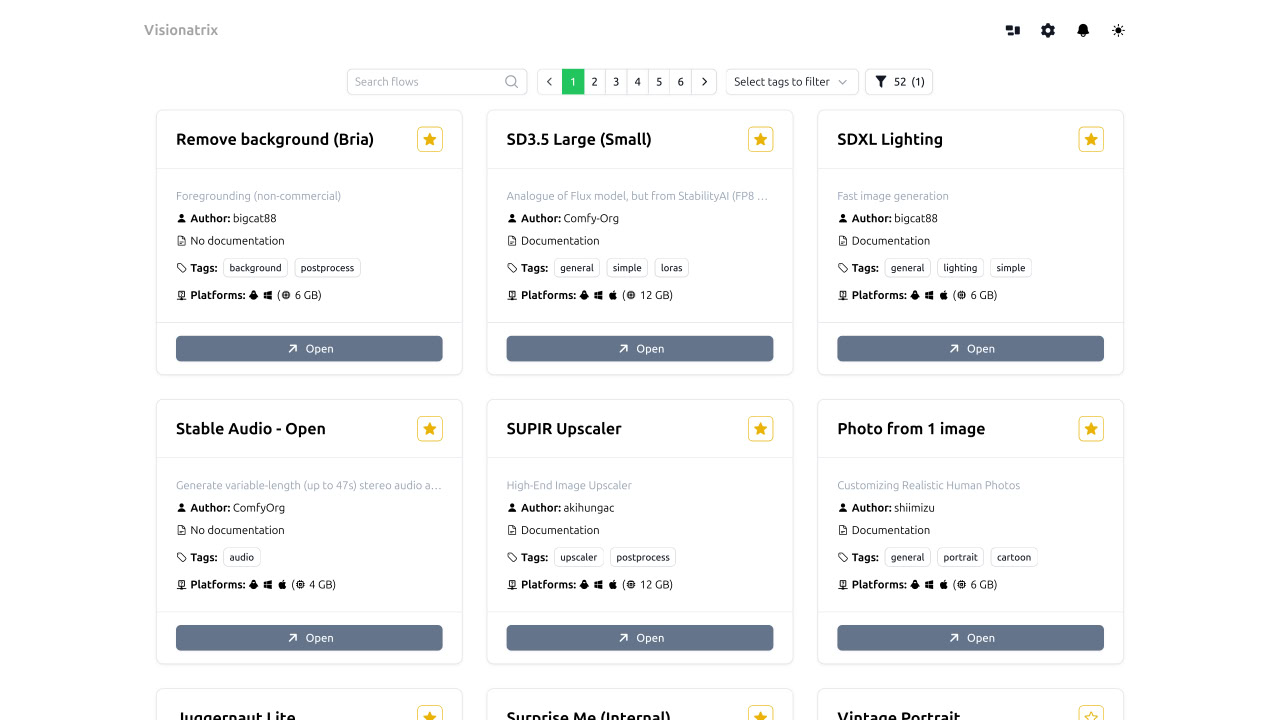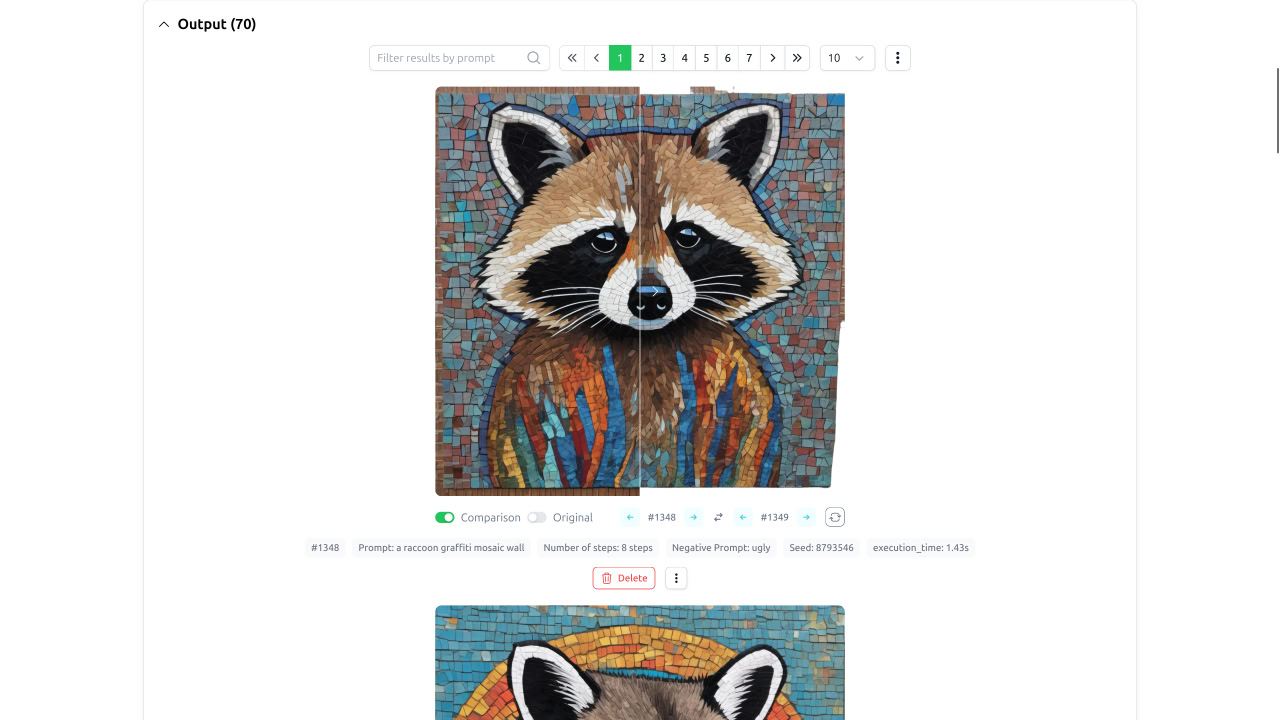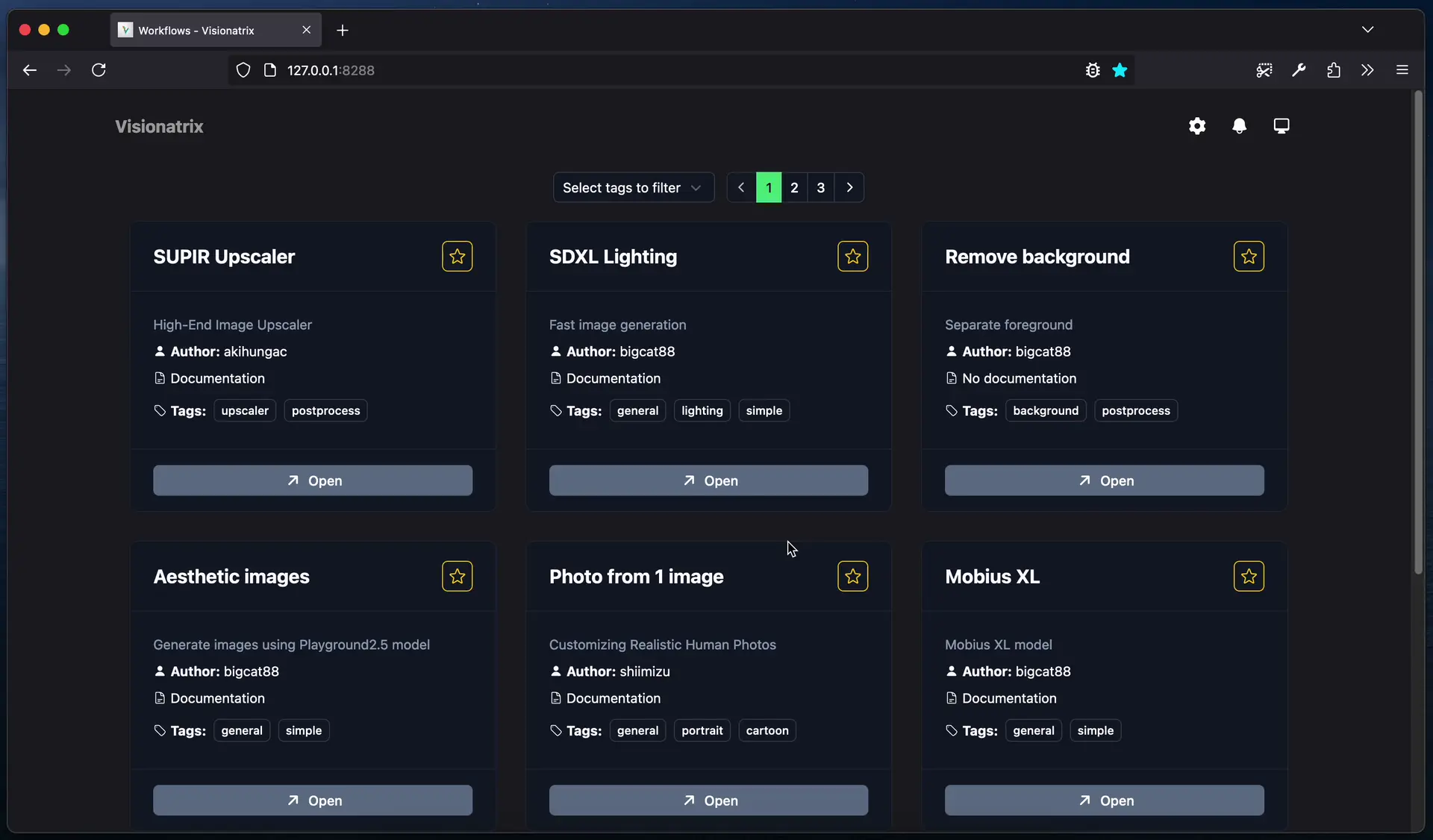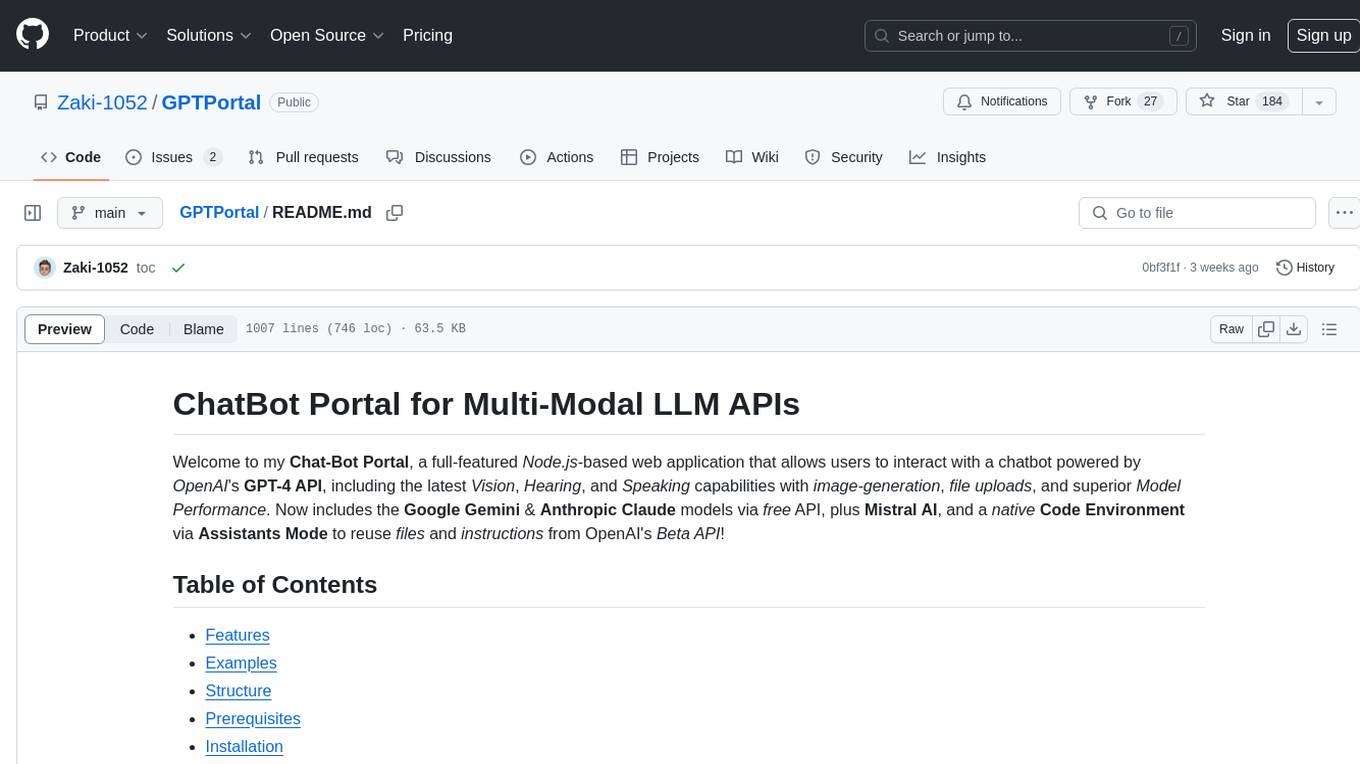Visionatrix
AI Media processing using ComfyUI
Stars: 122
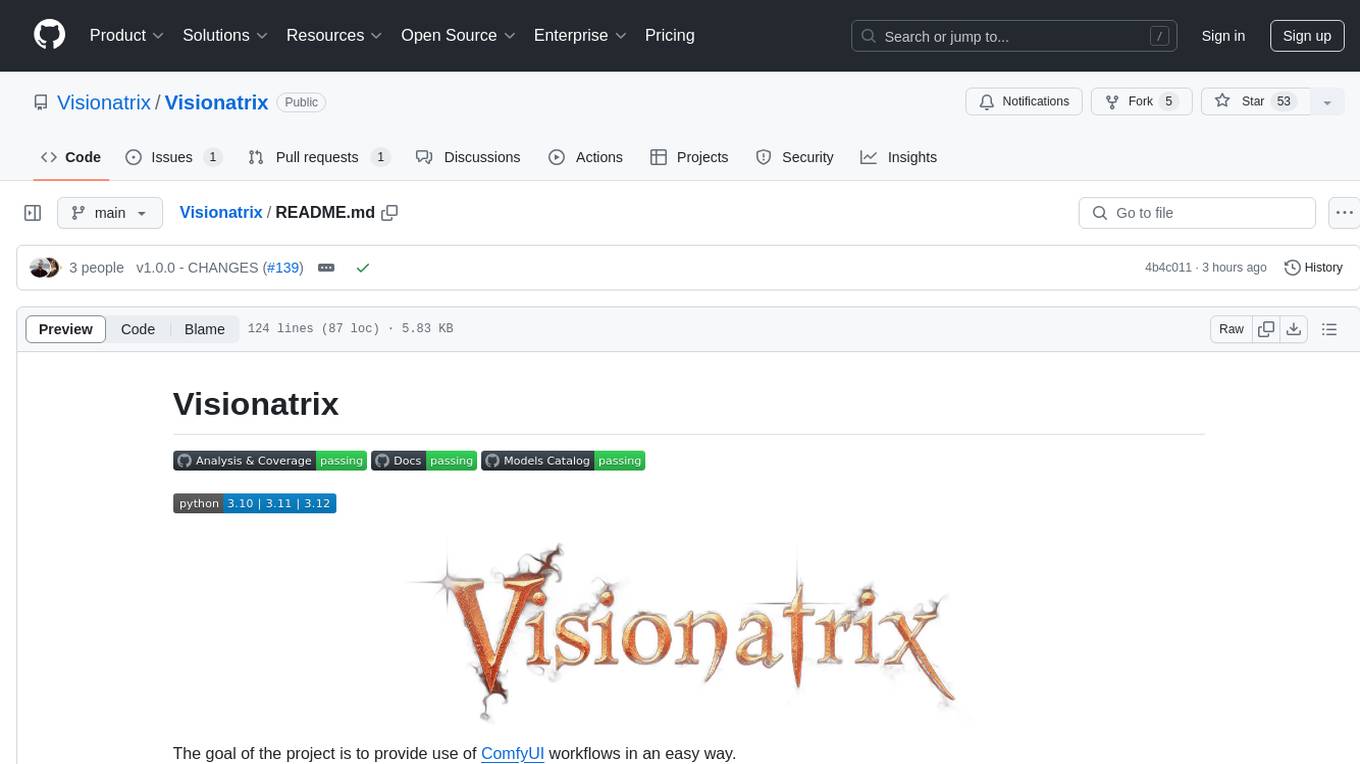
Visionatrix is a project aimed at providing easy use of ComfyUI workflows. It offers simplified setup and update processes, a minimalistic UI for daily workflow use, stable workflows with versioning and update support, scalability for multiple instances and task workers, multiple user support with integration of different user backends, LLM power for integration with Ollama/Gemini, and seamless integration as a service with backend endpoints and webhook support. The project is approaching version 1.0 release and welcomes new ideas for further implementation.
README:
Simplify your AI image generation workflows with Visionatrix—an intuitive interface built on top of ComfyUI
- 🔧 Easy Setup & Updates: Quick setup with simple installation and seamless version updates.
- 🖥️ Minimalistic UI: Clean, user-friendly interface designed for daily workflow usage.
- 🌐 Prompt Translation Support: Automatically translate prompts for media generation.
- 🛠️ Stable Workflows: Versioned and upgradable workflows.
- 📈 Scalability: Run multiple instances with simultaneous task workers for increased productivity.
- 👥 Multi-User Support: Configure for multiple users with ease and integrate different user backends.
- 🤖 LLM Integration: Effortlessly incorporate Ollama/Gemini as your LLM for ComfyUI workflows.
- 🔌 Seamless Integration: Run as a service with backend endpoints for smooth project integration.
- 😎 LoRA Integration: Easy integrate LoRAs from CivitAI into your flows.
- 🐳 Docker Compose: Official Docker images and a pre-configured Docker Compose file.
Access the Visionatrix UI at http://localhost:8288 (default).
Note: Starting from version 1.10 Visionatrix launches ComfyUI webserver at http://127.0.0.1:8188
-
Python
3.10or higher. (3.12recommended) -
GPU with at least
8 GBof memory (12GB recommended)
Install prerequisites (Python, Git, etc.)
For Ubuntu 22.04:
sudo apt install wget curl python3-venv python3-pip build-essential gitIt is also recommended to install FFMpeg dependencies with:
sudo apt install ffmpeg libsm6 libxext6Download and run the easy_install.py script:
Note: This script will clone the Visionatrix repository into your current folder and perform the installation. After installation, you can always run
easy_installfrom the "scripts" folder.
Using wget:
wget -O easy_install.py https://raw.githubusercontent.com/Visionatrix/Visionatrix/main/scripts/easy_install.py && python3 easy_install.pyUsing curl:
curl -o easy_install.py https://raw.githubusercontent.com/Visionatrix/Visionatrix/main/scripts/easy_install.py && python3 easy_install.pyFollow the prompts during installation. In most cases, everything should work smoothly.
To launch Visionatrix from the activated virtual environment:
python -m visionatrix run --uiWe offer a portable version to simplify installation (no need for Git or Visual Studio compilers).
Currently, we provide versions for CUDA/CPU. If there's demand, we can add a DirectML version.
- Download: Visit our Releases page.
-
Get the Portable Archive: Download
vix_portable_cuda.7z. -
Unpack and Run: Extract the archive and run
run_nvidia_gpu.batorrun_cpu.bat.
For manual installation steps, please refer to our detailed documentation.
The easiest way to set up paths is through the user interface, by going to Settings->ComfyUI.
In most cases, the easiest way is to set ComfyUI base data folder to some absolute path where you want to store models, task results, and settings.
This will allow you to freely reinstall everything from scratch without losing data or models.
Note: For easy Windows portable upgrades, we assume you have
ComfyUI base data folderparameter set.
We highly recommend filling in both the CivitAI token and the HuggingFace token in the settings.
Many models cannot be downloaded by public users without a token.
Run the easy_install script and select the "Update" option.
python3 easy_install.pyUpdating the portable version involves:
- Unpacking the new portable version.
- Moving
visionatrix.dbfrom the old version to the new one.
Hint
Alternatively, you can specify a custom path for visionatrix.db using the DATABASE_URI environment variable. This allows you to keep the database file outside the portable archive and skip step 2.
For example, setting DATABASE_URI to:
`sqlite+aiosqlite:///C:/Users/alex/visionatrix.db`
will direct Visionatrix to use the C:\Users\alex\visionatrix.db file.
Starting with Visionatrix version 2, we provide official Docker images along with a pre-configured docker-compose.yml file, making deployment faster and easier. The file is located at the root of the Visionatrix repository.
-
visionatrix_nvidia: Visionatrix with
NVIDIA GPUsupport. -
visionatrix_amd: Visionatrix with
AMD GPUsupport. -
visionatrix_cpu: Visionatrix running on
CPUonly. - pgsql: A PostgreSQL 17 container for the database.
-
For NVIDIA GPU support:
docker compose up -d visionatrix_nvidia
-
For AMD GPU support:
docker compose up -d visionatrix_amd
-
For CPU mode:
docker compose up -d visionatrix_cpu
By default, visionatrix-data directory will be created in the current directory in the host and used for the models, user, input and output files.
You can easily customize the configuration by modifying environment variables or volume mounts in the docker-compose.yml file.
If you have any questions or need assistance, we're here to help! Feel free to start a discussion or explore our resources:
-
Documentation
- Available Flows
- Admin Manual
- Flows Developing
- Common Information
For Tasks:
Click tags to check more tools for each tasksFor Jobs:
Alternative AI tools for Visionatrix
Similar Open Source Tools
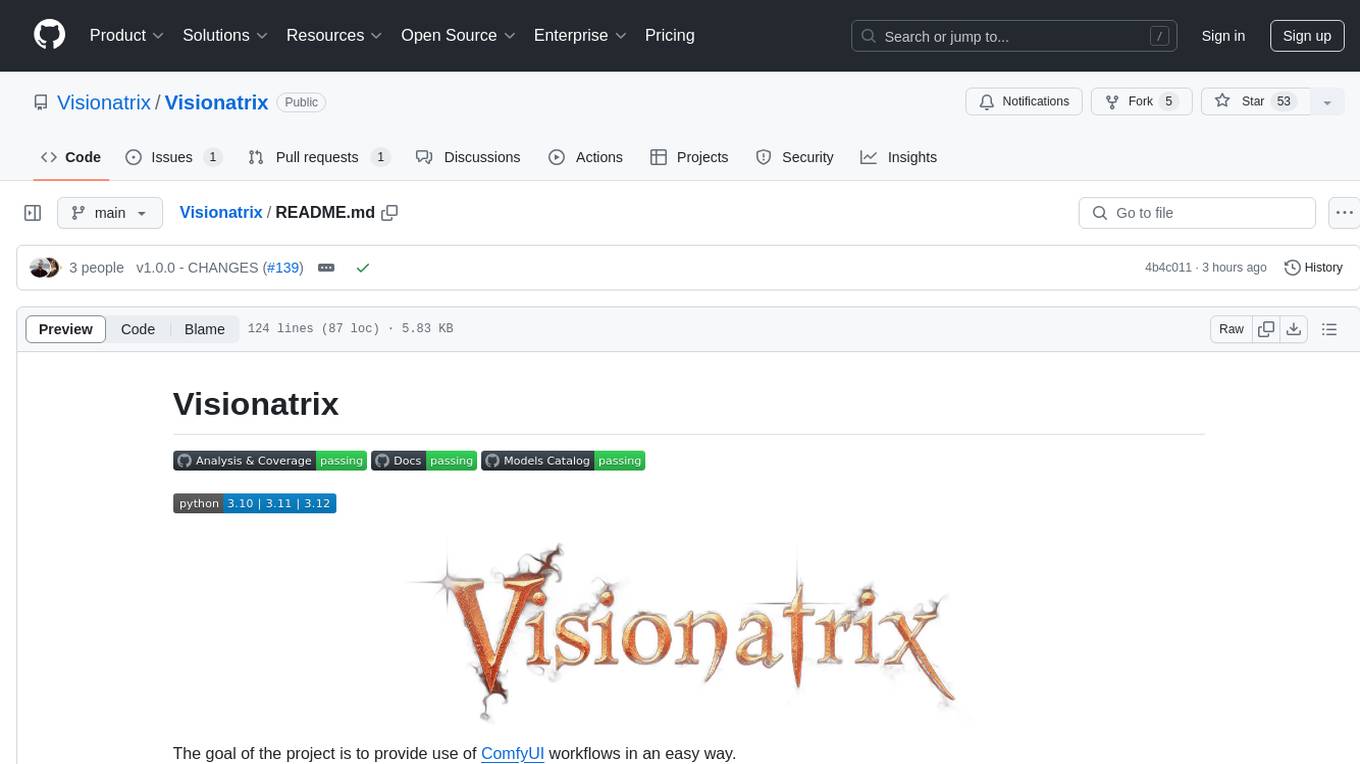
Visionatrix
Visionatrix is a project aimed at providing easy use of ComfyUI workflows. It offers simplified setup and update processes, a minimalistic UI for daily workflow use, stable workflows with versioning and update support, scalability for multiple instances and task workers, multiple user support with integration of different user backends, LLM power for integration with Ollama/Gemini, and seamless integration as a service with backend endpoints and webhook support. The project is approaching version 1.0 release and welcomes new ideas for further implementation.
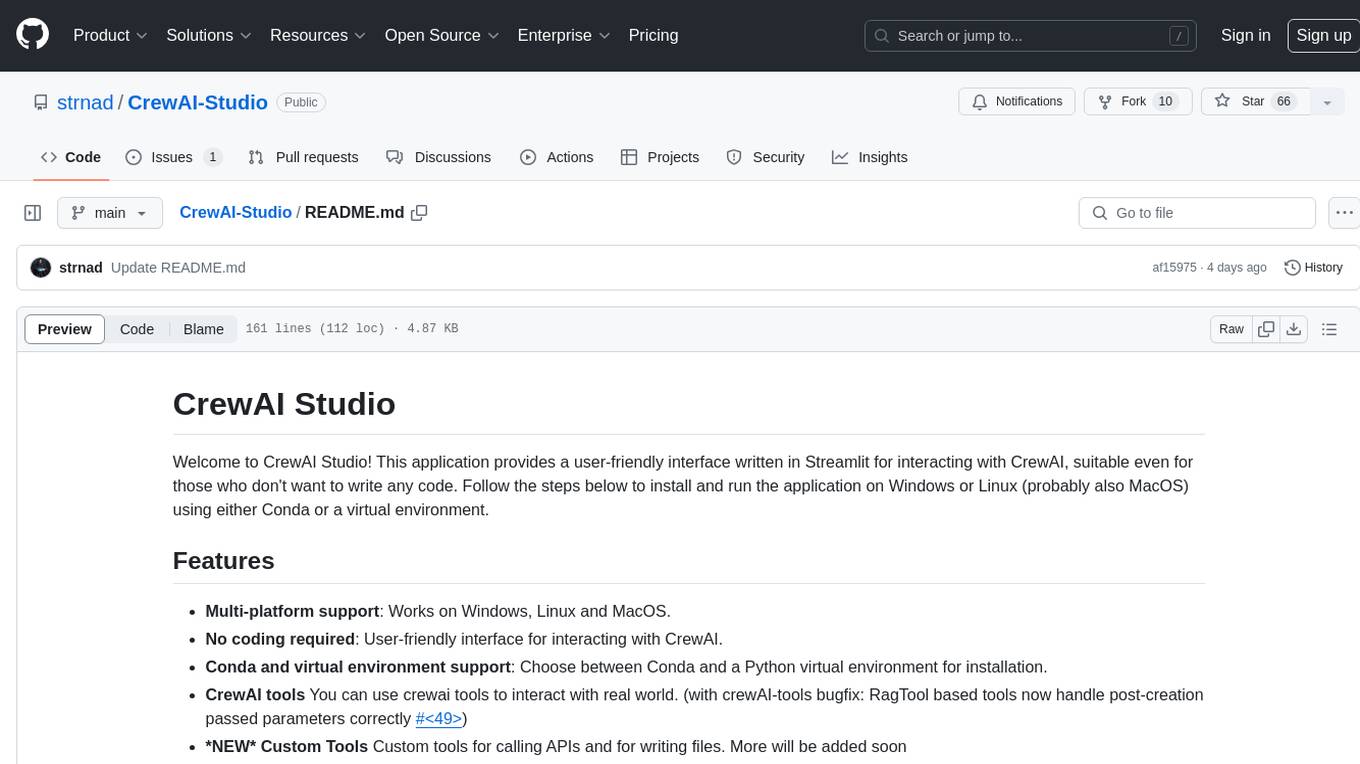
CrewAI-Studio
CrewAI Studio is an application with a user-friendly interface for interacting with CrewAI, offering support for multiple platforms and various backend providers. It allows users to run crews in the background, export single-page apps, and use custom tools for APIs and file writing. The roadmap includes features like better import/export, human input, chat functionality, automatic crew creation, and multiuser environment support.
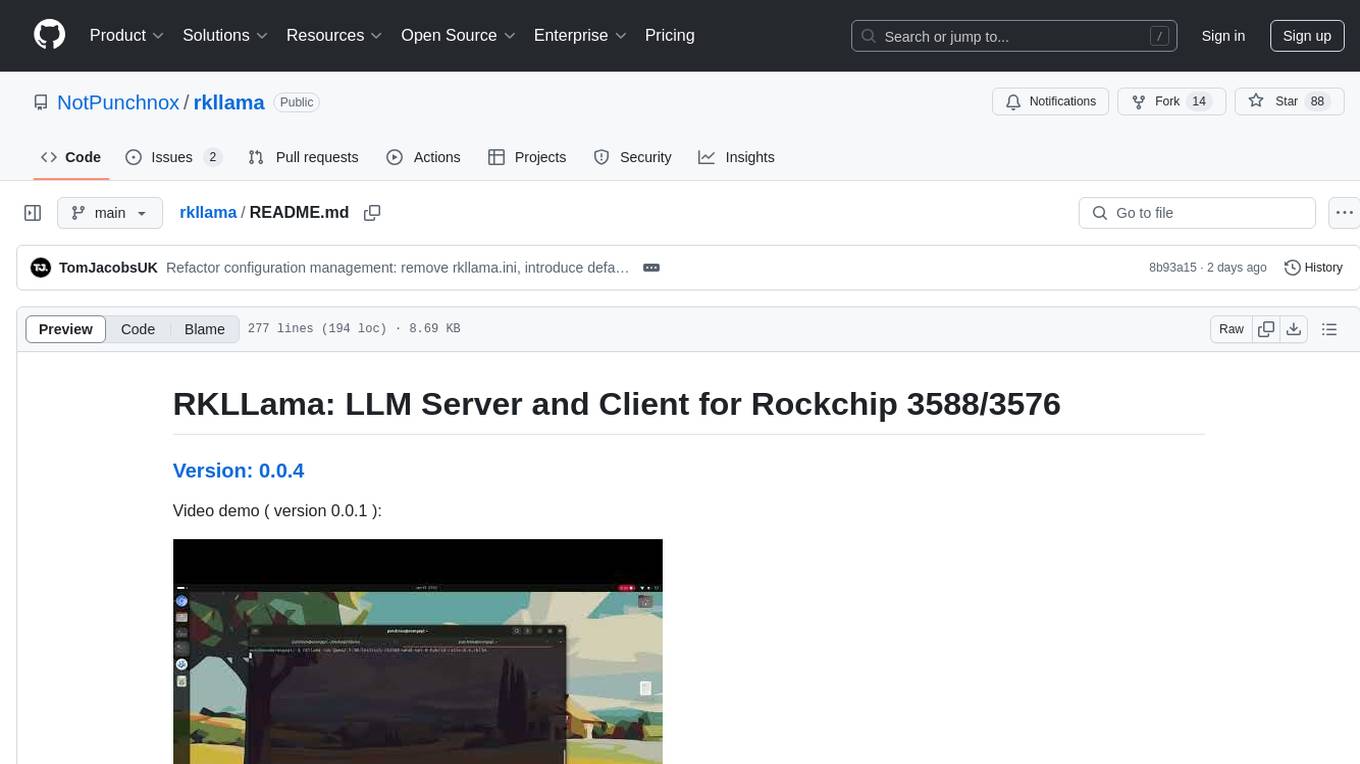
rkllama
RKLLama is a server and client tool designed for running and interacting with LLM models optimized for Rockchip RK3588(S) and RK3576 platforms. It allows models to run on the NPU, with features such as running models on NPU, partial Ollama API compatibility, pulling models from Huggingface, API REST with documentation, dynamic loading/unloading of models, inference requests with streaming modes, simplified model naming, CPU model auto-detection, and optional debug mode. The tool supports Python 3.8 to 3.12 and has been tested on Orange Pi 5 Pro and Orange Pi 5 Plus with specific OS versions.
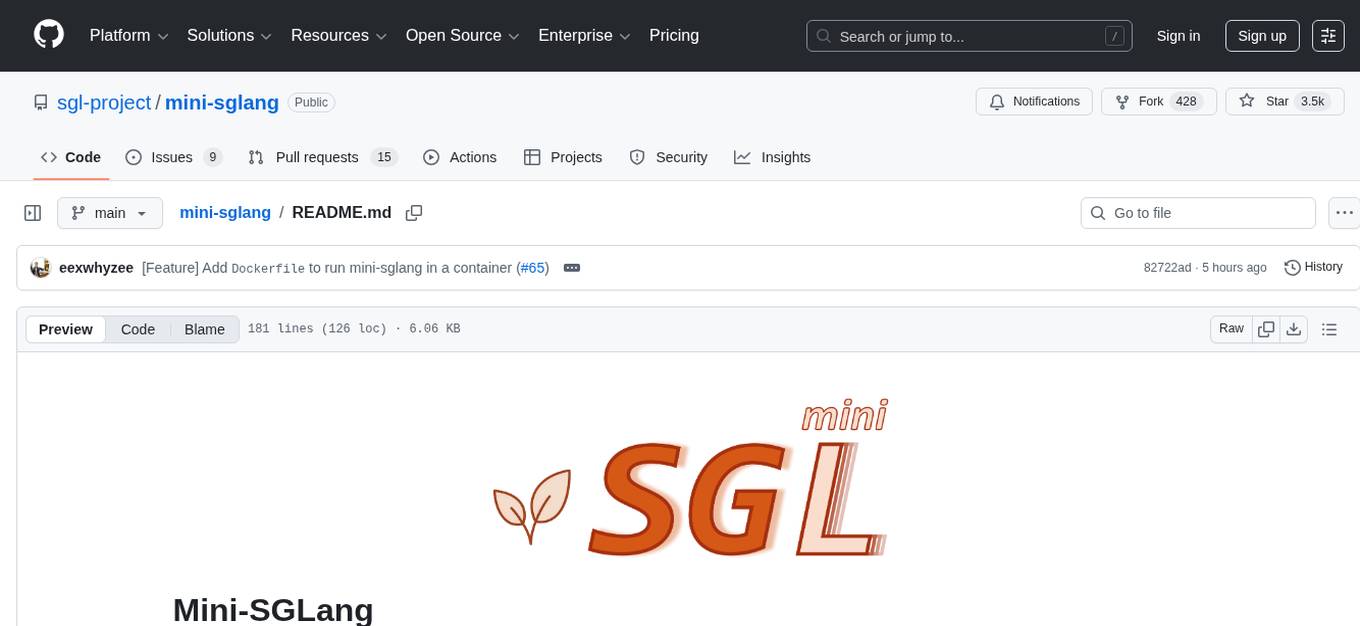
mini-sglang
Mini-SGLang is a lightweight yet high-performance inference framework for Large Language Models. With a compact codebase of ~5,000 lines of Python, it serves as both a capable inference engine and a transparent reference for researchers and developers. It achieves state-of-the-art throughput and latency with advanced optimizations such as Radix Cache, Chunked Prefill, Overlap Scheduling, Tensor Parallelism, and Optimized Kernels integrating FlashAttention and FlashInfer for maximum efficiency. Mini-SGLang is designed to demystify the complexities of modern LLM serving systems, providing a clean, modular, and fully type-annotated codebase that is easy to understand and modify.

DesktopCommanderMCP
Desktop Commander MCP is a server that allows the Claude desktop app to execute long-running terminal commands on your computer and manage processes through Model Context Protocol (MCP). It is built on top of MCP Filesystem Server to provide additional search and replace file editing capabilities. The tool enables users to execute terminal commands with output streaming, manage processes, perform full filesystem operations, and edit code with surgical text replacements or full file rewrites. It also supports vscode-ripgrep based recursive code or text search in folders.
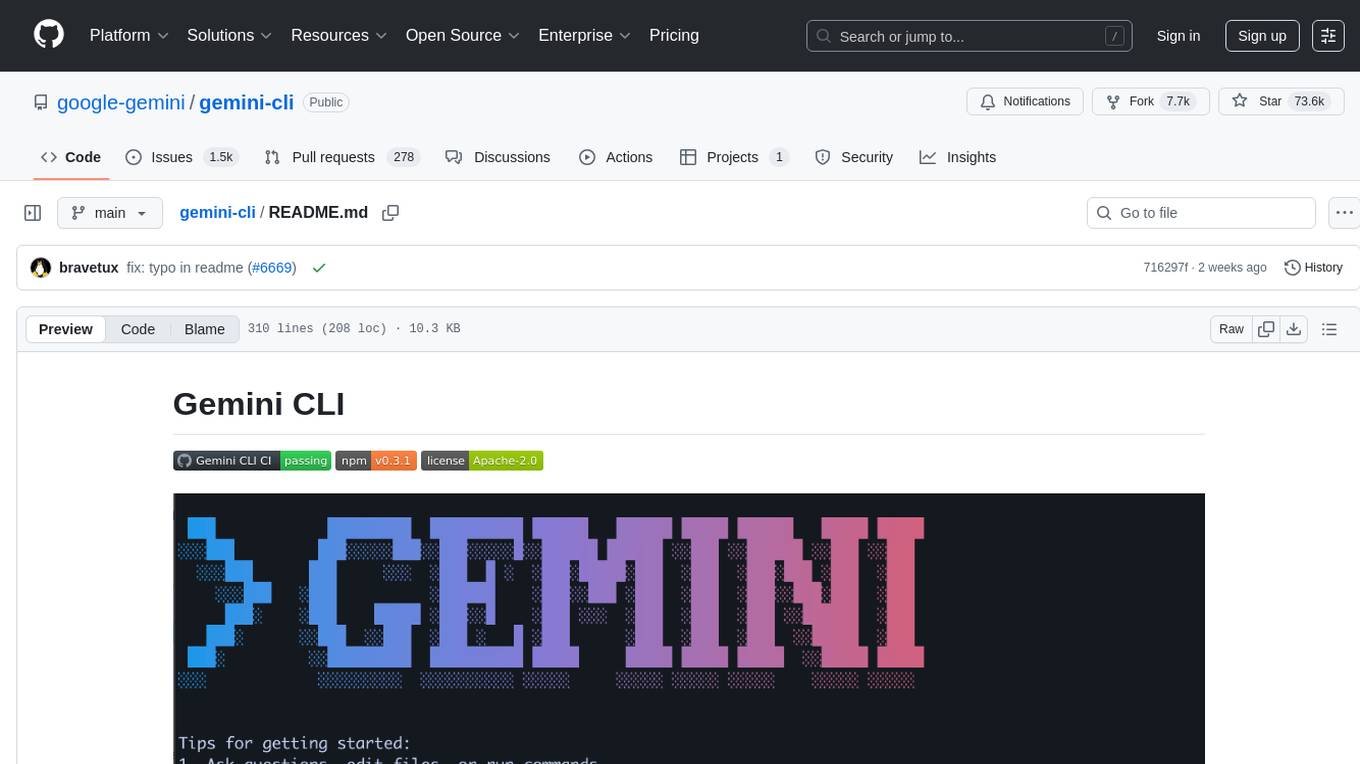
gemini-cli
Gemini CLI is an open-source AI agent that provides lightweight access to Gemini, offering powerful capabilities like code understanding, generation, automation, integration, and advanced features. It is designed for developers who prefer working in the command line and offers extensibility through MCP support. The tool integrates directly into GitHub workflows and offers various authentication options for individual developers, enterprise teams, and production workloads. With features like code querying, editing, app generation, debugging, and GitHub integration, Gemini CLI aims to streamline development workflows and enhance productivity.
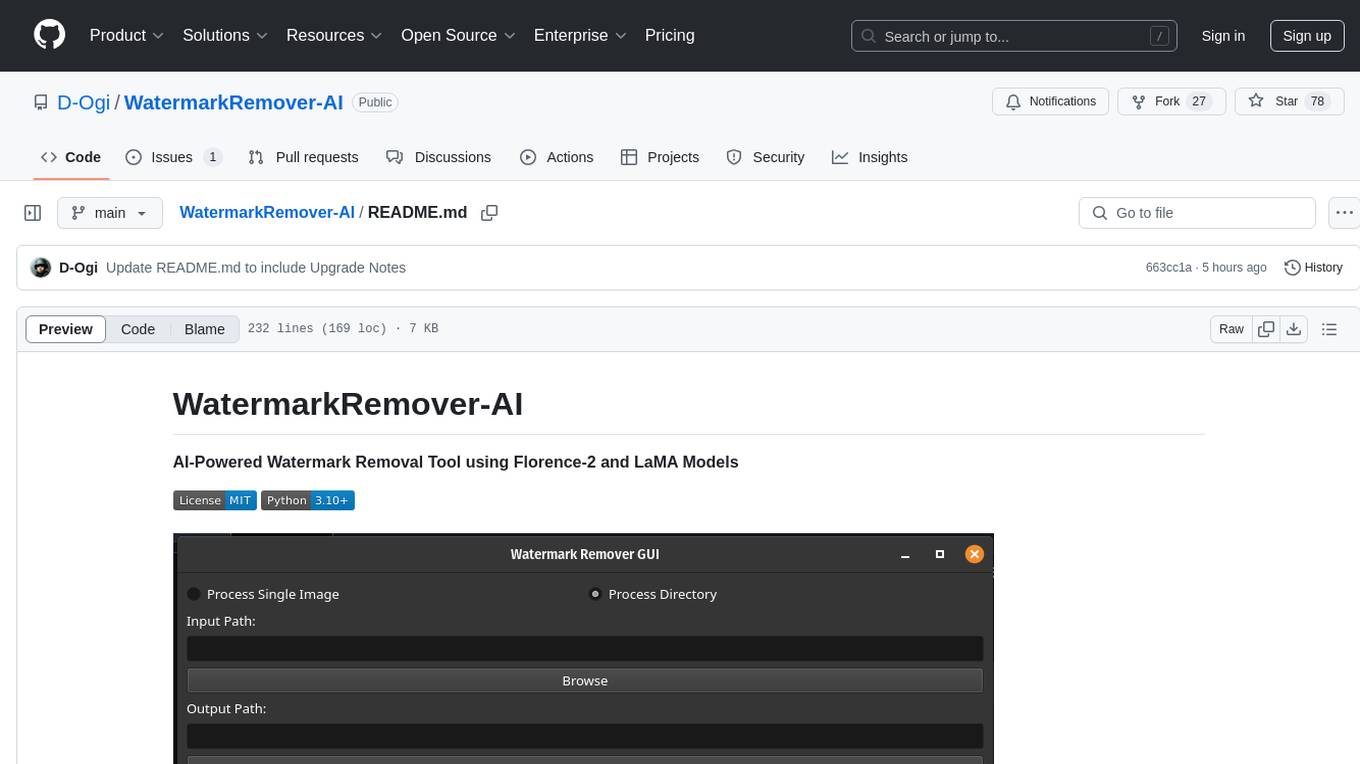
WatermarkRemover-AI
WatermarkRemover-AI is an advanced application that utilizes AI models for precise watermark detection and seamless removal. It leverages Florence-2 for watermark identification and LaMA for inpainting. The tool offers both a command-line interface (CLI) and a PyQt6-based graphical user interface (GUI), making it accessible to users of all levels. It supports dual modes for processing images, advanced watermark detection, seamless inpainting, customizable output settings, real-time progress tracking, dark mode support, and efficient GPU acceleration using CUDA.

Zero
Zero is an open-source AI email solution that allows users to self-host their email app while integrating external services like Gmail. It aims to modernize and enhance emails through AI agents, offering features like open-source transparency, AI-driven enhancements, data privacy, self-hosting freedom, unified inbox, customizable UI, and developer-friendly extensibility. Built with modern technologies, Zero provides a reliable tech stack including Next.js, React, TypeScript, TailwindCSS, Node.js, Drizzle ORM, and PostgreSQL. Users can set up Zero using standard setup or Dev Container setup for VS Code users, with detailed environment setup instructions for Better Auth, Google OAuth, and optional GitHub OAuth. Database setup involves starting a local PostgreSQL instance, setting up database connection, and executing database commands for dependencies, tables, migrations, and content viewing.
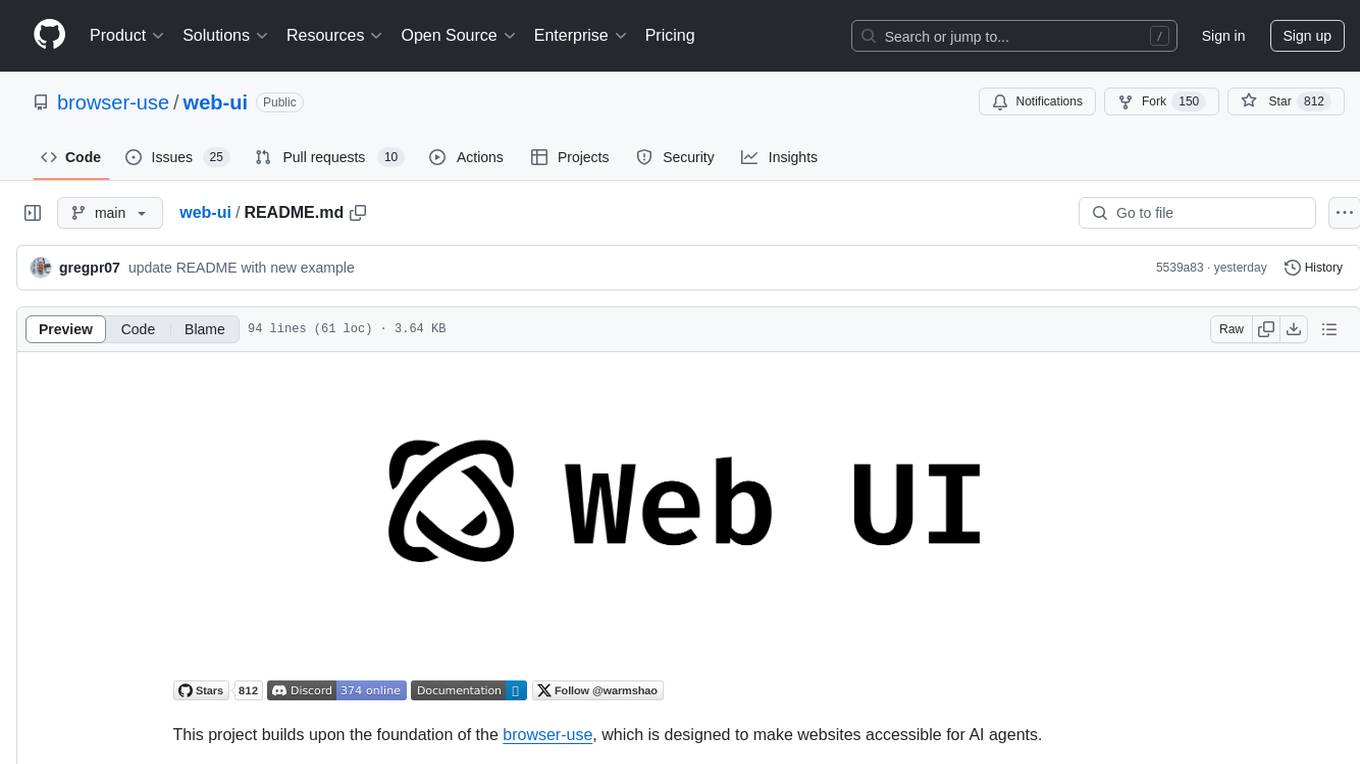
web-ui
WebUI is a user-friendly tool built on Gradio that enhances website accessibility for AI agents. It supports various Large Language Models (LLMs) and allows custom browser integration for seamless interaction. The tool eliminates the need for re-login and authentication challenges, offering high-definition screen recording capabilities.
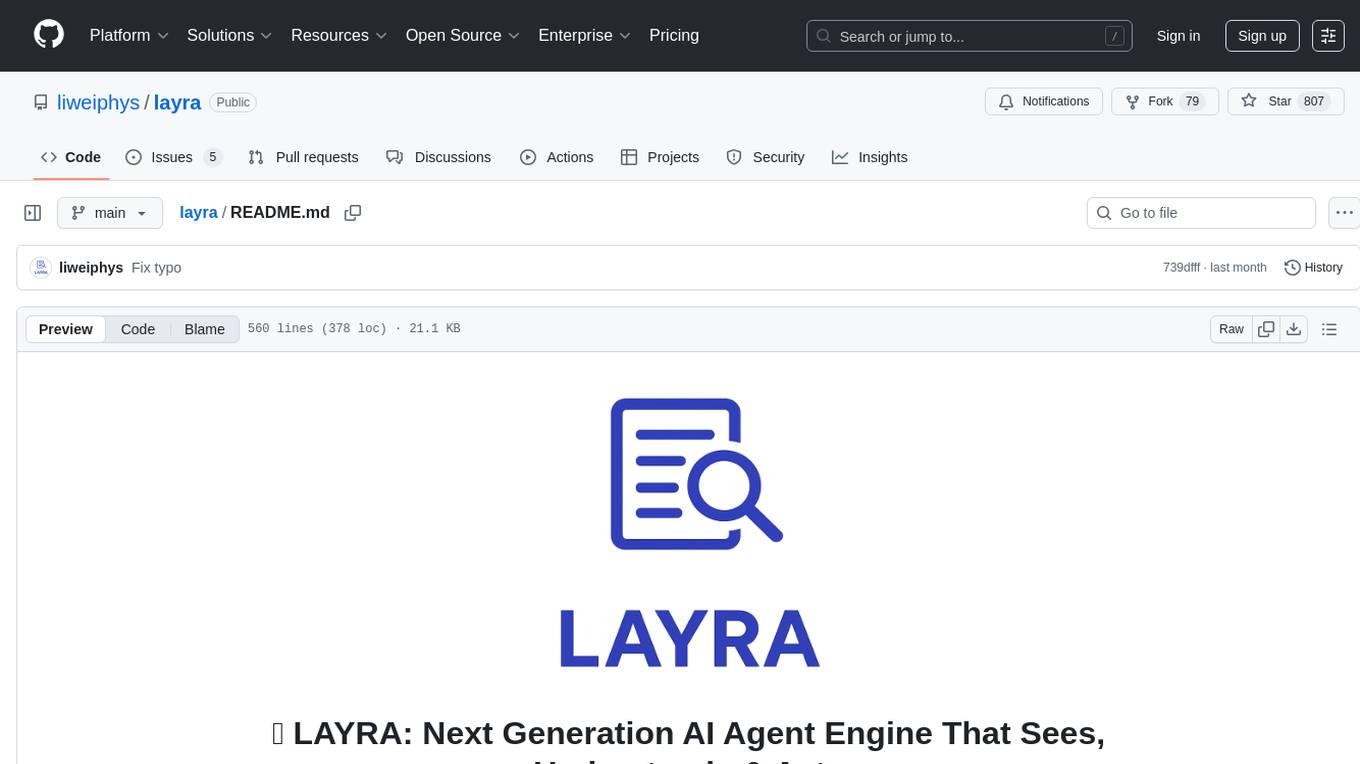
layra
LAYRA is the world's first visual-native AI automation engine that sees documents like a human, preserves layout and graphical elements, and executes arbitrarily complex workflows with full Python control. It empowers users to build next-generation intelligent systems with no limits or compromises. Built for Enterprise-Grade deployment, LAYRA features a modern frontend, high-performance backend, decoupled service architecture, visual-native multimodal document understanding, and a powerful workflow engine.
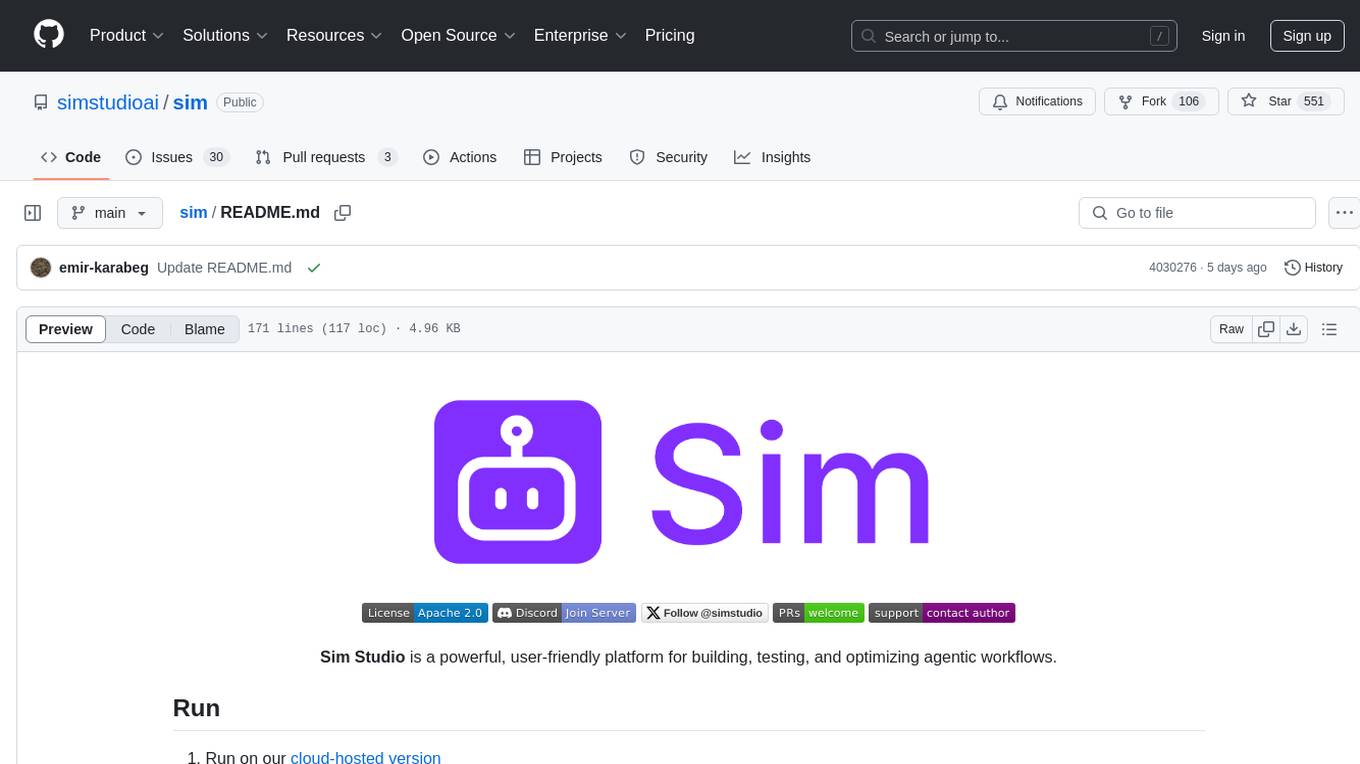
sim
Sim is a platform that allows users to build and deploy AI agent workflows quickly and easily. It provides cloud-hosted and self-hosted options, along with support for local AI models. Users can set up the application using Docker Compose, Dev Containers, or manual setup with PostgreSQL and pgvector extension. The platform utilizes technologies like Next.js, Bun, PostgreSQL with Drizzle ORM, Better Auth for authentication, Shadcn and Tailwind CSS for UI, Zustand for state management, ReactFlow for flow editor, Fumadocs for documentation, Turborepo for monorepo management, Socket.io for real-time communication, and Trigger.dev for background jobs.
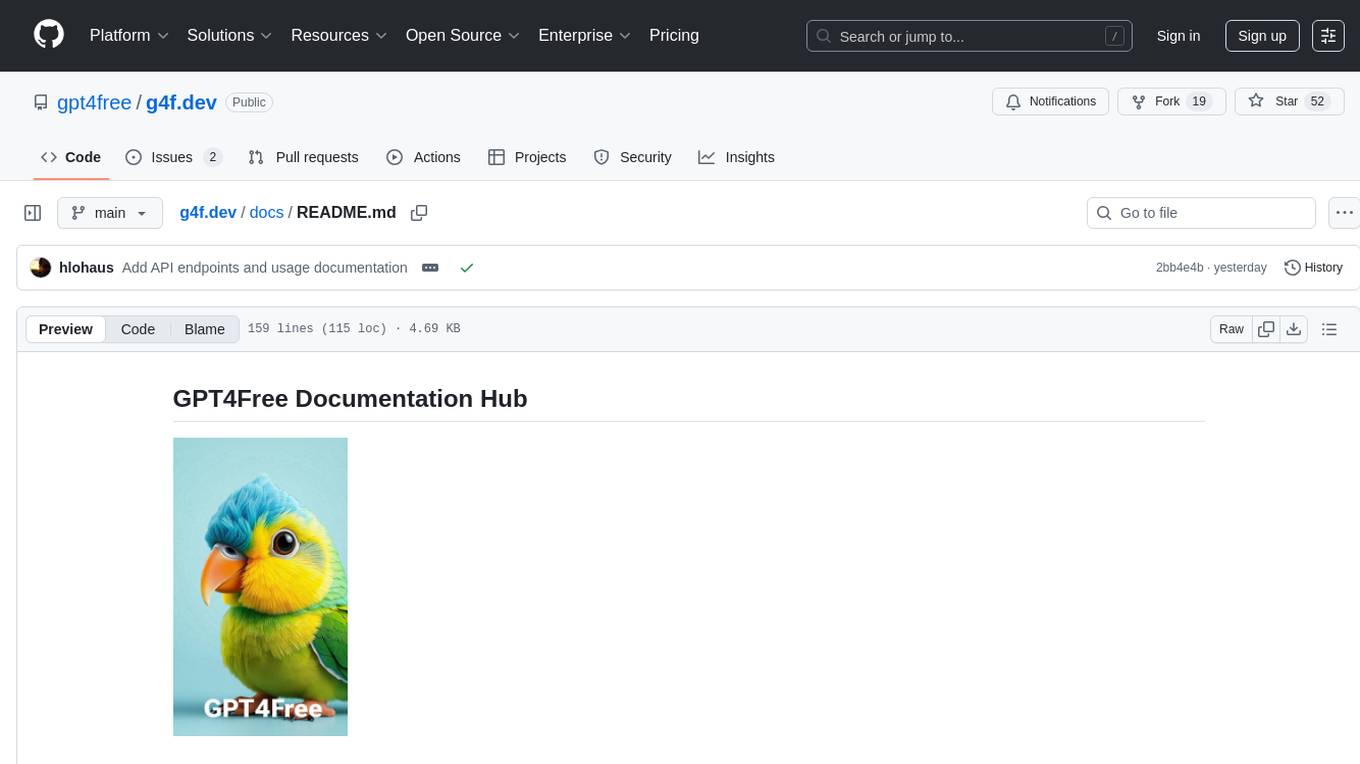
g4f.dev
G4f.dev is the official documentation hub for GPT4Free, a free and convenient AI tool with endpoints that can be integrated directly into apps, scripts, and web browsers. The documentation provides clear overviews, quick examples, and deeper insights into the major features of GPT4Free, including text and image generation. Users can choose between Python and JavaScript for installation and setup, and can access various API endpoints, providers, models, and client options for different tasks.

TranslateBookWithLLM
TranslateBookWithLLM is a Python application designed for large-scale text translation, such as entire books (.EPUB), subtitle files (.SRT), and plain text. It leverages local LLMs via the Ollama API or Gemini API. The tool offers both a web interface for ease of use and a command-line interface for advanced users. It supports multiple format translations, provides a user-friendly browser-based interface, CLI support for automation, multiple LLM providers including local Ollama models and Google Gemini API, and Docker support for easy deployment.
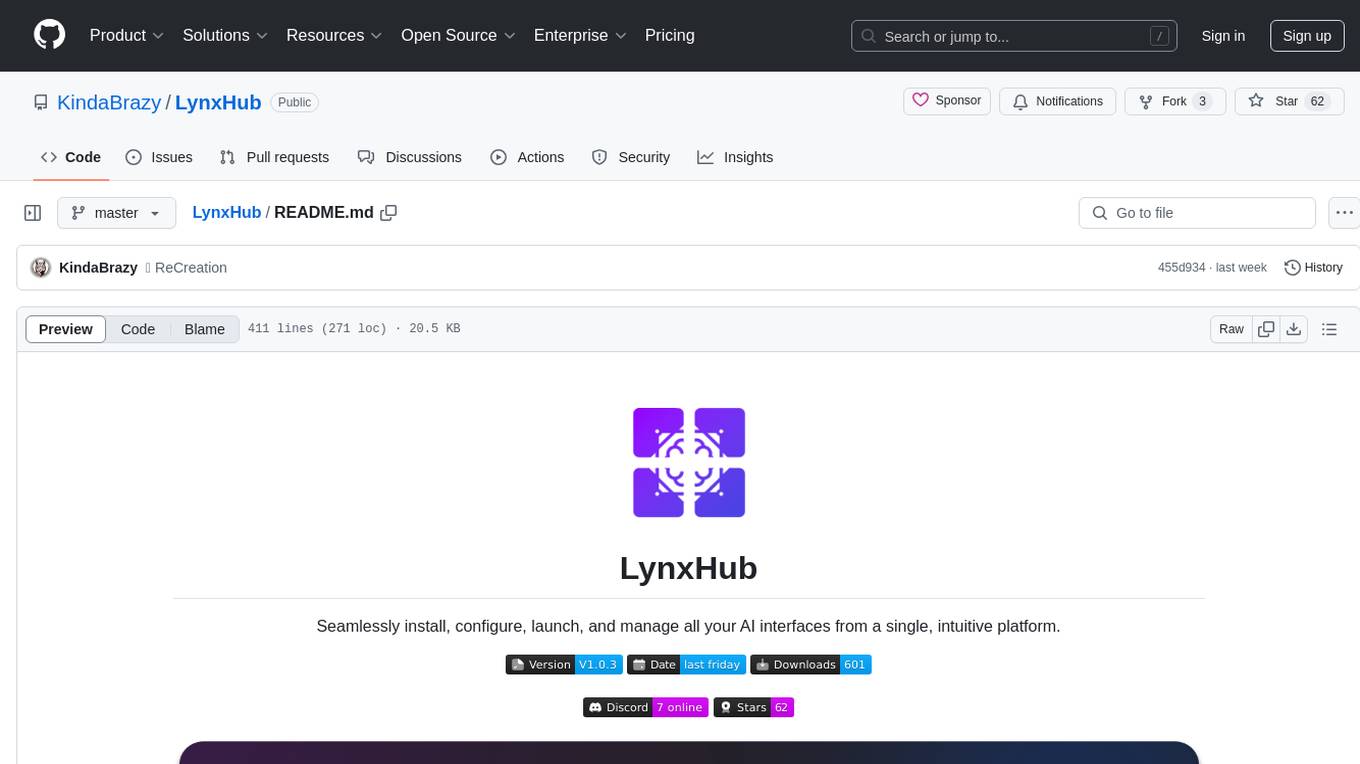
LynxHub
LynxHub is a platform that allows users to seamlessly install, configure, launch, and manage all their AI interfaces from a single, intuitive dashboard. It offers features like AI interface management, arguments manager, custom run commands, pre-launch actions, extension management, in-app tools like terminal and web browser, AI information dashboard, Discord integration, and additional features like theme options and favorite interface pinning. The platform supports modular design for custom AI modules and upcoming extensions system for complete customization. LynxHub aims to streamline AI workflow and enhance user experience with a user-friendly interface and comprehensive functionalities.
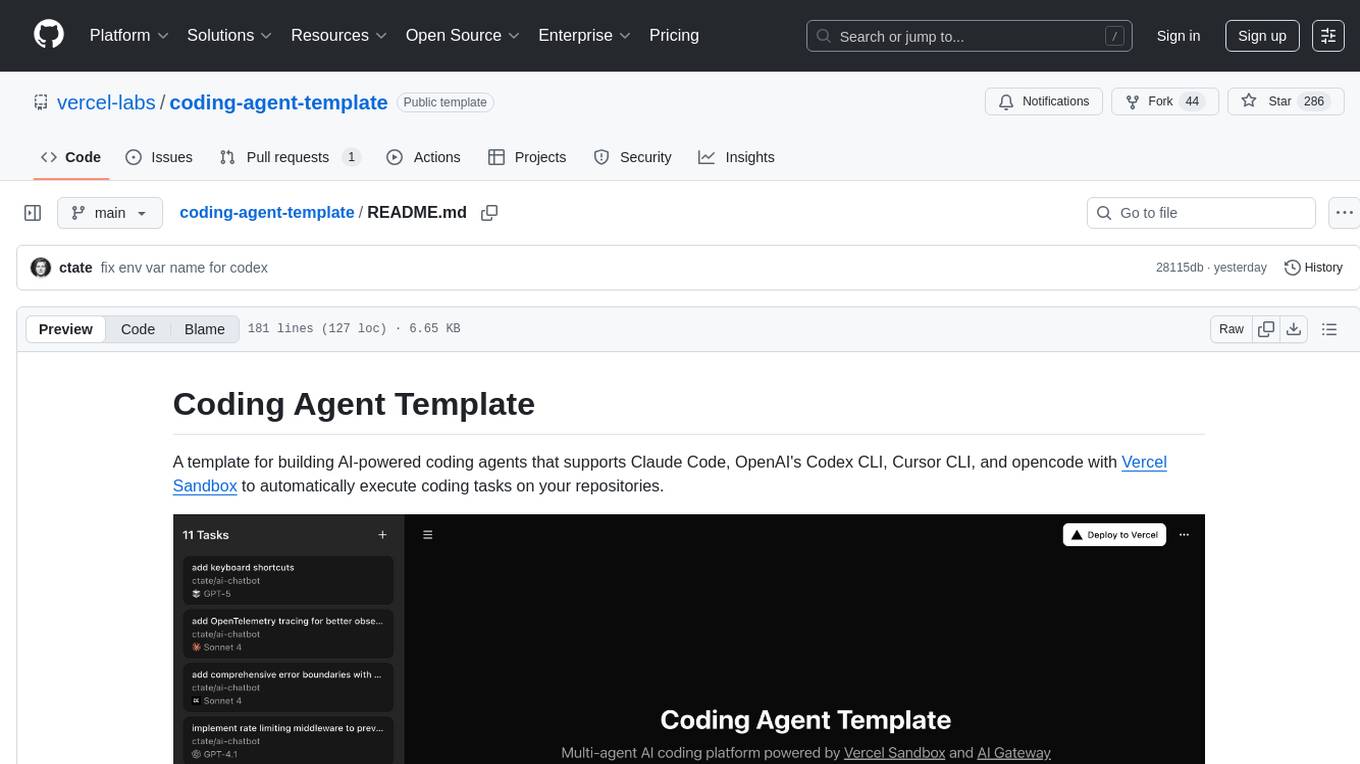
coding-agent-template
Coding Agent Template is a versatile tool for building AI-powered coding agents that support various coding tasks using Claude Code, OpenAI's Codex CLI, Cursor CLI, and opencode with Vercel Sandbox. It offers features like multi-agent support, Vercel Sandbox for secure code execution, AI Gateway integration, AI-generated branch names, task management, persistent storage, Git integration, and a modern UI built with Next.js and Tailwind CSS. Users can easily deploy their own version of the template to Vercel and set up the tool by cloning the repository, installing dependencies, configuring environment variables, setting up the database, and starting the development server. The tool simplifies the process of creating tasks, monitoring progress, reviewing results, and managing tasks, making it ideal for developers looking to automate coding tasks with AI agents.
For similar tasks
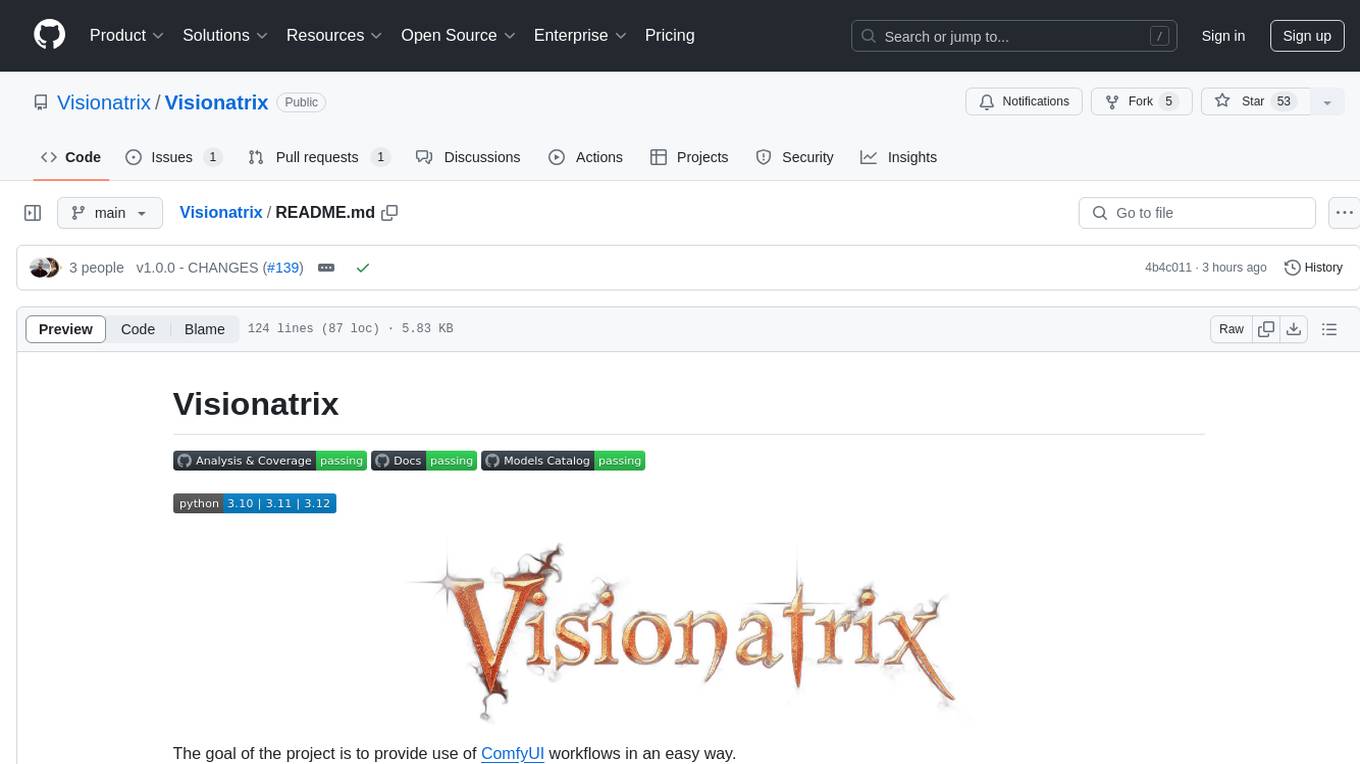
Visionatrix
Visionatrix is a project aimed at providing easy use of ComfyUI workflows. It offers simplified setup and update processes, a minimalistic UI for daily workflow use, stable workflows with versioning and update support, scalability for multiple instances and task workers, multiple user support with integration of different user backends, LLM power for integration with Ollama/Gemini, and seamless integration as a service with backend endpoints and webhook support. The project is approaching version 1.0 release and welcomes new ideas for further implementation.
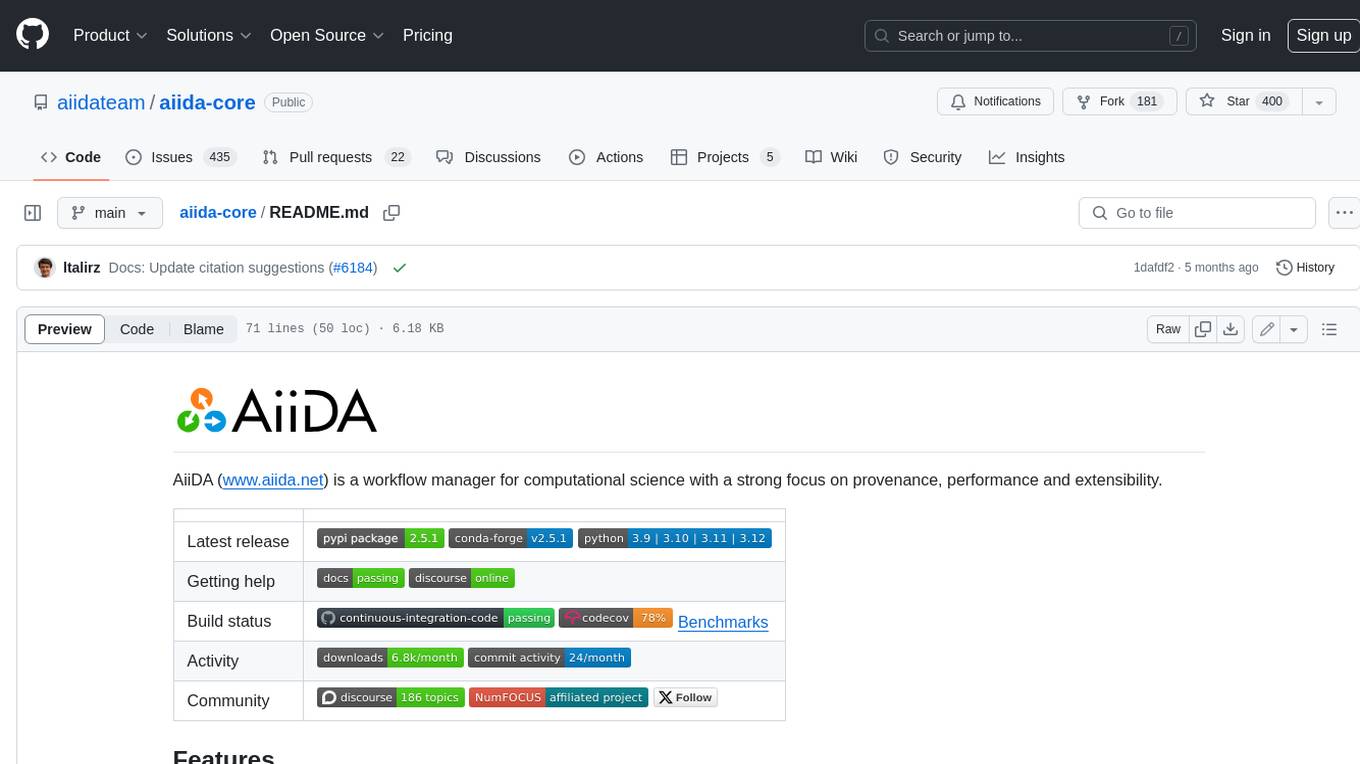
aiida-core
AiiDA (www.aiida.net) is a workflow manager for computational science with a strong focus on provenance, performance and extensibility. **Features** * **Workflows:** Write complex, auto-documenting workflows in python, linked to arbitrary executables on local and remote computers. The event-based workflow engine supports tens of thousands of processes per hour with full checkpointing. * **Data provenance:** Automatically track inputs, outputs & metadata of all calculations in a provenance graph for full reproducibility. Perform fast queries on graphs containing millions of nodes. * **HPC interface:** Move your calculations to a different computer by changing one line of code. AiiDA is compatible with schedulers like SLURM, PBS Pro, torque, SGE or LSF out of the box. * **Plugin interface:** Extend AiiDA with plugins for new simulation codes (input generation & parsing), data types, schedulers, transport modes and more. * **Open Science:** Export subsets of your provenance graph and share them with peers or make them available online for everyone on the Materials Cloud. * **Open source:** AiiDA is released under the MIT open source license
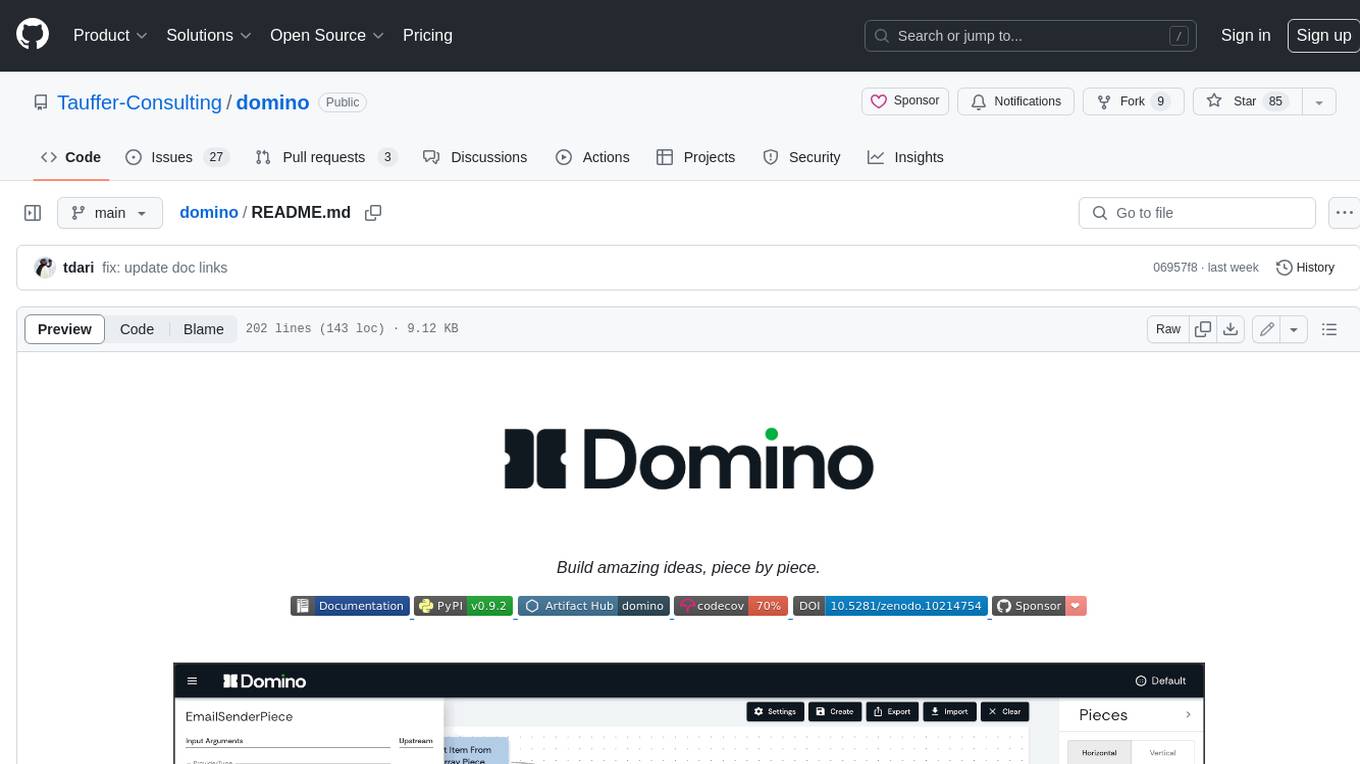
domino
Domino is an open source workflow management platform that provides an intuitive GUI for creating, editing, and monitoring workflows. It also offers a standard way of writing and publishing functional pieces that can be reused in multiple workflows. Domino is powered by Apache Airflow for top-tier workflows scheduling and monitoring.
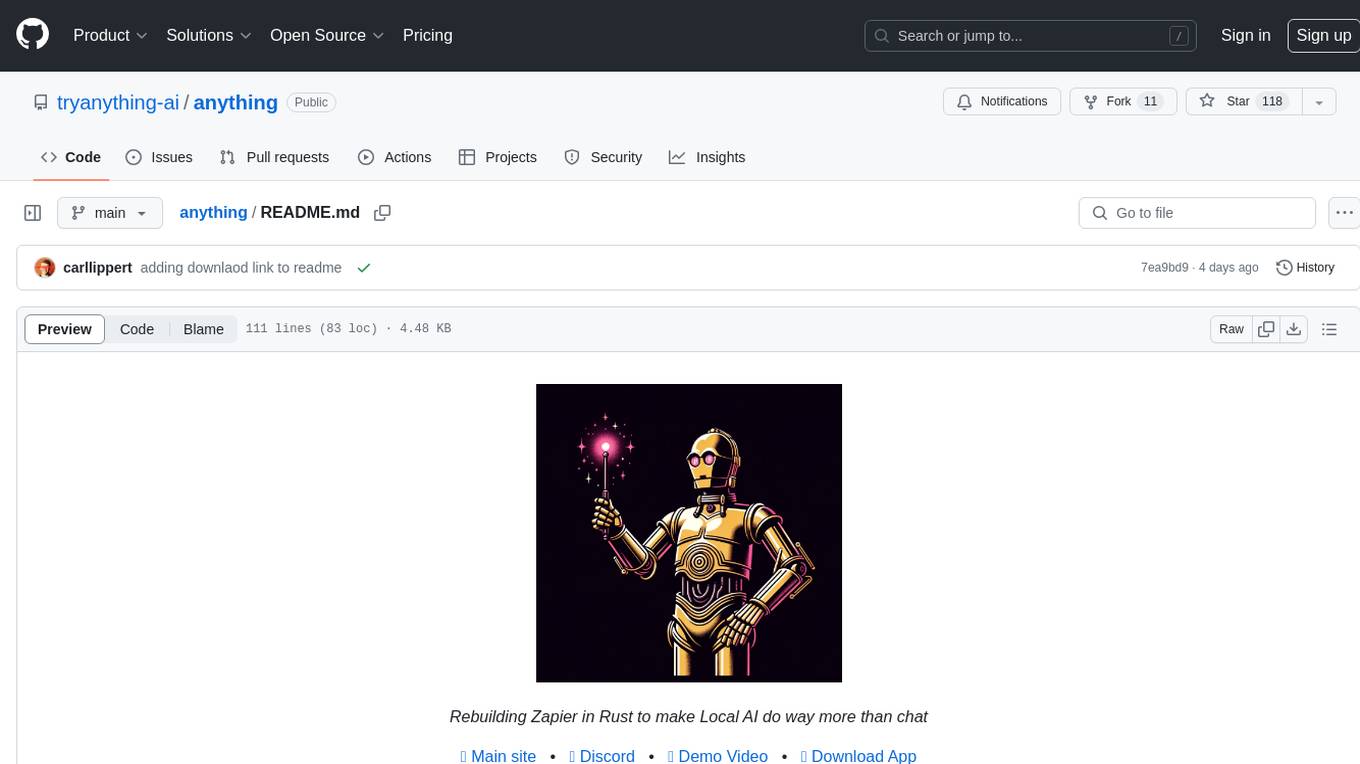
anything
Anything is an open automation tool built in Rust that aims to rebuild Zapier, enabling local AI to perform a wide range of tasks beyond chat functionalities. The tool focuses on extensibility without sacrificing understandability, allowing users to create custom extensions in Rust or other interpreted languages like Python or Typescript. It features an embedded SQLite DB, a WYSIWYG editor, event system, cron trigger, HTTP and CLI extensions, with plans for additional extensions like Deno, Python, and Local AI. The tool is designed to be user-friendly, with a file-first state approach, portable triggers, actions, and flows, and a human-centric file and folder naming convention. It does not require Docker, making it easy to run on low-powered devices for 24/7 self-hosting. The event processing is focused on simplicity and visibility, with extensibility through custom extensions and a marketplace for templates, actions, and triggers.
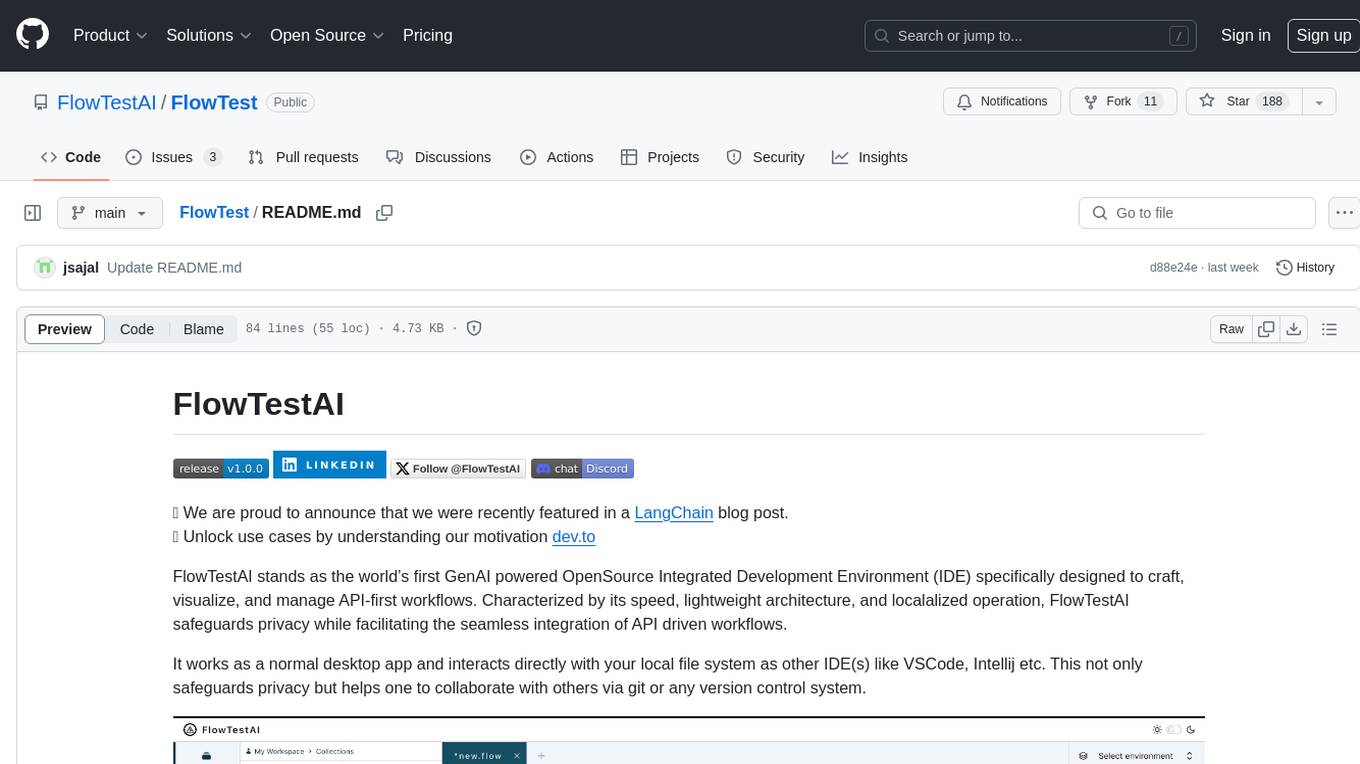
FlowTest
FlowTestAI is the world’s first GenAI powered OpenSource Integrated Development Environment (IDE) designed for crafting, visualizing, and managing API-first workflows. It operates as a desktop app, interacting with the local file system, ensuring privacy and enabling collaboration via version control systems. The platform offers platform-specific binaries for macOS, with versions for Windows and Linux in development. It also features a CLI for running API workflows from the command line interface, facilitating automation and CI/CD processes.
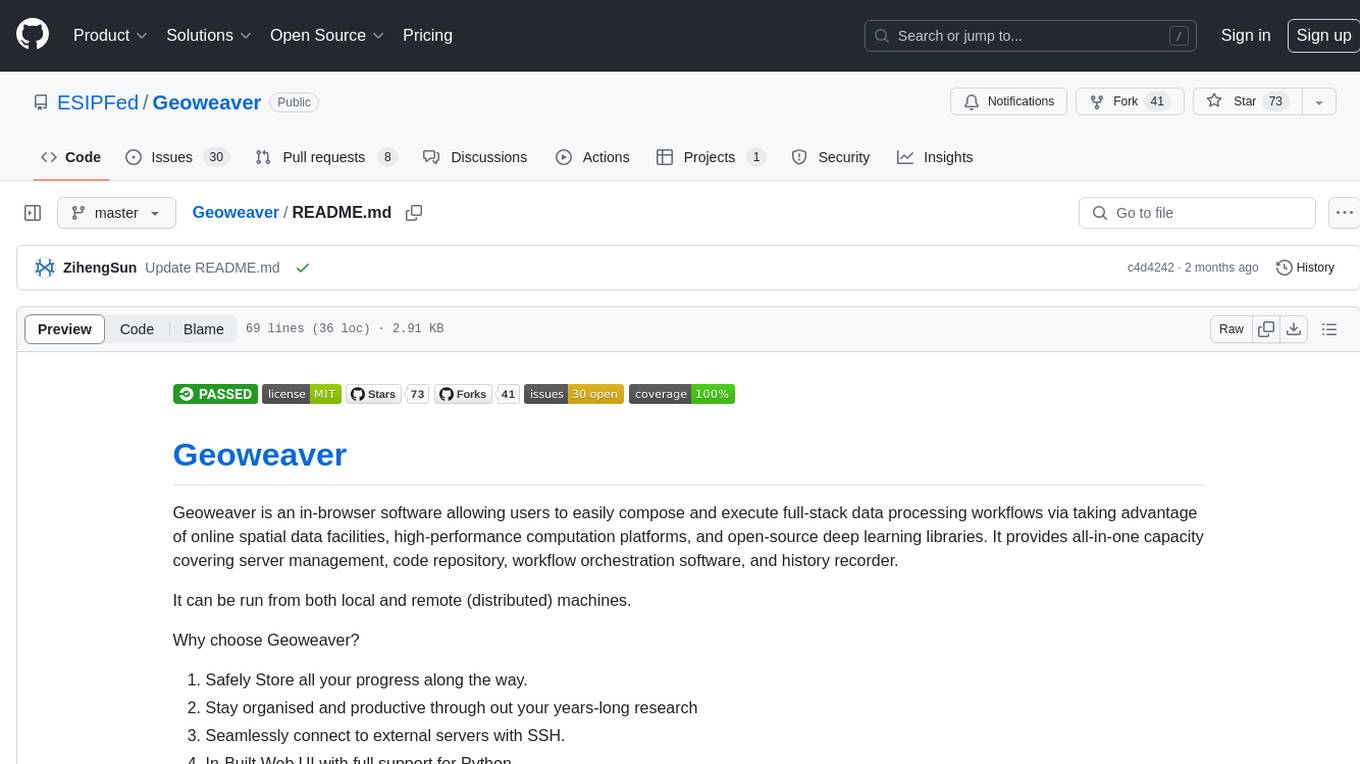
Geoweaver
Geoweaver is an in-browser software that enables users to easily compose and execute full-stack data processing workflows using online spatial data facilities, high-performance computation platforms, and open-source deep learning libraries. It provides server management, code repository, workflow orchestration software, and history recording capabilities. Users can run it from both local and remote machines. Geoweaver aims to make data processing workflows manageable for non-coder scientists and preserve model run history. It offers features like progress storage, organization, SSH connection to external servers, and a web UI with Python support.
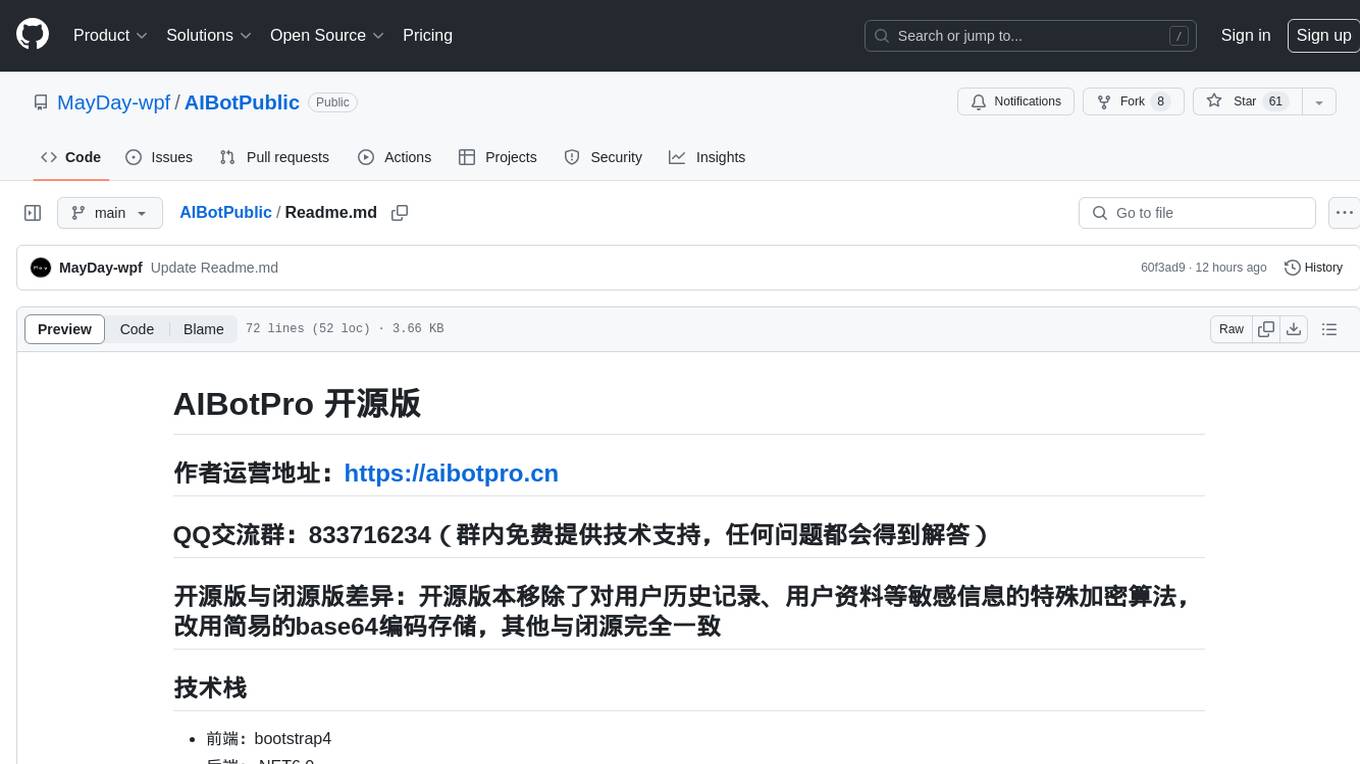
AIBotPublic
AIBotPublic is an open-source version of AIBotPro, a comprehensive AI tool that provides various features such as knowledge base construction, AI drawing, API hosting, and more. It supports custom plugins and parallel processing of multiple files. The tool is built using bootstrap4 for the frontend, .NET6.0 for the backend, and utilizes technologies like SqlServer, Redis, and Milvus for database and vector database functionalities. It integrates third-party dependencies like Baidu AI OCR, Milvus C# SDK, Google Search, and more to enhance its capabilities.
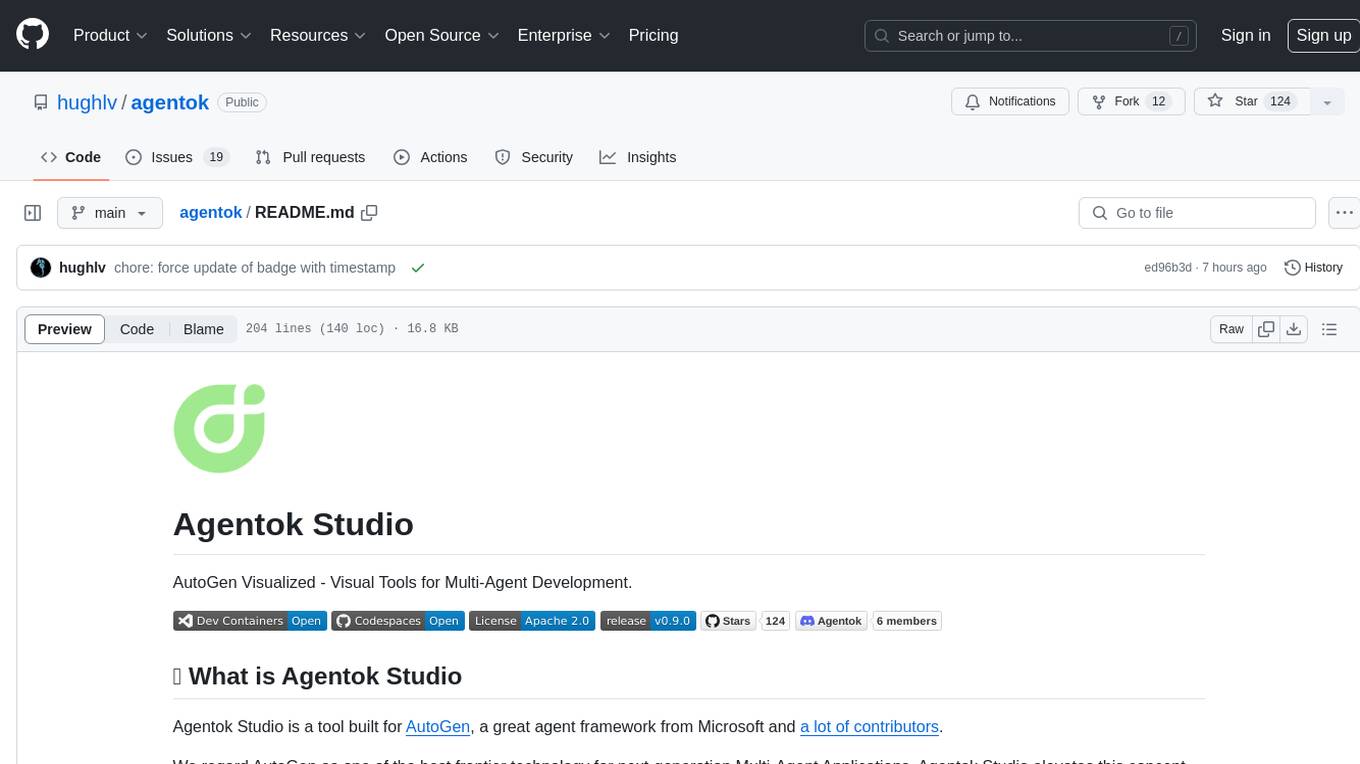
agentok
Agentok Studio is a visual tool built for AutoGen, a cutting-edge agent framework from Microsoft and various contributors. It offers intuitive visual tools to simplify the construction and management of complex agent-based workflows. Users can create workflows visually as graphs, chat with agents, and share flow templates. The tool is designed to streamline the development process for creators and developers working on next-generation Multi-Agent Applications.
For similar jobs

sweep
Sweep is an AI junior developer that turns bugs and feature requests into code changes. It automatically handles developer experience improvements like adding type hints and improving test coverage.

teams-ai
The Teams AI Library is a software development kit (SDK) that helps developers create bots that can interact with Teams and Microsoft 365 applications. It is built on top of the Bot Framework SDK and simplifies the process of developing bots that interact with Teams' artificial intelligence capabilities. The SDK is available for JavaScript/TypeScript, .NET, and Python.

ai-guide
This guide is dedicated to Large Language Models (LLMs) that you can run on your home computer. It assumes your PC is a lower-end, non-gaming setup.

classifai
Supercharge WordPress Content Workflows and Engagement with Artificial Intelligence. Tap into leading cloud-based services like OpenAI, Microsoft Azure AI, Google Gemini and IBM Watson to augment your WordPress-powered websites. Publish content faster while improving SEO performance and increasing audience engagement. ClassifAI integrates Artificial Intelligence and Machine Learning technologies to lighten your workload and eliminate tedious tasks, giving you more time to create original content that matters.

chatbot-ui
Chatbot UI is an open-source AI chat app that allows users to create and deploy their own AI chatbots. It is easy to use and can be customized to fit any need. Chatbot UI is perfect for businesses, developers, and anyone who wants to create a chatbot.

BricksLLM
BricksLLM is a cloud native AI gateway written in Go. Currently, it provides native support for OpenAI, Anthropic, Azure OpenAI and vLLM. BricksLLM aims to provide enterprise level infrastructure that can power any LLM production use cases. Here are some use cases for BricksLLM: * Set LLM usage limits for users on different pricing tiers * Track LLM usage on a per user and per organization basis * Block or redact requests containing PIIs * Improve LLM reliability with failovers, retries and caching * Distribute API keys with rate limits and cost limits for internal development/production use cases * Distribute API keys with rate limits and cost limits for students

uAgents
uAgents is a Python library developed by Fetch.ai that allows for the creation of autonomous AI agents. These agents can perform various tasks on a schedule or take action on various events. uAgents are easy to create and manage, and they are connected to a fast-growing network of other uAgents. They are also secure, with cryptographically secured messages and wallets.

griptape
Griptape is a modular Python framework for building AI-powered applications that securely connect to your enterprise data and APIs. It offers developers the ability to maintain control and flexibility at every step. Griptape's core components include Structures (Agents, Pipelines, and Workflows), Tasks, Tools, Memory (Conversation Memory, Task Memory, and Meta Memory), Drivers (Prompt and Embedding Drivers, Vector Store Drivers, Image Generation Drivers, Image Query Drivers, SQL Drivers, Web Scraper Drivers, and Conversation Memory Drivers), Engines (Query Engines, Extraction Engines, Summary Engines, Image Generation Engines, and Image Query Engines), and additional components (Rulesets, Loaders, Artifacts, Chunkers, and Tokenizers). Griptape enables developers to create AI-powered applications with ease and efficiency.