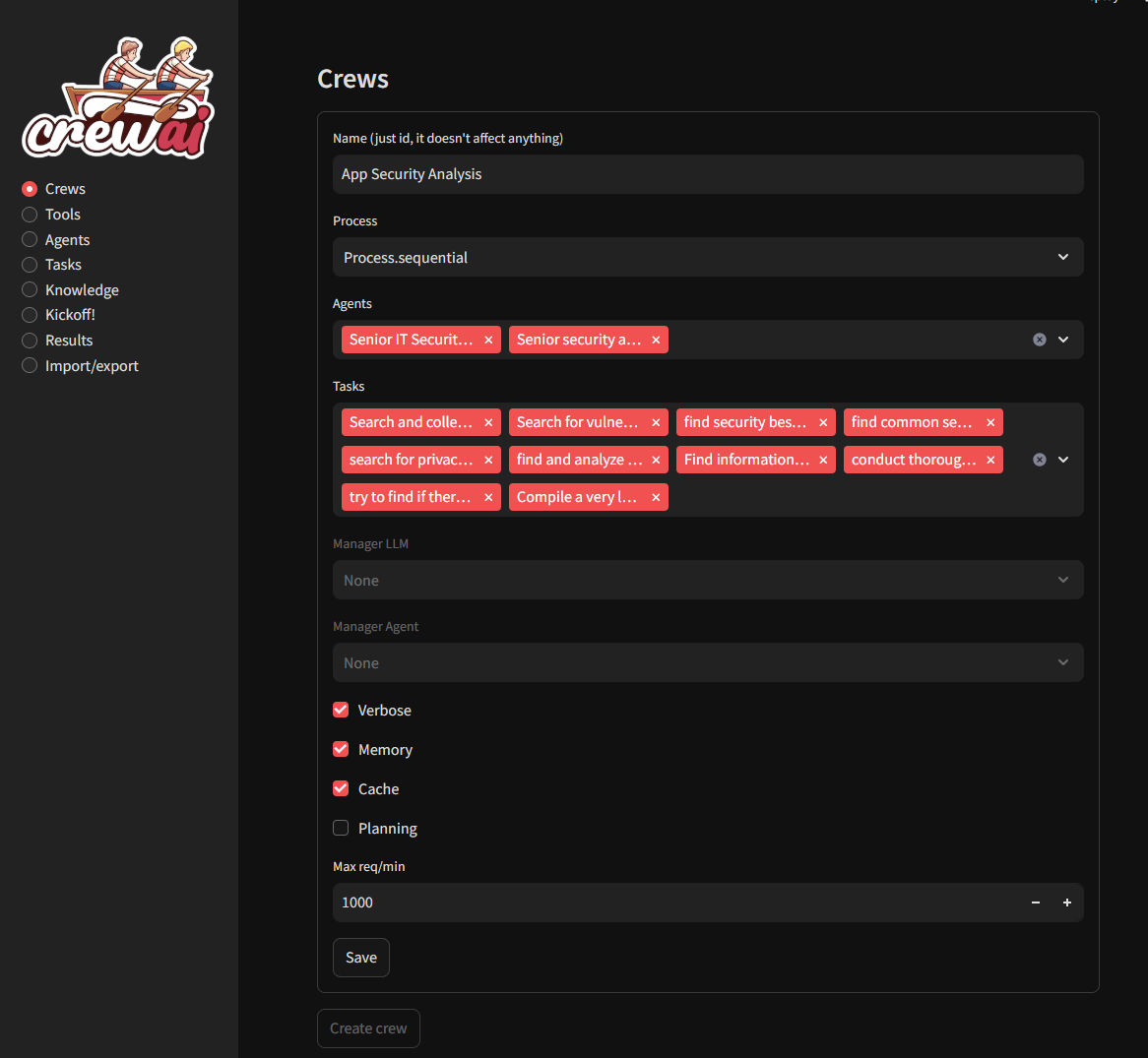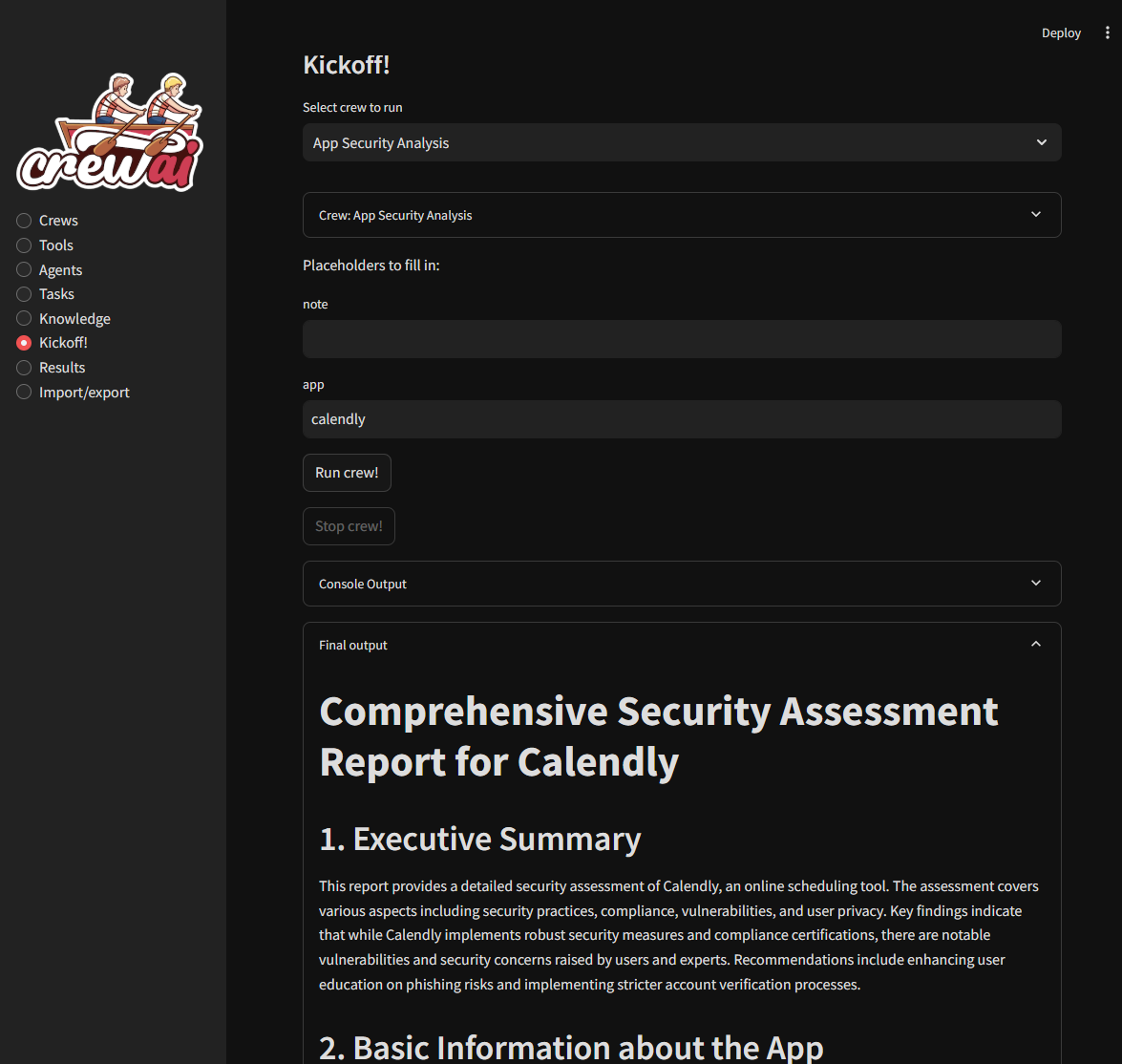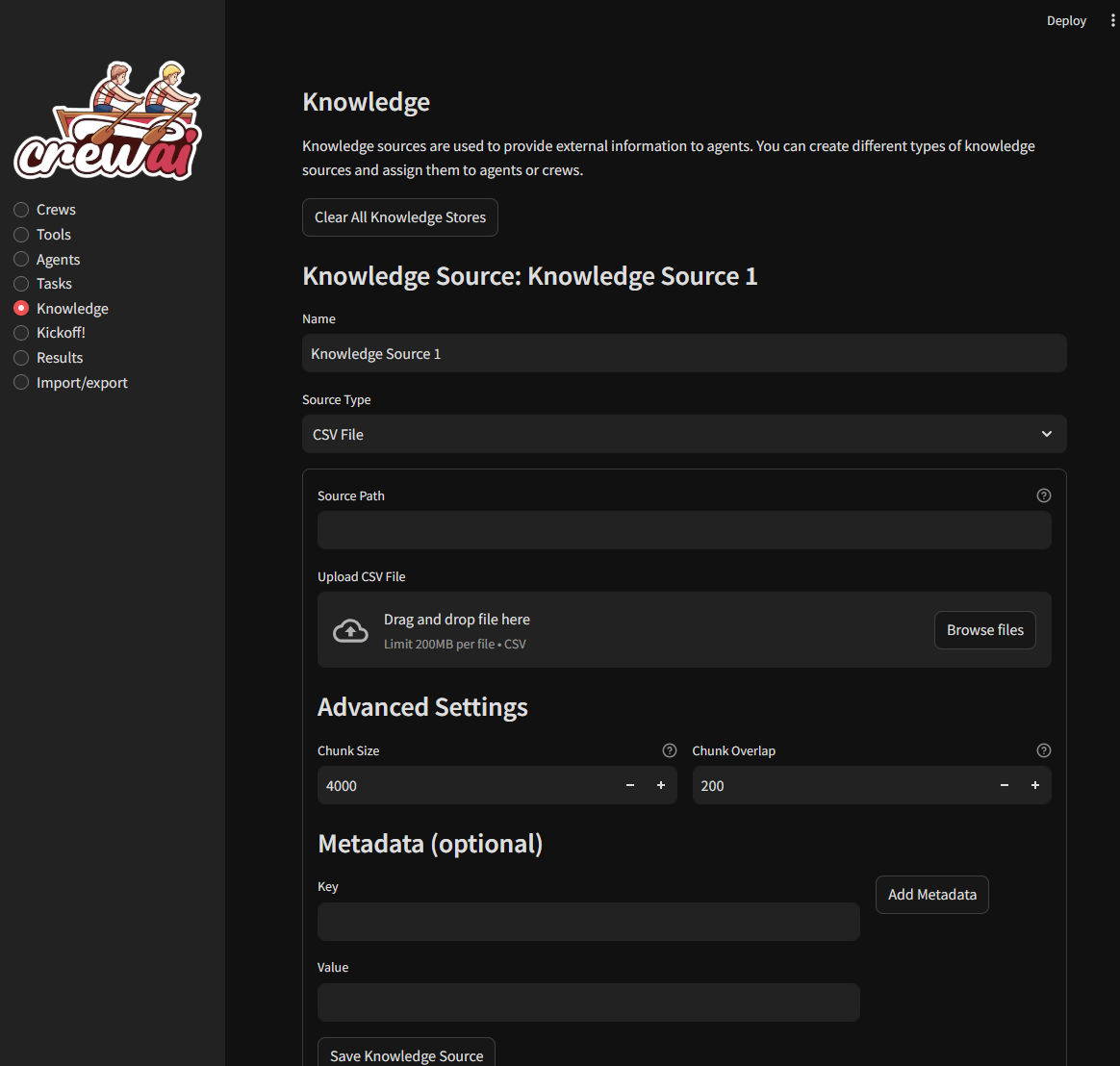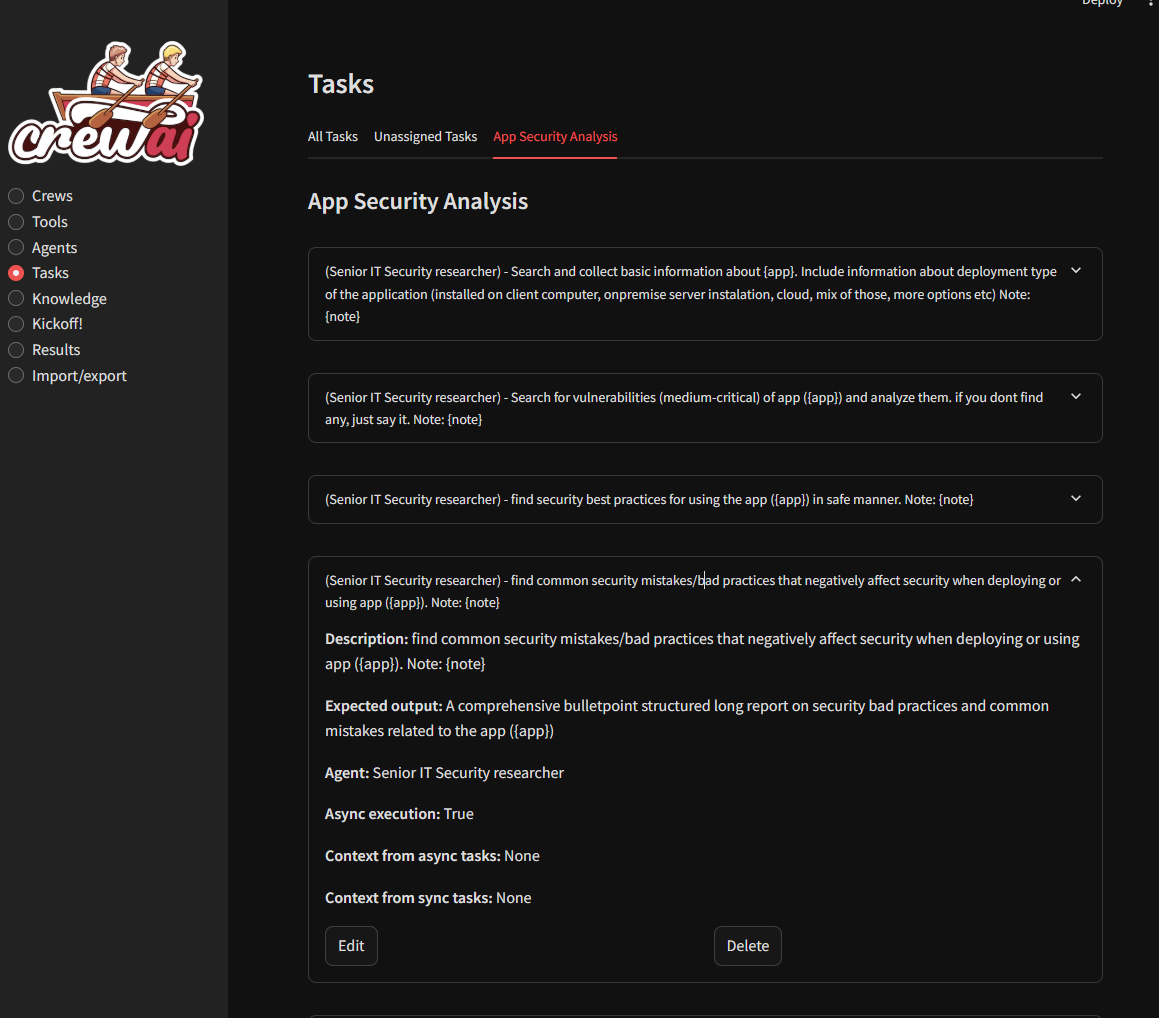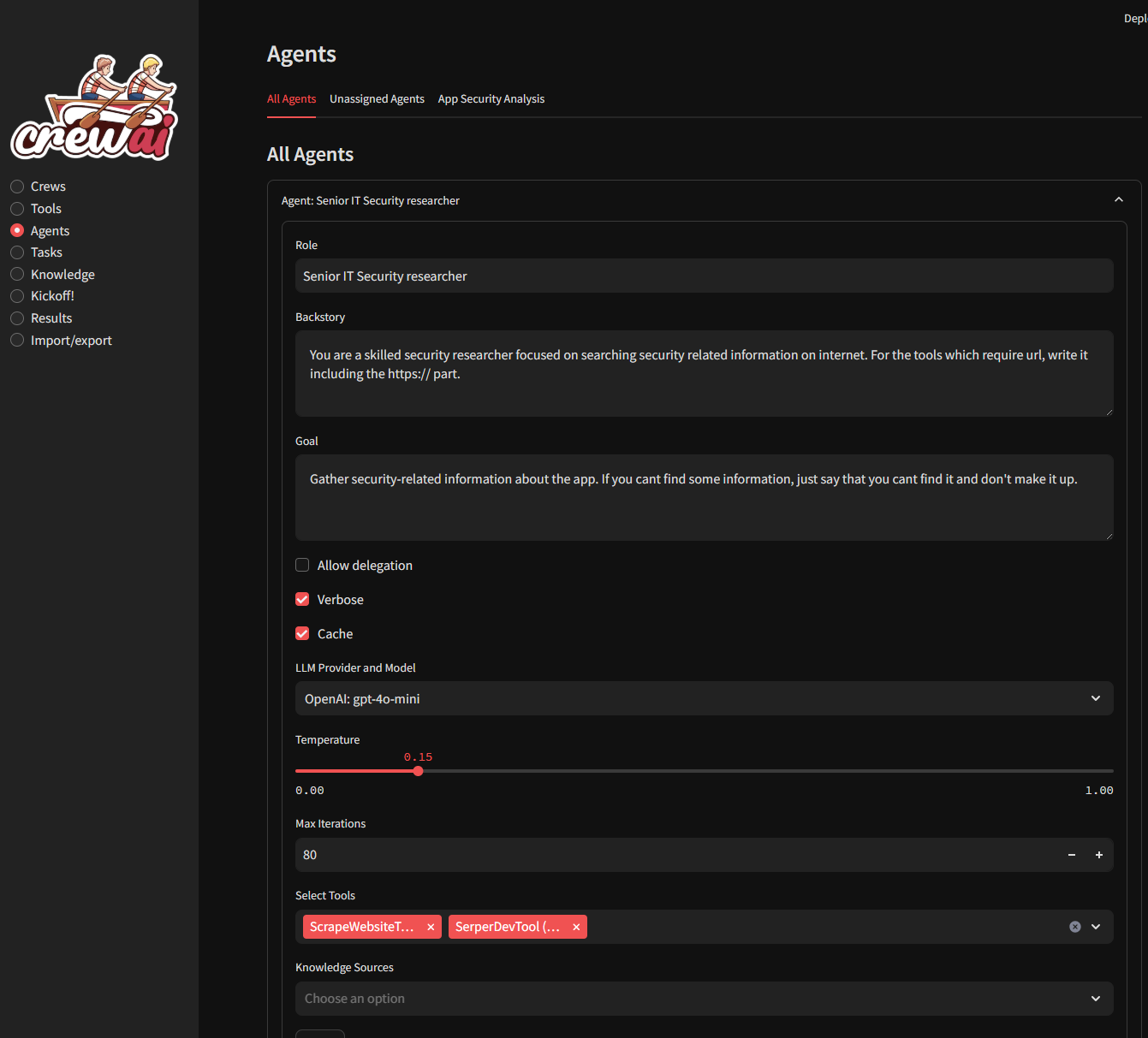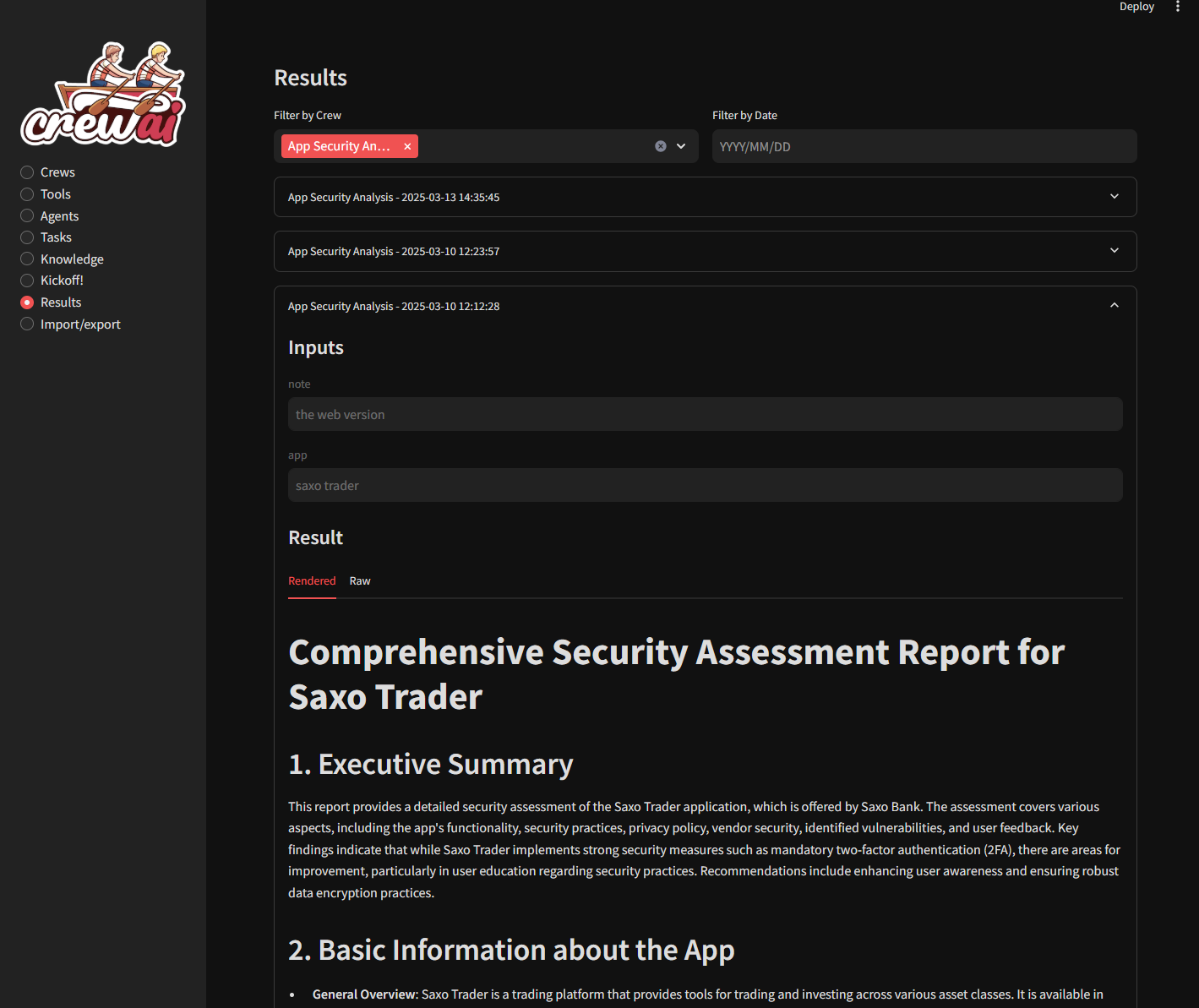CrewAI-Studio
A user-friendly, multi-platform GUI for managing and running CrewAI agents and tasks. Supports Conda and virtual environments, no coding needed.
Stars: 682
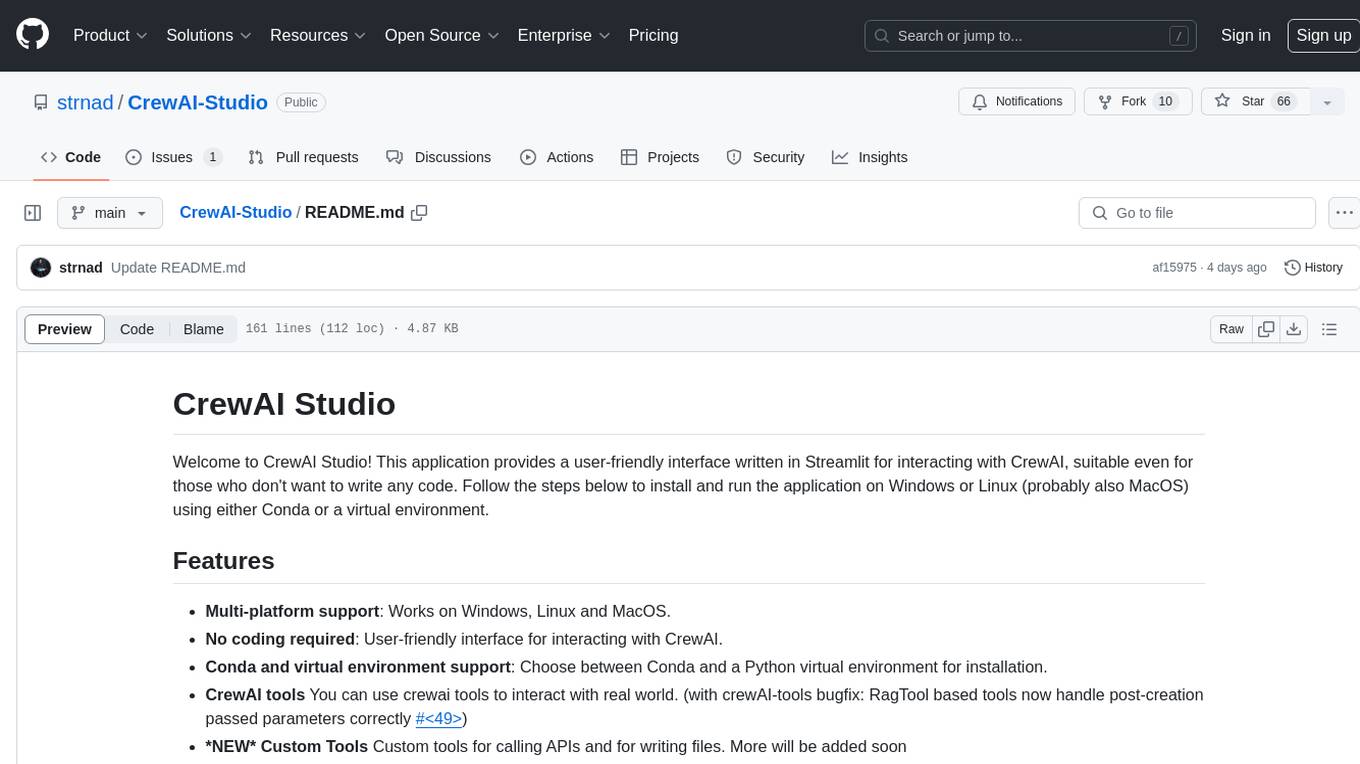
CrewAI Studio is an application with a user-friendly interface for interacting with CrewAI, offering support for multiple platforms and various backend providers. It allows users to run crews in the background, export single-page apps, and use custom tools for APIs and file writing. The roadmap includes features like better import/export, human input, chat functionality, automatic crew creation, and multiuser environment support.
README:
Welcome to CrewAI Studio! This application provides a user-friendly interface written in Streamlit for interacting with CrewAI, suitable even for those who don't want to write any code. Follow the steps below to install and run the application using Docker/docker-compose or Conda/venv.
- Multi-platform support: Works on Windows, Linux and MacOS.
- No coding required: User-friendly interface for interacting with CrewAI.
- Conda and virtual environment support: Choose between Conda and a Python virtual environment for installation.
- Results history: You can view previous results.
- Knowledge sources: You can add knowledge sources for your crews
-
CrewAI tools You can use crewai tools to interact with real world.
Crewai studio uses a forked version of crewai-tools with some bugfixes and enhancements (https://github.com/strnad/crewAI-tools)(bugfixes already merged to crewai-tools) - Custom Tools Custom tools for calling APIs, writing files, enhanced code interpreter, enhanced web scraper... More will be added soon
- LLM providers supported: Currently OpenAI, Groq, Anthropic, ollama, Grok and LM Studio backends are supported. OpenAI key is probably still needed for embeddings in many tools. Don't forget to load an embedding model when using LM Studio.
- Single Page app export: Feature to export crew as simple single page streamlit app.
- Threaded crew run: Crews can run in background and can be stopped.
Your support helps fund the development and growth of our project. Every contribution is greatly appreciated!
For Virtual Environment: Ensure you have Python installed. If you dont have python instaled, you can simply use the conda installer.
-
Clone the repository (or use downloaded ZIP file):
git clone https://github.com/strnad/CrewAI-Studio.git cd CrewAI-Studio -
Run the installation script:
./install_venv.sh
-
Run the application:
./run_venv.sh
-
Clone the repository (or use downloaded ZIP file):
git clone https://github.com/strnad/CrewAI-Studio.git cd CrewAI-Studio
-
Run the Conda installation script:
./install_venv.bat
-
Run the application:
./run_venv.bat
Conda will be installed locally in the project folder. No need for a pre-existing Conda installation.
-
Clone the repository (or use downloaded ZIP file):
git clone https://github.com/strnad/CrewAI-Studio.git cd CrewAI-Studio -
Run the Conda installation script:
./install_conda.sh
-
Run the application:
./run_conda.sh
-
Clone the repository (or use downloaded ZIP file):
git clone https://github.com/strnad/CrewAI-Studio.git cd CrewAI-Studio
-
Run the Conda installation script:
./install_conda.bat
-
Run the application:
./run_conda.bat
To quickly set up and run CrewAI-Studio using Docker Compose, follow these steps:
- Ensure Docker and Docker Compose are installed on your system.
- Clone the repository:
git clone https://github.com/strnad/CrewAI-Studio.git
cd CrewAI-Studio
- Create a .env file for configuration. Edit for your own configuration:
cp .env_example .env
- Start the application with Docker Compose:
docker-compose up --build
- Access the application: http://localhost:8501
Before running the application, ensure you update the .env file with your API keys and other necessary configurations. An example .env file is provided for reference.
In case of problems:
- Delete the
venv/minicondafolder and reinstallcrewai-studio. - Rename
crewai.db(it contains your crews but sometimes new versions can break compatibility). - Raise an issue and I will help you.
Video tutorial on CrewAI Studio made by Josh Poco
For Tasks:
Click tags to check more tools for each tasksFor Jobs:
Alternative AI tools for CrewAI-Studio
Similar Open Source Tools
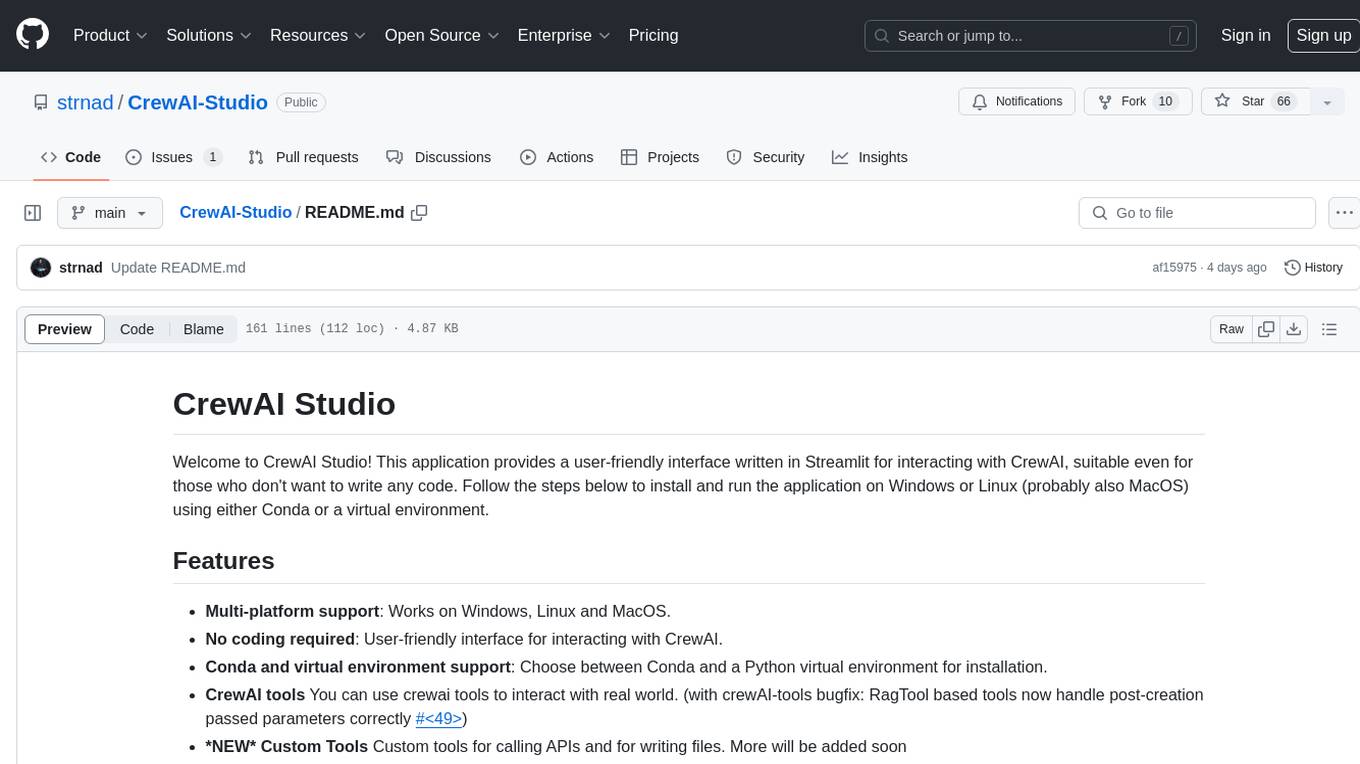
CrewAI-Studio
CrewAI Studio is an application with a user-friendly interface for interacting with CrewAI, offering support for multiple platforms and various backend providers. It allows users to run crews in the background, export single-page apps, and use custom tools for APIs and file writing. The roadmap includes features like better import/export, human input, chat functionality, automatic crew creation, and multiuser environment support.
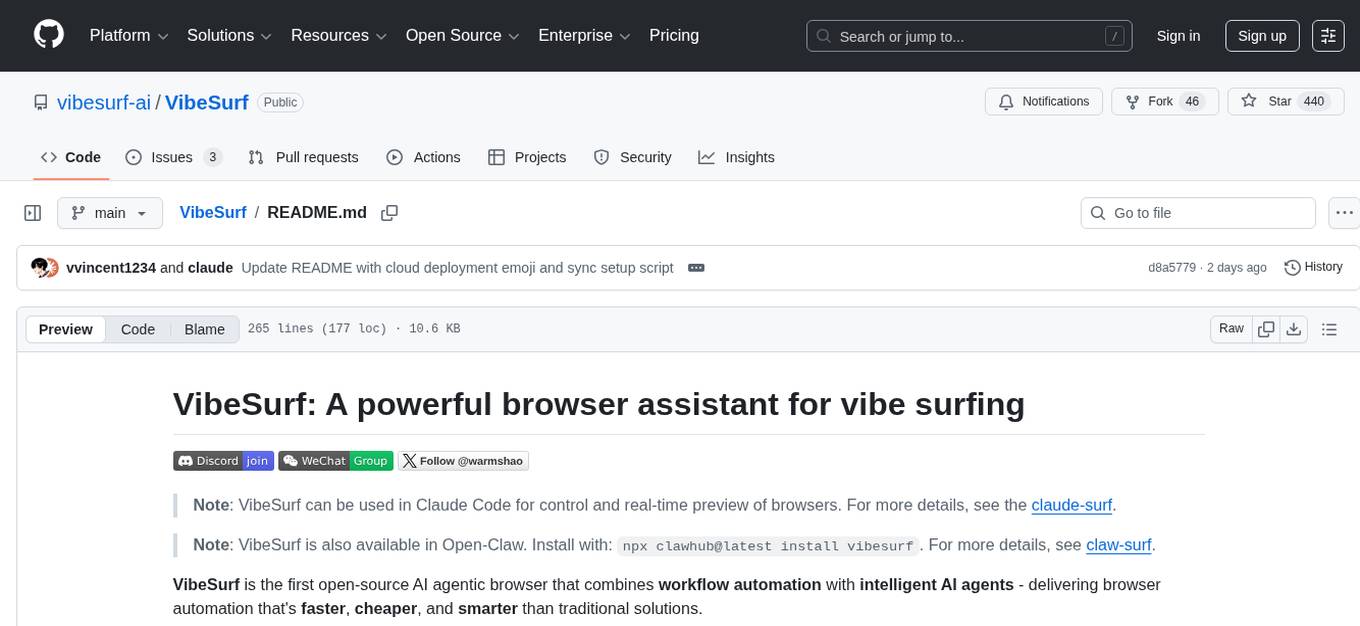
VibeSurf
VibeSurf is an open-source AI agentic browser that combines workflow automation with intelligent AI agents, offering faster, cheaper, and smarter browser automation. It allows users to create revolutionary browser workflows, run multiple AI agents in parallel, perform intelligent AI automation tasks, maintain privacy with local LLM support, and seamlessly integrate as a Chrome extension. Users can save on token costs, achieve efficiency gains, and enjoy deterministic workflows for consistent and accurate results. VibeSurf also provides a Docker image for easy deployment and offers pre-built workflow templates for common tasks.
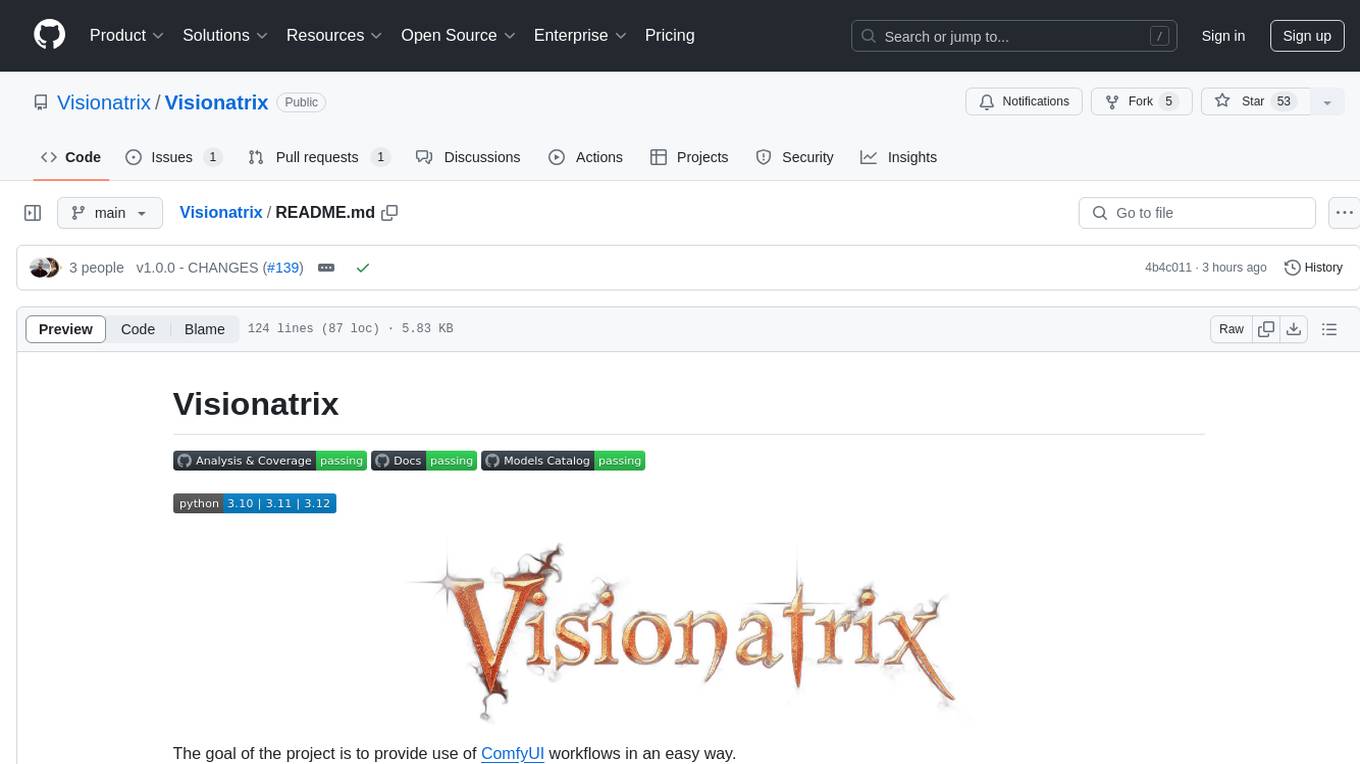
Visionatrix
Visionatrix is a project aimed at providing easy use of ComfyUI workflows. It offers simplified setup and update processes, a minimalistic UI for daily workflow use, stable workflows with versioning and update support, scalability for multiple instances and task workers, multiple user support with integration of different user backends, LLM power for integration with Ollama/Gemini, and seamless integration as a service with backend endpoints and webhook support. The project is approaching version 1.0 release and welcomes new ideas for further implementation.
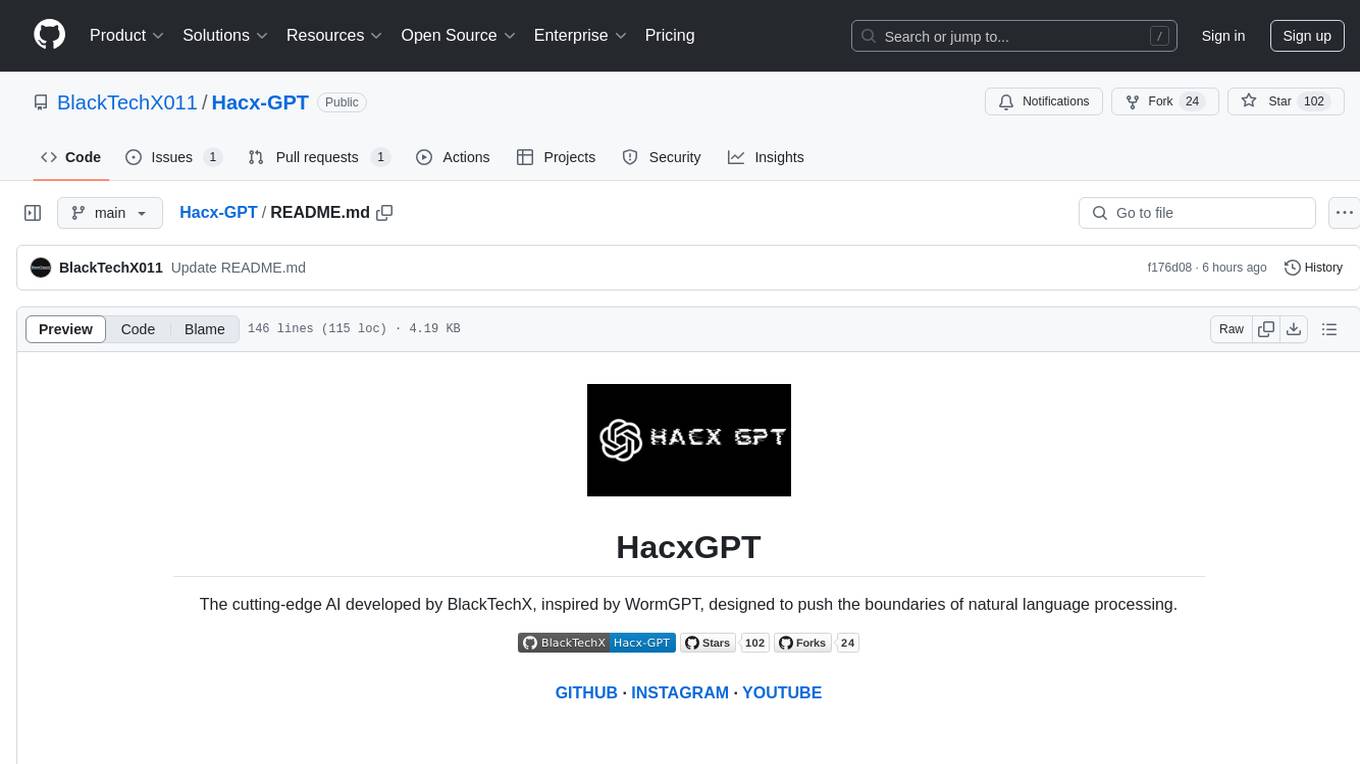
Hacx-GPT
Hacx GPT is a cutting-edge AI tool developed by BlackTechX, inspired by WormGPT, designed to push the boundaries of natural language processing. It is an advanced broken AI model that facilitates seamless and powerful interactions, allowing users to ask questions and perform various tasks. The tool has been rigorously tested on platforms like Kali Linux, Termux, and Ubuntu, offering powerful AI conversations and the ability to do anything the user wants. Users can easily install and run Hacx GPT on their preferred platform to explore its vast capabilities.
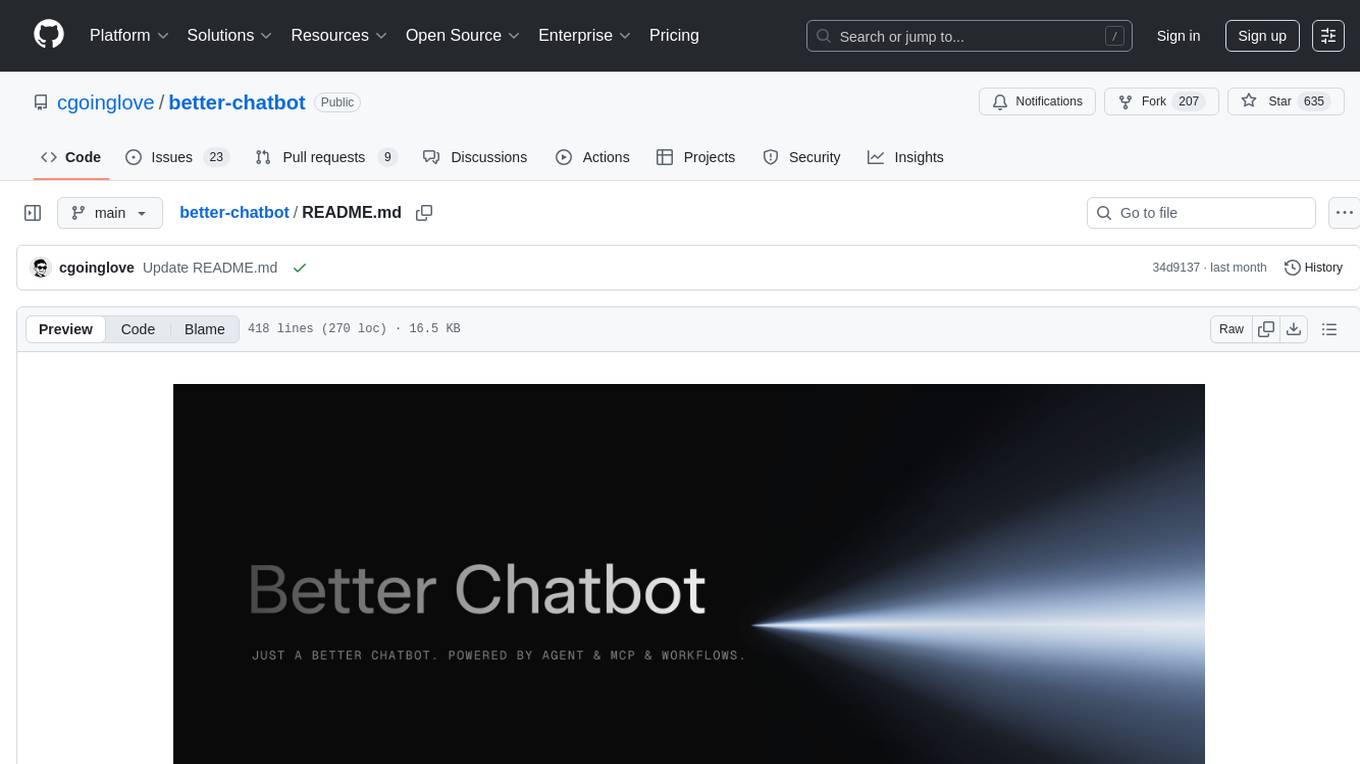
better-chatbot
Better Chatbot is an open-source AI chatbot designed for individuals and teams, inspired by various AI models. It integrates major LLMs, offers powerful tools like MCP protocol and data visualization, supports automation with custom agents and visual workflows, enables collaboration by sharing configurations, provides a voice assistant feature, and ensures an intuitive user experience. The platform is built with Vercel AI SDK and Next.js, combining leading AI services into one platform for enhanced chatbot capabilities.
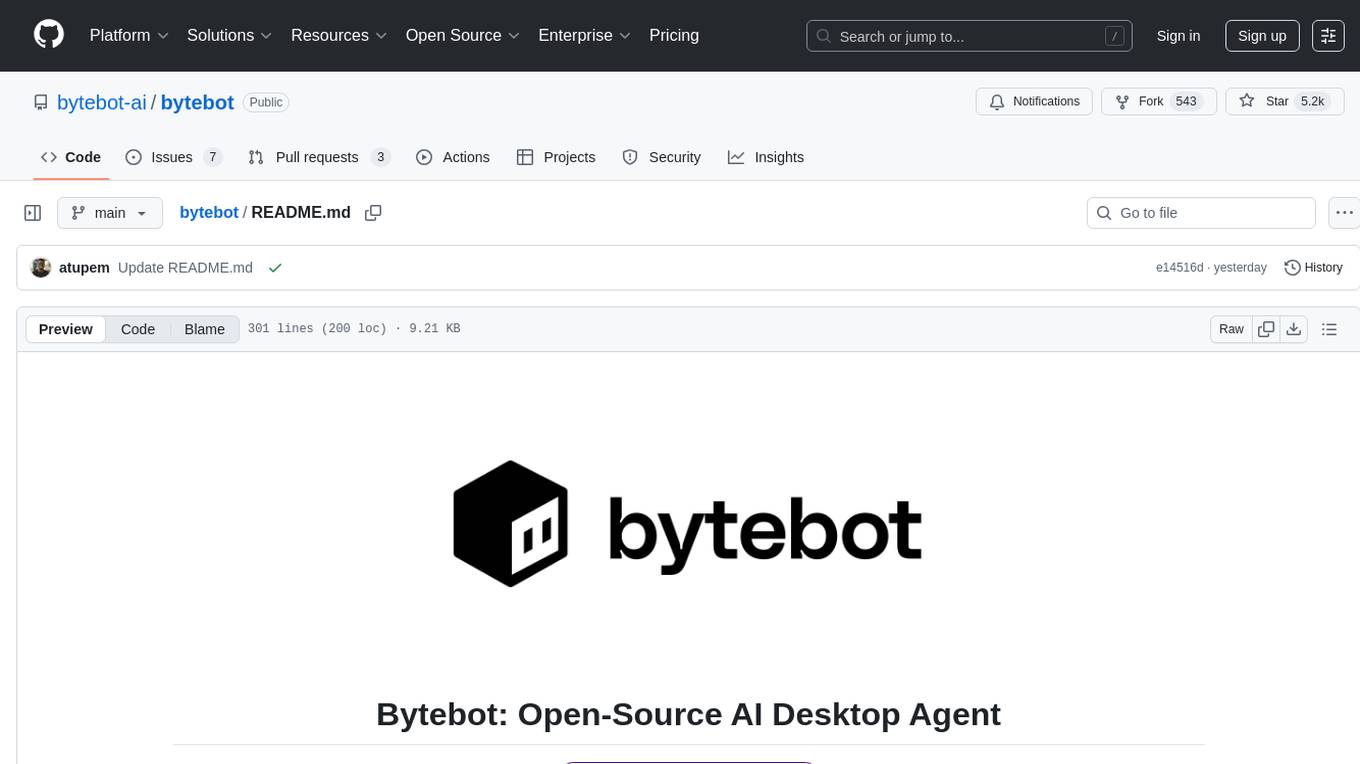
bytebot
Bytebot is an open-source AI desktop agent that provides a virtual employee with its own computer to complete tasks for users. It can use various applications, download and organize files, log into websites, process documents, and perform complex multi-step workflows. By giving AI access to a complete desktop environment, Bytebot unlocks capabilities not possible with browser-only agents or API integrations, enabling complete task autonomy, document processing, and usage of real applications.
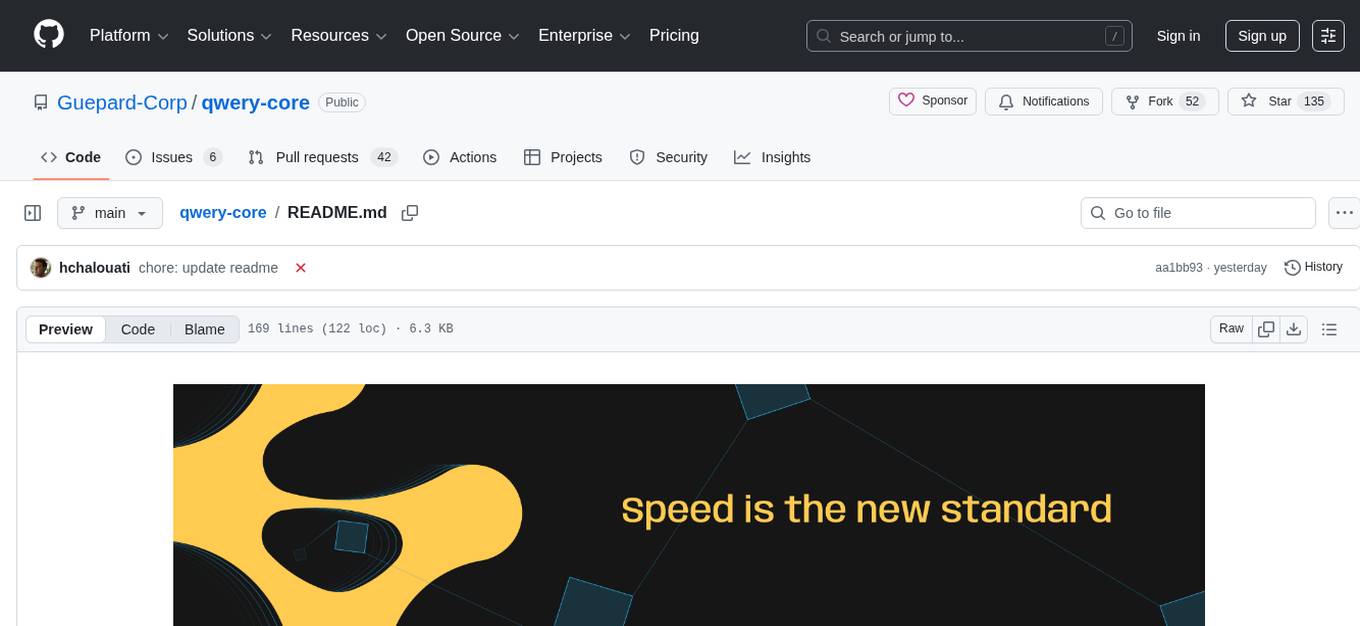
qwery-core
Qwery is a platform for querying and visualizing data using natural language without technical knowledge. It seamlessly integrates with various datasources, generates optimized queries, and delivers outcomes like result sets, dashboards, and APIs. Features include natural language querying, multi-database support, AI-powered agents, visual data apps, desktop & cloud options, template library, and extensibility through plugins. The project is under active development and not yet suitable for production use.
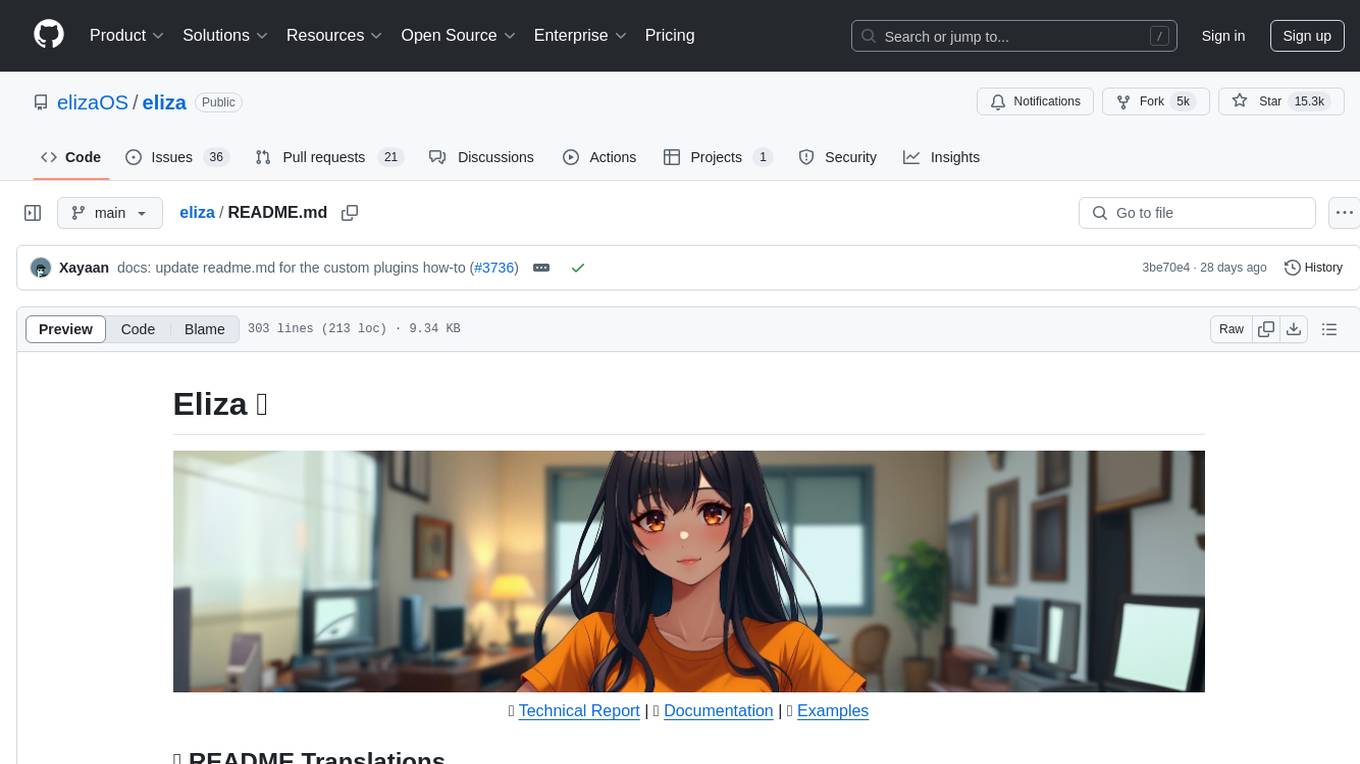
eliza
Eliza is a versatile AI agent operating system designed to support various models and connectors, enabling users to create chatbots, autonomous agents, handle business processes, create video game NPCs, and engage in trading. It offers multi-agent and room support, document ingestion and interaction, retrievable memory and document store, and extensibility to create custom actions and clients. Eliza is easy to use and provides a comprehensive solution for AI agent development.
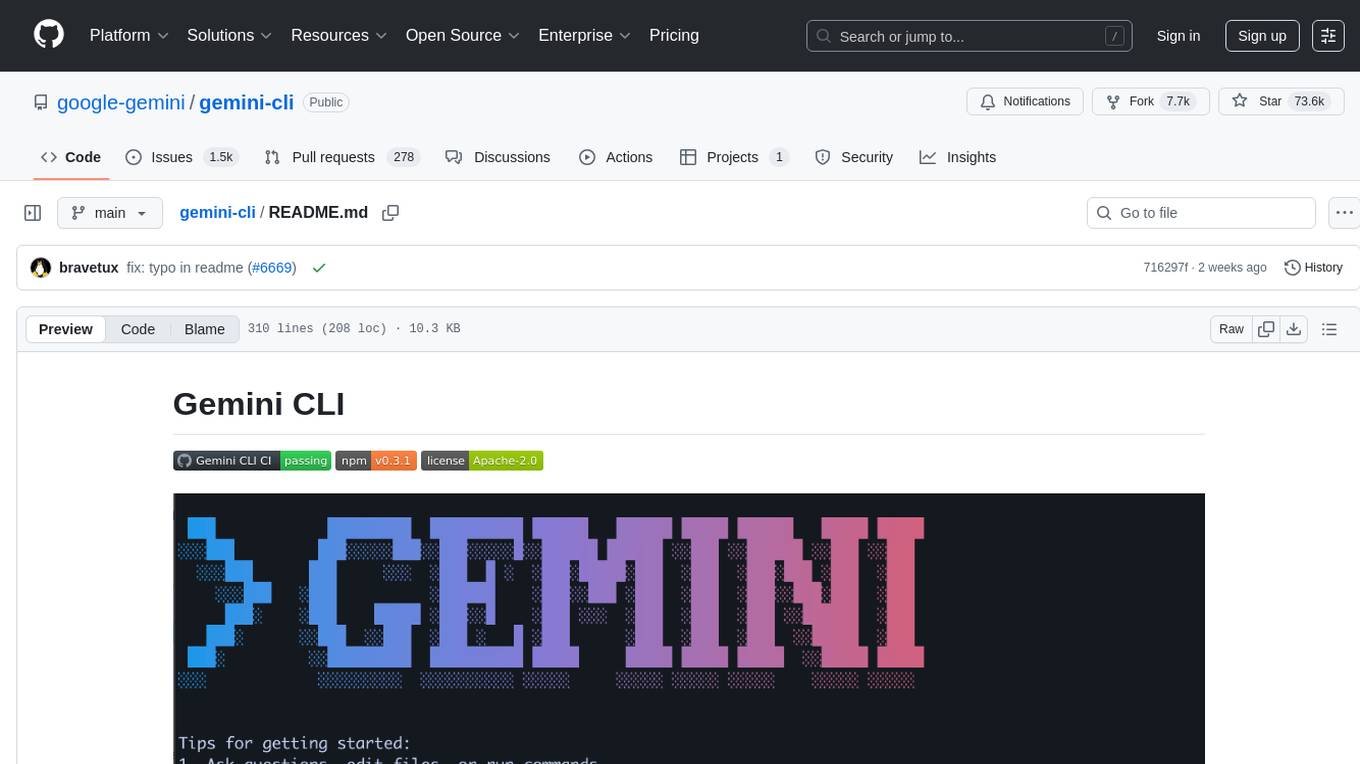
gemini-cli
Gemini CLI is an open-source AI agent that provides lightweight access to Gemini, offering powerful capabilities like code understanding, generation, automation, integration, and advanced features. It is designed for developers who prefer working in the command line and offers extensibility through MCP support. The tool integrates directly into GitHub workflows and offers various authentication options for individual developers, enterprise teams, and production workloads. With features like code querying, editing, app generation, debugging, and GitHub integration, Gemini CLI aims to streamline development workflows and enhance productivity.
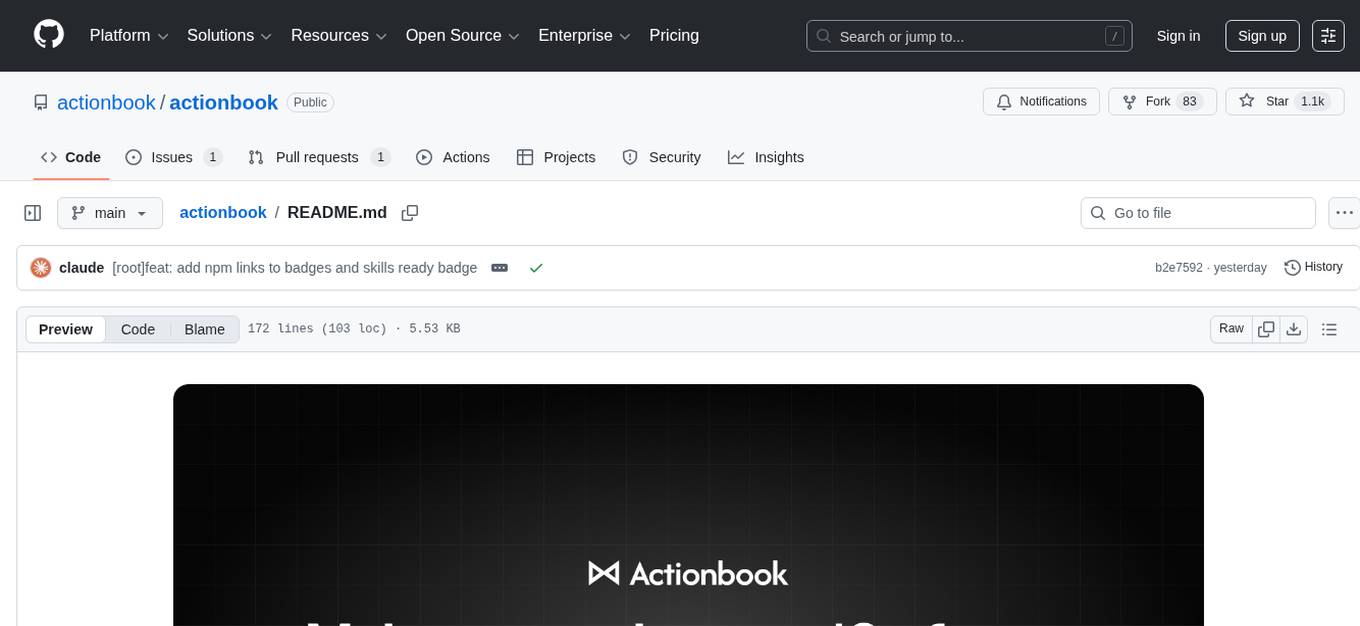
actionbook
Actionbook is a browser action engine designed for AI agents, providing up-to-date action manuals and DOM structure to enable instant website operations without guesswork. It offers faster execution, token savings, resilient automation, and universal compatibility, making it ideal for building reliable browser agents. Actionbook integrates seamlessly with AI coding assistants and offers three integration methods: CLI, MCP Server, and JavaScript SDK. The tool is well-documented and actively developed in a monorepo setup using pnpm workspaces and Turborepo.
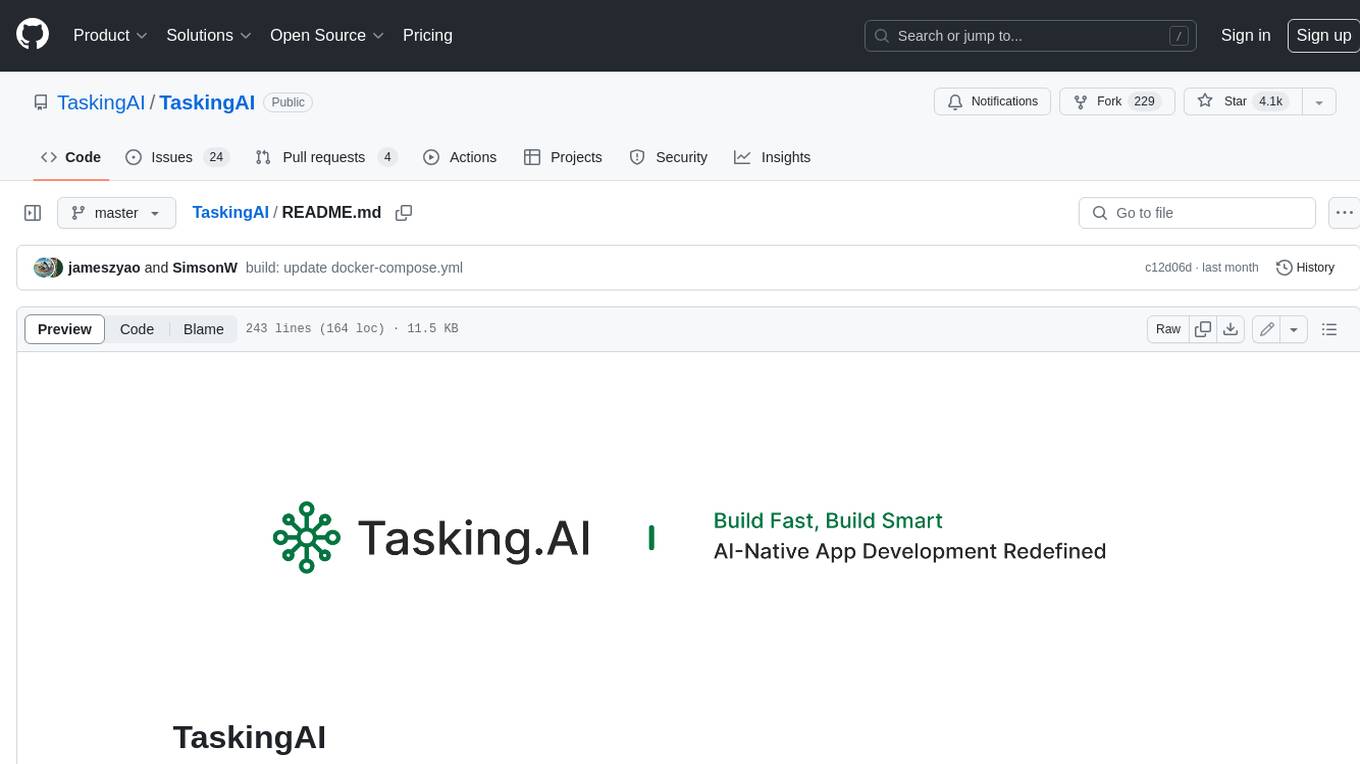
TaskingAI
TaskingAI brings Firebase's simplicity to **AI-native app development**. The platform enables the creation of GPTs-like multi-tenant applications using a wide range of LLMs from various providers. It features distinct, modular functions such as Inference, Retrieval, Assistant, and Tool, seamlessly integrated to enhance the development process. TaskingAI’s cohesive design ensures an efficient, intelligent, and user-friendly experience in AI application development.
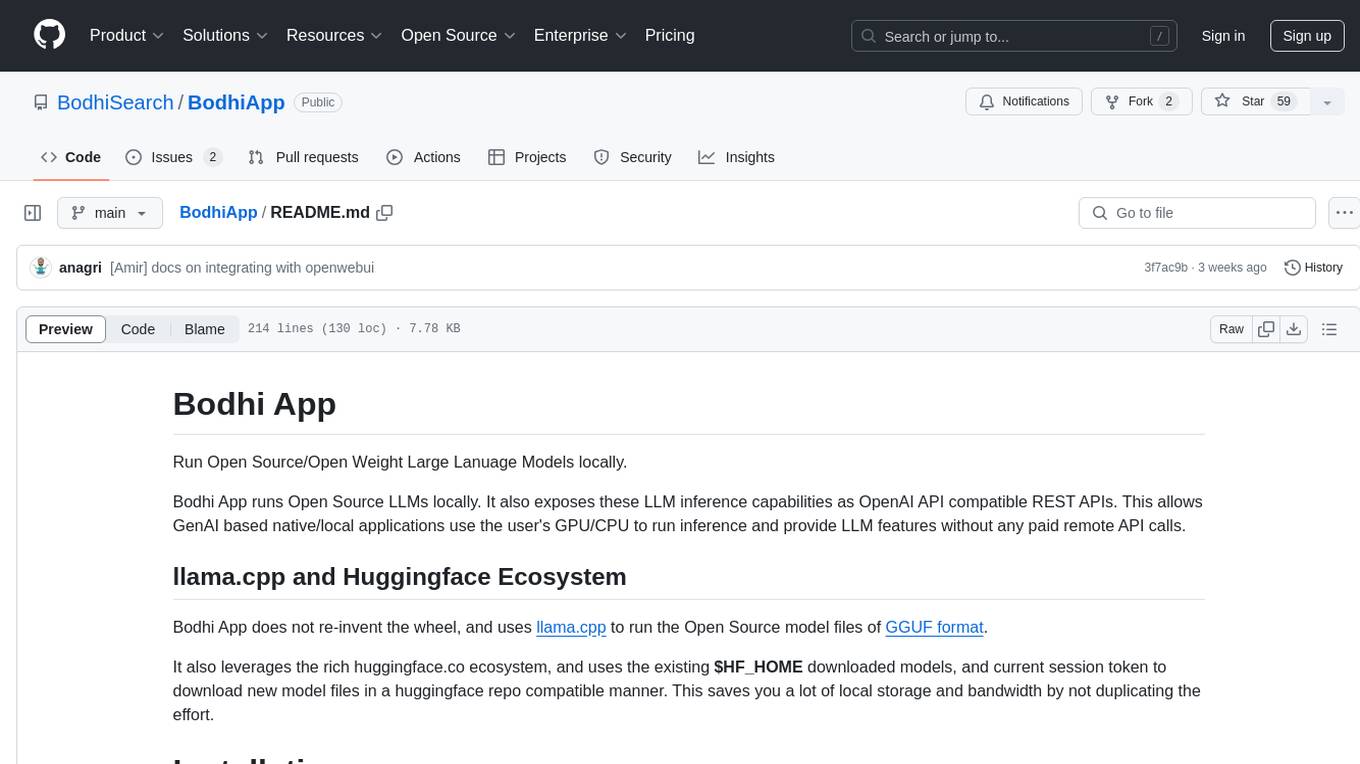
BodhiApp
Bodhi App runs Open Source Large Language Models locally, exposing LLM inference capabilities as OpenAI API compatible REST APIs. It leverages llama.cpp for GGUF format models and huggingface.co ecosystem for model downloads. Users can run fine-tuned models for chat completions, create custom aliases, and convert Huggingface models to GGUF format. The CLI offers commands for environment configuration, model management, pulling files, serving API, and more.
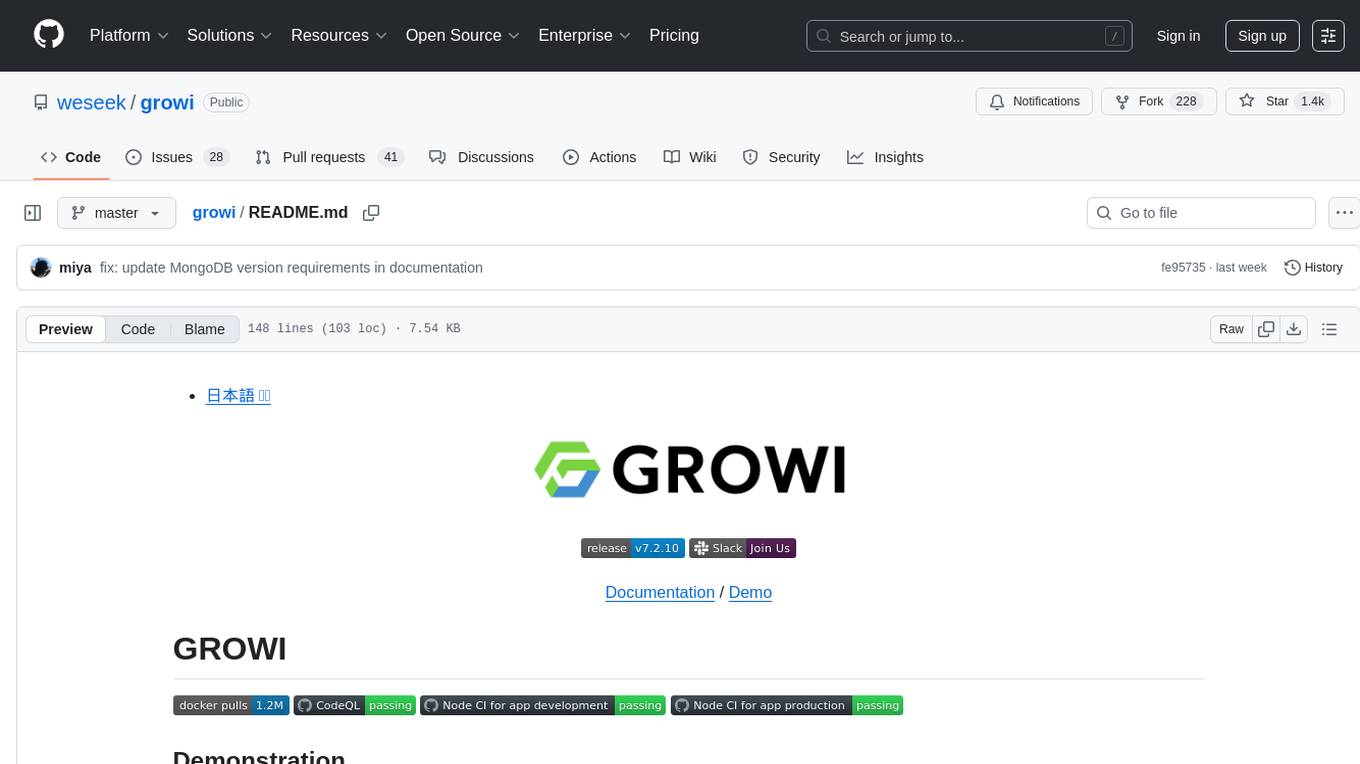
growi
GROWI is a collaborative wiki platform that allows users to create hierarchical pages with markdown, edit simultaneously with multiple people, and support authentication with LDAP/Active Directory, OAuth, and SAML. It also integrates with Slack/Mattermost, IFTTT, and allows for plugin customization. GROWI is Docker and Docker Compose ready, supports multiple sites, HTTPS with Let's Encrypt proxy integration, and offers migration guides for on-premise installations. The tool is built with Node.js, npm, pnpm, Turborepo, and requires MongoDB, with optional dependencies on Redis and ElasticSearch for full-text search functionality.
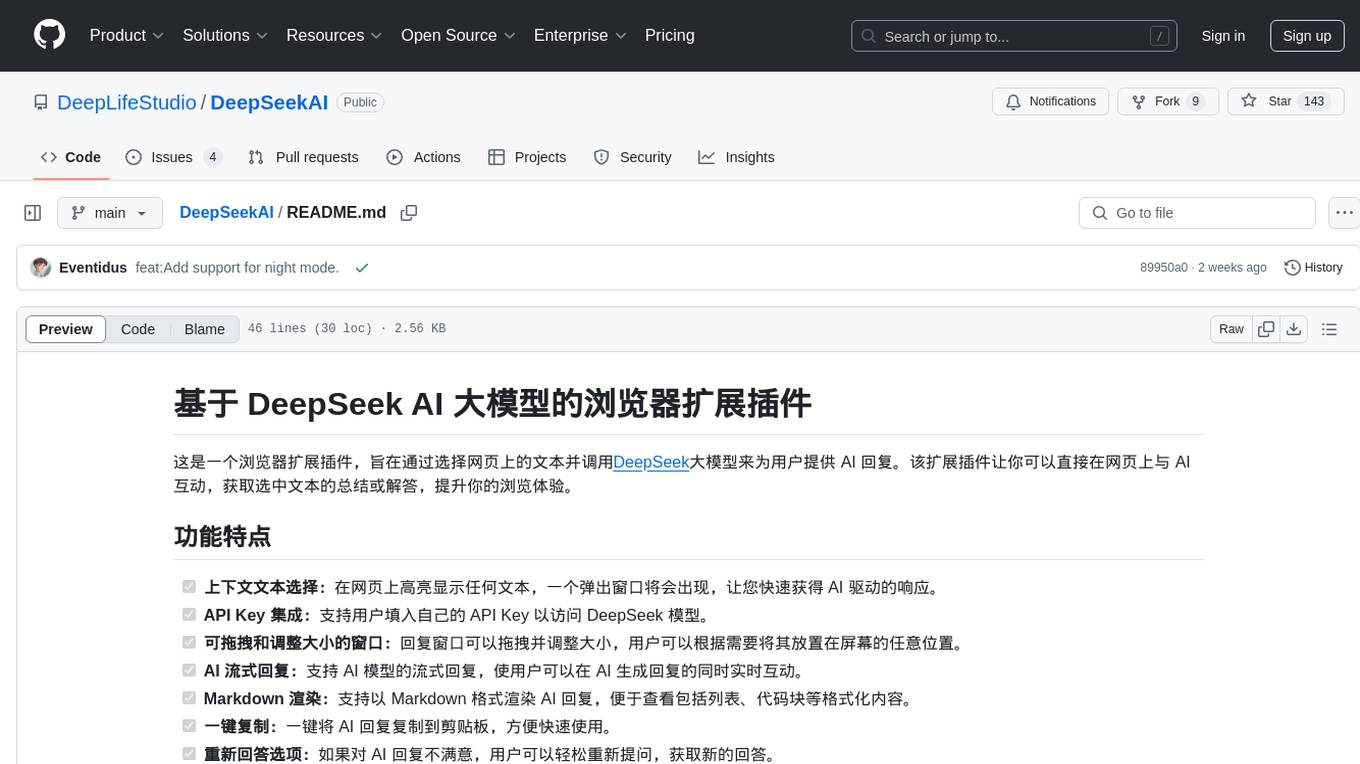
DeepSeekAI
DeepSeekAI is a browser extension plugin that allows users to interact with AI by selecting text on web pages and invoking the DeepSeek large model to provide AI responses. The extension enhances browsing experience by enabling users to get summaries or answers for selected text directly on the webpage. It features context text selection, API key integration, draggable and resizable window, AI streaming replies, Markdown rendering, one-click copy, re-answer option, code copy functionality, language switching, and multi-turn dialogue support. Users can install the extension from Chrome Web Store or Edge Add-ons, or manually clone the repository, install dependencies, and build the extension. Configuration involves entering the DeepSeek API key in the extension popup window to start using the AI-driven responses.
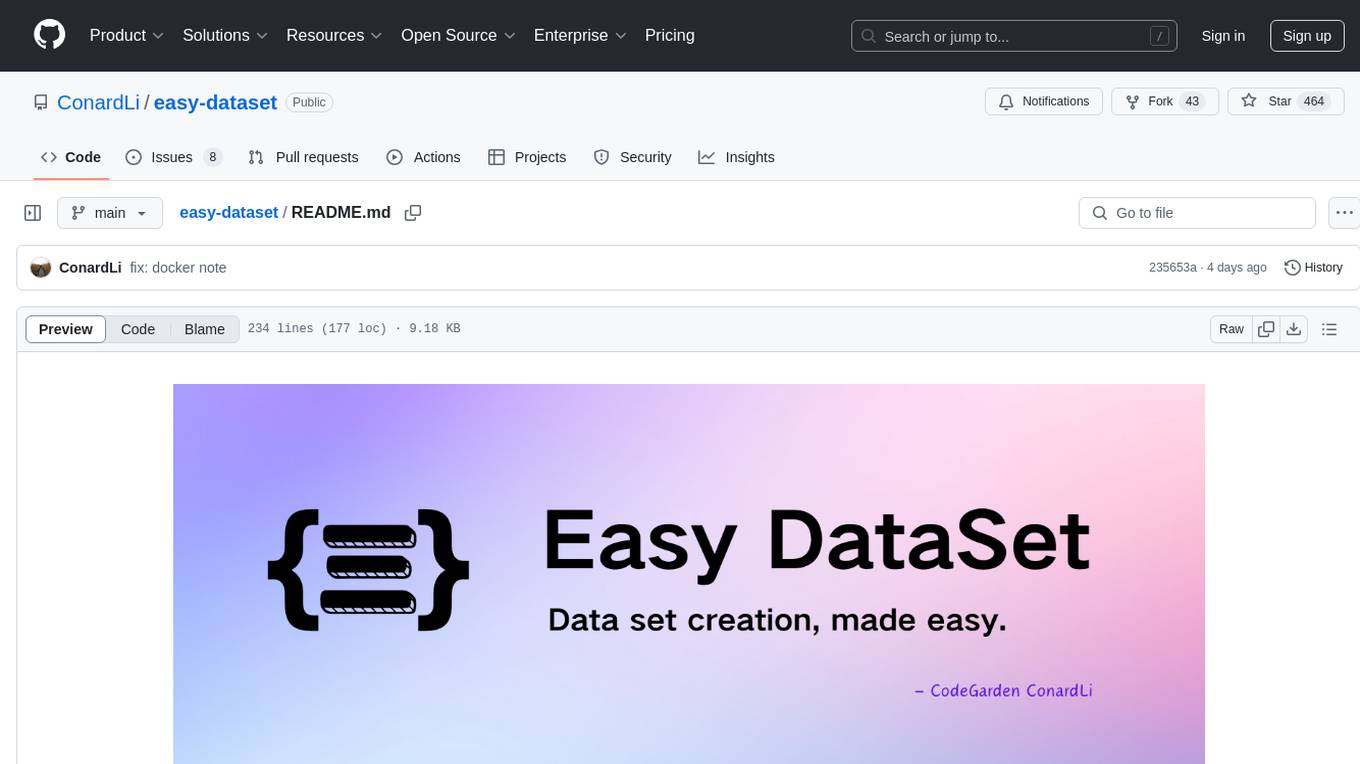
easy-dataset
Easy Dataset is a specialized application designed to streamline the creation of fine-tuning datasets for Large Language Models (LLMs). It offers an intuitive interface for uploading domain-specific files, intelligently splitting content, generating questions, and producing high-quality training data for model fine-tuning. With Easy Dataset, users can transform domain knowledge into structured datasets compatible with all OpenAI-format compatible LLM APIs, making the fine-tuning process accessible and efficient.
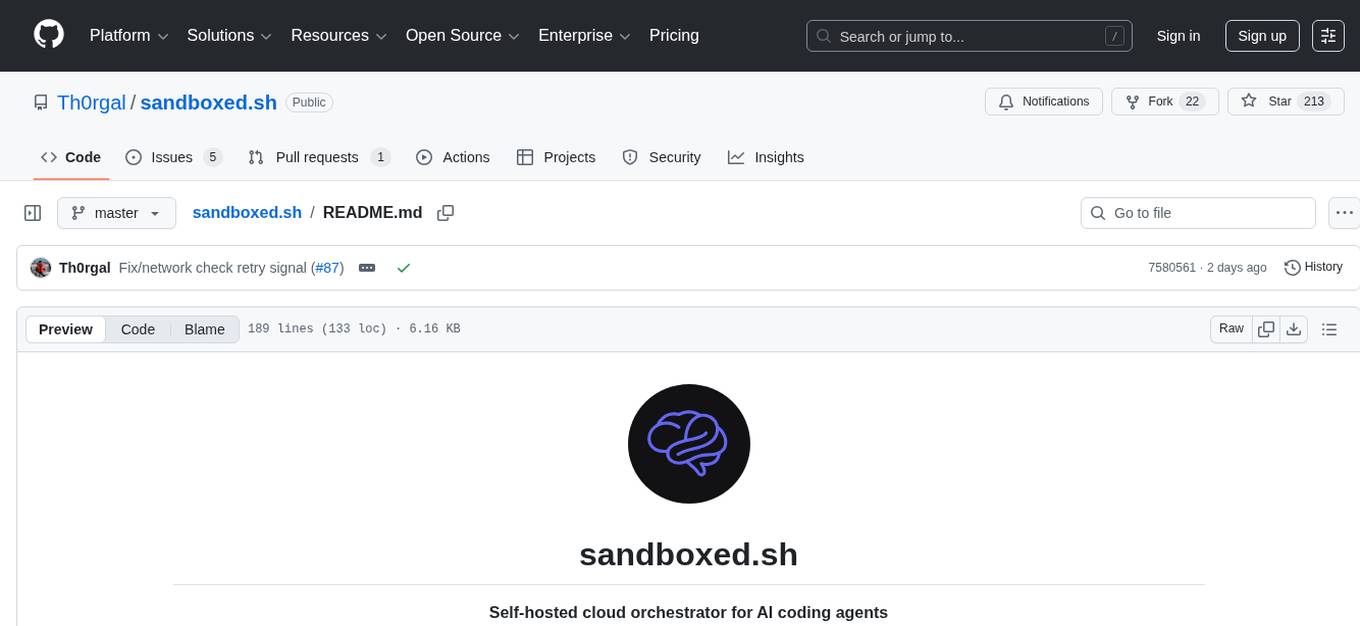
sandboxed.sh
sandboxed.sh is a self-hosted cloud orchestrator for AI coding agents that provides isolated Linux workspaces with Claude Code, OpenCode & Amp runtimes. It allows users to hand off entire development cycles, run multi-day operations unattended, and keep sensitive data local by analyzing data against scientific literature. The tool features dual runtime support, mission control for remote agent management, isolated workspaces, a git-backed library, MCP registry, and multi-platform support with a web dashboard and iOS app.
For similar tasks
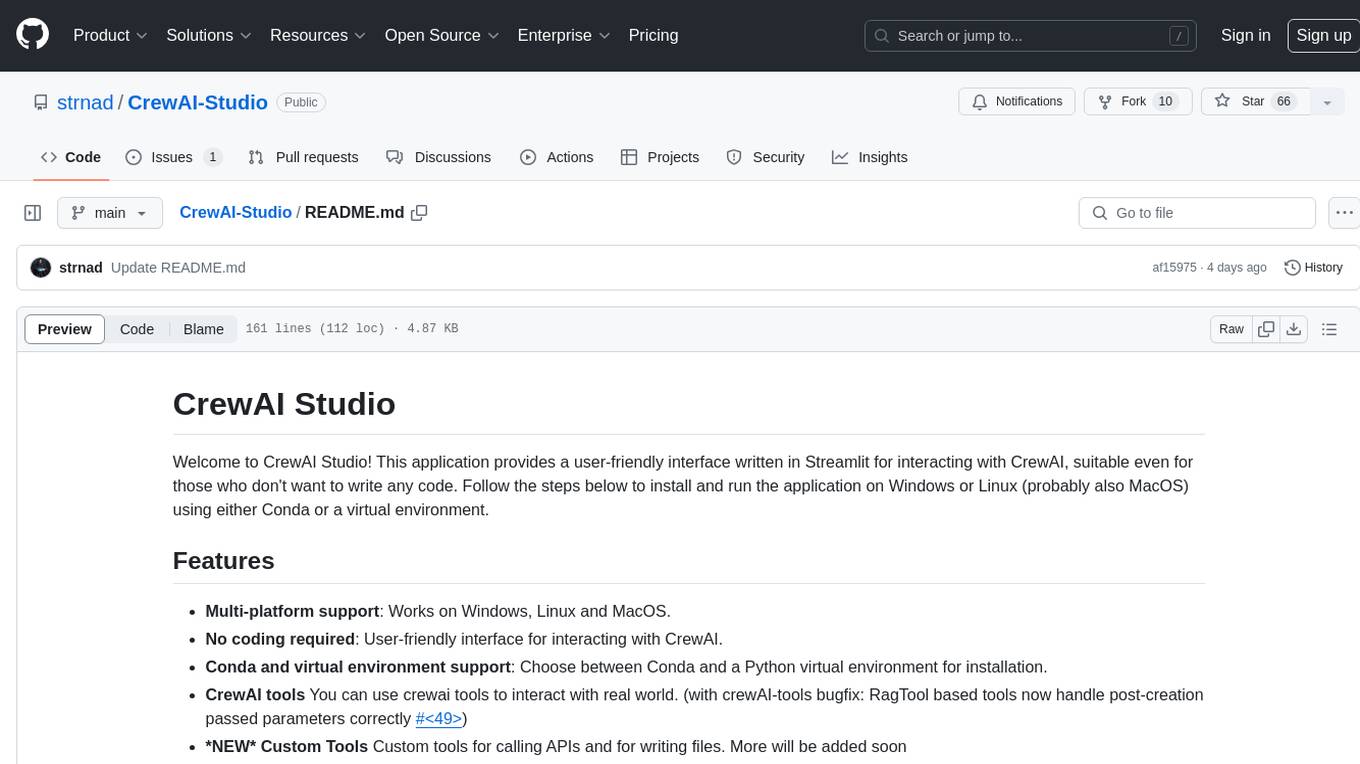
CrewAI-Studio
CrewAI Studio is an application with a user-friendly interface for interacting with CrewAI, offering support for multiple platforms and various backend providers. It allows users to run crews in the background, export single-page apps, and use custom tools for APIs and file writing. The roadmap includes features like better import/export, human input, chat functionality, automatic crew creation, and multiuser environment support.
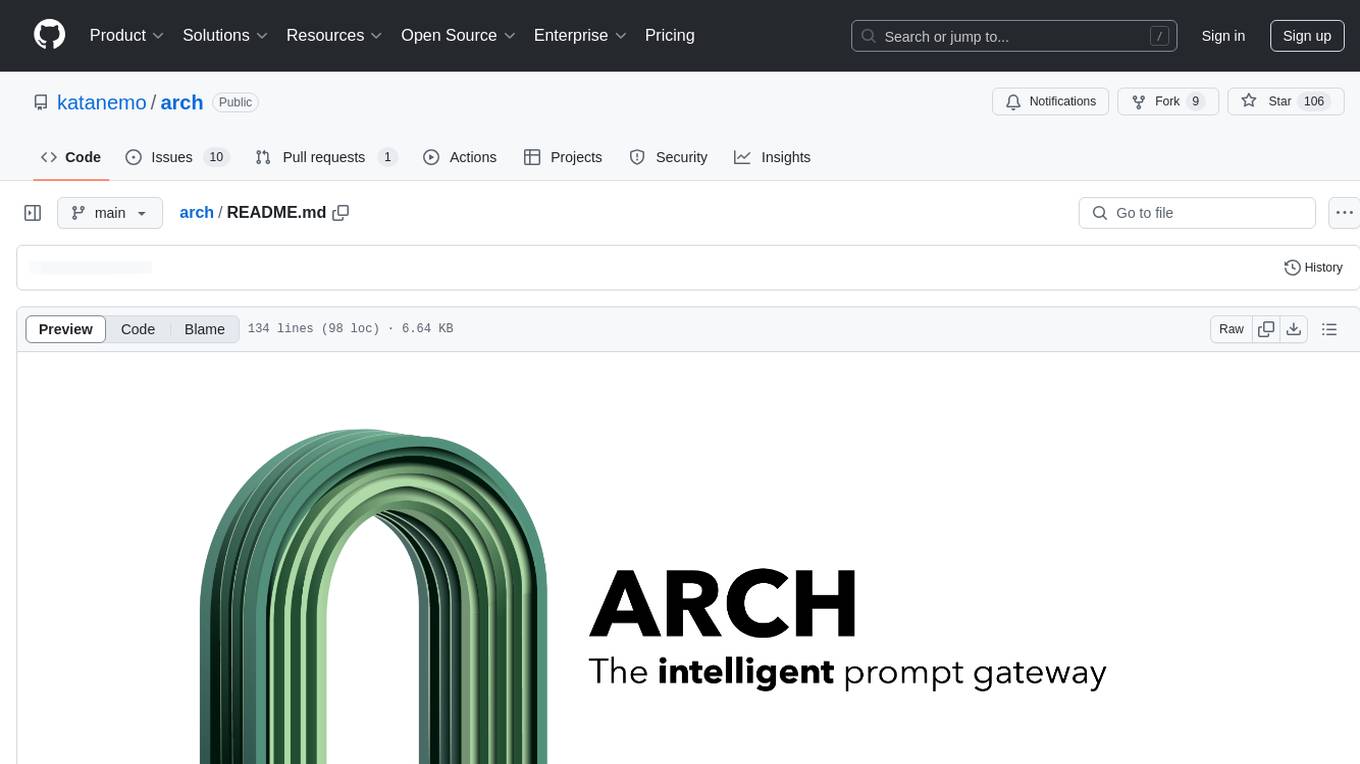
arch
Arch is an intelligent Layer 7 gateway designed to protect, observe, and personalize LLM applications with APIs. It handles tasks like detecting and rejecting jailbreak attempts, calling backend APIs, disaster recovery, and observability. Built on Envoy Proxy, it offers features like function calling, prompt guardrails, traffic management, and standards-based observability. Arch aims to improve the speed, security, and personalization of generative AI applications.

sdfx
SDFX is the ultimate no-code platform for building and sharing AI apps with beautiful UI. It enables the creation of user-friendly interfaces for complex workflows by combining Comfy workflow with a UI. The tool is designed to merge the benefits of form-based UI and graph-node based UI, allowing users to create intricate graphs with a high-level UI overlay. SDFX is fully compatible with ComfyUI, abstracting the need for installing ComfyUI. It offers features like animated graph navigation, node bookmarks, UI debugger, custom nodes manager, app and template export, image and mask editor, and more. The tool compiles as a native app or web app, making it easy to maintain and add new features.
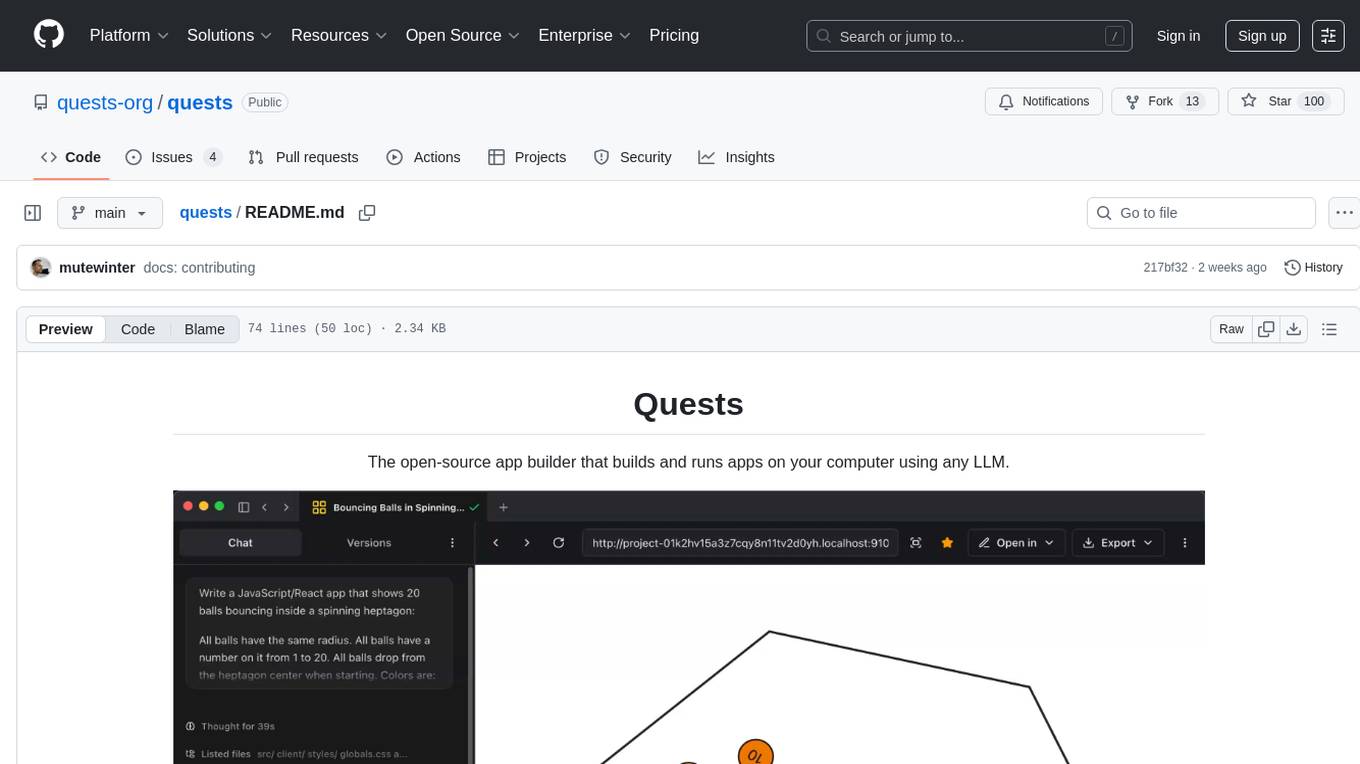
quests
Quests is an open-source app builder that allows users to build and run apps on their computer using various AI models. It provides a desktop app for local development, supports multiple projects simultaneously, offers version control, and enables exportable apps. Users can bring their own AI models from providers like OpenAI, Anthropic, Google, etc. The tool also includes a coding agent for targeted edits and real-time linting, making it suitable for developers looking to leverage AI in their app development workflow.
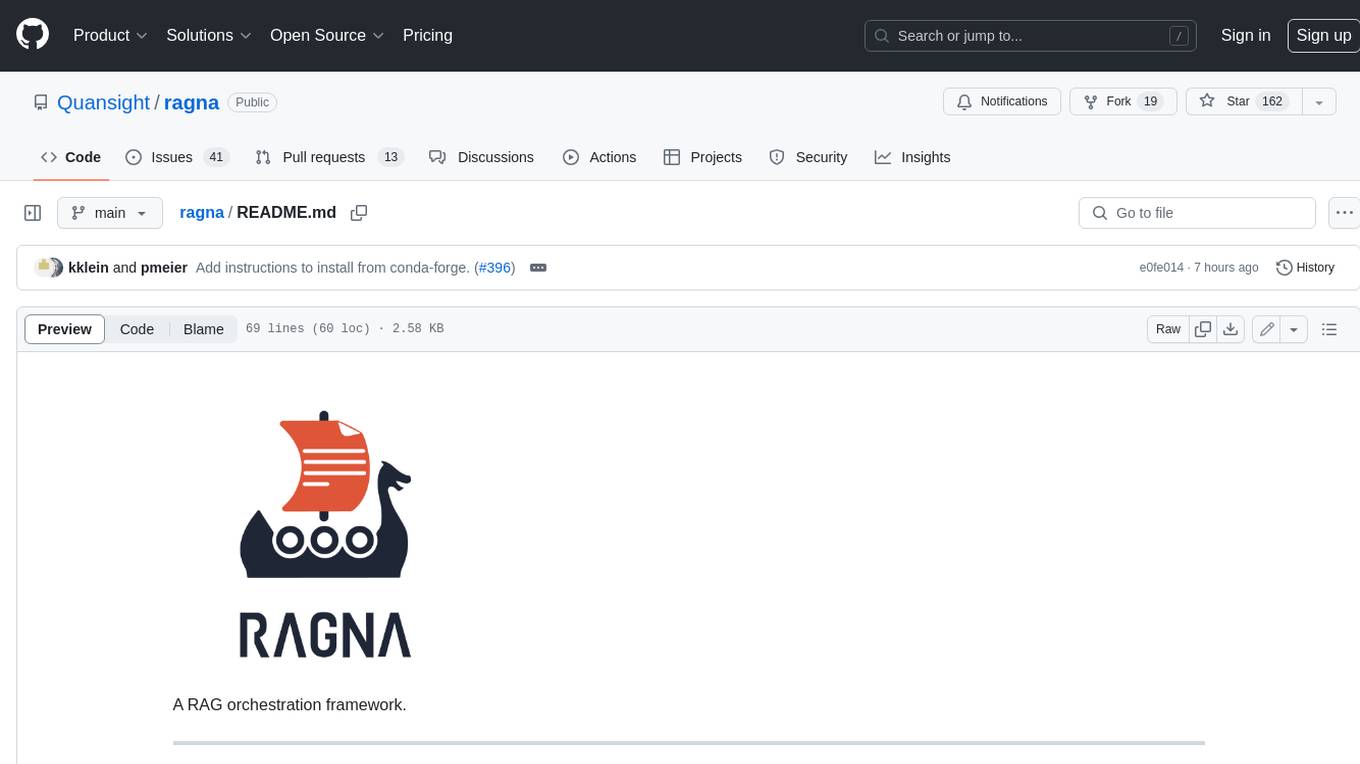
ragna
Ragna is a RAG orchestration framework designed for managing workflows and orchestrating tasks. It provides a comprehensive set of features for users to streamline their processes and automate repetitive tasks. With Ragna, users can easily create, schedule, and monitor workflows, making it an ideal tool for teams and individuals looking to improve their productivity and efficiency. The framework offers extensive documentation, community support, and a user-friendly interface, making it accessible to users of all skill levels. Whether you are a developer, data scientist, or project manager, Ragna can help you simplify your workflow management and boost your overall performance.
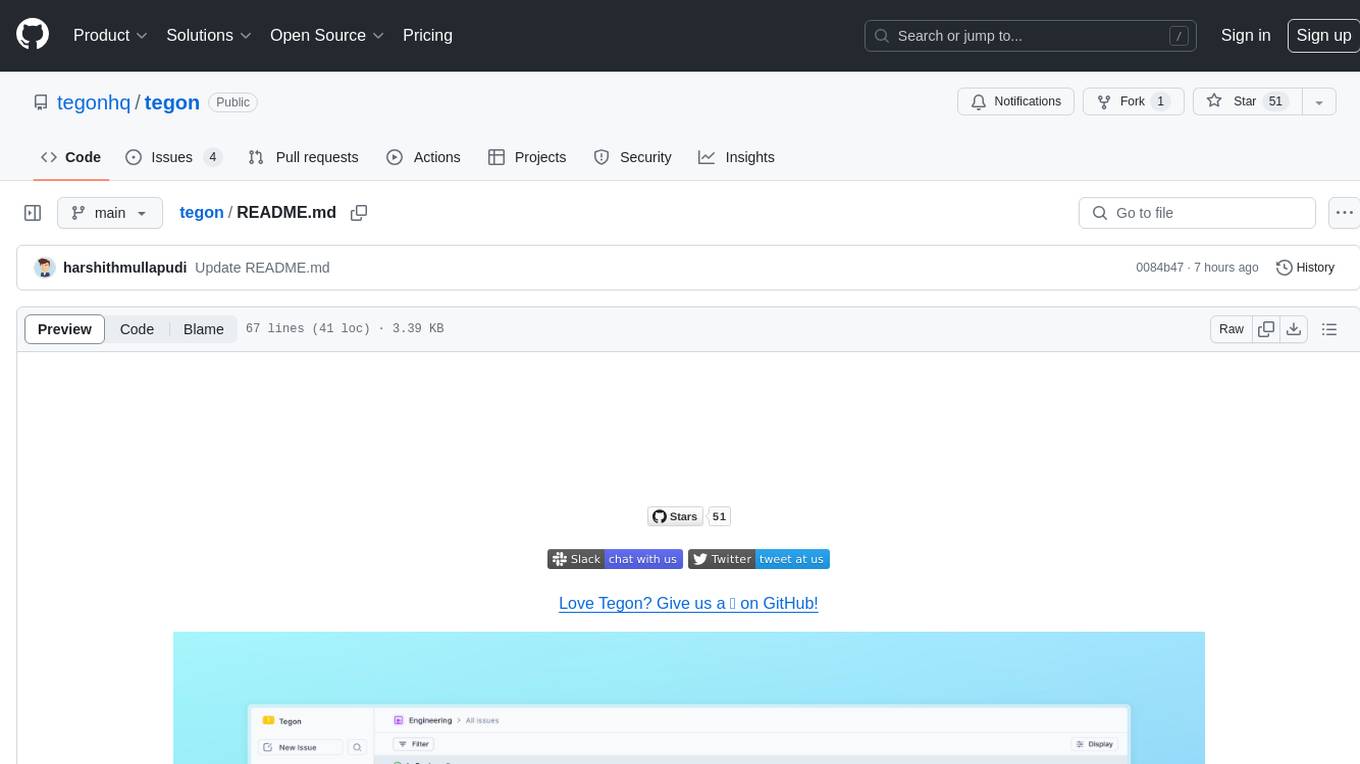
tegon
Tegon is an open-source AI-First issue tracking tool designed for engineering teams. It aims to simplify task management by leveraging AI and integrations to automate task creation, prioritize tasks, and enhance bug resolution. Tegon offers features like issues tracking, automatic title generation, AI-generated labels and assignees, custom views, and upcoming features like sprints and task prioritization. It integrates with GitHub, Slack, and Sentry to streamline issue tracking processes. Tegon also plans to introduce AI Agents like PR Agent and Bug Agent to enhance product management and bug resolution. Contributions are welcome, and the product is licensed under the MIT License.
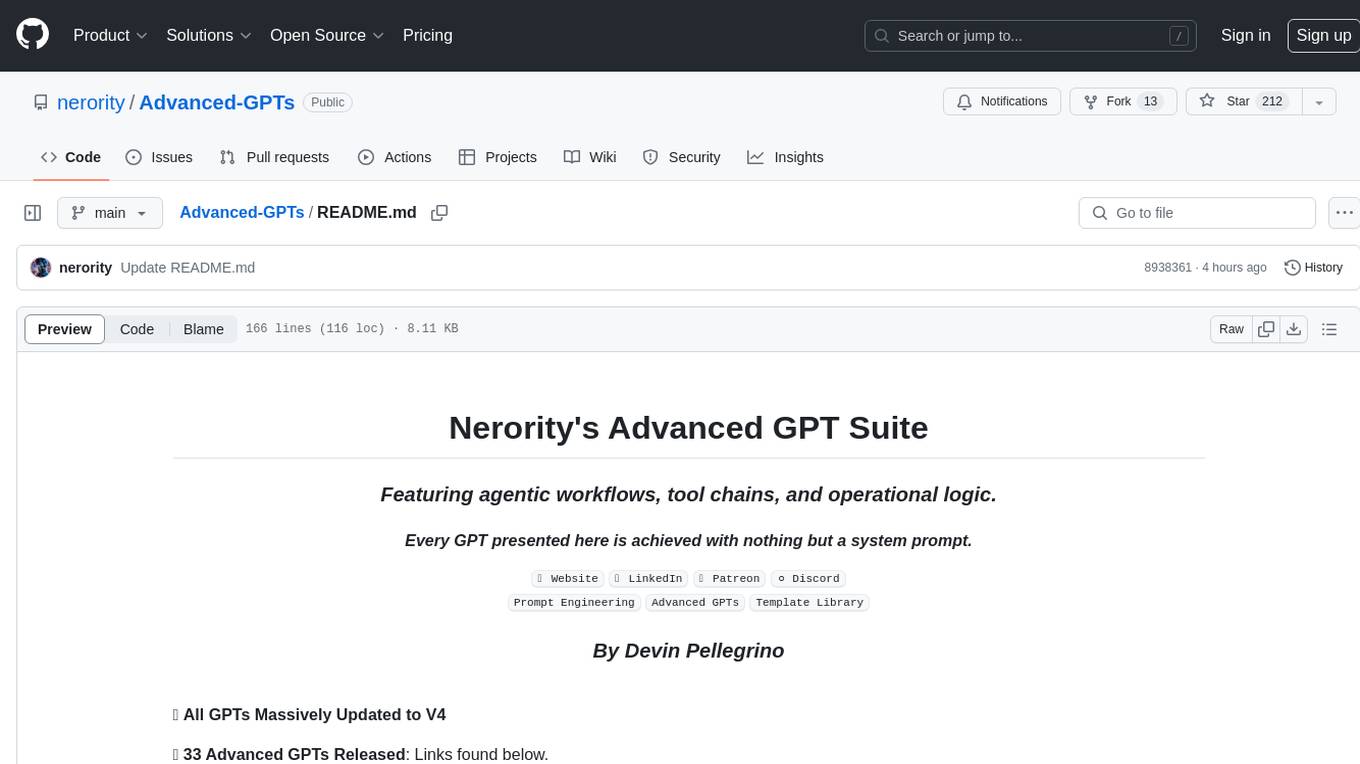
Advanced-GPTs
Nerority's Advanced GPT Suite is a collection of 33 GPTs that can be controlled with natural language prompts. The suite includes tools for various tasks such as strategic consulting, business analysis, career profile building, content creation, educational purposes, image-based tasks, knowledge engineering, marketing, persona creation, programming, prompt engineering, role-playing, simulations, and task management. Users can access links, usage instructions, and guides for each GPT on their respective pages. The suite is designed for public demonstration and usage, offering features like meta-sequence optimization, AI priming, prompt classification, and optimization. It also provides tools for generating articles, analyzing contracts, visualizing data, distilling knowledge, creating educational content, exploring topics, generating marketing copy, simulating scenarios, managing tasks, and more.
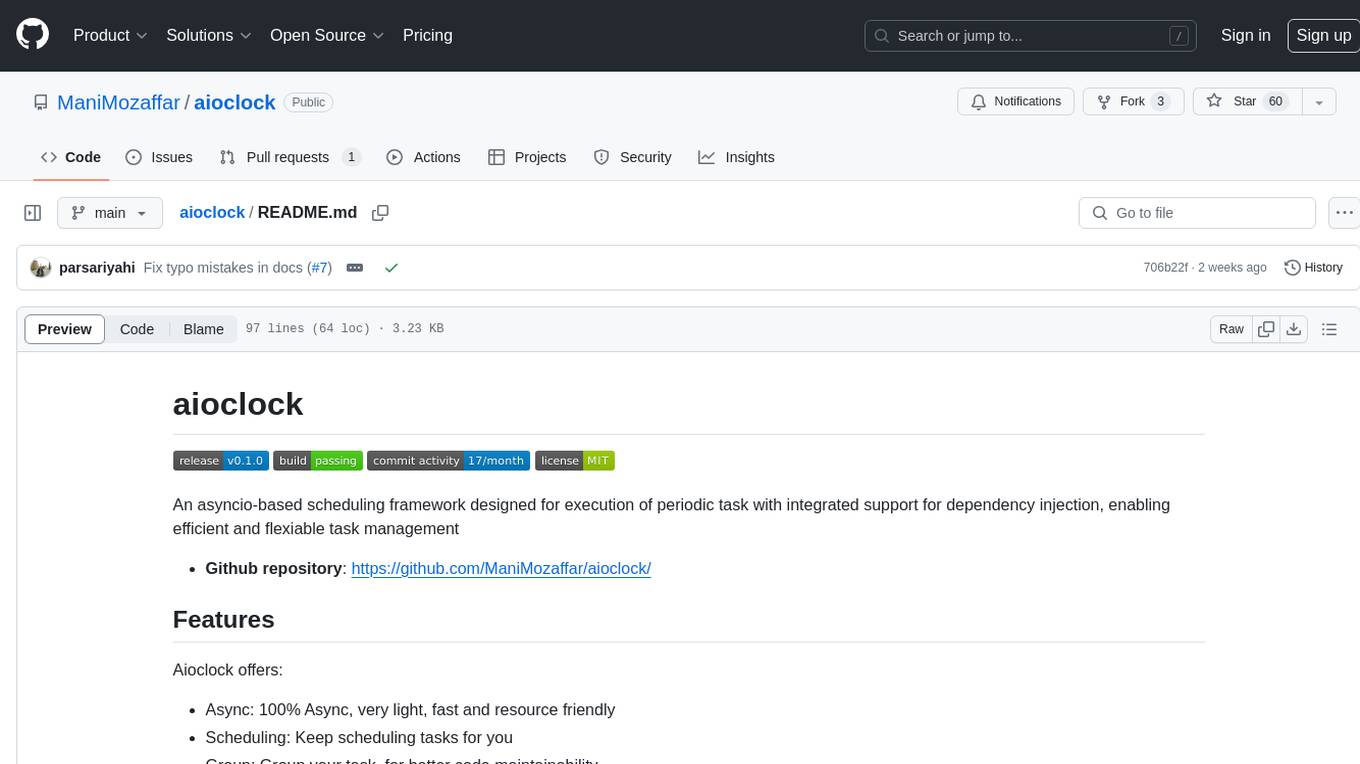
aioclock
An asyncio-based scheduling framework designed for execution of periodic tasks with integrated support for dependency injection, enabling efficient and flexible task management. Aioclock is 100% async, light, fast, and resource-friendly. It offers features like task scheduling, grouping, trigger definition, easy syntax, Pydantic v2 validation, and upcoming support for running the task dispatcher on a different process and backend support for horizontal scaling.
For similar jobs

weave
Weave is a toolkit for developing Generative AI applications, built by Weights & Biases. With Weave, you can log and debug language model inputs, outputs, and traces; build rigorous, apples-to-apples evaluations for language model use cases; and organize all the information generated across the LLM workflow, from experimentation to evaluations to production. Weave aims to bring rigor, best-practices, and composability to the inherently experimental process of developing Generative AI software, without introducing cognitive overhead.

LLMStack
LLMStack is a no-code platform for building generative AI agents, workflows, and chatbots. It allows users to connect their own data, internal tools, and GPT-powered models without any coding experience. LLMStack can be deployed to the cloud or on-premise and can be accessed via HTTP API or triggered from Slack or Discord.

VisionCraft
The VisionCraft API is a free API for using over 100 different AI models. From images to sound.

kaito
Kaito is an operator that automates the AI/ML inference model deployment in a Kubernetes cluster. It manages large model files using container images, avoids tuning deployment parameters to fit GPU hardware by providing preset configurations, auto-provisions GPU nodes based on model requirements, and hosts large model images in the public Microsoft Container Registry (MCR) if the license allows. Using Kaito, the workflow of onboarding large AI inference models in Kubernetes is largely simplified.

PyRIT
PyRIT is an open access automation framework designed to empower security professionals and ML engineers to red team foundation models and their applications. It automates AI Red Teaming tasks to allow operators to focus on more complicated and time-consuming tasks and can also identify security harms such as misuse (e.g., malware generation, jailbreaking), and privacy harms (e.g., identity theft). The goal is to allow researchers to have a baseline of how well their model and entire inference pipeline is doing against different harm categories and to be able to compare that baseline to future iterations of their model. This allows them to have empirical data on how well their model is doing today, and detect any degradation of performance based on future improvements.

tabby
Tabby is a self-hosted AI coding assistant, offering an open-source and on-premises alternative to GitHub Copilot. It boasts several key features: * Self-contained, with no need for a DBMS or cloud service. * OpenAPI interface, easy to integrate with existing infrastructure (e.g Cloud IDE). * Supports consumer-grade GPUs.

spear
SPEAR (Simulator for Photorealistic Embodied AI Research) is a powerful tool for training embodied agents. It features 300 unique virtual indoor environments with 2,566 unique rooms and 17,234 unique objects that can be manipulated individually. Each environment is designed by a professional artist and features detailed geometry, photorealistic materials, and a unique floor plan and object layout. SPEAR is implemented as Unreal Engine assets and provides an OpenAI Gym interface for interacting with the environments via Python.

Magick
Magick is a groundbreaking visual AIDE (Artificial Intelligence Development Environment) for no-code data pipelines and multimodal agents. Magick can connect to other services and comes with nodes and templates well-suited for intelligent agents, chatbots, complex reasoning systems and realistic characters.